kiwi路网
导航技术的概念内容与发展

利用计算机技术,以数字方 式存储和查阅的地图,由道路 、背景、注记和POI组成
导航电子图
导航引擎
实现地图的显示、路 径规划、语音导航和兴 趣点检索
Page 5
1. 导航的概念
1.3 导航终端的类型
PND
包括手机终端、PAD、PND、车载电脑、
车载嵌入式终端(仪表台、后视镜
HUG)
HUD 车载电脑
道路显示
同1:5万
全部道路
全部道路
全部道路
Page 24
2. 导航电子地图数据
2.4 空间数据的数学基础
地图投影:利用一定数学法则把地球表面的经、纬线转换到平
面上的理论和方法。
常 由于地球是一个赤道略宽两极略扁的不规则的梨 形球体,故其表面是一个不可展平的曲面,所以 运用任何数学方法进行这种转换都会产生误差和 变形,为按照不同的需求缩小误差,就产生了各 种投影方法。 用
以分钟甚至秒为单位,不仅提供路径等静态信息,还 提供道路实时流量、交通事件等及时信息
按 安 装 模 式
便携式:借助
支架等辅助工具 安装在前档玻璃 或者中控台上
终端自主式:定位与路径规划功能全部在车载设备中完成,应用了
按 计 算 模 式
最新的嵌入式计算机技术,具备强大的计算处理能力
中心监控式:终端处没有地图显示,只有在中央控制室有地图,系统
android
ios QNX
Page 32
3. 导航系统软硬件平台
3.3 定位方式
基站定位
卫星定位
移动基站-gsm/cdma WIFI 无线集群
GPS GLONASS
车载导航地图格式
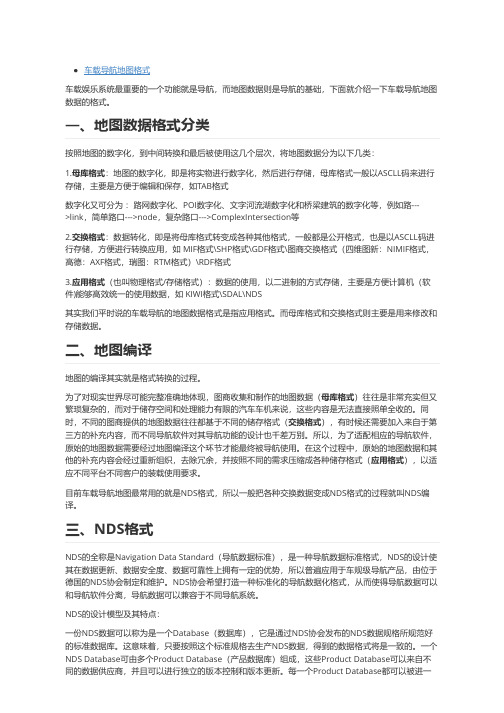
车载导航地图格式车载娱乐系统最重要的一个功能就是导航,而地图数据则是导航的基础,下面就介绍一下车载导航地图数据的格式。
一、地图数据格式分类按照地图的数字化,到中间转换和最后被使用这几个层次,将地图数据分为以下几类:1.母库格式:地图的数字化,即是将实物进行数字化,然后进行存储,母库格式一般以ASCLL码来进行存储,主要是方便于编辑和保存,如TAB格式数字化又可分为:路网数字化、POI数字化、文字河流湖数字化和桥梁建筑的数字化等,例如路--->link,简单路口--->node,复杂路口--->ComplexIntersection等2.交换格式:数据转化,即是将母库格式转变成各种其他格式,一般都是公开格式,也是以ASCLL码进行存储,方便进行转换应用,如 MIF格式\SHP格式\GDF格式\图商交换格式(四维图新:NIMIF格式,高德:AXF格式,瑞图:RTM格式)\RDF格式3.应用格式(也叫物理格式/存储格式):数据的使用,以二进制的方式存储,主要是方便计算机(软件)能够高效统一的使用数据,如 KIWI格式\SDAL\NDS其实我们平时说的车载导航的地图数据格式是指应用格式。
而母库格式和交换格式则主要是用来修改和存储数据。
二、地图编译地图的编译其实就是格式转换的过程。
为了对现实世界尽可能完整准确地体现,图商收集和制作的地图数据(母库格式)往往是非常充实但又繁琐复杂的,而对于储存空间和处理能力有限的汽车车机来说,这些内容是无法直接照单全收的。
同时,不同的图商提供的地图数据往往都基于不同的储存格式(交换格式),有时候还需要加入来自于第三方的补充内容,而不同导航软件对其导航功能的设计也千差万别。
所以,为了适配相应的导航软件,原始的地图数据需要经过地图编译这个环节才能最终被导航使用。
在这个过程中,原始的地图数据和其他的补充内容会经过重新组织,去除冗余,并按照不同的需求压缩成各种储存格式(应用格式),以适应不同平台不同客户的装载使用要求。
导航电子地图小知识

常见问题:什么是GPS?解决方案:答:GPS即全球定位系统(全名为Navigation System with Timing And Ranging Global Positioning System, NAVSTAR-GPS)。
是美国国防部从本世纪70年代开始研制,历时20年,耗资200亿美元,于1994年全面建成,具有在海、陆、空进行全方位实时三维导航与定位能力的新一代卫星导航与定位系统。
按目前的方案,全球定位系统的空间部分使用28颗(24颗运营,4颗备星)高度约20200公里的卫星组成卫星星座。
24颗卫星均为近圆形轨道,运行周期约为11小时58分,分布在六个轨道面上(每轨道面四颗),轨道倾角为55度。
卫星的分布使得在全球的任何地方,任何时间都可观测到足够(四颗以上)的卫星,并能保持良好定位解算精度的几何图形(DOP)。
这就提供了在时间上连续的全球导航能力。
目前民用卫星信号是SPS(Standard Positioning Service),标准定位服务,免费提供普遍的服务给大众。
美方军用的卫星信号是PPS(Precise Positioning Service)准确定位服务,限制于军事应用。
常见问题:什么是导航数据格式?解决方案:答:分为母库格式、交换格式和存储格式三个层次,格式对导航功能的实现非常重要。
母库格式:是导航数据编辑、存储直接进行的格式,主要是方便于编辑和保存,如TAB格式。
交换格式:是可以转换到各个应用导航数据的格式,一般都是公开格式,以方便进行转换应用。
(如:GDF格式)存储格式:本意是指数据在计算机里存储的格式,但是存储格式在导航中一般是指导航应用格式。
(如:KIWI格式)常见问题:导航电子地图是如何制作的?请介绍导航电子地图的制作流程?解决方案:答:导航电子地图制作过程比较复杂,包括基础资料购买、外业测绘、内业处理、质量检查、加密、审查、发布等过程。
瑞图万方的道道通导航电子地图制作共有76道程序。
车上无线网络解决方案

车上无线网络解决方案第1篇车上无线网络解决方案一、项目背景随着互联网技术的飞速发展,无线网络已成为现代社会生活的重要组成部分。
为满足用户在出行过程中对无线网络的需求,提高用户乘车体验,本公司决定针对车辆设计一套合法合规的无线网络解决方案。
二、项目目标1. 实现车辆内无线网络的全覆盖,确保用户在乘车过程中能够流畅地使用网络。
2. 保障无线网络的稳定性和安全性,保护用户个人信息不被泄露。
3. 符合我国相关法律法规要求,确保项目的合法合规性。
三、方案设计1. 无线网络设备选型(1)车载无线接入点(AP):选用高性能、稳定性强的无线AP,支持802.11ac协议,提供高速无线网络接入。
(2)车载交换机:选用千兆以太网交换机,提供高速有线网络连接,满足车辆内部设备的数据传输需求。
2. 无线网络覆盖设计(1)车厢内部:在车厢内合理布置无线AP,确保无线信号覆盖均匀,无死角。
(2)车厢外部:在车辆外部安装天线,扩大无线网络覆盖范围,满足乘客在上下车时的网络需求。
3. 无线网络安全设计(1)采用WPA3加密协议,保障无线网络的加密强度。
(2)设置独立无线网络SSID,与公共网络隔离,降低安全风险。
(3)部署防火墙和入侵检测系统,实时监控网络流量,防止恶意攻击。
4. 合法合规性保障(1)遵循我国《网络安全法》等相关法律法规,保护用户个人信息。
(2)取得相关政府部门的审批,合法开展无线网络覆盖业务。
(3)与运营商合作,确保无线网络服务合法合规。
四、实施步骤1. 搭建测试环境,对选型设备进行性能测试,确保设备满足项目需求。
2. 设计无线网络覆盖方案,并根据实际测试结果进行调整。
3. 与车辆制造商沟通,确保无线网络设备与车辆兼容。
4. 部署无线网络设备,进行现场调试,确保无线网络覆盖效果。
5. 开展无线网络安全防护措施,确保网络稳定性和安全性。
6. 联合运营商进行合法合规性审查,取得相关审批手续。
7. 正式上线运营,持续优化无线网络服务。
Kiwi导航数据格式说明

Kiwi格式说明1 概要介绍1.1 Kiwi数据的存储Kiwi数据的存储方式有很多种,仅在CD-ROM中就有三种存储方式。
目前使用的Kiwi 数据大多存储在存储卡上,存储方式也很简单,故本文档仅介绍这种存储方式。
Kiwi格式的数据大多由ALLDATA.KWI和INDEX.KWI两个数据文件组成。
前者主要包括全局数据管理框架(All Data Management Frame)、显示数据相关管理信息(Parcel-related Data Management Frame)、主地图数据(Main Map Data Frame)、引导数据(Route Guidance Data Frame)、路径计算相关管理信息(Region Data Management Frame)、路径计算数据(Route Planning Data Frame)和其他如语音、图片和元数据等数据组成;后者由索引数据/POI数据(Index Data Frame)组成。
1.2 Kiwi格式的主要特点1.2.1 主地图数据的层次结构主地图数据主要用于地图显示和定位。
主地图数据被分成若干个层(称之为Level),各层数据从下至上发生由详到略的变化,体现地图从大比例尺到小比例尺的变化。
每一层数据又被划分为若干个规则的块(称之为Parcel),使导航仪每次能读取并处理一小块数据。
图3-1给出了了各层之间Parcel的对应关系的一个例子:图中下层每16个Parcel聚合成上层的一个Parcel。
1.2.2 Blockset、Block和Parcel之间的关系Parcel的集合称作Block;Block的集合称为Blockset。
图3-2列举了它们之间对应关系的一个例子:1.2.3 路径计算数据中Region的层次结构路径计算数据按照路网的等级被分为了若干个层,每一层的路网都是连通的。
每层数据又被不规则地分割成若干个Region。
Region的外形为不规则多边形,是管理路径计算数据的最小数据单元。
高精度地图领域常见术语解释

SD Map StandardDefinition Map标准清晰度地图,传统地图高精度地图与普通导航地图不同,主要面向自动驾驶车辆,通过一套特有的定位导航体系,协助自动驾车辆解决性能限制问题,扩展传感器检测范围。
HD Map High DefinitionMap高精度地图与HAD Map表述的是一个意思。
指的是以精细化描述道路及其车道线、路沿护栏、交通标志牌、动态信息为主要内容,具有精度高、数据维度多、时效性高等特点,为自动驾驶车辆的定位、规划、决策、控制等应用提供安全保障,是自动驾驶解决方案的核心和基础。
HAD Map HighlyAutomatedDriving Map高度自动驾驶地图与HD Map表述的是一个意思。
指的是以精细化描述道路及其车道线、路沿护栏、交通标志牌、动态信息为主要内容,具有精度高、数据维度多、时效性高等特点,为自动驾驶车辆的定位、规划、决策、控制等应用提供安全保障,是自动驾驶解决方案的核心和基础。
天地图 天地图是国家测绘地理信息局建设的地理信息综合服务网站。
集成了来自国家、省、市(县)各级测绘地理信息部门,以及相关政府部门、企事业单位、社会团体、公众的地理信息公共服务资源,向各类用户提供权威、标准、统一的在线地理信息综合服务。
国家地理信息公共服务平台包括公众版、政务版、涉密版三个版本,“天地图”就是公众版成果。
瓦片 瓦片地图指将一定范围内的地图按照一定的尺寸和格式,按缩放级别或者比例尺,切成若干行和列的正方形栅格图片,对切片后的正方形栅格图片被形象的称为瓦片(Tile)。
瓦片地图金字塔模型是一种多分辨率层次模型,从瓦片金字塔的底层到顶层,分辨率越来越低,但表示的地理范围不变。
对瓦片的定义:我们在固定的坐标位置划分了长 76米,宽66 米的格网,称之为瓦片。
每个瓦片都有自己的ID,可以快速定位。
外业采集的点云一般数据量比较大,点云基于瓦片进行切割后,以瓦片为单位分割任务和加载点云。
kiwi配置

Config t
Logging on
Logging Facility Local7
Logging host 192.168.0.221
End
syslog配置
1. 必配,配置将日志信息发送到指定服务器(监视服务器)
logging on 起动log机制
logging IP-address-server 将log记录发送到10.238.18.17 (CW2K安装机器的IP地址)上的syslog server
2. 选配,设置日志发送的高级属性
logging facility local7 将记录事件类型定义为local7
logging trap warning 将记录事件严重级别定义为从warningl开始,一直到最紧急级别的事件全部记录到前边指定的syslog server.
logging source-interface loopback0 指定记录事件的发送源地址为loopback0的IP地址
service timestamps log datetime 发送记录事件的时候包含时间标记
enable password ******
line tty 0 4
password ******
login local 设置Enable口令和Telnet口令
show running
copy running start或write terminal 显示并检查配置
保存配置
=================
3750变B:
logging source-interface vlan 10
logging facility local7
导航电子数据标准格式

导航电子数据标准格式导航电子数据标准/格式更新时间:2007-12-17 来源:tranbbs作者:佚名目前世界上最主要的导航电子数据标准/格式有以下几种:GDF(v3.0/ 4.0)、KIWI(v1.22)、NavTech(v3.0)。
1.GDF格式GDF(Geographical Data File)是欧洲交通网络表达的空间数据标准,用于描述和传递与路网和道路相关的数据。
它规定了获取数据的方法和如何定义各类特征要素、属性数据和相互关系。
主要用于汽车导航系统,但也可以用在其他交通数据资料库中。
GDF格式已为CEN(Central European Normalization)所认可,并已提交ISO TC204/ WG3,最新版本的GDF 4.0极有可能被ISO采纳,而成为国际标准。
GDF用ASCII码编码,以单个文件的形式存储,可用通常方式压缩。
每个GDF都被分为多个分区,分区包括信息单元和载体单元。
信息单元包含载体单元中具体数据的信息,载体单元由Volume和Album组成,Volume是基本的数据组织单位, Album是Volume的集合。
GDF对要素属性的定义非常全面,仅对Road的定义中就包括了长度单位、道路材质、道路方向、建筑情况、自然障碍物、(高架)路面高度、平均时速、最高限速、最大承重等20多项,同时还定义了各种要素间的关系。
另外,GDF还提供了评价电子地图数据质量及精度的标准和依据,使电子数据生产过程中的质量控制有据可循。
任何公司都可生产GDF格式的数据,GDF标准采用ISO2859质检规范,以保证所有GDF数据的质量精度。
2.KIWI格式KIWI格式是由KIWI-W Consortium制定的标准,它是专门针对汽车导航的电子数据格式,旨在提供一种通用的电子地图数据的存储格式,以满足嵌入式应用快速精确和高效的要求。
该格式是公开的,任何人都可使用。
KIWI-W Consortium成立于2001年7月,致力于制定汽车导航用电子地图物理存储格式(PSF)的行业标准。
高德与四维图新数据对比报告--高德数据更新

2012.5
目录
• 导航图商比较(高德—四维) • 高德与四维的数据对比
公司概要(1)
公司 四维 高德
成立时间
资本市场 背景 员工人数 制图人员 业务
1997
2011年深交所:002405 国企 2100(35个本地化外业基地,600 名外业人员,100辆外业采集车) 750 地图生产 GIS应用 KIWI、GDF、SIF+、RDF、 NAVSTREETS、NIMIF-K和NIMIF-G Navteq
可通车道路 可导航道路 村庄道路 路网详细度
地图内容-POI/门址
公司 四维 高德 高德信息更新 (12Q1)
POIs
530万 (全部实地采集)
350万 约400万个 门牌号码段:9个城市 门牌号码:84个城市 在Link上
全部实地采集, 每年更新POI总量 的65%)
350万 240万
1096万,实地采 集。(每年更新 量约700万)
420万 320万
显示POIs 门址
入口位置引 导
与Link关连/重合
-
POI静态深 度信息
测速照相点
7个分类 3万条
14万个 POI式
12个类别 11.6万条
11.6万 与Link关联
30万
地图内容-诱导信息
公司
车道讯息Lane 辅路 左右转专用道 二分叉点 强制诱导 交通规制 动态交通 讯息
四维
三维图标 三维仿真地图
3577个 54个城市,6918km2
JCTView (模式图) JCTView (实景图) 方向路牌
1215套,全国高快 速出入口、普通复 杂路口 9528张,覆盖33城 市 55城市 36000
铁路车站Wi-Fi无线网络组网方案

1 Wi-Fi技术特点(1)无线电波的覆盖范围广。
Wi-Fi的半径可达100 m,适合车站及单位楼层内部使用。
(2)速度快,可靠性高。
目前应用的无线网络标准通常使用IEEE 802.11 b/g协议。
其最高带宽为54 Mb/s,并可在信号较弱或有干扰的情况下,自动调整带宽为11 Mb/s、5.5 Mb/s、2 Mb/s和1 Mb/s,有效地保障了网络的稳定性和可靠性。
(3)无需布线。
Wi-Fi最主要的优势在于不需要布线,不受布线条件的限制,因此非常适合移动终端用户的需要,具有广阔市场前景。
(4)健康安全。
IEEE 802.11规定的发射功率不可超过100 mW,实际发射功率60~70 mW,而手机的发射功率200 mW~1 W,手持式对讲机更是高达5 W。
因此无线网络比其他方式更安全。
2 Wi-Fi网络的频率选择现在W i-F i联盟已经确定的标准不仅包含了802.11b,同时也包含802.11a/g/n,以及即将到来的802.11ac正式版。
但是这些不同的协议都规定了一个共同点:Wi-Fi是一种无线局域网协议。
Wi-Fi网络协议种类如下:(1)802.11a:速率最大54 Mb/s,5 GHz频段;(2)802.11b:速率最大11 Mb/s,2.4 GHz频段;(3)802.11g:速率最大54 Mb/s,2.4 GHz频段;(4)802.11n:速率最大600 Mb/s,2.4 GHz和5 GHz 两个频段;(5)802.11a c:速率最大1 G b/s,并向后兼容802.11全系列现有和即将发布的所有标准和规范。
铁路车站Wi-Fi无线网络组网方案欧育宏:广州铁路集团文化广告总公司,工程师,广东 广州,510600李 方:广州铁路集团文化广告总公司,工程师,广东 广州,510600谭冠云:广州铁路集团文化广告总公司,助理工程师,广东 广州,510600摘 要:通过分析Wi-Fi的技术特性,围绕旅客对铁路车站无线网络的要求,阐述铁路车站采用Wi-Fi技术搭建无线网络的方案。
Kiwi标准概述和全局数据帧
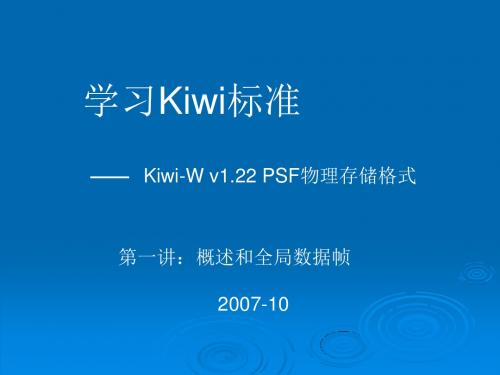
表(table) 由相同类型定长记录构成的数据称做表。
表(list) 由相同类型可变长度记录构成的数据称做表。
帧(frame) 由多个表(table)或表(list)构成的数据称做帧。
分配标头(Distribution head) 位于帧的首部用来表达一帧内所存储的各表(list)和表(table)的位置 及大小的此部分称做分配标头。
字节的字符串(C) 表示方法:1字节编码(例如用JIS8单位符号)并列构成。
定义字串(CC) 表示方法:由用meta定义的语言文字编码组成。(例如SJIS编码)。
位(B)(Bit type) 表示方法:用每一位的2值赋给一定的意义的位群集组成一个字段。
正规化数 type N(NZ) 值的范围,用规范化值 (0.0 ≤字段值 ≤1.0) 的n倍数来表达整数部分。
图商数据库
只读光盘
车载导航设备
Kiwi 是二进制压缩存储方式的数据库
出于两种客观环境的限制,Kiwi标准采用了二进制数据存 储方式和压缩编码存储方式:
地图数据的存储量极大,但存储介质的容量有限; 要求地图显示、路径规划和信息检索速度快,但硬件
运行效率和光盘的读取速率有限。
压缩编码的方法包括:
GDF采用面向地理信息表达的数据结构 Kiwi采用面向汽车导航应用的数据结构
两者的文化背景不同
GDF数据库发源于欧美,适用于西方文化背景下的汽车导航 技术。Kiwi发源于日本,适用于有东方文化因素的汽车导航技术。 因此,两者必然存在着不相同的特征:
GDF采用地址系统,而Kiwi采用POI系统 GDF采用的背景数据远少于Kiwi GDF采用的要素分类、属性结构和关系模型远复杂于Kiwi
kiwi 用法
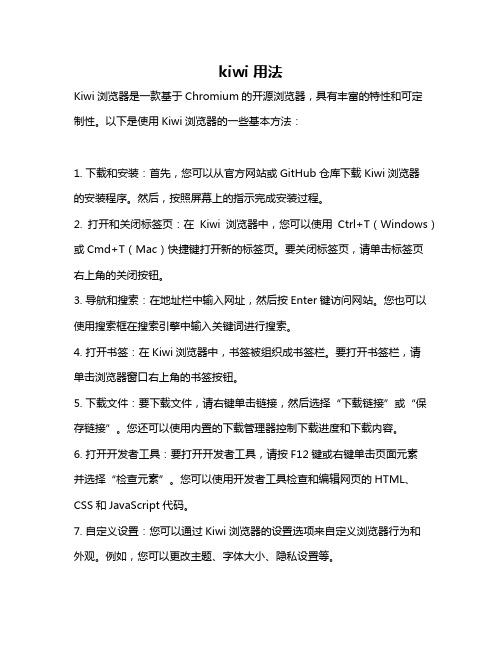
kiwi 用法Kiwi浏览器是一款基于Chromium的开源浏览器,具有丰富的特性和可定制性。
以下是使用Kiwi浏览器的一些基本方法:1. 下载和安装:首先,您可以从官方网站或GitHub仓库下载Kiwi浏览器的安装程序。
然后,按照屏幕上的指示完成安装过程。
2. 打开和关闭标签页:在Kiwi浏览器中,您可以使用Ctrl+T(Windows)或Cmd+T(Mac)快捷键打开新的标签页。
要关闭标签页,请单击标签页右上角的关闭按钮。
3. 导航和搜索:在地址栏中输入网址,然后按Enter键访问网站。
您也可以使用搜索框在搜索引擎中输入关键词进行搜索。
4. 打开书签:在Kiwi浏览器中,书签被组织成书签栏。
要打开书签栏,请单击浏览器窗口右上角的书签按钮。
5. 下载文件:要下载文件,请右键单击链接,然后选择“下载链接”或“保存链接”。
您还可以使用内置的下载管理器控制下载进度和下载内容。
6. 打开开发者工具:要打开开发者工具,请按F12键或右键单击页面元素并选择“检查元素”。
您可以使用开发者工具检查和编辑网页的HTML、CSS和JavaScript代码。
7. 自定义设置:您可以通过Kiwi浏览器的设置选项来自定义浏览器行为和外观。
例如,您可以更改主题、字体大小、隐私设置等。
8. 插件安装和管理:您可以在Kiwi浏览器中安装插件来扩展浏览器的功能。
要安装插件,请单击浏览器窗口右上角的插件按钮,然后选择“扩展程序”。
在扩展程序页面中,您可以选择要安装的插件并按照指示进行操作。
这些是使用Kiwi浏览器的一些基本方法。
随着您的使用,您可能会发现更多高级特性和功能,如自动填充表单、多窗口模式等。
浅谈智慧公路 建设智慧路网
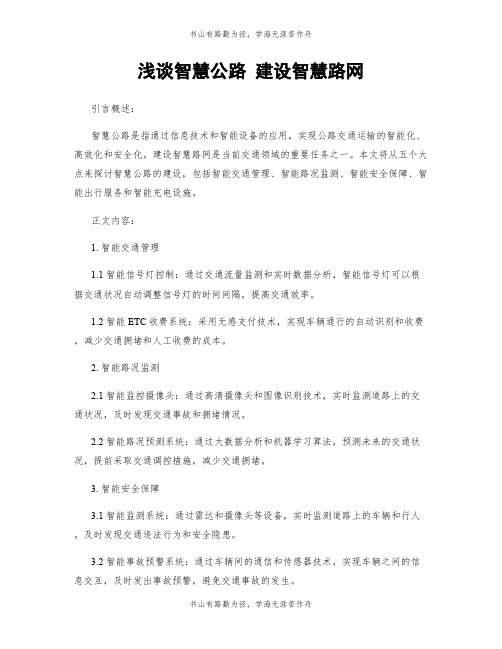
浅谈智慧公路建设智慧路网引言概述:智慧公路是指通过信息技术和智能设备的应用,实现公路交通运输的智能化、高效化和安全化。
建设智慧路网是当前交通领域的重要任务之一。
本文将从五个大点来探讨智慧公路的建设,包括智能交通管理、智能路况监测、智能安全保障、智能出行服务和智能充电设施。
正文内容:1. 智能交通管理1.1 智能信号灯控制:通过交通流量监测和实时数据分析,智能信号灯可以根据交通状况自动调整信号灯的时间间隔,提高交通效率。
1.2 智能ETC收费系统:采用无感支付技术,实现车辆通行的自动识别和收费,减少交通拥堵和人工收费的成本。
2. 智能路况监测2.1 智能监控摄像头:通过高清摄像头和图像识别技术,实时监测道路上的交通状况,及时发现交通事故和拥堵情况。
2.2 智能路况预测系统:通过大数据分析和机器学习算法,预测未来的交通状况,提前采取交通调控措施,减少交通拥堵。
3. 智能安全保障3.1 智能监测系统:通过雷达和摄像头等设备,实时监测道路上的车辆和行人,及时发现交通违法行为和安全隐患。
3.2 智能事故预警系统:通过车辆间的通信和传感器技术,实现车辆之间的信息交互,及时发出事故预警,避免交通事故的发生。
4. 智能出行服务4.1 智能导航系统:通过GPS和导航设备,提供准确的路线规划和导航指引,帮助驾驶员选择最优的行驶路线。
4.2 智能停车系统:通过车位检测和预约系统,实现车位的智能管理和预约,减少停车难题和时间浪费。
5. 智能充电设施5.1 智能充电桩:通过充电桩的智能管理和远程监控,提供安全、快速的电动车充电服务,促进电动车的普及和使用。
5.2 智能充电网络:建立充电设施的互联网平台,实现充电设施的信息共享和远程控制,提高充电设施的利用率。
总结:智慧公路的建设涵盖了智能交通管理、智能路况监测、智能安全保障、智能出行服务和智能充电设施等多个方面。
通过引入信息技术和智能设备,可以提高公路交通的效率和安全性,为人们的出行提供更便捷的服务。
公路运输网络

在此添加您的文本16字
总结词:智能化管理
在此添加您的文本16字
总结词:可持续发展
在此添加您的文本16字
详细描述:该城市通过智能化管理手段,实时监控公共交 通运行情况,及时调整线路和班次,提高公共交通的运行 效率。
案例二:某高速公路建设对区域经济的影响
总结词
促进区域经济发展
详细描述
该高速公路的建设,加强了区域间的联系和交流,促进 了物流、旅游等产业的发展,对区域经济的增长起到了 积极的推动作用。
自动驾驶技术
研发和应用自动驾驶汽车,减少人为因素对运输 安全的影响。
3
物联网技术
通过物联网技术实现货物信息的实时追踪和监控 ,提高运输透明度。
绿色化发展
节能减排
推广使用新能源汽车和清洁能源,降低运输过程中的碳排 放。
环保材料
使用可回收和环保的包装材料,减少运输过程中的环境污 染。
绿色通道
建立绿色通道,鼓励环保、低碳的运输方式,减少公路拥 堵。
一体化发展
多式联运
实现公路、铁路、水路 等多种运输方式的有机 衔接,提高运输效率。
无缝对接
加强不同运输方式之间 的信息共享和协作,实 现货物运输的无缝对接 。
一体化物流平台
建立一体化物流平台, 整合各种物流资源,为 客户提供更高效、便捷 的物流服务。
06 公路运输网络案 例分析
案例一:某城市公共交通系统规划
在此添加您的文本17字
总结词:高效便捷
在此添加您的文本16字
详细描述:该城市在规划公共交通系统时,注重环保和可 持续发展,推广使用新能源公交车,减少排放,保护环境 。
在此添加您的文本16字
详细描述:该城市通过规划公共交通系统,优化线路布局 ,提高公共交通工具的覆盖范围和服务水平,使市民出行 更加高效便捷。
海康威视(Hikvision)线路运输管理解决方案说明书

Hikvision's Line Haul Management SolutionBoost productivity and minimize transportation risksLogistics operators and drivers face numerous hassles for the goods they transport and the unpredictable transportation process. This makes transportation security paramount to their business.For logistics operators, the primary concerns center on getting timely, accurate, and comprehensive status updates of their freight trucks. They are seeking answers to dispatch monitor and schedule the trucks precisely, to ensure the trucks arrive safely, to examine the containers in real-time.Now, Hikvision figures out the real challenges and offers the optimal solution. Read on to find out more.BackgroundHikvision’s SolutionsCommon ChallengesAbsent of Data or Evidence of AccidentsDifficult to determine accident causes and trace back the evidenceof traffic accidents Vehicle Tracking & MonitoringSupport real-time GPS tracking and post-event video evidence trace back with HD video securityCostly Operation with At-Risk DrivingCarry more driving risks due to long working hours, physical burdens, harsh weather, etc.ZDriver Protection & AssistanceHigh Operation Costs Due to Loss and TheftFuel lossGoods loss due to spoilage, rejected loads, etc.Property Management & ProtectionEstablish extensive IOT applications with assorted sensors, including door status sensors, temperature sensors, fuel level sensor, and mobile recorders.Performance & Operation AnalysisSupport holistic management to improve decision making efficiency with assorted reports from HikCentral ProfessionalInefficient Operations ManagementDifficult to optimize operation Isolated data cannot accurately reflect the state of operationsProvide audio communication and alarm for in-time respondAchieve comprehensive protection with the intelligent driving assistance• Forward Collision Warning (FCW) • Lane Departure Warning (LDW) • Pedestrian Collision Warning (PCW) • Blind Spot Detection (BSD)• Headway Monitoring Warning (HMW) •Driver Safety Management (DSM)Solution FunctionsVideo SecuritySafe and stable transportation are always the priority for logistic operators. However, the driving process can be tough to manage, especially when determining the cause of an accident and exonerate innocent drivers. The lack of data or evidence can be a serious impediment. What can be done?Hikvision’s Line Haul Management Solution provides real-time monitoring to support drivers and continually records video to provide evidence of incidents. Operators can browse alarm records or timestamps.A 360° panoramic camera with all-around views supports safe driving. Drivers can improve awareness of surroundings and operate vehicles more safely with the all-around views when turning or moving in reverse. In emergencies, they can notify the platform using a convenient alarm button or by speaking directly through a two-way intercom . Additionally, driving alarms for events such as deviations and speeding go straight to the platform with real-time video and vehicle location to maintain safe operations.Deviation/Fence-crossing Incidents Panic stop Sharp turnAlarm triggerAuto pops up the incident messageHanding the alarmReportAlarm check and settlement Send to admins ForensicsEmergency Anomaly detection Overspeed FCW LDW PCWHMWBSDADASManual alarmCollision alarm Anomaly detection alarmAlarm ManagementReal-time Tracking HD MonitoringMoving vehicleStopped vehicle Vehicle in alarm O ine vehicleGoods ManagementDamage, vandalism, and theft of goods and merchandise are always the uncontrollable threats for operators, because they cannot examine those goods during the transportation process. Here, Hikvision’s IoT Module can help to enhance goods management with extensive IoT applications and assorted sensors, consisting of door status sensors, temperature sensors, fuel level sensor, and mobile recorders .*Door Status Sensors and Temperature Sensors support third-party sensors and are ready for project deployment. Door Status Sensor needs no integration. For Temperature Sensor, DVR customization is needed.Intelligent Driving AssistanceDifficulties like long hours, physical burdens, harsh weather, and more, make driving safely a challenge. And at-risk driving is very dangerous for merchandise, drivers, and general road safety. Our intelligent driving assistance system offers intelligent driver protection and assistance. It features Forward Collision Warning (FCW) , Lane Departure Warning (LDW) , Pedestrian Collision Warning (PCW) , Blind Spot Detection (BSD) , Headway Monitoring Warning (HMW) and Driver Safety Management (DSM). Drivers can enjoy a safe driving with intelligent analysis server to help identify potential dangers and trigger audio warnings.Moreover, drivers can navigate prudently with optimal awareness with the abnormal driving behavior detection from DSM camera.Door Open 16: 50 PMDoor Open 18: 13 PMDoor Status RecordsEventsT his advanced module provides temperature and fuel consumption monitoring and integrity assurance of merchandise. An operator can inspect the rear door status throughout the journey to make sure that all goods are intact during transit. For cold chain services, temperature sensors can help shipping professionals check container temperatures to maintain product quality , with temperature history and real-time alarms for abnormalities. Also, the IOT module can identify a sudden drop in fuel level, and analyze usage for maximum efficiency .Command Center - HikCentral ProfessionalOperators have difficulty evaluating their drivers’ performance, because isolated data cannot accurately reflect the real state of operations. However, HikCentral Professional can centralize management with helpful functions like video monitoring, recording, playing back footage, real-time positioning, data & statistics, and more. A variety of reports present operators with great visibility across every aspect, helping operators handle emergencies instantly and make smarter decision.*Note: Units of measure vary across regions. Hikvision applies the appropriate units in any given application/installation.Number of events per 100 km8612Event & Alarm StatisticsLiter per 100 kilometers202119LLLFuel Consumption StatisticsPunctual delivery989597Arrival StatisticsMileage StatisticsMiles covered this month9,800km11,50013,200kmkmOnline Hour StatisticsHours worked this month181205234hourshourshoursDriver A Driver B Driver C%number of eventsnumber of eventsnumber of events%%Solution StructureCommand CenterHikCentralMonitorIntercom Mobile Camera Panic Button 360° Surround View Camera360° Surround View Monitor HostVideo SecurityVideo, Alarm & IntercomRS232Mobile RecorderBSD Camera DSM Camera ADAS Camera Door status IO RS485RS485Fuel LevelTemperature RecordIntelligent Driving AssistanceVideo-based Intelligent Analysis Video, ADAS & AlarmGoods ManagementSolution Extension with Assorted SensorsFor large-scale trucks, they carry more risks due to the great inertia and more blind zones. Hikvision provides com-prehensive solution to guarantee the safe transportation, including video security, intelligent driving assistance, and goods management, etc.Front Camera 360° Surround View System Rear CameraDoor Closed Sensor Temperature SensorDVRBSD Camera IntercomSide Camera Indoor Camera ADAS CameraLCD PanelDBA CameraFuel Level Sensor Panic ButtonBox trucks or lorries and single-chassis vehicles360° Surround View SystemCommon Applications360° Surround View Host 5LCD Panel6360° Surround View Camera 14~View of cam 4Cam 1Cam 3View of cam 2256413DSMSide CameraDVRFuel Level SensorBSD Camera Indoor CameraADAS CameraLCD PanelDBA CameraPanic ButtonIntercom2For big rigs without power supply in container, the solution canfocus on the video security and intelligent driving assistancepart to assure the safety of driving and transportation.Big rigs and varioustrucks with trailersVideo Recording & RetrievalFence Crossing AlarmReal-time MonitoringRoute & Speed ControlDSMProduct FeaturesHD Video Security•All-round cameras with high definition, including 720p and 1080p, can provide better recording, tracking, and deterrenceMobile CameraMobile DVRsReliable Supply, Modular Design• Power supply supports 8-36 VDC• Electromagnetic immunity design conforms to the automobile ISO-7637 electromagnetic standard •Suitable for all types of vehiclesAnti-Seismic Design• Top-rated shockproof hard drives installed •Patented metal air bag damping technologyUninterrupted Power Design• First to be utilized in the industry•Ensures video is written to the hard drive at the moment of power failure5sPerfect Video Recording• Supports a variety of storage media• Supports SD card redundancy recording when if hard drive is damaged•Supports fire box storage / redundancy recordingSDGPS Filtering•Equipped with high-sensitivity antenna and GPS filtering algorithms, GPS Filtering resolves problems with fixed-point drift, velocity drift, and other abnormal data. Moreover, regarding data transmission, information will be maintained when offline or Internet disconnection; transmission will be restored when back online.Aviation Gyroscope•Built-in G-sensor & gyroscope sensor provide emergency response to collision and rollover accidents to restrict or eliminate dangerous driving habits such as rapid acceleration, deceleration or braking, and turning too sharplyDual System Backup•Dual system firmware is built in the vehicle host to ensure normal operation of the device after restartingIP68 Waterproof Rating• Water pressure: 400 KPa • Water flow: 100L/min • Depth: 2.5 – 4 m •Test duration: >3 mins*Only outdoor analog camera achieves IP68.AE-VC163T-ITS AE-VC263T-ITS• Front and Rear Dual-Channel Vehicle-Mounted Camera • 720p / 1080p @ 30 fps• Min. illumination: 0.1 Lux @ (F1.2, AGC ON) , 0 Lux with IR • ICR for rear camera and full color for front camera • Built-in microphone• Rear Camera: 2.1 mm; Field of View: H: 125°, V: 80°, Diag: 148°• Front Camera: 2.1 mm; Field of View: H: 125°, V: 66°, Diag: 154°• Adjustment Angle: Tilt: 0 - 360°•CE / FCC / E-markAE-VC159T-S AE-VC259T-S• Front Vehicle-Mounted Camera • 720p / 1080p @ 30 fps• Min. illumination: 0.01 Lux @ (F1.2, AGC ON) • Supports full color• Wide-angle lens, 2.1 mm, Field of View: H: 127°, V: 73°• SNR: 42 dB• Consumption: ≤ 2.2 W • CE / FCC / E-mark AE-VA136T• Front Vehicle-Mounted Camera • 720p @ 30 fps• Min. illumination: 0.01 Lux @ (F1.2, AGC ON) • Supports full color• Wide-angle lens, 2.1 mm, H FOV 127°, V FOV 73°• SNR: 42 dB• Consumption: ≤ 1 W •CE / FCC / E-mark• 720p / 1080p @ 30 fps • Metal Case• 0.1 Lux @ (F1.2, AGC ON)• Operating temperature: -40 - 75° C • Ingress protection: IP68• Adjustment Angle: Tilt: 0°to 90°• Supports auto day & night switch • Supports right & left monitor mode •SNR: 62 dBAE-VC153T-IT AE-VC253T-ITWorks with AI DVR to achieve BSDAE-VC154T-IT• 6 mm lens • 720p @ 30 fps• Min. illumination: 0.1 Lux @ (F1.2, AGC ON) , 0 Lux with IR • Tilt: 0 - 50°, Pan: 0 - 5°, Rotate: 0 - 360°• 2 x 940 nm IR • 3 m IR distance • SNR: 42 dB• Consumption: ≤ 2.5 W Works with AI DVR to achieve DSMAE-VC155T• Windshield camera • 6 mm lens • 720p @ 30 fps• Min. illumination: 0.1 Lux @ (F1.2, AGC ON) • Tilt: 0 - 65°• WDR: 120 dB • SNR: 42 dB•Consumption: ≤ 2 WWorks with AI DVR to achieve ADASHikvision Colombia****************************Hikvision CzechT +420 29 6182640*********************Hikvision Europe T +31 23 5542770 **********************Hikvision Egypt T +20223066117**********************Hikvision Azerbaijan T +994 50 369 81 57*****************************Hikvision BrazilT +55-11-3318-0050***************************Hikvision Canada T +1-866-200-6690**************************Hikvision Australia T +61-2-8599-4233*********************Hikvision IndiaT +91-22-6855 9944************************Hikvision Indonesia T +6221 2933 9366*****************************Hikvision IsraelT +972 79 5555590**************************Hikvision ItalyT +39 0438 6902 *********************Hikvision FranceT +33(0)1 85 330 450 *********************Hikvision Hungary KFT*********************Hikvision Hong Kong , China **********************Hikvision Germany************************Hikvision New Zealand T 09 217 3127*********************Hikvision New Panama Sales.centralamerica @Hikvision Mexico T +52 55 2624 0110**************************Hikvision Pakistan T +92-2135147526************************Hikvision South Africa T +27 877018113*************************Hikvision Tashkent T +99-87-1238-9438 ****************Hikvision Singapore T +65 6684 4718 ****************Hikvision SpainT +34 91 737 16 55 *********************Hikvision Philippines************************Hikvision Russia T +7-495-669-67-99********************Hikvision Romania**************************Hikvision PolandT +48 22 460 01 50 *********************Hikvision Thailand****************************Hikvision Turkey T +90 216 521 70 70************************Hikvision UAET +971-4-4432090*********************Hikvision UK & Ireland T +44(0)1628 902 140 *********************Hikvision Uzbekistan T +998-71-233-55-50************************Hikvision USAT +1-909-895-0400***********************Hikvision Vietnam T +84 24 7300 7586*********************Hikvision Kenya**************************Hikvision Malaysia T +60327224000**********************Hikvision Korea T +82-1661-8138*************************Hikvision Kazakhstan T +7 (727) 291-75-88********************DS-1350HM• 1-ch build-in speaker and 1-ch build-in Mic • 12 VDC / 30 mA • 85 x 85 x 26 mm• Operating Temperature: -10 to 55° C • Wiring length: 6,000 mmDS-1530HMI• Built-in Gyroscope and Sensor • 5 VDC / 30 mA • 80 x 30 x 19 mm• Operating Temperature: -20 to 60° C • 100 ms sampling interval• 7-inch TFT-LCD, 800 x 480 RGB • 130° visual angle• Manual switch or Auto switch• 1-ch connect to the DVR, 1-ch connect to the rear camera • 2-ch alarm input • IP 54DS-MP1301DS-MP1302 (Touch Screen)Hikvision’s Line Haul Management Solution Boost productivity and minimize transportation risks。
导航技术的概念内容与发展

1. 导航的概念
1.1 概念
导航是引导某一设备,从指定航线的一点运动 到另一点的方法。
Page 4
1. 导航的概念
以微处理器为核心,包括 存储介质、通信部件和显示 部件
1.2导航系统组成
硬件平台
由硬件平台、导航电子地图、
导航引擎三大部分组成
ThemeGallery is a Design Digital Content & Contents mall developed by Guild Design Inc.
罗盘
Page 33
4.导航引擎 - 4.1 空间数据组织 - 4.2 空间数据管理 - 4.3 导航数据生成 - 4.4 空间定位 - 4.5 电子地图 - 4.6 数据检索 - 4.7 路径规划 - 4.8 路径导航
Page 34
4. 导航引擎
4.1 空间数据组织(?)。。。。。。
导航系统的空间数据组织分为几何描述层、简单要素层 抽象层3个层次。 几何描述层,是地理各要素的定位和二维图形以及拓扑结构描和 从制图角度来说该层采用几何节点、弧段和多边形描述,同时使用全 拓扑描述来出来其关系 目标层或简单要素层是实际导航的数据层,该层有导航所需的各种 主题的点线面要素,并附加相应的属性信息(如要素代码,名称,单方向通行,道路级别等) 抽象层或复合目标层,是从更宏观的角度表达交通网和地理要素,,主要用于较大范围的导航和粗定位
Page 13
1. 导航的概念
1.7 导航技术中的一些概念
三维实景导航:将路面上的建筑物以三维立体形式表现 ,效果更为真实
AR增强现实导航:实际场景的实时录像叠加转向信息
Page 14
1. 导航的概念
- 1、下载文档前请自行甄别文档内容的完整性,平台不提供额外的编辑、内容补充、找答案等附加服务。
- 2、"仅部分预览"的文档,不可在线预览部分如存在完整性等问题,可反馈申请退款(可完整预览的文档不适用该条件!)。
- 3、如文档侵犯您的权益,请联系客服反馈,我们会尽快为您处理(人工客服工作时间:9:00-18:30)。
Kiwi路网存储是类似金字塔的结构,定义1.分包(divided pacel| regular parcels).包含同种性质特征的集合.定义2.包(pacel).一种组织数据的方式,为矩形区域,内含各种数据,划分规则包就是按层级进行网格化的过程.定义3.域(region).一种组织数据的方式,为多边形,内含各种数据.定义4.块(block).一种组织数据的方式,为矩形,内含各种数据.定义5.块集(block set).一种组织数据的方式,为矩形,内含各种数据.定义6.级别(level).即为不同的比例尺./*** All Data Management Frame* @see Kiwi Format Specification Ver.1.22 [5]*/typedef struct tagALLDATMANFRM{UCHAR ucSysRestrIndent[64]; // System-specific Identification UCHAR ucAuthIndent[64]; // Data author IdentificationUCHAR ucSysIndent[32]; // System IdentificationUCHAR ucFormatVer[64]; // Format Version NumberUCHAR ucDataVer[64]; // Data Version NumberUCHAR ucDiskTitle[128]; // Disk TitleUCHAR ucDataContents[8]; // Data ContentsUCHAR ucMediaVer[32]; // Media Version NumberUCHAR ucDataArea[16]; // Data CoverageUSHORT usLogiBlkSize; // Logical Sector SizeUSHORT usSectorSize; // Sector SizeUCHAR ucBGDefInfo[2]; // Background Data Default Information ST_LVLMANINFOR stLvlManInfor; // Level Management InformationST_MANHEADREC stManHeadRec[7]; // A Sequence of Management Header Tables // Extented DataST_HIGHWAY_MAPDAT stHighwayMapData; // High Way Map Data}ST_ALLDATMANFRM, *PST_ALLDATMANFRM;Alldataframe 指向Pacel DataLevel Management Distribution Header/*** Parcel Data Management Distribution Header* @see Kiwi Format Specification Ver.1.22 [6.1]*/typedef struct DNA_EXPORT tagPCLDATMANFRM{// UCHAR ucFileNmDesFlag:1; // File Name Designation FlagUCHAR ucSignUp:1 ; // North/South FlagUCHAR ucSignDown:1 ; // North/South FlagUCHAR ucSignLeft:1 ; // East/West FlagUCHAR ucSignRight:1; // East/West FlagUSHORT usLvlManRecCnt; // Total Number of Level Management Records/*USHORT usBlkSetManRecCnt; // *Total Number of Block Set Management Records ULONG ulHeadSize; // *Header Size*/ULONG ulAllUpCoor; // Longitude/Latitude (in units of 1/8 seconds)ULONG ulAllDownCoor; // Longitude/Latitude (in units of 1/8 seconds)ULONG ulAllLeftCoor; // Longitude/Latitude (in units of 1/8 seconds)ULONG ulAllRightCoor; // Longitude/Latitude (in units of 1/8 seconds)/*ULONG ulLvlManRecSize; // *Size of Level Management RecordULONG ulBlkSetManRecSize; // *Size of Block Set Management RecordULONG ulBlkManRecSize; // *Size of Block Management Record*/PST_PCLLVLMANREC pstPclLvlManRec;// A Sequence of Level Management RecordstagPCLDATMANFRM(){usLvlManRecCnt = 0;pstPclLvlManRec = NULL;}INT NewPclDatManFrm(){if(usLvlManRecCnt > 0){pstPclLvlManRec = new ST_PCLLVLMANREC[usLvlManRecCnt];if(pstPclLvlManRec == NULL){return FAIL;}}return SUCCESS;}~tagPCLDATMANFRM(){delete[] pstPclLvlManRec;}}ST_PCLDATMANFRM, *PST_PCLDATMANFRM;Level Management record/*** Level Management Record* @see Kiwi Format Specification Ver.1.22 [6.1.1]*/typedef struct tagPCLLVLMANREC{CHAR ch6LvlID : 6; // Level Number// USHORT us04IntCnt : 4; //*Number of Regular Parcels Integrated on the Next-higher Level// USHORT us04DivCnt : 4; //*Number of Regular Parcels Divided on the Next-lower LevelUSHORT us05MainMapBasDatFrmRecCnt :5; // Number of Basic Data Frame Management Records of Main Map Data FrameUSHORT us05MainMapExtDatFrmRecCnt :5; // Number of Extended Data Frame Management Records of Main Map Data FrameUSHORT us05RoutGuidBasDatFrmRecCnt:5; // Number of Basic Data Frame Management Records of Route Guidance Data FrameUSHORT us05RoutGuidExtDatFrmRecCnt:5; // Number of Extended Data Frame Management Records of Route Guidance Data FrameUSHORT usPclDivCntX[3]; // Number of Longitudinal Parcels divided (Type 1, 2, 3)USHORT usPclDivCntY[3]; // Number of Latitudinal Parcels divided(Type 1, 2, 3)ULONG ul09BlkSetCntX : 9; // Number of Longitudinal Block SetsULONG ul09BlkSetCntY : 9; // Number of Latitudinal Blocks SetsULONG ul09BlkCntX : 9; // Number of Longitudinal BlocksULONG ul09BlkCntY : 9; // Number of Latitudinal BlocksULONG ul09PclCntX : 9; // Number of Longitudinal ParcelsULONG ul09PclCntY : 9; // Number of Latitudinal ParcelsULONG ulRuler[5]; // Display Scale Flag(1-5)ULONG ulNodeRecSize; // Node Record Size// ULONG ulBlkSetHeadOffset; // Offset to the Top of the Block Set Management RecordsPST_PCLBLKSETMANREC p stPclBlkSetManRec; // A Sequence of Block Set Management RecordsST_DISPCLS stDispCls; // Display ClassestagPCLLVLMANREC(){ul09BlkSetCntX = 0;ul09BlkSetCntY = 0;pstPclBlkSetManRec = NULL;}INT NewPclLvlManRec(){if(ul09BlkSetCntX * ul09BlkSetCntY > 0){pstPclBlkSetManRec = new ST_PCLBLKSETMANREC[ul09BlkSetCntX * ul09BlkSetCntY];if(pstPclBlkSetManRec == NULL){return FAIL;}}return SUCCESS;}~tagPCLLVLMANREC(){delete[] pstPclBlkSetManRec;}}ST_PCLLVLMANREC, *PST_PCLLVLMANREC;(1)头结构中包含该层level号,以及和上下level的对应包的融合关系(5)记录着Basic DataFrame Management 数目,它包含如下我们需求框架Block set management record* Block Set Management Record* @see Kiwi Format Specification Ver.1.22 [6.1.2]*/typedef struct tagPCLBLKSETMANREC{// CHAR cLvlID; //*Level NumberUCHAR ucBlkSetID ; // Block Set Number// ULONG ulBlkManTblOffset; // Offset to Block Management Table// ULONG ulBlkManTblSize; // Size of Block Management Table PST_PCLBLKMANREC pstPclBlkManRec; // A Sequence of Block Management RecordstagPCLBLKSETMANREC(){pstPclBlkManRec = NULL;}INT NewPclBlkSetManRec(int a_iBlkCnt){if(a_iBlkCnt > 0){pstPclBlkManRec = new ST_PCLBLKMANREC[a_iBlkCnt];if(pstPclBlkManRec == NULL){return FAIL;}}return SUCCESS;}~tagPCLBLKSETMANREC(){delete[] pstPclBlkManRec;pstPclBlkManRec = NULL;}}ST_PCLBLKSETMANREC, *PST_PCLBLKSETMANREC;Block set number 表示的是在上述描述的coverage area中该block set的编号因为level数据都是按块存储,这个值不大于255Offset指向下级block地址* Block Management Record* @see Kiwi Format Specification Ver.1.22 [6.2.1]*/typedef struct tagPCLBLKMANREC {ULONG ulPclManInfoAddr; // Address of Parcel Management InformationULONG ulPclManInfoSize; // Size of Parcel Management Information CHAR cPclManInfoFileName[12]; // File name of Parcel Management Information}ST_PCLBLKMANREC, *PST_PCLBLKMANREC;在这个addr到parcel management information 的代码中出现问题,一直没有解决,通过给地址获取的信息不对,/*** Parcel Management Information* @see Kiwi Format Specification Ver.1.22 [6.3]*/typedef struct tagPCLMANINFO {UCHAR uc2PclManCntTypeID:2; // Parcels Type Number given by the Number of Managed ParcelsUCHAR ucPclManListTypeID:8; // Parcel Management List Type Number ULONG ulGuidePclManListOffset; // Offset to Route Guidance Parcel Management ListPST_PCLMANREC pstPclManRec; // Main Map Parcel Management List PST_PCLMANREC pstGuideManRec; // Route Guidance Parcel Management ListtagPCLMANINFO(){pstPclManRec = NULL;pstGuideManRec = NULL;}INT NewPclManInfo(int a_iPclManListCnt, int a_iRoutGuidManListCnt){if(a_iPclManListCnt > 0){pstPclManRec = new ST_PCLMANREC[a_iPclManListCnt];if(pstPclManRec == NULL){return FAIL;}}if(a_iRoutGuidManListCnt > 0){pstGuideManRec = new ST_PCLMANREC[a_iRoutGuidManListCnt];if(pstGuideManRec == NULL){return FAIL;}}return SUCCESS;}~tagPCLMANINFO(){delete[] pstPclManRec;delete[] pstGuideManRec;}}ST_PCLMANINFO, *PST_PCLMANINFO;分四种情况去找Main Map dataFrame(还没弄明白这四种情况什么意思) Rout guidance 类似/*** Main Map Parcel Management Record* @see Kiwi Format Specification Ver.1.22 [6.3.1]*/typedef struct tagPCLMANREC {ULONG ulMMapDatFrmAddr; // First Address of Main Map Data Frame (Parcel)ULONG ulMMapDatFrmSize1; // Size 1 of Main Map Data Frame(Parcel Management Type Number is 0, 1, 2, 100)ULONG ulMMapDatFrmSize2; // Size 2 of Main Map Data Frame(Parcel Management Type Number is 1, 2)CHAR chMMapDatFrmFileName[12]; // File Name of Main Map Data Frame(Parcel Management Type Number is 100)}ST_PCLMANREC, *PST_PCLMANREC;/*** Main Map Data Frame* @see Kiwi Format Specification Ver.1.22 [7.1]*/typedef struct tagMAINMAPDATFRM {UCHAR ucReadFlag; // bit 0 Road Data Frame (0: not Read 1: have Read)// bit 1 Background Data Frmae (0: not Read 1: have Read)// bit 2 Name Data Frame (0: not Read 1: have Read)// bit 3 Distribution Head (0: not Read 1: have Read)ST_MAINMAPDH stMainMapDH; // Main Map Distribution HeaderST_ROADDATFRM stRoadDatFrm; // Road Data FrameST_BGDATFRM stBGDatFrm; // Background Data FrameST_NAMEDATFRM stNameDatFrm; // Name Data Frame// Additional Data A Frame// Additional Data B Frame}ST_MAINMAPDATFRM, *PST_MAINMAPDATFRM;/*** Road Data Frame* @see Kiwi Format Specification Ver.1.22 [7.2]*/typedef struct tagROADDATFRM {// CHAR cRgnLvlID; //*Level of Route Planning Data Corresponding to Parcel DataUCHAR ucDispClsCnt; // Number of Display Classes// UCHAR ucAddDatCnt; //*Count of Additional Data// USHORT usIntSecCnt; //*Total Number of Intersections// ULONG ulHeadSize; //*Header SizePST_DISPCLSREC pstDispClsRec; // A Sequence of Display Class Management Records// PST_PASCODEDATFRM pstPasCodeDatFrm; // Passage Code Data Frame// PST_COMPNODEDATFRM pstCompNodeDatFrm; // Composite Node Data Frame tagROADDATFRM(){pstDispClsRec = NULL;ucDispClsCnt = 0;// pstPasCodeDatFrm = NULL;// pstCompNodeDatFrm = NULL;}INT NewRoadDatFrm(){if(ucDispClsCnt > 0){pstDispClsRec = new ST_DISPCLSREC[ucDispClsCnt];if(pstDispClsRec == NULL){return FAIL;}}return SUCCESS;}~tagROADDATFRM(){delete[] pstDispClsRec;// delete pstPasCodeDatFrm;// delete pstCompNodeDatFrm;}}ST_ROADDATFRM, *PST_ROADDATFRM;/*** Display Class Management Record* @see Kiwi Format Specification Ver.1.22 [7.2.1.1]*/typedef struct tagDISPCLSREC {#ifdef KIWI_CHECKULONG ulDispClsUnitOffset; //*Offset by Display Class #endifUSHORT usDispClsUnitLineCnt; // Number of Polylines by Display Class ST_DISPSCALEFLG stDispScaleFlg; // Display Scale FlagPST_LNKDATREC pstLnkDatRec; // A Sequence of MultiLink Data Record tagDISPCLSREC(){usDispClsUnitLineCnt = 0;pstLnkDatRec = NULL;}INT NewDispClsRec(){if(usDispClsUnitLineCnt > 0){pstLnkDatRec = new ST_LNKDATREC[usDispClsUnitLineCnt];if(pstLnkDatRec == NULL){return FAIL;}}return SUCCESS;}~tagDISPCLSREC(){delete[] pstLnkDatRec;}}ST_DISPCLSREC, *PST_DISPCLSREC;到此路网的基本数据就是各个item,解析出各个信息就是路网数据了/*** MultiLink Data Record* @see Kiwi Format Specification Ver.1.22 [7.2.2.1.1]*/typedef struct tagLNKSATTRIBUTE {ULONG ul04RoadTypeCode:4; // Road Type Code (8-1-1)ULONG ul01LnkIDFlg:1; // Link ID Number Flag(by MultiLink) ULONG ul01InfraLnkFlg:1; // Infra-link Flag (8-1-2)ULONG ul01RoutIDFlg:1; // Route Number FlagULONG ul01TollFlg:1; // Toll Flag (by MultiLink)ULONG ul01NaviLnkFlg:1; // Selected Link Flag (by MultiLink)(8-1-3)ULONG ul01LnkDifDelFlg:1; // Link ID Differential Information Delete Flag (by MultiLink)(8-1-4)ULONG ul01RgnDatFlg:1; // Corresponding Route Planning Data Flag (8-1-8)ULONG ul02Pseudo3D:2; // Pseudo 3D Up/Down Code (8-1-5)ULONG ul01RoutGuidFlg:1; // Route-type Guidance Information Flag (by MultiLink)(8-1-6)ULONG ul01AltiFlg:1; // Altitude Information Flag (by MultiLink) ULONG ul16LnkIDB:16; // MultiLink End Point: Differential to Absolute Link ID (B) (B-A: A <= B)ULONG ul02EngPosiFlg1:2; // Alphabet Character Location FlagULONG ul05Eng1:5; // Alphabetical Character 1ULONG ul02EngPosiFlg2:2; // Alphabet Character Location FlagULONG ul05Eng2:5; // Alphabetical Character 2ULONG ul14RoutID:14; // Route Number (Numeric Character) (8-5-1)ULONG ul17RoutGuidDatOffset:17; // Route-type Guidance Data Offset (8-6)ULONG ul01LnksDelFlg : 1; // MultiLink Delete Flag (0: Not deleted, 1: Deleted) (1-3)ULONG ul11NodeCnt:11; // Node CountULONG ul11AltiRecCnt:11; // Altitude Record CountULONG ulLnkIDA; // MultiLink Origin Point (Absolute Link ID (A))}ST_LNKSATTRIBUTE,*PST_LNKSATTRIBUTE;/*** MultiLink Shape Information* @see Kiwi Format Specification Ver.1.22 [7.2.2.1.1.2]*/typedef struct tagLNKSSHAPINFO{ST_PNTCOORINFOR stPntCoord; // Link Node CoordinatesST_LNKATTR stLnkAttr; // Link Attribute}ST_LNKSSHAPINFO, *PST_LNKSSHAPINFO;/*** Link Attribute* @see Kiwi Format Specification Ver.1.22 [7.2.2.1.1.2]*/typedef struct tagLNKATTR{USHORT us10InterPntsCnt:10; // Number of intermediate Points (1-4)USHORT us01OneWayValidFlg:1; // Validated One-wayUSHORT us02OneWayCode:2; // One-way CodeUSHORT us01AddTypeInfo1:1; // Additional Type Information 1(Building-planned Road)USHORT us01AddTypeInfo2:1; // Additional Type Information 2(tunnel)USHORT us01AddTypeInfo3:1; // Additional Type Information 3(bridge)}ST_LNKATTR, *PST_LNKATTR;/*** Element Point Coordinates Information(Link Node Coordinates)* @see Kiwi Format Specification Ver.1.22 [7.3.2.2.1.1 ]*/typedef struct tagPNTCOORINFOR{USHORT us03IntePclX:3; // Relative Position within an Integrated ParcelUSHORT us13XCoord:13; // Starting X-coordinateUSHORT us03IntePclY:3; // Relative Position within an Integrated ParcelUSHORT us13YCoord:13; // Starting Y-coordinatePST_COORC pstOfstCoorC; // A Sequence of Offset Coordinates RecordstagPNTCOORINFOR(){pstOfstCoorC = NULL;}INT NewPntCoorInfor(int a_iOfstCoorCnt){if(a_iOfstCoorCnt > 0){pstOfstCoorC = new ST_COORC[a_iOfstCoorCnt];if(pstOfstCoorC == NULL){return FAIL;}}return SUCCESS;}~tagPNTCOORINFOR(){delete [] pstOfstCoorC;}}ST_PNTCOORINFOR, *PST_PNTCOORINFOR;Multilink shape information 按文中说法就是一系列弧段数据(link shape data)(1)link attribute 指的是改路段是双通道还是单通道,是否是隧道,桥梁等属性这里的坐标位置是相对的parcel 号下面表格是link/node connection information(1)属性中包含改点是否为弧度起始点、终点;是否有立交桥;是否为边缘点改点连接parcel位置(2)表示某些属性是否保存/*** Node and Link Connection Information* @see Kiwi Format Specification Ver.1.22 [7.2.2.1.1.3]*/typedef struct tagNODLNKCONINF {ULONG ul02NodeType:2; // Target Node TypeULONG ul01BoundNodeFlg:1; // On-boundary Node FlagULONG ul01MidStripFlg:1; // Open/Close Median Strip FlagULONG ul03RoundDirect:3; // Parcel Position the Node Connected toULONG ul04CroLnksDisCls:4; // Crossing MultiLink Display Class, 4 bits (0-15)ULONG ul12CroLnksID:12; // Crossing MultiLink Number, 12 bits (0-4095)ULONG ul09NodIDInCroLnks:9; // Node Number in Crossing MultiLink, 9 bits (0-511)ST_ADDNODINFCHFLG stAddNodInfChFlg; // Additional Node Information Change FlagST_ADDNODREC stAddNodRec; // Additional Node Record }ST_NODLNKCONINF, *PST_NODLNKCONINF;下面表格是additional node information的record/*** Additional Node Record* @see Kiwi Format Specification Ver.1.22 [7.2.2.1.1.4]*/typedef struct tagADDNODREC {UCHAR ucMediStripFlg:1; // Median Strip Flag (3-1)UCHAR ucRoadDir:2; // Direction of Road Width/Lane(3-2)UCHAR ucUDSepFlg:1; // Up/Down Separated Lanes FlagUCHAR ucForwLaneCnt:3; // Number of Forward Lanes (3-3)UCHAR ucForwRoadWid:3; // Forward Road Width (3-4)UCHAR ucBackLaneCnt:3; // Number of Backward Lanes (3-5)UCHAR ucBackRoadWid:3; // Backward Road Width (3-6)// Routed Link Distance Information// Link Length Information (MultiLink Distance in Parcel)USHORT us03LnkLenUnitCodePcl:3; // Link Length Unit CodeUSHORT us12LnkLenPcl:12; // Link Length// Link Length Information (Distance to the Next Routed Node)USHORT us03LnkLenUnitCodeRgn:3; // Link Length Unit CodeUSHORT us12LnkLenRgn:12; // Link LengthUSHORT usDifLnkID; // Link ID Number InformationUSHORT usRgnID; // Region Number#ifdef KIWI_CHECKULONG ulLnkShapeDatOff; //*Link Shape Data Offset#endifST_PASREGREC stPasRegRec; // Passage Regulation Information ST_STREETADDRINFO stStreetAddrInfo; // Street Address InformationULONG ulInterGuidDatOff; // Intersection-type Guidance Data OffsetULONG ulStreetNameOff; // Street Name Data Offset#ifdef KIWI_CHECKULONG ulStreetAddrOff; // Street Address Data OffsetULONG ulPassReguDatOff; // Passage Regulation Information Data Offset #endif}ST_ADDNODREC, *PST_ADDNODREC;/*** Altitude Information Record* @see Kiwi Format Specification Ver.1.22 [7.2.2.1.1.5.1]*/typedef struct tagALTIINFORREC{USHORT usSeqElePntCnt; // Number of Sequential Element PointsINT iAltiValue; // Altitude Value}ST_ALTIINFORREC, *PST_ALTIINFORREC;/*** Passage Regulation Record* @see Kiwi Format Specification Ver.1.22 [7.2.2.1.1.6]*/typedef struct tagPASREGREC{USHORT usUnConPasRegCnt; // Number of Unconditional Passage Regulation Records USHORT usConPasRegCnt; // Number of Conditional Passage Regulation RecordsUSHORT usInterPasRegCnt; // Number of Passage Regulation Records for a Grouped IntersectionPST_PASNODEINFOR pstUnConPasRegRec; // A Sequence of Unconditional Passage Regulation RecordsPST_CONPASREGREC pstConPasRegRec; // A Sequence of Conditional Passage Regulation RecordsPST_INTERPASREGREC pstInterPasRegRec; // A Sequence of Passage Regulation Records for a Grouped IntersectiontagPASREGREC(){pstUnConPasRegRec = NULL;usUnConPasRegCnt = 0;pstConPasRegRec = NULL;usConPasRegCnt = 0;pstInterPasRegRec = NULL;usInterPasRegCnt = 0;}INT NewParRegRec(){if(usUnConPasRegCnt > 0){pstUnConPasRegRec = new ST_PASNODEINFOR[usUnConPasRegCnt];if(pstUnConPasRegRec == NULL){return FAIL;}}if(usConPasRegCnt > 0){pstConPasRegRec = new ST_CONPASREGREC[usConPasRegCnt];if(pstConPasRegRec == NULL){return FAIL;}}if(usInterPasRegCnt > 0){pstInterPasRegRec = new ST_INTERPASREGREC[usInterPasRegCnt];if(pstInterPasRegRec == NULL){return FAIL;}}return SUCCESS;}~tagPASREGREC(){delete [] pstUnConPasRegRec;delete [] pstConPasRegRec;delete [] pstInterPasRegRec;}}ST_PASREGREC, *PST_PASREGREC;/*** Temporal Information* @see Kiwi Format Specification Ver.1.22 [7.2.2.1.1.7]*/typedef struct tagTEMPORALINOFR{USHORT usTimeGeneS; // Time at which generation is startedUSHORT usTimeServS; // Time at which service is startedUSHORT usTimeServE; // Time at which service is endedUSHORT usTimeEntiExt; // Time at which entity is extinct}ST_TEMPORALINOFR, *PST_TEMPORALINOFR;/*** Street Address Information* @see Kiwi Format Specification Ver.1.22 [7.2.2.1.1.8]*/typedef struct tagSTREETADDRINFO{UCHAR ucSameAdminNameFlg:1; // Same Administrative Name Applicable (For Both Sides) FlagUCHAR ucSameStreetNameFlg:1; // Same Street Name Applicable (For Both Sides) FlagUCHAR ucLStreetNamExistFlg:1; // Street Name (left) Data Offset Storage FlagUCHAR ucRStreetNamExistFlg:1; // Street Name (right) Data Offset Storage FlagUCHAR ucLAddrOddFlg:2; // Odd/Even Address Information (left)UCHAR ucRAddrOddFlg:2; // Odd/Even Address Information (right)UCHAR ucStreetAddrType:3; // Street Address TypeUCHAR ucAddrRecContiFlg:1; // Street Address Information Record Continuation FlagULONG ulStreetAddrInforSize; // Size of Street Address Information RecordULONG ulLAdminNameOffset; // Administrative Name (left) Data OffsetULONG ulRAdminNameOffset; // Administrative Name (right) Data OffsetULONG ulLStreetNameOffset; // Street Name (left) Data OffsetULONG ulRStreetNameOffset; // Street Name (right) Data Offset// PST_STREADDRDATAREC pstStreAddrDataRec; //A Sequence of Street Address Data Records /*PST_NAMEDATREC pstLAdminNameRec;PST_NAMEDATREC pstRAdminNameRec;PST_NAMEDATREC pstLStreetNameRec;PST_NAMEDATREC pstRStreetNameRec;*/}ST_STREETADDRINFO, *PST_STREETADDRINFO;。
