BP_Slides_for_CSSOPE_Chinese
利用python绘制中国地图(含省界、河流等)
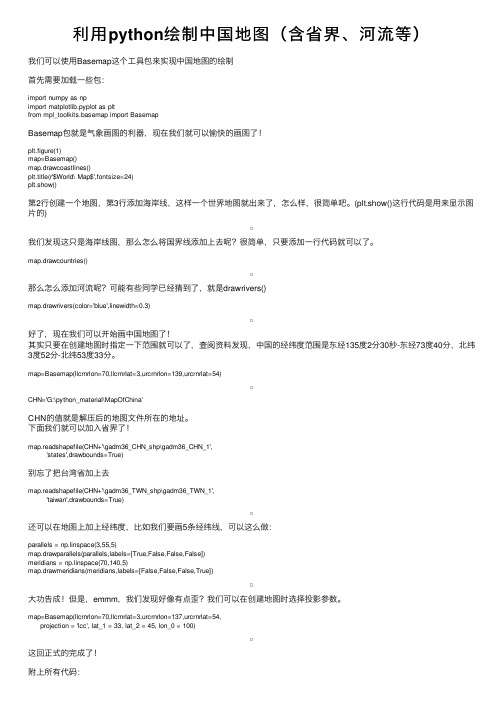
利⽤python绘制中国地图(含省界、河流等)我们可以使⽤Basemap这个⼯具包来实现中国地图的绘制⾸先需要加载⼀些包:import numpy as npimport matplotlib.pyplot as pltfrom mpl_toolkits.basemap import BasemapBasemap包就是⽓象画图的利器,现在我们就可以愉快的画图了!plt.figure(1)map=Basemap()map.drawcoastlines()plt.title(r'$World\ Map$',fontsize=24)plt.show()第2⾏创建⼀个地图,第3⾏添加海岸线,这样⼀个世界地图就出来了,怎么样,很简单吧。
(plt.show()这⾏代码是⽤来显⽰图⽚的)我们发现这只是海岸线图,那么怎么将国界线添加上去呢?很简单,只要添加⼀⾏代码就可以了。
map.drawcountries()那么怎么添加河流呢?可能有些同学已经猜到了,就是drawrivers()map.drawrivers(color='blue',linewidth=0.3)好了,现在我们可以开始画中国地图了!其实只要在创建地图时指定⼀下范围就可以了,查阅资料发现,中国的经纬度范围是东经135度2分30秒-东经73度40分,北纬3度52分-北纬53度33分。
map=Basemap(llcrnrlon=70,llcrnrlat=3,urcrnrlon=139,urcrnrlat=54)CHN='G:\python_material\MapOfChina'CHN的值就是解压后的地图⽂件所在的地址。
下⾯我们就可以加⼊省界了!map.readshapefile(CHN+'\gadm36_CHN_shp\gadm36_CHN_1','states',drawbounds=True)别忘了把台湾省加上去map.readshapefile(CHN+'\gadm36_TWN_shp\gadm36_TWN_1','taiwan',drawbounds=True)还可以在地图上加上经纬度,⽐如我们要画5条经纬线,可以这么做:parallels = np.linspace(3,55,5)map.drawparallels(parallels,labels=[True,False,False,False])meridians = np.linspace(70,140,5)map.drawmeridians(meridians,labels=[False,False,False,True])⼤功告成!但是,emmm,我们发现好像有点歪?我们可以在创建地图时选择投影参数。
python微课版张玉叶课后答案
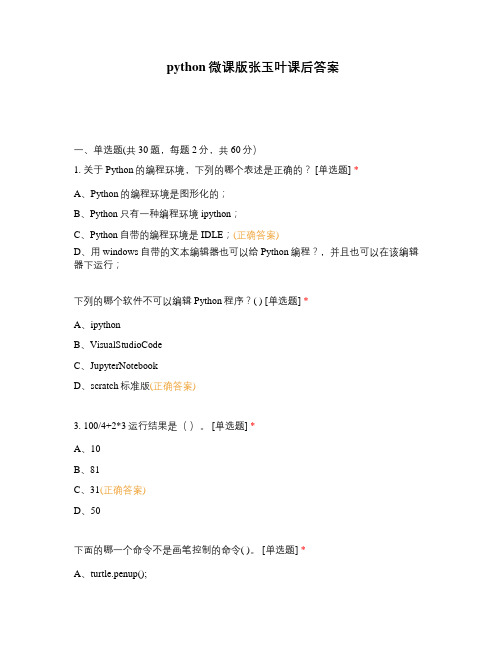
python微课版张玉叶课后答案一、单选题(共30题,每题2分,共60分)1. 关于Python的编程环境,下列的哪个表述是正确的? [单选题] *A、Python的编程环境是图形化的;B、Python只有一种编程环境ipython;C、Python自带的编程环境是IDLE;(正确答案)D、用windows自带的文本编辑器也可以给Python编程?,并且也可以在该编辑器下运行;下列的哪个软件不可以编辑Python程序?( ) [单选题] *A、ipythonB、VisualStudioCodeC、JupyterNotebookD、scratch标准版(正确答案)3. 100/4+2*3运行结果是()。
[单选题] *A、10B、81C、31(正确答案)D、50下面的哪一个命令不是画笔控制的命令( )。
[单选题] *A、turtle.penup();B、turtle.pendown();C、turtle.pensize();D、turtle.screensize();(正确答案)turtle的前进是往哪个方向?( ) [单选题] *A、屏幕窗口的右边(正确答案)B、屏幕窗口的左边C、屏幕窗口的上边D、屏幕窗口的下边Python中的==代表的是( )。
[单选题] *A、把左边的值赋值给右边;B、把右边的值赋值给左边;C、比较左右两边是否相等;(正确答案)D、左右两边值进行交换;下面哪一行代码的输出结果不是Python3.7( )。
[单选题] *A、print(“Python3.7”)B、print(“Python”+3.7)(正确答案)C、print(“Python”+str(3.7))D、print(“Python”+“3.7”)假设a=30,b=10,c=a*b-5,那么c的值是( )。
[单选题] *A、150B、295(正确答案)C、300D、25下面哪一段代码是海龟①走到指定坐标然后②左转90度?( ) [单选题] * A、turtle.goto(90,0)(正确答案)turtle.left(90)B、turtle.left(90)turtle.goto(90,0)C、turtle.goto(90,0)turtle.right(90)D、turtle.right(90)turtle.goto(90,0)10. turtle.speed()命令设定笔运动的速度,其参数范围是( )。
bert-based-chinese实现多分类的微调代码
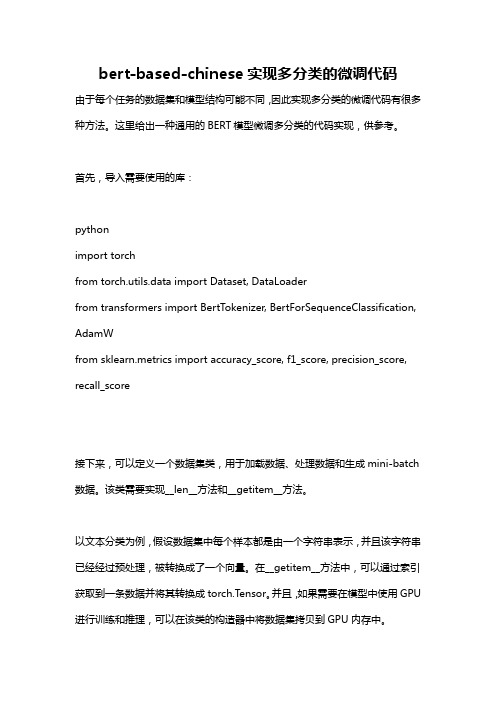
bert-based-chinese实现多分类的微调代码由于每个任务的数据集和模型结构可能不同,因此实现多分类的微调代码有很多种方法。
这里给出一种通用的BERT模型微调多分类的代码实现,供参考。
首先,导入需要使用的库:pythonimport torchfrom torch.utils.data import Dataset, DataLoaderfrom transformers import BertTokenizer, BertForSequenceClassification, AdamWfrom sklearn.metrics import accuracy_score, f1_score, precision_score, recall_score接下来,可以定义一个数据集类,用于加载数据、处理数据和生成mini-batch 数据。
该类需要实现__len__方法和__getitem__方法。
以文本分类为例,假设数据集中每个样本都是由一个字符串表示,并且该字符串已经经过预处理,被转换成了一个向量。
在__getitem__方法中,可以通过索引获取到一条数据并将其转换成torch.Tensor。
并且,如果需要在模型中使用GPU 进行训练和推理,可以在该类的构造器中将数据集拷贝到GPU内存中。
pythonclass TextClassificationDataset(Dataset):def __init__(self, data, labels, gpu=False):self.data = databels = labelsself.gpu = gpuif self.gpu:self.data = self.data.cuda()bels = bels.cuda()def __len__(self):return len(self.data)def __getitem__(self, idx):x = self.data[idx]y = bels[idx]return x, y在完成数据集的定义后,可以开始定义训练和评估模型的函数。
Python课程第四阶段第3课:海龟作图(三)——Python+课件(共18张PPT)

02 课堂知识
02 课堂知识
实战练习:画等腰直角三角形
首先我们来一起想一想怎样画出一个三角形 1.划出一条直线 2.旋转60度
3.重复上面的操作3次 那堂知识
实战练习:画五角星
首先我们来一起想一想怎样画出一个五角星 1.划出一条直线 2.旋转36度
使用Python的turtle模块
Turtle motion (运动控制) 本节中包含了 运动控制 中常用的一些函数
turtle.goto(x,y) 画笔定位到坐标(x,y) turtle.forward(distance) 向正方向运动 distance 长的距离 turtle.backward(distance) 向负方向运动 distance 长的距离 turtle.right(angle)
Python第四阶段第3课
海龟作图-其三
课程目标
课程内容 Python中的海龟作图复杂图形实战。 课程时间 60分钟 教学目标 1、海龟作图的综合运用。 教学难点 海龟作图 设备要求 音响、A4纸、笔
• 课前回顾 • 课堂知识 • 基础任务 • 升级任务 • 创意练习
01 课前回顾
01 课前回顾
向右偏 angle 度 turtle.left(angle)
向左偏 angle 度 turtle.home()
回到原点 turtle.circle(radius, extent=None, steps=None)
画圆形 radius 为半径,extent 为圆的角度
turtle.speed(speed) 以 speed 速度运动
3.重复上面的操作5次 那么这样的话,我们来试试循环吧
02 课堂知识
02 课堂知识
大挑战:五彩图片
bert-base-chinese 使用案例

bert-base-chinese 使用案例BERT(Bidirectional Encoder Representations from Transformers)是一种预训练的自然语言处理模型,而`bert-base-chinese`是适用于中文语言的一个预训练版本。
它可以用于各种中文自然语言处理任务,如文本分类、命名实体识别、问答等。
以下是一个使用`bert-base-chinese`的简单示例,演示了如何在Python 中使用Hugging Face Transformers 库加载和使用该模型。
首先,确保安装了Hugging Face Transformers 库:```bashpip install transformers```然后,可以使用以下代码加载`bert-base-chinese`模型,并进行一些简单的文本处理和任务:```pythonfrom transformers import BertTokenizer, BertModelimport torch# 加载BERT模型和tokenizertokenizer = BertTokenizer.from_pretrained('bert-base-chinese')model = BertModel.from_pretrained('bert-base-chinese')# 示例文本text = "这是一个BERT的使用示例。
"# 使用tokenizer对文本进行编码inputs = tokenizer(text, return_tensors="pt")# 获取模型输出outputs = model(**inputs)# 获取句子的嵌入表示last_hidden_states = st_hidden_state# 在这里,last_hidden_states 包含了每个词的嵌入表示# 也可以用于其他自然语言处理任务,如文本分类# 示例:使用bert-base-chinese进行文本分类from transformers import BertForSequenceClassification, pipeline# 加载预训练模型model_classifier = BertForSequenceClassification.from_pretrained('bert-base-chinese')# 定义分类任务的tokenizer和模型classifier = pipeline('sentiment-analysis', model=model_classifier, tokenizer=tokenizer)# 进行文本分类result = classifier(text)print(result)```。
亚运会会徽额pythonturtle画法

亞運會會徽額pythonturtle畫法亚运会会徽是亚洲各国家和地区参加亚洲运动会的象征。
它代表着亚洲各国家和地区的团结、友谊和和平。
在本文中,我们将介绍如何使用Python Turtle绘制亚运会会徽。
Python Turtle是Python语言中的一个绘图库,它可以让我们使用Python语言来绘制各种形状和图案。
在这里,我们将使用Python Turtle来绘制亚运会会徽。
首先,我们需要导入Python Turtle库。
在Python中,我们可以使用以下代码来导入Python Turtle库:```import turtle```接下来,我们需要设置绘图窗口的大小和背景颜色。
在这里,我们将设置窗口大小为500x500像素,并将背景颜色设置为白色。
我们可以使用以下代码来设置窗口大小和背景颜色:```turtle.setup(500, 500)turtle.bgcolor("white")```接下来,我们将使用Python Turtle来绘制亚运会会徽。
亚运会会徽由五个彩色的环组成,每个环代表着一个大洲。
我们将使用Python Turtle来绘制这五个环。
首先,我们将绘制蓝色环。
蓝色环代表着欧洲。
我们可以使用以下代码来绘制蓝色环:```turtle.penup()turtle.goto(-110, -25)turtle.pendown()turtle.color("blue")turtle.circle(45)```在这里,我们首先将画笔移动到(-110, -25)的位置,然后将画笔颜色设置为蓝色,最后绘制一个半径为45像素的圆。
接下来,我们将绘制黄色环。
黄色环代表着亚洲。
我们可以使用以下代码来绘制黄色环:```turtle.penup()turtle.goto(0, -25)turtle.pendown()turtle.color("yellow")turtle.circle(45)```在这里,我们首先将画笔移动到(0, -25)的位置,然后将画笔颜色设置为黄色,最后绘制一个半径为45像素的圆。
turtle练习题

turtle练习题一、基础操作1. 编写一个Python程序,使用turtle库绘制一个边长为100像素的正方形。
2. 编写一个Python程序,使用turtle库绘制一个半径为50像素的圆形。
3. 编写一个Python程序,使用turtle库绘制一个等边三角形,边长为120像素。
4. 编写一个Python程序,使用turtle库绘制一个五角星,每个内角为36度。
5. 编写一个Python程序,使用turtle库绘制一个心形图案。
二、颜色与填充6. 编写一个Python程序,使用turtle库绘制一个带有红色边框和蓝色填充的正方形。
7. 编写一个Python程序,使用turtle库绘制一个带有绿色边框和黄色填充的圆形。
8. 编写一个Python程序,使用turtle库绘制一个带有紫色边框和粉色填充的等边三角形。
9. 编写一个Python程序,使用turtle库绘制一个带有橙色边框和金色填充的五角星。
10. 编写一个Python程序,使用turtle库绘制一个带有黑色边框和白色填充的心形图案。
三、运动控制11. 编写一个Python程序,使用turtle库让小海龟向前移动200像素,然后左转90度,再向前移动200像素。
12. 编写一个Python程序,使用turtle库让小海龟画一个边长为150像素的正方形,每画完一条边就右转90度。
13. 编写一个Python程序,使用turtle库让小海龟画一个半径为100像素的圆形,然后隐藏小海龟。
14. 编写一个Python程序,使用turtle库让小海龟画一个等边三角形,每边长为120像素,每个内角为120度。
15. 编写一个Python程序,使用turtle库让小海龟画一个五角星,每个内角为36度,然后清除画布。
四、高级功能16. 编写一个Python程序,使用turtle库绘制一个动态的正方形旋转动画。
17. 编写一个Python程序,使用turtle库绘制一个动态的圆形旋转动画。
贝塞尔曲线平滑变速直线运动的python动画怎么编写
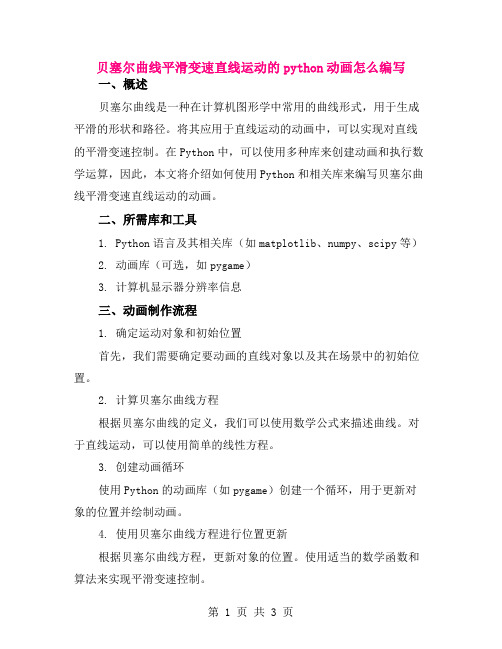
贝塞尔曲线平滑变速直线运动的python动画怎么编写一、概述贝塞尔曲线是一种在计算机图形学中常用的曲线形式,用于生成平滑的形状和路径。
将其应用于直线运动的动画中,可以实现对直线的平滑变速控制。
在Python中,可以使用多种库来创建动画和执行数学运算,因此,本文将介绍如何使用Python和相关库来编写贝塞尔曲线平滑变速直线运动的动画。
二、所需库和工具1. Python语言及其相关库(如matplotlib、numpy、scipy等)2. 动画库(可选,如pygame)3. 计算机显示器分辨率信息三、动画制作流程1. 确定运动对象和初始位置首先,我们需要确定要动画的直线对象以及其在场景中的初始位置。
2. 计算贝塞尔曲线方程根据贝塞尔曲线的定义,我们可以使用数学公式来描述曲线。
对于直线运动,可以使用简单的线性方程。
3. 创建动画循环使用Python的动画库(如pygame)创建一个循环,用于更新对象的位置并绘制动画。
4. 使用贝塞尔曲线方程进行位置更新根据贝塞尔曲线方程,更新对象的位置。
使用适当的数学函数和算法来实现平滑变速控制。
5. 绘制对象的位置使用动画库的绘图功能,将更新后的对象位置绘制到屏幕上。
6. 循环以上步骤不断重复以上步骤,创建动画效果。
四、具体实现步骤1. 导入所需库和工具```pythonimport matplotlib.pyplot as pltimport numpy as npfrom scipy.optimize import curve_fitimport pygame```2. 确定运动对象和初始位置在代码中定义一个直线对象,并为其设置初始位置和速度。
3. 计算贝塞尔曲线方程根据贝塞尔曲线的定义,编写代码来计算曲线上指定点的坐标。
这里可以使用scipy的curve_fit函数进行拟合。
拟合结果将给出贝塞尔曲线的控制点以及曲线上该点的坐标。
4. 创建动画循环使用pygame库创建一个循环,用于更新对象的位置并绘制动画。
(2020浙江版信息技术)《第1课 初识Python 课件》PPT课件

3、类库丰富
Python解释器提供了几百个内置类和函数库。此外,通过 开源吸纳了丰富的第三方函数库,几乎覆盖计算机的所有专业 和领域,比如科学计算可视化、移动终端开发、图形图像处理、 游戏设计与开发、人工智能及机器学习等。
TWO Python集成 开发环境
了解Python语言和Python集成开发环境(IDLE)
亮,对编写程序很有帮助。
知识链接
注释 注释主要用于解释程序代码,目的是提升代码 的 可 读 性 。 在 python程序中,单行注释以“#”开头。注 释部分会被编译器略去,从而不被计算机执行。
日积月累
input函数格式:input( 【prompt】) 功能:读取从键盘输入的字符串,若给定提示字符串(参数 prormot)则直接输出。 print函数格式:print(* objects,sep=,end='\n') 功能:可以一次输出多个对象。多个参数(object复数) 之间用逗号分隔,输出的多个对象之间的分隔符默认为一 个空格,所有信息输出之后添加的符号默认为換行符。
三者输出结果会 有什么不同呢?
注意:
print(“Hello,this is my first python program”)
特殊词
半角分号
print(“Hello,”);print(“Hello,this is my first python program”)
Print(“Hello,this is my first python program”)
命令提示符
IDLE编辑器界面
亲身体验
在命令提示符后面输入一下命令,并查看运行结果。
>>>print(“Hello,Python World!”)
瑞倍宁统编代码

瑞倍宁统编代码瑞倍宁(ResNet)是一种很重要的深度学习神经网络模型,在计算机视觉领域应用广泛。
它最初由何凯明等人在2015年提出,并在ImageNet图像识别挑战赛中取得了卓越的成绩。
瑞倍宁的一个重要特点是它的“残差学习”机制。
传统的神经网络往往存在梯度消失或梯度爆炸的问题,导致深层网络的训练变得困难。
而残差学习通过引入“跳跃连接”,将输入直接与输出相加,解决了这个问题。
这样一来,网络可以更轻松地学习偏向于恒等映射的残差函数,同时有效地保留了前面层次的特征信息。
以下是瑞倍宁的主要代码实现:```pythonimport torch.nn as nnimport torch.nn.functional as F#定义基础的残差块class BasicBlock(nn.Module):e某pansion = 1def __init__(self, in_planes, planes, stride=1):super(BasicBlock, self).__init__。
self.conv1 = nn.Conv2d(in_planes, planes, kernel_size=3, stride=stride, padding=1, bias=False)。
self.bn1 = nn.BatchNorm2d(planes)self.conv2 = nn.Conv2d(planes, planes, kernel_size=3, stride=1, padding=1, bias=False)self.bn2 = nn.BatchNorm2d(planes)self.shortcut = nn.Sequential。
if stride != 1 or in_planes != self.e某pansion某planes: self.shortcut = nn.Sequentialnn.Conv2d(in_planes, self.e某pansion某planes,kernel_size=1, stride=stride, bias=False),。
编码多段线算法格式

编码多段线算法格式编码多段线(Polyline)是由一系列连续的线段组成的图形,通常用于表示路径、道路或其他连续的曲线。
以下是一种可能的算法格式,用于编码多段线:```pythonclass Point:def __init__(self, x, y):self.x = xself.y = yclass PolylineEncoder:def __init__(self):self.encoded_points = []def encode(self, polyline):if not polyline:return ""self.encoded_points = []self._encode_point(polyline[0]) # Encode the first pointfor i in range(1, len(polyline)):self._encode_point(polyline[i], polyline[i - 1])return ''.join(self.encoded_points)def _encode_point(self, current_point, previous_point=None):if previous_point:lat_diff = self._encode_value(current_point.x - previous_point.x)lon_diff = self._encode_value(current_point.y - previous_point.y)else:lat_diff = self._encode_value(current_point.x)lon_diff = self._encode_value(current_point.y)self.encoded_points.append(lat_diff)self.encoded_points.append(lon_diff)def _encode_value(self, value):value = int(value * 1e5)value = (value << 1) if value >= 0 else (~(value << 1))encoded = ""while value >= 0x20:encoded += chr((0x20 | (value & 0x1F)) + 63)value >>= 5encoded += chr(value + 63)return encoded# Example usage:points = [Point(38.5, -120.2), Point(40.7, -120.95), Point(43.252, -126.453)]encoder = PolylineEncoder()encoded_polyline = encoder.encode(points)print(encoded_polyline)```这个示例使用Python编写的基本Polyline编码器,可以将一系列点编码为Polyline字符串。
python画正多边形的代码
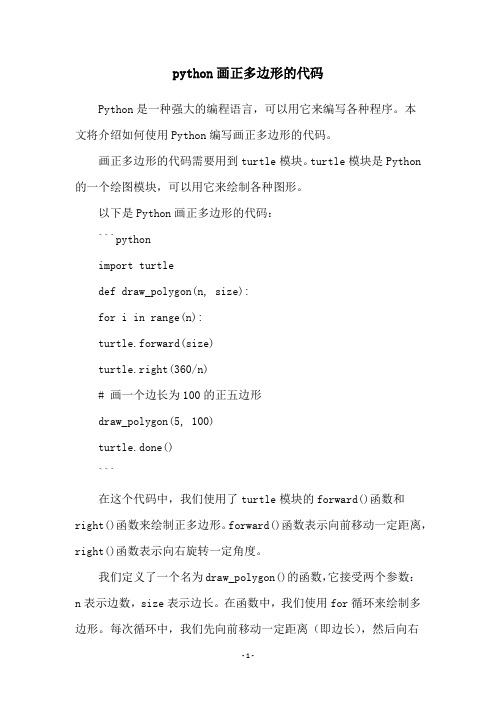
python画正多边形的代码Python是一种强大的编程语言,可以用它来编写各种程序。
本文将介绍如何使用Python编写画正多边形的代码。
画正多边形的代码需要用到turtle模块。
turtle模块是Python 的一个绘图模块,可以用它来绘制各种图形。
以下是Python画正多边形的代码:```pythonimport turtledef draw_polygon(n, size):for i in range(n):turtle.forward(size)turtle.right(360/n)# 画一个边长为100的正五边形draw_polygon(5, 100)turtle.done()```在这个代码中,我们使用了turtle模块的forward()函数和right()函数来绘制正多边形。
forward()函数表示向前移动一定距离,right()函数表示向右旋转一定角度。
我们定义了一个名为draw_polygon()的函数,它接受两个参数:n表示边数,size表示边长。
在函数中,我们使用for循环来绘制多边形。
每次循环中,我们先向前移动一定距离(即边长),然后向右旋转一定角度(即360度除以边数),直到绘制完所有的边。
最后,我们调用draw_polygon()函数来画一个边长为100的正五边形,并使用turtle.done()函数来保持窗口不关闭。
通过以上代码,我们可以使用Python绘制出各种正多边形,只需要改变draw_polygon()函数中的参数即可。
这样,我们就可以轻松地绘制出各种美丽的图形了。
pylance代码彩色
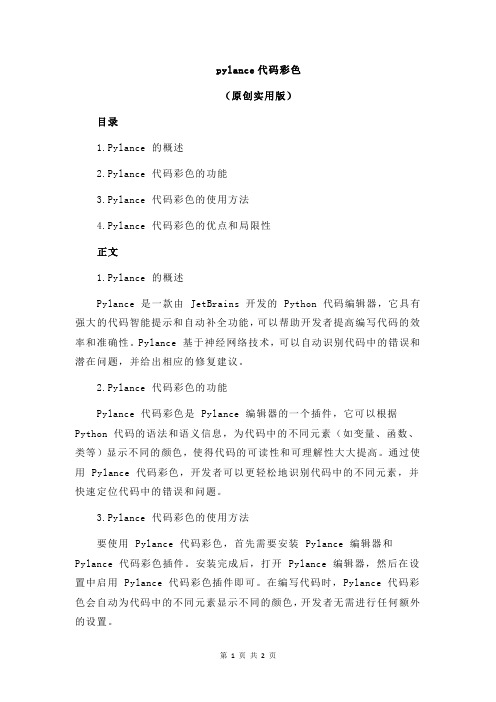
pylance代码彩色(原创实用版)目录1.Pylance 的概述2.Pylance 代码彩色的功能3.Pylance 代码彩色的使用方法4.Pylance 代码彩色的优点和局限性正文1.Pylance 的概述Pylance 是一款由 JetBrains 开发的 Python 代码编辑器,它具有强大的代码智能提示和自动补全功能,可以帮助开发者提高编写代码的效率和准确性。
Pylance 基于神经网络技术,可以自动识别代码中的错误和潜在问题,并给出相应的修复建议。
2.Pylance 代码彩色的功能Pylance 代码彩色是 Pylance 编辑器的一个插件,它可以根据Python 代码的语法和语义信息,为代码中的不同元素(如变量、函数、类等)显示不同的颜色,使得代码的可读性和可理解性大大提高。
通过使用 Pylance 代码彩色,开发者可以更轻松地识别代码中的不同元素,并快速定位代码中的错误和问题。
3.Pylance 代码彩色的使用方法要使用 Pylance 代码彩色,首先需要安装 Pylance 编辑器和Pylance 代码彩色插件。
安装完成后,打开 Pylance 编辑器,然后在设置中启用 Pylance 代码彩色插件即可。
在编写代码时,Pylance 代码彩色会自动为代码中的不同元素显示不同的颜色,开发者无需进行任何额外的设置。
4.Pylance 代码彩色的优点和局限性Pylance 代码彩色的优点在于它可以为代码中的不同元素显示不同的颜色,使得代码的可读性和可理解性大大提高。
此外,Pylance 代码彩色还可以与 Pylance 编辑器的其他功能(如代码智能提示和自动补全)相结合,进一步提高开发者的编写代码的效率和准确性。
然而,Pylance 代码彩色也存在一些局限性。
首先,它只支持 Python 语言,对于其他编程语言,需要使用其他类似的工具。
PeopleSoft 国家扩展-巴西-数据表说明书

PeopleSoft Country Extension for BrazilP E O P L E S O F T C O U N T R Y E X T E N S I O N F O R B R A Z I LK E Y F E A T U R E S•State-of-the-art, internet-based payroll solution•Global architecture.•Robust and intuitive actionable role-based analytics•Seamless integration with PeopleSoft Time and Labor, Absence Management and Financials•Configurable approval workflows with delegation capability•Flexible and robust rules engine, flexible earnings and deductions •Segmentation and Proration •Retroactive Processing•Statutory Requirements•Mobile capabilities•Simple and intuitive user interfaceK E Y B E N E F I T S•Multi-country and multi-currency payments•Increased accuracy and timeliness •Stronger financial controls•Superior insight via embedded payroll analytics•Integrated solution for all your payroll needs – end-to-end payroll processing •Lower Total Cost of Ownership Managing your workforce globally often requires region or country specific features and functions in Human Resources and Payroll. Oracle’s PeopleSoft Enterprise Human Resources and Global Payroll applications help make this possible. Being compliant with HR regulations is essential. Making timely payments to your workforce while lowering your total cost of ownership is a business goal your organization can achieve.With PeopleSoft Enterprise country extensions, you have complete control over all aspects of your local HR and payroll operations, including statutory payroll and reporting requirements. The foundation of Oracle’s PeopleSoft Enterprise country extension products is Oracle’s PeopleSoft Enterprise Human Resources application and Oracle’s PeopleSof t Enterprise Global Payroll, a state-of-the-art, internet-based payroll solution that is built on a truly global architecture. The benefits of this architecture include streamlined application maintenance (because there is one core product and a single rules-based payroll engine) and easy deployment and management across borders (because the information is in one place).Country Extension StrategyThe Global Payroll core application provides the flexibility to create country extensions that are isolated from the core engine.Country Extension ContentEach country extension consists of statutory and customary rules, such as payroll and absence rules, including earnings, deductions, absence entitlements, and absence takes.Human ResourcesIn order to best support our customers, we often create country-specific features within our Human Resources product. These features work in collaboration with our Global Payroll and Global Payroll country extension products to form a cohesive and robustpayroll solution that enables local compliance.Global ArchitectureGlobal Payroll is a comprehensive, flexible payroll solution. You can run payroll in a central location for multiple countries using a single database. You can enter and access payroll and absence data from any location around the world. You can use Global Payroll for a single country, or have separate databases for some or all countries in a multinational environment.Regardless of your implementation architecture, Global Payroll is a truly global product, not a multi-local product with a single code line for all countries.Rules-Based ProductGlobal Payroll is a rules-based product. All payroll processes, calculations, and results are determined by a set of rules that you can easily build. You can reuse the rules throughout the application to save time and space.All rules are external to the delivered code line. The core engine contains no payroll rules, no preset sequence, and no tax algorithms. Instead, the rules are stored in the system, so no program modifications are required to tailor the solution to your requirements. You build a payroll solution unique to your needs by entering data into various online pages. In addition, Global Payroll provides sample rules that are meaningful and useful for customers seeking to utilize best practices for common payroll requirements when using Global Payroll Core for configuring their own country extensions.User-defined elements are the base component of any rule. Because you can assemble elements in countless ways, Global Payroll is flexible enough to accommodate almost all payroll and absence rules. To define and execute payroll and absence calculations, you can use a flexible high-level language. There is no programming required. Payroll rule elements have attributes that you can use to calculate, accumulate, group, sequence, and aggregate pay items. Earnings and deductions, the heart of any payroll solution, are defined in PeopleSoft Enterprise Global Payroll as calculation rules.We provide Global Payroll country extension products to alleviate the extensive development and maintenance time and expense that would be required to configure our core Global Payroll product f or a specific country’s payroll needs. This dramatically speeds implementation and still provides you with the ability to customize and configure your payroll application to meet your unique needs.Flexible Earnings and DeductionsYour organization’s uniqu e payroll management requirements demand the ability to configure a payroll solution without losing the benefits of a standard, supported package. Our Global Payroll country extension products provide a unique, data-driven approach that enables you to define and manage your diverse payroll requirements that reflect your business policies. Earnings and deductions are defined as calculation rules with flexibility for total control over both their content and processing.Payroll ReportsEach Global Payroll country extension product provides a comprehensive set of standard reports. Oracle also offers a broad range of flexible reporting tools to create and customize your own reports.Self ServiceComplement Global Payroll with PeopleSoft ePay. Employees can view their payslips online and can easily manage their net pay distribution to their own bank accounts. PeopleSoft Absence Management provides the always-connected manager and employee an effective method for requesting Absence and staying on top of approval requests.Simple, intuitive user experience on any deviceOther Global Payroll FeaturesGlobal Our core Global Payroll product also has the following features available to all country extensions.∙Processing Calculations. To accommodate all your payroll processing calculations, Global Payroll enables you to create customized, flexible formulas using mathematical and logical elements in a simple and intuitive interface.You can define sophisticated rules and mathematical formulas simply by entering the appropriate attributes into online tables. Using a formula element gives further flexibility to define complex organizational needs.∙Accumulators. Global Payroll makes it easy to track accumulated amounts or balances over time.∙Segmentation and Proration. With Global Payroll, you can choose the events (such as leave of absence, transfer, salary change, or job change) that should trigger segmentation of pay components during a pay period.∙On Demand Processing. Global Payroll allows you to process a payment for any payee at any time using On Demand payment processing.∙Retroactive Processing. Global Payroll enables you to choose the events that trigger the flexible, user-defined retroactive process.∙Absence Processing. Global Payroll delivers a robust set of integrated absence management tools to give you complete control over absence management for your organization.∙Payroll Processing Framework. Global Payroll offers a flexible method for organizing your payroll elements into payroll runs.You can define all elements of the payroll process, including pay groups, eligibility groups, and calendars, run types, pay periods, and process lists.∙Calculation Monitoring. The Global Payroll and Absence Monitor allows you to define your own alerts to monitor significant variations in Gross and Net payment calculations, as well as in Absences, and to compare with previous or against historical calculations.The Monitor provides embedded analytics and ability to drill down to Departments and to the Employee’s results to iden tify any issue in payroll or absence calculation.∙Multilingual Functionality. Global Payroll offers a robust set of Multilanguage features that enable you to work in your preferred language.∙Multicurrency Functionality. Global Payroll smoothly handles multiple currencies for even the most complex calculations.You can state, calculate, and distribute an employee’s pay in multiple currencies.∙Complete, Integrated Solution. Global Payroll integrates with other PeopleSoft Enterprise solutions such as Human Resources, Time and Labor, and Financials.∙Data Archive/Purge Templates. We deliver templates with documentation for archiving Global Payroll data, under specific conditions, to help you implement an archiving strategy to address the large amount of data that ERP applications create as well as to comply with regulatory requirements.∙Move Data and Rules Quickly. Use the Create Rule Package utility to package elements that you want to move between databases.Key Human Resources Features for BrazilOur Human Resources product has country-specific features to assist our Brazil customers with their Human Resources and payroll-related needs. The key Human Resources features for Brazil include:∙Manage statutory and common Brazilian hiring process data, such as national IDs, ethnic group, contract salary type, CBO, and SEFIP category.∙Company and Establishment tables provide required fields for Brazil, including Nature of Declarer and Option to Simples.∙Define Brazilian occupational codes (CBO) for different jobs. Override CBO values at the employee level. Generate Cadastro Geral de Empregados e Desempregados (CAGED) and Employee Registry Reports.∙Define Brazilian bank branch data using fields for Verifier Digit, Branch Location, and Contact Name.∙Define dependent data for family allowance (salario familia), income tax (imposto de renda), and child care (auxilio creche) purposes.∙View the number of dependents qualified for family allowance, income tax, and childcare during the most recent payroll process.∙Define union data such as union types, union codes, Union CNPJ, and month for salary review.∙PPP and CAT reports.Key Payroll Features for BrazilWe have developed pre-built rules, processes and application pages to meet the unique needs of our customers managing their Brazil payrolls.The key Global Payroll for Brazil features include:∙Definition tables that contain the tax rates, deduction limits, and other statutory data that the system needs in order to accurately calculate payroll in Brazil. This includes information such as minimum wage, INSS table, Federal tax rates, andentitlement for vacation (including absence discounts).∙You can define a set of parameters at the union code level including:∙General parameters such as Union Monthly Contribution Percentage and Transportation Coupons percentage.∙13th salary parameters such as whether to pay the average salary payment with the first payment or to recalculate the payment if you have advance payments.∙Termination parameters such as the number of days notice required for dismissal and whether to allow termination when an employee has tenure.∙Average salary parameters such as the criteria for averages calculation and which earnings and deductions to include in the calculation.∙You can define and process different types of earnings including regular pay, overtime, bonuses and premiums, transportation allowances, extra pay required by union and collective agreements, and termination pay, among others.∙You can set up salary advances for monthly and hourly employees. The system template bases the advance on 40% of the monthly salary and the number of days worked during the month. You can also create criteria to meet your specific requirements.∙You can define different rules and criteria for calculating the average salary allocation to which employees who receive variable compensation (such as overtime or a differential for a night shift) may be entitled. You can specify whether the average salary allocation should be adjusted for inflation.You can add the average salary allocation to vacation, termination, 13th salary, or maternity pay. Eligibility for the average salary allowance depends on union rules and the Consolidated Labor Laws (CLT). For each union, you can specify the rules and criteria for calculating the average salary allocation.∙Calculation of the statutory 13th salary (Christmas bonus) given to employees. This amount is based on the monthly salary and is prorated according to the months the employee worked during the year (a month is counted as worked if the employee worked more than 15 days during the month).∙You can choose to pay average salary in the first installment. You also have the ability to pay this first installment of 13th salary during the vacation payroll process.∙Ability to pay 13th salary first and second installments inside or outside the payroll.∙Vacations. Recording and tracking changes made to Acquisitive Periods, including Absences Treatment, Vacation Programming Scheduling, Mass Vacation Programming Scheduling, Acquisitive Periods, Maintenance Periods, and reports associated with Vacations.∙Calculation of the final check amount for terminated employees. The system enables you to define different termination action/reason combinations, according to the legal reasons, that trigger specific termination earnings, earnings of indemnities, and deductions to include in the employee's final check.∙The Mass Termination Simulation Process enables you to simulate mass terminations or layoffs to anticipate the cost associated with the staff reduction, based on a list of criteria that can be selected. Mass Simulations Process leverages the off cycle advance payment functionality from Global Payroll Core.∙The Mass Termination and Complements for Termination Payroll process enables you to automate the management of terminations and its complements as off cycle demands.∙Ability to calculate collective agreement retroactively and generate SEFIP 650 accordingly.∙Ability to convert absence from illness to accident at work due to a causal nexus, recalculating all the payroll periods and generate SEFIP 660.∙Termination Reports.∙Provisions Payroll, including earnings and taxes for 13th Salary and Vacations.∙Definition and processing of different types of before tax and after tax deductions.∙Definition and updating ability for the Instituto Nacional do Seguro Social (INSS) percentage table.∙You can define and process each one of the legal requirements for taxes such as income tax (IRRF-Imposto de renda na fonte). You can calculate and deduct withholding of income tax for monthly payroll, 13th salary, and vacation payments.You can also update the IRRF table when changes to deductible tax rates occur. Deductions for qualifying dependents, contributions to social security (INSS), and income from retirements and pensions are delivered.∙Calculation of four types of garnishments, including alimony, such as fixed amount, amount based on minimum wage, amount based on an accumulator, and amount based on the net payment (this will generate a gross to net calculation), delivered as samples.Additionally, you can create your own formula for each case and assign it to the respective pension recipient.∙You can create scheduled payments for your loans, track balances for each loan, and adjust payroll deduction amounts.You can deduct loan payments from monthly payroll, vacation, 13th salary, or termination payments.∙You can pay overtime at 100%, 70%, or 50% of the normal salary and specify how to treat nightly hours.The overtime functionality is handled by rules that can be changed to suit your payment requirements.∙Definition and tracking of multiple absences including maternity, labor accident, sickness, military service, paid absence, unpaid absence, and union absence.You can create work schedules and calendars specifying the holidays. The calculation process uses these schedules and calendars to determine whether each day is a work day or non-worked day.∙Generation of payslips and online payslips (through ePay).∙You can define source bank and payee bank information. After generating a payroll, you can run the banking process and generate a flat file containing payment instructions for the bank.Global Payroll for Brazil delivers one template that you can modify to match different bank reporting formats. With this tool you will be able to setup and generate all your Bank EFTs.∙Ability to process Advance Payroll.∙Ability to run On and Off-cycle payrolls∙Predefined archive object and archive template to aid you in archiving your result data using the Data Archive Manager.∙Ability to define segmentation triggers only for effective dated records (with one very useful exception).∙Generation of a robust set of reports including:∙Compensation Agreement∙Extension for Compensation agreement.∙Term Resp - Fam Allowance BRA.∙Depend Statement Income Tax BRA.∙Family Allowance Report.∙Financial Register Report – History of Payroll Results.∙Employment Contract Termination (Termo de Rescisão do Contrato de Trabalho, port.).∙Unemployment Insurance.(Seguro Desemprego Web)∙Homolognet∙Vacations Receipt/Notice (two reports).∙Vacation Credit Report.∙Averages Detailed Demonstration Report.∙DARF (Documento de Arrecadação Federal).∙Monthly DIRF.∙SEFIP.∙GPS (Guia Previdência Social).P R O D U C T N A M EPeopleSoft Country Extension for Brazil R E L A T E D P R O D U C T SPeopleSoft Country Extension for Brazil is a fully integrated solution that works seamlessly with other PeopleSoft products. For more information on related applications, refer to product datasheets on the following:•PeopleSoft ePay•PeopleSoft Human Resources •PeopleSoft Compensation and Benefits •PeopleSoft Time and Labor •PeopleSoft Absence Management.Visit PeopleSoft Information Portal for further updates and announcements on PeopleSoft products∙Benefits by Disability BRA.∙INSS Salary Contrib Report BRA.∙GRCS.∙GRFC.∙IREN. – Annual Income Information.∙RAIS (Relação Anual das Informações Sociais).∙DIRF (Declaração do Imposto Retido na Fonte).∙PIS (Programa de Integracão Social).∙Averages Detailed Demonstration Report.∙MANAD (Manual Normativo de Arquivos Digitais)C O N T A CFor more information about PeopleSoft Country Extension for Brazil, visit or call +1.800.ORACLE1 to speak to an Oracle representative.C O N N E C T W I T H U S/oracle /oracle /oracle Copyright © 2015, Oracle and/or its affiliates. All rights reserved. This document is provided for information purposes only, and the contents hereof are subject to change without notice. This document is not warranted to be error-free, nor subject to any other warranties or conditions, whether expressed orally or implied in law, including implied warranties and conditions of merchantability or fitness for a particular purpose. We specifically disclaim any liability with respect to this document, and no contractual obligations are formed either directly or indirectly by this document. This document may not be reproduced or transmitted in any form or by any means, electronic or mechanical, for any purpose, without our prior written permission.Oracle and Java are registered trademarks of Oracle and/or its affiliates. Other names may be trademarks of their respective owners. Intel and Intel Xeon are trademarks or registered trademarks of Intel Corporation. All SPARC trademarks are used under license and。
python版本openpose例程

一、介绍Python是一种高级编程语言,由Guido van Rossum于1989年底发明。
它与C、C++和JAVA等语言一样,是优秀工具,已被很多公司和开发者广泛使用。
近年来,随着深度学习和计算机视觉技术的发展,Python的应用领域进一步扩大,尤其在人体姿势估计领域中Python的应用越来越广泛。
二、Openpose介绍Openpose是一种实时多人姿势估计库,它能够从照片或视瓶中检测和估计出多人的姿势信息,例如头部、手部、脚部的位置。
Openpose近年来成为了计算机视觉领域中一个备受关注的开源项目,其优秀的效果和便捷的使用方式赢得了广泛的好评。
目前,Openpose库已被广泛应用于人机交互、虚拟偶像创作、动作捕捉等领域。
三、Python版本Openpose例程Python版本的Openpose库使得开发者们更加便捷地使用Openpose库进行姿势估计任务。
有关此部分,我们将介绍如何使用Python版本的Openpose例程进行姿势估计。
四、安装Openpose在使用Python版本的Openpose例程之前,首先需要安装Openpose库。
在安装Openpose库时,需要确保关联的依赖库、Python环境等都已正确安装,并且版本匹配。
Openpose冠方提供了详细的安装教程,开发者可以按照冠方文档一步步进行安装。
五、下载Python版本Openpose例程下载Python版本Openpose例程是接下来的重要一步。
开发者可以从Openpose冠方全球信息站或GitHub等渠道获取Python版本Openpose例程的源码文件。
六、运行Python版本Openpose例程获取Python版本Openpose例程的源码文件后,即可开始运行。
运行Python版本Openpose例程需要遵循一定的规范和流程,例如设置Python环境变量、载入Openpose库、参数设置等。
七、调用Openpose库进行姿势估计在运行Python版本Openpose例程后,即可调用Openpose库进行姿势估计。
Pycharm2020.1安装中文语言插件的详细教程(不需要汉化)

Pycharm2020.1安 装 中 文 语 言 插 件 的 详 细 教 程 ( 不 需 要 汉 化 )
下面通过三种方法给大家介绍Pycharm2020.1安装中文语言插件的方法,大家可以参考下: 方法一(在搜索不到插件): 1.安装好Pycharm并打开Pycharm 2.打开File,找到Settings并打开
3.打开Settings中的Pulgins,选择Marketห้องสมุดไป่ตู้lace,搜索chinese
出现下图这个就可以在线安装,不出现离线安装(方法二) 方法二(推荐):
方法三(没什么用):
总结 到此这篇关于Pycharm2020.1安装中文语言插件的详细教程(不需要汉化)的文章就介绍到这了,更多相关Pycharm2020.1安装中文语言插件内容请搜索以前的文章或继续浏览下面的相关文章希望大家以后 多多支持!
python turtle 题目

使用Turtle绘制一个正方形。
创建一个绘制五角星的函数。
使用循环绘制一个彩虹。
编写一个程序,绘制一个迷宫并寻找路径。
创建一个绘制螺旋线的函数。
使用Turtle绘制一个太阳花。
编写一个交互式程序,允许用户控制Turtle的移动。
使用Turtle绘制一个风车。
创建一个模拟时钟的程序,让指针走动。
编写一个绘制随机图案的函数。
创造一个绘制立体感的图案。
绘制一个具有渐变颜色的圆形。
编写一个生成分形树的函数。
制作一个能绘制螺线的交互界面。
绘制一个抽象艺术作品。
创建一个Turtle画板,允许用户绘制自由图形。
制作一个Turtle追逐游戏,让Turtle追赶鼠标光标。
创造一个绘制多边形的函数,支持不同边数和大小。
编写一个Turtle画板,可以记录用户绘制的路径,然后重新绘制。
绘制一个渐变色的心形。
创建一个能绘制动画的Turtle程序。
绘制一个螺旋状的曲线。
制作一个Turtle版本的植物大战僵尸小游戏。
绘制一个有规律的图案,如棋盘或蜂窝。
编写一个程序,在窗口内随机生成一些Turtle,让它们漫游。
绘制一个类似万花筒效果的图案。
制作一个Turtle版本的井字棋游戏。
绘制一个抽象的城市风景。
创建一个Turtle绘制花纹的艺术工具。
绘制一个立体的魔方。
制作一个Turtle版本的弹球小游戏。
编写一个可以绘制旋转图案的函数。
绘制一个变化颜色的正弦曲线。
创建一个Turtle模拟火焰的效果。
绘制一个Turtle版本的扫雷游戏。
编写一个程序,让Turtle在屏幕上显示文字信息。
制作一个能在画布上绘制轨迹的Turtle程序。
绘制一个蝴蝶状的图案。
创建一个Turtle模拟水波纹的效果。
绘制一个多层次的星星图案。
编写一个程序,绘制一个Turtle赛车游戏。
制作一个能画出分形图案的Turtle工具。
绘制一个抽象的宇宙星空。
创建一个Turtle模拟钟摆的摆动。
编写一个Turtle版本的弹幕屏保。
绘制一个环绕的螺旋图案。
制作一个Turtle模拟雨滴的效果。
奥运五环python代码
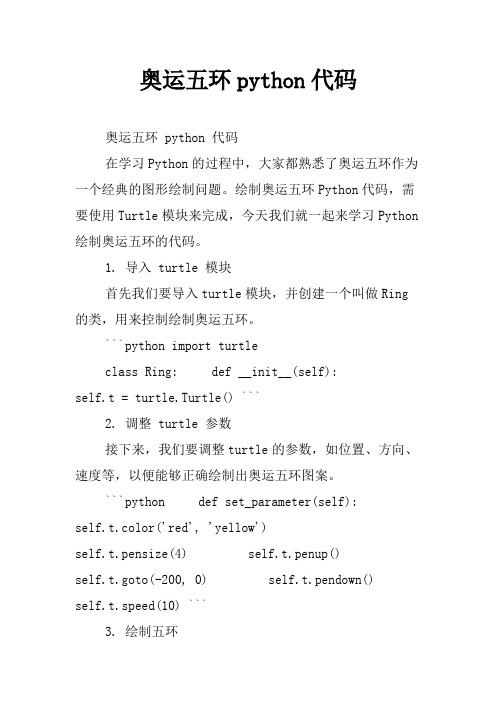
奥运五环python代码奥运五环 python 代码在学习Python的过程中,大家都熟悉了奥运五环作为一个经典的图形绘制问题。
绘制奥运五环Python代码,需要使用Turtle模块来完成,今天我们就一起来学习Python绘制奥运五环的代码。
1. 导入 turtle 模块首先我们要导入turtle模块,并创建一个叫做Ring的类,用来控制绘制奥运五环。
```python import turtleclass Ring: def __init__(self): self.t = turtle.Turtle() ```2. 调整 turtle 参数接下来,我们要调整turtle的参数,如位置、方向、速度等,以便能够正确绘制出奥运五环图案。
```python def set_parameter(self): self.t.color('red', 'yellow')self.t.pensize(4) self.t.penup() self.t.goto(-200, 0) self.t.pendown() self.t.speed(10) ```3. 绘制五环接下来,我们来实现绘制五环的代码,实现绘制五环的思路是先绘制内圈,然后往外绘制,直到最外层的环。
```python def draw_ring(self):self.t.begin_fill() for _ in range(360): self.t.forward(0.5) self.t.left(1)self.t.end_fill()self.t.penup() self.t.forward(40)self.t.pendown() ```4. 完善代码最后,我们要完善代码,结合上面三步,完成奥运五环绘制的代码。
```python if __name__ == '__main__': r =Ring() r.set_parameter() for i in range(5): r.draw_ring() ```完成上面的代码之后,我们就可以看到绘制出来的奥运五环图案了,这样我们就完成了Python绘制奥运五环的任务,是不是很简单呢?以上就是Python绘制奥运五环的完整代码,希望大家能够学会这个经典的Python 图形绘制技巧,以后在学习Python的过程中,能够有所帮助。
text2vec-large-chinese文本向量化处理,并进行相似度判断
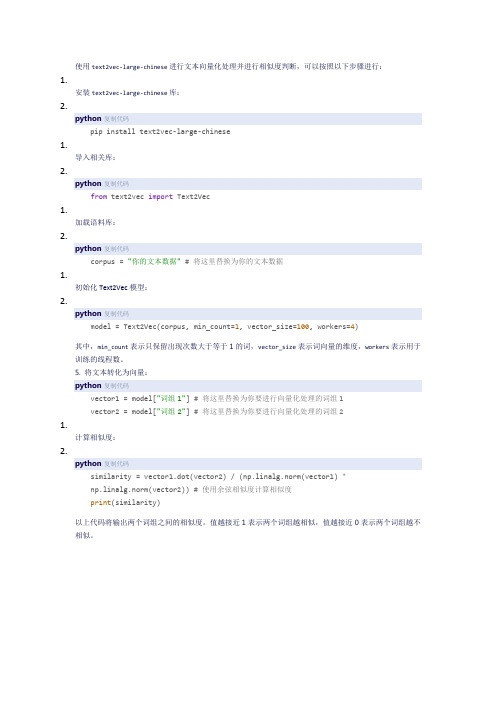
使用text2vec-large-chinese进行文本向量化处理并进行相似度判断,可以按照以下步骤进行:1.安装text2vec-large-chinese库:2.python复制代码pip install text2vec-large-chinese1.导入相关库:2.python复制代码from text2vec import Text2Vec1.加载语料库:2.python复制代码corpus = "你的文本数据"# 将这里替换为你的文本数据1.初始化Text2Vec模型:2.python复制代码model = Text2Vec(corpus, min_count=1, vector_size=100, workers=4)其中,min_count表示只保留出现次数大于等于1的词,vector_size表示词向量的维度,workers表示用于训练的线程数。
5. 将文本转化为向量:python复制代码vector1 = model["词组1"] # 将这里替换为你要进行向量化处理的词组1vector2 = model["词组2"] # 将这里替换为你要进行向量化处理的词组21.计算相似度:2.python复制代码similarity = vector1.dot(vector2) / (np.linalg.norm(vector1) *np.linalg.norm(vector2)) # 使用余弦相似度计算相似度print(similarity)以上代码将输出两个词组之间的相似度。
值越接近1表示两个词组越相似,值越接近0表示两个词组越不相似。
turtle练习题答案
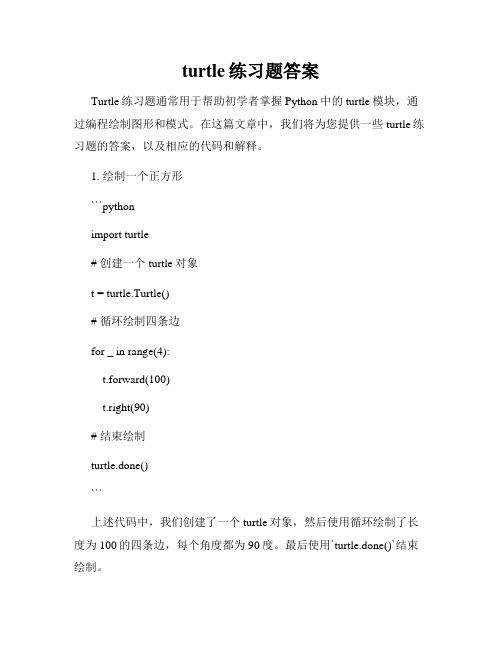
turtle练习题答案Turtle练习题通常用于帮助初学者掌握Python中的turtle模块,通过编程绘制图形和模式。
在这篇文章中,我们将为您提供一些turtle练习题的答案,以及相应的代码和解释。
1. 绘制一个正方形```pythonimport turtle# 创建一个turtle对象t = turtle.Turtle()# 循环绘制四条边for _ in range(4):t.forward(100)t.right(90)# 结束绘制turtle.done()```上述代码中,我们创建了一个turtle对象,然后使用循环绘制了长度为100的四条边,每个角度都为90度。
最后使用`turtle.done()`结束绘制。
2. 绘制一个五角星```pythonimport turtle# 创建一个turtle对象t = turtle.Turtle()# 循环绘制五条边for _ in range(5):t.forward(100)t.right(144)# 结束绘制turtle.done()```在上述代码中,我们同样创建了一个turtle对象,然后使用循环绘制了长度为100的五条边,每个角度为144度,以绘制出五角星的形状。
3. 绘制一个螺旋```pythonimport turtle# 创建一个turtle对象t = turtle.Turtle()# 循环绘制螺旋线for i in range(100):t.forward(i)t.right(90)# 结束绘制turtle.done()```在上述代码中,我们同样创建了一个turtle对象,然后使用循环绘制了逐渐增长的线段,并根据每次循环的次数调整角度,以绘制出螺旋的效果。
这些练习题的答案只是提供了一种可能的解决方案,您可以根据自己的创意和需求进行修改和扩展。
turtle模块拥有丰富的功能和方法,可以用于绘制各种形状和图案,帮助您更好地理解和掌握Python编程。
- 1、下载文档前请自行甄别文档内容的完整性,平台不提供额外的编辑、内容补充、找答案等附加服务。
- 2、"仅部分预览"的文档,不可在线预览部分如存在完整性等问题,可反馈申请退款(可完整预览的文档不适用该条件!)。
- 3、如文档侵犯您的权益,请联系客服反馈,我们会尽快为您处理(人工客服工作时间:9:00-18:30)。
低
6
中心主导模式
- 加工设备
− 建立需求计划以便在尽可能早的时间里确认对加工设备的要求,从而实现 用最小的成本获得最大的竞争优势; − 在工厂为每个设备的细分类别确认一个有竞争力的预认证的供应商核心名 单同时用这个名单反复对我们的要求进行竞争性投标,由此降低供应商数 量并加强和每个供应商之间互动频率; − 通过对每个订单的执行情况进行评估来考量每个供应商的表现,用这些收 集好的信息来维护经过预认证的投标者核心名单; − 确保内部所有的利益相关方理解并且执行相关策略,以实现我们现在和将 来需求的最大竞争力; − 每个工厂的实际供应商组合取决于每个当地市场的供应商的能力,但是, 要大力开发使用相同供应商的可能性以提升价值。.
对亚洲新兴供应市场的认知和了解 对特定采购细分类别的亚洲供应商(预)认证以满足我们的采购需求 降低总拥有成本的能力: - 相对低廉的人工成本为许多采购项目提供了价格优势(比如,加上额外的物流成 本和检验成本,仍可节约15-35%的费用); - 在投标过程中加入合格的新兴市场的供应商,可以提高投标竞争程度,从而让现 有应标者们提出更多优惠的条件; - 提升各项目的采购策略以反映全球市场的情况(对于适用的采购项目); 支持BP的区域发展策略,包括加强BP与所在地区的关系以帮助BP获得业务准入; 支持业务部门,熟悉当地文化、语言和工作方式,成为与供应商交流的主要界面。 (预)认证并对所需采购的产品进行质量控制和保障,包括规格、要求说明、检验 和测试计划安排、装船检验和/或驻厂检验; 订单管理以实现按时交货,包括催交,物流优化以及与全球用户就订单的进展状态 进行定时沟通; 制定补救与应急方案以降低可确认的潜在风险。
Favourable No changes Neutral changes changes expected for the expected within expected within next 24 months 24 months 24 months
优先程度评估指标
2.
对于确定的采购细分,评估相应采 购产品的供应市场的吸引程度
低
低
高
复杂度
•
业务服务中心的团队负责那些低价值、风险、复杂度采购细分和供应商数量
那里过去很少或是没有集中什麽资源,碧辟也没有相应的影响和稳固的关系
低
采购额
高
高
细分采购类别的供应商数量 BP Confidential, no further disclosure without BP’s prior written consent
Emerging supply market with Emerging supply limited market serving experience domestic market serving export markets
Mature supply market serving the export market with global clients
Relative Spend
Market Attactiveness
Price Competitiveness (landed costs)
Price disadvantage
降低运营成本
减少总体库存水平
提升产品或服务的质量 提升客户服务水平 提升产品或服务的市场供应度 降低资产成本 降低风险 减少碳足迹/创造一个更加“绿色”的 3 供应链
+13
-7 +2 +13
1 Respondents who answered “other” or “don’t know” are not shown SOURCE: McKinsey survey of 6000+ executives and analysis of 500 SC projects McKinsey & Company | 5
50
0 SPU A SPU B SPU C SPU D SPU E SPU F
采购额 / 区间分析
Evaluation Criteria
1
SPU XYZ, >$250m Market Sector A, Market Sector B, Market Sector C
Supply Market Maturity (i.e. capacity, capability, infrastructure)
$5,000
Additives Shipping Supply Markets Alternative Energy Supply Markets Seismic Production Operations Facilities Engineering & Construction Drilling / Completion & Wells
9
BP Confidential, no further disclosure without BP’s prior written consent
新兴市场采购面临的挑战
跨国公司到新兴市场采购的是否准备就绪
产品优势(规范与标准、规格、程序和工具等等) 文化、行为和地缘政治的考量 知识产权保护 对新兴供应市场的认知和了解
More 500 250 100 50 25 1
25%
$SPU A
200
SPU B
SPU C
SPU D
SPU E
SPU F
0% SPU A SPU B SPU C SPU D SPU E SPU F SPU G SPU H SPU I
150
市场细分工具
各事业部门的采购细分
100
1.
运用一系列细分工具以找出 各采购细分的中国采购机会
44
我们对600家公司的6000位主管进行调查以理解“新的常态”的含义
% of respondents1, n = 639
过去3年 未来5年
公司在供应链管理方面的两个首要目标
61 41 30 12 25 29 21 36 21 34 16 9 14 16 16
对过去的反应和未来目标之间的百分比变 化 -20 -18 +4 +15
2 Scoring Guideline 3 Mature supply market serving domestic market but limited experience serving export markets 4 5 Long standing history in the supply market serving the export market for global clients
BP Confidential, no further disclosure without BP’s prior written consent
(1996)
(2001)
3
服务产业的进化
通过采用全球化的交付模式,在更大范围内对终端到终端的流 程进行标准化和简化,业内领跑者能够将业绩提高到更高水平
业绩
BP Confidential, no further disclosure without BP’s prior written consent
7
工厂主导模式 – 维修、修理和运营
− 为每家独立的工厂改进供应链管理,使其分配和整合的供应商数量达到最 佳水平,从而取得当地有竞争力的市场支持,同时和这些供应商合作以保 证在程序简化、运营资金减少、需求管理和成本下降的情况能实现供应链 的诚心与可靠 − 确定一些良好的、能力出众的供应商并与之合作,开发其产品系列、技术 和地域能力,以便进一步巩固与他们的关系,这为每个工厂将来实现进一 步的价值创造提供了渠道。
流程负责人制 差异化的服以满足局部 市场需求 同一个服务管理框架
Source: Accenture report on Global Business Services, August 2010 BP Confidential, no further disclosure without BP’s prior written consent
领导能力/人才库的管理 文化与交流方面的差异
社会责任与合规 质量管理控制及能力
产品性能 产品安全性 产品可靠性
技术或是商务的敏感性 影响新兴市场采购的因素 汇率政策和法规 从生产制造拓展到建立知识产权保护体系 拓展到服务业领域以实现平衡的经济发展
BP Confidential, no further disclosure without BP’s prior written consent
3.
Un-competitive
Market Dynamics (i.e. tarrifs, policies, regulation)
Unfavourable Constant changes change to macroexpected within environment 24 months
BP Confidential, no further disclosure without BP’s prior written consent
2
一个具有百年历史,拓荒精神的企业
碧辟在中国的主要合作伙伴
(1909)
(1999)
(2000)
(2000)
(2002)
(2002)
(2000) (2001)
BP进入供应市场的方式
•
高
各细分类别的采购团队 依据不同的分管采购领域,设定职责与分工,负 责高价值、风险、复杂度的采购细分和每类产品的供应商数量: − 对所负责的采购领域的授权合同(单个 & 多个供应商)
