OWASP_Bricks_Presentation_Slides
软件保证成熟度模型(新)

TA3
将补偿控制与对 内部和第三方软 件的每个威胁具 体联系起来。
措施
A. 建立并维护特 A. 建立并维护每 A. 明确评估来自 定应用程序的 个项目的滥用 第三方组件的 威胁模型; 用例模型; 风险; B. 根据软件架构 B. 为威胁的度量 B. 用补偿控制详 建立攻击者概 采用一个权重 细描述威胁模 况。 系统。 型。
衡量数据和软件 资产的相对价值 ,并选择风险容 忍度。
SM3
使安全成本与相 关业务指标和资 产价值相一致。
措施
A.评估整体业务 风险概况; B.建立并维护保 证计划路线图。
A.根据业务风险 将数据和应用程 序分类; B.建立并衡量每 个分组的安全目 的。
A.引导周期性地 全行业成本比较 ; B.为以前的安全 成本收集度量标 准。
OWASP
理解SAMM模型
OWASP
SAMM的业务功能
从企业组织与软件开发的核心活动开始; 在最高等级上,SAMM设置了四种关键业务功能; 对于每一个业务功能,SAMM设置了三个安全措施; 对于每一个安全措施,SAMM设置了三个成熟度等级。
SAMM概况
软件开发
业务功能
监管
构造
确认
OWASP
安全测试(Security Testing)
安全测试
ST1
目标 根据编程和软件 需求,建立处理 过程以执行基本 的安全测试。
ST2
通过自动化使在 开发过程中的安 全测试更加完善 和有效。
ST3
在部署前要求进 行特定应用程序 的安全测试以确 保基本的安全。
措施
A. 从已知安全 A. 使用自动化 A. 为特定应用 需求推出测试 的安全测试工 程序使用自动 用例; 具; 化的安全测试 ; B. 为软件发布 B. 将安全测试 执行渗透测试 整合到开发过 B. 为安全测试 。 程中。 建立发布关卡 。
BBC Microcomputer Model B ISO-Pascal说明书
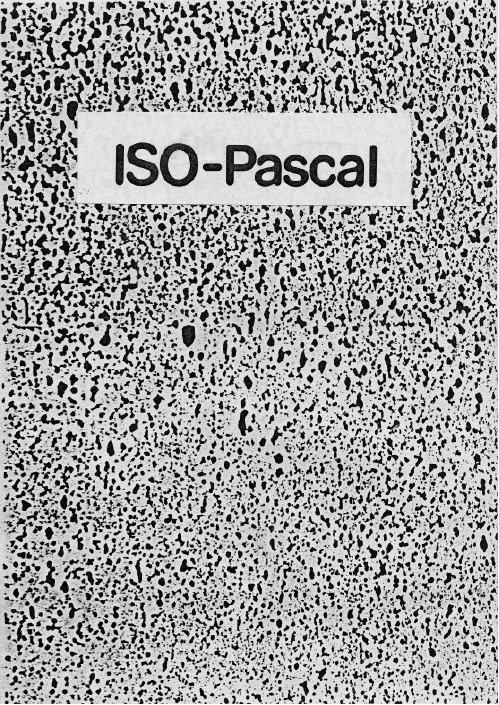
for the BBC Microcomputer Model BContentsISO-Pascal on two language ROMsA disc (suitable for 40 or 80 track disc drives) containing an extended compiler for systems with a 6502 Second Processor and various extensions and demon-stration programs, details of which are given overleafInstructions for inserting the ISO-Pascal language ROMs in the BBC Microcomputer (leaflet enclosed)Pascal from BASIC - a tutorial course in PascalISO-Pascal on the BBC Microcomputer and Acorn Electron - the reference manual for Acornsoft ISO-PascalA reference cardA function key card for use with the editorLoading instructionsInstructions for entering ISO-Pascal are given at the beginning of ISO-Pascal on the BBC Microcomputer and Acorn Electron.Command summaryThe immediate mode commands available in Acornsoft ISO-Pascal are as follows: CLOSEClose all open files on the selected filing systemCOMPILECompile to and from memory.COMPILE source fileCompile from source file memory.COMPILE > object-fileCompile from memory to object file.COMPILE source-file object-fileCompile from source file to object file.EDIT [source-file]Call the editor, optionally loading a source file.GO [arguments]RUN the object file in memory, passing the optional arguments if the T option was used at compilation.LOAD object-fileLoad the specified object file.MODE numberChange the display mode to the one specifiedRUN object-file [arguments]Load and run the specified code file.SAVE object-fileSave the memory code file under the name givenTRACE [0, 1 or 2]Set the current TRACE levelEditor pattern matchingPatterns used by the search and replace commands in the ISO-Pascal text editor consist of combinations of literal text with special characters. Literal text is case independent except when used with the special characters (to indicate ranges etc).The special search characters are as follows:matches any charactermatches any alphanumeric (0-9, A-Z, a-z and _)matches any digit (0-9)matches any of ‘x’, ‘y’ and ‘z’matches any character between ‘a’ and ‘z’ (inclusive)matches the carriage return charactermatches CTRL. cmatches the DELETE character (ASCII127)matches character code c+128matches anything but c (c may be wildcard)matches c (where c would otherwise have a special meaning)matches zero or more of c (shortest match)Examples:$* $matches all blank lines#*#~#matches all integer constantsThe special characters available for replacements are:carriage returnCTRL cDELETEcharacter code c+128c (where c would otherwise have a special meaning)whatever was matched by the patternfield number n (0-9). where a field is a wildcard character, a multiplematch (* c), an inverted match ( ~c), a range (a-z) or a choice([13579]). Fields are numbered from the leftmost (which is 0). Examples:#/&&duplicates all digits (eg 12 becomes 1122).. /%1%0 reverses alternate characters (eg r2d3 becomes 2r3d)E d i t o r c o m m a n d s u m m a r yThe cursor movement and function key commands available in the editor are as follows:BBC editor Up arrow Down arrow Left arrow Right arrow SHIFT up SHIFT down SHIFT left SHIFT right CTRL up CTRL down DELETE COPY SHIFT COPY TABf0flf2f3f4f5f6f7f8f9 SHIFT f0 SHIFT fl SHIFT f2 SHIFT f3 SHIFT f4 SHIFT f5 SHIFT f6 SHIFT f7 SHIFT f8 SHIFT f9FunctionMove up to a lineMove down a lineMove left a characterMove right a characterMove up a pageMove down a pageMove to start of lineMove to end of lineMove to top of textMove to end of textDelete left of the cursorDelete at the cursorInitiate cursor-edit modeMove cursor to non-spaceFind a line numberIssue MOS commandLoad the text in a fileSave the text to a fileFind and replace a stringGlobal count/replace stringSet markerCopy a block of textSend text to printerRestore old textToggle <CR> displayToggle insert/overtypeInsert text from a file*** NOT USED ***Quit from the editor*** NOT USED ***Clear marker(s)Move a block of textDelete a block of textDelete the textElectron editorUp arrowDown arrowLeft arrowRight arrowFUNC NFUNC MFUNC <FUNC >FUNC ZFUNC XDELETECOPYFUNC :FUNC AFUNC QFUNC WFUNC EFUNC RFUNC TFUNC YFUNC UFUNC IFUNC OFUNC PFUNC 1FUNC 2FUNC 3FUNC 4FUNC 5FUNC 6FUNC 7FUNC 8FUNC 9FUNC 0E r r o r n u m b e r s/m e s s a g e s p r o d u c e d b y t h e c o m p i l e rThe table below lists all of the error numbers that the compiler produces, and the messages that are associated with them These messages are printed automatically when {$F+} compiler option is specified when using discs Additional information is printed by specifying the {$<CTRL@> +} option in the first lime of the source file.1 2 3 4 5 6 7 8 9 10 11 12 13 14 15 16Variable identifier expectedComma expected / missing parameter.‘ ’ expected.‘ : ’ expected’ ; ’ expectedType mismatch‘(’ expected‘)’ expected‘(’ expected‘]’ expectedCan’t assign a real to an integer.RHS not compatible with LHS type mismatchBad statement startNot LSO-Pascal (use compiler option X+ to allow extensions). Equals expectedIf INPUT or OUTPUT is used then it must be declared in program header.17 18 19 20Missing parameter(s). Parameter can’t be a packed var. Missing semicolon21 22 23 24 25 26 27For loop control variable must be declared in the variable declaration part of this procedure / functionAssignment operator ‘:=’ expected‘..’ expectedActual and formal parameters should both be either packed or unpacked A label was declared in this block but was not definedHex number too large.Variable too big for memory.Too much code for code buffer, claim larger area using compiler option ‘C’.28 29 30 31 32 33 34Set base type must be max0 .. 255. BEGIN expectedToo many procedures (max 127). Missing body of FORWARD pro/func DO expectedLabel not declared35 36This label does not prefix a statement which is in the same statement sequence that contains the GOTO statementEND expected / missing semicolonThis label should prefix a statement at the outermost level of statement nesting in a block37Label not declared in this block 38Label already defined39 40 41 42 43 44 45 46 47 48 49 50 51 52 53 54 55 56 57 58 59 60 61 62 63 64 65 66 67 68 69 70 71 72 73 74 75 76 77 78 79 80Label already declaredLabel must be a sequence of digits 0 to 9999.Array element selector is not the same type as the array’s index type. Unpacked array variable expectedComponent types of both arrays must be the same.OF expectedPacked array variable expectedCan’t pass a conformant array as a value parameter.PROGRAM expectedCan’t pass a bound identifier as a var parameter.Function result type mismatchFormal parameter is a procedure and actual parameter is a function or vice versaTHEN expectedTO expectedProcedural/functional parameter expectedUNTIL expectedCan’t altar the value of this variable because it is the control variable of an active FOR loop.Control variable must be an entire variable ie not an array element or field of a recordToo many digitsPremature end of file.Can only output integers in hexToo many parametersString parameter expectedUndeclared identifier expectedFor loop initial & final values must be same type as control variable.For loop control variable must be ordinal type.Record’s field identifier expectedCan only assign value to current function identifier.Current function identifier is only allowed on LHS of assignment Ordinal parameter expectedParameter must be a file variable.Parameter must be a textfile.Constant already specifies a variant part in this recordConstant does not specify a variantVariant constant/ tag-type mismatchToo many variant constants.Pointer’s base type must be record in order to have variant constants Formal parameters have the same conformant array type but the actual parameters are not of the same type.Can only have variant constants if type pointed to is a recordSet base type and IN operand are not the same type.Real parameter expectedReal / integer parameter expected81 82 83 84 85 86 87 88 89 90 91 92 93 94 95 96 97 98 99 100 101 102 103 104 105 106 107 108 109 110 111 112 113 114 115 116 117 118 119 120 121 122 123 124 125 126 127Integer parameter expectedText file variable expectedFilename string expectedTemp files do not have filenamesCan’t have a file as a parameter to READ/WRITE.File and parameter type mismatchCan’t read / write this type.Only reals can have a decimal place.File must be of type TEXT to do WRITELN/READLN.Type mismatch between actual and formal parameter.Procedure/function has no arguments.File variable expectedBad filename.Control variable threatened by nested procedure / function Procedural parameter list mismatchFunction id is unassignedStructured types containing a file component cannot be assigned to each other.File type must be TEXT to allow use of field widthsCan’t assign value to function parameter identifier.Set of all tag-constants does not equal the set of all values specified by the tag- type.Can’t pass tag-field as var paramA variable appeared in the program header but was not definedToo many stmt sequences (max 255).Can’t redefine identifier because it has been used earlier in this block No hex reals allowedCan only pack conformant arrays.Case value must be ordinal type.Index limits out of range.Standard file already declaredFile variable expectedConstant expectedCan’t sign non-numeric expressions.Type mismatch between case constant and case expressionBad pointer type.Type identifier expectedDuplicate case constantSubrange limits must be scalar.Upper and lower limits must be same type.Low bound exceeds high boundOrdinal type expectedToo many dimensions for interpreter.Set member must have ordinal type.Can’t have file of file(s).Set member must have an ordinal value of 0 to 255.Unresolved pointer type.Function type expectedD i g i t e x p e c t e d.128 129 130 131 132 133 134 135 136 137 138 139 140 141 142 143 144 145 146 147 148 149 150 151 152 153 154 155 156 157 158 159 160 161 162 163 164Function type must be ordinal, real or pointer.Illegal character detectedUnexpected EOF in a comment or a string constantFile already declared permanentUnresolved pointer base type.Pointer base type identifier is not a type identifier.Structured type expectedTag type expectedOrdinal constant expectedField does not belong to this recordProcedure or function id expectedSets are not of the same base type.Procedure/function already declaredVariant selector type does not match variant constant type. Pointer type expectedPermanent files must be declared in global variable section. Packed conformant arrays must be single dimensionCan’t change this compiler option once it is setComponent type mismatchSet members must have the same type.Variable is not a file or pntr type.Missing index / spurious commaVariable is not a recordVariable is not an array.Numbers must be terminated by a non alphabetic character. Permanent file not declared in global variable sectionDecimal places field-width must be an integer expressionField-width must be integer value.Can’t assign a value to a conformant array bound identifier. Can’t have EOLN in string constantsCan’t have a file variable contained in a value parameter.Illegal operation on these operands.Index type mismatchBoolean type expectedCan’t use function id in this way.Integer operands needed for this operation.Procedure identifier has been used before its defining occurrence.{ These are fatal errors and cause termination of the compilation }165Id table overflow (increase table size using compiler option ‘I’). 166Too many nested records / procedures167To compile using disc Pascal, use DCOMP <source> <object>. 168Code and source filenames the same.。
downloadthis 0.3.3 用户指南说明书

Package‘downloadthis’November9,2023Title Implement Download Buttons in'rmarkdown'Version0.3.3Description Implement download buttons in HTML output from'rmarkdown'with-out the need for'runtime:shiny'.License MIT+file LICENSEURL https:///fmmattioni/downloadthisBugReports https:///fmmattioni/downloadthis/issuesEncoding UTF-8Imports fs,readr,writexl,bsplus,mime,htmltools,magrittr,zip,ggplot2,base64encRoxygenNote7.2.3Suggests knitr,rmarkdown,testthat(>=3.0.1),spelling,covrVignetteBuilder knitrLanguage en-USConfig/testthat/edition3Config/testthat/parallel trueNeedsCompilation noAuthor Felipe Mattioni Maturana[aut,cre](<https:///0000-0002-4221-6104>),John Coene[ctb]Maintainer Felipe Mattioni Maturana<*********************************.de>Repository CRANDate/Publication2023-11-0911:40:02UTCR topics documented:download_dir (2)download_file (3)download_link (4)download_this (5)12download_dir Index8 download_dir Download a directoryDescriptionThe path is converted into a.zipfile.Usagedownload_dir(path,output_name,button_label="Download data",button_type=c("default","primary","success","info","warning","danger"), has_icon=TRUE,icon="fa fa-save",self_contained=FALSE,...)Argumentspath Path to directory.output_name Name of of the outputfile.button_label Character(HTML),button labelbutton_type Character,one of the standard Bootstrap typeshas_icon Specify whether to include fontawesome icons in the button labelicon Fontawesome tag e.g.:"fa fa-save"self_contained A boolean to specify whether your HTML output is self-contained.Default to FALSE....attributes(named arguments)and children(unnamed arguments)of the button, passed to htmltools::tag().Valuehtmltools::tag,<button>Examples##Not run:##Directory path as an exampledownload_dir(path=system.file("assets",package="downloadthis"),output_name="example dir",button_label="Download directory",download_file3 button_type="success",has_icon=TRUE,icon="fa fa-save",self_contained=FALSE)##End(Not run)download_file Download a localfile or multiplefilesDescriptionIn case multiplefiles are chosen,thefiles will be converted to a.zipfile.Usagedownload_file(path,output_name,button_label="Download data",button_type=c("default","primary","success","info","warning","danger"), has_icon=TRUE,icon="fa fa-save",self_contained=FALSE,...)Argumentspath Path to thefile(s).If multiplefiles are chosen,a vector must be passed to this argument.output_name Name of of the outputfile.If not specified,it will take the sourcefile’s name if onefile is specified.In case of multiplefiles,the output_name must be speci-fied.button_label Character(HTML),button labelbutton_type Character,one of the standard Bootstrap typeshas_icon Specify whether to include fontawesome icons in the button labelicon Fontawesome tag e.g.:"fa fa-save"self_contained A boolean to specify whether your HTML output is self-contained.Default to FALSE....attributes(named arguments)and children(unnamed arguments)of the button, passed to htmltools::tag().Valuehtmltools::tag,<button>4download_linkExamples##Not run:##One file exampledownload_file(path=system.file("assets/css/all.min.css",package="downloadthis"),output_name="CSS file from downloadthis",button_label="Download css file",button_type="danger",has_icon=TRUE,icon="fa fa-save",self_contained=FALSE)##Multiple files examplepath_files<-list.files(path=system.file("assets/css",package="downloadthis"),s=TRUE)download_file(path=path_files,output_name="Files from downloadthis",button_label="Download files",button_type="danger",has_icon=TRUE,icon="fa fa-save",self_contained=FALSE)##End(Not run)download_link Downloadfile from a web addressDescriptionIt associates your download button to a web link.This might be an alternative when yourfile is too big for being handled by download_this().Usagedownload_link(link,button_label="Download data",button_type=c("default","primary","success","info","warning","danger"), has_icon=TRUE,icon="fa fa-save",self_contained=FALSE,...)Argumentslink A web address for downloadthing thefile.button_label Character(HTML),button labelbutton_type Character,one of the standard Bootstrap typeshas_icon Specify whether to include fontawesome icons in the button labelicon Fontawesome tag e.g.:"fa fa-save"self_contained A boolean to specify whether your HTML output is self-contained.Default to FALSE....attributes(named arguments)and children(unnamed arguments)of the button, passed to htmltools::tag().Valuehtmltools::tag,<button>Examples##Not run:##Link in Github repodownload_link(link="https:///fmmattioni/downloadthis/raw/master/inst/example/file_1.pdf", button_label="Download pdf file",button_type="danger",has_icon=TRUE,icon="fa fa-save",self_contained=FALSE)##End(Not run)download_this Download data frames,lists,or any R objectDescriptionWrapper around bsplus::bs_button()to provide a download button for HTML outputs in R Markdown.Internally,the function writes thefile to tempdir(),encodes it,and produces the down-load button.Currently,Internet Explorer does not support downloading embeddedfiles.For down-loading links,files,or directories,see download_link(),download_file(),and download_dir().Usagedownload_this(.data,...,output_name=NULL,output_extension=c(".csv",".xlsx",".rds"),button_label="Download data",button_type=c("default","primary","success","info","warning","danger"),icon="fa fa-save",self_contained=FALSE,csv2=TRUE,ggsave_args=list())Arguments.data A data frame or(named)list to write to disk.See’Examples’for more details....attributes(named arguments)and children(unnamed arguments)of the button,passed to htmltools::tag().output_name Name of of the outputfile,if NULL uses the deparsed.data object.output_extensionExtension of the outputfile.Currently,.csv,.xlsx,and.rds are supported.Ifa(named)list is passed to the function,only.xlsx and.rds are supported.button_label Character(HTML),button labelbutton_type Character,one of the standard Bootstrap typesicon Fontawesome tag e.g.:"fa fa-save",set to NULL toself_contained A boolean to specify whether your HTML output is self-contained.Default toFALSE.csv2A boolean to specify whether to use readr::write_csv2()in case the output_extension is chosen as’.csv’.If FALSE,readr::write_csv()will be used instead.De-fault to TRUE.ggsave_args List of arguments to pass to ggplot2::ggsave,e.g.:list(height=5).Valuehtmltools::tag,<button>WarningThis example will write the mtcars dataset to tempdir()and produce the download button for thefile mtcars dataset.csv with the fa fa-save icon on the Download data label.Examples##Not run:#Passing a data frame to the functionmtcars%>%download_this(output_name="mtcars dataset",output_extension=".csv",button_label="Download data",button_type="warning",has_icon=TRUE,icon="fa fa-save")#Passing a list with data frames to the functionlist(mtcars,iris)%>%download_this(output_name="mtcars and iris datasets",output_extension=".xlsx",button_label="Download data",button_type="warning",has_icon=TRUE,icon="fa fa-save")#Passing a named list with data frames to the functionlist("mtcars dataset"=mtcars,"iris dataset"=iris)%>% download_this(output_name="mtcars and iris datasets",output_extension=".xlsx",button_label="Download data",button_type="warning",has_icon=TRUE,icon="fa fa-save")#Passing any R object to the functionvector_example<-1:10linear_model<-lm(mpg~gear,data=mtcars)list(mtcars,iris,vector_example,linear_model)%>%download_this(output_name="datasets,vector,and linear model",output_extension=".rds",button_label="Download as rds",button_type="warning",has_icon=TRUE,icon="fa fa-save")##End(Not run)Indexdownload_dir,2download_file,3download_link,4download_this,5tag,2,3,5,68。
AADvance培训手册中文版
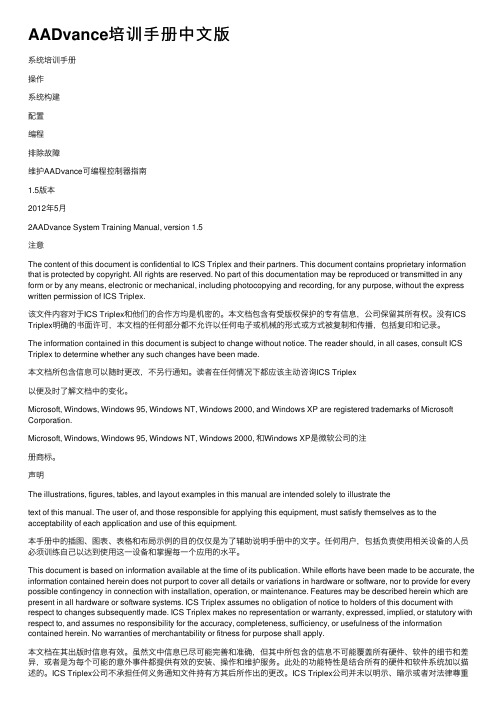
AADvance培训⼿册中⽂版系统培训⼿册操作系统构建配置编程排除故障维护AADvance可编程控制器指南1.5版本2012年5⽉2AADvance System Training Manual, version 1.5注意The content of this document is confidential to ICS Triplex and their partners. This document contains proprietary information that is protected by copyright. All rights are reserved. No part of this documentation may be reproduced or transmitted in any form or by any means, electronic or mechanical, including photocopying and recording, for any purpose, without the express written permission of ICS Triplex.该⽂件内容对于ICS Triplex和他们的合作⽅均是机密的。
本⽂档包含有受版权保护的专有信息,公司保留其所有权。
没有ICS Triplex明确的书⾯许可,本⽂档的任何部分都不允许以任何电⼦或机械的形式或⽅式被复制和传播,包括复印和记录。
The information contained in this document is subject to change without notice. The reader should, in all cases, consult ICS Triplex to determine whether any such changes have been made.本⽂档所包含信息可以随时更改,不另⾏通知。
Polycom DMA 7000系统版本6.3.0_P1 补丁说明书

Patch NotesPolycom ® DMA™ 7000 System© 2015 Polycom, Inc. All rights reserved. POLYCOM®, the Polycom logo, and the names and marks associated with Po lycom’s products are trademarks and/or service marks of Polycom, Inc. and are registered and/or common law marks in the United States and various other countries. All other trademarks are property of their respective owners. 1Release label:6.3.0_P1 Built on version:Polycom DMA 7000 System v6.3.0 Released file(s):upgrade file for 6.1.x, 6.2.0, 6.2.1, and 6.3.0Purpose The primary focus of this patch is to resolve minor issues with WebRTC. Patch 1 for DMA 6.3.0 (i.e. 6.3.0_P1_Build_198923) contains code changes to address the following issues:❑DMA-14736 RealConnect conference not working properly if DMA template is configured with cascade for size. ❑DMA-14764 DMA Conference Templates could not be loaded when try to schedule pooled conference from XMA. ❑ DMA-14798 Random generated RealConnect chair codes may result in conference creation failure.❑ DMA-14825 DMA Supercluster/UnauthorizedPrefix: SIP Call with unauthorized prefix fail to establish when backup DMA forwards the call to the active DMA.❑DMA-14898 WebRTC/RPWS Intermittent IVR display – interrupts meeting. ❑DMA-14911 Max limit on WebRTC clients needs to 5. ❑DMA-14926 DMA SIP Peer – DNS resolution of Destination Network field on RE-INVITE (Outbound Calling). ❑DMA-14948 API –display-name property value changes after promotion. ❑DMA-14956 DMA doesn’t pass the participant name in the participant notification for Web RTC participant. ❑DMA-14971 Improper CANCEL handling with Weighted SIP Peers. ❑ DMA-15010 Collabutron redirect response code should be be 302 (temporary) instead of 301 (permanent).Prerequisites/Configuration Considerations∙ Systems may have Polycom DMA 7000 v6.1.x, v6.2.0, v6.2.1, or v6.3.0 installed∙ When upgrading from DMA 6.1.x, 6.2.0, 6.2.1, 6.3.0 to 6.3.0.1, the system will not preserve the call history information. To keep this data, backup the databases, upgrade the DMAs, and then restore the databases.© 2015 Polycom, Inc. All rights reserved. POLYCOM®, the Polycom l ogo, and the names and marks associated with Polycom’s products are trademarks and/or service marks of Polycom, Inc. and are registered and/or common law marks in the United States and various other countries. All other trademarks are property of their respective owners.2 NOTE : Upgrades from DMA 6.2.2.x to 6.3.0.1 are not supported5.0.x5.1.x→ → 5.2.x Yes DMA-upgrade_5.2.2.6-bld9r144761.bin 5.2.x6.0.x→ → 6.1.x n/a rppufconv.bin (Pre 6.1.0 to 6.1.3.1) 6.1.3_P1_Build_185272-rppufconv.bin 6.1.x6.2.0.x6.2.1.x → → → 6.3.0.1 Yes full.bin (Upgrade to 6.3.0.1) 6.3.0_P1_Build_198923-full.bin 6.3.0 → 6.3.0.1 No full.bin (Upgrade to 6.3.0.1)6.3.0_P1_Build_198923-full.bin6.2.2X 6.3.0.1 Not supported 6.2.2.x X 6.3.0.1 Not supportedInstallation Notes1. Download the upgrade file for dma_6.3.0.12. Login to DMA and navigate to Maintenance > Software Upgrade3. Select “Upload and Upgrade ” and choose the upgrade file4. DMA processes and applies patch。
Azure Stack HCI 商品说明书

Technical Use Cases for Azure Stack HCI Solution OverviewAzure Stack HCI provides enterprise customers a highly available, cost efficient, flexible platform to run a high-performance Microsoft SQL Server leveraging the power of state-of-the-art hardware and Storage Spaces Direct. Azure Stack HCI presents a highly competitive solution for delivering exceptionally performant Microsoft SQL Server. Whether running Online Transaction Processing (OLTP) workloads, or Data Warehouse and BI, to AI and advance analytics over Big Data, you will benefit from the resiliency that Azure Stack HCI offers. This is especially important for mission critical databases. Leveraging the flexibility to run SQL Server in VMs (Windows Server or Linux), it allows you to consolidate multiple database workloads and easily scale out by adding additional VMs to the Azure Stack HCI environment as needed. Additionally, Azure Stack HCI enables you to integrate Microsoft SQL Server with Azure Backup service and Azure Blob Storage service to provide cloud-based backup solutions that are reliable and secure.How to deploy Microsoft SQL Server on Azure Stack HCI1.Hardware and OS configuration for Azure Stack HCIFujitsu recommends the 2U dual-socket PRIMERGY RX2540 M5 rack server system as the best fit for the High-performance Microsoft SQL Server scenario. Please see below the configuration options that have been certified according to the Azure Stack HCI program.TypeHybrid: SSD+HDD All-Flash: All-SSD All-Flash: NVMe+SSD ServerPRIMERGY RX2540 M5(2.5’’ or 3.5’’ ) PRIMERGY RX2540 M5(2.5’’) Scalability2 to 16 nodes CPU2x Intel Xeon Silver 4208 or better (16-56 cores) Memory64GB to 3TB Drives Cache2-12x 2 .5” or 2-6x 3.5” SSD SAS/ SATA (800 GB per node or higher) - 2-4x 2.5” NVMe (3.2 TB per node or higher) Capacity4-22x 2.5 ” or 4-10x 3.5” HDD SAS/SATA (2.4 TB per node or higher) 4-24x 2.5” SSD SAS/SATA (1.92TB per node or higher)4-24x 2.5” SSD SAS/SATA (1.92TB per node or higher)Network2x PLAN EP QL41xxx 2x PLAN EP MCX4-LX 25Gb 2p SFP28 LP RDMA / TPM 2.0yes / yes HBA Fujitsu PSAS CP400i SASBranch office and edge Virtual desktop infrastructure High-performance Microsoft SQL Server Trusted enterprise virtuali s ation Scale-out storageThis solution leverages your Azure Stack HCI investment to run Microsoft SQL Server for highly available and highly performant enterprise database applications. It also provides customers’ easy backup to Azure with hybrid connectivity built in. Below, you will find a how-to guide for deploying Microsoft SQL Server on Azure Stack HCI that includes: -Solution Overview-Step by step documentation to deploy Microsoft SQL Server on Azure Stack HCIDeployment and SupportFujitsu Product Support Services provide installation and support services for hardware and software. With the Fujitsu SolutionPacks, Fujitsu provides a special Infrastructure Support package that is designed to offer a single point of contact for all components (Fujitsu and thir d-party) of a Fujitsu infrastructure solution.Customers can acquire Fujitsu Product Support Services for deployment of Azure Stack HCI the following way:The following tasks are done by Fujitsu professional engineers:-All power and network cabling.-Installation and update Windows Server 2019 Datacent re.-Configuration of Windows Server 2019 features, cluster, network, and Hyper-V.Infrastructure ManagementFor an efficient management of the complete hardware infrastructure, Fujitsu recommends Fujitsu Software Infrastructure Manager (ISM) providing a converged management for both the physical and the virtual environment, including compute, storage and network devices. ISM provides the following key features:- A dashboard with a customi s able layout providing you with all relevant information to make quick and proactive decisions-Monitoring of all critical server components including CPU and memory utili s ation-Alerting in case of system failures to quickly identify affected components-Firmware updates of all hardware components in a Azure Stack HCI cluster (covers server, storage and switch devices) Step by Step guide to deploy Azure Stack HCI1.Install Windows Server 2019 Datacent re (follow guidance above for network connectivity for Clustering)2.Add Roles and Features3.Setup Failover Clustering and enable a Cluster Witness4.Setup Storage Spaces DirectInstall Windows Admin Cent re (WAC) to manage Windows Server and Windows Server VMs.The step 1 to 4 above are done by Fujitsu Product Support Services.Copyright 2020 FujitsuFujitsu, the Fujitsu logo and Fujitsu brand names are trademarks or registered trademarks of Fujitsu Limited in Japan and other countries. Microsoft, the Microsoft logo, Windows and Windows Server are trademarks or registered trademarks of Microsoft in the U.S. and/or other countries. Other company, product and service names may be trademarks or registered trademarks of theirrespective owners, the use of which by third parties for their own purposes may infringe the rights of such owners. Technical data are 2.Set up Microsoft SQL Server on Azure Stack HCI Set up Windows Server or Linux VM a.Install SQL Server on Linux b.Install SQL Server on Windows3.Monitoring and performance tuning To insure performance and health of your Microsoft SQL Server instances on Azure Stack HCI, it is important that appropriate monitoring and tuning is put in place. Additional SQL Server database engine tutorials are included here .For tuning SQL Server 2016/2017 for high performance, the following recommended practices are provided.4.High Availability (HA)Azure Stack HCI leverages Windows Server Failover Clustering (WSFC) and can be utili s ed to support Microsoft SQL Server running in VMs (designed to help with hardware failure). Microsoft SQL Server also offers Always On availability groups (AG) which provides database-level high availability and is designed to help with application and software faults. In addition to WSFC and AG, Azure Stack HCI can also leverage Always On Failover Cluster Instance (FCI) based on using Storage Spaces Direct technology for shared storage. All of these options can leverage the Microsoft Azure Cloud witness for quorum control. It is recommended that cluster AntiAffinity rules in WSFC be leveraged for the VMs to be placed on different physical nodes in order to maintain uptime for SQL Server in the event of host failures when you configure Always On availability groups.5.Set up Azure hybrid scenarios Azure Backup supports backing up and restoring Microsoft SQL Server with application consistency. Install Azure Backup Server to start backup of your on-prem SQL data.Alternatively, you can also leverage Azure Blob Storage service for SQL Server to backup and restore to Azure BlobStorage service . This is suitable for off-site archiving. To manage the Azure Blob Storage backups, you can leverage the Managed SQL Backup feature included in Microsoft SQL Server.In addition to the backup scenario, you can set up other database services that Microsoft SQL Server (Microsoft SQLServer 2016/2017/2019) offers, connecting to Azure services such as (but not limited to) Azure Replica , Stretch Database , Azure Data Factory .SummaryWith completion of Microsoft SQL Server deployment using Azure Stack HCI, you now have a platform capable of running complex, highly available database workloads in VMs.。
赫尔墨斯 Hermes 通用机器人平台用户手册说明书

○ 中小型机器人开发○ 灵活适配 扩展性强 ○ 选配功能强大 进一步了解>>2021-09-18.rev.1.0 赫尔墨斯Hermes通用机器人平台用户手册使用前请仔细阅读用户手册上海思岚科技有限公司目录一、简介 (4)二、HERMES功能介绍 (5)2.1自主导航 (5)2.2协同作业 (5)2.3多楼层配送 (5)2.4智能避障 (5)2.5360°防护 (5)2.6自动回充 (5)三、HERMES结构图 (6)四、HERMES充电座 (7)五、HERMES参数 (8)六、硬件使用说明 (11)6.1线路说明 (11)6.2 RK3399开发板重要接口介绍 (13)6.3 硬件设计参考注意事项 (14)七、结构设计参考 (25)7.1上位机安装接口 (25)7.2负载限制说明 (26)7.3雷达净空区 (26)7.4深度摄像头净空区 (27)7.5搬运设计说明 (27)八、HERMES部署及使用方法 (29)8.1开箱指导 (29)8.2放置充电座 (29)8.3开机&关机 (30)8.4充电 (30)8.5急停&刹车和复位 (30)8.6建图并保存上传 (31)8.7上位机完成启动加载地图功能 (34)九、连接至电脑 (36)十、调试工具 (39)10.1 RoboStudio (39)10.2网页管理后台 (39)十一、开发者工具 (40)11.1 开始使用 (40)11.2 系统间调用框架 (40)11.3 各系统功能说明 (40)11.4 程序示例 (49)11.5 Robot API 详情列表 (51)十二、梯控简介及使用 (54)12.1产品简介 (54)12.2功能介绍 (54)十三、特别说明 (56)13.1充电桩部署 (56)13.2限制使用场景 (56)13.3底盘遇上暂时无法处理的故障 (57)13.4注意事项 (57)十四、维护保养 (59)十五、常见故障及排除故障 (60)十六、产品执行标准与合格证 (61)16.1产品执行标准 (61)16.2合格证 (61)一、简介Hermes是一款由SLAMTEC 研发的中小型可扩展、低成本机器人平台,可满足中小型机器人应用开发的需求。
AyersGTS 使用手冊说明书

AyersGTS工作站使用手冊Ayers Solutions Limited修改紀錄版本日期詳情copyV1.0 22-Mar-04 InitialV1.1 25-Mar-04 Update the section “Recommended Daily Operation Flow”V1.2 18-Apr-04 Update the “Input Order” sectionUpdate the “Upload Interface File” sectionUpdate the “Client Master” screenAdd section “Enable Internet Trading For Client Acc”V1.4.5 13-Jul-04 Update the “Input Order” SectionV1.4.12 20-Jan-05 Update the “save/load/clear desktop setting” SectionAdd “Report” sectionV1.5 15-Mar-05 Add the “Enable IVR trading” sectionAdd the “Filter rows in order journal” sectionAdd the “Update/Cancel multiple orders” sectionAdd section “Sell Transaction Amount Limit”V1.6.4 13-Mar-06 Update with latest information up to v1.6.4graphicstheV1.6.6 22-May-06 UpdateV1.6.8 28-Aug-06 Add new credit line “Nominal Deviation Limit” on Appendix AV1.6.8a 30-Nov-06 Add the “Run Batch Report” SectionV1.7.6 10-Oct-07 User manual revampV1.8.2 18-June-08 User manual revampV1.8.3 1-Aug-08 Add Manual Trade and Odd Lot Trade sectionV1.8.3 4-Aug-08 Add enhanced stop limit order with trailing stop sectionV1.9.0 17-Nov-08 Add Futures functionV1.9.3 22-Jun-09 User manual revampV1.10.0 8-Feb-10 User manual revampV1.10.3 26-June-10 User manual revampV1.10.4 8-Jul-10 Add “Last Updated Time” in “O/S Order” and “Today Orders” pageof Client Portfolio EnquiryAdd Reject Confirmed Cash Deposit/WithdrawCan disable the client a/c field input in Client PortfolioV1.10.5 13-Aug-10 Able to lock/unlock windows ; Group the windows in GTSAdd the URL access right in Market InformationAble to remove the button “Cancel All” and “Close All Positions” inGlobal Market Layout 2; Able to show column ‘Condition’ (OrderType + Condition) in Order JournalV1.10.6 22-Oct-10 Batch Interface File Import/Export SchedulerNew fields (e.g. Trigger price, fee, exchange order info) availablein Order Journal ;Show average price in Client Portfolio and Client Product PositionV1.10.7 26-Nov-10 Allow to copy/duplicate report job item;Allow to send email for report jobV1.10.8 28-Dec-10 New Function : User Reset PasswordV1.11.0 15-Jan-11 User manual revampV1.11.1 19-Feb-11 Request add “currency” column in order journal and trade journalAdd margin calculation mode in Setup ExchangeV1.11.2 18-June-11 User manual revampV1.11.3 23-Aug-11 User manual revampV1.11.4 18-Jun-11 User manual revampV1.11.5 21-Jul-11 User manual revampV1.11.6 2-Sep-11 User manual revampV1.11.7 1-Feb-11 User manual revampV1.12.1 10-Mar-12 User manual revampV1.12.4 14-Sept-12 User Manual revampV1.13.1 12-April-12 User Manual revampV1.13.5 30-May-14 User Manual revampV1.13.6 18-Dec-15 User Manual revampV1.13.7 15-Feb-16 User Manual revampV1.13.8 20-Jul-18 Cyber Security目錄1. 序 (10)2. 關於AyersGTS (12)3. 關於AyersGTS Lite (12)4. 開始使用☆ (13)4.1 登入☆ (13)4.2 更改密碼☆ (13)4.3 登出☆ (14)5. 使用介面☆ (15)5.1 主視窗☆ (15)5.2 常用圖示☆ (15)5.3 時鐘☆ (16)5.4 螢幕鎖☆ (16)5.5 載入桌面設定☆ (17)5.6 儲存桌面設定☆ (17)5.7 清除桌面設定☆ (18)5.8 查詢已開啟的版面☆ (18)5.9 傳送今日消息(網上客戶) (19)5.10 傳送今日消息 (20)5.11 顯示今日消息☆ (20)5.12 傳送電郵 (21)5.13 強迫使用者登出 (21)5.14 更改用戶設定 (23)5.15 客戶快捷鍵設定☆ (27)5.16 客戶群組快捷鍵設定 (29)5.17 客戶下單群組快捷鍵設定 (29)5.18 經記行即時報價顏色 (30)5.19 鎖定視窗位置及大小☆ (33)5.20 視窗群組☆ (34)5.21 放大/縮小視窗☆ (35)5.22 用戶/客戶主任/客戶戶口快速搜尋模式 (36)5.23 選擇字體顏色☆ (37)5.24 選擇背景顏色☆ (37)6. 系統設定 (38)6.1 設定系統參數 (38)6.1.1 設定 1 (38)6.1.2 設定 2 (39)6.1.3 設定 3 (42)6.1.4 設定 4 (42)6.1.5 設定5 (44)6.1.6 設定6 (44)6.2 密碼規格 (46)6.3 設定貨幣 (49)6.4 銀行 (49)6.5 交易限額政策 (50)6.6 批核級別 (51)6.7 用戶群組 (53)6.8.2 用戶群組 (57)6.8.3 用戶權限 (58)6.8.4 備註 (59)6.8.5 可管理客戶戶口 (60)6.8.6 交易限額 (61)6.8.7 設定 (62)6.8.8 快捷鍵 (63)6.8.9 交易所 (65)6.9 重設用戶密碼 (66)6.10 用戶(LITE網上用戶) (67)6.11 客戶主任群組 (68)6.12 客戶主任 (68)6.13 客戶戶口類別 (68)6.13.1 給客戶類別設置交易限額及信貸比率 (69)6.14 客戶群組 (70)6.15 客戶下單群組 (71)6.15.1 建立客戶下單群組 (72)6.15.2 分配客戶到特定下單群組 (73)6.15.3 客戶下單群組快捷鍵設定 (74)6.16 客戶戶口 (75)6.16.1 客戶通知訊息 (75)6.16.2 網上客戶使用即時報價服務 (78)6.16.3 使用音頻電話交易服務 (79)6.16.4 設置客戶交易限額及信貸比率 (80)6.16.5 設置客戶佣金率 (81)6.16.6 人證港幣交易通 (82)6.16.7 拒絕客戶買入 / 沽出指定產品 (84)6.16.8 待跟進記錄 (86)6.17 交易所 (91)6.17.1 啟用/停用訂單類型 (95)6.18 交易產品群組 (98)6.19 產品資料 (99)6.19.1 按揭級別 (101)6.20 訂單路由群組 (103)6.21 訂單路由 (105)6.22 關連產品 (105)6.23 認購新股 (IPO) (107)6.23.1 資料 (107)6.23.2 數量 / 金額表 (109)6.23.3 申請 (111)6.23.4 電郵傳送認購結果 (114)6.24 報表工作項目 (117)6.25 多檔案匯入 / 匯出 (120)6.25.1 多檔案匯入 / 匯出- 匯入 (120)6.25.2 多檔案匯入 / 匯出 - 匯出 (122)6.26 多檔案匯入 / 匯出自動執行-匯入 (123)6.26.1 多檔案匯入 / 匯出自動執行- 匯出 (124)7.1.2 設定訂單資料夾☆ (127)7.1.3 篩選訂單資料夾訂單☆ (129)7.1.4 查詢訂單資料☆ (130)7.1.5 使用訂單功能表☆ (131)7.1.6 更改訂單☆ (132)7.1.7 取消訂單☆ (133)7.1.8 更改 / 取消多筆訂單☆ (134)7.1.9 新增 / 移除欄位☆ (136)7.2 交易成交資料夾☆ (140)7.3 成交量查詢 (143)7.4 追收保證金客戶資料夾 (143)7.5 追收保證金客戶資料夾(單一貨幣計算) (146)7.6 輸入訂單☆ (146)7.6.1 使用輸入訂單畫面 (證券市場) ☆ (146)7.6.2 使用輸入訂單畫面 (環球市場) ☆ (160)7.6.3 輸入訂單 (環球市場, 只限買入)☆ (161)7.6.4 程式買賣 (香港交易所-股票) ☆ (167)7.7 買賣數量選擇器☆ (176)7.8 使用訂單快捷鍵☆ (177)7.9 輸入已成交訂單 (179)7.10 輸入新股認購 (180)7.11 輸入新股認購(網上用戶) (181)7.12 輸入新股認購(版面一) (181)7.13 查詢訂單 (184)7.14 客戶戶口資料☆ (185)7.14.1 產品結存 ☆ (185)7.14.2 待成交訂單☆ (186)7.14.3 新增 / 移除欄位☆ (186)7.14.4 篩選訂單☆ (190)7.14.5 今日訂單☆ (191)7.14.6 新增 / 移除欄位☆ (194)7.14.7 篩選訂單☆ (197)7.14.8 今日成交☆ (198)7.14.9 資料☆ (198)7.14.10 交易分配☆ (199)7.14.11 待跟進記錄☆ (200)7.14.12 新股認購 (201)7.15 客戶下單群組戶口資料 (201)7.16 客戶產品持貨查詢 (203)7.17 客戶盈虧查詢 (203)7.18 產品持貨總覽 (204)8.1 訂單批核資料夾 (205)8.2 客戶現金存款或提款 (207)8.3 客戶支票存款 (207)8.4 客戶現金存款或提款(小額) (208)8.5 批核客戶現金存款或提款 (208)8.6 批核客戶現金存款 (208)8.8 批核客戶現金提款 (209)8.9 上傳多筆客戶現金存款或提款 (210)8.10 拒絕已批核客戶現金存/提款 (210)8.11 客戶外幣轉換 (212)8.12 客戶現貨存入或提走 (213)8.13 上傳多筆客戶現貨存入或提走 (213)8.14 批核客戶現貨存入或提走 (214)8.15 拒絕已批核客戶現貨存入或提走 (214)8.16 客戶資產內部轉移 (214)8.17 客戶成交分配 (215)8.18 客戶成交分配 (相同平均價) (217)8.19 客戶訂單成交分配 (219)8.20 客戶訂單成交批次分配 (220)8.21 客戶群成交額監測 (220)8.22 上傳已執行交易 (221)9. 市場資訊☆ (222)9.1 即時報價 (AAStock, 香港) ☆ (222)9.2 即時報價總覽 (所有市場) ☆ (224)9.2.1 新增欄位☆ (225)9.2.2 隱藏產品輸入☆ (226)顯示市場深度☆ (227)9.2.3 2279.2.4 顯示市場成交記錄☆ (228)9.3 即時報價(香港股票,版面四)☆ (231)10. 交易員 (232)10.1 交易員訂單資料夾 (232)10.2 開啟OG (BSS功能) (233)10.3 大量取消及活動查詢 (234)10.4 交易員密碼更改提示 (235)10.5 人手交易 (BSS功能) (235)10.6 碎股盤/特別盤訂單輸入(BSS功能) (237)10.7 碎股盤/特別盤交易對單及查詢(BSS功能) (238)11. 報表☆ (239)11.1 產生報表☆ (241)11.2 列印報表☆ (242)11.3 文字複製☆ (243)11.4 報表搜尋☆ (244)11.5 單一/多重頁面檢視☆ (245)11.6 放大 / 縮小☆ (247)11.7 增加備註☆ (248)11.8 輸出報表☆ (249)11.9 報表工作項目 (250)11.10 報表工作 (251)11.11 執行報表自動產生工作 (252)11.12 開啟現存的報表 (253)12. 系統設定 (254)12.1 產品(SYS專用) (254)12.2 交易所假期(SYS專用) (255)14. 附錄 A: 交易限額運算程式 (258)14.18 客戶每日交易金額限額 (264)14.19 客戶每日買入交易金額限額 (264)14.20 客戶每日買入交易金額限額 (單一產品) (265)14.21 高風險產品買入限額 (265)14.22 貸款限額 (265)14.23 貸款限額(電子訂單) (266)14.24 港幣貸款限額 (266)14.25 港幣貸款限額(電子訂單) (266)14.26 高風險產品貸款限額 (267)14.27 貸款限額 (環球市場) (267)14.28 貸款/投資總值限額(%) (267)14.29 離價限額 (%,電子訂單) (267)14.30 離價限額 (電子訂單) (267)14.31 離價限額 (268)14.32 離價限額 (%) (268)14.33 離價限額 (%) (環球市場) (268)14.34 離價限額 (環球市場) (269)14.35 特別訂單限額 (269)14.36 市價盤限額 (269)14.37 購買力限額 (269)14.38 購買力限額 (電子訂單) (269)14.39 購買力限額 (環球市場) (270)14.40 交易數量限額(產品) (270)14.41 交易數量限額 (270)14.42 限制商品買賣限額 (271)14.43 不允許同時擁有相同產品及價錢之買入/沽出訂單 (271)14.44 沽空限額 (271)14.45 沽空限額 (電子訂單) (271)14.46 高風險產品沽空限額 (272)14.47 人證港幣交易通客戶只可買賣人民幣產品 (272)14.48 買入低價之認股證(電子訂單) (272)14.49 客戶群組每日買入交易金額限額 (272)14.50 客戶群組每日交易金額限額 (273)14.51 客戶群組每日沽出交易金額限額 (273)14.52 公司每日交易金額限額 (273)14.53 公司每日買入交易金額限額 (273)14.54 公司每日沽出交易金額限額 (274)14.55 產品每日買入交易金額限額 (274)14.56 產品每日買入交易金額限額 (電子訂單) (274)14.57 產品每日買入交易金額限額 (單一客戶) (電子訂單) (274)14.58 產品每日沽出交易金額限額 (275)14.59 用戶每日買入交易金額限額 (275)14.60 用戶每日沽出交易金額限額 (275)15.1 系統裝置 (276)15.1.1 如何下載AyersGTS? (276)15.1.2 為何有時候不能升級GTS? (276)15.1.3 為何在網上不能瀏覽報價及交易資料區? (不適用於期貨/期權市場) (276)15.1.5 為何有時登入不到GTS? (276)15.1.6 輸入訂單裡的數量有那些快捷鍵? (276)15.1.7 如何不顯示客戶的聯絡資料? (276)15.1.8 如何使用Good Till Day? (此功能需要申請) (276)15.2 訂單拒絕原因 (277)15.2.1 為何訂單拒絕 'by price warning'? (277)15.2.2 為何訂單拒絕 'by invalid order price'? (不適用於期貨/期權市場) (277)15.3 交易限額 (277)15.3.1 交易限額政策在系統裡是如何運作? (277)15.3.2 如何替公司增加新的交易限額? (277)15.3.3 香港證券市場公司內有多少種客戶戶口? (277)15.3.4 如何替這4種戶口設定跟公司不一樣的交易限額? (277)15.3.5 如何替個別客戶設定跟公司不一樣的交易限額? (277)15.3.6 什麼是交易限額政策中的提示如風險高於? (277)15.3.7 什麼是交易限額政策中的需批核如風險大於? (278)15.3.8 什麼是交易限額政策中的拒絕訂單如風險大於? (278)15.3.9 貸款限額和購買力限額有什麼分別? (不適用於期貨/期權市場) (278)15.3.10 衍生工具產品買賣的相關問題? (278)15.3.11 如何給用戶開設新的批核級別? (278)15.4 用戶及客戶設定 (279)15.4.1 如何新增客戶主任? (279)15.4.2 如何新增用戶? (279)15.4.3 怎樣設定用戶的權限? (279)15.4.4 如何替個別用戶設定跟公司不一樣的輸入訂單設定? (279)15.4.5 如何新增客戶? (279)15.4.6 在香港證券市場,甚麼是可按揭比率 (%) 和可按揭信貸比率 (%)? (279)15.4.7 在香港證券市場,甚麼是現金信貸比率 (%)? (279)15.4.8 如果客戶是網上客戶,應怎設定? (不適用於期貨/期權市場) (279)15.4.9 如何設定客戶不收取電郵訂單通知訊息? (279)15.4.10 如何設定示範用的客戶戶口? (279)15.4.11 示範用的客戶戶口有甚麼用處? (280)15.4.12 如何替用戶解鎖? (280)15.4.13 如何不讓網上客戶下訂單卻只讓他作查詢? (不適用於期貨/期權市場) (280)15.4.14 如果用戶群組和該群組裡的用戶設定不同的權限會怎樣? (280)15.4.15 如何給用戶及客戶收看報價? (不適用於期貨/期權市場) (280)15.4.16 如何設定客戶佣金? (280)15.4.17 系統如何計算佣金? (280)15.4.18 怎樣設定產品可按的比率? (不適用於期貨/期權市場) (280)15.4.19 怎樣替客戶存 / 取現金? (280)15.4.20 怎樣替客戶存 / 取現貨? (280)15.4.21 “用戶”內的“可管理客戶戶口”是如何設定? (281)15.4.22 客戶戶口類別可以隨時更改嗎? (281)15.4.23 客戶戶口裡的提醒備註是甚麼? (281)15.4.24 如何限制某客戶買賣某特定產品? (281)15.4.25 那裡可以查詢成交分配的訂單? (281)15.5 其他設定 (282)15.5.1 訂單的交易狀態是什麼意思 (NEW, WA...)? (282)15.5.2 為何在星期六做測試時所有訂單都傳送不到去香港交易所? (282)15.5.4 那裡可以找到訂單成交的詳情? (282)15.5.5 那裡可以找到訂單成交的對手牌? (不適用於期貨/期權市場) (282)15.5.6 那裡可以找到由誰更改了訂單? (282)15.5.7 怎樣在訂單資料夾內新增欄位? (282)15.5.8 經由網上客戶下的訂單,用戶可否在GTS中修改或取消? (282)15.5.9 那裡可以設定在下單時顯示或不顯示確認視窗? (282)15.5.10 如何替已成交了的錯誤訂單分配給正確的客戶? (283)15.5.11 BSS客戶每日如何開啟OG? (不適用於期貨/期權市場) (283)15.5.12 甚麼是BSS Cross Device? (不適用於期貨/期權市場) (283)15.5.13 怎樣買賣碎股? (不適用於期貨/期權市場) (283)15.5.14 什麼是確認訂單? (283)15.5.15 如何使用確認訂單? (283)15.5.16 如何還原確認訂單? (283)15.5.17 香港證券市場的輸入訂單版面2是怎樣使用? (283)15.5.18 如何使用“F1搜尋器”? (283)15.5.19 在訂單資料夾裡的播放聲響支援那種音樂格式? (284)15.5.20 在輸入已成交訂單可以輸入碎股嗎? (284)15.5.21 為何客戶戶口和產品資料不是最新? (284)15.5.22 為何在系統裡找不到從後台建立的客戶主任代碼? (284)15.5.23 如何設定高風險產品? (不適用於期貨/期權市場) (284)15.5.24 如何設定貨幣? (284)15.5.25 如何採用其他用戶的桌面設定? (284)15.5.26 為何網上交易資料區的文字無法正常顯示? (不適用於期貨/期權市場) (284)15.5.27 如何在訂單資料夾顯示備註? (284)15.5.28 甚麼是額外訂單批核上限(%)? (284)15.5.29 如何快速更改 / 取消多筆訂單? (284)15.5.30 為何建議勾選在“設置”裡的“不可增加訂單數量”? (285)15.5.31 交易資料能保存在系統多久? (285)15.5.32 在網上交易資料區的可動用資金是如何計算? (不適用於期貨/期權市場) (285)15.5.33 如何取消IPO? (不適用於期貨/期權市場) (285)15.5.34 在訂單號碼後的(-D, -E, -S)是甚麼意思? (285)15.6 產生報表 (286)15.6.1 為何報表沒有資料? (286)15.6.2 怎樣設定每日報表自動產生工作? (286)15.6.3 在訂單清單和訂單列表中的代碼分別代表什麼? (286)15.6.4 如何查詢由誰更改了系統設定? (286)15.6.5 如何查詢網上客戶存款 / 提款通知? (286)15.6.6 訂單列表跟訂單清單有甚麼分別? (286)15.6.7 如何查詢所有客戶的新股認購? (286)15.6.8 如何查詢所有未成交的訂單? (286)15.6.9 有關人證港幣交易通之交易方法? (287)15.7 買賣盤種類詳細說明 (289)15.7.1 AyersGTS支援HKEx那些買賣盤種類? (289)15.7.2 何謂市價盤? (296)15.7.3 開市競價時段分那幾種? (只適用於香港證券市場) (296)1. 序本使用手冊提供如何使用A y e r s G l o b a l T r a d i n g S y s t e m(A y e r s G T S)的詳細步驟。
CX7000 Customer Presentation

Polycom Solutions for Microsoft Unified Communications
4
Polycom Advantage - Customers
Total collaboration through end-to-end solution offering and services
Differentiated Partnership
• Polycom is the ONLY company offering integrated HD voice and visual communication solutions for Microsoft® Lync™ and other Microsoft UC suites for complete end-to-end UC offering
ቤተ መጻሕፍቲ ባይዱ
Integrated into daily workflow (CEBP)
Direct Integration with Microsoft Infrastructure
Solution for the future – on premises or cloud-based
Polycom Solutions for Microsoft Unified Communications
Polycom and Microsoft continue to invest in product development and go-tomarket initiatives to deliver high quality UC options for customers, with rich integration across the Microsoft and Polycom portfolio.
CrysAlisPro User Guide
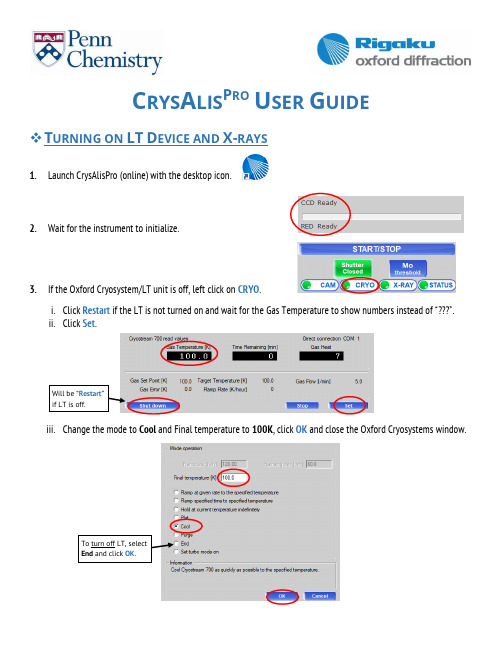
C RYS A LIS P RO U SER G UIDE❖T URNING ON LT D EVICE AND X-RAYSunch CrysAlisPro (online) with the desktop icon.2.Wait for the instrument to initialize.3.If the Oxford Cryosystem/LT unit is off, left click on CRYO.i.Click Restart if the LT is not turned on and wait for the Gas Temperature to show numbers instead of “”.ii.Click Set.Will be “Restart”if LT is off.iii.Change the mode to Cool and Final temperature to 100K, click OK and close the Oxford Cryosystems window.To turn off LT, selectEnd and click OK.4.If the X-ray generator is off, left click on X-RAY.i.Click Set kV, mA, X-ray.ii.Select Default and click OK.iii.Close the window when Voltage is 50.0 and Current is 1.00.Note: The generator window cannot be closed while the X-rays are being ramped up.5.X-ray generator will turn off automatically after 6 hours. If you’d like to turn them off manually, click Set kV, mA, X-ray,select Off and click OK.❖G ETTING S TARTED (SETTING UP AN EXPERIMENT) 1.Click on START/STOP.2.Click on Start new.3.Click on Edit to setup experiment info.4.Click on Browse root folder and locate your lab’s folder in the D:\DATA drive and click OK (click No when asked tochange root folder).5.Change the name of the experiment (check Penn database or sign-up board) and click Exit.e.g. 6874a (# differs between labs, letter is used if multiple crystals of the same sample are being tested)Will be “ClearFolder” if thename is taken.Please do notoverwriteanything. Usethe next letter.❖C ENTERING THE C RYSTAL1.Click Mount or press on the keyboard, this will open the centering interface.Note: If the door is open, press and hold both “Motion Enable” buttons in the enclosure or the goniometer will not move. Alternatively, you can close the door and press the “Doors OK” button.2.Click Home or Center and mount the goniometer head, do not overtighten. Be careful not to bump the beamstop,collimator or coldstream nozzle.3.Click Center (either Center will work) to begin centering (hold down Motion Enable buttons to allow movement).4.Cycle through 0, 90, 180 and 270 phi orientations while centering the crystal at each position. Use the knobsfacing you on the gonio head to adjust the position shown on the camera.5.Once centered, click Exit, gently close the door and press the Doors OK button.❖S CREENING,P RE-E XPERIMENT AND S TRATEGY1.Click the Screen button using default exposure time.Note: If you have tried several crystals and they are all weak, you can increase the exposure time by clicking and adjusting the value in the Exposure time box. It is beneficial to find a good sample BEFORE the pre-experiment.2.Examine the images to ensure you have well-defined spots with no rings/streaks or overlaps. If you have troubleseeing spots, make sure the contrast is at Level 1 (255) and you can change the image color scheme as well.3.Once screening is complete, you should check the results before continuing to the Pre-Experiment.i.High % fit of predicted cell to observed spotsii.Reasonable unit cell (volume and lattice)iii.Well diffracting sample and good quality reflectionsa)If you have a 50-70% fit, then you might have a twinnedcrystal, try another and if it persists, you may continue.b)Check the density of your crystal sample (d = MW/V x 1.66 x Z),a reasonable density is 1.2 to 2.0 g/cm3.c)If you have a moderately diffracting or weakly diffractingsample, try another crystal, if it persists but the reflectionslook well-defined, you may continue.4.Click Pre-Exp to begin the pre-experiment with default exposure time (estimated from screening process).Note: The pre-experiment is a more intensive screening where more frames are collected to better determine exposure times, unit cell and the orientation matrix.5.Once the pre-experiment is finished, the strategy module will openautomatically.Note: Double check the pre-experiment results are consistent with thescreening results. (% of fit reflection and unit cell)Note: If you closed the Experiment Strategy window, the only way to re-open it is to click START/STOP, then Resume all/pre-experiment; recalculate strategy, and then select the “pre_xxxx.run” file. If you want to Screen a different crystal, you must start over. Click START/STOP, then Start New and change the name of the experiment before continuing.6.Click Lattice Wizard in the top right of the Experiment Strategy window.7.Click Lattice transformation.8.Select aP for Triclinic P (should always be on the bottom) and click OK.9.Click Close to exit the Lattice wizard. A window will pop up informing you of the unit cell change, click Yes. Thestrategy module will re-open with recalculated exposure times.10.aP should be the new Cell and the Lauegroup should be 1.11.Under Strategy parameters, change theResolution to 0.77 for heavy atomcompounds (contains elements heavierthan Cl) or 0.83 for light atomcompounds (contains only Cl or lighter).12.Click Advanced to open the StrategyAdvanced Options window.13.Select Use constraints, and One kappa range restriction and change themin to -80 and max to 80, click OK.(kappa restriction prevents icing for long collections)14.Under Strategy mode, use the dropdown menu to select Complete redundant data and change the value to 4 if thecrystal may be higher symmetry than triclinic and 6 if the crystal can only be triclinic.15.The checkbox for Friedel mates and Detector Distance value can be left as is. (the only reason to increase detectordistance is if you have a twinned crystal with a lot of overlapping spots).16.Exp time can be left as is or adjusted (we like to change it to a whole number, a half or an interval of 5).17.Click Calculate New Strategy (might have to change exp time again).18.Make note of the total experiment time and the experiment finish time.19.Click Autochem/Movie/Cryo/Red.20.Enter the Expected chemical formula.21.If the experiment will finish in the middle of thenight or another user will not use the diffractometerafter you, check the Auto cryo device shutdown.22.Click AutoChem settings.23.Select Single trial and use the dropdown menu to select ShelXT.24.Click OK, then OK again to exit Experiment options.25.Click Start Experiment.26.CrysAlisPro will begin automatically processing the data every 25 frames and attempt a solution when the datacompleteness reaches ~40%.Note: When the collection is finished allow it to run a final integration, scaling and AutoChem. You can find the AutoChem files (.res, .hkl and .cif_od) in the struct folder of your corresponding experiment.•If the automatic data processing and solution are satisfactory, you can use the files in the struct to finish the structure. If you would like to manually process the data (we prefer to cutoff the resolution at 0.77Å or 0.83Å) then continue to the next section.❖M ANUALLY P ROCESSING THE D ATAunch CrysAlisPro (red) with the desktop icon.2.Locate the experiment you are trying to open. Select it and click Open selected. (If it’s not automatically listed, clickBrowse experiment, locate the folder, click on the xxxx.par file, click Open, and then Open selected.)3.Left-click or move cursor on Crystal RED, then click Full auto unit cell finding.4.Check that the PEAK TABLE has a good fit (80-100%). If not, you might have a twin and will need to process thedata as a twin. This is done using the Ewald explorer – reciprocal space interface in the Lattice wizard.5.Click Data Reduction, then move cursor over Data Reduction. Then select Data reduction with options.6.The Proffit interface will open. Check that theselected cell and lattice extinctions match.Click Next >.7.Step 2 is useful if you need to change the startor end frame (due to icing or other issues).Click Next >.8.Click Clear data from previous run and Clear alldata from tmp to delete all info from previousprocessing runs. Then click Edit special pars.9.In the special parameters window,check Use resolution limits and clickEdit limits.10.Click Edit high limit and change to 0.77Å for heavy atom compoundsand 0.83Å for light atom compounds (no element heavier than Cl). Then click OK and OK in the special parameters window.11.Select Smart background and click Next >. This isused if the X-ray background is high and/orirregular throughout the dataset. Automaticintegration uses Average background.12.Check the outlier rejection and make sure itmatches previous lattice selections.Click Next >.13.Click Change output name and enter a newoutput name (e.g. 8010a_v1), Click OK. Thisis important so no files will be overwritten.14.Check the Automatic structure solution box.This will generate a new struct folder withyour new output .res and .hkl.Note: If you forget to select this, only an .ins and .hklwill be generated in the primary experiment folder.Open the .ins in Olex2 and SOLVE with ShelXT.15.Click AutoChem options and select SingleTrial and ShelXT, then click OK.16.Click Finish. CrysAlis Pro will integrate,determine the space group and scale.17.If the resulting .res and .hkl files in thecorresponding struct folder are satisfactory,you may finish refining the structure.18.To further inspect the data collection and reduction results, click in the left toolbar.❖U SEFUL N OTES AND COMMANDS•To go to Home position, click in the left toolbar. Make sure CCD tab is selected and type “gt a 0 0 0 0 180” (goto all omega# theta# kappa# phi# detector distance#)•If you forget to select Auto cryo device shut down during the Strategy setup, you can do so after the experiment has started. Click Data Collection and click on “Off: Autocryo Shutdown”. It should now read “On: AutocryoShutdown.”。
PCV-2V压力释放阀,直接操作手动可调说明书

w e e n g i n e e r y o u r p r o g r e s sTable of Contents1 Product Details .....................................................................................................................................................................................2 1.1 Application ............................................................................................................................................................................................. 2 1.2 Recommended Installation .................................................................................................................................................................... 2 2 Function ................................................................................................................................................................................................ 2 2.1 Features ................................................................................................................................................................................................. 23 Technical Data ...................................................................................................................................................................................... 34 Ordering Information ........................................................................................................................................................................... 3 4.1 Type Code ............................................................................................................................................................................................. 3 4.2Versions currently available (3)5 Description of Characterisics in Accordance with Type Code ........................................................................................................ 4 5.1 Characteristic 1: Variant DSU ................................................................................................................................................................ 4 5.2 Characteristic 2: Port / Case: Variant CA - Cartridge ............................................................................................................................. 4 5.3 Characteristic 3: input flow rate .............................................................................................................................................................. 4 5.4 Characteristic 4: Max.permissible pressure ........................................................................................................................................... 4 5.5 Characteristic 5: Activation / Setting ...................................................................................................................................................... 4 5.6 Characteristic 6: Stepped cavity 8.00239 (corresponds to Bucher UVP- 4) ......................................................................................... 4 Das vorgesteuerte Druckbegrenzungsventil ist ein Cartridgebauteil und wird in eine Stufenbohrung entsprechend nebenstehender Zeichnung eingeschraubt. ..................................................................................................................................................................................................... 4 5.7 Characteristic 7: Seal ............................................................................................................................................................................. 4 6 Installation ............................................................................................................................................................................................ 5 6.1 General information ............................................................................................................................................................................... 5 6.2 Connection Recommendations .............................................................................................................................................................. 5 6.3 Installation - installation space ............................................................................................................................................................... 5 7 Notes, Standards and Safety Instructions ......................................................................................................................................... 5 7.1 General Instructions ............................................................................................................................................................................... 5 7.2 Standards ............................................................................................................................................................................................... 58 Zubehör .................................................................................................................................................................................................5w e e n g i n e e r y o u r p r o g r e s s1The pressure valve is designed as cartridge valve. It is a direct operated valve for flow rates up to 10 l / min, which can be adjusted manually. The adjustment can be protected by a cap. The components are designed robust. The valve can be charged up to 500 bar and is delivered at a certain pressure.1.1 ApplicationThe pressure valve is used to protect high volume lift cylinders in truck cranes. It should avoid excessive pressure increase in unmoving cylin-ders due to warming (“sushine valve”).1.2 Recommended Installation2 FunctionThe pressure valve operates as a direct acting seat valve. The pressure can be set using an adjusting screw. The screw is locked after adjustment with a backup sealing nut and can be protected by a cap.2.1 Features▪ Cartridge type▪ Small installation space ▪ Robust construction▪Stepped cavity (corresponds to Bucher UVP-4) ▪Seat valve, leakage freeP – protected port T - tankw e e n g i n e e r y o u r p r o g r e s s3 Technical Data4 4.1 Type CodeXXX – fest vorgegebene Merkmale XXX – vom Kunden wählbare Merkmale4.2 Versions currently availableThe versions listed below are available as standard. Further versions as part of the options given on the type code can be configured upon request.designationtype codepart nr.PRV –DSU –CA -10LPM -500BAR –MAN230BAR –239 -NBR PRV –DSU –CA -10 -500 –MAN230 –239 -N 412.072.451.9 PRV –DSU –CA -10LPM -500BAR –MAN235BAR –239 -NBR PRV –DSU –CA -10 -500 –MAN235 –239 -N 412.072.430.9 PRV –DSU –CA -10LPM -500BAR –MAN290BAR –239 -NBR PRV –DSU –CA -10 -500 –MAN290 –239 -N 412.072.433.9 PRV –DSU –CA -10LPM -500BAR –MAN340BAR –239 -NBR PRV –DSU –CA -10 -500 –MAN340 –239 -N 412.072.431.9 PRV –DSU –CA -10LPM -500BAR –MAN420BAR –239 -NBR PRV –DSU –CA -10 -500 –MAN420 –239 -N 412.072.432.9CriteriaUnit Value Installation position any Weightkg 0,1Surface protectiveZinc coated Maximum input pressure (P) bar 550Adjustable pressurebar 100 - 500 Maximum Tankpressure (T) bar 8 Maximum input flow rate (P) l/min 10Hydraulic fluidMineral oil (HL, HLP) conforming with DIN 51524, other fluids upon re-Hydraulic fluid pressure range °C -25 bis +80 Ambient temperature °C < +50 Viscosity rangemm2/s 2,8 - 500Contamination gradeFiltering conforming with NAS 1638, class 9, with minimum retentionPRVDSUCA10500239N000102030405060700 Product group Pressure relief valves PRV 01 Variant manual adjustable DSU 02 Port / Case Cartridgeventil CA 03 Input flow rate Qmax.10 l/min 1004 Max.permissible pressure Pmax.. 500bar50005 Activation Man ually adjustable 100-500barMAN100 06 Stepped cavity WESSEL-Patrone 8.00239 (stepped cavity) 239 07 Seal NBR, temperatur range -25°C bis +80°CNw e e n g i n e e r y o u r p r o g r e s s5 5.1 Characteristic 1: Variant DSUAdjustable pressure relief valve5.2 Characteristic 2: Port / Case: Variant CA - CartridgeAs variant CA, the valve is delivered as a cartridge valve. The Cavity has to be designed according to characteristic 6 (stepped cavity)5.3 Characteristic 3: input flow rateRecommended maximum flow rate of 10 l/min.5.4 Characteristic 4: Max.permissible pressureMaximum permissible pressure is 500bar (adjustable range100 - 500bar)5.5 Characteristic 5: Activation / SettingThe valve can be adjusted with a set screw. For this purpose, the protective cap must be removed and the counter nut undone.5.6 Characteristic 6: Stepped cavity 8.00239 (corresponds to Bucher UVP- 4)Das vorgesteuerte Druckbegrenzungsventil ist ein Cartridgebauteilund wird in eine Stufenbohrung entsprechend nebenstehender Zeichnung eingeschraubt.5.7 Characteristic 7: SealNBR, temperature range -25°C bis +80°Cw e e n g i n e e r y o u r p r o g r e s s6 Installation6.1 General information▪ Observe all installation and safety information of the construction machine / attachment tools manufacturer. ▪ Only technically permitted changes are to be made on the construction machine. ▪ The user has to ensure that the device is suitable for the respective application. ▪ Application exclusively for the range of application specified by the manufacturer. ▪ Before installation or de-installation, the hydraulic system is to be depressurized. ▪ Settings are to be made by qualified personnel only.▪ Opening is only to be performed with the approval of the manufacturer, otherwise the warranty is invalidated.6.2 Connection RecommendationsNOTE : Enclosed proposed resolution is not always guaranteed. The functionality and the technical details of the construction ma-chine must be checked.5.3 Montage – BauraumObserve connection names.Do not damage seals and flange surface. Its hydraulic system must be ventedEnsure sufficient free space for setting and installation work6.3 Installation - installation space▪ Observe connection names.▪ Do not damage seals and flange surface. ▪ Its hydraulic system must be vented▪ Ensure sufficient free space for setting and installation workCAUTION: Hydraulic hoses must not touch the pressure relief valve, otherwise they are subject to thermal damaging. Tightening torques must be observed. Torque wrench needed.77.1 General Instructions▪The views in drawings are shown in accordance with the European normal projection variant▪ A comma ( , ) is used as a decimal point in drawings ▪All dimensions are given in mm7.2 StandardsThe following standards must be observed when installing and operating the valve:▪ DIN EN ISO 13732-1:2008-12, Temperatures on accessible surfaces8 ZubehörSafety cap: 275.066.000.6。
BUILT TO PERFORM 项目器 移动 BUILT TO PERFORM 项目器 移动

PowerLite 3LCD ProjectorsBright projector solutions for smaller venues.XGA Resolution PowerLite 1940W shownKeep presentations shining bright, even in ambient light, with the PowerLite 1930, 1940W, 1950 and 1960. Offering 3x Brighter Colors 1 than competitive models, Epson 3LCD projectors ensure bright, vivid presentations. Designed for corporate, education and house of worship use, this family of bright, feature-packed solutions projects vibrant images in virtually any setting. These sleek projectors can be easily carried between meeting rooms and classrooms or can be installed in small- to medium-size venues. Need widescreen, larger-than-life images? Select the PowerLite 1940W with WXGA resolution. Award-winning Faroudja ® DCDi ® technology, featured on all these models, reduces noise and enhances sharpness, creating smooth video images. And, Split Screen 3 enables you to conveniently display content from two different sources simultaneously. This family of PowerLite projectors truly is a bright solution for your presentation needs.Projectors at a glanceBright projector solutions forsmaller venues.Model:PowerLite 1930PowerLite 1940W PowerLite 1950PowerLite 1960Color Brightness:4200 lumens 24200 lumens 24500 lumens 25000 lumens 2White Brightness:4200 lumens 24200 lumens 24500 lumens 25000 lumens 2Resolution:XGAWXGAXGAXGAProjected screen image is simulated.Amazing image quality3x Brighter Colors with Epson 1Brilliant image quality requires high color brightness (color light output), and Epson 3LCD projectors have 3x Brighter Colors than leading competitive projectors 1.One brightness measurement (lumens) is not enough. A projector’s specification needs to show both high color brightness and high white brightness. If color brightness is lower than white brightness, images may be dark, dull and lose detail. If not provided, be sure to ask for a projector’s color brightness specification.3LCD, the #1 projection technology in the world, has:• B oth high color brightness and high white brightness• 3 chips for up to 3x Brighter Colors 1 than 1-chip DLP projectors• 25% lower power consumption for lower energy costs 5 • 25 years of road-tested reliability• A nationwide study reveals that 9 out of 10 people prefer images from 3LCD projectors 6Award-winning Faroudja DCDi Cinema for advanced video qualityFaroudja DCDi Cinema is a video enhancement technology, used primarily for filmviewing, that produces exceptional image quality without introducing artifacts. Faroudja developed DCDi (Directional Correlational Deinterlacing) to reduce jagged images by using a unique algorithm. This algorithm, in combination with the technology’s decoding, deinterlacing and enhancement features, won an Emmy ® Award from the National Academy of Television Arts & Sciences.Advanced color adjustmentsFor special projection material such as high-quality photographs or artwork, users can adjust the hue, saturation and brightness for six colors, RGBCMY(Red, Green, Blue, Cyan, Magenta and Yellow).Actual photographs of projected images from an identical signal source. Price, resolution and white brightness are similar for both projectors (Epson 3LCD and 1-chip DLP competitor). Both projectors are set to their brightest mode.COMPETITORColor brightness significantly lower than white brightnessEPSONHigh color brightness andhigh white brightnessCOLOR BRIGHTNESS 2WHITE BRIGHTNESS DcDi onDcDi offAward-winning Faroudja DcDi CinemaDICOM Simulation Mode 4DICOM (Digital Imaging and Communication in Medicine) is a standard for handling, storing, printing and transmitting medical imaginginformation. The projector’s DICOM Simulation Mode enables users to reproduce images with an advanced grayscale level that simulates DICOM Part 14. This mode is ideal for viewing grayscale medical images, such as X-rays, for training andSplit Screen 3 featureProject two images (video or still) side-by-side from two different sourcessimultaneously. You can choose from three layout options, swap the images/display sizes, choose the source for the audio and even display closed captioning if the source signal includes it.Convenientpresentation toolsAdvanced network toolsNormal ModeDICOMSimulation ModeLayout Option 1: 50-50% Split Screen Main image on the left Layout Option 3: Main image on the rightkeystonekeystoneMonitor/control projectors remotelyEasily monitor and control networked Epson projectors using the included EasyMP ® software.• Schedule remote power on/off functionality; saves energy, money and time • Check the status of each projector as part of your maintenance routine • Access maintenance alerts for connected projectors, right from your office • C restron RoomView ® enabled — monitor and control your projector with your existing RoomView softwareMessage Broadcasting 7• B roadcast customized images/alerts over the network for announcements or instructions• S end messages to up to 1024 projectors simultaneously (message will overwrite the current screen content if the projector is being used, unless this function is disabled by the presenter)• If the projector is off, Message Broadcasting will turn it on and display the messageEasy to useEpson simple setup• U SB Plug ‘n Play — simply connect your PC to the projector and start presenting • 1.6x optical zoom — offers great positioning flexibility to fit large or small rooms • A /V Mute Slide — control your presentation; it’s right at your fingertips• S leep Mode — set from 1 to 30 minutes to save energy when the A/V Mute Slide is closed or no signal is detected• D irect Power On/Off — power the projector on and off with the flip of a wall switch • I nstant Off ® — no cool down time required, so it is ready to shut down when you areDigital DisplayPort and HDMI connectivityDisplayPort and an HDMI digital display interface enable the projector to easily project digital content including video and audio. Both are compatible with the latest laptops, Blu-ray Disc ®, DVD and other media players. Future-proof your digital content.1 Compared to leading 1-chip DLP business and education projectors based on NPD data, July 2011 through June 2012. Color brightness (color light output) measured in accordance with IDMS 15.4. Color brightness willvary depending on usage conditions.2 Color brightness (color light output) and white brightness (white light output) will vary depending on usage conditions. Color light output measured in accordance with IDMS 15.4; white light output measured in accordancewith ISO 21118.3 Consult your user manual for input combinations.4 This projector does not meet the DICOM standard Part 14 and should not be used as a medical diagnostic device.5 Data source: , Jan. 2014. Average of 1243 shipping models for which the manufacturers provided lumens and total power data, all resolutions and brightness levels. Energy efficiency was measured aswattage per lumen. It was measured for both 3LCD and 1-chip projectors in each of six brightness segments. 3LCD projectors averaged less required electricity per lumen in each of the six segments.6 9 out of 10 people preferred images from leading 3LCD projectors over leading 1-chip DLP business and education projectors. Leading projectors selected according to NPD data as of July 2013. Based on independentU.S. research conducted by Radius Research (July 2013).7 Works only with Epson projectors that support presentation over the network capability.8 Lamp life will vary depending upon mode selected, environmental conditions and usage. Lamp brightness decreases over time. 9 See our website for convenient and reasonable recycling options at /recycle10SmartWay is an innovative partnership of the U.S. Environmental Protection Agency that reduces greenhouse gases and other air pollutants and improves fuel efficiency.PC-free presentations, including PDFsJust plug your USB hard drive into the USB port, and you are ready to displaydocuments and images stored on your USB drive. Present a slideshow without having to connect to a PC. Compatible with the following file formats: PDF , JPEG, BMP , GIFand PNG.Contrast Ratio (Normal, Dynamic Mode) Up to 3000:1Color Reproduction Up to 1 billion colors Lamp Type 245 W UHE Lamp Life 8Up to 4000 hours (ECO Mode) Up to 2500 hours (Normal Mode)Brightness Uniformity (typical) 89%Pixel Arrangement Cross stripeProjection LensScreen Throw Ratio Range 1.38 – 2.24Size (projected distance) 1930: 30" – 300" 1940W: 29" – 280" 1950: 30" – 300" 1960: 30" – 300"TypeManual zoom/focus F-number: 1.51 – 1.99Focal Length 18.2 mm – 29.2 mm Zoom Ratio Optical zoom 1.0 – 1.6Keystone CorrectionVertical: -30 degrees to +30 degrees Horizontal: -30 degrees to +30 degreesVideoVideo StandardsAnalog: NTSC/NTSC4.43/PAL/M-PAL/N-PAL/ PAL60/SECAM HDMI: 480i/576i/480p/576p/720p/1080i/1080p Video Processing3D Y/C separation, 3D noise reduction, mosquito noise reduction DCDi – Directional Correlational Deinterlacing Motion-compensated Interlace-Progressive conversion (2:2, 3:2 film detection) Closed captioningNetworkingConnectivityWired: Integrated 10/100 MbpsRemote Control and Management EasyMP MonitorDuet and Device DiscoveryCrestron Integrated Partner and RoomView PJLinkOtherSpeaker: 10 W monoAudio Output: 3.5 mm jackOperating Temperature 41 ° to 95 °F (5 ° to 35 °C)Power Supply Voltage 100 – 240 V ±10%, 50/60 Hz AC Power Consumption 1930 – 298 W 1940W – 311 W 1950 – 353 W 1960 – 353 W3.8 W standby (Network on) 0.5 W standby (Network off)Fan Noise29 dB (ECO Mode) 37 dB (Normal Mode)SecurityKensington-style lock provision, anchor (metal) bar for security lock or cableDimensions (W x D x H)Excluding feet14.8" x 10.7" x 3.6" (377 x 271 x 93 mm)Weight8.5 lb (3.9 kg)Remote ControlFeaturesColor mode, brightness, contrast, tint, color saturation, sharpness, input signal, sync, source search, Split Screen 3Operating AngleFront: Upper/lower 0 to +16 degrees Left/Right: N/A Rear: N/AOperating Distance 39" – 138"Specifications and terms subject to change without notice. EPSON, EasyMP , Instant Off and PowerLite are registered trademarks, EPSON Exceed Your Vision is a registered logomark and Better Products for a Better Future is a trademark of Seiko Epson Corporation. PrivateLine is a registered trademark, Built to Perform is a trademark and Epson Connection is a service mark of Epson America, Inc. SmartWay is a service mark of the U.S. Environmental Protection Agency. All other product and brand names are trademarks and/or registered trademarks of their respective companies. Epson disclaims any and all rights in these marks. Copyright 2014 Epson America, Inc. CPD-40827 03/14SupportThe Epson Connection SMPre-sales supportU.S. and Canada 800-463-7766 Internet website Service ProgramsTwo-year projector limited warranty, 90-day limited lamp warranty, Epson Road Service program and PrivateLine ® dedicated toll-free support (U.S. and Canada only)What’s in the BoxA PowerLite projector, power cable, computer cable, projector remote control, batteries, user manual CD, Quick Setup Sheet, monitor and control CDEco FeaturesEnergy-efficient 3LCD light engine RoHS compliant Recyclable product 9Epson America, Inc. is a SmartWay SM Transport Partner 10Ordering Information Product NamePowerLite 1930 V11H506020 PowerLite 1940W V11H474020 PowerLite 1950 V11H491020 PowerLite 1960V11H473020AccessoriesGenuine Epson lamp (1930)V13H010L74 Genuine Epson lamp (1940W, 1950, 1960) V13H010L75 Replacement air filterV13H134A41 Replacement remote control 1566064 Universal projector ceiling mountELPMBPJF Adjustable suspended ceiling channel kit ELPMBP01 False ceiling plate kit ELPMBP02 Kensington security lock ELPSL01 Carrying caseV12H001K65PowerLite 1940W shownComposite Video Computer 1Monitor OutComputer 2HDMI Display P ort 10 W SpeakerRS-232cLANUSB (Type A)USB (Type B)Audio 2Audio R & L Audio 1 Audio Out PowerKensington ® Security Lock Port。
Percepio Tracealyzer for OpenVX 应用说明书

OpenVX Profiling on Synopsys EV6x Vision Processors using Tracealyzer Percepio Application Note PA-025, 2018-10-25Today’s powerful vision processors allows for great performance, but how do you ensure your solution really makes efficient use of the hardware? Perhaps some OpenVX graph node requires much more processing time than expected and overloads a core, while the other cores are mostly idle? Perhaps the application is spending a lot of time waiting for DMA transfers to complete? Perhaps you have tried to improve performance by adding more compute resources, but the performance gain is less than expected?Tracealyzer for OpenVX allows you to visualize and profile OpenVX applications developed using Synopsys ARC® MetaWare EV Development Toolkit. This way you can identify bottlenecks, where optimization can make a big difference.Tracealyzer for OpenVX provides a variety of graphical views showing different perspectives of the recorded behavior, ranging from a detailed trace view to high-level overviews and statistics. This Application Note intends to explain what you can see with Tracealyzer and how to get started.Trace ViewThe trace view displays a timeline of the OpenVX graph execution, so you can to study the scheduling, pipelining and timing in great detail. The trace view can be adapted in many ways and supports both horizontal and vertical display.An an example, we are using the demo trace provided with Tracealyzer for OpenVX (“demo_ope n vx.xml”). This has been recorded from a Synopsys OpenVX demo application, shown below together with a screenshot from the trace view.Copyright © 2018, Percepio ABhttps://You can see how the Synopsys EV runtime (EVRT) schedules the graph using two cores. Core 0 reads the input frames and feeds it to the sobel3x3 node. The result is then processed further on Core 1, using the magnitude and convert_depth filters. Note that the processing is run-to-completion, so each rectangle (fragment) in the trace is a separate job that runs without preemptions. The short fragments of the filter functions are precondition checks, while the long fragments show the actual filter processing.Notice how the magnitude node starts before the sobel3x3 node is completed. This is possible since the Synopsys OpenVX implementation divides each frame into tiles. One node may output multiple tiles, that are written to the output buffer one by one, as soon as completed. Thus, the following node (e.g. magnitude) does not need to wait for a full frame, but can start as soon as the first tile is available, assuming the nodes run on different cores. This allows for a pipelined processing that utilizes the cores in an efficient manner.The Trace View is composed of fields, above labeled “CPU 0”, “CPU 1” in the left example. There are several types of fields for different types of information. OpenVX nodes are shown in a “scheduling” field, either one field per CPU core (left example) or a single field for all nodes (right example).You may change the display in the View menu of the Trace View window. Under “View Presets” selecy one of the options “Gantt” and “Gantt (per core)”. Also note the gear icon in the top of the fields. This provi des additional options for each field.CPU Load GraphTo get an overview of how your OpenVX application utilizes your CPU cores, take a look at the CPU Load Graph, shown twice in the below screenshot (one for each core) together with the trace view in vertical mode. The CPU Load Graph allows you to see not only the overall load on your CPU cores, but also how the load varies over time and the contribution of each node.Note:In Tracealyzer the term “CPU” really means a logical CPU core.The CPU Load Graph also works as an overview where you can spot anomalies. For instance, note the two spikes in the ”sobel3x3” node (shown in red) where the utilization is around 80-90%. To see what causes these spikes, you can simply double-click in the CPU Load Graph to show the corresponding section in the trace view.Copyright © 2018, Percepio ABhttps://All views in Tracealyzer are interconnected in similar ways, which makes it easy to drill down from high-level overviews into the detailed trace. The colors are used to make it easier to identify the OpenVX graph nodes. The same color coding is used across all Tracealyzer views.To open multiple instances of the CPU Load Graph, select “Clone View” in the local View menu and change the CPU selection in the dropdown menu. You can show all cores combined in a single CPU Load Graph by selecting “All CPUs”. Note that the CPU loads are accumulated in this mode, so with two cores the scale goes up to 200%.The CPU Load Graph works by dividing the displayed time window into a specific number of fixed size time intervals, by default 50, and then calculates the amount of processing time used by each node within each time interval. The result is displayed as a stacked histogram, where the Y-axis shows the relative utilization within each time interval. Since the concept of CPU load is always relative to a certain time window (independent of what tool you use), zooming in or out may change the levels of the CPU Load Graph as the reference time window is changed. When zoomed in a lot, most time intervals will only contains a single node so the graph will be similar to the trace view.Actor Instance GraphIn the below screenshot, we added two instances of the ”Actor Instance Graph”, where the Y-axis shows the execution times of the graph nodes. This way, you can see where nodes execute longer than normal and inspect the trace view to see the details.Note:“Actor” is a Tracealyzer term meaning “execution context”, corresponding to nodes in OpenVX.Copyright © 2018, Percepio ABhttps://Copyright © 2018, Percepio AB https://The Actor Instance Graph can show various timing properties, not just execution time, but also e.g. separation and periodicity. You can change what property that is displayed in the dropdown menu that reads “Execution Time” by default. Some of the properties are however not very relevant for OpenVX traces. For instance, Response Time will always be equal to the Execution Time due to the run-to-completion scheduling.Actor Statistics ReportThe ”Actor Statistics Report” gives a statistical summary of the trace, including the highest,lowest andaverage values observed for timing properties such as execution time. All extreme values in this report are actually links, so just click on these values to find the corresponding location in the trace view.With the Actor Statistics report you can not only find the extreme values, but with the links you can also see what was going on in the system at that time, i.e. what caused it. Although all details are not recorded you can still get valuable clues. For instance, using the Actor Instance Graph you can find other cases with similarly high execution time and check for correlations in the trace. Perhaps the high execution time only occurs under particular circumstances, e.g. due to intense activity on other CPU cores saturating the bus? Note that you can export and save the the statistics reports, either as formatted HTML files (like above) or as tabbed text files (example below). The latter allows for easy data import into other tools and is done by checking the option “Data Export” in the Actor Statistics Report dialog.This allows you to run measurements on alternative designs and compare the resulting performance metrics in a systematic way. For instance, in the above example we can see that IDLE0 is running 40.7% of the time, meaning that Core 0 is only 59.7% loaded, while IDLE1 only runs for 17% of the time meaning that Core 1 is 83% loaded. Perhaps that idea you got last night would give higher and more balanced utilization? Just record traces and compare!User EventsTracealyzer allows for adding your own user events, i.e. custom events logged from the application code. User events allows you to visualize just about anything in your application, like diagnostic messages, variable values and states. This can be displayed in several ways.In the below screenshot, we see an example where user events have been logged on two user event channels, ”MyVariable” showing values of an integer variable and ”MyState” showing state names. Tracealyzer can display such user events in several ways, e.g. as event labels in the trace view (1) and as entries in the Event Log (2). The User Event Signal Plot (3) allows for plotting numerical data from user events. Moreover, if you have important state variables in your system, you can log the state changes as user events and define a State Machine in Tracealyzer to see the states in the trace view timeline (4). You can also see a summary of the state changes as a state machine graph (5). You can even get statistics on the time spent in each state, or the time between any two events by defining a ”custom interval”.Copyright © 2018, Percepio ABhttps://To add user events into your trace, see the below examples.#include <evthreads.h>// Register strings for two User Event ChannelsEV_TRACE_OBJECT ch1 = evTraceRegisterObject(TR_USER_OBJECT, ”MyVariable”);EV_TRACE_OBJECT ch2 = evTraceRegisterObject(TR_USER_OBJECT, ”MyState”);// Register a string event, in this case a state nameEV_TRACE_OBJECT stateA = evTraceRegisterObject(TR_USER_OBJECT, ”StateA”);// Log the value of var1 on channel ch1 (”MyVariable”)evTraceCustomEvent(ch1, &var1, sizeof(var1));// Log the string event on channel ch2 (”MyState”)evTraceObjectEvent(ch2, stateA);Use evTraceCustomEvent() to store numerical values and evTraceObjectEvent() for string events. Note that evTraceRegisterObject is used to store strings in the trace, both for user event channel names and for textual user events. For further information, please refer to the EVTracer API described in the Synopsys DesignWare EVRT Software User’s Guide.Copyright © 2018, Percepio ABhttps://Installing TracealyzerVisit https:///download and make sure to select OpenVX/Synopsys as Target Platform. The download link will be sent to the provided email address. If you don’t have a Tracealyzer license already, sign up for evaluation in the download registration form. You will then receive an addtional email with an evaluation license key. The evaluation time is 30 days for this version of Tracealyzer.To install on Windows, just launch the executable installer. On Linux, extract the Tracealyzer .tgz archive and read ”RunningOnLinux.txt” for further instructions.When Tracealyser is started for the first time, select ”Activate License” to enter your license key.You can begin exploring the features right away using the example trace shown in this document. This is included with Tracealyzer and available directly from the initial ”Welcome to Tracealyzer” screen. Recording Traces with ARC MetaWare EV Development ToolkitTo record a trace from your OpenVX application, follow these steps:1.In your application code, add the following include statement:#include <evtreads.h>2.Add a call to evTraceDumpFile, like below. This should be made after your application has executedfor a while, typically when a particular test has finished.evTraceDumpFile(”dump.bin”);3.Run your application to record a trace and save it to dump.bin:$ make run4.Copy the resulting dump.bin to $EVSS_HOME/software/tracing.5.Convert the trace using the python script ”dump_to_tracealyzer.py”, found in the$EVSS_HOME/software/tracing directory:$ python dump_to_tracealyzer.py dump.bin trace.xml6.Open the resulting trace.xml in Tracealyzer.You may also note another another XML file named ARCHS.xml. This is not a trace, but a ”target platform” file for Tracealyzer that describes some basic properties of the trace file structure. This is now included in the Tracealyzer for OpenVX package, so the local copy is not needed.For further information, please refer to the EVTracer API described in the Synopsys DesignWare EVRT Software User’s Guide.Copyright © 2018, Percepio ABhttps://Copyright © 2018, Percepio AB https://Learning MoreThe best way to learn more about Tracealyzer is to try it yourself - there are many more features than mentioned here. We try to make them as intuitive as possible, but don’t forget to check out the user manual . This is found under the Help menu. You may also press the F1 key to open the user manual section for the current view.Also n ote the “All Views” option , found in the top of the Navigation bar. This lists all available views with a short summary, with buttons for opening the correponding user manual section and for opening the view.To get started, visit https:///download and sign up for an evaluation. An example trace in included, so you can begin exploring the capabilities of Tracealyzer directly.In case you have any questions, don’t hesitate to contact us at********************.。
OWASP 静态与动态Web应用程序分析教程说明书

•Static/Dynamic: Why Correlate?
Lets get the conversation started
• Goal
– To reduce false positives – To improve test coverage – To verify exploitability of flaws
Sally Struthers – OWASP Member 2010
/index.php/Membership
OWASP
3
Chapter/ ORG News
Call for papers: OWASP AppSec USA 2010 CA Sept 7-10 OWASP is currently soliciting papers and training proposals for the OWASP AppSec USA, California 2010
– See the line of code & http request to reach it
• Measureable Coverage • Scan Steering • Increase Value per Vuln
OWASP
OWASP
Static Analysis
• Analysis of software performed without actually executing the program
OWASP
Our Panel
• Russ Spitler
Recently Russell has been acting as the Product Manager of the Fortify 360 Suite. During his tenure he has acted as advisor to more than 500 successful deployments of the software and is often a key reference in the design of software security initiatives. In his free time he enjoys skiing, riding motorcycles and drinking whiskey.
Make Noise STO 手册说明书

2STOLimited Warranty ----------------------------------------------------3Installation --------------------------------------------------4Overview --------------------------------------------------------5Panel Controls -----------------------------------------------------6The Waveform Outputs -------------------------------------7FM, SYNC, and Variable Shape ---------------------------------8Patch Ideas -------------------------------------------------------9Limited WARRANTY:Beta Analyst: Walker Farrell, Joe MoresiTest Subjects: Rob Lowe, Joseph RaglaniAbout This Manual:Written by Tony Rolando Edited by Walker Farrell Illustrated by W.Lee ColemanMake Noise warrants this product to be free of defects in materials or construction for a period of one year from the date of purchase (proof of purchase/invoice required).Malfunction resulting from wrong power supply voltages, backwards or reversed eurorack bus board cable connection, abuse of the product, removing knobs, changing face plates, or any other causes determined by Make Noise to be the fault of the user are not covered by this warranty, and normal service rates will apply. During the warranty period, any defective products will be repaired or replaced, at the option of Make Noise, on a return-to-Make Noise basis with the customer paying the transit cost to Make Noise.Make Noise implies and accepts no responsibility for harm to person or apparatus caused through operation of this product.Please contact **************************** with any questions, Return To Manufacturer Authorization, or any needs & comments.3Electrocution hazard!bus board connection cable.Do not touch any electrical terminals when attaching any Eurorack bus board cable.The Make Noise STO is an electronic music module requiring 40mA of +12VDC and 30 mA of -12VDC regulated voltages and a properly formatted distribution receptacle to operate. It must be properly installed into a Eurorack format modular synthesizer system case.Go to / for examples of Eurorack Systems and Cases.board connector cable on backside of module (see picture below), plug the bus board connector cable into the Eurorack style bus board, minding the polarity so that the RED stripe on the cable is oriented to the NEGATIVE 12 Volt line on both the module and the bus board. On the Make Noise 6U or 3U Busboard, the negative 12 Volt line is indicated by the white stripe.supply. -12V4Overview:5The STO is a compact Voltage Controlled Oscillator designed for generating Sine waves, Variable wave-Shapes, Sub-Octaves, Oscillator SYNC and Linear FM in the analog domain. The Sub-Timbral Oscillator is the more subtle and melodic friend to the DPO's complex harmonic lattice. The STO yields harmonically rich textures through the use of Hard Sync, Linear FM and Variable Shape, but this VCO seems destined for melody.The STO uses a Triangle Core and has outputs for Sine, SUB, and Variable Shape. The Sine is shaped from the Triangle using the same circuit used on the DPO. The Sub-Oscillator has its own gate input that lets the user turn it on/o at will. The Variable SHAPE ripples both Even and Odd Harmonics resulting subtle timbral shifts where the fundamental frequency is never masked. When combined with the Sub-Oscillator output (at the input of the MMG, for example) this makes for a rich, strong melodic voice.The STO is a 100% analog musical instrument that is not suitable for laboratory use.STO Panel Controls1.Variable Shape Waveform Output: 10Vpp2.Sub-Oscillator Output: 12Vpp3.Sine Waveform Output: 10Vpp4.Coarse Tune panel control: 9 octave range 8hz-4khz5.1V/Octave Scale Trimmer (Calibration Use Only))6.Fine Tune panel control: +/-2.5 semi-tone range7.Linear FM Level: uni-polar attenuator for Linear FM input8.Linear FM Input: AC coupled, 10V range9.Variable Shape: Ripples Even and Odd harmonics. With nothing patched to Variable Shape CV Input, works as standard panelcontrol. With Signal Patched to Variable Shape CV Input, works as an attenuatr for that signal.10.Variable Shape CV Input: Direct Coupled uni-polar control signal input, range 0V to +8V11.Expo Input: Exponential frequency control input. Bi-polar, 10V range12.1V/Octave control Input: bi-polar pitch control, optimal range +/-5V13.S-Gate: Resets and turns Sub-Oscillator ON at Gate High, turns O at Gate Low. Just about any signal that exceeds 1Vwork here.14 SYNC: Resets Oscillator Core. Just about any 10Vpp audio rate signal works here.67 The WAVEFORM OUTPUTSThere are three wave shapes that are derived from the oscillator core. These signals are all roughly 10V peak to peak and centered around 0V (bi-polar). The Sine wave is derived from the Triangle core of the oscillator and is provided as an output because it is great for blending with signals of greater harmonic content in order to strengthen the fundamental. The Sine shape has almost no harmonics, so it is also a good starting point for creating complex FM sounds because the sidebands introduced through FM are not be obscured by harmonics present in the signals utilized.The Variable Shape is a unique waveform that is derived from the Sine. It is more harmonically rich then the Sine, but the fundamental frequency is still very strong. The Variable Shape carries the harmonics and sidebands introduced through Hard SYNC and FM with greater presence then the Sine shape. The end result is that the it will be more aggressive signal when using Hard SYNC or FM. The Variable Shape is also excellent for patching Subtractive synthesis sounds.The Sub-Oscillator is a stepped rectangular shape derived from the comparator on the core of the STO. This output is affected by SYNC patches as well as the EXPO, Linear FM, and 1V/Octave inputs and controls. The sound is similar to a Square wave, but it is one octave below the frequency of the Variable Shape and Sine waveforms making it very pleasant to combine with these signals. It thickens the sound and provides more harmonics for filters such as the MMG to work upon.Control InputsThere are several control inputs on the STO, all of which conform to the system wide standards. Just about any control or audio signals are e ective in some way at these inputs.The EXPO CV Input is similar to the 1V/Octave Input and in fact could be used for adding a second sequence (combining two sequences) or transposing a sequence patched to the 1V/Octave input. It is also highly useful for sweeping the Frequency of the STO to animate SYNC sounds or percussion patches. If wild textures are desired, the Expo input could be used to implement Exponential FM. When using for modulation be sure to patch a VCA such as the Optomix in series before the Expo CV Input as there is no attenuator associate with this input.The 1V/Octave Input is typically used for controlling the Pitch of the STO from a sequencer, CV Keyboard or Midi to CV converter. It could also be used for all of the functions described above in the EXPO CV Input paragraph. When using for modulation, be sure to patch a VCA such as the Optomix in series before the EXPO CV Input, as there is no attenuator associate with this input.The S-Gate input turns ON, OFF, and Resets the Sub-Oscillator. Just about any signal will work as a gate at this input. There are just two states, Sub On and Sub O . Additionally, the Sub resets at the onset of the Gate High state (Sub On). This input is useful for animating the Sub-Oscillator, allowing it to have rythymic or percussive patterns not associate with the other outputs of the STO. If more narrow signal is used at this input, such as Saw from VCO A on the DPO, it is possible to create sync type sound in the Sub-Oscillator while the other outputs, Sine, and Variable Shape, are not a ected.The Linear FM input and associated attenuator is described below in the FM, Sync, and Variable Shape section. The SYNC input is described below in the FM, SYNC, and Variable Shape section. The Variable Shape input and associated attenuator is described below in the FM, SYNC, and Variable Shape section.8 FM, SYNC, and Variable SHAPE:The STO is capable of generating harmonically rich waveforms. This is accomplished through the modulation of the Variable SHAPE, FM and Oscillator SYNC.Linear and EXPO FMFrequency Modulation super imposes the frequency of one oscillator upon another. The result is that the oscillator that is FM'd will carry the modulating oscillator's pitch information in the form of harmonics. Linear FM attempts to preserve the base frequency of the carrier oscillator allowing for harmonically rich waveforms to be generated while still being able to track the 1V/ Octave scale properly. The Linear FM input is AC coupled and has a Level control. As you increase the Level, the Amplitude of the signal Frequency Modulating the STO is increased and the resulting signals at all outputs of the STO will become increasingly more complex. At greater than 80% Level, the Linear FM bus goes into overdrive and the STO does not track accurately. Exponential FM is also possible with the STO by patching your modulating oscillator to the EXPO input. You will want to patch a VCA such as the OPTOMIX in series before the EXPO input on the STO to allow for Dynamic FM (voltage control over the FM Index). Exponenital FM is much deeper and more complex then Linear FM; however, it severely changes the base frequency of the oscillator core and therefore the STO no longer tracks the 1V/ Octave scale properly. Exponential FM is highly useful when you require complex signals but you do not require proper tracking, for example, if you are programming percussion sounds.Oscillator SYNCSYNC patches introduce strong harmonics to all of the outputs on the STO. Sync uses a modulation method where the core of the STO is made to conform to that of an external VCO. Once SYNC'd the STO core restarts its period at each cycle of the external VCO signal, so they will have the same base frequency. Additional harmonics are achieved when the STO Frequency is Higher than that of the external VCO to which it is SYNC'd. In a SYNC patch, the timbre of the STO may be altered by varying it’s frequency against that of the Master Frequency as set by the external VCO signal. Slow sweeping modulation of the STO core Frequency, such as an envelope or LFO patched to the EXPO Input, results in sweeping of harmonics. The best results are achieved by setting the external VCO to a base frequency of at least at least 100hz (around A2) and sweeping the STO Frequency from 100hz up!SYNC has the advantage of tracking much more reliably then Linear FM; however, the sound is much more aggressive.Variable SHAPEThis circuit is unique to the STO. It gently ripples both Even and Odd harmonics, while always maintaining a strong fundamental. At 0% the Variable Shape output is a Sine shape and at 100% it is a glitched triangle. Although it is well capable of audio rate modulation, it is best served by slower modulations such as logarithmic envelopes and LFOs from MATHS and/or FUNCTION and Smooth Random Voltages from the WOGGLEBUG. When modulated and combined with the Sub-Oscillator (at the inputs of the MMG or Optomix) this output creates a very strong voice for melodic sequencing.9Patch Ideas:The Sub Timbral Voice: Patch Variable Shape output to AC input of MMG. Patch Sub-Osc output to DC input of MMG. Set STO Freq to around 12:00. Set MMG input attenuator to 1:00, MMG Freq full counter clockwise, MMG Q to 11:00 and Mode to LP . Patch slow LFO logarithmic from MATHS to Shape CV Input on STO and set Shape attenuator to about 60%. Patch sequencer or keyboard CV to 1V/Octave input on STO. Patch sequencer or keyboard gate to envelope generator such as MATHS or FUNCTION, programmed for fast Rise Time, Slow Fall Time and Exponential shape. Patch this exponential envelope to the Freq 2 CV Input on MMG. Monitor MMGAnalog Bass Drum: Patch Sine to Optomix CH. 1 Signal Input. Patch Gate to Linear FM Input and Optomix CH. 1 Strike Input. Set Linear FM amount to 12:00 and Frequency panel control to roughly 9:00. Set Optomix CH. 1 Damp and Control panel controls to full Counter Clock-Wise. Monitor Optomix CH. 1 Signal Output. Adjusting the Linear FM amount, Frequency setting, and Damp settings allow you to create many di erent Bass Drum sounds. Adding Expo FM from another VCO expands the possibilities.10Patch Ideas:Transposition/Superimposition Patch a sequence such as from Rene to the STO’s 1V/Oct input. Patch another sequence of a di erent speed, or control voltage from a keyboard, to the Expo input. The two sequences will be “added” together for transposition. Variations would include: clocking the transposing sequence at an odd division of the master clock, resulting in long periods between exact repetitions; deriving the transposing sequence from the master sequence via sample and hold; tuning a square wave LFO to +/- 1V for double octave leaps.Dual Sync Patch an audio-rate square or sawtooth wave to the STO’s S-Gate input, and another to the Sync input. The Sub output will be “pseudo-synced” to a di erent frequency from the Sine and Variable outs. If the Sync sources are related, such as from two sides ofa DPO with Following engaged, so will be the STO’s outputs.11Patch Ideas:Key Tracking Mult the control voltage in the 1V/Oct input to the Shape CV input and take output from Variable Wave Output. This results in higher pitches having more harmonic content, similar to keyboard tracking on a low-pass lter.Bassline Patch a low-frequency square wave (or EOR/EOC gate from cycling MATHS, FUNCTION, or CONTOUR) to the S-Gate input, and take output from SUB Out. Mult the square wave to the Clock input of a sequencer and patch the sequencer’s output to the STO 1V/Oct input. Adjust square wave pulse width (or MATHS/FUNCTION/CONTOUR’s Rise/Fall times) to change the length of “notes.”。
杜比(Dolby)Cobas Infinity平台操作手册说明书

Sample Retrieval for Add-OnsLog onto Cobas InfinitySelect Lab Flow (1)Click on the down arrow beside menu (2)Select Workflow > Sample TrackingTIP: Add to your Favorites for easy access by clicking on the box with the Star. This will add to the Overview page.Change Order Regist … to ALL , default is Since Yesterday (3)Enter or scan the CID into the Tube Identifier field (4)Press ENTER(1) (2)(3) (4)Sample tracking will appear on the right side of the screen (5)The sample tracking result will show you where the sample has been and where it is currently. Note: the blue indicates the current location of the specimen.This sample is currently in the AOB-1 Buffer and will qualify for an electronic retrieval. NOTE: If the sample is not in the AOB it can not be electronically retrieved, you must wait for it to be in the AOB before initiating the force target. Never initiate a force target while a sample is on analyzer being processed.(5)To electronically retrieve this sample click on the Sample Quality button at the bottom middle of the screen (6)From the list select Force Target (7)(7)(6)The Tube selection, send to screen will appear. Use the drop-down arrow (8) for the Send to field to select Target. The Target menu will appear. Select Add-On to OBS (9), then select Force Target.(9)(8)(10)Once the Force Target has been initiated it will be sorted to the OBS1 Add Ons Tray.ARCHIVED SPECIMENS (OBS-2_ARCHV):If the sample has been archived (off the 8100) or is ready to archive (still on 8100 in archive tray) the last location will be listed as OBS-2 ARCHIV(11) with a rack number and Instrument Position (12) in this example the specimen is in tray 50457 position 4.This tray could be located in one of two locations, the specimen fridge or on the 8100 OBS2. This sample does not qualify for electronic retrieval. – See Manual Retrieval Instructions in the Add-On Training Guide.(11) (12)。
- 1、下载文档前请自行甄别文档内容的完整性,平台不提供额外的编辑、内容补充、找答案等附加服务。
- 2、"仅部分预览"的文档,不可在线预览部分如存在完整性等问题,可反馈申请退款(可完整预览的文档不适用该条件!)。
- 3、如文档侵犯您的权益,请联系客服反馈,我们会尽快为您处理(人工客服工作时间:9:00-18:30)。
Cross platform.
Great UI and ready to use. Perfect tool for manual web app security analysis.plication analysis.
Be in touch
https:///index.php/OWASP_Bricks
/
File upload pages
Content pages Comes with security issues Can be breached using Mantra
Content pages
Roadmap
Maximum variations of common security issues
Login pages Comes with security issues Can be breached using Mantra
Login pages
File upload pages Comes with security issues Can be breached using Mantra
Help people to learn the need of secure codding practices and SSDLC
A test bed for analysing the performance of web application security scanners. Help people learn the manual method of testing the applications Demonstrate the possibilities of various security tools and techniques Become a platform to teach web application security in a class room/lab environment.
Cross platform.
The best tool for manual/semi automated and automated web application security analysis. /index.php/OWASP_Zed_Attack_Proxy_Project
OWASP Bricks
OWASP Bricks
Web application security learning platform.
Built with PHP and MySQL.
Open source and free. ‘Break the Bricks’ and learn.
Why Bricks?
Simple, clean and friendly. Almost all levels can be solved using Mantra. Code can be reused to build CTFs.
Perfect for lab demos.
OWASP Mantra
Browser for penetration testing.
