MAR-FS-09 Reply
HP HP-UX 说明书

Marlin固件全中文解析
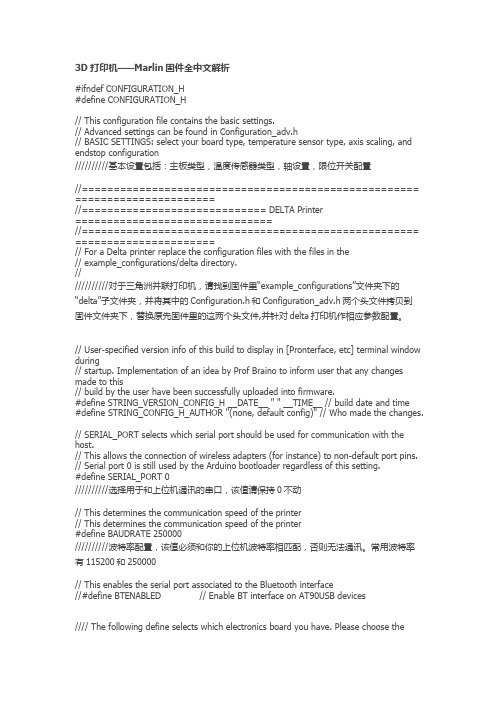
3D打印机——Marlin固件全中文解析#ifndef CONFIGURATION_H#define CONFIGURATION_H// This configuration file contains the basic settings.// Advanced settings can be found in Configuration_adv.h// BASIC SETTINGS: select your board type, temperature sensor type, axis scaling, and endstop configuration//////////基本设置包括:主板类型,温度传感器类型,轴设置,限位开关配置//===================================================== ======================//============================= DELTA Printer===============================//===================================================== ======================// For a Delta printer replace the configuration files with the files in the// example_configurations/delta directory.////////////对于三角洲并联打印机,请找到固件里“example_configurations”文件夹下的“delta”子文件夹,并将其中的Configuration.h和Configuration_adv.h两个头文件拷贝到固件文件夹下,替换原先固件里的这两个头文件,并针对delta打印机作相应参数配置。
发送错误代码表(senderrorcode)

发送错误代码表(senderrorcode)故障排除6#001原因:卡纸。
解决方法:清除所有卡住的纸张和原稿。
(请参阅第 6-2页的“卡纸时显示的屏幕” ,第 7-30页的“清除输稿器中的卡纸” ) #003原因:通信时间超过预置时间 (64分钟 ),导致错误。
解决方法:降低分辨率,再次发送文档。
(请参阅《发送和传真指南》的第 1章“各种发送方法” )接收文档时,要求远程方降低文档的扫描分辨率或在发送前将文档分为两个或更多部分。
#005原因:对方未在 35秒内响应。
解决方法:确认远程机器能够进行通信,然后重试。
原因:接收方机器不是 G3传真机。
解决方法:和接收方确认。
#009原因:缺纸,或纸盒未正确设置。
解决方法:添加纸张,或正确设置纸盒。
(请参阅第 5-2页的“添加纸张” )#011原因:正在发送的文档未正确放置。
解决方法:重新放置,然后重新发送。
#012原因:由于接收传真机缺纸,所以不能发送文档。
解决方法:要求对方在传真机中添加纸张。
#018原因:本机重拨时,对方未响应。
由于对方机器占线,所以不能发送文档。
或者是本机的设置与远程机器的设置不一致。
解决方法:确认远程方能够进行通信,然后重试。
#022原因:由于指定为转发接收方的“组地址”内容已经被删除或仅为“用户收件箱”,所以无法执行转发。
由于将文档发送到“地址簿”中注册的接收方时,接收方已经在等待发送时被从“地址簿”中删除,所以无法执行发送。
解决方法:在“地址簿”中正确设置转发接收方 /地址。
6故障排除#037原因:由于没有可用存储空间,所以不能接收文档。
解决方法:删除错误文档或多余文档,以获得可用存储空间。
(请参阅《邮箱指南》的第 4章“使用 /排列存入收件箱的文档” ) #080原因:远程机器中未设置子地址。
解决方法:检查远程机器的子地址,然后重试。
#081原因:远程机器中未设置密码。
解决方法:检查远程机器的密码,然后重试。
#099原因:复印 /打印中断。
KDS USB FW Update User Manual
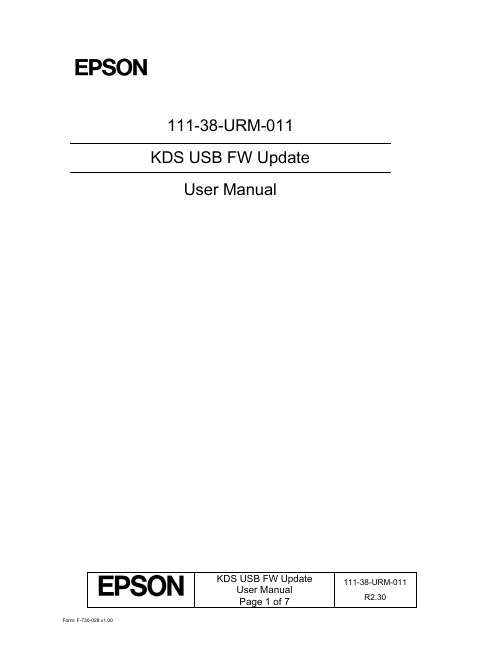
111-38-URM-011KDS USB FW UpdateUser ManualKDS USB FW Update 111-38-URM-011Table of Contents1. Introduction (3)2. Process under Microsoft Windows (4)3. Process under Mac OS (5)KDS USB FW Update 111-38-URM-0111. IntroductionThe Epson Kitchen Display System (henceforth KDS) is preferably updated using the KDS Utility. However, an alternate update method using a USB flash drive can be employed as fallback if required, and is typically faster than with the KDS Utility, albeit at the cost of losing any configuration from the KDs device. This document describes the typical process to set up a USB flash drive for the firmware update.The same firmware update process is used for printers and controllers (henceforth called display box). Once set up, the USB flash drive can be used to sequentially update multiple devices.IMPORTANT NOTES:i. Before you proceed, note that updating the KDS using this method erases allconfiguration from the target device(s). The KDS Utility may be used to re-configure the system.ii. There are certain flash drives that may not work with this method and would fail the update process verification step in the procedures. Some models tested include:a. Kingston DataTraveler 8GB/16GBb. Transcend JetFlash V70 16GBc. Axiom Stealth 2 USBFD2 2GBd. SanDisk Cruzer Dial USB 16GBe. Misc. brands like AData, Samsung, Verbatim, Sony etc. USB 2.0 flash drivesKDS USB FW Update 111-38-URM-0112. Process under Microsoft WindowsThe following process has been verified under Microsoft Windows 7 and Windows 10. Most failures with the method can be attributed to user permissions (inability to modify USB flash drive) incompatible or corrupted USB flash drives.Here are the basic instructions for flashing the printer/display box FW:1. Get a USB flash drive of 1GB or more with no contents you care about, as everything on it will beerased.2. Plug the USB flash drive into a Windows PC.3. Run dd_win.exe (provided in the firmware update package)o Click on “File select…” and browse to the file “usb_boot_image_v26.ubi”o Click on “Drive select…” and specify the drive letter of the USB sticko Hit 'Run' and wait until completed.4. ***IMPORTANT*** Safely eject the USB flash drive from Windows, then unplug it, wait a fewseconds, then plug it back in again.5. Unzip the “KDS Image.zip” file onto the USB flash drive. The final layout of the USB stick should be:\|- autooperation|- uImage|- BOOT.BIN|- images\|-- control.tar.gz|-- hibdrv|-- hibernation|-- hibernationinfo|-- rootfs|-- uImage|-- writable-region6. Eject the USB stick from the PC again.7. Label the USB stick with ‘KDS Image’ to indicate what image is on it in case it is requ ired for otherdisplay boxes/printers or in future.Follow these instructions for each printer/display box that needs to be updated:1. With the printer/display box turned off, plug the USB flash drive into the Interface card at the back.2. Use a pen or paper clip to press the button on the BACK of the printer/display box, and keep itpressed while turning the board on. Keep holding the button down for three or four seconds until the LED near the button goes out.3. The LED light will then show orange for about 45 seconds, and then green for about 5 seconds, thenflash orange for about 60 seconds. Once the FW update is complete, the LED will flash green.4. Turn off the printer.5. Remove the USB flash drive from the back.6. Turn the printer/display box back on and wait for it to boot up; the LED on the back turns solid green.The KDS splash screen will show the new FW version on the attached monitor.7. The system should be ready to go.KDS USB FW Update 111-38-URM-0113. Process under Mac OSThe following process has been verified under Mac OS 10 and 11. Most failures with the method can be attributed to user permissions (inability to modify USB flash drive) incompatible or corrupted USB flash drives.Here are the basic instructions for flashing the printer/display box FW:1. Save the firmware update package (which includes the file usb_boot_image_v26.ubi) in the Desktopor Downloads folder.2. Get a USB flash drive of 1GB or more with no contents you care about, as everything on it will beerased. Do NOT plug it in yet.3. On the Mac, open a new terminal (iTerm).4. Type the command “diskutil list”to get the current list of devices.5. Now plug the USB flash drive into the Mac.6. Type the command “diskutil list”again and note the additional device, which is the USB flashdrive (e.g. /dev/disk2).7. Type the command “diskutil unmountDisk /dev/diskX”, where X is the number from Step 5.8. Type the following command:sudo dd if=$(find ~ -name usb_boot_image_v26.ubi | head -n 1) of=/dev/diskX bs=1m(again, substitute the X in the command with the number you learned from Step 5.)Please note:i. The command above will ask for the user (or administrator) password once; this is normal.ii. The command, when run for the first time, will trigger several pop-up dialogs requesting access to some folders. See Figure 3.1.iii. The command will output several lines with the text “Operation not permitted” when trying to search certain inaccessible folders; this is normal.Figure 3.1: Mac OS pop-ups requesting user permission to access some folders.(c ontinued…)KDS USB FW Update 111-38-URM-0119. ***IMPORTANT*** Safely eject the USB stick from the Mac, then unplug it, wait a fewseconds, then plug it back in again.10. Unzip the KDS Image.zip file into USB stick. This means the final layout for the USB stick should be:\|- autooperation|- uImage|- BOOT.BIN|- images\|-- control.tar.gz|-- hibdrv|-- hibernation|-- hibernationinfo|-- rootfs|-- uImage|-- writable-region11. Eject the USB stick from the Mac again.12. Label the USB stick with ‘KDS Image’ to indicate what image is on it in case it is required for otherdisplay boxes/printers or in future.Follow these instructions for each printer/display box that needs to be updated:1. With the printer/display box turned off, plug the USB flash drive into the Interface card at the back.2. Use a pen or paper clip to press the button on the BACK of the printer/display box, and keep itpressed while turning the board on. Keep holding the button down for three or four seconds until the LED near the button goes out.3. The LED light will then show orange for about 45 seconds, and then green for about 5 seconds, thenflash orange for about 60 seconds. Once the FW update is complete, the LED will flash green.4. Turn off the printer.5. Remove the USB flash drive from the back.6. Turn the printer/display box back on and wait for it to boot up; the LED on the back turns solid green.The KDS splash screen will show the new FW version on the attached monitor.7. The system should be ready to go.KDS USB FW Update 111-38-URM-011This page intentionally left blank.KDS USB FW Update 111-38-URM-011。
V5R2M0 Electronic Service Agent for iSeries 常见问题解答

Frequently Asked Questions forV5R2M0 Electronic Service Agent for iSeriesQ1: Where can I get media for the Electronic Service Agent product (5798-RZG)?A1: New systems leaving IBM from manufacturing will have Electronic Service Agent preloaded on the iSeries system. OS/400 upgrades will have the product included with theOS/400 software order on the B29XX_07 standard set products CD-ROM where XX is the language id.For systems where the product is not preloaded and the install media is not readily accessible, a separate Electronic Service Agent V5R2M0 CD-ROM will be available at V5R2 GA. IBM Service Representatives (SSRs) can order this CD-ROM (SK3T-4116-01) through IBM Publications.Q2: Are there any migration instructions if I am upgrading my iSeries system from V4R5 orV5R1 to V5R2?A2: Yes. If you SLIP install V5R2, the Service Agent inventory collection task created within Management Central will exist along with the QYSDDIAL TCP/IP connection profile, so you will not have to recreate them. However, you will need to accept the license agreement for inventory collection via the Extreme Support wizard. For hardware problem reporting, you will need to obtain an activation password from your IBM Service Representative (SSR) and accept the license agreement.Q3: Why does LODRUN fail when I try to install Service Agent?A3: The methods to install Service Agent from CD-ROM are the Restore Licensed Program command (RSTLICPGM) or Install Licensed Programs (GO LICPGM option 11).Message CPF3717 is generated if LODRUN is attempted.Q4: Why do I need to use a user profile for Inventory setup that has a *SECOFR user class but not the actual QSECOFR user profile?A4: The operating system has a submit job restriction that does not allow batch jobs to be submitted in the name of system supplied user profiles, such as QSECOFR. However, for Management Central purposes, the QSECOFR user profile must be enabled.If a collection task is created by QSECOFR, the inventory collection task will be started by the QSECOFR user profile and the data will be collected normally. After collection, Management Central will attempt to submit a QYIVRIPS job to be run in the QSVCDRCTR subsystem to send the inventory data. The operating system will not allow the QYIVRIPS job to be submitted because of the submit job restriction. Message CPD1617 (‘Value specified for USER parameter not correct.’) will be generated.Q5: How do I activate Service Agent functions?A5: For existing Service Agent customers, hardware problem reporting is activated by entering GO SERVICE on a command line. You will need an activation password from your IBM ServiceRepresentative (SSR). System inventory collection and transmission is activated using iSeries Navigator and the Extreme Support Wizard under Management Central.Q6: In prior releases of Service Agent, I needed to set up a locale object to make sure the time information for the scheduled task and history panel was correct. Is that still necessary for Service Agent?A6: Although the use of an OS/400 locale object is no longer necessary for Service Agent, we recommend you make sure the system value for time (QTIME) and the system value QUTCOFFSET are set correctly for your time zone. Changes may need to be made during the calendar year for the beginning and ending of Daylight Savings Time to ensure continuity of the task operations and history panel information.Q7: In V5R2 iSeries Navigator, what additional options are available to the Electronic Service Agent object under Management Central’s Extreme Support?A7: The additional V5R2 options are listed below. To view all of the options, expand Extreme Support and click Agents. Right click on the Electronic Service Agent object.!Using the “Configure Electronic Services” option you can register existing IBM ids to the Service Agent Information site to view your system’s inventory information. If you do not!!The history panel can be refreshed using F5 or from a drop-down option from the history panel.!You can start and stop job logging of all jobs that are run by user id QSVCDRCTR.Q8: Are there new or updated inventory selections for Service Agent?A8: Yes. V5R2 Service Agent sends Group PTF information (part of the PTF inventory) as well as Software Audit information (part of Software Inventory). Service Agent can also send the System Registration information. The System Registration wizard is located in the Configuration and Service section of iSeries Navigator. Sending this information and registering your iSeries system with IBM will help make future service calls to IBM faster and more productive.Q9: Does Service Agent send all of my system inventory to IBM each time it transmits?A9: No. After the first transmission of all of your selected inventories, Service Agent will only transmit system inventory if any part of that inventory has changed since the last time Service Agent transmitted. In V5R2, for PTF inventory and Software Resource inventory, Service Agent will only transmit the specific changes, and not the entire inventory.Q10: When I tried to do Inventory -> Collect, I did not get the option to send the Service Agent information. Has there been a change?QQ11: How can I set up Service Agent to report problems from a central system to IBM for other iSeries systems or secondary partitions in my network?A11: For hardware problem reporting, the products needed for this function are Electronic Service Agent (5798RZG) and System Manager for iSeries (57xxSM1) which is fee based software.System Manager for iSeries gives your central system or main partition the ability to report hardware failures on behalf of the iSeries systems or other partitions in your network.The link below to an IBM Software Knowledge Base document provides the information toQ12: How can I set up Service Agent to send inventory information from a central system to IBM for other iSeries systems or secondary partitions in my network?A12: For inventory transmission, Management Central allows collection from other iSeries systems or secondary partitions and transmission from the central system. You must have Service Agent installed on the secondary partitions or iSeries systems. The OS/400 release running on the central system determines the types of inventory to be sent since new collection capabilities have been added over the past two OS/400 releases.Q13: During Service Agent setup, I am having problems starting the Management Central server jobs and connecting to Management Central. What should I do?A13: We recommend this excerpt from the Management Central FAQs.You will need to perform some troubleshooting. The problem is most likely a TCP/IP configuration problem on the host. The following TCP/IP related questions should be answered.• Has TCP/IP been configured (CFGTCP) on your iSeries systems in the network?• Has TCP/IP been started (STRTCP) on your iSeries systems in the network?• Can you 'ping' the host from the client or another iSeries?• Can you 'ping' the client from the iSeries?• Can you 'ping' other iSeries systems in your network from the client and from the iSeries?• If you are using a Domain Name Server (DNS), both short and long names for the system in your network must be there and entered correctly.• If you are not using a DNS, the host table for both short and long name(CFGTCP, option 10) must be there and entered correctly. For example, a commonpractice is to define a long name that conveys the networkorganization and to also define a short name such as SYS1 that is easier to remember.!Is the domain information listed in CFGTCP, option 12 specified correctly?Host name (ex: SYS1) and domain name (ex: )• Is there a port conflict? Management Central uses port 5555 (NETSTAT, option 3.) You can also view the Service Entry Table (CFGTCP, opt 21, opt 1) to identify portassignments. Management Central has three port numbers assigned to it. Non-SSLservice as-mgtctrl is port 5555, SSL service as-mgtctrl-cs is port 5577 and SSL serviceas-mgtctrl-ss is port 5566. If these are not defined in the service table, add them.The protocol is TCP.• Starting in V5R1, Management Central added a java server job (QYPSJSVR) to support java function on the GUI. In order for this java server to run, the QSECOFR user profile must NOT be disabled.If the above troubleshooting steps do not solve the problem, contact your IBM Software Support Center.Q14: Are there problem determination steps for Service Agent inventory problems?A14: Yes. The following diagram steps through a general problem determination process.Q15: When I take option 19 to Display Service Agent audit log using the Service Agent Main Menu (GO SERVICE), my screen does not automatically go to the bottom of the file for the most recent entries as in past releases. Has there been a change?A15: Yes. The audit log file has been changed for easier code page translation and is displayed using SQL. On the ‘Position to line’ field, you can enter the letter B to get to the bottom of the file for the most recent audit log entries.Q16: When I look at the job schedule entries (WRKJOBSCDE) on my system, there is a QSDAUTOTST job schedule entry. What is that entry used for?A16: QSDAUTOTST is the Service Agent automated operational test which is an integral part of V5R2. This scheduled job will send a test to the service provider every 91 days for verification purposes. Day of the week and time settings can be modified using option 1 ‘Change Service Agent Settings’ from the Service Agent Main Menu (GO SERVICE).Q17: The V5R2 AUTOPTF function has been requesting a different informational APAR than in prior releases. Has there been a change?A17: Yes. The new informational APAR used for AUTOPTF at V5R2 is II12806.Q18: Why is there a new JV1 requirement for V5R2 systems running Service Agent Inventory Collection and Transmission?A18: The V5R2 IBM Developer Kit for Java has been updated. To comply with licensing requirements and to ensure V5R2 Service Agent will function, the update must be applied to user systems.The OS/400 product 5722JV1 (IBM Developer Kit for Java) and its option 5 (Java Developer Kit 1.3) need to be restored from the operating system CD B29XX_08, where XX is the two digit language identifier. No IPL or activation of Java code is necessary.This change affects new and existing V5R2 Electronic Service Agent inventory configurations.。
达诺(Dorner)公司的3200、5200和5300系列顶部挂载90°驱动包的安装、维护和零件手册

For other service manuals visit our website at:/service_manuals.aspDORNER MFG. CORP .INSIDE THE USA OUTSIDE THE USAP .O. Box 20 • 975 Cottonwood Ave.TEL: 1-800-397-8664TEL: 262-367-7600Hartland, WI 53029-0020 USA FAX: 1-800-369-2440FAX: 262-367-5827851-530 Rev. G3200, 5200 & 5300 Series Top Mount 90° Drive Package for Standard Load GearmotorsInstallation, Maintenance & Parts ManualFeaturing:TechnologyDorner Mfg. Corp.2851-530 Rev. G3200, 5200 & 5300 Series Top Mount 90° Drive Package for Standard Load GearmotorsTable of ContentsIntroduction......................................................................... 2Warnings - General Safety.................................................. 3Product Description............................................................. 4Specifications...................................................................... 5Gearmotor Mounting Package Models:........................... 5Table 1: Gearmotor Specifications.................................. 5U.S. Version................................................................. 5CE Version................................................................... 5Table 2: Belt Speeds for Fixed Speed 90° Gearmotors... 6U.S. Version (60 Hz Gearmotors)................................ 6CE Version (50 Hz Gearmotors).................................. 6Table 3: Belt Speeds forVariable Speed 90° DC Gearmotors................................ 7U.S. Version................................................................. 7CE Version................................................................... 7Table 4: Belt Speeds forFixed Speed 90° VFD Gearmotors (7)Installation............................................................................ 8Required Tools................................................................. 8Mounting.......................................................................... 8Preventive Maintenance and Adjustment.......................... 11Required Tools............................................................... 11Timing Belt Tensioning.................................................. 11Timing Belt Replacement............................................... 11Drive or Driven Pulley Replacement............................. 12Gear Reducer Replacement............................................ 12Motor Replacement........................................................ 14Service Parts....................................................................... 16Top Mount Drive Package for90° Industrial Gearmotors............................................. 1690° Industrial Gearmotors.............................................. 18U.S. Version................................................................ 18CE Version.................................................................. 19Return Policy. (20)IntroductionUpon receipt of shipment:•Compare shipment with packing slip. Contact factory regarding discrepancies.•Inspect packages for shipping damage. Contact carrier regarding damage.•Accessories may be shipped loose. See accessory instruc-tions for installation.Dorner 3200 Series conveyors are covered by patentnumbers 5156260, 5156261, 5203447, 5265714 and patent applications in other countries.Dorner 3200 Series conveyors are covered by patentnumbers 5156260, 5156261, 5203447, 5265714, 6871737, 6910571, 6971509, and patent applications in other countries.Dorner LPZ Series conveyors are covered by patent numbers 5156260, 5156261, 5203447, 5265714, 5875883 and patent applications in other countries.Dorner 5200 Series conveyors have patents pending.Dorner reserves the right to make changes at any time without notice or obligation.Dorner has convenient, pre −configured kits of Key Service Parts for all conveyor products. These time saving kits are easy to order, designed for fast installation, and guarantee you will have what you need when you need it. Key Parts and Kits are marked in the Service Parts section of this manual with the Performance Parts Kits logo.IMPORTANTSome illustrations may show guards removed. DO NOT operate equipment without guards.851-530 Rev. G3Dorner Mfg. Corp.3200, 5200 & 5300 Series Top Mount 90° Drive Package for Standard Load GearmotorsWarnings - General SafetyA WARNINGThe safety alert symbol, black triangle with white exclamation, is used to alert you to potential personal injury hazards.Climbing, sitting, walking or riding on conveyor will cause severe injury.KEEP OFF CONVEYORS.DO NOT OPERATE CONVEYORS IN AN EXPLOSIVE ENVIRONMENT.A WARNINGExposed moving parts can cause severe injury.LOCK OUT POWER before removing guards or performing maintenance.A WARNINGGearmotors may be HOT.DO NOT TOUCH Gearmotors.A WARNINGExposed moving parts can cause severe injury.REPLACE ALL GUARDS BEFORE RUNNING CONVEYOR.A WARNINGDorner cannot control the physicalinstallation and application of conveyors. Taking protective measures is the responsibility of the user.When conveyors are used in conjunction with other equipment or as part of a multiple conveyor system, CHECK FOR POTENTIAL PINCH POINTS and other mechanical hazards before system start-up.Dorner Mfg. Corp.4851-530 Rev. G3200, 5200 & 5300 Series Top Mount 90° Drive Package for Standard Load GearmotorsProduct DescriptionRefer to (Figure 1) for typical components. Figure 1Mount Packages with Old Style Gearmotors prior toJune 2011Figure 2Mount Packages with e-Drive GearmotorsFigure 31Gearmotor 2Drive Pulley 3Timing Belt 4Driven Pulley 5Mounting Bracket 6Timing Belt Tensioner 7Conveyor 8Cover12346578NOTEThe 90° industrial gearhead changed configuration in 2011. See below for configuration details.851-530 Rev. G5Dorner Mfg. Corp.3200, 5200 & 5300 Series Top Mount 90° Drive Package for Standard Load GearmotorsSpecificationsGearmotor Mounting Package Models:Example:Table 1: Gearmotor SpecificationsU.S. VersionCE VersionItemStandard Load GearmotorSingle- Phase Three Phase VFD Variable Speed DC Variable SpeedOutput Power 0.5 hp (0.37 kw)Input Voltage 115VA C 208 – 230/460 VAC230 VAC 90VDC Input Frequency 60Hz 10 – 60Hz N/AInput Current (Amperes)7.4 2.1 – 2/1 1.6 5.0Gearmotor Ratios 5:1, 10:1, 20:1Frame Size NEMA 56CMotor TypeT otally enclosed, Fan cooledItemStandard Load GearmotorSingle Phase Three PhaseVFD VariableSpeedOutput Power 0.37 kWInput Voltage 230 VAC 230/400 VAC 230 VACInput Frequency 50 Hz 25 to 63 HzInput Current 2.6Amperes 2.1/1.2 Amperes 2.1AmperesGearmotor Ratios 5:1, 10:1, 20:1Protection Rating IP55Frame SizeIEC 71 B5Dorner Mfg. Corp.6851-530 Rev. G3200, 5200 & 5300 Series Top Mount 90° Drive Package for Standard Load GearmotorsSpecificationsTable 2: Belt Speeds for Fixed Speed 90° GearmotorsU.S. Version (60 Hz Gearmotors)(vp) = voltage and phase 11 = 115 V , 1-phase23 = 208 – 230/460 V , 3-phaseCE Version (50 Hz Gearmotors)(vp) = voltage and phase 21 = 230 V , 1-phase 23 = 230 V , 3-phase 43 = 400 V , 3-phaseLight Load GearmotorsStandard Load Gearmotors Belt Speed Drive Pulley Driven Pulley Part Number RPM In-lb N-m Part Number RPM In-lb N-m Ft/min M/min 32M060EL4(vp)FN 293193632M060ES4(vp)FN 2931936237.0161632M040EL4(vp)FN 4323826.932M040ES4(vp)FN 4337842.73410.4161632M040EL4(vp)FN 4323826.932M040ES4(vp)FN 4337842.75215.8241632M020EL4(vp)FN 861421632M020ES4(vp)FN 8628532.26921.0161632M020EL4(vp)FN 861421632M020ES4(vp)FN 8628532.210331.4241632M010EL4(vp)FN 173788.732M010ES4(vp)FN 17315317.313741.8161632M010EL4(vp)FN 173788.732M010ES4(vp)FN 17315317.317252.4201632M010EL4(vp)FN173788.732M010ES4(vp)FN 17315317.320662.82416N/A N/A N/A N/A 32M005ES4(vp)FN 34580927583.81616N/A N/A N/A N/A 32M005ES4(vp)FN 345809343104.52016N/AN/AN/AN/A32M005ES4(vp)FN345809412125.62416Light Load GearmotorsStandard Load GearmotorsBelt Speed M/minPart Number RPM N-m 1-phase/3-phasePart Number RPM N-m 1-phase/3-phase62Z060ES4(vp)FN 2336/3632Z060ES4(vp)FN 2336/36 5.862Z040ES4(vp)FN 3526.9/35.532Z040ES4(vp)FN 3526.9/35.58.562Z020ES4(vp)FN 7016/21.232Z020ES4(vp)FN 7032.2/32.217.162Z010ES4(vp)FN 14011.4/17.332Z010ES4(vp)FN 14017.3/17.333.862Z005ES4(vp)FN2804.5/5.932Z005ES4(vp)FN28017.3/17.368.0851-530 Rev. G7Dorner Mfg. Corp.3200, 5200 & 5300 Series Top Mount 90° Drive Package for Standard Load GearmotorsSpecificationsTable 3: Belt Speeds for Variable Speed 90° DC GearmotorsU.S. Version (60 Hz Gearmotors)CE Version (50 Hz Gearmotors)Table 4: Belt Speeds for Fixed Speed 90° VFD GearmotorsLight Load GearmotorsStandard Load Gearmotors Belt Speed Drive Pulley Driven Pulley Part Number RPM In-lb N-m Part Number RPM In-lb N-m Ft/min M/min 32M060ELD3DEN 4219822.432M060ESD9DEN 4219822.4 4.0 – 33 1.2 – 1016+9-32M040ELD3DEN 6316318.432M040ESD9DEN 6321524.3 6.0 – 50 1.8 – 15161632M040ELD3DEN 6316318.432M040ESD9DEN 6321524.39.0 – 75 2.7 – 23241632M020ELD3DEN 1259811.132M020ESD9DEN 12519622.112 – 100 3.6 – 30161632M020ELD3DEN 1259811.132M020ESD9DEN 12519622.118 – 150 5.5 – 45241632M010ELD3DEN 25054 6.132M010ESD9DEN 25010812.224 – 2007.3 – 61161632M010ELD3DEN 25054 6.132M010ESD9DEN 25010812.230 – 2509.1 – 76201632M010ELD3DEN250546.132M010ESD9DEN25010812.236 – 30011 – 922416Light Load Gearmotors Standard Load Gearmotors Belt Speed M/min Part Number RPM N-m Part Number RPM N-m 62Z060ES423EN 233632Z060ES423EN 2336 2.8 - 7.162Z040ES423EN 3535.532Z040ES423EN 3535.5 4.2 - 1162Z020ES423EN 7021.232Z020ES423EN 7032.28.5 - 2162Z010ES423EN 14017.332Z010ES423EN 14017.317 - 4362Z005ES423EN2805.932Z005ES423EN28017.334 - 86Standard Load GearmotorsBelt SpeedDrive Pulley Driven Pulley Part Number RPM In-lb N-m Ft/min M/min 32M060ES423EN 2931936 2.3 – 22.90.7 – 7.0161632M040ES423EN 4337842.7 3.4 – 34.3 1.0 – 10.5161632M040ES423EN 4337842.7 5.1 – 51.5 1.6 – 15.7241632M020ES423EN 8628532.2 6.9 – 68.6 2.1 – 20.9161632M020ES423EN 8628532.210.3 – 103.0 3.1 – 31.4241632M010ES423EN 17315317.313.7 – 137.3 4.2 – 41.9161632M010ES423EN 17315317.317.2 – 171.6 5.2 – 52.3201632M010ES423EN 17315317.320.6 – 205.9 6.3 – 62.8241632M005ES423EN 34580927.5 – 274.68.4 – 83.7161632M005ES423EN 34580934.3 – 343.210.5 – 104.6201632M005ES423EN34580941.2 – 411.912.6 – 125.62416NOTEFor belt speed other than those listed, contact factory for details.Dorner Mfg. Corp.8851-530 Rev. G3200, 5200 & 5300 Series Top Mount 90° Drive Package for Standard Load GearmotorsInstallationRequired Tools•Hex key wrenches:2 mm, 2.5 mm,3 mm, 5 mm •Straight edge •Torque wrenchMountingInstallation Component List:1.Typical components (Figure 4)Figure 4Figure 52.If required, change gearmotor position by removing four (4) screws (Figure 6,item 1). Rotate gearmotor to other position and replace screws. Tighten to 110 in-lb (12 Nm).Figure 6A WARNINGExposed moving parts can cause severe injury.LOCK OUT POWER before removing guards or performing maintenance.1Bottom Mount Assembly 2Drive Pulley 3Cover4M4 Socket Head Screws (4x)5Driven Pulley 6Output Shaft7Bearing Cover 8Spacer9Timing Belt145678923NOTEGearmotor may be operated in positions 1, 2 or 3 (Figure 5).11851-530 Rev. G9Dorner Mfg. Corp.3200, 5200 & 5300 Series Top Mount 90° Drive Package for Standard Load GearmotorsInstallation3.Locate drive output shaft (Figure 7,item 1). Remove two (2) M8 screws (Figure 7,item 2) and four (4) M6 screws (Figure 7,item 3) and discard.Figure 74.Apply anti-seize to motor shaft before assembling to gearbox. Attach mount assembly (Figure 8,item 1) with two (2) M8 screws (Figure 8,item 2) and four (4) M6 screws (Figure 8,item 3). Tighten M6 screws to 146 in −lbs (16.5 N −m) and M8 screws to 288 in −lbs (32.5 N −m).Figure 8 5.Install key (Figure 9,item 1).Figure 96.Wrap timing belt (Figure 9,item 2) around driven pulley (Figure 9,item 3) and drive pulley (Figure 9,item 4). Install driven pulley onto conveyor shaft.7.Using a straight edge (Figure 10,item 1), align driven pulley (Figure 10,item 2) with drive pulley (Figure 10,item 3).Figure 10A WARNINGDrive shaft keyway may be sharp.HANDLE WITH CARE.31231234231312Dorner Mfg. Corp.10851-530 Rev. G3200, 5200 & 5300 Series Top Mount 90° Drive Package for Standard Load GearmotorsInstallation8.Tighten driven pulley taper-lock screws (Figure 11,item 1).Figure 119.Depending on conveyor belt travel (direction A or B), locate timing belt tensioner (Figure 12,item 1) as shown. Tension timing belt to obtain 1/8” (3 mm) deflection for 6 lb (3 Kg) of force at timing belt mid-point (Figure 12,item 2). Tighten tensioner screw to 110 in-lb (12 Nm).Figure 1210.Install cover (Figure 13,item 1) with four (4) screws(Figure 13,item 2). Tighten screws to 35 in-lb (4 Nm).Figure 13121BA122851-530 Rev. G11Dorner Mfg. Corp.3200, 5200 & 5300 Series Top Mount 90° Drive Package for Standard Load GearmotorsPreventive Maintenance and AdjustmentRequired Tools•Hex key wrenches: 2 mm, 2.5 mm, 3 mm, 5 mm •Adjustable wrench (for hexagon head screws)•Straight edge •Torque wrenchTiming Belt Tensioning1.Remove four (4) screws(Figure 13,item 2) and remove cover (Figure 13,item 1).2.Loosen tensioner (Figure 14,item 1).Figure 143.Depending on conveyor belt travel (direction A or B), locate timing belt tensioner (Figure 12,item 1) as shown. Tension timing belt to obtain 1/8” (3 mm) deflection for 6 lb (3 Kg) of force at timing belt mid-point (Figure 12,item 2). Tighten tensioner screw to 110 in-lb (12 Nm).4.Install cover (Figure 13,item 1) with four (4) screws (Figure 13,item 2). Tighten screws to 35 in-lb (4 Nm).Timing Belt Replacement1.Remove four (4) screws(Figure 13,item 2) and remove cover (Figure 13,item 1).2.Loosen tensioner (Figure 14,item 1).3.Remove timing belt (Figure 15,item 1).Figure 154.Install new timing belt.5.Depending on conveyor belt travel (direction A or B), locate timing belt tensioner (Figure 12,item 1) as shown. Tension timing belt to obtain 1/8” (3 mm) deflection for 6 lb (3 Kg) of force at timing belt mid-point (Figure 12,item 2). Tighten tensioner screw to 110 in-lb (12 Nm).6.Install cover (Figure 13,item 1) with four (4) screws (Figure 13,item 2). Tighten screws to 35 in-lb (4 Nm).A WARNINGExposed moving parts can cause severe injury.LOCK OUT POWER before removing guards or performing maintenance.1A WARNINGExposed moving parts can cause severe injury.LOCK OUT POWER before removing guards or performing maintenance.NOTEIf timing belt does not slide over pulley flange, loosen driven pulley taper-lock screws (Figure 15,item 2) and remove pulley with belt (Figure 15,item 1). For re-installation, see steps 6 through 8 on page 9.12Dorner Mfg. Corp.12851-530 Rev. G3200, 5200 & 5300 Series Top Mount 90° Drive Package for Standard Load GearmotorsPreventive Maintenance and AdjustmentDrive or Driven Pulley Replacementplete steps 1 through 3 of “Timing BeltReplacement” section on page 11.2.Remove taper-lock screws (Figure 16,item 1). Insert one (1) of taper lock screws in remaining hole (Figure 16,item 2). Tighten screw until pulley is loose. Remove pulley and taper hub assembly.Figure 163.Complete steps 6 through 10 of “Installation” section starting on page 9.Gear Reducer Replacement1.Remove four (4) screws(Figure 13,item 2) and remove cover (Figure 13,item 1).2.Loosen tensioner (Figure 14,item 1).3.Loosen taper-lock screws (Figure 17,item 1) andremove drive pulley: Insert one (1) of taper lock screws in remaining hole (Figure 17,item 2). Tighten screw until pulley is loose.Figure 174.Remove drive pulley (Figure 18,item 1), taper hub assembly (Figure 18,item 2), and timing belt (Figure 18,item 3).Figure 18A WARNINGExposed moving parts can cause severe injury.LOCK OUT POWER before removing guards or performing maintenance.NOTEIf drive pulley (Figure 18,item 1) is replaced, wrap timing belt around drive pulley and complete step 3.12A WARNINGExposed moving parts can cause severe injury.LOCK OUT POWER before removing guards or performing maintenance.21321851-530 Rev. G13Dorner Mfg. Corp.3200, 5200 & 5300 Series Top Mount 90° Drive Package for Standard Load GearmotorsPreventive Maintenance and Adjustment5.Remove four (4) gear reducer mounting screws (Figure 19,item 1). Remove gearmotor.Figure 196.Remove four screws (Figure 20,item 1). Detach motor (Figure 20,item 2) from gear reducer (Figure 20,item 3). Retain shaft key (Figure 20,item 4).Figure 207.Remove two (2) screws (Figure 21,item 1) and detach output shaft cover (Figure 21,item 2).Figure 218.Hold the driveshaft with a wrench (Figure 22,item 1) as shown to keep shaft from turning, while removing screw (Figure 22,item 2) with hex wrench (Figure 22,item 3).Figure 229.Remove driveshaft (Figure 23,item 1) and key (Figure 23,item 2).Figure 2310.Replace gear reducer (Figure 23,item 3).11.Apply anti-seize (Figure 24,item 1) to shaft.Figure 2411142321NOTEOutput shaft (Figure 22,item 1) is held in Gear Reducer with a tapered press fit.Removal may require use of an arbor press.1321231Dorner Mfg. Corp.14851-530 Rev. G3200, 5200 & 5300 Series Top Mount 90° Drive Package for Standard Load GearmotorsPreventive Maintenance and Adjustment12.Replace the original shaft components into new gearreducer (Figure 23).13.Apply anti-seize to motor shaft before assembling togearbox. With key (Figure 20,item 4) in keyway, slide motor (Figure 20,item 2) and gear reducer (Figure 20,item 3) together. Install screws (Figure 20,item 1) and tighten.14.Hold the driveshaft with a wrench (Figure 22,item 1)as shown to keep shaft from turning, while installing screw (Figure 22,item 2) with hex wrench (Figure 22,item 3). Tighten screw to 350 in-lb (39.5 Nm).15.Install gearmotor to mounting bracket and tightenscrews (Figure 19,item 1) to 110 in-lb (12 Nm).plete steps 6 through 10 of “Installation” sectionstarting on page 9.Motor Replacement1.For single phase motor, unplug power cord from outlet.2.For three phase and VFD variable speed motor: a.Loosen terminal box screws (Figure 25,item 1) and remove cover (Figure 25,item 2).Figure 25b.Record wire colors on terminals 1, 2 and 3. Loosen wire nuts and remove wires 1, 2 and 3.c.Loosen cord grip and remove cord.IMPORTANTBe extremely careful when coupling motor to gear reducer. Avoid misalignment and forcing the connection causing possible permanent gear reducer seal damage.NOTEDrive pulley (Figure 18,item 1) is removed. Wrap timing belt around drive pulley and complete step 15.A WARNINGExposed moving parts can cause severe injury.LOCK OUT POWER before removing guards or performing maintenance.Hazardous voltage will cause severe injury or death.LOCK OUT POWER BEFORE WIRING.211851-530 Rev. G15Dorner Mfg. Corp.3200, 5200 & 5300 Series Top Mount 90° Drive Package for Standard Load GearmotorsPreventive Maintenance and Adjustment3.For DC variable speed motor, unplug motor cord at disconnect (Figure 26,item 1).Figure 264.Remove four (4) screws (Figure 27,item 1). Detach motor (Figure 27,item 2) from gear reducer (Figure 27,item 3). Retain motor output shaft key (Figure 27,item 4).Figure 275.Apply anti-seize to motor shaft before assembling to gearbox. With key (Figure 28,item 1) in keyway, slide motor (Figure 28,item 2) and gear reducer together. Install screws (Figure 28,item 3) and tighten.Figure 286.Replace wiring:•For a single phase motor, reverse step 1 on page 14.•For a three phase or VFD variable speed motor, reverse step 2 on page 14.•For a DC variable speed motor, reverse step 3 on page 15.IMPORTANTBe extremely careful when coupling motor to gear reducer. Avoid misalignment and forcing the connection causing possible permanent gear reducer seal damage.12143213Dorner Mfg. Corp.16851-530 Rev. G3200, 5200 & 5300 Series Top Mount 90° Drive Package for Standard Load GearmotorsService PartsTop Mount Drive Package for 90° Industrial GearmotorsNOTEFor replacement parts other than those shown in this section, contact an authorized Dorner Service Centeror the factory. Key Service Parts and Kits are identified by the Performance Parts Kits logo . Dorner recommends keeping these parts on hand.851-530 Rev. G17Dorner Mfg. Corp.3200, 5200 & 5300 Series Top Mount 90° Drive Package for Standard Load GearmotorsService PartsItem Part NumberDescription 1300871Drive Cover 2301076Drive T ensioner Slide 3301153Tensioner Bearing Assembly 4350115Adapter Ring 5350117Drive Shaft (for E-Drive 56 C FaceGearmotors)350133Drive Shaft (for E-Drive IEC 63B5 andIEC 71B5 Gearmotors)6350123Mounting Plate 7807-2016Drive-Bearing Shaft Cover 8911-013Flat Washer 9912-084Square Key, 0.188" x 1.50"(for E-Drive 56 C Face Gearmotors)980636M Square Key, 6 mm x 36 mm(for E-Drive IEC 63B5 and IEC 71B5 Gearmotors)10814-125Timing Belt, 1.0" W x 25.5" L814-059Timing Belt, 1.0" W x 27.0" L 814-060Timing Belt, 1.0" W x 28.0" L 814-079Timing Belt, 1.0" W x 30.0" L11811-133Driven Pulley, 14 Tooth,Taper Lock TL1108811-126Driven Pulley, 16 Tooth,Taper Lock TL110812811-133Drive Pulley, 14 Tooth,Taper Lock TL1108811-126Drive Pulley, 16 Tooth,Taper Lock TL1108811-127Drive Pulley, 18 Tooth,Taper Lock TL1210811-135Drive Pulley, 20 Tooth,Taper Lock TL1210811-136Drive Pulley, 22 Tooth,Taper Lock TL1610811-137Drive Pulley, 24 Tooth,Taper Lock TL161013811-288Taper Lock Bushing, 20 mm, TL1108811-289Taper Lock Bushing, 20 mm, TL1210811-290Taper Lock Bushing, 20 mm, TL161014920483M Flanged Socket Head Screw,M4 x 16 mm15920608M Socket Head Screw, M6-1.00 x 8 mm 16920612M Socket Head Screw,M6-1.00 x 12 mm17920620M Socket Head Screw,M6-1.00 x 20 mm18920835M Socket Head Screw,M8-1.25 x 35 mm19931018M Flat Screw, M10 - .50 x 18 mm 20961645M Hex Head Cap Screw,M16 - 2.00 x 45 mm21980018M Square Key, 6 mm x 18 mm 22980632M Square Key, 6 mm x 32 mm 23991610M Hex NutDorner Mfg. Corp.18851-530 Rev. G3200, 5200 & 5300 Series Top Mount 90° Drive Package for Standard Load GearmotorsService Parts90° Industrial GearmotorsU.S. Version12Item Part No.Description162MES411FN Motor, 0.25hp (0.19Kw), 115/230 Volts,60 Hz, 1-Phase62MES423FN Motor, 0.25hp (0.19Kw), 208−230/460 Volts, 60 Hz, 3-Phase22MSD3DEN Motor, 0.25hp (0.19Kw), 130 VDC 62MEH411FN Motor, 0.5hp (0.37Kw), 115/230 Volts, 60Hz, 1−Phase32MEH423FN Motor, 0.5hp (0.37Kw) 208−230/460 Volts, 60Hz, 3 Phase62MHD9DEN Motor, 0.5hp (0.37Kw), 90 VDC 32MES423ENMotor, 0.5hp (0.37Kw), 230 Volts, 3 Phase Inverter Duty32MHD9DENMotor, 0.75 hp, (0.56Kw), 90 VDC 2 32M005EL Gear Reducer, 5:1, NEMA 42CZ 32M010EL Gear Reducer, 10:1, NEMA 42CZ 32M020EL Gear Reducer, 20:1, NEMA 42CZ 32M040EL Gear Reducer, 40:1, NEMA 42CZ 32M060EL Gear Reducer, 60:1, NEMA 42CZ 32M005ES Gear Reducer, 5:1, NEMA 56C 32M010ES Gear Reducer, 10:1, NEMA 56C 32M020ES Gear Reducer, 20:1, NEMA 56C 32M040ES Gear Reducer, 40:1, NEMA 56C 32M060ES Gear Reducer, 60:1, NEMA 56C 32M010EHGear Reducer, 10:1, NEMA 140 TC851-530 Rev. G19Dorner Mfg. Corp.3200, 5200 & 5300 Series Top Mount 90° Drive Package for Standard Load GearmotorsService PartsCE Version12Item Part No.Description1826-281Motor, 0.19 kW 230 Volts, 1400 RPM50 Hz, 1-Phase826-282Motor, 0.37 kW 230 Volts, 1400 RPM 50 Hz, 1-Phase826-284Motor, 0.19 kW 230/400 Volts, 1400 RPM 50 Hz, 3-Phase826-285Motor, 0.37 kW 230/400 Volts, 1400 RPM 50 Hz, 3-Phase262Z005ES Gear Reducer, 5:1, 63 B562Z010ES Gear Reducer, 10:1, 63 B562Z020ES Gear Reducer, 20:1, 63 B562Z040ES Gear Reducer, 40:1, 63 B562Z060ES Gear Reducer, 60:1, 63 B532Z005ES Gear Reducer, 5:1, 71 B532Z010ES Gear Reducer, 10:1, 71 B532Z020ESGear Reducer, 20:1, 71 B5851-530 Rev. G Printed in U.S.A.Dorner Mfg. Corp. reserves the right to change or discontinue products without notice. All products and services are covered inaccordance with our standard warranty. All rights reserved. © Dorner Mfg. Corp. 2011DORNER MFG. CORP .975 Cottonwood Ave., PO Box 20 Hartland, WI 53029-0020 USA TEL 1-800-397-8664 (USA)FAX 1-800-369-2440 (USA)Internet: Outside the USA:TEL 1-262-367-7600FAX 1-262-367-5827Return PolicyReturns must have prior written factory authorization or they will not be accepted. Items that are returned to Dorner without authorization will not be credited nor returned to the original sender. When calling for authorization, please have the following information ready for the Dorner factory representative or your local distributor: and address of customer.2.Dorner part number(s) of item(s) being returned.3.Reason for return.4.Customer's original order number used when ordering the item(s).5.Dorner or distributor invoice number (if available, part serial number).A representative will discuss action to be taken on the returned items and provide a Returned Goods Authorization (RMA) number for reference. RMA will automatically close 30 days after being issued. To get credit, items must be new andundamaged. There will be a return charge on all items returned for credit, where Dorner was not at fault. It is the customer’s responsibility to prevent damage during return shipping. Damaged or modified items will not be accepted. The customer is responsible for return freight.Returns will not be accepted after 60 days from original invoice date. The return charge covers inspection, cleaning,disassembly, disposal and reissuing of components to inventory. If a replacement is needed prior to evaluation of returned item, a purchase order must be issued. Credit (if any) is issued only after return and evaluation is complete.Dorner has representatives throughout the world. Contact Dorner for the name of your local representative. Our Customer Service Team will gladly help with your questions on Dorner products.For a copy of Dorner's Warranty, contact factory, distributor, service center or visit our website at .For replacement parts, contact an authorized Dorner Service Center or the factory.Product TypeStandard ProductsEngineered to order partsProduct LineConveyors Gearmotors & Mounting Packages Support Stands Accessories Spare Parts (non-belt)Spare Belts - Standard Flat Fabric Spare Belts - Cleated & Specialty FabricSpare Belts -Plastic Chain All equipment and parts110030% return fee for all products except:50% return fee for conveyors with modular belt,cleated belt or specialty beltsnon-returnablecase-by-case22002200 Modular Belt 2200 Precision Move 23002300 Modular Belt 32003200 LPZ3200 Precision Move 4100520053006200Controls 7200 / 730050% return fee for all products7350non-returnable736074007600。
黑莓jvm错误代码提示信息中附带中文成品

∙101 Internal JVM error.∙102 Invalid code in file system. The .cod files in the handheld have been checked for modification and it has been determined that there is a problem with one or more .cod files.∙103 The starting address for the boot .cod file cannot be found.This might mean that a boot .cod file has not been installed on the handheld, or that its format is invalid or corrupt.∙104 An uncaught Java exception was thrown in the Java code and diagnosed by the JVM. Execution can be continued or the handheld can be attached to a debugger on a desktop through a serial or USB cable. The event log should contain the traceback of the thrown exception.∙105 An OS file system API returned an error status for a certain operation. This can indicate a corrupt file system or an error in the JVM.∙106 An error has been detected in the graphics system of the handheld.∙107 Internal JVM error.∙108 Internal JVM error.∙109 Internal OS error.∙110 Non-idle event downtime error. A problem has been detected in the accumulation of JVM down time that represents how long the JVM has been idle. This indicates an error in either the OS code or the JVM code.∙200 Application manager threw an uncaught exception. The application manager event thread threw an uncaught exception and so cannot continue running.∙201 Initialization of the cryptographic system failed and the handheld cannot continue to operate.∙202 An attack on the key store has been detected, and the handheld cannot continue to operate.∙203 The application manager console process, usually the Home screen ribbon, has failed, like due to an uncaught exception. ∙501 Internal error.∙502 All processes exited. The last Java process has terminated, and there is nothing left to execute.∙503 Internal error.∙504 Internal error.∙505 Internal error.∙506 An uncaught Java exception was thrown in the initial VM Java thread thus killing the only live thread in the system. The event log contains the traceback for the exception.∙507 A dependency on a .cod file could not be satisfied due to a missing .cod file. Load the missing .cod file onto the handheld.∙508 Invalid object. A problem has been detected with a debugger command to the VM.∙516 Error occurred during garbage collection, which might indicatea corrupted file system.∙510 All threads are waiting on objects, which results in a deadlock.The system cannot recover from this state since no thread can release a lock.∙511 A problem has occurred during debugging.∙515 The reachable objects form a group that cannot be represented properly by the VM because there are too many objects or the total size of the objects is too large.∙516 When committing a persistent object, the VM found that the persistent store id counter has reached its limit. The object was not committed.∙517 An inconsistency has been detected in the VM persistent object store.∙518 Internal error.∙519 Internal error.∙520 Internal error.∙521 Indicates that Object.wait() has been executed by a thread that holds a lock on another object; occurs only in simulator if the JvmDebugWaits application switch.∙522 A thread has acquired two locks on objects in an order that doesn’t match the order that previous locks for the two types were acquired, which indicates a future potential deadlock situation;reported only in the simulator when the JvmDebugLocks application switch is set.∙523 A critical Java process has died and the device cannot continue to operate normally.∙524 An object has been marked as recovered by the Low Memory Manager but it was not freed during a garbage collection. This is only checked in the simulator under the control of the JvmDebugLMM application switch.∙525 Bad persistent object. An auto-commit operation during a garbage collection has detected a non-persistent object reachable from the persistent store root. The type of the object has been output into the event log.∙526 The class definition for ng.Object cannot be found. ∙527 The class definition for ng.String cannot be found. ∙528 The file system is corrupted. Data on the handheld is unrecoverable.∙529 The file system is corrupted. An attempt is going to be made to recover data, but some data might be lost.∙530 Internal JVM error.∙531 Flash memory has been exhausted.∙532 A JVM assertion has been violated. This error can occur only in the simulator, not on an actual handheld.∙■101内部JVM错误。
IBM错误代码解释以及解决方法

IBM错误代码解释以及解决方法在使用IBM产品或服务的过程中,有时可能会遇到各种错误代码。
这些错误代码可能涉及到不同的问题,需要我们仔细检查和解决。
在本文中,我们将解释一些常见的IBM错误代码,并提供相应的解决方法。
1. 500 - Internal Server Error(内部服务器错误)这个错误代码表示服务器遇到了一个无法处理的问题。
可能的原因包括服务器配置错误、网络连接问题或应用程序错误。
解决方法包括:-检查服务器配置文件,确保配置正确。
-检查网络连接是否正常,尝试重启网络设备。
-使用日志文件来查找潜在的应用程序错误,并修复相应的代码。
2. 404 - Not Found(未找到)这个错误代码表示请求的资源在服务器上不存在。
可能的原因包括文件被误删除、链接错误或服务器配置问题。
解决方法包括:-检查请求的资源是否存在于服务器上。
如果不存在,可以尝试恢复文件或重新上传文件。
-检查链接是否正确。
如果链接错误,可以尝试修复链接或更改链接地址。
-检查服务器配置文件,确保资源的路径和文件名称正确。
3. 403 - Forbidden(禁止访问)这个错误代码表示服务器拒绝了对请求资源的访问。
可能的原因包括权限不足、IP地址被拦截或访问规则被禁止。
解决方法包括:-检查访问权限,确保用户有足够的权限来访问资源。
-检查IP地址是否被服务器拦截。
如果是,则可以尝试解除拦截或添加到允许访问列表。
-检查访问规则,确保没有禁止访问请求资源的规则。
4. 502 - Bad Gateway(网关错误)这个错误代码表示作为代理或网关的服务器从上游服务器接收到了一条无效的响应。
可能的原因包括上游服务器故障、网络连接问题或配置错误。
解决方法包括:-检查网络连接是否正常。
如果网络连接有问题,可以尝试重启网络设备或使用其他网络连接。
-检查代理或网关服务器的配置文件,确保配置正确。
5. 503 - Service Unavailable(服务不可用)这个错误代码表示服务器当前无法处理请求,可能是因为过载或维护。
IBM启动故障错误代码大全
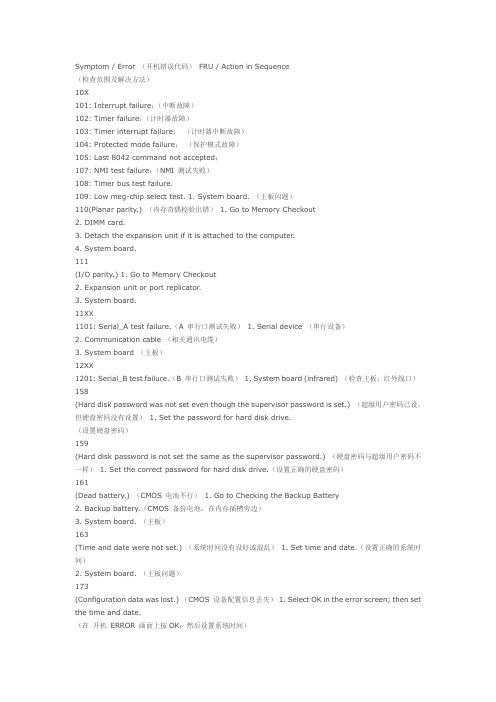
Symptom / Error (开机错误代码)FRU / Action in Sequence(检查范围及解决方法)10X101: Interrupt failure;(中断故障)102: Timer failure;(计时器故障)103: Timer interrupt failure;(计时器中断故障)104: Protected mode failure;(保护模式故障)105: Last 8042 command not accepted;107: NMI test failure;(NMI 测试失败)108: Timer bus test failure.109: Low meg-chip select test. 1. System board. (主板问题)110(Planar parity.) (内存奇偶校验出错)1. Go to Memory Checkout2. DIMM card.3. Detach the expansion unit if it is attached to the computer.4. System board.111(I/O parity.) 1. Go to Memory Checkout2. Expansion unit or port replicator.3. System board.11XX1101: Serial_A test failure.(A 串行口测试失败)1. Serial device (串行设备)2. Communication cable (相关通讯电缆)3. System board (主板)12XX1201: Serial_B test failure.(B 串行口测试失败)1. System board (infrared) (检查主板:红外线口)158(Hard disk password was not set even though the supervisor password is set.) (超级用户密码已设,但硬盘密码没有设置) 1. Set the password for hard disk drive.(设置硬盘密码)159(Hard disk password is not set the same as the supervisor password.) (硬盘密码与超级用户密码不一样) 1. Set the correct password for hard disk drive.(设置正确的硬盘密码)161(Dead battery.) (CMOS 电池不行)1. Go to Checking the Backup Battery2. Backup battery.(CMOS 备份电池,在内存插槽旁边)3. System board. (主板)163(Time and date were not set.) (系统时间没有设好或混乱)1. Set time and date.(设置正确的系统时间)2. System board. (主板问题)173(Configuration data was lost.) (CMOS 设备配置信息丢失)1. Select OK in the error screen; then set the time and date.(在开机ERROR 画面上按OK,然后设置系统时间)2. Backup battery. (CMOS 电池需要更换)3. System board. (主板问题)174(Configuration error: Perform Checking the Installed Devices List before changing any FRUs.) 1. Check device configuration.2. Hard disk drive assembly.3. System board.175, 177, 178175: EEPROM CRC #1 error.177: Supervisor password check sum error.178: EEPROM is not functional. 1. System board. (检查主板)17XX1701: Hard disk controller failure. (硬盘控制器故障)1780, 1790: Hard disk 0 error. (主硬盘有问题)1781, 1791: Hard disk 1 error.(从硬盘有问题)1. Hard disk drive (检查硬盘)2. System board (检查主板)183(Incorrect password entered at the supervisor password prompt.) (超级用户开机密码不对)1. Have the user examine the password.(请用户检查密码)184(Power-on password check sum error.) (Power-on 密码有误)1. Reset the power-on password in Easy-Setup.(重设Power-on 密码)185(The startup sequence is not valid. Suspect that power was off when the startup sequence was being updated.) (系统启动顺序无效,怀疑是更新启动顺序时电源关掉)1. Reset the startup sequence in Easy-Setup.(在Easy-Setup 重设启动顺序)186 1. System board. (检查主板)190(A depleted battery pack was installed when the power was on.)(开机时,机内笔记本电池已快耗尽了) 1. Go to Checking the Battery Pack.(更换机内笔记本电池)191XX(PM initialization error.) (PM 初始化错误)1. System board. (检查主板)192(Fan error.) (CPU 散热风扇故障)1. Measure the voltage of the backup battery. If thevoltage is not correct, replace the backup battery.(检查CMOS 备份电池的电压,电压不行时更换电池)2. Fan (要更换CPU风扇)3. System board (主板问题)195(The configuration read from the hibernation area does not match the actual configuration.) (从休眠区域读到的系统配置信息与实际配置不同)1. Check if the configuration was changed. For example, check if the DIMM card is added.(检查配置是否改动,内存有无增加等)196(A read error occurred in the hibernation area of the hard disk drive.)(从硬盘的休眠区域中读写时,发生错误)1. Run the hard disk drive test. (测试硬盘)2. Hard disk drive.(检查硬盘)199XX(Resume error.) 1. System board.1XX 1. System board.2XX (内存问题)201: Memory data error.202: Memory line error 00-15.203: Memory line error 16-23.205: Memory test failure on on-boardmemory.221: ROM to RAM remap error. 1. Go to Memory Checkout.2. DIMM card.3. System board.225(Unsupported memory module.) 1. Check if the supported DIMM is installed.2. DIMM card.3. System board.301, 303, 304, 305, 3XX(301: Keyboard error.) (笔记本键盘故障,301这个故障经常出现,往往是笔记本刚开机时,不小心按住键盘所造成的,一般只要重启电脑即可;) 1. Go to Keyboard or Auxiliary Input Device Checkout2. Keyboard.3. External numeric keypad.4. External keyboard.5. Keyboard/mouse cable.6. System board.601, 6XX(601: Diskette drive or controller error.)(软驱或软驱控制器故障)1. Go to Diskette Drive Checkout.2. Diskette drive assembly. (软驱有没有装配好?)3. Diskette.4. System board. (检查主板)602(Diskette read error.);(软驱读故障)1. Go to Diskette Drive Checkout2. Diskette.3. Diskette drive assembly.(软驱有没有装配好?)604(Unacceptable ID was read from the diskette drive.);1. Go to Diskette Drive Checkout2. Diskette drive assembly.3. System board.2402 1. TV Out Card24XX(2401: System board video error.) ;(主板显示部分有问题)1. System board. (检查主板相关部分)808X8081: PCMCIA presence test failure.(PCMCIA revision number also checked.)8082: PCMCIA register test failure. 1. PC Card slot assembly.2. PCMCIA device.3. System board.860X(Pointing device error when TrackPoint is disabled.)(当指点杆禁用时,外接的指点设备有故障);8601: System bus error-8042 mouse interface.8602: External mouse error.(外接鼠标故障);8603: System bus error or mouse error. (总线或鼠标故障);1. External mouse. (检查外接鼠标);2. External keyboard. (检查外接键盘);3. System board.(检查主板);861X(Pointing device error when TrackPoint is enabled.)(当指点杆启用时,外接的指点设备有故障);8611: System bus error-I/F between 8042 and IPDC.8612: TrackPoint error.8613: System board or TrackPoint error. 1. Reseat the keyboard cable on the sub card.(把键盘连接主板的线,重插拔一下);2. Keyboard (检查键盘);3. External mouse (检查外接鼠标);4. Sub card (主板上连接键盘的子卡);5. System board (主板);I9990301I9990302I9990305I9990301: Hard disk error. (硬盘有故障);I9990302: Invalid hard disk boot record. (无效的硬盘引导纪录);I9990305: No bootable device. (无可用的启动引导设备);1. Check that the operating system is installed in the hard disk drive. If not, install the operating system.(检查硬盘上有否安装操作系统);2. Reseat the boot device.(重新设置可启动的设备);3. Check the startup sequence for the correct boot device.(检查启动顺序是否跟设备正确对应);4. Check that the operating system has no failure and is installed correctly.(检查电脑的操作系统是否安装正确);I9990303(Bank-2 flash ROM check sum error.) 1. System board.Other codes not listed above. 1. Go to Undetermined Problems。
HP小型机系统常用命令

HP-UX COMMAND# ioscan –fnkCdisk# swinstall –s /cdrom/(filename) <安装软件补丁从cdrom下># swremove <卸除应用程序># shutdown 0 <进入单用户模式># init 3 <进入多用户># umount /opt <卸除opt><umount /opt 时报错,不能umount opt,可以用ps –ef |grep opt 命令查看opt进程然后用kill9 5988 > -9 强行关掉命令,5988 进程名# swlist –l fileset –a state|grep PHKL_18543 <查找PHKL_18543这个补丁是否安装># lvextend –L 30 /dev/vg00/lvol5 <扩大逻辑卷为30兆># extendfs /dev/vg00/rlvol5 <r 一定要加这个字母># mount /opt# mount –a <全部设备mount># bdf <查看容量是否扩大># lvextend –L 200 /dev/vg00/lvol6 <在线将tmp文件系统扩展到800Mb># fsadm –b 819200 /tmp# bdf# tsm <启动多进程,用ctrl_t切换窗口或按F1、F2来切换># make_tape_recovery –A v <备份系统到磁带上、备份到磁带上的系统文件看不到。
用这个命令之前必须安装Ignite-ux这个软件># chmod 777 或444 <该文件执行属性,777 改为可执行文件同时放开权限,444 收回权限同时改为不可执行文件># mstm <查看机器信息># armdsp –i <查看V A信息># cvui <设置V A命令>< /opt/sanmgr/hostagent/sbin (先进入这个目录)/HA_trigger 先stop 后start/dial_trigger stop start磁盘柜进程全部先stop 后starl,否则找不到V A># armmgr –s shut / start 别名<V A关机和重起>V A控制器第一步:# cd /opt/sanmgr/commandview/server/data# mv DeviceDBfile DeviceDBfile.old第二步:# cd /opt/sanmgr/hostagent/sbin# ./HA_trigger stop# ./dial_trigger stop# ./HA_trigger start# ./dial_trigger start# armdiscover# armdiscover <查找阵列柜># amdsp -a fc <查看FC60状态,disk状态要显示Optimal,显示Replaced要注意># amdsp -d fc|grep "Disk State" <查看FC60硬盘状态># pa pri 1/0/0/2/0.6.0 <改动启动路径(主)># pa alt 1/0/0/2/0.6.0 <改动启动路径(副)># lvlnboot –v <查看启动路径># setboot –s on/off <设置机器是否自动启动># setboot –b on/off# mediainit /dev/rdsk/cxtydz <对一个磁盘进行格式化和校验其完整性># swapinfo <查看机器的一些信息># dmesg <查看MEMORY># top <查看CPU># swlist <查看安装了那些软件># vgdisplay –v <查看FreePE(硬盘剩余大小)># grep –i error syslog.log <快速查看syslong.log内的错误># egrep –i “war|err|fail|scsi|lan” /dev/adm/syslog/syslog.log# ioscan –kfnCtape <查看磁带机># lanscan <查看网卡># ioscan –kfnCfc <查看光纤卡># ioscan –fnH0/0/1/0 <查看0/0/1/0地址信息># netstat –in# ifconfig lan*# info_col.11 <收集机器信息,做安装报告用># info_col.1026 <收集10.26版本信息># dd if=/dev/rdsk/cxtydo of=/dev/rdsk/cxtydo bs=1024k <整盘copy,if后面是旧盘,of后面是新盘># dd if=/dev/dsk/cxtydo of=/dev/dsk/cxtydo bs=1024k# sar –d <查看硬盘使用频率>添加磁带机:第一种方法:# tsm# sam# peripheral devices → Tape drives <在Actions项选择Add>第二种方法:在kernel内修改stape 改成In <在Actions → Add drives to kernel>加机械臂驱动(可以在kernel改):schgr -→ inspt --→inspt0 -→inSetup 网卡IP:# cd /etc/rc.config.d# vi netconfshift:1,$ s/old/new/g <把所有Old replace New># tar rv 文件名<copy文件到磁带上># tar xv 文件名<从磁带copy到本机上># tar cv <删除磁带上的所有内容># tar tv <查看磁带上的内容># tar tvf /dev/rmt/1m <指定1m磁带机文件名># tar rvf /dev/rmt/1m tmp <copy tmp目录到1m磁带机上># mt offl <磁带退出># bdf –v <查看逻辑卷的使用情况、空间大小># fuser –ck /cdrom <清除cdrom中所有进程,否则光驱不会开门># ioscan# insf –e <生成设备文件名、加载设备驱动文件名># insf –evCdisk <查看设备是否有变化,恢复设备驱动号># vgscan –a <如果/etc/lvmtab的文件不正常、或丢失,可用这个命令来重新生成lvmtab,但是做之前一定要备份lvmtab>配置MODEM# ctrl_b <进入GSP状态、配置MODEM ># ca <配置MODEM># er <激活MODEM># GSP >XD>R <Reset GSP># ctrl_b# GSP>lc <修改LAN console IP>安装Ignite (B5725AA):Make_recovery 不能备份,可以修改设置:# vi /opt/ignite/bin/make_medialif 到502行(shift_Enter)修改:lifinit $ipl_options –v72000000 –d24 为lifinit $ipl_options –v102000000 –d24设置或调整V A:先用Console连接V A进行调整&Setup,或用15针窜口线连接电脑。
Linux常用命令格式

Linux常⽤命令格式⼀ .在Linux中,⼀般命令的通⽤语法格式如下:command [options...] [ARGUMENTS...]mand:命令,表⽰可以执⾏的命令。
常见的命令有⼆进制格式⽂件,或者脚本程序⽂件(本⾝是⼀定格式的⽂本⽂件,但需要由解释器解释才能运⾏)。
2.options:即选项,可以⽤来调整命令的运⾏特性。
选项分为三种风格:(1).UNIX风格选项:⽤⼀个短横线开始,后⾯跟⼀个字母,有称短选项,⽀持多个选项进⾏组合。
如:[root@CentOS7 ~]# echo -e 'I\flove\fyou'Iloveyou[root@CentOS7 ~]# 上⾯的echo命令中的-e就是短选项[root@CentOS7 ~]# echo"我的当前时间是:`date +'%F %T'`"我的当前时间是:2021-01-3122:20:33[root@CentOS7 ~]# echo"⼀天前的时间是:`date -d '-1 day' +'%F %T'`"⼀天前的时间是:2021-01-3022:21:32[root@CentOS7 ~]# 上⾯的date命令选项-d就是短选项(2).GNU分割选项:⽤两个短横线开始,后⾯跟⼀个单词,⼀般不⽀持多个选项组合,⼜称长选项,如--all,--verbose,--help[root@CentOS7 ~]# cp --archive --verbose /etc/hostname /data‘/etc/hostname’ -> ‘/data/hostname’[root@CentOS7 ~]#上⾯命令是将/etc的hostname这个⽂件包括属性信息都复制到/data下,并显⽰执⾏的过程(3).BSD风格选项:⼀个字母,但前⾯的不加短横线,⽀持多个选项组合,⽀持此风格的命令相对上⾯两种风格来说不太多。
希捷硬盘修复指令
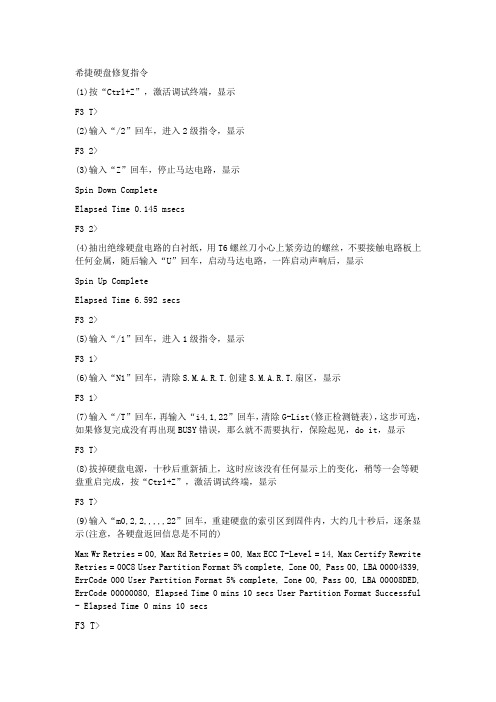
希捷硬盘修复指令(1)按“Ctrl+Z”,激活调试终端,显示F3 T>(2)输入“/2”回车,进入2级指令,显示F3 2>(3)输入“Z”回车,停止马达电路,显示Spin Down CompleteElapsed Time 0.145 msecsF3 2>(4)抽出绝缘硬盘电路的白衬纸,用T6螺丝刀小心上紧旁边的螺丝,不要接触电路板上任何金属,随后输入“U”回车,启动马达电路,一阵启动声响后,显示Spin Up CompleteElapsed Time 6.592 secsF3 2>(5)输入“/1”回车,进入1级指令,显示F3 1>(6)输入“N1”回车,清除S.M.A.R.T.创建S.M.A.R.T.扇区,显示F3 1>(7)输入“/T”回车,再输入“i4,1,22”回车,清除G-List(修正检测链表),这步可选,如果修复完成没有再出现BUSY错误,那么就不需要执行,保险起见,do it,显示F3 T>(8)拔掉硬盘电源,十秒后重新插上,这时应该没有任何显示上的变化,稍等一会等硬盘重启完成,按“Ctrl+Z”,激活调试终端,显示F3 T>(9)输入“m0,2,2,,,,,22”回车,重建硬盘的索引区到固件内,大约几十秒后,逐条显示(注意,各硬盘返回信息是不同的)Max Wr Retries = 00, Max Rd Retries = 00, Max ECC T-Level = 14, Max Certify Rewrite Retries = 00C8 User Partition Format 5% complete, Zone 00, Pass 00, LBA 00004339, ErrCode 000 User Partition Format 5% complete, Zone 00, Pass 00, LBA 00008DED, ErrCode 00000080, Elapsed Time 0 mins 10 secs User Partition Format Successful - Elapsed Time 0 mins 10 secsF3 T>。
sabre format 系统指令
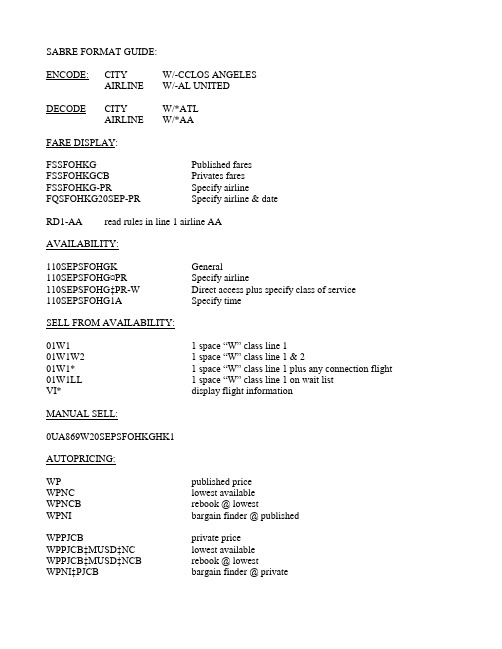
SABRE FORMAT GUIDE:ENCODE: CITY W/-CCLOS ANGELESAIRLINE W/-AL UNITEDDECODE CITY W/*ATLAIRLINE W/*AAFARE DISPLAY:FSSFOHKG Published faresFSSFOHKGCB Privates faresFSSFOHKG-PR Specify airlineFQSFOHKG20SEP-PR Specify airline & dateRD1-AA read rules in line 1 airline AAAVAILABILITY:110SEPSFOHGK General110SEPSFOHG¤PR Specify airline110SEPSFOHG‡PR-W Direct access plus specify class of service110SEPSFOHG1A Specify timeSELL FROM AVAILABILITY:01W1 1 space “W” class line 101W1W2 1 space “W” class line 1 & 201W1* 1 space “W” class line 1 plus any connection flight 01W1LL 1 space “W” class line 1 on wait listVI* display flight informationMANUAL SELL:0UA869W20SEPSFOHKGHK1AUTOPRICING:WP published priceWPNC lowest availableWPNCB rebook @ lowestWPNI bargain finder @ publishedWPPJCB private priceWPPJCB‡MUSD‡NC lowest availableWPPJCB‡MUSD‡NCB rebook @ lowestWPNI‡PJCB bargain finder @ privatePRICING BY PASSENGER TYPE:WPPADT Adult published fareWPPCNN child fareWPPSRC senior fareWPPINF infant fareWPPJCB/JNN adult + child private fareWPPJCB/JNF adult + infant fare* by quantity always add before passenger typeWPP1ADT/1CNNWPP2JCB/2JNN/1JNFCREATE PNR:NAME FIELD: -SMITH/MARY-2LEE/JOHN/JAMESCHANGE FIRST NAE -1.1¤MARIAHDELETE NAME -1.1¤TICKETING FIELD: 7T-APHONE FIELD: 9 SFO 415-505-5000EMAIL ADDRESS: PE‡*******************‡PH DISPLAY EMAIL *PECHANGE EMAIL PE¤FREQUENT FLYER INFO FFBA123456-1.1REMARK 5/ JOHN LEESTORE FARE:WS Published fareWSPJCB Private fareWSP*** Specify passenger typeRECEIVED & CLOSED 6IRERIRSEND EMAIL5V‡SL – FREE TXT (65 CHARACTERS MAX)EMRETRIEVE PNR:BY NAME *-LEE/JONESDIVIDE PNR:D1.16IRF6ERERFORCE FARE:WPS1/2*QZXA00THF Single fare basisWPS1*QZXA00THF‡S2*QZWA00THF Multiple fare basisRATE DESK PRICE:W‡C Published fareW‡C‡P*** Specify passenger type (if bulk use those types codes)W‡I‡YUSD400.00/120.00XT‡L1/2*WEA00THF Single fare‡L1*WEA00THF-L2*LEZ00THF Multiple fare basisW‡I‡C SAL TA Q10.00 190.00WEA00THF TA SAL Q10.00 190.00WEA00THF NUC 400.00 USD END ROE1.00 SOTO XT 29.00US 5.00YC 7.00XY 5.00XA 2.50AY 47.00SV 4.50XF END XFSFO4.5W‡I‡C MGA X/SAL TA using city connexionsW‡I‡ED/ONLY UNUSED TKT IS REF FOR 100USD/CHNG 100USD/NONEDER*W Display recordW‡D Delete all recordsW‡D1Delete specific recordFORM OF PAYMENT:5-CASH5-*CCVI1234567890123456‡01/02REQUEST ADDRESS VERIFICATION:CK*AVSVI1234567890123456/356MAINST/94010/PROSI FIELD:3 OSI PR TKT NBRSSR FIELD3PSPA/K123456/US/16SEP10/JONES/SIMON/M -1.1 Passport information SEATS:4GA/W specify all in windows4G1* specify segment4GX1 cancel specific segment4GXALL cancel all*B display seatsTICKETINGW‡AUA‡U222AC‡KP8‡ETR Using U designate tour codeW‡Q/L188/DP0‡ACO Q/ for ticket designator, KP it's comm。
HP巡检命令参考

1.系统检查1.1系统日志状态1.1.1 SYSLOG【命令】:# more /var/adm/syslog/syslog.log【结果说明】:查看日志是否有ERROR FAILD EMS RESET等关键报错信息1.1.2 SHUTDOWNLOG【命令】:# more /etc/shutdownlog【结果说明】:查看日志是否有异常启动的信息1.1.3 RC.LOG【命令】:# more /etc/rc.log【结果说明】:查看日志是否有启动失败的信息1.1.4 CRONTAB LOG【命令】:# more /var/adm/cron/log【结果说明】:查看日志是否定时任务执行失败的信息1.2文件系统状态【命令】:# bdf【结果说明】:查看文件系统使用率是否有超过80%的,并和之前的做比较,看看是否存在增长过快的文件系统1.3 INODE状态【命令】:# bdf -i【结果说明】:查看文件系统的INODE使用率是否有超过50%的。
1.4 ROOT MAIL状态【命令】:# mail【结果说明】:查看mail信息是否有异常1.5僵尸进程【命令】:# ps -eaf | grep -i defunct# ps -eaf | grep -i defunct | grep -v grep | wc -l【结果说明】:查看系统是否存在有僵尸进程,并记录个数,如果超过10个,并且一直存在,就要考虑重启服务器。
1.6 CORE信息【命令】:# find / -name core -print# ls /var/crash【结果说明】:查看当前系统是否存在CORE文件,以及系统内是否因异常导致的CRASH 信息。
对于应用产生的CORE文件要及时与项目组沟通。
1.7本地盘镜像状态1.7.1镜像状态及内容【命令】:# vgdisplay -v vg00 | grep “ Used”# lvlnboot -v【结果说明:查看VG00上的逻辑卷是否都是使用两个PV,并且查看镜像内容是否正确。
openwrt referrer-policy -回复

openwrt referrer-policy -回复OpenWrt Referrer Policy: Enhancing Security and PrivacyIntroduction:In today's world, where online privacy concerns are at an all-time high, it has become vital to prioritize security and protect user information. Referrer Policy is a HTTP header that plays an essential role in safeguarding user privacy while browsing the internet. OpenWrt, a popular open-source Linux operating system, has recognized the importance of this policy and has introduced several features and improvements to ensure enhanced security and privacy for its users. In this article, we will discuss the OpenWrt Referrer Policy and explore its benefits, as well as the steps involved in implementing it.Understanding Referrer Policy:Before diving into the specifics of OpenWrt's implementation of the Referrer Policy, it is essential to understand what referrer policy is. When a user clicks on a link to navigate from one website to another, their browser sends a referrer header that contains the URL of the referring webpage. This information is useful for many legitimate purposes, such as analyzing web traffic and providingpersonalized experiences. However, it can also pose a privacy risk if mishandled or intercepted by malicious actors.The Referrer Policy allows website owners to control the behavior of their user's browser in terms of what information is sent in the referrer header. This policy provides various options, including strict-origin-when-cross-origin, no-referrer-when-downgrade, and same-origin, among others. Each option determines how much referrer information is transmitted, striking a balance between functionality and privacy.OpenWrt's Approach:OpenWrt has taken a proactive stance in ensuring user privacy by implementing the Referrer Policy. The open-source nature of OpenWrt allows for community contributions, resulting in an increased focus on security and privacy enhancements. OpenWrt's implementation of the Referrer Policy provides users with granular control over the referrer header sent by their devices when accessing websites.Step 1: Accessing OpenWrt Configuration InterfaceTo begin the process, access the OpenWrt configuration interfaceby entering the router's IP address into a web browser. Login credentials will be required to access the interface.Step 2: Configuring the Referrer PolicyOnce logged in, navigate to the Network menu and select the Firewall option. Within the Firewall settings, locate the 'Traffic Rules' section and click on the 'Add' button to create a new rule.Step 3: Creating Rule for Referrer PolicyUnder the 'General Settings' tab, assign a name to the rule for easy identification. Next, select the desired 'Action' on the 'Action' tab. For implementing a Referrer Policy, choose the 'ACCEPT' action.Step 4: Customizing Referrer PolicyProceed to the 'Advanced Settings' tab and locate the 'Extra arguments' field. Here, enter the desired Referrer Policy option. For example, to enforce a strict-origin-when-cross-origin policy, enter "referer-policy=strict-origin-when-cross-origin."Step 5: Applying and Testing the PolicyAfter the customization, click on the 'Save and Apply' button to apply the Referrer Policy to the OpenWrt router. Ensure that theappropriate firewall zone is enabled and verify the configuration by visiting websites and monitoring the referrer header information in the browser's developer tools or network analysis tools.Conclusion:The implementation of the Referrer Policy in OpenWrt is a significant step towards ensuring user privacy and security. By offering granular control over the referrer header information sent by devices, OpenWrt enables users to strike a balance between functionality and privacy. OpenWrt's commitment to open-source development and community contributions facilitates continuous improvements and enhancements to the Referrer Policy, making it an essential feature for those conscious about their online privacy. Take control of your data and enhance your browsing experience with OpenWrt Referrer Policy today.。
redhat7.9echo write error invalid -回复

redhat7.9echo write error invalid -回复"Redhat7.9 echo write error invalid" is a command line error message that you might encounter when using the Red Hat Enterprise Linux operating system. This error message signifies a problem with the echo command. In this article, we will explore the causes of this error and provide step-by-step instructions on how to troubleshoot and resolve it.1. Understanding the Echo Command:The echo command in Linux is used to display text or variables in the terminal. It is commonly used in scripts and command-line interactions. The error message "write error invalid" indicates that there is an issue with the echo command.2. Possible Causes of the Error:There can be several reasons behind the "Redhat7.9 echo write error invalid" message. Here are a few possible causes:a. Incorrect Syntax: If the echo command is not used correctly, such as missing quotation marks or incorrect formatting, it can result in this error.b. Permissions: The user executing the echo command might not have the necessary permissions to write to the specified location, causing the error.c. Filesystem Issues: If the filesystem where the output is being written is full or experiencing errors, it can lead to this error.d. Hardware Problems: Occasionally, hardware issues like faulty hard drives or corrupted memory can also trigger this error.Now, let's go through the troubleshooting steps to resolve the "Redhat7.9 echo write error invalid" issue:Step 1: Check Syntax:Ensure that the echo command is used correctly with proper syntax. Double-check for any missing or mismatched quotation marks, parentheses, or other formatting errors.Step 2: Verify Filesystem:Check the filesystem where the output is being written. Run the "df -h" command to view the available disk space and make sure it is not full. If the filesystem is full, free up some space or choose adifferent location to write the output.Step 3: Check Permissions:Confirm that the user executing the echo command has the necessary write permissions for the specified location. Use the "ls -l" command to check the permissions of the directory where the output is supposed to be written. If needed, grant write permissions using the "chmod" command.Step 4: Test on a Different Location:To rule out any issues with the specific location, try running the echo command on a different directory or file. If it works without errors, the original location might be causing the problem, and further investigation is required.Step 5: Check Hardware:If the above steps did not resolve the issue, it is worth checking for any hardware problems. Run hardware diagnostics tools to ensure that the hard drive, memory, and other components are functioning correctly.Step 6: Seek Additional Support:If the problem persists after following all the troubleshooting steps, it might be beneficial to seek assistance from the Red Hat support community or reach out to Red Hat technical support for further help. Provide them with all the relevant information about your system and the steps you have already taken.In conclusion, encountering the "Redhat7.9 echo write error invalid" message can be frustrating, but by following these troubleshooting steps, you should be able to identify and resolve the issue. Remember to check the syntax, verify filesystem status and permissions, test in different locations, and investigate any potential hardware problems. If necessary, seek assistance from the Red Hat support community or professional technical support.。
marlin串口指令
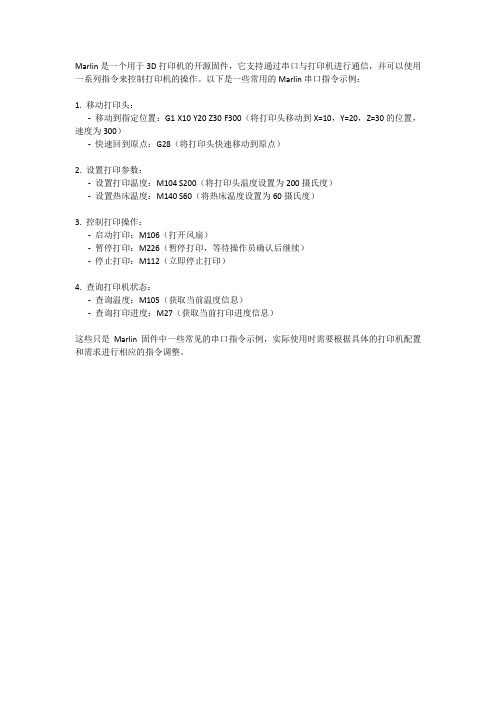
Marlin是一个用于3D打印机的开源固件,它支持通过串口与打印机进行通信,并可以使用一系列指令来控制打印机的操作。
以下是一些常用的Marlin串口指令示例:
1. 移动打印头:
-移动到指定位置:G1 X10 Y20 Z30 F300(将打印头移动到X=10,Y=20,Z=30的位置,速度为300)
-快速回到原点:G28(将打印头快速移动到原点)
2. 设置打印参数:
-设置打印温度:M104 S200(将打印头温度设置为200摄氏度)
-设置热床温度:M140 S60(将热床温度设置为60摄氏度)
3. 控制打印操作:
-启动打印:M106(打开风扇)
-暂停打印:M226(暂停打印,等待操作员确认后继续)
-停止打印:M112(立即停止打印)
4. 查询打印机状态:
-查询温度:M105(获取当前温度信息)
-查询打印进度:M27(获取当前打印进度信息)
这些只是Marlin固件中一些常见的串口指令示例,实际使用时需要根据具体的打印机配置和需求进行相应的指令调整。
11常见攻击方法及工具

在以上界面设置搜索的起始地址和结束地址就可以开始扫描,扫描程序使用 50 个线程扫描, 速度很快。 ②端口扫描 由于不同的服务对应不同的端口,所以,攻击者可以根据系统的端口确定系统打开了哪些服 务,以此来决定攻击的类型;对于网络维护人员,扫描本系统的端口可以及时知道系统弱点,或 者判断系统是否被攻击者用木马(远程控制软件)控制。 菜单【工具箱】->【Port 端口扫描】 ,出现以下界面:
第 6 周第 3-4 课时
2005 年 3 月 23 日
(2)OS 漏洞攻击: 远程过程调用(RPC)是 Windows 操作系统使用的一个协议。RPC 提供一种内部进程通讯机制, 允许在一台电脑上运行的程序无缝的执行远程系统中的代码。协议本身源于开放软件基金会 (OSF)RPC 协议,但添加了一些微软特定的扩展,攻击者可以利用 RPC 漏洞建立超级用户。 (3)通信协议漏洞攻击 微软 IIS 4.0 / 5.0 扩展 UNICODE 存在目录遍历漏洞,UNICODE 编码在 NT4 中/编码 为%c1%9c,在 WIN2000 英文版为%c0%af,在中文 win2k 里为%c1%1c。 受影响的版本有 Microsoft IIS 5.0 + Microsoft Windows NT 2000 Microsoft IIS 4.0 + Microsoft Windows NT 4.0 + Microsoft BackOffice 4.5 - Microsoft Windows NT 4.0 + Microsoft BackOffice 4.0 - Microsoft Windows NT 4.0。 ①察看目录文件(以 win2k 为准) : http://目标 IP/scripts/..%c1%1c../winnt/system32/cmd.exe?/c+dir 如果成功,那么在浏览区可看到如下信息: Directory of C:\inetpub\scripts 2000-09-28 15:49 〈DIR〉 . 2000-09-28 15:49 〈DIR〉 .. ②拷贝 S A M 文件到本地硬盘: http:// 目标 IP / scripts /..%c1%1c../winnt/system32/cmd.exe?/ c+copy+c:\ s a m .*+c: (4)DBMS 漏洞攻击:Sql Injection 入侵 我们知道,SQL 对表的操作是: sqlstr="select * from tablename" 如果 ASP 中写成这样 : sqlstr="select * from "&tablename&" where......" 这里就存在直接引用了提交的表名并没有过滤参数的漏洞。 ①下载并解压 XX 数据库系统,右键查找包含内容 from "&request , 搜索的文件列表出现了 BuyPost.asp ,打开源代码:
北电程控交换机说明
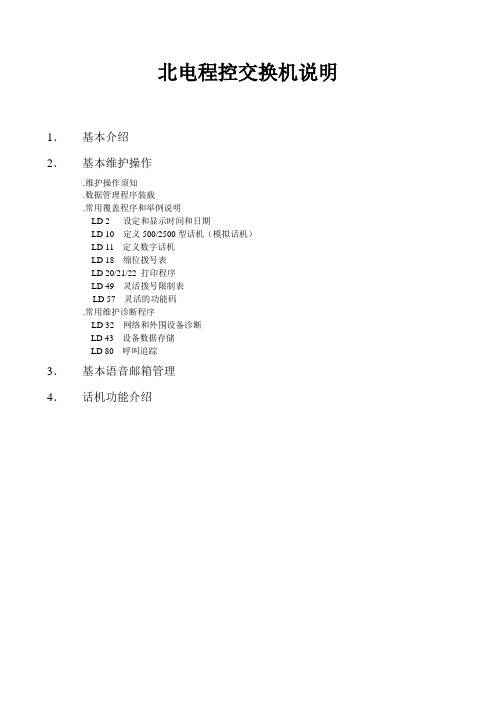
北电程控交换机说明1.基本介绍2.基本维护操作.维护操作须知.数据管理程序装载.常用覆盖程序和举例说明LD 2 设定和显示时间和日期LD 10 定义500/2500型话机(模拟话机)LD 11 定义数字话机LD 18 缩位拨号表LD 20/21/22 打印程序LD 49 灵活拨号限制表LD 57 灵活的功能码.常用维护诊断程序LD 32 网络和外围设备诊断LD 43 设备数据存储LD 80 呼叫追踪3.基本语音邮箱管理4.话机功能介绍.基本介绍程控交换机为北电OPTION11E程控交换机。
入中继为16路,数字用户16部,模拟用户64部,为公司的办公。
基本配置如下:PWR SUP: NTAKIIBD (AC POWER SUPPL Y)SSC:NTDK20DA (SYSTEM CORE CARD)插槽1——模拟中继板(8路)NTRA10AA (EXUTC ,ENHANCED XUTC)插槽2——模拟中继板(8路)NTRA10AA (EXUTC ,ENHANCED XUTC)插槽4——数字用户板(16路)NT8D02GA (DIGL LC)插槽6——模拟用户板(16路)NTRA04AA (XFALCC,M/W LINE CARD,16)插槽7——模拟用户板(16路)NTRA04AA (XFALCC,M/W LINE CARD,16)插槽8——模拟用户板(16路)NTRA04AA (XFALCC,M/W LINE CARD,16)插槽9——模拟用户板(16路)NTRA04AA (XFALCC,M/W LINE CARD,16)MM0,MM1,MM2:MERIDIAN MAIL见图一F1:SDI接口资源分配情况见附录一。
.基本的维护操作一.维护操作须知在基本的硬件安装完毕后,要使系统能正常工作还必须建立所需的数据,北电交换机数据管理程序的装载是利用维护终端通过人机对话的方式实现的,维护终端与Meridian 1交换机的某一SDI(Serial Data Interface)相连(F1上有三个SDI——0、1、2。
