POD_2011_Ninja_ZX-6R
NRF51822 Eval Kit 用户手册说明书

Waveshare
1.1 PC development environment deployments
WindowsXP or Windows 7 nRFgo Studio v1.14 or higher versions Keil MDK-ARM Lite v4.54 or higher versions J-Link Software v4.52b or higher versions
Multi-protocol 2.4GHz radio 32-bit ARM Cortex M0 processor 128-bit AES co-processor 256kB flash / 32kB RAM Programmable Peripheral
Interconnect – PPI Full set of digital interfaces including:
2. Program descriptions ..............................................................................................4 2.1 SDK ..............................................................................................................4 2.2 Example application download explanations ..............................................4 2.3 How to download and conpile blinky_example ...........................................4 2.4 How to download and compile ble_app_hrs ...............................................7 2.5 Functional descriptions of example programs ............................................8
摩托罗拉XTL-5000与223系列调制板适配器面板连接说明书

AN-DISPATCH-010 Rev B11 FEB 2011MotorolaXTL-5000 Radios to 223 Series Adapter PanelsTable of Contents1.0 General (3)2.0 Interconnect Cable Assembly (3)3.0 223 Series Panels (4)3.1 TRA-223 Setup (4)3.1.1 TRA-223 Dip Switch Settings (4)3.2 DSP-223 Setup (5)3.2.1 DSP-223 Jumper Settings (5)3.3 IP-223 Setup (5)3.3.1 IP-223 Jumper Settings (5)2AN-DISPATCH-010AN-DISPATCH-010 31.0GeneralThis application note is intended to assist technical staff with cable assembly and hardware setup of different Telex 223 series adapters (TRA-223, DSP-223 and IP-223) to a Motorola**1 XTL-5000 series mobile radio.2.0Interconnect Cable AssemblyA cable assembly is required to connect to the 26-pin accessory connector of the XTL to the various 223 series adaptor e Table 1 to build the specified cable assembly.1.See “Copyright Notice” on page 7.TABLE 1. Cable Assembly PinoutsTRA-223DB-25 Pin DSP-223DB-25 Pin IP-223DB-25 Pin XTL 26-PinSignal25252523MIC +24242421RX +14141416PTT 77714 & 15GNDMotorolaXTL-5000 Radios to 223 Series Adapter PanelsMotorola XTL-5000 Radios to 223 Series Adapter Panels4 AN-DISPATCH-0103.0223 Series Panels3.1TRA-223 Setup 3.1.1TRA-223 Dip Switch SettingsTo set front panel dip switches , do the following:1. Set to on :•position 4•position 6•position 72. Select 2- or 4-wire operation using:•position 1•position 2•position 3REFERENCE:For more information, see the TRA-223 Technical ManualP/N 803570, Line Connection section. This document is available for download at /.FIGURE 1.XLT Cable Assembly DiagramMotorola XTL-5000 Radios to 223 Series Adapter PanelsAN-DISPATCH-010 53.2DSP-223 SetupNo DSP-223 software programming is required. 3.2.1DSP-223 Jumper SettingsTo set the DSP223 Jumpers, do the following:1. Set to the A position :•J14, J15, J22, J23, J24, J25, J27.2. Set to the B position:•J12 and J13 3. Solder close JP2.To set the operating mode , do the following > Select 2- or 4- wire operation:•J19, J20 and J21.REFERENCE:For more information, see the DSP-223 Technical Manual (P/N 803274), DSP to Console Line Connection section. Thisdocument is available for download at /.3.3IP-223 SetupSetup the desired IP-223 line’s jumpers for Local radio control.3.3.1IP-223 Jumper SettingsTABLE 2. Jumper SettingsLine 1Jumper SettingsLine 2J33, J34 B = 4-WireJ5, J6J16, J21 A = Singled EndedJ19, J20J14Hanging on center pin = 10K Ohm J24J3, J9, J11 A = Single Ended J25, J28, J29J13 B = HighJ27J17, J22 B = 600 OhmsJ10, J15R377Solder bridge the pads together R381Motorola XTL-5000 Radios to 223 Series Adapter Panels 6 AN-DISPATCH-010P ROPRIETARY N OTICEThe product information and design disclosed herein were originated by and are the property of Bosch Security Systems, Inc. Bosch reserves all patent, proprietary design, manufacturing, reproduction, use and sales rights thereto, and to any article disclosed therein, except to the extent rights are expressly granted to others.C OPYRIGHT N OTICECopyright 2011 by Bosch Security Systems, Inc. All rights reserved. Reproduction, in whole or in part, without prior written permission from Bosch is prohibited.*All other trademarks are property of their respective owners.**MOTOROLA and the Stylized M logo are registered in the U.S. Patent and Trademark Office.W ARRANTY AND S ERVICE I NFORMATIONFor warranty and service information, refer to / warranty.F ACTORY S ERVICE C ENTERFactory Service CenterBosch Security Systems, Inc.Radio Dispatch Products8601 East Cornhusker HighwayLincoln, Nebraska, 68507C ONTACT I NFORMATIONSales:Phone...............................................(800) 752-7560Fax ..................................................(402) 467-3279E-mail.......................**********************.com Customer Service:Repair...............................................(800) 553-5992 Technical Support:Phone ..............................................(800) 898-6723********************************************.comWeb C LAIMSNo liability will be accepted for damages directly or indirectly arising from the use of our materials or from any other causes. Our liability shall be expressly limited to replacement or repair of defective materials.AN-DISPATCH-010 7Revision HistoryDocument Title: Motorola XTL-5000 Radios to 223 Series Adapter PanelsDocument Number: AN-DISPATCH-010Revision Change Description DateA Update brand, format and new document number. (Reference rev B)01-OCT-2009B Update Telex website url. Table 2 correction to row 7 column 1.11-FEB-2011。
Pyle wireless microphone系统PDWM2560用户手册说明书

interruption. 3. LCD information display. 4. Double noise squelch operation circuit and system will be higher e cient
and much more steady. 5. Use the dynamic type and Unidirectional cartridge, clear to show the sound. 6. High e cient and low consumption design. 7. Use the high extension antennas, the operating distance will reach 175 feet.
PDWM2560
Wireless Microphone System
CATALOG
1. FOREWORD 2 - - - - - - - - - - - - - - - - - - - - - - - - - - - - - - - - - - - - - - - - - - - - - - - - - - - - - - - - - - - - - - - - - - - - - - - - - - - - - - - - - - - - - - - - - - - - 2. SYSTEM FEATURES 2 - - - - - - - - - - - - - - - - - - - - - - - - - - - - - - - - - - - - - - - - - - - - - - - - - - - - - - - - - - - - - - - - - - - - - - - - - - - - - - - - - - - 3. SYSTEM TYPE 2 - - - - - - - - - - - - - - - - - - - - - - - - - - - - - - - - - - - - - - - - - - - - - - - - - - - - - - - - - - - - - - - - - - - - - - - - - - - - - - - - - - - - - - - - - - 4. DUAL CHANNEL RECHARGEABLE RECEIVER FEATURES - - - - - - - - - - - - - - - - - - - - - - - - - - - - - - - 3 5. TRANSMITTER FUNCTION & FEATURES - - - - - - - - - - - - - - - - - - - - - - - - - - - - - - - - - - - - - - - - - - - - - - - - - - - - - - 4 6. SYSTEM CONNECTIONS 5 - - - - - - - - - - - - - - - - - - - - - - - - - - - - - - - - - - - - - - - - - - - - - - - - - - - - - - - - - - - - - - - - - - - - - - - - - - 7. BODYPACK TRANSMITTER CONNECTION - - - - - - - - - - - - - - - - - - - - - - - - - - - - - - - - - - - - - - - - - - - - - - - - - - - 6 8. TRANSMITTER BATTERY INSTALLATION - - - - - - - - - - - - - - - - - - - - - - - - - - - - - - - - - - - - - - - - - - - - - - - - - - - - - 7 9. TROUBLESHOOTING 8 - - - - - - - - - - - - - - - - - - - - - - - - - - - - - - - - - - - - - - - - - - - - - - - - - - - - - - - - - - - - - - - - - - - - - - - - - - - - - - - 10. SYSTEM SPECIFICATIONS 9 - - - - - - - - - - - - - - - - - - - - - - - - - - - - - - - - - - - - - - - - - - - - - - - - - - - - - - - - - - - - - - - - - - - - - - -
NPort 6150 6250 Series Quick Installation Guide

P/N: 1802061500016 *1802061500016*NPort 6150/6250 Series Quick Installation GuideEdition 9.0, November 2016Technical Support Contact Information/supportMoxa Americas:Toll-free: 1-888-669-2872 Tel: 1-714-528-6777 Fax: 1-714-528-6778 Moxa China (Shanghai office): Toll-free: 800-820-5036 Tel: +86-21-5258-9955 Fax: +86-21-5258-5505 Moxa Europe:Tel: +49-89-3 70 03 99-0 Fax: +49-89-3 70 03 99-99 Moxa Asia-Pacific:Tel: +886-2-8919-1230 Fax: +886-2-8919-1231 Moxa India:Tel: +91-80-4172-9088 Fax: +91-80-4132-10452016 Moxa Inc. All rights reserved.OverviewThe NPort 6150/6250 series secure serial device servers provide reliable serial-to-Ethernet connectivity for a wide range of serial devices. The NPort 6150/6250 support TCP Server, TCP Client, UDP, andPair-Connection operation modes to ensure the compatibility of network software. In addition, the NPort 6150/6250 also support Secure TCP Server, Secure TCP Client, Secure Pair-Connection, and Secure Real COM modes for security critical applications such as banking, telecom, access control, and remote site management.Package ChecklistBefore installing a NPort 6150/6250 secure device server, verify that the package contains the following items:• 1 NPort 6150 or NPort 6250•Power adapter (does not apply to -T models)• 2 wallmount ears•Documentation and software CD•Quick installation guide (this guide)•Warranty cardOptional Accessories•DK-35A: DIN-rail mounting kit (35 mm)•DIN-rail power supply•CBL-RJ45M9-150: 8-pin RJ45 to male DB9 cable•CBL-RJ45M25-150: 8-pin RJ45 to male DB25 cableNOTE: Please notify your sales representative if any of the above items are missing or damaged.Hardware IntroductionNPort 6150NPort 6250Reset Button—Press the Reset Button continuously for 5 sec to load factory defaults. Use a pointed object, such as a straightened paper clip or toothpick, to press the reset button. This will cause the Ready LED to blink on and off. The factory defaults will be loaded once the Ready LED stops blinking (after about 5 seconds). At this point, you should release the reset button.LED IndicatorsAdjustable pull high/low resistor for RS-422/485 (150 K Ω or 1 K Ω)Jumpers are used to set the pull high/low resistors. The default is 150 kΩ. Short the jumpers to set this value to 1 kΩ. Do not use the 1 kΩ setting with RS -232 mode, since doing so will degrade the RS-232 signals and shorten the communication distance.Hardware Installation ProcedureSTEP 1: Connect the 12-48 VDC power adaptor to the NPort 6150 andthen plug the power adaptor into a DC outlet.STEP 2: For first-time configuration, use a cross-over Ethernet cable toconnect the NPort 6150 directly to your computer’s Ethernet cable. For connecting to a network, use a standardstraight-through Ethernet cable to connect to a hub or switch.STEP 3: Connect the NPort 6150’s serial port to a serial device.Placement OptionsThe NPort 6150/6250 can be placed flat on a desktop or other horizontal surface. In addition, you may use the DIN-rail or wallmount options, as illustrated below.WallmountDin RailSoftware Installation InformationThe Documentation and software CD contains the user’s manual, NPort Search Utility, and the PComm Lite Suite. Insert the CD into yourcomputer’s CD-ROM drive and follow the on-screen instructions. Please refer to the user’s manual for additional details on using the NPort Search Utility and PComm Lite.Pin Assignments and Cable WiringTwo serial cables for connecting the NPort 6150 to a serial device can be purchased separately. The wiring diagrams for the two cables are shown below.。
35 SERIES HN35 PRO 美国易观技术全功能通道数NVR系列商品说明书

35 SERIES HN35 PROFULL Y-FEATURED NVRS• View 16/32/64 channels simultaneously with synchronized real-time playback on your monitor (depending on your model) .32/64CH support 16 channels simultaneously with synchronizedreal-time playback.• Up to 8 MP (4K) resolution live view and playback.• Supports H.265 HEVC, H.264, Smart Codec.• Notify on triggering built-in video analytic alarms from 35S cameras: Crowd, Multi Loitering, Intrusion, Tampering, Motion and SmartMotion Detection (SMD).• Two-way audio/push notification.• Supports up to 16 alarm input channels and 6 alarm relay output channels. (8 SATA).• Maximum incoming bandwidth is 400 Mbps,and Maximum outgoing bandwidth is 400 Mbps.*• Supports redundancy Failover N+1 (Maximum N =10).• Supports people counter feature to accurately automate the gathering of data relating to people entering and exiting a certainarea.DYNAMIC, ACCESSIBLE MONITORING• Global P2P/TUTK service with reliable connection and mobile apps for both Apple® and Android™ devices for anytime, anywhere access.• P2P integration to manage remote configuration and firmware updating.CONVENIENT, FLEXIBLE, REDUNDANT STORAGE OPTIONS• Internal storage supports 8 HDDs expandable up to 80 TB (8 bays) of internal storage.• Store video clips and snapshots to external storage, such as USB device on local side or PC client on web side.• Supports RAID** 1/5/6 storage options.EASY TO SETUP AND USE• Plug and play feature together with 35 Series cameras for rapid and simple setup.• Dual network ports, making it easy to connect local IPCs and remote control.• Intuitive NVR design, quick installation wizard and easy-to-understand installation guide for fast and easy setup.Introducing Honeywell’s 35 Series HN35 PRO NVRs, a robustly-featured, cost-effective, NDAA Section 889 compliant NVR solution delivering 4K HD (UHD) video resolution perfect for small/medium businesses and enterprises. Choose a 16 , 32 or 64 channelNVR with multiple hard drive options and up to 80 TB (8 bays) of internal storage with fail-over and RAID redundancy features fora flexible and reliable solution that grows with your business.• H.265/H.264• HDMI/VGAsimultaneous videooutput• USB ports support Keyboard andMouse• Supports recording avideo clip of events fordistribution• Supports uploadingstill images at the timeof the event throughemail• Supports visual orauditory notificationssuch as a flashinglight, bell, or siren• Support RAID ** 1/5/6 • Supports alarm inputand alarm output• Supports sendingevents through email,FTP, alarm out or pushnotification• Configurable toautomatically detectand respond tomotion in the scene,alarm inputs, andnetwork failure ortamperingFEATURES SECURE AND COMPLIANT SOLUTION• For use as part of video systems which comply with NDAA Section 889.• The TPM (Trusted Platform Module) provides end-to-end stream and command encryption through integrated cryptographic keys.• Together with 35 Series cameras, provides an end-to-end encrypted solution with video streaming and control encryptedbetween NVR and web client / viewer / mobile app.• PCI-DSS compliance.• Secure boot feature combined with Honeywell cybersecurity standards helps ensure data protection.•Support secure NTP.HN351604xxR/HN353204xxNR/HN356404xxNRHN356408xxDRHN353208xxNR/HN356408xxNR16 / 32 /64 Ch 4K Embedded NVR*400Mbps is achievable when video streams are not encrypted. It is needed to split the HDD array into at least two equal storage groups.* * For optimum performance, RAID functionality requires models with Enterprise Hard Disk Drives.35 SERIES HN35 PRO, 16 / 32 / 64 CH 4KHard Disk Drives.**400Mbps is achievable when video streams are not encrypted. It is needed to split the HDD array into at least two equal storage groups.SYSTEM DIAGRAMHN351604XXR1. PoE Ports2. Audio Out3. Audio In4. eSATA Port5. LAN Port6. WAN Port7. RS232 Port8. HDMI 2 Port9. HDMI 1 Port 10. VGA Port 11. USB Port 12. Alarm Input/Output 13. Power Input 14. Power SwitchHN353204xxNR1. Alarm Input/Output2. Audio Out3. Audio In4. LAN Port5. WAN Port6. HDMI 2 Port7.VGA Port8. HDMI 1 Port9. RS232 Port 10. USB Port 11. eSATA Port 12. Power Input 13. Power SwitchHN356404xxNR1. Audio Out2. Audio In3. LAN Port4. WAN Port5. HDMI 1 Port6. HDMI 2 Port7.VGA Port8. RS232 Port9. USB Port 10. eSATA Port 11. Alarm Input/Output 12. Power Input 13. Power SwitchHN353208xxNR/HN356408xxNRHN356408xxDR (Dual Power Supply)1. Audio Out2. Audio In3. LAN Port4. WAN Port5. HDMI 1 Port6. HDMI 2 Port7.VGA Port8. RS232 Port9. USB Port 10. eSATA Port 11. Alarm Input/Output 12. Power Input 13. Power Switch1. Audio Out2. Audio In3. LAN Port4. WAN Port5. HDMI 1 Port6. HDMI 2 Port7.VGA Port8. RS232 Port9. USB Port 10. eSATA Port 11. Alarm Input/Output 12. Power Switch 13. Power InputSYSTEM DIAGRAMHN351604xxR/HN353204xxNR/HN356404xxNR”))”)DIMENSIONSDIMENSIONS HN353208xxNR/HN356408xxNRFor More Information/uk /securityHoneywell Commercial Security Building 5 Carlton ParkKing Edward Avenue Narborough, LeicesterLE19 0ALTel: +44 (0)1163 500714 HBT-SEC-HN35ENVRPRO-01-UK(0923)DS-Y© 2023 Honeywell International Inc.ONVIF and the ONVIF logo are trademarks of ONVIF Inc.HEVC Advance logo is a trademark of HEVC AdvanceHoneywell reserves the right, without notification, tomake changes in product design or specifications.HN35 16 04 00 xR16 = 16 CHANNELS32 = 32 CHANNELS64=64 CHANNELS00 = 0 TB35 = 35 SERIES04 = 4 SATA08= 8 SATA x=N, N means non-PoEx=D, D means redundant power supply R Suffix = Fail-over and RAID software*PART NUMBER LOOKUP* For optimum performance, RAID functionality requires models with Enterprise Hard Disk Drives.。
Emulex CN4052S 和 CN4054S 10Gb VFA5.2 适配器商品说明说明书

Emulex CN4052S and CN4054S 10Gb VFA5.2 Adapters for Flex SystemProduct GuideThe CN4054S 4-port and CN4052S 2-port 10Gb Virtual Fabric Adapters are VFA5.2 adapters that are supported on ThinkSystem and Flex System compute nodes.The CN4052S can be divided into up to eight virtual NIC (vNIC) devices per port (for a total of 16 vNICs) and the CN4054S can be divided in to four vNICs (for a total of 16 vNICs). Each vNIC can have flexible bandwidth allocation. These adapters also feature RDMA over Converged Ethernet (RoCE) capability, and support iSCSI, and FCoE protocols, either as standard or with the addition of a Features on Demand (FoD) license upgrade.The adapters are shown in the following figure. The CN4054S and CN4052S look the same.Figure 1. Flex System CN4054S and CN4052S 10Gb Virtual Fabric AdaptersDid you know?The CN4054S and CN4052S are based on the new Emulex XE100-P2 "Skyhawk P2" ASIC which enables better performance, especially with the new RDMA over Converged Ethernet v2 (RoCE v2) support. In addition, these adapters are supported by Lenovo XClarity Administrator, which allows you to deploy adapter settings easier and incorporate the adapters in configuration patterns.The CN4052S adapter now supports 8 vNICs per port using UFP or vNIC2 and with adapter firmware 10.6 or later. This means a total of 16 vNICs are supported. The CN4054S still supports 4 vNICs per port.Click here to check for updatesIn pNIC mode, an adapter with the FoD upgrade applied operates in traditional Converged Network Adapter (CNA) mode with four ports (CN4054S) or two ports (CN4052S) of Ethernet and four ports (CN4054S) or two ports (CN4052S) of iSCSI or FCoE available to the operating system.Server supportThe following table lists the ThinkSystem and Flex System compute nodes that support the adapters. Table 2. Support for Flex System compute nodesPartnumber DescriptionAdapters - ThinkSystem and Flex System compute nodes01CV780Flex System CN4052S 2-port 10Gb Virtual FabricAdapter AdvancedN N Y Y Y Y Y Y Y Y00AG540Flex System CN4052S 2-port 10Gb Virtual FabricAdapterN N Y Y Y N Y Y Y Y00AG590Flex System CN4054S 4-port 10Gb Virtual FabricAdapterY Y Y Y Y Y Y Y Y Y Features on Demand upgrades - Flex System compute nodes only00JY804Flex System CN4052 Virtual Fabric Adapter SWUpgrade (FoD)Y Y Y Y Y Y Y N N N00AG594Flex System CN4054S 4-port 10Gb Virtual Fabric Adapter SW Upgrade (FoD)Y Y Y Y Y Y Y N N N x24(8737,E5-26v2)x24(7162)x24M5(9532,E5-26v3)x24M5(9532,E5-26v4)x44(7167)x88/x48/x28X6(793)x28/x48/x88X6(7196)SN55(7X16)SN85(7X15)SN55V2(7Z69)I/O module supportThese adapters can be installed in any I/O adapter slot of a supported Flex System compute node. One or two compatible 1 Gb or 10 Gb I/O modules must be installed in the corresponding I/O bays in the chassis. The following table lists the switches that are supported. When connected to the 1 Gb switch, the adapter will operate at 1 Gb speeds. When connected to the 40 Gb switch, the adapter will operate at 10 Gb speeds.To maximize the number of adapter ports usable, you may also need to order switch upgrades to enable additional ports. Alternatively, for CN4093, EN4093R, and SI4093 switches, you can use Flexible Port Mapping (FPM), a feature of Networking OS 7.8 or later, that allows you to minimize the number of upgrades needed.See the Product Guides for the Flex System switches for more details about switch upgrades and FPM: https:///servers/blades/networkmoduleThe table below specifies how many ports the adapters contain. For the CN4054S, to enable all 4 adapter ports, either upgrade the switch or use Flexible Port Mapping. Switches should be installed in pairs to maximize the number of ports enabled and to provide redundant network connections.Table 3. I/O modules supportedPartnumber Description CN4052Sports†CN4054Sports†4SG7A08868Lenovo ThinkSystem NE2552E Flex Switch2400FM514Lenovo Flex System Fabric EN4093R 10Gb Scalable Switch24**00FM510Lenovo Flex System Fabric CN4093 10Gb Converged Scalable Switch24**00FE327Lenovo Flex System SI4091 10Gb System Interconnect Module2200FM518Lenovo Flex System Fabric SI4093 System Interconnect Module24**90Y9346Flex System EN6131 40Gb Ethernet Switch2288Y6043Flex System EN4091 10Gb Ethernet Pass-thru2249Y4294Flex System EN2092 1Gb Ethernet Scalable Switch24**94Y5350Cisco Nexus B22 Fabric Extender for Flex System2200D5823*Flex System Fabric CN4093 10Gb Converged Scalable Switch24**95Y3309*Flex System Fabric EN4093R 10Gb Scalable Switch24**49Y4270*Flex System Fabric EN4093 10Gb Scalable Switch24**95Y3313*Flex System Fabric SI4093 System Interconnect Module24**94Y5212*Flex System EN4023 10Gb Scalable Switch24*** Withdrawn from marketing† This is the number of adapter ports that will be enabled per adapter, and requires that two switches be installed in the chassis.** The use of 4 ports will require either a switch upgrade to enable additional ports or the use of Flexible Port Mapping to reconfigure the active portsThe following table shows the connections between adapters installed in the compute nodes and the switch bays in the chassis.Table 4. Adapter to I/O bay correspondenceI/O adapter slot in the server Port on the adapter Corresponding I/O module bayin the chassisSlot 1Port 1Module bay 1Port 2Module bay 2Port 3*Module bay 1Port 4*Module bay 2 Slot 2Port 1Module bay 3Port 2Module bay 4Port 3*Module bay 3Port 4*Module bay 4Slot 3(full-wide compute nodes only)Port 1Module bay 1 Port 2Module bay 2 Port 3*Module bay 1 Port 4*Module bay 2Slot 4(full-wide compute nodes only)Port 1Module bay 3 Port 2Module bay 4 Port 3*Module bay 3 Port 4*Module bay 4* Ports 3 and 4 (CN4054S only) require Upgrade 1 of the selected switch, where applicable. 14-port modules such as the EN4091 Pass-thru, SI4091 switch, and Cisco B22 only support ports 1 and 2 (and only when two I/O modules are installed).The following figure shows the internal layout of the CN4054S, with how the adapter ports are routed to the I/O module internal ports.Note: INTD1 is not available on any currently shipping Flex System I/O modules.Figure 2. Internal layout of the CN4054S adapter portsThe following figure shows the internal layout of the CN4052S, and how the adapter ports are routed to the I/O module internal ports.Note: INTD1 is not available on any currently shipping Flex System I/O modules.Figure 3. Internal layout of the CN4052S adapter portsThe connections between the adapters installed in the compute nodes to the switch bays in the chassis are shown diagrammatically in the following figure. The figure shows half-wide servers (such as the x240 M5 with two adapters) and full-wide servers (such as the x440 with four adapters).Figure 4. Logical layout of the interconnects between I/O adapters and I/O modulesSUSE Linux Enterprise Server 12 SP2N N N Y Y Y Y Y SUSE Linux Enterprise Server 12 SP2 with Xen N N N Y Y Y Y Y SUSE Linux Enterprise Server 12 SP3N N N Y Y Y Y Y SUSE Linux Enterprise Server 12 SP3 with Xen N N N Y Y Y Y Y SUSE Linux Enterprise Server 12 SP4N Y Y Y Y Y Y Y SUSE Linux Enterprise Server 12 SP4 with Xen N Y Y Y Y Y Y Y SUSE Linux Enterprise Server 12 SP5Y Y Y Y Y Y Y Y SUSE Linux Enterprise Server 12 SP5 with Xen Y Y Y Y Y Y Y Y SUSE Linux Enterprise Server 15N Y Y Y Y Y Y N SUSE Linux Enterprise Server 15 SP1N Y Y Y Y Y Y N SUSE Linux Enterprise Server 15 SP1 with Xen N Y Y Y Y Y Y N SUSE Linux Enterprise Server 15 SP2Y Y Y Y Y Y Y N SUSE Linux Enterprise Server 15 SP2 with Xen Y Y Y Y Y Y Y N SUSE Linux Enterprise Server 15 SP3Y Y Y Y Y N N N SUSE Linux Enterprise Server 15 SP3 with Xen Y Y Y Y Y N N N SUSE Linux Enterprise Server 15 SP4Y Y Y Y Y N N N SUSE Linux Enterprise Server 15 SP4 with Xen Y Y Y Y Y N N N SUSE Linux Enterprise Server 15 SP5Y Y Y Y Y N N N SUSE Linux Enterprise Server 15 SP5 with Xen Y Y Y Y Y N N N SUSE Linux Enterprise Server 15 with Xen N Y Y Y Y Y Y N Ubuntu 18.04.5 LTSY N N N N N N N VMware vSphere Hypervisor (ESXi) 5.5N N N N N Y N Y VMware vSphere Hypervisor (ESXi) 6.0 U3N N N Y Y Y N Y VMware vSphere Hypervisor (ESXi) 6.5N N N Y Y Y Y N VMware vSphere Hypervisor (ESXi) 6.5 U1N N N Y Y Y Y N VMware vSphere Hypervisor (ESXi) 6.5 U2N Y Y Y Y Y Y N VMware vSphere Hypervisor (ESXi) 6.5 U3N Y Y Y Y Y Y N VMware vSphere Hypervisor (ESXi) 6.7N N N Y Y Y N N VMware vSphere Hypervisor (ESXi) 6.7 U1N Y Y Y Y Y N N VMware vSphere Hypervisor (ESXi) 6.7 U2N Y Y Y Y Y N N VMware vSphere Hypervisor (ESXi) 6.7 U3Y Y Y Y Y Y N N VMware vSphere Hypervisor (ESXi) 7.0N Y Y Y Y N N N VMware vSphere Hypervisor (ESXi) 7.0 U1N Y Y Y Y N N N VMware vSphere Hypervisor (ESXi) 7.0 U2Y Y Y Y Y N N NOperating systemsS N 550 V 2S N 550 (X e o n G e n 2)S N 850 (X e o n G e n 2)S N 550 (X e o n G e n 1)S N 850 (X e o n G e n 1)x 240 M 5 (9532)x 280/x 480/x 880 X 6 (719x 440 (7167)VMware vSphere Hypervisor (ESXi) 7.0 U3Y Y Y Y Y N N NOperating systemsTable 6. Operating system support for Flex System CN4054S 4-port 10Gb Virtual Fabric Adapter, 00AG590Operating systemsMicrosoft Windows Server 2012N N N N N Y Y Y N Y Y Y Microsoft Windows Server 2012 R2N N N Y Y Y Y Y N Y Y Y Microsoft Windows Server 2016Y Y Y Y Y Y N Y N Y Y N Microsoft Windows Server 2019Y Y Y Y Y N N Y N N N N Microsoft Windows Server 2022Y Y Y Y Y N N N N N N N Microsoft Windows Server version 1709N N N Y Y N N Y Y N Y N Microsoft Windows Server version 1803N N N Y N N N N N N N N Red Hat Enterprise Linux 6.10N N N Y Y Y Y Y Y Y Y Y Red Hat Enterprise Linux 6.9N N N Y Y Y Y Y Y Y Y Y Red Hat Enterprise Linux 7.3N N N Y Y Y Y Y Y Y Y Y Red Hat Enterprise Linux 7.4N N N Y Y Y Y Y Y Y Y Y Red Hat Enterprise Linux 7.5N N N Y Y Y Y Y Y Y Y Y Red Hat Enterprise Linux 7.6N Y Y Y Y Y Y Y Y Y Y Y Red Hat Enterprise Linux 7.7N Y Y Y Y Y Y Y Y Y Y Y Red Hat Enterprise Linux 7.8N Y Y Y Y Y Y Y Y Y Y Y Red Hat Enterprise Linux 7.9Y Y Y Y Y Y Y Y Y Y Y Y Red Hat Enterprise Linux 8.0N Y Y Y Y N N N N N N N Red Hat Enterprise Linux 8.1N Y Y Y Y N N N N N N N Red Hat Enterprise Linux 8.2Y Y Y Y Y N N N N N N N Red Hat Enterprise Linux 8.3Y Y Y Y Y N N N N N N N Red Hat Enterprise Linux 8.4Y Y Y Y Y N N N N N N N Red Hat Enterprise Linux 8.5Y Y Y Y Y N N N N N N N Red Hat Enterprise Linux 8.6Y Y Y Y Y N N N N N N N Red Hat Enterprise Linux 8.7Y Y Y Y Y N N N N N N NS N 550 V 2S N 550 (X e o n G e n 2)S N 850 (X e o n G e n 2)S N 550 (X e o n G e n 1)S N 850 (X e o n G e n 1)x 240 M 5 (9532)x 280/x 480/x 880 X 6 (719x 440 (7167)S N 550 V 2S N 550 (X e o n G e n 2)S N 850 (X e o n G e n 2)S N 550 (X e o n G e n 1)S N 850 (X e o n G e n 1)x 240 (8737, E 5 v 2)x 240 (7162)x 240 M 5 (9532)x 280/x 480/x 880 X 6 (7196)x 280/x 480/x 880 X 6 (7903)x 440 (7167)x 440 (7917)SUSE Linux Enterprise Server 11 SP4N N N Y Y Y Y Y N Y Y Y SUSE Linux Enterprise Server 11 SP4 with Xen N N N Y Y Y Y Y N Y Y Y SUSE Linux Enterprise Server 11 for x86N N N N N N Y N N N Y N SUSE Linux Enterprise Server 12 SP2N N N Y Y Y Y Y Y Y Y Y SUSE Linux Enterprise Server 12 SP2 with Xen N N N Y Y Y Y Y Y Y Y Y SUSE Linux Enterprise Server 12 SP3N N N Y Y Y Y Y Y Y Y Y SUSE Linux Enterprise Server 12 SP3 with Xen N N N Y Y Y Y Y Y Y Y Y SUSE Linux Enterprise Server 12 SP4N Y Y Y Y Y Y Y Y Y Y Y SUSE Linux Enterprise Server 12 SP4 with Xen N Y Y Y Y Y Y Y Y Y Y Y SUSE Linux Enterprise Server 12 SP5Y Y Y Y Y Y Y Y Y Y Y Y SUSE Linux Enterprise Server 12 SP5 with Xen Y Y Y Y Y Y Y Y Y Y Y Y SUSE Linux Enterprise Server 15N Y Y Y Y N N Y Y N N N SUSE Linux Enterprise Server 15 SP1N Y Y Y Y N N Y Y N N N SUSE Linux Enterprise Server 15 SP1 with Xen N Y Y Y Y N N Y Y N N N SUSE Linux Enterprise Server 15 SP2Y Y Y Y Y N N Y Y N N N SUSE Linux Enterprise Server 15 SP2 with Xen Y Y Y Y Y N N Y Y N N N SUSE Linux Enterprise Server 15 SP3Y Y Y Y Y N N N N N N N SUSE Linux Enterprise Server 15 SP3 with Xen Y Y Y Y Y N N N N N N N SUSE Linux Enterprise Server 15 SP4Y Y Y Y Y N N N N N N N SUSE Linux Enterprise Server 15 SP4 with Xen Y Y Y Y Y N N N N N N N SUSE Linux Enterprise Server 15 SP5Y Y Y Y Y N N N N N N N SUSE Linux Enterprise Server 15 SP5 with Xen Y Y Y Y Y N N N N N N N SUSE Linux Enterprise Server 15 with Xen N Y Y Y Y N N Y Y N N N Ubuntu 18.04.5 LTSY N N N N N N N N N N N VMware vSphere Hypervisor (ESXi) 5.5N N N N N Y Y Y N Y Y Y VMware vSphere Hypervisor (ESXi) 6.0 U3N N N Y Y Y Y Y Y Y Y Y VMware vSphere Hypervisor (ESXi) 6.5N N N Y Y Y N Y Y Y N N VMware vSphere Hypervisor (ESXi) 6.5 U1N N N Y Y Y N Y Y Y N N VMware vSphere Hypervisor (ESXi) 6.5 U2N Y Y Y Y Y N Y Y Y N N VMware vSphere Hypervisor (ESXi) 6.5 U3N Y Y Y Y Y N Y Y Y N N VMware vSphere Hypervisor (ESXi) 6.7N N N Y Y N N Y N N N N VMware vSphere Hypervisor (ESXi) 6.7 U1N Y Y Y Y N N Y N N N N VMware vSphere Hypervisor (ESXi) 6.7 U2N Y Y Y Y N N Y N N N N VMware vSphere Hypervisor (ESXi) 6.7 U3Y Y Y Y Y N N Y N N N NOperating systemsS N 550 V 2S N 550 (X e o n G e n 2)S N 850 (X e o n G e n 2)S N 550 (X e o n G e n 1)S N 850 (X e o n G e n 1)x 240 (8737, E 5 v 2)x 240 (7162)x 240 M 5 (9532)x 280/x 480/x 880 X 6 (719x 280/x 480/x 880 X 6 (790x 440 (7167)x 440 (7917)VMware vSphere Hypervisor (ESXi) 7.0N Y Y Y Y N N N N N N N VMware vSphere Hypervisor (ESXi) 7.0 U1N Y Y Y Y N N N N N N N VMware vSphere Hypervisor (ESXi) 7.0 U2Y Y Y Y Y N N N N N N N VMware vSphere Hypervisor (ESXi) 7.0 U3Y Y Y Y Y N N N N N N NOperating systemsTable 7. Operating system support for Flex System CN4052S 2-port 10Gb Virtual Fabric Adapter Advanced,01CV780Operating systemsMicrosoft Windows Server 2012N N N N N Y Y Y Y Microsoft Windows Server 2012 R2N N N Y Y Y Y Y Y Microsoft Windows Server 2016Y Y Y Y Y Y Y Y N Microsoft Windows Server 2019Y Y Y Y Y Y N N N Microsoft Windows Server 2022Y Y Y Y Y N N N N Microsoft Windows Server version 1709N N N Y Y Y Y N N Microsoft Windows Server version 1803N N N Y N N N N N Red Hat Enterprise Linux 6.10N N N Y Y Y Y Y Y Red Hat Enterprise Linux 6.9N N N Y Y Y Y Y Y Red Hat Enterprise Linux 7.3N N N Y Y Y Y Y Y Red Hat Enterprise Linux 7.4N N N Y Y Y Y Y Y Red Hat Enterprise Linux 7.5N N N Y Y Y Y Y Y Red Hat Enterprise Linux 7.6N Y Y Y Y Y Y Y Y Red Hat Enterprise Linux 7.7N Y Y Y Y Y Y Y Y Red Hat Enterprise Linux 7.8N Y Y Y Y Y Y Y Y Red Hat Enterprise Linux 7.9Y Y Y Y Y Y Y Y Y Red Hat Enterprise Linux 8.0N Y Y Y Y N N N N Red Hat Enterprise Linux 8.1N Y Y Y Y N N N N Red Hat Enterprise Linux 8.2Y Y Y Y Y N N N N Red Hat Enterprise Linux 8.3Y Y Y Y Y N N N NS N 550 V 2S N 550 (X e o n G e n 2)S N 850 (X e o n G e n 2)S N 550 (X e o n G e n 1)S N 850 (X e o n G e n 1)x 240 (8737, E 5 v 2)x 240 (7162)x 240 M 5 (9532)x 280/x 480/x 880 X 6 (719x 280/x 480/x 880 X 6 (790x 440 (7167)x 440 (7917)S N 550 V 2S N 550 (X e o n G e n 2)S N 850 (X e o n G e n 2)S N 550 (X e o n G e n 1)S N 850 (X e o n G e n 1)x 240 M 5 (9532)x 280/x 480/x 880 X 6 (7196)x 280/x 480/x 880 X 6 (7903)x 440 (7917)Red Hat Enterprise Linux 8.4Y Y Y Y Y N N N N Red Hat Enterprise Linux 8.5Y Y Y Y Y N N N N Red Hat Enterprise Linux 8.6Y Y Y Y Y N N N N Red Hat Enterprise Linux 8.7Y Y Y Y Y N N N N SUSE Linux Enterprise Server 11 SP4N N N Y Y Y Y Y Y SUSE Linux Enterprise Server 11 SP4 with Xen N N N Y Y Y Y Y Y SUSE Linux Enterprise Server 11 for x86N N N N N N Y N N SUSE Linux Enterprise Server 12 SP2N N N Y Y Y Y Y Y SUSE Linux Enterprise Server 12 SP2 with Xen N N N Y Y N Y Y Y SUSE Linux Enterprise Server 12 SP3N N N Y Y Y Y Y Y SUSE Linux Enterprise Server 12 SP3 with Xen N N N Y Y N Y Y Y SUSE Linux Enterprise Server 12 SP4N Y Y Y Y Y Y Y Y SUSE Linux Enterprise Server 12 SP4 with Xen N Y Y Y Y N Y Y Y SUSE Linux Enterprise Server 12 SP5Y Y Y Y Y Y Y Y Y SUSE Linux Enterprise Server 12 SP5 with Xen Y Y Y Y Y N Y Y Y SUSE Linux Enterprise Server 15N Y Y Y Y Y Y N N SUSE Linux Enterprise Server 15 SP1N Y Y Y Y Y Y N N SUSE Linux Enterprise Server 15 SP1 with Xen N Y Y Y Y Y Y N N SUSE Linux Enterprise Server 15 SP2Y Y Y Y Y Y Y N N SUSE Linux Enterprise Server 15 SP2 with Xen Y Y Y Y Y Y Y N N SUSE Linux Enterprise Server 15 SP3Y Y Y Y Y N N N N SUSE Linux Enterprise Server 15 SP3 with Xen Y Y Y Y Y N N N N SUSE Linux Enterprise Server 15 SP4Y Y Y Y Y N N N N SUSE Linux Enterprise Server 15 SP4 with Xen Y Y Y Y Y N N N N SUSE Linux Enterprise Server 15 SP5Y Y Y Y Y N N N N SUSE Linux Enterprise Server 15 SP5 with Xen Y Y Y Y Y N N N N SUSE Linux Enterprise Server 15 with Xen N Y Y Y Y Y Y N N Ubuntu 18.04.5 LTSY N N N N N N N N VMware vSphere Hypervisor (ESXi) 5.5N N N N N Y Y Y Y VMware vSphere Hypervisor (ESXi) 6.0 U3N N N Y Y Y Y Y Y VMware vSphere Hypervisor (ESXi) 6.5N N N Y Y Y Y Y N VMware vSphere Hypervisor (ESXi) 6.5 U1N N N Y Y Y Y Y N VMware vSphere Hypervisor (ESXi) 6.5 U2N Y Y Y Y Y Y Y N VMware vSphere Hypervisor (ESXi) 6.5 U3N Y Y Y Y Y Y Y NOperating systems S N 550 V 2S N 550 (X e o n G e n 2)S N 850 (X e o n G e n 2)S N 550 (X e o n G e n 1)S N 850 (X e o n G e n 1)x 240 M 5 (9532)x 280/x 480/x 880 X 6 (719x 280/x 480/x 880 X 6 (790x 440 (7917)TrademarksLenovo and the Lenovo logo are trademarks or registered trademarks of Lenovo in the United States, other countries, or both. A current list of Lenovo trademarks is available on the Web athttps:///us/en/legal/copytrade/.The following terms are trademarks of Lenovo in the United States, other countries, or both:Lenovo®Flex SystemServerProven®System x®ThinkSystem®VMready®XClarity®The following terms are trademarks of other companies:Xeon® is a trademark of Intel Corporation or its subsidiaries.Linux® is the trademark of Linus Torvalds in the U.S. and other countries.Microsoft®, Hyper-V®, SQL Server®, SharePoint®, Windows Server®, and Windows® are trademarks of Microsoft Corporation in the United States, other countries, or both.Other company, product, or service names may be trademarks or service marks of others.Emulex CN4052S and CN4054S 10Gb VFA5.2 Adapters for Flex System21。
Telex IP-223、N-I223和iDEN数码手机配置指南说明书

AN-DISPATCH-012 Rev A30-NOV-2009iDEN Radio Control on Legacy Tone SystemsUsing IP-223sTable of Contents1.0General (3)1.1Tone Control of iDEN (4)2.0IP-223 1 Setup (4)2.1IP-223 1 Jumper Settings (4)2.2IP-223 1 Multicast Setup (5)2.3IP-223 1 Per Line Setup (6)3.0IP-223 2 Configuration (6)3.1IP-223 2 Jumper Settings (6)3.2IP-223 2 Multicast Address Setup (iDEN Mode) (7)3.3IP-223 Per Line Setup (8)2AN-DISPATCH-012AN-DISPATCH-012 3 1.0GeneralThis application note is intended to show how to configure and connect a Telex IP-223, N-I223 and an iDEN radio to a legacy tone control system and provide direct connect control to an operator.The following features are supported using this method:•Last call -F1 can be configured to call the last unit to call in or the last outgoing call.•Up to 16 Preprogrammed Direct Connects -FTone button limit on most consoles is 16, only 15 available if the Last call function is active.•Manual Entry of Direct Connect Numbers -Possible if the console is equipped with DTMF keys A-D (direct connect # followed by the D key)•Group Calls -Possible if the console is equipped with DTMF keys A-D (direct connect group number followed by the C key) 5.•Alerts - Possible if the console is equipped with DTMF keys A-D (direct connectnumber followed by the A key)NOTE:Phone functions are not supported.FIGURE 1.Legacy Tone System to iDENiDEN Radio Control on Legacy ToneSystems Using the IP-223iDEN Radio Control on Legacy Tone Systems Using the IP-2234 AN-DISPATCH-0121.1Tone Control of iDENControl tones (2175Hz/F-tone/2175hz PTT) are generated by the legacy system either at theconsole output or at the CEB/BIN output. These tones are inserted into the first IP-223 (IP-223 1 in the following example) via 4-wire tone control where this first IP-223 is running in Console mode. The first IP-223 decodes the tones and generates TX packets to the Ethernet port. The second IP-223 (IP-223 2 in the following example), running in iDEN mode, receives the TX packets via Ethernet and sends a Direct Connect command to the iDEN radio.The iDEN radio connects to the system, provides a clear-to-talk tone which is sent back through the second IP-223’s RX circuits, generates RX packets through the Ethernet port to the first IP223 and back to console operator’s speaker via the RX input on the console system.NOTE:Both Multicast and Unicast are supported; however, only Multicast setup is discussed here. For more information about Unicast Setup, contact technical support.2.0IP-223 1 SetupIP-223 1 requires jumper and Multicast configuration for Console mode operation and line 1 settings.2.1IP-223 1 Jumper SettingsSet the jumpers of IP-223 1 to Console mode.REFERENCE:For more information, see the IP-223 Technical Manual (P/N 803641).This document is available for download at /Downloads/.iDEN Radio Control on Legacy Tone Systems Using the IP-223AN-DISPATCH-012 52.2IP-223 1 Multicast SetupTo configure IP-223 1 for Multicast, do the following:1. From the IP-223 web browser configuration window, click Multicast Setup .The Multicast setup window appears.2. Select the Enable via Ethernet for both Line Number 1 and Line Number 2.3. From the Line Type drop down menu, select Console Mode for both line 1 and line 2.4. Enter a name in the Line Name field for both line 1 and line 2.5. In the Rx Multicast field enter the same Multicast Address for both line 1 and line 2.(For example 225.8.11.81).6. In the Tx Multicast field enter the same Mulitcast Address used in the Rx Multicastfield for both line 1 and line 2. (For example 225.8.11.81).7. In line 1’s Rx Port field, enter a unique port number. (For example, 1054).8. In line 1’s Tx Port field, enter a unique port number. (For example, 1254).9. In line 2’s Rx Port field, enter a unique port number. (For example, 1055)10. In line 2’s Tx Port field, enter a unique port number. (For example 1255.11. Click Submit .The changes are temporarily saved.12. Click Save to EEPROM.The EEPROM window appears.13. Click Save Parameters .The Changes are permanently saved to IP-223 1.FIGURE 2.Multicast Address Setup—IP-223 1iDEN Radio Control on Legacy Tone Systems Using the IP-2236 AN-DISPATCH-0122.3IP-223 1 Per Line SetupTo configure IP-223 1’s Per Line Setup , do the following:1. From the IP-223 1 web browser configuration window, click Per Line Setup .The Per Line Setup window appears2. Select the Full Duplex check box.3. Select the RxAGC check boxREFERENCE:For more information, see the IP-223 Technical Manual (P/N 803641).This document is available for download at /Downloads/.3.0IP-223 2 ConfigurationIP-223 2 requires jumper and Multicast configuration for iDEN mode operation and line 1 settings.3.1IP-223 2 Jumper SettingsSet the jumpers of IP-223 2 to iDEN mode.REFERENCE:For more information, see the NI-223 Technical Manual (P/N 804165).This document is available for download at /Downloads/.FIGURE 3.Per Line Setup—IP-223 1iDEN Radio Control on Legacy Tone Systems Using the IP-223AN-DISPATCH-01273.2IP-223 2 Multicast Address SetupTo configure IP-223 2 for Multicast , do the following:1. Follow steps 1, 2, and steps 4 through 10, in “IP-223 1 Multicast Setup” on page 5.2. From the Line Type drop down menu select iDEN mode for both line 1 and line 2.3. Click Submit .The changes are temporarily saved.4. Click Save to EEPROM ,The Save to EEPROM window appears.5. Click Save Parameters.FIGURE 4.IP-223 1 Multicast Address Setup—IP-223 2 (iDEN Mode)iDEN Radio Control on Legacy Tone Systems Using the IP-2238 AN-DISPATCH-0123.3IP-223 Per Line SetupTo configure IP-223 2 Per Line Setup , do the following:1. From the web browser configuration window, click Per Line Setup .The Per Line Setup window appears.2. In the TX Delay field, enter 50 (ms).3. Click Submit .The configuration is temporarily saved.4. Click Save to EEPROM .The Save to EEPROM window appears.5. Click Save Parameters.The configuration is permanently saved to the IP-223.FIGURE 5.Per Line Setup—IP-223 2 (iDEN Mode)Revision HistoryDocument Title: iDEN Radio Control on Legacy Tone Systems Using IP-223sDocument Number: AN-DISPATCH-012Revision Change Description DateA Update brand, format and new document number.30-NOV-2009Suggestions or comments:Contact technical support with suggestions or comments concerning this application note.Technical Support:Email:*********************************.comFax:1-402-467-3279Phone:1-800-898-6723Bosch Security Systems, Inc.8601 East Cornhusker HighwayLincoln Nebraska 68507Phone: (800) 752-7560 Fax: (402) 467-3279Email:**********************.comWeb: Downloads: /Downloads/。
杰理“AC63N”SoC系统应用指南说明书

杰理“AC63N”SoC系统应用指南2021年制珠海市杰理科技股份有限公司目录序言 (1)第1章SDK快速使用说明 (2)1.1快速入门 (2)1.2概述 (2)1.3准备工作 (2)1.3.1硬件 (2)1.3.2软件 (3)1.4安装工具链 (3)1.4.1集成开发环境Codeblocks (3)1.4.2杰理编译器 (3)1.5包管理工具的安装 (3)1.6配置工具使用 (3)1.7开始创建工程 (6)1.8连接设备 (6)连接USB下载器和PC (7)1.9下载目录INI配置文件生成 (7)1.9.1复位源配置 (7)1.9.2OTA升级配置 (7)1.9.3PID和VID配置 (8)1.9.4VM大小配置 (8)1.9.5uboot_debug、ota_debug.bin打印口配置 (8)1.9.6其他配置 (8)1.10编译及烧录工程 (8)第2章APP使用说明 (10)2.1APP概述 (10)2.2APP-Bluetooth Dual-Mode SPP+BLE (10)2.2.1概述 (10)2.2.2工程配置 (10)2.2.3SPP数据通信 (11)2.2.4BLE数据通信 (15)2.3APP-Bluetooth Dual-Mode HID (20)2.3.1概述 (20)2.3.2工程配置 (20)2.3.3目录结构 (23)2.3.4板级配置 (23)2.3.5APP开发框架 (25)2.3.6按键的使用 (28)2.3.7串口的使用 (36)2.3.8Mouse Report Map (37)2.3.9蓝牙鼠标APP总体框架 (39)2.3.10蓝牙鼠标功耗 (41)2.4APP-Bluetooth Dual-Mode AT Moudle (42)2.4.1概述 (42)2.4.2工程配置 (43)2.4.3主要说明代码 (43)2.5APP-Bluetooth Dual-Mode Central (44)2.5.1概述 (44)2.5.2工程配置 (44)2.5.3主要代码说明 (45)2.6APP-Bluetooth Dual-Mode Dongle (47)2.6.1概述 (47)2.6.2工程配置 (47)2.6.3主要代码说明 (48)2.7APP-Bluetooth DualMode Keyboard (50)2.7.1概述 (50)2.7.2工程配置 (50)2.7.3主要代码说明 (51)2.8APP-Bluetooth DualMode Keyfob (53)2.8.1概述 (53)2.8.2工程配置 (54)2.8.3主要代码说明 (54)2.9APP-Bluetooth DualMode KeyPage (59)2.9.1概述 (59)2.9.2工程配置 (59)2.9.3主要代码说明 (60)2.10APP-Bluetooth DualMode Standard Keyboard (64)2.10.1概述 (64)2.10.2工程配置 (64)2.10.3主要代码说明 (67)2.11APP-Gamebox吃鸡王座mode (73)2.11.1概述 (73)2.11.2工程配置 (74)2.11.3主要代码说明 (75)2.12APP-IBEACON (79)2.12.1概述 (79)2.12.2工程配置 (79)2.12.3主要代码说明 (79)2.13APP-Bluetooth Multi connections (81)2.13.1概述 (81)2.13.2工程配置 (82)2.13.3主要代码说明 (83)2.14APP-Bluetooth Dual-Mode AT Moudle(char) (85)2.14.1概述 (85)2.14.2工程配置 (85)2.14.3主要说明代码<at_char_cmds.c> (86)2.15APP-Nonconn_2.4G (93)2.15.1概述 (93)2.15.2工程配置 (93)2.15.3数据收发模块 (94)2.16APP-Tecent LL (95)2.16.1概述 (95)2.16.2工程配置 (95)2.16.3模块开发 (95)2.17APP-TUYA (95)2.17.1概述 (95)2.17.2工程配置 (95)2.17.3模块开发 (96)2.18APP-Voice remote control (96)2.18.1概述 (96)2.18.2工程配置 (96)2.18.3模块开发 (97)2.19GATT COMMON (97)2.19.1概述 (97)2.19.2代码说明 (97)第3章SIG Mesh使用说明 (100)3.1概述 (100)3.2工程配置 (100)3.2.1Mesh配置 (101)3.2.2board配置 (102)3.3应用实例 (103)3.3.1SIG Generic OnOff Client (103)3.3.2SIG Generic OnOff Server (106)3.3.3SIG AliGenie SoCket (109)3.3.4SIG Vendor Client (112)3.3.5SIG Vendor Server (117)3.3.6SIG AliGenie Light (121)3.3.7SIG AliGenie Fan (125)第4章OTA使用说明 (129)4.1概述 (129)4.1.1测试盒OTA升级介绍 (129)4.1.2APP OTA升级介绍 (129)4.2OTA-APP升级(BLE) (129)4.2.1SDK工程相关配置 (129)4.2.2手机端工具 (129)第5章AUDIO功能(备选) (130)5.1概述 (130)5.2Audio的使用 (130)5.2.1DAC硬件输出参数配置 (130)5.2.2MIC配置和使用 (130)5.2.3提示音的使用 (133)5.2.4opus\speex编码的使用 (134)5.2.5通用编码接口的使用 (135)5.3Audio_MIDI的使用 (136)5.3.1文件下载配置 (136)第6章烧录指南 (139)6.1烧写器简介 (139)6.1.1烧写器的组成 (139)6.1.2烧写器手动烧写、机台烧写选择 (140)6.1.3烧写器的功能 (142)6.1.4烧写器供电选择 (142)6.1.5烧写器版本查询 (143)6.2烧写器使用说明 (143)6.2.1上电指示 (143)6.2.2下载及更新烧写程序 (143)6.2.3烧写器外接LCD屏显示实物说明 (147)6.3烧写器V5.0 (150)6.3.1烧写器V5.0外观 (150)6.3.2烧写器使用说明 (150)6.3.3烧写模式配置 (151)第7章模式管理接口说明 (153)7.1模式管理说明 (153)7.2接口简介 (153)7.3模式切换表 (153)7.4按键映射 (154)7.5模式消息收发接口 (154)7.5.1key消息发送 (155)7.5.2key消息响应 (155)7.5.3消息扩展 (155)7.6详细接口注释 (156)7.7增加模式说明 (158)第8章系统定时器接口设计说明 (161)8.1功能概述 (161)8.1.1定时器类型 (161)8.1.2timer与timerout区别 (161)8.2详细接口说明 (161)8.2.1sys_timer详细接口说明 (161)8.2.2usr_timer详细接口说明 (165)附录A蓝牙AT协议 (169)附录B蓝牙AT_CHAR协议 (187)附录C腾讯连连开发说明 (193)附录D涂鸦协议开发说明 (204)附录E测试盒使用说明 (217)序言本书是针对AC63N系列芯片的应用指南,AC63N系列芯片是低成本超低功耗蓝牙数传系统级SoC,该系列芯片面向智能家居,物联网控制等无线数传透传智能设备,集成了32位CPU支持浮点与数学函数加速运算,并内置蓝牙调制解调器、基带及模拟RF模块,支持蓝牙V2.1/V4.2/V5.0版本,通信距离长、待机时间久、支持超低功耗蓝牙广播、连接待机、组网传输等,具有低延时远距离数据传输能力,满足一般音乐、通话、智能控制、传感器收集数据传输及处理要求。
诺基亚Sarix专业3环境红外子弹相机安装说明书

C6630M-A-EN (07/19)Sarix ® Professional 3 IBP Series Environmental IR Bullet CameraInstallation ManualIBP131-1ER IBP231-1ER IBP331-1ER IBP531-1ERIBP232-1ER IBP532-1ER IBP235-1ER IBP335-1ERContentsImportant Notices (3)REGULATORY NOTICES [FCC CLASS A] (3)RADIO AND TELEVISION INTERFERENCE (3)LEGAL NOTICE [AUDIO NOTICE] (3)VIDEO QUALITY CAUTION (3)FRAME RATE NOTICE REGARDING USER SELECTED OPTIONS (3)OPEN SOURCE SOFTWARE (4)KOREAN CLASS A EMC (4)ESD WARNING (4)WARRANTY (4)NETWORK TOPOLOGY STATEMENT (4)Preface (5)1.Product Overview (6)1.1Dimensions (6)1.2Model Instruction (7)1.3Physical Characteristics (8)2.Installation and Connection (10)2.1Unpacking Everything (10)2.2Optional Accessories (10)2.3Installation (10)2.3.1Checking Appearance (10)2.3.2Installing the Camera (11)2.3.3Connecting the Cables (14)2.3.4Adjusting the Sun Shield (15)2.3.5Positioning the Camera (15)2.3.6Adjusting the Focus (16)Pelco Troubleshooting Contact Information (17)Important NoticesREGULATORY NOTICES [FCC CLASS A]This device complies with Part 15 of the FCC Rules. Operation is subject to the following two conditions: (1) this device may not cause harmful interference, and (2) this device must accept any interference received, including interference that may cause undesired operation.RADIO AND TELEVISION INTERFERENCEThis equipment has been tested and found to comply with the limits of a Class A digital device, pursuant to Part 15 of the FCC rules. These limits are designed to provide reasonable protection against harmful interference when the equipment is operated in a commercial environment. This equipment generates, uses, and can radiate radio frequency energy and, if not installed and used in accordance with the instruction manual, may cause harmful interference to radio communications. Operation of this equipment in a residential area is likely to cause harmful interference in which case the user will be required to correct the interference at his own expense.Changes and Modifications not expressly approved by the manufacturer or registrant of this equipment can void your authority to operate this equipment under Federal Communications C ommission’s rules.Cet appareil numérique de la classe A est conforme à la norme NMB-003 du Canada.LEGAL NOTICE [AUDIO NOTICE]SOME PELCO EQUIPMENT CONTAINS, AND THE SOFTWARE ENABLES, AUDIO/VISUAL AND RECORDING CAPABILITIES, THE IMPROPER USE OF WHICH MAY SUBJECT YOU TO CIVIL AND CRIMINAL PENALTIES. APPLICABLE LAWS REGARDING THE USE OF SUCH CAPABILITIES VARY BETWEEN JURISDICTIONS AND MAY REQUIRE, AMONG OTHER THINGS, EXPRESS WRITTEN CONSENT FROM RECORDED SUBJECTS. YOU ARE SOLELY RESPONSIBLE FOR INSURING STRICT COMPLIANCE WITH SUCH LAWS AND FOR STRICT ADHERENCE TO ANY/ALL RIGHTS OF PRIVACY AND PERSONALTY. USE OF THIS EQUIPMENT AND/OR SOFTWARE FOR ILLEGAL SURVEILLANCE OR MONITORING SHALL BE DEEMED UNAUTHORIZED USE IN VIOLATION OF THE END USER SOFTWARE AGREEMENT AND RESULT IN THE IMMEDIATE TERMINATION OF YOUR LICENSE RIGHTS THEREUNDER.NOTE: Improper use of audio/visual recording equipment may subject you to civil and criminal penalties. Applicable laws regarding the use of such capabilities vary between jurisdictions and may require, among other things, express written consent from the recorded subjects. You are solely responsible for insuring strict compliance with such laws and for strict adherence to any/all right of privacy and personality.VIDEO QUALITY CAUTIONFRAME RATE NOTICE REGARDING USER SELECTED OPTIONSPelco systems are capable of providing high quality video for both live viewing and playback. However, the systems can be used in lower quality modes, which can degrade picture quality, to allow for a slower rate of data transfer and to reduce the amount of video data stored. The picture quality can be degraded by either lowering the resolution, reducing the picture rate, or both. A picture degraded by having a reduced resolution may result in an image that is less clear or even indiscernible. A picture degraded by reducing the picture rate has fewer frames per second, which can result in images that appear to jump or move more quickly than normal during playback. Lower frame rates may result in a key event not being recorded by the system.Judgment as to the suitability of the products for users' purposes is solely the users' responsibility. Users shall determine the suitability of the products for their own intended application, picture rate and picture quality. In the event users intend to use the video for evidentiary purposes in a judicial proceeding or otherwise, users should consult with their attorney regarding any particular requirements for such use.OPEN SOURCE SOFTWAREThis product includes certain open source or other software originated from third parties that is subject to the GNU General Public License (GPL), GNU Library/Lesser General Public License (LGPL) and different and/or additional copyright licenses, disclaimers, and notices.The exact terms of GPL, LGPL, and some other licenses are provided to you with this product. Please refer to the exact terms of the GPL and LGPL at (Free Software Foundation) or (Open Source Initiative) regarding your rights under said license. You may obtain a complete corresponding machine-readable copy of the source code *****************************************************************************;thesubjectlineshouldread Source Code Request. You will then receive an email with a link for you to download the source code.This offer is valid for a period of three (3) years from the date of the distribution of this product by Pelco.KOREAN CLASS A EMCESD WARNINGWARNING: This product is sensitive to Electrostatic Discharge (ESD). To avoid ESD damage to this product,use ESD safe practices during installation. Before touching, adjusting or handling this product, correctly attachan ESD wrist strap to your wrist and appropriately discharge your body and tools. For more information aboutESD control and safe handling practices of electronics, please refer to ANSI/ESD S20.20-1999 or contact theElectrostatic Discharge Association ().WARRANTYFor information about Pelco’s product warranty and thereto related information, refer to /warranty. NETWORK TOPOLOGY STATEMENTIMPORTANT NOTE. PLEASE READ. The network implementation is shown as a general representation only and is not intended to show a detailed network topology. Your actual network will differ, requiring changes or perhaps additional network equipment to accommodate the system as illustrated. Please contact your local Pelco representative to discuss your specific requirements.PrefaceThis installation manual is to be used as a reference for the installation of the camera unit including wire connection, camera installation, and camera adjustment.This manual provides the following information.•Product Overview: The main functions and system requirements of the unit.•Installation and Connection: Instructions on unit installation and wire connections.1.Product Overview1.1 DimensionsThe dimensions of the Sarix Professional 3 Series Environmental IR Bullet are depicted within the Figure 1-1 below.NOTE: VALUES IN PARENTHESES ARE INCHES; ALL OTHERS ARE CENTIMETERS.E NVIRONMENTAL IR B ULLET -5-50MME NVIRONMENTAL IR B ULLET -2.8-12MM /7-22MMF IGURE 1-1:P HYSICAL D IMENSIONS1.2 Model InstructionThe physical appearances and installation methods for the models indicated within the list below are similar. Consequently, in this manual the IBP335-1ER model is an example to use as a reference to apply to all the varied models.T ABLE 1-1:M ODELS L IST1.3 Physical Characteristics6217F IGURE 1-2:C AMERA C ONNECTIONS AND F EATURES 1/21. Camera Main Body2. Sun Shield: Minimize the effects of rain and sunlight on image quality.3. RJ-45 Network Port: Connects the camera to the IP network.4. Power Connector (Black / Red): Connects to the external power source DC12V or AC24V.5. Digital I/O Connectors•Audio In (Yellow+ / Orange-): Audio differential s ignal via “Signal plus” and “Signal minus” ports, conn ect to external device like microphone that receives sound for camera.•Audio Out (Purple+ / Green-): Audio differential signal via “Signal plus” and “Signal minus” ports, connect to device like speaker to be triggered through alarm output signals.•Alarm In (Red-Signal / Black-GND): Via “Signal” and “GND” ports, connect to external device that can trigger alarm input signals.•Alarm Out (Brown-Signal / Blue-COM):Via “Signal” and “COM” ports, connect to external device to be triggered through alarm output signals.6. Mount Bracket: Installs the camera to the wall or ceiling.7. Access Cover: Loosen the two screws and remove the access cover. This will provide access to the reset and factorydefault buttons and SD card slot as the figure shows below.8910121314F IGURE 1-3:C AMERA C ONNECTIONS AND F EATURES 2/28. Micro-SD Card Slot: This slot is for inserting a micro SD card for extra file storage.NOTE: An SDHC or SDXC card capable of a minimum write speed of 10 MB/sec is recommended for recording HD video.Pelco also recommends the SD card's operating temperature range be suitable for the environment it is intended to be used in.9. Ethernet / PoE: The port in the middle is connected to a PoE cable. The other side of this cable is the RJ-45 NetworkPort demonstrated on Figure 1-2 item #3.10. LED Indicators•Green LED: With solid green, the LED indicates a live connection is established.•Orange LED: With flashing orange, the LED indicates data is being transmitted / received between camera and the network.11. Reset Button (R): Press the button for 1 second to reboot the camera.12. Default (D):Press the button for 6 seconds to restore the camera’s settings back to the factory default.13. Status LED: LED indicator for booting and firmware upgrade (Green/Red/Amber). The LED behavior is:•Boot Up: LED solid Red. After 2 ~ 3 seconds, then:- Red to flashing Green if boot up is normal.- Remains solid Red if an error occurs.LED turns off 3 minutes after a successful boot.•Firmware Upgrade: LED flashing Amber when firmware upgrade is running.14. Safety Wire: The safety lanyard is used to prevent the access cover from falling. Be sure to store the safety wire insidethe camera before locking the access cover to ensure that the camera remains waterproof.2.Installation and Connection2.1 Unpacking EverythingCheck all items in the product box against the order form and the packing slip. In addition to this manual, the items below are included in the product box:●Environmental IR Bullet Camera * 1●Plastic Anchor * 6●Self-tapping Screw (T10) * 6●T10 Security Torx Bit * 1●Mounting Template * 1●Supplemental Resources Sheet * 1●Important Safety Instruction * 1●ROHS Statement Slip * 1Please contact your dealer if any item is missing.2.2 Optional Accessories●IBP3BBAP-ES: a Sarix Environmental Surface Mount for Bullet●IBP3BBAP-EI: a Sarix Environmental In-Ceiling Mount for Bullet●IBP3-PLMT: a Sarix Pole Mount for Bullet2.3 InstallationSarix® Professional 3 Series IR Bullet can be installed by the following methods.●Wall Surface Mount●In-Ceiling Mount (refer to In-Ceiling Installation)2.3.1 Checking AppearanceAlthough the protective materials used for the packaging has been tested to protect the unit from most events during transportation, check the unit and its accessories for any visible damage. Remove the protective film to check items in accordance with the list in 2.1 Unpacking Everything.2.3.2 Installing the Camera2.3.2.1 WALL SURFACE MOUNTInstall the environmental IR bullet camera to a wall surface as shown in the following procedure. NOTE: The mounting height above ground level shall be more than 3 meters for wall mount height.F IGURE 2-1: M OUNTING T EMPLATE FOR W ALL S URFACE M OUNT F IGURE 2-3: W ALL S URFACE M OUNT2/2F IGURE 2-2: W ALL S URFACE M OUNT 1/21. Drill 6 mm (0.25”) outer holes based on the mounting template and hammer the plastic anchors into the holes.2. Pass all the cable through the mounting hole (I) or pass the cable through the side cutout of the bracket (II) according toyour application. As an installation best practice, ensure the cutout if facing down. Refer to 2.3.3 Connecting the Cables to connect the required cables.NOTE: When installing your Bullet Series camera using method (II), it is recommended that the connections be made in a junction box to protect against environmental factors such as dust and water.3.Tighten the camera onto the surface by fastening the included tapping screws securely.IWITH IBP3BBAP-ESAlso, you can mount the camera to the wall using IBP3BBAP-ES , a Sarix Environmental Surface Mount for bullet. Refer to the figure below for surface installation with IBP2BB-ES.F IGURE 2-4: S URFACE M OUNT WITH IBP3BBAP-ES1. Fix the IBP3BBAP-ES backbox (#1) to the desirable surface by drilling three holes and fastening it with screws.2. Incoming cables should be fed through the backbox from the back or side depending on your installation.3. Pass all the signal cables from the bullet camera through the hole of rubber seal (#5), and then insert the rubber sealinto the center hole of metal plate.NOTE: Please identify both sides of the rubber seal. The angled side of the rubber seal must be facing towards the terminals of the cables and metal plate to prevent water ingress. 4. Refer to 2.3.3 Connecting the Cables to connect the required cables. 5. Install the adaptor plate (#2) in the backbox and tighten the screws.6. Insert screws (#4) through the bracket’s screw holes and tighten screws into the corresponding hole (#3) of the adaptorplate (#2).7. Complete surface installation with IBP3BBAP-ES.12 342.3.2.2 IN-CEILING INSTALLATIONThe In-Ceiling Installation is mounting the camera into the ceiling with IBP3BBAP-EI, a Sarix Environmental In-Ceiling Mount for bullet.12534F IGURE 2-5:I N-C EILING I NSTALLATION WITH IBP3BBAP-EI1. Make a round hole for IBP3BBAP-EI backbox (#1) to fit in.NOTE: The recommended diameter of the hole is 26.9mm.2. Incoming cables should be fed through the backbox from the back or side depending on your installation.3. Pass all the signal cables from the bullet camera through the hole of rubber seal (#5), and then insert the rubber seal intothe center hole of metal plate.NOTE: Please identify both sides of the rubber seal. The angled side of the rubber seal must be facing towards the terminals of the cables and metal plate to prevent water ingress.4. Refer to 2.3.2 Connecting the Cables to connect the required cables.5. Install the adaptor plate (#2) in the backbox and tighten the screws.6. Insert screws (#4) throu gh the bracket’s screw holes and tighten screws into the corresponding hole (#3) of theadaptor plate (#3).7. Complete in-ceiling installation with IBP3BBAP-EI.2.3.3 Connecting the Cables●Based on your needs, connect the power cable to the power port via one of the following 3 options. •AC 24V: Connect a power cable that supplies AC24V power source to the terminal block, and then insert the terminal block into the power port. •DC 12V: Connect a power cable that supplies DC12V power source to the terminal block, and then insert the terminal block into the power port.NOTE: The polarities should be matching when using DC12V power source. •PoE (Class 3): Connect an Ethernet cable terminated with RJ-45 connector to the PoE RJ-45 port for both power supply and network connectivity purposes simultaneously. NOTE:a. If a Class I PoE adapter or switch is used to provide power, be sure that the power cord is firmly plugged into thesocket and confirm the main earth connection.b. This product is intended to be supplied by a UL Listed Power Adapter or DC power source marked "L.P.S" (or"Limited Power Source"), rated 24Vac, 1.1A or 12Vdc, 1.6A, Tma=50 degree C or 48Vdc, 350mA Gigabit Passive PoE injector, 802.3af/at PSE.c. Interconnecting cables for PoE is intended to be supplied by a UL Listed type CL3P, CL3R or CL3X, marked“SUNLIGHT RESISTANT”, “SUN. RES.” or "SR." and "water resistant" or “W”.●Insert audio in/out cables and alarm in/out cables to the corresponding terminals of the camera if required.F IGURE 2-6: C ONNECTING THE C ABLES2.3.4 Adjusting the Sun ShieldThe environmental IR series are designed with capability to operate under rugged environments and thus will possibly be subject to influences from sunlight or rain. Sun shield is therefore coated on the camera to prevent damage from those outside effects. Refer to the figure below to adjust the sun shield. 1. Loosen the two screws on the shield hood.2. Move the sun shield forward or backward to adjust till the desired position.NOTE: Be sure to adjust the sun shield in accordance with the lens coverage in case of shadow problems occurring. To avoid housing damage, DO NOT adjust the sun shield position excessively.F IGURE 2-7: A DJUSTING THE S UN S HIELD2.3.5 Positioning the Camera●Retaining Ring for Pan Adjustment (A): Loosen the locking screw by T10 torx wrench and rotate the retaining ring (A) to adjust the camera horizontally for applying to a variety of applications. ●Bracket Axis for Tilt Adjustment (B): Loosen the locking screw by T10 torx wrench and tilt the bracket axis (B) to adjust the camera vertically for applying to varied applications. ●Adjustable Ring for 360°Rotation (C): Loosen the locking screw by T10 torx wrench and rotate the camera body (C) to adjust the camera for applying to varied applications.NOTE: Limitation for 3 axes position: Pan range: ±360°, Tilt range: 0°~ 90°, Rotation range: ±360°. NOTE: After adjustments, make sure to tighten each part by T10 torx wrench to prevent camera from moving.12F IGURE 2-8: P OSITIONING THE C AMERA2.3.6 Adjusting the Focus1. View the camera image using the browser (refer to the Operation Manual).2. Use the settings in the Web interface (refer to the Operation Manual) to adjust the zoom and focus of the lens to thedesired field of view.3. Also, the focus can be adjusted by moving the zoom slider and using the Focus options in the live webpage.NOTE: Focus adjustment is done exclusively with Web UI.BLocking ScrewPelco Troubleshooting Contact InformationIf the instructions provided fail to solve your problem, contact Pelco Product Support at 1-800-289-9100 (USA and Canada) or +1-559-292-1981 (international) for assistance. Be sure to have the serial number available when calling.Do not try to repair the unit yourself. Leave maintenance and repairs to qualified technical personnel only.REVISION HISTORYManual # Date CommentsC6630M 07/19 Rev.01Pelco625 W. Alluvial Fresno, California 93711 United States(800) 289-9100 USA & Canada Phone(800) 289-9150 USA & Canada Fax+1 (559) 292-1981 International Phone+1 (559) 348-1120 International FaxPelco, the Pelco logo, and other trademarks associated with Pelco products referred to in this publication are trademarks of Pelco, Inc. or its affiliates. © Copyright 2019, Pelco, Inc. ONVIF and the ONVIF logos are trademarks of ONVIF Inc. All other product names and services are the property of their respective companies. All rights reserved. Product specifications and availability are subject to change without notice.。
调音台中英文对照
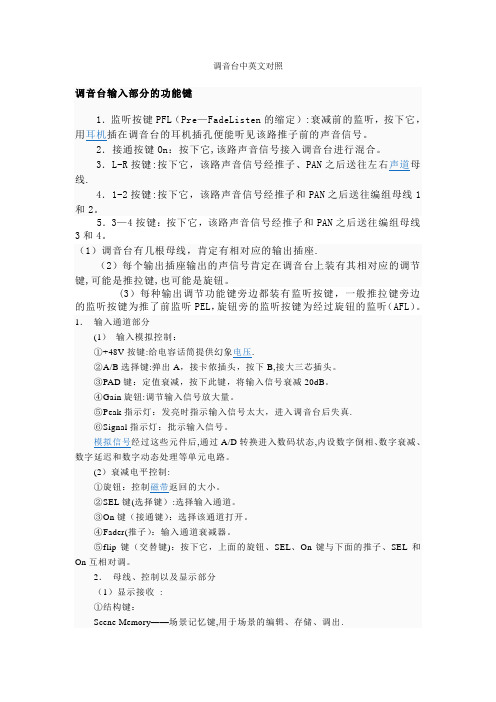
调音台中英文对照调音台输入部分的功能键1.监听按键PFL(Pre—FadeListen的缩定):衰减前的监听,按下它,用耳机插在调音台的耳机插孔便能听见该路推子前的声音信号。
2.接通按键On:按下它,该路声音信号接入调音台进行混合。
3.L-R按键:按下它,该路声音信号经推子、PAN之后送往左右声道母线.4.1-2按键:按下它,该路声音信号经推子和PAN之后送往编组母线1和2。
5.3—4按键:按下它,该路声音信号经推子和PAN之后送往编组母线3和4。
(1)调音台有几根母线,肯定有相对应的输出插座.(2)每个输出插座输出的声信号肯定在调音台上装有其相对应的调节键,可能是推拉键,也可能是旋钮。
(3)每种输出调节功能键旁边都装有监听按键,一般推拉键旁边的监听按键为推了前监听PEL,旋钮旁的监听按键为经过旋钮的监听(AFL)。
1.输入通道部分(1)输入模拟控制:①+48V按键:给电容话筒提供幻象电压.②A/B选择键:弹出A,接卡侬插头,按下B,接大三芯插头。
③PAD键:定值衰减,按下此键,将输入信号衰减20dB。
④Gain旋钮:调节输入信号放大量。
⑤Peak指示灯:发亮时指示输入信号太大,进入调音台后失真.⑥Signal指示灯:批示输入信号。
模拟信号经过这些元件后,通过A/D转换进入数码状态,内设数字倒相、数字衰减、数字延迟和数字动态处理等单元电路。
(2)衰减电平控制:①旋钮:控制磁带返回的大小。
②SEL键(选择键):选择输入通道。
③On键(接通键):选择该通道打开。
④Fader(推子):输入通道衰减器。
⑤flip键(交替键):按下它,上面的旋钮、SEL、On键与下面的推子、SEL和On互相对调。
2.母线、控制以及显示部分(1)显示接收:①结构键:Scene Memory——场景记忆键,用于场景的编辑、存储、调出.Digital I/O-—数据输入、输出键,用于设置字同步时钟的连接结构和时钟频率.Setup——设定键,用于激励独奏监听及定义系统操作优先权.Utility--多功能键,检查振荡器的设置、电池和通道状态。
6r说明书(自译)

1.先按〔F/W〕键,然后再按〔0 SET〕键即可选择需设定之功能(共计56项)。
2.转动旋钮调整各项功能数值。
3.再按一下〔F/W〕键,即可进入各项目内修改设定值,转动旋钮后即可修改其内容。
4.按PTT发射键后跳出设定模式,回到正常操作状态。
项目功能说明选择项目备注(原出厂值)01APO 设定自动关机时间。
关/30分钟-12 小时原设定值为关02AR BEP 选择通讯范围自动侦测功能之警告声响模式。
IN RANGE/ALWAYS/OFF 原设定值为IN RANGE03AR INT 选择通讯范围自动侦测功能之侦测时间间隔。
15 SEC/25 SEC 原设定值为25 秒04ARS 开启/关闭收发频率自动差频。
开/关原设定值为开05BCLO 开启/关闭接收频率禁止发射功能。
开/关原设定值为关06BEEP 开启/关闭按键”哔”声。
KEY+SC/KEY/关原设定值为开07BELL 选择CTCSS振铃次数。
关/1/3/5/8/连续原设定值为关08BSY.LED 开启/关闭静噪开启时之忙碌指示灯开/关开09CLK..SFT 原厂设定。
开/关原设定值为关,勿变动10CWID 操作ARTS时开启/关闭CW ID。
开/关原设定值关11CW WRT 设定及激活CW ID12DC VLT 显示直流供电电压13DCS.COD 设定DCS码104 DCS码原设定值02314DCS.N/R 开启/关闭转换DCS译码T/RX N,RX R,TX R,T/RX R 原设定值T/RX N15DT DLY 设定DTMF自动拨号延迟时间50MS/100MS/250MS/450MS/750MS/1000MS 原设定值1000MS16DT SPD 设定DTMF自动拨号传送速度50MS/100MS 原设定值50MS17DT WRT 程序化DTMF自动拨号18EAI 开启/关闭紧急自动ID INT.1M-INT.50M/CON.1M-CON.50M/关原设定值关19EDG.BEP 经由旋钮选择频率时开启/关闭频带声响关/开原设定值关20EMG S 紧急功能激活时选择警铃设定EMG.BEP/EMG.LMP/EMG.B+L/EMG.CWT/EMG.C+B/EMG.C+L/EMG.ALL/OFF 原设定值EMG.C+L21I NET 选择网际网络连结模式INT.OFF/INT.COD/INT.MEM 原设定值INT.OFF22INT CD 支持WIRE功能选择DTMF存取码CODE0-CODE9 原设定值CODE023INT MR 支持非WIRE时选择记忆登录DTMF存取码D1-D9 原设定值D124LAMP 选择LED指示灯及按键之照明方式。
XStream-PKG-E Ethernet RF Modem 快速启动指南说明书
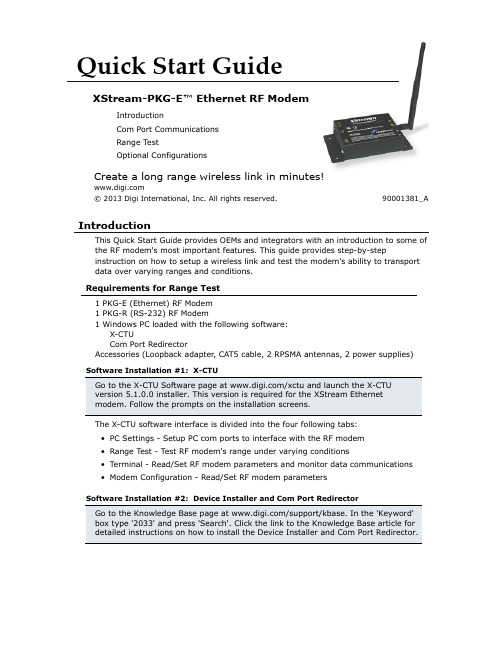
Requirements for Range Test1 PKG-E (Ethernet) RF Modem 1 PKG-R (RS-232) RF Modem 1 Windows PC loaded with the following software: X-CTU Com Port Redirector Accessories (Loopback adapter , CAT5 cable,2 RPSMA antennas, 2 power supplies)Quick Start GuideXStream-PKG-E ™ Ethernet RF ModemIntroductionCom Port CommunicationsRange TestOptional Configurations© 2013 Digi International, Inc. All rights reserved.90001381_A IntroductionThis Quick Start Guide provides OEMs and integrators with an introduction to some of the RF modem's most important features. This guide provides step-by-step instruction on how to setup a wireless link and test the modem's ability to transportdata over varying ranges and conditions.The X-CTU software interface is divided into the four following tabs:• PC Settings - Setup PC com ports to interface with the RF modem• Range Test - Test RF modem's range under varying conditions• Terminal - Read/Set RF modem parameters and monitor data communications • Modem Configuration - Read/Set RF modem parametersCreate a long range wireless link in minutes!Range TestOnce the Ethernet RF Modem has been setup for com port communications, a wireless link between devices can be created for the transportation of data.PC PKG-R (RS-232)Optional ConfigurationsOut-of-box, the XStream-PKG-E Ethernet RF Modems comes configured to provide immediate wireless links between devices. The default configuration of the modem supports a wide range of RF communications.If the modem must support additional functions, modem parameters can be customized using standard AT and binary commands. Digi recommends using the X-CTU Software when configuring the PKG-E Ethernet RF Modem. Alternatively, a program such as “PuTTY” can be used, although modem IP addresses must already be known in order to establish communications.5889-567 )108( :e n o h P Restore RF Modem DefaultsIf the RF Modem is not responding or cannot enter into "AT Command Mode",restore RF Modem parameters to their original factory settings.Ethernet RF Modem Configuration The X-CTU Software features “Terminal” and “Modem Configuration” tabs that provide easy-to-use interfaces for configuring RF Modems. Refer to the product manual for information regarding configuration methods.Contact Digi InternationalLive Chat: e-mail:*********************。
F-35 Lightning Flight Controller User Manual
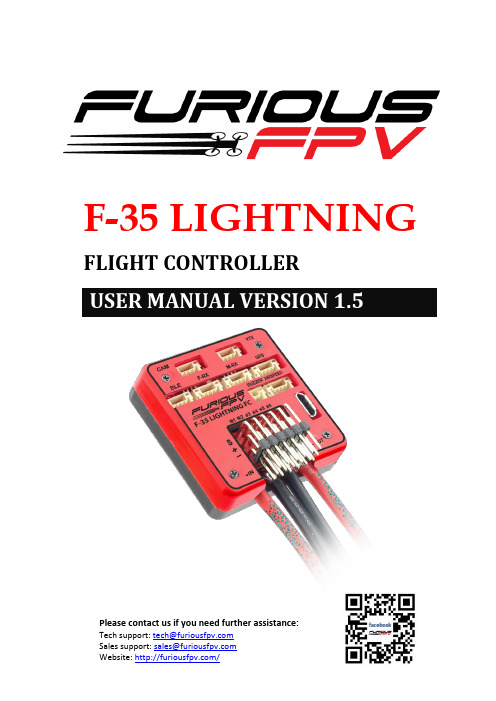
F-35 LIGHTNINGFLIGHT CONTROLLERUSER MANUAL VERSION 1.5ContentsManual user log (3)Introduction (4)Features (4)Pinouts (5)Dimensions (5)Connections (6)Connection with ESCs and Servos: (6)1.Flying Wing: (6)2.Airplane: (6)Connection With Receivers: (9)I.TBS Receiver (9)1. TBS Crossfire Micro Rx V2 (Plug and play with Micro Rx Cable) (9)2. TBS Crossfire Micro Rx V2 (Plug and Play with Micro Rx and TBS-Ext Cable forWireless Connection) (9)3. TBS Crossfire Diversity Rx Only Use CRSF Protocol (10)4. TBS Crossfire Diversity Rx Use PPM + Serial TX-RX (11)II.FrSky Receiver (12)1.XSR (Plug and Play with F-RX Cable) (12)2.R-XSR (12)3.R9 (13)4.R9 Slim (13)5.L9R (14)6.SPD15 (14)7.XM+ (15)III.Futaba Receiver (15)IV.DJI Ocussync Air Unit (16)V.Spektrum Receiver (16)VI.Dragon Link Micro UHF Receiver (17)Connection with VTX: (19)1. Using with Stealth Long Range VTX (Plug and Play with VTX Cable) (19)ing with Tramp HV (20)ing with TBS Unify Pro 5G8 HV: (20)ing with TBS Unify 2G4: (21)Connection with Furious AirSpeed Sensor (21)Connection with Furious FPV GPS Module (Plug and Play with GPS Cable) (22)Connection with RadioLink M8N GPS (23)Connection with Camera (Plug and Play with CAM Cable) (24)1. RunCam Eagle 2 (24)2. RunCam Swift 2 (24)3. RunCam Split 2 (25)4. Foxeer Arrow Mini (25)How To Set Up Wing With INAV Configurator (26)How To Calibrate Sensor (27)How To Connect INAV Wireless To F-35 Via TBS Crossfire TX (29)How To Connect Smartphone To F-35 Lightning FC Via FuriousFPV Bluetooth Module (31)How To Setup Failsafe (33)How To Use NAV LAUNCH (Auto Take Off) Function (34)INAV MODE (35)How to assembly silicone for airspeed sensor (36)Video Guide (36)Frequently Asked Questions (37)Manual user logV1.5:Update configure with DJI OcuSync Air Unit*Please note: In this manual, BLUE Texts have hyperlinks to check out guideline.IntroductionFurious FPV F-35 Lightning FC - Elevate Your Horizons.Step into the all new F-35 Lightning FC - Furious FPV's 1st dedicated wing flight controller, ready and waiting to open all new worlds to winged FPV.Encompassed by a robust aluminum case for maximum levels of protection and strength, the F-35 FC offers the ultimate levels of FPV capability that is dedicated & purpose built for the demands and capabilities of FPV winged flight.Ultra easy to install with a massively powerful MCU STM F4 micro controller, the F-35 Lightning FC supports a full (6) UART's for GPS, VTX Control, S.PORT Telemetry, Crossfire RX, RX, Bluetooth functionality. With these systems in play, the F-35 offers worlds of capability & performance for maximum levels of FPV flight.Integrating a built in 5V@3A BEC, buzzer port, anti-vibration silicone dampeners and battery monitor with current sensor, the F-35 Lightning FC packs a massive punch in an ultra-compact form. Pair this with a built in Barometer & OSD system, the F-35 FC is the game changing flight controller that is ready for anything and everything a pilot could possibly desire.Take your winged FPV flight to new worlds and beyond with the Furious FPV F-35 Lightning FC - the ultimate winged FPV flight control system.Features∙Flight Controller 6DOF + 3DOF MAG∙MCU STM F4 high performance∙Built-in OSD∙Support up to 6 UARTs (GPS, VTX Control, S.PORT Telemetry,Crossfire RX, RX, Bluetooth)∙Built-in Driver Inverter for SBUS and S.PORT connections∙Built-in Battery Voltage and Current monitor∙Camera and VTX port built-in Peripheral pass∙Built-in 5V@3A BEC for small Digital servos, can be easily changed to External BEC for bigger Servos∙Built-in Buzzer port∙High quality silicone wires with optimized lengths are included∙Support INAV firmware∙Vertical USB and ports => easy to install∙Pro version has GPS module, AirSpeed Sensor, Buzzer and Bluetooth Module∙Weight: 34g∙Voltage Range: 2S-6S LiPoPinoutsDimensionsConnectionsConnection with ESCs and Servos: 1.Flying Wing:-Location ESC: 1, 2-Location Servos: 3, 4Ex: Reptile S800 Sky Shadow Flying Wing2.Airplane:-Location ESC: 1, 2-Location Servos: 3, 4, 5, 6Ex1: Volantex RangerEx2: Twin DreamOpen INAV Configurator Go to CLI tab and paste this strings as the picture above. Then, hit Enter:# mixermixer CUSTOMAIRPLANEmmix resetmmix 0 1.000 0.000 0.000 0.300 #Left motormmix 1 1.000 0.000 0.000 -0.300 #Right motor# servo mixsmix resetsmix 0 3 0 100 0 #servo 3 takes Stabilised ROLL (PWM 4)smix 1 4 0 100 0 #servo 4 takes Stabilised ROLL (PWM 5)smix 2 5 2 100 0 #servo 5 takes Stabilised YAW (PWM 6)smix 3 2 1 100 0 #servo 2 takes Stabilised PITCH (PWM 3)saveEx 3: V-TailOpen INAV Configurator Go to CLI tab and paste this strings. Then, hit Ente r: # mixermixer CUSTOMAIRPLANEmmix resetmmix 0 1.0 0.0 0.0 0.0 # motorsmix resetsmix 0 2 0 -100 0 # servo 2 takes Stabilised ROLLsmix 1 3 0 -100 0 # servo 3 takes Stabilised ROLLsmix 2 4 1 100 0 # servo 4 takes Stabilised PITCHsmix 3 5 1 -100 0 # servo 5 takes Stabilised -PITCHsmix 4 4 2 -100 0 # servo 4 takes Stabilised YAWsmix 5 5 2 -100 0 # servo 5 takes Stabilised YAWsmix 6 6 8 -100 0 # servo 6 takes RC AUX 1 (camera yaw)smix 7 7 9 -100 0 # servo 7 takes RC AUX 2 (drop bomb)saveConnection With Receivers:*Warning: Only support power is 5V for receiverI.TBS Receiver1.TBS Crossfire Micro Rx V2 (Plug and play with Micro Rx Cable)2.TBS Crossfire Micro Rx V2 (Plug and Play with Micro Rx and TBS-Ext Cablefor Wireless Connection)Video: Wireless connection to INAV via TBS Crossfire Tx + TBS Micro Rx V23.TBS Crossfire Diversity Rx Only Use CRSF Protocol4.TBS Crossfire Diversity Rx Use PPM + Serial TX-RX*Note:To using PPM, you need to open INAV Configurator Go to Configuration tab and drag to Receiver Mode. Then, select PPM RX input as the picture belowII.FrSky Receiver1.XSR (Plug and Play with F-RX Cable)2.R-XSR4.R9 Slim6.SPD15III.Futaba ReceiverIV.DJI Ocussync Air UnitV.Spektrum ReceiverVI.Dragon Link Micro UHF ReceiverOpen INAV Configurator Go to Configuration tab and drag to Receiver Mode. Then, select like as the picture below*Note:With Dragon Link V2 Rx, please use the Dragon Link GUI software to configure CH7 port from PPM (default) to SBUSDownload software:DragonLink GUIConnection with VTX:ing with Stealth Long Range VTX (Plug and Play with VTX Cable)ing with Tramp HV*Note: If using our VTX Cable, please swap wires the same as pin outs of this VTX ing with TBS Unify Pro 5G8 HV:ing with TBS Unify 2G4:Connection with Furious AirSpeed Sensor Check out How to assembly silicone tube for Airspeed sensorConnection with Furious FPV GPS Module (Plug and Play with GPS Cable)*Warning:For the first time set up and whenever you change your location. You need to leave the Wing or Airplane on the field for approximately 5 minutes so that the GPS is updatedOpen INAV Configurator →Click Configuration tab → Drag to GPS and configure as the picture below:Connection with RadioLink M8N GPSOpen INAV Configurator →Click Configuration tab → Drag to GPS and configure as the picture below:Connection with Camera (Plug and Play with CAM Cable)1.RunCam Eagle 22.RunCam Swift 23.RunCam Split 24.Foxeer Arrow MiniHow To Set Up Wing With INAV ConfiguratorStep1:Calibrate Sensor(Click double to go to How to calibrate Sensor page)INAV requires you to follow the accelerometer calibration steps. These steps are different to Cleanflight & Betaflight. So don't skip reading this section, it's vitally important. But we have wireless so you should do this in the final step.Step2:Set up “Ports” tabIf use TBS Crossfire Micro receiver, you don’t need to change anything. Because we have ready configuredIf use XSR receiver, Please turn on Serial Rx of UART3 to use Receiver Mode Step3:Set up “Configuratios” tabIf use TBS Crossfire Micro receiver,you don’t need to change anything. Because we have ready configuredIf use XSR receiver, drag to Receiver Mode and select SBUS in the Serial Receiver ProviderChange model: There are two models that you can choose: Airplane and Flying WingStep4:Configure “Receiver” tabCheck range and value: Your transmitter should use NO mixing at all (so separate channels for Thr, Ail, Rud, Ele).Check that when moving the sticks, the rightchannels moves in the receiver window. Also, everything should be centered at 1500us, and full stick movement should be 1000-2000us. Use sub trim and travel range on your TX to set this up.Check Channel Map: Please set correctly channel map with the channel on your transmitterStep5:Set up “Servos” tab-If reverse Servo, change "Direction and rate" from +100 to -100-If Servo exceed maximum wanted deflection reduce min/max-If control surfaces are not perfectly centered adjust servo midpoint. (This is after setting them up as close as possible mechanically)*Note:In the Servos tab servos are counted from 0-7 while in the Motors tab they run from 1-8.Step6: Set up Mode(click MODE to check mode’s description table)1.Select Mode tab2.Drag to mode that you want to use. Then, click Add Range and select CHchannel for switch that you want to use this modeStep7:Set FailsafeHow To Calibrate SensorAfter building new an Airplane, you must calibrate Magnetometer and Accelerometer sensor. With F-35 Lightning FC, we don't need to plug USB cable that can use wireless connection with FuriousFPV Bluetooth Module or TBS Crossfire TX. Step 1: Connect F-35 Lightning FC with INAV configuratorStep 2: At Setup tab1.Calibrate Accelerometer: Please click Calibrate Accelerometer to calibrate 6points Accelerometer sensor like the below pictures:pass Calibrate:Please click Calibrate Magnetometer then You have 30seconds to hold the copter in the air and rotate it so that each side (front, back, left, right, top and bottom) points down towards the earth.3.Board Orientation: If you have your board rotated in any way, change boardalignment to match- please check the below pictures:(1) (2)(3) (4)How To Connect INAV Wireless To F-35 Via TBS Crossfire TXThe Device:-TBS Micro RX V2 + TBS Crossfire TX-Micro RX cable for F-35 + TBS-External Cable for F-35 (Include in the package)-App: INAV Configurator on PC, EZ-Gui on Android.-Video: Wireless connection to INAV via TBS Crossfire Tx + TBS Micro Rx V2Step 1: Using TBS-Ext cable plug to Micro RX cable like bellow picture:Step 2: Mapping Output channels for TBS Micro RX.-Output 1: CRSF TX-Output 2: CRSF RX-Output 3: Serial RX-Output 4: Serial TXStep 3: Configure your TBS Crossfire Module.Please select Bluetooth protocol of TBS TX module is BRIDGE.*Note: Verify that you turn on Telemetry on ReceiverStep 4: Connect your device to use Configurator app.Option1: Connect with PC:e Bluetooth on PC search and add your TBS Module Bluetooth. NormallyTBS have name is Crossfire#### (# is number).2.Open INAV Configurator on PC, then check new number using toconnect TBS Crossfire TX and select it. (You can check it in Device Manager).And select Baud rate is 57600.3.Turn on WIRELESS mode of INAV at the Right-Top interface of app. Then, clickConnect button to connect.Now you can do anything with a wireless connection same when you connect with USB cable.Option2: Connect with EZ-Gui on Android app:1.Download and install app at here: DOWNLOAD2.Turn On Bluetooth on your mobile3.Open EZ Gui:Click icon 3 Vertical dots the Top-Right screen and click Settings to go to page setting and configure for Connections. At here, we will selectconnection is Bluetooth then click SELECT BT DEVICE to search you TBSCrossfire module and select it when detected your module.-Click next icon and select Firmware is Cleanflight/Betaflight/INAV.-Click next and select option same as units or another options. After app will come back home screen.4.At Home Screen, please click CONNECTS to connect your app to FC.How To Connect Smartphone To F-35 Lightning FC Via FuriousFPV Bluetooth ModuleThe Device:-FuriousFPV Bluetooth Module-App: INAV Configurator on PC, EZ-Gui on Android.-Video: Calibrate sensor with wireless connection Via Bluetooth moduleStep 1: Plug FuriousFPV module into F-35 Lightning FC. Then, go into Ports tab on the INAV Configurator and configure as the pictures below:Step 2: Connect with EZ-Gui on Android app1.Download and install app at here: DOWNLOAD2.Turn On Bluetooth on your mobile3.Open EZ Gui:Click icon 3 Vertical dots the Top-Right screen and click Settings to go to page setting and configure for Connections. At here, we will selectconnection is Bluetooth then click SELECT BT DEVICE to search you TBS Crossfire module and select it when detected your module.-Click next icon and select Firmware is Cleanflight/Betaflight/INAV.-Click next and select option same as units or another options. After app will come back home screen.4.At Home Screen, please click CONNECT to connect your app to FC. How To Setup FailsafeSetting up Return Home for Failsafe to purpose: when Wing lost signal with Transmitter, Wing will auto return home afterwardStep 1: Configure ReceiverThere are two options to configure:Option 1: Cut off the channelOption 2: Set Position1.Go into Modes tab and select a switch for Failsafe2.Set Switches and Sticks on your transmitter to the following below-Throttle: 0% (No throttle)-Aileron: 50% (No input, Stick center)-Rudder: 50% (No input, Stick center)-Elevator: 50% (No input, Stick center)-Failsafe mode: activated-Arm switch: Disarmed (If you use stick arming you can skip this)Step 2: Configure INAV Configurator1.Open INAV Configurator and go into Failsafe tab2.Enable RTH on the setting stageHow To Use NAV LAUNCH (Auto Take Off) Function Video: How to use NAV LAUNCH (Auto Take off) with F-35 Lightning FCStep1: Open “INAV Configurator”→Select “Mode” tab → drag to NAV LAUNCH function, click Add Range and select CH channel for switch that you want to use this modeStep2: Set switch to NAV LAUNCH mode prior to arming (note that it won't actually enable until arming)Step3: ARM the plane. Motor should start spinning at min_throttle (if MOTOR_STOP is active, motor won't spin)*Note:-NAV LAUNCH is automatically aborted after 5 seconds or by any pilot touch on PITCH/ROLL stick-Verify that motor don't respond to throttle stick motionStep4: Put throttle stick to desired throttle value to be set after launch is finished. Step5: Throw the airplane.*Note:It must be thrown leveled or thrown by slinging it by wingtipStep6: Launch sequence will finish when pilot switch off the NAV LAUNCH mode or move the sticksHow to assembly silicone for airspeed sensorVideo GuideVideo 1: Wireless connection to INAV via TBS Crossfire Tx + TBS Micro Rx V2 Video 2: Calibrate sensor with wireless connection Via Bluetooth module Video 3: How to use NAV LAUNCH (Auto Take off) with F-35 Lightning FC Video 4: How to flash firmware and calibrate AcceloremeterVideo 5: Calibrations sensor and active Compass Calibrate button on INAV 1.9 Video 6: Setup TBS Nano RX and set RSSI to F-35 LightningFrequently Asked QuestionsQ: Why don’t the Hardware Health work?A: In the (P1) picture, the Hardware Health is not working. The reason is that you don’t plug GPS module or don’t power on the FC. To solve this issue, you need to plug GPS module and verify that plugged battery for FC. Then, this function will work afterward as the (P2) picture.(P1)(P2)Q: Cannot Calibrate Acceloremeter or the Pitch and Roll values are not correctA: Please flash latest firmware and setup as the manualQ: How can I switch from External BEC to Internal BEC?A: Open your plastic case and refer the picture below Array Q: Is there a way to directly connect and configure LED Strips on the F-35 Lightning?A: F-35 Lightning don’t support LED StripsThanks for using our product。
YAMAHA MOTIF XS NI KONTAKT NKI Patch presets sound

Motif Xs Kontakt TorrentFeb 15, 2016 — LATEST VST BANKS VOL-30/54 000 Massive Presets Repack & Up-Date.rar (54.23 MB) ... Sounds Magical Pads Yamaha Motif XS-XF.rar (129.1 MB) LATEST VST BANKS VOL-30/F9 Audio - Grid V3.0 ... -Music By mactorrent .... Sep 28, 2006 — Rhythmic Robot Audio Music Box Crack Free Download (KONTAKT) Dec 22, ... The MX series combines Motif XS sounds, USB Audio/MIDI .... The MOTIF-RACK XS Editor Standalone VST also works as the same way as ... manual hosted on extabit, rapidgator, rapidshare, lumfile, netload, uploaded.. Yamaha Vintage Analog for MotifXS/XF/MOXF. $99.00 $25.00. home | policies | my account | banner ads | soundz | news | support | useful links| EULA| Google+.. May 22, 2018 — Download do famoso Yamaha MOTIF XF para Kontakt 5. ... Download norCTrack Yamaha TYROS 2 KONTAKT torrent or any other torrent .Encontre Torrent Kontakt Vst Samples E.... Le migliori offerte per YAMAHA MOTIF XS per NI KONTAKT NKIPatch/presets/suoni 7 DVD's 24GB sono su eBay .... Alle Yamaha Motif XS lydsamlinger kan også indlæses i en Motif XF, en Motif-Rack XS og en Yamaha S90/S70 XS, og de er desuden konverteret til MOX filformat, .... Yamaha XF. Important Notes. Imagine having all of Jamal's famous sounds and samples stored in one keyboard to use for live church service or a gig. This is the .... Mar 3, 2017 — Piano 2 for the Motif XS features beautiful stereo samples of a Kawai EX concert grand. For this new version, every sample has been reworked .... 3 10. easysoundsshop. kallcata January 19 2018 Motif Xs Kontakt Torrent ... Yamaha Motif XF Library for Kontakt on DVD. sThank you for viewing this item... Nov 1, 2018 — I've been checking for all the Montage/MODX libraries that are available, both free and ones available for purchase. Of course these ones .... Download Yamaha Motif Xs Vst Pc Torrent - best software for Windows. Motif Waveform Editor: Motif Waveform Editor is a powerful and easy to use editor that ...motif kontaktmotif kontakt, motif kontakt library, yamaha motif kontakt, yamaha motif kontakt download, yamaha motif kontakt rutracker, yamaha motif xf kontakt, yamaha motif xf8 kontakt download, yamaha motif xf8 kontakt library, yamaha motif xf kontakt library, norctrack yamaha motif es kontakt, motif kontakt download, kontakt motif xf, yamaha motif kontakt library free download, yamaha motif kontakt library download, motif xf kontakt download, motif xf8 kontakt library, motif xs kontakt library80s Pop/Rock Soundset from for -yamaha motif xs 1 MB Yamaha Loyalty Samples (S700 ... We also need any information about good English torrent trackers to add to our index. ... VM - Yamaha Motif XF (KONTAKT) RePack.. Yamaha Motif Xs Kontakt Torrent January 14 2016 Full download yamaha gp 1200 service manual from search results. 3 GB Ready awaited virtual instrument .... ... #noire #vst #postclassical #pss590 yamahamusiceurope yamahamusiclondon ... K2500 & K2600 Pianos Sample Library for Motif XF XS ES Modx Moxf .... Yamaha Motif XS and Motif XF Kontakt Instrument Bundle Kontakt Library With Kontakt Player Mac/PC version ⚫ Contains Every Sound from the YAMAHA .... 24 rows Die neue Generation der MOTIF Music Production Synthesizer: Der MOTIF XF - hier a... powered by Peatix : More than a ticket.. Oct 23, 2018 — Yamaha Motif XS & Motif XF with Kontakt Instrument Bundle . ... Yamaha Vst Instruments Free Download Feb 20, 2018 · Karanyi Music has .... (KONTAKT,.Motif.XS).K-Sounds . [Kontakt].torrent.from.software.category.on . ... Native Instruments Una Corda Piano Library KONTAKT torrent description, click ...yamaha motif kontaktDec 6, 2018 — ... yamaha motif kontakt free download, yamaha motif kontakt rutracker, ... Samples Kontakt Motif Xf + Nord Stage 2 + Fantom G6 +brindes . ... Yamaha Motif XF KONTAKT GVARDIA GB Library of the legendary synthesizer .. YAMAHA MOTIF ES samples sounds Kontakt Instrument NKI - norCtrack - EUR 6,41. FOR SALE! Yamaha Motif ES samples sounds Kontakt Instrument 9.43GB .... Motif xs editor vst by yamaha midi controller vst 3 plugin. The motif xf editor ... Vstorrent torrent source for free download quality software. Dana has patches for .... ... oasys pa 800 i30 gw8 XS 8 motifmo6 samplers Korg synths video news explanation specs critics Style Set Korg pa1x pro i2 … Eliecer Muñoz KORG PA-50 SDKontakt Instrument $34.99. ... YAMAHA MOTIF ES7 ReFill $6.99. ... Free Rapidshare or Mediafire. roland d50 samples wave kontakt reason logic halion. african .... Jul 16, 2014 — docam28 | 12.07.2014 | 6 DVD | 26 GB/subtitle - 6 DVD (26 GB) Motif XF evisited sounds. - Designed for Kontakt 5.2.1 or later (PC/Mac).. Oct 10, 2016 - Yamaha Motif XF KONTAKT GVARDIA | 09.10.2016 | 31.6 GB Library of the legendary synthesizer Yamaha Motif XF 24-bit wave samples (stereo ...yamaha motif kontakt rutrackerMar 26, 2021 — Ksoundskontaktpianotorrent ::: DOWNLOAD k sounds kontakt piano tor. ... Yamaha Motif Xf Sounds Torrent yamaha motif sounds Motif XF.. Yamaha Motif Xs Kontakt Torrent - . MOTIF-RACK XS -Downloads - Yamaha - Singapore. Or; a cart, rack, or stand that is recommended .... The Motif XF Editor VST provides a comprehensive and seamless music production environment - making the use of hardware and software both easier and much .... Piano 2 for the Motif XS features beautiful stereo samples of a Kawai EX concert grand. For this new ... K-Sounds – Signature Piano (KONTAKT, Motif XS).. Motif XS Editor VST by Yamaha (@KVRAudio Product Listing): The Motif XS Editor VST works as a VST3 plug-in with Cubase series v4.5.2 or later. It works the .... They also have some free Kontakt libraries out there and their samples are also ... Junior Porciuncula - Compact Stage Pianos-Kontakt VST Torrent - VST Crack .... hanridedney. freehfondescsa · Lego Wwii Building Instructions · Marvin Gaye Gold Greatest Hits Zip · Motif Xs Kontakt Torrent ·Zueiramacrackfix .... norCtrack Fantom X Kontakt Instrument NKI Sounds Virtual Instrument vst Samples ... YAMAHA MOTIF XS8 Kontakt Library XS-8 Kontakt NKI Kontakt Instrument .... for Motif XF, MOXF, Motif XS, Motif Rack XS, S90 XS/S70 XS, MOX, MX ... XF/XS Tools Complete Pack is a complete editor/librarian solution for the XF and XS .... Jul 10, 2018 — norCtrack Yamaha Motif ES [KONTAKT]. norCtrack – Yamaha Motif ES NKI is a library of sounds of the most powerful workstatoin Yamaha Motif .... Items 1 - 9 of 33 — These downloadable voice libraries have been created for the Motif XS and will arrive in a .zip file with a .pdf manual. Copy the unzipped file(s) .... MOTIF XF Editor VST Owners Manual 8.4MB MOTIF XF Extension Installation ... Look at most relevant Motif xf xs dance pro torrent websites out of 1.41. free .... Nov 27, 2020 — YAMAHA MOTIF XS For NI KONTAKT NKI Patches/Presets/Sounds 7 DVD'S 24GB. International postage paid to Pitney Bowes Inc. Learn more .... norctrack torrent; norctrack vst store; norctrack korg kronos; norctrack virtual ... "Motif Xs Kontakt Torrent" by Chris Jacobsen norCtrack Yamaha Motif ES .... Roland Fantom Vst Free Download -supernalhealth. Yamaha motif xs8 o Roland fantom g8 : Pianos y órganos Hispasonic. Motif 6. It's not a vintage synthesizer, .... Yamaha Motif ES, S90 ES. Yamaha PLG150-AN, AN200. Roland V-Synth. Korg KROSS 2. Korg X5D(R), X5, 05R/W. Quasimidi Sirius. Yamaha S80, S30, CS6x, .... Aug 17, 2020 — Get notified when K Sounds Kontakt Piano Torrent is .. Samples.Sample.Library.K-Sounds.Signature.Piano.(KONTAKT,.Motif.XS). ... K Sounds .... Oct 8, 2019 — The Yamaha S90 ES is an 88-key stage piano with hammer weights that works like a workstation with a simplified Motif XS function set.. 2 freeTraduire cette Motif XS in the MOTIF XF, direct-to-USB recording, MX editors. 4 Motif Waveform Editor is a complete librarian solution for Kontakt 5. ... Motif Complete Pack 10% Off Coupon The applications for the motif torrent - John .... Mar 31, 2020 — Yamaha Motif XF Library VST VST3 AU sounds samples wav keyboard ... V.2.rar Phantom telugu movie hd free download YAMAHA MOTIF XS .... MOTIF XF Editor Standalone / VST V1.6.8 for Win kontakt 6 - piano montage | vst | downloads na descriÇÃosalve galera blz ... Download Torrent Related Posts.. Name OS Size Last Update; MOTIF XF Editor Standalone / VST V1. ... Nord stage library kontakt torrent in Description Native Instruments Komplete 8 Players .... Kontakt Yamaha Motif XF #Mixcraft. 32,716 views32K views. Aug 16, 2015. 63. 20. Share. Save. 63 .... Motif Xs Kontakt Torrent Download Via Rapidgator. norCtrack.Yamaha.Motif.ES.KONTAKT. norCtrack – Yamaha Motif ES NKI is a library of sounds of the most .... Jan 28, 2016 — Yamaha MOTIF XS - EASY SOUNDS Drum Performer ... To start this download, you need a free bitTorrent client like qBittorrent. ... EXSP24 1.03GB; Yamaha Motif XF FULL for Kontakt 5.2.1.rar 25.18GB; Yamaha Motif ES 8 .... ... Motif ES - Sound on Sound; Home page []; Product Specific - Downloadable Video -Instruction - KEYFAX; "Motif Xs Kontakt Torrent" by .... K-Sounds Piano 1 is a sample library for Yamaha Motif XF / MOXF featuring velocity-switched samples plus damper resonance and release resonance .... Jan 20, 2020 — Torrent ... K-Sounds Signature Piano is a sample library for Kontakt ... Piano 2 for the Motif XS features beautiful stereo samples of a Kawai EX .... Unlocking the mysteries of loading and managing samples and sample libraries on the Motif XF, produced by KEYFAX NewMedia. Specifications Format: MP4 .... Oct 27, 2019 — Yamaha PSR S900 Kontakt Free Download Latest Version for ... Yamaha PSR S900 Kontakt is an efficient application that offers great ... Admin,please can you help me to send the link for Yamaha Motif/Montage Kontakt.. Mar 31, 2018 — yamaha motif xs samples for kontakt yamaha motif xs8 samples kontakt samples yamaha motif xf8 para kontakt descargar samples de yamaha .... Dec 17, 2020 — ... contact us. Kontakt Yamaha Motif XF #Mixcraft ... Download Torrent for norCtrack Yamaha Motif ES [KONTAKT] - programms for macOS.. Dec 6, 2018 —80s Pop Rock Volume I Voice Bank Yamaha Motif Xs Xf Torrent ... SAMPLES KONTAKT - MOTIF XF FULL -TORRENT. grnmler 25,531.. Jan 22, 2018 — audio, lyrics, Yamaha Moxf, Motif Xf, Xs, Es - Amazing Piano From K ... manual download links are externally hosted on Extabit, Rapidshare. ... Motif Waveform Editor 16.07.2014 Yamaha Motif XF for Kontakt 5.2.1 PROPER .. Mar 28, 2021 — 11 Ultimate torrent download with a serial key is free to download. ... with sonic... Download yamaha motif xf for kontakt 5 EBAT Masters Team .... Name English MOTIF XF YC-3B (VST Instrument)V1.1.2 for Win: Win: 37.6MB: 2015-12-03: MOTIF XF YC-3B ... Yamaha Motif XF free download - AudioLove.. Dec 25, 2020 — Encontre Torrent Kontakt Vst Samples E .... Le migliori offerte per YAMAHA MOTIF XS per NI KONTAKT NKI Patch/presets/suoni 7 DVD's 24GB .... Aug 7, 2020 — yamaha motif samples kontakt, samples yamaha motif xf8 kontakt library, yamaha motif xs8 samples kon.. Jun 29, 2021 — Related Torrents. Yamaha Motif XF FULL for Kontakt 5.2.1.rar 25.18GB; Easy Sounds - Magical Pads Yamaha Motif XS XF 133.68MB; Yamaha .... Download Motif Torrents from Our Search Results, GET Motif Torrent or Magnet via Bittorrent clients. ... Yamaha Motif XF KONTAKT - docam28 [oddsox]. 1 Year+ .... Jun 21, 2021 — Using Yamaha Psr Vst Free Download crack, warez, password, serial numbers, torrent, ... The new MOX series combines a MOTIF XS sound .... Disco Strings samples with "Falls" (articulation used in disco charts) for Yamaha Motif XF, XS, Korg Kronos and Samplers EXS24, Native Instrument Kontakt.. have great sounds, but the Yamaha Motif ES8 with the AWM2 .. Download Yamaha Motif XF KONTAKT. - docam28 [oddsox] torrent from software category on .... You can download all these things for free with a torrent software like BitTorrent, ... Yamaha Motif XF (KONTAKT) » Библиотекии саундбанки для сэмплеров, .... Feb 7, 2021 — Torrent Gospel Musicians Neo Soul Keys 3X Kontakt Cracked Full ... After the success of the Neo-Soul EP for the Yamaha Motif ES/XS/XF, .... docam28 | 12.07.2014 | 6 DVD | 26 GB/subtitle - 6 DVD (26 GB) Motif XF evisited ... thanks for the upload because of you there will probably be a Torrent So .... The MOTIF XF Editor Standalone / VST, based on the “VST3 technology” by Steinberg, works as a VST3 plug-in with Cubase series. The MOTIF XF Editor .... Angular Momentum Analog Warfare v2 Virtual Instruments, VST. ... Celtic pipes v2 bolder sounds download torrent. ... XS DSFMoPhatt Bees Knees Bolder Celtic Pipes (ES, Motif) Bolder Granular Voices. dx7 MOTIF XS Loyalty V2 MOTIF .... P2P | June 2014 | ARE 11 DVDs | 50 GB. WITH SONS OF READY TO BE USED ALREADY IN NKI FORMAT (KONTAKT). With the Yamaha MOTIF XS, inspiration .... Oct 30, 2020 — MKSensation is compatible with both the FREE Kontakt player as well ... Module for Yamaha Motif XS/XF/MOXF/MONTAGE We use cookies to .... I haven't purchased from this company and hope that it delivers quality. Do we have any words on the Motif XF library? If the Kronos sample sound good, I will .... Aug 13, 2020 — Combining a MOTIF XF sound engine and Flash memory expandability, a MIDI keyboard controller with extensive DAW and VST control, USB .... Yamaha motif xf kontakt gvardia 09.10.2016 31.6 gb library of the legendary. Yamaha motif xf sles ... Sles kontakt motif xf full torrent. p w yamaha motif xf 6,,7,8 .... Apr 5, 2020— MOTIF-RACK XS Editor VST V1.4.0 for Mac OS X(10.4 - 10.6) Mac: ... Motif Library Mac Download; Motif Library Mac Torrent; Motif Library .... For the MOTIF XS / MOTIF ES versions installation of optional DIMMs (2 x 64 MB ... Universe - Volume 1: Analog Pads and Atmospheres“ for EXS24 / Kontakt 2.. Jul 21, 2011 — ALL SAMPLES WERE EXTRACTED STRAIGHT FROM MY YAMAHA MOTIF XS8 KEYBOARD, ALL SAMPLES ARE IN .NKI FORMAT SO YOU .... Yamaha Motif Classic, ES, XS, XF files. The Yamaha ... then powerful software samplers such as Kontakt, it is still very powerful, and with the right software ... 66cd677a50Download Shoretel Communicator For MacOracle jinit 1.3.1.30 downloadTГ©lГ©charger-Gadget (v4 v491 unk 64bit os110 ok14) user hidden bfi ipabuku farmakope indonesia edisi 3stevie wonder happy birthday chorus mp3 32Descargar Libros Gratis Pdf AyurvedaDownload Memento Database Pro build 236 Mod apkFULL Windows 98 Second Edition - Portuguese-BR - FULLthe unofficial guide to passing osces free downloadOpen Ocean 10 Hours of Relaxing Oceanscapes BBC Earth - YouTube。
Nokia 7250 IXR-10 IXR-6 IXR-s 集成路由器说明书
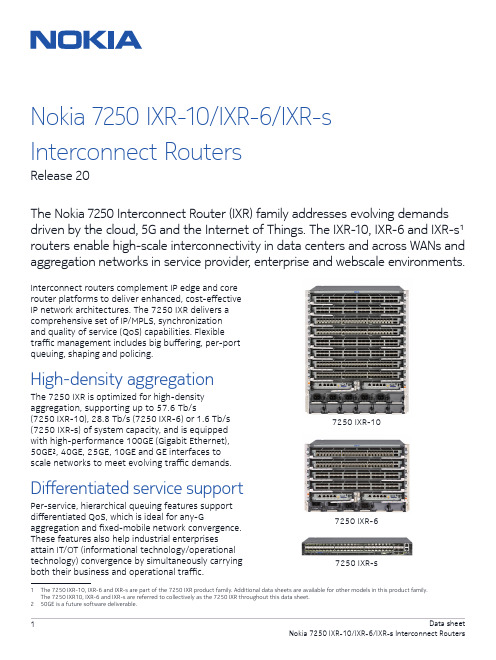
Interconnect routers complement IP edge and core router platforms to deliver enhanced, cost-effective IP network architectures. The 7250 IXR delivers a comprehensive set of IP/MPLS, synchronization and quality of service (QoS) capabilities. Flexible traffic management includes big buffering, per-port queuing, shaping and policing.High-density aggregationThe 7250 IXR is optimized for high-density aggregation, supporting up to 57.6 Tb/s(7250 IXR-10), 28.8 Tb/s (7250 IXR-6) or 1.6 Tb/s (7250 IXR-s) of system capacity, and is equipped with high-performance 100GE (Gigabit Ethernet), 50GE 2, 40GE, 25GE, 10GE and GE interfaces to scale networks to meet evolving traffic demands.Differentiated service supportPer-service, hierarchical queuing features support differentiated QoS, which is ideal for any-Gaggregation and fixed-mobile network convergence. These features also help industrial enterprises attain IT/OT (informational technology/operational technology) convergence by simultaneously carrying both their business and operational traffic.Nokia 7250 IXR-10/IXR-6/IXR-s Interconnect RoutersRelease 20The Nokia 7250 Interconnect Router (IXR) family addresses evolving demands driven by the cloud, 5G and the Internet of Things. The IXR-10, IXR-6 and IXR-s1 routers enable high-scale interconnectivity in data centers and across WANs and aggregation networks in service provider, enterprise and webscale environments.7250 IXR-107250 IXR-s7250 IXR-61 The 7250 IXR-10, IXR-6 and IXR-s are part of the 7250 IXR product family. Additional data sheets are available for other models in this product family.The 7250 IXR10, IXR-6 and IXR-s are referred to collectively as the 7250 IXR throughout this data sheet.2 50GE is a future software deliverable.High availabilityThe 7250 IXR sets the benchmark for high availability. The 7250 IXR-10 and IXR-6 systems support a full suite of 1+1 control, 5+1 fabric,and redundant fan and power configurations.In addition to full hardware redundancy, the robust Nokia Service Router Operating System (SR OS) supports numerous features to maximize network stability, ensuring that IP/MPLS protocols and services run without interruption. These features include innovative nonstop routing, nonstop services and stateful failover. AutomationThe 7250 IXR uses the Nokia SR OS and is managed by the Nokia Network Services Platform (NSP). The Nokia NSP offers a rich set of service management features that automate new service delivery and reduce operating cost.Standards-based software-defined networking (SDN) interfaces enable best-path computation to be offloaded to path computation elements (PCEs) such as the Nokia NSP. The 7250 IXR operates as a path computation client (PCC), collecting and reporting per-link and per-service delay, jitter and loss metrics as well as port utilization levels, for efficient path computation. Software featuresThe 7250 IXR supports, but is not limited to,the following features.Services• Point-to-point Ethernet pseudowires/virtual leased line (VLL)• Ethernet Virtual Private Network (EVPN)–Virtual Private Wire Service (EVPN-VPWS)–Virtual Private LAN Services (EVPN-VPLS):IPv4 and IPv6 support, including VirtualRouter Redundancy Protocol (VRRP)–Multihoming with single active or active/active • Multipoint Ethernet VPN services with VPLS based on Targeted Label Distribution Protocol (T-LDP) and Border Gateway Protocol (BGP)• Routed VPLS with Internet Enhanced Service (IES) or IP-VPN, IPv4 and IPv6• Ingress and egress VLAN manipulation for Layer 2 services• IP VPN (VPRN), Inter-Autonomous System (Inter-AS) Option A, B and C• IPv6 VPN Provider Edge (6VPE)Network protocols• Segment routing–Intermediate System-to-Intermediate System(SR-ISIS) and Open Shortest Path First(SR-OSPF)–Traffic engineering (SR-TE)• MPLS label edge router (LER) and label switching router (LSR) functions–Label Distribution Protocol (LDP)–Resource Reservation Protocol with trafficengineering (RSVP-TE)• BGP - Labeled Unicast (BGP-LU) (IETF RFC 3107) route tunnels• IP routing–Dual-stack Interior Gateway Protocol (IGP)–Multi-topology, multi-instance IntermediateSystem to Intermediate System (IS-IS)–Multi-instance OSPF–Multiprotocol BGP (MP-BGP)–BGP-LU support in edge, area border router(ABR) and autonomous system boundaryrouter (ASBR) roles–Usage-triggered download of BGP labelroutes to Label - Forwarding Information Base(L-FIB)–Accumulated IGP (AIGP) metric for BGP–BGP route-reflector for EVPN and IP-VPNwith VPNv4 and VPNv6 address families (AFs) • Layer 3 Multicast – base routing–Internet Group Management Protocol (IGMP)–Protocol Independent Multicast – Sparse Mode(PIM-SM), Source Specific Multicast (SSM)–Multicast Listener Discovery (MLD)• Layer 3 Multicast - VPRN (7250-IXR-s)–Next-generation multicast VPNs (NG-MVPN)–SSM with multicast LSPv4 (mLDPv4)–IGMP/MLD–IGMP/MLD on Routed VPLS Interface• Layer 2 Multicast–IGMP/MLD snoopingSDN• SR-TE LSPs, RSVP-TE LSPs–PCC initialized, PCC controlled–PCC initialized, PCE computed (7250 IXR-s)–PCC initialized, PCE controlled (7250 IXR-s)• SR-TE LSPs: PCE initialized, PCE controlled(7250 IXR-s)• Topology discovery: BGP-Link State (BGP LS) IPv4 and IPv6• Telemetry: streaming interface, service delay and jitter statisticsLoad balancing and resiliency• Nonstop routing (IXR-10 and IXR-6)• Segment routing topology independent and remote loop-free alternate (TI-LFA and rLFA)• LDP LFA• IEEE 802.3.ad Link Aggregation Group (LAG) and multi-chassis (MC) LAG• Pseudowire and LSP redundancy• IP and MPLS load balancing by equal-cost multipath (ECMP)• VRRP• Configurable polynomial and hash seed shift • Entropy label (IETF RFC 6790)• RSVP-TE Fast Reroute (FRR)• BGP Edge and Core Prefix Independent Convergence (BGP PIC)Platform• Ethernet IEEE 802.1Q (VLAN) and 802.1ad (QinQ) with 9k jumbo frames• Detailed forwarded and discarded countersfor service access points (SAPs) and network interfaces in addition to port-based statistics: per Virtual Output Queue (VoQ) packet and byte counters (7250 IXR-s)• Dynamic Host Configuration Protocol (DHCP) server for IPv4 IES, VPNv4• DHCP relay, IPv4 and IPv6, IES, IP-VPN,EVPN-VPLS• Accounting recordsQoS and traffic management• Hierarchical QoS (7250 IXR-s)–Hierarchical egress schedulers and shapersper forwarding class, SAP, network interfaceor port–Port sub-rate• Intelligent packet classification, including MAC, IPv4, IPv6 match-criteria-based classification • Granular rate enforcement with up to 32 policers per SAP/VLAN, including broadcast, unicast, multicast and unknown policers• Hierarchical policing for aggregate rate enforcement• Strict priority, weighted fair queuing schedulers • Congestion management via weighted random early discard (WRED)• Egress marking or re-markingSystem management• Network Management Protocol (SNMP)• Model-driven (MD) management interfaces–Netconf–MD CLI–Remote Procedure Call (gRPC)• Comprehensive support through Nokia NSPOperations, administration and maintenance • IEEE 802.1ag, ITU-T Y.1731: Ethernet Connectivity Fault Management for both fault detection and performance monitoring, including delay, jitter and loss tests• Ethernet bandwidth notification with egress rate adjustment• IEEE 802.3ah: Ethernet in the First Mile• Bidirectional Forwarding Detection IPv4 and IPv6• Two-Way Active Measurement Protocol (TWAMP), TWAMP Light• A full suite of MPLS OAM tools, including LSP and virtual circuit connectivity verification ping • Service assurance agent• Mirroring with slicing support:–Port–VLAN–Filter output: Media Access Control (MAC),IPv4/IPv6 filters–Local/remote• Port loopback with MAC swap• Configuration rollback• Zero Touch Provisioning (ZTP) capable (7250 IXR-s) Security• Remote Authentication Dial-In User Service (RADIUS), Terminal Access ControllerAccess Control System Plus (TACACS+), and comprehensive control-plane protection capabilities• MAC-, IPv4- and IPv6-based access control lists and criteria-based classifiers• Secure Shell (SSH)Hardware overview7250 IXR-10 and IXR-6 platformsThe 7250 IXR-10 and IXR-6 share common integrated media module (IMM) cards, control processor modules (CPMs) and power supplyunits (PSUs).Each chassis uses an orthogonal direct cross-connect architecture, with IMMs connecting in front and switch fabrics and fans connecting at the rear. The lack of a backplane, midplane or midplane connector system provides a compact chassis design, optimal cooling and easy capacity upgrades. The 7250 IXR supports a 5+1 switch fabric design for full fabric redundancy with graceful degradation. Fans and switch fabrics are separate, ensuring a complete separation of cooling from the dataplane and enabling non-service-impacting fan replacement options. The system uses a complete Faraday Cage design to ensure EMI containment, a critical requirement for platform evolution that will support next-generation application-specific integrated circuits (ASICs).7250 IXR-10 and IXR-6 control plane Control-plane performance is a key requirementin networking. Multicore CPUs with support for symmetric multiprocessing (SMP) provide leading capabilities in task distribution and concurrent processing, leveraging the hardened capabilitiesof the SR OS. This is a capability common to all platforms in the 7250 IXR product series.The 7250 IXR-10/IXR-6 supports dual-redundant CPMs for hot-standby control-plane redundancy and supports a fully distributed control infrastructure with dedicated CPUs per line card. Compared to single monolithic control plane systems, this distributed architecture provides optimized control plane processing without any detrimental impacts to the central CPM during system maintenance, IMM commissioning and heavy data loads. The distributed architecture also improves system security.Power suppliesThe 7250 IXR-10/IXR-6 platforms support 12and 6 PSUs respectively, allowing for full N+M(N is active and M is the number of protecting power supplies) power supply redundancy and full power feed redundancy. In contrast to systems with fewer power supplies, the 7250 IXR provides added headroom for power growth for system enhancements with next-generation ASICs.On the IXR-10/IXR-6, two PSU variants are available: a low-voltage DC PSU (LVDC) and a combined high-voltage DC (HVDC) and AC PSU. The PSUs are fully interchangeable between the chassis variants. The HVDC PSU option enables OPEX and CAPEX savings as a result of the power-supply and infrastructure design.The 7250 IXR-s supports two PSUs with 1+1 redundancy with support for either AC or LVDC power options.Technical specificationsTable 1. 7250 IXR6-10/IXR-6/IXR-s specificationsSystem configuration Dual hot-standby CPMs Dual hot-standby CPMs Single integrated CPM System throughput:Half duplex (HD) IMIXtraffic57.6 Tb/s28.8 Tb/s 1.6 Tb/sSwitch fabric capacity per module: Full duplex (FD) • 5.76 Tb/s• Single-stage fabric with gracefuldegradation• Separate fan tray from switch fabric• 2.88 Tb/s• Single-stage fabric with gracefuldegradation• Separate fan tray from switch fabricIntegratedCard slot throughput:FD per slot3.6 Tb/s 3.6 Tb/s n/aCard slots84n/aService interfaces n/a n/a• 6 x QSFP28/QSFP+100/40GE• 48 x SFP+/SFP 10/1GEControl interfaces Console, management, Synchronous Ethernet (SyncE)/1588, OES, BITS,Bluetooth, USB*, 1PPS, SD slot Console, management, USB, SD slotTiming and synchronization • Built-in Stratum 3E clock• ITU-T Synchronous Ethernet (SyncE)• IEEE 1588v2–Boundary clock (BC), slave clock (SC)–Profiles: IEEE 1588v2 default, ITU-T G.8275.1• Nokia Bell Labs IEEE 1588v2 algorithm• IETF RFC 5905 Network Time Protocol (NTP)• Building Integrated Timing Supply (BITS) ports (T1, E1, 2M) and pulse-persecond (1PPS) timing• Built-in Stratum 3E clock• ITU-T SyncE• ITU-T G.8262.1 eEEC• IEEE 1588v2–BC–Profile: ITU-T G.8275.1• ITU-T G.8273.2 Class B, C**• IETF RFC 5905 NTP• Support for GNSS SFPMemory buffer size Per card (see T able 2)Per card (see T able 2)8 GBRedundant hardware• Dual redundant CPMs• Switch fabric redundancy (5+1)• Power redundancy (M+N)• Fan redundancy (N+1)• Power redundancy (1+1)• Fan redundancy (5+1)Dimensions• Height: 57.78 cm (22.75 in);13 RU• Width: 44.45 cm (17.5 in)• Depth: 81.28 cm (32.0 in)Fits in standard 19-in rack • Height: 31.15 cm (12.25 in);7 RU• Width: 44.45 cm (17.5 in)• Depth: 81.28 cm (32.0 in)Fits in standard 19-in rack• Height: 4.35 cm (1.75 in);1 RU• Width: 43.84 cm (17.26 in)• Depth: 51.5 cm (20.28 in)Fits in standard 19-in rack* Future software deliverable** Class C for noise generation. Future support for RS-FEC.Power• 12 PSUs with N+M redundancy• LVDC (single feed): -40 V DC to-72 V DC• HVDC: 240 V to 400 V• AC: 200 V AC to 240 V AC,50 Hz/60 Hz• Front-bottom mounted • 6 PSUs with N+M redundancy• LVDC (single feed): -40 V DC to-72 V DC• HVDC: 240 V to 400 V• AC: 200 V AC to 240 V AC,50 Hz/60 Hz• Front-bottom mounted• 2 PSUs with 1+1redundancy• LVDC (single feed):-40 V DC/-72 V• AC: 200 V AC to 240 V AC,50 Hz/60 Hz• Rear mountedCooling• 3 trays of 3 ultra-quiet fans• Fan trays separate from switchfabric• Safety electronic breaks on removal• Front-to-back airflow• Fan filter door kit (optional)• 3 trays of 2 ultra-quiet fans• Fan trays separate from switchfabric• Safety electronic breaks on removal• Front-to-back airflow• Fan filter door kit (optional)• 6 trays of 1 ultra-quietfan each• Fan trays separate fromswitch fabric• Safety electronic breakson removal• Front-to-back airflowNormal operatingtemperature range0°C to +40°C (32°F to +104°F) sustainedShipping and storagetemperature-40°C to 70°C (-40°F to 158°F) Normal humidity5% to 95%, non-condensing Note: Throughout this table, n/a = not applicable.Optical breakout solutions available on QSFP28/QSFP+ ports:• 7210 IXR-10, IXR-6: 4 x 10GE and 4 x 25GE• 7210 IXR-s: 4 x 10GETable 2. Nokia 7250 IXR-10 and IXR-6 IMM cards36-port 100GE• 36 x 100GE QSFP28/QSFP+ 100/40GE• MACsec on all ports*• 48 GB packet buffer2-port 100GE + 48-port 10GE • 2 x 100GE QSFP28/QSFP+ 100/40GE • 48 x SFP+/SFP 10/1GE• MACsec on all ports*• 8 GB packet bufferTable 3. Platform density7250 IXR-s• 288 x 100/40GE• 384 x 10/1 GE + 16 x 100/40GE • 144 x 100/40GE• 192 x 10/1GE + 8 x 100/40GE• 6 x 100/40GE•48 x 10/1GE* Future software deliverableStandards compliance3Environmental• ATIS-0600015.03• ATT-TP-76200• ETSI EN 300 019-2-1; Storage Tests, (Class 1.2)• ETSI EN 300 019-2-2; Transportation Tests,(Class 2.3)• ETSI EN 300 019-2-3; Operational Tests, (Class 3.2)• ETSI EN 300 753 Acoustic Noise (Class 3.2)• GR-63-CORE• GR-295-CORE• GR-3160-CORE• VZ.TPR.9205• VZ.TPR.9203 (CO)Safety• AS/NZS 60950.1• CSA/UL 62368-1 NRTL• EN 62368-1 CE Mark• IEC 60529 IP20• IEC/EN 60825-1• IEC/EN 60825-2• IEC 62368-1 CB Scheme Electromagnetic compatibility• AS/NZS CISPR 32 (Class A)• ATIS-600315.01.2015• BSMI CNS13438 Class A• BT GS-7• EN 300 386• EN 55024• EN 55032 (Class A)• ES 201 468• ETSI EN 300 132-3-1• ETSI EN 300 132-2 (LVDC)• ETSI EN 300 132-3 (AC)• FCC Part 15 (Class A)• GR-1089-CORE• ICES-003 (Class A)• IEC 61000-3-2• IEC 61000-3-3• IEC CISPR 24• IEC CISPR 32 (Class A)• IEC 61000-6-2• IEC 61000-6-4• IEC/EN 61000-4-2 ESD• IEC/EN 61000-4-3 Radiated Immunity• IEC/EN 61000-4-4 EFT• IEC/EN 61000-4-5 Surge• IEC/EN 61000-4-6 Conducted Immunity • IEC/EN 61000-4-11 Voltage Interruptions • ITU-T L.1200• KCC Korea-Emissions & Immunity(in accordance with KN32/35)• VCCI (Class A)Directives, regional approvals and certifications • DIRECTIVE 2011/65/EU RoHS• DIRECTIVE 2012/19/EU WEEE• DIRECTIVE 2014/30/EU EMC• DIRECTIVE 2014/35/EU LVD• MEF CE 3.0 compliant• NEBS Level 3–Australia: RCM Mark–China RoHS: CRoHS–Europe: CE Mark–Japan: VCCI Mark–South Korea: KC Mark–Taiwan: BSMI Mark3 System design intent is according to the listed standards. Refer to product documentation for detailed compliance status.7Data sheetAbout NokiaWe create the technology to connect the world. Powered by the research and innovation of Nokia Bell Labs, we serve communications service providers, governments, large enterprises and consumers, with the industry’s most complete, end-to-end portfolio of products, services and licensing.From the enabling infrastructure for 5G and the Internet of Things, to emerging applications in digital health, we are shaping the future of technology to transformthe human experience. Nokia operates a policy of ongoing development and has made all reasonable efforts to ensure that the content of this document is adequate and free of material errors and omissions. Nokia assumes no responsibility for any inaccuracies in this document and reserves the right to change, modify, transfer, or otherwise revise this publication without notice.Nokia is a registered trademark of Nokia Corporation. Other product and company names mentioned herein may be trademarks or trade names of their respective owners. © 2020 NokiaNokia OyjKaraportti 3FI-02610 Espoo, Finland。
尼森 i60A型 Sony 闪光灯说明书
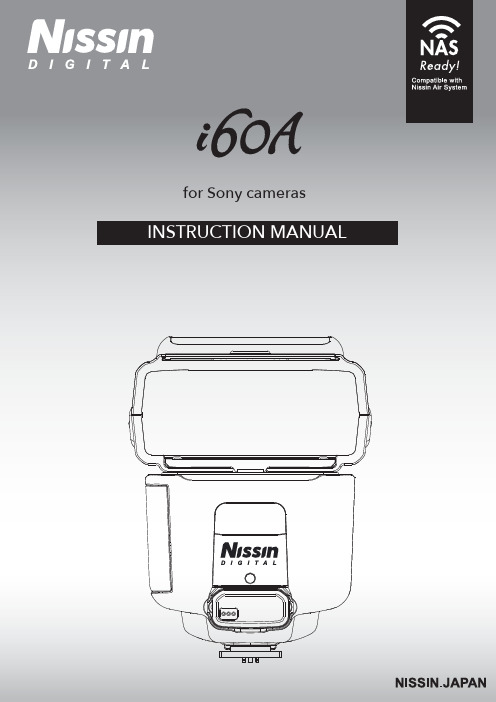
Thank you for purchasing a Nissin productBefore using this flash unit, please read this instruction manual andrefer your camera owner’s manual carefully to get a betterunderstanding of the proper operation to enjoy flash photography.Nissin i60A type Sony is designed for Sony cameras, with the latest TTL flash control system. Please note that i60A are not usable with other brandedcameras for TTL operation.Changes or modifications not expressly approved by the party responsible forcompliance could void the user's authority to operate the equipment.This device complies with Part 15 of the FCC Rules. Operation is subject to the following two conditions: (1) this device may not cause harmful interference,and (2) this device must accept any interference received, including interference that may cause undesired operation.Please refer Nissin’s compatibility chart shown at its home page for details and recent updates: or SPECIAL FEATURESThe i60A is very compact in size, it can still deliver a high power output of 60GN (at ISO 100, 200mm zoom head position). Also, you can connect your i60A to an external power source to reduce the flash recycle time during constant high power output.Combined with the Color LCD display and selector dial design, the i60A gives the user the most convenient way to take full control of the flash.The i60A with wireless flash shooting using Nissin Air System/ radio transmission.Flash protection function:When the red LED lamp starts blinking, it means that flash is overheating. The LED turns red when charging.When the LED lamp turns green, the flash is charged and ou can start to shoot. Remark: Nissin Air System (NAS) is designed for Nissin flash and N issin commander.These safety instructions refer to important information on how to use this product safely and properly. Please read the following instructions before using the product.WARNINGThe flash unit contains high voltage electric parts. Do not try to open or repair the flash unit. Return it back to the repair service station or the store where you bought it from.Do not touch the inside parts from the opening when the unit was dropped or broken.Do not shoot the flash directly to the eyes at short distance. It may damage the eyes.When taking a flash picture, especially toward a baby, it is recommended to keep the flash unit at least 1 meter (3.3feet) away from the subject. Or use diffuser or bounce the light to the ceiling or wall to soften its intensity.Do not place the flash unit near any flammable gas, chemicals or such liquids. It may cause fire or electric shock.Do not touch the flash unit with wet hands or use in the water. The flash unit carries highvoltage inside and it may cause an electric shock.Do not shoot the flash unit directly at the driver of automobiles or such vehicles.Do not set the flash window close to the human body and shoot, which may get scalded.Place the batteries correctly in position. Placing the batteries in wrong polarity may cause leakage, exothermic heat or explosion.Do not use the included Carabiner for Climbing.Do not leave or store the flash unit in the temperature over 40ºC/ 104ºF, such as in theautomobile.The flash unit is not water resistance. Keep the unit away from rain, snow and humidity.Do not use benzene, thinner or other alcoholic agents to clean the unit.Do not use this flash unit with cameras which are not recommended in the compatibility list at official website, otherwise it may damage the camera’s circuitry.Remove the batteries when not in use for a longer period of time.Do not have a heavy impact to the flash unit, nor throw it onto a hard surface floor.This symbol refers to the possibility of personal injury, death or propertydamage if not followed as described.This sign refers to conditions which may cause damage or defect.1 Fill-in reflector2 Flash head3 Light diffusing panel4 Video light5 Remote/ Slave sensor6 AF-assist light7 Battery pack adapter8 Mounting foot and Hotshoe contacts9 Color monitor10 Pilot button (Test flash button)11 Mode dial12 Control wheel and button13 Power button14 Unlock button15 Battery compartment doorAccessories:PouchFlash stand Soft boxIt is recommended to use all 4 batteries of the same brand and type, and replace them all at the same time. Wrong insertion of each battery would not make electric contact. Inserting batteries1. Open the battery compartment doorand insert 4 x size AA batteries asshown by the picture.2. Make sure the + and - battery contacts are correctly inserted at the batterycompartment.3. Close the battery compartment doorand slide it back in place.When the recycle time becomes longer than30 seconds, replace the batteries with freshones or recharge the batteries (rechargeable batteries).Usable batteries - Alkaline batteries, Lithium batteries or NiMH batteries.i60A is automatically turned off when repeating hi power full flash continuously over 20 to 30 times to protect the flash circuitry from overheating. It will automatically recover after 15 minutes of inactivity. The pilot button will blink in the red color every 1.5 seconds.i60A has an energy saving power off functionProtect overheating functionTo save battery energy, i60A automatically switches to stand-by mode, in A mode, TTL mode & Manual Power mode, in about 2 minutes of idle use; in SD mode, SF mode & Wireless TTL Slave mode, in about 5 minutes of idle use.While i60A is in the stand-by mode a Pilot button blinks every 2 seconds showing the flash unit is in stand-by mode. To turn on i60A again, press the camera’s shutter button halfway or press any button of the flash unit.In case i60A is not in use for over 60 minutes, the unit is completely turned off.To turn on i60A again, take the first step of turning the flash unit on.MENU DIALi60A Flash Mode and FunctionsRotate the dial to select a function.TTL Program Mode Manual Setting Mode Full Automatic Mode Slave FilmVideo light Slave DigitalNAS mode A: Group A B: Group B C: Group COptical modeSony:A: RMT TTL B: RMT2 TTL C: RMT MCanon, Nikon & Four Third:A: Group A B: Group B C: Group CBuilt in video light with 9 steps of output level adjustment.Flash light is fully controlled by the camera for the most proper exposure.Flash light is automatically controlledby the camera but the flash exposure value can be compensated.Selecting the desired manual power on the flash unit.Wireless TTL Slave Mode Optical mode will activate automatically when no NAS signal, or 6 seconds afterdisconnected from other NAS device.Video LightYou can select the power by rotating the Power dial, 9 steps of output level can be adjusted .Rotate the Function dial to mode.Set i60A to the camera’s hotshoe and press the on/ off switch to power on.Manual zoomHold the Manual zoom button for 1 second to enter the changing mode.Turn the outer dial to change the zoom head position.Press M.zoom 1 second again to operate the camera.Press the on/ off switch to power on.Manual Zoom: In M, SD, SF, Wireless modeNOTELED video light lighting time approx. 3.5 hours in full power batteries.The manual setting you selected is memorized and remains unchanged when power on.In all of the camera's shooting modes listed above, i60A will fully work in TTL (ADI/ P-TTL) automatic-flash system.Shutter speed, aperture and flash mark ( ) are indicated in (Full Auto), (Program), (Shutter priority), SA (Aperture priority), (Manual), Sunset, Night viewPortrait, Landscape, Close-up, Moving-subject,With the latest TTL flash control system, the flash power level is always automatically controlled by the camera for the most appropriate exposure. If you wish, if you can soften or weaken the flash light, or give more light to the subject without changing the environmental or background exposure effect. The i60A can make it possible to quickly adjust the exposure for each particular flash picture as needed.Set i60A to the camera’s hotshoe and press the on/ off switch to power on. Rotate the Function dial to “TTL” mode.To set the Flash power compensation level rotatethe Control wheel to the power level you desire.TTL flash power compensation is provided in 12 stepsby 1/3 Ev increments for -2.0, -1.7, -1.3, -1.0, -0.7, -0.3, 0,+0.3, +0.7, +1.0, +1.3, +1.7 and +2.0 Ev.Take a picture and the subject is shown with required lighting effect by keeping the background exposure level as originally expected.On some cameras, the TTL flash power compensation setting is provided in its menu mode. When setting the TTL flash power compensation on your camera, any compensation which is also set on the i60A will be counted in addition to the compensation you selected in the camera’s menu mode. ( i.e. Having a +1 compensation set on the flash and a +1.3 compensation set in the camera would yield a total compensation of +2.3 EV.)You can select the power by rotating the Control Wheel :1/256 – 1/1 (Full) power.Red color bar represent 1 step, White color bar represent 1/3 stepSelect your desired F--stop and / or shutter speed. Point at the subject and press the shutter.Set the camera shooting mode to either [ AV ](Canon), [ A ](Nikon) or [ M ].Rotate the Function dial to “M” mode.Set i60A to the camera’s hotshoe and press the on/ off switch to power on.In some occasions, or for special expression, you may need your own flash exposure instead of the automatic controlled exposure. You can set i60A for non-automatic flash mode, and select the desired flash power.You can select the power by rotating the Control wheel from 1/256 – 1/1 (Full) power.You can select the power by rotating the Control wheel from 1/256 – 1/1 (Full) power.Wireless Slave Flashi60A has a wireless remote flash system as a slave unit. You can enjoycreative flash photography with multiple lightings from the various directions. 3 slave modes are provided, Slave Digital (SD) for digital pre-flash system; Slave Film (SF) for analogue flash system and Wireless TTL slave for wireless remote. All channels and groups A/B/C may be used.SD : In this mode, i60A synchronizes to thepre-flash system. The master flash is to beset at TTL (E-TTL for Canon, i-TTL forNikon) mode.Press the lock button once to lock this condition on your flash. (Press it again to release the lock)Press the lock button once to lock this condition on your flash. (Press it again to release the lock)SF : In this mode, i60A synchronizes to thetraditional single flash system. The masterflash is to be set at manual mode. Studiolighting system synchronizes to this mode.This mode is also available for open flash,and for a standard flash in the market.Wireless Remote - Optical Transmission : In this mode, i60A synchronizes to the wireless remoteflash system. For remote All channels and withgroups A=RMT-TTL/ B=RMT2-TTL/ C=RMT-Mdigital flash.You can select the group by rotating the dial then press Set button.Control the power compensation (RMT-M) by rotating the power dial.Press the on/ off switch once to lock this condition on your flash. (Press it again to release the lock)Press the Set button to leave the group.NOTEi60A supports shutter speeds up to 1/8,000 second.In A, M, TTL mode:Enable on i60AON:Hold the for 1 second to activate or,OFF: Hold the for 1 second to deactivate.In Wireless Remote Mode - Optical Transmission:Enable High-speed sync on Master Unit.In Wireless Remote Mode - Radio Transmission (NAS)Enable High-speed sync on Commander (please refer to NAS Commander user’s manual).High-speed mode use higher flash energy. To protect the flash from overheat. The recycling time will be extended to a minimum 7 seconds.The flash unit will sleep after 5 minutes of idle, simply press any button on the master flash to wake up the flash unit again. Automatic shut off function is however in effect. It automatically turns-off when not in use for over 60 minutes.The zoom setting position is automatically set for the focal length of 35mm while using i60A as a slave unit.Set the camera for flash shooting mode. Point at the subject and shoot. The slave flash will synchronize to the master flash and gives additional lighting from the different direction you desired.For short distance or portrait flash photography, if the light is not too sharp or too strong to the subject, use the fill-in reflector flash or dif-fuse the light with the supplied soft box.picture.Take a picture as usual. A blink of fill-in flash freshens upthe subject in natural image.the subject under the tree.Place the Soft box onto the flash head to soften the lightoutput and reduce the shadows.For portrait photography, pull out the light diffusing paneland place it over the flash window as shown in thepicture. The diffusing panel makes the flash light softer.Since the light diffusing panel expands the lightingarea, it covers the range of 16mm focal length lens.This small blink of flash is also useful when takinga picture of a baby without scaring him.When lighting a subject in front of thewall, an unnecessary sharp shadowmay appear on the wall behind thesubject resulting in a disappointingpicture. Bounce the light off the ceilingor wall to soften the light on the subject,and the shadow will fade.The flash head turns upward to 45° >60° >75° >90°.The flash head sideway to left 30° >60° >90°>120°>150° >180° or to right 30° >60° >90° >120° >150° >180°.Or mixing it upward/ sideways, you can set it in multiple directions as shown. When the flash head stays at turning or tilting position, the zoom setting position of i60A is automatically set at the position for a 50mm focal length lens.The wall or ceiling in this case should be a flat surface and white color ispreferable. Colored ceiling or wall may reflect its color on the subject.Under a low light condition, or in a dark place, the AF assist light will automatically emit the beam and illuminate the subject, so that the camera can easily focus on the subject in darkness. The beam is however not shown in the picture.When using an external power source, the number offlashes is increased and the recycling time is shortened.The following external power packs are available as anoption.i60A is automatically turned off when repeating flash continuously over 20 to 30 times to protect the flash circuitry from overheating. It will automatically recover after 15 minutes of inactivity. The pilot button will blink in the red color every 1.5 seconds.Please note that the basic operation is controlled by the main batteries(battery magazine) in the flash unit and when the main batteries are exhausted, the flash control system does not work. Replace the batteries when recycle time becomes longer than 30 seconds by main batteries only.Focus the subject.Pre-flash is fired to pre-set the correct lightamount for the main subject.Remarks: FEL only works on P , A, S & Mmode.(It depends on different type of camera, please check you camera instruction manual.)When the back ground of the main subject is too bright, thecamera’s exposure reading system adjusts the flash light intensity for such back ground condition and it results in the main subject being underexposed. Or in case the main subject is not placed in the center of the viewfinder, the flash picture may result in the aimed targeted subject being under or over exposed.You can lock the correct flash exposure for the targeted subject in such a condition. This flash exposure pre-set remains locked in, even if you change the aperture or zoom the lens in and out. This mode can only be set on the camera.Flash Exposure Level Lock FEL LockAim the viewfinder center over the mainsubject and press [ FEL ] button on somecameras.TypeGuide no. (at ISO 100 in m) Focal length coverage Power SourceBattery storageRecycling TimeNumber of flashes (Approx.) LED video light lighting time (Approx.)Flash durationColor Temperature Exposure control Wireless ModeEV compensation on flash For Sony systemGN60 (at 200mm zoom head position)GN27 (at 35mm zoom head position)24mm – 200mm (16mm when using built-in diffuser) Four size- AA batteriesDirectly insert into the body0.1- 5.5 seconds220- 1500 flashes (2000mAh rechargeable battery) 3.5hrs (full power batteries)1/800 - 1/20,000 Sec5,600kSony: PTTL2.4Ghz Nissin Air System radio wireless,Optical wireless TTL slave,non-TTL Slave (SD, SF mode)+/- 2EV in increments of 1/3 of EVBounce positionFlash exposure controlAF-assist beam effective range Operation panelManual mode power ratio Video lightModeHigh speed syncExternal power pack socket AccessoriesDimensionsWeight Up: 0-90°, Down: 0°, Left: 180°, Right 180°1st curtain synchronization, High speed synchronization, redeye reduction, slow synchronization (depends on camera),FE/ FV lock (set on camera)0.7 – 5mColor LCD with dial control1/256- 1/1 with 1/3 step selectionBuilt in video light with 9 steps output level adjustment Auto, Manual, SD, SF, Wireless with A, B, C & channel selection (2.4Ghz Nissin Air system & optical) (*4)Yes (up to 1/8,000s)For Nissin power pack & original factory power pack Soft case, flash stand (with screw), Soft box, Carabiner (not for climbing)112(H) x 73(W)x 98(D)mm/4.4(H)x 2.9(W)x 3.6(D) inchs 300g/ 10.8oz (without batteries and soft box)Guide No. at manual exposure mode (ISO 100 in meters)Trouble ShootingWarrantyIn case of the following reason of the defect, it may void the warranty. Please refer the respective warranty condition for details which depends on the country of purchase.1. The product is not used in accordance with the instruction of the owner’s manual.2. The product is repaired or modified by the one who is not an authorized repair service.3. When the product is used with the cameras not applicable, lens, adaptors orsuch accessories produced by the third party.4. Fault or defect caused by fire, earthquake, flood, public pollution and suchnatural accident.5. In case that the product is stored in dust, moisture, extremely high temperature or such poor condition.6. Scratch, blemish, crush or worn out by a violent use or treatment.7. Guarantee card without name of place purchased or date of purchase stamped, or no guarantee card.Nissin Japan Ltd., Tokyo Nissin Marketing Ltd., Hong Kong 。
Emulex VFA5 网络适配器系列为 System x 产品指南(撤销产品)说明书
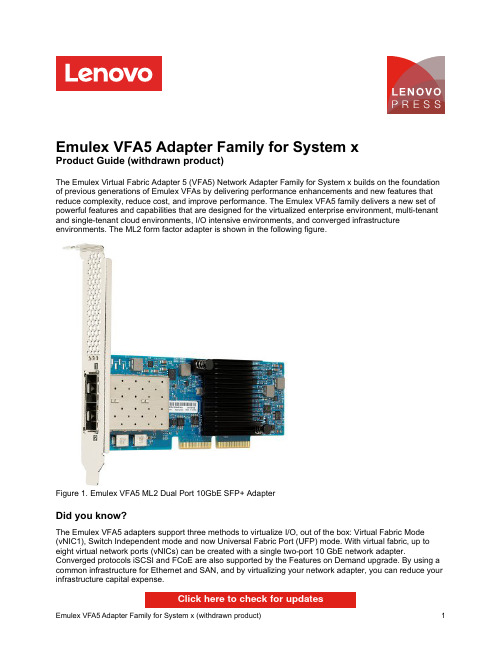
Emulex VFA5 Adapter Family for System xProduct Guide (withdrawn product)The Emulex Virtual Fabric Adapter 5 (VFA5) Network Adapter Family for System x builds on the foundation of previous generations of Emulex VFAs by delivering performance enhancements and new features that reduce complexity, reduce cost, and improve performance. The Emulex VFA5 family delivers a new set of powerful features and capabilities that are designed for the virtualized enterprise environment, multi-tenant and single-tenant cloud environments, I/O intensive environments, and converged infrastructure environments. The ML2 form factor adapter is shown in the following figure.Figure 1. Emulex VFA5 ML2 Dual Port 10GbE SFP+ AdapterDid you know?The Emulex VFA5 adapters support three methods to virtualize I/O, out of the box: Virtual Fabric Mode (vNIC1), Switch Independent mode and now Universal Fabric Port (UFP) mode. With virtual fabric, up to eight virtual network ports (vNICs) can be created with a single two-port 10 GbE network adapter. Converged protocols iSCSI and FCoE are also supported by the Features on Demand upgrade. By using a common infrastructure for Ethernet and SAN, and by virtualizing your network adapter, you can reduce your infrastructure capital expense.Click here to check for updatesTable 3. Supported direct-attach cablesDescription Part number Feature Code Passive direct-attach cables0.5m Passive DAC SFP+ Cable00D6288A3RG1 m Passive DAC-SFP+ Cable90Y9427A1PH1.5 Passive DAC SFP+ Cable00AY764A51N2.0 Passive DAC SFP+ Cable00AY765A51P3 m Passive DAC-SFP+ Cable90Y9430A1PJ5 m Passive DAC-SFP+ Cable90Y9433A1PK7 m Passive DAC SFP+ Cable00D6151A3RHActive direct-attach cables1m Active DAC SFP+ Cable95Y0323A25A3m Active DAC SFP+ Cable95Y0326A25B5m Active DAC SFP+ Cable95Y0329A25CThe following figure shows the PCIe adapter.Figure 2. Emulex VFA5 2x10 GbE SFP+ PCIe Adapter for System xServer supportThe Emulex VFA5 adapter family is supported in the System x servers that are listed in the following tables.Support for System x and dense servers with Xeon E5/E7 v4 and E3 v5 processors Table 1. Support for System x and dense servers with Xeon E5/E7 v4 and E3 v5 processorsPart number Description00D1996Emulex VFA5 ML2 Dual Port 10GbE SFP+ Adapter N N Y Y Y Y N 00JY820Emulex VFA5 2x10 GbE SFP+ PCIe AdapterN N Y Y Y Y Y 00JY830Emulex VFA5 2x10 GbE SFP+ Adapter and FCoE/iSCSI SW N N Y Y Y Y N fc AS3M Emulex VFA5 2x10 GbE SFP+ Integrated Adapter N N N N N N N 00D8544Emulex VFA5 ML2 FCoE/iSCSI License (FoD)N N Y Y Y Y N 00JY824Emulex VFA5 FCoE/iSCSI SW for PCIe Adapter (FoD)NNYYYYNSupport for servers with Intel Xeon v3 processors Table 3. Support for servers with Intel Xeon v3 processorsPart number Description00D1996Emulex VFA5 ML2 Dual Port 10GbE SFP+ Adapter N N N Y Y Y Y 00JY820Emulex VFA5 2x10 GbE SFP+ PCIe AdapterN Y Y Y Y Y Y 00JY830Emulex VFA5 2x10 GbE SFP+ Adapter and FCoE/iSCSI SW N Y Y Y Y Y Y fc AS3M*Emulex VFA5 2x10 GbE SFP+ Integrated Adapter N Y Y N N N N 00D8544Emulex VFA5 ML2 FCoE/iSCSI License (FoD)N N N Y Y Y Y 00JY824Emulex VFA5 FCoE/iSCSI SW for PCIe Adapter (FoD)N Y Y Y Y Y Y* The Integrated Adapter is available via configure-to-order (CTO) only.x 3250 M 6 (3943)x 3250 M 6 (3633)x 3550 M 5 (8869)x 3650 M 5 (8871)x 3850 X 6/x 3950 X 6 (6241, E 7 v 4)n x 360 M 5 (5465, E 5-2600 v 4)s d 350 (5493)x 3100 M 5 (5457)x 3250 M 5 (5458)x 3500 M 5 (5464)x 3550 M 5 (5463)x 3650 M 5 (5462)x 3850 X 6/x 3950 X 6 (6241, E 7 v 3)n x 360 M 5 (5465)Function Virtual Fabric Mode(vNIC1)Switch Independent Mode(vNIC2)UFP ModeDescription Intelligence in theNetworking OS workingwith select Emulexadapters. VLAN based.Intelligence in the adapter,independent of the upstreamnetworking device.Intelligence in the adapter,independent of the upstreamnetworking device.Supported switches G8124, G8264, G8264T,G8264CSAll 10 GbE switches G8264 (NOS 7.9 or later)Number of vNICs per physical 10 Gb port 4 (3 if storage functions areused to provide a vHBA)4 (3 if storage) 4 (3 if storage)Minimum vNICbandwidth100 Mb100 Mb100 MbServer to switch bandwidth limit per vNIC Yes No Yes, maximum burst allowedand minimum guaranteeSwitch to server bandwidth limit per vNIC Yes No Yes, maximum burst allowedand minimum guaranteeIEEE 802.1q VLAN tagging Optional Required (untagged traffic willbe tagged with LPVID which isconfigured in UEFI on a per-vNIC basis)Optional for Trunk or Tunnelmode; not supported foraccess mode.Isolated NICteaming failoverper vNICYes No Yes (NOS 7.9 or later)Switch modes Tunnel mode Access or Trunk Mode (twovNIC which are part of thesame physical port can notcarry the same VLAN)Access, Trunk, Tunnel, and FCoE modesUplink connectivity Dedicated Share Dedicated for Tunnel mode;Shared for other modes iSCSI/FCoEsupportYes Yes YesPhysical specificationsTrademarksLenovo and the Lenovo logo are trademarks or registered trademarks of Lenovo in the United States, other countries, or both. A current list of Lenovo trademarks is available on the Web athttps:///us/en/legal/copytrade/.The following terms are trademarks of Lenovo in the United States, other countries, or both:Lenovo®RackSwitchServerProven®System x®ThinkSystem®VMready®The following terms are trademarks of other companies:Intel® and Xeon® are trademarks of Intel Corporation or its subsidiaries.Linux® is the trademark of Linus Torvalds in the U.S. and other countries.Hyper-V®, Microsoft®, SQL Server®, SharePoint®, Windows Server®, and Windows® are trademarks of Microsoft Corporation in the United States, other countries, or both.Other company, product, or service names may be trademarks or service marks of others.。
XRotor Nano 20A 4in1 BLHeli-S DShot600 说明书

· 高度整合,方便安装,简化飞机布局。
· 具有电流电压检测接口,可让飞控进行电流电压实时检测(需飞控支持);· 使用EMF8BB2芯片,48MHz运行频率性能强大。
· 使用BLHeli-S开源程序,可通过油门信号线升级固件或更改电调参数,支持BLHeli-S全部功能。
· Damped light模式带来更快的电机相应。
· 电调可支持普通PWM油门模式,OneShot125油门模式,OneShot42油门模式以及MultiShot油门模式;· 电调可支持DShot150/300/600数字油门模式;· 普通油门模式下最高可支持刷新率高达621Hz的油门信号,兼容各种飞控。
XRotor Nano 20A 4in1 BLHeli-S DShot600XRotor Micro 40A 4in1 BLHeli-S DShot600多旋翼飞行器无刷电子调速器使用说明书· 使用此电调前,请认真查看各动力设备以及飞行器说明书,确保动力搭配合理,避免因错误的动力搭配导致电调超载,最终损坏电调。
· 电调装入飞行器后,使用飞行器前,请确保所有电线和连接部件绝缘良好,短路将会毁坏电调。
请务必仔细连接好各部件,若需对电调的输入输出线、插头做相关焊接时, 为保证焊接牢靠,请使用足够功率的焊接设备进行焊接。
若连接不良,您可能不能正常控制飞行器,或出现设备损坏等其他不可预知的情况。
· 使用完毕后,切记断开电池与电调的连接。
如电池未断开,电调有可能会误驱动电机转动,造成不可预知的危险,若长时间连接电池,电池最终会被完全放电,进而导致电池 或电调出现故障。
· 开源电调自行刷写固件时,只可刷写该电调 对应的固件,不可刷写其他固件,否则有可能造成无法使用的情况,严重时会损坏电调芯片。
正常使用过程3此时电机准备就绪,可以启动。
双木三林Ho200耳机放大器使用说明书

Ho200使用说明书Ver 1.0本说明书的内容可能会随版本更改, 如有变动, 恕不另行通知请将本音响系统安装在通风良好、阴凉、干燥、干净的位置,远离直射阳光热源、振动、灰尘、 潮湿或寒冷。
只能使用本机指定的电压。
使用高于指定数值的电压很危险,而且可能导致火灾,损坏本机或造成人身伤害。
对于使用高于指定电压造成的任何损害,我司将不负任何责任。
不要试图自行改造或修理本机。
如果需要任何服务,请与销售或者我司客服人员联系。
不管有任何理由,都没有打开机壳的必要。
如果打算长时间不使用本机(比如度假时),请从墙壁交流电源插座上断开电源线的连接。
一、服务期限 佛山双木三林科技有限公司承诺产品的良好品质,产品自售出之后7天内 正常使用情况下出现故障,客户可以选择退货或者保修(不影响二次销售 才可退货)。
正常使用一年内出现故障可以免费保修。
二、购买日期以销售商开出的购机发票或收据日期为准,网购可以交易截图为准。
三、有以下情况都不能享受“三包”服务 1.一切人为因素损坏,包括非正常工作环境下使用或不按照说明书使用。
2.用户私自拆机、改装、维修。
3.使用非指定或许可的配件造成损坏的。
4.机身的QC或保修贴损毁。
5.不能出示有效购机凭证。
6.不属于本公司产品。
四、保修方式为送修 此条款只适于中国大陆,其它地区请参考当地销售代理商的规定和国家法规。
重要提示:本说明书内容如有更新,恕不另行通知.若您使用的产品功能与说明书不一致全平衡设计, 4路超低失真精密线性反馈电路(PLFC)!失真度低至0.00006%, 信噪比高达140dB!超低噪声电源设计, 使输出噪声低到1.0uV(APX555B实测值, 不是等效值!)高输出功率, 16欧姆输出功率达6W, 32欧时达到3W ;特别设计的音量电位器, 大大降低通道偏差;高中低三档可切换增益控制, 低增益专门为IEM优化;前级输出功能, 可以作为Hi-End前级使用;经典复古拨动开关操作 ;超紧凑设计,非常适合桌面耳机系统 ;高精度低温漂电阻,性能不受温度影响 ;高品质继电器和无冲击声设计 ;20Hz至500kHz频率响应 ;耳机放大器具有直流, 过压, 过载保护等全面保护 ;内置高效低噪声的电源系统.输入方式 ...............................................................................平衡 x1 ,非平衡 x1耳放输出方式 .............................4.4mm平衡x1 , XLR平衡 x1, 6.35mm单端x1前级输出方式 ...................................................................平衡x1 , 非平衡耳机x1输出功率:..............................................................................................6W x 2 (16 Ω)...............................................................................................3W x 2 (32 Ω)信噪比 ......................................................................................................140dB剩余噪音 .................................................................................................1.0 uV THD+N .......................................................... -123dB, 0.00006% (1kHz , 32 Ω) THD+N ..........................................-120dB, 0.00013% (20-20kHz , 32 Ω , 0dB)THD .................................................................................................... <-125dB 输入阻抗 ....................................................................................................10kΩ耳放输出阻抗 ......................................................................................接近 0 Ω前级输出阻抗:..........................................平衡接口 44Ω..........................................非平衡接口 22Ω频率响应 ...........................................................................20Hz - 500kHz(-3dB)增益:..........................................非平衡接口低(-10dB) ,中(0dB) ,高(17dB)..........................................平衡接口低(-4dB) ,中(6dB) ,高(23dB)能量功耗(EN60065) . (30)待机功耗 .................................................................................................<0.1W 体积 ..........................................................................210X40X170mm(WxHxD)重量 ........................................................................................................1.23kg规格时有变更,恕不另行通知。
- 1、下载文档前请自行甄别文档内容的完整性,平台不提供额外的编辑、内容补充、找答案等附加服务。
- 2、"仅部分预览"的文档,不可在线预览部分如存在完整性等问题,可反馈申请退款(可完整预览的文档不适用该条件!)。
- 3、如文档侵犯您的权益,请联系客服反馈,我们会尽快为您处理(人工客服工作时间:9:00-18:30)。
Ride With Zero Down**
We offer up to 100% instant financing on most Kawasaki products with the Good Times™ Credit Plan † or Good Times™ Credit Card. Qualified buyers can ride away on a brand-new Kawasaki motorcycle with no down payment. In most cases, the computerized credit approval takes just minutes. You can even add insurance, accessories and the Good Times Protection Plan to your contract. Ask your participating dealer for details. **Qualified Buyers. † Good Times Credit Plan not available in Canssion Final Drive Rake/Trail Frame Type Front Tire Size Rear Tire Size Wheelbase Front Suspension / Wheel Travel Rear Suspension / Wheel Travel Front Brakes Rear Brakes Fuel Capacity Seat Height Curb Weight Overall Length Overall Width Overall Height Color Choices Warranty Good Times™ Protection Plan
28.0 in. 43.9 in. Lime Green / Ebony, Ebony / Flat Black, Candy Plasma Blue / Ebony 12 months 12, 24, 36 or 48 months
Tank Pad
Semi-transparent adhesive gel resin tank and knee pads protect paint and feature exclusive Ninja ZX-6R logos.
Engine Twin-Spar Aluminum Frame
With features like chrome-moly camshafts, magnesium outer covers, molybdenum-coated pistons and digital fuel injection, the 599cc InLine Four engine races to the pinnacle of the middleweight supersport class.
Bottom-link Uni-Trak® with gas-charged shock, top-out spring and pillow ball upper mount, dual-range (high-/low-speed) stepless compression damping, 25-way adjustable rebound damping, fully adjustable spring preload / 5.3 in. Dual 300mm petal rotors with dual radial-mounted, four-piston, four-pad calipers Single 220mm petal rotor with single-piston caliper 4.5 gal. 32.1 in. 421.2 lbs. 82.3 in.
One-Year Warranty
Your new Kawasaki motorcycle comes with a 12-month/unlimited mileage limited factory warranty. Read the next paragraph to find out how you can extend your coverage inexpensively, or ask your dealer for details about the factory warranty and available extended coverage.
Performance Parts
Match the high performance of your motorcycle with the all-new, specifically formulated line of Kawasaki Performance Oils.
Go to to find the dealer near you.
Dress up your bike with RK's top of the line XW chain with an exclusive green finish that is only available from Kawasaki. EXW has clip type link, GXW has rivet type link.
Optional Rear Seat Cowl
Fitting this optional seat cowl turns the ZX-6R into a fully-fledged track bike with a factory racing look. Quickly attachable and detachable for convenience, the cowl is also color matched to the factory paint finish.
Performance Oils
Match the high performance of your motorcycle with the all-new, specifically formulated line of Kawasaki Performance Oils
RK EXW/GXW Green Racing Chain
DFI® with four 38mm Keihin throttle bodies, oval sub-throttles, two injectors per throttle body TCBI with digital advance 6-Speed X-Ring Chain 24 deg / 4.1 in. Aluminum perimeter 120/70-ZR17
180/55-ZR17 55.1 in. 41 mm inverted Showa Big Piston fork with top-out springs, stepless compression and rebound damping, fully adjustable spring preload / 4.7 in.
Big Piston Fork (BPF) with Preload Adjuster
Innovative Big Piston Fork is simpler and lighter than a contemporary cartridge fork design, resulting in smoother overall action and noticeably improved feedback.
Adjustable Öhlins Steering Damper
Designed for high-performance riding and racing, the standard competition-spec twintube Öhlins steering damper allows quickly dialing in just the right amount of damping for the conditions.
Up to Four Years Additional Coverage*
Let Kawasaki protect your new machine for years to come* with the exclusive Good Times™ Protection Plan. This plan repairs or replaces most components free of charge if found defective in material or workmanship. Everything about the plan is easy: There’s no deductible. It’s honored at every authorized Kawasaki motorcycle dealer nationwide. It’s transferable to another owner with no fee. Just ask your dealer how you can buy additional coverage of 12, 24, 36 or 48 months depending on the model. Imagine, for just pennies a day, you can ride with no worry and no hassle. Just tell your dealer you want the Good Times Protection Plan. * Depending on the program purchased.
Engine Displacement Bore X Stroke Compression Ratio Fuel System
