Cisco 2511路由器的ppp配置
cisco pppoe配置
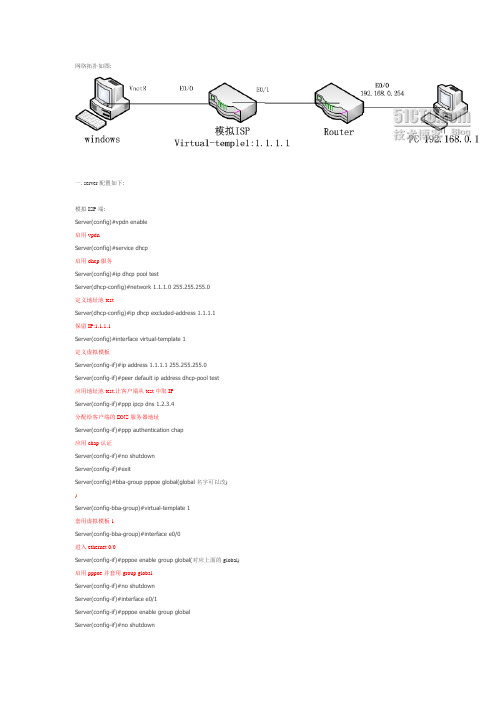
网络拓扑如图:一. server配置如下:模拟ISP端:Ser v er(conf ig)#v pdn enable启用vpdnSer v er(conf ig)#serv ice dhcp启用dhcp服务Ser v er(conf ig)#ip dhcp pool testSer v er(dhcp-conf ig)#netw ork 1.1.1.0 255.255.255.0定义地址池testSer v er(dhcp-conf ig)#ip dhcp excluded-address 1.1.1.1保留IP:1.1.1.1Ser v er(conf ig)#interfa ce v irtual-template 1定义虚拟模板Ser v er(conf ig-if)#ip addre ss 1.1.1.1 255.255.255.0Ser v er(conf ig-if)#peer default ip address dhcp-pool test应用地址池test.让客户端从test中取IPSer v er(conf ig-if)#ppp ipcp dns 1.2.3.4分配给客户端的DNS服务器地址Ser v er(conf ig-if)#ppp authenticatio n chap应用chap认证Ser v er(conf ig-if)#no shutdow nSer v er(conf ig-if)#exitSer v er(conf ig)#bba-group pppoe global(globa l名字可以改))Ser v er(conf ig-bba-group)#v irtual-template 1套用虚拟模板1Ser v er(conf ig-bba-group)#interface e0/0进入ethernet 0/0Ser v er(conf ig-if)#pppoe enable group glo bal(对应上面的global)启用pppoe 并套用group globalSer v er(conf ig-if)#no shutdow nSer v er(conf ig-if)#interface e0/1Ser v er(conf ig-if)#pppoe enable group glo balSer v er(conf ig-if)#no shutdow nSer v er(conf ig-if)#username user1 passw ord 1111 Ser v er(conf ig-if)#username user2 passw ord 2222新建两个用户user1和user2二. 验证server是否可以让客户端拔入:用windows拔号:三. Cisco拔号:Router(conf ig)#v pdn enableRouter(conf ig)#interface dialer 1进入拔号器1Router(conf ig-if)#encapsulation ppp封装PPP协议Router(conf ig-if)#ip add negotiated启用IP协商Router(conf ig-if)#ppp authe nticatio n chapRouter(conf ig-if)#ppp authe nticatio n chap callin封装chap认证Router(conf ig-if)#ppp chap hostname use r1输入用户名Router(conf ig-if)#ppp chap passw ord 1111输入密码Router(conf ig-if)#dialer poo l 1Router(conf ig-if)#ip nat outside确定为nat out口Router(conf ig-if)#no shutdow nRouter(conf ig-if)#interface e0/1Router(conf ig-if)#pppoe-client dial-pool-number 1(对应dialer pool 1)不知如何说明,望高人指点Router(conf ig-if)#ip nat insideRouter(conf ig-if)#ip nat inside确定为nat in口Router(conf ig-if)#no shutdow nRouter(conf ig-if)#interface e0/0Router(conf ig-if)#ip add 192.168.0.254 255.255.255.0Router(conf ig-if)#no shutdow nRouter(conf ig-if)#do show ip int bdialer1已经获取到IP:1.1.1.2,说明已经拔号成功Router(conf ig-if)#exit四. 让内网(192.168.0.0/24)主机可以与外网(1.1.1.0/24)通信Router(conf ig)#access-list 1 pe rmit 192.168.0.0 0.0.0.255Router(conf ig)#ip nat inside source list 1 interface dialer1 ov erload新建nat使192.168.0.0段主机转换成dialer1的地址出去Router(conf ig)#do debug ip natDebug IP地址转换Router(conf ig)#ip route 0.0.0.0 0.0.0.0 dia1新建一个默认路由模拟内网(192.168.0.0/24)PCpc(co nf ig)#no ip routingpc(co nf ig)#inte rface e0/0pc(co nf ig)#ip add 192.168.0.1 255.255.255.0pc(co nf ig)#no shutdow npc(co nf ig)#do ping 192.168.0.254pc(co nf ig)#do ping 1.1.1.1pc(co nf ig)#do ping 1.1.1.6(w indow s拔号后得到的IP.每断开一次会换一个IP,刚刚是1.1.1.3因为我断开了3次)在router上查看debugWindow s ping serv er和router五.查看se rv er和route r的配置ser v er配置Ser v er(conf ig-if)#do show run路由器配置Router(conf ig-if)#do show run。
cisco+2811路由器配置手册
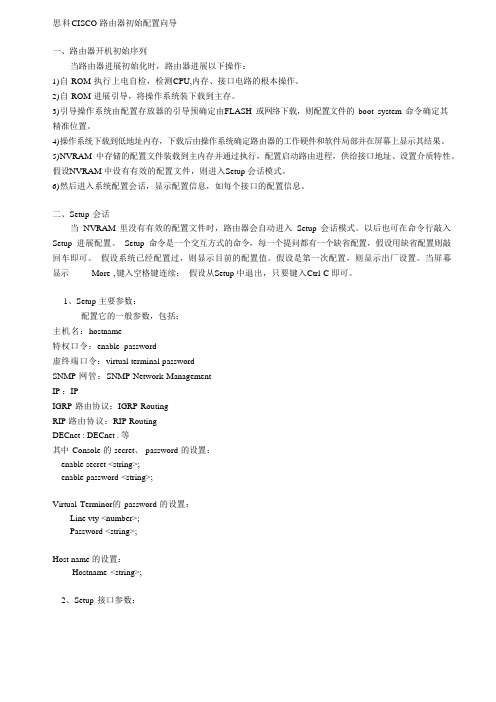
思科CISCO 路由器初始配置向导一、路由器开机初始序列当路由器进展初始化时,路由器进展以下操作:1)自ROM 执行上电自检,检测CPU,内存、接口电路的根本操作。
2)自ROM 进展引导,将操作系统装下载到主存。
3)引导操作系统由配置存放器的引导预确定由FLASH 或网络下载,则配置文件的boot system 命令确定其精准位置。
4)操作系统下载到低地址内存,下载后由操作系统确定路由器的工作硬件和软件局部并在屏幕上显示其结果。
5)N VRAM 中存储的配置文件装载到主内存并通过执行,配置启动路由进程,供给接口地址、设置介质特性。
假设NVRAM 中设有有效的配置文件,则进入Setup 会话模式。
6)然后进入系统配置会话,显示配置信息,如每个接口的配置信息。
二、Setup 会话当NVRAM 里没有有效的配置文件时,路由器会自动进入Setup 会话模式。
以后也可在命令行敲入Setup 进展配置。
Setup 命令是一个交互方式的命令,每一个提问都有一个缺省配置,假设用缺省配置则敲回车即可。
假设系统已经配置过,则显示目前的配置值。
假设是第一次配置,则显示出厂设置。
当屏幕显示------ More ,键入空格键连续;假设从Setup 中退出,只要键入Ctrl-C 即可。
1、Setup 主要参数:配置它的一般参数,包括:主机名:hostname特权口令:enable password虚终端口令:virtual terminal passwordSNMP 网管:SNMP Network ManagementIP :IPIGRP 路由协议:IGRP RoutingRIP 路由协议:RIP RoutingDECnet : DECnet . 等其中Console 的secret、password 的设置:enable secret <string>;enable password <string>;Virtual Terminor的password 的设置:Line vty <number>;Password <string>;Host name 的设置:Hostname <string>;2、Setup 接口参数:设置接口参数,如以太网口、TokenRing 口、同步口、异步口等。
cisco HDLC和PPP详解与配置
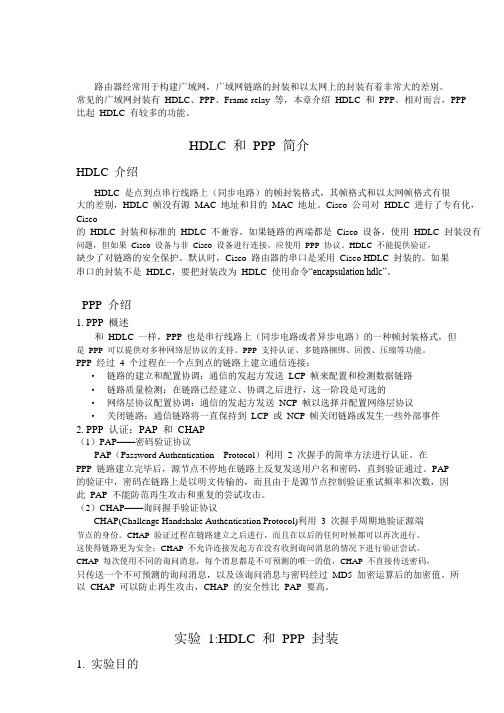
路由器经常用于构建广域网,广域网链路的封装和以太网上的封装有着非常大的差别。
常见的广域网封装有HDLC、PPP、Frame-relay 等,本章介绍HDLC 和PPP。
相对而言,PPP比起HDLC 有较多的功能。
HDLC 和PPP 简介HDLC 介绍HDLC 是点到点串行线路上(同步电路)的帧封装格式,其帧格式和以太网帧格式有很大的差别,HDLC 帧没有源MAC 地址和目的MAC 地址。
Cisco 公司对HDLC 进行了专有化,Cisco的HDLC 封装和标准的HDLC 不兼容。
如果链路的两端都是Cisco 设备,使用HDLC 封装没有问题,但如果Cisco 设备与非Cisco 设备进行连接,应使用PPP 协议。
HDLC 不能提供验证,缺少了对链路的安全保护。
默认时,Cisco 路由器的串口是采用Cisco HDLC 封装的。
如果串口的封装不是HDLC,要把封装改为HDLC 使用命令“encapsulation hdlc”。
PPP 介绍1. PPP 概述和HDLC 一样,PPP 也是串行线路上(同步电路或者异步电路)的一种帧封装格式,但是PPP 可以提供对多种网络层协议的支持。
PPP 支持认证、多链路捆绑、回拨、压缩等功能。
PPP 经过4 个过程在一个点到点的链路上建立通信连接:•链路的建立和配置协调:通信的发起方发送LCP 帧来配置和检测数据链路•链路质量检测:在链路已经建立、协调之后进行,这一阶段是可选的•网络层协议配置协调:通信的发起方发送NCP 帧以选择并配置网络层协议•关闭链路:通信链路将一直保持到LCP 或NCP 帧关闭链路或发生一些外部事件2. PPP 认证:PAP 和CHAP(1)PAP——密码验证协议PAP(Password Authentication Protocol)利用2 次握手的简单方法进行认证。
在PPP 链路建立完毕后,源节点不停地在链路上反复发送用户名和密码,直到验证通过。
路由器备份配置---Backup
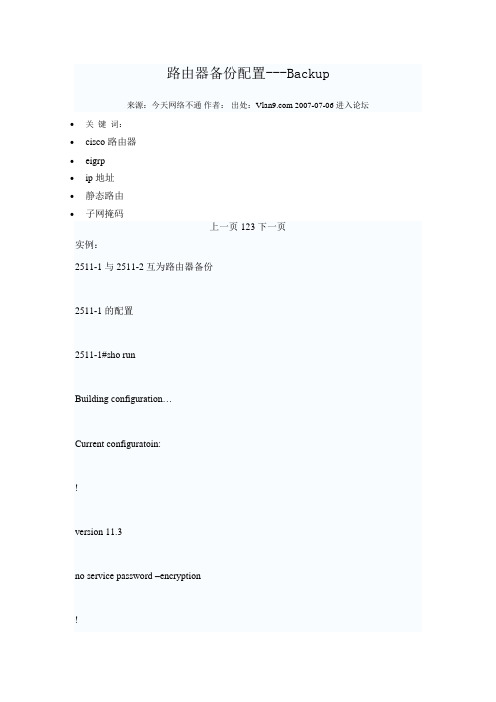
路由器备份配置---Backup来源:今天网络不通作者:出处: 2007-07-06 进入论坛∙关键词:∙cisco路由器∙eigrp∙ip地址∙静态路由∙子网掩码上一页123下一页实例:2511-1与2511-2互为路由器备份2511-1的配置2511-1#sho runBuilding configuration…Current configuratoin:!version 11.3no service password –encryption!hostname 251l-l!enable password cisco!username 2505 password 0 cisco no ip domain-lookup!interface Ethernet0ip address 192.4.1.99 255.255.255.0 no ip redirectsstandby 1 timers 5 15standby 1 priority 110standby 1 preemptstandby 1 authentication ciscostandby 1 ip 192.4.1.1standby 1 track Serial0standby 1 track Seriall!interface serial0ip address l92.3.1.1 255.255.255.0 encapsulation frame-relay IETFip ospf message-digest-key 1 md5 kimno ip mroute-cachebandwidth 2000frame-relay map ip 192.3.1.2 100 broadcast frame-relay lmi-type cisco!interface Serial1ip address 192.7.l.l 255.255.2550encapesulation pppip ospf message-digest-key 1 md5 kimip ospf network non-broadcastbandwidth 64ppp authentication chap!router ospf 1passive-interface Ethernet0network 192.3.1.0 0.0.0.255 area 0network 192.4.l.0 0.0.0.255 area 0network 192.7.l.0 0.0.0.255 area 0neighbor 192.7.1.2priority 1neighbor 192.3.1.2 priority 1area 0 authentication message-digest!no ip classless!line con 0line 1 8line aux 0line vty 0 4 password ciscologin!end2511-2的配置2511-2#sho runBuilding configuration...Current configuration:!version 11.3no servicc password-encryption!hostname 2511-2enable secret 5 $1$7o5F$MSyFWzVf6JBgnjLJghHSB.!!interface Ethernet0ip address 192.4.1.lOO 255.255.255.0no ip redirectsstandby 1 timers 5 15standby 1 priority 100staidby 1 preemptstandby 1 authentication ciscosandby 1 ip 192.4.1.1!interface Serial0ip address 192.8.1.2 255.255.255.0encapsulation x25ip ospf missage-digest-key 2 md5 ciscono ip mroute-cachex25 address 5678x25 htc 16x25 nvc 4x25 map ip 192.8.l.1 1234 broadcast !interface Serial1no ip addressno ip mroute-cachcbandwidth 2000clockrate 2000000!router ospt 1passive-interface Ethernet0 network 192.8.1.0 0.0.0.255 area 0 network 192.4.1.0 0.0.0.255 area 0 neighbor 192.8.1.1 priority 1area 0 authentication message-digest !ip classless!line con 0line 1 8line aux 0line vty 0 4login!end2514的配置2514# sho runBuilding configuration...!Current configuration:!version 11.2no service udp-small-serversno servicetcp-small-servers!hostname 2514!enable secret 5 $1$uoHU$Vks/1YCRi33z4TXs4qekI0! frame-relay switching!interface Ethernet0no ip address!interface Ethernet1no ip addressshutdown!interfacc Serial0ip address 192.3.1.2 255.255.255.0encapsulation frame-relay IETF ip ospf message-digest-key 1 md5 kimbandwidth 2000clockrate 2000000frame-relay map ip 192.3.1.1 100 broadcastframe-relay intf-type dce!interface Serial1ip address 192.8.1.1 255.255.255.0no ip mroute-cacheenthpsulation x25 dceip ospf message-digest-key 2 md5 ciscobandwidth 64x25 address 1234x25 htc 16x25 nvc 4x25 map ip 192.8.1.2 5678 broadcastclockrate 64000!router ospf 1passive-interface Ethernet0network 192.3.1.0 0.0.0.255 area 0network 192.8.1.O 0.0.0.255 area 0neighbor 192.8.l.2 priority 1neighbor 192.3.1.1 priority 1area 0 authentication message-digest!no ip classless!line con 0line aux 0line vty 0 4login!end2505的配置building configuraiion...Current configuration:!version 11.2no serviceudp-small-serversno service tcp-small-servers!hostname 2505!enable secret 5$1$b43o$CpEYSTc2EPwnRlQGDvIm//!username 2511-1 password 7 1511021F0725!hub ether 0 1link-testauto-polarity!hub ether O 2link-testauto-polarity!hub ether 0 3link-testauto-polarity!hub ether 0 4link-testauto-polarity!hub ether 0 5link-testauto-polarity!hub ether 0 6link-testauto-polarity!hub ether 0 7link-testauto-polarity!hub ether 0 8link-testauto-polarity!interface Ethernet0ip address 192.1.4.1 255.255.255.0 !interfacc Serial0ip address 192.l.2.1 255.255.255.0ip ospf message-digest-key 1 md5 ciscoip ospf network non-broadcastbandwidth 2000clockrate 2000000!interface Serial1ip address 192.7.1.2 255.255.255.0encapsulation pppip ospf message-digdest-key 1 md5 kimip ospf network non-broadcastbandwidth 64clockrate 64000ppp authentication chap!router ospf 1passive-interface Ethernet0network 192.l.2.0 0.0.0.255 area 2network 192.l.4.O 0.0.0.255 area 2 network 192.7.1.0 0.0.0.255 area 0 neighbor 192.7.l.1 priority 1 neighbor 192.1.2.2 priority 1area 0 authentication message-digest area 2 authentication message-digest area 2 range 192.1.0.0 255.255.0.0 !no ip classlessip ospf name-lookup!line con 0line aux 0Iine vty 0 4 login!end。
一CISCO路由器ppp协议配置和认证

路由器ppp协议配置和认证:Router 0 的配置:--- System Configuration Dialog ---Continue with configuration dialog? [yes/no]: noPress RETURN to get started!Router>enRouter>enableRouter#confRouter#configureRouter#configure terminalEnter configuration commands, one per line. End with CNTL/Z.Router(config)#intRouter(config)#interface fRouter(config)#interface fastEthernet 0/0Router(config-if)#ip addRouter(config-if)#ip address 2.2.2.1 255.0.0.0Router(config-if)#no shutRouter(config-if)#no shutdown%LINK-5-CHANGED: Interface FastEthernet0/0, changed state to up %LINEPROTO-5-UPDOWN: Line protocol on Interface FastEthernet0/0, changed state to upRouter(config-if)#exitRouter(config)#intRouter(config)#interface sRouter(config)#interface serial 0/0Router(config-if)#ip addRouter(config-if)#ip address 1.1.1.1 255.0.0.0Router(config-if)#nos hutRouter(config-if)#no shutRouter(config-if)#no shutdown%LINK-5-CHANGED: Interface Serial0/0, changed state to downRouter(config-if)#Router(config-if)#%LINK-5-CHANGED: Interface Serial0/0, changed state to upRouter(config-if)#exitRouter(config)#ip routRouter(config)#ip route 3.3.3.0 255.0.0.0 sRouter(config)#ip route 3.3.3.0 255.0.0.0 serial 0/0Router(config)#nos hutRouter(config)#no shutRouter(config)#end%SYS-5-CONFIG_I: Configured from console by consoleRouter#show ip rouRouter#show ip routeCodes: C - connected, S - static, I - IGRP, R - RIP, M - mobile, B - BGPD - EIGRP, EX - EIGRP external, O - OSPF, IA - OSPF inter area N1 - OSPF NSSA external type 1, N2 - OSPF NSSA external type 2E1 - OSPF external type 1, E2 - OSPF external type 2, E - EGP i - IS-IS, L1 - IS-IS level-1, L2 - IS-IS level-2, ia - IS-IS inter area* - candidate default, U - per-user static route, o - ODR P - periodic downloaded static routeGateway of last resort is not setC 2.0.0.0/8 is directly connected, FastEthernet0/0Router#ping 3.3.3.2Type escape sequence to abort.Sending 5, 100-byte ICMP Echos to 3.3.3.2, timeout is 2 seconds: .....Success rate is 0 percent (0/5)Router#confRouter#configureRouter#configure terminalEnter configuration commands, one per line. End with CNTL/Z.Router(config)#intRouter(config)#interface sRouter(config)#interface serial 0/0Router(config-if)#enRouter(config-if)#encapsulation ?frame-relay Frame Relay networkshdlc Serial HDLC synchronousppp Point-to-Point protocolRouter(config-if)#encapsulation ppp ?<cr>Router(config-if)#encapsulation pppRouter(config-if)#?bandwidth Set bandwidth informational parametercdp CDP interface subcommandsclock Configure serial interface clockdelay Specify interface throughput delaydescription Interface specific descriptionencapsulation Set encapsulation type for an interfaceexit Exit from interface configuration modeframe-relay Set frame relay parametersip Interface Internet Protocol config commandskeepalive Enable keepaliveno Negate a command or set its defaultsppp Point-to-Point Protocolshutdown Shutdown the selected interfaceRouter(config-if)#no shutRouter(config-if)#no shutdownRouter(config-if)#exitRouter(config)#intRouter(config)#interface sRouter(config)#interface serial 0/0Router(config-if)#clRouter(config-if)#clock ?rate Configure serial interface clock speedRouter(config-if)#clock rRouter(config-if)#clock rate 64000Router(config-if)#%LINEPROTO-5-UPDOWN: Line protocol on Interface Serial0/0, changed state to upnoshutRouter(config-if)#no shutRouter(config-if)#no shutdownRouter(config-if)#Router(config-if)#Router#confRouter#configureRouter#configure terminalEnter configuration commands, one per line. End with CNTL/Z.Router(config)#interface serial 0/0Router(config-if)#ppp ?authentication Set PPP link authentication methodpap Set PAP authentication parametersRouter(config-if)#ppp aRouter(config-if)#ppp authentication chRouter(config-if)#ppp authentication chap%LINEPROTO-5-UPDOWN: Line protocol on Interface Serial0/0, changed state to downRouter(config-if)#exitRouter(config)#hoRouter(config)#hostname 111111(config)#enable password 112111(config)#?Configure commands:access-list Add an access list entrybanner Define a login bannerboot Modify system boot parameterscdp Global CDP configuration subcommandsclock Configure time-of-day clockconfig-register Define the configuration registercrypto Encryption moduledo To run exec commands in config modeenable Modify enable password parametersend Exit from configure modeexit Exit from configure modehostname Set system's network nameinterface Select an interface to configureip Global IP configuration subcommandsline Configure a terminal lineno Negate a command or set its defaultsrouter Enable a routing processservice Modify use of network based servicesusername Establish User Name Authentication111(config)#username 221 p111(config)#username 221 password 222111(config)#111(config)#Router 1 配置:--- System Configuration Dialog ---Continue with configuration dialog? [yes/no]: noPress RETURN to get started!Router>enRouter>enableRouter#confRouter#configureRouter#configure terminalEnter configuration commands, one per line. End with CNTL/Z.Router(config)#intRouter(config)#interfaceRouter(config)#interface fRouter(config)#interface fastEthernet 0/0Router(config-if)#ip addRouter(config-if)#ip address 3.3.3.1 255.0.0.0Router(config-if)#no shutRouter(config-if)#no shutdown%LINK-5-CHANGED: Interface FastEthernet0/0, changed state to up%LINEPROTO-5-UPDOWN: Line protocol on Interface FastEthernet0/0, changed state to upRouter(config-if)#exitRouter(config)#intRouter(config)#interface fRouter(config)#interface sRouter(config)#interface serial 0/0Router(config-if)#ip addRouter(config-if)#ip address 2.2.2.2 255.0.0.0Router(config-if)#no shutRouter(config-if)#no shutdown%LINK-5-CHANGED: Interface Serial0/0, changed state to upRouter(config-if)#exitRouter(config)#ip rouRouter(config)#intRouter(config)#interface sRouter(config)#interface serial 0/0Router(config-if)#ip addRouter(config-if)#ip address 1.1.1.2 255.0.0.0Router(config-if)#nos hutRouter(config-if)#no shutRouter(config-if)#no shutdownRouter(config-if)#exitRouter(config)#ip rouRouter(config)#ip route 1.1.1.0 255.0.0.0 sRouter(config)#ip route 2.2.2.0 255.0.0.0 serial 0/0Router(config)#exit%SYS-5-CONFIG_I: Configured from console by consoleRouter#show ip rouRouter#show ip routeCodes: C - connected, S - static, I - IGRP, R - RIP, M - mobile, B - BGPD - EIGRP, EX - EIGRP external, O - OSPF, IA - OSPF inter area N1 - OSPF NSSA external type 1, N2 - OSPF NSSA external type 2E1 - OSPF external type 1, E2 - OSPF external type 2, E - EGP i - IS-IS, L1 - IS-IS level-1, L2 - IS-IS level-2, ia - IS-IS inter area* - candidate default, U - per-user static route, o - ODR P - periodic downloaded static routeGateway of last resort is not setC 3.0.0.0/8 is directly connected, FastEthernet0/0Router#confRouter#configureRouter#configure terminalEnter configuration commands, one per line. End with CNTL/Z.Router(config)#intRouter(config)#interface sRouter(config)#interface serial 0/0Router(config-if)#enRouter(config-if)#encapsulation ?frame-relay Frame Relay networkshdlc Serial HDLC synchronousppp Point-to-Point protocolRouter(config-if)#encapsulation pppRouter(config-if)#no shutRouter(config-if)#no shutdownRouter(config-if)#%LINEPROTO-5-UPDOWN: Line protocol on Interface Serial0/0, changed state to upRouter#Router#confRouter#configureRouter#configure terminalEnter configuration commands, one per line. End with CNTL/Z.Router(config)#intRouter(config)#interface sRouter(config)#interface serial 0/0Router(config-if)#ppp ?authentication Set PPP link authentication methodpap Set PAP authentication parametersRouter(config-if)#ppp auRouter(config-if)#ppp authentication ?chap Challenge Handshake Authentication Protocol <CHAP>pap Password Authentication Protocol <PAP>Router(config-if)#ppp authentication chRouter(config-if)#ppp authentication chapRouter(config-if)#no shutdownRouter(config-if)#exitRouter(config)#hosRouter(config)#hostname 221221(config)#enable ?password Assign the privileged level passwordsecret Assign the privileged level secret221(config)#enable p221(config)#enable password 222221(config)#us221(config)#username 111 ?password Specify the password for the user221(config)#username 111 pa221(config)#username 111 password 112?LINE221(config)#username 111 password 112 ?<cr>221(config)#username 111 password 112221(config)#221(config)#。
2024版使用Cisco路由器配置PPTP

使用Cisco路由器配置PPTP•引言•Cisco路由器基础知识•PPTP协议原理及特点•使用Cisco路由器配置PPTP步骤详解目•常见问题排查与解决方法•总结与展望录01引言目的和背景了解PPTP协议及其工作原理掌握在Cisco路由器上配置PPTP的方法实现远程访问和VPN连接01020304介绍PPTP协议Cisco路由器PPTP配置步骤配置实例及验证方法常见问题及解决方案PPT内容概述02Cisco路由器基础知识Cisco路由器是网络设备的一种,用于连接不同网络或网段,实现数据包的转发和路由选择。
Cisco作为全球知名的网络设备制造商,其路由器产品在市场上占据重要地位,具有高性能、稳定性和可靠性等特点。
Cisco路由器广泛应用于企业、政府机构、教育机构等场景,提供安全、高效的网络连接解决方案。
010203 Cisco路由器简介路由器工作原理路由器是工作在OSI模型第三层(网络层)的设备,通过路由表进行数据包转发。
当数据包到达路由器时,路由器会解析数据包中的目的IP地址,并根据路由表信息进行路由选择,将数据包转发到相应的下一跳地址。
路由器之间通过路由协议(如OSPF、BGP等)进行路由信息的交换和学习,构建和维护路由表。
1 2 3Cisco路由器型号众多,包括固定配置路由器(如Cisco 1900系列)和模块化路由器(如Cisco 2900系列、4000系列等)。
不同型号的Cisco路由器具有不同的性能特点,如吞吐量、端口密度、扩展能力等。
在选择Cisco路由器时,需要根据实际需求和应用场景进行评估和选择,以满足网络建设的需要。
Cisco路由器型号与性能03PPTP协议原理及特点PPTP(Point-to-Point Tunneling Protocol)是一种网络协议,主要用于实现虚拟私人网络(VPN)连接。
PPTP通过在公共网络上建立一个加密的隧道,使得远程用户能够安全地访问企业内部网络资源。
配置Cisco路由器中的Modem
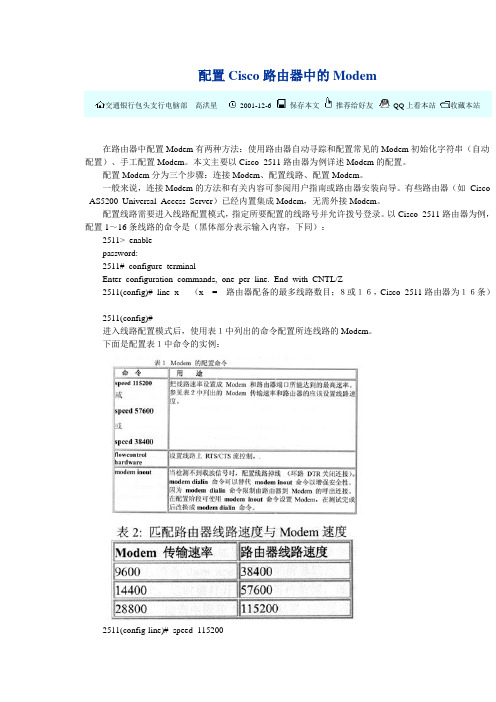
配置Cisco路由器中的Modem交通银行包头支行电脑部高洪星2001-12-6 保存本文推荐给好友QQ上看本站收藏本站在路由器中配置Modem有两种方法:使用路由器自动寻踪和配置常见的Modem初始化字符串(自动配置)、手工配置Modem。
本文主要以Cisco 2511路由器为例详述Modem的配置。
配置Modem分为三个步骤:连接Modem、配置线路、配置Modem。
一般来说,连接Modem的方法和有关内容可参阅用户指南或路由器安装向导。
有些路由器(如Cisco AS5200 Universal Access Server)已经内置集成Modem,无需外接Modem。
配置线路需要进入线路配置模式,指定所要配置的线路号并允许拨号登录。
以Cisco 2511路由器为例,配置1~16条线路的命令是(黑体部分表示输入内容,下同):2511> enablepassword:2511# configure terminalEnter configuration commands, one per line. End with CNTL/Z2511(config)# line x (x=路由器配备的最多线路数目;8或16,Cisco 2511路由器为16条)2511(config)#进入线路配置模式后,使用表1中列出的命令配置所连线路的Modem。
下面是配置表1中命令的实例:2511(config-line)# speed 1152002511(config-line)# flowcontrol hardware2511(config-line)# modem inout线路配置完后,就可以设置连接在路由器上的Modem的字符串了。
配置路由器外接Modem这一步比较复杂,它包括Modem通信连接、自动配置Modem、手工配置Mo dem、测试拨号连接等步骤,下面详细阐述这一过程。
Modem通信连接路由器异步线路与Modem连接后,就可以建立与Modem的直接Telnet对话通信。
网工必知:(1)Cisco路由器PPPOE拨号配置与NAT简单上网配置

⽹⼯必知:(1)Cisco路由器PPPOE拨号配置与NAT简单上⽹配置1 实验拓扑与⽬标在⼯作中,很有可能遇到的外⽹接⼊⽅式就是ADSL拨号了,虽然看着简单,但是这⾥讲讲Cisco路由器上⾯的⼀些注意事项与配置。
2 配置与思路1、接⼝下调⽤PPPOE-clientRouter-pppoe_client(config)#interface e0/0//接外⽹接⼝Router-pppoe_client(config-if)#pppoe-client dial-pool-number 1Router-pppoe_client(config-if)#no shutdown2、PPPOE-client接⼝的配置1 Router-pppoe_client(config)#interface dialer 12 Router-pppoe_client(config-if)#encapsulation ppp3 Router-pppoe_client(config-if)#ip address negotiated在实际环境中,不清楚运营商那边使⽤的是PAP还是CHAP认证,如果只配置了⼀种可能导致拨号失败,这⾥给出⼀种⽅法,可以完美解决这个问题。
1 Router-pppoe_client(config-if)#ppp pap sent-username pppoe password 2 Router-pppoe_client(config-if)#ppp chap hostname pppoe3 Router-pppoe_client(config-if)#ppp chap password 然后输⼊pap跟chap两种⽅式,这样⽆论运营商是哪种都可以成功。
1 Router-pppoe_client(config-if)#ip mtu 14922 Router-pppoe_client(config-if)#ip tcp adjust-mss 14203 Router-pppoe_client(config-if)#dialer pool 1【跟接⼝输⼊的nmuber号⼀致】⾄此,ADSL的配置完毕了,如果帐号密码与接⼝没错的话,就可以获取到IP了。
cisco PPP协议
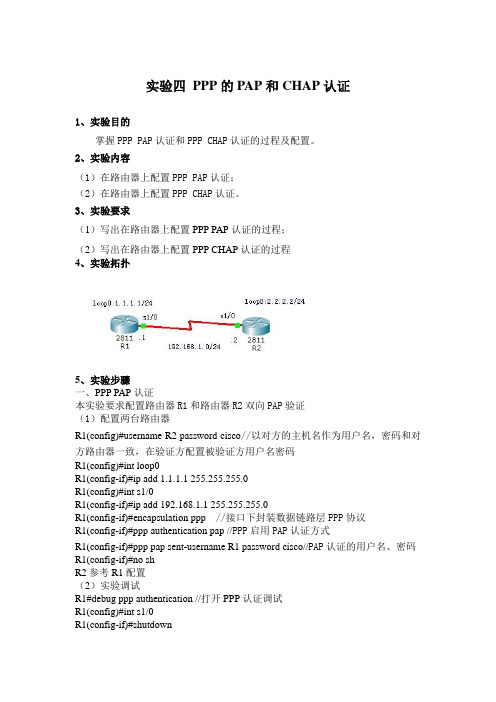
实验四PPP的PAP和CHAP认证1、实验目的掌握PPP PAP认证和PPP CHAP认证的过程及配置。
2、实验内容(1)在路由器上配置PPP PAP认证;(2)在路由器上配置PPP CHAP认证。
3、实验要求(1)写出在路由器上配置PPP PAP认证的过程;(2)写出在路由器上配置PPP CHAP认证的过程4、实验拓扑5、实验步骤一、PPP PAP认证本实验要求配置路由器R1和路由器R2双向PAP验证(1)配置两台路由器R1(config)#username R2 password cisco//以对方的主机名作为用户名,密码和对方路由器一致,在验证方配置被验证方用户名密码R1(config)#int loop0R1(config-if)#ip add 1.1.1.1 255.255.255.0R1(config)#int s1/0R1(config-if)#ip add 192.168.1.1 255.255.255.0R1(config-if)#encapsulation ppp //接口下封装数据链路层PPP协议R1(config-if)#ppp authentication pap //PPP启用PAP认证方式R1(config-if)#ppp pap sent-username R1 password cisco//PAP认证的用户名、密码R1(config-if)#no shR2参考R1配置(2)实验调试R1#debug ppp authentication //打开PPP认证调试R1(config)#int s1/0R1(config-if)#shutdownR1(config-if)#no shutdown //端口关闭之后再打开,就可以看到PAP认证的重新建立过程R1(config)#int s1/0R1(config-if)#no ppp pap sent-username R1 password cisco//修改路由器R1上的密码,是路由器R1和R2的密码不一致,可以看到,认证将失败二、PPP CHAP认证基本配置和PAP认证相同配置PPP CHAP认证R1(config)#username R2 password cisco//以对方的主机名作为用户名,密码和对方路由器一致,在验证方配置被验证方用户名密码R1(config)#int loop0R1(config-if)#ip add 1.1.1.1 255.255.255.0R1(config)#int s1/0R1(config-if)#ip add 192.168.1.1 255.255.255.0R1(config-if)#encapsulation ppp //接口下封装数据链路层PPP协议R1(config-if)#ppp authentication chap //PPP启用PAP认证方式R1(config-if)#ppp pap sent-username R1 password cisco//PAP认证的用户名、密码R1(config-if)#no sh注意:✓在DCE端要配置时钟✓Debug ppp authentication在路由器物理层UP,链路尚未建立的情况下打开才有信息输出,本实验的实质是链路层协商建立的安全性,该信息出现在链路协商的过程中。
Cisco无线路由器配置方法

Cisco无线路由器配置方法欢迎大家来到店铺,本文为大家讲解Cisco无线路由器配置方法,欢迎大家阅读学习,希望能帮到你。
Cisco无线路由器配置和宽带路由器配置有很多相似的地方,下面主要介绍宽带路由器的配置。
其实也能看出Cisco无线路由器配置方面的一些端倪,融会贯通之后,一切都很简单。
Cisco无线路由器配置中有很多值得学习的地方,这里我们主要介绍利用路由器设置PC共享上网,包括介绍如DHCP、安全、TCP/IP 网络协议等方面的知识点。
宽带路由器作为一种主要专门针对宽带共享上网设计的产品,因其具备共享上网简单方便、安全性高,灵活可靠等优点,开始越来越受到需要进行共享上网的家庭、SOHO等用户的青睐。
今天我们就为大家详细介绍如何使用宽带路由器进行共享上网。
为那些需要购买和已经购买宽带路由器产品的网友朋友们提供帮助。
使用宽带路由器共享上网时,我们要经过对宽带路由器和需要共享上网的PC机进行设置,这里笔者使用中怡数宽的宽带路由器的软件来逐步进行讲解,假设用户已经对所有的硬件进行了正确的连接,只为大家讲解如何设置宽带路由器来实现共享上网的内容,一般宽带路由的设置界面及功能都大同小异,所以Cisco无线路由器配置同样适用于其他的宽带路由器产品。
1、宽带路由器配置。
在硬件连接完成以后,我们需要有一台已经与宽带路由器的LAN 口相连接的PC来进行具体的设置。
在设置之前,我们应该确认这台机器已经装有TCP/IP网络协议,笔者使用的机器是XP操作系统,其他操作系统平台的设置基本上都差不多,下面来看看我们需要在这台PC 上进行如何的配置。
配置设置PC的TCP/IP选项:右键单击桌面的网上邻居图标,点击“属性”选项。
在弹出的窗口中选择本地连接,右键单击选择“属性”选项。
这时,在弹出的对话框中双击“Internet 协议(TCP/IP)选项”。
在弹出的对话框中选择“使用下面的IP地址”选项,这时我们便可以设置这台PC的IP地址了。
Cisco路由器配置命令
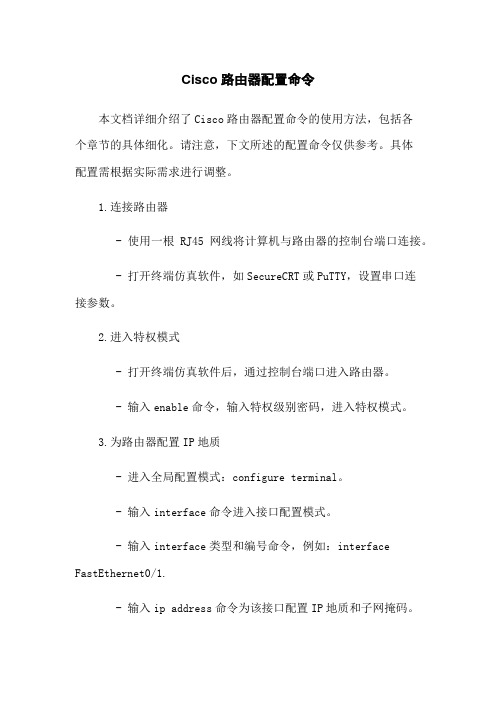
Cisco路由器配置命令本文档详细介绍了Cisco路由器配置命令的使用方法,包括各个章节的具体细化。
请注意,下文所述的配置命令仅供参考。
具体配置需根据实际需求进行调整。
1.连接路由器- 使用一根RJ45网线将计算机与路由器的控制台端口连接。
- 打开终端仿真软件,如SecureCRT或PuTTY,设置串口连接参数。
2.进入特权模式- 打开终端仿真软件后,通过控制台端口进入路由器。
- 输入enable命令,输入特权级别密码,进入特权模式。
3.为路由器配置IP地质- 进入全局配置模式:configure terminal。
- 输入interface命令进入接口配置模式。
- 输入interface类型和编号命令,例如:interface FastEthernet0/1.- 输入ip address命令为该接口配置IP地质和子网掩码。
- 输入no shutdown命令启用该接口。
4.配置静态路由- 进入全局配置模式:configure terminal。
- 输入ip route命令配置静态路由。
- 输入目标网络地质和下一跳地质。
- 输入exit命令返回上一级。
5.配置动态路由- 进入全局配置模式:configure terminal。
- 输入router命令进入路由器配置模式。
- 输入选择的动态路由协议,如RIP、OSPF等。
- 配置相关的路由参数,如网段、下一跳地质等。
- 输入exit命令返回上一级。
6.配置访问控制列表(ACL)- 进入全局配置模式:configure terminal。
- 输入access-list命令创建访问控制列表。
- 配置允许或拒绝的规则。
- 将ACL应用到特定接口上。
- 输入exit命令返回上一级。
7.配置NAT(网络地质转换)- 进入全局配置模式:configure terminal。
- 输入ip nat inside source命令将内部地质转换为外部地质。
- 配置相关的参数,如访问控制列表、内部接口、外部接口等。
Cisco2511路由器配置方法-电脑资料

Cisco2511路由器配置方法-电脑资料作为连接广域网WAN的端口设备,路由器已得到广泛的应用,其主要功能是连接多个独立的网络或子网,实现互联网间的最佳寻径及数据报传送,。
本文以Cisco 2511路由器为例,介绍路由器的四种配置方法。
1.用Cisco路由器主控口COSOLE接VT100及兼容终端进行配置这是一种较为简便的配置方法,把终端与路由器可靠连接后,打开终端与路由器的电源,路由器的启动过程就会在终端上显示出来,当出现符号“>”时就可以在终端上对路由器进行配置了。
如果终端上未显示路由器启动过程,可能是终端通讯端口参数配置不对,需重新配置。
2.通过Win3.X或Win 95的终端仿真程序进行配置启动Win 3.X 后,用鼠标双击“附件”,再双击“终端仿真程序”,单击“设置”,在下拉菜单中的“终端仿真”选DEC VT-100[ANSI],“通讯”中选择参数:波特率:9600;数据位:8;停止位:1;奇偶校验:无;流量控制:Xon/Xoff;连接口:COM1或 COM2(根据实际连接而定)。
以上参数配置好后,单击“文件”,在下拉菜单中单击“保存”,给配置文件起名并选择路径,单击“确定”。
下次使用时只需打开配置文件,按回车就可以进入到路由器的配置。
Win 95的配置方法与Win 3.X类似。
3.在TCP/IP网上通过终端仿真T elnet进行配置在UNIX、OS/2、Win 95等操作系统上都有Telnet终端仿真程序,通过网络上的主机运行telnet 145.1.1.5(路由器的IP地址),输入正确的口令就可以登录到网络上的路由器进行配置了。
如出现了“password required,but none set”,则表明路由器的vty 04中未定义口令,需加入口令。
4.用TFTP Server下载的配置文件进行配置UNIX、OS/2操作系统提供了TFTP服务器的功能,以OS/2为例,在OS/2的DOS窗口下运行ftfpd显示:IBM TCP/IP OS/2版本-TFTP Server版本19:50:56 ON dEC 7 1995已准备好通过前三种方法的某种方式登录到路由器,当出现“>”后,就可以进行配置了,下面是一个配置实例。
思科PPPMultilink协议的配置(PPP链路绑定)!!@

PPP Multilink协议的配置使用2个E1捆绑实现4M的数据传输,现把文档写出来供大家参考。
PPP Multilink协议(MP)是PPP(点对点协议)的扩展,它具有绑定两条或多条同步并行连接的能力。
所产生的虚拟连接拥有的带宽等于各条独立连接的带宽的总和。
PPP包含有用来重组和排序的信息。
MP在需要时可以把包切割成碎片(fragment)以符合MTU(最大传输单元)的值,或者也可选择把整个包发送到可用的链路上。
MP沿着首选的可用链路传输每一个单独的包或碎片,附带有额外的信息,以使接受端可以把这些碎片重新组合成单个包,再进行路由转发。
MP是包含绑定的带宽整合的一种形式,它是RFC 1990.MP所定义的非专有TCP/IP标准的一个组成部分。
工作原理PPP Multilink把单个PPP连接分割为两条独立的物理链路,然后以正确的顺序重新组合它们。
要实现这一点的话必须在链路的两端都有一个遵从MP协议的硬件设备或软件程序。
MP是这样来执行以上功能的:l 源端的MP收到数据包l 把它们切割成碎片(可选)l 决定下一条可用的链路l 添加一个包含顺序号和其它信息的PPP Multilink包头l 把数据包或碎片转发到可用的链路上l 接受端的MP收到数据包或数据包碎片l 移去MP包头l 重新把碎片组合成完整的包l 转发数据包到相应的IP地址结果是,不管这些链路在容量上有多大的差别,也不管可用带宽浮动得多么厉害,也能在可用的链路上平滑地分配流量。
主要优势PPP Multilink的主要优势在于:它是公开的标准,因此至少在理论上提供了跨厂商的协同工作能力和兼容性。
甚至对于单条TCP/IP连接也同样具有优势,例如一个FTP下载,就能够从多链路中得到好处。
假如你透过绑定两条链路的一个PPP Multilink连接下载一个文件,下载的速度将会快两倍。
不管是FTP客户端还是服务器端都不会知道中间是一个多链路的连接。
简单来说,由于PPP Multilink是透明的协议,任何在主机和客户端之间使用单连接的协议,例如终端仿真,都将从多链路所提供的带宽整合中得益。
CISCO_2511终端服务器简单配置
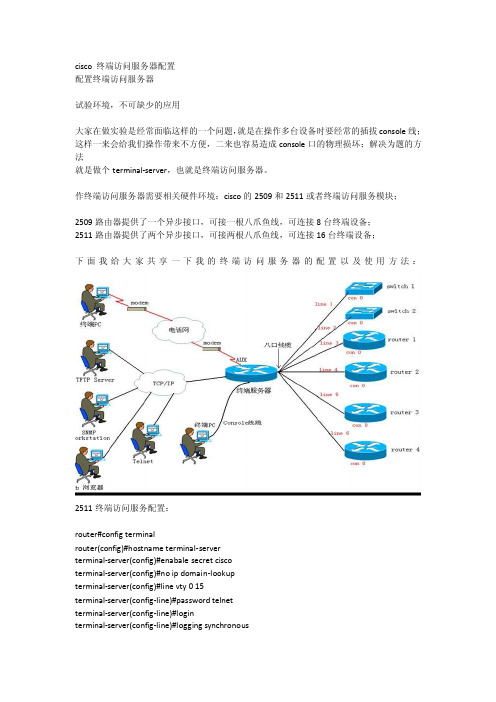
cisco 终端访问服务器配置配置终端访问服务器试验环境,不可缺少的应用大家在做实验是经常面临这样的一个问题,就是在操作多台设备时要经常的插拔console线;这样一来会给我们操作带来不方便,二来也容易造成console口的物理损坏;解决为题的方法就是做个terminal-server,也就是终端访问服务器。
作终端访问服务器需要相关硬件环境:cisco的2509和2511或者终端访问服务模块;2509路由器提供了一个异步接口,可接一根八爪鱼线,可连接8台终端设备;2511路由器提供了两个异步接口,可接两根八爪鱼线,可连接16台终端设备;下面我给大家共享一下我的终端访问服务器的配置以及使用方法:2511终端访问服务配置:router#config terminalrouter(config)#hostname terminal-serverterminal-server(config)#enabale secret ciscoterminal-server(config)#no ip domain-lookupterminal-server(config)#line vty 0 15terminal-server(config-line)#password telnetterminal-server(config-line)#loginterminal-server(config-line)#logging synchronousterminal-server(config-line)#no exec-timeoutterminal-server(config-line)#exitterminal-server(config)#interface ethernet 0terminal-server(config-if)#ip address 192.168.60.252 255.255.255.0 terminal-server(config-if)#no shutdownterminal-server(config-if)#exitterminal-server(config)#no ip routingterminal-server(config)#ip default-gateway 192.168.60.254 terminal-server(config)#line 1 16terminal-server(config-line)#transport input allterminal-server(config-line)#exitterminal-server(config)#interface loopback 0terminal-server(config-if)#ip address 1.1.1.1 255.255.255.255 terminal-server(config-if)#exitterminal-server(config)#ip host r1 2001 1.1.1.1terminal-server(config)#ip host r2 2002 1.1.1.1terminal-server(config)#ip host r3 2003 1.1.1.1terminal-server(config)#ip host r4 2004 1.1.1.1terminal-server(config)#ip host r5 2005 1.1.1.1terminal-server(config)#ip host r6 2006 1.1.1.1terminal-server(config)#ip host r7 2007 1.1.1.1terminal-server(config)#ip host r8 2008 1.1.1.1terminal-server(config)#ip host r9 2009 1.1.1.1terminal-server(config)#alias exec clr1 clear line 1terminal-server(config)#alias exec clr2 clear line 2... .... ... ...terminal-server(config)#alias exec clr8 clear line 8terminal-server(config)#alias exec clr9 clear line 9terminal-server(config)#privilege exec level 0 clear lineterminal-server(config)#privilege exec level 0 clearterminal-server(config)#banner motd #*********************************************所控制的设备的改名字.r1----2600 clr1------clear line 1r2----2600 clr2------clear line 1r3----2600 clr3------clear line 1r4----2600 clr4------clear line 1r5----2600 clr5------clear line 1r6----2600 clr6------clear line 1s1----3500 cls1------clear line 1s2----3500 cls2------clear line 1r9----2503 clr9------clear line 1*********************************************#这样一来内网就可以登录192.168.60.252,然后就可以使用r1...r9的设备了,而不用再来回的插拔console线了。
cisco无线路由器如何设置.doc

cisco无线路由器如何设置cisco路由器设置方法1打开Cisco Packet Tracer 6.0,建立一个2811 的路由器,不要选择对话模式,然后回车进入用户模式,输入enable,进入特权模式,再输入config teminal 进入全局配置模式2输入命令hostname 后面加你想要的设备名字,修改完成后前面的路由器名字就改变了,这样当你有多个路由器的时候可以很方便的知道自己定义的路由器了。
2.三条建议配置1no ip domain-lookup ,不尝试对未知字符进行dns解析,否则在你输入了错误的命令后会需要等待很长的时间去查询域名,耽误你的时间2logging synchronous ,如果没有这个命令,在你正在输入命令时,CONSOLE 台这个时候弹出了些信息就把你的命令打断了。
输入LOGGING SYNCHRON 后就不会打断你正在输的命令3exec-time 0 0 或no exec-time ,设置控制台会话永不超时END时钟与时区设置时钟设置:clock set hh:mm:ss day month year例:clock set 11:30:00 May 1 2014时区设置:clock timezone zone hours-offset [minutes-offset]例:clock timezone GST +8ENDcisco怎么配置OSPF虚链路cisco公司已成为公认的全球网络互联解决方案的领先厂商,该公司出产的一系列路由器更是引领全球,那么你知道cisco 怎么配置OSPF虚链路吗?下面是整理的一些关于cisco怎么配置OSPF虚链路的相关资料,供你参考。
cisco配置OSPF虚链路的方法这个配置将验证一个OSPF虚电路(Virtual-Link)的过程,重点在观察虚链路连接的临时网络与正常区域间路由有何区别。
上图中区域4(area 4)没有和area 0直接相连。
CISCO路由器CHAP认证配置

CISCO路由器CHAP认证配置CISCO路由器CHAP认证配置在配置PPP验证时有PAP和CHAP的选择,其中PAP为明文传送用户名和口令,不安全。
而CHAP则采用哈希值进行验证,口令不会在网上传送,所以安全性比较高。
CHAP认证也是CCNA课程PPP教学时所需掌握的基本配置,其配置如下:拓扑: RA DTE--------DCE RB--------------------------------------RA#conf tRA(config)#username RB password helloRA(config)#int s0RA(config-if)#encap pppRA(config-if)#ppp au chapRA(config-if)#end-------------------------------Router(config)#host RBRB(config)#username RA password helloRB(config)#int s0RB(config-if)#encap pppRB(config-if)#ppp auth chap%LINK-3-UPDOWN: Interface Serial0, changed state to up%LINEPROTO-5-UPDOWN: Line protocol on Interface Serial0, changed state to up------------------------------------------------------RA#sh int s0Serial0 is up, line protocol is up -------第一层二层UPHardware is HD64570Internet address is 1.1.1.1/30MTU 1500 bytes, BW 1544 Kbit, DLY 1000 usec, rely 255/255, load 1/255Encapsulation PPP, loopback not set, keepalive set (10 sec) LCP Open -----------打开Open: IPCP, CDPCP -----------打开Last input 00:00:00, output 00:00:00, output hang neverLast clearing of show interface counters neverQueueing strategy: fifo。
