IR灯加热
绝缘电阻(IR)测试简述

时间:[2008-10-29]绝缘电阻(IR)测试简述何谓绝缘电阻(IR)测试?绝缘电阻是反应绝缘材料性能的一项重要电气参数,绝缘电阻测试的基本理论与耐压测试非常类似,耐压测试的判定是以漏电流量为基准,而绝缘电阻测试则以电阻值的形态作为判定依据,通常其测试值必须为MΩ以上,一般测试要求绝缘电阻值越高表示产品的绝缘越好,绝缘电阻测试有时被指定为追加测试,用以确保耐压测试中绝缘体不被损坏。
绝缘电阻测试与耐压测试其接线方式大致相同,主要是量测两个端点之间及其外围连接在一起的各项关联网络所形成的等效电阻值,绝缘电阻是指用绝缘材料隔开两部分导体之间的电阻,为确保电气设备运行的安全,对其不同极性(不同相)的导电体之间,或导电体与外壳之间的绝缘电阻提出一个最低要求。
绝缘电阻( IR) 安规标准要求:一般安规要求绝缘电阻的测试为型式测试(Type Test) ,其在测试上为施加约500V直流电压1min 后进行绝缘电阻值量测;例如:信息类产品(IEC 60950-1)、影音和类似用途电器(IEC 60065)、灯具照明(IEC 60598-1)…等安规标准规范。
一般要求绝缘电阻在基本绝缘(Basic) 或附加绝缘(Supplementary) 至少要2MΩ以上;双重绝缘(Double) 或加强绝缘(Reinforced) 至少要求到4MΩ以上。
绝缘电阻测试仪器的应用:绝缘电阻测试仪是用来测量绝缘电阻大小的仪器,基本上绝缘电阻测试功能必须提供一个500V到1000V 的直流(DC) 电压,同时电阻的量测范围也必须可以由几百KΩ 量测到几GΩ ;例如仪迪电子的绝缘电阻测试仪MODEL 9101 可输出电压30V–1000V,最高可量测至50GΩ,搭配绝缘电阻下限的设定不仅可以确保产品符合安规要求,且高达50GΩ 的量测范围可以准确量测出产品的实际电阻值,对要求高质量产品的厂家,可以从产品的平均量测范围由一个限值的设定,对所生产研发设计出的产品作出更加严格的把关。
大华 IR 水银灯网络摄像机快速入门指南 V1.0.0说明书

IR Bullet Network CameraV1.0.0ZHEJIANG DAHUA VISION TECHNOLOGY CO., LTDForewordGeneralThis Quick Start Guide (hereinafter referred to be "the Guide") introduces the functions, installation and operations of the camera.Safety InstructionsSignal WordsMeaning Indicates a medium or low potential hazard which, if not avoided, could result in slight or moderate injury.Indicates property damage, data loss, lower performance, or unpredictableresult.Provides additional information as the emphasis and supplementto the text. Revision HistoryProtect Privacy NoticeAs the device user or data controller, you might collect personal data of others' such as face, fingerprints, car plate number, Email address, phone number, GPS and so on. You need to be in compliance with the local privacy protection laws and regulations to protect the legitimate rights and interests of other people by implementing measures include but not limited to: providing clear and visible identification to inform data subject the existence of surveillance area and providing related contact.About this Guide●The Guide is for reference only. If there is inconsistency between the Guide and the actual product, the actual product shall prevail. ●We are not liable for any loss caused by the operations that do not comply with the Guide. ● The Guide would be updated according to the latest laws and regulations of related regions. For detailed information, see the paper Quick Start Guide, CD-ROM, QR code or our official website. If there is inconsistency between paper User's Guide and the electronic version, the electronic version shall prevail.●All the designs and software are subject to change without prior written notice. The productupdates might cause some differences between the actual product and the Guide. Please contact the customer service for the latest program and supplementary documentation.●There still might be deviation in technical data, functions and operations description, orerrors in print. If there is any doubt or dispute, please refer to our final explanation.●Upgrade the reader software or try other mainstream reader software if the Guide (in PDFformat) cannot be opened.●All trademarks, registered trademarks and the company names in the Guide are theproperties of their respective owners.●Please visit our website, contact the supplier or customer service if there is any problemoccurred when using the device.●If there is any uncertainty or controversy, please refer to our final explanation.Important Safeguards and Warnings Electrical safety●All installation and operation should conform to your local electrical safety codes.●The power source shall conform to the Safety Extra Low Voltage (SELV) standard, andsupply power with rated voltage which conforms to Limited power Source requirementaccording to IEC60950-1. Please note that the power supply requirement is subject to thedevice label.●Make sure the power supply is correct before operating the device.● A readily accessible disconnect device shall be incorporated in the building installationwiring.●Prevent the power cable from being trampled or pressed, especially the plug, power socketand the junction extruded from the device.Environment●Do not aim the device at strong light to focus, such as lamp light and sun light; otherwise itmight cause over brightness or light marks, which are not the device malfunction, andaffect the longevity of Complementary Metal-Oxide Semiconductor (CMOS).●Do not place the device in a damp or dusty environment, extremely hot or coldtemperatures, or the locations with strong electromagnetic radiation or unstable lighting.●Keep the device away from any liquid to avoid damage to the internal components.●Keep the indoor device away from rain or damp to avoid fire or lightning.●Keep sound ventilation to avoid heat accumulation.●Transport, use and store the device within the range of allowed humidity and temperature.●Heavy stress, violent vibration or water splash are not allowed during transportation,storage and installation.●Pack the device with standard factory packaging or the equivalent material whentransporting the device.●Install the device in the location where only the professional staff with relevant knowledgeof safety guards and warnings can access. The accidental injury might happen to thenon-professionals who enter the installation area when the device is operating normally. Operation and Daily Maintenance●Do not touch the heat dissipation component of the device to avoid scald.●Carefully follow the instructions in the Guide when performing any disassembly operationabout the device; otherwise, it might cause water leakage or poor image quality due tounprofessional disassemble. Please contact after-sale service for desiccant replacement ifthere is condensed fog found on the lens after unpacking or when the desiccant turnsgreen. (Not all models are included with the desiccant).●It is recommended to use the device together with lightning arrester to improve lightningprotection effect.●It is recommended connect the grounding hole to the ground to enhance the reliability ofthe device.●Do not touch the image sensor directly (CMOS). Dust and dirt could be removed with airblower, or you can wipe the lens gently with soft cloth that moistened with alcohol.●Device body can be cleaned with soft dry cloth, which can also be used to removestubborn stains when moistened with mild detergent. To avoid possible damage on device body coating which could cause performance decrease, do not use volatile solvent such as alcohol, benzene, diluent and so on to clean the device body, nor can strong, abrasive detergent be used.●Dome cover is an optical component, do not touch or wipe the cover with your handsdirectly during installation or operation. For removing dust, grease or fingerprints, wipe gently with moisten oil-free cotton with diethyl or moisten soft cloth. You can also air blower to remove dust.●Please strengthen the protection of network, device data and personal information byadopting measures which include but not limited to using strong password, modifying password regularly, upgrading firmware to the latest version, and isolating computer network. For some device with old firmware versions, the ONVIF password will not be modified automatically along with the modification of the system password, and you need to upgrade the firmware or manually update the ONVIF password.●Use standard components or accessories provided by manufacturer and make sure thedevice is installed and maintained by professional engineers.●The surface of the image sensor should not be exposed to laser beam radiation in anenvironment where a laser beam device is used.●Do not provide two or more power supply sources for the device unless otherwise specified.A failure to follow this instruction might cause damage to the device.Regulatory Information FCC InformationChanges or modifications not expressly approved by the party responsible for compliance could void the user's authority to operate the equipment.FCC conditions:This device complies with part 15 of the FCC Rules. Operation is subject to the following two conditions:●This device may not cause harmful interference.●This device must accept any interference received, including interference that may causeundesired operation.FCC compliance:This equipment has been tested and found to comply with the limits for a digital device, pursuant to part 15 of the FCC Rules. This equipment generate, uses and can radiate radio frequency energy and, if not installed and used in accordance with the guide, may cause harmful interference to radio communication.●For class A device, these limits are designed to provide reasonable protection againstharmful interference in a commercial environment. Operation of this equipment in aresidential area is likely to cause harmful interference in which case the user will berequired to correct the interference at his own expense.●For class B device, these limits are designed to provide reasonable protection againstharmful interference in a residential installation. However, there is no guarantee thatinterference will not occur in a particular installation. If this equipment does cause harmfulinterference to radio or television reception, which can be determined by turning theequipment off and on, the user is encouraged to try to correct the interference by one ormore of the following measures:●Reorient or relocate the receiving antenna.●Increase the separation between the equipment and receiver.●Connect the equipment into an outlet on a circuit different from that to which thereceiver is connected.●Consult the dealer or an experienced radio/TV technician for help.Table of ContentsForeword (I)Important Safeguards and Warnings (I)Regulatory Information (IV)1 Introduction (1)1.1 Cable (1)1.2 Connecting Alarm Input/output (2)2 Network Configuration (4)2.1 Initializing Device (4)2.2 Modifying Device IP Address (5)2.3 Logging in Web Interface (6)3 Installation (8)3.1 Packing List (8)3.2 Dimension (8)3.3 Installing Device (9)3.3.1 Installation method (9)3.3.2 Installing SD Card (Optional) (9)3.3.3 Attaching Device (10)3.3.4 Installing Waterproof Connector (12)3.3.5 Adjusting Angle (12)3.3.6 Adjusting Focal Length (13)1 Introduction1.1 Cable●Cable type might vary with different devices, and the actual product shall prevail.●Please waterproof all the cable joints with insulating tape and waterproof tape to avoidshort circuit and water damage. For the detailed operation, see the FAQ manual.Cable listFigure 1-1For more information about cable ports, see Table 1-1.information, see Table 1-2.Connects to network with network cable.●Provides power to the device with PoE.●PoE is available on select model.Connects to sound-pick-up device to receive audio signal.For more information about I/O port, see Table 1-2.1.2 Connecting Alarm Input/outputAlarm input/output is available on select models.Step 1Connect alarm input device to the alarm input end of the I/O port, see Figure 1-2.Device collects different states of alarm input port when the input signal is idling andbeing grounded.●Device collects logic "1" when input signal is connecting to +3V to+5V or idling.●Device collects logic "0" when input signal being grounded.Figure 1-2Alarm inputStep 2Connect alarm output device to the alarm output end of the I/O port. The alarm outputis open-drain output, which works in the following modes.●Mode A: Level application. Alarm outputs high and low level, and the alarm outletis OD, which requires external pull-up resistance (10K Ohm typical) to work. Themaximum external pull-up level is 12V, maximum port current is 300mA and thedefault output signal is high level (external pull-up voltage). The default outputsignal switches to low level when there is alarm output (As long as the operatingcurrent below 300mA, the output low level voltage is lower than 0.8V).●Mode B: Switch application. Alarm output is used to drive external circuit, themaximum voltage is 12V and the maximum current is 300mA. If the voltage ishigher than 12V, please use an additional electric relay.Figure 1-3Mode AMode BFigure 1-4Log in web interface, and configure alarm input and alarm output in alarm setting. Step 3●The alarm input in the web interface is corresponding to the alarm input end of theI/O port. There will be high level and low level alarm signal generated by the alarminput device when alarm occurs, set the input mode to "NO" (default) if the alarminput signal is logic "0" and to "NC" if the alarm input signal is logic "1".●The alarm output in the web interface is corresponding to the alarm output end ofthe device, which is also alarm output end of the I/O port.2 Network ConfigurationDevice initialization and IP setting can be finished with the "ConfigTool" or in web interface. For more information, see the WEB operation manual.●Device initialization is available on select models, and it is required at first use and afterdevice is being reset.●Device initialization is available only when the IP addresses of the device (192.168.1.108by default) and the PC stays in the same network segment.●Planning useable network segment properly to connect the device to the network.●The following figures and interfaces are for reference only, and the actual product shallprevail.2.1 Initializing DeviceDouble-click "ConfigT ool.exe" to open the tool.Step 1Click.Step 2The Modify IP interface is displayed. See Figure 2-1.Modify IP interfaceFigure 2-1Click Search setting.Step 3The Setting interface is displayed.Enter the start IP and end IP of the network segment in which you want to search Step 4devices, and then click OK.All the devices found in the network segment are listed.Step 5Select one or several devices which Status are Uninitialized, and then click Initialize.The Device initialization interface is displayed.Select the devices that need initialization, and then click initialize.Step 6The password setting interface is displayed. See Figure 2-2.Figure 2-2Password setting interfaceStep 7Set and confirm the password of the devices, and then enter a valid email address.Click Next.The final setting interface is displayed.Password can be modified or reset in System Settings.Step 8Select the options according to your needs and then click OK.The Initialization interface is displayed after initializing is completed. Click the successicon () or the failure icon () for the details.Step 9Click Finish.The device status in the Modify IP interface (Figure 2-1) turns to Initialized.2.2 Modifying Device IP Address●You can modify IP address of one or multiple devices in one time. This section is based onmodifying IP addresses in batch.●Modifying IP addresses in batch is available only when the corresponding devices have thesame login password.Step 1Double-click "ConfigT ool.exe" to open the tool.Click.Step 2The Modify IP interface is displayed. See Figure 2-1.Select the devices which IP addresses need to be modified, and then click Modify IP.Step 3The Modify IP Address interface is displayed. See Figure 2-3.Figure 2-3Modify IP Address interfaceStep 4Select Static mode and enter start IP, subnet mask and gateway.●IP addresses of multiple devices will be set to the same if you select Same IP.●If DHCP server is available in the network, devices will automatically obtain IPaddresses from DHCP server when you select DHCP.Step 5Click OK.2.3 Logging in Web InterfaceStep 1Open IE browser, enter the IP address of the device in the address bar and pressEnter.If the setup wizard is displayed, follow the instructions to finish the settings.Step 2Enter user name and password in the log in box, and then click Login.Step 3For first time login, click Click Here to Download Plugin and install the plugin asinstructed.The main interface is displayed when the installation is finished. See Figure 2-4.Main interface Figure 2-43 Installation3.1 Packing List●The tool required for the installation such as electric drill is not provided in the packing.●The operation manual and related tool are contained in the disk or the QR code, and theactual packing shall prevail.3.2 DimensionFollowing figures are for reference only, the actual product shall prevail.3.3 Installing Device 3.3.1 Installation methodWall-mounted Pole-mountedAngle-mounted Ceiling-mounted3.3.2 Installing SD Card (Optional)●SD card slot is available on select models.●Please disconnect the power from the device before installing the SD card.●Press the reset button for 10 seconds to reset the device.3.3.3 Attaching DeviceMake sure the mounting surface is strong enough to hold at least three times of the device weight.Cable going through the mounting surfaceCable going through the side cable tray3.3.4 Installing Waterproof ConnectorThis part is only needed when there is waterproof connector come with the device and the device is used outdoor.3.3.5 Adjusting Angle3.3.6 Adjusting Focal LengthZhejiang Dahua Vision Technology Co., LtdAddress:No.1199 Bin’an Road, Binjiang District, Hangzhou, PRC. Postcode: 310053Tel: +86-571-87688883Fax: +86-571-87688815Email:**********************Website: 。
HMS-FD-3IR点型红外火焰探测器用户使用手册说明书

HMS-FD-3IRRev A.1HMS-FD-3IR点型红外火焰探测器用户使用手册关于本手册 本手册将介绍如何安装和使用HMS-FD-3IR点型红外火焰探测器。
负责安装、调试、操作或维护这些产品的所有人员都应阅读本手册。
在安装该产品之前,请先阅读并完全理解本手册。
尽管我们已尽力确保本文档的准确性,但是Honeywell对任何错误或遗漏或其结果概不负责。
若能将本文档内容中的任何错误或遗漏告知我们,我们将不胜感激。
对于本文档中未包含的信息,或如需提供注释/修正,请通过背页上给出的详细联系信息联系Honeywell。
Honeywell保留更改或修订本文档中提供的信息的权利,恕不另行通知且无义务将此修订或更改通知任何人或组织。
HMS-FD-3IR用户使用手册目 录关于本手册 (2)目录 (3)一、注意事项 (4)防爆注意事项 (4)二、产品概述 (5)1、产品特点 (5)2、主要用途及适用范围 (5)三、结构特征 (6)四、技术参数 (7)1、技术参数表 (7)2、防爆要点 (7)五、接线方式 (8)1、探测器接线端子示意图 (8)2、探测器接线定义表 (8)3、灵敏度设定 (9)4、输出的自锁/非自锁设置 (9)六、探测器安装方式 (10)1、保护区域 (10)2、安装原则 (10)3、安装方式 (10)七、产品组件 (12)八、生产者 (12)一、注意事项感谢您使用HMS-FD-3IR系列火焰探测器(以下简称探测器),设备安装、操作和维护之前务必仔细阅读本说明书。
1.特别留意警告和注意事项。
2.安装过程及操作必须严格遵守国家相关标准要求。
3.探测器内部的任何操作都必须经由培训过的人员执行。
4.切勿擅自或任意拆卸传感器。
5.不得将传感器置于超建议范围的温度下。
6.不得将传感器置于有机溶剂或可燃性液体中。
7.传感器使用期限达到时,应从环保的角度,依照地方废物管理以及环境法规的要求进行安全处理。
或退回我公司进行集中的无害化处理。
3红外线说明

3.升温快、热惯性小,耐高温、耐腐蚀,热化学性能稳定性好,
使用寿命长,绝缘强度高。
4.无污染,是一种清洁型的加热器,符合现代生产高节奏、
高品质的要求,适用于卫生要求高的家用电器上。
5. 设计、制造、安装都十分方便,经济安全。
并根据被加热物体的物理特性选择不同的波长加热管。热效率可达86%以上。
﹡高红外加热管的热惯性很小。通电后0.8秒可达额定功率的50%,
约1秒钟可达额定功率的80%,约2秒钟可达额定功率运行,升温、降温迅速。
﹡高红外加热管可在管壁的一定部位喷涂金、钛等的重金属形成定向反射层,
可大大提高热效率,降低反射罩的温度。
五:波长 发射短波红外线,波长范围为0.5-2μ,峰值为1.2-1.3μ。
★远红外加热管具有高密度、高热效、低能耗的显著特点。
利用这种管作为加热元件的加热器、
烘箱烘道等加热设备比普通红外加热能大大地提高工作效率,
缩短加热周期,节约设备所占空间,节约能源,降低生产成本。
﹡波长可控制在0.76um-2um和2um-16um.
红外大气窗口
近红外线| (Near Infra-red, NIR)| 700~ 2,000nm | 0.7~2 MICRON
中红外线 | (Middle Infra-red, MIR)| 3,000~ 5,000nm | 3~5 MICRON
远红外线| (Far Infra-red, FIR)| 8,000~14,000nm | 8~14 MICRON
波长在760纳米至1毫米之间,是波长比红光长的非可见光
覆盖室温下物体所发出的热辐射的波段。
红外吸收光谱法(IR)

• 3、红外吸收光谱与分子结构的关系 一、基团的特征峰与相关峰 1、特征峰与相关峰 特征峰——具有能代表某基团存在并有较高强 度的特征频率的吸收峰。可用以鉴定官能团。 相关峰——某基团的一组特征峰构成该基团的 相关峰。 2、红外光谱的分区 常见有机物基团在4000~670cm-1有特征基团频 率。红外光谱划分为6个区域:
有些因素使红外吸收峰增多 (1)倍频和组合频的出现 (2)振动耦合 (3)费米(Fermi)共振 振动耦合——当两个基团位置相邻,且振动频率相近,有一个 公用原子连接,相应的特征峰发生分裂形成两个峰。 费米共振——泛频峰与基频峰的耦合 影响吸收峰强弱的因素:分子在振动能级之间的跃迁概率和振 动过程中的偶极矩的变化。 A、分子由基态振动能级(0=0)向第一激发态(1=0)跃迁的 概率较大,因此基频峰较强,倍频峰较弱或很弱。 B、极性基团(O-H、C=O、N-H 等)振动时,偶极矩变化 较大,有较强的吸收峰; 非极性基团(C-C、C=C等)的吸收峰较弱;分子越对称, 吸收峰越弱。
偶极矩() =分子所带电量(q)正负电荷中心距离(d) 非极性双原子分子(N2、O2、H2): 分子完全对称(d=0),无红外吸收。 极性分子( 0): 由于分子中的振动使d的瞬时值不断变化,从而不 断变化,有一个固定的变化频率。当照射的红外光 的频率与分子的偶极矩的变化频率相匹配时,分子 的振动(红外活性振动)与红外光发生振动偶合而 增加振动能,振幅加大,即分子由振动基态跃迁到 激发态。——吸收红外光
• (2).傅里叶变换红外吸收光谱仪(FTIR)简介 原理:检测器得到一个干涉强度对光程差和红外光频率的函 数图,经过电子计算机进行复杂的傅立叶变换,得到普通的 吸光度或透光率随波数变化的红外光谱图。
(2)傅里叶变换红外光谱仪 (FTIR)
LED 的基本术语VF、IV、WL、IR 解释及光通量换算...

LED 的基本术语VF、IV、WL、IR 解释及光通量换算... LED 的基本术语VF、IV、WL、IR 解释及光通量换算...V代表电压。
F代表正向。
I代表电流。
R代表反向。
WL代表波长。
故:VF代表正向电压,一般小功率led红、黄、橙、黄绿的vf是1.8-2.4v,纯绿、蓝、白的vf是3.0-3.6v。
IF是正向电流,一般小功率led的IF都是20mA。
IR是反向电流,一般是在5v的反向电压下面测量,分小于10uA(微安),小于5uA和0uA几个档次。
WL是光的波长,可见光分别有各自的波长,不同的波长对应不同的颜色,如红光一般是615-650nm(纳米),蓝光一般是450-475nm。
白光由于是蓝色芯片+荧光粉调制而成,所以无波长,以色温来衡量(3000k以下偏黄。
3000k-7000k正白,7000k以上偏蓝)。
LED的Vf值是什么意思?它的大小对LED有什么影响?vf是正向电压的意思,但是不一定正向电压越大,正向电流越大。
你看只要是小功率led 的承认书上面都会有一个vf值,有一个If值,不管vf值是多大,(红、黄、黄绿、橙一般为1.8v-2.4v,白、蓝、翠绿一般为3.0v-3.6v)。
If都是20mA。
这两者是相辅相成的。
比如2颗白光,一颗是3.0v,20mA,一颗是3.4v,20mA,意思就是说第一颗灯,你给它3.0v的电压,流过它的电流就是正常额定电流20mA,但是第二颗灯,你要给它3.4v的电压,流过它的电流才是20mA。
在这里Vf和If没有成正比;但是一颗黄灯和一颗白灯比,比如黄灯的电压是2.0v,白灯的电压是3.3v,这颗黄灯在2.0v的电压下和这颗白灯在3.3v的电压下流过它们的电流是一样的,都是20mA,在这里Vf和If并不成正比。
所以只有是专指同一颗灯的情况下Vf和If才是绝对成正比的。
你在使用的时候不管Vf是多大,只要控制流过所有灯的电流为20mA就ok了LED基本术语光通量(lm):光源每秒钟发出可见光量之总和。
IR发布荧光灯镇流器控制芯片

光 和 可调 光 两 种 ,从 更 加 节 能 的 角 度 考 虑 ,可 调
光 的 荧 光 灯 是 更 好 的选 择 ,但 因 其 较 大 的生 产 难 度 和 由 此 带 来 的 高 成 本 使 市 场 推 广 受 到 很 大 的 制
风波再起之显示器技术篇
伴 随 着 数 字 娱 乐 与 多 媒 体 技 术 的 发 展 ,显 示 屏 已 成 为 人 们 生 活 中不 可 缺少 的 部分 ,其 应 用 小 到 计 算 器 、 MP3 电子 手 表 ,大 到 PC机 、 电视 、 机 、 大 型 广 告 屏 幕 等 。 随 之 而 来 的 ,是 显 示 技 术 的 迅猛 发 展 。 消 费 时 代 已经 来 临 , 人们 对 便 携 式 消 费 品 的 需 求 日益 增 长 ,对 相 关 产 品 界 面 的 显 示 品质 、 能 电润 湿 显 示 屏 主要 通 过 反 射 技 术 达 到 显 示 效 果 ,
近 日 ,I R公 司推 出 其 最 新 的 节 能 荧 光 灯 镇 流 器 控
 ̄ I - I 2 3 D和I 2 5 D,更 加 速 了这 一 进 ] IC- RS 5 0 RS 1 8
程。
一Hale Waihona Puke 60 0 V镇 流 器 控 制 I C,适 用 于 驱 动各 种 荧 光 灯 。它
直 以 来 ,市 场 上 的 荧 光 灯 产 品 分 为 无 调 具 有 更 多 的 可 编 程 功 能 ,包 括 可 编 程 半 桥 过 流 保 护 、可 编程 预 热 和 运 行 频 率 、可 编程 预 热 时 间 和 死 区 时 间 、 可 编 程 报 废 保 护 等 ,可 满 足 用 户 更 多 的 应用 需 求 。 ( ) 庶
而 不 是 像 LCD和 OLED ̄ 用 全 透 射 技 术 来 实 现 。
卡乐控制器IR说明书简易

卡乐控制器I R说明书简易集团标准化办公室:[VV986T-J682P28-JP266L8-68PNN]卡乐控制器IR33说明书一、电源:12-24Vac/dc(开关切换) 230Vac 或115-230Vac(开关切换)。
另外所有型号配有最小功率模式免受电压下降的影响,设备里的电压低于某一阈值时机组会关闭,显示器以减少功率消耗机组还能继续正常运行主要继电器仍得电只要电压回升至正常值内。
二、继电器输出:控制器能配置1、2、3或4个输出,它们中许多都配有16A 的继电器。
三、安装尺寸:××和××79mm,230Vac 电压,两大型号安装面板的尺寸都是71×29mm四、用户面板:1、压缩机:压缩机启动时亮,压缩机在安全时间延时动作时闪烁2、风机:风机启动亮,风机的动作因为外部信号或程序处于进程中而受到阻止时闪烁3、除霜:除霜动作时亮,除霜的动作因为外部信号或程序处于进程中而受到阻止时闪烁4、辅助加热器:防湿加湿器动作时闪烁,当所选择的辅助输出用作辅助加热器时亮5、报警:报警延时外部开关量输入报警预动作时亮,在正常运行条件下,有报警事件闪烁(高/低温或立即报警事件或外部开关量输入延时)6、时钟:如果设置了一个除霜时间段则图标亮,机组启动时也会亮几秒钟,说明存在实时钟7、灯光:如果防湿功能动作闪烁选择辅助输出1,作为灯光动作时亮8、服务:有故障时闪烁如E2PROM 错误或传感器故障9、字符显示:显示范围为-50~-150,小数点显示分辨率范围为~。
10、HACCP:如果HACCP 功能有效亮,有新的HACCP(报警存储在显示器上显示HA或HF)报警时闪烁11、持续循环:持续循环功能动作时亮,持续循环动作因为外部信号或程序处于进程中(压缩机最小停机时间表)而受到阻止时闪烁12、PRG/MUTE- 让蜂鸣器停止鸣叫取消报警继电器动作- 接收自动网络地址赋值请求页面期间,如果按压这一按键超过1 秒钟,就会启动地址赋值程序段(参看自动串行地址赋值程序)- 同时按压SET 键和本按键超出5 秒钟,可访问设置F 型参数菜单配置参数或下载参数- 设备上电时按压该键超出5 秒钟,可启动设置默认参数值程序段-同时按压和本按键能复位任何已经动作的手动复位报警(rES 信息表示报警已经复位),相关报警继电器取消动作13、UP/AUX- 按压该键超出1 秒钟可让辅助输出1 动作或取消动作- 同时按压UP/AUX 键和键超出5 秒钟,可动作或取消动作持续循环操作(ccbt ccE 分别表示持续循环开始和结束)- 同时按压SET 和UP/AUX 键超出1 秒钟,显示用于HACCP 相关报警的子程序段(HA、Han、HF、HFn)14、SET- 按压该键超出1 秒钟,显示或允许设置设定点- 同时按压和SET 键超出5 秒钟,可访问用于设置C 型参数的菜单配置- 同时按压和SET 键超出1 秒钟,显示用于HACCP 相关报警的子程序段(HA,Han,HF,HFn)- 同时按压和SET 键超出5 秒钟,启动报告打印程序(可使用功能,管理可被执行)*注意当按压每一个按键时会发出一个简短的鸣叫声这一信号不能取消警告:应避免把设备安装如下环境中:相对湿度大于90%,无凝露;严重的振动或敲击;持续喷射的水流下;暴露在有攻击性或污染的气体环境下如硫氨气体盐雾烟雾,因为这些气体会引起腐蚀或氧化;高频电磁或电波干扰如在天线附近;暴露在阳光和空气中环境温度范围变化大的条件下;在连接控制器时下面的警告必须要遵守;如果电源连接不正确可严重损坏系统;使用适合端口的电缆接头,松开母螺钉,装配好电缆接头,然后拧紧螺钉,最后用手拉一下接线,检查是否牢固。
镇流器控制与半桥驱动器IR2156的功能及应用

摘要:IR2156是IR公司推出的镇流器控制/半桥驱动器系列IC之一。
它的主要特点是可对预热时间、预热频率、运行工作频率、死区时间以及过电流保护等进行编程控制,因而为设计人员提供了高度的灵活性。
另外,IR2156内部还设计有灯轰击失败、灯失效保护及自动再启动等功能。
关键词:镇流器 控制 半桥驱动器IR2156 1 概述 IR2156是美国IR公司继IR3253/IR2155/IR2157/IR2159之后推出的镇流器与半桥驱动器系列IC之一。
与IR2156同时推出的系列专用IC还有IR21571/IR21591/IR2167等。
IR2156采用14脚PDIP和SOIC两种封装,它所需外部元件少,适用性强。
图1为IR2156的内部电路框图。
IR2156的主要特点如下: ●镇流器控制和半桥驱动器集成在同一片IC中; ●预热频率、预热时间、死区时间、同部点火斜坡、工作频率以及过电流保护门限等功能或参数均可编程设置。
●具有DC总线欠压复位功能; ●具有关闭脚(SD脚)滞后功能,扰噪扰能力强; ●可微功率启动(150μA); ●Vcc脚可被内部15.6V的齐纳二极管钳位; ●全部引脚均具有闭锁抗噪与静电放电(ESD)保护功能。
IR2156的推荐工作条件如下: 高端浮置电源电压VBS:Vcc-0.7~15.6V; 稳态高端浮置电源偏移电压Vs:-1~600V; 电源电压Vcc:11.5~15.6V; 电源最大电流Icc:10mA; 关闭(SD)脚电流IDS:-1~1mA; 电流感测(CS)脚电流ICS:-1~1mA; 结温TJ:-40~125℃。
2 功能及原理 2.1 欠电压封锁(UVLO)模式 图2给出了IR2156的启动与电源电路及启动电容CVCC上的电压波形。
当电路接通电源后,流经启动电阻RSUP的电流对CVCC充电。
当CVCC上的充电电压按指数规律升高到IC脚Vcc的启动门限(Vccuv+=11.5V)以上,并且SD脚上的电压低于4.5V时,IC导通,振荡器启动,HO和LO脚输出占空比为50%的方波驱动电压。
IR的加热原理范文
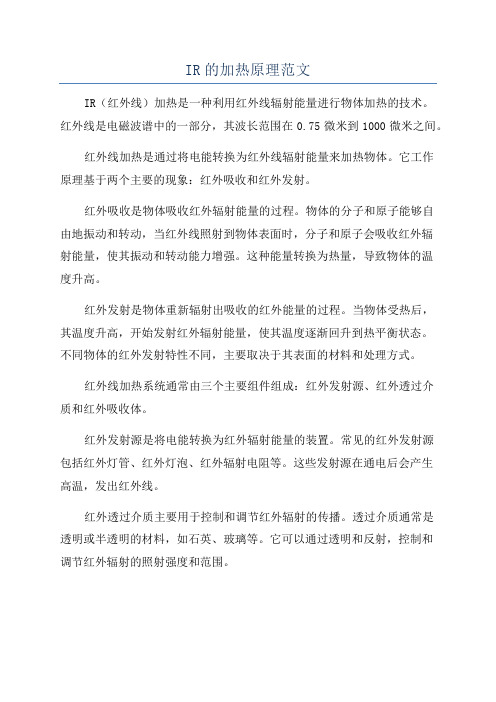
IR的加热原理范文IR(红外线)加热是一种利用红外线辐射能量进行物体加热的技术。
红外线是电磁波谱中的一部分,其波长范围在0.75微米到1000微米之间。
红外线加热是通过将电能转换为红外线辐射能量来加热物体。
它工作原理基于两个主要的现象:红外吸收和红外发射。
红外吸收是物体吸收红外辐射能量的过程。
物体的分子和原子能够自由地振动和转动,当红外线照射到物体表面时,分子和原子会吸收红外辐射能量,使其振动和转动能力增强。
这种能量转换为热量,导致物体的温度升高。
红外发射是物体重新辐射出吸收的红外能量的过程。
当物体受热后,其温度升高,开始发射红外辐射能量,使其温度逐渐回升到热平衡状态。
不同物体的红外发射特性不同,主要取决于其表面的材料和处理方式。
红外线加热系统通常由三个主要组件组成:红外发射源、红外透过介质和红外吸收体。
红外发射源是将电能转换为红外辐射能量的装置。
常见的红外发射源包括红外灯管、红外灯泡、红外辐射电阻等。
这些发射源在通电后会产生高温,发出红外线。
红外透过介质主要用于控制和调节红外辐射的传播。
透过介质通常是透明或半透明的材料,如石英、玻璃等。
它可以通过透明和反射,控制和调节红外辐射的照射强度和范围。
红外吸收体是需要被加热的物体。
为了有效吸收红外辐射能量,吸收体需要具有较高的红外吸收率。
吸收体可以是任何材料,如金属、塑料、陶瓷等。
红外线加热具有许多优点。
首先,它是一种快速而有效的加热方法。
红外辐射能量可以在空气中传递,无需接触物体即可达到加热的效果,因此可以大大提高加热效率。
其次,红外线加热可以实现局部加热,只将能量集中在需要加热的区域,避免了整体加热过程中的能量损耗。
此外,红外线加热还具有无污染、易控制、适应性强等特点。
红外线加热在许多领域得到广泛应用。
在工业上,它被用于加热和干燥物体、烘焙和烧结材料、熔融和热处理金属等。
在医疗和保健领域,红外线被用于疗法、物理治疗、保健按摩等。
此外,红外线加热还可以用于太阳能热水器、红外烤箱、热印机等家用电器。
文字IR炉线操作指引

7.2.6点“参数设定”键再输入密码,设定‘烘烤温度’等相关参数;
7.2.7点击返回键返回‘主功能画面’,点击“流程监视”键进入流程监视画面;
7.2.8点击‘设定速度’对烘烤的传送速度进行设定;
7.2.9点击触摸屏中“自动”+“自动启动”。
能表),测试碳油附着力(3M胶纸),检查碳油面有无裂纹(放大镜),确认OK后方
能走板。
7.6.5 变频器异常报警
变频器异常导致输送停止。
处理步骤:
7.6.5.1重置变频器,然后重新开启输送机;
7.6.5.2如反复出现变频器异常,及时反馈给当班责任人,通知设备部处理;
7.6.5.3警报复归之后,需将烤炉报警这段时间生产的板分开,检查有无烤坏板,并测量阻值(万
第2面:1.8±0.2m/min
显示仪
一次/班
一次/月
设备部
设定温度
第1段
150±5℃
温控仪显示
二次/班
一次/月
QA/设备部
第2段
160±5℃
第3段
170±5℃
第4段
180±5℃
第5段
180±5℃
抽风量
每段抽风管风速≥8.5m/s
风速测量仪
一次/月
一次/月
设备部
备注:所有制板均要进行正反面各过一次IR炉,因IR炉运行烤板一次只作用在一面,必须进行正反面过炉才能确保制板两面都能进行高温固化。
9.2《文字IR炉线保养记录表》表单编号:FM03-ME12-02
9.3《文字IR炉线生产记录表》 表单编号:FM03-ME12-03
2、范围:
IR隧道炉规格要求及配置
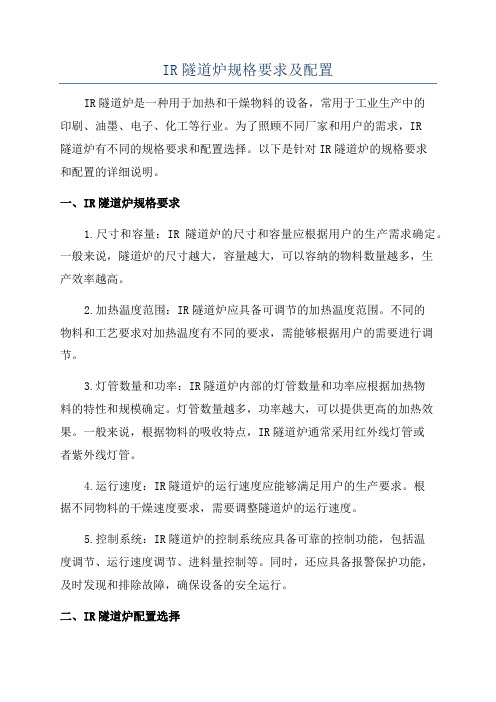
IR隧道炉规格要求及配置IR隧道炉是一种用于加热和干燥物料的设备,常用于工业生产中的印刷、油墨、电子、化工等行业。
为了照顾不同厂家和用户的需求,IR隧道炉有不同的规格要求和配置选择。
以下是针对IR隧道炉的规格要求和配置的详细说明。
一、IR隧道炉规格要求1.尺寸和容量:IR隧道炉的尺寸和容量应根据用户的生产需求确定。
一般来说,隧道炉的尺寸越大,容量越大,可以容纳的物料数量越多,生产效率越高。
2.加热温度范围:IR隧道炉应具备可调节的加热温度范围。
不同的物料和工艺要求对加热温度有不同的要求,需能够根据用户的需要进行调节。
3.灯管数量和功率:IR隧道炉内部的灯管数量和功率应根据加热物料的特性和规模确定。
灯管数量越多,功率越大,可以提供更高的加热效果。
一般来说,根据物料的吸收特点,IR隧道炉通常采用红外线灯管或者紫外线灯管。
4.运行速度:IR隧道炉的运行速度应能够满足用户的生产要求。
根据不同物料的干燥速度要求,需要调整隧道炉的运行速度。
5.控制系统:IR隧道炉的控制系统应具备可靠的控制功能,包括温度调节、运行速度调节、进料量控制等。
同时,还应具备报警保护功能,及时发现和排除故障,确保设备的安全运行。
二、IR隧道炉配置选择1.进料系统:IR隧道炉的进料系统应根据物料特性和生产要求进行选择。
常见的进料系统包括输送带、辊筒、振动盘等。
需根据物料的形态、尺寸和处理能力进行选择。
2.排放系统:IR隧道炉的排放系统应能够有效的排放产生的废气和废热,保证生产环境的清洁和设备的稳定运行。
常见的排放系统包括烟囱、风机、除尘器等。
3.冷却系统:IR隧道炉的冷却系统用于降低物料的温度,以保证其后续处理的顺利进行。
可选择的冷却系统包括风扇、水冷却器等。
4.温度控制系统:IR隧道炉的温度控制系统应具备高精度、稳定可靠的温度控制功能。
可选配的温度控制系统包括PID调控、红外测温仪等。
5.安全系统:IR隧道炉的安全系统应包括漏电保护、过载保护、过温保护等功能。
rru指示灯状态描述

RRU指示灯状态描述一、R11/R21指示灯所在位置:打开R11/R21的LMT端口的盖子,我们可以看到一个网口旁边有四个绿色的状态指示灯,状况如图1所示。
图1.R11的LMT端口内四个状态指示灯现在将图中指示灯位置和状态进行描述:首先需要明确这几个灯的顺序,图中的顺序是挂在墙上后,从R11的下面拍的照片,所以最上面的灯离墙最近,最下面的灯离墙最远,大家查看时需要留意。
二、指示灯状态含意:(R11/R21)电源指示灯:正常情况下,这个灯在接通电源后会常亮,如果加电异常可以根据电源指示灯的状态查看到。
如果电源指示灯不亮其他所有指示灯熄灭。
运行指示灯:运行指示灯有两种状态,秒闪和快闪。
和我们的其他设备一样,正常运行中此灯已1HZ的频率慢闪。
在加电之后,会有一段时间快速闪烁,表示此时R11正在获取版本和配置数据。
正常运行之后恢复秒闪。
告警指示灯:R11正常运行过程中,此灯熄灭,只要此灯亮即表示设备有告警。
光缆状态指示灯:这个灯有亮、和熄灭两种状态。
正常运行中此灯常亮。
光口光缆故障此灯熄灭。
这里需要注意的是:这个灯标示R11的所有在用光模块的收发状态。
如果只插OP1一个光模块,那么这个灯的状态就指示R11的OP1光口状态,如果同时使用了OP1和OP2两个光口,那么在两个光口状态都正常的情况下此灯常亮,若有任何一个光口故障,此灯熄灭,且告警灯亮。
由此在通过自环判断R11状态的时候,若不能保证另一光口正常,需要先拔下另外光口的光模块排除干扰。
三、R08的指示灯位置图2 R08的状态指示灯四、自环情况下的光缆指示灯状态GBRS接口R08的状态指示:对于GBRS接口情况下的R08是不支持自环的,故自环的时候光缆指示灯不亮,无法看到指示灯状态。
I R接口的R08的状态指示:IR接口支持光纤自环,故当光口自环时相应的光口指示灯会常亮,以表示该光路的状态。
GBRS接口R01/R11的状态指示:GBRS接口的R01/R11不支持自环,但是在自环的一瞬间光缆指示灯状态会有所变化。
- 1、下载文档前请自行甄别文档内容的完整性,平台不提供额外的编辑、内容补充、找答案等附加服务。
- 2、"仅部分预览"的文档,不可在线预览部分如存在完整性等问题,可反馈申请退款(可完整预览的文档不适用该条件!)。
- 3、如文档侵犯您的权益,请联系客服反馈,我们会尽快为您处理(人工客服工作时间:9:00-18:30)。
Golden 8
Packaged Heat at the ready
Golden 8
A reliable sign of competence and quality in infrared heating: the Golden 8 is the basis of all our twin tube emitters and is the starting point for new solutions in heating processes.
Quartz Glass
Heraeus Golden 8 infrared emitters are manufactured from high quality quartz tubes. Quartz glass is very pure and provides good transmission and temperature resistance.
Twin Tube
The unique twin tube design offers high radiation power and very good mechanical stability – allowing emitters of lengths up to 6.5 metres. Emitters are available in short wave, medium wave, or fast response medium wave versions. That gives you the possibility to select the optimum wavelength for the material to be heated. Dimensions and filaments are matched to requirements.
Gold Reflector
Heraeus Noblelight offers infrared emitters which by virtue of a gold reflector can emit heat directly to the product.
A gold coating on the infrared emitters reflects the infrared radiation. Consequently the infrared radiation impinging on the product is virtually doubled.
Best materials and technologies
Heraeus Noblelight has inhouse access to advanced quartz glass and gold technology in the Heraeus group.
This ensures consistently high quality and performance of
all Heraeus emitters and makes new developments for
special needs possible.
Carbon emitters combine medium wave radiation at high Watts densitiy with response times in terms of seconds.
8
Carbon Infrared Emitters CIR ®Heraeus Carbon infrared emitters feature a unique
heating filament design so that medium wave radiation offering very fast reaction times is possible. All Carbon infrared emitters CIR ® offer high surface power densities and speed up heating processes at high
e prehensive tests have
shown that Carbon emitters dry water-based coatings signifi-cantly more efficiently than short wave infrared emitters. A Carbon infrared emitter may require only up to 30% of the energy for the same drying
process as a conventional short wave infrared emitter. Moreover, many materials such as glass and plastics show a decided preference for thermal radiation
in the medium wave region.
Infrared emitters fixing innovative
technical textiles
Short wave twin tube emitters are similar to halogen emitters in terms of spectrum but offer significant benefits in terms of lifetime, strength
and durability.
Fast response medium wave emitters are twin tube emitters with a spectrum between those of short wave and medium wave emitters. These emitters are offered at
lengths of up to 6.5m.
Medium wave emitters distinguish themselves with their high cost-efficiency, stability and operating life. The spectrum is suitable for heating processes in most materials.
Carbon twin emitters flow and cure powder coatings
efficiently。
