Z86E3016FEE中文资料(zilog)中文数据手册「EasyDatasheet - 矽搜」
噢易维护系统-变量版使用手册(印刷版)
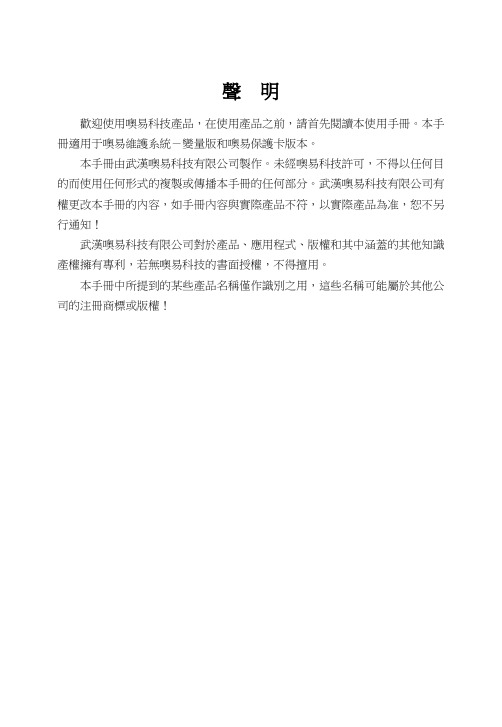
聲明歡迎使用噢易科技產品,在使用產品之前,請首先閱讀本使用手冊。
本手冊適用于噢易維護系統-變量版和噢易保護卡版本。
本手冊由武漢噢易科技有限公司製作。
未經噢易科技許可,不得以任何目的而使用任何形式的複製或傳播本手冊的任何部分。
武漢噢易科技有限公司有權更改本手冊的內容,如手冊內容與實際產品不符,以實際產品為准,恕不另行通知!武漢噢易科技有限公司對於產品、應用程式、版權和其中涵蓋的其他知識產權擁有專利,若無噢易科技的書面授權,不得擅用。
本手冊中所提到的某些產品名稱僅作識別之用,這些名稱可能屬於其他公司的注冊商標或版權!目錄使用手冊閱讀導航 (4)第一章產品介紹 (5)1、產品說明 (5)2、產品規格 (5)3、產品特色 (6)4、系統需求 (7)5、硬體安裝 (7)6、安裝流程圖 (8)第二章在單機或網路中的第一部電腦上進行安裝 (9)1、在本機已經安裝作業系統情況下的安裝步驟 (11)2、在本機無作業系統或需要安裝多作業系統時的安裝 (11)3、在作業系統中安裝驅動程式 (16)4、系統的優化 (19)第三章網路安裝與網路複製 (20)1、進入網路複製 (20)2、進入接收端 (21)3、設置佔位機 (21)4、分組 (22)5、發送資料、命令和修改IP (23)6、中斷點續傳(不適用于噢易保護卡) (28)第四章設置 (30)1、密碼設定 (30)2、參數設定 (31)3、分區信息 (34)4、網路複製 (35)5、重新分區 (35)6、版本升級 (35)7、移除 (36)8、關於 (37)9.計費擴展 (38)第五章變量複製(不適用于噢易保護卡) (40)1、首先根據需要在一部機器上進行操作 (40)2、進入發射端 (41)3、部分變量和全部變量 (41)4、變量複製 (42)附錄一、LINUX安裝指南 (43)附錄二、常見問題解答 (47)使用手冊閱讀導航歡迎使用噢易科技產品,在使用產品之前,請首先閱讀本使用手冊。
电骑士一体机使用手册

制 地 电 传 网
造
商:亚太电效系统(珠海)有限公司 址:广东省珠海市前山港二路 2 号金叶工业大厦 话:0756-2658999 真:0756-8650361 址:
咨询服务专线:0756-2658985
邮 政 编 码:519020
此说明书板权归 AsiaNet 所有。若有修改,恕不另行通知。
电骑士电效管理系统专用机使用手册
1
前
言
感谢您选用亚太电效(珠海)有限公司的 PowerRider-GI/PI 电骑士电效管理系统专用机系列。 为充分发挥本产品的卓越性能及确保使用者和设备的安全,在使用之前,请详细阅读本手册。 本使用手册为随机发送的附件,提供了安装、使用、参数设定、故障处理、日常维护等详细资料,使 用后请务必妥善保管,以备今后对电骑士进行检修和维护时使用。 如对于本电骑士的使用存在解决不了的困难或有特殊要求, 请随时联络本公司的各地办事处或经销 商,也可直接与本公司总部售后服务中心联系,我们将竭诚为您服务。
ቤተ መጻሕፍቲ ባይዱ
电骑士电效管理系统专用机使用手册
3
5.6 保护功能. . . . . . . . . . . . . . . . . . . . . . . . . . . . . . . . . . . . . . . . . . . . . . . . . . . . . . . . 42 5.7 电机参数. . . . . . . . . . . . . . . . . . . . . . . . . . . . . . . . . . . . . . . . . . . . . . . . . . . . . . . . 44 5.8 过程 PID. . . . . . . . . . . . . . . . . . . . . . . . . . . . . . . . . . . . . . . . . . . . . . . . . . . . . . . . . 44 5.9 通讯参数. . . . . . . . . . . . . . . . . . . . . . . . . . . . . . . . . . . . . . . . . . . . . . . . . . . . . . . . 46 第六章 常见故障、 异常现象及对策. . . . . . . . . . . . . . . . . . . . . . . . . . . . . . . . . . . . . . . . . . . . . 47 6.1 故障代码及对策. . . . . . . . . . . . . . . . . . . . . . . . . . . . . . . . . . . . . . . . . . . . . . . . . . 47 6.2 异常现象及对策. . . . . . . . . . . . . . . . . . . . . . . . . . . . . . . . . . . . . . . . . . . . . . . . . . 48 第七章 检查与维护. . . . . . . . . . . . . . . . . . . . . . . . . . . . . . . . . . . . . . . . . . . . . . . . . . . . . . . . . . 50 7.1 检查与维护注意事项 . . . . . . . . . . . . . . . . . . . . . . . . . . . . . . . . . . . . . . . . . . . . 50 7.2 日常检查项目 . . . . . . . . . . . . . . . . . . . . . . . . . . . . . . . . . . . . . . . . . . . . . . . . . . 50 7.3 定期检查项目 . . . . . . . . . . . . . . . . . . . . . . . . . . . . . . . . . . . . . . . . . . . . . . . . . . 50 7.4 电骑士易损部件的更换. . . . . . . . . . . . . . . . . . . . . . . . . . . . . . . . . . . . . . . . . . . 51 7.5 电骑士的存贮 . . . . . . . . . . . . . . . . . . . . . . . . . . . . . . . . . . . . . . . . . . . . . . . . . . 52 7.6 电骑士的保修 . . . . . . . . . . . . . . . . . . . . . . . . . . . . . . . . . . . . . . . . . . . . . . . . . . 52 第八章 选配件 . . . . . . . . . . . . . . . . . . . . . . . . . . . . . . . . . . . . . . . . . . . . . . . . . . . . . . . . . . . . . 53 8.1 制动组件 . . . . . . . . . . . . . . . . . . . . . . . . . . . . . . . . . . . . . . . . . . . . . . . . . . . . . 53 8.2 远程操作适配器及延长电缆 . . . . . . . . . . . . . . . . . . . . . . . . . . . . . . . . . . . . . . 54 附录一电磁干扰的防护. . . . . . . . . . . . . . . . . . . . . . . . . . . . . . . . . . . . . . . . . . . . . . . . . . . . . . . . 55 附录二 中英文对照. . . . . . . . . . . . . . . . . . . . . . . . . . . . . . . . . . . . . . . . . . . . . . . . . . . . . . . . . . . 58
Z86E3116KSC中文资料(zilog)中文数据手册「EasyDatasheet - 矽搜」

XTAL2
P01
XTAL1
P00
P31
P30
P32
P36
P33
P37
P34
P35
/AS 20
21 /复位
图3. 40引脚DIP引脚配置*
标准模式
表1. 40引脚DIP引脚标识
标准模式
销#
符号
功能
1 2-4 5-7 8-9 10 11
12-13 14 15
16-18 19 20 21 22 23 24 25
s 软件使能看门狗定时器(WDT)
s 推挽式/漏极开路可编程上 端口0,端口1和端口2
s 24/32输入/输出线
s 自动门锁
s 自动上电复位(POR)
s 可编程OTP选项: RC振荡器 EPROM防护护
自动锁存器禁用
永久启用WDT
晶体振荡器反馈电阻器禁用 内存防护护
s 低功耗:60毫瓦
s 快速指令指针:0.75
方向 产量
Input
Input
产量 产量 产量
Input 输入/输出 输入/输出 输入/输出
DS97Z8X0500
初稿
5
输入/输出 输入/输出 输入/输出
产量
4
初稿
DS97Z8X0500
芯片中文手册,看全文,戳
Z86E30/E31/E40 Z8 4K OTP微控制器
P20P03P13P12GNDGNDP02P11P10P01P00
1
P21 P22 P23 P24 /DS NC R//W P25 P26 P27 P04
四个基本地址空间支持广泛MEM ORY配置.设计者访问三个额外
tional控制寄存器,可轻松访问寄存器映射外设和I / O电路.
3016中文说明书 (1)
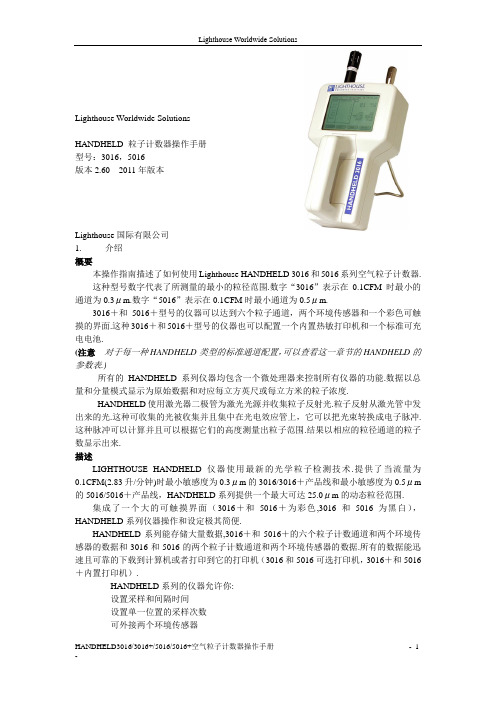
Lighthouse Worldwide SolutionsHANDHELD 粒子计数器操作手册型号:3016,5016版本2.60 2011年版本Lighthouse国际有限公司1.介绍概要本操作指南描述了如何使用Lighthouse HANDHELD 3016和5016系列空气粒子计数器.这种型号数字代表了所测量的最小的粒径范围.数字“3016”表示在0.1CFM时最小的通道为0.3μm.数字“5016”表示在0.1CFM时最小通道为0.5μm.3016+和5016+型号的仪器可以达到六个粒子通道,两个环境传感器和一个彩色可触摸的界面.这种3016+和5016+型号的仪器也可以配置一个内置热敏打印机和一个标准可充电电池.(注意对于每一种HANDHELD类型的标准通道配置,可以查看这一章节的HANDHELD的参数表.)所有的HANDHELD系列仪器均包含一个微处理器来控制所有仪器的功能.数据以总量和分量模式显示为原始数据和对应每立方英尺或每立方米的粒子浓度.HANDHELD使用激光器二极管为激光光源并收集粒子反射光.粒子反射从激光管中发出来的光.这种可收集的光被收集并且集中在光电效应管上,它可以把光束转换成电子脉冲.这种脉冲可以计算并且可以根据它们的高度测量出粒子范围.结果以相应的粒径通道的粒子数显示出来.描述LIGHTHOUSE HANDHELD仪器使用最新的光学粒子检测技术.提供了当流量为0.1CFM(2.83升/分钟)时最小敏感度为0.3μm的3016/3016+产品线和最小敏感度为0.5μm 的5016/5016+产品线,HANDHELD系列提供一个最大可达25.0μm的动态粒径范围.集成了一个大的可触摸界面(3016+和5016+为彩色,3016和5016为黑白),HANDHELD系列仪器操作和设定极其简便.HANDHELD系列能存储大量数据,3016+和5016+的六个粒子计数通道和两个环境传感器的数据和3016和5016的两个粒子计数通道和两个环境传感器的数据.所有的数据能迅速且可靠的下载到计算机或者打印到它的打印机(3016和5016可选打印机,3016+和5016+内置打印机).HANDHELD系列的仪器允许你:设置采样和间隔时间设置单一位置的采样次数可外接两个环境传感器按联邦标准209E(ft3),209E(m3),EC GMP ,ISO 146441-1和英国标准5295打印报告保存历史数据使用所附送的数据转换软件打印图表或下载数据到EXCEL文件便于制图.2.打开检查和安装初始检查(注意:检查包裹外包装的震动标记;它是否为红色或者清楚?如果它为红色,表明它在运输过程中受到了震动.请确认它的功能和装置.)仪器在工厂中已完成检测和试验,并且准备签收.当收到货物时应检查包装箱是否有损坏.如果包装箱损坏,应立即通知承运商.如果包装箱损坏了,小心打开它并在使用前检测已打碎的部件,刮痕,凹陷及其它有损坏的部分.核实包装内容1.HANDHELD粒子计数器2.粒子计数器校准证书3.快速指南4.操作手册7.带胶管的0.1CFM流量0.2μm的零过滤器8.电源线9. 2个保险丝11.数据传送软件(LMS XChange)CD12.数据传送线及连接插头13. 2卷打印纸(3016+和5016+为标准配置,3016和5016为选件)如果对于上述所列有缺少,请立即与lighthouse 销售代表联系,免费电话800-945-5905.保留外包装及其它物件以便邮寄回去做仪器的年度校正.(警告:在运输仪器前通常要拆下电池.)型号Lighthouse Handheld 3016最小粒直径0.3µM通道数 6标准通道0.3, 0.5, 0.7, 1.0, 2.0, 5.0µM, 流量控制0.1 CFM显示屏幕Touch Screen 1/4 VGA零顾虑器<1 / 5 minutes测量效率50%Light Source Laser Diode最大浓度@ 保证5%错误率2,000,000 Particles / Ft3 流量Internal真空泵Carbon Vane输出信号RS-232测试点0-999附件某些附件可以订货,装配仪器来满足你的要求.有些可以选择,而有些对每一个仪器是标准的.●温湿度探头(选件)------插在仪器的上部,4-20mA探头监测相对湿度(0%-100%)温度(-17.8℃-65.6℃或0-150)结果可以显示,打印,能够下载到LMS软件作为备份和历史数据查看.●标准等动力采样探头(标准件)-使用在计数和实际的粒子大小分布之间的最大关联单向气流.也可用于手持测量局部粒子计数.●过滤扫描探头(选件)-用于过滤装置的泄漏的扫描.●带轮运输箱(选件)●打印纸(对于3016+/5016+为两卷,对于3016/5016为选件)●净化间打印纸(选件,必须定购10卷或以上).●认证文件(选件)●锂电池,可移动和充电(对于3016+/5016+标准,而对于3016/5016为选件)●外置电池充电器(选件)●净化间手推车(选件)●USB串口适配器,为只有USB而无9针串行通信口的笔记本而备.●LMS软件,一种分析工具允许使用者:1.从仪器上下载数据2.保存数据作为历史数据查看3.可以打标准报告等等欲了解更详细的内容,请联系Lighthouse.安装连接电源电源输入为85-264V AC,47-63HZ.HANDHELD包括一个电源线.电源开关位于仪器的前部.推荐使用电源保护装置以防止开机时电压不足.当HANDHELD保持在固定位置时使用不间断的电源供应可以防止仪器的损坏或电源输出过程中的数据的丢失.安装电池HANDHELD3016+/5016+配有可充电的锂电池.这种可充电的电池对于3016/5016为选件.在仪器便携式使用操作前,应安装电池.开始电池可能未被冲满电.安装后应立即充电,把充电器插入AC电源并打开位于前部的电源开关.(警告:通过机器充电时,插入AC电源并打开位于前部的电源开关.)安装电池前,应确保电源开关处于关闭状态,然后遵循下列步骤;1.如图2-2,逆时针旋转锁扣打开电池舱后盖.图2-2电池箱盖4.按下连接器直到你听到咔嚓一声.5.如图2-5,下一步,把电池推入电池舱.6.将电池完全推入电池舱, 关闭舱门, 顺时针系紧螺丝, 锁住舱门.取出电池1.如图2-7,打开电池后舱盖并牵拉丝带以取出电池.2.如图2-8,当电池完全拽出后,抓住V型柄,松开电池电线,轻拽出并直到电线连线离开电池.图2-8松开连接线(警告:仪器运输前应卸掉电池.)连接一环境传感器:HANDHELD系列仪器在它的背板上有4类4-20mA的模拟输入口,针对这些口将在第三章做详细描述.可连接的模拟传感器为温度,相对湿度,风速,压差,静电,分子污染分析仪等等.每个传感器通过位于仪器后部的RJ—12连接口与HANDHELD连接.请查阅每一种传感器手册以得到正确的管脚图.连接外置电脑或设备管理系统.HANDHELD系列仪器具有连接到Lighthouse监测系统,LMS Express或LMS Xchange 数据转换软件以便下载数据.下载数据到Lighthouse监测系统(LMS)或LMS Express,你能存储历史数据,以便将来查看.在LMS Xchange,数据可以输出到a*.csv文件存储历史数据.在LMS Xchange软件和HANDHELD仪器之间有多达200个数值位置标号可以传输.这种转换通过Modbus通讯协议完成.请查阅LMS, LMS Express或LMS Xchange手册获取更多信息.3.操作这一章描述如何使用HANDHELD空气粒子计数器.这一章中的说明将以HANDHELD 3016+型号仪器的粒径通道和报告为准,除非特别说明.将HANDHELD仪器从箱子里取出,开始使用仪器,按如下步骤完成.1.把仪器放在你准备检测的地方.2.根据第二章指南装入电池.3.插上AC电源.4.从采样口处去除保护管,如果使用提供的标准等动力采样头,通过采样管连接到位于仪器顶部的入口处,装上等动力采样头.5.在前面板把电源开关置入ON位置.6.当通电后,仪器显示开始屏幕.7.显示MAIN(菜单)屏幕.8.如果准备用环境传感器,把它们插入到仪器的背板上.Lighthouse出售的一种4-20mA温/湿度棒可直接连到口1和3.温度数据在位置1或3显示,湿度数据将在位置2或4显示.9.在触摸屏上,按下START/STOP按钮开始启动仪器.10.当采样泵最初打开后,STARTING将显示.11.当计数开始,COUNTING将开始显示,测试结果根据每一粒子的大小显示出来.12.如果设置了采样间隔,在每一采样结束后显示HOLDING,当所有样本完成后显示FINISHED.13.如果在所有检测完成前你想停止,则按下STOP/STOP按钮.如果按下了STOP键,“STOPPED”字样将显示以表明采样是在未完成时停止的.(警告:a.不要试图用该仪器采样能起化学反应的几种气体,例如氢气和氧气.起反应的气体能给仪器带来爆炸的危险.)b.直接采样高压下的任何气体将会损坏仪器.c.如果所采气体与环境空气的密度不一样可能会导致结果不正确.注意:泵的马达需要5秒钟达到1CFM.“STARTING”时间包括这5秒钟的时间.警告:a.为了防止损坏仪器,水,溶剂和其他任何类型的液体都不能通过采样口进入仪器.b.采样管防尘帽盖在上面或堵住的时候不能开启仪器,否则会损伤内部泵.)触摸屏概要HANDHELD系列仪器集成了独特的可触摸屏来控制和设定仪器.增强型有(+)配有彩色触摸屏,基本型号采用单色触摸显示屏.此界面允许使用者方便地操作和应用,所有功能均可通过触摸屏来访问.*如果设置了开机密码**如果设置了配置密码主菜单主菜单提供了使用者对仪器功能状态的快速查看, 仪器可通过AC电源或内部可移动的电池来供电,(针对(+)号仪器;对基本型号为选件),电池显示将会显示电池的容量.图3-1主界面---电池供电图3-2主界面---市电供电AC显示符号显示从AC电源获得能量.LOCATION: 显示正在测量的区域.每台仪器可以设定多达200个区域标记.LOCATION选择按钮:允许用户在采样开始之前改变区域标记.LOCATION+/-按钮:当仪器开始计数时LOCA TION选择键和按钮变成+和-按钮.这样允许用户在采样间隔内增减位置标记.ABOUT按钮:显示仪器版本号和仪器型号.ALARM ACKNOWLEDGE按钮:当任何通道粒子满足报警条件时,HANDHELD仪器会在采样过程中每秒产生鸣叫.按下Alarm Acknowledge按钮会让余下的采样时间内不产生鸣叫.如果仪器连接了外置的报警灯或蜂鸣器,按下Alarm Acknowledge按钮会在余下的采样时间内关闭报警灯或蜂鸣器.PRINT LAST RECORD:使用当前配置以当前的数据格式打印最后一个保存的数据(即是独立值对累加值,原始值对浓度值,立方英尺对立方米).打印设置是在PRINT SETUP 菜单下CONFIGURATION页面来完成的.更详细内容会在本章节的CONFIGURATION小节阐述.Date/Time:显示当前时间,日期.Battery indicator:显示仪器正在使用可充电电池电源,电池容量通过电池符号来显示,当电池耗损时,在屏幕上会显示“BATT LOW”字样.仪器会连续报警直到插入外接AC电源给予充电.(注意:如果在仪器的采样过程中电池指示标记出现“×”内部流量泵会自动停止以防止电池彻底放电.如果发生该情形,请外接市电并确保前面板上的电源开关是打开的.完全充满电需要4-5个小时.仪器在充电过程中你可以继续运行采样.)图3-3电池容量从满到空的指示(左到右)AC Indicator: 当插入AC电源时,AC显示会出现,表明仪器正由市电供电,此时如果接有电池将会给电池充电.Flow Status: 当仪器在采样时,流量状态指示会显示流量充足或不足.Service indicator:如果仪器需要被清洁或保养,Service显示开始.µ: 显示仪器所测量的粒径通道,这些大小在出厂时已经被设置,要选购不同粒径通道的仪器,请与Lighthouse销售人员联系.DA TA DISPLAY: 这将显示所测粒子是以独立值(Diff)或累加值(Cuml)显示,如果所测粒子显示是浓度值,将会表明是每立方英尺或每立方米.Analog Data:如果外接模拟传感器并且被激活了,该项将对前2个通道的数据提供一个快速浏览的方法.MODE:显示当前选择模式,可能的模式有AUTO自动,MANUAL手动, Concen浓度, BEEP报警两种模式.CYCLES:显示在自动模式下设定的采样次数的数量.如1/3表示这个计数是在为该区域要取样的3个样本中的第一个采样数据.最大周期次数为999.当设置为0时,仪器将按自动模式工作直至按下STOP按钮.SAMPLE TIME:时间(时:分:秒)是一次计数循环周期,当仪器处于自动或手动模式时,显示在主屏上的采样时间会递减,这样你就知道采样还剩多少时间.在浓度模式时,每个样本会计数到6秒.HOLD TIME: 显示二次周期之间的间隔时间,最大间隔时间为99小时59分59秒.(注意:如果间隔时间大于1分钟,在这段时间内泵会自动停止.在间隔时间快完时泵会自动开启.)RECS:显示储存在仪器中的采样记录的数量和可存储在仪器内的总数量.数据存储区是一个循环的缓冲器.当新数据存储在已满的区域时会在前面出现一个星号.+型号可以存储3000组数据,普通型号可以存储1500组数据.START/STOP:按下屏幕左下方的START按钮开始计数.当仪器工作时,在屏幕的右下角“REPORTS”按钮上面将会显示“COUNTING”字样.按下STOP按钮停止计数,“STOPPED”字样将会出现.图3-4计数模式(注意:从启动开始流量泵需要5秒钟的时间才能达到满负荷,在这段时间内“STARTING”字样将会出现.)Changing Locations当要为准备采样的样本更换区域标记时,你可以通过在屏幕上方按下LOCATION键来实现.这将显示一个界面让你选择一个新的区域标记.使用上下键来选择.单个的上下键会逐行移动.双键会显示上或下10个数据块.三键会跳到上或下的100个区域.这便于查找.图3-6箭头按下MAIN按钮将会回到主画面.当前选中的任何一个区域标记将会在主画面显示.图3-7新选中的区域标记Locations and AUTO Mode当仪器为自动模式时,START按钮被按下,仪器会根据已经设定的采样时间,间隔时间和循环周期等参数开始自动计数.当仪器显示为HOLDING时,你可以使用+和-按钮来改变数据存储的位置标记.例如:如果你想采样二个不同位置,二个位置之间需要步行5分钟.把你的间隔时间设为5分钟,在第一个周期从位置1采集数据,然而当仪器对第一周期结束计数时,在HOLDING5分钟内,调整到位置2,并移动仪器到第二个位置,你的仪器将位置1数据存为第一个记录,位置2数据存为第2个记录.图3-8使用+和-来改变区域标记当仪器结束COUNTING并进入HOLDING状态,数据将被保存到显示的位置处.区域标记名称可以用Configuration菜单下的Location编辑功能来实现.区域标记名称可以由8位的数字、字母和下划线构成.欲了解详细内容可以参见后面章节. Zoomed Data View在粒子数据显示的任何区域按压都会放大屏幕.如图3-9.图3-9放大数据显示在该页按压右边的工具条可以实现如下功能:开始/结束采样显示粒子/模拟数据显示累加/独立粒子数显示原始/浓度粒子数打印最后一组保存数据(只有仪器处于STOPPED和HOLDING状态时才能完成两种状态之间的切换.)当仪器在STOPPED和HOLDING状态时,在白的数据显示区域内按压任何一个地方都会返回到主画面.Data Setup: 包括设置粒径通道,模拟通道,样本存储参数,采样设置,报警使能和报警门槛以及清空缓存.Device Setup: 包括设置仪器的日期和时间,LCD对比度,仪器嗡鸣声响度,调整触摸屏,使能自启动,通信地址,区域标记名称,密码限制,打印设置和浏览仪器当前参数.Data Setup粒径通道可以在如图3-11页面进行设置.绿色的对号表示显示该通道.绿色的对号是切换键.按下一次不显示该通道,并且还出现一个红色的“×”以表明该通道被废止了.再次按下该键又会变成对号并使能该通道.按下MAIN或BACK将会提示清空所有存储的数据.(注意:当粒径通道被使能或废止时将会清空数据存储区,这样在存储区里的数据就会有相同的通道数.)图3-12清空数据界面如图3-12按下CANCEL键会取消设置并退回CONFIGURATION画面.当通道被废止后,它们将不会在主画面、报告、打印输出上出现.被废止的通道在数据存储区依然存在,但在这些通道将不会记录数据.模拟通道可以指定一个型号(4位)如图3-14和它的测量单位(4位)如图3-15.图3-14设定模拟型号图3-15设定模拟单位按下最小值键来输入数据下限,按下最大值键来输入数据上限.图3-16最大值、最小值设定界面当设备不在计数或处于两次采样中间的待机时段内,按压粒子数据显示区域的任何位置都会放大画面,然后如图3-18所示切换到显示模拟传感器数据的画面.图3-18放大的数据浏览区:模拟数据采样定时和采样样本数在如图3-19的页面进行设置.CYCLES:设置采样循环次数来定义在该位置仪器采样几次.这仅仅应用于自动模式里.可以设置0-999次.当采样次数设为零时,仪器会一直运行直到按下停止键.选择CYCLES按钮,用右边的数值键盘来输入采样次数,按下回车键完成设置.DELAY:初始延迟时间(时:分:秒)是按下启动键和泵实际开始运行之间的时间段.这给操作人员一定时间来离开将要进行测试的区域来确保测试是在受控的条件下进行的.最长延迟时间是99小时59分59秒.选择DELAY按钮用右边的数字键盘输入时分秒,按下回车键完成设置.HOLD:间隔时间(时:分:秒)是在采样之间的仪器待机时间.设定方法同采样时间一样.最长间隔时间是99小时59分59秒.这里是递减来显示待机时段还剩下多少时间.选择HOLD按钮用右边的数字键盘输入时分秒,按下回车键完成设置.(注意:如果在自动模式里将间隔时间设为0:00:00,仪器将会按照预设的采样时间和采样次数运行,但在采样之间不会待机.如果间隔时间大于1分钟,在待机时间内泵会停止运行.当泵在再次运行的时候,在采样开始之前它将需要5秒钟来达到1CFM的流量.)SAMPLE:采样时间(时:分:秒)是采样计数的时间段.当仪器处于自动模式和手动模式下采样,在主画面该时间递减,这样你就很直观地知道还剩多少时间.选择SAMPLE按钮用右边的数字键盘输入时分秒,按下回车键完成设置.VOLUME:除了直接设置采样时间外,你还可以通过设定立方英尺、立方米、升来确定样本量.当该项被设置后采样时间自动更新了.(注意:当以升来衡量采样体积大小时,最大可以取样的体积是9999.99升,相应的采样时间是05:53:08.当以立方英尺和立方米为量纲时,最大的采样时间是23:59:59分别对应1439.983立方英尺和40.776立方米.对于1cfm的仪器,如果最小采样体积是0.001立方米对应的采样时间是2秒.)按下BACK键回到CONFIGURATION画面或按下MAIN回到主画面.该设备可以配置成不同的模式来计数.图3-21计数模式COUNT MODE如下两种模式可选:自动、手动、鸣叫、浓度.AUTO------:当仪器在自动模式时,START按钮按下后,仪器根据采样时间,间隔时间及设置的循环次数自动计数.如果循环设为0,则仪器自动计数直至STOP按钮按下为止.MANUAL-------:当START钮按下后开始计数,在程序控制的采样时间段结束后停止.CONC(Concentration Mode)------:当仪器在Concentration模式下,它给出在一定空气量的粒子浓度值,并以每立方英尺或每立方米为单位显示在主界面上.当你按下START时开始计数,直到再次按下STOP结束.测量数值及显示每6图3-20改变采样体积单位秒更新一次.BEEP报警模式:在这种模式下,仪器根据设置值来报警.当你按下START钮计数开STOP钮结束.如果通道大小未选择,BEEP报警模式将自动选择最小的通道报警而不管是否设置该值.(小技巧:鸣叫模式可以用来检漏,报警门槛值设为1,模式设为BEEP模式.注意:BEEP模式只对累加值起作用.)PARTICLE DISPLAY仪器的数据可以以独立值DIFF和累加值CUML形式显示.对于lμm通道累加值,是该通道的总数加上2.5μm通道数据和5μm数据的总和.对于lμm通道独立值,是在lμm和2.5μm通道之间的粒子数.主页面的数据是根据选定的格式来显示的.数据格式可以是原始数据或标准浓度值.原始数据是粒子计数的实际数,Norm数据是根据选定的单位立方英尺或立方米而从原始数据计算出来的粒子浓度.空气容积=采样时间(分)×流量速率(cfm)标准数据=粒子数/空气容积按下BACK键回到CONFIGURATION画面或按下MAIN回到主画面..Alarm Threshold按通道序号后面的门槛值可以设置对应通道的报警门槛.如图3-23.图3-23设定报警门槛值要清仪器的数据存储区按清除按钮.如图3-27所示按OK键清空所有数据,按Cancel键退出该屏而不清数据.图3-27 清数据存储器界面DEVICE SETUP仪器的日期和时间在如图3-28的界面设置.图3-28日期和时间设置界面日期的设置通过输入月,日,年后按回车键完成.日期的显示可以以月份排在最前面.这是缺省设置.日期的显示也可以以日排在最前面.图3-29日期选项:日排第一位日期的显示也可以以年份排在最前面.图3-30日期选项:年排第一位时间的设置按TIME键.图3-31设定时间时间的设置通过输入小时,分,秒后按回车键完成.按下BACK键回到CONFIGURATION画面或按下MAIN回到主画面.(警告:请仅按指定的位置.如果在该过程中按别处,将会错误地调整它.)·如图3-33屏幕出现.图3-33屏幕调整步骤1·按位于左下角的圆圈.(注意:使用PDA输入笔将使屏幕界面调整更精确.)·然后按位于与右上角的圆圈.图3-34屏幕调整步骤2·在校正屏,按压屏幕上几个不同位置.你所触摸的每一个位置有“X”显示表明这种调整成功.图3-35验证触摸屏阵列·按屏幕中心上矩形中的任一位置来完成调整.·调整完成后关闭电源开关.等几秒以后再打开电源.Alignment At Startup你也可以通过先关闭电源然后用一根手按住触摸屏再打开仪器来访问屏幕调整界面.这将显示如图3-36所示界面.图3-36在开机时调整(注意:如果在仪器的正常使用过程中按压工具条没反应或不起作用,关掉仪器,然后在屏幕变成空白以后再打开.)·如前面所描述过程继续.·当调整完成后,关闭电源再开机.当仪器连接到数据采样系统或串接到其它RS-485仪器上时,通信地址是用来识别仪器的.LMS Xchange和LMS Express RT/RT+软件将会在你指定的通信地址上寻找仪器.范围是01—63.对于RS-485通信,多通道串接链上的每一个设备都必须有一个唯一的地址.图3-37通信地址设置界面用内置的数字键盘输入相应的通信地址,再按回车键.按下BACK键回到CONFIGURATION画面或按下MAIN回到主画面.你可以设置数字字母标识的200个不同的区域标记.在如图3-38所示的区域标记设置页面,用上下键选择你要改变的名称.图3-38区域标记选择界面按下EDIT键会出现如图3-39的界面.图3-39区域标记编辑界面用数字字母键盘和下划线来输入新的区域标记的名称.如果输错了,用ERASE键删除输入的最后一个字母.输入回车键.用箭头来选取你想编辑的下一个区域标记再按编辑键.如此方法可以编辑任意你想要改变的区域标记名称.按下BACK键回到CONFIGURATION画面或按下MAIN回到主画面.该仪器可设置两级不同的密码权限.设置开机密码,选择POWER ON工具条,然后用数字键盘输入密码.如果输错了按清除.按回车键保存.图3-40密码设置界面设置系统设置密码,选择CFG工具条,然后用数字键盘输入密码.如果输错了按清除.按回车键保存.按下红色的“×”号来使能任意一个或两个密码设置功能.按下BACK键回到CONFIGURATION画面或按下MAIN回到主画面.POWER ON PASSWORD如果设置了开机密码,在开机时要求输入密码.当你开机以后会看到如图3-41所示界面.图3-41开机密码访问界面仪器将被一直锁住直到你输入了正确的密码.(警告:请把你的密码保存在一个安全的位置.如果忘记了请致电Lighthouse技术支持寻求帮助.)CONFIGURATION PASSWORD系统设置密码防止未被授权的访问.。
Schneider Electric TeSys产品数据手册说明书
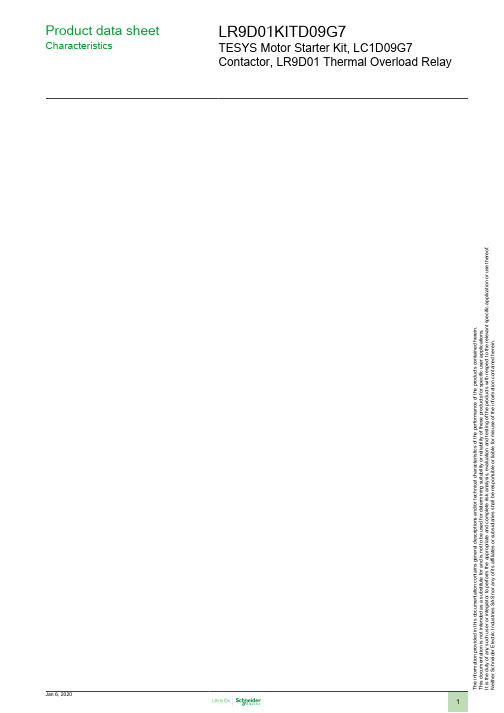
T h e i n f o r m a t i o n p r o v i d e d i n t h i s d o c u m e n t a t i o n c o n t a i n s g e n e r a l d e s c r i p t i o n s a n d /o r t e c h n i c a l c h a r a c t e r i s t i c s o f t h e p e r f o r m a n c e o f t h e p r o d u c t s c o n t a i n e d h e r e i n .T h i s d o c u m e n t a t i o n i s n o t i n t e n d e d a s a s u b s t i t u t e f o r a n d i s n o t t o b e u s e d f o r d e t e r m i n i n g s u i t a b i l i t y o r r e l i a b i l i t y o f t h e s e p r o d u c t s f o r s p e c i f i c u s e r a p p l i c a t i o n s .I t i s t h e d u t y o f a n y s u c h u s e r o r i n t e g r a t o r t o p e r f o r m t h e a p p r o p r i a t e a n d c o m p l e t e r i s k a n a l y s i s , e v a l u a t i o n a n d t e s t i n g o f t h e p r o d u c t s w i t h r e s p e c t t o t h e r e l e v a n t s p e c i f i c a p p l i c a t i o n o r u s e t h e r e o f .N e i t h e r S c h n e i d e r E l e c t r i c I n d u s t r i e s S A S n o r a n y o f i t s a f f i l i a t e s o r s u b s i d i a r i e s s h a l l b e r e s p o n s i b l e o r l i a b l e f o r m i s u s e o f t h e i n f o r m a t i o n c o n t a i n e d h e r e i n .Product data sheetCharacteristicsLR9D01KITD09G7TESYS Motor Starter Kit, LC1D09G7Contactor, LR9D01 Thermal Overload RelayProduct availability: Non-Stock - Not normally stocked in distribution facility MainRange TeSysProduct or componenttypeMotor starterContactor application Resistive loadMotor controlUtilisation category AC-3AC-1AC-4Poles description3PPower pole contactcomposition3 NO[Ue] rated operationalvoltagePower circuit <= 690 V AC 25...400 HzPower circuit <= 300 V DC[Ie] rated operationalcurrent9 A 140 °F (60 °C)) <= 440 V AC AC-3 power circuit25 A 140 °F (60 °C)) <= 440 V AC AC-1 power circuit Motor power kW 2.2 KW 220...230 V AC 50/60 Hz AC-3)4 KW 380...400 V AC 50/60 Hz AC-3)4 KW 415...440 V AC 50/60 Hz AC-3)5.5 KW 500 V AC 50/60 Hz AC-3)5.5 KW 660...690 V AC 50/60 Hz AC-3)2.2 kW 400 V AC 50/60 Hz AC-4)Motor power HP (UL /CSA)1 Hp 230/240 V AC 50/60 Hz 1 phase2 Hp 200/208 V AC 50/60 Hz3 phase2 Hp 230/240 V AC 50/60 Hz3 phase5 Hp 460/480 V AC 50/60 Hz 3 phase7.5 Hp 575/600 V AC 50/60 Hz 3 phase0.33 hp 115 V AC 50/60 Hz 1 phaseControl circuit type AC 50/60 Hz[Uc] control circuit volt-age120 V AC 50/60 HzAuxiliary contact com-position1 NO + 1 NC[Uimp] rated impulsewithstand voltage6 kV IEC 60947Overvoltage category III[Ith] conventional freeair thermal current25 A 140 °F (60 °C) power circuit10 A 140 °F (60 °C) signalling circuitIrms rated making ca-pacity250 A 440 V power circuit IEC 60947140 A AC signalling circuit IEC 60947-5-1250 A DC signalling circuit IEC 60947-5-1Rated breaking capacity250 A 440 V power circuit IEC 60947[Icw] rated short-timewithstand current105 A 104 °F (40 °C) - 10 s power circuit210 A 104 °F (40 °C) - 1 s power circuit30 A 104 °F (40 °C) - 10 min power circuit61 A 104 °F (40 °C) - 1 min power circuit100 A - 1 s signalling circuit120 A - 500 ms signalling circuit140 A - 100 ms signalling circuitAssociated fuse rating10 A gG signalling circuit IEC 60947-5-125 A gG <= 690 V type 1 power circuit20 A gG <= 690 V type 2 power circuitAverage impedance 2.5 mOhm - Ith 25 A 50 Hz power circuit[Ui] rated insulation volt-agePower circuit 690 V IEC 60947-4-1Power circuit 600 V CSAPower circuit 600 V ULSignalling circuit 690 V IEC 60947-1Signalling circuit 600 V CSASignalling circuit 600 V ULElectrical durability0.6 Mcycles 25 A AC-1 <= 440 V2 Mcycles 9 A AC-3 <= 440 VPower dissipation perpole1.56 W AC-10.2 W AC-3Safety cover WithMounting support RailPlateStandards CSA C22.2 No 14EN 60947-4-1EN 60947-5-1IEC 60947-4-1IEC 60947-5-1UL 508Product certifications RINADNVGOSTLROS (Lloyds register of shipping)ULGLBVCCCCSAConnections - terminals Power circuit screw clamp terminals 1 0.00…0.01 in²(1…4 mm²)flexible without cable endPower circuit screw clamp terminals 2 0.00…0.01 in²(1…4 mm²)flexible without cable endPower circuit screw clamp terminals 1 0.00…0.01 in²(1…4 mm²)flexible with cable endPower circuit screw clamp terminals 2 0.00…0.00 in²(1…2.5 mm²)flexible with cable endPower circuit screw clamp terminals 1 0.00…0.01 in²(1…4 mm²)solid without cable endPower circuit screw clamp terminals 2 0.00…0.01 in²(1…4 mm²)solid without cable endControl circuit screw clamp terminals 1 0.00…0.01 in² (1…4 mm²)flexible without cable endControl circuit screw clamp terminals 2 0.00…0.01 in² (1…4 mm²)flexible without cable endControl circuit screw clamp terminals 1 0.00…0.01 in² (1…4 mm²)flexible with cable endControl circuit screw clamp terminals 2 0.00…0.00 in² (1…2.5 mm²)flexible with cable endControl circuit screw clamp terminals 1 0.00…0.01 in² (1…4 mm²)solid without cable endControl circuit screw clamp terminals 2 0.00…0.01 in² (1…4 mm²)solid without cable endTightening torque Power circuit 15.05 lbf.in (1.7 N.m) screw clamp ter-minals flat Ø 6 mmPower circuit 15.05 lbf.in (1.7 N.m) screw clamp ter-minals Philips No 2Control circuit 15.05 lbf.in (1.7 N.m) screw clampterminals flat Ø 6 mmControl circuit 15.05 lbf.in (1.7 N.m) screw clamp ter-minals Philips No 2Operating time12...22 ms closing4...19 ms openingSafety reliability level B10d = 1369863 cycles contactor with nominal loadEN/ISO 13849-1B10d = 20000000 cycles contactor with mechanicalload EN/ISO 13849-1Mechanical durability15 McyclesMaximum operating rate3600 cyc/h 140 °F (60 °C)Relay application Motor protectionPhase failure sensitivity Phase difference > 40% 3 s IEC 60947-4-1 ComplementaryCoil technology Without built-in suppressor moduleControl circuit voltage limits Drop-out 0.3...0.6 Uc AC 50/60 Hz 140 °F (60 °C))Operational 0.8...1.1 Uc AC 50 Hz 140 °F (60 °C))Operational 0.85...1.1 Uc AC 60 Hz 140 °F (60 °C))Inrush power in VA70 VA 60 Hz 0.75 68 °F (20 °C))70 VA 50 Hz 0.75 68 °F (20 °C))Hold-in power consumption in VA7.5 VA 60 Hz 0.3 68 °F (20 °C))7 VA 50 Hz 0.3 68 °F (20 °C))Heat dissipation2…3 W 50/60 HzAuxiliary contacts type Mechanically linked 1 NO + 1 NC IEC 60947-5-1Mirror contact 1 NC IEC 60947-4-1Signalling circuit frequency25...400 HzMinimum switching current5 mA signalling circuitMinimum switching voltage17 V signalling circuitNon-overlap time 1.5 Ms on de-energisation between NC and NO contact1.5 ms on energisation between NC and NO contactInsulation resistance> 10 MOhm signalling circuitContact compatibility M2Motor power range0…0.5 KW 100…120 V 3 phase0.55…1 KW 100…120 V 3 phase0…0.5 KW 200…240 V 3 phase0.55…1 KW 200…240 V 3 phase1.1…2 KW 200…240 V 3 phase0…0.5 KW 380…440 V 3 phase0.55…1 KW 380…440 V 3 phase1.1…2 KW 380…440 V 3 phase2.2…3 KW 380…440 V 3 phase4…6 KW 380…440 V 3 phase0…0.5 KW 480…500 V 3 phase0.55…1 KW 480…500 V 3 phase1.1…2 KW 480…500 V 3 phase2.2…3 KW 480…500 V 3 phase4…6 KW 480…500 V 3 phase0…0.5 KW 525…690 V 3 phase0.55…1 KW 525…690 V 3 phase1.1…2 KW 525…690 V 3 phase2.2…3 KW 525…690 V 3 phase4…6 kW 525…690 V 3 phaseMotor starter type Direct on-line contactorThermal overload class Class 5 (30)Thermal protection adjustment range0.1…0.5 AMaximum power consumption in W300 mWMounting support Under contactorPlate, with specific accessoriesRail, with specific accessories[Ue] rated operational voltage690 V power circuit660 V signalling circuit[Ui] rated insulation voltage Power circuit 1000 VSignalling circuit 690 VTripping threshold 1.25 In IEC 60947-4-1Control type Red push-button stop and manual resetWhite 2 microswitches adjustable trip classRed knob automatic resetWhite dial full-load current adjustmentTime range 1.5...4 min - automatic reset time[Ith] conventional free air thermal current5 A signalling circuitAssociated fuse rating5 A gG signalling circuit5 A BS signalling circuit[Uimp] rated impulse withstand voltage6 kVIP degree of protection Front face IP20 IEC 60529Front face IP20 VDE 0106Mechanical robustness Vibrations 6 Gn) IEC 60068-2-6Shocks 11 ms 15 gn) IEC 60068-2-7Connections - terminals Control circuit screw clamp terminals 1 0.00 in² (2.5 mm²) solid or flexible - with-out cable endPower circuit screw clamp terminals 1 0.02 in² (16 mm²) solid or flexible - withoutcable endTightening torque Control circuit 0.8 N.m screw clamp terminalsPower circuit 3.1 N.m screw clamp terminalsEnvironmentIP degree of protection IP20 front face IEC 60529Protective treatment TH IEC 60068-2-30Pollution degree3Ambient air temperature for operation23…140 °F (-5…60 °C)-40…158 °F (-40…70 °C) at UcPermissible ambient air temperature around the de-viceOperating altitude9842.52 ft (3000 m) withoutMechanical robustness Vibrations contactor open2 Gn, 5...300 HzVibrations contactor closed4 Gn, 5...300 HzShocks contactor open10 Gn for 11 msShocks contactor closed15 Gn for 11 msHeight 3.03 in (77 mm)Width 1.77 in (45 mm)Depth 3.39 in (86 mm)Net weight0.71 lb(US) (0.32 kg)Standards UL 60947-4-1CSA C22.2IEC 60947-4-1GB 14048.4Product certifications CSAULCCCTÜVAmbient air temperature for operation-13…158 °F (-25…70 °C) IEC 60255-8Ambient air temperature for storage-76…176 °F (-60…80 °C)Ambient air temperature for storage-67…176 °F (-55…80 °C)Fire resistance1562 °F (850 °C) IEC 60695-2-1Flame retardance V1 UL 94Electromagnetic compatibility Surge withstand 2 kV common mode IEC 61000-4-5Resistance to electrostatic discharge 8 kV IEC 61000-4-2Immunity to radiated radio-electrical interference 10 V/m IEC 61000-4-3Immunity to fast transients 2 kV IEC 61000-4-4Dielectric strength6 kV 50 Hz IEC 60255-5Height 2.85 in (72.5 mm)Width 1.77 in (45 mm)Depth 3.15 in (79.9 mm)Net weight0.40 lb(US) (0.18 kg)Ordering and shipping detailsCategory22350 - LR9D AND TESYS D STARTER KITSDiscount Schedule I12Package weight(Lbs)0.57 kg (1.26 lb(US))Returnability YesCountry of origin CNOffer SustainabilityEU RoHS Directive Under investigation。
ED420621中文资料(Powerex)中文数据手册「EasyDatasheet - 矽搜」

系统蒸发散,如电机速度控制 和电池充电器.这些SCR
和二极管组合是可用
能够在120,240,480或使用 575伏电源线应用. POW-R-BLOK设有自助
包含电气隔离系
统.通过采用高热导 电导率氧化铍陶瓷绝缘体,
优良电路到基板
隔离(≥2500伏RMS)有 已经实现,同时维持 在semicon-高效冷却 ductors.所有ED系列可控硅使用 对于"DI /动力学"栅结构 缓解触发和高di / dt 能力.
警告:
使用内部绝缘氧化铍. 用户应避免研磨,粉碎,研磨或这些部分. 护理必须妥善处置多余设备来行使.
TJ = 25°C除非另有说明
符
测试条件
IDRM IRRM
TJ = 130°C,VDRM=额定 TJ = 130°C,VRRM=额定
VFM
IFM = 1500A
VTM
ITM = 625A
dv/dt
Tj = 130°C, VD = 2/3 VDRM
产品特点:
压接 要素 隔离底座 绝缘包装 金属基板 低热阻
UL认证
A
优点:
无附加Insualting
组件所需 简易安装 减少工程时间 改进传热 电压稳定
芯片中文手册,看全文,戳
ED42_ _21, ED47_ _21 SCR /二极管隔离 POW-R-BLOK模 块 210安培/ 600-2000伏特
tq
Tj = 130°C, IT = 250A
重新应用dv / dTM = 100A, VD = 100V
trr
IFM= 1500A,TP = 190小号
di/dt = -25A/ s
zl30116中文资料_数据手册_IC数据表

1A full Design Manual is available to qualified customers.To register, please send an email to TimingandSync@.Features•Supports the requirements of Telcordia GR-253 and GR-1244 for Stratum 3, 4E, 4 and SMC clocks, and the requirements of ITU-T G.781 SETS, G.813 SEC, G.823, G.824 and G.825 clocks•Internal APLL provides standard output clock frequencies up to 622.08MHz that meet jitter requirements for interfaces up to OC-192/STM-64•Programmable output synthesizers generate clock frequencies from any multiple of 8kHz up to 77.76MHz in addition to 2kHz•Provides two DPLLs which are independently configurable through a serial software interface •DPLL1 provides all the features necessary forgenerating SONET/SDH compliant clocks including automatic hitless reference switching, automatic mode selection (locked, free-run, holdover), selectable loop bandwidth and pull-in range •DPLL2 provides a comprehensive set of features necessary for generating derived output clocks and other general purpose clocks•Provides 8 reference inputs which support clock frequencies with any multiples of 8kHz up to 77.76MHz in addition to 2kHz•Supports master/slave configuration for AdvancedTCA TM•Configurable input to output delay and output to output phase alignment•Optional external feedback path provides dynamic input to output delay compensation•Provides 3 sync inputs for output frame pulse alignment•Generates several styles of output frame pulses with selectable pulse width, polarity and frequency •Flexible input reference monitoring automatically disqualifies references based on frequency and phase irregularities•Supports IEEE 1149.1 JTAG Boundary ScanJune 2006Figure 1 - Block DiagramZL30116 SONET/SDHOC-48/OC-192 System SynchronizerData SheetOrdering InformationZL30116GGG 100 Pin CABGA Trays ZL30116GGG2100 Pin CABGA*Trays*Pb Free Tin/Silver/Copper-40o C to +85o CZL30116Data SheetApplications•AdvancedTCA TM Systems•Multi-Service Edge Switches or Routers•Multi-Service Provisioning Platforms (MSPPs)•Add-Drop Multiplexers (ADMs)•Wireless/Wireline Gateways•Wireless Base Stations•DSLAM / Next Gen DLC•Core RoutersZL30116Data SheetTable of Contents1.0 Functional Description . . . . . . . . . . . . . . . . . . . . . . . . . . . . . . . . . . . . . . . . . . . . . . . . . . . . . . . . . . . . . . . . .121.1 DPLL Features . . . . . . . . . . . . . . . . . . . . . . . . . . . . . . . . . . . . . . . . . . . . . . . . . . . . . . . . . . . . . . . . . . . . .121.2 DPLL Mode Control. . . . . . . . . . . . . . . . . . . . . . . . . . . . . . . . . . . . . . . . . . . . . . . . . . . . . . . . . . . . . . . . . .131.3 Ref and Sync Inputs . . . . . . . . . . . . . . . . . . . . . . . . . . . . . . . . . . . . . . . . . . . . . . . . . . . . . . . . . . . . . . . . .141.4 Ref and Sync Monitoring. . . . . . . . . . . . . . . . . . . . . . . . . . . . . . . . . . . . . . . . . . . . . . . . . . . . . . . . . . . . . .161.5 Output Clocks and Frame Pulses . . . . . . . . . . . . . . . . . . . . . . . . . . . . . . . . . . . . . . . . . . . . . . . . . . . . . . .171.6 Configurable Input-to-Output and Output-to-Output Delays . . . . . . . . . . . . . . . . . . . . . . . . . . . . . . . . . . .191.7 Master/Slave Configuration. . . . . . . . . . . . . . . . . . . . . . . . . . . . . . . . . . . . . . . . . . . . . . . . . . . . . . . . . . . .201.8 External Feedback Inputs . . . . . . . . . . . . . . . . . . . . . . . . . . . . . . . . . . . . . . . . . . . . . . . . . . . . . . . . . . . . .212.0 Software Configuration. . . . . . . . . . . . . . . . . . . . . . . . . . . . . . . . . . . . . . . . . . . . . . . . . . . . . . . . . . . . . . . . .223.0 References . . . . . . . . . . . . . . . . . . . . . . . . . . . . . . . . . . . . . . . . . . . . . . . . . . . . . . . . . . . . . . . . . . . . . . . . . . .29ZL30116Data SheetList of FiguresFigure 1 - Block Diagram. . . . . . . . . . . . . . . . . . . . . . . . . . . . . . . . . . . . . . . . . . . . . . . . . . . . . . . . . . . . . . . . . . . . . 1 Figure 2 - Automatic Mode State Machine. . . . . . . . . . . . . . . . . . . . . . . . . . . . . . . . . . . . . . . . . . . . . . . . . . . . . . . 13 Figure 3 - Reference and Sync Inputs. . . . . . . . . . . . . . . . . . . . . . . . . . . . . . . . . . . . . . . . . . . . . . . . . . . . . . . . . . 14 Figure 4 - Output Frame Pulse Alignment. . . . . . . . . . . . . . . . . . . . . . . . . . . . . . . . . . . . . . . . . . . . . . . . . . . . . . . 15 Figure 5 - Behaviour of the Guard Soak Timer during CFM or SCM Failures. . . . . . . . . . . . . . . . . . . . . . . . . . . . 16 Figure 6 - Output Clock Configuration. . . . . . . . . . . . . . . . . . . . . . . . . . . . . . . . . . . . . . . . . . . . . . . . . . . . . . . . . . 17 Figure 7 - Phase Delay Adjustments . . . . . . . . . . . . . . . . . . . . . . . . . . . . . . . . . . . . . . . . . . . . . . . . . . . . . . . . . . . 19 Figure 8 - Typical Master/Slave Configuration. . . . . . . . . . . . . . . . . . . . . . . . . . . . . . . . . . . . . . . . . . . . . . . . . . . . 20 Figure 9 - External Feedback Configuration . . . . . . . . . . . . . . . . . . . . . . . . . . . . . . . . . . . . . . . . . . . . . . . . . . . . . 21ZL30116Data SheetList of TablesTable 1 - DPLL1 and DPLL2 Features. . . . . . . . . . . . . . . . . . . . . . . . . . . . . . . . . . . . . . . . . . . . . . . . . . . . . . . . . . 12 Table 2 - Set of Pre-Defined Auto-Detect Clock Frequencies . . . . . . . . . . . . . . . . . . . . . . . . . . . . . . . . . . . . . . . . 14 Table 3 - Set of Pre-Defined Auto-Detect Sync Frequencies. . . . . . . . . . . . . . . . . . . . . . . . . . . . . . . . . . . . . . . . . 15 Table 4 - Output Clock and Frame Pulse Frequencies . . . . . . . . . . . . . . . . . . . . . . . . . . . . . . . . . . . . . . . . . . . . . 18 Table 5 - Register Map. . . . . . . . . . . . . . . . . . . . . . . . . . . . . . . . . . . . . . . . . . . . . . . . . . . . . . . . . . . . . . . . . . . . . . 22ZL30116Data Sheet Changes SummaryThe following table captures the changes from the January 2006 issue.Page Item Change25-27Software Register Description Changed the naming and description of the framepulse delay offset registers to clearly show thatthey form a 22-bit register spread out over 3 8-bitregisters. The 22-bit register must be considered amulti-byte register during a read or write operation.This affects registers 0x40-0x42, 0x45-0x47, and0x58-0x5A.The following table captures the changes from the December 2005 issue.Page Item Change12 1.1, “DPLL Features“Added 14 Hz and 28 Hz to available loopbandwidths for DPLL114Table 2 Removed the Custom frequencies from the auto-detect table. Custom frequencies areconfigurable for each reference.ZL30116Data Sheet Pin DescriptionPin # Name I/OType DescriptionInput ReferenceC1 B2 A3 C3 B3 B4 C4 A4ref0ref1ref2ref3ref4ref5ref6ref7I d Input References (LVCMOS, Schmitt Trigger). These are input referencesavailable to both DPLL1 and DPLL2 for synchronizing output clocks. All eightinput references can be automatically or manually selected using softwareregisters. These pins are internally pulled down to Vss.B1 A1 A2sync0sync1sync2I d Frame Pulse Synchronization References (LVCMOS, Schmitt Trigger).These are the frame pulse synchronization inputs associated with inputreferences 0, 1 and 2. These inputs accept frame pulses in a clock format (50%duty cycle) or a basic frame pulse format with minimum pulse width of 5 ns.These pins are internally pulled down to V ss.C5ext_fb_clk I d External DPLL Feedback Clock (LVCMOS, Schmitt Trigger). Externalfeedback clock input. This allows DPLL1 to adjust for PCB trace propagationdelays. This pin is internally pulled down to Vss. Leave open when not is use.B5ext_fb_fp I d External DPLL Feedback Frame Pulse (LVCMOS, Schmitt Trigger). Externalfeedback frame pulse input. This allows DPLL1 to adjust for PCB tracepropagation delays. This pin is internally pulled down to Vss. Leave open whennot is use.Output Clocks and Frame PulsesD10sdh_clk0O SONET/SDH Output Clock 0 (LVCMOS). This output can be configured toprovide any one of the SONET/SDH clock outputs up to 77.76MHz. The defaultfrequency for this output is 77.76MHz.G10sdh_clk1O SONET/SDH Output Clock 1 (LVCMOS). This output can be configured toprovide any one of the SONET/SDH clock outputs up to 77.76MHz. The defaultfrequency for this output is 19.44MHz.E10sdh_fp0O SONET/SDH Output Frame Pulse 0 (LVCMOS). This output can be configuredto provide virtually any style of output frame pulse synchronized with anassociated SONET/SDH family output clock. The default frequency for this framepulse output is 8kHz.F10sdh_fp1O SONET/SDH Output Frame Pulse 1 (LVCMOS). This output can be configuredto provide virtually any style of output frame pulse synchronized with anassociated SONET/SDH family output clock. The default frequency for this framepulse output is 2kHz.K9p0_clk0O Programmable Synthesizer 0 - Output Clock 0 (LVCMOS). This output can beconfigured to provide any frequency with a multiple of 8kHz up to 77.76MHz inaddition to 2kHz. The default frequency for this output is 2.048MHz.K7p0_clk1O Programmable Synthesizer 0 - Output Clock 1 (LVCMOS). This is aprogrammable clock output configurable as a multiple or division of the p0_clk0frequency within the range of 2kHz to 77.76MHz. The default frequency for thisoutput is 8.192MHz.ZL30116Data SheetK8p0_fp0OProgrammable Synthesizer 0 - Output Frame Pulse 0 (LVCMOS). This output can be configured to provide virtually any style of output frame pulse associated with the p0 clocks. The default frequency for this frame pulse output is 8kHz.J7p0_fp1OProgrammable Synthesizer 0 - Output Frame Pulse 1 (LVCMOS). This output can be configured to provide virtually any style of output frame pulse associated with the p0 clocks. The default frequency for this frame pulse output is 8kHz J10p1_clk0OProgrammable Synthesizer 1 - Output Clock 0 (LVCMOS). This output can be configured to provide any frequency with a multiple of 8kHz up to 77.76MHz in addition to 2 kHz. The default frequency for this output is 1.544MHz (DS1).K10p1_clk1OProgrammable Synthesizer1 - Output Clock 1 (LVCMOS). This is aprogrammable clock output configurable as a multiple or division of the p1_clk0 frequency within the range of 2kHz to 77.76MHz. The default frequency for this output is 3.088MHz (2x DS1).H10fb_clk OFeedback Clock (LVCMOS). This output is a buffered copy of the feedback clock for DPLL1. The frequency of this output always equals the frequency of the selected reference.E1dpll2_ref ODPLL2 Selected Output Reference (LVCMOS). This is a buffered copy of the output of the reference selector for DPLL2. Switching between input reference clocks at this output is not hitless.A9B10diff0_p diff0_n ODifferential Output Clock 0 (LVPECL). This output can be configured to provide any one of the available SDH clocks. The default frequency for this clock output is 155.52MHzA10B9diff1_p diff1_nODifferential Output Clock 1 (LVPECL). This output can be configured to provide any one of the available SDH clocks. The default frequency for this clock output is 622.08MHz clockControl H5rst_b IReset (LVCMOS, Schmitt Trigger). A logic low at this input resets the device. To ensure proper operation, the device must be reset after power-up. Reset should be asserted for a minimum of 300ns.J5dpll1_hs_enI uDPLL1 Hitless Switching Enable (LVCMOS, Schmitt Trigger). A logic high at this input enables hitless reference switching. A logic low disables hitless reference switching and re-aligns DPLL1’s output phase to the phase of the selected reference input. This feature can also be controlled through software registers. This pin is internally pulled up to Vdd.C2D2dpll1_mod_sel0dpll1_mod_sel1I uDPLL1 Mode Select 1:0 (LVCMOS, Schmitt Trigger). During reset, the levels on these pins determine the default mode of operation for DPLL1 (Automatic, Normal, Holdover or Freerun). After reset, the mode of operation can becontrolled directly with these pins, or by accessing the dpll1_modesel register (0x1F) through the serial interface. This pin is internally pulled up to Vdd.D1slave_enI uMaster/Slave control (LVCMOS, Schmitt Trigger). This pin selects the mode of operation for the device. If set high, slave mode is selected. If set low, master mode is selected. This feature can also be controlled through software registers. This pin is internally pulled up to Vdd.Pin # Name I/O Type DescriptionZL30116Data SheetK1diff0_enI uDifferential Output 0 Enable (LVCMOS, Schmitt Trigger). When set high, the differential LVPECL output 0 driver is enabled. When set low, the differential driver is tristated reducing power consumption. This pin is internally pulled up to Vdd.D3diff1_enI uDifferential Output 1 Enable (LVCMOS, Schmitt Trigger). When set high, the differential LVPECL output 1 driver is enabled. When set low, the differential driver is tristated reducing power consumption.This pin is internally pulled up to Vdd.Status H1dpll1_lockOLock Indicator (LVCMOS). This is the lock indicator pin for DPLL1. This output goes high when DPLL1’s output is frequency and phase locked to the input reference.J1dpll1_holdover OHoldover Indicator (LVCMOS). This pin goes high when DPLL1 enters the holdover mode.Serial Interface E2sck I Clock for Serial Interface (LVCMOS). Serial interface clock.F1si I Serial Interface Input (LVCMOS). Serial interface data input pin.G1so O Serial Interface Output (LVCMOS). Serial interface data output pin.E3cs_b I u Chip Select for Serial Interface (LVCMOS). Serial interface chip select. This pin is internally pulled up to Vdd.G2int_bOInterrupt Pin (LVCMOS). Indicates a change of device status prompting the processor to read the enabled interrupt service registers (ISR). This pin is an open drain, active low and requires an external pulled up to VDD.APLL Loop Filter A6sdh_filter A External Analog PLL Loop Filter terminal.B6filter_ref0A Analog PLL External Loop Filter Reference.C6filter_ref1AAnalog PLL External Loop Filter Reference.JTAG and Test J4tdoOTest Serial Data Out (Output). JTAG serial data is output on this pin on the falling edge of tck. This pin is held in high impedance state when JTAG scan is not enabled.K2tdiI uTest Serial Data In (Input). JTAG serial test instructions and data are shifted in on this pin. This pin is internally pulled up to Vdd. If this pin is not used then it should be left unconnected.H4trst_bI uTest Reset (LVCMOS). Asynchronously initializes the JTAG TAP controller by putting it in the Test-Logic-Reset state. This pin should be pulsed low on power-up to ensure that the device is in the normal functional state. This pin is internally pulled up to Vdd. If this pin is not used then it should be connected to GND.K3tck ITest Clock (LVCMOS): Provides the clock to the JTAG test logic. If this pin is not used then it should be pulled down to GND.Pin # Name I/O Type DescriptionZL30116Data Sheet J3tms I u Test Mode Select (LVCMOS). JTAG signal that controls the state transitions ofthe TAP controller. This pin is internally pulled up to V DD. If this pin is not usedthen it should be left unconnected.Master ClockK4osci I Oscillator Master Clock Input (LVCMOS). This input accepts a 20MHzreference from a clock oscillator (TCXO, OCXO). The stability and accuracy ofthe clock at this input determines the free-run accuracy and the long termholdover stability of the output clocks.K5osco O Oscillator Master Clock Output (LVCMOS). This pin must be left unconnectedwhen the osci pin is connected to a clock oscillator.MiscellaneousJ2H7J6G3IC Internal Connection. Connect to ground.K6IC Internal Connection. Leave unconnected.F2F3NC No Connection. Leave unconnected.Power and GroundD9 E4 G8 G9 J8 J9 H6 H8V DD PPPPPPPPPositive Supply Voltage. +3.3V DC nominal.E8 F4V CORE PPPositive Supply Voltage. +1.8V DC nominal.A5 A8 C10AV DD PPPPositive Analog Supply Voltage. +3.3V DC nominal.B7 B8 H2AV CORE PPPPositive Analog Supply Voltage. +1.8V DC nominal.Pin # Name I/OType DescriptionZL30116Data SheetI - InputI d -Input, Internally pulled down I u -Input, Internally pulled up O -Output A -Analog P -Power G -GroundD4D5D6D7E5E6E7F5F6F7G4G5G6G7E9F8F9H9V SSG G G G G G G G G G G G G G G G G G Ground. 0 Volts.A7C7C8C9D8H3AV SSG G G G G GAnalog Ground. 0 Volts.Pin # Name I/O Type DescriptionZL30116Data Sheet 1.0 Functional DescriptionThe ZL30116 SONET/SDH System Synchronizer is a highly integrated device that provides the functionality required for synchronizing network equipment. It incorporates two independent DPLLs, each capable of locking to one of eight input references and provides a wide variety of synchronized output clocks and frame pulses.1.1 DPLL FeaturesThe ZL30116 provides two independently controlled Digital Phase-Locked Loops (DPLL1, DPLL2) for clock and/or frame pulse synchronization. Table 1 shows a feature summary for both DPLLs.Feature DPLL1DPLL2Modes of Operation Free-run, Normal (locked), Holdover Free-run, Normal (locked), HoldoverLoop Bandwidth User selectable: 0.1Hz, 1.7Hz, 3.5Hz,fast lock (7Hz), 14 Hz, 28 Hz1, orwideband2 (890Hz / 56Hz / 14Hz)Fixed: 14HzPhase Slope Limiting User selectable: 885ns/s, 7.5µs/s,61µs/s, or unlimitedUser selectable: 61µs/s, or unlimitedPull-in Range User selectable: 12ppm, 52ppm,83ppm, 130ppmFixed: 130ppmHoldover Parameters Selectable Update Times: 26ms, 1s,10s, 60s, and Selectable HoldoverPost Filter BW: 18mHz, 2.5Hz, 10Hz. Fixed Update Time: 26ms No Holdover Post FilteringHoldover Frequency Accuracy Better than 1ppb (Stratum 3E) initialfrequency offset. Frequency driftdepends on the 20MHz externaloscillator.Better than 50ppb (Stratum 3) initialfrequency offset. Frequency driftdepends on the 20MHz externaloscillator.Reference Inputs Ref0 to Ref7Ref0 to Ref7Sync Inputs Sync0, Sync1, Sync2Sync inputs are not supported. Input Ref Frequencies2kHz, N * 8kHz up to 77.76 MHz2kHz, N * 8kHz up to 77.76 MHzSupported Sync Input Frequencies 166.67Hz, 400Hz, 1kHz, 2kHz,8kHz, 64kHz.Sync inputs are not supported.Input Reference Selection/Switching Automatic (based on programmablepriority and revertiveness), or manualAutomatic (based on programmablepriority and revertiveness), or manualHitless Ref Switching Can be enabled or disabled Can be enabled or disabled Output Clocks diff0_p/n, diff1_p/n, sdh_clk0, sdh_clk1,p0_clk0, p0_clk1, p1_clk0, p1_clk1,fb_clk.p0_clk0, p0_clk1, p1_clk0, p1_clk1.Output Frame Pulses sdh_fp0, sdh_fp1, p0_fp0, p0_fp1synchronized to active sync reference.p0_fp0, p0_fp1 not synchronized to sync reference.Supported Output Clock Frequencies As listed in Table 4As listed in Table 4 for p0_clk0, p0_clk1,p1_clk0, p1_clk1Table 1 - DPLL1 and DPLL2 FeaturesZL30116Data Sheet1.2 DPLL Mode ControlBoth DPLL1 and DPLL2 independently support three modes of operation - free-run, normal, and holdover. The mode of operation can be manually set or controlled by an automatic state machine as shown in Figure 2.Figure 2 - Automatic Mode State MachineFree-runThe free-run mode occurs immediately after a reset cycle or when the DPLL has never been synchronized to a reference input. In this mode, the frequency accuracy of the output clocks is equal to the frequency accuracy of the external master oscillator. Lock AcquisitionThe input references are continuously monitored for frequency accuracy and phase regularity. If at least one of the input references is qualified by the reference monitors, then the DPLL will begin lock acquisition on that input. Given a stable reference input, the ZL30116 will enter in the Normal (locked) mode.Supported Output Frame Pulse Frequencies As listed in Table 4As listed in Table 4 for p0_fp0, p0_fp not synchronized to sync reference.External Status Pin IndicatorsLock, HoldoverNone1. Limited to 14 Hz for 2kHz references)2. In the wideband mode, the loop bandwidth depends on the frequency of the reference input. For reference frequencies greater than 8 kHz, the loop bandwidth = 890 Hz. For reference frequencies equal to 8kHz, the loop bandwidth = 56 Hz. The loop bandwidth is equal to 14Hz for reference frequencies of 2kHz.FeatureDPLL1DPLL2Table 1 - DPLL1 and DPLL2 FeaturesResetAnother reference is qualified and availablefor selectionPhase lock on the selected reference is achievedLock AcquisitionNormal (Locked)No references are qualified and availablefor selectionFree-RunHoldoverSelected referencefailsAll references are monitored for frequency accuracy and phase regularity, and at least one reference is qualified.Normal (Locked)ZL30116Data SheetNormal (locked)The usual mode of operation for the DPLL is the normal mode where the DPLL phase locks to a selected qualified reference input and generates output clocks and frame pulses with a frequency accuracy equal to the frequency accuracy of the reference input. While in the normal mode, the DPLL’s clock and frame pulse outputs comply with the MTIE and TDEV wander generation specifications as described in Telcordia and ITU-T telecommunication standards.HoldoverWhen the DPLL operating in the normal mode loses its reference input, and no other qualified references are available, it will enter the holdover mode and continue to generate output clocks based on historical frequency data collected while the DPLL was synchronized. The transition between normal and holdover modes is controlled by the DPLL so that its initial frequency offset is better than 1 ppb which meets the requirement of Stratum 3E. The frequency drift after this transition period is dependant on the frequency drift of the external master oscillator.1.3 Ref and Sync InputsThere are eight reference clock inputs (ref0 to ref7) available to both DPLL1 and DPLL2. The selected reference input is used to synchronize the output clocks. Each of the DPLLs have independent reference selectors which can be controlled using a built-in state machine or set in a manual mode.DPLL2ref7:0DPLL1sync2:0Figure 3 - Reference and Sync InputsEach of the ref inputs accept a single-ended LVCMOS clock with a frequency ranging from 2kHz to 77.76MHz. Built-in frequency detection circuitry automatically determines the frequency of the reference if its frequency is within the set of pre-defined frequencies as shown in Table 2. Custom frequencies definable in multiples of 8kHz are also available.2 kHz16.384 MHz8 kHz19.44 MHz64 kHz38.88 MHz1.544 MHz77.76 MHz2.048 MHz6.48 MHz8.192 MHzTable 2 - Set of Pre-Defined Auto-Detect Clock FrequenciesZL30116Data SheetIn addition to the reference inputs, DPLL1 has three optional frame pulse synchronization inputs (sync0 to sync2)used to align the output frame pulses. The sync n input is selected with its corresponding ref n input, where n = 0, 1,or 2. Note that the sync input cannot be used to synchronize the DPLL, it only determines the alignment of the frame pulse outputs. An example of output frame pulse alignment is shown in Figure 4.Figure 4 - Output Frame Pulse AlignmentEach of the sync inputs accept a single-ended LVCMOS frame pulse. Since alignment is determined from the rising edge of the frame pulse, there is no duty cycle restriction on this input, but there is a minimum pulse width requirement of 5ns. Frequency detection for the sync inputs is automatic for the supported frame pulse frequencies shown in Table 3.166.67 Hz (48x 125 µs frames)400 Hz 1 kHz 2 kHz 8 kHz 64 kHzTable 3 - Set of Pre-Defined Auto-Detect Sync Frequenciesref ndiff x /sdh_clk x /p0_clk x /p1_clk xsdh_fp x /p0_fp xWithout a frame pulse signal at the sync input, the outputframe pulses will align to any arbitrary cycle of its associated output clock.sync n - no frame pulse signal presentWhen a frame pulse signal is present at the sync input, the DPLL will align the output frame pulses to the output clock edge that is aligned to the input frame pulse.ref n sync nn = 0, 1, 2x = 0, 1n = 0, 1, 2x = 0, 1diff x /sdh_clk x /p0_clk x /p1_clk xsdh_fp x /p0_fp xZL30116Data Sheet1.4 Ref and Sync MonitoringAll input references (ref0 to ref7) are monitored for frequency accuracy and phase regularity. New references are qualified before they can be selected as a synchronization source and qualified references are continuously monitored to ensure that they are suitable for synchronization. The process of qualifying a reference depends on four levels of monitoring.Single Cycle Monitor (SCM)The SCM block measures the period of each reference clock cycle to detect phase irregularities or a missing clock edge. In general, if the measured period deviates by more than 50% from the nominal period, then an SCM failure (scm_fail) is declared.Coarse Frequency Monitor (CFM)The CFM block monitors the reference frequency over a measurement period of 30 µs so that it can quickly detect large changes in frequency. A CFM failure (cfm_fail) is triggered when the frequency has changed by more than 3%or approximately 30000ppm.Precise Frequency Monitor (PFM)The PFM block measures the frequency accuracy of the reference over a 10 second interval. To ensure an accurate frequency measurement, the PFM measurement interval is re-initiated if phase or frequency irregularities are detected by the SCM or CFM. The PFM provides a level of hysteresis between the acceptance range and the rejection range to prevent a failure indication from toggling between valid and invalid for references that are on the edge of the acceptance range.When determining the frequency accuracy of the reference input, the PFM uses the external oscillator’s output frequency (f ocsi ) as its point of reference. Guard Soak Timer (GST)The GST block mimics the operation of an analog integrator by accumulating failure events from the CFM and the SCM blocks and applying a selectable rate of decay when no failures are detected.As shown in Figure 5, a GST failure (gst_fail) is triggered when the accumulated failures have reached the upper threshold during the disqualification observation window. When there are no CFM or SCM failures, the accumulator decrements until it reaches its lower threshold during the qualification window.Figure 5 - Behaviour of the Guard Soak Timer during CFM or SCM FailuresrefCFM or SCM failuresupper thresholdlower thresholdt d - disqualification timet q - qualification time = n * t dt dt qgst_failZL30116Data SheetAll sync inputs (sync0 to sync2) are continuously monitored to ensure that there is a correct number of reference clock cycles within the frame pulse period.1.5 Output Clocks and Frame PulsesThe ZL30116 offers a wide variety of outputs including two low-jitter differential LVPECL clocks (diff0_p/n,diff1_p/n ), two SONET/SDH LVCMOS (sdh_clk0, sdh_clk1) output clocks, and four programmable LVCMOS (p0_clk0, p0_clk1, p1_clk0, p1_clk1) output clocks. In addition to the clock outputs, two LVCMOS SONET/SDH frame pulse outputs (sdh_fp0, sdh_fp1) and two LVCMOS programmable frame pulses (p0_fp0, p0_fp1) are also available.The feedback clock (fb_clk ) of DPLL1 is available as an output clock. Its output frequency is always equal to DPLL1’s selected input frequency.The output clocks and frame pulses derived from the SONET/SDH APLL are always synchronous with DPLL1, and the clocks and frame pulses generated from the programmable synthesizers can be synchronized to either DPLL1or DPLL2. This allows the ZL30116 to have two independent timing paths.Figure 6 - Output Clock ConfigurationDPLL2p0_clk0p0_fp0p0_clk1p0_fp1 P0 SynthesizerDPLL1p1_clk0p1_clk1P1 Synthesizersdh_clk0sdh_fp0sdh_clk1sdh_fp1SONET/SDHAPLLdiff0diff1Feedback Synthesizerfb_clk。
英威腾EC160电梯智能整体机调试说明
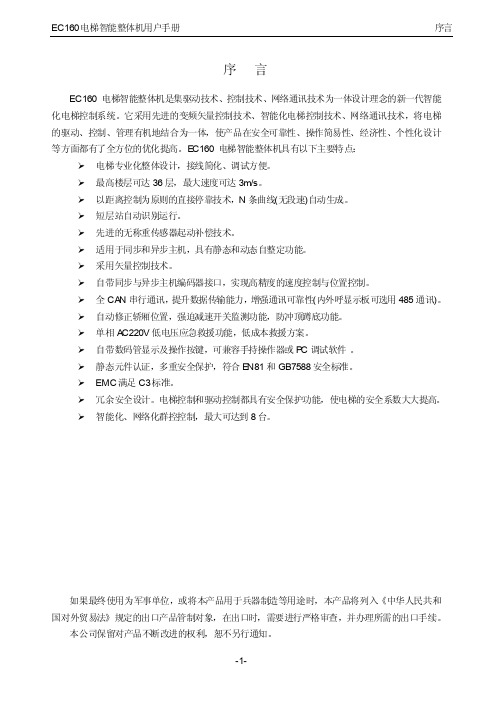
EC160电梯智能整体机用户手册
序言
序言
EC160 电梯智能整体机是集驱动技术、控制技术、网络通讯技术为一体设计理念的新一代智能 化电梯控制系统。它采用先进的变频矢量控制技术、智能化电梯控制技术、网络通讯技术,将电梯 的驱动、控制、管理有机地结合为一体,使产品在安全可靠性、操作简易性、经济性、个性化设计 等方面都有了全方位的优化提高。EC160 电梯智能整体机具有以下主要特点:
第二章 使用前安全须知与注意事项........................................................................................................9 2.1 与安全有关的标识说明.............................................................................................................9 2.2 读者对象....................................................................................................................................9 2.3 警告标记....................................................................................................................................9 2.4 安全注意事项..........................................................................................................................10 2.4.1 开箱检查...............................................................................................................................10 2.4.2 拆卸与安装...........................................................................................................................10 2.4.3 接线注意事项.......................................................................................................................10 2.4.4 运行注意事项....................................................................................................................... 11 2.4.5 维护与检查注意事项............................................................................................................ 11 2.4.6 其它注意事项.......................................................................................................................12
VC86E说明书
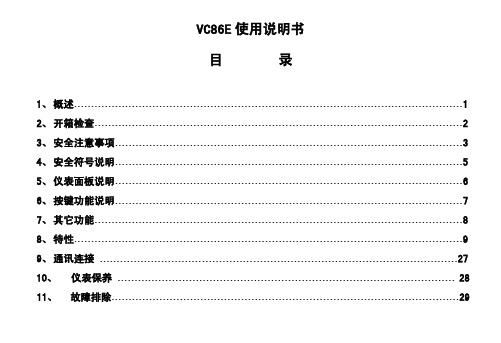
11.在测量时功能/量程选择开关必需置于正确的量程档位,在转换功能/量程选择开关时,请一定要先将表笔线与被测对
象断开,确保输入端没任何信号输入。严禁在测量进行中转换功能/量程选择开关。
12.当 LCD 显示“
”时,请及时更换电池以确保测量精度。
12.不允许表笔插在电流端子去测量电压!
13.请不要随意改变仪表线路,以免损坏仪表和危及安全。
4/29
四、安全符号说明
警告! 高压!危险!
大地 双重绝缘 电池欠压
VICTOR 86E 数字多用表
直流 交流 交直流 符合欧洲工会指令 保险丝
5/29
五、仪表面板说明
VICTOR 86E 数字多用表
1. LCD 显示屏。
2. 功能按钮:用于选择各种测量功能。 2-1 频率、占空比按钮 2-2 功能切换按钮 2-3 数据保持按钮 2-4 最大值/最小值按钮
VC86E 使用说明书
目
录
1、 概述……………………………………………………………………………………………………1 2、 开箱检查………………………………………………………………………………………………2 3、 安全注意事项…………………………………………………………………………………………3 4、 安全符号说明…………………………………………………………………………………………5 5、 仪表面板说明…………………………………………………………………………………………6 6、 按键功能说明…………………………………………………………………………………………7 7、 其它功能………………………………………………………………………………………………8 8、 特性……………………………………………………………………………………………………9 9、 通讯连接 ……………………………………………………………………………………………27 10、 仪表保养 ……………………………………………………………………………………… 28 11、 故障排除…………………………………………………………………………………………29
Z80180中文资料(zilog)中文数据手册「EasyDatasheet - 矽搜」

芯片中文手册,看全文,戳
Z8018x
家庭MPU
用户手册
UM005001-ZMP0400
芯片中文手册,看全文,戳
Z8018x 系 列 MPU用 户 手 册
本出版物受置换以后版本.要确定是否以后版本
文档免责声明 应用程序,或技术描述意在暗示可能用途,并且可以被替代. ZILOG, INC.不承担责任或提供精度表示 资料,设备或技术描述这份文件 .
直流特性
介绍直流参数,绝对最大额定值为 Z8X180微处理器. AC特征 介绍交流参数Z8018x主控板.
时序图
包含时序图和标准测试条件为Z8018x MPUs.
3016中文说明书-(1)资料

Lighthouse Worldwide SolutionsHANDHELD 粒子计数器操作手册型号:3016,5016版本2.60 2011年版本Lighthouse国际有限公司1.介绍概要本操作指南描述了如何使用Lighthouse HANDHELD 3016和5016系列空气粒子计数器.这种型号数字代表了所测量的最小的粒径范围.数字“3016”表示在0.1CFM时最小的通道为0.3μm.数字“5016”表示在0.1CFM时最小通道为0.5μm.3016+和5016+型号的仪器可以达到六个粒子通道,两个环境传感器和一个彩色可触摸的界面.这种3016+和5016+型号的仪器也可以配置一个内置热敏打印机和一个标准可充电电池.(注意对于每一种HANDHELD类型的标准通道配置,可以查看这一章节的HANDHELD的参数表.)所有的HANDHELD系列仪器均包含一个微处理器来控制所有仪器的功能.数据以总量和分量模式显示为原始数据和对应每立方英尺或每立方米的粒子浓度.HANDHELD使用激光器二极管为激光光源并收集粒子反射光.粒子反射从激光管中发出来的光.这种可收集的光被收集并且集中在光电效应管上,它可以把光束转换成电子脉冲.这种脉冲可以计算并且可以根据它们的高度测量出粒子范围.结果以相应的粒径通道的粒子数显示出来.描述LIGHTHOUSE HANDHELD仪器使用最新的光学粒子检测技术.提供了当流量为0.1CFM(2.83升/分钟)时最小敏感度为0.3μm的3016/3016+产品线和最小敏感度为0.5μm 的5016/5016+产品线,HANDHELD系列提供一个最大可达25.0μm的动态粒径范围.集成了一个大的可触摸界面(3016+和5016+为彩色,3016和5016为黑白),HANDHELD系列仪器操作和设定极其简便.HANDHELD系列能存储大量数据,3016+和5016+的六个粒子计数通道和两个环境传感器的数据和3016和5016的两个粒子计数通道和两个环境传感器的数据.所有的数据能迅速且可靠的下载到计算机或者打印到它的打印机(3016和5016可选打印机,3016+和5016+内置打印机).HANDHELD系列的仪器允许你:设置采样和间隔时间设置单一位置的采样次数可外接两个环境传感器按联邦标准209E(ft3),209E(m3),EC GMP ,ISO 146441-1和英国标准5295打印报告保存历史数据使用所附送的数据转换软件打印图表或下载数据到EXCEL文件便于制图.2.打开检查和安装初始检查(注意:检查包裹外包装的震动标记;它是否为红色或者清楚?如果它为红色,表明它在运输过程中受到了震动.请确认它的功能和装置.)仪器在工厂中已完成检测和试验,并且准备签收.当收到货物时应检查包装箱是否有损坏.如果包装箱损坏,应立即通知承运商.如果包装箱损坏了,小心打开它并在使用前检测已打碎的部件,刮痕,凹陷及其它有损坏的部分.核实包装内容1.HANDHELD粒子计数器2.粒子计数器校准证书3.快速指南4.操作手册7.带胶管的0.1CFM流量0.2μm的零过滤器8.电源线9. 2个保险丝11.数据传送软件(LMS XChange)CD12.数据传送线及连接插头13. 2卷打印纸(3016+和5016+为标准配置,3016和5016为选件)如果对于上述所列有缺少,请立即与lighthouse 销售代表联系,免费电话800-945-5905.保留外包装及其它物件以便邮寄回去做仪器的年度校正.型号Lighthouse Handheld 3016最小粒直径0.3µM通道数 6标准通道0.3, 0.5, 0.7, 1.0, 2.0, 5.0µM, 流量控制0.1 CFM显示屏幕Touch Screen 1/4 VGA零顾虑器<1 / 5 minutes测量效率50%Light Source Laser Diode最大浓度@ 保证5%错误率2,000,000 Particles / Ft3 流量Internal真空泵Carbon Vane输出信号RS-232测试点0-999附件某些附件可以订货,装配仪器来满足你的要求.有些可以选择,而有些对每一个仪器是标准的.●温湿度探头(选件)------插在仪器的上部,4-20mA探头监测相对湿度(0%-100%)温度(-17.8℃-65.6℃或0-150)结果可以显示,打印,能够下载到LMS软件作为备份和历史数据查看.●标准等动力采样探头(标准件)-使用在计数和实际的粒子大小分布之间的最大关联单向气流.也可用于手持测量局部粒子计数.●过滤扫描探头(选件)-用于过滤装置的泄漏的扫描.●带轮运输箱(选件)●打印纸(对于3016+/5016+为两卷,对于3016/5016为选件)●净化间打印纸(选件,必须定购10卷或以上).●认证文件(选件)●锂电池,可移动和充电(对于3016+/5016+标准,而对于3016/5016为选件)●外置电池充电器(选件)●净化间手推车(选件)●USB串口适配器,为只有USB而无9针串行通信口的笔记本而备.●LMS软件,一种分析工具允许使用者:1.从仪器上下载数据2.保存数据作为历史数据查看3.可以打标准报告等等欲了解更详细的内容,请联系Lighthouse.安装连接电源电源输入为85-264V AC,47-63HZ.HANDHELD包括一个电源线.电源开关位于仪器的前部.推荐使用电源保护装置以防止开机时电压不足.当HANDHELD保持在固定位置时使用不间断的电源供应可以防止仪器的损坏或电源输出过程中的数据的丢失.安装电池HANDHELD3016+/5016+配有可充电的锂电池.这种可充电的电池对于3016/5016为选件.在仪器便携式使用操作前,应安装电池.开始电池可能未被冲满电.安装后应立即充电,把充电器插入AC电源并打开位于前部的电源开关.(警告:通过机器充电时,插入AC电源并打开位于前部的电源开关.)安装电池前,应确保电源开关处于关闭状态,然后遵循下列步骤;1.如图2-2,逆时针旋转锁扣打开电池舱后盖.图2-2电池箱盖4.按下连接器直到你听到咔嚓一声.5.如图2-5,下一步,把电池推入电池舱.6.将电池完全推入电池舱, 关闭舱门, 顺时针系紧螺丝, 锁住舱门.取出电池1.如图2-7,打开电池后舱盖并牵拉丝带以取出电池.2.如图2-8,当电池完全拽出后,抓住V型柄,松开电池电线,轻拽出并直到电线连线离开电池.图2-8松开连接线(警告:仪器运输前应卸掉电池.)连接一环境传感器:HANDHELD系列仪器在它的背板上有4类4-20mA的模拟输入口,针对这些口将在第三章做详细描述.可连接的模拟传感器为温度,相对湿度,风速,压差,静电,分子污染分析仪等等.每个传感器通过位于仪器后部的RJ—12连接口与HANDHELD连接.请查阅每一种传感器手册以得到正确的管脚图.连接外置电脑或设备管理系统.HANDHELD系列仪器具有连接到Lighthouse监测系统,LMS Express或LMS Xchange 数据转换软件以便下载数据.下载数据到Lighthouse监测系统(LMS)或LMS Express,你能存储历史数据,以便将来查看.在LMS Xchange,数据可以输出到a*.csv文件存储历史数据.在LMS Xchange软件和HANDHELD仪器之间有多达200个数值位置标号可以传输.这种转换通过Modbus通讯协议完成.请查阅LMS, LMS Express或LMS Xchange手册获取更多信息.3.操作这一章描述如何使用HANDHELD空气粒子计数器.这一章中的说明将以HANDHELD 3016+型号仪器的粒径通道和报告为准,除非特别说明.将HANDHELD仪器从箱子里取出,开始使用仪器,按如下步骤完成.1.把仪器放在你准备检测的地方.2.根据第二章指南装入电池.3.插上AC电源.4.从采样口处去除保护管,如果使用提供的标准等动力采样头,通过采样管连接到位于仪器顶部的入口处,装上等动力采样头.5.在前面板把电源开关置入ON位置.6.当通电后,仪器显示开始屏幕.7.显示MAIN(菜单)屏幕.8.如果准备用环境传感器,把它们插入到仪器的背板上.Lighthouse出售的一种4-20mA温/湿度棒可直接连到口1和3.温度数据在位置1或3显示,湿度数据将在位置2或4显示.9.在触摸屏上,按下START/STOP按钮开始启动仪器.10.当采样泵最初打开后,STARTING将显示.11.当计数开始,COUNTING将开始显示,测试结果根据每一粒子的大小显示出来.12.如果设置了采样间隔,在每一采样结束后显示HOLDING,当所有样本完成后显示FINISHED.13.如果在所有检测完成前你想停止,则按下STOP/STOP按钮.如果按下了STOP键,“STOPPED”字样将显示以表明采样是在未完成时停止的.(警告:a.不要试图用该仪器采样能起化学反应的几种气体,例如氢气和氧气.起反应的气体能给仪器带来爆炸的危险.)b.直接采样高压下的任何气体将会损坏仪器.c.如果所采气体与环境空气的密度不一样可能会导致结果不正确.注意:泵的马达需要5秒钟达到1CFM.“STARTING”时间包括这5秒钟的时间.警告:a.为了防止损坏仪器,水,溶剂和其他任何类型的液体都不能通过采样口进入仪器.b.采样管防尘帽盖在上面或堵住的时候不能开启仪器,否则会损伤内部泵.)触摸屏概要HANDHELD系列仪器集成了独特的可触摸屏来控制和设定仪器.增强型有(+)配有彩色触摸屏,基本型号采用单色触摸显示屏.此界面允许使用者方便地操作和应用,所有功能均可通过触摸屏来访问.*如果设置了开机密码**如果设置了配置密码主菜单主菜单提供了使用者对仪器功能状态的快速查看, 仪器可通过AC电源或内部可移动的电池来供电,(针对(+)号仪器;对基本型号为选件),电池显示将会显示电池的容量.图3-1主界面---电池供电图3-2主界面---市电供电AC显示符号显示从AC电源获得能量.LOCATION: 显示正在测量的区域.每台仪器可以设定多达200个区域标记.LOCATION选择按钮:允许用户在采样开始之前改变区域标记.LOCATION+/-按钮:当仪器开始计数时LOCA TION选择键和按钮变成+和-按钮.这?样允许用户在采样间隔内增减位置标记.ABOUT按钮:显示仪器版本号和仪器型号.ALARM ACKNOWLEDGE按钮:当任何通道粒子满足报警条件时,HANDHELD仪器会在采样过程中每秒产生鸣叫.按下Alarm Acknowledge按钮会让余下的采样时间内不产生鸣叫.如果仪器连接了外置的报警灯或蜂鸣器,按下Alarm Acknowledge按钮会在余下的采样时间内关闭报警灯或蜂鸣器.PRINT LAST RECORD:使用当前配置以当前的数据格式打印最后一个保存的数据(即是独立值对累加值,原始值对浓度值,立方英尺对立方米).打印设置是在PRINT SETUP 菜单下CONFIGURATION页面来完成的.更详细内容会在本章节的CONFIGURATION小节阐述.Date/Time:显示当前时间,日期.Battery indicator:显示仪器正在使用可充电电池电源,电池容量通过电池符号来显示,当电池耗损时,在屏幕上会显示“BATT LOW”字样.仪器会连续报警直到插入外接AC电源给予充电.(注意:如果在仪器的采样过程中电池指示标记出现“×”内部流量泵会自动停止以防止电池彻底放电.如果发生该情形,请外接市电并确保前面板上的电源开关是打开的.完全充满电需要4-5个小时.仪器在充电过程中你可以继续运行采样.)AC Indicator: 当插入AC电源时,AC显示会出现,表明仪器正由市电供电,此时如果接有电池将会给电池充电.Flow Status: 当仪器在采样时,流量状态指示会显示流量充足或不足.Service indicator:如果仪器需要被清洁或保养,Service显示开始.DA TA DISPLAY: 这将显示所测粒子是以独立值(Diff)或累加值(Cuml)显示,如果所测粒子显示是浓度值,将会表明是每立方英尺或每立方米.Analog Data:如果外接模拟传感器并且被激活了,该项将对前2个通道的数据提供一个快速浏览的方法.MODE:显示当前选择模式,可能的模式有AUTO自动,MANUAL手动, Concen浓度, BEEP报警两种模式.CYCLES:显示在自动模式下设定的采样次数的数量.如1/3表示这个计数是在为该区域要取样的3个样本中的第一个采样数据.最大周期次数为999.当设置为0时,仪器将按自动模式工作直至按下STOP按钮.SAMPLE TIME:时间(时:分:秒)是一次计数循环周期,当仪器处于自动或手动模式时,显示在主屏上的采样时间会递减,这样你就知道采样还剩多少时间.在浓度模式时,每个样本会计数到6秒.HOLD TIME: 显示二次周期之间的间隔时间,最大间隔时间为99小时59分59秒.(注意:如果间隔时间大于1分钟,在这段时间内泵会自动停止.在间隔时间快完时泵会自动开启.)RECS:显示储存在仪器中的采样记录的数量和可存储在仪器内的总数量.数据存储区是一个循环的缓冲器.当新数据存储在已满的区域时会在前面出现一个星号.+型号可以存储3000组数据,普通型号可以存储1500组数据.START/STOP:按下屏幕左下方的START按钮开始计数.当仪器工作时,在屏幕的右下角“REPORTS”按钮上面将会显示“COUNTING”字样.按下STOP按钮停止计数,“STOPPED”字样将会出现.图3-4计数模式(注意:从启动开始流量泵需要5秒钟的时间才能达到满负荷,在这段时间内“STARTING”字样将会出现.)Changing Locations当要为准备采样的样本更换区域标记时,你可以通过在屏幕上方按下LOCATION键来实现.这将显示一个界面让你选择一个新的区域标记.使用上下键来选择.单个的上下键会逐行移动.双键会显示上或下10个数据块.三键会跳到上或下的100个区域.这便于查找.图3-6箭头按下MAIN按钮将会回到主画面.当前选中的任何一个区域标记将会在主画面显示.图3-7新选中的区域标记Locations and AUTO Mode当仪器为自动模式时,START按钮被按下,仪器会根据已经设定的采样时间,间隔时间和循环周期等参数开始自动计数.当仪器显示为HOLDING时,你可以使用+和-按钮来改变数据存储的位置标记.例如:如果你想采样二个不同位置,二个位置之间需要步行5分钟.把你的间隔时间设为5分钟,在第一个周期从位置1采集数据,然而当仪器对第一周期结束计数时,在HOLDING5分钟内,调整到位置2,并移动仪器到第二个位置,你的仪器将位置1数据存为第一个记录,位置2数据存为第2个记录.图3-8使用+和-来改变区域标记当仪器结束COUNTING并进入HOLDING状态,数据将被保存到显示的位置处.区域标记名称可以用Configuration菜单下的Location编辑功能来实现.区域标记名称可以由8位的数字、字母和下划线构成.欲了解详细内容可以参见后面章节. Zoomed Data View在粒子数据显示的任何区域按压都会放大屏幕.如图3-9.图3-9放大数据显示在该页按压右边的工具条可以实现如下功能:开始/结束采样显示粒子/模拟数据显示累加/独立粒子数显示原始/浓度粒子数打印最后一组保存数据(只有仪器处于STOPPED和HOLDING状态时才能完成两种状态之间的切换.)当仪器在STOPPED和HOLDING状态时,在白的数据显示区域内按压任何一个地方都会返回到主画面.Data Setup: 包括设置粒径通道,模拟通道,样本存储参数,采样设置,报警使能和报警门槛以及清空缓存.Device Setup: 包括设置仪器的日期和时间,LCD对比度,仪器嗡鸣声响度,调整触摸屏,使能自启动,通信地址,区域标记名称,密码限制,打印设置和浏览仪器当前参数.Data Setup粒径通道可以在如图3-11页面进行设置.绿色的对号表示显示该通道.绿色的对号是切换键.按下一次不显示该通道,并且还出现一个红色的“×”以表明该通道被废止了.再次按下该键又会变成对号并使能该通道.按下MAIN或BACK将会提示清空所有存储的数据.(注意:当粒径通道被使能或废止时将会清空数据存储区,这样在存储区里的数据就会有相同的通道数.)图3-12清空数据界面如图3-12按下CANCEL键会取消设置并退回CONFIGURATION画面.当通道被废止后,它们将不会在主画面、报告、打印输出上出现.被废止的通道在数据存储区依然存在,但在这些通道将不会记录数据.模拟通道可以指定一个型号(4位)如图3-14和它的测量单位(4位)如图3-15.图3-14设定模拟型号图3-15设定模拟单位按下最小值键来输入数据下限,按下最大值键来输入数据上限.图3-16最大值、最小值设定界面当设备不在计数或处于两次采样中间的待机时段内,按压粒子数据显示区域的任何位置都会放大画面,然后如图3-18所示切换到显示模拟传感器数据的画面.图3-18放大的数据浏览区:模拟数据采样定时和采样样本数在如图3-19的页面进行设置.CYCLES:设置采样循环次数来定义在该位置仪器采样几次.这仅仅应用于自动模式里.可以设置0-999次.当采样次数设为零时,仪器会一直运行直到按下停止键.选择CYCLES按钮,用右边的数值键盘来输入采样次数,按下回车键完成设置.DELAY:初始延迟时间(时:分:秒)是按下启动键和泵实际开始运行之间的时间段.这给操作人员一定时间来离开将要进行测试的区域来确保测试是在受控的条件下进行的.最长延迟时间是99小时59分59秒.选择DELAY按钮用右边的数字键盘输入时分秒,按下回车键完成设置.HOLD:间隔时间(时:分:秒)是在采样之间的仪器待机时间.设定方法同采样时间一样.最长间隔时间是99小时59分59秒.这里是递减来显示待机时段还剩下多少时间.选择HOLD按钮用右边的数字键盘输入时分秒,按下回车键完成设置.(注意:如果在自动模式里将间隔时间设为0:00:00,仪器将会按照预设的采样时间和采样次数运行,但在采样之间不会待机.如果间隔时间大于1分钟,在待机时间内泵会停止运行.当泵在再次运行的时候,在采样开始之前它将需要5秒钟来达到1CFM的流量.)SAMPLE:采样时间(时:分:秒)是采样计数的时间段.当仪器处于自动模式和手动模式下采样,在主画面该时间递减,这样你就很直观地知道还剩多少时间.选择SAMPLE按钮用右边的数字键盘输入时分秒,按下回车键完成设置.VOLUME:除了直接设置采样时间外,你还可以通过设定立方英尺、立方米、升来确定样本量.当该项被设置后采样时间自动更新了.(注意:当以升来衡量采样体积大小时,最大可以取样的体积是9999.99升,相应的采样时间是05:53:08.当以立方英尺和立方米为量纲时,最大的采样时间是23:59:59分别对应1439.983立方英尺和40.776立方米.对于1cfm的仪器,如果最小采样体积是0.001立方米对应的采样时间是2秒.).按下BACK键回到CONFIGURATION画面或按下MAIN回到主画面图3-21计数模式COUNT MODE如下两种模式可选:自动、手动、鸣叫、浓度.AUTO------:当仪器在自动模式时,START按钮按下后,仪器根据采样时间,间隔时间及设置的循环次数自动计数.如果循环设为0,则仪器自动计数直至STOP按钮按下为止.MANUAL-------:当START钮按下后开始计数,在程序控制的采样时间段结束后停止.CONC(Concentration Mode)------:当仪器在Concentration模式下,它给出在一定空气量的粒子浓度值,并以每立方英尺或每立方米为单位显示在主界面上.当你按下START时开始计数,直到再次按下STOP结束.测量数值及显示每6图3-20改变采样体积单位秒更新一次.BEEP报警模式:在这种模式下,仪器根据设置值来报警.当你按下START钮计数开STOP钮结束.如果通道大小未选择,BEEP报警模式将自动选择最小的通道报警而不管是否设置该值.(小技巧:鸣叫模式可以用来检漏,报警门槛值设为1,模式设为BEEP模式.注意:BEEP模式只对累加值起作用.)PARTICLE DISPLAY仪器的数据可以以独立值DIFF和累加值CUML形式显示.对于lμm通道累加值,是该通道的总数加上2.5μm通道数据和5μm数据的总和.对于lμm通道独立值,是在lμm和2.5μm通道之间的粒子数.主页面的数据是根据选定的格式来显示的.数据格式可以是原始数据或标准浓度值.原始数据是粒子计数的实际数,Norm数据是根据选定的单位立方英尺或立方米而从原始数据计算出来的粒子浓度.空气容积=采样时间(分)×流量速率(cfm)标准数据=粒子数/空气容积按下BACK键回到CONFIGURATION画面或按下MAIN回到主画面..Alarm Threshold按通道序号后面的门槛值可以设置对应通道的报警门槛.如图3-23.图3-23设定报警门槛值要清仪器的数据存储区按清除按钮.如图3-27所示按OK键清空所有数据,按Cancel键退出该屏而不清数据.图3-27 清数据存储器界面DEVICE SETUP仪器的日期和时间在如图3-28的界面设置.图3-28日期和时间设置界面日期的设置通过输入月,日,年后按回车键完成.日期的显示可以以月份排在最前面.这是缺省设置.日期的显示也可以以日排在最前面.图3-29日期选项:日排第一位日期的显示也可以以年份排在最前面.图3-30日期选项:年排第一位时间的设置按TIME键.图3-31设定时间时间的设置通过输入小时,分,秒后按回车键完成.按下BACK键回到CONFIGURATION画面或按下MAIN回到主画面.(警告:请仅按指定的位置.如果在该过程中按别处,将会错误地调整它.)·如图3-33屏幕出现.图3-33屏幕调整步骤1·按位于左下角的圆圈.(注意:使用PDA输入笔将使屏幕界面调整更精确.)·然后按位于与右上角的圆圈.图3-34屏幕调整步骤2·在校正屏,按压屏幕上几个不同位置.你所触摸的每一个位置有“X”显示表明这种调整成功.图3-35验证触摸屏阵列·按屏幕中心上矩形中的任一位置来完成调整.·调整完成后关闭电源开关.等几秒以后再打开电源.Alignment At Startup你也可以通过先关闭电源然后用一根手按住触摸屏再打开仪器来访问屏幕调整界面.这将显示如图3-36所示界面.图3-36在开机时调整(注意:如果在仪器的正常使用过程中按压工具条没反应或不起作用,关掉仪器,然后在屏幕变成空白以后再打开.)·如前面所描述过程继续.·当调整完成后,关闭电源再开机.当仪器连接到数据采样系统或串接到其它RS-485仪器上时,通信地址是用来识别仪器的.LMS Xchange和LMS Express RT/RT+软件将会在你指定的通信地址上寻找仪器.范围是01—63.对于RS-485通信,多通道串接链上的每一个设备都必须有一个唯一的地址.图3-37通信地址设置界面用内置的数字键盘输入相应的通信地址,再按回车键.按下BACK键回到CONFIGURATION画面或按下MAIN回到主画面.你可以设置数字字母标识的200个不同的区域标记.在如图3-38所示的区域标记设置页面,用上下键选择你要改变的名称.图3-38区域标记选择界面按下EDIT键会出现如图3-39的界面.图3-39区域标记编辑界面用数字字母键盘和下划线来输入新的区域标记的名称.如果输错了,用ERASE键删除输入的最后一个字母.输入回车键.用箭头来选取你想编辑的下一个区域标记再按编辑键.如此方法可以编辑任意你想要改变的区域标记名称.按下BACK键回到CONFIGURATION画面或按下MAIN回到主画面.该仪器可设置两级不同的密码权限.设置开机密码,选择POWER ON工具条,然后用数字键盘输入密码.如果输错了按清除.按回车键保存.设置系统设置密码,选择CFG工具条,然后用数字键盘输入密码.如果输错了按清除.按回车键保存.按下红色的“×”号来使能任意一个或两个密码设置功能.按下BACK键回到CONFIGURATION画面或按下MAIN回到主画面.POWER ON PASSWORD如果设置了开机密码,在开机时要求输入密码.当你开机以后会看到如图3-41所示界面.图3-41开机密码访问界面仪器将被一直锁住直到你输入了正确的密码.(警告:请把你的密码保存在一个安全的位置.如果忘记了请致电Lighthouse技术支持寻求帮助.)CONFIGURATION PASSWORD系统设置密码防止未被授权的访问.图3-40密码设置界面图3-42仪器配置密码访问界面在主界面按DATA键将会浏览数据存储器.依据采样设置,数据将会以原始数据或对应ft^3或m^3的标准浓度值显示.(注意:利用右侧的上下键翻页查阅数据.单键一次滚动一个记录.双键一次移动10个数据.三键一次移动100个数据.当数据存储器的数据发生了覆盖,第一个显示的数据是数据存储器的第一个记录但并不是第一个测试点的值.如果正显示第一个记录,你按下键一次,它翻到最后一个记录.)图3-49浏览数据界面---原始数据图3-50浏览数据界面---标准浓度值(ft³)。
Easy-Harvest中文操作手册

Easy Harvest 操作说明书
目录
1 前言 ........................................................................................................................................................................................ 5 2 基础 ........................................................................................................................................................................................ 6 2.1 系统要求 .................................................................................................................................................................... 6 2.2 安装 Easy Harvest ..................................................................................................................................................... 6 2.2.1 首次安装 ..
PJEZ系列说明书

4. 功能与参数
13
4.1 设置温度传感器...............................................................................13 4.2 显示的温度........................................................................................13 4.3 温度控制 ...........................................................................................13 4.4 执勤功能.............................................................................................14 4.5 强制制冷 ............................................................................................14 4.6 压缩机保护........................................................................................15 4.7 除霜.......................................................................................................15 4.8 报警参数.............................................................................................17 4.9 蒸发器风机控制参数.....................................................................20 4.10 时钟和时间带参数.......................................................................21 4.11 快速设置参数选择(EZY).............................................................22 4.12 其它设置 ........................................................................................22
Z-15GQ3中文资料(omron)中文数据手册「EasyDatasheet - 矽搜」
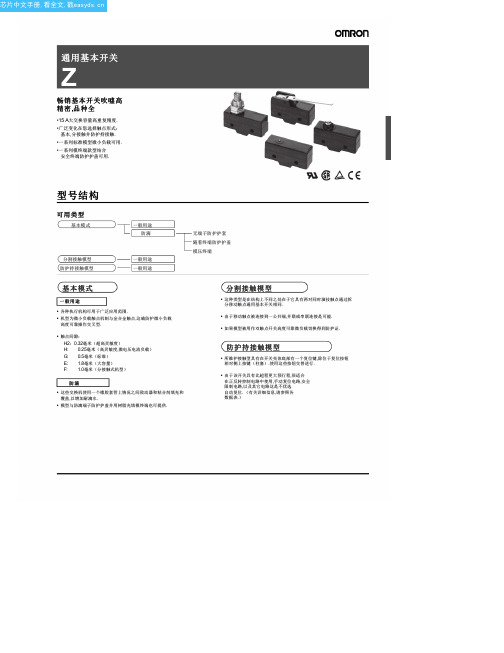
Z-01H Z-01H-B Z-01HS Z-01HS-B Z-01HD Z-01HD-B --Z-01HQ Z-01HQ-B -------------
---
Z-15EQ Z-15EQ-B --Z-15EQ22
-----------
Z-15EQ22-B Z-15EQ21 Z-15EQ21-B -------
E (1.8 mm)
模型
H (0.25 mm)
模型
Z-15GW54 Z-15GW54-B Z-15GW2277
平行
lever
单向 短铰链滚轮
-----------
-----------
-----------
-----------
lever
反向铰链杆
Z-15GW2277-B Z-15GM Z-15GM-B Z-15GM22 Z-15GM22-B Z-15GM2 Z-15GM2-B
1.额定值 01:0.1 A(微负荷) 15: 15 A
4.防护等级 W44: W78:
无:通用 55: 防滴 A55:防滴 (包括终端)
无:引脚柱塞 S: 超薄弹簧柱塞 D: 短弹簧柱塞 2.接触间隙 K: 弹簧柱塞(中OP) H2: 0.20 mm K3:弹簧柱塞(高OP) (超高灵敏度)Q3:面板安装柱塞(低OP)
• •
这些交换机使用一个橡胶套管上情况之间致动器和粘合剂填充和 覆盖,以增加耐滴水. 模型与防滴端子防护护盖并用树脂充填模终端也可提供.
芯片中文手册,看全文,戳
■ 型号图例
基本模式
Z1234
5
3.执行器
长铰链杆 小力 线 铰链杆(低) W52: 小力 线 铰链杆(高) W22: 短铰链滚轮摇臂 W2: 铰链滚轮摇臂 W25: 铰链滚轮摇臂 (大滚子) W49: 短铰链 交叉滚子杠杆 W54: 铰链交叉滚子杠杆 W2277:单向短铰链 摆杆(低) M: 反向铰链杆 M22: 反向短铰链滚轮摇臂 M2: 反向铰链滚轮摇臂 NJ: 柔性杆(高) NJS: 柔性杆(低)
EPP-360_伊萨中文手册

安装或操作之前, 请务必阅读和理解本说明手册, 以保护自己与他人!
2
目录
节 13 13 13 13 14 14 15 15 16 16 17 18 18 20 20 21 21 22 22 23 23 24 25 26 26 29 29
1.0 安全 . . . . . . . . . . . . . . . . . . . . . . . . . . . . . . . . . . . . . . . . . . . . . . . . . . . . . . . . . . . . . . . . . . . . . . . . . . . . . . . 5 2.0 描述 . . . . . . . . . . . . . . . . . . . . . . . . . . . . . . . . . . . . . . . . . . . . . . . . . . . . . . . . . . . . . . . . . . . . . . . . . . . . . . 2.1 引言 . . . . . . . . . . . . . . . . . . . . . . . . . . . . . . . . . . . . . . . . . . . . . . . . . . . . . . . . . . . . . . . . . . . . . . . . . . 2.2 一般规格 . . . . . . . . . . . . . . . . . . . . . . . . . . . . . . . . . . . . . . . . . . . . . . . . . . . . . . . . . . . . . . . . . . . . . . 2.3 尺寸和重量 . . . . . . . . . . . . . .
Z86L86中文资料(zilog)中文数据手册「EasyDatasheet - 矽搜」

特征
ROM
设备
(KB)
Z86L88
16
Z86L81
24
Z86L86
32
Z86L87
16
Z86L89
24
Z86L73
32
注意: *一般用途
RAM*
(字节)
237 237 237 236 236 236
I/O Lines
23 23 23 31 31 31
电压 范围
crocontrollers提供快速执行,有效地利用memo-
RY,复杂中断,输入/输出位操作
功能,自动脉冲发生/接收,和IN
DS96LV00800
初稿
Z86L88/81/86/87/89/73
IR/L OW-V OLTAGE MICROCONTROLLER
– 可编程输入干扰滤波器脉冲
招待会
s 五优先级中断 - 三个外部 - 两个分配给计数器/定时器
28
P05P06P14P15P07VDDVDDP16P17XTAXLT2AL1
图6. 44引脚PLCC
引脚分配
DS96LV00800
初稿
5
以从具有这样实时应对表白程序 问题产生复杂波形或接收
和解调复杂波形/脉冲,Z86LXX 家庭提供一个新智能计数器/定时器架构
具有8位和16位计数器/定时器(图1).还包括是大量用户可 选择模式,和两个在电路板比较来处理具有独立参考电 压(图2)模拟信号.
笔记: 所有信号与之前前斜杠"/",为低电平有效,例如 ,B // W(字是低电平有效); / B / W( BYTE是低电平有效,只).
定时器16
和/或 Logic
Zilog Z86E33 733 E34, Z86E43 743 E44 数据手册
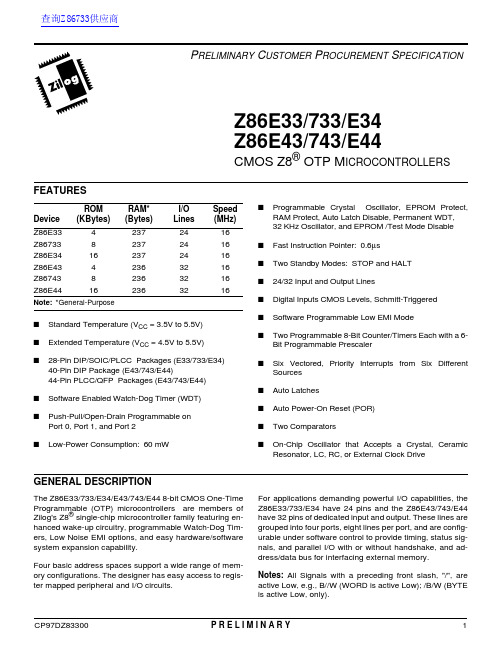
P RELIMINARY C USTOMER P ROCUREMENT S PECIFICATIONZ86E33/733/E34Z86E43/743/E44CMOS Z8® OTP MICROCONTROLLERSs Standard Temperature (V CC = 3.5V to 5.5V)s Extended Temperature (V CC = 4.5V to 5.5V)s28-Pin DIP/SOIC/PLCC Packages (E33/733/E34) 40-Pin DIP Package (E43/743/E44)44-Pin PLCC/QFP Packages (E43/743/E44)s Software Enabled Watch-Dog Timer (WDT)s Push-Pull/Open-Drain Programmable onPort 0, Port 1, and Port 2s Low-Power Consumption: 60 mW s Programmable Crystal Oscillator, EPROM Protect, RAM Protect, Auto Latch Disable, Permanent WDT,32 KHz Oscillator, and EPROM /Test Mode Disables Fast Instruction Pointer: 0.6µss Two Standby Modes: STOP and HALTs24/32 Input and Output Liness Digital Inputs CMOS Levels, Schmitt-Triggereds Software Programmable Low EMI Modes Two Programmable 8-Bit Counter/Timers Each with a 6-Bit Programmable Prescalers Six Vectored, Priority Interrupts from Six Different Sourcess Auto Latchess Auto Power-On Reset (POR)s Two Comparatorss On-Chip Oscillator that Accepts a Crystal, CeramicResonator, LC, RC, or External Clock DriveThe Z86E33/733/E34/E43/743/E44 8-bit CMOS One-Time Programmable (OTP) microcontrollers are members of Zilog's Z8® single-chip microcontroller family featuring en-hanced wake-up circuitry, programmable Watch-Dog Tim-ers, Low Noise EMI options, and easy hardware/software system expansion capability.Four basic address spaces support a wide range of mem-ory configurations. The designer has easy access to regis-ter mapped peripheral and I/O circuits.For applications demanding powerful I/O capabilities, the Z86E33/733/E34 have 24 pins and the Z86E43/743/E44 have 32 pins of dedicated input and output. These lines are grouped into four ports, eight lines per port, and are config-urable under software control to provide timing, status sig-nals, and parallel I/O with or without handshake, and ad-dress/data bus for interfacing external memory.Notes:All Signals with a preceding front slash, "/", are active Low, e.g., B//W (WORD is active Low); /B/W (BYTE is active Low, only).DeviceROM(KBytes)RAM*(Bytes)I/OLinesSpeed(MHz)Z86E3342372416 Z8673382372416 Z86E34162372416 Z86E4342363216 Z8674382363216 Z86E44162363216 Note:*General-Purpose查询Z86733供应商Z86E33/733/E34/E43/743/E44Power connections follow conventional descriptions be-low:Connection Circuit DevicePower V CC V DDGround GND V SSFigure 1. Functional Block DiagramZ86E33/733/E34/E43/743/E44PIN IDENTIFICATIONFigure 2.40-Pin DIP Pin ConfigurationStandard ModeR//W P25P26P27P04P05P06P14P15P07VCC P16P17XT AL2XT AL1P31P32P33P34/AS/DS P24P23P22P21P20P03P13P12GND P02P11P10P01P00P30P36P37P35/RESETTable 1.40-Pin DIP Pin IdentificationStandard ModePin #Symbol Function Direction 1R//W Read/WriteOutput 2-4P25-P27Port 2, Pins 5,6,7In/Output 5-7P04-P06Port 0, Pins 4,5,6In/Output 8-9P14-P15Port 1, Pins 4,5In/Output 10P07Port 0, Pin 7In/Output 11V CC Power Supply 12-13P16-P17Port 1, Pins 6,7In/Output 14XTAL2Crystal Oscillator Output 15XTAL1Crystal Oscillator Input 16-18P31-P33Port 3, Pins 1,2,3Input 19P34Port 3, Pin 4Output 20/AS Address Strobe Output 21/RESET ResetInput 22P35Port 3, Pin 5Output 23P37Port 3, Pin 7Output 24P36Port 3, Pin 6Output 25P30Port 3, Pin 0Input 26-27P00-P01Port 0, Pins 0,1In/Output 28-29P10-P11Port 1, Pins 0,1In/Output 30P02Port 0, Pin 2In/Output 31GND Ground32-33P12-P13Port 1, Pins 2,3In/Output 34P03Port 0, Pin 3In/Output 35-39P20-P24Port 2, Pins 0,1,2,3,4In/Output 40DSData StrobeOutputNotes:Pin Configuration and Identification identical on DIP and Cerdip Window Lid style packages.Z86E33/733/E34/E43/743/E44Figure 3. 44-Pin PLCC Pin ConfigurationP21P22P23P24/DS NC R//W P25P26P27P04P30P36P37P35/RESET R//RL /AS P34P33P32P31P 05P 06P 14P 15P 07V C C V C C P 16P 17X T A L 2X T A L 1P 20P 03P 13P 12G N D G N D P 02P 11P 10P 01P 00 Table 2.44-Pin PLCC Pin IdentificationPin #Symbol FunctionDirection1-2GND Ground3-4P12-P13Port 1, Pins 2,3In/Output 5P03Port 0, Pin 3In/Output 6-10P20-P24Port 2, Pins 0,1,2,3,4In/Output 11/DS Data Strobe Output 12NC No Connection 13R//W Read/Write Output 14-16P25-P27Port 2, Pins 5,6,7In/Output 17-19P04-P06Port 0, Pins 4,5,6In/Output 20-21P14-P05Port 1, Pins 4,5In/Output 22P07Port 0, Pin 7In/Output 23-24VCC Power Supply25-26P16-P17Port 1, Pins 6,7In/Output 27XT AL2Crystal Oscillator Output 28XT AL1Crystal Oscillator Input 29-31P31-P33Port 3, Pins 1,2,3Input 32P34Port 3, Pin 4Output33/AS Address Strobe Output 34R//RL ROM/ROMless select Input 35/RESET ResetInput 36P35Port 3, Pin 5Output 37P37Port 3, Pin 7Output 38P36Port 3, Pin 6Output 39P30Port 3, Pin 0Input 40-41P00-P01Port 0, Pins 0,1In/Output 42-43P10-P11Port 1, Pins 0,1In/Output 44P02Port 0, Pin 2In/OutputTable 2.44-Pin PLCC Pin Identification Pin #Symbol Function DirectionZ86E33/733/E34/E43/743/E44Figure 4. 44-Pin QFP Pin ConfigurationP21P22P23P24/DS NC R//W P25P26P27P04P30P36P37P35/RESET R//RL /AS P34P33P32P31P 05P 06P 14P 15P 07V C C V C C P 16P 17X T A L 2X T A L 1P 20P 03P 13P 12G N D G N D P 02P 11P 10P 01P 00Table 3.44-Pin QFP Pin IdentificationPin #Symbol Function Direction 1-2P05-P06Port 0, Pins 5,6In/Output 3-4P14-P05Port 1, Pins 4,5In/Output 5P07Port 0, Pin 7In/Output 6-7VCC Power Supply 8-9P16-P17Port 1, Pins 6,7In/Output 10XT AL2Crystal Oscillator Output 11XT AL1Crystal Oscillator Input 12-14P31-P13Port 3, Pins 1,2,3Input 15P34Port 3, Pin 4Output 16/AS Address StrobeOutput 17R//RL ROM/ROMless select Input 18/RESET ResetInput 19P35Port 3, Pin 5Output 20P37Port 3, Pin 7Output 21P36Port 3, Pin 6Output 22P30Port 3, Pin 0Input 23-24P00-P01Port 0, Pins 0,1In/Output 25-26P10-P11Port 1, Pins 0,1In/Output27P02Port 0, Pin 2In/Output 28-29GND Ground30-31P12-P13Port 1, Pins 2,3In/Output 32P03Port 0, Pin 3In/Output 33-37P20-4Port 2, Pins 0,1,2,3,4In/Output 38/DS Data Strobe Output 39NC No Connection 40R//W Read/WriteOutput 41-43P25-P27Port 2, Pins 5,6,7In/Output 44P04Port 0, Pin 4In/OutputTable 3.44-Pin QFP Pin Identification Pin #Symbol Function DirectionZ86E33/733/E34/E43/743/E44Figure 5. Standard Mode28-Pin DIP/SOIC Pin ConfigurationTable 4.28-Pin DIP/SOIC/PLCCPin IdentificationPin #Symbol FunctionDirection1-3P25-P27Port 2, Pins 5,6,7In/Output 4-7P04-P07Port 0, Pins 4,5,6,7In/Output 8V CC Power Supply 9XT AL2Crystal Oscillator Output 10XT AL1Crystal Oscillator Input 11-13P31-P33Port 3, Pins 1,2,3Input 14-15P34-P35Port 3, Pins 4,5Output 16P37Port 3, Pin 7Output 17P36Port 3, Pin 6Output 18P30Port 3, Pin 0Input 19-21P00-P02Port 0, Pins 0,1,2In/Output 22V SS Ground 23P03Port 0, Pin 3In/Output 24-28P20-P24Port 2, Pins 0,1,2,3,4In/OutputNotes:Pin Identification and Configuration identical on DIP and Cerdip Window Lid style packages.P25P26P27P04P05P06P07VCC XT AL2XT AL1P31P32P33P34P24P23P22P21P20P03VSS P02P01P00P30P36P37P35Figure 6. Standard Mode 28-Pin PLCC Pin ConfigurationXXX XXX XXX XXX XXX XXX XXX XXX XXX XXX XXX XXX XXX XXX P21P20P03VSS P02P01P00P05P06P07VCC XT2XT1P31P 04P 27P 26P 25P 24P 23P 22P 32P 33P 34P 35P 37P 36P 30Z86E33/733/E34/E43/743/E44ABSOLUTE MAXIMUM RATINGSStresses greater than those listed under Absolute Maxi-mum Ratings may cause permanent damage to the de-vice. This is a stress rating only; functional operation of the device at any condition above those indicated in the oper-ational sections of these specifications is not implied. Ex-posure to absolute maximum rating conditions for an ex-tended period may affect device reliability.Total power dissipation should not exceed 1.2 W for the package. Power dissipation is calculated as follows:Total Power Dissipation = V DD x [ I DD – (sum of I OH ) ]+ sum of [ (V DD – V OH ) x I OH ]+ sum of (V 0L x I 0L)The characteristics listed below apply for standard test conditions as noted. All voltages are referenced to Ground. Positive current flows into the referenced pin (Test Load).ParameterMin Max Units Ambient T emperature under Bias –40+105C Storage T emperature–65+150C Voltage on any Pin with Respect to V SS [Note 1]–0.6+7V Voltage on V DD Pin with Respect to V SS–0.3+7V Voltage on XT AL1 and /RESET Pins with Respect to V SS [Note 2]–0.6V DD +1V Total Power Dissipation1.21W Maximum Allowable Current out of V SS 220mA Maximum Allowable Current into V DD180mA Maximum Allowable Current into an Input Pin [Note 3]–600+600 µ A Maximum Allowable Current into an Open-Drain Pin [Note 4]–600+600 µ A Maximum Allowable Output Current Sinked by Any I/O Pin 25mA Maximum Allowable Output Current Sourced by Any I/O Pin25mANotes:1.This applies to all pins except XTAL pins and where otherwise noted.2.There is no input protection diode from pin to V DD .3. This excludes XTAL pins.4. Device pin is not at an output Low state.Figure 7.Test Load DiagramZ86E33/733/E34/E43/743/E44CAPACITANCET A = 25°C, V CC = GND = 0V, f = 1.0 MHz; unmeasured pins returned to GND.Parameter Min MaxInput capacitance012 pFOutput capacitance012 pFI/O capacitance012 pFZ86E33/733/E34/E43/743/E44document may be copied or reproduced in any form or by any means without the prior written consent of Zilog, Inc. The information in this document is subject to change without notice. Devices sold by Zilog, Inc. are covered by warranty and patent indemnification provisions appearing in Zilog, Inc. Terms and Conditions of Sale only. Zilog, Inc. makes no warranty, express, statutory, implied or by description, regarding the information set forth herein or regarding the freedom of the described devices from intellectual property infringement. Zilog, Inc. makes no warranty of merchantability or fitness for any purpose. Zilog, Inc. shall not be responsible for any errors that may appear in this document. Zilog, Inc. makes no commitment to update or keep current the information contained in this ponents in life support devices or systems unless a specific written agreement pertaining to such intended use is executed between the customer and Zilog prior to use. Life support devices or systems are those which are intended for surgical implantation into the body, or which sustains life whose failure to perform, when properly used in accordance with instructions for use provided in the labeling, can be reasonably expected to result in significant injury to the user.Zilog, Inc. 210 East Hacienda Ave.Campbell, CA 95008-6600Telephone (408) 370-8000FAX 408 370-8056Internet: Z86E33/733/E34/E43/743/E44。
TSI Model 8610 EVERWATCH MODBUS 通信应用说明书

_____________________________________TSI, TSI logo, and E VER W ATCH are registered trademarks of TSI Incorporated. Modbus is a trademark of Modicon Incorporated.TSI ® MODEL 8610 EVERWATCH ®MODBUS™ COMMUNICATIONSAPPLICATION NOTE LC-115Modbus ™ communications are installed in all Model 8610 fume hood face velocity monitors. Thisdocument provides the technical information needed to communicate between the host DDC system and the Model 8610 units. This document assumes the programmer is familiar with Modbus ™ protocol. Further technical assistance is available from TSI if your question is related to TSI interfacing to a DDC system. If you need further information regarding Modbus ™ programming in general, please contact:Modicon Incorporated One High Street North Andover, MA 01845 Phone (508) 794-0800The Modbus ™ protocol utilizes the RTU format for data transfer and Error Checking. Check the Modicon Modbus ™Protocol Reference Guide (PI-Mbus-300) for more information on CRC generation and message structures.The messages are sent at 9600 baud with 1 start bit, 8 data bits, and 2 stop bits. Do not use the parity bit. The system is set up as a master slave network. The TSI units act as slaves and respond to messages when there correct address is polled.Blocks of data can be read from each device. Using a block format will speed up the time for the data transfer. The size of the blocks is limited to 15 bytes. This means the maximum message length that can be transferred is 15 bytes. The typical response time of the device is around 0.05 seconds with a maximum of 0.1 seconds.Unique to TSIThe list of variable addresses shown below skips some numbers in the sequence due to internalModel 8610 functions. This information is not useful to the DDC system and is therefore deleted. Skipping numbers in the sequence will not cause any communication problems.RAM VariablesRAM variables can be read using the Modbus™ command 04 Read Input Registers. They can be written to using the Modbus™ command 06 Preset Single Register. The RAM variables can be read in blocks but must be written one variable at a time.8610 Fume Hood MonitorVariable Name VariableAddressInformation Provided to MasterSystem Integer DDC system receivesModel Number 0 Model Number 8610Face Velocity 1 Fume Hood Face Velocity Displayed in ft/min.Status Index 2 Status of EVERWATCH device 0 Normal 1 Low Alarm2 High Alarm3 Sensor Error5 Data ErrorLow Alarm 3 Low Alarm Setpoint Displayed in ft/min.High Alarm 4 High Alarm Setpoint Displayed in ft/min.Filter Index 5 Index for display averaging time 0 1 Second 1 2 Seconds2 3 Seconds 3 5 Seconds4 10 Seconds5 20 Seconds Alarm Mode6 Alarm Reset Mode 0 Unlatched 1 LatchedAudible Disable 7 Permanent Mute Capability 0 Off 1 OnOutput Mode 8 Analog Output Mode 0 Current 1 VoltageNetwork Protocol 9 Communications Protocol 0 Modbus 1 Cimetrics Network 10 Address of unit forcommunications.0-247Calibration CodeEnable17 Calibration pass code enable. 0 Off 1 OnConfiguration CodeEnable18 Configuration pass code enable 0 Off 1 On*Remote Low Alarm 21 Second low alarm setpoint forremote mode.Displayed in ft/min.*Remote High Alarm 22 Second high alarm setpoint forremote mode.Displayed in ft/min.*Setback Mode 23 Control mode of device. Write only variable, reading will alwaysgive a value of 2. Initiates modechange.1 put unit in setback or remote mode.0 put unit in normal mode.*Note: These items only available on 8610-AS version.EXAMPLE of 04 Read Input Registers function format.This example read variable addresses 1 and 2 (Face Velocity and Status Index).QUERY RESPONSEFieldName(Hex)FieldName(Hex)Slave Address 01 Slave Address 01Function 04Function 04Starting Address Hi 00 Byte Count 04Starting Address Lo 01 Data Hi Addr 0 00No. Of Points Hi 00 Data Lo Addr 0 64 (100 ft/min)No. Of Points Lo 02 Data Hi Addr 1 00Error Check (CRC) -- Data Lo Addr 1 00 (Normal- No Alarm)ErrorCheck(CRC)--–2–TSI Incorporated – Visit our website for more information.USA Tel: +1 800 874 2811 UK Tel: +44 149 4 459200 France Tel: +33 4 91 11 87 64 Germany Tel: +49 241 523030 India Tel: +91 80 67877200 China Tel: +86 10 8251 6588 Singapore Tel: +65 6595 6388LC-115 Rev. C©2013 TSI IncorporatedPrinted in U.S.A.EXAMPLE of 06 Preset Single Register function format. This example changes the low alarm setpoint to 60 ft/min.QUERY RESPONSE Field Name (Hex) Field Name (Hex) Slave Address 01 Slave Address 01 Function 06 Function 06 Address Hi 00 Address Hi 00 Address Lo 03 Address Lo 03 Data Hi 00 Data Hi 00 Data Lo 3C Data Lo 3C Error Check (CRC) -- Error Check (CRC) --。
Schneider Electric 产品数据表单说明书

T h e i n f o r m a t i o n p r o v i d e d i n t h i s d o c u m e n t a t i o n c o n t a i n s g e n e r a l d e s c r i p t i o n s a n d /o r t e c h n i c a l c h a r a c t e r i s t i c s o f t h e p e r f o r m a n c e o f t h e p r o d u c t s c o n t a i n e d h e r e i n .T h i s d o c u m e n t a t i o n i s n o t i n t e n d e d a s a s u b s t i t u t e f o r a n d i s n o t t o b e u s e d f o r d e t e r m i n i n g s u i t a b i l i t y o r r e l i a b i l i t y o f t h e s e p r o d u c t s f o r s p e c i f i c u s e r a p p l i c a t i o n s .I t i s t h e d u t y o f a n y s u c h u s e r o r i n t e g r a t o r t o p e r f o r m t h e a p p r o p r i a t e a n d c o m p l e t e r i s k a n a l y s i s , e v a l u a t i o n a n d t e s t i n g o f t h e p r o d u c t s w i t h r e s p e c t t o t h e r e l e v a n t s p e c i f i c a p p l i c a t i o n o r u s e t h e r e o f .N e i t h e r S c h n e i d e r E l e c t r i c I n d u s t r i e s S A S n o r a n y o f i t s a f f i l i a t e s o r s u b s i d i a r i e s s h a l l b e r e s p o n s i b l e o r l i a b l e f o r m i s u s e o f t h e i n f o r m a t i o n c o n t a i n e d h e r e i n .Product data sheetCharacteristicsXPSUAB31CPPreventa module Cat.1 potential free NC/NC,NO/NC & PNP/PNP 48-240vac/dc screwMainRange of product Preventa Safety automation Product or component typePreventa safety module Safety module name XPSUABSafety module applicationFor electrical monitoring of two-hand control stations For application with safety switchover contact For emergency stop, guard and light curtain monitoringMonitoring antivalent contactsFunction of moduleEmergency stop monitoring 1-channel wiring Guard monitoring 1-channel wiring Monitoring 1 PNP sensorMonitoring two-hand control station type IIIA Magnetic switch monitoring Light curtain monitoring RFID switchMonitoring of electro-sensitive protection equipment (ESPE)Proximity sensor monitoringSafety levelCan reach PL c/category 1 ISO 13849-1Can reach SILCL 1 IEC 62061Can reach SIL 1 IEC 61508Safety reliability dataMTTFd >= 30 years ISO 13849-1Dcavg < 60 % ISO 13849-1PFHd = 1177E-09 1/h ISO 13849-1HFT = 0 IEC 62061PFHd = 1177E-09 1/h IEC 62061SFF > 60% IEC 62061HFT=0 IEC 61508-1PFHd = 1177E-09 1/h IEC 61508-1SFF > 60% IEC 61508-1Type = B IEC 61508-1Electrical circuit typeNC pair PNP pairAntivalent pair OSSD pairConnections - terminalsRemovable screw terminal block, 0.2...2.5 mm² solid or flexibleRemovable screw terminal block, 0.25...2.5 mm²flexible with ferrule single conductorRemovable screw terminal block, 0.2...1.5 mm² solid or flexible twin conductorRemovable screw terminal block, 2 x 0.25...1 mm²flexible with ferrule without cable end, with bezel Removable screw terminal block, 2 x 0.5...1.5 mm²flexible with ferrule with cable end, with bezel [Us] rated supply voltage48...240 V AC/DC - 10...10 %ComplementarySynchronisation time between inputs 0.5 s 2.2 sType of startAutomatic/manual/monitored Power consumption in W 2.0 W 48 V DCPower consumption in VA 6.5 VA 240 V AC 50/60 Hz Input protection type Internal, electronic Safety outputs 1 C/O Safety inputs1Maximum wire resistance500 OhmInput compatibility Normally closed circuit ISO 14119XC limit switch ISO 14119Mechanical contact ISO 14119Normally closed circuit ISO 13850Antivalent pair ISO 14119OSSD pair IEC 61496-1-2Two-hand control EN 574/ISO 13851-III A3-wire proximity sensors PNPOutput type Relay output, 250 V ACRelay output, 250 V ACRelay output, 24 V DCRelay output, 24 V DC[Ie] rated operational current5 A AC-13 A AC-155 A DC-13 A DC-133 A AC-11 A AC-152 A DC-11 A DC-13Control Outputs 2 pulsed outputInput/output type Semiconductor pulsed diagnostic output Z1, 20 mA [Ith] conventional free air thermal current3 AAssociated fuse rating6 A gG relay output IEC 60947-1Minimum output current10 mA relay outputMinimum output voltage15 V relay outputMaximum response time on input open20 ms[Ui] rated insulation voltage250 V 2)EN/IEC 60947-1[Uimp] rated impulse withstand voltage4 kV II EN/IEC 60947-1Local signalling Power ON LED green)Error LED red)Start LED yellow)Safety status LED yellow)Safety input S12 LED yellow)Safety input S13 LED yellow)Mounting support35 mm symmetrical DIN railMaximum Depth 4.72 in (120 mm)Ambient air temperature for operation-13…131 °F (-25…55 °C)Maximum Height 3.94 in (100 mm)Maximum Width0.89 in (22.5 mm)Net Weight0.44 lb(US) (0.200 kg)EnvironmentStandards IEC 60947-5-1IEC 61508-1 functional safety standardIEC 61508-2 functional safety standardIEC 61508-3 functional safety standardIEC 61508-4 functional safety standardIEC 61508-5 functional safety standardIEC 61508-6 functional safety standardIEC 61508-7 functional safety standardISO 13849-1 functional safety standardIEC 62061 functional safety standardProduct certifications TÜVCULusIP degree of protection IP20 terminals)EN/IEC 60529IP40 housing)EN/IEC 60529IP54 mounting area)EN/IEC 60529Relative humidity5…95 % non-condensingOrdering and shipping detailsNbr. of units in pkg.1Package weight(Lbs)9.31 oz (264 g)Packing UnitsUnit Type of Package 1PCEPackage 1 Height 2.56 in (6.5 cm)Package 1 width 5.31 in (13.5 cm)Package 1 Length 6.10 in (15.5 cm)Unit Type of Package 2BB1Number of Units in Package 21Package 2 Weight11.29 oz (320 g)Package 2 Height 2.52 in (6.4 cm)Package 2 width 5.24 in (13.3 cm)Package 2 Length 6.02 in (15.3 cm)Unit Type of Package 3S03Number of Units in Package 316Package 3 Weight11.15 lb(US) (5.057 kg)Package 3 Height11.81 in (30 cm)Package 3 width11.81 in (30 cm)Package 3 Length15.75 in (40 cm)Offer SustainabilitySustainable offer status Green Premium productEU RoHS Directive Pro-active compliance (Product out of EU RoHS legal scope)EU RoHSDeclarationMercury free YesRoHS exemption information YesChina RoHS Regulation China RoHS DeclarationEnvironmental Disclosure Product Environmental ProfileCircularity Profile End Of Life InformationWEEE The product must be disposed on European Union markets following specificwaste collection and never end up in rubbish bins.PVC free YesDimensions DrawingsDimensionsFront and Side Views(A) :Product drawing(B) :Screw clamp terminal (C) :Side view(1) :Removable terminal blocks, top (2) :Removable terminal blocks, bottom (3) :LED indicators(4) :Start function selector (5) :Function selector(6) :Sealable transparent coverMounting and Clearance Mounting to DIN railScrew-mountingConnections and SchemaWiring Drawing(1) :A1-A2 (Power supply)(2) :S11-S12-S13 (Single-channel safety input)(3) :Y1-Y2 (Start)11-12-14 :OutputB2 :Common ground terminalZ1 :Pulsed output for diagnostics, not safety-related。
- 1、下载文档前请自行甄别文档内容的完整性,平台不提供额外的编辑、内容补充、找答案等附加服务。
- 2、"仅部分预览"的文档,不可在线预览部分如存在完整性等问题,可反馈申请退款(可完整预览的文档不适用该条件!)。
- 3、如文档侵犯您的权益,请联系客服反馈,我们会尽快为您处理(人工客服工作时间:9:00-18:30)。
Z86E30/E31/E40
Z8 4K OTP中号ICROCONTROLLER
特征
ROM
设备
(KB)
Z86E30
4
Z86E31
2
Z86E40
4
注意: *一般用途
RAM*
(字节)
237 125 236
I/O Lines
24 24 32
速度
(MHz)
16 16 16
电源连接遵循传统描述BElow:
触点 动力 地面
电路
V CC GND
设备
VDD VSS
输出输入
端口3
计数器/ 定时器(2)
打断 控制
两个模拟 比较
VCC
GND
ALU FLAGS
寄存器 指针 注册文件
(仅E40) XTAL /AS /DS R//W /RESET
机械计时
&
指令控制
RESET WDT ,POR
/DS NC R//W P25-P27 P04-P06 P14-P15 P07 VCC P16-P17 XTAL2 XTAL1 P31-P33 P34
功能
方向
地面
端口1,2,3引脚输入/输出
端口0,引脚3
输入/输出
端口2,销
输入/输出
0,1,2,3,4
数据选通
产量
无连接
读写
产量
端口2,引脚5,6,7In /输出
s 软件使能看门狗定时器(WDT)
s 推挽式/漏极开路可编程上 端口0,端口1和端口2
s 24/32输入/输出线
s 自动门锁
s 自动上电复位(POR)
s 可编程OTP选项: RC振荡器 EPROM防护护
自动锁存器禁用
永久启用WDT
晶体振荡器反馈电阻器禁用 内存防护护
s 低功耗:60毫瓦
s 快速指令指针:0.75
1
MSN 端口3
Z8 端口0
Z8 MCU
公元11- 0
地址
MUX
公元11- 0
公元11- 0
EPROM 测试ROM
OTP
选项
D7 - 0
数据
MUX
D7 - 0
Z8 端口2
PGM + T est
模式逻辑
VPP P33
/OE
EPM
/PGM
P31
P32
P30
/CE
XT1
图2. EPROM编程框图
芯片中文手册,看全文,戳
R//W P25-P27 P04-P06 P14-P15 P07 VCC P16-P17 XTAL2 XTAL1 P31-P33 P34 /AS /复位 P35 P37 P36 P30 P00-P01 P10-P11 P02 GND P12-P13 P03 P20-P24
40 /DS
读写
端口2,引脚5,6,7 端口0,引脚4,5,6 端口1,引脚4,5 端口0,7脚
电源
端口1,引脚6,7
晶体振荡器 晶体振荡器
端口3,引脚1,2,3 端口3,引脚4
地址选通
Reset 端口3,引脚5 端口3,引脚7 端口3,6脚 端口3,管脚0 端口0,引脚0,1 端口1,引脚0,1 端口0,引脚2
地面
端口1,引脚2,3 端口0,引脚3 端口2,销 0,1,2,3,4
数据选通
笔记:
*引脚配置与鉴定DIP和CERDIP窗盖式套餐相同.
方向 产量
输入/输出 输入/输出 输入/输出 输入/输出
输入/输出
产量
Input Input
产量 产量
Input
产量 产量 产量
Input 输入/输出 输入/输出 输入/输出
输入/输出 输入/输出 输入/输出
产量
芯片中文手册,看全文,戳
DS97Z8X0500
初稿
1
芯片中文手册,看全文,戳
Z86E30/E31/E40 Z8 4K OTP微控制器
等位基因I / O具有或不具有握手,和地址/数据总线 ,用于连接外部存储器.
笔记: 所有信号与之前前斜杠"/",是 低电平有效,例如B // W(字是低电平有效); / B / W(BYTE是低电平有效,只).
DS97Z8X0500
初稿
5
/复位 P35 P37 P36 P30 P00-P01 P10-P11 P02
功能
地址选通
ROM /无ROM
选择
Reset 端口3,引脚5 端口3,引脚7 端口3,6脚 端口3,管脚0 端口0,引脚0,1 端口1,引脚0,1 端口0,引脚2
方向 产量
Input
Input
产量 产量 产量
Input 输入/输出 输入/输出 输入/输出
s 标准温度(V
CC = 3.5V至5.5V)
s 扩展温度(V
CC = 4.5V至5.5V)
s 可用软件包: 28引脚DIP / SOIC / PLCC OTP(Z86E30/31只) 28引脚DIP窗口(Z86E30/31只) 40引脚DIP OTP /窗口(Z86E40只) 44引脚PLCC / QFP OTP(Z86E40只) 44引脚PLCC窗口(Z86E40只)
P36
P33
P37
P34
P35
/AS 20
21 /复位
图3. 40引脚DIP引脚配置*
标准模式
表1. 40引脚DIP引脚标识
标准模式
销#
符号
功能
1 2-4 5-7 8-9 10 11
12-13 14 15
16-18 19 20 21 22 23 24 25
26-27 28-29
30 31 32-33 34 35-39
四个基本地址空间支持广泛MEM ORY配置.设计者访问三个额外
tional控制寄存器,可轻松访问寄存器映射外设和I / O电路.
对于要求苛刻强大I / O功能,应用程序 Z86E30 / E31具有24个引脚,而Z86E40有32个引脚 专用输入和输出.这些线被分 四个端口,每个端口八行,并且是可配置下 软件控制,可提供定时,状态信号和杆
Z86E30/E31/E40 Z8 4K OTP微控制器
PIN识别
R//W 1
40 /DS
P25
P24
P26
P23
P27
P22
P04
P21
P05
P20
P06
P03
P14
P13
P15
P12Βιβλιοθήκη P0740引 脚 DIPGND
VCC
P02
P16
P11
P17
P10
XTAL2
P01
XTAL1
P00
P31
P30
P32
µs
s 两种待机模式:停止和暂停
s 数字输入CMOS电平施密特触发
s 软件可编程低EMI模式
s 两个可编程8位计数器/定时器每 有6位可编程预分频器
s 六向量,重点从六个中断
不同来源
s 两个比较器
s 片上振荡器,接受一个水晶,陶瓷 谐振器,LC,RC或外部时钟驱动
概述
该Z86E30 / E31 / E40 8位一次性可编程 (OTP)微控制器是Zilog公司单芯片成员 Z8 ® MCU系列,具有增强唤醒电路, 可编程看门狗定时器,低噪声,EMI选购件,并且 易于硬件/软件系统扩展钙pability.
端口0,引脚4,5,6In /输出
端口1,4,5引脚输入/输出
端口0,7脚
输入/输出
电源
端口1,6,7引脚输入/输出
晶体振荡器输出 晶体振荡器输入
端口3,销1,2,3Input
端口3,引脚4
产量
表2. 44引脚PLCC引脚标识
销#
33 34
符号
/AS R//RL
35 36 37 38 39 40-41 42-43 44
OTP
程序 计数器
端口2
I/O
(位可编程)
端口0
4
4
地址或I / O
(四位可编程)
图 1. Z86E30 / E31 / E40功能框图
端口1
8
地址/数据或I / O
(字节编程)
(仅E40)
芯片中文手册,看全文,戳
Z86E30/E31/E40 Z8 4K OTP微控制器
D7 - 0
Z86E30/E31/E40 Z8 4K OTP微控制器
P20P03P13P12GNDGNDP02P11P10P01P00
1
P21 P22 P23 P24 /DS NC R//W P25 P26 P27 P04
6 7
17 18
1
44引 脚 PLCC
40 39 P30 P36 P37 P35 /复位 R//RL /AS P34 P33 P32 29 P31
28
P05P06P14P15P07VCCVCCP16P17XTAXLT2AL1
图4. 44引脚PLCC引脚配置
标准模式
表2. 44引脚PLCC引脚标识
销#
1-2 3-4 5 6-10
符号
GND P12-P13 P03 P20-P24
11 12 13 14-16 17-19 20-21 22 23-24 25-26 27 28 29-31 32
