SAM中文说明书
SAM 3X8E Hirel Arm 微控制器产品概述说明书

SAM 3X8E Hirel Arm® Microcontroller for AerospaceKey FeaturesCore• Arm Cortex®-M3 rev 2.0 running up to 84 MHz, delivering 105 DMips• Thumb®-2 instruction set, three-stage pipeline• Hardware divide, single cycle 32-bit multiply• Enhanced system debug with extensive breakpoint and trace capabilitiesMemory• 512 Kbytes in dual bank of 256 Kbytes embedded Flash • 64 + 32 Kbytes of SRAM memories in dual bank• 16 Kbytes ROM with embedded bootloader routines (UART, USB) and IAP routines• Static Memory Controller (SMC): SRAM, NOR, NAND support Nand Flash controller with 4 Kbyte RAM buffer and ECCSystem• Embedded voltage regulator for single supply operation • Power-on-Reset (POR), Brown-out Detector (BOD) and Watchdog for safe reset• Quartz or ceramic resonator oscillators: 3 to 20 MHz main and optional low power 32.768 kHz for RTC or device clock • High precision 8/12 MHz factory trimmed internal RC oscil-lator with 4 MHz default frequency for fast device startup • Slow clock internal RC oscillator as permanent clock for device clock in low-power mode• 3.0V to 3.6V/84 MHz operating voltage and speed grade • Temperature: –40˚C to +105˚C• One PLL for device clock and one dedicated PLL for USB2.0 high-speed mini host/device• Up to 17 peripheral DMA (PDC) channels and 6-channel central DMA plus dedicated DMA for Ethernet MAC• Low-power modesSAM3X8ECortex®-M384 MHzMPU6 LayerAHB Matrix25 ch DMAConnectivity22System1.8V RegulatorPOR, BOD2 Xtal OSC,2 RC OSC, 2 PLLWDT, RTT, RTCTRNGMemory Control16 ch, 12-bit ADC2 ch, 12-bit DACTemperatureSensor8x PWM9x 32-bit TimersUp to 103 IOsThe Microchip name and logo and the Microchip logo are registered trademarks of Microchip Technology Incorporated in the U.S.A. and other countries. Arm and Cortex are registered trademarks of Arm Limited (or its subsidiaries) in the EU and other countries All other trademarks mentioned herein are property of their respective companies. © 2021, Microchip Technology Incorporated. All Rights Reserved. 7/21 DS00002753BSpace Environment• Full wafer loT traceability• 144-lead hermetic ceramic package• Space grade screening and qualification• Total ionizing dose: up to 30 KRad (Si), QML and ESCC • Heavy ions and Protons test• Single Event latch-up LET> 62 MeV.cm2/mg• SEU full characterization at 105°C for all functional blocks •Safety application noteSAM3X8E Developement Tools• Arduino Due Development Board: /• Atmel Studio and software package: Worldwide supportecosystem of industry-leading suppliers of development tools, real-time operating systems and middleware productsOther Aerospace Applications• Full wafer lot traceability • 144-lead plastic package• QML-N/AQEC/AEC-Q100 equivalent• Unitary burn-in and temperature cycling (opt.)• Neutrons Latch-up immune (opt.)• SEU full characterization (opt.)•Other aerospace applicationProduct Selection GuidePeripherals• Up to 4 USARTs (ISO7816, IrDA ®, Flow Control, SPI, Man-chester and LIN support) and one UART• 2 TWI (I 2C compatible), up to 4 SPIs, 1 SSC (I 2S), 1 HSMCI (SDIO/SD/MMC) with up to 2 slots• 9-channel 32-bit Timer Counter (TC) for capture, compare and PWM mode, quadrature decoder logic and 2-bit gray up/down counter for stepper motor•Up to 8-channel 16-bit PWM (PWMC) with complementary output, fault input, 12-bit dead time generator counter for motor control• 32-bit low-power Real-Time Timer (RTT) and low-power Real-Time Clock (RTC) with calendar and alarm features • 16-channel 12-bit 1 msps ADC with differential input mode and programmable gain stage • 2-channel 12-bit 1 msps DAC• Ethernet MAC 10/100 (EMAC) with dedicated DMA • 2 CAN controllers with 8, mailboxes•True Random Number Generator (TRNG)© ESA/ill./HUART Jacky。
SAM3U中文手册(08-存储系统)

8.存储系统SAM3U 系列8.1片上内嵌存储器8.1.1..1内部SRAMSAM3U4(256KB 内部Flash 版本)内嵌了48KB 的高速SRAM(32KB SRAM0和16KBSRAM1)。
SAM3U2(128KB 内部Flash 版本)内嵌了32KB 的高速SRAM(16KB SRAM0和16KB SRAM1)。
SAM3U1(64KB 内部Flash 版本)内嵌了16KB 的高速SRAM(8KB SRAM0和8KB SRAM1)。
SRAM0从0x20000000地址开始,SRAM1从0x20080000地址开始。
用户所看到的SRAM 是连续的。
SRAM0和SRAM1都在位带区,位带别名区的地址从0x22000000到0x23FF FFFF 。
NAND Flash 控制器内嵌了4224B 的内部SRAM 。
如果NAND Flash 控制器没被使用,那么这4224B 的SRAM 可以作为一般用途,它从地址0x20100000开始。
8.1.1..2内部ROMSAM3U 系列产品内嵌了一个内部ROM ,它包含了SAM-BA 启动程序和FFPI 程序。
任何时候,ROM 区的地址映射都从0x00180000开始。
8.1.3内嵌Flash8.1.3.1Flash 概述SAM3U4(256KB 内部Flash 版本)Flash 的组织形式:两块存储区各512页(双存储平面),每页256字节。
SAM3U2(128KB 内部Flash 版本)Flash 的组织形式:一块存储区有512页(单存储平面),每页256字节。
SAM3U1(64KB 内部Flash 版本)Flash 的组织形式:一块存储区有256页(单存储平面),每页256字节。
Flash 有一个128字节的写缓冲,可通过一个32位接口访问。
8.1.3.2Flash 电源供给Flash 由VDDCORE 供电。
8.1.3.3增强内嵌Flash 控制器增强内嵌Flash 控制器(EEFC)管理系统主控设备的访问操作。
SAMLight激光软件中文
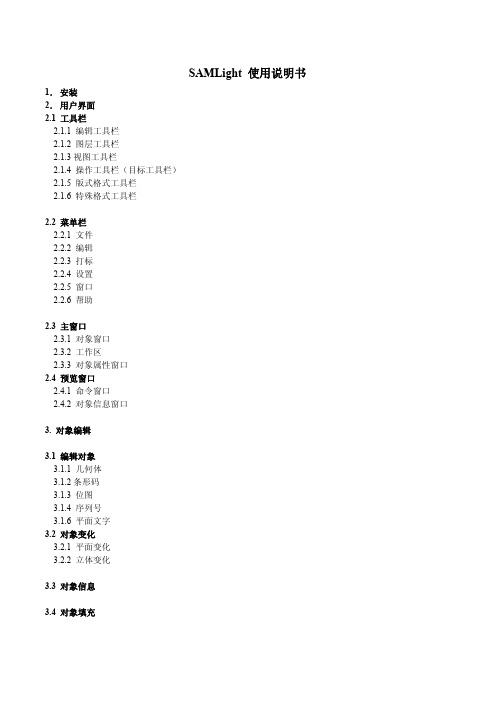
左对齐 对两个及以上的操作对象进行操作,使所有对象以它们共同的左端线对齐 中心对齐 对两个及以上窗口进行操作,使所有对象按照它们共同中心轴线对齐 左对齐 对两个及以上窗口进行操作,使所有对象以它们共同的右端线对齐。 。 向上对齐 对两个及以上对象进行操作,使所有对象以它们的顶端线对齐。 水平中心对齐 对两个及以上对象进行操作,使所有对象按照它们共同水平中心轴线对齐 底部对齐 对两个及以上对象进行操作,使所有对象按照它们共同底端线对齐 水平间距 对不少于三个的对象进行操作,使它们在选定它们的方框内水平方向均匀分布。 垂直间距 对不少于三个的对象进行操作,使它们在选定它们的方框内垂直方向均匀分布。 间距调整(高级) 弹出对话框,可以对对象的的空间分布做详细调整。 2.2 菜单栏
时间控件 新建时间控件对象。参见“输入输出控件”相关章节 输入等待控件 新建输入等待控件。参见“输入输出控件”相关章节 输出控件 新建输出控件。参见“输入输出控件”相关章节 移动控制控件 新建移动控制控件。该控件只有当移动控制被激活后才可使用。 激活方法:菜单栏->设置->输入输出。参见“RS232 控制”相关章节 日期与时间 新建日期与时间对象,默认为当前时间和日期。参见“日期与时间”相关章节 序列号 新建数字操作对象,可以是一串数字。参见“数字”相关章节 条形码 新建序列号操作对象。参见“序列号”相关章节 文字 新建文字操作对象。可以是中文或其他文字格式。参见“文字”相关章节 点 在工作区选定位置,新建“几何点”操作对象。 线 新建直线操作对象。方法:单击图标,在直线起始点单击,移动到直线末端单击。 矩形 新建矩形操作对象。方法: ⑴.单击图标,在工作区相应位置按下鼠标左键,确定矩形的一个角。 ⑵.按住鼠标左键不要松开,移动到工作区另一个位置,松开鼠标左键。就可以确定该矩形。 三角形 新建三角形操作对象。方法如下: 单击图标,在工作区相应位置单击确定三角形第一个角位置。然后移动鼠标指针,在其他位置单击, 确定三角形剩余两角位置。 椭圆 新建椭圆操作对象。方法如下:
服装行业制衣公司SAM工程师(测试员)职务说明书

具有较强的沟通、理解、创新能力和执行力。
编制:
审核:
批准:
年月日实施
7、SAM主管交办的其他工作。
1、工序分析和SAM测试工作的及时率(40%);
2、工序分析和SAM值的准确率(40%);
3、制度执行力(10%);
4、工作能力和配合度(10%)。
岗位责任与
岗位权限
岗位责任
岗位权限
确保工序表的准时、SAM的准确和标准工作方法的推行。
任职资格
性别
不限
年龄
28-40岁
教育背景
工业工程、服装工程或纺工程等相关专业大学专科(含)以上学历。
培训经历
受过SAM系统培训、生产管理、服装工艺、缝制工序、品质管理等专业培训。
从业经验
熟悉服装生产工艺及流程,3年以上服装技术管理工作经验,1年以上服装企业SAM岗位任职资历;
技能技巧
熟悉各款服装标准工序工时和测算技术,精通服装缝制工序分析。
1、根据制单进行SAM预估,对不确定的工序联系工艺保全和生产、技术等相关部门进行资料收集,作出准确分析;
2、SAM的科学测试;
3、根据制单联系相关部门,收集新款/新工序的缝制方法及工艺、品质要求,完成工序表的制作;
4、对制造部提出异议的工序进行跟踪、改善;
5、进行标准工作方法的研究和推广;
6、维护SAM资料数据并建立常用工序资料库;
制衣公司
SAM工程师(测试员)职务说明书
版号/状态:A/0
文件编号:HR-1.0-P35
共1页第1页
岗位名称
SAM工程师、测试员
岗位代码
HYPT016
工作部门
IE部
直接上级
SAM组主管
Genelec 8340A Smart Active Monitor (SAM) 使用说明书

8340AOperating ManualIntroductionCongratulations and a thank you for the purchase of this Genelec Smart Active Monitor (SAM) system. This manual addresses the stand-alone setup and use of the 8340A SAM monitor. These monitors can also be set up and used with the Genelec Loudspeaker Manager GLM™ and the proprietary Genelec monitor control network and software, offering much more versatile acoustic settings and features. Use with the GLM™ is described in the GLM™ System Operating Manual. All Genelec SAM systems are designed to integrate easily into all professional environments, supporting both standard analog line level audio and AES/EBU formatted digital audio signals.The 8340A is suitable for professional monitoring tasks demanding high precision and reliability of monitoring. TheMinimum Diffraction Enclosure™ (MDE™) and advanced Directivity Control Waveguide™ (DCW™) technologies provide excellent frequency balance even in difficult acoustic environments.Each monitor is supplied with a mains cable, one 5 m GLM network cable and an operating manual.Energy saving Intelligent Signal Sensing (ISS™) can be turned on to put the monitor automatically into a deep sleep state where the product consumes less than one Watt of power. Upon sensing an input signal the monitor automatically wakes up to full operation. The wait until entering the ISS power save can be configured using the GLM software. When the ISS is active you can have your monitoring system ready for action at all times.System setup using GLM™ Control NetworkAlthough the 8340A can be used without the GLM™ software and control network, they only reach their full potential when set up and calibrated using the GLM™ software. Genelec Loudspeaker Manager GLM™ and the proprietary Genelec monitor control network and software offer automated acoustic equalization and alignment for any reproduction system from simple stereo to very complex 3D immersive audio setups including also one or more subwoofers. GLM setup is fast and accurate. The settings can be controlled with a computer or be permanently stored in the monitors to make the setup available at all times even when a computer is not in use. Genelec recommends setting up SAM monitoring systems using GLM. You can find a detailed description of the setup and the use of GLM™ in the GLM™ System Operating Manual.The setup is fast and consists of the following steps:• Connect a CAT5 (RJ45) cable between each monitor (and subwoofer) and finally to the control network input of the GLM Adapter device (see Figure 1).• Connect the GLM Adapter device to computer USB connector.• Using a microphone stand, place the Genelec measurement microphone at the listening location with the microphone pointing upwards and the microphone top at the height of the engineer’s ear. The microphone is a part of the GLM User Kit.• Connect the microphone cable to the microphone input in the GLM Adapter device.• Download the GLM software at the Genelec web site (www. ).• Install the GLM software and follow the instructions in the software to measure and set up your monitors.• If you plan to not use a computer for controlling the monitors, use the GLM software to write the setting into the monitors (use menu item “Store | Store the Current Group Settings…”).While the GLM network is disconnected the settings stored using the Genelec Loudspeaker Manager software can be selected in use by setting the STORED switch ON.Setup without using the GLMWhen GLM is not available, you can use the settings on the monitor for system setup. These settings are limited but provide the basic acoustical calibrations and input selection. To use this method, set the STORED switch OFF.Connect the MAINS INPUT to the mains supply. These products support any mains voltage globally (100-240 VAC, 50-60 Hz) so they can be plugged in anywhere. If the mains power is provided with a generator, inverter or certain lower-quality UPS devices, we recommend filtering of the mains power voltage harmonics and taking care that the voltagesupply is stable.The ANALOG IN connector is used for analog audio signals. The maximum input level is +25 dBu. These monitors produce 100 dB SPL sound level at 1 meter in free space for an analogue input signal of -6 dBu.The DIGITAL IN AES/EBU female XLR connector is for AES/ EBU formatted digital audio input signals. This input is selected automatically when a valid digital audio signal is present. Analog input is selected when the AES/EBU signal input is disconnected. The AES/EBU input supports two channels in a single cable). When the digital source device controls the digital output level, it may be advantageous to lower the level on the monitor’s controls, which will enable the use of a higher digitalsignal level with more digital resolution. With digital inputs the audio is referenced to 0 dBFS (dB relative to the digital full scale, the largest level that can be represented in the AES/EBU signal). These monitors produce 100 dB SPL sound level at 1 meter in free space for a digital input signal of –30 dBFS. The DIGITAL OUT male XLR carries an unaltered copy of the digital signal fed into the digital in connector. This enables daisy-chaining up to four monitors.The CONTROL NETWORK RJ-45 connectors are used with Genelec Loudspeaker Manager™ (GLM™) network. These connectors are not Ethernet LAN compatible. Do not connect to Ethernet LAN.Stand-Alone Control FunctionsBass Roll-Off ControlBass Roll-Off control attenuates the monitor’s output near the cut-off frequency. Attenuation levels of -2 dB, -4 dB or -6 dB (both switches ON) can be selected.Desktop 160 HzThe desktop low frequency control (switch 5) attenuates the bass frequencies around 160 Hz by 4 dB. This feature is de-signed to compensate for the boost often occurring at this fre-quency range when the monitor is placed upon a meter bridge, table or similar reflective surface.Bass Tilt ControlThe Bass Tilt control switches (swiches 3 and 4) offer three at-tenuation levels for the bass response below 800 Hz, usually necessary when the monitors are placed near room boundaries. The attenuation levels are -2 dB, -4 dB and -6 dB.Treble Tilt ControlTreble Tilt control allows adjusting the treble response above 5Monitor Mounting Position TrebleTiltBassTiltBassRoll-OffDesktopFlat anechoicresponseNone None None NoneFree standing ina damped roomNone-2 dB None NoneFree standing ina reverberant roomNone-4 dB None NoneNear field ona reflective surfaceNone-2 dB None-4 dB In a corner None-4 dB-4 dB None Table 1. Suggested Tone Control settings for some typical moni-tor placement positions.kHz by +2 dB, -2 dB or -4 dB, which can be used for correcting an excessively bright or dull sounding system or to compensate for high frequency level loss if the monitor is placed behind a screen.LED DisableThis switch shuts off the front panel LED light.ISSThis switch activates or deactivates the ISS automatic power saving function. The default time for ISS activation is 60 minutes, but can be adjusted in GLM.DigitalThe Digital switch selects the digital audio channels on the AES/EBU. Turning both switches on reproduces the sum of the A and B channels. A 6 dB of attenuation is applied to avoidMounting OptionsThe vibration insulating Isolation Positioner/Decoupler™ (Iso-Pod™) table stand allows tilting of the monitor for correct alignment of the acoustic axis. The stand can be attached to three points on the enclosure, allowing vertical and two horizontal positions. Aim the monitor so that its acoustic axis point towards the listening position (see Figure 3). Vertical orientation is preferable, as this eliminates acoustical cancellation problems around the crossover frequency. Place the monitors symmetrically at equal distances from the listening position. If possible, place the listening position on the left-right centerline of the room (see Figure 4). When a monitor far away (1 to 2.2 m, 3-7 ft) from the acoustically hard wall behind the monitor, an acoustic reflection from the wall may cause cancellation of low frequencies and reduce bass output.Acoustic reflections from objects like desks, cabinets, computer monitors etc. can cause unwanted colouration and blurring of the sound image. Minimise these by placing the monitors away from acoustically reflective surfaces. Putting the monitors on stands behind and above a mixing console usually improves the response over placing monitors on a meter bridge. Symmetrical positioning of the sound reflecting objects maintains a balanced soundstage (see Figure 4).A wide variety of ceiling and wall mounts are available through your Genelec dealer. The 8340A can be fitted with König & Meyer monitor mounts using two M6 x 10 mm threaded holes on the enclosure back. There is an M10 x 10 mm threaded hole in the base of the monitor. Do not use this thread for mounting the monitor on a microphone stand. Monitor stands typically have an incompatible 3/8” UNC thread. A wide selection of accessories is available for Genelec monitors. Consult the Genelec Accessories Catalogue at or your local distributor/dealer for information.Front Panel LightNormally, the light on the front panel is green, indicating normal operational mode. Red and yellow colours are used to indicate special situations. See Table 2 above.Use with SubwoofersGenelec recommends using the 7300 series subwoofers. For more detailed system configuration and matching products, please consult the on-line Genelec Product Selection Tool at .MaintenanceThere are no user serviceable parts inside the monitor. Maintenance or repair must only be done by a Genelec certified service.Table 2. Monitor front panel light indications summaryColour IndicationSolid greed Normal state, normal operation Blinking greenGLM is adjusting the monitor Green blink every 10 sec.Monitor is an ISS power saving sleep stateRed blinkPower amplifier overload protection is active (audio is modified because of protection)Solid red Monitor is mutedYellowMonitor is not in the active (playing) groupYellow blinkingOverheat protection is active (audio is modified because of protection)overloading the monitor. If the AES/EBU cable is operated in dual-wire mode, the monitor detects this automatically and the channel selection switches have no effect.LevelThe Level switches scale down the monitor output level in 10 dB steps. The effects of these switches add up and combine with the effect of the rotary level adjustment control. The combined total setting range is 42 dB.StoredStored switch selects the use of the controls on the monitor’s back panel or the settings stored inside the monitor memory using the GLM system calibration software. Setting the Stored switch to OFF position selects the settings defined by the monitor’s own controls. Setting the Stored switch to ON position selects the use of internally stored GLM settings. Using the Stored option overrides all adjustments done with the monitor’s own controls.Operating EnvironmentThese monitors are designed for indoor use only. The permissible ambient temperature is 15-35 degrees Celsius (50-95°F) and relative humidity 20% to 80% (non-condensing). When the product has been stored or transported in cool environment and is taken into a warm room, wait 0.5-1 hours before opening any packing to prevent condensation of humidity before connecting to mains power. Sufficient cooling must be ensured. The minimum clearance is 50 mm (2 in) behind, above and on both sides of the monitor. The space must be ventilated sufficiently to dissipate the heat.Mounting and Placing MonitorsSafety ConsiderationsAlthough the 8340A has been designed in accordance with in-ternational safety standards, to ensure safe operation and to maintain the monitor under safe operating conditions, the fol-lowing warnings and precautions must be observed:• Servicing and adjustment must only be performed by a certified Genelec service. The monitor enclosure must not be opened.• Do not use this product with an unearthed mains cable or a mains connection without the protective earth contact as this may lead to personal injury.• To prevent fire or electric shock, do not expose the unit to water or moisture.• Do not place any objects filled with liquid, such as vases on the monitor or near it.• Note that the amplifier is not completely disconnected from the AC mains service unless the mains power cord is removed from the amplifier or the mains outlet.• Free flow of air behind the monitor is necessary to maintain sufficient cooling.• Do not obstruct airflow around the monitors. WARNING!These monitors are capable of producing sound pressure levels in excess of 85 dB, which may cause permanent hearing dam-age.GuaranteeThe Genelec 8340A is guaranteed for two years against manufacturing faults or defects altering performance. Refer to the reseller for full sales and guarantee terms.Compliance to FCC RulesNote: This equipment has been tested and found to comply with the limits for a Class B digital device, pursuant to part 15 of the FCC Rules. These limits are designed to provide reasonable protection against harmful interference in a residential installation. This equipment generates, uses and can radiate radio frequency energy and, if not installed and used inFigure 10. The curves above show the horizontal directivitycharacteristics of the 8340A.Figure 11. The curves above show the vertical directivity characteristics of the 8340A.accordance with the instructions, may cause harmful interference to radio communications. However, there is no guarantee that interference will not occur in a particular installation. If this equipment does cause harmful interference to radio or television reception, which can be determined by turning the equipment off and on, the user is encouraged to try to correct the interference by one or more of the following measures:• Reorient or relocate the receiving antenna.• Increase the separation between the equipment and receiver. • Connect the equipment into an outlet on a circuit different from that to which the receiver is connected.• Consult the dealer or an experienced radio/TV technician for help• Modifications not expressly approved by the manufacturer could void the user’s authority to operate the equipment under FCC rules.* The notch and shelving filters adjustments, AutoCal and GLM manual system calibration features are part of the Genelec Loudspeaker Manager (GLM ) softwareGenelec Document D0133R003 Copyright Genelec Oy 9.2017. All data subject to change without prior notice.International enquiries: Genelec, Olvitie 5FIN-74100, Iisalmi, Finland Phone +358 17 83881Fax +358 17 812 267************************In the U.S. please contact: Genelec, Inc., 7 Tech Circle Natick, MA 01760, USA Phone +1 508 652 0900Fax +1 508 652 0909****************************In China please contact:Beijing Genelec Audio Co.Ltd B33 - 101Universal Business Park No. 10 Jiuxianqiao Road Chaoyang District Beijing, ChinaPhone +86 (10) 5823 2014, 400 700 1978******************************In Sweden please contact:Genelec Sverige Ellipsvägen 10A 14175 Kungens Kurva Phone +46 8 449 5220*********************。
ABB 1SAM350200R1002 电机保护开关用户手册说明书

Manuals+— User Manuals Simplified.ABB 1SAM350200R1002 Motor Protection Switch For Railways User ManualHome » ABB » ABB 1SAM350200R1002 Motor Protection Switch For Railways User ManualContents1 ABB 1SAM350200R1002 Motor Protection Switch ForRailways2 Product Information3 Product Usage Instructions4 General Information5 Environmental6 Container Information7 Documents / ResourcesABB 1SAM350200R1002 Motor Protection Switch For Railways7. Use the lockable rotary handle to select the desired motor operation mode.8. Monitor the separate fault indication window for any short-circuit tripping or other faults.9. If any unauthorized changes need to be prevented, ensure that the handle is locked.10. Regularly inspect and maintain the MS132-0.25B Manual Motor Starter for optimal performance and safety.Note: The product specifications and features mentioned above are subject to change without notice. Please refer to the latest version of the user manual for accurate information.General InformationExtended Product Type :MS132-0.25BProduct ID : 1SAM350200R1002EAN : 4013614521324Catalog Description : MS132-0.25B Manual Motor Starter 0.16 … 0.25 ALong Description MS132-B is a compact and powerful range for motor protection up to 15 kW (400 V) / 32 A in width of 45 mm, complying with the latest railway rolling stock standards and allowing installation inpassengers or driver cabins for trains frequently operating tunnels or undergrounds.They offer a reliable protection for motors in the event of overload or phase failure. The devices have trip class10.This type has also a clear and reliable indication of fault in a separate window in the event of short-circuit tripping. Further features are the build-in disconnect function, temperature compensation, trip-free mechanism and a rotary handle with a clear switch position indication. The manual motor starter is suitable for three- and single phase applications.The handle is lockable to protect against unauthorized changes. Auxiliary contacts, signaling contacts, under voltage releases, shunt trips, power in-feed blocks are available as accessory.These are suitable throughout the MS132-B/MS165-B range.designed in accordance to the applicable parts of IEC 60077 standardshocks and vibration withstand conforming to IEC 61373 (category 1, class B)usable according to European fire and smoke safety standard EN 45545-2OrderingMinimum Order Quantity 1 pieceCustoms Tariff Number 85362010Popular DownloadsData Sheet, Technical Information :1SBC100200C02__Instructions and Manual s :2CDC131022M6802Instructions and Manuals (Part 2) :2CDC131060M0202Time-Current Characteristic Curve : 1SAM300505F01021SAM300507F00011SAM300507F0003I²t Characteristic1SAM300508F00011SAM300508F0003Cut-off CurrentCharacteristicCAD Dimensional 2CDC001079B0201DimensionsProduct Net Width 45 mmProduct Net Height 90 mmProduct Net Depth Length / 86.75 mmProduct Net Weight 0.215 kgTechnicalRated Service Short- Circuit Breaking Capacity (Ics)(230 V AC) 100 kA(250 V DC) 3 Poles in Series 10 kA(400 V AC) 100 kA(440 V AC) 100 kA(500 V AC) 100 kA(690 V AC) 100 kARated Ultimate Short- Circuit Breaking Capacity (Icu)(230 V AC) 100 kA(400 V AC) 100 kA(440 V AC) 100 kA(500 V AC) 100 kA(690 V AC) 100 kARated Instantaneous Short-Circuit Current Setting (Ii) : 3.1 A Setting Range :0.16 … 0.25 ARated Operational Power AC-3 (Pe) (400 V) Three Phase 0.06 kW Rated Operational Power AC-3e (Pe) (400 V) Three Phase 0.06 kW Rated Operational VoltageMain Circuit 690 V ACMain Circuit 250 V DCRated Operational Current (Ie) : 0.25 ARated Operational Current AC-3 (Ie): 0.25 ARated Operational Current AC-3e (Ie) :0.25 ARated Operational CurrentDC-5 (Ie) : 0.25 AMain Circuit 50 HzMain Circuit 60 HzRated Frequency (f)Rated Impulse Withstand Voltage (Uimp) : Main Circuit 6 kVRated Insulation Voltage (Ui) : 690 VPower Loss :at Rated Operating Conditions per Pole 0.7 … 1.6 WNumber of Poles: 3Conventional Free-air Thermal Current (Ith) : Main Circuit 0.25 ADegree of Protection : Housing IP20 Main Circuit Terminals IP1Pollution Degree : 3Electrical Durability :50000 cycleMechanical Durability :100000 cycleTerminal Type: Screw TerminalsConnecting Capacity Main CircuitFlexible with Ferrule 1/2x 0.75 … 2.5 mm²Flexible with Insulated Ferrule 1/2x 0.75 … 2.5 mm²Flexible 1/2x 0.75 … 2.5 mm²Rigid 1/2x 1 … 4 mm²Tightening Torque : Main Circuit 0.8 … 1.2 N·mWire Stripping Length : Main Circuit 9 mmRecommended Screw Driver : Pozidriv 2Mounting Position : 1 (6)TH35-15 (35 x 15 mm Mounting Rail) acc. to IEC 60715TH35-7.5 (35 x 7.5 mm Mounting Rail) acc. to IEC 60715Mounting on DIN RailMinimum Mounting DistanceElectrical Conductive Board, Horizontal – Up to 400 V 0 mmElectrical Conductive Board, Horizontal – Up to 690 V 1.5 mmElectrical Conductive Board, Vertical 75 mmOther Device Same Type, Horizontal 0 mmOther Device Same Type, Vertical 150 mmActuator Typ e : Rotary HandleContact Position Indication :ON / OFF / TRIPStandardsIEC 60077-1 (applicable parts)IEC 60077-2 (applicable parts)IEC/EN 60947-1IEC/EN 60947-2IEC/EN 60947-4-1RemarksUL508 Self-Protected Combination Motor Controller (Type E) in combination with feeder block S1-M3-xx Technical UL/CSAShort-Circuit Current : Manual Self-Protected Combination Controllers (Type E), (600Y / 347 V AC) 47Rating (SCCR)Any UL Listed Fuses or Circuit-Breakers, Group Installations (480 V AC) 65 kAAny UL Listed Fuses or Circuit-Breakers, Group Installations (600 V AC) 47 kAAny UL Listed Fuses or Circuit-Breakers, Motor Disconnect (480 V AC) 65 kAAny UL Listed Fuses or Circuit-Breakers, Motor Disconnect (600 V AC) 47 kAAny UL Listed Fuses or Circuit-Breakers, Tap Conductor Protection in GroupInstallations (480Y / 277 V AC) 65 kAAny UL Listed Fuses or Circuit-Breakers, Tap Conductor Protection in GroupInstallations (600Y / 347 V AC) 47 kAMaximum Operating : Main CircuitFull Load Amps Motor Use600 V AC Voltage UL/CSA(200 V AC) Three Phase 0.25 A(208 V AC) Three Phase 0.25 A(220 … 240 V AC) Three Phase 0.25 A(440 … 480 V AC) Three Phase 0.25 A(550 … 600 V AC) Three Phase 0.25 ALocked Rotor Amps(200 V AC) Three Phase 1.5 A(208 V AC) Three Phase 1.5 A(220 … 240 V AC) Three Phase 1.5 A(440 … 480 V AC) Three Phase 1.5 A(550 … 600 V AC) Three Phase 1.5 AGeneral Use Rating UL/CSA :(600 V AC) 0.25 AConnecting Capacity Main Circuit UL/CSAFlexible 1/2x 16-12 AWGStranded 1/2x 16-12 AWGTightening Torque :Main Circuit 10 … 12 in·lbEnvironmentalAmbient Air Temperature YesAround the Enclosure 0 … +40 °COperation -25 … +70 °COperation Compensated -25 … +60 °CStorage -50 … +80 °CAmbient Air Temperature Compensation : YesMaximum Operating Altitude Permissibl e : 2000 mShock and Vibration Withstand acc to IEC 61373 :Category 1, Class BResistance to Shock acc to IEC 60068-2-27 : 11 ms Pulse 25gResistance to Vibrations acc. to IEC 60068-2-6 : 5g / 3 … 150 HzRoHS Status: Following EU Directive 2011/65/EU and Amendment 2015/863 July 22, 2019 Certificates and DeclarationsCB Certificate: 1SAA963002-2002CQC Certificate: CQC2010010307387700Cut-off Current :1SAM300508F0001Characteristic :1SAM300508F0003Declaration of Conformity 2020980307003526 – CCCDeclaration of Conformity 1SAD101100-3407 – CEDeclaration of Conformity 1SAD201100-3407 – UKCA1SAM300507F00011SAM300507F0003I²t CharacteristicKC Certificate 1SAA963002-1502UL CertificateE137861-20090225E345003-20090225Container InformationPackage Level 1 Units box 1 piecePackage Level 1 Width 92 mmPackage Level 1 Depth Length / 95 mmPackage Level 1 Height 50 mmPackage Level 1 Gross Weight 0.23 kgPackage Level 1 EAN 4013614521324Package Level 2 Units carton 40 piecePackage Level 2 Width 280 mmPackage Level 2 Depth Length / 395 mmPackage Level 2 Height 210 mmPackage Level 2 Gross Weight 14.026 kgPackage Level 2 EAN 4013614522918ClassificationsObject Classification Code : FETIM 5 :EC000074 – Motor protective circuit-breakerETIM 6: EC000074 – Motor protection circuit-breakerETIM 7: EC000074 – Motor protection circuit-breakerETIM 8 :EC000074 – Motor protection circuit-breakereClass : V11.0 : 27370401UNSPSC : 39121521IDEA Granular Category Code (IGCC) 4731 >> Manual Starters AccessoriesIdentifier Description Type Quantity Measur e1SAM201901R1001HKF1-11 Auxiliary Contact HKF1-111piece 1SAM201901R1201HKF1-11K Auxiliary Contact HKF1-11K1piece 1SAM201901R1002HKF1-20 Auxiliary Contact HKF1-201piece 1SAM201901R1202HKF1-20K Auxiliary Contact HKF1-20K1piece1SAM201901R1004HKF1-01 Auxiliary Contact HKF1-011piece 1SAM201901R1003HKF1-10 Auxiliary Contact HKF1-101piece 1SAM201902R1002HK1-20 Auxiliary Contact HK1-201piece 1SAM201902R1202HK1-20K Auxiliary Contact HK1-20K1piece 1SAM201902R1001HK1-11 Auxiliary Contact HK1-111piece 1SAM201902R1201HK1-11K Auxiliary Contact HK1-11K1piece 1SAM201902R1003HK1-02 Auxiliary Contact HK1-021piece 1SAM201902R1203HK1-02K Auxiliary Contact HK1-02K1piece 1SAM201902R1004HK1-20L Auxiliary Contact HK1-20L1piece 1SAM201902R1204HK1-20LK Auxiliary Contact HK1-20LK1piece 1SAM201903R1002SK1-20 Signaling Contact SK1-201piece 1SAM201903R1202SK1-20K Signaling Contact SK1-20K1piece 1SAM201903R1005SK1-20AR Signaling Contact SK1-20AR1piece 1SAM201903R1205SK1-20ARK Signaling Contact SK1-20ARK1piece 1SAM201903R1001SK1-11 Signaling Contact SK1-111piece 1SAM201903R1201SK1-11K Signaling Contact SK1-11K1piece 1SAM201903R1004SK1-11AR Signaling Contact SK1-11AR1piece 1SAM201903R1204SK1-11ARK Signaling Contact SK1-11ARK1piece 1SAM201903R1003SK1-02 Signaling Contact SK1-021piece 1SAM201903R1203SK1-02K Signaling Contact SK1-02K1piece 1SAM201903R1006SK1-02AR Signaling Contact SK1-02AR1piece 1SAM201903R1206SK1-02ARK Signaling Contact SK1-02ARK1piece 1SAM301901R1002CK1-20 Short Circuit Signaling Contact CK1-201piece 1SAM301901R1001CK1-11 Short Circuit Signaling Contact CK1-111piece 1SAM301901R1003CK1-02 Short Circuit Signaling Contact CK1-021piece 1SAM201910R1001AA1-24 Shunt Trip AA1-241piece1SAM201910R1002AA1-110 Shunt Trip AA1-1101piece 1SAM201910R1003AA1-230 Shunt Trip AA1-2301piece 1SAM201910R1004AA1-400 Shunt Trip AA1-4001piece 1SAM201904R1010UA1-20 Undervoltage Release UA1-201piece 1SAM201904R1001UA1-24 Under voltage Release UA1-241piece 1SAM201904R1002UA1-48 Under voltage Release UA1-481piece 1SAM201904R1003UA1-60 Under voltage Release UA1-601piece 1SAM201904R1004UA1-110 Under voltage Release UA1-1101piece 1SAM201904R1008UA1-208 Under voltage Release UA1-2081piece 1SAM201904R1005UA1-230 Under voltage Release UA1-2301piece 1SAM201904R1006UA1-400 Under voltage Release UA1-4001piece 1SAM201904R1007UA1-415 Under voltage Release UA1-4151piece 1SAM201904R1009UA1-575 Under voltage Release UA1-5751piece 1SAM201906R1102PS1-2-0-65 Busbar PS1-2-0-651piece 1SAM201906R1112PS1-2-1-65 Busbar PS1-2-1-651piece 1SAM201906R1122PS1-2-2-65 Busbar PS1-2-2-651piece 1SAM201916R1103PS1-3-0-100 Busbar PS1-3-0-1001piece 1SAM201906R1103PS1-3-0-65 Busbar PS1-3-0-651piece 1SAM201916R1113PS1-3-1-100 Busbar PS1-3-1-1001piece 1SAM201906R1113PS1-3-1-65 Busbar PS1-3-1-651piece1SAM201916R1123PS1-3-2-100 Busbar PS1-3-2-1001piece 1SAM201906R1123PS1-3-2-65 Busbar PS1-3-2-651piece 1SAM201916R1104PS1-4-0-100 Busbar PS1-4-0-1001piece 1SAM201906R1104PS1-4-0-65 Busbar PS1-4-0-651piece 1SAM201916R1114PS1-4-1-100 Busbar PS1-4-1-1001piece 1SAM201906R1114PS1-4-1-65 Busbar PS1-4-1-651piece 1SAM201906R1124PS1-4-2-65 Busbar PS1-4-2-651piece 1SAM201916R1105PS1-5-0-100 Busbar PS1-5-0-1001piece 1SAM201906R1105PS1-5-0-65 Busbar PS1-5-0-651piece 1SAM201916R1115PS1-5-1-100 Busbar PS1-5-1-1001piece 1SAM201906R1115PS1-5-1-65 Busbar PS1-5-1-651piece 1SAM201906R1125PS1-5-2-65 Busbar PS1-5-2-651piece1SAM201907R1101S1-M1-25 Power Infeed Block S1-M1-251piece 1SAM201907R1102S1-M2-25 Power Infeed Block S1-M2-251piece 1SAM201907R1103S1-M3-25 Power Infeed Block S1-M3-251piece 1SAM201913R1103S1-M3-35 Power Infeed Block S1-M3-351piece 1SAM201914R1002S1-PB1-25 Power Infeed Block S1-PB1-251piece 1SAM301911R1001TS1-M3-S1 Terminal Spacer TS1-M3-S11piece 1SAM301912R1001TS1-M3-S2 Terminal Spacer S1-M3-S21piece 1SAM201908R1001BS1-3 Protection Cover BS1-31piece 1SAM201909R1001FS116 Screw Fixing Kit FS1161piece 1SAM201914R1001PB1-1-32 Connecting Link PB1-1-321piece GJF1101903R0002SA2 Terminals and Installation Material SA21piece 1SAM201911R1012IB132-F Enclosure IB132-F1piece 1SAM201911R1010IB132-G Enclosure IB132-G1piece 1SAM201911R1011IB132-Y Enclosure IB132-Y1piece 1SAM201912R1010DMS132-G Door Mounting Kit DMS132-G1piece 1SAM201912R1011DMS132-Y Door Mounting Kit DMS132-Y1piece 1SAM201909R1021MSAH1 Shaft Supporter MSAH11piece 1SAM201920R1011MSHD-LTB Handles MSHD-LTB1piece 1SAM201920R1012MSHD-LTY Handles MSHD-LTY1piece 1SAM101923R0002MSMN Driver MSMN1piece 1SAM101923R0012MSMNO Driver MSMNO1piece 1SCA101647R1001OXS6X85 SHAFT OXS6X851piece 1SCA108043R1001OXS6X105 SHAFT OXS6X1051piece 1SCA101655R1001OXS6X130 SHAFT OXS6X1301piece 1SCA101659R1001OXS6X180 SHAFT OXS6X1801pieceCategoriesLow Voltage Products and Systems → Circuit Breakers → Manual Motor StartersLow Voltage Products and Systems → Control Products → Manual Motor Starters → Manual Motor Starters © 2023 ABB. All rights reserved.2023/08/10Subject to change without noticeMS132-0.25BDocuments / ResourcesABB 1SAM350200R1002 Motor Protection Switch For Railways [pdf] User Manual1SAM350200R1002 Motor Protection Switch For Railways, 1SAM350200R1002, Motor Protection Switch For Railways, Protection Switch For Railways, Switch For RailwaysManuals+,。
FC430SAM 产品说明书

ENGLISH1. INTRODUCTIONThe Sounder Base Address Modules (FC430SAM/FC430SAB) are designed to control a loop powered sounder base for use with the FCsystem, one variant (FC430SAB) has an integral beacon. They may also be used to drive a relay base. The units are used to supply the address decoding in place of a detector, thus providing a loop powered sounder when used in conjunction with an FC430SAB. The modules are colour matched to the sounder bases. The FC430SAM/FC430SAB is locked into the base using the locking device integral to the sounder base.+ Note: To ensure that the sounder base meets the Access requirements of EN54-3, the SAM/SAB must be secured to the sounder base by a locking pin attached to the 5” Universle Base.1.1 FC430SAM The FC430SAM is suitable for wall or ceiling mounting as standard, but it has no in-tegral LED or remote LED drive.1.2 FC430SAB The FC430SAB Sounder Addressable Beacon has a flashing beacon incorporated into the front with a red lens arrangement. It is designed for wall mounting either on a sounder base or on a conventional base. When mounted 2 to 2.2m above ground level the beacon provides a high uniform intensity wide angle light output. The base orientation is not critical to the viewing of the SAB beacon.2. TECHNICAL SPECIFICATION2.1 MECHANICAL Dimensions:Materials Body,cover, and closure: Weight FC430SAM: FC430SAB:The overall dimensions are shown in Fig.3 and 4.FR110 ‘BAYBLEND’ flame retardant.0.068kg 0.070kg2.2 ENVIRONMENTAL Temperature Operating Temperature: Storage Temperature: Relative Humidity: Pressure:Vibration:Corrosion:2.3 ELECTRICAL CHARACTERISTICS Supply Voltage Addressable loop voltage: Current Consumption Stand-by: FC430SAB: FC430SAM:oo-10 C to +55 Coo-25 C to +70 CUp to 96% RH (non-condensing)(Not pressure sensitive but Sounderoutput is quoted for atmospheric pres-sure of 1000mBar).Designed to meet the requirements ofEN 54-3.The sounder address modules pass theSO2 corrosion test from EN 54-3.20V - 40V dc polarity conscious250µA typical 3.25mA flashing or continuous 250µA (+ associated Sounder/Relay current)There is no additional current surge when FC430SAB goes between non-flashing and flashing states.Electromagnetic Compatibility The FC430SAM/FC430SAB comply with the following: Ø Product family standard EN50130-4 in respect of Conducted Disturbances, Radi-ated Immunity, Electrostatic Discharge, Fast Transients and Slow High Energy; Ø EN61000-6-3 for Emissions.Each of the FC430SAM/FC430SAB and sounder circuits are powered using power supplied from the FC Digital detection loop, via the L (-ve) and L1 (+ve) terminals. The L2 terminal is used to provide the control signals from the FC430SAM or FC430SAB to the Sounder Base.3. MECHANICAL CONSTRUCTION 3.1 OVERALLThe FC430SAM modules utilise the existing FC detector body moulding with a similar PCB and PCB mounting arrangement utilising the same detector terminals and surface mount PCB contact clips as the FC Digital detectors. The cover is of a low profile design, but retains the same overall family appearance.4. OPERATIONCommunications between the controller and detector uses the Frequency Shift Keying ( FSK ) method. The ‘Discrimination Circuit’ filters the FSK signal from the +ve line voltage and converts it to a digital square wave input for the ‘Communications ASIC’. The ‘Communications ASIC’ decodes the signal and when its own address is decoded, when required, drives the functional base interface circuit and/or the beacon control line via the constant current source.5. OPTICAL 5.1 FLASHER OPTIONSWith the FC430SAB, two flasher options are made available. Ø Continuously on. Ø 1 Hz flash (FC430SAB) - Free running, no synchronisation between flasher units. These options may be selected in Fire Class 500.5.2 FLASHER TIMING The flasher is set so that it appears to pulse at a rate of 1 pulse every second FC430SAB. This is achieved by using a short duration high current pulse to increase the apparent intensity, whilst ensuring that current levels are manageable.6. SAM/SAB ADDRESSThe loop address of the FC430SAM/FC430SAB is held in internal E2PROM which is programmed from the FC490ST Loop Service Tool.7. ADDRESS FLAGRefer to Fig.6 .The address flag is used to identify the address and zone of the base. The address flags are supplied in one of two packs (address 1 - 127 or 128 - 255, with a different colour for each loop) and are ordered separately from the FC430SAM/FC430SAB. The address flag is fitted to the bottom of the FC430SAM/FC430SAB. When the FC430SAM/FC430SAB is fitted to the base and turned until fully located the address flag is then transferred to the base. If the FC430SAM/FC430SAB is removed from the base, the address flag remains with the base.8. FIRECLASS 500 CONSOLE CONFIGURATIONThe FC430SAM and FC430SAB devices are available as devices on Fireclass digital loops. The configuration of a functional base, both sounder or relay, is available from the page configuration point. It is possible to use the FC430SAB with or without a functional base.9. ORDERING INFORMATIONFC430SAM Sounder Address Module. FC430SAB Sounder Address Beacon.10. RECYCLING INFORMATIONCustomers are recommended to dispose of their used equipments (panels, detectors, sirens, and other devices) in an environmentally sound manner. Potential methods include reuse of parts or whole products and recycling of products, components, and/or materials.11. WASTE ELECTRICAL AND ELECTRONIC EQUIPMENT (WEEE) DIRECTIVEIn the European Union, this label indicates that this product should NOT be disposed of with household waste. It should be deposited at an appropriate facility to enable recovery and recycling.The manufacturer reserves the right to change the technical specifications of this product without prior notice.FIG.1 FC430SAMFIG.2 FC430SABFIG.3 Dimensioni generali FC430SAM Overall Dimensions FC430SAMFIG.4 Dimensioni Generali FC430SAB FC430SAB Overall DimensionsSTABILIZZATORE DI TENSIONE VOLTAGE REGULATORBASE BASE+VE LINEA IN/OUT +VE LINE IN/OUTINTERFACCIA COMUNICAZIONE ASICCOMMUNICATIONS ASIC INTERFACEFSKINCIRCUITO DISCRIMINATORE DISCRIMINATION CIRCUITLINEA DI CONTROLLO LAMPEGGIATORE BEACON CONTROL LINELOGICA SET/LATCH DI ELABORAZIONE DELL’INDIRIZZOADDRESS SET/LATCH SIGNAL PROCESSING LOGICCIRCUITO Tx DRIVER/ FSKOUT ASSORBIMENTO CORRENTETx DRIVER CIRCUIT/ CURRENT SINKLAMPEGGIATORE (SOLO SAB) BEACON (SAB ONLY)FIG.5 Schema a Blocchi Semplificato Simplified Block SchematicCIRCUITO D’INTERFACCIA DELLA BASE FUNZIONALEFUNCTIONAL BASE INTERFACE CIRCUIT-VE LINEA IN/OUT -VE LINE IN/OUTSPORGENZE DI BLOCCAGGIO RETAINING PIMPLESCANALE SAGOMATO A ´U` ´U` SHAPED CHANNELPARTE SAGOMATA A ´D` ´D` SHAPED PARTRIENTRANZA DI MONTAGGIO MOUNTING RECESSINCAVI DI BLOCCAGGIO RETAINING DEPRESSIONSFIG.6 Inserimento della linguetta Indirizzo Fitting Address Label Carrier。
SAM31技术说明书(2.00)
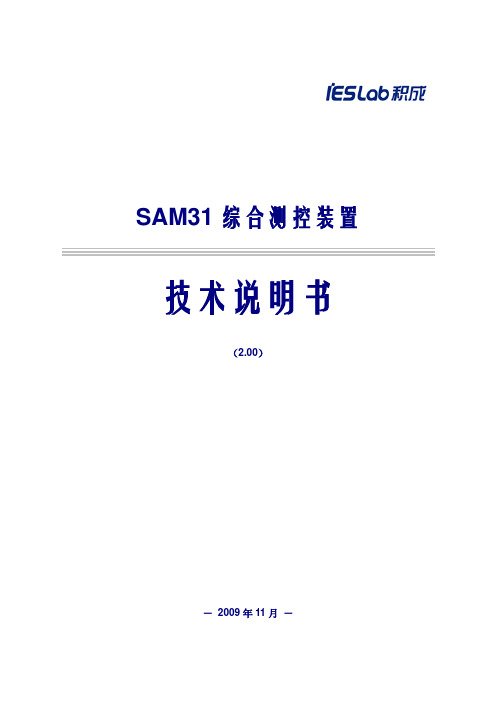
SAM31综合测控装置技术说明书(2.00)-2009年11月-装置的操作使用,请参见《产品使用手册》。
本说明书的内容:1. SAM31概述 (3)SAM31装置概述2. SAM31-1综合测控装置 (12)SAM31-1功能说明3. SAM31-2综合测控装置 (24)SAM31-2功能说明4. SAM31-3综合测控装置 (30)SAM31-3功能说明5. SAM31-4综合测控装置 (38)SAM31-4功能说明6. SAM31-5综合测控装置 (45)SAM31-5功能说明7. SAM31-6综合测控装置 (54)SAM31-6功能说明概述SAM31综合测控装置适用于电厂或变电站对主要电气间隔(线路、母线、母联、旁路、变压器、断路器、电容器、电抗器等)进行全面、准确、实时的监测和控制。
根据不同的电气主接线及一次设备条件,实现本间隔断路器的同期合闸、模拟量测量、状态量采集、脉冲量采集等功能。
根据变电站的规模及重要程度,监控装置可通过双以太网或RS485串口与站控层通信。
1.1功能配置功能SAM31-1 SAM31-2 SAM31-3 SAM31-4 SAM31-5 SAM31-6 遥测◆◆◆◆◆◆遥信◆◆◆◆◆◆遥脉◆◆◆◆◆◆遥控◆◆◆◆◆直流采集◆◆◆温度采集◆档位采集◆◆◆◆◆同期合闸操作◆TV断线判别◆电压越限告警◆◆◆◆◆◆温度越限告警◆断路器三相操作◆母线电压并列◆注:◆表示该型号装置具备此功能。
1.2技术数据1.2.1. 额定参数装置电源直流220V或110V(订货时请注明)交流电压100V或380V(订货时请注明)交流电流5A或1A(订货时请注明)额定频率50Hz功率消耗直流电源回路:正常工作时,不大于25W;保护动作时,不大于30W交流电流回路:额定5A时每相不大于0.75VA,额定1A时每相不大于0.5VA交流电压回路:每相不大于0.5VA1.2.2. 性能参数交流量测量精度电压、电流:〒0.2%功率及因数:〒0.5%频率:〒0.01Hz过载能力交流电流回路:1.2倍额定电流时,连续工作;20倍额定电流时,允许1s交流电压回路:1.2倍额定电压时,连续工作;1.4倍额定电压时,允许10s;2倍额定电压时,允许1s直流电源回路:0.8~1.2倍的额定电压时,连续工作(装置经受过载电流/电压后,无绝缘损坏,装置性能不下降)开关量采集信号电平:直流220V或110V或24V(订货时请注明)接入方式:无源空接点SOE站内分辨率:不大于2ms脉冲量采集信号电平:直流24V脉冲要求:宽度应不小于5ms;脉冲周期不小于50ms接入方式:无源空接点或有源脉冲直流量采集输入:0 - 5V或4 - 20mA或0 - 220V精度:〒0.5%温度量采集测量范围:0~120︒C测量介质:Pt100、Cu50、Cu100,现场可选择精度:〒2︒C同期性能电压精度:〒3%或〒0.001 Un角度精度:〒2°频率精度:〒0.01Hz出口接点容量直流220V,5A,不允许断弧(双接点串联输出方式)绝缘性能绝缘电阻:符合DL/T478-2001中4.10.2和GB/T13729-2002中3.6.1的规定介质强度:符合DL/T478-2001中4.10.3和GB/T13729-2002中3.6.2的规定冲击电压:符合DL/T478-2001中4.10.4和GB/T13729-2002中3.6.3的规定电磁兼容性能辐射电磁场:装置能承受GB/T17626.3-1998中规定的试验等级为Ⅲ级的试验脉冲群干扰:装置能承受GB/T14598.13-1998规定的严酷等级为Ⅲ级的1MHz及100KHz试验浪涌:装置能承受GB/T17626.5-1999中规定的试验等级为Ⅳ级的试验快速瞬变:装置能承受GB/T14598.10-1996中规定的严酷等级为Ⅳ级的试验静电放电:装置能承受GB/T14598.14-1998中规定的严酷等级为Ⅳ级的试验射频传导:装置能承受GB/T17626.6-1998中规定的严酷等级为Ⅲ级的射频传导干扰试验工频干扰:装置能承受IEC60255-22-7:2003中规定的严酷等级为A级的工频干扰试验工频磁场:装置能承受GB/T17626.8-1998中规定的试验等级为Ⅴ级的工频磁场干扰试验脉冲磁场:装置能承受GB/T17626.9-1998中规定的严酷等级为Ⅳ级的脉冲磁场干扰试验传导发射:传导发射限值满足GB/T14598.16-2002中的规定机械性能振动响应:装置能承受GB/T11287-2000中3.2.1规定的严酷等级为1级的振动响应试验振动耐久:装置能承受GB/T11287-2000中3.2.2规定的严酷等级为1级的振动耐久试验冲击响应:装置能承受GB/T14537-1993中4.2.1规定的严酷等级为1级的冲击响应试验冲击耐久:装置能承受GB/T14537-1993中4.2.2规定的严酷等级为1级的冲击耐久试验碰撞:装置能承受GB/T14537-1993中4.3规定的严酷等级为1级的碰撞试验1.3装置显示及操作装置的液晶和键盘操作的详细说明,请参见《产品使用手册》。
SAM100软件使用说明书

广拓监控报警管理平台- SAM100使用说明书目录广拓监控报警管理平台- SAM100 (1)使用说明书 (1)目录 (1)前言 (3)1综述 (3)1.1硬件环境 (3)1.2软件环境 (3)1.3软件功能 (3)2安装步骤 (4)2.1安装Framwork 3.5 (4)2.2安装“广拓监控报警管理平台(服务端)” (4)2.2.1安装服务端 (4)2.2.2安装加密狗驱动 (7)2.2.3安装数据库配置 (7)2.3安装“广拓监控报警管理平台(客户端)” (7)2.3.1客户端安装 (7)2.3.2注册组件 (10)3卸载步骤 (10)4系统功能 (10)4.1登录系统 (10)4.2系统管理 (12)4.2.1用户管理 (12)4.2.2修改密码 (14)4.2.3系统日志 (14)4.2.4服务器设置 (15)4.2.5退出 (18)4.3区域&站点 (18)4.3.1区域编辑 (19)4.3.2站点编辑 (20)4.3.3站点配置 (21)4.3.4区域联动模块 (26)4.3.5布撤防设置 (28)4.4本机设置 (28)4.5联动模块恢复 (29)4.6键盘配置 (30)4.7广拓DVR配置 (33)4.7.1DFS配置 (33)4.7.2设备配置 (36)4.8电子地图 (37)4.8.1防区边界绘制 (37)4.8.2端口控制 (37)4.9视频监控 (38)4.9.1配置画面 (39)4.9.2通道命名 (39)4.9.3视频回放 (40)4.9.4云台控制 (41)4.10报警系统 (41)4.10.1报警记录 (42)4.10.2报警回放 (42)4.10.3报警提醒 (43)4.10.4报警处理 (44)4.11短信功能 (45)4.11.1短信猫配置 (45)4.11.2短信查询 (45)4.12关于 (46)4.12.1帮助 (46)4.12.2版本号 (46)4.13附录 (47)前言Gato广拓监控报警管理平台-SAM100 (以下简称SAM100或本平台)是上海广拓信息技术有限公司(以下简称上海广拓)为旗下智能型TK600键盘专门研发的客户端服务端版远程控制管理平台,可通过电脑对多台智能型键盘进行集中管理和控制,并带有海康,大华,广拓的DVR视频预览,回放,联动功能。
SAM100软件使用说明书

广拓监控报警管理平台- SAM100使用说明书目录广拓监控报警管理平台- SAM100 (1)使用说明书 (1)目录 (1)前言 (3)1综述 (3)1.1硬件环境 (3)1.2软件环境 (3)1.3软件功能 (3)2安装步骤 (4)2.1安装Framwork 3.5 (4)2.2安装“广拓监控报警管理平台(服务端)” (4)2.2.1安装服务端 (4)2.2.2安装加密狗驱动 (7)2.2.3安装数据库配置 (7)2.3安装“广拓监控报警管理平台(客户端)” (7)2.3.1客户端安装 (7)2.3.2注册组件 (10)3卸载步骤 (10)4系统功能 (10)4.1登录系统 (10)4.2系统管理 (12)4.2.1用户管理 (12)4.2.2修改密码 (14)4.2.3系统日志 (14)4.2.4服务器设置 (15)4.2.5退出 (18)4.3区域&站点 (18)4.3.1区域编辑 (19)4.3.2站点编辑 (20)4.3.3站点配置 (21)4.3.4区域联动模块 (26)4.3.5布撤防设置 (28)4.4本机设置 (28)4.5联动模块恢复 (29)4.6键盘配置 (30)4.7广拓DVR配置 (33)4.7.1DFS配置 (33)4.7.2设备配置 (36)4.8电子地图 (37)4.8.1防区边界绘制 (37)4.8.2端口控制 (37)4.9视频监控 (38)4.9.1配置画面 (39)4.9.2通道命名 (39)4.9.3视频回放 (40)4.9.4云台控制 (41)4.10报警系统 (41)4.10.1报警记录 (42)4.10.2报警回放 (42)4.10.3报警提醒 (43)4.10.4报警处理 (44)4.11短信功能 (45)4.11.1短信猫配置 (45)4.11.2短信查询 (45)4.12关于 (46)4.12.1帮助 (46)4.12.2版本号 (46)4.13附录 (47)前言Gato广拓监控报警管理平台-SAM100 (以下简称SAM100或本平台)是上海广拓信息技术有限公司(以下简称上海广拓)为旗下智能型TK600键盘专门研发的客户端服务端版远程控制管理平台,可通过电脑对多台智能型键盘进行集中管理和控制,并带有海康,大华,广拓的DVR视频预览,回放,联动功能。
SAM3S微控制器系列应用说明书

SAM3S Microcontroller Series Array Schematic Check List1.IntroductionThis Application Note is a schematic review check list for systems embedding Atmel’s SAM3S series of ARM® Cortex™-M3, Thumb®2-based microcontrollers.It gives requirements concerning the different pin connections that must be consid-ered before starting any new board design and describes the minimum hardware resources required to quickly develop an application with the SAM3S Series. It does not consider PCB layout constraints.It also gives advice regarding low-power design constraints to minimize power consumption.This Application Note is not intended to be exhaustive. Its objective is to cover as many configurations of use as possible.The Check List table has a column reserved for reviewing designers to verify that theline item has been checked.211061A–ATARM–28-Jul-10Application Note2.Associated DocumentationBefore going further into this Application Note, it is strongly recommended to check the latest documents for the SAM3S Series Microcontrollers on Atmel’s Web site.Table 2-1 gives the associated documentation needed to support full understanding of this appli-cation note.Table 2-1.Associated DocumentationInformationDocument TitleUser ManualElectrical/Mechanical CharacteristicsOrdering InformationErrata SAM3S Series Product DatasheetInternal architecture of processorThumb2 instruction sets Embedded in-circuit-emulatorThis part is integrated and formated according to the core integration in the SAM3S series. This information is fully detailed in the SAM3S Series ProductDatasheet.Cortex-M3 Technical Reference Manual (available from ARM Ltd.)Evaluation Kit User GuideSAM3S-EK Evaluation Board User Guide311061A–ATARM–28-Jul-10Application Note3.Schematic Check List;Signal Name Recommended Pin Connection DescriptionVDDIN1.8V to 3.6VDecoupling/Filtering capacitor (10μF or higher ceramic capacitor)(1)(2)Powers the voltage regulator, ADC, DAC and Analogcomparator power supply.VDDIO1.62V to 3.6VDecoupling/Filtering capacitors(100 nF and 2.2µF)(1)(2)Powers the peripheral I/Os, USB transceiver, Backuppart, 32kHz crystal oscillator and oscillator pads .Decoupling/Filtering capacitors must be added to improvestartup stability and reduce source voltage drop.Warning: At power-up VDDIO needs to reach 0.6Vbefore VDDIN reaches 1.0VVDDOUTDecoupling/Filtering capacitors(100 nF and 2.2µF)(1)(2)1.8V Output of the main voltage regulator.Decoupling/Filtering capacitors must be added toguarantee stability.411061A–ATARM–28-Jul-10Application NoteNote: RestrictionsWith Main Supply < 2.0 V, USB and ADC/DAC and Analog comparator are not usable.With Main Supply ≥ 2.0V and < 3V, USB is not usable.With Main Supply ≥ 3V, all peripherals are usable.VDDCOREMust be connected directly to VDDOUTpin.1.62V to 1.95VDecoupling capacitor (100 nF)(1)(2)Power the Core, the embedded memories and theperipherals power supply.VDDPLL 1.62V to 1.95VDecoupling capacitor (100 nF)(1)(2)Powers PLLA, PLLB, the Farst RC and the 3-20 MHzoscillator.GNDGroundGround pins GND are common to VDDIO, VDDPLL andVDDCORE;Signal Name Recommended Pin Connection Description511061A–ATARM–28-Jul-10Application Note;Signal Name Recommended Pin Connection DescriptionVDDIN1.8V to 3.6VDecoupling/Filtering capacitor (10μF or higher ceramic capacitor)(1)(2)Powers the voltage regulator, ADC, DAC and Analogcomparator power supply.VDDIO1.62V to 3.6VConnected to Main Supply Decoupling/Filtering capacitors(100 nF and 2.2 µF)(1)(2)Powers the peripheral I/Os.Decoupling/Filtering capacitors must be added to improvestartup stability and reduce source voltage drop.Warning: At power-up VDDIO needs to reach 0.6Vbefore VDDIN reaches 1.0VVDDOUTDecoupling/Filtering capacitors(100 nF and 2.2µF)(1)(2)1.8V Output of the main voltage regulator.Decoupling/Filtering capacitors must be added toguarantee stability.611061A–ATARM–28-Jul-10Application NoteNote: RestrictionsWith Main Supply < 2.0 V, USB and ADC/DAC and Analog comparator are not usable.With Main Supply ≥ 2.0V and < 3V, USB is not usable.With Main Supply ≥ 3V, all peripherals are usable.VDDCORE 1.62V to 1.95VConnected to VDDCORE Supply Decoupling capacitor (100 nF and2.2µF)(1)(2)Core, embedded memories and peripherals power supplyVDDPLL1.62V to 1.95VConnected to VDDCORE Supply Decoupling capacitor (100 nF and2.2µF)(1)(2)Powers PLLA, PLLB, the Farst RC and the 3-20 MHzoscillator.GNDGroundGround pins GND are common to VDDIO, VDDPLL andVDDCORE;Signal Name Recommended Pin Connection Description711061A–ATARM–28-Jul-10Application Note;Signal Name Recommended Pin Connection DescriptionVDDIN1.8V to 3.6VDecoupling/Filtering capacitor (10μF or higher ceramic capacitor)(1)(2)Powers the voltage regulator.VDDIO1.62V to 3.6VDecoupling/Filtering capacitors(100 nF and 2.2 µF)(1)(2)Powers the peripheral I/Os.Decoupling/Filtering capacitors must be added to improvestartup stability and reduce source voltage drop.Warning: At power-up VDDIO needs to reach 0.6Vbefore VDDIN reaches 1.0VVDDOUTDecoupling/Filtering capacitors(100 nF and 2.2µF)(1)(2)1.8V Output of the main voltage regulator.811061A–ATARM–28-Jul-10Application NoteNote: The two diodes provide a "switchover circuit" (for illustration purpose) between the backup battery and the main sup-ply when the system is put in backup mode.VDDCORE1.62V to 1.95VConnected to VDDOUT Supply Decoupling capacitor (100 nF)(1)(2)Core, embedded memories and peripherals power supplyVDDPLL1.62V to 1.95VConnected to VDDOUT Supply Decoupling capacitor (100 nF)(1)(2)Powers PLLA, PLLB, the Farst RC and the 3-20 MHzoscillator.GNDGroundGround pins GND are common to VDDIO, VDDPLL andVDDCORE;Signal Name Recommended Pin Connection Description911061A–ATARM–28-Jul-10Application Note1011061A–ATARM–28-Jul-10Application Note1111061A–ATARM–28-Jul-10Application NoteSerial Wire and JTAG (3)TCK/SWCLK/PB7Application dependantIf debug mode is not required this pin canbe use as GPIOReset State:- SWJ-DP Mode - Internal pull-up disabled - Schmitt Trigger enabled TMS/SWDIO/PB6Application dependantIf debug mode is not required this pin canbe use as GPIOReset State:- SWJ-DP Mode - Internal pull-up disabled - Schmitt Trigger enabled TDI/PB4Application dependantIf debug mode is not required this pin canbe use as GPIOReset State:- SWJ-DP Mode - Internal pull-up disabled - Schmitt Trigger enabled TDO/TRACESWO/PB5Application dependantIf debug mode is not required this pin canbe use as GPIO Reset State:- SWJ-DP Mode - Internal pull-up disabled - Schmitt Trigger enabledJTAGSEL Application dependant.Must be tied to V VDDIO to enter JTAGBoundary Scan.In harsh environments, It is strongly recommended to tie this pin to GND.Permanent Internal pull-down resistor (15 kOhm).Flash MemoryERASE/PB12Application dependant.If hardware erase is not required this pincan be use as GPIOInternal pull-down resistor (100kOhm).Must be tied to V VDDIO to erase the General Purpose NVM bits (GPNVMx), the whole Flash content and the securitybit.Reset state: Erase Input, with a 100 kOhm Internal pulldown and Schmitt trigger enabled Minimum debouncing time is 220 ms.Reset/TestNRSTApplication dependant.Can be connected to a push button forhardware reset.By default, the NRST pin is configured as an inputPermanent internal pull-up resistor to V VDDIO (15 kOhm).TST TST pin can be left unconnected innormal modeTo enter in FFPI mode TST pin must be tiedto V VDDIO.In harsh environments, It is strongly recommended to tie this pin to GND.Permanent internal pull-down resistor (15 kOhm).;Signal NameRecommended Pin ConnectionDescription1211061A–ATARM–28-Jul-10Application NotePIOPAx - PBx-PCxApplication Dependant (Pulled-up on V VDDIO )At reset, all PIOs are in IO or System IO mode with Schmitttrigger inputs and internal pull-up enabled.To reduce power consumption, if not used, the concerned PIO can be configured as an output and driven at ‘0’ withinternal pull-up disabled.Parallel Capture ModePIODC0-PIODC7Application Dependant V VDDIO Parallel Mode capture Data PIODCCLK Application Dependant V VDDIO Parallel Mode capture Clock PIODCEN1-2Application Dependant V VDDIOParallel Mode capture mode enableAnalog ReferenceADVREF2.0V to V DDIO (*)Decoupling capacitor(s).(*)2.0V is used for 10-bit ADC resolution only. In other case the minimum ADVREFvalue is 2.4V.ADVREF is a pure analog input.ADVREF is the voltage reference for the ADC,DAC andAnalog comparator.To reduce power consumption, if analog features are notused, connect ADVREF to GND.12-bit ADCAD0-AD140 to ADVREF.ADC Channels ADTRGV DDIO .ADC External Trigger input10-bit ADC (4)AD0-AD140 to ADVREF.ADC Channels ADTRGV DDIO .ADC External Trigger input12-bit DACDAC0-DAC11/6* ADVREF to 5/6* ADVREFDACTRGV DDIO .DAC External Trigger inputUSB Device (UDP)DDP/PB10Application dependent (3)If USB device support is not required thispin can be use as GPIO Reset State:- USB Mode - Internal Pull-down DDM/PB11Application dependent (3)If USB device support is not required thispin can be use as GPIOIReset State:- USB Mode - Internal Pull-down ;Signal Name Recommended Pin ConnectionDescription1311061A–ATARM–28-Jul-10Application NoteNotes: 1.These values are given only as a typical example.2.Decoupling capacitors must be connected as close as possible to the microcontroller and on each concerned pin.B Device Typical connection: copy of Figure 37-2 of the Datasheet4.Note that the ADC voltages in 10-bit mode resolution (ADC 12-bit in low resolution) can descend to 2.0V. Only one ADC isavailable on the SAM3S series.Static Memory Controller (SMC)D0-D15Application dependent.Data Bus (D0 to D15)Note: Data bus lines are multiplexed with the PIOB controller. Their I/O line reset state isinput with pull-up enabled .A0-A23Application dependent.Address Bus (A0 to A23)Note: Data bus lines are multiplexed withthe PIOB & PIOC controllers. Their I/O line reset state isinput with pull-up enabled .NWAITApplication dependent.NWAIT pin is an active low input.Note: NWAIT is multiplexed with PC18.;Signal NameRecommended Pin ConnectionDescription1411061A–ATARM–28-Jul-10Application Note4.SAM3S Boot Program Hardware ConstraintsSee AT91SAM Boot Program section of the SAM3S Series Datasheet for more details on the boot program.4.1SAM-BA BootThe SAM-BA ® Boot Assistant supports serial communication via the UART or USB device port:•UART0 Hardware Requirements: none.•USB Device Hardware Requirements:External Crystal or External Clock (1) with frequency of:11,289 MHz 12,000 MHz 16,000 MHz 18,432 MHzNote:1.Must be 2500 ppm and 1.8V Square Wave SignalTable 4-1.Pins driven during SAM-BA Boot Program executionPeripheral Pin PIO Line UART0URXD PA9UART0UTXDPA101511061A–ATARM–28-Jul-10Application Note5.Revision HistoryTable 5-1.Revision HistoryDoc. Rev Date Comments ChangeRequest Ref.11061A28-Jul-10First issueHeadquarters InternationalAtmel Corporation 2325 Orchard Parkway San Jose, CA 95131 USATel: 1(408) 441-0311 Fax: 1(408) 487-2600Atmel AsiaUnit 1-5 & 16, 19/FBEA Tower, Millennium City 5418 Kwun Tong RoadKwun Tong, KowloonHong KongTel: (852) 2245-6100Fax: (852) 2722-1369Atmel EuropeLe Krebs8, Rue Jean-Pierre TimbaudBP 30978054 Saint-Quentin-en-Yvelines CedexFranceTel: (33) 1-30-60-70-00Fax: (33) 1-30-60-71-11Atmel Japan9F, Tonetsu Shinkawa Bldg.1-24-8 ShinkawaChuo-ku, Tokyo 104-0033JapanTel: (81) 3-3523-3551Fax: (81) 3-3523-7581Product ContactWeb Site/AT91SAMTechnical SupportAT91SAM SupportAtmel techincal supportSales Contacts/contacts/Literature Requests/literatureDisclaimer: The information in this document is provided in connection with Atmel products. No license, express or implied, by estoppel or otherwise, to any intellectual property right is granted by this document or in connection with the sale of Atmel products. EXCEPT AS SET FORTH IN ATMEL’S TERMS AND CONDI-TIONS OF SALE LOCATED ON ATMEL’S WEB SITE, ATMEL ASSUMES NO LIABILITY WHATSOEVER AND DISCLAIMS ANY EXPRESS, IMPLIED OR STATUTORY WARRANTY RELATING TO ITS PRODUCTS INCLUDING, BUT NOT LIMITED TO, THE IMPLIED WARRANTY OF MERCHANTABILITY, FITNESS FOR A PARTICULAR PURPOSE, OR NON-INFRINGEMENT. IN NO EVENT SHALL ATMEL BE LIABLE FOR ANY DIRECT, INDIRECT, CONSEQUENTIAL, PUNITIVE, SPECIAL OR INCIDEN-TAL DAMAGES (INCLUDING, WITHOUT LIMITATION, DAMAGES FOR LOSS OF PROFITS, BUSINESS INTERRUPTION, OR LOSS OF INFORMATION) ARISING OUT OF THE USE OR INABILITY TO USE THIS DOCUMENT, EVEN IF ATMEL HAS BEEN ADVISED OF THE POSSIBILITY OF SUCH DAMAGES. Atmel makes no representations or warranties with respect to the accuracy or completeness of the contents of this document and reserves the right to make changes to specifications and product descriptions at any time without notice. Atmel does not make any commitment to update the information contained herein. Unless specifically provided otherwise, Atmel products are not suitable for, and shall not be used in, automotive applications. Atmel’s products are not intended, authorized, or warranted for use as components in applications intended to support or sustain life.© 2010 Atmel Corporation. All rights reserved. Atmel®, Atmel logo, SAM-BA® and combinations thereof, and others are registered trademarks or trademarks of Atmel Corporation or its subsidiaries. ARM®, the ARMPowered® Logo, Thumb®, Cortex™ and others are the registered trade-marks or trademarks of ARM Ltd. Other terms and product names may be trademarks of others.11061A–ATARM–28-Jul-10。
SAM中文说明书
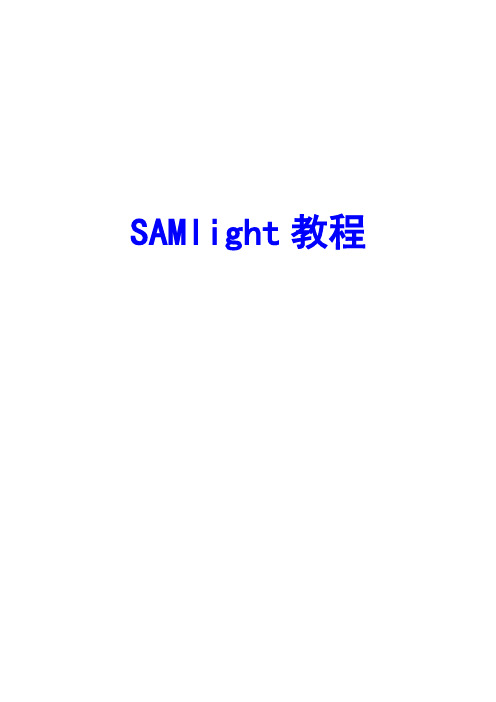
SAMlight教程一.Samlight软件安装1. SAMlight 软件安装过程点击“sc_sam_setup_complete_v_XXXXXX.exe”文件,然后运行它便可以进入自动安装,您可以在各种Windows操作系统中进行安装,建议安装完成后重新启动计算机。
安装过程1.双击图标安装。
出现下列窗口2.点击继续安装。
3.选中后,点击继续安装。
4.上图中软件默认的安装路径在“C:\scaps\sam2d”,要改变路径单击按钮,然后选择软件安装位置。
再点击按钮继续安装。
5.点击继续安装6.在文件复制结束后出现的窗口内点击,在紧接着弹出窗口中点击。
完成安装。
7.当第一次连接打标机时,计算机会自动引导您安装USB驱动。
点击图标会弹出以下对话框,要求用户输入控制卡密码,输入密码后即可正常使用。
(密码代号出现在对话框标题栏,格式“#xxxx”。
在说明书中找到相应密码输入即可){至此您应当可以使用软件对控制卡进行操作了。
如果你没有看到以上窗口,或在屏幕左下角看到“de mo version - only for evaluati on”表明软件与硬件之间的通讯出现故障。
关闭软件,确认控制卡有足够的电力,然后重新启动软件。
}*密码查询:*培训说明书查询:8、软件USB连接问题当我们打开SAMlight软件时,有时软件无法打开,会出现DEMO演示版的打标软件,这时我们就要看USB驱动是否安装好.首先,我们用鼠标右键点击“我的电脑”,点“属性”。
选择“硬件”—“设备管理器”如图我们看到SCAPS USB DEVICES驱动没有安装,这时我们要手动安装USB驱动。
如图点“更新驱动程序”,点“下一步”,如果第一次安装,系统会自动找到驱动,如果不是,我们就需要手动找驱动路径,如图点“下一步”,出现如图选择“浏览”,查找文件目录为安装打标软件目录中USC1文件夹中的sc_usc1.sys文件。
打开,驱动安装好了,这时打标软件就可以正常工作了。
SAM P L E R S项目样本盒说明书

S A M P L E R SItem Portfolio SamplerSingle Copy Sampler (Box)Description Use for a customer’s first introduction to the program.Includes:Program Guide,System 44Research Foundation Paper,SPI Assessment Paper,Product T our CD,and Print Component Sampler.Use at conferences,events and with customers who have already been introduced to the program and are serious about purchasing.Includes the Program Guide,System 44Research Foundation Paper,SPI Assessment Paper,Product T our CD,Component Map,Poster,44Book ,Decodable Digest ,T eaching Resources Guides,Screening ,Assessment and Reporting Guide and an assortment of Student Library Books.Item #159280159279Availability at JC 9/1/089/1/08Availability on the Portal N/A N/AUnitCost$12.50*$34.00*P R O M OT I O N A L M AT E R I A L SItemProgram GuideProduct T our CD Simulator CDComponent MapTeaching Guide Sampler (Book)“Tiny TE”DescriptionComprehensive overview of the program.Great introduction for customers—perfect leave behind.T otal pages:36.Content currently featured on the System 44Web site.This CD allows customers to get an overview of the program,and hear from Marilyn Adams and T ed Hasselbring.(This is a Flash®file—NO Internetconnection needed.)T abs have been added for easier navigation.Use this CD to better familiarize yourself with the software.You will be able to access all of the zones—it is representative of a student experience.May also be used with customers for demonstration purposes,but do not hand out the CD.We created a limited quantity for internal use only.This is NOT in JC.Visual overview of the program including teacher and student materials,and software applications.Each edition is highlighted.Includes several lessons from the Teaching Guide.Provides customers with an overview of the entire book and highlights several lessons.We are not providing copies of the complete TG in any e this item for any customers who want to know what's covered in the TG.T otal pages:60.Item #153045159589N/A 0-545-11901-4159292Availability at JCNow!Now!N/A Now!Now!Availability on the PortalNow!N/AN/ANow!N/APromotional Materials and SamplersItem#1602443007/08SCHOLASTIC,SYSTEM 44,SCHOLASTIC PHONICS INVENTORY,and associated logos and designs are trademarks and/or registered trademarks of Scholastic Inc.Other company names,brand names,and product names are the property and/or trademarks of their respective owners*Unit cost based on initial quote.Final cost may differ slightly.R E S E A R C HItemSystem 44Research Foundation PaperSPI Assessment PaperSPI T echnical ManualSystem 44Formative Research PaperDescriptionThorough explanation of the research foundations behind System 44.Underscores the importance of anassessment like SPI and its effectiveness.Details how SPI was validated including the study that correlates SPI to the TOWRE and Woodcock-JohnsonDetails the results of studies conducted during the development of System 44.Item #1595861593280-545-11679-1TKAvailability at JCNow!Now!8/1/089/15/08Availability on the PortalNow!Now!Now!9/1/08P R O M OT I O N A L M AT E R I A L SDescription Includes selections from the Teaching Guide ,Decodable Digest ,44Book ,Student Libraries and T eaching Resources Guide.Also features selections from theScreening ,Assessment and Reporting Guide ,highlighting the System 44and SPI reports.T otal pages:76Features wonderful visual of the sounds and spellings that are taught in the program.Great for hanging during an event or presentation.Item PrintComponent Sampler (Book)The System of Sounds &Spelling PosterItem #159293155626Availability at JCNow!Now!Availability on the PortalN/AN/AO N LY O N T H E S A L E S P O R TA L !Availability on the PortalNow!Now!Now!Now!Now!Now!Now!Now!Now!And distributedon CDN/ADescriptionFor READ 180and non READ 180customers.Compiled list of questions since the launchof System 44.Updated weekly and posted on the portal.PowerPoint®slides outlining the strengths and weaknesses of technology and print competitors.The list of books in the Upper Elementary and Secondary Student Libraries with their corresponding Lexile®levels and genre.For READ 180and non READ 180customers.For READ 180and non READ 180customers.A detailed program scope and sequence.Up-to-date technical specifications.NEW!Includes PowerPoint®presentation with video and script that was presented at the summer sales meeting.An animation of the 44reasons poster that runs on a loop for conferences and other events.ItemOrder FormsFAQsCompetitive OverviewBook ListSales ProposalsCost ProposalsScope &SequenceT echnical SpecificationsSales PresentationConference Exhibit Loop。
sam可塑夹板使用说明
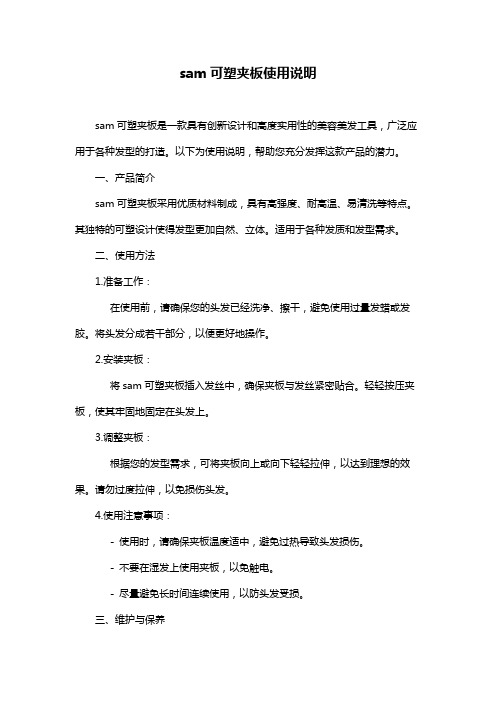
sam可塑夹板使用说明sam可塑夹板是一款具有创新设计和高度实用性的美容美发工具,广泛应用于各种发型的打造。
以下为使用说明,帮助您充分发挥这款产品的潜力。
一、产品简介sam可塑夹板采用优质材料制成,具有高强度、耐高温、易清洗等特点。
其独特的可塑设计使得发型更加自然、立体。
适用于各种发质和发型需求。
二、使用方法1.准备工作:在使用前,请确保您的头发已经洗净、擦干,避免使用过量发蜡或发胶。
将头发分成若干部分,以便更好地操作。
2.安装夹板:将sam可塑夹板插入发丝中,确保夹板与发丝紧密贴合。
轻轻按压夹板,使其牢固地固定在头发上。
3.调整夹板:根据您的发型需求,可将夹板向上或向下轻轻拉伸,以达到理想的效果。
请勿过度拉伸,以免损伤头发。
4.使用注意事项:- 使用时,请确保夹板温度适中,避免过热导致头发损伤。
- 不要在湿发上使用夹板,以免触电。
- 尽量避免长时间连续使用,以防头发受损。
三、维护与保养1.使用后,请将夹板擦拭干净,避免残留物影响使用效果。
2.存放在阴凉干燥处,避免阳光直射和潮湿环境。
四、安全提示1.确保使用时电源线完好无损,以防触电。
2.儿童和宠物请勿接触使用中的夹板,以防受伤。
五、常见问题解答1.问:如何防止夹板过热?答:使用前,您可以先用手指试温,确保夹板温度适中。
使用过程中,请随时关注头发状况,如有烫伤迹象,请立即停止使用。
2.问:如何更换夹板?答:如需更换夹板,请将现有夹板从发丝中取出,然后将新夹板插入头发,按照使用方法重新操作。
3.问:如何清洗夹板?答:请用干净柔软的布擦拭夹板,避免使用刺激性化学品,以免损坏材质。
如有顽固污渍,可用少量酒精擦拭。
通过以上使用说明,相信您已经掌握了sam可塑夹板的操作方法。
希望这款产品能为您的美容美发之路增添更多精彩。
sam 3g 心肺听诊训练模型(1021554,718-8802) 使用指南说明书
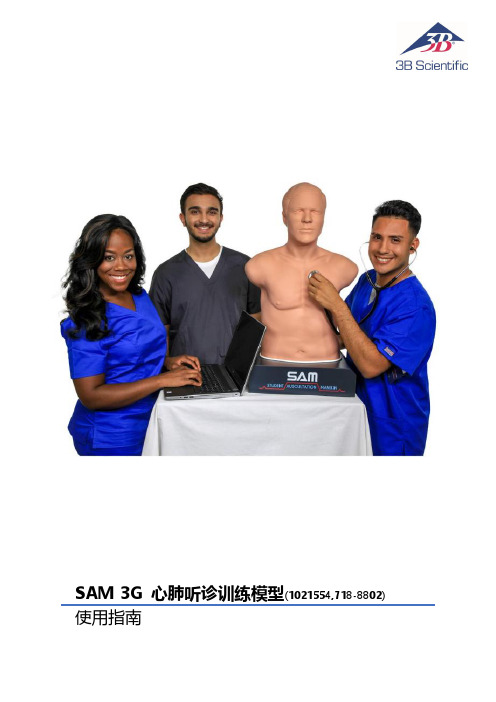
SAM 3G 心肺听诊训练模型(1021554,718-8802)使用指南目录引言 (4)安全须知 (4)产品描述 (4)入门 (4)配置清单 (4)SAM安装 (5)给SAM系统供电 (5)管理帐户设置 (5)添加其他帐户 (5)SAM软件概述 (6)听诊 (6)讲义 (8)创建讲义 (9)病例研究 (10)创建自定义病例 (11)学生测试 (12)软件升级 (13)清洁 (14)运输和存储 (14)运作条件 (14)图片清单图1:听诊页面 (6)图2:讲义页面 (8)图3:讲义编辑器 (9)图4:病例研究页面 (10)图5:病例编辑器 (11)图6:设置配置 (12)列表清单表1:听诊页面功能 (7)表2:讲义页面功能 (8)表3:病例研究页面功能 (11)表4:设置配置概述 (13)引言感谢您购买SAM 3G心肺听诊训练模型,此模型用于开展小组或团体的心肺功能听诊培训或训练,帮助学员掌握听诊相关的技能。
安全须知注意:使用前,请阅读并理解所有警告和注意事项。
此产品无防水等级,不可浸水。
此产品不含天然乳胶。
警告•电击危险:请勿卸下SAM模型任何组件上的防护罩。
可能存在危险电压。
使用本系统时,此系统和所有组件的箱盒面板必须放在适当的位置。
所有的内部调整、更换和初始化均应由合格的技术人员进行操作。
•请勿将本系统中所使用的任何连接器浸入任何液体中。
•执行任何清洁操作之前,请断开所有电缆和交流电源。
使用标准酒精棉签或抹布(70%异丙醇)。
不要浸没SAM的任何部分。
•请勿在模型的脖颈上缠绕任何会防止散热的东西。
•没有可维修的零件。
请勿尝试修理或维修SAM。
请联系官方指定售后人员。
产品描述SAM 3G心肺听诊训练模型, 是第三代交互式学生听诊训练模型, 在心肺音与肠鸣音听诊的教学模式和学习形式上都进行了创新。
具有全新的软件界面, 包含案例视频、真实采集的声音库、心动超声视频、心音波形图。
模拟人可以发出心音、肺音、肠鸣音、血管杂音,并且包含颈动脉搏动。
SAMLight激光软件中文
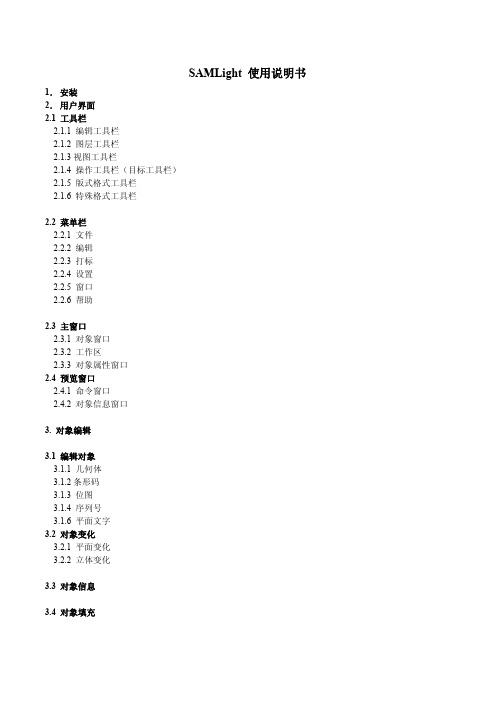
用户界面顶部: 1. 工具栏 2. 菜单栏
3. 主窗口:对象列表/ 编辑区/ 对象属性区 4. 预览窗口 2.1 工具栏 1.编辑工具栏 2.图层工具栏 3.视图工具栏 4.操作工具栏(目标工具栏) 5.组合格式工具栏 工具栏可进入“菜单->系统->设置->视图” ,单击“工具栏”按钮进入工具栏对话框,进行工具栏编辑。
菜单名称 1、 文件菜单 2、 编辑菜单 3、 打标菜单 4、 设置菜单 5、 窗口菜单 6、 帮助菜单 2.2.1 文件菜单 新建 刷新工作区,为新建任务做准备。同时删除现在编辑所有对象。 加载 打开加载对话框,打开已经保存的*.sjf 文件。 保存 保存正在编辑的工作为*.sjf 文件。如果是以前没有保存过的文件,操作方法类似“保存到” 保存到 打开保存对话框,保存正在编辑的工作为一个新的*.sjf 文件。在此过程中可以给文件命名 任务属性 打开任务属性对话框,输入用户对文件的注释。 (注释将被保存到文件中去) 导入 导入 HOGL(*.plt) 、BMP(*.bmp)、 atuocad(*.dxf)、 adobe illustrator(*.ai)、 pc-mark(*.job)、 pdf(*.pdf)、 mcl(*.mcl)、 pcx(*.pcx)及*.sjf 格式文件。 导出 导出选中的对象,生成*.plt 或*.sjf 格式文件 打印 打印当前工作区。该功能只有在有打印机连接的情况下可用。 打印预览 预览当前工作区打印效果。使用要求同上 打印机设置 打开打印设置对话框,对打印各项进行设置 退出 退出 SAMLight 软件 2.2.2 编辑 退回 撤销以前操作,但不是所有操作都可以撤销 重做 恢复退回操作前状态。是退回操作的逆操作 删除 删除选中的对象 复制 复制选中的对象,并使它们处于图层 1 阵列复制
- 1、下载文档前请自行甄别文档内容的完整性,平台不提供额外的编辑、内容补充、找答案等附加服务。
- 2、"仅部分预览"的文档,不可在线预览部分如存在完整性等问题,可反馈申请退款(可完整预览的文档不适用该条件!)。
- 3、如文档侵犯您的权益,请联系客服反馈,我们会尽快为您处理(人工客服工作时间:9:00-18:30)。
SAMlight教程一.Samlight软件安装1. SAMlight 软件安装过程点击“sc_sam_setup_complete_v_XXXXXX.exe”文件,然后运行它便可以进入自动安装,您可以在各种Windows操作系统中进行安装,建议安装完成后重新启动计算机。
安装过程1.双击图标安装。
出现下列窗口2.点击继续安装。
3.选中后,点击继续安装。
4.上图中软件默认的安装路径在“C:\scaps\sam2d”,要改变路径单击按钮,然后选择软件安装位置。
再点击按钮继续安装。
5.点击继续安装6.在文件复制结束后出现的窗口内点击,在紧接着弹出窗口中点击。
完成安装。
7.当第一次连接打标机时,计算机会自动引导您安装USB驱动。
点击图标会弹出以下对话框,要求用户输入控制卡密码,输入密码后即可正常使用。
(密码代号出现在对话框标题栏,格式“#xxxx”。
在说明书中找到相应密码输入即可){至此您应当可以使用软件对控制卡进行操作了。
如果你没有看到以上窗口,或在屏幕左下角看到“de mo version - only for evaluati on”表明软件与硬件之间的通讯出现故障。
关闭软件,确认控制卡有足够的电力,然后重新启动软件。
}*密码查询:*培训说明书查询:8、软件USB连接问题当我们打开SAMlight软件时,有时软件无法打开,会出现DEMO演示版的打标软件,这时我们就要看USB驱动是否安装好.首先,我们用鼠标右键点击“我的电脑”,点“属性”。
选择“硬件”—“设备管理器”如图我们看到SCAPS USB DEVICES驱动没有安装,这时我们要手动安装USB驱动。
如图点“更新驱动程序”,点“下一步”,如果第一次安装,系统会自动找到驱动,如果不是,我们就需要手动找驱动路径,如图点“下一步”,出现如图选择“浏览”,查找文件目录为安装打标软件目录中USC1文件夹中的sc_usc1.sys文件。
打开,驱动安装好了,这时打标软件就可以正常工作了。
9,英文转中文完成安装后,双击桌面SAMLight图标运行软件。
没有连接打标机时,软件以演示方式运行。
不能保存编辑文件。
只有连接打标后,所有编辑的文件才可以保存。
英文转中文(如果软件是英文显示,运行安装目录下C:\Scaps\sam2d\tools\sc_setup.exe文件,点击“Resource”按钮,将弹出对话框中English,改为“sc_chinese”,按下OK按钮完成软件汉化。
二、软件基本设置(条件:脉冲激光器、USC卡、scanlab振镜)1.脉冲光纤激光打标机的基本设置打开Samlight软件,点击设置、系统。
点击(是)然后选择光学,点击高级会弹出下面的对话框选择IPG、XY2、多线延迟、像素电平、像素脉宽、脉冲激光器选择激光接口8bit,2.连续光纤激光打标机的基本设置除了选择激光接口DA1以外,其它设置与脉冲激光器一样下面要选择与场镜匹配的校正文件,请点击设置、系统、光学、浏览如下图选择相应的文件,打开,然后点击浏览左面的保存把焦点调整好以后,校正场镜大小,调整增益设置:X=1、Y=1如图比如:画一个10mm 的正方形并进行打标。
然后将每个轴10mm 数值除以相应的实际数值。
实际数值是11mm,用10除以11便可以得到增益的数值。
Co2打标机设置射频Co2激光器的设置1.首先,打开设置菜单栏—系统—光学.点击浏览按钮,找到UCF文件夹,从中选择与场镜相匹配的校正文件*.ucf;2.点击高级按钮,出现下图;此设置为CO2打标机设置。
点击确定完成设置。
超脉冲Co2激光器的设置打开软件选择高级如下图点击:功率非线性补偿按照以下附图进行功率调整,超脉冲激光器的占空比的范围是0-27%之间,软件功率是0-100%的功率范围,,把占空比0-27%数值线性由上至下添入激光1里面。
如果加了红光指示光,请用下图设置。
在打标时,开启指示光要选择,打标菜单,开始选项,出现下图,选上就行;三、软件的使用1.菜单栏a.文件菜单新建:刷新工作区,为新建任务做准备。
同时删除现在编辑所有对象。
加载:打开加载对话框,打开已经保存的*.sjf文件。
保存:保存正在编辑的工作为*.sjf文件。
如果是以前没有保存过的文件,操作方法类似“保存到”保存到:打开保存对话框,保存正在编辑的工作为一个新的*.sjf文件。
在此过程中可以给文件命名实体:是要保存的内容。
覆盖实体:覆盖以前的实体内容。
材料:选中此选项可以保存此文件的打标参数。
☆任务属性:打开任务属性对话框,输入用户对文件的注释。
(注释将被保存到文件中去)导入:导入文件类型HOGL(*.plt)、BMP(*.bmp)、atuocad(*.dxf)、adobe illustrator(*.ai)、pc-mark(*.job)、pdf(*.pdf)、mcl(*.mcl)、pcx(*.pcx)及*.sjf格式文件。
分辨率:是毫米与英寸的比例转换;(主要是导入PLT文件的大小是否1:1 )场居中:把打开的内容放到窗口中间。
导入plt高级选项Import to pen Groups:导入打开组合Close Open PolyLines:关闭打开线Optimize PolyLines and LineArrays:优化线阵列*三个选项主要针对PLT文件,可以解散PLT文件的图形,三个选项全选,导入的图形,可以在编辑菜单中解散群组。
把图形分解;如果不选,导入的图形就不能解散群组。
*导出:导出选中的对象,生成*.plt或*.sjf格式文件打印:打印当前工作区。
该功能只有在有打印机连接的情况下可用。
打印预览:预览当前工作区打印效果。
使用要求同上打印机设置:打开打印设置对话框,对打印各项进行设置退出:退出SAMLight软件b.编辑菜单退回:撤销以前操作,但不是所有操作都可以撤销重做:恢复退回操作前状态。
是退回操作的逆操作删除:删除选中的对象复制:复制选中的对象,并使它们处于图层1并且与设置-系统-观察中偏移量复制有关.阵列复制:打开下列对话框阵列拷贝上表中:行列——定义在X,Y方向复制生成对象的个数。
增量——定义在X,Y方向复制对象之间的距离。
序列号使能——如果选中这个选项,当复制对象为序列号时,复制后序列号将从原数开始递增。
没有选中,则序列号数值不便复制中层按钮——定义以何种方式、何种顺序放置复制对象。
和序列号配合使用非常实用。
从左到右依次为:1.纵向优先复制(横向优先请点击第一个按钮,当箭头方向变为横向即可)2.复制到原对象左上方、左下方,右上方、右下方(由第二和第三个按钮实现)3.横向(纵向)以相同顺序排列,排列顺序可单击按钮改变。
选择:提供对象选择功能,只对图层1对象进行操作。
如果对象不在图层1,操作后对象也将处于图层1。
选择方式有以下几种:1.全部选择所有对象2.第一个选择第一个对象3.下一个选择当前操作对象的下一个对象4.最后一个选择最后一个对象群组:群组选中的所有对象解散群组:解散选中的对象群。
对齐:提供版式工具栏相同功能间距: 调整对象间距,作用同版式工具栏间距高级调整通过“编辑->间距->高级…”打开间距高级对话框对话框中央图形展示间距后的效果左:各对象(闭合对象)的左边线等间距,在选定对象方框内调整中心:各对象(闭合对象)的中心等间距,在选定对象方框内调整右:各对象(闭合对象)的右边线等间距,在选定对象方框内调整间距:选定各对象(闭合对象)的左右边线同时等间距,在选定对象方框内调整固定间距:固定各对象之间的间距网格对齐:按步调整选中对象,点击一次对象按步调整一步。
调整时步的大小由用户自己定义。
定义方法:菜单栏->设置->系统->视图->步距。
移到场中心:将选中对象移动到工作区中央位置3.打标开始:打开“打标”对话框,控制打标过程打标对话框扫描头当有一个以上扫描头时,选项自动激活。
选择用于打标的扫描头按钮⑴、开启指示光:标记打标位置⑵、打标⑶、停止打标被触发后,扫描头将立刻出光打标。
选择框⑴、外触发:允许外部设备控制打标⑵、重复打标:打标过程被重复⑶、仅打所选定的:只对选中对象打标指示光:⑴、允许开启指示光:指示光可用⑵、自动开启指示光:打标前,自动开启指示光。
作用同“开启指示光”⑶、全部标定:选定后,对所有对象位置进行位置标定。
不选,只对选中对象位置标定⑷、打标时关闭:打标操作过程中关闭指示光。
打标状态栏打标状态栏显示打标操作相关信息,从左到右依次:1、打标次数2、有效操作时间及其在整个操作中百分比3、上次打标操作用时所有打标操作用时触发:接受触发打标命令,开始(选中)对象打标。
先打填充:如果对象使用填充,那么就先对需要填充部分打标仅打所选定的:打标时只打选中的对象,其他对象不作处理重置:顺序重置对象打标顺序进行重新排列。
数量设置:打开“数量设置对话框”,设置重复打标次数递增序列号:序列号打标,每打标一次,序列号递增1计时:打开“计时对话框”,显示打标耗时预估值:预先估计打标可能耗时(单位:秒)测量值:显示上次打标真实耗时(单位:秒)预览:对当前工作进行预览4.设置(重点)系统:打开系统对话框,设置项:a.观察b.光学c.快捷键d.一般a.观察栅格:⑴、对齐栅格:选中,新建对象对齐到栅格⑵、显示:选中,栅格显示;否则,不显示⑶、X,Y:定义栅格大小,数字为栅格横向/纵向尺寸(单位:毫米)背景颜色按钮:打开“颜色对话框”,定义工作区背景颜色工具条按钮:打开“工具条对话框”,定义主窗口显示的工具栏笔颜色:为笔定义颜色。
当对象需要用不同笔打标时,工作区中对象的颜色将改变为相应笔的颜色。
偏移量复制:X,Y:定义复制操作后,复制对象在X与Y轴偏离原对象的距离。
如果值都设为0,那么复制对象将覆盖原对象。
步距:X,Y:定义网格对齐时,每步对象在X,Y方向调整距离b.光学(重点):扫描头: 正确设置后,您可以同时控制6路激光/扫描振镜组合。
在此您可以对每一个头进行单独的系统设置。
透镜:这一组数值能够定义出使用镜头的种类。
保存/浏览:选择“浏览”可以导入与所使用场镜相对应的修正文件。
选择UCF文件夹中相应的场镜文件。
尺寸: 修正文件会自动确定此数值。
X/Y中心:在此您可以定义中心点相应的数值,将此值设为0会将120mm场的两端设为–60mm和60mm。
XY 反向:这些参数的组合会改变打标头的XY方向。
XY增益: 此数值可以对比例进行精调。
比如:画一个10mm 的正方形并进行打标。
然后将每个轴10mm 数值除以相应的实际测量值,便可以得到相应的应当填入的数。
XY偏移:此数值可以进行场的位移。
我们建议您使用机械方法调整,而不要依赖此调整。
原点使能:此值定义每一次打标完成后,振镜返回的位置。
