Modified sine wave inverters 600W
逆变器中英文对照外文翻译文献

中英文对照外文翻译文献(文档含英文原文和中文翻译)逆变器1引言逆变器是一种电动装置,转换成直流电(DC),交流电流转换的AC(交流)可以在任何所需的电压和频率使用适当的变压器,开关,控制circuits.Solid状态逆变器有没有移动部件,用于广泛的应用范围从小型计算机开关电源,高压大型电力公司电力,运输散装直接电流应用。
逆变器通常用于提供交流电源,直流电源,如太阳能电池板或电池。
逆变器的主要有两种类型。
修改后的正弦波逆变器的输出是类似方波输出,输出变为零伏前一段时间切换积极或消极的除外。
它是简单,成本低,是大多数电子设备兼容,除敏感或专用设备,例如某些激光打印机。
一个纯正弦波逆变器产生一个近乎完美的正弦波输出(<3%的总谐波失真),本质上是相同的公用事业提供电网。
因此,它是与所有的交流电的电子设备兼容。
这是在电网领带逆变器使用的类型。
它的设计更复杂,成本5或10倍以上每单位功率电逆变器是一个高功率的电子振荡器。
它这样命名,因为早期的机械AC到DC转换器工作在反向,因而被“倒”,将直流电转换AC.The变频器执行的整流器对面功能。
2应用2.1直流电源利用率逆变器从交流电力来源,如电池,太阳能电池板,燃料电池的直流电转换成。
电力,可以在任何所需的电压,特别是它可以操作交流电源操作而设计的设备,或纠正,以产生任何所需的voltage Grid领带逆变器的直流送入分销网络的能量,因为它们产生电流交替使用相同的波形和频率分配制度提供。
他们还可以关掉一个blackout.Micro逆变器的情况下自动转换成交流电电网的电流直接从当前个别太阳能电池板。
默认情况下,他们是格领带设计。
2.2不间断电源不间断电源(UPS),电池和逆变器,交流电源,主电源不可用时使用。
当主电源恢复正常时,整流提供直流电源给电池充电。
2.3感应加热逆变器的低频交流主电源转换到更高频率的感应加热使用。
要做到这一点,首先纠正交流电源提供直流电源。
IPower-Plus系列高频纯正波逆变器用户手册说明书
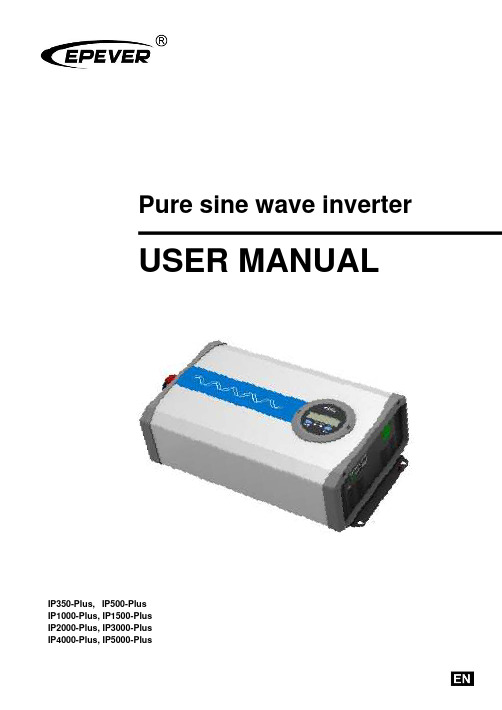
Pure sine wave inverterUSER MANUALIP350-Plus,IP500-PlusIP1000-Plus, IP1500-PlusIP2000-Plus, IP3000-PlusIP4000-Plus, IP5000-PlusContentsImportant safety instructions 11 Overview 52 Appearance 73 Naming rule 114 Connection diagram 135 Remote meter 155.1 Appearance 155.2 Buttons 155.3 LCD interface 165.3.1 Real-time interface 165.3.2 Parameters setting 165.3.3 Power Saving Mode 165.3.4 Parameters user define 185.4 Error code 196 Installation 206.1 Attentions 206.2 Wire size and circuit breaker 206.3 Mounting 236.4 Rotate the LCD 287 Protections 298 Troubleshooting 339 Maintenance 3410 Specifications 35 Appendix 1 Disclaimers 44Important safety instructionsPlease reserve this manual for future review.This manual contains all safety, installation, and operation instructions for the IPower-Plus series high-frequency pure sine wave inverter ("inverter" referred to in this manual).1. Explanation of symbolsPlease read related literature accompanying the following symbols to efficiently use the product and ensure personal and property safety.The entire system should be installed by professional and technical personnel.2. Requirements for professional and technical personnel•Professionally trained;•Familiar with related safety specifications for the electrical system;•Read this manual carefully and master related safety cautions.3. Professional and technical personnel is allowed to do•Install the inverter to a specified location.•Conduct trial operations for the inverter.•Operate and maintain the inverter.4. Safety cautions before installation5. Safety cautions for mechanical installation6. Safety cautions for electrical connection7. Safety cautions for controller operation8. Dangerous operations which would cause electric arc, fire or explosion•Touch the wire end that hasn't been insulation treated and maybe electriferous.•Touch the wiring copper row, terminals, or internal modules of the inverter that may be electriferous. •The connection of the power cable is loose.•Screw or other spare parts inadvertently falls into the inverter.•Improper operations by untrained non-professional or technical personnel.9. Safety cautions for stopping the inverter•After the inverter stop running for five minutes, the internal conductive modules could be touched. •The inverter is allowed to restart after removing the faults, which affects safety performance. •There are no serviceable parts inside. If any maintenance service is required, please contact our service personnel.10. Safety cautions for inverter maintenance•It is recommended to check the inverter with testing equipment to ensure there is no voltage and current.•When conducting electrical connection and maintenance, post a temporary warning sign or put up barriers to prevent unrelated personnel from entering the electrical connection or maintenance area. •An improper operation of the inverter may cause personal injury or equipment damage.•Please wear an anti-static wrist strap to prevent static damage or avoid unnecessary contact with the circuit board.1 OverviewIPower-Plus is a new generation of pure sine wave inverter compatible with the lithium battery system. This new inverter adopts surge current suppression technology to effectively prevent the surge current from damaging the lithium battery cells and BMS (Battery Management System). Also, adopting the voltage and current double closed-loop control algorithm brings the inverter a faster response and better resistance to the load impact. The inverter selects key components with a high power density and long lifespan to provide a stable and reliable power guarantee. The optional communication solutions allow users to monitor the real-time status or change the parameters wherever.The inverter can be widely used in DC to AC areas, such as solar AC power system, vehicle system, RV power supply, security monitoring system, emergency lighting system, field power system, household power system, etc. With an excellent EMC (Electro Magnetic Compatibility) characteristic, the inverter is also suitable for occasions with high power quality requirements.Features:•Completely electrically isolated design for input and output•Full digital double closed-loop control•Excellent EMC characteristic, widely applied to higher quality power system•Advanced SPWM technology and pure sine wave output.•Input surge current suppression technology, applying to the lithium battery system•Outstanding load resistance to impact, applying to the air conditioners, washing machines, refrigerators, etc.•High power density and high-quality components to ensure the reliability•Output power factor up to 1•Low loss of zero loads and standby. Low THD (Total Harmonic Distortion). High conversion efficiency•Extensive protections: input reverse polarity/under voltage/over voltage, output overload/short circuit/overheating•Air cooling is controlled by temperature and load•Rotatable LCD meter to simplify the system wiring①•Friendly LCD meter to simply monitor and parameter configure①•Remote control by the phone Apps and PC software •Configurable output voltage, output frequency and baud rate②•Enable power saving mode(PSE) conveniently②•Charging mobile phones, DC fans, and other electrical equipment by the USB port•Support a variety of options by connecting with the RS485 com. port④•External switch contact design to allow remote control•EN/IEC62109, EN61000-6-1/3, RoHS, ETL and FCC approved①There is no LCD meter for the IP350-Plus series.②Configure the parameters via the local LCD meter (no including the IP350-Plus series),remote LCD meter, phone Apps, or PC software.③This function is unavailable for inverters with 48V input voltage.④There is no communication isolation design for inverters with 12V/24 input voltage. Thisfunction(communication isolation design) is just for inverters with 48V input voltage.2 Appearance∙IP350-xx-Plus✓Appearance with decorative cover is suitable for AC output of T-terminal / C-Chinese dual socket / N-North America✓Appearance without decorative cover is suitable for AC output of A-Australia / E-European / F-French / UK-United Kingdom∙IP500-xx-Plus✓Appearance with decorative cover is suitable for AC output of T-terminal / C-Chinese dual socket / N-North AmericaAppearance without decorative cover is suitable for AC output of A-Australia / E-European / F-French / UK-United Kingdom∙IP1000-xx-Plus∙IP1500-xx/IP2000-2x/IP2000-4x/IP3000-42-Plus∙IP2000-1x-Plus∙IP3000-1x-Plus∙IP3000-2x-Plus∙IP3000-41/IP4000-4x/IP5000-4x-Plus①Cooling fan∙Conditions to start the cooling fan:∙Conditions to stop the cooling fan:② The AC output port varies with different products. Please refer to chapter 3 Naming rule for thespecific supported types.③USB output port is not available for inverters with 48V input voltage.3 Naming ruleExplanations for the AC output port:★ GFCI outlets need to be tested after power-on to ensure proper operation.PreparationConnect a circuit breaker and an AC load (it is recommended to use a night light to observe the status conveniently) to the GFCI outlet. Turn on the inverter after confirming the wiring.Testing1) If the red LED is ON solid, it indicates that the GFCI outlet is damaged; please replace a new one. 2) If the LED is green ON after it flashes in red three times, connect the circuit breaker, and the night light will be turned on. Then, press the "TEST" button to observe the testing status:① The "TEST" button always pops up, and the night light keeps ON solid. It indicates that the GFCIwiring is an error; please correct the wrong wiring.② The "TEST" button goes down, while the "RESET" button pops up. The LED and the night light areturned off, indicating the GFCI outlet is normal (Note: Press the "RESET" button again to recover the load output).4 Connection diagramIP350-xx-Plus (take the “Appearance with decorative cover” as an example)IP500-xx-Plus(take the “Appearance with decorative cover” as an example)IP1000-xx/IP1500-xx/IP2000-2x/IP2000-4x/IP3000-42-PlusIP2000-1x-PlusIP3000-1x-PlusIP3000-2x/IP3000-41/IP4000-4x/IP5000-4x-Plus5 Remote meter5.1 AppearanceThe LCD display can be viewed clearly when the angle between the end-user's horizontal sight and the LCD screen is within 90°. If the angle exceeds 90°, the LCD display cannot be viewed clearly.5.2 Buttons+5.3 LCD interface5.3.1 Real-time interfaceClick orto browse the real-time interface.5.3.2 Parameters settingOperation:Step1: In the real-time interface, pressfor 2s to enter the parameter setting interface.Step2: Click or to select the parameter to be configured.Step3: Press for 2s to enter the configuration interface of the specified parameter.Step4: Click or to configure the parameter value.Step5: Press for 2s to confirm the configuration.Step6: Click + to exit the current interface.5.3.3 Power Saving ModeUsers can enable the power saving mode and set the PSI/PSO value by the/button (TheBattery voltage Load voltage Load currentLoad frequencyLoad powerminimum power step is 1VA).When the actual load power is lower than the PSI (the power to enter the power saving mode), the system will automatically switch to the power saving mode, and then the device output is turned on for 1s and turned off for 5s.When the actual load power exceeds the PSO (the power to exit the power saving mode), the inverter will automatically exit the power saving mode and resume work.1) Enable power saving mode (PSE)Step1: In the real-time interface of the remote meter, press and hold the button to enter the parameters setting interface.Step2: Click the or button to select the PSE parameter.Step3: Press and hold the button until the PSE parameter (OFF default) flashes.Step4: Click the or button to set the PSE status.•Select ON to enable the power saving mode.•Select OFF to disable the power saving mode.Step5: Press and hold the button to confirm.2)Set the power to exit the power saving mode (PSO)Step1: In the parameters setting interface, click the or button to select the PSO parameter.Step2: Press and hold the button until the PSO value flashes.Step3: Click the or button to set the PSO parameter.•Click the button to decrease the PSO value by 1.•Click the button to increase the PSO value by 1.•Press and hold the button to increase the PSO value by 10. After ten adding, the PSOvalue will increase by 100 each time. When the button is released, press and hold itagain to repeat the above operation (Note: The setting parameter cannot exceeds the userdefine, or it will back to the initial value to start the loop).Step4: Press and hold the button to confirm.3)Set the power to enter the power saving mode (PSI)Step1: In the parameters setting interface, click the orbutton to select the PSI parameter.Step2: Press and hold the button until the PSI value flashes. Step3: Click theorbutton to set the PSI parameter.• Click the button to decrease the PSI value by 1. • Click thebutton to increase the PSI value by 1.• Press and hold thebutton to increase the PSI value by 10. After ten adding, the PSIvalue will increase by 100 each time. When thebutton is released, press and hold itagain to repeat the above operation (Note: The setting parameter cannot exceeds the user define, or it will back to the initial value to start the loop).Step4: Press and hold thebutton to confirm.5.3.4 Parameters user define① After configuring the parameters marked with ①, the inverter will restart automatically. It willresume work according to the new parameter value.② Due to the length limit of the LCD displayed data, when the baud rate is set to 115200, the valuedisplayed on the LCD is 1152.③ For the parameter user defines, please refer to the input voltage rules in chapter 7 Protections.Otherwise, the parameter setting will not succeed.5.4 Error code6 Installation6.1 Attentions∙Read all the installation instructions carefully in the manual before installation.∙Be very careful when installing the batteries. When installing the open-type lead-acid battery, please wear eye protection and rinse with clean water in time for battery acid contact.∙Keep the battery away from any metal objects, which may cause a short circuit of the battery.∙Loose power connections and corroded wires may result in high heat that can melt wire insulation, burn surrounding materials, or even cause a fire. Ensure tight connections and secure cables with clamps to prevent them from swaying while moving the inverter.∙The DC input voltage must strictly be following the parameter table. Too high or too low DC input voltage will affect the inverter's normal operation and damage it. The surge voltage shall be less than 20V@12V system, less than 40V@24V system, and less than 80V@48V.∙Select the connection cables according to the current density of 3.5A/mm2 or less.∙Avoid direct sunlight and rain infiltration when installing it outdoor.∙After turn off the power switch, do not open or touch the internal component immediately. Related operations are performed after 10 minutes.∙Do not install the inverter in a harsh environment such as humid, salt spray, corrosion, greasy, flammable, explosive, or dust accumulation.∙The AC output is of high voltage, do not touch the wiring connection to avoid electric shock.∙To prevent injury, do not touch the fan while it is working.6.2 Wire size and circuit breakerThe wiring and installation methods must conform to the national and local electrical code requirements. Wire, terminals, and circuit breaker selection for battery★ According to the recommended battery wire size, 2 battery wires, connected in parallel, are necessary for IP1500-11-Plus, IP1500-12-Plus, IP2000-11-Plus, IP2000-12-Plus, IP3000-21-Plus, IP3000-22-Plus, and IP5000-42-Plus. 4battery wires, connected in parallel, are necessary forWire and circuit breaker selection for AC output6.3 MountingInstallation procedures:Step1: Professional personnel reads this manual carefully.Step 2: Determine the installation location and heat-dissipation spaceTo ensure natural thermal convection, you should install the inverter in a place with sufficient airflow and a minimum clearance of 150mm from the inverter's upper and lower edges.IP350-xx-Plus (take the “Appearance with decorative cover” as an example)IP500-xx-Plus (take the “Appearance with decorative cover” as an example)IP1000-xx/IP1500-xx/IP2000-2x/IP2000-4x/IP3000-42-PlusIP2000-1x-PlusIP3000-1x-PlusIP3000-2x/IP3000-41/IP4000-4x/IP5000-4x-PlusStep3: WiringWiring sequence (The following wiring sequence is illustrated in the appearance "IP2000-2x-Plus",wiring positions of other inverters. Please refer to chapter 2 Appearancefor reference.) 1. Ground connectionThe wire size for the ground connection must be thicker or equal to that for the AC output. Refer to chapter 6.2 Wire size and circuit breaker for detailed wire size.2. Battery connection3. AC loads connection1) Definition of the AC output portIt varies with different product models; please refer to the actual product. The following takes the AC terminal as an example.✦It is recommended to use a multi-stranded wire with a wire diameter of not more than 6mm2.✦Add solder to the connection point when selecting the multi-stranded wire and directly insert it into the corresponding port.✦Stop the inverter before removing the wiring. Then, insert a sharp tool into the small hole (on the top of the port) and pull out the wiring forcefully.2) Connect the AC load4. Optional accessories connection1) RS485 communication portRJ45 Pin Definition:2) Connect optional accessories5. USB port connection (USB port is not available for inverters with 48V input voltage.)Step 4:Power on the inverter⑴Connect the breaker at the inverter input terminal or the fuse at the battery end.⑵Turn on the inverter switch; the power indicator will be lighted on, indicating a normal AC output.⑶Turn on the AC loads one by one and check the inverter's running status and the loads.⑷If the fault indicator flashes red and the buzzer alarms after powering the inverter, pleaseimmediately turn off the load and the inverter. Clear the faults according to chapter 8 Troubleshooting.6.4 Rotate the LCD⑴Remove the screws of the LCD unit with a screwdriver, and rotate it 180°.⑵Secure the screws of the LCD unit to the inverter.7 Protections1) Input reverse polarity protectionWhen the DC input terminal's polarity is reversed, the indicator will not light up after power on. The buzzer will not sound, and the inverter will not work. The inverter will start to work normally after correcting the error wiring.2) Input voltage protection•The following rules must be followed when modifying the battery's input voltage parameters:A. Over voltage limiting voltage (16.2/32.2/64.4V) ≥Over voltage disconnect voltage ≥Overvoltage reconnect voltage +1V.B. Over voltage reconnect voltage ≥ Low voltage reconnect voltage.C. Low voltage reconnect voltage ≥ Low voltage disconnect voltage +1V.D. Low voltage disconnect voltage ≥ Low voltage limiting voltage (10.5/21/42V).•Detail status is shown as the following when the input voltage protection occurs.Buzzer beeps.3) Overload protectionThe red indicator slowly flashes..The red indicator slowly flashes..The red indicator slowly flashes.The red indicator slowly flashes.★ When the overload protection happens on IP2000-11-Plus, IP3000-21-Plus or IP3000-22-Plus, the AC output is shut down directly and cannot be recovered automatically..The red indicator slowly flashes..The red indicator slowly flashes.. The red indicator slowly flashes.The red indicator slowly flashes..4) Output short circuit protection5) Inverter over temperature protection8 Troubleshooting9 MaintenanceThe following inspections and maintenance tasks are recommended at least two times per year for good performance.•Make sure no block on airflow around the inverter. Clear up any dirt and fragments on the heat sink. •Check all the naked wires to ensure insulation is not damaged by sun exposure, frictional wear, dryness, insects or rats, etc.•Verify the indicator display is consistent with the actual operation.•Confirm that terminals have no corrosion, insulation damage, high temperature, burnt/discolored sign, and tighten terminal screws to the suggested torque.•Clear up dirt, nesting insects, and corrosion in time.•Check and confirm that the lightning arrester is in good condition. Replace a new one in time to avoid damaging the inverter and other equipment.10 Specifications35①It is measured in the condition of continuous output power and rated input voltage.②It means the max. output efficiency when the inverter is connected with different loads under the rated input voltage.36①It is measured in the condition of continuous output power and rated input voltage.②It means the max. output efficiency when the inverter is connected with different loads under the rated input voltage.37①It is measured in the condition of continuous output power and rated input voltage.②It means the max. output efficiency when the inverter is connected with different loads under the rated input voltage.①It is measured in the condition of continuous output power and rated input voltage.②It means the max. output efficiency when the inverter is connected with different loads under the rated input voltage. 220/230/240VAC output①It is measured in the condition of continuous output power and rated input voltage.②It means the max. output efficiency when the inverter is connected with different loads under the rated input voltage.①It is measured in the condition of continuous output power and rated input voltage.②It means the max. output efficiency when the inverter is connected with different loads under the rated input voltage.①It is measured in the condition of continuous output power and rated input voltage.②It means the max. output efficiency when the inverter is connected with different loads under the rated input voltage.①It is measured in the condition of continuous output power and rated input voltage.②It means the max. output efficiency when the inverter is connected with different loads under the rated input voltage.Appendix 1 DisclaimersThe warranty does not apply to the following conditions:•Damage is caused by improper use or an inappropriate environment (humid, salt spray, corrosion, greasy, flammable, explosive, dust accumulative, or other severe environments).•The actual current/voltage/power exceeds the limit value of the inverter.•Damage caused by working temperature exceeds the rated range.•Arc, fire, explosion, and other accidents are caused by failure to follow the inverter stickers or manual instructions.•Disassemble and repair the inverter without authorization.•Damage caused by force majeure.•Damage occurred during transportation or handling.•Before using precise instruments, such as a medical instrument, end-users must read the manual carefully and ensure the inverter's output power/output voltage is suitable. We are not responsible for the instrument damage caused by improper use.HUIZHOU EPEVER TECHNOLOGY CO., LTD. Tel: +86-752-3889706E-mail:***************。
S150,S300系列纯正波变压器用户手册说明书

S150,S300 Series Pure Sine Wave Inverter User’s ManualList of contents1. Important Safety Instructions (3)1-1 General Safety Precautions (3)1-2 Precautions When Working With Batteries (3)2. Features (4)2-1 Electrical Performance 150W (4)2-2 Electrical Performance 300W (5)2-3 Mechanical Drawings 150W (6)2-4 Mechanical Drawings 300W (7)3. Introduction (8)3-1 Front Panel Operations (8)3-2 Rear Panel Operations (8)3-3 AC Safety Grounding (9)3-4 Installation (10)3-5 DC Input (Outlet sockets available) (11)3-6 AC output (Outlet sockets available) (11)4. Troubleshooting guide (12)5. Maintenance (13)6. Warranty (13)1. Important Safety Instructions1-1. General Safety Precautions1-1-1. Do not expose the Inverter to rain, snow, spray, bilge or dust.To reduce risk of hazard, do not obstruct the ventilationopenings. Do not install the Inverter in a zero-clearancecompartment. Overheating may result.1-1-2. To avoid a risk of fire and electric shock. Make sure that existing wiring is in good electrical conditions and the size is not undersized.Do not operate the Inverter with damaged or substandard wiring.1-1-3. This equipment contains components which can produce arcs or sparks. To prevent fire or explosion, do not install in compartmentscontaining batteries or Flammable materials or in locations whichrequire ignition protected equipment. This includes any spacecontaining gasoline-powered machinery, fuel tanks, or joints, fittings,or other connection between components of the fuel system.1-2. Precautions When Working with Batteries1-2-1. If battery acid contacts skin or clothing, wash immediately with soap and water. If acid enters eye, immediately flood eye with runningcold water for at least 20 minutes and get medical attentionimmediately.1-2-2. Never smoke or allow a spark or flame in vicinity of battery or Engine.1-2-3. Do not drop a metal tool on the battery. The resulting spark or short-circuit on the battery of other electrical part may cause anexplosion.1-2-4. Remove personal metal items such as rings, bracelets, necklaces, and watches when working with a lead-acid battery.A lead-acid battery can produces a short-circuit current high enoughto weld a ring or the like to metal, causing severe burns.2.Features2-1. Electrical Performance 150WSpecification Model No.Item S150-112 S150-124 S150-212 S150-224 Continuous OutputPower150WSurge Rating 200WInput Voltage 12V 24V 12V 24V Input Voltage Range 10.5 – 15.0 21.0 – 30.0 10.5 – 15.0 21.0 – 30.0 Output Voltage 110 VAC ±5% 230 VAC ±5%Frequency 50 / 60Hz ± 0.3%Max. Efficiency 87% 88% 87% 88% No Load Current Draw 0.20A 0.16A 0.22A 0.16A Output Waveform Pure Sine Wave ( THD 5.0% Typical )Power Factor Allowed cosθ-90° ~ cosθ+90°Protection Overload, Short Circuit, Reverse Polarity (Fuse), Over / Under Input Voltage, Over Temperature.Remote Control Yes, On/Off controlled by external switch Safety UL458 EN60950EMC FCC Class B EN55022:1997EN61000-3-2:1998EN61000-3-3:1995EN55024:2001e-Marke13-022025Operating Temperature 0 – 40 ℃Storage Temperature -30℃ to 70℃Fan Cooling Thermostatically controlled Dimensions (L x W x H) 200 x 132 x 72 mm / 7.87 x 5.20 x 2.83 inch Weight 2.7 kgs. / 5.4 Lbs.2-2. Electrical Performance 300WSpecification Model No.Item S300-112 S300-124 S300-212 S300-224 Continuous OutputPower300WSurge Rating 400WInput Voltage 12V 24V 12V 24VInput Voltage Range 10.5 – 15.0 21.0 – 30.0 10.5 – 15.0 21.0 – 30.0 Output Voltage 110 VAC ±5% 230 VAC ±5%Frequency 50 / 60Hz ± 0.3%Max. Efficiency 89% 89% 89% 89%No Load Current Draw 0.24A 0.28A 0.26A 0.28A Output Waveform Pure Sine Wave ( THD 5% Typical )Power Factor Allowed cosθ-90° ~ cosθ+90°Protection Overload, Short Circuit, Reverse Polarity (Fuse), Over / Under Input Voltage, Over Temperature.Remote Control Yes, On/Off controlled by external switch Safety UL458 EN60950EMC FCC Class B EN55022:1997EN61000-3-2:1998EN61000-3-3:1995EN55024:2001e-Marke13-022078Operating Temperature 0 – 40 ℃Storage Temperature -30℃ to 70℃Fan Cooling Thermostatically controlled Dimensions (L x W x H) 237 x 155 x 72 mm / 9.33 x 6.10 x 2.83 inch Weight 3.5 kgs. / 7.7 Lbs.2-3. Mechanical Drawing2-4. Mechanical Drawing3. IntroductionThis series models are the most, reliable, multi protections, compact size, puresine wave inverters that used in wide range of applications including Mobile, Officeequipments, Home entertainments, electronics hold equipments.To get the most out of the power inverter, it must be installed and usedproperly. Please read the instructions in this manual before installationand operation this model.3-1. Front Panel Operations:3-1-1. ON / OFF/ REMOTE switch:Leave the Power ON / OFF / REMOTE switch in the OFF positionduring installation.3-1-2 LED display indicates Power StatusStatusLED ConditionsSolid Green AC Power OKBlinked Red fast OVPBlinked Red slowly UVPBlinked Red intermittently OTPSolid Red OLP3-1-3. Remote Port: Placing 0.75mm2 and Screw type cable betweenremote port and panel.3-2. Rear Panel Operations3-2-1. Ventilation window: Do not obstruct, allow at least 3 inch ofclearance for airflow.3-2-2. Input terminals:Connect 12V / 24V batteries or other 12V / 24V powersources. 【+】is positive,【-】is negative.Reverse polarity connection will blow internal fuseand may damage inverter permanently.3-2-3. Using # 8 AWG wire to connects Chassis ground with Vehicle Chassis.3-3. AC Safety Grounding:During the AC wiring installation, AC input and output ground wires areconnected to the inverter. The AC input ground wire must connect to the incoming ground of your AC utility source.The AC output ground wire should go to the grounding point for your loads ( for example, a distribution panel ground bus ).3-3-1. Neutral Grounding (GFCI’S):110V models:The neutral conductor of the AC output circuit of theInverter is automatically connected to the safety ground during inverteroperation. This conforms to National Electrical Code requirementsthat separately derived AC sources (such as inverter and generators)have their neutral conductors tied to ground in the same way that theneutral conductor from the utility is tied to ground at the AC breakerpanel. For models configured with a transfer relay, while AC utilitypower is presenting and the Inverter is in bypass mode, this connection(neutral of the Inverter’s AC output to input safety ground) is not presentso that the utility neutral is only connected to ground at your breakerpanel, as required. Cotek has tested the following GFCI – protected20A receptacles and found that they functioned properly whenconnected to the output of the Inverter3-4. InstallationBefore connect your applications to the inverter, always check the power draw of your appliances. The inverter is affordable to supply surge power for a short time so as to start up the electrical equipments such as motor, pumps…that need more power while starting up.When all the above requirements are checked OK and satisfied and allconnections are made, it’s the time to turn on your inverter by pushing thepower switch to the ‘ I ’ position. The sine wave shaped output voltagegently rises from AC outlet.When the inverter is not supplying power to an application for a longer time, it’s recommended to turn off the inverter to save your batteries since it stilldraws a small amount of current in the “ no load ” condition.DC input voltage status as follows:DC Input Over Voltage DC Input UnderVoltageModelShut-down Restart Shut-down Restart 12Vmodels15.3 14.8 10.5 12.5 24Vmodels30.6 29.6 21.0 25.03-5. DC Input (Outlet sockets available):CIGARET CLAMP TERMINAL3-6. AC output (Outlet sockets available):Australia / New Zealand4. Troubleshooting guide:Problems and Symptoms Possible Cause Solutions No output voltage, the LED glows RED light.a. Power status light isblinked red fast. Over input voltage. Check input voltage.Reduce input voltage.b. Power status light isblinked red slowly. Low input voltage. Recharge battery.Check connectionsand cable.c. Power status light isblinked redIntermittently. Thermal shutdown Improve ventilation.Make sure ventilationopenings in inverterare not obstructed.Reduce ambienttemperature.d. Power status light is glowed red steadily. Short circuit, Wiringerror,Over LoadCheck AC wiringfor short circuit.Remove load.5. Maintenance:Very little maintenance is required to keep your inverter operating properly.You should clean the exterior of the unit periodically with a damp cloth toprevent accumulation of dust and dirt.At the same time, tighten the screws on the DC input terminals.6. Warranty:We warrant this product against defects in materials and workmanship for a period of 24 months from the date of purchase and will repair or replace any defective Power Inverter when directly returned, postage paid, to us.This warranty will be considered void if the unit has suffered any obviousphysical damage or alteration either internally or externally and does notcover damage arising from improper use such as plugging.The unit into an unsuitable power sources attempts to operate products with excessive power consumption requirements, or use in unsuitable environments.This is the only warranty that the company makes.No other warranties express or imply including warranties of merchantability and fitness for a particular purpose.Repair and replacement are your sole remedies and the company shall not be liable for damages, whether direct, incidental, special or consequential, even though caused by negligence or other fault.。
基于反激拓扑的高效率太阳能微型单级并网逆变器
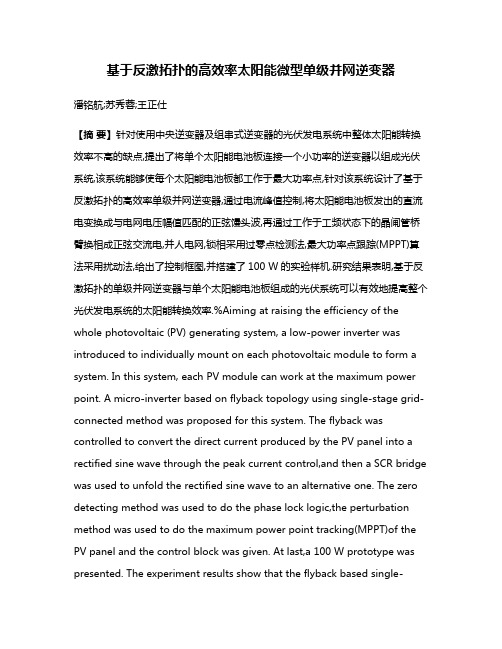
基于反激拓扑的高效率太阳能微型单级并网逆变器潘铭航;苏秀蓉;王正仕【摘要】针对使用中央逆变器及组串式逆变器的光伏发电系统中整体太阳能转换效率不高的缺点,提出了将单个太阳能电池板连接一个小功率的逆变器以组成光伏系统,该系统能够使每个太阳能电池板都工作于最大功率点,针对该系统设计了基于反激拓扑的高效率单级并网逆变器,通过电流峰值控制,将太阳能电池板发出的直流电变换成与电网电压幅值匹配的正弦馒头波,再通过工作于工频状态下的晶闸管桥臂换相成正弦交流电,并人电网,锁相采用过零点检测法,最大功率点跟踪(MPPT)算法采用扰动法,给出了控制框图,并搭建了100 W的实验样机.研究结果表明,基于反激拓扑的单级并网逆变器与单个太阳能电池板组成的光伏系统可以有效地提高整个光伏发电系统的太阳能转换效率.%Aiming at raising the efficiency of the whole photovoltaic (PV) generating system, a low-power inverter was introduced to individually mount on each photovoltaic module to form a system. In this system, each PV module can work at the maximum power point. A micro-inverter based on flyback topology using single-stage grid-connected method was proposed for this system. The flyback was controlled to convert the direct current produced by the PV panel into a rectified sine wave through the peak current control,and then a SCR bridge was used to unfold the rectified sine wave to an alternative one. The zero detecting method was used to do the phase lock logic,the perturbation method was used to do the maximum power point tracking(MPPT)of the PV panel and the control block was given. At last,a 100 W prototype was presented. The experiment results show that the flyback based single-staged grid-connected system raises the efficiency of the whole PV generating system.【期刊名称】《机电工程》【年(卷),期】2013(030)004【总页数】4页(P485-487,491)【关键词】逆变器;反激拓扑;并网;太阳能;最大功率点跟踪【作者】潘铭航;苏秀蓉;王正仕【作者单位】浙江大学电气工程学院,浙江杭州310027【正文语种】中文【中图分类】TM6150 引言由于传统石化能源极大地增加了温室效应及空气污染,太阳能、风能等可再生的清洁能源越来越受到人们的重视。
(完整)逆变器外文文献及翻译

(完整)逆变器外文文献及翻译编辑整理:尊敬的读者朋友们:这里是精品文档编辑中心,本文档内容是由我和我的同事精心编辑整理后发布的,发布之前我们对文中内容进行仔细校对,但是难免会有疏漏的地方,但是任然希望((完整)逆变器外文文献及翻译)的内容能够给您的工作和学习带来便利。
同时也真诚的希望收到您的建议和反馈,这将是我们进步的源泉,前进的动力。
本文可编辑可修改,如果觉得对您有帮助请收藏以便随时查阅,最后祝您生活愉快业绩进步,以下为(完整)逆变器外文文献及翻译的全部内容。
Inverter1 IntroductionAn inverter is an electrical device that converts direct current (DC)to alternating current (AC); the converted AC can be at any required voltage and frequency with the use of appropriate transformers,switching,and control circuits.Solid-state inverters have no moving parts and are used in a wide range of applications, from small switching power supplies in computers, to large electric utility high—voltage direct current applications that transport bulk power. Inverters are commonly used to supply AC power from DC sources such as solar panels or batteries.There are two main types of inverter。
GWV系列并网逆变器用户手册说明书
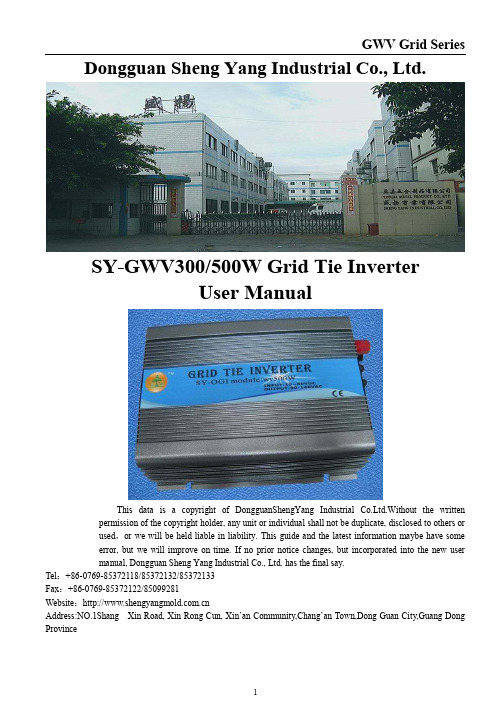
Dongguan Sheng Yang Industrial Co., Ltd.SY-GWV300/500W Grid Tie InverterUser ManualThis data is a copyright of DongguanShengYang Industrial Co.Ltd.Without the written permission of the copyright holder, any unit or individual shall not be duplicate, disclosed to others orused,or we will be held liable in liability. This guide and the latest information maybe have someerror, but we will improve on time. If no prior notice changes, but incorporated into the new usermanual, Dongguan Sheng Yang Industrial Co., Ltd. has the final say.Tel:+86-0769-********/85372132/85372133Fax:+86-0769-********/85099281Website:Address:NO.1Shang Xin Road, Xin Rong Cun, Xin’an Community,Chang’an Town,Dong Guan City,Guang Dong ProvinceProduct picturesSystem Function●Power line carrier-current communication(Follow-up perfect)By using electric power as a carrier of AC alternating current, can modulate high-frequency software-processa ble (60KHz) in AC wire transmission and can achieve the communication/ newsletter between inverters or between inverter and computer. And it can transfer the power data and the brightness date of the sunshine in the real-time. Also monitor all functions of inverter.1、Carrier frequency:60KHZ(Frequency customizable)2、Interface way:TTL level serial interface3、Carrier rate:300BPS4、Serial rate:9600BPS(Can customize according to customer's request)5、Modulation mode:FSK+DSSS6、Newsletter distance:2Km●Display function1、AC voltage display2、Outage display3、Power shows4、AC frequency display5、DC over-voltage display6、DC under- voltage display7、Power adjust display●12-grade power searchIn overcast weather,the solar battery’s output current is extremely tiny, then inverter will automatic open 12-grade power search function.1、The program can automatically open power adjustment for 12 times.2、The current direction can adjust from the maximum to the minimum.3、In automatic adjustment process, we will see the LOW light flashing.And the power will keep as a starting point,from 0 to the maximum output power, and it will restart at most for 12 times, then locked in the maximum power, the ST lamp long bright.4、It need 10 minutes for 12-grade power search.●Wide voltage input(15-60VDC)Achieve wide voltage input.1、DC voltage input:15-60VDC2、Second level power variable voltage conversion●High-frequency two-way and one-way grid function1、High frequency direct modulation, AC half wave synthesis2、Two-way grid means: Load consume directly. And can reverse AC current transmission.3、One-way grid means: Load consume directly. And banned reverse AC current transmission.●Kinds of frequency output function.It can apply to 50Hz and 60Hz frequency of AC.Frequency range: 45Hz ~ 63Hz●directly connected to the solar panels (do not need to connect the battery)Using precise Dynamic differential pressure type MPPT function, APL functions, the inverter automatically adjust the solar panels of maximum output power,simply connect the solar panel to the grid inverters. Do not need to connect the battery.1、Differential pressure type MPPT: 0.1 V accuracy2、Power lock: 10W (AC output)●AC 0 angle with high precision auto-detectionAC phase angle of 0 through isolation amplifier then input to the MCU for high-precision detection and analysis.The phase shift rate is less than 1%, thus achieve high-precision with phase modulation AC output together.1、AC phase shift: < 1%2、Over-zero protection: 0.2 V AC3、AC switching: 50Hz / 60HzSynchronous High-frequency ModulationIn the process of the grid, usually adapt the same phase angle in parallel. (ie, When the two-phase alternating current total is equal to e switch to combination the two AC fusion) and the product is rectified AC half-frequency AC to 100Hz first, then the machine use the high frequency current in the circuit and semi-100Hz frequency alternating current generated combination, to achieve high-frequency modulation.1、Modulation synthesis: half wave and full-bridge modulation synthesis (100Hz / 120Hz)2、Synthetic way: MOSFET full-bridge3、High frequency: 50KHzPure Sine Wave OutputUse SPWM directly to make pure sine wave output.1、Output waveform: Adopt complementary PWM to push-pull pure sine wave.2、Generate means: enhancement-mode SPWM●Automatic Sensing Function Solar LuminosityUse the latest luminosity perception operation technology. The different illuminate angle and intensity of the solar panel will produce different current output. Use advanced CPU to operate the different illuminance and the data can be directly displayed on the LCD. Then you can visually see the sense of the strength of the sun unit.Used more convenient.1、Luminosity sampling point :power sampling point2、High precision AD sampling: integral AD sampling methodPower Automatically Locked (APL)In different current fluctuations, we should use the MPPT function. When the MPPT function adjusted to the maximum power point, the product automatically powers locked in maximum power point, then made the output power more stable.1、Power lock: The biggest sampling point of MPPT.Automatically Adapt To Different Load Power FactorAdapt to any of the power load.●Constant Current, Constant PowerThis product is constant current, constant output power, without any overload, over-current phenomenon.●Automatically Shut Down When The Power Output Of a FaultWhen the city power system is in failure, the inverter will automatically turn off the output.Current Limit ProtectionCurrent limit●Stack Multiple Machines●Multiple small power inverters in parallel can achieve large output power.●High-Frequency High Conversion RateAdapt high frequency converter, the output more efficient.Maximum Power Point Tracking (MPPT)Because the current intensity and the voltage changes at any time, if there is no power point tracking, there will be a lot of problems. In the past time, usually adopt a solar controller, but this product uses high-precision MPPT operation power, automatic and immediate adjust the solar panels output power at the maximum output point, then achieve a stable output purposes.MPPT is for short of " Maximum Power Point Tracking". It means the controller can sense the voltage of the solar panels on time, and can track the highest voltage and current (VI).Then made the inverter discharge to power grid with the highest efficiency.The peak voltage (Vpp) of the solar panels is about 19.5V when it in factory. And the environment temperature is 25 ° C. The reason of setting this temperature(interestingly, different from the subjective imagination, we ordinary people the conclusion may let us surprised) is that when the weather is very hot, solar panels’ peak voltage will fall to about 17.5 V while in cold weather, the peak voltage can achieve 20.8 V.Now we back to contrast the difference of MPPT solar energy grid inverter and traditional inverter. The traditional solar inverter is a bit like the manual gearbox. When the engine speed increase, while the gearbox gear don't increase at the same time, it will definitely affect the speed of the car. For traditional inverter speaking, the parameter output power is been set in factory. It likes a car have been fixed set on fixed 1 gears, no matter how powerfully you trample accelerator, the speed of a car is limited. While have the MPPT function it will be different, it is automatically. It will automatically adjust the gears according to the engine’ speed, so it can make cars in the most gears in a reasonable efficiency standard operation. It means the MPPT controller can track the maximum power point of solar panels in real-time then express the biggest efficiency of solar panels. The higher the voltage, the more power can be output through the MPPT. Thus improve the charging efficiency.Theoretically speaking, using MPPT, the efficiency can be increased by 50% compared with the traditional inverter. But due to environmental impact and various around energy loss, the ultimate efficiency can improve20%-30% according to our actual testing.Parameter TableKD-WVC Grid-series models300Watt 500Watt Recommend use solar panels400Wp 600WpDC MAX input current 20A 40AAC MAX output power 300Watt 500WattDC MAX Open-circuit input-voltage 100VDCDC input voltage range 15~60VDCMAX output power factor 0.99DC input Reverse voltage protection FUSEAC output voltage range (120V versions:90~160VAC)(230V versions:190~260VAC)AC frequency range 45~63HzOutput current total harmonic distortion THDIAC <5%AC Phase <0.5%Islanding protection V AC;f ACOutput short circuit protection Current-limitingShow LED mode:power instruction;voltage instruction;AC frequency instruction;over-voltage instructionCommunication way 60KHz modulation,power line carrier-current communication Standby Power <1WNight Power <1WAmbient temperature range -25 ℃~60℃Humidity 0~99%(Indoor Type Design) Waterproof Indoor Type Design Electromagnetic Compatibility EN50081.part1 EN50082.part1 Power System Disturbance EN61000-3-2 EN62109 Network test DIN VDE 1026 Certificate CEPacking and weightNet weight 1.3kg(200—600W) 2.0kg(800—1000W) G weight 2.0kg(200—600W) 2.7kg(800—1000W) Size (L x W x H) 21 x 16.5 x5.3cm 31 x 16.5 x5.5cmPackage (L x W x H) Inner box:34x25x15.5CMBig box:51x37x33CMInner box :43x25x15.5CBig box:52x45x33CMInstallation Wall hanging AC power cord length 1.8m Cooling FanUser Guide1、Installation Connection1、Red terminal: Connect DC positive, black terminal: Connect DC negative. Show in Figure 1.Figure 12、AC socket: Connect to the mains. Put the side of the AC cord which has holes into the inverter with 3 footoutlet and the other side of the AC cord to home 3PIN AC outlet. Show in Figure 2.Figure 2 Figure 33、Switch: Connect the connections in right way, then turn on the switch. The inverter starts to work.2、Grid tied inverter used in the wind and solar street lights.Use this product, do not need to add solar panel controller, battery.Connection Method 1 (Figure 4 below): Connection method 2 (Figure 5 below): Figure 4 Figure 5Connection Method 1: Wind energy, solar energy can supply to the grid at the same time, then achieve the highest efficiency. First consider this connection method. Figure 5Connection method 2: Use a large power generation capacity first. The other capacity is in added. Wind and solar capacity complement each other with moderate efficiency.3、Stack usingIn order to achieve higher power use requirements, this product can be stacked, such as: 4 grid inverter1000W stacking can achieve 4000W.And the number of the stacking is unlimited. Used as shown in Figure 6:Figure 64、Input and output1、DC input limit✧Input voltage range: 14V to 60VSolar Panel: Recommend using the power more than 30W and the standard voltage of 36V PV panels.Recommend using multiple solar panels. Solar panel in series will result in high-input voltage which will exceed the working voltage range of the inverter.Wind turbine system: Rated voltage 24VDC, maximum voltage 48VDC.2、AC output:✧V oltage range of the inverter whose output is 220V AC.: 170V - 260V,50HZ✧V oltage range of the inverter whose output is 110V AC.: 90V - 160V,60HZ5、LED Indicator:1、Red LED:1、Low-voltage protection (input DC voltage is less than 14VDC).2、Over-voltage protection (Input DC voltage is greater than 60VDC).3、Over-temperature protection (when the chassis temperature is above 75℃,the temperature dropped about 2-10 minutes to restart automatically after cooling).4、Fault Protection (when 110V AC or 220V AC power outage or shutdown).5、Islanding protection: When the electric supply stop, the inverter automatically shut down output.2、Green LED:1、Green LED flashing: The inverter is adjusting power output. MPPT is in working condition.2、Green LED long in time: The inverter is in working condition with the maximum output power. Notes---Non-professionals do not disassemble. Only qualified personnel may repair this product.---Please install inverter in the low humidity and well-ventilated place to avoid the inverter over-heating, and clear around the inflammable and explosive materials.---When using this product, avoid children touching, playing, to avoid electric shock.---Recommended Maximum DC input 4AWG cable capable of handling more than 50A of the cable size.---Optimal length of the DC input line 8M or less, long cable will allow solar panels to the inverterDC voltage drop caused by wear and tear.---Connected to a power outlet to provide AC.---Connected solar panels, battery or wind generators DC input DC power supply cable. ---Proposed wind power plant with its own charge controller and load dump. Accessories for productOne standard AC wireOne warranty cardOne user manualOne certificate of quality。
英普纯正正弦波逆变器(12V 24V 48V)用户手册说明书

POWER INVERTERRoHSPromote green energyModified Sine Wave Pure Sine WaveUSERUSER MANUALStatement: there are some differences between the image and the real object, please subject to real objects; Products are being updated constantly,if you need to learn more,Do not open inverter without permission!Universal Australia France&Germany I talySmall Europe Type South Africa UK USAAustralia Europe&USA&Japan France Germany60006000W12000W12/24/48VPure sine wave or Modified sine waveThank you for purchasing our Power Inverter.lt is a compact and highly portable power inverter Which has an excellent track record in the field of high frequency inverter. From the 12V/24V/48V DC outlet in your vehicle or boat, or directly from a dedicated 12V/24V/48V DC battery,this inverter can efficiently and reliably power a wide variety of house hold AC products,such as TV, Computers,Air-conditioner etc. Please read this guide before installing or using the Due to our continuous work to upgrade and improve our products, we may change or revise the contents of this manual instructions or any part of it without giving any further notice.Pure sine wave or Modified sine wave600W 1200W800800W 1600W12/24/48V 12/24/48VType:TypeA,TypeB,TypeC,TypeD,TypeE,TypeF,TypeG;75W,100W,150W,200W,300W,500W,600W,800W,1000W,1200W,1500W,2000W,2500W,3000W,4000W,5000W,6000W,8000W,10000W,1205,2405,1210,2410,1215,2415,1220,2420,1230,2430,1250,2450,M:Modified sine wave inverterSY:Movable solar power system;Pure sine wave or Modified sine wave25002500W 5000W30003000W 6000W12/24/48V 12/24/48V………………………………………………………………………………………………………………………………………………………………………………………………………………………………………………………………………………………………………………………………………………………………………………………………………………………………………………………………………………………………………………………………………………………………………………………………………………………………………………………………………………………………………………………………………………………………………………………………………………………………………………………………………12-3456677-889-1011-151617-2122-24SOLUTIONShorten the wire or use widercable. Charge the battery.Make the inverter get cooler.Improve ventilation around the inverter. Place the inverter at a cool place.Feed the load according to e bigger power Check the connection and ower a s a n ormal h ousehold f an o r v ent o penings. 1-4. Do not under any circumstance, connect the inverter to AC power.1-5. The inverter housing may become uncomfortably warm, reaching 140F(60℃)under extended high power opeartion. Ensure at least 2 inches (5cm) of air space is maintained on all sides of the inverter.During operation, keep away from materials that 1-6. Do not use the inverter in the presence of flammable fumes or gases, such as in the bilge of a gasoline powered boat,or near a propane tanks. Do not use the inverter inSOLUTIONmodified sine wave real effective value to get the accurate Charge the battery or change batteryan enclosure containing automotive-type, lead-acid batteries.These batteries, unlike sealed batteries,emit explosive hy-drogenation which can be ignited by sparks from electrical tlets.T h e in verter w ill be 1-8. Do not expose the inverter to temperatures exceeding 104F(40℃).CAUTION! Do not use the inverter with the following equipment;1-9. Small battery operated products such as rechargeable falshlights,some rechargeabl shavers, and nightlights that are plugged directly into an AC receptacle to recharge.1-10. Certain battery chargers for battery packs used in hand powered tools. These chargers will have warning labels stating that dangerous voltages are present at the 1-11. Note DC voltage of battery should be similar to input DC voltage of power inverter (for example DC12V of battery should be connected with input voltage 12V of the inverter).SOLUTIONUse appliances havingpower below the inverter ′s Since the peak power of the electric appliances exceeds the peak power of the inverter, use an appliance with a peak power consistant with the inverterThe electric appliances does not work,and the red FAULT indicator of the inverter lights.The inverter come in two types; pure sine wave power type and modified sine wave type. In the pure sine wave power inverter, the 240V AC output harmonically follows a smooth sine wave and is almost identical to normal mains electricity. As a result, the pure sine wave output would be A Graphic Comparison of Modified Sine Wave and Pure Sine Wave is shown belew:Pure Sine WaveOverload protection / Over voltage protection / Short Circuit protection / Over、Sand bl a st M achine、Scanning Machine etc.Lamp or LED、SewingFreezer、 Coffemaker、For safe and optimum performance,install the inverter in a location that is:3-1-2. Cool - Operate only in ambient temperatures between 32F (0℃) and 104F ). Keep away from heating vents or other heat producing equipment.3-1-3. Safe - Do not install inverter in a compartment with batteries or flammable 3-1-4. Well ventilated - Allow at least 2 inches(5cm)clearance above and on all sides 3-1-5. Clean and free of dust and dirt- This is especially important if the inverterSOLUTIONReplace the battery or usebattery charger to charge yourSwitch off the inverter and let itget cooled for 15 minutes. Clearobjectes around the fan and theinverter. Place the inverter at acool place.Reduce loadaccording to requirements.Check the working state of thecharging system. Make sure theoutput voltage of the battery iswithin the proper voltageAC appliances do not work, and the green power indicator does not light.SOLUTIONCheck the battery, replace it ifcorrect the connection to battery,the inverter may be damaged.Replace the fuse inside inverter(outside warranty cover)Check the cables and theconnection, screw tight thewiring terminal-14-The Sketch of InverterModified sine wave800W-2000W,Pure sine wave800W-2000WOutputs connectionTips :48V a nd 2 4V i n verters a re c onnected i n s imilar w ays,b ut t h e b atteries i n s eries.AC OutletsGround Connection nutUSB DC 5VBattery Connection Red+Battery Connection Black-Battery connecting cablesFanThe inverter works in two stages. During the first stage, the DC to DC converter increases the DC input voltage from the power source (eg.A 12V battery) to 300V DC In the second stage, the high voltage DC is converted to the watts you need (AC) using advanced power MOSFET tran-sistors or IGBT technology in a full bridge configuration The result is excellent overload capability and the capacity to operate difficult reactive loads 3-3-1.Attach the ring type connector marked with redto the positive (+) DC terminal on the inverter and attach the ring connector marked with black to the negative (-) DC A reverse polarity connection (positive to negative) may damage the inverter (Fuse)Damage caused by a reverse polarity connection would probably invalidate your warrantyWARNING: Sparking may occur when connecting the unit to the battery, makesure no flammable fumes are present before making any connections.3-5-1. When a 12V/24V/48V DC outlet or battery properly connected to the inverter,turn on the ON/OFF, the green Power indicator will light, and it deliver AC power to the 3-5-2. Plug the AC appliances you wish to operated into the AC outlet (s) and switch NOTICE: When connect to the appliances,remember to turn on the inverter 3-5-3. If the audible alarm be ignored the inverter may be automatically shut down when the battery voltage drops to 9.8-10.2V / 19.6-20.4V / 39.2-40.8V. in order to 3-5-4. If the AC appliances rated power is higher than inverters rating(or the appliance draws excessive surge power),the inverter will shut down. The red FAULT indicator will light. 3-5.5. If the inverter exceeds a safe operating temperature, due to insufficient.ventilation or a high surrounding temperature , it will automatically shut down. The red FAULT indicator will light and the audio warning alarm will sound.3-3-2. Tighten the nut on each DC terminal by hand until it is snug. If the power more 3-3-3. When the inverter is not in use , unplug it from the 12V/ 24V /48V DC 3-5-6. If a defective battery charge system has caused the battery voltage to rise to a dangerously high level, the inverter will automatically shut down.3-5-7. The cooling fan is designed to operate only when the temperature goes up or CAUTION: Before using the inverter,please provide a ground connection wire. On the rear panel of the inverter is at erminal fitted with a nut for connecting to the inverter and to the earth terminal of the AC output socket. Please choose heavy duty, insulated green/yellow wire. Drive into the ground to a depth of 1-2m or more. In a vehicle,connect the inverter to the chassis of the vehicle. In a boat, connect to the boat ˋs We advise that please use deep cycle battery. If you hear the low voltage alarm, please stop the inverter immediately. When the battery is fully charged, the inverter can be used again. If you use the inverter in a car, then it would be necessary to run the engine of your car after each time you use the inverter. You can run the engine for 10 minutes or so to recharge the -13-Modified sine wave3000W-6000W,Pure sine wave3000W-6000WLight Indicators Power (Green) and Fault (Red)Ground Connection nutFanBattery Connectiong LinesUSB DC 5VON/OFF SwitchAC OutletsBattery Connection,Red+, Black-CAUTION: Although the inverter incorporates the protection function against over-voltage, there would be still the possibility of getting the unit damaged Modified sine wave150W-600W,Pure sine wave150W-600WCrocodile Clip linesUSB DC 5VON/OFFSwitchAC OutletsCigarette Lighter FanBattery Connection,Red+, Black-。
维克ト恩能源产品用户手册说明书

victron energyUSER MANUAL GEBRUIKSAANWIJZINGMODE D'EMPLOI BEDIENUNGSANLEITUNGPhoenix 12/150Phoenix 24/150Phoenix 12/301Phoenix 24/301Copyrights © 1999, 2000 Victron Energy B.V.All Rights ReservedThis publication or part thereof, may not reproduced in any form by any method, for any purpose.VICTRON ENERGY B.V. MAKES NO WARRANTY, EITHER EXPRESSED OR IMPLIED, INCLUDING BUT NOT LIMITED TO ANY IMPLIED WARRANTIES OF MERCHANTABILITY OR FITNESS FOR A PARTICULAR PURPOSE, REGARDING THESE VICTRON ENERGY PRODUCTS AND MAKES SUCH VICTRON ENERGY PRODUCTS AVAILABLE SOLELY ON AN “AS-IS” BASIS.IN NO EVENT SHALL VICTRON ENERGY B.V. BE LIABLE TO ANYONE FOR SPECIAL, COLLATERAL, INCIDENTAL, OR CONSEQUENTIAL DAMAGES IN CONNECTION WITH OR ARISING OUT OF PURCHASE OR USE OF THESE VICTRON ENERGY PRODUCTS. THE SOLE AND EXCLUSIVE LIABILITY TO VICTRON ENERGY B.V., REGARDLESS OF THE FORM OF ACTION, SHALL NOT EXCEED THE PURCHASE PRICE OF THE VICTRON ENERGY PRODUCTS DESCRIBED HERE IN.For conditions of use and permission to use this manual for publication in other than the English, Dutch, French or German language, contact Victron Energy B.V.Victron Energy B.V. reserves the right to revise and improve its products as it sees fit. This publication describes the state of this product at the time of its publication and may not reflect the product at all times in the future.Page SECTIONSEnglish 4 Nederlands 15 French 28 Deutsch 41INTRODUCTIONVictron Energy has established an international reputation as a leading designer and manufacturer of energy systems. Our R&D department is the driving force behind this reputation. It is continually seeking new ways of incorporating the latest technology in our products. Each step forward results in value-added technical and economical features.Our proven philosophy has resulted in a full range of state-of-the-art equipment for the supply of electrical power. All our equipment meets the most stringent requirements.Victron Energy energy systems provide you with high quality AC supplies at places where there are no permanent sources of mains power.An automatic stand-alone power system can be created with a configuration comprising of a Victron Energy inverter, battery charger and last but not least, batteries with sufficient capacity.Our equipment is suitable for countless situations in the field, on ships or other places where a mobile 230 or 115 Volt AC power supply is indispensable.Victron Energy has the ideal power source for all kinds of electrical appliances used for household, technical and industrial purposes, including instruments susceptible to interference. All of these applications require a high quality power supply in order to function properly. Victron Energy Phoenix sine wave inverterThis manual contains instructions for installing the Ph 12/150, Ph 24/150, Ph 12/301 and Ph 24/301 sine wave inverters. It describes the functionality and operation of the Phoenix inverter, including its protective devices and other technical features.Note: where the abbreviation ‘Ph’ is used please read ‘Phoenix’ instead.CONTENTSINTRODUCTION (4)1. INSTALLATION (6)1.1 Location of the inverter 6 1.2 Battery requirements 7 1.3 Connection to the battery 8 1.3.1 General precautions when working with batteries 8 1.4 Connecting the load 91.5 Turning the inverter on 102. TROUBLESHOOTING (11)2.1 The flash sequence table 112.2 Troubleshooting guidelines 113. TECHNICAL DATA (14)1. INSTALLATION1.1 Location of the inverter1 Ceiling mounting(inverted).Not recommended 2. Base mounting. OK3 Vertical wall mounting,fan at bottom. OK (beware of small objects falling through the ventilation openings on top).4 Vertical wall mounting,fan on top.Not recommended5 Horizontal wall mounting.OKFor best operating results, the inverter should be placed on a flat surface. To ensure a trouble free operation of the inverter, it must be used in locations that meet the following requirements:a) Avoid any contact with water. Do not expose the inverter to rain ormoisture.b) Do not place the unit in direct sunlight. Ambient air temperatureshould be between 0 °C and 40 °C (humidity < 95% noncondensing). Note that in extreme situations the inverter’s casetemperature can exceed 70 °C.c) Do not obstruct the airflow around the inverter. Leave at least 10centimetres clearance around the inverter. When the inverter isrunning too hot, it will shut down. When the inverter has reached a safe temperature level the unit will automatically restart again.1.2 Battery requirementsFor correct operation, the battery voltage should be between0.88xVnom and 1.25xVnom where Vnom is 12V or 24V depending on the model, and must be able to supply sufficient current to your inverter. The following table displays the recommended battery capacity per inverter type :Inverter type : Iin at Pnom : Recommended batterycapacity:Ph 12/150 15 Adc ≥ 60AhPh 24/150 7,5 Adc ≥ 30AhPh 12/301 30 Adc ≥ 100AhPh 24/301 15 Adc ≥ 60AhThe inverter shuts down when the battery voltage is below 0.88xVnomor above 1.3xVnom.Shut down and restart voltages:DC over voltage DC under voltage ModelShutdown Restartdown Restart Shut12 V models 15.3 14.8 10.5 12.524 V models 30.6 29.6 21.0 25.01.3 Connection to the batteryThe Ph 12/150, Ph 24/150, Ph 12/301 and Ph 24/301 are equipped with two wires with a length of 1.5 meters. If it is unavoidable to extend these wires, use a wire gauge of at least 1.5 times larger than the ones supplied with the inverter. Maximum recommended battery wire length is approx. 3 meters.1.3.1 General precautions when working with batteries1. Working in vicinity of a lead acid battery is dangerous. Batteriescan generate explosive gases during operation. Never smoke orallow a spark or flame in the vicinity of a battery. Provide sufficient ventilation around the battery.2. Wear eye and clothing protection. Avoid touching eyes whileworking near batteries. Wash your hands when done.3. If battery acid contacts skin or clothing, wash immediately withsoap and water. If acid enters eye, immediately flood eye withrunning cold water for at least 15 minutes and get medical attention immediately.4. Be careful when using metal tools in vicinity of batteries. Droppinga metal tool onto a battery might cause a short-circuit battery and,possibly an explosion.5. Remove personal metal items such as rings, bracelets, necklaces,and watches when working with a battery. A battery can produce a short-circuit current high enough to melt a ring or the like to metal, causing severe burns.CAUTION THE RED WIRE MUST BE CONNECTED TO THE POSITIVE (+) TERMINAL AND THE BLACK WIRE TO THE NEGATIVE (-) TERMINAL OF THE BATTERY. Reverse polarity connection of the battery wires can damage the inverter!Damage caused by reversed polarity is not covered by the warranty. Make sure the power switch is in the OFF ‘0’ position before connecting the battery.1.4 Connecting the loadBefore you connect your appliance(s) to the inverter, always check it’s maximum power consumption. Do not connect appliances to the inverter needing more than the nominal power rating of the inverter continuously. Some appliances like motors or pumps, draw large inrush currents in a start-up situation. In such circumstances, it is possible that the start-up current exceeds the over current trip level of the inverter. In this case the output voltage will quickly decrease to limit the output current of the inverter. If the over current trip level is continuously exceeded, the inverter will shut down and restart within 18 seconds. In this case it is advisable to disconnect the appliance from the inverter, since it requires too much power to be driven by this inverter. Note that at higher ambient temperature levels, the overload capacity of the inverter is reduced.WARNING WHEN CONNECTING MORE THAN ONE APPLIANCE TO THE INVERTER, IN COMBINATION WITH A COMPUTER, NOTE THAT IF ONE OF THE APPLIANCES DRAWS A HIGH START CURRENT, IT CAN CAUSE YOUR COMPUTER TO REBOOT DUE TO A SUDDEN VOLTAGE DROP.CAUTION NEVER CONNECT THE INVERTER’S OUTPUT TO THE AC DISTRIBUTION GRID, SUCH AS YOUR HOUSEHOLD AC WALL OUTLET. IT WILL DAMAGE THE INVERTER.1.5 Turning the inverter onWhen all the above requirements are checked and satisfied and all connections are made, it’s time to turn on your Phoenix inverter by pushing the power switch to the ' On ' position.WARNING IF THE INVERTER SWITCHES TO AN ‘ERROR MODE’ (SEE CHAPTER 2.1) DUE TO AN OVERLOAD OR SHORT CIRCUIT, THE INVERTER WILL AUTOMATICALLY RESTART AFTER ABOUT 18 SECONDS.In case of an over-temperature error, the inverter will automatically restart after it has reached an acceptable temperatureNEVER TOUCH THE AC CONNECTIONS WHEN THE INVERTER IS STILL RUNNING IN AN ERROR MODE!WARNING THE BUILT IN LARGE ELECTROLYTIC CAPACITORS CAN HOLD SIGNIFICANT DC VOLTAGE WHEN THE BATTERIES ARE DISCONNECTED.To avoid sparks or short inverter operation, it is advisable to switch on the inverter for 10 seconds after battery disconnection, before you transport the inverter.2. TROUBLESHOOTING2.1 The flash sequence tableYour Phoenix inverter is equipped with a self-diagnosis system, toinform you about the cause of inverter shut downIn the table below you can find out what kind of flashing sequencebelongs to which error.LEDStatus Solid green OKRed, blinking fast −−−−−−−−Over voltageRed, blinking slow Under voltageRed, intermittent blinking −−−−−−Over temperatureSolid red Overload2.2 Troubleshooting guidelinesPower switch in OFF position. Push the power switch to the ONposition.Poor contact between the inverter’s battery wires and the battery terminals. Clean battery terminals or inverter wire contacts. Tighten battery terminal screws.Blown inverter fuse. The inverter has to be returned forservice.Very poor battery condition. Replace battery.Poor battery condition. Replace battery or charge it first.Poor connection or inadequate wiring between battery and inverter, resulting in too much voltage drop. When extending the battery wires of the inverter make sure you use the correct wire gauge (≥ 1.5 times larger than the fixed battery wires). It’s not advisable to extend the battery wires to more than 3 meters.General failure in your electrical system (in case of no direct battery connection). Check your electrical system or consult an electrical engineer to check it for you.Inverter is overloaded. Make sure that the total powerrating of the connected equipmentis lower than the nominal inverterpower rating.Connected equipment features a bad power factor Reduce the required power consumption of the load. Please note that, for example, a computer load features a bad power factor, which causes a reduction of the maximum output power of the inverter by approx. 20%.Connected equipment causes a short circuit at the inverter’s output. Make sure that the connected equipment is not broken or malfunctioning. Check if the AC power cord between the inverter and the connected equipment is OK. Any physical damage on the power cord can produce a short circuit. Be careful!.Airflow around the inverter is obstructed. Make sure there is at least 10 centimetres of clearance around the inverter. Remove any items placed on or over the inverter. Keep the inverter away from direct sunlight or heat producing equipment.Too high ambient temperature. Move the inverter to a cooler placeor provide additional cooling by anexternal fan.Note: Don’t turn-off the inverter when it’s operating in an ‘Inverter temperature too high. Cooling down’ error. The inverter needs this error time to cool down.If none of the above remedies helps to solve the problem you encounter, contact your local Victron Energy distributor for further help and/or possible repair of your inverter. Do not open the inverter yourself, there are dangerous high voltages present inside. Opening the inverter will directly void your 12 months warranty period.3. TECHNICAL DATANote : the given specifications are subject to change without notice3.3 Enclosure dimensions Ph xx/150, Ph 12/301 See page 71. Phoenix inverter12/15012/30124/15024/301Input voltage range (V DC)10,5 - 15,0 10,5 - 15,0 21,0 - 30,0 21,0 - 30,0 DC start voltage12,512,525,025,0Output voltage230 V ± 5% Output frequency 50 Hz ± 0,3%Cont. power at 40 °C (W) 150 300 150 300 Peak power (W) 200 400 200 400 Max. efficiency (%)91929293 Zero-load power (W) 2,2 2,8 3,8 3,8Fan assisted coolingYes, temperature controlledProtection (3)a - e Operating temperature range -20 - 50°C Humidity (non condensing)max 95%ENCLOSUREMaterial & Colour aluminium (blue Ral 5012) Battery-connection Battery cables of 1.5 meter230 V AC-connection Schuko Protection category IP 20Weight (kg)2,73,52,73,5 Dimensions (hxwxd in mm) 72x132x200 72x155x237 72x132x20072x155x237ACCESSOIRESRemote on-off switchYes, connector availableRecommended automatic transfer switchFilaxSTANDARDSSafetyEN 60950Emission / ImmunityEN 50081-1, EN55014 / EN 55014-21) 115 V AC on request 2) 60 Hz on request3) Protectiona. Output short circuitb. Overloadc. Battery voltage too highd. Battery voltage too lowe. Over temperatureStock number:Dealer:Victron Energy B.V.The NetherlandsGeneral phone: +31 - (0)36 - 535 97 00General and Service fax: +31 - (0)36 - 531 16 66Sales fax: +31 - (0)36 - 535 97 40E-mail:*********************** Internet site: 。
基于STM32的正弦波逆变器设计与研究
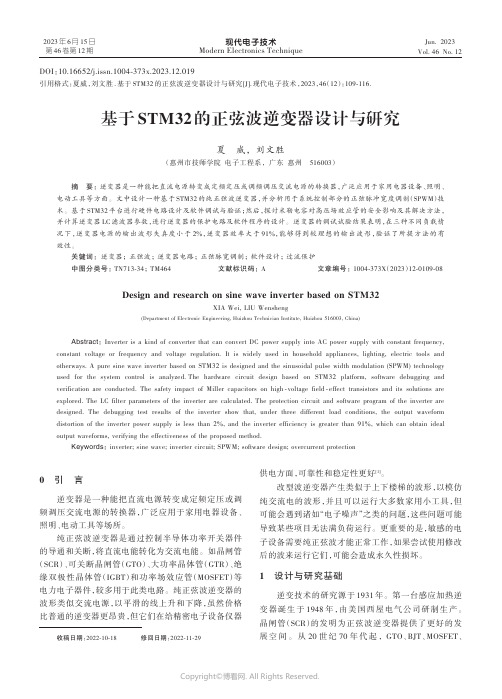
现代电子技术Modern Electronics TechniqueJun.2023Vol.46No.122023年6月15日第46卷第12期0引言逆变器是一种能把直流电源转变成定频定压或调频调压交流电源的转换器,广泛应用于家用电器设备、照明、电动工具等场所。
纯正弦波逆变器是通过控制半导体功率开关器件的导通和关断,将直流电能转化为交流电能。
如晶闸管(SCR )、可关断晶闸管(GTO )、大功率晶体管(GTR )、绝缘双极性晶体管(IGBT )和功率场效应管(MOSFET )等电力电子器件,较多用于此类电路。
纯正弦波逆变器的波形类似交流电源,以平滑的线上升和下降,虽然价格比普通的逆变器更昂贵,但它们在给精密电子设备仪器供电方面,可靠性和稳定性更好[1]。
改型波逆变器产生类似于上下楼梯的波形,以模仿纯交流电的波形,并且可以运行大多数家用小工具,但可能会遇到诸如“电子噪声”之类的问题,这些问题可能导致某些项目无法满负荷运行。
更重要的是,敏感的电子设备需要纯正弦波才能正常工作,如果尝试使用修改后的波来运行它们,可能会造成永久性损坏。
1设计与研究基础逆变技术的研究源于1931年。
第一台感应加热逆变器诞生于1948年,由美国西屋电气公司研制生产。
晶闸管(SCR )的发明为正弦波逆变器提供了更好的发展空间。
从20世纪70年代起,GTO 、BJT 、MOSFET 、DOI :10.16652/j.issn.1004⁃373x.2023.12.019引用格式:夏威,刘文胜.基于STM32的正弦波逆变器设计与研究[J].现代电子技术,2023,46(12):109⁃116.基于STM32的正弦波逆变器设计与研究夏威,刘文胜(惠州市技师学院电子工程系,广东惠州516003)摘要:逆变器是一种能把直流电源转变成定频定压或调频调压交流电源的转换器,广泛应用于家用电器设备、照明、电动工具等方面。
文中设计一种基于STM32的纯正弦波逆变器,并分析用于系统控制部分的正弦脉冲宽度调制(SPWM )技术。
Leviton 600W Dimmer with Z-Wave Technology decora

Leviton Manufacturing Co., Inc. Global Headquarters201 N. Service Rd. Melville, NY 11747-3138 Tech Line: 1-800-824-3005 Fax: 1-800-832-9538Leviton Manufacturing Co., Inc. Energy Management, Controls and Automation.865 Fulton St., Suite 500, New Orleans, LA, 70130 Tel: 1-504-608-9001Visit our Website at: /decorasmart©2017 Leviton Manufacturing Co., Inc. All rights reserved. Subject to change without notice.600W Dimmer with Z-Wave Technologydecora smart™600W D i m m e r w i t h Z -W a v e T e c h n o l o g yAPPLICATIONThe Z-Wave Plus 600W Dimmer uses the latest generation of Leviton’s dimming technology for lighting control products. It supports dimmable LED and CFL technologies up to 300 Watts along with support for legacy incandescent lighting loads up to 600 Watts. The DZ6HD is Z-Wave Plus certified, ensuring the latest technology, increased communication range, network wide inclusion, and over the airupdates. The new lighting control accessories are engineered to function with extremely sensitive, low-wattage light sources, such as a single LED bulb in a hallway or a strand of holiday lights, ensuring LEDs do not glow when off. The highly advanced design features two-way feedback, is scene capable, and is supported by security systems, hubs, and gateways that are Z-Wave enabled, providing remote access and scheduling abilities.AESTHETICSDimmers leverage the popular Decora form factor and styling, along with compatible accessories including three-way devices, color change kits, and wallplates. Thedimmers feature true rocker action, pressingthe top to turn on and the bottom to turn off. Additionally, the dim/brighten bar is conveniently located along the right side of the paddle, ensuring ease of use with thestate-of-the-art device. Vanishing LEDs on the left side of the paddle show current and target light level with real-time feedback. For the most professional and cleanest installation, pair the device with an optional Leviton screwless wallplate.Z-WAVE PLUS CERTIFICATION • Increased communication range • Network Wide Inclusion• Support for beaming and secure commands • Over The Air (OTA) updatesFEATURES AND BENEFITS• Rated for dimmable CFL and LED loads up to 300W• Rated for incandescent loads up to 600W • Compatible with Leviton vizia rf + systems • Soft fade on/off• On/off LED (bottom) and Brightness Level LED (left side)• Multi-location (3-way) dimming is achieved using up to 4 remote units, DD00R-DL • Frequency: 908.42 MHz.RATINGS• Incandescent - 600W - 120VAC, 60Hz • LED/CFL - 300W - 120VAC, 60HzAGENCY STANDARDS AND COMPLIANCE • Complies with UL 1472• CSA Certified (File #003413)• NOM-ANCE Certified• Complies with FCC Part 15, Class B • Z-Wave Plus Certified WARRANTY INFORMATION Five-Year Limited WarrantySAT-10109REV DEC 2017Leviton Manufacturing Co., Inc. Global Headquarters201 N. Service Rd. Melville, NY 11747-3138 Tech Line: 1-800-824-3005 Fax: 1-800-832-9538Leviton Manufacturing Co., Inc. Energy Management, Controls and Automation.865 Fulton St., Suite 500, New Orleans, LA, 70130 Tel: 1-504-608-9001Visit our Website at: /decorasmart©2017 Leviton Manufacturing Co., Inc. All rights reserved. Subject to change without notice.600 PRODUCT DATAORDERING INFORMATION。
PowerVerter 超级紧凑型转换器说明书

ULPowerVerterAdvanced, modified sine-wave output makes these models ideal for powering most notebook computers, small appliances, tools and mobileoffice equipment. Feature rugged, all-metal housings, low battery-voltage alarm/shutdown and built-in cooling fan on select models. PV1000HFand PV1800HF are designed for higher capacity output and permanent mount. PV 140 and PV 300 include cigarette-lighter plug, while PV 500features positive/ground DC input terminals and cabling.HIGH-PERFORMANCE INVERTERSPowerVerter®PlusThese “peak power” inverters maintain up to 200% of their rated output for short durations, providing adequate power to start large AC motorsand heavy inductive loads. High-efficiency operation conserves batteries to prolong runtimes. All models are frequency-controlled to provideoperating stability for connected appliances.Model Input Continuous Output Peak Output Outlets WeightPV 500FC12 volt500 watts1000 watts215 lbPV 1000FC12 volt1000 watts2000 watts226 lbPV 2000FC12 volt2000 watts4000 watts238 lbPV 2400FC24 volt2400 watts4800 watts241 lb 1111 W. 35TH STREET • CHICAGO IL 60609 • PRODUCT/TECH SUPPORT: (773) 869-1234 • P OWER V ERTER®SERIESN E W!WIRE-GAUGEPowerVerter models PV 125, PV 140, PV 300 and PV 500 include all necessary cabling. For models requiring user-supplied cables, these wire-gauges are recommended for battery connections in order to achieve maximum output from your Tripp Lite PowerVerter:8 gauge 4 gauge 2/0 gauge PV 400, APS 512APS 512, PV 500FC, PV 550 PV 1000FC, PV 2000FC, PV 2400FC, APS 912 through 3636,PV 1000HF , PV 1800HFP O W E R I N V E R T E R20010311695-3033。
Emergi-Lite 紧急照明设备用户指南说明书

• Benefits of using existing lights • Benefits of using existing wiring • Eliminate manual maintenance • for testing and audit trails• Comply with life safety codes—Emergi-Lite®Providing optimal light in an emergency with our backup power systems3 EMERGI-LITE SOLUTIONS4INVERTERS—Mini-InvertersFor multiple luminaires requiring up to 1440W at a distance of up to 1000 feetThe most versatile, flexibleemergency power option• Delivers 100% power/lumen outputof the fixture• Ideal for locations with limited spaceMini Inverter Series1000W/60 Min. and NEW 1440W/60 Min.Heavy-duty steel cabinet;scratch and corrosion resistantwhite semi-gloss powder-coat paint finish9 EMERGI-LITE SOLUTIONSMini Inverters300W, 600W, 1000W, 1000W/60Min.,1440W and NEW1440W/60 Min.The Nexus®Pro intelligentemergency lightingmanagement systemuses IoT connectivityto optimize safety usingan app and web interfaceThe Bluetooth® word mark and logos are registered trademarksowned by Bluetooth SIG, Inc. and any use of such marks by ABB Inc.is under license. Other trademarks and trade names are those oftheir respective owners.Enhanced Safety and Protection• Comply with Buildingand Life Safety Codes and other North American regulations• Real-time self-monitoring and maintenance alerts if units stop functioningImprove installation efficiency• Quick and flexible commissioning • Ease of use dueto app c onfiguration • Get diagnostics and part number recommendations during failuresMaintainDefective devices are automatically detected and reported on your interface in addition to push notificationsSet upEasily install and add new devices through your smart deviceEMERGI-LITE SOLUTIONS13 EMERGI-LITE SOLUTIONSEMERGI-LITE SOLUTIONS。
美达尼特太阳能E-面板说明书

A MidNite Solar E-panel is an AC/DC Disconnect Box that has the Inverter installed on the door of the E-Panel or above the E-panel. MidNite's E-Panels place the AC and DC breakers in the same Disconnect Box for a compact solution. MidNite makes E-Panels for Magnum, Outback, Schneider Conext SW, Schneider XW and SMA Sunny Islands. Each E-Panel contains a battery disconnect breaker, AC input and output breakers with appropriate bus bars, 120V and 120/240V configurations, bypass breaker, neutral and ground bus bars, shunt and mounting hardware. All units have knockouts for surge protection and conduit connections. The E-panels all have spaces for additional breakers such as for charge controllers and loads.Magnum Energy 120VAC E-Panels for MS and RD seriesMagnum Energy makes avery interesting line ofpure sine wave. Internal ACwires are routed to matchthe Magnum inverter. Theaccessory components likethe DC cover, top shield,remote bracket and suchare specific to the MagnumE-Panels. The Magnum hasa PV input plus and DC plusbusbar as well as theregular AC input and outputbusbars.This chassis is 14.4 incheswide, so has ample room forall your wiring needs. Thechassis is only 3.5" deep so wiring access is the best in the industry. All of the present 12 and 24volt / 120VAC Magnum inverters have a 120VAC inverter/charger input/output as well as a 120VACinput/output that does not go through the electronics. It is strictly a pass through for the other leg ofa 240VAC input.The pass through leg can be useful when attempting to utilize both legs of a 240VAC generator. Oneleg is used for charging and the other is used to pass through to your 240VAC deep well pump. The120VAC E-Panel here is not able to handle the extra leg of AC, so look to the 240 E-Panel to accommodate this unique feature. Normal installations jumper AC 1 & 2 on the inverter for 50 amp service at 120VAC.A major advantage of these E-Panels is that they can be tested in the shop to insure that the system is functioning properly. These E-Panels can be field modified to be right hand units. A right hand door is required to do this in the field.The Magnum Energy 240VAC E-Panel for PAE seriesThis is our flagship E-Panel. It accommodates the Magnum Energy MS4448-PAE and MS4024-PAE inverters. These inverters are a true 120/240 input and output. Unlike the regular Magnum MS and RD series that have a second 120VAC pass through leg, these inverters are like having a stacked pair of inverters. It will charge from either a 120VAC source or a 240VAC source.The output is 120/240 just like the utility grid. Compare this system with a stacked pair of 120VAC inverters (from any company) and you will realize thousands of dollars of savings! The Magnum 240VAC E-Panel uses a white steel chassis to match the MS series. It has black and red AC input and output terminal bus bars, red terminal bus bars for PV+ and Bat+, six additional din rail slots, 500A shunt, ground busbar, remote bracket, wall mount brackets, inverter cables, charge control mounting bracket, 120/240 AC bypass switch pre-wired and a 120/240 AC input disconnect pre-wired.Outback AL PLUS and STS ModelsThese E-Panels come standard with the AC bypass and ACinput disconnect pre-wired into the box. It has din-rails for sixadditional 13mm wide AC or DC breakers along with abattery breaker installed with inverter plus and minuscables. There is a 500 amp/50mV shunt, a battery plusbusbar plus a number of features included: battery minusbusbar, AC busbars, ground busbar, DC cover, AC flexconduit tubing with couplers, MX60/Classic mountingbracket, grommets and bushings, numerous knock outs forcable entry and exit, lots of hardware for mounting inverter,charge controller etc., wall mounting brackets, installationinstructions, wiring diagram mounted on the door.All AL PLUS models are white aluminum and are used in places like Hawaii or Maine or wherever salt air is a factor. Aluminum E-Panels also weigh 9 pounds less than the STS gray powder coated steel versions. These models can be purchased in right hand versions.Schneider Conext SW and XW E-PanelsThe Conext SW E-Panels are perfect for off-grid, backup power andself-consumption applications. They are made for a single SchneiderElectric Conext SW inverter/charger. The SW inverter is mounteddirectly to the right of the E-Panel. The Conext SW’s are available withthe 175 amp breaker (MNE175SW) for the SW2524 inverter or withthe 250 amp breaker (MNE250SW) for the SW4024 inverter. TheMNE175SW or MNE250SW features inverter battery breaker,knockouts for up to 6 din rail mount AC or DC breakers (or theoptional Bypass Kit) and 4 panel mount or DC-GFP80 breakers.Massive tin plated copper bus bars directly connect to the SW’sbattery terminals, bus bars for AC inputs, AC output, neutral, ground,PV + in, PV- in, Bat +, Bat-, 500 amp shunt, Location to mount twocharge controllers to the top. There are knockouts that correspond tothe 1 inch knock outs in the charge controller. The Conext XW E-Panels are perfect for grid-tie and AC coupled applications.MNE250XWP-SINGLEThe Conext XWs feature:∙Inverter battery breaker∙ 2 separate 60 amp AC inputs for generator and utility∙60 amp AC bypass switch∙Knockouts for up to seven din rail mount DC DCGFP63 or AC breakers and 12 panel mount or DC-GFP80 breakers∙Massive tin plated copper bus bars directly connect to the XW’s battery terminals∙Bus bars for AC inputs∙AC output neutral, ground, PV + in, PV- in, Bat +, Bat-∙500 amp shunt (MNSHUNT)∙Metal dead front behind the reversible door∙Charge controllers mount to either side or both sides at once for dual controllers∙AC bypass can be configured as input & output on/off as well as AC bypass.(Note: The XW 60 amp controller can mount on the Right side only due to their isolated communicationscompartment)∙The XW MPPT controller requires no mounting bracket. FM60, FM80 and Classic require Right or Left E-Panel charge control mounting brackets. Right hand bracket furnishedstandard.∙Main Breaker Current Rating – 175 and 250∙Number of breaker spaces - 19∙Environmental Rating - Type 1 (Indoor)∙Max. Wire Size - 4/0 AWG∙Max. AC Voltage - 240VAC∙Max. DC Voltage - 300VDC∙Warranty - 5 yrs.∙Listed by ETL for US & Canada∙Made in the USASMA E-PanelsMNE250SMA-AC-SINGLE Master E-Panel is for a single Sunny Island AC Coupled system. (MidNite Autoformer and SunnyBoy inverter required)The MNE250SMA-AC SINGLE Master includes theinput/output 60amp, 120/240vac bypass systemalong with separate 60 amp, 120/240vac AC inputand output breakers. This E-Panel comes with a250amp remote trip battery disconnect breakerand inverter cables. Pre-wired with AC input andoutput wiring.RS485 boards are required when AC Coupling toMNE250SMA-AC-SINGLE Master SunnyBoy inverters if 3 stage charging is desired.One RS485 board goes into the Sunny Islandinverter and each SunnyBoy Inverter. AC Coupling to the SunnyBoy grid-tie inverter is possible without RS485 boards. The Sunny Island grid-tie inverter will frequency shift based on battery voltage to knock the grid-tie inverter off line. SunnyBoy inverters can switch between off-grid and grid-tie mode automatically when RS485 boards are used. To program this feature you must use either a SMA service cable (USBPBS) or SMA web box (SUNNYWEBBOXU).The backed up critical loads panel always has 120/240vac available. 60amps is available on leg 1 and 30amps on leg 2 in the critical loads panel. Comes standard with one MNSPD-300 (surge protection device).MNE250SMA-OG-SINGLE - The Off Grid Single is designed for a single Sunny Island off grid system. It includes the 60amp, 120vac Manual input/output bypass system along with separate 60amp, 120vac AC input and output breakers. Comes with a 250amp battery disconnect breaker andinverter cables. Pre-wired with AC input and output wiring. NOTE: A back plate (MNESMA-Short BP or MNESMA-Tall-BP)is recommended for the properwiring./MNE250SMA-OG-SINGLEFEATURES:∙ 60amp, 120vac AC output/bypass assembly and independent 60amp ∙ 120vac AC input and output breakers∙ 500A/50mV shunt (MNSHUNT)∙ Neutral and AC IN and OUT terminal busbars∙ 250amp remote trip battery breaker with inverter cables∙ AC wiring to inverter.∙ alignment of the Sunny Island.∙ Warranty - 5 yrs.∙ Listed by ETL for US & Canada∙ Made in the USAMNE250SMA-OG/AC DM - The Dual Master E-Panel works with one of the MNE250SMA-SlaveE-Panels to create a 120/240 VAC AC coupled or off -grid system. The MNE250SMA-OG/AC DMincludes the 60amp, 120/240vac input/outputbypass system. Terminals are provided forhookup to leg 2 from the Slave E-Panel. Comeswith 250amp battery disconnect breaker andinverter cables. Pre-wired with AC input and output wiring for leg 1 (master) inverter. (One slave E-Panel is required for 120/240.)MNE250SMA-OG-SINGLE MNE250SMA-OG/AC DMMNE250SMA-OG/AC DM FEATURES:∙60amp, 120/240vac Output/Bypass system∙Separate 60amp, 120/240vac AC input and output breakers for the master inverter ∙250amp remote trip battery breaker with inverter cables∙500amp/50mV shunt (MNSHUNT)∙Battery negative busbar∙AC input and output busbars∙Neutral and ground busbars∙AC input and output wiring∙All breakers are hydraulic-magnetic and rated for continuous duty∙Space provided for 6 additional 1/2" wide din rail mount AC or DC breakers and up to 12 3/4" wide panel mount breakers∙Knockouts located for battery cables∙AC conduit connections∙Warranty - 5 yrs.∙Listed by ETL for US & Canada∙Made in the USAMNE250SMA-QUAD MSTR - This E-Panel workswith three of the MNE250SMA-Slave E-Panels tocreate a Quad stack of Sunny Islands. TheMNE250SMA-Quad Mstr includes the Quad125amp, 120/240vac input/output bypasssystem. This E-Panel can be used in conjunctionwith a Sunny Island inverter as part of a Quadoff-grid, battery backup or AC Coupled system.Terminals are provided for hookup to leg 1 + 2 inMNE250SMA-QUAD MSTRthe Slave E-Panels. This unit comes with a250amp remote trip battery disconnect breakerand inverter cables and is pre-wired with AC input and output wiring for leg one (master) inverter. (Three slaves are also required for Quad system.) NOTE: A back plate (MNESMA-Short BP) is recommended for the proper wiring alignment of the Sunny Island.MNE250SMA-QUAD MSTR FEATURES:∙125amp, 120/240vac AC Output/Bypass system∙Separate 60amp, 120/240vac AC input and output breakers for the master inverter ∙250amp remote trip battery breaker with inverter cables∙500amp/50mV shunt (MNSHUNT)∙Battery negative busbar∙AC input and Output busbars∙Neutral and ground busbars∙AC input and output wiring∙Transition terminals to Slave E-Panels∙Space provided for 6 additional 1/2" wide din rail mount AC or DC breakers and up to 12 3/4" wide panel mount breakers. All breakers are hydraulic-magnetic and rated forcontinuous duty.∙Knockouts located for battery cables∙ AC conduit connections∙ Warranty - 5 yrs.∙ Listed by ETL for US & Canada∙ Made in the USAMNE250SMA-3PH Master - The MNE250SMA-3PH Master E-Panel works with two of theMNE250SMA-Slave E-Panels to create a threephase system. The MNE250SMA-3PH Masterincludes the three phase 60amp input/outputbypass system. This E-Panel can be used inconjunction with a Sunny Island inverter aspart of a three phase off-grid, battery backup or AC Coupled system. Terminals are provided for hookup to leg two and leg three E-Panels. This unit comes with 250A remote trip batterydisconnect breaker and inverter cables. The MNE250SMA-3PH Master E-Panel is pre-wired with AC input and output wiring for leg one (master) inverter. (Two slaves are also required for three phase.)The three phase master includes the three phase 60amp input/output bypass system. This E-Panel can be used in conjunction with a Sunny Island inverter as part of a three phase off-grid, battery backup or AC Coupled system. Terminals are provided for hookup to leg two and leg three E-Panels. Comes with 250amp battery disconnect breaker and inverter cables. This unit is pre-wired with AC input and output wiring for leg one (master) inverter. (Two slaves are also required for three phase.) This E-Panel does not come with a relay board, RS485 (485USPD-NR) boards or MNSPD surgeprotection device. RS485 boards are required when AC Coupling to SunnyBoy inverters if three stage charging is desired. One RS485 board goes into the master inverter and each SunnyBoy Inverter. AC Coupling to a SunnyBoy or any other grid-tie inverter is possible without RS485 boards. The Sunny Island inverter will frequency shift based on battery voltage to knock the grid-tie inverter off line.SunnyBoy inverters can switch between off-grid and grid-tie mode automatically when RS485 boards are used. To program this feature you must use either SMA service cable (USBPBS) or SMA web box (SUNNYWEBBOXU).MNE250SMA-SLAVE - The MNE250SMA-SLAVE is a companion E-Panel for dual, triple and quad Sunny Island inverter systems. TheSlave E-Panel is the same part number for all multiple SMA E-Panelsystems regardless of off-grid, AC coupled, battery backup, threephase or quad.∙ Separate 60amp, 120/240vac AC input and output breakers for the slave inverter∙ 250amp remote trip battery breaker with inverter cables∙ 500amp/50mV shunt (MNSHUNT)∙ Battery negative busbar∙ AC input and Output busbars∙ Neutral and ground busbars ∙ AC input and output wiring∙ Comes with Red busbars installed∙ Additional black and blue insulators included for tailoring to suit the applicationMNE250SMA-3PH Master MNE250SMA-SLAVE∙Space provided for 6 additional 1/2" wide din rail mount AC or DC breakers and up to 12 3/4" wide panel mount breakers∙Mounting hole spaces for additional terminal busbars∙Knockouts located for battery cables∙AC conduit connections∙Warranty - 5 yrs.∙Listed by ETL for US & CanadaMNX-240 AUTOFORMER - The 6000 Watt Autoformer (based around SMAs Toroid) is for turning a Single Sunny island 120vac inverter into a 120/240vac inverter. The MNX-240 AUTOFORMER is useful for using the single Sunny Island to AC couple with multiple grid-tie inverters. NOTE: A back plate (MNESMAXW-SHORT BP or MNESMA-TALL-BP) is recommended for the proper wiring alignment of the Sunny Island.MNX-240 AUTOFORMER。
贝尔金 F5C412uk140W、F5C412uk300W 电源逆变器用户手册说明书

User ManualF5C412uk140W, F5C412uk300WPower Inverter(Class II product)Please read the installation and operations instructions before using the Power InvertersAC AnywhereF5C412uk140W F5C412uk300WAC Anywhere – Instructions and Information:Belkin Components manufactures a line of DC to AC Inverters with 140 and 300-Watt capacities. These Inverters offer advanced technology, dependable operation and will provide years of reliable service when used in accordance with our operating instructions.Belkin’s Inverters convert low voltage, direct (DC) current to 240 volts alternating (AC) household current. Depending on the model and its rated capacity, Belkin Inverters draw power either from standard 12-volt automobile and marine batteries, or from portable, high-power 12-volt sources.The Belkin inverter can not be used with 24 volts (trucks) battery power. Important Information:This manual will provide you with directions for the safe and efficient operation of your Belkin 140-Watt, or 300-Watt Inverter. Read the manual carefully before using your new Belkin Inverter and keep the manual on file for future reference.Note:• Your Belkin Inverter is designed to operate from a 12-volt power source only. Never attempt to connect your Inverter to any other power source including any AC power sources.• 240 volts of current can be lethal. Improper use of your Belkin Inverter may result in property damage, personal injury, or loss of life.Getting Off to a Good Start:In order to ensure that the capacity of your Belkin Inverter is sufficient to meet the required start up load, you must first determine the power consumption of the equipment or appliance you plan to operate.Power consumption is rated either in wattage or in amperes. Information regarding the required “watts” or “amps” is generally printed on most appliances or equipment. If the power consumption is rated in amps, multiply the number of amps by 240 volts(AC voltage) to determine the comparable wattage rating. As a general rule, you can determine the required start-up load by multiplying the wattage rating by 20.Don’t Push It:Although your Belkin Inverter has the capacity to provide power output equal to approximately two times its rated wattage capacity for a very brief period, it is designed to operate equipment with start-up load wattage ratings no higher than its own maximum continuous wattage rating.Troubleshooting: Problem:Equipment has a high start-up surge.Automotive systemrequires ignition to be on.Battery voltage below 10 volts. Equipment being operateddraws too much power.Inverter is too hot(thermal shutdown mode).Inverter fuse is blown.Poor or weak battery condition. Inadequate power being delivered to the Inverter or excessive voltage drop.Solution:Turn Inverter power switch OFF (O) and then ON (I) again until the Inverter powers your device. Repeat as necessary to get your device running. Turn ignition key to accessory position.Recharge or replace battery.Use a higher capacity Inverteror do not use this equipment.Allow Inverter to cool. Check for adequate ventilation. Reduce the load on the Inverter to rated continuous power output.Replace fuse according to guidelines in “Don’t Blow a Fuse” section of this manual. Make sure that the Inverter is connected to power source with correct polarity.Replace battery.Check condition of cigarette lighter plug and socket. Clean or replaceas necessary.Warning:• I mproper use of this inverter can cause personnel injury, property damage, and or loss of life.• T o avoid potential property damage, do not leave this inverter or any device operating unattended in vehicle.• Disconnect power to the inverter when it is not in use.• D o not use or place this inverter near flammable materials or any locations, which accumulate flammable fumes.• I f the external flexible cable or cord of this power inverter is damaged, the manufacturer or his service agent or a similar qualified person shall replace it in order to avoid a hazard.• R egularly check that the input and output connections are tight. Loose connections can generate harmful heat and/or damage the inverter or power source.• T his product is not recommended for use with inductive loads, such as florescent lamps, compressors & pumps. Otherwise, permanent damage may result.• This is not a toy. Keep away from reach of children.To connect the Belkin 300-Watt Inverter directly to the 12-volt power source (battery), follow the steps as outlined below:1. P ush the adapter plug leading from the Inverter firmly into theDirect-Connect Cable socket.2. P roperly identify the positive (red) and negative (black) terminals on the12-volt power source and make certain that the terminals are clean and dry.3. C onnect the RED alligator clip to the positive (+) terminal on the powersource, and the BLACK alligator clip to the negative (-) terminal on the power source.4. Plug your equipment or appliance into the AC receptacle on the Inverter.5. Turn the Inverter’s power switch to the ON position.6. C onfirm that the LED power indicator light on the Inverter is glowingGREEN. This means the Inverter is “ready for action”.7. Turn on the equipment or appliance.SpecificationsF5C412uk140W F5C412uk300W Max.Continous Power 140 Watt 300 WattSurge efficiency (Peak) 300 Watt 500 WattNo Load Current Draw <0.1 Amps <0.2 AmpsWaveform Modified Sine WaveOperating Input Voltage Range 11-15 volts DCOutput Voltage Range AC 240V ±5%Automatic Input Power Shutdown ≤10.4 Volts - ≥15 VoltsOutput Frequency 50 Hz ±3HzFuse (Amperes) 20 A 30 ASpace Fuse (Amperes) 20 A 30 ALenght 160 mm 160 mmWidth 90 mm 90 mmHeight 65 mm 65 mmWeight 680 g 680 gClass II product yes yesPolarity negative (-) negative (-)to ground to groundLow battery alarm 10.4 Volt 10.4 VoltLow battery shutdown 9.8 Volt 9.8 VoltInstallation:Power Source RequirementsThe power source must provides 12 Volts DC and must be able to supply the necessary current to operate the load. The power source may be a battery or a well-regulated 12V DC power supply. As a rough guideline, divide the power consumption of the load (in watt) by 12 (the input voltage) to obtain the current (in amperes) the power source must deliver. Example: Load is rated at 120 Watts; the power source must be able to deliver: (220/12) = 18.3 Amps Making the Connection:The Belkin 140 and 300-Watt Inverters are designed to connect to your12-volt battery through the cigarette lighter socket on your dashboard.To connect and use these Inverters, follow these easy steps:1. Remove the cigarette lighter and push the adapter plug firmly into the socket. Make sure both the socket and adapter plug are clean and dry.2. Plug your appliance or equipment into the AC receptacle on the Inverter.3. Turn the Inverter rocker switch to the ON (l) position.4. Confirm that the LED Power Indicator light on the Inverter is glowing GREEN. This GREEN light indicates that your Inverter is “ready for action.”5. Turn on your equipment for use.Don’t Blow a Fuse:All Belkin Inverters are equipped with a spare fuse in case the original fuse should blow. Most blown fuses are the result of reverse polarity or a short circuit within the appliance or equipment being operated. With reasonable care, it should not be necessary to replace the fuse in your Inverter.To Replace a Fuse:Belkin 140-Watt / 300-Watt InverterFirst, remove the power cord from the cigarette lighter socket. You will find fuse compartment is easily accessed at the back of the unit underneath the “lift-up” cover. Pull the blown fuse out, and insert the replacement. It is important to remember that to replace of fuse of the same type and rating as indicated. Make certain to correct the source of the overload that caused the blown fuse before turning your Inverter back ON.The Power Source:When the engine is off, most batteries will provide an ample power supply to the Inverter for one to two hours. The actual length of time is a function of several variables including the age and condition of the battery, and the power demand being placed on it by the equipment being operated.If you are using the Inverter while the engine is off, we recommend you start the engine every hour and let it run for approximately 10 minutes to recharge the battery. We also recommend that the device plugged into the Inverter be turned off before turning over the engine.Although it is not necessary to unplug the Inverter when starting the engine, the Inverter may momentarily cease operation as the battery voltage decreases. When the Inverter is not supplying power, it draws very low amperage from the battery (< 0.1 amps to < 0.2 amps depending on the model) and may be left connected to the battery for up to 3 hours. However, we recommend the Inverter always be disconnected when not in use. Note:• Inverters will not operate with certain automotive systems unless the ignition is on. If the Inverter is not generating power, try turning the ignition to the accessory position.Automatic Shut-down and Related Safety Features:The Belkin 140 and 300-Watt Inverter models have a unique LED indicator warning light system that operates in conjunction with the automatic shut down feature. This indicator light operates as follows:RED - Overload/Low BatteryYour Inverter will shut down automatically when any of the following problems occur:1. The power input from the battery drops below 10.4 volts.2. The power output from the battery exceeds 15 volts.3. The continuous draw of the device exceeds the designparameters of the Inverter.Battery Level IndicatorApproximate State-of-charge Open Circuit Battery Voltage100%13.775%12.750%11.725%10.70%< 10.6Additional Safety Features:1. Automatic shutdown when the internal circuit temperature exceeds standard design parameters for safe operation.2. Continuous audible alarm:a. W hen the input power from the 12-volt power source drops to 11 volts.b. W hen the internal circuit temperature exceeds standard design parameters for safe operation.In the event of automatic shut-down or continuous alarm, turn the Inverter rocker switch to the OFF (O) position until the source of the related problem has been identified and resolved.Note:• The Belkin 300W model is equipped with a cooling fan that is only designed to run continuously while the Inverter is operating. Automatic shutdown caused by excess circuit temperature occurs when the cooling fan is unable to maintain the design parameters for safe operation of the Inverter.To maintain your Inverter in proper working condition, note the following important safety precautions:• MOISTURE - Keep the Inverter dry. Do not expose it to moisture.• HEAT – The ambient air temperature should be between 50ºF and 80ºF, (approx. 17ºC - 27ºC). Avoid placing the Inverter on or near heat source. Do not place the Inverter in direct sunlight.• VENTILATION – In order to disperse the heat generated while the Inverter is in operation, keep it well ventilated. While in use, maintain several inches of clearance around the top and sides of the Inverter.Caution:Most automobole cigarette lighter circuits use fuses rated at 10-20 Amps.Battery Direct-Connect Cables:For the Belkin 300-Watt Inverter Only – F5C412uk300W Note:• If the equipment or appliance you intend to operate requires more than 150 Watts of continuous power, the Belkin 300-Watt Inverter should be connected directly to the power source using the Battery Direct-Connect Cables. Failure to do so may result in serious damage to the power cord or to the cigarette lighter socket wiring in your vehicle.FOR USE WITH CIGARETTE LIGHTER PLUG:1. I nsert Inverter’s Cigarette Lighter Plug into vehicle’s cigarette lighter socket. Note: Make sure Inverter is not ON when starting vehicle. If ON, a voltage surge from the vehicle could damage the Inverter or device lugged into it.2. T urn Inverter “ON” (Switch is located at front of unit, next to 220V electri-cal sockets). If the LED Status Light on Inverter illuminates GREEN, then the unit is functioning properly. If the LED Status Light on the Inverter illuminates RED, turn unit off immediately and check all connections.3. P lug device(s) (rated lower than 150W) into one of the 220V electrical sockets. Switch appliance(s) ON to begin operation. As long as LED Status Light on front panel of Inverter is GREEN, the device may be operated as normal.WARNING: If more than 150 Watts of AC power are required from the Inverter, DO NOT connect the Inverter through the vehicle’s cigarette lighter socket. THIS WILL OVERHEAT THE WIRES AND COULD CAUSE A FIRE. When using the devices that require a TOTAL of 150 Watts or more, connect the Inverter directly to the vehicle’s battery terminals using the provided Battery Clip.CAUTION:Applicable only for the : F5C412uk300wCONNECTION TO 12V BATTERYUSING BATTERY CLIPS1. I nsert the Inverter’s Cigarette Lighter Plug into the socket on the Battery Clip Connection Cable.2. C onnect the Red (+) Battery Clip to 12V battery’s red (+) terminal. Connect the Black (-) Battery Clip to the battery’s black (-) terminal.3. T urn Inverter “ON”. If the LED Status Light on Inverter illuminates GREEN, the unit is functioning properly. If the LED Status Lightn the Inverter illuminates RED, turn unit off immediately and checkall connections.4. P lug 220V appliance into one of the Inverter’s 220V AC Electrical Sockets. Switch appliance ON to begin operation. As long as Inverter’s LED Status Light remains GREEN, the device may beoperated as normal.Note:Make sure Inverter is not ON when starting vehicle. If ON, a voltage surge from the vehicle could damage the Inverter or device plugged into it.Battery Level Indicator LightsOn/Off SwitchChild Protection built into socketF5C412uk140W F5C412uk300WBelkin Ltd.Express Business Park Shipton WayRushden NN10 6GL, United Kingdom +44 (0) 1933 35 2000 +44 (0) 1933 31 2000 fax Belkin B.V.Boeing Avenue 333 1119 PH Schiphol-Rijk The Netherlands +31 (0) 20 654 7300+31 (0) 20 654 7349 faxBelkin GmbHHanebergstrasse 2 80637 Munich Germany+49 (0) 89 143405 0+49 (0) 89 143405 100 fax Belkin SAS130 rue de Silly92100 Boulogne-Billancourt France+33 (0) 1 41 03 14 40 +33 (0) 1 41 31 01 72 faxMade in China Designed and Quality Assured in the U.S.A.• P75043uk© 2005 Belkin Corporation.All rights reser ved. All trade names are registered trademarks of respective manufacturers listed.。
逆变器的输入和输出关系计算
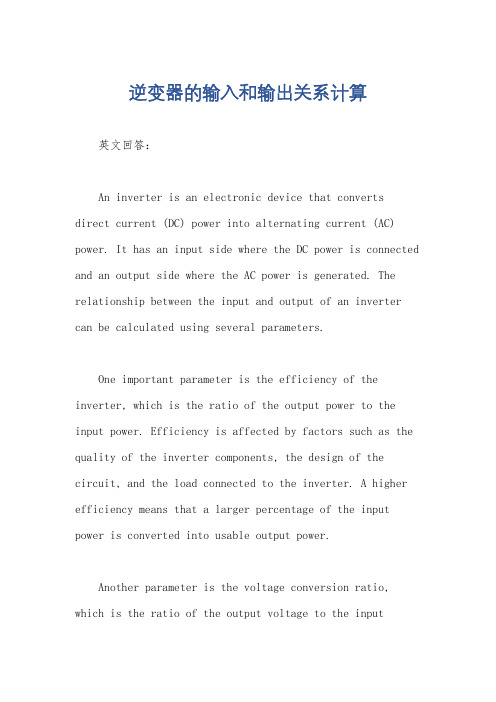
逆变器的输入和输出关系计算英文回答:An inverter is an electronic device that convertsdirect current (DC) power into alternating current (AC) power. It has an input side where the DC power is connected and an output side where the AC power is generated. The relationship between the input and output of an inverter can be calculated using several parameters.One important parameter is the efficiency of the inverter, which is the ratio of the output power to the input power. Efficiency is affected by factors such as the quality of the inverter components, the design of the circuit, and the load connected to the inverter. A higher efficiency means that a larger percentage of the input power is converted into usable output power.Another parameter is the voltage conversion ratio, which is the ratio of the output voltage to the inputvoltage. This ratio determines how the inverter amplifies or reduces the voltage level. For example, if the input voltage is 12 volts and the conversion ratio is 2, the output voltage will be 24 volts. The voltage conversion ratio can be adjusted based on the specific requirements of the application.The input and output relationship of an inverter can also be influenced by the waveform of the AC output. Inverters can produce different types of waveforms, such as sine wave, square wave, or modified sine wave. The waveform affects the quality of the AC power and determines its compatibility with different types of loads. Sine wave inverters are considered to produce the highest quality AC power, while square wave or modified sine wave inverters may introduce harmonics or distortions that can affect the performance of sensitive equipment.Additionally, the input and output relationship of an inverter can be affected by the load connected to it. The load can be resistive, inductive, or capacitive, and each type of load has different characteristics. For example, aresistive load, such as an incandescent light bulb, will have a linear relationship between the input and output power. On the other hand, an inductive load, such as a motor, may introduce reactive power and require additional considerations for proper operation.中文回答:逆变器是一种将直流电(DC)转换为交流电(AC)的电子设备。
纳秒固体激光器--德国Edgewave公司-HD 纳秒600W
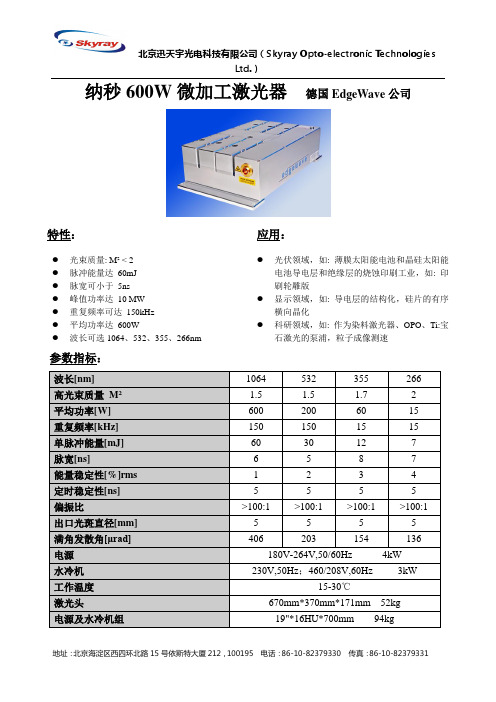
北京迅天宇光电科技有限公司(Skyray Opto-electronic Technologies Ltd.)
地址:北京海淀区西四环北路15号依斯特大厦212,100195 电话:86-10-82379330 传真:
86-10-82379331
纳秒600W 微加工激光器 德国EdgeWave 公司
特性:
● 光束质量: M² < 2 ● 脉冲能量达 60mJ ● 脉宽可小于 5ns ● 峰值功率达 10 MW ● 重复频率可达 150kHz ● 平均功率达 600W
●
波长可选1064、532、355、266nm
应用:
●
光伏领域,如: 薄膜太阳能电池和晶硅太阳能电池导电层和绝缘层的烧蚀印刷工业,如: 印刷轮雕版 ● 显示领域,如: 导电层的结构化,硅片的有序横向晶化
●
科研领域,如: 作为染料激光器、OPO 、Ti:宝石激光的泵浦,粒子成像测速
参数指标:。
600W PowerVerter Ultra-Compact Inverter商品说明说明书
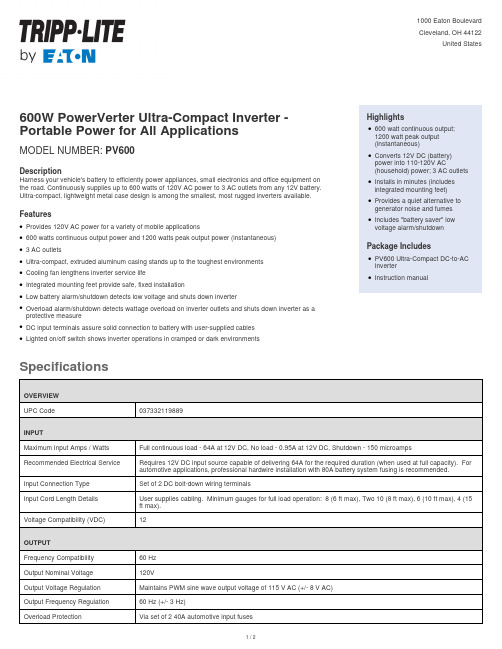
Specifications600W PowerVerter Ultra-Compact Inverter -Portable Power for All ApplicationsMODEL NUMBER: PV600DescriptionHarness your vehicle's battery to efficiently power appliances, small electronics and office equipment on the road. Continuously supplies up to 600 watts of 120V AC power to 3 AC outlets from any 12V battery.Ultra-compact, lightweight metal case design is among the smallest, most rugged inverters available.FeaturesProvides 120V AC power for a variety of mobile applicationsq 600 watts continuous output power and 1200 watts peak output power (instantaneous)q 3 AC outletsq Ultra-compact, extruded aluminum casing stands up to the toughest environments q Cooling fan lengthens inverter service lifeq Integrated mounting feet provide safe, fixed installationq Low battery alarm/shutdown detects low voltage and shuts down inverterq Overload alarm/shutdown detects wattage overload on inverter outlets and shuts down inverter as a protective measureqDC input terminals assure solid connection to battery with user-supplied cables q Lighted on/off switch shows inverter operations in cramped or dark environmentsqHighlights600 watt continuous output;1200 watt peak output (instantaneous)qConverts 12V DC (battery)power into 110-120V AC(household) power; 3 AC outlets qInstalls in minutes (includes integrated mounting feet)qProvides a quiet alternative to generator noise and fumes qIncludes "battery saver" low voltage alarm/shutdownqPackage IncludesPV600 Ultra-Compact DC-to-AC InverterqInstruction manualq© 2023 Eaton. All Rights Reserved. Eaton is a registered trademark. All other trademarks are the property of their respective owners.。
Skytronic逆变器DC TO AC Power Inverters 说明书

DC TO AC POWER INVERTERS600W 1000W 651.554 12V 651.557Shuko 24V 651.560 12V 651.563B/FR 24V Instruction ManualGebruiksaanwijzingMode d’EmploiGebrauchsanleitungBrugsanvisning 651.56612V 651.569Shuko 24V 651.57212V651.575B/FR24VUKSKYTRONIC INVERTERSAn Inverter is an electronic device that converts low voltage DC (Direct Current) from a battery or other power source to standard 230 Volts AC (Alternating Current) household power.The Inverter converts power in two stages. The first stage is a DC to DC amplification which raises the low voltage DC at the inverter input to 290 Volts DC. The second stage is the actual inverter stage which converts the high voltage 290 Volts DC into 230 Volts AC.The DC to DC stage uses a high frequency power conversion technique that eliminates the need for bulky transformers found in more traditional inverters. The benefit of this is a significant reduction in size and weight. The inverter stage uses advanced power MOSFET transistors in a full bridge configuration, which means that the inverter has a much stronger load handling capability.A power inverter converts DC power into conventional AC power which can run all kinds of household products such as: kitchen appliances, microwaves, power tools, TVs, radios, computers and more. You just connect the inverter to a battery, and plug your AC devices into the inverter and you've got power on the go.The power inverter draws its power from a 12 Volt or 24 Volt battery, or several batteries wired in parallel. The battery will need to be recharged as the inverter draws the power out of it. The battery recharges by running the automobile motor, gas generator, solar panels, or wind and not with the power inverter. During blackouts, an inverter can be used for emergency power by use with a car battery with the vehicle running and an extension cord running into the house, where you can then plug in electrical appliances.Using the SkyTronic 230V invertersThe SkyTronic range of inverters transform 12/24V battery voltage into 230V mains voltage, thus enabling you to use your domestic equipment everywhere you want e.g. on camping, on a boat, in your car, etc. The regulated output voltage makes the inverters suitable for use with sensitive devices such as TV sets, video and audio devices, PCs or laptops and many more.General features of SkyTronic invertersx high performance at low heat productionx50Hz stable output frequencyx regulated 230V output voltagex protection against short circuit and overheatingx with SkyTronic battery protection system. If the battery voltage drops to 10.3V (22V for 24V batteries) the inverter emits an alarm signal. If the battery voltage drops even further, the inverter shuts off automatically.This advanced protection system avoids to over discharge the battery.WARNINGSkyTronic inverters supply an output voltage of 230V which is as dangerous as the domestic mains voltage! Therefore only use double-insulated devices and replace immediately leads that are in bad condition. Don’t expose the inverters to humidity and place them in a well ventilated area. The inverters with an earth connector can be connected to a grounding point such as a metal part of a boat or the car chassis.Important!Under full load, high current is flowing through the battery cables. Therefore it is recommended to use only the supplied cables and no extension cables in order to avoid unacceptable voltage losses. If necessary, use an extension cord in the 230V circuit to the connected unit. To comply with the legal standards, the inverter may only be used with the supplied low voltage cables. Do NOT extend them.The connected battery must be in good condition and fully charged. After some time, it may be necessary to start the car or boat in order to recharge the battery. At that moment, the inverter must be switched OFF beforehand in order to avoid damage due to excessive battery voltage.On/off switchConnect the inverter to the battery (red is positive, black is negative). Make sure that all connections are of good quality. First switch on the inverter and afterwards the unit to be powered. Switch off in reverse order.Thermal protectionAll SkyTronic inverters are protected against thermal overload. If the temperature of the inverter rises above 65°C, the protection circuit is automatically activated and the unit is switched off. First switch off the connected unit and then the inverter. Let the units cool down before you switch them on again. Check if the cooling fan is not obstructed and make sure that there is sufficient air flow around the unit.TROUBLESHOOTINGIf you experience problems with appliances not operating correctly when there are two or more devices connected to the same circuit, the only remedy is to disconnect one of the units to reduce the load. If the inverter overheats when the load is at the rated maximum, try running the vehicle engine while running the inverter. (REMEMBER to switch OFF the inverter when starting the engine.) This will boost the battery voltage allowing the inverter to operate more efficiently, allowing use of the engine for longer periods of time in high load applications.Audio SystemsSome inexpensive portable stereo systems will emit a buzzing noise through the speakers when operated by an inverter. This is because the power supply in the stereo unit does not adequately filter the modified sine wave produced by the inverter. The only solution is to use a stereo system with a more efficient power supply. GENERAL SAFETY1. Always operate the inverter from the correct power source, 12V or 24V battery ( As applicable).2. When connecting the cables from the battery to the inverter observe the correct polarity, RED is positive ( + )and BLACK is negative (-).3. Ensure the DC input connections are secure, because a loose contact can result in excessive voltage drop andcan cause overheated wires and melted insulation.4. Locate the inverter and power source (battery) away from any inflammables to avoid any possible fire orexplosion. NOTE. It is normal to experience sparks when connecting the positive terminal of the inverter from the battery. This is due to the current flow charging the capacitors in the inverter.5. Where applicable, always ground the inverter before operation to avoid possible shock.6. Check that the power consumption of the appliance to be operated is compatible with the output capacity of theinverter. Care should be taken with microwave ovens as the power quoted on the front panel is usually the heating power and not the actual power drawn. For appliances with no power rating ( W or watts) shown then the current rating ( A or Amps ) can be multiplied by 230 to give an approximate power rating.7. The battery must be of adequate capacity (ampere-hour) to run the inverter at the power required. Themaximum current ratings for the various inverter models are’12V-600W = 63A 24V-600W = 31A12V-1000W = 104A 24V-300W = 52AAmpere-hour (Ah) capacity is a measure of how many amperes a battery can deliver for 20 hours, e.g. a typical marine or RV battery rated @100Ah can deliver 5amps for 20hrs (5A x 20hrs = 100Ah)600W version can be connected to the car via the cigarette lighter plug. The lighter socket must be fused at 15 amps.8. In the event of a continuous audible alarm or automatic shut off, immediately switch off the inverter until theproblem has been identified and rectified.9. Disconnect the inverter when not in use.10. Do not expose the inverter to moisture or site near sources of heat and inflammable materials. INSTALLATION1. Install inverter in a cool, dry and well ventilated area away from any inflammable material.2. Ensure the DC power cables are as short as possible (<2m ) and of suitable size to handle the currentrequired. This is to minimise any voltage drop when the inverter draws high currents. Remember solid, secure, clean connections are essential for optimum performance.3. Grounding. Connect the chassis ground lug ( where applicable ) to earth ground or car chassis using # 8 AWGwire, preferably with green / yellow insulation.4. Battery Type and Size. Make sure the battery has enough capacity to run the inverter at the power needed.Inverters can be powered by normal car batteries but it is recommended to start the engine every 30 - 60 minutes and let it run for about 10minutes to recharge the battery. Remember to switch OFF the inverter. For the larger inverters or where extended operating times are required, then Deep Cycle leisure or traction type lead acid batteries are recommended as they are designed for deep discharge where they will be repeatedly discharged and recharged. When sizing your battery it is better to have extra capacity as you will have more reserve and the battery will not be discharged as deeply. To obtain sufficient battery capacity you may need to use more than one battery. Two identical batteries can be connected in parallel (+) to (+) and (-) to (-) to double the capacity.CAUTION: Do not connect batteries of different makes or AMP- hour (Ah) rating. Connections to battery post must be made with solid secure connectors that provide a reliable, low resistance connection. Clean terminals regularly.OPERATION1. Ensure the ON / OFF switch is in the OFF position.2. Connect the DC power cables to the input terminals on the rear panel, observing the correct polarity. Check theconnections are secure.3. Ground the inverter.4. Connect the DC cables to the battery again observing the right polarity.5. PIug appliance into the AC outlet socket on the front panel. The appliance should be in the OFF mode.6. Turn on the inverter.7. Switch ON the appliance to be operated. NOTE: If you are operating more than one device then turn them ONseparately so that the inverter does not have to deliver start up loads all at the same time. Some appliances such as refrigerators, motors, pumps etc require very high start up currents to operate, therefore beforeattempting to power up this type of equipment make sure all connections have properly been made and the battery is fully charged.FREQUENTLY ASKED QUESTIONS AND ANSWERSMeasuring AC voltages:The output wave of the AC inverter is a MODIFIED SINEWAVE. If you choose to measure the AC output voltage, you must use an AUTHENTIC RMS VOLT METER. Using any other type of voltage measuring device will result in an AC voltage reading that’s up to 20 to 30 volts lower than the rated value. The reading will only be accurate when using an authentic RMS voltmeter.Can I operate a microwave with a power inverter?The power rating used with microwave ovens is the "cooking power" which refers to the power being "delivered" to the food being cooked. The actual operating power requirement rating is higher than the cooking power rating (for example, a microwave with "advertised" rating of 600 watts usually corresponds to almost 1100 watts of power consumption). The actual power consumption is usually stated on the back of the microwave. If the operating power requirement cannot be found on the back of the microwave, check the owner's manual or contact the manufacturer.What battery do I need to run my inverter ?Batteries are the heart of an inverter-powered electrical system, storing power for use on demand. The most basic way to draw electrical power from a battery is direct current (DC) at the nominal voltage of the battery. Your car radio, for example, uses 12 volts DC (12Vdc), the same voltage as your car battery. Many off-grid electrical systems (those not powered by electricity from a utility company) use 12-volt DC power to run simple loads such as lights. (Any consumption of electrical power is called a load.) Such systems are commonly referred to as low-voltage DC systems. Powered by a 12-volt DC system, you can enjoy the benefits of electric lights, entertainment systems, laptop computers, and other devices that can be operated off a car battery. However, you can't run power tools, kitchen appliances, or office machines, without the help of some device that generates "household" electricity. An ideal way to run these devices is from a DC power sources such as vehicle batteries using an inverter. An inverter is a device that converts battery power (DC) into alternating current (AC) of a higher voltage. DC-to-AC inverters have been around for a long time. Energy loss in this conversion process at first was very high: the average efficiency of early inverters hovered around 60%. In other words, you would have to draw 100 watts of battery power to run a 60-watt bulb. A new way to build inverters was introduced in the early 1980s. These fully solid state inverters boosted efficiency to >80%.The key to SkyTronic reliability is the elegance of our design. We use a sophisticated Field Effect Transistor (FET) circuitry to convert the batteries' DC voltage (usually 12 or 24 Vdc) into AC. The resulting low voltage AC is then transformed into a higher voltage, usually 230Vac. All of the power shaping - conversion to AC - and waveform shaping takes place on the low voltage side of the transformer.One note of caution: Batteries only have a limited power storage capacity. To avoid draining a battery and thus avoid the possibility of damaging it, you need to calculate and monitor the electrical consumption or your device. For larger SkyTronic Inverters >600W, we recommend a deep cycle lead/acid battery as the need for recharging is more important and prolongs the battery's life. This type of battery is commonly found in caravans, motor homes, Recreational Vehicles and boats.How much power does the Inverter take from the battery ?This obviously depends on the load connected to the inverter and the following is a basic calculation only.Divide the load of the device connected to the SkyTronic Inverter by 10 (12V) or by 20 (24V).For example: For a 600W appliance connected to a 12V inverter/battery, the power used would be 600 divided by 10 = 60A.SpecificationsInverter 600WInput voltage 651.554 / 651.560: ...............................................................12 VDC (10 – 16 VDC) Input voltage 651.557 / 651.563: ...............................................................24 VDC (21 – 30 VDC) Output voltage: .................................................................................................................230 VAC Continuous power: .......................................................................................................600 W max. Peak power: ...............................................................................................................1200 W max. Efficiency: ..............................................................................................................................>80 % AC Frequency: ...........................................................................................................50 Hz (±1 %) Thermal protection: ............................................................................................................... 65 °C Fuse: ...................................................................................................................................2x 30 A Dimensions (hxwxd): .......................................................................................54 x 128 x 235 mm Weight: ..................................................................................................................................1,7 kg Inverter 1000WInput voltage 651.566 / 651.572: ...............................................................12 VDC (10 – 16 VDC) Input voltage 651.569 / 651.575: ...............................................................24 VDC (21 – 30 VDC) Output voltage: .................................................................................................................230 VAC Continuous power: .....................................................................................................1000 W max. Peak power: ...............................................................................................................2000 W max. Efficiency: ..............................................................................................................................>80 % AC Frequency: ...........................................................................................................50 Hz (±1 %) Thermal protection: ............................................................................................................... 65 °C Fuse: ...................................................................................................................................6x 25 A Dimensions (hxwxd): .......................................................................................70 x 135 x 320 mm Weight: ..................................................................................................................................3,1 kg x Specifications and design are subject to change without prior notice.。
Victron Energy SinusMax 三相交流逆变器产品介绍说明书

SinusMax - Superior engineeringDeveloped for professional duty, this range of inverters is suitable for the widest range of applications. The design criteria have been to produce a true sine wave inverter with optimised efficiency but without compromise in performance. Employing hybrid HF technology, the result is a top quality product with compact dimensions, light in weight and capable of supplying power, problem free, to any load.Extra start-up powerA unique feature of the SinusMax technology is very high start-up power. Conventional high frequency technology does not offer such extreme performance. These inverters, however, are well suited to power up difficult loads such as refrigeration compressors, electric motors and similar appliances.Virtually unlimited power thanks to parallel 3-phase and split phase operation capabilityUp to 6 units inverters can operate in parallel to achieve higher power output. Six 24/3000 units, for example, will provide 15 kW / 18 kVA output power. Operation in 3-phase or split phase configuration is also possible.To transfer the load to another AC source: the automatic transfer switchIf an automatic transfer switch is required we recommend using the MultiPlus inverter/charger instead. The switch is included in these products and the charger function of the MultiPlus can be disabled. Computers and other electronic equipment will continue to operate without disruption because the MultiPlus features a very short switchover time (less than 20 milliseconds).Communications interfaceThese larger inverter models come with a VE.Bus port. All you need to connect to your PC is our MK3-USB VE.Bus to USB interface (see under accessories). Together with our VictronConnect or VEConfigure software, which can be downloaded free of charge from our website, parameters of the inverters can be customized. This includes output voltage and frequency, over and under voltage settings and programming the relay. This relay can for example be used to signal several alarm conditions, or to start a generator. The inverters can also be connected to a GX device (eg Cerbo GX) for monitoring and control.New applications of high power invertersThe possibilities of paralleled high power inverters are truly amazing. For ideas, examples and battery capacity calculations please refer to our book ‘Energy Unlimited’ (available free of charge from Victron Energy and downloadable from ).Inverter 24/3000Battery ChargerInverterParallel,3-phase and split-phase operationYesInput voltage range (VDC) 9.5 – 17 V19 – 33 VOutputOutput voltage: 120 VAC ±2 % Frequency: 60 Hz ± 0,1 % (1)Cont. output power at 25 ºC / 77 ºF (VA) (2) 3000 3000 Cont. output power at 25 ºC / 77 ºF (W) 2400 2400 Cont. output power at 40 ºC / 104 ºF (W) 2200 2200 Cont. output power at 65 ºC / 150 ºF (W) 1700 1700 Peak power (W) 6000 6000 Max. efficiency (%) 93 94 Zero load power (W)20 20 Zero load power in AES mode (W) 15 15 Zero load power in Search mode (W) 810Programmable relay (3) Yes Protection (4)a - gVE.Bus communication port For parallel and three phase operation, remote monitoring and system integrationRemote on-offYesCommon CharacteristicsOperating temperature range: -40 to +65 ºC (-40 – 150 °F)Humidity (non-condensing): max 95%Common Characteristics Material & Colour: aluminium (blue RAL 5012) Protection category: IP 21Battery-connection 2+2 M8 bolts 120 VAC-connection Screw terminals Weight18 kg 38 lbsDimensions (hxwxd)362x258x218 mm 14.3x10.2x8.6 inchSafetyEN 60335-1 Emission ImmunityEN 55014-1 / EN 55014-21) Can be adjusted to 60 Hz and to 240 V 2) Non-linear load, crest factor 3:13) Programmable relay that can a.o. be set for general alarm, DC under voltage or genset start/stop function. AC rating: 120 V/4 ADC rating: 4 A up to 35 VDC, 1 A up to 60 VDC4) Protection key:a) output short circuit b) overloadc) battery voltage too high d) battery voltage too low e) temperature too highf) 120 VAC on inverter output g) input voltage ripple too highComputer controlled operation and monitoringSeveral interfaces are available:Inverter ControlThis panel can also be used on a MultiPlus inverter/charger when an automatic transfer switch but no charger function is desired. The brightness of the LEDs is automatically reduced during night time.BMV Battery MonitorThe BMV Battery Monitor features an advanced microprocessor control system combined with high resolution measuring systems for battery voltage and charge / discharge current. Besides this, the software includes complex calculation algorithms, like Peukert’s formula, to exactly determine the state of charge of the battery. The BMVselectively displays battery voltage, current, consumed Ah or time to go. The monitor also stores a host of data regarding performance and use of the battery.Several models available (see battery monitor documentation).Color Control GXProvides monitor and control. Locally, and also remotely on the VRM Portal.MK3-USB VE.Bus to USB interfaceConnects to a USB port (see ‘A guide to VEConfigure’)VE.Bus to NMEA 2000 interfaceConnects the device to a NMEA 2000 marine electronics network. See the NMEA 2000 & MFD integration guide。
西门子2287 max. 1000 w纯正正弦波逆变器使用手册.pdf说明书
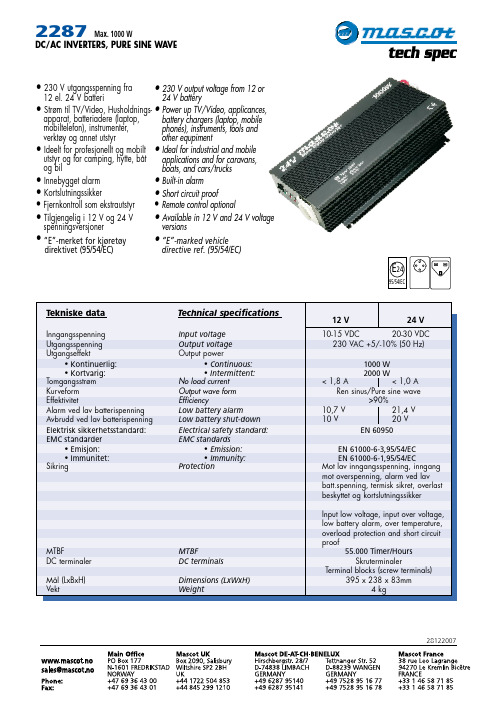
281220072287 Max. 1000 WDC/AC Inverters, PUre sIne WAve• 230 V utgangsspenning fra 12 el. 24 V batteri • Strøm til TV/Video, Husholdnings - apparat, batteriadere (laptop, mobiltelefon), instrumenter, verktøy og annet utstyr • Ideelt for profesjonellt og mobilt utstyr og for camping, hytte, båt og bil • Innebygget alarm • Kortslutningssikker • F jernkontroll som ekstrautstyr • Tilgjengelig i 12 V og 24 V spenningsversjoner • “E”-merket for kjøretøy direktivet (95/54/EC)• 230 V output voltage from 12 or 24 V battery • Power up TV/Video, applicances, battery chargers (laptop, mobile phones), instruments, tools and other equpiment • Ideal for industrial and mobile applications and for caravans, boats, and cars/trucks • Built-in alarm • Short circuit proof • R emote control optional • Available in 12 V and 24 V voltage versions • “E”-marked vehicle directive ref. (95/54/EC)Tekniske data Technical specifications12 V 24 V Inngangsspenning Input voltage 10-15 VDC 20-30 VDC Utgangsspenning Output voltage 230 VAC +5/-10% (50 Hz) UtgangseffektOutput power • Kontinuerlig:• Continuous: 1000 W • Kortvarig: • Intermittent: 2000 W Tomgangsstrøm No load current < 1,8 A < 1,0 A Kurveform Output wave form Ren sinus/Pure sine wave Effektivitet Efficiency >90%Alarm ved lav batterispenning Low battery alarm 10,7 V 21,4 V Avbrudd ved lav batterispenningLow battery shut-down 10 V 20 V Elektrisk sikkerhetsstandard:Electrical safety standard: EN 60950EMC standarderEMC standards • Emisjon:• Emission: EN 61000-6-3,95/54/EC • Immunitet: • Immunity: EN 61000-6-1,95/54/EC Sikring Protection Mot lav inngangsspenning, inngang mot overspenning, alarm ved lav batt.spenning, termisk sikret, overlastbeskyttet og kortslutningssikker Input low voltage, input over voltage, low battery alarm, over temperature, overload protection and short circuit proof MTBF MTBF 55.000 Timer/Hours DC terminaler DC terminals Skruterminaler Terminal blocks (screw terminals) Mål (LxBxH) Dimensions (LxWxH) 395 x 238 x 83mm Vekt Weight 4 kgE 2495/54/EC。
