PROE快捷键(导入配置文件)
Proe快捷键(工厂实用_史上最全)
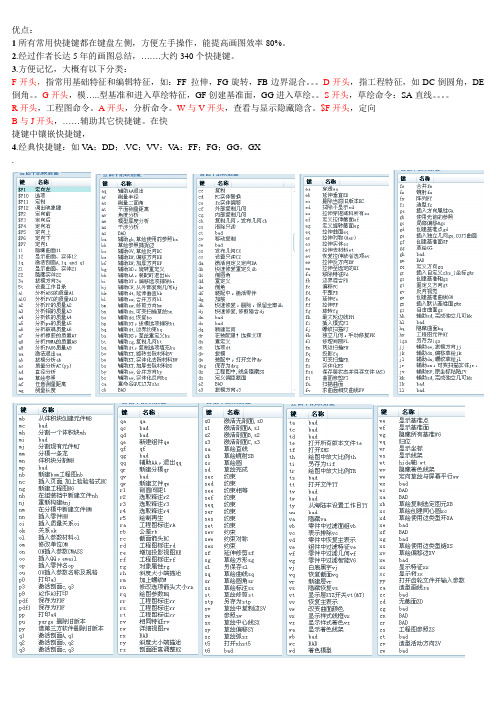
优点:
1所有常用快捷键都在键盘左侧,方便左手操作,能提高画图效率80%。
2.经过作者长达5年的画图总结,…….大约340个快捷键。
3.方便记忆,大概有以下分类:
F开头,指常用基础特征和编辑特征,如:FF 拉伸,FG旋转,FB边界混合。
D开头,指工程特征,如DC倒圆角,DE 倒角。
G开头,模…..型基准和进入草绘特征,GF创建基准面,GG进入草绘。
S开头,草绘命令:SA直线。
R开头,工程图命令。
A开头,分析命令。
W与V开头,查看与显示隐藏隐含。
$F开头,定向
B与J开头,……辅助其它快捷键。
在快
捷键中镶嵌快捷键,
4.经典快捷键:如V A;DD;.VC;VV:V A:FF;FG;GG,GX
.。
PROE快捷键大全
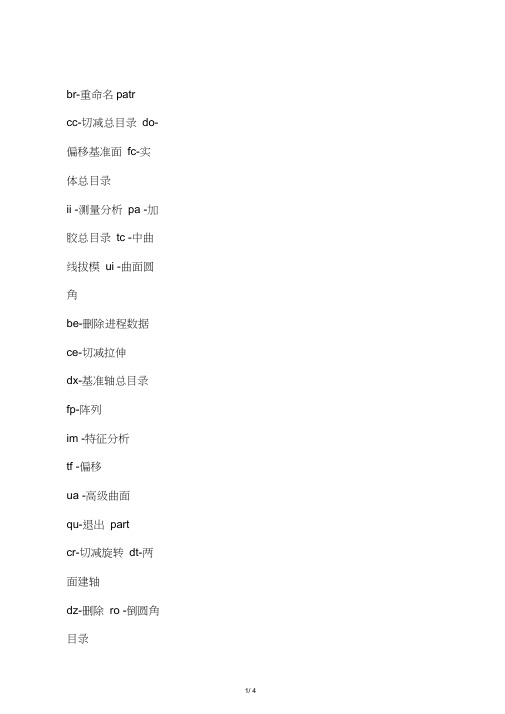
br-重命名patr
cc-切减总目录do-偏移基准面fc-实体总目录
ii -测量分析pa -加胶总目录tc -中曲线拔模ui -曲面圆角
be-删除进程数据ce-切减拉伸
dx-基准轴总目录fp-阵列
im -特征分析
tf -偏移
ua -高级曲面
qu-退出part
cr-切减旋转dt-两面建轴
dz-删除ro -倒圆角目录
tp - 曲面片
uj -边界曲面
VV-视图
cs-切减扫描
de-曲线总目录
fd-删除阵列
ll -图层总目录
ra -高级倒圆角
um -曲面合并
cu-切减面组
dk-草绘曲线
fr-恢复
rl -模型关系
uu -曲面总目录
ut -曲面修剪
en-环境总目录
ca-切减高级总目录dn-投影曲线
fv-重定义
po -实体总目录ue -拉伸曲面ux -曲面
延拓ed -隐藏面eg-倒角
dg-基准点总目录fn-插入模式
pe -拉伸加胶
sh -抽壳
ur -旋转曲面uk -曲面拔模
ep-隐臧点
co-复制总目录
dh-曲线+ 面
fm-镜像几何
pr -旋转加胶
tw -扭曲总目录
us -扫描曲面
xz -截面总目录
ea-隐臧轴
dy-坐标系总目录pw -扫描加胶td -中平面拔模uo -曲面偏移zz -设置总
目录ec-隐藏坐标系da-基准面总目录hh -xx 总目录pu -面组加胶tr -替换uc -曲面复制zn -设置名称。
(完整版)Proe命令
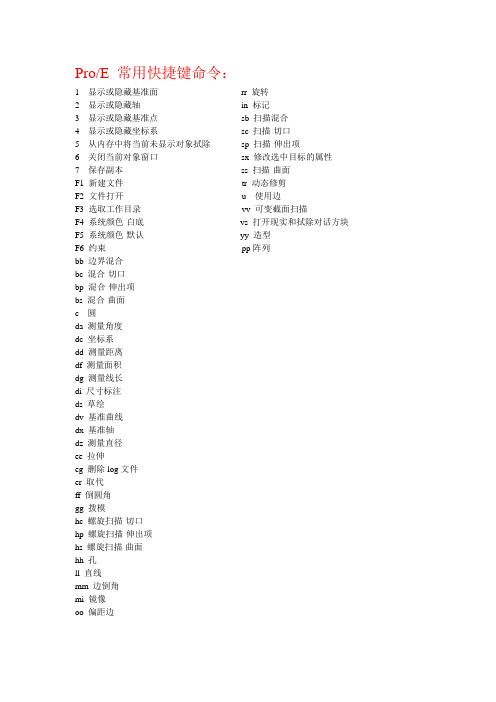
Pro/E 常用快捷键命令:
1 显示或隐藏基准面rr 旋转
2 显示或隐藏轴in 标记
3 显示或隐藏基准点sb 扫描混合
4 显示或隐藏坐标系sc 扫描-切口
5 从内存中将当前未显示对象拭除sp 扫描-伸出项
6 关闭当前对象窗口sx 修改选中目标的属性
7 保存副本ss 扫描-曲面
F1 新建文件tr 动态修剪
F2 文件打开u 使用边
F3 选取工作目录vv 可变截面扫描
F4 系统颜色-白底vs 打开现实和拭除对话方块F5 系统颜色-默认yy 造型
F6 约束pp阵列
bb 边界混合
bc 混合-切口
bp 混合-伸出项
bs 混合-曲面
c 圆
da 测量角度
dc 坐标系
dd 测量距离
df 测量面积
dg 测量线长
di 尺寸标注
ds 草绘
dv 基准曲线
dx 基准轴
dz 测量直径
ee 拉伸
eg 删除log文件
er 取代
ff 倒圆角
gg 拨模
hc 螺旋扫描-切口
hp 螺旋扫描-伸出项
hs 螺旋扫描-曲面
hh 孔
ll 直线
mm 边倒角
mi 镜像
oo 偏距边。
pore中的快捷键
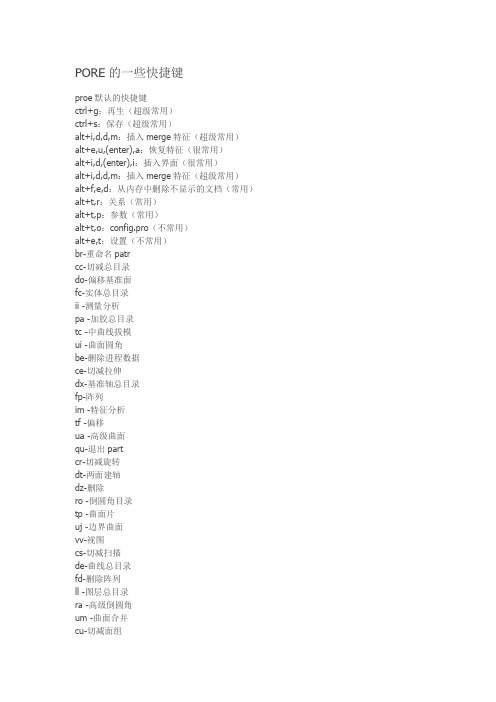
PORE的一些快捷键proe默认的快捷键ctrl+g:再生(超级常用)ctrl+s:保存(超级常用)alt+i,d,d,m:插入merge特征(超级常用)alt+e,u,(enter),a:恢复特征(很常用)alt+i,d,(enter),i:插入界面(很常用)alt+i,d,d,m:插入merge特征(超级常用)alt+f,e,d:从内存中删除不显示的文档(常用)alt+t,r:关系(常用)alt+t,p:参数(常用)alt+t,o:config.pro(不常用)alt+e,t:设置(不常用)br-重命名patrcc-切减总目录do-偏移基准面fc-实体总目录ii -测量分析pa -加胶总目录tc -中曲线拔模ui -曲面圆角be-删除进程数据ce-切减拉伸dx-基准轴总目录fp-阵列im -特征分析tf -偏移ua -高级曲面qu-退出partcr-切减旋转dt-两面建轴dz-删除ro -倒圆角目录tp -曲面片uj -边界曲面vv-视图cs-切减扫描de-曲线总目录fd-删除阵列ll -图层总目录ra -高级倒圆角um -曲面合并cu-切减面组dk-草绘曲线fr-恢复rl -模型关系uu -曲面总目录ut -曲面修剪en-环境总目录ca-切减高级总目录dn-投影曲线fv-重定义po -实体总目录ue -拉伸曲面ux -曲面延拓ed -隐藏面cg-倒角dg-基准点总目录fn-插入模式pe -拉伸加胶sh -抽壳ur -旋转曲面uk -曲面拔模ep-隐藏点co-复制总目录dh-曲线+面fm-镜像几何pr -旋转加胶tw -扭曲总目录us -扫描曲面xz -截面总目录ea-隐藏轴dy-坐标系总目录pw -扫描加胶td -中平面拔模uo -曲面偏移zz -设置总目录ec-隐藏坐标系da-基准面总目录hh -孔总目录pu -面组加胶tr -替换uc -曲面复制zn -设置名称映射键可以自己设定{功能}-{映射键}dk-草绘曲线fr-恢复rl -模型关系uu -曲面总目录ut -曲面修剪en-环境总目录ca-切减高级总目录dn-投影曲线fv-重定义po -实体总目录ue -拉伸曲面ux -曲面延拓ed -隐藏面cg-倒角dg-基准点总目录fn-插入模式pe -拉伸加胶sh -抽壳ur -旋转曲面uk -曲面拔模ep-隐藏点co-复制总目录dh-曲线+面fm-镜像几何pr -旋转加胶tw -扭曲总目录us -扫描曲面xz -截面总目录ea-隐藏轴dy-坐标系总目录pw -扫描加胶td -中平面拔模uo -曲面偏移zz -设置总目录ec-隐藏坐标系da-基准面总目录hh -孔总目录pu -面组加胶tr -替换uc -曲面复制zn -设置名称映射键可以自己设定{功能}-{映射键}。
PROE常用快捷键大全

PRO/E 常用快捷命令大全br-重命名patrcc-切减总目录do-偏移基准面fc-实体总目录ii -测量分析pa -加胶总目录tc -中曲线拔模ui -曲面圆角be-删除进程数据ce-切减拉伸dx-基准轴总目录fp-阵列im -特征分析tf -偏移ua -高级曲面qu-退出partcr-切减旋转dt-两面建轴dz-删除ro -倒圆角目录tp -曲面片uj -边界曲面vv-视图cs-切减扫描de-曲线总目录fd-删除阵列ll -图层总目录ra -高级倒圆角um -曲面合并cu-切减面组dk-草绘曲线fr-恢复rl -模型关系uu -曲面总目录ut -曲面修剪en-环境总目录ca-切减高级总目录dn-投影曲线fv-重定义po -实体总目录ue -拉伸曲面ux -曲面延拓ed -隐藏面cg-倒角dg-基准点总目录fn-插入模式pe -拉伸加胶sh -抽壳ur -旋转曲面uk -曲面拔模ep-隐藏点co-复制总目录dh-曲线+面fm-镜像几何pr -旋转加胶tw -扭曲总目录us -扫描曲面xz -截面总目录ea-隐藏轴dy-坐标系总目录pw -扫描加胶td -中平面拔模uo -曲面偏移zz -设置总目录ec-隐藏坐标系da-基准面总目录hh -孔总目录pu -面组加胶tr -替换uc -曲面复制zn -设置名称。
proe5.0快捷键设置
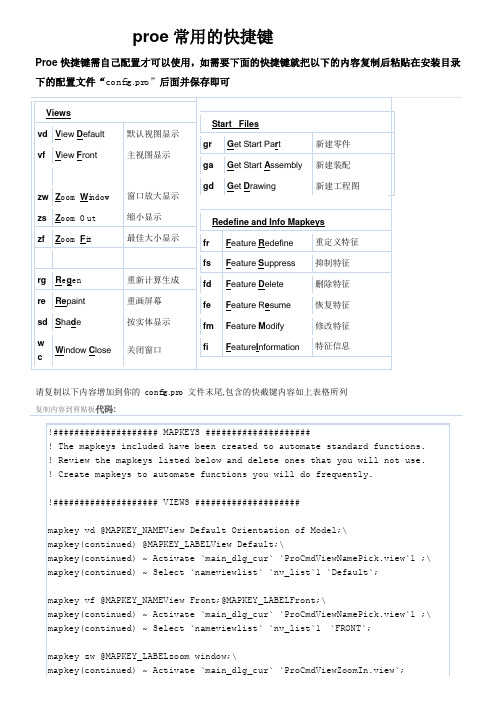
proe常用的快捷键Proe快捷键需自己配置才可以使用,如需要下面的快捷键就把以下的内容复制后粘贴在安装目录下的配置文件“config.pro”后面并保存即可Viewsvd V iew D efault默认视图显示vf V iew F ront主视图显示zw Z oom W indow 窗口放大显示zs Z oom Out 缩小显示zf Z oom F it 最佳大小显示rg R e g en 重新计算生成re Re paint重画屏幕sd S ha d e按实体显示w c W indow C lose关闭窗口Start _Filesgr G et Start Pa r t新建零件ga G et Start A ssembly新建装配gd G et D rawing新建工程图Redefine and Info Mapkeysfr F eature R edefine重定义特征fs F eature S uppress抑制特征fd F eature D elete删除特征fe F eature R e sume恢复特征fm F eature M odify修改特征fi F eature I nformation特征信息请复制以下内容增加到你的config.pro 文件末尾,包含的快截键内容如上表格所列复制内容到剪贴板代码:!#################### MAPKEYS ####################! The mapkeys included have been created to automate standard functions.! Review the mapkeys listed below and delete ones that you will not use.! Create mapkeys to automate functions you will do frequently.!#################### VIEWS ####################mapkey vd @MAPKEY_NAMEView Default Orientation of Model;\mapkey(continued) @MAPKEY_LABELView Default;\mapkey(continued) ~ Activate `main_dlg_cur` `ProCmdViewNamePick.view`1 ;\ mapkey(continued) ~ Select `nameviewlist` `nv_list`1 `Default`;mapkey vf @MAPKEY_NAMEView Front;@MAPKEY_LABELFront;\mapkey(continued) ~ Activate `main_dlg_cur` `ProCmdViewNamePick.view`1 ;\ mapkey(continued) ~ Select `nameviewlist` `nv_list`1 `FRONT`;mapkey zw @MAPKEY_LABELzoom window;\mapkey(continued) ~ Activate `main_dlg_cur` `ProCmdViewZoomIn.view`;mapkey wc @MAPKEY_NAMEWindow Close;@MAPKEY_LABELwc;\mapkey(continued) ~ Select `main_dlg_cur` `MenuBar1`1 `Windows`;\mapkey(continued) ~ Close `main_dlg_cur` `MenuBar1`;\mapkey(continued) ~ Activate `main_dlg_cur` `Windows.psh_win_close`;mapkey zs @MAPKEY_LABELZoom Out;\mapkey(continued) ~ Activate `main_dlg_cur` `ProCmdViewZoomOut.view`;mapkey zf @MAPKEY_NAMEView Refit;@MAPKEY_LABELRefit;\mapkey(continued) ~ Activate `main_dlg_cur` `ProCmdViewRefit.view`;mapkey rg @MAPKEY_NAMERegenerateModel;@MAPKEY_LABELRegen;#DONE;#DONE/RETURN;\mapkey(continued) ~#DONE/RETURN;#REGENERATE;#MODEL;#AUTOMATIC;mapkey re @MAPKEY_NAMERepaint Screen;@MAPKEY_LABELRepaint;\mapkey(continued) ~ Select `main_dlg_cur` `MenuBar1`1 `View`;~ Close`main_dlg_cur` `MenuBar1`;\mapkey(continued) ~ Activate `main_dlg_cur` `View.psh_view_repaint`;mapkey sd @MAPKEY_NAMEShade Model;@MAPKEY_LABELShade;\mapkey(continued) ~ Select `main_dlg_cur` `MenuBar1`1 `View`;~ Close`main_dlg_cur` `MenuBar1`;\mapkey(continued) ~ Activate `main_dlg_cur` `View.psh_view_shade`;!#################### MODIFY/MEASURE == Updated for R.20 ####################mapkey fr @MAPKEY_NAMERedefine;@MAPKEY_LABELRedefine;#FEATURE;#REDEFINE; mapkey fs @MAPKEY_NAMEFeature Suppress\n\n\nFeature Suppress\n;\mapkey(continued) @MAPKEY_LABELSuppress;#FEATURE;#SUPPRESS;mapkey fd @MAPKEY_NAMEFeature Delete;@MAPKEY_LABELDelete;#FEATURE;#DELETE; mapkey fe @MAPKEY_NAMEFeature Resume;@MAPKEY_LABELResume;#FEATURE;#RESUME; mapkey fm @MAPKEY_NAMEFeature Modify;@MAPKEY_LABELModify;#DONE;#MODIFY; mapkey fi @MAPKEY_NAMEFeature Information;@MAPKEY_LABELFea Info;\mapkey(continued) ~ Select `main_dlg_cur` `MenuBar1`1 `Info`;~ Close`main_dlg_cur` `MenuBar1`;\mapkey(continued) ~ Activate `main_dlg_cur` `Info.psh_info_feature`;!##################### Start Files ##############################mapkey gr @MAPKEY_LABELNew Part;\mapkey(continued) ~ Activate `main_dlg_cur` `ProCmdModelNew.file`;\mapkey(continued) ~ Input `new` `InputPanel1` ``;~ Update `new` `InputPanel1` ``;;mapkey ga @MAPKEY_LABELNew Assembly;\mapkey(continued) ~ Activate `main_dlg_cur` `ProCmdModelNew.file`;\mapkey(continued) ~ Select `new` `Type`1 `Assembly`;~ Input `new` `InputPanel1` ``;\mapkey(continued) ~ Update `new` `InputPanel1` ``;;mapkey gd @MAPKEY_LABELNew Drawing;\mapkey(continued) ~ Activate `main_dlg_cur` `ProCmdModelNew.file`;\mapkey(continued) ~ Select `new` `Type`1 `Drawing`;~ Input `new` `InputPanel1` ``;\mapkey(continued) ~ Update `new` `InputPanel1` ``;;!##################### END ##############################。
Proe一键批量导入参数
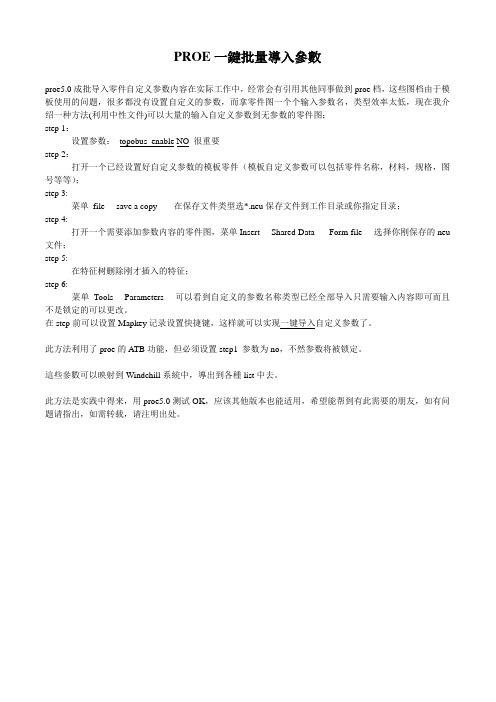
PROE一鍵批量導入參數
proe5.0成批导入零件自定义参数内容在实际工作中,经常会有引用其他同事做到proe档,这些图档由于模板使用的问题,很多都没有设置自定义的参数,而拿零件图一个个输入参数名,类型效率太低,现在我介绍一种方法(利用中性文件)可以大量的输入自定义参数到无参数的零件图:
step 1:
设置参数:topobus_enable NO 很重要
step 2:
打开一个已经设置好自定义参数的模板零件(模板自定义参数可以包括零件名称,材料,规格,图号等等);
step 3:
菜单file----save a copy -----在保存文件类型选*.neu保存文件到工作目录或你指定目录;
step 4:
打开一个需要添加参数内容的零件图,菜单Insert----Shared Data-----Form file----选择你刚保存的neu 文件;
step 5:
在特征树删除刚才插入的特征;
step 6:
菜单Tools----Parameters----可以看到自定义的参数名称类型已经全部导入只需要输入内容即可而且不是锁定的可以更改。
在step前可以设置Mapkey记录设置快捷键,这样就可以实现一键导入自定义参数了。
此方法利用了proe的ATB功能,但必须设置step1 参数为no,不然参数将被锁定。
這些參數可以映射到Windchill系統中,導出到各種list中去。
此方法是实践中得来,用proe5.0测试OK,应该其他版本也能适用,希望能帮到有此需要的朋友,如有问题请指出,如需转载,请注明出处。
proe快捷键安装及录制说明
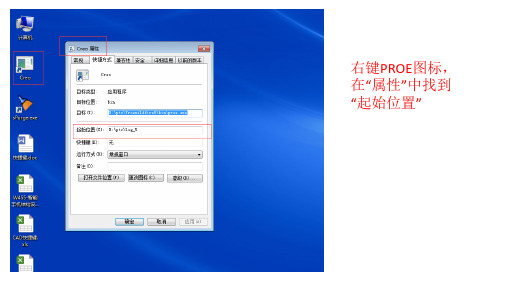
比如自定义草 绘的快捷键: 新建-输入方便 自己记忆和操 作的字母组合 (2-3)-给定 名称或说明-点 击录制-点击草 绘命令(也可 根据需要点开 显示平面)
等把该命令常 用的操作都演 示过后点击停 止
最重要的是: 一定要如左图, 保存到config文件 中才能重复使用, 否则下次打开就 会丢失掉
右键PROE图标, 在“属性”中找到 “起始位置”
将 “起始位置”中原有的 config文件备份到别处, 再将新的config文件添加 到“起始位置”
重启PROE即可使 用如左图所示快 捷令,适应需 要一段时间
如果觉得上述不 够用或者不符合 自己的习惯,可 以在“工具”—“映 射键”中自定义
proe常用命令及快捷键设置
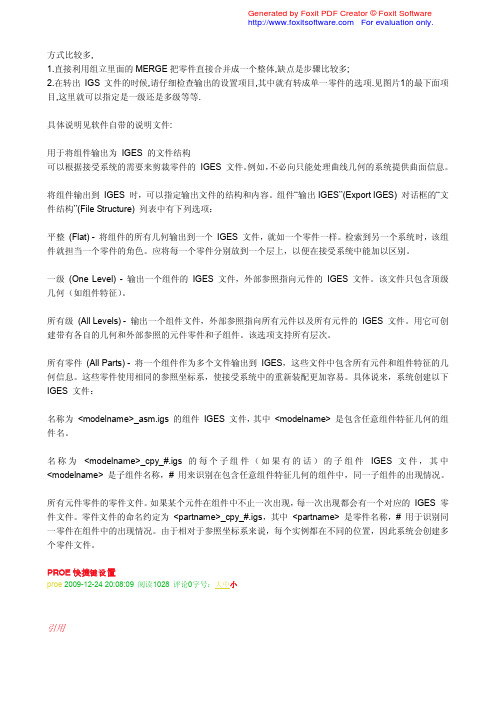
方式比较多,1.直接利用组立里面的MERGE把零件直接合并成一个整体,缺点是步骤比较多;2.在转出IGS文件的时候,请仔细检查输出的设置项目,其中就有转成单一零件的选项.见图片1的最下面项目,这里就可以指定是一级还是多级等等.具体说明见软件自带的说明文件:用于将组件输出为IGES 的文件结构可以根据接受系统的需要来剪裁零件的IGES 文件。
例如,不必向只能处理曲线几何的系统提供曲面信息。
将组件输出到IGES 时,可以指定输出文件的结构和内容。
组件“输出IGES”(Export IGES) 对话框的“文件结构”(File Structure) 列表中有下列选项:平整(Flat) - 将组件的所有几何输出到一个IGES 文件,就如一个零件一样。
检索到另一个系统时,该组件就担当一个零件的角色。
应将每一个零件分别放到一个层上,以便在接受系统中能加以区别。
一级(One Level) - 输出一个组件的IGES 文件,外部参照指向元件的IGES 文件。
该文件只包含顶级几何(如组件特征)。
所有级(All Levels) - 输出一个组件文件,外部参照指向所有元件以及所有元件的IGES 文件。
用它可创建带有各自的几何和外部参照的元件零件和子组件。
该选项支持所有层次。
所有零件(All Parts) - 将一个组件作为多个文件输出到IGES,这些文件中包含所有元件和组件特征的几何信息。
这些零件使用相同的参照坐标系,使接受系统中的重新装配更加容易。
具体说来,系统创建以下IGES 文件:名称为<modelname>_asm.igs 的组件IGES 文件,其中<modelname> 是包含任意组件特征几何的组件名。
名称为<modelname>_cpy_#.igs 的每个子组件(如果有的话)的子组件IGES 文件,其中<modelname> 是子组件名称,# 用来识别在包含任意组件特征几何的组件中,同一子组件的出现情况。
ProE全快捷键
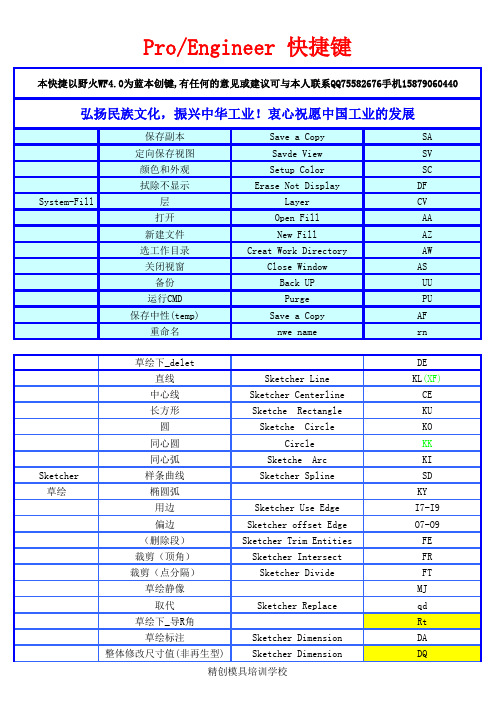
Pro/Engineer 快捷键本快捷以野火WF4.0为蓝本创键,有任何的意见或建议可与本人联系QQ75582676手机158********弘扬民族文化,振兴中华工业!衷心祝愿中国工业的发展保存副本Save a Copy SA定向保存视图Savde View SV颜色和外观Setup Color SC拭除不显示Erase Not Display DFSystem-Fill层Layer CV打开Open Fill AA新建文件New Fill AZ选工作目录Creat Work Directory AW关闭视窗Close Window AS备份Back UP UU运行CMD Purge PU保存中性(temp)Save a Copy AF重命名nwe name rn草绘下_delet DE直线Sketcher Line KL(XF)中心线Sketcher Centerline CE长方形Sketche Rectangle KU圆Sketche Circle KO同心圆 Circle KK同心弧Sketche Arc KI Sketcher样条曲线Sketcher Spline SD 草绘椭圆弧KY用边Sketcher Use Edge I7-I9偏边Sketcher offset Edge O7-O9(删除段)Sketcher Trim Entities FE裁剪(顶角)Sketcher Intersect FR裁剪(点分隔)Sketcher Divide FT草绘静像MJ取代Sketcher Replace qd草绘下_导R角Rt草绘标注Sketcher Dimension DA整体修改尺寸值(非再生型)Sketcher Dimension DQ精创模具培训学校约束Sketcher Constraints TT(T1-9)草绘完成Sketcher Continue WF重新设置参照Sketcher References CD草绘返回正视Sketcher Plane DS显示(不显示)标注XB草绘设置CS创键文本new TX草绘-打开调色板TS退出当前草绘NG添加普通视图Drawing Add View VA局部放大图VD2D工程图工程图标注WW Drawing添加剖面VX插入投影视图VT视图选项(内存)VO视图着色V1视图不带实线V2视图显示带实线V32D全屏显示VQ2D构造线VG 将默认视角改为first fi创建点Create Datum Point NP Datum 创建3平面NO Create创建基准面Create Datum Plane NH创建轴Create Datum Axis NZ创建草绘点NC显示坐标XU全部基准关闭XQ基准面显示 Datum Plane Display Switch XH全部基准显示All Datum Display Switch XA点基准显示Datum Point Display Switch XD Datum 基准轴显示Datum Axis Display Switch XZ 显示基准平面转动不隐藏xj DISPLAY消隐线No Hidden qq着色显示Shading q1隐藏线Hidden Line q2线框显示Wireframe q3精创模具培训学校模型只显示曲面(建模)XS取消模型只显示曲面XWPROE原始背景F1PROE黑白背景F2PROE缺省背景F3PROE界面最大化F4PROE更改为5.0的背景F12back F5bottom F6 VIEW front F7left F8right F9top F10零件特征DELET DELET EE4.0修改 (继承2001i)Modify MOModify编辑定义Redefne FW+EF重生Regenerate RE恢复特征Resume Feature ER插入模式Insert Mode IM特征命名Set Name Of Feature ZA设置/材料…OP展平曲面FQ快速修复-从定义qf拉伸切剪Cut Extrude E1旋转切剪Cut Revolve E2 Solid CUT扫描减材料(缺口)Cut Sweep E3案例1拉伸实体 Blend1案例3旋转实体 Blend2案例4扫描实体 Blend3案例5混合实体 Blend4案例6扫描混合实体 Blend5案例6螺旋扫描实体 Blend6拉伸曲面surfs r1精创模具培训学校旋转曲面surfs r2扫描曲面surfs r3混合曲面surfs r4螺旋扫描曲面surfs r6使用曲面裁剪qs使用曲线裁剪qc拉伸反向zx双向拉伸zb经过点曲线JG创建映射sm打开保存分析 Analys II 单个零件线框显示sf转着色显示fs全部显示HU 单个零件带隐线框显示sg 组件激活单个零件SQ测量曲线长度Measure Curve Length DD测量距离Measure Distance D1测量直径Measure Diameter D2测量角度Measure Angle D3-D6 Analysis模型厚度分析Model Analy Thickness DH 组件曲面拔模检测Surf Analy Draft Check DB全局干涉分析Global Interference Analy DG测量半径DR曲面边界混合Boundary Surface FB造型工具FY填充Flat Surface BH变截面扫FV草绘曲线Create Datum Curve DC 偏移面(偏距)Offset Surface FA自由式曲面Surface Free From FZ数据来自文件CF拔模Surface Draft FD镜像面Transform Surface MI延伸面Extend Surface EX合并面Merge Surface MM精创模具培训学校外部复制几何Copy Surface From Other CG(视图管理器)X-Section VV曲面裁剪Trim Surface TR选择性粘贴CR特征求交JJ实体化CUT Cut Use Quilt CQ发布几何CB倒圆角Round RR壳shell SH斜面(C角)Chamfer FF孔Hole HO插入独立几何CY投影TY模型树全部显示AQ模型树全部关闭ZQ特征阵列AR特征加厚JH特征移除YT特征操作TC`ctrl+RMdesign操作模型树ZZ 简化表示2001主表示VR显示造型-样式Assy Component Dispy VS装配Assembly Component AC打开零件Open Component GG元件放置重定义Component Redefne ED隐藏Hide Objer HH取消全部隐藏ALLHIDE HUssembly取消单个隐藏Uhide All Objer H6装配显示分解Explode State VE取消分解Ueo Explode VU分解编辑XE 此Proe快捷一般隔段时间会针对更新,更多精彩,请关注QQ:75582676博客注:其他不常用的可用图标代以9**开头精创模具培训学校。
PROE 快捷键大全

PROE 快捷键大全br-重命名patrcc-切减总目录do-偏移基准面fc-实体总目录ii -测量分析pa -加胶总目录tc -中曲线拔模ui -曲面圆角be-删除进程数据ce-切减拉伸dx-基准轴总目录fp-阵列im -特征分析tf -偏移ua -高级曲面qu-退出partcr-切减旋转dt-两面建轴dz-删除ro -倒圆角目录tp -曲面片uj -边界曲面vv-视图cs-切减扫描de-曲线总目录fd-删除阵列ll -图层总目录ra -高级倒圆角um -曲面合并cu-切减面组dk-草绘曲线fr-恢复rl -模型关系uu -曲面总目录ut -曲面修剪en-环境总目录ca-切减高级总目录dn-投影曲线fv-重定义po -实体总目录ue -拉伸曲面ux -曲面延拓ed -隐藏面cg-倒角dg-基准点总目录fn-插入模式pe -拉伸加胶sh -抽壳ur -旋转曲面uk -曲面拔模ep-隐藏点co-复制总目录dh-曲线+面fm-镜像几何pr -旋转加胶tw -扭曲总目录us -扫描曲面xz -截面总目录ea-隐藏轴dy-坐标系总目录pw -扫描加胶td -中平面拔模uo -曲面偏移zz -设置总目录ec-隐藏坐标系da-基准面总目录hh -孔总目录pu -面组加胶tr -替换uc -曲面复制zn -设置名称。
creo2.0 ProE5.0配置文件和快捷键详解
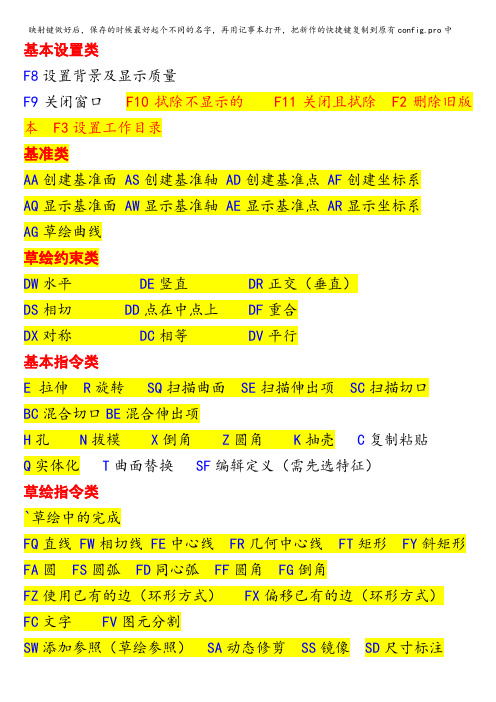
映射键做好后,保存的时候最好起个不同的名字,再用记事本打开,把新作的快捷键复制到原有config.pro中
基本设置类
F8设置背景及显示质量
F9关闭窗口F10拭除不显示的 F11关闭且拭除 F2删除旧版本 F3设置工作目录
基准类
AA创建基准面AS创建基准轴AD创建基准点 AF创建坐标系
AQ显示基准面AW显示基准轴AE显示基准点AR显示坐标系
AG草绘曲线
草绘约束类
DW水平 DE竖直DR正交(垂直)
DS相切DD点在中点上DF重合
DX对称DC相等 DV平行
基本指令类
E 拉伸R旋转SQ扫描曲面SE扫描伸出项SC扫描切口
BC混合切口BE混合伸出项
H孔N拔模X倒角Z圆角K抽壳C复制粘贴
Q实体化T曲面替换SF编辑定义(需先选特征)
草绘指令类
`草绘中的完成
FQ直线FW相切线FE中心线FR几何中心线FT矩形FY斜矩形FA圆FS圆弧FD同心弧FF圆角FG倒角
FZ使用已有的边(环形方式)FX偏移已有的边(环形方式)
FC文字FV图元分割
SW添加参照(草绘参照)SA动态修剪SS镜像SD尺寸标注
1草绘视图SZ延伸与修剪
视角设置类
VV定向视图
VW俯视图
VA左视图VS主视图VD右视图VF后视图
VX仰视图 VB放正草图 ` 完成草图sPurge.exe:清除PROE保存时存在的多余文件和垃圾文件。
PROE 快捷键大全
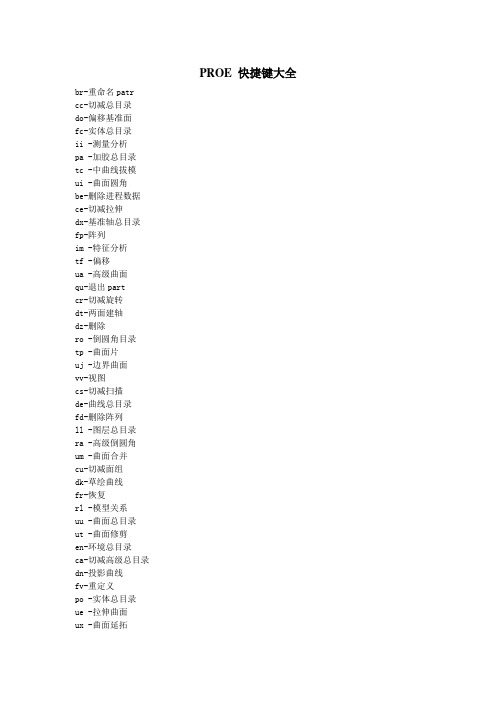
PROE 快捷键大全br-重命名patrcc-切减总目录do-偏移基准面fc-实体总目录ii -测量分析pa -加胶总目录tc -中曲线拔模ui -曲面圆角be-删除进程数据ce-切减拉伸dx-基准轴总目录fp-阵列im -特征分析tf -偏移ua -高级曲面qu-退出partcr-切减旋转dt-两面建轴dz-删除ro -倒圆角目录tp -曲面片uj -边界曲面vv-视图cs-切减扫描de-曲线总目录fd-删除阵列ll -图层总目录ra -高级倒圆角um -曲面合并cu-切减面组dk-草绘曲线fr-恢复rl -模型关系uu -曲面总目录ut -曲面修剪en-环境总目录ca-切减高级总目录dn-投影曲线fv-重定义po -实体总目录ue -拉伸曲面ux -曲面延拓ed -隐藏面cg-倒角dg-基准点总目录fn-插入模式pe -拉伸加胶sh -抽壳ur -旋转曲面uk -曲面拔模ep-隐藏点co-复制总目录dh-曲线+面fm-镜像几何pr -旋转加胶tw -扭曲总目录us -扫描曲面xz -截面总目录ea-隐藏轴dy-坐标系总目录pw -扫描加胶td -中平面拔模uo -曲面偏移zz -设置总目录ec-隐藏坐标系da-基准面总目录hh -孔总目录pu -面组加胶tr -替换uc -曲面复制zn -设置名称。
- 1、下载文档前请自行甄别文档内容的完整性,平台不提供额外的编辑、内容补充、找答案等附加服务。
- 2、"仅部分预览"的文档,不可在线预览部分如存在完整性等问题,可反馈申请退款(可完整预览的文档不适用该条件!)。
- 3、如文档侵犯您的权益,请联系客服反馈,我们会尽快为您处理(人工客服工作时间:9:00-18:30)。
mapkey(continued) ~ Update `modeldisplay` `ModDsply_SB_ShadeQlty`9 ;\
! [ 隐藏选定的几何或零件
mapkey [ ~ Activate `main_dlg_cur` `psh_view_hide`;
! ] 取消隐藏选定的几何或零件
mapkey ] ~ Activate `main_dlg_cur` `UnhideFeat_PushBtn`;
! ; 线框显示选定的零件
mapkey(continued) ~ Open `modeldisplay` `ModDsply_OptMenu_EdgeQlty`;\
mapkey(continued) ~ Close `modeldisplay` `ModDsply_OptMenu_EdgeQlty`;\
mapkey(continued) ~ Select `modeldisplay` `ModDsply_OptMenu_EdgeQlty`1 `veryhigh`;\
! TH 实体替换
mapkey th ~ Activate `main_dlg_cur` `ProCmdFtOffset.b_feat`;\
mapkey(continued) ~ Activate `main_dlg_cur` `maindashInst0.offtype_flyout_tb` `4 \
! HK 设定简化表示
mapkey hk #VIEWS;#DWG MODELS;#SET/ADD REP;
! - 剖面线减少
mapkey - #SPACING;#HALF;
! = 剖面线加密
mapkey = #SPACING;#DOUBLE;
! ZP 装配零件
mapkey ZP ~ Activate `main_dlg_cur` `ProCmdCompAssem.d_feat`;
mapkey(continued) ~ Activate `main_dlg_cur` `psh_view_mdldisp`;\
mapkey(continued) ~ Select `modeldisplay` `ModDsply_Tab`1 `ModDsply_Layout_EdgeLine`;\
mapkey(continued) ~ Activate `modeldisplay` `ModDsply_PB_Apply`;\
mapkey(continued) ~ Activate `modeldisplay` `ModDsply_PB_OK`;
! OO 实体偏移
mapkey oo ~ Activate `main_dlg_cur` `ProCmdFtOffset.b_feat`;\
复制全部文字到PROE配置文件config.pro里面
!*********************************************************
!* mapkey(映射键/快捷键) *
!*********************************************************
mapkey(continued) ~ Enter `main_dlg_cur` `dashInst0.gP`;\
mapkey(continued) ~ Activate `main_dlg_cur` `dashInst0.gP`0 ;\
mapkey(continued) ~ Exit `main_dlg_cur` `dashInst0.gP`;\
! IC 外部复制几何
mapkey ic ~ Activate `main_dlg_cur` `pshOduiDsfCopyGeom`;\
mapkey(continued) ~ Activate `main_dlg_cur` `maindashInst0.Op
mapkey a @MAPKEY_LABEL创建一般视图;\
mapkey(continued) ~ Activate `main_dlg_cur` \
mapkey(continued) `page_Layout|ModelViewsInLayout_group|0.ProCmdDwgViewGen_item`;\
mapkey(continued) ~ Select `main_dlg_cur` `View.cb_view_advanced`;\
mapkey(continued) ~ Close `main_dlg_cur` `MenuBar1`;\
mapkey(continued) ~ Close `main_dlg_cur` `View.cb_view_advanced`;\
mapkey q1 ~ Select `main_dlg_cur` `Sst_bar.filter_list`1 `5`;
! Q2 过滤器为几何
mapkey q2 ~ Select `main_dlg_cur` `Sst_bar.filter_list`1 `2`;
! Q3 过滤器为面组
mapkey gb ~ Activate `main_dlg_cur` `Windows.psh_win_close`;
! SC 拭除未显示的文件
mapkey sc ~ Activate `main_dlg_cur` `psh_erase_not_disp`;
! DH 打开选中的零件
mapkey dh ~ Activate `main_dlg_cur` `OpenModel`;
! ML 更改工作目录
mapkey ml ~ Activate `main_dlg_cur` `ProCmdSessionChangeDir.file`;\
mapkey(continued) ~ Activate `file_open` `view_favorites`;
! GB 关闭当前文件
mapkey(continued) @PAUSE_FOR_SCREEN_PICK;
! HG 增加模型
mapkey hg #VIEWS;#DWG MODELS;#ADD MODEL;
! HH 设定当前模型
mapkey hh #VIEWS;#DWG MODELS;#SET MODEL;
! TQ 保存图层及几何隐藏状态
mapkey tq ~ Activate `main_dlg_cur` `ActionMenuLayerBlank`;\
mapkey(continued) ~ Activate `main_dlg_cur` `ActionMenuSaveStatus`;
! UU 清除所以只读
mapkey pp ~ Activate `main_dlg_cur` `ProCmdViewSketchView.sket`;;
! YU 打开草绘约束
mapkey yu ~ Activate `main_dlg_cur` `ProCmdSketConstrain.sket_r`1 ;
! Q1 过滤器为注释
! CH 重画
mapkey ch ~ Activate `main_dlg_cur` `ProCmdViewRepaint.view`;
! QQ 全屏显示
mapkey qq ~ Activate `main_dlg_cur` `ProCmdViewRefit.view`;
! PP 草绘方向平行屏幕
mapkey uu ~ Activate `main_dlg_cur` `Edit.psh_readonly`;#CLEAN;#DONE/RETURN;
! UY 只读特征
mapkey uy ~ Activate `main_dlg_cur` `Edit.psh_readonly`;
! I8 激活插入模式
! EX 延伸选中的曲面边到平面
mapkey ex ~ Activate `main_dlg_cur` `ProCmdFtExtend.b_feat`;\
mapkey(continued) ~ Select `main_dlg_cur` `maindashInst0.ExtendType`1 `To Plane`;
mapkey i8 #FEATURE;#CAVITY ASSEM;#FEATURE OPER;#INSERT MODE;#ACTIVATE;
! I9 取消插入模式
mapkey i9 #FEATURE;#CAVITY ASSEM;#FEATURE OPER;#INSERT MODE;#CANCEL;
mapkey(continued) @PAUSE_FOR_SCREEN_PICK;
! DD 插入投影视图
mapkey dd @MAPKEY_LABEL投影视图;\
mapkey(continued) ~ Activate `main_dlg_cur` \
mapkey(continued) `page_Layout|ModelViewsInLayout_group|0.ProCmdDwgViewProj_item`;\
mapkey(continued) offtype_flyout`;~ Activate `main_dlg_cur` `4 offtype_flyout`1 ;\
mapkey(continued) ~ Select `main_dlg_cur` `maindashInst0.List2`1 ;
