dell-poweredge-r720-r720xd-technical-guide
Dell PowerEdge R720 和 R720xd 使用入门指南
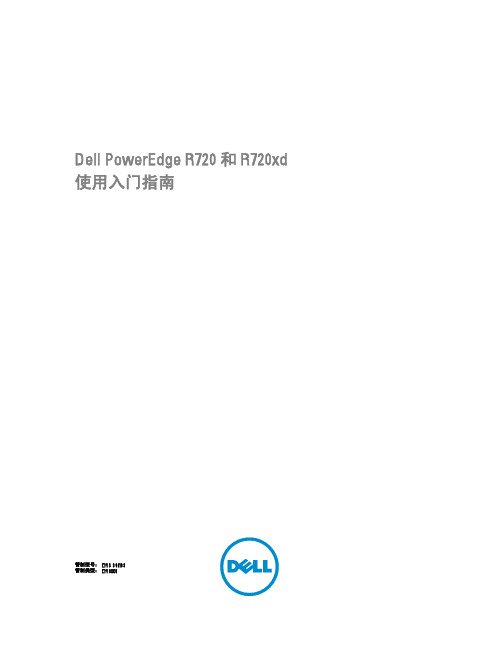
Dell PowerEdge R720 和 R720xd 使用入门指南管制型号: E14S Series管制类型: E14S001注、小心和警告注: “注”表示可以帮助您更好地使用计算机的重要信息。
小心: “小心”表示可能会损坏硬件或导致数据丢失,并说明如何避免此类问题。
警告: “警告”表示可能会造成财产损失、人身伤害甚至死亡。
© 2012 Dell Inc.本文中使用的商标:Dell™、Dell 徽标、Dell Boomi™、Dell Precision ™、OptiPlex™、Latitude™、PowerEdge™、PowerVault™、PowerConnect™、OpenManage™、EqualLogic™、Compellent™、KACE™、FlexAddress™、Force10™和 Vostro™是 Dell 公司的商标。
Intel®、Pentium®、Xeon®、Core®和 Celeron®是 Intel 公司在美国和其他国家/地区的注册商标。
AMD®是 Advanced Micro Devices 公司的注册商标,AMD Opteron™、AMD Phenom™和 AMD Sempron™是 AMD (Advanced Micro Devices) 公司的商标。
Microsoft®、Windows®、Windows Server®、Internet Explorer®、MS-DOS®、Windows Vista®和 Active Directory®是微软公司在美国和/或其他国家/地区的商标或注册商标。
Red Hat®和 Red Hat® Enterprise Linux®是 Red Hat 公司在美国和/或其他国家/地区的注册商标。
Dell PowerEdge R720 和 R720xd 使用入门指南
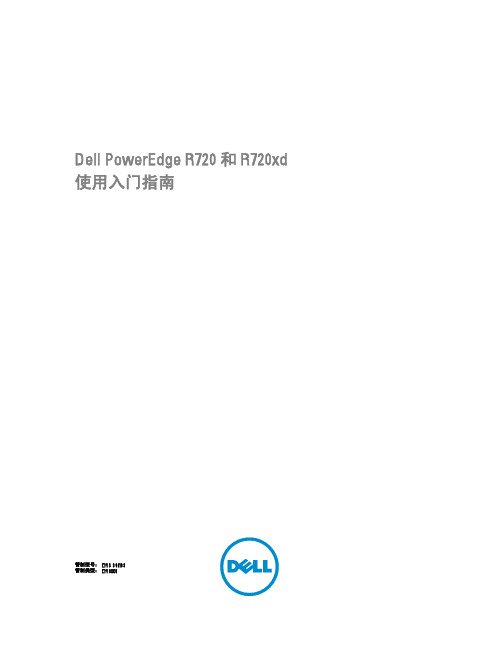
Dell PowerEdge R720 和 R720xd 使用入门指南管制型号: E14S Series管制类型: E14S001注、小心和警告注: “注”表示可以帮助您更好地使用计算机的重要信息。
小心: “小心”表示可能会损坏硬件或导致数据丢失,并说明如何避免此类问题。
警告: “警告”表示可能会造成财产损失、人身伤害甚至死亡。
© 2012 Dell Inc.本文中使用的商标:Dell™、Dell 徽标、Dell Boomi™、Dell Precision ™、OptiPlex™、Latitude™、PowerEdge™、PowerVault™、PowerConnect™、OpenManage™、EqualLogic™、Compellent™、KACE™、FlexAddress™、Force10™和 Vostro™是 Dell 公司的商标。
Intel®、Pentium®、Xeon®、Core®和 Celeron®是 Intel 公司在美国和其他国家/地区的注册商标。
AMD®是 Advanced Micro Devices 公司的注册商标,AMD Opteron™、AMD Phenom™和 AMD Sempron™是 AMD (Advanced Micro Devices) 公司的商标。
Microsoft®、Windows®、Windows Server®、Internet Explorer®、MS-DOS®、Windows Vista®和 Active Directory®是微软公司在美国和/或其他国家/地区的商标或注册商标。
Red Hat®和 Red Hat® Enterprise Linux®是 Red Hat 公司在美国和/或其他国家/地区的注册商标。
PowerEdge_R720产品介绍

Dell PowerEdge R720机架式服务器是一款配有高度可扩展内存(最高可配768 GB )与超强I/O 能力的通用平台,能够轻松运行大中型企业的各种应用程序以及虚拟化环境。
借助英特尔®至强® E5-2600处理器和对双RAID 控制器的支持,R720可以稳健地处理要求极为苛刻的工作负载,如数据仓库、电子商务、虚拟桌面基础架构(VDI)、数据库以及作为数据节点的高性能计算(HPC)。
管理数据过载借助R720灵活而又强大的I/O 和存储能力,跟上虚拟化时代数据急剧增长的步伐。
最多可配16个内置硬盘和支持PCI Express ® 3.0的集成扩展插槽极大地提高了容量,而可选配的热插拔、正面接插PCIe 固态硬盘(最多可配4个)可实现性能增强和机箱内存储分层。
另外,戴尔精选网络适配器(我们灵活的网卡技术)让您能够视需要选择正确的网络结构,而无需占用宝贵的PCI 插槽。
加速解决方案通过将PowerEdge R720的高内存密度与可选配的GPU 加速器(有些有超过500个内核)相结合,大幅增强HPC 或VDI 环境的性能。
从一系列GPU 选项中选择,以获得更大的辅助性能。
借助R720提高虚拟化水平通过使用PowerEdge R720的大内存配置扩展虚拟环境,从而最大限度地提高数据中心的应用程序容量。
选择业界领先的虚拟机管理程序,并利用我们的系统管理功能管理物理和虚拟资产。
利用冗余的故障保护型虚拟机管理程序,R720可帮助您最大限度地提高虚拟机的正常运行时间。
最后一点,通过戴尔的虚拟集成系统™ (VIS)解决方案,您只需轻点几下鼠标就可以启用复杂的虚拟化环境。
PowerEdge 服务器系列PowerEdge 系列的各项功能与性能扩展能力完美结合,能够帮助各种规模的数据中心处理具有挑战性的工作负载。
Dell OpenManage ™系统管理产品组合包括带生命周期控制器的集成式戴尔远程访问控制器(iDRAC)。
R720xd性能特点
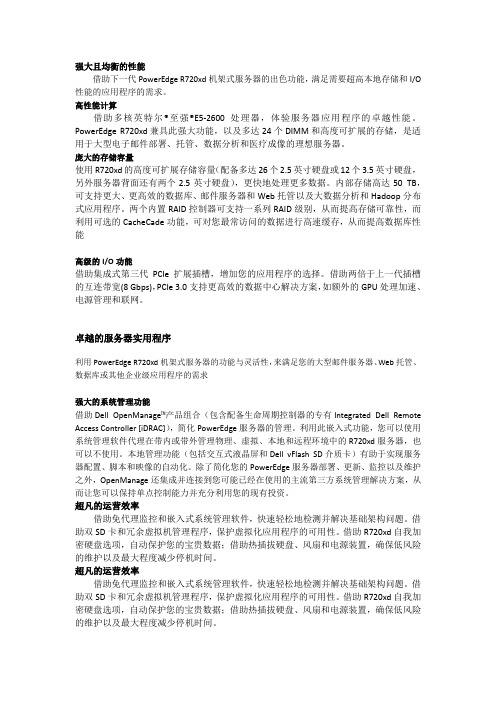
强大且均衡的性能借助下一代PowerEdge R720xd机架式服务器的出色功能,满足需要超高本地存储和I/O 性能的应用程序的需求。
高性能计算借助多核英特尔®至强®E5-2600处理器,体验服务器应用程序的卓越性能。
PowerEdge R720xd兼具此强大功能,以及多达24个DIMM和高度可扩展的存储,是适用于大型电子邮件部署、托管、数据分析和医疗成像的理想服务器。
庞大的存储容量使用R720xd的高度可扩展存储容量(配备多达26个2.5英寸硬盘或12个3.5英寸硬盘,另外服务器背面还有两个2.5英寸硬盘),更快地处理更多数据。
内部存储高达50 TB,可支持更大、更高效的数据库、邮件服务器和Web托管以及大数据分析和Hadoop分布式应用程序。
两个内置RAID控制器可支持一系列RAID级别,从而提高存储可靠性,而利用可选的CacheCade功能,可对您最常访问的数据进行高速缓存,从而提高数据库性能高级的I/O功能借助集成式第三代PCIe扩展插槽,增加您的应用程序的选择。
借助两倍于上一代插槽的互连带宽(8 Gbps),PCIe 3.0支持更高效的数据中心解决方案,如额外的GPU处理加速、电源管理和联网。
卓越的服务器实用程序利用PowerEdge R720xd机架式服务器的功能与灵活性,来满足您的大型邮件服务器、Web托管、数据库或其他企业级应用程序的需求强大的系统管理功能借助Dell OpenManage™产品组合(包含配备生命周期控制器的专有Integrated Dell Remote Access Controller [iDRAC]),简化PowerEdge服务器的管理。
利用此嵌入式功能,您可以使用系统管理软件代理在带内或带外管理物理、虚拟、本地和远程环境中的R720xd服务器,也可以不使用。
本地管理功能(包括交互式液晶屏和Dell vFlash SD介质卡)有助于实现服务器配置、脚本和映像的自动化。
DELLR720配置RAID及安装系统

名称解释:Disk Group :磁盘组,这里相当于是阵列,例如配置了一个RAID5,就是一个磁盘组VD(Virtual Disk):虚拟磁盘,虚拟磁盘可以不使用阵列的全部容量,也就是说一个磁盘组可以分为多个 VDPD(Physical Disk):物理磁盘 HS : Hot Spare 热备 Mgmt :管理配置raid5Entering Lifccyclo CaintrollerTwo 2 r20 GHz; E ight-enre Processors - Bus Speed :OrlS 1© GT/E 」LZ X LS Cache :2 MBSystem runn I ng at Z .ZQ GHzSystrrai MEM^ry S ize : 61 . O GB, MEmory *p 於亡d : 1333 MHzj Uoltager 1 .35UInitia I iz ing ] nte Hffl ;) Ooot Agent GE vl , 3.7& FXE Z.l 邸ui Id ©90 (WfM 葭❷JP 口WNsrEdge Exp 依md 巍ble RAID Contro 1 ]JEF BIDS Cnpijr-iUhl 1fr 1 7H11 I.^T rnrpnrjt inn |Fress"<Ctr I ><^>~to fftun Conf iguirflt ion Utility HAi -0 (JSUS Z Dev tiYlbr HI 111 FU 侬必必正;之1 5.1-01321 VirLud] HrJutfCv) Eumid 。
・,■皆 huK t ・44加」、 HA -1 llliXH b %。
钊 fEHC Htfia Ada.pter FU Xll.m Z1.9.1-913Z 0 V'irtud)耻」如加)fuund thi hctiti ・4”朝「卜1 Uirtua] Dr I hanJ I cd! hi| BGU^CFLB UEEPifiLan .1e3CTRL+R 进入raid 配置界面UD Mgmt ।1P ET1C H71I3I* Hiiii CB LLS 酗船.»eu 8rfen^iiripiit Eng Ine tlndn Hn-nsfEMr^t E-nn"i ne IKI^nHrtre也FT I 口哈Pnlch -用匚tflm;HOEEi:flosqL- I Disk Gr-uiii|i : GL 帅[D sL 17UirtbKi! 1 Disks '-J 。
戴尔R720招标参数

戴尔R720招标参数戴尔R720是一款高性能的服务器产品,适用于企业级应用和大规模数据处理。
以下是关于戴尔R720招标参数的详细介绍:1. 机箱类型:戴尔R720采用2U机箱设计,具有良好的散热性能和可扩展性。
2. 处理器:戴尔R720支持英特尔至强E5-2600系列处理器,可根据需求选择不同的处理器型号和核心数量。
3. 内存容量:戴尔R720支持DDR3内存,最大支持768GB内存容量,可根据需求配置不同的内存大小。
4. 存储空间:戴尔R720支持多种存储选项,包括硬盘和固态硬盘。
最大支持16个2.5英寸硬盘或8个3.5英寸硬盘,可满足大容量数据存储的需求。
5. RAID控制器:戴尔R720配备了可选的RAID控制器,可提供数据冗余和高性能的存储解决方案。
6. 网络接口:戴尔R720具有多个网络接口,包括千兆以太网和10千兆以太网接口,可满足高速网络传输的需求。
7. 扩展插槽:戴尔R720配备了多个PCIe扩展插槽,可支持各种扩展卡的安装,如显卡、网络卡等。
8. 电源配置:戴尔R720支持多种电源配置,可根据需求选择不同的电源容量和冗余配置,确保服务器的稳定运行。
9. 管理和监控:戴尔R720具有完善的管理和监控功能,可通过戴尔OpenManage软件进行远程管理和监控,提高服务器的可靠性和可管理性。
10. 操作系统支持:戴尔R720支持多种操作系统,包括Windows Server、Linux等,可根据需求选择合适的操作系统。
以上是关于戴尔R720招标参数的详细介绍。
戴尔R720作为一款高性能的服务器产品,具有强大的处理能力、大容量的存储空间和稳定的运行性能,适用于各种企业级应用和大规模数据处理任务。
如果您对戴尔R720有进一步的了解需求或有其他问题,请随时与我们联系。
Dell戴尔_PowerEdge_R720_服务器错误代码二
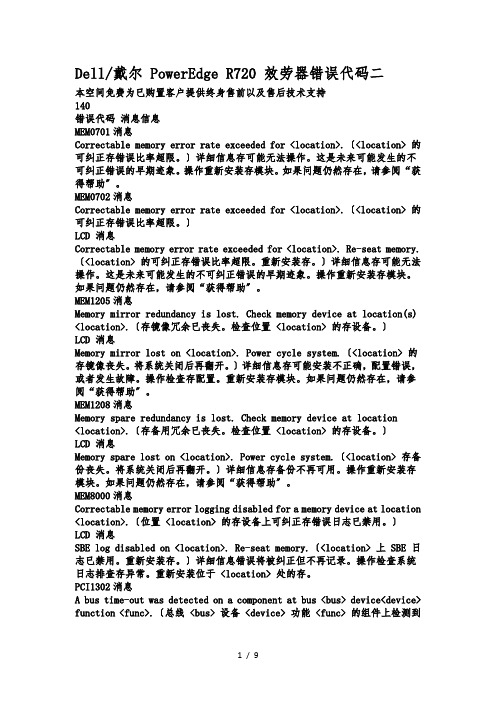
Dell/戴尔 PowerEdge R720 效劳器错误代码二本空间免费为已购置客户提供终身售前以及售后技术支持140错误代码消息信息MEM0701消息Correctable memory error rate exceeded for <location>.〔<location> 的可纠正存错误比率超限。
〕详细信息存可能无法操作。
这是未来可能发生的不可纠正错误的早期迹象。
操作重新安装存模块。
如果问题仍然存在,请参阅“获得帮助〞。
MEM0702消息Correctable memory error rate exceeded for <location>.〔<location> 的可纠正存错误比率超限。
〕LCD 消息Correctable memory error rate exceeded for <location>. Re-seat memory.〔<location> 的可纠正存错误比率超限。
重新安装存。
〕详细信息存可能无法操作。
这是未来可能发生的不可纠正错误的早期迹象。
操作重新安装存模块。
如果问题仍然存在,请参阅“获得帮助〞。
MEM1205消息Memory mirror redundancy is lost. Check memory device at location(s) <location>.〔存镜像冗余已丧失。
检查位置 <location> 的存设备。
〕LCD 消息Memory mirror lost on <location>. Power cycle system.〔<location> 的存镜像丧失。
将系统关闭后再翻开。
〕详细信息存可能安装不正确,配置错误,或者发生故障。
操作检查存配置。
重新安装存模块。
如果问题仍然存在,请参阅“获得帮助〞。
MEM1208消息Memory spare redundancy is lost. Check memory device at location<location>.〔存备用冗余已丧失。
戴尔R720招标参数

戴尔R720招标参数戴尔R720是一款性能强大的服务器,广泛应用于企业的数据中心和云计算环境。
在招标过程中,正确提供详细的参数信息对于参与投标的供应商和采购方都非常重要。
以下是戴尔R720的标准格式文本,详细介绍了该服务器的各项参数:1. 服务器型号:戴尔R7202. 处理器:- 型号:Intel Xeon E5-2600系列- 核心数:最多2颗- 频率:2.2GHz至3.5GHz- 缓存:20MB至30MB- 最大支持线程数:最多48个3. 内存:- 容量:最大支持768GB DDR3内存- 类型:RDIMM、LRDIMM、UDIMM- 速度:最高1600MHz4. 存储:- 硬盘插槽数:最多8个3.5英寸或16个2.5英寸硬盘- RAID支持:PERC H710、PERC H710P、PERC H810- 最大存储容量:根据硬盘容量而定5. 扩展插槽:- PCIe插槽:最多7个- 支持的扩展卡类型:PCIe 3.0 x8、PCIe 3.0 x166. 网络:- 网络接口:四个千兆以太网口(RJ-45)或四个万兆光纤口(SFP+)- 可选的网络适配器:Intel I350、Broadcom 5720、Broadcom 578007. 电源:- 电源类型:热插拔式电源- 电源容量:最大支持750瓦或1100瓦电源8. 显卡:- 显卡类型:集成显卡- 显存容量:最高2GB9. 管理:- 远程管理:iDRAC7 Express或iDRAC7 Enterprise- 支持的操作系统:Windows Server、Linux、VMware等10. 尺寸和重量:- 尺寸:机箱高度为2U,宽度为19英寸,深度为29英寸- 重量:根据配置而定,通常在30至40千克之间以上是戴尔R720服务器的标准参数,供参与招标的供应商和采购方参考。
请注意,具体的配置可以根据实际需求进行定制,以上参数仅为参考。
在编写招标文件时,请确保提供准确、详细的参数信息,以便供应商能够准确报价和提供符合要求的产品。
戴尔R720招标参数

戴尔R720招标参数戴尔R720是一款高性能的服务器,适用于企业级应用和数据中心环境。
以下是戴尔R720招标参数的详细描述:1. 处理器:戴尔R720配备了两颗英特尔至强E5-2690处理器,每颗处理器拥有8个物理核心和16个线程,主频为2.9GHz,可通过超线程技术将线程数增加到32个。
2. 内存:戴尔R720支持最大768GB DDR3内存,采用24个内存插槽,支持最高速度为1600MHz的内存条。
内存配置灵活,可根据需求进行扩展。
3. 存储:戴尔R720提供多种存储选项,包括硬盘和固态硬盘。
最大支持16个2.5英寸硬盘或8个3.5英寸硬盘,支持SAS、SATA和SSD接口。
另外,还有可选的RAID控制器,提供数据冗余和性能优化功能。
4. 扩展插槽:戴尔R720具有多个PCIe扩展插槽,可支持各种扩展卡,如网络适配器、图形加速卡等。
此外,还有内置的SD卡插槽,可用于操作系统的引导和存储。
5. 网络连接:戴尔R720配备了多个网络接口,包括四个千兆以太网口和两个10千兆以太网口。
可通过这些接口实现高速网络连接和数据传输。
6. 管理和监控:戴尔R720支持远程管理功能,可通过戴尔iDRAC远程管理控制器进行服务器的远程监控、管理和维护。
此外,还支持IPMI 2.0标准,可与其他管理工具集成。
7. 电源和散热:戴尔R720采用高效的电源设计,可提供可靠的电力供应,并具有节能功能。
散热系统经过优化,确保服务器在高负载情况下保持良好的散热性能。
8. 操作系统支持:戴尔R720支持多种操作系统,包括Windows Server、Linux和VMware等。
可根据实际需求选择适合的操作系统。
9. 尺寸和重量:戴尔R720的尺寸为2U,重量约为25公斤。
机架安装方便,适用于标准19英寸机柜。
总结:戴尔R720是一款功能强大、性能卓越的服务器,适用于企业级应用和数据中心环境。
它具有高性能的处理器、大容量的内存、灵活的存储选项和丰富的扩展能力。
Dell服务器R720操作系统安装与重装
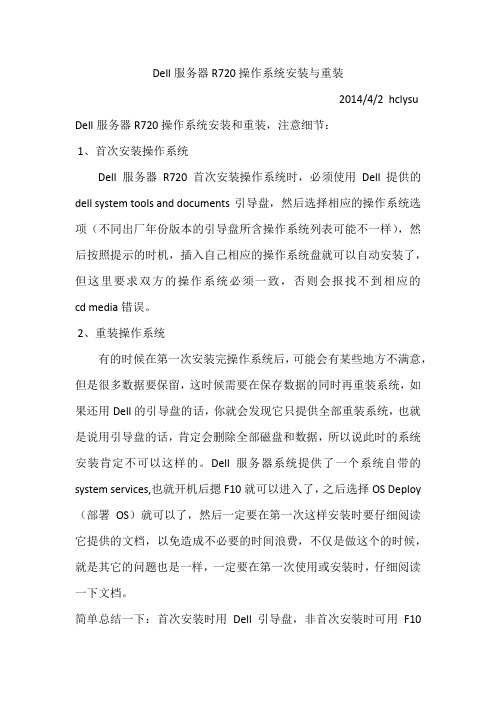
Dell服务器R720操作系统安装与重装2014/4/2 hclysu Dell服务器R720操作系统安装和重装,注意细节:1、首次安装操作系统Dell服务器R720首次安装操作系统时,必须使用Dell提供的dell system tools and documents引导盘,然后选择相应的操作系统选项(不同出厂年份版本的引导盘所含操作系统列表可能不一样),然后按照提示的时机,插入自己相应的操作系统盘就可以自动安装了,但这里要求双方的操作系统必须一致,否则会报找不到相应的cd media错误。
2、重装操作系统有的时候在第一次安装完操作系统后,可能会有某些地方不满意,但是很多数据要保留,这时候需要在保存数据的同时再重装系统,如果还用Dell的引导盘的话,你就会发现它只提供全部重装系统,也就是说用引导盘的话,肯定会删除全部磁盘和数据,所以说此时的系统安装肯定不可以这样的。
Dell服务器系统提供了一个系统自带的system services,也就开机后摁F10就可以进入了,之后选择OS Deploy (部署OS)就可以了,然后一定要在第一次这样安装时要仔细阅读它提供的文档,以免造成不必要的时间浪费,不仅是做这个的时候,就是其它的问题也是一样,一定要在第一次使用或安装时,仔细阅读一下文档。
简单总结一下:首次安装时用Dell引导盘,非首次安装时可用F10进入Dell自带的引导选项,可以省去很多事。
(1)选择部署路径;(2)选择操作系统;(3)选择安装模式(4)选择引导模式;(5)插入操作系统介质;(6)重新引导系统。
重新引导系统时,初始化完成后提示“按下任意键从CD或DVD启动”,此时按任意键,否则会绕过系统安装。
DELL R720服务器U盘安装操作系统指南一.系统安装注意事项:1、DELL服务器安装系统,根据实际情况先做raid,如果只有一块硬盘要做 raid0。
2、安装系统前先把U盘做成启动盘,然后下载相应的阵列卡驱动,一同拷到U盘里。
R720基本参数
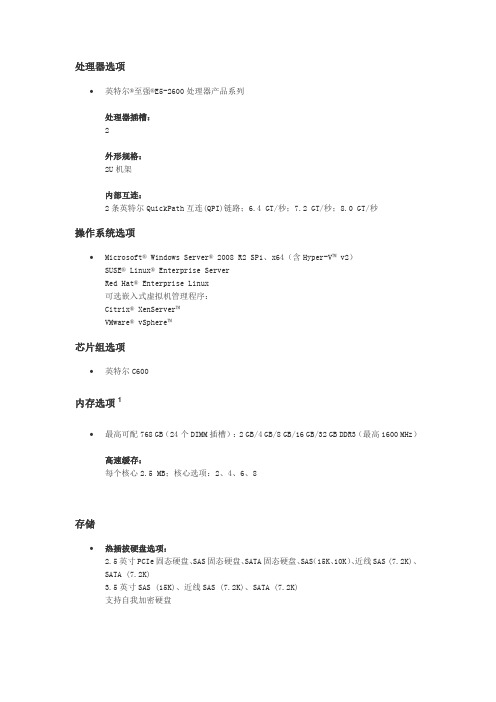
处理器选项∙英特尔®至强®E5-2600处理器产品系列处理器插槽:2外形规格:2U机架内部互连:2条英特尔QuickPath互连(QPI)链路;6.4 GT/秒;7.2 GT/秒;8.0 GT/秒操作系统选项∙Microsoft® Windows Server® 2008 R2 SP1、x64(含Hyper-V™ v2)SUSE® Linux® Enterprise ServerRed Hat® Enterprise Linux可选嵌入式虚拟机管理程序:Citrix® XenServer™VMware® vSphere™芯片组选项∙英特尔C600内存选项1∙最高可配768 GB(24个DIMM插槽):2 GB/4 GB/8 GB/16 GB/32 GB DDR3(最高1600 MHz)高速缓存:每个核心2.5 MB;核心选项:2、4、6、8存储∙热插拔硬盘选项:2.5英寸PCIe固态硬盘、SAS固态硬盘、SATA固态硬盘、SAS(15K、10K)、近线SAS (7.2K)、SATA (7.2K)3.5英寸SAS (15K)、近线SAS (7.2K)、SATA (7.2K)支持自我加密硬盘最大内部存储:24 TB驱动器托架∙最多8个3.5英寸硬盘,或最多16个2.5英寸硬盘插槽包含项∙7个PCIe插槽:一个x16插槽,全长,全高三个x8插槽,全长,全高三个x8插槽,半长,半高RAID控制器∙内部控制器:PERC S110 (SW RAID)PERC H310PERC H710PERC H710P外部HBA (RAID):PERC H810外部HBA(非RAID):6 Gbps SAS HBA通信选项∙Broadcom®四端口1 GbE BASE-T(无TOE或iSCSI卸载)英特尔四端口1 GbE BASE-T(无TOE或iSCSI卸载)英特尔双端口10 GbE BASE-T,以及两个1 GbE端口(10 GbE端口上支持FCoE功能)Broadcom双端口10 GbE SFP+,带两个1 GbE端口(10 GbE端口上支持TOE或iSCSI卸载)电源选项∙通过白金认证的高能效电源:495瓦、750瓦,或者通过顶级白金认证的高能效电源:1100瓦自动量程电源可用性∙高能效、热插拔的冗余电源;直流电源;热插拔硬盘;TPM;双内置SD支持;热插拔冗余风扇;可选挡板;行李箱标签;ECC内存;交互式液晶屏;更强的散热支持;符合能源之星®标准;更大的功率范围;独立于交换机的分区(SWAP)管理∙远程管理:配备生命周期控制器的iDRAC7iDRAC7 Express(默认),iDRAC7 Enterprise(升级选项)8 GB vFlash介质(升级选项),16 GB vFlash介质(升级选项)系统管理:符合IPMI 2.0标准Dell OpenManage™ Essentials和Dell Management ConsoleDell OpenManage Power CenterDell OpenManage Connection:适用于Microsoft® System Center的Dell OpenManage Integration Suite适用于VMware® vCenter™的戴尔插件HP Operations Manager、IBM Tivoli® Netcool®和CA Network and Systems Management 法规∙产品安全、EMC和环境数据表(英文版)戴尔法规合规性主页(英文版)戴尔和环境(英文版)机架支持∙ReadyRails滑轨,用于在具有方形或无螺纹圆孔的4柱式机架中进行免工具安装,或在4柱式螺纹孔机架中使用工具进行安装,支持可选免工具电缆管理臂ReadyRails固定式导轨,用于在具有方孔或无螺纹圆孔的4柱式机架中进行免工具安装,或在4柱式有螺纹和2柱式(Telco)机架中使用工具进行安装。
戴尔R720招标参数

戴尔R720招标参数一、产品概述戴尔R720是一款高性能的服务器,适用于中大型企业和数据中心等场景。
它采用了先进的技术和设计,具备出色的性能、可靠性和扩展性,能够满足各种复杂的计算和存储需求。
二、硬件配置1. 处理器:戴尔R720搭载了英特尔至强处理器,可根据需求选择不同型号和核心数,提供卓越的计算能力和处理效率。
2. 内存:支持DDR3内存,最大容量可达768GB,可根据需要进行扩展,保证系统运行的稳定性和速度。
3. 存储:提供多种存储选项,包括硬盘驱动器和固态驱动器,支持RAID技术,可根据需求进行配置,满足不同应用的存储需求。
4. 扩展插槽:提供多个PCIe插槽,可用于安装各种扩展卡,如网络适配器、图形卡等,提供更多的功能和灵活性。
5. 网络接口:具备多个千兆以太网接口和光纤通道接口,支持高速数据传输和网络连接。
三、管理和可靠性1. 远程管理:戴尔R720支持IPMI和戴尔远程管理控制器,可以通过网络远程管理服务器,监控系统状态、进行故障排除和管理配置。
2. 冗余设计:服务器采用冗余电源和风扇设计,确保系统在故障发生时能够继续正常运行,提高系统的可靠性和稳定性。
3. 硬件监控:服务器配备了各种传感器,能够实时监测硬件的温度、电压和风扇转速等参数,及时发现并解决潜在问题。
四、性能和能效1. 性能优化:戴尔R720配备了先进的技术和优化的硬件配置,能够提供卓越的计算和存储性能,满足各种复杂的工作负载需求。
2. 节能环保:服务器采用节能设计,具备高效的电源管理和散热系统,降低能耗,减少对环境的影响。
五、操作系统和软件支持1. 操作系统:戴尔R720支持多种操作系统,包括Windows Server、Linux等,可根据用户需求进行选择和安装。
2. 虚拟化软件:服务器兼容各种虚拟化软件,如VMware、Hyper-V等,提供灵活的虚拟化解决方案。
六、安全性和可扩展性1. 安全性:服务器提供多种安全功能和技术,如硬件防火墙、数据加密等,保护数据的安全性和机密性。
戴尔服务器配置(R720)RAID配置

1 戴尔服务器配置(R720)1.1 RAID配置(ctrl+r)1.1.1 操作步骤1) 开机后,当屏幕出现press ctrl R的提示,立即点击按键ctrl+R进入RAID配置界面;2) 在虚拟硬盘上点击“F2”,对虚拟硬盘进行删除操作,选择“Delete VD”,删除原有虚拟硬盘;3) 重新添加虚拟硬盘,点击“F2”,创建新的虚拟硬盘,选择“Create NewVD”。
图1 配置RAID界面1.1.2 RAID配置原则1) 一块硬盘可配置RAID0;2) 两块同规格的硬盘可配置RAID1;3) 三块及以上通规格的硬盘可配置RAID5;4) 按Tab键可以进行选项之间的切换,切换到RAID Level后为RAID级别选择RAID 5,然后切换到硬盘,勾选3个同样大小的硬盘(使用上下键移动,按空格键确定,当前面出现“X”表示已经选中),最后切换到OK,点击enter键;5) 点击“Ctrl-N”切换页面,切换到初始界面,配置好后在Virtual Disks按“F2”,然后选择Initialization-start Tnit进行快速Raid格式化,按回车即可继续,然后重启操作系统。
1.2 BIOS配置(f10)重启系统后,当界面右上角出现提示F10选项,立即点击“F10”进入到OS 部署界面;1) 选择OS部署,点击“部署OS”,下一步;2) 选择部署路径,点击“直接转至OS部署”,下一步;3) 选择需要安装的操作系统,下一步;(此处选择安装Microsoft Windows Server 2008 x86 with SP2)4) 系统提示自动编写操作系统驱动程序,自动完成后进入安装选择模式,选择“手动安装”,点击下一步;5) 选择引导模式,选择“BIOS”,点击下一步;6) 此时,系统提示插入操作系统介质,把系统安装光盘放入光驱内,点击下一步;7) 重新引导系统,完成。
虚拟化解决方案必备戴尔十二代服务器R720 R720xd云计算必杀技
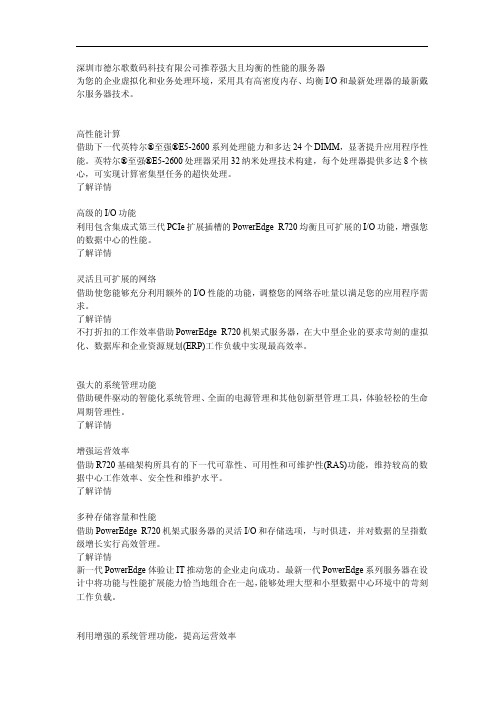
Dell OpenManage Connection: 适用于 Microsoft® System Center 的 Dell OpenManage Integration Suite 适用于 VMware® vCenter™的戴尔插件 HP Operations Manager、IBM Tivoli® Netcool®和 CA Network and Systems Management 法规 产品安全、EMC 和环境数据表(英文版) 戴尔法规合规性主页(英文版) 戴尔和环境(英文版)机架支持 ReadyRails 滑轨,用于在具有方形或无螺纹圆孔的 4 柱式机架中进行免工具安装,或在 4 柱 式螺纹孔机架中使用工具进行安装,支持可选免工具电缆管理臂 ReadyRails 固定式导轨,用于在具有方孔或无螺纹圆孔的 4 柱式机架中进行免工具安装,或 在 4 柱式有螺纹和 2 柱式(Telco)机架中使用工具进行安装
处理器选项 英特尔®至强®E5-2600 处理器产品系列
处理器插槽: 2
外形规格: பைடு நூலகம்U 机架
内部互连: 2 条英特尔 QuickPath 互连(QPI)链路;6.4 GT/秒;7.2 GT/秒;8.0 GT/秒 操作系统选项 Microsoft® Windows Server® 2008 R2 SP1、x64(含 Hyper-V™ v2) SUSE® Linux® Enterprise Server Red Hat® Enterprise Linux 可选嵌入式虚拟机管理程序: Citrix® XenServer™ VMware® vSphere™ 芯片组选项 英特尔 C600 内存选项 1 最高可配 768 GB(24 个 DIMM 插槽):2 GB/4 GB/8 GB/16 GB/32 GB DDR3(最高 1600 MHz)
PowerEdge_R720_参数表

Dell PowerEdge R720机架式服务器是一款配有高度可扩展内存(最高可配768 GB )与超强I/O 能力的通用平台,能够轻松运行大中型企业的各种应用程序以及虚拟化环境。
借助英特尔®至强® E5-2600处理器和对双RAID 控制器的支持,R720可以稳健地处理要求极为苛刻的工作负载,如数据仓库、电子商务、虚拟桌面基础架构(VDI)、数据库以及作为数据节点的高性能计算(HPC)。
管理数据过载借助R720灵活而又强大的I/O 和存储能力,跟上虚拟化时代数据急剧增长的步伐。
最多可配16个内置硬盘和支持PCI Express ® 3.0的集成扩展插槽极大地提高了容量,而可选配的热插拔、正面接插PCIe 固态硬盘(最多可配4个)可实现性能增强和机箱内存储分层。
另外,戴尔精选网络适配器(我们灵活的网卡技术)让您能够视需要选择正确的网络结构,而无需占用宝贵的PCI 插槽。
加速解决方案通过将PowerEdge R720的高内存密度与可选配的GPU 加速器(有些有超过500个内核)相结合,大幅增强HPC 或VDI 环境的性能。
从一系列GPU 选项中选择,以获得更大的辅助性能。
借助R720提高虚拟化水平通过使用PowerEdge R720的大内存配置扩展虚拟环境,从而最大限度地提高数据中心的应用程序容量。
选择业界领先的虚拟机管理程序,并利用我们的系统管理功能管理物理和虚拟资产。
利用冗余的故障保护型虚拟机管理程序,R720可帮助您最大限度地提高虚拟机的正常运行时间。
最后一点,通过戴尔的虚拟集成系统™ (VIS)解决方案,您只需轻点几下鼠标就可以启用复杂的虚拟化环境。
PowerEdge 服务器系列PowerEdge 系列的各项功能与性能扩展能力完美结合,能够帮助各种规模的数据中心处理具有挑战性的工作负载。
Dell OpenManage ™系统管理产品组合包括带生命周期控制器的集成式戴尔远程访问控制器(iDRAC)。
戴尔R720招标参数

戴尔R720招标参数一、产品概述戴尔R720是一款高性能的服务器产品,采用先进的技术和设计,为企业提供可靠的计算和存储能力。
本文将详细介绍戴尔R720的招标参数,包括硬件配置、性能指标、扩展能力等方面的内容。
二、硬件配置1. 处理器:戴尔R720配备了两颗英特尔至强E5-2600系列处理器,每颗处理器拥有多个核心和线程,提供强大的计算能力。
2. 内存:戴尔R720支持最高768GB DDR3内存,可根据需求进行扩展。
内存频率为1333MHz或者1600MHz,保证系统运行的稳定性和高效性。
3. 存储:戴尔R720支持多种存储选项,包括硬盘和固态硬盘。
可配置多个硬盘插槽,支持RAID技术,提供数据冗余和高可靠性。
4. 网络:戴尔R720配备多个千兆以太网口和光纤通道适配器,支持高速网络连接和数据传输。
5. 扩展插槽:戴尔R720提供多个PCIe扩展插槽,可根据需求添加额外的扩展卡,如显卡、网络适配器等。
三、性能指标1. 处理性能:戴尔R720采用高性能的处理器和内存配置,能够处理大量的计算任务和数据操作。
其处理器拥有多个核心和线程,支持超线程技术,提供出色的多线程性能。
2. 存储性能:戴尔R720支持多种存储选项,包括高速硬盘和固态硬盘。
可配置RAID技术,提供更高的数据传输速度和数据冗余能力。
3. 网络性能:戴尔R720配备多个千兆以太网口和光纤通道适配器,支持高速网络连接和数据传输。
可满足企业对网络带宽和传输速度的需求。
4. 扩展性能:戴尔R720提供多个PCIe扩展插槽,可根据需求添加额外的扩展卡,如显卡、网络适配器等。
满足企业对扩展能力的需求,提供更多的功能和灵便性。
四、扩展能力1. 存储扩展:戴尔R720支持多个硬盘插槽,可根据需求添加额外的硬盘或者固态硬盘,扩展存储容量。
同时,支持RAID技术,提供数据冗余和高可靠性。
2. 内存扩展:戴尔R720支持最高768GB DDR3内存,可根据需求进行扩展。
戴尔R720招标参数

戴尔R720招标参数引言概述:戴尔R720是一款性能强大的服务器,被广泛用于企业级应用和数据中心。
本文将详细介绍戴尔R720的招标参数,包括处理器、内存、存储、网络和扩展性等方面的内容。
一、处理器:1.1 处理器型号:戴尔R720采用英特尔至强E5系列处理器,支持多款处理器型号,如E5-2600、E5-2600 v2等。
1.2 核心数和线程数:R720支持多种核心数和线程数的处理器,如4核8线程、6核12线程等,可根据实际需求选择合适的配置。
1.3 主频和缓存:处理器的主频和缓存对服务器的性能影响较大,R720支持不同主频和缓存大小的处理器配置,用户可根据应用场景选择适合的配置。
二、内存:2.1 内存容量:R720支持多种内存容量的配置,最大可扩展至768GB,用户可以根据实际需求选择合适的内存容量。
2.2 内存类型和速度:R720支持DDR3内存,可选用不同速度的内存条,如1333MHz、1600MHz等,提供更高的数据传输速率。
2.3 冗余和容错:R720支持冗余内存配置,通过ECC(纠错码)技术提供高可靠性和容错性,确保数据的完整性和稳定性。
三、存储:3.1 存储容量:R720提供多种存储容量的选择,支持多个硬盘插槽,用户可根据需求选择适当的存储容量。
3.2 存储类型:R720支持SATA、SAS和SSD等多种存储类型,用户可以根据性能和成本需求选择适合的存储介质。
3.3 RAID支持:R720支持硬件RAID功能,可提供数据冗余和容错能力,保障数据的安全性和可靠性。
四、网络:4.1 网络接口:R720配备多个千兆以太网接口和可选的万兆以太网接口,提供高速网络连接和数据传输能力。
4.2 网络协议支持:R720支持多种网络协议,如TCP/IP、UDP、HTTP等,满足不同应用场景的需求。
4.3 远程管理:R720支持远程管理功能,通过IPMI(智能平台管理接口)等技术,实现对服务器的远程监控和管理。
戴尔R720招标参数

戴尔R720招标参数一、产品概述戴尔R720是一款高性能的服务器产品,适用于中小型企业和大型企业的数据中心、云计算和虚拟化环境。
该服务器采用了先进的技术和可靠的硬件组件,具备出色的性能和可扩展性,能够满足企业在处理大量数据和运行复杂应用程序时的需求。
二、硬件配置1. 处理器:戴尔R720配备了英特尔至强E5系列处理器,可根据需求选择不同型号的处理器,如E5-2609、E5-2620、E5-2650等。
这些处理器拥有多个核心和线程,提供强大的计算能力。
2. 内存:戴尔R720支持DDR3内存,最大容量可达768GB。
内存频率可根据需求选择,如1333MHz、1600MHz等,以满足不同应用场景的需求。
3. 存储:该服务器支持多种存储选项,包括硬盘和固态硬盘。
硬盘容量可根据需求选择,如300GB、600GB、1TB等。
固态硬盘提供更高的读写速度和数据传输性能。
4. 扩展插槽:戴尔R720配备了多个PCIe扩展插槽,可用于安装扩展卡,如网络适配器、RAID卡等,以满足不同的扩展需求。
三、网络和管理1. 网络接口:戴尔R720支持多个千兆以太网接口,可用于连接局域网和互联网。
支持的网络协议包括TCP/IP、UDP、HTTP等,满足企业对网络通信的需求。
2. 远程管理:该服务器支持远程管理功能,可通过戴尔的iDRAC远程管理卡进行远程监控和管理。
管理员可以通过Web界面或命令行界面对服务器进行配置和监控,提高管理效率。
四、可靠性和可扩展性1. 冗余设计:戴尔R720采用了冗余设计,包括双电源、热插拔硬盘和风扇等。
在硬件故障时,系统可以自动切换到备用组件,确保服务器的稳定运行。
2. 可扩展性:该服务器具备良好的可扩展性,支持多个服务器之间的互联,以构建高可用性和高性能的集群系统。
同时,戴尔提供了多种扩展选件,如扩展存储、扩展内存等,以满足不断增长的业务需求。
五、性能和能效1. 性能:戴尔R720具备出色的性能,可以处理大量的计算任务和数据处理。
戴尔第12代服务器R620R720抢先看

戴尔第12代服务器R620/R720抢先看来源:eNet硅谷动力【文章摘要】随着Intel在3月7日推出采用SandyBridge架构的2路处理器Xeon E5-2600系列,Dell率先更服务器,产品从目前的11代迈入12代,包括机架式、塔式、刀片服务器。
以R620和R720来说,这两台新一代的服务器的升级区别,除了采用新架构处理器之外,在其他硬件规格上,例如内存插槽数量、内存容量、硬盘搭配数量、可安装的PCIe接口数量、网口,甚至电源供应等,与前代机型相比,都有相当大的改变。
最新发布的Dell PowerEdge 12代服务器,包括1U尺寸的R620(图上),以及2U 尺寸的R720(图下),皆为采用新架构的Intel Xeon E5-2600系列处理器。
随着Intel在3月7日推出采用SandyBridge架构的2路处理器Xeon E5-2600系列,Dell率先更服务器,产品从目前的11代迈入12代,包括机架式、塔式、刀片服务器。
近期有国外媒体拿到采用Xeon E5系列处理器,型号为R620和R720的两台服务器一探究竟,分别替换上一代产品(R610和R710)。
在全部的产品方面,目前发布的除了测试的R620与R720之外,另外还有同时间发布的塔式产品T620,,还有以2U空间容纳26台2.5寸硬盘的R720xd、塔式服务器T620、M620刀片服务器(搭配M1000e刀片机箱),以及C6220服务器(内含4节点)等机型。
以R620和R720来说,这两台新一代的服务器的升级区别,除了采用新架构处理器之外,在其他硬件规格上,例如内存插槽数量、内存容量、硬盘搭配数量、可安装的PCIe接口数量、网口,甚至电源供应等,与前代机型相比,都有相当大的改变。
内存均可安装至24个打开这两款服务器的机箱上盖之后,我们可以发现这台服务器在处理器及内存的配置上,比上一代更加紧凑,而且,内存插槽数明显增加,以R620来看,可安装的内存从原本R610的12个增加为24个,足足多了一倍;而R720则是从18个增为24个。
DELL R720 详细操作使用手册
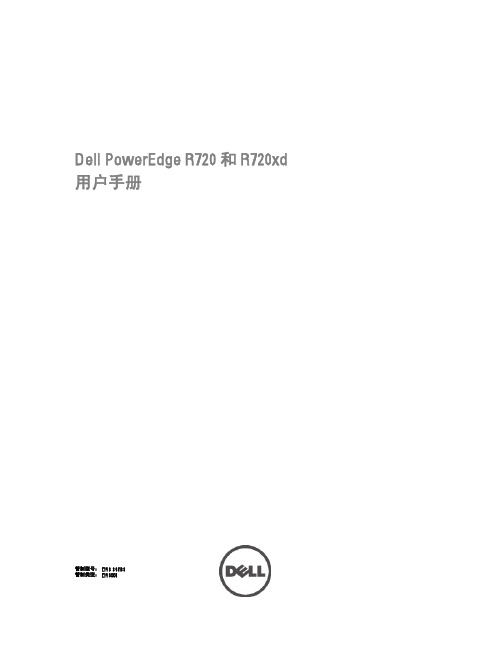
管制型号: E14S Series 管制类型: E14S001
注、小心和警告
备注: “注”表示可以帮助您更好地使用计算机的重要信息。 小心: “小心”表示可能会损坏硬件或导致数据丢失,并说明如何避免此类问题。 警告: “警告”表示可能会造成财产损失、人身伤害甚至死亡。
目录
注、小心和警告...........................................................................................................................2
章 1. 关于系统...............................................................................................................................9
章 2. 使用系统设置程序和引导管理器................................................................................21
选择系统引导模式................................................................................................................................................21 进入系统设置程序...............................................................................................................22
- 1、下载文档前请自行甄别文档内容的完整性,平台不提供额外的编辑、内容补充、找答案等附加服务。
- 2、"仅部分预览"的文档,不可在线预览部分如存在完整性等问题,可反馈申请退款(可完整预览的文档不适用该条件!)。
- 3、如文档侵犯您的权益,请联系客服反馈,我们会尽快为您处理(人工客服工作时间:9:00-18:30)。
PowerEdge R720 and R720xdTechnical Guide Built to runcomplex workloads using highlyscalable memory, I/O capacity and flexible networkoptions.This document is for informational purposes only. Dell reserves the right to make changes without further notice to any products herein. The content provided is as is and without express or implied warranties of any kind.Dell, the DELL logo, PowerEdge, EqualLogic, PowerVault, OpenManage, KACE, and ReadyRails are trademarks of Dell, Inc. Intel and Xeon are registered trademarks of Intel Corporation in the U.S. and other countries. Microsoft, Windows, Windows Server, SQL Server, BitLocker, ActiveX, Internet Explorer, and Hyper-V are either registered trademarks or trademarks of Microsoft Corporation in the United States and/or other countries. Novell and SUSE are registered trademarks of Novell, Inc. in the United States and other countries. IBM, Tivoli, and Netcool are registered trademarks of IBM in the United States. AMD and combinations thereof, are trademarks of Advanced Micro Devices, Inc. Other trademarks and trade names may be used in this document to refer to either the entities claiming the marks and names or their products. Dell disclaims proprietary interest in the marks and names of others.©Copyright 2013 Dell Inc. All rights reserved. Reproduction or translation of any part of this work beyond that permitted by U.S. copyright laws without the written permission of Dell Inc. is unlawful and strictly forbidden. December 2013 | Version 6.0Table of contents1System overview (6)Introduction (6)Key technologies (7)2System features (9)Comparison of PowerEdge systems (9)Specifications (10)3Chassis views and features (13)Chassis views (13)Chassis features (16)4Processors (20)Processor features (20)Supported processors (21)GPU support (22)Chipset (23)5Memory (24)Supported memory (24)Memory configurations (25)Memory speed (25)Memory RAS features (26)6Storage (28)Internal storage (28)External storage (30)Storage controllers (30)Optical drives (32)Tape drives (32)7Networking and PCIe (33)Select Network Adapters (33)PCIe expansion (35)8Power, thermal, and acoustics (38)Power consumption and energy efficiency (38)Power supply units (39)Thermal and acoustics (40)9Rack rails and cable management (43)Sliding and static rail systems (43)For detailed information about rail dimensions, see the (44)Cable management arm (45)10Operating systems and virtualization (46)Supported operating systems (46)Supported virtualization (47)11Dell OpenManage systems management (48)Systems management solutions (48)OpenManage systems management (49)Dell server management operations (53)Appendix A.Additional specifications (56)Chassis dimensions (56)Chassis weight (56)Environmental specifications (57)Power supply specifications (58)Video specifications (58)Rack rail specifications (59)USB peripherals (59)Appendix B.Standards compliance (60)Appendix C.Additional resources (62)Appendix D.System board block diagram (64)TablesTable 1.Key technologies (7)Table parison of PowerEdge R710, R720 and R720xd (9)Table 3.Technical specifications (10)Table 4.Chassis features (16)Table 5.Security features (19)Table 6.Supported processors (21)Table 7.Memory technologies supported (24)Table 8.DIMMs supported (25)Table 9.Memory speed capabilities (26)Table 10.Memory RAS features (26)Table 11.Chassis options (28)Table 12.Supported hard drives (29)Table 13.Supported external storage device types (30)Table 14.RAID controllers (31)Table 15.Supported Select Network Adapter options and features (34)Table 16.PCIe expansion slots (35)Table 17.Supported NICs and HBAs (35)Table 18.Additional supported PCIe expansion cards (36)Table 19.Power tools and technologies (38)Table 20.Power supply efficiency (40)Table 21.R720 acoustical performance (2.5-inch chassis) (42)Table 22.R720xd acoustical performance (2.5-inch chassis) (42)Table 23.Supported rack rail system (44)Table 24.Primary operating system support (46)Table 25.Virtual guest operating system support (47)Table 26.Virtualization support (47)Table 27.iDRAC7 with Lifecycle Controller functions and benefits (49)Table 28.Feature comparison for iDRAC7 Express and Enterprise (50)Table 29.One-to-one and one-to-many operations (54)Table 30.Chassis weight (56)Table 31.Environmental specifications (57)Table 32.Power supply specifications (58)Table 33.Supported video modes (59)1.Rail adjustability ranges (59)Table 34.Industry standard documents (60)Table 35.Additional resources (62)FiguresFigure 1.R720 front view (2.5” chassis with bezel) (13)Figure 2.R720 front view (2.5” chassis without bezel) (13)Figure 3.R720xd front view (with bezel) (14)Figure 4.R720xd front view (2.5-inch chassis without bezel) (14)Figure 5.R720 back view (14)Figure 6.R720xd back view (15)Figure 7.R720 internal chassis view (15)Figure 8.R720xd internal chassis view (16)Figure 9.R720 LCD control panel (17)Figure 10.R720xd LED panel (18)Figure 11.QRL code inside chassis (18)Figure 12.Rack network daughter card (NDC) (33)Figure 13.750W power supply unit (40)Figure 14.Sliding rails with optional CMA (43)Figure 15.Static rails (44)Figure 16.Dell systems management solutions (48)Figure 17.Systems management server lifecycle (54)Figure 18.Chassis dimensions (56)Figure 19.R720 system board block diagram (64)Figure 20.R720xd system board block diagram (65).1System overviewIntroductionThe Dell™ PowerEdge™ R720 and R720xd are Dell’s latest two-socket, 2U rack servers that aredesigned to run complex workloads using highly scalable memory, I/O capacity, and flexiblenetwork options. Both systems feature the Intel® Xeon® processor E5-2600 and E5-2600 v2product families which offer up to 24 DIMMS, PCI Express® (PCIe) 3.0-enabled expansion slots and achoice of network interface card technologies.The PowerEdge R720 is a general-purpose platform with highly expandable memory (up to 768GB)and impressive I/O capabilities to match. The R720 can readily handle very demanding workloads,such as data warehouses, e-commerce, virtual desktop infrastructure (VDI), databases andhigh-performance computing (HPC).In addition to the R720’s capabilities, the R720xd offers extraordinary storage capacity, making it well suited for data-intensive applications that require storage and I/O performance, like medical imagingand email servers.Manage data overloadKeep pace with the explosion of data in the virtual age with the flexible I/O and storage capabilitiesof the R720 and R720xd. The R720 supports up to sixteen internal hard drives to increase your capacity, while optional hot-plug, front-access Express Flash PCIe solid-state drives (up to four)enable performance-enhancing, in-box storage tiering.The PowerEdge R720xd allows you to quickly access and process vast amounts of data with up totwenty-six internal hot-plug hard disks. The R720xd is a great solution for any midsize or largebusiness that requires scalability in storage capacity.Tailor your network fabricThe R720 and R720xd allow you to tailor your network throughput to match your application needs,enabling added I/O performance. Dell’s Select Network Adapter options let you choose the rightnetwork fabric without using up a valuable PCI slot. You can pick speed, technology, vendor andother options, like switch independent partitioning which lets you share and manage bandwidth on10GbE connections.Virtualize moreMaximize your data center’s application capacity by expanding your virtual enviro nment using thelarge memory footprint of the R720 and R720xd. Choose an industry-leading hypervisor and takeadvantage of our system management capability to manage both physical and virtual assets.Redundant failsafe hypervisors can also help maximize your virtual machines’ uptime.Dell OpenManage™ Integration Suite for Microsoft System Cent er and VMware vCenter for ESXi canhelp you easily manage complex virtual environments.Simplified systems management, without compromiseThe Dell OpenManage systems management portfolio includes Integrated Dell Remote AccessController 7 (iDRAC7) with Lifecycle Controller. This embedded feature helps IT administratorsmanage Dell servers in physical, virtual, local and remote environments, operating in-band or out-of-band, with or without a systems management software agent installed.OpenManage iDRAC with Lifecycle Controller integrates and connects to leading third-party systems management solutions (such as those from Microsoft, VMware and BMC Software), so users can maintain a single point of control and capitalize on an existing systems management investment. OpenManage simplifies the lifecycle of deploying, updating, monitoring, and maintaining Dell PowerEdge servers.Key technologiesKey technologies featured on the PowerEdge R720 and R720xd systems are detailed in Table 1.Table 1.Key technologiesKey technologies Detailed descriptionsIntel Xeonprocessor E5-2600 or E5-2600 v2 product families Intel Xeon processor E5-2600 and E5-2600 v2 product families have advanced features that deliver exceptional performance and value. See the Processors section for details.Intel C600 serieschipsetThe R720 and R720xd servers use the Intel Platform Controller Hub (PCH) chip.1866MT/s DDR3 memory Intel Xeon E5-2600 v2 processors support 1866MT/s memory. The R720 and R720xd support two DIMMs per channel at 1866MT/s with these processors. See the Memory section for details.LRDIMM This new memory option, load reduced DIMM (LRDIMM), is designed with a buffer chip (or chips) to replace the register to help minimize loading. LRDIMMs can increase overall server system memory capacity and speed. See the Memory section for more information.Flexible LOM Dell’s Select Network Adapter options allow you to customize your LAN port combinations from your choice of controller vendors. See the Networking and PCIe section for details.Next-generation PERC options The R720 and R720xd support new PERC controller cards with improved functionality and faster performance. See the Storage section for details.PERC S110 software RAID solution This new software RAID solution supports RAID 0, 1, 5 and 10 and supports a maximum of four hot-plug SATA hard disk drives (HDD) or solid-state drives (SSD). See the Storage section for details.Express Flash drives Dell Express Flash PCIe SSDs provide fast performance without requiring processor resources or capturing DRAM. The R720 supports up to four Express Flash drives. The R720xd does not support Express Flash drives.iDRAC7 with Lifecycle Controller The new embedded system management solution for Dell servers features hardware and firmware inventory and alerting, in-depth memory alerting, faster performance, a dedicated gigabit port and many more features. See the Dell OpenManage systems management section for details.Internal GPU support The R720 supports internal graphics processing units (GPUs) for extreme computing power to solve high performance computing (HPC) needs. The R720xd does not support internal GPUs. See the Processors section for details.Advanced power management The R720 and R720xd support advanced power monitoring and power capping tools that can help manage power consumption.Key technologies Detailed descriptionsDC power supply A new 1100W DC power supply option is available for the R720 and R720xd.Failsafe hypervisors The internal dual SD module enables Dell's unique Failsafe Virtualization architecture, ensuring uptime by providing failover capability for embedded hypervisors, such as VMware® vSphere® ESXi™.Fresh Air cooling Dell has tested and validated an integrated data center solution that enables you to operate at higher temperatures or even chiller-less. See the Power, thermal, and acoustics section for details.2System featuresCompared to the previous generation of Dell PowerEdge servers, the R720 and R720xd have more drive bay options, more PCIe slots, a larger memory footprint, flexible I/O, Express Flash PCIesolid-state drives, and advanced system management. The R720 also supports optional dual internal RAID controllers and up to four optional internal GPUs.Comparison of PowerEdge systemsThe PowerEdge R720 and R720xd are replacements for the predecessor R710 system, three systems which are compared in Table 2. For the latest information on supported features, visit/PowerEdge.Table parison of PowerEdge R710, R720 and R720xdGB means 1 billion bytes and TB means 1 trillion bytes; actual capacity varies with preloaded material and operatingenvironment and will be less.SpecificationsTable 3 lists the technical specifications for the PowerEdge R720 and R720xd systems. For the latest information on supported features, visit /PowerEdge.Table 3.Technical specificationsFeature SpecificationForm factor 2U rackProcessors Intel Xeon processor E5-2600 or E5-2600 v2 product familiesProcessor sockets 2 socketsInternal interconnect 2 Intel QuickPath Interconnect (QPI) links; 6.4GT/s; 7.2GT/s; 8.0GT/sCache 2.5MB per core; core options: 4, 6, 8, 10, 12Chipset Intel C602Memory1Up to 768GB (24 DIMM slots): 2GB/4GB/8GB/16GB/32GB DDR3 up to 1866MT/sPCIe slots R720:6 PCIe slots:One x16 full-length, full-heightThree x8 full-length, full-heightR720xd:6 PCIe slots:Two x16 full-length, full-heightOne x8 full-length, full-heightThree x8 half-length, half-heightOne x16 full-length, full-height (optional)Three x8 half-length, half-heightRAID controller Internal controllers:PERC S110 (software RAID; R720 only)PERC H310PERC H710PERC H710PExternal HBAs (RAID):PERC H810External HBAs (non-RAID):6Gbps SAS HBALSI 9207-8i HBAHard drives (hot-plug) R720 drive bay options:∙Up to 16 x 2.5“∙Up to 8 x 2.5” + 8 x 2.5” (with dual RAID controllers)∙Up to 8 x 2.5”∙Up to 8 x 2.5” + 4 x 2.5” Express Flash∙U p to 8 x 3.5”R720xd drive bay options:∙Up to 24 x 2.5”(front) + 2 x 2.5” (back)∙Up to 12 x 3.5” (front) + 2 x 2.5” (back)Hard drive options:∙ 2.5” SAS SSD, SATA SSD, SAS (15K, 10K), nearline SAS (7.2K), SATA (7.2K)∙ 2.5” Express Flash PCIe SSD (R720 only)∙ 3.5” SAS (15K), nearline SAS (7.2K), SATA (7.2K)Self-encrypting drives (SEDs) availableEmbedded NIC Select Network Adapter options:∙Broadcom® 5720 4x1Gb Base-T∙Intel I350 4x1Gb Base-T∙Intel X540 2x1Gb + 2x10Gb Base-T∙Broadcom 57800S 2x1Gb + 2x10Gb Base-T∙Broadcom 57800S 2x1Gb + 2x10Gb SFP+∙Broadcom 57840S 4x10Gb SFP+∙Mellanox® ConnectX®-3 dual-port 40GbE QSFP+ ∙Mellanox ConnectX-3 dual-port 10GbE DA/SFP+Power supplies Titanium efficiency, hot-plug redundant 750W AC power supply (200-240VAC only); auto-ranging Platinum efficiency, hot-plug redundant 495W, 750W or 1100W AC power supply; 1100W DC power supply (-48VDC)Availability High-efficiency, hot-plug, redundant power supplies; hot-plug drive bays; TPM; dual internal SD support; hot-plug redundant fan; optional bezel; information tag; ECC memory, interactive LCD screen (R720 only); extended thermal support; ENERGY STAR® compliant configuration; switch independent partitioningDell OpenManage systems management (Agent-free or with OpenManage Server Administrator [OMSA] Agent) ∙OpenManage Essentials∙OMSA Agent∙OpenManage Power Center (requires iDRAC7 Enterprise with Lifecycle Controller)∙OpenManage Integrations and Connections:-OpenManage Integration Suite for Microsoft® System Center-OpenManage Integration for VMware vCenter-Connections for HP® Operations Manager, IBM® Tivoli® Netcool® and CANetwork and Systems Management∙iDRAC7 Express with Lifecycle Controller (standard option)-Upgrade to iDRAC7 Enterprise with Lifecycle Controller-Upgrade to 8GB vFlash media or 16GB vFlash media for iDRAC7 Enterprise with Lifecycle Controller-Trial evaluation available for IDRAC7 Enterprise with Lifecycle ControllerRack support ∙ReadyRails™ sliding rails for tool-less mounting in 4-post racks with square or unthreaded round holes or tooled mounting in 4-post threaded hole racks, with support for optional tool-less cable management arm∙ReadyRails static rails for tool-less mounting in 4-post racks with square or unthreaded round holes or tooled mounting in 4-post threaded and 2-post(Telco) racksOperating systems Microsoft Windows Server® 2012 R2 (includes Hyper-V®) Microsoft Windows Server 2012Microsoft Windows Server 2008 R2 SP1, x64 (includes Hyper-V) Microsoft Windows® HPC Server 2008Microsoft Windows Small Business Server 2011Novell® SUSE® Linux Enterprise ServerRed Hat® Enterprise Linux®Virtualization options:Citrix® XenServer®VMware vSphere ESXiRed Hat Enterprise Virtualization®For more information on the specific versions and additions, visit /OSsupport.1GB means 1 billion bytes and TB means 1 trillion bytes; actual capacity varies with preloaded material and operating environment and will be less.3Chassis views and featuresThe Dell PowerEdge R720 and R720xd implement a new chassis design which supports an increased number of DIMMs, PCIe slots, and hard drives, relative to their predecessor servers. The following sections provide external and internal views of the systems and describe the chassis features.For information on features and descriptions for these systems, see the Dell PowerEdge R720 andR720xd Owner's Manual on /Support/Manuals.Chassis viewsThe R720 and R720xd are available in several chassis options with varying numbers of drive bays. Note: A chassis cannot be reconfigured or upgraded after point of purchase.R720 front viewsThe R720 supports up to 16 2.5-inch or up to 8 3.5-inch front-accessible, hot-plug hard drives that are secured by a removable front bezel. Other front-panel features include an interactive LCD control panel, 2 USB connectors, a video connector, and a vFlash media card slot.Figure 1.R720 front view (2.5” chassis with bezel)Figure 2.R720 front view (2.5” chassis without bezel)The R720xd supports up to 24 2.5-inch or up to 12 3.5-inch front-accessible, hot-plug hard drives that are secured by a removable front bezel. Other front-panel features include an LED control panel, a USB connector, and a video connector.Figure 3.R720xd front view (with bezel)Figure 4.R720xd front view (2.5-inch chassis without bezel)R720 back viewThe R720 back panel includes features such as redundant hot-plug power supply units (PSUs), 4 Ethernet connectors, PCI expansion slots, and many other features that are described in the rest of this guide.Figure 5.R720 back viewIn addition to the R720 back-panel features, the R720xd also includes 2 optional 2.5-inchhot-plug drives in the back of the system.Figure 6.R720xd back viewInternal chassis viewsThe chassis design of the R720 and R720xd is optimized for easy access to components and for airflow for effective and efficient cooling. The R720 and R720xd support up to 24 DIMMs,2 processors, hot-plug redundant fans, and many other components and features that are described in this guide.Figure 7.R720 internal chassis viewFigure 8.R720xd internal chassis viewFor additional system views, see the Dell PowerEdge R720 and R720xd Owner’s Manual on /Support/Manuals.Chassis featuresTable 4 lists the chassis features for the R720 and R720xd systems. For additional information on these features, see the Dell PowerEdge R720 and R720xd Owner’s Manual on/Support/Manuals.Table 4.Chassis featuresFeature DescriptionPower button and indicator ACPI-complaint power button with an integrated green power LEDNMI button Recessed non-maskable interrupt (NMI) button used to troubleshoot software and device driver errors; use only if directed to do so by qualified support personnel or by the operating system's documentationSystem identification button Buttons on the back and front of a system to help identify the unit in a data center environmentHard drive activity LEDs Indicate the status and activity of the hard drivesUSB connectors Two (R720) or one (R720xd) front, two back, and one internal USB connectorvFlash media reader Supports one vFlash media card (the R720 slot is located in the front of the system and the R720x slot is located in the back); functionality is activated only when iDRAC7 Enterprise is enabledVideo connector Connects a monitor to the systemFeature DescriptionLCD control panel Provides user access to buttons, display and I/O interfaces (R720 only) LED panel Indicates the status of system conditions (R720xd only)Hard drives Front-accessible, hot-plug hard drives plus two optional back-accessible hot-plug hard drives (R720xd only)Optical drive (optional) The R720 supports one optional slimline SATA DVD-ROM drive or DVD+/-RW drive; R720xd does not support an internal optical driveSystem identification panel Slide-out label panel for system informationSerial connector Connects a serial device to the system and for console redirect iDRAC7 Enterprise port Dedicated management port for optional iDRAC7 EnterprisePCIe expansion card slots The R720 supports up to seven PCIe expansion cards; R720xd supports up to six PCIe expansion cardsEthernet connectors Choice of network connectors through Select Network Adapter family Power supply units Up to two back-accessible, hot-plug power suppliesPower supply indicators Indicate whether system has powerNIC indicators Indicate network activity and statusQuick Resource Locator (QRL) This code on the chassis can be scanned by a phone application to access information about the serverLCD control panel (R720)The R720 system control panel is located on the front of the chassis to provide user access to buttons, display, and I/O interfaces. For more information on the R720 LCD control panel, see the Dell PowerEdge R720 and R720xd Owner's Manual on /Support/Manuals.Figure 9.R720 LCD control panelLED panel (R720xd)The R720xd LED panel is located on the front of the chassis to indicate the status of system conditions. For more information on the R720xd LED panel, see the Dell PowerEdge R720 andR720xd Owner's Manual on /Support/Manuals.Figure 10.R720xd LED panelQuick Resource LocatorA useful feature included with Dell PowerEdge 12th generation servers is the Quick Resource Locator (QRL)—a model-specific Quick Response (QR) code that is located on the server (shown in Figure 11). Just use your smartphone to access the Dell QRL application to learn more about the server.Figure 11.QRL code inside chassisThis QRL code allows you to:∙View step-by-step videos, including overviews of system internals and externals, as well as detailed, concise, task-oriented videos and installation wizards∙Locate reference materials, including searchable owner’s manual content, LCD diagnostics, and an electrical overview∙Look up your service tag so you can quickly gain access to your specific hardware configuration info and warranty information∙Contact Dell directly (by link) to get in touch with technical support and sales teams and provide feedback to DellThese codes provide an easy way to retrieve the critical support information you need when you need it, making you more efficient and effective in managing your hardware.Security featuresThe latest generation of PowerEdge servers has the features listed in Table 5 to help ensure the security of your data center.Table 5.Security featuresCover latch A tooled latch is integrated in the top cover to secure it to the rack chassis.Front bezel An optional metal bezel is mounted to the chassis front to provide the Dell ID. A lock on the bezel is used to protect un-authorized access to hard drives. System status is viewable on the LCD or LED panel when the bezel is installed.TPM The Trusted Platform Module (TPM) is used to generate/store keys, protect/authenticate passwords, and create/store digital certificates. It also supports the Intel Xeon TXT functionality. TPM can also be used to enable the BitLocker™ hard drive encryption feature in Windows Server 2008. TPM 1.2 is supported. No TPM version is available for China or Russia.Power-off security BIOS has the ability to disable the power button function. Intrusion alert An internal switch is used to detect chassis intrusion.Secure mode BIOS has the ability to enter a secure boot mode through system setup. This mode includes the option to lock out the power and NMI switches on the control panel or set up a system password.4ProcessorsDell PowerEdge R720 and R720xd servers feature the exceptional performance, value and power efficiency of the Intel Xeon processor E5-2600 v2 product family. With up to 12 cores and 30MB cache, E5-2600 v2 processors have the capacity to deliver performance gains of up to 40% over previous-generation E5-2600 processors. No matter your constraint — floor space, power or budget — E5-2600 v2 processors can help you achieve more computational horsepower, in the same footprint, with better security and power efficiency.Processor featuresThe Intel Xeon processor E5-2600 v2 product family has powerful new features and improves upon many of the capabilities of the predecessor Intel Xeon processor E5-2600 series:∙With up to four additional cores, 10MB more cache and a 17% increase in memory speeds, E5-2600 v2 processors may boost performance by up to 40% in PowerEdge server platforms∙Support for DDR3 1866MT/s memory provides faster connections throughout the system∙Up to 24 DIMM slots and support for up to 32GB DIMMs enable memory capacity of 768GB Dell’s exclusive Fault Resilient Memory technology provides a protected memory zone for a hypervisor without consuming half of the total RAM in the system,∙In combination with Fault Resilient Memory, E5-2600 v2 processors offer Failsafe Virtualization for unsurpassed industry protection for virtual machines.∙Intel Secure Key and Intel OS Guard deliver faster and more secure encryption∙Advanced Programmable Interrupt Controller virtualization (APICv) improves virtualization performance by reducing virtual machine (VM) exits, thereby reducing overhead required to service every APIC interrupt∙Intel Integrated PCI Express 3.0 provides up to 40 lanes per socket∙Intel Turbo Boost Technology 2.0 delivers up to double the boost than the previous generation turbo technology∙Intel Data Direct I/O (DDIO) allows I/O traffic to skip the main system memory and be directed straight to the processor cache, which can provide a significant reduction in latency as well as allowing memory to remain in a low-power state∙Intel Advanced Vector Extensions offer up to double the floating point operations per clock cycle by doubling the length of registers, which can be useful in large-number calculations, integral to many technical, financial and scientific computing problems.For more information on Intel Xeon processor E5-2600 v2 product family, visit .。
