MySQL数据库出现The server quit without updating PID file
StartingMySQL..ERROR!Theserverquitwithoutupda。。。

博客园 用户登录 代码改变世界 密码登录 短信登录 忘记登录用户名 忘记密码 记住我 登录 第三方登录/注册 没有账户, 立即注册
StartingMySQL..ERROR!Theserverquitwithoutupda。 。 。
/etc/init.d/mysql start无法启动MySQL错误信息如下: ERROR! MySQL server PID file could not be found! Starting MySQL.. ERROR! The server quit without updating PID file (/usr/local/mysql/var/AYXXXXXXXXXX Nhomakorabea.pid).
启动会报错Starting MySQL.. ERROR! The server quit without updating PID file (/var/local/mysql/var/AYxxxxxxx.pid)原因是因为 mysqlbin.0000*的文件占满系统盘,磁盘空间不足导致无法写入。 解决方法: 1:删除所有mysql-bin.0000*日志文件全部rm掉 2:修改在f 文件,找到 log-bin=mysql-bin 将其启注释掉,以后就不会产生2进制的mysql-bin.0000*的日志文件
Linux下安装及配置MySQL详细过程(自己实践总结)
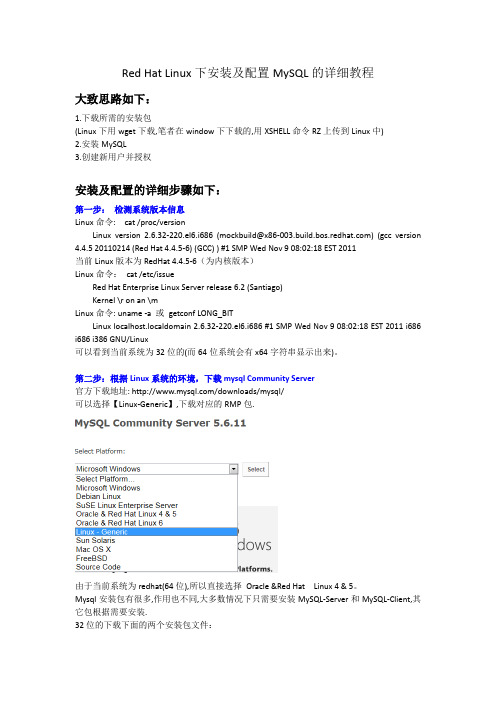
Red Hat Linux下安装及配置MySQL的详细教程大致思路如下:1.下载所需的安装包(Linux下用wget下载,笔者在window下下载的,用XSHELL命令RZ上传到Linux中)2.安装MySQL3.创建新用户并授权安装及配置的详细步骤如下:第一步:检测系统版本信息Linux命令: cat /proc/versionLinux version 2.6.32-220.el6.i686 (mockbuild@) (gcc version 4.4.5 20110214 (Red Hat 4.4.5-6) (GCC) ) #1 SMP Wed Nov 9 08:02:18 EST 2011当前Linux版本为RedHat 4.4.5-6(为内核版本)Linux命令:cat /etc/issueRed Hat Enterprise Linux Server release 6.2 (Santiago)Kernel \r on an \mLinux命令: uname -a 或getconf LONG_BITLinux localhost.localdomain 2.6.32-220.el6.i686 #1 SMP Wed Nov 9 08:02:18 EST 2011 i686 i686 i386 GNU/Linux可以看到当前系统为32位的(而64位系统会有x64字符串显示出来)。
第二步:根据Linux系统的环境,下载mysql Community Server官方下载地址: /downloads/mysql/可以选择【Linux-Generic】,下载对应的RMP包.由于当前系统为redhat(64位),所以直接选择Oracle &Red Hat Linux 4 & 5。
Mysql安装包有很多,作用也不同,大多数情况下只需要安装MySQL-Server和MySQL-Client,其它包根据需要安装.32位的下载下面的两个安装包文件:MySQL-server-5.6.11-2.linux_glibc2.5.i386.rpmMySQL-client-5.6.11-2.linux_glibc2.5.i386.rpm(而64位下载下面两个安装包文件:MySQL-server-5.6.11-2.linux_glibc2.5.x86_64.rpmMySQL-client-5.6.11-2.linux_glibc2.5.x86_64.rpm)第三步: 安装MySQL安装顺序: 先安装服务器,然后再安装客户端。
深度解析MySQL启动时报“TheserverquitwithoutupdatingPID。。。

深度解析MySQL启动时报“TheserverquitwithoutupdatingPID。
很多童鞋在启动mysql的时候,碰到过这个错误,⾸先,澄清⼀点,出现这个错误的前提是:通过服务脚本来启动mysql。
通过mysqld_safe或mysqld启动mysql实例并不会报这个错误。
那么,出现这个错误的原因具体是什么呢?哈哈,对分析过程不care的童鞋可直接跳到⽂末的总结部分~下⾯,来分析下mysql的服务启动脚本脚本完整内容如下:#!/bin/sh# Copyright Abandoned 1996 TCX DataKonsult AB & Monty Program KB & Detron HB# This file is public domain and comes with NO WARRANTY of any kind# MySQL daemon start/stop script.# Usually this is put in /etc/init.d (at least on machines SYSV R4 based# systems) and linked to /etc/rc3.d/S99mysql and /etc/rc0.d/K01mysql.# When this is done the mysql server will be started when the machine is# started and shut down when the systems goes down.# Comments to support chkconfig on RedHat Linux# chkconfig: 23456436# description: A very fast and reliable SQL database engine.# Comments to support LSB init script conventions### BEGIN INIT INFO# Provides: mysql# Required-Start: $local_fs $network $remote_fs# Should-Start: ypbind nscd ldap ntpd xntpd# Required-Stop: $local_fs $network $remote_fs# Default-Start: 2345# Default-Stop: 016# Short-Description: start and stop MySQL# Description: MySQL is a very fast and reliable SQL database engine.### END INIT INFO# If you install MySQL on some other places than /usr/local/mysql, then you# have to do one of the following things for this script to work:## - Run this script from within the MySQL installation directory# - Create a /etc/f file with the following information:# [mysqld]# basedir=<path-to-mysql-installation-directory># - Add the above to any other configuration file (for example ~/.my.ini)# and copy my_print_defaults to /usr/bin# - Add the path to the mysql-installation-directory to the basedir variable# below.## If you want to affect other MySQL variables, you should make your changes# in the /etc/f, ~/f or other MySQL configuration files.# If you change base dir, you must also change datadir. These may get# overwritten by settings in the MySQL configuration files.basedir=datadir=# Default value, in seconds, afterwhich the script should timeout waiting# for server start.# Value here is overriden by value in f.# 0 means don't wait at all# Negative numbers mean to wait indefinitelyservice_startup_timeout=900# Lock directory for RedHat / SuSE.lockdir='/var/lock/subsys'lock_file_path="$lockdir/mysql"# The following variables are only set for letting mysql.server find things.# Set some defaultsmysqld_pid_file_path=if test -z "$basedir"thenbasedir=/usr/local/mysqlbindir=/usr/local/mysql/binif test -z "$datadir"thendatadir=/usr/local/mysql/datafisbindir=/usr/local/mysql/binlibexecdir=/usr/local/mysql/binelsebindir="$basedir/bin"if test -z "$datadir"thendatadir="$basedir/data"fisbindir="$basedir/sbin"libexecdir="$basedir/libexec"fi# datadir_set is used to determine if datadir was set (and so should be# *not* set inside of the --basedir= handler.)datadir_set=## Use LSB init script functions for printing messages, if possible#lsb_functions="/lib/lsb/init-functions"if test -f $lsb_functions ; then. $lsb_functionselselog_success_msg(){echo" SUCCESS! $@"}log_failure_msg(){echo" ERROR! $@"}PATH="/sbin:/usr/sbin:/bin:/usr/bin:$basedir/bin"export PATHmode=$1 # start or stop[ $# -ge 1 ] && shiftother_args="$*" # uncommon, but needed when called from an RPM upgrade action# Expected: "--skip-networking --skip-grant-tables"# They are not checked here, intentionally, as it is the resposibility# of the "spec"file author to give correct arguments only.case `echo"testing\c"`,`echo -n testing` in*c*,-n*) echo_n= echo_c= ;;*c*,*) echo_n=-n echo_c= ;;*) echo_n= echo_c='\c' ;;esacparse_server_arguments() {for arg docase"$arg"in--basedir=*) basedir=`echo"$arg" | sed -e 's/^[^=]*=//'`bindir="$basedir/bin"if test -z "$datadir_set"; thendatadir="$basedir/data"fisbindir="$basedir/sbin"libexecdir="$basedir/libexec";;--datadir=*) datadir=`echo"$arg" | sed -e 's/^[^=]*=//'`datadir_set=1;;--pid-file=*) mysqld_pid_file_path=`echo"$arg" | sed -e 's/^[^=]*=//'` ;;--service-startup-timeout=*) service_startup_timeout=`echo"$arg" | sed -e 's/^[^=]*=//'` ;; esacdone}wait_for_pid () {verb="$1" # created | removedpid="$2" # process ID of the program operating on the pid-filepid_file_path="$3" # path to the PID file.i=0avoid_race_condition="by checking again"while test $i -ne $service_startup_timeout ; docase"$verb"in'created')# wait for a PID-file to pop into existence.test -s "$pid_file_path" && i='' && break;;'removed')# wait for this PID-file to disappeartest ! -s "$pid_file_path" && i='' && break;;*)echo"wait_for_pid () usage: wait_for_pid created|removed pid pid_file_path"exit 1;;esac# if server isn't running, then pid-file will never be updatedif test -n "$pid"; thenif kill -0"$pid"2>/dev/null; then: # the server still runselse# The server may have exited between the last pid-file check and now.if test -n "$avoid_race_condition"; thenavoid_race_condition=""continue # Check again.fi# there's nothing that will affect the file.log_failure_msg "The server quit without updating PID file ($pid_file_path)."return 1 # not waiting any more.fifiecho $echo_n ".$echo_c"i=`expr $i + 1`sleep1doneif test -z "$i" ; thenlog_success_msgreturn 0elselog_failure_msgreturn 1fi}# Get arguments from the f file,# the only group, which is read from now on is [mysqld]if test -x ./bin/my_print_defaultsthenprint_defaults="./bin/my_print_defaults"elif test -x $bindir/my_print_defaultsthenprint_defaults="$bindir/my_print_defaults"elif test -x $bindir/mysql_print_defaultsthenprint_defaults="$bindir/mysql_print_defaults"else# Try to find basedir in /etc/fconf=/etc/fprint_defaults=if test -r $confthensubpat='^[^=]*basedir[^=]*=\(.*\)$'dirs=`sed -e "/$subpat/!d" -e 's//\1/' $conf`for d in $dirsdod=`echo $d | sed -e 's/[ ]//g'`if test -x "$d/bin/my_print_defaults"thenprint_defaults="$d/bin/my_print_defaults"fiif test -x "$d/bin/mysql_print_defaults"thenprint_defaults="$d/bin/mysql_print_defaults"breakfidonefi# Hope it's in the PATH ... but I doubt ittest -z "$print_defaults" && print_defaults="my_print_defaults"fi## Read defaults file from 'basedir'. If there is no defaults file there# check if it's in the old (depricated) place (datadir) and read it from there#extra_args=""if test -r "$basedir/f"thenextra_args="-e $basedir/f"elseif test -r "$datadir/f"thenextra_args="-e $datadir/f"fifiparse_server_arguments `$print_defaults $extra_args mysqld server mysql_server mysql.server`## Set pid file if not given#if test -z "$mysqld_pid_file_path"thenmysqld_pid_file_path=$datadir/`hostname`.pidelsecase"$mysqld_pid_file_path"in/* ) ;;* ) mysqld_pid_file_path="$datadir/$mysqld_pid_file_path" ;;esacficase "$mode" in'start')# Start daemon# Safeguard (relative paths, core dumps..)cd $basedirecho $echo_n "Starting MySQL"if test -x $bindir/mysqld_safethen# Give extra arguments to mysqld with the f file. This script# may be overwritten at next upgrade.$bindir/mysqld_safe --datadir="$datadir" --pid-file="$mysqld_pid_file_path" $other_args >/dev/null 2>&1 & wait_for_pid created "$!" "$mysqld_pid_file_path"; return_value=$?# Make lock for RedHat / SuSEif test -w "$lockdir"thentouch "$lock_file_path"fiexit $return_valueelselog_failure_msg "Couldn't find MySQL server ($bindir/mysqld_safe)"fi;;'stop')# Stop daemon. We use a signal here to avoid having to know the# root password.if test -s "$mysqld_pid_file_path"thenmysqld_pid=`cat "$mysqld_pid_file_path"`if (kill -0 $mysqld_pid 2>/dev/null)thenecho $echo_n "Shutting down MySQL"kill $mysqld_pid# mysqld should remove the pid file when it exits, so wait for it.wait_for_pid removed "$mysqld_pid" "$mysqld_pid_file_path"; return_value=$?elselog_failure_msg "MySQL server process #$mysqld_pid is not running!"rm "$mysqld_pid_file_path"fi# Delete lock for RedHat / SuSEif test -f "$lock_file_path"thenrm -f "$lock_file_path"fiexit $return_valueelselog_failure_msg "MySQL server PID file could not be found!"fi;;'restart')# Stop the service and regardless of whether it was# running or not, start it again.if $0 stop $other_args; then$0 start $other_argselselog_failure_msg "Failed to stop running server, so refusing to try to start."exit 1fi;;'reload'|'force-reload')if test -s "$mysqld_pid_file_path" ; thenread mysqld_pid < "$mysqld_pid_file_path"kill -HUP $mysqld_pid && log_success_msg "Reloading service MySQL"touch "$mysqld_pid_file_path"elselog_failure_msg "MySQL PID file could not be found!"exit 1fi;;# First, check to see if pid file existsif test -s "$mysqld_pid_file_path" ; thenread mysqld_pid < "$mysqld_pid_file_path"if kill -0 $mysqld_pid 2>/dev/null ; thenlog_success_msg "MySQL running ($mysqld_pid)"exit 0elselog_failure_msg "MySQL is not running, but PID file exists"exit 1fielse# Try to find appropriate mysqld processmysqld_pid=`pidof $libexecdir/mysqld`# test if multiple pids existpid_count=`echo $mysqld_pid | wc -w`if test $pid_count -gt 1 ; thenlog_failure_msg "Multiple MySQL running but PID file could not be found ($mysqld_pid)"exit 5elif test -z $mysqld_pid ; thenif test -f "$lock_file_path" ; thenlog_failure_msg "MySQL is not running, but lock file ($lock_file_path) exists"exit 2filog_failure_msg "MySQL is not running"exit 3elselog_failure_msg "MySQL is running but PID file could not be found"exit 4fifi;;*)# usagebasename=`basename "$0"`echo "Usage: $basename {start|stop|restart|reload|force-reload|status} [ MySQL server options ]"exit 1;;esacexit 0View Code⾸先,定义相关参数basedir=datadir=# Default value, in seconds, afterwhich the script should timeout waiting# for server start.# Value here is overriden by value in f.# 0 means don't wait at all# Negative numbers mean to wait indefinitelyservice_startup_timeout=900# Lock directory for RedHat / SuSE.lockdir='/var/lock/subsys'lock_file_path="$lockdir/mysql"其中,basedir 指的⼆进制压缩包解压后所在的⽬录,譬如/usr/local/mysql。
MYSQL服务不能启动
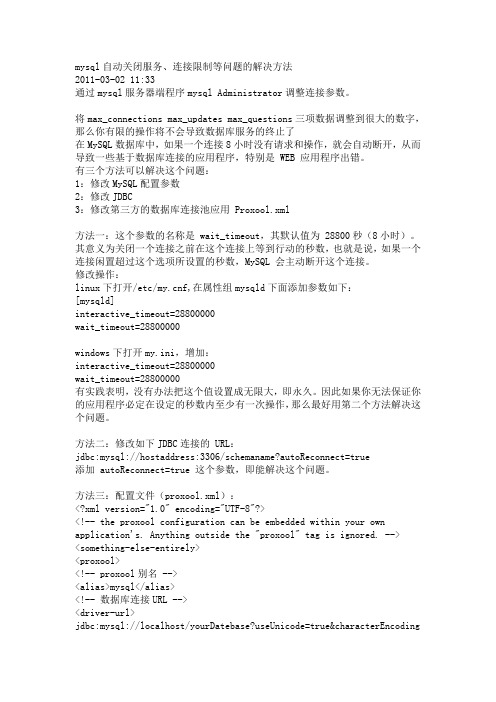
mysql自动关闭服务、连接限制等问题的解决方法2011-03-02 11:33通过mysql服务器端程序mysql Administrator调整连接参数。
将max_connections max_updates max_questions三项数据调整到很大的数字,那么你有限的操作将不会导致数据库服务的终止了在MySQL数据库中,如果一个连接8小时没有请求和操作,就会自动断开,从而导致一些基于数据库连接的应用程序,特别是 WEB 应用程序出错。
有三个方法可以解决这个问题:1:修改MySQL配置参数2:修改JDBC3:修改第三方的数据库连接池应用 Proxool.xml方法一:这个参数的名称是 wait_timeout,其默认值为 28800秒(8小时)。
其意义为关闭一个连接之前在这个连接上等到行动的秒数,也就是说,如果一个连接闲置超过这个选项所设置的秒数,MySQL 会主动断开这个连接。
修改操作:linux下打开/etc/f,在属性组mysqld下面添加参数如下:[mysqld]interactive_timeout=28800000wait_timeout=28800000windows下打开my.ini,增加:interactive_timeout=28800000wait_timeout=28800000有实践表明,没有办法把这个值设置成无限大,即永久。
因此如果你无法保证你的应用程序必定在设定的秒数内至少有一次操作,那么最好用第二个方法解决这个问题。
方法二:修改如下JDBC连接的 URL:jdbc:mysql://hostaddress:3306/schemaname?autoReconnect=true添加 autoReconnect=true 这个参数,即能解决这个问题。
方法三:配置文件(proxool.xml):<?xml version="1.0" encoding="UTF-8"?><!-- the proxool configuration can be embedded within your own application's. Anything outside the "proxool" tag is ignored. --><something-else-entirely><proxool><!-- proxool别名 --><alias>mysql</alias><!-- 数据库连接URL --><driver-url>jdbc:mysql://localhost/yourDatebase?useUnicode=true&characterEncoding=UTF-8</driver-url><!-- JDBC驱动名称 --><driver-class>com.mysql.jdbc.Driver</driver-class><!-- 数据库连接帐号 --><driver-properties><property name="user" value="root" /><property name="password" value="password" /></driver-properties><!-- proxool自动侦察各个连接状态的时间间隔(毫秒),侦察到空闲的连接就马上回收,超时的销毁 --><house-keeping-sleep-time>90000</house-keeping-sleep-time><!-- 指因未有空闲连接可以分配而在队列中等候的最大请求数,超过这个请求数的用户连接就不会被接受 --><maximum-new-connections>20</maximum-new-connections><!-- 最少保持的空闲连接数 --><prototype-count>3</prototype-count><!-- 允许最大连接数,超过了这个连接,再有请求时,就排在队列中等候,最大的等待请求数由maximum-new-connections决定 --><maximum-connection-count>20</maximum-connection-count><!-- 最小连接数 --><minimum-connection-count>3</minimum-connection-count><!-- 在分配连接前后是否进行有效性测试,这个是解决本问题的关键 --><test-before-use>true</test-before-use><test-after-use>true</test-after-use><!-- 用于测试的SQL语句一定要写(不知道问什么)--><house-keeping-test-sql>SELECT CURRENT_USER</house-keeping-test-sql> </proxool></something-else-entirely>三、开始菜单-运行-services.msc找到mysql的服务并双击点击恢复选项卡第一次失败:默认是“不操作”,改成"重新启动服务"。
error the server quit without updating pid file
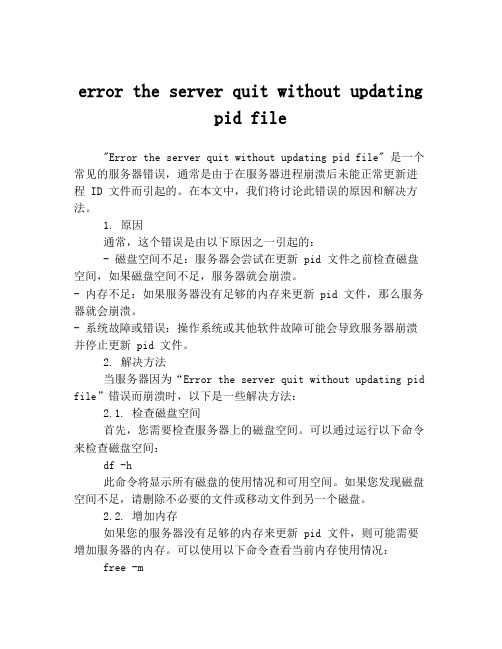
error the server quit without updatingpid file"Error the server quit without updating pid file" 是一个常见的服务器错误,通常是由于在服务器进程崩溃后未能正常更新进程 ID 文件而引起的。
在本文中,我们将讨论此错误的原因和解决方法。
1. 原因通常,这个错误是由以下原因之一引起的:- 磁盘空间不足:服务器会尝试在更新 pid 文件之前检查磁盘空间,如果磁盘空间不足,服务器就会崩溃。
- 内存不足:如果服务器没有足够的内存来更新 pid 文件,那么服务器就会崩溃。
- 系统故障或错误:操作系统或其他软件故障可能会导致服务器崩溃并停止更新 pid 文件。
2. 解决方法当服务器因为“Error the server quit without updating pid file”错误而崩溃时,以下是一些解决方法:2.1. 检查磁盘空间首先,您需要检查服务器上的磁盘空间。
可以通过运行以下命令来检查磁盘空间:df -h此命令将显示所有磁盘的使用情况和可用空间。
如果您发现磁盘空间不足,请删除不必要的文件或移动文件到另一个磁盘。
2.2. 增加内存如果您的服务器没有足够的内存来更新 pid 文件,则可能需要增加服务器的内存。
可以使用以下命令查看当前内存使用情况:free -m此命令将显示可用内存和已使用内存的数量。
如果服务器内存不足,请尝试关闭不必要的进程或增加服务器的内存。
2.3. 检查系统故障如果以上解决方法均未能解决问题,则可能是操作系统或其他软件故障导致的。
首先,您可以尝试重启服务器以清除任何挂起的进程。
您还可以检查系统错误日志以查看是否有任何有关问题的记录。
总之,在遇到“Error the server quit without updating pid file”错误时,请遵循以上步骤解决问题。
Mysql启动报错解析:StartingMySQL..ERROR!Theserverqui。。。

Mysql启动报错解析:StartingMySQL..ERROR!Theserverqui。
问题[root@centos74 ~]# service mysqld startStarting MySQL.. ERROR! The server quit without updating PID file (/usr/local/mysql/data/mysqld.pid).分析解决1、可能已经存在 mysqld 进程.[root@centos74 ~]# ps -ef | grep mysqld[root@centos74 ~]# pkill -9 mysqld# 查看是否有这个进程,如果有杀死掉2、数据⽬录mysql⽤户是否有权限.[root@centos74 ~]# chown -R mysql.mysql /usr/local/mysql/data3、机器上⾯还有上次安装mysql的残留.[root@centos74 ~]# find / -name mysql-binlog*# 查看mysql的⼆进制⽬录,看是否存在mysqlbinlog.index,有的话删掉4、mysql 在启动的时候会去寻找默认的配置⽂件 /etc/f 这个⽬录下的 datadir 要指定数据⽬录.# 如果没有,那么在 f ⾥⾯添加 datadir=/usr/local/mysql/data5、skip-federated字段问题.# 检查⼀下/etc/f⽂件中有没有没被注释掉的skip-federated字段,如果有就⽴即注释掉.6、错误⽇志⽬录不存在.# 赋予 mysql 所有者权限 chmod chown .7、防⽕墙原因.# centos 会默认开启selinux .[root@centos74 ~]# vim /etc/selinux/configSELINUX=disabled8、查看配置⽂件/usr/local/mysql/f⾥有没有innodb_buffer_pool_size# innodb_buffer_pool_size:主要作⽤是缓存innodb表的索引,数据,插⼊数据时的缓冲.# 默认值:128M;# 专⽤mysql服务器设置此值的⼤⼩:系统内存的70%-80%最佳.# 如果你的系统内存不⼤,查看这个参数,把它的值设置⼩⼀点.。
连接MySql超时断开报错问题
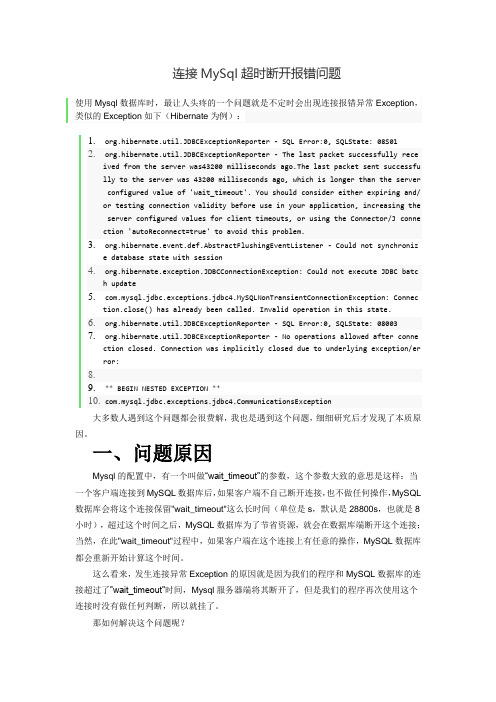
连接MySql超时断开报错问题使用Mysql数据库时,最让人头疼的一个问题就是不定时会出现连接报错异常Exception,类似的Exception如下(Hibernate为例):.hibernate.util.JDBCExceptionReporter - SQL Error:0, SQLState: 08S01.hibernate.util.JDBCExceptionReporter - The last packet successfully received from the server was43200 milliseconds ago.The last packet sent successfu lly to the server was 43200 milliseconds ago, which is longer than the server configured value of 'wait_timeout'. You should consider either expiring and/ or testing connection validity before use in your application, increasing the server configured values for client timeouts, or using the Connector/J conne ction 'autoReconnect=true' to avoid this problem..hibernate.event.def.AbstractFlushingEventListener - Could not synchronize database state with session.hibernate.exception.JDBCConnectionException: Could not execute JDBC batch update.mysql.jdbc.exceptions.jdbc4.MySQLNonTransientConnectionException: Connection.close() has already been called. Invalid operation in this state..hibernate.util.JDBCExceptionReporter - SQL Error:0, SQLState: 08003.hibernate.util.JDBCExceptionReporter - No operations allowed after connection closed. Connection was implicitly closed due to underlying exception/er ror:8.9.** BEGIN NESTED EXCEPTION **municationsException大多数人遇到这个问题都会很费解,我也是遇到这个问题,细细研究后才发现了本质原因。
MySQL启动不了,无法启动MySQL服务解决技巧
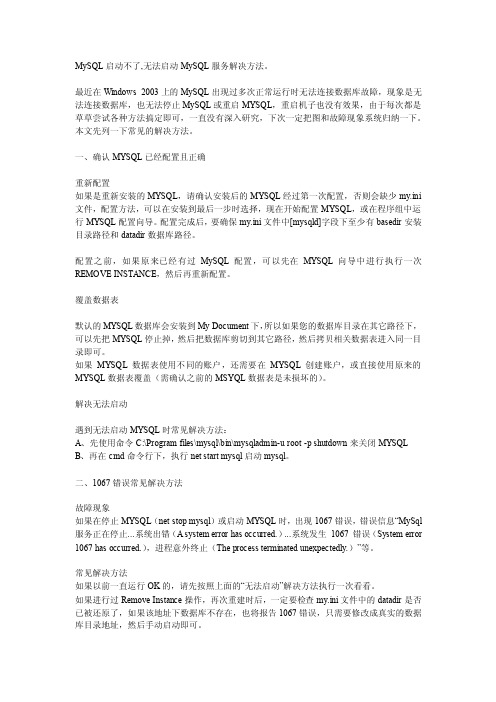
MySQL启动不了,无法启动MySQL服务解决方法。
最近在Windows 2003上的MySQL出现过多次正常运行时无法连接数据库故障,现象是无法连接数据库,也无法停止MySQL或重启MYSQL,重启机子也没有效果,由于每次都是草草尝试各种方法搞定即可,一直没有深入研究,下次一定把图和故障现象系统归纳一下。
本文先列一下常见的解决方法。
一、确认MYSQL已经配置且正确重新配置如果是重新安装的MYSQL,请确认安装后的MYSQL经过第一次配置,否则会缺少my.ini 文件,配置方法,可以在安装到最后一步时选择,现在开始配置MYSQL,或在程序组中运行MYSQL配置向导。
配置完成后,要确保my.ini文件中[mysqld]字段下至少有basedir安装目录路径和datadir数据库路径。
配置之前,如果原来已经有过MySQL配置,可以先在MYSQL向导中进行执行一次REMOVE INSTANCE,然后再重新配置。
覆盖数据表默认的MYSQL数据库会安装到My Document下,所以如果您的数据库目录在其它路径下,可以先把MYSQL停止掉,然后把数据库剪切到其它路径,然后拷贝相关数据表进入同一目录即可。
如果MYSQL数据表使用不同的账户,还需要在MYSQL创建账户,或直接使用原来的MYSQL数据表覆盖(需确认之前的MSYQL数据表是未损坏的)。
解决无法启动遇到无法启动MYSQL时常见解决方法:A、先使用命令C:\Program files\mysql\bin\mysqladmin-u root -p shutdown来关闭MYSQLB、再在cmd命令行下,执行net start mysql启动mysql。
二、1067错误常见解决方法故障现象如果在停止MYSQL(net stop mysql)或启动MYSQL时,出现1067错误,错误信息“MySql 服务正在停止...系统出错(A system error has occurred.)...系统发生1067 错误(System error 1067 has occurred.),进程意外终止(The process terminated unexpectedly.)”等。
StartingMySQL.ERROR!Theserverquitwithoutupdat。。。

StartingMySQL.ERROR!Theserverquitwithoutupdat。
今天数据库突然挂了。
重启提⽰:
Starting MySQL. ERROR! The server quit without updating PID file (/usr/local/mysql/var/localhost.localdomain.pid).
经排查各种原因发现是磁盘空间满了
使⽤命令查看磁盘空间:
df -h
/dev/mapper/VolGroup-lv_root 100%
解决⽅法:清理mysql⽇志,释放磁盘空间
#创建⽇志备份⽬录
mkdir /home/mysqlbinbak
#移动mysql⽇志到备份⽬录
cd /usr/local/mysql/var/
mv mysql-bin.0000* /home/mysqlbinbak/
/usr/local/mysql/var/mysql-bin.0000* 是mysql运⾏产⽣的各种⽇志,可以直接删除,为了保险起见,我把⽇志⽂件移动到 /home⽬录(因为/home是另⼀个磁盘,所以不会占⽤mysql⽇志所在的磁盘空间)
mysql⽇志关闭⽅法:
mysql-bin.0000*⽇志是⽤于分布式同步使⽤的,如果只有⼀台机器完全可以关闭该⽇志输出
vim /etc/f
注释 #log-bin=mysql-bin 即可。
innodb_data_file_path和innodb_data_home_dir
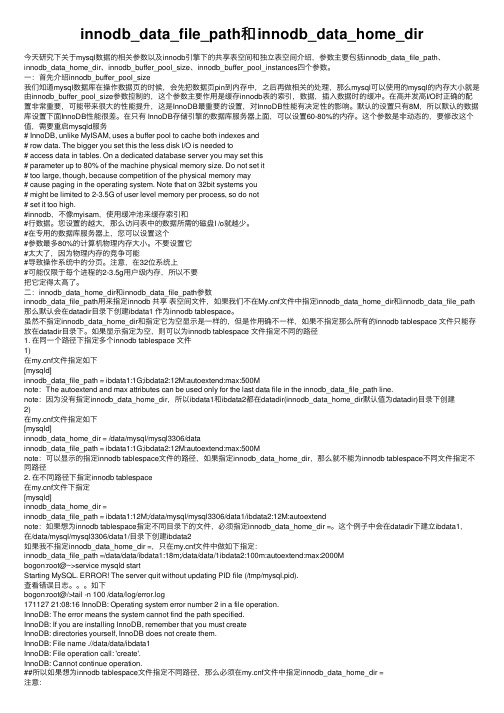
innodb_data_file_path和innodb_data_home_dir今天研究下关于mysql数据的相关参数以及innodb引擎下的共享表空间和独⽴表空间介绍,参数主要包括innodb_data_file_path、innodb_data_home_dir、innodb_buffer_pool_size、innodb_buffer_pool_instances四个参数。
⼀:⾸先介绍innodb_buffer_pool_size我们知道mysql数据库在操作数据页的时候,会先把数据页pin到内存中,之后再做相关的处理,那么mysql可以使⽤的mysql的内存⼤⼩就是由innodb_buffer_pool_size参数控制的,这个参数主要作⽤是缓存innodb表的索引,数据,插⼊数据时的缓冲。
在⾼并发⾼I/O时正确的配置⾮常重要,可能带来很⼤的性能提升,这是InnoDB最重要的设置,对InnoDB性能有决定性的影响。
默认的设置只有8M,所以默认的数据库设置下⾯InnoDB性能很差。
在只有 InnoDB存储引擎的数据库服务器上⾯,可以设置60-80%的内存。
这个参数是⾮动态的,要修改这个值,需要重启mysqld服务# InnoDB, unlike MyISAM, uses a buffer pool to cache both indexes and# row data. The bigger you set this the less disk I/O is needed to# access data in tables. On a dedicated database server you may set this# parameter up to 80% of the machine physical memory size. Do not set it# too large, though, because competition of the physical memory may# cause paging in the operating system. Note that on 32bit systems you# might be limited to 2-3.5G of user level memory per process, so do not# set it too high.#innodb,不像myisam,使⽤缓冲池来缓存索引和#⾏数据。
MySql提示:TheserverquitwithoutupdatingPIDfile失败

MySql提⽰:TheserverquitwithoutupdatingPIDfile失败解决⽅案有如下5种,我⼀般使⽤第⼀种就解决问题了,其他的在⽹上搜索的整理如下可做参考1、kill已存在的mysql进程ps -ef | grep mysqldkill -9 xxx2、mysql⽂件权限不⾜chown -R mysql:mysql /mnt/mysqlchmod -R 755 /mnt/mysql/etc/init.d/mysqld restart3、第⼆次安装mysql,之前有残余数据影响服务启动删除/mysql_data⽬录下的mysql-bin.index⽂件4、查看配置⽂件f[root@tzPC mysql]# cat /etc/f[mysqld]user=mysqlbasedir=/mnt/mysqldatadir=/mnt/mysql_data #查看是否有此⾏socket=/tmp/mysql.sockserver_id=6port=3306[mysql]socket=/tmp/mysql.sock5、关闭selinux[root@tzPC mysql]# cat /etc/selinux/config# This file controls the state of SELinux on the system.# SELINUX= can take one of these three values:# enforcing - SELinux security policy is enforced.# permissive - SELinux prints warnings instead of enforcing.# disabled - No SELinux policy is loaded.SELINUX=disabled# SELINUXTYPE= can take one of three two values:# targeted - Targeted processes are protected,# minimum - Modification of targeted policy. Only selected processes are protected.# mls - Multi Level Security protection.SELINUXTYPE=targeted。
mysql启动时报错:StartingMySQL...ERROR!Theserverqui。。。

mysql启动时报错:StartingMySQL...ERROR!Theserverqui。
出现问题的可能性1、可能是/opt/mysql/data/数据⽬录mysql⽤户没有权限(修改数据⽬录的权限)解决⽅法:给予权限,执⾏ "chown -R mysql.mysql /opt/mysql/data" 然后重新启动mysqld2、可能进程⾥已经存在mysql进程解决⽅法:⽤命令“ps -ef|grep mysqld”查看是否有mysqld进程,如果有使⽤“kill -9 进程号”杀死,然后重新启动mysqld!3、可能是第⼆次在机器上安装mysql,有残余数据影响了服务的启动。
解决⽅法:去mysql的⼆进制⽇志⽬录看看,如果存在mysql-binlog.index,就赶快把它删除掉吧4、mysql在启动时没有指定配置⽂件时会使⽤/etc/f配置⽂件,请打开这个⽂件查看在[mysqld]下有没有指定数据⽬录(datadir)。
解决⽅法:请在[mysqld]下设置这⼀⾏:datadir = /opt/mysql/data5、skip-federated字段问题解决⽅法:检查⼀下/etc/f⽂件中有没有没被注释掉的skip-federated字段,如果有就⽴即注释掉吧。
6、错误⽇志⽬录不存在解决⽅法:使⽤“chown” “chmod”命令赋予mysql所有者及权限7、selinux惹的祸,如果是centos系统,默认会开启selinux1 2解决⽅法:先临时改为警告模式:[root@www php]# setenforce 0然后打开/etc/sysconfig/selinux,把SELINUX=enforcing改为SELINUX=disabled8、启动失败注意检查数据⽬录的权限,要与mysql程序运⾏⽤户权限⼀致。
1[root@db01 mysql]# chown -R mysql.mysql ../mysql 最好是整个mysql程序⽬录都授权予mysql⽤户。
error the server quit without updating pid file

error the server quit without updating pid file在使用MySQL时,有可能会出现“error the server quit without updating pid file”的错误提示。
这个错误提示通常是由于MySQL服务异常停止造成的,导致MySQL无法正常启动。
如果出现这个错误提示,我们应该如何解决呢?首先,我们可以检查MySQL的日志文件,查看其中的具体错误信息。
在Linux系统中,MySQL的日志文件通常位于/var/log/mysql/目录下,可以使用以下命令查看日志文件:sudo tail -50 /var/log/mysql/error.log通过查看日志文件,我们可以了解到MySQL服务异常停止的原因。
例如,可能是由于MySQL配置文件中的某些参数设置错误,导致服务无法启动;也可能是由于MySQL的数据文件出现了损坏,导致服务无法正常运行。
针对不同的原因,我们可以采取不同的解决方法。
如果是由于配置文件设置错误导致的问题,我们可以尝试修改配置文件,将参数设置为正确的值。
如果是由于数据文件损坏导致的问题,我们可以尝试通过MySQL提供的数据恢复工具来修复数据文件。
除了检查日志文件之外,我们还可以尝试重启MySQL服务,看看是否能够解决问题。
在Linux系统中,可以使用以下命令重启MySQL 服务:sudo service mysql restart如果重启服务后依然出现“error the server quit withoutupdating pid file”的错误提示,那么我们需要进一步排查问题,找出问题的根本原因。
总的来说,出现“error the server quit without updating pid file”的错误提示可能由多种原因引起,我们需要耐心地进行排查,找出问题的根本原因,并采取相应的解决方法。
只有这样,才能保证MySQL服务的正常运行,确保数据的安全性和稳定性。
如何重启 MySQL 服务
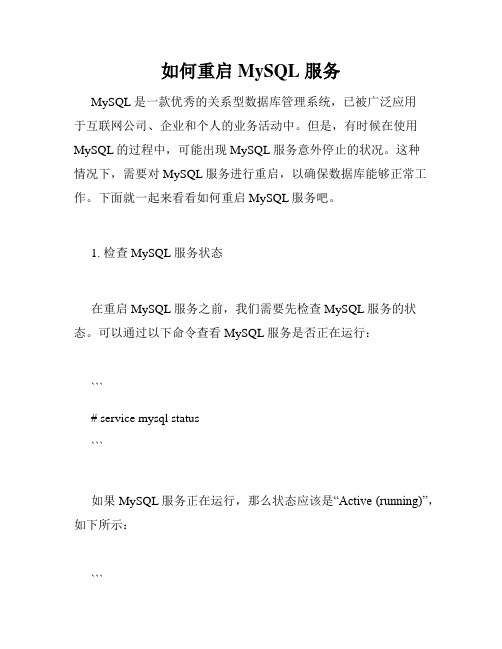
如何重启 MySQL 服务MySQL是一款优秀的关系型数据库管理系统,已被广泛应用于互联网公司、企业和个人的业务活动中。
但是,有时候在使用MySQL的过程中,可能出现MySQL服务意外停止的状况。
这种情况下,需要对MySQL服务进行重启,以确保数据库能够正常工作。
下面就一起来看看如何重启MySQL服务吧。
1. 检查MySQL服务状态在重启MySQL服务之前,我们需要先检查MySQL服务的状态。
可以通过以下命令查看MySQL服务是否正在运行:```# service mysql status```如果MySQL服务正在运行,那么状态应该是“Active (running)”,如下所示:```● mysql.service - MySQL Community ServerLoaded: loaded (/lib/systemd/system/mysql.service; enabled; vendor preset: enabled)Active: active (running) since Thu 2021-07-15 10:44:11 CST; 2 days agoMain PID: 1587 (mysqld)Status: "Server is operational"Tasks: 37 (limit: 2360)CGroup: /system.slice/mysql.service└─1587 /usr/sbin/mysqld --daemonize --pid-file=/run/mysqld/mysqld.pid```如果MySQL服务没有运行,那么状态应该是“Inactive (dead)”,如下所示:```Unit mysql.service could not be found.```2. 重启MySQL服务如果MySQL服务没有运行或者出现异常,我们需要重启MySQL服务。
MySQL报错:TheMySQLserverisrunningwiththe--skip-。。。

MySQL报错:TheMySQLserverisrunningwiththe--skip-。
The MySQL server is running with the --skip-grant-tables option so it cannot execute this statement解决办法:mysql> set global read_only=0;(关掉新主库的只读属性)flush privileges;set global read_only=1;(读写属相)flush privileges;Cannot execute statement: impossible to write to binary log since BINLOG_FORMAT = STATEMENT and at least one table uses a storage engine limited to row-based logging. InnoDB is limited to row-logging when transaction isolation level is READ COMMITTED or READ UNCOMMITTED.mysql> SET SESSION binlog_format = 'ROW';mysql> SET GLOBAL binlog_format = 'ROW';MYSQL5.1复制参数binlogformatMySQL 5.1 中,在复制⽅⾯的改进即便引进了新的复制技巧:基于⾏的复制。
简⾔之,这种新技巧即便关怀表中发⽣改变的登记,⽽⾮过去的照抄 binlog 形式。
从 MySQL 5.1.12 开始,能够⽤以下三种形式来告终:基于SQL语句的复制(statement-based replication, SBR),基于⾏的复制(row-based replication, RBR),混杂形式复制(mixed-based replication, MBR)。
解决mysql服务器在无操作超时主动断开连接的情况

解决mysql服务器在⽆操作超时主动断开连接的情况我们在使⽤mysql服务的时候,正常情况下,mysql的设置的timeout是8个⼩时(28800秒),也就是说,如果⼀个连接8个⼩时都没有操作,那么mysql会主动的断开连接,当这个连接再次尝试查询的时候就会报个”MySQL server has gone away”的误,但是有时候,由于mysql服务器那边做了⼀些设置,很多情况下会缩短这个连接timeout时长以保证更多的连接可⽤。
有时候设置得⽐较变态,很短,30秒,这样就需要客户端这边做⼀些操作来保证不要让mysql主动来断开。
查看mysql的timeout使⽤客户端⼯具或者Mysql命令⾏⼯具输⼊show global variables like '%timeout%';就会显⽰与timeout相关的属性,这⾥我⽤docker模拟了⼀个测试环境。
mysql> show variables like '%timeout%';+-----------------------------+----------+| Variable_name | Value |+-----------------------------+----------+| connect_timeout | 10 || delayed_insert_timeout | 300 || have_statement_timeout | YES || innodb_flush_log_at_timeout | 1 || innodb_lock_wait_timeout | 50 || innodb_rollback_on_timeout | OFF || interactive_timeout | 30 || lock_wait_timeout | 31536000 || net_read_timeout | 30 || net_write_timeout | 60 || rpl_stop_slave_timeout | 31536000 || slave_net_timeout | 60 || wait_timeout | 30 |+-----------------------------+----------+13 rows in setwait_timeout:服务器关闭⾮交互连接之前等待活动的秒数,就是你在你的项⽬中进⾏程序调⽤interactive_timeout: 服务器关闭交互式连接前等待活动的秒数,就是你在你的本机上打开mysql的客户端,cmd的那种使⽤pymysql进⾏查询我在数据库⾥随便创建了⼀个表,插⼊两条数据mysql> select * from person;+----+------+-----+| id | name | age |+----+------+-----+| 1 | yang | 18 || 2 | fan | 16 |+----+------+-----+2 rows in set我使⽤pymysql这个库对其进⾏查询操作,很简单#coding:utf-8import pymysqldef mytest():connection = pymysql.connect(host='localhost',port=3306,user='root',password='123456',db='mytest',charset='utf8')cursor = connection.cursor()cursor.execute("select * from person")data = cursor.fetchall()cursor.close()for i in data:print(i)cursor.close()connection.close()if __name__ == '__main__':mytest()可以正确的得到结果(1, 'yang', 18)(2, 'fan', 16)连接超时以后的查询上⾯可以正常得到结果是由于当创建好⼀个链接以后,就⽴刻进⾏了查询,此时还没有超过它的超时时间,如果我sleep⼀段时间,看看什么效果。
MySQL关于ERROR1290(HY000)报错解决方法

MySQL关于 ERROR1290( HY000)报错解决方法
一个问题纠结很久,反复确认语法问题。但是后来网上搜了一下,茅塞顿开。特此总结一下。
mysql> grant select,insert,update,delete on *.* to 'root'@'%'; ERROR 1290 (HY000): The MySQL server is running with the --skip-grant-tables option sห้องสมุดไป่ตู้ it cannot execute this statement
mysql> grant all on *.* to 'root'@'%'; Query OK, 0 rows affected (0.00 sec)
解释说明:
对root用户进行授权远程登录,然后发现报错ERROR 1290 (HY000)
然后进行flush privileges。
然后再次执行授权,问题解决。
mysql> flush privileges; Query OK, 0 rows affected (0.00 sec)
mysql> mysql> mysql> mysql> grant select,insert,update,delete on *.* to 'root'@'%'; Query OK, 0 rows affected, 1 warning (0.00 sec)
- 1、下载文档前请自行甄别文档内容的完整性,平台不提供额外的编辑、内容补充、找答案等附加服务。
- 2、"仅部分预览"的文档,不可在线预览部分如存在完整性等问题,可反馈申请退款(可完整预览的文档不适用该条件!)。
- 3、如文档侵犯您的权益,请联系客服反馈,我们会尽快为您处理(人工客服工作时间:9:00-18:30)。
MySQL数据库出现The server quit without updating PID file
今天网站web页面提交内容到数据库,发现出错了,一直提交不了,数找了下原因,发现数据写不进去!第一反应,重启mysql数据库,一直执行中,停止不了也启动不了,直觉告诉我磁盘满了!
用df命令查了下,果然磁盘满了,因为当时分区采用系统默认,不知道为什么不能自动扩容!以后在处理这个问题!如图所示:
复制代码代码如下:
[root@snsgou ~]# df
文件系统1K-块已用可用已用% 挂载点
/dev/mapper/vg_snsgou-lv_root
51606140 47734848 1249852 100% /
tmpfs 1953396 88 1953308 1% /dev/shm
/dev/sda1 495844 37062 433182 8% /boot
/dev/mapper/vg_snsgou-lv_home
229694676 191796 217835016 1% /home
[root@snsgou ~]#
删除了些没用的日志后,重新启动数据库还是出错。
复制代码代码如下:
[root@snsgou mysql]# service mysql restart
MySQL server PID file could not be found![失败]
Starting MySQL...The server quit without updating PID file (/usr/local/mysql/data/snsgou.pid).[失败]
Google了下,问题可能的原因有多种,具体什么原因最好的办法是先查看下错误日志:
1、可能是/usr/local/mysql/data/mysql.pid文件没有写的权限
解决方法:给予权限,执行“chown -R mysql:mysql /var/data” “chmod -R 755 /usr/local/mysql/data”然后重新启动mysqld!
2、可能进程里已经存在mysql进程
解决方法:用命令“ps -ef|grep mysqld”查看是否有mysqld进程,如果有使用“kill -9 进程号”杀死,然后重新启动mysqld!
3、可能是第二次在机器上安装mysql,有残余数据影响了服务的启动。
解决方法:去mysql的数据目录/data看看,如果存在mysql-bin.index,就赶快把它删除掉吧,它就是罪魁祸首了。
本人就是使用第三条方法解决的!
4、mysql在启动时没有指定配置文件时会使用/etc/f配置文件,请打开这个文件查看在[mysqld]节下有没有指定数据目录(datadir)。
解决方法:请在[mysqld]下设置这一行:datadir = /usr/local/mysql/data
5、skip-federated字段问题
解决方法:检查一下/etc/f文件中有没有没被注释掉的skip-federated字段,如果有就立即注释掉吧。
6、错误日志目录不存在
解决方法:使用“chown” “chmod”命令赋予mysql所有者及权限
7、selinux惹的祸,如果是centos系统,默认会开启selinux
解决方法:关闭它,打开/etc/selinux/config,把SELINUX=enforcing改为SELINUX=disabled后存盘退出重启机器试试。
