EA600说明书
RSE300, RSE600 热像仪使用手册说明书

RSE300, RSE600Thermal ImagersUsers Manual May 2018© 2018 Fluke Corporation. All rights reserved. Specifications are subject to change without notice.All product names are trademarks of their respective companies.Each Fluke product is warranted to be free from defects in material and workmanship under normal use and service. The warranty period is two years and begins on the date of shipment. Parts, product repairs, and services are warranted for 90 days. This warranty extends only to the original buyer or end-user customer of a Fluke authorized reseller, and does not apply to fuses, disposable batteries, or to any product which, in Fluke's opinion, has been misused, altered, neglected, contaminated, or damaged by accident or abnormal conditions of operation or handling. Fluke warrants that software will operate substantially in accordance with its functional specifications for 90 days and that it has been properly recorded on non-defective media. Fluke does not warrant that software will be error free or operate without interruption.Fluke authorized resellers shall extend this warranty on new and unused products to end-user customers only but have no authority to extend a greater or different warranty on behalf of Fluke. Warranty support is available only if product is purchased through a Fluke authorized sales outlet or Buyer has paid the applicable international price. Fluke reserves the right to invoice Buyer for importation costs of repair/replacement parts when product purchased in one country is submitted for repair in another country.Fluke's warranty obligation is limited, at Fluke's option, to refund of the purchase price, free of charge repair, or replacement of a defective product which is returned to a Fluke authorized service center within the warranty period.To obtain warranty service, contact your nearest Fluke authorized service center to obtain return authorization information, then send the product to that service center, with a description of the difficulty, postage and insurance prepaid (FOB Destination). Fluke assumes no risk for damage in transit. Following warranty repair, the product will be returned to Buyer, transportation prepaid (FOB Destination). If Fluke determines that failure was caused by neglect, misuse, contamination, alteration, accident, or abnormal condition of operation or handling, including overvoltage failures caused by use outside the product’s specified rating, or normal wear and tear of mechanical components, Fluke will provide an estimate of repair costs and obtain authorization before commencing the work. Following repair, the product will be returned to the Buyer transportation prepaid and the Buyer will be billed for the repair and return transportation charges (FOB Shipping Point).THIS WARRANTY IS BUYER'S SOLE AND EXCLUSIVE REMEDY AND IS IN LIEU OF ALL OTHER WARRANTIES, EXPRESS OR IMPLIED, INCLUDING BUT NOT LIMITED TO ANY IMPLIED WARRANTY OF MERCHANTABILITY OR FITNESS FOR A PARTICULAR PURPOSE. FLUKE SHALL NOT BE LIABLE FOR ANY SPECIAL, INDIRECT, INCIDENTAL OR CONSEQUENTIAL DAMAGES OR LOSSES, INCLUDING LOSS OF DATA, ARISING FROM ANY CAUSE OR THEORY.Since some countries or states do not allow limitation of the term of an implied warranty, or exclusion or limitation of incidental or consequential damages, the limitations and exclusions of this warranty may not apply to every buyer. If any provision of this Warranty is held invalid or unenforceable by a court or other decision-maker of competent jurisdiction, such holding will not affect the validity or enforceability of any other provision.11/99Fluke CorporationP.O. Box 9090Everett, WA 98206-9090U.S.A.Fluke Europe B.V.P.O. Box 11865602 BD EindhovenThe NetherlandsООО «Флюк СИАЙЭС»125167, г. Москва,Ленинградский проспект дом 37,корпус 9, подъезд 4, 1 этажLIMITED WARRANTY AND LIMITATION OF LIABILITYTable of ContentsTitle Page Introduction (1)How to Contact Fluke (1)Safety Information (1)Product Familiarization (3)Features (3)LED Indicator (4)Operation (4)SmartView Software (5)Download SmartView Software (5)Download Firmware (6)Enable the Radio (6)Accessories (7)Optional Lenses (7)Maintenance (8)Clean the Case (8)Lens Care (8)Radio Frequency Data (8)Specifications (8)iRSE300, RSE600Users ManualiiIntroductionThe RSE300 and RSE600 Thermal Imagers (the Product or Imager) are stationary, infrared imaging cameras for use in many applications. These applications include equipment troubleshooting, preventive and predictive maintenance, building diagnostics, and research and development.The Imager can stream live infrared and IR-Fusion technology video to a PC that has SmartView® software installed or to the Fluke Connect app (where available). SmartView is a high-performance, professional software suite for quality analysis and reporting. The Imager also works with MATLAB® and LabVIEW®.How to Contact FlukeTo contact Fluke, call one of the following telephone numbers:•USA: 1-800-760-4523•Canada: 1-800-36-FLUKE (1-800-363-5853)•Europe: +31 402-675-200•Japan: +81-3-6714-3114•Singapore: +65-6799-5566•Brazil: +55-11-3530-8901•Anywhere in the world: +1-425-446-5500Or, visit Fluke's website at .To register your product, visit .To view, print, or download the latest manual or manual supplement, visit/usen/support/manuals.To request a printed manual, visit /productinfo.Safety InformationA Warning identifies hazardous conditions and procedures that are dangerous to the user. A Caution identifies conditions and procedures that can cause damage to the Product or the equipment under test.XW WarningTo prevent possible electrical shock, fire, or personal injury and for safe operation of theProduct:•Read all safety information before you use the Product.•Carefully read all instructions.•Do not alter the Product and use only as specified, or the protection supplied by the Product can be compromised.•Do not use the Product if it operates incorrectly.•Do not use the Product if it is altered or damaged.•Disable the Product if it is damaged.1RSE300, RSE600 Users Manual2•See emissivity information for actual temperatures. Reflective objects result in lower than actual temperature measurements. These objects pose a burn hazard.•Use only the external mains power supply included with the Product.•Do not put metal objects into connectors.•Use only specified replacement parts.•Have an approved technician repair the Product.W CautionStorage and/or continual operation of the Imager in extreme ambient temperature conditionscan result in temporary interruption of operation. If this occurs, let the Imager stabilize (cooldown or warm up) before you resume operation.Table 1 is a list of symbols that can be used on the Product or in this manual.Table 1. SymbolsSymbol DescriptionConsult user documentation.W WARNING. RISK OF DANGER.X WARNING. HAZARDOUS VOLTAGE. Risk of electric shock.P Conforms to European Union directives.)Certified by CSA Group to North American safety standards.Conforms to relevant Australian Safety and EMC standards.Conforms to relevant South Korean EMC standards.~This product complies with the WEEE Directive marking requirements. The affixed labelindicates that you must not discard this electrical/electronic product in domestic householdwaste. Product Category: With reference to the equipment types in the WEEE DirectiveAnnex I, this product is classed as category 9 "Monitoring and Control Instrumentation"product. Do not dispose of this product as unsorted municipal waste.Thermal ImagersProduct Familiarization Product FamiliarizationFeaturesTable 2 lists the features of the Product.Table 2. Features3RSE300, RSE600 Users Manual4LED IndicatorTable 3 explains what the colors on the LED indicator means.OperationThe Imager and SmartView need a stable network connection to work properly. Set up your network without interference from other systems. Do not connect the Imager to a Virtual Private Network (VPN). SmartView is a data-intensive application. Use of other data-intensive applications (streaming audio or video) on the PC or the same network system can cause loss of data.NoteAll thermal imagers need sufficient warm-up time for accurate temperature measurements and bestimage quality. Warm-up time can vary by model and environmental conditions. Although most imagers are fully warmed up in 3 minutes to 5 minutes, wait a minimum of 10 minutes for the most accuratetemperature measurement. When you move an imager between environments with large differences in ambient temperature, allow for additional adjustment time.To use the Product (See Figure 1):1.Attach the antenna.2.Stabilize the Product either on a flat surface or a tripod.3.Connect the RJ45 connector end of the ethernet cable to the ethernet jack on the PC.4.Connect the M12 connector end of the ethernet cable to the Product.5.Connect the ac plug of the M16 DC power cable (15 V dc) to a power outlet and the M16 connector to theProduct.6.Wait for the Product to warm up and the LED indicator to show solid green.7.Remove the lens cover.e SmartView to focus the image.Table 3. LED Indicator Light ColorsColor Description ActionBlinking redThe Product is warming up.OrThere is no ethernet connection.Wait for the Product to warm up.OrConnect the RJ45 connector end of theethernet cable to the ethernet switch andthe M12 connector end to the Product. Solid red Indicates an error.Contact Fluke. See How to Contact Fluke. Solid green The Product is e the Product.Solid yellowThe internal temperature of the Productis above the top threshold value.Move the Product to a cool location. Blinking yellow The shutter is closed NAThermal Imagers SmartView Software5Figure 1. Product SetupSmartView SoftwareSmartView software for a PC is available to use with the Imager and contains features to analyze images, organize data and information, and make professional e SmartView software to:•Focus the Imager.•Record IR and IR-Fusion image and video files.•Review IR-PhotoNotes, audio, and text annotations.•Export IR and visible images.•Edit .is2 image files and .is3 video files.•Update the firmware for new Imager features.Download SmartView SoftwareTo download SmartView Software:1.Go to /smartviewdownload .The software automatically downloads to the PC.2.On the PC, follow the instructions to install SmartView software. (Administrator privileges are required for theinstallation.)3.Restart the PC when installation is complete.RSE300, RSE600 Users Manual6Download FirmwareDownload the latest version of the firmware to the Product to use with the SmartView.1.Connect the PC to the ethernet jack.2.On the PC, open SmartView software.3.Connect the RJ45 connector end of the ethernet cable to the ethernet jack on the PC.4.Connect the M12 connector end of the ethernet cable to the Product.SmartView software recognizes the connection with the Imager and appears on the SmartView software toolbar menu.5.On the PC, select Yes if prompted to download a firmware update file onto the PC.The Imager restarts and completes the firmware update.Enable the RadioIn countries with laws and regulations that permit wireless communications, wireless communication protocols are available to expand the capabilities of the Imager. All Imagers ship from the factory with the radios disabled. To enable the radio:1.On the PC, go to /register/ti.2.On the website:a.Select a language from the drop down box.b.Enter your information and the serial number of the Imager. The serial number is case sensitive.c.Click Submit.If the radio is authorized in your country, an authorization code appears on the web page.NoteIf the radio is not yet authorized in your country, Fluke will contact you when the radio is authorized for use in your country.3.In SmartView:a.Type in the authorization code from the website and select Enter. (The authorization code is not casesensitive.)A message appears in SmartView that shows the wireless communication is enabled.If a message appears that says the authorization code is invalid:•Make sure you entered the correct serial number from the Imager into the website.•Make sure you entered the correct authorization code from the website into SmartView.b.Select Ok.Accessories AccessoriesTable 4 is a list of the accessories available for the Imager.Table 4. AccessoriesModel Description PN Contact Fluke Tripod/Accessory Stand Contact Fluke BOOK-ITP Introduction to Thermography Principles3413459 FLK-0.75X-WIDE-LENS Wide-Angle Infrared Smart Lens4961174 FLK-2X-LENS2X Telephoto Infrared Smart Lens4961163 FLK-4X-LENS4X Telephoto Infrared Smart Lens4961188 FLK-MACRO-LENS Macro Infrared Smart Lens4961195 Optional LensesUse optional telephoto and wide-angle lenses for more applications of infrared inspection work. Figure 2 shows how to install a lens.Users ManualMaintenanceCleaning and lens care are the only maintenance required to the Product.Clean the CaseClean the case with a damp cloth and a weak soap solution. Do not use abrasives, isopropyl alcohol, or solvents to clean the case.Lens CareW CautionTo prevent damage to the infrared lens:•Carefully clean the infrared lens. The lens has a delicate anti-reflective coating.•Do not clean the lens too vigorously because this can damage the anti-reflective coating.To clean the lens:e a pressurized can of air or a dry nitrogen-ion gun, if available, to blow off the particulates from the lenssurface.2.Soak a lint-free cloth in a commercial lens cleaning liquid that contains alcohol, ethyl alcohol, or isopropylalcohol.W CautionTo prevent damage to the case, do not get the alcohol on the case.3.Squeeze the cloth to remove excess liquid.4.Wipe the lens surface in one circular motion and discard the cloth.5.If needed, repeat with a new lint-free cloth.Radio Frequency DataTo view the Radio Frequency Data Class B Instruction Sheet, visit /usen/support/manuals and search for 4409209.SpecificationsTemperatureOperating.................................-10 °C to +50 °C (+14 °F to +122 °F)Storage....................................-20 °C to +50 °C (-4 °F to +122 °F)Relative Humidity......................10 % to 95 % non-condensingAltitudeOperating.................................2000 mStorage....................................12 000 m Power.........................................AC operation with included power supply: 110 V ac to 220 V ac, 50/60 Hz ac universal adapters included Vibration....................................3 G, 11 Hz to 200 Hz, 3 axis, IEC 60068-2-26 Shock.........................................50 G, 6 ms, 3 axis, IEC 60068-2-27Size (H x W x L).........................8.255 cm x 8.255 cm x 15.24 cm(3.25 in x 3.25 in x 6.0 in)SpecificationsWeight ........................................1.04 kg (2.3 lb)Enclosure Rating.......................IP67 Safety..........................................IEC 61010-1Wireless RadioFrequency.................................2412 MHz to 2462 MHzOutput Power............................<100 mWElectromagnetic Compatibility (EMC)International..............................IEC 61326-1: Industrial Electromagnetic EnvironmentCISPR 11: Group 1, Class AGroup 1: Equipment has intentionally generated and/or uses conductively-coupled radio frequency energy that is necessary for the internal function of the equipment itself.Class A: Equipment is suitable for use in all establishments other than domestic and those directly connected to a low-voltage power supply network that supplies buildings used for domestic purposes. There may be potential difficulties in ensuring electromagnetic compatibility in other environments due to conducted and radiated disturbances.Caution: This equipment is not intended for use in residential environments and may not provide adequate protection to radio reception in such environments.Korea (KCC).............................Class A Equipment (Industrial Broadcasting & Communication Equipment)Class A: Equipment meets requirements for industrial electromagnetic wave equipment and the seller or user should take notice of it. This equipment is intended for use in business environments and not to be used in homes.USA (FCC)...............................47 CFR 15 Subpart C Sections 15.207, 15.209, 15.249.Users Manual。
海尔 HRO400EA1-3U1 六级净滤净水机 使用说明书

使用说明书型号HRO4H18-3U1HRO4H96-3U1HRO6H18-3U1HRO6H96-3U1HRO400C-WU1HRO600C-WU1HRO100C1-SU1 HRO100C1-GU1HRO100C1-WU1HRO100EA1-3U1HRO400EA1-3U1HRO600EA1-3U1智慧净水机智能家电操控智慧场景定制智家商城购物家电报装报修目录使用注意事项 (1).注意事项 (1).装箱清单 (2)产品简介 (3).产品型号及主要参数 (3).产品部件名称 (4).工作原理图 (4).电气原理图 (5).产品特点和产品功能 (5)安装及维护 (6).安装方法 (6)使用指南 (9).使用方法 (9).显示功能说明 (10).滤芯更换周期和方法 (12).海尔智家APP联网指引 (13)疑问解答 (14).故障诊断及排除 (14)环保清单 (15).产品中限用物质的名称及含量 (15)产品中与水接触材料列表 (15)保修服务 (16).用户须知 (16).保修说明 (16)“1+5”成套服务 (17)尊敬的用户:您好!为保证使用安全,防止人身伤害及物品损坏,使用本产品前请务必仔细阅读本说明书并遵守所有安全注意事项。
1. 本产品的安装、维护及保养必须由售后服务网点专业人员进行实施,方可保障产品正常运行。
未经售后服务网点专业人员进行安装、维护及保养,导致机器无法达到正常状态或性能时,我公司不承担责任。
2. 当遇到停水或管道维修时,请关闭电源和进水三通球阀;恢复供水时,请先打开其他水龙头排尽泥沙后再打开三通球阀,否则大量泥沙可能导致滤芯堵塞。
3. 如果电源软线损坏,必须用专用软线或从其制造商或维修部买到的专用组件来更换。
4. 反渗透膜的过滤产水流量会受水质、水压和水温的影响。
当水质不符合标准、水压过低、水温小于(25±1)℃时,产水流量将小于标准值。
5. 浓缩水“浓水或废水”可回收利用,不可直接用于饮水,可选择性地用于家庭用水(浇花等)。
600 CONTROLLER商品说明书
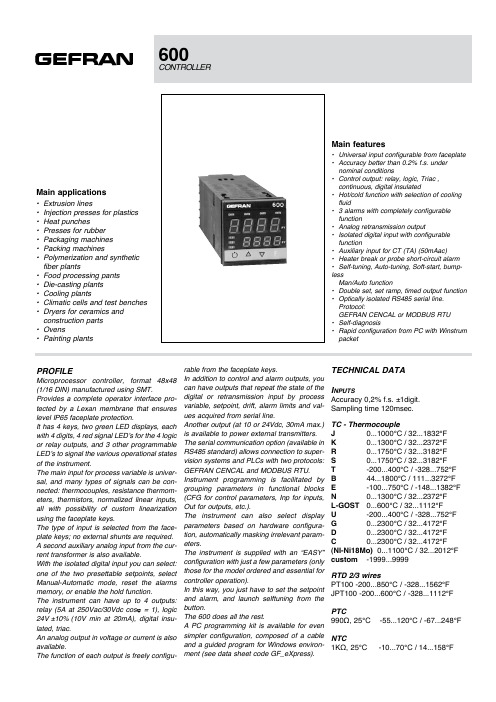
fluid • 3 alarms with completely configurable
function • Analog retransmission output • Isolated digital input with configurable
Auxiliary input (alternative to output out 3) Input for current transformer 50mAac, 50/60Hz, Ri=10Ω
Digital input Ri = 4,7KΩ (24V, 5mA) insulation 1500V or no-voltage contact. Function configurable for man/auto selection, local/remote (setpoint from serial line, setpoint1/setpoint2; Set/reset outputs, start/stop functions from tuning, software on/off, reset alarms memory, hold.
TECHNICAL DATA
Inputs Accuracy 0,2% f.s. ±1digit. Sampling time 120msec.
TC - Thermocouple
J
0...1000°C / 32...1832°F
K
0...1300°C / 32...2372°F
0...1750°C / 32...3182°F
西林EH600A系列变频器说明书

前言EH60 0A系列变频器是深圳市西林电气技术有限公司推出的新一代高性能变频器。
EH600A是将客户通用需求与客户个性化需求、行业性需求有机融合的革命性产品,实用的PI、简易PLC、灵活的输入输出端子、停电参数存储选择、主辅给定控制、摆频控制、创新的精确停机模式(定长/计数器/定时控制)、内嵌Modbus标准协议,双排LED显示,完善的用户密码保护,为设备制造业客户提供高集成度的一体化解决方案,对降低系统成本,提高系统可靠性具有极大价值。
EH600A通过优化PWM控制技术和电磁兼容性整体设计,满足用户对应用场所的低噪音、低电磁干扰的环保要求。
本手册提供用户安装配线、参数设定、故障诊断和排除及日常维护相关注意事项。
为确保能正确安装及操作EH600A系列变频器,发挥其优越性能,请在装机之前,详细阅读本使用手册,并请妥善保存及交给该机器的使用者。
开箱时,请认真确认以下内容:1、产品在运输过程中是否有破损,零部件是否有损坏、脱落现象,主体是否有碰伤现象;2、本机铭牌所标注的额定值是否与您的订货要求一致,箱内包含您订购的机器、用户操作手册。
本公司在产品的制造及包装出厂方面,质量保证体系严格,但若发现有某种检验遗漏,请速与本公司或您的供货商联系解决。
目录第一章安全及注意事项1.1安全事项 (1)1.2注意事项 (2)第二章产品信息2.1命名规则 (3)2.2铭牌 (3)2.3 EH600A变频器系列 (4)2.4技术规范 (5)2.5变频器和操作面板的外型及安装尺寸 (6)2.6选配件 (8)2.7变频器的日常保养与维护 (9)2.8变频器的保修说明 .......................................................... *10 2.9选型指南 ........................................................................... .10 2.10制动组件选型指南. (11)第三章机械与电气安装3.1机械安装 (12)3.2电气安装 (13)第四章操作与显示4.1操作与显示界面介绍 (19)4.2功能码查看、修改方法说明 (20)4.3状态参数的查看方法 (21)4.4数字设定在线修改操作 (21)4.5密码设置 (21)4.6提示信息.............................................................................. 21 第五章功能参数表.... 22 第六章参数说明F0组基本功能组 (36)F1组电机参数 (37)F2组V/F控制参数 (38)F3组输入端子 (39)F4组输出端子 (42)F5组启停控制 (44)F6组键盘与显示 (45)F7组辅助功能 (47)F8组故障与保护 (49)F9组PID功能 (50)FA组摆频、定长、计数和定时 (53)FB组多段速功能及简易PLC功能 (55)FC组通讯参数 (56)FD组特殊功能 (56)FV组状态参数 (57)第七章故障诊断及对策7.1故障报警及对策 (58)7.2常见故障及其处理方法 (65)第一章安全注意事项第一章安全及注意事项安全定义:为了确保您的人身、设备及财产安全,在使用我公司变频器之前,请务必仔细阅读本章内容。
MEE600-25T用户使用说明书 050827

常州轨道车辆牵引传动工程技术研究中心版本1.0用户使用说明书电源变换器 MEE600-TIBETCSMA500-00-00-00SM变更一览/Alteration Review1) A: 因文件错误或升级的变更B: 完成或增加功能的变更C: 限制或减少功能的变更文件中所用符号的说明为了能够更好地使用这份说明书,并在安装、运行和日常事务中安全地使用设备,请注意以下有关符号的说明:此符号表示:为了更好地使用系统,这个特点很重要。
如:“为此目的,在支持光盘上使用C规则是有用的。
”此符号表示:为了用户能够安全使用或者如不正确使用会引起严重的硬件缺陷,这个特点是很重要的。
如:“在开箱前要断开主插头”这表示举例。
目录1系统概述 (7)1.1 功能 (7)1.2 车下设备箱 (7)1.3 电气接口 (9)2适用标准 (12)3系统组成 (13)3.1逆变器DRNH55-06 (13)3.1.1功能 (13)3.1.1.1逆变器互联 (13)3.1.1.2过分相功能 (14)3.1.1.3放电电路 (15)3.1.1.4与制氧机的联锁 (15)3.1.1.5降频降压输出 (15)3.1.2逆变器DRNH55-06的组成 (15)3.1.3逆变器DRNH55-06工作原理 (16)3.1.3.1主电路 (16)3.1.3.2逆变器控制电路原理 (17)3.1.3.3逆变器接口 (19)3.1.4设备保护 (24)3.1.5逆变器技术参数 (25)3.1.5.1 总体技术参数 (25)3.1.5.2 输入参数 (26)3.1.5.3 输出参数 (27)3.1.6 故障分析与处理 (28)3.1.6.1 故障(13XX) (28)3.1.6.2 骚扰(或称障碍)(-5XX) (29)3.1.7诊断与通讯 (31)3.2 8KW充电机 (32)3.2.1功能 (32)3.2.2电气指标 (33)3.2.3电气接口 (34)3.2.4人机界面 (34)3.2.5工作过程 (38)3.2.6常用故障码查询 (38)3.2.7工作环境及使用条件 (41)3.2.8外形及安装 (41)3.2.9注意事项 (41)3.2.10检查与维修 (42)3.3 3KVA单相蓄电池逆变器 (43)3.3.1功能 (43)3.3.2工作环境及使用条件 (44)3.3.3总体指标 (44)3.3.4电气指标 (45)3.3.4.1电气输入 (45)3.3.4.2电气输出 (45)3.3.5外形及安装 (46)3.3.6电气接口 (46)3.3.7人机界面 (47)3.3.8工作过程 (49)3.3.9注意事项 (49)3.3.10检查与维修 (49)1系统概述1.1 功能本电源变换器专为青藏铁路客车设计,能够在高海拔(5100米)及低温(- 40℃)环境下工作。
阿尔法主轴伺服AS600M说明书2016
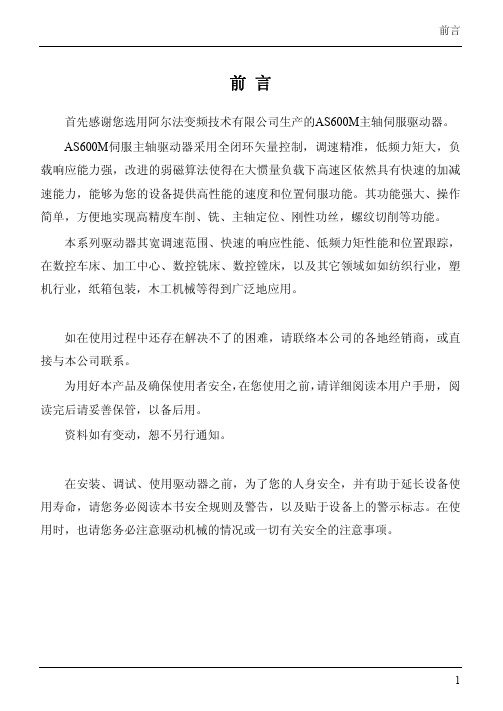
前言前言首先感谢您选用阿尔法变频技术有限公司生产的AS600M主轴伺服驱动器。
AS600M伺服主轴驱动器采用全闭环矢量控制,调速精准,低频力矩大,负载响应能力强,改进的弱磁算法使得在大惯量负载下高速区依然具有快速的加减速能力,能够为您的设备提供高性能的速度和位置伺服功能。
其功能强大、操作简单,方便地实现高精度车削、铣、主轴定位、刚性功丝,螺纹切削等功能。
本系列驱动器其宽调速范围、快速的响应性能、低频力矩性能和位置跟踪,在数控车床、加工中心、数控铣床、数控镗床,以及其它领域如如纺织行业,塑机行业,纸箱包装,木工机械等得到广泛地应用。
如在使用过程中还存在解决不了的困难,请联络本公司的各地经销商,或直接与本公司联系。
为用好本产品及确保使用者安全,在您使用之前,请详细阅读本用户手册,阅读完后请妥善保管,以备后用。
资料如有变动,恕不另行通知。
在安装、调试、使用驱动器之前,为了您的人身安全,并有助于延长设备使用寿命,请您务必阅读本书安全规则及警告,以及贴于设备上的警示标志。
在使用时,也请您务必注意驱动机械的情况或一切有关安全的注意事项。
1前言2危险!◆本设备带有危险电压,与警告不符的或违反本手册的操作可能带来生命危险和人身伤害。
只有相关专业人员,在熟悉了本手册的安全事项和安装操作之后,才能实际运行本设备。
◆ 实施配线、检查等作业,必须关闭电源。
在本机印刷电路板上的充电指示灯熄灭前或在键盘显示熄灭后5分钟之内,请勿触摸机内电路板及任何零部件。
必须用仪表确认机内电容已放电完毕,方可实施机内作业,否则有触电的危险。
◆绝不可将交流电源接至驱动器输出端子U、V、W。
使用时,驱动器的接地端子请依照IEC 电气安全规程或其它类似标准,正确可靠接地。
警告!◆ 未经授权的更改机内连线和使用非法厂商销售或推荐的附件,可能引起火灾、电击和人身伤害。
◆因人体静电会严重损坏内部MOSFET 等静电敏感器件,所以未采取防静电措施时,请勿用手触摸印刷电路板及IGBT 模块等内部器件,否则可能引起故障。
AutoChief 600低速发动机远程控制系统产品说明书

ExperienceBack in 1967 we developed the AutoChief I, the first remote control system for low speed propulsionplants.By 2016 more than 9300 remote control systems have been delivered to vessels all over the world, including approximately5700 AutoChief®C20/600.- AutoChief® has become a trademark for safe and efficientpropulsion control.Key features :The main components of theAutoChief®600 are:• Touch screen Control Panel• Engine Telegraph Unit• Engine Safety System• Digital Governor System• Manoeuvring Recorder• Distributed Processing UnitsSimple installationReliable operationEasy to useFew moving parts ensure thatlittle maintenance is required.AutoChief® 600 suitable for:• All low speed engines fromWärtsila and MAN B & W andMitsubishi, conventional andDual fuel• All low speed engines withCPP and fixed propellers• All low speed engines forsingle- and twin propulsion line• Medium and high speed,single and twin propulsion line, withgearbox,FPP or CPP.AutoChief®AutoChief 600 Propulsion Control SystemThe A utoChief ® Control PanelEngine Telegraph UnitA lever type Engine Telegraph is used on the bridge and in the engine control room.A Push-Button Telegraph is normally used in the engine roomTelegraph positions• Ahead: Dead slow, slow, half, full, navigation full • Stop• Astern: Dead slow, slow, half, full, emergency astern Sub telegraph modes• Finished with engine (FWE)• Stand-by • At seaAvailable control locations • Bridge• Engine control room (ECR)• Local• Optional, other locationsBuilt in emergency telegraphAutoChief Control PanelThe AutoChief® Control Panel and Engine Telegraph is designed for easy operation and can be installed into any standard console.An advanced, yet simple to use touch screen computer give access to all system functions, providing the information you need only when you need it.Main variables such as RPM, pitch, start air and scavenging air pressure, engine state etc. are displayed. Several levels of control are available to distinguish between user groups.The system can operate stand-alone, or integrated with our K-Chief 600/K-Chief 700 automation system or K-Thrust. In systems with shaft generators the Power Management System can communicate with theAutoChief ® system for smooth operation. Open architecture allow seamless integration with other manufacturer’s equipment.Indications• Main engine mimic display • Current main engine state • Start blocks• Shutdown/Slowdown• Alarm indications and pop-ups •Analogue RPM/Pitch and setpoint.• Analogue start air pressure • Control position • Blowers running • Wrong way rotationOperation• Engine/Propulsion modes • Bumpless control transfer • Cancel Shutdown/Slowdown • Alarm acknowledge/sound off • Changing of engine parameters • Night dimming and daylight setting.Standard MotortypesMAN B&W MC CPP MAN B&W MC FPP MAN B&W ME CPP MAN B&W ME FPP MAN B&W ME-GI MAN B&W ME-LGIWärtsilä RT-Flex(WECS)CPP Wärtsilä RT-Flex(WECS)FPP Wärtsilä RT-Flex DF(Unic)CPP Wärtsilä RT-Flex DF(Unic)FPP Wärtsilä RTX(Unic)CPP Wärtsilä RTX(Unic)FPP Mitsubishi UEWe can control a number ofother motortypes, please contactus.Telegraph HandleManoeuvring RecorderThe Manoeuvring Recorder (or Order Printer Unit, OPU) is designed to continuosly log specific events related to the propulsion plant and commands from the bridge, andto provide a paper printout.Bridge Wing UnitThe Bridge Wing Panel BWU09 is designed for usewith AutoChief®600 remote control• Engine-telegraph Command • Propulsion-system Modes • Propulsion-system States • Control Location and Transfer • AlarmsThe TFT technology gives good visibility in night and daylight.The illuminated Lever has 11 telegraph positions with well defined notch in each position.Emergency Stop Switch is independent of panel and connected directly to Main Engine Safety System.Communication with the rest of AutoChief is by CAN bus.Typical A utoChief ® system configurationDigital Governor SystemThe Digital Governor System is both a stand-alone and a fully integrated part of the AutoChief ®600 family. Main features:• Speed order inputs from all control positions.• Automatic fuel limiter functions according to main engine builders specifications (scavenge air, torque limiter etc.).• Manual fuel and RPM limiter adjustable from the control panel (chief limiter).• Redundant speed measuring system using inductive speed pick-ups.• Limiters can be cancelled from each control position.• Self-check functions.AutoChief ®600 is a registered trademark of Kongsberg Maritime AS in Norway and in other countries.The product sheet is subject to change without prior notice.Type ApprovalsDesigned in accordance with the requirements of:DNV-GL, LR, BV , RINA, Class NK, ABS, KR, RMRS, CCS, PRSDistributed Processing Units The AutoChief ®600 use Distributed Processing Units installed directly in the junction boxes on the main engine. All signals to and from the engine are transmitted on dual redundant CAN lines (bus on engine).All nonessential sensors can be shared with the K-Chief 600 alarm and monitoring system, requiring only one interface to the main engine. This principle drastically reduces the installation and cabling cost. Main features:• Dual/redundant field bus (CAN)• Signal interfacing to sensors and actuators.• Alarm detection and process control.• Time stamping of alarms and events.• Direct mounting on engine is possible.• Design focused on EMC compatibility.Engine Safety SystemThe Engine Safety System is both a stand-alone and a fully integrated part of the AutoChief ®600 family.Main features:• Separate overspeed detection system.• Automatic shutdown of main engine, both cancellable and non-cancellable, will stop the engine by activating solenoid valves. The sensors may be analogue or digital• Four dedicated shutdown inputs with backup and double power supply.• Separate emergency stop system with full loopfail detection and redundant power supply.• Automatic slowdowns, bothcancellable and non-cancellable, reduces engine speed to a safe level if technical problems on the main engine arise.• Engine RPM detection system with two independent systems, including automatic change over • RPM indicators on redundant CAN network.• All sensors and valves are monitored for cable failure.• Settings may be altered and values may be inspected on any control panel.•Redundant power supply.Distributed Processing UnitsSEF A actuatorE-mail:**********************Telephone: +47 32 28 50 00366198D。
安捷伦FPM-600光功率计说明书

S p e C S H e e tkey feAtureSHigh accuracy, wide dynamic range and high power measurement capability (up to 26 dBm)Memory capacity of 1000 data items; enables data transfer to a PC via USB connectionUser-configurable pass/fail thresholds with LED indicator Over 40 calibrated wavelengths, and hold Min/Max power functionRechargeable batteriesError-free, time-saving test features: automatic wavelength switching, no offset nulling Low cost of ownership: three-year warranty and recommended calibration intervalfpm-600POWER METER2014GLOBALPORTABLE FIBER OPTIC T EST EQUIPMENTMARKET LEADERSHIPAWARDSuited for All Network typeSThe FPM-600 is a very powerful tool for the most demanding applications such as high-speed DWDM or CWDM network qualification.With more than 40 calibrated wavelengths, including all CWDM wavelengths, it allows for user-defined measurement wavelengths, using the interpolation method between calibrated points. Use its Hold Min/Max Power function to measure system power burst or fluctuations.error-free, time SA viNg teSt f eAtureSWhen used in combination with a FLS-600 Light Source in Auto-Switching mode, the power meter automatically recognizes the wavelength in use and switches to the proper calibration parameter. At the press of a button, you can store results for all wavelengths at once.fttx reAdyE XFO’s FPM-600 allows for the testing of passive optical networks (PONs) at 1310 nm, 1490 nm and 1550 nm, the three wavelengths recommended by the ITU-T (G.983.3) for PONs.at once.rugged A N d verSAtileLike all EXFO portable instruments, the FPM-600 is built for top ruggedness and versatility, perfect for the harshest test conditions. It features a keypad/LCD backlight, for easy operation in darker environments. What’s more, it is powered by a rechargeable battery.reportiNg SoftwAreThis new software tool enables you to produce professional-looking reports with comprehensive documentation. It also offers these functionalities:› T wo test files can be merged into one test report (see note no. 3)› P ass/fail thresholds that are active during download are automatically activated and displayed in the Report Viewer › O ne-touch storage of results for all wavelengths at once (see note no. 1)› U nit B configuration information can be input and documented (see note no. 2)› D ata transfer can be launched from the Report Viewer window (see note no. 3)› Apass/fail threshold can be set for an individual fiber or wavelength (see note no. 4)Optical Report Viewer: main w indow23Launchdata transfer and converter/mergerConfigure unit B information1Store test results for all wavelengths at onceOptical Report Viewer: main w indowSelect all or no results in a specific sectionApply a specific threshold to each fiber and/or wavelength and get a complete pass/fail status (not available with FasTesT results)4Notesa.Guaranteed unless otherwise specified. All specifications valid at 1550 nm and 23 °C ± 1 °C, with an F C connector.b.In C W mode; sensitivity defined as 6 x rms noise level.c.For calibrated wavelengths. Valid up to 20 dBm for FPM-602X.d.For power > –40 dBm for FPM-602, and > –25 dBm for FPM-602X.e.At 850 nm, 1300 nm, 1310 nm, 1490 nm, 1550 nm and 1650 nm; for power > –50 dBm for FPM-602 and > –40 dBm (typical) for FPM-602X.f.For a variation of ≤ 0.06 dB at power levels ≥ –40 dBm for FPM-602 and ≥ –25 dBm for FPM-602X.S P E C I F I C A T I O N S aModel FPM-602FPM-602X DetectorGe GeX Power range (dBm) b 10 to –7026 to –55Wavelength range (nm)800 to 1650800 to 1650Calibrated wavelengths (nm)800, 820, 830, 840, 850, 860, 870, 880, 910, 980, 1270,Same calibrated wavelengths as the FPM-602, plus 10601280, 1290, 1300, 1310, 1320, 1330, 1340, 1350, 1370,1390, 1410, 1430, 1450, 1460, 1470, 1480, 1490, 1500,1510, 1520, 1530, 1540, 1550, 1560, 1570, 1580, 1590,1600, 1610, 1620, 1630, 1640, 1650Power uncertainty c ±5 % ± 0.1 nW±5 % ± 3 nWResolution (dB)±0.01 (10 dBm to –60 dBm)±0.01 (26 dBm to –45 dBm)Automatic offset nulling d Yes Yes Display units dB, dBm, WdB, dBm, WTone detection 270 Hz, 1 kHz and 2 kHz 270 Hz, 1 kHz and 2 kHz Auto-switching eYes Yes Warm-up period (min) f 0Data storage (items)More than 1000More than 1000Battery life (hours) (typical)7272Warranty and recommended recalibration interval (years)33Optical Report Viewer: main w indowO R D E R I N G I N F O R M A T I O NG E N E R A L S P E C I F I C A T I O N SSize (H x W x D)190 mm x 100 mm x 55 mm (7 ½ in x 4 in x 2 ⅛ in)Weight (with battery)0.48 kg (1.1 lb)Temperature operatingstorage–10 °C to 50 °C (14 °F to 122 °F)–40 °C to 70 °C (–40 °F to 158 °F)Relative humidity0 % to 95 % noncondensingS T A N D A R D A C C E S S O R I E SUser guide, Certificate of Calibration, instrument stickers in six languages, A C adapter/charger, lithium ion battery, shoulder strap, carrying case, U S B cable.L A S E R S A F E T YIEC 60825-1:200721 CFR 1040.10LASER RADIATION A V O I D DIRECT EYE EXPOSURE CLASS 3R LASER P R O D U C T: 650 ±10 n mP o u t maximum < 5m W (into free space)。
卓越600电动活塞泵用户手册说明书
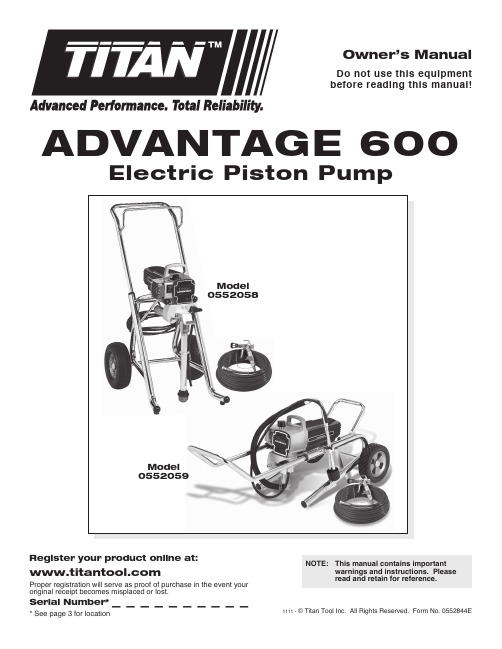
1111 • © Titan Tool Inc. All Rights Reserved. Form No. 0552844ENOTE: This manual contains importantwarnings and instructions. Please read and retain for reference.Owner’s ManualDo not use this equipment before reading this manual!ADVANTAGE 600Electric Piston PumpModel 0552059Model 0552058Register your product online at:Proper registration will serve as proof of purchase in the event your original receipt becomes misplaced or lost.Serial Number*_ _ _ _ _ _ _ _ _ _* See page 3 for location2 © Titan Tool Inc. All rights reserved.Grounding Instructions© Titan Tool Inc. All rights reserved. 34 © Titan Tool Inc. All rights reserved.© Titan Tool Inc. All rights reserved.56 © Titan Tool Inc. All rights reserved.© Titan Tool Inc. All rights reserved.78 © Titan Tool Inc. All rights reserved.© Titan Tool Inc. All rights reserved.910 © Titan Tool Inc. All rights reserved.© Titan Tool Inc. All rights reserved.11ProblemA. The unit will not run.B. The unit will not prime.C. The unit will not build ormaintain pressure.D. Fluid leakage at the upper endof the fluid section.E. Excessive surge at the spraygun.F. Poor spray pattern.G. The unit lacks power.cause1. The unit is not plugged in.2. Tripped breaker.3. The pressure is set too low (pressurecontrol knob set at minimum setting doesnot supply power to unit).4. Faulty or loose wiring.5. Excessive motor temperature.1. The PRIME/SPRAY valve is in the SPRAYposition.2. Air leak in the siphon tube/suction set.3. The pump filter and/or inlet screen isclogged.4. The siphon tube/suction set is clogged.1. The spray tip is worn.2. The spray tip is too large.3. The pressure control knob is not setproperly.4. The pump filter, gun filter, or inlet screen isclogged.5. Material flows from the return hose whenthe PRIME/SPRAY valve is in the SPRAYposition.6. Air leak in the siphon tube/suction set.7. There is external fluid leak.8. There is an internal fluid section leak(packings are worn and/or dirty, valve ballsare worn).9. Worn valve seats10. Motor powers but fails to rotate1. The upper packings are worn.2. The piston rod is worn.1. Wrong type of airless spray hose.2. The spray tip worn or too large.3. Excessive pressure.1. The spray tip is too large for the materialbeing used.2. Incorrect pressure setting.3. Insufficient fluid delivery.4. The material being sprayed is too viscous.1. The pressure adjustment is too low.2. Improper voltage supply.Solution1. Plug the unit in.2. Reset the breaker.3. Turn the pressure control knob clockwise to supplypower to the unit and increase the pressure setting.4. Inspect or take to a Titan authorized service center.5. Allow motor to cool.1. Rotate the PRIME/SPRAY valve clockwise to thePRIME position.2. Check the siphon tube/suction set connection andtighten or re-tape the connection with PTFE tape.3. Remove the pump filter element and clean. Removethe inlet screen and clean.4. Remove the siphon tube/suction set and clean.1. Replace the spray tip following the instructions thatcame with the spray gun.2. Replace the spray tip with a tip that has a smallerorifice following the instructions that came with thespray gun.3. Turn the pressure control knob clockwise to increasethe pressure setting.4. Remove the pump filter element and clean. Removethe gun filter and clean. Remove the inlet screenand clean.5. Clean or replace the PRIME/SPRAY valve.6. Check the siphon tube/suction set connection andtighten or re-tape the connection with PTFE tape.7. Check for external leaks at all connections. Tightenconnections, if necessary.8. Clean the valves and service the fluid sectionfollowing the “Servicing the Fluid Section” procedurein the Maintenance section of this manual.9. Reverse or replace the valve seats following the“Servicing the Fluid Section” procedure in theMaintenance section of this manual.10. Take unit to a Titan authorized service center.1. Repack the pump following the “Servicing the FluidSection” procedure in the Maintenance section of thismanual.2. Replace the piston rod following the “Servicing theFluid Section” procedure in the Maintenance sectionof this manual.1. Replace hose with a minimum of 50’ of 1/4”grounded textile braid airless paint spray hose.2. Replace the spray tip following the instructions thatcame with the spray gun.3. Rotate the pressure control knob counterclockwise todecrease spray pressure.1. Replace the spray tip with a new or smaller spray tipfollowing the instructions that came with the spraygun.2. Rotate the pressure control knob to adjust thepressure for a proper spray pattern.3. Clean all screens and filters.4. Add solvent to the material according to themanufacturer’s recommendations.1. Rotate the pressure control knob clockwise toincrease the pressure setting.2. Reconnect the input voltage for 120V AC.Troubleshooting12 © Titan Tool Inc. All rights reserved.Notes© Titan Tool Inc. All rights reserved.13Instructions de mise à la terreInstrucciones para conectar a tierra18 © Titan Tool Inc. All rights reserved.Parts ListMain assembly13456213141516175711891012 Item Part # Description quantity 1 0558302 Motor cover ...............................................1 2 9805287 Screw ........................................................4 3 9800308 Screw ........................................................4 4 ---------- Motor assembly ........................................1 5 761-178 Screw (upright cart) ..................................4 756-091 Screw (low boy)6 805-257A Suction set assembly (low boy cart) .........17 ---------- Gear box assembly ...................................18 0558377A Fluid section assembly (upright cart) ........1 0558376A Fluid section assembly (low boy cart)9 0551443 Pail hook (upright cart only) ......................1 ItemPart # Description quantity 10 710-033 Screw (upright cart only) ...........................2 11 763-552 Washer (upright cart only) ........................2 12 0551124 Upright cart assembly ...............................1 13 730-334 Hose clip (upright cart only) ......................1 14 0551556 Return hose (upright cart only) .................1 15 0509543 Siphon tube, long (upright cart only).........1 0551663 Siphon tube, short (upright cart only)16 710-046 Inlet screen (upright cart only) .................1 17 704-117 Screw ........................................................2 18 0327226 Return hose clamp (low boy, not shown) .1 19 704-358 Plug (low boy cart only, not shown) . (2)Motor assembly21345Item Part # Description quantity 1 0551616 Fan ...........................................................1 2 0551599 Front end bell assembly ...........................1 3 705-063 Electronic cover ........................................1 Item Part #Description quantity 4 0551612 Electronic control assembly ......................1 5 0551595 Motor assembly(includes items 1, 2, 4, and 5) (1)NOTE: all electrical work shouldbe performed by a Titan authorized service center.Gear Box assembly20 © Titan Tool Inc. All rights reserved.Item Part # Description quantity1 700-139 Screw (4)2 0558301 Front cover (1)3 0508208 Slider assembly (1)4 0508572 Crankshaft/gear assembly (1)5 704-174 Thrust washer (1)6 704-176 Second stage gear (1)7 700-175 Cap (1)8 700-176 Seal (1)9 700-159 Pressure control knob...............................1Item Part # Description quantity10 806-111 Potentiometer mount (1)11 806-213 Power cord assembly (1)12 9800340 Ground screw (1)13 0551666 Transducer assembly (1)14 0551667 Potentiometer (1)15 9850936 ON/OFF switch (1)16 700-139 Screw (4)17 704-281 Port plug (1)18 0551601 Heat sink assembly (1)upright cart assembly (P/N 0551124)1234 5 6 7121317151416 78 9 10 11Item Part # Description quantity 1 0551679 Handle assembly(includes items 2–5, 12 and 13) (1)2 590-508 Roll pin (2)3 9841504 Snap button (2)4 590-504 Handle sleeve (2)5 590-506 Handle washer (2)6 0278373 Wheel (2)7 0294534 Spacer (4)8 0294635 Plug (2)9 9885571 Plug (2)10 13538 Bumper (2)11 54458 Screw (2)12 856-002 Washer (4)13 856-921 Screw (4)14 0507774 Screw (4)15 0507655 Cord wrap (2)16 0551780 Cart weldment (includes items 8 and 9) (1)17 9890104 Cap (2)Low Boy cart assemblyElectrical Schematic91011121314151617182019123467835 Item Part # Description quantity 1 0551608 Cart weldment (includes items 6 and 14) .1 2 704-291 Roll pin ......................................................2 3 0294534 Wheel spacer ............................................4 4 0270394 Wheel .......................................................2 5 9890104 Cap ...........................................................2 6 806-039 Plug ..........................................................2 7 0295615 Lock nut ....................................................2 8 9805230 Screw ........................................................1 9 773-918 Screw ........................................................2 10 0551551 Mounting bracket, left ...............................1 110551552Mounting bracket, right (1)Item Part # Description quantity 12 856-921 Screw ........................................................4 13 856-002 Washer .....................................................4 14 806-033 Plug ..........................................................2 15 590-506 Handle washer ..........................................2 16 590-508 Roll pin ......................................................2 17 9841504 Snap button ..............................................2 18 590-504 Sleeve .......................................................2 19 0551609 Handle asssembly(includes items 12, 13, and 15–18............1 20700-1041Drip cup (1)NOTE: all electrical work should be performed bya Titan authorized service center.WarrantyTitan Tool, Inc., (“Titan”) warrants that at the time of delivery to the original purchaser for use (“End User”), the equipment covered by this warranty is free from defects in material and workmanship. With the exception of any special, limited, or extended warranty published by Titan, Titan’s obligation under this warranty is limited to replacing or repairing without charge those parts which, to Titan’s reasonable satisfaction, are shown to be defective within twelve (12) months after sale to the End User. This warranty applies only when the unit is installed and operated in accordance with the recommendations and instructions of Titan.This warranty does not apply in the case of damage or wear caused by abrasion, corrosion or misuse, negligence, accident, faulty installation, substitution of non-Titan component parts, or tampering with the unit in a manner to impair normal operation. Defective parts are to be returned to an authorized Titan sales/service outlet. All transportation charges, including return to the factory, if necessary, are to be borne and prepaid by the End User. Repaired or replaced equipment will be returned to the End User transportation prepaid.THERE IS NO OTHER EXPRESS WARRANTY. TITAN HEREBY DISCLAIMS ANY AND ALL IMPLIED WARRANTIES INCLUDING, BUT NOT LIMITED TO, THOSE OF MERCHANTABILITY AND FITNESS FOR A PARTICULAR PURPOSE, TO THE EXTENT PERMITTED BY LAW. THE DURATION OF ANY IMPLIED WARRANTIES WHICH CANNOT BE DISCLAIMED IS LIMITED TO THE TIME PERIOD SPECIFIED IN THE EXPRESS WARRANTY. IN NO CASE SHALL TITAN LIABILITY EXCEED THE AMOUNT OF THE PURCHASE PRICE. LIABILITY FOR CONSEQUENTIAL, INCIDENTAL OR SPECIAL DAMAGES UNDER ANY AND ALL WARRANTIES IS EXCLUDED TO THE EXTENT PERMITTED BY LAW.TITAN MAKES NO WARRANTY AND DISCLAIMS ALL IMPLIED WARRANTIES OF MERCHANTABILITY AND FITNESS FORA PARTICULAR PURPOSE WITH RESPECT TO ACCESSORIES, EQUIPMENT, MATERIALS OR COMPONENTS SOLD BUT NOT MANUFACTURED BY TITAN. THOSE ITEMS SOLD, BUT NOT MANUFACTURED BY TITAN (SUCH AS GAS ENGINES, SWITCHES, HOSES, ETC.) ARE SUBJECT TO THE WARRANTY, IF ANY, OF THEIR MANUFACTURER. TITAN WILL PROVIDE THE PURCHASER WITH REASONABLE ASSISTANCE IN MAKING ANY CLAIM FOR BREACH OF THESE WARRANTIES.PatentsThese products are covered by one or more of the following U.S. patents:5,848,566 5,769,321 5,725,364 5,671,656 5,435,6975,346,037 D384,676 6,179,222 5,934,883Material Safety Data Sheets (MSDS) are available on Titan’s website or by calling Customer Service.United States Sales & Service1770 Fernbrook Lane Minneapolis, MN 55447 200 Trowers Road, Unit 7B Woodbridge, Ontario L4L 5Z8Phone: Fax:1-800-526-53621-800-528-4826Phone:Fax:1-800-565-86651-800-856-8496Canadian Branch1770 Fernbrook LaneMinneapolis, MN 55447Phone:Fax:1-201-337-12401-201-405-7449International。
华为NetEngine AR600系列企业路由器数据手册说明书
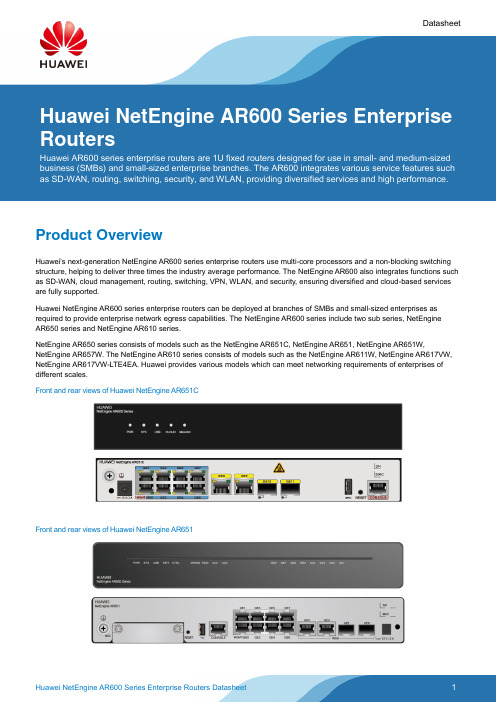
DatasheetProduct OverviewHuawei's next-generation NetEngine AR600 series enterprise routers use multi-core processors and a non-blocking switching structure, helping to deliver three times the industry average performance. The NetEngine AR600 also integrates functions such as SD-WAN, cloud management, routing, switching, VPN, WLAN, and security, ensuring diversified and cloud-based services are fully supported.Huawei NetEngine AR600 series enterprise routers can be deployed at branches of SMBs and small-sized enterprises as required to provide enterprise network egress capabilities. The NetEngine AR600 series include two sub series, NetEngineAR650 series and NetEngine AR610 series.NetEngine AR650 series consists of models such as the NetEngine AR651C, NetEngine AR651, NetEngine AR651W, NetEngine AR657W. The NetEngine AR610 series consists of models such as the NetEngine AR611W, NetEngine AR617VW, NetEngine AR617VW-LTE4EA. Huawei provides various models which can meet networking requirements of enterprises of different scales.Front and rear views of Huawei NetEngine AR651CFront and rear views of Huawei NetEngine AR651Front and rear views of Huawei NetEngine AR651WFront and rear views of Huawei NetEngine AR657WViews of Huawei NetEngine AR611WViews of Huawei NetEngine AR617VWViews of Huawei NetEngine AR617VW-LTE4EAFeatures and BenefitsFeatures and BenefitsArchitecture HighlightsProduct Specifications NetEngine AR650 Series T echnical SpecificationsNetEngine AR610 Series T echnical SpecificationsNetEngine AR600 Series Software Features and ProtocolsNetworking and Application●SD-WAN Using Hybrid LinksIn the SD-WAN Solution, the NetEngine AR600 functions as the gateway of SMBs and small-sized enterprise branches and supports hybrid access using multiple physical links, such as Internet links, and LTE links. The solution also leverages Huawei's next-generation controller, the Agile Controller, which implements centralized and visualized management. The NetEngine AR600 provides extensive SD-WAN features and delivers optimal service experience for enterprises through intelligent application identification, intelligent traffic steering, and intelligent acceleration. For details about Huawei SD-WAN Solution, visit https:///en/solutions/business-needs/enterprise-network/sd-wan.SD-WAN networking●WAN Interconnection ScenarioIn this scenario, the NetEngine AR600 series routers are used as enterprise branch egresses and provide flexible WAN access methods to support remote network connections. A single NetEngine AR600 router can satisfy different access requirements, for example, for the private line, Ethernet, 3G, LTE, and WLAN access, helping the customer reducedeployment and maintenance costs while helping them extract much value.WAN interconnection networkingBuilding Different Types of VPNs by Leveraging Internet ResourcesThe NetEngine AR600 provides various secure access functions for communication between enterprise branches and between branches and headquarters. These functions also allow an enterprise's partners to access its resources. Secure tunnels such as GRE VPN, IPSec VPN, DSVPN, L2TP VPN, and EVPN tunnels can be set up between the headquarters and branches for secure data access and transmission. The NetEngine AR600 supports quick tunnel deployment and authentication for branches. Furthermore, partners authenticated and authorized by the AR600 can remotely access the enterprise resources over these tunnels.VPN networkingOrdering InformationThe NetEngine AR600 series routers are configured by selecting and installing the appropriate configuration module. The configuration module ordering information and descriptions are shown in the following tables.The NetEngine AR650 sub series routers require 3 types of configuration modules:●Basic software configuration●Software license configuration●Performance license configurationThe basic software configuration modules provide functions such as routing, switching, voice, and security.The software license configuration modules provide additional functions such as SRP, DSVPN.The NetEngine AR610 sub series routers don’t need to configure the license.License function and descriptionOrdering componentsMore InformationFor more information about Huawei next-generation AR enterprise routers, visit or contact us in the following ways:●Global service hotline: /en/service-hotline ●Logging in to the Huawei Enterprise technical support website: /enterprise/ ● Sending an email to the customer service mailbox: ********************Copyright © Huawei Technologies Co., Ltd. 2019. All rights reserved.No part of this document may be reproduced or transmitted in any form or by any means without prior writtenconsent of Huawei Technologies Co., Ltd.Trademarks and Permissionsand other Huawei trademarks are trademarks of Huawei Technologies Co., Ltd.All other trademarks and trade names mentioned in this document are the property of their respective holders.NoticeThe purchased products, services and features are stipulated by the contract made between Huawei and thecustomer. All or part of the products, services and features described in this document may not be within thepurchase scope or the usage scope. Unless otherwise specified in the contract, all statements, information, andrecommendations in this document are provided "AS IS" without warranties, guarantees or representations ofany kind, either express or implied.The information in this document is subject to change without notice. Every effort has been made in thepreparation of this document to ensure accuracy of the contents, but all statements, information, andrecommendations in this document do not constitute a warranty of any kind, express or implied.Huawei Technologies Co., Ltd. Address: Huawei Industrial Base Bantian, Longgang Shenzhen 518129 People's Republic of China Website: 。
TECSUN收音机说明书600
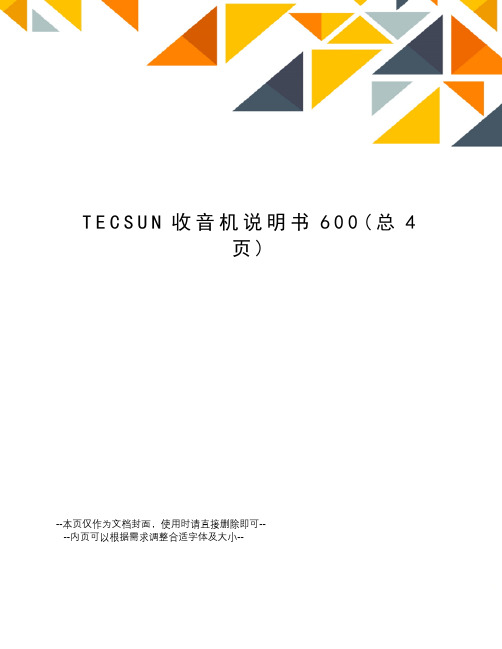
T E C S U N收音机说明书600(总4页)--本页仅作为文档封面,使用时请直接删除即可----内页可以根据需求调整合适字体及大小--一、选择波段收音机开机后,您可以按调频/中波转换按键(15),选择调频或中波波段,按短波·米波段转换键(16)可选择短波波段,屏幕上会显示您按键后选择的波段。
在选择短波波段后,可用短波·米波段转换键 (16)选择不同的短波米波段,每按一下此键,则从当前米波段跳到下一个米波段的最低频率。
当利用短波·米波段转换键切换到短波米波段后,并在 3 秒钟内按上、下(9、10)调节键,可向上或向下选择短波米波段。
利用短波·米波段选择按键(16)切换到短波米波段时,显示屏右上方同时显示米波段数字,停止米波段切换操作 3 秒钟后,自动返回到时间显示状态。
这时,上、下键也从短波米波段选择切换状态返回到调整频率状态。
本机短波米波段频率扫描范围,比国际标准短波米波段范围稍宽。
二、搜索电台pl-550 有七种搜索电台的方法: 1.手动搜索电台;2.自动搜索电台;3.直接输入电台频率;4.调频/中波的自动存台(ats)功能; 5.直接输入2位存储地址数字,调出当前页面下的地址频率;6.进入搜索存储器状态,手动或自动搜索已存储的电台频率;7.用旋转式调谐钮调出已存储的电台。
(1)手动搜索【方法一】手动搜索电台:利用向上或向下调节键(9或10)或用旋转式调谐旋钮(28)搜索电台,搜索过程中,可按调台快慢键(8)选择快速或慢速调谐步进,各波段频率按下表规定的步长标准变化,直到找到电台为止。
手动调谐适合于:——搜索那些比较弱的电台信号;——搜索密集拥挤的强电台信号;——搜索那些频率不在米波段范围内的短波电台信号,而且可以从1711到 29999 khz 频率范围内逐点搜索电台信号。
旋转式频率微调旋钮的其它重要用途:当相邻的频率有很强电台,其声音隐隐约约地串入您正在收听的电台频率时,您可以利用旋转式调谐旋钮,把频率故意微调偏离正常收听的频率,以避开干扰,fm微调,mw和sw微调1-2khz。
EX600-ZMA2 产品说明书

This product has no switches for setting, therefore the display cover should not be opened.(5)Fix the manifold by tightening the DIN rail fixingscrews of the EX600-ZMA2. (M4 x 20)Tightening torque: 0.7 to 0.8 Nm.The tightening torque at the valve side dependson the valve type.Refer to the operation manual of thecorresponding valve manifold.WiringSetting and AdjustmentLED DisplayThe status display LED displays the power supply and communication status.•Parameter Setting•Hardware Configuration•I/O Map•DiagnosticRefer to the LED Display.Refer to the SMC website (URL https://) for more informationabout troubleshooting.SpecificationsRefer to the product catalogue or SMC website (URL https://)for more information about product specifications.Outline with DimensionsRefer to the product catalogue or SMC website (URL https://)for more information about outline dimensions.Note: Specifications are subject to change without prior notice and any obligation on the part of the manufacturer.© 2020 SMC Corporation All Rights ReservedAkihabara UDX 15F, 4-14-1, Sotokanda, Chiyoda-ku, Tokyo 101-0021, JAPANPhone: +81 3-5207-8249 Fax: +81 3-5298-5362URL https://Refer to the SMC website (URL https://) for more informationabout these settings.Refer to the SMC website (URL https://) for more informationabout LED state.•Mounting the markerThe signal name of the input or output devices and unitaddress can be written to the marker, and can beinstalled to each unit.Mount the marker (EX600-ZT1) into the marker grooveas required.Fieldbus systemInstruction ManualEX600-SPN3/EX600-SPN4Thank you for purchasing an SMC EX600 Series Fieldbus system.Please read this manual carefully before operating the product and make sure youunderstand its capabilities and limitations.Please keep this manual handy for future reference.NOTEThe direct current power supply to combine should be UL1310 Class 2 powersupply when conformity to UL is necessary.The output rating is tested as a DC output for General use.Safety InstructionsMaintenance•Maintenance should be performed according to the Safety Instructions.•Perform regular maintenance and inspections.There is a risk of unexpected malfunction.•Do not use solvents such as benzene, thinner etc. to clean each unit.They could damage the surface of the body and erase the markings on the body.Use a soft cloth to remove stains.For heavy stains, use a cloth soaked with diluted neutral detergent and fully squeezed, then wipe upthe stains again with a dry cloth.Refer to the SMC website (URL https://) for more informationabout maintenance.AssemblyAssembling the unit as a manifold(1)Connect a unit to the end plate.Digital and Analogue I/O units can be connected in anyorder.Tighten the joint brackets to a torque of 1.5 to 1.6 Nm.(2)Add more I/O units.Up to 10 units (including the SI unit) can be connectedto one manifold.(3)Connecting the SI unit.After connecting the required I/O units, connectthe SI unit.The method is as above in (1), (2).(4)Mounting the valve plate.Mount the valve plate (EX600-ZMV#) to the valvemanifold using the valve set screws. (M3 x 8)Apply 0.6 to 0.7 Nm tightening torque to the screws.(EX600-ZMV#)Insert the valve plate into the valveplate mounting groove on the side ofthe SI unit.Fix using the valve plate screws(M4 x 6) supplied, to a torque of 0.7 to0.8 Nm.Installation•Direct mountingpart of the complete EX600 unit with anintermediate reinforcing brace (EX600-before mounting, using 2-M4 x 5 screws.Tightening torque: 0.7 to 0.8 Nm.(2)Mount and tighten the end plate at one endof the unit. (M4)Tightening torque: 0.7 to 0.8 Nm.Fix the end plate at the valve side whilereferring to the operation manual of thecorresponding valve manifold.Mounting and Installation(2)Mount the end plate bracket (EX600-screws.Tightening torque: 0.7 to 0.8 Nm.(3)Hook the DIN rail mounting groove on to theDIN rail.(4)Press the manifold using its side hooked to theDIN rail as a fulcrum until the manifold islocked.•DIN rail mountingthe SY catalogue.)(1)When joining six or more units, fix themiddle part of the complete EX600 unitwith an intermediate reinforcing brace(EX600-ZMB2) before mounting, using2-M4 x 6 screws.Tightening torque: 0.7 to 0.8 Nm.EX※※-OMY0024 Safety InstructionsThese safety instructions are intended to prevent hazardous situations and/orequipment damage.These instructions indicate the level of potential hazard with the labels of"Caution", "Warning" or "Danger". They are all important notes for safety and mustbe followed in addition to International standards (ISO/IEC) and other safetyregulations.Operator(EX600-ZMA2)。
艾得森变频器EA600说明书

目录一、概述1.1 产权说明····································································1.2 铭牌说明···································································1.3 型号说明································································1.4 选型说明································································1.5 开箱说明···································································1.6 功率分布表····································································1.7 制动单元和制动电阻选择······························二、安装和接线2.1 基准型机箱尺寸······························································2.2 基准型机箱安装要求····································································2.3 接线要求····································································2.4 接线说明····································································三、操作面板及安全事项3.1 面板尺寸示意图····························································3.2 面板按键说明···························································3.3 面板指示灯说明····························································3.4 参数修改方法····························································3.5 安全注意事项····································································四、功能参数一览表五、功能详细介绍5.1 主要功能方面参数····························································5.2 前驱动对象(电机)方面参数··················································5.3 矢量控制方面参数····························································5.4 V/F控制方面参数·····························································5.5 附加功能方面参数····························································5.6 PID控制方面参数·····························································5.7 多段速控制方面参数··························································5.8 保护功能方面参数·····························································5.9 起停控制方面参数·····························································5.10 输入端子功能方面参数·························································5.11 输出端子功能方面参数·························································5.12 人机界面方面参数·····························································5.13 485通信方面参数·····························································六、变频器RS485通讯协议6.1 通讯协议····································································6.2 协议内容····································································6.3 应用方法····································································6.4 总线结构····································································6.5 协议说明····································································6.6 通讯帧结构··································································6.7 命令码及通讯资料描述························································七、故障咨询及对策7.1 故障类型及处理办法··························································7.2 其它故障案列分析··························································八、标准规范8.1 规格型号····································································8.2 公共特性····································································8.3 显示········································································九、选件9.1 选件表······································································9.2 周边选件与变频器的连接图····················································9.3 外引线及连接示意图················十、变频器的维护10.1 日常检查····································································10.2 定期检查····································································10.3 除尘········································································10.4 零部件的更换································································十一、品质承诺11.1 保修范围···································································11.2 三包规定····································································11.3 维权规定········································································第一章概述1.1产权说明本公司生产的系列变频器已申请有以下专利,未经本公司授权请不要侵权,否则将予以法律追究。
EX600-WEN# EX600-WSV#无线系统安全使用说明书

Before UseWireless SystemEX600-WEN#/EX600-WSV#Safety InstructionsThese safety instructions are intended to prevent hazardous situations and/or equipment damage.These instructions indicate the level of potential hazard with the labels of"Caution", " Warning" or "Danger". They are all important notes for safety and must be followed in addition to International standards (ISO/IEC) and other safety regulations.Thank you for purchasing an SMC EX600-WEN#/EX600-WSV# SMC Wireless System.Please read this manual carefully before operating the product and make sure you understand its capabilities and limitations. Please keep this manual handy for future reference.(1) Connect the unit to the end plate.Tighten the bracket of the joint using tightening torque 1.5 to 1.6 Nm.(2) Add more units.Up to 9 units can be connected to one manifold.(3) Connecting the wireless unit.The connection method is as above.(4) Mounting the valve plate.Mount the valve plate (EX600-ZMV#) to the valve manifold using the set screws. (M3 x 8)Apply 0.6 to 0.7 Nm tightening torque to the screws.(5) Connect the wireless unit to the valve manifold.mounting groove on the side of the wireless unit, and then fix bothsurfaces of the plate using the valvewith the product.Tightening torque for set screws 0.7 to 0.8 Nm.AssemblyAssembling the unit as a manifold(EX600-ZMV#)Installation•Direct mounting(1) When joining six or more units, fix the middlepart of the complete EX600 unit with anintermediate reinforcing brace (EX600-ZMB1)before mounting using 2-M4 x 5 screws.Tightening torque: 0.7 to 0.8 Nm (2) Mount and tighten the end plate and the valvemanifold (intermediate reinforcing brace if necessary) at one end of the unit. (M4)Tightening torque: 0.7 to 0.8 NmRefer to the Operation Manual of the applicable valve manifold for the mounting method of the valve side.•DIN rail mounting(Available for series other than SY series.Refer to the catalog for SY series.)(1) When joining six or more units, fix the middlepart of the complete EX600 unit with anfor DIN rail before mounting, using 2-M4 x 6screws.Tightening torque: 0.7 to 0.8 Nm (2) Mount the end plate bracket (EX600-ZMA2)to the end plate using 2-M4 x 14 screws.Tightening torque: 0.7 to 0.8 Nm(5) Fix the end plate bracket (EX600-ZMA2) to themanifold using the M4 x 20 screws provided with the product.Tightening torque: 0.7 to 0.8 NmRefer to the Operation Manual of the applicable valve manifold for the mounting method of thevalve side.Safety InstructionsConnector (Base only)The base is connected to the upper level communication (Ethernet). The connector has 2 ports, PORT-1 and PORT-2, and both ports can connect to Ethernet.The Ethernet/IP topology corresponds to star, line, tree and DLR (Device Level Ring).•Connector pin No.Ethernet connector of base<Important>●This product is a wireless unit in accordance with the Radio Act.Be sure to comply with the following precautions.•Do not disassemble or modify the product. Disassembly and modification are prohibited by law.•This product is compliant with the Radio Act in Japan, European countries and the US.For use in other countries, please consult SMC. Refer to the product catalog or SMC website (URL https://) for the latest information.●This product communicates by radio waves, and the communication may stopinstantaneously due to ambient environments and operating methods. SMC will not be responsible for any secondary failure which may cause an accident or damage to other devices or equipment.●When several units are installed closely to each other, slight interference may occur due to the characteristics of the wireless product.●Do not use this product close to any equipment which may cause malfunction due to radio waves from this product.●The communication performance is affected by the ambient environment, so please perform the communication testing before use.(3) Hook the DIN rail mounting groove onto the DIN rail.(4) Press the manifold using its side hookedto the DIN rail as a fulcrum until the manifold is locked.(EX600-ZMB1)『Limited warranty and Disclaimer 』1. The warranty period of the product is 1 year in service or 1.5 years after the product is delivered, whichever is first.Also, the product may have specified durability, running distance or replacement parts.Please consult your nearest sales branch.2. For any failure or damage reported within the warranty period which is clearly our responsibility, a replacement product or necessary parts will be provided.This limited warranty applies only to our product independently, and not to any other damage incurred due to the failure of the product.3. Prior to using SMC products, please read and understand the warranty terms and disclaimers noted in the specified catalog for the particular products. SUPPLIER’S DECLARATION OF CONFORMITY,VVXLQJ 3DUW\Note: Specifications are subject to change without prior notice and any obligation on the part of the manufacturer.© 2017-2019 SMC Corporation All Rights Reserved.Akihabara UDX 15F, 4-14-1, Sotokanda, Chiyoda-ku, Tokyo 101-0021, JAPAN Phone: +81 3-5207-8249 Fax: +81 3-5298-5362URL https://Refer to the SMC website (URL https://) to obtain more detailed information about LED display.LED indication of remoteLED indication of remote•LED Indication of remote∗: If there are multiple conditions for LED ON/Flashing, the detailed information can be seen only when the setting of the diagnostic information is "Simple" or "Detailed".EX ※※-OMV0008-CMaintenance•Maintenance should be performed according to the Safety Instructions.•Perform regular maintenance and inspections.There is a risk of unexpected malfunction.•Do not use solvents such as benzene, thinner etc. to clean each unit.They could damage the surface of the body and erase the markings on the e a soft cloth to remove stains.For heavy stains, use a cloth soaked with diluted neutral detergent and fully squeezed, then wipe up the stains again with a dry cloth.Refer to the SMC website (URL https://) to obtain more detailed information about maintenance.Commissioning•Parameter Setting•Hardware Configuration (EDS file)•I/O MapTroubleshootingRefer to the LED Display. Refer to the SMC website (URL https://) to obtain more detailed information about troubleshooting.SpecificationOutline with DimensionsRefer to the product catalog or SMC website (URL https://) to obtain more detailed information about outline dimensions.Refer to the SMC website (URL https://) to obtain more detailed information about these setting above.DiagnosticRefer to the SMC website (URL https://) to obtain more detailed information about diagnostic.AUSTRIA(43) 2262 62 280NETHERLANDS(31) 020 *******BELGIUM (32) 03 355 1464NORWAY(47) 67 12 90 20CZECH REP.(420) 5 414 24611POLAND(48) 22 211 96 00DENMARK(45) 70252900PORTUGAL(351) 21 472 45 00FINLAND(358) 207 513513SLOVAKIA(421) 41 321321 1FRANCE (33) 1 6476 1000SLOVENIA(386) 7388 5412GERMANY(49) 6103 402 0SPAIN (34) 945 184 100GREECE(30) 210 271 7265SWEDEN(46) 8 603 12 00HUNGARY(36) 23 513 000SWITZERLAND(41) 052 396 31 31IRELAND(353) 1 403 9000UNITED KINGDOM (44************ITALY(39) 02 92711BULGARIA (359) 2 9744492ESTONIA(372) 651 0370ROMANIA(40) 213205111LATVIA (371) 781 77 00LITHUANIA(370) 5 264 81 26ContactsGirakstrasse 8, AT-2100 Korneuburg, AustriaTemesselei 232, 2160 Wommelgem, BelgiumBusiness Park Sofia, Building 8c, 6th floor, BG-1766 Sofia, Bulgaria Hudcova 78a, CZ-61200 Brno, Czech Republic Egeskovvej 1, DK-8700 Horsens, Denmark Laki 12, EE-10621 Tallinn, Estonia PB72, 02231, Espoo, Finland1, Boulevard de Strasbourg, Parc Gustave Eiffel Bussy Saint Georges F-77607Marne La Vallee Cedex 3, France Boschring 13-15, 63329 Egelsbach, Germany Anagenniseos 7-9-P.C. 14342 N. Philadelphia, Athens, Greece Torbágy u. 15-19, 2045 Törökbálint, Hungary 2002 Citywest Road, Citywest Business Campus, Citywest, Dublin 24, Ireland Via Garibaldi 62, 20061 Carugate, (Milano), ItalyDzelzavas str. 120g, Riga, LV-1021, Latvia Oslo g. 1, LT-04123 Vilnius, Lithuania De Ruyterkade 120, NL-1011 AB Amsterdam, the Netherlands Vollsveien 13 C, Granfos Næringspark N-1366 Lysaker, Norway ul. Poloneza 89, 02-826 Warszawa, Poland Alameda dos Moinhos, 9G, 2720-381 Alfragide Portugal Str Frunzei 29, Sector 2, Bucharest, Romania Fantranská 1223, 01301 Teplička nad Váhom, Slovakia Mirnska cesta 7, SLO-8210 Trebnje, SloveniaZuazobidea 14, 01015 Vitoria, Spain Ekhagsvägen 29–31, SE-141 71 Segeltorp, Sweden Dorfstrasse 7, CH-8484, Weisslingen, SwitzerlandVincent Avenue, Crownhill, Milton Keynes, Buckinghamshire MK8 0AN, United KingdomCROATIA(385) 1 370 72 88Zagrebačka Avenija 104, HR-10000 Zagreb, Croatia Refer to the product catalog or SMC website (URL https://) to obtain more detailed information about product specifications.Remote (EX600-WSV#) can be used regardless of the communication specification of the base.。
PLY600使用说明书

PLY600 使用说明书
目
一. 概述
录
1.1 简介„„„„„„„„„„„„„„„„ 1 1.2 特点„„„„„„„„„„„„„„„„ 1
二. 技术规格
2.1 一般规格„„„„„„„„„„„„„„ 4 2.2 数字部分„„„„„„„„„„„„„„ 4 2.3 模拟部分„„„„„„„„„„„„„„ 5 2.4 通讯接口„„„„„„„„„„„„„„ 5
3.6 输出口接线(如图 3-5 所示)
图 3-5 输出口可连接 5 伏至 24 伏直流电压,最大驱动电流为 0.3A。
-14-
概述
PLY600 使用说明书
当启动按钮由释放到闭合状态时,生产过程就立刻被启动。控制器 (从 M1 至 M4)根据输入的配料份量将逐一被驱动。 注:控制器可分为无源启动(有外部触点闭合直接短接启动)和有源启 动(外部除触点闭合外还需有直流 24V 电源) ,以用户具体要求定制。
-16-
概述
PLY600 使用说明书 在可以被修改;校零点时此键不起作用。 键:在校秤过程中,校终点时此键用于小数点闪烁的位置数 字加一;校零点时此键用于忽略校零,进入校终点。 键:在校秤过程中,保存此时数据,进入下一状态。 键:在校秤过程中,不保存数据,退出校秤模式。
当控制器初次进行安装,或全套称重系统中部分零件发生改变,或 称重显示时小数点位置改变,或观察到有漂移时,都应进行校称。 注意:校称时不允许零位跟踪,且必须使整个系统预热半小时以上。
:可选择 4 个不同位置
-6-
概述
PLY600 使用说明书
2.3 模拟部分
1.适用传感器类型 2.传感器输入电压 3.输入阻抗 4.采样速度 5.采样方式 :适用于所有应变桥式传感器 :直流 5 伏,最大可提供电流 150 毫安 :大于 10 兆欧 :最高每秒 350 次 :Delta-Sigma 方式
Parker Hannifin 品牌 Veriflo 分支的 600 系列弹簧阀门说明书

Contact Information:Parker Hannifin Corporation Veriflo Division 250 Canal BlvdRichmond, California 94804phone 510 235 9590fax 510 232 7396************************/verifloMobile App: /verifloValue Proposition:Parker Hannifin Corporation’s Veriflo Division presents the 600 Series Bellows Valves.These valves are manufactured specifically for Ultra High Purity Gas Systems.Parker Bellows Valves are designed with the industry’s leading straight-through full flow.There are no restricted paths or bends that would reduce flow and generate particulate. These features provide the highest gas flow with minimal pressure drop.UHP Stainless Steel Bellows Valve Manual & Pneumatic600 Series (CvMax)Product Features:• Standard full internal electroplish • Inconel 625® bellows for increased pressure, ultrahigh purity and maximum cycle life in a smallenvelope• Vericlean ™, Veriflo’s low sulfur high purity 316L Stainless Steel enhances electropolishing, welding, and corrosion resistance• Standard surface finish of 10 micro inch Ra • Fully functional from vacuum to 375 psig • Serialized and heat codetraceable • 100% Helium leak tested • Optimum purge port locations600 SeriesDimensional DrawingsConfiguration UHP = Straight ValveBasic Series06 = 600 SeriesBody Size 08 = 1”12 = 1-1/2”16 = 2”Purge PortA = NoneB = UpstreamC = Up & DownstreamD = DownstreamJ = Purge Valves Up & DownstreamActuationManual (handle color) 1 = Blue PneumaticA = Fail Close ActuationB = Double Acting ActuationConsult Factory for additional Handle ColorsInlet/Outlet T ube Size & T ype“08” Body Style 0808 = 1” Tube Stub1212 = 1-1/2” Expanded Tube Stub “12” Body Style 1212 = 1-1/2” Tube Stub 1616 = 2” Expanded Tube Stub “16” Body Style1616 = 2” Tube Stub2424 = 3” Expanded Tube StubInternal Surface Finish 10 = 10 RaGeneration A = First GenerationPurge Port Type S = Standard Male Face SealFitting Seat Seal Materials K = PCTFE V = Vespel ®Additional configurations available upon request.12345678912345 UHP 06 08 C 1 0808 10 A S KUHP0608C1080810ASK600 SeriesOrdering InformationSample:Finished Order:10678910Build a 600 Series valve by replacing the numbered symbols with an option from the corresponding tables below.Color Explanations:For an explanation of Ordering optionsplease reference literature 25000275at /verifloBlack = Standard Lead Time Configurations Blue = Extended Lead Time ConfigurationsLitPN: 25000273 Rev: B Date of Issue 04/2013© 2009 Parker Hannifin CorporationOFFER OF SALE:The items described in this document are hereby offered for sale by Parker-Hannifin Corporation, its subsidiaries or its authorized distributors. This offer and its acceptance are governed by the provisions stated in the detailed “Offer of Sale” elsewhere in this document or available at /verifloWARNING USER RESPONSIBILITYFAILURE OR IMPROPER SELECTION OR IMPROPER USE OF THE PRODUCTS DESCRIBED HEREIN OR RELATED ITEMS CAN CAUSE DEATH, PERSONAL INJURY AND PROPERTY DAMAGE. THIS DOCUMENT IS FOR REFERENCE ONLY. PLEASE CONSULT FACTORY FOR LATEST PRODUCT DRAWINGS AND SPECIFICATIONSThis document and other information from Parker-Hannifin Corporation, its subsidiaries and authorized distributors provide product or system options for further investigation by users having technical expertise.The user, through its own analysis and testing, is solely responsible for making the final selection of the system and components and assuring that all performance, endurance, maintenance, safety and warning requirements of the application are met. The user must analyze all aspects of the application, follow applicable industry standards, and follow the information concerning the product in the current product catalog and in any other materials provided from Parker or its subsidiaries or authorized distributors.To the extent that Parker or its subsidiaries or authorized distributors provide component or system options based upon data or specifications provided by the user, the user is responsible for determining that such data and specifications are suitable and sufficient for all applications and reasonably foreseeable uses of the components or systems.The products described herein, including without limitation, product features, specifications, designs. availability and pricing are subject to change by Parker Hannifin Corp and it’s subsidiaries at any time without notice.Proposition 65 Warning: This product contains chemicals known to the state of California to cause cancer or birth defects or other reproductive harm.For additional information on materials of construction, functional performance andoperating conditions, please contact factory.Use mobile device to scan this QR Code.Specifications600 SeriesInconel® is a registered trademark of Special Metals CorporationVespel® is a registered trademark of DuPont Performance Elastomers L.L.C.VeriClean™ is a trademark of Parker Hannifin Corporation。
600系列说明书

600系列三相电力仪表(版本号:4.00)使用说明书(使用前请详细阅读此说明书)目录1、简述 (1)1.1 600的功能 (1)1.2 600功能描述 (1)1.3 600的特点 (1)2、安装、接线与配置 (2)2.1 尺寸与安装 (2)2.2 接线与配置 (3)3、界面显示说明 (5)3.1 显示模式下按键功能示意图 (5)3.2 编程模式下参数查询及修改按键功能示意图 (5)3.3 显示模式下功能显示灯指示说明 (6)4、操作说明 (6)4.1 循环显示说明 (6)4.2 键盘编程说明 (6)4.3 功能设置 (6)5、运输与贮藏 (7)6、保修期限及订货说明 (7)附表:常见故障排除 (8)1、简述1.1 600系列的功能600系列三相电力仪表是用于低压电力系统的智能化装置,该系列产品包括电流表、电压表、有功功率表、无功功率表、功率因数表、电度表等适合用户不同应用需求的仪表产品,该系列仪表可以完全替各种代指针式电力仪表,且精确度更好、性能更加稳定。
600系列三相电力仪表具有选配4路开关量输入、2路脉冲输出、RS485通讯接口,通讯协议为MODBUS通讯协议或其它指定通讯协议。
1.2 600系列功能描述1.2.2 通讯功能(扩展功能)600系列产品均可选配RS485通讯接口,通讯协议为MODBUS通讯协议或其它指定通讯协议。
可通过通讯口,可查询全部的测量监控信息。
面板带有带有LED指示灯,用于通讯收/发指示。
1.2.3 1~4路开关量输入功能(扩展功能)600系列产品均可选配1~4路开关量输入,为无源节点输入。
可在测量显示区查看开关量的状态。
1.2.4 模拟量输出功能(扩展功能)600系列部分产品可选配1~2路DC4~20mA,通过编程设置可将模拟量(DC 4-20mA)输出设置为与某一被测参数(定货时需指定)成比例的输出。
模拟量输出的最大负载为300Ω,可选择项为三相电流表的IA、IB、IC,三相电压表的UA、UB、UC。
安科瑞电气无线测温收发器 ATC600 使用说明书 V1.1

416ATC600无线测温收发器ATC600 wireless temperature measurementtransceiver使用说明书V1.1Operation Manual V1.1安科瑞电气股份有限公司申明DECLARATION版权所有,未经本公司之书面许可,此手册中任何段落,章节内容均不得被摘抄、拷贝或以任何形式复制、传播,否则一切后果由违者自负。
本公司保留一切法律权利。
All rights reserved. No part of this publication may be reproduced, stored in a retrieval system, or transmitted in any form by any means, electronic, mechanical photocopying, recording, or otherwise without prior permission of our company. The violator will bear the dependent legal responsibility.We reserve all the rights.本公司保留对本手册所描述之产品规格进行修改的权利,恕不另行通知。
订货前,请垂询当地代理商以获悉本产品的最新规格。
We reserve all the rights to revise product specification without notice. Please consult local agent to get the latest information of our products specification.目录Contents1.安装使用 (1)1.Install and use (1)1.1型号说明 (1)1.1 Model description (1)1.2技术指标 (1)1.2 Technical Features (1)1.3产品安装及尺寸 (2)1.3 Product installation and size (2)1.4接线方法 (2)1.4wiring method (2)2.通讯指南 (3)munications (3)2.1通讯格式详解 (3)2.1Communication Examples (3)2.1.1读取数据(功能码03H/04H) (3)2.1.1 Read Data (Function code 03H/04H) (3)2.1.2预置单个寄存器(功能码06H) (4)2.1.2 Preset Single Register (Function code 06H) (4)2.1.3预置多个寄存器(功能码10H) (4)2.1.3 Preset Multi Register (Function code 10H) (4)2.2 通讯地址表 (5)2.2 Parameter address table (5)1.安装使用 1.Install and use1.1型号说明 1.1 Model description1.2技术指标 1.2 Technical Features项目 Items指标 Features 收发器ATC600 Transceiver ATC600工作电源 Power sourceAC/DC100~265V≤6V A 功耗Power Consumption≤2W 测温点数points 不大于240点 No more than 240 points分辨率 Resolution 0.1℃测温范围 Range of temperature-50℃~+125℃测温精度 Precision±1℃ ATC 表示无线测温收发器Wireless temperature measurement transceiver600 型号:TypeC :终端模式;Z :中继模式 C: Terminal mode ;Z:Relay modeX表示收发器为600系列 600 series transceiver1.3产品安装及尺寸1.3 Product installation and sizeATC600无线测温接收器,采用导轨(DIN35mm )安装方式。
- 1、下载文档前请自行甄别文档内容的完整性,平台不提供额外的编辑、内容补充、找答案等附加服务。
- 2、"仅部分预览"的文档,不可在线预览部分如存在完整性等问题,可反馈申请退款(可完整预览的文档不适用该条件!)。
- 3、如文档侵犯您的权益,请联系客服反馈,我们会尽快为您处理(人工客服工作时间:9:00-18:30)。
目录一、概述1.1 产权说明····································································1.2 铭牌说明···································································1.3 型号说明································································1.4 选型说明································································1.5 开箱说明···································································1.6 功率分布表····································································1.7 制动单元和制动电阻选择································二、安装和接线2.1 基准型机箱尺寸······························································2.2 基准型机箱安装要求····································································2.3 接线要求····································································2.4 接线说明····································································三、操作面板及安全事项3.1 面板尺寸示意图····························································3.2 面板按键说明···························································3.3 面板指示灯说明····························································3.4 参数修改方法····························································3.5 安全注意事项····································································四、功能参数一览表五、功能详细介绍5.1 主要功能方面参数····························································5.2 前驱动对象(电机)方面参数··················································5.3 矢量控制方面参数····························································5.4 V/F控制方面参数·····························································5.5 附加功能方面参数····························································5.6 PID控制方面参数·····························································5.7 多段速控制方面参数··························································5.8 保护功能方面参数·····························································5.9 起停控制方面参数·····························································5.10 输入端子功能方面参数·························································5.11 输出端子功能方面参数·························································5.12 人机界面方面参数·····························································5.13 485通信方面参数·····························································六、变频器RS485通讯协议6.1 通讯协议····································································6.2 协议内容····································································6.3 应用方法····································································6.4 总线结构····································································6.5 协议说明····································································6.6 通讯帧结构··································································6.7 命令码及通讯资料描述························································七、故障咨询及对策7.1 故障类型及处理办法··························································7.2 其它故障案列分析··························································八、标准规范8.1 规格型号····································································8.2 公共特性····································································8.3 显示········································································九、选件9.1 选件表······································································9.2 周边选件与变频器的连接图····················································9.3 外引线及连接示意图················十、变频器的维护10.1 日常检查····································································10.2 定期检查····································································10.3 除尘········································································10.4 零部件的更换································································十一、品质承诺11.1 保修范围···································································11.2 三包规定····································································11.3 维权规定········································································第一章 概 述1.1产权说明本公司生产的系列变频器已申请有以下专利,未经本公司授权请不要侵权,否则将予以法律追究。
