美国H-1B相关费用须知
HP 2310e和2310ei LCD 显示器 说明书

用户指南©2010Hewlett-Packard Development Company,L.P.Microsoft、Windows 和 Windows Vista 是Microsoft Corporation 在美国和/或其他国家的商标或注册商标。
HP 产品和服务的所有保修限于这些产品与服务所附带的明确保修声明。
本文的任何条款都不应视作构成保修声明的附加条款。
HP 不对本文的技术性错误、编印错误或疏漏承担任何责任。
本文档包含的所有权信息受版权保护。
未经Hewlett-Packard Company 事先书面许可,不得将本文档的任何部分影印、复制或翻译成其他语言。
第一版(2010 年 4 月)文档部件号: 610261-AA1关于本指南本指南提供与安装显示器、安装驱动程序、使用屏幕显示菜单、故障排除和技术规范有关的信息。
警告!此格式的文字表示:如果不按照指示操作可能导致人身伤害,甚至死亡。
注意:此格式的文字表示:如果不按照指示操作可能致使设备损坏或信息丢失。
注:此格式的文字提供重要的附加信息。
ZHCN iiiiv 关于本指南ZHCN目录1 产品特性 (1)HP2310e/2310ei LCD 显示器 (1)2 安全和维护准则 (3)重要安全信息 (3)安全预防措施 (3)维护准则 (4)清洁显示器 (4)装运显示器 (4)3 安装显示器 (6)打开显示器包装 (6)装配显示器 (6)连接显示器电缆 (7)连接 DVI-D 视频电缆 (7)正在连接 DisplayPort 视频线 (8)连接 HDMI 电缆(仅适用于 2310e 型号) (8)连接电源线 (9)高带宽数字内容保护 (HDCP) (9)打开显示器 (9)选择视频输入接口 (10)调整显示器的倾斜角度 (10)调整扭转角度 (11)4 操作显示器 (12)CD 软件和实用程序 (12)安装驱动程序 (12)前面板控制按钮 (12)使用屏幕显示 (OSD) (13)识别显示器状况 (17)省电功能 (17)附录 A 故障排除 (18)解决常见问题 (18)从 获取支持 (19)准备致电技术支持 (19)查找额定值标签 (19)ZHCN v附录 B 技术规格 (20)HP LCD 显示器 (20)预设视频模式 (20)进入用户模式 (21)LCD 显示器质量和像素策略 (21)附录 C 机构规定注意事项 (23)(美国)联邦通信委员会注意事项 (23)修改 (23)电缆 (23)标有 FCC 徽标的产品的一致性声明(仅适用于美国) (23)适用于加拿大的注意事项 (24)Avis Canadien (24)欧盟规程通告 (24)德国人机工程学通告 (24)适用于日本的注意事项 (25)适用于韩国的注意事项 (25)电源线配件要求 (25)适用于日本的电源线要求 (25)产品环境注意事项 (25)ENERGY STAR® 资格 (25)日常处理废旧器件的注意事项(适用于欧盟) (26)化学物质 (26)HP 回收办法 (26)有害物质的限制 (RoHS) (26)土耳其 EEE 法规 (27)vi ZHCN1产品特性HP2310e/2310ei LCD 显示器图 1-1HP2310e/2310ei LCD 显示器HP2310e/2310ei LCD(液晶显示)显示器采用具备有源矩阵和下列特性的带白色 LED 背光薄膜晶体管 (TFT) 屏幕:●大尺寸屏幕●最大图像分辨率: 1920x1080@60 赫兹,且支持较低分辨率的全屏显示●DisplayPort 数字输入信号●提供单连接 DVI-D 到 DVI-D 电缆的 DVI 数字输入信号●高清晰度多媒体接口 (HDMI)(只适用于 2310e 型号) 信号输出●反应迅捷,玩核心游戏和图形制作时可获得更佳效果●视角宽广,无论是坐着、站着还是从显示器的两侧,均易于观看●动态对比度,提供更深的黑度和更亮的白度以实现出众的色差效果,令玩游戏和观看电影更具特色●倾斜度调整●扭转角度调整●即插即用功能(如果您的计算机系统支持此功能)●屏幕显示 (OSD) 可调,便于设置和优化屏幕(可选择英文、简体中文、繁体中文、法文、德文、意大利文、西班牙文、荷兰文、日文或巴西葡萄牙文)●节能装置,有助于减少能源消耗●“快速查看”设置显示ZHCN HP2310e/2310ei LCD 显示器1●DVI、HDMI 和 DisplayPort 输入具备高带宽数字内容保护 (HDCP)●软件和实用程序 CD,其中包含以下内容:◦驱动程序◦相关文档2第 1 章 产品特性ZHCN2安全和维护准则重要安全信息本显示器已附带电源线。
USPS资费标准
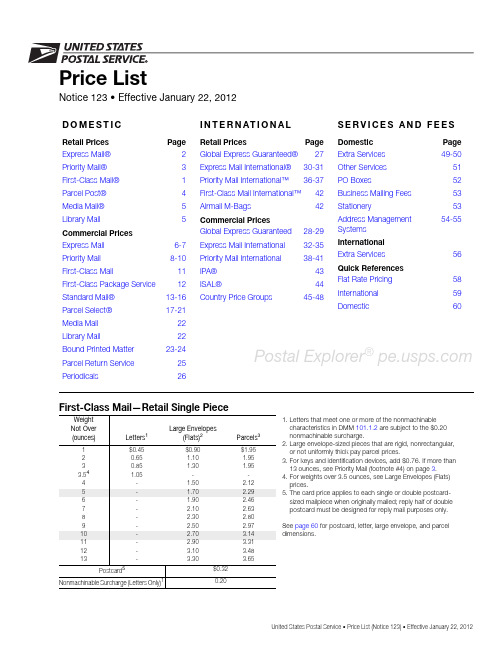
United States Postal Service • Price List (Notice 123) • Effective January 22, 2012Price ListNotice 123 • Effective January 22, 2012D O ME S T I CRetail Prices PageExpress Mail®2Priority Mail®3First-Class Mail®1Parcel Post®4Media Mail®5Library Mail5Commercial Prices Express Mail 6-7Priority Mail 8-10First-Class Mail11First-Class Package Service 12Standard Mail®13-16Parcel Select®17-21Media Mail 22Library Mail22Bound Printed Matter 23-24Parcel Return Service 25Periodicals26I N T E R N AT I O N A LRetail PricesPage Global Express Guaranteed®27Express Mail International®30-31Priority Mail International™36-37First-Class Mail International™42Airmail M-Bags 42Commercial Prices Global Express Guaranteed 28-29Express Mail International 32-35Priority Mail International 38-41IPA®43ISAL®44Country Price Groups45-48S E R V I C E S A N D F E E SDomestic Page Extra Services 49-50Other Services 51PO Boxes52Business Mailing Fees 53Stationery53Address Management 54-55Systems International Extra Services 56Quick References Flat Rate Pricing 58International 59Domestic60First-Class Mail—Retail Single PieceWeight Not Over (ounces)Letters 1Large Envelopes(Flats)2Parcels 31$0.45$0.90$1.9520.65 1.10 1.9530.85 1.30 1.953.54 1.05--4- 1.50 2.125- 1.70 2.296- 1.90 2.467- 2.10 2.638- 2.30 2.809- 2.50 2.9710- 2.70 3.1411- 2.90 3.3112- 3.10 3.4813-3.303.65Postcard 5$0.32Nonmachinable Surcharge (Letters Only)10.20Postal Explorer ® 1. Letters that meet one or more of the nonmachinable characteristics in DMM 101.1.2 are subject to the $0.20 nonmachinable surcharge.2. Large envelope-sized pieces that are rigid, nonrectangular, or not uniformly thick pay parcel prices.3. For keys and identification devices, add $0.76. If more than 13 ounces, see Priority Mail (footnote #4) on page 3.4. For weights over 3.5 ounces, see Large Envelopes (Flats) prices.5. The card price applies to each single or double postcard-sized mailpiece when originally mailed; reply half of double postcard must be designed for reply mail purposes only.See page 60 for postcard, letter, large envelope, and parcel dimensions.Express Mail—RetailPage 2 • United States Postal Service • Price List (Notice 123) • Effective January 22, 2012Express MailR E T A I L —L E T T E R S , L A R G E E N V E L O P E S , & P A R C E L SFlat Rate Envelope: $18.95Flat Rate Boxes: $39.95Legal Flat Rate Envelope: $18.95WeightNot Over (pounds)Zone 1Local,1 & 23456780.5$12.95$19.80$21.30$24.00$25.45$27.00$28.00114.9523.5526.9027.4031.2531.6533.20217.4023.8529.3530.0534.2034.4536.45318.5024.9533.7534.6039.4039.6541.75419.8526.6038.2039.6044.4044.5546.95520.6028.4042.5044.1549.4049.6552.20624.1034.2046.5048.5054.3054.5557.60727.6539.8550.8552.3559.3559.7062.65829.0541.1054.7556.8564.4564.7568.05930.6042.7558.5561.3569.4569.7073.301031.6044.5561.2564.3573.0573.2576.951134.5049.8065.5067.5076.5576.7580.651235.1053.3568.9570.6080.0580.2084.201335.6056.7572.1573.6583.4084.4089.101436.7560.2575.0076.7586.9088.0592.801538.9063.6578.2079.9090.4591.3596.501639.9567.2581.2583.1094.3594.4598.801742.2070.7584.3086.0597.5097.70102.551844.4074.1087.3089.25100.95101.25106.151945.6077.6090.3092.30104.40104.65109.752047.7081.1594.7596.20108.50109.15114.652149.1086.2097.7599.05113.30113.70118.902251.3089.80102.05103.65116.85117.25123.502352.4093.25105.05106.85120.45120.70127.102454.6096.80108.45109.90124.10124.20129.902556.95100.40111.05113.05127.45127.80134.002658.00104.00114.25116.25131.05131.40137.752760.15107.40117.25119.25134.50134.95141.402861.30111.00121.00122.40138.00138.40145.102963.60114.50124.95125.55141.55141.95148.653065.85118.05128.90129.25145.65146.05153.403166.90121.55132.80133.20150.25150.60158.253269.10125.25136.75137.30154.65155.05162.953370.25128.75140.70141.15159.15159.50167.603472.50132.15144.75145.10163.55163.90172.303573.65135.75148.55149.15167.95168.45177.003675.80139.35152.60153.05172.55172.95181.753778.00142.80156.50157.10177.10177.45186.503879.15146.40160.50161.10181.50181.85191.153981.40150.00164.45165.00185.75186.20195.904082.45153.40168.50168.95190.25190.80200.6541$84.70$157.00$172.40$173.00$194.90$195.15$205.354286.90160.60176.35176.95199.45199.70210.054388.10164.05180.25181.00203.85204.25214.804490.25167.65184.25184.95208.30208.70219.454591.45171.25188.10188.85212.75213.10224.254693.65174.65192.25192.80217.15217.55228.954794.75178.25196.15196.90221.65222.00233.654896.90181.85200.00200.75226.15226.55238.354999.15185.30204.00204.70230.75230.95243.1050100.35188.90208.05208.75235.05235.40247.8051102.55192.50211.95212.70239.45239.85252.5552103.70195.90215.85216.75244.05244.45257.3053105.95199.50219.85220.55248.55248.75262.0054108.20203.10223.75224.60253.05253.30266.7055109.25207.75227.85228.55257.45257.80271.3556111.45211.35231.70232.65261.90262.20276.1057112.60214.95235.70236.55266.35266.75280.8058114.70218.35239.60240.50270.85271.10285.5559116.05221.85243.55244.50275.40275.65290.2560118.15225.45247.50248.45279.85280.15294.9561120.40229.05251.60252.60284.30284.65299.6562121.55232.50255.45256.35288.70289.10304.4563123.75236.05259.40260.40293.25293.55309.2564124.80239.55263.35264.35297.75298.00313.9565127.05243.10267.25268.20302.15302.50318.5566129.35246.70271.35272.30306.65307.00323.2067130.45250.20275.30276.20311.00311.45328.0068132.60253.75279.20280.30315.65315.95332.8569133.65257.30283.15284.25320.00320.30337.3570136.00260.90287.15288.10324.50324.70342.101.For Sunday/holiday delivery, add $12.50.WeightNot Over (pounds)Zone 1Local,1 & 2345678Priority Mail—RetailUnited States Postal Service • Price List (Notice 123) • Effective January 22, 2012 • Page 3Priority MailR E T A I L —L E T T E R S , L A R G E E N V E L O P E S , & P A R C E L SFlat Rate Envelopes (12-1/2" x 9-1/2" or smaller): $5.15Padded Flat Rate Envelope 1: $5.30Legal Flat Rate Envelope: $5.30Small Flat Rate Box: $5.35Medium Flat Rate Boxes: $11.35Large Flat Rate Boxes:Domestic addresses: $15.45APO/FPO/DPO destination addresses: $13.45WeightNot Over (pounds)1Zone 2,3,4Local,1 & 23456781$5.20 $5.25 $5.35 $5.50 $5.65 $5.90 $6.30 2 5.30 5.65 6.30 8.05 8.75 9.45 10.40 3 6.05 6.95 8.05 9.70 10.95 11.80 13.85 4 6.85 8.15 9.20 12.85 14.05 15.00 16.70 58.109.3510.55 14.55 16.05 17.25 19.2568.95 10.30 11.85 16.20 18.00 19.35 21.75 79.50 11.20 12.75 18.05 19.90 21.80 24.45 810.20 12.20 14.25 19.60 21.85 24.00 27.40 910.85 13.15 15.45 21.25 23.80 26.00 30.50 1011.60 14.15 16.85 23.00 25.70 28.60 33.20 1112.40 15.10 18.15 24.80 27.60 31.55 36.45 1213.25 16.20 19.45 26.60 30.00 34.10 39.15 1314.10 17.20 20.55 28.15 32.20 35.50 40.55 1414.90 18.25 21.80 29.90 33.95 37.50 42.55 1515.55 19.25 23.00 31.65 35.45 38.30 43.75 1616.00 20.30 24.25 33.40 37.45 40.45 46.20 1716.65 21.30 25.55 35.15 39.35 42.55 48.65 1816.95 22.05 26.80 36.85 41.40 44.65 51.10 1917.45 22.50 27.30 37.85 43.30 46.75 53.50 2018.15 22.80 27.80 38.50 44.40 48.50 55.95 2118.75 23.10 28.20 39.10 45.10 49.25 57.25 2219.20 23.65 28.70 40.00 46.10 50.45 58.65 2319.65 24.10 29.50 40.70 46.95 51.30 59.70 2420.10 24.60 30.45 41.55 47.90 52.50 61.15 2520.55 25.00 31.35 42.25 48.60 53.30 62.20 2620.95 25.25 32.40 43.10 49.75 54.45 64.15 2721.55 25.65 33.35 43.95 50.45 55.25 66.55 2822.25 26.00 34.30 45.05 51.15 56.00 69.05 2922.90 26.25 35.25 45.70 52.00 56.80 70.90 3023.60 26.60 36.05 46.35 53.45 57.65 72.45 3124.25 26.85 36.60 46.95 54.25 59.20 73.90 3224.55 27.45 37.25 47.50 54.95 60.80 75.40 3324.90 28.20 38.15 48.15 55.70 62.45 76.80 3425.15 28.95 39.15 49.15 57.30 64.00 78.25 3525.45 29.65 39.70 50.20 58.85 65.65 79.60 3625.75 30.50 40.20 51.30 60.35 66.80 80.95 3726.00 31.05 40.80 52.20 61.90 68.30 82.25 3826.25 31.85 41.30 53.25 63.65 69.85 83.60 3926.50 32.50 41.80 54.35 65.15 71.70 84.85 4026.85 33.20 42.35 55.50 66.20 73.30 86.0541$27.10 $33.85 $42.80 $56.00 $67.30 $74.85 $87.25 4227.30 34.50 43.30 57.20 68.50 75.85 88.45 4327.60 35.05 43.70 58.50 70.15 76.80 89.60 4427.80 35.60 44.25 59.70 71.30 77.70 90.65 4528.00 36.00 44.60 61.05 72.05 78.60 91.75 4628.20 36.30 45.05 62.20 72.85 79.40 92.85 4728.45 36.55 45.45 63.60 73.60 80.30 93.90 4828.65 36.90 45.85 64.85 74.55 81.10 94.90 4928.85 37.15 46.25 66.05 75.55 81.90 95.85 5029.00 37.40 46.55 67.35 76.60 82.95 96.85 5129.15 37.70 46.95 68.45 77.65 84.15 97.75 5229.50 37.95 47.30 69.00 78.45 85.45 98.90 5330.00 38.20 47.60 69.55 79.10 86.80 100.20 5430.40 38.40 47.95 70.10 79.70 88.10 101.60 5530.90 38.65 48.20 70.60 80.30 89.45 102.95 5631.35 38.85 48.50 71.10 80.85 90.75 103.90 5731.80 39.05 48.80 71.50 81.45 92.10 104.70 5832.30 39.20 49.10 72.00 81.90 93.35 105.45 5932.80 39.40 49.30 72.40 82.40 93.95 106.25 6033.20 39.60 49.80 72.80 82.85 94.50 107.00 6133.70 39.75 50.70 73.15 83.30 95.05 108.45 6234.10 39.85 51.35 73.50 83.70 95.50 110.20 6334.75 40.05 52.15 73.90 84.15 95.95 111.95 6435.10 40.15 52.95 74.20 84.50 96.40 113.65 6535.55 40.25 53.65 74.45 84.80 96.85 115.40 6636.00 40.40 54.50 74.80 85.20 97.15 117.10 6736.55 40.50 55.40 75.05 85.50 97.55 118.65 6837.00 40.60 56.15 75.25 86.55 97.90 119.90 6937.50 40.65 56.80 75.50 87.60 98.20 121.20 7037.90 40.75 57.75 75.70 88.65 98.60 122.50 Balloon18.15 22.80 27.80----1.Packaging only available online at .2.Parcels addressed for delivery to zones 1-4 (including local) that weigh less than 20 pounds but measure more than 84 inches in combined length and girth (but not more than 108 inches) are charged for a 20-pound parcel (balloon price) based on the applicable zone.3.Parcels addressed for delivery to zones 5-8 that exceed one cubic foot (1,728 cubic inches) are charged based on the actual weight or the dimensional weight, whichever is greater (as calculated in DMM 123.1.4).4.For keys and ID devices that weigh:Up to 13 ounces, refer to retail First-Class Mail parcel prices. More than 13 ounces but not more than 1 pound, $6.11. More than 1 pound but not more than 2 pounds, $7.06.WeightNot Over (pounds)1Zone 2,3,4Local,1 & 2345678Parcel Post—RetailPage 4 • United States Postal Service • Price List (Notice 123) • Effective January 22, 2012To compute Parcel Post prices, go to Postal Explorer at and click on “Domestic” under Price Calculators. For zone charts, click on “Zone Charts.”Parcel PostR E T A I L —P A R C E L SWeight Not Over(pounds)Zone 11 & 23456781$5.20$5.25$5.35$5.45$5.55$5.60$5.702 5.30 5.65 6.167.497.788.138.833 5.75 6.537.378.549.369.8711.144 6.177.338.109.5110.4111.1012.0957.298.429.1810.3411.0811.7412.7068.019.2810.1311.1711.7412.3813.4878.469.9810.6612.0312.6513.3914.6188.7710.4811.0312.4013.2714.1315.5199.0110.8111.4312.7713.8614.8516.39109.2711.1711.8013.1614.4815.6217.29119.5611.5012.1913.5215.0716.3418.18129.8611.8612.5313.8815.6817.0819.051310.1912.1812.9214.2416.2917.8519.971410.4912.5413.3014.6116.8918.5720.881510.7912.8713.6614.9717.4919.3321.781611.0913.2314.0415.3518.1120.0822.661711.4213.5514.4215.7118.7020.8423.551811.7313.9314.7916.1919.3221.5624.461912.0314.2615.1316.6819.9122.3125.352012.3314.6115.4817.1520.5323.0626.232112.6414.9615.8417.6421.1623.8027.152212.9815.3316.2218.1221.7524.5528.052313.2815.6716.5718.6322.3825.3128.962413.5916.0216.9319.0923.0026.0829.842513.8916.3517.2719.5923.6026.8430.762614.2016.7117.6420.0724.2227.5931.662714.5017.0817.9720.5624.8528.3532.552814.8417.4318.3521.0225.4529.0933.452915.1417.7718.7121.5226.0729.8634.363015.4418.1219.0622.0026.6830.6235.253115.7718.4619.4122.4827.3131.3736.143216.0818.8019.7822.9827.9232.1037.063316.3919.1720.1323.4828.5532.8737.963416.7019.5020.4923.9429.1533.6038.873517.0119.8320.8524.4329.7534.3739.773617.1620.2121.1924.9130.3635.1240.673717.3120.5421.5825.3930.9935.8641.563817.4720.9021.9225.8731.5936.6142.493917.6221.2422.2726.3632.1937.3643.394017.8121.5722.6626.8532.8138.1044.2941$17.95$21.95$23.00$27.33$33.43$38.84$45.204218.1122.2823.3627.8234.0439.6046.094318.2722.4423.7128.2934.6440.3546.994418.4222.6024.1028.7635.2641.1147.914518.5822.8024.4529.2335.8641.8848.814618.7322.9624.8029.7236.4942.6249.724718.8823.1325.1630.2137.1143.3850.624819.0423.3025.5430.6937.7144.1451.534919.2023.4625.9031.1838.3344.9152.445019.3523.6326.2531.6538.9545.6353.355119.5123.8026.6132.1239.5746.4454.265219.7024.0026.9932.6240.1747.2955.175319.8424.1727.3433.1040.8048.1856.065419.9924.3427.7033.5841.4048.3656.985520.1424.5028.0634.0842.0449.2657.885620.2924.6728.4234.5642.6449.9458.795720.4424.8428.7735.0443.2850.6859.715820.6125.0129.1635.5543.8951.5860.605920.7725.1829.5236.0344.4952.3761.516020.9225.3529.8736.5145.1353.1562.446121.0625.5230.2437.0045.7453.9363.326221.2225.6930.5837.5046.3554.7264.236321.4025.8930.9337.9946.9955.4765.156421.5426.0731.3038.4647.6056.2666.036521.7026.2431.6438.9548.2256.8166.946621.8526.4132.0239.4748.8657.5967.856721.9926.5832.3639.9549.4758.3868.746822.1726.7532.7440.4450.5659.1869.646922.7127.3033.5141.3651.3260.2670.747023.2527.8534.2842.2952.0961.3571.84Balloon12.3314.6115.4817.1520.5323.0626.23Oversized 62.4265.3066.6068.5791.8397.79108.231.For parcels that measure in combined length and girth:• More than 84 inches but not more than 108 inches, and the piece weighs less than 20 pounds, use the 20-pound price (balloon price) based on the applicable zone.• More than 108 inches but not more than 130 inches, use the oversized price, regardless of weight.WeightNot Over(pounds)Zone 11 & 2345678Media/Library Mail—RetailUnited States Postal Service • Price List (Notice 123) • Effective January 22, 2012 • Page 5Media MailR E T A I L —L A R G E E N V E L O P E S & P A R C E L S Weight Not Over (pounds)Single-Piece1$2.472 2.893 3.314 3.735 4.156 4.577 4.998 5.399 5.7910 6.1911 6.5912 6.99137.39147.79158.19168.59178.99189.39199.792010.192110.592210.992311.392411.792512.192612.592712.992813.392913.793014.193114.593214.993315.393415.793516.193616.593716.993817.393917.794018.194118.594218.994319.394419.794520.194620.594720.994821.394921.795022.195122.595222.995323.395423.795524.195624.595724.995825.395925.796026.196126.596226.996327.396427.796528.196628.596728.996829.396929.797030.19Library MailR E T A I L —L A R G E E N V E L O P E S & P A R C E L S Weight Not Over (pounds)Single-Piece1$2.352 2.753 3.154 3.555 3.956 4.357 4.758 5.139 5.5110 5.8911 6.2712 6.65137.03147.41157.79168.17178.55188.93199.31209.692110.072210.452310.832411.212511.592611.972712.352812.732913.113013.493113.873214.253314.633415.013515.393615.773716.153816.533916.914017.294117.674218.054318.434418.814519.194619.574719.954820.334920.715021.095121.475221.855322.235422.615522.995623.375723.755824.135924.516024.896125.276225.656326.036426.416526.796627.176727.556827.936928.317028.69Express Mail—Commercial BasePage 6 • United States Postal Service • Price List (Notice 123) • Effective January 22, 2012Express MailC O M M E R C I A L B A S E —L E T T E R S , L A R G E E N V E L O P E S , & P A R C E L SFlat Rate Envelope: $17.75Flat Rate Boxes: $39.95Legal Flat Rate Envelope: $17.75WeightNot Over (pounds)Zone 1,2Local,1 & 23456780.5$12.85$16.68$20.05$22.81$24.76$26.46$27.18114.8516.6820.0522.8124.7626.4627.18215.3016.9422.5625.2427.9929.1530.35315.6518.1324.9827.9631.0132.0533.19416.0019.0127.0830.5933.8534.8936.27516.3519.7929.6233.4636.7237.7939.14616.6221.4432.8636.9640.7641.4743.24717.4022.5135.1339.7243.6444.6546.19817.5523.6237.4042.2646.5547.7849.16917.7624.4939.5344.9949.4750.9152.321017.7924.5241.3547.3549.5050.9453.691119.6426.8843.5349.8955.2957.0758.411220.4527.9945.8752.2258.0260.1661.541320.7529.0348.0554.6160.3463.3564.511421.5930.1450.5356.9162.7066.1167.671521.8630.9552.2459.2162.7468.2570.241622.7232.2954.7561.4267.1570.0371.991724.2434.2057.7163.3568.6871.5973.581825.0735.3159.4664.7070.2173.1975.521925.5636.2660.8466.0871.8174.8177.512025.5936.7262.4067.6773.3776.5679.292128.8340.8468.2274.2680.1383.5787.182229.6841.7569.8675.9381.8085.5189.052330.2742.6171.5477.8083.7187.3591.152430.9343.3673.4479.7785.9489.2593.022531.1943.5975.3181.4186.8291.4194.922632.4145.2677.3883.4190.5693.7496.922733.0046.1279.2885.8093.0595.7898.762833.8547.1381.3888.2694.9697.68100.862934.1847.9283.4490.1396.9999.81102.993034.2147.9585.1292.2097.02101.71103.683135.7549.7286.9594.30100.93103.78107.193236.7750.8788.8696.40102.99105.88109.223337.6252.1590.5698.47105.09108.24111.723438.4452.9492.63100.56107.35110.57114.053539.2653.9294.69102.66109.42112.90116.283640.5754.7896.73104.73111.55115.39118.543740.6156.3598.63106.86113.78117.95121.033841.2657.24100.37108.73115.95120.70123.333942.6158.22102.24110.77118.15123.20125.794042.6459.20104.11112.86120.24125.56128.3141$44.02$60.42$105.98$115.00$122.54$127.59130.744244.6761.63108.04117.06125.03130.58133.404345.8562.78110.18119.13127.36132.68136.154446.8764.03112.04121.23129.59135.00139.044547.8665.37114.05123.30132.12137.33141.274648.8166.78116.05125.92134.61139.70143.764749.6368.19118.08127.30137.10141.73146.034849.9569.54119.75129.40139.60144.29148.754950.3271.11121.46129.79139.63146.58151.405050.3571.14121.49130.41139.66146.62151.445153.0774.10125.33135.63147.27151.67157.215253.8975.67127.26137.69149.76154.16160.295354.9476.92129.20139.99152.45156.69162.985455.8378.46131.33142.06154.75159.70166.075556.6579.90133.66143.99157.08162.36168.535657.7081.41136.09145.66159.54165.38171.255758.8182.82138.55148.26161.84168.07174.175860.0984.20141.07150.29164.33171.08177.255960.9485.61143.53152.13166.82173.77180.376061.5786.20145.86154.72169.51176.73182.566163.2488.59148.35156.69172.20179.45182.606264.7590.17150.62159.67174.89182.40189.426365.8391.94153.18161.97177.78185.55192.576467.0893.74155.67164.69180.73188.76195.656567.5095.55157.96167.35183.61192.11198.316669.4797.28160.49170.07186.50195.26201.856769.8099.12162.79173.02189.65198.64205.366871.96100.86165.28175.91192.57198.67208.676973.05102.66167.74178.83192.60199.65212.187073.08103.45167.77181.58195.49202.15215.071.For Express Mail Commercial Base eligibility, please see DMM 413.1.3.2.For Sunday/holiday delivery add $12.50.WeightNot Over (pounds)Zone 1,2Local,1 & 2345678Express Mail—Commercial PlusUnited States Postal Service • Price List (Notice 123) • Effective January 22, 2012 • Page 7Express MailC O M M E R C I A L P L U S —L E T T E R S , L A R G E E N V E L O P E S , & P A R C E L SFlat Rate Envelope: $12.72Flat Rate Boxes: $39.95Legal Flat Rate Envelope: $12.72WeightNot Over (pounds)Zone 1,2Local,1 & 23456780.5$11.08$12.91$15.71$16.81$17.07$17.74$18.00111.5415.5118.5020.5420.9721.2624.75211.8516.7521.7522.5425.0027.7530.25313.4418.1324.9827.9629.8532.0533.05414.4919.0127.0830.5933.8534.8936.05514.6319.7929.6233.4636.7237.7939.05616.6221.4432.8636.9640.7641.4743.24717.4022.5135.1339.7243.6444.6546.19817.5523.6237.4042.2646.5547.7849.16917.7624.4939.5344.9949.4750.9152.321017.7924.5241.3547.3549.5050.9453.691119.6426.8843.5349.8955.2957.0758.411220.4527.9945.8752.2258.0260.1661.541320.7529.0348.0554.6160.3463.3564.511421.5930.1450.5356.9162.7066.1167.671521.8630.9552.2459.2162.7468.2570.241622.7232.2954.7561.4267.1570.0371.991724.2434.2057.7163.3568.6871.5973.581825.0735.3159.4664.7070.2173.1975.521925.5636.2660.8466.0871.8174.8177.512025.5936.7262.4067.6773.3776.5679.292128.8340.8468.2274.2680.1383.5787.182229.6841.7569.8675.9381.8085.5189.052330.2742.6171.5477.8083.7187.3591.152430.9343.3673.4479.7785.9489.2593.022531.1943.5975.3181.4186.8291.4194.922632.4145.2677.3883.4190.5693.7496.922733.0046.1279.2885.8093.0595.7898.762833.8547.1381.3888.2694.9697.68100.862934.1847.9283.4490.1396.9999.81102.993034.2147.9585.1292.2097.02101.71103.683135.7549.7286.9594.30100.93103.78107.193236.7750.8788.8696.40102.99105.88109.223337.6252.1590.5698.47105.09108.24111.723438.4452.9492.63100.56107.35110.57114.053539.2653.9294.69102.66109.42112.90116.283640.5754.7896.73104.73111.55115.39118.543740.6156.3598.63106.86113.78117.95121.033841.2657.24100.37108.73115.95120.70123.333942.6158.22102.24110.77118.15123.20125.794042.6459.20104.11112.86120.24125.56128.3141$44.02$60.42$105.98$115.00$122.54$127.59$130.744244.6761.63108.04117.06125.03130.58133.404345.8562.78110.18119.13127.36132.68136.154446.8764.03112.04121.23129.59135.00139.044547.8665.37114.05123.30132.12137.33141.274648.8166.78116.05125.92134.61139.70143.764749.6368.19118.08127.30137.10141.73146.034849.9569.54119.75129.40139.60144.29148.754950.3271.11121.46129.79139.63146.58151.405050.3571.14121.49130.41139.66146.62151.445153.0774.10125.33135.63147.27151.67157.215253.8975.67127.26137.69149.76154.16160.295354.9476.92129.20139.99152.45156.69162.985455.8378.46131.33142.06154.75159.70166.075556.6579.90133.66143.99157.08162.36168.535657.7081.41136.09145.66159.54165.38171.255758.8182.82138.55148.26161.84168.07174.175860.0984.20141.07150.29164.33171.08177.255960.9485.61143.53152.13166.82173.77180.376061.5786.20145.86154.72169.51176.73182.566163.2488.59148.35156.69172.20179.45182.606264.7590.17150.62159.67174.89182.40189.426365.8391.94153.18161.97177.78185.55192.576467.0893.74155.67164.69180.73188.76195.656567.5095.55157.96167.35183.61192.11198.316669.4797.28160.49170.07186.50195.26201.856769.8099.12162.79173.02189.65198.64205.366871.96100.86165.28175.91192.57198.67208.676973.05102.66167.74178.83192.60199.65212.187073.08103.45167.77181.58195.49202.15215.071.For Express Mail Commercial Plus eligibility, please see DMM 413.1.4.2.For Sunday/holiday delivery add $12.50.WeightNot Over (pounds)Zone 1,2Local,1 & 2345678Priority Mail—Commercial BasePage 8 • United States Postal Service • Price List (Notice 123) • Effective January 22, 2012Priority Mail Commercial BaseC O M M E R C I A L B A S E —L E T T E R S , L A R G E E N V E L O P E S , & P A R C E L SFlat Rate Envelopes (12-1/2" x 9-1/2" or smaller): $4.90Padded Flat Rate Envelope 1: $5.10Legal Flat Rate Envelope: $5.10Small Flat Rate Box: $5.15Medium Flat Rate Boxes: $10.85Large Flat Rate BoxesDomestic addresses: $14.65APO/FPO/DPO destination addresses: $12.65WeightNot Over (pounds)1Zone 2,3,4Local,1 & 23456781$4.90$4.97$5.14$5.34$5.51$5.78$6.202 5.04 5.16 5.667.267.958.659.623 5.24 6.057.148.7110.2011.0612.824 5.90 6.988.1810.8012.7413.7315.465 6.918.109.3212.5014.5415.8017.8867.749.0410.5214.2216.3118.0020.4778.259.8611.3416.1318.0320.3223.0088.8610.7212.8717.7319.8122.3425.8399.2411.5513.7219.1021.5824.2328.73109.9512.4214.9320.7023.3026.6331.261110.7713.2816.1322.3225.0328.9833.861211.5214.2217.3023.9627.2731.3336.331312.2315.1118.2325.2529.2932.6237.611412.9416.0319.3426.8230.8934.4539.481513.5216.9220.4228.3932.1335.0840.501613.9217.8321.5329.9533.9437.0542.771714.4418.7322.6631.5235.6638.9945.021814.7219.3523.7633.0637.5340.9047.281915.1519.7624.2333.9539.2442.8249.512015.7820.0224.6834.5340.2444.4251.802116.3120.3025.0434.8240.5644.8352.472216.4720.5025.4635.1140.8745.2353.142316.8620.9125.8835.7141.6245.9854.082417.2721.3726.7036.4842.4847.0655.402517.6521.7127.5237.0843.1047.7756.362618.0021.9328.4137.8544.1248.8058.112718.5222.2529.2838.5844.7449.5360.302819.1022.5430.0839.5945.3550.2062.562919.6822.7830.9240.1246.1150.9264.233020.2923.1031.6440.7047.3951.6765.623120.8223.3132.1341.2148.1153.0866.953221.0823.8432.6741.7148.7454.5168.323321.3924.4733.4842.2649.4155.9769.573421.6025.1334.3343.1650.8357.3770.893521.8525.7534.8244.0752.1958.8472.123622.1326.4735.2945.0353.5159.8873.343722.3426.9535.7945.8454.9061.2374.523822.5627.6236.2546.7456.4662.6075.743922.7828.2336.6847.7157.7964.2876.894023.0428.8437.1448.7158.7165.7077.9641$23.26$29.35$37.54$49.15$59.70$67.09$79.054223.4529.9538.0050.1960.7568.0080.144323.7030.4338.3751.3462.2168.8481.184423.8730.9338.8252.4263.2269.6582.124524.0531.2439.1453.6063.9070.4583.124624.2231.5039.5454.6064.6171.1784.124724.4431.7239.9055.8565.2771.9885.064824.6132.0340.2256.9266.1172.6985.984924.8032.2640.5857.9667.0073.4286.825024.9232.4840.8459.1067.9474.3587.755125.2832.7541.2160.1168.8675.4388.565225.6532.9241.4860.5469.5776.6089.615326.1133.1541.7561.0570.1577.8290.785426.4733.3142.0761.5670.6778.9792.055526.8933.5742.3061.9671.2180.1993.275627.3033.7442.5862.4271.6981.3594.225727.7133.9142.8462.7872.2482.5695.085828.1334.0443.0663.1872.6483.6895.835928.5334.2343.2563.5673.0884.2196.526028.8934.4043.8063.9273.4784.7197.226129.3434.5344.6064.2473.8885.1998.536229.7234.6245.2164.5174.2285.62100.126330.2234.7445.9164.8874.6286.02101.706430.5334.8346.6165.1474.9486.41103.286530.9534.9347.2165.3775.2086.81104.876631.3635.0647.9665.6575.5587.07106.416731.8235.1548.7565.8775.8387.45107.826832.1935.2449.4066.0676.7787.87108.956932.6435.2950.0166.2977.6988.27110.137033.0035.3750.8066.4678.6288.62111.30Balloon15.7820.0224.68----1.Packaging only available online at .2.For Priority Mail Commercial Base eligibility, please see DMM 423.1.2.3.Parcels addressed for delivery to zones 1-4 (including local) that weigh less than 20 pounds but measure more than 84 inches in combined length and girth (but not more than 108 inches) are charged for a 20-pound parcel (balloon price) based on the applicable zone. See DMM 423.1.5.4.Parcels addressed for delivery to zones 5-8 that exceed one cubic foot (1,728 cubic inches) are charged based on the actual weight or the dimensional weight, whichever is greater (as calculated in DMM 423.1.6).WeightNot Over (pounds)1Zone 2,3,4Local,1 & 2345678Priority Mail—Commercial PlusUnited States Postal Service • Price List (Notice 123) • Effective January 22, 2012 • Page 9Priority Mail Commercial PlusC O M M E R C I A L P L U S —L E T T E R S , L A R G E E N V E L O P E S , & P A R C E L SFlat Rate Envelopes (12-1/2" x 9-1/2" or smaller): $4.80Padded Flat Rate Envelope 1: $4.99Legal Flat Rate Envelope: $4.99Small Flat Rate Box: $5.10Medium Flat Rate Boxes: $10.25Large Flat Rate Boxes:Domestic addresses: $14.10APO/FPO/DPO destination addresses: $12.10WeightNot Over (pounds)1Zone 2,3,4Local,1 & 23456780.5$4.39 $4.45 $4.54 $4.73 $4.91 $5.10 $5.38 1 4.80 4.93 5.10 5.24 5.42 5.61 5.99 2 4.95 5.12 5.56 6.85 7.34 7.92 8.57 3 5.06 5.85 6.70 8.27 9.72 10.65 11.95 4 5.63 6.68 7.79 10.09 11.81 13.02 14.81 5 6.277.628.5511.79 13.69 15.18 17.4667.14 8.83 10.17 13.91 15.35 17.51 19.43 77.85 9.79 11.29 15.89 17.06 19.69 22.20 88.30 10.17 12.58 17.35 18.51 21.60 24.91 98.52 10.88 13.42 18.72 20.04 23.50 27.72 109.0311.72 14.15 19.94 21.70 25.57 30.27119.45 12.01 14.97 20.71 23.05 26.97 31.35 129.86 12.62 15.80 21.87 24.84 28.36 32.70 1310.12 12.93 16.26 23.08 26.63 29.50 33.83 1410.47 13.50 16.99 24.12 28.06 31.19 35.52 1510.93 14.10 17.81 24.85 28.70 31.51 36.27 1611.29 14.58 18.37 25.37 29.35 32.22 37.20 1711.63 15.07 18.75 26.02 30.14 33.01 38.15 1811.89 15.54 19.10 26.54 30.72 33.65 39.07 1912.29 15.89 19.41 27.17 31.45 34.51 40.05 2012.59 16.14 19.78 27.63 32.05 35.16 40.92 2112.95 16.36 20.09 28.10 32.58 35.78 41.73 2213.26 16.66 20.39 28.73 33.30 36.59 42.76 2313.55 16.87 20.96 29.22 33.89 37.25 43.50 2413.85 17.07 21.59 29.84 34.59 38.11 44.59 2514.17 17.32 22.31 30.32 35.13 38.68 45.35 2614.46 17.53 23.02 30.94 35.90 39.48 46.80 2714.86 17.78 23.72 31.37 36.43 40.08 48.53 2815.34 17.98 24.32 31.77 36.92 40.67 50.32 2915.78 18.19 25.05 32.20 37.39 41.20 51.93 3016.29 18.46 25.70 32.65 37.93 41.79 53.68 3116.69 18.61 26.44 33.04 38.40 42.32 55.44 3217.14 19.06 27.11 33.46 38.94 43.34 57.17 3317.60 19.58 27.71 33.88 39.41 44.57 58.86 3418.06 20.09 28.45 34.60 40.57 45.80 60.59 3518.51 20.61 29.02 35.34 41.69 47.03 62.32 3618.97 21.11 29.49 36.13 42.74 48.31 64.05 3719.42 21.57 29.97 36.80 43.86 49.54 65.77 3819.67 22.08 30.41 37.53 45.08 50.72 67.51 3919.91 22.55 30.82 38.28 46.18 52.02 69.29 4020.29 22.99 31.29 39.07 47.23 53.18 70.9141$20.71 $23.44 $31.70 $39.43 $48.35 $54.47 $72.63 4221.10 23.92 32.13 40.27 49.41 55.75 74.36 4321.52 24.32 32.54 41.16 50.64 56.98 76.12 4421.90 24.80 32.95 42.11 51.68 58.26 77.83 4522.27 25.25 33.31 43.00 52.81 59.51 79.55 4622.69 25.72 33.97 43.82 53.92 60.73 81.27 4723.09 26.17 34.61 44.77 55.14 62.02 82.96 4823.51 26.52 35.37 45.66 56.26 63.29 84.44 4923.88 26.85 35.73 46.51 57.26 64.59 85.29 5024.21 27.08 36.06 47.40 58.37 65.81 86.36 5124.69 27.35 36.70 48.35 59.48 67.04 87.28 5225.02 27.59 37.41 49.23 60.70 68.28 88.13 5325.50 27.86 38.04 50.12 61.76 69.56 89.00 5425.82 28.05 38.67 51.07 62.82 70.74 89.85 5526.24 28.32 39.45 51.95 63.93 71.91 90.61 5626.64 28.52 40.08 52.78 65.14 73.20 91.41 5727.06 28.79 40.70 53.63 66.21 74.47 92.23 5827.42 28.98 41.42 54.58 67.32 75.09 92.98 5927.86 29.18 42.11 55.48 68.01 75.52 93.64 6028.19 29.39 42.73 56.41 68.39 76.76 94.36 6128.66 29.58 43.49 57.25 69.19 77.94 95.61 6228.99 29.86 44.13 58.21 69.63 79.14 97.13 6329.45 30.31 44.81 59.15 70.02 79.96 98.66 6429.79 30.49 45.47 60.04 70.46 80.45 100.20 6530.22 30.57 46.06 60.63 70.82 80.88 101.77 6630.59 30.92 46.79 60.88 71.26 81.28 103.25 6731.02 31.35 47.55 61.52 71.61 81.74 104.87 6831.40 31.73 48.20 62.40 71.90 82.14 106.31 6931.84 32.16 48.81 63.35 72.31 82.56 107.88 7032.20 32.54 49.57 63.63 72.60 82.88 109.40 Balloon12.59 16.1419.78----1.Packaging only available online at .2.For Priority Mail Commercial Plus eligibility, please see DMM 423.1.3.3.Parcels addressed for delivery to zones 1-4 (including local) that weigh less than 20 pounds but measure more than 84 inches in combined length and girth (but not more than 108 inches) are charged for a 20-pound parcel (balloon price) based on the applicable zone. See DMM 423.1.54.Parcels addressed for delivery to zones 5-8 that exceed one cubic foot (1,728 cubic inches) are charged based on the actual weight or the dimensional weight, whichever is greater (as calculated in DMM 423.1.6).WeightNot Over (pounds)1Zone 2,3,4Local,1 & 2345678。
伏立康唑-血液科幻灯片

重庆莱美医药 LUMMY
药物相互作用:监测并考虑调整剂量
合用药物 合用药物 初始剂量调整 改变合用药物剂量 需要进行相关监测
他汀类
苯二氮卓类 长春花碱类 磺脲类 华法林及其他香豆素类抗凝剂
* 已进行了这些药物的临床药物相互作用研究。 † 体重<40kg的患者可将口服维持剂量从100mg增加到200mg bid。 伏立康唑说明书。
重庆莱美医药 LUMMY
药物相互作用:调整合用药物的剂量和监测
合用药物 他克莫司 *† 环孢素*† 减少合用药物剂量 剂量减至1/3 剂量减半 监测 他克莫司浓度 环孢素浓度
重庆莱美医药 LUMMY
药物相互作用:无需调整剂量
伏立康唑与下列药物合用时无需调整剂量
甲氰咪胍 地高辛 茚地那韦 大环内酯类抗生素 麦考酚酸 泼尼松龙 雷尼替丁
重庆莱美医药 LUMMY
抗菌谱 - 广谱抗真菌药
对酵母菌和霉菌均具有抗真菌活性 对多种丝状真菌具有杀菌活性
重庆莱美医药 LUMMY
TM(伏立康唑片) 莱立康
在临床(血液科)的应用
治疗急性侵袭性曲霉病 治疗侵袭性念珠菌病 治疗病原菌未明的侵袭性真菌感染
重庆莱美医药 LUMMY
伏立康唑治疗急性侵袭性曲霉病
曲霉菌是中性粒细胞减少患者并发侵袭性真菌感染最常见的致病菌 之一。
2004年印度学者George等报道,在异基因造血干细胞移植后并发 的真菌感染中,曲霉菌感染的比例高达69.7%!
对念珠菌的抗菌活性(与氟康唑、伊曲康唑和两性霉素B对照)
对念珠菌的抗菌活性(与氟康唑、伊曲康唑和两性霉素B对照)(续)
EASE Focus 2 User's Guide

EASE FocusVersion 2Developed byAFMG Ahnert Feistel Media GroupThe creators of EASE, EASERA, SysTunewww.afmg.euSoftware Manual, Rev. 1, October 2010Copyright © 2009-2010 AFMG Technologies GmbHTable of Contents1. Introduction to EASE Focus 2 (4)1.1 Software Overview (4)1.2 System Requirements (5)1.3 How to Install (5)1.4 User Interface (7)1.5 Program Conventions (8)1.6 Shortcut List (11)2. Venue Definition and Line Arrays (12)2.1 Project Properties (12)2.2 Top View (13)2.3 Side View (16)2.4 Adding Audience Zones (17)2.5 Editing Audience Zones (18)2.6 Copying Areas between Zones (23)2.7 Saving Projects (25)2.8 Loading Projects (25)2.9 Importing System Definitions (26)2.10 Adding Line Arrays (26)2.11 Editing Line Arrays (28)2.12 Auto Splay (29)2.13 Copying Setups between Similar Line Arrays (31)2.14 Configurable Loudspeakers, Steerable Columns (33)3. Mapping and Calculation Results (34)3.1 Mapping Toolbar (34)3.2 Calculations Background (35)3.3 Mapping Options (35)3.4 Levels (37)3.5 Distribution Graph (38)3.6 Adding Receivers (39)3.7 Frequency Response (40)3.8 Sound Source Groups (41)3.9 Audience Area Groups (43)3.10 Exporting Pictures (45)3.11 Creating Reports (45)4. Options (47)4.1 View (47)4.2 Grid and Snap (48)4.3 Environment (49)5. Advanced Features (51)5.1 Setting Layout Pictures (51)5.2 Adding Section Planes (53)5.3 Filter (54)5.4 Filter Settings for Line Arrays (55)5.5 Time Response (56)5.6 Moving the Origin (57)5.7 Noise Settings (57)6. References (59)1.Introduction to EASE Focus 21.1.Software OverviewEASE Focus 2 is a three-dimensional, acoustic simulation software for the configuration and modeling of line array systems and of adjustable loudspeakers, such as digitally steered columns. The software is publicly available and it is free.In EASE Focus 2, each line array or column loudspeaker is described by a so-called system definition which contains the mechanical, electronic and acoustic properties of the loudspeaker system. This system definition is stored in an EASE GLL file which can be compiled with the EASE SpeakerLab software.GLL data files are created and supplied by loudspeaker manufacturers. Any GLL file can be loaded into the EASE acoustic modeling software. However, in order to create a GLL that can be used in EASE Focus 2 a loudspeaker company needs to be licensed by AFMG.The EASE Focus 2 software program was developed over a period of more than 2 years and is related to EASE Focus 1. However, EASE Focus 2 takes a large step forward towards more realistic modeling of complex sound systems by including the following major features:•3D modeling of direct sound, displayed in horizontal and vertical cutting planes.•Full support for EASE GLL files and data exchange with EASE and other AFMG software packages.•Capability to use multiple line array systems in a single project.•Virtual equalizer for tuning a line array in the simulation.•Support for digitally steered columns and other configurable loudspeakers; this requires an additional proprietary DLL that can provide e.g. beam steering filters.•Full frequency range from 20 Hz to 20 kHz.•High accuracy due to high internal data resolution and GLL data format. See AFMG white papers and AES articles for details.Great efforts have been made to keep EASE Focus intuitive and easy-to-use while introducing three-dimensional coordinates and many new features. It can be considered a tool for both the end user, who needs to set up the sound system for a show, as well as for the R&D engineer, who is interested in the acoustic qualities of the array design. EASE Focus is the optimal tool for easy and quick prediction of the sound system performance in a given venue.Compared to conventional aiming software the applicability of EASE Focus is much larger. It is not fixed to a single loudspeaker product. System definition files for different types of line arrays can be created and added to the software database at any time and without changing a single line of code.As an outlook, future versions of EASE Focus are planned to provide simulation capabilities for subwoofer arrays and to take into account wind effects. Also, a separate version for Apple Macintosh computers is being discussed, as well.EASE Focus is developed by Ahnert Feistel Media Group. Located in Berlin, Germany, AFMG is a worldwide leader in software for the pro-audio industry and has created the industry standards EASE and EASERA software for acoustic simulation and measurement as well as their related products EASE Focus, SysTune, EASE Address and EASE SpeakerLab. AFMG works closely with leading university faculties, manufacturers anddesign clients to apply the latest developments in acoustical research and computer technology. For more information, including the latest news and forum posts, visit http://afmg.eu.1.2.System RequirementsMinimum software requirements•Microsoft Windows 2000, XP, Vista or 7.•Acrobat Reader 5.0 (or later).•Microsoft .NET Framework v 2.0 or 2.0 SP1, which can be downloaded here:/downloads/details.aspx?displaylang=en&FamilyID=0856eacb-4362-4b0d-8edd-aab15c5e04f5Minimum hardware requirements• 1 GB RAM (2 GB or more recommended, especially for Vista and 7)•990 x 600 display resolution (1024 x 768 or higher recommended display resolution)• 1.5 GHz processor speed or higher (multiple cores are supported and recommended)1.3.How to InstallTo install EASE Focus 2, unpack the ZIP file and double click on the executable named “setup”. This will launch the setup utility that will install the program in a few easy steps. Note that for the installation you will need administrator rights on your computer.EASE Focus 2 can be installed on a computer that already has Focus 1 installed. By default it will be installed to a new location. While you can change the suggested target location, it is strongly recommended that you do not install Focus 2 in the same folder as Focus 1.After the installation has completed successfully you can launch EASE Focus 2 using the desktopicon or the Windows Start menu. The software can be found in the AFMG folder. If you should experience problems with EASE Focus 2 at any time later, try starting the software with its default settings. This option is available as a command from the Windows Start menu.Initial Setup of the ProgramUpon start-up, the software will prompt you with the question if you would like to sign up for the AFMG newsletter in order to be informed about program updates and other AFMG news. We strongly recommend subscribing to the newsletter. You can do that by either pressing Y ES on the initial dialog window or by selecting the command S IGN U P FOR N EWS from the H ELP menu. This will take you to the AFMG registration website where you can enter personal details as needed and make your choice about which news you would like to receive.EASE Focus ships with a number of language options: English, German, Spanish, Italian and Portuguese. Normally the first time EASE Focus 2 is run it will detect the language of your operating system and use it automatically. If you wish to change the default language, press F9 for the O PTIONS window and switch to the E NVIRONMENT page. Then select the desired language from the L ANGUAGE drop-down list at the very top. (See §4.3)The installation package of EASE Focus 2 includes a number of line array types and digitally steered columns by default. But if you have new or updated system definition files, that is, GLL or DLL files, you may want to add them to your local database in order to make them available in EASE Focus 2. To do that press Ctrl+I or select I MPORT S YSTEM D EFINITION File from the E DIT menu. A file dialog will open which allows you to select the GLL file of interest. Note that the program will make a full copy of this file so you don’t have to worry about removing it from the original location after the import. (See §2.9)er InterfaceIf you are familiar with Focus 1, you will notice that, due to the fact that the 3rd dimension was added to the software and that multiple line arrays can now be configured, the user interface had to be extended to support both top view and elevation view. Generally, objects are added and selected in the Top View. Their properties can be viewed and modified in the Properties window as well as in the Side View. The Object Properties window displays the properties of the selected object or, if no object is selected, a list of the objects in the project. You can select an object directly from the list, and then see its properties with the S HOW P ROPERTIES button, or go back to the list with the S HOW O BJECT L IST button.The software GUI is subdivided into 4 screen areas:•Left: Project Properties (§2.1) and Object Properties, used for editing Line Arrays (§2.11) and Loudspeakers/Columns (§2.14), Audience Zones (§2.5), Receivers (§3.6) and Section Planes (§5.2).•Top: Top View (§2.2), horizontal coverage. This allows selecting, entering and modifying Audience Zones, Receivers, Line Arrays, Loudspeakers/Columns and Section Planes in the X-Y-domain.•Bottom: Side View (§2.3), vertical coverage. This allows entering and modifying Audience Areas for the selected Zone or changing the aiming and position of the selected Line Array system. Additional tabs can be used to select Frequency Response (§3.7), Levels (§3.4) and Distribution (§3.5). In the Extended mode, Time Response (§5.5), source Filter and Global Filter (§5.3) are also available. For information on how to activate the Extended mode, see §4.3.•Right: Rigging view.At the top of the main window you can find the menu bar, a panel displaying the manufacturer’s logo and the Mapping Toolbar (§3.1).At the bottom is the status bar. On its left side readouts for mouse position are shown as you navigate maps and graphs of many windows in Focus (see §1.5 for more). On its right side you find the input voltage for the selected Sound Source (§3.2), error and warning count relative to Sound Sources (§2.11) and Audience Zones (§2.5), and an icon showing the status of system definitions (it should be green, if there is no error; red otherwise). Clicking on the errors and warnings you can open a window listing them in detail; clicking on the system definitions status icon you can restart scan or open E NVIRONMENT options (§4.3).Note that you can move windows by grabbing their title bar or tab caption. You can also change their size relative to the other windows. Use the command V IEW |R ESET L AYOUT to return to the original settings. Use the S TORE and R ESTORE commands in the V IEW menu to create and recall your own window layouts.1.5.Program ConventionsDefinition of TermsThere are four major types of objects in EASE Focus:•Audience Zones (§2.4): Audience Zones are two-dimensional shapes roughly circumscribing the audience in one direction when looking from the stage. They contain one or more Audience Areas(§2.5). An Audience Area is always part of a Zone; it is defined by starting and ending points and is stretched out over the width of the Zone: this is the actual area where the audience is located.•Sound Source: Based on the related system definition (GLL), a Sound Source consists of one or multiple point sources each of which is considered the origin of a sound wave. Technically, a Sound Source can be one of two types, either a Line Array (§2.10) or a Loudspeaker/Column (§2.14).Depending on the properties of the Sound Source, the respective GUI elements may be different.•Receiver (§3.6): A Receiver is a representative point for detailed acoustic analysis, such as with respect to the local time or frequency response. This item has no acoustic relevance.•Section Plane: A Section Plane is a user-defined, virtual surface that can be added to the project in order to view mapping data in an arbitrary vertical cutting plane (see §5.2). Like the Receiver, this item is purely virtual and has no effect on the computational results.A Project is the set of all objects as defined before combined with the settings associated with the projectsuch as regarding height limits or noise levels. Projects can be loaded from and saved to files with the extension .fc2.Coordinate SystemThe main coordinate system in EASE Focus uses XYZ coordinates. The origin marker is displayed by default in the Top View (but can be hidden, see §4.1) and can be moved to another location (§5.6). XYZ coordinates are used in the Object Properties window to indicate the position of all objects. The current mouse location in Top View, Side View and Rigging windows is shown in the status bar, along with the SPL value at that point, if an active Sound Source exists. For all other windows that display a plot you can also see current mouse coordinates in the status bar.Another important coordinate system is DZ coordinates, used in Side View, Rigging and Levels windows. The DZ origin marker can be optionally hidden in Side View as well. While Z still refers to the elevation from the ground, D is relative to the position of the object whose section is displayed in Side View, and reflects the distance, along the object’s main axis, from its reference point: the location for Sound Sources (§2.10, §2.14)and Receivers (§3.6), the front center point for Audience Zones (§2.4), or the starting point for Section Planes (§5.2). You can see how relative D values relate to XY coordinates in the status bar, while you move your mouse over Side View, Rigging and Levels windows.The difference between positive and negative D values is given by a simple convention of EASE Focus 2 that descends from Focus version 1: in short, Sound Sources are expected to be radiating from left to right in Side View, and the audience is expected to face from right to left. For this reason, the Side View relative to Sound Sources is always showing them pointing right, while relative to Receivers, Audience Zones and Section Planes it shows them pointing left. If you have any doubt when using Audience Zones or Section Planes, refer to the yellow arrow appearing in the middle of those objects when they are selected, and pointing to their front center point (for Audience Zones) or starting point (for Section Planes): this is the same arrow that appears in the Side View, pointing left, and these two arrows are oriented in the same direction.EASE Focus 2 – User’s Guide 1. Introduction to EASE Focus 21.6.Shortcut ListHere is a list of all keyboard shortcuts available in Focus, for quick reference.2.Venue Definition and Line ArraysThis section gives a brief introduction into the main features you need to know in order to model a small project with EASE Focus 2. We will explain how to enter a simple venue and then add line array systems to it. More advanced topics will be covered in the subsequent chapters.The next chapters will guide you through the main steps of editing a project. Whenever you make a mistake, you can revert any modification to the project, or recover a reverted modification, with the menu items E DIT |U NDO (Ctrl+Z) and E DIT |R EDO (Ctrl+Y).2.1.Project PropertiesThe Project Properties window is located on the left side of the main window. It contains basic information about the project (title, company, author, notes) as well as some settings that are relevant for calculations (temperature, air pressure, humidity).From here you can also access the P ROJECT S ETTINGS window, where you can edit ear height values for Audience Areas. Three values are available: S ITTING, S TANDING and C USTOM. When editing Audience Zones, you will be able to choose one of these values for each Area (§2.5). In the P ROJECT S ETTINGS window youcan also define default project-wide height limits for Sound Sources. When editing a Source you can choose whether to apply project limits or to define individual limits (§2.11).When working in Extended mode, you can access the N OISE S ETTINGS from a button within the Project Properties window as well (§5.7). See §4.3 to learn how to activate Extended mode.2.2.Top ViewThe Top View displays a plan of the venue, and contains all objects in the project: Audience Zones, Sound Sources, Receivers and Section Planes. To select an object, click on it with the left mouse button; to move it, just drag it around the window. In addition, objects have either aiming lines (Sound Sources and Receivers) or yellow handles (Audience Zones, Section Planes) to rotate them and resize them with a simple mouse drag. The Top View toolbar is located on the top left corner of this window. It includes the following buttons:Zoom inFit the zoom to the projectZoom outAdd Layout Picture (§5.1)Add Audience Zone (Rectangle) (§2.4)Add Audience Zone (Circular Sector) (§2.4)Add Audience Zone (Annular Sector) (§2.4)Add Audience Zone (Trapezoid) (§2.4)Add Audience Zone (Right-Angled Trapezoid) (§2.4)Add Sound Source (§2.10, §2.14)Add Section Plane (§5.2)Add Receiver (§3.6)To add an object, first click on the button in the toolbar corresponding to the desired object. Then move the mouse to the desired location in the drawing, click the left button and drag with your mouse until you are satisfied with the size and orientation of the object. If you click without dragging, the object will be centered on mouse location and take on the default size and orientation, which you can then modify later.Clicking anywhere in the Top View with the right mouse button will open the context menu, where you can perform any of the following actions:•A DD A UDIENCE Z ONE: inserts a new Audience Zone into the Project (R ECTANGLE, C IRCULAR S ECTOR,A NNULAR S ECTOR, T RAPEZOID, R IGHT-A NGLED T RAPEZOID), as an alternative method to the toolbarbuttons (§2.4).•A DD S OUND S OURCE: inserts a Line Array (§2.10) or a Loudspeaker/Column (§2.14) into the Project, as an alternative method to toolbar buttons.•C OPY (Ctrl+C): copies the selected object to the clipboard.•P ASTE (Ctrl+V): pastes any previously copied object into the Project.•D ELETE (Del): removes the selected object.•C OPY A REAS(Ctrl+Shift+C): when an Audience Zone is selected, stores its Audience Areas to be subsequently applied to another Audience Zone (§2.6).•P ASTE A REAS(Ctrl+Shift+V): when an Audience Zone is selected, and Audience Areas have been copied from another Zone, pastes them to the selected Zone (§2.6).•C OPY S ETUP(Ctrl+Shift+C): when a Sound Source is selected, stores its setup to be subsequently applied to a compatible Source (§2.13).•P ASTE S ETUP (Ctrl+Shift+V): when a Sound Source is selected, and a setup has been copied from a compatible Source, applies it to the selected Source (§2.13).Please note that copying objects, copying Audience Areas and copying Sound Source setups are three independent functions that do not override or affect each other. However, copying objects and copying pictures (see below) both use the Windows clipboard, and will override each other.•E DIT: performs an action affecting the selected object. You can F LIP H ORIZONTALLY, F LIP V ERTICALLY, R OTATE C LOCKWISE, R OTATE C OUNTERCLOCKWISE.•S AVE P ICTURE TO: saves the content of the Top View as an image file (§3.10).•C OPY P ICTURE TO C LIPBOARD: copies the content of the Top View as an image in the Windows clipboard, to be pasted into any Windows application that supports it.•M OVE O RIGIN H ERE: specifies a new origin for the Project coordinates (§5.6).•P ROPERTIES (F4): when an object is selected, shows the Object Properties window for that object if it is hidden and brings it to the top.•O BJECT L IST (F4): when no object is selected, shows the object list if it is hidden and brings it to the top.Note that all drawing and editing options snap by default to the displayed grid; this can be changed in the options (§4.2). Holding the Alt key will also temporarily deactivate the snap to the grid. Holding the Shift key before dragging with the mouse will measure any distance in length and time delay.On the bottom right corner you can see a miniature map of the whole project, displaying the portion currently being viewed: this small frame can be collapsed if you don’t need it. To the left of it, a Mapping Progress Bar will appear whenever mapping data are being calculated. The Mapping Legend appears by default on the right edge of the Top View whenever color mapping is active and visible, but it can also be collapsed by clicking on the three small triangles in the upper left of its window.2.3.Side ViewThe Side View has an interface similar to the Top View, except it will not show the whole project, but only a vertical section of it, referring in general to the selected object. The section is taken along the central axis of the object: for Audience Zones this is the line going through the orientation arrow displayed in the Top View, for Sound Sources and Receivers it is the aiming line, and for Section Planes the plane itself.To understand in which direction you are looking when an Audience Zone or a Section Plane is selected, use the yellow arrow in the top left corner: it replicates the arrow appearing on these two types of objects when they are selected, and points in the same direction. When a Sound Source is selected, the Side View displays it to the left, with the aiming line oriented rightwards; the aiming line points leftwards instead, in the case of Receivers.You can also see the related Side View of an object which is not selected. Use the Lock symbol in the upper right corner of the Side View window to keep the side view of an object while manipulating another one. This is helpful, for example, when you want to adjust the location of a Receiver in the Side View of a Line Array or change the splay angles of a Line Array while viewing an audience zone.Just like the Top View, the Side View has its toolbar in the top left corner as well. It displays these buttons:Zoom inFit the zoom to the projectZoom outAdd Layout Picture (when an Audience Zone or a Section Plane is being displayed) (§5.1)Add Audience Area (when an Audience Zone is being displayed) (§2.5)Add Receiver (§3.6)A Mapping Progress Bar will appear in the bottom right corner whenever mapping data are being calculated. The Side View window is particularly useful to edit Audience Zones (§2.6), Line Arrays (§2.11) and Loudspeakers/Columns (§2.14) with a graphical interface.2.4. Adding Audience ZonesAudience locations are defined on two levels. First, Audience Zones are entered in the Top View and should include all particular seating areas in one direction looking towards the center or stage of the venue. In a second step, a profile consisting of one or multiple Audience Areas is defined for each Zone.A Zone is basically a simple 2D shape that can be understood as the circumjacent projection of the seating areas in one part of the venue on the horizontal plane. It is defined by a location, orientation and properties specific to the shape, such as the width and depth of a rectangle.Use the shape icons in the top view to select a particular shape for insertion:Then add an Audience Zone by clicking or dragging.2.5.Editing Audience ZonesSelect a Zone by simple left-click.When active, the Zone will be highlighted in dark red. It will also show yellow handles that allow you to resize, rotate or change the shape of the Zone. A Zone can be moved relative to other objects by simply left-dragging it with the mouse. The yellow arrow (blue when the Zone is deselected) indicates the viewing direction of the spectators.An Audience Area is always part of a Zone and is defined by a starting point and an ending point relative to the Zone. There can be multiple Areas inside a Zone. In 3D, these Areas are assumed to be stretched out over the width of the entire Zone, depending on the symmetry of the shape.Selecting a Zone will show the Zone’s profile in the side view.Use the line icon to enter a new Area for this Zone. Note that you can also left-drag the yellow handles at the ends of an Area to resize it or left-drag the center of an Area to move it. Left-drag the white background of the drawing to move the objects relative to the screen.The horizontal dotted line at the bottom of the Side View indicates the Audience Zone. The Audience Zone above consists of three Audience Areas denoted by the solid lines with the yellow handles. The dotted lines that are parallel to the Audience Areas indicate the selected listening heights.Properties of Audience Zones can also be modified from the Object Properties window. Below is a short description of all Audience Zone types and of the attributes available for each one.Rectangle: a rectangular Zone, with the audience facing one of the edges•O RIENTATION: the direction the Audience Zone is facing (0° = facing left)•D EPTH: the size of the Zone along its axis•W IDTH: the size of the Zone across its sides•F RONT C ENTER, F RONT L EFT, F RONT R IGHT, B ACK L EFT, B ACK R IGHT: position of the main reference pointsCircular Sector: a Zone whose shape is a circular sector (like a piece of pie), with the audience facing the corner point•O RIENTATION: the direction the Audience Zone is facing (0° = facing left)•D EPTH: the size of the Zone along its axis•S WEEP A NGLE: the angular width of the sector•F RONT C ENTER, B ACK L EFT, B ACK R IGHT: position of the main reference pointsAnnular Sector: a Zone whose shape is an annular sector (a portion of a ring), with the audience facing the center of the circle•O RIENTATION: the direction the Audience Zone is facing (0° = facing left)•D EPTH: the size of the Zone along its axis•I NNER R ADIUS: distance between the inner circle and the center of the circle (outer radius = inner radius + depth)•S WEEP A NGLE: the angular width of the sector•F RONT C ENTER, F RONT L EFT, F RONT R IGHT, B ACK L EFT, B ACK R IGHT: position of the main reference pointsTrapezoid: a Zone whose shape is an isosceles trapezoid, with the audience facing one of the parallel edges •O RIENTATION: the direction the Audience Zone is facing (0° = facing left)•D EPTH: the size of the Zone along its axis•F RONT W IDTH: the size of the parallel edge faced by the audience•B ACK W IDTH: the size of the parallel edge behind the audience•F RONT C ENTER, F RONT L EFT, F RONT R IGHT, B ACK L EFT, B ACK R IGHT: position of the main reference pointsRight-Angled Trapezoid: a Zone whose shape is a right-angled trapezoid, with the audience facing one of the parallel edges•O RIENTATION: the direction the Audience Zone is facing (0° = facing left)•D EPTH: the size of the Zone along its axis•F RONT W IDTH: the size of the parallel edge faced by the audience•B ACK W IDTH: the size of the parallel edge behind the audience•O RTHOGONAL S IDE: specifies which of the two non-parallel edges is orthogonal with respect to the parallel edges (left or right, with respect to the audience)•F RONT C ENTER, F RONT L EFT, F RONT R IGHT, B ACK L EFT, B ACK R IGHT: position of the main reference pointsAudience Areas can even be added or removed from the Object Properties window, and their profile can be copied to other Zones (§2.6). For every Audience Area you can set the following attributes: •D1: distance between the front side of the Area and the front side of the Zone•D2: distance between the back side of the Area and the front side of the Zone•Z1: height of the front side of the area•Z2: height of the back side of the area•L ENGTH: size of the Audience Area along its axis (diagonal, accounting for height difference between front and back)•T ILT: angle between the Audience Area and the horizontal plane•E AR H EIGHT: ear height of the audience, selected from three pre-defined values (see §2.1)Note that D2 / Z2 and L ENGTH / T ILT are redundant. If you change one of the numbers, the program will automatically compute the other quantities.If two Audience Areas intersect, error messages will be shown, both in the Audience Zone related Object Properties and Side View and in the status bar.。
HP LaserJet 1020 说明书

HP LaserJet 1020HP LaserJet 1020 打印机用户指南版权信息© 2005 Copyright Hewlett-Packard Development Company, L.P.未经事先书面许可,严禁进行任何形式的复制、改编或翻译,除非版权法另有规定。
产品号:Q5911-90930Edition 1, 03/2005此处包含的信息如有更改,恕不另行通知。
HP 产品和服务的所有保修事项已在产品和服务所附带的保修声明中列出,此处内容不代表任何额外保修。
HP 公司对此处任何技术性或编辑性的错误或遗漏概不负责。
商标说明Microsoft® 和 Windows® 是 MicrosoftCorporation 在美国的注册商标。
Energy Star® 和 Energy Star 徽标® 是美国环保署在美国的注册商标。
目录1 打印机基本信息快速访问详细信息 (2)驱动程序、软件及支持的 Web 链接 (2)用户指南的链接 (2)何处查找更多信息 (2)打印机配置 (3)HP LaserJet 1020 打印机 (3)Walkaround (4)打印机控制面板 (5)介质通道 (6)优先进纸槽 (6)主进纸盘 (6)出纸槽 (6)打印机连接 (7)连接 USB 电缆 (7)打印机软件 (8)支持的操作系统 (8)Windows 计算机的打印机软件 (8)打印机驱动程序 (8)打印机属性(驱动程序) (8)打印机属性联机帮助 (9)打印设置优先级 (9)打印机信息页 (10)打印机测试页 (10)打印机介质注意事项 (11)支持的介质尺寸 (11)2 打印任务手动送纸 (14)使用手动送纸功能进行打印 (14)取消打印作业 (15)了解打印质量设置 (16)针对介质类型优化打印质量 (17)介质使用准则 (18)纸张 (18)标签 (18)投影胶片 (19)信封 (19)卡片纸或重磅介质 (20)信头纸或预打印表单 (21)选择纸张及其它介质 (22)HP 介质 (22)ZHCN iii可能损坏打印机的介质 (22)向进纸盘中装入介质 (24)优先进纸槽 (24)150 页主进纸盘 (24)打印信封 (25)打印多个信封 (27)在投影胶片或标签上打印 (29)打印信头纸和预先打印的表单 (30)在自定义尺寸的介质和卡片纸上打印 (31)双面打印(手动两面打印) (32)在一张纸上打印多页(每张打印 N 页) (34)打印小册子 (35)打印水印 (37)3 维护清洁打印机 (40)清洁打印碳粉盒区域 (40)清洁打印机介质通道 (41)更换取纸滚筒 (43)清洁取纸滚筒 (46)更换打印机的分离垫 (47)摇匀碳粉 (49)更换打印碳粉盒 (51)4 故障排除寻找解决方法 (54)步骤 1:打印机设置是否正确? (54)步骤 2:“就绪”指示灯是否点亮? (54)步骤 3:能否打印打印机测试页? (54)步骤 4:打印质量是否可以接受? (55)步骤 5:打印机是否与计算机通信? (55)步骤 6:打印页是否令您满意? (55)与 HP 支持部门联系 (55)状态指示灯模式 (56)纸张处理问题 (58)卡纸 (58)打印歪斜(扭曲) (58)打印机一次送入多页介质 (58)打印机无法从进纸盘进纸 (58)打印机使介质卷曲 (59)打印作业速度极慢 (59)打印页与屏幕显示的页不同 (60)文本错乱、不正确或不完整 (60)丢失图形或文本或出现空白页 (60)页面格式与其它打印机不同 (61)图形质量 (61)打印机软件问题 (62)提高打印质量 (64)颜色浅淡 (64)碳粉斑点 (64)iv ZHCN垂直线 (65)灰色背景 (65)碳粉污迹 (65)松散的碳粉 (66)垂直重复的缺陷 (66)字符变形 (66)页面歪斜 (67)卷曲或波形 (67)起皱或折痕 (67)字符轮廓边缘的碳粉分散 (68)底边的水滴 (68)清除卡纸 (69)常见的卡纸位置 (69)取出卡纸 (69)附录A打印机规格环境规格 (74)噪声排放 (75)电气规格 (76)物理规格 (77)打印机性能和额定值 (78)内存规格 (79)附录B规章条例信息FCC(美国联邦通信委员会)规章执行 (81)一致性声明 (82)规章条例声明 (83)激光安全性声明 (83)加拿大 DOC 规章 (83)韩国的 EMI 声明 (83)芬兰激光声明 (84)环境产品管理程序 (85)保护环境 (85)臭氧产物 (85)能耗 (85)碳粉消耗 (85)纸张使用 (85)塑料 (85)HP LaserJet 打印耗材 (86)HP 打印耗材回收利用计划信息 (86)纸张 (86)材料限制 (86)详细信息 (86)材料安全数据表 (87)附录C保证声明和许可证发行Hewlett-Packard 有限保修声明 (89)Hewlett-Packard 软件许可协议 (90)打印碳粉盒有限保修 (91)ZHCN v附录 D HP 部件和附件订购耗材 (94)使用 HP打印碳粉盒 (95)HP 有关非 HP 打印碳粉盒的政策 (95)保存打印碳粉盒 (95)打印碳粉盒使用寿命 (95)节省碳粉 (95)附录E服务和支持硬件服务 (98)延长保修期 (99)重新包装打印机准则 (100)如何联系 HP (101)索引vi ZHCN1打印机基本信息本章提供有关下列主题的信息:●快速访问详细信息●打印机配置●Walkaround●打印机控制面板●介质通道●打印机连接●打印机软件●打印机信息页●打印机介质注意事项ZHCN1快速访问详细信息以下部分提供了各种资源,用于获得有关 HP LaserJet 1020 打印机的其它信息。
海运术语

CUC Chassis Usage 托盘使用费 CUFT: CUBE FEET 立方材(乘以35.315=CBM) CUSTOMS BROKER: 报关行 CUT OFF CLOSING DATE/CUT OFF DATE 结关日 CW CHANGEABLE WEIGHT 收费重量 CY(=FCL) CONTAINER YARD 整柜货 CY: CONTAINER YARD 集装箱堆场 CYC CY HANDLING CHARGE 日本港口操作附加费 D/A DOCUMENTS DELIVER AGAINST ACCEPTANCE 承兑交单 D/O DELIVERY ORDER 小提单 D/O: DELIVERY ORDER 提货单 D/O:DELIVERY ORDER 到货通知 D/P DOCUMENTS DELIVER AGAINST PAYMENT 付款交单 DDC Destination Delivery Charges 目的港交货费(目的港码头费) DEMURRAGE CHAGE: 超期堆存费(FREE DEMURRAGE免费堆存) DEMURRANGE/STORAGE: 仓租 DETENTION: 滞箱费(FREE DETENTION免费箱使) DEVANNING: 拆柜(=UNSTUFFING) DHC Dest. Terminal Handling Charge 目的港港口附加费 DIB ’ Destination Inland (Box) 目的港内陆附加费 DOC: DOCUMENT FEE 文件费 DOCK RECEIPT: 场站货物收据 DST: DOUBLE STACK TRAIN 双层火车运送 E/C EAST COAST 美国线东岸 EBS Emergent Bunker Surcharge 紧急燃油附加费 EDI: ELECTRONIC DATA INTERCHANGE 电子数据转换 EFS Emergency Fuel Surcharge 紧急燃料附加费 EMS Emergency Surcharge(near the war field) 紧急战争附加费 ERS EQUIP. REST. SURCH 空箱调运费 ETA ESTIMATED TIME OF ARRIVAL 预计到达日 ETC: ESTIMATED TIME OF CLOSING 结关日 ETD ESTIMATED TIME OF DEPARTURE 预计开航日
HP LaserJet Professional P1560 和 P1600 打 印机系列 说明书

HP LaserJet Professional P1560 和 P1600 打印机系列用户指南版权与许可©2010Copyright Hewlett-PackardDevelopment Company,L.P.未经事先书面许可,严禁进行任何形式的复制、改编或翻译,除非版权法另有规定。
此处包含的信息如有更改,恕不另行通知。
HP 产品及服务的保修仅以随该产品及服务提供的书面保修声明为准。
本文所述任何内容不应被视为附加保修。
对任何技术或编辑错误或者本文所述内容的遗漏,HP 不承担任何责任。
部件号:CE663-90936Edition1,3/2010商标声明Adobe®、Acrobat® 和 PostScript® 是Adobe Systems Incorporated 的商标。
Intel®Core™ 是 Intel Corporation 在美国和其它国家/地区的商标。
Microsoft®、Windows®、Windows®XP和 Windows Vista® 是 Microsoft Corporation 在美国的注册商标。
ENERGY STAR 和 ENERGY STAR 标记是在美国注册的标记。
本指南使用的惯例提示:提示提供有用的暗示或快捷方式。
注:注释提供解释某个概念或完成某项任务的重要信息。
注意:注意指示为避免丢失数据或损坏产品而建议采取的步骤。
警告!警告提醒您为避免造成人身伤害、灾难性的数据丢失或严重的产品损坏而采取的具体步骤。
ZHCN iiiiv 本指南使用的惯例ZHCN目录1 产品基本信息产品比较 (2)环境功能 (3)产品功能 (4)产品视图 (6)前视图和左视图 (6)后视图 (7)序列号和型号位置 (7)控制面板布局 (8)2 用于 Windows 的软件支持的 Windows 操作系统 (10)支持的 Windows 打印机驱动程序 (11)选择用于 Windows 的正确打印机驱动程序 (12)HP 通用打印驱动程序 (UPD) (12)打印设置优先级 (13)更改 Windows 打印机驱动程序设置 (14)删除 Windows 软件 (15)使用卸载实用程序删除 Windows 软件 (15)使用 Windows 控制面板删除软件 (15)支持的 Windows 实用程序 (16)HP Web Jetadmin (16)HP 内嵌式 Web 服务器 (16)3 将产品与 Mac 一起使用用于 Mac 的软件 (18)支持的 Macintosh 操作系统 (18)支持的 Macintosh 打印机驱动程序 (18)删除 Mac 的软件 (18)Mac 的打印设置优先级 (18)更改 Macintosh 打印机驱动程序设置 (19)用于 Mac 的软件 (19)适用于 Mac 的 HP 打印机实用程序 (19)ZHCN v支持的 Mac 实用程序 (19)HP 内嵌式 Web 服务器 (19)使用 Mac 进行打印 (20)在 Macintosh 中创建和使用打印预置 (20)调整文档大小或在自定义纸张尺寸上打印 (20)打印封面 (20)在 Macintosh 中在一张纸上打印多个页面 (20)使用 Mac 进行双面打印 (21)自动 (21)手动 (21)4 连接产品支持的网络操作系统 (24)打印机共享免责声明 (24)使用 USB 进行连接 (25)HP Smart Install (25)CD 安装 (25)连接到网络 (26)支持的网络协议 (26)在有线网络上安装该产品 (26)配置网络设置 (27)查看或更改网络设置 (27)设置或更改网络密码 (27)IP 地址 (27)链接速度和双工设置 (27)5 纸张与打印介质了解纸张和打印介质的使用 (30)特殊纸张或打印介质规格 (31)更改打印驱动程序以与介质类型和尺寸相匹配 (32)支持的纸张尺寸 (33)支持的纸张类型 (34)纸盘和纸槽容量 (35)在纸盘中装入纸张 (36)优先进纸槽 (36)主进纸盘 (36)在纸盘中装入纸张的方向 (36)6 打印任务取消打印作业 (40)从控制面板停止当前打印作业 (40)使用软件程序停止当前打印作业 (40)vi ZHCN使用 Windows 进行打印 (41)打开 Windows 打印机驱动程序 (41)用 Windows 获取有关任何打印选项的帮助 (41)用 Windows 更改打印份数 (41)用 Windows 将彩色文本打印为黑色 (41)用 Windows 保存自定义打印设置以便重用 (41)使用打印快速设置 (41)创建自定义打印快速设置 (41)使用 Windows 提高打印质量 (42)选择页面尺寸 (42)选择自定义页面尺寸 (42)选择纸张类型 (42)选择打印分辨率 (42)用 Windows 在不同的纸张上打印第一页或最后一页 (42)用 Windows 缩放文档适应页面尺寸 (42)用 Windows 向文档添加水印 (43)使用 Windows 进行双面打印 (43)自动 (43)手动 (44)用 Windows 创建小册子 (45)用 Windows 在一张纸上打印多个页面 (45)用 Windows 选择页面方向 (46)7 管理和维护打印信息页 (48)配置页 (48)耗材状态页 (48)演示页 (48)使用 HP 内嵌式 Web 服务器 (49)打开内嵌式 Web 服务器 (49)内嵌式 Web 服务器的各个部分 (49)“信息”标签 (49)“设置”标签 (50)“联网”标签 (50)“HP Smart Install”标签 (50)链接 (50)节约设置 (51)EconoMode (51)自动关闭模式 (51)安静模式设置 (52)管理耗材和附件 (53)管理打印碳粉盒 (53)打印碳粉盒存放 (53)ZHCN viiHP 对非 HP 打印碳粉盒的策略 (53)HP 打假热线和网站 (53)回收利用耗材 (53)更换说明 (54)摇匀碳粉 (54)更换打印碳粉盒 (55)更换取纸滚筒 (57)更换分离垫 (60)清洁产品 (63)清洁取纸滚筒 (63)清洁纸张路径 (63)清洁打印碳粉盒区域 (64)清洁外部 (66)产品更新 (67)固件更新 (67)8 解决问题解决一般问题 (70)故障排除检查清单 (70)影响产品性能的因素 (71)恢复工厂设置 (72)解释控制面板指示灯模式 (73)清除卡纸 (77)卡纸常见原因 (77)卡塞位置 (77)清除进纸盘中的卡纸 (77)清除双面打印器内的卡纸 (80)清除输出区域的卡纸 (82)清除产品内的卡纸 (83)解决反复卡纸现象 (85)更改卡塞恢复设置 (85)解决纸张处理问题 (86)解决图像质量问题 (87)图像缺陷示例 (87)颜色浅淡 (87)碳粉斑点 (87)丢字 (87)垂直线 (88)灰色背景 (88)碳粉污迹 (88)松散的碳粉 (88)垂直重复的缺陷 (89)字符变形 (89)viii ZHCN页面歪斜 (89)卷曲或波形 (89)起皱或折痕 (90)字符轮廓边缘的碳粉分散 (90)潮湿 (91)优化和提高图像质量 (91)更改打印浓度 (91)解决性能问题 (92)解决连接问题 (93)解决直接连接问题 (93)解决网络问题 (93)解决产品软件问题 (95)解决常见的 Windows 问题 (95)解决常见 Macintosh 问题 (95)附录 A 耗材和附件订购部件、附件和耗材 (100)产品号 (101)纸张处理附件 (101)打印碳粉盒 (101)电缆和接口 (101)附录 B 服务和支持Hewlett-Packard 有限保修声明 (104)HP 高级保护保修:LaserJet 打印碳粉盒有限保修声明 (105)最终用户许可协议 (106)客户自助维修保修服务 (108)客户支持 (109)重新包装产品 (110)附录 C 规格物理规格 (112)功耗、电气规格和噪声发射 (113)环境规格 (113)附录 D 规范信息FCC 规则 (116)环境产品管理计划 (117)保护环境 (117)产生臭氧 (117)能耗 (117)碳粉消耗 (117)ZHCN ix纸张使用 (117)塑料 (117)HP LaserJet 打印耗材 (117)返回和回收说明 (118)美国和波多黎各 (118)多个返回(一个以上的碳粉盒) (118)单个返回 (118)货运 (118)美国以外国家/地区的返回 (118)纸张 (118)材料限制 (119)欧盟用户丢弃私人废弃设备的规定 (119)化学物质 (119)材料安全数据表 (MSDS) (119)更多信息 (119)一致性声明 (120)安全声明 (121)激光安全 (121)加拿大 DOC 规则 (121)VCCI 声明(日本) (121)电源线说明 (121)电源线声明(日本) (121)EMC 声明(韩国) (121)芬兰激光声明 (122)GS 声明(德国) (122)有毒有害物质表(中国) (123)有害物质限制声明(土耳其) (123)索引 (125)x ZHCN1产品基本信息●产品比较●环境功能●产品功能●产品视图ZHCN1产品比较HP LaserJet Professional P1560 打印机系列HP LaserJet Professional P1600打印机系列●速度:A4 尺寸介质为 22ppm(页/分钟),Letter 尺寸介质为 23ppm(页/分钟)●纸盘:优先进纸槽(10 页)和主进纸盘(250 页)●出纸槽:125 页●连接方式:高速 USB 2.0 端口●双面打印●速度:A4 尺寸介质为 25ppm(页/分钟),Letter 尺寸介质为 26ppm(页/分钟)●纸盘:优先进纸槽(10 页)和主进纸盘(250 页)●出纸槽:125 页●连接方式:高速 USB2.0 端口和机载网络●双面打印:自动双面打印2第 1 章 产品基本信息ZHCN双面打印使用双面打印作为默认打印设置以节省纸张。
IATA AHM目录
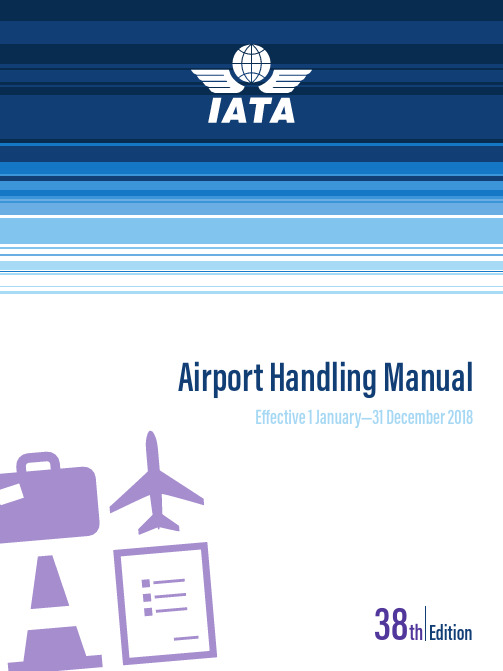
Airport Handling ManualEffective 1 January—31 December 201838NOTICEDISCLAIMER. The information contained in thispublication is subject to constant review in the lightof changing government requirements and regula-tions. No subscriber or other reader should act onthe basis of any such information without referringto applicable laws and regulations and/or withouttak ing appropriate professional advice. Althoughevery effort has been made to ensure accuracy, theInternational Air Transport Association shall not beheld responsible for any loss or damage caused byerrors, omissions, misprints or misinterpretation ofthe contents hereof. Furthermore, the InternationalAir Transport Association expressly disclaims anyand all liability to any person or entity, whether apurchaser of this publication or not, in respect ofanything done or omitted, and the consequencesof anything done or omitted, by any such person orentity in reliance on the contents of this publication.Opinions expressed in advertisements appearing inthis publication are the advertiser’s opinions and donot necessarily reflect those of IATA. The mentionof specific companies or products in advertisementdoes not imply that they are endorsed or recom-mended by IATA in preference to others of a simi-lar nature which are not mentioned or advertised.© International Air Transport Association. AllRights Reserved. No part of this publication maybe reproduced, recast, reformatted or trans-mitted in any form by any means, electronic ormechanical, including photocopying, record-ing or any information storage and retrieval sys-tem, without the prior written permission from:Senior Vice PresidentAirport, Passenger, Cargo and SecurityInternational Air Transport Association800 Place VictoriaP.O. Box 113Montreal, QuebecCANADA H4Z 1M1Airport Handling ManualMaterial No.: 9343-38ISBN 978-92-9229-505-9© 2017 International Air Transport Association. All rights reserved.TABLE OF CONTENTSPage Preface (xv)Introduction (xvii)General (1)AHM001Chapter0—Record of Revisions (1)AHM011Standard Classification and Numbering for Members Airport Handling Manuals (2)AHM012Office Function Designators for Airport Passenger and Baggage Handling (30)AHM020Guidelines for the Establishment of Airline Operators Committees (31)AHM021Guidelines for Establishing Aircraft Ground Times (34)AHM050Aircraft Emergency Procedures (35)AHM070E-Invoicing Standards (53)Chapter1—PASSENGER HANDLING (91)AHM100Chapter1—Record of Revisions (91)AHM110Involuntary Change of Carrier,Routing,Class or Type of Fare (92)AHM112Denied Boarding Compensation (98)AHM120Inadmissible Passengers and Deportees (99)AHM140Items Removed from a Passenger's Possession by Security Personnel (101)AHM141Hold Loading of Duty-Free Goods (102)AHM170Dangerous Goods in Passenger Baggage (103)AHM176Recommendations for the Handling of Passengers with Reduced Mobility(PRM) (105)AHM176A Acceptance and Carriage of Passengers with Reduced Mobility(PRM) (106)AHM180Carriage of Passengers with Communicable Diseases (114)AHM181General Guidelines for Passenger Agents in Case of SuspectedCommunicable Disease (115)Chapter2—BAGGAGE HANDLING (117)AHM200Chapter2—Record of Revisions (117)AHM210Local Baggage Committees (118)AHM211Airport Operating Rules (124)Airport Handling ManualPageChapter2—BAGGAGE HANDLING(continued)AHM212Interline Connecting Time Intervals—Passenger and Checked Baggage (126)AHM213Form of Interline Baggage Tags (128)AHM214Use of the10Digit Licence Plate (135)AHM215Found and Unclaimed Checked Baggage (136)AHM216On-Hand Baggage Summary Tag (138)AHM217Forwarding Mishandled Baggage (139)AHM218Dangerous Goods in Passengers'Baggage (141)AHM219Acceptance of Firearms and Other Weapons and Small Calibre Ammunition (142)AHM221Acceptance of Power Driven Wheelchairs or Other Battery Powered Mobility Aidsas Checked Baggage (143)AHM222Passenger/Baggage Reconciliation Procedures (144)AHM223Licence Plate Fallback Sortation Tags (151)AHM224Baggage Taken in Error (154)AHM225Baggage Irregularity Report (156)AHM226Tracing Unchecked Baggage and Handling Damage to Checked and UncheckedBaggage (159)AHM230Baggage Theft and Pilferage Prevention (161)AHM231Carriage of Carry-On Baggage (164)AHM232Handling of Security Removed Items (168)AHM240Baggage Codes for Identifying ULD Contents and/or Bulk-Loaded Baggage (169)Chapter3—CARGO/MAIL HANDLING (171)AHM300Chapter3—Record of Revisions (171)AHM310Preparation for Loading of Cargo (172)AHM311Securing of Load (174)AHM312Collection Sacks and Bags (177)AHM320Handling of Damaged Cargo (178)AHM321Handling of Pilfered Cargo (179)AHM322Handling Wet Cargo (180)AHM330Handling Perishable Cargo (182)AHM331Handling and Protection of Valuable Cargo (184)AHM332Handling and Stowage of Live Animals (188)AHM333Handling of Human Remains (190)Table of ContentsPageChapter3—CARGO/MAIL HANDLING(continued)AHM340Acceptance Standards for the Interchange of Transferred Unit Load Devices (191)AHM345Handling of Battery Operated Wheelchairs/Mobility AIDS as Checked Baggage (197)AHM350Mail Handling (199)AHM351Mail Documents (203)AHM353Handling of Found Mail (218)AHM354Handling of Damaged Mail (219)AHM355Mail Security (220)AHM356Mail Safety (221)AHM357Mail Irregularity Message (222)AHM360Company Mail (224)AHM380Aircraft Documents Stowage (225)AHM381Special Load—Notification to Captain(General) (226)AHM382Special Load—Notification to Captain(EDP Format and NOTOC Service) (231)AHM383Special Load—Notification to Captain(EDP NOTOC Summary) (243)AHM384NOTOC Message(NTM) (246)Chapter4—AIRCRAFT HANDLING AND LOADING (251)AHM400Chapter4—Record of Revisions (251)AHM411Provision and Carriage of Loading Accessories (252)AHM420Tagging of Unit Load Devices (253)AHM421Storage of Unit Load Devices (263)AHM422Control of Transferred Unit Load Devices (268)AHM423Unit Load Device Stock Check Message (273)AHM424Unit Load Device Control Message (275)AHM425Continued Airworthiness of Unit Load Devices (279)AHM426ULD Buildup and Breakdown (283)AHM427ULD Transportation (292)AHM430Operating of Aircraft Doors (295)AHM431Aircraft Ground Stability—Tipping (296)AHM440Potable Water Servicing (297)AHM441Aircraft Toilet Servicing (309)Airport Handling ManualPageChapter4—AIRCRAFT HANDLING AND LOADING(continued)AHM450Standardisation of Gravity Forces against which Load must be Restrained (310)AHM451Technical Malfunctions Limiting Load on Aircraft (311)AHM453Handling/Bulk Loading of Heavy Items (312)AHM454Handling and Loading of Big Overhang Items (313)AHM455Non CLS Restrained ULD (316)AHM460Guidelines for Turnround Plan (323)AHM462Safe Operating Practices in Aircraft Handling (324)AHM463Safety Considerations for Aircraft Movement Operations (337)AHM465Foreign Object Damage(FOD)Prevention Program (340)Chapter5—LOAD CONTROL (343)AHM500Chapter5—Record of Revisions (343)AHM501Terms and Definitions (345)AHM503Recommended Requirements for a New Departure Control System (351)AHM504Departure Control System Evaluation Checklist (356)AHM505Designation of Aircraft Holds,Compartments,Bays and Cabin (362)AHM510Handling/Load Information Codes to be Used on Traffic Documents and Messages (368)AHM513Aircraft Structural Loading Limitations (377)AHM514EDP Loading Instruction/Report (388)AHM515Manual Loading Instruction/Report (404)AHM516Manual Loadsheet (416)AHM517EDP Loadsheet (430)AHM518ACARS Transmitted Loadsheet (439)AHM519Balance Calculation Methods (446)AHM520Aircraft Equipped with a CG Targeting System (451)AHM530Weights for Passengers and Baggage (452)AHM531Procedure for Establishing Standard Weights for Passengers and Baggage (453)AHM533Passengers Occupying Crew Seats (459)AHM534Weight Control of Load (460)AHM536Equipment in Compartments Procedure (461)AHM537Ballast (466)Table of ContentsPageChapter5—LOAD CONTROL(continued)AHM540Aircraft Unit Load Device—Weight and Balance Control (467)AHM550Pilot in Command's Approval of the Loadsheet (468)AHM551Last Minute Changes on Loadsheet (469)AHM561Departure Control System,Carrier's Approval Procedures (471)AHM562Semi-Permanent Data Exchange Message(DEM) (473)AHM564Migration from AHM560to AHM565 (480)AHM565EDP Semi-Permanent Data Exchange for New Generation Departure Control Systems (500)AHM570Automated Information Exchange between Check-in and Load Control Systems (602)AHM571Passenger and Baggage Details for Weight and Balance Report(PWR) (608)AHM580Unit Load Device/Bulk Load Weight Statement (613)AHM581Unit Load Device/Bulk Load Weight Signal (615)AHM583Loadmessage (619)AHM587Container/Pallet Distribution Message (623)AHM588Statistical Load Summary (628)AHM590Load Control Procedures and Loading Supervision Responsibilities (631)AHM591Weight and Balance Load Control and Loading Supervision Training and Qualifications (635)Chapter6—MANAGEMENT AND SAFETY (641)AHM600Chapter6—Record of Revisions (641)AHM610Guidelines for a Safety Management System (642)AHM611Airside Personnel:Responsibilities,Training and Qualifications (657)AHM612Airside Performance Evaluation Program (664)AHM615Quality Management System (683)AHM616Human Factors Program (715)AHM619Guidelines for Producing Emergency Response Plan(s) (731)AHM620Guidelines for an Emergency Management System (733)AHM621Security Management (736)AHM633Guidelines for the Handling of Emergencies Requiring the Evacuation of an Aircraft During Ground Handling (743)AHM650Ramp Incident/Accident Reporting (745)AHM652Recommendations for Airside Safety Investigations (750)AHM660Carrier Guidelines for Calculating Aircraft Ground Accident Costs (759)Airport Handling ManualChapter7—AIRCRAFT MOVEMENT CONTROL (761)AHM700Chapter7—Record of Revisions (761)AHM710Standards for Message Formats (762)AHM711Standards for Message Corrections (764)AHM730Codes to be Used in Aircraft Movement and Diversion Messages (765)AHM731Enhanced Reporting on ATFM Delays by the Use of Sub Codes (771)AHM780Aircraft Movement Message (774)AHM781Aircraft Diversion Message (786)AHM782Fuel Monitoring Message (790)AHM783Request Information Message (795)AHM784Gate Message (797)AHM785Aircraft Initiated Movement Message(MVA) (802)AHM790Operational Aircraft Registration(OAR)Message (807)Chapter8—GROUND HANDLING AGREEMENTS (811)AHM800Chapter8—Record of Revisions (811)AHM801Introduction to and Comments on IATA Standard Ground Handling Agreement(SGHA) (812)AHM803Service Level Agreement Example (817)AHM810IATA Standard Ground Handling Agreement (828)AHM811Yellow Pages (871)AHM813Truck Handling (872)AHM815Standard Transportation Documents Service Main Agreement (873)AHM817Standard Training Agreement (887)AHM830Ground Handling Charge Note (891)AHM840Model Agreement for Electronic Data Interchange(EDI) (894)Chapter9—AIRPORT HANDLING GROUND SUPPORT EQUIPMENT SPECIFICATIONS (911)AHM900Chapter9—Record of Revisions (911)AHM901Functional Specifications (914)AHM904Aircraft Servicing Points and System Requirements (915)AIRBUS A300B2320-/B4/C4 (917)A300F4-600/-600C4 (920)A310–200/200C/300 (926)A318 (930)A319 (933)Table of ContentsPageChapter9—AIRPORT HANDLING GROUND SUPPORT EQUIPMENT SPECIFICATIONS(continued) AHM904Aircraft Doors,Servicing Points and System Requirements for the Use of Ground Support Equipment(continued)A320 (936)A321 (940)A330-200F (943)A330-300 (948)A340-200 (951)A340-300 (955)A340-500 (959)A340-600 (962)Airbus350900passenger (965)AIRBUS A380-800/-800F (996)ATR42100/200 (999)ATR72 (1000)AVRO RJ70 (1001)AVRO RJ85 (1002)AVRO RJ100 (1003)B727-200 (1004)B737–200/200C (1008)B737-300,400,-500 (1010)B737-400 (1013)B737-500 (1015)B737-600,-700,-700C (1017)B737-700 (1020)B737-800 (1022)B737-900 (1026)B747–100SF/200C/200F (1028)B747–400/400C (1030)B757–200 (1038)B757–300 (1040)Airport Handling ManualPageChapter9—AIRPORT HANDLING GROUND SUPPORT EQUIPMENT SPECIFICATIONS(continued) AHM904Aircraft Doors,Servicing Points and System Requirements for the Use of Ground Support Equipment(continued)B767—200/200ER (1041)B767—300/300ER (1044)B767—400ER (1048)B777–200/200LR (1051)B777–300/300ER (1055)Boeing787800passenger (1059)BAe ATP(J61) (1067)Bombardier CS100 (1068)Bombardier CS300 (1072)CL-65(CRJ100/200) (1076)DC8–40/50F SERIES (1077)DC8–61/61F (1079)DC8–62/62F (1081)DC8–63/63F (1083)DC9–15/21 (1085)DC9–32 (1086)DC9–41 (1087)DC9–51 (1088)DC10–10/10CF (1089)DC10–30/40,30/40CF (1091)EMBRAER EMB-135Regional Models (1092)EMBRAER EMB-145Regional Models (1094)Embraer170 (1096)Embraer175 (1098)Embraer190 (1100)Embraer195 (1102)FOKKER50(F27Mk050) (1104)FOKKER50(F27Mk0502) (1106)Chapter9—AIRPORT HANDLING GROUND SUPPORT EQUIPMENT SPECIFICATIONS(continued) AHM904Aircraft Doors,Servicing Points and System Requirements for the Use of Ground Support Equipment(continued)FOKKER70(F28Mk0070) (1108)FOKKER100(F28Mk0100) (1110)FOKKER100(F28Mk0100) (1112)IL-76T (1114)MD-11 (1116)MD–80SERIES (1118)SAAB2000 (1119)SAAB SF-340 (1120)TU-204 (1122)AHM905Reference Material for Civil Aircraft Ground Support Equipment (1125)AHM905A Cross Reference of IATA Documents with SAE,CEN,and ISO (1129)AHM909Summary of Unit Load Device Capacity and Dimensions (1131)AHM910Basic Requirements for Aircraft Ground Support Equipment (1132)AHM911Ground Support Equipment Requirements for Compatibility with Aircraft Unit Load Devices (1136)AHM912Standard Forklift Pockets Dimensions and Characteristics for Forkliftable General Support Equipment (1138)AHM913Basic Safety Requirements for Aircraft Ground Support Equipment (1140)AHM914Compatibility of Ground Support Equipment with Aircraft Types (1145)AHM915Standard Controls (1147)AHM916Basic Requirements for Towing Vehicle Interface(HITCH) (1161)AHM917Basic Minimum Preventive Maintenance Program/Schedule (1162)AHM920Functional Specification for Self-Propelled Telescopic Passenger Stairs (1164)AHM920A Functional Specification for Towed Passenger Stairs (1167)AHM921Functional Specification for Boarding/De-Boarding Vehicle for Passengers withReduced Mobility(PRM) (1169)AHM922Basic Requirements for Passenger Boarding Bridge Aircraft Interface (1174)AHM923Functional Specification for Elevating Passenger Transfer Vehicle (1180)AHM924Functional Specification for Heavy Item Lift Platform (1183)AHM925Functional Specification for a Self-Propelled Conveyor-Belt Loader (1184)AHM925A Functional Specification for a Self-Propelled Ground Based in-Plane LoadingSystem for Bulk Cargo (1187)Chapter9—AIRPORT HANDLING GROUND SUPPORT EQUIPMENT SPECIFICATIONS(continued) AHM925B Functional Specification for a Towed Conveyor-Belt Loader (1190)AHM926Functional Specification for Upper Deck Catering Vehicle (1193)AHM927Functional Specification for Main Deck Catering Vehicle (1197)AHM930Functional Specification for an Upper Deck Container/Pallet Loader (1201)AHM931Functional Specification for Lower Deck Container/Pallet Loader (1203)AHM932Functional Specification for a Main Deck Container/Pallet Loader (1206)AHM933Functional Specification of a Powered Extension Platform to Lower Deck/Container/ Pallet Loader (1209)AHM934Functional Specification for a Narrow Body Lower Deck Single Platform Loader (1211)AHM934A Functional Specification for a Single Platform Slave Loader Bed for Lower DeckLoading Operations (1213)AHM936Functional Specification for a Container Loader Transporter (1215)AHM938Functional Specification for a Large Capacity Freighter and Combi Aircraft TailStanchion (1218)AHM939Functional Specification for a Transfer Platform Lift (1220)AHM941Functional Specification for Equipment Used for Establishing the Weight of aULD/BULK Load (1222)AHM942Functional Specification for Storage Equipment Used for Unit Load Devices (1224)AHM950Functional Specification for an Airport Passenger Bus (1225)AHM951Functional Specification for a Crew Transportation Vehicle (1227)AHM953Functional Specifications for a Valuable Cargo Vehicle (1229)AHM954Functional Specification for an Aircraft Washing Machine (1230)AHM955Functional Specification for an Aircraft Nose Gear Towbar Tractor (1232)AHM956Functional Specification for Main Gear Towbarless Tractor (1235)AHM957Functional Specification for Nose Gear Towbarless Tractor (1237)AHM958Functional Specification for an Aircraft Towbar (1240)AHM960Functional Specification for Unit Load Device Transport Vehicle (1242)AHM961Functional Specification for a Roller System for Unit Load Device Transportation on Trucks (1245)AHM962Functional Specification for a Rollerised Platform for the Transportation of Twenty Foot Unit Load Devices that Interfaces with Trucks Equipped to Accept Freight ContainersComplying with ISO668:1988 (1247)AHM963Functional Specification for a Baggage/Cargo Cart (1249)AHM965Functional Specification for a Lower Deck Container Turntable Dolly (1250)AHM966Functional Specification for a Pallet Dolly (1252)Chapter9—AIRPORT HANDLING GROUND SUPPORT EQUIPMENT SPECIFICATIONS(continued) AHM967Functional Specification for a Twenty Foot Unit Load Device Dolly (1254)AHM968Functional Specification for Ramp Equipment Tractors (1256)AHM969Functional Specification for a Pallet/Container Transporter (1257)AHM970Functional Specification for a Self-Propelled Potable Water Vehicle with Rear orFront Servicing (1259)AHM971Functional Specification for a Self-Propelled Lavatory Service Vehicle with Rear orFront Servicing (1262)AHM972Functional Specifications for a Ground Power Unit for Aircraft Electrical System (1265)AHM973Functional Specification for a Towed Aircraft Ground Heater (1269)AHM974Functional Specification for Aircraft Air Conditioning(Cooling)Unit (1272)AHM975Functional Specifications for Self-Propelled Aircraft De-Icing/Anti-Icing Unit (1274)AHM976Functional Specifications for an Air Start Unit (1278)AHM977Functional Specification for a Towed De-Icing/Anti-Icing Unit (1280)AHM978Functional Specification for a Towed Lavatory Service Cart (1283)AHM979Functional Specification for a Towed Boarding/De-Boarding Device for Passengers with Reduced Mobility(PRM)for Commuter-Type Aircraft (1285)AHM980Functional Specification for a Self-Propelled Petrol/Diesel Refueling Vehicle forGround Support Equipment (1287)AHM981Functional Specification for a Towed Potable Water Service Cart (1289)AHM990Guidelines for Preventative Maintenance of Aircraft Towbars (1291)AHM994Criteria for Consideration of the Investment in Ground Support Equipment (1292)AHM995Basic Unit Load Device Handling System Requirements (1296)AHM997Functional Specification for Sub-Freezing Aircraft Air Conditioning Unit (1298)Chapter10—ENVIRONMENTAL SPECIFICATIONS FOR GROUND HANDLING OPERATIONS (1301)AHM1000Chapter10—Record of Revisions (1301)AHM1001Environmental Specifications for Ground Handling Operations (1302)AHM1002Environmental Impact on the Use of Ground Support Equipment (1303)AHM1003GSE Environmental Quality Audit (1305)AHM1004Guidelines for Calculating GSE Exhaust Emissions (1307)AHM1005Guidelines for an Environmental Management System (1308)Chapter11—GROUND OPERATIONS TRAINING PROGRAM (1311)AHM1100Chapter11—Record of Revisions (1311)AHM1110Ground Operations Training Program (1312)Appendix A—References (1347)Appendix B—Glossary (1379)Alphabetical List of AHM Titles (1387)IATA Strategic Partners..............................................................................................................................SP–1。
皇冠CTs系列功放操作说明[2]
![皇冠CTs系列功放操作说明[2]](https://img.taocdn.com/s3/m/f821ce19650e52ea5518986c.png)
Crown Audio,Inc.
声明方:Crown Audio,Inc.
兼容性声明
兼容性咨询:Sue Whifield 574-294-8289 SueWhifield@
1781W.Mishawaha Road Elkhart,Indiana 46517USA .欧洲代表的姓名和地址: David Budge 10 Harvest Close Yateley GU46 6YS United Kingdom
签名 _______________________ Androw Sturnp 职务:制造总监 签发日期:2003 年 3 月 1 日
目录
重要安全说明................................................................................................................................... 2 1 欢迎 .............................................................................................................................................. 5 1.1 功能.................................................................................................................................... 5 2 如何使用本手册........................................................................................................................... 6 3 安装 .............................................................................................................................................. 7 3.1 打开放大器包装................................................................................................................. 7 3.2 安装放大器......................................................................................................................... 7 3.3 确保正常散热.................................................................................................................... 7 3.4 选择输入线和接头 ............................................................................................................ 8 3.5 选择输出线和接头 ............................................................................................................. 8 3.6 系统接线............................................................................................................................. 9 3.7 连接交流电源.................................................................................................................. 12 3.8 启动过程........................................................................................................................... 12 4 操作 ............................................................................................................................................ 12 4.1 预防措施.......................................................................................................................... 12 4.2 前面板控件和指示灯 ....................................................................................................... 13 4.3 后面板控件和接口 ........................................................................................................... 14 5 高级功能和选项......................................................................................................................... 15 5.1 系统保护.......................................................................................................................... 15 5.2 高极功能........................................................................................................................... 15 5.3 选配件............................................................................................................................... 16 6 故障排除..................................................................................................................................... 18 7 规格 ............................................................................................................................................ 19 8 交......................................................................................... 21 9 维修 ............................................................................................................................................ 23 9.1 国际或加拿大维修 ........................................................................................................... 23 9.2 美国维修........................................................................................................................... 23 9.2.5 股价许可........................................................................................................................ 23 9.2.6 非质保维修付费 ............................................................................................................ 23 10 质保........................................................................................................................................... 25
美国移民OPT对接H-1B签证:抽签+潜规则

⽆忧考频道为友整理的《美国移民OPT对接H-1B签证:抽签+潜规则》,希望对⼤家有所帮助!OPT对接H-1B签证:抽签+潜规则。
OPT(OptionalPractical Training,选择性实习训练)是很多留美中国学⽣在毕业之后选择继续留在美国的常⽤⽅式,相当于学⽣从学校到正式⼯作的⼀个实习过渡期。
申请⼈可以在学⽣签证(F1)到期之后利⽤OPT 的合法⾝份,⼀边实习居留,⼀边寻找合适⼯作,然后将学⽣签证顺利转为⼯作签证(H-1B),继⽽留在美国。
OPT签证也并⾮所有在美留学⽣都可以申请。
申请⼈必须是⾄少在美国学习超过9个⽉的在校学⽣或是已经拿到美国⾼等院校本科及以上学历的毕业⽣。
此外,留学⽣OPT从事的⼯作还必须与学习的专业相关。
OPT的有效期⼀般为12个⽉,在2008年4⽉4⽇美国国安局宣布STEM专业⼈⼠(即计算器科学、⽣命科学、数学、军事科技、物理学、⼯程技术、⼯程及精算学等理⼯科专业的学⽣),可以在12个⽉的实习期满后再延长17个⽉,使整个实习期最长可以达到29个⽉,这也为学理⼯科的国际学⽣在美国找⼯作、转换⾝份提供了充⾜的时间。
OPT到期后,留学⽣必须获得H-1B签证,转换⾝份才能继续留在美国(注:H-1B⼯作签证必须由申请⼈所就职的公司提出申请,每年只有⼀次申请机会)。
H-1B⾸次批准的有效期为3年,3年期满时可再次顺延3年。
如果在H-1B 签证最长6年的有效期内没有递交永久劳⼯证申请或绿卡申请,那么,申请⼈就必须离境美国,1年后才能再次申请H-1B签证。
需要注意的是,美国的H-1B签证也是有配额限制的。
根据美国移民法规定:美国政府每年只签发8.5万份H-1B签证,其中,2万份是发给在美国获得硕⼠及以上学位并在美国找到⼯作的外国⼈,另外6.5万份则签发给海外专家或是特殊领域⾼级技术⼈员。
美国移民局会在每年的4⽉1⽇起接受下⼀财年的H-1B签证配额申请,每年的申请也⼀直是爆满状态。
美国移民指南:H-1B签证对雇主有什么要求?
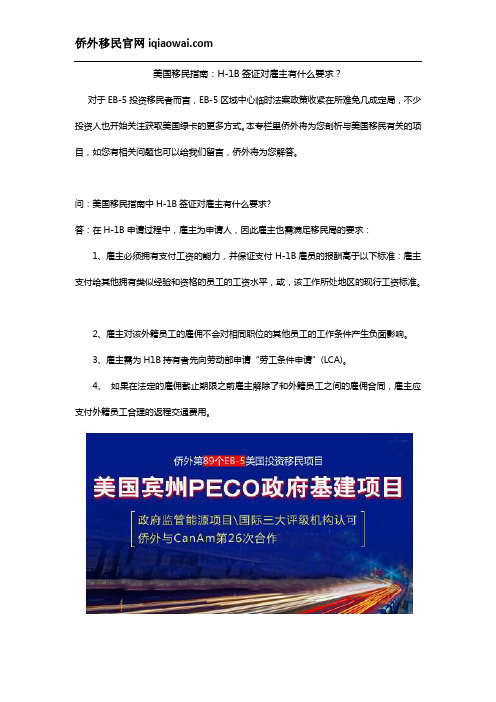
美国移民指南:H-1B签证对雇主有什么要求?
对于EB-5投资移民者而言,EB-5区域中心临时法案政策收紧在所难免几成定局,不少投资人也开始关注获取美国绿卡的更多方式。
本专栏里侨外将为您剖析与美国移民有关的项目,如您有相关问题也可以给我们留言,侨外将为您解答。
问:美国移民指南中H-1B签证对雇主有什么要求?
答:在H-1B申请过程中,雇主为申请人,因此雇主也需满足移民局的要求:
1、雇主必须拥有支付工资的能力,并保证支付H-1B雇员的报酬高于以下标准:雇主支付给其他拥有类似经验和资格的员工的工资水平,或,该工作所处地区的现行工资标准。
2、雇主对该外籍员工的雇佣不会对相同职位的其他员工的工作条件产生负面影响。
3、雇主需为H1B持有者先向劳动部申请“劳工条件申请”(LCA)。
4、如果在法定的雇佣截止期限之前雇主解除了和外籍员工之间的雇佣合同,雇主应支付外籍员工合理的返程交通费用。
侨外美国移民热销项目:
时代广场百老汇体验中心
新泽西中央大厦项目
纽约皇后观澜公寓
美国宾州PECO政府基建项目。
SPS收费标准规定

SPS 收费标准(2015年01月30日修改并执行)目录第一部分:服务产品与价格 (2)1.1、实施套餐服务 (4)1.1.1.简易实施套餐 (4)1.1.2.快速实施套餐 (5)1.1.3.标准实施套餐 (5)1.1.4.VIP实施套餐 (6)1.2、年度标准服务套餐 (6)1.2.1.SPS标准服务费用 (6)1.2.2.服务内容 (7)1.2.3.服务方式与响应时间 (7)1.3、单项产品服务 (7)1.3.1.单项产品简介 (8)1.3.2.界面与功能定制收费评估 (9)第二部分:其他政策补充内容 (10)2.1、服务包优惠政策 (10)2.2、其他服务费用标准 (11)第一部分:服务产品与价格赛飞服务价值链致力于为机构办公提供全方位服务。
目前服务产品主要覆盖实施交付与售后服务两大部分,其中实施交付由4个套餐组成,售后服务由1个年度标准服务套餐及12个单项产品组成。
产品整体框架与收费标准如下:说明:1、上述所有产品,除服务套餐,与单项产品中的业务咨询、表单定制、服务外包服务外,收费方式均为:人/天;2、本地服务:2000元/人/天;3、异地服务区域:分为A级、B级、C级收费(主要依据各地经济规模、当地收入水平及地域的跨度进行三级划分):C级:2500元/人/天;覆盖区域:广东(除深圳)、江西、安徽、广西、云南、贵州;B级:3000元/人/天;覆盖区域:山东、山西、海南、河南、河北、陕西、四川、重庆、福建、湖南、湖北;A 级:3500元/人/天;覆盖区域:北京、上海、天津、浙江、江苏、台湾、香港、澳门、内蒙古、宁夏、甘肃、青海、黑龙江、辽宁、吉林;4、特殊区域:新疆、西藏两地(基于地域特殊原因,价格有所差异);收费:3天以内:4000元/人/天;3天以上:3500元/人/天;5、上述所有报价,均已包含差旅费用;6、工作日的计算:以客户现场实际工作的时间段,或定制开发的实际开发量进行核算;1.1、实施套餐服务实施套餐包含简易实施、快速实施、标准实施与VIP定制实施四种套餐服务,每种套餐适用于不同规模的客户,且对应提供的实施周期、工作内容及收费标准均有所差异,客户可以根据自身状况,来选择合适的套餐,具体如下:说明:以上套餐实施周期的推荐,默认是在基本功能实施的基础上进行;客户若购买了扩展功能模块,则需根据购买扩展功能模块的数量,考虑增加适当的实施天数;对于使用人数多或扩展功能多,但只愿购买简易实施套餐的客户,需在合约签定前,由售前人员与客户作具体沟通,以便对实施目标达成共识;1.1.1.简易实施套餐1.1.2.快速实施套餐1.1.3.标准实施套餐1.1.4.VIP实施套餐1.2、SPS标准服务SPS标准服务,收费标准及服务内容分别如下:1.2.1.SPS标准服务费用1.2.2.服务内容非必要采购,未购不影响产品使用,含有最新安装包、最新升级包、环境部署指导、系统初始化指导、系统应用指导、系统优化指导、灾难恢复指导、QQ协助、远程协助(产品)、电话协助等。
美国专利局-专利申请费用

1703
基本附加费(超过30页每页)
9.00**
1705
手续费
146.00**
1707
指定费每个国家
88.00**
1704
国际检索(欧洲专利局)
936.00**
**由于汇率的波动,世界知识产权组织和欧洲专利局费用易受周期性变化,对当前价量,可参见美国专利与商标局官方公报
专利服务费
8001
1060.00
530.00
1612/2612
1.492(a)(4)
权利要求满足PCT条款33(1)-(4)-IPEA-U.S.
100.00
50.00
1613/2613
1.492(a)(5)
带欧洲专利局或日本专利局检索报告的申请
900.00
450.00
1614/2614
1.492(b)
权利要求-附加独立(超过3个)
100.00
6004/7004
2.6(a)(4)
为按1(d)(1)提交使用说明而提交请求6个月的时间延长期,每类
150.00
6005
2.6(a)(15)
向局长提出请求
100.00
6006
2.6(a)(19)
分案申请,创建的每件新的申请(文档夹)
100.00
6201/7201
2.6(a)(5)
续展申请,每类
25.00
8011
1.19(b)(3)(i)
按单一顺序排序的文档夹和文件目录的首张光盘的副本
55.00
8012
1.19(b)(3)(ii)
按1.19(b)(3)(i)单一顺序排列增加的每张光盘
15.00
【海归招聘会】最详美国四大Tax职位H-1B情况,面试及工资解析

【海归招聘会】最详美国四大Tax职位H-1B情况,面试及工资解析进四大是所有学会计的同学的梦想的地方。
而Tax又是四大的传统业务之一。
今天为大家解答四大Tax具体做什么,给H1b的情况,面试真题,以及各职位Salary 的情况。
希望对大家有帮助:)1四大Tax做什么?税务服务也是四大老牌的传统业务了,随着税法的完善和更新,税务的范围越来越宽,很多人都说做税越到后来越不像做税,更偏商务咨询,税务是一个重要的着眼点。
税务业务主要包括:税务申报代理:也是最烦琐,最基础的工作,包括公司税种申报,个人税种申报,所以就分了公司税组,个人税组,美国税组等等,就是申报,为公司,为个人税等等。
税务咨询:各种咨询,合规性的,避税的,减免税的,高新技术的等等,写咨询报告,给客户提供税务相关的各种咨询意见。
也包括为相关政府部门做顾问,比如很多你们熟识的税务法规是DTT帮忙起草的。
国际税服务:利用国家间的税收协定制定公司架构安排筹划税负的一个组。
各种写报告并购(M&A)各种尽职调查,协助FAS部门同事一起坐公司财务尽职调查,从税务角度找到未来可能的风险点和影响企业估价谈判的问题。
转让定价:是全球筹划税负的一种最重要的手段,包括基准分析,和预约定价安排,各种分析和各种谈判。
因为预约定价安排就是和税务局谈判让他们接受你的定价安排。
很专很窄海关/间接税:针对海关关税的各种咨询和服务税收抗辩:打涉税官司时候充当律师的角色。
22015年四大H-1B申请情况Deloitte:1661EY:1275KPMG:102PwC:61Deloitte 【Salary】【Tax Position Interview question】9.Career goals?2EY【Salary】【Tax Poisition Interview question】3KPMG 【Salaries】【Tax Poisition Interview question】4PwC【Salary】【Tax Position Interview question】。
美国H-1B签证常见问题解答

H-1B常见问题解答1. 问:什麽是H-1B?答: H-1B是一种非移民签证,专门为在美国工作的专业技术人员设计。
在H-1B申请过程中,雇主为申请人,外籍员工为受益人。
该外籍员工最低必须拥有学士学位或者同等学历。
H-1B签证对于工程师、教授、研究员、软件设计师以及其他外籍专业人员来说是比较合适的。
一般情况下H-1B受益人可以在美国工作六年。
2. 问:想获得H-1B身份一般需要多长时间?答:通常情况下,移民局处理H-1B申请的时间大概是2-3个月。
外籍员工(受益人)或者雇主(申请人)在缴纳$1,225美元的加急处理费后,可以要求对申请进行加快处理。
加快处理程序可以保证在15天内得到最终处理结果,如果移民局没有在15天内给出处理结果,$1,225美元的加急处理费将会被退还。
请点击这里了解更多有关移民局的服务中心的处理时间的信息。
3.问:递交H-1B申请都需要哪些步骤?答:一般申请步骤如下:1. 获得美国雇主提供的工作机会;2. 通过查询State Wage Agency (SWA)或者其他调查获知工作的现行工资(Prevailing Wage);3. 递交Labor Condition Application (LCA)申请,并获得劳工部的批准;4. 填写移民局H-1B表格,准备好雇主出具的申请书;5. 将准备完毕的并已经签好字的所有申请资料递交到移民局。
我们协助客户准备的步骤是2、3、4和5。
4. 问:什麽是现行工资标准?确定现行工资标准的关键因素都有哪些?答:「现行工资标准」这一概念由劳工部的相关规则来定义,指在该工作所处的区域内,从事相同或相似的工作的工人的平均工资水平。
雇主必须保证支付H-1B雇员高于以下两条标准的报酬:1. 雇主支付给其他拥有类似经验和资格的员工的工资水平,或者2. 该工作所处地区的现行工资标准,由城市统计区(Metropolitan Statistical Area,或者MSA)和狭义的大城市统计区(Primary Metropolitan Statistical Area,或者PMSA)定义。
HP OfficeJet 200 Mobile系列使用手册说明书

声明
Microsoft 和 Windows 是 Microsoft Corporation 在美国和/或其他国家/地区 的注册商标或商标。
HP OfficeJet 200
HP OfficeJet 200 Mobile series
使用手册
版权信息
© 2016 版权所有 HP Development Company, L.P.
2016 年 3 月,第 1 版
HP 公司通告
本文档包含的信息如有更改,恕不另行 通知。
保留所有权利。 除非版权法允许,否则 在未经 HP 预先书面许可的情况下,严 禁转载、改编或翻译本手册的内容。
2 使用入门 ...................................................................................................................................................... 2 辅助功能 ................................................................................................................................................................ 2 HP EcoSolutions(惠普与环境) .....................................................................
关税计算
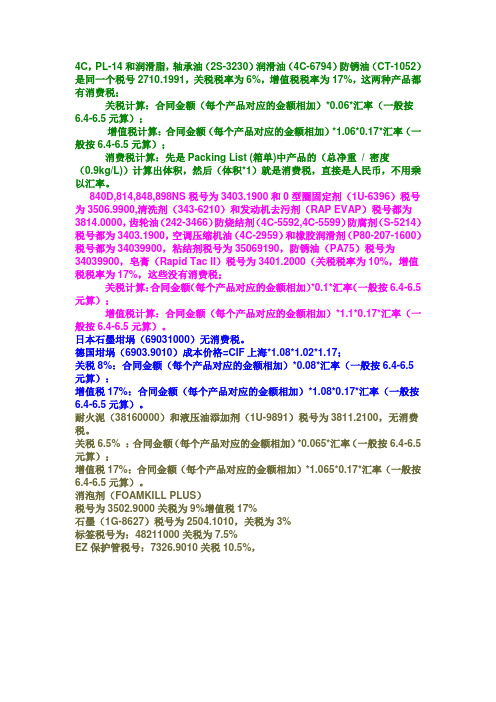
4C,PL-14和润滑脂,轴承油(2S-3230)润滑油(4C-6794)防锈油(CT-1052)是同一个税号2710.1991,关税税率为6%,增值税税率为17%,这两种产品都有消费税;关税计算:合同金额(每个产品对应的金额相加)*0.06*汇率(一般按6.4-6.5元算);增值税计算:合同金额(每个产品对应的金额相加)*1.06*0.17*汇率(一般按6.4-6.5元算);消费税计算:先是Packing List (箱单)中产品的(总净重/ 密度(0.9kg/L))计算出体积,然后(体积*1)就是消费税,直接是人民币,不用乘以汇率。
840D,814,848,898NS税号为3403.1900和0型圈固定剂(1U-6396)税号为3506.9900,清洗剂(343-6210)和发动机去污剂(RAP EVAP)税号都为3814.0000,齿轮油(242-3466)防烧结剂(4C-5592,4C-5599)防腐剂(S-5214)税号都为3403.1900,空调压缩机油(4C-2959)和橡胶润滑剂(P80-207-1600)税号都为34039900,粘结剂税号为35069190,防锈油(PA75)税号为34039900,皂膏(Rapid Tac II)税号为3401.2000(关税税率为10%,增值税税率为17%,这些没有消费税;关税计算:合同金额(每个产品对应的金额相加)*0.1*汇率(一般按6.4-6.5元算);增值税计算:合同金额(每个产品对应的金额相加)*1.1*0.17*汇率(一般按6.4-6.5元算)。
日本石墨坩埚(69031000)无消费税。
德国坩埚(6903.9010)成本价格=CIF上海*1.08*1.02*1.17;关税8%:合同金额(每个产品对应的金额相加)*0.08*汇率(一般按6.4-6.5元算):增值税17%:合同金额(每个产品对应的金额相加)*1.08*0.17*汇率(一般按6.4-6.5元算)。
美国劳务合同签证

一、签证类型1. H-1B签证:适用于具有专业技能、学位或特定才能的外国人,在美国从事专业工作。
该签证的有效期为三年,可延长至六年。
2. L-1签证:适用于跨国公司内部转移的高管或特殊技能员工,在美国的子公司或分支机构工作。
L-1签证分为L-1A(高管)和L-1B(特殊技能员工)两种。
3. O-1签证:适用于在艺术、科学、教育、商业或体育领域具有杰出成就和才能的外国人。
O-1签证的有效期为三年,可延长。
二、申请条件1. H-1B签证:申请人需具备相关专业学位或特定才能,且雇主需证明无法在美国找到合适的本地员工。
2. L-1签证:申请人需在跨国公司内部工作至少一年,雇主需证明其在美国的子公司或分支机构需要其专业技能。
3. O-1签证:申请人需在相关领域具有杰出成就和才能,雇主需证明其工作对美国具有重大利益。
三、申请流程1. 找到愿意为申请人提供工作机会的雇主,并与雇主签订劳务合同。
2. 雇主向美国公民及移民服务局(USCIS)提交劳工条件申请(LCA),证明无法在美国找到合适的本地员工。
3. 雇主向USCIS提交I-129表,申请H-1B、L-1或O-1签证。
4. 申请人填写DS-160表,并预约面谈。
5. 申请人前往美国使领馆进行签证面谈。
6. 面谈通过后,申请人支付签证费用,并等待签证审批。
四、签证费用1. H-1B签证:申请费、审批费、签证费等共计约1,500美元。
2. L-1签证:申请费、审批费、签证费等共计约1,200美元。
3. O-1签证:申请费、审批费、签证费等共计约1,200美元。
五、注意事项1. 劳务合同签证的有效期有限,申请人需在签证到期前申请延期。
2. 申请人需遵守签证规定,不得在美国从事与签证目的不符的工作。
3. 申请人需注意签证申请过程中的法律法规,确保签证申请的合法性。
4. 劳务合同签证申请过程中,务必选择正规渠道,避免上当受骗。
总之,美国劳务合同签证为外国专业人士、跨国公司员工以及杰出人才提供了在美国工作的机会。
除颤仪说明书

h1b签证回国注意事项

h1b签证回国注意事项H1B签证回国注意事项随着全球化的发展,越来越多的人选择出国工作和生活。
而在美国工作的人们,需要持有H1B签证才能合法工作。
然而,在某些情况下,持有H1B签证的人需要回到自己的国家,这时候就需要注意一些事项以避免不必要的麻烦。
一、了解回国前的程序在回国前,持有H1B签证的人需要了解一些程序。
首先,需要通知雇主,并与雇主商议离职时间和其他相关事宜。
其次,需要向美国移民局提交I-131表格申请Reentry Permit(再入境许可)。
最后,在回国前还需要办理税务和社保等相关手续。
二、保留好重要文件在离开美国前,持有H1B签证的人需要保留好重要文件。
这些文件包括护照、I-797批准通知书、I-94记录卡、社会安全卡等。
这些文件是回到美国或者办理其他手续时必须用到的。
三、准备好回美所需材料如果持有H1B签证的人计划在未来返回美国工作或生活,那么就需要准备好回美所需的材料。
这些材料包括再入境许可、签证申请表格、雇主推荐信、工作合同等。
四、了解税务和社保情况在回国前,持有H1B签证的人需要了解自己在美国的税务和社保情况。
需要向美国税务局申请退税,并与社保机构联系确认自己是否有资格享受社保福利。
五、避免过期问题持有H1B签证的人需要避免签证过期问题。
如果在回国期间签证过期,将会对以后回到美国工作或生活造成影响。
因此,在离开美国前,持有H1B签证的人应该确保自己的签证有效期足够长。
六、注意海关检查在回到自己的国家时,持有H1B签证的人需要注意海关检查。
要带齐所有重要文件,并确保文件齐全无误。
此外,还要遵循海关规定,不要携带违禁物品或者超出规定限额的物品。
七、及时办理延期手续如果持有H1B签证的人需要延长在自己国家停留时间,那么就需要及时办理延期手续。
否则,在逾期滞留的情况下,将会面临罚款、被拒绝入境等问题。
八、了解当地法律法规在回到自己的国家后,持有H1B签证的人需要了解当地的法律法规。
- 1、下载文档前请自行甄别文档内容的完整性,平台不提供额外的编辑、内容补充、找答案等附加服务。
- 2、"仅部分预览"的文档,不可在线预览部分如存在完整性等问题,可反馈申请退款(可完整预览的文档不适用该条件!)。
- 3、如文档侵犯您的权益,请联系客服反馈,我们会尽快为您处理(人工客服工作时间:9:00-18:30)。
H-1B的申请费H-1B申请者一般说来应缴纳以下费用 (移民局2011年11月时数据):$325美元的基本申请费$500美元的反诈骗费用 (不包括H-1B的延期,不包括智利/新加坡的H-1B申请)如果雇主是规模是不超过$25名全职员工的公司,还需缴纳$750美元的美国工人培训费,如果超过$25名全职员工,需缴纳$1,500美元,除非符合以下豁免如果雇主拥有 50名或以上全职员工员工的公司,且公司所有员工的50% 及以上是H-1B 或L-1 身分的话,需缴纳$2,000美元的美国工人培训费如果选择加急处理服务(Premium Processing Service),需缴纳$1,225美元的加急处理费。
在下列情况中,上文提到的$750美元和$1,500美元的美国工人培训费可以豁免:雇主是高等教育机构雇主是高等教育机构的附属的非营利组织或机构雇主是进行基础研究和应用研究的非营利研究组织或者政府研究组织雇主是小学或者中学雇主是进行医学课程相关实习培训的非营利机构该H-1B申请是为该外籍员工递交的第二次或者第二次以上的延期申请该H-1B申请是对以往的H-1B申请的修正,并没有延长该外籍员工的居留时限的要求该H-1B申请是为了改正移民局的错误但是$320美元的基本申请费和$500美元的反诈骗费则不可以豁免。
例如:例1:赵小姐想要换工作,因此她需要做H-1B Transfer。
新公司是财富500强之中的一家,在美国有数千名员工。
新雇主在为赵小姐做H-1B Transfer的时候,需要缴纳以下费用:$325美元+$500美元+$2,000美元=$2,825美元。
例2:孙先生也是想要换工作,因此需要做H-1B Transfer。
新的雇主Smith先生只有一家刚刚成立的小型公司,员工不超过10人。
在Smith先生为孙先生做H-1B Transfer的时候,要缴纳以下费用: $325美元+$500美元+$750美元=$1,575美元。
例3:赵先生的雇主是威斯康星州的一所大学,他的雇主为他申请H-1B时要缴纳 $325美元+$500美元=$825美元。
大学是高等教育机构,所以$1,500美元的美国工人培训费可以得到豁免。
上述所列出的费用如有更改,我们不会单独另行通知。
此外,这些费用的数额是我们以往大部分案件收费的标淮。
实际中个案的费用有可能会略有提高。
H-1B加急处理H-1B Premium Processing H-1B申请的加急处理开始于2001年7月30日。
缴纳1800美元的加急处理费后,移民局会在15个工作日内给出处理结果。
加急处理的程序起于移民局接到H-1B申请材料的当天,止于移民局发出最后处理结果的当天。
如果15个工作日内,移民局没有对申请给出处理结果,将退回这1800美元的加急处理费,而且将继续处理这份申请。
H-1B名额的影响截至2006年5月26日,移民局宣佈2007财政年度的65,000个名额已经全部用完。
因此,2006年5月26日以后递交的H-1B加急处理申请就没有用处了,因为它会像其他在2006年5月26日以后递交的H-1B申请一样,被移民局拒绝。
15个日曆日加急处理过程从移民局接收到申请当天开始,到移民局发出处理结果当天为止。
如果移民局在15个日曆日内没有发出处理结果,1000美元的加急处理费会被退回,而且将继续处理这份申请。
如果递交的申请不符合加急处理的要求,移民局会把1000美元的加急处理费退回,并以正常程序处理这份申请。
I-907表和1000美元加急处理费想要申请进行H-1B加急处理,应该递交I-907表,可以在递交H-1B申请的同时递交,也可以在这份申请正在进行处理时递交。
递交表格的同时,还应用单独的支票支付1000美元的加急处理费。
这一费用由法律规定,不可以豁免。
升级到加急处理您也可以把已经递交过并正处于处理状态的H-1B申请「升级」到加急处理程序。
在已经递交了H-1B申请后,可以在申请仍在处理的情况下递交I-907表格,并同时递交H-1B申请的收据(I-797表)的複印件。
如果移民局认为这份申请可以进行加急处理,加急处理程序将会于移民局收到I-907表格当日起开始。
加急处理是否必要?H-1B申请人可以向移民局申请进行加急处理( Premium Processing)。
申请人只需要缴纳额外的$1,000,移民局就会在申请提交后的15天内给出相关H-1B申请的处理结果 -- 批淮、RFE或者拒绝。
如果移民局不能在15天内完成审理,$1,000申请费用将被退还给申请人。
加急处理的申请可以在提交H-1B申请的同时通过I-907表格提交。
除了能够让申请人更快地知道申请结果外,加急处理还为申请人提供了与移民官沟通的简便方式----通过电话或电子邮件。
当申请处理过程中出现文件丢失或其他问题时,这种直接的联繫方式很有帮助。
此外,加急处理的申请人还可以通过电子邮件在第一时间接收到收件通知或批淮通知等,而不需要像常规申请一样等待纸质文件的邮寄。
很多H-1B申请人都在犹豫是不是要选择加急处理程序。
而这个问题的答案还要看申请人自身的以一些因素,包括最重要的一点就是申请的工作职位是否受名额的限制。
不需要名额的H-1B申请在申请中,一些特别的僱主申请人是不受H-1B名额限制的,也就是所谓的高等教育机构或其相关或附属的非营利性机构、或非营利性研究组织、或政府研究组织。
因为由这些机构组织提供的工作职位不受H-1B名额的限制,因此这些申请提交时在时间上就比较随意,可以在一年之中的任何时间提交。
此外,如果申请获得了批淮,受益人还可以立即开始工作,不需要像常规名额一样等到生效日(通常在每年10月)才能开始工作。
这一时间上的弹性,使得对于不受名额限制的H-1B申请人来说申请加急处理是一个好选择,因为可以在最快的时间内获得申请的处理结果。
(这同样适用于H-1B的延期申请,以及在不受名额限制时的转换申请。
)例如,申请人现有的身份在下个月即将到期,急需转换到一个新的身份。
加急处理程序就能够使得申请人比常规程序尽早获得H-1B身份。
还有的外籍申请人需要尽快获得处理结果后离境。
如果申请人能在离境前得到申请的处理结果,可以避免一些不必要的麻烦。
对于转换身份或延期的申请,如果移民局发现申请人不在美国境内,那麽申请人的申请就不能获得批淮。
所以在这种情况下的加急处理可以避免这种风险。
另外,如果申请人需要从事一些有时间限制的工作,例如研究的基金很快就要到期,这样,加急处理就可以使得申请人避免变更出境计划,当然也能够帮助申请人及早开始工作了。
如果对于申请人时间不是问题的话,加急处理也就不是那麽有必要了。
例如,申请人目前刚刚开始以OPT身份开始工作,OPT的有效期是一年,他/她并不急需H-1B身份,所以也就没有必要申请加急处理了。
受名额限制的申请与名额豁免的申请相比,受名额限制的申请在时间上的限制是非常严格的。
即使在新的H-1B申请批淮之后,申请人也还要等到这一个财政年度的开始(10月1日)才能持这个H-1B 签证开始工作。
去年,在开始接受H-1B申请的第一天,移民局就收到了远远超过65,000份受名额限制的申请,而不得不通过抽籤的方式选择了部分进行了受理。
但是,加急处理程序对一个受名额限制的申请是否被抽中审理并没有任何影响。
事实上,去年移民局也的确是把加急处理的15天期限推迟到抽籤结束之后才开始计算。
此外,如果受名额限制的加急处理申请被受理,申请人可在15天内获知处理结果。
但不管是否採取了加急处理方式,受名额限制的申请人在10月1日也就是新的财政年度开始之前都不能开始工作。
在这种情况下,加急处理申请并没有什麽特别大的意义。
当然,加急处理在其他的一些情况下还有很大的用途,例如因为某些原因申请人需要尽快知道申请的处理结果,他们可以选用加急处理程序。
例如,申请人还有另外的一个工作选择(可能是不受名额限制或者在其他国家),或者申请人需要做其他的限时决定等。
追加加急处理申请已经提交了H-1B申请的申请人在未收到处理结果之前可以再提交加急处理申请。
这个选择尤其适用于受名额限制的申请人,申请人可以在确定其申请被抽中受理之后,再追交加急处理申请。
这样,就可以在15天内获得处理结果。
其他的申请也可以利用这一选择。
例如,申请人如果急需知道处理结果,或者申请被严重迟延,都可以通过追加加急处理申请来解决问题。
加急处理申请会带来不利后果的状况大部分的H-1B转换申请都不需要佔用名额,但例外的一种情况就是受益人是从一个名额豁免的职位转换到一个受名额限制的职位。
在这种情况下,因为原来不曾佔用过名额,而新的职位又受名额限制,因此,申请人必须要申请佔用新财政年度的名额。
根据Portability规则, H-1B转换僱主的申请人可以在申请提交日就可以开始为新的僱主工作。
因为H-1B签证能够立即生效,绝大部分的申请人在申请批淮之后还可以继续为新的僱主工作。
但是,由名额豁免的工作职位转换到受名额限制的职位的申请人的状况有些不同。
当他们的申请被批淮之后,并不能立即生效,而是需要等到新的财政年度的开始。
因此,在申请批淮和签证生效之间的间隔时间,申请人不得不停止工作,可能还需要按照规定离境。
在这种情况下,申请还是到10月1日之后批淮对申请人比较有利。
而如果申请加急处理的话,申请的处理很可能在10月1日之前就出来了,因此,也就可能对申请人带来一些不利影响。
也有些申请人选择进行加急处理与是否受名额限制没有关系,只是为了避免出现申请的处理的延迟。
例如,如果工作对申请人来说及其重要,他 /她不能冒在10月1日之前申请不能被批淮的风险,加急处理能够帮助他/她尽快获得处理结果并且在10月1日准时开始工作。
申请人需要在$1000的额外费用和一定的便利服务间权衡利弊来决定是否使用加急处理服务。
申请人还是要根据自己的具体情况来做决定。
如果费用不是问题的话,我们建议申请人选择加急处理服务。
