VisualRF配置手册
VisualSourceSafe使用手册

3.3 VSS基本操作3.3.1创建新的文件夹1)选中要创建新文件夹的项目(上级文件夹);2)在file菜单中选中creat project;3)写入要添加的文件夹的名称,同时也可以在comment栏中为新建的文件夹添加备注;4)点击OK。
3.3.2添加文件夹1)选中你要添加文件夹的项目(上级文件夹);2)在file菜单中选中add files;3)在文件夹列表中选中要添加的文件夹;4)点击add,同时可以在comment栏为你添加的文件夹做一个简单备注;5)如果你要连同子文件夹一起添加,选择Recursive;6)点击OK,成功添加了一个带有备注的文件夹。
或者点击close,退出操作,返回add files对话框,点击close。
3.3.3添加文件3.3.2.1使用add命令添加文件1)选中你要添加文件的文件夹;2)在fil菜单中选中add files;3)在文件列表中选中要添加的文件;如果要添加多个文件,可以使用CTRL键或SHIFT键,同时选中多个文件;4)点击add,同时可以在comment栏为你添加的文件夹做一个简单备注;5)点击OK。
3.3.2.2用拖动的方法添加文件/文件夹1)打开VSS浏览器,调整其大小,使得Windows资源管理器能够显示出来;2)打开Windows资源管理器,调整大小,使得两个浏览器可以同时显示;3)从Windows资源管理器中选择你要添加的文件或文件夹;4)拖动你所选的文件或文件夹,放入VSS浏览器,文件被添加进项目,而添加的文件夹将作为项目的子项目。
3.3.3查看文件1)在文件列表中选中要查看的文件;2)在EDIT菜单中选中view,打开对话框;3)选中view SourceSafe’s copy of this file;4)点击OK。
3.3.4创建工作文件夹在执行签入(check in)、签出(check out)、撤消签出(undo check out)、取出最新版本(get latest version)和文件合并(merge branches)等命令时都必须使用工作文件夹。
visualfoxpro教程 (3)
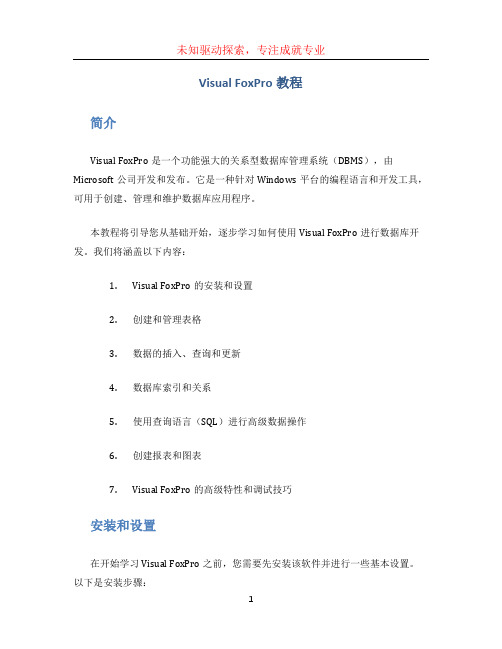
Visual FoxPro教程简介Visual FoxPro是一个功能强大的关系型数据库管理系统(DBMS),由Microsoft公司开发和发布。
它是一种针对Windows平台的编程语言和开发工具,可用于创建、管理和维护数据库应用程序。
本教程将引导您从基础开始,逐步学习如何使用Visual FoxPro进行数据库开发。
我们将涵盖以下内容:1.Visual FoxPro的安装和设置2.创建和管理表格3.数据的插入、查询和更新4.数据库索引和关系5.使用查询语言(SQL)进行高级数据操作6.创建报表和图表7.Visual FoxPro的高级特性和调试技巧安装和设置在开始学习Visual FoxPro之前,您需要先安装该软件并进行一些基本设置。
以下是安装步骤:1.下载Visual FoxPro安装程序,它通常以扩展名为.exe或.msi的形式提供。
2.双击安装程序并按照安装向导进行操作。
3.在安装过程中,您可以选择安装目录、启动菜单项等选项。
4.完成安装后,您可以打开Visual FoxPro并开始进行设置。
在设置Visual FoxPro时,您可能需要配置数据库连接、外部工具和编辑器偏好等。
创建和管理表格在Visual FoxPro中,表格是存储数据的基本单位。
您可以通过以下步骤创建和管理表格:1.打开Visual FoxPro,点击菜单栏的“文件”->“新建”->“数据库”。
2.在数据库文件对话框中,选择存储表格的文件夹和文件名,并点击“确定”。
3.在打开的表格编辑器中,点击菜单栏的“编辑”->“添加表格”。
4.输入表格名称,并定义表格的字段、数据类型和约束等。
5.点击“保存”以保存表格定义。
在表格编辑器中,您可以添加、修改和删除字段,定义字段的属性和关系。
您还可以设置索引、约束和触发器等以保证数据的完整性和一致性。
数据的插入、查询和更新通过Visual FoxPro,您可以方便地进行数据的插入、查询和更新操作。
[VIP专享]Rf软件安装说明
![[VIP专享]Rf软件安装说明](https://img.taocdn.com/s3/m/b7138fe131b765ce0508149f.png)
RF软件安装说明1、数据库的安装 (2)2 软件安装 (7)3 驱动安装 (8)4、动态库升级说明: (13)5、软件接口说明: (14)6、单机版软件升级为网络版软件处理方案 (17)7、网络版软件服务器移植处理方案 (17)1、数据库的安装1.1、功能如果安装的是RF-NK网络版软件,则必须先SQL2000数据库,其安装步骤如下。
1.2、操作说明运行sql2000安装文件:选择安装SQL Server 2000组件,出现如下图所示:选择安装数据库服务器:选择本地计算机,下一步:选择创建新的SQL Server实例,或安装“客户端工具”, 下一步:输入姓名和公司,下一步:选择是:下一步:下一步:选择混合模式,把空密码选上,下一步:下一步:点完成按钮,完成安装。
安装完成后重新启动计算机,计算机启动后,如系统有安装防火墙则关闭防火墙。
等待电脑重启完成后,双击桌面创建门锁数据库图标,运行创建数据库程序:点创建数据库按钮,当下方状态栏显示,数据库创建成功则数据库成功创建。
2 软件安装A.安装系统:插入光碟,运行文件“LS-RF-CN-ALL-ALLVer8.1.exe”,根据提示完成安装过程。
注意:如计算机已安装旧版本软件,安装提示以下界面时请选择“删除”,卸载原有版本软件。
卸载完成后再次运行文件“LS-RF-CN-ALL-ALLVer8.1.exe”安装本软件。
B.安装发卡机:串行口发卡机安装:将串行口发卡机电缆线中有串口和USB口的两端分别接在电脑的串口与USB口上,再把另外一端只有USB口的接在发卡机上。
USB口发卡机安装:将USB电缆分别连接电脑USB口与发卡机USB口。
注意:为确保正常使用,电脑端USB口请务必连接在主板上的USB插座(位于机箱后端)。
部分电脑,如连接机箱前端的USB插座存在工作不正常的可能。
注意:如果为RW-RF-34U的发卡机要正常运行需先安装发卡机驱动,请参见发卡机驱动安装说明。
VSF(Virtual Switching Framework)-操作手册

目录第1章VSF (3)1.1 概述 (3)1.1.1 VSF简介 (3)1.1.2 基本概念 (5)1.1.3 术语 (6)1.1.4 VSF典型应用 (8)1.1.5 LACP MAD (8)1.1.6 BFD MAD (10)1.2 VSF相关配置 (10)1.2.1 VSF配置 (10)1.2.2 LACP MAD配置 (12)1.2.3 BFD MAD配置 (13)1.3 VSF典型案例 (14)案例1: (14)案例2: (17)案例3: (18)1.4 VSF排错帮助 (19)1.4.1 (19)1.4.2 (19)1.4.3 (19)1.4.4 (19)1.4.5 (20)第2章VSF基本配置命令 (21)2.1 switch convert mode (21)2.2 write (21)2.3 vsf port-group (22)2.4 vsf port-group interface ethernet (22)2.5 vsf domain (23)2.6 vsf member (24)2.7 vsf priority (24)2.8 vsf auto-merge enable (25)2.9 vsf member description (25)2.10 vsf link delay (26)2.11 vsf mac-address persistent (26)第3章VSF冲突检测配置与调试命令 (27)3.1 vsf mad lacp enable (27)3.2 vsf mad bfd enable (28)3.3 vsf mad ip address (28)3.4 vsf mad exclude (29)3.5 vsf mad restore (29)3.6 show mad config (30)第4章VSF调试命令 (30)4.1 show running-config (30)4.2 show vsf (31)4.3 show vsf topology (31)4.4 show vsf-config (32)4.5 show mad config (33)4.6 show vsf cpu-database all-member brief-information (34)4.7 show vsf cpu-database member basic-information (34)4.8 show vsf cpu-database member running-information (36)4.9 show vsf cpu-database member port-information (37)4.10 show vsf cpu-database member port-link-information (38)4.11 debug vsf packet detail <alive | all | config | member-infor | probe | routing | topo> .. 39 4.12 debug vsf packet (39)4.13 debug vsf event (40)4.14 debug vsf error (40)第1章VSF1.1 概述1.1.1 VSF简介VSF就是将多台设备通过VSF口连接起来形成一台虚拟的逻辑设备。
Visual Studio 用户指南说明书

Table of ContentsAbout1 Chapter 1: Getting started with Visual Studio2 Remarks2 Versions2 Examples3 Installation or Setup4 Chapter 2: Adding an extension5 Examples5 Adding an extension to visual studio using a `VSIX` file5 Adding an extension to visual studio from Visual Studio Gallery5 Chapter 3: Code Contracts9 Remarks9 Examples9 Standard precondition9 Precondition that throws a specific Exception9 Pre and postconditions9 Chapter 4: Connecting your visual studio project to Github10 Examples10 Publishing your project to a github repository removing sensitive data10 Chapter 5: Visual Studio tools18 Examples18 Code Lens18 Snippets18 Intoduction18 Using the code181. Header192. Snippet202.1 Imports202.2 Declarations212.3 References222.4 Code22 Import Snippet into Visual Studio25 Point of intrest27 Override merge/compare tools27 Entity Framework28 Credits29AboutYou can share this PDF with anyone you feel could benefit from it, downloaded the latest version from: visual-studioIt is an unofficial and free Visual Studio ebook created for educational purposes. All the content is extracted from Stack Overflow Documentation, which is written by many hardworking individuals at Stack Overflow. It is neither affiliated with Stack Overflow nor official Visual Studio.The content is released under Creative Commons BY-SA, and the list of contributors to each chapter are provided in the credits section at the end of this book. Images may be copyright of their respective owners unless otherwise specified. All trademarks and registered trademarks are the property of their respective company owners.Use the content presented in this book at your own risk; it is not guaranteed to be correct nor accurate, please send your feedback and corrections to ********************Chapter 1: Getting started with Visual Studio RemarksVisual Studio is an Integrated Development Environment (IDE) from Microsoft. It enables the developer to work project orientated with various types of projects, including Windows Forms, Console Applications, Office Plug-Ins, and Windows Universal Apps.The IDE supports various programming languages, the most common being Visual C#, Visual Basic, Visual F#, and Visual C++.There are several editions of Visual Studio: Community (free), Express (free), Professional, Enterprise, and Ultimate (However, not all are available for all versions).VersionsExamplesInstallation or SetupVisual Studio can be downloaded and installed for free in Comunity edition from the Microsoft site and can be also found in different versions. Just click on the Download button and run the executable, then follow the instructions.Read Getting started with Visual Studio online: https:///visual-studio/topic/972/getting-started-with-visual-studioChapter 2: Adding an extensionExamplesAdding an extension to visual studio using a `VSIX` fileIf you have a vsix file, you can install it by running the file.Get the vsix file (this is the extension installer)1.2.Run the file.3.In the window that opens, confirm the installation.Adding an extension to visual studio from Visual Studio GalleryIn Visual studio•go to Tools > Extensions and updates...•In the window that opens go to online•Select Visual Studio GalleryYou can search for an extension on the search box at the upper right corner••Select the extension you want to addClick on download.••Once download is complete, click on the Install button on the window that opened.•In order to use the extension, you might be requested to restart visual studioRead Adding an extension online: https:///visual-studio/topic/2257/adding-an-extensionChapter 3: Code ContractsRemarksIn order to fully benefit from Code Contracts you need to install the extension for Visual Studio. There's also a Code Contracts User Manual.ExamplesStandard preconditionusing System.Diagnostics.Contracts;public int DivideNumbers(int numerator, int denominator){Contract.Requires(denominator != 0);return numerator / denominator;}Precondition that throws a specific Exceptionusing System.Diagnostics.Contracts;public int DivideNumbers(int numerator, int denominator){Contract.Requires<ArgumentOutOfRangeException>(denominator != 0);return numerator / denominator;}Pre and postconditionsusing System.Diagnostics.Contracts;public int IncrementByRandomAmount(int input){Contract.Requires<ArgumentNullException>(input != null); // Don't allow null parameter. Contract.Requires<ArgumentOutOfRangeException>(input < int.MaxValue); // We can't do anything if we're given int.MaxValue.Contract.Ensures(Contract.Result<int>() > input); // Return value will be greater than input value.Random rnd = new Random();input += rnd.Next(1, 13); // Creates a number between 1 and 12 and adds it to input.return input;}Read Code Contracts online: https:///visual-studio/topic/6311/code-contractsChapter 4: Connecting your visual studio project to GithubExamplesPublishing your project to a github repository removing sensitive datathe steps in this example will use the following project structure as a demonstrationand we intend to export it to the "GHTuts" Repository [Note that the Repo doesn't exist yet on github] but leave the "SensitiveProject" without publish as it contains some passwords, keys, etc..1.First of all we make sure the source control plug in is set to "Git" in "Tools > Options > Plug-in Selection"If you can't see the "Team Explorer" tab, view it in visual studio like this 2. Go to your local solution folder and create a new file called ".gitignore.txt" [Note] this step is only important if you have some sensitive information in your project,otherwise, let visual studio create it for you1. Now open the ".gitignore.txt" file and paste this in it, this is a template for ignoring common visual studio files (check the links below)2. ## Ignore Visual Studio temporary files, build results, and## files generated by popular Visual Studio add-ons.# User-specific files*.suo*.user*.userosscache*.sln.docstates# User-specific files (MonoDevelop/Xamarin Studio)*.userprefs# Build results[Dd]ebug/[Dd]ebugPublic/[Rr]elease/[Rr]eleases/x64/x86/bld/ [Bb]in/[Oo]bj/[Ll]og/# Visual Studio 2015 cache/options directory.vs/# Uncomment if you have tasks that create the project's static files in wwwroot #wwwroot/# MSTest test Results[Tt]est[Rr]esult*/[Bb]uild[Ll]og.*# NUNIT*.VisualState.xmlTestResult.xml# Build Results of an ATL Project[Dd]ebugPS/[Rr]eleasePS/dlldata.c# DNXproject.lock.jsonproject.fragment.lock.jsonartifacts/*_i.c*_p.c*_i.h*.ilk*.meta*.obj*.pch*.pdb*.pgc*.pgd*.rsp*.sbr*.tlb*.tli*.tlh*.tmp*.tmp_proj*.log*.vspscc*.vssscc.builds*.pidb*.svclog*.scc# Chutzpah Test files_Chutzpah*# Visual C++ cache filesipch/*.aps*.ncb*.opendb*.opensdf*.sdf*.cachefile*.VC.db*.VC.VC.opendb# Visual Studio profiler*.psess*.vsp*.vspx*.sap# TFS 2012 Local Workspace$tf/# Guidance Automation Toolkit*.gpState# ReSharper is a .NET coding add-in_ReSharper*/*.[Rr]e[Ss]harper*er# JustCode is a .NET coding add-in.JustCode# TeamCity is a build add-in_TeamCity*# DotCover is a Code Coverage Tool*.dotCover# NCrunch_NCrunch_*.*crunch*.local.xmlnCrunchTemp_*# MightyMoose*.mm.*/# Web workbench (sass).sass-cache/# Installshield output folder[Ee]xpress/# DocProject is a documentation generator add-in DocProject/buildhelp/DocProject/Help/*.HxTDocProject/Help/*.HxCDocProject/Help/*.hhcDocProject/Help/*.hhkDocProject/Help/*.hhpDocProject/Help/Html2DocProject/Help/html# Click-Once directorypublish/# Publish Web Output*.[Pp]ublish.xml*.azurePubxml# TODO: Comment the next line if you want to checkin your web deploy settings# but database connection strings (with potential passwords) will be unencrypted*.pubxml*.publishproj# Microsoft Azure Web App publish settings. Comment the next line if you want to# checkin your Azure Web App publish settings, but sensitive information contained# in these scripts will be unencryptedPublishScripts/# NuGet Packages*.nupkg# The packages folder can be ignored because of Package Restore**/packages/*# except build/, which is used as an MSBuild target.!**/packages/build/# Uncomment if necessary however generally it will be regenerated when needed#!**/packages/repositories.config# NuGet v3's project.json files produces more ignoreable files*.nuget.props*.nuget.targets# Microsoft Azure Build Outputcsx/*.build.csdef# Microsoft Azure Emulatorecf/rcf/# Windows Store app package directories and filesAppPackages/BundleArtifacts/Package.StoreAssociation.xml_pkginfo.txt# Visual Studio cache files# files ending in .cache can be ignored*.[Cc]ache# but keep track of directories ending in .cache!*.[Cc]ache/# OthersClientBin/~$**~*.dbmdl*.dbproj.schemaview*.pfx*.publishsettingsnode_modules/orleans.codegen.cs# Since there are multiple workflows, uncomment next line to ignore bower_components # (https:///github/gitignore/pull/1529#issuecomment-104372622)#bower_components/# RIA/Silverlight projectsGenerated_Code/# Backup & report files from converting an old project file# to a newer Visual Studio version. Backup files are not needed,# because we have git ;-)_UpgradeReport_Files/Backup*/UpgradeLog*.XMLUpgradeLog*.htm# SQL Server files*.mdf*.ldf# Business Intelligence projects*.rdl.data*yout*.bim_*.settings# Microsoft FakesFakesAssemblies/# GhostDoc plugin setting file*.GhostDoc.xml# Node.js Tools for Visual Studio.ntvs_analysis.dat# Visual Studio 6 build log*.plg# Visual Studio 6 workspace options file*.opt# Visual Studio LightSwitch build output**/*.HTMLClient/GeneratedArtifacts**/*.DesktopClient/GeneratedArtifacts**/*.DesktopClient/ModelManifest.xml**/*.Server/GeneratedArtifacts**/*.Server/ModelManifest.xml_Pvt_Extensions# Paket dependency manager.paket/paket.exepaket-files/# FAKE - F# Make.fake/# JetBrains Rider.idea/*.sln.iml3.Now add your sensitive project folder to the ".gitignore.txt" file at any line that doesn't contain #, so just add it at the very end, and it should look something like this4.Right click on the solution and choose "Add Solution to Source Control..."[Note] it might ask you to save the solution before you continueNow you have a "LOCAL" git Repo on your pc , which VS will read from,but without a github 5.Repo, and you will see a small blue lock icon next to each file in the solution that was addedto git and a red circle at the ignored project[Note]for more information about .gitignore file, check these links•https:///articles/ignoring-files/•https:///github/gitignoreGo to the "Team Explorer" tab and then "Sync"7.Now we create a repo from vs to github like this, press the "Get Started" button8.Now fill in your information in github for the new Repo, then click "Publish"9. Now when we go to github we see our local repo got published to github without oursensitive project [Note]the url of the repo will look something like thishttps:///<user name>/<repo name>10. Read Connecting your visual studio project to Github online: https:///visual-studio/topic/3826/connecting-your-visual-studio-project-to-githubChapter 5: Visual Studio toolsExamplesCode LensCode lens is a simple way to know what happens with the code. Here you could find an image with the number of references of a method or class.If you can't see the code lens please see this question: Missing CodeLens references count in VS 2015 Community editionSnippetsIntoductionSince Visual Studio 2005 can you make Intellisense Code Snippets. This allow you to generate some code just by typing one keyword and press two times the tab key.Using the codeThe XML code you need for make an Intellisense Code Snippet stands below:<?xml version="1.0" encoding="utf-8"?><CodeSnippets xmlns="/VisualStudio/CodeSnippet"><CodeSnippet Format="1.0.0"> <!-- format attribute is required --><Header> <!-- 1 --><Title></Title><Author></Author><Shortcut></Shortcut><Description></Description><Keywords><Keyword>abc<Keyword><Keyword>def<Keyword></keywords></Header><Snippet> <!-- 2 --><Imports> <!-- 2.1 --><Import><Namespace>System</Namespace></Import></Imports><Declarations> <!-- 2.2 --><Literal Editable="true/false"> <!-- 2.2.1 --><ID>example</ID><Type>System.String</Type><ToolTip>A tip you can show</ToolTip><Default>default value</Default><Function></Function> <!-- 2.2.2 --></Literal><Object> <!-- 2.2.1 --><ID>example</ID><Type>System.String</Type><ToolTip>A tip you can show</ToolTip><Default>default value</Default><Function></Function> <!-- 2.2.2 --></Object></Declarations><References> <!-- 2.3 --><Reference><Assembly>System.Data.dll</Assembly></Reference></References><Code Language=""> <!-- 2.4 --><![CDATA[<!-- your code here if you use literals use dollar chars -->]]></Code></Snippet></CodeSnippet></CodeSnippets>In the snippet tag, you have two required tags named Header and Snippet. You can find more information in next headings. The number near the name are correspondents with the numbers in the code above.There can be zero or more CodeSnippet elements added into the CodeSnippets element.1. HeaderIn the Header-tag, you can place some specific information about the snippet and what he does. The important tags you can use inside this tag are:Source table (but edits): 2. SnippetIn the snippet tag, you can use three different tags. This can be:•Imports•Declarations•Code (required)•ReferencesThese are explained below.2.1 ImportsImports contain the needed namespaces you need for the code. Use the import-tag inside this tag and here you can place the needed namespaces each with the Namespace-tag.2.2 DeclarationsDeclarations can be used for declaring some literals or objects into your code in the Code-tag. The children are literals and objects.2.2.1 Literals and objectsLiterals and objects define the literals and objects of the code snippet that you can edit. Functionality are literals and objects are the same, but it has an additional type constraint.The Literal and object-tag can contain next children:•ID: The ID of the literal (required)•Type: The type of that object including namespace and class (required by objects)•ToolTip: Gives a tip•Default: A default value of that object (required)•FunctionsIn the snippets, there are some predefined literals. They are listed below:Functions in the Literal- or Object-tag means that you can use a function for generating code depending on another element. There are three functions that I know:1 only available in Visual Studio 2005.Source table: Attributes for the Literal and Object ElementsThe Literal and Object tags can have some optional attributes.Source table: 2.3 ReferencesGroups reference elements that contains information about assembly references for the code snippet. This can contain next elements:Assembly: Contains the name of the assembly by the code snippet (required)•Url: Contains a website that gives more information about the assembly•2.4 CodeCode is the code you will generate between <![CDATA[ and ]]>. Place the ID of your literal between dollar chars and Visual Studio will ask you for change these default value if the declarations are filled in. Here, you've an example for C# and VB for the shortcut propfull.<!-- ... Other code ... --><Declarations><Literal><Id>variablename</Id><Default>_myproperty</Default></Literal><Literal><Id>propertytype</Id><Default>int</Default></Literal><Literal><Id>propertyname</Id><Default>myproperty</Default></Literal></Declarations><Code Language="CSharp"><![CDATA[private $propertyvalue$ $variablename$;public $propertyvalue$ $propertyname${get { return $variablename$; }set { $Variablename$ = Value; }}]]></Code><!-- ... Other code ... --><Declarations><Literal><Id>variablename</Id><Default>_myproperty</Default></Literal><Literal><Id>propertytype</Id><Default>int</Default></Literal><Literal><Id>propertyname</Id><Default>myproperty</Default></Literal></Declarations><Code Language="VB"><![CDATA[Private $variablename$ As $propertyvalue$Public Property $propertyname$ As $propertyvalue$GetReturn $variablename$End GetSet (ByVal value As $propertyvalue$)$variablename$ = valueEnd SetEnd Property]]></Code><!-- ... Other code ... -->In the required Language attribute, you can define your language where you are making thesnippet. You can find the languages you can use in the next table.Other optional attributes are:The valid values for the kind variable are:Source tables: Import Snippet into Visual Studio1.Save the XML code and give it the extension .snippet.You can add the new made snippet into Visual Studio by pressing Control + K, Control + B or2.go to "Tools" → "Code Snippets Manager...". This open next window:Choose the language into the combo box for which language you've made the snippet. click on "Import..."and choose the file you've made.3. Click on "Finish". If the file name already has been used, Visual Studio go ask to override the existing file. You've three options:Overwrite: Overwrites the file. You can use this option if you will edit an old snippet.•Rename: Goes to rename the file to an unique name.•Skip: Cancels the import. Renames the file to a unique name.•4. You could also add a new location with all the snippets you've made by clicking on the "Add..." button on the first window and select the folder in the "select folder window". The advantage is now when a new valid snippet is added in that folder, you can use this directly in Visual Studio.Note: Test after importing your snippet for errors, so you don't have any problems when you usethe snippet. You can always remove or overwrite the snippet if there is an error.Point of intrestYou can also see the documentation on MSDN for more information.Override merge/compare toolsGot to Tools | Options | Source Control | Visual Studio Team Foundation Serverclick on the Configure User Tools:You can add separate overrides for 'Compare' and 'Merge' operations. Click on Add and select the operation you want to override. You'd need to type the path to the tool you use, and the exact arguments your tool expects. For example to use BeyondCompare, add the following Arguments " %1 %2 /title1=%6 /title2=%7":To Merge with BeyondCompare use the Arguments "%1 %2 %3 %4 /title1=%6 /title2=%7/title3=%8 /title4=%9"In a 2006 blog post MS employee James Manning surveyed the arguments as expected by various tools: WinDiff, DiffDoc, WinMerge, Beyond Compare, KDiff3, Araxis, Compare It!, SourceGear DiffMerge, TortoiseMerge and Visual SlickEdit. The post is a good starting point, but be sure to check the up to date documentation of your tool.It is highly recommended not to use for merge tools that are incapable of 3-way merges (e.g., WinMerge 2.x).Entity FrameworkEntity Framework (EF) is an object-relational mapper that enables .NET developers towork with relational data using domain-specific objects. It eliminates the need for mostof the data-access code that developers usually need to write.Entity Framework allows you to create a model by writing code or using boxes andlines in the EF Designer. Both of these approaches can be used to target an existingdatabase or create a new database.Source and more information: Entity Framework documentationRead Visual Studio tools online: https:///visual-studio/topic/2398/visual-studio-toolsCredits。
02VisualFoxPro操作基础
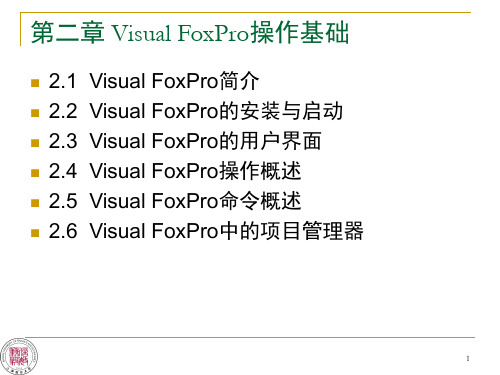
2.Visual FoxPro 的退出
(1)单击Visual FoxPro主窗口右上角的关闭按钮。 (2)在Visual FoxPro命令窗口输入QUIT命令并回车。 (3)在Visual FoxPro“文件”菜单项下,选择“退出”
菜单项。 (4)单击Visual FoxPro主窗口左上角的控制菜单图标,
Visual FoxPro 的安装 Visual FoxPro 的启动与退出
7
2.2.1 Visual FoxPro 的安装
系统配置要求 Visual FoxPro的安装 Visual FoxPro帮助文件的安装
8
1. 系统配置要求
(1)处理器:486DX/66MHZ或更高处理器。 (2)内存:16MB以上。 (3)硬盘空间:典型安装需要85MB,最大安
28
2.3.4 Visual FoxPro工具栏(4)
(3)在定制工具栏对话框的最左边是“分类” 列表框,选择该列表框中的任何一类,其右侧 便显示该类的所有按钮。
(4)用户可根据需要选择分类中的某一类,并 在该分类中选择按钮,当选中了某一个按钮后, 用鼠标器将其拖动到“学生管理”工具栏下即 可。
(5)最后关闭定制工具栏对话框。
展支持服务的用户将可获得到2015年1月13号的服务,那时便是 FoxPro的真正寿终正寝之日
3
为什么学习Visual FoxPro ?
是一款非常优秀的数据事务处理工具
面向对象开发的语言 完全的关系化快速数据库(支持2G或十亿条记录
以下的表) 支持OLEDB数据、IDE设计界面、COM交互、
(6)“程序”菜单 “程序”菜单用于程序运行控制、程序调试等。
22
2.3.3 Visual FoxPro系统菜单(5)
微讯VSC8484数据手册:四通道WAN LAN 背板XAUI到SFP+ KR接收器说明书
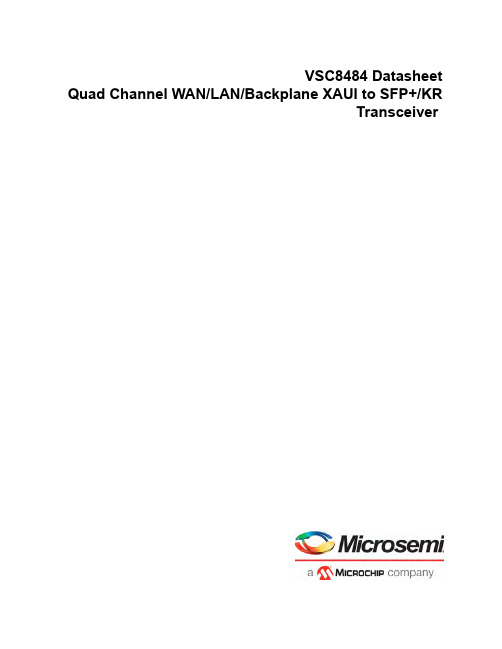
VSC8484 Datasheet Quad Channel WAN/LAN/Backplane XAUI to SFP+/KRTransceiverMicrosemi HeadquartersOne Enterprise, Aliso Viejo,CA 92656 USAWithin the USA: +1 (800) 713-4113 Outside the USA: +1 (949) 380-6100 Sales: +1 (949) 380-6136Fax: +1 (949) 215-4996Email: *************************** ©2018 Microsemi, a wholly owned subsidiary of Microchip Technology Inc. All rights reserved. Microsemi and the Microsemi logo are registered trademarks of Microsemi Corporation. All other trademarks and service marks are the property of their respective owners. Microsemi makes no warranty, representation, or guarantee regarding the information contained herein or the suitability of its products and services for any particular purpose, nor does Microsemi assume any liability whatsoever arising out of the application or use of any product or circuit. The products sold hereunder and any other products sold by Microsemi have been subject to limited testing and should not be used in conjunction with mission-critical equipment or applications. Any performance specifications are believed to be reliable but are not verified, and Buyer must conduct and complete all performance and other testing of the products, alone and together with, or installed in, any end-products. Buyer shall not rely on any data and performance specifications or parameters provided by Microsemi. It is the Buyer’s responsibility to independently determine suitability of any products and to test and verify the same. The information provided by Microsemi hereunder is provided “as is, where is” and with all faults, and the entire risk associated with such information is entirely with the Buyer. Microsemi does not grant, explicitly or implicitly, to any party any patent rights, licenses, or any other IP rights, whether with regard to such information itself or anything described by such information. Information provided in this document is proprietary to Microsemi, and Microsemi reserves the right to make any changes to the information in this document or to any products and services at any time without notice.About MicrosemiMicrosemi, a wholly owned subsidiary of Microchip Technology Inc. (Nasdaq: MCHP), offers a comprehensive portfolio of semiconductor and system solutions for aerospace & defense, communications, data center and industrial markets. Products include high-performance and radiation-hardened analog mixed-signal integrated circuits, FPGAs, SoCs and ASICs; power management products; timing and synchronization devices and precise time solutions, setting the world's standard for time; voice processing devices; RF solutions; discrete components; enterprise storage and communication solutions, security technologies and scalable anti-tamper products; Ethernet solutions; Power-over-Ethernet ICs andmidspans; as well as custom design capabilities and services. Learn more at .Contents1Revision History . . . . . . . . . . . . . . . . . . . . . . . . . . . . . . . . . . . . . . . . . . . . . . . . . . . . .11.1Revision4.4 . . . . . . . . . . . . . . . . . . . . . . . . . . . . . . . . . . . . . . . . . . . . . . . . . . . . . . . . . . . . . . . . . . . . . . . 11.2Revision4.3 . . . . . . . . . . . . . . . . . . . . . . . . . . . . . . . . . . . . . . . . . . . . . . . . . . . . . . . . . . . . . . . . . . . . . . . 11.3Revision4.2 . . . . . . . . . . . . . . . . . . . . . . . . . . . . . . . . . . . . . . . . . . . . . . . . . . . . . . . . . . . . . . . . . . . . . . . 11.4Revision4.1 . . . . . . . . . . . . . . . . . . . . . . . . . . . . . . . . . . . . . . . . . . . . . . . . . . . . . . . . . . . . . . . . . . . . . . . 11.5Revision 4.0 . . . . . . . . . . . . . . . . . . . . . . . . . . . . . . . . . . . . . . . . . . . . . . . . . . . . . . . . . . . . . . . . . . . . . . . 11.6Revision2.0 . . . . . . . . . . . . . . . . . . . . . . . . . . . . . . . . . . . . . . . . . . . . . . . . . . . . . . . . . . . . . . . . . . . . . . . 22Product Overview . . . . . . . . . . . . . . . . . . . . . . . . . . . . . . . . . . . . . . . . . . . . . . . . . . .32.1Major Applications . . . . . . . . . . . . . . . . . . . . . . . . . . . . . . . . . . . . . . . . . . . . . . . . . . . . . . . . . . . . . . . . . . 42.2Features and Benefits . . . . . . . . . . . . . . . . . . . . . . . . . . . . . . . . . . . . . . . . . . . . . . . . . . . . . . . . . . . . . . . 53Functional Descriptions . . . . . . . . . . . . . . . . . . . . . . . . . . . . . . . . . . . . . . . . . . . . . . .63.1Transmit Operation for XAUI to SFI Mode . . . . . . . . . . . . . . . . . . . . . . . . . . . . . . . . . . . . . . . . . . . . . . . . 73.2Receive Operation for SFI to XAUI Mode . . . . . . . . . . . . . . . . . . . . . . . . . . . . . . . . . . . . . . . . . . . . . . . . 83.3PMA . . . . . . . . . . . . . . . . . . . . . . . . . . . . . . . . . . . . . . . . . . . . . . . . . . . . . . . . . . . . . . . . . . . . . . . . . . . . . 83.3.1Supported Data Rates and Standards . . . . . . . . . . . . . . . . . . . . . . . . . . . . . . . . . . . . . . . . . . . . 93.3.2Rate Auto-Negotiation . . . . . . . . . . . . . . . . . . . . . . . . . . . . . . . . . . . . . . . . . . . . . . . . . . . . . . . . 93.3.3Receiver (Rx) Subsection . . . . . . . . . . . . . . . . . . . . . . . . . . . . . . . . . . . . . . . . . . . . . . . . . . . . . 93.3.4Variable Gain Amplifier Input Receiver . . . . . . . . . . . . . . . . . . . . . . . . . . . . . . . . . . . . . . . . . . . 93.3.5Rx Equalizer . . . . . . . . . . . . . . . . . . . . . . . . . . . . . . . . . . . . . . . . . . . . . . . . . . . . . . . . . . . . . . 103.3.6Rx Clock and Data Recovery . . . . . . . . . . . . . . . . . . . . . . . . . . . . . . . . . . . . . . . . . . . . . . . . . 103.3.7Rx Data Rate Selection . . . . . . . . . . . . . . . . . . . . . . . . . . . . . . . . . . . . . . . . . . . . . . . . . . . . . . 123.3.8Rx Data Path Control . . . . . . . . . . . . . . . . . . . . . . . . . . . . . . . . . . . . . . . . . . . . . . . . . . . . . . . . 133.3.9External Capacitors . . . . . . . . . . . . . . . . . . . . . . . . . . . . . . . . . . . . . . . . . . . . . . . . . . . . . . . . . 133.3.10VScope Input Signal Monitoring Integrated Circuit . . . . . . . . . . . . . . . . . . . . . . . . . . . . . . . . . 133.3.11Unity Gain Amplifier . . . . . . . . . . . . . . . . . . . . . . . . . . . . . . . . . . . . . . . . . . . . . . . . . . . . . . . . . 133.3.12Link Monitor . . . . . . . . . . . . . . . . . . . . . . . . . . . . . . . . . . . . . . . . . . . . . . . . . . . . . . . . . . . . . . . 133.3.13Transmitter (Tx) Subsection . . . . . . . . . . . . . . . . . . . . . . . . . . . . . . . . . . . . . . . . . . . . . . . . . . 133.3.14Tx Data Rate Selection . . . . . . . . . . . . . . . . . . . . . . . . . . . . . . . . . . . . . . . . . . . . . . . . . . . . . . 143.3.15Tx Data Path Control . . . . . . . . . . . . . . . . . . . . . . . . . . . . . . . . . . . . . . . . . . . . . . . . . . . . . . . . 153.3.1610BASE-KR Output Driver . . . . . . . . . . . . . . . . . . . . . . . . . . . . . . . . . . . . . . . . . . . . . . . . . . . 153.3.17PMA Loopback . . . . . . . . . . . . . . . . . . . . . . . . . . . . . . . . . . . . . . . . . . . . . . . . . . . . . . . . . . . . 173.3.18PMA Linetime . . . . . . . . . . . . . . . . . . . . . . . . . . . . . . . . . . . . . . . . . . . . . . . . . . . . . . . . . . . . . 173.3.19External Capacitors . . . . . . . . . . . . . . . . . . . . . . . . . . . . . . . . . . . . . . . . . . . . . . . . . . . . . . . . . 183.3.20Reference Clock . . . . . . . . . . . . . . . . . . . . . . . . . . . . . . . . . . . . . . . . . . . . . . . . . . . . . . . . . . . 183.3.21Reference Clock Inputs . . . . . . . . . . . . . . . . . . . . . . . . . . . . . . . . . . . . . . . . . . . . . . . . . . . . . . 203.3.22Clock Output . . . . . . . . . . . . . . . . . . . . . . . . . . . . . . . . . . . . . . . . . . . . . . . . . . . . . . . . . . . . . . 203.3.23Synchronous Ethernet Support . . . . . . . . . . . . . . . . . . . . . . . . . . . . . . . . . . . . . . . . . . . . . . . . 203.3.24 1.25Gbps Mode . . . . . . . . . . . . . . . . . . . . . . . . . . . . . . . . . . . . . . . . . . . . . . . . . . . . . . . . . . . 213.3.25Power Down Mode . . . . . . . . . . . . . . . . . . . . . . . . . . . . . . . . . . . . . . . . . . . . . . . . . . . . . . . . . 223.3.26Clock Distribution . . . . . . . . . . . . . . . . . . . . . . . . . . . . . . . . . . . . . . . . . . . . . . . . . . . . . . . . . . . 223.3.27Operation Modes . . . . . . . . . . . . . . . . . . . . . . . . . . . . . . . . . . . . . . . . . . . . . . . . . . . . . . . . . . . 233.4WAN Interface Sublayer (WIS) . . . . . . . . . . . . . . . . . . . . . . . . . . . . . . . . . . . . . . . . . . . . . . . . . . . . . . . 253.4.1Operation . . . . . . . . . . . . . . . . . . . . . . . . . . . . . . . . . . . . . . . . . . . . . . . . . . . . . . . . . . . . . . . . . 253.4.2Section Overhead . . . . . . . . . . . . . . . . . . . . . . . . . . . . . . . . . . . . . . . . . . . . . . . . . . . . . . . . . . 283.4.3A1, A2 (Frame Alignment) . . . . . . . . . . . . . . . . . . . . . . . . . . . . . . . . . . . . . . . . . . . . . . . . . . . . 293.4.4Loss of Signal (LOS) . . . . . . . . . . . . . . . . . . . . . . . . . . . . . . . . . . . . . . . . . . . . . . . . . . . . . . . . 313.4.5Loss of Optical Carrier (LOPC) . . . . . . . . . . . . . . . . . . . . . . . . . . . . . . . . . . . . . . . . . . . . . . . . 313.4.6Severely Errored Frame (SEF) . . . . . . . . . . . . . . . . . . . . . . . . . . . . . . . . . . . . . . . . . . . . . . . . 323.4.7Loss of Frame (LOF) . . . . . . . . . . . . . . . . . . . . . . . . . . . . . . . . . . . . . . . . . . . . . . . . . . . . . . . . 323.4.9Z0 (Reserved for Section Growth) . . . . . . . . . . . . . . . . . . . . . . . . . . . . . . . . . . . . . . . . . . . . . . 333.4.10Scrambling/Descrambling . . . . . . . . . . . . . . . . . . . . . . . . . . . . . . . . . . . . . . . . . . . . . . . . . . . . 333.4.11B1 (Section Error Monitoring) . . . . . . . . . . . . . . . . . . . . . . . . . . . . . . . . . . . . . . . . . . . . . . . . . 333.4.12E1 (Section Orderwire) . . . . . . . . . . . . . . . . . . . . . . . . . . . . . . . . . . . . . . . . . . . . . . . . . . . . . . 333.4.13F1 (Section User Channel) . . . . . . . . . . . . . . . . . . . . . . . . . . . . . . . . . . . . . . . . . . . . . . . . . . . 333.4.14DCC-S (Section Data Communication Channel) . . . . . . . . . . . . . . . . . . . . . . . . . . . . . . . . . . . 333.4.15Reserved, National, and Unused Octets . . . . . . . . . . . . . . . . . . . . . . . . . . . . . . . . . . . . . . . . . 333.4.16Line Overhead . . . . . . . . . . . . . . . . . . . . . . . . . . . . . . . . . . . . . . . . . . . . . . . . . . . . . . . . . . . . . 343.4.17B2 (Line Error Monitoring) . . . . . . . . . . . . . . . . . . . . . . . . . . . . . . . . . . . . . . . . . . . . . . . . . . . . 353.4.18K1, K2 (APS Channel and Line Remote Defect Identifier) . . . . . . . . . . . . . . . . . . . . . . . . . . . 353.4.19D4 to D12 (Line Data Communications Channel) . . . . . . . . . . . . . . . . . . . . . . . . . . . . . . . . . . 373.4.20M0 and M1 (STS-1/N Line Remote Error Indication) . . . . . . . . . . . . . . . . . . . . . . . . . . . . . . . . 373.4.21S1 (Synchronization Messaging) . . . . . . . . . . . . . . . . . . . . . . . . . . . . . . . . . . . . . . . . . . . . . . . 373.4.22Z1 and Z2 (Reserved for Line Growth) . . . . . . . . . . . . . . . . . . . . . . . . . . . . . . . . . . . . . . . . . . 373.4.23E2 (Orderwire) . . . . . . . . . . . . . . . . . . . . . . . . . . . . . . . . . . . . . . . . . . . . . . . . . . . . . . . . . . . . . 373.4.24SPE Pointer . . . . . . . . . . . . . . . . . . . . . . . . . . . . . . . . . . . . . . . . . . . . . . . . . . . . . . . . . . . . . . . 373.4.25Bit Designations within Payload Pointer . . . . . . . . . . . . . . . . . . . . . . . . . . . . . . . . . . . . . . . . . 383.4.26Pointer Types . . . . . . . . . . . . . . . . . . . . . . . . . . . . . . . . . . . . . . . . . . . . . . . . . . . . . . . . . . . . . 393.4.27Pointer Adjustment Rule . . . . . . . . . . . . . . . . . . . . . . . . . . . . . . . . . . . . . . . . . . . . . . . . . . . . . 393.4.28Pointer Increment/Decrement Majority Rules . . . . . . . . . . . . . . . . . . . . . . . . . . . . . . . . . . . . . 393.4.29Pointer Interpretation States . . . . . . . . . . . . . . . . . . . . . . . . . . . . . . . . . . . . . . . . . . . . . . . . . . 403.4.30Valid Pointer Definition for Interpreter State Diagram Transitions . . . . . . . . . . . . . . . . . . . . . . 403.4.31Path Overhead . . . . . . . . . . . . . . . . . . . . . . . . . . . . . . . . . . . . . . . . . . . . . . . . . . . . . . . . . . . . 413.4.32J1 (Overhead Octet) . . . . . . . . . . . . . . . . . . . . . . . . . . . . . . . . . . . . . . . . . . . . . . . . . . . . . . . . 423.4.33B3 (STS Path Error Monitoring) . . . . . . . . . . . . . . . . . . . . . . . . . . . . . . . . . . . . . . . . . . . . . . . . 423.4.34C2 (STS Path Signal Label and Path Label Mismatch) . . . . . . . . . . . . . . . . . . . . . . . . . . . . . . 433.4.35G1 (Remote Path Error Indication) . . . . . . . . . . . . . . . . . . . . . . . . . . . . . . . . . . . . . . . . . . . . . 433.4.36G1 (Path Status) . . . . . . . . . . . . . . . . . . . . . . . . . . . . . . . . . . . . . . . . . . . . . . . . . . . . . . . . . . . 433.4.37F2 (Path User Channel) . . . . . . . . . . . . . . . . . . . . . . . . . . . . . . . . . . . . . . . . . . . . . . . . . . . . . . 453.4.38H4 (Multiframe Indicator) . . . . . . . . . . . . . . . . . . . . . . . . . . . . . . . . . . . . . . . . . . . . . . . . . . . . . 453.4.39Z3-Z4 (Reserved for Path Growth) . . . . . . . . . . . . . . . . . . . . . . . . . . . . . . . . . . . . . . . . . . . . . 453.4.40N1 (Tandem Connection Maintenance/Path Data Channel) . . . . . . . . . . . . . . . . . . . . . . . . . . 453.4.41Loss of Code Group Delineation . . . . . . . . . . . . . . . . . . . . . . . . . . . . . . . . . . . . . . . . . . . . . . . 453.4.42Reading Statistical Counters . . . . . . . . . . . . . . . . . . . . . . . . . . . . . . . . . . . . . . . . . . . . . . . . . . 453.4.43Defects and Anomalies . . . . . . . . . . . . . . . . . . . . . . . . . . . . . . . . . . . . . . . . . . . . . . . . . . . . . . 473.4.44Interrupt Pins and Interrupt Masking . . . . . . . . . . . . . . . . . . . . . . . . . . . . . . . . . . . . . . . . . . . . 483.4.45Overhead Serial Interfaces . . . . . . . . . . . . . . . . . . . . . . . . . . . . . . . . . . . . . . . . . . . . . . . . . . . 493.4.46Transmit Overhead Serial Interface (TOSI) . . . . . . . . . . . . . . . . . . . . . . . . . . . . . . . . . . . . . . . 493.4.47Receive Overhead Serial Interface (ROSI) . . . . . . . . . . . . . . . . . . . . . . . . . . . . . . . . . . . . . . . 523.4.48Pattern Generator and Checker . . . . . . . . . . . . . . . . . . . . . . . . . . . . . . . . . . . . . . . . . . . . . . . 52 3.5Physical Coding Sublayer (64B/66B PCS) . . . . . . . . . . . . . . . . . . . . . . . . . . . . . . . . . . . . . . . . . . . . . . 533.5.1Control Codes . . . . . . . . . . . . . . . . . . . . . . . . . . . . . . . . . . . . . . . . . . . . . . . . . . . . . . . . . . . . . 543.5.2Transmit Path . . . . . . . . . . . . . . . . . . . . . . . . . . . . . . . . . . . . . . . . . . . . . . . . . . . . . . . . . . . . . 543.5.3Receive Path . . . . . . . . . . . . . . . . . . . . . . . . . . . . . . . . . . . . . . . . . . . . . . . . . . . . . . . . . . . . . . 553.5.4PCS Standard Test Modes . . . . . . . . . . . . . . . . . . . . . . . . . . . . . . . . . . . . . . . . . . . . . . . . . . . 563.5.5PCS XGMII BIST . . . . . . . . . . . . . . . . . . . . . . . . . . . . . . . . . . . . . . . . . . . . . . . . . . . . . . . . . . . 56 3.6Client/Host Interface (XAUI) . . . . . . . . . . . . . . . . . . . . . . . . . . . . . . . . . . . . . . . . . . . . . . . . . . . . . . . . . . 583.6.1XGMII Extender Sublayer (PHY XS) . . . . . . . . . . . . . . . . . . . . . . . . . . . . . . . . . . . . . . . . . . . . 583.6.2XAUI Receiver . . . . . . . . . . . . . . . . . . . . . . . . . . . . . . . . . . . . . . . . . . . . . . . . . . . . . . . . . . . . . 583.6.3XAUI Receiver Equalization . . . . . . . . . . . . . . . . . . . . . . . . . . . . . . . . . . . . . . . . . . . . . . . . . . 593.6.4XAUI Clock and Data Recovery . . . . . . . . . . . . . . . . . . . . . . . . . . . . . . . . . . . . . . . . . . . . . . . 593.6.5XAUI Code Group Synchronization . . . . . . . . . . . . . . . . . . . . . . . . . . . . . . . . . . . . . . . . . . . . . 593.6.6XAUI Lane Deskew . . . . . . . . . . . . . . . . . . . . . . . . . . . . . . . . . . . . . . . . . . . . . . . . . . . . . . . . . 603.6.710B/8B Decoder . . . . . . . . . . . . . . . . . . . . . . . . . . . . . . . . . . . . . . . . . . . . . . . . . . . . . . . . . . . 613.6.88b/10b Encoder and Serializer . . . . . . . . . . . . . . . . . . . . . . . . . . . . . . . . . . . . . . . . . . . . . . . . 613.6.9XAUI Transmitter . . . . . . . . . . . . . . . . . . . . . . . . . . . . . . . . . . . . . . . . . . . . . . . . . . . . . . . . . . . 613.6.10XAUI Transmitter Pre-Emphasis . . . . . . . . . . . . . . . . . . . . . . . . . . . . . . . . . . . . . . . . . . . . . . . 613.6.12XAUI Failover . . . . . . . . . . . . . . . . . . . . . . . . . . . . . . . . . . . . . . . . . . . . . . . . . . . . . . . . . . . . . 623.710GBASE-KR . . . . . . . . . . . . . . . . . . . . . . . . . . . . . . . . . . . . . . . . . . . . . . . . . . . . . . . . . . . . . . . . . . . . 623.7.1Auto-negotiation . . . . . . . . . . . . . . . . . . . . . . . . . . . . . . . . . . . . . . . . . . . . . . . . . . . . . . . . . . . 623.7.2Technology Ability Field . . . . . . . . . . . . . . . . . . . . . . . . . . . . . . . . . . . . . . . . . . . . . . . . . . . . . . 653.7.3Transmitted Nonce . . . . . . . . . . . . . . . . . . . . . . . . . . . . . . . . . . . . . . . . . . . . . . . . . . . . . . . . . 663.7.4Role of Firmware during Auto-negotiation . . . . . . . . . . . . . . . . . . . . . . . . . . . . . . . . . . . . . . . . 663.7.5Timers . . . . . . . . . . . . . . . . . . . . . . . . . . . . . . . . . . . . . . . . . . . . . . . . . . . . . . . . . . . . . . . . . . . 673.7.6Advertised Ability Registers . . . . . . . . . . . . . . . . . . . . . . . . . . . . . . . . . . . . . . . . . . . . . . . . . . . 673.7.7Link Control . . . . . . . . . . . . . . . . . . . . . . . . . . . . . . . . . . . . . . . . . . . . . . . . . . . . . . . . . . . . . . . 683.7.8Next Pages . . . . . . . . . . . . . . . . . . . . . . . . . . . . . . . . . . . . . . . . . . . . . . . . . . . . . . . . . . . . . . . 683.7.9Training . . . . . . . . . . . . . . . . . . . . . . . . . . . . . . . . . . . . . . . . . . . . . . . . . . . . . . . . . . . . . . . . . . 683.7.10Coefficient Update Field . . . . . . . . . . . . . . . . . . . . . . . . . . . . . . . . . . . . . . . . . . . . . . . . . . . . . 693.7.11Status Report Field . . . . . . . . . . . . . . . . . . . . . . . . . . . . . . . . . . . . . . . . . . . . . . . . . . . . . . . . . 703.7.12Training Pattern . . . . . . . . . . . . . . . . . . . . . . . . . . . . . . . . . . . . . . . . . . . . . . . . . . . . . . . . . . . . 713.7.13Role of Hardware and Firmware during Training . . . . . . . . . . . . . . . . . . . . . . . . . . . . . . . . . . . 713.7.14Training Status . . . . . . . . . . . . . . . . . . . . . . . . . . . . . . . . . . . . . . . . . . . . . . . . . . . . . . . . . . . . 733.7.15Coefficient Update and Status Report . . . . . . . . . . . . . . . . . . . . . . . . . . . . . . . . . . . . . . . . . . . 743.7.16BER Calculation . . . . . . . . . . . . . . . . . . . . . . . . . . . . . . . . . . . . . . . . . . . . . . . . . . . . . . . . . . . 753.7.17Forward Error Correction (FEC) . . . . . . . . . . . . . . . . . . . . . . . . . . . . . . . . . . . . . . . . . . . . . . . 753.8Loopback and Bypass . . . . . . . . . . . . . . . . . . . . . . . . . . . . . . . . . . . . . . . . . . . . . . . . . . . . . . . . . . . . . . 763.8.1Loopback Modes . . . . . . . . . . . . . . . . . . . . . . . . . . . . . . . . . . . . . . . . . . . . . . . . . . . . . . . . . . . 763.8.2Loopback A . . . . . . . . . . . . . . . . . . . . . . . . . . . . . . . . . . . . . . . . . . . . . . . . . . . . . . . . . . . . . . . 763.8.3Loopback B . . . . . . . . . . . . . . . . . . . . . . . . . . . . . . . . . . . . . . . . . . . . . . . . . . . . . . . . . . . . . . . 763.8.4Loopback F . . . . . . . . . . . . . . . . . . . . . . . . . . . . . . . . . . . . . . . . . . . . . . . . . . . . . . . . . . . . . . . 763.8.5Loopback G . . . . . . . . . . . . . . . . . . . . . . . . . . . . . . . . . . . . . . . . . . . . . . . . . . . . . . . . . . . . . . . 773.8.6Loopback J . . . . . . . . . . . . . . . . . . . . . . . . . . . . . . . . . . . . . . . . . . . . . . . . . . . . . . . . . . . . . . . 773.8.7Loopback K . . . . . . . . . . . . . . . . . . . . . . . . . . . . . . . . . . . . . . . . . . . . . . . . . . . . . . . . . . . . . . . 773.9Low-Speed Serial Interfaces . . . . . . . . . . . . . . . . . . . . . . . . . . . . . . . . . . . . . . . . . . . . . . . . . . . . . . . . . 783.9.1MDIO Interface . . . . . . . . . . . . . . . . . . . . . . . . . . . . . . . . . . . . . . . . . . . . . . . . . . . . . . . . . . . . 793.9.2Two-Wire Serial (Master) for Loading Firmware . . . . . . . . . . . . . . . . . . . . . . . . . . . . . . . . . . . 813.9.3Two-Wire Serial Slave Interface . . . . . . . . . . . . . . . . . . . . . . . . . . . . . . . . . . . . . . . . . . . . . . . 823.9.4UART . . . . . . . . . . . . . . . . . . . . . . . . . . . . . . . . . . . . . . . . . . . . . . . . . . . . . . . . . . . . . . . . . . . . 833.9.5JTAG . . . . . . . . . . . . . . . . . . . . . . . . . . . . . . . . . . . . . . . . . . . . . . . . . . . . . . . . . . . . . . . . . . . . 833.10Operating Modes . . . . . . . . . . . . . . . . . . . . . . . . . . . . . . . . . . . . . . . . . . . . . . . . . . . . . . . . . . . . . . . . . . 843.10.1Firmware Load Mode, EEPROM Address Format . . . . . . . . . . . . . . . . . . . . . . . . . . . . . . . . . . 843.10.2Default Operation . . . . . . . . . . . . . . . . . . . . . . . . . . . . . . . . . . . . . . . . . . . . . . . . . . . . . . . . . . 853.11Loading Firmware . . . . . . . . . . . . . . . . . . . . . . . . . . . . . . . . . . . . . . . . . . . . . . . . . . . . . . . . . . . . . . . . . 853.11.1EEPROM . . . . . . . . . . . . . . . . . . . . . . . . . . . . . . . . . . . . . . . . . . . . . . . . . . . . . . . . . . . . . . . . . 853.11.2MDIO and Two-Wire Serial Slave Interfaces . . . . . . . . . . . . . . . . . . . . . . . . . . . . . . . . . . . . . . 863.12Microcontroller Activity Monitoring . . . . . . . . . . . . . . . . . . . . . . . . . . . . . . . . . . . . . . . . . . . . . . . . . . . . . 873.13Interrupt Pending Registers . . . . . . . . . . . . . . . . . . . . . . . . . . . . . . . . . . . . . . . . . . . . . . . . . . . . . . . . . . 873.14Multipurpose GPIO Pins . . . . . . . . . . . . . . . . . . . . . . . . . . . . . . . . . . . . . . . . . . . . . . . . . . . . . . . . . . . . 883.15PCS Activity Monitor LEDs . . . . . . . . . . . . . . . . . . . . . . . . . . . . . . . . . . . . . . . . . . . . . . . . . . . . . . . . . . 913.16Temperature Monitor . . . . . . . . . . . . . . . . . . . . . . . . . . . . . . . . . . . . . . . . . . . . . . . . . . . . . . . . . . . . . . . 924Registers . . . . . . . . . . . . . . . . . . . . . . . . . . . . . . . . . . . . . . . . . . . . . . . . . . . . . . . . .944.1Global Registers . . . . . . . . . . . . . . . . . . . . . . . . . . . . . . . . . . . . . . . . . . . . . . . . . . . . . . . . . . . . . . . . . . 944.1.1GPIO Pins . . . . . . . . . . . . . . . . . . . . . . . . . . . . . . . . . . . . . . . . . . . . . . . . . . . . . . . . . . . . . . . . 974.2Channel Registers . . . . . . . . . . . . . . . . . . . . . . . . . . . . . . . . . . . . . . . . . . . . . . . . . . . . . . . . . . . . . . . . 1724.3EDC Registers . . . . . . . . . . . . . . . . . . . . . . . . . . . . . . . . . . . . . . . . . . . . . . . . . . . . . . . . . . . . . . . . . . . 2864.3.1Hardware DC Offset Correction Logic . . . . . . . . . . . . . . . . . . . . . . . . . . . . . . . . . . . . . . . . . . 2935Electrical Specifications . . . . . . . . . . . . . . . . . . . . . . . . . . . . . . . . . . . . . . . . . . . . .3035.1DC Characteristics . . . . . . . . . . . . . . . . . . . . . . . . . . . . . . . . . . . . . . . . . . . . . . . . . . . . . . . . . . . . . . . . 3035.1.1Low-Speed Inputs and Outputs . . . . . . . . . . . . . . . . . . . . . . . . . . . . . . . . . . . . . . . . . . . . . . . 3035.1.3MDIO Interface . . . . . . . . . . . . . . . . . . . . . . . . . . . . . . . . . . . . . . . . . . . . . . . . . . . . . . . . . . . 3045.2AC Characteristics . . . . . . . . . . . . . . . . . . . . . . . . . . . . . . . . . . . . . . . . . . . . . . . . . . . . . . . . . . . . . . . . 3045.2.1Receiver Specifications . . . . . . . . . . . . . . . . . . . . . . . . . . . . . . . . . . . . . . . . . . . . . . . . . . . . . 3045.2.2Transmitter Specifications . . . . . . . . . . . . . . . . . . . . . . . . . . . . . . . . . . . . . . . . . . . . . . . . . . . 3085.2.3Timing and Reference Clock . . . . . . . . . . . . . . . . . . . . . . . . . . . . . . . . . . . . . . . . . . . . . . . . . 3145.2.4Two-Wire Serial (Slave) Interface . . . . . . . . . . . . . . . . . . . . . . . . . . . . . . . . . . . . . . . . . . . . . 3145.2.5MDIO Interface . . . . . . . . . . . . . . . . . . . . . . . . . . . . . . . . . . . . . . . . . . . . . . . . . . . . . . . . . . . 3155.3Operating Conditions . . . . . . . . . . . . . . . . . . . . . . . . . . . . . . . . . . . . . . . . . . . . . . . . . . . . . . . . . . . . . . 3165.4Stress Ratings . . . . . . . . . . . . . . . . . . . . . . . . . . . . . . . . . . . . . . . . . . . . . . . . . . . . . . . . . . . . . . . . . . . 3186Pin Descriptions . . . . . . . . . . . . . . . . . . . . . . . . . . . . . . . . . . . . . . . . . . . . . . . . . . .3206.1Pin Diagram . . . . . . . . . . . . . . . . . . . . . . . . . . . . . . . . . . . . . . . . . . . . . . . . . . . . . . . . . . . . . . . . . . . . . 3206.2Pins by Function . . . . . . . . . . . . . . . . . . . . . . . . . . . . . . . . . . . . . . . . . . . . . . . . . . . . . . . . . . . . . . . . . 3206.2.1General Purpose Inputs and Outputs . . . . . . . . . . . . . . . . . . . . . . . . . . . . . . . . . . . . . . . . . . 3216.2.2JTAG Interface . . . . . . . . . . . . . . . . . . . . . . . . . . . . . . . . . . . . . . . . . . . . . . . . . . . . . . . . . . . 3216.2.3Management Interface . . . . . . . . . . . . . . . . . . . . . . . . . . . . . . . . . . . . . . . . . . . . . . . . . . . . . . 3226.2.4Ground . . . . . . . . . . . . . . . . . . . . . . . . . . . . . . . . . . . . . . . . . . . . . . . . . . . . . . . . . . . . . . . . . . 3236.2.5Power Supply . . . . . . . . . . . . . . . . . . . . . . . . . . . . . . . . . . . . . . . . . . . . . . . . . . . . . . . . . . . . 3236.2.6Receive Path . . . . . . . . . . . . . . . . . . . . . . . . . . . . . . . . . . . . . . . . . . . . . . . . . . . . . . . . . . . . . 3246.2.7Reference Clock . . . . . . . . . . . . . . . . . . . . . . . . . . . . . . . . . . . . . . . . . . . . . . . . . . . . . . . . . . 3246.2.8Clock Outputs . . . . . . . . . . . . . . . . . . . . . . . . . . . . . . . . . . . . . . . . . . . . . . . . . . . . . . . . . . . . 3256.2.9Test and Mode Control . . . . . . . . . . . . . . . . . . . . . . . . . . . . . . . . . . . . . . . . . . . . . . . . . . . . . 3256.2.10Transmit Path . . . . . . . . . . . . . . . . . . . . . . . . . . . . . . . . . . . . . . . . . . . . . . . . . . . . . . . . . . . . 3266.2.11XAUI Channel . . . . . . . . . . . . . . . . . . . . . . . . . . . . . . . . . . . . . . . . . . . . . . . . . . . . . . . . . . . . 3266.2.12Reserved . . . . . . . . . . . . . . . . . . . . . . . . . . . . . . . . . . . . . . . . . . . . . . . . . . . . . . . . . . . . . . . . 3297Package Information . . . . . . . . . . . . . . . . . . . . . . . . . . . . . . . . . . . . . . . . . . . . . . .3307.1Package Drawing . . . . . . . . . . . . . . . . . . . . . . . . . . . . . . . . . . . . . . . . . . . . . . . . . . . . . . . . . . . . . . . . . 3307.2Thermal Specifications . . . . . . . . . . . . . . . . . . . . . . . . . . . . . . . . . . . . . . . . . . . . . . . . . . . . . . . . . . . . . 3317.3Moisture Sensitivity . . . . . . . . . . . . . . . . . . . . . . . . . . . . . . . . . . . . . . . . . . . . . . . . . . . . . . . . . . . . . . . 3328Design Guidelines . . . . . . . . . . . . . . . . . . . . . . . . . . . . . . . . . . . . . . . . . . . . . . . . .3338.1Sync-E in LAN Mode . . . . . . . . . . . . . . . . . . . . . . . . . . . . . . . . . . . . . . . . . . . . . . . . . . . . . . . . . . . . . . 3338.2Sync-E in WAN Mode . . . . . . . . . . . . . . . . . . . . . . . . . . . . . . . . . . . . . . . . . . . . . . . . . . . . . . . . . . . . . 334 9Ordering Information . . . . . . . . . . . . . . . . . . . . . . . . . . . . . . . . . . . . . . . . . . . . . . .335。
RF 设备调试手册说明书
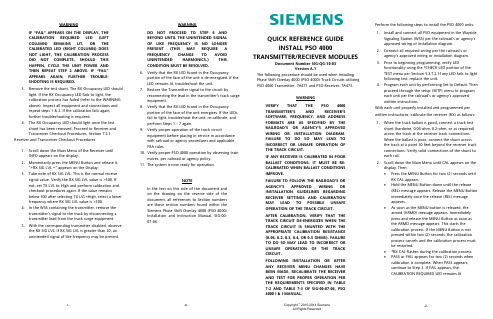
WARNINGIF “FAIL” APPEARS ON THE DISPLAY, THECALIBRATION REQUIRED LED (LEFTCOLUMN) REMAINS LIT, OR THECALIBRATED LED (RIGHT COLUMN) DOESNOT LIGHT, THE CALIBRATION PROCESSDID NOT COMPLETE. SHOULD THISHAPPEN, CYCLE THE UNIT POWER ANDTHEN REPEAT STEP 2 ABOVE. IF “FAIL”APPEARS AGAIN, FURTHER TROUBLE-SHOOTING IS REQUIRED.3.Remove the test shunt. The RX Occupancy LED shouldlight. If the RX Occupancy LED fails to light, thecalibration process has failed (refer to the WARNINGabove). Inspect all equipment and connections andrepeat steps 1 & 2. If the calibration fails again,further troubleshooting is required.4.The RX Occupancy LED should light once the testshunt has been removed. Proceed to Receiver andTransceiver Checkout Procedures, Section 7.5.1. Receiver and Transceiver Checkout Procedures1.Scroll down the Main Menu of the Receiver untilINFO appears on the display.2.Momentarily press the MENU Button and release it.“+RX SIG LVL =” appears on the Display.3.Take note of RX SIG LVL. This is the normal receivesignal value. Verify the RX SIG LVL value is >300. Ifnot, set TX LVL to High and perform calibration andcheckout procedures again. If the value remainsbelow 300 after selecting TX LVL=High, select a lowerfrequency where RX SIG LVL value is >300.4.In the WSS containing the transmitter, remove thetransmitter’s signal to the track by disconnecting atransmitter lead from the track surge equipment.5.With the corresponding transmitter disabled, observethe RX SIG LVL. If RX SIG LVL is greater than 20, anunintended signal of like frequency may be present.WARNINGDO NOT PROCEED TO STEP 6 ANDBEYOND UNTIL THE UNINTENDED SIGNALOF LIKE FREQUENCY IS NO LONGERPRESENT (THIS MAY REQUIRE AFREQUENCY CHANGE TO AVOIDUNINTENDED HARMONICS.) THISCONDITION MUST BE RESOLVED.6.Verify that the RX LED found in the Occupancyportion of the face of the unit is de-energized. If theLED remains lit, troubleshoot the unit.7.Restore the Transmitter signal to the circuit byreconnecting the lead in the transmitter’s track surgeequipment.8.Verify that the RX LED found in the Occupancyportion of the face of the unit energizes. If the LEDsfail to light, troubleshoot the unit, re-calibrate, andperform Steps 1 - 7 again.9.Verify proper operation of the track circuitequipment before placing in service in accordancewith railroad or agency procedures and applicableFRA rules.10.Verify proper PSO 4000 operation by observing trainmoves, per railroad or agency policy.11.The system is now ready for operation.NOTEIn the text on this side of the document andon the drawing on the reverse side of thedocument, all references to Section numbersare those section numbers found within theSiemens Phase Shift Overlay 4000 (PSO 4000)Installation and Instruction Manual, SIG-00-07-06.QUICK REFERENCE GUIDEINSTALL PSO 4000TRANSMITTER/RECIEVER MODULESDocument Number SIG-QG-10-03Version A.1The following procedure should be used when installingPhase Shift Overlay 4000 (PSO 4000) Track Circuits utilizingPSO 4000 Transmitter, 7A471 and PSO Receiver, 7A473.WARNINGVERIFY THAT THE PSO 4000TRANSMITTER’S AND RECEIVER’SSOFTWARE, FREQUENCY, AND ADDRESSFORMATS ARE AS SPECIFIED BY THERAILROAD’S OR AGENCY’S APPROVEDWIRING OR INSTALLATION DIAGRAM.FAILURE TO DO SO MAY LEAD TOINCORRECT OR UNSAFE OPERATION OFTHE TRACK CIRCUIT.IF ANY RECEIVER IS CALIBRATED IN POORBALLAST CONDITIONS, IT MUST BE RE-CALIBRATED WHEN BALLAST CONDITIONSIMPROVE.FAILURE TO FOLLOW THE RAILROAD’S ORAGENCY’S APPROVED WIRING ORINSTALLATION GUIDELINES REGARDINGRECEIVER SETTINGS AND CALIBRATIONMAY LEAD TO POSSIBLE UNSAFEOPERATION OF THE TRACK CIRCUIT.AFTER CALIBRATION, VERIFY THAT THETRACK CIRCUIT DE-ENERGIZES WHEN THETRACK CIRCUIT IS SHUNTED WITH THEAPPROPRIATE CALIBRATION RESISTANCE(0.06, 0.2, 0.3, 0.4, OR 0.5 OHMS). FAILURETO DO SO MAY LEAD TO INCORRECT ORUNSAFE OPERATION OF THE TRACKCIRCUIT.FOLLOWING INSTALLATION OR AFTERANY RECEIVER MENU CHANGES HAVEBEEN MADE, RECALIBRATE THE RECEIVERAND TEST FOR PROPER OPERATION PERTHE REQUIREMENTS SPECIFIED IN TABLE7-2 AND TABLE 7-3 OF SIG-00-07-06, PSO4000 I & I MANUAL.Perform the following steps to install the PSO 4000 units:1.Install and connect all PSO equipment in the WaysideSignaling Station (WSS) per the railroad’s or agency’sapproved wiring or installation diagram.2.Connect all required wiring per the railroad’s oragency’s approved wiring or installation diagram.3.Prior to beginning programming, verify LEDfunctionality using the *CHECK LED portion of theTEST menu per Section 5.2.7.2. If any LED fails to lightfollowing test, replace the unit.4.Program each unit by performing Set to Default. Thenproceed through the setup (SETP) menu to programeach unit per the railroad’s or agency’s approvedwritten instructions.With each unit properly installed and programmed perwritten instructions, calibrate the receiver (RX) as follows:1.When the track ballast is good, connect a track testshunt (hardwire, 0.06-ohm, 0.2-ohm, or as required)across the track at the receiver track connections.When the ballast is poor, connect the shunt acrossthe track at a point 30 feet beyond the receiver trackconnections. Verify solid connections of the shunt toeach rail.2.Scroll down the Main Menu until CAL appears on thedisplay. Then:•Press the MENU Button for two (2) seconds untilRX CAL appears.•Hold the MENU Button down until the release(REL) message appears. Release the MENU Buttonimmediately once the release (REL) messageappears.•As soon as the MENU button is released, thearmed (ARMD) message appears. Immediatelypress and release the MENU Button as soon asthe ARMD message appears. This starts thecalibration process. If the MENU Button is notpressed within two (2) seconds, the calibrationprocess cancels and the calibration process mustbe restarted.•*RX CAL flashes during the calibration process.•PASS or FAIL appears for two (2) seconds whencalibration is complete. When PASS appears,continue to Step 3. If FAIL appears, theCALIBRATION REQUIRED LED remains lit-2--8--7- Copyright © 2010-2014 SiemensAll Rights ReservedPSO 4000 TRANSMITTER, 7A471PSO 4000 RECEIVER, 7A473 Array-3- -4- -5- -6-。
VisualFoxPro配置
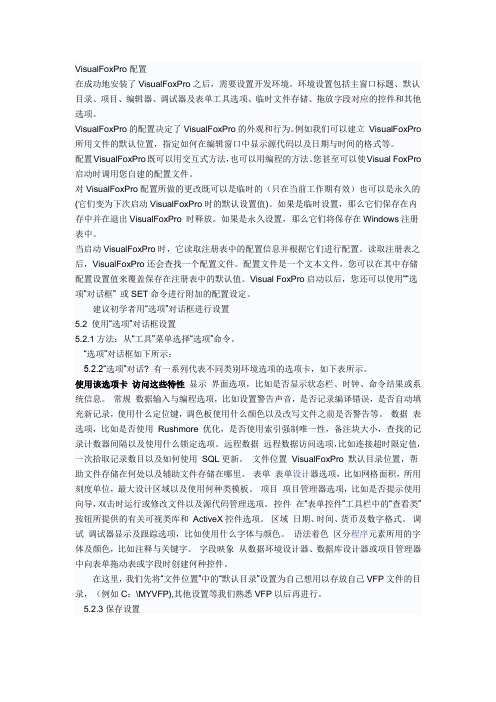
VisualFoxPro配置在成功地安装了VisualFoxPro之后,需要设置开发环境。
环境设置包括主窗口标题、默认目录、项目、编辑器、调试器及表单工具选项、临时文件存储、拖放字段对应的控件和其他选项。
VisualFoxPro的配置决定了VisualFoxPro的外观和行为。
例如我们可以建立VisualFoxPro 所用文件的默认位置,指定如何在编辑窗口中显示源代码以及日期与时间的格式等。
配置VisualFoxPro既可以用交互式方法,也可以用编程的方法。
您甚至可以使Visual FoxPro 启动时调用您自建的配置文件。
对VisualFoxPro配置所做的更改既可以是临时的(只在当前工作期有效)也可以是永久的(它们变为下次启动VisualFoxPro时的默认设置值)。
如果是临时设置,那么它们保存在内存中并在退出VisualFoxPro 时释放。
如果是永久设置,那么它们将保存在Windows注册表中。
当启动VisualFoxPro时,它读取注册表中的配置信息并根据它们进行配置。
读取注册表之后,VisualFoxPro还会查找一个配置文件。
配置文件是一个文本文件,您可以在其中存储配置设置值来覆盖保存在注册表中的默认值。
Visual FoxPro启动以后,您还可以使用““选项”对话框” 或SET命令进行附加的配置设定。
建议初学者用“选项”对话框进行设置5.2 使用“选项”对话框设置5.2.1方法:从“工具”菜单选择“选项”命令。
“选项”对话框如下所示:5.2.2“选项”对话? 有一系列代表不同类别环境选项的选项卡,如下表所示。
使用该选项卡访问这些特性显示界面选项,比如是否显示状态栏、时钟、命令结果或系统信息。
常规数据输入与编程选项,比如设置警告声音,是否记录编译错误,是否自动填充新记录,使用什么定位键,调色板使用什么颜色以及改写文件之前是否警告等。
数据表选项,比如是否使用Rushmore 优化,是否使用索引强制唯一性,备注块大小,查找的记录计数器间隔以及使用什么锁定选项。
Visual Source Safe 6.0安装技术文档
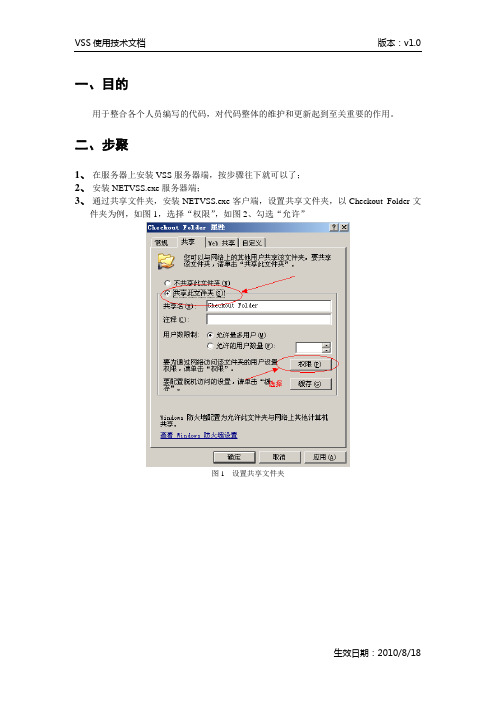
一、目的用于整合各个人员编写的代码,对代码整体的维护和更新起到至关重要的作用。
二、步聚1、在服务器上安装VSS服务器端,按步骤往下就可以了;2、安装NETVSS.exe服务器端;3、通过共享文件夹,安装NETVSS.exe客户端,设置共享文件夹,以Checkout Folder文件夹为例,如图1,选择“权限”,如图2、勾选“允许”图1 设置共享文件夹图2 选择“权限”然后,如图3、4、5、选择“添加”,添加“Guest”用户,图3 选择“高级”图4 选择“立即查找”图5 勾选Guest的所有属性如图6、接着设置权限:图6 设置Guest权限如图7、勾去“账户已禁用”这个选项,即可图7 勾去“账户已禁用”4、如图8、在网上邻居中“添加网上邻居”,图8 点击“添加网上邻居”如图9、根据提示,选取Checkout Folder文件夹图9 进行网上邻居配置最后选择,服务器VSS文件夹中的NETVSS.exe安装就可以了5、服务器和客户端都安装好之后,就要进行调试首选ping 下对方计算机是否连通;1:在计算机管理里面查看本地用户,启用guest帐号。
2:打开计算机管理->服务和应用程序->服务,在右窗中确保“computer browser”"server"两项没有被停止或禁用。
3:打开网络连接->本地连接->安装ipx/spx服务确保文件共享。
如果还不能共享的话请在文件夹选项->查看->使用简单共享打勾。
4:更改防火墙设置:勾选“文件和打印机共享”,如图10图10 勾选“文件和打印机共享”5: 查看本地安全策略设置是否允许guest(来宾)帐号从网络上访问。
在运行里输入gpedit.msc,弹出组策略管理器,在…计算机配置-windows设置-本地策略-用户权利指派‟中,有“拒绝从网络访问这台计算机”策略阻止从网络访问这台计算机,如果其中有guest帐号,解决办法是删除拒绝访问中的guest帐号。
vs控件使用方法
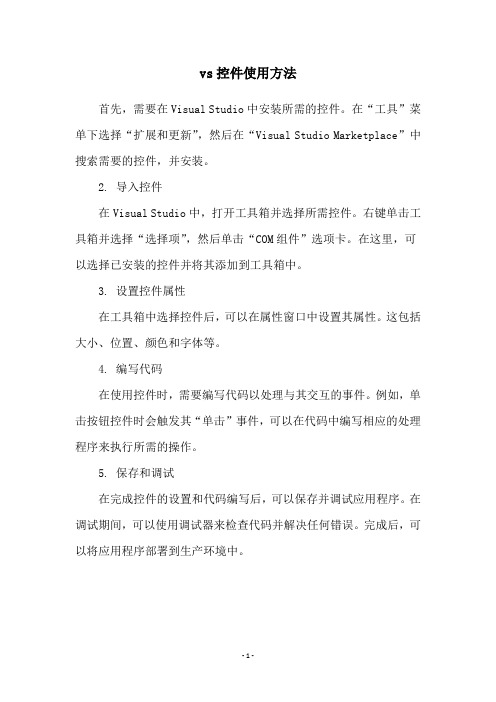
vs控件使用方法
首先,需要在Visual Studio中安装所需的控件。
在“工具”菜单下选择“扩展和更新”,然后在“Visual Studio Marketplace”中搜索需要的控件,并安装。
2. 导入控件
在Visual Studio中,打开工具箱并选择所需控件。
右键单击工具箱并选择“选择项”,然后单击“COM组件”选项卡。
在这里,可以选择已安装的控件并将其添加到工具箱中。
3. 设置控件属性
在工具箱中选择控件后,可以在属性窗口中设置其属性。
这包括大小、位置、颜色和字体等。
4. 编写代码
在使用控件时,需要编写代码以处理与其交互的事件。
例如,单击按钮控件时会触发其“单击”事件,可以在代码中编写相应的处理程序来执行所需的操作。
5. 保存和调试
在完成控件的设置和代码编写后,可以保存并调试应用程序。
在调试期间,可以使用调试器来检查代码并解决任何错误。
完成后,可以将应用程序部署到生产环境中。
- 1 -。
VSC8514評估板用戶指南说明书
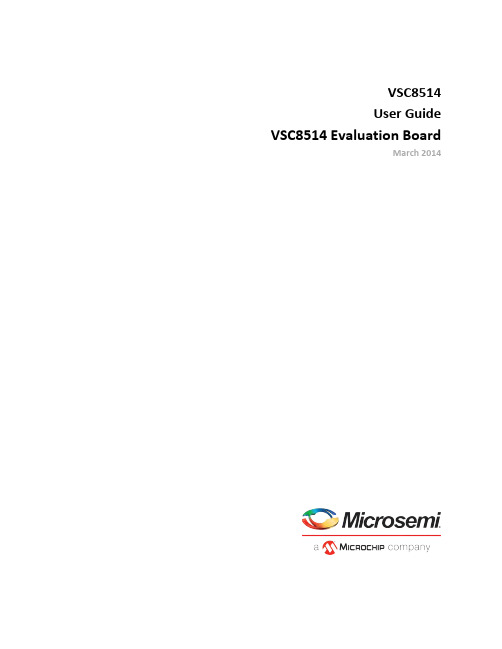
VSC8514User Guide VSC8514 Evaluation BoardMarch 2014Contents1Revision History (1)1.1Revision 1.0 (1)2Introduction (2)3General Description (3)3.1Key Features (3)3.1.1Copper Port RJ45 Connections (3)3.1.2Zarlink ZL30343 SyncE G.8262/SETS (3)3.1.3External RefClk Option (4)3.1.4Recovered Clocks (4)4Quick Start (5)4.1Connecting the Power Supply (5)4.2PC Software Installation (5)4.3Connecting to the Board to the PC (5)4.3.1Changing the IP Address of the Board (5)4.4Using the Control Software (6)4.4.1Board Initialization (7)4.4.2Copper Media Operation (Auto-negotiation Enabled) (7)4.4.3Sync-E Operation (8)4.5Useful Registers (8)4.5.1Ethernet Packet Generator (8)4.5.2Copper PHY Error Counters (8)4.5.3Near-End Loopback (8)4.5.4Far-End Loopback (8)4.5.5QSGMII SerDes Loopback (8)5Additional Information (9)1Revision HistoryThe revision history describes the changes that were implemented in this document. The changes arelisted by revision, starting with the most current publication.1.1Revision 1.0Revision 1.0 of this datasheet was published in March 2014. This was the first publication of thedocument.2IntroductionThe VSC8514 device is a low-power, quad-port Gigabit Ethernet transceiver with copper mediainterfaces. The device includes an integrated quad two-wire serial multiplexer (MUX) to control powerover Ethernet (PoE) modules. It features low electromagnetic interference (EMI) line drivers andintegrated line side termination resistors that conserve both power and board space. Dual recoveredclock outputs are available to support Synchronous Ethernet (Sync-E) applications, each withprogrammable squelch options.This document describes the architecture and usage of the VSC8514 Evaluation Board (VSC8514EV). TheQuick Start section describes how to install and run the graphical user interface (GUI) to fully control theevaluation board.Figure 1 • VSC8514 Evaluation BoardAdditional VSC8514 collateral for both the VSC8514 device and VSC8514EV, including schematics,layout, GUI, and application notes can be found on the VSC8514 product web page at: https://www./products/product.php?number=VSC8514.3General DescriptionThe evaluation board, shown in Figure 1, provides the user a way to evaluate the VSC8514 device inmultiple configurations. Four RJ-45 connectors are provided for copper media interfaces. The MACinterface is exposed via SMA connectors.For access to all of the features of the device, an external microcontroller is used to configure the on-board clock chip via a two wire serial bus and the VSC8514 via the MDIO bus. The GUI enables the userto read and write device registers.3.1Key Features3.1.1Copper Port RJ45 ConnectionsPHY ports 2 and 3 use the UDE RTA 1648BAK1A with integrated magnetic while PHY ports 0 and 1 usegeneric RJ45 connectors with discrete Pulse H5008NL magnetics.SGMII/QSGMII MAC SMAThe QSGMII differential input port is available through SMA connectors J1 and J2, while the output portis available through SMA connectors J4 and J5. Both of them are AC coupled.Switch Block ControlSW1 controls COMA_MODE, CLK_SQUELCH_IN and REFCLKSEL_[1:0]. The default configuration is withall switches set to low as shown in the figure below.Figure 2 • SW1 Switch Control3.1.2Zarlink ZL30343 SyncE G.8262/SETSThe Silabs F311 micro-controller is pre-programmed to configure the Zarlink ZL30343 to provide a 125MHz differential LVPECL clock to the VSC8514 REFCLK input, either based on the 20 MHz on-boardcrystal, or RCVRDCLK1 from the VSC8514 (Sync-E mode). When RCVRDCLK1 is enabled to output aproper 125 MHz clock, the ZL30343 will generate a 125 MHz output clock synchronized to theRCVRDCLK1 and will switch from HOLDOVER mode to LOCK mode as indicated by LEDs D33 and D34 asshown in the figure below.The left side of the illustration shows the HoldOver mode and the right side shows the Lock mode.Figure 3 • ZL30343 LED Indication3.1.3External RefClk OptionThe user may choose to provide an external PHY REFCLK via SMA connections to J21 and J23 (as shownin Figure 3 above). To route the SMA signals to the device the user must reorient the zero ohm resistors,R151, and R152.3.1.4Recovered ClocksThere are two recovered clocks available from the VSC8514, through J22 and J24. In the defaultconfiguration, CLK_SQUELCH_IN is pulled down, which disables the clock squelching and RCVRDCLK1 isconnected to the Zarlink device while RCVRDCLK2 is connected to SMA connector J24. RCVRDCLK1 andRCVRDCLK2 connections can be reconfigured by replacing the zero ohm resistors, R19, and R22,respectively.Network Interface Microcontroller CardA “Rabbit” microcontroller card is included to facilitate a software interface to the registers on theVSC8514. The controller card has a hard coded static IP address. Refer to the label on the card for thevalue. This address is required by the user to initiate communications via the board and the GUI.10.9.70.193The factory programmed Rabbit board IP address is: .1. 2. 3. 1. 2. 3. 4. 5. 6. 7. 8. 9. 10. 11. 4Quick Start This section shows the quick start for VSC8514.4.1Connecting the Power SupplyThe evaluation board uses 5 VDC to power the on-board regulators creating the 3.3 V, 2.5 V, and 1.0 V rails which drive the devices as well as modules. The evaluation board can be powered using the power pack which provides the 5 VDC. Simply plug the AC adaptor into a wall socket and the barrel end into J67 (see the upper right corner of Figure 1). Immediately the user should see several LEDs turn on.The user may alternately connect the board to a bench style power supply by connecting the red banana plug to 5 VDC and the black banana plug to ground. If the supply provides 3 A the board should come alive as described above.4.2PC Software InstallationDownload the ZIP file to the PC’s root directory, normally C:\.Extract to C:\Double click the icon to launch the GUI (It is acceptable to drag the icon to the desktop)4.3Connecting to the Board to the PCThe Rabbit board can interface with a PC either through a direct connection to the PC or if configured properly through a local area network. The latter option requires the user to configure the Rabbit’s IP address so as to properly reside on the user’s network.The IP address of the board should be written on the Rabbit network interface daughter board card. The default value should be 10.9.70.193. You will need to use this IP address to initially access the board for operation or to change its IP address.4.3.1Changing the IP Address of the BoardDetermine and write down the new unique IP address you wish to change the board to.Directly connect an Ethernet cable from a PC to the Rabbit board.: Some older PCs do not support auto-crossover on the Ethernet connection so a cross-over NOTE cable may be unch a DOS command window by clicking on the Start->Run button and typing “cmd”.Within the DOS command window type “Telnet”.In the Telnet window, connect to the Rabbit board’s address using the open command by typing open 10.9.70.193, as this is the factory default address.You should have a prompt and be able to type help to get a list of commands available on the Rabbit.a.) If you are unable to connect, then most likely you will need to change the IP address of the connected PC to have the first 3 octets similar to the board by following the subsequent steps.b.) On the PC under Windows -> Control Panel ->Network Connections -> Local Area Connection, right mouse click for Properties. Under the General tab highlight Internet Protocol (TCP/IP) and click on Properties. From there enter the new PC IP address such as 10.9.70.yyy where yyy is a unique value and NOT the same as the Rabbit board. Once complete, return to step 4.From the Telnet window, update the IP address by typing set ip <new IP address> <Enter>, where <new IP address> is in the form of xxx.xxx.xxx.xxx.After hitting <Enter> the IP address will change and the Rabbit will save the value and reboot which may take approximately 1 minute.The Telnet session will disconnect from the board.Change your PC IP address to the same IP network as the Rabbit board.Telnet to the Rabbit e the following commands to complete configuration of the Rabbit board configuration:a) set netmask xxx.xxx.xxx.xxx b) set gateway xxx.xxx.xxx.xxx c) save envPlease record and inform Microsemi of the new IP address of the board when you return so that11. 12. Please record and inform Microsemi of the new IP address of the board when you return so that Microsemi can connect to and reconfigure the board.Re-label the Rabbit board with the new IP.4.4Using the Control SoftwareConnect the VSC8514EV Rabbit microcontroller’s RJ-45 directly to the PC or through a network switch if properly configured. Apply 5 VDC to the EVB.Launch the GUI by double clicking the GUI shortcut located in C:\EliseGUI_4_67 or on the desktop if it has been moved there. The GUI connection window shown in the figure below should appear.Figure 4 • GUI Connection WindowTo make a connection to the EVB, click “Rabbit” and enter the IP address of the EVB, then click on “Connect”. The display next to the IP address window should change to “Connected”. If it does not, check the IP address, or your network configuration until the connection with the EVB can be successfully established.Double click on “MII Registers” and the window shown in the following figure should appear:1. Double click on “MII Registers” and the window shown in the following figure should appear:Figure 5 • MII Registers GUI WindowBe sure the device is up and running by reading MII Register 0. It should read back 0 × 1040. Reading back all 0’s or all 1’s indicates a problem. A checked box means the bit is set to “1,” if unchecked it is “0.”4.4.1Board InitializationOnce the evaluation board connectivity has been established and confirmed, the PHY should be initialized. Initialization can be accomplished by running an init-script sequence, such as performed by the pre- and post-reset functions of the PHY API standalone app.While the init-script sequence may not be required for specific operational modes, an init-script sequence is highly recommended to ensure correct performance over the greatest set of user scenarios for the PHY. After initialization is performed, refer to the PHY datasheet section on configuring the PHY and PHY Interfaces for the desired application.4.4.2Copper Media Operation (Auto-negotiation Enabled)A single register write and some external coax cables enables 1 G Ethernet traffic to be received by the VSC8514 RJ-45 port(s), routed through the VSC8514 and externally looped back via coax cables through the QSGMII interface and transmitted back to the traffic source on the same copper port(s).The following steps are used to setup an external QSGMII loopback:Set up the copper traffic source (i.e., IXIA or Smartbits)1. 2. 3. 4. 5. 6. 7. Set up the copper traffic source (i.e., IXIA or Smartbits)Connect Ethernet cable(s) to a single or multiple RJ-45 ports.Connect two matched coax cables, J1 - J4 and J2 - J5.Write using the "Micro Page Registers" window: 19'd 0 × 400F.Write using the "Micro Page Registers" window: 18'd 0 × 80E0.When "Micro Page" 18'd is read back, bit 15 will clear.Linkup bit is in MII Reg 1, bit 2 (MII 1.2), read twice to update.Traffic should be the following:4.4.3Sync-E OperationTo enable 12 MHz Sync-E operation on this evaluation board a few register writes are required. Write 0 × 8101 on register 23’d of the “Micro Page Registers” to enable RCVRDCLK1 with PHY0 as the clock source when PHY0’s link is up in a non-EEE mode and not 1000BT master or 10BT. To select a different port as the clock source or enable a recovered clock for EEE mode, refer to register 23 G in the datasheet for the programming detail. Set MII Reg.9 bit 12 to enable manual slave configuration then issue an auto negotiation restart through reg.0 bit 9.4.5Useful Registers 4.5.1Ethernet Packet GeneratorExtMII 29E is the Ethernet Packet Generator register. Refer to the datasheet for configuration options.A good CRC packet counter is in ExtMII 18.13:0. A read of the register reads back the good CRC packets and then clears the register so the subsequent reads will be 0 if no traffic has been received. If traffic has been received since the last read, bit 15 will be set.4.5.2Copper PHY Error CountersIdle errors = MII 10.7:0RX errors = MII 19.7:0False carrier = MII 20.7:0Disconnects = MII 21.7:0CRC errors = ExtMII 23.7:04.5.3Near-End LoopbackWhen the near-end loopback test feature is enabled, the transmitted data is looped back in the PCS block on the receive data signals. To enable the loopback, set register bit.0.14 to 1.4.5.4Far-End LoopbackWhen the far-end loopback test feature is enabled, incoming data from a link partner on the Copper interface to be transmitted back to the link partner on the Copper interface. To enable the loopback, set register bit.23.3 to 1.4.5.5QSGMII SerDes LoopbackThere are 3 different types of loopback that occurs in the SerDes block:Input loopback: loops serial data from TDP/N onto RDP/N by writing 0 × 9022 to reg.18G Facility loopback: loops de-serialized data from TDP/N back to the serialized data onto RDP/N by writing 0 × 9022 to reg.18G Equipment loopback: similar to far-end loop but occurs in the SerDes block, by writing 0 × 9042 to reg.18G5Additional InformationFor any additional information or questions regarding the devices mentioned in this document, contactyour local sales representative.Microsemi HeadquartersOne Enterprise, Aliso Viejo,CA 92656 USAWithin the USA: +1 (800) 713-4113Outside the USA: +1 (949) 380-6100Sales: +1 (949) 380-6136Fax: +1 (949) 215-4996Email:***************************© Microsemi. All rights reserved. Microsemi and the Microsemi logo are trademarks of Microsemi Corporation. All other trademarks and service marks are the property of their respective owners.Microsemi makes no warranty, representation, or guarantee regarding the information contained herein or the suitability of its products and services for any particular purpose, nor does Microsemi assume any liability whatsoever arising out of the application or use of any product or circuit. The products sold hereunder and any other products sold by Microsemi have been subject to limited testing and should not be used in conjunction with mission-critical equipment or applications. Any performance specifications are believed to be reliable but are not verified, and Buyer must conduct and complete all performance and other testing of the products, alone and together with, or installed in, any end-products. Buyer shall not rely on any data and performance specifications or parameters provided by Microsemi. It is the Buyer's responsibility to independently determine suitability of any products and to test and verify the same. The information provided by Microsemi hereunder is provided "as is, where is" and with all faults, and the entire risk associated with such information is entirely with the Buyer. Microsemi does not grant, explicitly or implicitly, to any party any patent rights, licenses, or any other IP rights, whether with regard to such information itself or anything described by such information. Information provided in this document is proprietary to Microsemi, and Microsemi reserves the right to make any changes to the information in this document or to any products and services at any time without notice.Microsemi, a wholly owned subsidiary of Microchip Technology Inc. (Nasdaq: MCHP), offers a comprehensive portfolio of semiconductor and system solutions for aerospace & defense, communications, data center and industrial markets. Products include high-performance and radiation-hardened analog mixed-signal integrated circuits, FPGAs, SoCs and ASICs; power management products; timing and synchronization devices and precise time solutions, setting the world's standard for time; voice processing devices; RF solutions; discrete components; enterprise storage and communication solutions; security technologies and scalable anti-tamper products; Ethernet solutions; Power-over-Ethernet ICs and midspans; as well as custom design capabilities and services. Microsemi is headquartered in Aliso Viejo, California, and has approximately 4,800 employees globally. Learn more at www. .VPPD-03695。
(完整版)VSS使用手册
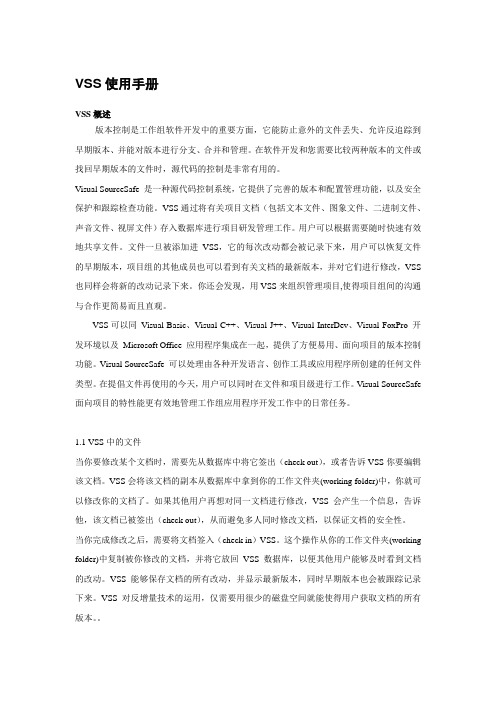
VSS使用手册VSS概述版本控制是工作组软件开发中的重要方面,它能防止意外的文件丢失、允许反追踪到早期版本、并能对版本进行分支、合并和管理。
在软件开发和您需要比较两种版本的文件或找回早期版本的文件时,源代码的控制是非常有用的。
Visual SourceSafe 是一种源代码控制系统,它提供了完善的版本和配置管理功能,以及安全保护和跟踪检查功能。
VSS通过将有关项目文档(包括文本文件、图象文件、二进制文件、声音文件、视屏文件)存入数据库进行项目研发管理工作。
用户可以根据需要随时快速有效地共享文件。
文件一旦被添加进VSS,它的每次改动都会被记录下来,用户可以恢复文件的早期版本,项目组的其他成员也可以看到有关文档的最新版本,并对它们进行修改,VSS 也同样会将新的改动记录下来。
你还会发现,用VSS来组织管理项目,使得项目组间的沟通与合作更简易而且直观。
VSS可以同Visual Basic、Visual C++、Visual J++、Visual InterDev、Visual FoxPro 开发环境以及Microsoft Office 应用程序集成在一起,提供了方便易用、面向项目的版本控制功能。
Visual SourceSafe 可以处理由各种开发语言、创作工具或应用程序所创建的任何文件类型。
在提倡文件再使用的今天,用户可以同时在文件和项目级进行工作。
Visual SourceSafe 面向项目的特性能更有效地管理工作组应用程序开发工作中的日常任务。
1.1 VSS中的文件当你要修改某个文档时,需要先从数据库中将它签出(check out),或者告诉VSS你要编辑该文档。
VSS会将该文档的副本从数据库中拿到你的工作文件夹(working folder)中,你就可以修改你的文档了。
如果其他用户再想对同一文档进行修改,VSS会产生一个信息,告诉他,该文档已被签出(check out),从而避免多人同时修改文档,以保证文档的安全性。
Visual Designer软件开发工具说明书
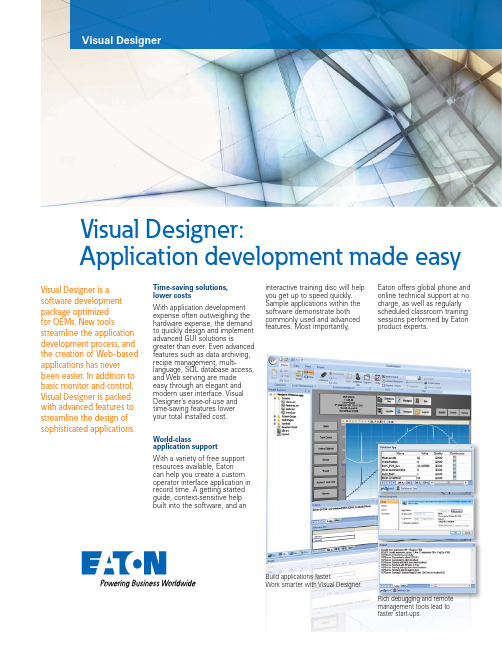
Visual Designer:Application development made easyVisual Designer is a software development package optimized for OEMs. New toolsstreamline the application development process, and the creation of Web-based applications has never been easier. In addition to basic monitor and control, Visual Designer is packed with advanced features to streamline the design of sophisticated applications.Time-saving solutions, lower costsWith application development expense often outweighing the hardware expense, the demand to quickly design and implement advanced GUI solutions isgreater than ever. Even advanced features such as data archiving, recipe management, multi-language, SQL database access, and Web serving are made easy through an elegant and modern user interface. Visual Designer’s ease-of-use and time-saving features lower your total installed cost.World-classapplication supportWith a variety of free support resources available, Eaton can help you create a custom operator interface application in record time. A getting started guide, context-sensitive help built into the software, and aninteractive training disc will help you get up to speed quickly. Sample applications within the software demonstrate both commonly used and advanced features. Most importantly,Eaton offers global phone and online technical support at no charge, as well as regularly scheduled classroom training sessions performed by Eatonproduct experts.Rich debugging and remote management tools lead to faster start-ups.Build applications faster.Work smarter with Visual Designer.Three hardware families—onesoftware packageXV: 3.5 to 10.4 inches Windows T CEXP: 10.1, 5.6 and 21.5 inchesWindows Embedded Standard 7Open PC platform (workstation or server): Runtime software forstandard Windows PCs2EATON Visual DesignerFully connected, Web-enabledWeb-based thin clientConnectivityOpen platformInteroperabilityVisual Designer development softwareVISUALDCEVisual Designer development software for Eaton’s XV operator interface family with Microsoft Windows CE operating system and a maximum of 4,000 tags and three drivers.VISUALDXPVisual Designer development software for PCs withMicrosoft Windows standard embedded or open PC operating system and a maximum of 64 k tags and eight drivers. Also supports Eaton’s XV operator interface family with Microsoft Windows CE operating system and a maximum of 4,000 tags and three drivers.XP-503All XP-500 models are pre-licensed with VisualDesigner runtime. The standard license is for 4,000 tags, five simultaneous communication drivers and one Web session each of three types: Thin Client, Secure Viewer and Mobile Access. Field upgrades are available for 64,000 tags, eight drivers and 2, 4, 8, 16, 32, 64 or 128 simultaneous Web sessions of each type.See the operator interface catalog for field-installable updates, upgrades, PC and multi-user licenses.Technical support is available free of charge at our toll-free number, 877-ETN-CARE. Y ou will also find trial software and upgrades on the Web at /electrical.Mobile/remote accessEmail data and page interface from cell phones and PDAs.Web solutionAccess to the system from anywhere using a standard Web browser.Client stationsEnhanced security and remote monitoring and control with Visual Designer’s Secure Viewer thin client.Enterprise MRP/ERP , Access, Oracle, SQL Server, FoxPro, PI and many others.Plant floor integrationCommunication to PLCs, robots, drives and other devices on networks such as Ethernet,PROFIBUS T , DeviceNet E , Serial and many others.3EATON Visual DesignerEaton is a registered trademark.All other trademarks are property of their respective owners.Eaton1000 Eaton Boulevard Cleveland, OH 44122United States © 2015 EatonAll Rights Reserved Printed in USAPublication No. PA04803002E / Z16489April 2015Advanced features• Pop-ups and group screens •Full mathematical and logical evaluation •Web browsing and document viewing•Remote access and control without adding software to the remote PC • Database interfacing •Historical alarms and events•Historical data archiving and trending • Recipe management • Multi-language • VB scripting • Report generation • Scheduling• Resolution conversion • Emailing and text messaging •Launch and control of third-party applicationsAdvanceddevelopment features•Conversion of legacyPanelMate T configurations •Optional PanelBuilder E conversion utility •Multi-touch and gesture configuration• Online configuration/editing •Tag integration for RSLogix 5000, CODESYS, and many other tag based PLC platforms• Advanced search and replace •Automatic scaling of Web clients•Customizable application symbols•Reusable controls, images, and screens via indirect tag and/or PLC assignmentsFollow us on social media to get the latest product and support information.。
mplab data visualizer中文手册
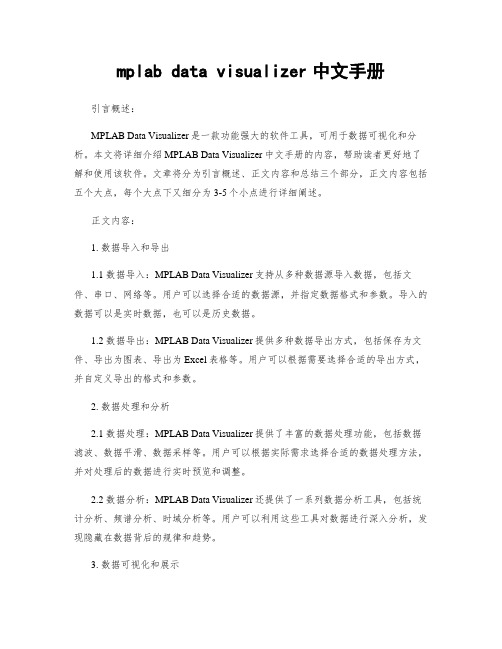
mplab data visualizer中文手册引言概述:MPLAB Data Visualizer是一款功能强大的软件工具,可用于数据可视化和分析。
本文将详细介绍MPLAB Data Visualizer中文手册的内容,帮助读者更好地了解和使用该软件。
文章将分为引言概述、正文内容和总结三个部分,正文内容包括五个大点,每个大点下又细分为3-5个小点进行详细阐述。
正文内容:1. 数据导入和导出1.1 数据导入:MPLAB Data Visualizer支持从多种数据源导入数据,包括文件、串口、网络等。
用户可以选择合适的数据源,并指定数据格式和参数。
导入的数据可以是实时数据,也可以是历史数据。
1.2 数据导出:MPLAB Data Visualizer提供多种数据导出方式,包括保存为文件、导出为图表、导出为Excel表格等。
用户可以根据需要选择合适的导出方式,并自定义导出的格式和参数。
2. 数据处理和分析2.1 数据处理:MPLAB Data Visualizer提供了丰富的数据处理功能,包括数据滤波、数据平滑、数据采样等。
用户可以根据实际需求选择合适的数据处理方法,并对处理后的数据进行实时预览和调整。
2.2 数据分析:MPLAB Data Visualizer还提供了一系列数据分析工具,包括统计分析、频谱分析、时域分析等。
用户可以利用这些工具对数据进行深入分析,发现隐藏在数据背后的规律和趋势。
3. 数据可视化和展示3.1 数据可视化:MPLAB Data Visualizer提供了多种数据可视化方式,包括曲线图、柱状图、散点图等。
用户可以根据数据的特点和需求选择合适的可视化方式,并自定义图表的样式和参数。
3.2 数据展示:MPLAB Data Visualizer还支持多种数据展示方式,包括实时数据展示、历史数据回放、数据比较等。
用户可以根据需要选择合适的展示方式,并进行数据的动态展示和交互操作。
软件配置管理SoftwreConfigurtionngeent

Pin
¨ 用于Share某个目录后,不希望原目录的修改对自己造成影响的情况。例如 ,你的项目中使用了公用报表程序WWReport 1.0,就将它share到自己 的目 录下,取名为ShareReport。同时WWReport正在开发2.0版本,但是 你只 需要使用1.0版本,不需要最新版,所以你就将ShareReport目录pin在 1.0 版本上。
。 ¨ 7. 单击OK
Add操作说明
¨ 1、检查:检查任务单中应填写的内容是否已填写完整;开发和测试输出 是否完整(程序、脚本、文档、测试报告、readme.txt等)。
¨ 2、新增:根据SCMP中的配置项存储结构确定配置项的存放目录,在该目 录下新增配置项(addfile),注意检查所需要增加的配置项是否增加成 功。
¨ 二、Check In操作说明
¨ 1、检查:检查任务单中应填写的内容是否已填写完整;开发和测试输出 是否完整(程序、脚本、文档、测试报告、readme.txt等)。
¨ 2、更新:根据SCMP中的配置项存储结构确定配置项的存放目录,在该 目录更新被修改的配置项(check in),注意检查所需要更新的配置项是 否更新成功。
中此选项(建议一般不选中,否则无法恢复),点击OK,选中的文件或 是工程目录就被删除;
Label
¨ 对当前文件或项目的版本进行label: ¨ 1)选中想lable的文件或项目; ¨ 2)在菜单项File下,选择Label..,出现label对话框; ¨ 3)在对话框界面上,在Label项后输入版本号,通常在Comment框内输
GET文件
¨ 1.1.1 Get 前提:必须有Read的权限。 GET包括历史版本及当前的最新版本
Get Earlier Version 1 选中你想Get以前版本的文件项; 2 按鼠标右键,点击Show History,弹出Histroy Options对 话框; 3 点击OK,显示出GET的对话框; 4 选中你想取到的那个版本项的信息; 5 点击Get,显示Get的对话框;
VISUAL SLOPE软件操作说明书
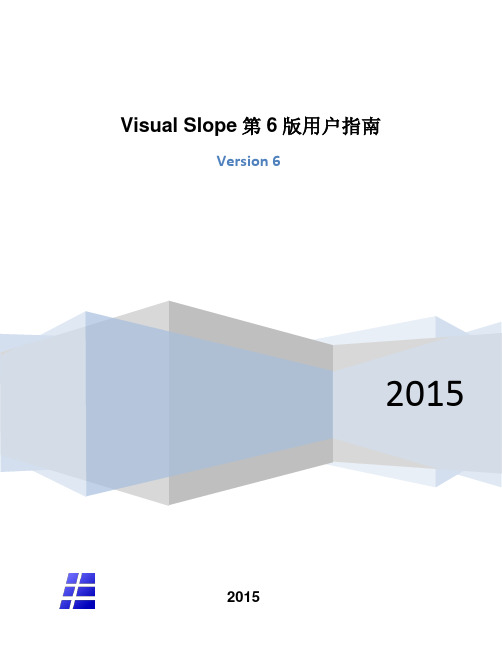
Visual+SourceSafe+入门教学
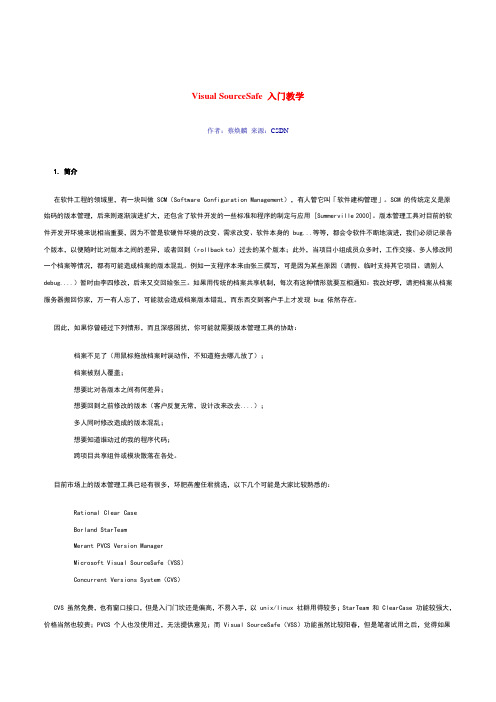
Visual SourceSafe 入门教学作者:蔡焕麟来源:CSDN1. 简介在软件工程的领域里,有一块叫做 SCM(Software Configuration Management),有人管它叫「软件建构管理」。
SCM 的传统定义是原始码的版本管理,后来则逐渐演进扩大,还包含了软件开发的一些标准和程序的制定与应用 [Summerville 2000]。
版本管理工具对目前的软件开发开环境来说相当重要,因为不管是软硬件环境的改变、需求改变、软件本身的 bug...等等,都会令软件不断地演进,我们必须记录各个版本,以便随时比对版本之间的差异,或者回到(rollback to)过去的某个版本;此外,当项目小组成员众多时,工作交接、多人修改同一个档案等情况,都有可能造成档案的版本混乱。
例如一支程序本来由张三撰写,可是因为某些原因(请假、临时支持其它项目、请别人debug....)暂时由李四修改,后来又交回给张三。
如果用传统的档案共享机制,每次有这种情形就要互相通知:我改好啰,请把档案从档案服务器搬回你家,万一有人忘了,可能就会造成档案版本错乱,而东西交到客户手上才发现 bug 依然存在。
因此,如果你曾碰过下列情形,而且深感困扰,你可能就需要版本管理工具的协助:档案不见了(用鼠标拖放档案时误动作,不知道拖去哪儿放了);档案被别人覆盖;想要比对各版本之间有何差异;想要回到之前修改的版本(客户反复无常,设计改来改去....);多人同时修改造成的版本混乱;想要知道谁动过的我的程序代码;跨项目共享组件或模块散落在各处。
目前市场上的版本管理工具已经有很多,环肥燕瘦任君挑选,以下几个可能是大家比较熟悉的:Rational Clear CaseBorland StarTeamMerant PVCS Version ManagerMicrosoft Visual SourceSafe(VSS)Concurrent Versions System(CVS)CVS 虽然免费,也有窗口接口,但是入门门坎还是偏高,不易入手,以 unix/linux 社群用得较多;StarTeam 和 ClearCase 功能较强大,价格当然也较贵;PVCS 个人也没使用过,无法提供意见;而 Visual SourceSafe(VSS)功能虽然比较阳春,但是笔者试用之后,觉得如果只需要管理多人开发时的文件和原始码版本,其实还挺好用的,也很容易上手。
VisioWave系统安全操作指南
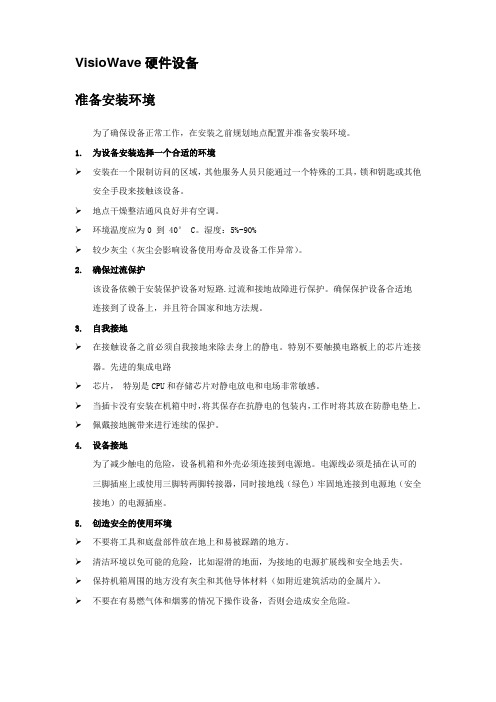
VisioWave硬件设备准备安装环境为了确保设备正常工作,在安装之前规划地点配置并准备安装环境。
1.为设备安装选择一个合适的环境安装在一个限制访问的区域,其他服务人员只能通过一个特殊的工具,锁和钥匙或其他安全手段来接触该设备。
地点干燥整洁通风良好并有空调。
环境温度应为0 到40° C。
湿度:5%-90%较少灰尘(灰尘会影响设备使用寿命及设备工作异常)。
2.确保过流保护该设备依赖于安装保护设备对短路.过流和接地故障进行保护。
确保保护设备合适地连接到了设备上,并且符合国家和地方法规。
3.自我接地在接触设备之前必须自我接地来除去身上的静电。
特别不要触摸电路板上的芯片连接器。
先进的集成电路芯片,特别是CPU和存储芯片对静电放电和电场非常敏感。
当插卡没有安装在机箱中时,将其保存在抗静电的包装内,工作时将其放在防静电垫上。
佩戴接地腕带来进行连续的保护。
4.设备接地为了减少触电的危险,设备机箱和外壳必须连接到电源地。
电源线必须是插在认可的三脚插座上或使用三脚转两脚转接器,同时接地线(绿色)牢固地连接到电源地(安全接地)的电源插座。
5.创造安全的使用环境不要将工具和底盘部件放在地上和易被踩踏的地方。
清洁环境以免可能的危险,比如湿滑的地面,为接地的电源扩展线和安全地丢失。
保持机箱周围的地方没有灰尘和其他导体材料(如附近建筑活动的金属片)。
不要在有易燃气体和烟雾的情况下操作设备,否则会造成安全危险。
设备安装在机箱周围留下足够的空间来进行系统维护。
1. 确保适当的通风在开放的机架周围尽量留下足够的空间. 如果在封闭的机架中安装是不可避免的,确保机架足够通风。
确保通风来保持正常工作. 如果空气不流通,或者进气太暖,系统可能会过热。
在机箱的通风口至少留出6英寸(15.24cm)的空间。
避免放置在过于拥挤的机架中,或直接靠近另一个机架。
其他设备的热排气可以进入进气口使系统过热。
机架底部附近的设备可能产生过多的热量,向上进入进气口。
