UXE04140H0AC100中文资料
UXE04140G2CC100中文资料

For technical questions, contact: ff3cresistors@Document Number: 28726UXA 0204, UXB 0207, UXE 0414Vishay BeyschlagHigh Precision Leaded ResistorsDESCRIPTIONUXA 0204, UXB 0207 and UXE 0414 high precision leaded thin film resistors combine the proven reliability of the professional products with an exceptional level of precision and stability. Therefore they are perfectly suited for applications in the fields of precision test and measuring equipment and particularly for the design of calibration references and standards.FEATURES•Superior thin film technology•Exceptional low TCR: ± 02 ppm/K to ± 10 ppm/K •Super tight tolerance: ± 0.01 % to ± 0.25 %•Exceptional overall stability: class 0.02•Wide resistance range: 22 Ω to 1 M Ω•Lead (Pb)-free solder contacts•Pure tin plating provides compatibility with lead (Pb)-free and lead containing soldering processes•Compatible with “Restriction of the use of Hazardous Substances” (RoHS) directive 2002/95/EC (issue 2004)APPLICATIONS•Precision test and measuring equipment•Design of calibration references and standardsMETRIC SIZEDIN:020*********CECC:ABDTECHNICAL SPECIFICATIONSDESCRIPTION UXA 0204UXB 0207UXE 0414CECC size AB DResistance range 22 Ω to 221 k Ω10 Ω to 1 M Ω22 Ω to 511 k ΩResistance tolerance ± 0.25 %; ± 0.1 %; ± 0.05 %; ± 0.01 %± 0.1 %; ± 0.05 %Temperature coefficient ± 10ppm/K; ± 05ppm/K; ± 02ppm/K ± 10ppm/K; ± 05ppm/KOperation modeprecision precision precision Climatic category (LCT/UCT/days)20/125/5620/125/5620/125/56Rated dissipation:P 850.05W 0.125 W 0.25 W P 700.1 W 0.25W 0.5W Operating voltage, U max AC/DC 200 V 250 V 300 V Film temperature125°C 125°C 125°C Max. resistance change at P 70for resistance range, ΔR /R max., after:100 Ωto 100 k Ω100 Ωto 250 k Ω100 Ωto 100 k Ω2000h≤ 0.05 %≤ 0.05 %≤ 0.05 %Max. resistance change at P 85for resistance range, ΔR /R max., after:100 Ωto 100 k Ω100 Ωto 250 k Ω100 Ωto 100 k Ω1000h ≤ 0.02 %≤ 0.02 %≤ 0.02 %8000h ≤ 0.04 %≤ 0.04 %≤ 0.04 %225000h≤ 0.12 %≤ 0.12 %≤ 0.12 %Specified lifetime225 000h225 000h225 000hPermissible voltage against ambient :1 minute 300V 500V 800V continuous75V 75V 75V Failure rate≤ 0.7 x 10-9/h≤ 0.3 x 10-9/h≤ 0.1 x 10-9/hDocument Number: 28726For technical questions, contact: ff3cresistors@UXA 0204, UXB 0207, UXE 0414High Precision Leaded ResistorsVishay Beyschlag12NC INFORMATIONComponents may be ordered by using either a simple clear text ordering code, see “Type Description and Ordering Code” or Vishay BCcomponents’ unique 12NC.Numeric Ordering Code (12NC)•The resistors have a 12-digit Part Number starting with 2312.•The subsequent 4digits indicate the resistor type,specification and packaging; see the 12NC Part Number table.•The remaining 4digits indicate the resistance value:–The first 3digits indicate the resistance value.–The last digit indicates the resistance decade in accordance with the 12NC Indicating Resistance Decade table.Last Digit of 12NC Indicating Resistance Decade12NC ExampleThe Part Number of a UXA 0204 resistor, value 47 k Ω and TCR 10 with ± 0.1 % tolerance, supplied on bandolier in a box of 1000 units is: 2312 662 34703.Note:(1) Readable 12NC coding of resistance values is restricted to values with three significant digits. For resistance values with more than three significant digits, a non readable sequential number will be issued by the factory for each requested combination of resistance value and tolerance.RESISTANCE DECADELAST DIGIT10 Ωto 99.9 Ω9100 Ωto 999 Ω11 k Ω to 9.99 k Ω210 k Ωto 99.9 k Ω3100k Ω to 999 k Ω412NC PART NUMBER - resistor type and packagingDESCRIPTIONORDERING CODE 2312........BANDOLIER IN BOX BANDOLIER IN BOX BANDOLIER ON REEL BANDOLIER ON REEL BANDOLIER ON REEL TYPETCRTOL.CU 100 units C1 1000 units R1 1000 units R2 2500 units RP 5000 units UXA 0204± 10 ppm/K± 0.25 %562 2....662 2....462 2....--± 0.1 %562 3....662 3....462 3....--± 0.05 %562 4....662 4....462 4....--± 0.01 %562 7....662 7....462 7....--(1)562 91...662 91...462 91...--± 05 ppm/K± 0.25 %563 2....663 2....463 2....--± 0.1 %563 3....663 3....463 3....--± 0.05 %563 4....663 4....463 4....--± 0.01 %563 7....663 7....463 7....--(1)563 91...663 91...463 91...--± 02 ppm/K± 0.25 %564 2....664 2....464 2....--± 0.1 %564 3....664 3....464 3....--± 0.05 %564 4....664 4....464 4....--± 0.01 %564 7....664 7....464 7....--(1)564 91...664 91...464 91...--UXB 0207± 10 ppm/K± 0.25 %572 2....672 2....472 2....-577 2....± 0.1 %572 3....672 3....472 3....-577 3....± 0.05 %572 4....672 4....472 4....-577 4....± 0.01 %572 7....672 7....472 7....-577 7. (1)572 91...672 91...472 91...-577 91...± 05 ppm/K± 0.25 %573 2....673 2....473 2....-578 2....± 0.1 %573 3....673 3....473 3....-578 3....± 0.05 %573 4....673 4....473 4....-578 4....± 0.01 %573 7....673 7....473 7....-578 7. (1)573 91...673 91....473 91...-578 91...± 02 ppm/K± 0.25 %574 2....674 2....474 2....-579 2....± 0.1 %574 3....674 3....474 3....-579 3....± 0.05 %574 4....674 4....474 4....-579 4....± 0.01 %574 7....674 7....474 7....-579 7. (1)574 91...674 91...474 91...-579 91...UXE 0414± 10 ppm/K± 0.1 %592 3....692 3....-597 3....-± 0.05 %592 4....692 4....-597 4....-(1)592 91...692 91...-597 91...-± 05 ppm/K± 0.1 %593 3....693 3....-598 3....-± 0.05 %593 4....693 4....-598 4....-(1)593 91...693 91...-598 91...- For technical questions, contact: ff3cresistors@Document Number: 28726UXA 0204, UXB 0207, UXE 0414Vishay BeyschlagHigh Precision Leaded ResistorsNotes:(1) Please refer to table PACKAGING, see next page.Products can be ordered using either the Product Description or the 12NC. The PART NUMBER is shown to facilitate the introduction of a unified part numbering system.DIMENSIONSPART NUMBER AND PRODUCT DESCRIPTION UX SERIESPart Numbering: UXB02070F1001AC100MODEL/SIZE SPECIAL CHARACTERTCRVALUETOLERANCE PACKAGINGSPECIALUXA0204UXB0207UXE04140 = neutralH = ± 2 ppm/K G = ± 5 ppm/K F = ± 10 ppm/K3 digit value 1 digit multiplier MULTIPLIER 9 = *10-1 2 = *1020 = *100 3 = *1031 = *1014 = *104T = ± 0.01 %A = ± 0.05 %B = ± 0.1 %C = ± 0.25 %C1CU R1R2RPup to 2 digits 00 = standardProduct Description: UXB 0207-10 0.05 % C1 1K0UXB 0207100.05 %C11K0MODEL SIZE TCR TOLERANCE PACKAGING (1)RESIST ANCE VALUEUXA UXB UXE020*********± 2 ppm/K ± 5 ppm/K ± 10 ppm/K± 0.01 %± 0.05 %± 0.1 %± 0.25 %C1CU R1R2RP1K0 = 1.0 k Ω47K = 47 k Ω50R5 = 50.5 ΩDIMENSIONS - leaded resistor types, mass and relevant physical dimensionsTYPE D max (mm)L max (mm)d nom (mm)I min (mm)M min (mm)MASS (mg)UXA 0204 1.6 3.60.529.0 5.0125UXB 0207 2.5 6.30.628.07.5220UXE 04144.011.90.831.015.0750SCRIPT MARKING - printed resistance value and letter coding for TCR and toleranceRESISTANCE VALUETOL.(%)LETTER CODETCR (ppm/K)LETTER CODEClear text code for value± 0.25C ± 10B ± 0.1B ± 05A ± 0.05A ± 02T ± 0.01T−−B 0200F 17UX 00A C 110Document Number: 28726For technical questions, contact: ff3cresistors@UXA 0204, UXB 0207, UXE 0414High Precision Leaded ResistorsVishay BeyschlagNotes:(1) Resistance values to be selected from the E192 series, for other values please contact the factory.(2) TCR 10 and TCR 05 are specified over the temperature range from - 20°C to + 85°C.(3) TCR 02 is specified over the temperature range from 0°C to + 60°C.DESCRIPTIONProduction is strictly controlled and follows an extensive set of instructions established for reproducibility. A homogeneous film of metal alloy is deposited on a high grade ceramic body (85 % Al 2O 3) and conditioned to achieve the desired temperature coefficient. Nickel plated steel termination caps are firmly pressed on the metallized rods.Special laser devices are used repeatedly to achieve the target value by slowly and smoothly cutting a helical groove in the resistive layer without damaging the ceramics. A further conditioning is applied in order to stabilise the trimming result. Connecting wires of electrolytic copper plated with pure tin are welded to the termination caps. The resistors are covered by protective coating designed for electrical, mechanical and climatic protection.The terminations receive a final pure tin on nickel plating. Script marking designates the resistance value plus coded TCR and tolerance.The result of the determined production is verified by an accelerated ageing (burn-in) and extensive testing procedure performed on 100 % of the individual resistors.Only accepted products are stuck directly on the adhesive tapes in accordance with IEC 60286-1.ASSEMBLYThe resistors are suitable for processing on automatic insertion equipment and cutting and bending machines.E xcellent solderability is proven, even after extended storage. They are suitable for automatic soldering using wave or dipping. The encapsulation is resistant to all cleaning solvents commonly used in the electronics industry,including alcohols, esters and aqueous solutions. The suitability of conformal coatings, if applied, shall be qualified by appropriate means to ensure the long-term stability of the whole system.APPROVALSWhere applicable, the resistors are tested in accordance with CECC 40101-806 which refers to EN 60115-1 and EN 140100.Vishay B EYSCHLAG has achieved "Approval of Manufacturer" in accordance with EN 100114-1PACKAGINGMODEL REELBOXBANDOLIER ON REELCODE PIECES/BOXCODE UXA 1000R11001000CU C1UXB 10005000R1RP 1001000CU C1UXE2500R21001000CU C1TEMPERATURE COEFFICIENT AND RESISTANCE RANGEDESCRIPTIONRESISTANCE VALUE (1)TCRTOLERANCE UXA 0204UXB 0207UXE 0414± 10 ppm/K (2)± 0.25 %22 Ω to 221 k Ω10 Ω to 1 M Ω-± 0.1 %43 Ω to 221 k Ω10 Ω to 1 M Ω22 Ω to 511k Ω± 0.05 %100 Ω to 180 k Ω24 Ω to 301 k Ω100 Ω to 301k Ω± 0.01 %200 Ω to 150 k Ω24 Ω to 301 k Ω-± 05 ppm/K (2)± 0.25 %47 Ω to 150 k Ω10 Ω to 1 M Ω-± 0.1 %47 Ω to 150 k Ω10 Ω to 1 M Ω47 Ω to 301k Ω± 0.05 %100 Ω to 150 k Ω24Ω to 221 k Ω100 Ω to 301k Ω± 0.01 %200 Ω to 150 k Ω24 Ω to 221 k Ω-± 02 ppm/K (3)± 0.25 %100 Ω to 100 k Ω100 Ω to 150 k Ω-± 0.1 %100 Ω to 100 k Ω100 Ω to 150 k Ω-± 0.05 %150 Ω to 100 k Ω150 Ω to 150 k Ω-± 0.01 %200 Ω to 100 k Ω200 Ω to 150 k Ω- For technical questions, contact: ff3cresistors@Document Number: 28726UXA 0204, UXB 0207, UXE 0414Vishay BeyschlagHigh Precision Leaded ResistorsFUNCTIONAL DESCRIPTIONDerating - Precision OperationTemperature RiseDocument Number: 28726For technical questions, contact: ff3cresistors@UXA 0204, UXB 0207, UXE 0414High Precision Leaded ResistorsVishay BeyschlagTESTS AND REQUIREMENTSE ssentially all tests are carried out in accordance with the following specifications:E N 140000/IE C 60115-1, Generic specification (includes tests)E N 140100/IE C 60115-2, Sectional specification (includes schedule for qualification approval)CECC 40101-806, Detail specification (includes schedule for conformance inspection)Most of the components are approved in accordance with the uropean CE CC-system, where applicable. The Test Procedures and Requirements table contains only the most important tests. For the full test schedule refer to the documents listed above. The testing also covers most of the requirements specified by EIA/IS-703 and JIS-C-5202.The tests are carried out in accordance with IEC 60 068 and under standard atmospheric conditions in accordance withIE C 60068-1, 5.3. Climatic category LCT/UCT/56 (rated temperature range: Lower Category Temperature, Upper Category Temperature; damp heat, long term, 56 days) is valid.Unless otherwise specified the following values apply:Temperature: 15 °C to 35 °C Relative humidity: 45 % to 75 %Air pressure: 86 kPa to 106 kPa (860 mbar to 1060 mbar).For testing the components are mounted on a test board in accordance with IE C 60115-1, 4.31 unless otherwise specified.In the Test Procedures and Requirements table only the tests and requirements are listed with reference to the relevant clauses of IEC 60115-1 and IEC 60068-2; a short description of the test procedure is also given.TEST PROCEDURES AND REQUIREMENTSIEC 60115-1CLAUSEIEC 60068-2TEST METHODTESTPROCEDUREREQUIREMENTSPERMISSIBLE CHANGE (ΔR )Stability for product types:UXA 0204100 Ω to 100 k Ω22Ω to < 100Ω;> 100 k Ω to 221 k Ω -UXB 0207100 Ω to 250 k Ω40.2Ω to < 100 Ω;> 250k Ω to 301 k Ω10Ω to < 40.2 Ω;> 301 k Ω to 1 M ΩUXE 0414100 Ω to 100 k Ω22Ω to < 100 Ω;> 100k Ω to 511 k Ω-4.5-resistance (ΔR /R )± 0.25 %; ± 0.1 %; ± 0.05 %; ± 0.01 %4.8.4.2-temperature coefficientat 20/LCT/20 °C and 20/UCT/20 °C± 10 ppm/K; ± 05 ppm/K; ± 02 ppm/K4.25.1-enduranceroom temperature;U = orU = U max ;1.5 h on; 0.5 h off 70°C; 2000 h ± (0.05 %R +0.01Ω)± (0.05 %R +0.01Ω)± (0.05 %R +0.01Ω)85°C; 1000 h ± (0.02 %R +0.01Ω)± (0.03 %R +0.01Ω)±(0.04 %R +0.01Ω)85°C; 8000 h± (0.04 %R +0.01Ω)± (0.06 %R +0.01Ω)± (0.08 %R +0.01Ω)P 70 x R For technical questions, contact: ff3cresistors@Document Number: 28726UXA 0204, UXB 0207, UXE 0414Vishay BeyschlagHigh Precision Leaded Resistors4.25.3-endurance atupper category temperature 125°C; 1000 h ± (0.04 % R +0.01Ω)± (0.06 %R +0.01Ω)± (0.08 %R +0.01Ω)4.24 3 (Ca)damp heat,steady state (40± 2)°C; 56days; (93 ± 3) %RH± (0.04 %R +0.01Ω)± (0.05 %R +0.01Ω)± (0.06 %R +0.01Ω)4.23climatic sequence:4.23.22 (Ba)dry heat 125°C; 16h 4.23.330 (Db)damp heat, cyclic55°C; 24h;90% to 100%RH;1 cycle4.23.4 1 (Aa)cold - 55 °C; 2h 4.23.513 (M)low air pressure 8.5kPa;2h;15 °C to 35°C 4.23.630 (Db)damp heat, cyclic55°C; 5days;95% to 100%RH;5 cycles ± (0.04 %R +0.01 Ω)no visible damage± (0.05 %R +0.01Ω)no visible damage± (0.06 %R +0.01Ω)no visible damage4.13-short time overload room temperature;U = 2.5 x or U = 2x U max ; 5 s ± (0.01 %R +0.01Ω)no visible damage ± (0.01 %R +0.01Ω)no visible damage ± (0.02 %R +0.01Ω)no visible damage4.1914 (Na)rapid change of temperature 30minutes at LCT and 30minutes at UCT;5cycles ± (0.01 %R +0.01Ω)no visible damage ± (0.01 %R +0.01Ω)no visible damage ± (0.02 % R +0.01Ω)no visible damage4.2945 (XA)component solvent resistanceisopropyl alcohol + 23 °C; toothbrushmethod marking legible;no visible damage4.18.220 (Tb)resistance to soldering heat unmounted components; (260± 5)°C; (10± 1)s ± (0.01 % R +0.01Ω)no visible damage ± (0.01 %R +0.01Ω)no visible damage ± (0.02 %R +0.01Ω)no visible damage4.1720 (T a)solderability + 235°C; 2 s solderbath methodgood tinning (Š 95 % coverage, no visible damage)TEST PROCEDURES AND REQUIREMENTSIEC 60115-1CLAUSEIEC 60068-2TEST METHODTESTPROCEDUREREQUIREMENTSPERMISSIBLE CHANGE (ΔR )Stability for producttypes:UXA 0204100 Ω to 100 k Ω22Ω to < 100Ω;> 100 k Ω to 221 k Ω -UXB 0207100 Ω to 250 k Ω40.2Ω to < 100 Ω;> 250k Ω to 301 k Ω10Ω to < 40.2 Ω;> 301 k Ω to 1 M ΩUXE 0414100 Ω to 100 k Ω22Ω to < 100 Ω;> 100k Ω to 511 k Ω-P 70 x RDocument Number: 28726For technical questions, contact: ff3cresistors@UXA 0204, UXB 0207, UXE 0414High Precision Leaded ResistorsVishay Beyschlag4.226 (B4)vibration6 h; 10 Hz to 2000 Hz 1.5 mm or 196 m/s 2± (0.01 %R +0.01Ω)± (0.01 %R +0.01Ω)± (0.02 %R +0.01Ω)4.1621 (Ua 1)21 (Ub)21 (Uc)robustness ofterminations tensile, bending andtorsion ± (0.01 %R +0.01Ω)± (0.01 %R +0.01Ω)±(0.02%R +0.01Ω)4.7-voltage proofU RMS = 100 V; 60 sno flashover or breakdownTEST PROCEDURES AND REQUIREMENTSIEC 60115-1CLAUSEIEC 60068-2TEST METHODTESTPROCEDUREREQUIREMENTSPERMISSIBLE CHANGE (ΔR )Stability for product types:UXA 0204100 Ω to 100 k Ω22Ω to < 100Ω;> 100 k Ω to 221 k Ω -UXB 0207100 Ω to 250 k Ω40.2Ω to < 100 Ω;> 250k Ω to 301 k Ω10Ω to < 40.2 Ω;> 301 k Ω to 1 M ΩUXE 0414100 Ω to 100 k Ω22Ω to < 100 Ω;> 100k Ω to 511 k Ω-Legal Disclaimer NoticeVishay Document Number: NoticeSpecifications of the products displayed herein are subject to change without notice. Vishay Intertechnology, Inc., or anyone on its behalf, assumes no responsibility or liability for any errors or inaccuracies.Information contained herein is intended to provide a product description only. No license, express or implied, by estoppel or otherwise, to any intellectual property rights is granted by this document. Except as provided in Vishay's terms and conditions of sale for such products, Vishay assumes no liability whatsoever, and disclaims any express or implied warranty, relating to sale and/or use of Vishay products including liability or warranties relating to fitness for a particular purpose, merchantability, or infringement of any patent, copyright, or other intellectual property right. The products shown herein are not designed for use in medical, life-saving, or life-sustaining applications. Customers using or selling these products for use in such applications do so at their own risk and agree to fully indemnify Vishay for any damages resulting from such improper use or sale.。
新普利斯4100火灾报警控制器产品说明书

Simlex 4100/4120 是单个微机为基础,运用最新的安全技术的防火报警控制设备,该 系统设备已通过美国 U.L.认证,具有省电和自动巡监功能,并且可防止交流电源停电,并自动 记录且显示该状态。根据用户的选择,本设备可控制 1270 个点。
这个基本的系统包括一个主机板,现场接线端子,80 个字符的 LCD 显示,电源和机 箱。根据不同要求,可配置各类卡或组件。4100/4120 系统单机最大可监控 1270 点。
4100/4120 系统中采用的是开关电源,此电源提供 24VDC 8 安培的容量给负载设备和 系统运行,提供 4 安培电流给蓄电池充电。另外,此电源通过机内通开线路和主机板直接通 讯,向主机板报告系统电压、当前电流和充电情况等 30 多个参数。
当系统存在不正常情况时,本机发出声音指示,并通过 LCD 显示出具体位置和电容。 4100/4120 的面板上 LCD 显示器可显示出本系统的情况。这个 LCD 显示器能显示出 各种提示,通过菜单方式来指导用户按照程序操作以排除非正常状态。 本系统可完全现场编程组态,并且用户可按照建筑的实际情况和当地的规范要求进行 变化。 系统操作描述 4100/4120 操作面板,后称面板,如下图所示:
***ALARM ***PRRESS ACK to review
ALARMS=1
PRIZ ALARMS=0
SUPERVISORY=0
TROUBLE=0
本系统还能在不正常的情况下产生一个“列表”。这个列表中包括有目前系统中不正
常状态的数目。用户按一下确认键〈ACK〉即可查看每一种状态。
当系统探测到火警,那么火警指示LED将闪亮,蜂鸣器将发出间断的报警声。如果 是监视服务或是故障状况时,则蜂鸣器将发出持续的报警声。
sun fire x4140、x4240 和 x4440 服务器产品说明书
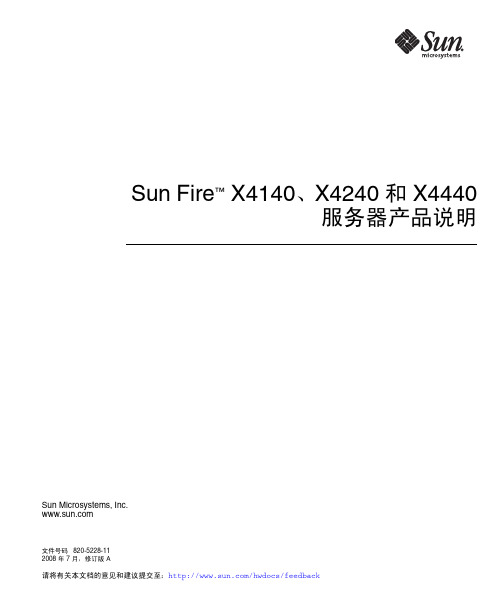
Sun Microsystems, Inc.请将有关本文档的意见和建议提交至:/hwdocs/feedbackSun Fire™ X4140、X4240 和 X4440服务器产品说明文件号码 820-5228-112008 年 7 月,修订版 A版权所有 © 2008 Sun Microsystems, Inc., 4150 Network Circle, Santa Clara, California 95054, U.S.A. 保留所有权利。
未出版 - 保留美国版权法规定的所有权利。
本产品包含 SUN MICROSYSTEMS, INC. 的机密信息和商业机密。
未经 SUN MICROSYSTEMS, INC. 的事先明确书面许可,不得使用、公开或进行复制。
本发行版本可能包含由第三方开发的内容。
Sun、Sun Microsystems、Sun 徽标、Java、Solaris、Sun Fire 4140、Sun Fire 4240 和 Sun Fire 4440 是 Sun Microsystems, Inc. 在美国和其它国家/地区的商标或注册商标。
AMD Opteron 和 Opteron 是 Advanced Micro Devices, Inc. 的商标。
Intel 是 Intel Corporation 的注册商标。
本产品受美国出口控制法律制约,并应遵守其他国家/地区的进出口法律。
严禁将本产品直接或间接地用于核设施、导弹、生化武器或海上核设施,也不能直接或间接地出口给核设施、导弹、生化武器或海上核设施的最终用户。
严禁出口或转口到美国禁运的国家/地区以及美国禁止出口清单中所包含的实体,包括但不限于被禁止的个人以及特别指定的国家/地区的公民。
对任何使用 CPU 备件或更换件的使用仅限于对遵照美国出口法律出口的产品中的 CPU 进行修复或一对一更换。
除非经过美国政府授权,否则,严禁将 CPU 用于产品升级。
Moxa OnCell 5104-HSPA 系列工業級移动通信路由器说明书

OnCell5104-HSPA系列工業級GSM/GPRS/EDGE/UMTS/HSPA高速行動通訊路由器特色與優點•五頻UMTS/HSPA800/850/AWS/1900/2100MHz•四頻GSM/GPRS/EDGE850/900/1800/1900MHz•行動通訊WAN和乙太網路WAN備份機制,實現完整的路徑備援•提供主要與次要電源雙電源輸入備援•提供雙SIM卡GuaranLink支援的行動通訊連結備援•DIN導軌外殼和壁掛式外殼•透過整合式VPN連接到4個10/100BaseT(X)裝置•2個數位輸入和1個繼電器輸出•配備OnCell Central Manager的集中式私有IP管理軟體認證簡介OnCell5104-HSPA高效能工業級行動通訊路由器最多允許4個基於乙太網路的裝置同時使用單一行動通訊資料帳戶,進行與遠端站點和裝置的主要或備份網路連線。
其在一台裝置中提供行動通訊路由器、防火牆和交換器的功能,並與Moxa的GuaranLink功能整合,藉以確保零資料遺失和依照需求的行動通訊。
OnCell5104-HSPA提供內建繼電器輸出,可配置為在現場通知或警告工程師時指示事件的優先順序,兩個數位輸入可供您將基本I/O裝置(例如感測器)連接到行動通訊網路。
OnCell5104-HSPA使用12至48VDC電源輸入,採用旋入式設計而提高可靠性,乙太網路連接埠具有1.5kV電磁隔離保護,可確保系統避免意外突波衝擊。
規格Cellular InterfaceCellular Standards GSM,GPRS,EDGE,UMTS,HSPABand Options UMTS/HSPA800MHz/850MHz/AWS MHz/1900MHz/2100MHzUniversal quad-band GSM/GPRS/EDGE850MHz/900MHz/1800MHz/1900MHz HSPA Data Rates14.4Mbps DL,5.76Mbps ULEDGE Data Rates237kbps DL,237kbps ULEDGE Multi-Slot Class12EDGE Terminal Device Class Class BGPRS Data Rates85.6kbps DL,85.6kbps ULGPRS Multi-Slot Class12GPRS Terminal Device Class Class BNo.of SIMs2SIM Control Voltage3VCellular Antenna Connectors1SMA femaleEthernet Interface10/100BaseT(X)Ports(RJ45connector)5Total Port Count5Highest Speed100MNote One of the Ethernet ports is a WAN port.Serial InterfaceConsole Port RS-232(TxD,RxD,GND),8-pin RJ45(115200,n,8,1)Input/Output InterfaceAlarm Contact Channels1,Resistive load:1A@24VDCDigital Input Channels2Digital Inputs+13to+30V for state1+3to-30V for state0Ethernet Software FeaturesManagement ARP,BOOTP,DDNS,DHCP Server/Client,DNS,PPPOE,PPP,HTTP,IPv4,SMTP,SNMPv1/v2c/v3,TCP/IP,Telnet,UDP,Web Console,Serial Console,Telnet Console,Remote SMS Control,Wireless Search Utility,Auto IP Report,OnCell Central Manager Security HTTPS/SSL,IPsec,SSHTime Management SNTPRouting Static Route,Port forwarding,NATWindows Real COM Drivers Windows95/98/ME/NT/2000,Windows XP/2003/Vista/2008/7/8/8.1/10(x86/x64),Windows2008R2/2012/2012R2(x64),Windows Embedded CE5.0/6.0,Windows XPEmbeddedFirewallFilter ICMPFirewall WAN IP FilteringPhysical CharacteristicsHousing AluminumIP Rating IP30Dimensions51x135x103mm(2x5.32x4.16in)Weight650g(1.43lb)Environmental LimitsOperating Temperature OnCell5104-HSPA:-30to55°C(-22to131°F)OnCell5104-HSPA-T:-30to70°C(-22to158°F)Storage Temperature(package included)-40to75°C(-40to167°F)Ambient Relative Humidity5to95%(non-condensing)Power ParametersPower Connector Terminal blockInput Voltage Redundant dual inputs,12to48VDCInput Current0.95A@12VDC,0.25A@48VDCReverse Polarity Protection SupportedStandards and CertificationsSafety UL60950-1EMC EN55032/24EMI CISPR32,FCC Part15B Class AEMS IEC61000-4-2ESD:Contact:8kV;Air:15kVIEC61000-4-3RS:80MHz to1GHz:10V/mIEC61000-4-4EFT:Power:4kV;Signal:1kVIEC61000-4-5Surge:Power:1kV;Signal:1kVIEC61000-4-6CS:10VIEC61000-4-8PFMFRadio Frequency FCC Part22H,FCC Part24E,EN301489-1,EN301489-7,EN301489-24,EN301511,EN301908MTBFTime483,175hrsStandards Telcordia SR332WarrantyWarranty Period5yearsDetails See /tw/warrantyPackage ContentsDevice1x OnCell5104-HSPA Series cellular router1Installation Kit1x DIN-rail kitAntenna1x UMTS/HSPADocumentation1x quick installation guide1x warranty card1.已啟動的SIM卡(未隨附)必須由第三方蜂巢式網路服務供應商提供。
GETAC UX10-EX 全强固式平板电脑 配件规格手册说明书

Rugged Mobile Computing SolutionsGETAC UX10-EX全强固式平板电脑配件规格手册神基电通强固机动一手掌控苏州办公室 (Getac中国区总部) 江苏省昆山市长江南路恒春巷路1号4楼 电话 +86-139-1710-9441北京办公室 中国北京市朝阳区北三环东路8号静安中心2606室 电话 +86-10-53670738上海办公室 上海市闸北区江场三路213号2楼 电话 +86-21-61401023*************************** I 标准电池4200MAH(1组)特点和优点附加电池组保证您能始终有充足的备用电池,以防在野外设备电源耗尽。
产品信息电池类型:锂离子电压11.1V容量:标准4200mAh;小4080mAh电池数目:3S2P尺寸:长140x宽136x高10.7mm重:305gSKU IDGBM6X4大容量电池9240MAH(1组)特点和优点相比标准电池,大容量电池将系统运行时间扩大至两倍,给需要额外电池寿命进行全天运算的移动专业人员提供更好的解决方案。
产品信息电池类型:锂离子电压10.8V容量:9240mAh电池数目:3S3P尺寸:长140x宽136x高21mm增加设备厚度:高度增加约11mm重:515gSKU IDGBM9X5双槽充电器特点和优点此外部双槽主电池充电器适用于2个主电池同时充电。
在空间和电源插座有限时,便于您同时进行两个主电池的充电和存放。
产品信息交流电输入:100V~240V直流电输出:大13.05V, 2.4A充电槽数目:2槽尺寸:长160x宽180x高72.5mm重:1.2kg支持主电池和高容量电池。
SKU IDGCMCEE (欧盟地区电源线)GCMCUE (美国地区电源线)GCMCKE (英国地区电源线)GCMCCE (中国大陆地区电源线)GCMCTE (台湾地区电源线)多槽充电器8槽特点和优点8槽充电器可同时对多个电池组充电,为用户提供了一个高效的充电解决方案。
Focusrite FFFA001410 用户指南说明书

User Guide FFFA001410TABLE OF CONTENTSOVERVIEW . . . . . . . . . . . . . . . . . . . . . . . . . . . . . . . . . . . . . . . . . . . . . . . . . . . . . . . . . . . . . . . . . . . . .3 Introduction (3)Features .. .. .. .. .. .. .. .. .. .. .. .. .. .. .. .. .. .. .. .. .. .. .. .. .. .. .. .. .. .. .. .. .. .. .. .. .. .. .. .. .. .. .. .. .. .. .. .. .. .. .. .. .. .. .. .. .. .. .. .. .. .. .. .. .. .. .. ..3 Box .Contents (4)System .Requirements (4)Mac .OS (4)Windows (4)GETTING STARTED . . . . . . . . . . . . . . . . . . . . . . . . . . . . . . . . . . . . . . . . . . . . . . . . . . . . . . . . . . . . .5 Software .Installation (5)Mac .OS .only (6)Windows .only (6)Powering .your .Scarlett .Solo (6)Connecting .your .Scarlett .Solo (7)Audio .Setup .in .your .DAW (7)Examples .of .use (9)Connecting .a .microphone/instrument (9)Using .Direct .Monitoring (10)Headphone .monitoring (10)Connecting .Scarlett .Solo .to .loudspeakers (11)HARDWARE FEATURES . . . . . . . . . . . . . . . . . . . . . . . . . . . . . . . . . . . . . . . . . . . . . . . . . . . . . . . . .13 Front .Panel (13)Back .Panel (14)PERFORMANCE SPECIFICATIONS . . . . . . . . . . . . . . . . . . . . . . . . . . . . . . . . . . . . . . . . . . . . . . . .15 Physical .and .Electrical .Characteristics (16)TROUBLESHOOTING . . . . . . . . . . . . . . . . . . . . . . . . . . . . . . . . . . . . . . . . . . . . . . . . . . . . . . . . . . .17 COPYRIGHT AND LEGAL NOTICES . . . . . . . . . . . . . . . . . . . . . . . . . . . . . . . . . . . . . . . . . . . . . . . .172OVERVIEWIntroductionThank .you .for .purchasing .this .Second .Generation .Scarlett .Solo, .one .of .the .family .of .Focusrite . professional .audio .interfaces .incorporating .high .quality .Focusrite .analogue .pre-amplifiers. .You .now . have .a .simple .and .compact .solution .for .routing .high .quality .audio .to .and .from .your .computer.In .developing .the .Second .Generation .series .of .Scarlett .interfaces, .we .have .enhanced .both .the . performance .a nd .f eature .s et .i ncluding .s upport .f or .s ample .r ates .u p .t o .192 .k Hz, .i mproved .m ic .p reamp . performance .with .low .noise .and .plenty .of .gain, .and .upgraded .instrument .inputs .with .additional . headroom .for .recording .the .loudest .guitar .parts .without .clipping. .They .are .class .compliant .on .Mac, . which .m eans .t hey .a re .p lug-and-play, .s o .n o .n eed .t o .i nstall .a .d river .i f .y ou .a re .a .M ac .u ser. .Y ou .w ill .a lso . be .able .to .download .some .exciting .new .software .plug-ins .once .you’ve .registered .the .product.This .User .Guide .provides .a .detailed .explanation .of .the .hardware .to .help .you .achieve .a .thorough . understanding .of .the .product’s .operational .features. .We .recommend .that .both .users .who .are .new . to .computer-based .recording, .as .well .as .more .experienced .users, .take .the .time .to .read .through .the . user .g uide .s o .t hat .y ou .a re .f ully .a ware .o f .a ll .t he .p ossibilities .t hat .t he .S carlett .S olo .a nd .a ccompanying . software .have .to .offer. .If .the .main .User .Guide .sections .do .not .provide .the .information .you .need, . be .sure .to .consult .https:///, .which .contains .a .comprehensive .collection .of . common .technical .support .queries.FeaturesThe .Scarlett .Solo .hardware .interface .provides .the .means .for .connecting .a .microphone .and .an . instrument .or .line .level .audio .signals .to .a .computer .running .Mac .OS .or .Windows. .The .signals .at .the . physical .inputs .can .be .routed .to .your .audio .recording .software ./ .digital .audio .workstation .(referred . to .throughout .this .user .guide .as .the .“DAW”) .at .up .to .24-bit, .192 .kHz .resolution; .similarly, .the .DAW’s . monitor .or .recorded .output .will .appear .at .the .unit’s .physical .outputs.This .lets .you .record .“real-world” .instruments .into .Ableton .Live .Lite, .GarageBand® .(or .whichever . other .D AW .y ou .m ay .u se) .a long .w ith .– .o r .i nstead .o f .– .a ny .“native” .s ounds .a lready .a vailable .w ithin .y our . computer. .The .physical .outputs .can .be .connected .to .an .amplifier .and .speakers, .powered .monitors, . headphones .or .any .other .audio .equipment .with .analogue .inputs .that .you .wish .to .use. .Although . all .inputs .and .outputs .on .the .Scarlett .Solo .are .routed .directly .to .and .from .your .DAW .for .recording . and .playback, .you .can .configure .the .routing .within .your .DAW .in .order .to .meet .your .needs. .A .Direct . Monitoring .feature .lets .you .hear .what .you .are .playing .without .the .effects .of .computer .latency.3Box ContentsAlong .with .your .Scarlett .Solo .you .should .have:• . .Bundle .code* .for .accessing .the .following .on-line .resources:- .Solo .USB .Drivers .for .Windows- .Focusrite .Red .2 .& .3 .Plug-in .Suite- .Softube .Time .and .Tone .bundle- .ProTools .| .First- .Ableton .Live .Lite- .LoopMasters .sample .library- .Novation .Bass .station- .Multi-language .User .Guides.• .USB .cable.• .Getting .Started .Guide .and .Important .Safety .Information** .information .printed .on .the .inside .of .the .gift .boxSystem RequirementsMac OSApple .Macintosh .with .a .USB .2.0 .or .3.0-compliant .USB .port .and .an .Internet .connection* OS: .Mac .OS .X .10.10 .(Yosemite) .or .OS .X .10.11 .(El .Capitan)WindowsWindows .c ompatible .c omputer .w ith .a .U SB .2.0 .o r .3.0-compliant .U SB .p ort .a nd .a n .I nternet .c onnection* OS: .Windows .7 .(32- .or .64-bit), .8.1 .and .10* .Internet .connection .required .for .downloading .on-line .resources.4GETTING STARTEDIMPORTANT: WINDOWS .USERS .- .PLEASE .ENSURE .THAT .YOU .RUN .THE .INSTALLER .BEFORE .CONNECTING .THE .SCARLETT .SOLO .TO .YOUR .COMPUTER.THE .SECOND .GENERATION .SCARLETT .SOLO .IS .CLASS .COMPLIANT .FOR .MACS, .THEREFORE .DRIVER .INSTALLATION .IS .NOT .NECESSARY.Software InstallationAll .software .required .by .the .Scarlett .Solo .- .and .several .powerful .and .useful .extras .- .is . available .for .download .from .the .Focusrite .website /register. .You .will .find .a . .“Bundle .Code” .printed .on .the .inside .of .the .gift .box .your .Scarlett .Solo .comes .in, .and .the .Serial . number .can .be .found .on .the .underside .of .the .unit. .You .will .need .to .enter .these .when .you .access . the .downloads .area .of .the .website; .this .procedure .ensures .that .you .will .have .the .most .up-to-date . software .versions.music software preferences) 4. You are now ready to use your Scarlett Solo Array To download the included software, you will need to register your Scarlett Solo at /registerYou will need the product serial number which can be found on the underside of the Solo hardware.Once you have entered the serial number, you will be asked to enter your BUNDLE CODE, found below:XXXXXX-XXXXXX-XXXXXXFocusrite is a trade mark of Focusrite Audio Engineering Limited registered in the UK and other countries.Scarlett Solo is a trade mark of Focusrite Audio Engineering Limited registered in the UK and other countries.2016 Focusrite Audio Engineering Limited. All rights reserved.1. .Using .your .usual .browser, .go .to /register/.2. .Follow .the .on-screen .instructions, .entering .the .Serial .number .and .then .the .Bundle .Code . . (XXXXXX-XXXXXX-XXXXXX) .into .the .form .where .prompted. .Your .Bundle .Code .is .printed .on .the .inside . of .the .gift .box.3. .Y ou .w ill .t hen .b e .a ble .t o .a ccess .t he .“My .P roducts” .p age, .w here .t he .s oftware .p roducts .t o .w hich .y our . registration .e ntitles .y ou .a re .a vailable .f or .d ownload, .c omplete .w ith .a ctivation .c odes .w here .a pplicable.4. .Download .and .install .the .Scarlett .Solo .drivers .(Windows .only). .Follow .all .on-screen .instructions.• .When .the .installation .is .complete, .restart .your .computer.• .After .restart, .connect .the .Scarlett .Solo .to .your .computer .with .the .USB .cable .supplied.This .information .is .accurate .as .of .May .2016, .however .we .are .constantly .striving .to .improve .the .customer .experience .and .as .a .result .this .process .is .subject .to .change. .If .anything .appears .to .have .changed .please .refer .to /get-started .for .the .latest .info.5Mac OS only:Your .OS .should .automatically .switch .the .computer’s .default .audio .inputs .& .outputs .to .the .Scarlett . Solo. .To .verify .this, .go .to .System Preferences > Sound, .and .ensure .that .the .input .and .output . are .set .to .Scarlett Solo. .For .more .detailed .setup .options .on .a .Mac, .open .Applications > Utilities > Audio MIDI Setup.Windows only:Your .OS .should .automatically .switch .the .computer’s .default .audio .inputs .& .outputs .to .the .Scarlett . Solo. .To .verify .this .go .to: .Start > Control Panel > Hardware and Sound > Sound > Manage Audio Devices .and .ensure .that .‘Default Playback’ .and .‘Recording’ .are .set .to .‘Scarlett Solo’Powering your Scarlett SoloThe .Scarlett .Solo .is .an .active .device, .and .needs .a .DC .power .source .to .operate. .This .will .be .supplied . by .t he .M ac .o r .P C .t o .w hich .i t .i s .c onnected, .v ia .t he .s ingle .U SB .c onnection. .N ote .t hat .a n .e xternal .p ower . supply .is .not .required.You .should .experience .no .problems .in .powering .the .Scarlett .Solo .from .the .USB .ports .on .any . compatible .Mac .or .PC. .However, .please .be .aware .that .USB .ports .on .some .laptops .may .not .be . able .to .deliver .the .same .current .to .externally-connected .devices .when .they .are .running .off .their . internal .batteries, .compared .to .their .current .capability .when .running .from .AC .mains. .We .therefore . recommend .strongly .that .if .you .are .using .Scarlett .Solo .with .a .laptop, .please .power .the .laptop .from . the .mains .with .its .supplied .AC .adaptor.67Connecting your Scarlett Solo IMPORTANT - WINDOWS USERS: .Before .you .connect .the .Scarlett .Solo .to .your .computer, .please .complete .the .software .installation .according .to .the .instructions .on .page .5. .This .will .ensure .that .the .hardware .uses .the .correct .drivers, .and .will .prevent .unexpected .behaviour .Your .Scarlett .Solo .has .a .single .USB .2.0 .port .(on .the .rear .panel). .Once .the .software .installation .(if .necessary) .i s .c omplete, .s imply .c onnect .S carlett .S olo .t o .y our .c omputer .u sing .t he .U SB .c able .p rovided. .Note .that .Scarlett .Solo .is .a .USB .2.0 .device, .and .thus .the .USB .connection .requires .a .USB .2.0+ .compliant .port .on .your .computer . .It .will .not .operate .correctly .with .USB .1.0/1.1 .ports.Audio Setup in your DAWThe .Scarlett .Solo .is .compatible .with .any .Windows-based .DAW .that .supports .ASIO .or .WDM .or .any .Mac-based .DAW .that .uses .Core .Audio. .After .installing .the .USB .drivers .(Windows .only) .and .connecting .the .hardware, .you .can .start .using .your .Scarlett .Solo .with .the .DAW .of .your .choice. .To .allow .y ou .t o .g et .s tarted .i f .y ou .d o .n ot .a lready .h ave .a .D AW .a pplication .i nstalled .o n .y our .c omputer, .b oth . .Pro .Tools .| .First .and .Ableton .Live .Lite .are .included .in .the .software .package .available .once .you’ve .registered .y our .S carlett .S olo .o nline. .T o .i nstall .e ither .D AW, .d ownload .a nd .s ave .t he .d esired .i nstaller .fi le .from .your .registered .Focusrite .“My .Products” .as .described .on .page .5, .and .then .run .it, .following .all .on-screen .instructions.Operating .instructions .for .Pro .Tools .| .First .and .Ableton .Live .Lite .are .beyond .the .scope .of .this . .User .Guide, .but .both .applications .include .a .full .set .of .Help .files. .Please .note .- .your .DAW .may .not .automatically .select .the .Scarlett .Solo .as .its .default .I/O .device. .In .this .case, .you .must .manually .select .‘Scarlett Solo ’ .as .the .driver .on .your .DAW’s .Audio Setup* .page. .Please .refer .to .your .DAW’s .documentation .(or .Help .files) .if .you .are .unsure .where .to .select .the .ASIO .or .Core .Audio .driver . .The .example .below .shows .the .correct .configuration .in .the .Ableton .Live .Lite .Preferences .panel .(Windows .version .shown).*Typical .name. .Terminology .may .differ .slightly .between .DAWs.Once .the .Scarlett .Solo .is .set .as .the .preferred .Audio .Device* .in .your .DAW, .its .inputs .and .outputs . will .appear .in .your .DAW’s .Audio .I/O .preferences. .Depending .on .your .DAW, .you .may .need .to .enable . certain .inputs .or .outputs .before .use. .The .two .examples .below .show .two .Inputs .and .two .outputs .enabled .in .the .Ableton .Lite .Audio .Preferences.8Examples of useThe .Scarlett .Solo .is .an .ideal .audio .interface .for .many .DAW .applications .running .on .a .laptop .or .other . computer, .PC .or .Mac.A .typical .set .of .connections .is .illustrated .below.Connecting a microphone/instrumentThis .setup .illustrates .a .typical .configuration .for .recording .using .DAW .software .on .your .Mac .or .PC. . In .this .case, .you .might .record .vocals .through .Input .1 .and .guitar .through .Input .2 .into .your .recording . application, .while .monitoring .the .playback .via .headphones.Scarlett .Solo’s .inputs .are .on .the .front .panel: .Input .1 .uses .a .standard .3-pin .XLR .socket, .and .is . configured .to .work .with .microphones .of .most .types; .you .will .probably .have .a .mating .XLR .male . connector .on .the .end .of .your .mic .cable. .Input .2 .uses .a .¼” .(6.35 .mm) .jack .socket .(2-pole .when .in . instrument .mode .and .3-pole .when .used .as .a .line .input), .and .is .intended .to .accept .signals .from .an . electric .or .electroacoustic .guitar .or .bass.9If .you .are .using .a .“studio” .condenser .(capacitor) .microphone .designed .on .operate .on .48 .V .phantom . power, .press .the .48V .button. .Other .types .of .microphone .(including .the .common .dynamic .type) .do . not .require .phantom .power, .and .may .suffer .damage .if .phantom .power .is .applied. .Some .lower .spec. . condenser .m icrophones .a re .a ble .t o .o perate .f rom .a .l ower .p hantom .p ower .v oltage .– .t ypically .15 .V. .Y ou . should .check .the .mic .spec .to .see .if .it .is .safe .to .operate .it .from .48 .V; .if .not, .obtain .a .suitable .external . phantom .power .supply.Using Direct MonitoringYou .w ill .f requently .h ear .t he .t erm .“latency” .u sed .i n .c onnection .w ith .d igital .a udio .s ystems. .I n .t he .c ase . of .the .simple .DAW .recording .application .described .above, .latency .will .be .the .time .it .takes .for .your . input .signals .to .pass .through .your .recording .device .(your .Mac .or .PC) .and .the .associated .software. . Latency .c an .b e .a .p roblem .f or .a .p erformer .w ho .w ishes .t o .r ecord .w hile .m onitoring .t heir .i nput .s ignals. .The .Scarlett .Solo .is .fitted .with .a .“Direct .Monitoring” .option, .which .overcomes .this .problem. .Setting . the .front .panel .DIRECT MONITOR .switch .to .ON .will .route .your .input .signals .directly .to .the .Scarlett . Solo’s .headphone .and .main .monitor .outputs. .This .enables .you .to .hear .yourself .with .zero .latency .– .i.e., .in .“real .time” .– .along .with .the .computer .playback. .The .input .signals .to .your .computer .are .not . affected .in .any .way .by .this .setting.When .Direct .Monitoring .is .set .to .ON, .ensure .that .your .recording .software .is .not .set .to .route .its .input . (what .you .are .currently .recording) .to .its .output. .If .it .is, .you .will .hear .yourself .“twice”, .with .one .signal . audibly .delayed .as .an .echo.Headphone monitoringConnect .a .pair .of .stereo .headphones .to .the .front .panel .headphone .socket .to .hear .both .what .you .are . recording .- .your .current .input .signal(s), .plus .any .tracks .you’ve .already .recorded .in .your .computer. . Note: .Set .the .front .panel .DIRECT MONITOR .switch .to .ON .when .recording. .The .pre-recorded .tracks . will .b e .h eard .i n .s tereo, .a nd .t he .c urrent .i nput .s ignals .i n .m ono .– .c entral .i n .t he .s tereo .i mage. .I f .y ou .a re . using .both .the .mic .and .instrument .inputs, .the .two .inputs .will .be .summed .in .mono.10Connecting Scarlett Solo to loudspeakersThe .phono .(RCA) .outputs .on .the .rear .panel .can .be .used .to .connect .monitoring .speakers. . . Self-powered .monitors .(i.e., .typical .computer .speakers) .incorporate .internal .amplifiers .with .a . volume .c ontrol, .a nd .m ay .b e .c onnected .d irectly. .L arger, .p assive .l oudspeakers .w ill .r equire .a .s eparate . stereo .amplifier; .in .this .case, .the .rear .panel .outputs .should .be .connected .to .the .amplifier’s .inputs.The .line .output .connectors .are .standard .phono .(RCA) .sockets. .Typical .consumer .(hi-fi) .amplifiers . and .small .powered .monitors .will .have .inputs .on .phono .(RCA) .sockets .or .a .single .3.5 .mm .3-pole .jack . plug .(intended .for .direct .connection .to .a .computer). .In .either .case, .use .a .suitable .connecting .cable . with .phono .plugs .(RCA .jacks) .at .one .end.NOTE: You .r un .t he .r isk .o f .c reating .a n .a udio .f eedback .l oop .i f .l oudspeakers .a re .a ctive .a t .t he .s ame .t ime . as .a .microphone! .We .recommend .that .you .always .turn .off .(or .turn .down) .monitoring .loudspeakers . while .recording, .and .use .headphones .when .overdubbing.HARDWARE FEATURESFront PanelThe .f ront .p anel .i ncludes .t he .i nput .c onnectors .f or .m ic .a nd .l ine/instrument .s ignals, .a nd .t he .i nput .g ain . and .monitoring .controls.1. .Input .1 .– .electronically .balanced .input .via .3-pin .XLR .socket .for .microphones.2. .GAIN 1 .– .a djust .t he .g ain .f or .t he .m icrophone .s ignal .a t .I nput .1. .T he .g ain .c ontrol .h as .a .c oncentric .bi-colour .L ED .‘ring’ .t o .c onfirm .s ignal .l evel: .g reen .i ndicates .a n .i nput .l evel .o f .a t .l east .-24 .d BFS .(i.e., .‘signal .present’), .the .ring .then .turns .red .when .signal .level .reaches .0 .dBFS, .indicating .digital .clipping.3. .48V .– .phantom .power .switch .for .mic .input .- .enables .48 .V .phantom .power .at .the .XLR .socket.4. .Input .2 .– .for .connecting .instruments .(unbalanced) .or .line .level .(balanced) .sources; .¼” .TRS .jack .socket.5. .GAIN 2 .– .adjusts .the .gain .for .the .line/instrument .signal .at .Input .2. .The .gain .control .has .a .bi-colour .LED .ring .as .[2].6. .INST/LINE .– .Instrument/Line .level .switch .for .Input .2 .– .switches .gain .to .suit .instrument .or .line .level .signals.7. .MONITOR .– .m ain .m onitor .o utput .l evel .c ontrol .- .s ets .t he .o utput .l evel .a t .t he .r ear .p anel .o utputs .and .the .front .panel .headphone .output.8. .USB .LED .– .illuminates .when .the .unit .receives .USB .bus .power .and .is .confirmed .by .the .computer .as .connected .and .operating .correctly.9. .DIRECT MONITOR .– .selects .monitoring .of .input .signals .(mixed .with .the .DAW .output) .to .be .directly .from .inputs .(ON) .or .via .the .DAW .(OFF).10. . .– .¼” .TRS .output .jack .- .connect .your .stereo .headphones .here.Back Panel11. .K (Kensington .security .lock) .– .secure .your .Scarlett .Solo .to .a .suitable .structure .if .desired. .Please .see /kensington/us/us/s/1704/kensington-security-slot.aspx .for .further .information .on .how .to .use .this .feature.12. . .U SB .2.0port .– .T ype .B .c onnector; .c onnect .t o .y our .l aptop .o r .c omputer .w ith .t he .U SB .c able .supplied.13. .LINE OUTPUTS: LEFT and .RIGHT .– .2 .x .phono .(RCA) .sockets; .+9 .dBu .max. .output .level.PERFORMANCE SPECIFICATIONSPhysical and Electrical CharacteristicsTROUBLESHOOTINGFor .all .troubleshooting .queries, .please .visit .the .Focusrite .Answerbase .athttps:/// .where .you .will .find .articles .covering .numerous .troubleshooting . examples.COPYRIGHT AND LEGAL NOTICESFocusrite .i s .a .r egistered .t rade .m ark .a nd .S carlett .S olo .i s .a .t rade .m ark .o f .F ocusrite .A udio .E ngineering . Limited.All .other .trade .marks .and .trade .names .are .the .property .of .their .respective .owners. .2016 .© .Focusrite .Audio .Engineering .Limited. .All .rights .reserved.。
Schneider Electric XUSL4E14F031N 产品数据手册说明书

T h e i n f o r m a t i o n p r o v i d e d i n t h i s d o c u m e n t a t i o n c o n t a i n s g e n e r a l d e s c r i p t i o n s a n d /o r t e c h n i c a l c h a r a c t e r i s t i c s o f t h e p e r f o r m a n c e o f t h e p r o d u c t s c o n t a i n e d h e r e i n .T h i s d o c u m e n t a t i o n i s n o t i n t e n d e d a s a s u b s t i t u t e f o r a n d i s n o t t o b e u s e d f o r d e t e r m i n i n g s u i t a b i l i t y o r r e l i a b i l i t y o f t h e s e p r o d u c t s f o r s p e c i f i c u s e r a p p l i c a t i o n s .I t i s t h e d u t y o f a n y s u c h u s e r o r i n t e g r a t o r t o p e r f o r m t h e a p p r o p r i a t e a n d c o m p l e t e r i s k a n a l y s i s , e v a l u a t i o n a n d t e s t i n g o f t h e p r o d u c t s w i t h r e s p e c t t o t h e r e l e v a n t s p e c i f i c a p p l i c a t i o n o r u s e t h e r e o f .N e i t h e r S c h n e i d e r E l e c t r i c I n d u s t r i e s S A S n o r a n y o f i t s a f f i l i a t e s o r s u b s i d i a r i e s s h a l l b e r e s p o n s i b l e o r l i a b l e f o r m i s u s e o f t h e i n f o r m a t i o n c o n t a i n e d h e r e i n .Product data sheetCharacteristicsXUSL4E14F031NXUSL type 4 - Finger protection - Std sensingrange - Hp = 310 mm, R=14mmProduct availability: Non-Stock - Not normally stocked in distribution facilityMainRange of product Preventa Safety detection Product or component typeSafety light curtain type 4Device short name XUSL4EOutput type2 safety outputs OSSD solid-state PNP arc suppres-sion)Product specific applica-tionFor finger protection [R] Resolution 0.55 in (14 mm)[Sn] nominal sensing distance3.28…19.69 Ft (1…6 m) by cabling 0.00…9.84 ft (0…3 m) by cabling [Hp] Height protected 12.20 in (310 mm)Number of beams 30Type of start / restart Manual Automatic External Device Moni-toring (EDM)Selected by wiringComplementaryDetection system Transmitter-receiver system Response time 5.5 msKit compositionAdjustable mounting bracket(s)1 receiver(s)1 transmitter(s)1 user guide with certificate of conformity on CD-ROM [EAA] effective aperture angle 2.5 ° at 3 mEmissionIR LED 0.000037402 in (950 nm)[Us] rated supply voltage 24 V DC +/- 20 %SupplyPower supply IEC 61496-1Power supply IEC 60204-1[Ie] rated operational current 2 ACurrent consumption42 mA no-load transmitter 83 mA no-load receiver 42 mA transmitter900 mA with maximum load receiver Output current limits 0.4 A safety outputs OSSD Output voltage 24 V Output circuit type DC Maximum voltage drop <0.5 VLocal signalling 1 multi-colour LED transmitter 2 dual colour LEDs receiverElectrical connection 1 male connector M12 5 pins transmitter 1 male connector M12 8 pins receiverFunction availableTestMuting through external safety module XPSLCMUT1160LED display of operating modes and faults Marking CEMaterialAluminium casingPolycarbonate front panel Polypropylene end caps Housing colourRed RAL 3000Fixing mode By fixing bracketsNet weight 1.54 lb(US) (0.7 kg)Offer type Standard distanceEnvironmentDirectives89/336/EEC - electromagnetic compatibility2002/95/EC - RoHS directive98/37/EEC - machinery89/655/EEC - work equipment2002/96/EC - WEEE directiveProduct certifications CULusCETÜVSafety level (correctly wired)Type 4 IEC 61496-1SIL 3 IEC 61508SILCL 3 IEC 62061Category 4 EN/ISO 13849-1PL = e EN/ISO 13849-1Optical characteristic Resistance to light disturbance EN/IEC 61496-2Mission time20 year(s)Safety reliability data PFHd = 1.27E-8 1/h IEC 61508Ambient air temperature for operation-10…55 °C (14…131 °F)-4…131 °F (-20…55 °C)Ambient air temperature for storage-31…158 °F (-35…70 °C)-25…70 °C (-13…158 °F)Relative humidity0…95 % without condensationIP degree of protection IP65IP67Shock resistance10 gn 16 ms IEC 61496-1Vibration resistance0.35 +/- 0.05 mm 10…55 Hz)IEC 61496-1Ordering and shipping detailsCategory22455 - LIGHT CURTAINS - XUSLDiscount Schedule DS2GTIN00785901735632Package weight(Lbs) 1.58 kg (3.49 lb(US))Returnability YesCountry of origin ITOffer SustainabilitySustainable offer status Green Premium productREACh Regulation REACh DeclarationEU RoHS Directive Pro-active compliance (Product out of EU RoHS legal scope)EU RoHS Decla-rationToxic heavy metal free YesMercury free YesRoHS exemption information YesEnvironmental Disclosure Product Environmental ProfileCircularity Profile End Of Life InformationContractual warrantyWarranty18 monthsDimensions Drawings DimensionsBrackets DimensionsMounting and Clearance Mounting and Clearance(1)Insert(2)Bracket(3)Washer(4)Spring washer(5)NutConnections and SchemaWiring DiagramsTransmitter Connections(1)+24 Vdc(2)Configuration_0(3)0 Vdc(4)Configuration_1(5)FEReceiver Connections(1)OSSD1(2)+ 24 V(3)OSSD2(4)Configuration_A(5)K1_K2 Feeback/Restart(6)Configuration_B(7)0 Vdc(8)FEReceiver Configurations and Operating ModesAutomatic Start/RestartWithout External Device Monitoring (EDM) feedback loopWith External Device Monitoring (EDM) feedback loopManual Start/RestartWithout External Device Monitoring (EDM) feedback loop(1)RestartWith External Device Monitoring (EDM) feedback loop(1)RestartConnecting to a Safety Interface1 :Click on Download & Documents2 :Click on Application solutionsTo have all connection schematics concerning our safety module, select "download and document" and download the file "Safety lightcurtains association with safety interfaces"。
TK-E系列热过载继电器说明书

Company Info.PLCs Field I/O Software C-more & other HMI AC Drives AC Motors Power Transmiss.Steppers/Servos Motor Controls Proximity Sensors Photo Sensors Limit SwitchesEncoders Current Sensors Pressure Sensors Temp.Sensors Pushbuttons/Lights Process Relays/TimersComm.Terminal Blocks & Wiring PowerCircuit Protection Enclosures Tools AppendixPart IndexTK-E02-900TK-E6-6500TK-E2-800TK-E3-5000TK-E5-3600Fuji Duo Series Contactor and Overload Relay Selection T ablesSC-E ContactorTK-E Overload Relay+=Step 1. Select a SC-E contactor from Column A based on motor voltage,and horsepower.Step 2. Select a TK-E overload relay from Column B to work with the SC-Econtactor selected in Step 1. The motor full load current (FLA)should be within the adjustable current range of the overload relay.100-240V Single Phase Motor (1/3 to 25 hp)Step 1. Select a contactor from page 17–5based on motor voltage and horsepower. Step 2. Select an overload relay from page 17–21based on motor full load current.Motor voltage Motor full-load rated amperage (FLA)Check the data plate on the motor for the hp, volts and full-rated amps.ABThree Phase Motors - Refer to tables on following pageCompany Info.PLCs Field I/O Software C-more & other HMI AC Drives AC Motors Power Transmiss.Steppers/Servos Motor Controls Proximity Sensors Photo Sensors Limit Switches Encoders Current Sensors Pressure Sensors Temp.Sensors Pushbuttons/Lights Process Relays/Timers Comm.Terminal Blocks & Wiring Power Circuit Protection Enclosures Tools Appendix Part IndexFuji Duo Series Overload Relay Selection T ablesFuji Duo Series TK-E Overload RelaysCompany Info.PLCs Field I/O Software C-more & other HMI AC Drives AC Motors Power Transmiss.Steppers/Servos Motor Controls Proximity Sensors Photo Sensors Limit SwitchesEncodersCurrent Sensors Pressure Sensors Temp.Sensors Pushbuttons/Lights ProcessRelays/TimersComm.Terminal Blocks & Wiring Power Circuit Protection Enclosures ToolsAppendix Part IndexFuji Duo Series TK-E Overload RelaysWiringBe sure to wire the relays correctly using the wiring diagrams on the supplied instal-lation sheets. Main terminals for models TK-E02-xxx to TK-E6-xxx are wired using solid wires or stranded wires. Stranded wires or flexible stranded wires can be connected by twisting them together and crimping a sleeve (ferrule) onto them before connecting.Tightening torqueIf wires are not tightened sufficiently, they may become hot or loosen and result in a fire, short-circuit, electric shock, or some other potentially dangerous situation. Be sure to tighten the wires to the torques specified in these tables.Fuji Duo Series TK-E Overload RelaysSZ-HCE56083SZ-HDE9054SZ-HCESZ-HDESZ-HEESZ-HCE Base UnitTK-E02-145 Thermal Overload RelayInstall thermal overload relay onto base unit as shown. Relay can now be installed onto DIN rail or panel.Company Info.PLCsField I/O SoftwareC-more & other HMIAC DrivesAC MotorsPower Transmiss.Steppers/ ServosMotor ControlsProximity SensorsPhoto SensorsLimit SwitchesEncodersCurrent SensorsPressure SensorsTemp. SensorsPushbuttons/ LightsProcessRelays/ TimersComm.Terminal Blocks & WiringPowerCircuit ProtectionEnclosuresToolsAppendixPart Index。
日立 L100系列 变频调速器 说明手册

L100200V 200V 400VNB541XCBL100WARNINGCAUTIONCAUTION CAUTION NOTE: Notes WARNINGDANGER HIGH VOLTAGEiWARNINGWARNINGAC150%Hitachi Ltd.WARNINGWARNING WARNING CAUTION: CAUTION: Ltd. CAUTION: L100 L100 HitachiCAUTION: CAUTION:ii2a b cI<0.1ΩIP54 EN60204-1 4-1 4-2EN60529)BS端子缆子帽线缆IEC9471/EC957-3 5-8LVDiiiEMCL100 EMC EMC 89/336/EEC1:Ll00 1) 2) 3) 4) 2 1) 2) 3 1) 2) 4: 1) 2) 3) 4) -10 40 90%RH 1000m 20m L100 4 THD 10% 10% 3%205.9m/s2 (0.6G) 10-55HziV1RESET C315-11 C322) 8-1419979NB541XC2 35.5KW 7.5KW NB541XA2001 20029 12NB541XCA NB541XCBV1. 2. 3. 4. 5. 6. 7. 8. 9. 10. 11. 12. 13. 14.......................................................................................................................................................... 1-1 ................................................................................................................................................. 2-1 ................................................................................................................................. 3-1 ......................................................................................................................................................... 4-1 ......................................................................................................................................................... 5-1 ......................................................................................................................................................... 6-1 ............................................................................................................................. 7-1 ................................................................................................................................. 8-1 ................................................................................................................................................. 9-1 ............................................................................................................................................... 10-1 ........................................................................................................................................... 11-1 ............................................................................................................................................... 12-1 ............................................................................................................................... 13-1 ........................................................................................................................................................ 14-11L100............................................................................. A-12L100............................................................................. A-63.......................................................................................................................................... A-123.......................................................................................................................... A-13vi1.1............................................................... 4-1 ...................................................................................... 4-1.......................................................................................... 4-1.......................................................................................................................................... 4-1.............................................................................................................................. 4-1...................................................................................................... 4-1 .............................................................................. 4-22............................................................................... 5-1 .......................................................... 5-1 ...................................................................... 5-1 .......................................................................... 5-11-1...................................................................................................................... 5-2 220-240V 200-240V 380-460V 50/60HZ 50/60Hz 50/60Hz .................................................. 5-2 U,V,W .......................................................................................................... 5-2输入(L1) (N) L1 L2 L3输出(T1) (T2) (T3) U V WL1, N: L1,L2,L3220-240V 200-240V 380-460V50/60Hz 50/60Hz 50/60Hz.............................................................................................................................. 5-2 .................................................................................................. 5-2...................................... 5-2...................................................................... 5-21-23.......................................................................................................................................................................................................................................................................................................................................................................................................................................................................................................................................................................................................................................................................................................................................................................................................................................................................................................................................................................................................1-31-4..................................................................................................................................................................................................................................................................................................•1.....................................................................................4...........................................................................................................................................................................................................P.C..............................................................................................................................5.1-5PWM>10400VEMI1-61-7ACA)3%C123A B C3% F [FW][REV]2.•••2-1M4PCM43-13.3.14.4-14-2IP54-1040502KHz80%注意:垂直安装变频器,不要水平安装或安装在地板上。
UFE中文资料

AC to safety ground Both lines fused 50 to 100% load High line range Wide line range High line range Wide line range
88-264 Vac 176-264 Vac 47-63 Hz 15 A max. 2 mA max. Notes 30 A 1 Final EMI performance is system/shelf dependent. 0.98 176 Vac max. 2 Auto ranging sets power limit based on input voltage at turn on. 88 Vac. max 3 The difference in output current among any two rectifiers operating in parallel does not 162 Vac min. exceed a value equal to 15% of the rated LED warning @ 176 V max. current limit. This specification applies for operation with any output current from no 76 Vac min. to 110% of maximum. LED warning @ 88 V max. 4 load Maximum 15 minute warm up time at light 3000 Vac / 4242 Vdc 1500 Vac / 2121 Vdc 450 kHz VDE EN/IEC60950-1 UL/CUL60950-1 5.5 lbs 20 ms min. 20 ms min. 279,069 hours 71 dB max. 58 dB typ. Class B (when installed in system) Compliant Level 3 Level 3 Compliant Compliant Level 3 Level 3
EE04系列

EE04系列小型温湿度变送器优质小巧的温湿度变送器EE04系列是OEM应用的最优选择。
高精度和长期的稳定性与规模性低成本相结合,采用的C103系列湿度传感器以及独特的结构设计使其具有优异的性价比。
利用过滤器(选项)可确保其有效的抵抗灰尘,而益加义公司特制的镀膜传感器可使其应用于高污染和腐蚀性环境。
相对湿度对应的线性电压输出可方便地进行再处理,温度输出信号为被动电压输出。
利用安装法兰安装快速简便。
典型应用特点汽车环境控制结构精巧加湿器和除湿器性价比优复印设备长期稳定性好储藏室易于安装家庭用具电量消耗低技术数据测量指标相对湿度湿敏元件1) HC103工作范围 0-95%RH 镀膜0-100%RH精度(25℃时)±3%RH(40-60%RH)±5%RH(0-95%RH)输出线性模拟电压 0-100%RH. 0.1×U V –0.9×U V例:U V = 5VDC :0 - 100%RH = 0.5V - 4.5V(50%RH=2.5V) 负载电阻R LOAD>5kOhm温度输出被动输出温度计算公式R NTC=10000xU V/U out -10000;T[K]=3496/11726+In(R NTC/10000);T[℃] =T[K] -273.15工作范围-40 - +85℃概述供电电源5VDC±10%电流消耗无负载1.4mA,最大负载<3.5Ma传感器保护格栅/聚四氟乙烯过滤器或镀膜CE兼容标准1) EN50081-1EN61000-6-2响应时间(25℃)T63<45秒(不带过滤器及无镀膜)1)EE04无抗电涌保护尺寸(mm)图例保护等级:传感器部分: IP65(带聚四氟乙烯过滤器)安装材料:PC IP30(不带聚四氟乙烯过滤器)连接部分:IP30连接图参照标准电压或校准,供电电源可在5V±10%的范围内变化。
相对湿度输出电缆长度:2米或5米温度输出EE04连接电缆可定制定货向导型号湿度输出温度传感器过滤器镀膜(仅用于(3))湿度+温度(FT)线性0.1…0.9xU V(4) NTC (A)格栅内置(1)无镀膜(-)格栅外置(2)镀膜(HC)无过滤器(3)EE04-附件定货示例2米或5米的连接电缆 EE04-FT4A1-HC型号:温湿度输出:线性0.1…0.9xU V温度传感器: NTC过滤器:格栅内置镀膜:带镀膜北京莱森泰克科技有限公司地址:北京市海淀区知春路甲48号盈都大厦C座3-9D室邮编:100098 传真:************电话:010-******** 58731871 58731872 58731873 58731874网上联系我们:*****************。
西门子兰系列接触器选型手册

PS* 每个购买 单位的大 约重量2)
kg
1 件 0.300 1 件 0.304 1 件 0.302 1 件 0.303 1 件 0.303 1 件 0.304 1 件 0.305 1 件 0.370 1 件 0.368 1 件 0.369 1 件 0.371 1 件 0.371 1 件 0.372 1 件 0.375 1 件 0.370 1 件 0.376 1 件 0.374 1 件 0.374 1 件 0.375 1 件 0.374 1 件 0.382 1 件 0.376 1 件 0.378 1 件 0.382
2) 重量是指包括辅助触头的型号。
辅助触头可单独订货(参见“安装附件”)。
* 以该数量或该数量的倍数订购。
1/2
3RV5 电动机保护断路器
用于电机起动组合
选型与订货数据
不带辅助触头 规格 S0
规格 S2 规格 S3
额定电流 适用于感应 热过载脱扣器 瞬时电子式
电机1),带 P 的整定范围
脱扣器
▲
短路分断能力, PTS 螺钉型接线端子
不适用
325
50
32
15
不适用
416
50
40
18.5
不适用
520
50
45
22
不适用
585
50
50
22
不适用
650
50
●
3RV53 31-4AC10
●
3RV53 31-4BC10
●
3RV53 31-4DC10
●
3RV53 31-4EC10
●
3RV53 31-4FC10
●
3RV53 31-4GC10
KE04子系列数据手册说明书

MKE04P24M48SF0 KE04子系列数据手册支持以下产品:MKE04Z8VTG4(R)、MKE04Z8VWJ4(R)和MKE04Z8VFK4(R)主要功能•工作范围–电压范围:2.7至5.5 V–Flash编程电压范围:2.7至5.5 V–温度范围(环境):-40至105°C•性能–最高48 MHz的ARM® Cortex-M0+内核–单周期32位 x 32位乘法器–单周期I/O访问端口•存储器和存储器接口–最高8 KB的Flash–最高1 KB的RAM•时钟–振荡器(OSC) - 支持32.768 kHz晶振或4 MHz至24 MHz晶振或陶瓷谐振器;可选择低功耗或高增益振荡器–内部时钟源(ICS) - 内部FLL,集成内部或外部基准时钟源、37.5 kHz预校准内部基准时钟源,可用于48 MHz系统时钟–内部1 kHz低功耗振荡器(LPO)•系统外设–电源管理模块(PMC)有三个功率模式:运行、待机和停止–可复位、中断并带可选跳变点的低压检测(LVD)–带独立时钟源的看门狗(WDOG)–可配置循环冗余校验(CRC)模块–串行线调试(SWD)接口–SRAM位操作映射区域(BIT-BAND)–位处理引擎(BME)•安全性和完整性模块–每个芯片拥有80位唯一标识(ID)号•人机接口–最多22个通用输入/输出(GPIO)–两个8位键盘中断(KBI)模块–外部中断(IRQ)模块•模拟模块–一个12通道,12位SAR ADC,可工作在停止模式,可选硬件触发源(ADC)–两个包含6位DAC和可配置参考输入的模拟比较器(ACMP)•定时器–一个6通道FlexTimer/PWM (FTM)–一个2通道FlexTimer/PWM (FTM)–一个2通道周期性中断定时器(PIT)–一个脉宽计数器(PWT)–一个实时时钟(RTC)•通信接口–一个SPI模块(SPI)–一个UART模块(UART)–一个I2C模块(I2C)•封装选项–24引脚QFN–20引脚SOIC–16引脚TSSOPFreescale Semiconductor数据手册: 技术数据Rev 3, 3/2014 Freescale reserves the right to change the detail specifications as may berequired to permit improvements in the design of its products.© 2013 Freescale Semiconductor, Inc.目录1订购器件 (3)1.1确定有效的可订购器件 (3)2器件标识 (3)2.1说明 (3)2.2格式 (3)2.3字段 (3)2.4示例 (4)3参数分类 (4)4额定值 (4)4.1热学操作极限 (4)4.2湿度操作极限 (5)4.3ESD操作额定值 (5)4.4电压和电流操作额定值 (5)5通用 (6)5.1静态电气规格 (6)5.1.1DC特性 (6)5.1.2电源电流特性 (12)5.1.3EMC性能 (13)5.2动态规格 (14)5.2.1控制时序 (14)5.2.2FTM模块时序 (15)5.3热规格 (16)5.3.1热特性 (16)6模块工作要求和行为 (17)6.1内核模块 (17)6.1.1SWD电气规格 (17)6.2外部振荡器(OSC)和ICS特性 (18)6.3NVM规格 (20)6.4模拟 (21)6.4.1ADC特性 (21)6.4.2模拟比较器(ACMP)电气规格 (23)6.5通信接口 (24)6.5.1SPI开关规格 (24)7尺寸 (27)7.1获取封装尺寸 (27)8引脚分配 (27)8.1信号多路复用和引脚分配 (27)8.2器件引脚分配 (29)9修订历史 (30)订购器件1.1确定有效的可订购器件有效可订购器件编号已发布在网络上。
电子商务指南电子产品ES4000安装与配置说明书

SETUP GUIDEEMAIL APPLIANCEES4000PREPARATION RACK INSTALLATION CABLING THE APPLIANCE SOFTWARE/NETWORK SETUPMOUNTING THE BEZEL12345ALL RACKS MUST BE MOUNTED SECURELY. Ensure that all leveling jacks or stabilizers are properly attached to the rack. If installing multiple appliances in a rack, make sure the overall loading for each branch circuit does not exceed the rated capacity.Do not slide more than one appliance out from the rack at a time. Extending more than one appliance at a time may result in the rack becoming unstable. Install your appliance in the lower part of the rack for improved weight distribution and easier access to appliance components.Allow the hot plug SCSI drives and power supply units to cool before touching them. Always keep the rack's front door and all panels and components on the appliances closed when not servicing to maintain proper cooling.Ensure that the ship kit includes two power cords, the correct number of screws and cage nuts (pictured below), and the 19-inch and telco-style rack rail assemblies (described below). Choose a setup location with proper temperature control and adequate floor loading capacity for the current installation and for future growth.Install in or near appropriate AC outlets and Ethernet hubs or individual jacks (10/100 Base-T cables cannot be longer than 100 meters).Leave enough clearance, 65 cm (25 inches) in the front, and 75 cm (30 inches) in the back of the rack to provide access to appliance components and allow for sufficient airflow.Make sure you have a laptop or PC that can later be connected to the rear of the appliance to complete ES4000 configuration.Install and operate the appliance in a compatible rack only. Any other type of installation or use is not supported.Required operating conditions for the appliance are -Temperature: 10 to 35 C.Humidity, non-condensing: 5 to 80%.This appliance is intended for installation in restricted areas only. Initial setup and maintenance should be performed by qualified personnel.CAUTIONThere is a danger of explosion if the battery isreplaced incorrectly. Replace only with the same or equivalent type recommended by the manufacturer. Dispose of used batteries according to the battery manufacturer's instructions. To ensure properreplacement of the battery, contact technical support.Failure to properly ground the appliance, either by circumventing the 3-wire grounding-type plug or by using a power outlet that is improperly grounded, can create a potentially hazardous electrical situation.To prevent the unit from overheating, never install the appliance in an enclosed rack or a room that is not properly ventilated or cooled. For proper airflow, keep the front and back sides of the appliance clear of obstructions and away from the exhaust of other equipment.Electrostatic Discharge (ESD) precautions arerequired before handling the appliance. Wear a wrist strap with an appropriate ground connection.Power down the appliance by removing the bezel and pressing the power button. The appliance will safely shut down its software and the fans will stop. Remove the power cords before servicing the unit.Do not use mats designed to decrease static electrical discharge as protection from electrical shock. Use only mats that have been specifically designed as electrical insulators.1oUnpacking the ApplianceSetup LocationRack and Appliance Precautions(Eight) M6 x 12Flat head screws (Two) M6 x 20 Pan head screws(Ten) M6 Cage nuts19-inch rack screws and cage nutsTelco-style rack screws(Twelve) M4 x 4Truss head screws(Two) 10-32 x 3/4"Truss head screwsFixed front rail(attached prior to shipment)19-inch rack assembly consists of:(Two) long rails that attach directly to the rack.(Two) medium-sized adjustable brackets that attach to the long rails.The telco-style rack assembly consists of:(Two) long rails. (Six) short rack brackets that attach to the long rails. Two of these brackets have threaded holes for securing the appliance in the rack.19-inch and telco-style rack assemblies both include:Two fixed front chassis rails that come attached to the appliance.Note: The screws required to attach the assembled rails to a telco-style rack are not included.Align the fixed chassis rails on the appliance with the fixed rack rails as shown.Carefully slide the appliance into the rack rails until you hear the rails click into place. Push the appliance all the way back into the rack until it stops. Secure the unit in the rack by inserting and tightening both M6x20 screws as shown.Attach the two rail assemblies to the 19-inch rack. The medium-sizedbrackets are attached to the two rear posts. Mount the rails in the front by attaching two M6x12 screws and three cage nuts as shown (the third cage nut is used in Step 3 to secure the appliance in the rack). Mount the rails in the back by attaching two M6x12 screws and two cage nuts for each post as shown. Make sure the railassemblies are properly aligned at the front and back and are level in height on the left and right sides.Step 1 (telco-style rack)Locate the two long rack rails and the six short brackets.Note: The screws required to attach the assemblies to a telco-style rack are not included.Note: Refer to your rack'smounting hardware for the proper size and type of screws to secure the appliance in the rack.Attach the four short brackets to the front and back of the telco-style rack as shown and tighten.Make sure the bracketsare aligned and level in height on the left andright sides.Tighten each of the screws that were used to attach the four short brackets to the long rack rail in Step 1.Securely attach the short brackets with the threaded holes to the front of each long rack rail as shown. Use two M4 truss head screws for each bracket.Loosely attach one set of the non-threaded brackets to the long rails using one M4 truss head screw for each bracket as shown (you will tighten them in Step 2). These brackets are attached with the three-hole tab toward the rear of the long rail in preparation for attachment to the front of the rack.Loosely attach the remaining set of non-threaded brackets to the long rails using one M4 truss head screw for each bracket as shown (you will tighten them in Step 2). These brackets are attached with the three-hole tab toward the front in preparation for attachment to the back of the rack.Step 2 (telco-style rack)Attach the rail assemblies to the rack using a total of 12 screws.Align the fixed chassis rails on the appliance with the fixed rack rails attached to the rack. Carefully slide the appliance into the rack until you hear the rails click into place. Push the appliance all the way back into the rack until it stops. Secure the appliance in the rack using two 10-32x3/4" truss head screws and two cage nuts. Attach the screws and nuts to the center hole of each three-hole tab.NOTE: The following installation procedures: 2a, 19-inch Width Rack and 2b, Telco-Style Rack are for use with the rails provided in your ship kit. Follow the instructions in either 2a or 2b , depending on the rack you are using.If a different style of rails is used, refer to the instructions provided with that rail’s ship kit. You should also refer to the instructions that came with the rack you are using.19-INCH WIDTH RACK INSTALLATION2aTELCO-STYLE RACK INSTALLATION2bUIDFixed front rail(attached prior to shipment)M6x20 ScrewsLocking tabSmall fixed rack bracketsSmall fixed rack brackets with threaded holesSmall fixed rack brackets(2) M4 truss head screws(1) M4 truss head screwLong railsABCBC A(3) Telco rackscrews*(3) Telco rackscrews*(3) Telcorack screws*(3) Telco rack screws**Telco rack screws arenot included.UIDFixed front rail(attached prior to shipment)10-32 x 3/4"Truss head screwsLocking tabRear medium-sized adjustable bracketRaised rivetStep 1 (19-inch width rack)Step 2 (19-inch width rack)Locate the two long rack rails and the two medium-sized adjustable brackets. Attach each adjustable bracket to its matching long rail by inserting the raised rivet on the medium-sized bracket into the round opening at the front of the slot on the long rail. Slide the adjustable bracket backward to keep the two pieces from coming apart. The brackets slide to accommodate different rack depths.Cage nuts (front)*M6 x 12flat head screwsCage nuts (rear)Long fixed rack bracketsRear medium-sized adjustable bracketM6 x 12flat head screws(rear)Step 3 (19-inch width rack)The middle cage nut is for securing the appliance in the rack.*Step 3 (telco-style rack)Copyright © 2000-2008 Sophos Group. All rights reserved. Sophos and ES4000 are trademarks of Sophos Plc and Sophos Group.4SOFTWARE/NETWORK SETUPMOUNTING THE BEZEL5To remove the bezel, press the buttons at both ends, and slide the bezel straight out.FCC NoticeThis device complies with part 15 of the FCC Rules. Operation is subject to the following two conditions: (1) This device may not cause harmful interference, and (2) this device must accept any interference received, including interference that may cause undesired operation. NoTelecommunications Network Voltage (TNV)-connected PCBs shall be installed. This class A digital apparatus complies with Canadian ICES-003. Cet appareil numérique de la classe A est conforme à la norme NMB-003 du Canada.CE Mark WarningThis is a Class A product. In a domestic environment, this product may cause radio interference, in which case the user may be required to take adequate measures.VCCI WarningThis is a product of VCCI Class A Compliance.1. Hold the bezel with both hands.2. While pressing the spring-loaded button at both ends, gently push the bezel straight in until you hear it lock into place.Network (1) USB 0/1 PortsConfiguration (2)Serial PortPower Supply Locks Power Indicator LEDsPower Supplies (560w each)AC Power InletsEthernet Cables 3CABLING THE APPLIANCEPower CordsNOTE: The Power Supply Status LEDs on the rear panel illuminate green during normal operation. During standby or when powered down, these LEDs are yellow.Port Service Connection Purpose Port Service Connection Purpose Step 1 (Configure port access)The ES4000 uses specific ports for internal and external connections. Configure your network to allow access on the ports listed below.External Connections25 smtp Internet to Appliance Unfiltered email enters the network 25 smtp Appliance to Internet Mail leaves the network 22 ssh Appliance to Remote assistance 80 http Appliance to Internet Software downloads 443 https Appliance to Registration 123 ntp Appliance to [UDP] clock synchronization Internal Connections25 smtp Appliance to LAN Mail to internal MTA389 ldap Appliance to LAN Active Directory integration 3268 ldap Appliance to LAN Global Directory queries 53 dns Appliance to LAN [UDP] DNS queries 20,21 ftp Appliance to LAN Backups25 smtp LAN to Appliance Mail from the internal MTA 18080 https LAN to Appliance Admin Interface443httpsLAN to ApplianceEnd User Web Interface1. On your laptop, set the subnet mask to 255.255.255.0 and the IP address to 172.24.24.12. Using a supported browser, connect to https://172.24.24.172You may need to add this address to Internet Explorer’s Trusted Sites. When prompted, accept the invalid certificate.3. Use the Configuration Wizard to set up your ES4000Note : On the Network Interface page of the Configuration Wizard, the Speed option is set to Auto by default. If selecting another setting from the drop-down list, it must match the speed of your managed switch for the ES4000 to operate correctly.4. Disconnect the Ethernet or crossover cable from the Internal Configuration Interface (2).Note : After setup is complete, administer your appliance via a web browser at https://<Your-Hostname-or-IP >:18080To configure your ES4000, you will need the following: Activation code from Sophos (required to register the ES4000) IP address and fully qualified domain name for the ES4000 IP address of the default gateway IP addresses of DNS serversHostnames and DNS types for internal mail delivery servers Domains for which the ES4000 accepts mailIP addresses or hostnames of mail relays allowed to relay outbound mail through the ES4000[Optional] Active Directory information (server, port, etc)Step 2 (Configure ES4000 settings)UID Button/LEDNIC1HDD Status Power Indicator NIC2TemperatureUnit Identifier1. Connect both of the power cords to the AC inlets. Preferably, connect the cords to AC outlets on separate circuits.2. Connect the Network Interface (1) to your LAN.3. Temporarily connect the InternalConfiguration Interface (2) to yourlaptop using either an Ethernet cable or a crossover network cable.4. Press the power button to the right of the LEDs on the front of the unit.。
E4说明书

SYSTEM 1 161. 系统简介本报警器是一款无线远距离的报警系统,由报警主机和1-98个无线大功率探测器(发射机)组成,构成一套完整的无线区域报警系统。
它采用微电脑集成和数字脉冲电路,性能稳定、抗干扰强、灵敏度高、保密性好,既能灵敏探测人体的红外热辐射,而对白光、强光的红外热辐射具有很强的抑制作用。
当报警发生时,加密的无线电信号在特定条件下能够传输5-10KM ,主机声光报警,显示警情方位,自动锁存报警时间;同时通过电话线,将警情上报到管理处、派出所、110指挥中心。
特别适用于部队、工矿、学校、博物馆、仓库、商店、档案室及机关企事业单位等要害部门的防盗报警。
2. 性能特点⏹ 1~98路为无线防区⏹ 00为紧急防区,99为有线防区 ⏹ 采用无线自动学习对码,简单快捷 ⏹ 万年时钟显示,报警时钟记忆 ⏹ LED 锁定显示,警情清晰可查 ⏹ 人性化功能设计,操作简单明了 ⏹ 空旷无线发射距离可达5-10KM ⏹ ISD 10秒录音功能,电话接警自动播放 ⏹ 常开输入、输出,DC12V 报警输入、输出 ⏹ 100dB 报警音量,警音00~99分钟可调 ⏹ 2组定时布防、撤防设置,并显示当前状态 ⏹ 电话模块选配,预设6组报警电话拨号功能 ⏹ 可充电池组选配,停电24小时待机工作 ⏹ 60条报警信息记录,滚动显示,方便查询⏹远程红外、远程烟感探测器,远程有线转无线转发器⏹电脑联网模块选配,电脑实时显示和管理报警信息和电子地图3. 系统构成固定电话接警中心移动电话电话网络SYSTEM1 164. 主机简介⏹ [1]布/撤防键:用于对报警器布防/撤防操作。
⏹ [2]布防指示灯:主机布防指示灯亮,主机撤防指示灯熄。
⏹[3]时钟显示:平时作为时钟显示,秒灯闪烁;在接收报警信息时作报警时间显示,秒灯长亮显示;在进入设置状态后作设置内容显示,秒灯长亮显示。
⏹[4]状态显示:平时为布防ON 、撤防OF 显示;报警时为防区号显示;在进入功能设置时为功能地址码显示。
奇胜产品资料E系列开关产品目录资料]
![奇胜产品资料E系列开关产品目录资料]](https://img.taocdn.com/s3/m/55a397f1941ea76e58fa0466.png)
E2031LIA
复位开关E2031PR来自E2032PR双极开关
E2033PR
E2031LPRA E2031PR E2032PR E2033PR
E2031D20A E2032VD20NA
E2031D20A E2032VD20NA
调光/调速开关
E2032V500 E2034/500 E2032V400F E2031LPD600
E2000( RD ) E2000 ( GY ) E2000 ( PB ) E2000 ( DO )
单联空白面板 双联空白面板 单联空白面板 双联空白面板(竖放) 三联空白面板 四联空白面板 单位边框 双位边框 双位边框(横放) 双位边框(竖放) 三位边框(横放) 三位边框(竖放) 单位边框-黑 单位边框-红 单位边框-灰色 单位边框-浅蓝 单位边框-浅杏 单位边框-浅黄 单位边框-绿蓝 单位边框-灰红
Schneider Electric Building, NO.6 East WangJing Rd, Chaoyang Distric Beijing 100102, P.R.C. Tel: (010) 8434 6699 Fax: (010) 8450 1130
SCDOC1345
2011.04
分类 按钮开关
E2031/1/2A E2032/1/2A E2032V1/2A E2033/1/2A E2031/1/3A E2032/2/3A E2032V2/3A E2033/2/3A
E2034/1/2A E2034/2/3A
门铃开关
E2031BP2/4 E2031BPRA
按板开关
E203L1/2A E2031L1/3NA E2032L1/2A E2032L1/3NA E2031L2/3A E2031LNA E2032L2/3A E2032LNA
Panasonic AG-UX90和AG-UX180无线遥控设置指南说明书

Using a wi-fi Adapter for Remote Control of the AG-UX90 and AG-UX180The new AG-UX90 and AG-UX180 camcorders offer the capability of utilizing an optional wi-fi adapter to provide remote control from an Apple iPad. This paper will describe the setup procedures for getting the camera to work with the AG ROP app, the free Panasonic app for the iPad that controls the AG-UX90 and AG-UX180 (and also the AG-DVX200).In this paper I will outline the simplest procedure for setting up the camera and the iPad for remote control operation. The necessary equipment and software include: 1. The camera (either a UX90, UX180, or DVX200)2. The wireless adapter (I’m using an AJ-WM50P)3. The Panasonic AG ROP App, available from the Apple App Store.4. An Apple iPad to run the AG ROP App software. Note, this app works only on the iPad, not on an iPhone.The Wireless Adapter Before considering wireless remote control, you’ll first need to secure a wireless wi-fi adapter. The cameras themselves do not have any inherent wi-fi capability, but they can work with a wi-fi adapter through their USB Host ports.Panasonic has certified three wireless adapters for use with the cameras as of the time of this writing (January 2017). Those adapters are the Panasonic AJ-WM30, the AJ-WM50, and the ASUS USB-N53 (hardware version A1). It is possible that other adapters may work, but is not guaranteed. Check the website for any updated announcements about certified net-work adapters.Simple Network Setup The networking capability built into the cameras is substantial and you can get as complex as you want, but the process of connecting to the network can be extremely easy as well.First: install the network adapter in the camera’s USB Host port. The USB Host port is located on the right side of the viewfinder, on top of the camera, under a door that says “USB HOST”.Second: go into the camera’s Other Function menu, and set the USB MODE menu item to “ON”, and the USB MODE SELECTmenu item to “HOST”. Within a few seconds, you should see asmall “wi-fi” icon appear at the top of the screen, indicating that the wi-fi adapter is active.Panasonic AJ-WM50PThird: go into the camera’s Network Setup menu and choose Net-work Initial Setting->YES. That will restore the camera’s settings totheir factory-original defaults.Fourth, go into the camera’s Network Setup menu and chooseWireless LAN setup, and set DHCP to “SERVER”.Finally, exit all the menus. This is an important step - you need to exit entirely from the menu system, or the camera may not be able to receive and respond to the networking requests from the iPad.That’s it. Y our camera is now broadcasting a wireless network and is ready to receive commands from the app.Configuring the iPadThe only device that can work with the camera’s wireless capability is an Apple iPad, and the only software that works on an iPad to control the camera is the Panasonic AG ROP app. Go to the App store and search for “Panasonic AG ROP”. Install that app. Note: do notinstall the Panasonic P2 ROP app; that’s a different app meant for use with a differ-ent line of cameras. For the AG-UX90, AG-UX180, or AG-DVX200, you need the“Panasonic AG ROP” app.After the app is installed, you need to connect your iPad to the wi-fi network that the camera is creating. From the iPad’s home screen, choose “Settings”, then “Wi-Fi”. In the “Choose A Net-work” window, it will show all the available wi-fi networks.One of them will be from your camera. If you’re usingan AG-UX90 camera, the wi-fi network will be named“UX90”. If you were instead using an AG-UX180 camera,the wi-fi network will be named “UX180.” And, logically,if you were using an AG-DVX200 camera, the wi-fi net-work will be named “DVX200”.Select the network that your camera is creating. The iPadwill attempt to connect, but it will need a password. Thedefault password is “01234567890123456789abcdef”.Enter that password, using lowercase letters, and the iPadshould connect to the wi-fi network.Y ou’re almost done. The camera is broadcasting a network, and the iPad has connected to that network. There’s one last step, which is configuring the application.Configuring The AG ROP App For A Direct ConnectionThere’s a little bit of setup you need to do to the AG ROP app before it can connect to the cam-era. Y ou have to supply a username and password to the app. This is very simple to do.Y ou should already be in the “Settings” section of the iPad, from having connected the network in the previous step. On the leftmost edge of the screen, there’s a panel labeled “Settings”, offer-ing items such as “General”, “Display & Brightness”, “Wallpaper”, etc. Scroll down through thelist of items until you find “AG ROP”. Selectit, and the right side of the iPad’s display willchange to show the available settings for theAG ROP app.For the IP Address, make sure that field isempty. Y ou do not have to set an IP Address,when the camera is set to DHCP->SERVER.Set the “User Account” to “guest” and set thepassword to “agguest”. Then, exit the Settingsby pressing the “home” button.At this point, you’re done. Y ou can now run the AG ROP app, and it should successfully con-nect to your camera; you can then use the AG ROP app’s capabilities to take control of your camera.Connecting Through An Existing NetworkThe procedures outlined previously will get the camera connected to the iPad and get the ap-plication working. However, there are many more advanced options you can use. One such example would be if you wanted to connect the camera and iPad to an existing wireless network, instead of making a direct connection between the camera and iPad as described previously. This section will describe the process of connecting to an existing wi-fi network. Configuring The Camera To Connect Through An Existing NetworkFirst: install the network adapter in the camera’s USB Host port.Second: go into the camera’s Other Function menu, and set the USBMODE menu item to “ON”, and the USB MODE SELECT menuitem to “HOST”. Within a few seconds, you should see a small“wi-fi” icon appear at the top of the screen, indicating that the wi-fiadapter is active.Third: go into the camera’s Network Setup menu and choose Net-work Initial Setting->YES. That will restore the camera’s settings totheir factory-original defaults.Fourth: go into the camera’s Network Setup menu and chooseWIRELESS SETUP->SSID (SELECT). The camera will scan foravailable networks and, after a few seconds, it will display a screenfull of the wireless networks it found. Y ou have to choose the net-work that you want to use for both thecamera and the iPad, and if it’s a securenetwork, you’ll have to enter the password. Choose your networkand press “ENTER”. Then enter the password (remember, it’s case-sensitive; if you need to toggle between upper and lowercase, use the“A-a” button in the lower left). The camera will then connect to thewireless network.At this point the camera is connected and ready to go, but we needone more piece of information. Go to the Network Setup menu’sWIRELESS LAN SETUP menu, and make note of the IP Address.Y ou won’t be changing it on the camera, but we need to know whatit is in order to enter it on the iPad. In this example, the camerachose IP Address 192.168.2.13, but your camera’s IP address will probably be different, so make note of what it is.Configuring The iPad To Connect Through An Existing NetworkThis process is similar to the direct connection; you need to tell the iPad which network to con-nect to. From the home screen, choose “Settings”, and then select Wi-Fi. The iPad will bring up a list of the available networks to choose from. Choose the same network that you chose for the camera, and join that network.Configuring The AG ROP App To Connect Through An Existing NetworkThe process here is similar to the direct connection. From the iPad’s Settings screen, scroll through the choices on the left until you find the AG ROP entry, and select it. The right side of the display will change to “AG ROP” and show the same fields: IP Address, User Account, and Password.Set the IP Address to the same address that the camera isdisplaying. Copy the IP address from the Camera’s WIRE-LESS LAN SETUP->IP ADDRESS field, and enter it herein the iPad’s “IP Address” field. In this example, the cam-era was showing its current IP Address as 192.168.2.13,so I’ve entered “192.168.2.13” into the iPad’s “IP Address”field. Again, your camera’s IP Address will probably besomething different; just copy the numbers from yourcamera into this field.Just like before, set the “User Account” to “guest” and set the password to “agguest”. Then, exitNow, exit the menus on the camera. It’s important to exit the menus, and you want to see the wi-fi icon being displayed on the camera’s screen.At this point, you’re done. Y ou can now run the AG ROP app, and take control of your camera. Changing The UsernameThe default username is “guest”, with a default password of “agguest”, but you’re free to change the username and password to whatever you want. The camera provides the ability to store and retrieve up to 10 User Accounts. If you want to use a different User Account other than “guest”, follow these steps:First, go to the camera’s Network Setup menu and choose USERACCOUNT->SET.The camera will bring up 10 potential slots (which all probably read “Unregistered”).Choose one of the “Unregistered” slots, and press “REFRESH”.Then you can enter a User Account Name and a User Account Pass-word for this particular account. In this example I entered the name“JOHN SMITH”.Finally, select the name you want touse, and press the RETURN button. This will cause the camerato choose the account name and password that you have chosen,rather than the default “guest” account name and “agguest” accountpassword.Y ou then have to match this User Name and Password in the iPad’s AG ROP settings. It’s not enough to connect to the same network; the camera andthe AG ROP app have to both be connected to the same ac-count name and use the same password. If you choose touse an account name on the camera, you’ll have to use thesame account name and password on the iPad ROP Appsettings. And, note - once you’ve selected a User Accounton the camera, it will no longer respond to any other account name or password. “guest” and “agguest” won’t work anymore; the only way to connect to the camera is to use the User Account name and password that the camera is currently using. If you want to go back to using “guest” and “agguest”, you’ll have to go back into the camera’s User Account menu and set it to OFF.Changing The Network NameIf you’re planning on using the camera in the simple direct-connection settings, but you want more security and privacy than using the default network name, you can easily change it. Re-member, the default network name is “UX90”, “UX180”, or “DVX200” depending on which camera you have.Go to the Network Setup menu, and choose DIRECT. SelectingDIRECT instructs the camera that it will be generating its ownwireless network.After choosing the Direct option, it shows you the current settings.The first field is showing the network name (the SSID) that thecamera will be broadcasting. Selecting that field brings up a menuthat gives you the chance to change the SSID.Next, enter a new name for the network. If, for example, you’reworking a show where there are multiple UX180 cameras, youmight change one to be “UX180-A”, another to be “UX180-B”,another to be “UX180-C”, etc. That way you avoid the conflict ofthere being multiple devices trying to broadcast the same networkname, and you’ll know exactly which camera is which when you go to connect to it with the iPad. In this example, I’ve changed the network SSID to “JOHN’S UX90”. Y ou can also choose to change the password, or leave it as the existing password. Either way, remember the password, as you’ll need to enter it on the iPad to connect to the camera.Finally, you’ll need to change the wi-fi settings on youriPad to connect to the correct camera. Go to the Settings,and choose Wi-Fi. In the “CHOOSE A NETWORK”window, look for the new network name that your cam-era is broadcasting. Select that network, and enter thepassword, and the iPad should connect to the camera.SummaryThe networking capabilities of these cameras provide for comprehensive remote control through the AG-ROP app. Because there are so many settings and options, it can be a bit complicated for someone attempting to connect for the first time. Hopefully this step-by-step guide will enable you to get your camera connected to your iPad and the AG ROP app quickly and easily.。
amd四核皓龙

性能
在基于AMD皓龙处理器的系统中,Sun Fire X4440服务器在运行服务器端Java应用时性能傲视同侪
谢谢观看
相比Unix服务器来说,x86服务器的成本要低得多,而且目前x86服务器在计算性能、虚拟化、功耗和保护投 资方面的优势也越来越明显,而AMD无疑是其中的领跑者,产品在信息化建设的历程中拥有极为广阔的前景。
储存能力
Sun Fire X4140和Sun Fire X4240分别拥有8个和16个磁盘驱动器,其功能很像微型存储系统,是诸如数据 库、HPC和商务智能/数据仓库等规模不断扩展的应用的理想之选。因为这两款系统具有极高的I/O带宽,当与ZFS 和OpenSolaris一起采用时,对于部署快速升级的存储基础设施来讲,它们是非常理想的开放型存储服务器。此 外,今天推出的所有新系统都已经进行了优化,通过基于闪存的磁盘技术,提供的应用性能将得到重大提升。
计算密度
Sun Fire X4440和Sun Fire X4600 M2两款服务器在一半的空间内提供了与竞争对手相近的内存配置。Sun Fire X4440服务器是业界唯一的2U、四路AMD皓龙x64服务器。
内存容量
Sun Fire X4600 M2和Sun Blade X8440服务器专门针对虚拟化进行了优化,具有业界最高的内存容量。对 2U的四路服务器而言,Sun Fire X4440服务器的内存容量也无出其右。
领先的虚拟化技术
新一代四核皓龙处理器“上海”利用AMD直连架构的优势,通过对AMD虚拟化技术(AMD-V)的增强,可以在虚 拟机之间实现更快的转换速度,而AMD虚拟化技术从硬件层提供对虚拟化的支持,可以减少软件的虚拟化开销, 实现了高达40%的虚拟化性能提升。
在业务逐渐多元化发展的今天,越来越多的行业希望能够有效应对IT基础架构成本控制日益精细化、服务器 量越来越庞大、服务器利用率低下等问题。虚拟化技术是解决这些问题的利器,它能够显著地节省成本,有效帮 助服务器整合从而减少服务器数量、从而提升服务器的资源利用率。越来越多的用户开始接受“虚拟化”的概念, 它可以打破“每台服务器一种应用”的模式,根据工作负载或维护安排迁移虚拟机是最有吸引力的地方,即将一 台计算机分成多个独立的虚拟机,能够同时支持多种不同的操作系统和应用。
Vanco EV4K2004 4K HDMI 扩展器过单线同轴电缆与双向红外说明书

Vanco Part Number EV4K20044K HDMI® Extenderover SingleCoax Cable withBi-directional IR4K21. Do not expose this unit to water, moisture, orexcessive humidity.2. Do not install or place this unit in a built-incabinet, or other confined space withoutadequate ventilation.3. To prevent risk of electrical shock or firehazard, due to overheating do not obstructunit’s ventilation openings.4. Do not install near any source of heat,including other units that may produce heat.5. Do not place unit near flames.6. Only clean unit with a dry cloth.7. Unplug unit during lightening storms or when not used for an extended period of time. A surge protector is strongly recommended.8. Protect the power cord from being walked on or pinched, particularly at the plugs.9. Use unit only with accessories specified by the manufacturer.10. Refer all servicing to qualified personnel.CAUTIONHDMI is a very complex technology requiring continuous authentication of the signal and the same video resolution and audio settings on all electronic equipment in the system. When there are multiple sources and displays, the video resolution and audio setting on all connected units must be adjusted to correspond with that of the display having the lowest video and audio capability.WARNINGThis product is 100% inspected and tested in the United States to verifyHDMI performance parameters.800.626.64453INTRODUCTIONFEATURES4K HDMI® over Single Coax Cable with Bi-Directional IRPart # EV4K2004• Allows HDMI audio/video signals to be transmitted using a single coaxial cable• Supports up to 4K@60Hz, 4:4:4 chroma subsampling, 8bits and HDR10• Transmission range: Extends 4K@60Hz up to 330ft (100m); 4K@60Hz and HDR10 up to 230ft (70m) over a single RG6 coaxial cable• HDMI 2.0 and HDCP 2.2/1.4 compliant• Uncompressed 2CH digital HDMI over coaxial cable transmission• Audio sample rate supports 32KHz, 44.1KHz, 48KHz• Auto signal equalization and dynamic EDID• Supports full frequency IR signal from 20KHz to 60KHz• Bi-directional IR pass-through for source and/or display control• Compact and wall mounting housing design for easy and robust installation• Dimensions: 3.5” x 3.7” x 1”The Evolution by Vanco EV4K2004 HDMI Extender can send and receive 4K resolutions over single RG6 coaxial cable with Bi-directional IR. Capable of extending 4K@60Hz up to a distance of up to 330ft/100m and 4K@60Hz with HDR10 High Dynamic Range up to 230ft/70m. The EV4K2004 also features bi-directional IR, which allows for control of the source or display. Also features dynamic EDID management, which allows and encourages source and display “handshake” for seamless integration. Compact design with mounting ears included, for an easy and flexible installation. Can’t run a Cat6 cable to a location? No problem, the EV4K2006 is a great solution for applications which already have an existing RG6 coaxial cable in place. The EV4K2004 includes two units: transmitting unit (EV4K2004-TX) and receiving unit (EV4K2004-RX). The transmitting unit is used to capture the HDMI input with IR signals and carries the signals via one RG6 coaxial cable. The receiving unit is responsible for equalizing the transmitted HDMI signal and reconstructing IR and control signals. The EV4K2004 offers the most convenient solution for HDMI extension over a single coaxial cable with long distance capability, and provides a solution in applications where additional cables cannot be installed.*Installation Note: RG6 coaxial cable must be used, RG59 and mini coax will not work with this product; coaxial connections must be BNC and home-run cable strongly recommended.PACKAGE CONTENTS•EV4K2004 (TX & RX) •(1) IR Blaster (TX) •(1) IR Receiver (RX) •Mounting Hardware •(2) DC 5V, 2A Power Supplies • Product Manual4HDMI Deep Color 30/36/48 bit color depth, Full 3D YesVideo Bandwidth ........................................................594 MHzVideo Support ...........................................................480i/480p/720p/1080i/1080p/4Kx2K @60Audio Support ...........................................................Surround Sound (up to 7.1 ch) or stereo digital audio Input TMDS Signal .....................................................1.2 Volts (peak to peak)Input DDC Signal ........................................................5 Volts (peak to peak, TTL)ESD protection ..........................................................(1) Human body model +/- 6kV (air-gap discharge) & (contact discharge) (2) Core chipset - +/-8KVPCB stack-up ............................................................4 layer board (impedance control - differential 100, single 50IR pass-thru ..............................................................Full-duplex bi-directionalInput ........................................................................(TX) 1xHDMI; ( RX) 1xRJ45 + 2x3.5mmOutput ......................................................................(TX) 1xRJ45 + 2x3.5mm; (RX) 1xHDMIHDMI source control ..................................................Controllable via IR pass-through from RX to TX and from TX to RX with IR extendersHDMI connector .......................................................Type A 19 pin femaleRJ-45 connector ........................................................WE/SS 8P8CLED indicators ...........................................................Video lock yellow, Power, green3.5mm connector ......................................................(TX and RX) IR Receiver/ IR blaster MECHANICAL SPECSHousing ....................................................................Metal enclosurePower supply .............................................................(1)12V 2APower consumption ....................................................3.5 Watts TX, 2.5 Watts RXOperation temperature ...............................................0 ~ 45 degrees CelsiusStorage temperature..................................................-20~85 degrees CelsiusRelative humidity .......................................................20-90% RH (no condensation)800.626.64455**= Only INPUT resolution supports 12bit for the noted specifications61. DC 5V: Connect included 5V DC power supply2. POWER/SIGNAL LED: Blue LED - POWER; Green LED - SIGNAL ACTIVE3. COAX OUT: Connect an RG6 coaxial cable using BNC connection4. Micro-USB port: Reserved for available firmware updates; any firmware updates will be accessible on , on the product page under the “Downloads” tab5. HDMI IN: Connect an HDMI source6. IR Receiver: Connect the included IR Receiver (RX) to control the display7. IR Blaster: Connect the included IR Blaster (TX) to control the sourceReceiving Unit1. DC 5V: Connect included 5V DC power supply2. POWER/SIGNAL LED: Blue light - POWER; Green light - SIGNAL ACTIVE3. COAX IN: Connect an RG6 coaxial cable using BNC connection4. Micro-USB port: Reserved for available firmware updates; any firmware updates will be accessible on , on the product page under the “Downloads” tab5. HDMI OUT: Connect an HDMI display6. IR Receiver: Connect the included IR Receiver (RX) to control the source7. IR Blaster: Connect the included IR Blaster (TX) to control the displayIR Transmitter ReceiverIR Receiver BluRay® PlayerHDTV HDMIHDMI IR TransmitterIR Receiver HDMI over Coax CableTransmitter Front Back FrontBack800.626.64457CONNECTION DIAGRAMCONNECT AND OPERATE1. Connect a source such as a Blu-Ray Player, game console, A/V Receiver, Cable or Satellite Receiver, etc. to the HDMI input on the transmitting unit2. Connect a display such as an HDTV or HD Projector to the HDMI output on the Receiving unit3. Connect a single RG6 coaxial cable to the “COAX OUT” connector of the transmitting unit, and then to the “COAX IN” connector of the Receiving unit using BNC connections4. For power, plug in the transmitting and receiving units with included DC 5V 2A power supplies5. Power on each device in the same sequence (transmitter and receiver will already be powered when either unit is plugged in)At this point the display connected should display the source signal connected to the extender set. If no signal is being displayed, check coax cables and connections8IR BLASTER (TX)•To control the source: Plug IR Blaster into IR TX port of transmitter unit (EV4K2004-TX); place blaster in front of the IR eye of the source • To control the display: Plug IR Blaster into IR TX port of receiver unit (EV4K2004-RX); place blaster infront of the IR eye of the displayIR RECEIVER (RX)•To control the source: Plug IR Receiver into IR RX port of receiver unit (EV4K2004-RX); place receiver at or near display • To control the display: Plug IR Receiver into IR RX port of transmitter unit (EV4K2004-TX); placereceiver in position where it is able to receive remote signals IR Blaster TXIR Receiver RX800.626.64459TROUBLE-SHOOTING1. Best results are usually achieved when the source and display resolutions are the same. If resolutions differ, the extenders will try to adjust the signal to match the resolution of the HDTV with the lowest resolution. This will result in a picture with a lower resolution on the other HDTV sets.2. If you do not get audio and video, access the “setup” menu on the TV to adjust the audio and video settings. If the HDMI control circuit cannot establish a handshake, then there usually will be no audio or video in addition to a blue or black screen with a statement similar to “this protocol not supported” or “weak signal”.3. If the above mentioned messages display, reset the receiver by disconnecting the power supply. You can also disconnect all of the HDMI and power cables, wait 15 minutes for any voltages to decay and then reconnect all of the cables.4. If you are still encountering issues, attempt the “hot-plug concept. With all of the HDMI cablesdisconnected, turn on the source and plug in the HDMI cable into it’s output, then power up the Vanco unit and plug the HDMI cable into it’s input, finally turn on the display and plug the HDMI cable from the receiver into it. This activates all of the devices in corresponding order and results in a signal being plugged into a device that is on and will attempt to connect the signal.5. Most of the major source and display manufacturers employ a proprietary control channel to communicate between devices from the same manufacturer. Sometimes this can interfere with the HDMI control circuit or the authentication of the signal. Call the manufacturer if you experience this issue. Sometimes a player, an audio/video receiver, or a cable/satellite box may not have the latest software update, usually this can be downloaded from the manufacturer’s website.6. If you have problems with the IR control circuit, make sure that the IR RX pigtail is plugged into extender receiver and pointed at the display, and the IR TX pigtail is attached to the extender sender and pointed at the source.SAFETY AND NOTICEThe EV4K2004 has been tested for conformance to safety regulations and requirements, and has been certified for international use. However, like all electronic equipments, the EV4K2004 should be used with care. Please read and follow the safety instructions to protect yourself from possible injury and to minimize the risk of damage to the unit.• Follow all instructions and warnings marked on this unit.• Do not attempt to service this unit yourself, except where explained in this manual.• Provide proper ventilation and air circulation and do not use near water.• Keep objects that might damage the device and assure that the placement of this unit is on a stable surface.• Use only the power adapter and power cords and connection cables designed for this unit.• Do not use liquid or aerosol cleaners to clean this unit.• Always unplug the power to the device before cleaning.10the property of Vanco. This warranty does not apply to those products which have been damaged due to accident, unauthorized alterations, improper repair, modifications, inadequate maintenance and care, or use in any manner for which the product was not originally intended.Items integrated into Vanco products that are made by other manufacturers, notably computer hard drives and liquid crystal display panels, are limited to the term of the warranty offered by the respective manufacturers. Such specific warranties are available upon request to Vanco. A surge protector, power conditioner unit, or an uninterruptible power supply must be installed in the electrical circuit to protect against power surges.If repairs are needed during the warranty period the purchaser will be required to provide a sales receipt/sales invoice or other acceptable proof of purchase to the seller of this equipment. The seller will then contact Vanco regarding warranty repair or replacement.TECHNICAL SUPPORTIn case of problems, please contact Vanco Technical Support by dialing 1-800-626-6445. You can also email **********************************************.When calling, please have the Model Number, Serial Number (affixed to the bottom of the unit) and Invoice available for reference during the call.Please read this Instruction Manual prior to calling or installing this unit, since it will familiarize you with the capabilities of this product and its proper installation.All active electronic products are 100% inspected and tested to insure highest product quality and trouble-free installation and operation. The testing process utilizes the types of high-definition sources and displays typically installed for entertainment and home theater applications.For additional information, such as helpful installation videos, etc. please visit 800.626.644511LIABILITY STATEMENTEvery effort has been made to ensure that this product is free of defects. The manufacturer of this product cannot be held liable for the use of this hardware or any direct or indirect consequential damages arising from its use. It is the responsibility of the user and installer of the hardware to check that it is suitable for their requirements and that it is installed correctly. All rights are reserved. No parts of this manual may be reproduced or transmitted by any form or means electronic or mechanical, including photocopying, recording or by any information storage or retrieval system without the written consent of the publisher.Manufacturer reserves the right to revise any of its hardware and software following its policy to modify and/or improve its products where necessary or desirable. This statement does not affect the legal rights of the user in any way.。
欧姆龙数字温度控制器

绝对值下限报警则仅用于冷却操作。
6
E5CC-800
性能
显示精度 (环境温度23℃时)
温度的影响 *2
电压的影响 *2
输入采样周期 延时
比例带(P)
积分时间(I) 微分时间(D)
冷却控制比例带(P)
eႂึᣤѢ
ᣘү ઐ
ᣤѢ e
2
型号结构及标准型号
型号结构
E5CC-- □- □ - □- □- □ - □ - 800 (如:E5CC-RX2ASM-800)
① ②③④⑤
型号 E5CC
① 控制输出1
RX QX CX
② 辅助(报警)输出
③ 电源电压
2 A D
④ 端子类型
S
⑤ 输入类型
M
加热和冷却控制
d e1UᣤЙὙ17ᄉd eഴ᧙ᣤЙὙ'4ᄉ
d
᧓ಧֆయ eNT
e1' ᣀ૰
᪃ eຝऎ࿃খ௬ᇧ e࿗በᄉҪབ֖чԁ1*%ଌ҃ eԪఝԟஜ௬ᇧ e௬ᇧ̜ऎ߿
简易型
48×48mm E5CC
请参考第26页上的 “安全注意事项”。
Ԥᛠ௬ᇧࡕὙ1747
ͮ௬ᇧࡕ
ଌ҃ᣤѢ eፘႂ٧ᣤѢ eႂԌᣤѢ ၸ̅Ү443
2300 1800 1700
2300 1800 1700 1700
1600
1500
1400 1300
1300
1300
1300
1200
1100
1000 850900 Nhomakorabea850850
800
温度范围(℃)
- 1、下载文档前请自行甄别文档内容的完整性,平台不提供额外的编辑、内容补充、找答案等附加服务。
- 2、"仅部分预览"的文档,不可在线预览部分如存在完整性等问题,可反馈申请退款(可完整预览的文档不适用该条件!)。
- 3、如文档侵犯您的权益,请联系客服反馈,我们会尽快为您处理(人工客服工作时间:9:00-18:30)。
For technical questions, contact: ff3cresistors@Document Number: 28726UXA 0204, UXB 0207, UXE 0414Vishay BeyschlagHigh Precision Leaded ResistorsDESCRIPTIONUXA 0204, UXB 0207 and UXE 0414 high precision leaded thin film resistors combine the proven reliability of the professional products with an exceptional level of precision and stability. Therefore they are perfectly suited for applications in the fields of precision test and measuring equipment and particularly for the design of calibration references and standards.FEATURES•Superior thin film technology•Exceptional low TCR: ± 02 ppm/K to ± 10 ppm/K •Super tight tolerance: ± 0.01 % to ± 0.25 %•Exceptional overall stability: class 0.02•Wide resistance range: 22 Ω to 1 M Ω•Lead (Pb)-free solder contacts•Pure tin plating provides compatibility with lead (Pb)-free and lead containing soldering processes•Compatible with “Restriction of the use of Hazardous Substances” (RoHS) directive 2002/95/EC (issue 2004)APPLICATIONS•Precision test and measuring equipment•Design of calibration references and standardsMETRIC SIZEDIN:020*********CECC:ABDTECHNICAL SPECIFICATIONSDESCRIPTION UXA 0204UXB 0207UXE 0414CECC size AB DResistance range 22 Ω to 221 k Ω10 Ω to 1 M Ω22 Ω to 511 k ΩResistance tolerance ± 0.25 %; ± 0.1 %; ± 0.05 %; ± 0.01 %± 0.1 %; ± 0.05 %Temperature coefficient ± 10ppm/K; ± 05ppm/K; ± 02ppm/K ± 10ppm/K; ± 05ppm/KOperation modeprecision precision precision Climatic category (LCT/UCT/days)20/125/5620/125/5620/125/56Rated dissipation:P 850.05W 0.125 W 0.25 W P 700.1 W 0.25W 0.5W Operating voltage, U max AC/DC 200 V 250 V 300 V Film temperature125°C 125°C 125°C Max. resistance change at P 70for resistance range, ΔR /R max., after:100 Ωto 100 k Ω100 Ωto 250 k Ω100 Ωto 100 k Ω2000h≤ 0.05 %≤ 0.05 %≤ 0.05 %Max. resistance change at P 85for resistance range, ΔR /R max., after:100 Ωto 100 k Ω100 Ωto 250 k Ω100 Ωto 100 k Ω1000h ≤ 0.02 %≤ 0.02 %≤ 0.02 %8000h ≤ 0.04 %≤ 0.04 %≤ 0.04 %225000h≤ 0.12 %≤ 0.12 %≤ 0.12 %Specified lifetime225 000h225 000h225 000hPermissible voltage against ambient :1 minute 300V 500V 800V continuous75V 75V 75V Failure rate≤ 0.7 x 10-9/h≤ 0.3 x 10-9/h≤ 0.1 x 10-9/hDocument Number: 28726For technical questions, contact: ff3cresistors@UXA 0204, UXB 0207, UXE 0414High Precision Leaded ResistorsVishay Beyschlag12NC INFORMATIONComponents may be ordered by using either a simple clear text ordering code, see “Type Description and Ordering Code” or Vishay BCcomponents’ unique 12NC.Numeric Ordering Code (12NC)•The resistors have a 12-digit Part Number starting with 2312.•The subsequent 4digits indicate the resistor type,specification and packaging; see the 12NC Part Number table.•The remaining 4digits indicate the resistance value:–The first 3digits indicate the resistance value.–The last digit indicates the resistance decade in accordance with the 12NC Indicating Resistance Decade table.Last Digit of 12NC Indicating Resistance Decade12NC ExampleThe Part Number of a UXA 0204 resistor, value 47 k Ω and TCR 10 with ± 0.1 % tolerance, supplied on bandolier in a box of 1000 units is: 2312 662 34703.Note:(1) Readable 12NC coding of resistance values is restricted to values with three significant digits. For resistance values with more than three significant digits, a non readable sequential number will be issued by the factory for each requested combination of resistance value and tolerance.RESISTANCE DECADELAST DIGIT10 Ωto 99.9 Ω9100 Ωto 999 Ω11 k Ω to 9.99 k Ω210 k Ωto 99.9 k Ω3100k Ω to 999 k Ω412NC PART NUMBER - resistor type and packagingDESCRIPTIONORDERING CODE 2312........BANDOLIER IN BOX BANDOLIER IN BOX BANDOLIER ON REEL BANDOLIER ON REEL BANDOLIER ON REEL TYPETCRTOL.CU 100 units C1 1000 units R1 1000 units R2 2500 units RP 5000 units UXA 0204± 10 ppm/K± 0.25 %562 2....662 2....462 2....--± 0.1 %562 3....662 3....462 3....--± 0.05 %562 4....662 4....462 4....--± 0.01 %562 7....662 7....462 7....--(1)562 91...662 91...462 91...--± 05 ppm/K± 0.25 %563 2....663 2....463 2....--± 0.1 %563 3....663 3....463 3....--± 0.05 %563 4....663 4....463 4....--± 0.01 %563 7....663 7....463 7....--(1)563 91...663 91...463 91...--± 02 ppm/K± 0.25 %564 2....664 2....464 2....--± 0.1 %564 3....664 3....464 3....--± 0.05 %564 4....664 4....464 4....--± 0.01 %564 7....664 7....464 7....--(1)564 91...664 91...464 91...--UXB 0207± 10 ppm/K± 0.25 %572 2....672 2....472 2....-577 2....± 0.1 %572 3....672 3....472 3....-577 3....± 0.05 %572 4....672 4....472 4....-577 4....± 0.01 %572 7....672 7....472 7....-577 7. (1)572 91...672 91...472 91...-577 91...± 05 ppm/K± 0.25 %573 2....673 2....473 2....-578 2....± 0.1 %573 3....673 3....473 3....-578 3....± 0.05 %573 4....673 4....473 4....-578 4....± 0.01 %573 7....673 7....473 7....-578 7. (1)573 91...673 91....473 91...-578 91...± 02 ppm/K± 0.25 %574 2....674 2....474 2....-579 2....± 0.1 %574 3....674 3....474 3....-579 3....± 0.05 %574 4....674 4....474 4....-579 4....± 0.01 %574 7....674 7....474 7....-579 7. (1)574 91...674 91...474 91...-579 91...UXE 0414± 10 ppm/K± 0.1 %592 3....692 3....-597 3....-± 0.05 %592 4....692 4....-597 4....-(1)592 91...692 91...-597 91...-± 05 ppm/K± 0.1 %593 3....693 3....-598 3....-± 0.05 %593 4....693 4....-598 4....-(1)593 91...693 91...-598 91...- For technical questions, contact: ff3cresistors@Document Number: 28726UXA 0204, UXB 0207, UXE 0414Vishay BeyschlagHigh Precision Leaded ResistorsNotes:(1) Please refer to table PACKAGING, see next page.Products can be ordered using either the Product Description or the 12NC. The PART NUMBER is shown to facilitate the introduction of a unified part numbering system.DIMENSIONSPART NUMBER AND PRODUCT DESCRIPTION UX SERIESPart Numbering: UXB02070F1001AC100MODEL/SIZE SPECIAL CHARACTERTCRVALUETOLERANCE PACKAGINGSPECIALUXA0204UXB0207UXE04140 = neutralH = ± 2 ppm/K G = ± 5 ppm/K F = ± 10 ppm/K3 digit value 1 digit multiplier MULTIPLIER 9 = *10-1 2 = *1020 = *100 3 = *1031 = *1014 = *104T = ± 0.01 %A = ± 0.05 %B = ± 0.1 %C = ± 0.25 %C1CU R1R2RPup to 2 digits 00 = standardProduct Description: UXB 0207-10 0.05 % C1 1K0UXB 0207100.05 %C11K0MODEL SIZE TCR TOLERANCE PACKAGING (1)RESIST ANCE VALUEUXA UXB UXE020*********± 2 ppm/K ± 5 ppm/K ± 10 ppm/K± 0.01 %± 0.05 %± 0.1 %± 0.25 %C1CU R1R2RP1K0 = 1.0 k Ω47K = 47 k Ω50R5 = 50.5 ΩDIMENSIONS - leaded resistor types, mass and relevant physical dimensionsTYPE D max (mm)L max (mm)d nom (mm)I min (mm)M min (mm)MASS (mg)UXA 0204 1.6 3.60.529.0 5.0125UXB 0207 2.5 6.30.628.07.5220UXE 04144.011.90.831.015.0750SCRIPT MARKING - printed resistance value and letter coding for TCR and toleranceRESISTANCE VALUETOL.(%)LETTER CODETCR (ppm/K)LETTER CODEClear text code for value± 0.25C ± 10B ± 0.1B ± 05A ± 0.05A ± 02T ± 0.01T−−B 0200F 17UX 00A C 110Document Number: 28726For technical questions, contact: ff3cresistors@UXA 0204, UXB 0207, UXE 0414High Precision Leaded ResistorsVishay BeyschlagNotes:(1) Resistance values to be selected from the E192 series, for other values please contact the factory.(2) TCR 10 and TCR 05 are specified over the temperature range from - 20°C to + 85°C.(3) TCR 02 is specified over the temperature range from 0°C to + 60°C.DESCRIPTIONProduction is strictly controlled and follows an extensive set of instructions established for reproducibility. A homogeneous film of metal alloy is deposited on a high grade ceramic body (85 % Al 2O 3) and conditioned to achieve the desired temperature coefficient. Nickel plated steel termination caps are firmly pressed on the metallized rods.Special laser devices are used repeatedly to achieve the target value by slowly and smoothly cutting a helical groove in the resistive layer without damaging the ceramics. A further conditioning is applied in order to stabilise the trimming result. Connecting wires of electrolytic copper plated with pure tin are welded to the termination caps. The resistors are covered by protective coating designed for electrical, mechanical and climatic protection.The terminations receive a final pure tin on nickel plating. Script marking designates the resistance value plus coded TCR and tolerance.The result of the determined production is verified by an accelerated ageing (burn-in) and extensive testing procedure performed on 100 % of the individual resistors.Only accepted products are stuck directly on the adhesive tapes in accordance with IEC 60286-1.ASSEMBLYThe resistors are suitable for processing on automatic insertion equipment and cutting and bending machines.E xcellent solderability is proven, even after extended storage. They are suitable for automatic soldering using wave or dipping. The encapsulation is resistant to all cleaning solvents commonly used in the electronics industry,including alcohols, esters and aqueous solutions. The suitability of conformal coatings, if applied, shall be qualified by appropriate means to ensure the long-term stability of the whole system.APPROVALSWhere applicable, the resistors are tested in accordance with CECC 40101-806 which refers to EN 60115-1 and EN 140100.Vishay B EYSCHLAG has achieved "Approval of Manufacturer" in accordance with EN 100114-1PACKAGINGMODEL REELBOXBANDOLIER ON REELCODE PIECES/BOXCODE UXA 1000R11001000CU C1UXB 10005000R1RP 1001000CU C1UXE2500R21001000CU C1TEMPERATURE COEFFICIENT AND RESISTANCE RANGEDESCRIPTIONRESISTANCE VALUE (1)TCRTOLERANCE UXA 0204UXB 0207UXE 0414± 10 ppm/K (2)± 0.25 %22 Ω to 221 k Ω10 Ω to 1 M Ω-± 0.1 %43 Ω to 221 k Ω10 Ω to 1 M Ω22 Ω to 511k Ω± 0.05 %100 Ω to 180 k Ω24 Ω to 301 k Ω100 Ω to 301k Ω± 0.01 %200 Ω to 150 k Ω24 Ω to 301 k Ω-± 05 ppm/K (2)± 0.25 %47 Ω to 150 k Ω10 Ω to 1 M Ω-± 0.1 %47 Ω to 150 k Ω10 Ω to 1 M Ω47 Ω to 301k Ω± 0.05 %100 Ω to 150 k Ω24Ω to 221 k Ω100 Ω to 301k Ω± 0.01 %200 Ω to 150 k Ω24 Ω to 221 k Ω-± 02 ppm/K (3)± 0.25 %100 Ω to 100 k Ω100 Ω to 150 k Ω-± 0.1 %100 Ω to 100 k Ω100 Ω to 150 k Ω-± 0.05 %150 Ω to 100 k Ω150 Ω to 150 k Ω-± 0.01 %200 Ω to 100 k Ω200 Ω to 150 k Ω- For technical questions, contact: ff3cresistors@Document Number: 28726UXA 0204, UXB 0207, UXE 0414Vishay BeyschlagHigh Precision Leaded ResistorsFUNCTIONAL DESCRIPTIONDerating - Precision OperationTemperature RiseDocument Number: 28726For technical questions, contact: ff3cresistors@UXA 0204, UXB 0207, UXE 0414High Precision Leaded ResistorsVishay BeyschlagTESTS AND REQUIREMENTSE ssentially all tests are carried out in accordance with the following specifications:E N 140000/IE C 60115-1, Generic specification (includes tests)E N 140100/IE C 60115-2, Sectional specification (includes schedule for qualification approval)CECC 40101-806, Detail specification (includes schedule for conformance inspection)Most of the components are approved in accordance with the uropean CE CC-system, where applicable. The Test Procedures and Requirements table contains only the most important tests. For the full test schedule refer to the documents listed above. The testing also covers most of the requirements specified by EIA/IS-703 and JIS-C-5202.The tests are carried out in accordance with IEC 60 068 and under standard atmospheric conditions in accordance withIE C 60068-1, 5.3. Climatic category LCT/UCT/56 (rated temperature range: Lower Category Temperature, Upper Category Temperature; damp heat, long term, 56 days) is valid.Unless otherwise specified the following values apply:Temperature: 15 °C to 35 °C Relative humidity: 45 % to 75 %Air pressure: 86 kPa to 106 kPa (860 mbar to 1060 mbar).For testing the components are mounted on a test board in accordance with IE C 60115-1, 4.31 unless otherwise specified.In the Test Procedures and Requirements table only the tests and requirements are listed with reference to the relevant clauses of IEC 60115-1 and IEC 60068-2; a short description of the test procedure is also given.TEST PROCEDURES AND REQUIREMENTSIEC 60115-1CLAUSEIEC 60068-2TEST METHODTESTPROCEDUREREQUIREMENTSPERMISSIBLE CHANGE (ΔR )Stability for product types:UXA 0204100 Ω to 100 k Ω22Ω to < 100Ω;> 100 k Ω to 221 k Ω -UXB 0207100 Ω to 250 k Ω40.2Ω to < 100 Ω;> 250k Ω to 301 k Ω10Ω to < 40.2 Ω;> 301 k Ω to 1 M ΩUXE 0414100 Ω to 100 k Ω22Ω to < 100 Ω;> 100k Ω to 511 k Ω-4.5-resistance (ΔR /R )± 0.25 %; ± 0.1 %; ± 0.05 %; ± 0.01 %4.8.4.2-temperature coefficientat 20/LCT/20 °C and 20/UCT/20 °C± 10 ppm/K; ± 05 ppm/K; ± 02 ppm/K4.25.1-enduranceroom temperature;U = orU = U max ;1.5 h on; 0.5 h off 70°C; 2000 h ± (0.05 %R +0.01Ω)± (0.05 %R +0.01Ω)± (0.05 %R +0.01Ω)85°C; 1000 h ± (0.02 %R +0.01Ω)± (0.03 %R +0.01Ω)±(0.04 %R +0.01Ω)85°C; 8000 h± (0.04 %R +0.01Ω)± (0.06 %R +0.01Ω)± (0.08 %R +0.01Ω)P 70 x R For technical questions, contact: ff3cresistors@Document Number: 28726UXA 0204, UXB 0207, UXE 0414Vishay BeyschlagHigh Precision Leaded Resistors4.25.3-endurance atupper category temperature 125°C; 1000 h ± (0.04 % R +0.01Ω)± (0.06 %R +0.01Ω)± (0.08 %R +0.01Ω)4.24 3 (Ca)damp heat,steady state (40± 2)°C; 56days; (93 ± 3) %RH± (0.04 %R +0.01Ω)± (0.05 %R +0.01Ω)± (0.06 %R +0.01Ω)4.23climatic sequence:4.23.22 (Ba)dry heat 125°C; 16h 4.23.330 (Db)damp heat, cyclic55°C; 24h;90% to 100%RH;1 cycle4.23.4 1 (Aa)cold - 55 °C; 2h 4.23.513 (M)low air pressure 8.5kPa;2h;15 °C to 35°C 4.23.630 (Db)damp heat, cyclic55°C; 5days;95% to 100%RH;5 cycles ± (0.04 %R +0.01 Ω)no visible damage± (0.05 %R +0.01Ω)no visible damage± (0.06 %R +0.01Ω)no visible damage4.13-short time overload room temperature;U = 2.5 x or U = 2x U max ; 5 s ± (0.01 %R +0.01Ω)no visible damage ± (0.01 %R +0.01Ω)no visible damage ± (0.02 %R +0.01Ω)no visible damage4.1914 (Na)rapid change of temperature 30minutes at LCT and 30minutes at UCT;5cycles ± (0.01 %R +0.01Ω)no visible damage ± (0.01 %R +0.01Ω)no visible damage ± (0.02 % R +0.01Ω)no visible damage4.2945 (XA)component solvent resistanceisopropyl alcohol + 23 °C; toothbrushmethod marking legible;no visible damage4.18.220 (Tb)resistance to soldering heat unmounted components; (260± 5)°C; (10± 1)s ± (0.01 % R +0.01Ω)no visible damage ± (0.01 %R +0.01Ω)no visible damage ± (0.02 %R +0.01Ω)no visible damage4.1720 (T a)solderability + 235°C; 2 s solderbath methodgood tinning (Š 95 % coverage, no visible damage)TEST PROCEDURES AND REQUIREMENTSIEC 60115-1CLAUSEIEC 60068-2TEST METHODTESTPROCEDUREREQUIREMENTSPERMISSIBLE CHANGE (ΔR )Stability for producttypes:UXA 0204100 Ω to 100 k Ω22Ω to < 100Ω;> 100 k Ω to 221 k Ω -UXB 0207100 Ω to 250 k Ω40.2Ω to < 100 Ω;> 250k Ω to 301 k Ω10Ω to < 40.2 Ω;> 301 k Ω to 1 M ΩUXE 0414100 Ω to 100 k Ω22Ω to < 100 Ω;> 100k Ω to 511 k Ω-P 70 x RDocument Number: 28726For technical questions, contact: ff3cresistors@UXA 0204, UXB 0207, UXE 0414High Precision Leaded ResistorsVishay Beyschlag4.226 (B4)vibration6 h; 10 Hz to 2000 Hz 1.5 mm or 196 m/s 2± (0.01 %R +0.01Ω)± (0.01 %R +0.01Ω)± (0.02 %R +0.01Ω)4.1621 (Ua 1)21 (Ub)21 (Uc)robustness ofterminations tensile, bending andtorsion ± (0.01 %R +0.01Ω)± (0.01 %R +0.01Ω)±(0.02%R +0.01Ω)4.7-voltage proofU RMS = 100 V; 60 sno flashover or breakdownTEST PROCEDURES AND REQUIREMENTSIEC 60115-1CLAUSEIEC 60068-2TEST METHODTESTPROCEDUREREQUIREMENTSPERMISSIBLE CHANGE (ΔR )Stability for product types:UXA 0204100 Ω to 100 k Ω22Ω to < 100Ω;> 100 k Ω to 221 k Ω -UXB 0207100 Ω to 250 k Ω40.2Ω to < 100 Ω;> 250k Ω to 301 k Ω10Ω to < 40.2 Ω;> 301 k Ω to 1 M ΩUXE 0414100 Ω to 100 k Ω22Ω to < 100 Ω;> 100k Ω to 511 k Ω-Legal Disclaimer NoticeVishay Document Number: NoticeSpecifications of the products displayed herein are subject to change without notice. Vishay Intertechnology, Inc., or anyone on its behalf, assumes no responsibility or liability for any errors or inaccuracies.Information contained herein is intended to provide a product description only. No license, express or implied, by estoppel or otherwise, to any intellectual property rights is granted by this document. Except as provided in Vishay's terms and conditions of sale for such products, Vishay assumes no liability whatsoever, and disclaims any express or implied warranty, relating to sale and/or use of Vishay products including liability or warranties relating to fitness for a particular purpose, merchantability, or infringement of any patent, copyright, or other intellectual property right. The products shown herein are not designed for use in medical, life-saving, or life-sustaining applications. Customers using or selling these products for use in such applications do so at their own risk and agree to fully indemnify Vishay for any damages resulting from such improper use or sale.。
