note of Thank about Java
在线图书管理系统外文文献原文及译文
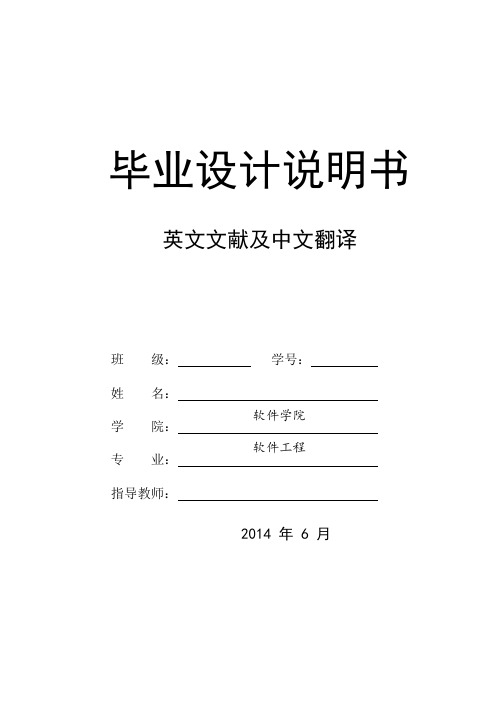
毕业设计说明书英文文献及中文翻译班姓 名:学 院:专指导教师:2014 年 6 月软件学院 软件工程An Introduction to JavaThe first release of Java in 1996 generated an incredible amount of excitement, not just in the computer press, but in mainstream media such as The New York Times, The Washington Post, and Business Week. Java has the distinction of being the first and only programming language that had a ten-minute story on National Public Radio. A $100,000,000 venture capital fund was set up solely for products produced by use of a specific computer language. It is rather amusing to revisit those heady times, and we give you a brief history of Java in this chapter.In the first edition of this book, we had this to write about Java: “As a computer language, Java’s hype is overdone: Java is certainly a good program-ming language. There is no doubt that it is one of the better languages available to serious programmers. We think it could potentially have been a great programming language, but it is probably too late for that. Once a language is out in the field, the ugly reality of compatibility with existing code sets in.”Our editor got a lot of flack for this paragraph from someone very high up at Sun Micro- systems who shall remain unnamed. But, in hindsight, our prognosis seems accurate. Java has a lot of nice language features—we examine them in detail later in this chapter. It has its share of warts, and newer additions to the language are not as elegant as the original ones because of the ugly reality of compatibility.But, as we already said in the first edition, Java was never just a language. There are lots of programming languages out there, and few of them make much of a splash. Java is a whole platform, with a huge library, containing lots of reusable code, and an execution environment that provides services such as security, portability across operating sys-tems, and automatic garbage collection.As a programmer, you will want a language with a pleasant syntax and comprehensible semantics (i.e., not C++). Java fits the bill, as do dozens of other fine languages. Some languages give you portability, garbage collection, and the like, but they don’t have much of a library, forcing you to roll your own if you want fancy graphics or network- ing or database access. Well, Java has everything—a good language, a high-quality exe- cution environment, and a vast library. That combination is what makes Java an irresistible proposition to so many programmers.SimpleWe wanted to build a system that could be programmed easily without a lot of eso- teric training and which leveraged t oday’s standard practice. So even though wefound that C++ was unsuitable, we designed Java as closely to C++ as possible in order to make the system more comprehensible. Java omits many rarely used, poorly understood, confusing features of C++ that, in our experience, bring more grief than benefit.The syntax for Java is, indeed, a cleaned-up version of the syntax for C++. There is no need for header files, pointer arithmetic (or even a pointer syntax), structures, unions, operator overloading, virtual base classes, and so on. (See the C++ notes interspersed throughout the text for more on the differences between Java and C++.) The designers did not, however, attempt to fix all of the clumsy features of C++. For example, the syn- tax of the switch statement is unchanged in Java. If you know C++, you will find the tran- sition to the Java syntax easy. If you are used to a visual programming environment (such as Visual Basic), you will not find Java simple. There is much strange syntax (though it does not take long to get the hang of it). More important, you must do a lot more programming in Java. The beauty of Visual Basic is that its visual design environment almost automatically pro- vides a lot of the infrastructure for an application. The equivalent functionality must be programmed manually, usually with a fair bit of code, in Java. There are, however, third-party development environments that provide “drag-and-drop”-style program development.Another aspect of being simple is being small. One of the goals of Java is to enable the construction of software that can run stand-alone in small machines. The size of the basic interpreter and class support is about 40K bytes; adding the basic stan- dard libraries and thread support (essentially a self-contained microkernel) adds an additional 175K.This was a great achievement at the time. Of course, the library has since grown to huge proportions. There is now a separate Java Micro Edition with a smaller library, suitable for embedded devices.Object OrientedSimply stated, object-oriented design is a technique for programming that focuses on the data (= objects) and on the interfaces to that object. To make an analogy with carpentry, an “object-oriented” carpenter would be mostly concerned with the chair he was building, and secondari ly with the tools used to make it; a “non-object- oriented” carpenter would think primarily of his tools. The object-oriented facilities of Java are essentially those of C++.Object orientation has proven its worth in the last 30 years, and it is inconceivable that a modern programming language would not use it. Indeed, the object-oriented features of Java are comparable to those of C++. The major difference between Java and C++ lies in multiple inheritance, which Java has replaced with the simpler concept of interfaces, and in the Java metaclass model (which we discuss in Chapter 5). NOTE: If you have no experience with object-oriented programming languages, you will want to carefully read Chapters 4 through 6. These chapters explain what object-oriented programming is and why it is more useful for programming sophisticated projects than are traditional, procedure-oriented languages like C or Basic.Network-SavvyJava has an extensive library of routines for coping with TCP/IP protocols like HTTP and FTP. Java applications can open and access objects across the Net via URLs with the same ease as when accessing a local file system.We have found the networking capabilities of Java to be both strong and easy to use. Anyone who has tried to do Internet programming using another language will revel in how simple Java makes onerous tasks like opening a socket connection. (We cover net- working in V olume II of this book.) The remote method invocation mechanism enables communication between distributed objects (also covered in V olume II).RobustJava is intended for writing programs that must be reliable in a variety of ways.Java puts a lot of emphasis on early checking for possible problems, later dynamic (runtime) checking, and eliminating situations that are error-prone. The single biggest difference between Java and C/C++ is that Java has a pointer model that eliminates the possibility of overwriting memory and corrupting data.This feature is also very useful. The Java compiler detects many problems that, in other languages, would show up only at runtime. As for the second point, anyone who has spent hours chasing memory corruption caused by a pointer bug will be very happy with this feature of Java.If you are coming from a language like Visual Basic that doesn’t explicitly use pointers, you are probably wondering why this is so important. C programmers are not so lucky. They need pointers to access strings, arrays, objects, and even files. In Visual Basic, you do not use pointers for any of these entities, nor do you need to worry about memory allocation for them. On the other hand, many data structures are difficult to implementin a pointerless language. Java gives you the best of both worlds. You do not need point- ers for everyday constructs like strings and arrays. You have the power of pointers if you need it, for example, for linked lists. And you always have complete safety, because you can never access a bad pointer, make memory allocation errors, or have to protect against memory leaking away.Architecture NeutralThe compiler generates an architecture-neutral object file format—the compiled code is executable on many processors, given the presence of the Java runtime sys- tem. The Java compiler does this by generating bytecode instructions which have nothing to do with a particular computer architecture. Rather, they are designed to be both easy to interpret on any machine and easily translated into native machine code on the fly.This is not a new idea. More than 30 years ago, both Niklaus Wirth’s original implemen- tation of Pascal and the UCSD Pascal system used the same technique.Of course, interpreting bytecodes is necessarily slower than running machine instruc- tions at full speed, so it isn’t clear that this is even a good idea. However, virtual machines have the option of translating the most frequently executed bytecode sequences into machine code, a process called just-in-time compilation. This strategy has proven so effective that even Microsoft’s .NET platform relies on a virt ual machine.The virtual machine has other advantages. It increases security because the virtual machine can check the behavior of instruction sequences. Some programs even produce bytecodes on the fly, dynamically enhancing the capabilities of a running program.PortableUnlike C and C++, there are no “implementation-dependent” aspects of the specifi- cation. The sizes of the primitive data types are specified, as is the behavior of arith- metic on them.For example, an int in Java is always a 32-bit integer. In C/C++, int can mean a 16-bit integer, a 32-bit integer, or any other size that the compiler vendor likes. The only restriction is that the int type must have at least as many bytes as a short int and cannot have more bytes than a long int. Having a fixed size for number types eliminates a major porting headache. Binary data is stored and transmitted in a fixed format, eliminating confusion about byte ordering. Strings are saved in a standard Unicode format. The libraries that are a part of the system define portable interfaces. For example,there is an abstract Window class and implementations of it for UNIX, Windows, and the Macintosh.As anyone who has ever tried knows, it is an effort of heroic proportions to write a pro- gram that looks good on Windows, the Macintosh, and ten flavors of UNIX. Java 1.0 made the heroic effort, delivering a simple toolkit that mapped common user interface elements to a number of platforms. Unfortunately, the result was a library that, with a lot of work, could give barely acceptable results on different systems. (And there were often different bugs on the different platform graphics implementations.) But it was a start. There are many applications in which portability is more important than user interface slickness, and these applications did benefit from early versions of Java. By now, the user interface toolkit has been completely rewritten so that it no longer relies on the host user interface. The result is far more consistent and, we think, more attrac- tive than in earlier versions of Java.InterpretedThe Java interpreter can execute Java bytecodes directly on any machine to which the interpreter has been ported. Since linking is a more incremental and lightweight process, the development process can be much more rapid and exploratory.Incremental linking has advantages, but its benefit for the development process is clearly overstated. Early Java development tools were, in fact, quite slow. Today, the bytecodes are translated into machine code by the just-in-time compiler.MultithreadedThe benefits of multithreading are better interactive responsiveness and real-time behavior.If you have ever tried to do multithreading in another language, you will be pleasantly surprised at how easy it is in Java. Threads in Java also can take advantage of multi- processor systems if the base operating system does so. On the downside, thread imple- mentations on the major platforms differ widely, and Java makes no effort to be platform independent in this regard. Only the code for calling multithreading remains the same across machines; Java offloads the implementation of multithreading to the underlying operating system or a thread library. Nonetheless, the ease of multithread- ing is one of the main reasons why Java is such an appealing language for server-side development.Java程序设计概述1996年Java第一次发布就引起了人们的极大兴趣。
Java 2实用教程习题解答
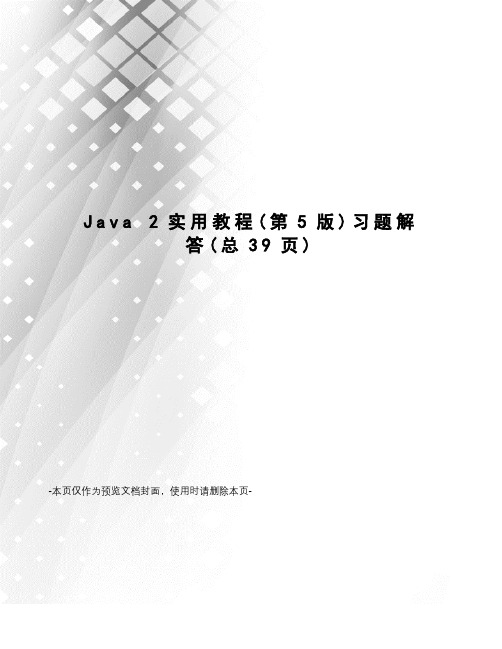
J a v a2实用教程(第5版)习题解答(总39页)-本页仅作为预览文档封面,使用时请删除本页-习题解答习题1(第1章)一、问答题1.James Gosling2.需3个步骤:1)用文本编辑器编写源文件。
2)使用javac编译源文件,得到字节码文件。
3)使用解释器运行程序。
3.源文件由若干个类所构成。
对于应用程序,必须有一个类含有public static void main(String args[])的方法,含有该方法的类称为应用程序的主类。
不一定,但至多有一个public类。
4.set classpath=D:\jdk\jre\lib\;.;5. java和class6. java Bird7.独行风格(大括号独占行)和行尾风格(左大扩号在上一行行尾,右大括号独占行)二、选择题1.B。
2.D。
三、阅读程序1.(a)。
(b)两个字节码,分别是和。
(c)得到“NoSuchMethodError”,得到“NoClassDefFoundError: Xiti/class”,得到“您好,很高兴认识您 nice to meet you”习题2(第2章)一、问答题1.用来标识类名、变量名、方法名、类型名、数组名、文件名的有效字符序列称为标识符。
标识符由字母、下划线、美元符号和数字组成,第一个字符不能是数字。
false不是标识符。
2.关键字就是Java语言中已经被赋予特定意义的一些单词,不可以把关键字作为名字来用。
true和false不是关键字。
6个关键字:class implements interface enum extends abstract。
3.boolean,char,byte,short,int,long,float,double。
14.float常量必须用F或f为后缀。
double常量用D或d为后缀,但允许省略后缀。
5.一维数组名.length。
二维数组名.length。
二、选择题1.C。
java的ikm题库

java的ikm题库Java is a widely used programming language that has a vast array of libraries and frameworks, making it a popular choice for developers. However, one challenge that developers face is finding reliable and comprehensive resources to enhance their knowledge and skills in Java. This is where the IKM question bank comes into play. The IKM question bank is a collection of Java-related questions that aims to test the proficiency and understanding of developers in various aspects of the language.One perspective to consider is the usefulness of the IKM question bank for developers. The question bank covers a wide range of topics, including core Java concepts, object-oriented programming, data structures, algorithms, and design patterns. This comprehensive coverage allows developers to assess their knowledge and identify areas for improvement. By answering the questions in the question bank, developers can gain a deeper understanding of Java and enhance their problem-solving skills.Another perspective to consider is the difficulty level of the questions in the IKM question bank. The questions are designed to challenge developers and assess their proficiency in Java. Some questions may require a deep understanding of specific Java concepts, while others may test the ability to apply those concepts in real-world scenarios. This level of difficulty ensures that developers are pushed to expand their knowledge and think critically about Java programming.Furthermore, the IKM question bank provides developers with an opportunity to practice and refine their Java skills. By attempting the questions and reviewing the answers, developers can identify their strengths and weaknesses. This self-assessment allows developers to focus on areas that require improvement, thereby enhancing their overall proficiency in Java programming.However, it is important to note that the IKM question bank should not be the sole resource for learning Java. While it provides a valuable assessment tool, developersshould also explore other resources such as books, tutorials, and online courses to gain a comprehensive understanding of the language. Additionally, practical experience and hands-on projects are crucial for honing Java skills, as they provide real-world application and problem-solving opportunities.In conclusion, the IKM question bank serves as a valuable resource for developers looking to enhance their knowledge and skills in Java. It offers a comprehensive coverage of Java concepts and challenges developers tothink critically and apply their knowledge. However, it should be used in conjunction with other resources and practical experience to ensure a well-rounded understanding of the language. By utilizing the IKM question bank and other learning materials, developers can strengthen their Java proficiency and excel in their programming endeavors.。
最完整的java关键字解释

最完整的java关键字解释Java关键字的大致含义关键字含义abstract 表明类或者成员方法具有抽象属性assert 用来进行程序调试boolean 基本数据类型之一,布尔类型break 提前跳岀一个块byte 基本数据类型之一,字节类型用在switch语句之中,表是其中的一个分支casecatch 用在异常处理中,用来捕捉异常char 基本数据类型之一,字符类型class 类const 保留关键字,没有具体含义continue 回到一个块的开始处default 默认,例如,用在switch语句中,表明一个默认的分支do 用在do-while循环结构中double 基本数据类型之一,双精度浮点数类型else 用在条件语句中,表明当条件不成立时的分支enum 枚举extends 表明一个类型是另一个类型的子类型,这里常见的类型有类和接口用来说明最终属性,表明一个类不能派生岀子类,或者成员方法不能被覆盖,或者成员域的值不final能被改变finally 用于处理异常情况,用来声明一个基本肯定会被执行到的语句块float 基本数据类型之一,单精度浮点数类型for 一种循环结构的引导词goto 保留关键字,没有具体含义if 条件语句的引导词implements 表明一个类实现了给定的接口import 表明要访问指定的类或包instanceof 用来测试一个对象是否是指定类型的实例对象int 基本数据类型之一,整数类型interface 接口long 基本数据类型之一,长整数类型native 用来声明一个方法是由与计算机相关的语言(如C/C++/FORTRAN 语言)实现的new 用来创建新实例对象package 包private 一种访问控制方式:私用模式protected 一种访问控制方式:保护模式public 一种访问控制方式:共用模式return 从成员方法中返回数据short 基本数据类型之一,短整数类型static 表明具有静态属性strictfp 用来声明FP_strict (单精度或双精度浮点数)表达式遵循IEEE 754算术规范super 表明当前对象的父类型的引用或者父类型的构造方法switch 分支语句结构的引导词synchronized 表明一段代码需要同步执行this 指向当前实例对象的引用throw 抛岀一个异常throws 声明在当前定义的成员方法中所有需要抛岀的异常transient 声明不用序列化的成员域try 尝试一个可能抛岀异常的程序块void 声明当前成员方法没有返回值volatile表明两个或者多个变量必须同步地发生变化while 用在循环结构中Java关键字详细介绍编辑abstractabstract关键字可以修改类或方法。
《JAVA编程思想》第四版PDF下载中文版和英文版高清PDF扫描带书签
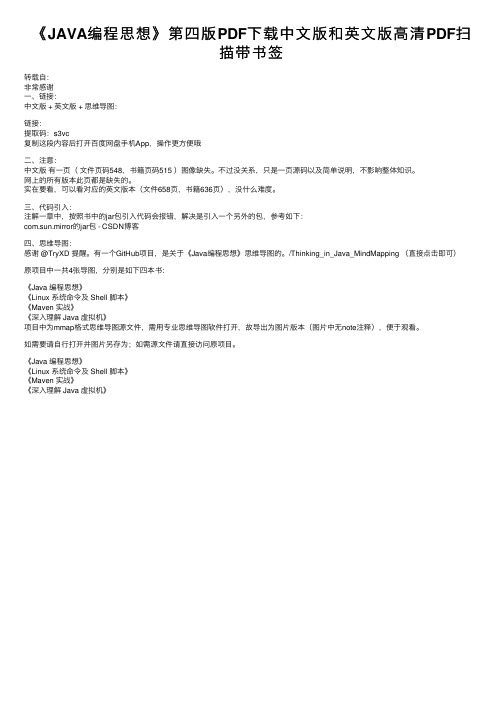
《JAVA编程思想》第四版PDF下载中⽂版和英⽂版⾼清PDF扫
描带书签
转载⾃:
⾮常感谢
⼀、链接:
中⽂版 + 英⽂版 + 思维导图:
链接:
提取码:s3vc
复制这段内容后打开百度⽹盘⼿机App,操作更⽅便哦
⼆、注意:
中⽂版有⼀页(⽂件页码548,书籍页码515 )图像缺失。
不过没关系,只是⼀页源码以及简单说明,不影响整体知识。
⽹上的所有版本此页都是缺失的。
实在要看,可以看对应的英⽂版本(⽂件658页,书籍636页),没什么难度。
三、代码引⼊:
注解⼀章中,按照书中的jar包引⼊代码会报错,解决是引⼊⼀个另外的包,参考如下:
com.sun.mirror的jar包 - CSDN博客
四、思维导图:
感谢 @TryXD 提醒。
有⼀个GitHub项⽬,是关于《Java编程思想》思维导图的。
/Thinking_in_Java_MindMapping (直接点击即可)
原项⽬中⼀共4张导图,分别是如下四本书:
《Java 编程思想》
《Linux 系统命令及 Shell 脚本》
《Maven 实战》
《深⼊理解 Java 虚拟机》
项⽬中为mmap格式思维导图源⽂件,需⽤专业思维导图软件打开,故导出为图⽚版本(图⽚中⽆note注释),便于观看。
如需要请⾃⾏打开并图⽚另存为;如需源⽂件请直接访问原项⽬。
《Java 编程思想》
《Linux 系统命令及 Shell 脚本》
《Maven 实战》
《深⼊理解 Java 虚拟机》。
JavaFX 2.2.21安装指南说明书

JavaFXJavaFX 2.2.21 Installation GuideRelease 2.2.21E20474-11April 2013Installation instructions by operating system for JavaFX 2.2.21JavaFX 2.2.21 Installation GuideE20474-11Copyright © 2008, 2013, Oracle and/or its affiliates. All rights reserved.Primary Author: JavaFX Technical Publications TeamContributing Author:Contributor:This software and related documentation are provided under a license agreement containing restrictions on use and disclosure and are protected by intellectual property laws. Except as expressly permitted in your license agreement or allowed by law, you may not use, copy, reproduce, translate, broadcast, modify, license, transmit, distribute, exhibit, perform, publish, or display any part, in any form, or by any means. Reverse engineering, disassembly, or decompilation of this software, unless required by law for interoperability, is prohibited.The information contained herein is subject to change without notice and is not warranted to be error-free. If you find any errors, please report them to us in writing.If this is software or related documentation that is delivered to the U.S. Government or anyone licensing it on behalf of the U.S. Government, the following notice is applicable:U.S. GOVERNMENT END USERS: Oracle programs, including any operating system, integrated software, any programs installed on the hardware, and/or documentation, delivered to U.S. Government end users are "commercial computer software" pursuant to the applicable Federal Acquisition Regulation and agency-specific supplemental regulations. As such, use, duplication, disclosure, modification, and adaptation of the programs, including any operating system, integrated software, any programs installed on the hardware, and/or documentation, shall be subject to license terms and license restrictions applicable to the programs. No other rights are granted to the U.S. Government.This software or hardware is developed for general use in a variety of information management applications. It is not developed or intended for use in any inherently dangerous applications, including applications that may create a risk of personal injury. If you use this software or hardware in dangerous applications, then you shall be responsible to take all appropriate failsafe, backup, redundancy, and other measures to ensure its safe use. Oracle Corporation and its affiliates disclaim any liability for any damages caused by use of this software or hardware in dangerous applications.Oracle and Java are registered trademarks of Oracle and/or its affiliates. Other names may be trademarks of their respective owners.Intel and Intel Xeon are trademarks or registered trademarks of Intel Corporation. All SPARC trademarks are used under license and are trademarks or registered trademarks of SPARC International, Inc. AMD, Opteron, the AMD logo, and the AMD Opteron logo are trademarks or registered trademarks of Advanced Micro Devices. UNIX is a registered trademark of The Open Group.This software or hardware and documentation may provide access to or information on content, products, and services from third parties. Oracle Corporation and its affiliates are not responsible for and expressly disclaim all warranties of any kind with respect to third-party content, products, and services. Oracle Corporation and its affiliates will not be responsible for any loss, costs, or damages incurred due to your access to or use of third-party content, products, or services.Contents1 JavaFX 2.2.21 Installation GuideInstalling JavaFX for JDK 6u45 on Windows Platforms..................................................................... 1-1 Standalone JavaFX SDK File Structure.................................................................................................. 1-1 Uninstalling the Standalone JavaFX SDK and Runtime.................................................................... 1-2iiiiv1JavaFX 2.2.21 Installation Guide This page provides information about the installing the standalone JavaFX 2.2.21 onMicrosoft Windows for use with Java SE 6u45.JDK 7 users should not use the standalone JavaFX installer. The JavaFX 2.2.21 SDK andRuntime libraries are integrated into Java SE 7u21, which is available for download at/technetwork/java/javase/downloads/.Note:If you use JDK 6, you will not be able to take advantage of allthe latest JavaFX features, such as the ability to package self-containedapplications, as described in the JavaFX Deployment Guide.This page contains the following topics:■Installing JavaFX for JDK 6u45 on Windows Platforms■Standalone JavaFX SDK File Structure■Uninstalling the Standalone JavaFX SDK and RuntimeInstalling JavaFX for JDK 6u45 on Windows PlatformsTo download the standalone JavaFX 2.2.21 installer, go to the JavaFX download page at/technetwork/java/javase/downloads/javafxjdk6-1728173.htmlNote: There is a 32-bit or 64-bit JavaFX available. Use the bit versionthat matches that of your JDK installation.Run the downloaded installer. Any previous standalone version of JavaFX 2 SDK andJavaFX Runtime will be uninstalled.The default installation directories for standalone JavaFX installations are as follows:■JavaFX SDK: C:\Program Files\Oracle\JavaFX 2.2 SDK.■JavaFX Runtime: C:\Program Files\Oracle\JavaFX 2.2 RuntimeStandalone JavaFX SDK File StructureThe standalone JavaFX 2.2.21 SDK contains the directories and content shown inFigure1–1.JavaFX 2.2.21 Installation Guide1-1Uninstalling the Standalone JavaFX SDK and Runtime1-2JavaFX 2.2.21 Installation GuideFigure 1–1File Structure of the Standalone JavaFX 2.2.21 SDK on Windowsbin/Contains the javafxpackager tool for compiling, packaging, signing, and deploying JavaFX applications.docs/Contains the API documentation. For the online version of the API documentation and JavaFX tutorials, see/javafx/lib/Contains the following JavaFX utility jar files:ant-javafx.jar: Ant tasks for packaging and deployment.javafx-doclet.jar: A doclet for producing customized and nicely formatteddocumentation for the users of your JavaFX library.javafx-mx.jar: A file used for debugging.rt/Contains a private, embedded copy of the JavaFX Runtime installation, used by JavaFX SDK development tools. You would typically point to the installed JavaFX Runtime instead.COPYRIGHT.htmlCopyright information for the JavaFX software and documentation.README.htmlProvides a link to the README index page for the JDK, JavaFX SDK, JavaFX Runtime.THIRDPARTYLICENSEREADME.txtLicense information for third-party software included in the JavaFX SDK.Uninstalling the Standalone JavaFX SDK and RuntimeTo uninstall the standalone JavaFX SDK and JavaFX Runtime, use the standard Windows Add/Remove Programs utility in Control Panel. You must uninstall the JavaFX SDK and Runtime separately.Note that for JavaFX 1.3.1 and earlier, you must uninstall using Java Control Panel. Formore information about uninstalling standalone versions of JavaFX, see the JavaFXUninstalling the Standalone JavaFX SDK and Runtime installation page at/en/download/help/javafx_install.xmlJavaFX 2.2.21 Installation Guide1-3。
Oracle Java ME SDK 8.1 Release Notes说明书
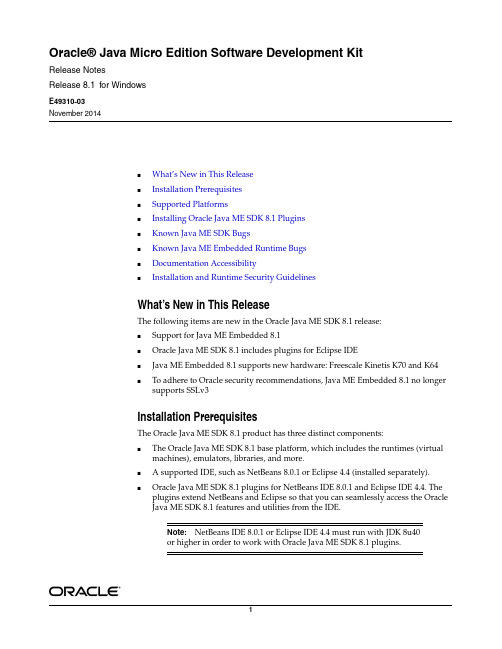
Oracle® Java Micro Edition Software Development KitRelease NotesRelease 8.1 for WindowsE49310-03November 2014■What’s New in This Release■Installation Prerequisites■Supported Platforms■Installing Oracle Java ME SDK 8.1 Plugins■Known Java ME SDK Bugs■Known Java ME Embedded Runtime Bugs■Documentation Accessibility■Installation and Runtime Security GuidelinesWhat’s New in This ReleaseThe following items are new in the Oracle Java ME SDK 8.1 release:■Support for Java ME Embedded 8.1■Oracle Java ME SDK 8.1 includes plugins for Eclipse IDE■Java ME Embedded 8.1 supports new hardware: Freescale Kinetis K70 and K64■To adhere to Oracle security recommendations, Java ME Embedded 8.1 no longersupports SSLv3Installation PrerequisitesThe Oracle Java ME SDK 8.1 product has three distinct components:■The Oracle Java ME SDK 8.1 base platform, which includes the runtimes (virtualmachines), emulators, libraries, and more.■ A supported IDE, such as NetBeans 8.0.1 or Eclipse 4.4 (installed separately).■Oracle Java ME SDK 8.1 plugins for NetBeans IDE 8.0.1 and Eclipse IDE 4.4. Theplugins extend NetBeans and Eclipse so that you can seamlessly access the OracleJava ME SDK 8.1 features and utilities from the IDE.Note: NetBeans IDE 8.0.1 or Eclipse IDE 4.4 must run with JDK 8u40or higher in order to work with Oracle Java ME SDK 8.1 plugins.Supported PlatformsThe minimum system configuration for working with Oracle Java ME SDK 8.1 is:■Microsoft Windows 7 (32-bit or 64-bit) with recent service packs.■Java Platform, Standard Edition Software Development Kit (JDK) release 7 or 8 with latest updates.■NetBeans IDE 8.0.1 or Eclipse IDE 4.4 with all the latest patches installed. You can download the latest versions at:-https:///downloads/-https:///downloads/Installing Oracle Java ME SDK 8.1 PluginsPlugins make Oracle Java ME SDK 8.1 platform features available in NetBeans IDE 8.0.1 or Eclipse IDE 4.4. Plugins are delivered in two bundles:■Java ME SDK Tools: This bundle is required.■Java ME SDK Demos: This bundle is optional, but useful for getting started quickly. The documentation refers to the demos to illustrate features.For more information on installing the Oracle Java ME SDK 8.1 plugins, see the Oracle Java Micro Edition Software Development Kit Developer’s Guide for Windows.Note: The samples do not implement security measures. The"Installation and Runtime Security Guidelines" suggest how tomaintain an environment in which sample code can be run safely.Known Java ME SDK BugsThe following bugs are known to directly affect Oracle Java ME SDK 8.1:Java ME SDK does not install if the path to the destination folder or the user profile folder contains non-ASCII charactersThe installer is not able to load certain files that are located on a path with non-ASCII characters if the language for non-Unicode programs is set to a locale other than the one used for that path. For example, if the destination folder where you want to install Java ME SDK or the user profile folder contains Russian characters, the language for non-Unicode programs must be set to Russian locale. This will not happen if you use only ASCII characters in your paths.However, if you need to have non-ASCII characters, you can manage the language for non-Unicode programs in Windows as follows:1.Open the Control Panel, select Clock, Language, and Region, and then selectRegion and Language.2.Open the Administrative tab and check the Language for non-Unicode programssection.3.Click Change system locale and select the locale that is used in your paths.4.Click OK and then Apply.Known Java ME Embedded Runtime BugsThe following Java ME Embedded 8.1 runtime bugs may affect users of Oracle Java ME SDK 8.1:A device may not be automatically recognized by the Device ManagerIf you start Java on a device, then start the Device Manager, open the Device Connections Manager, and click Add, the board may not be present in the IP Address or Host Name drop-down list. You should enter the IP address or host name manually. Device appears to be connected after it is unpluggedIf a device is connected in the Device Connections Manager, the status does not change when you unplug the device.Documentation AccessibilityFor information about Oracle's commitment to accessibility, visit the Oracle Accessibility Program website at/pls/topic/lookup?ctx=acc&id=docacc.Access to Oracle SupportOracle customers have access to electronic support through My Oracle Support. For information, visit /pls/topic/lookup?ctx=acc&id=info or visit /pls/topic/lookup?ctx=acc&id=trs if you are hearing impaired.Installation and Runtime Security GuidelinesOracle Java ME SDK 8.1 requires an execution model that makes certain networked resources available for emulator execution. These required resources might include, but are not limited to, a variety of communication capabilities between the Oracle Java ME SDK 8.1 components. It is important to note that the Oracle Java ME SDK 8.1 installation and runtime system is fundamentally a developer system that is not specifically designed to guard against any malicious attacks from outside intruders. Given this, the Oracle Java ME SDK 8.1 architecture can present an insecure operating environment to the Oracle Java ME SDK 8.1 installation file system itself, as well as its runtime environment, during execution. For this reason, it is important to observe the precautions outlined in the following security guidelines when installing and running the Oracle Java ME SDK 8.1.To maintain optimum network security, Oracle Java ME SDK 8.1 can be installed and run in a closed network operating environment, meaning the Oracle Java ME SDK 8.1 system is not connected directly to the Internet, or to a company Intranet environment that could introduce unwanted exposure to malicious intrusion. This is the ideal secure operating environment when it is possible. Oracle Java ME SDK 8.1 does not require an Intranet connection that supports network connections to systems outside the Oracle Java ME SDK 8.1 architecture to intra-company resources.An example of a requirement for an Internet connection is Oracle Java ME SDK 8.1 running wireless functionality that requires a connection to the Internet to support the communications with the wireless network infrastructure that is part of the Java ME application execution process. Whether or not an Internet connection is required depends on the particular Java ME application running on Oracle Java ME SDK 8.1. For example, some Java ME applications can use an HTTP connection. In any case, ifthe Oracle Java ME SDK 8.1 is open to any network access you should be aware of the following precautions to protect valuable resources from malicious intrusion:■Installing the Java ME SDK Demos plugin is optional. Some sample projects use network access and open ports. Because the sample code does not includeprotection against malicious intrusion, you must ensure your environment issecure if you choose to install and run the sample projects.■Install Oracle Java ME SDK 8.1 behind a secure firewall that strictly limits unauthorized network access to the Oracle Java ME SDK 8.1 file system andservices. Limit access privileges to those that are required for Oracle Java ME SDK8.1 usage while allowing all the bidirectional local network communications thatare necessary for the Oracle Java ME SDK 8.1 functionality. The firewallconfiguration must support these requirements to run Oracle Java ME SDK 8.1 while also addressing them from a security standpoint.■Follow the principle of least privilege by assigning the minimum set of system access permissions required for installation and execution of Oracle Java ME SDK8.1.■Do not store any sensitive data on the same file system that is hosting Oracle Java ME SDK 8.1.■To maintain the maximum level of security, make sure the operating system patches are up-to-date on the Oracle Java ME SDK 8.1 host machine.Oracle® Java Micro Edition Software Development Kit, Release 8.1 for WindowsE49310-03Copyright © 2009, 2014, Oracle and/or its affiliates. All rights reserved.This software and related documentation are provided under a license agreement containing restrictions on use and disclosure and are protected by intellectual property laws. Except as expressly permitted in your license agreement or allowed by law, you may not use, copy, reproduce, translate, broadcast, modify, license, transmit, distribute, exhibit, perform, publish, or display any part, in any form, or by any means. Reverse engineering, disassembly, or decompilation of this software, unless required by law for interoperability, is prohibited.The information contained herein is subject to change without notice and is not warranted to be error-free. If you find any errors, please report them to us in writing.If this is software or related documentation that is delivered to the U.S. Government or anyone licensing it on behalf of the U.S. Government, the following notice is applicable:U.S. GOVERNMENT END USERS: Oracle programs, including any operating system, integrated software, any programs installed on the hardware, and/or documentation, delivered to U.S. Government end users are "commercial computer software" pursuant to the applicable Federal Acquisition Regulation and agency-specific supplemental regulations. As such, use, duplication, disclosure, modification, and adaptation of the programs, including any operating system, integrated software, any programs installed on the hardware, and/or documentation, shall be subject to license terms and license restrictions applicable to the programs. No other rights are granted to the U.S. Government.This software or hardware is developed for general use in a variety of information management applications. It is not developed or intended for use in any inherently dangerous applications, including applications that may create a risk of personal injury. If you use this software or hardware in dangerous applications, then you shall be responsible to take all appropriate fail-safe, backup, redundancy, and other measures to ensure its safe use. Oracle Corporation and its affiliates disclaim any liability for any damages caused by use of this software or hardware in dangerous applications. Oracle and Java are registered trademarks of Oracle and/or its affiliates. Other names may be trademarks of their respective owners.Intel and Intel Xeon are trademarks or registered trademarks of Intel Corporation. All SPARC trademarks are used under license and are trademarks or registered trademarks of SPARC International, Inc. AMD, Opteron, the AMD logo, and the AMD Opteron logo are trademarks or registered trademarks of Advanced Micro Devices. UNIX is a registered trademark of The Open Group.This software or hardware and documentation may provide access to or information on content, products, and services from third parties. Oracle Corporation and its affiliates are not responsible for and expressly disclaim all warranties of any kind with respect to third-party content, products, and services. Oracle Corporation and its affiliates will not be responsible for any loss, costs, or damages incurred due to your access to or use of third-party content, products, or services.。
物联网工程中英文对照外文翻译文献

中英文对照外文翻译(文档含英文原文和中文翻译)Android: A Programmer’s Guide1 What Is Android1.1 Key Skills & Concepts● History of embedded device programming● Explanation of Open Handset Alliance● First look at the Android home screenIt can be said that, for a while, traditional desktop application developers have been spoiled. This is not to say that traditional desktop application development is easier than other forms of develop ment. However, as traditional desktop application developers, we have had the ability to create alm ost any kind of application we can imagine. I am including myself in this grouping because I got my start in desktop programming.One aspect that has made desktop programming more accessible is that we have had the ability to interact with the desktop operating system, and thus interact with any underlying hardware, prettyfreely (or at least with minimal exceptions). This kind of freedom to program independently, how ever, has never really been available to the small group of programmers who dared to venture int o the murky waters of cell phone development.NOTE :I refer to two different kinds of developers in this discussion: traditional desktop applicati on developers, who work in almost any language and whose end product, applications, are built to run on any “desktop” operating system; and Android developers, J ava developers who develop for the Android platform. This is not for the purposes of saying one is by any means better or wors e than the other. Rather, the distinction is made for purposes of comparing the development styles and tools of desktop operating system environments to the mobile operating system environment1.2 Brief History of Embedded Device ProgrammingFor a long time, cell phone developers comprised a small sect of a slightly larger group of developers known as embedded device developers. Seen as a less “glamorous” sibling to desktop—and later web—development, embedded device development typically got the proverbial short end of the stick as far as hardware and operating system features, because embedded device manufacturers were notoriously stingy on feature support.Embedded device manufacturers typically needed to guard their hardware secrets closely, so they gave embedded device developers few libraries to call when trying to interact with a specific device. Embedded devices differ fro m desktops in that an embedded device is typically a “computer on a chip.” For example, consider your standard television remote control; it is not really seen as an overwhelming achievement of technological complexity. When any button is pressed, a chip interprets the signal in a way that has been programmed into the device. This allows the device to know what to expect from the input device (key pad), and how to respond to those commands (for example, turn on the television). This is a simple form of embedded device programming. However, believe it or not, simple devices such as these are definitely related to the roots of early cell phone devices and development.Most embedded devices ran (and in some cases still run) proprietary operating systems. The reason for choosing to create a proprietary operating system rather than use any consumer system was really a product of necessity. Simple devices did not need very robust and optimized operating systems.As a product of device evolution, many of the more complex embedded devices, such as early PDAs, household security systems, and GPSs, moved to somewhat standardized operating system platforms about five years ago. Small-footprint operating systems such as Linux, or even an embedded version of Microsoft Windows, have become more prevalent on many embedded devices. Around this time in device evolution, cell phones branched from other embedded devices onto their own path. This branching is evident whenyou examine their architecture.Nearly since their inception, cell phones have been fringe devices insofar as they run on proprietary software—software that is owned and controlled by the manufacturer, and is almost always considered to be a “closed” system. The practice of manufacturers using proprietary operating systems began more out of necessity than any other reason. That is, cell phone manufacturers typically used hardware that was completely developed in-house, or at least hardware that was specifically developed for the purposes of running cell phone equipment. As a result, there were no openly available, off-the-shelf software packages or solutions that would reliably interact with their hardware. Since the manufacturers also wanted to guard very closely their hardware trade secrets, some of which could be revealed by allowing access to the software level of the device, the common practice was, and in most cases still is, to use completely proprietary and closed software to run their devices. The downside to this is that anyone who wanted to develop applications for cell phones needed to have intimate knowledge of the proprietary environment within which it was to run. The solution was to purchase expensive development tools directly from the manufacturer. This isolated many of the “homebrew” develo pers.NOTE:A growing culture of homebrew developers has embraced cell phone application development. The term “homebrew” refers to the fact that these developers typically do not work for a cell phone development company and generally produce small, one-off products on their own time.Another, more compelling “necessity” that kept cell phone development out of the hands of the everyday developer was the hardware manufacturers’ solution to the “memory versus need” dilemma. Until recently, cell phones did little more than execute and receive phone calls, track your contacts, and possibly send and receive short text messages; not really the “Swiss army knives” of technology they are today. Even as late as 2002, cell phones with cameras were not commonly found in the hands of consumers.By 1997, small applications such as calculators and games (Tetris, for example) crept their way onto cell phones, but the overwhelming function was still that of a phone dialer itself. Cell phones had not yet become the multiuse, multifunction personal tools they are today. No one yet saw the need for Internet browsing, MP3 playing, or any of the multitudes of functions we are accustomed to using today. It is possible that the cell phone manufacturers of 1997 did not fully perceive the need consumers would have for an all-in-one device. However, even if the need was present, a lack of device memory and storage capacity was an even bigger obstacle to overcome. More people may have wanted their devices to be all-in-one tools, but manufacturers still had to climb the memory hurdle.To put the problem simply, it takes memory to store and run applications on any device, cell phones included. Cell phones, as a device, until recently did not have the amount of memory available to them that would facilitate the inclusion of “extra” programs. Within the last two years, the price of memory has reached very low levels. Device manufacturers now have the ability to include more memory at lower prices. Many cell phones now have more standard memory than the average PC had in the mid-1990s. So, now that we have the need, and the memory, we can all jump in and develop cool applications for cell phones around the world, right? Not exactly.Device manufacturers still closely guard the operating systems that run on their devices. While a few have opened up to the point where they will allow some Java-based applications to run within a small environment on the phone, many do not allow this. Even the systems that do allow some Java apps to run do not allow the kind of access to the “core” system that standard desktop developers are accustomed to having.1.3 Open Handset Alliance and AndroidThis barrier to application development began to crumble in November of 2007 when Google, under the Open Handset Alliance, released Android. The Open Handset Alliance is a group of hardware and software developers, including Google, NTT DoCoMo, Sprint Nextel, and HTC, whose goal is to create a more open cell phone environment. The first product to be released under the alliance is the mobile device operating system, Android.With the release of Android, Google made available a host of development tools and tutorials to aid would-be developers onto the new system. Help files, the platform software development kit (SDK), and even a developers’ community can be found at Google’s Android website, This site should be your starting point, and I highly encourage you to visit the site.NOTE :Google, in promoting the new Android operating system, even went as far as to create a $10 million contest looking for new and exciting Android applications.While cell phones running Linux, Windows, and even PalmOS are easy to find, as of this writing, no hardware platforms have been announced for Android to run on. HTC, LG Electronics, Motorola, and Samsung are members of the Open Handset Alliance, under which Android has been released, so we can only hope that they have plans for a few Android-based devices in the near future. With its release in November 2007, the system itself is still in a software-only beta. This is good news for developers because it gives us a rare advance look at a future system and a chance to begin developing applications that willrun as soon as the hardware is released.NOTE:This strategy clearly gives the Open Handset Alliance a big advantage over other cell phone operating system developers, because there could be an uncountable number of applications available immediately for the first devices released to run Android.Introduction to AndroidAndroid, as a system, is a Java-based operating system that runs on the Linux 2.6 kernel. The system is very lightweight and full featured. Android applications are developed using Java and can be ported rather easily to the new platform. If you have not yet downloaded Java or are unsure about which version you need, I detail the installation of the development environment in Chapter 2. Other features of Android include an accelerated 3-D graphics engine (based on hardware support), database support powered by SQLite, and an integrated web browser.If you are familiar with Java programming or are an OOP developer of any sort, you are likely used to programmatic user interface (UI) development—that is, UI placement which is handled directly within the program code. Android, while recognizing and allowing for programmatic UI development, also supports the newer, XML-based UI layout. XML UI layout is a fairly new concept to the average desktop developer. I will cover both the XML UI layout and the programmatic UI development in the supporting chapters of this book.One of the more exciting and compelling features of Android is that, because of its architecture, third-party applications—including those that are “home grown”—are executed with the same system priority as those that are bundled with the core system. This is a major departure from most systems, which give embedded system apps a greater execution priority than the thread priority available to apps created by third-party developers. Also, each application is executed within its own thread using a very lightweight virtual machine.Aside from the very generous SDK and the well-formed libraries that are available to us to develop with, the most exciting feature for Android developers is that we now have access to anything the operating system has access to. In other words, if you want to create an application that dials the phone, you have access to the phone’s dialer; if you want to create an application that utilizes the phone’s internal GPS (if equipped), you have access to it. The potential for developers to create dynamic and intriguing applications is now wide open.On top of all the features that are available from the Android side of the equation, Google has thrown insome very tantalizing features of its own. Developers of Android applications will be able to tie their applications into existing Google offerings such as Google Maps and the omnipresent Google Search. Suppose you want to write an application that pulls up a Google map of where an incoming call is emanating from, or you want to be able to store common search results with your contacts; the doors of possibility have been flung wide open with Android.Chapter 2 begins your journey to Android development. You will learn the how’s and why’s of using specific development environments or integrated development environments (IDE), and you will download and install the Java IDE Eclipse.2 Application: Hello World2.1 Key Skills & Concepts●Creating new Android projects●Working with Views●Using a TextView●Modifying the main.xml file●Running applications on the Android EmulatorIn this chapter, you will be creating your first Android Activity. This chapter examines the application-building process from start to finish. I will show you how to create an Android project in Eclipse, add code to the initial files, and run the finished application in the Android Emulator. The resulting application will be a fully functioning program running in an Android environment.Actually, as you move through this chapter, you will be creating more than one Android Activity. Computer programming tradition dictates that your first application be the typical Hello World! application, so in the first section you will create a standard Hello World! application with just a blank background and the “Hello World!” text. Then, for the sake of enabling you to get to know the language better, the next section explains in detail the files automatically created by Android for your Hello World! application. You will create two iterations of this Activity, each using different techniques for displaying information to the screen. You will also create two different versions of a Hello World! application that will display an image that delivers the “Hello World!” message. This will give you a good introduction to the controls and inner workings of Android.NOTE:You will often see “application” and “Activity” used interchangeably. The difference between the two is that an application can be composed of multiple Activities, but one application must have at leastone Activity. Each “window” or screen of your application is a separate Activity. Therefore, if you create a fairly simple application with only one screen of data (like the Hello World! application in this chapter), that will be one Activity. In future chapters you will create applications with multiple Activities.To make sure that you get a good overall look at programming in Android, in Chapter 6 you will create both of these applications in the Android SDK command-line environment for Microsoft Windows and Linux. In other words, this chapter covers the creation process in Eclipse, and Chapter 6 covers the creation process using the command-line tools. Therefore, before continuing, you should check that your Eclipse environment is correctly configured. Review the steps in Chapter 3 for setting the PATH statement for the Android SDK. You should also ensure that the JRE is correctly in your PATH statement.TIP:If you have configuration-related issues while attempting to work with any of the command-line examples, try referring to the configuration steps in Chapters 2 and 3; and look at the Android SDK documentation.2.2 Creating Your First Android Project in EclipseTo start your first Android project, open Eclipse. When you open Eclipse for the first time, it opens to an empty development environment (see Figure 5-1), which is where you want to begin. Your first task is to set up and name the workspace for your application. Choose File | New | Android Project, which will launch the New Android Project wizard.CAUTION Do not select Java Project from the New menu. While Android applications are written in Java, and you are doing all of your development in Java projects, this option will create a standard Java application. Selecting Android Project enables you to create Android-specific applications.If you do not see the option for Android Project, this indicates that the Android plugin for Eclipse was not fully or correctly installed. Review the procedure in Chapter 3 for installing the Android plugin for Eclipse to correct this.2.3 The New Android Project wizard creates two things for youA shell application that ties into the Android SDK, using the android.jar file, and ties the project into the Android Emulator. This allows you to code using all of the Android libraries and packages, and also lets you debug your applications in the proper environment.Your first shell files for the new project. These shell files contain some of the vital application blocks upon which you will be building your programs. In much the same way as creating a Microsoft .NET application in Visual Studio generates some Windows-created program code in your files, using the Android Project wizard in Eclipse generates your initial program files and some Android-created code. Inaddition, the New Android Project wizard contains a few options, shown next, that you must set to initiate your Android project. For the Project Name field, for purposes of this example, use the title HelloWorldText. This name sufficiently distinguishes this Hello World! project from the others that you will be creating in this chapter.In the Contents area, keep the default selections: the Create New Project in Workspace radio button should be selected and the Use Default Location check box should be checked. This will allow Eclipse to create your project in your default workspace directory. The advantage of keeping the default options is that your projects are kept in a central location, which makes ordering, managing, and finding these projects quite easy. For example, if you are working in a Unix-based environment, this path points to your $HOME directory.If you are working in a Microsoft Windows environment, the workspace path will be C:/Users/<username>/workspace, as shown in the previous illustration. However, for any number of reasons, you may want to uncheck the Use Default Location check box and select a different location for your project. One reason you may want to specify a different location here is simply if you want to choose a location for this specific project that is separate from other Android projects. For example, you may want to keep the projects that you create in this book in a different location from projects that you create in the future on your own. If so, simply override the Location option to specify your own custom location directory for this project.3 Application FundamentalsAndroid applications are written in the Java programming language. The compiled Java code — along with any data and resource files required by the application — is bundled by the aapt tool into an Android package, an archive file marked by an .apk suffix. This file is the vehicle for distributing the application and installing it on mobile devices; it's the file users download to their devices. All the code in a single .apk file is considered to be one application.In many ways, each Android application lives in its own world:1. By default, every application runs in its own Linux process. Android starts the process when any of the application's code needs to be executed, and shuts down the process when it's no longer needed and system resources are required by other applications.2. Each process has its own virtual machine (VM), so application code runs in isolation from the code of all other applications.3. By default, each application is assigned a unique Linux user ID. Permissions are set so that the application's files are visible only to that user and only to the application itself — although there are ways to export them to other applications as well.It's possible to arrange for two applications to share the same user ID, in which case they will be able to see each other's files. To conserve system resources, applications with the same ID can also arrange to run in the same Linux process, sharing the same VM.3.1 Application ComponentsA central feature of Android is that one application can make use of elements of other applications (provided those applications permit it). For example, if your application needs to display a scrolling list of images and another application has developed a suitable scroller and made it available to others, you can call upon that scroller to do the work, rather than develop your own. Application have four types of components:(1)ActivitiesAn activity presents a visual user interface for one focused endeavor the user can undertake. For example, an activity might present a list of menu items users can choose from or it might display photographs along with their captions. A text messaging application might have one activity that shows a list of contacts to send messages to, a second activity to write the message to the chosen contact, and other activities to review old messages or change settings. Though they work together to form a cohesive user interface, each activity is independent of the others. Each one is implemented as a subclass of the Activity base class.An application might consist of just one activity or, like the text messaging application just mentioned, it may contain several. What the activities are, and how many there are depends, of course, on the application and its design. Typically, one of the activities is marked as the first one that should be presented to the user when the application is launched. Moving from one activity to another is accomplished by having the current activity start the next one.Each activity is given a default window to draw in. Typically, the window fills the screen, but it might be smaller than the screen and float on top of other windows. An activity can also make use of additional windows — for example, a pop-up dialog that calls for a user response in the midst of the activity, or a window that presents users with vital information when they select a particular item on-screen.The visual content of the window is provided by a hierarchy of views — objects derived from the base View class. Each view controls a particular rectangular space within the window. Parent views contain and organize the layout of their children. Leaf views (those at the bottom of the hierarchy) draw in the rectangles they control and respond to user actions directed at that space. Thus, views are where the activity's interaction with the user takes place.For example, a view might display a small image and initiate an action when the user taps that image. Android has a number of ready-made views that you can use — including buttons, text fields, scroll bars, menu items, check boxes, and more.A view hierarchy is placed within an activity's window by the Activity.setContentView() method. The content view is the View object at the root of the hierarchy. (See the separate User Interface document for more information on views and the hierarchy.)(2)ServicesA service doesn't have a visual user interface, but rather runs in the background for an indefinite period of time. For example, a service might play background music as the user attends to other matters, or it might fetch data over the network or calculate something and provide the result to activities that need it. Each service extends the Service base class.A prime example is a media player playing songs from a play list. The player application would probably have one or more activities that allow the user to choose songs and start playing them. However, the musicplayback itself would not be handled by an activity because users will expect the music to keep playing even after they leave the player and begin something different. To keep the music going, the media player activity could start a service to run in the background. The system would then keep the music playback service running even after the activity that started it leaves the screen.It's possible to connect to (bind to) an ongoing service (and start the service if it's not already running). While connected, you can communicate with the service through an interface that the service exposes. For the music service, this interface might allow users to pause, rewind, stop, and restart the playback.Like activities and the other components, services run in the main thread of the application process. So that they won't block other components or the user interface, they often spawn another thread for time-consuming tasks (like music playback). See Processes and Threads, later.(3)Broadcast receiversA broadcast receiver is a component that does nothing but receive and react to broadcast announcements. Many broadcasts originate in system code — for example, announcements that the timezone has changed, that the battery is low, that a picture has been taken, or that the user changed a language preference. Applications can also initiate broadcasts — for example, to let other applications know that some data has been downloaded to the device and is available for them to use.An application can have any number of broadcast receivers to respond to any announcements it considers important. All receivers extend the BroadcastReceiver base class.Broadcast receivers do not display a user interface. However, they may start an activity in response to the information they receive, or they may use the NotificationManager to alert the user. Notifications can get the user's attention in various ways — flashing the backlight, vibrating the device, playing a sound, and so on. They typically place a persistent icon in the status bar, which users can open to get the message.(4)Content providersA content provider makes a specific set of the application's data available to other applications. The data can be stored in the file system, in an SQLite database, or in any other manner that makes sense. The content provider extends the ContentProvider base class to implement a standard set of methods that enable other applications to retrieve and store data of the type it controls. However, applications do not call these methods directly. Rather they use a ContentResolver object and call its methods instead. A ContentResolver can talk to any content provider; it cooperates with the provider to manage any interprocess communication that's involved.See the separate Content Providers document for more information on using content providers. Whenever there's a request that should be handled by a particular component, Android makes sure that the application process of the component is running, starting it if necessary, and that an appropriate instance of the component is available, creating the instance if necessary.3.2 Activating components: intentsContent providers are activated when they're targeted by a request from a ContentResolver. The other three components —activities, services, and broadcast receivers —are activated by asynchronous messages called intents. An intent is an Intent object that holds the content of the message. For activities and services, it names the action being requested and specifies the URI of the data to act on, among other things. For example, it might convey a request for an activity to present an image to the user or let the user edit some text. For broadcast receivers, theIntent object names the action being announced. For example, it might announce to interested parties that the camera button has been pressed.。
Agile e6.0.2 安装手册说明书
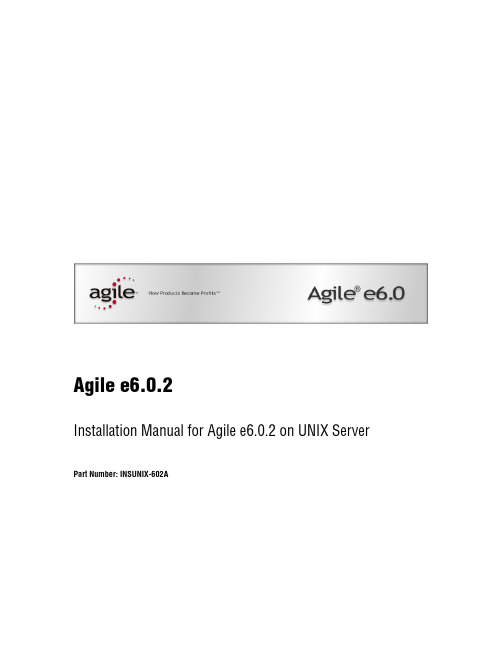
Agile e6.0.2Installation Manual for Agile e6.0.2 on UNIX Server Part Number: INSUNIX-602ACopyrights and TrademarksCopyright © 1992-2006 Agile Software Corporation. All rights reserved.You shall not create any derivative works of this publication nor shall any part of this publication be copied, reproduced, distributed, published, licensed, sold, stored in a retrieval system or transmitted in any form or by any means: electronic, mechanical, photocopying, or otherwise, without the prior written consent of Agile Software Corporation, 6373 San Ignacio Avenue, San Jose, California 95119-1200 U.S.A.; Telephone 408.284.4000, Facsimile 408.284.4002, or </>.The material in this document is for information only and is subject to change without notice. While reasonable efforts have been made in the preparation of this document to ensure its accuracy, Agile Software Corporation assumes no liability resulting from errors or omissions in this document or from the use of the information contained herein. Agile Software Corporation reserves the right to make changes in the product design without reservation and without notification to its users.Agile e6 is a registered trademark. All other brands or product names are trademarks or registered trademarks of their respective holders.Java and Solaris are registered trademarks of Sun Corporation.Microsoft, Microsoft Windows, Microsoft Word, Microsoft Excel, Internet Explorer and SQL Server are registered trademarks of Microsoft Corporation.Oracle and Oracle 10g are registered trademarks of Oracle Corporation.NOTICE OF RESTRICTED RIGHTS:The Software is a “commercial item,” as that term is defined at 48 C.F.R. 2.101 (OCT 1995), consisting of “commercial computer software” and “commercial computer software documentation” as such terms are used in 48 C.F.R. 12.212 (SEPT 1995) and when provided to the U. S. Government, is provided (a) for acquisition by or on behalf of civilian agencies, consistent with the policy set forth in 48 C.F.R. 12.212; or (b) for acquisition by or on behalf of units of the Department of Defense, consistent with the policies set forth in 48 C.F.R. 227.7202-1 (JUN 1995) and 227.7202-4 (JUN 1995).August 1, 2006iiR EVISIONSAll InitialdocumentA 26/06/2006Added note forSetting the OracleNLS_LANG valueiiiC ONTENTSChapter 1 Introduction 1Chapter 2 Preparing the Installation 2 Hardware and Software Requirements 2Chapter 3 Setting up Licensing 3 Obtaining Licenses 3 Preparing the Installation 3 Installing the FELICS License Server 4 Starting the FELICS License Agent 4 Modifying the FELICS port number configuration 4Chapter 4 Installing Agile e6 5 Preparing the Installation 5 Mounting the DVD for HP-UX 6 Mounting the DVD for Solaris 6 Mounting the DVD for AIX 6 Mounting the DVD for Linux 7 Starting the Installation 7 Setting the Oracle NLS_LANG value 9 Importing the Database Dump 9 Checking the Installation 9 Checking for running processes 9 Starting required Processes 10 Adapting the Agile e6 Environment 10 Testing the Installation 10 Troubleshooting 10 Chapter 5 Starting the FileServer 12ivChapter 1Introduction This guide describes how to install Agile e6 for Oracle 10gR2 (10.2.0.2) running under UNIX.The instructions in this guide assume that you will perform the Agile e6 installation followed by the Oracle 10g installation. If you plan to use Agile e6 with an existing Oracle 10g installation, refer to the document Administration Manual for Agile e6.0.2 (PLM602_Admin.pdf) for instructions on setting up the Agile e6 environment to work with existing Oracle databases.For complete information on installation prerequisites, including required operating system maintenance-level fixes and system patch levels, refer to the document Prerequisites Guide includes the Pre-Installation Checklist (PLM602_Inst_Reqs.pdf).For information about database preparation and requirements, refer to the Oracle Add On folder delivered with the Oracle installation package (see the document Installation Manual for Oracle10g for Agile e6.0.2 on UNIX (PLM602_10g_UNIX)).1Agile e6Chapter 2Preparing the Installation Before installing Agile e6, do the following:Review the hardware and software requirements for your platform.Set the necessary installation prerequisites.Follow the instructions in the next chapter to set up licensing.Hardware and Software RequirementsThis section describes the minimal hardware and software requirements for performing an initial installation of Agile e6 in a small test environment. For complete information on the requirements for a production environment, refer to the document Prerequisites Guide includesthe Pre-Installation Checklist (PLM602_Inst_Reqs.pdf). To install and run Agile e6, you will need the following minimum requirements:One of the following UNIX systems:• HP UX 11i, 11v2 (PA-RISC 2.0 or higher)• Sun Solaris 9,10 (UltraSPARC IIi or higher)• IBM AIX 5L Version 5.2, 5.3 (Power PC 4 or higher)• SUSE Linux Enterprise Server 9 (i386)Memory:• Agile e6 Server: 50 MB RAM per concurrent user• Database server: 6 MB RAM per connected user, plus 400 MB RAM for database servicesSwap space: twice the amount of RAMDisk space:• Agile e6 Server: 400 MB• Oracle 10g Server: up to 2 GB• Oracle 10g Client: 500 MBOne of the following web browsers (to run the Web Client). A web browser is necessary only on the client machine, not on the server:• HP-UX, AIX, Solaris and Linux: Mozilla 1.7.xNote: Operating system versions other than those listed above are currently notsupported.2Chapter 3 Setting up LicensingChapter 3Setting up Licensing To allow users to access PLM functionalities, Agile e6 requires valid licenses. This section describes how to install the license software and insert the required license keys prior to installing Agile e6.Obtaining LicensesAgile e6 uses FELICS, a license management tool, to handle licenses. To obtain licenses you will need to provide the host ID of the system on which the FELICS license server will run.1. To determine the host ID, run the uchostid program, which is distributed on the Agile e6DVD in the following directory:/licemgr/unix/<machine_type>/uchostid2. Mail the hostid to: ************ to get the licenses for your installation.The FELICS License Software has three components:The FELICS License Server, which hosts the licenses for Agile e6. You can install the FELICS License Server on any system accessible by the Agile e6 Server (also known as the axalantServer). It is recommended to install it on the database machine.The FELICS Agent, which communicates with the FELICS and Agile e6 Servers to check the validity of licenses for the Agile e6 clients. The FELICS Agent must be installed on the same machine as the Agile e6 Server and FileServer.The FELICS Tools, which are utilities for importing and managing license keys. The FELICS Tools should typically be installed on the same machine as the FELICS License Server andon the administrators PC.Preparing the Installation1. Log in as root.2. Set the environment variable LANG to the value “C”:setenv LANG C3. Copy the following file from the installation DVD:cp licemgr/unix/<machine-type>/felics30cb04.tar.Z /tmp/4. Uncompress the FELICS software:uncompress /tmp/felics30cb04.tar.Zcd /tar xvf /tmp/felics30cb04.tarrm /tmp/felics30cb04.tar3Agile e6Installing the FELICS License ServerAfter following the instructions in the previous section to extract and uncompress the FELICS software, you can use a script to install the FELICS License Server software and add license codes.1. While logged in as root, execute the following script:/usr/felics/felics.installThis runs the program brandli, which checks in the licenses and then starts the FELICSLicense Server (/usr/felics/felics).2. Log out.Starting the FELICS License AgentTo make the FELICS licenses available for Agile e6, the FELICS License Agent must run on every Agile e6 application server. Start the agent with the hostname of the FELICS License Server host as an argument:/usr/felics/felicscltd –s <felicssrvhostname>Note: You have to do the following step before you can access the FELICS License Server.Modifying the FELICS port number configurationThe following step is needed if you use only the FELICS License Agent and do not run the FELICS.install script:Change to the directory where the FELICS software is installed, usually /usr/felics and copy the example configuration file felics.ini.v30 to felics.in:cd /usr/felicscp felics.ini.v30 felics.inifelics.ini contains the following important entries which can be modified:TRANSPORT=udpChange the entry to tcp instead of udp if you use more than 40 clients, which also implies that the Admin-Port (ADMINPORT) needs to be different from the Agent-Port. We recommend to use 12346 for the Admin-Port in that case.AGENTPORT=12345The port used by the FELICS License Agent to connect to the FELICS License Server.ADMINPORT=12345The port used by the FELICS Tools to modify the Licenses on the FELICS License Server.For complete information on FELICS, refer to the document Felics Administrator’s Guide.4Chapter 4 Installing Agile e6Chapter 4Installing Agile e6 Preparing the InstallationNote: Java Runtime Environment 1.4.2, which is required, is not installed during the installation process.1. Login as installation user.This can be any user; the user does not need administrative access.2. Point the JAVA_HOME environment variable to the installed Java Runtime Environment.echo $JAVA_HOMEIf $JAVA_HOME is unknown to your shell environment, set it as follows:If you are running in a c shell (csh):setenv JAVA_HOME <Path to the JRE Directory>Example: setenv JAVA_HOME /usr/j2seIf you are running in a k shell (ksh):set JAVA_HOME=<Path to the JRE Directory>export JAVA_HOMENote: This environment variable is always needed to run the Agile e6 software.You should set it in default startup file for the user who runs the Agile e6software, e.g. in the $HOME/.login file.Then test the correct setting of $JAVA_HOME with the following command:$JAVA_HOME/bin/java –versionwhich should produce an output like the following one:java version "1.4.2_11"Java(TM) 2 Runtime Environment, Standard Edition (build 1.4.2_11-b06)Java HotSpot(TM) Client VM (build 1.4.2_11-b06, mixed mode)3. If you are working remote, please set the DISPLAY environment variable.Check that your environment variable DISPLAY is set to your current working display bycalling:echo $DISPLAYIf $DISPLAY is unknown to your shell environment, set it as follows:5Agile e6csh-Shellsetenv DISPLAY <YourCurrentDisplay>:0.0Example: setenv DISPLAY 192.168.0.2:0.0ksh-Shellset DISPLAY=<YourCurrentDisplay>:0.0export DISPLAY4. Create the installation directory.This is the directory where you will install the Agile e6 software (for example, /app/plm60).Make sure that the installation user is the owner of the directory.5. Mount the Agile e6 Installation DVD to your file system:The DVD has an ISO 9660 file system with Rock Ridge extension (rrip). If you get filenames such as “filename;1“ (HP-UX), use the mount option rrip to get correct filenames. The mount command needs the name of the device or the special file (/dev/*). See /etc/fstab or use the system tools.Note: You may need root privileges to mount the DVD.Mounting the DVD for HP-UX1. Find the device file name for the DVD drive with the following command:ioscan -fn2. Create the /SD_CDROM directory if it does not exist3. To mount the UNIX installation DVD, use:mount /dev/dsk/c0t0d0 /SD_CDROMor use:samMounting the DVD for SolarisThe operating system should recognize the inserted DVD automatically and mount it to/cdrom/cdrom0The operating system releases the DVD with the command eject /cdrom.If the automatic mount does not run, you need to mount the DVD with a command with root privileges.Mounting the DVD for AIXTo mount the UNIX installation DVD, use:mount -o ro -v cdrfs /dev/cd0 /cdromor use:smit6Mounting the DVD for LinuxThe operating system should recognize the inserted DVD automatically and mount it to/media/cdromor/media/cdrecorderThe operating system releases the DVD with the command eject /cdrom.If the automatic mount does not run, you need to mount the DVD with a command with root privileges.Starting the Installation1. Start the installation by changing to the setup directory:cd <dvd-path>/unix/setup2. Enter the following command:/setupThis opens the license agreement window shown in the following figure.3. After reviewing the license agreement, click Accept.This opens a new window where you have to select the installation type.4. Click Install to continue.Note: For Upgrade refer to Upgrade Guide from e6.0 to e6.0.2(PLM602_Upgrade.pdf).This opens the setup dialog window, which you can use to set the necessary parameters.5. Set parameters in the setup dialog window.The setup window allows you to set or change the following parameters:• Path to Oracle installation: Enter the path to your Oracle client installation if it differs from the default entry.• Install Agile e-series to: Enter your Agile e6 target directory if it differs from the default entry.• Agile e6 Daemon RPC number: Contains the RPC number, which is used by the Windows Client to start up the application.• Agile e6 Java Daemon Socket number: Contains the socket number, which is used by the Java Client to start up the application.• Agile e6 Admin Service httpd port: Contains the port number, which is used by the Admin Server. This is necessary to administrate the Agile e6 environments.Note: There is a secure httpd running on the next port (8028 if you do not change the default settings).Please note the following restrictions for the values you can choose:• The Agile e6 Daemon RPC number must be between 550000000 and 990000000• The Agile e6 Java Daemon Socket number must be between 1 and 65535.We recommend to use numbers higher than 1024 to avoid conflicts with wellknown services.• The Agile e6 Admin Service httpd port must be between 1 and 65535.We recommend to use numbers higher than 1024 to avoid conflicts with wellknown services.6. Make sure all parameters have the correct values, and then click Install to start theinstallation.Depending on how many platforms you install and how fast your storage system is, theinstallation may take from about five minutes to half an hour.Setting the Oracle NLS_LANG valueIf you have an existing dump containing customer data with non-ASCII characters, you need to modify the NLS_LANG setting. Change the default for NLS_LANG in the file$ep_root/axalant/scripts/axalant_srv to the value used in the previous installation. When upgrading, the value is modified automatically.If you have a complete new installation where no dump with existing data will be used, it is recommended to use the default value for NLS_LANG.Importing the Database DumpTo import the database dump, do the following:imp plm/plm@plm60 file=plm60.dmp buffer=132000 commit=y log=plm60.log analyze=n full=y commit=y: Rollback segments cannot get too smallanalyze=n: No statistics will be createdbuffer=132000: Necessary for lobs, better import performancefull=y: Import complete dump even if the dump was exported by a different userAfter importing the database dump, check the logfile for errors.Checking the InstallationChecking for running processesAfter the Agile e6 installation the processes (daemons) listed below should be running on the server machine.Note: Check this by typing ps -efe6 Daemon:dtv_dmn <RPC number>e6 Admin Service httpd:tclsh8.3 htd/bin/httpd.tcle6 Java daemon:<$JAVA_HOME>/bin/java -cp ../axalant/bin/java/jade.jar:[...]Starting required ProcessesIf any of the processes required by Agile e6 components are not running on the server machine, you can start them manually:1. Open the folder axalant/scripts.2. Run the following scripts to start the required processes:• To start the Java Client, run: jacc• To start the DataView daemon, run: dmn_start• To start the Java daemon, run: java_dmn• To start the Admin service, run: httpd_startThe DataView daemon starts a process on the server that is used by the Windows Client. The Java daemon starts a process on the server that is used by the Web and Java Client. TheAdmin service, which is based on a TCL-web server, is needed to configure PLMenvironments on the server.3. To start these services at boot time, refer to the following document for information:<InstallDir>/unsup/scripts/init/readmeAdapting the Agile e6 EnvironmentBefore testing the installed software, you must adapt your existing environment to your Oracle user.Note: For information on creating, configuring, and managing Agile e6environments, including setting attributes for the PLM Business andPresentation Services, refer to the document Administration Manual for Agilee6.0.2 (PLM602_Admin.pdf).Testing the InstallationTo test the Agile e6 installation, try to run the UNIX Java Client. For information, refer to the document Installing the Agile e6 UNIX Client.TroubleshootingIf Agile e6 fails to connect with the DataView client, check the following:Check running processes (ps –ef) and check whether the dtv_dmn is running. (See the previous section for a description.)If there is no running dtv_dmn process, change directory:cd <InstallDir>/axalant/scriptsThen try to start the dtv_dmn process manually using dmn_start.Make sure that the RPC number for the process running on the machine matches the RPC number the client is using to connect to the server.Chapter 5Starting the FileServer This section describes how to install and start the Agile e6 FileServer.1. Log in as user edbserv.If this user does not already exist, you must create it.2. Copy the FileServer executable file to the home directory of edbserv.The executable file is located in:<InstallDir>/axalant/bin/<machine-type>/cd <InstallDir>/axalant/bin/<machine-type>cp fms* libepshr_cry.*~edbserv3. Add the directory where you copied the epshr_cry library to your Shared Library Path.You have to use the following environment variables on these Unix Systems:• AIX: LIBPATH• HPUX: SHLIB_PATH• Linux: LD_LIBRARY_PATH• Solaris: LD_LIBRARY_PATHUse this command to add the path:• If you are running in a c shell (csh) on Solaris:setenv LD_LIBRARY_PATH $LD_LIBRARY_PATH:<Path to the edbserv HomeDirectory>Example: setenv LD_LIBRARY_PATH $LD_LIBRARY_PATH:$HOME• If you are running in a k shell (ksh) on Solaris:set LD_LIBRARY_PATH=$LD_LIBRARY_PATH:<Path to the edbserv HomeDirectory>export LD_LIBRARY_PATH4. Start the FileServer:cdnohup ./fms_srv –verbose &The FileServer creates vaults and starts up in the background.5. Add startup of FileServer to your boot time start up scripts.See the example <InstallDir>/unsup/scripts/init/fmssrv.。
java获取注释内容简书

java获取注释内容简书在Java中,我们可以使用注释来为代码添加说明和备注。
当我们需要获取注释内容时,可以使用Java反射机制中的注解来实现。
Java中的注解主要有三种类型:@Override、@Deprecated和@SuppressWarnings。
其中,@Override表示该方法是覆盖父类中的方法,@Deprecated表示该方法已经过时,不建议使用,@SuppressWarnings表示抑制警告。
我们可以通过以下代码来获取注释内容:```import ng.annotation.Annotation;import ng.reflect.Method;public class AnnotationTest {public static void main(String[] args) {Method[] methods =AnnotationTest.class.getDeclaredMethods();for (Method method : methods) {Annotation[] annotations = method.getAnnotations();for (Annotation annotation : annotations) {if (annotation instanceof Deprecated) {System.out.println('Method ' + method.getName() + ' is deprecated.');}}}}@Deprecatedpublic void deprecatedMethod() {System.out.println('This method is deprecated.');}public void notDeprecatedMethod() {System.out.println('This method is not deprecated.'); }}```在上面的代码中,我们通过调用Class类的getDeclaredMethods()方法获取当前类中声明的所有方法。
java 英文句子拆分短语 -回复
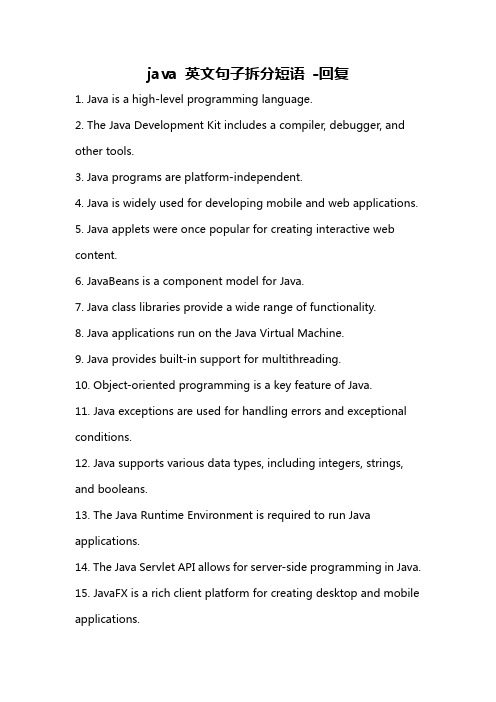
java 英文句子拆分短语-回复1. Java is a high-level programming language.2. The Java Development Kit includes a compiler, debugger, and other tools.3. Java programs are platform-independent.4. Java is widely used for developing mobile and web applications.5. Java applets were once popular for creating interactive web content.6. JavaBeans is a component model for Java.7. Java class libraries provide a wide range of functionality.8. Java applications run on the Java Virtual Machine.9. Java provides built-in support for multithreading.10. Object-oriented programming is a key feature of Java.11. Java exceptions are used for handling errors and exceptional conditions.12. Java supports various data types, including integers, strings, and booleans.13. The Java Runtime Environment is required to run Java applications.14. The Java Servlet API allows for server-side programming in Java.15. JavaFX is a rich client platform for creating desktop and mobile applications.16. The Java Security Manager enforces security policies for Java programs.17. The Java API for XML Processing provides tools for working with XML.18. The Java Persistence API is used for object-relational mapping in Java.19. JavaFX Script was a scripting language for JavaFX applications.20. Java enums provide a way to define a fixed set of constants.。
java实用教程期末考试题及答案
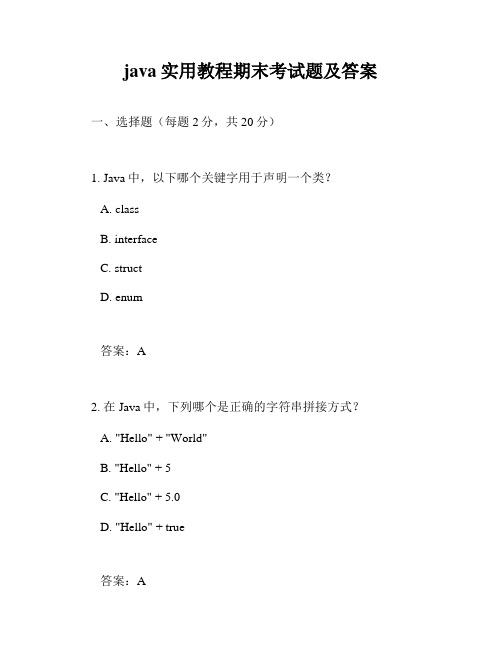
java实用教程期末考试题及答案一、选择题(每题2分,共20分)1. Java中,以下哪个关键字用于声明一个类?A. classB. interfaceC. structD. enum答案:A2. 在Java中,下列哪个是正确的字符串拼接方式?A. "Hello" + "World"B. "Hello" + 5C. "Hello" + 5.0D. "Hello" + true答案:A3. 下列哪个选项是Java中的访问修饰符?A. privateB. publicC. protectedD. All of the above答案:D4. Java中,哪个关键字用于捕获异常?A. tryB. catchC. throwD. throws答案:B5. 在Java中,下列哪个是正确的数组初始化方式?A. int[] myArray = {1, 2, 3};B. int myArray[] = {1, 2, 3};C. int myArray = {1, 2, 3};D. Both A and B答案:D6. Java中,哪个关键字用于定义一个接口?A. classB. interfaceC. abstractD. enum答案:B7. 在Java中,下列哪个是正确的继承方式?A. class Derived extends Base {}B. class Derived implements Base {}C. class Derived extends Base implements Interface {}D. All of the above答案:D8. Java中,哪个关键字用于定义一个抽象类?A. abstractB. finalC. staticD. interface答案:A9. 在Java中,下列哪个是正确的方法重载方式?A. void display() {}B. void display(int i) {}C. void display(String s) {}D. All of the above答案:D10. Java中,哪个关键字用于实现多态?A. extendsB. implementsC. overrideD. All of the above答案:A二、填空题(每题2分,共20分)1. Java程序的执行是从____开始的。
java中nextline用法
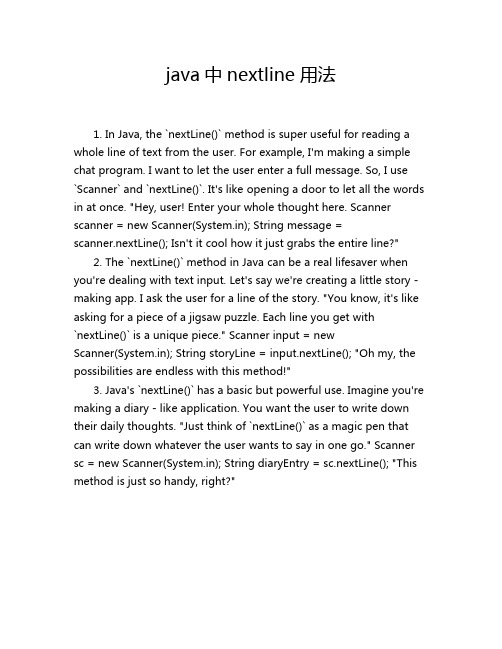
java中nextline用法1. In Java, the `nextLine()` method is super useful for reading a whole line of text from the user. For example, I'm making a simple chat program. I want to let the user enter a full message. So, I use`Scanner` and `nextLine()`. It's like opening a door to let all the words in at once. "Hey, user! Enter your whole thought here. Scanner scanner = new Scanner(System.in); String message =scanner.nextLine(); Isn't it cool how it just grabs the entire line?"2. The `nextLine()` method in Java can be a real lifesaver when you're dealing with text input. Let's say we're creating a little story - making app. I ask the user for a line of the story. "You know, it's like asking for a piece of a jigsaw puzzle. Each line you get with`nextLine()` is a unique piece." Scanner input = newScanner(System.in); String storyLine = input.nextLine(); "Oh my, the possibilities are endless with this method!"3. Java's `nextLine()` has a basic but powerful use. Imagine you're making a diary - like application. You want the user to write down their daily thoughts. "Just think of `nextLine()` as a magic pen that can write down whatever the user wants to say in one go." Scanner sc = new Scanner(System.in); String diaryEntry = sc.nextLine(); "This method is just so handy, right?"4. `nextLine()` in Java is often used in console - based games. For instance, I'm creating a text - based adventure game. I need to get the player's decision as a whole line. "It's as if the method is a little messenger waiting to hear the player's fullmand." Scanner gameScanner = new Scanner(System.in); String playerDecision = gameScanner.nextLine(); "Wow, it makes the game interaction so much easier!"5. When ites to reading user - entered text in Java, `nextLine()` isa go - to. Suppose we're building a recipe - sharing app. I ask the user to enter a recipe step by step. "Using `nextLine()` is like having a friendly listener that records each line of the recipe without missing a word." Scanner recipeScanner = new Scanner(System.in); String recipeStep = recipeScanner.nextLine(); "Isn't it just amazing?"6. Java's `nextLine()` is great for getting user feedback in a simple survey application. I might say to the user, "Tell me your thoughts on our new product in one full line." It's like having a special box where the user can pour out all their opinions at once. Scanner surveyScanner = new Scanner(System.in); String feedback = surveyScanner.nextLine(); "Yay, it's so simple yet so effective!"7. In a Java - based poetry - writing program, `nextLine()` plays a crucial role. "You see, if I want the poet (the user) to write a line of their poem, `nextLine()` is like a blank page waiting to be filled with beautiful words." Scanner poetScanner = new Scanner(System.in); String poemLine = poetScanner.nextLine(); "How wonderful is that?"8. Let's say we're making a note - taking app in Java. The`nextLine()` method is perfect for getting each note as aplete line. "Think of it as a little helper that grabs each thought as a whole, not just bits and pieces." Scanner noteScanner = new Scanner(System.in); String note = noteScanner.nextLine(); "Fantastic, isn't it?"9. Java's `nextLine()` can be used in a password - entry scenario. "Hey, you (the user). Enter your password as a whole line. It's like putting your secret key into a special lock all at once." Scanner passScanner = new Scanner(System.in); String password = passScanner.nextLine(); "This method gives a sense of security, don't you think?"10. When creating a Java application for taking down book quotes, `nextLine()` is essential. "Imagine you're holding a book and want to type out a great quote. `nextLine()` is like a digital bookmark that saves the whole line." Scanner quoteScanner = newScanner(System.in); String bookQuote = quoteScanner.nextLine(); "So cool, right?"11. In a Java - based song - writing program, `nextLine()` is really handy. "You, the songwriter, can enter a line of lyrics all at once. It's like a musical note waiting to be part of a beautiful melody." Scanner songScanner = new Scanner(System.in); String lyricLine = songScanner.nextLine(); "Amazing, isn't it?"12. Java's `nextLine()` is used in a simple language - learning app. "I say to the learner, 'Tell me a sentence in the new language in one line.' It's like a language bridge that takes in the whole sentence at once." Scanner languageScanner = new Scanner(System.in); String languageSentence = languageScanner.nextLine(); "Great, huh?"13. Suppose we're building a Java - based interview - simulation app. The `nextLine()` method is used to get the interviewee's full answer. "It's like a friendly interviewer waiting patiently for the whole response." Scanner interviewScanner = new Scanner(System.in); String answer = interviewScanner.nextLine(); "Neat, right?"14. In a Java application for writing down dreams, `nextLine()` is a must - have. "You know, when you wake up and want to record your dream, `nextLine()` is like a dream catcher that gets the whole description in one go." Scanner dreamScanner = newScanner(System.in); String dreamDescription = dreamScanner.nextLine(); "How awesome is that?"15. Java's `nextLine()` can be used in a movie - review app. "Hey, movie - goer! Enter your full review in one line. It's like sharing your entire movie - going experience in one shot." Scanner reviewScanner = new Scanner(System.in); String movieReview = reviewScanner.nextLine(); "Pretty cool, don't you think?"16. When creating a Java - based to - do list app, `nextLine()` is used to get each task as aplete line. "Think of it as a task - collector that grabs each to - do item as a whole." Scanner toDoScanner = new Scanner(System.in); String task = toDoScanner.nextLine(); "It's so useful, isn't it?"17. In a Java - based joke - sharing app, `nextLine()` is useful for getting the whole joke. "I say to the joker, 'Tell me your joke in one line.' It's like a laughter box waiting to be filled with the whole joke." Scanner jokeScanner = new Scanner(System.in); String joke = jokeScanner.nextLine(); "Hilarious, right?"18. Java's `nextLine()` is used in a simple horoscope - writing app. "You, the astrologer, can enter a line of the horoscope all at once. It's like a star - guided pen writing a celestial message." Scanner horoscopeScanner = new Scanner(System.in); String horoscopeLine = horoscopeScanner.nextLine(); "Fascinating, isn't it?"19. Suppose we're building a Java - based riddle - sharing app. The `nextLine()` method is used to get the whole riddle. "It's like a mystery box waiting to be opened with the whole riddle inside." Scanner riddleScanner = new Scanner(System.in); String riddle = riddleScanner.nextLine(); "Intriguing, don't you think?"20. In a Java - based prayer - writing app, `nextLine()` is used to get each line of the prayer. "Think of it as a spiritual notepad that takes in each line of the prayer as a whole." Scanner prayerScanner = new Scanner(System.in); String prayerLine = prayerScanner.nextLine(); "Peaceful, isn't it?"。
Oracle Java SE Embedded Release Notes说明书
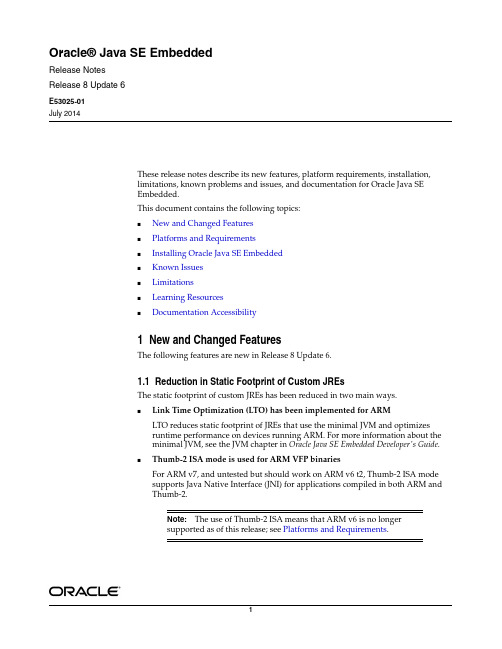
Oracle® Java SE EmbeddedRelease NotesRelease 8 Update 6E53025-01July 2014These release notes describe its new features, platform requirements, installation,limitations, known problems and issues, and documentation for Oracle Java SEEmbedded.This document contains the following topics:■New and Changed Features■Platforms and Requirements■Installing Oracle Java SE Embedded■Known Issues■Limitations■Learning Resources■Documentation Accessibility1New and Changed FeaturesThe following features are new in Release 8 Update 6.1.1Reduction in Static Footprint of Custom JREsThe static footprint of custom JREs has been reduced in two main ways.■Link Time Optimization (LTO) has been implemented for ARMLTO reduces static footprint of JREs that use the minimal JVM and optimizesruntime performance on devices running ARM. For more information about theminimal JVM, see the JVM chapter in Oracle Java SE Embedded Developer's Guide.■Thumb-2 ISA mode is used for ARM VFP binariesFor ARM v7, and untested but should work on ARM v6 t2, Thumb-2 ISA modesupports Java Native Interface (JNI) for applications compiled in both ARM andThumb-2.Note:The use of Thumb-2 ISA means that ARM v6 is no longersupported as of this release; see Platforms and Requirements.1.2Runtime Performance ImprovementsThere are several JRE performance improvements at startup. For more information about Java Virtual Machines for embedded devices, see Oracle Java SE Embedded Developer's Guide.Specifically, the following enhancements have been implemented.■Client compiler (C1) inliningThe C1 inlining policy has been expanded by using profile information to improve performance in the minimal and client JVMs. This feature is a tech preview, and it is turned off by default.For information about how to enable C1 profiled inlining, see Oracle Java SEEmbedded Developer's Guide.■Class Data Sharing with custom classlistsClass Data Sharing (CDS) is an existing JDK feature that enables improved JVM startup times and reduced memory consumption. With CDS, you can preload and dump a set of class files to a shared-archive file. This prepared representation of the class files can be shared across multiple JVM processes. With this release of Oracle Java SE Embedded, you can generate your own classlist to a customlocation. For more information about using java command-line options to create and preload a custom classlist, see Oracle Java SE Embedded Developer's Guide.1.3Enhancements to Headful Application DevelopmentThe following changes enhance development of headful applications.■Support for Java FX components on the Freescale i.MX6 platform This release provides support for the JavaFX Base, Graphics, Controls and FXML components on the Freescale i.MX6 processor. For more information about JavaFX components, see Oracle Java SE Embedded Developer's Guide.■JavaFX multitouch input supportThis release supports touch events for multiple touch input points on the touch screen integrated into the Freescale i.MX6 Sabre device platform. There is touch support for up to 20 touch points, subject to the limits of the hardware and drivers used. Mouse events are synthesized from touch input. See the JavaFX Eventstutorial for how to handle touch points.Note that there is no support for multitouch gestures.■Swing/AWT support on X11 for headful development is supported on ARM v5 soft floatThe ARMv5 soft float port now includes Swing/AWT support on X11. See the Oracle Java SE Embedded System Requirements for a full list of devices that offer Swing/AWT support.1.4JSR 197 Bundled with Oracle Java SE EmbeddedThe JSR 197 specification API is equivalent to CLDC 1.0 GCF. The JSR 197 package is provided as a JAR file in the Oracle Java SE Embedded download bundle and can be manually copied into the JRE. For more information, see the section on the JSR 197 JAR in Oracle Java SE Embedded Developer's Guide.2Platforms and RequirementsSee Oracle Java SE Embedded System Requirements.Note that Oracle Java SE Embedded binaries are no longer provided for ARM v6 as of Release 8 Update 6, in order to take advantage of the size reduction and speed improvements that Thumb2 offers. Use JDK for ARM if you need ARM v6 support. 3Installing Oracle Java SE EmbeddedRefer to the Oracle Java SE Embedded README for installation instructions.Oracle Java SE Embedded 8 is a modular system that must be configured before launching by selecting components and creating a custom JRE to suit your device and applications, using the included jrecreate tool. See Oracle Java SE Developer's Guide. 4Known IssuesThis section describes known problems and issues in this release that are specific to Oracle Java SE Embedded. See also the Java SE 8 release notes for known issues, many of which also affect embedded platforms4.1Java SE API Documentation for the javax.crypto PackageBecause of a bug, the current Java SE API documentation for the javax.crypto package does not include compact profile information, but all classes and interfaces in the javax.crypto package are available with all compact profiles. For more information about compact profiles, see the Oracle Java SE Embedded Developer's Guide.4.2Raspberry Pi Power SupplyThe minimum power supply rating to use on the Raspberry Pi is 800mA. However, unless a higher-rated power supply is used, some problems can occur when the CPU or GPU are under heavy load. For example, USB ports can lose power or the device can suddenly reboot. We recommend the use of a 2A power supply.4.3Raspberry Pi Input EventsIf you run into problems with dropped input events, try reducing the USB bus speed. First, update the Raspberry Pi firmware:$ sudo apt-get update$ sudo apt-get install raspberrypi-bootloader --reinstallThen, open /boot/cmdline.txt in an editor. On the same line as the other options add dwc_otg.speed=1. Save the file, run sudo sync, and reboot.This option drops USB speeds from 480Mb/s to 12Mb/s, which resolves issues with a variety of USB devices on the Raspberry Pi.4.4JavaFX Generic BugsAll editions of JavaFX, including the components provided with Oracle Java SE Embedded, exhibit the issues listed at this site: .4.5AWT Graphics BugThis bug applies to AWT graphics on certain configurations when rendering is performed through the xrender pipeline. There are some platform X11 bugs that can cause empty or partially empty windows running AWT (not Swing) applications.As a workaround, xrender is disabled by default in Oracle Java SE Embedded. If you want to test your AWT application to see if it runs without an issue, you can force xrender on with the system property -Dsun.java2d.xrender=true when you launch the application. For example:$ java -cp AWTApp.jar -Dsun.java2d.xrender=true awtapp.AWTAppFor more information see the following bug at:/view_bug.do?bug_id=80148835LimitationsThis section describes limitations of Oracle Java SE Embedded.5.1Server Java Virtual Machine is not Universally AvailableThe server JVM described in Oracle Java SE Embedded Developer's Guide is only available on the following targets:■ARM v7 hard float■ARM v7 soft float■i5865.2Native Memory Tracking Support is Limited on ARM TargetsFor ARM devices, the -XX:NativeMemoryTracking=detail java command line option produces a warning and defaults the setting to summary.5.3JavaFX 3D Rendering is Only ExperimentalThere is experimental support for the JavaFX 3D API. This is disabled by default, but can be enabled with the following command-line flag when starting Java:-Dcom.sun.javafx.experimental.embedded.3d=true6Learning ResourcesThe Oracle Java SE Embedded page on Oracle Technology Network contains information such as links to documentation, system requirements and FAQs. See /technetwork/java/embedded/resources/se-embeddocs/ Oracle Java SE Embedded Developer's Guide contains information for both platform developers and application developers about how to create custom JREs and install them on custom devices and how to develop headless and headful applications for the custom JRE.There are a number of training videos about Oracle Java SE Embedded at/events/us/en/java8/index.html#java-se-embedded7Documentation AccessibilityFor information about Oracle's commitment to accessibility, visit the Oracle Accessibility Program website at/pls/topic/lookup?ctx=acc&id=docacc.Access to Oracle SupportOracle customers have access to electronic support through My Oracle Support. For information, visit /pls/topic/lookup?ctx=acc&id=info or visit /pls/topic/lookup?ctx=acc&id=trs if you are hearing impaired.Oracle Java SE Embedded Release Notes, Release 8 Update 6E53025-01Copyright © 2014 Oracle and/or its affiliates. All rights reserved.This software and related documentation are provided under a license agreement containing restrictions on use and disclosure and are protected by intellectual property laws. Except as expressly permitted in your license agreement or allowed by law, you may not use, copy, reproduce, translate, broadcast, modify, license, transmit, distribute, exhibit, perform, publish, or display any part, in any form, or by any means. Reverse engineering, disassembly, or decompilation of this software, unless required by law for interoperability, is prohibited.The information contained herein is subject to change without notice and is not warranted to be error-free. If you find any errors, please report them to us in writing.If this is software or related documentation that is delivered to the U.S. Government or anyone licensing it on behalf of the U.S. Government, the following notice is applicable:U.S. GOVERNMENT RIGHTS Programs, software, databases, and related documentation and technical data delivered to U.S. Government customers are "commercial computer software" or "commercial technical data" pursuant to the applicable Federal Acquisition Regulation and agency-specific supplemental regulations. As such, the use, duplication, disclosure, modification, and adaptation shall be subject to the restrictions and license terms set forth in the applicable Government contract, and, to the extent applicable by the terms of the Government contract, the additional rights set forth in FAR 52.227-19, Commercial Computer Software License (December 2007). Oracle America, Inc., 500 Oracle Parkway, Redwood City, CA 94065.This software or hardware is developed for general use in a variety of information management applications. It is not developed or intended for use in any inherently dangerous applications, including applications that may create a risk of personal injury. If you use this software or hardware in dangerous applications, then you shall be responsible to take all appropriate fail-safe, backup, redundancy, and other measures to ensure its safe use. Oracle Corporation and its affiliates disclaim any liability for any damages caused by use of this software or hardware in dangerous applications. Oracle and Java are registered trademarks of Oracle and/or its affiliates. Other names may be trademarks of their respective owners.Intel and Intel Xeon are trademarks or registered trademarks of Intel Corporation. All SPARC trademarks are used under license and are trademarks or registered trademarks of SPARC International, Inc. AMD, Opteron, the AMD logo, and the AMD Opteron logo are trademarks or registered trademarks of Advanced Micro Devices. UNIX is a registered trademark of The Open Group.This software or hardware and documentation may provide access to or information on content, products, and services from third parties. Oracle Corporation and its affiliates are not responsible for and expressly disclaim all warranties of any kind with respect to third-party content, products, and services. Oracle Corporation and its affiliates will not be responsible for any loss, costs, or damages incurred due to your access to or use of third-party content, products, or services.。
Java中的保留字和关键字

Java中的保留字和关键字Java关键字访问控制:private私有的protected受保护的public公共的类、方法和变量修饰符:abstract声明抽象class类extends扩允,继承final终极,不可改变的implements实现interface接口native 本地new新,创建static静态strictfp严格,精准synchronized线程,同步transient短暂volatile易失程序控制语句break跳出循环continue继续return返回do运行while循环if如果else反之for循instanceof实例switc h 开关case返回开关里的结果default默认错误处理catch处理异常finally有没有异常都执行throw抛出一个异常对象throws声明一个异常可能被抛出try捕获异常包相关import引入package包基本类型boolean布尔型byte字节型char字符型double双精度float浮点int整型long长整型short短整型null空true真false假变量引用super父类,超类this本类void 无返回值Java保留字constgotofriendly,sizeof不是java的关键字,并且java关键字都是小写的Java 关键字列表 (依字母排序共51组):abstract, assert,boolean, break, byte, case, catch, char, class, const, continue, default, do, double, else, enum,extends, final, finally, float,for, if, implements, import, instanceof, int, interface, long, native, new, package, private, protected, public, return, short, static, strictfp, super, switch, synchronized, this, throw, throws, transient, try, void, volatile, whileJava 保留字列表 (依字母排序共14组) : Java保留字是指现有Java版本尚未使用但以后版本可能会作为关键字使用。
Java关键字及注释
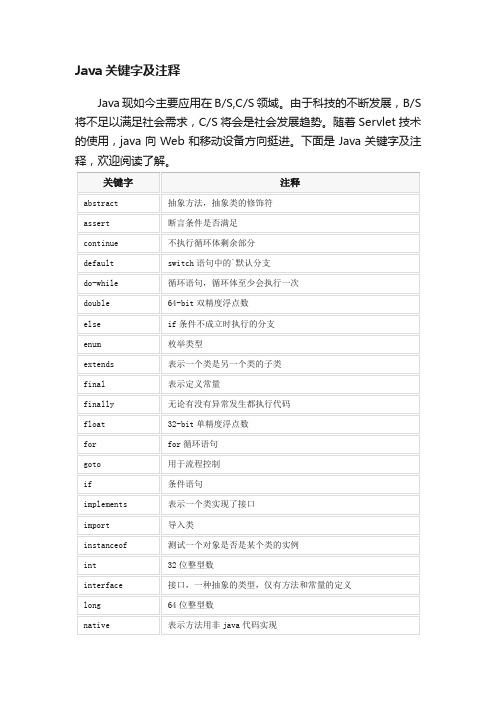
64位整型数
native
表示方法用非java代码实现
new
分配新的类实例
package
一系列相关类组成一个包
private
表示私有字段,或者方法等,只能从类内部访问
protected
表示保护类型字段
public
表示共有属性或者方法
return
方法返回值
short
16位数字
static
表示在类级别定义,所有实例共享的
断言条件是否满足
continue
不执行循环体剩余部分
default
switch语句中的`默认分支
do-while
循环4-bit双精度浮点数
else
if条件不成立时执行的分支
enum
枚举类型
extends
表示一个类是另一个类的子类
final
表示定义常量
finally
void
标记方法不返回任何值
volatile
标记字段可能会被多个线程同时访问,而不做同步
while
while循环
【Java关键字及注释】
Java关键字及注释
Java现如今主要应用在B/S,C/S领域。由于科技的不断发展,B/S将不足以满足社会需求,C/S将会是社会发展趋势。随着Servlet技术的使用,java向Web和移动设备方向挺进。下面是Java关键字及注释,欢迎阅读了解。
关键字
注释
abstract
抽象方法,抽象类的修饰符
assert
strictfp
浮点数比较使用严格的规则
super
表示基类
switch
选择语句
synchronized
Java2实用教程(第4版)答案_耿祥义、张跃平

Java2实用教程(第4版)答案耿祥义、张跃平第1章一、问答题1.James Gosling2.需3个步骤:1)用文本编辑器编写源文件。
2)使用javac编译源文件,得到字节码文件。
3)使用解释器运行程序。
3.由类所构成,应用程序必须有一个类含有public static void main(String args[])方法,含有该方法的类称为应用程序的主类。
不一定,但最多有一个public类。
4.set classpath=D:\jdk\jre\lib\rt.jar;.;5.java和class6. java Bird7.独行风格(大括号独占行)和行尾风格(左大扩号在上一行行尾,右大括号独占行)二、选择题1.B。
2.D。
三、阅读程序1.(a)Person.java。
(b)两个字节码,分别是Person.class和Xiti.class。
(c)得到“NoSuchMethodError”,得到“NoClassDefFoundError: Xiti/class”,得到“您好,很高兴认识您nice to meet you”第2章一、问答题1.用来标识类名、变量名、方法名、类型名、数组名、文件名的有效字符序列称为标识符。
标识符由字母、下划线、美元符号和数字组成,第一个字符不能是数字。
false不是标识符。
2.关键字就是Java语言中已经被赋予特定意义的一些单词,不可以把关键字作为名字来用。
不是关键字。
class implements interface enum extends abstract。
3.boolean,char,byte,short,int,long,float,double。
4.float常量必须用F或f为后缀。
double常量用D或d为后缀,但允许省略后缀。
5.一维数组名.length。
二维数组名.length。
二、选择题1.C。
2.ADF。
3.B。
4.BE。
5.【代码2】【代码3】【代码4】【代码5】。
JAVA学习笔记02-注释、标识符、关键字以及数据类型
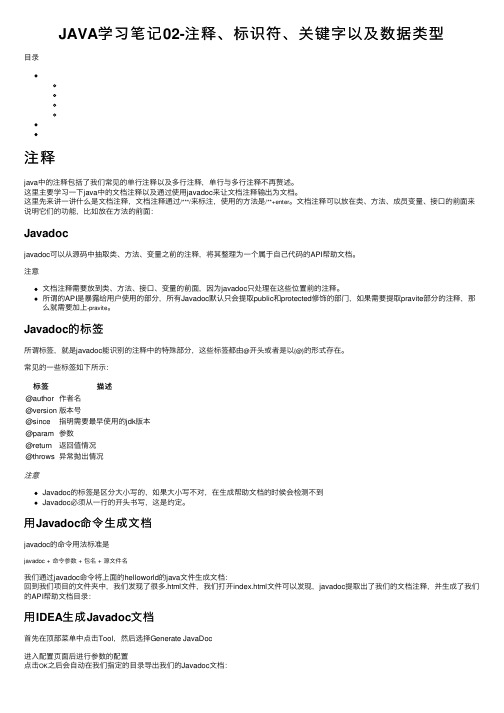
JAVA学习笔记02-注释、标识符、关键字以及数据类型⽬录注释java中的注释包括了我们常见的单⾏注释以及多⾏注释,单⾏与多⾏注释不再赘述。
这⾥主要学习⼀下java中的⽂档注释以及通过使⽤javadoc来让⽂档注释输出为⽂档。
这⾥先来讲⼀讲什么是⽂档注释,⽂档注释通过/***/来标注,使⽤的⽅法是/**+enter。
⽂档注释可以放在类、⽅法、成员变量、接⼝的前⾯来说明它们的功能,⽐如放在⽅法的前⾯:Javadocjavadoc可以从源码中抽取类、⽅法、变量之前的注释,将其整理为⼀个属于⾃⼰代码的API帮助⽂档。
注意⽂档注释需要放到类、⽅法、接⼝、变量的前⾯,因为javadoc只处理在这些位置前的注释。
所谓的API是暴露给⽤户使⽤的部分,所有Javadoc默认只会提取public和protected修饰的部门,如果需要提取pravite部分的注释,那么就需要加上-pravite。
Javadoc的标签所谓标签,就是javadoc能识别的注释中的特殊部分,这些标签都由@开头或者是以{@}的形式存在。
常见的⼀些标签如下所⽰:标签描述@author作者名@version版本号@since指明需要最早使⽤的jdk版本@param参数@return返回值情况@throws异常抛出情况注意Javadoc的标签是区分⼤⼩写的,如果⼤⼩写不对,在⽣成帮助⽂档的时候会检测不到Javadoc必须从⼀⾏的开头书写,这是约定。
⽤Javadoc命令⽣成⽂档javadoc的命令⽤法标准是javadoc + 命令参数 + 包名 + 源⽂件名我们通过javadoc命令将上⾯的helloworld的java⽂件⽣成⽂档:回到我们项⽬的⽂件夹中,我们发现了很多.html⽂件,我们打开index.html⽂件可以发现,javadoc提取出了我们的⽂档注释,并⽣成了我们的API帮助⽂档⽬录:⽤IDEA⽣成Javadoc⽂档⾸先在顶部菜单中点击Tool,然后选择Generate JavaDoc进⼊配置页⾯后进⾏参数的配置点击OK之后会⾃动在我们指定的⽬录导出我们的Javadoc⽂档:JAVA的关键字数据类型:boolean、int、long、short、byte、float、double、char、class、interface。
- 1、下载文档前请自行甄别文档内容的完整性,平台不提供额外的编辑、内容补充、找答案等附加服务。
- 2、"仅部分预览"的文档,不可在线预览部分如存在完整性等问题,可反馈申请退款(可完整预览的文档不适用该条件!)。
- 3、如文档侵犯您的权益,请联系客服反馈,我们会尽快为您处理(人工客服工作时间:9:00-18:30)。
4)、每个对象都有一种类型。根据语法,每个对象都是某个“类”的一个“Type)的同义词。一个类最重要的特征就是“能将什么消息发给它?”。
5)、同一类所有对象都能接受相同的消息。这实际是别有含义的一种说法,大家不久便能理解。由于类型为“圆”(Circle)的一个对象也属于类型为“形状”(Shape)的一个对象,所以一个圆完全能接收形状消息。这意味着可以让程序代码统一指挥“形状”,令其自动控制所有符合“形状”描述的对象,其中自然包括“圆”。这一特性称为对象的“可替换性”,是OOP最重要的概念之一。
1)、所有东西都是对象。可将对象想象成一种新型变量;它保存着数据,但可要求它对自身进行操作。理论上讲,可从要解决的问题身上提出所有概念性的组件,然后在程序中将其表达为一个对象。
2)、程序是一大堆对象的组合;通过消息传递,各对象知道自己该做些什么。为了向对象发出请求,需向那个对象“发送一条消息”。更具体地讲,可将消息想象为一个调用请求,它调用的是从属于目标对象的一个子例程或函数。
