FEG04_RPPT_Ch_04_Bedbugs
海康威视 cMT-G04 产品说明书

使用手冊目錄第一章概要 (1)1.1規格介紹 (1)1.2尺寸圖 (2)1.3恢復出廠值 (3)1.4LED 指示燈 (3)1.5CR1220 電池 (3)1.6電源連接 (3)第二章cMT-G04 系統設定 (4)2.1找尋cMT-G04 的IP位址 (4)2.2透過網路瀏覽器設定 (4)2.3System Setting (5)2.3.1Network (5)2.3.2Date/Time (6)2.3.3HMI Name (6)2.3.4History (7)2.3.5Email (7)2.3.6Project Management (8)2.3.7System Password (8)2.3.8Enhanced Security (9)2.3.9EasyAccess 2.0 (9)2.3.10OPC UA (10)2.3.11Communication (10)第三章Web package及OS更新 (12)3.1更新網頁套件 (12)3.2更新OS (13)第四章如何建立cMT-G04 工程檔案 (14)4.1 建立一個新工程檔案 (14)4.2 下載工程檔案至cMT-G04 (16)4.3 OPC UA Client監控 (17)4.4 連線模擬/離線模擬 (17)第五章cMT-G04支援的功能 (19)第六章使用網頁介面管理OPC UA (20)6.1.概要 (20)6.2.開啟/關閉OPC UA伺服器 (21)6.3.Server Settings (22)6.4.Edit Node (23)6.5.Certificates (24)6.6.Discovery (25)6.7.Advanced (26)第一章概要1.1規格介紹IIoT Gateway with Ethernet Bridge特點●內建乙太網路交換器,可節省佈線成本,SW1與SW2 方便連接現有的HMI和PLC, 不需要外加乙太網路交換器,而LAN則連接辦公室或工廠網路●支援OPC UA 及MQTT●薄型輕量設計並可使用鋁軌固定●無風扇冷卻系統●內建256 MB 儲存記憶體●內建電源隔離●寬輸入電壓範圍10.5~28VDC1.2尺寸圖adeFront View Side ViewTop View BottomViewbcadbc27mm [1.06"]1.3恢復出廠值每台cMT-G04皆有一個Default按鈕,長按此按鈕至少15秒,Gateway就會恢復成出廠預設值。
fesafe讲稿
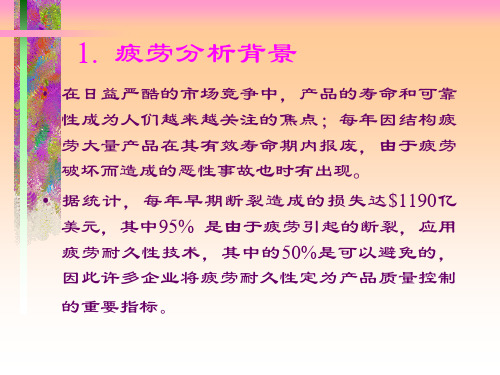
4.2 耐久曲线在不同形状构件中的应用
• 尺寸突变处局部应力和应变远大于传统的按工程应力 分析计算的值
• 须在载荷历程中有局部塑性,才会出现疲劳裂纹。 • 现代疲劳理论将疲劳耐久力与裂纹开始点的局部应力
和应变联系起来,理论中就包含了局部塑性,这也是 临界位置或局部应力-应变理论。
验所带来的巨额研发费用。
2. 疲劳的基本概念
• 疲劳的定义 – 当材料或结构受到多次重复变化的载荷作用 后,应力值虽然始终没有超过材料的强度极 限,甚至比弹性极限还低的情况下就可能发 生破坏。这种在交变载荷作用下材料或结构 的破坏现象,就叫做疲劳破坏。
• 疲劳破坏的特征
– 材料力学是根据静力试验来确定材料的机械 性能(比如弹性极限、屈服极限、强度极限) 的,这些机械性能没有充分反映材料在交变 载荷作用下的特性。因此,在交变载荷作用 下工作的零件和构件,如果还是按静载荷去 设计,在使用过程中往往就会发生突如其来 的破坏。
4.1 复杂载荷分析
两部分常数幅值载荷组成的载荷历程
– 假设该载荷历程不断重复,直至零件破坏 – 实际的疲劳分析要求能计算承受各种不同幅值的复
杂载荷的零件的疲劳寿命
• 如果载荷只是由前页较大幅值Pa1组成,可从耐 久曲线图(左图)中得到,当循环次数n1等于破 坏时的循环次数N1时,零件发生破坏。显然, 此时n1/N1=1。同理,如果载荷只是由前页较小 幅值Pa2组成,由右图有,破坏时n2/N2=1。
• 在静力破坏的断口上,通常只呈现粗粒状或纤维 状特征;而在疲劳破坏的断口上,总是呈现两个 区域特征,一部分是平滑的,另一部分是粗粒状 或纤维状。因为疲劳破坏时,首先在某一点产生 微小的裂纹,其起点叫“疲劳源”,裂纹从疲劳 源开始,逐渐向四周扩展。由于反复变形,裂开 的两个面时而挤紧,时而松开,这样反复摩擦, 形成一个平滑区域。在交变载荷继续作用下,裂 纹逐渐扩展,承载面积逐渐减少,当减少到材料 或构件的静强度不足时,就会在某一载荷作用下 突然断裂,其断裂面呈粗粒状或纤维状。
Safari 4x4 Engineering Pty Ltd 产品说明书:SS983HF Safar
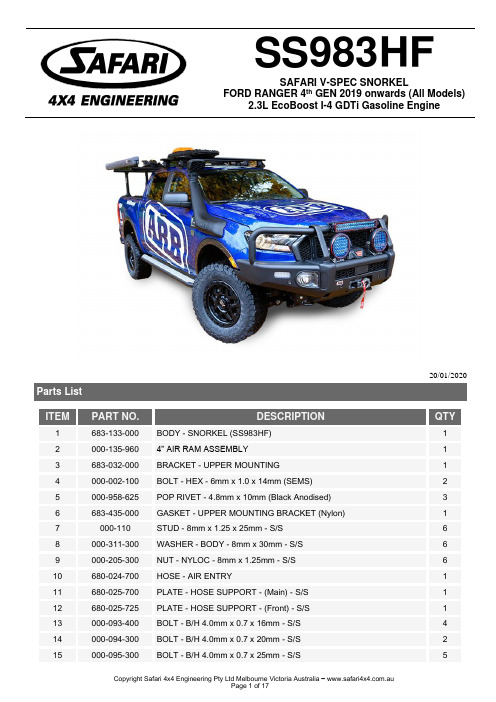
20/01/2020 Parts ListITEM PART NO.DESCRIPTION QTY 1683-133-000BODY - SNORKEL (SS983HF)1 2000-135-9604” AIR RAM ASSEMBLY1 3683-032-000BRACKET - UPPER MOUNTING1 4000-002-100BOLT - HEX - 6mm x 1.0 x 14mm (SEMS)2 5000-958-625 POP RIVET - 4.8mm x 10mm (Black Anodised) 3 6683-435-000 GASKET - UPPER MOUNTING BRACKET (Nylon)1 7000-110STUD - 8mm x 1.25 x 25mm - S/S6 8000-311-300WASHER - BODY - 8mm x 30mm - S/S6 9000-205-300NUT - NYLOC - 8mm x 1.25mm - S/S6 10680-024-700HOSE - AIR ENTRY111 680-025-700 PLATE - HOSE SUPPORT - (Main) - S/S 112 680-025-725 PLATE - HOSE SUPPORT - (Front) - S/S 113 000-093-400 BOLT - B/H 4.0mm x 0.7 x 16mm - S/S 414 000-094-300 BOLT - B/H 4.0mm x 0.7 x 20mm - S/S 215 000-095-300 BOLT - B/H 4.0mm x 0.7 x 25mm - S/S 516 000-300-350 WASHER - BODY - 4.0mm x 12mm S/S 1117 000-223-300 NUT - NYLOC - 4.0mm x 0.7mm - S/S 11 18000-1911 CLAMP - HOSE - 100/120mm - S/S 119 680-959-000 PLUG - AIR INLET BLANK-OFF 120 000-951 SCREW - S/T – 4.2mm x 13mm - S/S 221 680-967-600 PLATE - INNER FENDER SUPPORT - S/S 122 000-1020-300 BOLT - B/H CAP SCREW 5.0mm x 0.8 x 12mm - S/S 1023 000-320-350 WASHER - BODY 5.0mm x 15mm - S/S 1024 000-221-300 NUT - NYLOC 5.0mm x 0.8mm - S/S 1025 000-038-300 BOLT - B/H CAP SCREW 6.0mm x 1.0 x 12mm - S/S 126 000-353 WASHER - BODY 6.0mm x 18mm - S/S 127 000-204NUT - NYLOC 6.0mm x 1.0mm - S/S 128 000-1931/B CLAMP - HOSE - SIZE 64 (BLACK) 129 680-217-700 TEMPLATE - AIR CLEANER HOUSING (Upper Side) 1 30680-217-725TEMPLATE - AIR CLEANER HOUSING (Lower Side)131 680-217-750 TEMPLATE - AIR CLEANER HOUSING (Upper Front) 132 680-217-775 TEMPLATE - AIR CLEANER HOUSING (Front Lower) 133 683-017-000 TEMPLATE - FENDER 1Fitment to:•Right Hand Side Fitting Time:•210minSpecial Tools:• Body Saw (Reciprocating) • Step Drill• 90 degree Drill • Metric Drill Bits • Files•Allen Key Set• Masking Tape• Loctite 243 (thread lock) • Touch-up paint•Sikaflex 227 Adhesive SealantPrior to commencing the installation, it is the installer's responsibility to verify that all components and particularly the fender template (Item 33) are correct. 1Remove and discard the Air intake duct.Refit the two bolts removed after discarding the air intake duct.2Remove the following in accordance with the factory service manual:•Air Cleaner AssemblyHint: Cover the air intake hose with a plastic bag to prevent any foreign matter from entering the air intake and causing potential engine damage.3Remove and discard the three perforated sections from the fender template (item 33) as shown.4Align the fender template (Item 33) with the upper and rear edges of the right hand fender as shown.Tape the template to the fender with masking tape.Mark all hole positions and the cut-out section with a felt tip pen (Sharpie).Remove the fender template.Hint: Apply masking tape over the join between the fender and Right Hand Front Wheel Arch Moulding prior to step 5.Drill a pilot hole for each of the Array marked hole positions.Use a step drill to drill the sixmounting holes to 16mmdiameter.Drill 1 or 2, 10mm diameterholes in the cut-out section fora start/stop point for the bodysaw, using the body saw cutthe main hole in the fender asmarked from the template cut-out in step 4, cutting on theoutside of the marked cut line.Thoroughly deburr all holesand cut section of fender.Hint: Apply masking tape overthe Ranger grille to preventany metal swarf being trappedbetween the grille and fender.6Remove the following in accordance with the factory service manual:•Right Hand Reflector Assembly•Right Hand Front Wheel Arch Moulding•Right Hand Front Splash GuardCaution: Care must be taken when removing the Front Wheel Arch Moulding, reach through the main hole in the fender and unclip as many of the plastic clips retaining the wheel arch moulding to the fender, carefully unclip any of the remaining plastic clips.Install the upper mounting bracket (Item 3) to the snorkel body (Item 1) with hex bolts (Item 4).Apply Loctite 243 to each of the stainless steel mounting studs (Item 7) and install the studs finger tight into the snorkel body (Item 1)mounting inserts as shown.8Place a strip of masking tape along the A-pillar panel.Carefully install the snorkel body (Item 1) to the fender.With the snorkel body correctly positioned, mark the outline of the upper mounting bracket (Item 3) onto the masking tape.Note: With the snorkel body correctly positioned, open and close the right hand front door, checking for adequateclearance between the door frame and upper mounting bracket.9(Item 1) from the vehicle andremove the upper mountingbracket (Item 3) from thesnorkel body.Position the upper mountingbracket (Item 3) onto the A-pillar and align the bracketwith the marked bracketoutline. Mark the threemounting hole positions with afelt tip pen.10 Array Drill a pilot hole at each of thethree marked hole positions.Drill each hole position to5.0mm diameter with a 5.0mmdrill bit.Deburr and paint holes toprevent rust.11Install the nylon bracketgasket (item 6) to the uppermounting bracket (item 3) andinstall the upper mountingbracket and nylon bracketgasket onto the A-pillar.Install the three pop rivets(item 5) through the bracketand gasket and into the three5.0mm diameter holes in theA-pillar panel.12Using a pop rivet gun, secure the three pop rivets attaching the upper mounting bracket and nylon bracket gasket to the A-pillar panel.13Unclip the wiring loom from its mounting positions.Install the inner fender support plate (item 21) to the inner fender panel, align and fasten to the 6.0mm hole in the inner fender panel with a M6 x 12mm button head bolt (item 25), M6 body washer (item 26) and M6 nyloc nut (item 27), align the support plate to the fold in the inner fender panel, mark or drill all ten mounting hole positions with a 5.5mm drill bit, mark or drill thewasher hose relocation hole with a 6.0mm drill bit.Mark the inner fender panel cut-out with a felt tip pen.Remove the inner fender support plate (item 21).Note: A drill with a 90 degree chuck is required for drilling the two upper holes in the folded section of the inner fender panel.14Using the body saw, cut the marked cut-out in the inner fender panel, cutting on the outside of the marked line.Deburr and paint all holes and cut section of panel to prevent rust.15Apply Sikaflex adhesive sealant to the inner fender support plate (item 21) and install the support plate to the inner guard panel, install all ten M5 x 12mm button head bolts (item 22), M5 body washers (item 23) and M5 nyloc nuts (item 24), install the M6 x 12mm button head bolt (item 25), M6 body washer (item 26) and M6 nyloc nut (item 27).With all fasteners installed, secure the inner fender support plate to the inner fender.Clean-up any excess adhesive sealant to ensure a neat finish.Re-clip the wiring loom into the standard mounting holes.16The earth bolt shown must beremoved and shorten, using ahacksaw cut approximately6.0mm off the end of the bolt.Deburr the cut end of the boltand re-install the bolt.Paint the cut end of the bolt toprevent rust.17The ribs shown on the frontcorner of the air cleaner basemust be neatly removed, usinga body saw, side cutters,sharp knife or grinder removethe ribs.18Neatly apply masking tape to the upper front surface of the air cleaner base, align the front upper template (item 31) to the air cleaner base as shown.Mark the 2 hole positions and the cutting line.Remove the template.19Neatly apply masking tape to the lower front surface of the air cleaner base, align the front lower template (item 32) to the air cleaner base as shown.Mark the 2 hole positions and the cutting line.Remove the template.20Neatly apply masking tape to the upper side surface of the air cleaner base, align the upper side template (item 29) to the air cleaner base as shown.Mark the 2 hole positions and the cutting line.Remove the template.21Neatly apply masking tape to the lower side surface of the air cleaner base, align the lower side template (item 30) to the air cleaner base as shown.Mark the 2 hole positions andthe cutting line.Remove the template.22Drill a pilot hole at each of the marked hole positions, using a 4.5mm diameter drill bit, drill the eleven holes to 4.5mm as shown.Using the body saw cut the newair inlet hole as marked fromthe templates in steps 18, 19,20, & 21.Use a file or die grinder toclean-up the cut section.24Using the body saw neatlyremove the internal rib shown.Using a die grinder, grind awaythe corner ribbing and theraised ribbing in the centre ofthe air cleaner base as shown.Clean-up and deburr all cuts.Apply Sikaflex adhesive sealant to the mating surfaces of the air cleaner base and air entry hose flange.Install the air entry hose (item 10) onto the air cleaner base, install the main and front hose support plates (item’s 11 &12) to the hose, start installing the M4 button head bolts (item’s 13, 14 & 15) through the support plates, air entry hose and air cleaner base.Note: There are three different length boltssupplied in the kit, ensure the correct length bolts are install into the correct positions as shown.26Install a M4 body washer (item 16) and a M4 nyloc nut (item 17) to each of the bolts, tighten all the nuts, securing the air entry hose to the air cleaner base.Clean-up any excess sealant to ensure a neat finish.Measure and mark two holepositions 5.0mm in from theend of the air cleaner inletsnout as shown.Drilled the two marked holepositions with a 4.0mm drill bit.28Apply Sikaflex adhesivesealant to the air cleaner inletand blank-off plug (item 19),install the blank-off plug intothe air cleaner inlet hole andsecure with two self-tapingscrews (item 20).Clean-up any excess sealantto ensure a neat finish.29INSTALLER OPTION:The air cleaner base contains a drain hole as shown. The drain hole can permit water to enter the air intake.Safari advises that the drain hole should be sealed to ensure a watertight installation.30The end of the air entry hose (item 10) must be squashed inwards and taped to hold as shown.N.B: it is critical the hose is taped the way shown in the photo, for installation purposes.Note: With the hose taped, spray lubricant over the outside of the hose.31Install the air cleaner base into position, guiding the air entry hose through the hole in the inner fender, with the air cleaner base correctlypositioned, installed the two standard mounting bolts and fasten.Remove the tape.Loosely install the 100/120mm hose clamp (Item 18) onto the air entry hose (item 10).32Carefully install the snorkel body (Item 1) to the fender, guiding the snorkel body outlet into the air entry hose (item 10), align the snorkel body to fender and upper mounting bracket.When correctly aligned, fasten the snorkel body to the fender with body washers (Item 8) and nyloc nuts (Item 9).Fasten the snorkel body to the upper mounting bracket with hex bolts (Item 4).33Ensure the air entry hose iscorrectly installed onto thesnorkel body outlet and tightenthe 100/120mm hose clamp(item 18).34Relocate the windshieldwasher hose mounting clipinto the 6.0mm hole drilled inthe inner fender.35Loosely install the black hoseclamp (Item 28) over the baseof the air ram assembly (Item2).Install the air ram assemblyonto the snorkel body.Align the air ram assemblyand tighten the black hoseclamp (Item 28).36Re-install the right hand front splash guard, right hand front wheel arch moulding, right hand front reflector assembly, air cleaner element, air cleaner lid, reconnect sensor wiring and any other items that may have been removed during the snorkel installation process.37N.B: It is the installer's responsibility to ensure that all connections are watertight.。
AMP04FSZ,AMP04FPZ,AMP04EPZ,AMP04FSZ-RL,AMP04FSZ-R7,AMP04FS-REEL7,AMP04ESZ-R7, 规格书,Datasheet 资料
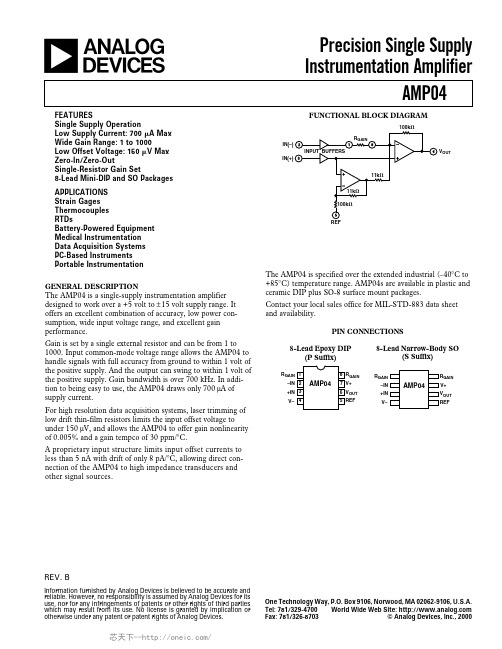
One Technology Way, P.O. Box 9106, Norwood, MA 02062-9106, U.S.A.
Tel: 781/329-4700 World Wide Web Site:
Fax: 781/326-8703
© Analog Devices, Inc., 2000
For high resolution data acquisition systems, laser trimming of low drift thin-film resistors limits the input offset voltage to under 150 µV, and allows the AMP04 to offer gain nonlinearity of 0.005% and a gain tempco of 30 ppm/°C.
1000 1 0.005 0.015 0.025 30
0.75 %
1.0 %
0.75
%
1000 V/V
%
%
%
50
ppm/°C
OUTPUT Output Voltage Swing High
Output Voltage Swing Low Output Current Limit
VOH
RL = 2 kΩ
Contact your local sales office for MIL-STD-883 data sheet and availability.
PIN CONNECTIONS
8-Lead Epoxy DIP (P Suffix)
8-Lead Narrow-Body SO (S Suffix)
25
ENMET RECON 4 四元素连续监测器说明书

NOTE: All specifications stated in this manual may change without notice.
CH04 巨集功能说明_简

第四章宏功能说明宏功能可以提供人机使用者相当方便且强大的功能,同时可以降低控制器上PLC程序的书写。
当使用者撰写宏后,可以先在计算机上做离线或是线上的仿真先行测试宏的正确性,再下载至人机端执行宏程序。
每一个宏最多只能编写512行,如果是在一行内写入批注或是字符串的话,每行最多128个字。
而子宏最多允许512个,编号为1-512(请参考图4-1跟图4-2),使用方法为呼叫“CALL子宏编号”。
图4-1可以依照子宏功能的不同,分别写上此子宏的功能解释,如此一来,在宏的管理、维修以及运用上就更加方便了。
而所有名称的初始值为Sub-macro (n),n为1到512。
图4-2最左边为子宏的编号,最多有512个子宏可供编写使用。
呼叫时,便是呼叫子宏编号CALL n (n为1到512)。
4-1 宏的种类图4-1-1宏的选取位置数量附注1 每画面有一个,n个画面有n个。
1 每画面有一个,n个画面有n个。
1 每画面有一个,n个画面有n个。
1 全程序中只有一个。
1 全程序中只有一个。
1 全程序中只有一个。
1 随特定按钮存在,一个按钮一个。
1 随特定按钮存在,一个按钮一个。
512 全程序中只有512个。
表格4-1-1⏹画面开启宏每一个画面都有一个开启宏,这是当你开启画面(或是切换到新画面)时才会激活的宏,并且只执行一次,而且是一次执行完毕。
而整个画面的组件,要等画面开启宏执行完毕后,才会开始执行,所以设计上要特别小心。
因此如果宏有设计循环的话,一定要注意是否会形成死循环(程序无法结束),否则会造成系统的延误,严重时还可能使得画面上的组件永远无法执行。
因此除非有必要,否则不建议撰写过长或是过多的程序,尤其是循环上的使用请多加小心,最好是先线上或是离线仿真,先行测试宏的正确性。
⏹画面关闭宏每一个画面都有一个关闭宏,这是当你关闭(或是切换)画面时才激活的宏,所以只执行一次,也是一次执行完毕。
同样的,此宏要执行完毕,新画面的画面开启宏才会开始执行,所以也是要注意死递归(程序执行无法结束)的产生,以免造成不可预知的影响。
FR4详细解释

FR4口头上是那么读,但是正规的书面型号是FR-4FR-4是一种耐燃材料等级的代号,所代表的意思是树脂材料经过燃烧状态必须能够自行熄灭的一种材料规格,它不是一种材料名称,而是一种材料等级,因此目前一般电路板所用的FR-4等级材料就有非常多的种类,但是多数都是以所谓的四功能(Te ra-Function)的环氧树脂加上填充剂(Filler)以及玻璃纤维所做出的复合材料。
FR-4环氧玻璃布层压板,根据使用的用途不同,行业一般称为:FR-4 Epoxy Gl ass Cloth,绝缘板,环氧板,环氧树脂板,溴化环氧树脂板,FR-4,玻璃纤维板,玻纤板,FR-4补强板,FPC补强板,柔性线路板补强板,FR-4环氧树脂板,阻燃绝缘板,FR-4积层板,环氧板,FR-4光板,FR-4玻纤板,环氧玻璃布板,环氧玻璃布层压板,线路板钻孔垫板。
主要技术技术特点及应用:电绝缘性能稳定,平整度好,表面光滑,无凹坑,厚度公差标准,适合应用于高性能电子绝缘要求的产品,如FPC补强板,P CB钻孔垫板,玻纤介子,电位器碳膜印刷玻璃纤维板,精密游星齿轮(晶片研磨),精密测试板材,电气(电器)设备绝缘撑条隔板,绝缘垫板,变压器绝缘板,电机绝缘件,研磨齿轮,电子开关绝缘板等。
FR4环氧玻璃布层压板表面颜色有:黄色FR-4,白色FR-4,黑色FR-4,篮色FR-4等.FR-4是PCB使用的基板,是板料的一种类别。
板料按增强材料不同,主要分类为以下四种:1)FR-4:玻璃布基板2)FR-1、FR-2等:纸基板3)CEM系列:复合基板4)特殊材料基板(陶瓷、金属基等)FR-4由专用电子布浸以环氧酚醛树脂等材料经高温高压热压而成的板状层压制品。
特点:具有较高的机械性能和介电性能,较好的耐热性和耐潮性并有良好的机械加工性。
用途: 电机、电器设备中作绝缘结构零部件,包括各式样之开关`FPC补强电器绝缘`碳膜印刷电路板`电脑钻孔用垫`模具治具等(PCB测试架)并可在潮湿环境条件和变压器油中使用。
ELC-GP04图形面板系列维护说明书

ELC-GP04GRAPHIC PANEL SERIESInstruction SheetWARNING• DANGER - DC input power must be disconnected before any maintenance. Do not connect or disconnect wires and connectors while power is applied to the circuit. Maintenance must be performed by qualified technicians.•DANGER - The ELC-GP04 requires 24VDC input power. The 24VDC input power should not be connected to the RS-485 communication port. The unit may be destroyed or can’t be repaired if the input power is improperly applied. Please always check the correctly input power wiring before apply power.• DANGER - An electrical charge will remain on the DC-link capacitors for 1 minute after power has been removed. Do not conduct any wiring or investigation on the ELC-GP04 until 1 minute after power has been removed. Do NOT touch terminals when power on.• CAUTION - Always ground the ELC-GP04 by using the grounding terminal. Not only this acts as a safety, but also filter out electrical noise. The ground method must comply with the laws of the country where the unit is to be installed.• CAUTION - ELC-GP04 may be damaged if the fixed support (shipped with the pack) is adjusted too tight.• Please carefully read this instruction before using the ELC-GP04.• The ELC-GP04 display panel is waterproof. But please prevent grease, corrosive liquids and sharp objects from contacting the ELC-GP04.• Battery replacement: please use UL component type: CR2032 lithium battery (NOTE: RTC should be reset after changing battery).• Do not disconnect while circuit is live unless area is known to be non-hazardous.• This equipment is suitable for use in Class I, Division 2, Groups A, B, C, D or Non-Hazardous Locations only.• Explosion Hazard – Substitution of components may impair suitability for class I, Division 2. • Explosion Hazard – Do not disconnect equipment unless power has been switched off or the area is known to be Non – Hazardous.•Power, input and output (I/O) wiring must all be in accordance with Class I, Division 2 wiring methods, Article 501-4 (b) of the National Electrical Code, NEPA 70,or as specified in Section 18-152 of the Canadian Electrical Code for units installed within Canada, and in accordance with that location’s authority.1INTRODUCTION1.1 Model ExplanationThank you for choosing Eaton Logic Controller (ELC) GP Series. The features of ELC-GP04 are: resolution is 128*64, display 8*4 Chinese characters (max.) and multi-language support. It is built-in two communication ports (RS-232 and RS-485/RS-422, can be used simultaneously), and Built-in RTC and communication/alarm indication LED.Possess extension slot for ELC-GPXFERMOD to copy settings and programs rapidly and save download time. Built-in variety objects to meet your requirement. 1.2 Outline1.3 Panel Function ExplanationPANEL COMPONENT EXPLANATIONAlarm Indication LED (RED)Status 1: When power is on, the LED will flash three times slowly.Status 2: When there is an abnormal situation, the LED will flash quickly along with analarm sound. RS-232 Indication LED (Yellow)It will be flashing when transmitting program and communicating by using RS-232.RS-485/RS-422Indication LED (Green)It will be flashing when communicating by using RS-485/RS-422.LCD Display Area Liquid Crystal Module display area used to display current program state. Escape/ExitUsed to cancel an incorrect input, or to Exit a programming step. Arrow KeysUP/Pg Up: Used to increase the value or move up one page.Pg Dn/DOWN: Used to decrease the value or move down one page. Left: Left direction key. (move curser to left) Right: Right direction key. (move cursor to right)Shift Key Used to select keys F5, F6, F7, F8, F9.Enter KeyUsed to input a value or accept a programming command.Function KeysF0/F5: They are used to be constant 0 (F0) and 5 (Shift+F0) when they are in systemmenu and user can define the functions separately when they are in user page.F1/F6: They are used to be constant 1 (F1) and 6 (Shift+F1) when they are in systemmenu and user can define the functions separately when they are in user page.F2/F7: They are used to be constant 2 (F2) and 7 (Shift+F2) when they are in systemmenu and user can define the functions separately when they are in user page.F3/F8: They are used to be constant 3 (F3) and 8 (Shift+F3) when they are in systemmenu and user can define the functions separately when they are in user page.F4/F9: They are used to be constant 4 (F4) and 9 (Shift+F4) when they are in systemmenu and user can define the functions separately when they are in user page.1.4 Back Panel5-PIN terminals:Wire gauge: 12-24 AWG Torque: 4.5 lb.-inch1.5 DimensionFront panel (unit: mm [inch])Right side diagram (unit: mm [inch])Vertical view (Unit: mm)1.6 InstallationMounting ELC-GP04 into the opening is done by carefully fitting the unit into the opening and pressing firmly on all four corners. You could fix it by using the fixed support packaged with ELC-GP04.Warning: If you turn the screw exceeds torque: 4-5(kg-cm), ELC-GP04 may be damaged. (Note :the flat surface should be a Type 4 “Indoor Use Only” enclosure or equivalent.) Please leave sufficient space (more than 50mm) around the unit for heat dissipation.Thickness:50mm50mmMounting dimension (unit: mm [inch])2.2 Function SpecificationITEMELC-GP04D i s p l a y S c r e e nScreen STN-LCDColor MonochromaticBacklightThe back-light automatic turn off time is 1~99 minutes(0 = do not turn off) (back-light life is about 50 thousand hours at 25℃) Resolution 128X64 PointsDisplay Range 72mm (W) X 40mm (H); 3.00” (diagonal preferred)Contrast Adjustment10-step contrast adjustmentFontASCII: characters Other: user define Maximum Words x Rows, for Each Font Size 5X 8: 25 words X 8 rows8X8: 16 words X 8 rows 8X12: 16 words X 5 rows 8X16: 16 words X 4 rows Font SizeASCII: 5X8, 8X8, 8X12, 8X16Alarm Indication LED (RED)1. Power on indication (Flash three times)2. Flash for communication error or other alarm3. Special Indication by user programmingRS-232 Indication LED (Yellow)It will be flashing when transmitting program and communicating by usingRS-232.RS-485/RS-422 Indication LED (green) It will be flashing when communicating by using RS-485/RS-422.Program Memory256KB flash memoryE x t e r n a l I n t e r f a c eSerial Communication PortRS-232 (COM1) RS-232Data length: 7 or 8 bits, Stop bits: 1or 2 bitsParity: None/Odd/Even,Transmission speed: 9600bps~115200bpsRS-232: 9 PIN D-SUB male Extension Communication Port RS-422/RS-485 (COM2)RS-485/RS-422Data length: 7 or 8 bits, Stop bits: 1 or 2 bitsParity: None/Odd/EvenTransmission speed: 9600bps~115200bpsRS-422: 9 PIN D-SUB male RS-485: 5-Pin removal terminalExtension Slot 1. Update program version 2.The slot for program copy cardBattery CoverDC 3V battery for HMI5-Pin Removal TerminalThere are DC 24V input and RS-485 input3TRANSFER MODULEThe function of transfer module that ELC-GP04 provides to copy user program, system function and passwords is different from the copy program. It is used to copy the whole HMI environment settings and application programs to another HMI rapidly. It can save much time and manpower. Theoperation is in the following.Definition: Transfer module (ELC-GPXFERMOD) = XMOD, GP Series = GPStep GP ÆXMOD XMOD ÆGP1 Turn the switch on the XMOD to GP ÆXMOD Turn the switch on the XMOD to XMOD ÆGP2 Insert the XMOD into the extension slot of GP Insert the XMOD into the extension slot of GP3 Input the power to GPInput the power to GP4It will display “remove XMOD” on the screen and power on againIt will display “remove XMOD” on the screen and power on againHMI display messageCopy HMI program to XMOD (GP ÆXMOD) Copy XMOD program to HMI (XMOD ÆGP) If the model type of GP does not correspond with the model type of program of XMOD, GP will display “GP series and XMOD is different. Press Enter to Confirm GP series ÆXMOD. Press Esc to Exit”.If there is no program in XMOD, GP will display “The XMOD is Empty. XMOD ÆGP series is illegal”.GP will display “GP ÆXMOD series Please wait!” during transmission.GP will display “XMOD Æ GP series Please wait!” during transmission.GP will display “Please Remove the XMOD and Reboot !” when completing transmitting.GP will display “Please Remove the XMOD and Reboot !” when completing transmitting.4 PASSWORD FUNCTION1.If the password is forgotten, the password may be cleared using the following code: 8888. This universal code will clear the password and all internal programs of ELC-GP04. The ELC-GP04 will be re-set to the factory settings. 2.Users may use 0~9 and A~Z as characters for the password. Users must use the function keys F0~F4 to input the password characters.F0/F5: scrolls in a loop as follows 0 Æ 5 Æ A Æ B Æ C Æ D Æ E Æ F Æ 0F1/F6: scrolls in a loop as follows 1 Æ 6 Æ G Æ H Æ I Æ J Æ K Æ 1 F2/F7: scrolls in a loop as follows 2 Æ 7 Æ L Æ M Æ N Æ O Æ P Æ 2 F3/F8: scrolls in a loop as follows 3 Æ 8 Æ Q Æ R Æ S Æ T Æ U Æ V Æ 3 F4/F9: scrolls in a loop as follows 4 Æ 9 Æ W Æ X Æ Y Æ Z Æ 45HARDWARE OPERATIONThe steps to Startup the ELC-GP04: 1. Apply 24V DC power, 2. Enter into the startup display, 3. Enter the user-designed program,4. Press Esc key and hold on for 5 seconds to return to system menu. There are five selections in the system menu and are described below.SELECTIONSEXPLANATIONDownload ProgramUse the connection cable (ELC-CBPCGP3) to connect the serial communication port RS-232 of ELC-GP04 to a PC. Then use the ELCSoftGP software to download an application program to the ELC-GP04.Upload Program Use the connection cable (ELC-CBPCGP3) to connect the serial communication port RS-232of ELC-GP04 to a PC. Then use the ELCSoftGP software to upload an application programfrom the ELC-GP04.Copy ProgramTransfer a program between two ELC-GP04 units. 1: transmit programs2: receive programsWhen transmitting programs and data between two ELC-GP04 units. Set one ELC-GP04 to “Receive Program” mode and the other ELC-GP04 to “Transmit Program” mode. Please use twisted pair wires to connect the two units via the RS-485 ports. ELC-GP04SettingsThere are 8 items that used to modify ELC-GP04 system settings:1. Communication protocol: Setting the address of ELC-GP04, the control port of ELC, andthe communication string for either RS-232 or RS-485. 2. Contrast: Adjust the contrast of LCD screen.3. Back-light: adjust the automatic turn off time of LCD. Setting range is 00~99 seconds. Ifset to 00, the LCD Back-light will not turn off.4. Date and Time: It is used to set the ELC-GP04 built-in RTC including year, month, day,hour, minute, second and week. Also the internal battery capacity display is shown here.5. Buzzer: Used to set the buzzer sound, normal mode or quiet mode.6. Language Setting: Used to set the displayed language. English, Traditional Chinese,simplified Chinese or user defined language.7. Password setting: Used to set, enable, and disable the password function. If the passwordfunction is enabled, it will require the user to input a password before entering any system menu. The factory password is 1234.8. Startup display: Used to select the ELC-GP04 startup display. User can select “userdefined” to use the file that designed by ELCSoftGP and download to ELC-GP04. 9. Comm. Indicator : Used to select the communication Indicator enable or disable. ELC ConnectionThere are three methods to connect to ELC:Using serial communication port (COM1) RS-232 of ELC-GP04: set 8-pin DIP switch to RS-485 mode and connect the cable (ELC-CBPCELC3) to program communication I/O RS-232C of ELC.Using extension communication port (COM2): set 8-pin DIP switch to RS-485 mode and connect 5-pin removal terminal of extension communication port to RS-485 of ELC with twisted pair.Using extension communication port (COM2): set 8-pin DIP switch to RS-422 mode and connect four pins (6, 7, 8, 9) of 9 PIN D-SUB male to RS-422 of ELC with 4-wire cable. ExecutionExecute the internal program that download from ELCSoftGP or transmitted from other ELC-GP04 units. When entering execution program, you can return to system menu by pressing Escape/Exit (Esc) key for 5 seconds.6COMMUNICATION CONNECTION■ ELC-GP04 may connect to a PC by using cable ELC-CBPCGP3ELC-CBPCGP39 PIN D-SUBON PC (RS-232)ON ELC-GP02/049 PIN D-SUB■ELC-GP04 may connect to a ELC by using cable ELC-CBPCELC3■ The Pin definition of 9 PIN D-SUB RS-232:RS-422:■ Switch between RS-422 / RS-485 (by using 8-PIN DIP switch)8-PIN DIP switchRS-485RS-422SW1~SW4 On Off SW5~SW8 Off On7BATTERY LIFE AND PRECISION OF CALENDAR TIMERTemperature (°C)-20 0 20 60 Life (year) 1.972 2.466 2.712 2.835■ Precision of calendar timer(sec)At 0°C/32°F, less than –117 seconds error per month. At 25°C/77°F, less than 52 seconds error per month. At 55°C/131°F, less than –132 seconds error per month.■ Battery life。
28 G3VM-353A A1 D D1 MOS FET Relays四针分析开关MOS FET R
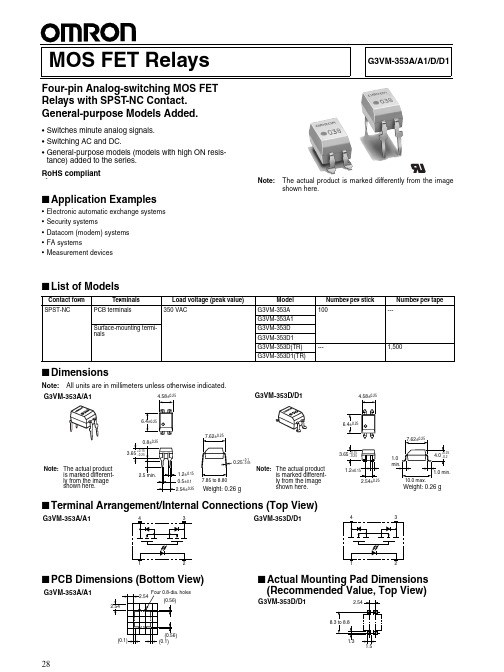
G3VM-353A/A1/D/D1 MOS FET RelaysFour-pin Analog-switching MOS FETRelays with SPST-NC Contact.General-purpose Models Added.•Switches minute analog signals.•Switching AC and DC.•General-purpose models (models with high ON resis-tance) added to the series.RoHS compliant!■Application Examples•Electronic automatic exchange systems•Security systems•Datacom (modem) systems•FA systems•Measurement devicesNote:The actual product is marked differently from the imageshown here.■List of Models■DimensionsNote:All units are in millimeters unless otherwise indicated.■Terminal Arrangement/Internal Connections (Top View)■PCB Dimensions (Bottom View)Contact form Terminals Load voltage (peak value)Model Number per stick Number per tape SPST-NC PCB terminals350 VAC G3VM-353A100---G3VM-353A1Surface-mounting termi-nalsG3VM-353DG3VM-353D1G3VM-353D(TR)---1,500G3VM-353D1(TR)G3VM-353A/A1G3VM-353D/D1Note:The actual productis marked different-ly from the imageshown here.Note:The actual productis marked different-ly from the imageshown here.G3VM-353A/A1G3VM-353A/A1G3VM-353A/A1/D/D1G3VM-353A/A1/D/D1■Absolute Maximum Ratings (Ta = 25°C)Values in parentheses are for the G3VM-353A1/D1.■Electrical Characteristics (Ta = 25°C)Values in parentheses are for the G3VM-353A1/D1.■Recommended Operating ConditionsUse the G3VM under the following conditions so that the Relay will operate properly.Values in parentheses are for the G3VM-353A1/D1.■Engineering DataLoad Current vs. Ambient TemperatureG3VM-353A(D)G3VM-353A1/D1■Safety PrecautionsRefer to “Common Precautions” for all G3VM models.Item Symbol Rating Unit Measurement ConditionsInputLED forward currentI F 50mA Repetitive peak LED forward currentI FP1A 100 µs pulses, 100 pps LED forward current reduction rate∆ I F /°C −0.5mA/°C Ta ≥ 25°CLED reverse voltage VR 5V Connection temperatureT j 125°C OutputOutput dielectric strength V OFF 350V Continuous load current I O 150 (100)mA ON current reduction rate ∆ I ON /°C −1.5 (−1)mA/°C Ta ≥ 25°CConnection temperatureT j 125°C Dielectric strength between input and output (See note 1.)V I-O 2,500Vrms AC for 1 minOperating temperature T a −40 to +85°C With no icing or condensationStorage temperature T stg −55 to +125°C With no icing or condensation Soldering temperature (10 s)---260°C10 sNote:1.The dielectric strength between the input andoutput was checked by applying voltage be-tween all pins as a group on the LED side and all pins as a group on the light-receiving side.Item Symbol Mini-mum Typical Maxi-mum UnitMeasurement conditions InputLED forward voltage V F 1.0 1.15 1.3V I F = 10 mA Reverse current I R ------10µA V R = 5 V Capacity between termi-nalsC T ---30---pF V = 0, f = 1 MHz Trigger LED forward cur-rentI FT ---13mA I OFF = 10 µAOutputMaximum resistance with output ONR ON ---15 (30)25 (50)ΩI O = 150 mA (100 mA)Current leakage when the relay is openI LEAK ------ 1.0µA I F = 5 mA, V OFF = 350 VCapacity between I/O terminals C I-O ---0.8---pF f = 1 MHz, Vs = 0 V Insulation resistance R I-O 1,000------M ΩV I-O = 500 VDC,RoH ≤ 60%Turn-ON time tON ---0.1 (0.25) 1.0 (0.5)ms I F = 5 mA, R L = 200 Ω, V DD = 20 V (See note 2.)Turn-OFF timetOFF--- 1.0 (0.5)3.0 (1)msNote:2.Turn-ON and Turn-OFFTimesItemSymbol MinimumTypicalMaximum UnitOutput dielectric strength V DD------280V Operating LED forward current I F 5---25mA Continuous load current I O ------150 (100)mA Operating temperatureT a− 20 ---65°CCommon Precautions!WARNINGBe sure to turn OFF the power when wiring the Relay, other-wise an electric shock may be received.!WARNINGDo not touch the charged terminals of the SSR, otherwise an electric shock may be received.!CautionDo not apply overvoltage or overcurrent to the I/O circuits of the SSR, otherwise the SSR may malfunction or burn.!CautionBe sure to wire and solder the Relay under the proper soldering conditions, otherwise the Relay in operation may generate ex-cessive heat and the Relay may burn.Typical Relay Driving Circuit ExamplesUse the following formula to obtain the LED current limiting resis-tance value to assure that the relay operates accurately.Use the following formula to obtain the LED forward voltage value to assure that the relay releases accurately.Protection from Surge Voltage on the Input TerminalsIf any reversed surge voltage is imposed on the input terminals, insert a diode in parallel to the input terminals as shown in the fol-lowing circuit diagram and do not impose a reversed voltage value of 3V or more.Surge Voltage Protection Circuit ExampleProtection from Spike Voltage on the Output TerminalsIf a spike voltage exceeding the absolute maximum rated value isgenerated between the output terminals, insert a C-R snubber or clamping diode in parallel to the load as shown in the following circuit diagram to limit the spike voltage.Spike Voltage Protection Circuit ExampleUnused Terminals (6-pin models only)Terminal 3 is connected to the internal circuit. Do not connect anything to terminal 3 externally.Pin Strength for Automatic Mountingn order to maintain the characteristics of the relay, the force imposed on any pin of the relay for automatic mounting must not exceed the following.In direction A: 1.96 NIn direction B: 1.96 NLoadTransistor10 to 100 kΩLoadR1 =V CC− V OL− V F (ON) 5 to 20 mAV F (OFF) = V CC− V OH < 0.8 VLoad ConnectionDo not short-circuit the input and output terminals while the relay is operating or the relay may malfunction.Solder MountingPerform solder mounting under the following recommended con-ditions to prevent the temperature of the Relays from rising.<Flow Soldering>Through-hole Mounting (Once Only)Note:We recommend that the suitability of solder mounting be verified under actual conditions.<Reflow Soldering>Surface Mounting DIP or SOP Packages (Twice Max.) Surface Mounting SSOP Packages (Twice Max.)Note: 1.We recommend that the suitability of solder mounting be verified under actual conditions.2.Tape cut SSOPs are packaged without humidity resis-tance. Use manual soldering to mount them.Manual Soldering (Once Only)Manually solder at 350°C for 3 s or less or at 260°C for 10 s or less.SSOP Handling Precautions<Humidity-resistant Packaging>Component packages can crack if surface-mounted components that have absorbed moisture are subjected to thermal stress when mounting. To prevent this, observe the following precau-tions.1.Unopened components can be stored in the packaging at 5to 30°C and a humidity of 90% max., but they should be used within 12 months.2.After the packaging has been opened, components can bestored at 5 to 30°C and a humidity of 60% max., but they should be mounted within 168 hours.3.If, after opening the packaging, the humidity indicator turnspink to the 30% mark or the expiration data is exceeded, bake the components while they are still on the taping reel, and use them within 72 hours. Do not bake the same com-ponents more than once.Baking conditions: 60±5°C, 64 to 72 hExpiration date: 12 months from the seal date(given on the label)4. f the same components are baked repeatedly, the tapedetachment strength will change, causing problems when mounting. When mounting using dehumidifying measures, always take countermeasures against component damage from static electricity.5.Do not throw or drop components. If the laminated packag-ing material is damaged, airtightness will be lost.6.Tape cut SSOPs are packaged without humidity resistance.Use manual soldering to mount them.AC ConnectionDC Single Connection DC Parallel Connection LoadLoadLoadLoadSolder type Preheating SolderingLead solderSnPb150°C60 to 120 s230 to 260°C10 s max.Lead-free solderSnAgCu150°C60 to 120 s245 to 260°C10 s max.Solder type Preheating SolderingLead solderSnPb140→160°C60 to 120 s210°C30 s max.Peak240°C max.Lead-free solderSnAgCu180→190°C60 to 120 s230°C30 to 50 sPeak260°C max.Solder type Preheating SolderingLead solderSnPb140→160°C60 to 120 s210°C30 s max.Peak240°C max.Lead-free solderSnAgCu150→180°C120 s max.230°C30 s max.Peak250°C max.。
IS-S04G1LC-S User Manual

IS-S04G1LC-S User ManualRevision CAll Rights Reserved WorldwideNKK Switches makes no warranty for the use of these products and assumes no responsibility for any errors, which may appear in this document, nor does it make a commitment to update the information contained herein.SmartDisplay is trademark of NKK Switches.Table of Contents1.LCD 64x32 SmartDisplay Switch (3)2.General IS-S04G1LC-S Features (4)3.Electrical Specifications (5)4.Images and Backlights (6)5.Operational Overview (8)6.Saving Images Using Engineering Kits Communicator (9)7.Board Connections (10)8.ASCII Hex (11)9.Key Terms & Definitions (12)10. Warranty (13)1. L CD 64x32 SmartDisplay SwitchThe LCD 64x32 SmartDisplay switch is a graphic 64x32 pixels LCD display mounted in the key cap of a tactile momentary pushbutton. It has an RGB backlight with 64 color options and 8 brightness level. The picture below is available backlight colors of LCD64x32. The top 2 digits on each color are the code for back light color.Backlight Color Code TableSmartDisplay is ideal for use in applications with multiple, complex functions which would ordinarily require many dedicated switches and complex training. The dynamic nature of the system allows for instantaneous transitions from generalized lists of categories down to function specific actions. This reduces the need for complicated controls and shortens the time for training by only displaying relevant options and commands.Backlight colors can be used to easily recognizable functions scheme.NKK can supply subsystems with any number and configuration of LCD 64x32 switches. The subsystem can have communications such as USB, Ethernet, CAN, RS232, RS485 etc. The subsystem additionally can sense/control various status, gauges, and devices.To help with development, NKK offer engineering kits with schematic and source code for all the SmartDisplay’s. A free software, Engineering Kits Communicator, is available to test and download images for communication to various controllers. Also, NKK Switches provides all the documentation necessary to get up and running quickly on our website: https:///SmartDisplay-resources/Please contact *************************** with your requirements or any question.2. G eneral IS-S04G1LC-S FeaturesThe IS-S04G1LC-S has four LCD64x32 switches that control four 12V lights or Fans. It has USB communication for downloading images and set up. The current firmware is written for stand alone operation. However, it is possible to modify the firmware to function under partial/complete control of USB. For any changes to the firmware please contact ***************************. Below are the stand alone features.Features:• 4 LCD64x32 control 4 lights/fans•User defined images for ON/OFF•User defined Backlight colors•Pressing any of the switches toggle between ON/OFF corresponding control•Eight level PWM control for each light or fan•Holding any of the switches down for about 2.5 second allow for changing the PWM level •Pressing the switch one and four at the same time allow changing the backlight intensity •The setting of PWM levels and backlight intensity are saved•Power Specs: 12V and maximum of 300 mA (does not include power for lighting or fan) •USB for downloading images and backlights•Firmware is written for stand alone operation. It can be changed to be under control of host.•On-board temperature sensor•Windows based Engineering Kits communicator software is available for communication.o Accepts bitmap files, extracts the images and download them to the controller.o Allows typing of commands and downloading to the controller.o Messages to and from the controller are displayed in different colors.3. E lectrical SpecificationsThis product is ESD sensitive and should be handled according to ESD procedure.Input Voltage: 7V to 12V. Higher voltage of up to 30V maybe possible by adding aheatsink to the voltage regulator.Current: 100 mA to 250 mA. Depends on Backlight brightness and colors. Does notinclude lights/fans current consumptionPWM period: 459 microsecondsPWM dutiesOperating Temperature -10 to +50 Degree C. Backlight brightness level must be less than level 7for ambient temperature above 35 degree CStorage Temperature -20 to +60 Degree CTemperature Sensor Accuracy +/- 2 Degree C. Please note the temperature sensed is a fewdegrees above ambient due to the PCB temperature effect.4. I mages and BacklightsImages can be created in any graphics software such as Paint, Photoshop, etc., or even user-created software. All images can be saved onto the system by using the free Engineering Kits Communicator, located on the NKK Website:https:///(Images can also be loaded onto the system with user-created software as long as the rules for the images and communications are followed.)To use Engineering Kits communicator, images must be saved in the proper format:There are 11 images associated with the light/fan control system. (next page)The Backlights can be modified by changing the LED codes in the Excel file and downloading the Excel file using Engineering kits Communicator. The LED codes are stated in the backlight color code table.The last column is the temperature in degree C. Once the temperature gets above input temperature all 4 fans turn ON.Factory defaultThe factory default level of all PWM is 1 and Backlight brightness is 4.5. O perational OverviewUpon power-up the system start with all four lights/fans control in OFF state. Pressing any switch turn ON the associated light/fan, pressing it again will turn OFF the associated light/fan. The changes happen on the switch releases.Press and hold any of the switches to change the brightness/speed of the associated light/fan. After 2.5 seconds the image of address 09 and the level will be displayed on the switch. Releasing and pressing the switch will cycle through the 8 levels. When the switch is released for 4.5 seconds, the selected level is saved, and the switch display the ON image.Press switch #1 and #4 at the same time, switch #1 display image of address 10 and the backlight brightness level. Releasing and pressing the switch #1 will cycle through the 8 brightness levels. When the switch is released for 4.5 seconds, the selected brightness level is saved and the switch #1 display the status image of before the adjustment.Press switch #2 and #3 at the same time, switch #4 display image of address 11 and the temperature in degree Centigrade and Fahrenheit. The Switch #4 continue to display while a switch is depressed. Once all the switches are released, the switch #4 display the status image of before the adjustment. Any changes to brightness/speed and backlight brightness levels are saved and stay in affect till change again.When there is no switch activity for 20 seconds, the backlights will be turned OFF. While the backlights are OFF pressing any switch cause the backlight to turn ON. The press to turn ON the backlight do not affect the operation.6. S aving Images Using Engineering Kits CommunicatorThe Engineering Kits Communicator loads the images in alphanumeric order according to the image files names. It auto-assigns a sequential address to each image. Be sure to keep this in mind when naming images so that images are listed in the desired order. Avoid using symbols in the names as some symbols interfere with alphanumeric ordering. All images to be loaded should be saved in a single folder. The default starting address is 0001. This can be changed if needed.To save images to the system:1. Open the Engineering Kits Communicator.2. From the drop-down menu at the top, select the COM port of the system (usually the last one).3. Click the ‘Open Port’ button.4. Press the call button and verify the system responds with ‘61’ in blue text in the left text box.5. Select the image type “64x32 Mono” from the drop-down in the ‘Loading Images’ section.6. Click the ‘Import Images’ button.7. Navigate to the directory with all the images and select one and click ‘Open’.8. Note that the images are loaded alphanumerically and automatically assigned addresses.a. If some/all images do not show up in the image list after selecting the directory, it isbecause the image is not in the proper resolution or file type (.bmp). Double-check theimage size is correct before downloading. If an image was skipped the images will loadone address off.9. Click the ‘All selected images’ button at the bottom.10. Wait for the ‘Success’ message. If the process fails, click the ‘All selected images’ buttonagain.7. B oard Connections Dimension: 3.2”x 3.67”Cutout: PDF file8. A SCII HexAll USB data is sent as ASCII hex as a safety measure to avoid being interpreted as a command. ASCII hex is a normal data byte split into two halves and converted to their ASCII equivalent (see ). Therefore, all data received will be in the 0x30-0x46 number range, and anything received outside that is invalid. For example:Data to be sent is 0x3D.Each nibble is assigned its own byte: 0x3 and 0xD.Each of those bytes is converted to ASCII equivalent: 0x33 0x44 (0x33 is the ASCII number ‘3’. 0x44 is the ASCII letter ‘D’).Receiving is the same process reversed:Data received is 0x41 0x37.Each byte converted from the ASCII equivalent is 0xA 0x7 (0x41 is the ASCII letter ‘A’, 0x37 is the ASCII number ‘7’).Combine the two bytes to get the data byte 0xA7.9. K ey Terms & DefinitionsHost Any computer, terminal, or other device that can communicate over theUSB line.Byte An eight-bit hex value ranging from 00H to FFH (Decimal 0 to 255).The bit format of a byte is: (B7 B6 B5 B4 B3 B2 B1 B0) where B7 ismost significant and bit B0 is least significant bit.Nibble/Hex Digit A four-bit value ranging from 0H to FH. A byte consists of two nibbles. ASCII A byte value representing a symbol.Communication There are two formats to transmit a byte:Format1. Hex format - A hex byte is transmitted without any change to it.[xxH] will be used to denote this.All commands and some data are sent by using this format.2. ASCII HEX format - Each nibble of the byte is converted to ASCIIcode and sent as a byte. [xxAH] will be used to denote this.For example, the hex byte 5AH is transmitted in two bytes, 35H and41H. The ASCII value for 5 is 35H and the ASCII value for A is 41H.All addresses and most data are sent using this format.Address A two-byte value ranging from 0001H to 000AH representing the 10memory locations for images on the flash memory.10. WarrantyNKK SWITCHES LIMITED WARRANTY AND LIMITATION OF LIABILITYThe following limits our liability. Please read.NKK Switches hereby warrants this product against any and all manufacturing defects for a period of one year from the date of sale of this product to the original end user. NKK Switches’ liability in the event of such defect is limited to repair or replacement of the defective products. NKK Switches disclaims any liability or warranty obligation with respect to any product that is misused, damaged by any user, or not used in conformity with all applicable product specifications.NKK SWITCHES HEREBY DISCLAIMS ANY WARRANTY, EXPRESS OR IMPLIED, OTHER THAN THAT CONTAINED HEREIN. NKK SWITCHES EXPRESSLY DISCLAIMS THE WARRANTIES OF MERCHANTABILITY AND FITNESS FOR A PARTICULAR PURPOSE, AND SHALL HAVE NO LIABILITY BASED ON OR ARISING FROM ANY CLAIM OF SUCH WARRANTY.NKK Switches shall have no liability to any person for any incidental, consequential, special, punitive, or other damages of any kind whatsoever relating to any use of this product.USE OF THIS PRODUCT IN CONNECTION WITH ANY LIFE CRITICAL APPLICATION IS NOT RECOMMENDED.。
辛格莫姆电路断路器替换工具包指南说明书

Breaker stationary contact replacement kit on Magnum circuit breakerwarning(1) Only qualified electrical persOnnel shOuld be permitted tO wOrk On the equipment. (2) always de-energize primary and secOndary circuits if a circuit breaker cannOt be remOved tO a safe wOrk lOcatiOn.(3) drawOut circuit breakers shOuld be levered (racked) Out tO the discOnnect pOsitiOn.(4) all circuit breakers shOuld be switched tO the Off pOsitiOn and mechanism springs discharged.failure tO fOllOw these steps fOr all prOcedures described in this instructiOn leaflet cOuld result in death, bOdily injury, Or prOperty damage.Section 1: General information The primary stationary contact is a combination of two items. One is a conductive pad mounted on the line conductor that functions as the stationary main contact. The other is an arc runner, also connected to the line conductor. The integral arc runner serves a dual purpose:• Fixed arcing contact• Part of the arc chuteRequired tools• 3/8-inch socket drive (with torque measuring capability)• 10 mm socket• 10 mm wrench• 4 mm Allen wrench• 8 mm Allen wrench• 17 mm socket Kit parts identificationRefer to Figure 1 for visual identification of the parts for the different 2A10896 kits listed below: (A) Arc runner (three for G01–G04 and G12, four for G05–G08 and G16)(B) 1-inch and 3/4-inch line conductor (three forG04/G12, four for G08/G16)(C) 3/8-inch line conductor (three for G01–G03, four for G05–G07)(D) Support block (three for G01–G04 and G12, four for G05–G08 and G16)(E) Spacer (three for G01–G03, four for G05–G07)(F) M10 x 60 mm socket cap screw (three forG01–G04 and G12, four for G05–G08 and G16) (G) Voltage tap (three for G01–G04 and G12, four for G05–G08 and G16)(H) M10 lock washer (three for G01–G04 and G12, four for G05–G08 and G16)Figure 1. Contents of Kit(A)(B)(C)(D)(E)(G)(H)(F)2Instructional Leaflet IL2C12760H04Effective October 2009Breaker stationary contact replacementkit on Magnum circuit breakereaton corporation Section 2: installation of stationary contact replacement kitProceed with the following 24 steps:Step 1: Remove the front cover by unscrewing the hex head captive bolts (four for three-pole, six for four-pole) that join the cover to the breaker housing using a 10 mm 1/4-inch drive socket. Then hold the charge handle down approximately 45 degrees to pull off the cover.Figure 2. Step 1Step 2: Remove all of the arc chutes from the breaker by unthreading the captive mounting screw in each arc chute. Then slide the vented cover toward the rear, and lift the arc chute up and out.Figure 3. Step 2Step 3: Remove all primary disconnects, vertical adapters, heat sinks, and so on as applicable from the primary line and load conductors.Figure 4. Step 3Step 4: Remove the current sensor cover by unscrewing the self-threading screws (seven in three-pole breaker, nine in four-pole breaker).Step 5: Remove the current sensors by sliding the sensors off the load conductors. Unplug the sensors by squeezing the tabs on the connectors.Figure 5. Steps 4 and 5Step 6: If the bottom of the breaker is equipped with a rejection bracket, remove it by unscrewing the three hex head bolts securing the bracket in place.Figure 6. Step 6Step 7: Loosen the breaker’s side plates by removing the rearmost two bolts/screws from the side plates on both sides of the breaker. Loosen the front bolt/screw just enough to pivot the plates away from the notch in the rear housing.ote:N A fixed breaker configuration is shown in the illustration. Drawout (Lev-in type) breakers have flat side plates mounted with flat-head screws.Figure 7. Step 73Instructional Leaflet IL2C12760H04Effective October 2009Breaker stationary contact replacement kit on Magnum circuit breakereaton corporation Step 8: If the line or load side conductors have fast-on voltage tap connectors attached, remove them with needle-nose pliers.Figure 8. Step 8Step 9: Remove the M6 hex-head bolts that join the rear housing to the front housing using a 10 mm 1/4-inch drive socket.Step 10: Remove the rear housing. Be careful not to catch the current sensor plugs or lose the M6 square nuts.Figure 9. Steps 9 and 10Step 11: Remove the old stationary contact parts. Using an 8 mm or 5/16-inch Allen wrench, remove the two M10 Allen-head bolts located behind the arc runner in each pole in the rear housing. Then remove all the items held in place with these bolts and discard.Figure 10. Step 11Step 12a: Proceed with this step for a 3/8-inch line conductorreplacement (G01, G02, G03, G05, G06, and G07) only. For a 1-inch or 3/4-inch line conductor replacement (G04 and G08 and G12/G16), skip this step and proceed directly to Step 12b.Place the components supplied with the kit in the position and orientation shown in the illustration. The line conductors must be placed with the rounded edges (die roll) facing down and held against the locating shoulders while tightening the screws. The spacers must be located against the locating pads while tightening the screws. The voltage taps must be located between the spacer and the line conductor in the pocket with the wire groove on the outside of the housing (refer to Figure 11 in the illustration). Fasten all screws to the captive nuts and torque to 100–150 in-lbs (11–17 Nm).Figure 11. Step 12a4Instructional Leaflet IL2C12760H04Effective October 2009Breaker stationary contact replacementkit on Magnum circuit breakereaton corporation Step 12b: Proceed with this step for a 1-inch or 3/4-inch line conductor replacement (G04, G08, and G12/G16).Place the components supplied with the kit in the position and orientation shown in the illustration. The line conductors must be placed with the contacts facing up and held against the locating shoulders while tightening the screws. The voltage taps must be located between the housing and the line conductor in the pocket with the wire groove on the outside of the housing (refer to Figure 12 in the illustration). Fasten all screws to the captive nuts and torque to 100–150 in-lbs (11–17 Nm).Figure 12. Step 12bStep 13: Place the rear housing on the front housing. Be careful routing the wires so as not to pinch them between the housings. Refer to previously performed Steps 9 and 10.Step 14: Reinstall the M6 x 40 mm housing bolts and torque to 75–85 in-lbs (8.5–9.6 Nm). Refer to previously performed Steps 9 and 10.Step 15: Reinstall the fast-on terminals if previously removed. Refer to Step 8.Step 16: Reinstall the rejection bracket if previously removed. Refer to Step 6.Step 17: Reinstall the M6 square bolts, with the flat side facing the outside of the breaker, and install the side plates on both sides of the breaker. Refer to previously performed Step 7.Step 18: Test the breaker to ensure proper operation by doing the following:•Charge and CLOSE the breaker• Recharge and OPEN and CLOSE the breaker •OPEN the breakerStep 19: Plug the current sensors into the connectors and hook the wires into the molded housing clips.Step 20: Slide the current sensors over the conductors, making sure the wires are completely below the horizontal protrusion on the current sensor housing. The sensor should rest flush with the recessed shoulder in the breaker housing.Step 21: Reinstall the current sensor cover into the breaker rear housing. Use screws and washers in the top row of holes and screws only in the bottom row, taking care to find the original screw threads in each hole.Figure 13. Steps 19, 20, and 21Step 22: Reinstall all primary disconnects, vertical adapters,heat sinks and so on as applicable to the line and load conductors. Torque to 100–150 in-lbs (11–17 Nm). Refer to Step 3.Step 23: Reinstall the arc chutes and secure with their captive screws. Refer to Step 2.Step 24:Reinstall the front cover removed in Step 1.5Instructional Leaflet IL2C12760H04Effective October 2009Breaker stationary contact replacement kit on Magnum circuit breakereaton corporation Instructional Leaflet IL2C12760H04 Effective October 2009Breaker stationary contact replacement kit on Magnum circuit breakereaton corporation 67Instructional Leaflet IL2C12760H04Effective October 2009Breaker stationary contact replacement kit on Magnum circuit breakereaton corporation Eaton Corporation Electrical Sector1000 Cherrington Parkway Moon Township, PA 15108 United States877-ETN-CARE (877-386-2273) © 2009 Eaton CorporationAll Rights ReservedPrinted in USAPublication No. IL2C12760H04 / Z8795 October 2009PowerChain Management is a registered trademark of Eaton Corporation.All other trademarks are property of their respective owners.Instructional Leaflet IL2C12760H04 Effective October 2009Breaker stationary contact replacement kit on Magnum circuit breakerDisclaimer of warranties and limitation of liabilityThe information, recommendations, descriptions, and safety notations in this document are based on Eaton Corporation’s (“Eaton”) experience and judgment, and may not cover all contingencies. If further information is required, an Eaton sales office should be consulted.Sale of the product shown in this literature is subject to the terms and conditions outlined in appropriate Eaton selling policies or other contractual agreement between Eaton and the purchaser.THERE ARE NO UNDERSTANDINGS, AGREEMENTS, WARRANTIES, EXPRESSED OR IMPLIED, INCLUDING WARRANTIES OF FITNESS FOR A PARTICULAR PURPOSE OR MERCHANTABILITY, OTHER THAN THOSE SPECIFICALLY SET OUT IN ANY EXISTING CONTRACT BETWEEN THE PARTIES. ANY SUCH CONTRACT STATES THE ENTIRE OBLIGATION OF EATON. THE CONTENTS OF THIS DOCUMENT SHALL NOT BECOME PART OF OR MODIFY ANY CONTRACT BETWEEN THE PARTIES. In no event will Eaton be responsible to the purchaser or user in contract, in tort (including negligence), strict liability, or otherwise for any special, indirect, incidental, or consequential damage or loss whatsoever, including but not limited to damage or loss of use of equipment, plant or power system, cost of capital, loss of power, additional expenses in the use of existing power facilities, or claims against the purchaser or user by its customers resulting from the use of the information, recommendations, and descriptions contained herein.The information contained in this manual is subject to change without notice.。
ETC Source 4WRD II LED 白光LED替代产品说明书

O R D E R I N G I N F O R M A T I O N Source 4WRD IIMODEL DESCRIPTIONCE PART NUMBER S4WRDT120Source 4WRD II, Retrofit Kit, 120 V7067A1112S4WRDTG120Source 4WRD II Gallery (90+ CRI), Retrofit Kit, 120 V 7067A1114S4WRDDG120Source 4WRD II Daylight Gallery (90+ CRI), Retrofit Kit, 120 V 7067A1116S4WRDT230Source 4WRD II Retrofit Kit, 230 V7067A1200S4WRDTG230Source 4WRD II Gallery (90+ CRI) Retrofit Kit, 230 V 7067A1201S4WRDDG230Source 4WRD II Daylight Gallery (90+ CRI) Retrofit Kit, 230 V7067A1202For White please add -1 to the Model / Part Number.G E N E R A L I N F O R M A T I O NSource 4WRD II (Watt Reduction Device) LED is a replacement for a standard Source Four burner assembly that converts the HPL source to a white-light LED and provides a significant reduction in power consumption. The simple and quick upgrade is nondestructive and takes less than a minute. In most cases it can even be done without breaking the fixture’s focus. Source 4WRD II LED is theatrically dimmable via DMX or line dimmable, with a traditional LED curve, to allow flexibility for your installation. And, because it is an LED source, your fixtures will run cool and efficiently without lamp replacements.APPLICATIONS• Energy saving retrofits • Houses of worship• Universities and schools • Hospitality • Retail• Exhibition centers • Meeting rooms • Clubs •TheatresP R O D U C T S P E C I F I C A T I O N SSourceLED details S4WRD II LEDMax lumens(3200 K / 3200 K Gallery /Daylight Gallery)11,430 / 9,716 / 10,333Lumens per watt (3200 K / 3200 K Gallery / Daylight Gallery)120 V: 76.2 / 64.8 / 68.9 230 V: 65.3 / 55.5 / 59.0L70 rating (hours to70% output)>45,000 hours (LM84 test pending)ColorColors used Warm or Cool WhiteColor temperaturerange3200 K 80 or 90+ CRI, 5900 K 90+ CRI Calibrated array N/ARed shift NoOpticalField angle range Swappable lens tubes between 5–90degreesGate size79 mmAperture size Lens dependentPattern projection YesPattern size A or B (see manual)Camera flicker control/Hz rangeNo, not PWM dimmedControlInput method DMX Control or Line Dimmed Protocols DMX / RDM via RJ45Modes (Footprint) 1 Channel (Intensity) for DMXRDM configuration YesUI type7-segment address display, local levelcontrol via UILocal control YesOnboard presets NoOnboard sequences NoOnboard effects NoFixture to fixture control NoElectricalVoltage range114–125 V, 60 Hz (120 V)209–252 V, 50 Hz (230 V)Input method Hard wired, 1 m cord, Edison plug (120 V)Hard-wired, 1 m cord, bare end (230 V)Inrush30 A (first half-cycle) at 120 V12 A (first half-cycle) at 230 VFixtures per circuit120 V: 14 (20 A switched circuit, R20module or similar)230 V: 6 fixtures per non-dimmed circuit(ER15AFR module)Wattage (Typical/Standby)150 W / 1.2 W (120 V)175 W / 3.7 W (230 V)Current draw 1.26 A at 120 V0.75 A at 230 VNotes- W hen using line dimming, see theS4WRD manual for dimmer setup.- W hen using line dimming, standbypower is 0 W.ThermalAmbient operatingtemp5°–50° C (41°–122° F)Fan (controllable)Yes (no)Droop compensation NodB range28 dBa (average at 1 m)BTUs/hour529 (120 V)597 (230 V)PhysicalMaterials Die-cast aluminumColor options Black, white, or custom colorMounting options YokeIP rating IP-20, indoor onlyWeight 3.73 lb (1.69 kg) (Retrofit only)Included accessories Source 4WRD mounting postWarrantyRetrofit kit Three yearsRegulatory and ComplianceApproved regulatorystandardsCE CompliantEASY LED RETROFITDesigned to turn any full size Source Four incandescent fixture into an LED fixture in seconds.MULTIPLE OPTIONSAvailable in both 3200 K and 5900 K color temperatures.IMPRESSIVE OUTPUTAs bright or brighter than most HPL lamps.C O L O R M E T R I C I N F O R M A T I O NSOURCE 4WRD II 3200 K TM-30-18 - 80CRIColors are for visual orientation purposes only. Created with the IES TM-30-18 Calculator Version 2.0.-20%20%12345166789101511121314D uv86CCT99-0.0042R gR f3233 KSOURCE 4WRD II DAYLIGHT GALLERY 5900 K 90CRIColors are for visual orientation purposes only. Created with the IES TM-30-18 Calculator Version 2.0.-20%20%12345166789101511121314D uv90CCT101-0.0049R gR f3153 KAdditional Color MetricsSTANDARDGALLERYDAYLIGHT GALLERYCRI R a (R 9)81 (9)92 (59)93 (73)TLCI669295Colors are for visual orientation purposes only. Created with the IES TM-30-18 Calculator Version 2.0.IES TM-30-18 Color Rendition Report-20%20%12345166789101511121314D uv90CCT98-0.0019R gR f6068 KP H O T O M E T Y I N F O R M A T I O NFor full Source 4WRD II photometry data, please view the Source 4WRD II Photometry Guide at .DEGREE S4WRD IILED S4WRD II LEDGALLERYS4WRD II LEDDAYLIGHT GALLERYHPL575 W / 120 VHPL750 W / 115 VHPL 400 HR575 W / 230 VHPL 300 HR750 W / 230 V56,9775,9306,3075,2479,3705,5547,028 108,2437,0077.4526,67811,9254,9798,944 148,5947,3057,7697,19612,8507,8399,638 197,7636,5997,0186,26111,1806,8208,385 19 EDLT9,0777,7157,4977,28713,0127,9379,759 268,9417,6008,0837,66613,6908,35110,268 26 EDLT11,4309,71610,3338,63115,4129,40111,559 3610,6449,0479,6227,97414,2408,68610,680 36 EDLT10,7939,1749,7577,99214,2718,70510,703 5010,2818,7399,2947,82913,9808,52810,485 50 EDLT10,1998,6699,2208,08514,4378,80710,828 7011,92910,14010,7849,03316,1309,83912,098 9011,95310,16010,8067,39513,2058,0559,904O R D E R I N G I N F O R M A T I O NContinued from front page...Source Four AccessoriesMODEL DESCRIPTION CE PART NUMBERS 400PH-A Pattern holder (A size)7060A1013400PH-B Pattern holder (B size)7060A1014400PH-G Glass pattern holder7060A1019400SC Safety cable7060A1022400RS Drop-in iris7060A1012400CF Colorframe (160 mm / 6.25 in) 7060A3043400DN Donut (160 mm / 6.25 in)7060A1015400TH Top hat PSF1021400HH Half hat PSF10216407CF7.5 in Square color frame (required for 14°, 70°, 90° and 407GE)7061A3007400FB Source Four fixture body, single clutch7060A1099S4WRDACCKIT Data Accessory Kit, Includes W6538, W6539 & N40867067K1001W6538RJ45 to Female 5-pin XLR adapter W6538W6539RJ45 to Male 5-pin XLR adapter W6539N4086RJ45 DMX Terminator N4086Note: For colors other than black or white, please call ETC.Lens TubesMODEL DESCRIPTION CE PART NUMBERS 490LT90º Lens tube with lens installed, Black7060A2052-K470LT70º Lens tube with lens installed, Black7060A2051-K450LT50º Lens tube with lens installed, Black7060A2205-K436LT36º Lens tube with lens installed, Black7060A2204-K426LT26º Lens tube with lens installed, Black7060A2203-K419LT19º Lens tube with lens installed, Black7060A2202-K414LT14º Lens tube with lens installed, Black7060A2050-K410LT10º Lens tube with lens installed, Black7060A2001-K405LT5º Lens tube with lens installed, Black7060A2000-K450EDLT50º EDLT Lens tube with lens installed, Black7060A2049436EDLT36º EDLT Lens tube with lens installed, Black7060A2048426EDLT26º EDLT Lens tube with lens installed, Black7060A2047419EDLT19º EDLT Lens tube with lens installed, Black7060A2046P H Y S I C A LSource 4WRD II Weights * (120 V and 230 V)MODELWEIGHTSHIPPING WEIGHT lbkg lb kg S4WRDT/S4WRDTG/S4WRDDG 3.73 1.69 4.25 1.93S4WRDFB/S4WRDGFB (no lens)13.205.9914.006.35*Source 4WRD II adds 0.93 kg (2.05 lb) to the total fixture weight over a standard burner assembly.Source 4WRD II Dimensions (120 V and 230 V)MODELHEIGHT WIDTH DEPTHin mm in mm in mm S4WRDT/S4WRDTG/S4WRDDG 5.591427.00178 6.29160S4WRDFB/S4WRDGFB with 26 deg. lens21.0753513.3633923.76604Max. HeightMin. HeightCorporate Headquarters Middleton, WI USAGlobal Offices London, UK Rome, IT Holzkirchen, DE Paris, FR Hong Kong Dubai, UAE Singapore New York, NY Orlando, FL Los Angeles, CACopyright©2020 ETC. All Rights Reserved. All product information and specifications subject to change. Rev A 02/20Trademark and patent info: /IP。
VariSTAR AZG4 typen surge arresters安装与维护指南说明书
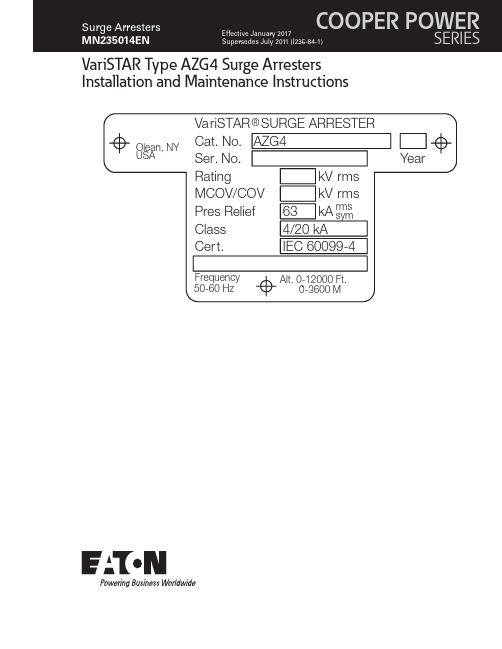
VariSTAR Type AZG4 Surge Arresters Installation and Maintenance InstructionsDISCLAIMER OF WARRANTIES AND LIMITATION OF LIABILITYThe information, recommendations, descriptions and safety notations in this document are based on Eaton Corporation’s (“Eaton”) experience and judgment and may not cover all contingencies. If further information is required, an Eaton sales office should be consulted. Sale of the product shown in this literature is subject to the terms and conditions outlined in appropriate Eaton selling policies or other contractual agreement between Eaton and the purchaser.THERE ARE NO UNDERSTANDINGS, AGREEMENTS, WARRANTIES, EXPRESSED OR IMPLIED, INCLUDING WARRANTIES OF FITNESS FOR A PARTICULAR PURPOSE OR MERCHANTABILITY, OTHER THAN THOSE SPECIFICALL Y SET OUT IN ANY EXISTING CONTRACT BETWEEN THE PARTIES. ANY SUCH CONTRACT STATES THE ENTIRE OBLIGATION OF EATON. THE CONTENTS OF THIS DOCUMENT SHALL NOT BECOME PART OF OR MODIFY ANY CONTRACT BETWEEN THE PARTIES. In no event will Eaton be responsible to the purchaser or user in contract, in tort (including negligence), strict liability or other-wise for any special, indirect, incidental or consequential damage or loss whatsoever, including but not limited to damage or loss of use of equipment, plant or power system, cost of capital, loss of power, additional expenses in the use of existing power facilities, or claims against the purchaser or user by its customers resulting from the use of the information, recommendations and descriptions contained herein. The information contained in this manual is subject to changewithout notice.iINSTALLATION AND MAINTENANCE INSTRUCTIONS MN235014EN January 2017ContentsDISCLAIMER OF WARRANTIES AND LIMITATION OF LIABILITY . . . . . . . . . . . . . . . . . . . . . . . . . . . . . . . . . . . .I SAFETY INFORMATION . . . . . . . . . . . . . . . . . . . . . . . . . . . . . . . . . . . . . . . . . . . . . . . . . . . . . . . . . . . . . . . . . . . .III Safety instructions (iii)PRODUCT INFORMATION . . . . . . . . . . . . . . . . . . . . . . . . . . . . . . . . . . . . . . . . . . . . . . . . . . . . . . . . . . . . . . . . . . .1 Introduction (1)GENERAL APPLICATION RECOMMENDATIONS . . . . . . . . . . . . . . . . . . . . . . . . . . . . . . . . . . . . . . . . . . . . . . . . .1 IDENTIFICATION . . . . . . . . . . . . . . . . . . . . . . . . . . . . . . . . . . . . . . . . . . . . . . . . . . . . . . . . . . . . . . . . . . . . . . . . . .1 ASSEMBL Y . . . . . . . . . . . . . . . . . . . . . . . . . . . . . . . . . . . . . . . . . . . . . . . . . . . . . . . . . . . . . . . . . . . . . . . . . . . . . . .1 Base or Foundation Mounting (2)Bracket or Structure Mounting (2)Suspension Mounting (2)ELECTRICAL CONNECTIONS . . . . . . . . . . . . . . . . . . . . . . . . . . . . . . . . . . . . . . . . . . . . . . . . . . . . . . . . . . . . . . . .2 MAINTENANCE . . . . . . . . . . . . . . . . . . . . . . . . . . . . . . . . . . . . . . . . . . . . . . . . . . . . . . . . . . . . . . . . . . . . . . . . . . . . . . . . . . . . . . .3ii INSTALLATION AND MAINTENANCE INSTRUCTIONS MN235014EN January 2017iiiINSTALLATION AND MAINTENANCE INSTRUCTIONS MN235014EN January 2017Eaton’s Cooper Power series products meet or exceed all applicable industry standards relating to product safety. We actively promote safe practices in the use and maintenance of our products through our service literature, instructional training programs, and the continuous efforts of all Eaton employees involved in product design, manufacture, marketing and service.We strongly urge that you always follow all locally approved safety procedures and safety instructions when working around high-voltage lines and equipment and support our “Safety For Life” mission.1VariSTAR Type AZG4 Surge Arresters Installation and Maintenance InstructionsINSTALLATION AND MAINTENANCE INSTRUCTIONSMN235014EN January 2017Arrester is designed to be operated in accordance with safe operating procedures . These instructions are not intended to supersede or replace proper safety and operating procedures . Read all instructions before installing the arrester .Surge arresters should be installed and serviced only by personnel familiar with good safety practice and the handling of high voltage electrical equipmentProduct informationIntroductionEaton’s Cooper Power series VariSTAR™ AZG4 Class 4, 20 kA Surge Arresters incorporate the latest in metal oxidevaristor (MOV) technology. These arresters are totally gapless and are constructed of a single series column of 76 mm diameter MOV disks. The arrester is designed and tested exclusively to the requirements of the international standard IEC 60099-4 and is available in ratings for the overvoltage protection of high voltage systems through 400 kV .Read this manual firstRead and understand the contents of this manual and follow all locally approved procedures and safety practices before installing or operating this equipment.Additional InformationThese instructions cannot cover all details or variations in the equipment, procedures, or process described nor provide directions for meeting every possible contingency during installation, operation, or maintenance. When additional information is desired to satisfy a problem not covered sufficiently for the user’s purpose, please contact your Eaton representative.Initial inspectionThe factory takes special precautions to ship the arresters in well-designed containers that reduce the possibility of damage, which may occur during transit. Carefully inspect each arrester for physical damage. In case of improperhandling or shipping damage, immediately file a claim with thecarrier and promptly notify Eaton or your local representative.Do not install arresters that have evidence of external damage .Handling and storageIf the arrester is to be stored for an appreciable time before installation, provide a clean, dry storage area. Locate the arrester so as to minimize the possibility of physical damage.Quality standardsISO 9001 Certified Quality Management SystemGeneral application recommendationsEaton’s Cooper Power series product application engineers are available to make specific application recommendations.IdentificationA nameplate attached to the base casting of each VariSTAR Arrester indicates its catalog number, voltage rating (Ur), continuous operating voltage (Uc), rated frequency, pressure relief rated current, class, reference to the type test standard, altitude range, serial number, and year of manufacture.For multiple unit arresters, a nameplate attached to the top casting of each unit indicates the catalog number and serial number of the complete arrester of which the unit forms a part. The unit nameplate also indicates the total number of units comprising the complete arrester and references the position of this unit in the complete assembly.Figure 1 . Unit Nameplate .Always handle surge arresters carefully . Dropping or jarring an arrester may cause serious damage to the porcelain and/or internal parts and may cause catastrophic failure upon energization .AssemblyVariSTAR Type AZG4 Arresters rated 3- through 120 kV are shipped ready for installation. Assemble multiunit VariSTAR Type AZG4 Arresters in a series stack as indicated on the nameplate attached to the top casting of each unit. A grading ring is supplied for standard arresters rated 172 to 360 kV and some arresters of lower voltage rating having extra leakage housings. Grading ring assembly instructions are shown in Figure 8.Choose a permanent location so that the arresters will be installed as (electrically) close as possible to the equipment being protected. Minimum clearance distances between2VariSTAR Type AZG4 Surge Arresters Installation and Maintenance InstructionsINSTALLATION AND MAINTENANCE INSTRUCTIONS MN235014EN January 2017any line potential surface to an arrester and to any ground plane are listed in Table 1. Figures 2 and 3 show alternate mounting arrangements. See Table 1 and Figure 7 forstandard arrester height and leakage distance information.The values shown in T able 1 are the minimum clearances recommended by Eaton . These minimum clearances may be increased to meet local or system requirements for spacing of energized equipment . Safe operating practicesmust always be followed .Make electrical connections so that no mechanical stress is applied to the arrester .Base or foundation mountingPier footings should extend below the frost line. Elevate the foundation sufficiently above the ground line for personnel safety and to prevent contamination from ground splash, drifting snow, floodwater, or other contaminating conditions. If the top of the foundation is not level, shims will be required for leveling. Layout mounting dimensions for the foundation are shown in Figure 6.The base section (unit #1) shall be bolted to the foundation. Units #2, #3 and #4 (as applicable) shall be bolted in place, one unit at a time, until all arrester units and grading ring (ifsupplied) are assembled.The vent port in the base must be directed away from adjacent equipment to prevent ionized gases from damaging other equipment in the unlikely event of arrester failure .Bracket or structure mountingWhen bolting arresters directly to structures, or mountingbrackets, make the assembly rigid enough to prevent mechanical failure.Suspension mountingArresters rated through 168 kV can be suspension mounted. Either the top or bottom of suspension mounted arresters can be connected to the line as long as the sheds on the porcelain housings are not inverted. For additional information regarding suspension mounting, contact yourEaton factory representatives.T o prevent strains on the arrester when suspensionmounting, suspend it freely . Always make flexible connections to line and earth terminals .Electrical connectionsInstall the arrester as close as possible (electrically) to the apparatus being protected. Line and earth connections must be short and direct. Make the earth connection to a solid, effective and permanent low resistance earth.ote:N Equipment protection will be improved by alwaysinterconnecting the arrester earth connections with the transformer tank and system neutral whenever possible.The standard line terminal (Figure 4) and earth terminal (Figure 5) include connector clamps that accommodate 14-335 mm 2 stranded copper or aluminum conductor. This is equivalent to a maximum conductor diameter of 21 mm or 500 mcm.The line and earth terminals allow the connector clamp to be positioned for vertical or horizontal conductor takeoff; in addition, they accommodate industry standard two- or four-hole connectors.Figure 2 . Three-phase triangular mounting .ote:N Refer to Table 1, page 7, for Dimension C.Figure 3 . Three-phase in-line mounting .ote:N Refer to Table 1, page 7, for Dimensions B and C.3VariSTAR Type AZG4 Surge Arresters Installation and Maintenance InstructionsINSTALLATION AND MAINTENANCE INSTRUCTIONS MN235014EN January 2017Figure 4 . Line terminal cap .ote:N Line and earth terminals (suitable for copper oraluminum conductors up to 335 mm 2 (up to amaximum diameter of 20 mm)).Figure 5 . Earth terminal .ote:N Line and earth terminals (suitable for copper oraluminum conductors up to 335 mm 2 (up to a maximum diameter of 20 mm)).MaintenanceBefore working on arresters, disconnect all line leads . Consider any part of an arrester dangerous whenconnected to the line, including a base not solidly earthed .Figure 6 . Base mounting details .* To develop rated cantilever strength use 254 mm bolt circle mounting diameter and 12 mm hardened bolts and flat washers.VariSTAR Type AZG4 Arresters require no specialmaintenance under normal conditions. If the arrester is installed in an area of severe contamination, keep the arrester housing clean by washing periodically. Keep line and earth connections tight.Arresters can be washed while energized provided standard live washing procedures are followed .4VariSTAR Type AZG4 Surge Arresters Installation and Maintenance InstructionsINSTALLATION AND MAINTENANCE INSTRUCTIONS MN235014EN January 2017Figure 7 . Dimensions of VariSTAR T ype AZG4 Surge Arrester .ote:N Refer to Table 1, page 7, for Dimension A.Figure 8 . Grading ring assembly .ote:N Arresters with extra leakage housings may require grading rings in different voltage ratings.5VariSTAR Type AZG4 Surge Arresters Installation and Maintenance InstructionsINSTALLATION AND MAINTENANCE INSTRUCTIONS MN235014EN January 2017T able 1 . Catalog Numbers and Dimensional Information for Standard Arresters . (Contact Eaton Representative forote:N 1. Position #5 designates nameplate options: 0=English 1=Spanish 2=Portuguese2. All arresters are available in grey (standard) or brown porcelain glaze. For brown glaze, substitute “B” for “G” in the eighth position of the catalog number.3. Digits 6 and 7 housing designation may be modified for arresters requiring leakage distance other than the standard arresters shown. Extended leakage may require additional clearances for phase-to-phase and phase-to-earth. Contact your sales representative for this information.4. Cantilever strength for ratings 3-48 kV=10,200 NM and for ratings 54-360 kV=13,550 NM. Maximum working load should not exceed 40% of this value.5. Refer to Figure 7 for Dimension A.6VariSTAR Type AZG4 Surge Arresters Installation and Maintenance InstructionsINSTALLATION AND MAINTENANCE INSTRUCTIONS MN235014EN January 2017This page is intentionally left blank.7VariSTAR Type AZG4 Surge Arresters Installation and Maintenance InstructionsINSTALLATION AND MAINTENANCE INSTRUCTIONS MN235014EN January 2017This page is intentionally left blank.Eaton1000 Eaton Boulevard Cleveland, OH 44122United StatesEaton’s Power Systems Division 2300 Badger Drive Waukesha, WI 53188United States/cooperpowerseries© 2017 EatonAll Rights ReservedPrinted in USAPublication No. MN235014EN/Rev 0117 January 2017Eaton is a registered trademark.All trademarks are propertyof their respective owners.For Eaton’s Cooper Power series productinformationcall 1-877-277-4636 or visit:/cooperpowerseries.。
OR-PRE-428, OR-PRE-428(GS) schuko 操作和安装说明说明书
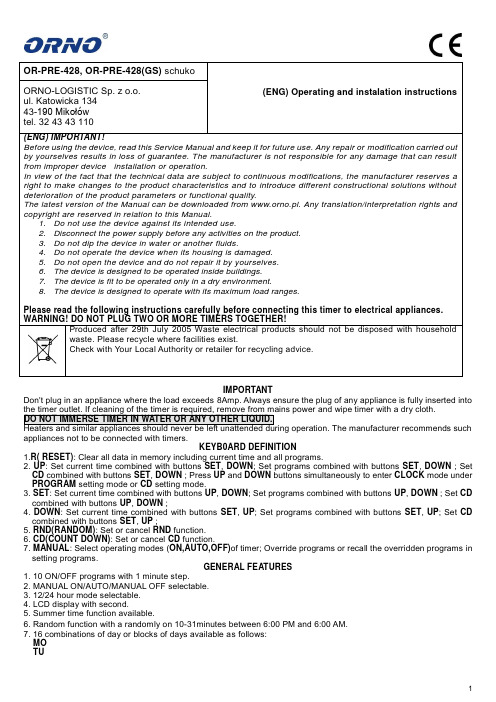
OR-PRE-428, OR-PRE-428(GS) schuko(ENG) Operating and instalation instructionsORNO-LOGISTIC Sp. z o.o.ul. Katowicka 134 43-190 Mikołówtel. 32 43 43 110 (ENG) IMPORTANT!Before using the device, read this Service Manual and keep it for future use. Any repair or modification carried out by yourselves results in loss of guarantee. The manufacturer is not responsible for any damage that can result from improper device installation or operation.In view of the fact that the technical data are subject to continuous m odifications, the manufacturer reserves a right to make changes to the product characteristics and to introduce different constructional solutions without deterioration of the product parameters or functional quality.The latest version of the Manual can be downloaded from www.orno.pl. Any translation/interpretation rights and copyright are reserved in relation to this Manual.1. Do not use the device against its intended use.2. Disconnect the power supply before any activities on the product.3. Do not dip the device in water or another fluids.4. Do not operate the device when its housing is damaged.5. Do not open the device and do not repair it by yourselves.6. The device is designed to be operated inside buildings.7. The device is fit to be operated only in a dry environment.8. The device is designed to operate with its maximum load ranges.Please read the following instructions carefully before connecting this timer to electrical appliances. WARNING! DO NOT PLUG TWO OR MORE TIMERS TOGETHER!Produced after 29th July 2005 Waste electrical products should not be disposed with householdwaste. Please recycle where facilities exist.Check with Your Local Authority or retailer for recycling advice.IMPORTANTDon't plug in an appliance where the load exceeds 8Amp. Always ensure the plug of any appliance is fully inserted into the timer outlet. If cleaning of the timer is required, remove from mains power and wipe timer with a dry cloth.DO NOT IMMERSE TIMER IN WATER OR ANY OTHER LIQUID.Heaters and similar appliances should never be left unattended during operation. The manufacturer recommends such appliances not to be connected with timers.KEYB0ARD DEFINITION1.R( RESET): Clear all data in memory including current time and all programs.2. UP : Set current time combined with buttons SET , DOWN ; Set programs combined with buttons SET , DOWN ; Set CD combined with buttons SET , DOWN ; Press UP and DOWN buttons simultaneously to enter CLOCK mode under PROGRAM setting mode or CD setting mode.3. SET : Set current time combined with buttons UP , DOWN ; Set programs combined with buttons UP , DOWN ; Set CD combined with buttons UP , DOWN ;4. DOWN : Set current time combined with buttons SET , UP ; Set programs combined with buttons SET , UP ; Set CD combined with buttons SET , UP ;5. RND(RANDOM): Set or cancel RND function.6. CD(COUNT DOWN): Set or cancel CD function.7. MANUAL : Select operating modes (ON,AUTO,OFF)of timer; Override programs or recall the overridden programs in setting programs.GENERAL FEATURES1. 10 ON/OFF programs with 1 minute step.2. MANUAL ON/AUTO/MANUAL OFF selectable.3. 12/24 hour mode selectable.4. LCD display with second.5. Summer time function available.6. Random function with a randomly on 10-31minutes between 6:00 PM and 6:00 AM.7. 16 combinations of day or blocks of days available as follows:MOTUWETHFRSASUMO, TU, WE, TH, FR, SA, SUMO, TU, WE, TH, FRSA, SUMO, TU, WE, TH, FR, SAMO, WE, FRTU, TH, SAMO, TU, WETH, FR, SAMO, WE, FR, SU8. Maximum of 99 hours 59 minutes 59 seconds CD(COUNT DOWN) function.INITIAL OPERATION1. Plug the timer into a regular 230Volts power outlet and turn the power on. Leave for approximately 14 hours tocharge the Memory Back-up battery.2. Clear all current information by pressing R button with a sharp object such as a pen or pencil after charging.3. The timer is now ready to be set up for use.SETTING CURRENT TIME1. Press UP button or DOWN button until the CLOCK displays in LCD.2. Press SET button 2 seconds at least,the“WEEK DAY will display in LCD,you can set the current time now.3. Press UP button or DOWN button to set the “WEEK DAY“.4. Press SET button once and release, The “HOUR“will flash.5. Press UP button or DOWN button to set the “HOUR“.6. Press SET button again and release,The “MINUTE“will flash.7. Press UP button or DOWN button to set the “MINUTE“.8. Press SET button and release,the timer is in Clock model display.9. To reset incorrect time, repeat above steps.SETTING PROGRAMSTIP: To be ensured that the settings do not overlap, especially when using the block option. If there are program settings overlapped, the timer ON or OFF will be executed according to program time, not by program number. Program OFF has the priority over program ON.Please verify the timer’s operation mode,if you want to start the programs,the timer must be in AUTO mode,and the RND and CD function must be canceled.1. Press UP button or DOWN button untill LCD shows ON_1. The first ON setting can be made now.2. Press SET button once and release,the“WEEK DAY“will display in LCD.and flash.3. Press UP button or DOWN button to set the “WEEK DAY“.4. Press SET button once time and release, The “HOUR“will flash.5. Press UP button or DOWN button to set the “HOUR“.6. Press SET button once time and release. The “MINUTE“will flash.7. Press UP button or DOWN button to set the “MINUTE“.EXAMPLE: Timer ON at 17:15 and OFF at 22:30 everyday.a. Press UP button or DOWN button untill LCD shows ON_1.b. Press SET button once and release,the“WEEK DAY“will display in LCD.and flash.c. Press UP button or DOWN button till the LCD displays “MO, TU, WE, TH, FR, SA, SU“.d. Press SET button once time and release, The “HOUR“will flash.the “WEEK DAY“will stop flashing and keep display.e. Press UP button or DOWN button till LCD displays 5:00PM or 17:00.f. Press SET button once time and release. The “MINUTE“will flash. the “HOUR“will stop flashing and keep display.g. Press UP button or DOWN button till LCD displays 5:15PM or 17:15.h. press the SET button to confirm the above program.i. Press UP button once and release. The timer is in the OFF 1 setting.j. Repeat the above b,c,d,e,f. g and H till LCD displays "MO,TU,WE,TH,FR,SA,SU",10:30PM or 22:30.k. Press MANUAL button till LCD displays AUTO.MANUAL ON/AUTO/MANUAL OFF SETTINGOperating modes can’t be changed during program settings.1. Press MANUAL button to revert the three modes in turn.2. The programs can only be executed in AUTO mode. When AUTO is selected, the timer operates as the programs set.In MANUAL ON or MANUAL OFF mode all programs are ignored and the timer doesn't operate. When MANUAL ON mode is selected, power output is always ON. When MANUAL OFF mode is selected, power output is permanently off.3. When the mode is turned from MANUAL ON to AUTO, the timer will keep the setting of MANUAL ON until to thefollowing program.RANDOM FUNCTION1. Press RND button. LCD displays R(RANDOM). RND function is activated.2. When Random is activated,the timer will be in On position randomly for 10-31 minutes during the time gap----from6:00PM to 6:00AM.3. Press the RND button once again to cancel this function. RND function can’t be set during PROGRAM and CDsetting.4. The RND function can only be executed in AUTO mode between 6:00PM and 6:00AM.CD(COUNT DOWN) FUNCTION1. Press UP button or DOWN button untill LCD shows CD, you can set the CD time now.2. Press SET button once and release,the“ON“ or “OFF“will display in LCD.and flash.3. Press UP button or DOWN button set “ON“ or “OFF“mode which you want.4. Press SET button once and release, The “HOUR“will flash.the “ON“ or “OFF“ will stop flashing and keep display.5. Press UP button or DOWN button to set the “HOUR“.6. Press SET button once and release, The “MINUTE“will flash.the “HOUR“will stop flashing and keep display.7. Press UP button or DOWN button to set the “MINUTE“.8. Press SET button once and release, The “SECOND“will flash.the “MINUTE“will stop flashing and keep display.9. Press UP button or DOWN button to set the “SECOND“. Press SET button, the “SECOND“ will stop flashing andkeep display.10. Press CD button,the COUNT DOWN time will reduce with one second if the current operation mode is in AUTOmode.11. Press CD button once again,the COUNT DOWN time will stop and comeback the primary COUNT DOWN time.12. Maximum COUNT DOWN time is 99 hours 59 minutes 59 seconds .13. The CD function can only be executed in AUTO mode.and the RND function must be canceled.14. The CD will flash in LCD when press CD button in clock mode.it means the CD function is executed.12/24 HOUR MODEUnder Clock status,press CD button and SET button simultaneously to turn the time display between 12 and 24 hour mode.SUMMERTIME FUNCTION1. Press MANUAL button and SET (or RND)button simultaneously. LCD shows S(Summer time). Clock advances 1hour.2. To revert to winter setting, press the two buttons again. Clock moves backward 1 hour. S disappears in LCD.OPERATION GRADATIONPlease notice the operation gradation when you set the timer,it will operate as follows gradation:1.MANUAL ON OR MANUAL OFF ------►2.RND------►3.CD------►4.PROGRAM.It executes the MANUAL ON OR MANUAL OFF setting first, RND setting second,CD setting third,and PROGRAM setting last when the timer runs. Please set the right operation mode,SPECIFICATIONSVoltage 230VAC, 50HzMax Load 8(1)A, 1800WMin Setting Time 1 MinuteOperating temperature -10 o C to +40 o CAccuracy +/- 1 minute per monthBattery backup NiMH 1.2V >100hours。
JcrOffroad 四联锅 Jeep Wrangler TJ LJ YJ CJ7 前槽及配件安装手
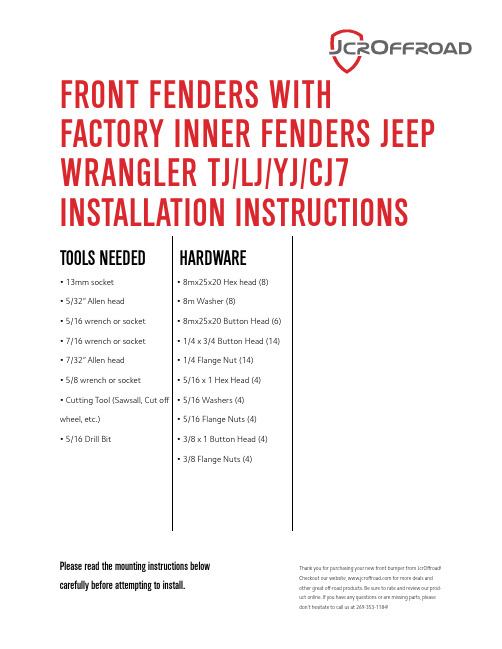
TOOLS NEEDED FRONT FENDERS WITH FACTORY INNER FENDERS JEEP WRANGLER TJ/LJ/YJ/CJ7 INSTALLATION INSTRUCTIONS • 13mm socket• 5/32” Allen head• 5/16 wrench or socket• 7/16 wrench or socket• 7/32” Allen head• 5/8 wrench or socket • Cutting Tool (Sawsall, Cut off wheel, etc.)• 5/16 Drill Bit • 8mx25x20 Hex head (8)• 8m Washer (8)• 8mx25x20 Button Head (6)• 1/4 x 3/4 Button Head (14)• 1/4 Flange Nut (14)• 5/16 x 1 Hex Head (4)• 5/16 Washers (4)• 5/16 Flange Nuts (4)• 3/8 x 1 Button Head (4)• 3/8 Flange Nuts (4)HARDWARE Please read the mounting instructions belowcarefully before attempting to install. Thank you for purchasing your new front bumper from JcrOffroad!Checkout our website, for more deals andother great off-road products. Be sure to rate and review our prod-uct online. If you have any questions or are missing parts, pleasedon’t hesitate to call us at 269-353-1184!It is always best to trial install before painting/finishing to ensure proper fit. If using a bed liner type product, you may need to use a drill or file to open holes or openings to the proper size. Be sure to keep any and all paint or bed liner products away from all threads. Twist and remove the turn signal and side marker lights. Then pull the wire clips on the wiringharness until its is removed from the fender. Tuck up and out of the way.Remove the 10 flare fasteners with an 8 mm wrench and a pair of pliers. Don’t worry to much ifyou strip these fasteners, you can pry the plastic off some of them. Then remove the plastic flare.1 2A few inches past the wheel well you will see 10 spot weld dimples going up the outside of the fender. Drill these out with a 5/16th drill bit.Using tape or a marker, mark off an inch out from hood fold on the top of the fender. Now cut along this line using your cutting tool like a cut off wheel on a angle grinder or sawsall. 345Cut along the front right above the bend. This is just so you can get that front portion out of theway.6Cut at the just before the inner fender meets the outside of the fender. The second photo is how itshould look when you are done cutting.Cut front of the fneder right before it meets up with the grill and remove support bracket here.7Pry back the rear panel like this, so you can get access to the bolts mounting the fender to the body.8913mm wrench to remove the 4 rear bolts at the body and remove the 4 bolts in the inner fender.10Disconnect the battery and remove it. Using a 13mm move the inner battery tray aside andUnplug the pressure sensor. Then remove with tray.11Still using the 13mm socket, remove the 6 fasteners holding the battery tray to the bulkhead and then remove the battery tray.12Clean up any bare metal from where you cut the sheet metal with sander or grinder and then paint it to reduce the risk of rust.13Loosen the three front mounting bolts and the top brace bolt so the grill can move a little.Install new battery bracket using stock fasteners and reuse your old battery tray 5/16 bolts and flange nuts.14Reinstall the battery and strap it back down. You can reconnect the battery now.15Place the fender into place and thread in one 13 mm hex head bolt into the bulkhead and one button head bolt in the front. This is just to hold it in place.1617Starting with the rear, install the rest of the bolts loosely. This will be 4 13 mm bolts in the rear,2 3/8 button heads and nuts inside of the fender well, and3 13 mm button heads in the front.18Line up your fenders with your rear body lines and then tighten down one of the rear bolts. For thefront you will make sure that you line up with the bottom of the square hole in the grill.Use the 1/4 inch button heads and flange nuts through the new holes that you just drilled. I recommend some RTV if this is your final install or once the new fender is off paint the holes.20Grab your drill and the 5/16th drill bit. Use the 4 holes across the top of the fender as a guide and drill out the 4 holes in the inner fender.19Reinstall the factory latch using the 13mm socket.21Install the rear side panels now using the 1/4 inch button heads and flange nuts.22If you want to run the side marker, use a 3/4 LED with grommet and wire it into side marker wiring that you removed earlier.23You are all done and ready to rock the TJ fenders on the trails!24。
ATK-RM04 WIFI模块用户手册_V1.0
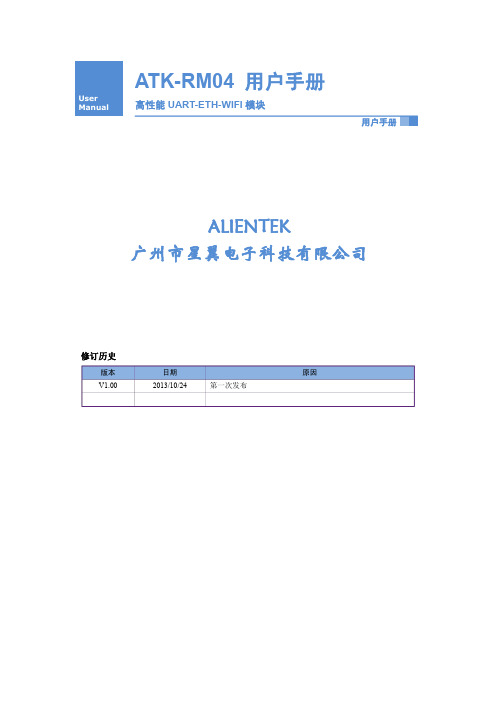
用户手册
1
ALIENTEK
ATK-RM04 用户手册
高性能 UART-ETH-WIFI 模块
1.特性参数
ATK-RM04 是 ALIENTEK 推出的一款高性能 UART-ETH-WIFI(串口-以太网-无线网) 模块。ATK- RM04 模块板载 Hi-Link 公司的 HLK-RM04 模块,该模块通过 FCC,CE 认证, 可直接用于产品销往欧美地区。
2.1 模块简介...........................................................................................................................3 2.2 模块硬件资源详解...........................................................................................................5
3.结构尺寸 .................................................................................................................. 34 4.其他 .......................................................................................................................... 35
2.2.1 RS232 串口(RS232_COM) .....................................................................................5 2.2.2 RS232 与 TTL 串口选择端口(P1)..........................................................................5 2.2.3 WIFI IPX 天线接口(ANT)......................................................................................5 2.2.4 5V 电源接口(P3) .....................................................................................................5 2.2.5 HLK-RM04 WIFI 模块(U2)....................................................................................5 2.2.6 WPS/ES 按键和 GPIO 引出接口(P2).....................................................................7 2.2.7 LAN 口(LAN)..........................................................................................................7 2.2.8 WLAN 口(WLAN) ..................................................................................................7 2.2.9 WPS/RST 按键和 ES/RST 按键(KEY2/KEY1) .....................................................7 2.2.10 USB 接口(USB).....................................................................................................8 2.2.11 RM04 工作指示灯(POWER/WAN/WIFI) ............................................................8 2.2.12 电源开关(K1) .......................................................................................................8 2.2.13 电源指示灯(PWR) ................................................................................................8 2.2.14 电源输入接口(DC_IN) .........................................................................................8 2.3 模块使用...........................................................................................................................8 2.3.1 快速开始向导.........................................................................................................8 2.3.2 功能说明.................................................................................................................9 2.3.3 WEB 页面配置......................................................................................................13 2.3.4 串口 AT 指令配置................................................................................................17 2.3.5 串口配置软件.......................................................................................................27 2.3.6 网络搜索软件.......................................................................................................31 2.3.7 恢复出厂设置.......................................................................................................32 2.3.8 固件升级.........................................................................................................33
- 1、下载文档前请自行甄别文档内容的完整性,平台不提供额外的编辑、内容补充、找答案等附加服务。
- 2、"仅部分预览"的文档,不可在线预览部分如存在完整性等问题,可反馈申请退款(可完整预览的文档不适用该条件!)。
- 3、如文档侵犯您的权益,请联系客服反馈,我们会尽快为您处理(人工客服工作时间:9:00-18:30)。
11
5
The good news, says the CDC, is that the bugs have not been spreading disease—they usually just leave small bites that itch. The bad news is the bugs have caused psychological problems for people. Some people have been unable to sleep at night because bug bites. Others have felt embarrassed about the problem and don’t want to invite friends to their house. And others have experienced money problems because they’ve had to replace furniture or even move out their homes. Until officials find an answer, this little bug will continue to be a big pest.
6. I’ve ___ thinking about moving, but moving is expensive. a. be b. am c. been
10
Copyright © 2010 Pearson Education and its licensors. All rights reserved. Images used under license from: Shutterstock, Inc.
9
GRAMMAR PRACTICE
Circle the correct completions.
Welcome to the Neighborhood 5. The bedbugs have become a huge problem in our neighborhood. Even the movie theater on the corner ___ closed its doors recently because of them. a. has b. have c. has been
4
From the 1950s until recently, people hadn’t had a big problem with bedbugs. But that has changed. Why have the bugs returned? The CDC (Centers for Disease Control) has been studying the problem for the past few years and lists the following reasons: 1) People travel more today, increasing the chance that bedbugs will come home with them; 2) Most people have never had bedbugs, so they don’t recognize the problem early; 3) Pesticides that had worked in the past don’t work today; 4) Officials haven’t found a successful pesticide yet.
2. I called the city health office. A worker told me they haven’t ___ an effective pesticide yet a. been finding b. found c. find
8
GRAMMAR PRACTICE
Circle the correct completions.
Welcome to the Neighborhood 3. I talked to my neighbor Ray. He ___ fighting bedbugs since last summer, he said. a. have been b. has been c. was
4. When Ray moved into the Sunset Apartments two years ago, the apartments were fine. The bedbugs ___ arrived yet. a. hadn’t b. haven’t c. didn’t
CHAPTER 4
Bedbugs
1
2
Preview Questions
• Pests are animals that cause problems for people – for example, rats. What are some other examples of pests? • Have you ever had a problem with a pest? Descrhas become a huge problem for thousands of people in the United States. This ricesized pest has moved into hotels, apartments, stores, and movie theaters around the country. Public health officials still haven’t found a way to stop it.
6
Reading Comprehension
Circle “T” for true and “F” for false. 1. Bedbugs only hide in beds. T F 2. The bedbug problem began in the 1950s. T F 3. Pesticides for bedbugs used to work, but they don’t work now. T F 4. Bedbug bites itch, but they don’t make you sick. T F
7
GRAMMAR PRACTICE
Circle the correct completions.
Welcome to the Neighborhood 1. Last year I moved into the Sunset Apartments. At first, I loved my new apartment. Then I found bedbugs in my bed and in my couch. I’ve tried many different pesticides, but they ___ worked. a. hadn’t b. haven’t c. hasn’t
