Software Cinema
MSI Sound Blaster Cinema故障处理指南说明书

FAQ No. 01796Sound Blaster CinemaAffected Model: AllQ:What should I do if Sound Blaster Cinema (SBC) stops working after upgrading to Windows 10?A:Find your notebook and refer to the corresponding guide to solve the problem.Only MSI notebook with NVIDIA 900M Graphics supports Nahimic even if the pre-installed sound effect software is Sound Blaster Cinema (SBC).Exception: Belowed notebooks only support Sound Blaster Cinema (SBC).GT60 2QD Dominator / GT60 2QD Dominator 3K Edition / GT60 2QE Dominator Pro 4K Edition / GT60 2QD Dominator 4K Edition / GT70 2QD Dominator / GT70 Dominator Pro Dragon Edition / GT70 Dominator Dragon Edition.I.Update the latest version of BIOS to use Nahimic:A.Uninstall audio driver and SBC from your notebook. (FAQ)B.Update BIOS to the latest version from your notebook download page.C.Install the latest version of audio driver and Nahimic from your notebookdownload page.II.Update the latest version of audio driver to use Nahimic:A.Uninstall audio driver and SBC from your notebook. (FAQ)B.Install the latest version of audio driver and Nahimic from your notebookdownload page.III.Re-install Sound Blaster Cinema (SBC):A.Unistall the pre-installed version of SBC and audio driver. (FAQ)B.Re-install the latest version of SBC and audio driver from your notebookWindows 8.1 download page.C.If SBC can’t work properly with the correct version of SBC and audio driver,please try to perform SBC in compatibility mode for Windows 8.1.Open “File Explorer” and access to the location below.This PC -> Disk (C:) -> Programs Files (x86) -> Creative -> Sound BlasterCinema -> Sound Blaster Cinema2.Right click on the “SBCinema.exe” and select “Properties”.3.Select “Windows 8”in the “Compatibility mode” drop down menu under“Compatibility”, and click on “Apply”.Windows 10 will automatically override the MSI audio driver via Windows Update. If SBC stops working after Windows Update install new audio driver, you might need to uninstall and hide the driver update from Windows Update and then install the MSI audio driver.4.Run SBC.If SBC still can’t work, please follow the steps below to solve the problem.Delete the file “SBCiname.exe.configure” from software folder.1.Perform “File Explorer” and access to the location below.This PC -> Disk (C:) -> Programs Files (x86) -> Creative -> Sound BlasterCinema -> Sound Blaster Cinema2.Delete “SBCiname.exe.configure”3.Restart your notebook and run SBC.。
非编软件大集合——介绍

非编软件大集合10推荐├─非编软件│ ├─Adobe相关│ │ ├─Adobe After Effects相关│ │ │ ├─ADOBE_AE5.5_Professiona│ │ │ ├─ADOBE_AE6_Professional│ │ │ ├─After_Effects6.5.汉│ │ │ └─After_Effects7.0│ │ ├─Adobe Premiere相关│ │ │ ├─ADOBE.PREMIERE.PRO.V7.0.C552 │ │ │ ├─Adobe Premiere PRO│ │ │ ├─Adobe Premiere PRO 1.5汉│ │ │ ├─ADOBE.PREMIERE.PRO.V7.0._C4XX │ │ │ ├─premiere6.0│ │ │ ├─premiere6.5│ │ │ └─TitleMotion 5.1字幕软件│ │ ├─Adobe 新年大礼包│ │ └─All.Adobe.DVD.v2-XiSO│ ├─Avid相关│ │ ├─AV ID.FX.5.1-EcHoS│ │ ├─Avid SoftImage DS HD 5.0 Final│ │ ├─POSER.V2.5.3-ISO │ │ ├─Avid.NewsCutter.XP.5.3.英│ │ ├─Avid.softimage.xsi.v3.0 final │ │ ├─Avid.Xpress.Pro HD5.14.英│ │ ├─Avid.Xpress.Pro.HD.v5.0│ │ └─AVID.XPRESS.PRO.V5.6.2-ISO│ ├─Canopus 相关│ │ ├─Canopus Edius相关│ │ │ ├─Canopus Edius.pro.v3.01│ │ │ ├─Canopus Edius2.5│ │ │ ├─Canopus Edius3.22│ │ │ ├─Canopus Edius3.31│ │ │ ├─Canopus Edius3.5│ │ │ ├─Canopus Edius3.6│ │ │ ├─Canopus Edius3.61│ │ │ ├─edius3.0插件集│ │ │ │ ├─Boris R ED 302 for Edius │ │ │ │ ├─EDIUS特效模板│ │ │ │ ├─Heroglyph v2.0.12│ │ │ │ ├─Hvd│ │ │ │ ├─SoundSoap&Adorage│ │ │ │ ├─speed(HDV输出加速)│ │ │ │ ├─TitleMotion模板│ │ │ │ ├─VST plugins│ │ │ │ ├─WMV支持插件│ │ │ │ └─声道分离插件│ │ │ ├─EDIUS4.0_BONUS│ │ │ ├─Edius4.10官方完整中文版│ │ │ ├─Edius4.10升级+破解+雷特官方完全汉化│ │ │ ├─edius下直接采MPEG│ │ │ └─TitleMotionForCanopus中文正式版│ │ ├─Canopus imaginate相关│ │ ├─Canopus LET'S EDIT│ │ ├─Canopus mpegcraft相关│ │ ├─Canopus photoalbum 2.01│ │ ├─Canopus SoftMpeg│ │ ├─Canopus Storm相关│ │ └─c anopus VideoOutPlugin│ ├─Combustion相关│ │ ├─COMBUSTION_3│ │ └─BUSTION.V4.0.ISO│ ├─DPS相关│ │ ├─9.1.48UP│ │ ├─DPS VelocityHD│ │ ├─DPS VelocityX│ │ ├─DPS Vleocity Q9.1.28汉化│ │ ├─DPS.Q.VELOCITY82.32汉化│ │ ├─DPS.V.VELOCITY82.32汉化│ │ ├─DPS.VELOCITY9.1.2.8│ │ └─VelocityHD│ ├─Eyeon DF相关│ │ └─Digital Fusion 4正式版│ ├─Pinnacle相关│ │ ├─Liquid Edition│ │ │ ├─5.0│ │ │ ├─5.6 (PRO)│ │ │ ├─PINNACLE.LIQUID.EDITION.V6.1-TDA │ │ │ └─Pinnacle.Liquid.Pro.6.00.Full.IS O│ │ ├─Liquid Edition5.6+一世情缘品尼高结婚影片制作系统八大模板│ │ │ ├─Liquid Edition 5.6 Build 1578Full Install│ │ │ ├─Wedding Pro安装程序│ │ │ ├─一世情缘之百年好合│ │ │ ├─一世情缘之花好月圆│ │ │ ├─一世情缘之佳偶天成│ │ │ ├─一世情缘之美丽新娘│ │ │ ├─一世情缘之星梦奇缘│ │ │ ├─一世情缘之一生最爱│ │ │ ├─一世情愿之比翼双飞│ │ │ └─一世情愿之水晶之恋│ │ ├─Pinnacle.Plus.Tita nium.Edition.10.6中文钛金版│ │ ├─PinnacleStudio 9.0简体中文版│ │ ├─pinnacleStudio8.6│ │ ├─PinnacleStudioV9Plus│ │ ├─Studio 9.3.5│ │ └─视星卡拉OK制作软件2.0适用于品尼高产品│ ├─Ulead相关│ │ ├─MediaStudio Pro 7│ │ ├─Ulead Coo3D Production Studio原厂中文光碟版│ │ ├─Ulead Cool3d 2004│ │ ├─会声会影│ │ │ ├─Ulead.VideoStudio.8.0.CHS│ │ │ ├─Ulead.VideoStudio.8英文正式版 2 CD│ │ │ ├─VideoStudio 9繁体中文正式版│ │ │ ├─会声会影7.0简体中文版│ │ │ ├─绘声绘影9-中文汉化版│ │ │ └─友立会10简体中文版│ │ └─我形我速4.0│ ├─Vegas相关│ │ ├─Vegas 6.0.汉│ │ ├─vegas 4.0+dvd│ │ ├─vegas 5.0.汉│ │ └─vegas.3.0│ ├─非编插件│ │ ├─Adobe After Effects & Premiere滤镜插件合集│ │ ├─AfterEffect插件│ │ │ └─ADOBE.AFTER.EFFECTS 插件合集│ │ ├─CANOPUS插件│ │ │ ├─Boris4.0.3.060929汉化版│ │ │ ├─Canopus Procoder相关│ │ │ ├─Canopus VideoFX│ │ │ └─Canopus Xplode相关│ │ │ ├─XPlode.Professional.4.00.33.SP2.汉│ │ │ ├─Xplode Professional4.04.update.汉│ │ │ └─XplodePro.For.Edius4.0│ │ └─PREMIERE插件│ │ ├─AdorageI-GfxData│ │ │ └─Adorage Magic PC Vol9│ │ ├─BORIS│ │ ├─Inscriber.Tm.PRO│ │ ├─Pinnacle│ │ │ └─Hollywood Fx│ │ │ └─HFX458GO LD│ │ ├─抠像插件│ │ │ ├─MOKEY│ │ │ └─Ultimatte.advantedge│ │ ├─其它插件│ │ │ └─SpiceMASTER2│ │ └─压缩插件│ │ ├─PANASONIC2.5│ │ └─TMPGEnc PLUS 2.59.47155汉化版│ ├─苹果机专用│ │ ├─Final Cut Pro 4.5 HD│ │ ├─Final Cut Pro Studio 5.1│ │ └─Office 2004 For MAC│ └─其他综合类│ │ ARCSOFTInstaller.rar 182.44 MB│ │ Commotion Pro 4.1.rar 34.95 MB│ │ cyberlink powervcr ii v3.0 pro 简体中文正式版.rar 8.92 MB│ │ cyberlink.powerdirector.pro.v2.0.rar 1 5.65 MB│ │ Discreet Lustre v2.51.rar 50.29 MB│ │ ImageMixer.rar 57.74 MB│ │ NEON2004 v8.0.rar 22.66 MB│ │ VirtualVCR-v2.6.9(视频采集).rar 414.10 KB│ │ 电影魔方.rar 14.85 MB│ │ 奇幻变脸秀.rar 3.97 MB│ │ 威力导演3.00.1110.rar 93.55 MB│ │ 有声有色 7.0.zip 2.96 MB│ │ 最好的慢动作软件 MotionPerfect4.2.rar 2.96 MB│ ├─3.05虚拟演播厅│ ├─3D-Album声影制作家系列│ │ ├─3D-Album Commercial Suite│ │ └─3D-Album声影制作家白金版 3.1 │ ├─Anark.Studio.v3.0.0.23755.WinNTXP │ ├─ULTRAKEY虚拟演播厅│ │ └─ULTRAKEY破解和库文件│ └─威力导演V4 中文版├─后期软件│ ├─22个摄影爱好者最常用的软件│ ├─3DSMAX系列│ │ ├─3DMAX6│ │ ├─3Dmax插件大合集│ │ ├─3DS MAX7.0.英│ │ ├─3dsmax4│ │ ├─3dsmax67插件集│ │├─3dsmax7.0.中│ │ ├─AUTODESK.3DSMAX.V9.0.DVD-ISO │ │ ├─MAX动作库│ │ └─脸部生成器│ ├─Adobe Photoshop相关│ │ ├─P.S.插件│ │ ├─P.S.软件│ │ │ ├─Adobe Photoshop CS.8.01-CN│ │ │ ├─Adobe Photoshop CS2.9.0-EN│ │ │ ├─Adobe Photoshop CS3│ │ │ └─Adobe Photoshop CS3 For MAC│ │ └─海量Photoshop动作,笔刷,形状,图层样式素材│ │ └─b样式效果对照图│ │ [海量Photoshop动作,笔刷,形状,图层样式素材].Dennis.Wang.Photoshop.Meterials.cd1.ISO 614.58 MB│ │ [海量Photoshop动作,笔刷,形状,图层样式素材].Dennis.Wang.Photoshop.Meterials.cd2.ISO 487.69 MB│ │ [海量Photoshop动作,笔刷,形状,图层样式素材].Dennis.Wang.Photoshop.Meterials.cd3.ISO 679.36 MB│ │ [海量Photoshop动作,笔刷,形状,图层样式素材].Dennis.Wang.Photoshop.Meterials.cd4.ISO 688.27 MB│ ├─BRYCE系列│ │ ├─bryce4│ │ ││ │ └─corel.bryce.v5.0-risciso.英│ ├─Creature.House.Expression.3.矢量绘画│ ├─IMAGiNEER_SYSTEMS_MOKEY_v4.0.4│ ├─MAYA系列│ │ ├─AUTODESK.MAYA.UNLIMITED.V8.5.HYBRI D.DVD-ISO│ │ └─Maya_v6.0_最终完全正式注册版.英│ ├─Painter8│ ├─swift3d.v3.00.build.182.汉│ ├─Toon Boom Studio2-D.英│ ├─TOXIK.V2007│ ├─Xara3D.v6.0.汉│ ├─Z_Brush.2.0│ ├─幻影粒子系统particleIllusion3完全汉化加粒子库加教材│ ├─蒙娜丽莎全自动抠像系统│ ├─山水画大师5.5.英│ ├─犀牛rhinoceros3.0正式版.汉│ └─渲染巨匠Lightscape3.2.系统盘和官方配套材质库.中├─教学下载│ ├─3DMAX插件风暴3.PDF│ ├─3dmax 5.0官方教程│ ├─3dmax6质感风暴│ ├─3DMAX实例教程│ ├─3DS MAX 6 EditPoly 建模视频│ ├─3ds.Max.5轻松课堂实录│ ├─3DS.MAX.AFTER.EFFECTS电视栏目包装风暴│ ├─3DsM AX视频火箭车教程│ ├─Adobe After Effects 7 - Power Start │ ├─AE 5.5精彩教程│ ├─dv和dc说明书宣传资料│ │ └─sonyfx1和z1的说明书│ ├─edius4教程│ ├─EDIUS培训光盘(完全DVD版)│ ├─Maya基础教程之电子书类│ ├─典藏After Effects 7.0视频编辑剪辑制作完美风暴│ ├─典藏Premiere.Pro.2.0视频编辑剪辑制作完美风暴│ ├─火星人max&maya--片头风暴│ ├─龙的制作……NURBS.无缝建模全过程│ ├─犀牛Rhino.3D教程│ ├─新火星人-动画技术精粹I+pdf图书│ └─新火星人-Maya 5白金教学├─视频工具│ ├─DV时间码全套软件│ ├─MPEG编码│ ├─VcdCutter 4.04编辑VCD的软件│ ├─好莱坞vod卡啦OK点歌系统网络版│ ├─刻录软件│ │ │ [婚庆DVD封面标签模板].Weddings.Temp bel.DVD.Box.Cover.iso│ │ ├─AVID.DVD.v4.5│ │ ├─Adobe EncoreDVD1.5│ │ ├─Adobe.Encore.DVD.1.5-EN│ │ ├─Adobe_Encore_DVD_2_0汉化加破解│ │ ├─Nero.6608A-CN│ │ ├─ROXIO│ │ │ ├─VideoPack5.1│ │ │ └─WINONCD602 DVD EDITION│ │ ├─Roxio_DVDit_Pro_HD_v6.3-CYGiSO│ │ ├─Scenarist.v3.0│ │ ├─SONIC│ │ ├─SONY_DVD_Ar chitect4.0a_Build147 │ │ ├─ULEAD│ │ ├─非凡光盘加密及整人程序│ │ └─速尼DVD制作DVDit_Pro_HD 6.3│ ││ ├─视频编解码│ │ ├─Broadway Video Codec│ │ ├─Canopus.Software.DV.CODEC│ │ ├─CineForm.HDV解码插件│ │ ├─DivXPro521│ │ ├─Flash.player.7│ │ ├─Indeo XP Codec│ │ ├─Main Concept DV Codec 2.4.4│ │ ├─Moonlight-Elecard MPEG Player 3.0 │ │ ├─Moonlight的一个AVC-H.264视频解码器包│ │ ├─Pegasus.PIC.VIDEO.2│ │ ├─Pegasus.PIC.VIDEO.3│ │ ├─QuickTime6.52中文版│ │ ├─QuickTime7.02.38│ │ ├─RT2K_VFWSoftwareCodec│ │ └─WMV.9.VCM│ ││ ├─音頻&視頻處理軟件盒集v1.0│ ││ └─最好的视频转换、合并、分割软件,全部是中文注册版│├─素材下载│ ├─模板下载)│ │ ├─AE模板│ │ │ │ AE005-AE006梦想路.rar 275.60 MB │ │ │ │ AE019 天使之城.rar 935.33 MB│ │ │ │ 情定今日(照片版).rar 477.53 MB│ │ │ │ 突然想起你.rar 32.91 MB│ │ │ │ 我的至爱.rar 671.95 MB│ │ │ ├─AE-火柴B系列片头四个│ │ │ │ 片头源文件-21.rar 96.37 MB│ │ │ │ 片头源文件-22.rar 108.76 MB│ │ │ │ 片头源文件-23.rar 121.48 MB│ │ │ │ 片头源文件-24.rar 145.74 MB│ │ │ ├─AE-小火柴C系列│ │ │ │ │ CGPOP-C06.rar 371.95 MB│ │ │ │ │ 小火柴CGPOP-C09.rar 334.53 MB │ │ │ │ │ 小火柴CGPOP-C10.rar 304.76 MB │ │ ││ ├─AE电视片头模板-C09│ │ │ │ └─AE电视片头模板-C10│ │ │ ├─AE-馨蓝(蓝梦第二版)(1-30压缩包,先下,还在传)│ │ │ ├─AE7.0模板│ │ │ │ 水晶之恋(照片版).rar 1.04 GB│ │ │ ├─AE插件(绿色版)│ │ │ ├─婚纱影楼片头模板│ │ │ │ 影楼,工作室片头.rar 101.77 MB│ │ │ ├─蓝梦(小版1.66G)│ │ │ └─小火柴AE电视包装模板│ │ │ │ A系列.rar 272.02 MB│ │ │ │ knoll light factory v1.0 for ae.r ar 1.27 MB│ │ │ │ 说明.txt 89 bytes│ │ │ │ 小火柴A03文艺类AE片头模板.rar 2 86.24 MB│ │ │ └─(五粮液造型醇酒)广告模板│ │ ├─PR模板│ │ │ 2006美丽的神话.rar 778.22 MB│ │ │ 爱情证书.rar 149.49 MB│ │ │ 彩色恋情之嫁给我.rar 191.20 MB│ │ │ 金色童年儿童电子相册.rar 259.81 MB│ │ │ 两只蝴蝶DVD版.rar 411.71 MB│ │ │ 天缘片头模板.rar 1.19 GB│ │ │ 我爱我家.rar 405.90 MB│ │ │ 小精灵字幕2.0.rar 5.36 MB│ │ │ 最美丽的一天.rar 300.35 MB│ │ ├─PR十大高手模板│ │ ├─电子相册-iFlash8│ │ │ │ iFlash8.rar 397.60 MB│ │ │ │ 蓝版艺匠.rar 62.62 MB│ │ │ │ 艺匠模板库及软件.rar 2.06 GB│ │ │ └─艺匠模版1.86G│ │ │ └─flash电子相册模板│ │ │ │ 003芳的个人相册.fla 6.28 MB│ │ │ │ DJ舞曲.fla 11.57 MB│ │ │ │ DJ舞曲@[源动力资讯网.YDLinfo.co m].swf 18.34 MB│ │ │ │ he&she love story.fla 29.46 MB │ │ │ │ Love story.fla 21.31 MB│ │ │ │ Movie.fla 23.87 MB│ │ │ │ Mo vie.swf 18.20 MB│ │ │ │ when i need you.fla 59.30 MB│ │ │ │ ~说爱你.fla 14.59 MB│ │ │ │ 爱.swf 6.21 MB│ │ │ │ 爱的祈祷.fla 43.12 MB │ │ │ │ 爱的祈祷.swf 23.74 MB │ │ │ │ 爱情的海洋.fla 78.75 MB │ │ │ │ 爱无止境.fla 30.87 MB │ │ │ │ 爱无止境.swf 16.93 MB │ │ │ │ 白色恋歌.fla 24.52 MB │ │ │ │ 红日.fla 80.36 MB│ │ │ │ 红日.swf 12.31 MB│ │ │ │ 宽屏幕.fla 58.99 MB│ │ │ │ 宽屏幕.swf 6.24 MB│ │ │ │ 老鼠爱大米.fla 66.80 MB │ │ │ │ 老鼠爱大米.swf 18.30 MB │ │ │ │ 美酒.swf 6.68 MB│ │ │ │ 梦想成真.fla 18.64 MB │ │ │ │ 那些花儿.fla 60.76 MB │ │ │ │ 那些花儿.swf 4.05 MB│ │ │ │ 你是我老婆.fla 73.23 MB │ │ │ │ 你是我老婆.swf 17.15 MB │ │ │ │ 宁夏.fla 52.31 MB│ │ │ │ 宁夏.swf 4.13 MB│ │ │ │ 裙白摇摇.fla 30.77 MB│ │ │ │ 裙白摇摇.swf 22.66 MB│ │ │ │ 首爱.fla 26.36 MB│ │ │ │ 水晶之恋_.fla 20.60 MB│ │ │ │ 水木年华.fla 65.01 MB│ │ │ │ 吻下去爱上你.fla 23.99 MB│ │ │ │ 夏日绿之恋.fla 25.41 MB│ │ │ │ 仙履奇缘.fla 14.56 MB│ │ │ ├─001夜之歌│ │ │ ├─002爱上你│ │ │ ├─007七里香│ │ │ ├─008十二星座处女│ │ │ ├─f016│ │ │ ├─街角的祝福│ │ │ ├─今夜之曲-明日之曲│ │ │ ├─老鼠爱大米│ │ │ ├─七里香│ │ │ └─说爱你│ │ ├─儿童PSD模板│ │ └─韩国电子相册大全(1-10)│ ├─平面素材│ │ ├─DIGI TALJUICE.JUICE.DROPS.COLLECTION 系列│ │ │ ├─DIGITALJUICE.JUICE.DROPS.COLLECT ION.1.techXTREME.DVD1-AG│ │ │ ├─DIGITALJUICE.JUICE.DROPS.COLLECT ION.1.techXTREME.DVD2-AG│ │ │ ├─DIGITALJUICE.JUICE.DROPS.COLLECT ION.1.techXTREME.DVD3-AG│ │ │ └─DIGITALJUICE.JUICE.DROPS.COLLECT ION.1.techXTREME.DVD4-AG│ │ ├─Digital.Juice.Juice.Drops.10.Ultra. 3D.DVD9.Part1-SaG│ │ ├─Digital.Juice.Juice.Drops.10.Ultra. 3D.DVD9.Part2-SaG│ │ ├─Digital.Juice.Juice.Drops.10.Ultra. 3D.DVD9.Part3-SaG│ │ ├─W26F-50CD PSD 分层图库│ │ ├─抽象主义│ │ │└─抽象写真│ │ ├─都市丽人)│ │ │ └─都市丽人│ │ ├─月剑传说│ │ └─中国民间艺术矢量素材库│ │ ├─A上│ │ ├─A下│ │ ├─A中│ │ ├─B上│ │ └─B下│ ├─视频素材│ │ ├─3D动态影视素材│ │ ├─3dfon-child│ │ ├─3dfon-GOLD│ │ ├─3dfon-osen│ │ ├─3dfon-vesna│ │ ├─3dfon-zima│ │ ├─ActionBacks Wedding Motion│ │ │ ├─ActionBacks Wedding Motion VOL.2│ │ │ ├─ActionBacks Wedding Motion vol.1│ │ │ ├─ActionBacks Wedding Motion vol.3│ │ │ ├─ActionBacks Wedding Motion vol.4│ │ │ └─ActionBacks Wedding Motion vol.5│ │ ├─Artbeats│ │ │ ├─ARTBEATS.CONTROL.PANELS.NTSC-AG │ │ │ │ ├─CD1│ │ │ │ ├─CD2│ │ │ │ └─CD3│ │ │ ├─ARTBEATS.DESKTOP.TECHNOLOGY.NTSC -AG│ │ │ │ ├─CD1│ │ │ │ └─CD2│ │ │ ├─ARTBEATS.ULTRA.MOTION.PAL.PART.I -AG│ │ │ │ ├─CD1│ │ │ │ ├─CD2│ │ │ │ └─CD3│ │ │ ├─ARTBEATS.ULTRA.MOTION.PAL.PART.I I-AG│ ││ │ ├─CD4│ │ │ │ └─CD5│ │ │ ├─ARTBEATS.UNDER.THE.SEA.PARTI.NTS C-AG│ │ │ ├─ARTBEATS.UNDER.THE.SEA.PARTII.NT SC-AG│ │ │ │ ├─CD3│ │ │ │ └─CD4│ │ │ ├─ARTBEATS.UNDER.THE.SEA.PARTIII.N TSC-AG│ │ │ │ ├─CD5│ │ │ │ └─CD6│ │ │ └─DIGITAL.VISION.VIDEO.A.LI TTLE.WI LD.PAL-AG│ │ │ ├─CD1│ │ │ └─CD2│ │ ├─Digital Juice Editors Toolkit 7 Wed ding Tools II DVD 3│ │ │ ├─Digital Juice Editors Toolkit 7 Wedding Tools II DVD III 151_Set│ │ │ └─Digital Juice Editors Toolkit 7 Wedding Tools II DVD III 152_Set│ │ ├─D igital Juice Editors Toolkit 7 Wed ding Tools II-DVD2│ │ │ ├─148_Set│ │ │ ├─149_Set│ │ │ └─150_Set│ │ ├─Digital Juice Editors Toolkit 7 Wed ding Tools II-DVD7│ │ │ └─159_Set│ │ ├─Digital Juice Editors Toolkit 7 Wed ding Tools II-DVD8│ │ │ ├─160_Set-1│ │ │ └─160_Set-2│ │ ├─Digital.Juice.Editors.Toolkit.9.Chr istmas.Tools.DVD.10│ │ │ ├─set233│ │ │ └─小样│ │ ├─DIGITAL.VISION )│ │ │ ├─DIGITAL.VISION.VIDEO.BIOTIC.NTSC -AG│ │ │ ├─CD1│ │ │ └─CD2│ │ ├─DJ JB系列│ │ │ └─DJ JB 35 (original) Tunnel Visio n II│ │ ├─DJ Motion Design Elements Vol. 1 Re vealers│ │ ├─jump backs 9│ │ ├─Pro-motion视频素材(共7集)│ │ │ ├─Pro_01│ │ │ ├─Pro_02│ │ │ ├─Pro_03│ │ │ ├─Pro_04│ │ │ ├─Pro_05│ │ │ ├─Pro_06│ │ │ └─Pro_07│ │ ├─Sony Vision Series Textures And Bac kdrops I Evolving Luminous Objects│ │ ├─Sony Vision Series textures and bac kdrops II living color fields│ │ ├─动态背景│ │ ├─动态影像素材库│ │ │ ├─〖Animated Lower thirds.〗013-01 8│ │ │ │ ├─〖Animated Lower thirds.(二)〗014│ │ │ │ ├─〖Animated Lower thirds.(六)〗018│ │ │ │ ├─〖Animated Lower thirds.(三)〗015│ │ │ │ ├─〖Animated Lower thirds.(四)〗016│ │ │ │ ├─〖Animated Lower thirds.(五)〗017│ │ │ │ └─〖Animated Lower thirds.(一)〗013│ │ │ └─〖Animated Overlays〗001-012│ │ │ ├─〖Animated Overlays〗001│ │ │ ├─〖Animated Overlays〗002│ │ │ ├─〖Animated Overlays〗003│ │ │ ├─〖Animated Overlays〗004│ │ │ ├─〖Animated Overlays〗005│ │ │ ├─〖Animated Overlays〗006│ │ │ ├─〖Animated Overlays〗007│ │ │ ├─〖Animated Overlays〗008│ │ │ ├─〖Animated Overlays〗009│ │ │ ├─〖Animated Overlays〗010│ │ │ ├─〖Animated Overlays〗011│ │ │ └─〖Animated Overlays〗012│ │ ├─广播级视频素材Digital Juice Vision │ │ │ JB24_TUNNEL_VISION.iso 2.51 GB│ │ ├─实拍正月烟花2006│ │ └─索贝2005视频(CD1-CD5)│ ││ ├─音频素材│ │ │ 27首经典背景音乐.rar 100.54 MB│ │ ├─20世纪福克斯(公司)授权制作发行的1 0CD声效专集│ │ │ ├─CD1│ │ │ ├─C D10│ │ │ ├─CD2│ │ │ ├─CD3│ │ │ ├─CD4│ │ │ ├─CD5│ │ │ ├─CD6│ │ │ ├─CD7│ │ │ ├─CD8│ │ │ └─CD9│ │ ├─CyberLink_PowerProducer_v4.0_MULTiL ANGUAGE-CYGiSO│ │ ├─KSC字幕歌曲素材│ │ │ ├─二字歌│ │ │ ├─歌│ │ │ ├─三字歌│ │ │ └─四字歌│ │ ├─LucasFilm.Sound.Effects.Library│ │ ├─SMART.SOUND.FOR.PR.21CD│ │ │ ├─SmartSound For Multimedia 1.5 │ │ │ ├─VOL.00 QuickTracks for Premiere │ │ │ ├─VOL.01 Dimensions│ │ │ ├─VOL.02 Scoring Essentials-电影原声带│ │ │ ├─VOL.03 Maximum Action-火速行動│ │ │ ├─VOL.04 Narration Backdrops-旁白背景音樂集│ │ │ ├─VOL.05 Expressive Textures-和平島集│ │ │ ├─VOL.06 Good Times-美好時光│ │ │ ├─VOL.07 Attention Grabbers-勾魂遊戲│ │ │ ├─VOL.08 Holiday Magic-節慶高潮│ │ │ ├─VOL.09 Romance & Memories-浪漫靈感│ │ │ ├─VOL.10 Drama & Documentary-X檔案│ │ │ ├─VOL.11 Spicy Rhythms-熱情加勒比│ │ │ ├─VOL.12 Classical Masters-古典大師│ │ │ ├─VOL.13 Project Mill ennium-未來世界│ │ │ ├─VOL.14 Positive Outlook-片頭片尾音樂集│ │ │ ├─VOL.15 Cinematic Excellence│ │ │ ├─VOL.16 Solo Simplicity│ │ │ ├─VOL.17 High Performance-顛峰戰士│ │ │ ├─VOL.18 Global Voyage-民族舞曲饗宴│ │ │ ├─VOL.19 American Spirit-美國精神│ │ │ └─VOL.20 Light & Jazz y-紐約爵士│ │ ├─Sony.MediaSoftware.Available.Light. Natural.Music.for.Cinema.WAV.ACiD-DYNAMiCS │ │ │ Sony.MediaSoftware.Available.Light.N atural.Music.for.Cinema.WAV.ACiD-DYNAMiCS_音乐素材.doc│ │ ├─Sony.MediaSoftware.Global.Groove.In ternational.Hip.Hop.Flavor.WAV.ACiD-DYNAMiCS │ │ │ Sony.MediaSoftware.Global.Groove.Int ernational.Hip.Hop.Flavor.ACiD-DYNAMiCS_音乐素材.doc│ │ ├─Sony.MediaSoftware.Iced.Minimalist. Electronica.WAV.ACiD-DYNAMiCS│ │ ├─Sony.MediaSoftware.Structure.Captur e.Future.Retro.Dance.Excursions.WAV.ACiD-DYNA MiCS│ │ ├─Sony.MediaSoftware.The.Electro.Set. WAV.ACiD-DYNAMiCS│ │ ├─背景音乐│ │ │ │ 佛教音乐.rar 12.92 MB│ │ │ │ 专题配乐.rar 84.47 MB│ │ │ ├─lineageaudio│ │ │ ├─music│ │ │ ├─班得瑞CD音乐│ │ │ ├─古琴曲│ │ │ ├─丧事│ │ │ └─天唤玄音│ │ ├─婚庆配音│ │ │ ├─常用│ │ │ ├─婚礼篇_音乐无限│ │ │ ├─婚庆影碟节目配音│ │ │ ├─精彩的婚庆说辞│ │ │ │ └─婚礼配音等│ │ │ │ ├─婚礼解说歌曲│ │ │ │ └─生日解说歌曲│ │ │ │ Track27.M│ │ │ ├─萨克斯钢琴曲等乐曲│ │ │ ├─生日MP3│ │ │ ├─喜庆音乐-云中漫步收集│ │ │ └─赵忠祥项红解说婚礼进行曲全套音频文件│ │ │ └─带配音│ │ ├─精选配音│ │ │ ├─老人生日配音│ │ │ ├─青年生日配音│ │ │ ├─通用毕业配音│ │ │ ├─通用婚礼配音│ │ │ └─小孩生日配音│ │ ├─美国电视台经典配乐│ │ ├─片头音乐│ │ │ ├─FreePlaymp3│ │ │ │ ├─01 Acid Jazz Vol 1 共十段│ │ │ │ ├─02 Acoustic Guitar Vol 1 共十段│ │ │ │ ├─03 Alternative Rock Vol 1 共十段│ │ │ │ ├─04 Andrew Knox Vol 1│ │ │ │ ├─05 Beauty Shots Vol 1│ │ │ │ ├─06 Blues Vol 1 共十个│ │ │ │ ├─07 Bossa Nova Vol 1 共十段│ │ │ │ ├─08 Broadcast Vol 1 共十段│ │ │ │ ├─09 Business & Finance Vol 1 共十段│ │ │ │ ├─10 Country Vol 1 共十段│ │ │ │ ├─11 Drama Vol 1 共十段│ │ │ │ ├─12 Ernie Lake Vol 1 共十四段│ │ │ │ ├─13 Ernie L ake Vol 2 共七段│ │ │ │ ├─14 Ernie Lake Vol 3 共七段│ │ │ │ ├─15 Five Second Logos Vol 1 共五段│ │ │ │ ├─16 Gary Philips Vol 1 共二十二段│ │ │ │ ├─17 Hard Rock Vol 1 共十段│ │ │ │ ├─18 Hip Hop Vol 1 共十段│ │ │ │ ├─19 Hip Hop Vol 2 共十段│ │ │ │ ├─20 Hot Guitar Rock Vol 1 共1 4段│ │ │ │ ├─21 Hot Guitar Rock Vol 2 共1 1段│ │ │ │ ├─22 Jazz│ │ │ │ ├─23 Just The News Vol 1 共十段│ │ │ │ ├─24 Just The Weather Vol 1 共十段│ │ │ │ ├─25 Lounge Vol 1 共十段│ │ │ │ ├─26 Lounge Vol 2 共十段│ │ │ │ ├─27 Motivational Vol 1│ │ │ │ ├─28 Motivatio nal Vol 2 共10段│ │ │ │ ├─29 Neil Jason Vol 1 十五段│ │ │ │ ├─30 Orchestral Vol 1│ │ │ │ ├─31 Piano Solos Vol 1│ │ │ │ ├─32 Pop Vol 1│ │ │ │ │ Flash 60.mp│ │ │ │ ├─33 Pop Vol 2│ │ │ │ ├─34 Promos Vol 1│ │ │ │ │ Mission 5-0 1│ │ │ │ ├─35 Promos Vol 2│ │ │ │ ├─36 Retail Vol 1│ │ │ │ ├─37 Solo Instruments Vol 1│ │ │ │ ├─38 Sports Extreme Vol 1│ │ │ │ ├─39 Sports Extreme Vol 2│ │ │ │ ├─40 Sports Extreme Vol 3│ │ │ │ ├─41 Sports Highlights Vol 1│ │ │ │ ├─42 Sports Highlights Vol 2│ │ │ │ ├─43 Sport s Highlights Vol 3│ │ │ │ ├─44 Sports Promos Vol 1│ │ │ │ ├─45 Sports Themes Vol 1│ │ │ │ ├─46 Techno Vol 1│ │ │ │ ├─47 TV Themes Vol 1│ │ │ │ ├─48 Victory Grand Volume 1│ │ │ │ ├─49 Washingtonian Vol 1│ │ │ │ ├─50 World Mix Vol 1│ │ │ │ ├─51 World Mix Vol 2│ │ │ │ ├─52 World Mix Vol 3│ │ │ │ ├─53 World Mix Vol 4│ │ │ │ └─54 World Mix Vol 5│ │ │ ├─片头音乐系列(二)│ │ │ ├─片头音乐系列(六)│ │ │ ├─片头音乐系列(三)│ │ │ ├─片头音乐系列(四)│ │ │ ├─片头音乐系列(五)│ │ │ ├─片头音乐系列(一)│ │ │ ├─其他│ │ │ └─英文 KB│ │ └─音效大全│ │ │ 电脑报DVD藏经阁2005之音效库.rar 54 1.72 MB│ │ │ 苹果数码十年音频音效素材大全1(幻想音乐).rar 416.67 MB│ │ ├─loop│ │ ├─按钮音效│ │ ├─爆炸│ │ ├─爆炸声42首│ │ ├─背景循环音效01│ │ ├─背景循环音效02│ │ ├─背景循环音效03│ │ ├─搏斗│ │ ├─混合音效二30首│ │ ├─混合音效三30首│ │ ├─混合音效四20首│ │ ├─混合音效五22首│ │ ├─混合音效一30首│ │ ├─人声素材│ │ ├─音效1│ │ └─音效素材大全│ └─中英字库│ ├─maya7│ ├─超世纪书法字体│ ├─电脑书法大师│ ├─繁体真迹字画法帖│ ├─方正兰亭112款字体│ ├─汉仪新字库│ ├─华康金碟│ ├─金梅毛楷体│ ├─金梅毛隶书│ ├─金梅毛行书│ ├─玛雅质感风暴│ ├─漂亮英文字体集│ ├─新火星人-Maya 5白金教学│ └─字体杂集 (0 folders, 1 files, 148.93 M B, 148.93 MB in total.)│├─音频软件│ ├─Adobe Audition 2.0│ ├─Adobe.Audition.1.5-汉│ ├─Audio.Converter.Pro.4.05-中│ ├─Audio.Editor.Gold.v8.9│ ├─Cakewalk_Sonar_Home_Studio_v4│ ├─Cool.Edit.Pro.2.0-汉│ ├─SmartSound.Sonicfire.Pro.v3.2.1.0│ └─Sony.Sound.Forge.8-英└─硬件驱动├─Canopus系列│ ├─Canopus DVRaptorrt2│ ├─Canopus DVRexPro│ ├─Canopus DVStorm2│ └─Canopus MVR1000├─Matrox系列B├─SDK开发包└─各机型avi样片下载01 2D3 boujou 4.1 电影摄像机跟踪特技 63.1MB02 2D3 BOUJOU THREE V3.0 电影摄像机跟踪特技 5 78MB03 2008北京奥运会体育图标符号字体 1.104 ACDSee Photo Manager V10.0.219 明波汉化版35MB05 ACDSee Pro 2.0.219 烈火汉化版 54.3MB06 Adobe Audition v3.0 正式版 284MB07 Adobe CS3 Photoshop Lightroom 1.2 58.6MB08 Adobe Encore CS3 汉化 V 1.12(07年10月1日更新) 25.7MB09 Adobe Premiere Pro CS3 中文化程序 V 1.13 07年10月23日 CS3 3.1版 65.3MB10 AlphaPlugins AlphaStar v1.0.02 AE插件 2.6 6MB11 Avidion Real3D v2.02 AE插件 148KB12 Canopus ProCoder 3 视频压缩完整汉化版 100M B13 Cyberlink PowerDVD v7.3.3304 DVD播放器 9 8.9MB14 CycoreFX HD v1.6 AE插件 8.45MB15 Diskeeper Pro 2008 磁盘整理 25.5MB16 EDIUS pro v4.52 广播级完整安装版 556MB17 Fandev BikiniDots v2.0.5 AE插件 228KB18 FFDShow MPEG-4 Video Decoder 2007 10.19 11 MB19 IE 7.0.5730.13 官方简体中文 14MB20 McAfee VirusScan Plus 2008 麦咖啡 34.5MB21 Microsoft Windows XP SP2 至11.13┊可自动检测跳过已安装的更新 68.8MB22 NOD32 AntiVirus V2.70.39 优化配置1009病毒库简体管理员版 14.2MB23 O&O Defrag Pro v10.0 Build 1634 磁盘碎片整理汉化版 15.1MB24 Power2GO 威力酷烧6 74.6MB25 RealPlayer 11 简体中文正式版 15MB26 SteadyHand V1.1.0.2 摇晃镜头修补 Pr插件 9 93KB27 TMPGEnc Express 4.3.2.228 简体中文正式版 2 3.1MB28 Ulead DVD MovieFactory 6 汉化 07年7月27日更新 5.47MB29 Vista界面仿真器 v1.51 中文版 9.23MB30 WinDVR 6.1.0.30 观看或录制电视和视频简体中文版 97MB31 高品质DVD刻录工具(ImTOO DVD Creator V3.0.31.1019)多国语言特别版 9.91MB32 七彩虹镭风9550 (CF黄金版)128MB 最新驱动 163MB33 DVdate2 Premiere7 148KB34 Nero 8.1.1.4 215MB35 Trapcode 软件包 AE CS3插件注册版 14.4MB36 Ghost 11.0全自动系统备份 V4.5 光盘版 6.8337 ACDSee Pro 2.0.238 Final 烈火汉化版 20.7MB38 音速启动 4.84MB39 Boris 特效系列 1.14GBBoris BLUE v2.0.1 115MBBoris Continuum Complete v5 244MBBoris FX v9.1 279MBBoris Graffiti v5.1 137MBBoris Red v4.1 391MB============================================= ==============01 Adobe CS3所有注册机 5.95MB02 Adobe Encore CS3 599MB03 Adobe Encore CS3 中文化程序 V 1.0.0 918KB04 Adobe Premiere Pro CS3 V1.12 正午阳光汉化 29.8MB05 Adobe Premiere Pro CS3 正午阳光汉化 V 1.1正式版 20.1MB06 Adobe Soundbooth CS3 音频编辑 541MB07 Adobe Ultra CS3汉化修正版 932KB08 Adobe Ultra CS3简体中文汉化包 1.11MB09 CS Selective Color Correct 3.0 完整版 AE 调色插件 4.98MB10 Magic Bullet Suite 2.1A AE7插件最新版 28. 7MB11 ParticleIllusion v3.0.1.a 粒子制作 1.18GB12 Phase One Capture One Pro v3.7.7 RAW相片转换软件 70.8MB13 TMPGEnc DVD Source Creator 4.2.7.199 15.1M B15 电影字幕制作程序 698kb17 ProCoder Express 3.0 93.1mb18 Adobe Encore CS3 中文化程序 V 1.1.1 4.56mb19 FaceFilter 1.0 魅力变脸 2.08mb20 Nero 8 Ultra Edition v 8.0.3.0 Multilangua ge-ZWTiSO 991mb21 ProCoder 3.0 中文免狗版 58.1MB============================================= ==============02 Adobe After Effects CS3 Professional 英文(专业)版 528MB03 Adobe Creative Suite 3 Master Collection 序列号 4.02MB05 Adobe Premiere Pro CS3 英文正式版 763MB06 Adobe Premiere pro Flash插件 209KB07 Adobe Premiere Pro v2.0 字幕模版汉化 2.02M B08 After Effects 7.0 汉化补丁HH_^Q^浩子修改版 6.58MB09 Allok RM RMVB to AVI MPEG DVD Converter v 2.0 汉化版 6.99MB10 Audition 音频插件包 385MB11 avast 4.7 简体中文专业版杀毒软件 14.3MB12 Avid poser.v2.7.2 视频剪辑 708MB13 Avid Xpress Pro v5.7.2 影视制作 544MB14 BS2's PiPi CD Copier 光盘强行复制工具 396K B15 Cinema Craft Encoder SP2 1.00.00.15 7.77MB16 Digital Anarchy ToonIt v1.0.0 AE插件卡通效果 2.06MB17 DvMatte Pro 2.0 AE抠像插件 13.1MB18 Face-Bon 棒片磨皮图片工具 102MB19 HDVSplit.0.75 采集高清视频 132KB20 Knoll 灯光工厂2.0 汉化 AE插件 3.10MB21 Maya 8.5中文界面中文增效插件补丁 99.2MB22 Nero 7.9.6.0 178MB23 NOD32 2.70.39 简体中文封装版 12.4MB24 Pinnacle HFX Volume 3 好莱坞插件 64.3MB25 Pinnacle Studio Plus v11 注册机 56.6KB26 Premiere pro 2.0 汉化包 070612版 18MB27 RED GIANT MAGIC BULLET COLORISTA v1.0 AE调色精品插件 173MB28 Sayatoo卡拉字幕精灵 V1.50 5.39MB29 Serious Magic Ultra 2 v2.0.2271.0 英文正式版 59.4MB30 ShaderFX for 3ds Max V1.56 3DS MAX阴影插件注册版 11.9MB31 SpeedFan 4.28 汉化修正版 CPU温度监测 1.47 MB32 Vista 最新激活工具 174MB33 Vista自动激活工具V3.0 3.43MB34 WinRAR 3.70 Final 烈火简体中文正式版 1.15M B35 德深鼠标输入法 3.1 3.83MB36 康能普视 Lets EDIT 2.0 中文版 216MB37 小灰熊 Kbuilder 3.5.1.625(07-05-27) 1.81MB38 熊猫卫士2008 Beta 最新版杀毒防毒 30.4MB39 制作视频标识字体 407KB40 KMplayer 2.92.1100 绿色版视频播放器 12.3MB41 Total Video Converter 3.1 视频转换 5.55MB42 Adobe Premiere Pro CS3 汉化1.0 16MB=================================================Adobe CS3 Master Collection 大师收藏版 12DVD Photoshop CS3Acrobat 8Affter Effect CS3Premier Pro CS3Flash CS3Dreamweaver CS3Firework CS3Contribute CS3Illustrator CS3InDesign CS3Soundbooth CS3ExtendedEncore CS3============================================= ==03 Pinnacle Studio Plus v11 品尼高视频制作套装多国语言版 2.31GB04 46个 Adobe After Effects 插件 752MBBoris Continuum Complete V4.0 For Adobe AfterEffectsBoris Final Effect Complete V4.02 For After E ffectsBoris FX V8.0 For Adobe After Effects CycoreFX HD V1.5 For Adobe After Effects DigiEffects CineLook V2.10 For Adobe After Ef fectsDigiEffects Delirium V1.8 For Adobe After Eff ectsDigiEffects Fantazm V1.1 For Adobe After Effe ctsDigital Anarchy 3D Assistants V1.1.1 For Adob e After EffectsDigital Trove PRIME V4.0 For Adobe After Effe ctsFilm Magic Pro For Adobe After Effects Magic Bullet Colorista V1.0 For Adobe After E ffectsMagic Bullet Suite V2.1 For Adobe After Effec tsPanopticum LensPro III V3.6 For Adobe After E ffectsProfound Effects CameraPOV V1.0 For Adobe Aft er EffectsProfound Effects Gak Pak V2.0 For Adobe After EffectsProfound Effects Swim V1.1 For Adobe After Ef fectsProfound Effects Useful Assistants V1.7 for A dobe After EffectsProfound Effects Useful Things V1.5 For Adobe After EffectsRed Giant - Magic Bullet Suite V2.1 For Adobe After EffectsRevisionFX Fieldskit V1.5.3 For Adobe After E ffectsRevisionFX FieldsKit V1.5.4 For Adobe After E ffectsRevisionFX ReelSmart Motion Blur Pro V3.2.4 F or Adobe After EffectsRevisionFX ReelSmart Motion Blur V3.2.3 For A dobe After EffectsRevisionFX REFill V1.3 For Adobe After Effect sRevisionFX REFlex V3.1 For Adobe After Effect sRevisionFX ReMap V1.0.1 For Adobe After Effec tsRevisionFX ReMAP V1.1.2 For Adobe After Effec tsRevisionFX Shade Shape V2.5.2 For Adobe After EffectsRevisionFX SmoothKit V1.4 For Adobe After Eff ectsRevisionFX Twixtor Pro V4.5.8 For Adobe After EffectsRevisionFX Video Gogh V2.8 For Adobe After Ef fectsSteadyMove Pro V1.2 For Adobe After Effects The Foundry - Tinderbox 1 V2.1v1 For After Ef fects 7The Foundry - Tinderbox 2 V2.1v1 For After Ef fects 7The Foundry - Tinderbox 3 V2.1v1 For After Ef fects 7The Foundry - Tinderbox 4 V2.1v1 For After Effects 7Trapcode 3D Stroke V2.0.4 For Adobe After Eff ectsTrapcode Echospace V1.0.1 For Adobe After Eff ectsTrapcode Lux V1.0.1 For Adobe After Effects Trapcode Particular V1.5.0 For Adobe After Ef fectsTrapcode Shine V1.0.6 For Adobe After Effects Trapcode Sound keys V1.1.2 For Adobe After Ef fectsTrapcode Starglow V1.0.3 For Adobe After Effe ctsZaxwerks 3D Flag V1.0.0 For Adobe After Effec tsZaxwerks 3D Warps V1.0.0 For Adobe After Effe ctsZbornToy V1.02 For Adobe After Effects05 Office 2007 经典菜单工具 2.44MB06 ArKaos VJ v3.6 FC2 视频处理 88.9MB07 Sony Vegas V7.0e 141MB09 Adorage Effectpack 2 特效转场插件 203MB01 3D Shadow 1.2 阴影效果汉化版 450KB02 3d-album cs声影制作家 3.29 792MB03 Adobe After Effects CS3 Professional 英文正式版 531MB04 Adorage - Effects #1-#3 转场特郊 128MB05 AutoCAD 2008 2CD 1.15MB06 Available! Mask Pro 4.1 Photoshop扣图去背景滤镜插件 56.7MB07 Boris Red 4.1 393MB08 Canopus MPEGCraft v3.0(2)4 英文汉化正式版MPEG视频编辑 31.6MB09 CycoreFX HD v1.5 AE插件 7.52MB10 MPEG Pro HD Plug-In for Adobe Premiere Pro v2.0.1插件 8.64KB11 Premiere 批量输出机械手 80KB12 Sound.Forge.9.0 音频编辑 77.6MB13 Ulead VideoStudio v11 会声会影 141MB14 Zaxwerks 3D Invigorator v4.1.0 AE插件 36. 2MB15 品尼高 9.43 免卡全特效解锁简体中文版 918MB。
希捷GoFlex Cinema多媒体硬盘说明书

Perfect for when you need to:• E njoy films, photos and music easily on your TV • C entralise and store your media library on a single large capacity drive • T ransfer films and photos from your digital camera or other external drives without a computerStore your media library and enjoy films, photos and music on your TVThe GoFlex Cinema™ multimedia drive allows you to store your media library in a central location, so that your films, photos and music can be enjoyed easily on your TV in full 1080p HD video and crystal clear surround sound.All Types of MediaOur media libraries can contain numerous different file types, especially when it comes to video. Thankfully, the GoFlex Cinema multimedia drive is capable of playing back almost every major media format, including MKV, H.264, AVI and MP4 to name just a few.Upgradeable StorageThe GoFlex Cinema multimedia drive is part of the GoFlex family of storage products, making it easy to upgrade storage capacity in the future. As your media library grows, simply upgrade the removable drive in the GoFlex Cinema device to a higher capacity GoFlex ® Desk drive – no tools required.Direct Camera TransferFor added convenience, the GoFlex Cinema multimedia drive includes a side-mounted USB port, which can be used to connect additional external drives as well as digital cameras. By connecting a digital camera to the USB port, you can instantly play photos and films from the camera on your TV, or you can copy files from the camera to your media library on the GoFlex Cinema’s hard drive – no computer required.Highlights• Store your media library and enjoy films, photos and music on your TV • HDMI connectivity, full HD 1080p video and crystal clear surround sound • Plays almost every major format, including H.264, MKV and MP4• The internal drive can be upgraded to higher capacity GoFlex ® Desk drives • Side USB port for connecting an additional USB drive or digital camera• User-friendly interface that allows you to browse and play your media library easilySeagate ® GoFlex Cinema ™Multimedia DriveWMVMP4MKV H.264Product Dimensions 8.78in L x 4.72in W x 1.73in D (223mm x 120mm x 44mm)Weight: 2.20lb (1.00kg)Retail Packaging SpecsBox dimensions: 9.19in L x 3.75in W x 10.69in D (233.4mm x 95.24mm x 271.52mm) Box weight: 3.71lbs (1.69kg)Master carton dimensions: 17.24in L x 11.05in W x 9.80in D (437.89mm x 280.67mm x 233.42mm) Master carton weight: 20lbs (8.91kg)Master carton quantity: 5Master cartons per pallet: 32Pallet dimensions: 48in L x 44in W x 44.18in D (1,219.2mm x 1,016mm x 1,122.17mm) Pallet weight: 655.93lbs (298.15kg)Pallet layers: 4System RequirementsFor Computer • W indows ® XP , Windows, Vista ® or Windows ® 7 operating system, Mac OS ® X 10.4.11 or 10.5.6 or later operating system • 256MB RAM• Available USB portFor TV• HDMI or composite video • S tereo, S/PDIF optical digital audio or HDMI audioVideo Resolutions • PAL 576i/576p, 720p, 1080i, 1080p, NTSC 480i/480pVideo Formats Audio • A VI (Xvid, MPEG 1/2/4, AVC, H.264), MPG/MPEG, VOB, ISO (DVD, BD), TS/TP/TRP (MPEG-2), M2TS/MP4/MOV (AVC, H.264), MKV (AVC, H.264, MPEG 2/4), FLV, ASF (VC-1, WMV9)• MP3, WAV, AAC, MKA, FLAC, WMA, APE, OGG• LPCM, WMA Pro, Dolby Digital (within video file); support for DTS pass through Pictures • JPEG, GIF, TIFF, BMP , PNG • JPEG files up to 20 megapixels Subtitles• SRT, SSA, ASS, SAMISupported Languages:• English, French, Spanish, Italian, German, Russian, Dutch, Swedish, Turkish, Greek, Arabic Inside the box:• GoFlex Cinema TM multimedia drive • Power supply• Remote control with (2) AA batteries • Quick start guide• 2-year limited warranty© 2011 Seagate Technology LLC. All rights reserved. Seagate, Seagate Technology, the Wave logo, GoFlex and GoFlex Cinema are trademarks or registered trademarks of Seagate Technology LLC or one of its affiliated companies in the United States and/or other countries. All other trademarks or registered trademarks are the property of their respective owners. When referring to drive capacity, one gigabyte, or GB, equals one billion bytes. Your computer operating system may use a different standard of measurement and report a lower capacity. In addition, some of the listed capacity is used for formatting and other functions, and thus will not be available for data storage. Quantitative usage examples for various applications are for illustrative purposes. Actual quantities will vary based on several factors, including file size, file format, features and application software. Complying with all applicable copyright laws is the responsibility of the user. Seagate reserves the right to change, without notice, product offerings or specifications. Seagate Technology LLC, 10200 SouthDe Anza Blvd., Cupertino, CA 95014, USA DS1739.1-1108GBComposite Video/AudioPower HDMIS/PDIF(optical digital audio)USBConnect and play media from USB devices such as external drives and digital camerasMini USB InputConnect and transfer media from your PC or Mac ® computer。
诺瓦科技无线LED控制卡LED多媒体播放器TB2详细参数说明书
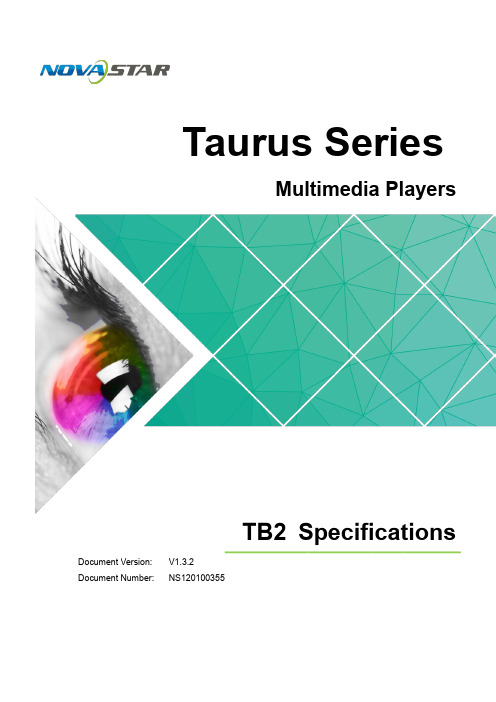
CINEMA 4D(c4d)简介

CINEMA 4D百科名片CINEMA 4DCINEMA 4D字面意思是4D电影,不过其本身还是3D的表现软件,是德国Maxon Computer研发的3D绘图软件,以其高的运算速度和强大的渲染插件著称,并且在用其描绘的各类电影中表现突出,而随着其越来越成熟的技术受到越来越多的电影公司的重视,可以预见,其前途必将更加光明目录基本介绍主要内容模块组件版本历史动画版R10新特性简单列表建筑版发布历史基本介绍主要内容模块组件版本历史动画版R10新特性简单列表建筑版发布历史•R11升级概述展开基本介绍字面意思:4D电影(cinema [5sinimE] n.电影院, 电影)是一套由德国公司Maxon Computer开发的3D绘图软件,以及高的运算速度和强大的渲染插件著称。
Cinema 4D 应用广泛,在广告、电影、工业设计、等方面都有出色的表现,例如影片《阿凡达》有花鸦三维影动研究室中国工作人员使用Cinema 4D制作了部分场景,在这样的大片中看到C4D的表现是很优秀的。
在其他动画电影中也使用到C4D的有很多如《毁灭战士》(Doom)、《范海辛》〈Van Helsing〉、《蜘蛛侠》、以及动画片《极地特快》、《丛林总动员》(Open Season)等等。
它正成为许多一流艺术家和电影公司的首选,Cinema 4D已经走向成熟,很多模块的功能在同类软件中是代表科技进步的成果。
主要内容Cinema 4D 的前身是1989年发表的软件FastRay最初只发表在Amiga 上,Amiga是一种早期的个人电脑系统,当时还没有图形界面。
两年后,在1991年FastRay更新到了1.0但是,这个软件当时还并没有有涉及到三维领域。
1993年FastRay更名为CINEMA 4D 1.0,仍然在Amiga 上发布。
模块组件MoGraph系统:在Cinema 4d 9.6 版本中首次出现,他将提供给艺术家一个全新的维度和方法,又为Cinema 4D添上了一个绝对利器。
浅谈三维设计软件Cinema4D

|RADIO &TV JOURNAL 2019.04一、C4D 概况在目前国内的3D 设计领域,设计师们常用的软件有美国Autodesk 公司开发的3D Studio Max (简称3D Max )、Maya ,加拿大Side Effects Software 公司的旗舰级产品Hou-dini 及德国MAXON 公司研发的Cinema 4D (简称C4D )。
这几款3D 设计软件各有各的优势,也各有其擅长的领域。
3D Max 和同属自己公司的产品AutoCAD 的兼容性更好,国内引进经营时间早,在建筑表现领域和室内设计领域早已占据了不可撼动的霸主地位。
在网游、动画和要求不高的特效上,普遍使用的是Maya ,电影特效则多使用Houdi-ni 。
而Cinema 4D ,它的字面意思是“4D 的电影”,不过其自身是综合型的高级三维绘图软件。
从1991年FastRay(CINEMA 4D 最初的名字)在Amiga 平台上发布,到2017年C4D R19版本的发布使用,C4D 软件已经发展了28个年头。
这款以高速图形计算速度著称,并有着令人惊叹的渲染器和粒子系统的软件,正如它的名字一样,用其描绘的各类电影都有着很强的表现力,在影视中,其渲染器在不影响速度的前提下使图像品质有了很大的提高。
自2004年R9版本推出后,其功能大大完善,引起了业界的极大关注及无数赞誉,被业界誉为“新一代的三维动画制作软件”,并开始大量应用于各类大片中。
同时,在打印、出版、平面设计上C4D 也能创造出令人惊叹的视觉效果。
二、C4D 的优势(一)界面简洁,上手速度快对于一个初次接触C4D 的人而言,花费同样的时间,C4D 能迅速做出一个成品效果,而3D Max 或者Maya 可能还在熟悉各种命令的阶段。
C4D 的界面比Maya 简单得多,它的图标化让用户备感亲切,同时把很多需要在后台运行的程序,进行了图形化和参数化的设计。
C4D 就像组装式房屋,很短时间就可以造出一座漂亮的小别墅;而3D Max 和Maya 就是要一砖一瓦地搭建,从基础开始。
OC_渲染技术在C4D_软件中的应用研究

OC渲染技术在C4D软件中的应用研究范传凯 杨崟 易帅 宗玲广东创新科技职业学院 广东东莞 523000摘要:随着计算机图形学的发展,渲染技术已经成为动画、电影、游戏等视觉艺术领域中的重要环节。
在众多渲染技术中,OC(Octane Render)渲染技术以其高效、快速的性能在CINEMA 4D(简称C4D)软件中得到了广泛应用。
随着云计算和虚拟现实技术的快速发展,OC渲染技术也将更多地应用于这些领域,为人们提供更加丰富、逼真的视觉体验。
在文中对OC渲染技术在C4D软件中的应用进行了探讨。
关键词:OC渲染 C4D 影视动画 可视化中图分类号:TP39文献标识码:A 文章编号:1672-3791(2024)03-0033-03 Research on the Application of OC Rendering Technology in C4DSoftwareFAN Chuankai YANG Yin YI Shuai ZONG LingGuangdong Innovative Technical College, Dongguan, Guangdong Province, 523000 China Abstract:With the development of computer graphics, rendering technology has become an important part of vi‐sual arts fields such as animations, movies and games. Among numerous rendering techniques, Octane (OC) ren‐dering technology has been widely used in CINEMA 4D (C4D) software for its efficient and fast performance. With the rapid development of cloud computing and virtual reality technology, OC rendering technology will also be more applied in these fields, so as to provide people with a richer and more realistic visual experience. This article will gradually expound and explore the application of OC rendering technology in C4D software.Key Words: OC rendering; C4D; Movie and TV animation; Visualization1 CINEMA 4D与OC渲染技术概述CINEMA 4D是一套由德国公司Maxon Computer 开发的3D绘图软件,以极高的运算速度和强大的渲染插件著称。
电影相关英语词汇

电影(diànyǐng)相关英语词汇电影(diànyǐng)相关英语词汇电影(diànyǐng)相关英语词汇film industry 电影(diànyǐng)工业(gōngyè)cinematograph 电影摄影机, 电影放映机cinema, pictures 电影院 (美作:movie theater)first-run cinema 首轮影院second-run cinema 二轮影院art theatre 艺术(yìshù)影院(yǐngyuàn) continuous performance cinema 循环场电影院film society 电影协会,电影俱乐部 (美作:film club)film library 电影资料馆premiere 首映式film festival 电影节distributor 发行人Board of Censors 审查署shooting schedule 摄制计划ce nsor’s certificate 审查级别release 准予上映banned film 禁映影片A-certificate A级(儿童不宜)U-certificate U级X-certificate X级(成人级)direction 导演 production 制片adaptation 改编scenario, screenplay, script 编剧scene 场景 exterior 外景lighting 灯光 shooting 摄制 to shoot 拍摄dissolve 渐隐,化入,化出 fade-out 淡出(dàn chū) fade-in 淡入special effects 特技slow motion 慢镜头editing, cutting 剪接montage 剪辑recording, sound recording 录音sound effects 音响效果mix, mixing 混录dubbing 配音postsynchronization 后期录音合成studio 制片厂,摄影棚(motion)film studio 电影制片厂set, stage, floor 场地properties, props 道具dolly 移动式摄影小车spotlight 聚光灯clapper boards 拍板microphone 麦克风,话筒boom 长杆话筒scenery 布景电影摄制filming shootingcamera 摄影机shooting angle 拍摄角度high angle shot 俯拍long shot 远景full shot 全景close-up, close shot 特写(tèxiě),近景medium shot 中景background 背景three-quarter shot 双人近景pan 摇镜头frame, picture 镜头still 静止double exposure 两次曝光superimposition 叠印exposure meter 曝光表printing 洗印影片(yǐngpiàn)类型films types film, motion picture 影片,电影 (美作:movie)newsreel 新闻片,纪录片documentary (film) 记录片,文献片filmdom 电影界literary film 文艺片musicals 音乐片comedy 喜剧片tragedy 悲剧片dracula movie 恐怖片sowordsmen film 武侠片detective film 侦探片ethical film 伦理片affectional film 爱情片erotic film 黄色片western movies 西部片film d’avant-garde 前卫片serial 系列片trailer 预告片cartoon (film) 卡通片,动画片footage 影片长度full-length film, feature film 长片short(film) 短片colour film 彩色片 (美作:color film) silent film 默片,无声片dubbed film 配音复制(fùzhì)的影片,译制片silent cinema, silent films 无声电影sound motion picture, talkie 有声电影cinemascope, CinemaScope 西涅玛斯科普型立体声宽银幕电影,变形镜头式宽银幕电影cinerama, Cinerama 西涅拉玛型立体声宽银幕电影,全景电影title 片名original version 原著dialogue 对白subtitles, subtitling 字幕credits, credit titles 对原作者及其他有贡献者的谢启和姓名telefilm 电视片演员(yǎnyuán) actorscast 阵容film star, movie star 电影明星star, lead 主角double, stand-in 替身演员stunt man 特技替身演员extra, walker-on 临时演员character actor 性格演员regular player 基本演员extra 特别客串film star 电影明星film actor 男电影明星film actress 女电影明星support 配角util 跑龙套工作人员techniciansadapter 改编scenarist, scriptwriter 脚本作者dialogue writer 对白作者production manager 制片人producer 制片主任film director 导演assistant director 副导演,助理导演cameraman, set photographer 摄影(shèyǐng)师assistant cameraman 摄影助理property manager, propsman 道具员art director 布景师 (美作:set decorator) stagehand 化装师lighting engineer 灯光师film cutter 剪辑师sound engineer, recording director录音师script girl, continuity girl 场记员scenario writer, scenarist 剧作家放映projectionreel, spool (影片的)卷,本sound track 音带,声带showing, screening, projection 放映projector 放映机projection booth, projection room 放映室panoramic screen 宽银幕内容总结(1)电影相关英语词汇。
高中英语选修7课文逐句翻译(人教版)
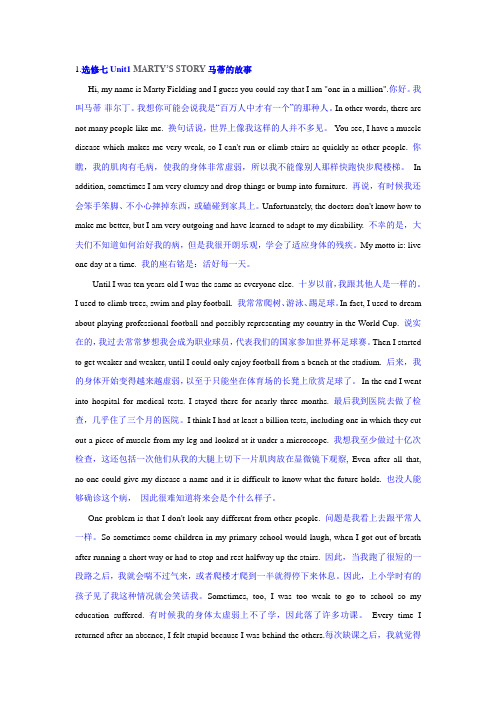
1.选修七Unit1 MARTY’S STORY马蒂的故事Hi, my name is Marty Fielding and I guess you could say that I am "one in a million".你好。
我叫马蒂·菲尔丁。
我想你可能会说我是“百万人中才有一个”的那种人。
In other words, there are not many people like me. 换句话说,世界上像我这样的人并不多见。
You see, I have a muscle disease which makes me very weak, so I can't run or climb stairs as quickly as other people. 你瞧,我的肌肉有毛病,使我的身体非常虚弱,所以我不能像别人那样快跑快步爬楼梯。
In addition, sometimes I am very clumsy and drop things or bump into furniture. 再说,有时候我还会笨手笨脚、不小心摔掉东西,或磕碰到家具上。
Unfortunately, the doctors don't know how to make me better, but I am very outgoing and have learned to adapt to my disability. 不幸的是,大夫们不知道如何治好我的病,但是我很开朗乐观,学会了适应身体的残疾。
My motto is: live one day at a time. 我的座右铭是:活好每一天。
Until I was ten years old I was the same as everyone else. 十岁以前,我跟其他人是一样的。
I used to climb trees, swim and play football. 我常常爬树、游泳、踢足球。
CINEMA4D(c4d)简介

CINEMA4D(c4d)简介CINEMA 4DCINEMA 4D字面意思是4D电影,不过其本身还是3D的表现软件,是德国Maxon Computer研发的3D绘图软件,以其高的运算速度和强大的渲染插件著称,并且在用其描绘的各类电影中表现突出,而随着其越来越成熟的技术受到越来越多的电影公司的重视,可以预见,其前途必将更加光明目录展开基本介绍字面意思:4D电影(cinema [5sinimE] n.电影院, 电影)是一套由德国公司Maxon Computer开发的3D绘图软件,以及高的运算速度和强大的渲染插件著称。
Cinema 4D 应用广泛,在广告、电影、工业设计、等方面都有出色的表现,例如影片《阿凡达》有花鸦三维影动研究室中国工作人员使用Cinema 4D制作了部分场景,在这样的大片中看到C4D的表现是很优秀的。
在其他动画电影中也使用到C4D的有很多如《毁灭战士》(Doom)、《范海辛》〈Van Helsing〉、《蜘蛛侠》、以及动画片《极地特快》、《丛林总动员》(Open Season)等等。
它正成为许多一流艺术家和电影公司的首选,Cinema 4D已经走向成熟,很多模块的功能在同类软件中是代表科技进步的成果。
主要内容Cinema 4D 的前身是1989年发表的软件FastRay最初只发表在Amiga 上,Amiga是一种早期的个人电脑系统,当时还没有图形界面。
两年后,在1991年FastRay更新到了1.0但是,这个软件当时还并没有有涉及到三维领域。
1993年FastRay更名为CINEMA 4D 1.0,仍然在Amiga 上发布。
模块组件MoGraph系统:在Cinema 4d 9.6 版本中首次出现,他将提供给艺术家一个全新的维度和方法,又为Cinema 4D添上了一个绝对利器。
它将类似矩阵式的制图模式变的极为简单有效而且极为方便,一个单一的物体,经过奇妙的排列和组合,并且配合各种效应器的帮助,你会发现单调的简单图形也会有不可思议的效果。
PANASONIC Home Cinema 660 760HD 1060项目器用户手册说明书
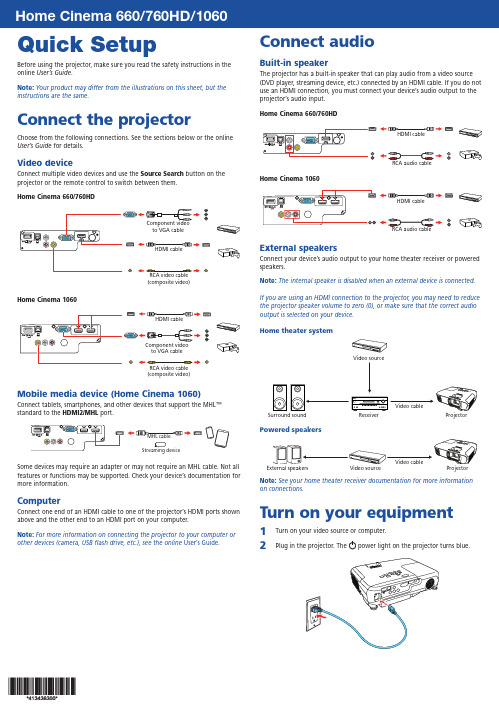
Quick SetupBefore using the projector, make sure you read the safety instructions in the online User’s Guide .Note: Your product may differ from the illustrations on this sheet, but the instructions are the same.Connect the projectorChoose from the following connections. See the sections below or the online User’s Guide for details.Video deviceConnect multiple video devices and use the Source Search button on the projector or the remote control to switch between them.Home Cinema 660/760HD(composite video)to VGA cableRCA video cable (composite video)Mobile media device (Home Cinema 1060)Connect tablets, smartphones, and other devices that support the MHL ™ standard to the HDMI2/MHLport.Some devices may require an adapter or may not require an MHL cable. Not all features or functions may be supported. Check your device’s documentation for more information.ComputerConnect one end of an HDMI cable to one of the projector’s HDMI ports shown above and the other end to an HDMI port on your computer.Note: For more information on connecting the projector to your computer or other devices (camera, USB flash drive, etc.), see the online User’s Guide .Connect audioBuilt-in speakerThe projector has a built-in speaker that can play audio from a video source (DVD player, streaming device, etc.) connected by an HDMI cable. If you do not use an HDMI connection, you must connect your device’s audio output to the projector’s audio input.Home Cinema 660/760HDHome Cinema 1060External speakersConnect your device’s audio output to your home theater receiver or powered speakers.Note: The internal speaker is disabled when an external device is connected.If you are using an HDMI connection to the projector, you may need to reduce the projector speaker volume to zero (0), or make sure that the correct audio output is selected on your device.Home theater systemVideo sourceSurround soundReceiverPowered speakersNote: See your home theater receiver documentation for more information on connections.Turn on your equipment1T urn on your video source or computer.2P lug in the projector. Thepower light on the projector turns blue.3 Open the A/V Mute slide all the way.4 P ress the power button on the projector or remote control. Theprojector beeps, the Statuslight flashes blue, and then stays on.Note: To shut down the projector, press the power button twice.5 U se the arrow buttons on the remote control to highlight any options onthe Home screen that appears, then press to select it. You can switchbetween projection sources and quickly access various adjustment optionsfrom this screen.6 T he default language of the menu system is English. To select anotherlanguage, press the Menu button on the projector or the remotecontrol. Select Extended and press . Select Language and press .Select your language and press . Press the Menu button to exit themenu system.Adjust the image1 I f you don’t see an image, press the Source Search button on theprojector or the remote control to select the image source.Note: If you still see a blank screen or have other display problems, see2 T3 Hor W (enlarge) button on the projector.H ome Cinema 760HD/1060: To reduce or enlarge the image, turn thezoom ring.4To sharpen the image, turn the focus ring.5 I f your image looks like or , you may have placed the projectoroff to one side of the screen at an angle. Place the projector directly infront of the center of the screen, facing the screen squarely. If you can’tmove the projector, use the horizontal keystone slider on the projectorto correct the image shape.6 Ycorrect it.Using the remote controlInstall the batteries as shown (two AA batteries).Choose which sourceto displayTurn projectoron and offAccess projectormenusdisplayAccess the HomescreenNavigate projectormenusFor more information on using the remote control, see the onlineUser’s Guide.TroubleshootingI f you see a blank screen or the No signal message after turning on your computer or video device, check the following:•M ake sure the Status light on the projector is blue and not flashing, and the A/V Mute slide is open.•P ress the Source Search button on the projector or remote control to switch to the correct image source, if necessary.•P ress the Home button on the projector or remote control to verify the source input and settings.•O n Windows® 7 or later, hold down the Windows key and press P at the same time, then click Duplicate.•I f you’re using a Windows laptop, press the function key on your keyboard that lets you display on an external monitor. It may be labeled CRT/LCD or have an icon such as . You may have to hold down the Fn key while pressing it (such as Fn + F7). Wait a moment for the display to appear.•I f you’re using a Mac laptop, open System Preferences and select Displays. Click the Arrangement tab and select the Mirror Displayscheckbox.Where to get helpManualFor more information about using the projector, click the icon on your desktop to access the online manual (requires an Internet connection). If you don’t have a User’s Guide icon, you can install it from the projector CD or go to the Epson website, as described below.Telephone support servicesTo use the Epson® PrivateLine® Support service, call (800) 637-7661. This service is available for the duration of your warranty period. You may also speak with a support specialist by calling (562) 276-4394 (U.S.) or (905) 709-3839 (Canada). Support hours are 6 am to 8 pm, Pacific Time, Monday through Friday, and7 am to 4 pm, Pacific Time, Saturday. Days and hours of support are subject to change without notice. Toll or long distance charges may apply.Internet supportVisit /support (U.S.) or www.epson.ca/support (Canada) for solutions to common problems. You can download utilities and documentation, get FAQs and troubleshooting advice, or e-mail Epson. RegistrationRegister today to get product updates and exclusive offers. You can use the CD included with your projector or register online at /webreg.Optional accessoriesFor a list of optional accessories, see the online User’s Guide.You can purchase screens or other accessories from an Epson authorized reseller. To find the nearest reseller, call 800-GO-EPSON (800-463-7766).Or you can purchase online at (U.S. sales) orwww.epsonstore.ca (Canadian sales).NoticesDeclaration of ConformityAccording to 47CFR, Part 2 and 15, Class B Personal Computers and Peripherals; and/or CPU Boards and Power Supplies used with Class B Personal Computers.We: Epson America, Inc.Located at: 3840 Kilroy Airport Way, MS: 3-13, Long Beach, CA 90806 Telephone: (562) 981-3840Declare under sole responsibility that the product identified herein, complies with47CFR Part 2 and 15 of the FCC rules as a Class B digital device. Each product marketed, is identical to the representative unit tested and found to be compliant with the standards. Records maintained continue to reflect the equipment being produced can be expected to be within the variation accepted, due to quantity production and testing on a statistical basis as required by 47CFR 2.909. Operation is subject to the following two conditions: (1) this device may not cause harmful interference, and (2) this device must accept any interference received, including interference that may cause undesired operation.Trade Name: EpsonType of Product: LCD ProjectorModel: H847A/H848A/H849AMarketing Name: Home Cinema 660/760HD/1060Wireless LAN Safety and SpecificationsContains wireless LAN module model: WN7122BEP (Home Cinema 1060)This document provides safety instructions and describes the specifications. Read this document carefully before use to ensure your safety and product performance.Data transmission is always initiated by software, which is the passed down throughthe MAC, through the digital and analog baseband, and finally to the RF chip. Several special packets are initiated by the MAC. These are the only ways the digital baseband portion will turn on the RF transmitter, which it then turns off at the end of the packet. Therefore, the transmitter will be on only while one of the aforementioned packets is being transmitted. In other words, this device automatically discontinue transmission in case of either absence of information to transmit or operational failure.This equipment is restricted to indoor operation only.U.S. FCC NoticesContains FCC ID: BKMAE-7122This device complies with Part 15 of the FCC Rules. Operation is subject to the following two conditions: (1) This device may not cause harmful interference, and (2) this device must accept any interference received, including interference that may cause undesired operation.This equipment has been tested and found to comply with the limits for a Class Bdigital device, pursuant to Part 15 of the FCC Rules. These limits are designed to provide reasonable protection against harmful interference in a residential installation. This equipment generates, uses and can radiate radio frequency energy and, if not installed and used in accordance with the instructions, may cause harmful interference to radio communications. However, there is no guarantee that interference will not occur ina particular installation. If this equipment does cause harmful interference to radioor television reception, which can be determined by turning the equipment off and on, the user is encouraged to try to correct the interference by one of the following measures:• Reorient or relocate the receiving antenna.• Increase the separation between the equipment and receiver.• C onnect the equipment into an outlet on a circuit different from that to which the receiver is connected.• Consult the dealer or an experienced radio/TV technician for help.Caution: Changes or modifications not expressly approved by the party responsible for compliance could void the user’s authority to operate this equipment. Properly shielded and grounded cables and connectors must be used for connection to host computers and / or peripherals in order to meet FCC emission limits.This transmitter must not be co-located or operating in conjunction with any other antenna or transmitter.This equipment complies with FCC radiation exposure limits set forth for an uncontrolled environment and meets the FCC radio frequency (RF) Exposure Guidelines. This equipment should be installed and operated keeping the radiator at least 7.8 inches (20 cm) or more away from person’s body.Industry Canada (IC) NoticesContains IC: 1052D-7122CAN ICES-3 (B)/NMB-3 (B)This device complies with Industry Canada’s licence-exempt RSSs. Operation is subjectto the following two conditions: (1) This device may not cause interference; and (2) This device must accept any interference, including interference that may cause undesired operation of the device.This equipment complies with IC radiation exposure limits set forth for an uncontrolled environment and meets RSS-102 of the IC radio frequency (RF) Exposure rules. This equipment should be installed and operated keeping the radiator at least 7.8 inches (20 cm) or more away from person’s body.Epson America, Inc. Limited WarrantyTwo-Year Projector Limited Warranty and 90-Day Lamp Limited WarrantyWhat Is Covered : Epson America, Inc. (“Epson”) warrants to the original retail purchaser of the Epson projector product enclosed with this limited warranty statement that the product, if purchased new and operated in the United States, Canada, or Puerto Rico will be free from defects in workmanship and materials for a period of two years from the date of original purchase. This limited warranty applies only to the projector and not to the projector lamp, which carries a limited warranty period of ninety days from the date of original purchase. For warranty service, you may be required to provide proof of the date of original purchase.What Epson Will Do To Correct Problems : If your product requires service during thelimited warranty period, please call Epson at the number on the bottom of this statement and be prepared to provide the model, serial number, and, if required, date of original purchase. If Epson confirms that warranty service is required, Epson will, at its option, repair or replace the defective unit, without charge for parts or labor. If Epson authorizes an exchange for the defective unit, Epson will ship a replacement product to you, freight prepaid, so long as you use an address in the United States, Canada, or Puerto Rico. You are responsible for securely packaging the defective unit and returning it to Epson within five working days of receipt of the replacement. Epson requires a debit or a credit card number to secure the cost of the replacement product in the event that you fail to return the defective one. If Epson authorizes repair instead of exchange, Epson will direct you to send your product to Epson or its authorized service center, where the product will be repaired and sent back to you. You are responsible for packing the product and for all postage or shipping costs to and from the Epson authorized service center. When warranty service involves the exchange of the product or of a part, the item replaced becomes Epson property. The exchanged product or part may be new or refurbished to the Epson standard of quality. If service cannot be provided on the product for any reason and Epson no longer sells the same model, Epson will replace your product with a model of equal or superior value. Replacement products or parts assume the remaining warranty period of the original product. If Epson replaces the lamp as part of thewarranty service, the replacement lamp carries the limited 90-day warranty stated above.What This Warranty Does Not Cover : This warranty covers only normal use in the United States, Canada, or Puerto Rico.This warranty does not cover the following:•Excessive continual use •Consumables such as filters •Installation or removal• C osmetic damage caused by handling or normal wear and tear during usage • Damage caused by failure to properly maintain the projector (see your online User’s Guide for details)• D amage caused by interaction with non-Epson products, such as add-in cards or cables • A ny problem resulting from misuse, abuse, improper installation, neglect, improper shipping, disasters such as fire, flood, and lightning, improper electrical current,software problems, exposure to chemical smoke, or excessive humidity • Any problem resulting from service by other than Epson or an Epson Authorized Servicer Epson is not responsible for warranty service should the Epson label or logo or the rating label or serial number be removed. This warranty is not transferrable. Epson is not responsible for your data or applications, which cannot be restored and should be backed up by you. Postage, insurance, or shipping costs incurred in presenting your Epson product for carry-in warranty service are your responsibility. If a claimed defect cannot be identified or reproduced in service, you will be held responsible for costs incurred.DISCLAIMER OF OTHER WARRANTIES : THE WARRANTY AND REMEDY PROVIDEDABOVE ARE EXCLUSIVE AND IN LIEU OF ALL OTHER EXPRESS OR IMPLIED WARRANTIES INCLUDING, BUT NOT LIMITED TO, THE IMPLIED WARRANTIES OF MERCHANTABILITY , NONINFRINGEMENT OR FITNESS FOR A PARTICULAR PURPOSE. SOME LAWS DO NOT ALLOW THE EXCLUSION OF IMPLIED WARRANTIES. IF THESE LAWS APPLY , THEN ALL EXPRESS AND IMPLIED WARRANTIES ARE LIMITED TO THE WARRANTY PERIOD IDENTIFIED ABOVE. UNLESS STATED HEREIN, ANY STATEMENTS OR REPRESENTATIONS MADE BY ANY OTHER PERSON OR FIRM ARE VOID.EXCLUSION OF DAMAGES; EPSON’S MAXIMUM LIABILITY : IN NO EVENT SHALL EPSON OR ITS AFFILIATES BE LIABLE FOR ANY SPECIAL, INCIDENTAL, OR CONSEQUENTIAL DAMAGES OR ANY LOST PROFITS RESULTING FROM THE USE OR INABILITY TO USE THE EPSON PRODUCT, WHETHER RESULTING FROM BREACH OF WARRANTY OR ANY OTHER LEGAL THEORY . IN NO EVENT SHALL EPSON OR ITS AFFILIATES BE LIABLE FOR DAMAGES OF ANY KIND IN EXCESS OF THE ORIGINAL RETAIL PURCHASE PRICE OF THE PRODUCT.Arbitration, Governing Laws : Any dispute, claim or controversy arising out of or relating to this warranty shall be determined by arbitration in Los Angeles County, California before a single arbitrator. The arbitration shall be administered by JAMS pursuant to its Comprehensive Arbitration Rules and Procedures. Judgment on the award may beentered in any court having jurisdiction. Any action must be brought within three months of the expiration of the warranty. This clause shall not preclude parties from seeking provisional remedies in aid of arbitration from a court of appropriate jurisdiction. This warranty shall be construed in accordance with the laws of the State of California, except this arbitration clause which shall be construed in accordance with the Federal Arbitration Act.Other Rights You May Have : This warranty gives you specific legal rights, and you may also have other rights which vary from jurisdiction to jurisdiction. Some jurisdictions do not allow limitations on how long an implied warranty lasts, or allow the exclusion or limitation of incidental or consequential damages, so the above limitations or exclusions may not apply to you.In Canada, warranties include both warranties and conditions.To find the Epson Authorized Reseller nearest you, please visit in the U.S. or www.epson.ca in Canada.To find the Epson Customer Care Center nearest you, please visit/support in the U.S. or www.epson.ca/support in Canada.To contact the Epson Connection SM , please call (800) 637-7661 or (562) 276-4394 in the U.S. and (905) 709-3839 in Canada or write to Epson America, Inc., P .O. Box 93012,Long Beach, CA 90809-3012.EPSON is a registered trademark and EPSON Exceed Your Vision is a registered logomark of Seiko Epson Corporation. PrivateLine is a registered trademark and Epson Connection is a service mark of Epson America, Inc.Mac is a trademark of Apple Inc., registered in the U.S. and other countries.General Notice: Other product names used herein are for identification purposes only and may be trademarks of their respective owners. Epson disclaims any and all rights in those marks.This information is subject to change without notice. © 2017 Epson America, Inc., 4/17 CPD-53626。
可尼戈尔 6K 摄影机镜头说明书

Camera FeaturesEffective Sensor Size23.10mm x 12.99mm (Super 35)Lens Mount Active EF mount.Lens ControlIris, focus and zoom on supported lenses.Dynamic Range 13 Stops.Dual Native ISO400 and 3200Shooting Resolutions 6144 x 3456 (6K) up to 50fps 6144 x 2560 (6K 2.4:1) up to 60fps 5744 x 3024 (5.7K 17:9) up to 60fps 4096 x 2160 (4K DCI) up to 60fps 3840 x 2160 (Ultra HD) up to 60fps 3728 x 3104 (3.7K 6:5 anamorphic)up to 60fps2868 x 1512 (2.8K 17:9) up to 120fps 1920 x 1080 (HD) up to 120fpsFrame RatesMaximum sensor frame rate dependent on resolution and codec selected. Project frame rates of 23.98,24, 25, 29.97, 30, 50, 59.94 and 60fps supported.Off-speed frame rates up to 60fps in 6K 2.4:1,120fps in 2.8K 17:9and 1080HD.Built in ND Filters None FocusAuto focus available using compatible lenses.Iris ControlIris wheel and touchscreen slider for manual iris adjustment on electronically controllable lenses,iris button for instant auto iris settings on compatible lenses.Screen Dimensions 5” 1920 x 1080.Screen TypeLCD capacitive touchscreen.Metadata SupportAutomatically populated lens data from electronic EF lenses. Automatic recording of camera settings and slate data such as project, scene number, take and special notes.A 3D LUT can also be embedded in metadata of Blackmagic RAW files.ControlsTouchscreen menus on 5inch screen.1x Power Switch,1x Record Button,1x Stills Button,1x Scroll Wheel with push integrated into handgrip,1x ISO Button,1x White Balance,1x Shutter Button,3x software configurable Fn buttons,1x IRIS Button,1x Focus Button,1x High Frame Rate (HFR) Button,1x Zoom Button,1x Menu Button and 1x Playback Button.Timecode ClockHighly accurate timecode clock.Less than 1frame drift every 8hours.Blackmagic Pocket Cinema Camera 6K G2The Blackmagic Pocket Cinema Camera 6K G2 is an advanced technology,handheld 6K digital film camera with 6144x 3456 Super 35 high resolution HDR sensor, dual native ISO, EF lens mount and direct recording to USB-C disks! This powerful model adds an adjustable touchscreen, and a larger battery for longer run time. You can even add an optional OLED viewfinder!$1,995Product Technical SpecificationsConnectionsTotal Video Inputs NoneTotal Video Outputs1 x HDMI up to1080p60Analog Audio Inputs2 x mini XLR analog switchablebetween mic with phantom powersupport and line level (up to +14dBu).1 x 3.5mm Stereo Input.All audio inputs can also be used forTimecode input.Analog Audio Outputs1 x 3.5mm headphone jack.Computer InterfaceUSB Type-C for external driverecording, PTP camera control andsoftware updates.MicrophoneIntegrated stereo microphone.Built in Speaker 1 x mono speaker.StandardsSD Video StandardsNoneHD Video Standards1080p23.98, 1080p24, 1080p25, 1080p29.97, 1080p30, 1080p50, 1080p59.94, 1080p60Ultra HD Video Standards2160p23.98, 2160p24, 2160p25,2160p29.97, 2160p30, 2160p50,2160p59.94, 2160p604K DCI Standards4Kp23.98DCI, 4Kp24DCI, 4Kp25DCI,4Kp29.97DCI, 4Kp30DCI, 4Kp50DCI,4Kp59.94DCI, 4Kp60DCIMediaMedia1 x CFast card slot,1 x SD UHS‑II card slot,1 x USB-C 3.1 Gen 1expansion port for external media for Blackmagic RAW andProRes Recording.Please refer to either the Manual or the Information Note at/support for compatible media.Media FormatCan format media to ExFAT (Windows/Mac) or HFS+ (Mac) file systems.Supported CodecsCodecsBlackmagic RAW Constant Bitrate 3:1, Blackmagic RAW Constant Bitrate 5:1, Blackmagic RAW Constant Bitrate 8:1, Blackmagic RAW Constant Bitrate 12:1,Blackmagic RAW Constant Quality Q0, Blackmagic RAW Constant Quality Q1, Blackmagic RAW Constant Quality Q3, Blackmagic RAW Constant Quality Q5, ProRes 422 HQ QuickTime, ProRes 422 QuickTime,ProRes 422 LT QuickTime,ProRes 422 Proxy QuickTime.External ControlBlackmagic Zoom Demand and Blackmagic Focus Demand for controlling your camera and lens from tripod handles.iPad control, Bluetooth control, USB PTP camera control. External control of some camera settings, focus, iris and zoom with compatible lenses, color corrector, tally and internal record start and stop when used with a compatible ATEM and ATEM Software Control.Color CorrectorColor CorrectorDaVinci YRGB.Storage FeaturesStorage Type1 x CFast 2.0.1 x SD UHS-II card.1 x high speed USB-C expansion port for external media.Recording FormatsBlackmagic RAW 3:1, 5:1, 8:1, 12:1, Q0, Q1, Q3 and Q5 at 6144x3456, 6144x2560, 5744x3024, 4096x2160, 3728x3104 and 2868x1512 with film, extended video, video dynamic range or custom 3D LUT embedded in metadata.ProRes at 4096x2160, 3840x2160 and 1920x1080 with film, extended video or video dynamic range or custom 3D LUT. Storage RatesStorage rates based on 30frames per second.6144 x 3456 (6K)Blackmagic RAW 3:1 - 323 MB/s Blackmagic RAW 5:1 - 194 MB/s Blackmagic RAW 8:1 - 121 MB/s Blackmagic RAW 12:1 - 81 MB/s Blackmagic RAW Q0 - 242 to 483 MB/ sBlackmagic RAW Q1 - 162 to 387 MB/ sBlackmagic RAW Q3 - 108 to 277 MB/ sBlackmagic RAW Q5 - 65 to 162 MB/s 6144 x 2560 (6K 2.4:1) Blackmagic RAW 3:1 - 240 MB/s Blackmagic RAW 5:1 - 144 MB/s Blackmagic RAW 8:1 - 90 MB/s Blackmagic RAW 12:1 - 60 MB/s Blackmagic RAW Q0 - 180 to 359 MB/ sBlackmagic RAW Q1 - 120 to 287 MB/ sBlackmagic RAW Q3 - 80 to 205 MB/s Blackmagic RAW Q5 - 49 to 120 MB/s 5744 x 3024 (5.7K 17:9) Blackmagic RAW 3:1 - 264 MB/s Blackmagic RAW 5:1 - 159 MB/s Blackmagic RAW 8:1 - 100 MB/s Blackmagic RAW 12:1 - 67 MB/s Blackmagic RAW Q0 - 198 to 396 MB/ sBlackmagic RAW Q1 - 133 to 317 MB/ sBlackmagic RAW Q3 - 89 to 227 MB/s Blackmagic RAW Q5 - 54 to 133 MB/s 4096 x 2160 (4K DCI) Blackmagic RAW 3:1 - 136 MB/s Blackmagic RAW 5:1 - 82 MB/s Blackmagic RAW 8:1 - 51 MB/s Blackmagic RAW 12:1 - 35 MB/s Blackmagic RAW Q0 - 102 to 203 MB/ sBlackmagic RAW Q1 - 68 to 163 MB/s Blackmagic RAW Q3 - 46 to 116 MB/s Blackmagic RAW Q5 - 28 to 68 MB/s Apple ProRes 422 HQ - 117.88 MB/s Apple ProRes 422 - 78.63 MB/s Apple ProRes 422 LT - 54.63 MB/s Apple ProRes Proxy - 24.25 MB/s 3840 x 2160 (Ultra HD)Apple ProRes 422 HQ - 110 MB/s Apple ProRes 422 - 73.6 MB/s Apple ProRes 422 LT - 51 MB/s Apple ProRes Proxy - 22.4 MB/s 3728 x 3104 (3.7K 6:5 anamorphic) Blackmagic RAW 3:1 - 177 MB/s Blackmagic RAW 5:1 - 106 MB/s Blackmagic RAW 8:1 - 67 MB/s Blackmagic RAW 12:1 - 45 MB/s Blackmagic RAW Q0 - 133 to 265 MB/ sBlackmagic RAW Q1 - 89 to 212 MB/s Blackmagic RAW Q3 - 60 to 152 MB/s Blackmagic RAW Q5 - 36 to 89 MB/s 2868 x 1512 (2.8K 17:9) Blackmagic RAW 3:1 - 67 MB/s Blackmagic RAW 5:1 - 41 MB/s Blackmagic RAW 8:1 - 26 MB/s Blackmagic RAW 12:1 - 17 MB/s Blackmagic RAW Q0 - 51 to 101 MB/s Blackmagic RAW Q1 - 34 to 81 MB/s Blackmagic RAW Q3 - 23 to 58 MB/s Blackmagic RAW Q5 - 14 to 34 MB/s 1920 x 1080Apple ProRes 422 HQ - 27.5 MB/s Apple ProRes 422 - 18.4 MB/s Apple ProRes 422 LT - 12.75 MB/s Apple ProRes Proxy - 5.6 MB/sConstant Quality storage rates quoted are indicative only.Actual storage rates are entirely dependent on image subject matter.SoftwareSoftware Included Blackmagic OSDaVinci Resolve Studio for Mac and Windows including activation key Blackmagic Camera Setup Blackmagic RAW PlayerBlackmagic RAW QuickLook Plugin Blackmagic RAW SDK Blackmagic RAW Speed TestOperating SystemsMac 11.1 Big Sur,Mac 12.0 Monterey orlater.Windows 10 and 11.Power RequirementsPower Supply1x External 12V power supply.External Power Input 1x 2‑pin locking connector.Battery Type NP-F570Battery LifeApproximately 60 minutes(recording 6K RAW at 24fps to CFast 2.0 with screen brightness at 50%)Power 12V-20V.AccessoriesOptional AccessoriesBlackmagic Pocket Cinema Camera Pro EVF Blackmagic Pocket Camera Battery Pro GripPhysical SpecificationsEnvironmental SpecificationsOperating Temperature 0°to 40°C (32°to 104°F)Storage Temperature -20°to 45°C (-4°to 113°F)Relative Humidity0% to 90% non-condensingWhat's IncludedBlackmagic Pocket Cinema Camera 6K G2Lens turret dust cap Camera strap30W power supply with locking connector and international adapters NP-F570 batteryNP-F series battery USB charger Welcome bookletDaVinci Resolve Studio activation keyWarrantyProduct Warranty12 Month Limited Manufacturer's Warranty.。
基于Cinema 4D 三维室内场景的设计与实现

基于 Cinema 4D 三维室内场景的设计与实现摘要本文所建立的三维场景利用Cinema 4D软件对室内场景进行建模和渲染。
其地点是一个现实世界,该现实世界是主人公年轻时追求的一个场景。
但在追求到梦想后却发现丢失了最初的东西。
该设计从颜色和画面表达等方面进行对比,以提醒人们在追求梦想时,不要忘记最初的初心和旅途里遇到的人。
借此本文将从选题背景与意义、三维场景的设计、三维场景的实现、总结与展望等方面来对该创作进行详细描述。
关键词:Cinema 4D;场景设计;三维场景Design and implementation of Cinema 4D 3D indoor sceneZhu Xiji(Hunan University of Science and Technology, School of Media,Hunan, Yongzhou, 425199)Abstract:The 3 D scenes established in this paper use Cinema 4D software to model and render indoor scenes.The location is a real world, a scene that the protagonist pursues when he is young.But after pursuing the dream, I found that I had lost the original thing.The design is compared with color and picture expression to remind people not to forget their original intention and the people they meet during the journey when pursuing their dreams.In this paper, the creationwill be described in detail from the background and significance ofthe topic selection, its design, the implementation of the 3 D scene, and its summary and prospect.1背景及意义在如今快速识图的年代里,三维场景是一种新型的符合现代人追求精神愉悦的有效载体,三维场景中各种信息被设计者以符号化和图像化进行处理,以便人们能够更加迅速地接受信息和理解作者想要表达的想法和传递的理念。
电影的发展的英语作文
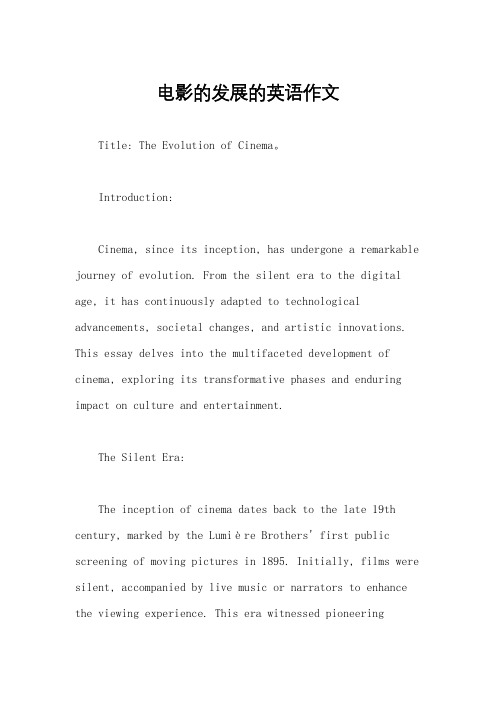
电影的发展的英语作文Title: The Evolution of Cinema。
Introduction:Cinema, since its inception, has undergone a remarkable journey of evolution. From the silent era to the digital age, it has continuously adapted to technological advancements, societal changes, and artistic innovations. This essay delves into the multifaceted development of cinema, exploring its transformative phases and enduring impact on culture and entertainment.The Silent Era:The inception of cinema dates back to the late 19th century, marked by the Lumière Brothers' first public screening of moving pictures in 1895. Initially, films were silent, accompanied by live music or narrators to enhance the viewing experience. This era witnessed pioneeringfilmmakers like Georges Méliès, whose imaginative works laid the foundation for narrative storytelling in cinema. Despite the absence of sound, silent films captivated audiences worldwide with their visual storytelling and iconic performances.The Golden Age of Hollywood:The 1920s heralded the advent of synchronized sound in films, revolutionizing the industry and giving rise to the "talkies." Classics such as "The Jazz Singer" (1927) paved the way for sound cinema's dominance. Hollywood emerged as the epicenter of filmmaking, producing timeless masterpieces and iconic stars like Charlie Chaplin, Greta Garbo, and Clark Gable. The studio system flourished, shaping the narrative and aesthetic conventions of mainstream cinema.Technological Advancements:The mid-20th century witnessed a surge in technological innovations that transformed filmmaking. The introductionof color film, widescreen formats, and special effects revolutionized visual storytelling, enabling filmmakers to create immersive cinematic experiences. Blockbusters like "Star Wars" (1977) showcased the power of cutting-edge technology in captivating audiences and pushing the boundaries of imagination.Independent Cinema and Globalization:The latter half of the 20th century saw the rise of independent cinema, challenging the dominance of mainstream Hollywood studios. Filmmakers like Quentin Tarantino, Steven Soderbergh, and Spike Lee pioneered a new wave of storytelling, characterized by bold narratives, unconventional techniques, and diverse perspectives. Meanwhile, globalization facilitated the exchange of cinematic cultures worldwide, leading to the emergence of vibrant film industries in Asia, Europe, and beyond.Digital Revolution:The 21st century witnessed the proliferation of digitaltechnology, reshaping every aspect of filmmaking from production to distribution. Digital cameras, CGI, and computer editing software democratized the filmmaking process, empowering aspiring filmmakers to realize their creative vision at a fraction of traditional costs. Streaming platforms like Netflix and Amazon Prime revolutionized film distribution, challenging the dominance of traditional theatrical releases and redefining the concept of film accessibility.Cinema in the Digital Age:Today, cinema exists in a dynamic landscape shaped by technological innovation, cultural diversity, and audience engagement. Virtual reality (VR) and augmented reality (AR) are poised to redefine the cinematic experience, offering immersive narratives and interactive storytelling opportunities. Furthermore, the democratization of content creation through platforms like YouTube and TikTok has democratized storytelling, enabling individuals to become creators and consumers of digital cinema.Conclusion:In conclusion, the evolution of cinema reflects humanity's endless quest for creative expression and cultural exploration. From the silent era to the digital age, cinema has transcended boundaries, shaped identities, and inspired generations worldwide. As we embark on the next chapter of cinematic innovation, one thing remains certain: the enduring power of cinema to entertain, enlighten, and enrich our lives will continue to captivate audiences for generations to come.。
JBL CINEMA SB170 用户手册说明书

JBL CINEMA SB170OWNER’S MANUALIMPORTANT SAFETY INSTRUCTIONS Verify Line Voltage Before UseThe JBL CINEMA BA R 170 (soundbar and subwoofer) has been designed for use with 100-240 volt, 50/60 Hz AC current. Connection to a line voltage other than that for which your product is intended can create a safety and fire hazard and may damage the unit. If you have any questions about the voltage requirements for your specific model or about the line voltage in your area, contact your retailer or customer service representative before plugging the unit into a wall outlet.Do Not Use Extension CordsTo avoid safety hazards, use only the power cord supplied with your unit. We do not recommend that extension cords be used with this product. As with all electrical devices, do not run power cords under rugs or carpets, or place heavy objects on them. Damaged power cords should be replaced immediately by an authorized service center with a cord that meets factory specifications. Handle the AC Power Cord GentlyWhen disconnecting the power cord from an AC outlet, always pull the plug; never pull the cord. If you do not intend to use this speaker for any considerable length of time, disconnect the plug from the AC outlet.Do Not Open the CabinetThere are no user-serviceable components inside this product. Opening the cabinet may present a shock hazard, and any modification to the product will void your warranty. If water accidentally falls inside the unit, disconnect it from the AC power source immediately, and consult an authorized service center.TABLE OF CONTENTSIMPORTANT SAFETY INSTRUCTIONS 21 INTRODUCTION 42 WHAT’S IN THE BOX 43 PRODUCT OVERVIEW 5 3.1 CONTROLS AND INDICATORS 5 3.2 CONNECTORS 5 3.3 SUBWOOFER 6 3.4 REMOTE CONTROL 64 PLACE 7 4.1 DESKTOP PLACEMENT 7 4.2 WALL-MOUNTING 75 CONNECT 8 5.1 TV CONNECTION 8 5.2 BLUETOOTH CONNECTION 86 PLAY 9 6.1 POWER-ON/AUTO STANDBY/AUTO WAKEUP 9 6.2 PLA Y FROM THE TV SOURCE 10 6.3 PLA Y FROM THE BLUETOOTH SOURCE 107 SOUND SETTINGS11 7.1 PRE-DEFINED EQ SETTINGS 11 7.2 VOICE MODE 118 RESTORE FACTORY SETTINGS 129 SOFTWARE UPDATE 1210 RE-CONNECT THE SUBWOOFER 1311 PRODUCT SPECIFICATIONS 1312 TROUBLESHOOTING 1413 TRADEMARKS 1514 OPEN SOURCE LICENSE NOTICE 151 INTRODUCTIONThank you for purchasing the JBL CINEMA BAR 170 (soundbar and subwoofer) which is designed to bring an extraordinary sound experience to your home entertainment system. We encourage you to take a few minutes to read through this manual, which describes the product and includes step-by-step instructions for setting up and getting started.To make the most of product features and support, you may need to update the product software through the USB connector in the future. Refer to the software update section in this manual to ensure that your product has the latest software.Designs and specifications are subject to change without notice. If you have any questions about the soundbar, installation or operation, please contact your retailer or customer service representative, or visit our website: .2 WHAT’S IN THE BOXUnpack the box carefully and ensure that the following parts are included. If any part is damaged or missing, do not use it and contact your retailer or customer service representative.Main unitSubwooferRemote control (with 2 AAA batteries)(AAA)Power cord** Power cord quantity and plug type vary by region.HDMI cableWall-mounting kitProduct information & wall-mounting template3 PRODUCT OVERVIEW3.1 Controls and indicators1.(Power)• Switch on or to standby2. -/+ (Volume)• Decrease or increase the volume• Press and hold to decrease or increase the volumecontinuously• Press the two buttons together to mute or unmute 3.(Source)• Select a sound source: Bluetooth (default) or HDMIARC (TV connected through the connector), or Optical (TV / digital device connected through theconnector)4. Status indicators3.2 Connectors1.• Connect to power 2.• USB connector for software update• Connect to a USB storage device for audio play (for theUS version only)3.• Connect to the HDMI ARC input on your TV 4.• Connect to the optical output on your TV or digital device3.3 Subwoofer3.• Press and hold to reconnect the subwoofer with the soundbar 3.4 Remote Control• Switch on or to standby2. Source selectors• Select the HDMI ARC source• Select the Optical source• Select the Bluetooth source• Press and hold to connect another Bluetooth device 3. Sound effect buttons/ MUSIC / MOVIE• Select the pre-defined EQ (equalizer) settings for news/ music/ movie• Select the voice mode to enhance vocal clarity4. Playback buttonsI♦/◆I• Bluetooth source: Skip to the previous or next track• Bluetooth source: Start or pause playback5. + / -• Increase or decrease the volume• Press and hold to increase or decrease the volume continuously.6. (Mute)• Mute/unmute4 PLACE4.1 Desktop placementPlace the soundbar and subwoofer on a flat and stable surface. Make sure that the subwoofer is at least 3 ft (1 m) away from the soundbar, and 4” (10 cm) away from a wall.NOTES:−The power cord shall be properly connected to power.−Do not place any objects on the top of the soundbar or subwoofer. −Make sure that the distance between the subwoofer and the soundbaris less than 20 ft (6 m).4.2 Wall-mountingthe supplied wall-mounting template to a wall by using adhesive tapes.b) Use your ballpen tip to mark the screw holder location.Remove the template. c) On the marked location, drill a 4 mm/0.16” hole. Refer toFigure 1 for the screw size. 2. Install the wall-mounting bracket.3. As shown in the diagram, remove the fastening screw byusing a screwdriver. 4. Fasten the wall-mounting screw included in the suppliedmounting kit.5. Mount the soundbar.NOTES:−Make sure that the wall can support the weight of the soundbar. −Install on a vertical wall only.−Avoid a location under high temperature or humidity.−Before wall-mounting, make sure that cables can be properly connected between the soundbar and external devices.−Before wall-mounting, make sure that the soundbar is unplugged frompower. Otherwise, it may cause an electric shock.5 CONNECT5.1 TV connectionConnect the soundbar with your TV through the supplied HDMI cable or an optical cable (sold separately).Through the supplied HDMI cableAn HDMI connection supports digital audio and video with a single connection. HDMI connectivity is the best option for your soundbar.1. Connect the soundbar with your TV by using the suppliedHDMI cable.2. On your TV , check that HDMI-CEC and HDMI ARC have beenenabled. Refer to the owner’s manual of your TV for more information.NOTES:−Full compatibility with all HDMI-CEC devices is not guaranteed.−Contact your TV manufacturer if you have problems with the HDMI-CEC compatibility of your TV .Through an optical cable• Connect the soundbar with your TV by using an optical cable(sold separately).5.2 Bluetooth connectionThrough Bluetooth, connect the soundbar with your Bluetooth device, such as a smartphone, tablet and laptop.Connect a Bluetooth device1. Press to switch on (See ”6.1 Power-on/Auto standby/Autowakeup” in the ”6 PLA Y”chapter).2. To select the Bluetooth source, press on the soundbar oron the remote control.→Ready for pairing: The status indicator flashes blue.3. On your Bluetooth device, enable Bluetooth and search for “” within three minutes.→Connected: The status indicator lights up solid blue. Aconfirmation tone is heard.To reconnect the last paired deviceYour Bluetooth device is retained as a paired device when the soundbar goes to standby mode. Next time you switch to the Bluetooth source, the soundbar reconnects the last paired device automatically.−The Bluetooth connection will be lost if the distance between the soundbar and Bluetooth device exceeds 33 ft (10 m).−Electronic devices may cause radio interference. Devices that generate electromagnetic waves must be kept away from the soundbar, such as microwaves and wireless LAN devices. Switch on1. Connect the soundbar and subwoofer to power by using thesupplied power cords.2. Press to switch on.→The subwoofer is connected to the soundbar automatically.Connected: The connection status indicator turns solidamber().NOTES:−Use the supplied power cord only.−Before switching on the soundbar, make sure that you have completed all other connections (See ”5.1 TV connection” in the ”5 CONNECT”chapter).Auto standbyIf the soundbar is inactive for more than 10 minutes, it will switch to standby mode automatically. The subwoofer also goes to standby, and the connection status indicator turns slow flashing amber (). Next time you switch on the soundbar, it returns to the last selected source.Auto wakeupIn standby mode, the soundbar will wake up automatically when • the soundbar is connected to your TV through the HDMI ARC connection and your TV is switched on;• the soundbar is connected to your TV through an optical cable and audio signals are detected from the optical cable.6.2 Play from the TV sourceWith the soundbar connected, you can enjoy TV audio from thesoundbar speakers.1. Make sure that your TV is set to support external speakersand the built-in TV speakers are disabled. Refer to the owner’s manual of your TV for more information.2. Make sure that the soundbar has been properly connected toyour TV (See ”5.1 TV connection” in the ”5 CONNECT”chapter).3. To select the TV source, press on the soundbar or/ on the remote control.→The status indicator turns solid white (), if your TV is connected to the soundbar through theconnector.→The status indicator turns solid amber (), if your TV is connected to the soundbar through theconnector.6.2.1 TV remote control setupTo use your TV remote control for both your TV and the soundbar, check that your TV supports HDMI-CEC. If your TV does not support HDMI-CEC, follow the steps under ”TV remote control learning”.HDMI-CECIf your TV supports HDMI-CEC, enable the functions as instructed in your TV user manual. You can control the volume +/-, sound source, and power on/standby functions on your soundbar through the TV remote control.TV remote control learningThrough IR learning, your Infra-red TV remote control can learn some commands of the soundbar.1. Check that you have switched the soundbar to standby mode.2. On the soundbar, press and hold and + until the statusindicator flashes amber.→You enter the TV remote control learning mode.3. Within seconds, do the following on the soundbar and yourTV remote control:a) On the soundbar: press and hold one of the followingbuttons: +, -,and , until the status indicator flashesred three times.b) On your TV remote control: double press the desiredbutton.→When the status indicator flashes amber on the soundbar, the function of the soundbar button is learnt by your TVremote control button.4. Repeat Step 3 to complete the button learning.5. To exit the TV remote control learning mode, press and holdand + on the soundbar until the status indicator flashes amber three times.6.3 Play from the Bluetooth sourceThrough Bluetooth, stream audio from your Bluetooth device tothe soundbar.1. Check that the soundbar has been properly connected toyour Bluetooth device (See ”5.2 Bluetooth connection” in the ”5 CONNECT” chapter).2. To select the Bluetooth source, press on the soundbar oron the remote control.3. Start audio play on your Bluetooth device.4. Adjust the volume on the soundbar or your Bluetooth device.: sound mode for music : sound mode for movies: sound mode for TV programs such as news and weather forecasts• On the remote control, pressto select the voicemode.8 RESTORE FACTORY SETTINGSBy restoring the default settings defined at factories, you remove all your personalized settings from the soundbar.• On the soundbar, press and hold and for more than 10 seconds. 9 SOFTWARE UPDATEFor optimal product performance and your best user experience, JBL may offer software updates for the soundbar system in the future. Please visit or contact JBL call center to receive more information about downloading update files.1. Check that you have saved the software update file to the rootdirectory of a USB storage device. Connect the USB device to the soundbar.• Make sure that your USB storage device meets the following requirements:- Maximum capacity: 64 GB- File system: FAT322. To enter the software update mode, press and hold and - onthe soundbar for more than 10 seconds.→When software updating is complete, you will hear aconfirmation tone.NOTES:−Keep the soundbar powered on and the USB storage device mounted before software updating is complete.10 RE-CONNECT THE SUBWOOFER The soundbar and subwoofer are paired at factories. After power-on, they are paired and connected automatically. In some special cases, you may need to pair them again.To re-enter the subwoofer pairing mode1. On the subwoofer, press and hold until t he connectionstatus indicator turns fast flashing amber ().2. On the soundbar, press to switch on.→The subwoofer is connected to the soundbar automatically.Connected: The connection status indicator turns solidamber ().NOTES:−If the wireless connection fails again, check if there is a conflict or strong interference (e.g. interference from an electronic device) around the location. Remove these conflicts or strong interferences and repeat the above procedures.11 PRODUCT SPECIFICATIONS General specification:• Power supply: 100 - 240 V~, 50/60 Hz• Total speaker power output (Max. @THD 1%): 220 W• Soundbar power output (Max. @THD 1%): 2 x 52 W• Subwoofer power output (Max. @THD 1%): 116 W• Soundbar transducer: 2x (48 x 90) mm racetrack driver + 2x 0.5” tweeter• Subwoofer transducer: 5.25”, wireless sub• Standby consumption: 0.5 W• Operating temperature: 0°C - 45°CHDMI specification:• HDMI Video output (With Audio return channel): 1• HDMI HDCP version: 1.4Audio specification:• Frequency response: 40 Hz - 20 kHz• Max SPL: 82 dB• Audio inputs: 1 Optical, Bluetooth, USB (USB playback is available in US version. For other versions, USB is for Service only.)USB specification:• USB port: Type A• USB rating: 5 V DC / 0.5 A• Supporting file format: mp3• MP3 Codec: MPEG 1 Layer 1/2/3, MPEG 2/2.5 Layer 1/2/3• MP3 sampling rate: 8 kHz - 48 kHz• MP3 bitrate:MPEG 1 Layer 1: 32 kbps - 448 kbps;MPEG 1 Layer 2: 32 kbps - 384 kbps;MPEG 1 Layer 3: 32 kbps - 320 kbps;MPEG 2/2.5 Layer 1: 32 kbps - 256 kbps;MPEG 2/2.5 Layer 2/3: 8 kbps - 160 kbpsWireless specification:• Bluetooth version: 4.2• Bluetooth profile: A2DP V1.3, AVRCP V1.5• Bluetooth frequency range: 2402 – 2480 MHz• Bluetooth Max. transmitting power: <0dBm (EIRP)• Bluetooth modulation: GFSK, π/4 DQPSK• 2.4G wireless frequency range: 2400 – 2483.5 MHz• 2.4G Max. transmitting power: 3 dBm• 2.4G wireless modulation: FSKDimensions:• Dimensions (W x H x D):900 x 62 x 67 mm / 35.4” x 2.44” x 2.64” (soundbar);200 x 320 x 280 mm / 7.87” x 12.6” x 11” (subwoofer)• Weight: 1.7 kg (soundbar); 4.2 kg (subwoofer)• Packaging dimensions (W x H x D):995 x 235 x 405 mm / 39.17” x 9.25” x 15.94”• Packaging weight (Gross weight): 8.0 kg12 TROUBLESHOOTINGNever try to repair the product yourself. If you have problems using this product, check the following before you request services. SystemThe unit will not turn on.• Check if the power cord is plugged into power and the soundbar.The soundbar has no response to button pressing.• Restore the soundbar to factory settings (See the ”8 RESTORE FACTORY SETTINGS” chapter).SoundNo sound from the soundbar• Make sure that the soundbar is not muted.• Select the correct audio input source on the remote control.• Connect the soundbar to your TV or other devices properly.• Restore the soundbar to its factory settings by pressing and holding and on the soundbar for more than 10 seconds. Distorted sound or echo• If you play audio from your TV through the soundbar, make sure that your TV is muted or the built-in TV speaker isdisabled.BluetoothA device cannot be connected with the soundbar.• Check if you have enabled Bluetooth on the device.• If the soundbar has been paired with another Bluetooth device, reset Bluetooth (see ”To connect to anotherBluetooth device” under ”5.2 Bluetooth connection”).• If your Bluetooth device has ever been paired with the soundbar, reset Bluetooth on the soundbar, unpairthe soundbar on the Bluetooth device, and then, pairthe Bluetooth device with the soundbar again (see ”Toconnect to another Bluetooth device” under ”5.2 Bluetooth connection”).Poor audio quality from a connected Bluetooth device• The Bluetooth reception is poor. Move the source device closer to the soundbar, or remove any obstacle between the source device and the soundbar.The connected Bluetooth device connects and disconnects constantly.• The Bluetooth reception is poor. Move the source device closer to the soundbar, or remove any obstacle between the source device and the soundbar.• For some Bluetooth devices, the Bluetooth connection can be deactivated automatically to save power. This does notindicate any malfunction of the soundbar.Remote controlThe remote control does not work.• Check if the batteries are drained. If so, replace them with new ones.• Reduce the distance and angle between the remote control and the main unit.Failed to complete the TV remote control learning.• Check if you are using an infra-red TV remote control. The IR learning is not supported by a Bluetooth TV remote control.13 TRADEMARKSThe Bluetooth® word mark and logos are registered trademarks owned by Bluetooth SIG, Inc. and any use of such marks by HARMAN International Industries, Incorporated is under license. Other trademarks and trade names are those of their respective owners.The terms HDMI, HDMI High-Definition Multimedia Interface, and the HDMI Logo are trademarks or registered trademarks of HDMI Licensing Administrator, Inc.Manufactured under license from Dolby Laboratories. Dolby, Dolby Audio, and the double-D symbol are trademarks of Dolby Laboratories Licensing Corporation.14 OPEN SOURCE LICENSE NOTICE This product contains open source software licensed under GPL. For your convenience, the source code and relevant build instruction are also available at /opensource.html. Please feel free to contact us at:Harman Deutschland GmbHA TT: Open Source, Gregor Krapf-Gunther, Parkring 385748 Garching bei Munchen, Germanyor ****************************if you have additional question regarding the open source software in the product.HARMAN International I ndustries, Incorporated 8500 Balboa Boulevard, N orthridge, CA 91329 USA © 2021 HARMAN International Industries, Incorporated.All rights reserved.JBL is a trademark of HARMAN International Industries, Incorporated, registered in the U nited States and/or other countries. Features, specifications and appearance are subject to change without notice.。
LG BD370 Blu-ray Disc Player 用户手册说明书

If the software update is available from the update server, the “Software Update” icon appears at the bottom of the Home menu. Press blue colored button to start the update procedure. (see page 21 for more detail)Software Updatemedia will appear. Select a media then press ENTER.Insert/Remove a USB Flash DriveInserting a USB Flash Drive –Insert straight-in until it fits into place. Removing a USB Flash Drive –Withdraw the USB Flash Drive[Movie] – Start video media’s playback or displays the [MOVIE] menu.[Photo] – Displays [PHOTO] menu. (page 36-37)[Music] – Displays [MUSIC] menu. (page 35)[Netflix] – Instantly watch some movies & TV episodes streamed fromNetflix to your TV. (pages 41-43)[CinemaNow] – Instantly watch some movies & TV episodes streamedfrom CinemaNow to your TV. (pages 44-47)First levelSecond levelThird level23[4:3 Letter Box] – Select when a standard 4:3 TV is connected. Displays theatrical images with masking bars above and below the [4:3 Pan Scan] – Select when a standard 4:3 TV is connected. Displays pictures cropped to fill your TV screen. Both sides of the picture are cut off.[16:9 Original]–Select when a 16:9 wide TV is connected.The 4:3 picture is displayed with an original 4:3 aspect ratio, with black bars appearing at the left and right sides.Select when a 16:9 wide TV is connected.The 4:3 picture is adjusted horizontally (in a linear proportion) to fill theSelect a language for the [Setup] menu and on-screen display.Disc Menu / Disc Audio / Disc SubtitleSelect the language you prefer for the audio track (disc audio), subtitles,and the disc menu.Refers to the original language in which the disc wasPress ENTER to select another language. Use number but-tons then ENTER to enter the corresponding 4-digit number according to the language code list on page 49.[Off] (for Disc Subtitle) –Turn off Subtitle.(Digital Audio Output)Select the output sound format when a device equipped with a HDMI or Digital Audio input jack is connected to the HDMI OUT or DIGITAL jack on this player.[PCM Stereo] –Select if you connect this unit’s HDMI OUTAUDIO OUT jack to a device with two-channel digital stereo [PCM Multi-Ch] (HDMI only) –Select if you connect this unit’sjack to a device with multi-channel digital decoder.[DTS Re-Encode] –Select if you connect this unit’s HDMI OUT AUDIO OUT jack to a device with DTS decoder.To access the any features in [LOCK] settings, you must enter the 4-digit security code you have created.If you have not entered a password yet, you are prompted to do so. Enter a 4-digit password and press ENTER. Enter it again and press ENTER toYou can create, change or delete the password.Enter a 4-digit password and press ENTER. Enter it again and press ENTER to create a new password.Enter the current password and press ENTER.Enter a 4-digit password and press ENTER. Enter it again and press ENTER to create a new password.If there is a DHCP server on the local area network (LAN), this player will automatically be allocated an IP address. If you’re using a broadband router or broadband modem that has a DHCP(Dynamic Host Configuration Protocol) server function, select [Dynamic IP]. The IP address will automatically be determined.If there is no DHCP server on the network and you want to set the IP address manually, select [Static IP] then set the [IP Address], [Subnet Mask], [Gateway] and [DNS Server] using [IP Setting] option.During playback, press REPEAT repeatedly to select a Random () or Random All () mode icon. The tracks or files will be played in ran-dom order. To return to normal playback, press REPEATTitle/Track – Current title/track number/total number of titles/tracks. Chapter – Current chapter number/total number of chapters. Time – Elapsed playing time.Audio – Selected audio language or channel.Subtitle – Selected subtitle.Angle – Selected angle/total number of angles.If no button is pressed for a few seconds, the on-screen display title number cannot be selected on some discs.An item may not be available on some discs or titles.If BD interactive title is playing back, some setting information isYou can use various playback functions. Refer to pages 29-32.On the [MOVIE] menu, use red or blue button to move to the first or the last movie and green or yellow button to move to the previous or next Unfinalized DVD VR format discs may not be played in this player. Some DVD-VR disc are made with CPRM data by DVD RECORDER. This unit cannot support these kinds of discs.What is CPRM?CPRM is a copy protection system (with scramble system) only allowing the recording of ‘copy once’broadcast programs. CPRM stands for Content Protection for Recordable Media.Example) MP3 filesWhen the USB Flash Drive is connected and a disc is inserted simultaneously, the menu for selecting a media will appear. Select a media then press ENTER.You can use various playback functions. Refer to pages 29-31.To go directly to any track or file and play, enter the track/file number using the numbered buttons (0-9).The playback may start automatically if the Audio CD inserted.to select a folder then press ENTER and you can view the files in the folder. If you want to move to the upper or lower directory, use v/V to move to the desired directory.– The current track or file will be played back repeatedly.– Selected portion will be repeated continually– The tracks or files will be played back in random order.– All the tracks or files will be played back repeatedly in random order.When the USB Flash Drive is connected and a disc is inserted simultaneously, the menu for selecting a media will appear. Select a media then press ENTER.About the YouTube menuThere are various options on the YouTube menu. Usean option and press ENTER to select the options as described below.a b cf g h i38playback screen and content detail will appear on the screen.while playingAnd when the playback ends or stops, the stopped playback screen and related videos list appear on the screen. Use v V b Brent video or a video from the related videos list and then press PLAY or ENTER to play the selected video.while stoppedDISPLAY at the video you want to watch, the playback starts in full screen.Full Screen[OK]: Searching related videos of search words.[Clear]: Clear all entered characters.[Space]: Inserts a space at the cursor position.[Backspace]: Deletes the previous character at the cursor position. [ABC / abc / #+-=&]: Change the keyboard menu settings to capital letter, small letters or symbols.When you finish entering the search words, select [OK] and press ENTER to display the related videos list.Available languages to enter on the keyboard menu are as follows::[OK]: Finish entering an ID or password.[Clear]: Clear all entered characters.[Space]: Inserts a space at the cursor position.[Backspace]: Deletes the previous character at the cursor position. [ABC / abc / #+-=&]: Change the keyboard menu settings to capital letters, small letters or symbols.If you want to sign out, select the [Sign Out] from the YouTube menu and This unit can automatically store up to 5 IDs which were previously signed-in. The IDs list appears when you select the [Sign In] option. Select a stored ID on the list and press ENTER to display the keyboard[New ID]: Displays the keyboard menu for entering a new ID and [X]: Delete the stored ID as shown left of the [X] symbol.Notes:If newer software is needed, a software update screen will automatically appear when you select [Netflix] from the [Home Menu]. For details on software updates, see page 20-21.For questions regarding the Netflix service please visit:/helpor call 1-866-579-7113For questions regarding your player please visit:or call 1-800-243-0000You can deactivate steraming from Netflix to your player using [Deactivate Netflix] option on the setup menu (see page 28).Enter your [user name] and [password] to log into your account. If you are not a member of CinemaNow yet, click [GETmember.Enter the Personal Information, Payment Information, Gift Code Redemption and Adult Access Restrictions, and then click [CONTINUE].Notes:To learn more about controlling access to adult content, please visit /adultcheck/Notes:If newer software is needed, a software update screen will automatically appear when you select [CinemaNow] from the [Home Menu]. For details on software updates, see page 21.For questions regarding the CinemaNow service please visit:/supportFor questions regarding your player please visit:or call 1-800-243-0000You can deactivate streaming from the CinemaNow service on your player using [De-activate] option on the [settings] menu item.User must log in CinemaNow web site to activate your player. To watch the stream video, you should browse and buy titles at the player.On your computer, visit : /activate Select [Activate] and press ENTER to display the activation code input screen.displayed on your computer using vthen press ENTER while [Activate] is selected.Movies – The movie list appears on the screen. Browse movies you want to buy/rent from the categorized options or search by selecting the [Search by Title] option.TV Shows – The TV show list appears on the screen. You can browse TV episodes you want to buy from the categorized options search by selecting the [Search by Title] option.Search by Title – Search movies & TV episodes by entering the title name on the keyboard menu. (page 46)My Videos - Displays the movies & TV episodes you have bought or rented. You can browse the videos from categorized options asd e f All – show all movies & TV content[Clear]: Clear all entered characters.[Space]: Inserts a space at the cursor position.[Backspace]: Deletes the previous character at the cursor position. [ABC / abc / #@$]: Change the keyboard menu settings to capital letter, small letters or symbols.When you finish entering the search words, Use v V b B to select a title from the list shown on the right, and then press ENTER to display the [Title details] screen of the video.Note the video quality indicator on the top right hand side of the screen while a video is playing. The quality level is dependent on your current internet network conditions and will improve as those do.。
cinema 翻译

cinema 翻译cinema(影院)是一种有特定设施、放映电影的场所,也是娱乐的地方。
她的发展始于19世纪初,随着电影的发展而不断改变。
影院也是一种大型的视觉装置,能够把最具有吸引力的声光效果集中到一个地方,为人们提供极大的视觉冲击力。
Cinema是拉丁语词汇,意思是“放映房”,原本是指可以放映影片的房间,而如今又引申为一种娱乐场所。
因此,常见的翻译是“影院”。
影院的形成,是电影发展的必然产物。
与之前的放映房不同,影院是一种可以同时放映多部影片的新型场所,并集中放映的影片可以同时播放多个场次,从而有效地提高了经济效益,使影院更加受欢迎。
影院的发展迅速,不仅享受了电影的热潮,也因技术发展而不断改进影院设施,以适应更多功能要求。
从20世纪50年代开始,影院经历了多个发展阶段,从单一场次、小型影院,到多场次、大型影院,再到以现代化的设施和高质量的服务为特色的影院,它们提供的观影体验也变得不断优化。
影院也是一种视觉装置,它可以将最具有吸引力的声光效果集中到一个地方,给人们带来极大的视觉冲击力。
影院可以通过设备的调节来控制音量,从而营造出不同的气氛,让观众更加身临其境。
影院作为一种娱乐形式,在不同的文化中都有其独特的表现形式。
在美国,影院是一个儿童可以安全地进行娱乐的地方,而在欧洲的一些国家,影院则是一个可以追求高品质的观影体验的地方。
在当今时代,影院已成为一种多元化的娱乐场所,各种新颖的设施服务让影院可以满足不同类型的观众,比如儿童影院、3D影院、IMAX影院等等,甚至还有4D影院,这种影院利用风机、雾机和椅子等设备,让观众感受到电影的真实感,这些都为观众提供了更加丰富的观影体验。
影院是一种娱乐方式,也是一种视觉装置,它吸引着人们的注意力,通过技术的发展,让影院的设施和服务不断改进,让观众有更多的观影体验,从而为影院带来更多的欢迎。
MSI音频设备使用说明说明书

FAQ No. 01796Sound Blaster CinemaAffected Model: AllQ:What should I do if Sound Blaster Cinema (SBC) stops working after upgrading to Windows 10?A:Find your notebook and refer to the corresponding guide to solve the problem.Only MSI notebook with NVIDIA 900M Graphics supports Nahimic even if the pre-installed sound effect software is Sound Blaster Cinema (SBC).Exception: Belowed notebooks only support Sound Blaster Cinema (SBC).GT60 2QD Dominator / GT60 2QD Dominator 3K Edition / GT60 2QE Dominator Pro 4K Edition / GT60 2QD Dominator 4K Edition / GT70 2QD Dominator / GT70 Dominator Pro Dragon Edition / GT70 Dominator Dragon Edition.I.Update the lastest version of BIOS to use Nahimic:A.Uninstall audio driver and SBC from your notebook. (FAQ)B.Update BIOS to the lastest version from your notebook download page.C.Install the lastest version of audio driver and Nahimic from your notebookdownload page.II.Update the lastest version of audio driver to use Nahimic:A.Uninstall audio driver and SBC from your notebook. (FAQ)B.Install the lastest version of audio driver and Nahimic from your notebookdownload page.III.Re-install Sound Blaster Cinema (SBC):A.Unistall the pre-installed version of SBC and audio driver. (FAQ)B.Re-install the lastest version of SBC and audio driver from your notebookWindows 8.1 download page.C.If SBC can’t work properly with the correct version of SBC and audio driver,please try to perform SBC in compatibility mode for Windows 8.1.Open “File Explorer” and access to the location below.This PC -> Disk (C:) -> Programs Files (x86) -> Creative -> Sound BlasterCinema -> Sound Blaster Cinema2.Right click on the “SBCinema.exe” and select “Properties”.3.Select “Windows 8”in the “Compatibility mode” drop down menu under“Compatibility”, and click on “Apply”.Windows 10 will automatically override the MSI audio driver via Windows Update. If SBC stops working after Windows Update install new audio driver, you might need to uninstall and hide the driver update from Windows Update and then install the MSI audio driver.4.Run SBC.If SBC still can’t work, please follow the steps below to solve the problem.Delete the file “SBCiname.exe.configure” from software folder.1.Perform “File Explorer” and access to the location below.This PC -> Disk (C:) -> Programs Files (x86) -> Creative -> Sound BlasterCinema -> Sound Blaster Cinema2.D elete “SBCiname.exe.configure”3.Restart your notebook and run SBC.。
C4D即CINEMA4D——三维创意软件1991年发布于德国

C4D即CINEMA4D——三维创意软件1991年发布于德国展开全文中文名4D电影,外文名CINEMA 4D,研发公司为德国Maxon Computer,1990年创始人Christian和Philip Losch在编程比赛中获奖。
1991年FastRay (CINEMA 4D最初的名字) 在Amiga平台上发布.1993年 CINEMA 4D V1 在Amiga平台上发布.1994年 CINEMA 4D V2 在Amiga平台上发布.1995年 CINEMA 4D V3 在Amiga平台上发布.1996年 CINEMA 4D V4 发布苹果版与PC版1997年 CINEMA 4D XL V5 发布1998年 CINEMA 4D SE V5 发布1999年 CINEMA 4D GO V5 发布 CINEMA 4D NET 发布2000年 CINEMA 4D XL 发布首次加入三维纹理绘画模块.2001年 CINEMA 4D ART 发布. 加入云雾插件同年发布CINEMA 4D R7 首次加入动力学插件2002年 CINEMA 4D R8 发布首次加入骨骼插件、粒子系统、和高级渲染插件。
2003年 BodyPaint 3D R2版本发布 CINEMA 4D R8.5 发布加入2D渲染插件2004年 CINEMA 4D R9 发布.2005年 CINEMA 4D R9.5 发布. 首次发布64位版本和毛发系统2006年 CINEMA 4D R9.6 发布. 首次加入MoGraph系统2006年10月 CINEMA 4D R10 和 BodyPaint 3D R3 版本发布并。
2008年09月动画软件包发布2009年02月升级编辑包使用更强大2011年6月和BodyPaint 3D R12的免费升级发布2011年9月 MAXON公司的Cinema 4D推出R13,MAXON公司荣幸获得计算机图形世界杂志的SIGGRAPH 2011银边奖。
【高中英语 外刊拓展】专题 28 The Future of Cinema 电影院的未来在哪里?(学

专题28 The Future of Cinema 电影院的未来在哪里?备战2021年高考英语外刊精读与练习(学生版)话题导读:电影院是欣赏大片的好地方。
但随着在线收看的兴起和新冠防疫限制的影响,很多影院表示他们在赔钱,有些甚至不得不选择关门大吉。
电影院的未来会是什么样的?我们如何才能保护影院不会消失?Step 1 Vocabularyfilms 电影moviegoer 常去电影院看电影的人the big screen 大银幕cinema 电影院auditorium 影厅,礼堂engross 使…全神贯注film fix 需要看电影的渴望multiplexes 多放映厅电影院screen 放映,播出audience 观众immersive experience 沉浸式体验romcom 浪漫喜剧action movie 动作片high-definition 高分辨率的,高清的streaming service 在线收看服务trailer 电影预告片online streaming 在线播放subscription 付费订阅服务release 发行,上映blockbuster 大片movie theatre 电影院Step 2 ReadingAre you a movie goer? If, like me, you’re a fan of film, then there’s no better place to watch something than on the big screen at the cinema. You enter the dark auditorium and take your seat, ready to be entertained. But while you engross yourself in some movie magic, many others are now getting their film fix at home.Over the last few years, cinemas have seen a resurgence. Customers have been enticed bycomfortable seats, and lots of choice of things to watch. Multiplexes in particular can screen up to twenty films at the same time, catering for all different tastes. In addition, 3D and even 4D movies can give the audience an extra immersive experience. So, what’s not to like about a trip to the cinema?O ne answer to that question is convenience. Rather than going out, it’s so much easier to stay in and watch a romcom or action movie on a high-definition TV screen via a streaming service such as Netflix or Amazon Prime. There’s plenty of choice, and it’s r elatively cheap as well. But, personally, I find there are too many distractions, and watching at home is not such an event. I miss the trailers too!But the coronavirus pandemic has put the future of cinemas under the spotlight. Some have had to close because of reduced ticket sales. And in the UK, it’s brought about a surge in TV watching and online streaming, according to media watchdog, Ofcom. It also found that half of UK adults will keep and continue using their new streaming subscriptions.This isn’t great news for cinemas. They rely on the release of a big blockbuster to bring the crowds back, but the launch of new films, such as James Bond: No Time To Die, are being delayed. And Disney has released its $200m blockbuster, Mulan, online instead of in movie theatres. But John Fithian, from the National Association of Theatre Owners, told Variety magazine: “This idea of waiting out the pandemic to make your movies more profitable doesn’t make sense to me. There won’t be as much of an industry left to play your movies in if you do that.”Step 3 测验与练习Task 1 阅读课文并回答问题。
- 1、下载文档前请自行甄别文档内容的完整性,平台不提供额外的编辑、内容补充、找答案等附加服务。
- 2、"仅部分预览"的文档,不可在线预览部分如存在完整性等问题,可反馈申请退款(可完整预览的文档不适用该条件!)。
- 3、如文档侵犯您的权益,请联系客服反馈,我们会尽快为您处理(人工客服工作时间:9:00-18:30)。
Software CinemaB.BrueggeM.PurvisO.CreightonC.SandorThe Information Science Discussion Paper SeriesNumber2003/01April2003ISSN1172-6024University of OtagoDepartment of Information ScienceThe Department of Information Science is one of six departments that make up the School of Business at the University of Otago.The department offers courses of study leading to a major in Information Science within the BCom,BA and BSc degrees.In addition to undergraduate teaching,the department is also strongly involved in post-graduate research programmes leading to MCom,MA,MSc and PhD degrees.Re-search projects in spatial information processing,connectionist-based information sys-tems,software engineering and software development,information engineering and database,software metrics,distributed information systems,multimedia information systems and information systems security are particularly well supported.The views expressed in this paper are not necessarily those of the department as a whole.The accuracy of the information presented in this paper is the sole responsibil-ity of the authors.CopyrightCopyright remains with the authors.Permission to copy for research or teaching pur-poses is granted on the condition that the authors and the Series are given due ac-knowledgment.Reproduction in any form for purposes other than research or teach-ing is forbidden unless prior written permission has been obtained from the authors.CorrespondenceThis paper represents work to date and may not necessarily form the basis for the au-thors’final conclusions relating to this topic.It is likely,however,that the paper will ap-pear in some form in a journal or in conference proceedings in the near future.The au-thors would be pleased to receive correspondence in connection with any of the issues raised in this paper,or for subsequent publication details.Please write directly to the authors at the address provided below.(Details offinal journal/conference publication venues for these papers are also provided on the Department’s publications web pages: /informationscience/pubs/publications.htm).Any other cor-respondence concerning the Series should be sent to the DPS Coordinator.Department of Information ScienceUniversity of OtagoP O Box56DunedinNEW ZEALANDFax:+6434798311email:dps@www:/informationscience/Software CinemaBernd Bruegge, Martin Purvis*, Oliver Creighton and Christian SandorDepartment of Computer ScienceTechnische Universitaet Muenchen*Department of Information SystemsUniversity of Otago, DunedinAbstract.The process for requirements elicitation has traditionally been based on textual descriptions or graphical models using UML. While these may have worked for the design of desktop-based systems, we argue, that these notations are not adequate for a dialog with mobile end users, in particular for end users in “blue collar” application domains. We propose an alternative modelling technique “Software Cinema” based on the use of digital videos. We discuss one particular example of using Software cinema in the design of a user interface for a navigation system of a mobile end user.IntroductionThe advance of electronics and telecommunications technology is not only opening up new opportunities for computer system development, but it is also forcing basic changes in the way we look at software development as such. In particular because of the developments in implementation technology, there is a growing realisation that it is possible to embed situated computational modules into more and more of the real-time activities of human engagement. And this realisation is leading to increasing demands to build such systems – even before we have the procedures and techniques necessary to build them. Thus, although software developers have sometimes been admonished for building systems mostly “for technology’s sake” and not letting the immediate needs of the customer drive software development, we now have a situation where the latest technology is an important driver: it is pushing the development of a qualitatively new kind of software system, distributed interactive systems [Purvis 2002]. In this paper we discuss a new developmental technology, Software Cinema, which we believe will be important for the future development of distributed mobile interactive systems (DIS).DIS should be viewed differently from those computer systems that have conventionally been considered to be more or less encapsulated modules that must interact with the “real world” by means of an input (from the real world) -> process -> output (to the real world) perspective of operation. For DIS, the real world is part of the system and the ‘processing’ element cannot always be considered in isolation from all the complex processes of the world: the DIS is simply another interactive component in the already complex world-system matrix. Such systems can sometimes be referred to as “blue collar” systems: the users of the systems are people carrying out ordinary activities in everyday life and are typically unfamiliar with computer usage may not even be awa re of the existence of computational elements in the system. For a concrete example, consider a new type of system that will be12increasingly important in the coming years: mobile augmented reality systems. Such systems combine augmented reality, computational, and wireless technology to enable a human user to have an enhanced real -time interaction with his or her environment. Because these systems must be location-sensitive, application-dependent, and merged closely with human physiognomy and perception, they must be mostly viewed in the context of a complex, larger real -world system. In this paper we present Software Cinema as a new agile development methodology targeting the (still) large gap between customer requirements and software models. We make a case for motion pictures as a semi-formal representation of models and present an example of the issues when designing a user interface for a mobile augmented reality navitation system.Software Development TechnologySchematically, we can think of software development as generally requiring a mappingfrom some sort of mental conception of a solution to a real world problem to a computer implementation of the solution in hardware andsoftware (Fig. 1). Note that the “real world”conception shown in Figure 1 may represent aworld that does not (yet) exist -- it is a “bravenew world” that may be envisioned by peoplewho are thinking about the development of newsystems. Of course the mapping from the realworld conception to an implementation isacknowledged to be difficult and error-prone, particularly for complex systems, and thus themapping is not considered to be straightforward and unidirectional. Computer technology hasbeen developed over the years to assist in this mapping procedure, but the development has largely been from the bottom up: additional layers of abstraction have been added to the lowest level so that the mapping from these additional layers down to the hardware/software implementation layer is relatively straightforward (Fig. 2), such as• Generic computational architectures• Interpreters that implement virtual machines forexisting machine object code• Higher-level (more mathematically abstract) languages and compilers • Modelling representations and case tools supportingfunctional, system, and object-oriented analysis(including UML, IDL, MOF, MDA,…) [OMG 2003].Each layer represents a formal or semi -formalmodelling representation at a particular level of abstraction, such that mapping from one layer to thenext is made as error-free as possible by means of model transformations. While this technology has beenCity T o w n Figure 1. Software development. Figure 2. Software development technologies.3enormously useful, there is still a gap that remains that is associated with the problem of mapping from the original real -world conception of the problem down to the highest layer of our modelling hierarchy (Fig. 3). There are some salient points about this remaining mapping gap:• The nature of the gap is not primarily a matter of abstraction but a matter of richness . The real worlds of our experience, even our visions of these real worlds, are far richer and more complex than can be conceptualized and represented in our modelling notations.• The ‘size’ of this gap, we claim, represents a large proportion of the ‘distance’ between conception and implementation, in fa ct far larger than what is shown in Figure 3.• Further ‘bottom-up’ development ofabstract modelling layers that can be semi -automatically transformed to lower layersmay be difficult to produce, and they willnot reduce the size of the gap further. They already throw out the ambiguous and‘illogical’ nature of the world of ourexperience and imagination.But this very gap is where the greatestdifficulty lies and where the most serious development errors occur. It becomesincreasingly difficult in connection with the development of complex distributed interactive systems.An awareness of this gap is what underlies the popularity and success of current agile software development methods [Cockburn 2001a; Cockburn 2001b]. Because most software errors occur in the process of developing models across the gap, agile software promoters have advocated deemphasising time spent on formal modelling and other ‘lower-level’ (with respect to Figure 3) aspects software development. Instead, they place the greatest emphasis on rapid short-term development cycles so that frequent iterations involving consultations with the customers (who implicitly maintain much of the real -world problem conception in their heads) can be carried out. Thus agile software engineering recognises the almost treacherous nature of the gap, but if offers little support for navigating across the gap -- other than stressing that light-weight development processes and frequent testing can facilitate many crossings back and forth across the gap so that errors can be found and eliminated.The Difference Between Experienced ‘Reality’ and Abstract ModelsWhile this is not the place to enter into a full-scale debate concerning the possible philosophical interpretations of ontology and epi stemology, it is important in our present context to discuss briefly the nature of the terms shown in Figures 1, 2, and 3. The “real world” depicted in the Figures 1 and 3 is the world of our everyday Figure 3. Software development with existing technology.The GAPConceptionexperience, such as the experience one might have of s eeing and smelling a rose1. As such, there are really multiple such ‘worlds’, since each person has his or her own unique experiences. These experiences contain all the richness, complexity, and contradictions that characterise our ordinary experiences.On the other hand, the modelling layers in the abstract modelling hierarchies shown in Figures 2 and 3 are all “symbol-based”: they are representable in terms of ‘linguistic’ components and usually are or have the potential of being represented by a mathematical or logical formalism [Agre 1997]. It is this abstract, symbolic nature that gives the models their power -- they can be transformed into other representations according to mechanical or semi-mechanical procedures. Yet at the same time this abstract, symbolic nature also lies behind the reasons why such models cannot capture the ultimate richness of experience. No model of a rose can fully capture the richness of the experience of seeing and smelling one2.These observations may seem all too obvious, but they deserve mention here, because the mental lives of most people (customers and system developers alike) are spent mostly in the world of experience, not in the world of abstract modelling. When we encounter a problem in the course of activities, it is in the ‘real world’ of experience, and when we imagine a possible way out of that problem, it also in terms of this same world. In fact, our experience of this world is sometimes contradictory and illogical, and our imagined solutions are often even further from logical accountability. Such imagined ‘visions’ of the world are difficult even to cast in a modelling representation that assumed logical consistency. Yet it is this kind of vision of “impossible things” (at least impossible at present) that can lead to great advances. Thus people in past ages dreamed of conversing over great distances, flying through the air, and travelling to the Moon long before these activities were physically realisable.Thus, we assert that visions of what c an be, what may be built, ways to solve our current difficulties, are envisioned first in the real world of experience, not in the world of abstract models. One does not first envision an alternate UML model that may represent a solution to an existing problem; one first imagines something physical, and perhaps later constructs a UML model to support that vision. Consequently, we hold that support is needed for understanding the real world experiences and visions that people have about the world. In fact support is needed in several respects:§ Support for understanding someone’s (a customer’s, say) experiences and ‘understanding’ of the existing world,§ Support for understanding a visionary representation of the world has not yet come to be, but perhaps could,§ Support for understanding how a newly-constructed system is experienced by the intended target audience or users,1 This is not to say anything about the possible existence of an ultimate (“thing-in-itself”) reality that may underlie our experiences.2 In fact one might imagine an argument claiming that the richness of the experi enced world is so great compared to the modelled world, that the ‘height’ of the modelling hierarchy shown in Figure3 should be miniscule.45§ Support for integrating and merging these above, visionary views of the world with the abstract modelling notations and methodologies that are used in software system construction.We contend that our approach of ‘Software Cinema’ can provide important support in all of these areas and help software development teams navigate across ‘the gap’ of Figure 3.Software CinemaSoftware cinema employs existing digital video (DV) technology to develop film documents that are used in the software development process. Just as commercially made motion pictures do, the software cinema films represent perspectives, or particular points-of-view, of the world as seen by the filmmakers. Using non-linear DV editing techniques, the filmmakers can assemble a collection of scenes that can be traversed in differing sequential orders to examine various possible scenarios of an envisioned system. These film scenarios could represent differing, possibly contradictory, views on the part of variousstakeholders. Alternatively, they can representalternative, branching event sequences based ondiffering circumstances. We emphasise that thefilm scenarios could, just as commercial films,sometimes represent a reality that is not yetrealisable -- a vision of what is desired.The film scenarios are stored as system documentartifacts that represent a rich perspective on the realworld that is envisioned by the s ystem stakeholders(Figure 4). The film segments may display the real -time sequence of events that are pertinent to thesystem (of course, these real-time segments may bepaused or viewed in slow-motion as dictated bydevelopment needs). Because the films are storeddigitally, clips can be embedded in other softwaredocuments, and, alternatively, other softwaredocuments, commentaries, and notes can beembedded directly within the film so that pertinentissues and rationale discussions are placed directl y in the real-world context with which they are associated.Motion pictures as a semi-formal representationAnother important usability factor of DIS is the individual’s experience of the flow of time. In fact, much of the richness of experience stems from the timing and constant (linear) feedback of the real -world objects we interact with. By creating a DIS to support a certain activity, we shape the way people experience the time spent on this activity. This shaping of experience is already well understood in the world of cinematography-- there is a saying that the actual movie is created at the editingtable. Explaining simple, but nevertheless experience-rich, facts about a system, such as concurrency or quasi-simultaneous events, iare extremely diffi cult in abstract models or linguistic explanations. But these are the cornerstones of interactivity. In fact, one of the criticisms of UML is its focus on the system structure rather than interactive behaviour [Glinz 2000].Software Cinema intends to make use of the ‘blunt tool’ of motion picture language as a semi-formal representation of the system model. In a regular movie the main intention is entertainment. Using movies for modelling, we aim to create a rich experience with visionary scenarios for a s ystem that doesn’t exist yet. We can even go a step further: while scenarios are usually constrained to operate in a single thread in time, the technical possibilities of digital movies, such as simultaneous video and audio streams, allow the user to expl ore multiple scenarios. By being able to select different parts of the scenario or alternative scenarios, thus effectively allowing the customer to explore a requirements space at design time, we believe we are closer in narrowing the requirements gap mentioned earlier.Digital editing workstations support multiple video and audio tracks, which can be stacked on one single timeline. This metaphor which can be compared to a musical score: much like a conductor who can grasp the essential complexity of a musical piece by simply looking at its score, digital editors can see the complexity of a film with a glance. This enables editors to experiment quickly with cuts and transitions, to see “what works and what doesn’t work” in the film.In Software Cinema we take this idea one step further. The different perspectives become first-class citizens in an agile model: The decision concerning which perspective is actually shown is deferred to the viewer and possibly even the end user. In film, the filmmaker leads the audience in a certain direction to keep emotional intensity or interest high. In software cinema we aim to make the experience of a visionary scenario through the vehicle of preproduced interactive video. Making this film is now part of the specification process (or replaces the traditional process completely).We can use existing functionality in video editing programs to support this idea. Take for example, the technique of blue-screens, which enables the composition of a scene from several superimposed parts, such as a video track showing an actor, and a video track showing a flight through clouds. With blue-screen editing, we can easily show the actor how he flies through the clouds. The technique is rather complex when both video tracks are actually filmed. This is because in order to do chroma keying, the action on the front layer has to be filmed in front of a uniformly lit monochromatic screen (which should be a color that is not part of the action at all, as all areas of this particular color will be made transparent). For Software Cinema scenarios involving user interfaces, this is somewhat easier to achieve, as the user interface of the to-be-developed software is usually digital; this can easily be superimposed onto the filmed material.The real benefit of Software Cinema is that it can produce the richness of the experience, which is comparable to actually using a system, without having to develop a functional prototype. Producing a visionary walk through the system which looks as if the system already fulfills all the requirements, can be done early in the67process, when the requirements are still under discussion. As a result, the interaction of the customer or end user with the system developers can be focused more on the experience than the specification of the system.Case Study: User Interface Design for MobileAugmented Reality SystemsTo substantiate our ideas, a navigation system for mobile mechanics. called TRAMP, was developed at Technische Universität München in a senior-level software engineering course by 50 students.3 The system was developed for a real customer Inmedius (/) using scenario-based design. The scenario includes a navigation sequence, in which a walking mechanic with a wearable computer is guided to a stranded customer with a broken-down car. The navigation information is displayed inside a Head-Mounted Display (HMD worn by the mechanic.The problem in designing a user interface for such a scenario is that no standard interaction mechanisms are established, yet, for what one could call “blue collar” applications for the mobile worker. In such a case, it is crucial for the success of a project to discuss the possible design alternatives with the end use r in a way in which they understand their choices. For truly mobile applications two types of user interface interaction styles must be considered: an egocentric view and an exocentric view based on the World-in-Miniature metaphor [Stoakley 1995]. To explore these two different styles, the user must to be able to switch between them in an intuitive manner. In the following, we describe how the software cinema can help to support the requirements elicitation process under such circumstances.The egocentric view is the primary user interaction mode where navigation information is displayed. Hoellerer et al. [Hoellerer 1999] demonstrated two types of possibilities:• Displaying an arrow to the user that points into the right direction (see figure 5a). The arrow is updated continuously in the head-up display while the user is moving.• Augment virtual footsteps onto the floor. Those footsteps mark the best path for the mechanic. (figure 5b)3 Description of the TRAMP System can be found under http://wwwbruegge.in.tum.de/projects/lehrstuhl/twiki/bin/view/DWARF/ProjectTrampFigure 5b Augmented footstepsFigure 5a Rotating Arrow8The exocentric view gives users an overview of their position with respect to the environment. In the navigation task, a map with the user and the highlighted destination can be displayed. Again two alternatives are possible: a “north -up” map (figure 6a) and a “view direction-up” map (figure 6b). According to Darken, the “view direction-up” map is slightly better suited [Darken1999], but there are specific situations, where the north-up map is more appropriate.To let the end user decide which view is better, a software cinema -based prototype needs to support switching between the two types of views. A naïve implementation would use the user interface metaphor from desktop-based systems, which asks the user to press buttons to select the desired view type (see Figure 7). However, a keyboard or mouse can be quite disturbing in a mobile application. The alternative implementation actually used in the prototype is based on a suggestion from Hoellerer [Hoellerer 1999]. By attaching a gyroscope to the user’s head, it is possible to determine its rotation around three axes. Whenever the user looks straight ahead, the egocentric view is displayed. When the user looks down towards the feet, the view is switched to the exocentric view (as if the user would look down onto a real map).The operation and working of this type of user interface exploration cannot be demonstrated with a UML diagram. It also can not be shown on paper, because the switch between the two user interfaces is done with the movements of the head (A movie demonstrating this type user interaction can be found on the TRAMP project homepage). Instead, it requires the kind of multimedia software engineering documentation that we are developing with Software Cinema.Figure 6aNorth-up mapFigure 6b Viewdirection-up map9ConclusionIn this paper we have argued, that the traditional software engineering mod elling notations are not sufficient to model the emerging requirements of an end user. This holds especially true for applications with mobile “blue collar” workers.We propose to use a modelling technique based on motion pictures to visualize visionary scenarios and a complicated design space involving many alternatives. Discussing possible designs with movies is much more natural for many end users than an abstract specification based on a textual or two -dimensional notation such as UML. With the advance of digital video and powerful editing tools, these movies can be now made in a very short time, allowing multiple iterations with the end customer. The accepted movies could then be use for the generation of the more traditional models, in particular scenarios and use case diagrams. We also speculate, that they can be used as a basis for the development of the system.In addition, we believe that Software Cinema can play a useful role with software engineering development teams that are distributed over large areas. The movies that are developed in this process can serve as scenario “anchors”, providing a common visualisation that will be available for reference on the part of various development team members.References[Agre 1997]: P. Agre, Computation and Human Experience , Cambridge University Press, Cambridge, 1997.[Cockburn 2001a]: A. Cockburn and J. Highsmith. Agile Software Development: the Business Factor. IEEE Computer, 34:9, 2001.[Cockburn 2001b] A. Cockburn and J. Highsmith. Agile Software Development: the Business Factor. IEEE Computer, 34:11, 2001[Hoellerer 1999]: T. Hoellerer, S. Feiner, T. Terauchi, G. Rashid, and D. Hallaway.Figure 7 Desktop-based User Interface: Selection of desired view with buttonsExploring Mars: Developing Indoor and Outdoor User Interfaces to a Mobile Augmented Reality System. Computers and Graphics, 23:779–785, 1999.[Darken 1999] : R. Darken and H. Cevik. Map usage in virtual environments: Orientation issues. In Proceedings of IEEE VR ’99, pages 133–140, 1999.[OMG 2003]: OMG Specifiations. Object Management Group./gettingstarted/overview.htm#OMGspecs, 2003[Stoakley 1995] : R. Stoakley, M. Conway, and R. Pausch. Virtual reality on a WIM: Interactive worlds in miniature. In Proceedings ofHuman Factors in Computing Systems (CHI ’95), pages 265–272, May 7–11 1995.[Glinz 2000]: M. Glinz. Problems and Deficiencies of UML as a Requirements Specification Language. In Proceedings of IEEE Tenth International Workshop on Software Specification and Design, pages 11–22, 2000.[Purvis 2002]: M. K. Purvis,S. J. S.Cranefield, M. Nowostawski, and M. A. Purvis. Multi-Agent System Interaction Protocols in a Dynamically Changing Environment. Information Science Discussion Paper Series, Number 2002/04, ISSN 1172-6024, University of Otago, Dunedin, New Zealand (2002).10。
