drawings1
图纸会审监理提出意见范文

图纸会审监理提出意见范文英文回答:Design Review.Drawings:Architectural Drawings: Review the drawings for compliance with the building code, zoning regulations, and the owner's program requirements. Check for errors, omissions, and inconsistencies.Structural Drawings: Verify the adequacy of the structural design, including calculations, member sizes, and connections. Ensure that the design meets all applicable codes and standards.Mechanical Drawings: Examine the drawings for compliance with the mechanical code, energy efficiency standards, and the owner's functional requirements. Checkfor proper sizing, coordination, and clearances.Electrical Drawings: Review the drawings for conformance with the electrical code, safety regulations, and the owner's electrical needs. Verify the adequacy of the electrical system, including wiring, fixtures, and equipment.Plumbing Drawings: Ensure that the drawings comply with the plumbing code, water conservation standards, and the owner's plumbing requirements. Check for proper sizing, routing, and fixtures.Specifications:General Conditions: Review the general conditions for completeness, clarity, and accuracy. Check for anyconflicts or ambiguities that could lead to disputes during construction.Division 1-16 Specifications: Examine the technical specifications for compliance with the project'srequirements. Check for errors, omissions, and conflicts between the specifications and the drawings.Schedule and Budget:Review the project schedule: Verify that the schedule is realistic and achievable. Identify any potential delays or bottlenecks that could impact the project's timeline.Assess the project budget: Review the cost estimates and identify any areas where savings could be made or additional funding may be required.Site Visit:Inspect the construction site: During site visits, verify that the work is being performed in accordance with the approved drawings and specifications. Check for any deviations or potential issues that could impact the quality or safety of the project.Meeting Minutes:Document the review process: Take detailed minutes of all design review meetings, including the attendees, discussions, and decisions made. These minutes serve as a record of the review process and help to ensure accountability.Conclusion:The design review process is crucial for ensuring the successful execution of a construction project. By thoroughly reviewing the drawings, specifications, schedule, budget, and site, project stakeholders can identify and mitigate potential issues, ensure compliance withapplicable codes and standards, and optimize the project's overall outcomes.中文回答:图纸会审。
30款免费的3D建模软件,总有1款适合你

30款免费的3D建模软件,总有1款适合你Google Sketchup⼀款极受欢迎并且易于使⽤的3D设计软件。
根据创作过程,开发了⼀套设计⼯具,让设计师可以很直观的构思,⾮常适⽤于三维建筑设计创作。
Sketchup有丰富的模型资源,在设计中可以直接调⽤,插⼊,复制和编辑。
同时,其⽅便的推拉功能使设计师通过⼀个图形就可以⽅便的⽣成3D⼏何体。
Blender作为⼀款开源的跨平台全能3D建模制作软件,Blender提供了全⾯的3D创作⼯具,包括从建模、映射、贴图、绑定、蒙⽪、动画、粒⼦到物理学模拟、脚本控制、渲染、运动跟踪、合成、后期处理等⼀系列解决⽅案。
它为3D爱好者们带来了快速⾼效的创作流程。
3DVIA Shape3DVIA Shape是⼀款在线3D建模应⽤程序。
通过它你可以创建多种模型,如房屋,艺术品等。
还可以使⽤颜⾊、真实的纹理或⾃定义的纹理来绘制这些模型。
使⽤Remix功能可以搜索和导⼊3DVIA内容库中其他⽤户创建的模型,这样你⽆需建模就能创建⼀个完整的场景。
⽆论你的3D⽔平如何,使⽤3DVIA Shape进⾏3D设计都是⼗分轻松的。
⾮常适合初学者,同时也为专业⼈⼠提供了强⼤的功能。
Anim8orAnim8or是⼀款三维建模和⼈物动画程序,允许⽤户创建和修改3D模型与内置的模型,如瓶⼦、⼏何体,可以实现挤压,拉伸,扭曲等多种动作。
这款软件对系统配置没有较⾼的要求,⾮常适合初学者使⽤。
TopMod3dTopMod3d是⼀款开源,平台独⽴的3D建模制作软件。
⽤户能够轻松创建多类、多层、多⽅位⽹格。
也可以创建实体模型,利⽤各种原型来实现快速成型。
Seamless 3d⼀款开源3D建模软件,具有强⼤的⽆缝贴图制作功能。
3d Canvas3d Canvas是⼀款功能强⼤的3D建模与动画创作⼯具,简单易上⼿。
⽤户可以通过导⼊各种简单3D模型来创建复杂模型。
Blink 3dBlink 3D是⼀款创建3D场景的创作⼯具。
Solidwords 工程图(Drawings)
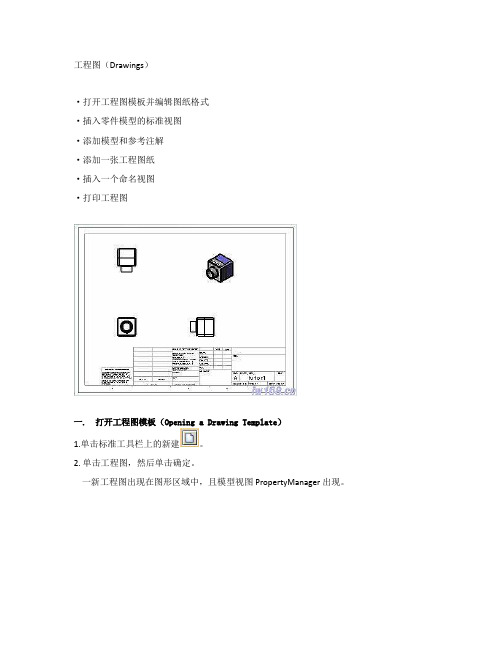
工程图(Drawings)·打开工程图模板并编辑图纸格式·插入零件模型的标准视图·添加模型和参考注解·添加一张工程图纸·插入一个命名视图·打印工程图一. 打开工程图模板(Opening a Drawing Template)1.单击标准工具栏上的新建。
2. 单击工程图,然后单击确定。
一新工程图出现在图形区域中,且模型视图 PropertyManager 出现。
下一步,您通过更改一些文本属性来编辑图纸格式。
因为您使用的是图纸格式,且还没有在工程图中插入模型,所以取消 PropertyManager。
我为何编辑图纸格式?图纸格式通常包括页面大小和方向、标准文字、边界、标题栏、等等。
图纸格式可自定义并保存供将来使用。
工程图文件的每一图纸可有不同的格式。
图纸格式文件具有扩展名 .slddrt。
模板形成新文档的基础。
工程图模板可包括预定义的视图、多个工程图图纸,等等。
工程图模板具有扩展名 .drwdot。
您可使用您所自定义的图纸格式在新工程图文件和工程图模板中生成工程图图纸。
3.单击 PropertyManager 中的取消。
4.用右键单击工程图纸上的任何位置,然后选择编辑图纸格式。
5.在标题栏中,双击文字<公司名称>。
您可使用缩放工具使选择更容易。
单击视图工具栏上的局部放大,然后拖动-选择右下角的标题栏。
再次单击局部放大以将此工具关闭。
文字出现在编辑框中。
将文字改为您公司的名称。
单击文字区域外面来保存您的更改。
再次单击文字。
在 PropertyManager 中,单击字体并更改字体、大小或样式,然后单击确定。
您还可以使用格式化工具栏来更改字体、大小或样式。
如果看不到格式化工具栏,请单击视图、工具栏、格式化。
1.单击文字区域外面来保存您的更改。
2.单击视图工具栏上的整屏显示全图。
3.用右键单击工程图纸中的任何地方,然后选择编辑图纸以退出编辑图纸格式模式。
e英语教程2册unit1课文翻译

When i grow upCrayons danced across sheets of paper to illustrate our dream jobs.彩色蜡笔在纸上飞舞,描绘着我们梦想的工作。
Our drawings were hung in the hall way for our parents to see at Back to School Night.我们的画被挂在走廊里,好让我们的父亲母亲在“返校之夜〞可以看到。
I remember looking down the line and seeing pictures of ballet dancers dancing,firefighters putting out a big fire, and spacemen leaping across the moon— jobs that were seen as typical dreams of five-year-olds.我记得放眼望去,有的画上是正在跳舞的芭蕾舞演员,有的是正在扑灭大火的消防员,有的是正在月球上跳跃行走的宇航员,这些工作都是五岁孩子梦想中的工作。
My picture showed a stick figure with brown hair holding a bottle of orange juiceover something like a counter.我画的是一个留着棕色头发的人物线条,她站在柜台后,手里拿着一瓶橙汁。
Underneath was my hardly readable handwriting: When I grow up, I want to work atthe Market Basket because it would be fun to swipe orange juice across the scannerat the checkout counter.画的下面是我那难以识其余字:长大后,我想在杂货市场工作,因为在收银台旁边用扫描仪扫橙汁的条形码会很幽默。
冷柜行业常用图纸公差与技术要求之德中对比

1:2
Projektionsmethode
REGALE GD
Blatt:
4092453-0000
Urspr.: 014631-0000
1
Tolerance standards
Geometrical tolerances for features DIN ISO 2768-2 Corresponding with GB/T 1184
Example: General precise parts and components Applying: DIN ISO 2768 - mK Such as: hinger, door assembly
Tolerance standards
Tolerances for Thermoplastics extruded profiles DIN 16941
•Tolerances •Specification •Key dimensions
Item German drawings
1
Domestic drawings
Apply unreasonable tolerances • add extra producing difficulty • increase costs
Advantage
decline drawing template size of the part drawing; remark different defaul tolerances easily
browse the profile and part drawings simultaneously
Tolerance standards
General tolerances for linear and angular dimensions: DIN ISO 2768-1 Corresponding with
中华人民共和国-机械制图国家标准

中华人民共和国国家标准机械制图目录图纸幅面及格式 (1)比例 (5)字体 (6)图线 (11)部面符号 (17)图样画法 (21)装配图中零、部件序号及其编排方法 (72)轴测图 (75)尺寸注法 (84)尺寸公差与配合注法 (106)螺纹及螺纹紧固件画法 (112)齿轮画法 (119)花键画法 (132)弹簧画法 (136)中心孔表示法 (154)机械运动简图符号 (157)表面粗糙度代号及其注法 (180)标题栏 (198)明细栏 (202)复制图的折叠方法 (208)对缩微复制原件的要求 (219)中华人民共和国国家标准UDC 621.71:744机械制图:676.35图纸幅面及格式GB 4457.1-84Mechanical drawings代替GB 126-74Sizes and layout of drawing sheets1 引言1.1 本标准规定了机械图样的幅面及格式。
1.2 本标准参照采用国际标准ISO 5457-1980《技术制图--图纸幅面及格式》。
1.3 与本标准有关的国家标准:GB 4457.3-84《机械制图字体》GB 4457.4-84《机械制图图线》2 图纸幅面尺寸2.1 绘制图样时,优先采用表中规定的幅面尺寸,必要时可以沿长边加长。
对于A0、A2、A4幅面的加长量应按A0幅面长边的八分之一的倍数增加;对于A1、A3幅面的加长量应按A0幅面短边的四分之一的倍数增加,见图1中的细实线部分。
A0及A1幅面也允许同时加长两边,见图1中的虚线部分。
3 图框格式3.1 需要装订的图样,其图框格式如图2、图3所示,尺寸按表中的规定。
一般采用A4幅面竖装或A3幅面横装。
3.2 不留装订边的图样,其图框格式如图4、图5所示,尺寸按表中的规定。
3.3 图框线用粗实线绘制。
为了复制或缩微摄影的方便,可采用对中等号,对中符号从周边画入图框内约5mm的一段粗实线(图6、9、10)。
4 标题栏的方位4.1 标题栏的位置应按图2~5所示的方式配置。
小学上册第1次英语第三单元测验试卷
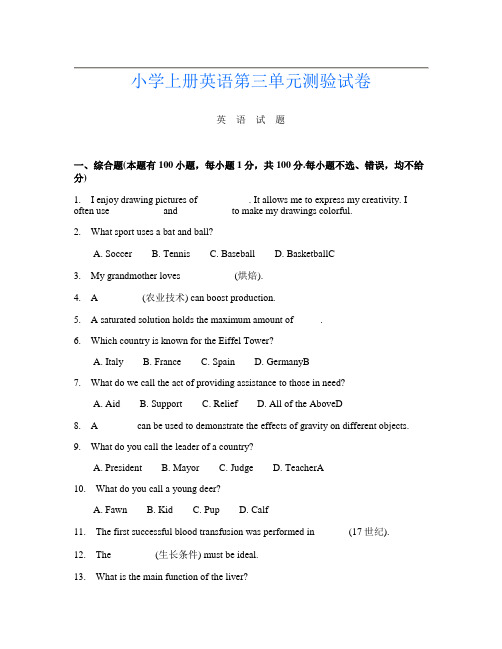
小学上册英语第三单元测验试卷英语试题一、综合题(本题有100小题,每小题1分,共100分.每小题不选、错误,均不给分)1.I enjoy drawing pictures of __________. It allows me to express my creativity. I often use __________ and __________ to make my drawings colorful.2.What sport uses a bat and ball?A. SoccerB. TennisC. BaseballD. BasketballC3.My grandmother loves __________ (烘焙).4. A ________ (农业技术) can boost production.5. A saturated solution holds the maximum amount of _____.6.Which country is known for the Eiffel Tower?A. ItalyB. FranceC. SpainD. GermanyB7.What do we call the act of providing assistance to those in need?A. AidB. SupportC. ReliefD. All of the AboveD8. A _______ can be used to demonstrate the effects of gravity on different objects.9.What do you call the leader of a country?A. PresidentB. MayorC. JudgeD. TeacherA10.What do you call a young deer?A. FawnB. KidC. PupD. Calf11.The first successful blood transfusion was performed in ______ (17世纪).12.The ________ (生长条件) must be ideal.13.What is the main function of the liver?A. Pump bloodB. Digest foodC. Filter toxinsD. Store energyC14.What do you call a baby quail?A. ChickB. GoslingC. KitD. Calf15. A sinkhole is a depression formed when the ground ______.16.What do we call the part of the eye that controls the amount of light entering?A. RetinaB. LensC. IrisD. PupilC17.The kitten purrs when it is _________. (满足)18. A garden can be a peaceful ______ for reflection and creativity. (花园可以是反思和创造力的宁静场所。
大学英语精读第一册第三版课后部分翻译及完型答案

史密斯太太对我抱怨说,她经常发现与自己十六岁的女儿简直无法沟通。
Mrs. Smith complained to me that she often found it simply impossible to communicate with her 16-year-old daughter.我坚信,阅读简写的 (simplified) 英文小说是扩大我们词汇量的一种轻松愉快的方法。
I firmly believe that reading simplified English novels is an easy and enjoyable way of enlarging our vocabulary.我认为我们在保护环境不受污染 (pollution) 方面还做得不够。
I don’t think we’re doing enough to protect our environment from pollution.除了每周写作文外,我们的英语老师还给我们布置了八本书在暑假里阅读。
In addition to/Apart from writing compositions on a weekly basis, our English teacher assigned us eight books to read during the summer vacation.我们从可靠的消息来源获悉下学期一位以英语为母语的人将要教我们英语口语。
We’ve learned from reliable sources that a native English speaker is going to teach us spoken English next term/semester.经常看英语电影不仅会提高你的听力,而且还会帮助你培养说的技能。
Seeing English movies on a regular basis will not only improve your ear, but will also help you build your speaking skills.如果你们对这些学习策略有什么问题,请随便问我。
画画的英文单词是怎么样读的
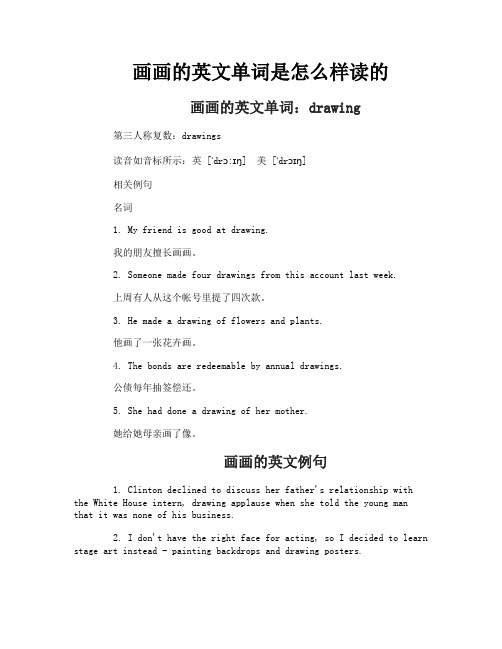
画画的英文单词是怎么样读的画画的英文单词:drawing第三人称复数:drawings读音如音标所示:英 [ˈdrɔ:ɪŋ] 美 [ˈdrɔɪŋ]相关例句名词1. My friend is good at drawing.我的朋友擅长画画。
2. Someone made four drawings from this account last week.上周有人从这个帐号里提了四次款。
3. He made a drawing of flowers and plants.他画了一张花卉画。
4. The bonds are redeemable by annual drawings.公债每年抽签偿还。
5. She had done a drawing of her mother.她给她母亲画了像。
画画的英文例句1. Clinton declined to discuss her father's relationship with the White House intern, drawing applause when she told the young manthat it was none of his business.2. I don't have the right face for acting, so I decided to learn stage art instead - painting backdrops and drawing posters.3. Time was drawing near to " zero hour " second by second, the distance between the spaceship and the ground was becoming shorter.4. Registrants can check the results on the Internet or by telephone one hour after drawing.5. He believed by drawing in this'collective brain weight'there was a greater chance to reach desired levels of development and prosperity.6. As the date is drawing near, many AMCs have taken action to reform their shareholding system and diversify their business scope.7. The exhibition features at least 130 works the Mongolian ethnic artist has created drawing inspirations from ancient Chinese calligraphic art.8. The United States is a major player in world trade and an active participant in drawing up international trade rules.画画的双语例句1. She made a rough drawing to show me her meaning.她粗画了个草图来告诉我她的意思。
eDrawings的使用简介

eDrawings使用简介eDrawings是三维软件Pro/E的的外挂插件,打开的eDrawings界面如图1:图1界面中主要图标按钮与“文件”、“视图”、“工具”等下拉菜单中各主要命令对应。
下面简单介绍在观察、剖切三维模型时的常用操作:1.选择模型单击按钮,或单击“视图”下拉菜单的“选择(L)”,光标在图形区域中内显示为选择箭头(这也是eDrawings中光标的默认形式)。
在光标为选择箭头时,如果图形区域中只一个立体模型,单击模型的一个面,该面亮显(称为选中该面)。
可通过“工具“下拉菜单的“选项”对话框的“一般”选项卡设置亮显颜色(参见后面的“16.选项设置”)。
按住键盘的<Ctrl>键,或按住<Shift>键,可选中模型的多个面。
如图1的圆弧面和前端面。
在光标为选择箭头时,如果图形区域中有多个立体模型,单击模型,可改变模型颜色,突出选中模型,如图2。
按住键盘的<Ctrl>键,或按住<Shift>键,单击模型,可选中多个模型。
也可以按住鼠标的左键或右键拖动,拉出的矩形区域中的模型,或与矩形区域边界相交的模型将被选中。
图22.模型上色单击按钮,模型将在上色模式和消除隐藏线模式之间切换,如图3。
如果单击“视图”下拉菜单的“上色时显示边线”,则在上色模式中显示边线。
上色上色显示边线消除隐藏线图33. 透视显示单击按钮,或单击“视图”下拉菜单的“透视图(V)P”,模型将在正投影和透视投影之间切换。
4. 动态放大/缩小模型单击按钮,或单击“视图”下拉菜单的“动态放大/缩小(Z)”,在图形区域中光标变为,按住鼠标左键上下移动,模型即随光标移动。
5. 局部放大单击按钮,或单击“视图”下拉菜单的“局部放大(A)”,在图形区域中光标变为,按住鼠标左键拖动,将拉出一个矩形区域,该区域中的模型部分放大显示。
6. 整屏显示全图单击按钮,或单击“视图”下拉菜单的“整屏显示全图(P)”,图形区域显示完整模型。
考研英语基础复习资料
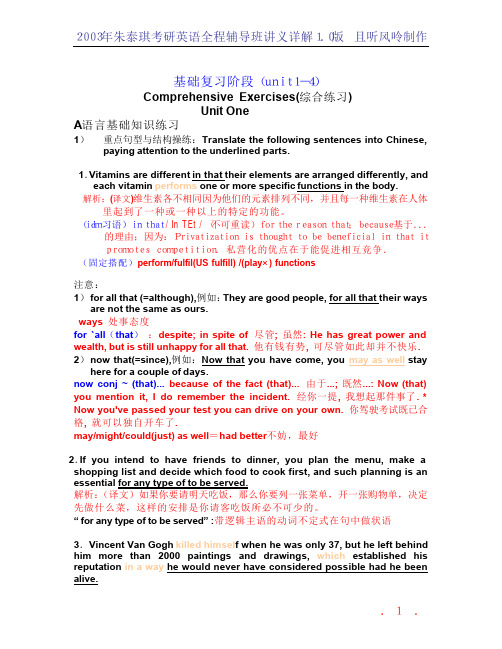
E-mail:kaoyanren@msn.com真理越辩越明,欢迎来信讨论本讲义的任何问题! 基础复习阶段(unit1-4)Comprehensive Exercises(综合练习)Unit OneA语言基础知识练习1)重点句型与结构操练:Translate the following sentences into Chinese, paying attention to the underlined parts.1.Vitamins are different in that their elements are arranged differently, and each vitamin performs one or more specific functions in the body.解析:(译文)维生素各不相同因为他们的元素排列不同,并且每一种维生素在人体里起到了一种或一种以上的特定的功能。
(idm 习语) in that / In TEt / (不可重读) for the reason that; because 基于...的理由; 因为: Privatization is thought to be beneficial in that it promotes competition. 私营化的优点在于能促进相互竞争. (固定搭配)perform/fulfil(US fulfill) /(play×) functions注意: 1)for all that (=although),例如:They are good people, for all that their ways are not the same as ours.ways 处事态度for `all(that):despite; in spite of 尽管; 虽然: He has great power and wealth, but is still unhappy for all that. 他有钱有势, 可尽管如此却并不快乐. 2)now that(=since),例如:Now that you have come, you may as well stay here for a couple of days.now conj ~ (that)... because of the fact (that)... 由于...; 既然...: Now (that) you mention it, I do remember the incident. 经你一提, 我想起那件事了. * Now you've passed your test you can drive on your own. 你驾驶考试既已合格, 就可以独自开车了.may/might/could(just) as well=had better不妨,最好2.If you intend to have friends to dinner, you plan the menu, make a shopping list and decide which food to cook first, and such planning is an essential for any type of to be served.解析:(译文)如果你要请明天吃饭,那么你要列一张菜单,开一张购物单,决定先做什么菜,这样的安排是你请客吃饭所必不可少的。
animateddrawings 介绍
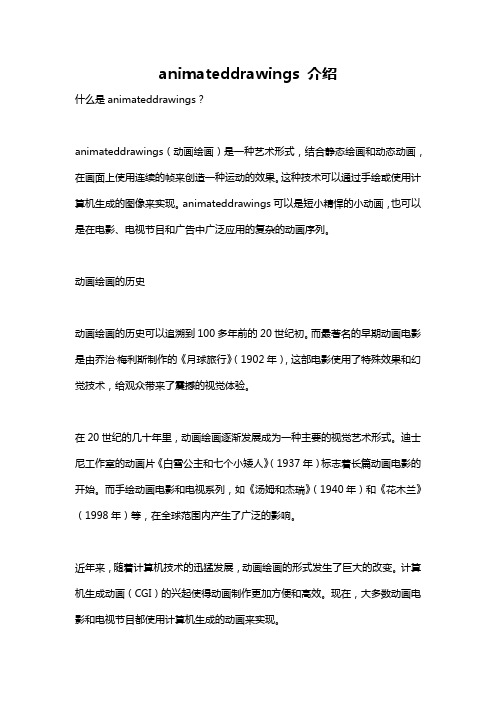
animateddrawings 介绍什么是animateddrawings?animateddrawings(动画绘画)是一种艺术形式,结合静态绘画和动态动画,在画面上使用连续的帧来创造一种运动的效果。
这种技术可以通过手绘或使用计算机生成的图像来实现。
animateddrawings可以是短小精悍的小动画,也可以是在电影、电视节目和广告中广泛应用的复杂的动画序列。
动画绘画的历史动画绘画的历史可以追溯到100多年前的20世纪初。
而最著名的早期动画电影是由乔治·梅利斯制作的《月球旅行》(1902年),这部电影使用了特殊效果和幻觉技术,给观众带来了震撼的视觉体验。
在20世纪的几十年里,动画绘画逐渐发展成为一种主要的视觉艺术形式。
迪士尼工作室的动画片《白雪公主和七个小矮人》(1937年)标志着长篇动画电影的开始。
而手绘动画电影和电视系列,如《汤姆和杰瑞》(1940年)和《花木兰》(1998年)等,在全球范围内产生了广泛的影响。
近年来,随着计算机技术的迅猛发展,动画绘画的形式发生了巨大的改变。
计算机生成动画(CGI)的兴起使得动画制作更加方便和高效。
现在,大多数动画电影和电视节目都使用计算机生成的动画来实现。
动画绘画的制作过程动画绘画的制作过程通常包括以下几个步骤:1. 制定故事板:故事板是动画绘画的重要组成部分,它将画面与声音结合在一起,展示出动画的整体流程。
故事板可以手绘或使用计算机软件制作。
2. 角色设计:在动画绘画中,角色是非常重要的。
角色设计通常包括确定角色的外貌、动作和个性特征。
角色设计师通常会用手绘或计算机软件来创作角色形象。
3. 运动设计:动画绘画的核心是制作角色和背景的运动。
运动设计师负责制定角色的动作和行为,以及背景的动态效果。
4. 动画制作:动画制作过程中,帧的连续播放创造出运动的效果。
手绘动画师会通过绘制连续的静态图像来制作动画,而计算机动画师会使用软件生成连续的帧。
5. 音效和配乐:音效和配乐是动画绘画中不可或缺的一部分。
drawing名词例句
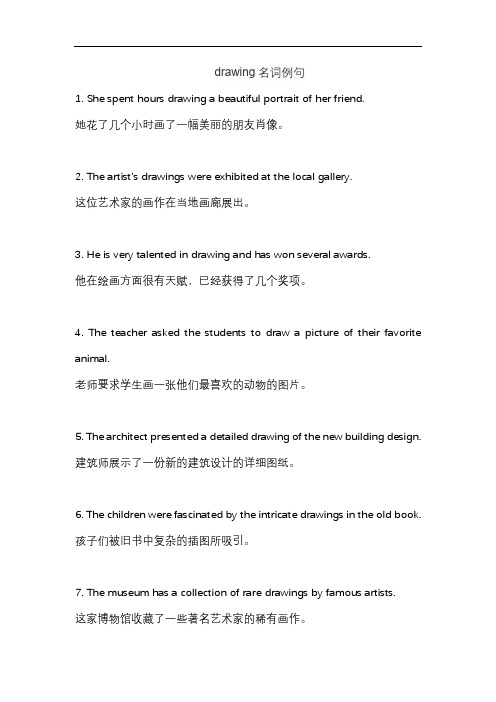
drawing名词例句1. She spent hours drawing a beautiful portrait of her friend.她花了几个小时画了一幅美丽的朋友肖像。
2. The artist's drawings were exhibited at the local gallery.这位艺术家的画作在当地画廊展出。
3. He is very talented in drawing and has won several awards.他在绘画方面很有天赋,已经获得了几个奖项。
4. The teacher asked the students to draw a picture of their favorite animal.老师要求学生画一张他们最喜欢的动物的图片。
5. The architect presented a detailed drawing of the new building design.建筑师展示了一份新的建筑设计的详细图纸。
6. The children were fascinated by the intricate drawings in the old book.孩子们被旧书中复杂的插图所吸引。
7. The museum has a collection of rare drawings by famous artists.这家博物馆收藏了一些著名艺术家的稀有画作。
8. The engineer used a computer program to create a 3D drawing of the machine.工程师使用计算机程序创建了该机器的三维图纸。
9. The artist's drawings were so realistic that they looked like photographs.这位艺术家的画作如此逼真,以至于看起来像照片一样。
animateddrawings使用方法
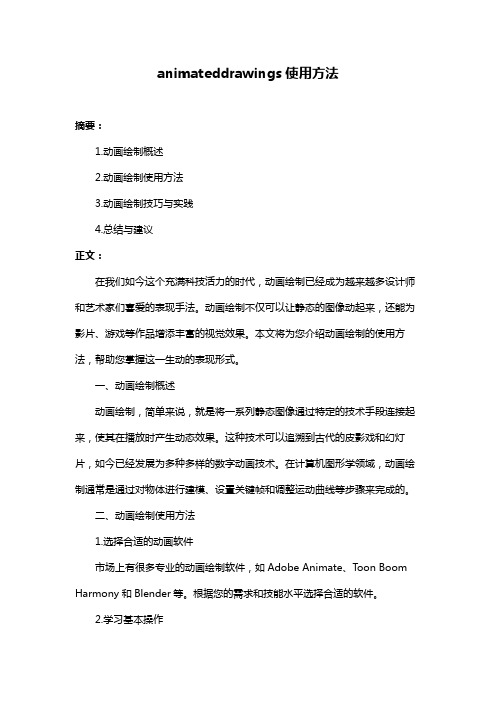
animateddrawings使用方法摘要:1.动画绘制概述2.动画绘制使用方法3.动画绘制技巧与实践4.总结与建议正文:在我们如今这个充满科技活力的时代,动画绘制已经成为越来越多设计师和艺术家们喜爱的表现手法。
动画绘制不仅可以让静态的图像动起来,还能为影片、游戏等作品增添丰富的视觉效果。
本文将为您介绍动画绘制的使用方法,帮助您掌握这一生动的表现形式。
一、动画绘制概述动画绘制,简单来说,就是将一系列静态图像通过特定的技术手段连接起来,使其在播放时产生动态效果。
这种技术可以追溯到古代的皮影戏和幻灯片,如今已经发展为多种多样的数字动画技术。
在计算机图形学领域,动画绘制通常是通过对物体进行建模、设置关键帧和调整运动曲线等步骤来完成的。
二、动画绘制使用方法1.选择合适的动画软件市场上有很多专业的动画绘制软件,如Adobe Animate、Toon Boom Harmony和Blender等。
根据您的需求和技能水平选择合适的软件。
2.学习基本操作在使用动画软件之前,请确保您了解软件的基本功能和操作方法。
大部分软件都有丰富的教程和文档,帮助您快速上手。
3.创建动画元素根据您的创意,在软件中创建角色、场景和道具等动画元素。
为每个元素设置正确的属性,如颜色、形状和大小等。
4.设置关键帧和运动曲线在动画过程中,关键帧是至关重要的。
通过在时间轴上设置关键帧,可以捕捉动画过程中的重要瞬间。
同时,运动曲线可以帮助您更好地控制动画的平滑度和速度。
5.添加特效和音效动画作品中的特效和音效可以使动画更加生动有趣。
根据需要,为动画添加粒子效果、光影效果以及合适的音效。
6.渲染和输出在完成动画制作后,您需要将动画渲染为视频文件。
根据用途和播放设备,选择合适的输出格式,如MP4、AVI等。
三、动画绘制技巧与实践1.观察生活:在日常生活中,观察人物和物体的运动,可以帮助您更好地把握动画的运动规律。
2.练习素描和速写:良好的绘画基础对于动画绘制至关重要。
生成edrawings 文件的方法
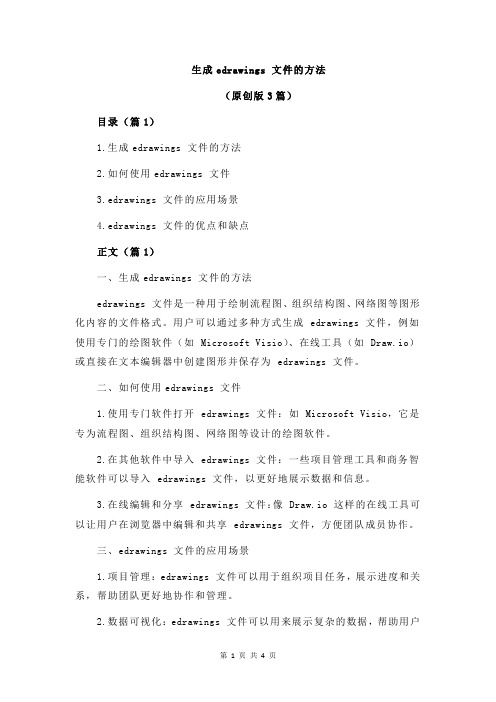
生成edrawings 文件的方法(原创版3篇)目录(篇1)1.生成edrawings 文件的方法2.如何使用edrawings 文件3.edrawings 文件的应用场景4.edrawings 文件的优点和缺点正文(篇1)一、生成edrawings 文件的方法edrawings 文件是一种用于绘制流程图、组织结构图、网络图等图形化内容的文件格式。
用户可以通过多种方式生成 edrawings 文件,例如使用专门的绘图软件(如 Microsoft Visio)、在线工具(如 Draw.io)或直接在文本编辑器中创建图形并保存为 edrawings 文件。
二、如何使用edrawings 文件1.使用专门软件打开 edrawings 文件:如 Microsoft Visio,它是专为流程图、组织结构图、网络图等设计的绘图软件。
2.在其他软件中导入 edrawings 文件:一些项目管理工具和商务智能软件可以导入 edrawings 文件,以更好地展示数据和信息。
3.在线编辑和分享 edrawings 文件:像 Draw.io 这样的在线工具可以让用户在浏览器中编辑和共享 edrawings 文件,方便团队成员协作。
三、edrawings 文件的应用场景1.项目管理:edrawings 文件可以用于组织项目任务,展示进度和关系,帮助团队更好地协作和管理。
2.数据可视化:edrawings 文件可以用来展示复杂的数据,帮助用户更好地理解和分析数据。
3.IT架构设计:edrawings 文件可以用来绘制网络拓扑图,为 IT 团队提供更好的网络设计和管理方案。
4.教学科研:在教育和科研领域,edrawings 文件可以用来展示科学实验流程、展示复杂理论等。
四、edrawings 文件的优点和缺点1.优点:edrawings 文件具有易用性、兼容性和可分享性,可以帮助用户更好地表达和展示信息。
目录(篇2)1.介绍- 什么是edrawings 文件- edrawings 文件的应用场景2.如何生成edrawings 文件- 安装edrawings 软件- 打开edrawings 软件并创建新文件- 导入需要转换为edrawings 的文件- 调整文件格式为edrawings- 保存edrawings 文件3.edrawings 文件的优点和缺点- 优点- 缺点4.使用edrawings 文件的注意事项- 使用场景和限制- 版权问题正文(篇2)edrawings 文件是一种专业的图表和图形文件格式,可以用于展示各种数据和信息。
图画用英语怎么说及如何造句
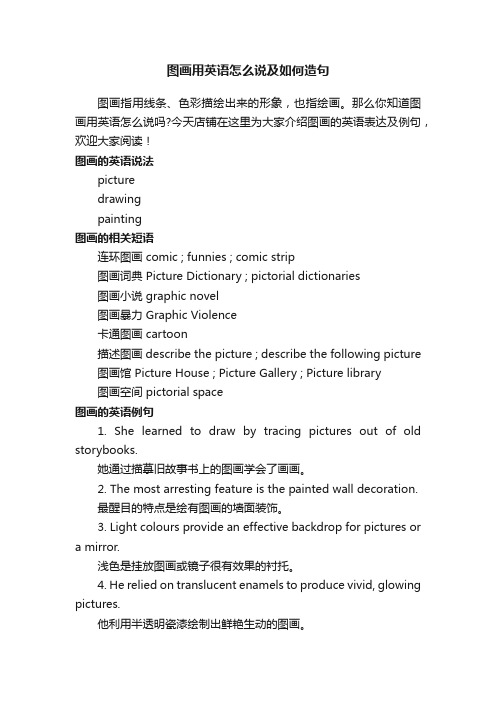
图画用英语怎么说及如何造句图画指用线条、色彩描绘出来的形象,也指绘画。
那么你知道图画用英语怎么说吗?今天店铺在这里为大家介绍图画的英语表达及例句,欢迎大家阅读!图画的英语说法picturedrawingpainting图画的相关短语连环图画 comic ; funnies ; comic strip图画词典 Picture Dictionary ; pictorial dictionaries图画小说 graphic novel图画暴力 Graphic Violence卡通图画 cartoon描述图画 describe the picture ; describe the following picture 图画馆 Picture House ; Picture Gallery ; Picture library图画空间 pictorial space图画的英语例句1. She learned to draw by tracing pictures out of old storybooks.她通过描摹旧故事书上的图画学会了画画。
2. The most arresting feature is the painted wall decoration.最醒目的特点是绘有图画的墙面装饰。
3. Light colours provide an effective backdrop for pictures ora mirror.浅色是挂放图画或镜子很有效果的衬托。
4. He relied on translucent enamels to produce vivid, glowing pictures.他利用半透明瓷漆绘制出鲜艳生动的图画。
5. Larger drawings tend to require two or three exposures to cover them.较大的图画往往需要两三张胶片才能拍下来。
四年级下册英语作文1单元加画画
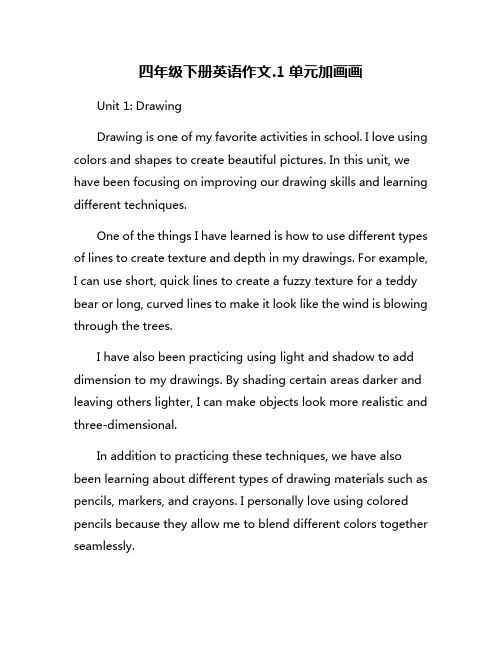
四年级下册英语作文.1单元加画画Unit 1: DrawingDrawing is one of my favorite activities in school. I love using colors and shapes to create beautiful pictures. In this unit, we have been focusing on improving our drawing skills and learning different techniques.One of the things I have learned is how to use different types of lines to create texture and depth in my drawings. For example, I can use short, quick lines to create a fuzzy texture for a teddy bear or long, curved lines to make it look like the wind is blowing through the trees.I have also been practicing using light and shadow to add dimension to my drawings. By shading certain areas darker and leaving others lighter, I can make objects look more realistic and three-dimensional.In addition to practicing these techniques, we have also been learning about different types of drawing materials such as pencils, markers, and crayons. I personally love using colored pencils because they allow me to blend different colors together seamlessly.One of my favorite projects in this unit was when we got to draw our own imaginary creature. I created a rainbow-colored dragon with sparkly wings and a big, friendly smile. It was so much fun to let my imagination run wild and create something completely unique.Overall, I have really enjoyed this unit on drawing. It has helped me improve my skills and allowed me to express my creativity in new and exciting ways. I can't wait to continue practicing and exploring the world of art in the future.。
1-1.1 detail drawings
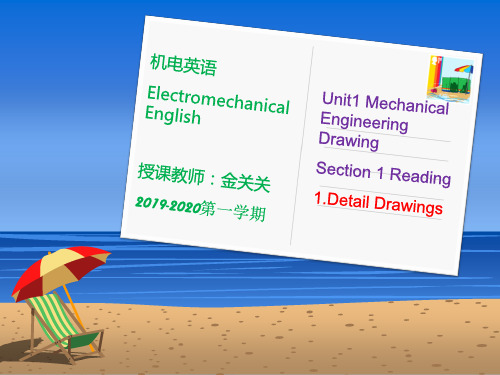
理解应用
• 大家看P1,Fig.(figure) 1.1(泵盖零件图), 找出零件图的各个组成部分。
• pump cover 泵盖
印象加深
• 课堂活动:大家自己在本子上画简单的零 件图,老师在黑板上画,看画出的零件图 是否完整。
视图选择
• 零件的视图选择就是选用一组合适的视图表达出零件的内、 外结构形状及其各部分的相对位置关系。
• (1)设计基准----根据零件的设计要求所选定的基准。 • (2)工艺基准----根据零件的加工、测量要求所选定的基准。
• 每个零件都有长、宽、高三个方向的尺寸,每个方向上都应有一个主要基准。 标注尺寸时,既要考虑设计要求,又要考虑工艺要求。
• 折叠合理标注尺寸的原则 • (1)主要尺寸应从设计基准出发直接标注。 • (2)一般尺寸应从工艺基准出发标注。 • (3)不重要尺寸作为尺寸链的封闭环,不注尺寸。 • (4)毛坯面与加工面应分别标注。
作业
1.抄写并记住以下单词(英3-5遍,汉1遍) • detail drawings 零件图 • function 用途 • requirement 要求 • view 视图 • general view 全视图 • sectional view剖面图;截面图 • dimension 尺寸 • title 标题 2.Answer the question: What should a detail drawing include?
(1) A group of views (general,sectional,cut,etc.);
(2) Integrated demensions;
(3) Technical requirements;
(4) Title block.
eDrawings的使用简介剖析
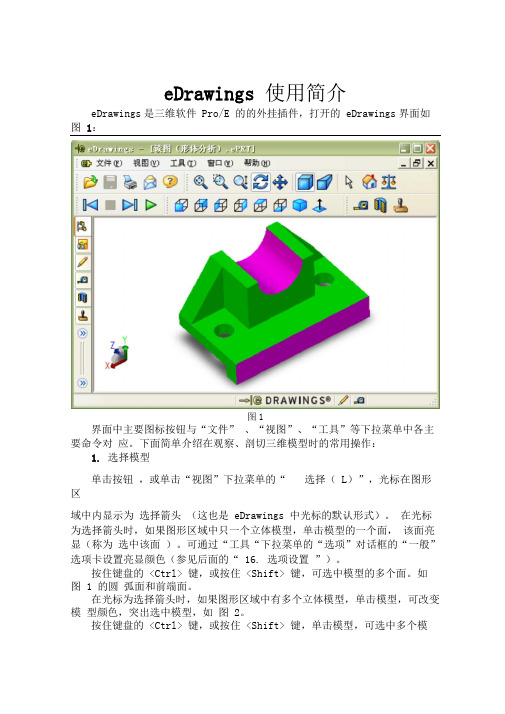
eDrawings 使用简介eDrawings是三维软件Pro/E 的的外挂插件,打开的eDrawings界面如图1:图1界面中主要图标按钮与“文件” 、“视图”、“工具”等下拉菜单中各主要命令对应。
下面简单介绍在观察、剖切三维模型时的常用操作:1. 选择模型单击按钮,或单击“视图”下拉菜单的“选择(L)”,光标在图形区域中内显示为选择箭头(这也是eDrawings 中光标的默认形式)。
在光标为选择箭头时,如果图形区域中只一个立体模型,单击模型的一个面,该面亮显(称为选中该面)。
可通过“工具“下拉菜单的“选项”对话框的“一般” 选项卡设置亮显颜色(参见后面的“ 16. 选项设置”)。
按住键盘的<Ctrl> 键,或按住<Shift> 键,可选中模型的多个面。
如图1 的圆弧面和前端面。
在光标为选择箭头时,如果图形区域中有多个立体模型,单击模型,可改变模型颜色,突出选中模型,如图2。
按住键盘的<Ctrl> 键,或按住<Shift> 键,单击模型,可选中多个模型。
也可以按住鼠标的左键或右键拖动,拉出的矩形区域中的模型,或与矩形区域边界相交的模型将被选中。
2. 模型上色单击按钮 ,模型将在上色模式和消除隐藏线模式之间切换,如 图 3如果单击“视图”下拉菜单的 “上色时显示边线”,则在上色模式中显示边线3.透视显示图2上上色显示边线单击按钮,或单击“视图”下拉菜单的“透视图(V)P”,模型将在正投影和透视投影之间切换。
4. 动态放大/缩小模型单击按钮,或单击“视图”下拉菜单的“动态放大/缩小(Z)”,在图形区域中光标变为,按住鼠标左键上下移动,模型即随光标移动。
5. 局部放大单击按钮,或单击“视图”下拉菜单的“局部放大(A )”,在图形区域中光标变为,按住鼠标左键拖动,将拉出一个矩形区域,该区域中的模型部分放大显示。
6. 整屏显示全图单击按钮,或单击“视图”下拉菜单的“ 整屏显示全图(P)”,图形区域显示完整模型。
图纸用英语怎么说

图纸用英语怎么说图纸是用标明尺寸的图形和文字来说明工程建筑、机械、设备等的结构、形状、尺寸及其他要求的一种技术文件。
除纸质图纸外,现还有电子图纸。
那么你知道图纸用英语怎么说吗?下面来学习一下吧。
图纸的英语说法1:drawing图纸的英语说法2:blueprint图纸的英语说法3:drawing sheet图纸的相关短语:图纸目录 drawings list ; list of drawings ; Drawing schedule ; Schedule of Drawings印图纸 atlas paper ; enamelled paper ; atlas paper enamelled paper深化图纸 deepen drawing图纸编号 drawing number ; Mech Drawing No ; sheet number 图纸夹 Srawing File临摹图纸 tracing paper更新图纸 UpdatingaDrawing ; Update生产图纸 production drawing ; working drawing图纸的英语例句:1. He taught me how to read technical drawings.他教我看技术图纸.2. Men in big construction boots were clumping in and out with plans in their hands.一群男人穿着大建筑靴,手中拿着图纸,噔噔噔地走进走出。
3. The design was scrubbed at the drawing board stage as being impractical.这一设计图纸还未画出就被认为不实用而遭废弃.4. Quaratone helped Ellis roll out the plans.夸拉通帮助埃利斯打开图纸.5. The drawing paper is neatly squared off.画图纸被整齐地划成方格.6. Ellis stooped, studying the white - print.埃利斯俯身看着图纸.7. She took her work ( eg papers or sewing materials ) with her into the garden.她把活计带到了园子里 ( 如图纸或缝纫材料 ).8. Bernouili was a Swiss scientist who described a screw for ships in 1752.伯努利是个瑞士科学家,曾于1752年为轮船的螺旋浆绘制图纸.9. Large maps which must be unfolded are unwieldy to use in the field.不能折叠的大型图纸在野外使用是很不方便的.10. This work, of sending out the drawings for tender is done by the buying department.这种将图纸发出进行投标的工作, 是由采购部门进行的.11. How many drawings are there in the set?这套图纸有几张?12. Is this drawing in effect?这张图纸有效吗 ?13. How are photographs and drawings reproduced?照片和图纸怎样复制呢 ?14. Erection of the equipment will be carried out according to the specifications and drawings.设备安装将按照说明书和图纸进行.15. After all, everything's been agreed in principle and we've already exchanged drawings and specifications with Global.反正原则上都已经同意了,我们和环球已经交换了图纸和技术说明书.。
- 1、下载文档前请自行甄别文档内容的完整性,平台不提供额外的编辑、内容补充、找答案等附加服务。
- 2、"仅部分预览"的文档,不可在线预览部分如存在完整性等问题,可反馈申请退款(可完整预览的文档不适用该条件!)。
- 3、如文档侵犯您的权益,请联系客服反馈,我们会尽快为您处理(人工客服工作时间:9:00-18:30)。
ISO Standards Handbook:Technical drawingsVolume 1: Technical drawings in general2002, Ed. 4, 826 p., ISBN 92-67-10370-9C o n t e n t sPart 1 : Technical drawings in generalISO 128-20:1996 Technical drawings — General principles of presentation — Part 20: Basicconventions for linesISO 128-21:1997 Technical drawings — General principles of presentation — Part 21:Preparation of lines by CAD systemsISO 128-22:1999 Technical drawings — General principles of presentation — Part 22: Basicconventions and applications for leader lines and reference linesISO 128-23:1999 Technical drawings — General principles of presentation — Part 23: Lines onconstruction drawingsISO 128-24:1999 Technical drawings — General principles of presentation — Part 24: Lines onmechanical engineering drawingsISO 128-25:1999 Technical drawings — General principles of presentation — Part 25: Lines onshipbuilding drawingsISO 128-30:2001 Technical drawings — General principles of presentation — Part 30: Basicconventions for viewsISO 128-34:2001 Technical drawings — General principles of presentation — Part 34: Views onmechanical engineering drawingsISO 128-40:2001 Technical drawings — General principles of presentation — Part 40: Basicconventions for cuts and sectionsISO 128-44:2001 Technical drawings — General principles of presentation — Part 44: Sectionson mechanical engineering drawingsISO 128-50:2001 Technical drawings — General principles of presentation — Part 50: Basicconventions for representing areas on cuts and sectionsISO 129:1985 Technical drawings — Dimensioning — General principles, definitions, methods of execution and special indicationsISO 406:1987 Technical drawings — Tolerancing of linear and angular dimensionsISO 2553:1992 Welded, brazed and soldered joints — Symbolic representation on drawings ISO 3098-0:1997 Technical product documentation — Lettering — Part 0: General requirementsISO 3098-2:2000 Technical product documentation — Lettering — Part 2: Latin alphabet,numerals and marksISO 3098-3:2000 Technical product documentation — Lettering — Part 3: Greek alphabetISO 3098-4:2000 Technical product documentation — Lettering — Part 4: Diacritical andparticular marks for the Latin alphabetISO 3098-5:1997 Technical product documentation — Lettering — Part 5: CAD lettering of theLatin alphabet, numerals and marksISO 3098-6:2000 Technical product documentation — Lettering — Part 6: Cyrillic alphabetISO 3272-1:1983 Microfilming of technical drawings and other drawing office documents —Part 1: Operating proceduresISO 3272-2:1994 Microfilming of technical drawings and other drawing office documents —Part 2: Quality criteria and control of 35 mm silver gelatin microfilmsISO 3272-3:2001 Microfilming of technical drawings and other drawing office documents —Part 3: Aperture card for 35 mm microfilmISO 3272-4:1994 Microfilming of technical drawings and other drawing office documents —Part 4: Microfilming of drawings of special and exceptionalelongated sizesISO 3272-5:1999 Microfilming of technical drawings and other drawing office documents —Part 5: Test procedures for diazo duplicating of microfilm images inaperture cardsISO 3272-6:2000 Microfilming of technical drawings and other drawing office documents —Part 6: Quality criteria and control of systems for enlargements from35 mm microfilmISO 5261:1995 Technical drawings — Simplified representation of bars and profile sections ISO 5455:1979 Technical drawings — ScalesISO 5456-1:1996 Technical drawings — Projection methods — Part 1: SynopsisISO 5456-2:1996 Technical drawings — Projection methods — Part 2: OrthographicrepresentationsISO 5456-3:1996 Technical drawings — Projection methods — Part 3: AxonometricrepresentationsISO 5456-4:1996 Technical drawings — Projection methods — Part 4: Central projectionISO 5457:1999 Technical product documentation — Sizes and layout of drawing sheetsISO 6412-1:1989 Technical drawings — Simplified representation of pipelines — Part 1:General rules and orthogonal representationISO 6412-2:1989 Technical drawings — Simplified representation of pipelines — Part 2:Isometric projectionISO 6412-3:1993 Technical drawings — Simplified representation of pipelines — Part 3: Terminal features of ventilation and drainage systemsISO 6413:1988 Technical drawings — Representation of splines and serrationsISO 6428:1982 Technical drawings — Requirements for microcopyingISO 6433:1981 Technical drawings — Item referencesISO 7200:1984 Technical drawings — Title blocksISO 7573:1983 Technical drawings — Item listsISO 12753-1:1999 Compasses — Part 1: Nomenclature, illustrations and equivalent termsISO 12753-2:1999 Compasses — Part 2: Requirements, designation and markingISO 10209-1:1992 Technical product documentation — Vocabulary — Part 1: Terms relating totechnical drawings: general and types of drawingsISO 10209-2:1993 Technical product documentation — Vocabulary — Part 2: Terms relating toprojection methodsISO 10209-4:1999 Technical product documentation — Vocabulary — Part 4: Terms relating toconstruction documentationISO/TR 10623:1991 Technical product documentation — Requirements for computer-aided designand draughting — VocabularyISO 11442-1:1993 Technical product documentation — Handling of computer-based technicalinformation — Part 1: Security requirementsISO 11442-2:1993 Technical product documentation — Handling of computer-based technicalinformation — Part 2: Original documentationISO 11442-3:1993 Technical product documentation — Handling of computer-based technicalinformation — Part 3: Phases in the product design processISO 11442-4:1993 Technical product documentation — Handling of computer-based technicalinformation — Part 4: Document management and retrieval systemsISO 11442-5:1999 Technical product documentation — Handling of computer-based technicalinformation — Part 5: Documentation in the conceptual design stage of thedevelopment phaseISO 13567-1:1998 Technical product documentation — Organization and naming of layers for CAD — Part 1: Overview and principlesISO 13567-2:1998 Technical product documentation — Organization and naming of layers for CAD — Part 2: Concepts, format and codes used in construction documentation ISO/TR 13567-3:1999 Technical product documentation — Organization and naming of layers for CAD — Part 3: Application of ISO 13567-1 and ISO 13567-2ISO 14985:1999 Hard-copy output of engineering drawings — Specification for the structure ofcontrol files。
