丹佛斯FC101简易说明书
丹佛斯(Danfoss) FC101和FC102变频器Novenco控制用户指南说明书

Pure competence in air.927665-0FREQUENCY CONVERTERS DANFOSS FC 101 AND FC 102NOVENCO CONTROL USER GUIDE927665-0GBFrequency converters Danfoss FC 101 and FC 102Novenco control user guideContents1.General2.Wire configuration3.First time run after installation4.Configuration of FC101 converter5.Configuration of FC102 converter6.Modbus configuration7.Reference documentation8.Patents and trademarks9.Declaration of conformity1.GeneralThe procedures in this guide serve as examples of how to control the Danfoss FC 101 and FC 102 frequency con-verters in combination with Novenco fans.Please read all relevant parts of this complete guide.Procedures and methods in this guide should be fol-lowed for the warranty to remain valid.2.Wire configurationCheck wires are correctly connected•Check that a wire connects the terminals no. 12 and 27 in the frequency converter.•Connect a control wire to terminal no. 18 in the fre-quency converter. The terminal must pull high (24V) to activate the converter.•Check the signal wire is connected to terminal no. 53. For voltage control the signal levels are 0 - 10V and for current control the levels are 4 - 20mA.•Check that ground is connected to terminals no. 20 and 55.Table 1.Icons in guideFigure 2Terminal block set up for current control3.First time run after installationHow to check the installation is correct1.Check the installation is powered off on the mainswitch.2.Check the fan and frequency converter are in-stalled correctly. Refer to the installation and maintenance guides for the fan and frequency converter.3.Power on the installation at the main switch. Thefrequency converter starts in idle mode.4.Push Hand On on the local control panel (LCP)on the frequency converter. This activates the fan rotor.5.Check the direction of rotation is consistent withthe arrows on the fan casing.6.Turn off the installation at the main switch.7.Connect the start signal wire to terminal no. 18.8.Voltage or current mode:Connect the reference wire to terminal no. 53.Modbus mode:Connect the reference wires to terminals no. 68 and 69.4.Configuration of FC101 converterThe converter is set up for voltage mode as standard. The minimum speed is indicated with 0V and the max-imum speed with 10V.Figure 3Wire diagram for the FC101+10 V DC4.1Change from voltage to current con-trolHow to change the FC101 to current control1.Push the Menu button on the LCP on the fre-quency converter.2.Push the ↓ and ↑ buttons to navigate to the Wiz-ard. Push OK to select.3.Push ↓ to navigate to the following menu item.6-19 Terminal 53 mode[1] Voltage mode4.Push OK to access and use the ↓ and ↑ to selectcurrent mode.5.Push OK to accept.The frequency converter now operates in current mode for control signals. The minimum speed is indicated with 4mA and the maximum speed with 20mA.5.Configuration of FC102 converter The converter is set up for voltage mode as standard.The minimum speed is indicated with 0V and the max-imum speed with 10V.Figure 4Wire diagram for the FC1025.1Change from voltage to current con-trolHow to change the FC102 to current control1.Remove the screw that holds the lid on the fre-quency converter.2.Pull out the LCP with a straight pull.3.Locate the text A53 U - I.4.Push the button from position U to I with ascrewdriver.5.Put the LCP back.6.Attach the lid and insert the screw.The frequency converter now operates in current mode for control signals. The minimum speed is indicated with 4mA and the maximum speed with 20mA. 6.Modbus configurationAll parameters are accessible through Modbus RTU (Re-mote Terminal Unit) either directly or via PCD (Process Data).To setup the Modbus RTU1.Push the Menu button two times.2.Push ↓ to navigate to8-** Comm. and Options.3.Push OK.4.Push ↓ to navigate to 8-3 FC port settings.5.Push OK.6.Push OK again.7.Push ↓ to navigate to [2] Modbus RTU.8.Push OK to confirm.9.Push ↓ to navigate down and check the followingsettings.•Address•Baud Rate•Parity / Stop bit•Minimum Response Delay•Maximum Inter-char..10.Push OK to select, the ↓ and ↑ buttons to changeand push OK to confirm settings.Write and start-stop notes•PCD: It is possible to configure up to 64 parame-ters in PCDs.Write PCDs in par. 8-42.xx, and read PCDs in par.8-43.xx. These PCDs are accessible via holdingregisters 28xx and 29xx.•Write control word: Par. 8-42.0 and par. 8-42.1 areset to the control word and as reference, respec-tively. Set par. 8-42[2-63] to the par. no. to write to.•Start-stop: Write the control word to register 2810to start or stop the converter.Read notes•The reference register is 2811 with 0 - 4000hex(0-100%).•Read status word: Par. 8-43.0 and par. 8-43.1 areset to status word and main actual value, respec-tively. Set par. 8-43[2-63] to the par. no. to readfrom.Figure 5Location of terminal 53Bit Bit value = 0Bit value = 100Reference value External selection LSB01Reference value External selection MSB02DC brake Ramp03Coasting No coasting04Quick stop Ramp05Hold output frequency Use ramp06Ramp stop Start07No function Rest08No function Jog09Ramp 1Ramp 210Data invalid Data valid11Relay 01 open Relay 01 active12Relay 02 open Relay 02 active13Parameter set-up Selection LSB14< Not used >< Not used >15No function ReverseTable 2.Control word bit positions•Read status word: Read the status word from reg-ister 2910.Other notes•Set the speed, i.e. the main actual value, with reg-ister 2911.•Read the configuration of par. 8-43.3.. with regis-ter 2912.•To configure a PCD to read a 32bit parameter re-quires configuration of two consecutive PCDs to the same parameter. For example, the parameter 16-10 Power [kW] is a 32bit integer, which may be configured in par. 8-43.2 and 8-43-3, or par. 8-43.4 and 8-43.5 and so on.The sizes of the different parameters are available in the programming guide.•To address parameters directly use the register no. = parameter no. x 10. For example, the par. 16-90 is accessible via register no 16900.•Some PLCs have 0 offsets, which means the value 1 must be subtracted from the register no. For ex-ample, reg. 2810 is 2809 etc.00Control not ready Control ready 01Drive not ready Drive ready 02Coasting Enable 03No error Trip04No error Error (no trip)05Reserved -06No error Triplock 07No warningWarning08Speed reference Speed = reference 09Local operationBus control10Out of frequency limit Frequency limit ok 11No operation On operation12Drive ok Stopped, auto start 13Voltage ok Voltage exceeded 14Torque ok Torque exceeded 15Timer okTimer exceededTable 3.Status word bit positionsNovenco Building & Industry A/S Industrivej 22Tel. +45 70 77 88 994700 Naestved Denmark7.Reference documentation•Danfoss Operating guideVLT ® HVAC basic drive FC 101Publication no. MG18AA02, 04/2018•Danfoss Programming guide VLT ® HVAC basic drive FC 101Publication no. MG18B502, 04/2018•Danfoss Design guideVLT ® HVAC basic drive FC 101Publication no. MG18C802, 04/2018•Danfoss Operating guide VLT ® HVAC drive FC 102Publication no. MG16O202, 04/2018•Danfoss Programming guide VLT ® HVAC drive FC 102Publication no. MG11CE02, 03/2015•Danfoss Design guide VLT ® HVAC drive FC 102Publication no. MG11BC02, 06/20148.Patents and trademarksNovenco ®ZerAx ® is a registered trademark of Novenco Building & Industry A/S.AirBox™ and NovAx™ are trademarks of Novenco Building & Industry A/S.VLT ® is a registered trademark of Danfoss A/S.The ZerAx ® processes of manufacture, technologies and designs are patented by Novenco A/S or Novenco Building & Industry A/S.Pending patents include Brazil no. BR-11-2012-008607-3, BR-11-2012-008543-3, BR-11-2012-008545-0, BR-11-2014-002282-8 and BR-11-2014-002426-0; India no. 4140/CHENP/2012, 4077/CHENP/2012, 821/CHENP/2014 and 825/CHENP/2014; PCT no. EP2012/064908 and EP2012/064928; South Korea no. 10-2012-7012154.Granted patents include Canada no. 2.777.140,2.777.141, 2.777.144, 2.832.131 and 2.843.132; China no. ZL2010800458842, ZL2010800460965, ZL2010800464275 and ZL2012800387210; EU no. 2488759, 2488760,2488761, 2739860 and 2739861; India no. 312464; South Korea no. 10-1907239, 10-1933724, 10-1980600 and 10-2011515; US no. 8.967.983, 9.200.641, 9.273.696 B2,9.683.577 and 9.926.943 B2. Granted designs include Bra-zil no. BR-30-2012-003932-0; Canada no. 146333; China no. 1514732, 1517779, 1515003, 1555664 and 2312963; EU no. 001622945-0001 to 001622945-0009 and 001985391 - 0001; India no. 246293; South Korea no. 30-0735804; US no. D665895S, D683840S, D692119S, D704323S,D712023S, D743018S, D755363S, D756500S, D821560S and D823452S.The NovAx Basic jet fans manufacturing processes, technologies and designs are patented by Novenco A/S or Novenco Building & Industry A/S.Granted patents include EU no. 2387670 and United Arab Emirates no. 1372. Granted designs include EU no. 001069884-0003, 001069884-0008, 001069884-0010, 001069884-0013, 001069884-0017, 001069884-0019, 001069884-0022, 001069884-0026 and 001069884-0028; United Arab Emirates no. D223/2009.The CGF jet fans designs are patented by Novenco A/S or Novenco Building & Industry A/S.Granted designs include EU no. 001610643-0001 to 001610643-0005.Copyright © 2016 - 2020,Novenco Building & Industry A/S.All rights are reserved.9.Declaration of conformityRefer to the declaration information in the documenta-tion for the fans and frequency converters.Figure 6QR code to this guide onPure competence in air. ttt͘EKs E Kͳ h/> /E'͘ KD。
丹佛斯电磁流量计说明书
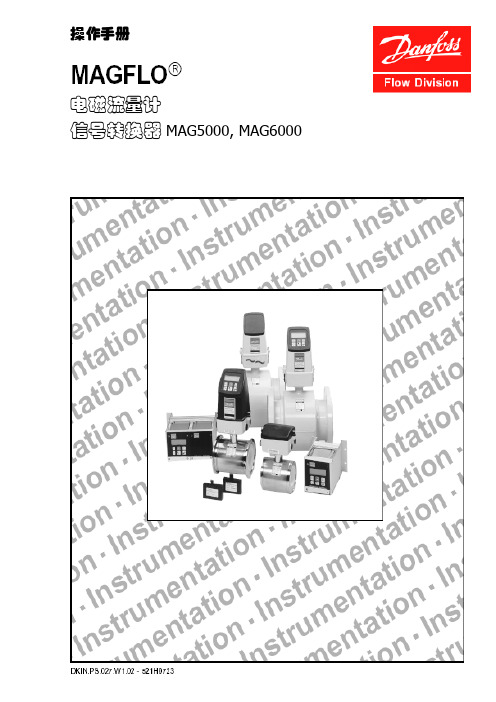
操作手册电磁流量计信号转换器MAG5000, MAG60008.1 键盘和显示面板布局键盘用于设定流量计参数,各键功能如下:8.1.2 显示 显示包括字母、流量值、设定和故障代码。
第一行是主显行,一般显示流量、累加器1、累加器2中的一个,主显行共分三段: S :符号区 P :数值显示区 U :单位区第二行是标识行,根据操作菜单或设置菜单设定。
F :报警区故障时闪显两个对三角。
M :模式区,显示如下符号: 操作模式 第三行是子标识行,可附显其它信息或显示独立于标识行的信息。
MAG5000/6000 8. 通讯8.2 菜单结构MAG5000和MAG6000信号转换器的菜单结构可参阅下页的菜单一览。
具体参数的设置方法详见各子菜单分解图。
除非特别指明,子菜单分解图适用于各型信号转换器。
菜单一览中的结构仅适用于各主标题和子标题。
显示器第一行为主显行,通常总是显示流量、累加器1或累加器2。
菜单由两部分组成,操作菜单和设置菜单。
操作菜单操作菜单用于日常操作,由操作人员设置和定制。
信号转换器启动时总是默认为操作菜单的第一页,右键和左键用来翻页显示操作菜单的内容。
设置菜单设置菜单仅用于调试和服务。
按住返回键2秒即可进入设置菜单,设置菜单的操作有两种模式:●浏览模式●设置模式浏览模式为只读模式,只能浏览,不能设置。
设置模式为读写模式,既能浏览,亦能修改。
进入设置模式时有密码保护,出厂默认密码为1000。
在设置模式下,进入子菜单通过按解锁键。
此时,点按返回键将回到上一级菜单,按返回键持续2秒将退出设置菜单,返回到操作菜单第一页。
8.2.1 密码在密码菜单中,按右键即可进入浏览模式。
进入读写模式时有密码保护,出厂默认密码为1000,但可在密码菜单中修改为1-9999中的任意数字。
下列步骤可将修改后的密码恢复为出厂默认密码1000:●关断电源●按住返回键,然后打开电源●等ROM和RAM测试完成后松开返回键此时,用户密码已重置为1000。
丹佛斯FC101使用手册
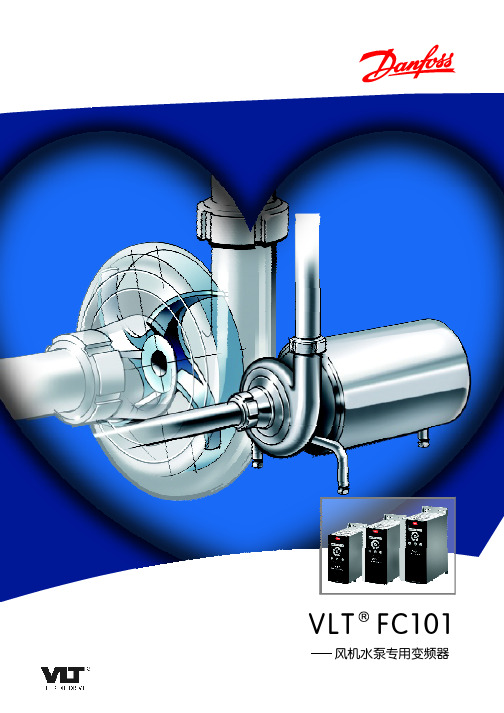
HVAC Drive
现今,生产交流变频器的厂商枚不胜 举--然而VLT®品牌却只此一家!
1968年 , 丹佛 斯 首先 将 变频 调 速器 投 入批量生产,即时创立了VLT®品牌。
自 此 , VLT®便 成 为变 频 器质 量 精 益 求 精的代名词。
·我们是世界上公认的提供高质 量,优质服务以及高性价比产品 的变频器生产商。
以F C 1 0 1变 频 器 控 制 三 台 水 泵 为 例 (循 环 模 式 ) , 主 回 路 图 、 控 制 回 路 图等 如 下 图 所 示 :
L1 L2 L3 L4
QF2
QF1
RST FC1 01 U VW
MC3 R J1
MC1
QF3
QF4
MC4 RJ2
QF6
MC5 RJ3
L01 N01 控制回路
首台 数字式变频 器带VVC控 制技术。LED控制面板。
第 二 代 VLT®3000HVAC变 频 器,集成 新的LCD控制面板 以及增强的软件功能。串行 通讯成为了标配功能。
增强 型 VVCplus控 制 模式 , 更加 紧 凑的尺寸,重量大大减轻。许多创 新的暖通空调专用功能特点为用户 提供更多的效益。
AC-1:250VAC,3A;AC-15:250VAC, 0.2ADC-1:30VDC,2A;DC-13:24VDC,0.1A
最大端子负载(01-0 3)
AC-1:250VAC,3A;AC-15:250VAC, 0.2ADC-1:30VDC,2A;
控制卡,RS485串行通讯 端子号 端子号
68(P,T X+,RX+),69(N,TX-,RX-) 61,端子68、69的公 用端
2 42,45 0/4-20mA 500Ω
丹佛斯变频器FC使用说明.doc
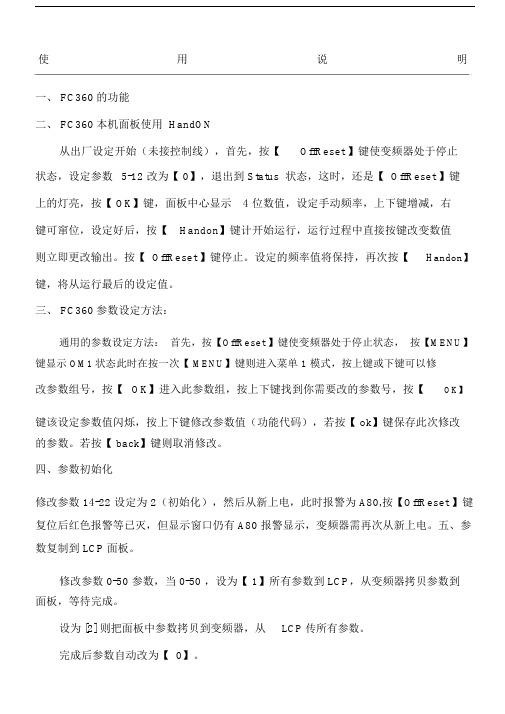
使用说明一、 FC360的功能二、 FC360本机面板使用 HandON从出厂设定开始(未接控制线),首先,按【OffReset 】键使变频器处于停止状态,设定参数5-12 改为【 0】,退出到 Status 状态,这时,还是【 OffReset 】键上的灯亮,按【 OK】键,面板中心显示 4 位数值,设定手动频率,上下键增减,右键可窜位,设定好后,按【Handon】键计开始运行,运行过程中直接按键改变数值则立即更改输出。
按【 OffReset 】键停止。
设定的频率值将保持,再次按【Handon】键,将从运行最后的设定值。
三、 FC360参数设定方法:通用的参数设定方法:首先,按【OffReset 】键使变频器处于停止状态,按【MENU】键显示 OM1状态此时在按一次【 MENU】键则进入菜单 1 模式,按上键或下键可以修改参数组号,按【OK】进入此参数组,按上下键找到你需要改的参数号,按【OK】键该设定参数值闪烁,按上下键修改参数值(功能代码),若按【 ok】键保存此次修改的参数。
若按【 back】键则取消修改。
四、参数初始化修改参数 14-22 设定为 2(初始化),然后从新上电,此时报警为 A80,按【OffReset 】键复位后红色报警等已灭,但显示窗口仍有 A80 报警显示,变频器需再次从新上电。
五、参数复制到 LCP面板。
修改参数 0-50 参数,当 0-50 ,设为【 1】所有参数到 LCP,从变频器拷贝参数到面板,等待完成。
设为 [2] 则把面板中参数拷贝到变频器,从LCP传所有参数。
完成后参数自动改为【 0】。
六、使用同步电机的设定步骤按下表设定:ID Description Description FC-360 设定值100 ConfigurationMode 配置模式openloop101 MotorControlPrinci电动机控制原理VVC+ ple110 MotorConstruction 电动机机构PM,nonsalientSPM124 MotorCurrentInom[A电机额定电流电机名牌]125 MotorNominalSpeed[电机额定转速电机名牌RPM]126 MotorCont.RatedTor 电动机持续额定转电机厂家提供queMnom[Nm] 矩129 AMA 自动电动机调整可以做 AMA自学习高级参数130 StatorResistanceRs定子阻抗 Rs 电机厂家提供数值除以 2 [Ohm]137 d-axisInductanceLdd 轴电感 Ld 电机厂家提供数值除以 2[mH]139 MotorPoles 电机级数电机极数140 BackEMFat1000RPM[V 1000 转时后感应电电机厂家提供_RMS/1000RPM] 势142 MotorCableLength 电缆长度( M)单位米300 参考值方向参考值方向303 MaximumReference[H最大参考值根据情况定z]341 Ramp1Rampuptime 斜坡加速时间根据负载情况设定342 Ramp1Rampdowntime 斜坡减速时间根据负载情况设定414 MotorSpeedHighLimi电动机速度上限根据电机设定t[Hz]419 MaxOutputFrequency最大输出频率根据电机设定[Hz]1401 SwitchingFrequency开关频率根据情况设定[kHz]458 电机缺相功能始终为禁用FC360-22K11341000155[1],[handON], 等待 -- ,[OK](110)可学习,(3.6 )可学习(8)可学习320(手动输入)3090HZ5590HZ98HZ2K11、首先,设定 1-00,1-01,1-10,及1-24,1-25,1-26(按电机铭牌)2、电机自学习 AMA,设定 1-29 ,为【 1】,按 OK键,按【 Handon】键,等待,经过一段时间,会显示“按【OK】键完成 AMA”,按下【 OK】键完成。
Parker Hannifin FDC101流量分配 合并阀门系列技术数据说明书

Manual Valves
Operating Temp. -40°C to +93.3°C (Nitrile)
SV
Range (Ambient) (-40°F to +200°F) -31.7°C to +121.1°C (Fluorocarbon)
(-25°F to +250°F)
Solenoid Valves
(3)
• Pressure compensated control in both directions
• 50/50 ratio standard, other ratios available on request
• FC
Commonly used for differential lock in transmission
B64 15.0 LPM ( 4 GPM) min. inlet 37.5 LPM (10 GPM) max. inlet 60% ‘4’ Port and 40% ‘2’ Port
D63 11.3 LPM (3 GPM) min. inlet 33.8 LPM (9 GPM) max. inlet 33% ‘4’ Port and 66% ‘2’ Port
B10-4-6T body — 6HP*50-S B10-4-8T body — 8HP*50-S B10-4-4P body — 102 x 4 B10-4-6P body — 102 x 6 B10-4-8P body — 102 x 8
When machining a manifold using the FDC101, use C10-4 cavity. Do not machine a port that directs flow to the nose of the cavity.
丹佛斯变频器FC使用说明
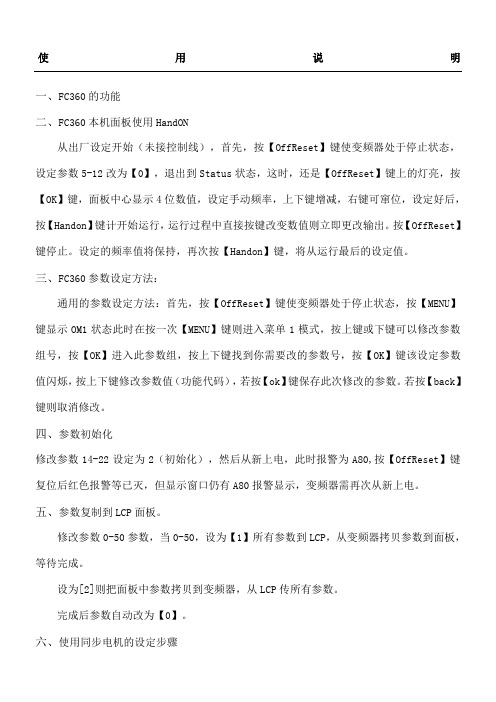
使用说明一、FC360的功能二、FC360本机面板使用HandON从出厂设定开始(未接控制线),首先,按【OffReset】键使变频器处于停止状态,设定参数5-12改为【0】,退出到Status状态,这时,还是【OffReset】键上的灯亮,按【OK】键,面板中心显示4位数值,设定手动频率,上下键增减,右键可窜位,设定好后,按【Handon】键计开始运行,运行过程中直接按键改变数值则立即更改输出。
按【OffReset】键停止。
设定的频率值将保持,再次按【Handon】键,将从运行最后的设定值。
三、FC360参数设定方法:通用的参数设定方法:首先,按【OffReset】键使变频器处于停止状态,按【MENU】键显示OM1状态此时在按一次【MENU】键则进入菜单1模式,按上键或下键可以修改参数组号,按【OK】进入此参数组,按上下键找到你需要改的参数号,按【OK】键该设定参数值闪烁,按上下键修改参数值(功能代码),若按【ok】键保存此次修改的参数。
若按【back】键则取消修改。
四、参数初始化修改参数14-22设定为2(初始化),然后从新上电,此时报警为A80,按【OffReset】键复位后红色报警等已灭,但显示窗口仍有A80报警显示,变频器需再次从新上电。
五、参数复制到LCP面板。
修改参数0-50参数,当0-50,设为【1】所有参数到LCP,从变频器拷贝参数到面板,等待完成。
设为[2]则把面板中参数拷贝到变频器,从LCP传所有参数。
完成后参数自动改为【0】。
六、使用同步电机的设定步骤按下表设定:1、首先,设定1-00,1-01,1-10,及1-24,1-25,1-26(按电机铭牌)2、电机自学习AMA,设定1-29,为【1】,按OK键,按【Handon】键,等待,经过一段时间,会显示“按【OK】键完成AMA”,按下【OK】键完成。
3、输入电机反电动势1-40;输入电缆长度1-424、输入其它参数;5、试运行。
丹佛斯变频器FC101_快速设定指南

20-81
PI Normal/Inverse control
20-83
PI Start Speed
范围 [0] 国际 [1] 美国 0.12-110kW / 0.16-150Hp 50.0 - 1000.0V 20.0 - 400.0Hz 0.01-10000.0A 100.0 - 9999.0RPM 0.0 - Hz 0.0 - Hz 0.05 - 3600.0s 0.05 - 3600.0s [0]禁用 [1]启用 -4999-4999 -4999-4999 -100-100% [0]电流 [1]电压 0-10V 0-10V 0-20mA 0-20mA -4999-4999 -4999-4999 0-10s [0]正常 [1]反向 0-200Hz
HVACR
4
三、FC101参数设定表_开环控制
FC101开环应用设置向导
参数代码
参数名称
0-03
Regional Settings
1-20 1-22 1-23
Motor Power Motor Voltage Motor Frequency
范围 [0] 国际 [1] 美国 0.12-110kW / 0.16-150Hp
请参阅5-40 Function Relay 无功能
选择用于控制输出继电器2的功能
1-29
Automatic Motor Adation
关
通过执行AMA来优化电动机性能
说明:
1、使பைடு நூலகம்开关量输入信号时,请根据开关量输入的类型:源(PNP)、接收(NPN),相应设置参数5-00(端子18、19、27)、参数5-01(端子29)
同规格有关
根据电动机铭牌数据输入电动机电流
丹佛斯变频器说明书.pdf

丹佛斯变频器按键功能:(DISPLAY/STATUS)键用于选择显示模式或者从快速菜单模式、菜单模式变回显示模式。
(QUICK MENU)键用于在快速菜单模式下进行参数编程。
可以从快速菜单和菜单模式之间直接转换。
(MENU)键用于对所有参数进行编程。
可以从菜单模式和快速菜单模式之间直接转换。
)键用于在菜单模式或快速菜单模式下改变所选参数。
(CHANGE DATA(CANCEL)键用于取消所选参数。
(OK)键用于确定和储存所选参数。
(+/-)键用于选择或改变所选参数。
这些键也可在显示模式下使用。
(〈〉)键用于选择参数组和在改变数字参数时移动光标。
(STOP/RESET)键用于停止电机运作或用于VLT变频器跳闸后重新复位。
(JOG)键被按下时,它会将输出频率改变为预设的频率。
(FWD/REV)键改变在操作器显示屏上用箭头指示的电机旋转方向,(START)键用于启动通过(STOP/RESET)键停动的VLT变频器。
该键始终处于有效状态,但不能超越由端子发出的停止命令。
操作步骤:1、按(MENU)键进入功能菜单。
2、按(+/-)或(〈〉)键选择参数。
)键进入数据改变模式。
3、按(CHANGE DATA4、按(+/-)键改变数据值。
5、按(OK)键存储改变的数据。
6、按(DISPLAY/STATUS)键返回到正常模式。
变频器故障内容)警告1:低于10V(10VOLTLOW(LIVE ZERO ERROR)警告/报警2:电流信号零点故障(NO MOTOR)警告/报警3:无电机)警告/报警4:缺相(MAINS PHASE LOSS(DC LINK VOLTAGE HIGH)警告5:高电压警告)警告6:低电压警告(DC LINK VOLTAGELOW(DC LINK OVERVOLT)警告7:过电压)警告/报警8:欠电压(DC LINK UNDERVOLT(INVERTER TIME)警告/报警9:逆变器过载(MOTOR TIME)警告/报警10:电机温度过高)警告/报警11:电机过热(热敏电阻)(MOTOR THERMISTOR(TORQUE LIMIT)警告/报警12:过转矩极限(OVERCURRENT)警告/报警13:过电流(EARTH FAULT)报警14:接地电流)报警15:载波模式故障(SWITCH MODE FAULT( CIRCUIT)报警16:短路(STD BUSTIMEOUT)警告/报警17:标准总线无信号(HPFB BUS TIMEOUT)警告/报警18:HPFB总线无信号(EE ERROR POWER CARD)警告19:电源卡EEPROM故障(EE ERROR CTRL CARD)警告20:控制卡EEPROM故障报警21:自动适配正常(AUTO MOTOR ADAPT OK)(BRAKE TEST FAILED)警告和报警22:制动核查中的故障(BRAKE RESISTOR FAULT)警告23:制动电阻故障警告24:制动电阻率100% (BRAKE PWR WARN 100%)(BRAKE IGBT FAULT)警告25:制动晶体管故障(HEAT SINK OVER TEMP)警告26:散热器温度过高(MISSING 报警27:电机U相缺失(MISSING V)报警28:电机V相缺失(MISSING W)报警29:电机W相缺失报警30:快速放电不正常(QUICK DISCHARGE NOT OK)。
丹佛斯FC111系列变器说明书

表明某种潜在危险情况,如果不避免该情况,将可能导致死 亡或严重伤害。
* 表示默认设置
表 1.3
1.1.1 版权声明、责任限制和修订权利
本出版物含有 Danfoss 专有的信息。 用户接受和使用本 手册,即表示用户同意仅将本文所含信息用于操作 Danfoss 设备,或者用于操作其他供应商提供的用于通过 串行通讯线路同 Danfoss 设备通讯的设备。 本出版物受 丹麦和其它大多数国家/地区的版权法保护。
MAKING MODERN LIVING POSSIBLE
编程指南
VLT® HVAC Basic Drive
目录
VLT® HVAC Basic Drive 编程指南
目录
1 简介
1.1.1 版权声明、责任限制和修订权利 1.1.2 符号 1.1.3 缩略语 1.1.5 定义 1.1.8 电气概述
2 如何编程
MG18B241 - VLT® 是 Danfoss 的注册商标
68 69 69 69 70 70 72 72 73 73 73 73 74 74 75 76 76 77
78 80 80 81 81
84 84 84 85 85 87 87 88 88 89 90 91 92 93 94 95
3
目录
VLT® HVAC Basic Drive 编程指南
目录
VLT® HVAC Basic Drive 编程指南
3.12.2 16-1* 电动机状态 3.12.3 16-3* 变频器状态 3.12.4 16-5* 参考值与反馈值 3.12.5 16-6* 输入和输出 3.12.6 16-8* 现场总线与 FC 端口 3.12.7 16-9* 诊断读数 3.13 主菜单 - 数据读数 2 - 第 18 组 3.13.1 18-1* 火灾模式记录 3.14 主菜单 - FC 闭环 - 第 20 组 3.14.1 20-0* 反馈 3.14.2 20-8* PI 基本设置 3.14.3 20-9* PI 控制器 3.15 主菜单 - 应用功能 – 第 22 组 3.15.1 22-4* Sleep Mode 3.15.2 22-6* Broken Belt Detection 3.16 主菜单 - 应用功能 2 – -第 24 组 3.16.1 24-0* Fire Mode 3.16.2 24-1* Drive Bypass
丹佛斯变频器使用说明

目录1. 安全性5安全说明5一般警告5开始维修工作之前6避免意外启动6变频器的安全停止6IT 主电源62. 简介9类型代码字符串103. 机械安装13开始之前13如何安装144. 电气安装21如何连接21主电源接线概述23如何连接电动机-前言27电动机接线概述28如何测试电动机和旋转方向。
325. 如何操作变频器37有三种操作方法37如何操作 NLCP37如何操作 GLCP39提示与技巧466. 如何为变频器编程49如何编程49参数列表537. 疑难解答71报警和警告71警告/报警列表738. 规范77规范77特殊条件87索引89目录 | IllustrationIllustration 2.1: 该示例显示了一个标识标志。
9Illustration 3.1: 无论机架尺寸如何,均可并排安装。
14Illustration 3.2: 请务必安装背板(A2 和 A3 除外),否则将导致冷却不充分和设备使用寿命缩短。
(如图所示) 15Illustration 3.3: 这是正确的设备安装方式。
15Illustration 3.4: 如果设备必须安装在离墙很近的位置,请定购该设备的背板(请参阅订购类型代码,第 14-15 位)。
A2 和 A3 设备标配中就带有背板。
15Illustration 3.5: 步骤 1:根据下表中的尺寸钻孔。
16Illustration 3.6: 步骤 2A:不要完全拧紧螺钉。
16Illustration 3.7: 步骤 2B:这样可以轻松地将设备挂到螺钉上。
16Illustration 3.8: 步骤 3:将设备抬起,挂到到螺钉上。
16Illustration 3.9: 完全拧紧螺钉。
17Illustration 3.10: 步骤 1:根据下表中的尺寸钻孔。
18Illustration 3.11: 步骤 2A:不要完全拧紧螺钉。
18Illustration 3.12: 步骤 2B:这样可以轻松地将设备挂到螺钉上。
深圳丹佛斯变频器说明书

使用说明书佛斯特科技有限公司目录一、概述二、型号说明三、安装配线四、操作运行五、参数功能解释六、常见故障及检修七、保养与维护八、品质保证一、概述感谢您选用深圳市佛斯特科技有限公司的中频系列数字开关电源。
此电源是采用高频软开关技术生产制造的一种高效率交-直-交电源变换装置,不仅物美价廉,安全可靠,而且性能优越、省时省电,是取代以往任何开关电源的理想装置,具有广泛的适用性和新优势:1、体积小、重量轻。
本产品采用高频双极性PWM单相逆变技术、优质铝型材散热器,与以往串联谐振中频电源相比,体积小,重量轻、价格便宜。
2、性能稳定、质量可靠。
本产品采用单片机控制、硬件使用变频器结构,设计精巧、科学合理,电子器件均选用进口元件,各项指标均优异于可控硅逆变电源,在性能和质量上既稳定又可靠。
3、节能省电。
本公司所生产的高频电源,工作效率均在98%以上,与普通谐振电源的工作效率相比,节电率可达20%,有效地降低生产成本。
基于上述优点,高频数字电源现已快速、无可比拟的优势,广泛地使用在电镀、电解、氧化、着色、电泳、加热等多种场合、并将有取代其它类型电源的发展趋势。
深圳市佛斯特科技有限公司是一家致力于电源变换的高新科技公司,其产品已应用于能源、冶金、石油、化工、建材、注塑、纺织、电镀、民用等众多场合。
二、型号说明:1、铭牌:2、型号说明:FST–MF–075产品代码系列代码输出功率FST佛斯特公司产品标示MF:中频HF:高频045:45KW055:55KW075:75KW090:90KW110:110KW132:132KW160:160KW200:200KWMODEL:FST–MF–075INPUT:AC3Ф380VOUTPUT:75KW/160AS/N:SHEN ZHEN FIRST TECHNOLOGY CO.,LTD三、安装配线:2.1外型尺寸与安装尺寸(详见附录)2.2安装现场:·室内通风良好。
·环境温度-10℃~+40℃。
danfoss ECA-ST 101A B 调速工具 说明书

*087R9754**vijen141*用户手册 调试工具 ECA-ST 101A/B 用于调试ECL Apex 10控制器的软件ECA-ST 101A/B ECA-ST 101A/B目录简介 (2)安装前 (2)软件安装 (4)软件的启动 (5)导航:各符号和参数的意义 (6)权限设置 (8)简介调试工具ECA-ST 101用于区域供热控制器ECL Apex 10的配置和参数设定。
本手册提供了调试工具ECA-ST 101所能提供的功能的简要描述,其目的是使用户对控制器的功能,所显示的菜单和各种符号的意义有一个直观的了解。
使用调试工具可以获知当前的参数值、设定值、运行状态和报警状况,并可以修改参数和设定值。
关于ECL Apex 10控制器、调试工具和扩展模块的技术文档,可以从所附的CD上获取,也可以从丹佛斯供热网站上下载,网站地址:。
安装前对PC的最低配置要求▪Intel Pentium 或相当的处理器▪Windows 98®,Windows 2000®,Windows NT,Windows Me或Windows XP操作系统▪128MB以上内存▪500MB以上有效硬盘空间对PDA的最低配置要求▪HP iPAC 38xx,39xx机型▪Windows Pocket PC操作系统▪64MB以上内存▪64MB SD卡(可选)某些型号的PDA当电池耗尽时其参数和设置将丢失。
电缆PC与ECL Apex 10控制器间的通讯电缆:订货号:080Z0262PDA电缆与ECL Apex 10控制器间的连接电缆或调制解调器电缆与ECL Apex 10控制器间的连接电缆:订货号:080Z0261PDA - RS232的接口电缆:由PDA厂家提供。
软件安装将ECA-ST 101的CD-ROM插入光驱。
在大多数操作系统中,安装程序将自动启动。
如果安装程序未自行启动,运行ECA-ST 101光盘上Programs目录下的Install. exe文件。
丹福斯电气和高压油泵解决方案产品说明书

AX439971526000en-000101contact your Danfoss representative.Danfoss Power Solutions is a global manufacturer and supplier of high-quality hydraulic and electric components. We specialize in providing state-of-the-art technology and solutions that excel in the harsh operating conditions of the mobile off-highway market as well as the marine sector. Building on our extensive applications expertise, we work closely with you to ensure exceptional performance for a broad range of applications. We help you and other customers around the world speed up system development, reduce costs and bring vehicles and vessels to market faster.Danfoss Power Solutions – your strongest partner in mobile hydraulics and mobile electrification.Go to for further product information.We offer you expert worldwide support for ensuring the best possible solutions for outstanding performance. And with an extensive network of Global Service Partners, we also provide you with comprehensive global service for all of our components.Local address:Danfoss Power Solutions GmbH & Co. OHG Krokamp 35D-24539 Neumünster, Germany Phone: +49 4321 871 0Danfoss Power Solutions ApS Nordborgvej 81DK-6430 Nordborg, Denmark Phone: +45 7488 2222Danfoss Power Solutions (US) Company 2800 East 13th Street Ames, IA 50010, USA Phone: +1 515 239 6000Danfoss Power Solutions Trading (Shanghai) Co., Ltd.Building #22, No. 1000 Jin Hai Rd Jin Qiao, Pudong New District Shanghai, China 201206Phone: +86 21 2080 6201Danfoss can accept no responsibility for possible errors in catalogues, brochures and other printed material. Danfoss reserves the right to alter its products without notice. This also applies to products already on order provided that such alterations can be made without subsequent changes being necessary in specifications already agreed.All trademarks in this material are property of the respective companies. Danfoss and the Danfoss logotype are trademarks of Danfoss A/S. All rights reserved.Products we offer:•Cartridge valves •DCV directional control valves •Electric converters •Electric machines •Electric motors •Gear motors •Gear pumps •Hydraulic integrated circuits (HICs)•Hydrostatic motors •Hydrostatic pumps •Orbital motors •PLUS+1® controllers •PLUS+1® displays •PLUS+1® joysticks and pedals •PLUS+1® operator interfaces •PLUS+1® sensors •PLUS+1® software •PLUS+1® software services,support and training •Position controls and sensors •PVG proportional valves •Steering components and systems•Telematics Hydro-Gear Daikin-Sauer-Danfoss 。
Parker Hannifin 产品目录:限流类型压力补偿式阀门 FCR101 技术信息说明书

Code Press. Differential Code Body Material
Omit 11 Bar (160 PSI)
Omit Steel
04 2.8 Bar (40 PSI)
A Aluminum
08 5.5 Bar (80 PSI)
Code Port Size Body Part No.
(2)
(3)
Regulated Supply
(1) Inlet
(1) In
21.8 (.86)
Specifications
Rated Flow Maximum Inlet Pressure Accuracy (Fixed)
Adjustment Range Cartridge Material
Operating Temp. Range/Seals
Fluid Compatibility/ Viscosity Filtration
Approx. Weight Cavity
Form Tool
38 LPM (10 GPM)
245 Bar (3500 PSI)
±10% Spring rating to 210 Bar (3000 PSI)
None
All parts steel. All operating parts hardened steel.
ISO Code 16/13, SAE Class 4 or better
.14 kg (0.3 lbs.)
C10-3 (See BC Section for more details)
Rougher NFT10-3R Finisher NFT10-3F
Ø 17.4 (.68)
Parker Hannifin FDC101流量分配 结合器产品说明说明书

Performance Curve
Flow vs. Pressure Drop (Through cartridge only)
PSI Bar 400 27.2
Hydraulic Oil 150 SSU @ 100°F (32 cSt)
Pressure Drop ( P) FDC101A33-20 FDC101A44-20
Catalog HY15-3502/US
Technical Information
Flow Divider/Combiner Valve Series FDC101
Shuttle Valves
Check Valves
CV
General Description
Flow Divider/Combiner Valve. FDC101 divides flow from a single source proportionally to two actuators. In SH the reverse mode, flow from two sources is combined into one flow. When dividing or combining flow to synchronize two cylinders, please consider that the flow accuracy is ±10%. For additional information see Technical Tips on pages FC1-FC4. LM
300 20.4
200 13.6
100 6.8
0 LPM 0 GPM
FDC101A66-20 FDC101FBD6C3-12001D64-20
Parker Hannifin 潜入式自压缩式阀门系列FCP101说明书
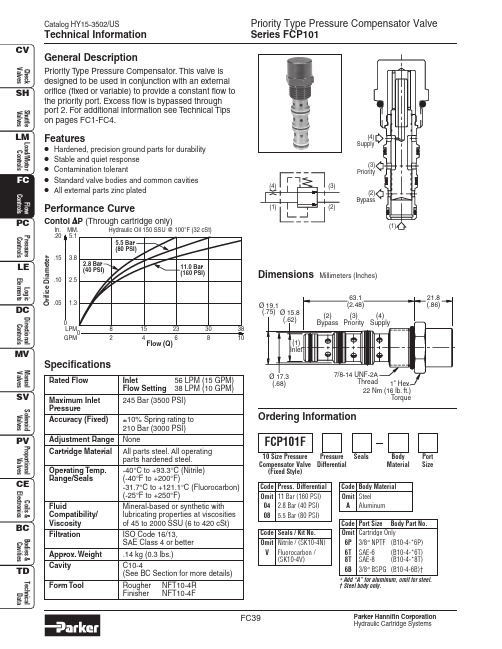
Shuttle Valves
Check Valves
CV SH LM FC PC LE DC MV SV PV CE BC TD
Catalog HY15-3502/US
Technical Information
Priority Type Pressure Compensator Valve Series FCP101
LE Specifications
Logic Elements
Rated Flow
DC
Maximum Inlet
Pressure
Inlet
95 LPM (25 GPM)
Flow Setting 75 LPM (20 GPM)
380 Bar (5500 PSI)
Performance Curve
Flow vs. Orifice Diameter (Through cartridge only)
CV SH LM FC PC LE DC MV SV PV CE BC TD
Technical Data
Bodies & Cavities
Coils & Electronics
Proportional Valves
Solenoid Valves
Manual Valves
Directional Controls
Bodies & Cavities
Coils & Electronics
Proportional Valves
Solenoid Valves
Manual Valves
Directional Controls
Logic Elements
Pressure Controls
