Font Subsetting and Downloading in the PostScript Printer Driver of QtX11
HP 打印机字体和符号集说明书

Chapter 12: Unbound Fonts and Downloaded Symbol Sets Contents of this Chapter•Introduction ................................................................................. 12-1•Unbound Font Operations ............................................................ 12-2•Downloading Symbol Sets ........................................................... 12-5•Managing User-Defined Symbol Sets ......................................... 12-11This chapter describes the following PCL commands:Symbol Set Code ................ Esc*c#R................................................... 12-5Download Symbol Set ........ Esc(f#W[symbol set definition] ................ 12-6Symbol Set Control ............ Esc*c#S................................................. 12-1112.1 IntroductionBound and Unbound FontsA bound font is restricted to a single symbol set. An unbound font contains the union of multiple symbol sets described by a Symbol Index such as Hewlett-Packard's Master Symbol List (MSL) or Unicode (TrueType). Unbound fonts typically contain 300, 400, or even more characters. Downloading Symbol SetsSymbol sets may be downloaded like fonts. Both customized and standard HP-supported symbol sets may be downloaded.12 - 2 Unbound Fonts and Downloaded Symbol Sets12.2 Unbound Font OperationsFont Selection and Unbound FontsWhen a font is requested, the printer selects an available font that most closely matches the current font selection characteristics ⎯ symbol set, spacing, pitch, height, style, stroke weight, and typeface. (See Chapter 9 for font selection.)Since the symbol set attribute has the highest priority, the printer first makes a list of all the available fonts ⎯ bitmap, bound, and unbound ⎯ that contain the requested symbol set. Bitmap and bound fonts are easily checked because they contain only one symbol set. However, to determine which unbound fonts match a symbol set, the printer must identify the appropriate symbol collections.Symbol CollectionsThe symbols in an unbound font can be divided into symbol collections that classify symbols according to language or application. The symbols in each collection do not change from one unbound font to another ⎯ that is, the Basic Latin collection always contains the same symbols. However, different fonts may contain different collections. For example, the internal Univers font in LaserJet IIIP contains the Latin, Math, and Semi-graphic collections, which together contain all the symbols required for the 35 symbol sets that Univers provides. On the other hand, the Dingbats font contains only the Dingbats collection, which contains all the symbols required for the five supported Dingbat symbol sets.Matching Unbound Fonts to Requested Symbol SetsThe Character Complement number, which is a 64-bit field in an unbound font definition (see Chapter 11), identifies the symbol collections contained in the font. Each bit in this field corresponds to a symbol collection. For example, if bit 63 is cleared, an unbound Intellifont contains the Basic Latin collection. If bit 31 is cleared, an unbound TrueType font contains ASCII.The Character Requirements number, which is a 64-bit number provided to the printer for each symbol set, identifies the character collections needed by the symbol set. The printer matches bit-by-bit the Character Requirements number for the requested symbol set with the Character Complement number of every unbound font in the printer.After matching the Character Complement number with the required symbol collections, the printer will contain a list of all fonts (bitmap, bound, and unbound) that support the requested symbol set. If no fonts are found for the requested symbol set, the printer continues with the font selection algorithm described in Chapter 9.Unbound Fonts and Downloaded Symbol Sets 12 - 3Summary of Symbol Set MatchingSymbol set matching for unbound fonts uses the following general procedure:1. The host requests a font through font attribute selection by updating the font attributetable.2. Since the symbol set attribute has the highest priority, the printer looks for the requestedsymbol set.3. The printer uses the Character Requirements number of the requested symbol set toidentify the symbol collections needed by the symbol set.4. The printer checks the Character Complement field of available fonts for symbolcollections that contain symbols in the requested symbol set.5. Fonts whose symbol collections together contain the necessary symbols are included inthe next round of attribute matching.Symbol set or point size are not specified when an unbound scalable font is downloaded. Designation by ID is equivalent to a PCL font select string containing parameters with fixed values (spacing, stroke weight, style, and typeface), but not point size and symbol set. To designate an unbound scalable font by ID, first select the desired symbol set and point size, and then select the font by ID.Symbol Indexes (MSL and Unicode)Symbol Indexes identify HP printer symbols by a unique number. Two symbol indexes are used for unbound fonts. Unbound Intellifonts use MSL (Master Symbol List) numbers; unbound TrueType fonts use Unicode numbers. Character collections differ between Intellifont and TrueType fonts.Since the printer identifies symbols by their Symbol Index Number (0-65535), but receives character codes (0-255), the printer has a symbol set mapping table for each available symbol set. Using this mapping, the printer identifies which indexed character will be printed for the requested character code. A partial mapping for Roman-8 set is shown below.12 - 4 Unbound Fonts and Downloaded Symbol SetsPrinting a CharacterAfter an unbound font has been selected and the printer receives a character code for printing, the printer must access the mapping table to get the Symbol Index Number for that character. The printer then searches the selected unbound font for the correct MSL or Unicode number and prints that character.For example, if Roman-8 is requested and the printer receives character code 254, the printer accesses the Roman-8 mapping table. In the Roman-8 mapping table, character code 254 is mapped to MSL number 191 or Unicode number 0x00b1, corresponding to the plus-over-minus symbol, which is then printed.Unbound Fonts and Downloaded Symbol Sets 12 - 512.3 Downloading Symbol SetsSymbol sets may be downloaded and used to bind an unbound font. The downloaded symbol set may be one of the standard HP-supported symbol sets listed in Chapter 9 that is not internal to the printer, or it may be a user-defined or modified symbol set. The following process is used to download a symbol set:1. Specify an identification number for the symbol set ⎯Esc*c#R.2.Download the symbol set definition ⎯Esc(f#W [data].3. Select the symbol set for printing ⎯Esc(ID.4. Delete the symbol set or designate it as permanent ⎯Esc*c#S.Symbol Set Identification: Before a symbol set can be downloaded or manipulated as an individual entity, it must be assigned a unique identification number. Esc*c#R designates an identification number prior to downloading the symbol set. An existing symbol set with this code is deleted at download.Symbol Set Definition: Esc(f#W downloads a group of symbol set attributes as well as a list that maps each symbol set character code to a character ID number by which the given character may be specified in unbound scalable fonts.Symbol Set Selection: After downloading the symbol set definition, the user may select the symbol set by Esc(ID.Symbol Set Management: Once a user-defined symbol set is downloaded, the Symbol Set Control command (Esc*c#S) can assign symbol sets as temporary or permanent, or delete them. Symbol Set Code Esc * c # r/RAssigns an identification code to a downloadable symbol set.Value(#) = Identification codeDefault = 0Range = 0 to 65535DEVICE NOTE: LJIIIP and 4 have an upper range of 32767, corresponding to 1023Z. They do not allow values above 1023Z for user-defined symbol sets.The Symbol Set Code is analogous to Font ID and Character Code. It is used to download and manage symbol sets.Any downloaded symbol set already associated with this code is deleted when the symbol set definition is received.The value (#) used for this command must match the Encoded Symbol Set Designator field in the downloaded symbol set definition.12 - 6 Unbound Fonts and Downloaded Symbol SetsThe Symbol Set Code is derived from the identification number (ID) used by Esc(ID in font selection:Symbol Set Code= (# * 32) + (L - 64)where # is the number portion of the ID, and L is the ASCII value of the letter portion. (See Chapter 9 for a list of symbol set IDs.)EXAMPLEAssume that a symbol set has an ID of 1Q, which will be used as a font select parameter byEsc(ID⎯ that is, Esc(1Q. The Symbol Set Code command for this symbol set would beEsc*c49R ⎯that is, (1 * 32) + (81 - 64) = 49.Then the Download Symbol Set command, Esc(#W, will create a symbol set with a symbol set code of 49. And the Symbol Set Control command (Esc*c#S) will execute the specified action for any symbol set with a symbol set code of 49.Download Symbol Set Esc ( f # W [symbol set definition]Defines the characters and character mapping for a downloaded symbol set.Value(#) = Number of bytes in symbol set definitionDefault = NARange = 0 to 32767 (command ignored if invalid definition or out-of-memory)This command must be sent subsequent to Symbol Set Code (Esc*c#R). The last symbol set code sent is used; if no code has been sent, the default (0) is assigned.A previously downloaded symbol set with the same symbol set code is deleted. An internal symbol set with the same code is overridden by the new symbol set.If the symbol set definition is invalid, if the Encoded Symbol Set Designator field of the definition does not match the symbol set code, or if there is insufficient memory to create the symbol set, the command is ignored and the symbol set discarded.Unbound Fonts and Downloaded Symbol Sets 12 - 7 The format for a downloaded symbol set definition is shown below:User-defined Symbol Set Definition FormatHeader Size (UINT16)Specifies the number of bytes in the header of the symbol set definition. This is the number of bytes preceding the Symbol Map.For a format 1 (MSL) symbol set definition, the header size must be 18 or greater; otherwise, the symbol set is invalidated.Encoded Symbol Set Designator (UINT16)This field must match the value designated by Symbol Set Code (Esc*c#R).Format (UBYTE)This field specifies the symbol index and format of the symbol set definition:Value Format1 MSL (Intellifont)3 Unicode (TrueType)Unrecognized values invalidate symbol set creation.DEVICE NOTE: LJIIIP recognizes only a format of 1.12 - 8 Unbound Fonts and Downloaded Symbol SetsSymbol set Type (UBYTE)Defines printable and unprintable codes for the symbol set:Value Symbol Set Organization0 7-bit (32-127 are printable)*1 8-bit (32-127 and 160-255 are printable)*2 PC-8 (All codes are printable except 0, 7 - 15, and 27)** All character code positions print in transparency mode.First Code (UINT16)Designates the first character code in the set. In a Format 1 or 3 symbol set, this value can be 0 to 255. The symbol set is invalid unless the First Code is less than or equal to the Last Code.Last Code (UINT16)Designates the last character code in the set. The value must be between 0 and 255 inclusive, and must not be smaller than the First Code.Together, the First Code through the Last Code identify the range of character codes that map to the Symbol Index numbers (characters) in the Symbol Map field.Character Requirements (Array of UBYTE)This 8-byte field, in conjunction with the Character Complement field in the unbound font definition, determines the compatibility of the unbound font to a symbol set. Each bit in the field represents a specific collection of symbols. Setting a bit to 1 indicates that collection is required; setting the bit to 0 indicates that collection is not required. (Bit 63 is the most significant bit of the first byte; bit 0 is the least significant bit of the 8-byte field.) A font and a symbol set are compatible only if the result of AND'ing the Character Complement field of the font definition with the Character Requirements field of the symbol set definition is 8 bytes of zero.Unbound Fonts and Downloaded Symbol Sets 12 - 9 As described below, Character Requirements differ between MSL-based symbol sets and Unicode-based symbol sets. Unbound Intellifonts are ordered in MSL numbers; unbound TrueType fonts are ordered in Unicode numbers.MSL Symbol Index Character RequirementsIndividually defined bits include:Unicode Symbol Index Character Complements12 - 10 Unbound Fonts and Downloaded Symbol SetsIndividually defined bits include:There are no invalid Character Requirements field values. Examples of values are:Symbol Map (Array of UINT16)Maps each character code to a symbol index number. The number of symbol index characters in the array must match the number of character codes in the range, First Code through Last Code. If no printable symbol is associated with a given character code (e.g., codes 128 through 160 of Roman-8), the corresponding entry in the Symbol Map is 65535 (0xffff).Unbound Fonts and Downloaded Symbol Sets 12 - 1112.4 Managing User-Defined Symbol Sets Symbol set management involves the same types of operations as font management: •Designating a symbol set temporary or permanent•Deleting a symbol setSymbol set management operations are performed on the symbol set designated by the current symbol set code (Esc*c#R).Symbol Set Control Esc * c # s/SDesignates user-defined symbol sets as permanent or temporary, or deletes them.Value(#) = 0 Delete all temporary and permanent user-defined symbol sets = 1 Delete all temporary user-defined symbol sets= 2 Delete current user-defined symbol set (last Symbol Set Codespecified)= 4 Make current user-defined symbol set temporary= 5 Make current user-defined symbol set permanentDefault = NARange = 0 to 2, 4, 5A downloaded symbol set is temporary by default. Internal symbol sets cannot be deleted or made temporary; however, a downloaded symbol set can overlay (redefine) an internal symbol set, but this is not recommended. An overlaying symbol set must be deleted to access an overlaid ROM-based symbol set. The priority scheme is (highest priority to lowest):1.Downloaded symbols set (lowest ID)2.Read/Write removeable disk (lowest ID)3.Read/Write removeable flash (lowest ID)4.Read/Write permanent disk (lowest ID)5.Read/Write permanent flash (lowest ID)6.Cartridge (lowest unit to highest unit)17.SIMM (lowest ID)8.Internal1 DEVICE NOTE: On LJIII the left cartridge has priority over the right cartridge. OnDeskJets below 1200, the back cartridge has priority over the front.12 - 12 Unbound Fonts and Downloaded Symbol Sets。
THOMSON REUTERS EndNote 说明书
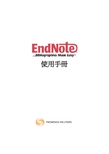
全球英语讲师工具包用户指南(2017年2月版)说明书
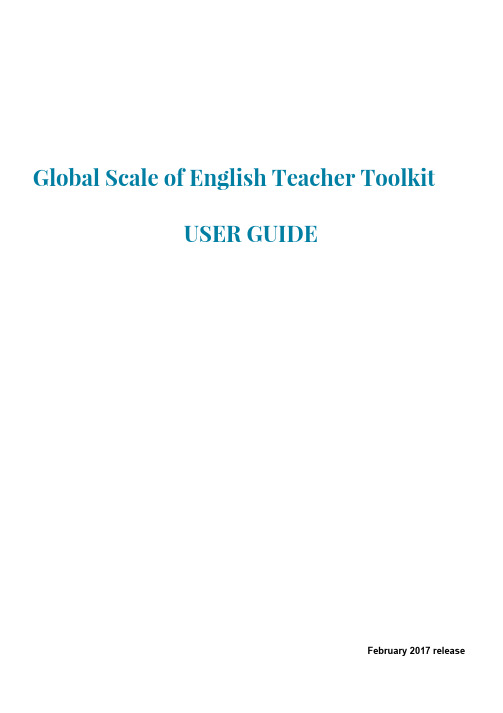
Global Scale of English Teacher ToolkitUSER GUIDEFebruary 2017 releaseCONTENTSWhat is the GSE Teacher Toolkit? 1 HOW TO SEARCH 2 Searching for GSE Learning Objectives 2 Searching for job roles linked to GSE Learning Objectives 3 Searching for GSE Grammar 4 Searching for GSE Vocabulary 5 UNDERSTANDING & DOWNLOADING THE RESULTS7What is the GSE Teacher Toolkit?The GSE Teacher Toolkit gives you fast access to GSE Learning Objectives, grammar and vocabulary to help you plan lessons at the right level for your students. It contains:●Over 1,800 GSE Learning Objectives: search by learner type, skill or CEFR/GSE level●Over 450 GSE Grammar Objectives: search by grammatical category, structure or CEFR/GSElevel●Over 36,000 Vocabulary word meanings: search by topic, grammatical category orCEFR/GSE level●Over 200 jobs linked to GSE Learning Objectives: search by job family or occupationThe GSE Teacher Toolkit can help you:●Plan your curriculum●Plan lessons●Create assessments and learning materials that are at the right level●Understand what your students should be learning at each CEFR/GSE level●Align your existing materials to the GSE Learning Objectives●Create admin reports●Give feedback to students and parentsWant advice on how the Teacher Toolkit can help you audit your curriculum? Try our interactive guide:/gse-teacher-toolkit-guideHOW TO SEARCHSearching for GSE Learning ObjectivesUse one or more of the search fields to find what you arelooking for.Who (obligatory): First select who you are teaching:●Adult learners of general English●Learners of Academic English●Learners of Professional English●Young Learners (age 6-14)Skill (optional):Select the skill you are interested in●Language Skills (all audiences)○Reading,W riting,etc.●Communicative Categories (Adult learners only)○Comprehension, Strategies, e tc.●Business Skills (Profession learners only)○Meetings, Presentations, e tc.Leave these fields blank to search within all the skills.Level (optional):Select the ability level of your class usingthe slider. The slider shows both the CEFR (at the top) and theGlobal Scale of English (at the bottom)Drag the arrows to select a specific range, or leave the default setting to search across all the levels.Open-search (optional): Y ou can also enter a specific search term into the text field. For example, if you want to see all the GSE Learning Objectives about emails, type e mail into the box.Use Boolean search terms (AND, OR, “...”, NOT) in the text field to create advancedsearches, e.g. e mail OR letter.Click . You can change the search criteria at any point, but remember to click again to update the results.Searching for job roles linked to GSE Learning ObjectivesGSE Learning Objectives for Professional Learners have been matched to job descriptions from the O*NET database to identify the language skills needed for specific1professions and job roles.●Select Learners of Professional English from the ‘ChooseLearner’ drop-down●Click on ‘Choose Job Role’●Browse the list of job families and jobs to find the one you arelooking for●You can also search for a job by typing in the search box●You can search for a whole job family, e.g. ’Management’ or you can narrow down yoursearch to look at specific jobs, e.g. ‘Chief Executive’ and ‘Finance manager’'●You can select two or more categories at the same level, (e.g. Management + Legal [jobfamilies] or Chief Executive + Finance manager [jobs])●When you’ve chosen a job family or job role role click ‘Choose’●Click to see all the GSE Learning Objectives relevant for that job family/jobrole. You can change the search criteria at any point, but remember to click again to update the results.1O*NET™ is a trademark of the U.S. Department of Labor, Employment and Training Administration. For more information visit w Searching for GSE GrammarUse one or more of the search fields to find what you are looking for.Who: Only General Adult is available at the moment.Level (optional):Select the ability level of your class using the slider. The slider shows both the CEFR (at the top) and the Global Scale of English (at the bottom)You can select a specific range, or leave the default setting to search across all the levels.Grammatical Category (optional): Selectthe specific grammatical category you arelooking for.There are two levels of category to choosefrom. For example, you can select all of thecategory A djectives or you could drill down tothe specific sub-category C omparison.You can select more than one category at thesame level (e.g. A djectives and A dverbs[categories] or O rder and P osition[sub-categories]).Or you can leave this field blank to searchwithin all categories.Open-search (optional):You can also enter a specific search term into the text field. For example if you want to see GSE Learning Objectives about the future perfect tense, type f uture perfect into the box.Use Boolean search terms (AND, OR, “...”, NOT) in the text field to create advancedsearches, e.g. i rregular AND superlative.Click . You can change the search criteria at any point, but remember to click again to update the results.Searching for GSE VocabularyUse one or more of the search fields to find what you are looking for.Who: Only General Adult is available at the moment.Level (optional): Select the ability level of your class using the slider. The slider shows both the CEFR (at the top) and the Global Scale of English (at the bottom)You can select a specific range, or leave the default setting to search across all the levels.Topic (optional): Select the topic you are looking for. T here are 2 or 3 levels of topic andsub-topic. For example, you could select all of the topic B usiness, industry and the economy or you can drill down to select a specific sub-topic, such as B anking and then B orrowing & lending .If you can’t find what you’re looking for, typea topic into the search box.You can select two or more categories at the same level, (e.g. B usiness, industry & the economy + C lothes, fashion, and beauty [topics] or D escribing clothes + C are of clothes [subtopics]).Look at Topics starting with "Ways of ...." to find functional phrases.Grammatical Category (optional):Select a specific part ofspeech you want to find, e.g. Nouns.You can select more than one, or you can leave this field blank tosearch within all parts of speech.Open-search (optional):You can also enter a specific word orphrase into the text field. For example, if you want to find the CEFR/GSE level for the different meanings of the word ‘ball’ then type b all i n the text field.Use Boolean search terms (AND, OR, “...”, NOT) in the text field to create advancedsearches, e.g. “ball”to get an exact match (rather than all words starting with theletters ‘ball’ such as ‘ballroom’ or ‘ballerina’)Click . You can change the search criteria at any point, but remember to click again to update the results.UNDERSTANDING & DOWNLOADING THE RESULTSAfter you click search, you’ll see how many results were found.At the bottom, you’ll see pagenumbering to move betweenpages of results.Your search results are shown in a table format.Order: Y our results are ordered by GSE value from the highest to the lowest. Click on the column heading to re-order from highest to lowest. You can also click on the column heading for Learning Objectives to order them alphabetically.Additional information:Click on the down arrow to reveal additional information, including:●Learning Objectives - linked Grammar objectives●Grammar - structure, examples, linked learning objectives●Vocabulary - definition, example sentence, full topic information, collocations.Download your results:Click on the ‘Download results’button. When the file is ready, click on download. The pdffile contains your search results in the same order theyappeared onscreen. You’ll also see a QR code - use thiswith a QR scanner app and it will bring up the full list ofsearch results on your mobile device.Note that if your search is large, only the first50 results will be exported.Links between Learning Objectives and Grammar: O nce you have found the LearningObjective you want to teach, click on the additional information arrow . There you can also see any related Grammar points that learners might need to perform that particular language function.Similarly in the Grammar section, you can see which Learning Objectives are associated with a particular grammar point.Grammar resources: A n icon is displayed whenthere are teaching resources available. Click on the iconto show the list. You can view each resource in a newwebpage by clicking on the symbol, or you candownload the resource.Vocabulary definitions:To find the definition of aword, hover over the word.Each meaning of a word has been given a GSE value. For example, ‘ball’ - a roundobject that you throw, hit, or kick in a game or sport is introduced early on and given aGSE value of 24, whereas ‘ball’ meaning t he rounded part at the base of the toes or at the base of the thumb is much higher and given a GSE value of 73.Collocations: T hese appear in order of frequency, from most frequent to least frequent. Click‘s how more’ to reveal the full list.Need more help? Visit the GSE Teacher Toolkit help-centre for videos, tips and more! /GSE/teacher-toolkit。
R Graphics画图经典教材-不得不看

Christoph Scherber, October 2007.
R Graphics ‐ October 2007 by Christoph Scherber (cscherb1@gwdg.de)
3
1. Standard plots
x<-c(1,3,4,6,8,9,12) y<-c(5,8,6,10,9,13,12)
(3) Some additional graphics features from interesting R libraries; examples are shown for barplots, 3D surface plots and for the display of meteorological data.
Y-Axis
12
10
8
10
12
X-Axis
There is a lot more to play around; here are some of the most useful graphics parameters from the par() command:
R Graphics ‐ October 2007 by Christoph Scherber (cscherb1@gwdg.de)
par(tck=0.02,las=1,cex.axis=1.3,b=1.2,mgp=c(3,0.5,0),bty ="L")
x<-c(1,3,4,6,8,9,12) y<-c(5,8,6,10,9,13,12) plot(x,y,type="n",axes=F,xlab="",ylab="") points(x,y,pch=16) axis(1) axis(2) title(xlab="X-Axis",ylab="Y-Axis") box()
LG电视LCD维修手册说明书
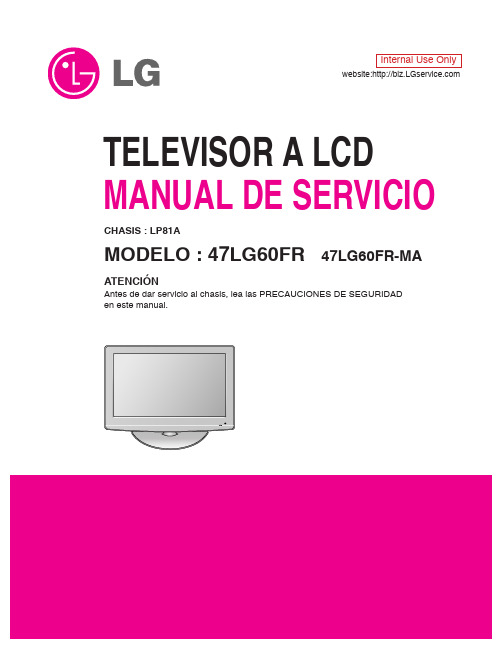
TELEVISOR A LCD MANUAL DE SERVICIOATENCIÓNAntes de dar servicio al chasis, lea las PRECAUCIONES DE SEGURIDADCHASIS : LP81AMODELO : 47LG60FR 47LG60FR-MAwebsite:Internal Use OnlyCONTENIDOCONTENIDO (2)PRECAUCIONES DE SEGURIDAD (3)ESPECIFICACIONES (4)INSTRUCCIÓN DE AJUSTE (11)SOLUCIÓN DE PROBLEMAS (15)DIAGRAMA EN BLOQUE (20)VISTA EN DESPIECE (21)PAGINA DE SVC........................................................................................ESPECIFICACIONESNOTA: las especificaciones que reflejan mejoras en los productos están sujetos a cambios sin previo aviso.4. General Specification(TV)No ItemSpecificationMeasurementResultRemark1.Display Screen Device37" wide Color Display Module Resolution:1366X768(HD)42" wide Color Display Module Resolution:1366X768(HD)/1920*1080(FHD)47" wide Color Display Module Resolution:1366X768(HD)/1920*1080(FHD)52" wide Color Display ModuleResolution:1920X1080(FHD)2. Aspect Ratio 16:93.LCD Module37" TFT WXGA LCD 37" HD MAKER :LPL 42" TFT WXGA LCD 42" HD MAKER :AUO, LPL 47" TFT WXGA LCD 47" HD MAKER :LPL 42" TFT WUXGA LCD 42" FHD MAKER : LPL 47" TFT WUXGA LCD 47" FHD MAKER : LPL 52" TFT WUXGA LCD52" FHD MAKER : SHARP 4. Operating Environment1) Temp. : 0 ~ 40 deg LGE SPEC2) Humidity : 0 ~ 85%5. Storage Environment 1) Temp. : -20 ~ 60 deg2) Humidity : 0 ~ 85 %6.Input VoltageAC100 ~ 240V, 50/60Hz1. Application Range.This spec sheet is applied to the 37"/42"/47"/52" LCD TV used LP81A chassis.2. SpecificationEach part is tested as below without special appointment 2.1 Temperature : 25±5°C(77±9°F), CST : 40±5°C 2.2 Relative Humidity : 65±10%2.3 Power Voltage : Standard input voltage (100~240V@ 50/60Hz)• Standard Voltage of each products is marked by models 2.4 Specification and performance of each parts are followed each drawing and specification by part number in accordance with BOM .2.5 The receiver must be operated for about 20 minutes prior to the adjustment.3. Test method3.1 Performance : LGE TV test method followed.3.2 Demanded other specificationSafety : UL, CSA, IEC specification 3.3 EMC : FCC, ICES, IEC specification5. Chrominance & Luminance Specification6. SET Optical Feature6.1. General feature- Measurement Condition: Full white/ Vivid => Measure the black luminance after 30 seconds.- C/R is excepted for PC modeNo Parameter SymbolValueUnit Remark Min Typ1 37 inch(HD)Contrast Ratio Dynamic CR9000:112000:1LPL Surface Luminance, LWH (AV/Component/HDMI)360450Cd/m2white LWH (PC)250Cd/m22 42 inch(HD)Contrast Ratio Dynamic CR9000:112000:1AUO Surface Luminance, LWH (AV/Component/HDMI)360450Cd/m2white LWH(PC)250Cd/m23 42 inch(HD)Contrast Ratio Dynamic CR9000:112000:1LPL Surface Luminance, LWH (AV/Component/HDMI)360450Cd/m2white LWH(PC)250Cd/m24 47 inch(HD)Contrast Ratio Dynamic CR9000:112000:1LPL Surface Luminance, LWH(AV/Component/HDMI)360450Cd/m2white LWH(PC)250Cd/m25 42 inch(FHD)Contrast Ratio Dynamic CR9000:112000:1LPL TBD15000 : 1For 50/60/70 Tool Surface Luminance, LWH(AV/Component/HDMI)360450Cd/m2white LWH(PC)250Cd/m2647 inch(FHD)Contrast Ratio Dynamic CR9000:112000:1LPL TBD15000 : 1For 50/60/70 Tool Surface Luminance, LWH(AV/Component/HDMI)360450Cd/m2white LWH(PC)250Cd/m2752 inch(FHD)Contrast Ratio Dynamic CR9000:112000:1Sharp TBD15000 : 1For 50/60/70 Tool Surface Luminance, LWH(AV/Component/HDMI)320400Cd/m2white LWH(PC)250Cd/m27. Component Video Input (Y, P B, P R)No.SpecificationRemark Resolution H-freq(kHz)V-freq(Hz)Pixekclock1. 720*48015.7359.9413.500SDTV, DVD 480I(525I)2. 720*48015.7560.0013.514SDTV, DVD 480I(525I)3. 720*57615.62550.0013.500SDTV, DVD 576I(625I) 50Hz4. 720*48031.4759.9427.000SDTV480P5. 720*48031.5060.0027.027SDTV480P6. 720*57631.2550.0027.000SDTV 576P 50Hz7. 1280*72044.9659.9474.176HDTV720P8. 1280*72045.0060.0074.250HDTV720P9. 1280*72037.5050.0074.25HDTV 720P 50Hz10. 1920*108028.12550.0074.250HDTV 1080I 50Hz,11. 1920*108033.7259.9474.176HDTV 1080I12. 1920*108033.7560.0074.25HDTV 1080I13. 1920*108056.2550148.5HDTV 1080P141920*108067.43259.94148.350HDTV 1080P151920*108067.560.00148.5HDTV 1080P8. RGB Input (Analog PC)No. Resolution H-freq(kHz) V-freq(Hz) Pixel clock(MHz)Proposed Remark1.640*35031.46870.8025.17EGA2720*40031.46970.0828.32DOS3.640*48031.46959.9425.17VESA(VGA)4800*60037.87960.3140VESA(SVGA)51024*76848.3636065VESA(XGA)61280*76847.77659.8779.5VESA(WXGA)71360*76847.7259.79984.75VESA(WXGA)81366*76847.76084.62VESA(WXGA)91280*102463.66859.895109.00SXGA Only FHD 101400*105065.31759.978121.75SXGA Only FHD 111600*120074.53759.869161.00UXGA Only FHD 121920*108066.58759.934138.50WUXGA (Reduced Blanking)Only FHD9. HDMI Input (PC-Spec. out but display correctly at only HDMI/DVI IN 1 via DVI to HDMI cable)No. Resolution H-freq(kHz) V-freq(Hz) Pixel clock(MHz)Proposed Remark1.720x40031.46870.0828.322.640x48031.46959.9425.17VESA(VGA)3.800x60037.87960.3140.00VESA(SVGA)41024x76848.36360.0065.00VESA(XGA)51280x76847.77659.8779.5VESA(WXGA)61360x76847.7259.79984.62VESA(WXGA)71366x76847.76084.62VESA(WXGA)81280x102463.59560.0108.875SXGA Only FHD 91400x105065.16060.0122.50SXGA Only FHD 101600x120074.07760.0130.375UXGA Only FHD 111920x108066.64759.988138.625WUXGA Only FHD10. HDMI input ( DTV )No. Resolution H-freq(kHz) V-freq(Hz) Pixel clock(MHz)Proposed Remark 1720*48031.4759.9427SDTV 480P Support(not spec) 2720*48031.56027.027SDTV 480P support(not spec) 3720*57631.255027SDTV 576P support(not spec) 41280*72044.9659.9474.176HDTV 720P51280*720456074.25HDTV 720P61280*72037.55074.25HDTV 720P71920*108028.1255074.25HDTV 1080I81920*108033.7259.9474.176HDTV 1080I91920*108033.756074.25HDTV 1080I101920*108056.2550148.5HDTV 1080P111920*108067.43259.94148.350HDTV 1080P121920*108067.560.00148.5HDTV 1080P131920*1080272474.25HDTV 1080P141920*108033.753074.25HDTV 1080PINSTRUCCIÓN DE AJUSTE1. Application RangeThese instructions are applied to all of the LCD TV, LP81AChassis.2. Notice2.1 Because this is not a hot chassis, it is not necessary touse an isolation transformer. However, the use ofisolation transformer will help protect test instrument.2.2 Adjustment must be done in the correct order.2.3 The adjustment must be performed in the circumstance of25±5°C of temperature and 65±10% of relative humidity ifthere is no specific designation.2.4 The input voltage of the receiver must keep 100~220V,50/60Hz.2.5 Before adjustment, execute Heat-Run for 15 minutes atRF no signal.3. Adjustment items3.1 PCB assembly adjustment itemsDownload the MSTAR main software (IC801, Mstar ISP Utility)3.2 SET assembly adjustment itemsDDC Data input.Adjustment of White Balance.Factoring Option Data input 4. PCB assembly adjustment method(Using MSTAR Download program)4.1 S/W program download4.1.1 Preliminary steps(1) Download method 1 (PCB Assy)- HD- FHD(2) Connect the download jig to D-sub jack4.1.2 Download steps(1) Execute ‘ISP Tool’ program in PC, then a main window will be opened(2) Click the connect button and confirm "Dialog Box".(3) Click the Config button and Change speedE2PROM Device setting : over the 350Khz(4) Read and write bin fileClick "(1)Read" tab, and then load download file(XXXX.bin) by clicking "Read".(5).Click "Auto(2)" tab and set as below (6).click "Run(3)".(7).After downloading, check "OK(4)" message.# USB DOWNLOAD1. Put the USB Stick to the USB socket2. Automatically detecting update file in USB StickDouble click3. Select "Start" Button and press "ok" buttonUpdating is staring.4. Finishing the version updating, you have to put out USB stickand "AC Power" off5. After putting "AC Power" on and check updated version onyour TV4.2 ADC ProcessO Required Equipments- Remote controller for adjustment- MSPG-925F Pattern Generator4.2.1 Method of Auto RGB Color Balance- Convert to RGB PC in Input-source- Input the PC 1024x768 @ 60Hz 1/2 Black & White Pattern(MSPG-925F model:60, pattern:54) into RGB- Adjust by commanding AUTO_COLOR_ADJUST(0xF1) 0x00 0x02 instruction.4.2.1.1 Confirmation- We confirm whether "0xF3 (offset), 0xF4 (gain)" address of EEPROM "0xBC" is "0xAA" or not.- If "0xF3", "0xF4" address of EEPROM "0xBC" isn’t "0xAA", we adjust once more- We can confirm the ADC values from "0x06~0x0B" addresses in a page "0xBC"*Manual ADC process using Service Remocon. After enter Service Mode by pushing "ADJ" key, execute "Auto-RGB" by pushing "_" key at "Auto-RGB".4.2.2 Component input ADC4.2.2.1 Component Gain/Offset Adjustment7- Convert to Component in Input-source- Input the Component ( Which has 720p@60Hz YPbPr signal : 100% Color Bar (MSPG-925F Model : 217 / Pattern: 65 ) into Component.- Adjust by commanding AUTO_COLOR_ADJUST (0xF1) 0x00 0x02 instruction4.2.2.2 Confirmation- We confirm whether "0xF3 (offset), 0xF4 (gain)" address of EEPROM "0xBC" is "0xAA" or not.- If "0xF3", "0xF4" address of EEPROM "0xBC" isn’t "0xAA", we adjust once more- We can confirm the ADC values from "0x06~0x0B" addresses in a page "0xBC"*Manual ADC process using Service Remocon. After enter Service Mode by pushing "ADJ" key, execute "Auto-RGB" by pushing "_" key at "Auto-RGB".5. Adjusting the White Balance5.1 Purpose and Principle for adjustment of thecolor temperature-Purpose : Adjust the color temperature to reduce the deviation of the module color temperature.- Principle : To adjust the white balance without the saturation,(Fix the one of R/G/B gain to C0 and decrease the others.)5.2 Adjustment mode : Two modes of Cool and Warm (Medium data is automatically calibrated by the Cool data)O Required Equipments- Remote controller for adjustment- Color Analyzer : CA100+ or CA-210 or same product LCD TV( ch : 9 ),- Auto W/B adjustment instrument(only for Auto adjustment)5.3 Connecting diagram of equipment formeasuring (For Automatic Adjustment)(1) Enter the adjustment mode of DDC- Set command delay time : 50ms- Enter the DDC adjustment mode at the same time heat-- Maintain the DDC adjustment mode with same condition of Heat-run-> Maintain after AC off/on in status of Heat-run pattern display)(2) Release the DDC adjustment mode- Release the adjust mode after AC off/on or std-by off/on in status of finishing the Hear-run mode- Release the Adjust mode when receiving the aging off command(F3 00 00) from adjustment equipment- Need to transmit the aging off command to TV set after finishing the adjustment.- Check DDC adjust mode release by exit key and release DDC adjust mode (3) Enter the adjust mode of white balance- Enter the white balance adjustment mode with aging command(F3, 00, FF)* Luminance min value is 200cd/ß≥in the cool mode( For LCD)6. Adjustment of White Balance• Adjustment mode : Two modes (Cool and Warm)(Medium data is automatically calibrated by the Cool data)• Color analyzer(CA100+, CA210) should be used in the calibrated ch by CS-1000(LCD : CH9, PDP : CH10)• Operate the zero-calibration of the CA100+ or CA-210, then stick sensor to the module when adjusting.• For manual adjustment, it is also possible by the following sequence.1) Select white pattern of heat-run by pressing "POWER ON"key on remote control for adjustment then operate heat run longer than 15 minutes.(If not executed this step, the condition for W/B may be different.)2) Push "Exit" key.3) Change to the AV mode by remote control.(Push front-AV or Input key)4) Input external pattern(85% white pattern)5) Push the ADJ key two times (entering White Balance mode)6) Stick the sensor to the center of the screen and select each items (Red/Green/Blue Gain and Offset) using /(CH +/-) key on R/C..7) Adjust R/ G/ B Gain using /(VOL+/-) key on R/C.8) Adjust two modes (Cool and Warm)(Fix the one of R/G/B and change the others)9) When adjustment is completed, Exit adjustment mode using EXIT key on R/C.SOLUCIÓN DE PROBLEMAS 1. No power1) Symptom1) It is not discharged minutely from the module.2) Light does n ot c ome into the front LED.2) Check process2. No Raster1) Symptom1) No OSD and image occur at screen..2) It maintains the condition where the front LED is green 2) Check process3. Unusual display from RF mode.1) Check process4. Unusual display from rear AV mode.5. Unusual display from Side AV mode.6. Unusual display from Side S-Video mode.7. Unusual display from componen t 1 mode.10. No Sound10-1Symptom1) LED is green.2) Screen display but sound is not output.10-2 Check processDIAGRAMA DE BLOQUEA V 1i nS i d e A V i n (A V 2 n )C om p i nC o m p i nR G i n (D /L )C V B S I N Y /P b /P r I NR /G /B /H S /V S I NC V B S I NL I N E O U T L I N E I N A M P _M U T E R S -232CR x /T x M X 3232R (T u n e r )P C A u d i o i nD I S P L A Y M O D U L EE D I D N V ME D I D N V MH D M I 1H D M I 2H D M I 3U S B T M D S 351P A G H D M I M U XZ o r a n V A D D I S -966X D M P E G D e c o d e r D D R M E M D D R M E M S E R I A L F L A S H M s t a r R o m e o L G E 6891C DT W 9910S u b D e c o d e rN T P 3000A D i g i t a l A u d i o A M PM A I N N V MM C 74H C 4066A u d i o S WL M 324X 4 A M P S E R I A L F L A S HB D 2041P r o t e c t I CE D I D N V M D D C /H D P /C E C T M D S (H D M I i n )D D C /H P D /CE CT M D S (H D M I i n )T M D S (H D M I i n )U S B (A V I /O , D a t a I /O )+5V C V B SO U T656 I NS W _R E S E T P A R T _I 2C P A R T _I 2C S W _R E S E T I 2S O U T L V D S M P E G R X /T XM P E G R E S E T I 2S I N656 I NT M D S (H D M I i n )D D C /H P D /C E CD D C /H P D /CE C [C E C n o t t h r o u g h H D M I M U X , d i r e c t J A C K t o M A I N I C ]D D CD D CD D CU A R T _R x /T xA U D I O _S W L I N E I NL I N E I N L I N E I N Y /P b /P r I NL I N E I NY /C I NL I N E I N E D I D N V MR O M _I 2CD S U B _D D Cx 0.55x 0.55x 0.55x 0.55S _V I D E O _D E TL I N E _M U T EL I N E O U T x 4x 0.55L I N E I NC V B S I NS I F I N T U N E R _I 2C P A R T _I 2C H D M I _S E L(O p t i n )(O p t i n )(O p t i o n )S p k O u t 1W (M o n o )S W _R E S E T T P A 3107D A u d i o A m pCopyright LG Electronics. Inc. All right reserved.Only for training and service purposesC 2008LGE Internal Use Only- 21-VISTA EN DESPIECE300521200800802803550804801122560121510120500121810540840530570830900400THE SYMBOL MARK OF THIS SCHEMETIC DIAGRAM INCORPORATES SPECIAL FEATURES IMPORTANT FOR PROTECTION FROM X-RADIATION.FILRE AND ELECTRICAL SHOCK HAZARDS, WHEN SERVICING IF IS ESSENTIAL THAT ONLY MANUFATURES SPECFIED PARTS BE USED FORTHE CRITICAL COMPONENTS IN THE SYMBOL MARK OF THE SCHEMETIC.INPUT1 : COMP1/2,RS232C,PCTHE SYMBOL MARK OF THIS SCHEMETIC DIAGRAM INCORPORATES SPECIAL FEATURES IMPORTANT FOR PROTECTION FROM X-RADIATION.FILRE AND ELECTRICAL SHOCK HAZARDS, WHEN SERVICING IF IS ESSENTIAL THAT ONLY MANUFATURES SPECFIED PARTS BE USED FORTHE CRITICAL COMPONENTS IN THE SYMBOL MARK OF THE SCHEMETIC.INPUT2 : CVBS,SIDE AVTHE SYMBOL MARK OF THIS SCHEMETIC DIAGRAM INCORPORATES SPECIAL FEATURES IMPORTANT FOR PROTECTION FROM X-RADIATION.FILRE AND ELECTRICAL SHOCK HAZARDS, WHEN SERVICING IF IS ESSENTIAL THAT ONLY MANUFATURES SPECFIED PARTS BE USED FORTHE CRITICAL COMPONENTS IN THE SYMBOL MARK OF THE SCHEMETIC.H D M I _S H D M I _SHD_ATNPANEL WAFERTHE SYMBOL MARK OF THIS SCHEMETIC DIAGRAM INCORPORATES SPECIAL FEATURES IMPORTANT FOR PROTECTION FROM X-RADIATION.FILRE AND ELECTRICAL SHOCK HAZARDS, WHEN SERVICING IF IS ESSENTIAL THAT ONLY MANUFATURES SPECFIED PARTS BE USED FORTHE CRITICAL COMPONENTS IN THE SYMBOL MARK OF THE SCHEMETIC.TUNERTHE SYMBOL MARK OF THIS SCHEMETIC DIAGRAM INCORPORATES SPECIAL FEATURES IMPORTANT FOR PROTECTION FROM X-RADIATION.FILRE AND ELECTRICAL SHOCK HAZARDS, WHEN SERVICING IF IS ESSENTIAL THAT ONLY MANUFATURES SPECFIED PARTS BE USED FORTHE CRITICAL COMPONENTS IN THE SYMBOL MARK OF THE SCHEMETIC.Audio S/W : COMP1 or SIDE L/RTHE SYMBOL MARK OF THIS SCHEMETIC DIAGRAM INCORPORATES SPECIAL FEATURES IMPORTANT FOR PROTECTION FROM X-RADIATION.FILRE AND ELECTRICAL SHOCK HAZARDS, WHEN SERVICING IF IS ESSENTIAL THAT ONLY MANUFATURES SPECFIED PARTS BE USED FORTHE CRITICAL COMPONENTS IN THE SYMBOL MARK OF THE SCHEMETIC.00USB/MPEG DECTHE SYMBOL MARK OF THIS SCHEMETIC DIAGRAM INCORPORATES SPECIAL FEATURES IMPORTANT FOR PROTECTION FROM X-RADIATION.FILRE AND ELECTRICAL SHOCK HAZARDS, WHEN SERVICING IF IS ESSENTIAL THAT ONLY MANUFATURES SPECFIED PARTS BE USED FORTHE CRITICAL COMPONENTS IN THE SYMBOL MARK OF THE SCHEMETIC.DDRSUB - HYNIX : EAN31729202MAIN - QIMONDA : EAN41788501THE SYMBOL MARK OF THIS SCHEMETIC DIAGRAM INCORPORATES SPECIAL FEATURES IMPORTANT FOR PROTECTION FROM X-RADIATION.FILRE AND ELECTRICAL SHOCK HAZARDS, WHEN SERVICING IF IS ESSENTIAL THAT ONLY MANUFATURES SPECFIED PARTS BE USED FORTHE CRITICAL COMPONENTS IN THE SYMBOL MARK OF THE SCHEMETIC.TW9910THE SYMBOL MARK OF THIS SCHEMETIC DIAGRAM INCORPORATES SPECIAL FEATURES IMPORTANT FOR PROTECTION FROM X-RADIATION.FILRE AND ELECTRICAL SHOCK HAZARDS, WHEN SERVICING IF IS ESSENTIAL THAT ONLY MANUFATURES SPECFIED PARTS BE USED FORTHE CRITICAL COMPONENTS IN THE SYMBOL MARK OF THE SCHEMETIC.Apr., 2008 P/NO : MFL41394424Printed in Korea。
APL-期刊模板

Sample manuscript for Applied Physics LettersA。
Author,1,2,a) B. Author,2,b,c) and C. Author3,c)1Department, University, City, Postal code, Country2Corporation or Laboratory, Street address, Postal code, City, Country33Department, University, City, State (spell out full name), Zip code, USAThis is an abstract. It gives the reader an overview of the manuscript。
Abstracts are required for all manuscripts. The Abstract should be self-contained (contain no footnotes or citations to references)。
It should be adequate as an index (giving all subjects, major and minor, about which new information is given), and as a summary (giving the conclusions and all results of general interest in the article)。
It should be approximately 250 words。
The abstract should be written as one paragraph and should not contain displayed mathematical equations or tabular material。
MCD12Q1_的user guide用户手册或manual说明
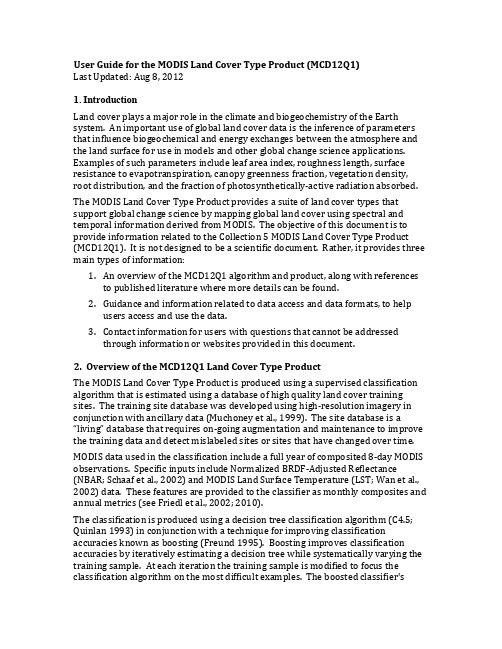
User G uide f or t he M ODIS L and C over T ype P roduct (MCD12Q1)Last U pdated: A ug 8, 20121. IntroductionLand c over p lays a m ajor r ole i n t he c limate a nd b iogeochemistry o f t he E arth system. A n i mportant u se o f g lobal l and c over d ata i s t he i nference o f p arameters that i nfluence b iogeochemical a nd e nergy e xchanges b etween t he a tmosphere a nd the l and s urface f or u se i n m odels a nd o ther g lobal c hange s cience a pplications. Examples o f s uch p arameters i nclude l eaf a rea i ndex, r oughness l ength, s urface resistance t o e vapotranspiration, c anopy g reenness f raction, v egetation d ensity, root d istribution, a nd t he f raction o f p hotosynthetically-‐active r adiation a bsorbed. The M ODIS L and C over T ype P roduct p rovides a s uite o f l and c over t ypes t hat support g lobal c hange s cience b y m apping g lobal l and c over u sing s pectral a nd temporal i nformation d erived f rom M ODIS. T he o bjective o f t his d ocument i s t o provide i nformation r elated t o t he C ollection 5 M ODIS L and C over T ype P roduct (MCD12Q1). I t i s n ot d esigned t o b e a s cientific d ocument. R ather, i t p rovides t hree main t ypes o f i nformation:1.An o verview o f t he M CD12Q1 a lgorithm a nd p roduct, a long w ith r eferencesto p ublished l iterature w here m ore d etails c an b e f ound.2.Guidance a nd i nformation r elated t o d ata a ccess a nd d ata f ormats, t o h elpusers a ccess a nd u se t he d ata.3.Contact i nformation f or u sers w ith q uestions t hat c annot b e a ddressedthrough i nformation o r w ebsites p rovided i n t his d ocument.2. O verview o f t he M CD12Q1 L and C over T ype P roductThe M ODIS L and C over T ype P roduct i s p roduced u sing a s upervised c lassification algorithm t hat i s e stimated u sing a d atabase o f h igh q uality l and c over t raining sites. T he t raining s ite d atabase w as d eveloped u sing h igh-‐resolution i magery i n conjunction w ith a ncillary d ata (Muchoney e t a l., 1999). T he s ite d atabase i s a “living” d atabase t hat r equires o n-‐going a ugmentation a nd m aintenance t o i mprove the t raining d ata a nd d etect m islabeled s ites o r s ites t hat h ave c hanged o ver t ime. MODIS d ata u sed i n t he c lassification i nclude a f ull y ear o f c omposited 8-‐day M ODIS observations. S pecific i nputs i nclude N ormalized B RDF-‐Adjusted R eflectance (NBAR; S chaaf e t a l., 2002) a nd M ODIS L and S urface T emperature (LST; W an e t a l., 2002) d ata. T hese f eatures a re p rovided t o t he c lassifier a s m onthly c omposites a nd annual m etrics (see F riedl e t a l., 2002; 2010).The c lassification i s p roduced u sing a d ecision t ree c lassification a lgorithm (C4.5; Quinlan 1993) i n c onjunction w ith a t echnique f or i mproving c lassification accuracies k nown a s b oosting (Freund 1995). B oosting i mproves c lassification accuracies b y i teratively e stimating a d ecision t ree w hile s ystematically v arying t he training s ample. A t e ach i teration t he t raining s ample i s m odified t o f ocus t he classification a lgorithm o n t he m ost d ifficult e xamples. T he b oosted c lassifier'sprediction i s t hen b ased u pon a n a ccuracy-‐weighted v ote a cross t he e stimatedclassifiers. T he i mplementation u sed h ere i s A daboost.M1 (Freund a nd S chapire, 1997), w hich i s t he s implest m ulti-‐class b oosting m ethod. B oosting h as b een s hownto b e a f orm o f a dditive l ogistic r egression (Friedman e t a l. 2000). A s a r esult, probabilities o f c lass m embership c an b e o btained f rom b oosting. T hese probabilities p rovide a m eans o f a ssessing t he c onfidence o f t he c lassification results a s w ell a s a m eans o f i ncorporating a ncillary i nformation i n t he f orm o f p rior probabilities t o i mproved d iscrimination o f c over t ypes t hat a re d ifficult t o s eparate in t he s pectral f eature s pace.Using t his a pproach, t he M ODIS L and C over T ype a lgorithm i ngests M ODIS t raining data f or a ll s ites i n t he t raining d atabase, e stimates b oosted d ecision t rees b ased o n those d ata, a nd t hen c lassifies t he l and c over a t e ach M ODIS l and p ixel. F ollowing the c lassification a s et o f p ost-‐processing s teps i ncorporate p rior p robability knowledge a nd a djust s pecific c lasses b ased o n a ncillary i nformation. F or m ore specific i nformation a nd c omplete d etails r elated t o t he M ODIS L and C over T ype algorithm, t he r eader i s r eferred t o t he f ollowing k ey r eferences:•Friedl e t a l. (1997)•Friedl e t a l. (1999)•McIver a nd F riedl (2001)•McIver a nd F riedl (2002)•Friedl e t a l. (2002)•Friedl e t a l. (2010)Full c itations t o e ach o f t hese p apers a re p rovided b elow.3. P roduct O verview a nd S cience D ata S etsThe M ODIS L and C over T ype P roduct s upplies g lobal m aps o f l and c over a t a nnualtime s teps a nd 500-‐m s patial r esolution f or 2001-‐present. T he p rimary l and c overscheme i s p rovided b y a n I GBP l and c over c lassification (Belward e t a l., 1999; Scepan, 1999; F riedl e t a l., 2002; F riedl e t a l., 2010). F or e ase o f u se b y t he community, a n umber o f o ther c lassification s chemes a re a lso p rovided, i ncluding the U niversity o f M aryland c lassification s cheme (Hansen e t a l., 2000), t he B iome classification s cheme d escribed b y R unning e t a l. (1994), t he L AI/fPAR B iome scheme d escribed b y M yneni e t a l. (1997), a nd t he p lant f unctional t ype s cheme described b y B onan e t a l. (2002). I n a ddition, a n a ssessment o f t he r elative classification q uality (scaled f rom 0-‐100) i s p rovided a t e ach p ixel, a long w ith quality a ssurance i nformation a nd a n e mbedded l and/water m ask.The m ost r ecent v ersion o f t he M ODIS L and C over T ype P roduct i s C ollection 5.1,which i ncludes a djustments f or s ignificant e rrors t hat w ere d etected i n C ollection 5 of t he M CD12Q1 p roduct. T his v ersion i s a vailable o n t he L and P rocesses D AAC a nd is t he r ecommended v ersion f or u sers. E ssential i nformation r equired f or a ccessing and u sing t hese d ata i nclude t he f ollowing:•Overview o f d ata s et c haracteristics (temporal c overage, s patial r esolution, image s ize, d ata t ypes, e tc.).•Science d ata s ets i ncluded i n t he M ODIS L and C over T ype P roduct, a nd t heir associated d efinitions.•Information a nd s pecifications r elated t o t he M ODIS L and C over T ype Q A Science d ata s et.Up-‐to-‐date i nformation r elated t o e ach o f t hese t opics i ncluding s cience d ata s ets, data f ormats, a nd q uality i nformation a re a vailable f rom t he L and P rocesses D AAC at t he f ollowing U RL:https:///products/modis_products_table/mcd12q13.1. D ata F ormats a nd P rojectionMODIS d ata a re p rovided a s t iles t hat a re a pproximately 10° x 10° a t t he E quator using a s inusoidal g rid i n H DF4 f ile f ormat. I nformation r elated t o t he M ODIS sinusoidal p rojection a nd t he H DF4 f ile f ormat c an b e f ound a t:•MODIS t ile g rid: h ttp:///MODLAND_grid.html•MODIS H DF4: h ttp:///products/hdf4/3.2. A ccessing a nd A cquiring D ataMCD12Q1 d ata c an b e a cquired f rom t he L and P rocesses D istributed A ctive A rchive Center (https:///get_data). T here a re m ultiple p ortals f or downloading t he d ata. R everb i s t he e asiest t o u se a nd d oes n ot r equire a u ser account, b ut y ou o nly h ave t he o ption t o d ownload t he d ata i n i ts o riginal p rojection and H DF f ormat. T he M RTWeb p ortal e nables m ore a dvanced o ptions s uch a s reprojection, s ubsetting, a nd r eformatting b ut d oes r equire a u ser a ccount.4. C ontact I nformationProduct P I: M ark F riedl (friedl@)Associate t eam m ember a nd c ontact f or u sers: D amien S ulla-‐Menashe(dsm@)5. R eferences C ited1.Belward, A. S., E stes, J. E., & K line, K. D. (1999). T he I GBP-‐DIS G lobal 1-‐km L and-‐Cover D ata S et D ISCover: A P roject O verview. P hotogrammetric E ngineering a nd Remote S ensing, 65, 1013-‐1020.2.Bonan, G. B., O leson, K. W., V ertenstein, M., L evis, S., Z eng, X. B., & D ai, Y. (2002).The l and s urface c limatology o f t he c ommunity l and m odel c oupled t o t he N CAR community l and m odel. J ournal o f C limate, 15, 3123-‐3149.3.Freund, Y. (1995). B oosting a w eak l earning a lgorithm b y m ajority. I nformationand C omputation, 121(2), 256-‐285.4.Freund, Y., & S chapire, R. E. (1997). A d ecision-‐theoretic g eneralization o f o n-‐linelearning a nd a n a pplication t o b oosting. J ournal o f C omputer a nd S ystem S ciences, 5(1), 119-‐139.5.Friedl, M.A., & B rodley, C.E. (1997). D ecision t ree c lassification o f l and c overfrom r emotely s ensed d ata. R emote S ensing o f E nvironment, 61, 399-‐409.6.Friedl, M.A., B rodley, C.E., & S trahler, A.H. (1999). M aximizing l and c overclassification a ccuracies a t c ontinental t o g lobal s cales. I EEE T ransactions o nGeoscience a nd R emote S ensing, 37, 969-‐977.7.Friedl, M. A., M cIver, D. K., H odges, J. C. F., Z hang, X. Y., M uchoney, D., S trahler, A.H., W oodcock, C. E., G opal, S., S chneider, A., C ooper, A., B accini, A., G ao, F., &Schaaf, C. (2002). G lobal l and c over m apping f rom M ODIS: a lgorithms a nd e arly results. R emote S ensing o f E nvironment, 83, 287-‐302.8.Friedl, M. A., S ulla-‐Menashe, D., T an, B., S chneider, A., R amankutty, N., S ibley, A.,& H uang, X. (2010). M ODIS C ollection 5 g lobal l and c over: A lgorithm r efinements and c haracterization o f n ew d atasets. R emote S ensing o f E nvironment, 114, 168-‐182.9.Friedman, J., H astie, T., & T ibshirani, R. (2000). A dditive l ogistic r egression: Astatistical v iew o f b oosting. T he A nnals o f S tatistics, 28(2), 337-‐374.10.Hansen, M. C., D eFries, R. S., T ownshend, J. R. G., & S ohlberg, R. (2000). G loballand c over c lassification a t t he 1km s patial r esolution u sing a c lassification t ree approach. I nternational J ournal o f R emote S ensing, 21, 1331-‐1364.11.Muchoney, D., S trahler, A., H odges, J., & L oCastro, J. (1999). T he I GBP D ISCoverConfidence S ites a nd t he S ystem f or T errestrial E cosystem P arameterization: Tools f or V alidating G lobal L and C over D ata. P hotogrammetric E ngineering a nd Remote S ensing, 65(9), 1061-‐1067.12.McIver, D. K., & F riedl, M. A. (2001). E stimating p ixel-‐scale l and c overclassification c onfidence u sing n on-‐parametric m achine l earning m ethods. I EEE Transactions o n G eoscience a nd R emote S ensing, 39(9), 1959-‐1968.13.Mciver, D. K., & F riedl, M. A. (2002). U sing p rior p robabilities i n d ecision-‐treeclassification o f r emotely s ensed d ata. R emote S ensing o f E nvironment, 81, 253-‐261.14.Myneni, R. B., N emani, R. R., & R unning, S. W. (1997). E stimation o f g lobal l eafarea i ndex a nd a bsorbed P AR u sing r adiative t ransfer m odel. I EEE T ransactions on G eoscience a nd R emote S ensing, 35, 1380-‐1393.15.Quinlan, J. R. (1993). C4.5: P rograms f or M achine L earning. S an M ateo, C A:Morgan K aufmann.16.Running, S. W., L oveland, T. R., & P ierce, L. L. (1994). A v egetation c lassificationlogic b ased o n r emote s ensing f or u se i n g lobal s cale b iogeochemical m odels, Ambio, 23, 77-‐81.17.Scepan, J. 1999. T hematic V alidation o f H igh-‐Resolution G lobal L and-‐Cover D ataSets, P hotogrammetric E ngineering a nd R emote S ensing, 65, 1051-‐1060.18.Schaaf, C.B., G ao, F., S trahler, A. H., L ucht, W., L i, X., T sang, T., S trugnell, N. C.,Zhang, X., J in, Y., M uller, J. P., L ewis, P., B arnsley, M., H obson, P., D isney, M.,Roberts, G., D underdale, M., D oll, C., d’Entremont, R. P., H u, B., L iang, S., P rivette, J.L., & R oy, D. (2002). F irst o perational B RDF, a lbedo n adir r eflectance p roducts from M ODIS. R emote S ensing o f E nvironment, 83, 135-‐148.19.Wan, Z. M., Z hang, Y. L., Z hang, Q. C., a nd L i, Z. L. (2002). V alidation o f t he l and-‐surface t emperature p roducts r etrieved f rom T erra M oderate R esolutionImaging S pectroradiometer d ata. R emote S ensing o f E nvironment, 83, 163-‐180.。
waters质谱masslynx软件使用说明

Copyright Notice
Micromass UK Limited believes that the information in this publication is accurate. However the information is subject to change without notice and should not be construed as a contractual undertaking by Micromass UK Limited. Despite the care that has been given to the preparation of this publication, Micromass UK Limited accepts no responsibility for any loss or any other matter that may arise from any error or inaccuracy that may inadvertently have been included. Copyright 1993-2002 Micromass Ltd. All Rights Reserved. No part of this publication may be copied without the express written permission of Micromass UK Limited.
Page ii
MassLynx NT Users Guide
Contents
MassLynx NT User’s Guide............................................................................
西门子技术问题总汇

文档标题
如何设置模拟量输入模板 SM 431-7KF00的温度补偿? 如何解决 SIMATIC BATCH 的 IL43基本设备上 hotfix 安装的问题? 如果通过 PCS7 V6.1 SP1 DVD 单独安装 SIMATIC BATCH Report 需要注意哪些设置? 为什么冗余模拟量输出模块的每个通道只有一半电流输出? 使用WinCC/Web Navigator V6.1 SP1需要什么样的操作系统和软件? 是否 COM PROFIBUS 可以使用所有版本的 GSD 文件? 如何在 WinCC flexible 中组态与S7 控制器的 Profinet 连接? 如何在操作面板上设定定时器时间, 同时如何输出定时器的剩余时间? 数据块初始值与实际值的含义 如何通过窗口对象滚动条步进调节过程值参数? 使用 SINAUT ST7 向电子邮箱接受方发送文本信息 SMS 需要做何设置? 可以使用CPU317-2PN/DP替代在iMap中组态的CPU315-2PN/DP吗? 什么情况下插入C-PLUG卡或者C-PLUG有什么作用? 通过一台PC,可以使用哪种方式访问与IWLAN/PB link PNIO或IE/PB link PNIO连接的PROFIBUS设备? 当在SINAUT网络中使用4线变压器应该注意哪些设置? 在 SINAUT 网络中,使用MD3拨号调制解调器作为专线调制解调器时,要进行哪些设置? 如何安装 DCF77 天线, 当选择 DCF77 天线时需要注意什么? 使用SINAUT ST7向传真机发送文本信息时,需要进行哪些设置? 在 SINAUT 项目中发送短消息必须进行哪些特殊服务的设置? 如何在S7-300 PN CPU和CP343-1之间建立一个open TCP 通讯连接,以及如何进行数据交换? 如何在两个S7-300 PN CPU之间建立一个open TCP 通讯连接,以及如何进行数据交换? 哪些控制系统可以成功与SINAUT ST7一起使用? 使用“零-Modem”电缆连接 TIM 模块应该注意什么? 当用 SINAUT 诊断工具的ST1协议进行诊断时,为什么TIM的状态不能显示? TIM 3V-IE 和 TIM 3V-IE Advanced 模块在以太网上通信时使用哪个端口号? 如何对没有接入网络的S7-200CPU编程? 掉电后,LOGO!的程序会丢失吗? 从 PCS7 V6.1 起,为什么没有分配任何 hierarchy (PH) 的 测量点(变量)通过编译不能在OS中自动创建相应的变量? 在SFC中,如何实现从一个 Sequencer 跳出后回到另一个 Sequencer 的某个固定位置并继续执行? 如何实现过程变量的平均值归档? 存储文件的目标路径和备份可选路径有何作用? WinCC变量归档中如何实现采集周期小于500ms的变量归档? 为什么在 OS 上会显示如下信息“时间跳变通知-永久切换为从站模式”? 在西门子A&D产品支持网站是否可以下载关于ET200M的手册? 在S7-400上怎样安装冗余电源? UDT改变后怎样更新使用UDT产生的数据块。 为什么在FB块中使用OUT变量赋值被调用FB块的IN变量时出现错误信息34:4469? 如何查看4-mation导入-导出错误 不能正确引导8212-1QU IBM/Lenovo M52 ThinkCentre 实时趋势更新缓慢的原因 如何保存变量名字典CSV文件的格式
latex 讲义

排版引擎 II
XeTeX TeX 不仅早于现代所有主要的字体技术 (比如 TrueType, OpenType, PostScript Type 1 等), 而且也早于现 有的操作系统。因此, 原始的 TeX 只能使用自己定义的字体 格式。XeTeX 通过增强 TeX 的字体控制功能使其可以使用 操作系统已有的各种字体。 LuaTeX TeX 使用自己的语言系统,许多当代用户很难掌 握, LuaTeX 通过引入一个现代的脚本语言, Lua, 来解决这个 问题。 Omega 这是一个几乎是完全重新写过的,支持 Unicode 的 TEX 程序。可以处理非拉丁语系的文本. 也支持从右到左, 从上到下的排版方式。
.. . .. . .. . . . . . . . . . . . . . .. .. .. .. .. .. .. .. .. .. .. .. .. . .. . .. . .. . .. .
常见发行版
TeXLive 跨平台系统,可以直接在光盘上运行,也可以安装 在本地磁盘上。 MiKTeX Windows 下最流行的 Latex 套件,定制灵活,功能 齐全。
.. . .. . .. . . . . . . . . . . . . . .. .. .. .. .. .. .. .. .. .. .. .. .. . .. . .. . .. . .. .
TEX 由来 –执念
1977 年,开始构造 TEX 系统 (在希腊语中这个词的意思是 “科技”和“艺术”),并为 TEX 设计了一个字符字体生成软 件:METAFONT 1982 年,TeX 系统正式公布,高德纳也如愿出版了《计算 机程序设计艺术》的第二卷第二版。 1984 年,出版 TeX 权威参考书《The TeXbook》 。 1992 年,54 岁申请退休,以便专心写书。 1993 年,宣布不再对 TeX 和 METAFONT 进行更新。 2006 年,被诊断出患前列腺癌,手术成功。 2011 年,第四卷第一部分……
HikCentral Professional V1.4 用户指南说明书

HikCentral Professional V1.4What’s NewThis document briefly introduces the new functions and features in the HikCentral Professional 1.4 updated from Version 1.3.2.The content of this manual is furnished for informational use only and it is subject to change without notice.1. Added1.1 Global●Supports server distributed deployment of System Management Service and ApplicationData Service (available when License supports).●VideoFacial recognition server (firmware version V1.2) accessible.Dock station accessible.Supports evidence collection function. After enabled, you can upload the videos to SFTP as evidence.Supports setting bandwidth limit for video downloading from NVR (V4.1.50 and above) and pStor (V1.3.1 and above) save on the total bandwidth.Supports heat analysis of second generation of fisheye cameras (fisheye camera V5.5.70 and above, NVR V4.21.000 and above)Supports pathway analysis of second generation of fisheye cameras (V5.5.71 and above). This function is not supported if the camera is accessed via an NVR.Supports accessing people counting, ANPR, and heat map cameras via NVR (V4.21.000 and above). After added, the system can get the data recorded 7 days before. Systemcan get the data recorded during the disconnected period after connecting to thecamera again.Supports accessing devices which are not in the same time zone with the SYS server.Newly added event and alarm type: Dock Station Online/Offline, Device Armed/Arming Failed, Channel Armed/Arming Failed, HDD Exception●Access ControlNewly supported device models: DS-K2600 series, DS-K1T607 series, DS-K1T501SF, DS-K1T500S, etc.Newly added event and alarm type: Multi-Door Interlocking and Calling Surveillance Center.Added camera management of the video access control terminal: importing to area, live view, recording settings, playback, etc.●Security ControlAxiom security control panel and video security control panel accessible.Added camera management of the video security control panel: importing to area, live view, recording settings, playback, etc.Newly added event and alarm type for the newly supported device type.●Added logs downloading on the Service Manager●During installation, the recommended running environment will show.●Added package of Control Client (64-bit). The complete package only contains the 64-bitControl Client.1.2 Web Client●Supports access the Web Client via Safari web browser on Mac OS.●Supports upgrade device firmware version.●Physical ViewSupports N+1 hot spare for NVRs (V3.1.0 and above)NVR (V4.21.000) accessible via EHome protocol 5.0Adding NVR to system as Recording Server for picture storage.Supports setting the video copy-back's start and end time and set the video expiration for Hybrid SAN (V2.3.4-3)Supports adding Application Data Server for distributed deploymentSupports adding facial recognition server●Event and AlarmSet active control for events and alarms and set a threshold for reactivation. The same events/alarms triggered within the threshold will be regarded as one event/alarm.If you set one alarm's arming schedule as event based, you can enable the auto-ending arming function and set the specified time to automatically end arming for this alarmeven if the end event doesn't occur.●Access ControlDevice accessible via EHome protocol 5.0, functions supported including device adding, access point settings, access control application settings, etc.Added door access forbidden schedule and multi-door interlocking settings to the access control applicationsAdded time zone settings of the device.Firmware upgrade for the devices and card readers.Added access forbidden schedule settings when editing access point's parameters.Added access forbidden schedule when copying the access point's settings to others.Added multi-door interlocking settings.Added entry & exit counting rule settings.●Person ManagementSupports reporting card loss and canceling card loss.Support dual-frequency card.Supports getting person information from access control device, including person and credential information.Supports issuing cards, the card numbers of which are in one segment, to persons in a batch by setting a start card number.Supports dock station group settings and setting login password when adding person.●SystemSupports setting the first day of the week which is used in the report.Supports setting the temperature unit to Celsius degree, Fahrenheit degree, or Kelvin degree.Supports encrypt the data transmission between servers in Transfer Protocol settings Supports setting the health check frequency of the system's resources.Supports viewing database's password●Role and UsersAdded Close Auxiliary Screen in the role's permissions.Added Evidence Collection, Camera Settings in License, Person Access in the role's permissions.Added permission schedule and supports assigning permission schedule to different roles to define the valid time period on different days in one week.1.3 Control Client●MonitoringSupports adding tag to the video in live view.Optimized the tag type to event triggered tag, manually added tag, and others.Supports searching tagged video by tag type.Added map in the view.Provides diagnosis when live view and playback failed.In Camera Status, supports displaying the constant bitrate configured on the connected NVR.●Access ControlAdded entry & exit counting to calculate the amount of persons staying in certain region.Supports forgiving anti-passback violations (real-time and history).Supports displaying the access direction (entering or exiting) of turnstile.Supports handling opening door request from video access control terminal, including voice talk and unlocking door.Supports showing access point's real-time status on mapSupports remaining all access points unlocked●Smart Wall (Graphic Card)Display all contents in live view on smart wall.Display live view of one camera on smart wall.Display live view of all cameras in one area on smart wall.Display e-map and GIS map on smart wall.Display view and view group on smart wall.Display alarm's related video on smart wall.Display Health Monitoring page on smart wall.●Smart Wall (Decoding Device)When the window is locked, the operations, such as window division, sub-window enlarging and restoring, displaying live view on smart wall, etc., are not allowed.When the window is in playback, the operations, including window division, sub-window enlarging and restoring, and switch views, are not allowed.Displaying live view of cameras of added video security control panels and video access control terminals on smart wall.Newly supported decoding device: DS-6500UD-T series decoder.Newly supported network keyboard: DS-1100KI (firmware V3.1.1, V4.0, and V4.1)●Supports displaying the arming status in Health Monitoring page.●Supports setting the auto-refresh interval of Health Monitoring for the client gets thelatest resource status from server.●Supports scheduled downloading in the Download Center.1.4 Mobile Client●Supports adding tags to specific parts of the video footage during playback.●Supports adding person to face comparison group.●Supports marking the days with recorded videos on the calendar when setting the time tostart playback.●Supports displaying resources by resource types (camera, door, or UVSS) or displaying allthe resources in the Favorites.2 Edited2.1 Global●Changed the product name from HikCentral to HikCentral Professional.●Optimized the error code description.●Users need to specify the detailed cameras with facial recognition, ANPR, and thermalimaging functions respectively. The price of these functions depend on the number of thecameras.●Up to 512 access points can be managed in the system.●Upgraded the system database version to 9.6.10.2.2 Web Client●Edited the process of device adding by Hik-Connect service. If the device is added to thesystem, it will be added to the Hik-Connect account.●Highlights the presets and patrols that are configured.●Edited the user interface of fisheye dewarping on the Web Client.●Supports getting device's recording schedule when importing encoding device by an Excel.●Supports linking all access points as event's linkage action.●Person Management:Up to 1,000,000 persons can be managed (50000 for access control).Up to 250,000 credentials can be managed.Supports storing person profiles in database.Changed the template format to Excel for importing persons.Supports additional information when importing and exporting person information in a batch.Supports card operations when importing person information in a batch.Supports dock station group settings when importing person information in a batch.Supports searching and filtering persons by additional information.Supports deleting the persons after filtering by certain conditions.Supports time zone for the person and card's effective period.Optimized profile uploading to solve the problem that applying profiles to device may fail due to the picture compression.Optimized profiles matching rule.Supports linking person profile in the AD domain with the one in the system.●Time and Attendance:Supports calculating the attendance records in different time zones.Supports filtering the attendance results by the attendance group name.When exporting attendance records, supports compressing the exported file to a ZIP package if the exported file is larger than 50 MB.Supports sending an attendance report automatically and regularly.2.3 Control Client●MonitoringEdited the minimum interval of auto-switch to 5s.Edited the maximum playback speed to 16X.Optimized the process of view configuration. You can add the cameras in the resource list to the view directly.●Edited the device arming mode as arming by event type. Only the events and alarmsconfigured in the system can be armed.●Access ControlSupports searching access records by device time or client time.Added card number and profile in the person information of real-time access records.●Smart Wall (Decoding Device)When the window is locked, the operations, such as window division, sub-window enlarging and restoring, displaying live view on smart wall, etc., are not allowed.When the window is in playback, the operations, including window division, sub-window enlarging and restoring, and switch views, are not allowed.Fixed the bug that when the decoding device is offline, if the service is restarted, the linkage between the window and decoding output will be lost. The linkage will recoverafter the device gets online.Fixed the bug that the access might be denied when switching the views.2.4 Mobile Client●For iOS mobile client, the client will play audio prompt when receiving an alarm no matterthe App is running background or front, when the mobile device's audio is on.●Supports sub-areas in the resource tree.●Supports playing the live videos or video footage of multiple resources simultaneously.●Optimized the logic of remembering password.●Supports Private View and Public View.●Make the HD version's user interfaces of Live View and Playback page consistent with thephone version.。
基因极限 - GPT4 EGS004 用户手册说明书
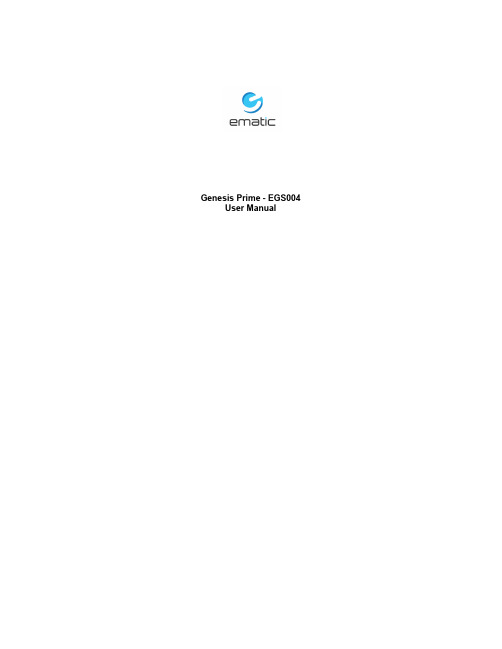
User ManualSince the tablet software updates regularly, the user manualmay not cover all aspects of new features.Important Notices• T he new battery will be in its best condition after being fully charged and discharged 2-3 times.• W hile using earphones, if the volume is excessively high it may cause hearing damage. Please adjust the volume of the player toa safe level and moderate duration of use.• Do not disconnect the tablet suddenly when formatting or uploading and downloading, which can lead to program errors.• D o not dismantle the tablet by yourself, and do not use alcohol, thinner or benzene to clean its surface.• D o not use the tablet while driving or walking.• T he tablet is not moisture and water resistant. Please do not use it in a damp environment.• D o not drop or hit the tablet against a hard surface, or the screen may be damaged or cracked.• D o not upgrade the firmware by yourself. The tablet should be upgraded with the right firmware and right method offered by us.If upgrade is needed, please contact us.I. Getting Started1.1 T urn on/off1.1.1 Turn onTo start your tablet, press and hold the power key for 2 seconds. The Ematic logo indicates that the tablet is loading.Once the lock screen loads, drag the padlock icon to the right to unlock. 1.1.2 Turn offWhen the tablet is on, to shut off your tablet, press and hold the power key until the System options dialog appears and tap Power Off, then your tablet will shut down dialog appears. Tap OK.1.2 Lock/unlock the screen (sleep mode)To save battery, you should put your tablet in sleep mode by turning off the LCD display. To do this, press the power key and immediately release it. Do it again to bring up the lock screen.1.3 Connect to a computer1.3.1 Connect to PC via USB cable1. Connect the tablet to your computer by USB.2. The device driver will install.You can now copy files onto the tablet just as you would with a USB flash drive.3. Remove the USB cable when you finish transferring files.1.3.2 Connect to Mac® via USB cable1. Connect the tablet to your computer by USB.2. Go to /filetransfer on your Mac and install the Android File Transfer application.3. The Android File Transfer application will launch automatically when you connect the tablet to your computer by USB. Drag and drop files to transfer.4. Remove the USB cable when you finish transferring files.II. Your Home Screen2.1 Icons on Home ScreenYou can fill the home screen with any combination of shortcuts, widgets, and folders you like.When you power up your tablet for the first time, you’ll see the main home-screen panel. This panel is typically centered; you can access additional panels on either side of the main one by swiping your finger left or right.At the bottom of the Home Screen is your Status Bar.Back – Go back to the previous screen. Hold and slide up to open GoogleNow™.Home – Go back to the home screen.Recent Apps – Opens a list of recent apps. Tap an app to open or swipe left/right to remove the thumbnail.Decrease VolumeIncrease VolumeMenu – Tap for more option or settings.All Apps – View all your apps.Google Search – Tap the microphone icon to search by voice.2.2 Operations on Home Screen2.2.1 Add app icon to home screenWithin the All Apps menu, touch and hold any icon for about 2 seconds, the icon will become movable and appear on the home screen.2.2.2 Remove app icon from home screenOn the main screen, touch and hold t h e undesired icon. Drag the item to the X and release it when it turns red.2.2.3 Add widgets to your home screenTo add a widget, tap and hold your finger on any open space on your home screen, and select Widgets from the context menu that opens. From there, select any of the available widgets. For instance, you may add an analog clock, calendar, picture frame, and other useful widgets to your Home Screen.2.2.4 How to set wallpaperTap and hold your finger on any open space on your home screen, and select Wallpapers from the context menu that opens. In the popup “Select wallpaper from” dialog, select a wallpaper from Gallery, Live wallpapers and Wallpapers.2.2.5 Find your recent appsTap in the status bar to show your recent apps. Tap a thumbnail to select the app.III. Network Connection3.1 Wi-FiWi-Fi can only be used when it connects with Wi-Fi Access Point (AP) or a free unsecured Wi-Fi hotpot.3.1.1 Turn on Wi-FiWithin the All Apps menu, tap Settings. Under Wireless & networks,t a p t h e Wi-Fi switch to turn on and scan. Your tablet lists the networks it finds within range. Tap a network to connect. If necessary, enter the password, and tap Connect. When your tablet is connected to the network, the wireless indicator appears in the status bar. The blue linesindicate connection strength.3.1.2 Turn off Wi-FiTo turn off Wi-Fi, tap the Wi-Fi ON switch under Wireless & networks. Turn off Wi-Fi when you’re not using it to extend the life of your battery between charges.3.1.3 Add a Wi-Fi networkUsers may also add a Wi-Fi network under Wi-Fi settings. Tap + in the top right corner. Enter the SSID (name) of the network. If necessary, entersecurity or other network configuration details. Touch Save.3.1.4 Forget a Wi-Fi networkIn the Wi-Fi settings screen, tap the name of the network. Tap “Forget” in the dialog that opens.3.3 Portable Hotspot3.3.1 Portable Wi-Fi hotspotTap to share your tablet’s mobile network data connection as a portable Wi-Fi hotspot.3.4 VPN settings3.4.1 Add VPN profileOpens a screen that prompts you to select the type of VPN to add. You are then prompted for VPN configuration details.IV. Internet Browsing4.1 Internet BrowsingBefore using your browser, make sure Wi-Fi is connected.On the home screen, tap the Google text field or the Chrome icon to open your browser.In the address bar, tap the text field to make the Android keyboard appear for entry of keywords or a URL.Tap and hold the text field to edit text or change input method.V. Install and Manage Apps5.1 Install and Manage AppsThis tablet is preloaded with the Google Play Store; you can search and install apps here after logging in with your Google account.VI. Multi-Media Functions6.1 MusicAfter loading your music onto your tablet, tap the Play Music icon (found by default on your home screen or by opening the All Apps menu). You’ll be given the option of selecting by Artist, Song, A l b u m, or custom Playlist. Tap to select. Your selection will begin to play through the tablet’s built in speakers or through external headphones if attached via the headphone port. The media player allows you to shuffle, skip, or pause your current selection and even displays the album artwork when available.6.2 Video6.2.1 Video PlaybackYou can play videos stored on your tablet or SD card. To play, tap the Video icon. Select the video you’d like to play.Pause or advance your video via the toolbar along the bottom of the screen.6.3 GalleryYou can view, show off, and even edit your digital pictures on the tablet’s display. After loading your media, tap the Video app within the All Apps menu. Tap the desired picture to display. To scroll through your collection, swipe left or right. Tap the image to reveal the menu. By tapping the menuicons you may delete an image or share it via Picasa, Bluetooth or Gmail. You can even set images as your wallpaper or edit and add effects.6.4 CameraTap the camera icon in the App Panel to open the camera.6.4.1 Take photosTap the blue shutter button to take a photo.You can view the photos you have taken by tapping the preview on the upper right hand corner, or you can go back to Gallery.6.4.2 Record videosTap the video camera icon to record videos.Tap the red record button to start recording and tap it again to stop recording. Videos can be viewed in the Video app.6.5 eBook readerTap the Play Books icon within the All Apps menu to open your library or buy more books.Tap an eBook to read.In reading, tap the top of the screen to reveal the sub menu where you can adjust the text size, screen brightness, jump chapters, and more.6.5.1 Download BooksWith Wi-Fi on you can download available eBooks.VII.S ettingsWithin the All Apps menu, tap the Settings icon (or found by default on your home screen).Settings include: Wi-Fi, Sound, Display, Storage, Battery, Apps, Location services, Security, Language & input, Backup & rest, Accounts, Date & time, Accessibility, and Developer options.7.1 Display SettingsUnder DEVICE, tap 'Display' to set brightness, sleep, font size, or change wallpaper.The display has a screen timeout by default set to 1 min. If the unit is left inactive for that period of time, the screen will go dark as if turned off. However, it is simply in standby mode. Press and release the power button and a screen will appear with a padlock icon. This is your lock screen. Slide the padlock to unlock the screen.7.2 Applications SettingsUnder DEVICE, tap Apps. Tap an app listed to view storage information, force stop, uninstall, or clear data.7.3 Set language & InputUnder PERSONAL, tap Language & input. You may set your language or keyboard here.7.4 S torage SettingsTo view your storage status, tap Storage under Device.Note: As software takes up your tablet memory, the total memory is usually less than the actual flash memory.7.5 Set location & securitySet up screen lock, and add or remove tablet administrators. With this setting, you are able to lock the screen with a pattern, PIN or password to avoid your tablet being used without permission.VII. B atteryVery Low Battery Full Battery Charging BatteryIndicates that the battery is full. When the battery level becomes too low, a prompt comes up to charge your tablet.The tablet can be charged with the USB wall charger when it is on or off.Note: Please charge it by the Adaptor we supplied.The tablet may take 4-5 hours to charge to full.Tips on extending battery life1. Streaming audio or video apps will use a lot of battery life2. Disable Location services. You can turn it off from Settings → location services.3. Switch off Wi-Fi if you’re not close to a strong Wi-Fi signal for extended periods of time.4. Use a Quick Screen Timeout.You can alter this option from Settings → Display→ Sleep.5. Reduce brightness to a comfortable level using a widget or at Settings → Display → Brightness.6. Use Web Widgets wisely. Widgets that access the Web consume more power than widgets that do not.Note:1. Only use the supplied wall charger to charge the tablet as other chargers may damage the device.2. The tablet cannot be charged via USB cable when connected to your PC. Troubleshooting1. Cannot turn on the tablet.Check the tablet’s power level. Please charge it before starting it. If your tablet still cannot be turned on, you may reset it before you turn it on.2. No sound from earphone.Check if volume is set to ‘0’. Or earphone may be broken, please try another one.3. Loud static noise.Check if there is dust in the earphone or speaker. Check if the file is broken.4. Frozen to any operation.Press and hold the power button for 6 seconds to reset the tablet.5. Application not working.Possible reasons may be that this app is not compatible with your OS or the downloaded .apk file is broken so you may need to download a full version.6. How do I delete a Google account?If an account is added, the account is shown in Accounts of Settings, where you may also add another account. To delete an undesired account, tap the account, then tap the menu icon in the upper right hand corner and choose Remove account.Limitations of Liability StatementLinks to Third Party SitesThe Ematic User Manual may contain or reference links to third-party sites, however, please be aware that Ematic is not responsible for and cannot control these other sites. Ematic makes no representations or warranties whatsoever about any other website which you may access as a result of reading this user manual, or otherwise. When you access a website that is not owned or operated by Ematic (a “non-Ematic website”), even one that may contain an Ematic logo, please understand that it is independent from Ematic, and that Ematic has no direct control over the content on such website(s). In addition, a link to any such non-Ematic website does not mean Ematic endorses or accepts any responsibility for the content, or of any functionalities or services, of such website(s). Furthermore, Ematic makes no promise, representation or warranty that any non-Ematic website you navigate to will be free of viruses, worms, Trojan horses and other items of a destructive nature. The Ematic User Manual is for your exclusive benefit and you assume all risks, losses and/or damages of whatever nature that may result arising out of your use of the Ematic User Manual.Limitation of Liability and IndemnityTo the maximum extent permitted by applicable law, Ematic shall not be liable for any damages suffered as a result of using, modifying, contributing, copying, distributing, or downloading the materials, use of the Ematic User Manual or use of any Ematic product and/or software. In no event shall Ematic be liable for any indirect, extraordinary, exemplary, punitive, special, incidental, or consequential damages (including, without limitation, loss of data, revenue, profits, use or other economic advantage) however arising, whether for breach of contract or in tort, even if Ematic has been previously advised of the possibility of such damage. You agree that you have sole responsibility for adequate protection and backup of data and/or equipment used in connection with the product and software and will not make a claim of any nature against Ematic for lost data, inaccurate output, work delays or lost profits resulting from the use of the materials. You agree to indemnify, hold harmless and defend Ematic, together with its affiliates, parent and subsidiary entities, successors, assigns, partners, managers, members, employees, officers, directors and shareholders, from and against any and all damages, liens, liabilities, losses, demands, actions, causes of action, claims,costs and expenses (including, without limitation, reasonable attorneys’ fees, charges and disbursements, as well as the cost of in-house counsel and appeals) arising from or related to Ematic, the use of The Ematic User Manual or any Ematic product and/or software. Some jurisdictions do not allow the exclusion or limitation of incidental or consequential damages, so the above limitation or exclusion may not apply to you.Windows™ is a registered trademark of Microsoft Corp. in the United States and other countries; Mac OS® is a registered trademark of Apple Inc.; Linux™ is a registered trademark of Linus Torvalds. Android is a trademark of Google Inc. The Android robot is reproduced or modified from work created and shared by Google and used according to terms described in the Creative Commons 3.0 Attribution License. ©2012 Google In. All rights reserved. Android, Google, Google Play, YouTube and other marks are trademarks of Google Inc. Ematic is not affiliated with Google Inc. Wi-Fi®, the Wi-Fi CERTIFIED logo, and the Wi-Fi logo are registered trademarks of the the Wi-Fi Alliance.Ematic is not affiliated with Microsoft, Apple, Inc., Linux, or Google, Inc., (including Android).This device complies with Part 15 of the FCC Rules. Operation is subject to the following two conditions: (1) this device may not cause harmful interference, and (2) this device must accept any interference received, including interference that may cause undesired operation.The Ematic brand and products are owned by Shaghal, Ltd.。
sysfonts 0.8.8 软件说明说明书

Package‘sysfonts’October14,2022Type PackageTitle Loading Fonts into RVersion0.8.8Date2022-03-13Author Yixuan Qiu and authors/contributors of theincluded fonts.Seefile AUTHORS for details.Maintainer Yixuan Qiu<*******************>Description Loading system fonts and Google Fonts<https:///>into R,in order tosupport other packages such as'R2SWF'and'showtext'.Suggests curl,jsonliteCopyright seefile COPYRIGHTSSystemRequirements zlib,libpng,FreeTypeURL https:///yixuan/sysfontsBugReports https:///yixuan/sysfonts/issuesLicense GPL-2RoxygenNote7.1.2NeedsCompilation yesRepository CRANDate/Publication2022-03-1313:40:02UTCR topics documented:font_add (2)font_add_google (4)font_families (6)font_families_google (7)font_files (8)font_info_google (9)font_paths (10)Index111font_add Add New Font Families to’sysfonts’DescriptionThe two versions of this function are equivalent,but the"underscore"naming is preferred.This function registers new font families that can be used by package showtext and the SWF device in package R2SWF.Currently supported formats include but not limited to TrueType fonts(*.ttf, *.ttc)and OpenType fonts(*.otf).Usagefont_add(family,regular,bold=NULL,italic=NULL,bolditalic=NULL,symbol=NULL)font.add(family,regular,bold=NULL,italic=NULL,bolditalic=NULL,symbol=NULL)Argumentsfamily a character string of maximum200-byte size,indicating the family name of the font.See"Details"for further explanation.regular path of the fontfile for"regular"font face.This argument must be specified asa character string and cannot be missing.bold path of the fontfile for"bold"font face.If it is NULL,the function will use the value of argument regular.italic,bolditalic,symboldittoDetailsIn R graphics device,there are two parameters combined together to select a font to show text.par("family")is a character string giving a name to a series of font faces.Here series implies that there may be different fonts with the same family name,and actually they are distinguished bythe parameter par("font"),indicating whether it is regular,bold,or italic,etc.In R,par("font") is an integer from1to5representing regular,bold,italic,bold italic,and symbol,respectively.In sysfonts package,there are three default font families,sans,serif,and mono,each withfive font faces as mentioned above.If one wants to use other font families,the function font_add() needs to be called to register new fonts.Note that the family argument in this function can be an arbitrary string that does not need to be the real font name.The specified family name will be used in functions like par(family="myfont")and text("Some text",family="myfont").The Examples section shows a complete demonstration of the usage.Tofind the fontfile of argument regular(and the same for other font faces),this function will first check the existence of the specified path.If not found,file will be searched in the directories returned by font_paths()in turn.If thefile cannot be found in any of the locations,an error will be issued.ValueA character vector(invisible)of currently available font family names.Author(s)Yixuan Qiu<https://statr.me/>See AlsoSee par()for explanation of the parameters family and font.Examples##Not run:##Example:download the font file of WenQuanYi Micro Hei,##add it to SWF device,and use it to draw text in swf().##WenQuanYi Micro Hei is an open source and high quality##Chinese(and CJKV)font.wd=setwd(tempdir())ft.url="/projects/wqy/files/wqy-microhei"ft.url=paste(ft.url,"0.2.0-beta/wqy-microhei-0.2.0-beta.tar.gz",sep="/")download.file(ft.url,basename(ft.url))##Extract and add the directory to search pathuntar(basename(ft.url),compressed="gzip")font_paths("wqy-microhei")##Register this font file and assign the family name"wqy"##Other font faces will be the same with regular by defaultfont_add("wqy",regular="wqy-microhei.ttc")##A more concise way to add font is to give the path directly,##without calling font_paths()#font_add("wqy","wqy-microhei/wqy-microhei.ttc")##List available font familiesfont_families()if(require(R2SWF)){##Now it shows that we can use the family"wqy"in swf()swf("testfont.swf")##Select font family globallyop=par(family="serif",b=2)##Inline selecting fontplot(1,type="n")text(1,1,intToUtf8(c(20013,25991)),family="wqy",font=1,cex=2)dev.off()swf2html("testfont.swf")}setwd(wd)##End(Not run)font_add_google Load Google Fonts into’sysfonts’DescriptionThe two versions of this function are equivalent,but the"underscore"naming is preferred.This function will search the Google Fonts repository(https:///)for a spec-ified family name,download the proper fontfiles,and then add them to sysfonts.This function requires the jsonlite and curl packages.Usagefont_add_google(name,family=name,regular.wt=400,bold.wt=700,repo="/",db_cache=TRUE,handle=curl::new_handle())font.add.google(name,family=name,regular.wt=400,bold.wt=700,repo="/",handle=curl::new_handle())Argumentsname name of the font that will be searched in Google Fontsfamily specifies the family name of this font in R.This can be any string,not neces-sarily the same as name.The value of this parameter will be used in R plottingfunctions.See the example code below.regular.wt font weight for the regular font face,usually400bold.wt font weight for the bold font face,usually700repo the site that hosts the fontfiles.Default is the official repository / provided by Google Fonts.db_cache whether to obtain font metadata from a cache ing cache is typicallyfaster,but not as update-to-date as using the official API.If db_cache is set toFALSE,then metadata are retrieved from the Google Fonts API.handle a curl handle object passed to curl::curl_download().DetailsThere are thousands of open source fonts in the Google Fonts repository(https://fonts.google.com/).This function will try to search the font family specified by the name argument,and thenautomatically download the fontfiles for all possible font faces("regular","bold","italic"and"bolditalic",but no"symbol").If fonts are found and downloaded successfully,they will be also added tosysfonts with the given family name.Author(s)Yixuan Qiu<https://statr.me/>See Alsofont_families_google()Examples##Not run:font_add_google("Alegreya Sans","aleg")if(require(showtext)){wd=setwd(tempdir())pdf("google-fonts-ex.pdf")showtext_begin()par(family="aleg")6font_families plot(0:5,0:5,type="n")text(1:4,1:4,"Alegreya Sans",font=1:4,cex=2)showtext_end()dev.off()setwd(wd)}##End(Not run)font_families List Font Families Loaded by’sysfonts’DescriptionThe two versions of this function are equivalent,but the"underscore"naming is preferred.This function lists font families currently available that can be used by R2SWF and showtext packages.Usagefont_families()font.families()DetailsBy default there are three font families loaded automatically,i.e.,"sans","serif"and"mono".If one wants to use other fonts,font_add()needs to be called to register new fonts by specifying a family name and corresponding fontfiles.See font_add()for details about the meaning of"family name"in this context,as well as a complete example of registering and using a new font.ValueA character vector of available font family names.Author(s)Yixuan Qiu<https://statr.me/>See Alsofont_add()Examplesfont_families()font_families_google7 font_families_google List Font Families Available in Google FontsDescriptionThe two versions of this function are equivalent,but the"underscore"naming is preferred.This function lists family names of the fonts that are currently available in Google Fonts.Whenrunning this function for thefirst time,it may take a few seconds to fetch the font informationdatabase.This function requires the jsonlite and curl packages.Usagefont_families_google(db_cache=TRUE,handle=curl::new_handle())font.families.google()Argumentsdb_cache whether to obtain font metadata from a cache ing cache is typicallyfaster,but not as update-to-date as using the official API.If db_cache is set toFALSE,then metadata are retrieved from the Google Fonts API.handle a curl handle object passed to curl::curl_download()and curl::curl_fetch_memory().ValueA character vector of available font family names in Google Fonts.Author(s)Yixuan Qiu<https://statr.me/>See Alsofont_add_google()Examples##Not run:font_families_google()##End(Not run)8font_files font_files List Font Files Available in the Search PathsDescriptionThe two versions of this function are equivalent,but the"underscore"naming is preferred.This function lists fontfiles in the search path that can be loaded by font_add().Currently sup-ported formats include TrueType fonts(*.ttf,*.ttc)and OpenType fonts(*.otf).Usagefont_files()font.files()ValueA data frame containing the following information of the fontfiles:path The directory that the fontfile is located in.file File name of the font.family Family name.face Font face.version Version of the font.ps_name PostScript font name.Author(s)Yixuan Qiu<https://statr.me/>See Alsofont_paths(),font_add()Examples##Not run:font_files()##End(Not run)font_info_google9 font_info_google Display Information of Available Google FontsDescriptionThis function returns a data frame that contains the metadata of font families available in GoogleFonts,for example the family name,available font face variants,the version number,etc.Whenrunning this function for thefirst time,it may take a few seconds to fetch the database.Thisfunction requires the jsonlite and curl packages.Usagefont_info_google(db_cache=TRUE,handle=curl::new_handle())Argumentsdb_cache whether to obtain font metadata from a cache ing cache is typicallyfaster,but not as update-to-date as using the official API.If db_cache is set toFALSE,then metadata are retrieved from the Google Fonts API.handle a curl handle object passed to curl::curl_download()and curl::curl_fetch_memory().ValueA data frame containing metadata of Google Fonts.Author(s)Yixuan Qiu<https://statr.me/>See Alsofont_families_google()Examples##Not run:font_info_google()##End(Not run)10font_paths font_paths Get/Set Font Search PathsDescriptionThe two versions of this function are equivalent,but the"underscore"naming is preferred.This function gets/sets the search paths for fontfiles.See font_add()for details about how sys-fonts looks for fontfiles.There is also a complete example showing the usage of these functions in the help page of font_add().Usagefont_paths(new)font.paths(new)Argumentsnew a character vector indicating the search paths to be prepended.If the argument is missing,the function will return the current search paths.DetailsDefault search paths will be assigned when package is loaded:•For Windows,it is%windir%\Fonts,usually expanded into C:\Windows\Fonts•For Mac OS,default paths are/Library/Fonts and~/Library/Fonts and their subdirecto-ries•For Linux and other Unix-like OS,/usr/share/fonts,/usr/local/share/fonts,~/.fonts, ~/.local/share/fonts,and their subdirectoriesValueThe updated search paths.Author(s)Yixuan Qiu<https://statr.me/>Indexfont.add(font_add),2font.add.google(font_add_google),4font.families(font_families),6font.families.google(font_families_google),7font.files(font_files),8font.paths(font_paths),10font_add,2,6,8,10font_add_google,4,7font_families,6font_families_google,5,7,9font_files,8font_info_google,9font_paths,3,8,10par,311。
Google字体下载与集成工具软件 V0.2.0说明书

Package‘gfonts’January8,2023Title Offline'Google'Fonts for'Markdown'and'Shiny'Version0.2.0Description Download'Google'fonts and generate'CSS'to use in'rmarkdown'documents and 'shiny'applications.Some popular fonts are included and ready to use.URL https://dreamrs.github.io/gfonts/,https:///dreamRs/gfontsBugReports https:///dreamRs/gfonts/issuesLicense GPL-3Encoding UTF-8LazyData trueDepends R(>=2.10)Imports utils,htmltools,shiny,crul,jsonlite,glue,crayonRoxygenNote7.2.2Suggests knitr,rmarkdown,testthat(>=2.1.0),vcr,covrVignetteBuilder knitrNeedsCompilation noAuthor Victor Perrier[aut,cre],Fanny Meyer[aut],Mario Ranftl[ctb,cph](google-webfonts-helper)Maintainer Victor Perrier<*************************>Repository CRANDate/Publication2023-01-0818:50:02UTCR topics documented:download_font (2)generate_css (3)get_all_fonts (4)get_font_info (5)12download_font gfonts (5)included_fonts (6)setup_font (6)tag_example (8)use_font (8)use_pkg_gfont (10)Index12 download_font Download fontfilesDescriptionDownload fontfilesUsagedownload_font(id,output_dir,variants=NULL,...,http_options=list())Argumentsid Id of the font,correspond to column id from get_all_fonts.output_dir Output directory where to save fontfiles.variants Variant(s)to download,default is to includes all available ones....Additional parameters to API query.http_options Arguments passed to crul::HttpClient$new.Valuea character vector of thefilepaths extracted to,invisibly.Examplesif(interactive()){#For example,we use a temporary directorypath_to_dir<-tempfile()dir.create(path_to_dir)#Download Roboto fontdownload_font(id="roboto",output_dir=path_to_dir)#Get only regular,italic and bolddownload_font(id="roboto",generate_css3 output_dir=path_to_dir,variants=c("regular","300italic","700"))#Clean upunlink(path_to_dir,recursive=TRUE)}generate_css Generate CSS to import fontsDescriptionGenerate CSS to import fontsUsagegenerate_css(id,variants=NULL,subsets=NULL,output=NULL,font_dir="../fonts/",prefer_local_source=TRUE,browser_support=c("best","modern"),...)Argumentsid Id of the font,correspond to column id from get_all_fonts.variants Variant of font to use.subsets Subsets to use.output Specifies path to outputfile for CSS generated.font_dir Fonts directory relative to ouput.prefer_local_sourceGenerate CSS font-face rules in which user installed fonts are eFALSE if you want to force the use of the downloaded font.browser_supportBrowser to support,choose"best"to support old browser or"modern"for onlyrecent ones....Arguments passed to crul::HttpClient$new.Valuea character string with CSS code(invisibly).4get_all_fonts Examplesif(interactive()){#Generate CSS code to use Roboto fontcat(generate_css("roboto","regular"))}get_all_fonts Get infos about all fonts availableDescriptionRetrieve from API all fonts currently e the idfield in other functions to reference the font you want to use.Usageget_all_fonts(...)Arguments...Arguments passed to crul::HttpClient$new.Valuea data.frame.Examplesif(interactive()){#Retrieve all fonts currently availableall_fonts<-get_all_fonts()}get_font_info5 get_font_info Get detailed information about a fontDescriptionGet detailed information about a fontUsageget_font_info(id,subsets=NULL,...)Argumentsid Id of the font,correspond to column id from get_all_fonts.subsets Select charsets,for example"latin"....Arguments passed to crul::HttpClient$new.Valuea data.frame.Examplesif(interactive()){#Info about Robotoroboto<-get_font_info("roboto")}gfonts Use Google fonts offlineDescriptionDownload Google fonts and generate CSS to use in rmarkdown documents and shiny applications.Some popular fonts are included and ready to use.Download a fontUse setup_font to get a font inside your current project,then in a{shiny}application or{rmark-down}document,you can use use_font to import the font.Ready-to-use fontsSome fonts are included in this package and can be used directly with use_pkg_gfont.Author(s)Victor Perrier(@dreamRs_fr)included_fonts Detail about included fonts.DescriptionId and version of fonts included and available through use_pkg_gfont.Usageincluded_fontsFormatA data frame with8rows and5variables:id Id for the font.family Name of the font.category Category.version Version number.lastModified Last modified date.Sourcehttps://setup_font Setup a font to be used in Shiny or MarkdownDescriptionThis function will download the specified font into a directory of your project and generate CSS code to use it in a Shiny application or RMarkdown document.Usagesetup_font(id,output_dir,variants=NULL,subsets=NULL,prefer_local_source=TRUE,browser_support=c("best","modern"),...)Argumentsid Id of the font,correspond to column id from get_all_fonts.output_dir Output directory where to save font and CSSfiles.Must be a directory.variants Variant(s)to download,default is to includes all available ones.subsets Subsets to download.prefer_local_sourceGenerate CSS font-face rules in which user installed fonts are eFALSE if you want to force the use of the downloaded font.browser_supportBrowser to support,choose"best"to support old browser or"modern"for onlyrecent ones....Arguments passed to crul::HttpClient$new.ValueNone.NoteTwo directories will be created(if they do not exist)in the output_dir specified:fonts/and css/.Examplesif(interactive()){#For example,we use a temporary directorypath_to_www<-tempfile()dir.create(path_to_www)#In a Shiny app,you can use the www/directory#in Markdown,use a subfolder of your Rmd directorysetup_font(id="open-sans-condensed",output_dir=path_to_www)#Clean upunlink(path_to_www,recursive=TRUE)}tag_example Generate HTML tags used in examplesDescriptionGenerate HTML tags used in examplesUsagetag_example(class=NULL)Argumentsclass Class of the main div.ValueHTML tags.Examplestag_example()use_font Use a downloaded font in Shiny or MarkdownDescriptionUse a downloaded font in Shiny or MarkdownUsageuse_font(id,css_path,selector="body",css=NULL)Argumentsid Id of the font downloaded.css_path Path to CSS generated by setup_font.selector CSS selector for which to use the font,usually an HTML tag,default to"body"(all document).css CSS variables needed to use font,normally this should be automatic.Valuean HTML tag with an HTML dependency(htmlDependency).Examplesif(interactive()){library(gfonts)#Here we use a temp directory#but in Shiny,it can be www/folderdirectory<-tempfile()dir.create(directory)#Setup a font(only needed once)setup_font(id="dancing-script",output_dir=directory)library(shiny)ui<-fluidPage(#Use fontuse_font(id="dancing-script",css_path=file.path(directory,"css/dancing-script.css")),tags$p(paste(letters,collapse="")),tags$p(paste(LETTERS,collapse="")),tags$p(style="font-weight:bold;",paste(letters,collapse="")),tags$p(style="font-weight:bold;",paste(LETTERS,collapse="")),tags$p(style="font-style:italic;",paste(letters,collapse="")),tags$p(style="font-style:italic;",paste(LETTERS,collapse="")),tags$h1("First level title"),tags$h2("Second level title"),tags$h3("Third level title"),tags$h4("Fourth level title"),10use_pkg_gfont tags$h5("Fifth level title"),tags$h6("Sixth level title"))server<-function(input,output,session){}shinyApp(ui,server)}use_pkg_gfont Use a Google Font included in gfontsDescriptionFor convenience,some fonts are included in the package,you can use them without having todownload them,but only few variants are available.Usageuse_pkg_gfont(font=c("roboto","open-sans","lato","montserrat","alegreya","nunito-sans", "baloo","happy-monkey","henny-penny","poppins","oswald"),selector="body")Argumentsfont Name of the font to use,possible choices are:"roboto","open-sans","lato","montserrat","alegreya","nunito-sans","baloo","happy-monkey","henny-penny".selector CSS selector for which to use the font,usually an HTML tag,default to"body"(all document).ValueAn HTML tag with an htmlDependency.use_pkg_gfont11Examplesif(interactive()){library(gfonts)library(htmltools)browsable(tags$div(use_pkg_gfont("open-sans"),tag_example(),tags$h1("First level title"),tags$h2("Second level title"),tags$h3("Third level title"),tags$h4("Fourth level title"),tags$h5("Fifth level title"),tags$h6("Sixth level title")))browsable(tags$div(use_pkg_gfont("henny-penny"),tag_example(),tags$h1("First level title"),tags$h2("Second level title"),tags$h3("Third level title"),tags$h4("Fourth level title"),tags$h5("Fifth level title"),tags$h6("Sixth level title")))}Index∗datasetsincluded_fonts,6download_font,2generate_css,3get_all_fonts,2,3,4,5,7get_font_info,5gfonts,5htmlDependency,8,10included_fonts,6setup_font,5,6,8tag_example,8use_font,5,8use_pkg_gfont,5,6,1012。
subsegment 管理制度
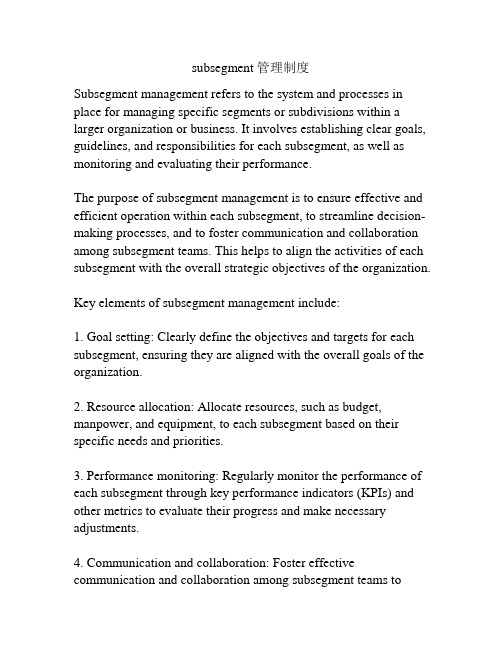
subsegment 管理制度Subsegment management refers to the system and processes in place for managing specific segments or subdivisions within a larger organization or business. It involves establishing clear goals, guidelines, and responsibilities for each subsegment, as well as monitoring and evaluating their performance.The purpose of subsegment management is to ensure effective and efficient operation within each subsegment, to streamline decision-making processes, and to foster communication and collaboration among subsegment teams. This helps to align the activities of each subsegment with the overall strategic objectives of the organization.Key elements of subsegment management include:1. Goal setting: Clearly define the objectives and targets for each subsegment, ensuring they are aligned with the overall goals of the organization.2. Resource allocation: Allocate resources, such as budget, manpower, and equipment, to each subsegment based on their specific needs and priorities.3. Performance monitoring: Regularly monitor the performance of each subsegment through key performance indicators (KPIs) and other metrics to evaluate their progress and make necessary adjustments.4. Communication and collaboration: Foster effective communication and collaboration among subsegment teams toshare information, best practices, and lessons learned. This can be done through regular meetings, team-building activities, and the use of collaborative technology platforms.5. Accountability and responsibility: Clearly define the roles, responsibilities, and decision-making authority for each subsegment, ensuring that individuals are held accountable for their actions and outcomes.6. Continuous improvement: Encourage ongoing learning and improvement within each subsegment by providing feedback, training, and support to team members. This helps to drive innovation and efficiency.By implementing a well-designed subsegment management system, organizations can effectively manage the diverse areas and functions within their structure, leading to improved performance and overall success.。
PWS500S安装指南说明书
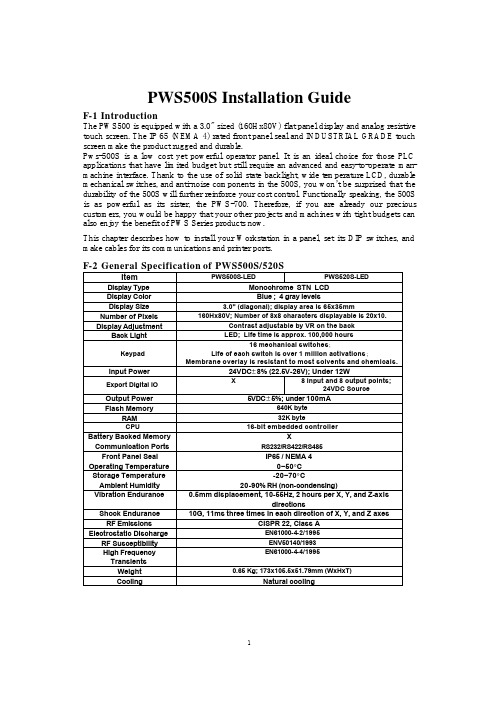
PWS500S Installation GuideF-1 IntroductionThe PWS500 is equipped with a 3.0" sized (160Hx80V) flat panel display and analog resistivetouch screen. The IP 65 (NEMA 4) rated front panel seal and INDUSTRIAL GRADE touch screen make the product rugged and durable.Pws-500S is a low cost yet powerful operator panel. It is an ideal choice for those PLC applications that have limited budget but still require an advanced and easy-to-operate man-machine interface. Thank to the use of solid state backlight, wide temperature LCD, durable mechanical switches, and anti-noise components in the 500S, you won’t be surprised that the durability of the 500S will further reinforce your cost control. Functionally speaking, the 500S is as powerful as its sister, the PWS-700. Therefore, if you are already our precious customers, you would be happy that your other projects and machines with tight budgets can also enjoy the benefit of PWS Series products now.This chapter describes how to install your Workstation in a panel, set its DIP switches, andmake cables for its communications and printer ports.F-2 General Specification of PWS500S/520SItem PWS500S-LED PWS520S-LED Display Type Monochrome STN LCDDisplay Color Blue ; 4 gray levelsDisplay Size 3.0" (diagonal); display area is 65x35mm Number of Pixels 160Hx80V; Number of 8x8 characters displayable is 20x10.Display Adjustment Contrast adjustable by VR on the backBack Light LED; Life time is approx. 100,000 hoursKeypad16 mechanical switches;Life of each switch is over 1 million activations; Membrane overlay is resistant to most solvents and chemicals.Input Power 24VDC±8% (22.5V-26V); Under 12WExport Digital IO X 8 Input and 8 output points;24VDC SourceOutput Power 5VDC±5%; under 100mAFlash Memory 640K byteRAM 32K byteCPU 16-bit embedded controllerBattery Backed Memory XCommunication Ports RS232/RS422/RS485Front Panel Seal IP65 / NEMA 4Operating Temperature 0~50°CStorage Temperature -20~70°CAmbient Humidity 20-90% RH (non-condensing)Vibration Endurance 0.5mm displacement, 10-55Hz, 2 hours per X, Y, and Z-axisdirectionsShock Endurance 10G, 11ms three times in each direction of X, Y, and Z axes RF Emissions CISPR 22, Class AElectrostatic Discharge EN61000-4-2/1995RF Susceptibility ENV50140/1993High FrequencyTransientsEN61000-4-4/1995Weight 0.65 Kg; 173x105.5x51.79mm (WxHxT)Cooling Natural coolingF-3. Dimensions of PWS500S/520SThis section illustrates the dimensions of the Workstations themselves as well as the cutout dimensions(160.8x93.3mm). The unit of dimensions is millimeter. You should allow 10 cm (4") of clearance behind the workstation for cable connectors and 5 cm (2") above and below for airflow.Rear viewCut out the mounting hole to match the dimensions shown below. Method of installation: Mount the PWS to the preserved hole from the front side. Attach the mounting brackets from behind, and fasten the screw of the brackets with a screwdriver.Insert the fixtures into mounting holes on the unit. Don't tighten the screws with too much force or it may cause a damage of the panel.F-3.1 Torque SpecificationsAfter placing the Workstation in the cutout, you should tighten each nut to 0.07 newton-meters (10 inch/pounds) of torque. If you don't have a torque wrench, then try to tighten the nuts to compress the gasket to about 50% of its original thickness.F-4. Power ConnectorThe three-position power connector accepts 24VDC only. The unit's power consumption is shown in the following:Item / Model 500S-LED 520S-LED Power Consumption 24VDC±10% 12W 24VDC±10% 12W Fuse Rating 0.5A 0.5ABe sure to use all three terminals when connecting power. To make a connection, strip about 0.64 cm (1/4") of insulation, turn the screw counter-clockwise until the gap is wide open, insert the wire all the way in, and turn the screw clockwise until it's tight.F-4.1 Electrical GroundingYou must make sure that your Workstation is properly connected to earth ground, to prevent it from radiating radio frequency noise. You should also ensure that the Workstation is on the same ground as any other equipment connected to its communications ports.If you connect a communications cable to your unit after static electricity has built up or when the Workstation and the other device are on different grounds, the resulting discharge could damage the electronics in ei t her device.F-5. Calibrating membrane function switchTo calibrate the membrane function switch,Set DIP switches SW3 and SW4 of the PWS500S to off. After power on, the PWS displays the following pattern. Figure 1F-5.1 Common Keys, Auxiliary Keys, and External KeysThere are three kinds of keys you can configure for the 500S with the ADP3:1) Common Keys - A common key is used to activate a designated function no matter what the current screen is. For example, you can press the key K1 to return to the screen 1 whenever you want if the key is configured as a common key that goes to screen 1. To configure common keys for your application, select Common Keys on the Application sub-menu of the ADP3 as shown in the Figure 2.Figure 22) Auxiliary Keys - A screen can have a number of auxiliary keys. The auxiliary keys of a screen are available for use only when that screen is the current screen. To configure auxiliary keys for a screen, select that screen first and then select Auxiliary Keys on the Screen sub-menu.3) External Keys – For a screen object requiring a real key to activate its function, you need to assign an external key switch as its external key when you configure that object. However, it is optional to assign an external key for a Numeric Entry, b ecause a Numeric Entry can also be selected by reserved arrow keys.Figure 3 Figure 4F-6 Setting of DIP SwitchesThere are ten DIP switches that you can access through the back cover. The purposes of these switches are stated in the following:SW1 System MenuON The Workstation displays System Menu after it gets a legal password or after power-on self-test if SW6 is off.OFF The Workstation doesnot display System Menu.SW2 Default User LevelON The default user level is one if the Workstation requires no password to start its operation.OFF The default user level is three if the Workstation requires no password to start its operation.SW4 SW3 Running ModeON ON Runs user application.ON OFF Off-line display screen did not link with PLCOFF ON Runs bench test program.OFF OFF Runs burn-in test program.SW5 COM2 PortON Enable RS485 circuitry of the COM2.OFF Enable RS422 circuitry of the COM2.SW6 PasswordON The Workstation asks the operator to enter a password after power-on self-test.OFF No password is required to start the Workstation.F-7 Self TestAfter power is applied, the Workstation runs a self-test that checks its hardware. After each test, the Workstation displays t h e result as shown in the following example. The version number of ROM BIOS refers to the EPROM chips, which will likely never change.If you have never configured your Workstation, the self-test may report a failure of the real time clock. If this happens, configure as described in section 10. If you have never downloaded an application to the Workstation, the self-test may report a problem in the flash chips. You can ignore these errors. If you have interrupted a download to the Workstation by switch ing off the power, disconnect the communication cable, or click cancel button in the ADP3 while a download is in progress, the self-test may report a problem in the Firmware Checksum or Application Checksum. You can ignore these errors and try to download again. If there are any items of the self-test the Workstation doesn't pass, the message "System error is detected! Press screen to continue.” appears. The Workstations continues its operation after you press screen.F-8. System MenuAfter the user level is determined by a password or by the default, the Workstation displays System Menu if the DIP switch No.1 is on; If DIP switch 7 is off, the Workstation starts running your application immediately.Warning: To avoid electric shock, be sure to switch off the power when connecting the communication/download cable to the PWS unit.F-10. Setting Operating ParametersYou can use Communication Parameter dialog box of ADP3 to set the parameters for the communications between your PWS500S and PLC. The parameters set in ADP3 is transmitted to the Workstation along with all other data when you download an application. The Workstation uses these parameters for PLC communications, if the DIP switch No.3 and No.4 are on.To get Communication Parameters dialog box, click Communications button in Workstation Setup dialog box. The Communication Parameter dialog box appears figure 5 with the following options:Figure 5F-11. Serial Communication Port2 (COM2 9pin female)COM 2 is a serial port that supports RS-232, RS-422, and RS-485 operation.The pin assignments of the port are listed in the following table:F-12. Password and User LevelThe 500S stores passwords in its Flash EPROM. A password has eight numeric characters.When you register a password, you must specify the user level associative with that password. The user level of a password determines the privilege of the user who enters that password tostart the operation of the 500S. When a user wants to use the function of the System Menu, change to another screen, or make change to a PLC location, the 500S checks the user's user level. There are three user levels: level 1, level 2, and level 3. Level 1 users have the highest privilege and Level 3 users have the lowest privilege.F-12.1 Registering PasswordsYou can register up to six passwords for your application in ADP3. To register passwords and their associated user level, click Password button on the Workstation Setup dialog box. The ADP3 displays the Password Table as shown in t he following figure. You can enter passwords as well as select the user level for them. The password data are part of the application data.Therefore, remember to compile your application and download it to the 500S when you make any changes to the password table. The default passwords are 00000000, 00000000, 00000000, 00000000, 00000000, and 00000000. The default user level is level 1.F-12.2 Setting the Lowest User LevelYou are able to set the current user level of the 500S to level 3 by pressing an Action button that is assigned the function of “Set Lowest User Level.”F-12.3 Displaying PasswordsTo display the passwords of your application on the 500S, you have to create an Action button on a screen and assign the function "Display Password Table" to that button. The 500S displays the password table as the example shown below, when a level 1 user presses and releases an Action button that is assigned the function of "Display Password Table."# Password Lvl1 22183600 12 12345678 23 12131415 34 00000000 35 00000000 36 00000000 3EscF-12.4 Reentering a PasswordWhen the 500S is running the user application, you can enter a password to change the current user level by pressing an Action button that is assigned the function of “Reenter Password.” To cancel the input of a new password, press [Esc].Figure 4 Entering a passwordNote that the default user level is 1 after the power-on self-test if the DIP switch SW2 is set to on; the default user level is 3 if the SW2 is set to off.When a screen object requiring a certain user level is activated and the current user level is higher than the specified user level with that screen object, the 500S automatically displays a box to let you enter a new password. This is a chance to change the current user level. The screen object proceeds to performs its function if a valid password with qualified user level is entered; otherwise, the 500S keeps on asking for a password or cancel the operationF-12.5 Entering PasswordAfter the self-test, if the DIP switch No.6 is on, the Workstation displays a keypad to prompt you to enter a password. If DIP switch No.6 is off, the Workstation doesn't ask you to enter a password and the default user level is 1 after the power-on self-test if the DIP switch SW2 is set to on; the default user level is 3 if the SW2 is set to off.If a password is required, the Workstation doesn't continue its operation until a legal password is entered.F-13. Adjusting Display ContrastYou can adjust the contrast of the STN LCD at any time the Workstation is running your application. The user can adjust the LCD contrast by screw the VR from rear cover.F-14. PWS520S-LED digital input and output specificationPWS520S-LED Digital IO with 20pin latch/ejector header pin assignmentInstallation screw nuts x4。
UW Terminal User Guide

The following controls are available:
CONNECTED indicator indicates if a tcp connection is open. Green when a connection is open.
2. Interacting With The Module
6
2.1 Interactive Commands ................................................................................................... 6
The different tabs that can be selected have the following meanings:
Terminal: The default terminal screen that is used to interact with the module as described above.
2.4 Streaming Data Files...................................................................................................... 8
2.5 Autorun Script Management .......................................................................................... 9
后台挂起的英文术语
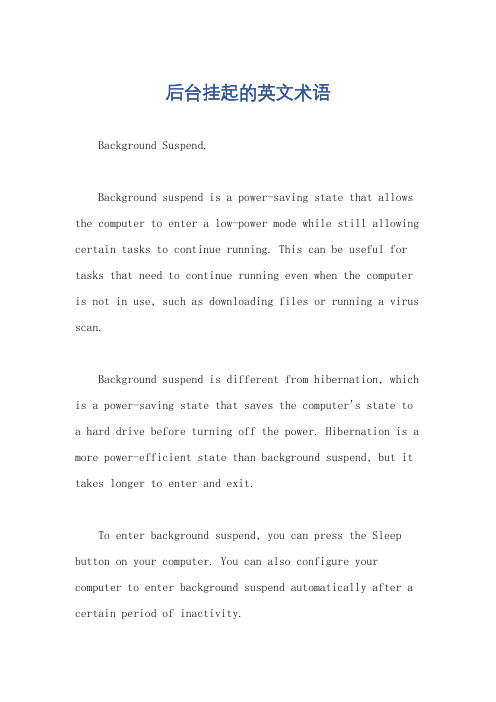
后台挂起的英文术语Background Suspend.Background suspend is a power-saving state that allows the computer to enter a low-power mode while still allowing certain tasks to continue running. This can be useful for tasks that need to continue running even when the computer is not in use, such as downloading files or running a virus scan.Background suspend is different from hibernation, which is a power-saving state that saves the computer's state to a hard drive before turning off the power. Hibernation is a more power-efficient state than background suspend, but it takes longer to enter and exit.To enter background suspend, you can press the Sleep button on your computer. You can also configure your computer to enter background suspend automatically after a certain period of inactivity.When your computer is in background suspend, the following tasks will continue to run:Network activity: Your computer will continue to receive and send data over the network.Disk activity: Your computer will continue to read and write data to the hard drive.Audio activity: Your computer will continue to play audio.Power management: Your computer will continue to manage power consumption.All other tasks will be suspended. When you resume your computer from background suspend, all of the suspended tasks will resume running.Background suspend is a useful power-saving state that can help you save energy and extend the battery life ofyour computer.How to Configure Background Suspend.You can configure background suspend by following these steps:1. Open the Control Panel.2. Click on Power Options.3. Click on the Change plan settings link next to the power plan that you want to modify.4. Click on the Change advanced power settings link.5. Expand the Sleep category.6. Expand the Allow wake timers subcategory.7. Select the Disable option for the Allow wake timers setting.8. Click on the OK button to save your changes.Your computer will now enter background suspend automatically after a certain period of inactivity.Troubleshooting Background Suspend.If you are having problems with background suspend, you can try the following troubleshooting tips:Make sure that your computer is configured to enter background suspend.Make sure that there are no wake timers enabled.Update your computer's BIOS and drivers.Run a power troubleshooter.If you are still having problems with background suspend, you can contact Microsoft support for help.Additional Information.Background suspend is sometimes referred to as S3 sleep.Background suspend is not supported on all computers.Background suspend can be less power-efficient than hibernation.Background suspend can be used to extend the battery life of laptops and other portable devices.。
NVIDIA HPC SDK 21.7安装指南说明书

DI-09975-001-V21.7 | July 2021TABLE OF CONTENTS Chapter 1. Installations on Linux (1)1.1. Prepare to Install on Linux (1)1.2. Installation Steps for Linux (2)1.3. End-user Environment Settings (4)This section describes how to install the HPC SDK in a generic manner on Linux x86_64, OpenPOWER, or Arm Server systems with NVIDIA GPUs. It covers both local and network installations.For a complete description of supported processors, Linux distributions, and CUDA versions please see the HPC SDK Release Notes.1.1. Prepare to Install on LinuxLinux installations require some version of the GNU Compiler Collection (including gcc, g++, and gfortran compilers) to be installed and in your $PATH prior to installing HPC SDK software. For HPC compilers to produce 64-bit executables, a 64-bit gcc compiler must be present. For C++ compiling and linking, the same must be true for g++. To determine if such a compiler is installed on your system, do the following:1.Create a hello.c program.#include <stdio.h>int main() {printf("hello, world!\n");return 0;}pile with the -m64 option to create a 64-bit executable.$ gcc -m64 -o hello_64_c hello.cRun the file command on the produced executable. The output should looksimilar to the following:$ file ./hello_64_chello_64_c: ELF 64-bit LSB executable, x86-64, version 1 (SYSV), forGNU/Linux 2.6.9, dynamically linked (uses shared libs), for GNU/Linux2.6.9, not stripped3.For support with C++ compilation, g++ version4.4 is required at a minimum. Amore recent version will suffice. Create a hello.cpp program and invoke g++ with the -m64 argument. Make sure you are able to compile, link, and run the simple hello.cpp program first before proceeding.#include <iostream>int main() {std::cout << "hello, world!\n";return 0;}$ g++ -m64 -o hello_64_cpp hello.cppThe file command on the hello_64_cpp binary should produce similar results as the C example.Any changes to your gcc compilers requires you to reinstall the HPC SDK.For cluster installations, access to all the nodes is required. In addition, you should be able to connect between nodes using rsh or ssh, including to/from the same node you are on. The hostnames for each node should be the same as those in the cluster machine list for the system (machines.LINUX file).In a typical local installation, the default installation base directory is /opt/nvidia/ hpc_sdk.If you choose to perform a network installation, you should specify:‣ A shared file system for the installation base directory. All systems using the compilers should use a common pathname.‣ A second directory name that is local to each of the systems where the HPC compilers and tools are used. This local directory contains the libraries to use when compiling and running on that machine. Use the same pathname on every system, and point to a private (i.e. non-shared) directory location.This directory selection approach allows a network installation to support a networkof machines running different versions of Linux. If all the platforms are identical, the shared installation location can perform a standard installation that all can use.T o Prepare for the Installation:‣After downloading the HPC SDK installation package, bring up a shell command window on your system.The installation instructions assume you are using csh, sh, ksh, bash, or somecompatible shell. If you are using a shell that is not compatible with one of these shells, appropriate modifications are necessary when setting environment variables.‣Verify you have enough free disk space for the HPC SDK installation.‣The uncompressed installation packages requires 8 GB of total free disk space.1.2. Installation Steps for LinuxFollow these instructions to install the software:1.Unpack the HPC SDK software.In the instructions that follow, replace <tarfile> with the name of the file that you downloaded.Use the following command sequence to unpack the tar file before installation.% tar xpfz <tarfile>.tar.gzThe tar file will extract an install script and an install_components folder to a directory with the same name as the tar file.2.Run the installation script(s).Install the compilers by running [sudo] ./install from the <tarfile> directory.Important The installation script must run to completion to properly install thesoftware.To successfully run this script to completion, be prepared to do the following:‣Determine whether to perform a local installation or a network installation.‣Define where to place the installation directory. The default is /opt/nvidia/ hpc_sdk.Linux users have the option of automating the installation of the HPC compilersuite without interacting with the usual prompts. This may be useful in a largeinstitutional setting, for example, where automated installation of HPC compilersover many systems can be efficiently done with a script.To enable the silent installation feature, set the appropriate environment variables prior to running the installation script. These variables are as follows:The HPC SDK installation scripts install all of the binaries, tools, and libraries for the HPC SDK in the appropriate subdirectories within the specified installation directory.3.Review documentation.NVIDIA HPC Compiler documentation is available online in both HTML and PDF formats.plete network installation tasks.Skip this step if you are not installing a network installation.For a network installation, you must run the local installation script on each system on the network where the compilers and tools will be available for use.If your installation base directory is /opt/nvidia/hpc_sdk and /usr/nvidia/ shared/21.7 is the common local directory, then run the following commands on each system on the network./opt/nvidia/hpc_sdk/$NVARCH/21.7/compilers/bin/makelocalrc -x /opt/nvidia/ hpc_sdk/$NVARCH/21.7 \-net /usr/nvidia/shared/21.7These commands create a system-dependent file localrc.machinename inthe /opt/nvidia/hpc_sdk/$NVARCH/21.7/compilers/bin directory. The commands also create the following three directories containing libraries and shared objects specific to the operating system and system libraries on that machine: /usr/nvidia/shared/21.7/lib/usr/nvidia/shared/21.7/liblf/usr/nvidia/shared/21.7/lib64The makelocalrc command does allow the flexibility of having local directorieswith different names on different machines. However, using the same directory ondifferent machines allows users to easily move executables between systems thatuse NVIDIA-supplied shared libraries.Installation of the HPC SDK for Linux is now complete. For assistance with difficulties related to the installation, please reach out on the NVIDIA Developer Forums.The following sections contain information detailing the directory structure of the HPC SDK installation, and instructions for end-users to initialize environment and path settings to use the compilers and tools.1.3. End-user Environment SettingsAfter the software installation is complete, each user’s shell environment must be initialized to use the HPC SDK.Each user must issue the following sequence of commands to initialize the shellenvironment before using the HPC SDK.The HPC SDK keeps version numbers under an architecture type directory, e.g.Linux_x86_64/21.7. The name of the architecture is in the form of `uname -s`_`uname -m`. For OpenPOWER and Arm Server platforms the expected architecture name is "Linux_ppc64le" and "Linux_aarch64" respectively. The guide below sets the value of thenecessary uname commands to "NVARCH", but you can explicitly specify the name of the architecture if desired.To make the HPC SDK available:In csh, use these commands:% setenv NVARCH `uname -s`_`uname -m`% setenv NVCOMPILERS /opt/nvidia/hpc_sdk% setenv MANPATH "$MANPATH":$NVCOMPILERS/$NVARCH/21.7/compilers/man% set path = ($NVCOMPILERS/$NVARCH/21.7/compilers/bin $path)In bash, sh, or ksh, use these commands:$ NVARCH=`uname -s`_`uname -m`; export NVARCH$ NVCOMPILERS=/opt/nvidia/hpc_sdk; export NVCOMPILERS$ MANPATH=$MANPATH:$NVCOMPILERS/$NVARCH/21.7/compilers/man; export MANPATH $ PATH=$NVCOMPILERS/$NVARCH/21.7/compilers/bin:$PATH; export PATHOnce the 64-bit compilers are available, you can make the OpenMPI commands and man pages accessible using these commands.% set path = ($NVCOMPILERS/$NVARCH/21.7/comm_libs/mpi/bin $path)% setenv MANPATH "$MANPATH":$NVCOMPILERS/$NVARCH/21.7/comm_libs/mpi/manAnd the equivalent in bash, sh, and ksh:$ export PATH=$NVCOMPILERS/$NVARCH/21.7/comm_libs/mpi/bin:$PATH$ export MANPATH=$MANPATH:$NVCOMPILERS/$NVARCH/21.7/comm_libs/mpi/manNoticeALL NVIDIA DESIGN SPECIFICATIONS, REFERENCE BOARDS, FILES, DRAWINGS, DIAGNOSTICS, LISTS, AND OTHER DOCUMENTS (TOGETHER AND SEPARATEL Y, "MATERIALS") ARE BEING PROVIDED "AS IS." NVIDIA MAKES NO WARRANTIES, EXPRESSED, IMPLIED, STATUTORY, OR OTHERWISE WITH RESPECT TO THE MATERIALS, AND EXPRESSL Y DISCLAIMS ALL IMPLIED WARRANTIES OF NONINFRINGEMENT, MERCHANTABILITY, AND FITNESS FOR A PARTICULAR PURPOSE.Information furnished is believed to be accurate and reliable. However, NVIDIA Corporation assumes no responsibility for the consequences of use of such information or for any infringement of patents or other rights of third parties that may result from its use. No license is granted by implication of otherwise under any patent rights of NVIDIA Corporation. Specifications mentioned in this publication are subject to change without notice. This publication supersedes and replaces all other information previously supplied. NVIDIA Corporation products are not authorized as critical components in life support devices or systems without express written approval of NVIDIA Corporation.TrademarksNVIDIA, the NVIDIA logo, CUDA, CUDA-X, GPUDirect, HPC SDK, NGC, NVIDIA Volta, NVIDIA DGX, NVIDIA Nsight, NVLink, NVSwitch, and T esla are trademarks and/ or registered trademarks of NVIDIA Corporation in the U.S. and other countries. Other company and product names may be trademarks of the respective companies with which they are associated.Copyright© 2013–2021 NVIDIA Corporation. All rights reserved.NVIDIA HPC SDK。
- 1、下载文档前请自行甄别文档内容的完整性,平台不提供额外的编辑、内容补充、找答案等附加服务。
- 2、"仅部分预览"的文档,不可在线预览部分如存在完整性等问题,可反馈申请退款(可完整预览的文档不适用该条件!)。
- 3、如文档侵犯您的权益,请联系客服反馈,我们会尽快为您处理(人工客服工作时间:9:00-18:30)。
USENIX AssociationProceedings of theXFree86 Technical ConferenceOakland, California, USANovember 8–9, 2001© 2001 by The USENIX Association All Rights Reserved For more information about the USENIX Association: Phone: 1 510 528 8649FAX: 1 510 548 5738Email: office@ WWW: Rights to individual papers remain with the author or the author's employer.Permission is granted for noncommercial reproduction of the work for educational or research purposes.This copyright notice must be included in the reproduced paper. USENIX acknowledges all trademarks herein.Font Subsetting and Downloading in the PostScript Printer Driver of Qt/X11Sivan ToledoSchool of Computer Science,Tel-Aviv UniversityTel-Aviv69978,IsraelLars KnollTrolltech ASWaldemar Thranes gate98,N-0175Oslo,NorwayAbstractThis paper describes the font discovery,subset-ting,and downloading mechanism in Qt/X11.The mechanism addresses a major usability issue:prior to the implementation of this mechanism,users of Qt applications(and hence users of KDE)could not print non-Latin text,and could only print Latin text in fonts that are built into most printers.The new mechanism allows users to print text in any script that Qt/X11supports,which includes west-ern scripts(primarily Latin,Cyrillic,and Greek), Arabic,Hebrew,and east-Asian scripts.The new mechanism also allows users to print Latin text us-ing almost any PostScript Type1or TrueType font that X11supports.The mechanism usuallyfinds fontfiles without any configuration beyond that re-quired to use the fonts under X11.1IntroductionQt/X11,the X toolkit that KDE uses,includes a printer driver that allows applications to render text and graphics on a PostScript device.Prior to Qt version2.3.0,this printer driver had very limited WYSIWYG text-rendering capabilities.It could only render text if it could guess correctly the PostScript font name from the XLFD name,and if the font was resident at the printer.Essentially,the driver only supported a limited range of standard Latin fonts and one symbol font.This meant,for example,that users could use Konqueror,KDE’s web browser,to view Hebrew web pages,but could not print ers could also not use nonstan-dard Latin fonts in otherwise sophisticated applica-tions,such as KWord and KPresenter,KDE’s word processor and presentation programs.This situa-tion,which is still quite common in X applications, is clearly below the current level of users’expecta-tions.Versions2.3.0and later of Qt/X11include a font discovery,subsetting,and downloading mechanism that rectifies this problem.The mechanism enables true WYSIWYG text rendering in print jobs for all Qt(and therefore KDE)applications running under X,as long as the X fonts that they use are generated from TrueType or Type1fonts.Figure1demon-strates this capability.The font downloading and subsetting mechanism in the driver1.Finds the fontfile corresponding to a given Xscreen font,andes the fontfile to insert a scalable descrip-tion of the glyphs that are used in the docu-ment into the PostScript output.This opera-tion is referred to as subsetting the font and downloading it into the printfile.We had three main design goals in mind when we designed and implemented this mechanism:Figure 1:A simple Qt example program running under X11(left)and its printed output (right).The printed output on the left shows only part of the printed page.1.Support for the most common scalable font formats:TrueType and PostScript Type 1.2.Support for Unicode,which Qt uses internally for almost all strings.3.The ability to print with any TrueType or PostScript Type 1font that X11uses without any configuration files beyond those required to simply use the fonts under X11.As the paper shows,we have essentially achieved our goals.While the first two goals are self ex-planatory,the third requires some explanation.A mechanism that requires additional configuration files fails when they are missing or defective.A mechanism that requires no configuration is,there-fore,much more robust.We wanted to maximize the chances that a font that the user sees on the screen is downloaded correctly to a print job,and the lack of configuration files helps us achieve this goal.The rest of the paper is organized as follows.Sec-tion 2presents background on fonts and on text ren-dering in PostScript.Section 3describes the over-all structure of Qt/X11’s printer driver,to which we have added the new mechanism.The mechanism it-self is described in Section 4.Section 5suggest ad-ditional features that would benefit users if added to the font-handling mechanism that we describe.Section 6explains why the existence of multipleprinter drivers in the X world,each with its own font-handling mechanism,harms users.The sec-tion suggests that these mechanisms be unified into a single font-subsetting-and-downloading mecha-nism.Section 7summarized the paper.2Background2.1Font FilesDigital fonts allow programs to render text on out-put devices such as monitors and printers.A digital font consists of three main components,which can reside in a single or in multiple files.The first com-ponent consists of glyph descriptions ,which de-scribe the shape of letters,parts of letters,or groups of letters.The second component of a font is an en-coding or a set of encodings.An encoding maps the characters of a character set,such as ASCII or Uni-code,to glyphs.The third component consists of metrics and other layout information,which assists the application in laying out text.Fonts also contain auxiliary information,such as the name and style of the font,copyright information,and so on.Most fonts today contain scalable glyph descrip-tions using either cubic or quadratic splines.A software component called a rasterizer uses these curves to decide which pixels are covered by theglyph and should be painted and which should be left unpainted.So-called antialiased rasterizers paint pixels in several colors to simulate the effect of partially-covered pixels.Glyph descriptions usu-ally usually contain data called hints in addition to the splines.Hints help the rasterizer draw better-looking glyphs at low resolutions.Bitmap glyph descriptions that specify explicitly which pixels to paint,and which were once common,are becoming rarer.Some font formats allow composite glyphs, which represent a single character using appropri-ately placed base glyphs.For example,the glyph for the character’a with a grave accent’can be rep-resented by translated references to the glyph repre-senting’a’and to the glyph representing the accent. An encoding maps the characters of a character set to glyphs in the font.Glyphs are specified using in-dices or using symbolic names.Some font formats avoid the use of encodings by putting the glyphs in an array whose size is the length of the encod-ing,so glyph indices directly correspond to char-acter codes.But most font formats today include explicit encodings.The encoding is used by the rasterizer,which uses it to draw the correct glyph for each character.The application sometimes uses the encoding as well in order to access metric and layout information associated with specific glyphs. All fonts contain at least one kind of glyph-specific metrics—the width of each glyph.The width of the glyph allows text-layout applications to mea-sure text in order to compute line breaks and to justify text,and it allows the renderer to determine where to draw the next glyph.Many fonts con-tain other metrics,such as metrics for vertical text layout,for pair kerning(bringing specific pairs of glyphs closer together or further apart)and so on. Some fonts also contain additional text-layout data, such as ligature substitution information(replacing consecutive glyphs by a single glyph that represents multiple letters,such as a glyph representing an’f’followed by an’i’,as infile),glyph positioning in-formation(for attaching multiple diacritics to a sin-gle letter,for example),and glyph substitution in-formation(when multiple glyphs are available for representing a single letter).We now explain the main features of the most widely-used scalable font formats in use today. TrueType Fonts.TrueType fonts[8]store all the font information in a single datafile(usually with suffix ttf)containing tables(data struc-tures)that contain glyph descriptions,encod-ings,and so on.The glyphs are described us-ing quadratic splines and composition of base glyphs.Glyphs are referred to using indices, although many TrueType fonts also specify names for the glyphs.TrueType fonts are hinted using programs in a special program-ming language.These programs can move the control points of the splines tofit better a low resolution pixel grid.The metrics of the font can also be modified using these programs, so a10-point font may have different glyph widths at100PPI(pixels per inch)than at 1200PPI.Most TrueType fonts contain a Uni-code encoding,and some contain additional encodings.TrueType collection fonts(exten-sionPostScript Type1Fonts.Type1fonts[1,6], which will be described in more details be-low,store font data in two datafiles.One data file,with suffix pfb or pfa,stores the en-coding,glyph descriptions(in either binary or ASCII,hence the two suffixes),and the width of glyphs.Anotherfile contains additionalmetric and layout information.The auxiliary file may be binary(a pfmfile)or ASCII(a afmfile).Glyphs are referred to using sym-bolic names,and they are described using cu-bic splines or using translated composition.Hints in Type1fonts are declarative,which means that the font designer declares explic-itly certain important features of the glyph,but it is up to the rasterizer to decide how to use this information.For example,a hint may de-clare that the two counters(empty spaces)in the letter’m’should be exactly equal in width.Type1fonts are8-bit fonts,which means that they use an encoding that maps characters in the range0–255to named glyphs.Most Type1 fonts contain unencoded glyphs,which meansthat no character maps to them.Programs can reencode the font,or replace its encoding, which allows them to access all the glyphs in the font.OpenType Fonts.There are two types of Open-Type fonts[9].Thefirst type is a TrueType font with additional tables,mostly tables that contain advanced layout information.Such fonts are also valid TrueType fonts so the can be processed using any program that processes TrueType fonts.Therefore,from here on we refer to OpenType fonts with TrueType out-lines as TrueType fonts.The second type is similar to TrueType fonts except that the glyph descriptions and the hints use a representation similar to that of Type1fonts.These fonts, which have an otf format,allow for lossless conversion of Type1fonts to’almost’True-Type format.OpenType fonts are relatively new,but quite a few fonts are available in this format from Adobe.Many of these OpenType fonts contain advanced typographic features, such as old-stylefigures,small capitals,glyph variants,and so on.2.2PostScript Text RenderingPostScript documents are programs in the PostScript language that contain rendering commands.A Font is described in PostScript using a dictionary,the main data structure in the PostScript language.Four main PostScript commands(with some vari-ants)render text.The findfont command re-trieves an already defined font.The scalefont command scales a font to a given point size.The setfont assigns a previously found and scaled font to be the fonts in which subsequent text will be rendered.The show command draws a string of text in the current font.QT/X11’s printer driver actually uses a variant of the show command called ashow.This command has three arguments,,,and a string.The com-mand renders the string but adds to the width of each character and to its“vertical width”.This allows the driver tofit a string into a given length. The driver uses this ability to ensure that text on pa-per takes exactly the same horizontal space as the same text on the screen,even though the length on the screen is constrained to whole pixels.2.3PostScript FontsThirteen fonts(Times,Helvetica and Courier in 4styles and Symbol)are built into all PostScript devices.Most PostScript devices have additional built-in fonts.But to render text in a font that is not built into the device,the PostScript document must include a representation of the font.The pro-cess of including a representation of the font in the PostScriptfile is called font downloading. PostScript interpreters support several types of downloadable fonts.Type1Fonts.PostScript document may include Type1fonts in ASCII representation.The PostScript document includes only the glyph descriptions and the encoding,not the ad-ditional metric and layout information.All PostScript devices support Type1fonts. Type3Fonts.These fonts[6]are the most gen-eral glyph representation of any PostScript fonts.To rasterize a glyph in a Type3font, the PostScript interpreter invokes a procedure that the font provides.The procedure is in-voked with two arguments,the font dictionary and the character to be drawn(or the name of the glyph in Level-2and-3PostScript).The procedure can use all the tools of the PostScript language to draw the glyph.It can invoke other procedures,draw bitmap images, and draw shapes defined by cubic splines.It can also determine the pixel grid that is be-ing painted and adapt the glyph to the pixel grid.Because Type3fonts can utilize all the power of the PostScript language,font raster-izers that do not include a PostScript inter-preter cannot process them.In particular,un-like Type1fonts,which can be used on Win-dows,Mac,and X11systems,Type3fonts cannot be used in these windowing environ-ments.They are primarily used to download non-Type-1fonts into PostScript documents.For example,Dvips generates Type3fonts to download bitmapped fonts into PostScript documents,and some Windows printer drivers generate Type3fonts to download TrueType fonts into PostScript documents.Like Type1 fonts,Type3fonts also use an8-bit encoding vector.Type42Fonts.Type42fonts[5,6]are PostScript wrappers for TrueType fonts.A Type42font dictionary contains PostScript string(or sev-eral strings)that encode the original TrueType font,a data structure that maps glyph indices to symbolic names,and an8-bit encoding vector that maps characters to named glyphs.Some level-1and-2PostScript devices cannot rasterize Type42fonts;All level-3devices and many level-2ones can;GhostScript can.There are two variants of Type42fonts:with or with-out a ing a GlyphDirectory is moreflexible but not all devices that support Type42fonts supports GlyphDirectories. Type0Fonts.Type0fonts[6]are composite fonts that are designed for supporting character sets with more than256characters.Type0 fonts contain no glyph descriptions or metrics.They only contain a mapping from charac-ters to glyphs in one or more8-bit base fonts.For example,a Type0font may map Uni-code characters to glyphs from several Type1 posite fonts support several map-ping mechanisms.The mapping mechanism that we use is called an8/8mapping.Each character to be rendered is represented using two bytes,where thefirst byte selects the base font and the second selects the glyph using the base font’s8-bit encoding vector.Other map-ping mechanisms allow for other splittings of 8-bit and16-bit characters,as well as for state-full character encodings and for CID map-pings,described below.CID Fonts.CID fonts[3,2,6]are special Type0fonts that are designed to allow a single encod-ing to map characters to the glyphs of many fonts.A CID font contains glyph descriptions for all the glyphs of a specified character col-lection.A character map(CMap)maps the characters of a character set to the glyphs ofa character collection.To use a CID font,the PostScript program composes a CID font with a character map to form a CID-Keyed font.The CID font and the character map must,obviously,use the same character col-lection.This arrangement allows a single en-coding mechanism(the character map)to be used with many different fonts,as long as all the fonts contain the same glyph set in the same order.For example,composing the font Munhwa-Regular with the character map UniKS-UCS2-H creates the font Munhwa-Regular--UniKS-UCS2-H,which has a 16-bit Unicode encoding.CID fonts can have Type1glyph descriptions,Type3glyph de-scriptions,bitmap glyph descriptions,or True-Type glyph descriptions.CID fonts are used today solely for CJK(Chinese,Japanese,Ko-rean)fonts(see[7]).2.4Subsetting and Incremental Definition ofFonts in PostScriptThe representation of a font in a PostScript docu-ment needs not include all the glyphs in the origi-nal digital fontfiles.The printer driver can include in thefile only the description of glyphs that are actually used in a document.Subsetting a font re-quires that the driver that downloads the font be able to manipulate the data structures of the font file.In particular,whenever a font includes com-posite glyphs,including a composite in a subset re-quires that all the base glyphs of the subset be in-cluded as well.Some fonts are so large that subsetting them is vir-tually a necessity.TrueType fonts such as Times New Roman and Courier New,which include Latin, Greek,Cyrillic,Hebrew,and Arabic glyphs,have over1300glyphs and theirfiles are over300KBytes in size.Fonts such as Bitstream Cyberbit,ArialUnicode MS,and IBM Times New Roman World-Type,which include CJK glyphs,have tens of thou-sands of glyphs and theirfile are13–24MBytes in size.The representation of these fonts as Type42 PostScript fonts would be even larger.Such fonts must be subsetted.PostScript fonts can be defined incrementally.That is,thefirst definition of a font main describe only a proper subset of the glyphs that the document uses.When additional glyphs are needed later in the document,they are added to the font dictionary. The addition of glyphs obeys the PostScript scop-ing rules of save/restore blocks.Therefore, when the block in which the glyphs are added ends, their descriptions are removed from the font. Incremental font definition serves two purposes. First,the fact that glyphs are removed when the save/restore block ends allows the driver to produce a PostScript document that can be pro-cessed with less memory.Since pages are typi-cally enclosed between a save and a restore, the driver can build a document in which each page adds the glyph descriptions required for that page. In such cases the PostScript interpreter never needs to store a large set of glyphs from a font.This tech-nique benefits mainly CJK fonts,in which the set of glyphs used in a long document may be con-siderably larger than the set used on any particular page.The negative implications of this techniques are a larger PostScriptfile size and longer process-ing,since the same glyph may need to be processes on several pages.The second use for incremental definition of fonts is when the driver must begin producing the PostScript output before itfinishes processing the document.In such cases,it must define the fonts that are used before it can determine the exact subset of their glyphs that are used in the docu-ment.The driver can then either download the en-tire glyph set of the fonts,or it can define fonts with the glyph set that has been used up to that point, and add additional glyphs as it encounters them in the document.Glyphs can be added to Type1and3fonts,and to Type42fonts with a GlyphDirectory.3The Qt/X11Printer DriverThe Qt/X11printer driver is the software module in Qt that enables applications to generate PostScript output for printing,storage,or further processing (e.g.,conversion to PDF).To generate PostScript output,the application cre-ates a QPrinter object,which is a QPaintDevice by inheritance.The QPrinter object specifies the name of the printer(or thefile to write the output into), the paper dimensions,and so on.Typically,the ap-plication creates the QPrinter object by creating a QPrintDialog,which lets the user choose the printer and the printer setup and.The application then asks the QPrintDialog to create a QPrinter object.Once the QPrinter object is ready,the application uses it to create a QPainter.QPainter is an object that pro-vides a drawing API to the application.The ap-plication sends drawing commands to the QPainter, which sends them to the QPrinter.This part of the mechanism works in the same way on all the platforms that Qt supports,including both X11and Windows.Under X11,the QPrinter object contains a refer-ence to a QPSPrinter object.The QPSPrinter ob-ject,in turn,contains a reference to a QPSPrinter-Private object,which performs the actual PostScript generation.The reasons for the existence of the in-termediate QPSPrinter object are irrelevant to this paper.When the application draws on the QPainter associ-ated with the QPrinter,the QPainter sends the draw-ing requests to its associated QPrinter(which the application constructed,usually using a QPrintDia-log).The QPrinter sends the drawing commands to its QPSPrinter,which sends them to its QPSPrint-erPrivate object,which generates the appropriate PostScript.The QPSPrinterPrivate object repre-sents the state of the PostScript print driver for a single print job.The methods of the QPSPrinterPri-vate class comprise the printer driver itself.Two commands that the application passes to the printer driver are related to text rendering:setfont, which sets the font and size in which text is ren-dered from that point on,and drawtext,which ac-tually renders text.The setfont command speci-fies the font by passing to the driver a QFont ob-ject,which is essentially a Qt object representing an X11screen font.On systems running XFree86 4and later,the X11screen font can be either a core X font or an Xft font[10].The printer driver(QPSPrinterPrivate)attempts to buffer the PostScript document that it generates.A PostScript document usually consists of a header, which includes fonts and other resources that the document needs,and of page descriptions.Buffer-ing the document allows the driver to construct a header that includes all the needed resources.To keep the buffer size reasonable,the driver emits the contents of the buffer into the output stream when the PostScript output grows beyond certain limits.Before it emits the contents of the buffer, the driver generates and emits a header that in-cludes the resources that the document needs up to that point.Since the driver has not yet accepted drawing commands for the rest of the document,it does not know which additional fonts and resources the following pages need.From that point on,the driver emits one page at a time.It needs to include with a page description any resources that the page needs and that were not included in the document’s header.4The New MechanismThe new font subsetting and downloading mecha-nism is built around a new class,QPSPrinterFont-Private.This class is used solely by the printer driver and its interface is not in Qt’s public API. QPSPrinterFontPrivate is a base class that repre-sents a PostScript font corresponding to a Qt screen font.The subclasses of the base class corre-spond to specific font formats:QPSPrinterFontTTF for TrueType fonts,QPSPrinterFontPFA and QP-SPrinterFontPFB for Type1fonts,QPSPrinter-FontAsian for built-in CJK fonts,and QPSPrinter-FontNotFound for screen fonts for which no match-ing fontfile was found.There are four subclasses of QPSPrinterFontAsian,corresponding for Japanese, Korean,traditional-Chinese and simplified-Chinese fonts.Some of the new subsetting and download-ing functionality is implemented in the QPSPrinter-FontPrivate base class and the rest is implemented in its subclasses.4.1Finding Font FilesThe setfont command passes a Qt screen-font ob-ject to the driver.The driver keeps a reference to the screen font and returns.The drawtext command asks the driver to render a string in the current font.The driver checks whether the last PostScript font that was used matches the current screen font(the argument of the last set-font command).If not,it calls its own setFont method to change the current PostScript font.Ei-ther way,the driver now has a reference to the QP-SPrinterPrivate object that corresponds to the cur-rent screen font.It then calls this object’s draw-Text method to render the string.The driver’s setFont method creates a temporary object of type QPSPrinterFont.It passes to QP-SPrinterFont’s constructor references to the screen font,to the driver object itself,and to the script(lan-guage)that the screen font implements.The script is only used to select a built-in CJK font if no font file is found.The QPSPrinterFont constructor per-forms three tasks.First,it extracts a canonical name for the screen font.For core X fonts,the name con-sists of thefirst5fields in the font’s XLFD name, which include the foundry(vendor),the family name,the weight(e.g.,bold),the slant(e.g.,italic), and the width;it ignores the sizefields and the en-codingfields in the font’s name,since PostScript fonts can be resized and reencoded.If the screen font is an Xft font[10],the canonical name is sim-ply the font’sfile name,which Xft provides.Thenext task is to determine whether a font with the same canonical name has already been used in the document.This is determined by searching a dictio-nary data structure that maps the canonical names of the document’s fonts to QPSPrinterFontPrivate references.If the font has been used,processing ends here.If the font has not been used,the third task of the QPSPrinterFont’s constructor is tofind and read the fontfile.For Xft fonts,this task is trivial.For core X fonts,the task is more com-plex.The driver searches the fonts.dir and fonts.scalefiles on the X font path and on the font server’s font path for matching XLFD names. The X font path can be determined exactly by call-ing XGetFontPath.The X font server’s font path cannot be determined using the API of either X or the font server itself.The code therefore guesses locations for the font server’s configurationfile and tries to parse thisfile in order to determine the font server’s font path.This heuristic succeeds on stan-dard configurations but is likely to fail with non-standard font servers,such as Bitstream’s Fontastic, which is part of Corel’s Linux applications.The user or system administrator can also add directo-ries to be searched by setting the/qt/fontPath application setting.Once QPSPrinterFontfinds the fontfile,it reads it into a buffer(if it was not read before)and deter-mines the font format.Thefirst few bytes of the fontfile can determine unambiguously the font for-mat:binary Type1fonts have0x80in theirfirst byte and the string%!PS starting in byte6,ASCII Type1fonts start with%!PS,and TrueType fonts start with the4-byte string0x00010000,and so on.Now that QPSPrinterFont knows which format the font is in,it constructs an appropriate instance of a subclass of QPSPrinterFontPrivate.The con-structor is given a reference to the buffer containing the fontfile.The last action of QPSPrinterFont is to insert the newly created QPSPrinterFontPrivate into the document’s font dictionary.The QPSPrint-erFont is not used any more and is destroyed.The only other important action of the driver’s setFont method is the generation of PostScript code to set the current font.This is done by call-ing the QPSPrinterFontPrivate,which emits the re-quired PostScript code into the PostScript buffer.4.2Drawing TextWhen the driver is requested to draw a string,it calls the drawText method of the current QP-SPrinterFontPrivate.This method performs two ac-tions.First,it measures the width of the string emits into the PostScript buffer an ashow com-mand that renders the string.The width measure-ment is done using the screen-font’s metrics,to en-sure that printed output matches the appearance of text on the screen.Second,the method adds the Unicode characters in the string(all Qt’s strings are encoded in Unicode) to the subset of characters that the downloaded font must support.The string to be rendered must be encoded in the PostScript document using the PostScript font’s en-coding.That is,the driver must map Unicode char-acters to the font encoding.Font encodings in the driver have evolved considerably;the mechanism that we now describe applies to Qt3.0,but not to Qt2.x.Qt 3.0always uses a16-bit encoding(except for built-in Japanese fonts,where it uses the jisx0208.1983-0encoding).The encoding of a font is constructed incrementally.Thefirst character in the encoding is always the default.notdef char-acter.Thefirst character that is rendered using the font in the document is assigned slot1in the encod-ing,the second slot3,and so on.Therefore,each font typically has a different encoding depending on the characters that are rendered in it and on their order of appearance.An earlier version of the driver used the Unicode encoding for all the fonts,but this usually led to larger PostScript output without any significant benefit.。
