OMA-I设备状态分析软件使用说明书pc端
Omega OM-DAQXL多通道通用输入触摸屏数据记录器用户指南说明书
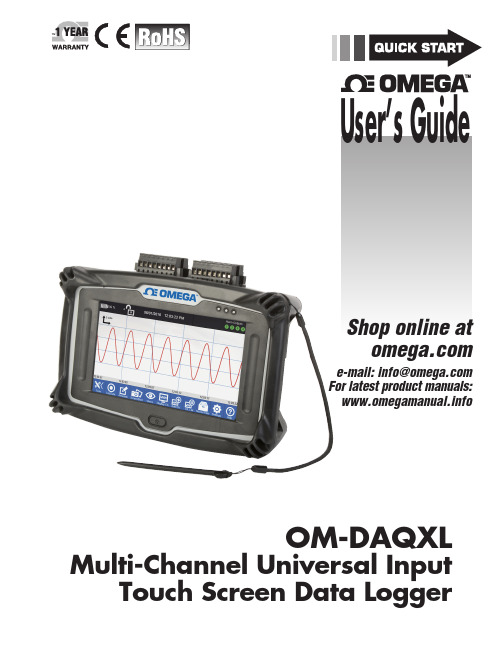
e-mail:**************For latest product manuals: Shop online at User’s GuideOM-DAQXLMulti-Channel Universal InputTouch Screen Data Logger***********************Servicing North America:U.S.A.:O mega Engineering, Inc.,800 Connecticut AveNorwalk, CT 06854Toll-Free: 1-800-826-6342 (USA & Canada only)Customer Service: 1-800-622-2378 (USA & Canada only)Engineering Service: 1-800-872-9436 (USA & Canada only)Tel: (203) 359-1660 Fax: (203) 359-7700e-mail:**************For Other Locations Visit /worldwideThe information contained in this document is believed to be correct, but OMEGA accepts no liability for any errors it contains, and reserves the right to alter specifications without notice.Section P age Section 1 - Introduction ....................................................................... 1-1 Section 2 - Hardware .......................................................................... 2-12.1 Included Items ....................................................................................................... 2-12.2 Views and Descriptions ...................................................................................... 2-2Section 3 - Sensor Wiring ..................................................................... 3-13.1 User Interface Flowchart .................................................................................... 3-23.2 Home Toolbar ........................................................................................................ 3-43.3 Add Channels ....................................................................................................... 3-53.4 Communication Setting ........................................................................................3-7Section 4 - Specifications ...................................................................... 4-14.1 General .................................................................................................................... 4-14.2 Inputs ...................................................................................................................... 4-24.3 Functions ............................................................................................................... 4-34.4 Communication .................................................................................................... 4-44.5 External I/O ........................................................................................................... 4-44.6 Dimensions ........................................................................................................... 4-5i1 IntroductionThank you for purchasing our OM-DAQXL Multi-channel touch screen datalogger.This Quick Start guide briefly describes the key operations and provides setupexamples of the OM-DAQXL so that you can quickly operate the device for thefirst time.In addition to this quick start manual, the complete User manual can bedownloaded from Omega’s website (/manuals/) . TheUser manual provides detailed information regarding all of the functions andoperations of the OM-DAQXL. Use it together with this Quick Start Manual.1-12-1After reading this manual, keep it in an easily accessible place for later reference.2 Hardware2.1 Included ItemsThe following items are supplied in the box:13Table 2-1 OM-DAQXL Included Items* Specifies the country code.HOME BUTTONFigure 2-2 OM-DAQXL Front ViewTMTable 2-2 Status LED States2-23-1what was ordered.Note: For bridge type sensors, only channels 1, 2, 3, 4, and 9, 10, 11, 12 are available.Figure 3-2 Alarm Terminal BlockTable 3-4 Alarm Terminal Block SignalsTable 3-2 Three and Four Wire Sensor ConnectionsTable 3-3 Digital I/O Cable Pinout.Figure 3-1 Digital I/O Connector Pin NumbersFigure 3-3 Menu Flowchart3-23-3NOTE: For initial login use the default account with user name and password: omega, omega. This is an administrator account allowing additional users to becreated.Home ScreenForgot PasswordLogin WindowGuest loginFigure 3-4 Menu FlowchartFigure 3-5 Home T oolbar3.1 User Interface Flowchart3.2 Home Toolbar1. T ools Button - Extends or retracts the toolbar with each tap. When thetoolbar is retracted there is additional channel information displayed inthe toolbar area.2. L og Data - The log data button is used to change the logging state of thedata logger. Depending upon the current state this button will appearwhite (free running), red (logging) or orange (armed).3. A nnotate – The annotate button freezes the current display and allowsthe user the ability to make annotations on the display using the stylus. Ascreenshot will then be saved showing the annotation.4. S creen Shot – Takes a screenshot of the current display and saves it to thememory location specified in the data session settings.5. V iews – Invokes a fly-out menu list with selections for the 4 different viewmodes as well as a selection for toggling the slide show feature.6. D isplay Channels – Invokes a fly-out menu list with selections for thefour channel groups as well as selection to bring the user to the channelgroup channel selection screen.7. A dd Channel – Opens the add channel screen with the next availablechannel selected for configuration.8. C hannel List - Opens the channel list screen which lists all the currentlyconfigured channels.9. S tored Files – Opens the stored files screen to perform various operationson files in stored in memory.10. S ettings – Invokes a fly-out menu list with selections for trigger, alarm,and data session and device settings. Each selection opens a screenwhere settings related to that function can be set and saved.11. H elp – Opens a context sensitive help screen which will display contentappropriate to the current screen. This button is present in all of thevarious UI screens.3-43.3 Add ChannelsChannel settings can be configured for new channels using the Input Typeand Data Ranges screens. To add a new input channel and configure itssettings, hit the Add Channel button on the toolbar to navigate to the InputType screen. There are two types of channels which can be configured,physical input channels and virtual math channels. Depending on the type ofchannel being configured, the Input Type screen will have different settingsavailable. The toolbar appears as shown below when adding channels.Input Setup – Physical Input ChannelThe Input Type screen is used to configure the basic settings for an inputchannel. For physical input channels the input type selected will determinethe settings available.Temperature InputsFor temperature input types the Input Type screen will appear as shownbelow.Figure 3-6 Input Type - T emperature1. C hannel Type ButtonThe channel type selects between physical and math channel input types.Temperature inputs are physical input channels.2. I nput Type SettingsFor temperature inputs there are multiple sensor types available. Theseinclude thermocouple, RTD and thermistor. Each of these sensor typeshave additional sensor sub types available. The sub type drop-downlist will populate with the appropriate subtypes for each sensor type. Achannel number, color and name must be assigned for each channel.3. C hannel MapThe channel map provides a quick view of which channels have alreadybeen configured (blue) and the currently selected channel (orange). Sometemperature input types require the use of two input channels.The Data Ranges screen appears the same for all temperature input types. Depending on the sensor type selected the fixed values shown for the input and display range will vary.Figure 3-7 Data Ranges - T emperature1. Engineering UnitsThe two drop downs allow selection of various engineering units for display. 2. I nput RangeThe input range boxes show the full measureable input of the data logger for the sensor type being configured. These are not editable. 3. D isplay RangeThe display range boxes show the full display range available on the data logger. The graph range can be any subset of this range. This range is fixed for all temperature inputs. 4. Z ero AdjustThe zero adjust provides a user configurable offset adjustment, inengineering units, which will be applied to measurements across the full range of input. 5. M oving Average FilterThis setting provides the option to average an individual channels input samples. 6. G raph RangeThe graph range is the y-axis range that will be shown on the waveform view of the data logger. This can be any subset of the display range and is defined in the assigned engineering units. It can also be adjusted on the waveform view. 7. D ecimal PlacesSelects the number of decimal places to display.Figure 3-38 Comm Settings – Ethernet1.Connection SelectionThis button is used to select the network adapter. The settings for the currently selected network adapter will be shown below. 2.DHCPThis checkbox is used to enable or disable DHCP for the currently selected network adapter. DHCP Dynamic Host Configuration Protocol (DHCP) is a client/server protocol that automatically provides an Internet Protocol (IP) host with its IP address and other related configuration information such as the subnet mask and default gateway. 3.IP AddressIf DHCP is checked the DHCP assigned IP address is shown for the selected adapter. If DHCP is not checked, a static IP address can be entered using the keypad.4.Subnet MaskIf DHCP is checked the DHCP assigned subnet mask is shown for the selected adapter. If DHCP is not checked, a subnet mask can be entered using the keypad. 5.Gateway6.If DHCP is checked the DHCP assigned gateway IP is shown for the selectedadapter. If DHCP is not checked, a gateway IP can be entered using the keypad. 7.Update 1534623.4 Communication Settings (if applicable)If you purchased a -EW data logger, your tool bar will have a communicationssettings button. The Comm settings screen is where you can configure the Ethernet or optional Wi-Fi communication settings6.6. UpdateAfter configuring the settings, hit the update button to apply the settings to the selected network adapter.3-8Figure 3-39 Comm Settings - WiFi7.SSID – Select NetworkThis dropdown selection will show all of the WiFi networks within range.8.Security KeyEnter the passphrase or security key for the selected network. If it is an open network, leave this field blank. 9.ConnectHit the connect button to connect to the selected network.3-9Wi-Fi Wi-Fi networks within range.4 Specifications4.1 GeneralDisplay: 7.0" TFT color LCD (WVGA: 800 x 480 pixels) with chemicallyhardened touch panel.Internal Memory: 1 GB FLASH MemorySD Memory Card: 32 GBUSB Flash Drive: 1GBEthernet**: 10/100 Base-T, TCP/IPUSB Wi-Fi Dongle**: 802.11 b/g/n, USB#2.0 interface, Up to 150#Mbps, WEPand WPA/WPA2 encryption schemesOperating Environment: 0 to 50°C (32 to 122°F), 0 to 95% RH non-condensingStorage Conditions: -10 to 60°C (32 to 140°F)DimensionsWith Rubber Boot: (9.00 X 6.5 X 3.5")Without Rubber Boot: (8.75 X 5.75 X 2.42")Weight: 3.2 lbs (1.45 kg)*Power Supply: AC Adapter Input:100 to 240 Vac, 50 to 60 Hz, 1.5 A maxAC Adapter Output: 12 Vdc, 5A maxBattery: Lithium Ion Rechargeable (7.2 V, 4800 mAh)Battery Life: Approximately 4-8 hours depending on display settings beforerechargeScreen Time Out: 30 sec, 1 min, 2 min, 5 min, 10 min, NeverSlide Show Timing: 5 sec, 10 sec, 15 sec, 20 sec, 30 secAuto Power Shut Down: 5 minutes after screen time outLine Graph Time Scale: From 400 msec/div up to 1 hr/divExternal Excitation Output: 24 Vdc, regulated (±2%) isolated.Maximum current output 50 mAExternal I/O: 4 digital inputs, 4 digital outputs, 4 alarm outputs,1 external trigger input.*Includes battery and rubber boot**Only available for -EW modelsNumber of Analog Inputs: 8 or 16Sampling RateM aximum Sampling Rate per Number of Channels (Analog and Digital):1 Channel: 125 s/sec2 Channels: 50 s/sec4 Channels: 25 s/sec8 Channels: 10 s/sec16 Channels: 5 s/secLogging RateM aximum logging Rate per Number of Channels (Analog and Digital):1 Channel: 125 s/sec2 Channels: 50 s/sec4 Channels: 25 s/sec8 Channels: 10 s/secMeasurement Accuracy*At room temperature after 30 minute warm up period.Input Type: Thermocouple, RTD, Thermistor, Voltage, Current, Strain GageStrain Gage Input: Only Channels 1, 2, 3, 4, 9, 10, 11, 12 are available.Frequency Update Rate: 250 msecDigital Input and Functions: Frequency, volumetric flow rate, totalization,resettable counterVirtual Math Channels 1 to 16: Math equation of any two physical channelsFilter:•Per channel selectable moving average filter: None, 2, 5, 10, 20 or 50samplesResolution: One to four decimal places depending on the Input typeStatistics: Peak to peak, average, minimum, maximum, RMSInput Sampling/Logging Rate: 125 s/sec (1 Channel), 50 s/sec (2 Channels),25 s/sec (4 Channels), 10 s/sec (8 Channels), 5 s/sec, 1 s/sec, 12 s/min,6 s/min, 2 s/min, 1 s/min, 12 s/hr, 6 s/hr, 2 s/hr, 1 s/hr (For All Channels)Logging Mode: Interval, averageTrigger Conditions (Start & Stop): Timer, date and time, weekday and time,alarm output, external triggerLogging Condition: On command or trigger condition4.3 FunctionsDisplayViews: Waveform, waveform and table, table only, digital, slide showDisplay Channels: 4 channels per group – 4 groupsStored Files: Screen capture and log (internal, SD card, USB drive)D ata Review: Up to any 4 channels – scroll or page right and left, zoom in,zoom out, annotateDevice Settings:• General – Set current Time & Date• D isplay Option – Screen Timeout, Background & Grid color, Brightness,Slide show timing, Key sound, Calibrate Touch screen• D iagnostics – Analog, Digital, Power shut down test & generate report• U ser Management – Admin, Normal User (Set User ID & Password)• A bout – Firmware UpgradeHelp:• Help screen for every menu screenVirtual Math Channels: Up to 16 virtual channels can be created.Statistics: Peak to Peak, Average, Minimum, Maximum, RMSTriggersTrigger Types:• Start, Stop, RepeatTrigger Conditions:• Timer, Date & Time, Weekday & Time, Alarm Output, External TriggerLoggingLogging Modes:• Interval, AverageLogging Conditions:• On demand or trigger conditionDigital input functions:Frequency, Volumetric flow, Totalization, Resettable counter4.4 CommunicationProtocol: Modbus TCP/IP4.5 External I/O:Alarm Outputs: 4 open collector alarm outputs rated for 0.5A @ 30 Vdc withaudible alarm buzzerDigital Outputs: 4 open collector digital outputs rated to 30 mA @ 5 Vdclogically tied to alarm outputsDigital Inputs: 4 Schmitt trigger based inputs• 0 to 24 Vdc single ended, grounded input range• Logic high threshold 2.5 V; Logic low threshold 1.5 V• Contact closure detection• Maximum input frequency: 250 kHzPower Input to Digital I/O Isolation: 1.5 kVrmsAlarm Condition: High, Low, Window In, Window Out, Open SensorOn Alarm Event: Map to 4 Alarm outputs, Sound Buzzer, Take Screen shotAlarm Type: Latch, Non-LatchAlarm per Channel: TwoDimensions: mm (inch)Note: Ethernet port is only presenton -EW models.222 (8.75)M4 INSERT SCREW146(5.75)WARRANTY/DISCLAIMEROMEGA ENGINEERING, INC. warrants this unit to be free of defects in materials and workmanship for a period of 13 months from date of purchase. OMEGA’s WARRANTY adds an additional one (1) month grace period to the normal one (1) year product warranty to cover handling and shipping time. This ensures that OMEGA’s customers receive maximum coverage on each product.If the unit malfunctions, it must be returned to the factory for evaluation. OMEGA’s Customer Service Department will issue an Authorized Return (AR) number immediately upon phone or written request. Upon examination by OMEGA, if the unit is found to be defective, it will be repaired or replaced at no charge. OMEGA’s WARRANT Y does not apply to defects resulting from any action of the purchaser, including but not limited to mishandling, improper interfacing, operation outside of design limits, improper repair, or unauthorized modification. T his WARRANT Y is VOID if the unit shows evidence of having been tampered with or shows evidence of having been damaged as a result of excessive corrosion; or current, heat, moisture or vibration; improper specification; misapplication; misuse or other operating conditions outside of OMEGA’s control. Components in which wear is not warranted, include but are not limited to contact points, fuses, and triacs.OMEGA is pleased to offer suggestions on the use of its various products. However, OMEGA neither assumes responsibility for any omissions or errors nor assumes liability for any damages that result from the use of its products in accordance with information provided by OMEGA, either verbal or written. OMEGA warrants only that the parts manufactured by the company will be as specified and free of defects. OMEGA MAKES NO OTHER WARRANTIES OR REPRESENTATIONS OF ANY KIND WHATSOEVER, EXPRESSED OR IMPLIED, EXCEPT THAT OF TITLE, AND ALL IMPLIED W ARRANTIES INCLUDING ANY W ARRANTY OF MERCHANTABILITY AND FITNESS FOR A PARTICULAR PURPOSE ARE HEREBY DISCLAIMED. LIMITATION OF LIABILITY: The remedies of purchaser set forth herein are exclusive, and the total liability of OMEGA with respect to this order, whether based on contract, warranty, negligence, indemnification, strict liability or otherwise, shall not exceed the purchase price of the component upon which liability is based. In no event shall OMEGA be liable for consequential, incidental or special damages.CONDITIONS: Equipment sold by OMEGA is not intended to be used, nor shall it be used: (1) as a “Basic Component” under 10 CFR 21 (NRC), used in or with any nuclear installation or activity; or (2) in medical applications or used on humans. Should any Product(s) be used in or with any nuclear installation or activity, medical application, used on humans, or misused in any way, OMEGA assumes no responsibility as set forth in our basic WARRANTY /DISCLAIMER language, and, additionally, purchaser will indemnify OMEGA and hold OMEGA harmless from any liability or damage whatsoever arising out of the use of the Product(s) in such a manner.OMEGA’s policy is to make running changes, not model changes, whenever an improvement is possible. This affords our customers the latest in technology and engineering.OMEGA is a trademark of OMEGA ENGINEERING, INC.© Copyright 2017 OMEGA ENGINEERING, INC. All rights reserved. T his document may not be copied, photocopied, reproduced, translated, or reduced to any electronic medium or machine-readable form, in whole or in part, without the prior written consent of OMEGA ENGINEERING, INC.FOR WARRANTY RETURNS, please have the following information available BEFORE contacting OMEGA:1. P urchase Order number under which the product was PURCHASED,2. M odel and serial number of the product under warranty, and3. Repair instructions and/or specific problems relative to the product.FOR NON-WARRANTY REPAIRS, consult OMEGA for current repair charges. Have the following information available BEFORE contacting OMEGA:1. Purchase Order number to cover the COST of the repair,2. Model and serial number of the product, and 3. Repair instructions and/or specific problems relative to the product.RETURN REQUESTS/INQUIRIESDirect all warranty and repair requests/inquiries to the OMEGA Customer Service Department. BEFORE RET URNING ANY PRODUCT (S) T O OMEGA, PURCHASER MUST OBT AIN AN AUT HORIZED RET URN (AR) NUMBER FROM OMEGA’S CUST OMER SERVICE DEPART MENT (IN ORDER T O AVOID PROCESSING DELAYS). The assigned AR number should then be marked on the outside of the return package and on any correspondence.The purchaser is responsible for shipping charges, freight, insurance and proper packaging to prevent breakage in transit.Where Do I Find Everything I Need for Process Measurement and Control?OMEGA…Of Course!Shop online at TEMPERATUREM U Thermocouple, RTD & Thermistor Probes, Connectors, Panels & AssembliesM U Wire: Thermocouple, RTD & ThermistorM U Calibrators & Ice Point ReferencesM U Recorders, Controllers & Process MonitorsM U Infrared PyrometersPRESSURE, STRAIN AND FORCEM U Transducers & Strain GagesM U Load Cells & Pressure GagesM U Displacement TransducersM U Instrumentation & AccessoriesFLOW/LEVELM U Rotameters, Gas Mass Flowmeters & Flow ComputersM U Air Velocity IndicatorsM U Turbine/Paddlewheel SystemsM U Totalizers & Batch ControllerspH/CONDUCTIVITYM U pH Electrodes, Testers & AccessoriesM U Benchtop/Laboratory MetersM U Controllers, Calibrators, Simulators & PumpsM U Industrial pH & Conductivity EquipmentDATA ACQUISITIONM U Communications-Based Acquisition SystemsM U Data Logging SystemsM U Wireless Sensors, Transmitters, & ReceiversM U Signal ConditionersM U Data Acquisition SoftwareHEATERSM U Heating CableM U Cartridge & Strip HeatersM U Immersion & Band HeatersM U Flexible HeatersM U Laboratory HeatersENVIRONMENTALMONITORING AND CONTROLM U Metering & Control InstrumentationM U RefractometersM U Pumps & TubingM U Air, Soil & Water MonitorsM U Industrial Water & Wastewater TreatmentM U pH, Conductivity & Dissolved Oxygen InstrumentsMQS5570/1217。
OMA-2000用户软件操作手册解读
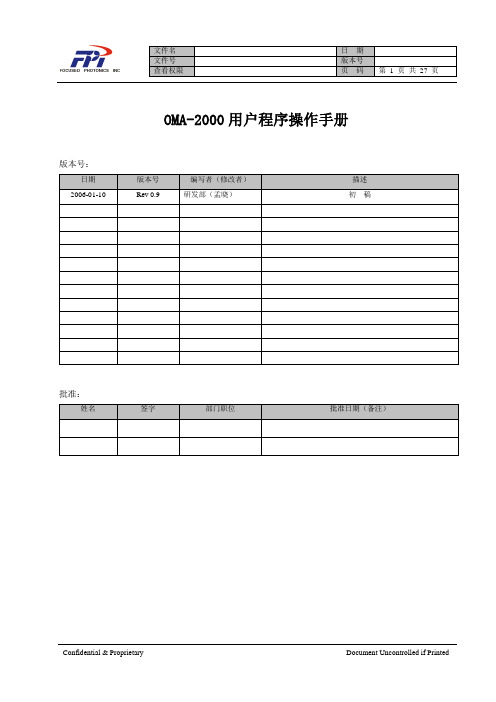
OMA-2000用户程序操作手册版本号:批准:OMA-2000用户程序操作手册 (1)1. 操作软件 (3)2. 操作面板 (3)2.1 面板外观 (3)2.2 典型界面 (3)2.3 薄膜按键 (4)3. 系统模式 (5)3.1 启动模式 (5)3.2 正常模式 (6)3.3 故障模式 (7)4. 功能描述 (7)4.1 菜单结构 (7)4.2 零点标定和量程标定 (8)4.3 报警 (8)4.4 用户权限 (9)4.5 其他功能 (9)5. 仪器测量和管理 (10)5.1.1 仪器测量界面 (10)5.1.2 仪器管理界面 (11)5.1.3 报警查询 (13)5.1.4 仪器信息 (14)5.1.5 系统参数 (15)5.1.6 报警设置 (16)5.1.7 软件升级 (16)5.1.8 时间设定 (17)5.1.9 通讯设置 (18)5.1.10 密码管理 (19)6. 组分测量和管理 (20)6.1.1 组分测量界面 (20)6.1.2 组分管理界面 (21)6.1.3 量程设置 (23)6.1.4 报警限值 (23)6.1.5 零点标定 (24)6.1.6 量程标定 (25)1.操作软件OMA仪器软件系统运行于OMA系列仪器的中央处理单元之上,实现信号处理、数据计算以及人机界面中的触摸屏操作和液晶显示等功能,同时执行系统的自检、标定、报警等内容。
此外,该运行程序还可通过RS232\RS485实现与上位机的数据通讯。
2.操作面板2.1面板外观OMA仪器软件系统的操作面板包括液晶触摸屏和薄膜键盘。
液晶触摸屏显示气体分析的各种信息并用于完成所有用户操作,如设置报警参数、组分选择、设置环境温度、压力及系统标定等;薄膜键盘包括四个按键,可在触摸屏失效时完成测量等基本功能。
操作面板外观如图所示。
图2.1 OMA仪器软件系统操作面板图2.2典型界面OMAMonitor系统的用户程序所有界面均可分为三个部分:标题栏、模式切换按键(仪器级和组分级)以及信息显示区域,如图2.2所示图2.2 典型界面图标题栏标题栏为所有界面共有,显示当前界面名称以及仪器状态●仪器级模式切换按键仪器级模式切换按键为所有界面共有,通过该按键可方便的在仪器测量和仪器管理界面间切换。
OMA-2用户软件操作手册
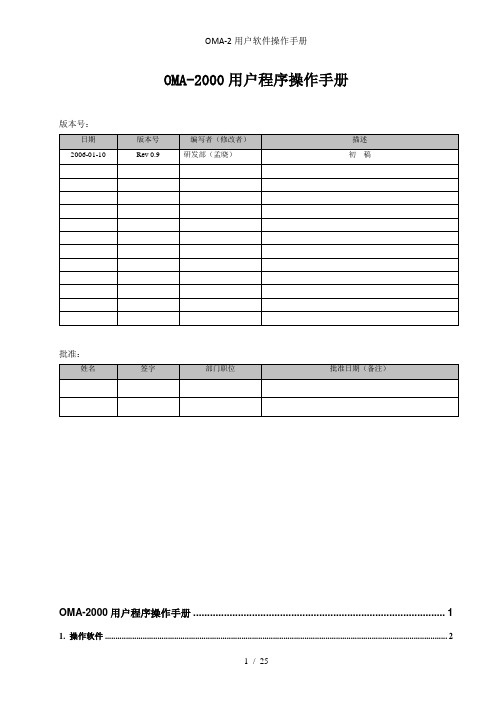
OMA-2000用户程序操作手册版本号:批准:OMA-2000用户程序操作手册 (1)1. 操作软件 (2)2. 操作面板 (3)2.1 面板外观 (3)2.2 典型界面 (3)2.3 薄膜按键 (4)3. 系统模式 (4)3.1 启动模式 (4)3.2 正常模式 (5)3.3 故障模式 (6)4. 功能描述 (6)4.1 菜单结构 (6)4.2 零点标定和量程标定 (7)4.3 报警 (8)4.4 用户权限 (8)4.5 其他功能 (9)5. 仪器测量和管理 (9)5.1.1 仪器测量界面 (9)5.1.2 仪器管理界面 (10)5.1.3 报警查询 (12)5.1.4 仪器信息 (13)5.1.5 系统参数 (14)5.1.6 报警设置 (15)5.1.7 软件升级 (15)5.1.8 时间设定 (16)5.1.9 通讯设置 (16)5.1.10 密码管理 (18)6. 组分测量和管理 (18)6.1.1 组分测量界面 (18)6.1.2 组分管理界面 (19)6.1.3 量程设置 (21)6.1.4 报警限值 (21)6.1.5 零点标定 (22)6.1.6 量程标定 (23)1.操作软件OMA仪器软件系统运行于OMA系列仪器的中央处理单元之上,实现信号处理、数据计算以及人机界面中的触摸屏操作和液晶显示等功能,同时执行系统的自检、标定、报警等内容。
此外,该运行程序还可通过RS232\RS485实现与上位机的数据通讯。
2.操作面板2.1面板外观OMA 仪器软件系统的操作面板包括液晶触摸屏和薄膜键盘。
液晶触摸屏显示气体分析的各种信息并用于完成所有用户操作,如设置报警参数、组分选择、设置环境温度、压力及系统标定等;薄膜键盘包括四个按键,可在触摸屏失效时完成测量等基本功能。
操作面板外观如图所示。
图2.1 OMA 仪器软件系统操作面板图2.2典型界面OMAMonitor 系统的用户程序所有界面均可分为三个部分:标题栏、模式切换按键(仪器级和组分级)以及信息显示区域,如图2.2所示图2.2 典型界面图● 标题栏标题栏为所有界面共有,显示当前界面名称以及仪器状态 ● 仪器级模式切换按键仪器级模式切换按键为所有界面共有,通过该按键可方便的在仪器测量和仪器管理界面间切换。
Omega 一体化测量与控制手册说明书
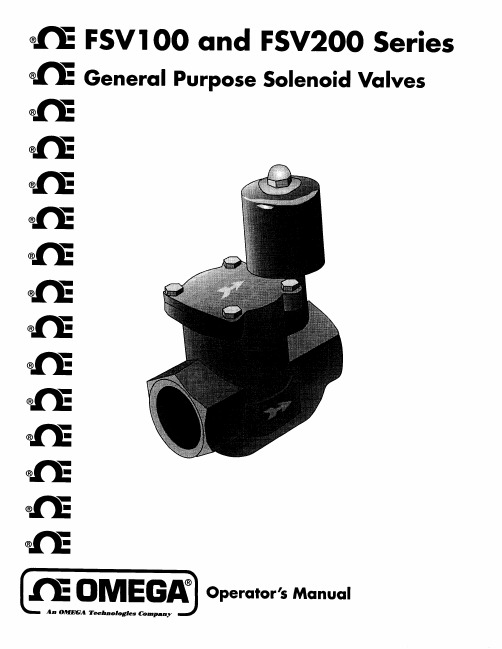
Servicing Europe: United Kingdom Sales and Distribution Center
25 Swannington Road, Broughton Astley, Leicestershire LE9 6TU, England
Telephone: 44 (1455) 285520 FAX: 44 (1455) 283912
1
1.3 Fea t u r es ..................................................................................................................
2
1.4 Ava il ab le M ode ls .........................................................................................................
NOTE The carrier will not honor any claims unless all shipping material is saved for inspection. After examining and removing contents, save packing material and carton in the event reshipment is necessary.
General Purpose Solenoid Valve
(1)
Operators’Manual (1)
If you have any questions about the shipment, please call OMEGA Customer Service Department. When you receive the shipment, inspect the container and equipment for signs of damage. Note any evidence of rough handling in transit. Immediately report any damage to the shipping agent.
OMEGA iSeries 嵌入式以太网监控 控制器用户指南说明书
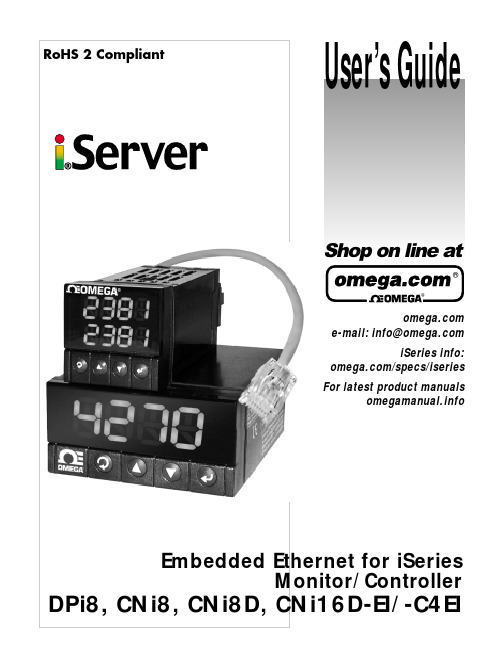
It is the policy of OMEGA to comply with all worldwide safety and EMC/EMI regulations that apply.OMEGA is constantly pursuing certification of its products to the European New Approach Directives. OMEGA will add the mark to every appropriate device upon certification.The information contained in this document is believed to be correct, but OMEGA Engineering, Inc. accepts no liability for any errors it contains, and reserves the right to alter specifications without notice.WARNING: These products are not designed for use in, and should not be used for, patient-connected applications.TABLE OF CONTENTSPart 1: Introduction1.1Safety and EMC Considerations (2)1.2Description (3)Part 2: Hardware2.1 Physical Characteristics and Mounting (4)2.2Rear Panel of iSeries Meter with Embedded Ethernet Server (4)2.3 DIP Switches on the iServer (5)2.4 Serial Communication Interfaces (For Models with RS485 Port) (6)2.4.1Wiring RS485 Interface (7)2.5 Network Communication Interfaces (8)2.5.110Base-T RJ-45 Pinout (8)2.5.210Base-T Crossover Wiring (8)Part 3: Network Configuration3.1 Network Protocols (9)3.2 Ethernet (MAC)Address (9)3.3 DHCP (10)3.4 DNS (10)3.5 IP Address (11)3.5.1Default IP Address (11)3.6Port Number (11)Part 4: Operations4.1Serial Interface Configuration-Communication Protocol (12)4.2Command Structure (12)4.3Command Formats (12)4.4Operations (14)4.5 Setup and Operation using a Web Browser (14)4.5.1Read Devices (16)4.5.1.1Device Setpoints (16)4.5.2Send Raw Command (16)4.5.3Device Setup (17)4.5.3.1Modify Device Parameters (or Device List Entry) (17)4.5.4Configuration (18)4.5.5Access Control (21)4.6Setting a New IP Address over the Network (23)4.7 Terminal Server Function (24)4.8Terminal Emulation (25)4.9 Telnet Setup (26)4.10HTTPGET Program (28)4.11ARP Protocol (29)4.12Remote Access (Tunneling) (30)4.12.1Remote iServer (31)4.12.2Local iServer (32)4.13Mail Notifier Software (33)4.13.1Installation (33)4.13.2Program Options Setup and Configuration (34)4.13.3Device Setting Setup and Configuration (35)Part 5: Specifications (36)Part 6: Factory Preset Values (37)Appendix A Glossary (38)Appendix B IP Address (39)Appendix C IP Netmask (40)Appendix D ASCII Chart (41)ASCII Chart Control Codes (42)Part 7: Approvals Information7.1 Electromagnetic Compatibility (EMC) (43)7.2 FCC (43)LIST OF FIGURES:Figure 1.1iServer on the Ethernet Network (3)Figure 2.1Rear Panel View of i16 and i8 Series Meters withEmbedded Ethernet Server (4)Figure 2.2DIP Switches on the iServer (5)Figure 2.3Multi-point, Half-Duplex RS485 Wiring (7)Figure 2.4RJ45 Pinout (8)Figure 2.510Base-T Crossover Cable Wiring (8)Figure 3.1i8 - Labeling (9)Figure 3.2i16 - Labeling (9)Figure 3.3DIP Switch on the iServer (10)Figure 4.1Pinging eis03ec MS-DOS Prompt (14)Figure 4.2Device Type (15)Figure 4.3iServer Home Page Menu (15)Figure 4.4Login and Administrator Password (15)Figure 4.5Read Devices (16)Figure 4.6Device Setpoints (16)FIgure 4.7Serial Device Query (16)Figure 4.8Device Setup (17)Figure 4.9Modify Device Parameters (17)Figure 4.10Configuration (18)Figure 4.11Access Control (21)Figure 4.12Access Control (23)Figure 4.13Terminal Server Configuration (24)Figure 4.14Terminal Emulation (25)Figure 4.15Tera Term Telnet Connection Screen (26)Figure 4.16Telnet Setup Menu - iServer Configuration Page (26)Figure 4.17Telnet Setup Menu - iServer Help Page (27)Figure 4.18ARP Commands and Responses (29)Figure 4.19PC-to-Device Communication (30)Figure 4.20Device-to-Device Communication (30)Figure 4.21Configuration Menu - Remote iServer (31)Figure 4.22Configuration Menu - Local iServer (32)Figure 4.23iServer Mail Notifier Main Window (33)Figure 4.24iServer Mail Notifier Profile Setup (34)Figure 4.25iServer Mail Notifier Device Setting (35)LIST OF TABLES:Table 2.1Rear Panel Annunciators (5)Table 2.2Data Transmission Characteristics RS485 (6)Table 2.3RS485 Half-Duplex Hookup (7)Table 4.1Command Prefix Letters (12)Table 4.2Command Formats (12)located on the side or back of the device.C:\>ping eis03ecPinging eis03ec with 32 bytes of data:Reply from eis03ec: bytes=32 time=15ms TTL=60Reply from eis03ec: bytes=32 time=8ms TTL=60Reply from eis03ec: bytes=32 time=8ms TTL=60Reply from eis03ec: bytes=32 time=8ms TTL=60Pinging statistics for eis03ec:Packets: Sent=4, Received=4, Lost=0 (0% loss) Approximate round trip times in milli-seconds:Minimum=8ms, Maximum=15ms, Average=9msFigure 4.1 Pinging eis03ec MS-DOS Prompt4.5 Setup and Operation Using a Web Browser (continued)Figure 4.2 Device TypeFigure 4.3 iServer Home Page MenuIn order to access certain menu items of the iServer Home Page, users may be prompted for a Login Password.Figure 4.4 Login and Administrator PasswordsLogin Password:This allows users to access and modify all of the iServer Home Page menu items, except “Access Control”, which requires an Administrator password (refer to Section 4.5.5). The “Read Devices” does not require a password.The default Login password is 12345678. This password can be up to 16 alpha-numeric case-sensitive characters.ADMINISTRATORADMINISTRATORLOGIN LOGINhttp://192.168.1.200http://192.168.1.200SERVER HOME PAGESERVER HOME PAGEhttp://192.168.1.200AddressRead Devices Device Setup ConfigurationTerminal Emulation Serial Device Query Access ControliSERVERiSERVERhttp://192.168.1.200UpdateResetDevice Type Selection:Firmware Version x.xiSeries iDRN iDRX iR2INF-B iLDFigure 4.5 Read DevicesSend single command and receive response.Command Response *01 X0101X01092.4SERIAL DEVICE QUERYhttp://192.168.1.200SendSERIAL DEVICE QUERYDEVICE SETPOINTSDEVICE SETPOINTShttp://192.168.1.200Device No. (R01)Main MenuSetpoint #2:0. Setpoint #3:0. Setpoint #4:0. Setpoint #1:0. UpdateReset1. iSeries1 092.4 Deg.CAuto UpdateREAD DEVICEShttp://192.168.1.200000READ DEVICES092.4 Deg. CMain MenuClick on Device No. on the left to query/change Device SetpointsFigure 4.9 Modify Device ParametersMODIFY DEVICE PARAMETERSDEVICE PARAMETERShttp://192.168.1.200AddressDevice No. 1Main MenuDevice Address *01 SP1 Command R01SP2 Command R02SP3 Command SP4 CommandDisplay Units Deg. C Display Format rawDevice Name iSeries 1Reading Command X01UpdateResetCancel DEVICE SETUPDEVICE SETUPhttp://192.168.1.200AddressTake Readings Update Checked BoxClick on Device No. on the left to modify Device Parameters.Main MenuNo.12345678Device Name iSeries 1ABCDEFGH ABCDEFGH ABCDEFGH ABCDEFGH ABCDEFGH ABCDEFGH ABCDEFGHDisplay Units Deg. CABCDEFGH ABCDEFGH ABCDEFGH ABCDEFGH ABCDEFGH ABCDEFGH ABCDEFGHAddress *01*01*01*01*01*01*01*01Reading X01X01X01X01X01X01X01X01SP1R01R01R01R01R01R01R01R01SP2R02R02R02R02R02R02R02R02SP3R03R03R03R03R03R03R03SP4R04R04R04R04R04R04R04Display Format decimal raw raw raw raw raw raw rawCheck Click on numbers for Device ParametersCONFIGURATIONCONFIGURATIONhttp://192.168.1.200AddressSerial CommunicationRemote Access (Tunneling)Terminal ServerMain MenuSave Reset Baud Rate 9600Data Bit 7 BitsParity odd Stop Bits 1 bitFlow Control none Transciever RS-485Modbus/TCP disable End Character (Hex)0DForward End Char enableTimeout 0500msecsSerial Port Password disable 1234abcdConnection Ctrl not used Device No.1Connection Timeout 00100msecsTCP/UDP TCPServer Type slaveNumber of Connections 0Local Port 02000Remote Access disableRemote IP Address 0.0.0.0Remote Port 02000ABCACCESS CONTROLACCESS CONTROLhttp://192.168.1.200AddressMain MenuLogin Password 12345678Admin Password 00000000IP Address 192.168.1.200Gateway Address0.0.0.0Subnet Mask255.255.255.0MAC Address 00:03:03:00:21:D9Web Server enable Host Name eis21d9Save ResetPower RecycleACCESS CONTROLACCESS CONTROLhttp://192.168.1.200AddressMain MenuLogin Password 12345678Admin Password 00000000IP Address 192.168.1.200Gateway Address0.0.0.0Subnet Mask255.255.255.0MAC Address 00:03:03:00:21:D9Web Server enable Host Name eis21d9Save ResetPower RecycleCONFIGURATIONCONFIGURATIONhttp://192.168.1.200AddressSerial CommunicationRemote Access (Tunneling)Terminal ServerMain MenuSave Reset Baud Rate 9600Data Bit 7 BitsParity odd Stop Bits1 bitFlow Control none Transciever RS-485Modbus/TCP disable End Character (Hex)0DForward End Char enableTimeout 0500msecsSerial Port Password disable 1234abcdConnection Ctrl not used Device No.1Connection Timeout 00100msecsTCP/UDP TCPServer Type slaveNumber of Connections 0Local Port 02000Remote Access disableRemote IP Address 0.0.0.0Remote Port 02000http://192.168.1.200AddressMain MenuTERMINAL EMULATIONTERMINAL SERVERreading4.10 HTTPGET ProgramYou can setup and read the information from the iServer by using the HTTPGET program. The following program can be used to read data from the embedded server firmware by using TCP port 1000. The command string sends to this TCP port, then it reads back the response from the same port. Whatever you write to the port goes to the serial port unmodified. Any response from the serial port can be read back from the same socket.The Httpget.exe file is used to setup and read information from the iServer. This file will be automatically installed when you run any iServer related software available on our website and CD.Example to use the "Httpget" program:1.Create a directory C:\iServer\Httpget.2.Copy httpget.exe and readme_features.doc files to this directory.3.Make sure that you are in this directory and then enter the following test program:C:\iServer\Httpget\httpget –r –S "*01X01\r" 192.168.1.200:1000where:"-r –S" are switches before the command string"01" is device address (in hex format) for RS485 communication interface (skip forRS232)"X01" read measurement data value (iSeries protocol)"\r" calls out a CR"192.168.1.200" is an IP address"1000" is a local port numberRespond:01X01074.3where:"01X01" is Echo command"074.3" is a display reading of the 4-digit deviceIn the example above the 4-digit iSeries controller has been connected to theserial communication port of iServer.C:\>arp - 192.168.1.96No ARP Entries FoundC:\>ping 192.168.1.96Pinging 192.168.1.96 with 32 bytes of data:Reply from 192.168.1.96=bytes=32 time=5ms TTL=32 Reply from 192.168.1.96=bytes=32 time=3ms TTL=32 Reply from 192.168.1.96=bytes=32 time=3ms TTL=32 Reply from 192.168.1.96=bytes=32 time=4ms TTL=32 C:\>arp -a 192.168.1.96Interface: 192.168.1.118Internet Address Physical Addresss Type192.168.1.9600-03-34-00-00-23dynamic C:\>arp -s 192.168.1.96 00-03-34-00-00-23C:\>arp -a 192.168.1.96Interface: 192.168.1.118Internet Address Physical Addresss Type192.168.1.9600-03-34-00-00-23static C:\>arp -d 192.168.1.96C:\>arp -a 192.168.1.96No ARP Entries FoundC:\>Figure 4.18 ARP Commands and ResponsesCONFIGURATIONCONFIGURATIONhttp://192.168.1.50AddressSerial CommunicationRemote Access (Tunneling)Terminal ServerMain MenuSave Reset Baud Rate 9600Data Bit 7 BitsParity odd Stop Bits1 bitFlow Control none Transciever RS-485Modbus/TCP disable End Character (Hex)0DForward End Char enableTimeout 0500msecsSerial Port Password disable 1234abcdConnection Ctrl not used Device No.1Connection Timeout 00100msecsTCP/UDP TCPServer Type slaveNumber of Connections 1Local Port 02000Remote Access disableRemote IP Address 0.0.0.0Remote Port 02000CONFIGURATIONCONFIGURATIONhttp://192.168.1.49AddressSerial CommunicationRemote Access (Tunneling)Terminal ServerMain MenuSave Reset Baud Rate 9600Data Bit 7 Bits Parity odd Stop Bits1 bitFlow Control none Transciever RS-485Modbus/TCP disable End Character (Hex)0DForward End Char enableTimeout 0500msecsSerial Port Password disable 1234abcdConnection Ctrl reconnect Device No.1Connection Timeout 00100msecsTCP/UDP TCPServer Type slaveNumber of Connections 0Local Port 02000Remote Access enableRemote IP Address 192.168.1.50Remote Port 020004.13 Mail Notifier SoftwareThe Mail Notifier Software can be used only with NEWPORT Electronics instruments. For complete information of how to use the Mail Notifier software, click on the Help menuof the main window.The Mail Notifier software generates email notifications for alarm conditions. Users can be notified automatically of alarm conditions monitored via internet connections throughout the world. By use of the email forwarding of alarm conditions, alarm conditions can be monitored on a network isolated from the internet and forwarded to connections on the Internet.The Mail Notifier utility operates under Windows 98, NT4.0, 2000, and XP in conjunction with existing email that supports the MAPI messaging interface. If MS Outlook has been loaded, the MAPI support should be available.4.13.1 InstallationThe Mail Notifier must be loaded on a computer running Microsoft Windows (versions specified earlier) using an email program that provides MAPI access. Network access must be available between this computer and the iServer. Network access must also be available from this computer to the appropriate email server and from the email server to the recipient’s email server.Figure 4.23 iServer Mail Notifier Main Window4.13.2 Program Options Setup and ConfigurationComplete program setup requires:•Entering a recipient for the email•Specifying connection details to MAPI services.•Defining alarms for devices, and selecting how and when the email will be active.Figure 4.24 iServer Mail Notifier Profile SetupThe “Send To” tab contains a field to specify an email address to which alarm notifications will be sent (i.e. the recipient). Only one entry is permitted, in the address field. Additional addresses can be placed into “More Addresses” list.Email Connection (MAPI Access)The following instructions work with some versions of Microsoft Outlook.Note though that some email systems may prevent the use of Mail Notifier due to security constraints. The simplest way to obtain a connection the the Email services is as follows:1.Configure the Mail Notifier to connect to the email by displaying a Login Box.Thisoption is found by selecting View, Options from the Mail Notifier's menubar.Select the "Email Setup" tab, mark the checkbox for "Use Login Box"2.After Mail Notifier is configured to use the login box, the Mail Notifier can be startedwithout user intervention if your MS Outlook program is running beforehand.Otherwise, the Mail Notifier will display a Login Box that should display thenecessary User Profile.PART 5 SPECIFICATIONSSERIAL INTERFACEInterface:RS-422 or RS-485 (2 wire)Data Rates:300 to 115200 bpsCharacters:7 or 8 data bitsParity:odd, even, or noneStop bits:1 or 2Flow Control:Software (Xon/Xoff)Hardware (CTS/RTS)NETWORK INTERFACE Interface:Ethernet 10 Base-TConnector:RJ45Protocols:ARP, TCP/IP, ICMP, DNS, DHCP,Telnet simulation and HTTP Indicators (LED):Col / Network Activity (red),On / Network Link (green),TX-Transmit (yellow),RX-Receive (green),Power (green)PROCESSORCPU:Enhanced 8051, 22 MHz Memory:16 Kbyte SRAM, 512 Kbyte Flash Management:Serial Login, Telnet Login,Internal Web Server INTERNAL WEB SERVERUses:Dynamic web pages and Java applets (256 Kbyte capacity)ENVIRONMENTALOperating Temperature:0 to 50°C (32 to 122°F) 90%RHPower Input10-32 VdcConsumption:2 W maxGENERALAgency ApprovalsFCC-B, C/ULSoftwareFirmware upgradeable. Compatible with Windows 9x / ME / NT/ 2000 / XP software and related utilitiesRefer to the iSeries Manual andQuickstart for physicalcharacteristics of iSeries deviceswith the Embedded Ethernet Server.APPENDIX A GLOSSARYUser of this manual should be familiar with following definitions:ARP(Address Resolution Protocol)is a protocol for mapping an Internet Protocol address (IP address) to a physical machine address that is recognized in the local network. For example, the IP address in use today is an address that is 32-bits long.In an Ethernet local area network, however, addresses for attached devices are 48-bits long. (The physical machine address is also known as a Media Access Control orMAC address.) A table, usually called the ARP cache, is used to maintain a correlation between each MAC address and its corresponding IP address. ARP provides the protocol rules for making this correlation and providing address conversion in both directions.Ethernet is a network protocol defined by the IEEE 802.3 standard. Ethernet-based networks use MAC Address rather then IP Address to exchange data between computers. By using ARP and adding TCP/IP support, Ethernet devices may be connected as part of the Internet. An Ethernet LAN typically uses coaxial cable or special grades of twisted pair wires. The most commonly installed Ethernet systems are called 10BASE-T and provide transmission speeds up to 10 Mbps. Devices are connected to the cable and compete for access using a Carrier Sense Multiple Access with Collision Detection (CSMA/CD) protocol.IP(Internet Protocol)is the method or protocol by which data is sent from one computer to another on the Internet.IP address (Internet Protocol address)is a 32-bit number that identifies each sender or receiver of information that is sent in packets across the Internet.IP Netmask is a 32-bit pattern of bits used to determine which part of the IP address is the network portion and which part is the host portion.MAC (Media Access Control) Address is your computer's unique hardware number. When you're connected to the Internet from your computer, a correspondence table relates your IP address to your computer's physical (MAC) address on the LAN.Ping is a utility that tests the network connectivity. It is used to determine if the host is capable of exchanging information with another host.Port number/Socket number is a way to identify a specific process to which an Internet or other network message is to be forwarded when it arrives at a server. It is a predefined address that serves as a route from the application to the Transport layer or from the Transport layer to the application of the TCP/IP system.Sockets are a method for communication between a client program and a server program in a network and defined as "the endpoint in a connection." Information transferred across the Internet primarily occurs between sockets.TCP/IP(Transmission Control Protocol/Internet Protocol)is the basic communication language or protocol of the Internet. When you are set up with direct access to the Internet, your computer is provided with a copy of the TCP/IP program just as every other computer that you may send messages to or get information from also has a copy of TCP/IP. TCP/IP often is used as a general term to indicate generic access to the Internet.Appendix B IP AddressAn IP address is a unique 32-bit address assigned to a computer and includes:•A network ID number identifying a network.•A host ID number identifying a computer on the network.All IP addresses have been divided into three smaller groups (classes) A, B and C •Class A addresses have 8-bits of network ID and 24-bits of host ID. They can supporta large number of hosts, approximately 2 = 16,777,216 computers per network.The IP addresses range in binary from 00000001.xxxxxxxx.xxxxxxxx.xxxxxxxxto 01111111.xxxxxxxx.xxxxxxxx.xxxxxxxx The IP addresses range in decimal from 1.x.x.x to 127.x.x.xClass A network ID’s support a very large number of hosts.•Class B addresses have 16-bits of network ID and 16-bits of host ID. They can support approximately 216= 65,536 computers per network.The IP addresses range in binary from 10000000 00000000.xxxxxxxx.xxxxxxxxto 10111111 11111111.xxxxxxxx.xxxxxxxx The IP addresses range in decimal from 128.0.x.x to 191.255.xxx.xxxClass B network ID’s support a medium number of hosts.•Class C addresses have 24-bits of network ID and 8-bits of host ID. They can support approximately 28= 256 computers per network.The IP addresses range in binary from 11000000.00000000.00000000.xxxxxxxxto 11011111.11111111.11111111.xxxxxxxx The IP addresses range in decimal from 192.0.0.xxx to 223.255.255.xxxClass C network ID’s support a small number of hosts.The rest of the addresses are divided into two classes, D and E.Class D networks are not assigned to the host. They are used for multicasting.The address range from 224.x.x.x to 239.x.x.xClass E networks are experimental or reserved addresses.The address range from 240.x.x.x to 247.x.x.xDirect all warranty and repair requests/inquiries to the OMEGA Customer Service Department. BEFORE RETURNING ANY PRODUCT(S) TO OMEGA, PURCHASER MUST OBTAIN AN AUTHORIZED RETURN (AR) NUMBER FROM OMEGA’S CUSTOMER SERVICE DEPARTMENT(IN ORDER TO AVOID PROCESSING DELAYS). The assigned AR number should then be marked on the outside of the return package and on any correspondence.The purchaser is responsible for shipping charges, freight, insurance and proper packaging to prevent breakage in transit.FOR WARRANTY RETURNS, please have the following information available BEFORE contacting OMEGA:1.Purchase Order number under which the product wasPURCHASED,2.Model and serial number of the product under warranty,and3.Repair instructions and/or specific problems relative tothe product.FOR NON-WARRANTY REPAIRS,consult OMEGA for current repair charges. Have the following information available BEFORE contacting OMEGA:1.Purchase Order number to cover the COST of the repair,2.Model and serial number of product, and3.Repair instructions and/or specific problems relative to theproduct.OMEGA’s policy is to make running changes, not model changes, whenever an improvement is possible. This affords our customers the latest in technology and engineering.© Copyright 2006 OMEGA ENGINEERING, INC. All rights reserved. This document may not be copied, photocopied, reproduced, translated, or reduced to any electronic medium or machine-readable form, in whole or in part, without the prior written consent of OMEGA ENGINEERING, INC.TRADEMARK NOTICE: ®,®,are Trademarks of OMEGA ENGINEERING, INC. PATENT NOTICE: This product is covered by one or more of the following patents: U.S. Pat. No. Des. 336,895; 5,274,577/ CANADA2052599; 2052600 / ITALY1249456; 1250938 / FRANCE BREVET No. 91 12756 / SPAIN 2039150; 2048066 / UK PATENT No. GB2 249 837; GB2 248 954 / GERMANY DE 41 34398 C2. Other US and International Patents pending orWhere Do I Find Everything I Need for Process Measurement and Control?OMEGA…Of Course!Shop on line at TEMPERATUREⅪߜThermocouple, RTD & Thermistor Probes, Connectors, Panels & AssembliesⅪߜWire: Thermocouple, RTD & ThermistorⅪߜCalibrators & Ice Point ReferencesⅪߜRecorders, Controllers & Process MonitorsⅪߜInfrared PyrometersPRESSURE,STRAIN AND FORCEⅪߜTransducers & Strain GaugesⅪߜLoad Cells & Pressure GaugesⅪߜDisplacement TransducersⅪߜInstrumentation & AccessoriesFLOW/LEVELⅪߜRotameters, Gas Mass Flowmeters & Flow ComputersⅪߜAir V elocity IndicatorsⅪߜTurbine/Paddlewheel SystemsⅪߜTotalizers & Batch ControllerspH/CONDUCTIVITYⅪߜpH Electrodes, Testers & AccessoriesⅪߜBenchtop/Laboratory MetersⅪߜControllers, Calibrators, Simulators & PumpsⅪߜIndustrial pH & Conductivity EquipmentDATA ACQUISITIONⅪߜData Acquisition & Engineering SoftwareⅪߜCommunications-Based Acquisition SystemsⅪߜPlug-in Cards for Apple, IBM & CompatiblesⅪߜDatalogging SystemsⅪߜRecorders, Printers & PlottersHEATERSⅪߜHeating CableⅪߜCartridge & Strip HeatersⅪߜImmersion & Band HeatersⅪߜFlexible HeatersⅪߜLaboratory HeatersENVIRONMENTALMONITORING AND CONTROLⅪߜMetering & Control InstrumentationⅪߜRefractometersⅪߜPumps & TubingⅪߜAir, Soil & Water MonitorsⅪߜIndustrial Water & Wastewater TreatmentⅪߜpH, Conductivity & Dissolved Oxygen Instruments。
Meccanica S.p.A 高速计算软件用户指南说明书
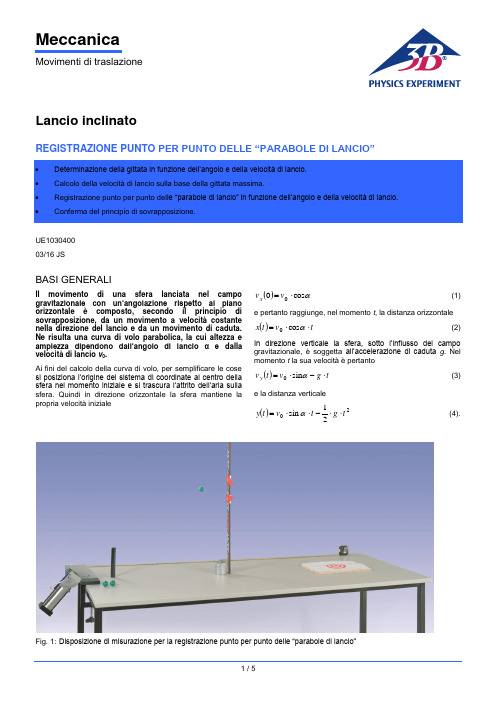
MeccanicaMovimenti di traslazioneLancio inclinatoREGISTRAZIONE PUNTO PER PUNTO DELLE “PARABOLE DI LANCIO”UE1030400 03/16 JSBASI GENERALIIl movimento di una sfera lanciata nel campo gravitazionale con un’angolazione rispetto al piano orizzontale è composto, secondo il principio di sovrapposizione, da un movimento a velocità costante nella direzione del lancio e da un movimento di caduta. Ne risulta una curva di volo parabolica, la cui altezza e ampiezza dipendono dall’angolo di lancio α e dalla velocità di lancio v 0.Ai fini del calcolo della curva di volo, per semplificare le cose si posiziona l’origine del sistema di coordinate al centro della sfera nel momento iniziale e si trascura l’attrito dell’aria sulla sfera. Quindi in direzione orizzontale la sfera mantiene la propria velocità iniziale()αcos 00⋅=v v x (1)e pertanto raggiunge, nel momento t , la distanza orizzontale()t v t x ⋅⋅=αcos 0(2)In direzione verticale la sfera, sotto l’influsso del campo gravitazionale, è soggetta all’accelerazione di caduta g . Nel momento t la sua velocità è pertanto()t g v tv y ⋅-⋅=αsin 0(3)e la distanza verticale()2021sin t g t v t y ⋅⋅-⋅⋅=α (4).Fig. 1: Disposizione di misurazione per la registrazione punto per punto delle “parabole di lancio”ELENCO DEGLI STRUMENTI1 Apparecchio di lancio1002654 (U10360) 1 Supporto per apparecchio di lancio1002655 (U10361) 1 Scala per altezza, 1 m 1000743 (U8401560) 1 Set indicatori per scale 1006494 (U8401570) 1 Piede a barilotto, 1 kg 1002834 (U13265) 1 Metro a nastro tascabile, 2 m1002603 (U10073)La curva di volo della sfera ha forma parabolica in quanto soddisfa l’equazione()()220cos 21tan xv g x x y ⋅⋅⋅-⋅=αα (5)Nel momentogv t αsin 01⋅=(6).la sfera raggiunge il punto più elevato della parabola e nel momentogv t αsin 202⋅⋅= (7).ritorna nuovamente all’altezza di partenza 0. L’altezza della parabola è quindi()α2201sin 2⋅⋅==gv t y h(8).e l’ampiezza()ααcos sin 2202⋅⋅⋅==gv t x s(9).Nell’esperimento si misurano punto per punto le curve di volo di una sfera di legno in funzione dell’angolo e della velocità di lancio con l’impiego di una scala per altezza con due indicatori (ved. fig. 3). La componente orizzontale x della curva di volo si ricava dalla distanza X orizzontale rispetto al bordo destro del supporto determinata con un metro a nastro:mm 110+=X x(10).La componente verticale y si calcola a partire dalle posizioni Y 1 e Y 2 dei due indicatori con l'assunzione che la sfera voli esattamente in mezzo. A questo proposito si deve considerare che il punto zero della misurazione dell'altezza corrisponde all'altezza del bordo superiore del tavolo, mentre la sfera parte 37,5 mm al di sopra dello stesso:mm 5,37212-+=Y Y y (11).Lo scostamento massimo del valore calcolato dal valore reale è pari amm 5,12212--=∆Y Y y (12).MONTAGGIO∙Bloccare il supporto per l'apparecchio di lancio sulla parte frontale di un tavolo lungo almeno 2 m e montare l'apparecchio di lancio secondo le istruzioni per l'uso ∙ Srotolare il metro a nastro - a partire dal bordo destro del supporto per l'apparecchio di lancio - e fissarlo sul tavolo. ∙Disporre sul tavolo il bersaglio di figura 2 su una base di 25 mm di spessore a una certa distanza dall'apparecchio di lancio.∙ Montare posteriormente una parete "di raccolta" per la sfera che rimbalza.Fig. 2: Bersaglio per l'atterraggio della sferaFig. 3: Rappresentazione schematicaAVVERTENZE PER LA SICUREZZAAnche se l'energia di lancio della sfera è molto bassa, la sfera non deve in nessun caso colpire gli occhi.∙Non guardare mai nella canna dell'apparecchio di lancio!∙Si deve controllare la posizione della sfera soltanto attraverso i fori laterali dell'apparecchio di lancio.∙Prima del lancio accertarsi che non si trovino persone nella traiettoria.ESECUZIONEDeterminazione della gittata in funzione dell'angolo di lancio∙Impostare l'angolo di lancio α = 30°.∙Disporre il bersaglio a circa 1 m di distanza.∙Caricare l'apparecchio di lancio secondo le istruzioni per l'uso fino al tensionamento minimo.∙Lanciare la sfera e seguire la traiettoria della sfera.∙Spostare il bersaglio verso il punto di impatto della sfera.∙Ripetere il lancio della sfera e correggere la posizione del bersaglio finché la sfera non atterra nel centro del bersaglio.∙Determinare la distanza X del centro del bersaglio e inserirla nella tab. 1.∙Effettuare in successione la misurazione anche per gli angoli di lancio α = 45°, 60° e 75°.∙Nella Tab. dalle distanze X secondo (10) calcolare le gittate s.Determinazione della gittata massima in funzione della velocità di lancio:∙Impostare l'angolo di lancio α = 45°.∙Caricare l'apparecchio di lancio secondo le istruzioni per l'uso fino al tensionamento medio.∙Lanciare la sfera e seguire la traiettoria della sfera.∙Spostare il bersaglio verso il punto di impatto della sfera.∙Ripetere il lancio della sfera e correggere la posizione del bersaglio finché la sfera non atterra nel centro del bersaglio.∙Determinare la distanza X del centro del bersaglio e inserirla nella tab. 2.∙Effettuare la misurazione anche per il massimo tensionamento della molla.∙Nella tab. 2 dalle distanze X secondo (10) calcolare le gittate massime s max.Registrazione punto per punto delle “parabole di lancio” in funzione dell’angolo di lancio.∙Impostare l'angolo di lancio α= 30° e posizionare il bersaglio in modo che la sfera atterri nel centro con tensionamento minimo della molla.∙Montare la scala per altezza nel piede a barilotto e disporla a X = 100 mm∙Disporre la coppia di indicatori a Y1 = 110 mm e Y2 = 140 mm.∙Lanciare la sfere con il minimo tensionamento della mollae verificare se atterra senza impedimenti nel centro delbersaglio.∙Correggere eventualmente la posizione dell'indicatore finché la sfera non atterra nel centro del bersaglio.∙Inserire i valori X, Y1 e Y2 nella tab. 3 e in base ad essi calcolare x, y e ∆y.∙Aumentare le distanze X in stadi da 50 mm e correggere rispettivamente la posizione dell'indicatore finché la sfera con tensionamento minimo della molla atterra nel centro del bersaglio.∙Effettuare le misurazioni anche per gli angoli di lancio α = 45°, 60° e 75° e riportare i risultati nelle tab. 4, 5 e 6.∙Se è disponibile sufficiente spazio per gli esperimenti eseguire misurazioni anche per altri tensionamenti della molla.ESEMPIO DI MISURAZIONEDeterminazione della gittata in funzione dell'angolo di lancioTab. 1: Gittata in funzione dell'angolo di lancio alla minima velocità di lancioTab. 2: Gittata massima in funzione della velocità di lancioRegistrazione punt o per punto delle “parabole di lancio” in funzione dell’angolo di lancio.Tab. 3: coordinate della curva di volo rispetto all'angolo di lancio α = 30°:Tab. 4: coordinate della curva di volo rispetto all'angolo di lancio α = 45°:Tab. 5: coordinate della curva di volo rispetto all'angolo di lancio α = 60°:Tab. 6: coordinate della curva di volo rispetto all'angolo di lancio α = 75°:3B Scientific GmbH, Rudorffweg 8, 21031 Amburgo, Germania, ANALISIDeterminazione della gittata in funzione dell'angolo di lancioLa figura 4 rappresenta graficamente la dipendenza della gittata s dall'angolo di lancio α sulla base dei valori di misura della tab.1. La curva disegnata attraverso i punti di misura è stata calcolata per v 0 =3,42 m/s secondo (9).α°s / mFig. 4: Gittata in funzione dell'angolo di lancioIn corrispondenza dell’angolo di lancio α = 45° viene raggiunta l’ampiezza s max di tutte le curve di volo.Determinazione della gittata massima s max in funzione della velocità di lancio v 0:Dalla gittata massima s max ottenuta a 45° può essere calcolata la velocità di lancio v 0. Grazie all’equazione 9, valemax 0s g v ⋅=I risultati sono riportati nella tab. 2.Registr azione punto per punto delle “parabole di lancio” in funzione dell’angolo di lancio.La fig. 5 mostra le curve elencate nelle tab. da 3 a 6 in rappresentazione grafica. Un'analisi precisa mostra che le curve di volo si scostano leggermente dalla forma parabolica, perché si deve considerare l'attrito dell'aria della sfera.x / c m y / c m5Fig. 5: Parabole di lancio misurate e calcolate tenendoconto dell’attrito dell’aria a velocità di lancio minima e a diversi angoli di lancio.。
多姆i包Ver.6.1A 操作指南说明书

MultiPak Ver.6.1A Operator•s ManualMicr osof t Microsof t C o rporati on oi nd ows i ndo ws N Micro sof t C o rporatio n o Mult ipak Phys ica l E lec tr onic s I nc.‚oA y i A e oƒE g p1.1 Mult i a1.2 Mult i a N1.3 ƒf1.4 ƒE C E e1.5 ƒC1.6 ‰1.7 •fA nal ysi s R e g io n P r opert ie sA xi s P r opert ie sat a P r opert ie sext P r opert ie s1.8 P e riodic T a l e•i1.8.11.8.2 r ansit i on C A N1.8.3 f x1.8.4 s N A m e V1.9 ƒy N g W1.10 f g E1)S g E2)l g E B3)E g B i gf A E y N g1.11 f iy N g iC f i1.12 y N g1.13 s N u1.14 s N1.15 g C urv e fit- (ESCA‚)1.16 C f1.17 fA) pB) p1.181.19 A m e V1.20 f1.21 f1.22 f d1.23 f C y y N g o1.24 f S (L i near e as Sq u ares Fit)1.25 f a pe Measure-1.26 f C f1.27 f C f y N g o1.28 f C f S (L i near e ast Sq u ares Fit) 1.29 f C f F A (T a rget Fa ct o r Analysis•c)•1.30 f C f1.31 A om i c Concent rat i on r of il e1.32 S1.33 fa) y N g f)y N g fc)fd) u B g1.34 fa) ASCI)F F1.35 N1.36 g oE g p AA E l2E A3Eb ƒE1E b ƒE E1u b ƒE2AE u b ƒE E2Au b ƒE A E2A Shif t b ƒh h Shif t h bt rl+b ƒh h t rl•h b1.1Mult i aMult i a g E F A A MAT A B g E F A p f g E F A BMAT A B g p A A s mA Mult i a E A x sBMult i a e ESCA•f e AES•f A ESCA f AES f B1.2MultiPakMultiPak A g b A u b Aƒ • • ‚A ‚MultiPakMultiPak A o ading PH MultiPak V6.1A E h E i1.2-1A g b Spectrum E h E A E Periodic T a ble E h EA MultiPak E h E E h E3‚i 1.2-21.2-1 L o ading PH MultiPak V6.1A E h E1.2-2 ‹MultiPak ‚A Perio dic T a ble•i E h E i 1.2-3Eh E A O A E g3E h E A Spectrum i y g E hE i 1.25A P rof i le i t E h E i 1.2-6A Map i b E h E i1.2-4E h E i A MultiPak E h E i 1.2-45E h EE Periodic T a ble•i E h EE Spectrum i y g E h E ƒy gE Prof i le•i t E h E ‹xE Map•i b E h EE MultiPak E h E E h E bMultiPak E h E i(i de)•A(Show)‚1.2-3E h E1.24 M ult iPakƒE h E1.2-5y g E h E • 1.2-6t E h E1.2-b E h E1.3A t AA.spe•A.lin•A.pro•c gƒA Open A O b A i A tA t t1A bOpen A O b A2P y g E h E A F i le • Open•c ‚A OpenA O bc o b Open A O bt g PC A E SS•A O MPASS(Q2)A PH SU M MI g p V e Ac o b A F i le Open L a st Acq u isitionA o1.3-1 Open A O b(Show i le I n o rm ation ON)1.3-2 Open A O b(Show i le I n o rm a tion OF)t h u A r iv e s:E( 1.3-3) E b E A bA t i g A i rectory:( • 1.3-4) ‚A tt i g i M ov e U p u bg1.3-3 ƒh u E1.3-4 ƒgA A i st i les of y pe:E( 1.3-5)‚Eb b E A1.3-5 ƒt Ei le a e g A t l A t l gE h E b A b1.3-6tg E h E t A OE t lt l A A h hb1.3-t A A tl A ag10.spe•A ag11.spe•A a g12.spe•A ag20.spe•A ag21spe•A ag22.spe6tE t At l b A t l Shif tbE t At t rl+b1.3-t1.4E h E eE h E eE E eE c o p per•A o wer•A e gion AE w b tE e o t g s t tc ow bt lt Atc ooe o1.4-1 ƒE h E e1.5tOpenƒA O b A t t A A SOpen E h E E i splay1.5-1 D i splayg ew h ‘y g A V y gt A y gg epl ace•h ƒt A y g A Vy g t A y gg Ov e rlay•h ‘y g A y g d y g c EP t A yg dg ew O r•h y g A V y g dt A d ty g A y g t lc o u g i le•h b A ON A OFt A ON S t A OF t1.6t A E h E u log andscape•h •y gg P ortrai t•h •y g cg Sq u are•h y gg S tack•h •y g S So g View•h A E bt1.61 L and scap e1.62and scap e • 1.63P ort rait1.64S u a re • 1.65S tack1.7A l M l E g A O bA s o E h E4E Analysis R e gion Properties l M A o b O E h s xE Axis Properties E A l M E gE a ta Properties g A P tE e xt Properties t g A t ge E h E ls A b sbbE A nal ysi s R e g io n Propert ie so1)W o f N N B f g B2) s N E o u B i3) E E N N A C A N BC A N A Sh i ft+N N A N N BES CAAE S1.7-1 Analysis R egion P r opert i es C A NE A xi s Propert ie s1)f g E u B2) E E N N A C A N BE C E C A N A Sh i ft+N N A N NBES CAAE S1.7-2 Axis P r opert i es C A NE ata Propert ie s1)f E u B(ƒy N g y N g)2) E E N N A C A N BC A N A Sh i ft+N N A N N BES CAAE S1.7-2 D a a P r opert i es C A NE ext Propert ie s1)E u B2) E E N N A C A N BC A N A Sh i ft+N N A N N B1.7-2 T e xt r opert i es C A N1.8Periodic T a ble•i1.8.1C A gB1)E C E C File A E( 1.8.1-1)o ad•c ‚oad D a a a se C A N( 1.8.1-2)‚B1.8.1-1 ƒE1.8.1-2 L o ad D a a a se C A N2)E C E C File A ESav e ‚C B3)E C E C File A ESav e As •c Sav e a a a se As ƒC A N( 1.8.1-3)‚B1.8.1-3 Sav e a a a se As C A N4) W f A p B AES p g aes.edb A E SC A—p g xps.edbBC:M ul i pak6.1A\S ER AT A\CO MM N A A BA SE1.8.2r ansit i on C A Nf l B d B1) f E B2) E E N N A E C E BE C E A Sh i ft+N N A N N Be f e s N B BE s N l M lE(AES)E l ME l ME x WE o N E CS i rl ey,er at ed Sh i rl ey,i nea r,N oneE x Ceak Ar ea,eak H e igh eak T o P e ak(A E S‚)E N g x EE s N x E1.8.2-1 T r ansi tion A O b(ESC A)1.8.2-2 T r ansi tion A O b(AES)1.8.3f xr ansit i on ƒC A N l S A l BA o s N f x B1) o f r ansit i on C A N B2) s N E C E N N Add T r ansi i on C A N(• 1.8.3-1)‚B1.8.3-1 Add r ansit i on C A N3) f V r ansit i on Name B1.8.3-1A g5•g Ag5•Br ansit i on Name B4) N N s N E C E s N B5) o l M l A x W B6) N N o B7) r ansit i on C A N A N N BN N o Bo f A r ansit i on N ame A s N E C EN N B1.8.4 ƒs N A m e Ve ri odic T a l e•i s N A m e V s o B e r io di c ab l eE i 1.9-1•s N A m e V4oB1) Element a e ls r ansit i on C A N A s N xf A m e V B2) r ansit i on L a el T r ansit i on C A N A s N xf r ansit i on Name A m e V B3) All T r ansit i ons o S s N A m e V B4) No L a e ls A m e V B1.9-1 ƒA m e V E1.9-2 Eleme nt ab els • 1.9-3 r ansit i on ab el 1.9-4 All r ansi ion s • 1.9-5 No a e ls1.9y g O -S o oth/e riv a tiv ey g l A l1)y N g E C E C A at a • Sm oot/D eriv at iv e Set up•c ‚B c o 1.10-1l A W B2) c o W B EB5) e riv a B6) Sav o l Sav i y-G o lay A S B7) Binom B inomial A S B3) N N A W s B N NB4) N N BW A c o( 1.10-2)‚BN N A Sav i y-G o lay A S57 s BA N N A Binomial A S37s BB N N7s BC N N A Binomial A S3s By N g E C E C A D a a • Smoot/e riv a i e ‚i c o s B1.10-1 W A c o1.10-2c o1.10f g Ef g E A B1) S g E Ba) y N g E C E C i 1.11-1•A View o om n NN g B)y N g E C E C A V i ew oom ut N N B1.11-1 ƒS g Eoom n o om O ut1.11-2 ƒS g E2)l g E Ba) Axis P r opert i es C A N B i 1.7B)g l M A x Bc)N N B1.11-3 •l g E3)E g B i ga) g l A E N A E EB E A B)u N Bf y Ng E C E C A View •Ful l S cal e ( a nd Y) ‚A c o N N Bf y Ng E C E C AView •Full Scale (Y) ‚A c o N NBŠg1.11-4 ƒE gA E y gy g E h E A View P an ef t b A View Pan • R i ght ‚b E1.11-4E • 1.11-5S1.11-6 • 1.11-E1.11f iy N g C f A x i o B1) y N g ia) y N g E C E A at a N or m al i e B c0-1N or m al i en e nsit y B1.12-1 ƒy N g E C E f i2)C f ia) f C f C C f0•1c i o B1) C E C E C A at a N or m al i e (0 o 1)B c i n e nsit y B1.12-2 ƒf C f i1.12y N g-Select Spect r a-d y N y N g BSelect Spect r a ƒSelect i on Slider Bar g p Select i on Sl id er Barg p B1.Select i on Slider Bar°i fy N g E C E C A View Select i on Slid er By N g E Select i on Slider Bar (• 1.14-2)‚A BC g f d f g p B x fSelect i on Slider Bar°o B1.13-1 Sel ect i on S lid er2.Select i on Slider Bar g pz l p N N A y N g A f1y N g Bz Select i on Slider Bar y N g N N fBz y N g N A o Bz y N g Sh i ft+N N Ct r l+ƒN N BN f o BS y N gy N gy N gy N gy N gy N g oƒy N g1.13-2 Sele ct io n Sl i der Bar3.Select Spect r a ƒg pz y N g E C E C A o ols Select Sp ect ra•c Bz c o Select Spect r a ( 1.14-3)‚y N g ESelect i on Slider Bar A Bz N N Select i on Slider Bar y N gA1y N g Bz Select i on Slider Bar y N g N N A y N gB i y N g No.‚y N g EBz N N S y N g Bz y N g A N N y N g A N N Bz N N y N g BN N y N g Bz F N N F N A y N g y Ng BA y N gB Ws A s Bx f A y N g s A C E CE y N g gF o i y N g BB C o A y N g B i 1.14-7•y N g E C E f A f C f i A eC N y N g m F o BfC f1.13-3 Select Spect r a ƒ1.13-4 Select Spectra g p1.13-5 ƒy g S(Show All)1.13-6 ƒy g(Show One)1.13-y g g p1.13s N u-Spect ral Sh i f-s A s N u V g B C•E Ar s N l M l s A s N u By N g E C E C A D a a ‚ Sh i ft Set u p•c Bc o Spect r al Sh i ft A c o Energyl F o Bf A s N B i y N gs N A E o l M BS N N B s N g Energy l V g BN N A B iN N f BN N B1y N g A y N g l BE nergy l l B l M l V gA P Energy l N N B1.14-1 Spect ral Sh i ft1.14-2 Spectra l Shif t • 1.14-3y g i1.14-4 ƒg V t g1.14s N-FWH M/Area•c-s N s B e ESCA A ES‚BESCA A5BE eak e ighE eak En ergyE eak Ar eaE FW ME B ack g round/Noi seAES A3BE eak o e akE eak En ergyE B ack g round/Noi sef By N g E C E C A T o ols ‚ FWH M/Area•c ‚B y N g 1A l Bf A s N Select i on Slider Bar B i y N gS o N E C A E o l M(ESCA)B l A B1.15-1P eak Anal ysi s ES A1.15-2 Pe ak Anal ysis AE S1.15g-Curv e fit- (ESCA)ŽA y N g A y Ag p Bf W W o B W BƒW E o f By N g E C E C A ool s C ur e Fi c c o N N B c o Curv e F it A y N g E CE E Curv e Fit Set u p E C E B1.16-1 R e gion • 1.16-2 Curv e Fit N1.16-3 •c o1.16-4c o Curv e Fit1.16-5u rv e F i t Setup E h ES A g A o b O E hga uss ƒEa uss-o rentz E c”gAsym e trico b O E hSh ir le yt erated Shi rl eyi nearo ney g gs g b u E u E b gy g i g l M l A l g AgP y g l p h b y g ol p l M l A sE l p ll p e A e i A sym e tric u rv e F i t Setup E h E l1.16-6 ƒy g gV c o b g(urv e F i t)sb S pecSum a ry.txt E h E A1.16-1.16- C Sp ecSu ary.t xt E h E。
阿尔斯托姆电力服务-马西(法国)三相电能分析仪用户指南说明书

Principal parameters measured:TRMS AC+DC voltage: single voltageup to 480 V ; phase-phase voltage up to 600 V .TRMS AC, AC+DC current up to 3000 A (according to sensors used).Peak voltage and current.Frequency from 40 to 70 Hz.Active, reactive and apparent power per phase and their aggregate.Active, reactive, consumed and produced energy.Harmonics for voltage, current, or power up to the 50th order.Principal values computed:Neutral current.Crest factors for current and voltage.K factors for current (transformer application).Power factor, displacement factor and tangent.Short-term voltage flicker.Voltage and current unbalance.Total harmonic distortion.Average, min and max valuesof any computed value.Regardless of the screen, the synergy between the display and the keyboard is very efficient.Additional functions:●Graphic data processing.●Alarms, transients.●Recording, dating and characteristics ofdisturbances (swells, dips and interruptions, etc.)●Data storage.●Immediate screen printout to printer.●Screen storage.●Optical link communication.Designed for Electrical Energy departments and Maintenance services in industrial and administrative buildings, the Qualistar C.A 8332 and C.A 8334 give an instantaneous image of the main characteristics of the quality of your electrical network.These instruments also provide numerous calculated values and processing functions in compliance with standards in use (EN 50160, IEC 61000-4-15, IEC 61000-4-30, IEC 61000-4-7).Display modeHorizontal cursorVertical cursor for selecting phasesDate and HourBattery statusPop-up menu functions;the active function stays yellow.P R E S E N TAT I O NGlobal THD and phase by phase in U, I,V ,VA in %, RMS value and harmonics phase shift.Only the C.A 8334 model offers the harmonics function in VA and theexpert mode . This mode provides an analysis of harmonics influence on neutral heating or rotating machines.Harmonics ModeIn this mode, three types of representations are possible: graphic, table, vectoral.RMS measurements in U and I. PEAK, MIN, MAX, AVG, KF , Pst, CF , phase shift, unbalance measurementsPop-up menusDisplay modesCursors and validationDirect functionsConfiguring instrument via software: setup, recording and alarms modes.Recorded and alarm data processing.Graphic representation of data in WindowsTMenvironment.Data analysis in compliance with EN 50160 standard.Screen printout and transient transfers in BMP format.3D representation of harmonics.Data to spreadsheet transfer (Excel).S P E C I F I C AT I O N SNiMH (9.6 V) rechargeable battery Autonomy:10 hours Temperature for use: 0... 50C Storage temperature:- 40... 70CStandards:EN IEC 61010, 600 V cat. III, pollution 2Double insulation for inputs and outputs Dimensions (L x W x H):180 x 55 x 240Weight:1.5 kg with battery Frequency range: 40 - 70 Hz Voltage accuracy:0.5 %Current:0.5 %Power:1 % Power factor: 0.01Frequency:0.01 HzTHD (total harmonic distortion):1 % L2 pts Energy:1 % LSampling frequency:12.8 kHz / channel at 50 HzThe simplicity of the instrument's set-up is enhanced by the use of graphic representations:type of clamp, connection,color of phases, parameters to recordQualistar can be connected directly to a printer for immediate screen printing.If needed, the help key explains functions in relation to the viewedscreen in simple terms.Press this key to make a copy of the screen. Storing the viewed screen is automatic with date and time recording.Up to 12 screenrecordings (C.A 8334).PrintingHelpThe alarms are defined during the instrument's configuration. The alarm mode displays all threshold events which occur during the measurement period.Automatic time and date recording of the alarm,the maximum corresponding value, and the duration of the event.T E S T & M E A S U R E M E N T D I V I S I O NFRANCE190, rue Championnet 75876 PARIS Cedex 18Tel:+33 1 44 85 44 86Fax:+33 1 46 27 95 59e-mail:************************www.chauvin-arnoux.fr UNITED KINGDOMWaldeck House - Waldeck Road MAIDENHEAD SL6 8BR Tel:01628 788 888Fax:01628 628 099e-mail:**********************.uk Power Quality Analyser :Instrument comes complete (as per grid) with:- 1 QualistarView software - 1 DB9F standard optical lead- 4 x 3m leads fitted with banana plugs- 4 crocodile clips - 1 mains lead - User's manualVERSIONS (terminals colors)French (red, green, yellow, blue)F R International (red, blue, black, white)INCURRENT SENSORS IN A SHOULDER BAG NoneX X Set of 3 C193 clamps (1000A- dia: 52 mm)C X Set of 3 Ampflex A193 (3000A-dia: 140 mm / length 450 mm) A 1Set of 3 Ampflex A193 (3000A-dia: 250 mm / length 800 mm) A 2Set of 3 MN93 clamps (240A- dia: 20 mm) M N Set of 3 PAC93 clamps (1400A- dia: 42 mm) P AUSER'S MANUAL LANGUAGES French (by default) F R English G B German A L Italian I T Spanish E S PortuguesePT2P MAINS SUPPLY LEADFrench, German, or Spanish (by default)F English G Italian I Swiss C USA UOr:P0*******: WATT C.A 8332-F MN clamp P0*******: WATT C.A 8332-Int MN clamp P0*******: WATT C.A 8334-F MN clampP0*******: WATT C.A 8334-Int MN clampP0*******: WATT C.A 8332-F Ampflex (450 mm)P0*******: WATT C.A 8332-Int Ampflex (450 mm)P0*******: WATT C.A 8334-F Ampflex (450 mm)P0*******: WATT C.A 8334-Int Ampflex (450 mm)P0*******: SET OF 3 AMPFLEX A193 800 mm-F* P0*******: SET OF 3 AMPFLEX A193 800 mm-Int**P0*******: SET OF 3 PAC 93-F* CLAMPS P0*******: SET OF 3 PAC 93-Int** CLAMPS P0*******: 5A CA833X-F* ADAPTER UNIT P0*******A: 5A CA833X-Int** ADAPTER UNITP0*******:SHOULDER BAG FOR CABLE N 6P0*******:SHOULDER BAG FOR INSTRUMENT N 21906 211 032 - E d .2 - V S 02/2002 - C h a r a c t e r i s t i c s s u b j e c t t o m o d i f i c a t i o e c h n o l o g i c a l d e v e l o p m e n t s .C A 8332C A 8334* F = French version: User’s manual in French – L1 / red, L2 / green, L3 / yellow, N / blue** Int. = International version: User’s manual in English – L1 / red, L2 / blue, L3 / black, N / white。
Omega 数据记录器软件说明书
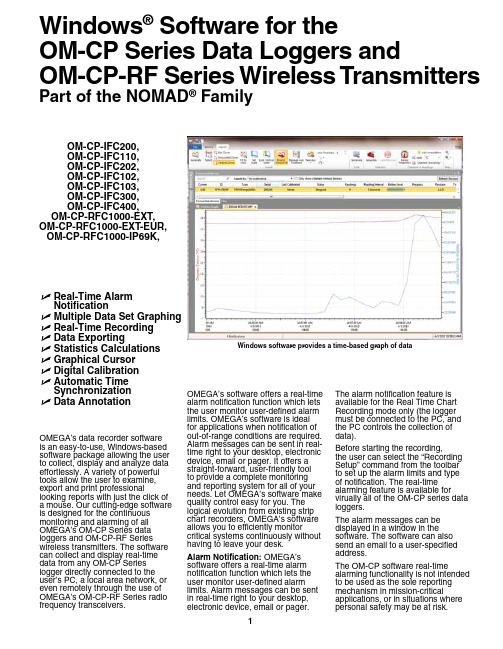
Omega’s data recorder software is an easy-to-use, Windows-based software package allowing the user to collect, display and analyze data effortlessly. a variety of powerful tools allow the user to examine, export and print professional looking reports with just the click of a mouse. Our cutting-edge software is designed for the continuous monitoring and alarming of all Omega’s Om-CP Series data loggers and Om-CP-RF Series wireless transmitters. The software can collect and display real-time data from any Om-CP Series logger directly connected to the user’s PC, a local area network, or even remotely through the use of Omega’s Om-CP-RF Series radio frequency transceivers. The alarm notification feature is available for the Real Time Chart Recording mode only (the logger must be connected to the PC, and the PC controls the collection of data).Before starting the recording,the user can select the “Recording Setup” command from the toolbar to set up the alarm limits and type of notification. The real-time alarming feature is available for virually all of the Om-CP series data loggers.The alarm messages can be displayed in a window in the software. The software can also send an email to a user-specified address.The Om-CP software real-time alarming functionality is not intended to be used as the sole reporting mechanism in mission-critical applications, or in situations where personal safety may be at risk.U Real-Time AlarmNotificationU Multiple Data Set Graphing U Real-Time RecordingU Data ExportingU Statistics CalculationsU Graphical CursorU Digital CalibrationU Automatic TimeSynchronization U Data Annotation Omega’s software offers a real-time alarm notification function which lets the user monitor user-defined alarm limits. Omega’s software is ideal for applications when notification of out-of-range conditions are required. alarm messages can be sent in real-time right to your desktop, electronic device, email or pager. It offers a straight-forward, user-friendly toolto provide a complete monitoring and reporting system for all of your needs. Let Omega’s software make quality control easy for you. The logical evolution from existing strip chart recorders, Omega’s software allows you to efficiently monitor critical systems continuously without having to leave your desk.Alarm Notification: Omega’s software offers a real-time alarm notification function which lets the user monitor user-defined alarm limits. alarm messages can be sent in real-time right to your desktop, electronic device, email or pager.Windows® Software for theOM-CP Series Data Loggers andOM-CP-RF Series Wireless Transmitters Part of the NOMAD® FamilyOM-CP-IFC200,OM-CP-IFC110,OM-CP-IFC202,OM-CP-IFC102,OM-CP-IFC103,OM-CP-IFC300,OM-CP-IFC400,OM-CP-RFC1000-EXT,OM-CP-RFC1000-EXT-EUR,OM-CP-RFC1000-IP69K,Windows software provides a time-based graph of data1Windows software displays data in tabular, graphical and statistical formats.Overlay Multiple Graphs: Simultaneously analyze data from several units or deployments; easily switch to a single data series.Automatic Time Synchronization: automatically aligns and synchronizes data from multiple loggers on a single graph. Export to Excel®: The excel button on toolbar allows simple one click data export to microsoft excel. One click of the excelIcon will automatically open excel and format the data into a spread sheet. This command will automatically synchronize, in time, data from multiple data loggers and store the data in an excel spreadsheet.Export Data: Data may be exported in the following formats: *.dat - This is our own internal aSCII data format which can be viewed by most text editing or word processing software. *.txt - Files stored in this format contain tab delimited text and can be viewed by most word processing and spreadsheet programs.*.csv - Files stored in this format contain comma separated values and are directly readable by microsoft excel and many other spreadsheet programs.Real-Time Recording: Collectand display data in real-time whilecontinuing to log.Statistics: automaticallycalculates averages, minimum,maximum, standard deviation, andmean kinetic temperature.Summary: View statistics andalarm information in a simplifiedreport format.Data Table: Instantly accesstabular view for detailed dates,times, values, and annotationsZoom: magnify data of interestwith powerful zoom and dragtools. Supports multiple zoom inand zoom out. Features extendedzoom capabilities; box zoom,vertical zoom, and horizontalzoom as well as point and click.Formatting Options: Changecolors, line styles, plotting options,show or hide channels in aninstant.Scaling Options: autoscalefunction fits data to the screen orallows user to manually enter theirown valuesEngineering Units: Define thetype of units to be displayed onthe graph using the engineeringUnits Wizard. User definedengineering units may be appliedto voltage, current, pulse, eventand state loggers.Menu Accessibility: Right clickon the graph for easy access toall formatting, measurement unitsand graphing tools menu options.Annotation: easily annotatespecific data points on the graphwith a click of the mouse.Graphical Cursor: One clickdisplays readings by time, value,parameter or sample numberPrinting: automatically printgraphical or tabular data.Communications: automaticallysets up communications port orlets user set configuration.Logger Configuration:easy set up and launch of dataloggers with immediate or delayedstart, preferred sample rate, anddevice ID.Calibration: Fully digitalcalibration function automaticallystores parameters in device. acalibration Wizard is providedin the software to simplify thecalibration procedure.Uninterrupted Data Retrieval:Data may be downloaded fromthe logger without interruptingthe operation of the unit as itcontinues to log data.Software: XP SP3/Vista/7 and 8(32-bit and 64-bit)2Windows software provides a time-based graph of data.All OM-CP Series data loggers except OM-CP-MICRORHTEMP, OM-CP-MICROTEMP, OM-CP-CRYOTEMP, OM-CP-LYOTEMP,OM-CP-HITEMP140 Series, OM-CP-PR140, OM-CP-PRTEMP140, OM-CP-TEMP1000IS-A, OM-CP-RHTEMP1000IS-A, OM-CP-TRANSITEMP-EC. Operator’s manual and interface cable are included with each software/cable package (package is required for data logger operation, sold separately).Ordering Example: OM-CP-IFC200, Windows software and USB interface cable package.3。
Omega iS控制系统产品说明书
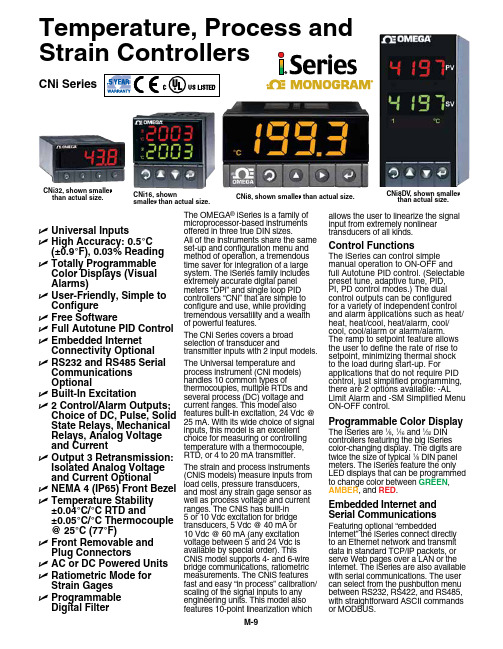
M-9Temperature, Process andCNi32, shown smaller than actual size.CNi16, shownsmaller than actual size.CNi8, shown smaller than actual size.CNi8DV , shown smallerthan actual size.CNi SeriesU U niversal Inputs U H igh Accuracy: 0.5°C (±0.9°F), 0.03% Reading U T otally Programmable Color Displays (Visual Alarms)U U ser-Friendly, Simple to Configure U F ree Software U F ull Autotune PID Control U E mbedded Internet Connectivity Optional UR S232 and RS485 Serial Communications Optional U B uilt-In Excitation U 2 Control/Alarm Outputs; Choice of DC, Pulse, Solid State Relays, Mechanical Relays, Analog Voltage and Current U O utput 3 Retransmission: Isolated Analog Voltage and Current Optional U N EMA 4 (IP65) Front Bezel U T emperature Stability ±0.04°C/°C RTD and±0.05°C/°C Thermocouple @ 25°C (77°F)U F ront Removable and Plug ConnectorsU AC or DC Powered Units U R atiometric Mode for Strain Gages U P rogrammable Digital FilterThe OMEGA ® iSeries is a family of microprocessor-based instruments offered in three true DIN sizes.All of the instruments share the same set-up and configuration menu and method of operation, a tremendous time saver for integration of a large system. The iSeries family includes extremely accurate digital panel meters “DPi” and single loop PID controllers “CNi” that are simple to configure and use, while providing tremendous versatility and a wealth of powerful features.The CNi Series covers a broad selection of transducer andtransmitter inputs with 2 input models.The Universal temperature and process instrument (CNi models) handles 10 common types ofthermocouples, multiple RTDs and several process (DC) voltage and current ranges. This model alsofeatures built-in excitation, 24 Vdc @ 25 mA. With its wide choice of signal inputs, this model is an excellent choice for measuring or controlling temperature with a thermocouple, RTD, or 4 to 20 mA transmitter. The strain and process instruments (CNiS models) measure inputs from load cells, pressure transducers, and most any strain gage sensor as well as process voltage and current ranges. The CNiS has built-in 5 or 10 Vdc excitation for bridge transducers, 5 Vdc @ 40 mA or 10 Vdc @ 60 mA (any excitation voltage between 5 and 24 Vdc is available by special order). This CNiS model supports 4- and 6-wire bridge communications, ratiometric measurements. The CNiS features fast and easy “in process” calibration/scaling of the signal inputs to any engineering units. This model also features 10-point linearization whichallows the user to linearize the signal input from extremely nonlinear transducers of all kinds.Control FunctionsThe iSeries can control simple manual operation to ON-OFF and full Autotune PID control. (Selectable preset tune, adaptive tune, PID, PI, PD control modes.) The dual control outputs can be configured for a variety of independent control and alarm applications such as heat/heat, heat/cool, heat/alarm, cool/cool, cool/alarm or alarm/alarm. The ramp to setpoint feature allows the user to define the rate of rise to setpoint, minimizing thermal shock to the load during start-up. Forapplications that do not require PID control, just simplified programming, there are 2 options available: -AL Limit Alarm and -SM Simplified Menu ON-OFF control.Programmable Color DisplayThe iSeries are 1⁄8, 1⁄16 and 1⁄32 DIN controllers featuring the big iSeries color-changing display. The digits are twice the size of typical 1⁄8 DIN panel meters. The iSeries feature the only LED displays that can be programmed to change color between GREEN , AMBER , and RED .Embedded Internet and Serial CommunicationsFeaturing optional “embeddedInternet” the iSeries connect directly to an Ethernet network and transmit data in standard TCP/IP packets, or serve Web pages over a LAN or the Internet. The iSeries are also available with serial communications. The user can select from the pushbutton menu between RS232, RS422, and RS485, with straightforward ASCII commands or MODBUS.M-10Ordering Examples: CNi3233-C24-DC, 1⁄32 DIN temperature/process meter with two relay outputs plus RS232 and RS485 and 12 to 36 Vdc power supply.CNi16D22-EIT, 1⁄16 DIN dual display temperature/process meter with two SSR outputs plus ethernet with embedded web server.*2 “-DC ”, “-C24”, and “-C4EIT ” not available with excitation.*3 Analog output is not available with “-AL ” units.*4 CNi8A0x-AL or CNi16A0x-AL contains 1 alarm and 1 analog retransmission.*5 “-SM ” option not available on CNiS strain models.Universal Temperature andProcess Input (DPi/CNi Models)Accuracy: ±0.5°C temp; 0.03% rdg Resolution: 1°/0.1°; 10 µV process Temperature Stability: RTD: 0.04°C/°CTC @ 25°C (77°F): 0.05°C/°C Cold Junction Compensation Process: 50 ppm/°C NMRR: 60 dB CMRR: 120 dBA/D Conversion: Dual slope Reading Rate: 3 samples/s Digital Filter: ProgrammableDisplay: 4-digit 9-segment LED 10.2 mm (0.40"); i32, i16, i16D, i8DV 21 mm (0.83"); i8 10.2 mm (0.40") and 21 mm (0.83"); i8DH RED , GREEN, and AMBER programmable colors for process variable, setpoint and temperature unitsInput Types: Thermocouple, RTD, analog voltage, analog currentThermocouple Lead Resistance: 100 Ω maxThermocouple Types (ITS 90): J, K, T, E, R, S, B, C, N, L (J DIN)RTD Input (ITS 68): 100/500/1000 Ω Pt sensor, 2-, 3- or 4-wire; 0.00385 or 0.00392 curveVoltage Input: 0 to 100 mV, 0 to 1V, 0 to 10 VdcInput Impedance: 10 M Ω for 100 mV 1 M Ω for 1 or 10 VdcCurrent Input: 0 to 20 mA (5 Ω load)Configuration: Single-ended Polarity: UnipolarStep Response: 0.7 sec for 99.9%Decimal Selection:Temperature: None, 0.1Process: None, 0.1, 0.01 or 0.001Setpoint Adjustment: -1999 to 9999 counts Span Adjustment: 0.001 to 9999 countsOffset Adjustment: -1999 to 9999Excitation (Not Included withCommunication): 24 Vdc @ 25 mA (not available for low-power option)Universal Strain and Process Input (DPiS/CNiS Models)Accuracy: 0.03% reading Resolution: 10/1µVTemperature Stability: 50 ppm/°C NMRR: 60 dB CMRR: 120 dBA/D Conversion: Dual slope Reading Rate: 3 samples/s Digital Filter: ProgrammableInput Types: Analog voltage and current Voltage Input: 0 to 100 mVdc, -100 mVdc to 1 Vdc, 0 to 10 VdcInput Impedance: 10 M Ω for 100 mV;1 M Ω for 1V or 10 Vdc Current Input: 0 to 20 mA (5 Ω load)Linearization Points: Up to 10 Configuration: Single-ended Polarity: UnipolarStep Response: 0.7 sec for 99.9%Decimal Selection: None, 0.1, 0.01 or 0.001Setpoint Adjustment: -1999 to 9999 countsSpan Adjustment: 0.001 to 9999 counts Offset Adjustment: -1999 to 9999Excitation (Optional In Place Of Communication): 5 Vdc @ 40 mA;10 Vdc @ 60 mAControlAction: Reverse (heat) or direct (cool)Modes: Time and amplitude proportional control; selectable manual or auto PID, proportional, proportional with integral, proportional with derivative and anti-reset Windup, and on/off Rate: 0 to 399.9 s Reset: 0 to 3999 sCycle Time: 1 to 199 s; set to 0 for on/off Gain: 0.5 to 100% of span; setpoints 1 or 2Damping: 0000 to 0008Soak: 00.00 to 99.59 (HH:MM), or OFF Ramp to Setpoint:00.00 to 99.59 (HH:MM), or OFFAuto Tune: Operator initiated from front panelControl Output 1 and 2Relay: 250 Vac or 30 Vdc @ 3 A (resistive load); configurable for on/off, PID and ramp and soakOutput 1: SPDT, can be configured asalarm 1 outputOutput 2: SPDT, can be configured asalarm 2 outputSSR: ******************.5A (resistive load); continuous DC Pulse: Non-isolated; 10 Vdc @ 20 mA Analog Output (Output 1 Only):Non-isolated, proportional 0 to 10 Vdc or 0 to 20 mA; 500 Ω maxOutput 3 RetransmissionIsolated Analog Voltage and CurrentCurrent: 10 V max @ 20 mA outputVoltage: 20 mA max for 0 to 10 V outputNetwork and Communications Ethernet: Standards compliance IEEE 802.3 10 Base-T Supported Protocols: TCP/IP, ARP, HTTPGET RS232/RS422/RS485: Selectable frommenu; both ASCII and MODBUS protocol selectable from menu; programmable 300 to 19.2 Kb; complete programmable setup capability; program to transmit current display, alarm status, min/max, actual measured input value and status Common Specifications (Alli/8, i/16, i/32 DIN)RS485: Addressable from 0 to 199Connection: Screw terminalsAlarm 1 and 2 (Programmable)Type: Same as output 1 and 2Operation: High/low, above/below, band, latch/unlatch, normally open/normally closed and process/deviation; front panel configurationsAnalog Output (Programmable):Non-isolated, retransmission 0 to 10 Vdc or 0 to 20 mA, 500 Ω max (output 1 only); accuracy is ± 1% of FS when following conditions are satisfied: input is not scaled below 1% of input FS, analog output is not scaled below 3% of output FSGeneralPower: 90 to 240 Vac ±10%, 50 to 400 Hz *, 110 to 375 Vdc, equivalent voltage Low Voltage Power Option: 24 Vac **, 12 to 36 Vdc for DPi/CNi/DPiS/CNiS; 20 to 36 Vdc for dual display, ethernet and isolated analog output from qualified safety approved sourceIsolationPower to Input/Output: 2300 Vac per 1 minute testFor Low Voltage Power Option: 1500 Vac per 1 minute test Power to Relay/SSR Output: 2300 Vac per 1 minute testRelay/SSR to Relay/SSR Output: 2300 Vac per 1 minute test RS232/485 to Input/Output: 500 Vac per 1 minute test Environmental Conditions:All Models: 0 to 55°C (32 to 131°F)90% RH non-condensing Dual Display Models:0 to 50°C (32 to 122°F), 90% RHnon-condensing (for UL only) Protection: D Pi/CNi/DPiS/CNiS32, i16, i16D, i8C: NEMA 4X/Type 4 (IP65) front bezel DPi/CNi8, CNi8DH, i8DV: NEMA 1/Type 1 front bezelApprovals: UL, C-UL, CE per EN61010- 1:2001, FM (temperature units only)Dimensionsi /8 Series: 48 H x 96 W x 127 mm D(1.89 x 3.78 x 5") i/16 Series: 48 H x 48 W x 127 mm D (1.89 x 1.89 x 5")i/32 Series: 25.4 H x 48 W x 127 mm D(1.0 x 1.89 x 5")Panel Cutouti /8 Series: 45 H x 92 mm W(1.772 x 3.622"), 1⁄8 DIN i/16 Series: 45 mm (1.772") square,1⁄16 DINi/32 Series: 22.5 H x 45 mm W(0.886 x 1.772"), 1⁄32 DIN Weight i /8 Series: 295 g (0.65 lb) i/16 Series: 159 g (0.35 lb) i/32 Series: 127 g (0.28 lb)* No CE compliance above 60 Hz. ** Units can be powered safely with 24 Vacpower, but no certification for CE/UL are claimed.M-11。
Omega OM-CP-MOTOR101A 电机状态数据记录系统说明书
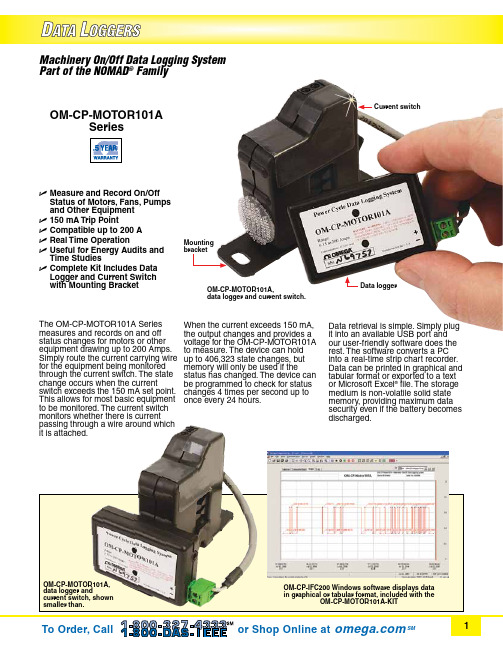
The OM-CP-MOTOR101A Series measures and records on and off status changes for motors or other equipment drawing up to 200 Amps. Simply route the current carrying wire for the equipment being monitored through the current switch. The state change occurs when the currentswitch exceeds the 150 mA set point. This allows for most basic equipment to be monitored. The current switch monitors whether there is current passing through a wire around which it is attached.OM-CP-MOTOR101ASeriesMachinery On/Off Data Logging SystemPart of the NOMAD ® FamilyOM-CP-MOTOR101A,data logger and current switch.U M easure and Record On/Off Status of Motors, Fans, Pumps and Other Equipment U 150 mA Trip PointU C ompatible up to 200 A U R eal Time Operation U U seful for Energy Audits and Time Studies U C omplete Kit Includes Data Logger and Current Switch with Mounting BracketWhen the current exceeds 150 mA, the output changes and provides a voltage for the OM-CP-MOTOR101A to measure. The device can hold up to 406,323 state changes, but memory will only be used if thestatus has changed. The device can be programmed to check for status changes 4 times per second up to once every 24 hours.Data retrieval is simple. Simply plug it into an available USB port and our user-friendly software does the rest. The software converts a PC into a real-time strip chart recorder. Data can be printed in graphical and tabular format or exported to a text or Microsoft Excel ® file. The storage medium is non-volatile solid state memory, providing maximum data security even if the battery becomes discharged.Data loggerCurrent switchMounting OM-CP-MOTOR101A, data logger andcurrent switch, shownSpecificationsAmperage Range: 0.15 to 200 ATrip Point: 0.15A (150 mA) fixed (200 mA AC for 50 Hz operation)Status Output (Max): N.O. 1.0 A @ 30 Vac/VdcCurrent Switch Housing: Split core Reading Rate: 4 Hz to 1 every 24 hr Memory: 406,323 readings;software configurable memory wrap Wrap Around: Y esStart Modes: Immediate start, delay start up to 18 months, multiple pushbutton start/stop Multiple Start/Stop Mode: Start and stop the device multiple times without having to download data or communicate with a PC Multiple Start/Stop Mode Activation:To Start the Device:Press and hold the pushbutton for 5 seconds, the green LED will flash during this time; the device has started logging To Stop the Device:Press and hold the pushbutton for 5 seconds, the red LED will flash for three seconds and then the green LED will flashfor two seconds; the device has stopped loggingReal Time Recording: The device may be used with PC to monitor and record data in real-time LED Functionality:Green LED Blinks: 10 second rate to indicate logging, 15 second rate to indicate delay start mode Red LED Blinks: 10 secondrate to indicate low battery and/or full memoryPassword Protection:An optional password may be programmed into the device to restrict access to configuration options; data may be read out without the passwordEngineering Units: Nativemeasurement units can be scaled to display measurement units of another type such as on/off, open/closed and moreBattery Type: 3.6V lithium battery included; user replaceable Battery Life: 10 years typical, dependent upon frequency and duty cycleTime Accuracy: ±1 minute/month (at 20ºC/68ºF, stand alone data logging)Computer Interface: USB (interface cable required); 115,200 baudSoftware: XP SP3/Vista/7 and 8 (32- and 64-bit)Operating Environment:-15 to 40ºC (5 to 104ºF),10 to 90% RH non-condensing Dimensions (Data Logger): 36 x 56 x 16 mm (1.4 x 2.2 x 0.6")Current Switch:54 x 89 x 26 mm (2.1 x 3.5 x 1.0")Weight : 113 g (4 oz)With OM-CP-IFC200: 255 g (9 oz)Materials: ABS plasticUSB interface cable.Ordering Example: OM-CP-MOTOR101A-KIT, data logging system, includes data logger, current switch and OM-CP-IFC200 Windows ® software and USB interface cable.OM-CP-MOTOR101A shown monitoring current in an electrical panel.。
Omega OM-EL-GFX-1 温度数据记录器用户指南说明书

OM-EL-WiFi-THTemperature/ Humidity User’s GuideThe OM-EL-GFX-1 standalone USB data logger measures and stores up to 251,928 temperature readings over a -30 to +80ºC (22 to +176ºF) range and at a resolution of 0.1ºC (0.1ºF). Using the Windows control software (available as a free-download from ), users can quickly set up the data logger and view downloaded data by connecting the device to the PC’s USB port using the supplied cable.The data logger features a high-contrast graphic LCD and three input buttons. This allows users to start, stop and restart the data logger using on-screen menus. This menu also provides real-time analysis of data either as a data summary (showing highest & lowest readings and alarm conditions) or as a graph that updates as new data is added. Multiple data logging sessions can be stored on the device ready for upload to a PC at a later date.The data logger’s robust design provides IP67 waterproof protection and the two replaceable ½AA batteries typically allow logging for up to one year.OM-EL-GFX-1 Temperature Data Logger with Graphic LCD ScreenFEATURES• Graphic LCD shows real-time readings, graph and current status• Stores over 250,000 readings• Rugged and robust IP67 construction• -30 to +80°C (-22 to +176°F) measurement range• Logging rates between 10 seconds and 12 hours• On screen menu and graphing to start, stop, review and restart the logger in the field• Micro USB interface for PC based set-up and data download• Immediate, delayed, push-button or temperature triggered start mode• User-programmable alarm thresholds• User set audible alarm• Highly visible confidence/alarm LEDs• Supplied with user replaceable ½ AA batteries* At temperatures below -5°C the LCD will exhibit slower response times. The LCD will be disabled at temperatures under -20°C and above 70°C.** At 25°C and 10 minute logging rate with no alarm LEDs or sounder and minimal LCD use.Omega’s Easylog USB control software is available to download from . Easy to install and use, the control software runs under Windows XP, Vista and Windows 7. The software is used to set-up the data logger as well as download, graph and export data to Excel. Each stored logging session is saved as a separate file.The software allows the following parameters to be configured:• Logger name• Measurement parameter (ºC or ºF)• Logging Rate (user-selectable between 10 seconds and 12 hours)• High and low temperature alarms• Immediate, delayed, push-button or temperature triggered start mode• Disable or enable LEDs and sounder with delayed activation• Display and backlight behaviour after button pressThe latest version of the control software may be downloaded free of charge from OM-EL-WIN-USB (CONTROL SOFTWARE)DIMENSIONSAll dimensions in mm (inches)88.0 (3.46)SHOWN ACTUAL SIZE30.5 (1.20)BATTERY REPLACEMENTWe recommend that you replace the batteries every 12 months, or prior to logging critical data.The OM-EL-GFX-1 does not lose its stored readings when the batteries are discharged or when the batteries are replaced; however, the data logging process will be stopped. If the batteries are changed within a 2 minute window the OM-EL-GFX-1 will retain its settings (inter-nal clock and logging mode). This will allow logging to be restarted without additional connection to a PC via USB.Only use 2 x OM-EL-BATT lithium batteries. Do not mix battery types and do not mix new and old batteries. Before replacing the batteries, unplug the OM-EL-GFX-1 from the PC.WARNINGHandle lithium batteries carefully, observe warnings on battery casing. Dispose of in accordance with local regulations.MENU BUTTON FUNCTIONS AND LED SCREEN INDICATIONButton Time Value。
Omega OM-CP-TEMP1000IS-A2 无爆炸安全温度数据记录器指令手册说明书
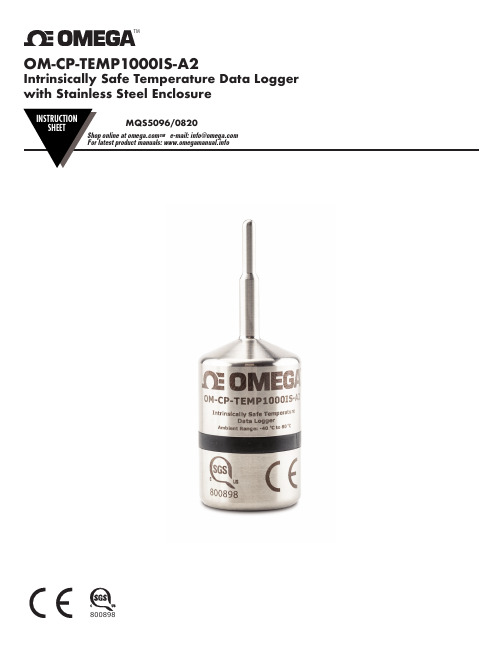
Intrinsically Safe Temperature Data Logger with Stainless Steel Enclosure Xxxxx Xxxxxx XxxxxxxxProduct NotesThe OM-CP-TEMP1000IS-A2 carries hazardous location, intrinsically safe certification in accordance with the latest issue of:FM3600, FM3610, CAN/CSA-C22.2 No. 60079-0:15, CAN/CSA-C22.2 No. 60079-11:14Certified Intrinsically Safe for:-Class 1 Division 1 Group ABCD-Class 1 Division 2 Group ABCD-Temperature Class: T4AOperational Warnings-When used in hazardous locations, the OM-CP-TEMP1000IS-A2 is to be installed prior to the location becoming hazardous and removed only after the area is no longer hazardous.-The maximum allowed ambient temperature for the OM-CP-TEMP1000IS-A2 (under any circumstances) is 80 °C. The minimum rated operating temperature is -40 °C.-The OM-CP-TEMP1000IS-A2 is approved for use only with the Tadiran TL-2150 battery. Replacement with any other battery will void the safety rating.-Batteries are user replaceable, but are to be removed or replaced only in locations known to be non-hazardous.-Tampering or replacement of non-factory components may adversely affect the safe use of the product, and prohibited. Except for replacement of the battery, the user may not service the OM-CP-TEMP1000IS-A2. Omega or an authorized representative must perform all other service to the product.Installation GuideInstalling the SoftwareInstall Omega 4 software (see specifications for compatible versions) and USB Drivers onto a Windows PC (Windows XP SP3 7/8/10 or later). Follow the instructions provided in the Installation Wizard.Installing the Interface Cable- OM-CP-IFC400 or OM-CP-IFC406Follow the instructions provided in the Installation Wizard to install the USB Interface Drivers.Device OperationConnecting and Starting the Data Logger-Once the software is installed and running, plug the interface cable into the docking station (OM-CP-IFC400 or OM-CP-IFC406).-Connect the USB end of the interface cable into an open USB port on the computer.-Place the data logger into the docking station.-The data logger will automatically appear under Connected Devices within the software.-For most applications, select “Custom Start” from the menu bar and choose the desired start method, reading rate and other parameters appropriate for the data logging application and click “Start”. (“Quick Start” applies the most recent custom start options, “Batch Start” is used for managing multiple loggers at once, “Real Time Start” stores the dataset as it records while connected to the logger.)-The status of the device will change to “Running”, “Waiting to Start” or “Waiting to Manual Start”, depending upon your start method.-Disconnect the data logger from the docking station and place it in the environment to measure.Note: The device will stop recording data when the end of memory is reached or the device is stopped, unless user selectable memory wrap is enabled. At this point the device cannot be restarted until it has been re-armed by the computer. Stopping and Downloading Data from the Data Logger-Place the logger into the docking station (OM-CP-IFC400 or OM-CP-IFC406).-Highlight the data logger in the Connected Devices list. Click “Stop” on the menu bar.-Once the data logger is stopped, with the logger highlighted, click “Download”. You will be prompted to name your report.-Downloading will offload and save all the recorded data to the PC.Product MaintenanceBattery ReplacementMaterials: Replacement Battery Tadiran TL-2150 (OM-CP-BAT113)-Observe Operational Warnings when removing and replacing the battery.-Unscrew the bottom of the logger and remove the battery.-Place the new battery into the logger. Caution: Observe correct battery polarity when installing.-Screw the cover back onto the logger.O-RingsO-Ring maintenance is a key factor when properly caring for the OM-CP-TEMP1000IS-A2. The O-Rings ensure a tight seal and prevent liquid from entering the inside of the device.RecalibrationRecalibration is recommended annually for any Omega data logger; a reminder is automatically displayed in the software when the device is due.Still need help? For more troubleshooting tips and information, refer to the built in help section visit us online at or contact us for support at 1 (800) 872-9436.OM-CP-TEMP1000IS-A2OM-CP-TEMP1000IS-A2 General SpecificationsBATTERY WARNINGWARNING: Fire, explosion, and severe burn hazard. Do not short circuit, charge, force over discharge,disassemble, crush, penetrate or incinerate. Battery may leak or explode if heated above 80 °C (176 °F).Specifications subject to change.WARRANTY/DISCLAIMEROMEGA ENGINEERING, INC. warrants this unit to be free of defects in materials and workmanship for a period of 13 months from date of purchase. OMEGA’s WARRANTY adds an additional one (1) month grace period to the normal one (1) year product warranty to cover handling and shipping time. This ensures that OMEGA’s customers receive maximum coverage on each product.If the unit malfunctions, it must be returned to the factory for evaluation. OMEGA’s Customer Service Department will issue an Authorized Return (AR) number immediately upon phone or written request. Upon examination by OMEGA, if the unit is found to be defective, it will be repaired or replaced at no charge. OMEGA’s WARRANT Y does not apply to defects resulting from any action of the purchaser, including but not limited to mishandling, improper interfacing, operation outside of design limits, improper repair, or unauthorized modification. This WARRANTY is VOID if the unit shows evidence of having been tampered with or shows evidence of having been damaged as a result of excessive corrosion; or current, heat, moisture or vibration; improper specification; misapplication; misuse or other operating conditions outside of OMEGA’s control. Components in which wear is not warranted, include but are not limited to contact points, fuses, and triacs.OMEGA is pleased to offer suggestions on the use of its various products. However, OMEGA neither assumes responsibility for any omissions or errors nor assumes liability for any damages that result from the use of its products in accordance with information provided by OMEGA, either verbal or written. OMEGA warrants only that the parts manufactured by the company will be as specified and free of defects. OMEGA MAKES NO OTHER W ARRANTIES OR REPRESENTATIONS OF ANY KIND W HATSOEVER, EXPRESSED OR IMPLIED, EXCEPT THAT OF TITLE, AND ALL IMPLIED W ARRANTIES INCLUDING ANY W ARRANTY OF MERCHANTABILITY AND FITNESS FOR A PARTICULAR PURPOSE ARE HEREBY DISCLAIMED. LIMITATION OF LIABILITY: The remedies of purchaser set forth herein are exclusive, and the total liability of OMEGA with respect to this order, whether based on contract, warranty, negligence, indemnification, strict liability or otherwise, shall not exceed the purchase price of the component upon which liability is based. In no event shall OMEGA be liable for consequential, incidental or special damages.CONDITIONS: Equipment sold by OMEGA is not intended to be used, nor shall it be used: (1) as a “Basic Component” under 10 CFR 21 (NRC), used in or with any nuclear installation or activity; or (2) in medical applications or used on humans. Should any Product(s) be used in or with any nuclear installation or activity, medical application, used on humans, or misused in any way, OMEGA assumes no responsibility as set forth in our basic WARRANTY / DISCLAIMER language, and, additionally, purchaser will indemnify OMEGA and hold OMEGA harmless from any liability or damage whatsoever arising out of the use of the Product(s) insuch a manner.FOR WARRANTY RETURNS, please have the following information available BEFORE contacting OMEGA:1. P urchase Order number under which the product was PURCHASED,2. M odel and serial number of the product under warranty, and3. R epair instructions and/or specific problems relative to the product.FOR NON-WARRANTY REPAIRS, consult OMEGA for current repair charges. Have the following information available BEFORE contacting OMEGA:1. Purchase Order number to cover the COST of the repair,2. Model and serial number of the product, and 3. R epair instructions and/or specific problems relative to the product.OMEGA’s policy is to make running changes, not model changes, whenever an improvement is possible. T his affords our customers the latest in technology and engineering. OMEGA is a registered trademark of OMEGA ENGINEERING, INC.RETURN REQUESTS / INQUIRIESDirect all warranty and repair requests/inquiries to the OMEGA Customer Service Department. BEFORE RET URNING ANY PRODUCT (S) T O OMEGA, PURCHASER MUST OBT AIN AN AUT HORIZED RET URN (AR) NUMBER FROM OMEGA’S CUST OMER SERVICE DEPARTMENT (IN ORDER TO AVOID PROCESSING DELAYS). The assigned AR number should then be marked on the outside of the return package and on any correspondence.The purchaser is responsible for shipping charges, freight, insurance and proper packaging to prevent breakage in transit.The information contained in this document is believed to be correct, but OMEGA accepts no liability for any errors it contains, and reserves the right to alter specifications without notice.Servicing North America:U.S.A. Omega Engineering, Inc. Headquarters: Toll-Free: 1-800-826-6342 (USA & Canada only) Customer Service: 1-800-622-2378 (USA & Canada only) Engineering Service: 1-800-872-9436 (USA & Canada only) Tel: (203) 359-1660 Fax: (203) 359-7700 e-mail:**************For Other Locations Visit /worldwide ***********************TM。
Omega OM-EL-USB系列数据记录器说明书
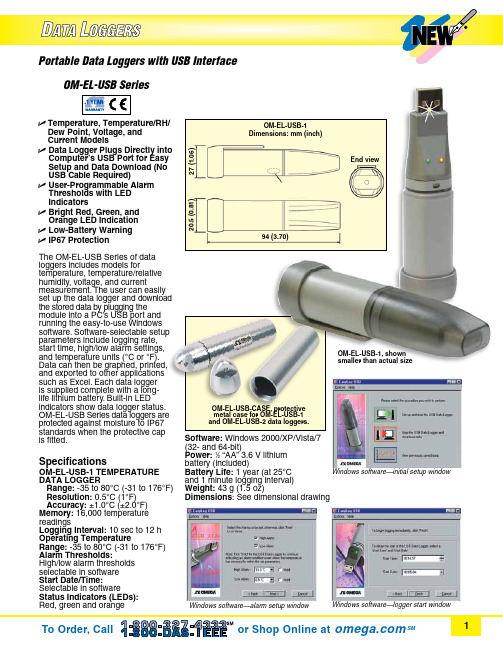
measurement. The user can easily set up the data logger and download the stored data by plugging the module into a PC’s USB port and running the easy-to-use Windows parameters include logging rate, and temperature units (°C or °F). and exported to other applications such as Excel. Each data logger is supplied complete with a long-life lithium battery. Built-in LED indicators show data logger status. OM-EL-USB Series data loggers are protected against moisture to IP67 standards when the protective cap is fitted.Windows software—alarm setup window Windows software—logger start window Windows software—initial setup window Specifications OM-EL-USB-1 TEMPERATURE DATA LOGGER Range: -35 to 80°C (-31 to 176°F) Resolution: 0.5°C (1°F) Accuracy: ±1.0°C (±2.0°F)Memory: 16,000 temperature readings Logging Interval: 10 sec to 12 h Operating Temperature Range: -35 to 80°C (-31 to 176°F)Alarm Thresholds: High/low alarm thresholds selectable in software Start Date/Time: Selectable in software Status Indicators (LEDs): Red, green and orange Software: Windows 2000/XP/Vista/7 (32- and 64-bit)Power: 1⁄2 “AA” 3.6 V lithium battery (included)Battery Life: 1 year (at 25°C and 1 minute logging interval)Weight: 43 g (1.5 oz)Dimensions : See dimensional drawing OM-EL-USB-CASE, protective metal case for OM-EL-USB-1 27 (1.06)20.5 (0.81)94 (3.70)End view OM-EL-USB-1Dimensions: mm (inch)OM-EL-USB-2 AND OM-EL-USB-2-PLUS (TEMPERATURE AND RELATIVE HUMIDITy) (DEW POINT INDICATION VIA WINDOWS SOfTWARE)TEMPERATURE Range: -35 to 80°C (-31 to 176°F) Resolution: 0.5°C (1°F) Accuracy: OM-EL-USB-2: ±0.5°C (±1.0°F); OM-EL-USB-2-PLUS: ±0.3°C (±0.6°F) HUMIDITy Range: 0 to 100% RH Resolution: 0.5% RH Accuracy (20 to 80% RH): OM-EL-USB-2: ±3% RH; OM-EL-USB-2-PLUS: ±2.0% RH DEW POINT Accuracy (overall error in the calculated dew point for RH measurements from 40 to 100% RH @ 25°C): ±2°C (±4°F)Memory: 16,000 temperature and 16,000 relative humidity readings Logging Interval: 10 seconds to 12 hours Operating Temperature Range: -35 to 80°C (-31 to 176°F)Alarm Thresholds: High/low alarm thresholds for % RH and temperature, selectable in software Start Date/Time: Selectable in software Status Indicators (LEDs): Red and green Software: Widows 2000/XP/VISTA/7 (32-bit and 64-bit)Power: 1⁄2 “AA” 3.6 V lithium battery (included)Battery Life: 1 year typical (depends on sample rate, ambient temperaure and use of alarm LEDs)Weight: 57 g (2 oz)Dimensions : See dimensional drawing OM-EL-USB-3 VOLTAGE Range: 0 to 30 Vdc Resolution: 100 mV Accuracy: ±1%Memory: 32,000 voltage readings Logging Interval: 1 second to 12 hours Input Connection: Screw terminals Operating Temperature Range: -25 to 80°C (-13 to 176°F)Alarm Thresholds: High/low alarm thresholds selectable in software Start Date/Time: Selectable in software Status Indicators (LEDs): Red and green Power: 1⁄2 “AA” 3.6 V lithium battery (included)Battery Life: 1 year typical (depends on sample rate, ambient temperature and use of alarm LEDs)Weight: 57 g (2 oz)Dimensions: See dimensional drawing OM-EL-USB-4 CURRENT Range: 4 to 20 mA Resolution: 0.1 mA Accuracy: ±1%Memory: 32,000 current readings Logging Interval: 1 second to 12 hours Input Connection: Screw terminals Operating Temperature Range: -35 to 80°C (-31 to 176°F) Alarm Thresholds: High/low alarm thresholds selectable in softwareStart Date/Time: Selectable in software Status Indicators (LEDs): Red and green Power: 1⁄2 “AA” 3.6 V lithium battery (included)Battery Life:1 year typical (depends on sample rate,ambient temperature and use of alarm LEDs)Weight: 57 g (2 oz)Dimensions: See dimensional drawing and 3.6 V lithium battery. Data logger plugs directly into computer’s USB port (no USB cable required). OM-EL-USB-2 temperature/RH/dew point data logger is limited to temperature measurement only when used inside the OM-EL-USB-CASE.Ordering Example: OM-EL-USB-1, temperature data logger with USB interface.OM-EL-USB-2Dimensions: mm (in)Dimensions: mm (in)OM-EL-USB-3103 (4.06)112 (4.40)26.4 (1.04)26.9 (1.05)。
OMEGATM CNi32 1 32 DIN 数字显示仪表控制器说明书
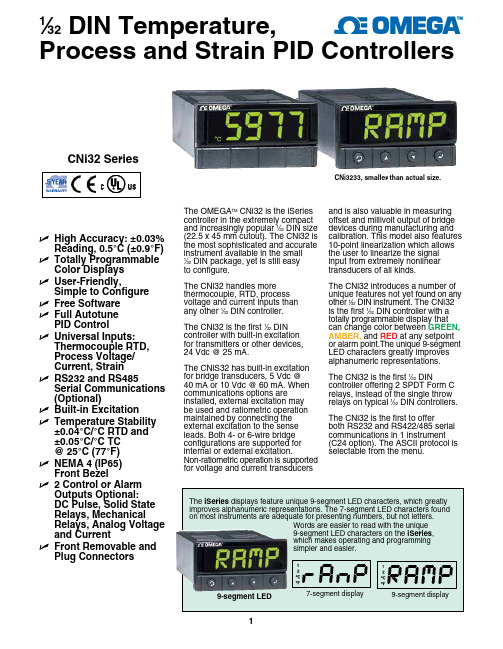
9-segment LEDThe OMEGA TM CNi32 is the iSeries controller in the extremely compact and increasingly popular 1⁄32 DIN size (22.5 x 45 mm cutout). The CNi32 is the most sophisticated and accurate instrument available in the small 1⁄32 DIN package, yet is still easy to configure.The CNi32 handles more thermocouple, RTD, process voltage and current inputs than any other 1⁄32 DIN controller.The CNi32 is the first 1⁄32 DIN controller with built‑in excitation for transmitters or other devices, 24 Vdc @ 25 mA.The CNiS32 has built‑in excitation for bridge transducers, 5 Vdc @ *********************communications options areinstalled, external excitation may be used and ratiometric operation maintained by connecting the external excitation to the sense leads. Both 4‑ or 6‑wire bridge configurations are supported for internal or external excitation.Non‑ratiometric operation is supported for voltage and current transducersand is also valuable in measuring offset and millivolt output of bridge devices during manufacturing and calibration. This model also features 10‑point linearization which allows the user to linearize the signal input from extremely nonlinear transducers of all kinds.The CNi32 introduces a number of unique features not yet found on any other 1⁄32 DIN instrument. The CNi32 is the first 1⁄32 DIN controller with a totally programmable display that can change color between GREEN, AMBER, and RED at any setpoint or alarm point.The unique 9‑segment LED characters greatly improves alphanumeric representations.The CNi32 is the first 1⁄32 DINcontroller offering 2 SPDT Form C relays, instead of the single throw relays on typical 1⁄32 DIN controllers.The CNi32 is the first to offerboth RS232 and RS422/485 serial communications in 1 instrument (C24 option). The ASCII protocol is selectable from the menu.U H igh Accuracy: ±0.03% Reading, 0.5°C (±0.9°F)U T otallyProgrammable Color Displays U U ser-Friendly,Simple to Configure U F ree Software U F ull AutotunePID ControlU U niversal Inputs: Thermocouple RTD, Process Voltage/ Current, Strain U R S232 and RS485Serial Communications (Optional)U B uilt-in Excitation U T emperature Stability ±0.04°C/°C RTD and ±0.05°C/°C TC @ 25°C (77°F)U N EMA 4 (IP65) Front Bezel U 2 Control or Alarm Outputs Optional: DC Pulse, Solid State Relays, Mechanical Relays, Analog Voltage and Current U F ront Removable and Plug ConnectorsCNi3233, smaller than actual size.1⁄32 DIN Temperature,Process and Strain PID ControllersOrdering Examples: CNi3222-C24, 1⁄32 DIN PID controller with 2 solid-state relays for PID control and serial communications, both RS232 and RS485.CNiS322-AL, 1⁄32 DIN strain/process controller, limit alarm version with SSR output.DPi32-B-COVER front panel button cover supplied with eachunit, standard.CNi3233, shown smaller than actual size.CNi3244, shown smaller than actual size.2 “-AL ” option not available on models with analog (option 5) output.3 “-SM ” option not available on CNiS strain/process input models.Universal Temperature and Process Input (DPi/CNi Models)Accuracy: ±0.5°C temp; 0.03% rdg Resolution: 1°/0.1°; 10 µV process Temperature Stability: RTD: 0.04°C/°CTC @ 25°C (77°F): 0.05°C/°C Cold Junction Compensation Process: 50 ppm/°C NMRR: 60 dB CMRR: 120 dBA/D Conversion: Dual slope Reading Rate: 3 samples/s Digital Filter: ProgrammableDisplay: 4‑digit 9‑segment LED 10.2 mm (0.40"); i32, i16, i16D, i8DV 21 mm (0.83"); i8 10.2 mm (0.40") and 21 mm (0.83"); i8DH RED , GREEN, and AMBER programmable colors for process variable, setpoint and temperature unitsInput Types: Thermocouple, RTD, analog voltage, analog currentThermocouple Lead Resistance: 100 Ω maxThermocouple Types (ITS 90): J, K, T, E, R, S, B, C, N, L (J DIN)RTD Input (ITS 68): 100/500/1000 Ω Pt sensor, 2‑, 3‑ or 4‑wire; 0.00385 or 0.00392 curveVoltage Input: 0 to 100 mV, 0 to 1V, 0 to 10 VdcInput Impedance: 10 M Ω for 100 mV 1 M Ω for 1 or 10 VdcCurrent Input: 0 to 20 mA (5 Ω load)Configuration: Single‑ended Polarity: UnipolarStep Response: 0.7 sec for 99.9%Decimal Selection:Temperature: None, 0.1Process: None, 0.1, 0.01 or 0.001Setpoint Adjustment: ‑1999 to 9999 counts Span Adjustment: 0.001 to 9999 countsOffset Adjustment: ‑1999 to 9999Excitation (Not Included withCommunication): 24 Vdc @ 25 mA (not available for low‑power option)Universal Strain and Process Input (DPiS/CNiS Models)Accuracy: 0.03% reading Resolution: 10/1µVTemperature Stability: 50 ppm/°C NMRR: 60 dB CMRR: 120 dBA/D Conversion: Dual slope Reading Rate: 3 samples/s Digital Filter: ProgrammableInput Types: Analog voltage and current Voltage Input: 0 to 100 mVdc, ‑100 mVdc to 1 Vdc, 0 to 10 VdcInput Impedance: 10 M Ω for 100 mV;1 M Ω for 1V or 10 VdcCurrent Input: 0 to 20 mA (5 Ω load)Linearization Points: Up to 10 Configuration: Single‑ended Polarity: UnipolarStep Response: 0.7 sec for 99.9%Decimal Selection: None, 0.1, 0.01 or 0.001Setpoint Adjustment: ‑1999 to 9999 countsSpan Adjustment: 0.001 to 9999 counts Offset Adjustment: ‑1999 to 9999Excitation (Optional In Place Of Communication): 5 Vdc @ 40 mA;10 Vdc @ 60 mAControlAction: Reverse (heat) or direct (cool)Modes: Time and amplitude proportional control; selectable manual or auto PID, proportional, proportional with integral, proportional with derivative and anti‑reset Windup, and on/off Rate: 0 to 399.9 s Reset: 0 to 3999 sCycle Time: 1 to 199 s; set to 0 for on/off Gain: 0.5 to 100% of span; setpoints 1 or 2Damping: 0000 to 0008Soak: 00.00 to 99.59 (HH:MM), or OFF Ramp to Setpoint:00.00 to 99.59 (HH:MM), or OFFAuto Tune: Operator initiated from front panelControl Output 1 and 2Relay: 250 Vac or 30 Vdc @ 3 A (resistive load); configurable for on/off, PID and ramp and soak Output 1: SPDT, can be configured asalarm 1 outputOutput 2: SPDT, can be configured asalarm 2 outputSSR: ******************.5A (resistive load); continuous DC Pulse: Non‑isolated; 10 Vdc @ 20 mA Analog Output (Output 1 Only):Non‑isolated, proportional 0 to 10 Vdc or0 to 20 mA; 500 Ω maxOutput 3 Retransmission:Isolated Analog Voltage and CurrentCurrent: 10 V max @ 20 mA outputVoltage: 20 mA max for 0 to 10 V output Network and Communications Ethernet: Standards compliance IEEE 802.3 10 Base‑T Supported Protocols: TCP/IP, ARP, HTTPGET RS232/RS422/RS485: Selectable from menu; both ASCII and MODBUS protocol selectable from menu; programmable 300 to 19.2 Kb; complete programmable setup capability; program to transmit current display, alarm status, min/max, actual measured input value and status Common Specifications (All i/8, i/16, i/32 DIN)RS485: Addressable from 0 to 199Connection: Screw terminalsAlarm 1 and 2 (Programmable)Type: Same as output 1 and 2Operation: High/low, above/below, band, latch/unlatch, normally open/normally closed and process/deviation; front panel configurationsAnalog Output (Programmable):Non‑isolated, retransmission 0 to 10 Vdc or 0 to 20 mA, 500 Ω max (output 1 only); accuracy is ± 1% of FS when following conditions are satisfied: input is not scaled below 1% of input FS, analog output is not scaled below 3% of output FSGeneralPower: 90 to 240 Vac ±10%, 50 to 400 Hz *, 110 to 300 Vdc, equivalent voltage Low Voltage Power Option: 24 Vac **, 12 to 36 Vdc for DPi/CNi/DPiS/CNiS; 20 to 36 Vdc for dual display, ethernet and isolated analog output from qualified safety approved sourceIsolationPower to Input/Output: 2300 Vac per 1 minute testFor Low Voltage Power Option: 1500 Vac per 1 minute test Power to Relay/SSR Output: 2300 Vac per 1 minute testRelay/SSR to Relay/SSR Output: 2300 Vac per 1 minute test RS232/485 to Input/Output: 500 Vac per 1 minute test Environmental Conditions:All Models: 0 to 55°C (32 to 131°F) 90% RH non‑condensingDual Display Models:0 to 50°C (32 to 122°F), 90% RH non‑condensing (for UL only) Protection:D Pi/CNi/DPiS/CNiS32,16,16D, 8C: NEMA 4X/Type 4 (IP65) front bezel DPi/CNi/DPiS/CNiS8, 8DH, 8DV: NEMA 1/Type 1 front bezelApprovals: UL, C‑UL, CE per2014/35/EU, FM (temperature units only)Dimensions i /8 Series: 48 H x 96 W x 127 mm D(1.89 x 3.78 x 5") i/16 Series: 48 H x 48 W x 127 mm D (1.89 x 1.89 x 5") i/32 Series: 25.4 H x 48 W x 127 mm D (1.0 x 1.89 x 5")Panel Cutouti/8 Series: 45 H x 92 mm W (1.772 x 3.622"), 1⁄8 DINi/16 Series: 45 mm (1.772") square, 1⁄16 DINi/32 Series: 22.5 H x 45 mm W (0.886 x 1.772"), 1⁄32 DIN Weighti /8 Series: 295 g (0.65 lb) i/16 Series: 159 g (0.35 lb) i/32 Series: 127 g (0.28 lb)* No CE compliance above 60 Hz. ** Units can be powered safely with 24 Vac power, but no certification for CE/UL are claimed.。
PC控制家具测试系统操作手册

PC伺服控制家具测试系统操作手册1试验机和操作安全注意事项1.1概要•家具测试系统专门设计用于各种标准的家具测试、风险分析以及技术性能确认,采用了当前最新的科技,以确保最高的安全性。
•试验机的设计可以保证样品、试验机和操作者的安全。
•在进行特别的具有风险的试验的时候需要更加注意使用安全。
•试验的操作应该以一个操作者为准,一台设备同时被多人使用可能会造成风险。
•试验必须在所有安全防护设备正常工作的情况下进行,例如限位开关、防护门或者测力元件等。
•在试验进行过程中,严禁人的手或者身体进入到运动区域,以免发生意外。
•如果近距离观察测试状态的样品的时候需要佩戴安全眼镜。
•如果噪声过大的时候(比如样品破坏的时候),操作者应该采取噪声防护措施。
•操作者必须经过专业培训,系统维护和维修必须由经过厂家特别培训的专业工程师进行。
•必须采用合适的电缆以防止电线短路危险。
•机箱的控制钥匙应该由使用者保存,以防止未经授权的人操作设备。
•操作者必须进行过安全守则学习。
•测试样品需要使用夹具或者绑带固定好,以放置活塞从样品中滑落。
•不要切换力控制模式。
•限位开关必须根据特定的试验固定在气缸的合适位置。
•插拔管路的时候不要混淆供压和回压管路,否则气缸将会向错误的方向运动,管路的颜色将会有明显的标记。
1.1.1操作者必须保证:- 必须有意识地使用设备,不要随意使用。
- 必须在设备状态良好的时候使用设备。
- 必须检查好安全防护设备的状态。
- 如果需要,在设备维护的时候需要特别配备防护设备和工作服。
- 操作手册和防护措施必须放在靠近试验机的位置。
- 试验机必须由经过培训、合格和健康的操作者进行使用,主开关应该经常置于锁定的位置。
- 操作者必须有安全操作意识,熟悉使用手册和安全守则。
- 机器上的安全标记必须清晰,且不可移走。
-1.2 试验开始之前在开始一个测试之前必须进行如下检查:- 所有的夹具都已经处于夹紧状态;- 没有任何人或者和测试无关的物品处于测试区域内;- 设备经过合适的设置以及根据试验需要进行传感器清零操作; - 所有部件必须处于安全状态;- 气缸布置以及行程长度和力值已经专门根据试验要求进行调整,例如气缸应该处于中部的工作位置,力传感器应该没有荷载。
- 1、下载文档前请自行甄别文档内容的完整性,平台不提供额外的编辑、内容补充、找答案等附加服务。
- 2、"仅部分预览"的文档,不可在线预览部分如存在完整性等问题,可反馈申请退款(可完整预览的文档不适用该条件!)。
- 3、如文档侵犯您的权益,请联系客服反馈,我们会尽快为您处理(人工客服工作时间:9:00-18:30)。
第 2.3 节 第三方支持软件的安装
第三方支持软件为 Microsoft ActiveSync 软件,它协助 PC 机软件和 PDA 通讯,基于不 同的 Windows 系统和 PC 机环境,该软件安装完成后,计算机可能需要重启。其安装过程如 下:
1.双击安装光盘下的
安装包,出现如下界面:
2.单击
主要特性如下: 1.初步管理工厂设备资源,管理设备上的检测点,以及两者的最新状态。 2.向 PDA 传送设备,需要检测的检测点信息。 3.负责接收 PDA 上传的检测数据,并进一步分析这些数据,并据分析结果得出检测
点的当前状态。 4.检测数据时间波形显示,FFT 幅值谱,相位谱,倒谱,细化谱,自相关,互相关等
单击,查询出属于『部门 M』下的, 名称里包含『设备名称 M』的所有设 备;若『设备名称 M』为空,则查询 出『部门 M』下的所有设备。
显示『设备列表』中被选中的设备上的所 有检测点,列表记录只能单选
显示『检测点列表』中『被选中的检测点的』所有检测记录, 列表记录只能单选
功能说明:查询,显示设备及检测点的状态。
显示检测点的历史状态,每次 PDA 传回某个检测点的检测数据后,系统 会计算并根据该点的检测类型(即评估标准),判断出此次检测出的状态。
第 3.3 节.部门管理
单击主界面上菜单的
进入部门管理界面,如下:
单击,修改选中的部门记录的名称为『部门 M』,约束条件与新增同
单击,删除选中的 1 条或多头部门记录。
,界面如下:
3.选择
ห้องสมุดไป่ตู้
,单击
,直至如下界面:
4.单击
,直到安装完成出现如下界面,单击
即可。
第三章 界面操作与功能介绍
第 3.1 节 登录界面
单击桌面软件快捷图标,进入登录界面,如下:
:输入用户名(初始为:admin)和密码(初始为:888888),并单击此按钮, 如果用户名和密码均正确,进入到软件主界面。
:单击此按钮,退出登录界面,放弃登录。
第 3.2 节 主界面
若列表记 录允许多 选,单击此 处,选中全 部记录
单击行头,选中 该记录,并且该 行以红色字体 显示;若列表可 以多选,按住 Ctrl 并单击其它 行,可以增加选 中的记录
登录成功后,进入软件的主界面,如下:
『部门 M』
『设备名称 M』
显示符合查询条件的设备,列表记 录只能单选。
第 2.2 节 安装与启动
安装软件时最好关掉杀毒软件或防火墙以免安装失败。
1.双击安装光盘下的
安装包,出现如下界面:
2.单击
,出现如下界面:
3.待.NET Framework3.5 安装完毕,出现如下界面:
4.单击
,直至出现如下界面,单击
即可。
5.安装完成后,可以通过双击桌面的
图标,或者单击开始菜单的 菜单项启动软件。
显示设备的最新状态,设备的所属单位;设备的最新状态是设备上所有检测点 的最新状态的最坏状态(状态级别依危险程度由低到高分为:不确定,良好,较好,注意, 危险,在和状态相关的列表中以不同的背景色区分)。
显示检测点的最新状态,检测点的所属单位,所属设备;检测点的最新状态是 根据检测点最后 1 次的检测数据即相应的检测类型(即评估标准)推断而来。
2.软件在开发阶段尤其注意用户习惯的考虑,保证用户具有更完美的体验。 3.该软件与振动状态监测与分析仪(PDA 上检测软件)通过 USB2.0 接口连接,直接通 过该软件提供的界面上下传数据,便捷,稳定。
第二章 软件安装与运行
第 2.1 节 软件的安装环境
1.硬件环境:内存 128M+,硬盘 256M+,CPU 600MHZ+以上 PC 机一台。 2.软件环境:Windows XP 操作系统
波形分析。(覆盖包络解调,轴承检测,ISO 标准检测数据) 5.波形特性参数显示及趋势图分析。 6.瀑布图显示。 7.报表输出设备以及检测点的状态。
第 1.2 节 软件的特点
1.软件采用 access2003 数据库,数据库移植方便,而且 access2003 在中小型企业使 用普遍,所以无需安装额外的软件,使软件安装方便。
『部门 M』
被删除的部门下的所有附属信息(设 备,检测点,检测点记录)将会同时被
删除。
单击,查询部门名称里包含『部门 M』 字符串的所有部门,若『部门 M』为空, 查询出所有部门。
单击,添加『部门 M』,『部门 M』 不能和现有的部门同名。
显示部门记录,列表记录可以多选
功能说明:该界面主要管理‘部门’信息,包括‘新增’,‘查询’和‘删除’操作。‘部门 信息’列表中列出现有的部门信息,其中‘总厂’是系统预置的,所有部门位于其下,该条 记录不能被删除。
中国测试技术研究院
设备状态分析软件
用户手册
Version:2.2.4.0
目录
第一章 综述...................................................................................................................................3 第 1.1 节 软件的功能简介....................................................................................................3 第 1.2 节 软件的特点............................................................................................................3
第二章 软件安装与运行...............................................................................................................4 第 2.1 节 软件的安装环境......................................................................................................4 第 2.2 节 安装与启动..............................................................................................................4 第 2.3 节 第三方支持软件的安装..........................................................................................6
第三章 界面操作与功能介绍.......................................................................................................9 第 3.1 节 登录界面................................................................................................................9 第 3.2 节 主界面..................................................................................................................10 第 3.3 节.部门管理..............................................................................................................11 第 3.4 节 设备管理................................................................................................................12 第 3.5 节 检测点管理..........................................................................................................13 第 3.6 节 PDA 信息管理.....................................................................................................15 第 3.7 节 用户管理................................................................................................................16 第 3.8 节 点检数据管理......................................................................................................17 第 3.9 节 实时测量数据管理..............................................................................................24 第 3.10 节 数据上传............................................................................................................25 第 3.11 节 数据下载............................................................................................................26 第 3.12 节 数据库刷新........................................................................................................27 第 3.13 节 设备报告............................................................................................................27 第 3.14 节 检测点报告........................................................................................................28 第 3.15 节 皮肤更换............................................................................................................30 第 3.16 节 帮助....................................................................................................................31
