焕然一新HP Color Laser Jet Pro MFP M177fw
惠普 LaserJet Pro MFP M227fdw 多功能打印机数据手册说明书

DatasheetHP LaserJet Pro MFPM227fdwGet more pages,performance,and protection 1from an HP LaserJet Pro MFP powered by JetIntelligence Toner cartridges.Set a faster pace for your business:Print two-sided documents,plus scan,copy,fax,and manage to help maximize efficiency.Print speed:Letter:Up to 30ppm;First Page Out:As fast as 6.7secPrint Resolution:Black (best):Up to 1200x 1200dpiPrint Technology Resolution:HP FastRes 1200,HP ProRes 1200Standard Connectivity:1Hi-Speed USB 2.0;1Hi-Speed USB 2.0(host);1Ethernet 10/100Base-TX;1phone line (in);1phone line (out);Wireless,NFCStandard Memory:Standard:256MBMobile Printing Capability:HP ePrint;Wi-Fi Direct printing;AirPrint 1.5with media presence sensor;Google Cloud Print™2.0;NFC touch-to-print enabled;HP Smart App Paper Handling:250sheet input tray,10sheet priority tray;150sheet output trayDisplay:2.7-in touch screen,LCD (colorgraphics)Fast speeds,low energy use●Print,scan,copy,and fax with a compact multifunction laser printer that fits into tight workspaces.●Print at the pace of business with fast two-sided printing—first pages are ready in as fast as 7seconds.6●Help save energy with HP Auto-On/Auto-Off Technology.7●Tackle tasks and scan to email,USB,and network folders from the 2.7-inch (6.9cm)color touchscreen.8Mobile printing made simple●Get simple setup,and print and scan from your phone,with the HP Smart app.2●Easily print from a variety of smartphones and tablets.10●Print from your mobile device with Wi-Fi Direct®and NFC touch-to-print technology—no network needed.3,4●Send jobs from your smartphone,tablet,or PC to any company printer ,using Google Cloud Print™2.0.5Strong HP Security●This printer is designed to help detect,stop and give notifications of security breaches.●Includes write-protected memory that helps prevent malware intrusion.●Employ policy-based,fleet-wide protection features,using optional HP JetAdvantage Security Manager.HP quality—print after print●Produce sharp text,bold blacks,and crisp graphics with precision black toner.●Don’t be fooled by cartridges that mimic Original HP.Help ensure you’re getting the quality you paid for.●Print over 2x more pages than standard cartridges,using optional Original HP high-yield toner cartridges.13●Get more pages than ever before,1and track remaining pages to help ensure you get what you paid for.141 Based on ISO/IEC 19752 cartridge yields for HP 30A Black Original LaserJet Toner Cartridges compared with HP 83A Black Original LaserJet Toner Cartridges, and HP 30X High Yield Black Original LaserJet Toner Cartridges compared with HP 83X High Yield Black Original LaserJet Toner Cartridges. Learn more at /go/learnaboutsupplies 2 Requires the HP Smart app download. Features controlled may vary by mobile device operating system. Full list of supported operating systems and details at/us-en/document/c03561640. For details on local printing requirements see /go/mobileprinting. 3 Requires a compatible NFC-printing-enabled mobile device. For a list of compatible NFC-printing-enabled mobile devices, see /go/nfcprinting 4 Mobile device needs to be connected directly to the signal of a Wi-Fi Direct® supported MFP or printer prior to printing. Depending on mobile device, an app or driver may also be required. For details, see /go/mobileprinting Wi-Fi Direct is a registered trademark of Wi-Fi Alliance®. 5 Requires Google Cloud Print™ registration and Google account. Learn more at /go/mobileprinting 6 Measured using ISO/IEC 17629. Exact speed varies depending on the system configuration, software application, driver, and document complexity. Learn more at /go/printerclaims 7 HP Auto-On/Auto-Off Technology capabilities are subject to printer and settings 8 Requires an Internet connection to the printer. Services may require registration. App availability varies by country, language, and agreements. For details, see . 9 App or software and HP ePrint account registration also may be required. Some features require purchase of an optional accessory. Learn more at /go/mobileprinting 10 For details on local printing requirements see /go/mobile printing. 11 Not all HP Web Jetadmin features are supported on the HP LaserJet Pro MFP M227. HP Web Jetadmin is available for download at no additional charge at /go/webjetadmin 12 Based on HP internal research on competitor offerings (Device Security Comparison 1/2015) and Solutions Report on HP JetAdvantage Security Manager 2.1 from Buyers Lab, 2/2015. Requires separate purchase. For details, see /go/securitymanager 13 Comparison based on ISO 24711 cartridge yields for HP 30X High Yield Black Original LaserJet Toner Cartridges compared with HP 30A Black Original LaserJet Toner Cartridges. Learn more at /go/learnaboutsupplies 14 As compared with cartridge gauges for HP predecessor products.Datasheet |HP LaserJet Pro MFP M227fdwHP LaserJet Pro MFP M227fdw Specifications TableFunctions / Multitasking Supported Print,copy,scan,fax/YesPrint Speed 14 16Letter:Up to 30ppm;First Page Out Black :As fast as 6.7sec Duplex Print Speed Letter :Up to 18ipmPrint Resolution Black (best):Up to 1200x 1200dpi Print TechnologyLaserPrint Resolution TechnologiesHP FastRes 1200,HP ProRes 1200Print Cartridges Number 1BlackStandard Print languagesPCL5c;PCL6;PS;PCLmS;PDF;URF;PWGPrinter Smart Software Features AirPrint 1.5 with media presence sensor , Instant-on Technology, HP Auto-On/Auto-OffTechnology,JetIntelligence cartridges,Mopria-certified,Wi-Fi Direct Printing,Duplex Printing;HP Smart App Scan Type / Technology ADF ,Flatbed/CISScan ResolutionHardware :Up to 300x 300dpi (color and mono,ADF);Up to 600x 600dpi (color ,flatbed);Up to 1200x 1200dpi (mono,flatbed);Optical :Up to 300dpi (color and mono,ADF);Up to 600dpi (color ,flatbed);Up to 1200dpi (mono,flatbed)Scan File Format JPG,RAW (BMP),PNG,TIFF ,PDFScan Input Modes Front control panel,scanning via HP LaserJet Software Scan or TWAIN-compliant or WIA-compliant softwareScan Size Maximum ADF :8.5x 14in;Flatbed :8.5x 11.7in Scan Speed 18Up to 15ppmScanner Advanced Features Scan to email and network folders Bit Depth / Grayscale levels 24-bit/256Digital Sending Standard Features Scan to email;Scan to network folderCopy ResolutionBlack (text and graphics):600x 600dpi;600x 600dpi Maximum Number Of Copies Up to 99copies Copier Resize 25to 400%Copier Settings Number of Copies;Lighter/Darker;Optimize;Paper;Multi-Page Copy;Collation;Draft ModeFax S peed 17Letter :3sec per pageFax R esolutionBlack (best):Up to 300x 300dpi (halftone enabled);Black (standard):203x 98dpi Fax Smart Software Features Fax address book;Speed-dial;fax billing codes;Fax archiving and forwarding;Block incoming faxesFax F eaturesFax Memory :Up to 1,000pages;Auto Fax Reduction Supported :Yes;Auto-Redialing :Yes;Fax Delayed Sending :Yes;Distinctive Ring Detection Supported :Yes;Fax Forwarding Supported :Yes;Fax Phone TAM Interface Supported :Yes;Fax PollingSupported :Yes (poll to receive only);Fax Telephone Mode Supported :Yes;Junk Barrier Supported :Yes;Maximum Speed Dialing Numbers :Up to 120numbers (119group dials);PC Interface Supported :Yes;Remote Retrieval Capability Supported :No;Telephone Handset Supported :YesStandard Connectivity 1Hi-Speed USB 2.0;1Hi-Speed USB 2.0(host);1Ethernet 10/100Base-TX;1phone line (in);1phone line (out);Wireless,NFC Network Capabilities 10/100EthernetNetwork Ready Standard (built-in Ethernet,Wi-Fi 802.11b/g/n)Wireless Capability built-in Wi-Fi 802.11b/g/nMobile Printing Capability 10HP ePrint;Wi-Fi Direct printing;AirPrint 1.5with media presence sensor;Google Cloud Print™2.0;NFC touch-to-print enabled;HP Smart App Memory Standard :256MB;Maximum :256MB Processor Speed 800MHzDuty Cycle 12Monthly,letter :Up to 30,000pages Recommended Monthly Page Volume 13250to 2500Media Types Supported Paper (laser ,plain,photo,rough,vellum),envelopes,labels,cardstock,postcards Media Weight Supported 16to 43lbMedia Sizes Supported Letter;legal;executive;8.5x 13in;envelopes Media Sizes Custom 3x 5to 8.5x 14inPaper Handling250-sheet input tray,10-sheet priority tray;150-sheet output tray;Duplex Options :Automatic (standard);Auto Document Feeder Capacity :35sheets;Envelope Feeder :No;Standard Paper Trays :1Main tray and plus 10sheet priority tray;Input Capacities :Up to 260sheets standard;Up to 10Output Capacities :Up to 150sheets standardWhat's in the boxG3Q75A HP LaserJet Pro MFP M227fdw;HP Black LaserJet Toner Cartridge ~1600pages;HP LaserJet Imaging Drum ~23,000pages;Power cord;Getting started guide;Set up poster;Support flyer;Printer documentation and software on CD-ROM Replacement Cartridges 8HP 30A Original Black LaserJet Toner Cartridge CF230A (~1600pages),HP 30X Original Black LaserJet Toner Cartridge CF230X (~3500pages),HP 32A Original LaserJet Imaging Drum CF232A (~23000pages)Product Dimensions 4W x D x H :15.9x 16x 12.3in;Maximum :15.9x 24.6x 17.9in Product Weight 20.7lbWarranty FeaturesOne year limited warranty Energy Efficiency Compliance ENERGY STAR®qualified;CECP Control Panel 2.7in touch screen,LCD (color graphics)Display Description 2.7-in touch screen,LCD (color graphics)Software IncludedFor Windows OS:HP Software Installer ,HP Software Uninstaller (exclude Win8+),HP PCL6Printer Driver ,HP Device Experience (DXP),HP Connected,Device Setup &Soft-ware,HP Printer Assistant,HP Product Improvement Study,Online user manuals,HP Scan Driver ,HP Scan Application,HP Fax Driver (4:1bundle only),HP Fax Application (4:1bundle only),For Mac OS:Welcome Screen,(Directs users to or OS App Source for LaserJet Software)Compatible Operating Systems 19Windows 10, 8.1, 8, 7: 32-bit or 64-bit, 2 GB available hard disk space, CD-ROM/DVD drive or Internet connection, USB port, Internet Explorer. Windows Vista: (32-bit only), 2 GB available hard disk space, CD-ROM/DVD drive or Internet connection, USB port, Internet Explorer 8. Windows XP SP3 or higher (32-bit only): any Intel Pentium II, Celeron or 233 MHz compatible processor , 850 MB available hard disk space, CD-ROM/DVD drive or Internet connection, USB port, Internet Explorer 8, Apple OS X Mavericks (v10.9), OS X El Capitan (v10.11), OS X Yosemite (v10.10) ; 1 GB HD; Internet required; USB. Linux (For more information, see /hplip-web/in-dex.html). Unix (For more information, see /go/unixmodelscripts)Compatible Network Operating SystemsWindows 10,8.1,8,7:32-bit or 64-bit,2GB available hard disk space,CD-ROM/DVD drive or Internet connection,USB port,Internet Explorer.Windows Vista:(32-bit only),2GB available hard disk space,CD-ROM/DVD drive or Internet connection,USB port,Internet Explorer 8.Windows XP SP3or higher (32-bit only):any Intel Pentium II,Celeron or 233MHz compatible processor ,850MB available hard disk space,CD-ROM/DVD drive or Internet connection,USB port,Internet Explorer 8Apple OS X Sierra(v10.12),OS X El Capitan (v10.11),OS X Yosemite (v10.10);1GB HD;Internet required;USB.Linux (For more information,see /hplip-web/index.html).Unix (For more information,see /go/unixmod-elscripts)Minimum System RequirementsPC : Windows 10, 8.1, 8, 7: 32-bit or 64-bit, 2 GB available hard disk space,CD-ROM/DVD drive or Internet connection,USB port,Internet Explorer.Windows Vista:(32-bit only),2GB available hard disk space,CD-ROM/DVD drive or Internetconnection,USB port,Internet Explorer 8.Windows XP SP3or higher (32-bit only):any Intel Pentium II,Celeron or 233MHz compatible processor ,850MB available hard disk space,CD-ROM/DVD drive or Internet connection,USB port,Internet Explorer 8;MAC :Apple OS X Sierra (v10.12),OS X El Capitan (v10.11),OS X Yosemite (v10.10);1Power 5Power Supply Type :Internal;Power Requirements :110-volt input voltage:110to 127VAC (+/-10%),60Hz/50Hz,5.9A;220-volt input voltage:220to 240VAC (+/-10%),60Hz/50Hz,3.3A;Power Consumption :475watts (active printing),4.5watts (ready),1.0watts (sleep),0.8watts (Auto Off/Wake on USB,enabled at shipment)AcousticsAcoustic Power Emissions :6.6B(A)(printing at 28ppm)Operating EnvironmentOperating Temperature Range :59to 90.5ºF;Recommended Operating Temperature :63.5to 77ºF;Storage Temperature Range :-4to 140ºF;Non-Operating Humidity Range :10to 90%RH;Operating Humidity Range :10to 80%RH;Recommended Humidity Operating Range :30to 70%RH AccessoriesNoHP Service and Support OptionsUQ220E - HP 2 Year Care Pack Business Priority Support with Next Business DayExchange;UQ221E -HP 3Year Care Pack Business Priority Support with Next Business Day Exchange;UQ222E -HP 4Year Care Pack Business Priority Support with Next Business Day Exchange;U6M41E -HP 2Year Care Pack Business Priority Support with Onsite Exchange;U6M42E -HP 3Year Care Pack Business Priority Support with Onsite Exchange;U6M43E -HP 4Year Care Pack Business Priority Support with Onsite ExchangeLearn more at 2 HP 30A Original Black LaserJet Toner Cartridge (~1600 pages), HP 32A Original LaserJet Imaging Drum (~23,000 pages). Actual yields vary considerably based on images printed and other factors. For details see /go/learnaboutsupplies3 Dimensions vary as per configuration4 Dimensions vary as per configuration5 Power requirements are based on the country/region where the printer is sold. Do not convert operating voltages. This will damage the printer and void the product warranty. Power consumption values typicallty based on measurement of 115V device.6 Power requirements are based on the country/region where the printer is sold. Do not convert operating voltages. This will damage the printer and void the product warranty. Energy Star value typically based on measurement of 115 V device.7 Based on the BA TEC method with the following possible exceptions: 1 minute or less sleep delay setting, Wi-Fi disabled.8 Declared yield value in accordance with ISO/IEC 19752. Actual yields vary considerably based on images printed and other factors. For details see /go/learnaboutsupplies9 Declared yield value in accordance with ISO/IEC 19752. Actual yields vary considerably based on images printed and other factors. For details see /go/learnaboutsupplies 10 HP ePrint Printer requires ePrint account registration. App or software may be required. Wireless operations are compatible with 2.4 GHz operations only. Learn more at /go/mobileprinting . Apple Airprint Mobile device must have AirPrint 1.5. Wireless operations are compatible with 2.4 GHz operations only. Learn more at /go/mobileprinting . Google Cloud Print™ 2.0Requires Google Cloud Print™ registration and Google account. Wireless operations are compatible with 2.4 GHz operations only. Learn more at /go/mobileprinting . Wi-Fi Direct printing.Feature is supported on select printers. Mobile device needs to be connected directly to the signal of a Wi-Fi Direct supported MFP or printer prior to printing. Depending on mobile device, an app or driver may also be required. For details, see /go/mobileprinting . Wi-Fi Direct is aregistered trademark of Wi-Fi Alliance. NFC touch-to-print enabled requires a compatible NFC printing enabled mobile device. For a list of compatible NFC printing enabled mobile devices, see /go/nfcprinting . 11 Duty cycle is defined as the maximum number of pages per month of imaged output. This value provides a comparison of product robustness in relation to other HP LaserJet or HP Color LaserJet devices, and enables appropriate deployment of printers and MFPs to satisfy the demands of connected individuals or groups. 12 Duty cycle is defined as the maximum number of pages per month of imaged output. This value provides a comparison of product robustness in relation to other HP LaserJet or HP Color LaserJet devices, and enables appropriate deployment of printers and MFPs to satisfy the demands of connected individuals or groups. 13 HP recommends that the number of printed pages per month be within the stated range for optimum device performance, based on factors including supplies replacement intervals and device life over an extended warranty period.14 Measured using ISO/IEC 24734, excludes first set of test documents. For more information see /go/printerclaims. Exact speed varies depending on the system configuration, software application, driver, and document complexity. 15 Measured using ISO 24734 Feature Test ,A5 Landscape Feed. Speed may vary based on content, PC, media orientation, and media type. 16 Measured using ISO/IEC 17629. For more information see /go/printerclaims. Exact speed varies depending on the system configuration, software application, driver, and document complexity. 17 Based on standard ITU-T test image #1 at standard resolution. More complicated pages or higher resolution will increase the transmission time. 18 Measured using ISO/IEC 17991, excludes first set of test documents. For more information see /go/printerclaims.Exact speed varies depending on the system configuration and document complexity. 19 Not supporting Windows XP (64-bit) and Windows Vista (64-bit); Not all "Compatible Operating Systems" are supported with INBOX software; Full solution software available only for Windows 7 and newer; Legacy Windows Operation Systems (XP, Vista, and equivalent servers) get print drivers only; For Windows Server 2003 32-bit and 2008 32-bit and 64-bit, 2008 R2 64-bit, 2012 64-bit, 2012 R2 64-bit only print driver is installed; Windows RT OS for Tablets (32 & 64-bit) uses a simplified HP print driver built into the RT OS; Linux systems use in-OS HPLIP software© Copyright 2018 HP Development Company, L.P. The information contained herein is subject to change without notice. The only warranties for HP products and services are set forth in the express warranty statementsaccompanying such products and services. Nothing herein should be construed as constituting an additional warranty. HP shall not be liable for technical or editorial errors or omissions contained herein. ENERGY STAR and the ENERGY STAR logo are registered U.S. marks. Windowsis a registered trademark of Microsoft Corporation. AirPrint, iPad, iPhone, and iPod touch are trademarks of Apple Inc., registered in the U.S. and other countries.c05275081, J une 2019, R 3。
hp 477dw 参数

hp 477dw 参数
HP OfficeJet Pro 477dw是一款功能强大的多功能打印机,具有多项出色的参数。
首先,它拥有出色的打印速度,每分钟可以打印多张文件,这对于办公室环境来说非常实用。
其次,它具有出色的打印分辨率,可以打印出清晰细致的图像和文档。
此外,HP OfficeJet Pro 477dw还支持双面打印功能,这有助于节省纸张和环保。
它还配备了自动文稿送纸器,能够快速地扫描和复印多页文件。
此外,它具有Wi-Fi和有线网络连接功能,方便用户进行无线打印和共享。
另外,它还支持移动打印功能,用户可以通过手机或平板电脑轻松打印文件。
总的来说,HP OfficeJet Pro 477dw拥有出色的打印速度、打印质量和多种便利的功能,非常适合办公室和家庭使用。
惠普(HP)彩色4合一多功能打印机(MFP)LaserJet Pro 200color M276的说

HP LaserJet Pro 200color MFPM276Designed for business users who want to get more done with a versatile,wireless 1,2,web-connected,colour 4-in-1device that can streamline workflows,providetouchscreen access to business apps 3,and enable printing from virtually anywhere41Wireless performance is dependent upon physical environment and distance from access point,and may be limited during active VPN connections.2Wireless direct printing,built-in wireless connectivity,and HP Auto Wireless Connect are onlyavailable on the HP LaserJet Pro 200color MFP M276nw.3Requires a wireless access point and an Internet connection to the printer.Services may require registration.App availability varies by country,language,and agreements.For details,/go/eprintcenter.4Requires an Internet connection to the printer.Feature works with any connected Internet-and email-capable device.Requires HP Web Services Account Registration.Print times may vary.For a list of supported documentsand image types,see /go/eprintcenter.And for additional solutions,see /go/mobile-printing-solutions.5HP Auto Wireless Connect may not be available for all system configurations.Wireless performance is dependent upon physical environment and distance from access point.For information on compatibility,visit /go/autowirelessconnect.6Mobile device must be wireless-enabled.Printer must be HP ePrint-enabled.Feature may require drivers or apps,availablefor download at /go/eprintcenter.7Supports the following devices running iOS 4.2or later:iPad®,iPad®2,iPhone®(3GS or later),iPod touch®(3rd generation or later).Works with HP AirPrint-enabled printers and requires the printer be connected to the same network as your iOS device.Wireless performance is dependent upon physical environment and distance from the access point.AirPrint,the AirPrint logo,iPad,iPhone,and iPod touch are trademarks of Apple®Inc.,registered in the U.S.and other countries.8HP Smart Install works with Microsoft®Windows only.9Printing speed measured using ISO/IEC 24734and excludes first set of test documents.For more information see,/go/printerclaims.Exact speed varies depending on the system configuration,software application,driver,and document complexity.FPO exact speed varies depending on the system configuration,software programme,document complexity,network,media width,media weight,environment,and job size.10Compared with HP LaserJet Pro M1536dnf MFP .Assuming customer is printing at least 30%of total pages in colour with content similar to the colour ISO/IEC 19798test suite (/jtc1/sc28)and overall average job length ofthree pages.Yields established using ISO/IEC test standards.Actual yields and costs vary considerably depending on images printed,number of colour pages printed,and other factors.11HP 131X LaserJet Black Toner Cartridge not included;pleasepurchase separately.12HP Auto-On and Auto-Off capabilities are subject to printer and settings.13Compared with products that use traditional fusing.14Programme availability varies.HP cartridge return and recycling is currently available in more than 50countries and territories around the world through the HP Planet Partners programme.For more information,or to request return envelopes and bulk collection boxes,visit /recycle.Experience versatile,networked productivity.●Help save time and effort by scanning documents directly to a flash drive,email,network folder,or the web.This MFP also handles fax,print,and copy jobs with ease.●Set up and share anywhere in the office with wireless and built-in Ethernet connectivity 1,2.Configure networking fast –without wires 2,5.●Finish copying and scanning jobs with less effort,using the 35-page automatic document feeder.●Use the easy-access USB port to print from –and save scans to –a flash drive.Enjoy web-connected ease of use.●Simplify workflows –use the 8.9cm (3.5-in)colour touchscreen display to access business apps 3and print business information quickly.You can even scan to online storage sites.●Print from virtually anywhere with HP ePrint 4.●Easily print from a mobile device to your printer,without a network,using wireless direct printing 2,6.Printwirelessly from your iPad®,iPhone®,and iPod touch®with AirPrint™7.●Install in only a few minutes –there's no CD required with HP Smart Install 8.Rely on professional-quality colour.●Produce vivid colours and crisp detail with HP ImageREt 3600and ColorSphere II toner.●Use ID Copy to create a one-sided copy of a two-sided ID.Improve the quality of your copies with automatic copy optimisation.●Print professional-quality colour at speeds of up to 14ppm 9.Reload the paper tray less often,thanks to the 150-sheet capacity.●Get the same black cost per page as a black-only HP LaserJet printer 10.Save money with the high-capacity HP LaserJet 131X Black Toner Cartridge 11.Conserve resources to help meet environmental goals.●Save energy with HP Auto-On/Auto-Off Technology which turns the printer on when you need it,off when you don’t 12.●Save energy and time with Instant-on Technology 13.Start printing with the first page out as fast as 19seconds 9.●Help reduce your environmental impact –preinstalled cartridges decrease packaging.This MFP's compact size uses less space and creates less packaging waste.●Enjoy free,easy recycling –cartridges returned through HP Planet Partners are recycled responsibly 14.HP LaserJet Pro200color MFP M276 TECHNICAL SPECIFICATIONSFunctions Print,copy,scan,faxStandard Printer Languages HP PCL6,HP PCL5c,HP Postscript Level3emulation(via Universal Print Driver) Print Resolution Black(best):Up to600x600dpi;Black(normal):Up to600x600dpiPrint Technology Resolution HP ImageREt3600Print Technology LaserPrint Speed Black(A4):Up to14ppm;First Page Out Black:As fast as18.5secColour(A4):Up to14ppm;First Page Out Colour:As fast as19secNumber Of Print Cartridges4(1each black,cyan,magenta,yellow)Printer Smart Software Features CF144A:HP ePrint solutions,Apple AirPrint™,print from front-panel USB(PDF andJPEG),print directly from Cloud with business apps on the control panel,up toImageREt3600print quality with HP PCL6and Postscript Level3emulation printdrivers,manual duplex and booklet printing,N-up printing,collation,watermarks,accepts a variety of laser paper sizes and types,HP Auto-On/Auto-Off,HP SmartInstall,Scan-to-email,Scan-to-network folder,Scan-to-web/Cloud;CF145A:as CF144A plus Wireless direct printing;Duty Cycle Monthly,A4:Up to30,000pagesRecommended Monthly Page Volume250to1500Print margins top:4.2mm;left:4.2mm;bottom:4.2mm;right:4.2mmTwain Version Version1.9Color Scanning YesScan Type Flatbed,ADF(35sheets)Scan Resolution Enhanced:Up to1200x1200dpi;Hardware:Up to1200x1200dpi;Optical:Up to1200dpiGray Scale Levels/Bit Depth256;30-bitScan File Format PDF,searchable PDF,JPG,RTF,TXT,BMP,PNG,TIFFScan Input Modes From PC:Solution Center Lite(Windows Vista®,Windows®XP)or Device Stage(Windows®7);TWAIN-compliant or WIA-compliant software;from front-panelscan,copy,email,fax,or file buttonsScan Size Maximum Flatbed:216x297mmCopy Resolution Black(text and graphics):Up to600x600dpi;Colour(text and graphics):Up to600x600dpiCopy Speed Black(A4):Up to14ppm;Colour(A4):Up to14ppmMaximum Number Of Copies Up to99copiesCopier Resize25to400%Control Panel CF144A:8.89cm intuitive touchscreen control panel with Colour Graphic Display(CGD);buttons(Home,Cancel,Help,Right/Left Arrows,Back);LED indicator lights(Ready,Attention);CF145A:8.89cm intuitive touchscreen control panel with Colour Graphic Display(CGD);buttons(Home,Cancel,Help,Right/Left Arrows,Back);LED indicator lights(Ready,Attention,Wireless);Fax Resolution Black and White,Best Mode:Up to203x196dpi;Black and White,StandardMode:203x98dpiFax Speed33.6kbpsFax Features Fax Memory(A4):Up to250pages;Auto Fax Reduction Supported:Yes;Auto-Redialing:Yes;Fax Delayed Sending:Yes;Distinctive Ring DetectionSupported:Yes;Fax Forwarding Supported:Yes;Fax Phone TAM InterfaceSupported:Yes;Fax Polling Supported:Yes(receive only);Fax Telephone ModeSupported:Yes;Junk Barrier Supported:Yes;Maximum Speed Dialing Numbers:Up to120numbers;PC Interface Supported:Yes(PC Fax send only);RemoteRetrieval Capability Supported:No;Telephone Handset Supported:NoModem33.6kbpsStandard Connectivity CF144A:1Hi-Speed USB2.0port;1Host USB;1Ethernet10/100Base-TXnetwork port;CF145A:1Hi-Speed USB2.0port;1Host USB;1Ethernet10/100Base-TX network port;1Wireless802.11b/g/n networkingNetwork Capabilities CF144A:Via built-in10/100Ethernet network port;CF145A:Via built-in10/100Ethernet network port or802.11b/g/n WirelessSupported Network Protocols CF144A:Via built-in networking solution:TCP/IP,IPv4,IPv6;print:TCP-IP port9100Direct Mode,LPD(raw queue support only),Web Services Printing,IPP2.0,Apple AirPrint™,HP ePrint,FTP Print;DISCOVERY:SLP,Bonjour,Web ServicesDiscovery;IP CONFIG:IPv4(BootP,DHCP,AutoIP,Manual,TFTP Config,ARP-Ping),IPv6(Stateless Link-Local and via Router,Statefull via DHCPv6);Management:SNMPv1/v2/v3,HTTP/HTTPs,Telnet,TFTP Config,FTP FWDownload,Syslog;Security:SNMPv3,SSL Cert Management,SSL/TLS-HTTPS,Firewall,ACL,802.1x;CF145A:as CF144A plus WPA1/2Personal and Enterprise Output File Format JPG;PDFDigital Sending Standard Features Scan to USB;Scan to folder;Scan to e-mail;Scan-to web/cloudDisplay8.89cm touchscreen Colour Graphic Display(CGD)Standard Memory256MBMemory Upgrade Not expandableProcessor Speed750MHzDuplex Print Options Manual(driver support provided)Media Type And Capacity,tray1ADF:sheets:35;Tray1:sheets:150;transparencies:50;envelopes:10;postcards:50Media Types Supported Paper(bond,brochure,coloured,glossy,heavy,letterhead,light,photo,plain,preprinted,prepunched,recycled,rough),transparencies,labels,envelopes,cardstockMedia Sizes Supported A4,A5,A6,B5(JIS);10x15cm,postcards(JIS single,JIS double);envelopes(DL,C5,B5)Media Weight ADF:60to90g/m²;Tray1:60to163g/m²(up to220g/m²with HP laserglossy photo papers)Custom Media Sizes76x127to216x356mmAuto Document Feeder Capacity Standard,35sheetsPrint Handling150-sheet input tray,35-sheet Automatic Document Feeder(ADF),125-sheet outputbinInput Capacity:Up to150sheets,Up to10envelopesOutput Capacity:Up to125sheets,Up to10envelopes,Up to50sheetstransparencies Power Power Supply Type:InternalPower Requirements:Input voltage:220to240VAC(+/-10%),50Hz(+/-2Hz)Typical Electricity Consumption(TEC)Number:1.440kWh/WeekSoftware Included Windows®:HP Installer/Uninstaller,HP PCL6print driver,HP WIA Scan Driver,HPTWAIN Scan Driver,HP Scan,HP Fax Setup Wizard,HP Send Fax,HP Fax PrintDriver,ReadIris Software;Mac:HP Installer/Uninstaller,HP Postscript driver,HPScan,HP Setup Assistant,HP Fax Print Driver,HP Ink Widget,HP Utility,ReadirisSoftware,Scan to email/folder setupCompatible Operating Systems Full software installs supported on:Microsoft®Windows®732-bit and64-bit,Windows Vista®32-bit and64-bit,Windows®XP32-bit(SP2or higher);Driveronly installs supported on:Microsoft®Windows®Server200832-bit and64-bit,Windows®Server200332-bit(SP3or higher);Mac OS X v10.5,v10.6,v10.7;Linpus Linux(9.4,9.5),RED HAT Enterprise Linux5.0(supported with a pre-builtpackage);SUSE Linux(10.3,11.0,11,11.1,11.2),Fedora™(9,9.0,10,10.0,11.0,11,12,12.0),Ubuntu®(8.04,8.04.1,8.04.2,8.10,9.04,9.10,10.04),Debian(5.0,5.0.1,5.0.2,5.0.3)(supported by the automatic installer);HPUX11and Solaris®8/9Minimum System Requirements PC:Microsoft®Windows®7,Windows Vista®:1GHz32-bit(x86)or64-bit(x64)processor,1GB RAM(32-bit)or2GB RAM(64-bit),200MB free hard disk space,CD/DVD-ROM or Internet,USB or Network port;Windows®XP(32-bit)(SP2):Pentium®233MHz processor,512MB RAM(32-bit)or2GB RAM(64-bit),200MB free hard disk space,CD/DVD-ROM or Internet,USB or Network port;MAC:Mac OS X v10.5,v10.6,v10.7;PowerPC G4,G5,or Intel®Core™Processor;256MB RAM;300MB free hard disk space;CD/DVD-ROM or Internet;USB orNetwork portAcoustics Acoustic Power Emissions:6.1B(A)Acoustic Pressure Emissions:48dB(A)Operating Environment Operating Temperature Range:15to32.5ºCRecommended Operating Temperature:17to25ºCStorage Temperature Range:-20to40ºCNon-Operating Humidity Range:0to95%RHOperating Humidity Range:10to80%RHRecommended Humidity Operating Range:20to80%RHProduct Certifications CISPR22:2005+A1/EN55022:2006+A1Class B,EN61000-3-2:2006+A1:2009+A2:2009,EN61000-3-3:2008,EN55024:1998+A1+A2,FCC Title47CFR,GB9254-2008,GB17625.1-2003,EMC Directive2004/108/EC with CEMarking(Europe),other EMC approvals as required by individual countries;Safetycertifications:IEC60950-1+A1(International),EN60950-1+A11+A1+A12(EU),IEC60825-1,GS License(Europe),EN60825-1(Class1Laser/LED Device),Low Voltage Directive2006/95/EC with CE Marking(Europe);other safetyapprovals as required by individual countries;ENERGY STAR:Yes;Product Dimensions w x d x h:449x476x414mmMaximum:449x533x414mmProduct Weight23.6kgWhat's In The Box CF144A:HP LaserJet Pro200color MFP M276n;Preinstalled introductory HP Black,Cyan,Magenta,Yellow Colour LaserJet Toner Cartridges with ColorSphere toner(~700pages);ADF input support;CD(s)containing device software and electronicUser's Guide;Readiris PRO text recognition software;ReadIris registration card,Installation Guide,Support flyer;Power cord(s);Phone cord(s);CF145A:HP LaserJetPro200color MFP M276nw;Preinstalled introductory HP Black,Cyan,Magenta,Yellow Colour LaserJet Toner Cartridges with ColorSphere toner(~700pages);ADFinput support;CD(s)containing device software and electronic User's Guide;Readiris PRO text recognition software;ReadIris registration card,InstallationGuide,Support flyer;power Power cord(s);Phone cord(s);USB cable;Warranty One-year limited warranty.Warranty and support options vary by product,countryand local legal requirements.Country Of Origin Product of ChinaSupplies CF210A HP131A Black LaserJet Toner CartridgeAverage continuous Black Cartridge yield1600standard pages.Declared yieldvalue in accordance with ISO/IEC19798.CF210X HP131X Black LaserJet Toner CartridgeAverage continuous Black Cartridge yield2400standard pages.Declared yieldvalue in accordance with ISO/IEC19798.CF211A HP131A Cyan LaserJet Toner CartridgeAverage continuous composite Cyan/Yellow/Magenta Cartridge yield1800standard pages.Declared yield value in accordance with ISO/IEC19798.CF212A HP131A Yellow LaserJet Toner CartridgeAverage continuous composite Cyan/Yellow/Magenta Cartridge yield1800standard pages.Declared yield value in accordance with ISO/IEC19798.CF213A HP131A Magenta LaserJet Toner CartridgeAverage continuous composite Cyan/Yellow/Magenta Cartridge yield1800standard pages.Declared yield value in accordance with ISO/IEC19798. Service And Support Options UX453E-HP3year Service Plan with Standard Exchange for Color LaserJet MFPPrinters(Available in all Europe,Middle East,Africa countries)UX435E-HP3year Service Plan with Next business day Exchange for ColorLaserJet MFP Printers(Available in Austria,Belgium,Denmark,Finland,France,Germany,Ireland,Italy,Netherlands,Norway,Portugal,Spain,Sweden,Switzerland,UK,Czech Republic,Greece,Hungary,Poland,Slovakia).Count on dependable support to create the best image possible.We can help you enhance your printing and imaging environment,protect your IT investment,and grow your business—with expert support that’s affordable,personal,and tailored to your needs through HP Care Pack Services.For more information,visit our website at HP LaserJet Pro200color MFP M276©Copyright2012Hewlett-Packard Development Company,L.P.The information contained herein is subject to change without notice.The only warranties for HP products and services are set forth in the express warranty statements accompanying such products and services.Nothing herein should be construed as constituting an additional warranty.HP shall not be liable for technical or editorial errors or omissions contained herein.All brand and product names are trademarks or registered trademarks of their respective companies.The information contained in this document is subject to change without notice.Published in EMEA August20124AA4-2277EEE。
惠普彩色激光打印机 Pro M454 和惠普彩色激光多功能一体机 Pro M479 维修手册说明书
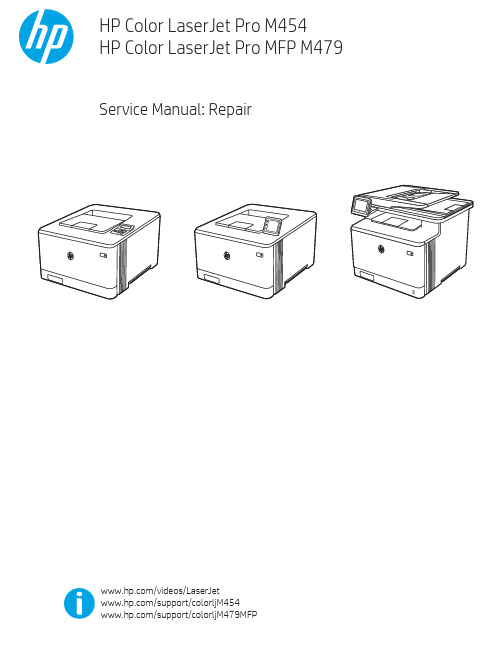
Table -1 Revision history Revision number 1
Revision date 6/2019
Revision notes HP LaserJet Pro M454 HP LaserJet Pro MFP M479 Repair manual initial release
Additional service and support for HP internal personnel HP internal personnel, go to one of the following Web-based Interactive Search Engine (WISE) sites: Americas (AMS) – https:///wise/home/ams-enWISE - English – https:///wise/home/ams-esWISE - Spanish – https:///wise/home/ams-ptWISE - Portuguese – https:///wise/home/ams-frWISE - French Asia Pacific / Japan (APJ) ○ https:///wise/home/apj-enWISE - English ○ https:///wise/home/apj-jaWISE - Japanese ○ https:///wise/home/apj-koWISE - Korean ○ https:///wise/home/apj-zh-HansWISE - Chinese (simplified)
Find information about the following topics ● Service manuals ● Service advisories ● Up-to-date control panel message (CPMD) troubleshooting ● Install and configure ● Printer specifications ● Solutions for printer issues and emerging issues ● Remove and replace part instructions and videos ● Warranty and regulatory information
HP DesignJet Z6 系列打印机和 HP DesignJet Z9+ 系列打印机用户指南说
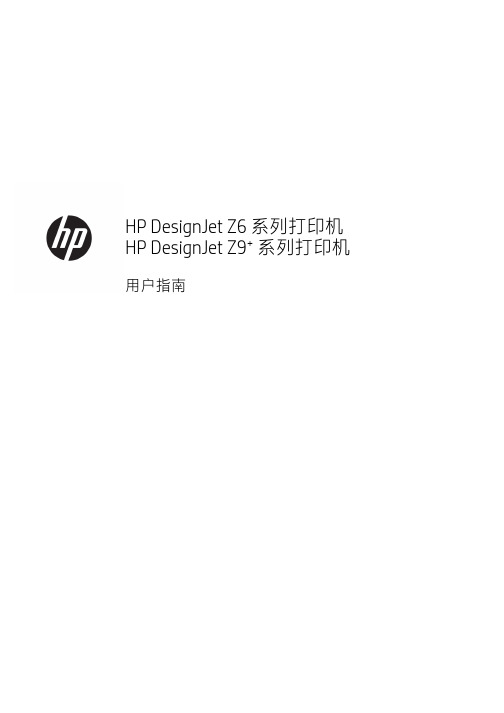
用户指南版本 3©Copyright 2019 HP Development Company, L.P.法律通告本文档中包含的信息如有更改,恕不另行通知。
HP 产品和服务的唯一保证在该产品或服务附带的明示保修声明中列出。
本文中的任何内容都不应被引申为补充保证。
HP 对本文档中出现的技术错误、编辑错误或疏漏之处概不负责。
支持 IPv6商标Adobe®、Acrobat®、Adobe Photoshop®和 Adobe® PostScript® 3™ 是 AdobeSystems Incorporated 的商标。
ENERGY STAR 和 ENERGY STAR 标志是美国的注册商标。
Microsoft® 和 Windows® 是Microsoft Corporation 在美国的注册商标。
PANTONE® 是 Pantone, Inc. 的标准颜色检查商标。
目录1 简介 (1)欢迎使用您的打印机 (2)安全防范措施 (2)主要组件 (6)打开和关闭打印机 (10)前面板 (11)HP Utility (14)HP 打印预览 (14)内嵌式网站服务器 (15)示范打印件 (15)配置打印机 (16)移动打印 (23)辅助功能 (23)其他信息资源 (23)2 纸张操作 (25)一般建议 (26)将纸卷装到卷轴上 (26)将纸卷装入打印机 (29)取出卷筒 (31)装入单张纸 (31)取出单张纸 (34)敏感纸张模式(仅限 Z6dr 和 Z9+dr) (34)查看有关纸张的信息 (35)纸张预设 (35)打印纸张信息 (37)移动纸张 (37)进纸并裁切纸张 (38)保持纸张 (38)更改晾干时间 (38)打开和关闭自动水平裁纸器 (39)打开和关闭自动垂直修剪器(仅限 Z6dr 和 Z9+dr) (39)使用收纸器 (39)ZHCN iii3 使用两个卷筒(仅限 Z6dr/Z9+dr) (47)多卷筒打印机的优点 (48)打印机如何向纸卷分配作业 (48)4 网络 (50)简介 (51)控制网络协议 (51)前面板上的菜单项 (51)链路配置方法 (54)故障排除 (54)5 打印 (58)简介 (59)从 U 盘打印 (59)使用打印机驱动程序从计算机进行打印 (60)高级打印设置 (60)6 移动打印 (73)移动打印 (74)从操作系统中打印 (74)通过电子邮件打印 (HP ePrint) (75)从 HP Smart 应用程序中进行打印和共享 (75)移动规格 (75)7 作业队列管理 (76)前面板中的作业队列 (77)内嵌式网站服务器或 HP DesignJet Utility 中的作业队列 (82)8 颜色管理 (85)简介 (86)如何再现色彩 (86)颜色管理流程简介 (86)颜色校准 (86)颜色配置 (88)打印机驱动程序中的颜色管理 (90)在前面板中执行颜色管理 (95)9 实际打印示例 (96)根据正确的大小调整比例打印草稿以便修订 (97)从 Adobe Acrobat Reader 或 Adobe Acrobat Pro 中打印 PDF 多页作业 (97)用正确的颜色打印文档 (99)iv ZHCN打印项目 (105)打印演示文稿 (108)在 Microsoft Office中执行打印操作与大小调整操作 (111)使用垂直修剪器打印无边界作业 (113)10 检索打印机用量信息 (116)获取打印机统计信息 (116)检查用量统计信息 (116)检查作业的用量统计信息 (119)检查成本分配 (120)11 处理墨盒和打印头 (121)关于墨盒 (122)检查墨盒状态 (122)卸下墨盒 (122)插入墨盒 (123)关于打印头 (125)检查打印头状态 (125)卸下打印头 (125)插入打印头 (128)安全模式 (131)12 维护打印机 (132)检查打印机状态 (133)清洁打印机表面 (133)维护墨盒 (133)移动或存放打印机 (133)更新固件 (134)更新软件 (135)打印机维护套件 (135)安全文件擦除 (136)磁盘清理 (136)13 附件 (137)如何订购耗材和附件 (138)附件简介 (142)处置说明 (144)14 纸张问题的故障排除 (145)无法成功装入纸张 (146)纸张类型不在驱动程序、HP Utility 或前面板中 (147)ZHCN v打印机在错误的纸张类型上打印 (149)自动裁切不可用 (149)暂停以等待纸张 (149)卷筒纸张不进纸 (150)纸张卡塞 (150)出纸盘中留有纸带,因而发生卡纸 (153)出纸区域和裁纸器轨道区域留有纸带,因而发生卡纸(仅限 Z6dr 和 Z9+dr) (153)打印机在有纸时显示缺纸 (153)打印件未准确落入纸筐 (153)打印完毕后纸张留在打印机中 (153)打印完毕后裁剪纸张 (153)水平裁纸器裁切不正常 (154)垂直修剪器裁切不正常(仅限 Z6dr 和 Z9+dr) (154)垂直修剪器裁切不准确(仅限 Z6dr 和 Z9+dr) (155)垂直修剪器:打印机报告模块缺失(仅限 Z6dr 和 Z9+dr) (156)垂直修剪器在废纸上留下痕迹 (157)卷轴上的卷筒松弛 (157)重新校准进纸 (157)15 打印质量问题的故障排除 (160)一般建议 (161)水平线条(条纹)横贯图像 (161)条纹表现为不整齐的水印 (162)整幅图像模糊或呈颗粒状 (162)纸张不平 (162)打印件出现磨损或刮花 (163)纸张上出现墨渍 (163)接触打印件时黑色墨水脱落 (164)对象的边缘呈阶梯状或不清晰 (164)对象的边缘比预期亮度暗 (165)裁切纸打印件底端出现水平线条 (165)不同颜色的垂直线条 (165)打印件上出现白点 (165)颜色不准确 (166)我的打印件缺乏光泽均匀性(仅限 Z9+) (167)图像不完整(底部被裁剪) (167)图像被截切 (167)打印的图像丢失某些对象 (168)线条过粗、过细或丢失 (168)线条呈阶梯状或参差不齐 (169)打印的线条为双线或颜色错误 (169)线条不连续 (170)vi ZHCN图像诊断打印件 (171)如果仍然存在问题 (173)16 墨盒和打印头问题的故障排除 (174)无法插入墨盒 (175)墨盒状态信息 (175)打印机未检测到光亮剂墨盒(仅限 Z9+) (175)无法插入打印头 (175)前面板建议重新安装或更换打印头 (175)清洁打印头 (176)清洁打印头墨滴检测器 (177)对齐打印头 (179)打印头状态消息 (181)17 打印机一般问题的故障排除 (182)打印机不打印 (183)前面板无法初始化 (183)打印机速度非常慢 (183)计算机和打印机之间的通信失败 (184)无法访问内嵌式 Web 服务器 (184)无法连接到 Internet (184)Web 服务问题 (185)自动文件系统检查 (185)警报 (185)18 前面板错误消息 (186)系统错误日志 (186)19HP 客户服务 (187)简介 (188)HP 专业服务 (188)客户自行维修 (189)与 HP 支持部门联系 (189)20 打印机规格 (190)功能规格 (191)物理规格 (192)内存规格 (192)电源规格 (192)ZHCN vii噪音规格 (193)术语表 (194)索引 (197)viii ZHCN1简介●欢迎使用您的打印机●安全防范措施●主要组件●打开和关闭打印机●前面板●HP Utility●HP 打印预览●内嵌式网站服务器●示范打印件●配置打印机●移动打印●辅助功能●其他信息资源ZHCN1欢迎使用您的打印机您的打印机是一种彩色喷墨打印机,适合在最大宽度为 610 毫米或 1118 毫米的纸张上打印高质量的图像。
HP Color LaserJet Pro M454 使用指南说明书
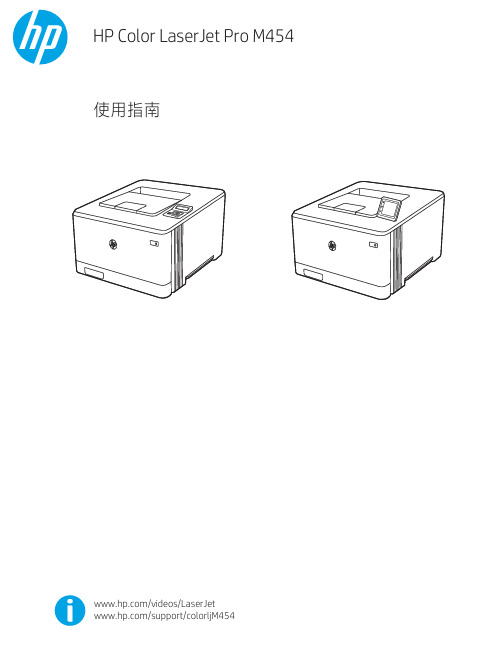
HP Color LaserJet Pro MFP M183fw 打印机说明书
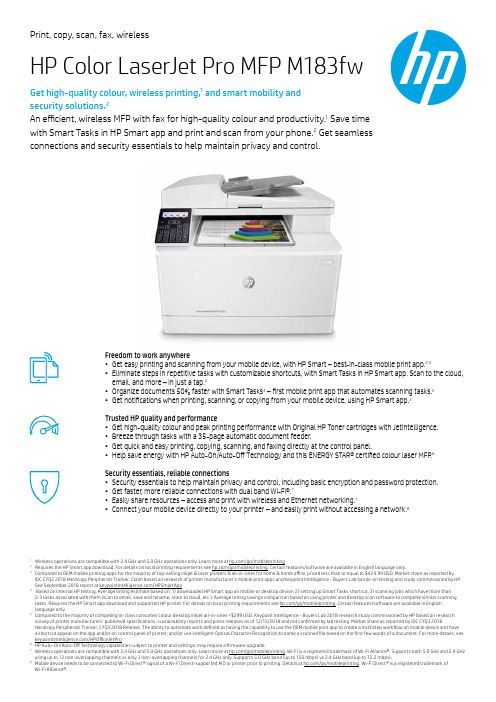
Print, copy, scan, fax, wirelessHP Color LaserJet Pro MFP M183fwGet high-quality colour, wireless printing,1 and smart mobility andsecurity solutions.2An efficient, wireless MFP with fax for high-quality colour and productivity.1 Save timewith Smart Tasks in HP Smart app and print and scan from your phone.2 Get seamlessconnections and security essentials to help maintain privacy and control.Freedom to work anywhere• Get easy printing and scanning from your mobile device, with HP Smart – best-in-class mobile print app.2,3• Eliminate steps in repetitive tasks with customizable shortcuts, with Smart Tasks in HP Smart app. Scan to the cloud,email, and more – in just a tap.2• Organize documents 50% faster with Smart Tasks4 – first mobile print app that automates scanning tasks.5• Get notifications when printing, scanning, or copying from your mobile device, using HP Smart app.2Trusted HP quality and performance• Get high-quality colour and peak printing performance with Original HP Toner cartridges with JetIntelligence.• Breeze through tasks with a 35-page automatic document feeder.• Get quick and easy printing, copying, scanning, and faxing directly at the control panel.• Help save energy with HP Auto-On/Auto-Off Technology and this ENERGY STAR® certified colour laser MFP.6Security essentials, reliable connections• Security essentials to help maintain privacy and control, including basic encryption and password protection.• Get faster, more reliable connections with dual band Wi-Fi®.7• Easily share resources – access and print with wireless and Ethernet networking.1• Connect your mobile device directly to your printer – and easily print without accessing a network.81Wireless operations are compatible with 2.4 GHz and 5.0 GHz operations only. Learn more at /go/mobileprinting2Requires the HP Smart app download. For details on local printing requirements see /go/mobileprinting. Certain features/software are available in English language only.3Compared to OEM mobile printing apps for the majority of top-selling inkjet & laser printers & all-in-ones for home & home office, priced less than or equal to $429.99 USD. Market share as reported byIDC CYQ2 2018 Hardcopy Peripherals Tracker. Claim based on research of printer manufacturer’s mobile print apps and Keypoint Intelligence - Buyers Lab hands-on testing and study commissioned by HP. See September 2018 report at /HPSmartApp4 Based on internal HP testing. Average timing estimate based on: 1) downloaded HP Smart app on mobile or desktop device, 2) setting up Smart Tasks shortcut, 3) scanning jobs which have more than2-3 tasks associated with them (scan to email, save and rename, store to cloud, etc.). Average timing savings comparison based on using printer and desktop scan software to complete similar scanning tasks. Requires the HP Smart app download and supported HP printer. For details on local printing requirements see /go/mobileprinting. Certain features/software are available in English language only.5Compared to the majority of competing in-class consumer colour desktop inkjet all-in-ones <$299 USD. Keypoint Intelligence - Buyers Lab 2018 research study commissioned by HP based on research survey of printer manufacturers’ published specifications, sustainability reports and press releases as of 12/15/2018 and not confirmed by lab testing. Market share as reported by IDC CYQ3 2018 Hardcopy Peripherals Tracker, CYQ3 2018 Release. The ability to automate work defined as having the capability to use the OEM mobile print app to create a multistep workflow on mobile device and havea shortcut appear on the app and/or on control panel of printer; and/or use intelligent Optical Character Recognition to name a scanned file based on the first few words of a document. For more details, see /HPOfficeJetPro6HP Auto-On/Auto-Off Technology capabilities subject to printer and settings; may require a firmware upgrade.7Wireless operations are compatible with 2.4 GHz and 5.0 GHz operations only. Learn more at /go/mobileprinting. Wi-Fi is a registered trademark of Wi-Fi Alliance®. Supports both 5.0 GHz and 2.4 GHz using up to 12 non-overlapping channels vs only 3 non-overlapping channels for 2.4 GHz only. Supports 5.0 GHz band (up to 150 mbps) vs 2.4 GHz band (up to 72.2 mbps).8Mobile device needs to be connected to Wi-Fi Direct® signal of a Wi-Fi Direct-supported AiO or printer prior to printing. Details at /go/mobileprinting. Wi-Fi Direct® is a registered trademark ofWi-Fi Alliance®.Technical specifications© Copyright 2019 HP Development Company, L.P . The information contained herein is subject to change without notice. The only warranties for HP products and services are set forth in the express warranty statements accompanying such products and services. Nothing herein should be construed as constituting an additional warranty. HP shall not be liable for technical or editorial errors or omissions contained herein.Microsoft and Windows are registered trademarks of Microsoft Corporation. AirPrint, iPad, iPhone, and iPod touch are trademarks of Apple Inc., registered in the U.S. and other countries. 4AA7-6590EEP , December 2019Ordering informationShort data sheet | HP Color LaserJet Pro MFP M183fwNumber 7KW56A DescriptionHP Color LaserJet Pro MFP M183fwReplacement Cartridges and LLC’s Number W2310A W2311A W2312A W2313A DescriptionHP 215A Black LaserJet Toner Cartridge (~1,050 yield)HP 215A Cyan LaserJet Toner Cartridge (~850 yield)HP 215A Yellow LaserJet Toner Cartridge (~850 yield)HP 215A Magenta LaserJet Toner Cartridge (~850 yield)HP Care Packs Number UH757E UH764E UH769E UH773EDescriptionHP 3-year Next Business Day Consumer LaserJet MFP - E SVCHP 3-year Return Consumer LaserJet MFP - E SVCHP 3-year Pickup Return Consumer LaserJet MFP -E SVC HP 3-year Onsite Exchange Consumer LaserJet MFP -E SVCProtect your investment with HP Care Pack. Let HP certified engineers resolve your technical issues. For more details on HP Care Pack, go to /go/cpc HP Inc offices Australia Hong Kong India Indonesia Korea Malaysia Philippines Singapore Taiwan Thailand Vietnam(613) 8833 5000 (852) 3077 2688 (80) 2612 9000 (62-21) 5799 1088 82 2-1544-0134 (603) 2332 3333 (632) 888 5900 (65) 6275 3888 (02) 8722 9000 (662) 353 9500 (848) 3823 4151.au /in /id hp.co.kr .my /ph .sg /th /vnHP Order-a-CartridgeCall HP’s Order-a-Cartridge12 service and have them conveniently delivered to your doorstep.India 1800 3003 3003Recommended Papers Number CG964A CG965ACG966AQ6550ADescriptionHP Professional Laser Paper, Glossy, A4, 250 sheets, 120 gsmHP Professional Laser Paper, Glossy, A4, 150 sheets, 150 gsmHP Professional Laser Photo Paper, Glossy, A4, 100 sheets, 200 gsmHP Professional Laser Photo Paper, Matte, A4, 100 sheetsPlease visit /apac/paper for more details.SolutionsHP Web Jetadmin: /go/wjaHP Universal Print Driver: /go/updHP JetAdvantage Security Manager: /go/securitymanagerTo learn more about available infrastructure, management, and workflowsolutions, visit /go/gscNumber of user 1-5 UsersFunctions Print, Copy, Scan, Fax, WirelessPrintTechnologyLaserDuplex print options Manual (driver support provided)Speed Black (normal, A4): Up to 16 ppm; Colour (normal, A4): Up to 16 ppm; Black (Portrait, A5): Up to 5 ppm; Colour (Portrait, A5): Up to 5 ppm First page out Black (A4, ready): As fast as 11.8 seconds; Black (A4, sleep): As fast as 13.4 seconds; Colour (A4, ready): As fast as 13.8 seconds; Colour (A4, sleep): As fast as 14.8 secondsResolutionBlack (best): Up to 600 x 600 dpi; Black (normal): Up to 600 x 600 dpi; Colour (best): Up to 600 x 600 dpi; Colour (normal): Up to 600 x 600 dpi Resolution technologies ImageRET 3600Cartridges number4 (1 each black, cyan, magenta, yellow)Standard print languages HP PCL6; HP PCL5c; HP postscript level 3 emulation; PWG raster; PDF; PCLm; PCLm-S; URF Energy Savings Feature TechnologyHP Auto-On/Auto-Off Technology; Instant-on TechnologyPrinter management HP Printer Assistant (UDC); HP Device Toolbox; HP JetAdvantage Security ManagerPrinter smart software Wireless printing, Ethernet networking, Wireless direct printing, HP ePrint, Apple AirPrint™, Mopria-certified, Google Cloud Print, HP Auto-On/Auto-Off technology, HP Smart App, Smart task shortcuts in HP Smart App, HP JetAdvantage Secure PrintScan TypeFlatbed, ADFTechnology Contact Image Sensor (CIS)ResolutionHardware: Up to 300 x 300 dpi (colour and mono, ADF); Up to 1200 x 1200 dpi (colour and mono, flatbed); Optical: Up to 300 dpi (colour and mono, ADF); Up to 1200 dpi (colour and mono, flatbed); Enhanced: Up to 300 x 300 dpi (ADF); up to 1200 x 1200 dpi (Flatbed)Max scanning size Flatbed: 215.9 x 297 mm; ADF: 215.9 x 355.6 mm Grayscale levels 256Bit depth 8-bit (mono); 24-bit (colour)File format JPG, RAW (BMP), PNG, TIFF , PDFInput modesFront-panel copy, fax; HP Scan software; and user application via TWAIN or WIAScanner advanced features HP Scanning software; 35-sheet Automatic Document Feeder (ADF) for unattended scanning of multiple pages; automatic scan cropping; Scan to Google Drive/Drop box (PC); Scan to FTP(PC); Scan to Microsoft One Drive, Share Point (PC); Save as editable file (text, PDF)Twain versionVersion 1.9 (Legacy OS); Version 2.1 (Windows 7 or higher)Auto document feeder capacity Standard, 35 sheetsCopy Speed Black (normal, A4): Up to 16 cpm; Colour (normal, A4): Up to 16 cpm First copy out Black (A4): As fast as 12.2 seconds; Colour (A4): As fast as 17.9 seconds Max copiesUp to 99 copies Copier reduce/enlarge 25 to 400%Copier settingNumber of copies; Reduce/Enlarge; Lighter/Darker; Optimize; Paper; Multi-page copy; Collation; Draft Mode; Image Adjustment; Set as New Defaults; Restore DefaultsCopier smart software features Up to 99 multiple copies, Reduce/Enlarge from 25 to 400%, Fit to page, Customizable copy presets (two or four pages to one page), Contrast (lighter/darker), ID copy, Optimize copy selection (with presets: autoselect, mixed, printed picture, text)Fax Speed33.6 kbps (maximum); 14.4 kbps (default)Memory (A4)Up to 1,300 pagesResolution Black (best): Up to 300 x 300 dpi; Black (standard): 203 x 98 dpi; Black and White (fine): Up to 203 x 196 dpi; Black Photo Grayscale: 300 x 300 dpi (halftone); Black and White (superfine): Up to 300 x 300 dpiFeaturesAuto fax reduction supported: Yes; Auto-Redialing: Yes; Fax delayed sending: Yes; Distinctive ring detection supported: Yes;Fax forwarding supported: Yes; Junk barrier supported: Yes, CSID matching only (Caller ID not supported); PC interface supported: Yes; Fax telephone mode supported: Yes; Fax speed dialing (max numbers): Up to 120 numbers; Fax phone TAM interface supported: Yes; Fax Broadcasting, Max Locations: 119Smart software features Auto redialing, delayed sending, fax forwarding, TAM interface, distinctive ring detection, cover page wizard (Software only), block fax, billing codes, poll receive, fax activity reports, dial prefix setting Display2-Line LCDControl panel2-line LCD with 26 buttons (0~9 digitals, Star , Pound, Left, Right, OK, Cancel, Back, Main Setup, wireless, Colour copy, Mono copy, Copy amount, Dark/light, Copy setup, Start Fax, Redial) and 3 indicator light (Ready, Error , Wireless)Duty cycle Up to 30,000 pages Recommended monthly page volume 150 to 1,500 pagesConnectivityConnectivity (standard)Hi-Speed USB 2.0 port; built-in Fast Ethernet 10/100 Base-TX network port, 802.11n 2.4/5GHz wireless, Fax port Network capabilities Yes, via built-in 10/100 Base-TX Ethernet; authentication via 802.11xWireless capabilityBuilt-in 802.11 b/g/n; authentication via WEP , WPA/WPA2, or 802.11x; encryption via AES or TKIP; WPS; Wi-Fi Direct Mobile printing capability HP ePrint; Apple AirPrint™; Mobile Apps; Mopria™ Certified; Wi-Fi® Direct PrintingSupported network protocols TCP/IP , IPv4, IPv6; Print: TCP-IP port 9100 Direct Mode, LPD (raw queue support only), Web Services Printing; Discovery: SLP , Bonjour , Web Services Discovery; IP Config: IPv4 (BootP , DHCP , AutoIP , Manual), IPv6MediaPaper handling Input: 150-sheet input tray; Output: 100-sheet output binTypePaper (bond, brochure, coloured, glossy, heavy, letterhead, light, photo, plain, preprinted, prepunched, recycled, rough), transparencies, labels, envelopes, cardstockWeight (Supported)60 to 163 g/m² (Uncoated/Matte, recommended), however up to 175 g/m² Postcards and 200 g/m² HP Matte is allowed in the driver; 60 to 163 g/m² (Coated/Glossy, recommended), however up to 175 g/m² Postcards and 220 g/m² HP Glossy is allowed in the driver .Sizes (Supported)Letter(216 x 280); Legal(216 x 356); Executive(184 x 267); Oficio 8.5x13(216 x 330); 4 x 6(102 x 152); 5 x 8(127 x 203); A4(210 x 299); A5(148 x 210); A6(105x148); B5(JIS)(182 x 257); B6(JIS)(128 x 182); 10x15cm(100 x 150); Oficio 216x340mm(216 x 340); 16K 195x270mm(195x270); 16K 184x260mm(184x260); 16K 197x273mm(197x273); Postcard(JIS)(100 x 147); Double Postcard(JIS)(147 x 200); Envelope #10(105 x 241); Envelope Monarch(98 x 191); Envelope B5(176 x 250); Envelope C5(162 x 229); Envelope DL(110 x 220); A5-R(210 x 148)Processor speed 800 MHzMemoryStandard/Maximum: 256 MB DDR, 128 MB FlashOperating system compatibilityWindows® 10, 8.1, 8, 7: 32-bit or 64-bit, 2 GB available hard disk space, Internet connection, USB port, Internet Explorer . Windows Vista®: (32-bit only), 2 GB available hard disk space, Internet connection, USB port, Internet Explorer 8. Windows® XP SP3 or higher (32-bit only): any Intel® Pentium® II, Celeron® or 233 MHz compatible processor , 850 MB available hard disk space, Internet connection, USB port, Internet Explorer 8. Windows Server support is provided via the command line installer and supports Win Server 2008 R2 and higher . Apple® macOS Sierra (v10.12) macOS High Sierra (v10.13) macOS Mojave (v10.14) macOS Catalina(v10.15); 200MB HD; Internet required for download; USB. Linux (For more information, see /hp-linux-imaging-and-printing ). Unix (For more information, see )Minimum system requirementsPC: Windows® 10, 8.1, 8, 7: 32-bit or 64-bit, 2 GB available hard disk space, Internet connection, USB port, Internet Explorer . Windows Vista®: (32-bit only), 2 GB available hard disk space, Internet connection, USB port, Internet Explorer 8. Windows® XP SP3 or higher (32-bit only): any Intel® Pentium® II, Celeron® or 233 MHz compatible processor , 850 MB available hard disk space, Internet connection, USB port, Internet Explorer 8. Windows Server support is provided via the command line installer and supports Win Server 2008 R2 and higher . Mac: Apple® macOS Sierra (v10.12) macOS High Sierra (v10.13) macOS Mojave (v10.14) macOS Catalina(v10.15); 200MB HD; Internet required for download; USB Dimensions (W x D x H)420 x 380 x 341.2 mm Weight 16.3 kgEnvironmentalOperating environment Operating temperature range: 10 to 32.5°C; Recommended operating temperature: 15 to 27°C; Operating humidity range: 10 to 80% RH; Recommended operating humidity range: 30 to 70% RH; Non-operating Humidity Range: 0 to 95% RH; Storage temperature range: -20 to 40° CAcousticsAcoustic power emissions (active, printing): 6.2 B(A) (Mono); 6.3 B(A) (Colour); Acoustic power emissions (ready): 2.6 B(A); Acoustic pressure emissions bystander (active, printing): 48 dB(A)(Mono); 49 dB(A) (Colour); Acoustic pressure emissions bystander (ready): 16 dB (A); Acoustic power emissions (active scan): 6.0 B(A) (Mono); 5.4 B(A) (Colour); Acoustic pressure emissions bystander (active scan): 45 dB(A) (Mono); 42 dB(A) (Colour)Power specificationsPower supply type: Internal (Built-in) power supply; Power supply required: 110-volt input voltage: 110 to 127 VAC (+/- 10%), 50 Hz (+/- 3 Hz), 60 Hz (+/- 3 Hz); 220-volt input voltage: 220 to 240 VAC (+/- 10%), 50 Hz (+/- 3 Hz), 60 Hz (+/- 3 Hz)(Not dual voltage, product varies by part number with # Option code identifier); Power consumption: 313 watts(active printing), 7.4 watts(Ready), 0.7 watts(Sleep), 0.05 (Manual-Off), 0.05(Auto-Off/Manual-On), 1.0 watts(Auto-Off/Wake on LAN); Typical electricity consumption (TEC): ES: 0.203 kWh/Week; BA: 0.531 kWh/WeekSoftware included No CD (Software is not included In-Box); Downloadable Software only from , /laserjet or Warranty One-year unit exchange warranty. Warranty and support options vary by product, country and local legal requirements. Go to /support to learn about HP award winning service and support options in your region.What’s in the box HP Color LaserJet Pro MFP M183fw (7KW56A); Introductory HP LaserJet Color cartridges (~700 colour composite (C/Y/M) page yield and ~800 page yield black); Installation guide; Power cord; USB cable; phone cordMeasured using ISO/IEC 24734, excludes first set of test documents. For more information see /go/printerclaims. Exact speed varies depending on the system configuration, software application, driver, and document complexity. Measured using ISO 24734 Feature Test, A5 Landscape Feed. Speed may vary based on content, PC, media orientation, and media type. Measured using ISO/IEC 17629. For more information see /go/printerclaims. Exact speed varies depending on the system configuration, software application, driver, and document complexity. First Copy Out and Copy aSpeed measured using ISO/IEC 29183, excludes first set of test documents. For more information see /go/printerclaims. Exact speed varies depending on the system configuration, software application, driver, and document complexity. Duty cycle is defined as the maximum number of pages per month of imaged output. This value provides a comparison of product robustness in relation to other HP LaserJet or HP Color LaserJet devices, and enables appropriate deployment of printers and MFPs to satisfy the demands of connected individuals or groups. HP recommends that the number of printed pages per month be within the stated range for optimum device performance, based on factors including supplies replacement intervals and device life over an extended warranty period. Power requirements are based on the country/region where the printer is sold. Do not convert operating voltages. This will damage the printer and void the product warranty. Energy Star value typically based on measurement of 115V device. Dimensions vary as per configuration Weight varies as per configuration Introductory cartridges included, ~800 page yield black and ~700 page yieldcolour composite (C/Y/M). Replacement 215A cartridge average composite (C/Y/M) declared yield ~850 and average black yield ~1050 pages based on ISO/IEC 19798 and continuous printing. Actual yields vary considerably based on images printed and other factors. For details see /go/learnaboutsupplies Available in selectedcountries only.。
HP LaserJet Pro 400 M451 色彩打印机说明书

LASERJET PRO 400COLOR M451 printer seriesProduce professional-quality color documents with ease and fast speed.Seamlessly integrate into your office or wireless home network. HP features help you save paper and energy, and print from virtually anywhere with HP ePrint.3Print Speed 1: Up to 21 ppm black (letter), Up to 21 ppm color (letter) Print Resolution: Up to 600 x 600 dpiPrint Technology Resolution: HP ImageREt 3600 Display: 2-line LCD (text)Monthly Volume (Duty Cycle): Up to 40,000 pagesPaper Handling: 50-sheet multipurpose tray, 250-sheet input tray 2, 150-sheet output bin, 250-sheet input tray 3 (optional)Measured using ISO/IEC 24734, excludes first set of test documents. For more information see /go/printerclaims . Exact speed varies depending on the system configuration,software application, driver, and document complexity. Wireless performance is dependent upon physical environment and distance from access point, and may be limited during active VPN connections. Requires an Internet connection to the printer. Feature works with any Internet- and e-mail-capable device. Print times may vary. For a list of supported documents and image types, see/go/eprintcenter . Compared with HP LaserJet Pro P1566/ P1606dn printer. Assuming customer is printing at least 30% of total pages in color with content similar to the color ISO/IEC 19798 test suite (/jtc1/sc28) and overall average job length of three pages. Yields established using ISO/IEC test standards. Actual yields and costs vary considerably depending on images printed, number of color pages printed, and other factors. HP Auto-On/Auto-Off capabilities subject to printer and settings. Actual results may vary. HP Smart Install works with Windows only. Compared with traditional fusing. Program features and availability may vary by country. For more information, visit /learn/suresupply . Program availabilityvaries. HP print cartridge return and recycling is currently available in more than 50 countries and territories around the world through the HP Planet Partners program. For more information, or to request return envelopes and bulk collection boxes, visit /recycle . Automatic two-sided printing is avaliable on the HP LaserJet Pro M451dn and M451dw only. Built-in wireless is available on the HP LaserJet Pro 400 Color M451nw and M451dw only.Professional-grade speed and color•Boost productivity and save time with print speeds up to 21 ppm letter.1•Produce bold text and smooth color with HP ImageREt 3600 and Original HP LaserJet toner cartridges.•Produce color marketing materials in-house on a range of media sizes by using tips and templates from HP.•Print documents affordably. Get the same black cost per page as a black-and-white HP LaserJet printer.4Manageability, productivity, and mobility•Conserve resources and save paper, using automatic two-sided printing.10•Proactively manage office printing with HP Web Jetadmin.•Conveniently locate the printer anywhere in the office, using built-in wireless connectivity.2, 11 Share printing resources, using built-in Ethernet.•Print from virtually anywhere with HP ePrint.3Easy-to-use and resource-conserving•Reduce energy use with HP Auto-On/Auto-Off Technology.5 Also save with Instant-on Technology.7•Start right away with HP Smart Install.6 Use HP Auto Wireless Connect to autoconfigure networking.2•Receive consistent results with Original HP cartridges and easily reorder with HP SureSupply.8•Take advantage of free, easy recycling—cartridges returned through HP Planet Partners are recycled responsibly.9LASERJET PRO 400COLOR M451 printer seriesHP LASERJET PRO 400 COLOR M451 printer series Product Number: CE956A, CE957A and CE958A ENERGY STAR qualified models; see /go/energystar Measured using ISO/IEC 24734, excludes first set of test documents. For more information see /go/printerclaims . Exact speed varies depending on the system configuration, software application, driver, and document complexity. Exact speed varies depending on the system configuration, software application, driver and document complexity. HP SureSupply alerts you when your print cartridge is running low and helps you purchase online or locally through HP or a participating retailer. Only available with Original HP supplies; Internet access required. To learn more, visit /go/SureSupply .Duty cycle is defined as the maximum number of pages per month of imaged output. This value provides a comparison of product robustness in relation to other HP LaserJet or HP Color LaserJet devices, and enables appropriate deployment of printers and MFPs to satisfy the demands of connected individuals or groups. HP recommends that the number of printed pages per month be within the stated range for optimum device performance, based on factors including supplies replacement intervals and device life over an extended warranty period. Values are subject to change. For current information see Product Support page at /support . Configuration tested: simplex, mono. Powerrequirements are based on the country/region where the printer is sold. Do not convert operating voltages. This will damage the printer and void the product warranty. Introductory cartridges included; yields ~ 1,400 color composite (C/Y/M) and black pages. Actual yields vary considerably based on images printed and other factors. For details see /go/learnaboutsupplies . Ships with preinstalled introductory print cartridges (yield ~ 1,400 pages). Wireless direct print is available on the HP LaserJet Pro 400 Color M451nw and M451dw only.©2011 Hewlett-Packard Development Company, L.P. HP is a registered trademark of the Hewlett Packard Company. ENERGY STAR and the ENERGY STAR logo are registered U.S. marks. All other trademarks are the property of their respective owners. Microsoft and Windows are registered trademarks of Microsoft Corporation. Adobe and Acrobat are trademarks of Adobe Systems Incorporated. This listing of non HP products does not constitute an endorsement by Hewlett Packard Company. The information contained herein is subjectto change without notice and is provides "as is" without warranty of any kind. HP shall not be liable for technical or editorial errors or omissions contained herein.J FOR MORE INFORMATION VISIT OUR WEBSITE AT TECHNICAL SPECIFICATIONSPRODUCT NUMBERCE956A: LaserJet Pro 400 Color M451nw CE957A: LaserJet Pro 400 Color M451dn CE958A: LaserJet Pro 400 Color M451dw PRINT TECHNOLOGY LaserPRINT SPEED 1Black (Normal, letter): Up to 21 ppm; Color (Normal, letter): Up to 21 ppmFirst Page Out 2: As fast as 17 sec Color (letter, ready), As fast as 17 sec black (letter, ready)PRINT RESOLUTION Black (Best): Up to 600 x 600 dpi; Black (Normal): Up to 600 x 600 dpi Color (Best): Up to 600 dpi PRINT TECHNOLOGY RESOLUTIONHP ImageREt 3600DUPLEX PRINT OPTIONS •M451dn & M451dw: Automatic (standard)•M451nw: Manual (driver support provided)HP ePrint CAPABILITY YesMOBILE PRINTING CAPABILITY HP ePrint, Apple AirPrint™, Wireless Direct Print 10STANDARD PRINT LANGUAGES HP PCL 6, HP PCL 5c, HP postscript level 3 emulation NUMBER OF PRINT CARTRIDGES4 (1 each black, cyan, magenta, yellow)SURESUPPLY SUPPORTED 3YesPRINTER MANAGEMENT Windows: HP Device Toolbox (default install), SNP Alerts (minimum network install), HP Web Jetadmin (download); Mac: HP UtilityPRINTER SMARTSOFTWARE FEATURESHP ePrint, Apple AirPrint™, Smart Install, HP Auto-On/Auto-Off technologyM451nw & M451dw: Plus Wireless Direct PrintM451dn & M451dw: Plus Automatic two-sided printingSTANDARD CONNECTIVITY •M451dn: 1 Hi-Speed USB 2.0 port, 1 Fast Ethernet 10/100Base-TX network port•M451nw & M451dw:1 Hi-Speed USB 2.0 port, 1 Fast Ethernet 10/100Base-TX network port, 1 WiFi 802.11 b/g/n WIRELESS CAPABILITY •M451dn: No•M451nw & M451dw: Yes, built-in WiFi 802.11 b/g/nNETWORK CAPABILITIES •M451dn: Via built-in 10/100 Fast Ethernet•M451nw & M451dw: Via built-in 10/100 Fast Ethernet, Wireless 802.11 b/g/n CONTROL PANEL 2-line, 16-character backlit LCD display, 5 buttons (Cancel job, Left arrow, Right arrow, Select, Back), 2 LED lights (Attention, Ready)FONTS AND TYPEFACES 84 scalable TrueType fontsMEDIA TYPES SUPPORTED Paper (bond, brochure, colored, glossy, letterhead, photo, plain, preprinted, prepunched, recycled, rough), postcards, transparencies, labels, envelopesMEDIA SIZES SUPPORTED•M451nw: Tray 1: Letter, legal, executive, 8.5 x 13 in, 3 x 5 in, 4 x 6 in, 5 x 8 in, envelopes (No 10, Monarch); Tray 2, optional Tray 3: Letter, legal, executive, 8.5 x 13 in, 4 x 6 in, 5 x 8 in, envelopes (No 10, Monarch)•M451dn & M451dw: Tray 1: Letter, legal, executive, 8.5 x 13 in, 3 x 5 in, 4 x 6 in, 5 x 8 in, envelopes (No 10, Monarch); Tray 2, optional Tray 3: Letter, legal,executive, 8.5 x 13 in, 4 x 6 in, 5 x 8 in, envelopes (No 10, Monarch); Automatic duplexer: Letter, legal, executive, 8.5 x 13 inMEDIA WEIGHTS SUPPORTEDTray 1: 60 to 176 g/m² (up to 220 g/m² with postcards and HP Color laser glossy photo papers); Tray 2, Tray 3 (optional): 60 to 163 g/m² (up to 176 g/m² with postcards); Automatic duplexer: 60 to 163 g/m²RECOMMENDED MEDIA WEIGHT16 to 43 lb (60 to 163 g/m²)DUTY CYCLE (MONTHLY, LETTER)4Up to 40,000 pagesRECOMMENDED MONTHLY PAGE VOLUME 5Up to 750 to 2,000 pages DISPLAY2-line LCD (text)MAXIMUM/STANDARAD MEMORY 384 MB/128 MBPAPER HANDLING50-sheet multipurpose tray, 250-sheet input tray 2, 150-sheet output binInput Capacity (standard): Up to 300 Sheets, Up to 50 transparencies, Up to 10 envelopesInput Capacity (maximum): Up to 550 Sheets (with optional tray 3)Ouput Capacity: Up to 50 Sheets, Up to 50 transparencies, Up to 20 envelopesPROCESSOR SPEED 600 MHzSOFTWARE INCLUDEDWindows: HP Installer/Uninstaller, HP PCL 6 print driver, Status Alerts, HP Update, DXP; Mac: HP Installer/Uninstaller, HP Postscript driver, HP Setup Assistant, HP Utility, HP Alerts, HP Firmware UpdaterMINIMUM SYSTEM REQUIREMENTSPC: Microsoft ® Windows ® 7 (32-bit/64-bit), Windows Vista ® (32-bit/64-bit): 1 GHz 32-bit (x86) or 64-bit (x64) processor, 1 GB RAM (32-bit) or 2 GB RAM (64-bit), 400 MB free hard disk space, CD/DVD-ROM or Internet, USB or Network port; Windows ® XP (32-bit) SP2: Pentium ® 233 MHz processor, 512 MB RAM 400 MB free hard disk space, CD/DVD-ROM or Internet, USB or Network port;Mac: Mac OSX v 10.5, v 10.6, PowerPC G4, G5, or Intel ® Core™ Processor, 500 MB hard disk, CD-ROM/DVD-ROM or Internet, USB or Network portCOMPATIBLE OPERATING SYSTEMS Full software installs supported on: Microsoft ® Windows ® 7 32-bit and 64-bit, Windows Vista ® 32-bit and 64-bit, Windows ® XP 32-bit (SP2 or higher); Driver onlyinstalls supported on: Microsoft ® Windows ® Server 2008 32-bit and 64-bit, Windows ® Server 2003 32-bit (SP3 or higher); Mac OS X v 10.5, v 10.6; Linpus Linux (9.4, 9.5), Red Hat Enterprise Linux 5.0 (supported with a pre-built package); SUSE Linux (10.3, 11.0, 11, 11.1, 11.2), Fedora (9, 9.0, 10, 10.0, 11.0, 11, 12, 12.0), Ubuntu (8.04, 8.04.1, 8.04.2, 8.10, 9.04, 9.10, 10.04), Debian (5.0, 5.0.1, 5.0.2, 5.0.3) (supported by the automatic installer); HPUX 11 and Solaris 8/9OPERATING ENVIRONMENTOperating Humidity Range: 10 to 80% RH (non-condensing)Recommended Humidity Operating Range: 20 to 70% RH (non-condensing) Operating Temperature Range: 59 to 86º F (15 to 30ºC)Recommended Operating Temperature Range: 59 to 80.6º F (15 to 27º C) Storage Temperature Range: -4 to 104º F (-20 to 40º C) Non-Operating Humidity: 10 to 95% RH (non-condensing)ACOUSTIC 6Acoustic Power Emissions: 6.5 B(A);Acoustic Power Emissions (Ready): 4.1 B(A);Acoustic Pressure Emissions Bystander (Active, Printing): 51 dB(A); Acoustic Pressure Emissions Bystander (Ready): 27 dB(A)POWERPower Requirements: Input voltage: 110 to 127 VAC (+/- 10%), 60 Hz (+/- 3 Hz) Power Supply Type: Internal (Built-in) power supply;Power Consumption 7: 425 watts (Active), 15.2 watts (Ready), 4.0 watts (Sleep), 0.5 watts (Off);Typical Electricity Consumption (TEC) Number: 1.509 kWh/Week PRODUCT DIMENSIONSM451nw:W x D x H: 15.9 x 17.9 x 12.7 in (405 x 454 x 322 mm) Maximum: 15.9 x 25.9 x 12.7 in (405 x 659 x 322 mm)M451dn & M451dw:W x D x H: 15.9 x 19.1 x 12.7 in (405 x 484 x 322 mm) Maximum: 15.9 x 27.1 x 12.7 in (405 x 689 x 322 mm)PRODUCT WEIGHT M451nw: 50.1 lb (22.74 kg)M451dn & M451dw: 52.1 lb (23.64 kg)SECURITY MANAGEMENTWireless: WEP (128 bit), WPA/WPA2 - Personal (AES, TKIP); Embedded WebServer: password-protection, secure browsing via SSL/TLS; Network: enable/disable network ports and features, SNMPv1 community password change; HP ePrint: HTTPS with certificate validation, HTTP Basic Access Authentication, SASL authentication WHAT’S IN THE BOX 8Printer, Four preinstalled introductory HP LaserJet toner cartridges (yield ~ 1,400 pages), In-box documentation (Hardware installation guide), Software drivers and documentation on CD-ROMs, Power cord, Built-in Automatic duplexer for two-sided printing (M451dn & M451dw models only), Built-in Wireless Card (M451nw & M451dw models only), USB cable (M451nw & M451dw models only)WARRANTY One-year limited warranty, return to HP or authorized service provider HP SERVICES AND SUPPORT OPTIONS HP 3y Nbd Exch Color LaserJt M451 HW SVC, U1H88E HP 1yPW Nbd Exch Color LaserJet M451 SVC, U1H98PE HP NtwkInstall Inkjet/prsnl LaserJet SVC, H3110EREPLACEMENT CARTRIDGES 9HP 305A Black LaserJet Toner Cartridge (~ 2,200 pages), CE410A HP 305X Black LaserJet Toner Cartridge (~ 4,000 pages), CE410X HP 305A Cyan LaserJet Toner Cartridge (~ 2,600 pages) CE411A HP 305A Yellow LaserJet Toner Cartridge (~ 2,600 pages) CE412A HP 305A Magenta LaserJet Toner Cartridge (~ 2,600 pages) CE413AACCESSORIESHP LaserJet 250-sheet Paper Feeder, CF106A HP 256 MB DDR2 144-pin DIMM, CB423A HP BarCodes and More DIMM HG281DJ,HP Scalable BarCodes HG282DJ, HP MICR Font HG283DJ, HP Jetdirect ew2500 802.11b/g Wireless Print Server J8021AJune 2013 R3 2013。
惠普 LaserJet MFP M72625、M72630 系列印表機 使用者指南说明书

HP LaserJet MFP M72625、M72630 系列印 表機
使用者南
著作權與使用授權
© Copyright 2018 HP Development Company, L.P.
Google™ 是 Google Inc. 的商標。
Microsoft®、Windows®、Windows® XP 以 及 Windows Vista® 是 Microsoft Corporation 在美國的註冊商標。
UNIX® 是 Open Group 的註冊商標。
目錄
1 簡介 ............................................................................................................................................................................................................ 1 實用資訊 ................................................................................................................................................................................... 2 有關本使用者指南 .............................................................................................
焕然一新 HP Color LaserJet Pro MFP M177fw
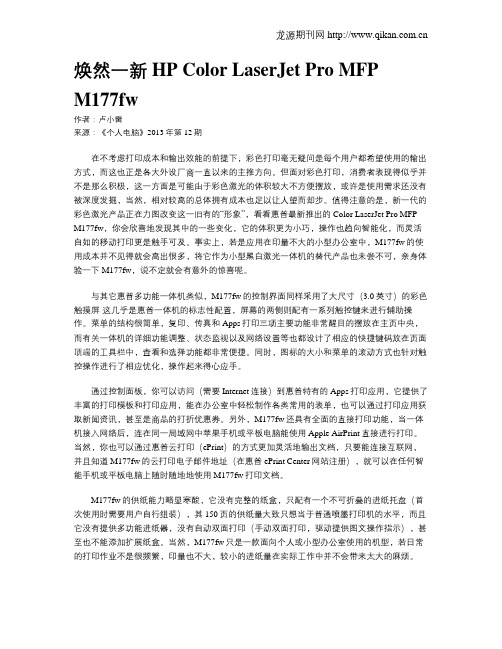
焕然一新 HP Color LaserJet Pro MFPM177fw作者:卢小雷来源:《个人电脑》2013年第12期在不考虑打印成本和输出效能的前提下,彩色打印毫无疑问是每个用户都希望使用的输出方式,而这也正是各大外设厂商一直以来的主推方向。
但面对彩色打印,消费者表现得似乎并不是那么积极,这一方面是可能由于彩色激光的体积较大不方便摆放,或许是使用需求还没有被深度发掘,当然,相对较高的总体拥有成本也足以让人望而却步。
值得注意的是,新一代的彩色激光产品正在力图改变这一旧有的“形象”,看看惠普最新推出的Color LaserJet Pro MFP M177fw,你会欣喜地发现其中的一些变化,它的体积更为小巧,操作也趋向智能化,而灵活自如的移动打印更是触手可及。
事实上,若是应用在印量不大的小型办公室中,M177fw的使用成本并不见得就会高出很多,将它作为小型黑白激光一体机的替代产品也未尝不可,亲身体验一下M177fw,说不定就会有意外的惊喜呢。
与其它惠普多功能一体机类似,M177fw的控制界面同样采用了大尺寸(3.0英寸)的彩色触摸屏-这几乎是惠普一体机的标志性配置,屏幕的两侧则配有一系列触控键来进行辅助操作。
菜单的结构很简单,复印、传真和Apps打印三项主要功能非常醒目的摆放在主页中央,而有关一体机的详细功能调整、状态监视以及网络设置等也都设计了相应的快捷键码放在页面顶端的工具栏中,查看和选择功能都非常便捷。
同时,图标的大小和菜单的滚动方式也针对触控操作进行了相应优化,操作起来得心应手。
通过控制面板,你可以访问(需要Internet连接)到惠普特有的Apps打印应用,它提供了丰富的打印模板和打印应用,能在办公室中轻松制作各类常用的表单,也可以通过打印应用获取新闻资讯,甚至是商品的打折优惠券。
另外,M177fw还具有全面的直接打印功能,当一体机接入网络后,连在同一局域网中苹果手机或平板电脑能使用Apple AirPrint直接进行打印。
惠普彩色激光多功能打印机说明书 (HP Color LaserJet Pro MFP M477fdw
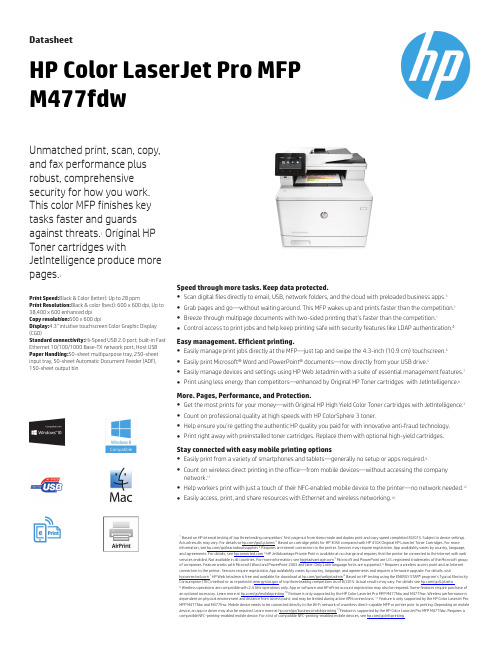
DatasheetHP Color LaserJet Pro MFPM477fdwUnmatched print,scan,copy,and fax performance plus robust,comprehensive security for how you work.This color MFP finishes key tasks faster and guards against threats.1Original HP Toner cartridges withJetIntelligence produce more pages.2Print Speed:Black &Color (letter):Up to 28ppmPrint Resolution:Black &color (best):600x 600dpi,Up to 38,400x 600enhanced dpi Copy resolution:600x 600dpiDisplay:4.3"intuitive touchscreen Color Graphic Display (CGD)Standard connectivity:Hi-Speed USB 2.0port;built-in Fast Ethernet 10/100/1000Base-TX network port;Host USB Paper Handling:50-sheet multipurpose tray,250-sheet input tray,50-sheet Automatic Document Feeder (ADF),150-sheet outputbinSpeed through more tasks.Keep data protected.●Scan digital files directly to email,USB,network folders,and the cloud with preloaded business apps.3●Grab pages and go—without waiting around.This MFP wakes up and prints faster than the competition.1●Breeze through multipage documents with two-sided printing that’s faster than the competition.1●Control access to print jobs and help keep printing safe with security features like LDAP authentication.4Easy management.Efficient printing.●Easily manage print jobs directly at the MFP—just tap and swipe the 4.3-inch (10.9cm)touchscreen.6●Easily print Microsoft®Word and PowerPoint®documents—now directly from your USB drive.5●Easily manage devices and settings using HP Web Jetadmin with a suite of essential management features.7●Print using less energy than competitors—enhanced by Original HP Toner cartridges with JetIntelligence.8More.Pages,Performance,and Protection.●Get the most prints for your money—with Original HP High Yield Color Toner cartridges with JetIntelligence.2●Count on professional quality at high speeds with HP ColorSphere 3toner.●Help ensure you’re getting the authentic HP quality you paid for with innovative anti-fraud technology.●Print right away with preinstalled toner cartridges.Replace them with optional high-yield cartridges.Stay connected with easy mobile printing options●Easily print from a variety of smartphones and tablets—generally no setup or apps required.9●Count on wireless direct printing in the office—from mobile devices—without accessing the companynetwork.11●Help workers print with just a touch of their NFC-enabled mobile device to the printer—no network needed.12●Easily access,print,and share resources with Ethernet and wireless networking.10Based on HP internal testing of top three leading competitors’ first page out from sleep mode and duplex print and copy speed completed 8/2015. Subject to device settings. Actual results may vary. For details se /go/Ljclaims Based on cartridge yields for HP 305X compared with HP 410X Original HP LaserJet Toner Cartridges. For more information, see /go/learnaboutsupplies Requires an Internet connection to the printer. Services may require registration. App availability varies by country, language, and agreements. For details, see HP JetAdvantage Private Print is available at no charge and requires that the printer be connected to the Internet with web services enabled. Not available in all countries. For more information, see Microsoft and PowerPoint are U.S. registered trademarks of the Microsoft group of companies. Feature works with Microsoft Word and PowerPoint 2003 and later. Only Latin language fonts are supported. Requires a wireless access point and an Internet connection to the printer. Services require registration. App availability varies by country, language, and agreements and requires a firmware upgrade. For details, visit HP Web Jetadmin is free and available for download at /go/webjetadmin Based on HP testing using the ENERGY STAR® program’s Typical Electricity Consumption (TEC) method or as reported in of top three leading competitors as of 8/2015. Actual results may vary. For details see /go/Ljclaims Wireless operations are compatible with 2.4 GHz operations only. App or software and HP ePrint account registration may also be required. Some features require purchase ofan optional accessory. Learn more at /go/mobileprinting Feature is only supported by the HP Color LaserJet Pro MFP M477fdw and M477fnw. Wireless performance is dependent on physical environment and distance from access point, and may be limited during active VPN connections. Feature is only supported by the HP Color LaserJet Pro MFP M477fdw and M477fnw. Mobile device needs to be connected directly to the Wi-Fi network of a wireless direct–capable MFP or printer prior to printing. Depending on mobile device, an app or driver may also be required. Learn more at /go/businessmobileprinting Feature is supported by the HP Color LaserJet Pro MFP M477fdw. Requires a compatible NFC-printing-enabled mobile device. For a list of compatible NFC-printing-enabled mobile devices, see /go/nfcprintingDatasheet |HP Color LaserJet Pro MFP M477fdwHP Color LaserJet Pro MFP M477fdw Specifications TableFunctions /Multitasking Supported Print,copy,scan,fax,email /Yes Print Speed Letter :Up to 28ppm black;Up to 28ppm color 17First Page Out :As fast as 8.9sec black;As fast as9.8sec color 19Print Resolution Black (best):600x 600dpi,Up to 38,400x 600enhanced dpi;Color (best):600x 600dpi,Up to 38,400x 600enhanced dpi Print TechnologyLaserPrint Resolution Technologies HP ImageREt 3600,Pantone calibrated Print Cartridges Number 4(1each black,cyan,magenta,yellow)Standard Print languages HP PCL 6,HP PCL 5c,HP postscript level 3emulation,PCLm,PDF ,URF ,Native OfficePrinter Smart Software FeaturesAuto-duplex printing,N-up printing,collation,HP ePrint,Apple AirPrint™,Mopria certified,Google Cloud Print,Wireless Direct Printing,HP Auto-On/Auto-Off Technology,Intiutive 4.3"touchscreen control panel,Print from Cloud using business apps on the control panel,HP JetAdvantage Private Print,Job Storage with PIN printing,Print from USBPrinter ManagementPrinter Administrator Resource Kit (Driver Configuration Utility,Driver Deployment Utility,Managed Printing Administrator);HP Web JetAdmin Software;HP Proxy Agent Software;HP Imaging and Printing Security Center;HP Utility (Mac);HP Device Toolbox (Win 7)Scan Type /Technology Flatbed,ADF /Contact Image Sensor (CIS)Scan Resolution Hardware :Up to 1200x 1200dpi;Optical :Up to 1200x 1200dpiScan Input Modes Front-panel scan,copy,email,fax,or file buttons;HP Scan software;and user application via TWAIN or WIAScan Size ADF :8.5x 14in Maximum;4x 6in Minimum;Flatbed :8.5x 11.7inScan SpeedUp to 26ppm/47ipm (b&w),up to 21ppm/30ipm (color)22Duplex :Up to 47ipm (b&w),up to 30ipm (color)Scanner Advanced Features Scan-to-E-mail; Scan-to-cloud; Scan-to-USB; Scan-to-network folder; LDAP e-mail lookup; Single-pass 2-sided scanning ADF Bit depth /Grayscale levels 30-bit /256Digital Sending Standard Features Scan to email;scan to folder;scan to USB driveCopy Speed Black (letter):Up to 28cpm;Color (letter):Up to 28cpm 20Copy ResolutionBlack (text and graphics):600x 600dpi;600x 600dpi;Color (text and graphics):600x 600dpi Maximum Number Of Copies Up to 99copies Copier Resize 25to 400%Copier Settings Number of copies;Reduce/Enlarge;Lighter/Darker;Optimize;Paper;Multi-page copy;Collation;Tray Select;Two-Sided;Draft Mode;Image Adjustment;Set as New Defaults;Restore Defaults Fax Speed Up to :33.6kbps ;Letter :3sec per page 10Fax ResolutionBlack (best):Up to 300x 300dpi;Black (standard):203x 96dpiFax Smart Software FeaturesPermanent fax memory backup;Auto fax reduction;Auto redialing;Delayed sending;Fax forwarding;TAM interface;Polling;Junk barrier;Distinctive ring detection;Cover page wizard;Block fax;Billing codes;Save and load;Poll receive;Fax activity reports;Dial prefix setting;Print fax logFax FeaturesFax Memory :Up to 400pages;Auto Fax Reduction Supported :Yes;Auto-Redialing :Yes;FaxDelayed Sending :Yes;Distinctive Ring Detection Supported :Yes;Fax Forwarding Supported :Yes;Fax Phone TAM Interface Supported :Yes;Fax Polling Supported :Yes (receive only);Fax Telephone Mode Supported :Yes;Junk Barrier Supported :Yes,CSID matching only.(Caller ID not supported);Maximum Speed Dialing Numbers :Up to 120numbers;PC Interface Supported :Yes (send only);Remote Retrieval Capability Supported :No;Telephone Handset Supported :NoStandard Connectivity Hi-Speed USB 2.0port;built-in Gigabit Ethernet 10/100/1000Base-TX network port;Easy-access USB Network Capabilities Via built-in 10/100/1000Base-TX Ethernet,Gigabit;Auto-crossover Ethernet;authentication via 802.1X Network Ready Standard (built-in Gigabit Ethernet,Wi-Fi)Wireless Capability Built-in Wi-Fi;Authentication via WEP ,WPA/WPA2,WPA Enterprise;Encryption via AES or TKIP;WPS;Wireless Direct Printing;NFC touch-to-PrintMobile Printing Capability HP ePrint,Apple AirPrint™,Wireless Direct Printing,NFC touch-to-print,Mopria-certified,Google Cloud Print,Mobile AppsMemory Standard :256MB NAND Flash,256MB DRAM;Maximum :256MB NAND Flash,256MB DRAM Processor Speed 1200MHzDuty CycleMonthly,letter :Up to 50,000pages 8Recommended Monthly Page Volume 750to 4,000Media Types Supported Paper (bond,brochure,colored,glossy,letterhead,photo,plain,preprinted,prepunched,recycled,rough),postcards,labels,envelopesMedia Weight SupportedTray 1:16to 47lb (up to 52lb with HP Color laser glossy photo papers);Tray 2:16to 43lb (up to 47lb with postcards,up to 52lb with HP Color laser glossy photo papers);optional Tray 3:16to 43lb (up to 47lb with postcards,up to 40lb with HP Color laser glossy photo papers);Automatic duplexer:16to 43lbMedia Sizes SupportedTray 1,Tray 2:Letter ,legal,executive,Oficio (8.5x 13in),3x 5in,4x 6in,5x 8in,envelopes (No 10,Monarch);Optional Tray 3:Letter ,legal,executive,Oficio (8.5x 13in),3x 5in,4x 6in,5x 8in;Automatic duplexer:Letter ,legal,executive,Oficio (8.5x 13in)Media Sizes Custom Tray 1:3x 5to 8.5x 14in;Tray 2,optional Tray 3:3.94x 5.83to 8.5x 14inPaper Handling50-sheet multipurpose tray,250-sheet input tray,50-sheet Automatic Document Feeder (ADF);150-sheet output bin;Duplex Options :Automatic (standard);Auto Document Feeder Capacity :Standard,50sheets uncurled;Envelope Feeder :No;Standard Paper Trays :2;Input Capacities :Up to 300sheets;Output Capacities :Up to 150sheets;Up to 20envelopesWhat's in the boxCF379A Printer;4preinstalled starter HP LaserJet toner cartridges (Black:~2300pages,CYM:~1200pages);In-box documentation (Getting Started Guide,Install Poster);Software drivers and documentation on CD-ROM;Power cord;USB cable;Built-in duplexer;Built-in fax 21Product Dimensions W x D x H :16.4x 18.6x 15.7in 15;Maximum :16.8x 25.7x 16.3in Product Weight 51.2lb 1Warranty FeaturesOne-year limited hardware warrantyEnergy Efficiency Compliance ENERGY STAR®certified;Blue Angel;EPEAT®Silver Control Panel 4.3-in intuitive color touchscreen (CGD)Display Description 4.3"intuitive touchscreen Color Graphic Display (CGD)Software IncludedFor Windows OS:HP Software Installer/Uninstaller ,HP PCL 6Printer Driver ,HP Device Experience (DXP),HP Send Fax,HP Device Toolbox,HP Fax Print Driver ,HP Fax Setup Wizard,HP Product Improvement Study,HP Scan App and Drivers,Scan to e-mail setup Wizard,Scan to Folder Setup Wizard,HP Update,Product Registration Assist,HP Web Services Assist (HP Connected),Online usermanuals,(*software varies by OS:WinXP/Vista =driver only;Win 7=full solution;Win 8+and newer =drivers only with more apps availabe in MS App store)For Mac OS,Welcome Screen,(Directs users to or OS App Source for LaserJet Software)Fonts and Typefaces84scalable TrueType fontsCompatible Operating SystemsWindows OS compatible with In-Box Driver;Windows XP SP3all 32-bit editions (XP Home,XP Pro,etc.);Windows Vista all 32-bit editions (Home Basic,Premium,Professional,etc.);Windows 7all 32-&64-bit editions;Windows 8/8.1all 32-&64-bit editions (excluding RT OS for Tablets);Windows 10all 32-&64-bit editions (excluding RT OS for Tablets);Windows OS compatible with Universal Print Driver (From );Windows XP SP332-&64-bit editions (XP Home,XP Pro,etc.);Windows Vista all 32-&64-bit editions (Home Basic,Premium,Professional,etc.);Windows 7all 32-&64-bit editions;Windows 8/8.1all 32-&64-bit editions (excluding RT OS for Tablets);Windows 10all 32-&64-biteditions (excluding RT OS for Tablets);Mac OS (HP Print Drivers available from and Apple Store);OS X 10.7Lion;OS X 10.8Mountain Lion;OS X 10.9Mavericks;OS X 10.10Yosemite;Mobile OS (In-OS drivers);iOS,Android,Windows 8/8.1/10RT;Linux OS (In-OS HPLIP;SUSE Linux (12.2,12.3,13.1);Fedora (17,18,19,20);Linux Mint (13,14,15,16,17);Boss (3.0,5.0);Ubuntu (10.04,11.10,12.04,12.10,13.04,13.10,14.04,14.10);Debian (6.0.x,7.x);Other OS;UNIX 13Compatible Network Operating SystemsWindows OS compatible with In-Box Driver;Windows Server 2003/2003R232-bit (SP1/SP2)Standard/Enterprise (+Cluster &Terminal Services);Windows Server 200832-/64-bit (SP2)Standard/Enterprise (+Cluster &Terminal Services);Windows Server 2008R264-bit (SP1)Standard/Enterprise (+Cluster &Terminal Services);Windows OS compatible with Universal Print Driver (UPD)or Product-Specific drivers from ;Windows Server 2003/2003R232-/64-bit (SP1/SP2)Standard/Enterprise/Datacenter (+Cluster &Terminal Services);Windows Server 2008/2008R232-/64-bit (SP1/SP2)Standard/Enterprise/Datacenter (+Cluster &Terminal Services);Windows Server 2012/2012R264-bit Standard/Foundation/Essentials/Datacenter (+Cluster &Terminal Services);Citrix (on Windows Server 2003/2003R2);Citrix MetaFrame Presentation Server ,3.0;Citrix MetaFrame XP Presentation Server (Feature Release 1,2,and 3);Citrix Presentation Server 4.0/4.5;Citrix XenApp 5.0(Plus Feature Pack 2&3);Citrix (on Windows Server 2008/2008R2);Citrix XenApp 5.0(Plus Feature Pack 2&3);Citrix XenApp 6.0/6.5/7.5;Citrix XenDesktop 5.6/7.0/7.5;Citrix (on Windows Server 2012/2012R2);Citrix XenApp 7.5;Citrix XenDesktop 7.0/7.5;Novell Servers(/iprint);Novell iPrint Appliance v1.0;Novell Open Enterprise Server 11/SP1;Novell Open Enterprise Server 2for Linux;NetWare 6.5/SP8;Novell Clients (/iprint);Windows 8(32-bit /64-bit)recommend v5.86+,8.1recommend v5.94+;Windows 7(32-bit /64-bit)recommend v5.82+;Windows Vista (32-bit /64-bit)recommend v5.82+Windows XP /SP3(32-bit only)recommend v5.82+Minimum System RequirementsPC :Windows XP (SP2)(32-bit)or newer ,233MHz processer or higher ,512MB RAM,400MB HD space,CD-ROM or Internet,USB or Network connection;MAC :OSX 10.7or newer;Internet;USB or Network connection;1GB HD spacePowerPower Supply Type :Internal (Built-in)power supply;Power Requirements :110-volt input voltage:110to 127VAC (+/-10%),60Hz (+/-3Hz);Power Consumption :570watts (Active Printing),18.6watts (Ready),2.5watts (Sleep),0.6watts (Auto-On/Auto-Off,via USB connectivity),0.05watts (Shutdown or Off)3AcousticsAcoustic Power Emissions :6.3B(A);Acoustic Pressure Emissions :49dB(A)7Operating EnvironmentOperating Temperature Range :59to 86°F;Recommended Operating Temperature :59to 80.6°F;Storage Temperature Range :-4to 104°F;Non-Operating Humidity Range :10to 95%RH(non-condensing);Operating Humidity Range :10to 80%RH (non-condensing);Recommended Humidity Operating Range :20to 70%RH (non-condensing)Security ManagementEmbedded Web Server:password-protection,secure browsing via SSL/TLS;Network:enable/disable network ports and features,SNMPv1&SNMPv2community password change;HP ePrint:HTTPS with certificate validation,HTTP Basic Access Authentication,SASL authentication;LDAP authentication and authorization;Firewall and ACL;SNMPv3,802.1X,Secure Boot,authentication via WEP ,WPA/WPA2Personal,WPA2Enterprise;encryption via AES or TKIPAccessoriesHP LaserJet 550-sheet Paper Feeder CF404A;HP v222w 16GB Mini USB Drive P0R81AAHP Service and Support OptionsU8TP0E -HP 3year Next Business Day Color LaserJet M477Multi Function Printer Hardware Support;U8TP1E -HP 4year Next Business Day Color LaserJet M477Multi Function Printer Hardware Support;U8TP2E -HP 5year Next Business Day Color LaserJet M477Multi Function Printer Hardware Support;U8TP5E -HP 3year Next Business Day Exchange Color LaserJet M477Multi Function Printer Service;U8TP3E -HP 3year 4hour 9x5Color LaserJet M477Multi Function Printer Hardware Support;H3110E -HP Network Install Inkjet/Personal LaserJet ServiceLearn more at c04760932, August 2015Native Scan File Format PDF, JPG 11Software Scan File Format Windows HP Scan SW supports PDF, searchable PDF, JPG, RTF, TXT, BMP, PNG, TIFF. Mac HP Easy Scan SW supports PDF, searchable PDF, JPG, RTF, TXT, JPG-2000, PNG, TIF 11Replacement CartridgesHP 410A Black LaserJet Toner Cartridge (~2300pages)CF410A;HP 410X Black LaserJet TonerCartridge (~6500pages)CF410X;HP 410A Cyan LaserJet Toner Cartridge (~2300pages)CF411A;HP 410X Cyan LaserJet Toner Cartridge (~5000pages)CF411X;HP 410A Yellow LaserJet Toner Cartridge (~2300pages)CF412A;HP 410X Yellow LaserJet Toner Cartridge (~5000pages)CF412X;HP 410A Magenta LaserJet Toner Cartridge (~2300pages)CF413A;HP 410X Magenta LaserJet Toner Cartridge (~5000pages)CF413X 5With toner cartridges . Power requirements are based on the country/region where the printer is sold. Do not convert operating voltages. This will damage the printer and void the product warranty. Printer ships with preinstalled introductory cartridges Cyan,Magenta and Yellow (CMY) (~1200 pages) and Black A (KA) (~2300 pages) with Auto Toner Seal Removal for all cartridges. Configuration tested: base model, simplex printing, A4 paper at an average of 43 ppm. Duty cycle is defined as the maximum number of pages per month of imaged output. This value provides a comparison of product robustness in relation to other HP LaserJet or HP Color LaserJet devices, and enables appropriate deployment of printers and MFPs to satisfy the demands of connected individuals or groups.Based on standard ITU-T test image #1 at standard resolution. More complicated pages or higher resolution will take longer and use more memory. Windows and Mac support almost the same file types expect Mac supports JGP-2000 instead of BMP. Not all"Compatible Operating Systems" are supported with INBOX software; Full solution software available only for Windows 7. Legacy Windows Operation Systems (XP, Vista, and equivalent servers) get print and scan drivers only; Windows 8 and 10 have apps available in MS App Store; Windows RT OS for Tablets (32- & 64-bit) uses a simplified HP print driver built into the RT OS; UNIX modelscripts are available on (Modelscripts are printer drivers for UNIX operating systems); Linux systems use in-OS HPLIP software. Without optional 550-sheet tray. Dimensions with optional 550-sheet tray: 16.4 x 18.1 x 20.9 in (416 x 461 x 530 mm) Measured using ISO/IEC 24734, excludes first set of test documents. For more information see /go/printerclaims. Exact speed varies depending on the system configuration, software application, driver, and document complexity. 19 Measured using ISO/IEC 17629. For more information see /go/printerclaims. Exact speed varies depending on the input voltage, system configuration, software application, driver, and document complexity. First Copy Out and Copy Speed measured using ISO/IEC 29183, excludes first set of test documents. For more information see /go/printerclaims. Exact speed varies depending on the system configuration, software application, driver, and document complexity. Declared cartridge yield value in accordance with ISO/IEC 19752. Actual yields vary considerably based on images printed and other factors. For more information, visit /go/learnaboutsupplies. HP Color LaserJet Pro MFP M477 in-box cartridge may have higher yield than stated for printer units manufactured before 2017. Scan speeds measured from ADF. Actual processing speeds may vary depending on scan resolution, network conditions, computer performance, and application software.©Copyright 2015HP Development Company,L.P.The information contained herein is subject to change without notice.The only warranties for HP products and services are set forth in the express warranty statements accompanying such products and services.Nothing herein should be construed as constituting an additional warranty.HP shall not be liable for technical or editorial errors or omissions contained herein.ENERGY STAR and the ENERGY STAR logo are registered U.S.marks.Windows is a registered trademark of Microsoft Corporation.AirPrint,iPad,iPhone,and iPod touch are trademarks of Apple Inc.,registered in the U.S.and othercountries.。
惠普彩色激光打印机 说明书

Datasheet 1Smallest in-class footprint compared only to dimensions of majority of worldwide competing personal colour laser printers (defined as non-discontinued colour laser printers <$200 USD and colour laser MFPs <$300 USD); HP internal research of printer manufacturers’ published specifications as of Sept 4, 2018 and Keypoint Intelligence-Buyers Lab 2018 study commissioned by HP. Market share as reported by IDC CYQ2 2018 Hardcopy Peripherals Tracker. Footprint for HP Color Laser 150 printer series is 183 square inches, for HP Color Laser 170 MFP series is 228.8 square inches. For details, see /HPColorLaser. 2 Requires the HP Smart app download. For details on local printing requirements see /go/mobileprinting. 3 Excludes first set of test documents. For more information, see /go/printerclaims. Exact speed varies depending on the system configuration, software application, driver, and document complexity. 4 For details on local printing requirements see /go/mobile printing. 5 Wireless operations are compatible with 2.4 GHz and 5.0 GHz operations only. Learn more at /go/mobileprinting. Wi-Fi is a registered trademark of Wi-Fi Alliance®. 6Mobile device needs to be connected to Wi-Fi Direct® signal of a Wi-Fi Direct-supported AiO or printer prior to printing. Details at /go/mobileprinting. Wi-Fi Direct® is a registered trademark of Wi-Fi Alliance®. 7 Applicable to HP Color Laser 150nw Printer model only.Print, Wireless 7HP Color Laser 150 Printer Series• This surprisingly small laser delivers exceptional quality, page after page.• Produce sharp text, bold blacks and crisp graphics.• Rely on a high-performance laser printer at an affordable price.• Work efficiently with a small, compact printer – HP’s smallest in-class.1• Get print speeds up to 18/4 ppm (A4).3• Get simple setup, and print and scan from your phone, with the HP Smart app.2,7• Easily print from a variety of smartphones and tablets.4,7• Easily share resources – access and print with wireless networking.5,7• Connect your smartphone or tablet directly to your printer – and easily print without accessing a network.6,7Colour laser performance at an affordable priceGet productive print performance at an affordable price. Produce high-quality colour results and print and scan from your phone.2,7Dynamic security enabled printer . Only intended to be used with cartridges using an HP original chip. Cartridges using a non-HP chip may not work, and those that work today may not work in the future. Learn more at /go/learnaboutsuppliesLegendary quality, surprisingly affordable priceDesigned to fit your spaceEasy mobile printing and scanning with HP Smart app 7(HP Color Laser 150nw Printer)(HP Color Laser 150a Printer)Product walkaroundSeries at a glanceHP Color Laser 150a PrinterHP Color Laser 150nw Printer Product number 4ZB94A 4ZB95A FunctionPrintPrint, wireless Memory / processor 64MB / 400MHz64MB / 400MHzControl panel 3 Buttons (Resume, Cancel, Power): LED indicator lights (Attention, Power , C/M/Y/K Toner Gauge) 4 Buttons (Wireless, Resume, Cancel, Power): LED indicator lights (Attention, Power , Wireless, C/M/Y/K Toner Gauge)Mobile printing 4Not available Apple AirPrint™; Google Cloud Print™; Mobile Apps; Mopria™ Certified; Wi-Fi® Direct printingConnectivityHi-Speed USB 2.0 port Hi-Speed USB 2.0 port, Fast Ethernet 10/100Base-TX network port, Wireless 802.11 b/g/n Recommended monthly page volume 100-500 pages100-500 pagesPrint speed18 (black) / 4 (colour) ppm18 (black) / 4 (colour) ppm21Requires the HP Smart app download. For details on local printing requirements, see /go/mobileprinting. 2 Excludes first set of ISO test pages. For details, see /go/printerclaims. 3 Wireless performance is dependent upon physical environment and distance from access point and may be limited during active VPN connections. 4 May require a firmware upgrade to be compatible, download at /go/support 5Not available in HP Color Laser 150a Printer .HP Color Laser 150nw Printer shownWireless technology so you can print on the go 3,5• Wi-Fi direct • AirPrint 1.8HP Smart app 1,5• Print from virtually anywhere with your smartphone•Simple setup from your phone • Receive printer status notificationsEthernet networking 5Compact design at only 211 x 382 x 309 mmTop FeaturesThis surprisingly small laser delivers exceptional quality, page after page.Produce sharp text, bold blacks, and crisp colour graphics.Rely on a high-performance laser printer at an affordable price.Get simple setup, and print and scan from your phone, with the HP Smart app.1,4Easily print from a variety of smartphones and tablets.2,4Easily share resources – access and print with wireless and Ethernet networking.3,4Product 4ZB94A HP Color Laser 150a printer 4ZB95A HP Color Laser 150nw printerReplacement Cartridges 5W2080A HP 118A Black Original Laser Toner Cartridge (~1,000 pages) - China Only W2081A HP 118A Cyan Original Laser Toner Cartridge (~700 pages) - China Only W2082A HP 118A Yellow Original Laser Toner Cartridge (~700 pages) - China Only W2083A HP 118A Magenta Original Laser Toner Cartridge (~700 pages) - China OnlyW2090A HP 119A Black Original Laser Toner Cartridge (~700 pages) - APJ excluding China W2091A HP 119A Cyan Original Laser Toner Cartridge (~700 pages) - APJ excluding China W2092A HP 119A Yellow Original Laser Toner Cartridge (~700 pages) - APJ excluding China W2093A HP 119A Magenta Original Laser Toner Cartridge (~1,000 pages) - APJ excluding China W1120A HP 120A Original LaserJet Imaging Drum (~16,000 pages) - APJ excluding China W1132A HP 132A Original LaserJet Imaging Drum (~16,000 pages) - China Only 5KZ38A HP Toner Collection Unit (7,000 pages)HP Care Packs UB4W7E HP 3-year Onsite Exchange Laser 15x MFP SVCUB4X0E HP 3-year Next Business Day Exchange Laser 15x MFP SVC UB4X3EHP 3-year Standard Exchange Laser 15x MFP SVC Protect your investment with HP Care Pack. Let HP certified engineers resolve your technical issues. For more details on HP Care Pack, go to /go/cpc Hewlett-Packard offices Australia 613) 8833 5000 .au China(010) 6564 3888 Hong Kong (852) 3077 2688 India (80) 2612 9000 /in Indonesia (62-21) 5799 1088 /id Malaysia (603) 2332 3333 .my New Zealand (09) 918 9555 Philippines (632) 888 5900 /ph Singapore (65) 6275 3888 .sg Taiwan (02) 8722 9000 Thailand (662) 353 9500 /th Vietnam (848) 3823 4151/vnRecommended Papers 4CG964A HP Professional Laser Paper , Glossy, A4, 250 sheets, 120 gsm CG965A HP Professional Laser Paper , Glossy, A4, 150 sheets, 150 gsmCG966A HP Professional Laser Photo Paper , Glossy, A4, 100 sheets, 200 gsm Q6550AHP Professional Laser Photo Paper , Matte, A4, 100 sheetsPlease visit /apac/paper for more details HP Order-a-Cartridge 6Call HP’s Order-a-Cartridge 6 service and have them conveniently delivered to your doorstep.China 800 820 0851/400 820 0851 India1800 3003 300331Requires the HP Smart app download. For details on local printing requirements see /go/mobileprinting. 2 For details on local printing requirements see /go/mobile printing. 3 Wireless operations are compatible with 2.4 GHz and 5.0 GHz operations only. Learn more at /go/mobileprinting. Wi-Fi is a registered trademark of Wi-Fi Alliance®. 4 Applicable to HP Color Laser 150nw Printer model only. 5Average color composite (C/M/Y) and black declared yields based on ISO/IEC 19798 and continuous printing. Actual yields vary considerably based on images printed and other factors. For details see /go/learnaboutsupplies. 6 Available in selected countries only.HP ServicesDowntime can have serious consequences, so HP provides support beyond the standard warranty. You benefit from reduced risk, maximized uptime, predictable service delivery and no unbudgeted repair costs. Choose from:Optimized Care (optimum performance and stability): 4 hour Onsite Support, Maintenance Kit Replacement Service, Installation with Network Configuration ServiceStandard Care (high level of uptime): Next Business Day Onsite Support, Maintenance Kit Replacement Service, Installation with Network Configuration ServiceBasic Care (minimum recommendedsupport): Next Business Day Onsite Support 4 hour Onsite Support: Onsite supportwithin four hours after a service call received within the coverage windowNext Business Day Onsite Support:Onsite service the next business day after the service call is receivedMaintenance Kit Replacement Service: Onsite replacement of your printer’smaintenance kit including parts, materials, and laborInstallation with Network Configuration Service: Assembly, network configuration, and basic administrator familiarization. For more information about HP Care Pack, HP Contractual, or HP Managed PrintServices, visit /go/printservicesTechnical specificationsTo learn more, visit © 2020 HP Development Company, L.P . The information contained herein is subject to change without notice. The only warranties for HP products and services are set forth in the express warranty statements accompanying such products and services. Nothing herein should be construed as constituting an additional warranty. To the extent allowed by law, HP shall not be liable for technical or editorial errors or omissions contained herein.Microsoft and Windows are registered trademarks of Microsoft Corporation. AirPrint, iPad, iPhone, and iPod touch are trademarks of Apple Inc., registered in the U.S. and other countries.4AA7-4980EEP , Sept 2020, Rev.2Measured using ISO/IEC 24734, excludes first set of test documents. For more information see /go/printerclaims. Exact speed varies depending on the system configuration, software application, driver , and document complexity. Measured using ISO/IEC 17629. For more information see /go/printerclaims. Exact speed varies depending on the system configuration, software application, driver , and document complexity. Duty cycle is defined as the maximum number of pages per month of imaged output. This value provides a comparison of product robustness in relation to other HP LaserJet or HP Color LaserJet devices, and enables appropriate deployment of printers and MFPs to satisfy the demands of connected individuals or groups. HP recommends that the number of printed pages per month be within the stated range for optimum device performance, based on factors including supplies replacement intervals and device life over an extended warranty period. Power requirements are based on the country/region where the printer is sold. Do not convert operating voltages. This will damage the printer and void the product warranty. Power consumption values typically based on measurement of 115V device. Power requirements are based on the country/region where the printer is sold. Do not convert operating voltages. This will damage the printer and void the product warranty. Energy Star value typically based on measurement of 115V device and 230V for Blue Angel. Dimensions vary as per configuration. Weight varies as per configuration. Introductory cartridges included; yields 700 black pages. Replacement cartridge average declared yield 1,000 black, 700 colour based on ISO/IEC 19752. Actual yield varies considerably based on content of printed pages and other factors. For details see /go/learnaboutsupplies.ModelHP Color Laser 150a Printer (4ZB94A)HP Color Laser 150nw Printer (4ZB95A)Number of user 1-5 UsersFunctions Print onlyPrint, WirelessPrintTechnologyLaserDuplex Print Options Manual (driver support provided)Speed 1Black (normal, A4): Up to 18 ppm; Colour (normal, A4): Up to 4 ppmFirst page out 2Black (A4, ready): As fast as 12.4 seconds; Black (A4, sleep): As fast as 13 seconds (15 min); Colour (A4, ready): As fast as 25.3 seconds;Colour (A4, sleep): As fast as 26 seconds (15 min)ResolutionBlack (best): 600 x 600 dpi 4 bits; Black (normal): 600 x 600 dpi; Colour (best): 600 x 600 dpi 4 bits; Colour (normal): 600 x 600 dpiCartridges number 4 (1 each black, cyan, magenta, yellow)Standard print languages SPLDisplayLEDControl panel3 Buttons (Resume, Cancel, Power): LED indicator lights (Attention, Power , C/M/Y/K Toner Gauge)4 Buttons (Wireless, Resume, Cancel, Power): LED indicator lights (Attention,Power , Wireless, C/M/Y/K Toner Gauge)Duty cycle (monthly, A4)3Up to 20,000 pages Recommended monthly page volume 4100 to 500 pagesMediaSizes (Supported)Tray1: A4; A5; A6; B5 (JIS); Oficio 216 x 340; 76 x 148.5 to 216 x 356 mmWeight (Supported)60 to 220 g/m²TypesPlain, Light, Heavy, Extra Heavy, Coloured, Preprinted, Recycle, Labels, Bond, GlossyPaper handling Input: 150-sheet input tray; Output: 50-sheet output binMemoryStandard/Maximum: 64 MBProcessor speed 400 MHzOperating system compatibility Windows®: 7 (32/64 bit), 2008 Server R2, 8 (32/64 bit), 8.1 (32/64 bit), 10 (32/64 bit), 2012 Server , 2016 Server Minimum system requirements PC: Windows 7 or newer , Intel® Pentium® IV 1 GHz 32-bit or 64-bit processor or higher , 1 GB RAM, 16 GB HDDConnectivityConnectivity (standard)Hi-Speed USB 2.0 portHi-Speed USB 2.0 port, Fast Ethernet 10/100Base-TX network port, Wireless802.11 b/g/nWireless capability Not available Yes, built-in Wi-Fi 802.11b/g/nMobile printing capabilityNot available Apple AirPrint™; Google Cloud Print™; Mobile Apps; Mopria™ Certified; Wi-Fi®Direct printingSupported network protocolsNot availableVia built-in networking solution: TCP/IP , IPv4, IPv6; print: TCP-IP port 9100 Direct Mode, LPD (raw queue support only), WSD; discovery: SLP , Bonjour ,WS-Discovery; IP Config: IPv4 (BootP , DHCP , AutoIP , Manual), IPv6 (Stateless Link-Local and via Router , Stateful via DHCPv6); management:SNMPv1/v2/v3, HTTPSecurity management Not availablePassword-protected network embedded Web server; enable/disable Network ports; SNMPv1 community password change; SNMPV2&V3; IPSec; Filtering:MAC, IPv4, IPvEnvironmental AcousticsAcoustic power emissions (active, printing): 6.5B (A) (printing at 18 ppm with Mono mode); 6.1B (A) (printing at 4 ppm with Colour mode)Operating environment Operating temperature range: 10 to 30° C; Recommended operating temperature: 15 to 27° C; Operating humidity range: 10 to 80% RH (non-condensing);Recommended operating humidity range: 20 to 70% RH (non-condensing); Storage temperature range: -20 to 40° CEnergy savings feature technologyHP Auto-Off Technology; Power save Power specificationsPower supply type: Internal (Built-in) power supply; Power supply required: 110-volt input voltage: 110 to 127 VAC, 50/60Hz and 220-volt input voltage:220 to 240 VAC, 50/60Hz; Power consumption:5 Active Printing: 282 W, Ready: 27 W, Sleep: 1.0 W, Manual off: 0.2 W, Auto off/Manual on: 0.2 W;Typical electricity consumption (TEC):6 0.873 kWh/Week (BA), 0.988 kWh/Week (ES)Dimension (W x D x H)7382 x 309 x 211.5 mmWeight 810.04 kgWarranty One-year limited hardware warranty; For more info please visit us at What’s in the box 9HP Color Laser 150a Printer; Preinstalled introductory HP Laser Printer 0.7K pages Black, 0.5K pages Cyan, Yellow, Magenta print cartridges; Imaging drum, Toner collection unit; Installation guide, Getting Started guide, User's Guide, Support flyer , Warranty guide; No CD-ROM; Power cord; USB cable (AP)HP Color Laser 150nw Printer; Preinstalled introductory HP Laser Printer 0.7K pages Black, 0.5K pages Cyan, Yellow, Magenta print cartridges; Imaging drum, Toner collection unit; Installation guide, Getting Started guide, User's Guide, Support flyer , Warranty guide; No CD-ROM; Power cord; USB cable (AP)。
惠普彩色激光多功能打印机用户指南说明书
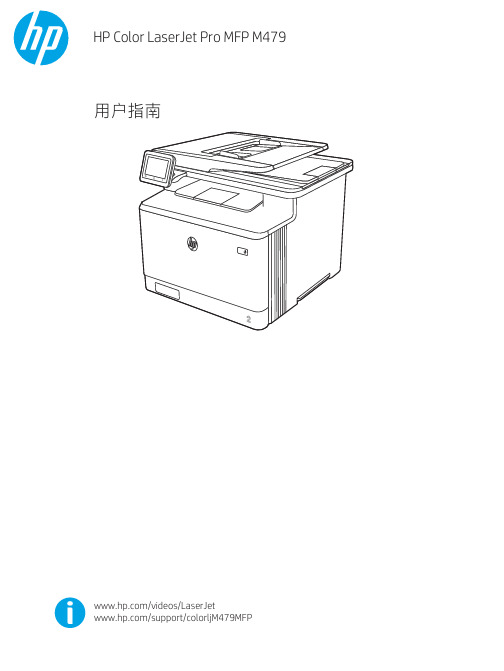
䐙ㄨㇸ≈
/videos/LaserJet /support/colorljM479MFP
HP Color LaserJet Pro M479 用户指南
版权与许可
© Copyright 2019 HP Development Company, L.P.
2 纸盘 .......................................................................................................................................................................................................... 17 简介 .......................................................................................................................................................................................... 17 将纸张装入纸盘 1 ................................................................................................................................................................ 18 简介 ..................................................................................................................................................................... 18 将纸张装入纸盘 1(多用途纸盘) ............................................................................................................ 18 纸盘 1 纸张方向 ............................................................................................................................................... 20 将纸张装入纸盘 2 ................................................................................................................................................................ 22 简介 ..................................................................................................................................................................... 22 将纸张装入纸盘 2 ........................................................................................................................................... 22 纸盘 2 纸张方向 ............................................................................................................................................... 24 将纸张装入纸盘 3 ................................................................................................................................................................ 26 简介 ..................................................................................................................................................................... 26Fra bibliotek商标说明
硒鼓粉量型号对照表2014
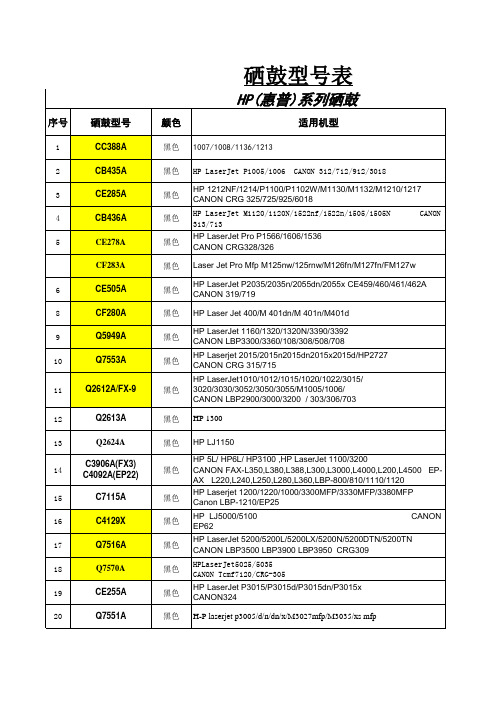
6 8 9 10
CE505A CF280A Q5949A Q7553A
11
Q2612A/FX-9
黑色
12 13 14 15 16 17 18 19 20
Q2613A Q2624A C3906A(FX3) C4092A(EP22) C7115A C4129X Q7516A Q7570A CE255A Q7551A
黑色 黑色 黑色 黑色 黑色 黑色 黑色 黑色 黑色
HP LaserJet 5200/5200L/5200LX/5200N/5200DTN/5200TN CANON LBP3500 LBP3900 LBP3950 CRG309 HPLaserJet5025/5035 CANON Tcmf7120/CRG-305 HP LaserJet P3015/P3015d/P3015dn/P3015x CANON324 H-P laserjet p3005/d/n/dn/x/M3027mfp/M3035/xs mfp
SAMSUNG(三星)系列硒鼓
序号 硒鼓型号 颜色 适用机型 Samsung ML-1610/1615/1620/2010/2015/2510/ 2570/2570/2571N Dell 1100;SCX4521/4321/4650 /4655/4725D3 Xerox3117/3122/3124/3125/3200/PE220 东芝200S/T-2050 方正 AM2000/2020/2010/1000 戴尔1100 Samsung ML-1500/1510/1520/1710/1710p1740/ 1750/1755 /565P755PSCX4016/4100/4116/ 4216/SF560Xerox 3115/3116/3119/3120/3121/ 3130/PE16利盟 X215 理光1475 FAX SL315/350/FX16 Samsung ML-4600 /1010/1020M/1210/1220M/ 1250SF550/555P/555D/655P/ Lexmark E210/212 Xerox Phaser3110/3112/3210; 理光FT1460/ 1465 /AC104 联想 1600 Samsung SF-515/530/531P/535E/5100/5100P ML-808/Xerox Workcentre pro580 Piteny Bowes E510/515/520/530/536/540/ 565/570/580/590 Samsung SCX-4200 / 3119 东芝180S/T-1820 SCX-4016/4115/4116/4216F SF-560R/560RC/565PR/565PRC/565PRX Samsung SCX4725F/4725FN Xerox PE220/3200 Samsung SCX-4300 ML-1641/2241/1640/2240
星际科技-PM1115UW 打印机支持列表 手册说明书

Notes
For the latest information, technical specifications, and support for this product, please visit /PM1115UW
Printer Model HP Deskjet IA 2520hc
HP Designjet 100 HP Deskjet 1010 HP Deskjet 1125C HP Deskjet 1180C HP Deskjet 1280 HP Deskjet 1510 HP Deskjet 2000 J210 HP Deskjet 2020hc HP Deskjet 2050 HP Deskjet 2130 HP Deskjet 2510
HP Deskjet 2540 HP Deskjet 3000 HP Deskjet 3070A HP Deskjet 3050 HP Deskjet 3325 HP DeskJet 3420 HP Deskjet 3520 HP Deskjet 3535 HP Deskjet 3650 HP Deskjet 3743 HP Deskjet 3748 HP Deskjet 3820 HP DeskJet 3920 HP DeskJet 3940 HP Deskjet 450C HP DeskJet 5440 HP Deskjet 5550 HP Deskjet 5652 HP Deskjet 810C HP Deskjet 830C HP Deskjet 845C HP DeskJet 9300 HP Deskjet 948c HP Deskjet 9600 HP Deskjet 9650 HP Deskjet 970c XI HP Deskjet 9800 HP Deskjet D1560 HP Deskjet D2560 HP Deskjet D5560 HP DeskJet F370 HP DeskJet F380 HP DeskJet F4185 HP DeskJet F4280 HP Deskjet F4480 HP Laserjet Pro M401n HP Laserjet M1005 MFP HP LaserJet 1022
惠普(Hewlett-Packard)彩色打印机多功能设备M180-M181系列T6B71A(M18

Does the device employ any other methods of non-wired access to transmit or receive any data whatsoever (e.g. anything
other than standard hard wired TCP/IP, direct USB, or parallel connections)? Yes No If Yes please describe below:
Electrical Engineer
Technical.marketing@ LES SH R&D
Date Prepared: Dec-12-2017
Bluetooth)
Yes No If Yes please describe below
Purpose:
Frequency:
Bandwidth:
Modulation:
Effective Radiate Power (ERP):
Specifications:
Other Transmission Capabilities
page count, internal engine
to clear unprotected data as
reports.
explained in SM (for service
person to perform only).
Type (Flash, EEPROM, etc): Size:
User Modifiable: Function:
Does the device contain non-volatile memory (Memory whose contents are retained when power is removed)?
奔图推出云系列多功能一体机新品M7170DW

- 4 -广东印刷2020.5行业资讯技术动态奔图宣布推出M7170DW 云系列多功能一体机以满足日渐增长的远程打印需求。
M7170DW 支持高速双面打印,首页输出速度为8.2s,A4打印速度高达33P/min,A5则打印提升至58P/min,并标配50页ADF 自动输稿器,可快速完成复印、扫描,同时支持身份证复印纠偏和票据复印加深功能。
奔图称使用M7170DW 多功能一体机可远程连接办公室打印机进行打印,跨地区的不同分支机构还可以共享打印机,节省办公资源,降低办公设备成本。
钉钉聊天群里收到的文档、文件也远程打印到家里,无需电脑操作。
而对于财务报表等重要文件,可选择安全扫码打印,即在钉钉发起打印命令后到打印机前扫码才会启动打印,可防止信息外泄,确保数据安全。
(乔羽)荷兰化学公司Sun Chemical 宣布连同其母公司DIC Corporation,收购Sensient Technologies Cor-poration 100%股份及墨水生产相关的特定资产,交易预计将在2020年第二季度完成。
Sun Chemical 表示,对数字墨水供应商Sensient Imaging Technologies 的战略投资将使Sun Chemical 与其母公司DIC 能够扩展其喷墨墨水生产能力,为其客户和分销商合作伙伴提供更多服务和更高标准解决方案。
喷墨墨水属于Sun Chemical 和DIC 的战略投资,对Sensient Imag-ing Technologies 的投资将证明SunChemical 和DIC 在数字领域的承诺。
S u n C h e m i c a l A d v a n c e d M a -terials 总裁Mehran Yazdani 表示:“这次收购不仅为Sun Chemical 带来了机遇,而且为数字墨水的未来带来了机遇。
”Sensient 董事长、总裁兼首席执行官Paul Manning 则表示:“出售喷墨墨水业务将有使我们更加专注于核心业务。
HP OfficeJet Pro 7740 宽格全能一体机打印器产品说明说明书

DatasheetHP OfficeJet Pro 7740Wide Format All-in-One PrinterBig impressions.For less.Print,scan,and copy in standout colour on sizes up to A3,for bold documents and presentations at up to 50%less cost per page than colour laser.1Fax up to 21.6x 35.6cm (8.5x 14inches).Dynamic security:Cartridges with non-HP chips might not work today or in the future.Learn more at:/go/learnaboutsuppliesHighlights●Print Speed:up to 22ppm black,up to 18ppmcolour and automatic two-sided printing up to 12ppm black,up to 10ppm colour (A4)●First Page Out Black (A4,ready):As fast as 9sec●First Page Out Color (A4,ready):As fast as 10sec●Paper input capacity of up to 500sheets ●35-sheet ADF single-pass duplex scanning,copying,andfaxingHigh-impact A3printing●Automatic two-sided printing,fast print speeds,and an auto document feeder help ease your day.●The 35-page ADF handles documents up to 21.6x 35.6cm,so you finish duplex jobs quickly.●Tap and swipe the smartphone-style colour touchscreen for timesaving shortcuts.●Increase paper capacity to 500sheets with the included second 250-sheet paper tray.Present professionally.And affordably.●Create vibrant colour graphics and deep black text on a variety of papers from A4to tabloid (A3).●Produce water-,smear-,and fade-resistant prints that stand up to highlighters.2●Print more black text and colour pages with optional Original HP high-yield ink cartridges.3●Help your business stand out with borderless,double-sided marketing materials.Easy mobile printing●Easily print documents and more from your smartphones and tablets,whether Apple®,Android™,or Windows.●Easily connect this all-in-one with wireless devices,so everyone in the office can printconveniently.4●Easily manage printing tasks and scan on the go with the HP All-in-One Printer Remote mobile app.5●Help protect information and access to confidential print jobs with HP JetAdvantage Private Print.6HP OfficeJet Pro7740Wide Format All-in-One Printer Technical specificationsFunctions Print,copy,scan,faxPrint speed Up to22ppm ISO black(A4);Up to18ppm ISO colour(A4)General Office(black)Up to34ppm;General Office(colour)Up to34ppmFirst page out:As fast as9sec black(A4,ready);As fast as10sec colour(A4,ready) Print resolution Up to1200x1200rendered dpi black;Up to4800by1200optimised dpi on HPAdvance Photo Paper1200by1200dpi input colourPrint technology HP Thermal InkjetPrint languages HP PCL3GUI,HP PCL3EnhancedPrint capabilities Borderless printing:Yes,up to297x420mm(A3);Direct print supported:Storagedevices not supportedPrint cartridges number4(1each black,cyan,magenta,yellow)Mobile printing capability HP ePrint;Apple AirPrint™;Mopria™-certified;Wireless direct printing;Google CloudPrint™Monthly duty cycle Up to30,000pages(A4);Recommended monthly page volume:250to1,500 Automatic paper sensor NoProcessor speed 1.2GHzDisplay 6.75cm(2.65")touchscreen control panel with Colour Graphic Display;LEDindicator light(Wi-Fi indicator);4buttons:Home,Help,Back,Wi-FiWireless capability Yes,built-in Wi-Fi802.11b/g/nConnectivity Standard:1USB2.0with compatibility with USB3.0devices;1Host USB;1Ethernet;1Wireless802.11b/g/n;2RJ-11modem ports;Optional:No Memory Standard:512MB;Maximum:512MBCopier settings Copies;Size;Quality;Tray selection;Lighter/Darker;Paper size;Resize;Paper type;Two-sided;ID Copy;Collate;Binding margin;Enhancement;Crop;Copy preview;Maximum number of copies:Up to99copies:Copy resolution:Up to600dpi Copy speed Up to18cpm black ISO(A4),Up to13cpm colour ISO(A4)Scanner specifications Scanner type:Flatbed,ADF;Scan technology:Contact Image Sensor(CIS);Scaninput modes:Front-panel scan,copy,fax,or from software;Twain version:Version2.1;Scan size maximum(flatbed):297x432mm;Scan size maximum(ADF):215.9x355.6mm;Optical scan resolution:Up to1200dpiScan file format Scan File Type supported by Software:Bitmap(.bmp),JPEG(.jpg),PDF(.pdf),PNG(.png),Rich Text(.rtf),Searchable PDF(.pdf),Text(.txt),TIFF(.tif)Scan speed Simplex:up to8/6ipm(monochrome/colour200ppi);Duplex:up to14/11ipm(monochrome/colour200ppi)Scannable area Maximum media size:297x432mm;Maximum media size:215.9x355.6mmADFBit depth/Greyscale levels24-bit/256Digital sending Standard:Scan to PC;Scan to memory device;Scan to emailFax Yes,colourFax specifications Fax memory:Up to100pages;Fax resolution:Standard:203x98dpi;Fine:203x196dpi,256levels of grey;Quick dialing:Up to99numbersMemory card compatibility Support Thumb Drive What's in the box G5J38A HP OfficeJet7740Wide Format All-in-One Printer;HP953Setup BlackOfficeJet Ink Cartridge(~1,000pages);HP953Setup CMY OfficeJet Ink Cartridge(~640pages);Power cord;Phone cord;CD-ROM;Setup poster;Getting startedguideSupplies L0S58AE HP953Black Original Ink Cartridge~1,000pagesF6U12AE HP953Cyan Original Ink Cartridge~700pagesF6U13AE HP953Magenta Original Ink Cartridge~700pagesF6U14AE HP953Yellow Original Ink Cartridge~700pagesL0S70AE HP953XL High Yield Black Original Ink Cartridge~2,000pagesF6U16AE HP953XL High Yield Cyan Original Ink Cartridge~1,600pagesF6U17AE HP953XL High Yield Magenta Original Ink Cartridge~1,600pagesF6U18AE HP953XL High Yield Yellow Original Ink Cartridge~1,600pages Compatible operating systems Not supporting Windows®XP(64-bit)and Windows Vista®(64-bit)Minimum system requirements Windows:Windows10,8.1,8,7:32-bit/64-bit,2GB available hard disk space,CD-ROM/DVD drive or Internet connection,USB port,Internet Explorer;WindowsVista:32-bit only,2GB available hard disk space,CD-ROM/DVD drive or Internetconnection,USB port,Internet Explorer8Mac:OS X v10.11El Capitan,OS X v10.10Yosemite,OS X v10.9Mavericks,1GBavailable hard disk space,Internet access,USBSoftware included HP Dropbox,HP Google Drive,Microsoft DotNetMedia types Plain,HP EcoFFICIENT,HP Premium Presentation Matte120g,HP Tri-fold BrochureGlossy180g,HP Brochure Matte180g,HP Brochure Glossy180g,HP AdvancedPhoto Papers,Light60-74gMedia sizes Custom:Tray1:76x127to297x420mm;Tray2:210x297to297x420mm Media Handling Input standard:250-sheet input tray,250-sheet plain paper tray;Up to30envelopes envelopes;Maximum cards:Up to50sheets;Up to50sheets photopaper;Maximum envelopes:Up to30envelopesOutput standard:75-sheet output tray;Maximum:Up to75sheets(A size);Up to50sheets(B size)Duplex printing:AutomaticADF:Standard,35sheetsMedia weight Media Weight Recommended:60to105g/m²Printer dimensions(W x D x H)Minimum:584x466.9x383.3mm;Maximum:584x712.8x383.3mm Package dimensions(W x D x H)668x545x487mmPrinter Weight19.5kgPackage weight24.45kgOperating environment Temperature:5to40ºC,Humidity:20%to80%RHStorage Temperature:-25to60ºC,Humidity:Max90%RH(non-operating)Acoustics Acoustic power emissions:65dB(monochrome);64dB(colour);Acoustic pressureemissions:60dbA(draft printing at19ppm)Power Requirements:Input voltage:100to240VAC(+/-10%),50/60Hz(+/-3Hz)Consumption:37W(Maximum),0.20W(Manual-Off),6.5W(Standby),1.47W(Sleep);Typical Electricity Consumption(TEC):0.398kWh/WeekPower supply:Built-in power supplyCountry of origin Made in ChinaWarranty Standard one-year HP commercial hardware warranty.Three-year HP commercialhardware warranty after registration within60days of purchase(see/eu/3yearwarranty).Warranty and support options vary by product,country and local legal requirementsService and support UG194E HP3year Care Pack with Standard Exchange for Office J et PrintersUG070E HP3year Care Pack with Next Day Exchange for Office J et PrintersUG243E HP3year Care Pack with Return to Depot Support for Office J etProPrinters(UG194E:all EMEA countries,except ME,Africa,South Africa,Israel,Turkey,UG070E:Austria,Belgium,Denmark,Finland,France,Germany,Ireland,Italy,Netherlands,Norway,Portugal,Spain,Sweden,Switzerland,UK,Czech,Greece,Hungary,Poland,Slovakia,UG243E:ME,Africa,South Africa,Israel,Turkey)Footnotes1Compared with the majority of colour laser AiOs<€280excluding VAT as of June2015;market share as reported by IDC as of Q22015.Cost per page(CPP)comparisons for laser supplies are based on published specifications of the manufacturers’highest-capacity cartridges and long life consumables.CPP comparisons for high-capacity HP ink supplies are based on published specifications of the manufacturers’highest-capacity cartridges.CPP based on high-capacity ink cartridges’estimated street price and page yield.ISO yield based on continuous printing in default mode.For more information,see /go/learnaboutsupplies.2Water,smear,fade,and highlighter resistance based on ISO11798and internal HP testing.For details,see /go/printpermanence.3 Based on cartridge yields for HP953XL ink cartridges compared with HP953standard ink cartridges.For more information,see /go/learnaboutsupplies.4Wireless performance is dependent upon physical environment and distance from access point.Wireless operations are compatible with2.4GHz routers only.5Compatible with iPhone®4and later,iPad®4th generation,iPad mini™,iPad Air®,iPod®5G using iOS7or later,and mobile devices using Android™4.0.3or later.Features controlled may vary by mobile device operating system.For mobile scanning,device camera requires5megapixels or greater with autofocus capability.6HP JetAdvantage Private Print is available at no charge and requires that the printer be connected to the Internet with web services enabled.Not available in all countries.For more information,see ./ukThe product could differ from the images shown.©Copyright2016HP Development Company,L.P.The information contained herein is subject to change without notice.The only warranties for HP products and services are set forth inthe express warranty statements accompanying such products and services.Nothing herein should be construed as constituting an additional warranty.HP shall not be liable for technical or editorial errors or omissions containedherein.4AA6-6865EEE,12/16。
