UL CIG-022 Pre-licence Factory Inspection Questionnaire Sections A and B
NRF51822 Eval Kit 用户手册说明书

Waveshare
1.1 PC development environment deployments
WindowsXP or Windows 7 nRFgo Studio v1.14 or higher versions Keil MDK-ARM Lite v4.54 or higher versions J-Link Software v4.52b or higher versions
Multi-protocol 2.4GHz radio 32-bit ARM Cortex M0 processor 128-bit AES co-processor 256kB flash / 32kB RAM Programmable Peripheral
Interconnect – PPI Full set of digital interfaces including:
2. Program descriptions ..............................................................................................4 2.1 SDK ..............................................................................................................4 2.2 Example application download explanations ..............................................4 2.3 How to download and conpile blinky_example ...........................................4 2.4 How to download and compile ble_app_hrs ...............................................7 2.5 Functional descriptions of example programs ............................................8
梅特勒托利多 ACT350 ACT350 增强型 ACT350xx 电子称重仪表用户手册说明书

3.4. LED 状态灯 ............................................................................................................ 20 3.5. 拨码开关和主复位................................................................................................ 21
2.3. 连接........................................................................................................................ 10
2.3.1.
电源............................................................................................................. 12
1.4. 包装内容清单.......................................................................................................... 3
1.5. 物理尺寸.................................................................................................................. 4
3.6.5.
去皮............................................................................................................. 23
验厂报告范本
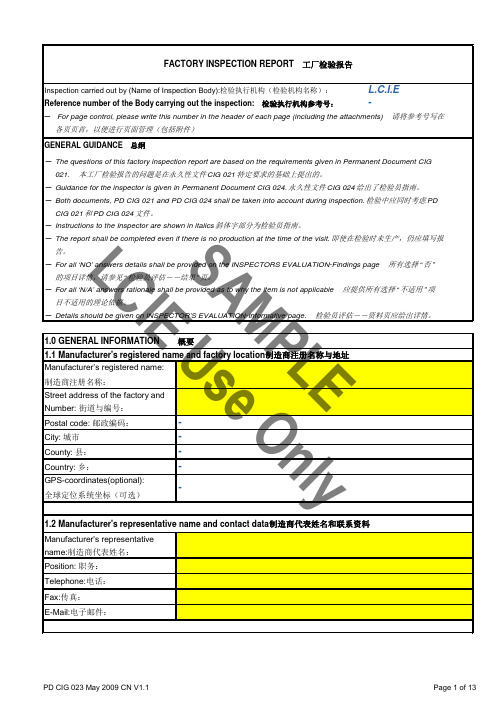
检验执行机构参考号:检验执行机构参考号:nly审查员的评估PD CIG 023 May 2009 CN V1.1 Annex IPD CIG 023 May 2009 CN V1.1Annex II审查员的评估A M P L E CI EU s e O n l yTEST DATA SHEET - Product Verification Tests / Periodic Tests (PVT)PD CIG 023 May 2009 CN V1.1Annex III检验执行机构参考号:f. Are all controls and components checked during the test? 所有控制部件和元件在测试中检查吗?W = Test witnessed by the inspector / 工厂审查员目击R =according to records / 根据记录PD CIG 023 May 2009 CN V1.1Annex IV检验执行机构参考号:IDENTIFICATION OF SELECTED SAMPLES at manufacturer Date:yCode letters :P = Sample from Production or S = Stock; F = Forwarded by the Manufacturer; T = Transported to the Certification Body by the InspectorA = Shipped by the Inspection AgencyP = 生产线抽样 S = 仓库抽样; F = 工厂寄样; T = 认证机构的审查人员带样; A = 审查机构寄样PD CIG 023 May 2009 CN V1.1Annex V。
CIG 022_section B(1)

Place:
Date :
Signed for manufacturer:
PD CIG 022 SECTION B
QUESTIONNAIRE
B 1QUESTIONNAIRE TO BE COMPLETED BY THE LICENCE HOLDER
B.1.1Licence holder name and address:
Licence holder name:
Street and No.:
Address:
Telephone:
Fax:
E-Mail:
B.2.4Total number of employees in the factory:
Number of employees engaged in the production of certified products:
B.2.5Specify which safety critical components are purchased from outside suppliers such as switches, lampholder, cord-sets, motors, transformers, sub-assemblies or parts of components such as contacts, etc.
Telephone:
Fax:
E-Mail:
Note: This management representative may be located outside the factory e.g. at the Head Office.
B.2.3Manufacturer's office address and contact data (if different from B.2.1):
National Instruments LabVIEW 8.5 发行说明说明书

LabVIEW发行说明™安装LabVIEW 8.5发行说明包含LabVIEW安装和卸载说明以及LabVIEW对操作系统的要求。
如将LabVIEW从前期版本升级,安装LabVIEW 8.5前请先阅读软件升级包中的LabVIEW升级说明。
如需转换前期版本的VI从而在LabVIEW 8.5中使用,请务必阅读相关注意事项。
安装LabVIEW前,请先阅读本说明的系统要求一节,然后按照安装LabVIEW 8.5中的要求进行安装。
安装LabVIEW后,请阅读参考资料一节,了解LabVIEW入门知识。
目录系统要求 (2)安装LabVIEW 8.5 (4)Windows (4)Mac OS (5)Linux (6)安装LabVIEW附加工具 (7)激活LabVIEW许可证(Windows) (8)许可证激活状态与LabVIEW的使用权限 (8)单用户许可证和多用户许可证 (9)程序库、模块和工具包许可证 (9)激活应用程序生成器 (9)安装与配置硬件 (10)Windows (10)Mac OS (10)Linux (11)参考资料 (11)LabVIEW入门指南 (11)LabVIEW升级说明 (11)LabVIEW帮助 (11)Readme (12) (12)系统要求表1列出运行LabVIEW 8.5对操作系统要求。
表1LabVIEW 8.5的系统要求系统平台系统及硬件要求重要说明所有平台运行LabVIEW至少需要256 MB的随机内存,建议使用1 GB以上随机内存。
运行LabVIEW至少需要1,024×768像素屏幕分辨率。
部署由LabVIEW生成的应用程序时,LabVIEW运行时引擎(Run-Time Engine)至少需要64 MB内存,屏幕分辨率至少为800×600像素;建议使用256 MB以上内存且屏幕分辨率至少为1,024×768像素。
LabVIEW及LabVIEW帮助包含16位分辨率的彩色图形。
FullProf 详细使用教程
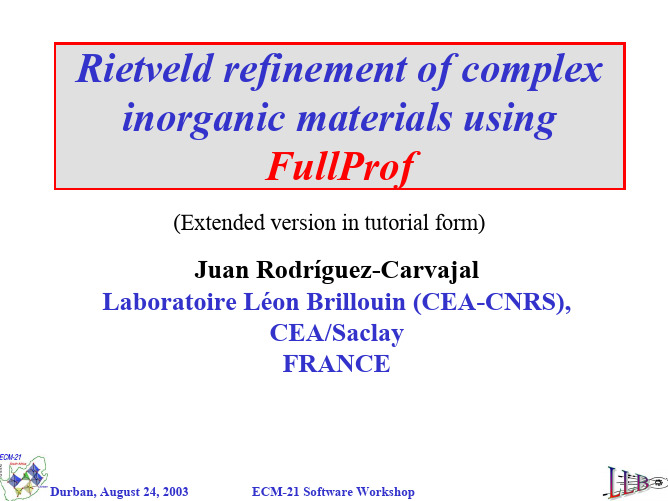
New facilities concerning symmetry in FullProf
⇒ The symmetry used within FullProf is totally based in the Crystallographic Fortran 95 Modules Library (CrysFML) (Tuesday 26 ⇒ FA3-MS5, Meeting Room 11B) ⇒ These modules provide better crystallographic information to the user of the program. In particular automatic calculation of the multiplicity of each site is now performed after reading the atoms as well as the calculation of the appropriate coefficients for automatic quantitative analysis of mixture of phases. ⇒ New output files with full information of crystallographic symmetry are produced (extension: sym)
Durban, August 24, 2003
ECM-21 Software Workshop
Last minute changes in FullProf Documented in “fp2k.inf”
冲压产品控制计划(control plan)
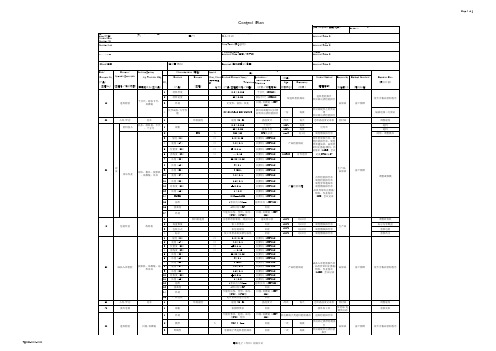
Control Plan
Date (Original)/日期(初版) □ Proto-type (样件) Control Plan Number (编号): Part Number/Latest Change Level (产品代号/最新版本) Core Team (核心小组) * Customer Eng'g Approval/Date, If Req'd (顾客工程的承认/日期,需要时) □ Pre-launch (试生产) ■ Production (量产) Key Contact/Phone (关键联系人/电话) Date (Revision)/日期 (改订) * Customer Quality Approval/Date, If Req'd (顾客品质的承认/日期,需要时)
依不合格品管制程序
3 4
一份 两次 100% 100%
100%
每批 每天 每批 每批
每小时
隔离送第三方验证 调整湿度 退料 退料 清理、调整模具
20
入库/贮存 材料投入
托车 托车、放料盘、卡尺 、千分尺
1 1 2 3 4 5 6 7 8 宽度(D4) 宽度(A7) 位置度(D8) 直线度(C3) 长度(C8) 长度(A8) 长度(B8) 宽度(C7) 长度(D8) 对称度(D8) 长度(A5) BURR 扇形 扭曲度 外观 规格
TE03P-0001-0106
泰科电子(苏州)有限公司
* Other Approval/Date, If Required (其他的承认/日期)
* Other Approval/Date, If Required (其他的承认/日期,需要时)
Part/ Process No. (产品/ 工程No.)
光学解决方案组 CODE V 和 LightTools 软件及许可证密钥(2015年12月)说明书
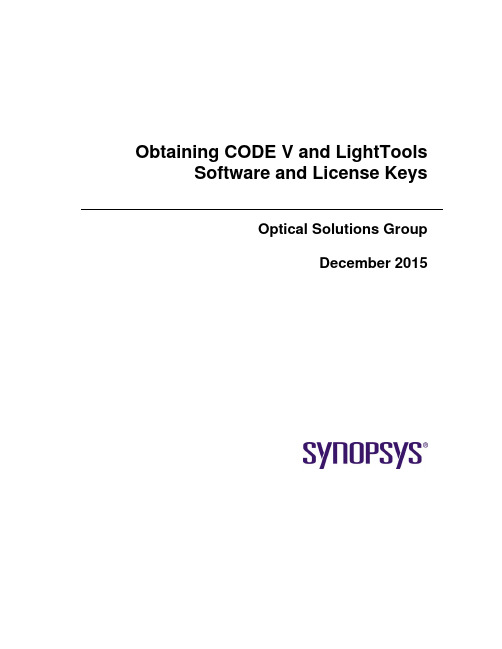
Obtaining CODE V and LightTools Software and License KeysOptical Solutions GroupDecember 2015Copyright Notice and Proprietary InformationCopyright © 2015 Synopsys, Inc. All rights reserved. This software and documentation contain confidential and proprietary information that is the property of Synopsys, Inc. The software and documentation are furnished under a license agreement and may be used or copied only in accordance with the terms of the license agreement. No part of the software and documentation may be reproduced, transmitted, or translated, in any form or by any means, electronic, mechanical, manual, optical, or otherwise, without prior written permission of Synopsys, Inc., or as expressly provided by the license agreement.Right to Copy DocumentationThe license agreement with Synopsys permits licensee to make copies of the documentation for its internal use only. Each copy shall include all copyrights, trademarks, service marks, and proprietary rights notices, if any. Licensee must assign sequential numbers to all copies. These copies shall contain the following legend on the cover page:“This document is duplicated with the permission of Synopsys, Inc., for the exclusive use of______________________________ and its employees. This is copy number __________.”Destination Control StatementAll technical data contained in this publication is subject to the export control laws of the United States of America. Disclosure to nationals of other countries contrary to United States law is prohibited. It is the reader’s responsibility to determine the applicable regulations and to comply with them.DisclaimerSYNOPSYS, INC., AND ITS LICENSORS MAKE NO WARRANTY OF ANY KIND, EXPRESS OR IMPLIED, WITH REGARD TO THIS MATERIAL, INCLUDING, BUT NOT LIMITED TO, THE IMPLIED WARRANTIES OF MERCHANTABILITY AND FITNESS FOR A PARTICULAR PURPOSE.TrademarksSynopsys’ company and certain product names are trademarks of Synopsys, as set forth at:/Company/Pages/Trademarks.aspx. All other product or company names may be trademarks of their respective owners.Obtaining CODE V and LightTools Software and License Keys iiTable of ContentsIntroduction (1)Signing Up for a SolvNet Account (1)Obtaining License Keys (2)License Key Delivery (4)Obtaining Host IDs (5)Downloading CODE V or LightTools from SolvNet (6)Ordering Media (CDs/DVDs) (9)Installing CODE V or LightTools (11)Fixed License Users (11)Floating License Users (11)Definitions (12)Obtaining CODE V and LightTools Software and License Keys iiiObtaining CODE V and LightTools Software and License Keys ivIntroductionCODE V and LightTools software and license keys are available for download from the Synopsys SolvNet website. This document provides instructions on how CODE V and LightTools users can obtain the software and license keys. See Definitions on page 12 if any terminology is unfamiliar to you.Signing Up for a SolvNet AccountAll users who download CODE V and LightTools software and license keys must sign up for a Synopsys SolvNet Account.1.Go to https:// and click the Sign Up For An Account link.2.During the registration process, you will need to enter your company’s Site ID. Ifyou do not know your company’s Site ID, please contact**************************** to request it. Be sure to include your company name and address in the email request.3.SolvNet will send you a confirmation email. Follow the link in the email to completethe registration process.Obtaining CODE V and LightTools Software and License Keys 1Obtaining CODE V and LightTools Software and License Keys2 Obtaining License KeysA License Key is a file containing licensing information for your specific USB dongle (or PC Hardware if no dongle is used). The SmartKeys web interface on the Synopsys SolvNet site can be used to obtain license keys. To obtain your license keys:1. Navigate to the SmartKeys page on SolvNet. You can go to SmartKeys directly usingthis link: https:///SmartKeys . You can also navigate there from the SolvNet Downloads page by clicking the SmartKeys link in the lower right column.2. On the SolvNet SmartKeys home page, click the Key Retrieval link.3.The SmartKeys Key Retrieval page displays. Click the Retrieve Licenses button toreceive an email with the license keys for your company.Note: You will receive separate emails for each Host ID at your company, each witha single license key attached. This will include license keys for all Synopsys productsthat your company licenses. To obtain license keys for a single USB dongle, you can enter the Host ID of your CODE V or LightTools USB dongle in the Host ID(Optional) data field. If you do not know the Host ID value for your USB dongle, see Obtaining Host IDs on page 5.Obtaining CODE V and LightTools Software and License Keys 3License Key DeliveryYour CODE V or LightTools license key will be delivered as a text file attached to an email from the SmartKeys system. The email will include the Host ID for which the license key is valid. Below is a sample License Key email. Save this file to a convenient location on your PC. You will need to access this file to activate CODE V or LightTools.Attachment:Synopsys Key for Site ID 26674 Server 9689 (snpslmd).txt (4 KB)Subject: Synopsys Key for Site 26674 Server 9689 ABC OpticsAttached, in text format, are the current Synopsys license keys for your siteID. These keys are for server 96828 and support host ID 80-A12B5.These keys will not reflect pending orders.Product material numbers which start with "#*" are off-support and thus no keysare provided. To receive these keys, contact your Account Manager to go backon support ("maintenance") or to request "off-support keys."If you feel that your keys are incorrect, please contact your Account Manager.Please save this attachment and install onto your license servers. Forinstallation help, consult the License Installation Guide or go to/Support/LicensingYour use of these keys is subject to your license agreement with Synopsys.Obtaining CODE V and LightTools Software and License Keys 4Obtaining Host IDsThe Host ID is a unique value encoded on the USB dongle (or PC hardware if you are not using a dongle) used to run CODE V or LightTools. Each license key is associated with a specific Host ID. If you have multiple seats of CODE V and/or LightTools at your company, you can identify which license key file is associated with your specific USB dongle using the Host ID value.If you do not know the Host ID value for your USB dongle, you can download a copy of the GetHostID utility from /support/support-host-id.html. Double-click the file GetHostID.exe to launch the utility.In the above example, the Host ID for the USB dongle is 80-2F478. If the GetHostID utility is encountering problems reading the USB dongle, you may need to download and install the Sentinel USB Key driver from /support/support-usb-drivers.html.If you are not using a USB dongle, your license key is associated with a unique Host ID value for your specific PC hardware. In the above example, the Host ID for the PC hardware is 4-1EFDC.Obtaining CODE V and LightTools Software and License Keys 5Obtaining CODE V and LightTools Software and License Keys 6 Downloading CODE V or LightTools from SolvNet1. To download CODE V or LightTools software, log onto your SolvNet account andclick Downloads .2. You can also use this direct link: https:///DownloadCenter .3. Select the product you want to download. All Synopsys products currently licensed atyour company will be listed. The following example shows only CODE V and LightTools.4.Select the specific version you would like to download.The Downloads page displays.5.Click the Release Alerts link to display a Release Alerts pop-up page that allowsyou to subscribe to Release Notification emails from SolvNet. These emails let youknow when a new version of CODE V or LightTools is available for download.a.Click the product name for which you would like to receive notifications orclick ALL to receive notifications for all products in the list.b.Click the Add button.c.Click the Include patch notifications checkbox. This allows you to receivenotifications of CODE V and LightTools service releases.d.Click the Update button.You are returned to the Downloads page.6.On the Downloads page, click Download Here.7.On the Electronic Software Transfer (EST) page, click the button to begindownloading the specified software.Ordering Media (CDs/DVDs)If you unable to download software and would like to order media (CD or DVD), you can do this directly on SolvNet. To order media:1.Click the MediaCenter link in the lower right corner of the SolvNet download page.2.On the Media Center page, select the product (CODE V or LightTools) and click theAdd button.plete the Shipping Address information (most will be automatically filled out foryou) and click Continue.4.Review the shipping request and click Place Order.Installing CODE V or LightToolsComplete installation instructions for both CODE V and LightTools are available at /support/support-install-lic-overview.html. Following is a high-level overview.Fixed License Users1.Install CODE V or LightTools on your PC. After downloading the latest CODE V orLightTools release from SolvNet, double-click the downloaded .exe file to start the installation. You will need administrator privileges on your PC to complete theinstallation process.2.After installing CODE V or LightTools, you will need to obtain your license key.After receiving your license key file from SmartKeys, save it to a convenient location on your PC.3.To apply the license key file, choose:Start > Programs > CODE V 10.x > Fixed License Installeror:Start > Programs > LightTools 8.x.x > Fixed License InstallerBrowse to your license key file and select it.Floating License UsersIf you use CODE V or LightTools with a floating license, the Sentinel License Manager must be installed on the network server. The Sentinel License Manager is also available for download at /support/support-install-lic-overview.html.DefinitionsBelow is a summary of terms used in this document.SolvNet: The Synopsys customer portal (https://). This is where you will go to download CODE V and LightTools, as well as the license keys. SmartKeys: SolvNet page where license key requests are made.License Key: License file containing the encoded information needed to run CODE V or LightTools for a specific USB dongle or PC.Host ID: Hexadecimal value (for example, 80-1A23D) encoded on the USB dongle or specific PC. The Synopsys SmartKeys site and delivery email reference the Host ID value when license keys are requested and delivered.Site ID: Unique number used to identify a specific company. Every company that uses CODE V and LightTools software, or other Synopsys software, will have a unique site ID.。
ISO1050中文资料_数据手册_参数
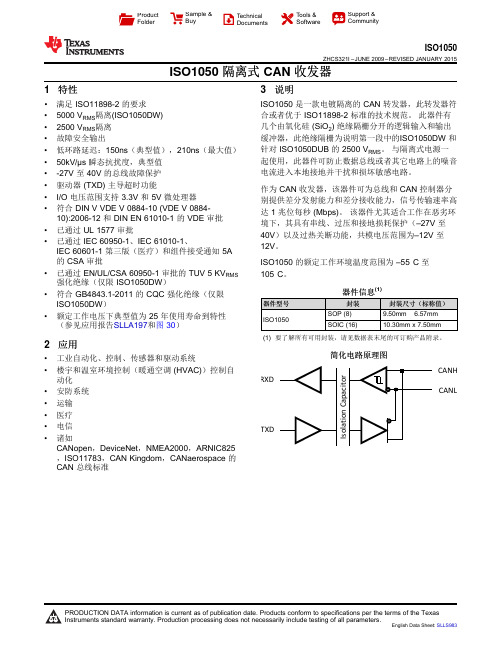
器件型号 ISO1050
器件信息(1)
封装
封装尺寸(标称值)
SOP (8)
9.50mm × 6.57mm
SOIC (16)
10.30mm x 7.50mm
(1) 要了解所有可用封装,请见数据表末尾的可订购产品附录。
简化电路原理图
CANH RXD
CANL
TXD
1பைடு நூலகம்
PRODUCTION DATA information is current as of publication date. Products conform to specifications per the terms of the Texas Instruments standard warranty. Production processing does not necessarily include testing of all parameters.
English Data Sheet: SLLS983
ISO1050
ZHCS321I – JUNE 2009 – REVISED JANUARY 2015
目录
1 特性.......................................................................... 1 2 应用.......................................................................... 1 3 说明.......................................................................... 1 4 修订历史记录 ........................................................... 2 5 Pin Configuration and Functions ......................... 5 6 Specifications......................................................... 6
LabVIEW Real-Time Module 8.0 安装指南与升级说明说明书

LabVIEW Real-Time Module™Release and Upgrade NotesVersion 8.0This document provides installation instructions, system requirements,upgrade information, and descriptions of the new features for version 8.0of the LabVIEW Real-Time Module.Refer to the Getting Started with the LabVIEW Real-Time Module manualfor exercises you can complete to familiarize yourself with the new featuresand enhancements to the Real-Time Module.ContentsSystem Requirements (2)Installing the Real-Time Module 8.0 (3)LabVIEW Real-Time Module (3)LabVIEW Real-Time Module for RTX Targets (3)RT Target Configuration (4)Upgrade Issues (4)Changes to VIs and Structures (4)Real-Time FIFO VIs (4)Timed Loop (4)Changes to Real-Time Utilities and Dialog Boxes (5)LabVIEW Application Builder (5)RT Communication Wizard (5)Advanced Ethernet Settings Dialog Box (ETS) (5)Changes to the Real-Time Module Documentation (5)Menu Reorganization (6)New Real-Time Module 8.0 Features (6)LabVIEW Projects (6)Real-Time Project Wizard (7)Project Explorer Window (7)Shared Variables for Deterministic Communication (8)RT Target Properties Dialog Box (8)LabVIEW Timed Structures (ETS) (8)Timed Sequence (8)Timed Loop with Frames (9)Real-Time Benchmarking VIs (9)RT Get Timestamp VI (9)RT Timestamp Analysis VI (9)RT Target Errors Dialog Box (9)Dual Ethernet Device Support for NI PXI Targets (ETS) (10)Real-Time Module Examples (10)Known Issues with the Real-Time Module 8.0 (10)System RequirementsTable 1 describes the system requirements to run version 8.0 of theReal-Time Module. The Real-Time Module system requirements are inaddition to the LabVIEW system requirements listed in the LabVIEWRelease Notes.Table 1. System Requirements for the Real-Time Module 8.0Platform Media and SystemRequirements Important NotesWindows 2000/XP National Instrumentsrecommends that you haveat least 200 MB of diskspace for the minimumReal-Time Moduleinstallation or 700 MB ofdisk space for the completeReal-Time Moduleinstallation, which includesthe Real-Time andEmbedded drivers from theNational InstrumentsDevice Drivers CD.(RTX) You must installService Pack 2 forWindows bVIEW does not support Windows NT/Me/9x.You might need more memory than the LabVIEW-recommended minimum of 128 MB of RAM depending on the size of the application you design in LabVIEW on the host computer.To use the LabVIEW Help, the NI Measurement & Automation Explorer (MAX) interactive help system, and the NI Example Finder, you must have Microsoft Internet Explorer 5.0 or later.To view and control the front panel of a VI running on an RT target remotely using a Web browser, National Instruments recommends Internet Explorer 5.5 with Service Pack 2 or later.Real-Time Module Release and Upgrade Installing the Real-Time Module 8.0This section includes information about installing the Real-Time Moduleand the Real-Time Module for RTX Targets on a development, or host,computer.Module 8.0. Refer to the LabVIEW Release Notes for the LabVIEW installationinstructions.LabVIEW Real-Time ModuleComplete the following steps to install the LabVIEW Real-Time Moduleon the host computer.1.Disable any automatic virus detection programs before you install.Some virus detection programs interfere with the installation program.2.Log on as an administrator or as a user with administrator privileges.3.Insert the LabVIEW Real-Time Module installation CD into theCD-ROM drive. The LabVIEW Real-Time Module installationprogram runs automatically.4.Follow the instructions that appear on the screen.5.Install the Real-Time and Embedded drivers and any other drivers thatyou require from the National Instruments Device Driver CD. LabVIEW Real-Time Module for RTX TargetsComplete the following steps to install the LabVIEW Real-Time Modulefor RTX Targets on the host computer.1.Disable any automatic virus detection programs before you install.Some virus detection programs interfere with the installation program.2.Log on as an administrator or as a user with administrator privileges.3.Install the Ardence RTX 6.1 Runtime and restart the computer. Referto the Ardence RTX 6.1 documentation for information aboutinstalling and configuring the RTX 6.1 Runtime on the host computer.4.Insert the LabVIEW Real-Time Module CD into the CD-ROM drive.The LabVIEW Real-Time Module installation program runsautomatically.5.Follow the instructions that appear on the screen.6.Install the Real-Time and Embedded drivers and any other drivers thatyou require from the National Instruments Device Driver CD.© National Instruments Corporation3Real-Time Module Release and Upgrade NotesRT Target ConfigurationUse MAX to configure RT targets and to install software and drivers ontargets.•Networked RT Targets—Refer to the Remote Systems section of theMeasurement & Automation Explorer Help, available by selectingHelp»MAX Help from MAX, for information about configuringnetworked RT targets.•RT Series Plug-in Devices—Refer to the RT Series DAQ Devices(NI PCI-7041/6040E) topic of the Measurement & AutomationExplorer Help for information about configuring RT Series plug-indevices.•Desktop PC Targets—Refer to the Using Desktop PCs as RT Targetswith the LabVIEW Real-Time Module document for information aboutconfiguring a desktop PC as a networked RT target.Upgrade IssuesThe following section provides a description of changes to VIs, structures,utilities, dialog boxes, menus, and documentation resources when youupgrade to version 8.0 of the Real-Time Module from a previous version.Refer to the LabVIEW Help for more information about the followingtopics.Changes to VIs and StructuresReal-Time FIFO VIsThe Real-Time FIFO VIs now support 64-bit signed and unsigned integerdata types. Use 64-bit signed and unsigned integer data types to use, view,and store integers with high precision.Timed LoopYou can set a deadline for the execution of the Timed Loop subdiagram. Ifthe subdiagram does not complete before the deadline, the FinishedLate? [i-1] output of the Left Data node returns TRUE in the next iterationof the Timed Loop. However, missing a deadline does not affect theexecution of the Timed Loop.You can add frames to a Timed Loop that execute sequentially within theloop and use a secondary clock source to control the timing of the framesindependent of the structure timing.Real-Time Module Release and Upgrade Changes to Real-Time Utilities and Dialog BoxesLabVIEW Application BuilderUse Build Specifications, located under an RT target in theProject Explorer window, to create build specifications for and to buildstand-alone real-time applications that can run automatically when youpower on an RT target.Version 8.0 of the Real-Time Module does not support creating installersfor stand-alone real-time applications. You must use LabVIEW to deploy astand-alone real-time application to an RT target.RT Communication WizardThe RT Communication Wizard supports the LabVIEW sharedvariable for sending data to and receiving data from RT target VIs. SelectTools»Real-Time Module»Communication Wizard to launch theRT Communication Wizard.Advanced Ethernet Settings Dialog Box (ETS)Use the Advanced Ethernet Settings dialog box in MAX to configureadvanced Ethernet settings for networked RT targets and to add asecondary Ethernet device on RT Series PXI targets. Refer to theMeasurement & Automation Explorer Help for information about theAdvanced Ethernet Settings dialog box.Changes to the Real-Time Module DocumentationThe LabVIEW Help now contains conceptual content from the LabVIEWReal-Time Module User Manual. The Real-Time Module therefore nolonger ships with a PDF library or with print and PDF versions of theLabVIEW Real-Time Module User Manual. Refer to the Real-Time ModuleConcepts book on the Contents tab of the LabVIEW Help for informationabout the Real-Time Module features.Refer to the Getting Started with the LabVIEW Real-Time Moduledocument for exercises you can complete to familiarize yourself with thenew features and enhancements to the Real-Time Module.© National Instruments Corporation5Real-Time Module Release and Upgrade NotesReal-Time Module Release and Upgrade Notes Menu ReorganizationMenu items have moved or been renamed for version 8.0 of the Real-Time Module. Table 2 lists the menu items that have changed.New Real-Time Module 8.0 FeaturesThe Real-Time Module includes the following new features. Refer to the LabVIEW Help for more information about the following new features.LabVIEW ProjectsUse LabVIEW projects to group LabVIEW files and non-LabVIEW files, create real-time build specifications, and deploy files to an RT target. When you save a project, LabVIEW creates a project file (.lvproj ), whichincludes references to files in the project, configuration information, build information, and deployment information.Table 2. LabVIEW Menu Changes for the Real-Time Module LabVIEW 7.1 Menu ItemEquivalent LabVIEW 8.0 Menu Item File»Exit without closing RT Engine VIs Use the Project Explorer window todisconnect from RT targets and then exitLabVIEW. Right-click an RT target and selectDisconnect from the shortcut menu todisconnect from the target.Operate»Download Application From the Project Explorer window, right-clicka VI and select Deploy from the shortcut menu.Operate»Switch Execution Target Use the Project Explorer window to add andconnect to RT targets. Right-click the projectroot and select New»Targets and Devices fromthe shortcut menu to add RT targets. Right-clickan RT target and select Connect from theshortcut menu to connect to the target.Tools»Build Application or Shared Library (DLL)From the Project Explorer window, right-clickBuild Specifications under an RT target andselect New»Real-Time Application from theshortcut menu.Tools»RT Communication Wizard Tools»Real-Time Module»CommunicationWizardTools»RT Target OptionsFrom the Project Explorer window, right-clickan RT target and select Properties from theshortcut menu.You can create a new project with the Real-Time Project Wizard, availableby selecting Tools»Real-Time Module»Project Wizard from the GettingStarted window. You also can create a project manually by selectingFile»New Project from the Getting Started window and then using theProject Explorer window to add RT targets, VIs, and other support files tothe project. Refer to the Getting Started with the LabVIEW Real-TimeModule document for exercises you can complete to familiarize yourselfwith projects.Real-Time Project WizardUse the Real-Time Project Wizard to create a new project that definesRT targets and includes VIs and other application files. You can createprojects using one of three architectures with the Real-Time ProjectWizard—continuous communication, state machine, or custom.•Continuous communication architecture—Use a continuouscommunication architecture to create data acquisition applications thatlog data to disk and continuously communicate with a host computeror to create applications that perform continuous deterministic tasks.•State machine architecture—Use a state machine architecture toimplement complex decision-making algorithms represented by statediagrams or flow charts. A state machine implements any algorithmdescribed by a Moore machine, which performs a specific action foreach state in the diagram.•Custom project—Use a custom project architecture to add a blank VIor import existing VIs to run on the host computer or RT target.Project Explorer WindowThe Project Explorer window enables you to manage the targets, VIs, andother support files of a project from one location. Use the Project Explorerwindow to connect to RT targets, to set target properties, and to deploy VIsto targets. The Project Explorer window includes the following sections.•Project root—Contains the host computer and the RT targets assignedto the current project.–My Computer—Represents the host computer as a target in theproject.–RT Target—Represents the RT targets in the project. By default,the heading for an RT target is the name of the target as specifiedin MAX.VIs and libraries that you add to an RT target appear under the target in theProject Explorer window.© National Instruments Corporation7Real-Time Module Release and Upgrade NotesShared Variables for Deterministic CommunicationUse shared variables to read and write data from VIs in a project or acrossa network. Shared variables are configured software items that can senddata between two locations in a block diagram that cannot be connectedwith wires, between two VIs running on an RT target, or between two VIsacross a network running on different targets.Use single-process shared variables to share data between two locations ina block diagram or VIs running on an RT target. Use network-publishedshared variables to share data between VIs running on different targets.Right-click an RT target in the Project Explorer window and selectNew»Variable from the shortcut menu to open the Shared VariableProperties dialog box.The Real-Time Module adds a real-time FIFO—first in, first out buffer—tothe shared variable. By enabling the real-time FIFO of a shared variable,you can deterministically share data without affecting the determinism ofVIs running on an RT target. From the Real-Time FIFO page of theShared Variable Properties dialog box, place a checkmark in the EnableReal-Time FIFO checkbox to enable the real-time FIFO for a sharedvariable.RT Target Properties Dialog BoxUse the RT target Properties dialog box to configure the project settingsof an RT target. You can configure general, VI Server, Web Server, access,and miscellaneous target settings. For example, you can enable theVI Server on the RT target from the RT target Properties dialog box.Right-click an RT target in the Project Explorer window and selectProperties from the shortcut menu to open the RT target Properties dialogbox. After configuring the settings of an RT target, you must deploy thesettings to the target by right-clicking the target and selecting Deploy fromthe shortcut menu.LabVIEW Timed Structures (ETS)Use the Timed Structures, located on the Timed Structures palette, whenyou want to develop VIs with precise timing, execution feedback, timingcharacteristics that change dynamically, or several levels of executionpriority.Timed SequenceThe Timed Sequence consists of one or more task subdiagrams, or frames,that execute sequentially. You can control the execution of the TimedSequence using an internal or external clock source.Real-Time Module Release and Upgrade You also can use a secondary clock source to control the timing of theframes independent of the structure timing.Timed Loop with FramesYou can add frames that execute subdiagrams sequentially for every loopiteration to a Timed Loop. You can control the execution of each iterationof a Timed Loop using an internal or external clock source.You also can use a secondary clock source to control the timing of theframes independent of the structure timing.Real-Time Benchmarking VIsUse the Real-Time Benchmarking VIs, located on the Real-Time Utilitiespalette, to benchmark the performance of VIs and sections of VIs runningon an RT target. You can use the benchmark information to optimize thedesign of RT target VIs.RT Get Timestamp VIUse the RT Get Timestamp VI to return a 64-bit timestamp value from ahigh-precision timing source.RT Timestamp Analysis VIUse the RT Timestamp Analysis VI to analyze the timestamp valuesreturned by the RT Get Timestamp VI.RT Target Errors Dialog BoxUse the RT Target Errors dialog box to view error logs for theRT sessions of an RT target. An RT session begins when you power on anRT target and ends when you reboot the target. The RT Target Errorsdialog box displays LabVIEW errors, real-time operating system errors,and crash logs for an RT target. Right-click an RT target in the ProjectExplorer window and select Utilities»View Error Log from the shortcutmenu to view the error logs of the target using the RT Target Errorsdialog box.© National Instruments Corporation9Real-Time Module Release and Upgrade NotesDual Ethernet Device Support for NI PXI Targets (ETS)The Advanced Ethernet Settings dialog box in MAX was updated tosupport configuration of multiple Ethernet devices for RT SeriesPXI targets. You can create applications that use multiple Ethernet devicesto send multiple copies of data over different networks from an RT targetand to prioritize or isolate network traffic. In MAX, click the AdvancedEthernet Settings button on the Network Settings tab of an RT target toopen the Advanced Ethernet Settings dialog box.Real-Time Module ExamplesUse the NI Example Finder, available by selecting Help»Find Examplesfrom LabVIEW, to browse or search for example VIs. You also can accessthe example VIs from the labview\examples\Real-Time directory.The Real-Time Module includes examples of multithreadedcommunication, network communication, and shared memory access.•Multithreaded Communication—Example VIs that use functionalglobal variables, Real-Time FIFO VIs, and shared variables tocommunicate between the sections of a multithreaded application.•Network Communication—Example VIs that use shared variables,TCP, UDP, and the VI Server to communicate between the hostcomputer and an RT target.•Shared Memory—Example VIs that use the Real-Time SharedMemory VIs to communicate between a host computer and anRT Series plug-in device or RTX target.Known Issues with the Real-Time Module 8.0Refer to the readme_RT.html file on the LabVIEW Real-TimeModule 8.0 installation CD for information about known issues with theReal-Time Module 8.0.You also can launch the readme_RT.html file from Windows after youinstall the Real-Time Module. Complete the following steps to access thereadme_RT.html file from Windows.1.Select Start»All Programs»National Instruments»LabVIEW 8.0»Readme to open the labview\readme directory.The labview\readme directory contains the HTML readme files forLabVIEW, the LabVIEW modules, and add-ons installed on thecomputer.2.Double-click readme_RT.html to open the LabVIEW Real-TimeModule Readme.Real-Time Module Release and Upgrade *322733F-01* National Instruments, NI, , and LabVIEW are trademarks of National Instruments Corporation.Refer to the Terms of Use section on /legal for more information about NationalInstruments trademarks. Other product and company names mentioned herein are trademarks or tradenames of their respective companies. For patents covering National Instruments products, refer to theappropriate location: Help»Patents in your software, the patents.txt file on your CD, or/patents.© 2000–2005 National Instruments Corporation. All rights reserved. Printed in Ireland.371374A-01Oct05。
工厂检验报告样本CIG

CIG 023Factory InspectionReport ChineseUL does not endorse any vendors or products referenced herein.UNDERWRITERS LABORATORIES INC. ASSUMES NO RESPONSIBILITY FOR ANY OMISSIONS OR ERRORS ORINACCURACIES WITH RESPECT TO THIS INFORMATION. UL MAKES NO REPRESENTATION OR WARRANTY OF ANY KIND WHATSOEVER, WHETHER EXPRESS OR IMPLIED, WITH RESPECT TO THE ACCURACY, CONDITION, QUALITY, DESCRIPTION, OR SUITABILITY OF THIS INFORMATION, INCLUDING ANY WARRANTY OF MERCHANTABILITY OR FITNESS FOR A PARTICULAR PURPOSE AND EXPRESSLY DISCLAIMS THE SAME.Copyright Underwriters Laboratories Inc. All rights reserved. May not be reproduced without permission. This document isWARNING:THIS DOCUMENT IS ONLY VALID IF USED BY ECS MEMBERSAND THEIR AUTHORISED AGENTSPERMANENT DOCUMENT 永久性文件CIG 023Factory Inspection Report 工厂检验报告WARNING:THIS DOCUMENT IS ONLY VALID IF USED BY ECS MEMBERSAND THEIR AUTHORISED AGENTS警告:本文件仅在为欧洲认证体系(ECS)成员及其授权代理人所用时生效Approved by: ECS General Meeting, 22/23-04-2009 Nr of pages: 19 Date of issue: May 2009Supersedes: PD CIG 023 - June 2004 Page 1 of 19 PD CIG 023 reports shall not contain any unauthorised modifications which change the originalmeaning or the requirements.Any additions created to any document in the series shall be shown in an Appendix.未经批准,不得对 PD CIG 023 报告进行任何改变其原有含意或要求的修改。
GenScript LIC Kit 技术手册说明书
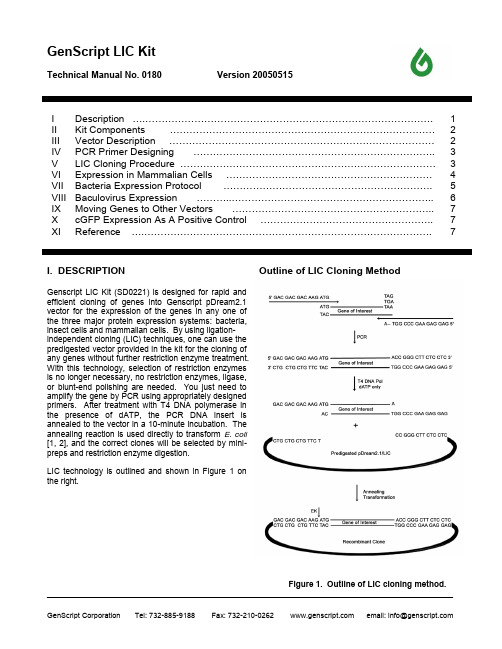
GenScript LIC KitTechnical Manual No. 0180 Version 20050515I Description (1)II Kit Components (2)III Vector Description (2)IV PCR Primer Designing (3)V LIC Cloning Procedure (3)VI Expression in Mammalian Cells (4)VII Bacteria Expression Protocol (5)VIII Baculov irus Expression (6)IX Moving Genes to Other Vectors (7)X cGFP Expression As A Positive Control (7)XI Reference (7)I. DESCRIPTION Outline of LIC Cloning MethodGenscript LIC Kit (SD0221) is designed for rapid andefficient cloning of genes into Genscript pDream2.1vector for the expression of the genes in any one ofthe three major protein expression systems: bacteria,insect cells and mammalian cells. By using ligation-independent cloning (LIC) techniques, one can use thepredigested vector provided in the kit for the cloning ofany genes without further restriction enzyme treatment.With this technology, selection of restriction enzymesis no longer necessary, no restriction enzymes, ligase,or blunt-end polishing are needed. You just need toamplify the gene by PCR using appropriately designedprimers. After treatment with T4 DNA polymerase inthe presence of dATP, the PCR DNA insert isannealed to the vector in a 10-minute incubation. Theannealing reaction is used directly to transform E. coli[1, 2], and the correct clones will be selected by mini-preps and restriction enzyme digestion.LIC technology is outlined and shown in Figure 1 onthe right.Figure 1. Outline of LIC cloning method.II. KIT COMPONENTSThe kit (SD0221) contains the following components:III. VECTOR DESCRIPTIONGenScript pDream2.1/LIC vector (Figure 2) is a protein expression vector for both efficient cloning and high-level expression of any target gene. The gene of interest can be efficiently cloned into the vector using Ligation Independent Cloning (LIC) strategy, and can be expressed directly without any further cloning work in any one of the three major protein expression systems: Bacteria, Insect cells and Mammalian cells.Predigested Vector:Promoters and forward sequencing primerACAAGTTTGTACAAAAAAGCAGGCT AAGGAGATATACC ATG GATTACAAGGATGACGACGACAAG A sticky end attB1 FLAG Sequence & EK Cleavagesticky end CCGGGCTTCTCCTCAGCGGCCGC CTATAGTGTCACCTAAATCGT A ACCCAGCTTTCTTGTACAAAGTGGT Reverse Sequencing Primer attB2hGH polyA signal and T7 terminatorFigure 2. The circle map, the positions of key features and the cloning region of pDream vectorSequencing Primers:Forward primer: T7 sequencing primer, DA0009, at T7 promoterReverse primer: SP6 sequencing primer, DA0008.IV.PCR PRIMER DESIGNINGThe forward and reverse primers must include two special sequen ces at the 5’-ends of the primers for LIC cloning purpose. For optimal PCR amplification, the use of purified primers is highly recommended. TheForward primer: 5’- GAC GAC GAC AAG ATG ----, 5’-end coding sequence starting with ATGReverse primer: 5’- GAG GAG AAG CCC GGT ----, 3’-end coding sequence including stop codon(s)V. LIC CLONING PROCEDUREPCR amplification and purification1. Amplify the gene sequence using the primers containing the sequences as described above. Toreduce the likelihood of DNA mutations during PCR reaction, we recommend using DNA polymeraseswith low mutation rates, such as Pfu DNA polymerase or KOD DNA polymerase (Novagen, Cat. No.71086-3), etc.2. Analyze PCR results by agarose gel electrophoresis. If the PCR reaction is very clean with littlebackground and no extraneous bands, PCR product can be purified using PCR purification kit and thenused in the next step: T4 DNA polymerase treatment. dNTPs from PCR reaction must becompletely removed for successful T4 DNA polymerase treatment. However, if the PCR templatehas the same antibiotic resistance marker as this vector (Amicillin), gel purification of PCR product isneeded to avoid false positives.3. If the PCR reaction produces high background with extraneous bands, or the PCR template has thesame antibiotic resistance marker as this vector (Amicillin), gel purification of PCR product isnecessary.4. Elute or resuspend purified PCR product in TE buffer.Insert preparation: T4 DNA polymerase treatment of purified PCR product1. Set up the T4 DNA polymerase treatment reaction as follows:2 μl purified PCR product (50 ng for 500 bp insert, 100 ng for 1 kb insert, etc.)4 μl5X T4 DNA Polymerase Buffer2 μl 25 mM dATP11 μl ddH2O1 μl T4 DNA Polymerase (1 U)Mix well by pipeting up and down several times, and incubate at 22 – 25 o C for 30 minutes.2. Inactivate T4 DNA polymerase treatment to stop the reaction by incubating at 75o C for 20 minutes.3. The treated insert can be used in annealing right away or stored at - 20o C for future use.Annealing the insert and vectorMix 1 μl predigested vector with 2 μl of T4 DNA polymerase treated insert in a 1.5 ml microcentrifuge tube and incubate at 22 o C for 5 minutes. Place the tube on ice and the mixture will be directly used for transformation. TransformationCommonly used competent E. coli cells, such as DH5α, BL21(DE3) competent cells, can be used for this purpose.1. Thaw E. coli DH5α (or BL21(DE3)) competent cells on ice. Pipet 50 µl of DH5α competent cells into1.5 ml microcentrifuge tube containing the annealing mixture. Gently mix well and incubate on ice for30 minutes.2. Heat shock at 42o C for 45 seconds. Incubate on ice again for two minutes.3. Add 500 ml LB. Incubate at 37o C with shaking at 250 rpm for one hour.4. Plate 100 µl of the cells on one LB/Ampicillin (100 µg/ml) agar plates, and the remaining cells onanother plate.5. Incubate plates overnight at 37o C.6. Pick single colonies for colony screening.VI. EXPRESSION IN MAMMALIAN CELLS.Generate large amount of DNAIf you need large amount of DNA for transfection, perform a MaxiPrep using Qiagen MaxiPrep kit.General considerations before transfectionA variety of protocols such as lipofection and electroporation have been used successfully to transfect gene constructs into mammalian cells. The transfection procedures are identical to those used for DNA plasmid transfection. The choice of transfection procedures will depend on the mammalian cell line used. In general, we recommend using Lipofectamine TM 2000 or LipofectaminTM Plus from Invitrogen. The information and protocol for Lipofectamine TM2000 can be found using this link:/content.cfm?pageid=93. The information and protocol for Lipofectamine TM Plus can be found using this link: /content/sfs/manuals/18324.pdf.The following are important issues to be considered before performing the transfection:a. Cell density: The recommended cell density for transfection using Lipofectamine TM 2000 is 90-95%. Ifthe cell density is less than 90%, the Lipofectamine TM 2000 may have some toxicity on the cells.b. Human gene construct amount: For 12-well plates, it is recommended to use 1.6 μg as a starting point.For other plate size, the DNA amount can be adjusted proportionally.c. Cell Proliferation: Maintaining healthy cell culture is critical for cell transfection. It is essential to minimizedecreased cell growth associated with nonspecific transfection effects.d. Time: The optimal time after transfection for analyzing gene expression has to be determined empiricallyby testing a range of incubation time. The time can vary from 24 to 96 hrs depending on the cells used and the human genes tested.A protocol based on Lipofectamine TM 2000 from Invitrogen for 12-well plates1. Purchase Lipofectamine TM 2000 reagent (Cat#11668-027) from Invitrogen2. Plate the cells the day before transfection so that they are 90-95% confluent on the day of transfection. Atthe time of plating cells and diluting transfection reagents, avoid antibiotics - this helps cell growth and allows transfection without rinsing the cells. The cell density of 90-95% is very important. If the cell density is less than 90%, transfection may have toxicity on the cells.3. Dilute the human gene construct w ith 100 μl of Opti-MEM (Cat# 31985062) from Invitrogen and mix gently.4. Dilute Lipofectamine TM2000 Reagent into 100 μl of Opti-MEM medium in a second tube; mix gently andincubate at room temperature for 5 min.5. Combine diluted DNA (from Step 3) and diluted Lipofectamine TM 2000 Reagent (from step 4); mix andincubate at RT for 20 min.6. Add 200 μl of DNA-Lipofectamine TM 2000 Reagent complexes to each well. Mix gently by rocking the plateback and forth.7. Perform assays on the cells 24-48 h after the start of transfection. It is not necessary to remove thecomplexes or change the medium; however, growth medium may be replaced after 4-6 hours without loss of transfection activity.8. Optimizing transfection: The suggested starting points are listed in Table 1. To obtain the highesttransfection efficiency and low non-specific effects, optimize transfection conditions by varying DNA and Lipofectamine TM2000 concentrations, and cell density. Make sure that cells are greater than 90%c onfluent and vary DNA (μg): Lipofectamine TM 2000 (μl) ratios from 1:0.5 to 1:5.Table I. Suggested starting amounts of reagents for transfection in different culture vesselsSelecting antibiotic-resistant transfected cellsThere are two major benefits for selecting antibiotic-resistant transfected cells:1. For cells that are very difficult to be transfected or have very low transfection efficiency, using antibioticselection will kill the cells that were not transfected with the construct. This will be able to reduce the background when analyzing the expression.2. By using the antibiotic selection, a stable cell line can be established. The stable cell line can bemaintained and assessed for the target gene expression for a long-term period.The following are general procedures for selecting antibiotic-resistant cells.1. Before doing antibiotic-resistant selection, perform a transient assay to check the protein expression of theconstruct by Western or ELISA.2. Following the transfection procedures as outlined in Section V to perform the cell transfection.3. After 24 hours of transfection, lift the cells from plates using Trypsin-EDTA. Then add G-418 to themedium for selection.4. The optimal concentration of G-418 is in the range of 50-1500 μg/ml. 100 μg/ml will be a good start pointfor optimization.5. Examine the dishes for viable cells every 2 days. Identify the lowest G-418 concentration that begins togive massive cell death for wild-type cells in approximately 7-9 days, and kills all wild-type cells within 2 weeks. Using this concentration to select cells containing the human gene contruct.6. You can select a mixture of resistant cells or single colony depending on your need.VII. BACTERIA EXPRESSION PROTOCOLTransformation1. Thaw E. coli BL21(DE3) competent cells on ice. Pipet 50 µl of BL21(DE3) competent cells into 1.5 mlmicrocentrifuge tube containing the annealing mixture. Gently mix well and incubate on ice for 30minutes.2. Heat shock at 42o C for 45 seconds. Incubate on ice again for two minutes.3. Add 500 ml LB. Incubate at 37o C with shaking at 250 rpm for one hour.4. Plate 20 µl and 200 µl of the cells on two LB/Ampicillin (100 µg/ml) agar plates, respectively, and theremaining cells on another plate.5. Incubate plates overnight at 37o C.6. Pick single colonies for colony screening.Minipreps1. Pick single colonies and make six 2 ml mini cultures with Ampicillin at 100 µg/ml.2. Incubate at 37o Cwith shaking at 250 rpm for 8 – 12 hours.3. Transfer 1.5 ml of culture into each of six 1.5 ml microcentrifuge tubes, and spin at 13,000 rpm in abench-top microcentrifuge for 30 seconds. Save the rest of the cultures at 4o C for future use.4. Remove and discard supernatent, and use commercial miniprep kits to extract plasmid DNA.5. Analyze and confirm the plasmid by restriction enzyme digestion. Choose one mini culture for nextstep, induction and expression.Induction and Expression1. Inoculate 1 L LB containing 100 µg/ml of Ampicillin with 250 µl of mini culture.2. Incubate at 37o C with shaking at 250 rpm.3. Periodically check the OD600 of the culture until the OD600 reaches 0.5 – 0.6.4. Set aside 1 ml of the culture as the un-induced control. Induce the culture with 1 ml of 0.4 M IPTG.5. Grow the culture at 37°C for 3 hours.Detection and Purification1. Remove 1 ml of the induced culture for expression analysis. Pellet the cells by spinning at 13,000 rpmin a bench-top microcentrifuge for 30 seconds.2. Remove and discard the supernatants and resuspend the cell pellets in 50 μl of ddH2O. Add 1 μl ofPMSF to final concentration of 1 mM to each suspension and then add 50 μl 2 X SDS Sample Buffer.Mix the sample rapidly and boil for 3 to 5 min.3. Centrifuge in a microcentrifuge for 30 sec. Load 5 μl of the supernatant on a normal SDS-PAGE gel.4. Run the gel for proper time and stain the gel with Coomassie Blue.5. After verifying the protein, you can purify the protein using Sigma Anti-FLAG®M1 Agarose Affinity Gel(A4596).VIII. BACULOVIRUS EXPRESSIONpDream is also a baculovirus transfer plasmid that is compatible with Novagen BacVector® designed for efficient and reliable construction of baculovirus recombinants for protein expression and functional analysis. For the expression of the gene in insect cells, follow the protocols of Novagen BacVector®(/Products/BrowseProductsByCategory.asp?catid=199) Transfection Kits for optimal performance of the transfer plasmid and the kits.Order BacVector®-1000 Transfection Kit (Catalog No.: 70059) from Novagen. You can also use BacVector®-2000 Transfection Kit (Catalog No.: 70030) or BacVector®-3000 Transfection Kit (Catalog No.: 70077)Brief Outlines of Baculovirus Expression Procedures:1. Use the product as a transfer vector and co-transfect insect cells (SF9 cells) with the BacVectorTriple Cut Virus DNA (from Novagen kits).2. Collect the SF9 cells culture media as recombinant viral stock.3. Infecting insect cells (SF9 cells) with the recombinant viral stock to produce high level of geneexpression.IX. MOVING GENES TO OTHER VECTORSThe vector, with the gene of interest flanked by att B1 and att B2 sequences, is compatible with InvitrogenGateway TMsystem(https:///index.cfm?fuseaction=viewCatalog.viewCategories&pc=110&npc=92&nc=109&). This allows you to move the gene into other expression vectors from Invitrogen if needed. To do so, you need to order the following kits:1. PCR Cloning System with Gataway ® Technology with pDONR TM 221 or pDONR TM/Zeo (Cat. No. 12535-019 or 12535-027)2. Expression System with Gataway ®Technology.Cat. No. 11824-026 for E. coli expressionCat. No. 11827-011 for Baculovirus expression Cat. No. 11826-021 for Mammalian expressionA Brief Procedure to Move the Gene of Interest to Invitrogen Expression Vectors:1. Create an att L-containing entry clone by recombination (BP Reaction) of GenScript product (containingatt B sites) with a donor vector (containing att P sites), pDONR TM 221 or pDONR TM/Zeo.2. Transform appropriate competent E. coli to select for and amplify entry clones.3. Create an att B-containing expression clone by recombination (LR Reaction) of entry clone (containingatt L sites) with a destination vector (containing att R sites), from kit with Cat. No. 11824-026 for E. coli expression, or kit with Cat. No. 11827-011 for Baculovirus expression, or kit with Cat. No. 11826-021 for Mammalian expression.4. Transform appropriate competent E. coli to select for and amplify expression clones.5. Express the gene of interest in the appropriate system using the expression clone.X. cGFP EXPRESSION AS A POSITIVE CONTROLAs a positive control, cGFP gene was cloned into pDream2.1 using Ligation Independent Cloning (LIC) method. cGFP was expressed in all three major protein expression systems: bacteria, insect cells and mammalian cells. The green fluorescence can be directly observed under Fluorescence Microscope. Figure 3 and Figure 4 are the cGFP expression in 293H cells and E. coli, respectively.Figure 3. cGFP Expressed in 293H cells Figure 4. cGFP Expressed in E. coliXI. REFERENCES1. Aslanidis, C. and de Jong, P. J. (1990) Nucleic Acids Research 18:6069-60742.Haun, R. S., Serventi, I. M. and Moss, J. (1992) Biotechniques 13: 515-518Patent Pending. For Research Use Only .* Limited Use Label License: The use of CMV promoter is covered under U. S. Patent No. 5,168,062 and5,385,839 owned and licensed by the University of Iowa Research Foundation and is sold for research use only. Commercial users must obtain a license to these patents directly from the University of Iowa Research Foundation (UIRF), 214 Technology Innovation Center, Iowa City, Iowa 52242. For further information, please contact the Associate Director of UIRF, at 319-335-4546.GenScript Corporation120 Centennial Ave., Piscataway, NJ 08854Tel: 732-885-9188, 732-885-9688Fax: 732-210-0262, 732-885-5878Email: ******************Web: 。
Xcelsius培训教程

Xcelsius教程版本:1。
0日期:2009年07月18日文档控制本文件的目的仅为提供信息,并不构成任何合同或具法律约束力的文件的基础。
发布的这份文件并不保证内含信息是否正确或者是否将保持正确,也不保证使用其中的信息将确保对相关服务或设备的操作正确无误。
文件内容如有改动,恕不另行通知。
修订历史一、Xcelsius介绍 (5)1.1 Xcelsius工具说明 (5)1。
2 Xcelsius版本介绍 (5)1.3 Xcelsius的向后兼容性 (5)1。
4 Xcelsius系统介绍 (6)1。
5 Xcelsius工作原理的说明 (6)二,Xcelsius的使用 (7)三、Xcelsius开发的一般性步骤 (9)3.1 添加电子表格数据 (9)3.2 选择链接到部件的数据源. (9)3.3 预览和发布可视化文件 (10)四、Xcelsius开发中主要部件功能的介绍 (10)4。
1 统计图部件 (10)4.1。
1 折线图 (11)4。
1。
2 饼图 (12)4.1.3 OHLC 统计图和阴阳烛图 (12)4。
1.4条形图和柱形图 (12)4。
1。
5 堆积柱形图和堆积条形图 (13)4.1。
6 组合图 (13)4。
1.7 气泡图 (14)4。
1。
8 XY 散点图 (14)4.1。
9 面积图 (14)4。
1.10 堆积面积图与面积堆积图 (15)4。
1。
11雷达图和填充式雷达图 (15)4。
1。
12树图 (16)4。
2 容器部件 (16)4。
2。
1面板容器 (16)4.2.2选项卡集 (17)4.3 选择器部件 (17)4。
3。
1 折叠式菜单 (18)4。
3。
2 复选框 (18)4。
3。
3 组合框 (18)4。
3。
4过滤器 (18)4。
3。
5 鱼眼图片菜单 (19)4.3。
6 滑动图片菜单 (19)4.3。
7 图标 (19)4。
3.8 标签式菜单 (19)4.3。
9 列表框 (20)4。
3。
10 列表视图 (20)4。
0250-20000 Rev 11
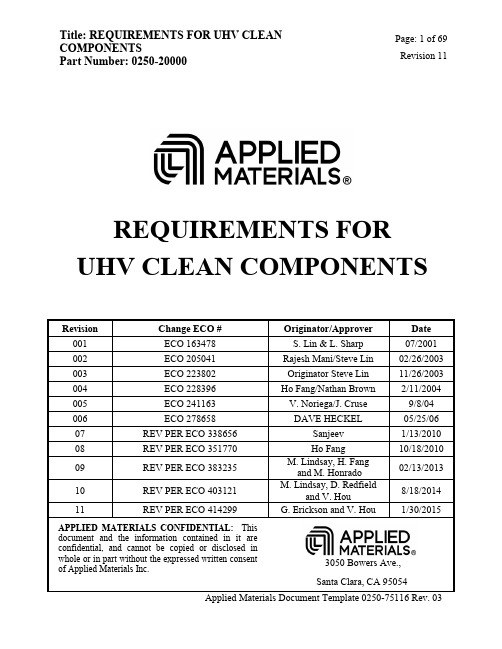
Page: 2 of 69 01/30/2015
SAFETY PRECAUTIONS
Applied Materials does not assume responsibility for the safety of activities at its vendors and suppliers. Consult your supervisor and/or safety department regarding precautions, including, without limitation, proper Personal Protective Equipment (PPE) and potential exhaust ventilation system requirements. FOR INFORMATION ONLY: Chemicals used in these procedures may cause damage to the skin, eyes, and respiratory tract. In addition, some of these procedures require chemicals used at elevated temperatures (above room temperature). Hydrogen gas may be generated from these or other processes; therefore, appropriate controls are required. Extreme care must be taken when handling these substances. Always read the chemical supplier precautions and the Material Safety Data Sheets (MSDS) before using. Personal Protective Equipment (PPE) may be necessary, as well as an adequate exhaust ventilation system capable of removing harmful fumes and by products.
索尼电子产品用户手册说明书
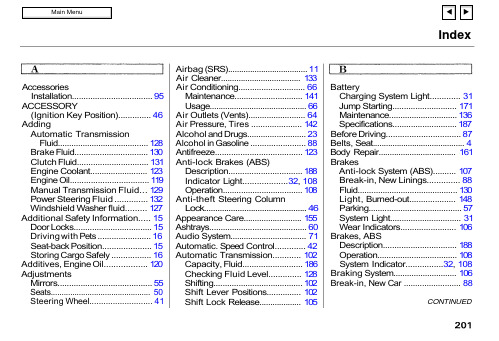
IndexAccessoriesInstallation................................... 95ACCESSORY(Ignition Key Position).............. 46AddingAutomatic TransmissionFluid........................................ 128Brake Fluid................................ 130Clutch Fluid............................... 131Engine Coolant......................... 123Engine Oil.................................. 119Manual Transmission Fluid... 129Power Steering Fluid .............. 132Windshield Washer fluid......... 127Additional Safety Information..... 15Door Locks.................................. 15Driving with Pets ....................... 16Seat-back Position..................... 15Storing Cargo Safely ................. 16Additives, Engine Oil.................. 120AdjustmentsMirrors......................................... 55Seats.............................................. 50Steering Wheel (41)Airbag (SRS).................................... 11Air Cleaner.................................... 133Air Conditioning............................. 66Maintenance.............................. 141Usage............................................ 66Air Outlets (Vents)......................... 64Air Pressure, Tires ...................... 142Alcohol and Drugs.......................... 23Alcohol in Gasoline ........................ 88Antifreeze...................................... 123Anti-lock Brakes (ABS)Description................................ 188Indicator Light...................32, 108Operation................................... 108Anti-theft Steering ColumnLock.............................................. 46Appearance Care.......................... 155Ashtrays........................................... 60Audio System.................................. 71Automatic. Speed Control............. 42Automatic Transmission............ 102Capacity, Fluid.......................... 186Checking Fluid Level.............. 128Shifting....................................... 102Shift Lever Positions............... 102Shift Lock Release. (105)BatteryCharging System Light............. 31Jump Starting............................ 171Maintenance.............................. 136Specifications............................ 187Before Driving................................ 87Belts, Seat.......................................... 4Body Repair................................... 161BrakesAnti-lock System (ABS).......... 107Break-in, New Linings.............. 88Fluid............................................ 130Light, Burned-out.................... 148Parking......................................... 57System Light............................... 31Wear Indicators........................ 106Brakes, ABSDescription................................ 188Operation................................... 108System Indicator................32, 108Braking System............................ 106Break-in, New Car . (88)CONTINUEDIndexBrightness Control,Instruments................................. 38Brights, Headlights........................ 37Bulb ReplacementBack-up Lights (151)Brake Lights .....................150,151Front Parking Lights .............. 149Front Side Marker Lights...... 149Headlights................................. 148High-mount Brake Light........ 151License Plate Lights................ 152Rear Side Marker Lights........ 150Specifications............................ 187Turn Signal Lights .................. 149Bulbs, Halogen (148)Cables, Jump Starting With ....... 172Capacities Chart........................... 186Carbon Monoxide Hazard ............ 24Cargo, Loading............................... 96Cassette PlayerCare............................................... 85Operation...............................75, 82CAUTION, Explanation of (ii)Certification Label....................... 184Chains............................................. 147Change OilHow to........................................ 121When to...................................... 113Changing a Flat Tire................... 165Changing Engine Coolant........... 124Charging System Light.........31, 176Check Engine Light..............32, 177CheckingAutomatic TransmissionFluid........................................ 128Battery Condition..................... 136Brake Fluid................................ 130Clutch Fluid............................... 131Engine Belts.............................. 142Engine Coolant......................... 123Engine Oil.................................. 119Fuses........................................... 179Manual Transmission Fluid... 129Power Steering Fluid .............. 132Checklist, Before Driving............. 98Child Safety..................................... 17Cigarette Lighter........................... 60Cleaner, Air.. (133)CleaningExterior...................................... 156Interior ....................................... 159Seat Belts................................... 159Vinyl............................................159CLEAN Light................................. 85Clock, Setting the........................... 58Clutch Fluid................................... 131CO in the Exhaust........................ 190Cold Weather, Starting in........... 100Compact Spare.............................. 164Console Compartment................... 59Consumer Information................ 195Controls, Instruments and............ 27CoolantAdding........................................ 123Checking.................................... 123Proper Solution......................... 123Temperature Gauge.................. 35Corrosion Protection................... 160Crankcase Emission ControlSystem........................................ 190Cruise Control Operation.............. 42Cup Holder....................................... 59Customer Relations Office.........195IndexDANGER, Explanation of.............. ii Dashboard........................................ 28Daytime Running Lights.............. 37Dead Battery, What to Do........... 171Defects, Reporting Safety ............ 25Defogger, Rear Window ............... 40Defrosting the Windows............... 70DEXRON® II AutomaticTransmission Fluid.................. 128Dimensions.................................... 186Dimming the Headlights .............. 37DipstickAutomatic Transmission........ 128Engine Oil.................................. 119Directional Signals......................... 38Disabled, Towing Your Car If ... 182Disc Brake Wear Indicators....... 106Disposal of Used Oil..................... 122DoorsLocking and Unlocking............ 47Power Door Locks ..................... 47DOT Tire Quality Grading......... 145Downshifting, 5-speed ManualTransmission (101)Driving (97)Economy...................................... 94In Bad Weather......................... 108In Foreign Countries.. (89)Economy, Fuel................................ 94Emergencies on the Road........... 163Battery, Jump Starting............ 171Changing a Flat Tire............... 165Charging System Light........... 176Check Engine Light................. 177Checking the Fuses................. 180Low Oil Pressure Light........... 175Malfunction IndicatorLamp....................................... 177Manually Closing Moonroof .. 178Overheated Engine.................. 173Emergency Brake.......................... 57Emergency Flashers...................... 40Emission Controls........................ 190EngineBelts............................................ 142Check Light........................32, 177Coolant Temperature Gauge (35)Malfunction IndicatorLamp.................................32, 177Oil Pressure Light..............31, 175Oil, What Kind to Use ............. 120Overheating............................... 174Specifications............................ 186Ethanol in Gasoline........................ 88Evaporative EmissionControls...................................... 190Exhaust Fumes............................... 24Expectant Mothers, Use ofSeat Belts by................................ 10Exterior, Cleaning the.. (156)Fabric, Cleaning........................... 159Fan, Interior.................................... 66Fan, Radiator.................................. 26Features, Comfort andConvenience................................ 63Filling the Fuel Tank.................... 90FiltersFuel (134)Oil (121)CONTINUEDIndexFirst Gear, Shifting...................... 1015-speed Manual TransmissionChecking Fluid Level.............. 1295-speed Manual Transmission,Shifting the................................ 101Flashers, Hazard Warning ........... 40Flat Tire, Changing a.................. 165FluidsAutomatic Transmission........ 128Brake.......................................... 130Clutch ......................................... 131Manual Transmission.............. 129Power Steering......................... 132Windshield Washer.................. 127FM Stereo RadioReception............................... 72, 78Folding Rear Seat........................... 51Foreign Countries, Driving in...... 89Four-way Flashers......................... 40Front End, Towing by Emergency Wrecker...................................... 182Fuel................................................... 88Fill Door and Cap ....................... 90Filter........................................... 134Gauge............................................ 35Octane Requirement.. (88)Oxygenated................................. 88Tank, Filling the ........................ 90Fuses, Checking the .. (179)Gas Mileage, Improving................ 94Gasohol.............................................88Gasoline............................................ 88Filter........................................... 134Gauge............................................35Octane Requirement................. 88Tank, Filling the ........................ 90Gas Station Procedures................. 90GaugesEngine Coolant Temperature.. 35Fuel............................................... 35Gearshift Lever PositionsAutomatic Transmission........ 1025-speed Manual Transmission ..................................................101Glass Cleaning.............................. 160Glove Box . (57)Halogen Headlight Bulbs............ 148Hazard Warning Flashers ............ 40HeadlightsDaytime Running Lights.......... 37High Beam Indicator................. 33High Beams, Turning on.......... 37Low Beams, Turning on........... 37Reminder Chime........................ 37Replacing Halogen Bulbs ....... 148Turning on................................... 37Heating and Cooling...................... 64High Altitude, Starting at.......... 100High-Low Beam Switch ............... 37Hood, Opening the.......................... 91Horn.................................................. 45Hot Coolant, Warning about...... 123Hydraulic Clutch.......................... 131Hydroplaning . (109)Identification Number,Vehicle ....................................... 184If Your Car Has to be Towed.....182IndexIgnitionKeys..............................................45Switch........................................... 46Timing Control System........... 191Indicator Lights, InstrumentPanel.............................................29Infant Restraint.............................. 19Inflation, Proper Tire .................. 143Inside Mirror................................... 55Inspection, Tire............................. 142Instrument Panel............................ 28Instrument Panel Brightness....... 38Interior Cleaning.......................... 159Interior Lights................................ 61Introduction. (i)Jacking up the Car....................... 166Jack, Tire....................................... 165Jump Starting.. (171)Keys (45)Label, Certification...................... 184Lane Change, Signaling................ 38Lap/Shoulder Belts.......................... 6Lap Belt.............................................. 6Leaking of Exhaust into Car ....... 24Lighter, Cigarette.......................... 60LightsBulb Replacement.................... 148Indicator....................................... 29Parking......................................... 37Turn Signal................................. 38Loading Cargo................................ 96LOCK (Ignition Key Position)..... 46LocksAnti-theft Steering Column..... 46Fuel Fill Door.............................. 90Glove Box.................................... 57Power Door.................................. 47Trunk ........................................... 48Low Coolant Level....................... 123Lower Gear, Downshifting to a. 101Low Oil Pressure Light.........31, 175Lubricant Specifications Chart. 186Luggage. (96)Maintenance................................... 111Periodic Items..............................117Record................................. 115-116Schedule.............................. 113-114Malfunction IndicatorLamp.....................................32, 177Manual Transmission.................. 101Manual Transmission Fluid....... 129Maximum Shift Speeds............... 102Meters, Gauges............................... 34Methanol in Gasoline..................... 89Mirrors, Adjusting......................... 55Moonroof ......................................... 54Closing Manually..................... 178Operation. (54)Neutral Gear Position ................. 104New Vehicle Break-in................... 88Normal Shift Speeds.................... 101NOTICE, Explanation of................ ii Numbers, Identification.. (184)CONTINUED。
拉雷尔电子有限公司 MAGNA 系列处理输入大数字显示说明书

LAUREL ELECTRONICS, INC.MAGNA Series Process Input Large Digit Displays Scalable for Signals with Scale & Offset such as 4-20 mA & 0-10VFeatures•Choice of 2-1/4", 4", 6" or 8" digit heights•Choice of 4 or 6 digits with decimal points•Choice of normal or outside viewing brightness•Scalable for 4-20 mA, 0-20 mA or 0-10V signals•Choice of panel mount, wall mount or suspension mount•Choice of 95-264 Vac or 11-30 Vdc power•Sealed to NEMA-4 (IP65)•Only 3.0" (75 mm) deep•Programmable from front panel•Optional dual 5A relay outputs, analog output, serial I/ODescriptionMAGNA Series Process Input Large Digit Displays can be scaled for popular industrial process signals, such as 4-20 mA, 0-20 mA or 0-10V. Other ranges are available on special order. Standard feature include 10-point custom curve linearization to extend the range of transducers and accommodate special situations, such as irregularly shaped tanks. An iso-lated 24V excitation output is standard to power active sensors. Displayed values can be smoothed by digital filtering and last-digit rounding.Viewing distances up to 320 feet (100 m) are achieved with oversize digits. A rule of thumb is that viewing distance in feet is 40 times digit height in inches, or in metric terms, that viewing distance in meters is digit height in millimeters divided by 2. Four digit heights are available: 57 mm (2-1/4"), 102 mm (4.0"), 150 mm (5.9"), and 200 mm (7.9"). Solid segments are used for normal brightness 2.2" and 4.0" digits. Individual 5 mm LED pixels are used for larger digits and outdoor brightness versions. The number of digits can be 4 or 6. Indoor or Outdoor Viewing: MAGNA Series Displays with normal brightness LEDs can be read across an entire plant floor to keep workers informed without leaving their work area. Displays with outdoor brightness LEDs can be read across an industrial yard, parking lot or roadway, for example to display vehicle load. Available mount-ing options are panel mount, wall mount and suspension mount.Environmental sealing to IP65 (NEMA-4X) is standard. Available Options are dual 5A relays, an analog output, an RS-232 or RS485 serial data output, and 95-264 Vac or 11-30 Vdc power. Intuitive Setup is normally provided by means of built-in front panel switches, which can be locked. It is also possible to remotely wire four pushbut-tons to the display.SpecificationsApprovalsTypes Produced to IPC 610 Class 2 StandardUL ISO9001:2008 QAProcess Signal InputA/D Converter Current Signal Types Voltage Signal Types Accuracy Tempco, Scale Tempco, Offset 20-bit resolution0-10 mA, 0-20 mA, 4-20 mA with 33Ω input resistance. 0-5V, 1-5V, 0-10V with 1 MΩ input resistance.± 0.05% of range.± 25 ppm/°C± 30 ppm/°CDisplayNumber of Digits Digit HeightDigit Color BrightnessDisplay Update Rate 4 or 657 mm (2-1/4"), 102 mm (4.0"), 150 mm (5.9"), or 200 mm (7.9") RedVariable10 readings/secondUser ControlsScaling Filtering Rounding Linearization Digital direct or theoretical scaling with scale & offset. Digital filtering, time constants adjustable from 0 to 25 sec. Selectable last-digit rounding of 1, 2, 5, 10, 20, 50 units. Up to 10 points, direct or theoretical calibration.Logic InputsFront Panel Controls Logic Functions Logic Levels Four buttons to set time, date, alarms, etc.Three logic inputs, individually configurable for Hold, Reset, Tare, Peak / Valley, Net/Gross, Memory Address.Normally open, NPN or contact closure input to activate.5V open circuit, 1 mA switched current.PowerAC Power (standard) DC Power (option) Max Consumption 100-240 Vac 11-30 Vdc 30 VAAnalog Output OptionOutput Levels Resolution Accuracy StabilityOutput Isolation ScalingSpecial Features 0-20 / 4-20 mA into 0 to 500 Ohms, 0.4 µA resolution. 0-10V into loads > 600Ω, 0.2 mV resolution.-10 to+10V into loads > 600Ω, 0.4 mV resolution.16 bits0.1% of range50 ppm/°CIsolated from input and powerDigitally scalableForward or reverse action possible.Can be set to operate from net or gross value.Alarm Output OptionRelay Type Special Features 2 Alarms rated 5A, 250VAC, SPDTAdjustable hysteresisIn-flight compensation facility.Energize or de-energize on trip.Adjustable timers to set energize and de-energize delays. Can also be set to pulse for applications needing less than 100% duty cycle.In-band and out-of-band alarm function.Manual and automatic in-flight compensation.Can be set to operate from net or gross value.Serial Data Output OptionOutput Types Special Features RS232 or RS485, addressable, on demand or continuous output. Can include time and date with RTC option fitted.Can be set to operate from net or gross value.EnvironmentalStorage Temperature Operating Temperature SealingMounting -20°C to +70°C0°C to 50°C, non-condensing-25°C to 50°C, non-condensing, with MHTR AC heater option NEMA-4 (IP65) standard, all-roundWall mount, suspension mount, panel mountNumber of Digits & Case DimensionsDisplay FormatDigit Height 4-Digit Case Width x Height 6-Digit Case Width x Height57 mm (2.2") digits 280 x 155 mm (11.0" x 6.1") 376 x 155 mm (14.8" x 6.1")102 mm (4.0") digits 434 x 196 mm (17.1" x 7.7") 616 x 196 mm (24.3" x 7.7")150 mm (5.9") digits 580 x 247 mm (22.8" x 9.8") 820 x 248 mm (32.3" x 9.8")200 mm (7.9") digits 750 x 290 mm (29.5" x 11.4") 1072 x 290 mm (42.2" x 11.4")Case depth 75 mm (3.0")Notes:Models with 57 mm (2.2") digits, 4 digits and 4 relays require the larger 6-digit case.For panel mount versions, add 18 mm (0.7") to case width and height for the bezel and25 mm (1.0") for cable glands in back of the case.Ordering GuideCreate a model a model number in this format: M24-MPR-MT1Base Model M24 2” (57 mm) digit height, 4 digits. Display to 8.8.8.8.M24UM 2” (57 mm) digit height, 4 digits. Display to 8.8.8.8.(UM includes needed extra width to fit relay, analog or serial output options)M262” (57 mm) digit height, 6 digits. Display to 8.8.8.8.8.8.M444” (102 mm) digit height, 4 digits. Display to 8.8.8.8.M464” (102 mm) digit height, 6 digits. Display to 8.8.8.8.8.8.M646” (150 mm) digit height, 4 digits. Display to 8.8.8.8.M666” (150 mm) digit height, 6 digits. Display to 8.8.8.8.8.8.M848" (200 mm) digit height, 4 digits, Display to 8.8.8.8.M868" (200 mm) digit height, 6 digits, Display to 8.8.8.8.8.8.Signal Input(one required, select one)MPR Process (4-20 mA, 0-10V)Analog Output Board (one optional) MAO1 4-20 mA MAO2 0-10VMAO3 -10V to +10VRelay Output Board (one optional) MRL1 Two 5A, 250 Vac relays MRL2 Four 5A, 250 Vac relaysSerial Data Output Board (one optional) MO232 RS232MO485 RS485 with Modbus ASCIICase and Mounting (one required) MT1 Panel mount, black NEMA-4 (IP65) caseMT2 Wall mount, black NEMA-4 (IP65) caseMT3 Suspension mount, black NEMA-4 (IP-65) caseMeter Modifying Options (not shippable separately from meter) MRDLV Daylight viewing brightness instead of normal indoor brightness MHTR AC heater for operation down to -25°C (-13°F)MPS2 11-30 Vdc power instead of normal 85-265 Vac powerAdd-on Option (shippedseparately from meter)MRP MAGNA remote programmer (wire connection to display unit)。
电子制造业NPI及常用英文词汇

电子制造业新产品导入NPI及常用英文词汇产品定义(EVT),产品设计(DVT),定型测试(PVT)EVT (Engineer Verification Test)工程样品验证测试,DVT (Design Verification Test)设计样品验证测试,PVT(Production/Process/Pilot Verification Test)生产验证测试。
1)产品确证历程:EVT(Engineering Verification Test)---> DVT(Design Verification Test) ---> PVT(Process Verification Test);2)EVTPoduct/Engineering Specification complete(由 R&D 完成,内容: 一些重要的参数,重要特征)Design Verification Plan ( B-test, Compatibility-test, EMI )(由技服部作)初步之BOM(R&D完成)Cost Review(PMP 负责)Test equipment and Tooling(R&D 和工程部门)Test process documented and released测试程序或测试文件Failure analysis and corrective actions针对不良点作设计上的改善3)DVTDesign Verification Test( B-test , Compatibility-test, EMI ) complete概念1:可靠性测试: 产品在既定的时间内, 在特定的条件下完成特定功能和性能的机率概念2:B-test--- Basic test 包括:Function TestSafety TestEnvironment TestMechanical Test概念3:Safety Test 主要有:Hit-Pot 高压测试绝缘电阻测试Current Leakage(电流测试)接地测试概念4:Mechanical Test 主要有Vibration Test(振动试验)Drop Test(落体试验)概念5: Compatibility test --- 兼容性测试硬件与软件之兼容性硬件与硬件之兼容性概念6: EMI Test--- 抗静电 ,电磁干扰Agency Compliances complete安规承认测试,安规组负责Design Change Phased in设计变更切入MPI & TPI & QII 等等制程文件试用的制作完毕BOM 进一步修改Failure Analysis and Corrective actions形成 AVL---- Acceptable Vendor List4)PVTFailure analysis / corrective actionFirst article inspection review with customer and documented 制程安排好, 各种制程文件修改并正式发行Operators/ Inspectors traning / certification programC-Test----仅小变更,仅需做 change-test 变可. 此测试可仅针对变更项做ORT Test (On Going Reliability Test)--- ongoing reliability test 连续测试 2000小时PMP 召开会议---作总结GO or STOP5)机构件的 3B ApprovalTVR--- Tooling Verification Report对生产出来的产品做全尺寸测量Cpk Report Complex Process Capability index制程能力报告TVR & Cpk 由品保与工程部门共同完成Flow Chart ----流程图怎样安排制程PMP --- Process Management Plan制程安排,制程控制要点,设备,检验方法, 检验频率等等Flow Chart & PMP 由 IE 制作FAP ( Final Audit Program )要求图文并茂试模报告塑料成形条件, 冲压成形条件各单件之图面及组件之装配图材质证明书ECN--- Engineering Change Notice要求及时地切入工程变更工厂/设计产品测试:BVT是Build Verification Test,基本验证测试,对完成的代码进行编译和连接,产生一个构造,以检查程序的主要功能是否会像预期一样进行工作。
Micro Focus 配置管理系统软件许可证授权文件说明书
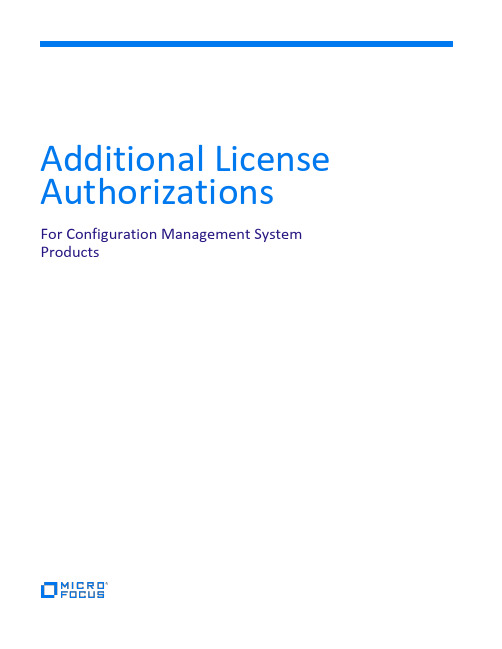
Additional License AuthorizationsFor Configuration Management System ProductsAdditional License AuthorizationsFor Configuration Management System ProductsThis Additional License Authorizations document (“ALA”) set forth the applicable License Options and additional specific software license terms that govern the authorized use of the software products specified below, and are part ofthe applicable agreement (i.e., Micro Focus End User License Agreement; and/or any separate agreement that grants Licensee a license to such products (e.g., Customer Portfolio Terms or other Master Agreement; and/or Quotation) (the “Applicable Agreement”). Capitalized terms used but not defined herein shall have the meanings set forth inthe Applicable Agreement.Products coveredProducts E-LTU orE-Mediaavailable *Non-productionuse category(Perpetual andSubscriptionLicense) **Term LicenseNon-productionsoftware class (ifavailable)Universal CMDB Yes Class 1 Class 1 Universal CMDB Configuration Manager Advanced ConfigurationManagerYes Class 1 Class 1 Universal CMDB Third Party Integration Yes Class 1 Class 1 Universal Discovery Yes Class 1 Class 1 Universal Discovery Inventory Yes Class 1 Class 1 Universal Discovery for Oracle License Management Yes Class 1 Class 1 Discovery and Dependency Mapping Inventory Yes Class 1 Class 3* Any product sold as E-LTU or E-Media shall be delivered electronically regardless of any contrary designation in a purchase order.** Additional licenses solely for non-production use, may be available as specified in the Non-Production Licensing Guide foundat /legal/software-licensing depending on the non-production software class specified above. Any such non-production licenses will be subject to the Non-Production Licensing Guide and the applicable License Option terms and conditions set forth in this ALA.DefinitionsTerm DefinitionAgent Means that portion of the software that manages and is required for each Server (physical, virtual, cloud or Container).Container Means the running software instance that emulates an active OS Instance or wraps an application under control of a technology including but not limited to Docker.Database Means application data including table structure, stored procedures, and other functionality that runs on a Database Instance.Device Means an addressable entity, physical or virtual, cloud or Container including but not limited to router,switch, bridge, hub, server, PC, laptop, handheld device or printer that resides within the range defined forinterrogation and asset tracking.DDMI Device Means an addressable entity, physical or virtual, including but not limited to router, switch, bridge, hub,server, PC, laptops, handheld device or printer that resides within the range defined for interrogation andasset tracking.E-LTU and E-Media Means products which are electronically delivered only, and as such any reference to FOB Destination or delivery methods that are stated on your purchase order other than electronic shall be null and void withrespect to these E-LTU or E-Media products.Term DefinitionExpress Discovery Means discovery that provides a subset of Premium Discovery, including features such as Device and software inventory via Agent or agentless technologies, software library management via SAI, coveringDevices such as Servers, Workstations, network and storage equipment. Does not includes capabilities todiscover dependencies between Devices, or between Devices and applications and services. Implementation Means an installation of the software on a single Server or installed on a cluster of Servers which work together as a single installation of the software.Instance Means each Implementation of the application installed on a Server.Managed Data Repository or MDR Means a repository of data that can be a third party product or custom built and provides data about managed resources (for example, computer systems, application software, and buildings), process artifacts (for example, incident records and request for change forms), and the relationships between them.Mobile Device Means a portable computing device such as a smartphone or tablet computer designed for individual usage. Network Device Means a subset of devices that are responsible for network capabilities, representing addressable entity,physical, virtual or cloud, including but not limited to router, switch, bridge, hubs and other infrastructurethat is represented in UCMDB and OO under the “Net Device” category that resides within the range definedfor interrogation and asset tracking (with the exception of Storage Devices).Node Means any infrastructure component, physical or virtual (server, network, storage, desktop, low end Device) that derives value from Operations Orchestration.Operating System Instance or OS Instance Means each Implementation of the bootable program that can be installed onto a physical system or a partition, such as system Virtual Machines, virtual environments, virtual private servers, Containers, guests (a Virtual Machine system running on a host system where the host runs its own complete OS Instance (as opposed to a hypervisor) and zones (specific nomenclature for a software partition which can run a virtual OS instance including but not limited to native and ipkg) within the physical system. A physical system can contain multiple Operating System Instances.Operational Discovery Means discovery that provides Premium Discovery data for Operations Bridge customers except information associated with Express Discovery and Oracle LMS audit data collection. Data collected with OperationalDiscovery and stored in Universal UCMDB may only be replicated to Operations Bridge and cannot bedirectly used within the context of Universal CMDB itself in any way.Premium Discovery Means discovery via Agent or agentless the configuration of Devices including Workstations, Servers, Network Devices, Storage Devices and software that is installed on them. Capabilities to discover and mapthe inter dependencies between Devices, and the dependencies between services and Devices, and the datarequired for the Oracle License Management reports.Server Means a computer system or computer system partition for which a bootable program is installed.Workstation or Mobile Devices are not considered to be a Server.Storage Device Means a subset of devices that are responsible for shared storage capabilities, representing addressable entity, physical, virtual, or cloud, including but not limited to storage arrays, network accessible storage(NAS) and other infrastructure that is represented in UCMDB and OO under the “Net Device” subcategory“Storage Arrays”.Suite Means two or more software products combined into a single license offering or a single software product which includes two or more licenses. The specific software products included in a Suite are specified in thesoftware specific license terms below. Software products included in a Suite are governed by the individualauthorizations and use restrictions associated with each software product, except where specified in thespecific Suite software specific license terms below.Unit Means a rationalized unit of licensing that provides entitlement to multiple metrics in a pre-defined ratio.This licensing Unit enables a customer to purchase entitlement as Units and apply it to any of the underlyingmetrics defined by the Unit. See software specific license terms for the definition of Unit for products andsuites that are licensed by Unit.Use Means to install, store, load, execute and display one copy of the software.Virtual Machine(s) Means a computer that does not physically exist but is simulated by another computer.Term DefinitionWorkstation Means a subset of compute devices that run operating systems that are designed for individual usage and not for shared infrastructure use. Examples of workstations are laptops, desktops and other computedevices that run operating systems including (but not limited to) Windows 8, Windows 10, and MacOS. Software Specific TermsUniversal CMDB (UCMDB)Universal CMDB provides a foundational capability for Universal Discovery and other Micro Focus products and suites. Universal CMDB foundation is a free entitlement with the purchase of Universal Discovery, Universal Discovery Inventory, or Universal CMDB Third Party Integration. A minimum purchase of 100 Units or OS Instances, or 200 MDR, is required for this free entitlement. Universal CMDB is also entitled as part of the purchase of several other products and suites. Please refer to specific products or suites for more information.Universal CMDB Configuration Manager Advanced Configuration ManagerUniversal CMDB Configuration Manager Advanced Configuration Manager is licensed per OS Instance.A minimum purchase of 100 Units or OS Instances is required. When you purchase Advanced Configuration Manager (available for Universal CMDB 10.00), you are entitled to the following advanced functionality: environment segmentation analysis, similarity policies, topology policies, and pre-defined out-of-the-box policies. To leverage this functionality, licensee should license Advanced Configuration Manager for the number of OS Instances in Universal CMDB.Universal CMDB Third Party IntegrationUniversal CMDB Third Party Integration is licensed by Managed Data Repository (MDR) (available for Universal CMDB 10.00 and higher). You are entitled to integrate with these third party data repositories via data population, push, federation, or Application Program Interface (API) mechanisms.Universal CMDB 10.00 and higher requires all data exchanges between a MDR and UCMDB to be covered by a Universal CMDB Third Party Integration license. Data exchanges in that context include both inbound data flows (persistent or transient copy of third party data into UCMDB via a push, a pull, or a federation) and outbound data flows (any extraction of data from UCMDB); and they encompass all integration techniques (generic adapters, custom adapters, and programmatic interaction via the UCMDB SDK). Pending technical limitations, there is no limit to the nature and the direction of the data flows, the number of CIs and the type of CI’s that can be exchanged between Universal CMDB and a licensed MDR. Beginning March 2021, a Universal CMDB Third Party Integration license does not entitle you to implement new integration-like data population directly from a virtualization or cloud data source or any other type of management platform or API when the configuration items for these environments may be populated via Universal Discovery. This includes, but is not limited to, VMWare Virtual Center, AWS API, GCP API, Azure API, and similar cloud/virtualization management platforms. Direct integrations with these types of platforms require a standard Universal Discovery license.Additional License AuthorizationsFor Configuration Management System Products/legal/software-licensing Latest version of software licensing documentsUniversal DiscoveryUniversal Discovery 2018.05 and later is licensed by Units, where 1 Unit can be consumed based on the following ratios: ▪ Premium Discovery of a server OS Instance consumes 1 Unit ▪ Operational Discovery of a server OS Instance consumes 0.2 units ▪ Express Discovery of a server OS Instance consumes 0.1 Units▪ Express Discovery of a Workstation OS Instance or a Container consumes 0.1 Units ▪ Express Discovery of Network Devices or Storage Devices does not consume Units Universal Discovery 10.X is licensed by OS Instance.Universal Discovery Inventory 10.X is licensed per block of 100 OS Instances.Universal Discovery for Oracle License ManagementUniversal Discovery for Oracle License Management is licensed by Implementation for Universal Discovery 10.x and isincluded with Universal Discovery 11.x when a Server is discovered with Premium Discovery. UCMDB Discovery 10.x Licenses are entitled to install Universal Discovery for Oracle License Management on a single Instance of Universal Discovery.Discovery and Dependency Mapping InventoryThe software shall be restricted to monitoring/discovering the number of DDMI Devices for the licenses purchased.Additional license termsTermA.Software contains software and associated specifications licensed from third parties that are confidential to, and trade secrets of, such parties. You will not take any action other than to Use it as authorized under the agreement as part of the software products and will not disclose it to third parties.B.You shall install and use the software as authorized in the applicable agreement only as a complete product and may not use portions of such software on a standalone basis separate from the complete software unless expressly authorized in the Supporting Material, specifications or an applicable agreement.C.To the extent this restriction is not prohibited under applicable law, you shall not disclose to any third party the results of (i) any performance benchmarks you run on software products themselves, or any portion thereof, or (ii) specific detailed comparisons you make between software products, or any portion thereof, and any of your or third-party product, in each case under (i) and (ii) without the prior written consent of Micro Focus.D. One or more activated concurrent licenses must be present to operate the software.。
- 1、下载文档前请自行甄别文档内容的完整性,平台不提供额外的编辑、内容补充、找答案等附加服务。
- 2、"仅部分预览"的文档,不可在线预览部分如存在完整性等问题,可反馈申请退款(可完整预览的文档不适用该条件!)。
- 3、如文档侵犯您的权益,请联系客服反馈,我们会尽快为您处理(人工客服工作时间:9:00-18:30)。
Page 4 of 7
CIG 022 Pre-licence Factory Inspection Questionnaire Sections A and B
B.1.4 Control of Production The following questions need only to be answered if the license holder is not the manufacturing site: 1) Are you the owner of the product design? 2) Are you keeping control of design modifications? 3) Do you control the quality system of the manufacturing site? 4) Does your contract with the manufacturing site cover questions 1,2, and 3? yes yes yes yes no no no no
B.1.3 Which Certification Mark is requested according to which standards? Please specify the requested type-approval procedure (CCA, CB or National).
XX-XX-XXXXX, Issue 1.0
B.2.1 Manufacturer's registered name and factory address: Manufacturer’s name: Street and No.: Postal Code: City: County: Country: GPS-coordinates (optional) Directions for reaching the factory (nearest railway station, airport Attach photocopy of local map (if possible): B.2.2 Provide name and contact data of the contact persons located in the factory and the management representative responsible for product certification. Contact person in factory: Function: Telephone: Fax: E-Mail: Deputy contact person in factory Function: Telephone: Fax: E-Mail: Management representative: Function: Telephone: Fax: E-Mail: Note: This management representative may be located outside the factory e.g. at the Head Office.
A.1 A.2 A.3
Requesting Certification Body: Requested Inspection Body:
File Ref. No.:
Manufacturer's registered name and factory address:
Manufacturer’s name Street and No. Postal Code City County: Country: GPS-coordinates: (optional) Manufacturer's representative name and contact data: Name: Function: Telephone: Fax: E-Mail: A.4 Licence holder name and address: Licence holder name: Street and No.: Postal Code: City: County: Country: Telephone: Fax: E-Mail: License holder’s representative name and contact data: Name: Function: Telephone: Fax: E-Mail:
XX-XX-XXXXX, Issue 1.0
Page 5 of 7
CInspection Questionnaire Sections A and B
PD CIG 022 SECTION B QUESTIONNAIRE
B 2 QUESTIONNAIRE TO BE COMPLETED BY THE MANUFACTURER
Please describe briefly how the contract covers these questions or provide a copy: B.1.5 Signed for licence holder: Name and Function: Place: Date:
Signature: .................................
XX-XX-XXXXX, Issue 1.0
Page 2 of 7
CIG 022 Pre-licence Factory Inspection Questionnaire Sections A and B
A.5 Product category:
A.6
Standards:
A.7
Certification Mark(s) requested:
...............................................................................
Note: The signatory to this form declares the accuracy of the information provided.
PD CIG 022 SECTION B QUESTIONNAIRE
B 1 QUESTIONNAIRE TO BE COMPLETED BY THE LICENCE HOLDER
B.1.1 Licence holder name and address: Licence holder name: Street and No.: Postal Code: City: County: Country: Telephone: Fax: E-Mail: License holder’s representative name and contact data: Name: Function: Telephone: Fax: E-Mail: B.1.2 Category(ies), brand(s) and type number(s) of the products for which the Certification Mark has been requested :
XX-XX-XXXXX, Issue 1.0
Page 6 of 7
CIG 022 Pre-licence Factory Inspection Questionnaire Sections A and B
B.2.3 Manufacturer's office address and contact data (if different from B.2.1): Telephone: Fax: E-Mail: B.2.4 Total number of employees in the factory: Number of employees engaged in the production of certified products: B.2.5 Specify which safety critical components are purchased from outside suppliers such as switches, lampholder, cord-sets, motors, transformers, sub-assemblies or parts of components such as contacts, etc. B.2.6 Describe in detail and make reference to documentation (copies may be attached), routine tests and inspections performed in receiving, in-process and final inspection and testing in order to ensure conformity of the end product with the applicable standards. B.2.7 Which Certification Marks are already granted by other Certification Bodies for this product category? B.2.8 Has the manufacturer's quality system been assessed and certified? Please give details. B.2.9 We agree that the Inspector representing the Certification Body may enter all locations of the manufacturing process including receiving inspections which are essential for conformity of the complete product with the relevant standards, during normal working hours, after having contacted the contact person or the deputy contact person. Name and Function: Place: Date :
