three degrees
googleearth地标集锦(谷歌地球地标集锦)

google earth 地标集锦(谷歌地球地标集锦)39, "E 36 degrees 06'41.92", N, 120 degrees 33'59.29, "E"Mega slogan series:Serve the people, 94.32319167E, 42.54462222NLearn 42.46101389N from the struggle, 94.243125EAgainst all odds to win 94.14704444E, 42.45335556NSeize the day 94.26648611E, 42.65985833NLong live Chairman Mao, 94.17217222E, 42.655625NShangri-La - Songzanlinsi (verses) 99.69783333E, 27.86808444NHow to fight soldiers, how to practice 43 degrees 45'17.00, N 87 degrees 40'2.00, EDefending the frontiers motherland in my heart 39 "41'42.96" N 73 "55'38.67" ETraining through 43 degrees 43'48.00 "N 87" 40'6.00 "E English crop circle series:51 degrees 21'23.17 "N 0 degrees 11'54.13" E38 degrees 24'5.51 "N 90 degrees 37'12.63" W52 degrees 33'35.88 "N 0 degrees 23'9.79" W44 degrees 40'51.62 "N 10 degrees 19'2.16" E53 degrees 41'40.64 "N 1 degrees 33'32.44" W53 degrees 32'28.25 "N 1 degrees 32'7.94" W53 degrees 31'55.52 "N 1 degrees 21'25.43" W53 degrees 32'14.78 "N 1 degrees 30'19.99" W51 degrees 56'46.13 "N 0 degrees 23'28.61" W39 degrees 14'49.05 "N 85 degrees 54'35.37" W51 degrees 0'37.09 "N 0 degrees 1'9.07" E51 degrees 28'49.86 "N 0 degrees 53'57.45" W51 degrees 37'15.10 "N 4 degrees 30'30.75" E52 degrees 14'44.34 "N 0 degrees 39'32.80" W51 degrees 45'55.68 "N 1 degrees 9'44.49" WPeaks 27, 54'22.85, N, 87, 04'03.42, eShanghai Oriental Pearl TV Tower 31 14'29.59''N, 121 29'41.97''EXichang Satellite Launch Center 2812 29.02N, 10156 46.74E to 2811 17.43N, 10207 27.81EHappy Spring Festival (Chengdu) 30 39'39.89''N, 10403'48.20''EThree Gorges 30 degrees 50'45 "N 111 degrees 01'27" ESanmenxia 34 degrees 50'N 111 degrees 21'21 "E"Shipyard 38, 56'29.92, N 121, 38'37.72, EThe airport is 41 degrees 42'15.70, N, 86 degrees 08'23.20, EBEITASHAN border station 45.367370,90.573400Pyongyang Liu Jing building 39 degrees 2'10.87 "N125 degrees 43'48.50" EVladivostok 42.8689845164N, 132.517761198EWhitman air base, 38 degrees 43'40.89, "N 93 degrees 33'21.58" WStatue of Liberty 40 degrees 41'21 "N 74 degrees 02'40" WThe Russian nuclear submarine, 42.8689845164N, 132.517761198EThe Badaling Great Wall 40, 22`00.32, N, 115, 59`02.16, eBadaling 40 21`16.05 "n, 116 00`23.44" eHollywood 34, 8'2.39, N, 118, 19'17.91, WFighters 38 degrees 54'11.02, "N 125 degrees 14' 4.28" ESan Francisco headquarters 37 degrees 25'19.23 "N 122 degrees 05'03.20" WMoscow Red Square 55 degrees 45'12.93 "N 37 degrees 37'13.94" EEiffel Tower in Paris, France, 48 degrees 51'31.54, "N 2 degrees 17'36.36" EItaly Rome St. Peter's Cathedral 41 "54'08.98" N 12 "27'20.15" ESquare, London, 51 degrees 30'30.35, "N 0 degrees 07'40.22" EBeijing the Imperial Palace 39 degrees 55'00.86 "N 116 degrees 23'26.93" ENew York world trade site 40 degrees 42'40.32, "N 74 degrees 00'46.12" WSt. Helen volcano in the United States, 46 degrees 11'13.07, N 122 degrees 11'04.48, WSouthern Africa, Cape of Good Hope, 34 degrees 21'16.92, "S 18 degrees 29'26.77" EThe Panama Canal 9 degrees 00'23.86 "N 79 degrees 35'57.42" WDavies Air Force Base 32.165978, -110.854884India was exposed to the Sukhoi 30 MKI fighter 18.5784602315, 73.9199699249Triumphal Arch 48 degrees 52'26.79, N, 2 degrees 17'42.66, EBroken bridge 25 degrees 55'46.42, "N 80 degrees 7'49.58" WThe sign of 32 ~ 40'33.99 "N117" 9'27.87 "WThe Pentagon 38 degrees 52'15.63, N, 77 degrees 3'21.52, WNear the Peru Nazca giant painting aircraft 14 "42'12.53" S, 75 ~ 8'5.27 "W25.1426528779,55.1873235801, the most magnificent luxury hotel in the world (located in Dubai)CCTV, CCTV station: 39.9065422659, 116.313602817 (the right there is a plane)Potala Palace, Lhasa, 29.657917,91.117167Area 51 flying saucer birthplace 37.2364937879, -115.816801931Xinjiang's big ears (Lop Nor) 40.1375080552,90.5650430467Hitler's eagle 47.611359593, 13.0420578019Schloss Schoenbrunn (West Princess queen garden) 48 degrees 11'11.21, N 16 degrees 18'44.93, EPyramid 29 58'29.93 "n, 31 07'47.05" eShaanxi flat Mausoleum (looks like Pyramid) 34, 21'39.52, N, 108 38'22.04, eThe Louvre in Paris: 48 degrees 51'39.61 "N 2" 20'10.82 "ESphinx in Egypt: 29 degrees 58'31.82, "N 31 degrees 8'15.48", ESphinx in Egypt; 29 degrees 58'30.93; N 31 degrees 8'15.65; EVladivostok 42.8689845164N, 132.517761198EAircraft cemetery 32 09'19.17N 110 degrees 49'46.69WPuerto Rico Arecibo radio telescope in space: 18 "27'20.05" N 66 "44'53.19" WWhitman air force base; 38 degrees 43'40.89; N 93 degrees 33'21.58; WStatue of Liberty: 40 degrees 41'21, "N 74 degrees 02'40" WCologne, Germany cathedral: 50 degrees 56'29.57, "N 6 degrees57'30.58" EAllianz stadium, Munich (opening ceremony)48.219147789,11.6263784774Berlin Olympic Stadium (final) 52.5133561136,13.2398110056 Hannover AWD arena 52.3599290703,9.73288538378Hamburg World Cup Stadium 53.5869222364,9.9012440719 Dortmund West Fallon stadium 51.4927357971,7.45381528043 Garson Keogh J Schalk arena 51.5537521117,7.06907863308 Kaiser Slaoui ten Walter stadium, 49.4337693907,7.77715096552 49.4259497861,11.1241851189, Frank stadium, NurembergGottlieb Daimler stadium, Stuttgart,48.7931489667,9.23328332718Leipzig Central Stadium (before reconstruction)51.3464198348,12.3509946539Frankfurt forest Stadium (before reconstruction)50.0696330234,8.64661484093The Russian nuclear submarine, 42.8689845164N, 132.517761198E The Badaling Great Wall: 40 22`00.32, N, 115 59`02.16, E; 40,21`16.05, N, 116, 00`23.44, eE fighter 38 degrees 54'11.02, "N 125 degrees 14' 4.28""Eiffel Tower in Paris, France, 48 degrees 51'31.54, "N 2 degrees 17'36.36" EItaly Rome St. Peter's Cathedral 41 "54'08.98" N 12 "27'20.15" ESquare, London, 51 degrees 30'30.35, "N 0 degrees 07'40.22" EBeijing the Imperial Palace 39 degrees 55'00.86 "N 116 degrees 23'26.93" ESydney Opera House, Australia, 33 degrees 51'26.07, "S 151 degrees 12'56.24" ENew York world trade site 40 degrees 42'40.32, "N 74 degrees 00'46.12" WSt. Helen volcano in the United States, 46 degrees 11'13.07, N 122 degrees 11'04.48, WSouthern Africa, Cape of Good Hope, 34 degrees 21'16.92, "S 18 degrees 29'26.77" EThe Panama Canal 9 degrees 00'23.86 "N 79 degrees 35'57.42" W Mount Everest 27 degrees 58'49N, 86 degrees 55'14EThree Gorges 30 degrees 50'45 "N 111 degrees 01'27" ESanmenxia 34 degrees 50'N 111 degrees 21'21 "E"Shipyard 38, 56'29.92, N 121, 38'37.72, EThe airport is 41 degrees 42'15.70, N, 86 degrees 08'23.20, EBEITASHAN border station 45.367370,90.573400Khufu, Pyramid: 29.9758941775,31.1303588639Badaling (Yanqing County, Badaling town) 40 degrees 21'15.41, 116 degrees 00'24.21"Davies air force base, Davis, Monthan, AFB32.165978,-110.854884Jize: 36 degrees 54'39.49, "N", "114 degrees 52'27.41", EYongnian old town: 36 degrees 42'04.17 "N,114°43 28.08 "e"。
地理信息科学专业英语
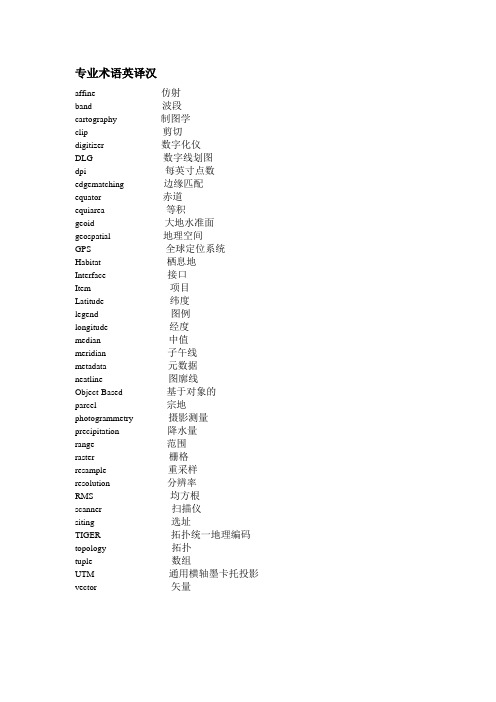
专业术语英译汉affine 仿射band 波段cartography 制图学clip 剪切digitizer 数字化仪DLG 数字线划图dpi 每英寸点数edgematching 边缘匹配equator 赤道equiarea 等积geoid 大地水准面geospatial 地理空间GPS 全球定位系统Habitat 栖息地Interface 接口Item 项目Latitude 纬度legend 图例longitude 经度median 中值meridian 子午线metadata 元数据neatline 图廓线Object-Based 基于对象的parcel 宗地photogrammetry 摄影测量precipitation 降水量range 范围raster 栅格resample 重采样resolution 分辨率RMS 均方根scanner 扫描仪siting 选址TIGER 拓扑统一地理编码topology 拓扑tuple 数组UTM 通用横轴墨卡托投影vector 矢量专业术语汉译英保护区protected area比例尺Scale bar标准差Standard deviation标准图幅Standard picture frame单精度Single precision地理空间数据Geospatial data点缓冲区Point buffer动态分段Dynamic segmentation度量标准Metrics多项式变换Polynomial transformation高程基准Elevation base跟踪算法Tracking algorithm规则格网Rules grid过渡带Transition zone基于位置服务Based on location service 畸形线Malformation line几何变换Geometric transformation检验图Inspection chart解析几何Analytic geometry空间要素Space element平面坐标系统Planar coordinate system曲流河Meandering river人口普查地段Census Lot上四分位数The upper quartile矢量数据模型Vector data model数据可视化data visualization数据探查Data exploration双精度Double precision水文要素Hydrological elements泰森多边型Tyson Polygons统一建模语言Unified Modeling Language投影坐标系统Projection coordinate system 线缓冲区Line buffer遥感数据Remote sensing data用材林Timber forest晕渲法Halo rendering method指北针Compass属性表Property sheet最短路径分析Shortest path analysis最小二乘法Least squares method翻译例子如下。
殿廷版雅思阅读真题-第三册答案(2)

殿廷版雅思阅读真题库REAL IELTS READING EXAM QUESTIONS WITH ANSWERS_DT ENGLISH ACADEMY殿廷教育简介殿廷教育(DIAN TING ENGLISH ACADEMY)由前雅思考官Roxanne 创办,是一家致力于雅思在线培训的教学机构。
该机构全部由资深外教授课,老师均拥有丰富的教学经验(学生多为日、韩、中国考生,多少学生在考试中取得了7分及以上的好成绩)我们常年跟踪研究雅思出题动态,总结了一套行之有效的教学方法。
在殿廷教育,老师不仅仅是员工,同时也是合伙人,因此专业水平和服务态度是其他机构所不能比拟的。
我们因专注而专业,因专业所以值得您的信赖。
除了阅读真题库、听力机经,我们还提供个性化的口语答案,完全依照考生个人情况私人订制专属口语答案,避免在考场上和其他考生出现雷同答案,助您轻松得高分。
此外,我们还有前雅思考官口语一对一全真模考、辅导,以及写作批改等个性化服务。
您可以用手机扫描右下方的店铺二维码找到我们。
在备考雅思的路上您一直有我们的陪伴,殿廷教育是您最好的选择。
我们多用心一点,您少担心一点。
雅思阅读真题库使用说明雅思阅读真题库是殿廷雅思专业外教花费大量心血整理综合网上的资料并根据雅思阅读原文高度还原的真题库,还原后的考题与雅思官方考题出题点一致,只在表述上稍有不同。
需要指出的是,在每次考试中雅思官方都会对考题做一些调整,即文章相同,考题稍有不同。
因此阅读真题库的正确使用方法是,考生尽可能在有限的时间内去熟悉出题点,做到对文章的宏观把握,而不是机械地记忆答案。
掌握了出题点之后可以帮助考生在考场上大大节约时间去做其他的文章。
1342s3The Persuaders28YES29NOT GIVEN30YES31NO32B33C34D35C36trolleys37aisles38loyalty card39cosmetics40group1329s2Food for Thought14viii15ii16iv17x18i19v20vii21H22F23I24A25C26B27E1428s3Music:Language We All Speak27iii28vii29iv30i31viii32F33B34E35D36G37A38C39C40C1427s1Chinese Ancient Chariots14TRUE15FALSE16NOT GIVEN17elm1818to3219struts20bronze21dish22lubricating oil23neck24sand25complex14278s3The Rainmaker Design27.YES28.NO29.YES30.NOT GIVEN31.NO32.hot dry air33.moist34.heat35.condenser36.(pure)distilled water37.fans38.solar panels39.construction cost40.environmentally-friendly1411s1Animal's Self-Medicating1True2Not Given3False4True5pith6terpenes7alkaloids8detoxify9hooks10G11D12E13C1436s1PRT and RUF system1True2False3Not Given4Not Given5True6False7A8C9C10A11B12B13C,E,F1336s1Children and Food Advertising1viii2ii3vi4v5i6x7iii8NO9NO10YES11NOT GIVEN12YES13NOT GIVEN1449s2Pollution in the Bay1E2C3H4B5C6B7B8A9FALSE10NOT GIVEN11FALSE12TRUE13TRUE13167s1Seed Hunting14drugs and crops15extinction16pioneers17Sir Joseph Banks18underground vaults 19TRUE20NOT GIVEN21TRUE22TRUE23FALSE24TRUE25-26In any orderA foodB fuel1312s1Detection of a Meteorite Lake14TRUE15NOT GIVEN16FALSE17TRUE18FALSE19(high-pressure)air gun20sound energy/sound wave21(long)cable22hydrophones/underwater microphones 23ship container/shipping container24seismic reflection profiling25laboratory26three-dimensional/3D image27fishing nets1313s1Biomimetic Design1NOT GIVEN2FALSE3True4False5NOT GIVEN6False7True8the same way9carbon-fiber10limbs/legs and feets11self-cleaning12surveillance13lifesaving1311s2TV Addiction14TRUE15FALSE16TRUE17NOT GIVEN18-20ACD21D22B23A24E25popular pastime26TV addicts27orienting response14150s3Compliance or Noncompliance for Children27B28C29C30A31D32F33D34E35A36NO37YES38YES39YES40NOTGIVEN1311s1Bamboo1E2D3B4A5D6C7B8A9B10B11D12soil erosion 13paper15109s3Children's Literature14stories15America16folklore17fairy-stories18adventures19C20A21E22False23True24NotGiven25True26True1333s1Longaeva:Ancient Bristlecone Pine14H15B16C17A18D19A20C21energy,22stratification,23(bands of)bark,24(dry mountain)air,25ground cover,26distance15133s3Communication in Science27B28A29C30D31C32TRUE33NOT GIVEN34FALSE35FALSE36word choices37colloquial terminology38observer39description40general relativity1303s2Biodiversity14TRUE15FALSE16TRUE17TRUE18FALSE19NOT GIVEN20NOT GIVEN21keystone(species) 22fig family/figs23(sea)urchins24cactus moth25Australia26public education1348s2Australian water filter14.clay15.water16.straw17.cow manure18.950degrees19.60minutes20.FALSE21.TRUE22.NOT GIVEN23.NOT GIVEN24.C25.D26.A1435s1The Pearl1B2D3E4E5TRUE6FALSE7NOT GIVEN8B9J10K11F12C13D1411s2Amateur Naturalists27B28C29H30G31E32D33A34beekeeping(notes)35life cycle(s)36drought(s)37C38B39A40A1309s1T-rex Hunter 1TRUE2FALSE3NOT GIVEN4TRUE5NOT GIVEN6TRUE7FALSE8shin bone9slow walker10cheetah11run fast12blunt13crush10006s3Flight from Reality28navigation and communications 29radiation30antennae31smoke32C33D34B35E36A37TRUE38TRUE39NOT GIVEN40TRUE1430s1What Are You Laughing at?1D2B3A4C5B6A7H8F9I10D11FALSE12NOT GIVEN13TRUE1416s1Animal Minds:Parrot Alex14NOT GIVEN15NOT GIVEN16FALSE17TRUE18TRUE19FALSE20particularly chosen21chimpanzees22100English words23avian cognition24color25wrong pronunciation26teenager1307s1Learning by Examples14E15A16D17C18False19True20False21True22less23social24watched25observer26Nutcracker1422s1The Innovation of Grocery Stores14.D15A16.F17.C18.E19.clerk20.lobby21.galleries22.stockroom23.customers/shoppers24.C25B26.C1438s2Bird Migration28iv29i30ii31vii32x33v34viii35-36in any order35A36B37parental guidance38compass39(daytime)predators 40visible14273s1The Effects of Living ina Noisy World185dBA2secondhandnoise3high-frequency4stomach contractions5noise maps6D7A8C9E10B11Nonauditory effects12acoustical tile13street designs1333s2storytelling,From Prehistoric Caves to Modern Cinemas14D15G16A17B18H19B20B21C22A23Poetics24tragedy25landmarks26flaw/weakness1444s2left-handedor right-handed2814C29A30B31F32D33D34B35C36A37Yes38No39Not Given40Not Given1307s2Exploring theBritish Village14-19:14v15iii16iv17vi18x19i20-24:20cottages21Domesday Book22self-sufficient23remnants24triangular25-2625I26F1432s3The legend ofEaster Island27v28ii29iii30viii31NOT GIVEN32TRUE33FALSE34FALSE35NOT GIVEN36TRUE37growing population38racist assumption39archeologicaland historical40inhumane behavior14133s1Ecotourism1A2D3C4B5A6C7D8A9B10sustainable11adventure12tropical forest13illegal killing1304s2We have Star performers14C15F16B17G18NOT GIVEN19YES20NO21YES22analysts/star-stock analysts23performance star/star/star performer 24working environment/settings25salary26rivals10007Sand Dunes27i28v29x30vii31ix32ii33vi34iv35B36C37barchans38compound39tones40deserts1345s1The Color of Butterfly28E29B30G31F32D33False34True35NOT GIVEN36False37NOT GIVEN38True39D40B1201s1Consecutive and Simultaneous Translation1B2D3C4C5A62-3seconds710seconds8100-12092001095-16411B12C13E14F1332s2Art in Iron and Steel14C15E16H17B18A19G20Abraham Darby III21timber22Severn River23Coalbrookdale museum24B25D26G1327s1Radio Automation1chip2grit3molten zinc4milling machine5Robot hands6valves7loudspeakers8cheaper9components10lighter11cost12A13C1415s2Activities for Children ABCDTTNGFCBCAB1308s3Memory Decoding27E28D29B30F3130seconds32specific person33loci method34synesthesia35practice36YES37YES38NO39NOT GIVEN40NO1426s1Child Development in Western Societies28.TRUE29.FALSE30.FALSE31.NOT GIVEN32.TRUE33.FALSE34.TRUE35.Industrialization36.Social reformers37.play and educationeful child39.half-time schools40.going to school1337s1Amazing Animal:Otter1C2A3G4E5B6D7F8C9Salt water10Sight11Swimming speed12Coastal otters13Moles1449s1Brunel:'The Practical Prophet' ACBGGEFBCAustralia,4000,telegraphic cable,Suez Canal1338s2The Evolutional Mystery:Crocodile Survives14ii15vi16v17iv18ix19viii20x21dry season或者hot season;或者dry period均可22water23four months24body mass25dehydration:26growth。
★新冀教版七年级的英语下18单元知识点总结.doc
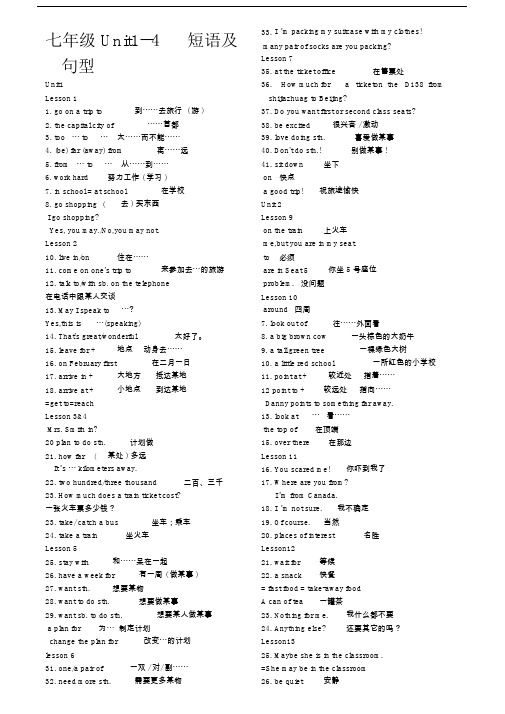
七年级 Unit1--4 短语及33. I ’m packing my suitcase with my clothes!many pair of socks are you packing?句型Lesson 735. at the ticket office 在售票处Unit1 36. How much for a ticketon the D138 from Lesson 1 shijiazhuag to Beijing?1. go on a trip to 到⋯⋯去旅行 ( 游 ) 37. Do you want first or second class seats?2. the capital city of ⋯⋯首都38. be excited 很兴奋 / 激动3. too ⋯ to ⋯太⋯⋯而不能⋯⋯39. love doing sth. 喜爱做某事4. (be) far (away) from 离⋯⋯远40. Don't do sth.! 别做某事 !5. from ⋯ to ⋯从⋯⋯到⋯⋯41. sit down 坐下6. work hard 努力工作 ( 学习 ) on 快点7. in school = at school 在学校 a good trip! 祝旅途愉快8. go shopping ( 去 ) 买东西Unit 2I go shopping? Lesson 9Yes, you may./No,you may not. on the train 上火车Lesson 2 me,but you are in my seat.10. live in/on 住在⋯⋯to 必须11. come on one's trip to 来参加去⋯的旅游are in Seat 5 你坐 5 号座位12. talk to/with sb. on the telephone problem. 没问题在电话中跟某人交谈Lesson 1013. May I speak to ⋯? around 四周Yes,this is ⋯(speaking) 7. look out of 往⋯⋯外面看14. That's great/wonderful. 太好了。
kisssys入门实例教程1
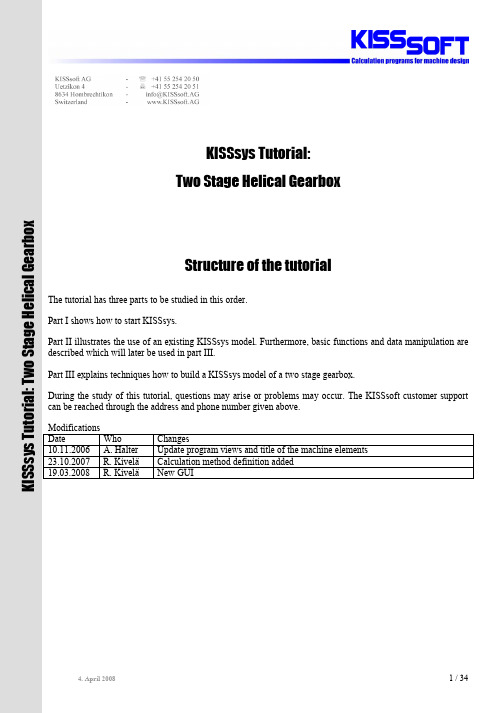
KISSsys Tutorial:Two Stage Helical GearboxStructure of the tutorial The tutorial has three parts to be studied in this order. Part I shows how to start KISSsys. Part II illustrates the use of an existing KISSsys model. Furthermore, basic functions and data manipulation are described which will later be used in part III. Part III explains techniques how to build a KISSsys model of a two stage gearbox. During the study of this tutorial, questions may arise or problems may occur. The KISSsoft customer support can be reached through the address and phone number given above. Modifications Date Who Changes 10.11.2006 A. Halter Update program views and title of the machine elements 23.10.2007 R. Kivelä Calculation method definition added 19.03.2008 R. Kivelä New GUIK I S S s y s T u t o r i a l : T w o S t a g e H e l i c a l G e a r b o xTable of content1Start KISSsys (3)1.1Start program (3)1.2Definition of project folder (3)1.3Opening a KISSsys model (3)2Toolbars and views (5)2.1Views in KISSsys (5)2.1.1Views and windows (5)2.1.2Arranging elements in the schematic (6)2.1.3Connection between 3D view, schematic and tree structure (6)2.1.4Using the 3D view (6)2.1.5Refresh All (6)2.2In- and output of data (7)2.3Starting KISSsoft analysis (7)3Using the model ...001-KISSsys-Tutorial“.. (8)3.1Calculate kinematics (8)3.2Analysis of root and flank safety factors (8)3.3Changing gear data, bearing data and shaft geometry (9)4Task (10)5Structure of the system (10)5.1Start KISSsys (10)5.2Loading the templates (10)5.3Principles (11)5.3.1Elements, templates (11)5.3.2Drag/Drop, Copy/paste, rename, delete (12)5.4Insert machine elements (12)5.5Definition of the kinematics (14)5.6Adding KISSsoft analysis modules (16)5.6.1KISSsoft shaft analysis (16)5.6.2Add KISSsoft gear analysis (17)5.6.3Adding bearing analysis (19)5.7Positioning the elements (19)5.7.1Preliminary positioning (19)5.7.2Positioning of the shafts (20)5.7.33D View (21)5.8Definition of the shaft geometry (22)5.9Definition of bearings (24)6User Interfaces (25)6.1Table with information on gear and bearing data (25)6.2User Interfaces (26)6.2.1Introducing an user interface (26)6.2.2Adding text (26)6.2.3Display of results (26)6.2.4Changing values using the “UserInterface” (29)6.2.5Changing calculation method from the “UserInterface” (29)6.2.6Further settings (30)6.2.7Execution of functions (31)7Completing the model (33)7.1Display of the coupling (33)7.2Definition of fixed and free bearings (33)7.3Definition of the force acting on the output shaft (34)PART I, Start KISSsys1Start KISSsys1.1Start programStart KISSsys through Windows-Start/Programs/KISSsoft 03-2008/KISSsys.1.2Definition of project folderKISSsys uses projects to manage the files. Project folder simply defines where KISSsys models and the respective KISSsoft files are saved. Before a KISSsys model can be opened or created, the project / folder where the model will be saved is to be defined.Using the button shown in the following figure, the project / folder selection is displayed, here “C:\Programs\KISSsoft 03-2008\KISSsys\Tutorial”. After having selected the project / folder, the selection is to be confirmed, press “Open” and KISSsys is launched.Figure1.2-1 Selection of project / folder1.3Opening a KISSsys modelAfter having selected the project, the KISSsys models available in this project can be opened through the menu using File/Open. The message whether the current file should be saved or not can be answered negatively since KISSsys starts with an empty file. Now, the KISSsys model KISSsys-Tutorial-001.ks is opened, and KISSsys should look as follows:Figure1.3-1 KISSsys after opening the model KISSsys-Tutorial-001.ksNote that models should be opened only from the current project.PART II, Using the Existing Model2Toolbars and views2.1Views in KISSsys2.1.1Views and windowsKISSsys features the following views:Tree structure Messages 3D View User Interface Tables SchematicFigure2.1-1 Views available in KISSsysThe tree structure, the schematic and the messages can be shown/hidden using the following buttons:Figure2.1-2 Show/hide tree structure, messages and schematicThe tables, user interfaces and 3D view can be minimised, restored and closed. Using the menu …Window“, navigating between the windows is possible. A closed window can be shown by a right mouse click on its corresponding element in the tree structure and then selecting “Show”.2.1.2Arranging elements in the schematicThe elements shown in the schematic can be arranged with the left mouse button.2.1.3Connection between 3D view, schematic and tree structureIf an element in the tree structure is selected (left mouse click), it is highlighted blue. Also, in the 3D view, a local co-ordinates system is shown in the centre of the element.Figure2.1-3 Selecting an element in the tree structure highlights it in the 3D viewIf an element is selected in the schematic, it is highlighted in the tree structure and in the 3D view.When moving the cursor over the elements of the schematic, the name of the respective element is shown. With a right mouse click, the element can be modified.Figure2.1-4 Information about the element in the schematic2.1.4Using the 3D viewIn the 3D view, the gearbox can be rotated, moved and zoomed (left, centre, right mouse buttons respectively).2.1.5Refresh AllData and graphics are updated when the …Refresh All“ button is pressed.Figure2.1-5 Refresh AllThis command results in an update of for example the 3D view after having changed some parameters such as the tip diameter of a gear or that the power flow is highlighted in the schematic after the calculation of the kinematics.2.2In- and output of dataIn the user interfaces and the tables, the following text elements are usedFeature Type UseBlack Output / text Using black, results are shown that change with theanalysis. Comments are also in black.Red Input In these fields, values can be entered directly or they canbe chosen from an underlying list (double click). Thevalues entered or chosen are then stored in the respectivevariables.Grey background Functions Functions are executed through double-click (left mousebutton)2.3Starting KISSsoft analysisThrough the tree structure, the KISSsoft analysis can be started by a double click on the respective symbols as shown below:KISSsoft bearing analysisKISSsoft bevel gear analysisKISSsoft chain drive analysisKISSsoft crossed helical gear analysisKISSsoft feather key analysisKISSsoft helical gear analysisKISSsoft interference fit analysisKISSsoft journal bearing analysisKISSsoft planetary gear analysisKISSsoft polygon analysisKISSsoft shaft analysis / graphical editorKISSsoft spline analysisKISSsoft splined shaft analysisKISSsoft toothed belt analysisKISSsoft v belt analysisKISSsoft woodruff key analysisKISSsoft worm gear analysisFigure2.3-1 KISSsoft analysis3Using the model …001-KISSsys-Tutorial“3.1Calculate kinematicsThe kinematic analysis is started through double click on the function …Kinematic“. All speeds, torques and bearing forces are calculated. Based on the input speed, the gear data and the output torque, the resulting reduction …i tot“, the input torque and the output speed are calculated and shown:Figure3.1-1 Results in the User Interface after execution of kinematics analysisThe speed at the input and the torque at the output can be defined directly. Note that the sign of the torque defines the direction of the power flow.After having changed the values for input speed and output torque, the kinematics should be analyzed again by executing the function …Kinematic“ in order to get the corresponding results.3.2Analysis of root and flank safety factorsOn execution of the function …Strength“ (double click) the kinematics are calculated again, followed by the strength analysis of the gears, bearings and shafts. The resulting safety factors for the root and flank are shown in the user interface (based on a lifetime of 20’000h):Figure3.2-1 Output of resulting safeties for root and flankIf the analysis is to be performed for a different lifetime, the required lifetime should be changed in KISSsoft. Using the function …GP1“, access to KISSsoft is available where the lifetime can be changed from 20 000h to e.g. 30 000h (repeat for second stage). In order to have the new value accepted, …Calculate F5” has to be pressed, then exit KISSsoft.:Figure3.2-2 Changing the required lifetimeAfter that, the calculation of the safety factors can be repeated by double click on …Strength“3.3Changing gear data, bearing data and shaft geometryThe gears, shafts and bearings can be changed in KISSsoft in the usual manner. For this, double click on a KISSsoft symbol in the tree structure in order to get into the KISSsoft analysis of the desired element. Here, for example fine sizing of gears can be executed or the type of bearing may be changed in the bearing analysis.In order to make the changes permanent, “Calculate F5” has to be pressed before exiting KISSsoft.Note that elements (gears, bearings, couplings, …) shown in the graphical shaft editor must not be removed or added since the number of elements on a shaft is defined in the tree structure within KISSsys.The number of elements to be arranged on a shaft may only be changed in KISSsys directly.PART III, Building a model4TaskIn KISSsys, a model of for the strength analysis of a two stage helical gearbox with analysis of the gears, bearings and shafts is to be built. This model is to be used for analysis or dimensioning such systems.In the end, the model built will correspond to the model …KISSsys-Tutorial-001”.5Structure of the systemThe new system will be built from elements like gears, shafts and couplings and the respective KISSsoft analysis modules. These elements and analysis modules will be imported from a library, called …Templates“.5.1Start KISSsysFirst a new project / folder is defined, e.g. C:\MyTutorial. Then, start KISSsys with this folder as project. KISSsys is then opened with an empty model. Using File/Save from the menu, this file is given a name, e.g. …KISSsys-Tutorial-001“.In order to be able to build a new model, KISSsys should be used in the administrator mode, which is activated in the Options - menu:Figure5.1-1 Change to Administrator modeIf the option …Administrator“ is not available, the respective license is missing. Contact KISSsoft AG.5.2Loading the templatesAs a first step when creating a new model, the templates are to be imported through the menu “File”, “Open templates…”, “templates.ks”.In the …Templates“, all elements available in KISSsys are now listed:Figure5.2-1 Element library …Templates“After having imported the templates, the model can now be assembled5.3Principles5.3.1Elements, templatesIn KISSsys, a model is assembled from different elements. These elements are arranged in a tree structure. The following types of elements are available:-Machine elements (red symbols)-Analysis modules for the respective machine element (light blue)-Connections (grey)-Tables-GraphicsThey are available from a library, called the templates. The templates may be modified by the user (recommended for experienced users only).The user can switch between the elements arranged in the tree structure and the template using the tabs asshown below or for easier use tabs can be arranged to be seen simultaneously:Figure5.3-1 Elements and templatesThe model is arranged in the …Model“ - section.5.3.2Drag/Drop, Copy/paste, rename, deleteUser can select how to copy elements from templates to the model. You may drag and drop elements or you can copy and paste elements from the templates to the tree structure using …Ctrl+C“ / …Ctrl+V“ or, with right mouse click, …copy“ / …paste“. Delete elements by selecting them and press “Del” or right mouse click and “Delete element”. Renaming an element is performed by right mouse click and selection of “Rename”.Note: Renaming an element will result in the connections to this element being invalid. Renaming elements is hence not recommended.5.4Insert machine elementsAll machine elements are arranged in a group. For this, the element …kSysGroup“ is imported from the “Templates” into the “Element” section. The name is changed to …GB“ for this example.The gearbox features three shafts. They are added by copying from the templates (element “kSysShaft”) and inserted in the group “GB”. They are called …s1“, …s2“ and …s3“. In the schematic, the shafts can be arranged using the left mouse. The model should look as follows:Figure5.4-1 View of the model after the first stepsNow, the other machine elements are integrated. They are arranged in the tree structure below their respective parent element (the respective shaft). First, the element …kSysCoupling“ is copied from the templates and pasted below …s1“ and below …s3“. Use the names …cIn“ for the coupling on shaft 1 (power input) and …cOut“ for the coupling on shaft 3 (power output). Similarly, on shaft 1 and 3, a single gear and on shaft 2 two gears are placed. They are copied from the templates, element …kSysHelicalGear“, and pasted below …s1“, …s2“ and …s3“. Use the names …z1“, …z2“, …z3“ and …z4“. The model should look as follows:Figure5.4-2 Couplings and gears addedNow, two roller bearings are included for each shaft. From the templates, the element …kSysRollerBearing“ is copied and pasted twice below each shaft. Use the names …b1“, and …b2“ in this example.On the output shaft (“s3”), a centric load is added. For this, the element …kSysCentricalLoad“ is copied from the templates and pasted below …s3“ and named as “f1”.The model should look as follows:Figure5.4-3 KISSsys model with all elements used5.5Definition of the kinematicsIn the next step, the kinematics and the power flow of the system is defined. For this, connections between the gears are introduced. For this the element …kSysGearPairConstraint“ is copied form the templates and pasted into the group …GB“ twice (names: …gp1“ and …gp2“). When inserting these connections a dialog appears where the two elements to be connected are selected:Choose first element of connectionChoose second element of connectionEfficiency (leave at 1.00)Figure5.5-1 Dialog for the definition of a gear-gear connection, left for the first connection called …gp1“, right forthe second connection called …gp2“In this example, the efficiency is to be left at 1.00.The definition of the power input is thorough the element …kSysSpeedOrForce“. For the input, paste the element on the same level as …GB“, using the name “Input”. Again, a dialog appears, where the connection to the coupling of the input shaft is defined. The input speed is defined as well by setting …Speed constrained“ to …yes“ and giving a value for the input speed:The Kinematics of the gearbox is defined by twoparameters, a speed and a torque.In this example, the speed on the input and the torque onthe output are defined. To set the speed on the input,choose …Speed constrained, yes“.Set …Torque constrained, no“ since the torque is definedfor the output, not for the input.The power is defined by the speed and the torque and isshown here for information.Figure5.5-2 Definition of the power inputFor the output, a second element …kSysSpeedOrForce“ is added, to be called …Output“. In the dialog, the coupling on the output shaft is to be selected as the connecting element. Here, the torque is to be given with e.g. -20Nm (…Torque constrained, yes“). Set a negative value for the torque to get a negative power.On the output, only the torque (with sign) is defined,…Torque constrained, yes“.The speed is not defined here, it is calculated based onthe gearbox kinematics and the speed on the input, hence…Speed constrained, no“.If a torque of +20Nm instead of -20Nm is used, thedirection of the powerflow in the gearbox is reversed.Figure5.5-3 Definition of the power outputThe symbols for the power input and output should be rearranged in the schematic.The KISSsys model should now look as follows:Figure5.5-4 KISSsys model with power flowDouble click on menu “Calculate kinematics” to start kinematics calculation. In the status line (bottom of the window), a message …Kinematic calculated“ occurs. There should be no error message.Figure5.5-5 Execution of kinematics analysisNote that the connections shown in the schematic have not turned red to indicate that power flows through them.Use “Refresh” button on menu to show power flow through the system. The information on the power flow is given with right mouse click on the element “Input” and selecting “Dialog”:Opposed to Figure5.5-2 not only the pre-defined speedat the input is shown but also the calculated torque. Figure5.5-6 Power input. The torque is calculated from the torque given for the input, the efficiency and thegearbox kinematicsThe analysis of the kinematics is now working.5.6Adding KISSsoft analysis modulesNext step is including the KISSsoft analysis modules. These are copied from the templates, …kSoftCalculations\withSystem”. KISSsoft analysis modules for shafts, bearings and gears are needed.5.6.1KISSsoft shaft analysisThe shaft analysis …Shaft“ is copied from the templates and pasted below the three shafts. They are called …S1“, …S2“ and …S3“. On pasting them, a dialog appears in which the shaft to be analyzed is to be selected. …Saving mode“ should set to …Save file in KISSsys“.Select the element for which the analysis will be usedThere are different ways to safe the KISSsoft analysismodules.With …Save file in KISSsys“, all data is saved in KISSsysThis is the most simple way. It is also possible to importor export KISSsoft files.Figure5.6-1 Dialog for definition of shaft to be analyzedThe KISSsys model should now look as follows:Figure5.6-2 Model with KISSsoft shaft analysis added for all three shafts5.6.2Add KISSsoft gear analysisFrom the templates, copy …HelicalGearPair“ and paste them below the two connections …gp1“ and …gp2“, using the names …GP1“ and …GP2“. Again, the analysis is connected to the connection using a dialog as follows. Set …Saving mode“ to …Save file in KISSsys“:Figure5.6-3 Dialog for definition of connection to be analyzed (gear stage)The KISSsys model should now look as follows:Figure5.6-4 Model with KISSsoft gear analysis addedThrough a double click on the KISSsoft gear analysis icon, the KISSsoft interface for definition of gears is shown. Here, gears can be defined in the usual way and the centre distance can be calculated. It is also possible to import gear data from an existing KISSsoft file for a gear pair. After having defined the gears, press “Calculate F5” and exit.Figure5.6-5 Definition of the two gear stages, here for stage 1This has to be done for both stages. Accept the input by pressing “Calculate F5” and close the KISSsoft window.5.6.3Adding bearing analysisThe bearing analysis …Bearing2“ is imported from the templates (index “2” since two bearings are to be analyzed). They are pasted below the three shafts, once per shaft. Names: …B_s1“, …B_s2“ and …B_s3“. In the dialog that appears, the shaft where the bearings to be analyzed are seated is to be selected. Set …Saving mode“ to …Save file in KISSsys“:Figure5.6-6 Selection of shaft where the bearings to be analysed are seatedWith this procedure, the KISSsoft bearing analysis is included. The KISSsys model should now look as follows:Figure5.6-7 KISSsys Model with all KISSsoft analysis modules (light blue icons) included5.7Positioning the elements5.7.1Preliminary positioningNext step: preliminary positioning of the parts on the shaft so that they can be identified more easily in the graphical shaft editor (when importing the elements from the templates, they all have position=0 mm). This step is not necessary to accomplish. For the bearings, gears and couplings, using right mouse click on the elements (…z1“ through …z4“, …cIn“, …cOut“ and all …b1“ and …b2“) and selecting …Properties“, the variable …position“ is available. Set the value for example to 10 mm for the left bearings (…b1“), 100 mm for the right bearings (…b2“), to 120 mm couplings on the output and input shaft, 120 mm for the force …f1“ and 30 mm and 70 mm for the gears.Example: left bearing on the input shaft:Figure5.7-1 Right mouse click on the element (here …b1“ below …s1“, the left bearing on the input shaft), select …Properties“A list with all variables available for the bearing appears. Set the value for the variable …position“ to 10:Figure5.7-2 Definition of the position of the left bearing to y=10 mmThis should be repeated for all elements. After pressing …Refresh“, the elements are shown in the correct order in the schematic:Figure5.7-3 Correct order of the elements in the schematic5.7.2Positioning of the shaftsThe shafts are still to be positioned with respect to each other. The second shaft should be parallel to the first shaft, the distance being the centre distance of the first gear pair. Shaft 3 should be parallel to shaft 2, and again in the distance of the centre distance of the second gear pair.Positioning procedure is started by right mouse click on …s2“ and …s3“, select …Dialog“:Figure5.7-4 Dialog for positioning of shaftsFirst, …s2“ is positioned with respect to …s1“. In the dialog, select …Parallel to Shaft“:Figure5.7-5 First part of the dialog, positioning with respect to an existing shaftIn the second part of the dialog, the shaft is positioned using a polar co-ordinates system. The distance between the two shafts (the radial co-ordinate) is equal to the centre distance of the first gear pair. The centre distance is available from the variable …GB.gp1.GP1.a“. The angle and the axial displacement are set to zero (no input required):In …Element“ reference element is selected.The starting point of the shaft (always it’s left end) to bepositioned can now be defined using polar or Cartesian co-ordinates. Easier is to use polar coordinates.The radial co-ordinate is equal to the centre distance of thegear pair 1 (= variable “GB.gp1.GP1.a”)Figure5.7-6 Second part of dialog, positioning of shaft 2 with respect to shaft 1To be repeated for shaft 3.5.7.33D ViewNow that all elements have been positioned (although only preliminary), the 3D view can be included (copy from templates, element …kSys3Dview“ and insert on the same level as the group …GB“). Using right mouse click and …Show“, the 3D view is shown as follows:Figure5.7-7 3D view of the systemThe shaft geometry and the bearings have not been defined yet.5.8Definition of the shaft geometryWith double click on the KISSsoft shaft analysis modules …S1“, …S2“ and …S3“ the KISSsoft shaft analysis is started. Here, in the graphical shaft editor, the shaft can be modeled in detail. When opening the shaft editor, no shaft is visible, only the elements positioned on the shafts are present. To keep it simple, a cylindrical element of diameter D=20mm and length 130mm is defined for all three shafts, shown here for the first shaft:Figure5.8-1 View when opening the graphical shaft editorAfter having inserted a cylindrical shaft:Figure5.8-2 View with cylindrical shaft addedThe shaft can now be detailed in the usual way. It is also possible to define bearings in shaft module including the axial supporting. After definition press …Calculate F5“ in order to start the shaft analysis. This is necessary to get reaction forces on the bearings which are in turn necessary for the bearing definition/analysis.This should be repeated for all three shafts (in this example, all shafts are 130 mm long and 20 mm, 30 mm and 40 mm in diameter. The 3D view changes as shown below when pressing …Refresh All“:Figure5.8-3 3D View with shaft geometry as defined5.9Definition of bearingsNow that all three shafts have been properly defined, the bearings can be defined. This order in defining the elements (shafts first, bearings second) is important since the inner diameter of the bearings is governed by the outer diameter of the shaft and the position of the bearing on the shaft.Double click on the bearing analysis (here using shaft 1 as example) …B_s1“, the respective KISSsoft analysis interface is shown. The inner diameter of the bearing is defined through the shaft diameter and the position of the bearing. Now, a suitable bearing can be chosen as usual.Figure5.9-1 Selection of bearing in KISSsoft for the given inner diameter of the bearing (=shaft diameter)After having chosen the bearing type and the bearing, press “Calculate F5” in order to activate the selection. To be repeated for all three pairs of bearings. The 3D view changes accordingly after pressing …Refresh All“:6User Interfaces6.1Table with information on gear and bearing dataFrom the templates, the following three tables can be copied into the tree structure below the group …GB“: …Bearing2Calculations“, …GearPairCalulations“ and …ShaftCalculations“:Figure6.1-1 Tables to be copied from the templatesOnce copied, using a right mouse click on the tables and pressing “Show” gives:Figure6.1-2 Tables with gear data, bearing data and KISSsoft gear pair analysis dataThese tables offer an overview over the parameters used. Parameters in red can be changed using the tables.6.2User Interfaces6.2.1Introducing an user interfaceA table for definition of the main input and output data is to be introduced: Choose the table …UserInterface“ from the templates and copy it into the tree using the name …UserInterface“. With …Show“, the table is shown. Use function “Dialog” to define the number of rows and columns for table size.Figure 6.2-1 Resizing a table6.2.2Adding textUse right mouse click and …Insert String“ to insert text as shown in the figure below. The text is to be defined in the field …Value“:Figure 6.2-2 Adding text to the user interfaceIf information in the field is only a text user can also directly write the information in the right field.6.2.3Display of resultsFirst, the speed at the output and the torque at the input (these values are calculated from the input values and the gear kinematics) are included in the user interface.With right mouse click, …Insert real“, the following dialog is shown. In …Expression“ the name and the path of the variable should be given. The speed at the output is given in the variable “speed”. Note that the full path “Output.speed” is to be given. Press “Ok” to accept and the result is shown in the user interface.Figure6.2-3 Showing the speed at the outputFigure6.2-4 Result in the user interfaceIn the same manner, the torque at the input is shown in the user interface. Right mouse click on the desired field, …Insert Real“, Expression: …Input.torque“, and the torque should be shown as follows:Figure6.2-5 Showing the torque at the inputSimilarly input and output powers can be shown. Furthermore, the total gear ratio shall be shown. Again, right mouse click on the desired field, …insert real“ and defining the following expression:Figure6.2-6 Calculation of the total reduction from input speed and output speedExpression is extended to have a condition (IF…THEN and ELSE) to check that Output speed is not zero to be able to evaluate the formula.。
以人为中心的论文
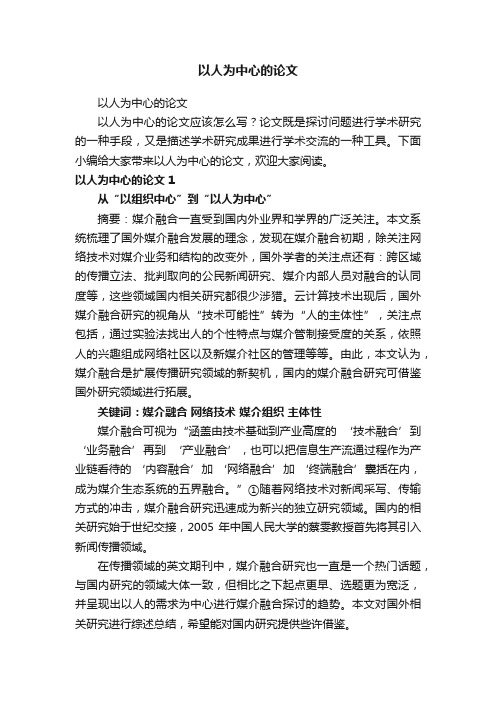
以人为中心的论文以人为中心的论文以人为中心的论文应该怎么写?论文既是探讨问题进行学术研究的一种手段,又是描述学术研究成果进行学术交流的一种工具。
下面小编给大家带来以人为中心的论文,欢迎大家阅读。
以人为中心的论文1从“以组织中心”到“以人为中心”摘要:媒介融合一直受到国内外业界和学界的广泛关注。
本文系统梳理了国外媒介融合发展的理念,发现在媒介融合初期,除关注网络技术对媒介业务和结构的改变外,国外学者的关注点还有:跨区域的传播立法、批判取向的公民新闻研究、媒介内部人员对融合的认同度等,这些领域国内相关研究都很少涉猎。
云计算技术出现后,国外媒介融合研究的视角从“技术可能性”转为“人的主体性”,关注点包括,通过实验法找出人的个性特点与媒介管制接受度的关系,依照人的兴趣组成网络社区以及新媒介社区的管理等等。
由此,本文认为,媒介融合是扩展传播研究领域的新契机,国内的媒介融合研究可借鉴国外研究领域进行拓展。
关键词:媒介融合网络技术媒介组织主体性媒介融合可视为“涵盖由技术基础到产业高度的‘技术融合’到‘业务融合’再到‘产业融合’,也可以把信息生产流通过程作为产业链看待的‘内容融合’加‘网络融合’加‘终端融合’囊括在内,成为媒介生态系统的五界融合。
”①随着网络技术对新闻采写、传输方式的冲击,媒介融合研究迅速成为新兴的独立研究领域。
国内的相关研究始于世纪交接,2005年中国人民大学的蔡雯教授首先将其引入新闻传播领域。
在传播领域的英文期刊中,媒介融合研究也一直是一个热门话题,与国内研究的领域大体一致,但相比之下起点更早、选题更为宽泛,并呈现出以人的需求为中心进行媒介融合探讨的趋势。
本文对国外相关研究进行综述总结,希望能对国内研究提供些许借鉴。
一、以网络时代媒体业务及组织结构变化为中心互联网自1988年向民间开放,数字化技术对人类生活的冲击开始引起学者关注。
媒体作为社会生活的前沿和信息流动的主动脉,在数字化浪潮中首当其冲。
Brazos river bar A study in the significance of grain size parameters

冀教版六年级(上册)英语全部知识点汇总

Lesson 1 At the airport一、单词:suitcase(复数)suitcases, arrive(过去式)arrived, live(单三)lives, want(单三)wants,come(现在分词)coming,five(序数词)fifth二、课文重难点:1. at表示“在某处”,一般指较小的比较具体的地点。
如at school 、at home2. This is “这是某某”这句型在这里用来介绍他人。
This is my friend.3. want 想要 want to do sth. 想干某事如:I want to go home.我想回家。
4. What time is it now? It’s 11:30.现在几点了?现在11:30.5. Did you have a good trip? Yes,thanks.你旅行愉快吗?是的,。
6. Let’s go home./ Let me help you.让我们回家。
让我帮助你。
7. learn English 学英语Lesson 2 Jenny’s house一、单词:kitchen, room, bathroom, bedroom, living room二、课文重难点:1. This is / That is / These are/ Here is/ Here are2. What’s in the bedroom? 卧室里有什么? 3、second floor 二楼Lesson 3 Making breakfast一、单词:refrigerator(fridge), sink水槽,make(现在分词)making(过去分词)made, dish(复数)-dishes,cook(现在分词)-cooking、stove炉子二、课文重难点:1. Time for breakfast.= It’s time for breakfast.早餐时间到了。
四色定理及其计算机证明
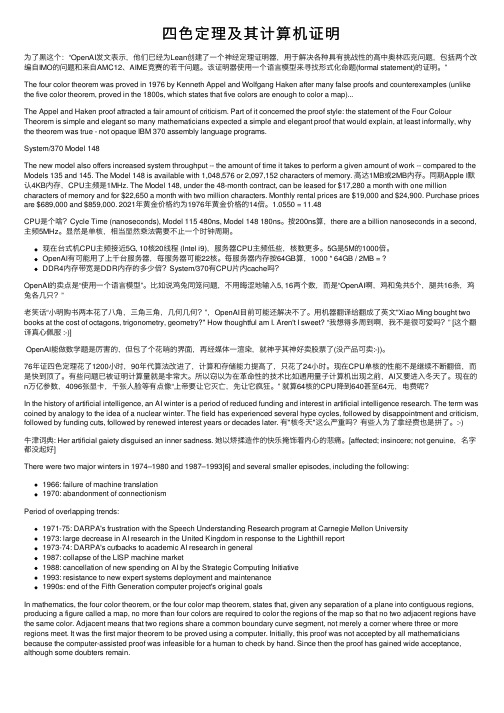
四⾊定理及其计算机证明为了⿊这个:“OpenAI发⽂表⽰,他们已经为Lean创建了⼀个神经定理证明器,⽤于解决各种具有挑战性的⾼中奥林匹克问题,包括两个改编⾃IMO的问题和来⾃AMC12、AIME竞赛的若⼲问题。
该证明器使⽤⼀个语⾔模型来寻找形式化命题(formal statement)的证明。
”The four color theorem was proved in 1976 by Kenneth Appel and Wolfgang Haken after many false proofs and counterexamples (unlike the five color theorem, proved in the 1800s, which states that five colors are enough to color a map)...The Appel and Haken proof attracted a fair amount of criticism. Part of it concerned the proof style: the statement of the Four Colour Theorem is simple and elegant so many mathematicians expected a simple and elegant proof that would explain, at least informally, why the theorem was true - not opaque IBM 370 assembly language programs.System/370 Model 148The new model also offers increased system throughput -- the amount of time it takes to perform a given amount of work -- compared to the Models 135 and 145. The Model 148 is available with 1,048,576 or 2,097,152 characters of memory. ⾼达1MB或2MB内存。
Pearson Edexcel Level 3 Advanced Subsidiary GCE in

Getting Started GuideAS and A Level Design and TechnologyPearson Edexcel Level 3 Advanced Subsidiary GCE in Design and Technology (Product Design) (8DT0)Pearson Edexcel Level 3 Advanced GCE in Design and Technology (Product Design) (9DT0)GCE Design & Technology 2017Getting Started GuideIntroduction 2 What's changed 3 Qualification at a glance 4 Planning 8 Assessment guidance 9GCE Design & Technology 2017 Getting Started Guide IntroductionThe subject content sets out the knowledge, understanding and skills relevant to AS and A level Design & Technology.The key aim of this new qualification is to enable students to:●Use creativity and imagination when applying iterative design processes todevelop and modify designs, and to design and make prototypes that solve realworld problems, considering their own and others’ needs, wants, aspirationsand values.Students will be able to integrate and apply their understanding and knowledgefrom Key Stage 4, with a focus on mathematics and science for analysis andinforming decisions in design, whilst being open to taking design risks which show innovation and enterprise.Within the Independent Design and Make Project, students will undertake asubstantial design, make and evaluate project. At A level, this will be of theirchoice. At AS they will respond to one of the contextual challenges. They will createa prototype, by which is meant an appropriate working solution to a need or wantthat is sufficiently developed to be tested and evaluated; this could be a full-sized product or a scaled working model or functioning system.This project will require students to follow the iterative design processes ofexploring, creating and evaluating.This Getting Started guide provides an overview of the new GCE specification, tohelp you understand the changes to content and assessment, and what these mean for you and your students.We will be providing a full package of support to help you plan and implement the new specification.●Plan: In addition to the section in this guide, there is a Course Planner andSchemes of Work for a co-teachable AS and A level course, as well as a fulllinear two-year course. These are not meant to be prescriptive, therefore theyare available as a Word document so that you can adapt to suit yourdepartment, specialisms and resources.●Teach: There will be exemplar materials that you will be able to use with yourstudents.●Track and Assess: In addition to the Sample Assessment Materials, there will bean additional set of exemplar papers created that you will be able to use for aMock examination.●Develop: There will be Getting Ready to Teach events, both face to face andonline training. In addition, there will be specific events targeting the NEA interms of delivery and assessment, as well as Feedback events after the firstassessment in 2019.These support documents will be available on the GCE 2017 Design and Technology pages.GCE Design & Technology 2017 Getting Started GuideWhat’s changed?What are the changes to the GCE qualification?There is no longer such a range of pathways that awarding organisations can offer.There are now only three possible endorsements that can be offered:●Product Design●Fashion and Textiles●Design Engineering.Pearson has made the decision to offer one title: Product Design.The new course is made up of two components; a single paper and a single non-examined assessment (NEA) task.The weighting of the NEA has been reduced from the current 60% to 50% at both AS and A level, which gives an equal split between the examined component and the NEA.Maths skills now contribute to the overall qualification and, since Maths cannot be assessed in the NEA, it will be sited in the examination paper, representing 15% of the total paper marks.There are now four Assessment Objectives, rather than the current two. This is to provide an increased focus on analysis and evaluation.The AS is now a stand-alone qualification, the results of which will no longercontribute to the overall A level grade.Changes to Design and Technology content requirementsThe content requirements for GCE Design and Technology have been revised. To gain accreditation, all awarding organisations’ specifications must meet thesecriteria.The new subject content has been split into three sections: Core technicalprinciples, Core Design and Making principles and Specialist knowledge. Students must study a range of material areas; develop an understanding of contemporary industrial and commercial practices; have a good working knowledge of health and safety procedures, as well a sound working knowledge in the use of ICT.Changes to Assessment ObjectivesThe GCE Design & Technology assessment objectives have been revised as shown below.GCE Design & Technology 2017 Getting Started GuideChanges to specification contentChanges have been made as a result of feedback from all parts of the design and technology subject community, including teachers, subject associations,professional bodies and higher education. We have used this opportunity toredesign a qualification that equips students with design skills for the future andencourages creativity and innovation.There is some overlap between the new specification and the legacy specifications.Details of the overlap can be found in the mapping documents available on the GCE 2017 Design and Technology pages.Qualification at a glanceAS LevelContent and assessment overviewThe Pearson Edexcel Level 3 Advanced Subsidiary GCE in Design and Technology (Product Design) consists of one externally-examined paper and one non-examined assessment component.Students must complete all assessment in May/June in any single year.GCE Design & Technology 2017 Getting Started GuideGCE Design & Technology 2017 Getting Started GuideA LevelContent and assessment overviewThe Pearson Edexcel Level 3 Advanced GCE in Design and Technology (ProductDesign) consists of one externally-examined paper and one non-examinedassessment component.Students must complete all assessment in May/June in any single year.GCE Design & Technology 2017 Getting Started GuideGCE Design & Technology 2017 Getting Started GuidePlanningConstructing a coherent courseTime in Year 12 can be spent teaching much of the content, especially topics 1–7 if both AS and A level classes are being taught together.It is quite likely that, if centres are offering a one year AS course, it could be taught concurrently with the A level course. If this is the case, time will need to be given over to the AS group for them to complete the NEA task in response to theContextual Challenge.Alongside the teaching of the content in Year 12, a start can be made on the NEA: The Independent Design and Make Project.The remaining context, topics 8–12, can be taught in Year 13 as the NEA taskprogresses.It is essential that pupils are exposed to Mathematical skills in a variety of contexts at every opportunity over the two- year course.Delivery modelsAs the AS qualification will no longer contribute towards the A level, centres willneed to decide whether they wish to continue to offer the AS qualification. It shouldGCE Design & Technology 2017 Getting Started Guidebe noted that the subject content at AS is identical to work that has to be covered at A level.There is a course planner and detailed schemes of work available on the GCEDesign & Technology 2017 webpage which take account of a delivery approach for both AS and A level. These are word documents and are not prescriptive. Centres may amend and adapt these to suit their students and resources.Co-teachability exampleAssessment guidanceImplications of linear assessmentAll assessment is to take place in the final year as a terminal examination.Therefore, it is essential, if AS is being sat, that the correct Contextual Challenge is used for students. The Contextual Challenges are issued annually, thereforestudents should use the Contextual Challenge valid for the series in which they are entered for the examination.Contextual challengesOur contextual challenges at AS will give students the freedom to take design risks and innovate in a situation where it is safe to test and refine ideas, giving them the confidence at A level to further develop these skills in their own design brief with a client/end user.It is important to note that candidates will be able choose the route they want to work within, so that they can explore design problems in a field of their owninterest or in an area they want to develop skills.AOs and skills targeted at AS levelGCE Design & Technology 2017 Getting Started GuideBreakdown of assessment objectivesAOs and skills targeted at A levelBreakdown of assessment objectivesNEA AdministrationCoursework submissionsAll paper submission should be made on A3 paper; the work should be well bound and easy to access. The work needs to be clearly labelled with name andcentre/candidate number.Electronic submissions are permitted but should be as PowerPoints or PDF. It isimportant that the work on electronic submissions can be read easily in full screen format without the need to zoom in on parts of the page.GCE Design & Technology 2017 Getting Started GuideGuidance in applying the assessment criteriaThe following points may help when establishing a final mark for the student’swork:• read through the student’s work to form an overall impr ession of the level ofresponse achieved• study the evidence presented by the student for each assessment criterion• read the level of response descriptors for each assessment criterion and identify the group of statements that offer the ‘best fit’ for a student’s work• match the evidence presented and the individual statements available to further refine the range of marks, e.g. 10-14, to establish a final score within that range.Where ‘best fit’ bridges two levels of response, e.g. medium and high, and where perhaps two level statements from the high level are met and the rest firmly within the medium level, it would be acceptable to place the overall level of responsewithin the bottom one or two marks of the high level of response category. More statements met from the high level category would earn further credit in thatsection. Similarly, if most of the statements in the medium level of responsecategory were met, but one or two were in the low level of response category, the likely overall mark would be at the low end of the medium level category. Morestatements judged to be in the low level of response category would lower theoverall mark accordingly. This type of refinement is more likely to be necessarywhere a more substantial range of marks is available at each level of response. The maximum mark range in any group of level descriptors is five.Internal standardisationInternally assessed work must be marked in accordance with the assessmentcriteria stated in the specification and any guidance in subject-specific instructions for the conduct of examinations. Where more than one teacher has been involved in the assessment of the candidate’s work, then the work should be internallystandardised. This involves a comparison of marking between the submittingteachers and an agreement to adjust marking where it is agreed to be lenient orsevere. The final marks should then be sent Edexcel after adjustments have been made. It is important that conversations between colleagues are honest and open, allowing colleagues to air concerns if they have them. Where significantdiscrepancies are found between teachers in a sample during moderation, it cancause serious consequences for candidates during the moderation process.Coursework assessment booklets (CAB)The CAB is completed for every candidate in the centre. The candidates and teacher need to sign the relevant section in the CAB to confirm the work is the candidate’s own. The teacher records the marks in the CAB and annotates the booklet toconfirm how the marks awarded relate to the marking criteria.The indication as to how marks have been awarded should:●be clear and unambiguous●be appropriate to the nature and form of the courseworkGCE Design & Technology 2017 Getting Started Guide●facilitate the standardisation of marking within your centre●enable the moderator to check that the assessment criteria have been appliedin the marking.Photographic evidence is also included in the CAB of the practical outcome. The photographs should:●be limited to a maximum of three (any extras can be added to the portfolioitself)●be clear and easily to read●not be enhanced or adjusted in any way prior to processing.It is the responsibility of the centre to make sure that the photographs evidence the detail needed to justify the marks asked. A failure to submit photographic evidence will result in marks not being upheld if it is not clear to the moderator.<header>。
索尼FDR-AX1 4K 手持摄像机说明书
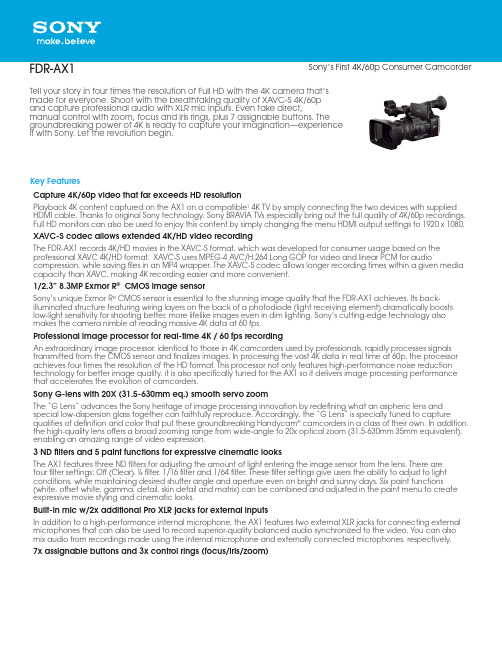
Key FeaturesCapture 4K/60p video that far exceeds HD resolutionPlayback 4K content captured on the AX1 on a compatible 1 4K TV by simply connecting the two devices with supplied HDMI cable. Thanks to original Sony technology, Sony BRA VIA TVs especially bring out the full quality of 4K/60p recordings. Full HD monitors can also be used to enjoy this content by simply changing the menu HDMI output settings to 1920 x 1080.XA VC-S codec allows extended 4K/HD video recordingThe FDR-AX1 records 4K/HD movies in the XA VC-S format, which was developed for consumer usage based on the professional XA VC 4K/HD format. XA VC-S uses MPEG-4 A VC/H.264 Long GOP for video and linear PCM for audio compression, while saving files in an MP4 wrapper. The XA VC-S codec allows longer recording times within a given media capacity than XA VC, making 4K recording easier and more convenient.1/2.3” 8.3MP Exmor R ® CMOS image sensorSony’s unique Exmor R ® CMOS sensor is essential to the stunning image quality that the FDR-AX1 achieves. Its back-illuminated structure featuring wiring layers on the back of a photodiode (light receiving element) dramatically boosts low-light sensitivity for shooting better, more lifelike images even in dim lighting. Sony’s cutting-edge technology also makes the camera nimble at reading massive 4K data at 60 fps.Professional image processor for real-time 4K / 60 fps recordingAn extraordinary image processor, identical to those in 4K camcorders used by professionals, rapidly processes signals transmitted from the CMOS sensor and finalizes images. In processing the vast 4K data in real time at 60p, the processor achieves four times the resolution of the HD format. This processor not only features high-performance noise reduction technology for better image quality, it is also specifically tuned for the AX1 so it delivers image processing performance that accelerates the evolution of camcorders.Sony G-lens with 20X (31.5-630mm eq.) smooth servo zoomThe “G Lens” advances the Sony heritage of image processing innovation by redefining what an aspheric lens and special low-dispersion glass together can faithfully reproduce. Accordingly, the “G Lens” is specially tuned to capture qualities of definition and color that put these groundbreaking Handycam ® camcorders in a class of their own. In addition, the high-quality lens offers a broad zooming range from wide-angle to 20x optical zoom (31.5-630mm 35mm equivalent), enabling an amazing range of video expression.3 ND filters and 5 paint functions for expressive cinematic looksThe AX1 features three ND filters for adjusting the amount of light entering the image sensor from the lens. There are four filter settings: Off (Clear), ¼ filter, 1/16 filter and 1/64 filter. These filter settings give users the ability to adjust to light conditions, while maintaining desired shutter angle and aperture even on bright and sunny days. Six paint functions (white, offset white, gamma, detail, skin detail and matrix) can be combined and adjusted in the paint menu to create expressive movie styling and cinematic looks.Built-in mic w/2x additional Pro XLR jacks for external inputsIn addition to a high-performance internal microphone, the AX1 features two external XLR jacks for connecting external microphones that can also be used to record superior-quality balanced audio synchronized to the video. You can also mix audio from recordings made using the internal microphone and externally connected microphones, respectively.7x assignable buttons and 3x control rings (focus/iris/zoom)FDR-AX1Sony’s First 4K/60p Consumer Camcorder Tell your story in four times the resolution of Full HD with the 4K camera that’s made for everyone. Shoot with the breathtaking quality of XA VC-S 4K/60p and capture professional audio with XLR mic inputs. Even take direct, manual control with zoom, focus and iris rings, plus 7 assignable buttons. The groundbreaking power of 4K is ready to capture your imagination—experience it with Sony. Let the revolution begin.The AX1 was designed with two start/stop buttons (one on the side of the camera grip and another on the handle) for ease of use while shooting.The handle also features a zoom lever that enables convenient access while shooting from low angles.Seven assignable buttons can be programmed with functions that enable users to quickly access them without using menus. Assign functions to adjust to shooting conditions on the fly such as Marker, Zebra, Peaking, Focus Magnifier, Auto Exposure Level, Steadyshot, Color Bars, Rec Lamp [F], Rec Lamp [R].Two XQD card slots for high-speed 4K recording and playbackThe AX1 uses XQD media card for smooth, high-speed reading and writing of 4K video and features two XQD media slots.A relay recording feature makes it possible to lengthen recording by automatically switching between two or more media.The AX1 is compatible with following types of XQD media cards:XQD media card S-seriesXQD media card H-seriesXQD media card N-seriesView 4K 60P video on compatible BRA VIA® TVs w/supplied HDMI® cablePlayback 4K content captured on the FDR-AX1 on a 4K TV by simply connecting the two devices with supplied HDMI® cable. Thanks to original Sony technology, Sony BRA VIA® TVs especially bring out the full quality of 4K/60p recordings. Full HD monitors can also be used to enjoy this content by simply changing the menu HDMI output settings to 1920 x 1080. Zebra, Peaking, Center marker and guide frameHave confidence in getting the setting right and not missing he shot. Tools such as Zebra, Peaking, Center Marker and Guide Frame are professional features to enable precise manual control.Zebra: While recording, this function highlights over exposed bright areas with stripes in the LCD and viewfinder. This feedback helps users adjust brightness and prevent whiteout.Peaking highlights the area’s most sharply in focus, in the LCD and viewfinder for accurate manual focusing. Users can choose white, red, yellow or blue peaking to clearly contrast with the subject and adjust the peaking level to low, medium or high.Determine the center of your image at a glance using the Center Marker feature in the LCD or viewfinder and use the guide frame for aligning horizontal and vertical lines to ensure your captured image is within screen boundaries.High-quality XA VC-S up to 150 Mbps 4K / 50Mbps HD recordingHigh quality XA VC-S can be recorded to 150mbps. Additionally, there is also an option to record very high quality Full HD at 50mbps with the FDR-AX1.Specifications1. The FDR-AX1 can only playback via HDMI in 4K to BRA VIA TV as of September 4, 2013.2. At time of announcement, September 4, 2013.3. The use of MP4 playback devices and software does not guarantee that data can be played back in all modes.© 2013 Sony Electronics Inc. All rights reserved. Reproduction in whole or in part without written permission is prohibited. Sony, and the Sony make.believe logo are trademarks of Sony. Microsoft, Windows, and Windows Vista are trademarks of Microsoft Corporation. Mac is atrademark of Apple, Inc. All other trademarks are trademarks of their respective owners. Features and specifications subject to change without notice. / UPC:/ Updated: September 3, 2013。
绝对温度(absolutetemperature)概念
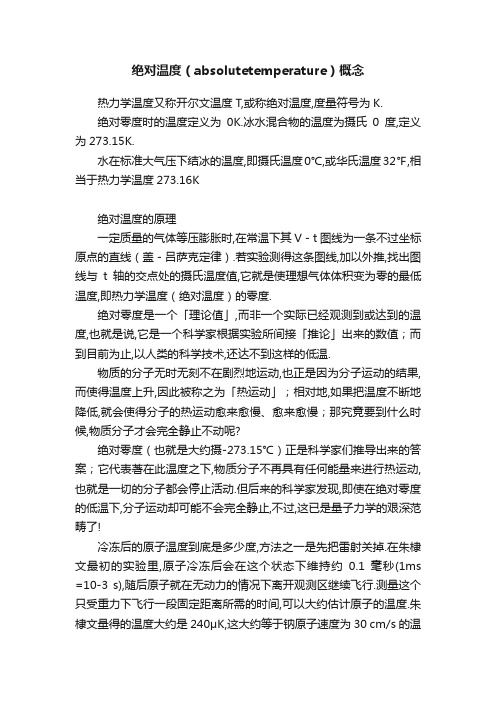
绝对温度(absolutetemperature)概念热力学温度又称开尔文温度T,或称绝对温度,度量符号为K.绝对零度时的温度定义为0K.冰水混合物的温度为摄氏0度,定义为273.15K.水在标准大气压下结冰的温度,即摄氏温度0℃,或华氏温度32℉,相当于热力学温度273.16K绝对温度的原理一定质量的气体等压膨胀时,在常温下其V-t图线为一条不过坐标原点的直线(盖-吕萨克定律).若实验测得这条图线,加以外推,找出图线与t轴的交点处的摄氏温度值,它就是使理想气体体积变为零的最低温度,即热力学温度(绝对温度)的零度.绝对零度是一个「理论值」,而非一个实际已经观测到或达到的温度,也就是说,它是一个科学家根据实验所间接「推论」出来的数值;而到目前为止,以人类的科学技术,还达不到这样的低温.物质的分子无时无刻不在剧烈地运动,也正是因为分子运动的结果,而使得温度上升,因此被称之为「热运动」;相对地,如果把温度不断地降低,就会使得分子的热运动愈来愈慢、愈来愈慢;那究竟要到什么时候,物质分子才会完全静止不动呢?绝对零度(也就是大约摄-273.15℃)正是科学家们推导出来的答案;它代表著在此温度之下,物质分子不再具有任何能量来进行热运动,也就是一切的分子都会停止活动.但后来的科学家发现,即使在绝对零度的低温下,分子运动却可能不会完全静止,不过,这已是量子力学的艰深范畴了!冷冻后的原子温度到底是多少度,方法之一是先把雷射关掉.在朱棣文最初的实验里,原子冷冻后会在这个状态下维持约0.1毫秒(1ms =10-3 s),随后原子就在无动力的情况下离开观测区继续飞行.测量这个只受重力下飞行一段固定距离所需的时间,可以大约估计原子的温度.朱棣文量得的温度大约是240μK,这大约等于钠原子速度为 30 cm/s的温度,跟理论上计算的多普勒极限差不多,用多普勒冷冻最低就只能达到这个温度了.The kelvin (symbol: K) is a unit increment of temperature and is one of the seven SI base units. The Kelvin scale is a thermodynamic (absolute) temperature scale where absolute zero, the theoretical absence of all thermal energy, is zero kelvin (0 K). The Kelvin scale and the kelvin are named after the British physicist and engineer William Thomson, 1st Baron Kelvin (1824–1907), who wrote of the need for an "absolute thermometric scale". Unlike the degree Fahrenheit and degree Celsius, the kelvin is not referred to as a "degree", nor is it typeset with a degree symbol; that is, it is written K and not °K.Contents [hide]1 History2 Usage conventions2.1 Use in conjunction with Celsius3 Color temperature4 Kelvin as a measure of noise5 See also6 References7 External links[edit] HistorySee also: thermodynamic temperature#History1848Lord Kelvin (William Thomson), wrote in his paper, On an Absolute Thermometric Scale, of the need for a scale whereby "infinite cold" (absolute zero) was the scale’s null point, and which used the degree Celsius for its unit increment. Thomson calculated t hat absolute zero was equivalent to ?273 °C on the airthermometers of the time.[1] This absolute scale is known today as the Kelvin thermodynamic temperature scale. It’s noteworthy that Thomson’s value of "?273" was actually derived from 0.00366, which was the accepted expansion coefficient of gas per degree Celsius relative to the ice point. The inverse of ?0.00366 expressed to five significant digits is ?273.22 °C which is remarkably close to the true value of ?273.15 °C.1954Resolution 3 of the 10th CGPM gave the Kelvin scale its modern definition by designating the triple point of water as its second defining point and assigned its temperature to exactly "273.16 degrees Kelvin."[2]1967/1968Resolution 3 of the 13th CGPM renamed the unit increment of thermodynamic temperature "kelvin", symbol K, replacing "degree absolute", symbol °K.[3] Furthermore, feeling it useful to more explicitly define the magnitude of the unit increment, the 13th CGPM also held in Resolution 4 that "The kelvin, unit of thermodynamic temperature, is equal to the fraction 1/273.16 of the thermodynamic temperature of the triple point of water."[4] 2005The Comité International des Poids et Mesures (CIPM), a committee of the CGPM, affirmed that for the purposes of delineating the temperature of the triple point of water, the definition of the Kelvin thermodynamic temperature scale would refer to water having an isotopic composition specified as VSMOW.[5][edit] Usage conventionsWhen reference is made to the unit kelvin (either a specific temperature or a temperature interval), kelvin is always spelledwith a lowercase k unless it is the first word in a sentence.[6] When reference is made to the "Kelvin scale", the word "kelvin"—which is normally a noun—functions adjectivally to modify the noun "scale" and is capitalized.Until the 13th General Conference on Weights and Measures (CGPM) in 1967–1968, the unit kelvin was called a "degree", the same as with the other temperature scales at the time. It was distinguished from the other scales with either the adjective suffix "Kelvin" ("degree Kelvin") or with "absolute" ("degree absolute") and its symbol was °K. The latter (degree absolute), which was the unit’s official name from 1948 until 1954, was rather ambiguous since it could also be interpreted as referring to the Rankine scale. Before the 13th CGPM, the plural form was "degrees absolute". The 13th CGPM changed the name to simply "kelvin" (symbol K).[7] The omission of "degree" indicates that it is not relative to an arbitrary reference point like the Celsius and Fahrenheit scales, but rather an absolute unit of measure which can be manipulated algebraically (e.g., multiplied by two to indicate twice the amount of "mean energy" available among elementary degrees of freedom of the system).This SI unit is named after William Thomson, 1st Baron Kelvin. As with every SI unit whose name is derived from the proper name of a person, the first letter of its symbol is uppercase (K). When an SI unit is spelled out in English, it should always begin with a lowercase letter (kelvin), except where any word would be capitalized, such as at the beginning of a sentence or in capitalized material such as a title. Note that "degree Celsius" conforms to this rule because the "d" is lowercase.—Based on The International System of Units, section 5.2.The kelvin symbol is always a roman, non-italic capital K. Inthe SI naming convention, all symbols named after a person are capitalized; in the case of the kelvin, capitalizing also distinguishes the symbol from the SI prefix "kilo", which has the lowercase k as its symbol. The admonition against italicizing the symbol K applies to all SI unit symbols; only symbols for variables and constants (e.g., P = pressure, and c = 299,792,458 m/s) are italicized in scientific and engineering papers. As with most other SI unit symbols (angle symbols, e.g. 45° 3′ 4〃, are the exception) there is a space between the numeric value and the kelvin symbol (e.g. "99.987 K").[8][9]Unicode provides a compatibility character for the kelvin at U+212A (decimal 8490), for compatibility with CJK encodings that provide such a character (as such, in most fonts the width is the same as for fullwidth characters).[edit] Use in conjunction with CelsiusIn science and in engineering, the Celsius scale and the kelvin are often used simultaneously in the same article (e.g., "...its measured value was 0.01028 °C with an uncertainty of 60 μK..."). This practice is permissible because the degree Celsius is a special name for the kelvin for use in expressing Celsius temperatures and the magnitude of the degree Celsius is exactly equal to that of the kelvin.[10] Notwithstanding that the official endorsement provided by Resolution 3 of the 13th CGPM states, "a temperature interval may also be expressed in degrees Celsius," the practice of simultaneously using both "°C" and "K" remains widespread throughout the scientific world as the use of SI prefixed forms of the degree Celsius (such as "μ°C" or "microdegrees Celsius") to express a temperature interval has not been widely adopted. A helpful way to think of the kelvin system is thinking that nothing can be colder than 0 kelvin (-273.15degrees Celsius) [3][edit] Color temperatureMain article: Color temperatureSee also: Stefan–Boltzmann constantThe kelvin is often used in the measure of the color temperature of light sources. Color temperature is based upon the principle that a black body radiator emits light whose color depends on the temperature of the radiator. Black bodies with temperatures below about 4000 K appear reddish whereas those above about 7500 K appear bluish. Color temperature is important in the fields of image projection and photography where a color temperature of approximately 5600 K is required to match "daylight" film emulsions. In astronomy, the stellar classification of stars and their place on the Hertzsprung-Russell diagram are based, in part, upon their surface temperature, known as effective temperature. The photosphere of the Sun, for instance, has an effective temperature of 5778 K.[edit] Kelvin as a measure of noiseMain article: noise figureIn electronics, the Kelvin unit is used as an indicator of how noisy a circuit is in relation to an ultimate noise floor, i.e. the noise temperature. The so-called Johnson–Nyquist noise of discrete resistors and capacitors is a type of thermal noise derived from the Boltzmann constant and can be used to determine the noise temperature of a circuit using the Friis formulas for noise.[edit] See alsoComparison of temperature scalesInternational Temperature Scale of 1990Negative temperatureRankine scaleThermodynamic temperatureTriple point(Supplement)I have the link to you, somehow Baidu is not allow to post it here.* Don't lose sync with your promise.。
2024年06版小学三年级上册F卷英语第六单元测验试卷
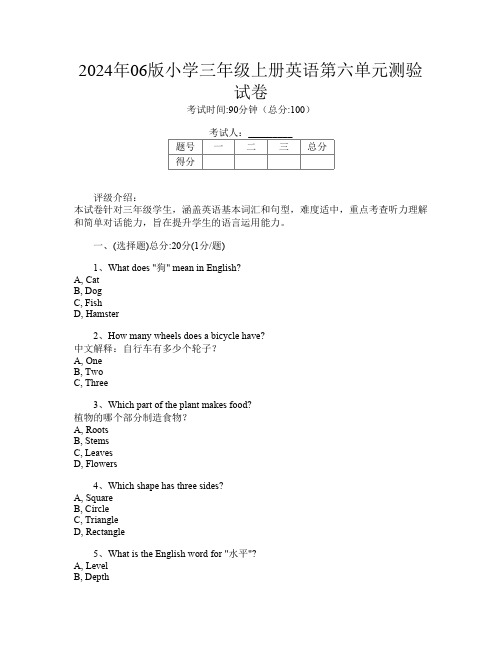
2024年06版小学三年级上册英语第六单元测验试卷考试时间:90分钟(总分:100)考试人:_________题号一二三总分得分评级介绍:本试卷针对三年级学生,涵盖英语基本词汇和句型,难度适中,重点考查听力理解和简单对话能力,旨在提升学生的语言运用能力。
一、(选择题)总分:20分(1分/题)1、What does "狗" mean in English?A, CatB, DogC, FishD, Hamster2、How many wheels does a bicycle have?中文解释:自行车有多少个轮子?A, OneB, TwoC, Three3、Which part of the plant makes food?植物的哪个部分制造食物?A, RootsB, StemsC, LeavesD, Flowers4、Which shape has three sides?A, SquareB, CircleC, TriangleD, Rectangle5、What is the English word for "水平"?A, LevelB, DepthC, HeightD, Width6、Which animal is known for its ability to mimic sounds? A, ParrotB, CatC, Horse7、What is the English word for "饼干"?A, BreadB, CakeC, CookieD, Muffin8、What is 10 4?A, 5B, 6C, 7D, 89、What is the English translation of "植物科学研究成果"? A, Plant science research resultsB, Agricultural resultsC, Environmental resultsD, Ecological results10、Which plant is known for its bright red flowers?哪种植物以其鲜红色的花朵而闻名?A, PoinsettiaB, OakC, PineD, Maple11、为下列句子选择正确的译文。
getting started using zemax

Getting Started Using ZEMAX®Version 1.1.6Table of Contents1 2 ABOUT THIS GUIDE ......................................................................................................................................................... 3 INSTALLING ZEMAX ......................................................................................................................................................... 4 2.1 2.2 2.3 2.4 2.5 2.6 3 INSTALLING THE KEY DRIVER ........................................................................................................................................ 4 INSTALLING ZEMAX ..................................................................................................................................................... 4 LICENSE CODES ........................................................................................................................................................... 4 NETWORK KEYS AND CLIENTS ...................................................................................................................................... 5 TROUBLESHOOTING ...................................................................................................................................................... 5 CUSTOMIZING YOUR ZEMAX INSTALLATION .................................................................................................................. 6THE ZEMAX USER INTERFACE ...................................................................................................................................... 7 3.1 3.2 3.3 3.4 3.5 3.6 3.7 3.8 3.9 THE LENS DATA EDITOR ............................................................................................................................................... 7 ANALYSIS W INDOWS ..................................................................................................................................................... 9 THE SYSTEM MENU .................................................................................................................................................... 10 THE NORMALIZED COORDINATE SYSTEM ..................................................................................................................... 12 DEFINING & POSITIONING SURFACES........................................................................................................................... 14 W ORKING IN THREE DIMENSIONS ................................................................................................................................ 16 MULTIPLE CONFIGURATIONS ....................................................................................................................................... 18 EXPORTING TO MECHANICAL CAD PACKAGES ............................................................................................................. 24 SUMMARY .................................................................................................................................................................. 254OPTIMIZATION ............................................................................................................................................................... 26 4.1 4.2 4.3 4.4 4.5 4.6 4.7 4.8 4.9 THE LENS SPECIFICATION ........................................................................................................................................... 26 ENTERING THE BASIC SYSTEM .................................................................................................................................... 26 SETTING VARIABLES ................................................................................................................................................... 31 DEFINING THE MERIT FUNCTION.................................................................................................................................. 32 OPTIMIZING THE LENS ................................................................................................................................................ 33 THE HAMMER OPTIMIZER ............................................................................................................................................ 36 ARE THERE ENOUGH FIELD POINTS?........................................................................................................................... 37 GLASS OPTIMIZATION ................................................................................................................................................. 39 TIPS FOR SUCCESSFUL OPTIMIZATION......................................................................................................................... 41Page 1 of 725NON-SEQUENTIAL RAY TRACING (EE ONLY) ............................................................................................................ 43 5.1 5.2 5.3 5.4 5.5 5.6 5.7 A SIMPLE EXAMPLE .................................................................................................................................................... 43 OBJECT POSITIONING & DEFINITION ............................................................................................................................ 46 COMBINING SEQUENTIAL AND NON-SEQUENTIAL RAY-TRACING ................................................................................... 49 TRACING RAYS AND GETTING DATA ............................................................................................................................ 50 COMPLEX OBJECT CREATION ..................................................................................................................................... 54 OPTIMIZING NON-SEQUENTIAL SYSTEMS ..................................................................................................................... 56 COLORIMETRY ........................................................................................................................................................... 596POLARIZATION, COATINGS & SCATTERING (EE ONLY) .......................................................................................... 61 6.1 6.2 6.3 6.4 6.5 6.6 POLARIZATION............................................................................................................................................................ 61 THIN-FILM COATINGS ................................................................................................................................................. 62 RAY SPLITTING........................................................................................................................................................... 66 RAY SCATTERING ....................................................................................................................................................... 66 IMPORTANCE SAMPLING ............................................................................................................................................. 68 BULK AND FLUORESCENT SCATTERING ....................................................................................................................... 697WHAT’S NEXT? .............................................................................................................................................................. 71 7.1 GETTING TECHNICAL SUPPORT ................................................................................................................................... 72ZEMAX is a registered trademark of Radiant ZEMAX, LLC.Page 2 of 721 About This GuideCongratulations on your purchase of ZEMAX! ZEMAX is the industry standard optical system design software, combining sequential lens design, analysis, optimization, tolerancing, physical optics, non-sequential optical system design, polarization, thin-film modeling and mechanical CAD Import/Export in a single, easy-to-use package. Although ZEMAX is easy to use, optical system design is a very broad area of engineering. This guide is intended to get you started using ZEMAX quickly. It is the first place to start if you are new to ZEMAX, or if you are returning to it after having not used ZEMAX for some time. You may learn something even if you have used ZEMAX for many years! We strongly recommend you take the time to work all the way through this booklet. It covers:• • • • • • • • • • • • Installing ZEMAX, and customizing its appearance and file locations to your preference. Entering a simple sequential design Understanding the normalized definitions ZEMAX uses. An overview of the multiple configurations capability. How to export components and rays to mechanical CAD packages. Optimizing a simple lens. Using some of the powerful tools ZEMAX makes available. Tilting and decentering optical components. Entering a simple non-sequential system, tracing rays, and using detectors. Colorimetry. Thin-Film Coatings. Surface, bulk and fluorescent scattering.As well as getting you started, this guide also points you to some of the other resources you can use to learn ZEMAX. In particular, the User's Manual is a detailed reference on all aspects of ZEMAX. It is supplied in PDF format and is found in ZEMAX by clicking on Help Manual. This guide refers to the various chapters and sections of the manual as it goes along, as well as to some of the many sample files distributed along with ZEMAX. Also, our web-based Knowledge Base at /kb is an indispensible resource for all ZEMAX users. It contains tutorials, worked examples and answers to many frequently-asked questions.Page 3 of 722 Installing ZEMAXTo use ZEMAX, there are two programs that must be installed on your computer. The latest versions of both can be downloaded from /updates. The two programs are:• The ZEMAX installer, which has a name like ZEMAX_YYYY_MM_DD.exe, where YYYY, MM and DD are the year, month and day of the release. Different releases of ZEMAX are identified by their release date instead of a version number. The same installer is used for both ZEMAX-SE and ZEMAX-EE, and it contains all program files, sample files and a detailed User's Manual in PDF format. The key driver installer. ZEMAX is not copy protected, and may be installed on as many machines as you wish. ZEMAX is supplied with a black USB device which allows ZEMAX to run on the machine it is plugged into, and determines whether the SE or EE feature sets are available. A multi-computer network key is also available.•You must install both programs under a user account with Administrator privileges. Only Standard User privileges are needed to use ZEMAX once installation is complete.Note: The key supplied with the ZEMAX software is worth the full purchase price of the software. If the key is lost or stolen, it will not be replaced without payment of the full purchase price. Insure the key as you would any other business or personal asset of comparable value.2.1 Installing The Key DriverThe key driver installation is straightforward. Double-click the key driver installer once you have downloaded it, and choose the ‘Complete’ installation of all program features. A dialog box will also ask for your permission to modify the firewall settings of your computer to allow remote users of your computer to run ZEMAX using Remote Desktop. If you want to authorize this, click "Yes", otherwise click "No". To change this setting, just re-run the key driver installer. Plug the key in once the key driver installation is complete, and Windows will detect the hardware key. The green LED at the end of the key will illuminate.2.2 Installing ZEMAXThe installation of ZEMAX itself is similarly straightforward. Double-click the ZEMAX installer once you have downloaded it, and step through the on-screen instructions. You may choose where on your hard drive ZEMAX is installed.2.3 License CodesWhen ZEMAX runs for the first time, it may prompt you to enter a license code. If it does, visit /updates and download the file lc.dat by right-mouse-clicking the link, choosing 'Save Target As:' and storing in your ZEMAX installation folder, overwriting the current version. If after that, you continue to see a dialog box like so:Page 4 of 72Take a screenshot of this dialog box (use Alt-Print_Screen) and paste it into an email to support@. We will promptly send you the license code or further instructions.Note: Please do not phone for a license code! License codes are complex multi-character strings and cannot be reliably given over the phone. Emailing the screenshot of the dialog box to us is the quickest, most error-free way of getting your license code.2.4 Network Keys And ClientsZEMAX can also be supplied with 5, 10, 25 and 50-user network keys. Installation is almost identical, except that the key driver and hardware key are installed on one computer (called the ‘keyserver’ machine) and ZEMAX is installed on as many other machines as you wish (the ‘client’ computers). When a client machine starts ZEMAX, it looks to the keyserver machine to see if a license is available, and if so, ZEMAX starts. Installation of the key driver on the keyserver machine is identical to the normal installation, except that you obviously MUST allow the firewall settings to be adjusted to allow network access to the key. Installation of ZEMAX on the client machines is also identical to the normal installation, except that you must tell ZEMAX where to look for the keyserver machine after installation. Navigate to whatever folder you installed ZEMAX in (by default this is /program files/ZEMAX) and locate a file called sntlconfig.xml.bak. Rename this file to sntlconfig.xml, and open it in Notepad. Edit the following line: <ContactServer> 10.0.0.1 </ContactServer> Replace the default entry 10.0.0.1 with the IP address of your keyserver machine and save the file.2.5 TroubleshootingZEMAX will run without problem in the vast majority of cases. If you do experience problems, then visit our Knowledge Base at /kb. Look at the Category ‘Installation and Troubleshooting’ for help. Make sure your key is plugged in!Page 5 of 722.6 Customizing Your ZEMAX InstallationWhen ZEMAX starts for the first time, it loads a number of default settings which you may prefer to customize to your preference. Start ZEMAX, and click on File Preferences. A multi-tab dialog box will open:This allows you to set all the ‘installation-specific’ settings.Note: Full details of all Preference settings are given in the User's Manual, chapter 4 “File Menu” or can be obtained by pressing the Help button in the dialog boxes.You should explore all these tabs, but the most important ones are: 2.6.1 The Address Tab This is shown above, and it allows you to enter information about your organization which is then printed on most graphics windows. 2.6.2 The Directories Tab This tab defines the folders that ZEMAX will use for the various file types it needs. They can be redirected wherever you wish by pressing the ? button for any path and navigating to the desired location. 2.6.3 The Editors Tab This tab allows you to adjust the appearance of the various Editors that ZEMAX uses. Adjusting the ‘Decimals’ setting affects how many decimal places ZEMAX displays in the Editor cells, but does not affect the accuracy of the data itself. All data is stored in ZEMAX as double-precision floating point numbers. Selecting "Compact" will vary the number of decimals displayed to minimize the space required to display numbers, so that trailing decimals are not displayed unless necessary. You can change the font, font size, and cell widths of all the editors.Page 6 of 723 The ZEMAX User InterfaceStart ZEMAX, and open the sample file “samples/sequential/objectives/Double Gauss 28 degrees field”. Even if you intend to use only the non-sequential mode of ZEMAX you should still follow this example, as the user interface is common to both sequential and non-sequential ray-tracing. The user interface consists of three main elements:1.The program ‘frame’ that consists of the menu strip and toolbar at the top, and a status bar at the bottom. An editor spreadsheet, in this case the Lens Data Editor. Almost all data is entered via editors, which allow the parameters that define the optical system to be easily seen, and linked together or optimized as required. Data that is rarely modified once set is entered elsewhere, as we will discuss later. For now, note that the Lens Data Editor shows a sequence of ‘Standard’ surfaces which have radius of curvature, thickness, glass type, Semi-diameter and conic constant. There are then a series of parameters, labeled 0 through 12, which are not used by this surface type, and finally a Thermal Coefficient of Expansion (TCE) column, and a coating column (for EE use only). Each surface in this lens has coating ‘AR’, which is a quarter-wave thick MgF2 coating. Analysis windows, which are the results of some calculation the program has performed. In this case, the 2-D Layout, RMS Wavefront error versus field plot, and Spot Diagram are shown.2.3.Before proceeding, click on Tools Miscellaneous Performance Test and click Run TestThis will give you a simple metric of how fast ZEMAX is on your computer. It also shows one of the best features of ZEMAX: its ability to use multiple CPUs in your computer, if available. Calculations are split up and spread over all available CPUs, and the results stitched back together again, without any user interaction.3.1 The Lens Data EditorIn sequential ray-tracing, light is traced from its source, called the ‘Object’ surface, to surface 1, then to surface 2, 3, etc. until it lands on the final ‘Image’ surface. For historical reasons this surface is always called the Image surface, even though the optical system may not form an image of the source. A laser beam expander or eyepiece for example may be afocal: this is covered later. Surfaces are inserted or deleted in the editor using the Insert or Delete keyboard keys, or via the ‘Edit’ menu which also allows individual cells or the entire spreadsheet to be copied to the clipboard. Column widths can be varied by placing the cursor in the top row, over the column separator. When the cursor turns to a ↔ symbol, click and hold the left mouse button to resize the column. Columns and rows can be hidden entirely (and unhidden) using the View menu.Page 7 of 72The ‘V’ next to some parameters means that this parameter is ‘variable’. ZEMAX is allowed to change the values in such cells in order to improve the performance. This will be discussed in more detail later.Surfaces also have a set of properties that are not directly visible in the editor. These are generally those properties that are set and then not changed. To see these properties, move the mouse over the Type cell of the chosen surface, and double click. Alternatively, click anywhere on the chosen row, and choose Edit Surface Type. A multi-tab dialog appears. From the Surface Type drop-down list you can select the type of the surface, which can be aspheric, diffraction grating, toroidal, etc.Note: See the User's Manual Chapter 11, “Surface Types” for full details of all the surface types that ZEMAX supportsSpend some time exploring each tab. The most commonly used tabs are the Type, Draw, Aperture and the Tilt/Decenter tabs. Press the Help button on each tab to read the on-line Help.Note: Chapter 5 of the User's Manual, “Editors menu”, gives full details of all the Editors and their properties.Page 8 of 723.2 Analysis WindowsAnalysis windows provide either graphical or text-based data computed from the lens as entered in the Editor. Analysis windows never change the lens data: they provide diagnostic information of the various aspects of the lens system’s performance. Analysis windows all operate with the same user interface:• • • Pressing the Update menu item, or double-clicking anywhere in the Analysis window with the left mouse button, will make the Analysis window recompute. Pressing the Text menu item will show the underlying data that is being presented graphically. The Window menu item gives you access to Copy, Export as Bitmap, Export as Text File, etc. options.A typical Analysis window is shown opposite. All Analysis windows share the same menu bar. You can zoom in on a section of interest by clicking the left mouse button, holding it down and dragging it over the region you wish to zoom in on.Note: Chapter 7 of the User's Manual, “Analysis Menu”, gives full details of all Analysis windows.Clicking the Settings menu item, or right-mouse-clicking anywhere in the Analysis window, will bring up the Settings dialog box:The layout of this box will depend on the Analysis feature used, of course. The Settings are used to control the calculation. Pressing OK will recompute the Analysis calculation. The Save, Load and Reset buttons allow default settings to be saved, recalled or reset to ‘factory’ defaults. If you save the settings of any window, those become the defaults for every file that does not have its own settings, so your preferences automatically flow through all your work. The Help button will bring up the on-line help for the window.Page 9 of 723.3 The System MenuIn addition to the surfaces of the optical system, we must also define the light that is incident on the optical system. This is done with the System menu:Or with these buttons on the button bar:3.3.1 The General Dialog Box The General dialog box contains settings that apply to the whole lens design. The most important tab is the Aperture tab, which defines how big the bundle of light coming into the lens on-axis is:In this case, we define the Entrance Pupil Diameter to be 33.33 ‘lens units’. Click on the ‘Units’ tab to see that millimeters are the defined lens units in this file. Other options arePage 10 of 72meters, centimeters, and inches. Once the lens units are defined, any length where the units are not explicitly given is in lens units. Entrance Pupil Diameter (EPD) defines the size of the on-axis bundle of light entering the lens system. In the double-Gauss sample file we are using, which is a traditional SLR-type camera lens, ZEMAX traces rays at this height through the lens and computes the size of the aperture stop surface (marked as STO in the Lens Data Editor), drawn in red opposite. The aperture stop surface is usually a ring diaphragm, so in reality the radial size of this surface defines the EPD, not the other way around. If you prefer this alternative definition, then choose the Aperture Type in the General dialog box to be ‘Float by Stop’, and then change the semi-diameter of the STO surface to say 8 mm. Double-click all the open Analysis windows to make them update to reflect this change, and notice the change in the lens apertures and performance. ZEMAX automatically computes the appropriate size of each surface so that all light passes through each surface. Another commonly used Aperture Type is ‘Object Space NA’ which is appropriate when the source is something like an optical fiber that radiates out in a defined numerical aperture. Use ‘Object Cone Angle’ if the source is defined by a source angle in degrees instead of NA. There are other definitions available for less common requirements, and several other tabs that define ‘system level’ settings for the file. Review these with the on-line Help, or see Chapter 6 of the User's Manual for full details. 3.3.2 The Field Dialog Box The term “Field” is short for field-of-view and it can be defined in three ways, one of which supports two options:• •The height of the object scene being imaged The height of the image being formed, which may be chosen to be either a real or paraxial image height The angle subtended by the object scene at the lens•Whichever you choose, it is defined by System Field, or by pressing the ‘Fie’ button:Page 11 of 723.3.3 The Wavelength Dialog Box The wavelengths dialog box, defined under System Wavelength or by pressing the ‘Wav’ button, is used to set wavelengths, weights, and the primary wavelength of the system.Wavelengths are always entered in microns. Wavelength weights can be used to define relative spectral intensity, or simply to define which wavelengths are most important in a design. The ‘primary’ wavelength is used as a default wavelength: for example, if asked to compute effective focal length, ZEMAX will compute it at the primary wavelength if no wavelength is specified.3.4 The Normalized Coordinate SystemBecause there are six ways to define system aperture, and four ways to define field of view, it is convenient to work in normalized coordinates. When performing the initial setup of your system you should choose the most appropriate aperture definition, and the most appropriate field definition, and enter the data for both of these. Subsequently, all calculations use normalized units, and you do not have to refer to the specific values entered or definitions used. 3.4.1 Normalized Field Coordinates Normalized field coordinates Hx and Hy are used throughout ZEMAX, its documentation, and in the wider optical design literature. The normalized field coordinate (0, 1), for example, is always at the top of the field of view in y, whether the field points are defined as angles or heights, and regardless of the magnitude of the field coordinates. Similarly the field coordinate (0,0) is always at the center of the field of view. For example, suppose 3 field points are defined in the (x, y) directions using object height in lens units of millimeters at (0, 0), (10, 0), and (0, 3). The field point with the maximum radial coordinate is the second field point, and the maximum radial field is therefore 10 mm. The normalized coordinate (Hx =0, Hy = 1) refers to the location on the object surface (as the field of view is defined in object height) of x= 0, y =10 mm. The normalized coordinate (Hx = 1, Hy = 0) refers to the object surface location (10, 0). You can then define any point within the field of view of the lens by its (Hx, Hy) coordinates, as long as Hx2 + Hy2 ≤ 1. This is referred to as radial field normalization, as the normalized field coordinates represent points on a unit circle. ZEMAX also supports rectangular field normalization, in which the normalized field coordinates represent points on a unit rectangle.Page 12 of 72Note: See the User's Manual, chapter 3 “Conventions and Definitions”, for full details of these conventions and all the basic definitions ZEMAX uses.3.4.2 Normalized Pupil Coordinates Similarly, normalized pupil coordinates are also used throughout ZEMAX, its documentation, and in the wider optical design literature. You define the system aperture using whatever definition is most useful, and thereafter we use the normalized pupil coordinates Px and Py to define any point within a unit circle. Therefore, the point (0,1) represents a point at the top of the bundle of rays entering the system, and (0, 0) is a point at the center of the ray bundle, no matter what the definition of system aperture is or what value it has. 3.4.3 Using the Normalized Coordinates Re-open the double Gauss 28 degree field sample file in order to undo any changes you may have made in the earlier sections. Open the Field dialog box and note that the field is defined as angle in degrees, and the maximum field point has a value of 14°. This is a half-angle, and so the full field of view is 28°.Note: ZEMAX is always clear on the definitions it uses, but these definitions are not universal in the optics industry. Always clarify with your customers what definitions they use for important system specifications to avoid costly errors!Then open the General dialog box, and under the aperture tab note that the system aperture is defined as Entrance Pupil Diameter, value 33.33. Go to the Units tab to see that the lens units are millimeters, so the EPD is 33.33 mm. Lastly, open the Wavelength dialog box and note that the design uses three wavelengths, at 0.4861, 0.5876 and 0.6563 microns respectively. The primary wavelength is set as wavelength number 2, which is 0.5876 microns. Now click on Analysis Calculations Ray Trace. This is the most fundamental calculation in ZEMAX: the tracing of a single ray. Right-mouse click on this window to bring up its Settings dialog box:Page 13 of 72。
七年级英语上册 CHAPTER FOUR The world of numbers课件 深圳牛津版

4 a fraction (分数)
A fraction is the exact division of a number. eg. ½ : one half
2/3: two thirds ¼ a quarter 1/10 one tenth Read the following: 3/5, 6/11, 1/8
5 plus , add (加) 2+5=7 Two plus five is seven. Two and five is seven. Two added to five is seven. 3+ 12 =? What is 3 plus twelve?
Read the following: 25 + 24 = 49 30 + 12 = ?
failed many times. 9. If you _s_u_b_t_r_a_c_t_8 from 16, you get 8. 10. Our country is more _p_o_w__e_r_f_u_l_than before. 11.If you _d_i_v_i_d_e___ 28 by 7, the answer is 4. 12. The committee c_o__n_s_is_t_s__of ten members.
2× 3 =6 Two times three is six. Two and three multiply makes six. Two multiplied by three makes 6.
Read the following: 16 × 4 = 64 5 × 3 = 15
《大学英语实用翻译教程》课后习题答案(完整版)
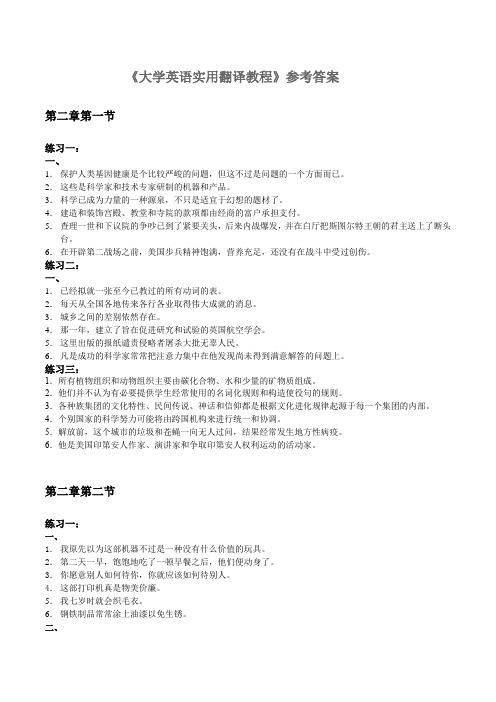
《大学英语实用翻译教程》参考答案第二章第一节练习一:一、1.保护人类基因健康是个比较严峻的问题,但这不过是问题的一个方面而已。
2.这些是科学家和技术专家研制的机器和产品。
3.科学已成为力量的一种源泉,不只是适宜于幻想的题材了。
4.建造和装饰宫殿、教堂和寺院的款项都由经商的富户承担支付。
5.查理一世和下议院的争吵已到了紧要关头,后来内战爆发,并在白厅把斯图尔特王朝的君主送上了断头台。
6.在开辟第二战场之前,美国步兵精神饱满,营养充足,还没有在战斗中受过创伤。
练习二:一、1.已经拟就一张至今已教过的所有动词的表。
2.每天从全国各地传来各行各业取得伟大成就的消息。
3.城乡之间的差别依然存在。
4.那一年,建立了旨在促进研究和试验的英国航空学会。
5.这里出版的报纸谴责侵略者屠杀大批无辜人民。
6.凡是成功的科学家常常把注意力集中在他发现尚未得到满意解答的问题上。
练习三:1.所有植物组织和动物组织主要由碳化合物、水和少量的矿物质组成。
2.他们并不认为有必要提供学生经常使用的名词化规则和构造使役句的规则。
3.各种族集团的文化特性、民间传说、神话和信仰都是根据文化进化规律起源于每一个集团的内部。
4.个别国家的科学努力可能将由跨国机构来进行统一和协调。
5.解放前,这个城市的垃圾和苍蝇一向无人过问,结果经常发生地方性病疫。
6.他是美国印第安人作家、演讲家和争取印第安人权利运动的活动家。
第二章第二节练习一:一、1.我原先以为这部机器不过是一种没有什么价值的玩具。
2.第二天一早,饱饱地吃了一顿早餐之后,他们便动身了。
3.你愿意别人如何待你,你就应该如何待别人。
4.这部打印机真是物美价廉。
5.我七岁时就会织毛衣。
6.钢铁制品常常涂上油漆以免生锈。
二、1.He who makes no investigation and study has no right to speak.2.Before handing in your translation, you have to read it over and over again and see if there is anything in it to be corrected or improved.3.The ear is the organ which is used for hearing. The nose is used for smelling. And the tongue is used for tasting.4. Modesty helps one to go forward, whereas conceit makes one lag behind.5.As it was getting quite dark, we decided to stop at that temple for the night.6.Internet is so convenient that we can find any information with the click of the mouse.练习二:一、1.勇敢过度,即成蛮勇;感情过度,即成溺爱;俭约过度,即成贪婪。
Cylinder mount with three degrees of freedom
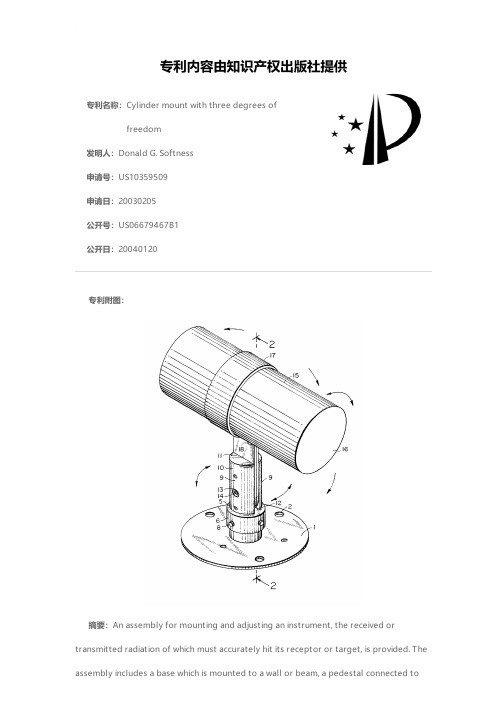
专利名称:Cylinder mount with three degrees offreedom发明人:Donald G. Softness申请号:US10359509申请日:20030205公开号:US06679467B1公开日:20040120专利内容由知识产权出版社提供专利附图:摘要:An assembly for mounting and adjusting an instrument, the received ortransmitted radiation of which must accurately hit its receptor or target, is provided. The assembly includes a base which is mounted to a wall or beam, a pedestal connected tothe base and an instrument or instrument mount connected to the pedestal. The instrument may rotate with respect to the pedestal about a first axis defined by the longitudinal axis of the pedestal and about a second axis perpendicular to the first axis, and about a third axis perpendicular to the second axis. This enables the position of the instrument to be easily adjusted in order to enable the assembly to be used at various locations, and for different uses.申请人:SOFTNESS DONALD G.代理机构:Milde & Hoffberg, LLP更多信息请下载全文后查看。
数词与名词的所有格
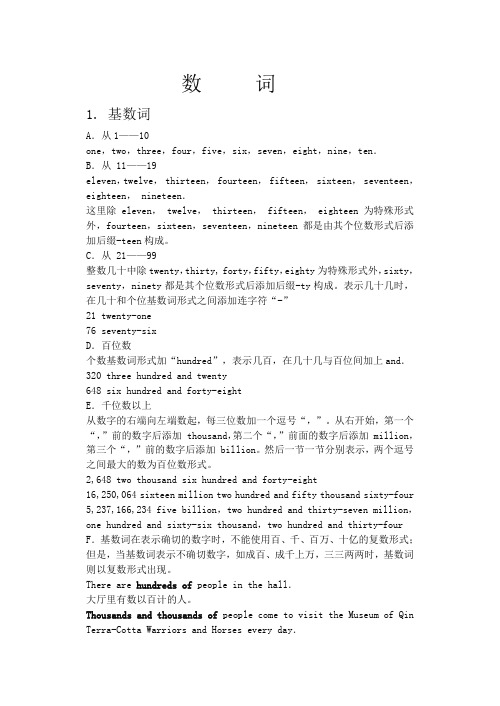
数词1. 基数词A.从1——10one,two,three,four,five,six,seven,eight,nine,ten.B.从 11——19eleven,twelve, thirteen, fourteen, fifteen, sixteen, seventeen,eighteen, nineteen.这里除 eleven, twelve, thirteen, fifteen, eighteen为特殊形式外,fourteen,sixteen,seventeen,nineteen都是由其个位数形式后添加后缀-teen构成。
C.从 21——99整数几十中除twenty,thirty, forty,fifty,eighty为特殊形式外,sixty,seventy,ninety都是其个位数形式后添加后缀-ty构成。
表示几十几时,在几十和个位基数词形式之间添加连字符“-”21 twenty-one76 seventy-sixD.百位数个数基数词形式加“hundred”,表示几百,在几十几与百位间加上and.320 three hundred and twenty648 six hundred and forty-eightE.千位数以上从数字的右端向左端数起,每三位数加一个逗号“,”。
从右开始,第一个“,”前的数字后添加 thousand,第二个“,”前面的数字后添加 million,第三个“,”前的数字后添加 billion。
然后一节一节分别表示,两个逗号之间最大的数为百位数形式。
2,648 two thousand six hundred and forty-eight16,250,064 sixteen million two hundred and fifty thousand sixty-four 5,237,166,234 five billion,two hundred and thirty-seven million,one hundred and sixty-six thousand,two hundred and thirty-four F.基数词在表示确切的数字时,不能使用百、千、百万、十亿的复数形式;但是,当基数词表示不确切数字,如成百、成千上万,三三两两时,基数词则以复数形式出现。
degree加s的规则
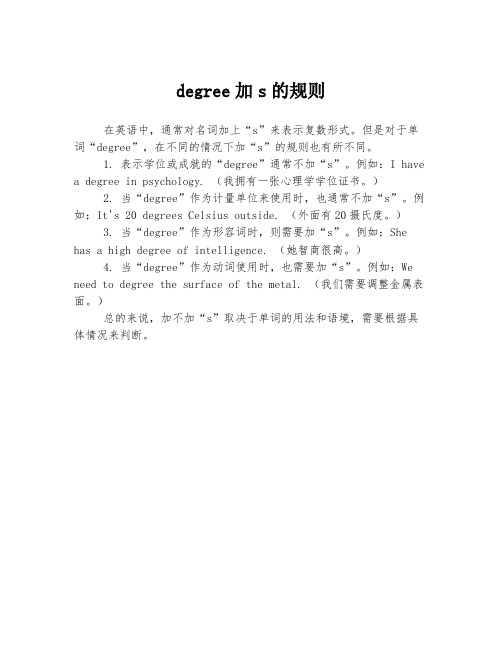
degree加s的规则
在英语中,通常对名词加上“s”来表示复数形式。
但是对于单词“degree”,在不同的情况下加“s”的规则也有所不同。
1. 表示学位或成就的“degree”通常不加“s”。
例如:I have
a degree in psychology. (我拥有一张心理学学位证书。
)
2. 当“degree”作为计量单位来使用时,也通常不加“s”。
例如:It's 20 degrees Celsius outside. (外面有20摄氏度。
)
3. 当“degree”作为形容词时,则需要加“s”。
例如:She has a high degree of intelligence. (她智商很高。
)
4. 当“degree”作为动词使用时,也需要加“s”。
例如:We need to degree the surface of the metal. (我们需要调整金属表面。
)
总的来说,加不加“s”取决于单词的用法和语境,需要根据具体情况来判断。
Global Understanding
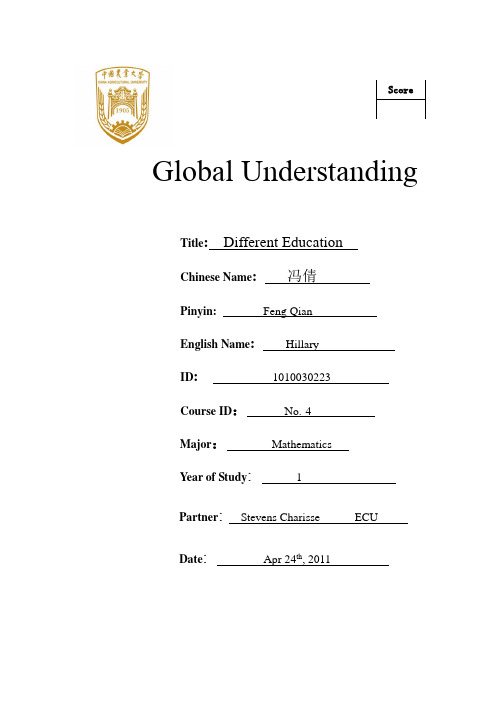
Title:Different EducationChinese Name: 冯倩Pinyin: Feng QianEnglish Name: HillaryID: 1010030223Course ID:No.4Major:MathematicsY ear of Study: 1Partner:Stevens Charisse ECUDate: Apr 24th, 2011Different EducationI think it’s my honor to take this course<<Global Understanding>>, it opens my eyes and makes me have a brief knowledge of America. In this article, I want to talk about the different education between America and China.Educational institutions in the United States reflect the nation’s basic values-the idea of equality of opportunity. From elementary school through college, Americans regard education as the means by which every desirable is to be achievedThe United States does not have a national school system .All levels of government are involved in education and the Department of Education oversees the programs implemented by the public and private schools .Most children start school at age five by attending kindergarten, then there are six years of elementary school and two years of middle school and four years of high school. After high school, the majority of the students go on to college. Undergraduate’s studies lead to a bachelor’s degree. It can be followed by masters and doctoral degrees. American public schools are free a nd open to all at elementary and secondary level, but public universities charge tuition and have entrance requirements. But in China, there are three years of middle school and three years of high school, and then we will have a university entrance examination, the grade will decide which college I should be admitted. I think it’s a little unfair.Every state has its own university, as a general rule, colleges tend to be smaller and usually offer only undergraduate degrees, while a university also offers graduate degrees. The University is usually divided into three categories. The public colleges usually charge lower tuition compared with private institutions. Private universities are funded by a combination of endowments, tuition fees, research grants, and gifts from their alumni. Therefore it would charge high tuition than the public ones. Thethird one is the junior or community college. There, students can generally complete their first two years of college courses at low cost and remain close to home. There is no clear distinction between the quality of education provided at pubic and private colleges or institutions. Taking the public universities of California and Virginia as example, they generally rated on a par with the Ivy League. One of my friends who comes from California, she attends a public college and she said the tuition is not higher than the private college.There are a number of financial aid programs available in United States, such as a scholarship, a student loan and work-study. In this course, my partner from ECU also has a company aid that helps her go on learning. However, the expenses of buying books and living away from home make it increasingly difficult for many students. Many students must work during their college years to help meet costs. Many student s who attend college with federal loans will repay the money after graduation. A number of students who can’t afford tuition attend community college programs for two years in their hometown in order to save the cost of living., for me ,I choose to have a part-time job to make the money. I think it’s very interesting and meaningful. I like it.One of the most attractive features of the college education is that it is highly flexible. Students can take courses in a variety of subjects. At the end of sophomore, students choose a major and some minor for the next two years’ study. Students who accumulated a certain number of “credits” can get the degree. In China, we can also take the course, but we sometimes need to take exams, if we fail it, we will have to dothem again and it is really a good way to urge us to learn.The goal of the America education system is to teach students how to learn and to reach their maximum potential. America schools tend to put more emphasis on developing critical thinking skills than on acquiring quantities of facts. American students are encouraged to express their opinions in class. Students prefer the small classes because they can get more personal attention from teachers. The course in which a professor lectures steadily to hundreds of silent students is relatively rare in the US, but in China, this phenomenon is usually taking place at classroom in the college, there are even about200 hundred students sitting in one class, what’s more, we are silent and just listening to he teacher, because we are told not to disturb others, but we can ask problems after class.In terms of attitudes to creativity there seems to be a reversal of priorities: young Westerners making their boldest departures first and then gradually mastering the tradition; and young Chinese being almost inseparable from the traditional, but, over time, possibly evolving to a point equally original.In my view, the contrast between our two cultures can be seen a terms of the fear we both harbor. Chinese teachers are fearful that if skills are not acquired early, they may never be acquired; there is, on the other hand, no comparable hurry to promote creativity. American educators fear that unless creativity has been acquired early, it may never emerge; on the other words, skills can be picked up later.However I do not want to overstate my case. There is enormous creativity to be found in Chinese scientific, technological and artistic innovations past and present. And there is a danger of exaggerating creative breakthroughs in the West. When any innovation is examined closely, its reliance on previous achievements is all too apparentThe fostering skills and creativity are both worthwhile goals, the important question becomes this: Can we gather from the Chinese and American extremes, a superior way to approach education, perhaps striking a better balance between the poles of creativity and basic skills?ReferenceZhang Lin. Brief introduction to America and Britain.(2009) Science Press。
- 1、下载文档前请自行甄别文档内容的完整性,平台不提供额外的编辑、内容补充、找答案等附加服务。
- 2、"仅部分预览"的文档,不可在线预览部分如存在完整性等问题,可反馈申请退款(可完整预览的文档不适用该条件!)。
- 3、如文档侵犯您的权益,请联系客服反馈,我们会尽快为您处理(人工客服工作时间:9:00-18:30)。
three degrees, ice cream in the dream,reach policeman
big city, strict British business man,little winter wish bedroom center, clever effort, get ready, atelevision set bad bag, clever, happy cats, annual salary,mad Jack working bird, the first term, dirty shirt,the third world above river, teacher’s method, never forget
Buy bus, brush, cup, drug, duck and a car.
“Wash! Don’t just watch and pause.” The boss shouted.
“You almost got water on the drawing.” The horse shouted.
The car started in the yard.
Two farmers danced in the classroom.
The fool could and should, but he just wouldn’t.
the fool pushed and pulled but wouldn’t move and shoot.
Tim gave me a gift at the gate.
Jane kicked the table, so the waiter killed Jane.
Jack and Mike have a sad night.
I don’t like the white bag; buy the black bike on the right.
Enjoy your choice. Don’t destroy the toy.
The whole program is just so so.
The road is broad.
The cow is quite slow
Please allow me to show the cow to the ground.
Hear clearly. Don’t go to the fi erce deer.
Be careful. Don’t stare at the bear.
Desks, apples, watches are all I want.
Breathe. Oh, your breath is awful!
Watching a shy fish is usually my pleasure.
The judge wears a cheap watch but he enjoys working in the bridge village.
Larry lit nine lights so the night was not long.
My son ran very fast and won a pair of wings.
The long string is very strong.
You’ve read very well.
The bright but proud frog drinks a huge jar of wine last time.
Can I ride it?
I’m a big big girl in a big big world.
Why am I leaving?
I'd like to. But I can’t.
Dialogue:
A small blue case
MR. MALL: I left a suitcase on the train to London the other day.
ATTENDANT: Can you describe it, sir?
MR. MALL: It's a small blue case and it's got a zip. There's a label on the handle with my name and address on it.
ATTENDANT: Is this case yours?
MR. MALL: No, that's not mine.
ATTENDANT: What about this one? This one's got a label.
MR. MALL: Let me see it.
ATTENDANT: What's your name and address?
MR. MALL: David Hall, 83, Bridge Street.
ATTENDANT: That's right. D.N. Hall, 83,Bridge Street.
ATTENDANT: Three pounds fifty pence,please.
MR. MALL: Here you are.
ATTENDANT: Thank you.
MR. MALL: Hey!
ATTENDANT: What's matter?
MR. MALL: This case doesn't belong to me!
You've given me the wrong case!
A paragraph
I live in a very old town which is surrounded by beautiful woods. It is a famous beauty spot. On Sundays, hundreds of people come from the city to see our town and to walk through the woods. Visitors have been asked to keep the woods clean and tidy. Litter baskets have been placed under the trees, but people still throw their rubbish everywhere. Last Wednesday, I went for a walk in the woods. What I saw made me very sad. I counted seven old cars and three old refrigerators. The little baskets were empty and the ground was covered with pieces of paper, cigarette ends, old tyres, empty bottles and rusty tins. Among the rubbish, I found a sign which said, 'Anyone who leaves litter in these woods will be prosecuted!'。
