研华工控机基础教程
工控机操作手册

工控机内部参数更改流程登陆板子:telnet IP设置IP:ifconfig eth0 192.168.1.100Route add default gw 192.168.1.1一、修改ip地址,Jffs2文件夹下networkchange.confvi networkchange.conf然后按下键盘“i”,进入修改模式,进行修改。
修改完毕后,按下“ESC”,然后输入“:Wq”(表示保存二、修改终端号,网点号。
jffs2文件夹下flash盘中machineconfig.confvi /jffs2/flash/machineconfig.conf修改是先cd jffs2cd flashvi machineconfig.conf按‘I’键修改修改好后,按ESC键,再‘:’,最后WQ保存没有修改好,已经按ESC键,则再‘:’,最后Q!重新修改。
Cd flashCat machineconfig.conf看蹲位、服务器IP、arrangei=10.255.254.19调度中心IP等等信息。
如有误差:vi machineconfig.conf按‘I’键修改修改好后,按ESC键,再‘:’,最后WQ保存修改有误,已经按ESC键,再‘:’,最后Q!重新修改。
备注:在修改参数之前先把进程杀掉:killCd jffs2 cd flash cd faildir 然后ls 列出看那个文件值大?然后rm删掉那个常用命令:cd 是进入文件夹cd .. 是返回上层目录ps –a (列出进程)kill 是杀掉进程chmod –R 777 jffs2设置最大权限cd jffs2 ./main &(重新运行程序)reboot –f(重启工控机)cat (查看数据)ls (列出文件)修改改时间:date 月日时间年份HwclockHwclock -w进入工控机用超级终端设57600和硬件(无)telnet 里面设置PS显示所有进程。
研华 ARK-3530 无风扇嵌入式工控机用户手册说明书
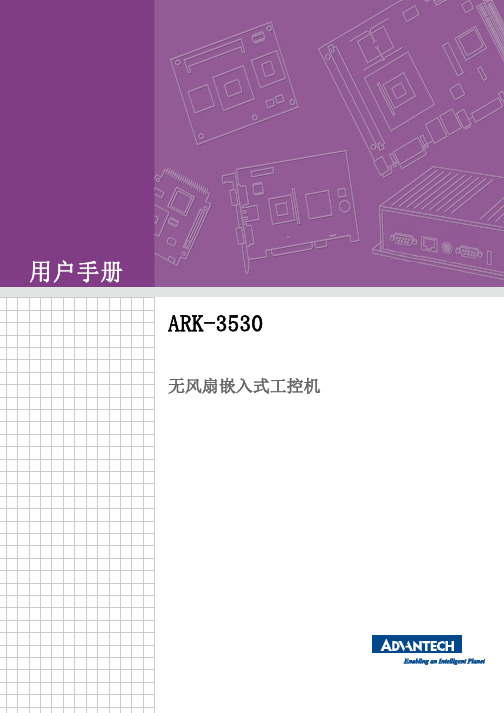
用户手册ARK-3530无风扇嵌入式工控机版权声明随附本产品发行的文件为研华公司2019年版权所有,并保留相关权利。
针对本手册中相关产品的说明,研华公司保留随时变更的权利,恕不另行通知。
未经研华公司书面许可,本手册所有内容不得通过任何途径以任何形式复制、翻印、翻译或者传输。
本手册以提供正确、可靠的信息为出发点。
但是研华公司对于本手册的使用结果,或者因使用本手册而导致其它第三方的权益受损,概不负责。
认可声明Award为Award Software International, Inc.的商标。
VIA为VIA Technologies, Inc.IBM、PC/AT、PS/2和VGA是International Business Machines Corporation的商标。
Intel® 和Pentium®为Intel Corporation的商标。
Microsoft Windows®为Microsoft Corp.的注册商标。
RTL为Realtek Semi-Conductor Co., Ltd.的商标。
ESS为ESS Technology, Inc.的商标。
UMC为United Microelectronics Corporation的商标。
SMI为Silicon Motion, Inc.的商标。
Creative为Creative Technology LTD.的商标。
CHRONTEL为Chrontel Inc.的商标。
所有其它产品名或商标均为各自所属方的财产。
ARK-3530中文手册第一版,参照ARK-3530用户手册英文第一版。
如需本产品或研华其他产品的更多信息,请参考://ePlatform/如需技术服务和支持,请访问我们的的技术支持网站:料号:2006353010第一版中国印刷2019年1月ARK-3530用户手册ii产品质量保证(两年)从购买之日起,研华为原购买商提供两年的产品质量保证。
Advantech 610H(研华)工控机装机说明

装机步骤一、操作系统安装1.放入XP系统光盘,开机按Delete键进入Boot路径CD/DVD Drives 第一启动项设置为[CD/DVD:…….]2.按复位Reset按钮(主机上黄色按钮),重启按F8进入C(创建磁盘分区),C盘内存设置为40960MB 选择快速分区3.安装WINDOWS操作系统(2.3两步骤中不能退出光盘)4.秘钥,DG8FV-B9TKY-FRT9J-6CRCC-XPQ4G注:系统安装成功后,要重新分区(C:40960MB,D:40960MB,F:30720MB,剩余存储空间设为E盘)二、控制面板相关设置1.控制面板管理工具本地安全策略本地策略安全选项(修改下面两个项目)(1)账户:使用白密码的本地账户只允许控制台登录(双击禁用)(2)网络访问:本地账户的共享和安全模式(改成经典模式)2. 控制面板管理工具服务(本地)(修改下面两个项目)(1)Automatic Updates(双击“启动类型”改为禁用)(2)Windows Firewall/Internet Connection Sharing(ICS)(双击禁用)(3)Windows Times(先停止运行,然后双击改为禁用)三、驱动安装共有两张光盘(Drives & Manuals和D-Link)1.放入Drives & Manuals光盘,安装三个驱动软件(按照顺序一次安装,并且每安装一个都要重启电脑)(1)Chipset软件(2)Graphic软件(3)Audio软件2.退出Drives & Manuals光盘,放入D-Link光盘,找到Install Drives单击安装3.放入Drives & Manuals光盘(从计算机设置,不是直接打开光盘)控制面板管理工具计算机管理设备管理器以太网控制器(右击“更新驱动程序”)下一步,从列表…搜索浏览…Win XP四、系统镜像(Ghost盘)1、放入Ghost光盘,打开光盘,所有文件拷贝到F盘2、重启电脑(光盘不要退出),从光盘启动选择2.Start Computer With CD-Rom Support 进入Dos,输入以下命令C:cd ghostghost3.之后做镜像,选择Loacl Partition To Image 将硬盘分区备份为一个后缀为'.gho'的镜像文件4.选择要备份的分区,就是System分区,选择F盘,单击ok。
研华工控机AIMB-769手册

AIMB-769 Startup Manual 1Before you begin installing your card, please make sure that the following items have been shipped:• AIMB-769 A TX IMB• 1 AIMB-769 Startup Manual• 1 Driver CD (user’s manual is included)• 2 Serial AT A HDD data cables • 1 Serial AT A HDD power cable • 1 I/O port bracket • 1 jumper package • 1 warranty cardIf any of these items are missing or damaged, please con-tact your distributor or sales representative immediately. Note:Acrobat Reader is required to view any PDF file. Acrobat Reader can be downloaded at: /Products/acrobat/readstep2.html (Acrobat is a trademark of Adobe)Standard SBC Functions• CPU: LGA775 Intel ®Core™ 2 Quad/Core™ 2 Duo/Penti-um ® Dual Core/Celeron ®• BIOS: AMI 16 Mb SPI BIOS • FSB: 800/1066/1333 MHz • Chipset: G41 with ICH7• System memory: Up to 4 GB with two 240-pin DIMM sockets. Supports dual channel DDR3 800/1066 SDRAM.Note: Due to the inherent limitations of PC architecture,the system may not fully detect 4 GB RAM when 4 GB RAM is installed.• SATA II Interface: Four on-board serial SA TA II connec-tors with a data transmission rate of up to 300 MB/s and supporting Advanced Host Controller Interface (AHCI) technology.AIMB-769 Socket LGA775 Intel ® Core™2 Quad ATX with VGA, 2 COM, Single LAN Startup Manual• FDD interface: Supports one FDD• Serial ports: T wo RS-232 serial ports with DC power (+5 V or +12 V) support for industrial applications.• Keyboard/mouse connector: Supports standard PS/2 keyboard and mouse.• Watchdog timer: 255 level timer intervals.• USB 2.0: Supports up to eight USB 2.0 ports.VGA Interface• Chipset: Chipset integrated VGA controller.• Display Memory: Dynamically shared system memory up to 352 MB.• Resolution: Up to resolution 2048 x 1536 @ 75 Hz refresh rate.Ethernet interface• Interface: 10/100/1000 Base-T• Controller: LAN1: REALTEK RTL8111G-CGMechanical and Environmental• Dimensions (L x W): 304.8 x 228.6 mm• Power supply voltage: +3.3 V, +5 V, ±12 V, 5 VSB• Power requirements: Maximum: +5 V at 1.76 A, +3.3 V at 2.28 A, +12 V at 4.7 A, 5 VSB at 0.19 A, (Intel ® Core ™ 2 Quad Q9650 3.0 GHz, two 1GB DDR3 1066 MHz SDRAM)• Operating temperature: 0 ~ 60 °C (depending on CPU)• Weight: 0.5 Kg (weight of board)The board has a number of jumpers that allow you to con-figure your system to suit your application. The table below lists the function of each of the jumpers and connectors.For more information on this and other Advantech products, please visit our website at:/intelligent-systems For technical support and service, please visit our support website at:/supportThis manual is for the AIMB-769 series Rev. A2Part No. 20060769112nd Edition October 20142 AIMB-769 Startup ManualThe CD disc contains programs that will lead you through the installation of various device drivers needed to take full advantage of your motherboard.The computer is supplied with a battery-powered realtime clock circuit. There is a danger of explosion if battery is incorrectly replaced. Replace only with same or equivalent type recommended by the manufacturer. Discard used bat-teries according to manufacturer’s instructions.This device complies with the requirements in Part 15 of the FCC rules. Operation is subject to the following two conditions:1. This device may not cause harmful interference.2. This device must accept any interference received,including interference that may cause undesired operation.Software InstallationDeclaration of ConformityKeep CMOS data Clear CMOS dataAAIMB-769 Startup Manual 3Figure 1: Board Layout - Jumper and Connector LocationsPCIe x16SATA 1~4SYSFan 1Floppy JWDT1+JOBS1PSON1IR_CON EA TXPWR1FPAUD1。
上位机操作规程

1、主要技术参数1.1型号:研华IPC-6101.2MTBF≮60000小时2、开机前准备2.1 检查上位机机箱后部的CAN总线接口卡的连线是否正确。
2.2 检查语音报警系统的与上位机连线是否正确。
2.3 检查打印机是否连接正确。
2.4 检查UPS是否工作正常。
2.5 检查总线上各台YFC-99型槽控机的物理槽号是否设置正确,不得有重复现象。
3、开机过程3.1 打开液晶显示器。
3.2 打开工控机。
3.3 检查操作系统中各设备驱动程序是否安装正确。
3.4 如需语音报警,则打开语音报警系统。
3.5 如需打印报表,则打开打印机。
4. 运行中的具体要求4.1启动如下图4.1.1,双击桌面上接口机程序,即可启动上位机软件。
图4.1.14.2 日常监控4.2.1 主临控界面系统运行后,自动进入主监控界面,主监控界面可进行各槽槽电压,系列电流,各槽重要信息的监控,正常情况下,系统监控人员应主要监控此画面。
由上图可看出本窗口从上到下分为五个部分:(1)最上面是标题区;(2)接下来菜单条和工具条区;(3)再下来是主体信息显示区,主体信息显示区提供每台槽的槽号、实时电压(由于采用CANBUS总线来构造下位机系统,信息显示速度能达到2秒)及各种状态和故障信息;(4)再下来是重要提示信息区;(5)最下面是常用信息显示区。
注:把鼠标悬停在某槽槽号之上,就会在“重要提示信息状态栏”上边显示该槽控机的完整信息;鼠标左键点击某槽槽号,则进入该槽15分钟动态曲线画面。
鼠标停在某槽槽号上,单击鼠标右键,则进入槽控机模拟面板显示。
4.2.2 主显示窗口单击监控界面快捷按钮或点击“系统操作”菜单下的“监控界面”,快捷键“Ctrl+J”,可进入主显示窗口界面。
监控界面中,出现“效应”、“电压摆”、“槽压异常”等异常状况时,对应槽号的“工作电压”栏将以分别以“红”、“绿”、“黄”颜色标记。
“一工区”与“二工区”界面约每10秒钟自动切换一次;单击主监控界面上的大组分项,可进入相应的大组主监控画面。
研华PCI-1730快速入门中文手册
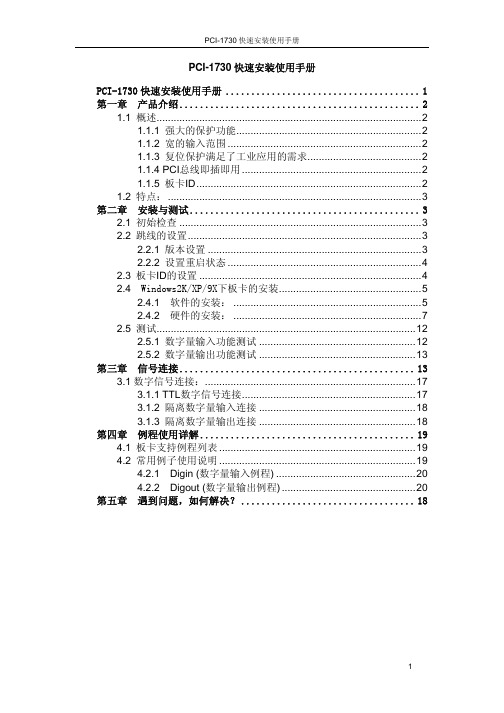
2.2 跳线的设置
PCI-1730 卡面板上有 3 个跳线来实现两种功能和 1 个功能开关 SW1。如何 使用它们将在下面详细讨论。
2.2.1 版本设置
跳线 JP4 到 JP5 是用来设置选择板卡版本。设置如下图所示:
3
PCI-1730 快速安装使用手册
2.2.2 设置重启状态 PCI-1730 用跳线 JP2 来选择设置重启后每个数字输出通道保持上一次的数 字输出设置和输出值,或者返回到默认配置。这种特有的功能能使用户选择是在 每次重启后清除原来输出设置和输出值还是保持原有设置和输出值而只有当系 统断电后才清除。卡上输出通道的默认配置是“OFF”配置。在断电后,卡将清 除它的设置和输出值返回默认状态。具体如下图所示:
研华ITA-1611系列无风扇嵌入式Celeron级双核紧凑型工业电脑快速入门手册说明书

安装系统之前,用户需确认包装中含有本设备以及下面所列各项:• 1 x ITA-1611 系列工业电脑• 1 x ITA-1611 配件盒• 1 x 包含启动实用程序和手册(PDF格式)的CD光盘• 2 x 安装支架• 4 x 底部橡胶垫• 4 x M4螺丝(用于安装支架)• 1 x 质保卡如果其中任何一项缺失或损坏,请立即与经销商或销售代表联系。
注1: 有关ITA-1611产品的详细信息,请参考CD光盘中的信息(PDF格式)。
注2:阅读PDF文件需要使用Acrobat Reader。
用户可从以下路径下载Acrobat Reader:/Products/acrobat/readstep2.html(Acrobat为Adobe公司的商标)ITA-1611系列无风扇嵌入式Celeron级双核紧凑型工业电脑快速入门手册标准功能• 芯片和芯片组:英特尔Celeron处理器J1900 • BIOS:AMI SPI 64 Mb Flash • 内存:板载4GB DDR3L 1333内存• 显示:Embedded Gen7+GFX Core,频率542 MHz 共享系统内存最高达256 MB SDRAM• 双显模式:单显分辨率可达2048 x 1536,双显分辨率可达1920 x 1080• 存储:支持一个M-Sata,以及一个2.5寸HDD/SSD。
• 扩展槽:支持1个Mini PCIe插槽系统规格• 以太网:2个10/100/1000M以太网• USB:5个USB2.0,1个USB3.0• VGA:2个VGA• 串口:2个串口,支持RS-232/422/485切换• 数字I/O:1个8位GPIO• 声音:1个带2 x 4W放大器的扬声器输出,1个线路输入机箱与环境• 产品尺寸(W x H x D):200 x 190 x 70 mm(7.87”x 7.48”x 3.94”) • 电源输入:直流9 ~ 36 V输入• 工作温度:-25 ~ 60°C (-13 ~ 140°F)• 重量:2.26 kg如需了解有关本产品及研华其它产品的详细信息,请访问我们的网站: /epc如需技术服务与支持,请访问我们的技术支持网站: 本手册适用于ITA-1611系列。
Advantech 610H(研华)工控机装机说明

装机步骤一、操作系统安装1.放入XP系统光盘,开机按Delete键进入 Boot路径 CD/DVD Drives 第一启动项设置为[CD/DVD:…….]2.按复位Reset按钮(主机上黄色按钮),重启按F8进入 C(创建磁盘分区),C盘内存设置为40960MB 选择快速分区3.安装WINDOWS操作系统(两步骤中不能退出光盘)4.秘钥,DG8FV-B9TKY-FRT9J-6CRCC-XPQ4G注:系统安装成功后,要重新分区(C:40960MB,D:40960MB,F:30720MB,剩余存储空间设为E盘)二、控制面板相关设置1.控制面板管理工具本地安全策略本地策略安全选项(修改下面两个项目)(1)账户:使用白密码的本地账户只允许控制台登录(双击禁用)(2)网络访问:本地账户的共享和安全模式(改成经典模式)2. 控制面板管理工具服务(本地)(修改下面两个项目)(1)Automatic Updates(双击“启动类型”改为禁用)(2)Windows Firewall/Internet Connection Sharing(ICS)(双击禁用)(3)Windows Times(先停止运行,然后双击改为禁用)三、驱动安装共有两张光盘(Drives & Manuals和D-Link)1.放入Drives & Manuals光盘,安装三个驱动软件(按照顺序一次安装,并且每安装一个都要重启电脑)(1)Chipset软件(2)Graphic软件(3)Audio软件2.退出Drives & Manuals光盘,放入D-Link光盘,找到Install Drives单击安装3.放入Drives & Manuals光盘(从计算机设置,不是直接打开光盘)控制面板管理工具计算机管理设备管理器以太网控制器(右击“更新驱动程序”)下一步,从列表…搜索浏览…Win XP四、系统镜像(Ghost盘)1、放入Ghost光盘,打开光盘,所有文件拷贝到F盘2、重启电脑(光盘不要退出),从光盘启动选择 Computer With CD-Rom Support 进入Dos,输入以下命令C:cd ghostghost3.之后做镜像,选择Loacl Partition To Image 将硬盘分区备份为一个后缀为'.gho'的镜像文件4.选择要备份的分区,就是System分区,选择F盘,单击ok1。
研华工控机基础教程
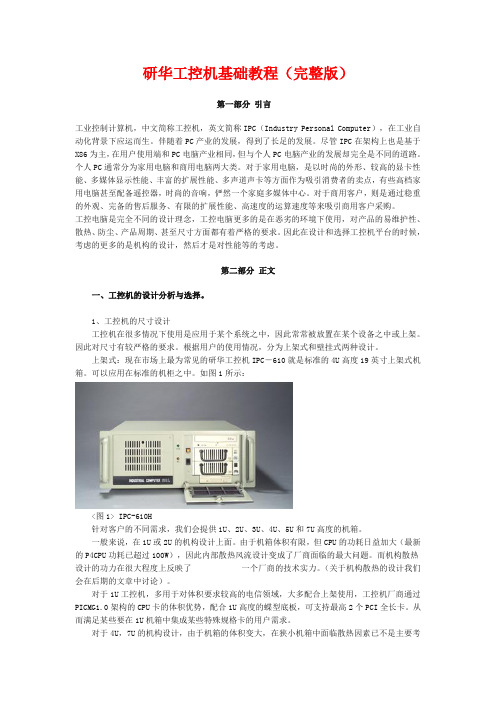
研华工控机基础教程(完整版)第一部分引言工业控制计算机,中文简称工控机,英文简称IPC(Industry Personal Computer),在工业自动化背景下应运而生。
伴随着PC产业的发展,得到了长足的发展。
尽管IPC在架构上也是基于X86为主,在用户使用端和PC电脑产业相同,但与个人PC电脑产业的发展却完全是不同的道路。
个人PC通常分为家用电脑和商用电脑两大类。
对于家用电脑,是以时尚的外形、较高的显卡性能、多媒体显示性能、丰富的扩展性能、多声道声卡等方面作为吸引消费者的卖点,有些高档家用电脑甚至配备遥控器,时尚的音响,俨然一个家庭多媒体中心。
对于商用客户,则是通过稳重的外观、完备的售后服务、有限的扩展性能、高速度的运算速度等来吸引商用客户采购。
工控电脑是完全不同的设计理念,工控电脑更多的是在恶劣的环境下使用,对产品的易维护性、散热、防尘、产品周期、甚至尺寸方面都有着严格的要求。
因此在设计和选择工控机平台的时候,考虑的更多的是机构的设计,然后才是对性能等的考虑。
第二部分正文一、工控机的设计分析与选择。
1、工控机的尺寸设计工控机在很多情况下使用是应用于某个系统之中,因此常常被放置在某个设备之中或上架。
因此对尺寸有较严格的要求。
根据用户的使用情况,分为上架式和壁挂式两种设计。
上架式:现在市场上最为常见的研华工控机IPC-610就是标准的4U高度19英寸上架式机箱。
可以应用在标准的机柜之中。
如图1所示:<图1> IPC-610H针对客户的不同需求,我们会提供1U、2U、3U、4U、5U和7U高度的机箱。
一般来说,在1U或2U的机构设计上面。
由于机箱体积有限,但CPU的功耗日益加大(最新的P4CPU功耗已超过100W),因此内部散热风流设计变成了厂商面临的最大问题。
而机构散热设计的功力在很大程度上反映了一个厂商的技术实力。
(关于机构散热的设计我们会在后期的文章中讨论)。
对于1U工控机,多用于对体积要求较高的电信领域,大多配合上架使用,工控机厂商通过PICMG1.0架构的CPU卡的体积优势,配合1U高度的蝶型底板,可支持最高2个PCI全长卡。
研华HMI产品使用手册

研华HMI产品FAQ中文手册声明:为方便广大用户对研华HMI产品的选型和使用,特Array编制本手册供中国大陆客户使用。
本手册仅供参考!研华免费服务热线:800-810-0345研华(上海)IAG客户服务部目 录第一章HMI产品常见术语总结 (3)第一节常见术语 (3)第二章AWS系列产品特性与使用 (5)第一节AWS-9124 (5)第二节 AWS-8259 (7)第三节 AWS-8430 (8)第四节 AWS-8420 (9)第五节 AWS-8248 (12)第六节 AWS-8124 (14)第三章 IPPC系列产品特性与使用 (15)第一节IPPC-9120/9150 (15)第二节IPPC-920/950 (17)第四章TPC系列产品特性与使用 (19)第一节TPC-1560T (19)第二节 TPC-1260T (21)第三节 TPC-1240T (24)第四节 TPC-650T (25)第五节 TPC-642SE (26)第五章 FPM系列产品特性与使用 (28)第一节 FPM-3120 (28)第二节 FPM-3150 (31)第三节 FPM-3155 (33)第四节 FPM-3175 (34)第五节 FPM-3220 (35)第六节 FPM-3250 (36)第六章PWS系列产品特性与使用 (38)第一节 PWS-1409/1419 (38)第一章 HMI产品常见术语第一节、 常见术语什么是OSD(On-Screen-Display)功能?在FPM-3120和AWS系列的某些产品中你可以清楚的看到几个薄膜按钮,选择其中的按钮可以在显示器上出现调整采单,用于调整色彩、行、场等,这种OSD功能便于用户对图象质量的调整。
实际上,在研华的HMI产品中,凡是支持直接VGA功能的产品,都支持这个功能,如AWS-8248,FPM-3150等。
什么是U?U是欧制标准尺寸单位,一般在IT行业常见于对计算机高度的衡量,1U=4.4445cm。
研华工控机——基础教程
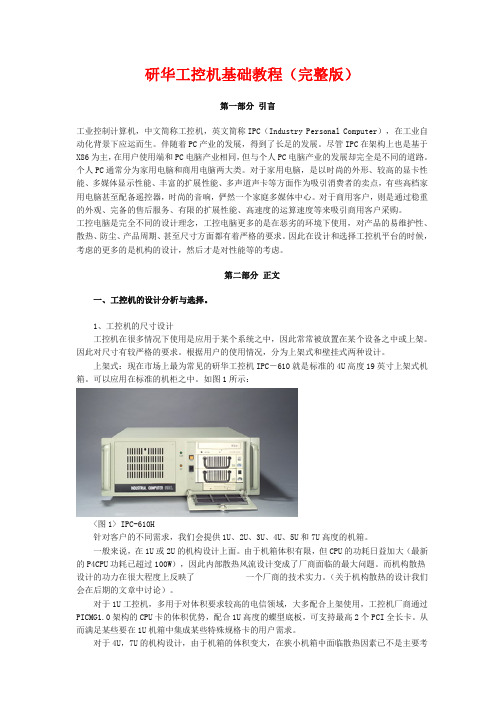
研华工控机基础教程(完整版)第一部分 引言工业控制计算机,中文简称工控机,英文简称IPC(Industry Personal Computer),在工业自动化背景下应运而生。
伴随着PC产业的发展,得到了长足的发展。
尽管IPC在架构上也是基于X86为主,在用户使用端和PC电脑产业相同,但与个人PC电脑产业的发展却完全是不同的道路。
个人PC通常分为家用电脑和商用电脑两大类。
对于家用电脑,是以时尚的外形、较高的显卡性能、多媒体显示性能、丰富的扩展性能、多声道声卡等方面作为吸引消费者的卖点,有些高档家用电脑甚至配备遥控器,时尚的音响,俨然一个家庭多媒体中心。
对于商用客户,则是通过稳重的外观、完备的售后服务、有限的扩展性能、高速度的运算速度等来吸引商用客户采购。
工控电脑是完全不同的设计理念,工控电脑更多的是在恶劣的环境下使用,对产品的易维护性、散热、防尘、产品周期、甚至尺寸方面都有着严格的要求。
因此在设计和选择工控机平台的时候,考虑的更多的是机构的设计,然后才是对性能等的考虑。
第二部分 正文一、工控机的设计分析与选择。
1、工控机的尺寸设计工控机在很多情况下使用是应用于某个系统之中,因此常常被放置在某个设备之中或上架。
因此对尺寸有较严格的要求。
根据用户的使用情况,分为上架式和壁挂式两种设计。
上架式:现在市场上最为常见的研华工控机IPC-610就是标准的4U高度19英寸上架式机箱。
可以应用在标准的机柜之中。
如图1所示:<图1> IPC-610H针对客户的不同需求,我们会提供1U、2U、3U、4U、5U和7U高度的机箱。
一般来说,在1U或2U的机构设计上面。
由于机箱体积有限,但CPU的功耗日益加大(最新的P4CPU功耗已超过100W),因此内部散热风流设计变成了厂商面临的最大问题。
而机构散热设计的功力在很大程度上反映了 一个厂商的技术实力。
(关于机构散热的设计我们会在后期的文章中讨论)。
对于1U工控机,多用于对体积要求较高的电信领域,大多配合上架使用,工控机厂商通过PICMG1.0架构的CPU卡的体积优势,配合1U高度的蝶型底板,可支持最高2个PCI全长卡。
研华工控机说明书AIMB-769_user_manual_ed.1-FINAL

User ManualAIMB-769AIMB-769 Socket LGA775 Intel®Core™ 2 Quad ATX with VGA, 2COM and Single LANAIMB-769 User Manual ii Safety InformationElectrical safety⏹To prevent electrical shock hazard, disconnect the power cable from the electri-cal outlet before relocating the system. ⏹When adding or removing devices to/from the system, ensure that the powercables for the devices are unplugged before the signal cables are connected. If possible, disconnect all power cables from the existing system before you add a device.⏹Before connecting or removing signal cables from the motherboard, ensure that all power cables are unplugged.⏹Seek professional assistance before using an adapter or extension cord. These devices could interrupt the grounding circuit.⏹Make sure that your power supply is set to the correct voltage in your area. If you are not sure about the voltage of the electrical outlet you are using, contact your local power company.⏹If the power supply is broken, do not try to fix it by yourself. Contact a qualified service technician or your retailer. Operation safety⏹Before installing the motherboard and adding devices on it, carefully read all the manuals that came with the package. ⏹Before using the product, make sure all cables are correctly connected and thepower cables are not damaged. If you detect any damage, contact your dealer immediately.⏹To avoid short circuits, keep paper clips, screws, and staples away from connec-tors, slots, sockets and circuitry.⏹Avoid dust, humidity, and temperature extremes. Do not place the product in any area where it may become wet.⏹Place the product on a stable surface.⏹If you encounter technical problems with the product, contact a qualified service technician or your retailer.Part No. 2006076900Edition 1Printed in TaiwanJuly 2011Caution!The symbol of the crossed out wheeled bin indicates that the product(electrical and electronic equipment) should not be placed in municipalwaste. Check local regulations for disposal of electronic products.A Message to the CustomerAdvantech Customer ServicesEach and every Advantech product is built to the most exacting specifications to ensure reliable performance in the harsh and demanding conditions typical of indus-trial environments. Whether your new Advantech equipment is destined for the labo-ratory or the factory floor, you can be assured that your product will provide the reliability and ease of operation for which the name Advantech has come to be known.Your satisfaction is our primary concern. Here is a guide to Advantech’s customer services. To ensure you get the full benefit of our services, please follow the instruc-tions below carefully.Technical SupportWe want you to get the maximum performance from your products. So if you run into technical difficulties, we are here to help. For the most frequently asked questions, you can easily find answers in your product documentation. These answers are nor-mally a lot more detailed than the ones we can give over the phone.So please consult this manual first. If you still cannot find the answer, gather all the information or questions that apply to your problem, and with the product close at hand, call your dealer. Our dealers are well trained and ready to give you the support you need to get the most from your Advantech products. In fact, most problems reported are minor and are able to be easily solved over the phone.In addition, free technical support is available from Advantech engineers every busi-ness day. We are always ready to give advice on application requirements or specific information on the installation and operation of any of our products.iii AIMB-769 User ManualAIMB-769 User Manual ivDeclaration of ConformityFCCThis device complies with the requirements in part 15 of the FCC rules:Operation is subject to the following two conditions:⏹This device may not cause harmful interference⏹This device must accept any interference received, including interference thatmay cause undesired operation.This equipment has been tested and found to comply with the limits for a Class A dig-ital device, pursuant to Part 15 of the FCC Rules. These limits are designed to pro-vide reasonable protection against harmful interference when the equipment is operated in a commercial environment. This equipment generates, uses, and can radiate radio frequency energy and, if not installed and used in accordance with the instruction manual, may cause harmful interference to radio communications. Opera-tion of this device in a residential area is likely to cause harmful interference in which case the user will be required to correct the interference at his/her own expense. The user is advised that any equipment changes or modifications not expressly approved by the party responsible for compliance would void the compliance to FCC regula-tions and therefore, the user's authority to operate the equipment.Caution!There is a danger of a new battery exploding if it is incorrectly installed.Do not attempt to recharge, force open, or heat the battery. Replace thebattery only with the same or equivalent type recommended by the man-ufacturer. Discard used batteries according to the manufacturer'sinstructions.CPU CompatibilityCPU Family sSpec.CoreSteppingPower Vcore FSBMfg.TechL2cacheAdvantechPNLong LifeSupportQuad Q9650 3.0 GHz EM64T Quad Core SLB8W E095 W0.8500V-1.3625V133345 nm12 MB NA NoCore Quad Q94002.66GHzEM64T Quad Core SLB6B R095 W0.85V-1.3625V133345 nm 6 MB96MP2QD-26FB-6M7TYesCore2 Quad Q93002.5GHz EM64T Quad Core SLAWE Ma98 W0.85V-1.3625V133345 nm 6 MB NA NoCore2 Quad Q82002.33 GHzEM64T Quad Core SLB5M M195 W0.85V-1.3625V133345 nm 4 MB NA NoCore2 Quad Q66002.4GHz EM64T Quad Core SL9UM B3105 W0.85V-1.5V106665 nm8 MB NA NoCore2 Quad Q66002.4GHz EM64T Quad Core SLACR B395 W0.85V-1.5V106665 nm8 MB96MP2QD-24FA-8M7TNoCore2 Duo E85003.16GHz EM63T Dual Core SLAPK C065 W0.85-1.3625V133345 nm 6 MB96MP2DD-31FB-6M7BNoCore2 Duo E84003.0GHz EM64T Dual Core SLB9J E065 W0.85V-1.3625V133345 nm 6 MB96MP2DD-3FB-6M7T1NoCore2 Duo E84003.0GHz EM64T Dual Core SLAPL C065 W0.85-1.3625V133345 nm 6 MB96MP2DD-3FB-6M7TYesCore2 Duo E82002.66GHz EM64T Dual Core SLAPP C065 W0.85-1.3625V133345 nm 6 MB NA NoCore2 DuoE75002.93GHz EM64T Dual Core SLGTE R065 W0.8500V-V1.3625106645 nm 3 MB96MP2DD-29FA-3M7T1NoCore2 Duo E74002.80GHz EM64T Dual Core SLB9Y R065 W0.85-1.3625V106645 nm 3 MB96MP2DD-28FA-3M7T1/SLGW3YesCore2 Duo E73002.66GHz EM64T Dual Core SLAPB M065 W0.85-1.3625V106645 nm 3 MB NA NoCore2 Duo E72002.53GHz EM64T Dual Core SLAVN M065 W0.85-1.3625V106645 nm 3 MB NA NoCore2 Duo E67502.66GHz EM64T Dual Core SLA9V G065W0.85-1.5V133365 nm 4 MB96MP2DD-26FB-4M7TNoCore2 Duo E67002.66GHz EM64T Dual Core SL9S7B265 W0.850-1.3525V106665 nm 4 MB96MP2DD-26FA-4M7TYesCore2 Duo E66002.40GHz EM64T Dual Core SL9S8B265 W0.850-1.3525V106665 nm 4 MB96MP2DD-24FA-4M7TNoCore2 Duo E65502.33GHz EM64T Dual Core SLA9X G065 W0.962V-1.350V133365 nm 4 MB NA NoCore2 Duo E65002.93GHz EM64T Dual Core SLGUH R065 W0.962V-1.350V106645 nm 2 MB96MPPD-2.93-2M7TYesCore2 Duo E64002.13GHz EM64T Dual Core SL9S9B265 W0.850-1.3525V106665 nm 2 MB96MP2DD-21FA-2M7TNov AIMB-769 User ManualCore2 Duo E63001.86GHz EM64T Dual Core SL9SA B265 W0.850-1.3525V106665 nm 2 MB96MP2DD-18FA-2M7TNoCore2 Duo E64202.13GHz EM64T Dual Core SLA4T B265 W0.850-1.5V106665 nm 4 MB NA NoCore2 Duo E63201.86GHz EM64T Dual Core SLA4U B265 W0.850-1.5V106665 nm 4 MB NA NoCore2 Duo E53002.6GHz EM64T Dual Core SLB9U R065 W0.85V-1.3625V80045 nm 2 MB NA YesCore2 Duo E47002.6GHz EM64T Dual Core SLALT G065 W1.162V-1.312V80065 nm 2 MB NA NoCore2 Duo E45002.2GHz EM64T Dual Core SLA95M065 W0.850-1 5V80065 nm 2 MB NA NoCore2 Duo E44002.0GHz EM64T Dual Core SLA3F L265 W1.162V-1.312V80065 nm 2 MB NA NoCore2 Duo E43001.8GHz EM64T Dual Core SL9TB L265 W0.85V-1.5V80065 nm 2 MB96MP2DD-18F8-2M7TYesPentium Dual-Core 1.8GHz E2160SLA8Z M065 W0.85V-1.5V80065 nm 1 MB96MPPD-1.8F8-1M7TYesPentium Dual-Core 1.6GHz E2140SLA3J L265 W1.162V-1.312V80065 nm 1 MB NA NoCeleron E1200 1.6GHz EM64T SLAQW M065 W1.162V-1.312V80065 nm512KB96MPC2-1.6F8-5K7TNoCeleron 440 2GHz SL9XL A135 W 1.0-1.3375V80065 nm512KB96MPC4-2.0F8-5K7TYesCeleron 430 1.8GHz SL9XN A135 W 1.0-1 3375V80065 nm512KB96MPC4-1.8F8-5K7TNoCeleron 420 1.6GHz SL9XP A135 W 1.0-1 3375V80065 nm512KBNA NoAIMB-769 User Manual viMemory CompatibilityBrand Size Speed Type ECC Vendor PN Advantech PN MemoryTranscend 1 GBDDR31066DDR3NTS128MLK64V1U/TS2KNU28100-1S96D3-1G1066NN-TRSECK4B1G0846D-HCF8 (128x8)1 GBDDR31066DDR3N TS128MLK64V1U96D3-1G1066NN-TRSECK4B1G0846DHCH9 ENJ038A3(128x8)2 GBDDR31066DDR3NTS256MLK64V1U/TS5KNU28300-1S96D3-2G1066NN-TRSECK4B1G0846D-HCF9(128x8)Apacer 1 GBDDR31066DDR3N78.01GC3.42096D3-1G1066NN-APELPIDAJ1108BDBG-DJ-F (128x8)2 GBDDR31066DDR3N78.A1GC3.42196D3-2G1066NN-APELPIDAJ1108BDBG-DJ-F (128x8)DSL 1 GBDDR31066DDR3N D3UE28081XH18AB NAELPIDAJ1108BDSE-DJ-F(128x8)2 GBDDR31066DDR3N D3UE28082XH18AB NAELPIDAJ1108BDSE-DJ-F(128x8)Transcend 1 GBDDR31333DDR3N TS128MLK64V3U96D3-1G-1333NN-TRELPIDAJ1108BDBG-DJ-F(128x8)1 GBDDR31333DDR3N TS128MLK64V3U NAMicron 9GF22D9KPT (128x8) 2 GBDDR31333DDR3N TS256MLK64V3U NASEC 907 HCH9K4B1G08460(128x8)Apacer 1 GBDDR31333DDR3N78.01GC6.42096D3-1G1333NN-APELPIDAJ1108BFBG-DJ-F(128x8)2 GBDDR31333DDR3N78.A1GC6.42196D3-2G1333NN-APELPIDAJ1108BDBG-DJ-F (128x8)DSL 1 GBDDR31333DDR3N D3UE28081XH18AB NAELPIDAJ1108BDSE-DJ-F(128x8)2 GBDDR31333DDR3N D3UE28082XH18AB NAELPIDAJ1108BDSE-DJ-F(128x8)Kingston 1 GBDDR31333DDR3N KVR1333D3N9/1G NAHYNIXH5TQ1G83BFRH9C 928AK(128x8)2 GBDDR31333DDR3N TS128MLK64V3U NAELPIDAJ1108BDBG-DJ-F 093309DLK20(256x8)ATP 4 GB DDR31333DDR3N AQ12M64B8BKH9S NASAMSUNG 949K4B2G0846B-HCH9 (256x8)vii AIMB-769 User ManualOrdering InformationAIMB-769 Ordering InformationPart Number Chipset Display GbE PCIe x 16PCIe x 1PCIAIMB-769VG-00A1E G41/ICH7VGA1115Product Warranty (2 years)Advantech warrants to you, the original purchaser, that each of its products will be free from defects in materials and workmanship for two years from the date of pur-chase.This warranty does not apply to any products which have been repaired or altered by persons other than repair personnel authorized by Advantech, or which have been subject to misuse, abuse, accident or improper installation. Advantech assumes no liability under the terms of this warranty as a consequence of such events.Because of Advantech’s high quality-control standards and rigorous testing, most of our customers never need to use our repair service. If an Advantech product is defec-tive, it will be repaired or replaced at no charge during the warranty period. For out-of-warranty repairs, you will be billed according to the cost of replacement materials, service time and freight. Please consult your dealer for more details.If you think you have a defective product, follow these steps:1.Collect all the information about the problem encountered. (For example, CPUspeed, Advantech products used, other hardware and software used, etc.) Noteanything abnormal and list any onscreen messages you get when the problemoccurs.2.Call your dealer and describe the problem. Please have your manual, product,and any helpful information readily available.3.If your product is diagnosed as defective, obtain an RMA (return merchandiseauthorization) number from your dealer. This allows us to process your returnmore quickly.4.Carefully pack the defective product, a fully-completed Repair and ReplacementOrder Card and a photocopy proof of purchase date (such as your sales receipt)in a shippable container. A product returned without proof of the purchase dateis not eligible for warranty service.5.Write the RMA number visibly on the outside of the package and ship it prepaidto your dealer.AIMB-769 User Manual viiiInitial InspectionBefore you begin installing your motherboard, please make sure that the following materials have been shipped:⏹AIMB-769 Socket LGA 775 Intel® Core TM 2 Quad / Core TM 2 Duo / Intel® Pen-tium TM / Celeron TM FSB 1333 MHz Processor-based ATX Motherboard withVGA, 2 COM and single LAN⏹ 1 x AIMB-769 startup manual⏹ 1 x CD with driver, utility and user manual⏹ 2 x Serial ATA HDD data cable⏹ 2 x Serial ATA HDD power cable⏹ 1 x I/O port bracket⏹ 1 x jumper package⏹ 1 x warranty cardIf any of these items are missing or damaged, contact your distributor or sales repre-sentative immediately. We have carefully inspected the AIMB-769 mechanically and electrically before shipment. It should be free of marks and scratches and in perfect working order upon receipt. As you unpack the AIMB-769, check it for signs of ship-ping damage. (For example, damaged box, scratches, dents, etc.) If it is damaged or it fails to meet the specifications, notify our service department or your local sales representative immediately. Also notify the carrier. Retain the shipping carton and packing material for inspection by the carrier. After inspection, we will make arrange-ments to repair or replace the unit.ix AIMB-769 User ManualAIMB-769 User Manual xContentsChapter1General Information (1)1.1Introduction (2)1.2Features (2)1.3Specifications (2)1.3.1System (2)1.3.2Memory (2)1.3.3Input/Output (2)1.3.4Graphics (3)1.3.5Ethernet LAN (3)1.3.6Industrial features (3)1.3.7Mechanical and environmental specifications (3)1.4Jumpers and Connectors (3)Table 1.1:Jumpers (3)Table 1.2:Connectors (4)1.5Board layout: Jumper and Connector Locations (5)Figure 1.1Jumper and Connector Location (5)Figure 1.2I/O Connectors (5)1.6AIMB-769 Block Diagram (6)Figure 1.3AIMB-769 Block Diagram (6)1.7Safety Precautions (7)1.8Jumper Settings (8)1.8.1How to set jumpers (8)1.8.2CMOS clear (CMOS1) (8)Table 1.3:CMOS1 (8)1.8.3Chassis intruction connector (JCASE1) (8)1.8.4ATX/AT mode selector (PSON1) (8)Table 1.4:ATX/AT mode selector (PSON1) (8)1.9System Memory (9)1.10Memory Installation Procedures (9)1.11Cache Memory (9)1.12Processor Installation (9)Chapter2Connecting Peripherals (11)2.1Introduction (12)2.2USB and LAN Ports (USB12/LAN1_USB34) (12)Table 2.1:LAN LED Indicator (12)2.3VGA Connector (VGA1) (13)2.4Serial Ports (COM1 ~ COM2) (13)2.5PS/2 Keyboard and Mouse Connector (KBMS1) (14)2.6CPU Fan Connector (CPUFAN1) (15)2.7System FAN Connector (SYSFAN1/2) (15)2.8Front Panel Connectors (JFP1/2/3) (16)2.8.1ATX Soft Power Switch (JFP1) (16)2.8.2Reset Connector (JFP1) (16)2.8.3External Speaker (JFP2) (17)2.8.4HDD LED Connector (JFP2) (17)2.8.5SMBus Connector (JFP2) (17)2.8.6Power LED and keyboard lock connector (JFP3/PWR_LED&KEYLOCK) (18)Table 2.2:ATX power supply LED status (No support for AT pow-er) (18)2.9Line Out and Mic In Connector (AUDIO1) (19)2.10Serial ATA Interface (SATA 1/2/3/4) (19)xi AIMB-769 User Manual2.11ATX Power Connector (ATX12V1, EATXPWR1) (20)2.12Front Panel Audio Connector (FPAUD1) (21)2.13USB 2.0 Connector (USB 56, 78) (21)2.14Digital Audio Connector(SPDIF_OUT1) (22)2.15Connector to alarm board for monitoring (VOLT1) (23)2.16Serial Port DC Power Switch (CN32, CN33) (24)Chapter3BIOS Operation (25)3.1Introduction (26)3.2BIOS Setup (26)3.2.1Main Menu (27)3.2.2Advanced BIOS Features (28)3.2.3Advanced PCI/PnP Setting (36)3.2.4Boot Setting (37)3.2.5Boot Device Priority (38)3.2.6Hard Disk Drives (38)3.2.7Removable Drivers (38)3.2.8Security Setting (38)3.2.9Advanced Chipset Settings (39)3.2.10Exit Option (42)Chapter4Chipset Software Installation Utility434.1Before you begin (44)4.2Introduction (44)4.3Windows XP/Windows 7 Driver Setup (45)Chapter5VGA Setup (47)5.1Introduction (48)5.2Windows XP/7 (48)Chapter6LAN Configuration (49)6.1Introduction (50)6.2Features (50)6.3Installation (50)6.4Windows XP/ Windows 7 Setup (REALTEK RTL8111DL) (50)Appendix A Programming the Watchdog Timer.51A.1Programming the Watchdog Timer (52)A.1.1Watchdog timer overview (52)A.1.2Programming the Watchdog Timer (52)Table A.1:Watchdog Timer Registers (54)A.1.3Example Program (55)Appendix B I/O Pin Assignments (59)B.1USB Header (USB56) (60)Table B.1:USB Header (USB56) (60)B.2USB Header (USB78) (60)Table B.2:USB Header (USB78) (60)B.3VGA Connector (VGA1) (61)AIMB-769 User Manual xiiTable B.3:VGA Connector (VGA1) (61)B.4PS/2 Keyboard and Mouse Connector (KBMS1) (61)Table B.4:PS/2 Keyboard and Mouse Connector (KBMS1) (61)B.5CPU Fan Power Connector (CPUFAN1) (62)Table B.5:CPU Fan Power Connector (CPUFAN1) (62)B.6System Fan Power Connector (SYSFAN1/SYSFAN2) (62)Table B.6:System Fan Power Connector (SYSFAN1/SYSFAN2) (62)B.7Front Panel Connectors (JFP1/2) (63)B.7.1Power LED & Keyboard Lock Connector (JFP3) (63)Table B.7:Power LED & Keyboard Lock Connector (JFP3) (63)B.7.2Power switch/HDD LED/SMBus/Speaker (JFP1/JFP2) (63)Table B.8:Power Switch/HDD LED/SMBus/Speaker (JFP1/JFP2) (64)B.8ATX1 12 V Auxiliary Power Connector (ATX12V) (64)Table B.9:ATX1 12 V Auxiliary Power Connector (ATX12V1)..64 B.9ATX Power Connector (EATXPWR1) (64)Table B.10:ATX Power Connector (ATX2) (64)B.10USB/LAN ports (LAN1_USB34) (65)Table B.11:USB Port (65)Table B.12:Ethernet 10/100/1000 Base-T RJ-45 Port (65)B.11Line Out, Mic In Connector (AUDIO1) (65)B.12Serial ATA1 (SATA1) (65)Table B.13:Serial ATA0 (SATA1) (65)B.13Serial ATA2 (SATA2) (66)Table B.14:Serial ATA1 (SATA2) (66)B.14Serial ATA3 (SATA3) (66)Table B.15:Serial ATA2 (SATA3) (66)B.15Serial ATA4 (SATA4) (66)Table B.16:Serial ATA3 (SATA4) (66)B.16AT/ATX Mode (PSON1) (66)Table B.17:AT/ATX Mode (PSON1) (66)B.17FPAUD1(Front Panel Audio Connector) (67)Table B.18:Front Panel Audio Connector (FPAUD1) (67)B.18System I/O Ports (67)Table B.19:System I/O Ports (67)B.19JCASE1(Open Case Connector) (68)Table B.20:Case Open Connector(JCASE1) (68)B.20DMA Channel Assignments (68)Table B.21:DMA Channel Assignments (68)B.21Interrupt Assignments (68)Table B.22:Interrupt Assignments (68)B.221st MB Memory Map (69)Table B.23:1st MB Memory Map (69)xiii AIMB-769 User ManualAIMB-769 User Manual xivChapter11.1IntroductionAIMB-769 is designed with Intel® G41 and ICH7 Express chipsets for industrial appli-cations that need high computing and rich strong I/O capability. It supports 45nm and 65nm Intel® Core 2 Duo, Core 2 Quad, Pentium Dual-Core and Celeron 400 series processors with FSB up to 1333 MHz and DDR3 800/1066 MHz SDRAM up to 4 GB.AIMB-769 also features excellent graphic processing capability from its embedded Intel® Graphics Media Accelerator X4500 with shared memory up to 352 MB—pro-viding strong 2D/3D graphic processing power that saves on extra cost, power con-sumption and thermal design effort caused by an add-on graphic card.1.2Features⏹G41 chipset: Supports 800/1066/1333MHz front side bus⏹I/O connectivity: AIMB-769 supports 1 PCIe x16 slot, 1 PCIe x1 slot, and 5PCI. It also supports single Gigabit LAN via PCIe x1 bus, 4 SATAII connectorsand 8 USB 2.0 ports⏹COM port with DC power support: AIMB-769 supports two RS-232 with DCpower (+5 V or +12 V) support which is useful for some industrial applicationsfor simplifying cable deployment⏹Standard ATX form factor with industrial features: AIMB-769 provides indus-trial features like long-life product support, reliable operation under wide temper-ature ranges, watchdog timer, CMOS backup functions and more.⏹BIOS CMOS backup and restore: When BIOS CMOS setup has been com-pleted, data in the CMOS RAM is automatically backed up to the Flash ROM.This is particularly useful in harsh environments which may cause setup dataloss such as battery failure. Upon such an error occurring, the BIOS will checkthe data, and automatically restore the original data for booting⏹Optimized integrated graphic solution: Intel® Graphics Media AcceleratorX4500 with strong 2D/3D graphic processing power.1.3Specifications1.3.1System⏹CPU: LGA 775 Intel Core 2 Quad up to 3.0 GHz/Core 2 Duo up to 3.16 GHz/Pentium Dual-Core up to 2.93 GHz/Celeron up to 2.2 GHz with 800/1066/1333MHz front side bus⏹BIOS: AMI SPI 16-Mbit BIOS⏹System chipset: Intel G41 with ICH7⏹SATA II hard disk drive interface: Four on-board SATA II connectors with datatransmission rate up to 300 MB/s1.3.2Memory⏹RAM: Up to 4 GB in 2 slots 240-pin DIMM sockets. Supports dual channelDDR3 800/1066 MHz SDRAM1.3.3Input/Output⏹PCIe bus: 1 PCIe x16 slot and 1 PCIe x1 slot⏹PCI Bus: 5 PCI slots, 32-bit, 33 MHz PCI 2.2 compliant⏹Floppy disk drive interface: Supports one floppy disk drive, 5 1/4" (360 KBand 1.2 MB) or 3 1/2" (720 KB, 1.44 MB). BIOS can enable/disable this function. AIMB-769 User Manual23AIMB-769 User Manual Chapter 1General Information⏹Serial ports: Two RS-232 serial ports with DC power(+5 V or +12 V) support for industrial applications ⏹Keyboard/mouse connector: Supports standard PS/2 keyboard and mouse ⏹USB port: Supports up to eight USB 2.0 ports with transmission rates up to 480Mbps. Four ports are on-board pin heaters and four ports are external ports 1.3.4Graphics⏹Controller: Chipset integrated VGA controller ⏹Display memory: Dynamically shared system memory up to 352 MB ⏹CRT: Up to 2048 x 1536 resolution @ 75 Hz refresh rate 1.3.5Ethernet LAN⏹Supporting single 10/100/1000Base-T Ethernet port via PCIe x1 bus ⏹Controller: REALTEK RTL8111DL1.3.6Industrial features⏹Watchdog timer: This function can reset system when it is triggered. Thewatchdog timer is programmable, with units in minutes and seconds (255 lev-els).1.3.7Mechanical and environmental specifications⏹Operating temperature: 0 ~ 60° C (32 ~ 140° F, depending on CPU)⏹Storage temperature: -40 ~ 85° C (-40 ~ 185° F)⏹Humidity: 5 ~ 95% non-condensing⏹Power supply voltage: +3.3 V, +5 V, +12 V, -12 V, 5 V SB⏹Power consumption: Maximum: +5 V at 1.76 A, +3.3 V at 2.28 A, +12 V at 4.7A, 5 VSB at 0.19 A, (Intel Core 2 Quad Q9650 3.0 GHz (1333 MHz FSB), 2 x 1GB DDR3 1066 SDRAM)⏹Board size: 304.8 x 228.6 mm (12" x 9.6")⏹Board weight: 0.5 kg (1.68 lb)1.4Jumpers and ConnectorsConnectors on the AIMB-769 motherboard link it to external devices such as hard disk drives and keyboard. In addition, the board has a number of jumpers used to configure the system for your application.The tables below list the function of each of the board jumpers and connectors. Later sections in this chapter give instructions on setting jumpers. Chapter 2 gives instruc-tions for connecting external devices to your bel Function CMOS1Clear CMOS JCASE1 Chassis instruction connectorPSON1AT/ATX mode selectorJOBS1OBS Alarm switchJWDT1Watchdog timer output optionLabel FunctionJFP1Power Switch / Reset connectorJFP2External speaker / HDD LED connector / SMBus connectorJFP3Keyboard Lock and Power LED Suspend: Fast flash (ATX) System On: ON (ATX/AT) System Off: OFF (AT)System Off: Slow flash (ATX)USB56USB port 5, 6USB78USB port 7, 8VGA1VGA connectorVOLT1Voltage monitoring for alarm boardCOM 1,2Serial port: RS-232KBMS1PS/2 keyboard and Mouse connectorKBMS2PS/2 keyboard and Mouse connector (on board)CPUFAN1CPU FAN connectorSYSFAN1System FAN connector 1SYSFAN2System FAN connector 2USB12USB port 1, 2LAN1_USB34LAN1/USB port 3, 4SATA 1 ~ 4Serial ATA connectorATX12V1ATX 12V Auxiliary power connectorEATXPWR1ATX power connectorAUDIO1Audio connectorFPAUD1Front Panel audio connectorSPDIF_OUT1Digital Audio connectorFDD1 FDD connectorCN32COM1 Power SwitchCN33COM2 Power SwitchIR_CON InfraredconnectorAIMB-769 User Manual45AIMB-769 User Manual Chapter 1General Information1.5Board layout: Jumper and Connector Locations Figure 1.1 Jumper and Connector Location Figure 1.2 I/O Connectors SYSFAN2CPUFAN1SYSFAN11.6AIMB-769 Block DiagramFigure 1.3 AIMB-769 Block Diagram AIMB-769 User Manual67AIMB-769 User Manual Chapter 1General Information1.7Safety PrecautionsWarning!Always completely disconnect the power cord from your chassis when-ever you work with the hardware. Do not make connections while thepower is on. Sensitive electronic components can be damaged by sud-den power surges. Only experienced electronics personnel should openthe PC chassis.Caution!Always ground yourself to remove any static charge before touching themotherboard. Modern electronic devices are very sensitive to electro-static discharges. As a safety precaution, use a grounding wrist strap atall times. Place all electronic components on a static-dissipative surfaceor in a static-shielded bag when they are not in the chassis.Caution!The computer is provided with a battery-powered real-time clock circuit.There is a danger of explosion if battery is incorrectly replaced. Replaceonly with same or equivalent type recommended by the manufacturer.Discard used batteries according to manufacturer's instructions.Caution!There is a danger of a new battery exploding if it is incorrectly installed.Do not attempt to recharge, force open, or heat the battery. Replace thebattery only with the same or equivalent type recommended by the man-ufacturer. Discard used batteries according to the manufacturer’sinstructions.AIMB-769 User Manual 81.8Jumper SettingsThis section provides instructions on how to configure your motherboard by setting the jumpers. It also includes the other board's default settings and your options for each jumper.1.8.1How to set jumpersYou can configure your motherboard to match the needs of your application by set-ting the jumpers. A jumper is a metal bridge that closes an electrical circuit. It consists of two metal pins and a small metal clip (often protected by a plastic cover) that slides over the pins to connect them. To “close” (or turn ON) a jumper, you connect the pins with the clip. To “open” (or turn OFF) a jumper, you remove the clip. Sometimes a jumper consists of a set of three pins, labeled 1, 2, and 3. In this case you connect either pins 1 and 2, or 2 and 3. A pair of needle-nose pliers may be useful when set-ting jumpers.1.8.2CMOS clear (CMOS1)The AIMB-769 motherboard contains a jumper that can erase CMOS data and reset the system BIOS information. Normally this jumper should be set with pins 1-2closed. If you want to reset the CMOS data, set J1 to 2-3 closed for just a few sec-onds, and then move the jumper back to 1-2 closed. This procedure will reset the CMOS to its default setting.1.8.3Chassis intrusion connector (JCASE1)The AIMB-769 motherboard contains a jumper for a chassis open sensor. When it is set, the buzzer on the motherboard beeps when the case is opened.1.8.4ATX/AT mode selector (PSON1)Function Jumper Setting *Keep CMOS data Clear CMOS data*default setting1-2 closed2-3 closed Function Jumper Setting AT mode 1-2 closed *ATX mode2-3 closed*default setting 11。
工控机操作手册

工控机内部参数更改流程登陆板子:telnet IP设置IP:ifconfig eth0 192.168.1.100Route add default gw 192.168.1.1一、修改ip地址,Jffs2文件夹下networkchange.confvi networkchange.conf然后按下键盘“i”,进入修改模式,进行修改。
修改完毕后,按下“ESC”,然后输入“:Wq”(表示保存二、修改终端号,网点号。
jffs2文件夹下flash盘中machineconfig.confvi /jffs2/flash/machineconfig.conf修改是先cd jffs2cd flashvi machineconfig.conf按‘I’键修改修改好后,按ESC键,再‘:’,最后WQ保存没有修改好,已经按ESC键,则再‘:’,最后Q!重新修改。
Cd flashCat machineconfig.conf看蹲位、服务器IP、arrangei=10.255.254.19调度中心IP等等信息。
如有误差:vi machineconfig.conf按‘I’键修改修改好后,按ESC键,再‘:’,最后WQ保存修改有误,已经按ESC键,再‘:’,最后Q!重新修改。
备注:在修改参数之前先把进程杀掉:killCd jffs2 cd flash cd faildir 然后ls 列出看那个文件值大?然后rm删掉那个常用命令:cd 是进入文件夹cd .. 是返回上层目录ps –a (列出进程)kill 是杀掉进程chmod –R 777 jffs2设置最大权限cd jffs2 ./main &(重新运行程序)reboot –f(重启工控机)cat (查看数据)ls (列出文件)修改改时间:date 月日时间年份HwclockHwclock -w进入工控机用超级终端设57600和硬件(无)telnet 里面设置PS显示所有进程。
研华触摸屏应用技巧
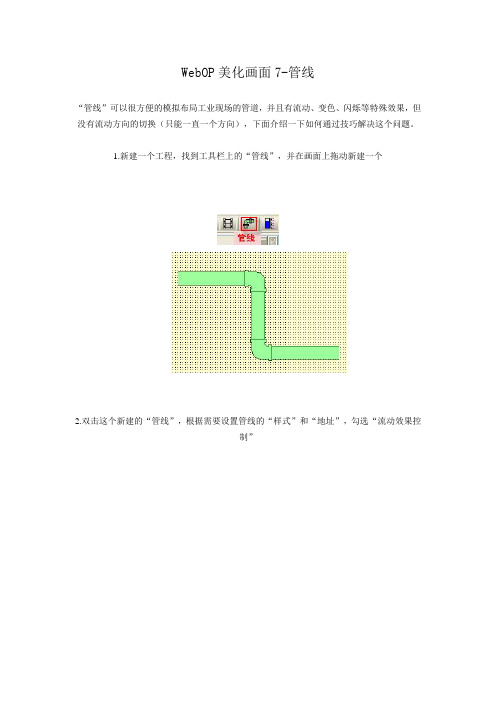
WebOP美化画面7-管线“管线”可以很方便的模拟布局工业现场的管道,并且有流动、变色、闪烁等特殊效果,但没有流动方向的切换(只能一直一个方向),下面介绍一下如何通过技巧解决这个问题。
1.新建一个工程,找到工具栏上的“管线”,并在画面上拖动新建一个2.双击这个新建的“管线”,根据需要设置管线的“样式”和“地址”,勾选“流动效果控制”3.切换到“管子”页,在横向和竖直的管子上设置流动效果4.完成后,如下。
为什么没有看到流动效果?注意:需要用“控制字第3位”来打开流动效果,本例由于地址设置为“$U1”,所以流动效果控制位是“$U1.3”5.为了产生反相流动的效果,我们需要复制一根一模一样的管线,将复制管线的流动方向设置成和原管线相反,并且同一时间只有其中一条管线显现。
为此,我们进行以下配置:●复制一条管线●到复制管线的“管子”页,在横向和竖直的管子上设置相反的流动效果打开原管线的“显现页”,设置“受位控制”、“0”状态显示●打开复制管线的“显现页”,设置“受位控制”、“1”状态显示●同时选中两条管线,按对齐图标,让它们重叠起来6.最后,我们在画面上放两个“位按钮”,分别为了展示“流动效果”和控制“正反流动”“流动效果”控制按钮“正反流动”切换按钮(并把显示文字改为“正向”“反向”)7.我们点选菜单上的“编译”按钮,然后“运行”模拟显示一下效果8.点击“流动效果”控制按钮、“正反流动”切换按钮,看看效果如何。
一次触摸启动多个重叠按钮功能说明欲启动“一次触摸启动多个重叠按钮”功能,开启人机应用一般设置对话框,勾选一般页中“一次触摸启动多个重叠按钮”选项。
启动此功能后,按压最上方的按钮即可启动位于底下的重叠按钮。
以下为此项功能的一些限制:1.支持此项功能的按钮种类包含:位按钮、切换开关、画面按钮、功能按钮、字按钮、多态按钮和键盘按钮。
2.第一个按钮(最上方的按钮)须为位按钮、切换开关、字按钮、多态按钮和键盘按钮,且不能勾选按钮的“最少按压时间”和“操作员确认”属性。
研华工控机通电自动启动设置
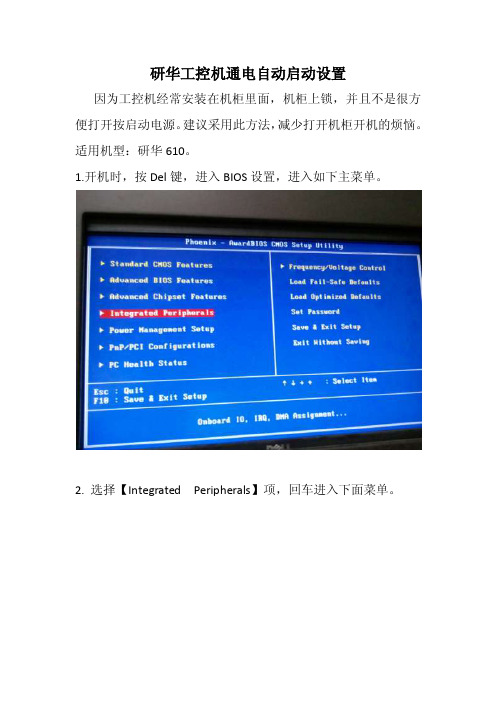
研华工控机通电自动启动设置因为工控机经常安装在机柜里面,机柜上锁,并且不是很方便打开按启动电源。
建议采用此方法,减少打开机柜开机的烦恼。
适用机型:研华610。
1.开机时,按Del键,进入BIOS设置,进入如下主菜单。
2. 选择【Integrated Peripherals】项,回车进入下面菜单。
3. 选择【SupperIO Device】,回车进入下面选项。
4. 选择【PWROW After PWR-Fail】,回车进入下面界面。
在弹出的选项中,选择On。
5. 按F10,保存设置,并退出。
至此,完成设置。
第十三章:干燥通过本章的学习,应熟练掌握表示湿空气性质的参数,正确应用空气的H–I 图确定空气的状态点及其性质参数;熟练应用物料衡算及热量衡算解决干燥过程中的计算问题;了解干燥过程的平衡关系和速率特征及干燥时间的计算;了解干燥器的类型及强化干燥操作的基本方法。
二、本章思考题1、工业上常用的去湿方法有哪几种?态参数?11、当湿空气的总压变化时,湿空气H–I图上的各线将如何变化? 在t、H 相同的条件下,提高压力对干燥操作是否有利? 为什么?12、作为干燥介质的湿空气为什么要先经预热后再送入干燥器?13、采用一定湿度的热空气干燥湿物料,被除去的水分是结合水还是非结合水?为什么?14、干燥过程分哪几种阶段?它们有什么特征?15、什么叫临界含水量和平衡含水量?16、干燥时间包括几个部分?怎样计算?17、干燥哪一类物料用部分废气循环?废气的作用是什么?18、影响干燥操作的主要因素是什么?调节、控制时应注意哪些问题?三、例题例题13-1:已知湿空气的总压为101.3kN/m2 ,相对湿度为50%,干球温度为20o C。
试用I-H图求解:(a)水蒸汽分压p;(b)湿度H;(c)热焓I;(d)露点t d;(e)湿球温度tw ;(f)如将含500kg/h干空气的湿空气预热至117o C,求所需热量Q。
解:由已知条件:P=101.3kN/m2,Ψ0=50%,t0=20o C在I-H图上定出湿空气的状态点A点。
工控机基础知识ppt课件
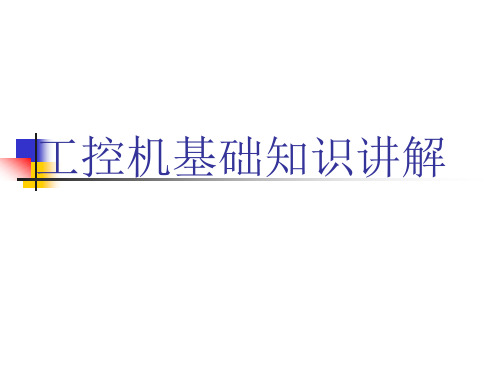
性能方面 材料、工艺方面 工控机的热设计 工控机的EMC设计 工控机的结构可靠性设计
•性能方面
早期的工控机就是一个质量好的PC。随着 时间的推移,用户使用环境的变化,工控机架 构逐渐演变成了现在这种底板加插卡的架构。 这种架构主要有如下的优点: 1。维护时间相对减少,维修更换零部件迅速 2。扩展性能增强,一块底板上可扩展多块用户 IO卡
•材料、工艺方面
工控机机箱一般都采用全钢结 构设计,抗冲击、抗振动、抗电磁 干扰; 机箱的板材选料也比较讲究, 我司机箱大多选用南韩电解板,有 些机箱为了增强面板造型效果,还 会用到价格比较昂贵的铝板; 商用机箱因成本关系用料一般, 面板多采用塑胶材料; 加工工艺方面,工控机因受量 的限制,多采用数控设备加工,加 工工序多、工艺复杂,成较高,商 用机箱大多采用模具化生产,成本 远远低于工控机
•工控机的结构可靠性设计
稳定,可靠是对工控机的最基本 要求,为了做到这一点,工控机都有 压条,减震垫等加固措施,图示4800 机箱,光压条就有三道,这在同行机 箱中都不多见,商用机对此几乎无任 何措施
驱动器减震垫
三道压条
•工控机的分类
壁挂式工控机 上架式工控机
便携式计算机
嵌入式计算机
上架机箱IPC-810A/811A
工控机基础知识讲解
工控机IPC(Industrial Personal Computer)其实就是一种加固的 增强型个人计算机(PC) ,它与个人计算同属IT产业,在架构上也基本 相同,都是以X86架构为主,在用户使用端也基本一样,相同的输入设备 (鼠标、键盘、扫描仪等),相同的输出设备(显示器、打印机等)
• •
标配/兼容电源:PS2,兼容ST-300PAE 结构特点:改良了以前2U机箱的一些问题,风 扇、防尘网前面可拆,前置USB与PS/2接口, 面板PVC贴膜,可根据不同客户的喜好,对颜 色进行变换。
