USB 2.0 revision 2.0
usb2.0全攻略

支持热插拔技术和高级即插即用功能,这样用户可以方便的在计算机上添加外设,而且USB接口不使用IRQ的中断控制以及输入输出的地址资源,最多可以连结127个设备。
另外USB接口最大的优点就是速度快,尤其是运用在打印机、扫描仪等设备上,它可以显著提高用户的工作效率。
随着全新的USB 2.0规范诞生,输入/输出的带宽得到了显著扩展,从而会进一步刺激USB外设的发展。
那么USB2.0技术规范有些什么特点,能给我们带来哪些好处呢?鉴于目前USB 2.0插卡和外围设备大量涌现,我们有必要让大家对USB 2.0有一个全面的了解。
什么是USB 2.0USB 2.0(通用串行总线)是一种计算机外设连接规范,由PC业的一系列龙头老大联合制订,包括康柏、惠普、英特尔、Lucent、微软、NEC和Philips。
USB2.0在现行的USB1.1规格上增加了高速数据传输模式。
在USB2.0中,除了USB1.1中规定的1.5Mbit/s和12Mbit/s两个模式以外,还增加了480Mbit/s (60MB/s)这一“高速”模式。
由于增加了高速模式,将会使USB的应用范围得到进一步扩大。
由于总线的整体传输速度提高,即使同时使用多个设备也不会导致各设备的传输速度减慢。
要实现USB2.0需要得到硬件和软件双方的支持。
除了电脑中安装的Host Controller等设备以及内置于集线器的控制芯片需要支持2.0版本外,另外还要在操作系统中安装驱动软件。
USB2.0可以使用原来USB定义中同样规格的电缆,接头的规格也完全相同,在高速的前提下一样保持了USB 1.1的优秀特色,并且,USB 2.0的设备不会和USB 1.X设备在共同使用的时候发生任何冲突。
但是数据处理上则有快有慢,将一个USB 2.0规格的外设与一台只有USB 1.1规格的电脑相连,其结果只能让该设备运行于USB 1.1模式下,传输速率也只能降低到12Mbps。
目前来说,我们常见的系统有三种不同的芯片来支持USB 2.0接口:来自威盛(VIA)的VT6202和NEC 的D720100AGM两款芯片是专门为支持USB 2.0设备而设计的芯片产品,多用于集成在主板上,也被单独制作成USB 2.0控制卡,供早期电脑使用;而来自Intel的FW82801DB芯片则是一款多用途ICH4芯片,配合Intel的i845E、i845G、i845PE、i845GE等芯片组使用。
USB OTG and EH 2-0规范

INTELLECTUAL PROPERTY DISCLAIMER THIS SPECIFICATION IS PROVIDED TO YOU “AS IS” WITH NO WARRANTIES WHATSOEVER, INCLUDING ANY WARRANTY OF MERCHANTABILITY, NON-INFRINGEMENT, OR FITNESS FOR ANY PARTICULAR PURPOSE. THE AUTHORS OF THIS SPECIFICATION DISCLAIM ALL LIABILITY, INCLUDING LIABILITY FOR INFRINGEMENT OF ANY PROPRIETARY RIGHTS, RELATING TO USE OR IMPLEMENTATION OF INFORMATION IN THIS SPECIFICATION. THE PROVISION OF THIS SPECIFICATION TO YOU DOES NOT PROVIDE YOU WITH ANY LICENSE, EXPRESS OR IMPLIED, BY ESTOPPEL OR OTHERWISE, TO ANY INTELLECTUAL PROPERTY RIGHTS.
1.2
April 4, 2006
1.3
December 5, 2006
ห้องสมุดไป่ตู้
2.0
May 8, 2009
Universal Serial Bus Specification Supplement Copyright © 2008, LSI Corporation, Hewlet-Packard Company, Intel Corporation, Microsoft Corporation, NEC Corporation, ST-NXP Wireless Company. All rights reserved
USB 2.0 ECN VBUS Max Limit

USB ENGINEERING CHANGE NOTICETitle: USB 2.0 VBUS Max LimitApplies to: Universal Serial Bus Specification, Revision 2.0Summary of ECNUpdate the USB2.0 specification to align with the expanded VBUS voltage definition in the USB-IF Type-C specification which defines VBUS as having a Max supply voltage of 5.50 V DC.The Type-C cable and connector definition specifies a minimal current carrying capacity of 3A. This increased capacity creates a situation where losses in cables, connectors, PCB traces and power supply components will result in the VBUS level available at the consumer end of the cable that is below the minimum acceptable level for operation. As a result, in order to have an implementable Type-C specification it is necessary to boost the upper limit for VBUS at the supply side to 5.5V DC from the present spec value of 5.25 V DC.Reasons for ECNOEM’s can design products that support the higher power levels of the Type-C connector and provide VBUS levels at or above 5.25V to ensure that the VBUS voltage that is available at the far-side connection is within a suitable working range for USB products, and is also at a high enough level to charge batteries in as short a time interval as possible to ensure customer satisfaction.Impact on Existing Peripherals and Systems:The impact is difficult to assess as there is a wide range of component vendors supporting USB, and also a wide variation of design methodologies.As a result, there are certainly going to be a subset of existing USB products that may be sensitive to operation at VBUS levels of up to 5.5V. The sensitivity will be mitigated in many cases by cable losses, so the devices themselves may never experience the 5.5V.Hardware Implications:New designs adhering to this ECN will need to consider the new 5.5V VBUS max level during the component selection process.Software Implications:There are no known software implications.Compliance Testing Implications:Compliance will need to make the small modifications necessary to accommodate the new upper limit.Specification Changes(a) S ection 7.1.1 USB Driver CharacteristicsFrom Text:Short Circuit WithstandA USB transceiver is required to withstand a continuous short circuit of D+ and/or D- to V BUS, GND, other data line, or the cable shield at the connector, for a minimum of 24 hours without degradation. It is recommended that transceivers be designed so as to withstand such short circuits indefinitely. The device must not be damaged under this short circuit condition when transmitting 50% of the time and receiving 50% of the time (in all supported speeds). The transmit phase consists of a symmetrical signal that toggles between drive high and drive low. This requirement must be met for max value of V BUS (5.25 V).It is recommended that these AC and short circuit stresses be used as qualification criteria against which the long-term reliability of each device is evaluated.To Text:Short Circuit WithstandA USB transceiver is required to withstand a continuous short circuit of D+ and/or D- to V BUS, GND, other data line, or the cable shield at the connector, for a minimum of 24 hours without degradation. It is recommended that transceivers be designed so as to withstand such short circuits indefinitely. The device must not be damaged under this short circuit condition when transmitting 50% of the time and receiving 50% of the time (in all supported speeds). The transmit phase consists of a symmetrical signal that toggles between drive high and drive low. This requirement must be met for max value of V BUS (5.50 V).It is recommended that these AC and short circuit stresses be used as qualification criteria against which the long-term reliability of each device is evaluated.(b) S ection 7.2.2 Voltage Drop BudgetFrom Text:The voltage drop budget is determined from the following:•The voltage supplied by high-powered hub ports is 4.75 V to 5.25 V.•The voltage supplied by low-powered hub ports is 4.4 V to 5.25 V.•Bus-powered hubs can have a maximum drop of 350 mV from their cable plug (where they attach to a source of power) to their output port connectors (where they supply power).•The maximum voltage drop (for detachable cables) between the A-series plug and B-series plug on VBUS is 125 mV (VBUSD).•The maximum voltage drop for all cables between upstream and downstream on GND is 125 mV (VGNDD).•All hubs and functions must be able to provide configuration information with as little as 4.40 V at the connector end of their upstream cables. Only low-power functions need to be operational with this minimum voltage.•Functions drawing more than one unit load must operate with a 4.75 V minimum input voltage at the connector end of their upstream cables.To Text:The voltage drop budget is determined from the following:•The voltage supplied by high-powered hub ports is 4.75 V to 5.50 V.•The voltage supplied by low-powered hub ports is 4.4 V to 5.50 V.•Bus-powered hubs can have a maximum drop of 350 mV from their cable plug (where they attach to a source of power) to their output port connectors (where they supply power).•The maximum voltage drop (for detachable cables) between the A-series plug and B-series plug on VBUS is 125 mV (VBUSD).•The maximum voltage drop for all cables between upstream and downstream on GND is 125 mV (VGNDD).•All hubs and functions must be able to provide configuration information with as little as 4.40 V at the connector end of their upstream cables. Only low-power functions need to be operational with this minimum voltage.•Functions drawing more than one unit load must operate with a 4.75 V minimum input voltage at the connector end of their upstream cables.c) Section 7.3.2 Bus Timing/Electrical Characteristics From Text/Table:Table 7-1. DC Electrical CharacteristicsTo Text/Table:Table 7-2. DC Electrical Characteristics。
USB1.1、USB2.0及USB3.0的区别

USB 2.0 Host

Email:cycloneriver@USB HOST 开发之我见由于usb的简便易用因而大量嵌入式设备开始使用usb,但是usb的开发并不是一帆风顺十分简单。
相反usb的开发是一件十分烦杂的事情,目前usb 的开发正如火如荼,但大多涉及的都是Device端的开发,基于Host的开发少之又少,究其原因就是因为开发难度太大,可用资源太少很多公司刚开始时雄心勃勃,可后来却偃旗息鼓,最后不得不放弃。
本人做usb开发已有两年之余,幸运的是一开始接触的就是usb host端的开发,而且还成功了,本人的项目主要是使用usb host进行硬盘备份,本人的两个项目均在VxWorks下实现,第一个项目使用ISP1161,第二个项目使用ISP1561,为了不至于让我的工作成果湮没,本人愿意在收取一定费用的情况下将它共享出来。
本人提供的是c语言源代码,移植起来十分方便,因而我觉得它还是有一点价值的。
本人联系方式cycloneriver@一并贴上对本开发十分有用的一个文档嵌入式vxworks usb2.0主机软件设计文档Email:cycloneriver@Universal Serial Bus Revision 2.0(usb2.0)提供了一个通用的通道可以完成从低速到高速的通讯。
目前支持3种传输速度低速(1.5Mbps),全速(12Mbps),高速(480Mbps)和4种数据传输类型1.控制传输2.块传输3.同步传输4.中断传输而且USB2.0综合支持电源管理和设备的即插即用我们可以设计出各种不同类的usb设备,各类设备需要他自己的设备驱动支持,而且他们之间互相独立1.环境软件环境:Tornado2.2 for ppcVxWorks5.5硬件环境:ppc405ep评估板第二板usb芯片: Isp1561 support EHCI and OHCI设计注意:由于usb 芯片内部以little_endian方式组织,CPU PowerPC系列以big_endian方式操作.所以对usb内部register的读取时,一定要进行endian 转换!B2.0结构usb软件包括设备驱动软件USBDD,USB总线驱动(USBD),主控器驱动(HCD)设备驱动软件:支持某个特定设备或设备类的设备驱动,负责直接与对应的usb设备进行通信和读写控制,USB总线驱动:提供了对USB设备的抽象,负责上层软件对与usb设备间的数据传输。
USB 2 0

特点
(1)速度快:接口的传输速度高达480 Mbit/s,完全能满足高速数据交换的要求; (2)连接简单快捷:所有的 USB设备利用通用的连接器,无需打开主机机箱就可简单方便地连人计算 机,实现热拔插; (3)无需外接电源:USB电源向低压设备提供 5V电源; (4)有不同的带宽和连接距离:USB 2.0提供全速与高速 2种传输数率规格,使用户有足够的带宽供新 的外设使用; (5)良好的兼容性:系统检测到 1.1版本的接口类型时,会自动按照 12 Mbit/s的速度传输,而其他采 用 2.0版本的外设还是能以2.0所规定的速率传输。
2000年制定的USB 2.0标准是真正的USB 2.0,被称为USB 2.0的高速(High-speed)版本,理论传输速度 为480 Mbps,即60 MB/s,但实际传输速度一般不超过30 MB/s,采用这种标准的USB设备也比较多。
支持ห้องสมุดไป่ตู้统
USB接口定义Microsoft Windows 98 SE Microsoft Windows Me Microsoft Windows 2000(确保已安装Service Pack 4) Microsoft Windows XP Microsoft windows Vista Microsoft Windows 7 Microsoft Windows 8 Microsoft Windows Server 2003/2008/2008 R2/2012/2012 R2/2016 Microsoft Windows 10 Mac OS X Linux内核的各版本各品牌系统
规范
注意:本文所说的Mbps乃是“兆位每秒”,并不是我们日常用的“兆字节每秒”。一字节等于八位。
这里有必要先说清楚一下USB2.0规范的由来。USB2.0技术规范是有由Compaq、Hewlett Packard、Intel、 Lucent、Microsoft、NEC、Philips共同制定、发布的,规范把外设数据传输速度提高到了480Mbps,是USB 1.1设备的40倍!但按照原定计划新的USB 2.0标准只是准备把这个标准定在240Mbps,后来,经过努力将它提高 到了480Mbps。
解读USBIF电池充电规范
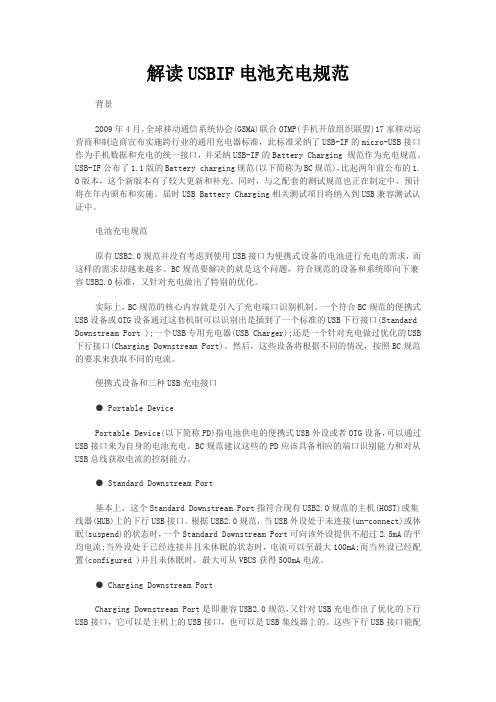
解读USBIF电池充电规范背景2009年4月,全球移动通信系统协会(GSMA)联合OTMP(手机开放组织联盟)17家移动运营商和制造商宣布实施跨行业的通用充电器标准,此标准采纳了USB-IF的micro-USB接口作为手机数据和充电的统一接口,并采纳USB-IF的Battery Charging 规范作为充电规范。
USB-IF公布了1.1版的Battery charging规范(以下简称为BC规范),比起两年前公布的1. 0版本,这个新版本有了较大更新和补充。
同时,与之配套的测试规范也正在制定中,预计将在年内颁布和实施。
届时USB Battery Charging相关测试项目将纳入到USB兼容测试认证中。
电池充电规范原有USB2.0规范并没有考虑到使用USB接口为便携式设备的电池进行充电的需求,而这样的需求却越来越多。
BC规范要解决的就是这个问题,符合规范的设备和系统即向下兼容USB2.0标准,又针对充电做出了特别的优化。
实际上,BC规范的核心内容就是引入了充电端口识别机制。
一个符合BC规范的便携式USB设备或OTG设备通过这套机制可以识别出是插到了一个标准的USB下行接口(Standard Downstream Port );一个USB专用充电器(USB Charger);还是一个针对充电做过优化的USB 下行接口(Charging Downstream Port)。
然后,这些设备将根据不同的情况,按照BC规范的要求来获取不同的电流。
便携式设备和三种USB充电接口● Portable DevicePortable Device(以下简称PD)指电池供电的便携式USB外设或者OTG设备,可以通过USB接口来为自身的电池充电。
BC规范建议这些的PD应该具备相应的端口识别能力和对从USB总线获取电流的控制能力。
● Standard Downstream Port基本上,这个Standard Downstream Port指符合现有USB2.0规范的主机(HOST)或集线器(HUB)上的下行USB接口。
USB2.0与OTG规范及开发指南(全中文)(1)
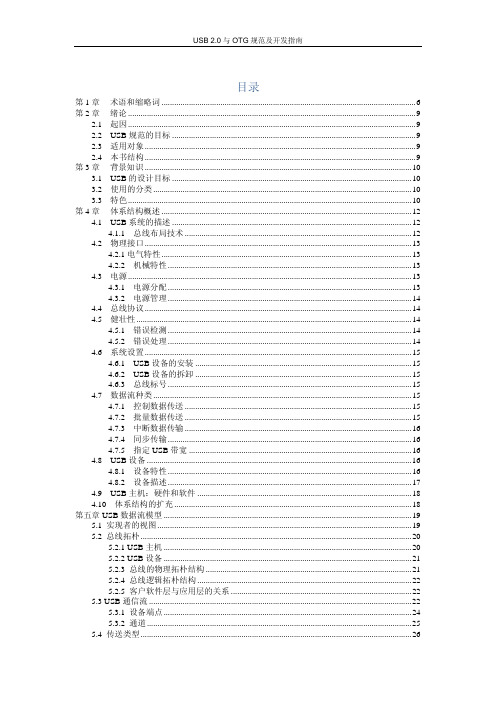
通用串行总线2.0规范 英文翻译

Universal Serial Bus Specification Revision 2.0Introduction1.1 MotivationThe original motivation for the Universal Serial Bus (USB) came from three interrelated considerations:• Connection of the PC to the telephoneIt is well understood that the merge of computing and communication will be the basis for the next generation of productivity applications. The movement of machine-oriented and human-oriented data types from one location or environment to another depends on ubiquitous and cheap connectivity. Unfortunately, the computing and communication industries have evolved independently. The USB provides a ubiquitous link that can be used across a wide range of PC-to-telephone interconnects.• Ease-of-useThe lack of flexibility in reconfiguring the PC has been acknowledged as the Achilles’ heel to its further deployment. The combination of user-friendly graphical interfaces and the hardware and software mechanisms associated with new-generation bus architectures have made computers less confrontational and easier to reconfigure. However, from the end user’s point of view, the PC’s I/O interfaces, such as serial/parallel ports, keyboard/mouse/joystick interfaces, etc., do not have the attributes of plug-and-play.• Port expansionThe addition of external peripherals continues to be constrained by port availability. The lack of a bidirectional, low-cost, low-to-mid speed peripheral bus has held back the creative proliferation of peripherals such as telephone/fax/modem adapters, answering machines, scanners, PDA’s, keyboards, mice, etc. Existing interconnects are optimized for one or two point products. As each new function or capability is added to the PC, a new interface has been defined to address this need. The more recent motivation for USB 2.0 stems from the fact that PCs have increasingly higher performance and are capable of processing vast amounts of data. At the same time, PC peripherals have added more performance and functionality. User applications such as digital imaging demand a high performance connection between the PC and these increasingly sophisticated peripherals. USB 2.0 addresses this need by adding a third transfer rate of 480 Mb/s to the 12 Mb/s and 1.5 Mb/s originally defined for USB. USB 2.0 is a natural evolution of USB, delivering the desired bandwidth increase while preserving the original motivations for USB and maintaining full compatibility with existing peripherals. Thus, USB continues to be the answer to connectivity for the PC architecture. It is a fast, bi-directional, isochronous, low-cost, dynamically attachable serial interface that is consistent with the requirements of the PC platform of today and tomorrow.1.2 Objective of the SpecificationThis document defines an industry-standard USB. The specification describes the bus attributes, the protocol definition, types of transactions, bus management, and the programming interface required to design and build systems and peripherals that are compliant with this standard.The goal is to enable such devices from different vendors to interoperate in an open architecture.The specification is intended as an enhancement to the PC architecture, spanning portable, business desktop, and home environments. It is intended that the specification allow system OEMs and peripheral developers adequate room for product versatility and market differentiation without the burden of carrying obsolete interfaces or losing compatibility.1.3 Scope of the DocumentThe specification is primarily targeted to peripheral developers and system OEMs, but provides valuable information for platform operating system/ BIOS/ device driver, adapter IHVs/ISVs, and platform/adapter controller vendors. This specification can be used for developing new products and associated software.1.4 USB Product ComplianceAdopters of the USB 2.0 specification have signed the USB 2.0 Adopters Agreement, which provides them access to a reciprocal royalty-free license from the Promoters and other Adopters to certain intellectual property contained in products that are compliant with the USB 2.0 specification. Adopters can demonstrate compliance with the specification through the testing program as defined by the USB Implementers Forum. Products that demonstrate compliance with the specification will be granted certain rights to use the USB Implementers Forum logo as defined in the logo license.1.5 Document OrganizationChapters 1 through 5 provide an overview for all readers, while Chapters 6 through 11 contain detailed technical information defining the USB.• Peripheral implementers should particularly read Chapters 5 through 11.• USB Host Controller implementers should particularly read Chapters 5 through 8, 10, and 11. • USB device driver implementers should particularly read Chapters 5, 9, and 10.This document is complemented and referenced by the Universal Serial Bus Device Class Specifications. Device class specifications exist for a wide variety of devices. Please contact the USB Implementers Forum for further details.Readers are also requested to contact operating system vendors for operating system bindings specific to the USB.BackgroundThis chapter presents a brief description of the background of the Universal Serial Bus (USB), including design goals, features of the bus, and existing technologies.2.1 Goals for the Universal Serial BusThe USB is specified to be an industry-standard extension to the PC architecture with a focus on PC peripherals that enable consumer and business applications. The following criteria were applied in defining the architecture for the USB:• Ease-of-use for PC peripheral expansion• Low-cost solution that supports transfer rates up to 480 Mb/s• Full support for real-time data for voice, audio, and video• Protocol flexibility for mixed-mode isochronous data transfers and asynchronous messaging • Integration in commodity device technology• Comprehension of various PC configurations and form factors• Provision of a standard interface capable of quick diffusion into product• Enabling new classes of devices that augment the PC’s cap ability• Full backward compatibility of USB 2.0 for devices built to previous versions of the specification2.2 T axonomy of Application SpaceFigure 2-1 describes a taxonomy for the range of data traffic workloads that can be serviced over a USB. As can be seen, a 480 Mb/s bus comprehends the high-speed, full-speed, and low-speed data ranges. Typically, high-speed and full-speed data types may be isochronous, while low-speed data comes from interactive devices. The USB is primarily a PC bus but can be readily applied to other host-centric computing devices. The software architecture allows for future extension of the USB by providing support for multiple USB Host Controllers.Figure 2-1. Application Space T axonomy2.3 Feature ListThe USB Specification provides a selection of attributes that can achieve multiple price/performance integration points and can enable functions that allow differentiation at thesystem and component level.Features are categorized by the following benefits:Easy to use for end user• Single model for cabling and connectors• Electrical details isolated from end user (e.g., bus terminations)• Self-identifying peripherals, automatic mapping of function to driver and configuration • Dynamically attachable and reconfigurable peripheralsWide range of workloads and applications• Suitable for device bandwidths ranging from a few kb/s to several hundred Mb/s• Supports isochronous as well as asynchronous transfer types over the same set of wires • Supports concurrent operation of many devices (multiple connections)• Supports up to 127 physical devices• Supports transfer of multiple data and message streams between the host and devices• Allows compound devices (i.e., peripherals composed of many functions)• Lower protocol overhead, resulting in high bus utilizationIsochronous bandwidth• Guaranteed bandwidth and low latencies appropriate for telephony, audio, video, etc.Flexibility• Supports a wide range of packet sizes, which allows a range of device buffering options • Allows a wide range of device data rates by accommodating packet buffer size and latencies • Flow control for buffer handling is built into the protocolRobustness• Error handling/fault recovery mechanism is built into the protocol• Dynamic insertion and removal of devices is identified in user-perceived real-time• Supports identification of faulty devicesSynergy with PC industry• Protocol is simple to implement and integrate• Consistent with the PC plug-and-play architecture• Leverages existing operating system interfacesLow-cost implementation• Low-cost subchannel at 1.5 Mb/s• Optimized for integration in peripheral and host hardware• Suitable for development of low-cost peripherals• Low-cost cables and connectors• Uses commodity technologiesUpgrade path• Architecture upgradeable to support multiple USB Host Controllers in a systemArchitectural OverviewThis chapter presents an overview of the Universal Serial Bus (USB) architecture and key concepts. The USB is a cable bus that supports data exchange between a host computer and a wide range of simultaneously accessible peripherals. The attached peripherals share USB bandwidth through a hostscheduled, token-based protocol. The bus allows peripherals to be attached, configured, used, and detached while the host and other peripherals are in operation.Later chapters describe the various components of the USB in greater detail.3.1 USB System DescriptionA USB system is described by three definitional areas:• USB interconnect• USB devices• USB hostThe USB interconnect is the manner in which USB devices are connected to and communicate with the host. This includes the following:• Bus Topology: Connection model between USB devices and the host.• Inter-layer Relationships: In terms of a capability stack, the USB tasks that are performed at each layer in the system.• Data Flow Models: The manner in which data moves in the system over the USB between producers and consumers.• USB Schedule: The USB provides a shared interconnect. Access to the interconnect is scheduled in order to support isochronous data transfers and to eliminate arbitration overhead.USB devices and the USB host are described in detail in subsequent sections.3.1.1 Bus T opologyThe USB connects USB devices with the USB host. The USB physical interconnect is a tiered star topology. A hub is at the center of each star. Each wire segment is a point-to-point connection between the host and a hub or function, or a hub connected to another hub or function. Figure 3-1 illustrates the topology of the USB.Due to timing constraints allowed for hub and cable propagation times, the maximum number of tiers allowed is seven (including the root tier). Note that in seven tiers, five non-root hubs maximum can be supported in a communication path between the host and any device. A compound device (see Figure 3-1) occupies two tiers; therefore, it cannot be enabled if attached at tier level seven. Only functions can be enabled in tier seven.Figure 3-1. Bus T opology3.1.1.1 USB HostThere is only one host in any USB system. The USB interface to the host computer system is referred to as the Host Controller. The Host Controller may be implemented in a combination of hardware, firmware, or software. A root hub is integrated within the host system to provide one or more attachment points.Additional information concerning the host may be found in Section 4.9 and in Chapter 10.3.1.1.2 USB DevicesUSB devices are one of the following:• Hubs, which provide additional attachment points to the USB• Functions, which provide capabilities to the system, such as an ISDN connection, a digital joystick, or speakersUSB devices present a standard USB interface in terms of the following:• Their comprehension of the USB protocol• Their response to standard USB operations, such as configuration and reset• Their standard capability descriptive informationAdditional information concerning USB devices may be found in Section 4.8 and in Chapter 9.3.2 Physical InterfaceThe physical interface of the USB is described in the electrical (Chapter 7) and mechanical (Chapter 6) specifications for the bus.3.2.1 ElectricalThe USB transfers signal and power over a four-wire cable, shown in Figure 3-2. The signaling occurs over two wires on each point-to-point segment.There are three data rates:• The USB high-speed signaling bit rate is 480 Mb/s.• The USB full-speed signaling bit rate is 12 Mb/s.• A limited capability low-speed signaling mode is also defined at 1.5 Mb/s.Figure 3-2. USB CableUSB 2.0 host controllers and hubs provide capabilities so that full-speed and low-speed data can be transmitted at high-speed between the host controller and the hub, but transmitted between the hub and the device at full-speed or low-speed. This capability minimizes the impact that full-speed and low-speed devices have upon the bandwidth available for high-speed devices.The low-speed mode is defined to support a limited number of low-bandwidth devices, such as mice,because more general use would degrade bus utilization.3.2.2 MechanicalThe mechanical specifications for cables and connectors are provided in Chapter 6. All devices have an upstream connection. Upstream and downstream connectors are not mechanically interchangeable, thus eliminating illegal loopback connections at hubs. The cable has four conductors: a twisted signal pair of standard gauge and a power pair in a range of permitted gauges. The connector is four-position, with shielded housing, specified robustness, and ease of attach-detach characteristics.通用串行总线2.0规范介绍1.1 制定动机制定通用串行总线(USB)的原始动机来自于对三个相互关联的方面的综合考虑:•计算机和电话之间的连接计算机运作和通信技术的结合肯定将会成为下一代生产力应用的基础。
USB 2 0 Micro Connectors ECN -Usb2.0连接器的释义

USB ENGINEERING CHANGE NOTICETitle: Clarification on the Chamfer on USB 2.0 Micro Connectors Applies to: MicroUSB Specification to the USB 2.0 Specification, Revision 1.01Summary of ECNModify the USB2.0 micro receptacle definition so that the external chamfer metals are optional as they are in the USB3.0 micro specification.Reasons for ECNA number of the portable device manufacturers are asking for Micro-series receptacles that have the lead-in chamfer removed. This is primarily an Industrial Design concern as it improves the aesthetics of products.Impact on Existing Peripherals and Systems:No significant impact on the existing parts as they still conform to the specification. Even if the chamfer metals are removed, the guiding function and the insertion force stay the same because the inner side of the shell edge has taper.Hardware Implications:None.Software Implications:None.Compliance Testing Implications:The change does not affect the mechanical and electrical performance specified in the current USB2.0 compliance specification. The test items in the specification were all passed.Specification ChangesUniversal Serial Bus Micro-USB Cables and Connectors specification Revision 1.01The ECR proposes to add a note “Chamfer metals are optional with no sharp edges.” to the Figure 4-9 Micro-AB receptacle interface on the page 24 and to the Figure 4-10 Micro-B receptacle interface on the page 25 as shown in the following pages.2. Chamfer metals are optional with no sharp edges.Figure 4-9 Micro-AB receptacle interface2. Chamfer metals are optional with no sharp edges.Figure 4-10 Micro-B receptacle interface。
全面解析USB2.0及其USB2.0的应用

1.什么是USB2.0? USB 2.0是通⽤串⾏总线输⼊、输出总线协议的⼀种完全应⽤,于2001年推出,其数据传输速率⽐传统的USB 1.1标准更快。
USB1.1的传输速率为12Mbps,即⽬前公认的“USB”。
⼀些⼚商将其产品标为“全速USB”,⽤户不要将“全速”误解为“⾼速”。
“全速USB”允许的传输率是12Mbps,⽽⾼速USB能够达到更⾼的480Mbps。
此外,USB⿏标和键盘的传输速率仅为1.5Mbps,该传输速率同样被USB推⼴组(USB Promoter Group)称为“USB”。
综上所述,USB 2.0包括三种规格:⾼速、全速和低速。
作为消费者,您⽆需了解这些专业术语,只需记住⽬前只存在“⾼速USB”和“USB”端⼝与设备。
B 2.0的传输速率是多少? USB2.0的数据传输率⼤约是480Mbps,⽐先前数据传输率12Mbps的USB1.1接⼝快40倍。
最初的USB2.0数据传输率仅为240Mbps,后来USB2.0推⼴组在1999年10⽉将该速率提⾼到480Mbps。
B2.0连接线的长是多少? USB2.0连接线的长度5⽶。
但是,如果⽤5⽶长的USB连接线分级连接5个集线器,则长度可达30⽶。
B2.0可以带给⽤户哪些好处? ⽐USB1.1快40倍的传输速率,使计算机上可以使⽤的外设的范围⼤⼤增加。
即使有多个⾼速外设连接到USB2.0总线上,系统达到瓶颈带宽的可能性仍然很⼩。
新的规格不仅继承了⽬前USB设备即插即⽤及热拔插的特性,⽽且提供了USB1.1设备的向下兼容性,使当前⽤户平稳升级。
5.如何验证我的电脑是否具有USB2.0端⼝? 您可以很容易的辨别您的电脑是否有⾼速USB端⼝。
打开“设备管理器”,展开“通⽤串⾏总线”部分,您将会看到“Enhanced(增强)”USB主控制器选项。
该名称在Windows 98下可能不同,因为这些系统中的“⾼速USB”驱动程序并⾮由微软直接提供的(该驱动将在Windows ME、2000及XP的产品升级中提供)。
浅谈usb2.0控制器cy7c68013

浅谈USB2.0控制器CY7C68013徐宁河海大学计算机及信息工程学院,南京imsto@摘要:本文介绍了USB2.0控制器Cy7c68013的特点。
Cy7c68013是Cypress公司开发的世界上第一块基于USB2.0的微控制器,在一块芯片上综合了USB2.0收发器、串行接口引擎(SIE)、增强型8051微控制器以及一个可编程的外围接口。
本文还介绍了GPIF接口的结构。
关键词:端点 高速传输 GPIF1USB2.0简介USB协议(Universial Serial Bus Specification)为通用串行总线协议,它由Compaq、DEC、IBM、Intel、Microsoft、NEC和Northern Telecom等公司联合推出。
它支持热插拔,真正的即插即用。
USB协议中,数据被打成数据包进行传输,共有四种类型数据包。
详细请参考文献[2]。
USB有四种传输方式:控制传输,块传输,同步传输,中断传输。
USB协议的2.0版本于2000年4月推出,向下完全兼容USB1.1,同时增加了高速模式。
它支持以下三种速度模式:1) 低速模式(low speed) 1.5Mb/s;2) 全速模式(full speed) 12Mb/s;3) 高速模式(high speed) 480Mb/s;2 EX-USB FX2的主要特点Cy7c68013是CYPRESS公司开发的USB2.0控制器芯片,为EZ-USB系列之一,商标号为FX2。
以下我们都称它为FX2。
2.1 芯片结构EZ-USB FX2芯片包括1个8051处理器、1个串行接口引擎(SIE)、1个USB- 1 -收发器、8.5KB片上RAM、4KB FIFO存储器以及1个通用可编程接口(GPIF),如图1所示。
图1 EZ-USB FX2芯片结构FX2使用低价格的8051芯片,但它获得了USB2.0协议允许的最大带宽,数据传输率达到了56MB/S。
内嵌的USB2.0收发器比单独使用USB2.0串行接口引擎(SIE)并外接收发器提供了更好的更经济的解决方案。
USB2.0到以太网适配器快速安装指南说明书

USB2.0 to Ethernet adapterQ u i c k I n s t a l l a t i o n G u i d eVersion 1.0 July, 2006M u l t i-L a n g u a g e s Q I G i n D r i v e r C D =============================Če s ký:Anglického průvodce rychlou instalací naleznete na přiloženém CD s ovladačiD e u t s c h:Finden Sie bitte das englische QIG beiliegend in der Treiber CD (German)E s p año l:Incluido en el CD el QIG en Ingles.F r a nça i s:Veuillez trouver l’anglais QIG ci-joint dans le CD driverI t a l i a n o:Incluso nel CD il QIG in Inglese.M a g y a r:Az angol telepítési útmutató megtalálható a mellékelt CD-nN e d e r l a n d s: De engelstalige QIG treft u aan op de bijgesloten CDP o l s k i: Skrócona instrukcja instalacji w języku angielskim znajduje się na załączonej płycie CDP o r t u g uês: Incluído no CD o QIG em inglês.Русский:Найдите QIG наанлийскомязыкенаприложеном CDTür kçe:Ürün ile beraber gelen CD içinde Türkçe HızlıKurulum Kılavuzu'nu bulabilirsinizIntroductionThank you for purchasing the USB2.0 10/100Mbps to Fast Ethernet Adapter. This unique cable adapter allows you to connect your computer into Internet in the fast and easy way.SpecificationsStandardsz IEEE 802.3 10Base-T and 802.3u 100Base-TX Compliantz USB specification 1.0 /1.1 and 2.0 compliantConnection Modez Full or Half duplex for both 10Mbps and 100MbpsMedia Supportedz Category-3, 4, 5 for 10Base-T and Category 5 for 100Base-TX LEDsz Link/Active LED indicatorFeaturez USB specification revision 1.0/1.1 and 2.0 full speed compliantz Complies with IEEE 802.3 10Based-T and 802.3u 100Base-TXz USB interface to desktop/notebook PC without power adapterz RJ-45 connector to 10Mbps or 100Mbps Ethernet networks10/100Mbps Auto-Sensez Full/Half Duplex auto-negotiation for both 10Base-T and 100Base-TX z Compatible with Windows 98SE / ME / 2000 / XPDevice Installation GuideFollow the steps below on installing the USB2.0 10/100 Fast Ethernet adapter cable:Step1.Please connect the male B-connector of 1.5M USB2.0 cable to the female USB B-connector of USB2.0 Fast Ethernet Adapter and RJ-45 connector of networking cable to another end of USB2.0 Fast Ethernet Adapter. Step2.Connect the male A-connector of 1.5M USB2.0 cable to an available USB2.0 port on the computer or an available USB2.0 port on the USB2.0 HUB plugged into the computer.D r i v e r i n s t a l l a t i o n f o r W i n d o w s98S E/M eStep1. Power on the computer. “New Hard Ware Found” window comes up to request you to insert the driver diskette, and click “OK”.Step2. Select “Search the proper files of driver”, and click “Next”.Step3. Insert the driver disc into the computer. Select “CD-ROM Devices” or “specify a Location” link D:\Driver\EU-4206, and click “Next”.Step4. The driver will be found, and click “Next” to proceed.Step5. The system will ask windows 98SE original disk.Step6. Please insert the disk, and the system will install driver automatically.Step7. Click “Finished” completing installation.Step8. Windows 98SE / Me will find the driver and automatically configure the USB Fast Ethernet Adapter.Step9. Reboot the computer and remove the driver disc. The driver will take effect.Step10. Check if the device is complete install in your computer“ My Computer →(right key on the mouse) content → Hardware →Device Manager.D r i v e r i n s t a l l a t i o n f o r W i n d o w s2000Step1. Power on the computer. When the “New Hardware Found Wizard” window comes up, click “Next” to install the driver.Step2. Select “Search the proper files of driver”, and click “Next”.Step3. Insert the driver disc into the computer. Select “CD-ROM Devices” or “specify a Location” link D:\Driver/EU-4206, and click “Next”.Step4. The driver will be found, and click “Next” to proceed.Step5. Click “Finished” to complete installation.Step6. Windows 2000 will automatically configure the USB Fast Ethernet Adapter.Step7. Reboot the computer and remove the driver disc. The driver will take effect.Step8. Check if the device is complete install in your computer “ My Computer →(right key on the mouse) content → Hardware →Device Manager.D r i v e r I n s t a l l a t i o n f o r W i n d o w s X PStep1. Power on the computer. When the “New Hardware Found Wizard” windows comes up, select “install from a list or a specific location (Advanced)”, and click “Next”.Step2. Insert the driver disc into the computer. Select “CD-ROM Devices” or “specify a Location” link D:\Driver/EU-4206, and click “Next”.Step3. Windows XP will find the driver and request to continue installing and copying needed files”.Step4. Click “Finished” to complete the installation.Step5. A dialogue box will appear above the taskbar showing “New network device installed”.Step6. Reboot the computer and remove the driver disc. The driver will take effect.Step7. Check if the device is complete install in your computer“ Star →My Computer →(right key on the mouse) content → Hardware →Device Manager。
USB 2.0 SPEC
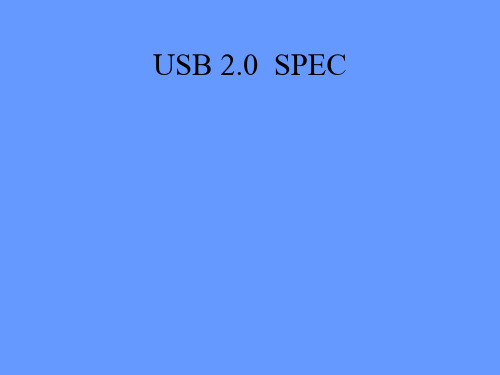
提供一个反应时间的最低界限
Electrical feature(电气特性 )图3来自2 USB 的电缆• •
USB传送信号和电源是通过一种四线的电缆 存在两种数据传输率: · USB的高速信号的比特率定为12Mbps; · 低速信号传送的模式定为1.5Mbps 电缆中包括VBUS GND二条线,向设备提供电源 。VBUS 使用+5V电源。USB对电缆长 度的要求很宽,最长可为几米。通过选择合适的导线长度以匹配指定的IR drop和其它一些特 性,如设备能源预算和电缆适应度。为了保证足够的输入电压和终端阻抗。重要的终端设备 应位于电缆的尾部。在每个端口都可检测终端是否连接或分离,并区分出高速,或低速设备
USB的主机
• Hardware and Software hardware: --host controller(主机控制器) 。 software: --USB device driver(USB设备驱动程式) --USB driver(USB驱动程式) --host controller driver(主机控制器驱动程式)
BULK Transfer (批传输)
• 可以单向,亦可以双向 • 用于传输大批数据 • 时间性不强,但要保证数据传输的正确 性,出现错误,则重传。 • 多应用于扫描仪,打印机和静态图片输 入
Interrupt transfer(中断数据传输 )
• 中断传输的类型是polling,in full speed ,polling cycle is 1-255ms,in low speed ,polling cycle is 10-255ms,so 最快的polling frequency is 1kHz • 中断数据是少量的,且其数据延迟时间也是有限范围的。这种数 据可由设备在任何时刻发送,并且以不慢于设备指定的速度在 USB上传送 • 中断传输虽然精确指定的传输率不必要,但USB必须对交互数据
USB2.0各接口定义及封装说明

Copyright © 2007 USB Implementers Forum, Inc. (USB-IF). All rights reserved.
A LICENSE IS HEREBY GRANTED TO REPRODUCE THIS SPECIFICATION FOR INTERNAL USE ONLY. NO OTHER LICENSE, EXPRESS OR IMPLIED, BY ESTOPPEL OR OTHERWISE, IS GRANTED OR INTENDED HEREBY.
3、 USB 接口连线(B 型母头)
D+
--
D-
+
B 型母口引脚连线图(从底面看)
Universal Serial Bus Micro-USB Cables and Connectors
Specification
Revision 1.01
April 4, 2007
MicroUSB Specification to the USB 2.0 Specification, Revision 1.01
以上部分为 USB 2.0 规范内容,下面的 Micro USB 实际上是在 2006 年才发布的补充规范,由于该接口 定义无法后向支持 USB 3.0 协议,故仍然归于 USB 2.0 协议包。
1.4、Micro USB 插头和插座
Micro USB 补充定义用于蜂窝电话和便携设备的 Micro USB 接口,比 Mini USB 接口更小。其中标准 A 型和标准 B 型及 Mini-B 型都是在 USB 2.0 规范里定义,2006 补充的 Micro USB 规范定义了,补充了 以下定义: Micro-B plug and receptacle Micro-AB receptacle Micro-A plug
USB2.0问题

十一、一般四口的USB HUB外接电源是几伏的?
2006-2-22偶有一个四口的USB HUB,有外接电源插孔,可没有配电源.接两个设备就不行了,应该是电压供电不足吧!请教大家:如何配这个HUB的电源?
供电电压肯定是5V的,要求5V±2%,关键是电流,至少需要1.5A以上的,这样才能达到每个USB口500MA的电流输出的!
五、USB2.0是不是比USB1.1需要的供电电压大?
2006-7-6 最佳答案:都是一样的,2.0只是比1.1的速度快一些,其他的方面没有多大的改进,USB2.0的工作电压是5V正负0.6V之内
六、如何区别USB2.0和USB1.1设备
USB推广组设计了新的图标,以使消费者容易的辨认新的USB2.0产品。新的USB2.0的彩色图志标有"USB Hi-Speed",USB1.1的彩色标志标有"USB Basic Speed"。但是,很多厂商常在产品包装盒上标有"USB2.0 READY",或者"40 Times Faster Than USB 1.1(比USB1.1快40倍)",因此一般不会混淆。
B2.0本来就已经是高速接口了,系统的提示“如果您将此USB设备连接到高速USB2.0端口,可以提高其性能”这句话是系统默认设置好的语句,这个提示显然会给我们造成USB2.0接口有高低速之分的误解
B 2.0 对硬件有一定的要求 据我所知,目前INTEL845芯片以上的主板就一定支持。 Intel芯片组从ICH4开始才支持USB2.0,845主板一般搭配的是ICH2,本身不支持USB2.0的有人说只要装上万能USB2.0驱动就可以使用了,不用管硬件,这种说法是没有根据的!
七、USB1.1设备在USB2.0总线上传输速率是否会提高?
- 1、下载文档前请自行甄别文档内容的完整性,平台不提供额外的编辑、内容补充、找答案等附加服务。
- 2、"仅部分预览"的文档,不可在线预览部分如存在完整性等问题,可反馈申请退款(可完整预览的文档不适用该条件!)。
- 3、如文档侵犯您的权益,请联系客服反馈,我们会尽快为您处理(人工客服工作时间:9:00-18:30)。
Company Foxconn Electronics – CCWG Chair Foxconn Electronics Foxconn Electronics Contech Research – Co-Editor ATL Technology – CCWG Scribe Acon Acon ELKA International Ltd. ETC (Electronic Test Center, Taiwan) FCI Foxlink International, Inc. Foxlink International, Inc. Fujikura Ltd Fujikura Ltd Fujikura Ltd Fujikura Ltd Fujikura Ltd Fujikura Ltd Hirose Electric Co. Ltd Hirose Electric Co. Ltd Hirose Electric Co. Ltd Hirose Electric Co. Ltd Hirose Electric Co. Ltd Honda Connectors Hosiden Hosiden Japan Aviation Electronics, Inc Japan Aviation Electronics, Inc Japan Aviation Electronics, Inc JST Mfg. Co. Ltd JST Mfg. Co. Ltd
CabConn Rev 2.0 CabConn Rev 2.0 CabConn Rev 2.0 CabConnRC2_02-06-07 CabConnRC2_12-06-06 CabConnRC2_7-11-06
2.0RC2
June 7, 2006
CabConnRC2_6-7-06
2.0RC2 2.0RC2 2.0RC1 2.0RC
August 2007
iii
Cables and Connectors Class Document
Revision 2.0
Contributors
Name James R. Koser Tsuneki Watanabe Jim Zhao George G. Olear II Jaremy Flake Glen Chandler George Yee Roy Ting Sophia Liu Bill Northey Jack Lu Wen Yang Yasuhiro Ishii Shigreu Ashida Marksuk Piyavit Hiromichi Kato Sathid Inthon Makoto Kikuchi Hiroshi Nakazawa Yousuke Takeuchi Shinya Tono Karl Kwiat Kazunori Ichikawa Toshi Sasaki Jim Eilers Tsuyoshi Kitagawa David Suryoutomo Ron Muir Kazuhiro Saito
E-mail Address jim.koser@ t.watanabe@ Jim.zhao@ ggo@ jaremyf@ glenc@ George.Yee@ roy@ scl@.tw William.northey@ Jack_lu@ wen@ Yishii@fujikura.co.jp Ashidas@fujikura.co.jp MPiyavit @ pakl@ isathid @ mkikuchi@fujikura.co.jp Hiroshi Nakazawa@hirose.co.jp Yousuke_Takeuchi@hirose.co.jp Shinya_tohno@hirose.co.jp kkwiat@ Kazunori_Ichikawa@hirose.co.jp t.sasaki@honda-connectors.co.jp eilersjm@ kitagawat@ suryoutomod@ muirr@ saitouk@jae.co.jp tdeguchi@ ymiya@
March 24, 2006 December 03,2003 October 29, 2002 August 13, 2002
CabConnRC2_3-23-06.doc CabConnRC2.doc CabConnRC1.doc
1.1 1.0 1.0RC 0.9a
September 1, 1999 May 22, 1999 March 27, 1999 January 19, 1999
Please send comments via electronic mail Admin@
INTELLECTUAL PROPERTY DISCLAIMER
THIS SPECIFICATION IS PROVIDED TO YOU “AS IS” WITH NO WARRANTIES WHATSOEVER, INCLUDING ANY WARRANTY OF MERCHANTABILITY, NON-INFRINGEMENT, OR FITNESS FOR ANY PARTICULAR PURPOSE. THE AUTHORS OF THIS SPECIFICATION DISCLAIM ALL LIABILITY, INCLUDING LIABILITY FOR INFRINGEMENT OF ANY PROPRIETARY RIGHTS, RELATING TO USE OR IMPLEMENTATION OF INFORMATION IN THIS SPECIFICATION. THE PROVISION OF THIS SPECIFICATION TO YOU DOES NOT PROVIDE YOU WITH ANY LICENSE, EXPRESS OR IMPLIED, BY ESTOPPEL OR OTHERWISE, TO ANY INTELLECTUAL PROPERTY RIGHTS.
2.0 RC5
June 5, 2007
CabConn20RC5_June5
2.0 RC4 2.0
May, 2007 April 4, 2007
CabConn20RC4_May07 CabConn20
2.0 2.0 2.0 2.02RC2 2.01RC2 2.0RC2
February 14, 2007 February 13, 2007 February 7, 2007 February 6, 2007 December 6, 2006 July 11, 2006
All product names are trademarks, registered trademarks, or service marks of their respective owners.
USB Cables and Connectors Class Document © Copyright 2007, USB Implementers Forum All rights reserved.
Adds Addenda content Adds additional Application Specific USB Product Specification content. Supersedes segments of Chapter 6 Revision 1.1 Release Candidate 1.0c.
Universal Serial Bus Cables and Connectors Class Document
Revision 2.0 August 2007
Cables and Connectors Class Document
Revision 2.0
Revision History
Rev 2.0 RC 6 Date August 10, 2007 Filename CabConnRC6_Aug10.doc Comments Added Go/No-go & latch measurement for Micro series Added Drain wire inspection process Added pin contact visual inspection Added clarifying text to 4-axis test description Removed Shielding Effectiveness Replace Rotational Continuity with 4-Axis continuity Other miscellaneous minor changes Cable Construction inspection added Removed Shielding Effectiveness, Added power line resistance test Added cable rotation test Edits from Tsuyoshi YAMANE of Matsushita Edited by Jim Koser new chart from Hirose Edited draft Work group editorials Work group editorials Added durability requirements for Ruggedized Standard “A” receptacle and durability requirements for Micro series Added new critical dimensions drawings for standard “A” and “B” plugs and receptacles and changed the criteria for “mini” products to the use of go – no go gages in Appendix B Added new IP agreement Final edit during USB DWG meeting in Austin prior to posting the document to Web site Adjust formatting in technical edit pass Rewrite of test program to reflect current practice and general updates to reflect changes in the USB Specification. Editorial Update for improved use. Add Appendices ‘A’ and ‘B.’ Accepted unanimously by USB-IF DWG after 30-day posting without negative comment. Release for industry comment Moved to Revision 0.9 by consensus of the Cable & Connector Work Group. Pending final editorial cleanup RRs to be voted on at a special Cable & Connector Work Group meeting February 21, 1999. Moves Document to 0.9RC by consensus of the Cable & Connector Group to Version 0.9 without Appendices Drawings and Lab Listings. Special dispensation by the DWG to move to Revision 1.0 for use at the January 1999 Plug Fest. Release for industry comment
