Technical Architecture Kit - Tools
工业设计专业英语(第三版)第十四课可移动办公室

03
Application scenarios for mobile offices
Flexible configuration of office environment
01
Portable office furniture
Mobile office furniture such as foldable tables, adjustable chairs,
As mobile devices become more prevalent and wireless networks more widely available, mobile offices have gradually become an important trend in the evolution of work modes.
Industrial Design Professional English
(Third Edit
目录
• Overview of Mobile Office • Design and Manufacturing of
Mobile Offices • Application scenarios for
02
Design and Manufacturing of Mobile
Offices
Design philosophy and principles
Functionality
The design of mobile offices should prioritize functionality, ensuring that the office meets the specific needs of users.
Evolis Zenius 打印机说明书

SETTING NEW STANDARDS IN CARD PRINTINGWith Zenius , Evolis unveils its new conception of plastic card personalization, with a clear focus on the user and unmatched printing quality. Zenius, the fi rst eco-designed printer, stands out with its optimized features and a compact and sleek design.Zenius benefi ts from the newEvolis High Trust ® consumables and the Evolis Premium Suite ® software to provide ease of use and performance levels that set the new benchmark in the market.The Evolis Premium Suite ® software, at the core of all new Evolis printers. This software architecture supplies the Print Center, a printing and confi guration system that monitors allcommunications between the printer and the user. The printer’s operation can be managed entirely right from the user’s interface and through pop-up notifi cations on the printing status, ribbon availability and maintenance tasks. This Printer Manager also offers direct access to the Evolis Web-based Support Center, available on a 24/7 basis.The Evolis High Trust ® range of consumables is specifi cally designed to deliver premium graphic performances and ease of use. Installing the ribbon cassette is a simple one-step process, and with its integrated chip, Zenius instantly identifi es the ribbon type and confi gures all settings accordingly.ZENIUS: WHEN INNOVATION MEETS EFFICIENCYZenius comes with two major innovations:Zenius is the one-stop solution to print high-quality single-sided cards, in monochrome or color, and encode technology cards, in single or small runs, for a variety of applications: employee badges, access control badges, payment cards, transportation passes, and more.EASY-TO-USEZenius makes it easy for you every step of the way! Discover a wealth of advanced features loaded in a contemporary yet compact design.SCALABLEEquipped with state-of-the-art printingtechnologies, the Expert version of Zenius can be upgraded onsite with multiple encoders. These fl exible features ensure that you will always be in line with your current and future requirements in plastic card printing.COMPACT, LIGHTWEIGHT AND SILENTWith a sound level of just 46 dB (A) and its amazingly small size, Zenius can be accommodated in virtually any environment, be it a welcome desk, a sales counter, or an offi ce desk. Zenius weighs 3.3 kg (7.3 lbs) and is the lightest printer in its category.ECO-DESIGNEDZenius has earned the coveted ENERGY STAR certifi cation and complies with the reduced energy consumption guidelines from the ErP European Directive.SIMPLEC ard feeder and output tray located at the front of the printer M anual feeder C ontrol panel with LEDsnsite integration of specifi c modules*agnetic and smart card encoders can be combined within the same printer**Expert version and aboveFLEXIBLED irect access to portsO nsite integration of sp M agnetic and smart ca within the same printerr d P r i n t e r. A l l r i g h t s r e s e r v e d . A c t u a l p r o d u c t (s ) m a y d i f f e r f r o m i n f o r m a t i o n c o n t a i n e d i n t h i s d o c u m e n t . A l l i n f o r m a t i o n , s p e c i fi c a t i o n s o r g r a p h i c s a r e s u b j e c t t o c h a n g e w i t h o u t p r i o r n o t i c e . A l l t r a d e m a r k s m e n t i o n e d h e r e i n b e l o n g t o t h e i r r e s p e c t i v e o w n e r s . P i c t u r e s : O l i v i e r C a l v e z . 06/2011. K B -Z E N 1-65U S -A1 Under specifi c conditions /2 Depending on your Windows version /3 Requires .net 4.0 client profi le /4 For versions prior to Windows XP-SP2, please contact Evolis Services5 Available from November 2011 and for the “Expert” version or above /6 Expected by September 2011SPECIFICATIONSSingle-sided printing module, edge-to-edge printing Color-dye sublimation and monochrome thermal transfer 300 dpi print head (11.8 dots/mm) 16 MB of RAMPRINTING PERFORMANCESColor: from 120 to 150 cards per hour Monochrome: from 400 to 500 cards per hourCARD MANAGEMENT AND SPECIFICATIONSChoice of automated or manual feeding Feeder capacity: 50 cards (0.76 mm - 30 mil) Output tray capacity: 20 cards (0.76 mm - 30 mil)C ard thickness: 0.25 to 0.76 mm (10 to 30 mil), calibration via the gaugeT ypes of cards: all PVC, Composite PVC, PET, ABS and special varnish cardsC ard format: ISO CR-80 - ISO 7810 (53.98 mm x 85.60 mm - 3.375” x 2.125”)EVOLIS HIGH TRUST ® RIBBONSMaximize the quality and durability of printed cards, the lifespan ofyour print head and the overall reliability of your printer! A utomatic detection and setupR ibbon embedded in a cassette for ease of use R ibbon saver feature for monochrome printing R ibbon capacity:• YMCKO: 100 cards/roll • KO: 300 cards/roll• Monochrome ribbon: up to 1,000 cards per roll • Hologram ribbon: 400 cards/rollINTERFACESUSB 1.1 (compatible with 2.0)Ethernet available as an optionDISPLAYLEDsG raphic notifi cations from the printer : empty feeder, cleaning, “approaching end-of-ribbon” and “end-of-ribbon” warningsSOFTWARES upplied with the Evolis Premium Suite for Windows: • Printer driver• Evolis Print Center for printer management and setup • Evolis Printer Manager for two-way notifi cations • Supports Windows XP SP2 or later; Vista 32/64, W7 32/64 S upplied with the eMedia CS Card Designer (30-day free trial to be downloaded from Mediasoft’s website) O ther OS:• Mac and Linux: upon requestWARRANTY2 years (printer and print head)SIZE AND WEIGHTS ize: Height 195 mm (7.68”) x length 205 mm (8.07”) x width 310 mm (12.2”) W eight: 3.3 kg (7.3 lbs)SOUND (EVALUATED ACCORDING TO THE ISO 7779 STANDARD)Sound pressure level, LpAm, bystander position (YMCKO color mode)W hen operating: 46 dB (A) I n sleep mode: background noise onlySAFETYS upport for Kensington lock D ata encryption for magnetic encoding PACKAGING CONTENTP rinter C D-ROM with the printer driver and user manual C leaning kit U SB cable P ower supply and cordsOPTIONS & ACCESSORIESA vailable colors: Fire Red or Grey Brown E thernet TCP-IP E ncoding options , than can be combined. Upgrade can be carried out onsite, by adding new modules: • M agnetic stripe encoder, smart card contact station, smartcard encoder and contactless smart card encoder • Other encoders available upon requestECO-FRIENDLY DESIGN, CERTIFICATIONS AND STATEMENT OF COMPLIANCES leep mode and reduced energy consumption C E, FCC, IEC, VCCI, CCC , KCC E rP 2009/125/CE, ENERGY STAR, RoHSPOWERP ower supply: 100-240 V AC, 50-60 Hz, 1.8 AP rinter: 24 V DC, 3 AENVIRONMENTM in/max operating temperature: 15° / 30° C (59° / 86° F) H umidity: 20% to 65% non-condensing M in/max storage temperature: -5° / +70° C (23° / 158° F) S torage humidity: 20 to 70% non-condensing O perating ventilation: Open airRESIDENT FONTSA rial 100, Arial Bold 100B ar code: Code 39, code 128, EAN 13, Interleaved 2 of 5ECO-DESIGNEDS tandby and Sleep modes E NERGY STAR certifi cation C ompliance with the ErP European Directive N oise reduced to 46 dB (A) onlyEUROPE - MIDDLE-EAST - AFRICAEvolis Card Printer - 14 avenue de la Fontaine - ZI Angers - 49070 Beaucouzé - France T+33(0)241367606-F+33(0)*************************。
EOM-104系列硬件用户手册说明书

EOM-104 Series Hardware User’s ManualEdition 3.1, July 2019/product© 2018 Moxa Inc. All rights reserved.EOM-104 Series Hardware User’s Manual The software described in this manual is furnished under a license agreement and may be used only in accordancewith the terms of that agreement.Copyright Notice© 2018 Moxa Inc. All rights reserved.TrademarksThe MOXA logo is a registered trademark of Moxa Inc.All other trademarks or registered marks in this manual belong to their respective manufacturers.DisclaimerInformation in this document is subject to change without notice and does not represent a commitment on the part of Moxa.Moxa provides this document as is, without warranty of any kind, either expressed or implied, including, but not limited to, its particular purpose. Moxa reserves the right to make improvements and/or changes to this manual, or to the products and/or the programs described in this manual, at any time.Information provided in this manual is intended to be accurate and reliable. However, Moxa assumes no responsibility for its use, or for any infringements on the rights of third parties that may result from its use.This product might include unintentional technical or typographical errors. Changes are periodically made to the information herein to correct such errors, and these changes are incorporated into new editions of the publication.Technical Support Contact Information/supportMoxa AmericasToll-free: 1-888-669-2872 Tel: +1-714-528-6777 Fax: +1-714-528-6778Moxa China (Shanghai office) Toll-free: 800-820-5036Tel: +86-21-5258-9955 Fax: +86-21-5258-5505Moxa EuropeTel: +49-89-3 70 03 99-0 Fax: +49-89-3 70 03 99-99Moxa Asia-PacificTel: +886-2-8919-1230 Fax: +886-2-8919-1231Moxa IndiaTel: +91-80-4172-9088 Fax: +91-80-4132-1045Table of Contents1.Introduction ...................................................................................................................................... 1-1Overview ........................................................................................................................................... 1-2 Package Checklist ............................................................................................................................... 1-2 Product Features ................................................................................................................................ 1-2 EOM-104 Hardware Specifications ......................................................................................................... 1-3 EOM-104 Hardware Block Diagram ....................................................................................................... 1-3 Appearance ........................................................................................................................................ 1-3 EOM-104 Evaluation Kit................................................................................................................ 1-3EOM-104 Embedded Module ......................................................................................................... 1-4EOM-104 Carrier Board ................................................................................................................ 1-4Dimensions (unit: mm) ................................................................................................................ 1-5 2.EOM-104 Functionality ...................................................................................................................... 2-1EOM-104 Embedded Module Functions .................................................................................................. 2-2 LAN Ports .......................................................................................................................................... 2-2 Console Port ...................................................................................................................................... 2-2 GPIO ................................................................................................................................................. 2-2 Jumper .............................................................................................................................................. 2-2 Pin Assignments ................................................................................................................................. 2-2 Mechanical Specifications of the Pin Headers .......................................................................................... 2-4 3.EOM-104-DK Functionality ................................................................................................................ 3-1EOM-104-DK Development Board ......................................................................................................... 3-2 Combining the EOM-104-DK with the Embedded Module .......................................................................... 3-2 LED Indicators .................................................................................................................................... 3-2 Wiring Requirements ........................................................................................................................... 3-2 Connecting the Power ......................................................................................................................... 3-3 External Power Input ........................................................................................................................... 3-3 Grounding the EOM-104 Evaluation Kit .................................................................................................. 3-3 Console Ports and Pin Assignments ....................................................................................................... 3-3 LAN Ports and Pin Assignments ............................................................................................................ 3-4 Reset Button ...................................................................................................................................... 3-4 Dip Switch and Terminal Block ............................................................................................................. 3-4 Schematic .......................................................................................................................................... 3-5 4.PCB and Layout Guideline ................................................................................................................. 4-1General Rules ..................................................................................................................................... 4-2 Power Ground Rules ............................................................................................................................ 4-2 Chassis Ground .................................................................................................................................. 4-2 Magnetic Noise Zone ........................................................................................................................... 4-3 Differential Signal Layout ..................................................................................................................... 4-3 ESD Protection ................................................................................................................................... 4-31Introduction Thank you for purchasing the Moxa EOM-104 Embedded Module. The product’s features include four 10/100Mbps Ethernet ports, one UART serial ports. These features make the EOM-104 ideal for the core module ofan industrial embedded system design.The EOM-104 Evaluation Kit, which is designed for system and software program development at thesystem evaluation stage, is also available. The kit includes the EOM-104 and EOM-104-DK, which is the carrier board used to evaluate the EOM-104.In this manual, we introduce the hardware features and functions of the EOM-104 Embedded Module andthe EOM-104 Evaluation Kit. After a brief introduction to the hardware features, the manual focuses on installation and hardware configuration with device interfaces.The following topics are covered in this chapter:❒Overview❒Package Checklist❒Product Features❒EOM-104 Hardware Specifications❒EOM-104 Hardware Block Diagram❒AppearanceEOM-104 Evaluation KitEOM-104 Embedded ModuleEOM-104 Carrier BoardDimensions (unit: mm)OverviewThe EOM-104 Embedded Module is designed for system integration in industrial Ethernet applications. Themodule features one UART serial ports, four 10/100 Mbps Ethernet ports. In addition, you may order theEOM-104 Evaluation Kit. The kit includes an EOM-104 embedded module, an EOM-104-DK carrier board,and the items needed for setting up. The kit is makes it easy for users to evaluate the functionality of theEOM-104. You can develop and integrate specific systems on the module in advance to make the EOM-104Embedded Module completely compatible with industrial systems and applications. The EOM-104 lets youbuild an application with a powerful Ethernet switch capability, while small in size. The EOM-104 is suited for control systems that use a distributed, embedded architecture, such as those systems used formanufacturing automation, intelligent transportation systems, medical management, and data acquisitionand control.Package ChecklistThe EOM-104 package includes the EOM-104 Embedded Module only. The EOM-104 Evaluation Kit isavailable for evaluation purposes. The EOM-104 Evaluation Kit package contains the following items:•One EOM-104 Embedded Module•One EOM-104-DK, the carrier board of the EOM-104 Evaluation Kit•Quick installation guide (printed)•Document & software CD•Ethernet cable•Null modem cable•Universal Power Adaptor•Warranty cardNOTE Please notify your sales representative if any of the above items are missing or damaged.Product FeaturesThe EOM-104 Embedded Module has the following features:•ARM9 16/32-bit 166 MHz processor•On-board 16 MB RAM, 8 MB flash•Four 10/100 Mbps Ethernet for network switching•One UART serial ports for console control•Built-in Watchdog Timer•Four GPIOs reserved for system integration•Compact size design for easy integration at any field site•Full-function Evaluation Kit for quick evaluation and application development•-40 to 75 °C wide temperatureEOM-104 Hardware SpecificationsNOTE The latest specifications for Moxa’s products can be found at https://. EOM-104 Hardware Block DiagramAppearanceEOM-104 Evaluation KitEOM-104 ModuleEmbedded ModuleEOM-104 CarrierBoardEOM-104 Embedded ModuleEOM-104 Carrier BoardDimensions (unit: mm)2EOM-104 FunctionalityIn this chapter, we interoduce the basic features of the EOM-104 Embedded Module.The following topics are covered in this chapter:❒EOM-104 Embedded Module Functions❒LAN Ports❒Console Port❒GPIO❒Jumper❒Pin Assignments❒Mechanical Specifications of the Pin HeadersEOM-104 Series Hardware EOM-104 FunctionalityEOM-104 Embedded Module FunctionsThe EOM-104 Embedded Module is designed to be integrated directly into the user’s system and application.The module has four 10/100 Mbps LAN ports, one RS-232 console port, and four GPIO signals. In addition,the EOM-104 uses 32-bit 166 MHz communication processor and non-block switch, which ensures excellent performance for data transmission. The EOM-104 is an ideal solution for manufacturing automation,intelligent transportation monitoring, and remote device control.LAN PortsThe EOM-104 Embedded Module has four 10/100 Mbps LAN ports that can be used to set up a redundantEthernet network for non-block operation, and ports 1 and 2 on the module provide an on-board (built-in)transformer with 1.5 KV isolation protection.Console PortThe EOM-104 Embedded Module has one RS-232 serial console port for on-site configuration. It supportsTxD, RxD, DTR, DSR and GND RS-232 signals. To use the console port for configuration, refer to theSoftware User's Manual.GPIOThe EOM-104 Embedded Module provides four software-selectable GPIOs. The GPIOs help customers design the functions they need. These GPIOs are reserved for future use and are not included in the standardversion of the firmware.JumperThe EOM-104 Embedded Module provides “JP3” for configuring the Turbo Ring function. Turbo Ring issupported on ports 3 and 4 on the module. (Ports 1 and 2 are not supported.). JP3 is a 2 x 2 pin connector(4 pins), Short pin 3 with pin 4 to enable Turbo Ring for ports 3 and 4. Similarly, short pin 1 with pin 2 toenable ports 3 and 4 to be the "Ring Master" of the Turbo Ring network.JP3 JumperFunctions Pin NumberRING MASTER ENABLE 1, 2TURBO RING ENABLE 3 4Pin AssignmentsThere are one 40-pin pin headers and two 9-pin pin headers on the EOM-104 embedded module. To use the EOM-104 Embedded Module to develop your own independent system, refer to the following tables for thepin assignments.JP1Signals JP1 Pin No. SignalsPort 2 TX- 1 2 Port 2 TX+Port 2 RX- 3 4 Port 2 RX+NC 5 6 NCPort 1 RX+ 7 8 Port 1 RX-Port 1 TX+ 9 10 Port 1 TX-NC 11 12 NCGND 13 14 GNDVCC(3.3V) 15 16 VCC(3.3V)GND 17 18 GNDUART DTR 19 20 UART DSRUART TXD 21 22 UART RXDGPIO 4 23 24 GPIO 3GPIO 2 25 26 GPIO 1RING MASTER ENABLE 27 28 TURBO RING ENABLEMASTER LED 29 30 RING LEDPort 1 LINK/ACK LED 31 32 RESET DEFAULT INPUTPort 3 LINK/ACK LED 33 34 Port 4 LINK/ACK LEDMANUAL RESET INPUT 35 36 Port 2 LINK/ACK LEDVCC(3.3V) 37 38 VCC(3.3V)GND 39 40 GNDJ1/J2Signals J1 Pin No. Signals J2 Pin No. GND 1 GND 1Port 4 TX+ 2 Port 3 TX+ 2Port 4 TX- 3 Port 3 TX- 3VCC(3.3V) 4 VCC(3.3V) 4VCC(3.3V) 5 VCC(3.3V) 5Port 4 SD 6 Port 3 SD 6Port 4 RX- 7 Port 3 RX- 7Port 4 RX+ 8 Port 3 RX+ 8Mechanical Specifications of the Pin Headers Refer to the following figures for the mechanical specifications of the Pin Headers on the EOM-104Embedded Module. The figure1 define the mechanical specifications of JP1. The figure2 define themechanical specifications of J1 and J2.3EOM-104-DK FunctionalityThis chapter includes information about the EOM-104-DK (carrier board of the EOM-104 Evaluation Kit).The following topics are covered in this chapter:❒EOM-104-DK Development Board❒Combining the EOM-104-DK with the Embedded Module❒LED Indicators❒Wiring Requirements❒Connecting the Power❒External Power Input❒Grounding the EOM-104 Evaluation Kit❒Console Ports and Pin Assignments❒LAN Ports and Pin Assignments❒Reset Button❒Dip Switch and Terminal Block❒SchematicEOM-104-DK Development BoardThe EOM-104 Evaluation Kit is a well-designed PCB board with complete layout. The kit helps usersevaluate, develop, and integrate the EOM-104 Embedded Module into their systems and applications.Simply combine the EOM-104 Embedded Module with the Evaluation Kit to start porting the relevantsoftware, and create a solution for the applications you wish to implement.Combining the EOM-104-DK with the Embedded ModuleInsert the EOM-104 Embedded Module vertically onto the EOM-104-DK. Note that the Pin marked “JP1” onthe Embedded Module must be matched with the Pin marked “JP5” on the EOM-104-DK. Be careful wheninstalling the board to avoid damaging the pins.LED IndicatorsThe following table explains the function of the LED indicators located on the EOM-104-DK.LED Name LED Color LED FunctionPower Yellow Power is on and system functions normally.TURBO RING Green Lights up when the Turbo Ring function is enabledRING MASTER Green Lights up when device is set to Ring Master.GPIO 1 to 4 Green Lights up when GPIO output is 1.Port 1 to 4 Green Ethernet port status is “Link”Port 1 to 4 Flash Ethernet port is transferring data.Wiring RequirementsThis section describes how to connect the EOM-104 Evaluation Kit to devices.Please read the following safety precautions before proceeding with the installation of any electronic device: •Use separate paths to route wiring for power and devices. If power wiring and device wiring paths must cross, make sure the wires are perpendicular at the intersection point.NOTE: Do not run signal or communication wiring and power wiring in the same wire conduit. To avoidinterference, wires with different signal characteristics should be routed separately.•Use the type of signal transmitted through a wire to determine which wires should be kept separate. The rule of thumb is that wiring that shares similar electrical characteristics can be bundled together.•Keep input wiring and output wiring separate.•It is advisable to label the wiring to all devices in the system.•Be sure to disconnect the power cord before installing and/or wiring your EOM-104 Evaluation Kit.Connecting the PowerYou may use the power jack for connecting the power. The power input range of the EOM-104 Evaluation Kit is from 12 to 24 VDC. If the power is properly supplied, the “Power” LED will light up in yellow after 3 to 5seconds.External Power InputThe EOM-104 Evaluation Kit also accepts 3.3 V power input through J5 connector. There is no protection on JP5 to EOM-104. Make sure this external power input is within 3.3 VDC±5% and is capable of providing 1 A of current or higher.Grounding the EOM-104 Evaluation KitGrounding and wire routing help limit the effects of noise caused by electromagnetic interference (EMI).Connect the ground wire from the ground screw to the grounding surface before connecting devices.Console Ports and Pin AssignmentsThe serial console port on the EOM-104 Evaluation Kit is a DB9 type RS-232 DTE port, which supports TxD, RxD, DTR, DSR and GND signals. It is designed to configure the EOM-104 embedded module. It can beconnected to a PC through a null modem cable.The pinouts of the RS-232 console port are shown in the figure below.Pin Signal1 NC2 RxD3 TxD4 DTR5 GND6 DSR7 NC8 NC9 NC– –LAN Ports and Pin AssignmentsThe EOM-104 Evaluation Kit has four 10/100 Mbps LAN ports for connecting to network. The LAN ports use 8-pin RJ45 connectors. See the following diagram for the pinouts.8-pin RJ45Pin Signal 1 Tx+ 2 Tx- 3Rx+ 4 – 5 – 6 Rx- 7 – 8–Reset ButtonThe EOM-104 Evaluation Kit has two reset buttons, “Manual Reset” and “Reset to Default.”Press the Manual Reset button for hardware reset ofthe EOM-104 Evaluation Kit and the EOM-104 embedded module.Press the Reset button continuously for at least 5 seconds to load the software factory defaultconfiguration. After the factory default configuration has been loaded, the system will reboot automatically.Dip Switch and Terminal BlockThe EOM-104 Evaluation Kit provides one 6-pin dip switch and one 4-pin terminal block. Each pin on terminal block can be input or output depending on the user's definition. Function Table: FunctionDIP Pin Terminal BlockLED Ring Master Enable S1-1 Turbo Ring Enable S1-2 GPIO4 S1-3 J3-4 D13 GPIO3 S1-4 J3-3 D12 GPIO2 S1-5 J3-2 D11 GPIO1S1-6J3-1D10Schematic4PCB and Layout Guideline This chapter describes how to design your product withthe EOM-104 embedded module to complying withEMI and EDS standards.The printed circuit board is the most important factor that affects EMI, ESD and the performance. Thedesign skills in this chapter are to minimize digital and common mode noises and provide shielding between the PCB’s internal circuit and the external environment. These PCB design skills should apply to the entire PCB design.The following topics are covered in this chapter:❒General Rules❒Power Ground Rules❒Chassis Ground❒Magnetic Noise Zone❒Differential Signal Layout❒ESD ProtectionGeneral RulesPlace components so as to avoid long loop traces. Choose a metal box to shield the printed circuit board.Use a ferrite core on the DC power cord to reduce EMI. PCB and Layout Guideline Provide controlledimpedance on all high-speed digital signals traces with right termination schemes to prevent reflection andringing. Ensure that the power line is rated for the application and optimized with decoupling capacitors.Keep power and ground noise under 100mV peak to peak. Ensure that the switching DC-DC converter isfiltered and properly shielded as the DC-DC power converter can produce a great deal of EMI noise. Avoidvia and pad in the path on any critical signal as via and pad will induce unwanted capacitance andinductance which can cause reflection and distortion.Power Ground RulesDo not split the ground plane into separate planes for analog, digital, power pins. A single and contiguousground plane is recommended. Route high-speed signals above a solid and unbroken ground plane. Fillcopper in the unused area of signal planes and connect these coppers to the ground plane through vias.Stagger the placement of vias to avoid creating long gap in the plane due to via voids.Chassis GroundThe chassis ground and magnetics serve two purposes: they help to reduce EMI noise emissions from thesignal ground plane to the PCB’s external environment and also act as a shield to protect the PCBcomponents from ESD. Place the chassis ground on all PCB layers and use connection mounting holes to join the chassis ground on different PCB layers This chassis ground on the PCB is directly connected to the metal shield of equipment through the connection mounting holes. Use a trench/moat to isolate the chassisground plane from the signal ground plane. The chassis ground region extends from the front edge of thePCB board (RJ45 connectors) to the magnetics and around the edge of the board as shown in below.Magnetic Noise ZoneVoid both power and ground planes on all PCB layers directly under the magnetics. Chassis ground shouldextend from the magnetics to the RJ45 connector. Do not route any digital signals between the PHY andRJ45 connector. Add transformer to Port 1 and Port 2 as shown in figure 3 when connecting to externalcable is required.Differential Signal LayoutDifferential pair (TX+/- or RX+/-) should be routed away from all other signals and keeps 100 ohmsdifferential Impedance. Keep both traces of each differential pair as identical to each other as possible.Route each differential pair on the same PCB layer. Route both TX+/- and RX+/- pairs far away from eachother at least 20 mil space as shown below.ESD ProtectionVarious ESD protection methods and devices can be used. The level of ESD protection provided by eachmethod varies and depends on the type of protection device used. Consult the specific manufacture’s datasheet to determine the level of ESD protection and proper connection. The most essential in ESD protection is to discharge ESD energy to earth and avoid the ESD voltages destroy or cause the circuitrymalfunctioning.Place transient voltage suppressor (TVS) devices and Ferrite bead on the TX +/- and RX+/- differential pairs as figure 4 to help increase ESD protection. These devices are connected in parallel with the I/O lines to beprotected.Connect all unused inputs to either ground with a 1K resistor or power with a 10K resistor, depending on the desired strap-in setting of the chip.。
SAM3S微控制器系列应用说明书

SAM3S Microcontroller Series Array Schematic Check List1.IntroductionThis Application Note is a schematic review check list for systems embedding Atmel’s SAM3S series of ARM® Cortex™-M3, Thumb®2-based microcontrollers.It gives requirements concerning the different pin connections that must be consid-ered before starting any new board design and describes the minimum hardware resources required to quickly develop an application with the SAM3S Series. It does not consider PCB layout constraints.It also gives advice regarding low-power design constraints to minimize power consumption.This Application Note is not intended to be exhaustive. Its objective is to cover as many configurations of use as possible.The Check List table has a column reserved for reviewing designers to verify that theline item has been checked.211061A–ATARM–28-Jul-10Application Note2.Associated DocumentationBefore going further into this Application Note, it is strongly recommended to check the latest documents for the SAM3S Series Microcontrollers on Atmel’s Web site.Table 2-1 gives the associated documentation needed to support full understanding of this appli-cation note.Table 2-1.Associated DocumentationInformationDocument TitleUser ManualElectrical/Mechanical CharacteristicsOrdering InformationErrata SAM3S Series Product DatasheetInternal architecture of processorThumb2 instruction sets Embedded in-circuit-emulatorThis part is integrated and formated according to the core integration in the SAM3S series. This information is fully detailed in the SAM3S Series ProductDatasheet.Cortex-M3 Technical Reference Manual (available from ARM Ltd.)Evaluation Kit User GuideSAM3S-EK Evaluation Board User Guide311061A–ATARM–28-Jul-10Application Note3.Schematic Check List;Signal Name Recommended Pin Connection DescriptionVDDIN1.8V to 3.6VDecoupling/Filtering capacitor (10μF or higher ceramic capacitor)(1)(2)Powers the voltage regulator, ADC, DAC and Analogcomparator power supply.VDDIO1.62V to 3.6VDecoupling/Filtering capacitors(100 nF and 2.2µF)(1)(2)Powers the peripheral I/Os, USB transceiver, Backuppart, 32kHz crystal oscillator and oscillator pads .Decoupling/Filtering capacitors must be added to improvestartup stability and reduce source voltage drop.Warning: At power-up VDDIO needs to reach 0.6Vbefore VDDIN reaches 1.0VVDDOUTDecoupling/Filtering capacitors(100 nF and 2.2µF)(1)(2)1.8V Output of the main voltage regulator.Decoupling/Filtering capacitors must be added toguarantee stability.411061A–ATARM–28-Jul-10Application NoteNote: RestrictionsWith Main Supply < 2.0 V, USB and ADC/DAC and Analog comparator are not usable.With Main Supply ≥ 2.0V and < 3V, USB is not usable.With Main Supply ≥ 3V, all peripherals are usable.VDDCOREMust be connected directly to VDDOUTpin.1.62V to 1.95VDecoupling capacitor (100 nF)(1)(2)Power the Core, the embedded memories and theperipherals power supply.VDDPLL 1.62V to 1.95VDecoupling capacitor (100 nF)(1)(2)Powers PLLA, PLLB, the Farst RC and the 3-20 MHzoscillator.GNDGroundGround pins GND are common to VDDIO, VDDPLL andVDDCORE;Signal Name Recommended Pin Connection Description511061A–ATARM–28-Jul-10Application Note;Signal Name Recommended Pin Connection DescriptionVDDIN1.8V to 3.6VDecoupling/Filtering capacitor (10μF or higher ceramic capacitor)(1)(2)Powers the voltage regulator, ADC, DAC and Analogcomparator power supply.VDDIO1.62V to 3.6VConnected to Main Supply Decoupling/Filtering capacitors(100 nF and 2.2 µF)(1)(2)Powers the peripheral I/Os.Decoupling/Filtering capacitors must be added to improvestartup stability and reduce source voltage drop.Warning: At power-up VDDIO needs to reach 0.6Vbefore VDDIN reaches 1.0VVDDOUTDecoupling/Filtering capacitors(100 nF and 2.2µF)(1)(2)1.8V Output of the main voltage regulator.Decoupling/Filtering capacitors must be added toguarantee stability.611061A–ATARM–28-Jul-10Application NoteNote: RestrictionsWith Main Supply < 2.0 V, USB and ADC/DAC and Analog comparator are not usable.With Main Supply ≥ 2.0V and < 3V, USB is not usable.With Main Supply ≥ 3V, all peripherals are usable.VDDCORE 1.62V to 1.95VConnected to VDDCORE Supply Decoupling capacitor (100 nF and2.2µF)(1)(2)Core, embedded memories and peripherals power supplyVDDPLL1.62V to 1.95VConnected to VDDCORE Supply Decoupling capacitor (100 nF and2.2µF)(1)(2)Powers PLLA, PLLB, the Farst RC and the 3-20 MHzoscillator.GNDGroundGround pins GND are common to VDDIO, VDDPLL andVDDCORE;Signal Name Recommended Pin Connection Description711061A–ATARM–28-Jul-10Application Note;Signal Name Recommended Pin Connection DescriptionVDDIN1.8V to 3.6VDecoupling/Filtering capacitor (10μF or higher ceramic capacitor)(1)(2)Powers the voltage regulator.VDDIO1.62V to 3.6VDecoupling/Filtering capacitors(100 nF and 2.2 µF)(1)(2)Powers the peripheral I/Os.Decoupling/Filtering capacitors must be added to improvestartup stability and reduce source voltage drop.Warning: At power-up VDDIO needs to reach 0.6Vbefore VDDIN reaches 1.0VVDDOUTDecoupling/Filtering capacitors(100 nF and 2.2µF)(1)(2)1.8V Output of the main voltage regulator.811061A–ATARM–28-Jul-10Application NoteNote: The two diodes provide a "switchover circuit" (for illustration purpose) between the backup battery and the main sup-ply when the system is put in backup mode.VDDCORE1.62V to 1.95VConnected to VDDOUT Supply Decoupling capacitor (100 nF)(1)(2)Core, embedded memories and peripherals power supplyVDDPLL1.62V to 1.95VConnected to VDDOUT Supply Decoupling capacitor (100 nF)(1)(2)Powers PLLA, PLLB, the Farst RC and the 3-20 MHzoscillator.GNDGroundGround pins GND are common to VDDIO, VDDPLL andVDDCORE;Signal Name Recommended Pin Connection Description911061A–ATARM–28-Jul-10Application Note1011061A–ATARM–28-Jul-10Application Note1111061A–ATARM–28-Jul-10Application NoteSerial Wire and JTAG (3)TCK/SWCLK/PB7Application dependantIf debug mode is not required this pin canbe use as GPIOReset State:- SWJ-DP Mode - Internal pull-up disabled - Schmitt Trigger enabled TMS/SWDIO/PB6Application dependantIf debug mode is not required this pin canbe use as GPIOReset State:- SWJ-DP Mode - Internal pull-up disabled - Schmitt Trigger enabled TDI/PB4Application dependantIf debug mode is not required this pin canbe use as GPIOReset State:- SWJ-DP Mode - Internal pull-up disabled - Schmitt Trigger enabled TDO/TRACESWO/PB5Application dependantIf debug mode is not required this pin canbe use as GPIO Reset State:- SWJ-DP Mode - Internal pull-up disabled - Schmitt Trigger enabledJTAGSEL Application dependant.Must be tied to V VDDIO to enter JTAGBoundary Scan.In harsh environments, It is strongly recommended to tie this pin to GND.Permanent Internal pull-down resistor (15 kOhm).Flash MemoryERASE/PB12Application dependant.If hardware erase is not required this pincan be use as GPIOInternal pull-down resistor (100kOhm).Must be tied to V VDDIO to erase the General Purpose NVM bits (GPNVMx), the whole Flash content and the securitybit.Reset state: Erase Input, with a 100 kOhm Internal pulldown and Schmitt trigger enabled Minimum debouncing time is 220 ms.Reset/TestNRSTApplication dependant.Can be connected to a push button forhardware reset.By default, the NRST pin is configured as an inputPermanent internal pull-up resistor to V VDDIO (15 kOhm).TST TST pin can be left unconnected innormal modeTo enter in FFPI mode TST pin must be tiedto V VDDIO.In harsh environments, It is strongly recommended to tie this pin to GND.Permanent internal pull-down resistor (15 kOhm).;Signal NameRecommended Pin ConnectionDescription1211061A–ATARM–28-Jul-10Application NotePIOPAx - PBx-PCxApplication Dependant (Pulled-up on V VDDIO )At reset, all PIOs are in IO or System IO mode with Schmitttrigger inputs and internal pull-up enabled.To reduce power consumption, if not used, the concerned PIO can be configured as an output and driven at ‘0’ withinternal pull-up disabled.Parallel Capture ModePIODC0-PIODC7Application Dependant V VDDIO Parallel Mode capture Data PIODCCLK Application Dependant V VDDIO Parallel Mode capture Clock PIODCEN1-2Application Dependant V VDDIOParallel Mode capture mode enableAnalog ReferenceADVREF2.0V to V DDIO (*)Decoupling capacitor(s).(*)2.0V is used for 10-bit ADC resolution only. In other case the minimum ADVREFvalue is 2.4V.ADVREF is a pure analog input.ADVREF is the voltage reference for the ADC,DAC andAnalog comparator.To reduce power consumption, if analog features are notused, connect ADVREF to GND.12-bit ADCAD0-AD140 to ADVREF.ADC Channels ADTRGV DDIO .ADC External Trigger input10-bit ADC (4)AD0-AD140 to ADVREF.ADC Channels ADTRGV DDIO .ADC External Trigger input12-bit DACDAC0-DAC11/6* ADVREF to 5/6* ADVREFDACTRGV DDIO .DAC External Trigger inputUSB Device (UDP)DDP/PB10Application dependent (3)If USB device support is not required thispin can be use as GPIO Reset State:- USB Mode - Internal Pull-down DDM/PB11Application dependent (3)If USB device support is not required thispin can be use as GPIOIReset State:- USB Mode - Internal Pull-down ;Signal Name Recommended Pin ConnectionDescription1311061A–ATARM–28-Jul-10Application NoteNotes: 1.These values are given only as a typical example.2.Decoupling capacitors must be connected as close as possible to the microcontroller and on each concerned pin.B Device Typical connection: copy of Figure 37-2 of the Datasheet4.Note that the ADC voltages in 10-bit mode resolution (ADC 12-bit in low resolution) can descend to 2.0V. Only one ADC isavailable on the SAM3S series.Static Memory Controller (SMC)D0-D15Application dependent.Data Bus (D0 to D15)Note: Data bus lines are multiplexed with the PIOB controller. Their I/O line reset state isinput with pull-up enabled .A0-A23Application dependent.Address Bus (A0 to A23)Note: Data bus lines are multiplexed withthe PIOB & PIOC controllers. Their I/O line reset state isinput with pull-up enabled .NWAITApplication dependent.NWAIT pin is an active low input.Note: NWAIT is multiplexed with PC18.;Signal NameRecommended Pin ConnectionDescription1411061A–ATARM–28-Jul-10Application Note4.SAM3S Boot Program Hardware ConstraintsSee AT91SAM Boot Program section of the SAM3S Series Datasheet for more details on the boot program.4.1SAM-BA BootThe SAM-BA ® Boot Assistant supports serial communication via the UART or USB device port:•UART0 Hardware Requirements: none.•USB Device Hardware Requirements:External Crystal or External Clock (1) with frequency of:11,289 MHz 12,000 MHz 16,000 MHz 18,432 MHzNote:1.Must be 2500 ppm and 1.8V Square Wave SignalTable 4-1.Pins driven during SAM-BA Boot Program executionPeripheral Pin PIO Line UART0URXD PA9UART0UTXDPA101511061A–ATARM–28-Jul-10Application Note5.Revision HistoryTable 5-1.Revision HistoryDoc. Rev Date Comments ChangeRequest Ref.11061A28-Jul-10First issueHeadquarters InternationalAtmel Corporation 2325 Orchard Parkway San Jose, CA 95131 USATel: 1(408) 441-0311 Fax: 1(408) 487-2600Atmel AsiaUnit 1-5 & 16, 19/FBEA Tower, Millennium City 5418 Kwun Tong RoadKwun Tong, KowloonHong KongTel: (852) 2245-6100Fax: (852) 2722-1369Atmel EuropeLe Krebs8, Rue Jean-Pierre TimbaudBP 30978054 Saint-Quentin-en-Yvelines CedexFranceTel: (33) 1-30-60-70-00Fax: (33) 1-30-60-71-11Atmel Japan9F, Tonetsu Shinkawa Bldg.1-24-8 ShinkawaChuo-ku, Tokyo 104-0033JapanTel: (81) 3-3523-3551Fax: (81) 3-3523-7581Product ContactWeb Site/AT91SAMTechnical SupportAT91SAM SupportAtmel techincal supportSales Contacts/contacts/Literature Requests/literatureDisclaimer: The information in this document is provided in connection with Atmel products. No license, express or implied, by estoppel or otherwise, to any intellectual property right is granted by this document or in connection with the sale of Atmel products. EXCEPT AS SET FORTH IN ATMEL’S TERMS AND CONDI-TIONS OF SALE LOCATED ON ATMEL’S WEB SITE, ATMEL ASSUMES NO LIABILITY WHATSOEVER AND DISCLAIMS ANY EXPRESS, IMPLIED OR STATUTORY WARRANTY RELATING TO ITS PRODUCTS INCLUDING, BUT NOT LIMITED TO, THE IMPLIED WARRANTY OF MERCHANTABILITY, FITNESS FOR A PARTICULAR PURPOSE, OR NON-INFRINGEMENT. IN NO EVENT SHALL ATMEL BE LIABLE FOR ANY DIRECT, INDIRECT, CONSEQUENTIAL, PUNITIVE, SPECIAL OR INCIDEN-TAL DAMAGES (INCLUDING, WITHOUT LIMITATION, DAMAGES FOR LOSS OF PROFITS, BUSINESS INTERRUPTION, OR LOSS OF INFORMATION) ARISING OUT OF THE USE OR INABILITY TO USE THIS DOCUMENT, EVEN IF ATMEL HAS BEEN ADVISED OF THE POSSIBILITY OF SUCH DAMAGES. Atmel makes no representations or warranties with respect to the accuracy or completeness of the contents of this document and reserves the right to make changes to specifications and product descriptions at any time without notice. Atmel does not make any commitment to update the information contained herein. Unless specifically provided otherwise, Atmel products are not suitable for, and shall not be used in, automotive applications. Atmel’s products are not intended, authorized, or warranted for use as components in applications intended to support or sustain life.© 2010 Atmel Corporation. All rights reserved. Atmel®, Atmel logo, SAM-BA® and combinations thereof, and others are registered trademarks or trademarks of Atmel Corporation or its subsidiaries. ARM®, the ARMPowered® Logo, Thumb®, Cortex™ and others are the registered trade-marks or trademarks of ARM Ltd. Other terms and product names may be trademarks of others.11061A–ATARM–28-Jul-10。
最完整的MATLAB工具箱的链接

MATLAB Toolboxestop Audio - Astronomy - BioMedicalInformatics - Chemometrics - Chaos - Chemistry - Coding - Control - Communications - Engineering - Excel - FEM - Finance - GAs - Graphics - Images - ICA - Kernel - Markov - Medical - MIDI - Misc. - MPI - NNets - Oceanography - Optimization - Plot - Signal Processing - Optimization - Statistics - SVM - etc ...NewZSM (zero sum multinomial)/zsmcode.htmlBinaural-modeling software for MATLAB/Windows/home/Michael_Akeroyd/download2.ht mlStatistical Parametric Mapping (SPM)/spm/ext/BOOTSTRAP MATLAB TOOLBOX.au/downloads/bootstrap_toolbox.htmlThe DSS package for MATLABDSS Matlab package contains algorithms for performing linear, deflation and symmetric DSS.http://www.cis.hut.fi/projects/dss/package/Psychtoolbox/download.htmlMultisurface Method Tree with MATLAB/~olvi/uwmp/msmt.htmlA Matlab Toolbox for every single topic !/~baum/toolboxes.htmleg. BrainStorm - MEG and EEG data visualization and processing CLAWPACK is a software package designed to compute numerical solutionsto hyperbolic partial differential equations using a wave propagation approach/~claw/DIPimage - Image Processing ToolboxPRTools - Pattern Recognition Toolbox (+ Neural Networks)NetLab - Neural Network ToolboxFSTB - Fuzzy Systems ToolboxFusetool - Image Fusion Toolboxhttp://www.metapix.de/toolbox.htmWAVEKIT - Wavelet ToolboxGat - Genetic Algorithm ToolboxTSTOOL is a MATLAB software package for nonlinear time series analysis. TSTOOL can be used for computing: Time-delay reconstruction, Lyapunov exponents, Fractal dimensions, Mutual information, Surrogate data tests, Nearest neighbor statistics, Return times, Poincare sections, Nonlinear predictionhttp://www.physik3.gwdg.de/tstool/MATLAB / Data description toolboxA Matlab toolbox for data description, outlier and novelty detection March 26, 2004 - D.M.J. Taxhttp://www-ict.ewi.tudelft.nl/~davidt/dd_tools/dd_manual.htmlMBEhttp://www.pmarneffei.hku.hk/mbetoolbox/Betabolic network toolbox for Matlabhttp://www.molgen.mpg.de/~lieberme/pages/network_matlab.htmlPharmacokinetics toolbox for Matlabhttp://page.inf.fu-berlin.de/~lieber/seiten/pbpk_toolbox.htmlThe SpiderThe spider is intended to be a complete object orientated environment for machine learning in Matlab. Aside from easy use of base learning algorithms, algorithms can be plugged together and can be comparedwith, e.g model selection, statistical tests and visual plots. This gives all the power of objects (reusability, plug together, share code) but also all the power of Matlab for machine learning research. http://www.kyb.tuebingen.mpg.de/bs/people/spider/index.htmlSchwarz-Christoffel Toolbox/matlabcentral/fileexchange/loadFile.do?o bjectId=1316&objectType=file#XML Toolbox/matlabcentral/fileexchange/loadFile.do?o bjectId=4278&objectType=fileFIR/TDNN Toolbox for MATLABBeta version of a toolbox for FIR (Finite Impulse Response) and TD (Time Delay) Neural Networks./interval-comp/dagstuhl.03/oish.pdfMisc.http://www.dcsc.tudelft.nl/Research/Software/index.htmlAstronomySaturn and Titan trajectories ... MALTAB astronomy/~abrecht/Matlab-codes/AudioMA Toolbox for Matlab Implementing Similarity Measures for Audio http://www.oefai.at/~elias/ma/index.htmlMAD - Matlab Auditory Demonstrations/~martin/MAD/docs/mad.htmMusic Analysis - Toolbox for Matlab : Feature Extraction from Raw Audio Signals for Content-Based Music Retrievalhttp://www.ai.univie.ac.at/~elias/ma/WarpTB - Matlab Toolbox for Warped DSPBy Aki Härmä and Matti Karjalainenhttp://www.acoustics.hut.fi/software/warp/MATLAB-related Softwarehttp://www.dpmi.tu-graz.ac.at/~schloegl/matlab/Biomedical Signal data formats (EEG machine specific file formats with Matlab import routines)http://www.dpmi.tu-graz.ac.at/~schloegl/matlab/eeg/MPEG Encoding library for MATLAB Movies (Created by David Foti)It enables MATLAB users to read (MPGREAD) or write (MPGWRITE) MPEG movies. That should help Video Quality project.Filter Design packagehttp://www.ee.ryerson.ca:8080/~mzeytin/dfp/index.htmlOctave by Christophe COUVREUR (Generates normalized A-weigthing, C-weighting, octave and one-third-octave digital filters)/matlabcentral/fileexchange/loadFile.do?o bjectType=file&objectId=69Source Coding MATLAB Toolbox/users/kieffer/programs.htmlBio Medical Informatics (Top)CGH-Plotter: MATLAB Toolbox for CGH-data AnalysisCode: http://sigwww.cs.tut.fi/TICSP/CGH-Plotter/Poster:http://sigwww.cs.tut.fi/TICSP/CSB2003/Posteri_CGH_Plotter.pdfThe Brain Imaging Software Toolboxhttp://www.bic.mni.mcgill.ca/software/MRI Brain Segmentation/matlabcentral/fileexchange/loadFile.do?o bjectId=4879Chemometrics (providing PCA) (Top)Matlab Molecular Biology & Evolution Toolbox(Toolbox Enables Evolutionary Biologists to Analyze and View DNA and Protein Sequences)James J. Caihttp://www.pmarneffei.hku.hk/mbetoolbox/Toolbox provided by Prof. Massart research grouphttp://minf.vub.ac.be/~fabi/publiek/Useful collection of routines from Prof age smilde research group http://www-its.chem.uva.nl/research/pacMultivariate Toolbox written by Rune Mathisen/~mvartools/index.htmlMatlab code and datasetshttp://www.acc.umu.se/~tnkjtg/chemometrics/dataset.htmlChaos (Top)Chaotic Systems Toolbox/matlabcentral/fileexchange/loadFile.do?o bjectId=1597&objectType=file#HOSA Toolboxhttp://www.mathworks.nl/matlabcentral/fileexchange/loadFile.do?ob jectId=3013&objectType=fileChemistry (Top)MetMAP - (Metabolical Modeling, Analysis and oPtimization alias Met. M. A. P.)http://webpages.ull.es/users/sympbst/pag_ing/pag_metmap/index.htmDoseLab - A set of software programs for quantitative comparison of measured and computed radiation dose distributionsGenBank Overview/Genbank/GenbankOverview.htmlMatlab:/matlabcentral/fileexchange/loadFile.do?o bjectId=1139CodingCode for the estimation of Scaling Exponentshttp://www.cubinlab.ee.mu.oz.au/~darryl/secondorder_code.html Control (Top)Control Tutorial for Matlab/group/ctm/AnotherCommunications (Top)Channel Learning Architecture toolbox(This Matlab toolbox is a supplement to the article "HiperLearn: A High Performance Learning Architecture")http://www.isy.liu.se/cvl/Projects/hiperlearn/Source Coding MATLAB Toolbox/users/kieffer/programs.htmlTCP/UDP/IP Toolbox 2.0.4/matlabcentral/fileexchange/loadFile.do?o bjectId=345&objectType=fileHome Networking Basis: Transmission Environments and Wired/Wireless ProtocolsWalter Y. Chen/support/books/book5295.jsp?category=new& language=-1MATLAB M-files and Simulink models/matlabcentral/fileexchange/loadFile.do?o bjectId=3834&objectType=fileEngineering (Top)OPNML/MATLAB Facilities/OPNML_Matlab/Mesh Generation/home/vavasis/qmg-home.htmlOpenFEM : An Open-Source Finite Element Toolbox/CALFEM is an interactive computer program for teaching the finite element method (FEM)http://www.byggmek.lth.se/Calfem/frinfo.htmThe Engineering Vibration Toolbox/people/faculty/jslater/vtoolbox/vtoolbox .htmlSaGA - Spatial and Geometric Analysis Toolboxby Kirill K. Pankratov/~glenn/kirill/saga.htmlMexCDF and NetCDF Toolbox For Matlab-5&6/staffpages/cdenham/public_html/MexCDF/nc4ml5.htmlCUEDSID: Cambridge University System Identification Toolbox/jmm/cuedsid/Kriging Toolbox/software/Geostats_software/MATLAB_KRIG ING_TOOLBOX.htmMonte Carlo (Dr Nando)http://www.cs.ubc.ca/~nando/software.htmlRIOTS - The Most Powerful Optimal Control Problem Solver/~adam/RIOTS/ExcelMATLAB xlsheets/matlabcentral/fileexchange/loadFile.do?o bjectId=4474&objectType=filewrite2excel/matlabcentral/fileexchange/loadFile.do?o bjectId=4414&objectType=fileFinite Element Modeling (FEM) (Top)OpenFEM - An Open-Source Finite Element Toolbox/NLFET - nonlinear finite element toolbox for MATLAB ( framework for setting up, solving, and interpreting results for nonlinear static and dynamic finite element analysis.)/GetFEM - C++ library for finite element methods elementary computations with a Matlab interfacehttp://www.gmm.insa-tlse.fr/getfem/FELIPE - FEA package to view results ( contains neat interface to MATLA /~blstmbr/felipe/Finance (Top)A NEW MATLAB-BASED TOOLBOX FOR COMPUTER AIDED DYNAMIC TECHNICAL TRADING Stephanos Papadamou and George StephanidesDepartment of Applied Informatics, University Of Macedonia Economic & Social Sciences, Thessaloniki, Greece/fen31/one_time_articles/dynamic_tech_trade_ matlab6.htmPaper::8089/eps/prog/papers/0201/0201001.pdfCompEcon Toolbox for Matlab/~pfackler/compecon/toolbox.htmlGenetic Algorithms (Top)The Genetic Algorithm Optimization Toolbox (GAOT) for Matlab 5 /mirage/GAToolBox/gaot/Genetic Algorithm ToolboxWritten & distributed by Andy Chipperfield (Sheffield University, UK) /uni/projects/gaipp/gatbx.htmlManual: /~gaipp/ga-toolbox/manual.pdfGenetic and Evolutionary Algorithm Toolbox (GEATbx)Evolutionary Algorithms for MATLAB/links/ea_matlab.htmlGenetic/Evolutionary Algorithms for MATLABhttp://www.systemtechnik.tu-ilmenau.de/~pohlheim/EA_Matlab/ea_mat lab.htmlGraphicsVideoToolbox (C routines for visual psychophysics on Macs by Denis Pelli)/VideoToolbox/Paper: /pelli/pubs/pelli1997videotoolbox.pdf4D toolbox/~daniel/links/matlab/4DToolbox.htmlImages (Top)Eyelink Toolbox/eyelinktoolbox/Paper: /eyelinktoolbox/EyelinkToolbox.pdfCellStats: Automated statistical analysis of color-stained cell images in Matlabhttp://sigwww.cs.tut.fi/TICSP/CellStats/SDC Morphology Toolbox for MATLAB (powerful collection of latest state-of-the-art gray-scale morphological tools that can be applied to image segmentation, non-linear filtering, pattern recognition and image analysis)/Image Acquisition Toolbox/products/imaq/Halftoning Toolbox for MATLAB/~bevans/projects/halftoning/toolbox/ind ex.htmlDIPimage - A Scientific Image Processing Toolbox for MATLABhttp://www.ph.tn.tudelft.nl/DIPlib/dipimage_1.htmlPNM Toolboxhttp://home.online.no/~pjacklam/matlab/software/pnm/index.html AnotherICA / KICA and KPCA (Top)ICA TU Toolboxhttp://mole.imm.dtu.dk/toolbox/menu.htmlMISEP Linear and Nonlinear ICA Toolboxhttp://neural.inesc-id.pt/~lba/ica/mitoolbox.htmlKernel Independant Component Analysis/~fbach/kernel-ica/index.htmMatlab: kernel-ica version 1.2KPCA- Please check the software section of kernel machines.KernelStatistical Pattern Recognition Toolboxhttp://cmp.felk.cvut.cz/~xfrancv/stprtool/MATLABArsenal A MATLAB Wrapper for Classification/tmp/MATLABArsenal.htmMarkov (Top)MapHMMBOX 1.1 - Matlab toolbox for Hidden Markov Modelling using Max. Aposteriori EMPrerequisites: Matlab 5.0, Netlab. Last Updated: 18 March 2002. /~parg/software/maphmmbox_1_1.tarHMMBOX 4.1 - Matlab toolbox for Hidden Markov Modelling using Variational BayesPrerequisites: Matlab 5.0,Netlab. Last Updated: 15 February 2002.. /~parg/software/hmmbox_3_2.tar/~parg/software/hmmbox_4_1.tarMarkov Decision Process (MDP) Toolbox for MatlabKevin Murphy, 1999/~murphyk/Software/MDP/MDP.zipMarkov Decision Process (MDP) Toolbox v1.0 for MATLABhttp://www.inra.fr/bia/T/MDPtoolbox/Hidden Markov Model (HMM) Toolbox for Matlab/~murphyk/Software/HMM/hmm.htmlBayes Net Toolbox for Matlab/~murphyk/Software/BNT/bnt.htmlMedical (Top)EEGLAB Open Source Matlab Toolbox for Physiological Research (formerly ICA/EEG Matlab toolbox)/~scott/ica.htmlMATLAB Biomedical Signal Processing Toolbox/Toolbox/Powerful package for neurophysiological data analysis ( Igor Kagan webpage)/Matlab/Unitret.htmlEEG / MRI Matlab Toolbox/Microarray data analysis toolbox (MDAT): for normalization, adjustment and analysis of gene expression data.Knowlton N, Dozmorov IM, Centola M. Department of Arthritis andImmunology, Oklahoma Medical Research Foundation, Oklahoma City, OK, USA 73104. We introduce a novel Matlab toolbox for microarray data analysis. This toolbox uses normalization based upon a normally distributed background and differential gene expression based on 5 statistical measures. The objects in this toolbox are open source and can be implemented to suit your application. AVAILABILITY: MDAT v1.0 is a Matlab toolbox and requires Matlab to run. MDAT is freely available at:/publications/2004/knowlton/MDAT.zip MIDI (Top)MIDI Toolbox version 1.0 (GNU General Public License)http://www.jyu.fi/musica/miditoolbox/Misc. (Top)MATLAB-The Graphing Tool/~abrecht/matlab.html3-D Circuits The Circuit Animation Toolbox for MATLAB/other/3Dcircuits/SendMailhttp://carol.wins.uva.nl/~portegie/matlab/sendmail/Coolplothttp://www.reimeika.ca/marco/matlab/coolplots.htmlMPI (Matlab Parallel Interface)Cornell Multitask Toolbox for MATLAB/Services/Software/CMTM/Beolab Toolbox for v6.5Thomas Abrahamsson (Professor, Chalmers University of Technology, Applied Mechanics, Göteborg, Sweden)http://www.mathworks.nl/matlabcentral/fileexchange/loadFile.do?ob jectId=1216&objectType=filePARMATLABNeural Networks (Top)SOM Toolboxhttp://www.cis.hut.fi/projects/somtoolbox/Bayes Net Toolbox for Matlab/~murphyk/Software/BNT/bnt.htmlNetLab/netlab/Random Neural Networks/~ahossam/rnnsimv2/ftp: ftp:///pub/contrib/v5/nnet/rnnsimv2/NNSYSID Toolbox (tools for neural network based identification of nonlinear dynamic systems)http://www.iau.dtu.dk/research/control/nnsysid.htmlOceanography (Top)WAFO. Wave Analysis for Fatigue and Oceanographyhttp://www.maths.lth.se/matstat/wafo/ADCP toolbox for MATLAB (USGS, USA)Presented at the Hydroacoustics Workshop in Tampa and at ADCP's in Action in San Diego/operations/stg/pubs/ADCPtoolsSEA-MAT - Matlab Tools for Oceanographic AnalysisA collaborative effort to organize and distribute Matlab tools for the Oceanographic Community/Ocean Toolboxhttp://www.mar.dfo-mpo.gc.ca/science/ocean/epsonde/programming.htmlEUGENE D. GALLAGHER(Associate Professor, Environmental, Coastal & Ocean Sciences) /edgwebp.htmOptimization (Top)MODCONS - a MATLAB Toolbox for Multi-Objective Control System Design /mecheng/jfw/modcons.htmlLazy Learning Packagehttp://iridia.ulb.ac.be/~lazy/SDPT3 version 3.02 -- a MATLAB software for semidefinite-quadratic-linear programming.sg/~mattohkc/sdpt3.htmlMinimum Enclosing Balls: Matlab Code/meb/SOSTOOLS Sum of Squares Optimization Toolbox for MATLAB User’s guide /sostools/sostools.pdfPSOt - a Particle Swarm Optimization Toolbox for use with MatlabBy Brian Birge ... A Particle Swarm Optimization Toolbox (PSOt) for use with the Matlab scientific programming environment has been developed. PSO isintroduced briefly and then the use of the toolbox is explained with some examples. A link to downloadable code is provided.Plot/software/plotting/gbplot/Signal Processing (Top)Filter Design with Motorola DSP56Khttp://www.ee.ryerson.ca:8080/~mzeytin/dfp/index.htmlChange Detection and Adaptive Filtering Toolboxhttp://www.sigmoid.se/Signal Processing Toolbox/products/signal/ICA TU Toolboxhttp://mole.imm.dtu.dk/toolbox/menu.htmlTime-Frequency Toolbox for Matlabhttp://crttsn.univ-nantes.fr/~auger/tftb.htmlVoiceBox - Speech Processing Toolbox/hp/staff/dmb/voicebox/voicebox.htmlLeast Squared - Support Vector Machines (LS-SVM)http://www.esat.kuleuven.ac.be/sista/lssvmlab/WaveLab802 : the Wavelet ToolboxBy David Donoho, Mark Reynold Duncan, Xiaoming Huo, Ofer Levi /~wavelab/Time-series Matlab scriptshttp://wise-obs.tau.ac.il/~eran/MATLAB/TimeseriesCon.htmlUvi_Wave Wavelet Toolbox Home Pagehttp://www.gts.tsc.uvigo.es/~wavelets/index.htmlAnotherSupport Vector Machine (Top)MATLAB Support Vector Machine ToolboxDr Gavin CawleySchool of Information Systems, University of East Anglia/~gcc/svm/toolbox/LS-SVM - SISTASVM toolboxes/dmi/svm/LSVM Lagrangian Support Vector Machine/dmi/lsvm/Statistics (Top)Logistic regression/SAGA/software/saga/Multi-Parametric Toolbox (MPT) A tool (not only) for multi-parametric optimization.http://control.ee.ethz.ch/~mpt/ARfit: A Matlab package for the estimation of parameters and eigenmodes of multivariate autoregressive modelshttp://www.mat.univie.ac.at/~neum/software/arfit/The Dimensional Analysis Toolbox for MATLABHome: http://www.sbrs.de/Paper:http://www.isd.uni-stuttgart.de/~brueckner/Papers/similarity2002. pdfFATHOM for Matlab/personal/djones/PLS-toolboxMultivariate analysis toolbox (N-way Toolbox - paper)http://www.models.kvl.dk/source/nwaytoolbox/index.aspClassification Toolbox for Matlabhttp://tiger.technion.ac.il/~eladyt/classification/index.htmMatlab toolbox for Robust Calibrationhttp://www.wis.kuleuven.ac.be/stat/robust/toolbox.htmlStatistical Parametric Mapping/spm/spm2.htmlEVIM: A Software Package for Extreme Value Analysis in Matlabby Ramazan Gençay, Faruk Selcuk and Abdurrahman Ulugulyagci, 2001. Manual (pdf file) evim.pdf - Software (zip file) evim.zipTime Series Analysishttp://www.dpmi.tu-graz.ac.at/~schloegl/matlab/tsa/Bayes Net Toolbox for MatlabWritten by Kevin Murphy/~murphyk/Software/BNT/bnt.htmlOther: /information/toolboxes.htmlARfit: A Matlab package for the estimation of parameters and eigenmodes of multivariate autoregressive models/~tapio/arfit/M-Fithttp://www.ill.fr/tas/matlab/doc/mfit4/mfit.htmlDimensional Analysis Toolbox for Matlab/The NaN-toolbox: A statistic-toolbox for Octave and Matlab® ... handles data with and without MISSING VALUES.http://www-dpmi.tu-graz.ac.at/~schloegl/matlab/NaN/Iterative Methods for Optimization: Matlab Codes/~ctk/matlab_darts.htmlMultiscale Shape Analysis (MSA) Matlab Toolbox 2000p.br/~cesar/projects/multiscale/Multivariate Ecological & Oceanographic Data Analysis (FATHOM) From David Jones/personal/djones/glmlab (Generalized Linear Models in MATLA.au/staff/dunn/glmlab/glmlab.html Spacial and Geometric Analysis (SaGA) toolboxInteresting audio links with FAQ, VC++, on the topicMATLAB Toolboxes(C) 2004 - SPMC / SoCCE / UoP。
赛普拉斯 PSoC 4000S 系列数据手册说明书

请注意赛普拉斯已正式并入英飞凌科技公司。
此封面页之后的文件标注有“赛普拉斯”的文件即该产品为此公司最初开发的。
请注意作为英飞凌产品组合的部分,英飞凌将继续为新的及现有客户提供该产品。
文件内容的连续性事实是英飞凌提供如下产品作为英飞凌产品组合的部分不会带来对于此文件的任何变更。
未来的变更将在恰当的时候发生,且任何变更将在历史页面记录。
订购零件编号的连续性英飞凌继续支持现有零件编号的使用。
下单时请继续使用数据表中的订购零件编号。
PSoC 4:PSoC 4000S 系列数据手册可编程片上系统(PSoC)概述PSoC ® 4是一个可扩展和可重配置的平台架构,用于基于Arm ® Cortex ®-M0+ CPU 的可编程嵌入式系统控制器系列。
它集成了可编程和可重新配置的模拟和数字模块,并且能够灵活自动地路由资源。
PSoC 4000S 产品系列是PSoC 4平台架构的一个成员。
该产品系列集成了下列四项:拥有标准通信和时序外设的微控制器、具有一流性能的电容式触摸感应(CapSense )系统、可编程的通用、连续和带有开关电容的模拟模块以及可编程接口。
针对新应用和设计的要求,PSoC 4000S 产品与PSoC 4平台系列产品向上兼容。
特性32位MCU 子系统■48 MHz Arm Cortex-M0+ CPU,配置单周期倍频 ■包含读取加速器的闪存容量可达32 KB ■SRAM 的容量高达4 KB可编程模拟资源■由电容式感应模块提供的单斜10位ADC 功能■可用在任意引脚上的两个电流DAC (IDAC ),用于通用目的或电容式感应应用■可在深度睡眠模式下工作的两个低功耗比较器可编程数字资源可编程逻辑模块支持在输入和输出端口上执行Boolean (布尔)操作低功耗操作模式的电压范围:1.71 V ~ 5.5 V■在深度睡眠模式下,模拟系统可正常工作,并且数字系统仅消耗2.5 μA 的电流电容式感应■赛普拉斯的CapSense Sigma-Delta (CSD )模块提供了一流的信噪比(SNR > 5:1)和防水功能■赛普拉斯提供的软件组件使电容式感应设计变为更加简单■自动硬件调校(SmartSense™)串行通信■两个运行时可重新配置的独立串行通信模块(SCB ),可配置为I2C 、SPI 或UART 功能LCD 驱动能力■GPIO 上的LCD segment 驱动能力定时和脉冲宽度调制器■五个16位定时器/计数器/脉冲宽度调制器(TCPWM )模块■支持中心对齐、边沿对齐和伪随机模式■基于比较器触发的“Kill ”信号,适用于电机驱动和其它高可靠性数字逻辑的应用多达36个可编程的GPIO 引脚■48-TQFP 、40-pin QFN ,32-pin QFN 、24-pin QFN ,32-pin TQFP 和25-ball WLCSP 封装■任何GPIO 引脚都可用作CapSense 、模拟或数字引脚■可编程驱动模式、强度和转换速率时钟源■32-kHz 监视晶振 (WCO)■±2%精度内部主振荡器(IMO)■32-kHz I 内部低速振荡器 (ILO)ModusToolbox™ 软件■多平台工具和软件库的综合集合。
ADZS-BF609-EZLITE;ADZS-BF609-EZBRD;中文规格书,Datasheet资料
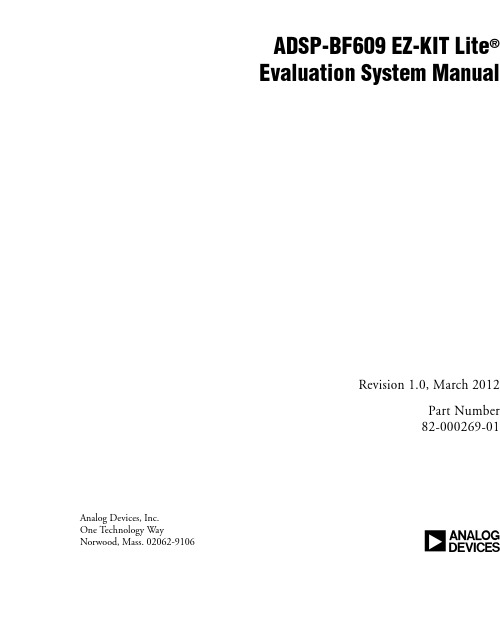
ADSP-BF609 EZ-KIT Lite®Evaluation System ManualRevision 1.0, March 2012Part Number82-000269-01 Analog Devices, Inc.One T echnology WayaNorwood, Mass. 02062-9106Copyright Information© 2012 Analog Devices, Inc., ALL RIGHTS RESERVED. This docu-ment may not be reproduced in any form without prior, express writtenconsent from Analog Devices, Inc.Printed in the USA.DisclaimerAnalog Devices, Inc. reserves the right to change this product withoutprior notice. Information furnished by Analog Devices is believed to beaccurate and reliable. However, no responsibility is assumed by AnalogDevices for its use; nor for any infringement of patents or other rights ofthird parties which may result from its use. No license is granted by impli-cation or otherwise under the patent rights of Analog Devices, Inc. Trademark and Service Mark NoticeThe Analog Devices logo, Blackfin, CrossCore, EZ-Board, EZ-Extender, and EZ-KIT Lite are registered trademarks of Analog Devices, Inc.All other brand and product names are trademarks or service marks oftheir respective owners.Regulatory ComplianceThe ADSP-BF609 EZ-KIT Lite is designed to be used solely in a labora-tory environment. The board is not intended for use as a consumer end product or as a portion of a consumer end product. The board is an open system design which does not include a shielded enclosure and therefore may cause interference to other electrical devices in close proximity. This board should not be used in or near any medical equipment or RF devices.The ADSP-BF609 EZ-KIT Lite is currently being processed for certifica-tion that it complies with the essential requirements of the EuropeanEMC directive 2004/108/EC and therefore carries the “CE” mark.The EZ-KIT Lite evaluation system contains ESD (electrostatic discharge)sensitive devices. Electrostatic charges readily accumulate on the humanbody and equipment and can discharge without detection. Permanent dam-age may occur on devices subjected to high-energy discharges. Proper ESDprecautions are recommended to avoid performance degradation or loss offunctionality. Store unused EZ-KIT Lite boards in the protective shippingpackage.PREFACEProduct Overview (xii)Purpose of This Manual (xv)Intended Audience (xv)Manual Contents (xvi)What’s New in This Manual (xvi)Technical or Customer Support (xvii)Supported Processors (xvii)Product Information (xviii)Analog Devices Web Site (xviii)EngineerZone (xviii)Related Documents (xix)Notation Conventions (xx)USING ADSP-BF609 EZ-KIT LITEPackage Contents .......................................................................... 1-2 ADSP-BF609 EZ-Board ................................................................ 1-3 Default Configuration ................................................................... 1-3 Supported Operating Systems ....................................................... 1-5ADSP-BF609 EZ-KIT Lite Evaluation System Manual vSystem Requirements .................................................................... 1-5 EZ-KIT Lite Installation ............................................................... 1-6 EZ-KIT Lite Session Startup ......................................................... 1-7 Evaluation License Restrictions ................................................... 1-10 Memory Map ............................................................................. 1-10 DDR2 SDRAM .......................................................................... 1-12 SPI Interface .............................................................................. 1-13 SMC Interface ............................................................................ 1-13 Ethernet Interface ....................................................................... 1-13 USB OTG HS Interface .............................................................. 1-14 CAN Interface ............................................................................ 1-14 UART Interface .......................................................................... 1-15 SD Interface ............................................................................... 1-16 Rotary Encoder Interface ............................................................ 1-16 Temperature Sensor Interface ...................................................... 1-17 Link Ports Interface .................................................................... 1-17 General-Purpose I/O (GPIO) ...................................................... 1-18 JTAG Interface ........................................................................... 1-18 Power-On-Self Test ..................................................................... 1-20 Expansion Interface III ............................................................... 1-20 Power Architecture ..................................................................... 1-21 Power Measurements .................................................................. 1-21 Example Programs ...................................................................... 1-22 Reference Design Information ..................................................... 1-22vi ADSP-BF609 EZ-KIT Lite Evaluation System ManualADSP-BF609 EZ-KIT LITE HARDWARE REFERENCE System Architecture ...................................................................... 2-2 Software-Controlled Switches (SoftConfig) .................................... 2-3 Overview of SoftConfig ........................................................... 2-3SoftConfig on the ADSP-BF609 EZ-KIT LITE ...................... 2-7Programming SoftConfig Switches ........................................... 2-8 Push Buttons and Switches .......................................................... 2-17 JTAG Interface Switches (SW1, SW3–5) ................................ 2-18Boot Mode Select Switch (SW2) ............................................ 2-19IRQ/Flag Enable Switches (SW6–7) ....................................... 2-20Reset Switch (SW8) ............................................................... 2-20Rotary Encoder With Momentary Switch (SW9) .................... 2-20Wake Push Switch (SW10) .................................................... 2-21 Power Jumpers ............................................................................ 2-21 LEDs .......................................................................................... 2-22 GPIO LEDs (LED1–4) ......................................................... 2-23Thermal Limit LED (LED5) ................................................. 2-23Power LED (LED6) ............................................................... 2-23Reset LED (LED7) ................................................................ 2-24SPD LED (LED6) ................................................................. 2-24 Connectors ................................................................................. 2-24 DCE UART Connector (J2) .................................................. 2-25Link Port /JTAG Connectors (J3 and P8) ............................... 2-25JTAG Connector (P1) ........................................................... 2-25 ADSP-BF609 EZ-KIT Lite Evaluation System Manual viiJTAG Connector (ZP1) ......................................................... 2-26Expansion Interface III Connectors (P1A–C, P2A, P3A) ........ 2-26USB Connector (P7) ............................................................. 2-26Power Connector (P18) ......................................................... 2-26CAN Connector (J4) ............................................................ 2-27SD Connector (J5) ................................................................ 2-27Ethernet Connector (J1) ....................................................... 2-27Ethernet Connectors (P16-17) ............................................... 2-27 ADSP-BF609 EZ-KIT LITE BILL OF MATERIALSADSP-BF609 EZ-KIT LITE SCHEMATICTitle Page ..................................................................................... B-1 Processor DDR2 Interface ............................................................ B-2 Processor Signals ........................................................................... B-3 Processor Power and Ground ......................................................... B-4 Temp Sensor, Boot Switch, DSP CLK, USB Conn ......................... B-5 Memory ....................................................................................... B-6 UART0 ........................................................................................ B-7 CAN and Rotary Encoder ............................................................. B-8 Ethernet ....................................................................................... B-9JTAG, Link Port 0 and 1 ........................................................... B-10 Push Buttons, Reset, LEDs ......................................................... B-11 SoftConfig Switches, IO Extender ICs ......................................... B-12 Expansion Interface, Page 1 ........................................................ B-13viii ADSP-BF609 EZ-KIT Lite Evaluation System ManualExpansion Interface, Page 2 ........................................................ B-14 Expansion Interface, Page 3 ........................................................ B-15 Power ........................................................................................ B-16 INDEXADSP-BF609 EZ-KIT Lite Evaluation System Manual ixx ADSP-BF609 EZ-KIT Lite Evaluation System Manual分销商库存信息: ANALOG-DEVICESADZS-BF609-EZLITE ADZS-BF609-EZBRD。
小学上册第6次英语第2单元综合卷

小学上册英语第2单元综合卷英语试题一、综合题(本题有100小题,每小题1分,共100分.每小题不选、错误,均不给分)1.The movie is very ________.2. A __________ is a reaction that produces solid precipitates.3.The musician plays the _____ (小号) in the band.4.The ______ moves slowly and has a shell.5.Did you ever see a _______ (小夜莺) at dusk?6.I want to _______ (学习) about technology.7.The __________ is known for its beautiful lakes.8.My mom loves to __________ (旅行).9.The state of matter that has no definite volume or shape is _______.10.We have a ________ (schedule) to follow.11.Which instrument is known for playing high-pitched notes?A. TromboneB. FluteC. TubaD. Bassoon12.The capital of Barbados is __________.13.The ancient city of ________ was known for its advanced architecture.14.My friend loves __________ (帮助他人).15.What is the opposite of up?A. DownB. OverC. UnderD. AcrossA16.I found a _______ (小青蛙) near the water.17.Which holiday is celebrated on December 25th?A. HalloweenB. ThanksgivingC. ChristmasD. New Year18.She is a historian, ______ (她是一名历史学家), studying the past.19.The park is _____ (large/small).20.Which fruit is yellow and curved?A. AppleB. BananaC. OrangeD. Mango21.I have a beautiful _____ (花瓶) that holds fresh flowers. 我有一个漂亮的花瓶,里边插着新鲜的花。
Transition Networks SISTP1040-242-LRT 24小时技术支持说明书

4 10/100/1000T + 2 1000 Mini-GBIC with4 IEEE 802.3at High Power PoE Industrial Wide Temperature SwitchUser ManualSISTP1040-242-LRTV1.0September-2013FCC WarningThis Equipment has been tested and found to comply with the limits for a Class-A digital device, pursuant to Part 15 of the FCC rules. These limits are designed to provide reasonable protection against harmful interference in a residential installation. This equipment generates, uses, and can radiate radio frequency energy. It may cause harmful interference to radio communications if the equipment is not installed and used in accordance with the instructions. However, there is no guarantee that interference will not occur in a particular installation. If this equipment does cause harmful interference to radio or television reception, which can be determined by turning the equipment off and on, the user is encouraged to try to correct the interference by one or more of the following measures:⏹Reorient or relocate the receiving antenna.⏹Increase the separation between the equipment and receiver.⏹Connect the equipment into an outlet on a circuit different from that towhich the receiver is connected.⏹Consult the dealer or an experienced radio/TV technician for help. CE Mark WarningThis is a Class-A product. In a domestic environment this product may cause radio interference in which case the user may be required to take adequate measures.ContentIntroduction (1)Features (1)Package Contents (2)Hardware Description (3)Physical Dimensions (3)LED Indicators (4)RJ-45 Pin Assignments (5)Installation (8)DIN-Rail Mounting (8)Wall Mounting (10)Grounding the Industrial Switch (11)Wiring the Power Inputs (12)Wiring the Fault Alarm Contacts (13)Ethernet Cabling (14)Troubleshooting (17)Technical Specifications (18)IntroductionThe High-Power PoE Industrial Switch is a cost-effective solution, which meets the high reliability requirements demanded by industrial applications. To solve the inconvenience of wall outlet access, the equipment is designed with power over Ethernet ports complying with the IEEE 802.3at standard, providing each PoE port up to 30 watts for connected Powered Devices that need higher power consumption to receive power as well as data over the conventional RJ-45 cables.Features⏹System Interface/PerformanceRJ-45 ports support Auto MDI/MDI-X FunctionEmbedded 4-port PoE InjectionStore-and-Forward Switching ArchitectureBack-plane (Switching Fabric): 12GbpsMAC Address Table with 8K entries⏹Power InputDC 48V (48 ~ 57V) Redundant Power Input⏹Case/InstallationIP-30 ProtectionInstallation in a Pollution Degree 2 environmentDIN-rail and Wall mountings Design24-Hour Technical Support: 1-800-260-1312 International: +1-952-358-3601Package ContentsPlease refer to the package contents list below to verify them against the checklist.⏹PoE Industrial Switch x 1⏹User manual (CD-ROM) x 1⏹Removable Terminal Block x 1⏹Wall-mount Kit (2 wall-mount brackets with screws) x 1Compare the contents of the industrial switch with the standard checklist above. If any item is damaged or missing, please contact the local dealer for service.24-Hour Technical Support: 1-800-260-1312 International: +1-952-358-360124-Hour Technical Support: 1-800-260-1312 International: +1-952-358-3601Hardware DescriptionIn this paragraph, the Industrial switch ’s dimensions, definitions for LED indicators, cabling information, and wiring installation will be described.Physical DimensionsThe PoE Industrial Switch dimensions (W x H x D) are 59.6mm x 152mm x 105mm as the figure shown below.LED IndicatorsThe diagnostic LED indicators located on the front panel of the industrial switch provide real-time system information and operation status. The table below provides the description status and definitions of the LED indicators for the switch.LED Indication Definition24-Hour Technical Support: 1-800-260-1312 International: +1-952-358-3601RJ-45 Pin AssignmentsThe UTP/STP ports will automatically sense for Fast Ethernet (10Base-T/100Base-TX) or Gigabit Ethernet (10Base-T/100Base-TX/1000Base-T) connection. Auto MDI/MDIX means that the switch can connect to another switch or workstation without changing straight through or crossover cabling. See the figures below for straight through and crossover cable schema.10/100Base-TX PinoutsNote “+” and “-” signs represent the polarity of the wires that make upeach wire pair.The table below shows the 10Base-T/100Base-TX MDI and MDI-X port pinouts.24-Hour Technical Support: 1-800-260-1312 International: +1-952-358-3601⏹10/100Base-TX Cable SchemaStraight Through Cable SchemaCrossover Cable Schema⏹10/100/1000Base-T PinoutsThe table below describes the gigabit Ethernet RJ-45 pinouts.10/100/1000Base-T Cable SchemaThe following two figures illustrate the 10/100/1000Base-T cable schema.Straight Through Cable SchemaCrossover Cable SchemaTransition Networks SISTP1040-242-LRT24-Hour Technical Support: 1-800-260-1312 International: +1-952-358-3601InstallationThis equipment is intended for use in a Pollution Degree 2 industrial environment.DIN-Rail MountingAssembling the DIN-Rail ClipThe DIN-rail clip is screwed on the industrial switch when out of factory. If not, please refer to the following steps to secure the DIN-rail clip on the switch.1. Use the included screws to secure the DIN-rail clip on the industrial switch.2. To remove the DIN-rail clip, reverse step 1.DIN-Rail ClipATTENTIONRear side of the SwitchHanging the Industrial SwitchFollow the steps below to hang the industrial switch on the DIN rail.1. First, position the rear side of the switch directly in front of the DIN rail. Make sure the top of the clip hooks over the top of the DIN rail.2. Push the unit downward.3. Check the DIN-Rail clip is tightly fixed on the DIN rail.4. To remove the industrial switch from the track, reverse the steps above.Wall MountingTo hang the Ethernet switch on the wall, please follow the steps below.1. Remove the DIN-rail clip.2. Prepare the two wall-mount plates and six screws included.3. Align the screw holes between the wall-mount plates and the unit as the figure illustrated.4. Secure the plates to the unit with the accompanying screws.24-Hour Technical Support: 1-800-260-1312 International: +1-952-358-360124-Hour Technical Support: 1-800-260-1312 International: +1-952-358-3601Grounding the Industrial SwitchFollow the instructions below to attach the industrial switch to ground.When installing the industrial switch, the ground connection must always be made first and disconnected last.1. On the top of the industrial switch, locate and remove the dome screw which has aground symbol beside it.2. Attach the ground wire to the screw hole with the dome screw.ATTENTIONWiring the Power InputsPlease follow the steps below to wire power lines from the terminal block to thecompliant external DC power source.1. Before wiring, make sure the power source is disconnected.2. Using the wire-stripping tool, strip a short piece of insulation from the output wires ofthe DC power source.3. Identify the positive and negative feed positions for the terminal block connection.See the symbols printed on the panel indicating the polarities and DC input powerrange in voltage.Plugs for Power 1 & Power 24. Insert the exposed wires into the terminal block plugs. Only wires with insulationshould extend from the terminal block plugs. Note that the polarities between thewires and the terminal block plugs must be positive to positive and negative tonegative.5.Use a slotted screwdriver to tighten the captive screws.Captive Screws for Fixing WiresUse Copper Conductors Only, 60/75 C, tightening to 5 lb-inThe wire gauge for the terminal block should be in the range between 12~ 18 AWG.24-Hour Technical Support: 1-800-260-1312 International: +1-952-358-3601Wiring the Fault Alarm ContactsThe fault alarm plugs are in the middle of the terminal block, as the left picture shown below. With a Normally Close circuit formed by wiring with an external power and a warning device (a buzzer or a flashing LED), system will detect the fault status including the port linking failure (managed industrial switch only) and the power failure. Please refer to the right picture below, a wiring example for the fault alarm application.Terminal Block Plugs for Fault Alarm Contacts24Vdc, 1AResistanceFault Alarm Wiring ExampleTransition Networks SISTP1040-242-LRTEthernet CablingUse the four twisted-pair, Category 5e or above cabling for RJ-45 port connection. The cable between the switch and the link partner (switch, hub, workstation, etc.) must be less than 100 meters (328 ft.) long.The small form-factor pluggable (SFP) is a compact optical transceiver used in optical communications for both telecommunication and data communication.Connecting the SFP PortTo connect the transceiver and LC cable, please take the steps shown as follows:First, insert the transceiver into the SFP slot. Notice that the triangle mark indicates the bottom of the slot.Transceiver to the SFP slot24-Hour Technical Support: 1-800-260-1312 International: +1-952-358-3601Transceiver InsertedSecond, insert the fiber cable of LC connector into the transceiver.LC connected to the transceiverDisconnecting the SFP PortTo remove the LC connector from the transceiver, please follow the steps shown below:First, press the upper side of the LC connector from the transceiver and pull it out to release.Remove LC connectorSecond, push down the metal loop and pull the transceiver out by the plastic part.Pull out from the SFP slot24-Hour Technical Support: 1-800-260-1312 International: +1-952-358-3601Troubleshooting⏹Verify that you are using correct or appropriate power cord/supplier/adapter. Pleasedon’t use a power supplier/adapter with a non-compliant DC output voltage, or it may damage the switch.⏹Select the proper UTP/STP cable to construct your network. Please check that youare using the right cable. Use unshielded twisted-pair (UTP) or shield twisted-pair (STP) cable for RJ-45 connections: 100ΩCategory 3, 4 or 5 cable for 10Mbps connections, 100ΩCategory 5 cable for 100Mbps connections, or 100ΩCategory 5e/above cable for 1000Mbps. Also be sure that the length of any twisted-pair connection does not exceed 100 meters (328 feet).⏹Diagnosing LED Indicators: To assist in identifying problems, the Switch can beeasily monitored through LED indicators on the front panel, which describe common problems the user may encounter and where the user can find possible solutions.⏹If the power indicator does not light on when the power cord is plugged in, usersmay have a problem with the power cord. Then check for loose power connections, power losses or surges at power outlet. If you still cannot resolve the problem, contact the local dealer for assistance.⏹If the Ethernet LED indicators are normal and the connected cables are correct butthe packets still cannot transmit, please check your system’s Ethernet devices’configuration or status.24-Hour Technical Support: 1-800-260-1312 International: +1-952-358-3601Transition Networks SISTP1040-242-LRT Technical Specifications24-Hour Technical Support: 1-800-260-1312 International: +1-952-358-3601。
KeyView Export SDK软件版本12.6.0发布说明说明书

Document Release Date:June2020 Software Release Date:June2020Legal noticesCopyright notice©Copyright2020 Micro Focus or one of its affiliates.The only warranties for products and services of Micro Focus and its affiliates and licensors(“Micro Focus”) are set forth in the express warranty statements accompanying such products and services.Nothing herein should be construed as constituting an additional warranty.Micro Focus shall not be liable for technical or editorial errors or omissions contained herein.The information contained herein is subject to change without notice.Documentation updatesThe title page of this document contains the following identifying information:l Software Version number,which indicates the software version.l Document Release Date,which changes each time the document is updated.l Software Release Date,which indicates the release date of this version of the software.To check for updated documentation,visit https:///support-and-services/documentation/. SupportVisit the MySupport portal to access contact information and details about the products,services,and support that Micro Focus offers.This portal also provides customer self-solve capabilities.It gives you a fast and efficient way to access interactive technical support tools needed to manage your business.As a valued support customer,you can benefit by using the MySupport portal to:l Search for knowledge documents of interestl Access product documentationl View software vulnerability alertsl Enter into discussions with other software customersl Download software patchesl Manage software licenses,downloads,and support contractsl Submit and track service requestsl Contact customer supportl View information about all services that Support offersMany areas of the portal require you to sign in.If you need an account,you can create one when prompted to sign in.To learn about the different access levels the portal uses,see the Access Levels descriptions.ContentsNew in this Release4Resolved Issues5Requirements6 Supported Platforms6 Supported Compilers7 Software Dependencies7Notes9 Documentation10New in this ReleaseNew in this ReleaseThis section lists the enhancements to KeyView Export SDK version12.6.0.l KeyView format detection has been extended,with support for52additional file formats.By identifying a larger range of formats present in the enterprise,decisions can be made on how toroute,filter,or alert on such documents.For the full list,refer to the KeyView Export SDKProgramming Guides.l KeyView includes new readers so that you can perform a text-only HTML export for a greater number of file formats:o axsr-for Applix Asterix.o cdsr-for Convergent Technologies DEF.o nnsr-for NBI Net Archive.o pwsr-for Primeword.o swsr-for SmartWare II Word Processor.o stringssr-a generic reader for file formats that contain blocks of ASCII text but have no dedicated reader.l KeyView now provides additional information about the way a document has been partitioned into multiple HTML files,and greater control over where the partitions should occur:o The C API for HTML Export now provides a function fpGetPartitionInfoList(),which allocates and fills a list of partitions,including the corresponding anchor name,the reason thepartition was created,and the partition's dimensions.o The C API for HTML Export now provides a function,fpSetPartitionOn,which determines when KeyView partitions its output.It is now possible to partition on hard breaks withoutpartitioning on headings,and to partition on page size changes.l KeyView contains some updates to support recent changes in major file formats:o KeyView supports the new xxx-large value for the CSS font-size property,so that text in the output from KeyView Export is appropriately sized.l KeyView now has additional support for RMS protected files:o KeyView can now extract XrML from PPT and PPS documents.Resolved IssuesResolved IssuesThe following issues were resolved in KeyView Export SDK version12.6.0.l KeyView failed to process some Microsoft PowerPoint(.pptx)files that contained shapes with a FontReference<fontRef>element without any child element.l KeyView failed to fully process some Rich Text Format(.rtf)files that contained null characters.l KeyView did not output metadata for some files if the metadata length was greater than a particular internal buffer size.l KeyView would fail to detect Seclore encryption for Unknown_Fmt files when running out of process.(KeyView returns Unknown_Fmt because encryption obscures the file format,but canstill detect that the file is encrypted).l Certain crafted Microsoft Word(DOCX)files could cause KeyView to use a very large amount of memory,or to exit unexpectedly.l On Linux platforms,KeyView could become unresponsive when processing certain Microsoft Word(DOCX)files.l For some Microsoft Excel(XLSX)files that contained cells with custom formatting,such as dates,KeyView could output unformatted numbers.l For B2compressed files,extracting files in stream mode could return an error(out of process),or exit unexpectedly(in process).l For Microsoft Word documents(DOC),KeyView sometimes missed footnotes that were not auto-numbered.l KeyView could fail to process some custom metadata.l KeyView could take a long time to process PDF files that contained detailed vector graphics.l KeyView could fail to get XMP metadata from some PDF files.l Subfiles that were extracted from Rich Text Format,Microsoft Project,OpenDocument Presentation,Legato Extender and BinHex files without names had autogenerated names thatincluded the name of the parent file.Reported subfile names are now independent of the parentfile name,in line with the rest of the Extraction API.l When processing some PDF files that contained Form XObjects,KeyView could use a large amount of memory.l For archive formats that were processed by the multiarcsr reader,KeyView could fail to extract any subfiles from the archive if one subfile was not valid.l KeyView sometimes failed to extract some subfiles from Cabinet(.cab)archive files that contained multiple CAB folders and used LZX compression.l When processing some PPTX files,KeyView could use a very large amount memory.l Some plain text files were incorrectly identified as WordStar_Fmt.RequirementsThis section lists the supported platforms,supported compilers,and software dependencies for the KeyView Export SDK.Supported Platformsl CentOS7x86and x64l FreeBSD8.1x86l IBM AIX L6.1PowerPC32-bit and64-bitl IBM AIX L7.1PowerPC32-bit and64-bitl Mac OS X10.13or higher on32-and64-bit Apple-Intel architecturel Microsoft Windows Server2012x64l Microsoft Windows Server2016x64l Microsoft Windows Server2019x64l Microsoft Windows7x86and x64l Microsoft Windows8x86and x64l Microsoft Windows10x64l Oracle Solaris10SPARCl Oracle Solaris10x86and x64l Red Hat Enterprise Linux6x86and x64l Red Hat Enterprise Linux7x64l Red Hat Enterprise Linux8x64l SuSE Linux Enterprise Server11x86and x64l SuSE Linux Enterprise Server12x64l SuSE Linux Enterprise Server15x64Supported CompilersSupported Compilers for Java ComponentsSoftware DependenciesSome KeyView components require specific third-party software:l Java Runtime Environment(JRE)or Java Software Developer Kit(JDK)version7is required for Java API and graphics conversion in Export SDK.l Outlook2002or later is required to process Microsoft Outlook Personal Folders(PST)files using the MAPI-based reader(pstsr).The native PST readers(pstxsr and pstnsr)do not require Outlook.l Lotus Notes or Lotus Domino is required for Lotus Notes database(NSF)file processing.The minimum requirement is6.5.1,but version8.5is recommended.l Microsoft Visual C++2013and Microsoft Visual C++2019Redistributables(Windows only).NotesNotesl The KVCharSet enumerated type for character sets has been moved from kvtypes.h to kvcharset.h.DocumentationDocumentationThe following documentation was updated for KeyView Export SDK version12.6.0.l KeyView Export SDK:HTML Export C and COM Programming Guidel KeyView Export SDK:HTML Export Java Programming Guidel KeyView Export SDK:PDF Export C Programming Guidel KeyView Export SDK:XML Export C Programming Guidel KeyView Export SDK:XML Export Java Programming Guide。
ARM Cortex-R5 系列处理器安全文档包说明书

Functional Safety – How ARM® solutionsbenefit your designFunctional Safety - required in many marketsRailwayIndustrialMedicalAutomotiveARM ´s package to support your design▪ARM ® Cortex ®-R5 processor - safety document package ▪ARM ® Compiler – safety package for software development▪Qualification Kit▪Extended Maintenance ▪Functional Safety CertifiedCortex-R5 Safety Package •Safety Manual•Failure Modes and Effects Analysis •Development Interface Report Safety Package Cortex-R5 Safety Manual:•Introduction•Cortex-R5 safety lifecycle•Cortex-R5 safety architecture•Cortex-R5 configuration options•Cortex-R5 fault detection and control mechanisms •Cortex-R5 assumptions of use•Cortex-R5 safety analysis results•Appendix - ECC tables•Appendix - Measures for systematic fault avoidance •Appendix - Lock-step initialization sequence•T otal contents approx.150 pagesARM® Cortex®-R5 Processor - Safety Document Package▪Compiler Safety Package for software development in safety markets▪Industrial control, automotive, medical, transportation, military and others▪The Safety Package comes with DS-5 Ultimate and Keil MDK-Professional ▪For more info please visit▪/solutions/safety-critical/ ▪/safety/Functional Safety Certified• TÜV SÜD certification • ISO 26262 (ASILD) • IEC 61508 (SIL3)Qualification Kit• Development process docs • Safety manual • Defect report • T est report Extended Maintenance• Five year commitment • T echnical support • Critical defect fixes ARM ® Compiler - Safety PackageARM ® Compiler - Qualification Kit - toolchain justificationARM Compiler Safety Manual :•Description of the•high level safety-related faults that the ARM Compiler can generate.•communication between the tools, which shows how faults might propagate.•Mitigation strategies that can be followed •to prevent or work-around faults.•for identification of specific behaviours of the ARM Compiler that are unsafe if used incorrectly.•T otal contents approx. 120 pagesQualification KitARM Complier Qualification Kit•Safety Manual•Development Process •T est Report •Defect Report•Failure Modes and Effects Analysis •Release HistoryARM® Compiler - Extended Maintenance ( EM )▪ARM Compiler 5.04 is a stable branch with regularly scheduled maintenance releases.▪New critical defects are back-ported to EM branch.▪ARM Compiler 5.04 is the first EM branch, followed by ARM Compiler 5.06 in 2015.▪ARM Compiler 5.04 will be maintained through 2015.▪ARM Compiler 5.06 will be maintained through 2020,▪longer term contracts may be available by special arrangement with ARM.▪ARM Compiler Qualification Kit aligns with EM branches.▪For every Extended Maintenance release, there will be a QK update.▪made available to registered users at ARM® Compiler - Functional Safety Certified ▪ARM Compiler 5.04u2 and future ARM Compiler 5.04 releases will be TÜV SÜD certified▪as meeting the toolchain requirements of ISO 26262 (through ASIL D) andIEC 61508 (through SIL 3),▪as being qualified for safety-related software development up to SIL3 (IEC 61508) or ASILD (ISO 26262) without further qualification activities,▪and will be licensed as part of MDK-Professional and DS-5 Ultimate package.Functional Safety – How ARM ® solutions benefit your designMCU / SOC specific safety documentationIPMCU / SOCSystematic fault considerations, safety architecture aspectsSystematic fault, random HW fault considerationsFunctional safety assessment of MCU / SOCARM Compiler Qualification Kit and toolchain certificateARMIP integratorEnd-user , e.g. Tier-1, OEMMDK: Features to Support Verification and Certification Debug & T race for Cortex-M▪Code Coverage▪Exception T race▪Event Viewer▪Code InstrumentationThank Y ou The trademarks featured in this presentation are registered and/or unregistered trademarks of ARM Limited (or its subsidiaries) in the EU and/or elsewhere. All rights reserved. Any other marks featured may be trademarks of their respective owners。
java中常用英文简写全拼与中文意思
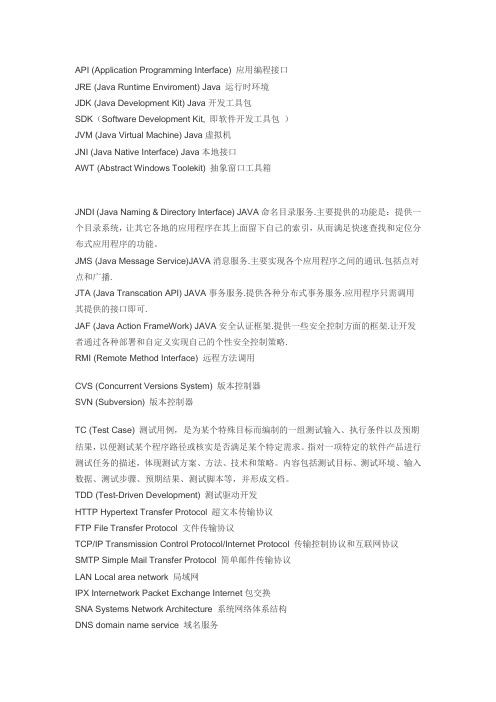
API (Application Programming Interface) 应用编程接口JRE (Java Runtime Enviroment) Java 运行时环境JDK (Java Development Kit) Java开发工具包SDK(Software Development Kit, 即软件开发工具包)JVM (Java Virtual Machine) Java虚拟机JNI (Java Native Interface) Java本地接口AWT (Abstract Windows Toolekit) 抽象窗口工具箱JNDI (Java Naming & Directory Interface) JAVA命名目录服务.主要提供的功能是:提供一个目录系统,让其它各地的应用程序在其上面留下自己的索引,从而满足快速查找和定位分布式应用程序的功能。
JMS (Java Message Service)JAVA消息服务.主要实现各个应用程序之间的通讯.包括点对点和广播.JTA (Java Transcation API) JAVA事务服务.提供各种分布式事务服务.应用程序只需调用其提供的接口即可.JAF (Java Action FrameWork) JAVA安全认证框架.提供一些安全控制方面的框架.让开发者通过各种部署和自定义实现自己的个性安全控制策略.RMI (Remote Method Interface) 远程方法调用CVS (Concurrent Versions System) 版本控制器SVN (Subversion) 版本控制器TC (Test Case) 测试用例,是为某个特殊目标而编制的一组测试输入、执行条件以及预期结果,以便测试某个程序路径或核实是否满足某个特定需求。
指对一项特定的软件产品进行测试任务的描述,体现测试方案、方法、技术和策略。
内容包括测试目标、测试环境、输入数据、测试步骤、预期结果、测试脚本等,并形成文档。
ZEISS Xradia 410 Versa 微子微型X线成像系统说明书

ZEISS Xradia 410 VersaSubmicron X-ray Imaging: Bridge the Gap in Lab-based MicroscopyProduct Information Version 1.1Xradia 410 Versa bridges the gap between high-performing X-ray microscopes and less powerful, lower-cost computed tomography (CT) systems. Delivering non-destructive 3D imaging with industry best resolution, contrast, and in situ capabilities, Xradia 410 Versa enables you to achieve groundbreaking research for the widest range of sample sizes. Enhance imaging workflow with this powerful, cost-efficient "workhorse" solution, even in diverse lab environments.A Workhorse Solution for Your 3D Submicron Imaging› In Brief › The Advantages › The Applications › The System› Technology and Details › ServiceSimpler. More Intelligent. More Integrated.Extend the Boundaries of ScienceXradia 410 Versa X-ray microscope delivers cost-efficient, flexible 3D imaging to enable you to address a wide range of samples and research environments. Non-destructive X-ray imaging preserves and extends the use of your valuable samples over time. The instrument achieves0.9 μm true spatial resolution with minimum achievable voxel size of 100 nm. Advanced absorption and phase contrast (for soft orlow-Z materials) offer you more versatility to overcome the limitations of traditional computed tomography approaches.Your Premier 4D / In Situ SolutionNon-destructive X-ray microscopes allow youto uniquely characterize the microstructure ofmaterials in their native environments—in situ—as well as to understand the evolution of proper-ties over time (4D). RaaD capabilities enableyou to maintain submicron resolution across abroad spectrum of sample dimensions in nativeenviron m ents and to use a wide range of in siturigs. The Xradia Versa In Situ Kit makes set-upoptimal and operation easy with a faster timeto results.Achieve Performance Beyond Micro-CTXradia Versa solutions extend scientific researchbeyond the limits of projection-based micro- andnano-CT systems. Where traditional tomographyrelies on a single stage of geometric magnifica-tion, Xradia 410 Versa features a unique two-stage process based on synchrotron-caliber optics.You will find it easy to use, with flexible contrast,while its breakthrough Resolution at a Distance(RaaD) enables you to achieve unprece d entedlab-based exploration for a diverse array ofapplications, sample types and sizes. And, multi-length scale capabilities enable you to imagethe same sample across a wide range of magnifi-cations. Additionally, the Scout-and-Scan controlsystem enables an efficient workflow environmentwith recipe-based set-up that makes Xradia 410Versa easy for users with a wide variety ofexperience levels.› In Brief› The Advantages› The Applications› The System› Technology and Details › ServiceScintillatorCCDObjective Your Insight into the Technology Behind Ithigh resolution.using flexible working distances and workflow efficiencies for a diverse array of applications and samples.› In Brief› The Advantages › The Applications › The System› Technology and Details › ServiceZEISS XRM Two-stage Magnification ArchitectureR e s o l u t i o n (µm )L o wH i g hClearance around sample rotation axis (mm)High resolution is maintained for large samplesdistances. This enables you to study the widest range of sample sizes effectively, including within in situ chambers.› ServiceYour Insight into the Technology Behind ItAchieving True ResolutionXradia Versa solutions enable you to achieve powerful 3D X-ray imagingmaintaining true submicron spatial resolution across varying distances, sample sizes, and environments. ZEISS XRM are specified on true spatial resolution, the most meaningful measurement of a microscope’s performance.Spatial resolution refers to the minimum separation at which you can resolve a feature pair with an imaging system. It is typically measured by imaging astandardized resolution target with progressively smaller line-space pairs. Spatial resolution accounts for critical characteristics such as X-ray source spot size, detector resolution, magnification geometry, and vibrational, electrical and thermal stability. Other terms such as “voxel,” “spot size,” "detail detectability," and “nominal resolution” do not provide you with an understanding of full system performance.› In Brief› The Advantages › The Applications › The System› Technology and Details › ServiceYour Insight into the Technology Behind ItAn Edge In ContrastYou require superior contrast capabilities to reveal details needed to visualize and quantify features. Xradia Versa deliver flexible, high contrast imaging for even your most challenging materials – low atomic number (low Z) materials, soft tissue, polymers, fossilized organisms encased in amber, and other materials of low contrast.Our comprehensive approach employs proprietary Enhanced Absorption ContrastDetectors that achieve superior contrast by maximizing collection of low energy photons while minimizing collection of contrast-reducing high energy photons. In addition, Tunable Propagation Phase Contrast measures the refraction of X-ray photons at material transitions to allow you to visualize features displaying little or no contrast during absorption imaging.Pear imaged with absorption contrast – no visibility of cell walls (left), and pear imaged with phase contrast, showing details ofcell walls in normal cells and stone cells (right).› In Brief› The Advantages› The Applications› The System› Technology and Details › ServiceTailored Precisely to Your Applications› The Advantages› The Applications› The System› Technology and Details› ServiceLarge flip chip (10x10x1 mm) imaged at high resolutionUnstained water in Ottawa sand, imaged in a 12.5 mm diameter aluminum tubeComposite material of polyurethane, EDPM, metal oxides and high melting explosiveMurine breast tissueZEISS Xradia 410 Versa at WorkNatural Resources Materials ResearchElectronicsLife Sciences125 µm5 mm0.7 mm1 mm› In Brief › The Advantages › The Applications › The System› Technology and Details › Service1211910768354Your Flexible Imaging Solution4 System Stability for Best Imaging • Granite base vibrational isolation • Thermal environment stabilization • Low noise detector• Proprietary stabilization mechanisms5 System Flexibility for Diverse Range of Sample Sizes• Variable scanning geometry • Tunable voxel sizes• Absorption contrast mode • Phase contrast mode• Wide Field Mode (WFM) for increased lateral tomography volume with 0.4X objective• Vertical Stitching for joining multiple tomographies vertically6 Autoloader Option• Maximize productivity by reducing user intervention • Programmable handling of up to 14 samples• Automated workflows for high volume, repetitive scanning7 Sample Stage• Ultra-high precision 8-degrees of freedom sample stage 15 kg sample mass capacity8 X-ray Filters • Single filter holder• Set of 12 filters included• Custom filters available by special order 9 In Situ and 4D Solutions• Resolution at a Distance (RaaD) enables superior in situ imaging • I ntegrated in situ recipe control for Deben stages • In situ interface kit option • Custom in situ flow interface kit by special order 10 Instrument Workstation• Power workstation with fast reconstruction • Single CUDA-based GPU • Multi-core CPU • 24” display monitor11 Software• Acquisition: Scout-and-Scan Control System • Reconstruction: XMReconstructor • Viewer: XM3DViewer• Compatible with wide range of 3D viewers and analysis software programs• ORS Visual SI for 3D visualization and analysis (optional)1 X-ray Microscope• ZEISS Xradia 410 Versa with Resolution at a Distance 2 Source Options• Light materials, closed reflection source (20 – 90 kV, maximum 8 W)• High energy, closed reflection source (40 – 150 kV, maximum 10 W)• High power, closed reflection source (40 – 150 kV, maximum 30 W)3 Contrast-optimized Detectors• Innovative dual-stage detector system with detector turret of multiple objectives at different magnifications with optimized scintillators for highest contrast• 2k x 2k pixel, noise suppressed charge-coupled detector› In Brief › The Advantages › The Applications › The System› Technology and Details › ServiceTechnical Specifications› In Brief› The Advantages› The Applications› The System› Technology and Details› ServiceBecause the ZEISS microscope system is one of your most important tools, we make sure it is always ready to perform. What’s more, we’ll see to it that you are employing all the options that get the best from your microscope. You can choose from a range of service products, each delivered by highly qualified ZEISS specialists who will support you long beyond the purchase of your system. Our aim is to enable you to experience those special moments that inspire your work.Repair. Maintain. Optimize.Attain maximum uptime with your microscope. A ZEISS Protect Service Agreement lets you budget for operating costs, all the while reducing costly downtime and achieving the best results through the improved performance of your system. Choose from service agreements designed to give you a range of options and control levels. We’ll work with you to select the service program that addresses your system needs and usage requirements, in line with your organization’s standard practices.Our service on-demand also brings you distinct advantages. ZEISS service staff will analyze issues at hand and resolve them – whether using remote maintenance software or working on site. Enhance Your Microscope System.Your ZEISS microscope system is designed for a variety of updates: open interfaces allow you to maintain a high technological level at all times. As a result you’ll work more efficiently now, while extending the productive lifetime of your microscope as new update possibilities come on stream.Profit from the optimized performance of your microscope system with a Carl Zeiss service contract – now and for years to come.Count on Service in the True Sense of the Word>> /microservice› In Brief › The Advantages › The Applications › The System› Technology and Details › ServiceThe moment exploration becomes discovery.This is the moment we work for.// X-RAY MICROSCOPYMADE BY ZEISS› In Brief › The Advantages › The Applications › The System› Technology and Details › ServiceE N _40_011_004 | C Z 05-2014 | D e s i g n , s c o p e o f d e l i v e r y a n d t e c h n i c a l p r o g r e s s s u b j e c t t o c h a n g e w i t h o u t n o t i c e . | © C a r l Z e i s s M i c r o s c o p y G m b HCarl Zeiss Microscopy GmbH 07745 Jena, Germany BioSciences and Materials ********************/xrm。
PNY MXM-P1000 高性能显卡说明书

PNY Technologies, Inc. 100 Jefferson Road, Parsippany, NJ 07054 Tel 408 567 5500 | Fax 408 855 0680For more information visit: /MXM NVIDIA QUADRO PERFORMANCE ANDFEATURES IN AN MXM TYPE-A FORM FACTOR.The MXM-P1000 features advanced NVIDIA Quadro GPU with NVIDIA Pascal ™ Architecture technology in MXM 3.1 Type A form factor. The MXM-P1000 has 512 NVIDIA CUDA cores and a peak single-precision floating-point performance of 1.8 TFLOPS. The MXM-P1000 has 4GB of GDDR5 memory and supports NVIDIA GPUDirect ™ RDMA which helps increase data throughput by up to 80% and consequently system responsiveness by up to 60%. Additionally, 4 UHD display outputs and an extended operating temperature range of -40°C to 85°C are supported. The embedded graphics product is suitable for mission-critical harsh-environment edge computing applications with size, weight, and power (SWaP) and network connectivity constraints.THE PNY ADVANTAGE PNY provides unsurpassed service and commitment to its embedded and OEM graphics customers, including extensive pre-sales development and technical consulting by dedicated NVIDIA Quadro Field Application Engineers, access to specialized documentation required for systems integration (e.g. Thermal Design Guides), bug reporting, product lifecycle management information, and much more.For additional information or other product inquiries email ***********.P1000 MODULE FEATURES >NVIDIA ® Quadro ® P1000 embedded graphics based on NVIDIA ® Pascal ™ architecture >Standard MXM 3.1 Type A form factor (82 x 70 mm) >512 NVIDIA ® CUDA ® cores >1.8 TFLOPS SP peak performance >4GB GDDR5 memory, 128-bit >96GB/s maximum memory bandwidth >Support up to 4 UHD displays, 48W TDP >5-year availability ENVIRONMENTAL >Operating temperature range of 0°C to 55°C >Storage temperature -40°C to 85 °C WARRANTY AND SUPPORT >2-year warranty >Pre- and post-sales technical support >Field Application Engineers available >U.S. based technical support hot line EMBEDDED SOLUTIONS NVIDIA ® QUADRO ®P1000PNY Technologies, Inc. 100 Jefferson Road, Parsippany, NJ 07054 | Tel 973-515-9700 | Fax 973-560-5590 | W W W.P N Y.C O M /P N Y P R O Features and specifications subject to change without notice. The PNY logo is a registered trademark of PNY Technologies, Inc. All other trademarks are the property of their respective owners. © 2020 PNY Technologies, Inc. All rights reserved.PNY PART NUMBERS QP1000ET-KIT Graphic Architecture NVIDIA® Pascal™GPU NVIDIA Quadro® P1000Memory 4GB GDDR5 memory, Memory width: 128-bit, Bandwidth: 96 GB/s CUDA Cores 512 CUDA® cores, 1.8 TFLOPS SP Peak Compute API CUDA Toolkit 8.0, CUDA Compute version 6.1, OpenCL™ 1.2Graphics API DirectX® 12, OpenGL 4.5, Vulcan 1.0Display Outputs 4x DisplayPort 1.4 digital video outputs (DP++) 4K at 120Hz or 5K at 60HzInterface MXM 3.1, PCI Express Gen3 x16 supportDimensions 82 (W) x 70 (D) x 4.8 (H) mmForm Factor Standard MXM 3.1 Type AOperating Temp.Standard: 0 to 55˚C, ETT: -40˚C to 85˚CStorage Temp.-40˚C to 85˚CModule Power Consumption 48WOS Support Windows 10 & Linux Drivers, 64-bit P1000。
AMD FirePro W5100 4GB 工作站图形卡介绍说明书

AMD FirePro W5100 4GB GraphicsAMD FirePro W5100 4GB Graphics J3G92AA INTRODUCTIONThe AMD FirePro™ W5100 workstation graphics card delivers impressive performance, superb visual quality, andoutstanding multi-display capabilities all in a single-slot, <75W solution. It is an excellent mid-range solution forprofessionals who work with CAD & Engineering and Media & Entertainment applications.The AMD FirePro W5100 features four display outputs and AMD Eyefinity technology support, as well as support up to six simultaneous and independent monitors from a single graphics card via DisplayPort Multi-Streaming (see Note 1).Also, the AMD FirePro W5100 is backed by 4GB of ultra-fast GDDR5 memory.PERFORMANCE AND FEATURES∙AMD Graphics Core Next (GCN) architecture designed to effortlessly balance GPU compute and 3D workloads efficiently∙Segment leading compute architecture yielding up to 1.43 TFLOPS peak single precision∙Optimized and certified for leading workstation ISV applications. The AMD FirePro™ professional graphics family is certified on more than 100 different applications for reliable performance.∙GeometryBoost technology with dual primitive engines∙Four (4) native display DisplayPort 1.2a (with Adaptive-Sync) outputs with 4K resolution support∙Up to six display outputs using DisplayPort 1.2a and MST compliant displays, HBR2 support∙AMD Eyefinity technology (see Note 1) support managing up to 6 displays seamlessly as though they were one display∙FreeSync display technology enabling GPU control of the display refresh rate for tear-free display updates∙AMD PowerTune and AMD ZeroCore Power technologies that allow for state of the art dynamic power management of the GPU∙4GB of high speed GDDR5 memory∙PCI Express® 3.0 compliantCOMPATIBILITYThe AMD FirePro W5100 is supported on the following HP Z Workstations:- Z230 CMT, Z440, Z640, Z840SERVICE AND SUPPORTThe AMD FirePro W5100 has a one-year limited warranty or the remainder of the warranty of the HP product in which it is installed. Technical support is available seven days a week, 24 hours a day by phone, as well as online support forums.Parts and labor are available on-site within the next business day. Telephone support is available for parts diagnosis and installation. Certain restrictions and exclusions apply.TECHNICAL SPECIFICATIONSForm Factor Full height, single slot (6.75” X 4.376”)Graphics Controller AMD FirePro W5100 graphicsGPU Frequency: 930MhzGPU: 768 Stream Processors organized into 12 Compute UnitsPower: <75 WattsCooling: ActiveBus Type PCI Express® x16, Generation 3.0Memory 4GB GDDR5 memoryMemory Bandwidth: up to 96 GB/sMemory Width: 128 bitConnectors 4x Display Port 1.2 connectors with HBR2 and MST support.Factory Configured: No video cable adapter includedAfter market option kit: No video cable adapter includedAdditional DisplayPort-to-VGA or DisplayPort-to-DVI adapters are available as FactoryConfiguration or Option Kit accessories.Maximum Resolution DisplayPort:- 4096x2160 @24bpp 60HzDual Link DVI:- 2560x1600 (requires DP to DL-DVI adapter)Single Link DVI:- 1920x1200 (requires DP to DVI adapter)VGA:- 1920x1200 (requires DP to VGA adapter)Technical SpecificationsImage Quality Features Advanced support for 8-bit, 10-bit, and 16-bit per RGB color component.High bandwidth scaler for high quality up and downscalingDisplay Output Max number of monitors supported using DisplayPort 1.2a:- 4 direct attached monitors- 6 using DP 1.2a with MST and HBR2 enabled monitorsMonitor chaining from a single DisplayPort (subject to a max of 6 total monitors across alloutputs, requires use of DisplayPort enabled monitors supporting MST and HBR2):- one 4096x2160 display- two 2560x1600 displays- four 1920x1200 displaysShading Architecture Shader Model 5.0Supported Graphics APIs OpenGL 4.4OpenCL 1.2 and 2.0DirectX 11.2 / 12AMD MantleAvailable Graphics Drivers Windows 8.1 / 8 (64-bit and 32-bit)Windows® 7 (64-bit and 32-bit)LinuxHP qualified drivers may be preloaded or available from the HP support Web site:/country/us/en/support.htmlNotes 1. AMD Eyefinity technology supports up to six DisplayPort™ monitors on an enabled graphicscard. Supported display quantity, type and resolution vary by model and board design; confirmspecifications with manufacturer before purchase. To enable more than two displays, or multipledisplays from a single output, additional hardware such as DisplayPort-ready monitors orDisplayPort 1.2 MST-enabled hubs may be required. A maximum of two active adapters isrecommended for consumer systems. See /eyefinityfaq for full details.2. Configurations of two FirePro W5100 graphics cards in HP Z440 Workstation require the HPZ440 Fan and Front Card Guide Kit, configurable from the factory (CTO PN: G8T99AV) or as anAftermarket Option (AMO PN: J9P80AA).Summary of ChangesDate of change: VersionDescription of change:History:May 1, 2015 From v1 to v2 Changed Notes for Technical Specifications section© Copyright 2015 Hewlett-Packard Development Company, L.P.The only warranties for HP products and services are set forth in the express warranty statements accompanying such products and services. Nothing herein should be construed as constituting an additional warranty. HP shall not be liable for technical or editorial errors or omissions contained herein. The information contained herein is subject to change without notice.。
CSCEC-8快速设计安拆模架体系施工技术

建材发展导&CSCEC-8快速设计安拆模架)系+,技术朱春阳郛瑞詹永芳肖晓晨(中建八局青岛分公司,山东青岛266000)摘要:中国建筑第八工程局有限公司作为绿色施工的领绿色科技的理一直致力于绿色施工装备的改造与级,积应用的技术力领国绿色施工技术的与中建八局公司建的市大B02-0212#用CSCEC-8设体施工技术工与纟,关键词:CSCEC-8新型模架体系;快速设计安拆;绿色施工中建工程合公司共同发了CSCEC-8快速设计拆模架体系,铝框木模板体系平托架与独立支撑体系,发了配套的模板设计软件。
适强,周转率,获得国家利10余项,编写国家级工1部,经鉴:体达到国际先,部分国际领先。
1早拆体系组成CSCEC-8新型模架体系由两大系统组成,一是铝框覆塑木模板、二是钢托架,两大系统既可以单独使,又可以有机合使中铝框木模板系统由模板系统、支撑系统、紧固系统和附件系统组成。
2工具准备工具需备铁锤,铁钩,活动扳手,撬棍,拆模器,施工凳子,电钻(配5mm/16.5mm/18mm钻头及钻夹头)、电镐。
所需辅材有胶管、胶杯、K板螺丝3施工现场准备1)控制线注,①核放线的线线是②钢是在内,有相应的层;③核的线将对应控制线投测在墙线外200mm作为垂直定位参照线。
2)工剔凿,①检本层标高是否在控制范围内,范围,需相应的剔凿理。
②模板,施工的混凝土必须进行剔凿,露出石头及水泥J理3)钢的要,①铝框木模板,应组钢工程②钢合,应工单位模工4)位的工要,B02-02地采位:强螺位.位的位要:①头及转需有,的能过900mm.②在力部需要度1000mm设置1与力一致的位支撑4具体的工艺要求和施工方法4.1工程\程图)放!钢电工)!墙模板!模板!模板!板钢(梁板电安装)!收尾加固检查!混凝土浇筑!强度要求拆模4.2墙柱模板安装模板程:模!体模板!模板!模板!板模板!体!体加固!板独立支撑加固!在层线控制线,线,中控制线线300mm,可检模板是位在通过相应的技术手段减小地基对大体积混凝土的约束力,使技术手段与实际操作完美融合。
Novell 客户管理开发人员工具包用户指南说明书

NovellDeveloper Kitw w w.n o v e l l.c o mC L I E N T M A N A G E M E N TM A r c h1,2006Legal NoticesNovell, Inc. makes no representations or warranties with respect to the contents or use of this documentation, and specifically disclaims any express or implied warranties of merchantability or fitness for any particular purpose. Further, Novell, Inc. reserves the right to revise this publication and to make changes to its content, at any time, without obligation to notify any person or entity of such revisions or changes.Further, Novell, Inc. makes no representations or warranties with respect to any software, and specifically disclaims any express or implied warranties of merchantability or fitness for any particular purpose. Further, Novell, Inc. reserves the right to make changes to any and all parts of Novell software, at any time, without any obligation to notify any person or entity of such changes.Any products or technical information provided under this Agreement may be subject to U.S. export controls and the trade laws of other countries. You agree to comply with all export control regulations and to obtain any required licenses or classification to export, re-export, or import deliverables. You agree not to export or re-export to entities on the current U.S. export exclusion lists or to any embargoed or terrorist countries as specified in the U.S. export laws. You agree to not use deliverables for prohibited nuclear, missile, or chemical biological weaponry end uses. Please refer to /info/exports/ for more information on exporting Novell software. Novell assumes no responsibility for your failure to obtain any necessary export approvals.Copyright © 1993-2005 Novell, Inc. All rights reserved. No part of this publication may be reproduced, photocopied, stored on a retrieval system, or transmitted without the express written consent of the publisher.Novell, Inc. has intellectual property rights relating to technology embodied in the product that is described in this document. In particular, and without limitation, these intellectual property rights may include one or more of the U.S. patents listed at /company/legal/patents/ and one or more additional patents or pending patent applications in the U.S. and in other countries.Novell, Inc.404 Wyman Street, Suite 500Waltham, MA 02451U.S.A.Online Documentation: To access the online documentation for this and other Novell developer products, and to get updates, see /ndk. To access online documentation for Novell products, see /documentation.Novell TrademarksAppNotes is a registered trademark of Novell, Inc.AppTester is a registered trademark of Novell, Inc. in the United States.ASM is a trademark of Novell, Inc.Beagle is a trademark of Novell, Inc.BorderManager is a registered trademark of Novell, Inc.BrainShare is a registered service mark of Novell, Inc. in the United States and other countries. C3PO is a trademark of Novell, Inc.Certified Novell Engineer is a service mark of Novell, Inc.Client32 is a trademark of Novell, Inc.CNE is a registered service mark of Novell, Inc.ConsoleOne is a registered trademark of Novell, Inc.Controlled Access Printer is a trademark of Novell, Inc.Custom 3rd-Party Object is a trademark of Novell, Inc.DeveloperNet is a registered trademark of Novell, Inc., in the United States and other countries. DirXML is a registered trademark of Novell, Inc.eDirectory is a trademark of Novell, Inc.Excelerator is a trademark of Novell, Inc.exteNd is a trademark of Novell, Inc.exteNd Director is a trademark of Novell, Inc.exteNd Workbench is a trademark of Novell, Inc.FAN-OUT FAILOVER is a trademark of Novell, Inc.GroupWise is a registered trademark of Novell, Inc., in the United States and other countries. Hardware Specific Module is a trademark of Novell, Inc.Hot Fix is a trademark of Novell, Inc.Hula is a trademark of Novell, Inc.iChain is a registered trademark of Novell, Inc.Internetwork Packet Exchange is a trademark of Novell, Inc.IPX is a trademark of Novell, Inc.IPX/SPX is a trademark of Novell, Inc.jBroker is a trademark of Novell, Inc.Link Support Layer is a trademark of Novell, Inc.LSL is a trademark of Novell, Inc.ManageWise is a registered trademark of Novell, Inc., in the United States and other countries. Mirrored Server Link is a trademark of Novell, Inc.Mono is a registered trademark of Novell, Inc.MSL is a trademark of Novell, Inc.My World is a registered trademark of Novell, Inc., in the United States.NCP is a trademark of Novell, Inc.NDPS is a registered trademark of Novell, Inc.NDS is a registered trademark of Novell, Inc., in the United States and other countries.NDS Manager is a trademark of Novell, Inc.NE2000 is a trademark of Novell, Inc.NetMail is a registered trademark of Novell, Inc.NetWare is a registered trademark of Novell, Inc., in the United States and other countries. NetWare/IP is a trademark of Novell, Inc.NetWare Core Protocol is a trademark of Novell, Inc.NetWare Loadable Module is a trademark of Novell, Inc.NetWare Management Portal is a trademark of Novell, Inc.NetWare Name Service is a trademark of Novell, Inc.NetWare Peripheral Architecture is a trademark of Novell, Inc.NetWare Requester is a trademark of Novell, Inc.NetWare SFT and NetWare SFT III are trademarks of Novell, Inc.NetWare SQL is a trademark of Novell, Inc.NetWire is a registered service mark of Novell, Inc., in the United States and other countries. NLM is a trademark of Novell, Inc.NMAS is a trademark of Novell, Inc.NMS is a trademark of Novell, Inc.Novell is a registered trademark of Novell, Inc., in the United States and other countries. Novell Application Launcher is a trademark of Novell, Inc.Novell Authorized Service Center is a service mark of Novell, Inc.Novell Certificate Server is a trademark of Novell, Inc.Novell Client is a trademark of Novell, Inc.Novell Cluster Services is a trademark of Novell, Inc.Novell Directory Services is a registered trademark of Novell, Inc.Novell Distributed Print Services is a trademark of Novell, Inc.Novell iFolder is a registered trademark of Novell, Inc.Novell Labs is a trademark of Novell, Inc.Novell SecretStore is a registered trademark of Novell, Inc.Novell Security Attributes is a trademark of Novell, Inc.Novell Storage Services is a trademark of Novell, Inc.Novell, Yes, Tested & Approved logo is a trademark of Novell, Inc.Nsure is a registered trademark of Novell, Inc.Nterprise is a registered trademark of Novell, Inc., in the United States.Nterprise Branch Office is a trademark of Novell, Inc.ODI is a trademark of Novell, Inc.Open Data-Link Interface is a trademark of Novell, Inc.Packet Burst is a trademark of Novell, Inc.PartnerNet is a registered service mark of Novell, Inc., in the United States and other countries. Printer Agent is a trademark of Novell, Inc.QuickFinder is a trademark of Novell, Inc.Red Box is a trademark of Novell, Inc.Red Carpet is a registered trademark of Novell, Inc., in the United States and other countries. Sequenced Packet Exchange is a trademark of Novell, Inc.SFT and SFT III are trademarks of Novell, Inc.SPX is a trademark of Novell, Inc.Storage Management Services is a trademark of Novell, Inc.SUSE is a registered trademark of Novell, Inc., in the United States and other countries. System V is a trademark of Novell, Inc.Topology Specific Module is a trademark of Novell, Inc.Transaction Tracking System is a trademark of Novell, Inc.TSM is a trademark of Novell, Inc.TTS is a trademark of Novell, Inc.Universal Component System is a registered trademark of Novell, Inc.Virtual Loadable Module is a trademark of Novell, Inc.VLM is a trademark of Novell, Inc.Yes Certified is a trademark of Novell, Inc.ZENworks is a registered trademark of Novell, Inc., in the United States and other countries. Third-Party MaterialsAll third-party trademarks are the property of their respective owners.ContentsAbout This Guide91Client Functions11NWEndOfJob . . . . . . . . . . . . . . . . . . . . . . . . . . . . . . . . . . . . . . . . . . . . . . . . . . . . . . . . . . . . . . . . . . . 12NWGetClientType. . . . . . . . . . . . . . . . . . . . . . . . . . . . . . . . . . . . . . . . . . . . . . . . . . . . . . . . . . . . . . . . 13NWGetRequesterVersion. . . . . . . . . . . . . . . . . . . . . . . . . . . . . . . . . . . . . . . . . . . . . . . . . . . . . . . . . . 14NWSetEndOfJobStatus . . . . . . . . . . . . . . . . . . . . . . . . . . . . . . . . . . . . . . . . . . . . . . . . . . . . . . . . . . . 162NWCalls Functions19NWCallsInit. . . . . . . . . . . . . . . . . . . . . . . . . . . . . . . . . . . . . . . . . . . . . . . . . . . . . . . . . . . . . . . . . . . . . 20NWCallsTerm. . . . . . . . . . . . . . . . . . . . . . . . . . . . . . . . . . . . . . . . . . . . . . . . . . . . . . . . . . . . . . . . . . . 22NWGetNWCallsVersion . . . . . . . . . . . . . . . . . . . . . . . . . . . . . . . . . . . . . . . . . . . . . . . . . . . . . . . . . . . 23A Revision History2578NDK: Client ManagementAbout This GuideThis guide provides functions for managing the client and for initializing and terminating theNWCalls library. See the following sections:•Chapter 1, “Client Functions,” on page11•Chapter 2, “NWCalls Functions,” on page19FeedbackWe want to hear your comments and suggestions about this manual and the other documentationincluded with this product. Please use the User Comments feature at the bottom of each page of theonline documentation.Documentation UpdatesFor the most recent version of this guide, see NLM and NetWare Libraries for C (including CLIBand XPlat) (/ndk/clib.htm)Additional InformationFor information about other CLib and XPlat interfaces, see the following guides:•NDK: NLM Development Concepts, Tools, and Functions•NDK: Single and Intra-File Services•NDK: Multiple and Inter-File Services•NDK: NLM Threads Management•NDK: Connection, Message, and NCP Extensions•NDK: Internationalization•NDK: Volume Management•NDK: Network Management•NDK: Program Management•NDK: Server Management•NDK: Unicode•NDK: Sample Code•NDK: Getting Started with NetWare Cross-Platform Libraries for C•NDK: Bindery ManagementFor CLib source code projects, visit Forge ().For help with CLib and XPlat problems or questions, visit the NLM and NetWare Libraries for C(including CLIB and XPlat) Developer Support Forums (/ndk/devforums.htm). There are two for NLM development (XPlat and CLib) and one for Windows XPlat development.9Documentation ConventionsIn this documentation, a greater-than symbol (>) is used to separate actions within a step and itemswithin a cross-reference path.A trademark symbol (®, ™, etc.) denotes a Novell trademark. An asterisk (*) denotes a third-partytrademark.10NDK: Client ManagementClient Functions 111Client Functions This documentation alphabetically lists the Client Management functions and describes their purpose, syntax, parameters, and return values.•“NWEndOfJob” on page 12•“NWGetClientType” on page 13•“NWGetRequesterVersion” on page 14•“NWSetEndOfJobStatus” on page 16NWEndOfJobCauses an end-of-job to be issued by the PC ShellNetWare Server: 3.11, 3.12, 3.2, 4.x, 5.x, 6.xPlatform: Windows NT, Windows 95, Windows 98Library: Cross-Platform NetWare Calls (CAL*.*)Service: Client ManagementSyntax#include <nwmisc.h>or#include <nwcalls.h>NWCCODE N_API NWEndOfJob (void);Pascal Syntaxuses calwin32Function NWEndOfJob: NWCCODE; stdcall;Return ValuesThese are common return values; see Return Values (Return Values for C) for more information.0x0000SUCCESSFULRemarksAn end-of-job is automatically issued by the PC Shell whenever a program exits unlessNWEndOfJob has been disabled by calling the NWSetEndOfJobStatus function. When an end-of-job occurs, all locked files and records are cleared and any open files are closed.NWEndOfJob can be called anytime the program needs the network environment to return to abeginning-of-program state with no files or records logged or locked.See AlsoNWSetEndOfJobStatus (page16)12NDK: Client ManagementNWGetClientTypeDetermines the type of client running on the local workstationNetWare Server: 3.11, 3.12, 3.2, 4.x, 5.x, 6.xPlatform: NLM, Windows NT, Windows 95, Windows 98Library: Cross-Platform NetWare Calls (CAL*.*)Service: Client ManagementSyntax#include <nwmisc.h>or#include <nwcalls.h>nuint16 N_API NWGetClientType (void);Pascal Syntaxuses calwin32Function NWGetClientType: nuint16; stdcall;Return ValuesThese are common return values; see Return Values (Return Values for C) for more information.0x0000nuint16 with At Least One Bit Flag SetRemarksOne or more of the following bit flags (defined in nwapidef.h and nwclxcon.txt) will be set when NWGetClientType returns:1 NW_NETX_SHELL2 NW_VLM_REQ3 NW_CLIENT324 NW_NT_REQ5 NW_OS2_REQ6 NW_NLM_REQNWGetClientType assumes a client is loaded. If no clients are loaded, the results are inconclusive.Client Functions13NWGetRequesterVersionReturns the major version, minor version, and revision number of the OS requester or shellNetWare Server: 3.11, 3.12, 3.2, 4.x, 5.x, 6.xPlatform: Windows NT, Windows 95, Windows 98Library: Cross-Platform NetWare Calls (CAL*.*)Service: Client ManagementSyntax#include <nwmisc.h>or#include <nwcalls.h>NWCCODE N_API NWGetRequesterVersion (pnuint8 majorVer,pnuint8 minorVer,pnuint8 revision);Pascal Syntaxuses calwin32Function NWGetRequesterVersion(majorVer : pnuint8;minorVer : pnuint8;revision : pnuint8) : NWCCODE; stdcall:ParametersmajorVer(OUT) Points to the major version number of the requester or shell.minorVer(OUT) Points to the minor version number of the requester or shell.revision(OUT) Points to the revision number of the requester or shell.Return ValuesThese are common return values; see Return Values (Return Values for C) for more information.0x0000SUCCESSFUL14NDK: Client ManagementRemarksIf VLM.EXE is running, NWGetRequesterVersion returns the version of VLM.EXE, even ifNETX.VLM is running.Client Functions15NWSetEndOfJobStatusAllows an application to enable or disable the EOJs sent when executesNetWare Server: 3.11, 3.12, 3.2, 4.x, 5.x, 6.xPlatform: DOS, Windows 3.1Library: Cross-Platform NetWare Calls (CAL*.*)Service: Client ManagementSyntax#include <nwmisc.h>or#include <nwcalls.h>NWCCODE N_API NWSetEndOfJobStatus (nuint8 endOfJobStatus,pnuint8 prevStatus);Pascal Syntaxuses calwin32Function NWSetEndOfJobStatus(endOfJobStatus : pnuint;prevStatus : pnuint8) : NWCCODE; stdcall;ParametersendOfJobStatus(IN) Specifies the end of job status.prevStatus(OUT) Points to the previous end of job status (optional).Return ValuesThese are common return values; see Return Values (Return Values for C) for more information.0x0000SUCCESSFULRemarksNWSetEndOfJobStatus is useful if the application invokes a secondary command processor anddoes not want to lose its files due to an end of job. The endOfJobStatus parameter remains setto the current setting until it is explicitly reset.16NDK: Client ManagementThe endOfJobStatus parameter should be set to one of the following:0 To disable end-of-job1 To enable end-of-jobClient Functions1718NDK: Client ManagementNWCalls Functions 219NWCalls Functions This document alphabetically lists uses the NWCalls Management functions and describes their purpose, syntax, parameters, and return values.•“NWCallsInit” on page 20•“NWCallsTerm” on page 22•“NWGetNWCallsVersion” on page 23NWCallsInitInitializes the NWCall librariesNetWare Server: 4.x, 5.x, 6.xPlatform: NLM, Windows NT, Windows 95, Windows 98Library: Cross-Platform NetWare Calls (CAL*.*)Service: NWCalls ManagementSyntax#include <nwmisc.h>or#include <nwcalls.h>NWCCODE N_API NWCallsInit (nptr reserved1,nptr reserved2);Pascal Syntaxuses calwin32Function NWCallsInit(reserved1 : nptr;reserved2 : nptr) : NWCCODE; stdcall;ParametersNULL should be passed for both the in and out parameter pointers.Return ValuesThese are common return values; see Return Values (Return Values for C) for more information.Swapped word SUCCESSFUL1Unable to Obtain Double Byte Information0x88F SHELL_FAILURE/REM_FAILURERemarksNWCallsInit operates without double byte support.For all client platforms, NWCallsInit initializes the unicode tables to the native country and codepages defined by the operating system.20NDK: Client ManagementFor Windows 32-bit platforms, NWCallsInit must be called before any other NetWare® Cross-Platform API function.See AlsoNWCallsTerm (page22), NWGetNWCallsVersion (page23)NWCalls Functions21NWCallsTermTerminates the NWCalls library and performs any necessary clean upNetWare Server: 3.11, 3.12, 4.x. 5.x, 6.xPlatform: NLM, Windows NT, Windows 95, Windows 98Library: Cross-Platform NetWare Calls (CAL*.*)Service: NWCalls ManagementSyntax#include <nwmisc.h>or#include <nwcalls.h>N_EXTERN_LIBRARY (NWCCODE) NWCallsTerm (nptr reserved);Pascal Syntaxuses calwin32Function NWCallsTerm (reserved : nptr) : NWCCODE; stdcall;Parametersreserved(IN) Is reserved (pass NULL).Return ValuesThese are common return values; see Return Values (Return Values for C) for more information.0x0000SUCCESSFUL0x89FF FailureNCP CallsNoneSee AlsoNWCallsInit (page20), NWGetNWCallsVersion (page23)22NDK: Client ManagementNWGetNWCallsVersionReturns the version number of the NWCalls library running on the calling entityNetWare Server: 3.11, 3.12, 4.x, 5.x, 6.xPlatform: NLM, Windows NT, Windows 95, Windows 98Library: Cross-Platform NetWare Calls (CAL*.*)Service: NWCalls ManagementSyntax#include <nwmisc.h>or#include <nwcalls.h>void N_API NWGetNWCallsVersion (pnuint8 majorVer,pnuint8 minorVer,pnuint8 revLevel,pnuint8 betaLevel);Pascal Syntaxuses calwin32Procedure NWGetNWCallsVersion(majorVer : pnuint8;minorVer : pnuint8;revLevel : pnuint8;betaLevel : pnuint8); stdcall;ParametersmajorVer(OUT) Points to the major version number of the requester or shell.minorVer(OUT) Points to the minor version number of the requester or shell.revLevel(OUT) Points to the revision number of the requester or shell.betaLevel(OUT) Points to the beta revision number of the requester or shell.NWCalls Functions23Return ValuesThese are common return values; see Return Values (Return Values for C) for more information.0x0000SUCCESSFULNCP CallsNoneSee AlsoNWCallsInit (page20), NWCallsTerm (page22)24NDK: Client ManagementRevision History A 25Revision History The following table outlines all the changes that have been made to the Client Management documentation (in reverse chronological order).March 1, 2006Updated format.October 5, 2005Transitioned to revised Novell documentation standards.March 2, 2005Fixed the preface. Modified the description of the NWCallsInit (page 20) functionto indicate that it initializes the libraries.February 2002Updated Pascal syntaxes.September 2001Added support for NetWare 6.x to documentation.February 2001Added Delphi (Pascal) syntax to functions where missing.September 2000Added this Revision History to the documentation.November 1999Added library information for each function.。
oea[雅思]雅思听力十大场景及高频词
![oea[雅思]雅思听力十大场景及高频词](https://img.taocdn.com/s3/m/45c05ad7a0c7aa00b52acfc789eb172ded639986.png)
十大典型的听力场景生活类-----(1)住房和住宿场景(2)地理场景taking about hometown(3)旅游场景(4)日常场景:活动日程安排银行(5)新生报到场景,(6)图书馆场景学术类-----(7)选课场景,科目,学科,(8)课题研究场景(9)环保场景(10)授课场景租房篇特点:这个部分也是最容易丢分的,因为其琐碎性导致.1. 对话人物比较简单:对话双方为租房房客(tenant),房东(landlord/landlady),或者房屋代理中介(house agent)2. 对话内容信息比较集中:住宿类型、租金、房间设施、租房/住宿要求等等考点:1. 专业词汇的拼写,例如,房子类型,房间设施、家电、家具等2. 数字的准确认读和听写常用的词汇:住宿:housing accommodation房子类型:flat, apartment, dormitory(dorm), student hotel, youth hostel,basement Homestead 一居室studio房子家电或设施:balcony garden bedroom, kitchen, entrance hall --lobby –porch living room 带家具furnished 洗衣laundry toasterstove, fridge, microwave oven, washing machine, air-condition, electric fans, radiator, electric stoves,vacuum cleaner,water heater 卫星电视satellite tv床上用品:Pillow, pillow case, bed linen, sheet, mattress, blanket, towel房子位置:Road (rd.), street (st.) Lane avenue rural -urban area central租金和帐单:rent ,deposit,telephone bill, gas bill ,water/electricity bill pay on monthly basis weekly maximum minimum饮食要求:vegetarian snacks refreshment beverage no spicy no nuts入住时间time available星期mon tue wed thur fri sat sun月份jan证件passport id card bank statement student id visa语言水平elementary primary secondary intermediate advanced房东的要求pets children支付方式cash credit card check debit card各国钱币dollar pound penny yen euro Australian dollar Canadian dollar 电话考点double check 分节33 34 44 等double交通工具cab subway underground tube van coach mini-bus旅游场景它多以填空题和选择题的题型出现notes/table/summary/flow-chart/sentence completion这几种题型.涉及考点:目的地,交通工具,费用及支付方式,语言,景点的讲解,活动,注意事项,携带物品,旅行社,时间,住宿,同行者,某人去不了的原因.各个考点的相关词汇目的地cities, mountains, deserts沙漠,hilly areas丘陵地带,wetlands沼泽地,bush land灌木丛,tropical rain forests热带雨林,resorts胜地,beaches, coastal areas沿海地区, 乡村(village)、瀑布(water fall)river, lake,交通工具public transport公共交通,private transport私人交通,car, airplane, ferry渡船,underground/subway/tube/Metro地铁,river cruise巡游,费用及支付方式book the room(make a reservation)订房间, currency货币,Canadian dollars加元,Australian dollars, Pounds镑, Japanese Y en日元,credit card信用卡(V isa维萨卡, MasterCard万事达, American Express美国运通)语言French法语, Cantonese粤语, Mandarin普通话, Russian俄语, Italian意大利语, German德语, Portuguese葡萄牙, Japanese日语, Arabic阿拉伯语景点Hot spring温泉,fountain泉水,喷泉,beaches海滩,spotlight tour聚光灯旅行,four-wheel drive四驱车,crocodile cruise, waterfalls瀑布,castle城堡,museum 博物馆,art gallery 画廊英国和澳洲常见景点活动swimming, diving潜水,跳水,Scuba Diving器械潜水,surfing冲浪,water skiing滑水,hang gliding悬挂滑翔,water polo水球, skiing 滑雪,hiking 徒步旅行,bag-packer 肩背大包进行自助旅行的人,hitch-hike 搭便车旅行。
Unit 21 高级技能开发-修复屋顶瓦砖和石板说明书

2.2 Create a report on the access, egress and work specification for a repair to a given damaged roof area
Learning outcomes and assessment criteria
In order to pass this unit, the evidence that the learner presents for assessment needs to demonstrate that they can meet all the learning outcomes for the unit. The assessment criteria determine the standard required to achieve the unit.
Quantity of tools and equipment: material handling (manual, mechanical); portable power tools (cutting, forming, shaping, site electrical, portable); personal protective clothing; safety barriers and guards
2 Be able to repair isolated areas of a roof covering safely
- 1、下载文档前请自行甄别文档内容的完整性,平台不提供额外的编辑、内容补充、找答案等附加服务。
- 2、"仅部分预览"的文档,不可在线预览部分如存在完整性等问题,可反馈申请退款(可完整预览的文档不适用该条件!)。
- 3、如文档侵犯您的权益,请联系客服反馈,我们会尽快为您处理(人工客服工作时间:9:00-18:30)。
Business Process Layer Business Object and Services Data Objects and Services Integration Services and Servers
• Familiar visual integrated development
Siebel Tools: manipulates N-Tiered Objects
Application Execution
• Rigorous separation of data • • • • •
presentation, logic, data Each tier a set of objects and components High degrees of reuse Components logic layer ensures commonality across channels, interfaces Readily adapt user interface to new devices Maximum deployment flexibility
Configuration, Customization and Administration
Topics Covered
• Introduction • Siebel Tools • Supporting Configuration • Supporting Customization • Runtime Administration • Summary
• Configuration is the Manipulation of Meta-data by Siebel Tools • Output is binary SRF file
Copyright ©2007, Oracle. All rights reserved. Oracle Confidential
Maintain
Meta-data repository simplifies maintenance
Configure
Object orientation supports development reuse within and across applications and languages Visual Web Editors and wizards enable rapid, intuitive web configuration
Copyright ©2007, Oracle. All rights reserved. Oracle Confidential
Topics Covered
• Introduction • Siebel Tools • Supporting Configuration • Supporting Customization • Runtime Administration • Summary
Copyright ©2007, Oracle. All rights reserved. Oracle Confidential
Application Development Choices - Traditional
• Traditional Application Environments:
User Interface
Business Process Layer Business Object and Services Data Objects and Services Integration Services and Servers
• Businesses require rapid implementation of new capabilities but:
– All have their own unique requirements and competitive individuality – Self build projects often: fail to deliver, or compromise on functionality – Find, one size fits all applications, never totally meet their needs • Many application configuration environments offer little more than support for extension columns and terminology changes but: – This restricts ITs abilities to meet the diversity of the business needs – Limits business capabilities to a generic level • Some IT departments feel only route to total flexibility is by using generic toolkits for application development or customization, however: – Huge amounts of time becomes wasted creating architectural components – There is little ability to provide comprehensive upgrade strategies – The solution normally imposes a longer development lifecycle
• Administration
Siebel Client
– Focused on Business Related Functionality – Performed by Knowledgeable Business Users – On-the-Fly changes to respond to Fast Moving Business Needs – Examples: Call Center Scripts, User Responsibilities – Performed in Standard Siebel UI
– Are difficult to configure and become unsupportable over time – Struggle to address the needs of diverse platforms and devices and fail to
accommodate new technology advances – Multi-channel deployments normally require duplication of configuration effort – Provide configuration and integration environments that are complex and time consuming – Provide little support for upgrades with customizations having to be recreated after a source code upgrade
User Interface
SRF
Business Process Layer Business Object and Services Data Objects and Services Integration Services and Servers
Repository
Development Time Application Meta-data
environment • Drag-and-drop, declarative configuration • Create and modify all application objects: – UI Objects – Business Objects – Data Objects – Integration Objects – Services
Copyright ©2007, Oracle. All rights reserved. Oracle Confidential
Configuration & Customization and Administration
Siebel Tools
• Configuration
– Focused on Application Operation – Performed by Business Analysts or Developers – Configuring existing functionality – Performed in Siebel Tools
Siebel
External Data Other Sources Applications
Copyright ©2007, Oracle. All rights reserved. Oracle Confidential
Siebel Tools
Siebel Tools
Runtime Application Meta-data Application Execution
External 3GL
• Customization
– Building New Functionality – Frequently Involves Coding – Performed by Developers – Performed in Siebel Tools and external 3GLs
Configuration, Customization & Administration
