2Vls-Grundlagen des QM
威德姆勒PRO DM 10二极管模块说明书

GermanyFon: +49 5231 1429-0Fax: +49 5231 14292083TypePRO DM 10Order No.2486070000Version GTIN (EAN)4050118496772Qty.1 pc(s).Diode module for decoupling outputs of switched-mode power units. Switched-mode power units have a disadvantage -when multiple secondary circuits are switched in parallel,an opposite negative influence can effect theindividual circuit. This can damage the devices. The CP DM diode modules can help hereThey are used for doubling the output, redundancy operation, supplying critical loads and protecting against energy recovery.GermanyFon: +49 5231 1429-0Fax: +49 5231 Width 32 mm Width (inches) 1.26 inch Height 125 mm Height (inches) 4.921 inch Depth 125 mm Depth (inches) 4.921 inch Weight392 gNet weight610 g40°C, no condensation-40 °C...70 °CStorage temperature-40 °C...85 °CScrew connection °C), 2 × 10 A (+45 °C ~+60 °C), 2× 7.5 A (+70 °C)DC input voltage range 0...60 V DC Input fuse (internal)NoRated input voltage24 V DCScrew connection °C), 1 × 20 A (+45 °C ~+60 °C), 1 × 15 A (+70 °C)Parallel connection option yes, max 2. Power boost @ U Rated150% I Nenn ≥5s (+45 °C ~+60 °C)Protection against inverse voltage YesPulsed current capacity @ U Rated 600% ≥ 16msRated output voltage24 V DC ± 1 %Residual ripple, breaking spikesDependent on the powersupplies usedvoltage> 60°C / 75% load @ 70°C Housing version Metal, corrosion resistantHumidity5–95% rel. humidity, T u =40°C, no condensation MTBF> 150,000 h inaccordance with MIL-HDBK-217 (40°C,Bellcore), > 750,000 h in accordance with IEC 1709(40°C, EN29500)Mounting position, installation noticeHorizontal on TS35mounting rail. 50 mm of clearance at top & bottom for air circ. Can mount side by side with no space in between.Operating temperature -40 °C...70 °CProtection degreeIP20Start-up ≥ -40 °CSurge voltage category IIIWeight392 gEN 61000-3-2,-3, EN 61000-4-2 (ESD)|EN 61000-4-3 and EN 61000-4-8 (fields)|EN 61000-4-4 (burst)|EN 61000-4-5 (surge)|EN 61000-4-6 (conducted)30 g in all directionsGermanyFon: +49 5231 1429-0Fax: +49 5231 Insulation voltage input / earth 0.5 kV Insulation voltage output / earth 0.5 kV Insulation voltage, input/output 0.5 kV Pollution severity 2Surge voltage categoryIIIAcc. to EN60204VDE0160Protective separation / protection against electrical shockVDE0100-410 / acc. to DIN57100-410Safety extra-low voltageSELV acc. to EN60950,PELV acc. to EN60204max.10min.26Conductor cross-section, flexible , min.0.22 mm² Conductor cross-section, rigid , max. 6 mm²Conductor cross-section, rigid , min.0.18 mm²Connection system Screw connection Number of terminals 4 (1+, 2+, 1-, 2-) Screwdriver blade0.8 x 4.0, PZ 1Tightening torque, max.0.6 Nm Tightening torque, min.0.5 NmWire connection cross section, flexible (input), max.4 mm²max.10min.26Conductor cross-section, flexible , max. 6 mm² Conductor cross-section, flexible , min.0.22 mm²Conductor cross-section, rigid , max. 6 mm²Conductor cross-section, rigid , min.0.18 mm²Connection system Screw connection Number of terminals 4 (++ / --)Screwdriver blade0.8 x 4.0, PZ 1 Tightening torque, max.0.6 NmTightening torque, min.0.5 NmETIM 6.0EC002540 eClass 6.227-04-90-04eClass 9.127-04-07-01ROHS ConformPackage insertOperating instructionsUnited Arab Emirates Weidmuller Middle East FZE Warehouse Q3-79SAIF-ZoneP.O. BOX 8591SharjahTelephone number +971 65572723Fax number +971 65572724************************AfghanistanRepresentative OfficeAF 11050 BeogradTelephone number +381 11 2885 274Fax number +381 11 2885 274zoran.rabrenovic@AngolaPlease contact Phambili Interface South AfricaArgentina ARCPI SABauness 2660C1431DOF Buenos Aires Telephone number +54 11 4523 8008Fax number +54 11 4522 0546************.ar .arAustriaATWeidmüller GmbHIZ NOE Süd, Str 2b, Obj M59, 2355 Wiener NeudorfTelephone number +43 2236 67080Fax number +43 2236 6708-899************************* AustraliaAUWeidmüller Pty. Ltd.PO BOX 6944Huntingwood 2148Huntingwood Drive 43Huntingwood NSW 2148Telephone number +61 2 9671 9999Fax number +61 2 9671 9911*******************.au .au AzerbaijanAZRepresentative Office Weidmüller InterfaceDemirchi Tower, 4th floor 37, Khojali ave.AZ 1025 BakuTelephone number +994 12 488 80 36Fax number +994 12 488 80 37aliyar.hashimli@Bosnia and Herzegovina BABH ES Elektrosistem d.o.o.Palih boraca 10478000 Banja LukaTelephone number +387 51 420 340Fax number*****************www.elektrosistem.ba BIG electric d.o.oMladena Stojanovića 117A 78000 Banja LukaTelephone number +387 51926277Fax number +387 51926277********************www.bigelectric.baPlease contactour Representative Office Weidmüller Interface GmbH & Co. KG Serbia orBelgiumWeidmüller Benelux B. V.Mechelsesteenweg 519 bus 6 en 71930 NossegemTelephone number +32 2 752 40 70Fax number +32 2 751 36 06*******************www.weidmueller.be BulgariaWeid-Bul EOODBul. …Kliment Ohridski“ 131756 SofiaTelephone number +359 2 963 2560Fax number +359 2 963 1098***************** BahrainKhayber Trading Company P.O Box 1976ManamaTelephone number +973 720747Fax number +973 720331*******************.bh BrazilBRWeidmuller Conexel do Brasil Conexões Elétricas Ltda.Av. Presidente Juscelino, 642 - PiraporinhaDiadema, São Paulo 09950-370Telephone number +55 (11) 4366-9600Fax number +55 (11) 4362-1677**********************.br.br Botswana Please contact Phambili Interface South AfricaBelarusBYTECHNIKON Ltd.Nezavisimosti pr. 177-9220125 MinskTelephone number +375 17 393-11-77Fax number +375 17 3930080***************CanadaCAW Interconnections Canada Inc.10 Spy CourtMarkham Ontario L3R 5H6Telephone number +1 (905) 475-1507 Ext. 9836Fax number +1 (905) 475-2798*********************www.weidmuller.ca CongoPlease contact Phambili Interface South AfricaSwitzerlandCHWeidmüller Schweiz AG Rundbuckstraße 28212 Neuhausen am Rheinfall SHTelephone number +41 52 674 07 07Fax number +41 52 674 07 08*******************www.weidmueller.ch ChileCLCPI CHILE LTDAAv. Presidente Frei Montalva 6001, 47 complejo el cortijo Santiago - ConchaliTelephone number +562 963 8440Fax number +562 963 8440***************www.cpichile.clChinaWeidmüller Interface (Shanghai) Co. Ltd.100 Yutong Road25 F, BM Intercontinental Business Center 200070 ShanghaiTelephone number +86 21-22195008Fax number +86 21-22195009customer.hotline@ ColombiaAutomatización Avanzada S. A.Carrera 97 No., 24 c - 23 Bodega 4110911 Bogotá-D.C.Telephone number +57 (1) 547-8510Fax number +57 (1) 422-3044comercial@ www. Costa Rica CRELVATRON S. A.la Uruca 400 Norte Banco Costa RicaSan Jose Costa RicaTelephone number +506 2961-060Fax number +506 5200-609***********************Czech Republic CZWeidmüller s.r.o.Lomnického 5/1705140 00 Praha 4Telephone number +420 244 001 400Fax number +420 244 001 499*********************www.weidmueller.czGermanyDEWeidmüller GmbH & Co. KG Ohmstraße 932758 Detmold Postfach 30 5432720 DetmoldTelephone number +49 5231 1428-0Fax number +49 5231 14-292083**************************www.weidmueller.de DenmarkDKWeidmüller Danmark Vallensbækvej 18A 2605 BrøndbyTelephone number +45 27747800**************************www.weidmuller.dkAlgeriaSARL INTER ELECTRIC1a Angles des Rues Okba Ibn Nafaa et Hassi Beida 2300 AnnabaTelephone number Fax number**************************EcuadorECElsystec S. A., Electricidad Sistemas y TecnologíaVasco de Contreras N35-251 y MañoscaQuito - PichinchaTelephone number +593 22456510Fax number +593 22456755*******************.netEstoniaSLO Eesti AS11415 TallinnTelephone number +372 6 272 200Fax number ***********SLO Eesti AS12618 TallinnTelephone number +372 622 9119Fax number ************Soots Interface OÜPärnu mnt 14211317 TallinnTelephone number +372 609 6933Fax number**********************www.sootsinterface.eePlease contactour Representative Office Weidmüller Interface GmbH & Co. KG Latvia orEgyptEGStandard Electric (OMEGA)1, Abdelhamid Badawy Street Heliopolis CairoTelephone number +202 21805111Fax number +202 21805600****************SpainESWeidmüller, S. A.Narcis Monturiol 11-13, Pol. Ind. Sudoeste 8960 Sant Just Desvern - BarcelonaTelephone number +34 934 803 386Fax number +34 933 718 055************************www.weidmuller.esFinlandFIWeidmüller Suomi,Weidmüller Aktiebolagetin sivuliikeKoy Plaza Vivace Äyritie 8CFI 1510 VantaaTelephone number +358 20 7351300Fax number +358 800 114 667****************************www.weidmuller.fiFranceFRWeidmüller E. U. R. L.2 Boulevard de l’Oise CS 31100 CERGY95095 CERGY PONTOISE CedexTelephone number +33 1 34 24 55 00Fax number +33 1 34 24 55 01******************Great Britain GBWeidmüller Ltd.Klippon HouseCenturion Court Office Park, Meridian East, Meridian Business Park Leicester LE19 1TPTelephone number +44 116 282 3470Fax number +44 116 289 3582***********************.uk GeorgiaGEPlease contactour Representative Office Weidmüller Interface Azerbaijan.GhanaPlease contactour Representative Office Weidmüller Interface GmbH & Co. KG South Africa.GreeceG.A. SolutionsIppokratous 11 Metamorfosi 144 52 AthenTelephone number +30 210 2823233Fax number +30 210 2823233******************www.weidmuller.grGuatemalaPrestelectro, Prestegard Electro, S.A.Avenida Petapa 44-22, Zona 12Guatemala CityTelephone number +502 2442-3346Fax number +502 2476-8945***********************Hong KongHKWeidmuller (Hong Kong) Limited Co. Ltd.Unit 1617, Metropolis Tower No. 10 Metropolis Drive, Hunghom, KowloonTelephone number +852 3154 8088Fax number +852 *******************************.hk CroatiaHRElektroPARTNER d.o.o.Slavonska avenija 24/6HR-10000 ZagrebTelephone number +385 (1) 6184 793Fax number +385 (1) 6184 795***********************.hr www.elektropartner.hr HungaryHUWeidmüller Kereskedelmi Kft.Budapest Gubacsi út 6.1097Telephone number +36 1 382 7700Fax number +36 1 382 7701*******************www.weidmueller.hu IndonesiaIDPT. Nego ElectrindoRuko Mega Grosir Cempaka Mas Blok I No. 20 – 22Jakarta 10640Telephone number +62 21 42882255Fax number +62 21 42882266***********************.id IrelandPlease contact Weidmüller Ltd.Great BritainIsraelILA. U. Shay Ltd.23/25, Embar Street 49222 Petach-Tikva P.O. Box 1 00 4949222 Petach-TikvaTelephone number +972 3-923-3601Fax number +972 3-923-4601******************* ATEKA Ltd.4, Ha Tavor lane Industrial area Segula49691 Petach-Tikva P.O. Box 4710Petach-TikvaTelephone number +972 73-200-1311Fax number +972 3-924 4245******************.il www.ateka.co.ilAddresses worldwide Let’s connect.IndiaRepresentative OfficeWeidmueller Electronics India Pvt. Ltd.No. 9, Union Street, Off. Infantry Road BANGALORE 560 001Telephone number +91-80-22860028****************** IranRepresentative OfficeTamin Ehtiajat Fanni Tehran (TAF Co.)No. 36, West 4th St. , Ettehad Ave. Damavand Rd.Tehran - 1658674583, Iran Telephone number +9821 77120809*************** IcelandSamey Automation Center Lyngas 13210 GaroabaerTelephone number +354 510 5200Fax number +354 5 10 5201**************www.samey.isItalyWeidmüller S. r.l.Via Albert Einstein 420092 Cinisello Balsamo MilanoTelephone number +39 02 660681Fax number +39 02 6124945************************www.weidmuller.it JamaicaPlease contactW Interconnections Inc.United StatesJordanJOBilleh Electricals Mat. Co.PO Box 4343AmmanTelephone number +962 6 4656 987Fax number +962 6 4649 216JapanJPNihon Weidmüller Co. Ltd.Sphere Tower Tennoz 2-2-8Higashi-Shinagawa, Shinagawa-ku Tokyo140-0002Telephone number +81 3 6711 5300Fax number +81 3 6711 5333******************.jp www.weidmuller.co.jp KenyaKEPlease contactour Representative Office Weidmüller Interface GmbH & Co. KG South Africa.Kyrgyzstan KGPlease contactour Representative Office Weidmüller Interface Azerbaijan.KoreaKRWeidmuller Korea Co. Ltd.9th floor429, Teheran-ro, Gangnam-Gu Seoul 135-721Telephone number +82 2-516-0003Fax number +82 2-516-0090******************.krwww.weidmuller.co.krKuwaitKana Controls General Trading & Contracting Co. W. L. L.Al Rai Industrial Area, Plot 28-30, St. 3113016 Safat B.P. 25593Telephone number +965 4741373Fax number +965 4741537*********************Petroleum Services Co. W.L.L.Kuwait Trade Free Zone Area P.O. Box 4098 Safat 13041Telephonenumber +96524610801/2/3 ext. 208 IIFax number +96524613754***********************Kazakhstan Please contact Weidmüller GroupRussiaLebanonProgress Engineering & Trading Enterprises Al Nahr Street Beirut 11-1111Telephone number +961 1 444 664Fax number +961 1 561 880*****************.lb Lithuania LTELEKTROS IRANGA Tinklu g. 29 aLT-5319 PanevezysTelephone number +370 (45) 582 828Fax number +370 (45) 582 727****************UAB …SLO Lithuania“Vilkpėdės g. 4LT-LT-03151 VilniusTelephone number +370 5 215 00 70Fax number +370 5 215 00 71*************Please contactour Representative Office Weidmüller Interface GmbH & Co. KG LatviaorLuxembourg Please contactWeidmüller Benelux B. herlandsLatvia LV SIA Abi4Daugavgrivas 49 k3Riga, LV-1007Telephone number +371 674 70999Fax number **************Representative OfficeWeidmüller Interface GmbH & Co. KGUdens str. 12-118Riga, LV-1007Telephone number +371 29254766Fax numberIlgonis.rudaks@Morocco Sofimed137, Bd Moulay Ismail Roches Noires20290 Casablanca Telephone number Fax number************************MoldovaMDInoxpa Solutions SRL 20, Igor Vieru street MD-2075 Chisinau MoldovaTelephone number +373 (22) 866665Fax number +373 ( 22) 866663************************* Montenegro MEPlease contactour Representative Office Weidmüller Interface GmbH & Co. KGSerbia.Madagascar Please contact Phambili Interface South AfricaMacedonia MK ELEKTRO - SMK dooelUL. III Makedonska brigada b.b.1000 SkopjeTelephone number +389 22460295Fax number*************************.mkPlease contactour Representative Office Weidmüller Interface GmbH & Co. KG Serbia orMongolia MNPlease contactour Representative Office Weidmüller Interface Azerbaijan.MaltaMTE. S. S., Electrical Supplies & Services Ltd.San Gwakkin Road MriehelTelephone number +356 21255777Fax number +356 21255999********************.mtMauritiusMUMubelo Electrical Ltd.Office 26, Gateway building, St Jean Road Quatre Bornes MauritiusTelephone number +230 4670989Fax number +230 4654051************************MalawiMWPlease contactour Representative Office Weidmüller Interface GmbH & Co. KG South Africa.MexicoMXW Interconnections S. A. DE C. V.Blvd. Hermanos Serdán 698, Col. San Rafael Oriente 72029 PueblaTelephone number +52 (222) 268 6227Fax number +52 (222) 286 6242***********************.mx MalaysiaMYConnect Plus Technology Sdn BhdNo. 43, Jalan PJS 11/22, Bandar Sunway46150 Petaling Jaya Selangor Darul EhsanTelephone number +60 3 5633 7363Fax number +60 3 5633 6562***************.my.my Mozambique Please contact Phambili InterfaceSouth AfricaNamibiaPlease contact Phambili InterfaceSouth AfricaNigeriaPlease contactWeidmüller Interface GmbH & Co. KG South AfricaNetherlandsNLWeidmüller Benelux B. V.Franciscusweg 2211216 SE Hilversum P.O. Box 15051200 BM HilversumTelephone number +31 35 626 12 61Fax number +31 35 623 20 44******************www.weidmuller.nlNorwayNO Sivilingeniør J.F. Knudtzen AS Billlingstadsletta 971396 Billingstad PO Box 1601378 NesbruTelephone number +47 66 98 33 50Fax number +47 66 98 09 55***********************www.jfknudtzen.noNew ZealandNZCuthbert S. Steward Ltd.27 Te Puni Street PetonePO Box 38496Wellington Mail Centre 5054Telephone number (04) 568 6156Fax number (09) 489 1752**********************.nz Cuthbert S. Steward Ltd 4 Fred Thomas DriveAon Building, Ground Floor, South Entry TakapunaPO Box 100 338North Shore City 745Telephone number (09) 489 1751Fax number (04) 568 6056************************.nzOmanOMDAN INTERNATIONAL LLC.Ghala St. 111BP 2901SeebTelephone number +968 5036 77Fax number +968 5037 55****************PeruPEIMPEXINCA S.A.C.Calle Ortiz de Zevallos No. 105, Urb. San Antonio 18Lima, MirafloresTelephone number +51 1 447 5608*****************www.impexinca.peJ & W CIA. S. A.Calle 6 Mz. D Lte. 23, Urb. Ind. Grimanesa 01CallaoTelephone number +51 1 572 2539Fax number +51 1 572 0152******************PhilippinesPHEnclosure Systems Specialists Inc.2276 Don Chino Roces Avenue ExtensionRoom 103/105 Narra Building 1231 Makati CityTelephone number +63 2 813 8580Fax number +63 2 813 8596************************PakistanPKAutomation Controls (Pak)Apartment No. 33 C III,Chenab Block, Allama Iqbal Town LahoreTelephone number +92 42 37809948Fax number +92 42 37809950****************.pk .pk PolandPLWeidmüller Sp. z. o. o. ul. Ogrodowa 5800-876 WarszawaTelephone number +48 22 510 09 40Fax number +48 22 510 09 41********************.plwww.weidmuller.pl Puerto Rico Please contactW Interconnections Inc.United StatesPortugalPTWeidmüller Sistemas de Interface S. A.Estrada Outeiro Polima, R. Augusto Dias da Silva, Lote B - Esct. 2São Domingos de Rana 2785-515 AbóbodaTelephone number +351 214 459 191Fax number +351 214 455 871************************www.weidmuller.pt Paraguay Please contact CPI SAArgentina QatarDoha Motors PO Box 145Telephone number +974 4651441Fax number +974 4654579******************.qa/td.htmlRomaniaRORepresentative OfficeWeidmüller Interface GmbH & Co. KGIonescu Crum Street, No. 1, 1st Tower, 1st Floor, Office 4500446 Brasov - Brasov Business ParkTelephone number +40 (268) 446 222Fax number +40 (268) 446 224claudiu.totea@www.weidmueller.ro SerbiaRepresentative OfficeWeidmüller Interface GmbH & Co. KGUstanicka 189, III sprat lokal 7a11050 BeogradTelephone number +381 112885274Fax number +381 112885274zoran.rabrenovic@TeLa Elektrik d.o.o.Ul.Dr Drage Ljočić 6BeogradTelephone number +381 11 2772 415Fax number +381 11 2772 850**************www.tela.rsSales companyRepresentation abroadwithout representation abroadYou can find all Weidmüller addresses and your local contact on the internet at: /countriesLet’s connect.RussiaWeidmüller Group 7/10 Khlebozavodskiy Passage, Moskau 115230Telephone number +7 495 280 72 71Fax number +7 495 280 72 71*******************www.weidmueller.ru Saudi ArabiaAl Abdulkarim Holding Co.P.O. Box 4Dammam 31411Telephone number +966 3 8337110Fax number +966 3 8829547E-mail ***************.sa www.weidmueller.ae Saudi Electric Supply Company (SESCO)P.O. Box 32 98Al Khobar 31952Telephone number +966 3 8829546 Ext. 3030Fax numberE-mail Safdar.Malik@SwedenSEWeidmüller ABAxel Danielssons väg 271 BOX 31025SE-200 49 MalmöTelephone number +46 77-143 00 44Fax number +46 40-37 48 60******************www.weidmuller.seSingaporeSGWeidmüller Pte. Ltd.70 Bendemeer Road# 04-03 Luzerne Building Singapore 339940Telephone number +65 6841 5311Fax number +65 6841 5377*******************.sg .sg SloveniaSIElektrospoji d. o. o.Stegne 27SI- 1000 Ljubljana OsrednjeslovenskaTelephone number +386 1 511 3810Fax number +386 1 511 1604********************www.elektrospoji.si SlovakiaSKELEKTRIS s.r.o.Elektrárenská 1831 04 BratislavaTelephone number +421 2/4920 0113Fax number +421 2/4920 0119**********************El SalvadorSVPrestegard Electro11 Avenida Norte No. 240Edificio Salazar No. 2San SalvadorTelephone number +503 2271 1690Fax number +503 2221 3851************************.sv SyriaPlease contactWeidmuller Middle East FZEUnited Arab Emirates Swaziland Please contact Phambili Interface South AfricaThailandPisanu Engineering Co. Ltd.Kwang Dingaeng, Khet Dingaeng800/2 Soi Trakulsuk, Asoke-dindaeng Road Dindaeng, Bangkok 10400Telephone number +66 2 248 2896Fax number +662 105 6301*****************.th www.pisanu.co.thRepresentative Office Weidmüller Pte. Ltd.37/F, Sathorn Square Building 98 North Sathorn Road Bangkok, Silom Bangrak 10500Telephone number +66 2 105 6300Fax number +66 2 642 9220*******************.sgTajikistan TJPlease contactour Representative Office Weidmüller Interface Azerbaijan.Turkmenistan TMPlease contactour Representative Office Weidmüller InterfaceAzerbaijan.TunisiaPlease contactWeidmüller E. U. R. L.FranceTurkeyTRWeidmüller Elektronik Ticaret Ltd. SirketiKavacik Mah. Orhan Veli Kanik Caddesi 9/134810 Beykoz / IstanbulTelephone number +90 (216) 537 10 70Fax number +90 (216) 537 10 77*******************.tr.tr TaiwanPlease contactWeidmuller (Hong Kong) Limited Co. Ltd.Hong KongTanzaniaTZPlease contactour Representative Office Weidmüller Interface GmbH & Co. KG South Africa.UkraineUALLC WM UKRAINE Levanevskogo str. 6Kiev 3058Telephone number +38 044 490 32 48Fax number**************.ua .ua/Representative OfficeWeidmueller Interface GmbH & Co. KG Z, office 3037-D, Zdolbunivska str.Kiev, 2081Telephone number(mobile) +38 050 440 25 24***********************United StatesUSW Interconnections Inc.821 Southlake Boulevard Richmond Virginia 23236Telephone number +1 (804) 794-2877Fax number +1 (804) 379-2593******************* UruguayREWO Uruguay S. A.AV. Bolivia 2001Esq Rocafuerte11300 Carracso Montevideo Telephone number +598 2604 8439Republic of Uzbekistan Please contactour Representative Office Weidmüller InterfaceAzerbaijan.Venezuela Somerinca C. A.Corazon de Jesus - 3ra Transversal con calle el Carmen- Los Dos Caminos Caracas 1070-ATelephone number +58 2122352748Fax number +58 2122399341********************* VietnamVNAUMI Industrial Equipment & Automation Company Limited E1, La Thanh Hotel 218 Doi Can StreetLieu Giai Ward, Ba Dinh District Hanoi CityTelephone number +84 4 37628601Fax number +84 4 62661391*************.vn .vn Representative Office Weidmüller Pte. Ltd.Level 16 Saigon Tower Building29 Le Duan Street District 1Ho Chi MinhTelephone number +848 3520 7717Fax number +848 3520 7604*******************.sgSouth Africa ZAPhambili Interface PO Box 1931609 Johannesburg, Edenvale 5 Bundo Road, Sebenza 1610 JohannesburgTelephone number +27 (11) 4521930Fax number******************.za www.weidmuller.co.za Representative OfficeWeidmüller Interface GmbH & Co. KG210 AmarandAvenue, Pegasus Building 181 Pretoria, waterkloof Glen ext 2 -Telephone number +27 12 003 2906Fax number +27 (11) 4526455Jacques.Vosloo@ZambiaPlease contact Phambili InterfaceSouth Africa Zimbabwe Please contact Phambili Interface South AfricaAddresses worldwide Let’s connect.。
CommScope FiberGuide 光纤管理系统产品说明书

DATA SHEETFiberGuide ® systemHorizontal and vertical straight sections Downspouts Cut-in T transitional sectionExpandable straight sectionJunctionsSupport hardware Flex vertical kitsHorizontal and vertical elbowsCommScope’s FiberGuide ® fiber cable management system is a trough system designed to protect and route fiber-optic patch cords, multi-fiber cable assemblies, and intra-facility fiber cable (IFC) to and from fiber splice enclosures, fiber distribution frames, and fiber-optic terminal devices. The FiberGuide system is designed to ensure that a 2-inch (5-cm) minimum bend radius is maintained throughout the system. This document provides an overview of the strengths of the FiberGuide system, and key questions to ask when comparing FiberGuide to other fiber cable management systems.The FiberGuide system is available in a variety of sizes:•2x2— Ideal for smaller installations or vertical routing of a maximum of 821 2-mm patch cords. All 2x2 FiberGuide products are shipped with cover.•2x6—Designed for height-restricted environments with a maximum capacity of 2,687 2-mm patch cords. •4x4—Maximum trough capacity to support 3,509 2-mm patch cords, 4.8 lbs/ft. •4x6—Maximum trough capacity to support 5,151 2-mm patch cords, 7.1 lbs/ft. •4x12—Maximum trough capacity to support 10,080 2-mm patch cords, 14.2 lbs/ft.•4x24 —Maximum trough capacity to support 19,937 2-mm patch cords.Basic components include:The FiberGuide advantage•Easy on-site raceway reconfigurations system: Cut-in T, Express Exit™ and expandable straight section.•Guaranteed 2-in (5-cm) bend radius•Express Exit™ offerings•Covers available for each systemFollowing are a few questions to ask when comparing FiberGuide to other fiber cable management systems.Snap-Fit junction is seismic tested and certified to NEBS zone 4.Downspout dropavailable in many different sizes. No cutting of the FiberGuide system is required. Installation by simply securing an Express Exit™ to the sidewall of any FiberGuide systems.Low-profile Express Exit™ designed for low-ceiling or height-restricted environment.Resin is colored yellow or black, not painted. Scratching will not affectTechnical service support without an additional chargeCommScope offers a rich history of technical assistance and customer service. We provide global technical assistance to meet our customers’ needs and timelines. A representative is available 24/7 to assist in emergency situations concerning CommScope products.Technical Assistance Centers (TACs) are staffed throughout the world with experienced telecom engineers ready to answer any network, product, or application question. There are three Connectivity TACs for passive products—Brussels, Belgium; Minneapolis, Minnesota; and Singapore —to serve you.LET’S GET STARTED.Visit our website or contact your local CommScope representative for more information.© 2023 CommScope, Inc. All rights reserved. CommScope and the CommScope logo are registered trademarks of CommScope and/or its affiliates in the U.S. and other countries. Foradditional trademark information see https:///trademarks. All product names, trademarks and registered trademarks are property of their respective owners.。
苹果手机和平板电脑设置指南说明书
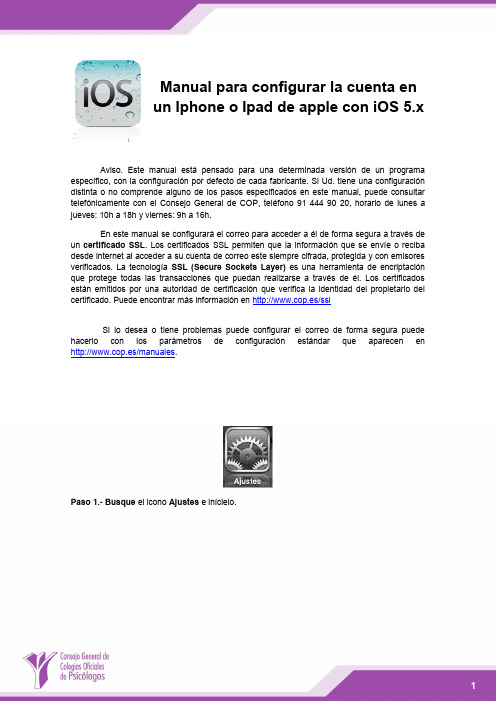
Manual para configurar la cuenta enun Iphone o Ipad de apple con iOS 5.x Aviso. Este manual está pensado para una determinada versión de un programaespecífico, con la configuración por defecto de cada fabricante. Si Ud. tiene una configuracióndistinta o no comprende alguno de los pasos especificados en este manual, puede consultartelefónicamente con el Consejo General de COP, teléfono 91 444 90 20, horario de lunes ajueves: 10h a 18h y viernes: 9h a 16h.En este manual se configurará el correo para acceder a él de forma segura a través de un certificado SSL. Los certificados SSL permiten que la información que se envíe o reciba desde internet al acceder a su cuenta de correo este siempre cifrada, protegida y con emisores verificados. La tecnología SSL (Secure Sockets Layer)es una herramienta de encriptación que protege todas las transacciones que puedan realizarse a través de él. Los certificados están emitidos por una autoridad de certificación que verifica la identidad del propietario del certificado. Puede encontrar más información en http://www.cop.es/sslSi lo desea o tiene problemas puede configurar el correo de forma segura puede hacerlo con los parámetros de configuración estándar que aparecen en http://www.cop.es/manuales.Paso 1.- Busque el icono Ajustes e inícielo."Añadir cuenta".Paso 3.- Seleccione "Otras" en tipo de cuenta.especificados en la carta de alta y pulse "Siguiente".Paso 5.-Selecione "IMAP"como tipo de cuenta. Especifique mail.cop.es como nombre de host en el servidor de correo entrante y saliente. Escriba el nombre de usuario y la contraseña que se le ha asignado en la carta de alta, normalmente su número de colegiado_cop, tanto en "Servidor de correo entrante"como en "Servidor de correosaliente", tal como se muestra en la figura.Paso 6.- Tras introducir los datos se mostrará el mensaje "Verificando" durante un período de tiempo que puede llegar a varios minutos. En este instante el dispositivo comprueba los servicios disponibles y configurará la cuenta. Los parámetros que introdujimos en el paso anterior son para configurar el correo eletrónico de forma segura tal como se indica en http://www.cop.es/ssl. Se podría configurar igualmente de forma estándar tal como se indicaen http://www.cop.es/manuales.Paso 7.- Tras la verificación el dispositivo detectará que existen dos servicios, el correo electrónico y el de notas. Debemos de marcar el de correo electrónico y si lo deseamos el de notas. Las notas podrán consultarse desde el dispositivo y desde el correo web https://mail.cop.es. En nuestro ejemplo sólo marcamos el correo electrónico. Pulsaremosguardar y ya tendremos la cuenta creada.Pasos opcionalesPor defecto los mail que enviemos a través del ipad/iphone, los borradores y elementos eliminados se guardarán sólo en el dispositivo. Si queremos que estos correos se guarden en las carpetas del servidor y que puedan ser accesibles también desde el correo web https://mail.cop.es. o, cualquier otro dispositivo configurado como IMAP deberemos configuralo. A continuación exponemos los pasos para configurar esta caraterística si así se desea.Paso 1.- En ajustes, seleccionaremos"Correo, contactos y calendario", selecccionaremos la cuenta del COP y damos al enlace con el nombre de la cuenta.Paso 2.- Seleccionamos "Avanzado".Paso3.- En Buzones seleccionamos por ejemplo "Buzón Enviado".pasos los repetiríamos para la "Papelera" y "Borradores".。
Festo 产品说明书
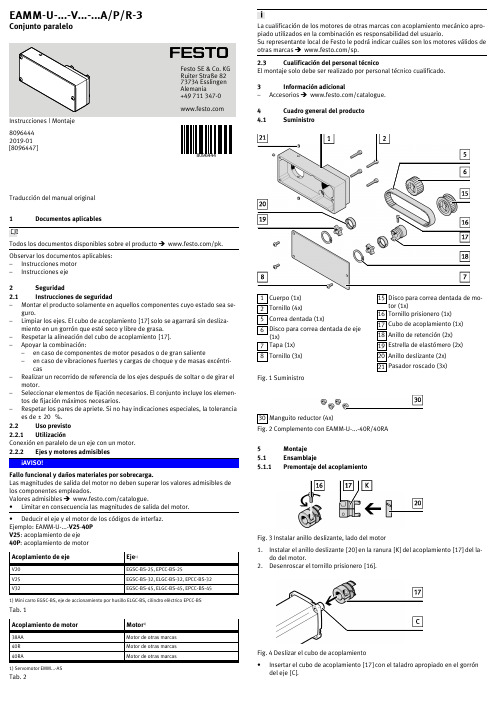
Traducción del manual original 1Documentos aplicablesTodos los documentos disponibles sobre el producto è/pk.Observar los documentos aplicables:–Instrucciones motor –Instrucciones eje2Seguridad 2.1Instrucciones de seguridad–Montar el producto solamente en aquellos componentes cuyo estado sea seguro.–Limpiar los ejes. El cubo de acoplamiento [17] solo se agarrará sin deslizamiento en un gorrón que esté seco y libre de grasa. –Respetar la alineación del cubo de acoplamiento [17].–Apoyar la combinación:–en caso de componentes de motor pesados o de gran saliente–en caso de vibraciones fuertes y cargas de choque y de masas excéntricas–Realizar un recorrido de referencia de los ejes después de soltar o de girar elmotor.–Seleccionar elementos de fijación necesarios. El conjunto incluye los elementos de fijación máximos necesarios.–Respetar los pares de apriete. Si no hay indicaciones especiales, la toleranciaes de ± 20 %.2.2Uso previsto 2.2.1UtilizaciónConexión en paralelo de un eje con un motor.2.2.2Ejes y motores admisiblesFallo funcional y daños materiales por sobrecarga.Las magnitudes de salida del motor no deben superar los valores admisibles de los componentes empleados.Valores admisibles è /catalogue.•Limitar en consecuencia las magnitudes de salida del motor.•Deducir el eje y el motor de los códigos de interfaz.Ejemplo: EAMMU...V2540P V25: acoplamiento de eje 40P : acoplamiento de motor Acoplamiento de ejeEje 1)V20EGSCBS25, EPCCBS25V25EGSCBS32, ELGCBS32, EPCCBS32V32EGSCBS45, ELGCBS45, EPCCBS451) Mini carro EGSCBS, eje de accionamiento por husillo ELGCBS, cilindro eléctrico EPCCBSTab. 1Acoplamiento de motorMotor 1)38AAMotor de otras marcas 40RMotor de otras marcas 40RAMotor de otras marcas1) Servomotor EMM...ASTab. 2La cualificación de los motores de otras marcas con acoplamiento mecánico apropiado utilizados en la combinación es responsabilidad del usuario.Su representante local de Festo le podrá indicar cuáles son los motores válidos de otras marcas è /sp.2.3Cualificación del personal técnicoEl montaje solo debe ser realizado por personal técnico cualificado. 3Información adicional–Accesorios è /catalogue.4Cuadro general del producto 4.1Suministro1Cuerpo (1x)2Tornillo (4x)5Correa dentada (1x)6Disco para correa dentada de eje (1x)7Tapa (1x)8Tornillo (3x)15Disco para correa dentada de motor (1x)16Tornillo prisionero (1x)17Cubo de acoplamiento (1x)18Anillo de retención (2x)19Estrella de elastómero (2x)20Anillo deslizante (2x)21Pasador roscado (3x)Fig. 1 Suministro30Manguito reductor (4x)Fig. 2 Complemento con EAMMU...40R/40RA 5Montaje 5.1Ensamblaje5.1.1Premontaje del acoplamientoFig. 3 Instalar anillo deslizante, lado del motor1.Instalar el anillo deslizante [20] en la ranura [K] del acoplamiento [17] del lado del motor.2.Desenroscar el tornillo prisionero [16].Fig. 4 Deslizar el cubo de acoplamiento •Insertar el cubo de acoplamiento [17] con el taladro apropiado en el gorrón del eje [C].8096444EAMM-U-...-V...-...A/P/R-3Conjunto paralelo8096444201901[8096447]Festo SE & Co. KG Ruiter Straße 82 73734 Esslingen Alemania+49 711 347Fig. 5 Alinear el cubo de acoplamiento1.Respetar la distancia (Y) .2.Apretar el tornillo prisionero del lado del motor [16].Fig. 6 Instalar anillo deslizante, lado del eje •Instalar el anillo deslizante [20] en la ranura [L] del cubo de acoplamiento del lado del eje [P].5.1.2Alineación de acoplamientoAlineación defectuosa del acoplamientoSi la dimensión Y está mal ajustada, se produce un mayor desgaste de la correa y puede provocar el contacto mecánico entre disco para correa dentada y cuerpo y tapa.•Respetar la distancia.Fig. 7 Alineación del cubo de acoplamiento EAMM-U-Y ±0,3[mm]45V2538AA 2645V2540R 25,545V2540RA 18,545V3238AA 2645V3240R 25,545V3240RA18,5Tab. 3 5.1.3Conexión motor y ejeFig. 8 Fijar el disco para correa dentada del lado del motor1.Insertar la estrella de elastómero [19], con el rebaje [M] mirando hacia el exterior, en el disco para correa dentada [15].2.Deslizar hasta el tope el disco para correa dentada [15] junto con la estrellade elastómero [19] en el cubo de acoplamiento [17].3.Insertar el anillo de retención [18] en la ranura [N] del cubo deacoplamiento [17].Fig. 9 Fijar el disco de correa dentada por el lado del eje1.Insertar la estrella de elastómero [19], con el rebaje [M] mirando hacia el exterior, en el disco para correa dentada [6].2.Deslizar hasta el tope el disco para correa dentada [6] junto con la estrella deelastómero [19] en el cubo de acoplamiento [P].3.Insertar el anillo de retención [18] en la ranura [C] del cubo deacoplamiento [P].Fig. 10 Fijar el cuerpo al eje1.Insertar el cuerpo [1] en el collar de centrado del ejeÄEl pasador antirrotación [O] del eje encaja en el taladro del cuerpo [1].2.Fijar el cuerpo [1] con los pasadores roscados [21] en la ranura en V del collarde centrado.Fig. 11 Posicionamiento del motor •Posicionar el motor en el cuerpo [1].ÄEl motor puede desplazarse y puede inclinarse fácilmente.Fig. 12 Colocar la correa dentada1.Desplazar el motor, hasta hacer tope, en el sentido del eje, e inclinar ligeramente.2.Colocar la correa dentada [5] primero en el disco para correa dentada [15] y,después, en el disco para correa dentada [6].Con el EAMMUV..40R/40RA se requieren los manguitos reductores [30].Fig. 13 Colocar el manguito reductor •Montar los manguitos reductores [30] en los orificios de fijación del motor.Fig. 14 Fijar el motor •Fijar el motor con los tornillos [2] al cuerpo [1].ÄEl motor puede desplazarse pero no se puede inclinar más.5.1.4Tensado de la correa dentadaExcesiva pretensión de la correa dentada.Cargas radiales inadmisibles o rotura del eje.Elevado desgaste de la correa dentada, así como de los cojinetes del eje y del motor.•Evítese una excesiva pretensión de la correa dentada.Se recomienda que la pretensión de la correa dentada sea reducida.La correa dentada [5] estará tensada cuando los ramales [D] discurran más o menos en paralelo:–Destensada: y > x–Tensada: y L1 … 1,05 xFig. 15 Ramales de la correa dentadaFig. 16 Tensar la correa dentada1.Desplazar el motor hasta que sobre la correa dentada [5] se ejerza la fuerzaelástica Fv.2.Apretar los tornillos [2].EAMM-UFuerza elástica Fv[N]305 ... 153817 (4045)17 (40)Tab. 4 Fuerza de tensión admisible de la correa dentada5.1.5Montaje de la tapaFig. 17 Montar la tapa •Antes de la puesta en funcionamiento: fijar la tapa [7] con los tornillos [8] al cuerpo [1].5.2Instalación 5.2.1Soporte de la combinación de eje y motorFig. 18 La combinación debe soportarse sin crear tensiones •Apoyar la combinación libre de tensiones para evitar daños.6Durante el funcionamiento Riesgo de lesiones al tocar superficies calientes.El juego de montaje del motor se calentará debido al calor generado por el motor.•No tocar el juego de montaje del motor durante el funcionamiento ni inmediatamente después.Riesgo de lesiones por movimiento inesperado de componentes en caso de fallo de la correa dentada.•Cumplir las medidas de seguridad complementarias.7Mantenimiento 7.1Comprobación de la correa dentadaLa correa dentada [5] es una pieza de desgaste è /spareparts. probar la correa dentada [5] periódicamente:–cuando se cumplen los plazos de mantenimiento de la máquina –cuando se sustituye un eje2.Sustituir la correa dentada [5] cuando aparezcan los siguientes indicios dedesgaste:–fuerte acumulación de partículas de desgaste en la carcasa –grietas en el dorso de la correa dentada–hilado de tracción de fibra de vidrio visible en la base de los dientes 7.2Sustitución de la correa dentadaFig. 19 Desmontar la correa dentadaEn caso de montaje en posición vertical o transversal:•Respetar las instrucciones de seguridad correspondientes incluidas en lasinstrucciones del eje.1.Retirar los tornillos [2].ÄEl motor puede desplazarse y puede inclinarse fácilmente.2.Desplazar el motor, hasta hacer tope, en el sentido del eje, e inclinar ligeramente.3.Retirar la correa dentada [5] de los discos para correa dentada [6] y [15].8Especificaciones técnicas8.1Tamaño de tornillos y pares de aprieteEAMM-U-[2] [Nm][8] [Nm][16][Nm][21][Nm] 45V2538AA M3x241,2M3x81,2M2,5x81M3x60,8 45V2540R M3x201,2M3x81,2M2,5x81M3x60,8 45V2540RA M3x161,2M3x81,2M2,5x81M3x60,8 45V3238AA M3x241,2M3x81,2M2,5x81M3x60,8 45V3240R M3x201,2M3x81,2M2,5x81M3x60,8 45V3240RA M3x161,2M3x81,2M2,5x81M3x60,8 Tab. 5。
绿能豹式电动滑板车说明书

MANUAL DEUSOMODELOLEOP ARDÍNDICEIndicadores de partes IIIDatos de identificación VI Tablero digital VII Operación de encendido VIII Control inalámbrico IXSwitch y comandos X Operación del acelerador XII Proceso de carga XIII Frenos XIVDatos importantes XV Recomendaciones XVIINDICADORES DE PARTES123456791.Manilla de freno delantero2.Acelerador3.Faro/luz baja/luz ambiental4.Suspensión delantera5.Neumático Aro106.Espejo7.Manilla de freno trasero8.Luz direccional delantera9.Faro/luz alta8INDICADORES DE PARTES1311121410.Luz reflectiva11.Posa pie12.Punto de carga13.Asiento14.Cajuela15.Luz direccional16.Faro/Luz trasera 192117161520182217.Neumático aro 1018.Motor19.Amortiguadorajustable20.Soporte principal21.Soporte lateral22.Freno delantero101.Puerto USB2.Guantera3.Chapa principal4.Gancho5. Linterna Interna: Iluminación paraguantera de 16L 12345DATOS DE IDENTIFICACIÓNNúmero de VINNúmero de Motor1.Indicador de luz direccional2.Modos de velocidad3.Indicador de nivel de batería(Indicador mas preciso cuando elvehículo esta en movimiento)4.Acelerador activado5.Indicador de velocidad (referencial)6.Indicador de luz alta (larga distancia)7.Faro/luz ambiental activado8.Kilometraje acumulado (referencial)7TABLERO DIGITAL4532186OPERACIÓN DE ENCENDIDOInterruptor de cuatro posiciones operado por una llave.Utilizar una sola llave para el encendido,abrir el asiento y bloquear el timón1.Retirar la llave del interruptorcuando se encuentre en la posición (OFF).2.Girar la llave hasta la posición (ON) y encenderá el vehículo.3.Girar la llave de la posición hasta la posición OPEN para abrir el asiento.(sentido antihorario).4.Girar el timón hacia la izquierda y presionar la llave hacia dentro,luego girarla hasta la posición ,en sentido antihorario.Retirar la llave y el timón quedarábloqueado.2143CONTROL INALÁMBRICO1.Encendido inalámbrico:Presionar dos veces el botón para el encendido del vehículo.2.Desactivación:Desactivar la alarma y apagar el vehículo con el botón .El encendido del control es independiente al de las llaves.3.Activación de bloqueo:Presionar el botón para activar la alarma,En caso el vehículo se mueva,la bocina sonarátres veces y segundos después continuaría sonando4.Abrir asiento:Presionar el botón para quitar el seguro del asiento5.Activación de búsqueda:Presionar el botón ,y sonarácinco veces labocina.12345SWITCH Y COMANDOS4511.Acelerador:Girar para movilizarse2.Interruptor de velocidades:(referencial)(I)Velocidad hasta 35km/h(II)Velocidad hasta 45km/h(III)Velocidad hasta 50km/h3.Switch deluces:luz apagadaluz trasera y luces baja encendidas luz delantera y posterior4.Botón de reinicio:Reinicia elsistema eléar en caso el acelerador no funcione.5.Cloud Power(Nitro):Aumenta notablemente la velocidad al iniciar recorrido hasta llegar MANDO DERECHO32SWITCH Y COMANDOS145MANDO IZQUIERDO1.Switch de cambios de luces:luz cercaluz lejana (se visualiza en el tablero)2.Switch de direccionales:Tiene 3posiciones (izquierda-neutro-derecho).3.Claxon:Activar bocina4.Puerto USB:Cargar celular5.RD:Activar el acelerador (indicador READY se visualizara en el tablero digital)32El vehículo cuenta con un acelerador de cambio de velocidad en la empuñadura derecha.Girar el acelerador hacia el asiento (hacia atrás)como en la siguiente imagen para empezar a manejar.Para reducir la velocidad se deberámover en sentido contrario.1)Subir al vehículo y ponerse en posición de conducir.2)Girar la llave a la posición ON.3)Presionar el botón RD o manillar del freno derecho/izquierdo para activar el acelerador4)Girar el acelerador lentamente para aumentando la velocidad.5)Soltar lentamente el acelerador y aplicar elfreno trasero y delantero al mismo tiempo parapoder detenerse.6)Retirar la llave del vehículo si no lo utilizará.OPERACIÓN DEL ACELERADORPROCESO DE CARGAApagar el vehículo antes de realizar la carga.PASO 1:Levantar la tapa protectora,luego conectar el cargador al puerto de carga (1).PASO 2:Conectar el enchufe del cargador al tomacorriente de 220V (2).Mostraráun indicador (3)color rojo (batería cargando).1PASO 3:Al finalizar la carga luego de varias horas,el indicador(3)mostrarácolor verde.Primero desconectar el cargador deltomacorriente y luego del puerto de batería estarácargada a un 100%cuando el indicador cambie a color verde.32FRENOSFreno posterior:Girar en sentidohorario la tuercapara ajustar elfreno,si siente quese encuentralargo.Verificarperiódicamente ellíquido de freno.Si lapotencia del frenadodisminuye,se deberevisar que no existaninguna fuga delíquido en lamanguera.DATOS IMPORTANTESGuantera muyamplia 16LAmortiguadorajustable 5 niveles.Cajuela ampliaRECOMENDACIONES Mantener las llantas en su PSI correcto.Debecalibrarse mensualmente:35PSI llanta delantera y 40PSI llanta posterior.Obligatorio cargar todos los días la batería utilizando siempre el cargador correcto delvehículo.Si no lo utilizará,este debe cargarse una vez a la semana como mínimo para mantenerlas en buen estado.Seguir esta recomendación para no dañar la batería.La degradación es un proceso natural de todaslas baterías.Por ello,a partir de6meses la distancia máxima que puede recorrer el vehículo eléctrico se reduce en75%.Asimismo,de no cuidar el vehículo adecuadamente este porcentaje disminuirádrásticamente.Utilizar siempre los dos frenos(delantero ytrasero)simultáneamente para una mayor seguridad.Sobrepasar el peso máximo soportado del vehículo(150kg),puede ser un riesgo de seguridad.Evitar hacerlo.No sumergir en agua que supere el nivel del piso ocentro del motor del vehículo,en momentos de lluvia.El agua podría causar un corto circuito. Prevenir que el cargador entre en contacto con elagua o pueda tener golpes fuertes porque dañarían piezas internas.Realizar el reemplazo de las baterías porprofesionales de GreenLine,cuando remplace también deberásustituir los cables originales deRECOMENDACIONESSUGERENCIAS PARA EL CONDUCTOR•Utilizar el casco y mantenerlo abrochado.Además de ser obligatorio de acuerdo a ley, sirve como protección ante cualquier suceso.•Manejar con precaución.No adelantarse entre dos vehículos en circulación,cualquier movimiento inesperado puede ser peligroso.•Usar las direccionales,claxon y luces para indicar a los demás conductores cual serásu próxima maniobra.•Emplear ambos frenos.Si desea detenerse, recuerde utilizar los dos frenos para mayor seguridad.•Evitar manejar con excesiva velocidad en tiempos de lluvia.MANTENIMIENTO Y LAVADO:No lavar el vehículo con gran cantidad de agua,esto evitaráque se dañen piezas eléctricas internas.Limpiar la superficie de la pintura o de laspiezas de plástico con un paño húmedo y luego con uno seco.Aplicar lubricantes para mantener las partesmetálicas del vehículo en buen estado(cadena, soporte lateral y principal).Para un mejor funcionamiento de su vehículo eléctrico y mantener la garantía, asista exclusivamente a los talleres de servicio técnico de GreenLine.。
维泰克2客户信-clsi折点性能参数补充说明书

VITEK 2客户信编号: CSN 4757-2尊敬的生物梅里埃用户:2020年7月, 生物梅里埃发布了客户信CSN-4757通知VITEK®2用户梅里埃已经完成了气单胞菌和弧菌多个抗生素CLSI折点的验证工作。
如果您在2020年7月收到通知后已经更新了折点, 我们抱歉地通知您当时发布的客户信表2性能参数部分存在笔误。
此次客户信的表2已经进行了更新,为便于识别,更新部分用黄色高亮显示。
该客户信其它部分同此前版本保持一致。
该评估使终端用户可以在VITEK® 2软件中应用CLSI折点。
表1中的CLSI折点都已经成功验证,均满足可接受标准,可用于患者或其它菌株测试,某些情况下需要增加一些限制信息.为了应用这些折点,需要在AES中创建自定义参数。
请参考VITEK® 2软件用户手册(修改折点部分)中的详细信息。
这些折点会被整合进未来新版本VITEK® 2软件Global CLSI-based参数集。
表2提供了应用CLSI折点下这些抗菌药物的性能参数信息。
之前出版的VITEK® 2文档尚未公布这些性能参数信息。
假如您选择实施这些CLSI折点,请留存该客户信。
附录1:举例如何创建高级报告工具(BIOART)规则,用于管理该客户信5-8页中的局限。
做为我们持续改善项目的一部分,梅里埃致力于提升产品质量,功能和易用性。
感谢您选择使用VITEK® 2系统,如果您有任何问题,请随时联系您当地的生物梅里埃代表。
此致敬礼梅里埃诊断产品(上海)有限公司2022年5月10日bioMérieux (Shanghai) Company Limited/梅里埃诊断产品(上海)有限公司表1:使用更新后的CLSI折点,表格中抗菌药物性能满足要求bioMérieux (Shanghai) Company Limited/梅里埃诊断产品(上海)有限公司*以下抗生素/细菌组合的结果存在局限,需要屏蔽报告。
Philips 电动剃须刀系列 9000 产品说明书

Shaver series 9000 Lames V-Track PrecisionTêtes ContourDetect8 directionsTondeuse de précision SmartClickS9051/13La perfection à chaque passage Coupe jusqu'à 20 % de poils en plus* en un seul passageLe rasoir Series 9000 offre notre meilleur rasage à ce jour. La technologie exclusive ContourDetect est d'une efficacité exceptionnelle sur tous les contours de votre visage, tandis que le système V-Track guide les poils afin de leur donner une position de coupe optimale, pour un rasage de près.Conçu pour la perfectionLes lames guident les poils afin de leur donner une position optimale pour un rasagede prèsLes têtes s'inclinent dans 8 directions, pour un résultat impeccableUn rasage confortableObtenez un rasage à sec confortable ou rafraîchissant sur peau humide grâce ausystème AquaTecFacile à utiliserIcônes intuitives facilitant l'utilisation des modes60 minutes d’autonomie pour 1 h de chargeLe rasoir peut être rincé sous l'eau du robinetavec 2 ans de garantieObtenez le meilleur de votre rasoirAccessoire tondeuse clipsable pour une moustache et des pattes impeccablesPoints fortsLames V-Track PrecisionObtenez un rasage parfait. Les lames V-Track Precision positionnent les poilsidéalement pour une coupe optimale, quelle que soit leur longueur, et même s'ils sont couchés. Elles coupent 30 % plus près enmoins de passages, pour une peau préservée.Têtes ContourDetect 8 directionsSuivez les contours de votre visage et de votre cou grâce aux têtes ContourDetect quis'inclinent dans 8 directions. Vous couperez 20 % de poils en plus à chaque passage, pour un rasage de près confortable.AquaTec Wet & DryRasez-vous comme bon vous semble. Avec le système AquaTec Wet & Dry, vous pouvez opter pour un rasage à sec rapide etconfortable, ou vous raser sur peau humide -avec du gel ou de la mousse - même sous la douche.Tondeuse de précision SmartClickClipsez notre tondeuse de précisionrespectueuse de la peau pour parfaire votre style. C'est la solution idéale pour entretenir la moustache et tailler les pattes.Écran LED à 3 niveauxL'écran intuitif affiche des informations pratiques pour obtenir des performances optimales de votre rasoir : - Indicateurs decharge 3 niveaux et de verrouillage - Indicateur de nettoyage - Indicateur de batterie faible -Indicateur de remplacement des têtes60 minutes d’autonomieDésormais, grâce à la meilleure autonomie des rasoirs Philips, le système de charge offre deux options pratiques : 1 h de charge pour60 minutes d'autonomie, ou une charge rapide pour un rasage. Tous les modèles de rasoirs Series 9000 sont conçus pourfonctionner uniquement en mode sans fil, pour une sécurité totale en milieu humide.Rasoir entièrement lavableIl vous suffit d'ouvrir la tête de rasage et de larincer soigneusement sous l'eau.iF DESIGN AWARD 2015Rasoir Series 9000Précision, maîtrise et maniabilité sont les caractéristiques clés du rasoir Series 9000. Le système V-Track guide les poils afin de leur donner une position de coupe optimale, pour un rasage de près, tandis que les têtes flottantes 8 directions coupent plus de poils à la fois, pour un résultat net en moins de passages. Le système AquaTecWet & Dry permet un rasage à sec agréable ou un rasage rafraîchissant à l'eau, avec un gel ou une mousse à raser, pour encore plus deconfort.Logo « Produit Vert » PhilipsLes produits verts de Philips permettent de réduire les coûts, la consommationénergétique et les émissions de ment ? Grâce à une améliorationenvironnementale significative dans un ou plusieurs de nos champs d'actionsécologiques clés (efficacité énergétique,conditionnement, substances dangereuses,poids, recyclage, recyclabilité et durabilité).CaractéristiquesPerformance de rasageSuivi des contours: Têtes ContourDetect8 directionsSkinComfort: AquaTec Wet & DrySystème de rasage: Lames V-Track Precision, Système Super Lift&CutAccessoiresSmartClick: Tondeuse de précision Trousse: Trousse de voyage Facile d'utilisationAfficheur: Indicateur d'autonomie à 3 niveaux,Voyant de charge faible, Voyant de nettoyage,Voyant de remplacement des têtes, Indicateurde verrouillage pour les transportsNettoyage: Entièrement lavableDesignCouleur: CeresManche: Design ergonomique pour une bonneprise en mainAlimentationType de batterie: Lithium-ionAutonomie: 60 min / 20 rasagesCharge: Charge complète en 1 heure, Chargerapide pour un rasageTension automatique: 100-240 VConsommation en veille: 0,1 WConsommation maximale: 9 WEntretienDeux ans de garantieTête de rechange: Remplacer tous lesdeux ans avec SH90* Coupe jusqu'à 20 % de poils en plus par rapport auxmodèles SensoTouch© 2019 Koninklijke Philips N.V. Tous droits réservés.Les caractéristiques sont sujettes àmodification sans préavis. Les marques commerciales sont la propriété de Koninklijke Philips N.V. ou de leurs détenteurs respectifs.Date de publication 2019‑08‑01Version: 2.0.1EAN: 08 71010 37822 23 。
ZEISS VISULAS 532s 诊断与疗法光学工作站说明书
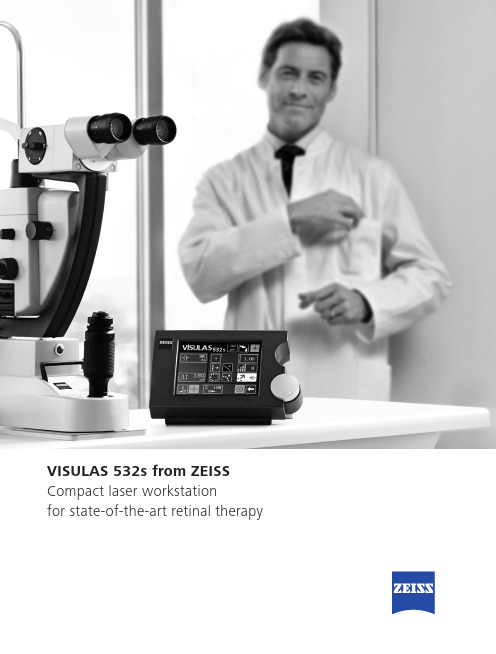
VISULAS 532s from ZEISS Compact laser workstationfor state-of-the-art retinal therapy2// PRECISION MADE BY ZEISSDelivering precise and effective therapy.ZEISS VISULAS 532SWhen darkness led to enlightenment, when spontaneous retinal damage led to an effective therapy.1949Sun coagulatorby Prof. Gerd Meyer-Schwickerath1964Light coagulator 5000Light coagulator1957VISULAS Argon1987VISULAS 532s2001VISULAS 532s VITE20091998VISULAS 5322007VISULAS Trion2010VISULAS Trion VITESparked by the solar eclipse in 1945 anddriven by visionary partnersZEISS has been committed to precision, innovation and passionfor more than half a century in retinal photocoagulation. Eversince the first photocoagulation with sunlight was testedfrom the rooftop of a Hamburg eye clinic in 1949, dedicatedZEISS employees have sought intense dialogue with visionaryophthalmologists of their time. Dialogue that led, in 1957, tothe first commercially available photocoagulator in the world.Simultaneously this marked the birth of contactless surgery onthe human eye.ZEISS has been a strong driving force behind the focusedoptical therapy of retinal diseases. Committed to this tradition,the VISULAS 532s from ZEISS ranks seamlessly into a chain ofinnovative solutions with one sole objective: precise, effectiveand gentle therapy to preserve the eyesight and quality of lifeof patients.3Effective and reproducible treatmentThe VISULAS 532s is setting performance benchmarks. The efficient solid-state laser reveals its sustainable strength even in high-demand practices. The VISULAS 532s has sufficient power reserves for any treatment strategy – whether it is with short laser pulses in the millisecond range for a gentle grid treatment, or long pulses for an effective retinopexy or even angioma sclerotherapy. Its built-in thermoelectric cooling system ensures maximum temporal stability of the laser power and thusmeets the basic prerequisite for reproducible clinical results.Exceptionally precise beam control and treatment accuracy. Extremely compact and reliable in daily clinical practice.Outstandingly ergonomic and intuitive to operate. TheVISULAS ® 532s from ZEISS is an impressive, powerful,diode-pumped solid-state laser for controlled and gentlephotocoagulation of the retina.4ZEISS VISULAS 532sMastering everyday life in the clinic.Reliable. Competent. Superior.3D illustration of a single pulse coagulationFundus image of a single pulse coagulationnear the optic nerve headA laser workstation par excellenceIn combination with the ZEISS Laser Slit Lamp LSL 532s, the ZEISS VISULAS 532sbecomes a perfectly integrated laser workstation.The electronic micromanipulator allows for sensitive, synchronous laser beampositioning and slit lamp illumination. The ParFocus zoom system delivers a homo-geneous, sharply-defined and reproducible laser spot on the retina, which minimizesheat-related side effects on the patient’s cornea. The active ClearView physiciansafety filter offers not only a unique and true-to-color slit lamp image, but alsoreliably protects the physician, automatically swinging into position when thetherapy beam is activated.Navigate efficiently and confidentlyThe VISULAS 532s has a language-independent color touch screen for convenientand easy operation. The removable control panel can easily adjust to the viewingangle of the user. The PowerPress control enables direct selection of the powersetting, without losing sight of the patient’s fundus.Navigating with fingertip precision:the electronic micromanipulator.… can be placed ergonomicallyon the instrument table.Removable control panel …56In addition to the conventional single-spot mode, theVISULAS ® 532s VITE from ZEISS can also operate in multi-spot mode. A linear sequence of up to 12 laser pulsescan be triggered at the touch of a button on the slit lampjoystick of the ZEISS VISULAS 532s VITE .Significantly reduce treatment timesThe automated micromanipulator reliably controls the fast progression of an entire sequence of laser spots. Extremely precise, and long-term stable linear motors move the laser beam in just a few milliseconds to the next pre-calculated target position reducing conventional treatment time by 30 % to 60 %1).Customize treatment strategiesThe active control on the trigger button of the slit lamp allows the physician tomaintain control over treatment progress at all times, with “fingertip precision”.A slight rotation or movement of the joystick is all that is needed to adjust theposition of the aiming beam as treatment proceeds. Flexible and precise. A multi-spot cascade allows the treatment strategy to be customized to the irregularcontours of the retina.Intelligently streamline treatment workflowsThe clear layout of the graphic elements on the control panel follows a logicalsequence and efficiently supports clinical workflows. Multi-spot treatmentparameters, such as spot spacing, number of laser spots per sequence, and angle of orientation of a sequence, are homogeneously embedded in the VISULAS 532s user interface and can be adjusted during treatment. The illuminated SPOTviewdisplay allows the physician to continuously monitor the laser spot diameter, even in darkened environments.ZEISS VISULAS 532s VITEExpanding with your needs.Fast. Flexible. Physician-controlled.3D illustration of a contoured VITE cascade Fresh and pigmented laser lesions(pulse duration: 20 ms)2)7Handle treatment interruptions with no stressThe physician may interrupt treatment at any time in an instant: with spot precisionwithin the current sequence and in a controlled manner. This ensures the physicianmaximum precision and the patient optimum protection.Comparison of average treatment time per 100 laser lesions for PRP treatments in conventional single-pulse mode of the VISULAS 532s (Group A: 35 patients) compared with PRP treatments in multi-spot mode of the VISULAS 532s VITE (Group B2: 37 patients). Time saving of around 40 %1).1) Roeckl A, Blum M: Multispot laser photocoagulation with the VISULAS 532s VITE:A comparative study of 101 patients, Publication no. 000000-1839-880, LAS.2979, 06 / 2010.2)Roeckl A, Blum M: Pan-retinal laser photocoagulation with reduced pulse duration – first experienceswith linear spot cascades, Klinische Monatsblätter der Augenheilkunde, 2011 (DOI: 10.1055 / s-0031-1273432)[sec]604020073.4 s44.8 s Conventionalindividual treatment VISULAS 532s VITE treatmentZEISS VISULAS 532s VITEResults to be proud of.Effective. Gentle. Comfortable.The VISULAS ® 532s VITE from ZEISS offers a clinically effective and gentle retinal laser therapy for conventional treatment strategies, such as pan-retinal photocoagulation, central grid coagulation and central focal coagulation.The must-have feature: conventional therapy with single pulsesThe VISULAS 532s provides effective single-spot treatment using laser parameters that have established themselves as the evidence-based gold standard in accordance with the results of major clinical studies for the treatment of diabetic retinopathyand diabetic maculopathy (DRS, ETDRS, mETDRS, ).The exclusive add-on: conventional therapy with spot sequencesThe particular advantage of the VISULAS 532s VITE : it is the only coagulation laser that conforms to study-recommended laser settings, not only in the single-spot mode but also in the multi-spot mode (e.g. 50 ms pulse duration or 50 μm laser beam diameter).Initial clinical results prove that a significant reduction in treatment time can beachieved – without compromising the gold standard.The compelling highlight: gentle therapy with short pulsesWith the VISULAS 532s, it is also possible in short-pulse mode to set laser lesions efficiently and in a controlled fashion, with typical laser pulse duration between 10 and 40 ms – thanks to guaranteed laser output of 1.5 watt. Although a higher laser output is necessary to compensate for the lower pulse duration, in order to achieve a lesion of the same intensity, short-pulse photocoagulation is a gentlealternative to conventional laser therapy. This is due to a significantly lower energy load per unit per area 2).Combined grid / PRP treatmentwith VITE cascades3)83D illustration of a circular VITE cascadeIn addition, shorter laser pulses cause less damage to surrounding tissue,since thermal conduction is not able to progress as far during the shorter pulsedurations, thus protecting the inner layers of the retina (see images). Thissignificantly enhances patient comfort 2). Short pulses create sharply outlinedlesions with highly controlled heat propagation. Clinical research is currentlyunderway on the potential positive effects of the combination of short pulsedurations and small beam diameters.9OCT B scans (Cirrus™ HD-OCT by Carl Zeiss Meditec AG) prove: A 20 ms laser pulse shows a less extensive lesion than a 200 ms pulse 3) (the beam diameter was 100 μm in both cases).2) Roeckl A, Blum M: Pan-retinal laser photocoagulation with reduced pulse duration – first experienceswith linear spot cascades, Klinische Monatsblätter der Augenheilkunde, 2011 (DOI: 10.1055 / s-0031-1273432)3)Dr. Fang Lu, West China Hospital, Sichuan University, Chengdu, China10The VISULAS ® 532s from ZEISS is designed for universal use. Due to its adaptable concept, the VISULAS 532s is ready to use in a blink of an eye – for the outpatient retina clinic or operating room. A wide range of applicators and high-quality accessories compliment the high-performance, multifaceted VISULAS 532s.VISULINK 532 / U – compatible with many diagnostic slit lamps The VISULINK ® 532 / U – consisting of optical laser link and mechanical adapter – offers spot sizes of 50 μm to 1000 μm, and is equipped with a true-to-color physician safety filter. It converts diagnostic slit lamps made by ZEISS, or e.g. Haag-Streit into fully-fledged laser workstations in an instant. The easy to use mechanism allows fast switching between different diagnostic slit lamps. To use the slit lamp diagnostically, the VISULINK 532 / U can be swiveled out of the way.LIO 532s / Trion – high contrast and reliableThe Heine indirect ophthalmoscope specifically is modified for the application requirements of ZEISS: the LIO 532s / Trion is suitable for both the VISULAS 532s and the multi-wavelength laser VISULAS Trion. It is light and stable and stands out in particular due to its high aiming beam contrast compared to the retinal background. VISULINK 532s/ U in operationLIO 532s/ Trion indirect ophthalmoscopeTechnical dataVISULAS 532sLSL 532s / LSL 532s VITE laser slit lampLaser beam delivery Interlaced with slit illumination systemLaser treatment spot size continuously adjustable, 50–1,000 µm(without contact lens), parfocal, larger spot sizesdepending on contact lens usedIllumination 12 V, 30 W brightness continuously adjustableSlit adjustment Slit length: variable in steps of 1 / 3 / 5 / 9 / 14 mmSlit width: continuously adjustable from 0 to 14 mmSlit image rotation: 0°, ±45°, 90°Magnification 5 x, 8 x, 12 x, 20 x, 32 xPhysician safety filter True-to-color, ClearViewMicromanipulator Servo-electricWeight11 kg (24.2 lbs)Tonometer, co-observation tube, video documentationequipment from the range of accessories for the slitlamps SL120 and SL130VISULINK 532 / ULaser treatment spot size continuously adjustable, 50–1,000 µm(without contact lens), parfocalCompatible slit lamps ZEISS SL 115 Classic, SL 120, SL 130, 20 SL, 30 SLHaag Streit 900 ® BM / 900® BQPhysician safety filter True-to-colorWeight 0.4 kg (0.9 lbs)Accessories Transport case for VISULINK 532 / U and VISULAS 532s11ZEISS VISULAS 532s – strong performance in the operating room With the coagulation laser VISULAS 532s and the surgical microscope OPMI LUMERA ® 700 ZEISS provides surgeons with a perfect duo which interact in harmony, guaranteeing successful surgical interventions in the posterior eye segment. The variable view, font size and color contrast of VISULAS 532s display are predestined for application in the operating room: all parameters are always clear and distinctly legible – even from a distance and in a darkened environment.The precise centration of the aiming and therapeutic beam, combined with the integrated slit illumination of the OPMI LUMERA 700, create an optimally illuminated treatment field and thus guarantees confident operation, whether in the periphery or in the vicinity of the macula. The fixed ClearView physician safety filter only minimally increases the height of the view for the operator. The active physician safety filter always provides effective protection when the laser is triggered. It gives the operator unfiltered vision when the laser is not in use.Laser endoprobe with protective capVISULAS 532s and OPMI LUMERA 700in the operating roomE N _31_010_0022I I P r i n t e d i n G e r m a n y . C Z -I /2017 I n t e r n a t i o n a l e d i t i o n : O n l y f o r s a l e i n s e l e c t e d c o u n t r i e s .T h e c o n t e n t s o f t h e b r o c h u r e m a y d i f f e r f r o m t h e p r o d u c t ’s c u r r e n t a p p r o v a l s t a t u s o f a p p r o v a l i n y o u r c o u n t r y . P l e a s e c o n t a c t o u r r e g i o n a l r e p r e s e n t a t i v e f o r m o r e i n f o r m a t i o n . S u b j e c t t o c h a n g e i n d e s i g n a n d s c o p e o f d e l i v e r y a n d a s a r e s u l t o f o n g o i n g t e c h n i c a l d e v e l o p m e n t . V I S U L A S i s a r e g i s t e r e d t r a d e m a r k o f C a r l Z e i s s M e d i t e c A G o r o t h e r c o m p a n i e s o f t h e Z E I S S G r o u p i n G e r m a n y a n d /o r o t h e r c o u n t r i e s . © C a r l Z e i s s M e d i t e c A G , 2017. A l l c o p y r i g h t s r e s e r v e d .Carl Zeiss Meditec AG Goeschwitzer Strasse 51–52 07745 Jena Germany/contacts/visulas532s0297。
路由器N300 WNR2000v4 安装指南说明书

Attendez que votre modem démarre (environ 2 minutes).Si votre modem est équipé d'une batterie de secours, retirez puis réinsérez d'abord la batterie avant de brancher votre modem.Contenu de la boîte :Routeur sans fil N300WNR2000v4Guide d'installationCâble Ethernet sous tension.que le bouton d'alimentation (On/Off) est en position allumée (bouton enfoncé).Vous pouvez également vous connecter en mode sans fil en utilisant les paramètres de sécurité sans fil prédéfinis situés sur l'étiquette du dessous.la barre d'adresse, ou consultez la section« Dépannage » au verso de ce guide d'installation.Routeur sans fil N300(non fourni)Novembre 2012NETGEAR, le logo NETGEAR et Connect with Innovation sont des marques commerciales et/ou des marquesdéposées de NETGEAR, Inc. et/ou des filiales de NETGEAR aux Etats-Unis et/ou dans d'autres pays. Lesinformations sont sujettes à changement sans préavis. Les autres marques et noms de produits sont desmarques commerciales ou des marques déposées de leurs détenteurs respectifs. © NETGEAR, Inc. Tous droitsréservés.Destiné à une utilisation en intérieur uniquement dans tous les états membres de l'UE, les états de l'AELE et laSuisse.Pour consulter la déclaration de conformité complète pour l'UE rendez-vous sur le site/app/answers/detail/a_id/11621/Identifiez les paramètres de réseau sans fil prédéfinis sur votre routeur et Connexion des périphériques sans fil àvotre routeurChoisissez la méthode manuelle ou la méthode WPS (Wi-Fi Protected Setup) pourajouter des ordinateurs portables et divers périphériques à votre réseau sans fil.Méthode manuelle1. Lancez l'utilitaire qui gère vos connexions sans fil sur le périphérique sans filque vous souhaitez connecter à votre routeur (iPhone, ordinateur portable,ordinateur, console de jeu). Cet utilitaire recherche l'ensemble des réseauxsans fil disponibles.2. Recherchez le nom de réseau sans fil (SSID) NETGEAR prédéfini etsélectionnez-le. Le nom de réseau Wi-Fi (SSID) prédéfini est indiqué surl'étiquette du produit, située en dessous du routeur.Remarque : si vous avez modifié le nom de votre réseau lors du processusd'installation, recherchez ce nouveau nom de réseau.3. Saisissez le mot de passe prédéfini (ou votre mot de passe personnalisé sivous l'avez modifié) et cliquez sur Connect (Connecter).4. Répétez les étapes 1 à 3 pour ajouter des périphériques sans filsupplémentaires.Méthode WPSSi votre périphérique sans fil prend en charge la fonctionnalité WPS (Wi-FiProtected Setup), que NETGEAR appelle la méthode Push 'N' Connect, il voussera peut-être demandé d'appuyer sur un bouton WPS situé sur le routeur au lieude saisir un mot de passe. Le cas échéant :1. Appuyez sur le bouton WPS durouteur.2. Dans un délai de 2 minutes, appuyez sur le bouton WPS situé sur lepériphérique client ou suivez les instructions relatives à la fonctionnalité WPSaccompagnant votre périphérique sans fil pour terminer la procédure WPS.Le périphérique est alors connecté à votre routeur.3. Répétez cette procédure pour ajouter des périphériques sans fil WPSsupplémentaires.Remarque : le WPS ne prend pas en charge la sécurité WEP. Si vous tentezde connecter un client WEP à votre réseau à l'aide de la fonctionnalité WPS,cela ne fonctionnera pas.DépannageLe navigateur ne peut pas afficher la page Web.•Assurez-vous que votre ordinateur est connecté au routeur par l'un des quatreports de réseau local Ethernet ou en mode sans fil.•Assurez-vous que le routeur est sous tension, et que son voyant sans fil estbleu continu.•Fermez puis rouvrez le navigateur afin de vérifier que ce dernier ne conservepas la page précédente en mémoire cache.•Accédez à .•Si l'ordinateur est configuré avec une adresse IP fixe ou statique (ce qui estrare), modifiez ce paramètre afin d'obtenir automatiquement une adresse IPauprès du routeur.Après l'installation de votre périphérique, notez le numéro de série inscrit surl'étiquette de votre produit. Il vous sera nécessaire pour enregistrer votre produit àl'adresse https://. Vous devez enregistrer votre produit avant depouvoir utiliser l'assistance téléphonique de NETGEAR. NETGEAR vousrecommande d'enregistrer votre produit sur le site Web de NETGEAR. Pour obtenirdes mises à jour de produits et accéder au support Web, rendez-vous à l'adresse.Vous pouvez télécharger gratuitement le logiciel de filtrage de sites Internetcentralisé Live Parental Controls pour votre routeur à l'adresse suivante :/lpc.Pour accéder aux fonctionnalités supplémentaires, notamment le compteur detrafic, l'accès invité, etc., connectez-vous à l'adresse suivante :.Vous pouvez obtenir le manuel de l'utilisateur en ligne à l'adresse ou via un lien dans l'interface utilisateur duproduit.NETGEAR vous recommande d'utiliser uniquement les ressources d'assistanceofficielles NETGEAR.Téléchargez l'assistant NETGEAR GeniegratuitementRéglez automatiquement les problèmes deréseau courants et gérez les connexions àvotre réseau domestique en toute simplicité./genie。
ZEISS Milvus 2 135 技术参数说明书

ZEISS Milvus 2/135 Technische Daten/Technical SpecificationsBrennweite/Focal length 135 mmBlendenbereich/Aperture range f/2 – f/22Linsen / Gruppen/Lens elements / Groups 11 /8Fokussierbereich/Focusing range 0,80 m (2.62 ft) - ∞ Arbeitsabstand/Free working distance 0,62 m (2.03 ft) - ∞Bildfeld*/Angular field* (diag. / horiz. / vert.) 18,7° / 15,6° / 10,5° Bildkreisdurchmesser/Diameter of image field 43 mm (1.69″)Anlagemaß/Flange focal distance ZF.2: 46,50 mm (1.83″)ZE: 44,00 mm (1.73″)Objektfeld bei Naheinstellung*Coverage at close range (MOD)*145 mm x 96 mm (5.71‘‘ x 3.78‘‘)Abbildungsmaßstab bei NaheinstellungImage ratio at MOD1 : 4Filterdurchmesser/Filter thread M77 x 0.75Lage der Eintrittspupille (vor der Bildebene)Entrance pupil position ( in front of image plane)34,5 mm (1.36’’)Drehwinkel des Fokussierrings (inf – MOD)Rotation angle of focusing ring (inf – MOD)268 °Durchmesser max./Diameter max. ZF.2: 89,7 mm (3.53‘‘)ZE: 89,7 mm (3.53‘‘)Durchmesser des Fokussierrings Diameter of focusing ring ZF.2: 85,0 mm (3.35‘‘) ZE: 85,0 mm (3.35‘‘)Länge (ohne Objektivdeckel)/Length (without lens caps) ZF.2: 114,0 mm (4.49‘‘)ZE: 115,0 mm (4.53‘‘) Länge (mit Objektivdeckeln)/Length (with lens caps) ZF.2: 129,1 mm (5.08‘‘)ZE: 132,1 mm (5.20‘‘) Gewicht/Weight ZF.2: 1059 g (37.4 oz)ZE: 1123 g (39.6 oz) * bezugnehmend auf das 24x36mm Format/referring to 36 mm formatZEISS Milvus 2/135Relative Beleuchtungsstärke/Relative IlluminanceE [%]Die relative Beleuchtungsstärke zeigt die Abnahmeder Bildhelligkeit von der Mitte des Bildes zu denEcken. Angabe in Prozent.The relative illumination shows in percent thedecrease in image brightness from the imagecenter to edge.__ Blendenzahl: k = 2,0 / f-number = 2.0… Blendenzahl: k = 5,6 / f-number = 5.6Relative Verzeichnung/Relative DistortionV [%]Die Relative Verzeichnung zeigt die Abweichungder aktuellen von der idealenBildhöhe.The relative distortion shows in percent thedeviation of the actual from the ideal image height.Angaben für unendlich.Data for infinity.ZEISS Milvus 2/135MTF ChartsUnendlich / InfinityMTF [%]Blendenzahl: k = 2,0 / f-number = 2.0__ Sagittal… TangentialMTF [%]Blendenzahl: k = 4,0 / f-number = 4.0__ Sagittal … TangentialModulationsübertragung MTF als Funktion der Bildhöhe (u’) und Spaltorientierung. Weißes Licht. Ortsfrequenzen R=10, 20 und 40 Perioden/mm. // Modulation transfer MTF as a function of the image height (u´) and slit orientation. White light. Spatial frequencies R=10, 20 and 40 cycles/mm.ZEISS Milvus 2/13507/16 · Änderungen vorbehalten/Subject to change. Carl Zeiss AG · /photoSchärfentiefe/Depth of Field (DOF)*Engraved Distance f/2 f/2.8 f/4 f/5.6 f/8 f/11 f/16 f/22 Meter from tofrom tofrom tofrom tofrom tofrom tofrom tofrom toinfinity 303∞217∞152 ∞109 ∞76∞55 ∞38 ∞28 ∞10 m 9.698 10.3 9.583 10.5 9.41510.7 9.20011.0 8.896 11.4 8.54312.1 8.01613.4 7.46615.35 m 4.928 5.075 4.899 5.105 4.857 5.152 4.803 5.215 4.723 5.313 4.628 5.442 4.477 5.671 4.310 5.975 3 m 2.976 3.025 2.966 3.035 2.952 3.050 2.933 3.070 2.906 3.101 2.872 3.141 2.818 3.210 2.756 3.297 2 m 1.990 2.010 1.987 2.014 1.981 2.020 1.973 2.028 1.962 2.040 1.948 2.055 1.926 2.081 1.900 2.114 1,50 m 1.495 1.505 1.493 1.507 1.490 1.510 1.487 1.514 1.481 1.520 1.474 1.527 1.463 1.540 1.449 1.555 1,20 m 1.197 1.203 1.196 1.204 1.195 1.205 1.193 1.208 1.189 1.211 1.186 1.215 1.179 1.222 1.172 1.230 1,00 m 0.998 1.002 0.998 1.002 0.997 1.003 0.996 1.004 0.994 1.006 0.991 1.009 0.988 1.013 0.983 1.018 0,90 m 0.899 0.901 0.898 0.902 0.898 0.902 0.897 0.903 0.895 0.905 0.893 0.907 0.891 0.909 0.887 0.913 0,80 m0.799 0.801 0.799 0.801 0.798 0.802 0.798 0.802 0.797 0.803 0.796 0.804 0.794 0.806 0.791 0.809* Schärfentiefetabelle für das 24x36mm Format, Zerstreuungskreis 0.033mm (D/1500), gerundet auf 0.01m //Depth-of-field table for sensor format 24x36mm, circle of confusion 0.033mm (D/1500), rounded to 0.01m。
nVent HWAT热水保温系统用户说明书

• Le système doit être complété par des accessoires deconnexion à froid ainsi qu'une garantie produit de 5 ans.• Les rubans chauffants autorégulants doivent être conçus toutparticulièrement pour cette application, Respectez la normeHSE HS (G) 70 et avoir une durée de vie supérieure à 25 ans.• Les rubans chauffants autorégulants doivent être revêtusd’un isolant électrique en polyoléfine modifiée (réticulé parrayonnement pour garantir une longue durée de vie), d’un filmen aluminium, d’une tresse de protection en cuivre étaméet d’une gaine extérieure en polyoléfine modifiée munie derepères métriques pour faciliter l’installation.• Le ruban chauffant HWAT de nVent RAYCHEM doit êtrecapable de maintenir une température comprise entre 50 et55 °C, en tenant compte des conditions ambiantes variables.Les accessoires de connexion et de terminaison Rayclicde RAYCHEM se caractérisent par les points suivants :installation à froid, connecteurs dénudants et terminaisons engel, gaine extérieure de protection résistante aux UV, agrémentIP 68, température nominale de 65 °C, avec système sonore etvisuel de vérification de l’installation.• Les rubans autorégulants doivent être installés de façon linéaire tout en prenant en compte la longueur maximale par circuit. Ils doivent être testés et mis en service en respectant scrupuleusement les instructions du fabricant.Confiez de préférence ces tâches à un installateur agréé par le fournisseur.• Le rapport d’installation doit être enregistré auprès du fabricant pour pouvoir bénéficier des 5 ans de garantie. Le système doitêtre installé aussi près que possible des points de puisage, conformément aux réglementations en vigueur relatives à l’eau chaude sanitaire. Le choix du type de calorifuge et de son épaisseur doit être strictement en accord avec le guide d’étude technique HWAT. Il doit tenir compte des variations de températures ambiantes et être installé immédiatement après le ruban chauffant. Le système de traçage électrique doit être clairement identifiable à l'aide d'étiquettes signalétiques, distantes au maximum de 3 mètres et disposées de part et d’autre des canalisations et clairement visibles.• Chaque circuit doit être protégé par un disjoncteur (BS EN 60898 de type C ou D) et un différentiel (d’une sensibilité de30 mA, se déclenchant en l’espace de 100 ms). Chaque circuit de traçage électrique doit être équipé d'isolateurs.• Les travaux de branchement entre l’alimentation secteur et les circuits HWAT doivent être confiés à un électricien agréé.©2018 nVent. Toutes les marques et tous les logos nVent sont la propriété de nVent Services GmbH ou de ses sociétés affiliées, ou sont concédés sous licence par nVent Services GmbH ou ses sociétés affiliées. Toutes les autres marques de commerce sont la propriété de leurs propriétaires respectifs. nVent se réserve le droit de modifier des spécifications sans préavis.FranceTel 0800 906045Fax 0800 906003*****************België / belgiqueTel +32 16 21 35 02Fax +32 16 21 36 04********************Schweiz / SuisseTel 0800 551 308Fax 0800 551 309*********************Notes techniques• Le système de maintien en température de l’eau chaude sanitaire s'effectue uniquement sur le réseau de distribution aller. Aucun réseau de retour n'est à prévoir.• Les canalisations d’eau chaude sanitaire doivent être équipées d’un système de rubans chauffants autorégulants éco-énergétiques afin de compenser les déperditions et de maintenir l’eau des canalisations à une température comprise entre 50 et 55 °C, comme fabriqué par nVent et connus sous le nom de HWAT de RAYCHEM.• Le système doit être installé aussi près que possible des points de puisage, conformément aux réglementations en vigueur relatives à l’eau chaude sanitaire.• La terminaison des rubans chauffants autorégulants doit être réalisée au moyen de connecteurs dénudants et de terminaisons en gel, comme fabriqués par nVent et connus sous le nom de RayClic de RAYCHEM.• Le ruban chauffant HWAT doit être choisi pour maintenir la température entre 50 et 55 °C, en tenant compte des conditions ambiantes variables.• Les rubans chauffants HWAT doivent être installés de façon linéaire tout en prenant en compte la longueur maximale par circuit. Ils doivent être isolés, testés et mis en service en respectant scrupuleusement les instructions du fabricant. Confiez de préférence ces tâches à un installateur agréé par nVent.• Le choix du type de calorifuge et de son épaisseur doit être strictement en accord avec le guide d’étude technique HWAT.。
CineMaster MC ChristieMD 电影院计算器用户指南说明书

Bienvenue sur le calculateur de cinéma CineMasterMC ChristieMD. Cet outil vous permettra de déterminer la lampe, le projecteur et l’objectif adéquats selon les besoins propres àvotre installation, ainsi que le type de projecteur, la configuration de l’écran et la luminosité que vous préférez.GUIDE D’EMPLOI CINEMASTERPour commencer, les champs de saisie vous servent àconfigurer correctement l’écran que vous essayez d’installer. Nous avons ajouté des conseils concernant les outils (indiqués par un point d’interrogation ) pour vous aider en cours de route. Les résultats s’affichent en temps réel selon lesindications que vous saisissez, y compris une analyse d’image et l’équipement que nous recommandons d’après votre configuration. CineMaster affiche la solution recommandée, mais vous pouvez aussi choisir l’une des autres solutions viables figurant dans les menus déroulants des produits. Le calculateur analyse chaque sélection dans les tableaux de résultats, et marque d’une coche les solutions acceptables. Un point d’exclamation indique que votre attention est demandée. Une icône X signifie que votre sélection n’est pas compatible avec l’écran configuré.Prêt à enregistrer vos résultats ?Cliquez sur le bouton «Exported» (exporté) pour enregistrer vos résultats au format PDF (Figure 1).Avez-vous besoin d’un devis?Cliquez sur le bouton «Request pricing» (demander un devis) pour remplir un court formulaire qui vous mettra en relation avec un représentant commercial Christie Cinema (Figure 2). Avez-vous besoin d’assistance?Apprenez à utiliser la calculatrice cinéma avec ce didacticiel .Veuillez contacter l’assistance technique Christie (cinema.***************************)si vous avez besoin d’une aide supplémentaire avec le calculateur ou pour configurer votre auditorium avec le bon équipement.Remarque : Toutes les valeurs sont données à titre indicatif uniquement. Les spécifications peuvent être modifiées sans préavis.Figure 1. Cliquez sur le bouton «Exported» (exporté) pour enregistrer vos résultats au format PDF.Figure 2. Cliquez sur « Please contact me with a price quote » ( Veuillez me contacter avec un devis.) case à cocher dans l’onglet Exporter les résultatsDistance dangereuse relative à l’intensité lumineuseTous les projecteurs laser RVB Christie sont classés dans le Groupe de risque 3 selon la norme IEC 62471-5:2015 et ce, en raison de l’émission possible de rayonnements optiques et thermiques dangereux. Si elles ne sont pas évitées, les situations suivantes peuvent entraîner des blessures graves :! RISQUE DE CÉCITÉ PERMANENTE OU TEMPORAIRE !On ne doit autoriser aucune exposition directe au faisceau. Produit laser de Classe 1 - Groupe de risque 3 selon la norme IEC 60825-1:2014 et IEC 62471-5:2015! RISQUE DE CÉCITÉ PERMANENTE OU TEMPORAIRE !Les opérateurs doivent contrôler l’accès au faisceau à l’intérieur de la distance dangereuse, ou installer le produit à une hauteur qui empêche d’exposer les yeux des spectateurs à l’intérieur de la distance dangereuse. La zone dangereuse ne doit pasêtre inférieure à 2,5 mètres (installations américaines) ou 2mètres (installations internationales) audessus de toute surface sur laquelle des personnes sont autorisées à se tenir debout. La distance horizontale par rapport à la zone dangereuse doit être d’au moins 1 mètre.! LUMINOSITÉ EXTRÊME !Ne placez aucun objet réfléchissant dans le chemin lumineux du produit.。
LabVIEW数据录制和超级控制模块运行时系统版本6.0 Release Notes说明书

FieldPoint ™,LabVIEW ™,National Instruments ™,NI-DAQ ™,and ™are trademarks of National Instruments Corporation.Product and company names mentioned herein are trademarks or trade names of their respective companies.322956A-01©Copyright 2000National Instruments Corp.All rights reserved.October 2000L AB VIEW D ATALOGGING AND S UPERVISORY C ONTROL M ODULE R UN -T IME S YSTEM Version 6.0Welcome to the LabVIEW Datalogging and Supervisory Control module Run-Time System,the LabVIEW solution for all kinds of distributed data logging and automation needs.These release notes describe systemrequirements and installation.They also contain information that wasnot available for inclusion in the printed documentation,and a list ofknown issues.ContentsInstallation...............................................................................................2Installing the LabVIEW Datalogging and Supervisory ControlModule Run-Time System (2)Required System Configuration (2)Additional Installations (2)Install the Application Software (3)Install the Required Servers (3)Update Preference Files (3)Finish Server Setup (3)Configure LabVIEW Startup (3)Known Issues (4)Tag Monitor Security (4)Corrections and Additions to LabVIEW Datalogging and SupervisoryControl Module Run-Time System Documentation (5)Using the LabVIEW Application Builder with the LabVIEWDatalogging and Supervisory Control Module (5)Building your Application (5)What to Include with Your Application (6)Other Information (7)Special Note Regarding the Security VIs (7)Citadel Historical Database File Conversion (8)™Network Data Access (9)Proxy User (9)Engine User (10)More Information and Updates (11)InstallationThe following sections describe how to install the LabVIEW Dataloggingand Supervisory Control module Run-Time System on your computer. Installing the LabVIEW Datalogging and Supervisory ControlModule Run-Time System1.Insert the LabVIEW Datalogging and Supervisory Control moduleRun-Time System CD in your CD-ROM drive2.Run the installer as follows:a.If your computer system has the AutoPlay feature enabled,the installation will begin automatically.b.If your system does not use AutoPlay,run the following program:x:\LabVIEW DSC Run-Time System Installer.msiwhere x is the letter of your CD-ROM drive.3.Follow the onscreen instructions.4.Reboot your computer.Required System ConfigurationThe LabVIEW Datalogging and Supervisory Control moduleRun-Time System runs on any system that supports Windows98/95,Windows NT4.0,or Windows2000.A minimum of32MB of RAM andat least60MB of free disk space(for the system to use as swap space)is required for this version to run effectively.We recommend128MBof RAM and at least127MB of swap space available on your system.Increasing your computer resources will have a significant effect onperformance of LabVIEW Datalogging and Supervisory Control moduleapplications.Additional InstallationsIn addition to the LabVIEW Datalogging and Supervisory Control moduleRun-Time system itself,you might need to install additional drivers for usewith your application software during the LabVIEW Datalogging andSupervisory Control module Run-Time System setup.You might also needto install additional data servers for your application software.Consult thedocumentation for your application software for installation instructions. LabVIEW DSC Module Run-Time System Release Install the Application SoftwareFollow the instructions provided by the system developer for installing theapplication software.After installing the files,note the location of the.scfdb files.Install the Required ServersIf your application software uses the NI-DAQ Server for LabVIEW,installthe NI-DAQ Server from the LabVIEW Datalogging and SupervisoryControl module Run-Time System CD.Other servers must be installedseparately.Update Preference FilesConsult the documentation for your application software to ensure anyspecific preference files for the application are placed in the correctlocations.These files contain non-default settings for LabVIEWDatalogging and Supervisory Control module utilities such as htv.ini.You can edit these files with a simple text editor such as Notepad.Specificinstructions about these preference files should be included with yourapplication software.Finish Server SetupIf you are using National Instruments IAS/IAK device servers,you mightneed to resolve the paths to the servers stored in db e theServer Explorer to do this.The Server Explorer is installed when you installthe LabVIEW Datalogging and Supervisory Control module.Start theServer Explorer from your Windows program menu or from the TagConfiguration Editor,select File»Open…,locate db file for yourapplication software,and choose File»Set this file as Active CCDB.VI-based servers(if used by your application)provide their own ServerRegistration VIs,as described in your application software documentation.Configure LabVIEW StartupLaunch the LabVIEW Datalogging and Supervisory Control moduleRun-Time System.The first time you run it,you might want to configureone or more startup VIs,as shown in the illustration below.These startupVIs are the user interface panels that appear when you launch the Run-Timee the Select Tools»Datalogging&Supervisory Control»Advanced»Startup e the Configure Startup VIs dialog box tolocate the appropriate startup VIs,as identified in your application softwaredocumentation.©National Instruments Corporation3LabVIEW DSC Module Run-Time System Release NotesIf your application starts the engine when it launches,and the servers arenot registered properly,you will receive error messages identifying theservers that did not start.Consult your application software documentationfor more information about which servers are required,and how to registerthem.Known IssuesThe following known issue exists in the LabVIEW Datalogging andSupervisory Control module Run-Time System,Version6.0.Tag Monitor SecurityWhen you start the Tag Monitor from LabVIEW,the user currently loggedin is set as the active user in the Tag Monitor.If the Tag Monitor continuesrunning when a new user logs into LabVIEW who also has access to theTag Monitor,the active user in the Tag Monitor will not change.In otherwords,User A will be logged into Tag Monitor while User B is logged intoLabVIEW.You can always verify which user is logged into the TagMonitor by examining the status bar at the bottom of the Tag Monitorwindow.In certain situations,this may lead to undesired access to tag data.However,you can configure which users and groups have access to the Tag Monitoritself.If the user who logs in to LabVIEW does not have access to the TagMonitor,the Tag Monitor will close.At this time,the Tag Monitor does not support a direct login mechanism.However,if you launch the Tag Monitor from the command line,thefollowing command line arguments are supported:Tagmonitor.exe [“filename”] [-usr “username”] [-pwd“password”]LabVIEW DSC Module Run-Time System Release filename Fully qualified path to a Tag Monitor configuration fileyou have saved in the past;filenames with spaces must beenclosed in quotation marks-usr User login name;the user name must be enclosed inquotation marks-pwd Password for the user account specified with–usr;thepassword must be enclosed in quotation marks,andshould not contain quotation marks within it Corrections and Additions to LabVIEW Datalogging and Supervisory Control Module Run-TimeSystem DocumentationThe following sections contain information that has changed or that wasunavailable for inclusion in the printed LabVIEW Datalogging andSupervisory Control module Run-Time System documentation.Using the LabVIEW Application Builder with the LabVIEW Datalogging and Supervisory Control ModuleYou can create applications from VIs that use the LabVIEW Dataloggingand Supervisory Control module using the LabVIEW Application Builder.When you install the Application Builder,the Build Application featurebecomes available in the Tools menu.If your application does not use any LabVIEW Datalogging andSupervisory Control features,you may use the Application Builder as youwould with any LabVIEW application.If your application takes advantageof the features the LabVIEW Datalogging and Supervisory Control moduleadds to LabVIEW,you can still use the Application Builder to create anexecutable program using your VIs.However,additional software and fileswill be necessary for it to function correctly.Building your ApplicationBefore using the Application Builder with the LabVIEW Datalogging andSupervisory Control module,you must install a patch to enable theApplication Builder to work with LabVIEW Datalogging and SupervisoryControl module features.Install this patch by running the ApplyApplication Builder Patch.vi,located in:vi.lib\lvdsc\System\_distpatch.llb\Apply ApplicationBuilder Patch.vi©National Instruments Corporation5LabVIEW DSC Module Run-Time System Release NotesThis patch ensures that the Application Builder includes the correct VIs inyour application.If not applied,your application may be missing VIs,orthe Application Builder may fail to complete building your application.After installing the patch,you build your application the same way as youwould build any other LabVIEW application.If your program uses VIs specific to the LabVIEW Datalogging andSupervisory Control module,the LabVIEW Datalogging and SupervisoryControl Run-Time system must be installed on the computers you plan torun the application on.A dialog box reminding you of this pops up whenthe Application Builder finishes the build.The Application Builder excludes VIs specific to the LabVIEWDatalogging and Supervisory Control module from the built applicationbecause they must be correctly installed on the target computer.TheLabVIEW Datalogging and Supervisory Control Run-Time Systemcorrectly installs the LabVIEW Datalogging and Supervisory Control VIsas well as additional required software,providing all of the configurationtools,the Tag Engine,historical data logging,network data access,security,and other features provided by the LabVIEW Datalogging and SupervisoryControl module.What to Include with Your ApplicationYou should include all VIs you have written for your application,as wellas any external data files.For LabVIEW Datalogging and SupervisoryControl–based applications,these files will commonly include:•Tag configuration (.scf) files•Preference files (.ini,.cfg) from the LabVIEW directory•Hardware configuration files (such as .iak files for FieldPoint,MAX configuration data, and so on)•The common configuration database file (.ccdb). This file can beidentified by examining the title bar of the Server Browser utility(Tools»Datalogging & Supervisory Control»Advanced»ServerBrowser), or by examining the following value in the WindowsRegistry key:HKEY_LOCAL_MACHINE\Software\NationalInstruments\NI-ServersValue: Active CCDB•Server software for all servers your application depends on for data.You may have to register VI-based servers yourself.LabVIEW DSC Module Run-Time System Release ©National Instruments Corporation 7LabVIEW DSC Module Run-Time System Release NotesOther InformationNotice that for your application to work, you must put it in the samedirectory where you installed the LabVIEW Datalogging and Supervisory Control Run-Time System. This directory will contain DSCRTS.EXE .You will not need to run this executable if you have built your own.Special Note Regarding the Security VIsSome applications may only make use of the Security VIs available with the LabVIEW Datalogging and Supervisory Control module,and not any other of the module ’s VIs.These VIs may be redistributed without theLabVIEW Datalogging and Supervisory Control Run-Time System,but require that you include certain other VIs along with your executableapplication.First, you must create a subdirectory called vi.lib in the same directory into which you install your application. The following files must be copied into vi.lib for security to work correctly:To include the Security submenu in your application’s Tools menu,you should also create a project directory in your application’s maindirectory. Then, copy the LabVIEW\project\lvdsc\Security folder into your application’s project directory.File or Directory Name DestinationDirectoryWhat to Copy lv_init.vi vi.libfile extensions\_core\*vi.lib\extensionsentire subdirectory extensions\LVSecurity.vi vi.lib\extensionsfile extensions\_security_ stubs.llb vi.lib\extensionsfile extensions\security\*vi.lib\extensions entire subdirectoryLabVIEW DSC Module Run-Time System Release Notes Citadel Historical Database File ConversionThe Citadel database has changed from the previous version used withBridgeVIEW or Lookout (earlier than 4.0).You can convert old database files to maintain data continuity,or you can start a new data directory and keep your old data segregated from new data.The LabVIEW Datalogging and Supervisory Control module includesa conversion utility that opens automatically when you open a tagconfiguration file from BridgeVIEW or set the logging directory to adirectory already containing an old database.The following dialog boxappears,to guide you though the conversion process.You may opt to convert your old database files or not to convert them.Whether you convert your data or not,your old data is maintained byLabVIEW,which moves your old data files to a new location based on the path you enter in the Backup Path field.If you do not enter a new directory or path,LabVIEW will move the old data files to a subdirectory of your original data directory called archive .If you chose to convert your old data files to the new format,LabVIEW will then convert your files.The amount of time for this process depends on the amount of data that needs to be bVIEW will then create a new database containing your old data.If you choose not to convert your old data files,LabVIEW begins logging data in the new format to the same data directory it used before,starting with an empty database.Note One effect of the data conversion process is that the updated data will show that all tag values were produced on the computer that did the conversion,even if the original data for the tags came from a number of different computers on your network.New data being logged will show the proper URL source for thedata.©National Instruments Corporation 9LabVIEW DSC Module Run-Time System Release NotesNetwork Data AccessTo better control access to your data by anonymous network users,new configuration options have been added to the Engine Configuration options in the Tag Configuration Editor.Configuration options for a proxy user and engine user provide more flexible control over network access to data.You can also configure these options from Tools »Datalogging &Supervisory Control »Options in the Advanced tab.You must be logged on as an Administrator to change these options.Proxy UserThe proxy user is the account used for anonymous access to your data.You must specify the user name and password to use for the proxy user.The default setting for the proxy user is to use the built-in Guest user account,which has no password unless you add one.The proxy user access rights take effect under the following conditions:•No user is specified by the client attempting to connect to data in the Tag Engine •An unrecognized user is specified by the client attempting to connect to data in the TagEngineLabVIEW DSC Module Run-Time System Release Notes Examples of situations in which network data access security is enforced are:•A DataSocket connection to tag data •If the LabVIEW Datalogging and Supervisory Control module isinstalled with LabVIEW,the currently logged on user is used to determine access rights to tags in the Tag Engine,or to tags in other National Instruments Logos networking servers,such as Lookout or FieldPoint FP-1600network interface modules•If the LabVIEW Datalogging and Supervisory Control module is not installed,no user is specified•From applications other than LabVIEW,no user is specified•Any Lookout connection to a tag in the Tag Engine uses the current user in Lookout•Any tags in another, separate Tag Engine that are connected through Logos networking to tags in the local Tag Engine use the engine user account on the remote computer Engine UserThe engine user is specifically used by the Tag Engine when a locally defined tag makes a connection to a National Instruments Logos networking data source.This configuration option is available to you because you may find it necessary to have access to tag values no matter who is operating the system.For example,a simple control rule may need to execute regardless of the user who is active in the system.For this reason,write access to the control tag must be guaranteed,no matter who the currently logged-in user might happen to be.To configure the engine user in the Tag Configuration Editor,choose Configure »Engine and select the System tab.Click the Engine User button,and provide the user name and password for the account to use.The default setting is to use the built-in Administrator account.To configure the engine user in the LabVIEW Datalogging and Supervisory Control module options,choose Tools »Datalogging &Supervisory Control »Options and select the Advanced tab.Click the Engine User button,and provide the user name and password for the account to use.The default setting is to use the built-in Administratoraccount.Note If you change the password for the user account specified as the proxy user or engine Array user,you must re-apply these settings with the new password.More Information and UpdatesFor information on LabVIEW Datalogging and Supervisory Controlmodule updates and changes in the future,point your browser to/labview dsc/To download the newest patches and other updates,see the NationalInstruments Software Library at/softlib.nsf/web/all+software©National Instruments Corporation11LabVIEW DSC Module Run-Time System Release Notes。
维斯瑞夫2'x2'光引导灯光器件技术手册说明书

VSY22VERSIFY™ 2'X2' ARCHITECTURAL EDGE-LITFEATURESTYPE:PROJECT:CONSTRUCTION• Extruded aluminum side and center rails, cast aluminum end caps, cold-rolled steel driver enclosure• Acrylic light guide and diffuser with custom frost for high efficacy without pixelation • Rail and end cap surfaces are finished after fabrication with unique formula high-reflectivity matte white paintINSTALLATION• An access plate is furnished with each luminaire for fast wiring access without the necessity to open the fixture or wireway • Luminaire fits recessed exposed Grid ceilings (G); four NEC compliant T-bar clips included• Can be placed in Slot Grid (SG) style ceiling with regress 3/8" above ceiling plane • A Flange Kit (FK) accessory is available for recessed hard ceiling applications ELECTRICAL• 60,000 hour LEDs at L80 (up to 105,000 projected life) for reduced maintenance • 82 CRI standard™WARRANTY• 5 year warranty• See HLI Standard Warranty for additional informationSPECIFICATIONSCONTROLS• Optional SpectraSync™ offers two modes of Tunable White solutions and integrates seamlessly into a variety of control systems • NX Distributed Intelligence™ provides options for standalone and networked integrated sensor with wired or wireless connectivity for NX system deployments CERTIFICATIONS• IC label is standard for recessed products • All luminaires are built to UL1598 and 2108 standards, and bear appropriate cCSAus labels• Damp Location label standard. Emergency-equipped fixtures labeled UL 924• Adheres to LM79, LM80, and TM21 industry standards• The DTS, Dimming Bypass Module, is for emergency circuit control loads including sensors and wireless systems listed to UL924. See page 7 for wiring diagram. Link to Dimming Bypass Module Specification sheetCONTROL TECHNOLOGYCATALOG #:• Architectural styling in an edge-lit luminaire• High efficiency acrylic lens featuring edge lit technology • Ideal for offices, schools, medical, and public spaces • Up to 147 lumens per watt • Stylish controls integration• 2" overall depth, 2 1/4" with emergency battery pack• Certified UL924 for fixtures with battery or DTS (Dimming Bypass Module) optionsORDERING GUIDEExample: VSY22–35MLHEG–EDU CATALOG #Notes:1Available with ED driver only. See Availability Table for lumen package options2Refer to performance tables for exact values and available lumen outputs for fixture size3For drywall, order G with flange kit accessory4Not available in 347V5DALIP only available with ODPG, LVS and LVR control options6Combination of all three; SpectraSync, NX, and emergency battery pack not available7For compatibility with Dual-Lite Litegear inverters, contact Hubbell Lighting representative8For emergency circuit control loads including sensors and wireless systems listed to UL924. See page 7 for wiring diagram NX In-Fixture Control Options:9For NX control and flex wire together consult factory10NX is not available with DALIP optionsThird-Party Control Options:11Not available with SpectraSync12Vive is a trademark of Lutron Electronics Co., Inc13ODPG, LVS and LVR only available with DALIPFor questions about configuration options, contact Hubbell RepresentativeOptions listed below are available for the outputs as shown. PRODUCT EXCEPTIONS & DETAILSCONTROLS™NX Distributed Intelligence™ Lighting Controls:Supports both indoor and outdoor applications in a variety of deployment options- wired, wireless, hybrid.2To program NXWE option, need to consult factory. If connected to an area controller, programming can be done from thatPhilips EasySense Controls ODPG Sensor:• Occupancy sensing, daylight harvesting, task tuning and grouping in one device• Standalone control or grouping to wireless switches1• Uses Philips field apps for on site commissioning2,3• Ability to create scenes for various room configurations• Cost-effective solution for energy-savings and code-compliancy strategies• DLC® Qualified: Listed on the QPL for Networked Lighting Controls. Please referto the DLC website for specific product qualifications at 1Wireless switches only compatible with ODPG Philips EasySense2See link to Philips commssioning3Requires android device or IR dongle. See links for phone compatiblity and IR dongleswitch, whitePEDR-WH EasySense compatiblewireless dual rockerswitch, whiteCONTROLS (CONTINUED)DELIVERED LUMENS, SPECTRASYNC™Color Tuning TechnologyColor Tuning TechnologySpectraSync Tunable WhiteAvailable in two options: 2750T (2700K–5000K) or 2765T (2700K–6500K). Requires two 0–10V controllers, one for intensity and one for CCT. Minimum 5% dimming.To enable scheduling and for use with NX wall control preset stations please refer to Hubbell Control Solutions NX SpectraSync technical sheet.100%Channel 1Channel 2Control Input (Vdc)O u t p u t (% o f t o t a l d r i v e r c u r r e n t )Color Tuning Pro le90%80%70%60%50%40%30%20%10%0%12345678910SpectraSync Tunable White luminaires are provided with two 0–10V circuits. The violet and grey circuit is for wiring to any qualified 0–10V controller for dimming. The violet/white and grey/white circuit is for wiring to any qualified 0–10V controller for Tunable White CCT control.Controller Manufacturer DataSpectraSync Tunable White was designed to be used with sinking style dimmers (provided by others) and is compatible with:• Hubbell Control Solutions (HCS): NX Distributed Intelligence™ RoomControllers (NXRC) and In-fixture Controllers (NXFM) • Lutron: DVTV, DVSTV, and NFTV dimmers• Wattstopper: ADF120277 and CD4BL (Titan) dimmersSpectraSync™ Color Tuning Technology:Control your space based on the needs of the application, specific activities throughout theday and preferences of the occupants with distinct SpectraSync™ Color Tuning Technologies.DELIVERED LUMENSDIMENSIONS GRIDCEILING COMP ATIBILITYceilings. Maximum tee widths of 1" and maximum tee heights of 2" allowed.For flanged fixtures in row configurations, the FKCR adapterbracket kit is required in addition to the FK22 kit. Order one lessFKCR than the total number of fixtures in row. (Example: Row oftwo, order (2) FK22 & (1) FKCR)Row cut out dimensions using FK22s & FKCR adapters:Width 243/8", Length [24" × (# in row)] + 3/8".Example: (24" × 2) + 3/8" = 483/8"Flange kit cut out dimension forsingle unit only: 243/8" × 243/8"flange kit. Flange kit wires directly intoconcealed ceiling opening for a clean,finished appearance.PHOTOMETRYVSY22-35LWHE-EDUPOLAR GRAPHZONAL LUMEN SUMMARYLUMINAIRE DATAT est No. 19.00855Description Recessed Architectural Edge-Lit 2' x 2' LED with Acrylic Diffuser Delivered Lumens 2568Watts 19.27Efficacy 133MountingRecessedSpacing Criterion0º = 1.19 90º = 1.19Horiz 0-180500100001530459075600.045.090.0VSY22-35MLHE-EDUPOLAR GRAPHZONAL LUMEN SUMMARYLUMINAIRE DATAT est No. 19.00852Description Recessed Architectural Edge-Lit 2' x 2' LED with Acrylic Diffuser Delivered Lumens 3276Watts 24.48Efficacy 134MountingRecessedSpacing Criterion0º = 1.19 90º = 1.19Horiz 0-180650130001530459075600.045.090.0VSY22-35HLHE-EDUPOLAR GRAPHZONAL LUMEN SUMMARYLUMINAIRE DATAT est No. 23442Description Recessed Architectural Edge-Lit 2' x 2' LED with Acrylic Diffuser Delivered Lumens 3755Watts 26.02Efficacy 144MountingRecessedSpacing Criterion0º = 1.19 90º = 1.19Horiz 0-180750150001530459075600.045.090.0ADDITIONAL INFORMATIONREV DATE RECORD DESN CHCKAll product and company names, logos and product identifiers are trademarks ™ or registered trademarks ® of Hubbell Lighting, Inc. or their respective owners. Use of them does not necessarily imply any affiliation with or endorsement by such respective owners.GRAYBLACKWHITE BLUEWHITE / BLUE VIOLET REDDTS WIRING DIAGRAM (0–10V DIMMING DRIVER SHOWN)。
AOC-S25G-b2S User's Guide
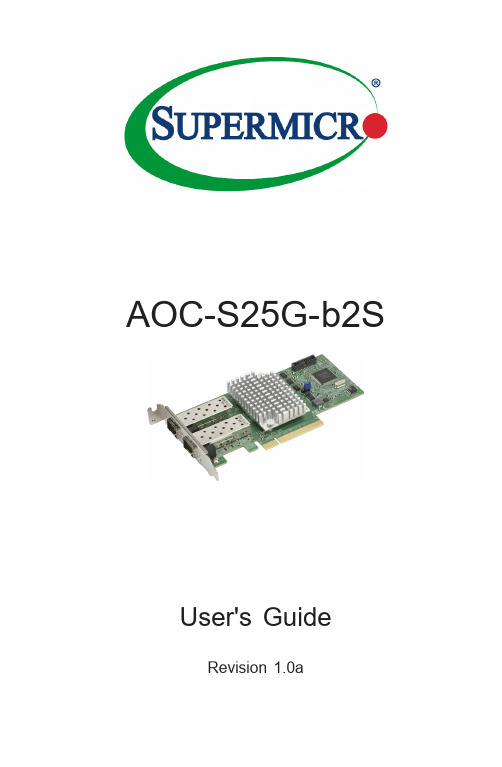
User's GuideRevision 1.0aAOC-S25G-b2SUser's Guide Revision 1.0aRelease Date: December 20, 2017Unless you request and receive written permission from Super Micro Computer, Inc., you may not copy any part of this document.Information in this document is subject to change without notice. Other products and companies referred to herein are trademarks or registered trademarks of their respective companies or mark holders.Copyright © 2016 by Super Micro Computer, Inc.All rights reserved. Printed in the United States of AmericaThe information in this User's Guide has been carefully reviewed and is believed to be accurate. The vendor assumes no responsibility for any inaccuracies that may be contained in this document, and makes no commitment to update or to keep current the information in this user's guide, or to notify any person or organization of the updates. Please Note: For the most up-to-date version of this user's guide, please see our Website at .Super Micro Computer, Inc. ("Supermicro") reserves the right to make changes to the product described in this user's guide at any time and without notice. This product, including software and documentation, is the property of Supermicro and/or its licensors, and is supplied only under a license. Any use or reproduction of this product is not allowed, except as expressly permitted by the terms of said license.IN NO EVENT WILL SUPER MICRO COMPUTER, INC. BE LIABLE FOR DIRECT, INDIRECT, SPECIAL, INCIDENTAL, SPECULATIVE OR CONSEQUENTIAL DAMAGES ARISING FROM THE USE OR INABILITY TO USE THIS PRODUCT OR DOCUMENTATION, EVEN IF ADVISED OF THE POSSIBILITY OF SUCH DAMAGES. IN PARTICULAR, SUPER MICRO COMPUTER, INC. SHALL NOT HAVE LIABILITY FOR ANY HARDWARE, SOFTWARE, OR DATA STORED OR USED WITH THE PRODUCT, INCLUDING THE COSTS OF REPAIRING, REPLACING, INTEGRATING, INSTALLING OR RECOVERING SUCH HARDWARE, SOFTWARE, OR DATA.Any disputes arising between the manufacturer and the customer shall be governed by the laws of Santa Clara County in the State of California, USA. The State of California, County of Santa Clara shall be the exclusive venue for the resolution of any such disputes. Supermicro's total liability for all claims will not exceed the price paid for the hardware product.FCC Statement: This equipment has been tested and found to comply with the limits for a ClassA digital device pursuant to Part 15 of the FCC Rules. These limits are designed to provide reasonable protection against harmful interference when the equipment is operated in a commercial environment. This equipment generates, uses, and can radiate radio frequency energy and, if not installed and used in accordance with the manufacturer’s instruction manual, may cause harmful interference with radio communications. Operation of this equipment in a residential area is likely to cause harmful interference, in which case you will be required to correct the interference at your own expense.California Best Management Practices Regulations for Perchlorate Materials: This Perchlorate warning applies only to products containing CR (Manganese Dioxide) Lithium coin cells. “Perchlorate Material-special handling may apply. See /hazardouswaste/perchlorate”.WARNING: Handling of lead solder materials used in this product may expose you to lead, a chemical known to the State of California to cause birth defects and other reproductive harm.PrefaceAbout this User's GuideThis user's guide is written for system integrators, IT professionals, and knowledgeable end users. It provides information for the installation and use of the AOC-S25G-b2S add-on card.An Important Note to the UserAll graphic images and layout drawings shown in this user's guide are based upon the latest PCB revision available at the time of publishing of this user's guide. The add-on card you have received may or may not look exactly the same as the graph-ics shown in this user's guide.Returning Merchandise for ServiceA receipt or copy of your invoice marked with the date of purchase is required be-fore any warranty service will be rendered. You can obtain service by calling your vendor for a Returned Merchandise Authorization (RMA) number. When returning to the manufacturer, the RMA number should be prominently displayed on the outside of the shipping carton and mailed prepaid or hand-carried. Shipping and handling charges will be applied for all orders that must be mailed when service is complete.For faster service, RMA authorizations may be requested online (/support/rma/).This warranty only covers normal consumer use and does not cover damages in-curred in shipping or from failure due to the alteration, misuse, abuse or improper maintenance of products.During the warranty period, contact your distributor first for any product problems. Conventions Used in the User's GuidePay special attention to the following symbols for proper system installation:Warning: Important information given to ensure proper system installation and to avoid possible damage done to the components or injury to yourself.Note: Additional information given for proper system setup. PrefaceAOC-S25G-b2S Add-On Card User's GuideImportant LinksFor your system to work properly, please follow the links below to download all necessary drivers/utilities and the user’s manual for your server.• Supermicro product manuals: /support/manuals/• Product drivers and utilities: ftp://• Product safety info: /about/policies/safety_informa-tion.cfm• If you have any questions, please contact our support team at: support@ T his manual may be periodically updated without notice. Please check the Supermicro website for possible updates to the manual revision level.Preface Contacting SupermicroHeadquartersAddress:Super Micro Computer, Inc.980 Rock Ave.San Jose, CA 95131 U.S.A.Tel:+1 (408) 503-8000Fax:+1 (408) 503-8008Email:************************(GeneralInformation)**********************(TechnicalSupport)Web Site:EuropeAddress:Super Micro Computer B.V.Het Sterrenbeeld 28, 5215 ML's-Hertogenbosch, The NetherlandsTel:+31 (0) 73-6400390Fax:+31 (0) 73-6416525Email:*******************(GeneralInformation)*********************(TechnicalSupport)*****************(CustomerSupport)Web Site:www.supermicro.nlAsia-PacificAddress:Super Micro Computer, Inc.3F, No. 150, Jian 1st Rd.Zhonghe Dist., New Taipei City 235Taiwan (R.O.C)Tel:+886-(2) 8226-3990Fax:+886-(2) 8226-3992Email:**********************.twWeb Site:AOC-S25G-b2S Add-On Card User's GuideTable of ContentsPrefaceChapter 1 Introduction1-1 Overview .........................................................................................................1-1 1-2 About this Add-on Card ...................................................................................1-1 1-3 Key Features ...................................................................................................1-1 1-4 Supermicro Motherboard Support ...................................................................1-2 Chapter 2 Hardware Components2-1 Add-On Card Image and Layout .....................................................................2-1 2-2 Major Onboard Components ...........................................................................2-1 2-3 SFP28 Ethernet Connections..........................................................................2-2 SFP28 (LAN1/LAN2) Connectors...............................................................2-2SFP28 (LAN1/LAN2) Link/Activity LED Indicators .....................................2-2 2-4 NC-SI Header & PCI-E 3.0 x8 Connector ......................................................2-3 NC-SI Header .............................................................................................2-3PCI-E 3.0 x8 Connector .............................................................................2-33.3V Standby Power Enable ......................................................................2-4 2-5 Jumper Settings ..............................................................................................2-4 Explanation of Jumpers ..................................................................................2-4 Chapter 3 Installation3-1 Static-Sensitive Devices ..................................................................................3-1 Precautions .....................................................................................................3-1 3-2 Before Installation ...........................................................................................3-2 3-3 Installing the Add-on Card ..............................................................................3-2 3-4 Installing Drivers (for Broadcom®BCM57414) ................................................3-3Chapter 1: OverviewChapter 1Introduction1-1 OverviewCongratulations on purchasing your add-on card from an acknowledged leader in the industry. Supermicro products are designed with the utmost attention to detail to provide you with the highest standards in quality and performance.1-2 About this Add-on CardThe Supermicro AOC-S25G-b2S is the most advanced Network-Controller Side-band Interface (NC-SI) Ethernet LAN card in the market today. With the Broadcom® BCMBCM57414 Controller and dual optical transceiver (SFP28) ports built-in, this add-on card provides unprecedented network interface connectivity with a speed of up to 25Gbps.Featuring Asset Management for Supermicro system and server platforms, this add-on card supports the TruFlow™ Technology, SR-IOV, multi-queueing, stateless offloads, network overlay, NIC partitioning, IEEE 1588 and RDMA over Converged Ethernet (RoCE). The AOC-S25G-b2S offers high-performance connectivity and superb remote sideband manageability to meet the growing needs of high-end computing platforms. For more information regarding product support or updates, please refer to our website at /products/accessories/ addon//AOC-S25G-b2S.cfm.1-3 Key FeaturesThe key features of this add-on card include the following:• Standard PCI-E Gen3 x8 lanes host interface• Low profile, standard short-length form factor• TruFlow™ (Flow-processing engine integrated to reduce CPU overheads)• SR-IOV with up to 128 VFs• Low Latency (TX/RX combined latency = 1.5 us)AOC-S25G-b2S Add-On Card User's Guide• Multi-Queue support (NDIS, VMQ, and Net-Queue)• Stateless Offloads• RoCE (RDMA over Converged Ethernet)• Network overlay: VXLAN and NVGR• NPAR (NIC partitioning)• IEEE 1588• Asset Management (for Supermicro systems only)• Low power (less than 5W typically)• RoSH support• Cable support: copper cables, fiber cables, optic cables with optional transceiv-ers• Dimensions 2.7" (W) x 5.9" (L) (68.58cm (H) x 149.86cm (L))1-4 Supermicro Motherboard SupportThis add-on card supports the following motherboards:• X10SRD-F• X10SDV-TLN4F• X10SLA-F• X10SLX-F• X10SRA-F• X10SRG-F• X10SRH-CF• X10SRH-CLN4F• X10SRi-FChapter 1: Overview• X10SRL-F• X10SRW-F• X10DAi• X10DAC• X10DAX• X10DAL-i• X10DRC-T4+• X10DRC-LN4+• X10DRi-T4+• X10DRi-LN4+• X10DRT-P• X10DRD-iNTP• X10DRD-LTP• X10DRFF-C• X10DRFR-T• X10DRG-Q• X10DRH-C• X10DRH-iT• X10DRi-T• X10DRL-CT• X10DRL-i• X10DRT-LAOC-S25G-b2S Add-On Card User's Guide• X10DRT-LIBQ• X10DRT-LIBF• X10DRU-i+• X10DRW-E• X10DRW-N• X10DRX• X10DRD-iNT• X10DRD-LChapter 2Hardware Components 2-1 Add-On Card Image and LayoutThe AOC-S25G-b2S ImageThe AOC-S25G-b2S LayoutAOC-S25G-b2S Add-On Card User's Guide2-3 SFP28 Ethernet Connections SFP28 (LAN1/LAN2) ConnectorsTwo small form-factor pluggable (SFP28) optical transceiver connectors (SFP1/SFP2) are located on the add-on card. These SFP 28 ports provide Ethernet 25GbE/10GbE network connections. See the layout below for the locations.1. SF28 LAN12. SF28 LAN23. D2: SF28 LAN1 LED4. D3: SF28 LAN2 LED SFP28 (LAN1/LAN2) Link/Activity LED IndicatorsTwo LAN Link/Activity LED indicators are located at D2 and D3 on the add-on card. D2 is used for the SFP28 LAN1 connector, and D3, for SFP28 LAN2 connector. See the table below for the LED states.Chapter 2: Hardware Components2-4 NC-SI Header & PCI-E 3.0 x8 ConnectorNC-SI HeaderA Network-Controller Sideband Interface (NC-SI) header is located at JNCSI1 on the add-on card. Connect an appropriate cable from this header to a motherboard to provide the out-of-band (sideband) connection between the onboard Baseboard Management Controller (BMC) and a Network Interface Controller (NIC) for remote management. For the network sideband interface to work properly, you will need to use a motherboard that supports NC-SI and also need to have a special cable. Please contact Supermicro at to purchase the cable for this header. See the layout below for the location of the JNCSI1 header.PCI-E 3.0 x8 ConnectorA PCI-E 3.0 x8 connector is located at JGF1 on the add-on card. Insert this con-nector into a PCI-E 3.0 x 8 slot on a motherboard to use this add-on card. See the layout below for the location.1. NS-CI Header2. PCI-E3.0 x8 ConnectorAOC-S25G-b2S Add-On Card User's Guide2-5 Jumper SettingsExplanation of JumpersTo modify the operation of the mother-board, jumpers can be used to choosebetween optional settings. Jumpers createshorts between two pins to change thefunction of the connector. Pin 1 is identifiedwith a square solder pad on the printedcircuit board. See the motherboard layoutpages for jumper locations. 1. Standby PWR Enable3.3V Standby Power EnableThe 3.3V Standby Power Enable jumper islocated at JP2 on the add-on card. ClosePins 1 & 2 to enable 3.3V Standby Powersupport. The default setting is Disabled .Pins Jumper Cap Setting 3 2 13 2 1Chapter 3: InstallationChapter 3InstallationNote: Your system came with the AOC-S25G-b2S add-on card to beused as a part of an integrated solution. We do not recommend that anypart of your system components be removed and re-installed. However,if you do need to remove or re-install a system component, includingthis add-on card, please follow the instructions below to ensure propersystem setup. Also, be sure to remove the power cord first before adding,removing or changing any hardware components to avoid damaging thesystem or components.3-1 Static-Sensitive DevicesElectrostatic Discharge (ESD) can damage electronic com p onents. To avoid dam-aging your add-on card, it is important to handle it very carefully. The following measures are generally sufficient to protect your equipment from ESD.Precautions• Use a grounded wrist strap designed to prevent static discharge.• Touch a grounded metal object before removing the add-on card from the antistatic bag.• Handle the add-on card by its edges only; do not touch its components, or peripheral chips.• Put the add-on card back into the antistatic bags when not in use.• For grounding purposes, make sure that your system chassis provides excellent conductivity between the power supply, the case, the mounting fasteners and the add-on card.AOC-S25G-b2S Add-On Card User's Guide3-2 Before InstallationTo install the add-on card properly, be sure to follow the instructions below.1. Power down the system.2. Remove the power cord from the wall socket.3. Use industry-standard anti-static equipment (such as gloves or wrist strap)and follow the instructions listed on Page 3-1 to avoid damage caused byESD.4. Familiarize yourself with the server, motherboard, and/or chassis documenta-tion.5. Confirm that your operating system includes the latest updates and hotfixes.3-3 Installing the Add-on CardFollow the steps below to install the add-on card into your system.1. Remove the server cover and, if necessary, set aside any screws for lateruse.2. Remove the add-on card slot cover. If the case requires a screw, place thescrew aside for later use.3. Position the add-on card in the slot directly over the connector on the mother-board, and gently push down on both sides of the card until it slides into the PCI connector.4. Secure the add-on card/motherboard to the chassis. If required, use thescrew that you previously removed.5. Attach any necessary external cables to the add-on card.6. Replace the chassis cover.7. Plug the power cord into the wall socket, and power up the system.Chapter 3: Installation3-4 Installing Drivers (for Broadcom®BCM57414)To install both drivers and firmware for the AOC-S25G-b2S add-on card for either Linux and Windows, please follow the instructions below.Before Installing the Drivers for the Linux Operating SystemOnlyInfiniband-diags is a set of utilities designed to help configure, debug, and maintain infiniband fabrics. Installing them from the Linux library is necessary prior to driver installation. To to do so, please first download the following libraries:yum -y install libibverbs* infiniband-diags perftest qperf librdmacm-utilsyum -y install groupinstall "InfiniBand Support"Installing 25G Drivers for the Linux Operating System Follow the steps below to install the drivers on the Linux operating system:1. Download the Linux driver package file: netxtreme-bnxt_en-<ver>.tar.gz.Note: This driver can be found on either the SuperMicro website, or bygoing to the Linux_Driver directory from the FTP site (ftp://ftp.supermicro.AOC-S25G-b2S Add-On Card User's Guidecom/Networking_Drivers) or CDR-NIC LAN driver CD by going to thefollowing directory: Broadcom > 25G > Linux > Linux_Driver.2. Install the driver by entering the following commandstar xvzf netextreme-bnxt_en-<ver>.tar.gzcd netextreme-bnxt_en-<ver>make buildmake installRDMA over Converged Ethernet (RoCE) is a network protocol that allows remote direct memory access (RDMA) over an Ethernet network. This feature is optional, but if you would like to install with RoCE, please follow the additional steps below:1. Download the Linux driver package file: libbnxt_re-<ver>.tar.gz.Note: This driver can be found on either the SuperMicro website, or bygoing to the Linux_RoCE_Lib directory from the FTP site (ftp://ftp.super-/Networking_Drivers) or CDR-NIC LAN driver CD by going tothe following directory: Broadcom > 25G > Linux > Linux_RoCE_Lib.2. Install the library by entering the following commands:tar xvzf libbnxt_re-<ver>.tar.gzcd libbnxt_re-<ver>./configuremakemake installcp bnxt_re.driver/etc/libibverbs.decho "/usr/local/lib">>/etc/ld.so.confldconfig -vInstalling 25G Drivers for the Windows Operating System Follow the steps below to install the drivers on the Windows operating system:1. From the FTP site or CDR-NIC LAN driver CD, go to the following directory:Broadcom > 25G > Windows.2. Choose the desired Windows driver package folder.3. As the drivers are in .inf format, you can install the driver from the DeviceManager.(Disclaimer Continued)The products sold by Supermicro are not intended for and will not be used in life support systems, medical equipment, nuclear facilities or systems, aircraft, aircraft devices, aircraft/emergency com-munication devices or other critical systems whose failure to perform be reasonably expected to result in significant injury or loss of life or catastrophic property damage. Accordingly, Supermicro disclaims any and all liability, and should buyer use or sell such products for use in such ultra-hazardous ap-plications, it does so entirely at its own risk. Furthermore, buyer agrees to fully indemnify, defend and hold Supermicro harmless for and against any and all claims, demands, actions, litigation, and proceedings of any kind arising out of or related to such ultra-hazardous use or sale.。
威德木尔 ACT20X 温度传感器数据表说明书

GermanyFon: +49 5231 14-0Fax: +49 5231 Product imageTypeACT20X-2HTI-2SAO-S Order No.8965480000Version EX signal isolating converter, Ex-input: I,ϑ, Safe-output: 4-20mA, 2-channel GTIN (EAN)4032248785094Qty.1 pc(s).The ACT20X-HTI-SAO / 2HTI-2SAO temperaturetransducers record temperatures from PT100 sensors and thermocouples from Ex zone 0. Current loops from 0(4) to 20 mA can also be connected on the input side.On the output side, there are active and passive current loops available for the safe zone.Integrated alarm contacts issue an alert in the event of a malfunction; this makes troubleshooting easier and increases system availability.The rail-mounted current output isolators are optionally available in one- or two-channel versions.With 11 mm width per channel, the devices need little space in the electrical cabinet.GermanyFon: +49 5231 14-0Fax: +49 5231 Width 22.5 mm Width (inches)0.886 inch Height 117.2 mm Height (inches) 4.614 inch Depth113.6 mm Depth (inches) 4.472 inchNet weight180 gHumidity0...95 % (no condensation)Operating temperature, max.60 °C Operating temperature, min.-20 °CStorage temperature, max.85 °CStorage temperature, min.-20 °COperating temperature -20 °C...60 °CStorage temperature-20 °C...85 °CMTBF111 YearsSIL in compliance with IEC 615082REACH SVHCLead 7439-92-1UL certificateE337701.pdfInput current0...20 mA, 4…20mAInput resistance, current 20 Ω + PTC 50 ΩLine resistance in measuring circuit≤ 50 ΩSensorRTD: PT10, PT20, PT50,PT100, PT250, PT300,PT400, PT500, PT1000,Ni50, Ni100, Ni120,Ni1000, Thermocouples:B, E, J, K, N, R, S, T ;in compliance with IEC 60584-1 and L,U in compliance with DIN43710Temperature input rangeConfigurableTypeintrinsically safe circuit,RTD, TC, DC (mA)or passive (as current sink)≤ 0.01% of span / 100 ΩOutput signal limit3.8…20.5 mA / 0…20.5mA (dependent on range)Output current0…23 mA, configurable:0…20 / 4…20 /20…0 / 20…4 mA,configurable downscale (3.5 mA) ⁄ upscale (23 mA)@ errorload impedance current≤ 600 ΩGermanyFon: +49 5231 14-0Fax: +49 5231 input, Short circuit at input,No supply voltage, Device errorRelay, 1 NC (voltage-free)Nominal switching voltage ≤ 125 V AC / 110 V DC (safe area)≤ 32 V AC / 32 V DC (zone 2)Continuous current≤ 0.5 A AC / 0.3 A DC (safe zone), ≤ 0,5 A AC / 1A DC (zone 2)Power rating≤ 62.5 VA / 32 W (safearea)≤ 16 VA / 32 W (Zone 2)ConfigurationWith FDT/DTM softwareVoltage supply19.2…31.2 V DC Type of connection Screw connectionPower consumption ≤ 1.4 W Step response time ≤ 400 ms (with current), ≤1 s (with temperature)Protection degree IP20Humidity0...95 % (no condensation)EMC standards DIN EN 61326, NE 21 Insulation voltage 2.6 kV (input / output)Rated voltage300 VVoltage U 08.7 V DC Current I 018.4 mAPower P 040 mWMarkingII (1) G [Ex ia Ga] IIC/IIB/IIA, II (1) D [Ex ia Da] IIIC, I (M1) [Ex ia Ma] IDemand modeHighDemand rate3,000 sDemand response timeSignal input: < 0.5 s (opto output), Temperatureinput: < 1.1 s (opto output)Description of the "safe state"analogue Output ≤ 3.6 mA or output ≥ 21 mA Device type BDiagnostic test interval30 s Hardware fault tolerance (HFT)0Mean Time To Repair (MTTR)24 h Safe Failure Fraction (SFF)90 %T proof3 Years Total failure rate for dangerous detectedfailures (λDD )367 FITTotal failure rate for dangerous undetected failures (λDU )61 FIT Total failure rate for safe detected failures(λSD )0 FITTotal failure rate for safe undetected failures (λSU )234 FIT Safety category SIL 2Probability of outage PFH6.1 x 10-8 h-1Demand (PFD avg )proof year), 6.5 x 10-4 (T proof = 2years), 1.41 x 10-4 (T proof =5 years)GermanyFon: +49 5231 14-0Fax: +49 5231 Type of connection Screw connection Tightening torque, min.0.4 Nm Tightening torque, max.0.6 Nm Clamping range, rated connection 2.5 mm²Clamping range, min.0.25 mm² Clamping range, max.2.5 mm²Wire connection cross section AWG,min.AWG 23Wire connection cross section AWG,max.AWG 14ATEX certificate10ATEX0020X.pdf IEC Ex certificateIECEx certification Certificate No. (ATEX)KEMA10ATEX0020XCertificate No. (IECEX)IECEXKEM09.0092XETIM 3.0EC002479 ETIM 4.0EC002479ETIM 5.0EC002479 ETIM 6.0EC002919UNSPSC 30-21-18-01 eClass 5.127-21-01-07eClass 6.227-21-01-07 eClass 7.127-21-01-07eClass 8.127-21-01-07 eClass 9.027-21-01-29eClass 9.127-21-01-29Product information Weidmüller provides an extended guarantee period of 36 months for this device.Approvals DNVGL;ROHSConformConformitySIL certificateCertification DNV GLDeclaration of Conformity Brochure/Catalogue CAT 4.1 ELECTR 16/17 EN Engineering Data EPLAN, WSCAD Engineering Data STEPSoftwareWI-Manager, DTM-Library for online installation V.1.2.0User DocumentationInstruction sheet ManualMAN SAFETY ACT20X-(2)HTI-(2)SAOGermanyFon: +49 5231 14-0Fax: +49 5231 application schematicDimensioned drawingscreenshot of temperature configurationwith FDT2 / DTM softwarescreenshot of current configurationwith FDT2 / DTM softwareGermanyFon: +49 5231 14-0Fax: +49 5231 14-292083screenshot of "observe" with FDT2 / DTM software screenshot of "diagnosis" with FDT2 / DTM software Connection diagram。
阿尔法拉夫Unique DV-ST超纯洁膜片阀门说明说明书

regulationsStandard designThe Alfa Laval Unique DV-ST UltraPure diaphragm valve has a modular design that consists of a valve body, diaphragm, and either a handle for manual operation or an actuator for pneumatic operation. It can be designed to suit any application.The actuator is standard in Stainless steel execution and available in two versions. A HighPressure version (SS/HP) and a Slim (SS/SL) version for std. duties. Both versions are available in either Normally Closed (NC), Normally Open (NO) or an Air/Air (A/A) activated solution. Futhermore also ATEX compliant and autoclaveable.The DV-ST UltraPure diaphragm valve can be fitted with sensing and control units from an extensive range. Options include control units that suit AS-Interface, IO-Link and digital operating platforms.The diaphragms are available as soft elastomer (EPDM) as well as hard elastomers (PTFE/EPDM and TFM/EPDM).Alfa Laval DV-ST UltraPure valve bodies are available in cast, forged, and block options to suit the most demanding applications. A choice of surface finishes and connection types are also available. For critical applications with corrosive media, special alloys such as Hastelloy, duplex, and AL-6XN materials in block design are available upon request. Working principleThe Alfa Laval Unique DV-ST UltraPure Diaphragm Valve has two modes of operation: manual operation by means of a handle and pneumatic operation by means of a pneumatic actuator.For manual operation, a simple turn of the handle lifts the compressor upwards, moving the diaphragm away from the weir of the valve body thereby opening the valve. Turning the handle in the opposite direction pushes the compressor downwards onto the diaphragm, pressing the diaphragm against the weir of the valve body, thereby closing the valve. For pneumatic operation, the pneumatic actuator controls the axial movement of a piston, thereby opening or closing the valve depending on the actuator function.Valve Body DesignThe valve bodies are available in a wide variety of valve types and configuration options (dimension standards, connections, surface finish and material).•2-way body•T-body (Zero dead-leg design)•Tank outlet body•Tandem body / IAV solutions•Multi-port bodyConfigurator available.Figure 1. 2–way Figure 2. T-Block Figure 3. Multi-port Figure 4. Tandem Figure 5. Tank outlet-blockPHYSICAL DATAMaterialsT✓Tank outlet✓Tandem / IAV solutions✓✓✓Multi-port✓1 Other alloys on request.Delta ferrite< 5.0%< 0.5%< 0.5%Sulphur content0.005%-0.017%0.005-0.017%0.005-0.017%Internal surface finish Ra < 0.51 µmRa < 0.38 µm EP 1Ra < 0.51 µmRa < 0.38 µm EP 1Ra < 0.51 µmRa < 0.38 µm EP 1External surface finish Blasted Blasted Machined1 Electro Polished0.51µm = SF1, 0.38 µm = SF4Sensing and control units:A wide range of sensing and control units are available for actuators consisting of:•Controls unit•Indication units•ATEX units•Stroke limiters - Only for SS/SL Slim actuatorsUnique DV-ST SS/HP HighPressure version actuator DN8-15 (1/4"-1/2")Adapter for mounting of ThinkTop V50, ThinkTop Basic, ThinkTop D30 and IndiTop - see automation accessoriesUnique DV-ST SS/SL Slim version actuatorAll sizes require adaptor for mounting of Sensing & Control solutions - see automation accessoriesDocumentationAll UltraPure valves are delivered with our comprehensive Q-Doc documentation package, which includes:•3.1/ MTR traceability certificate corresponding to EN 10204•FDA - Declaration of conformity to FDA (CFR 21: 177.2600 or 177.1550)•USP - Certificate of conformity to USP Class VI (Chapter 88, biological reactivity test)•TSE/ADI - Declaration (Transmissible Spongiform Encephalopathy/Animal Derived Ingredients)•Cure date of diaphragms•Surface finish conformity declarationThe following documentation is available upon request:•Surface finish certificate (Ra test results)•ATEX certificateHandle and actuator:The diaphragm valves can be operated by a handle or pneumatic actuator. Alfa Laval offers 2 versions of manual handles and 2 versions of pneumatic actuator.Figure 6. Model SS/SL Figure 7. ModelSS/HP SizesDN 8 - 1001/4” - 4”Housing Stainless steelIntermediate part Stainless steelCompressor, stem Stainless steelFull Vacuum✓Leakage Detection✓Autoclavable 1✓Max. Air Temperature80°CMax. Air Pressure 27 barStroke limiter Yes NoOD Surface Polished Blasted Valve/Seat tightness ANSI Class VI ANSI Class VI ATEX✓II 2G Ex h IIB T4 Gb (-10°C ≤ tamb ≤ 80°C)II 3D Ex h IIIB T100°C Dc (-10°C ≤ tamb ≤ 80°C)Max working pressure Delta P 100% 3Delta P 0% 3 Sizes¼” – 1½”EPDM 10 bar Sizes¼” – 4"EPDM 10 barPTFE/EPDM 6 bar PTFE/EPDM 10 barTFM/EPDM 6 bar2”-4”EPDM 8 barPTFE/EPDM 5 bar1 121°C for max. 60 min2 Min. Air pressure see instruction manual3See figures below for Delta P 100% and Delta P 0%Figure 8. Delta P 100%Figure 9. Delta P 0%Figure 10. Model SS/SSFigure 11. Model C/SSSizeDN 8 - 1001/4” - 4”DN 8 - 1001/4” - 4”Handwheel Stainless steel PA 1BonnetStainless steel Stainless steel Spindle + compressor 1 Stainless steel Stainless steel Max. product pressure 10 bar 10 bar Overclosure protection ✓ ✓Optical positioner ✓✓Autoclavable ✓2 ✓2Leakage Detection ✓✓Valve/Seat tightness ANSI Class VIANSI Class VI ATEXII 2 G D 3 3 Stroke limiterOptionalOptionalNote! The stroke limiter manual handles, max opening per size as below:DN8/10 100%DN15 50%DN20 40%DN25 65%DN40 75%DN50 90%DN65 100%DN80 100%1 PA (polyamid)2 121°C for max. 60 min.3 This equipment is outside the scope of the directive 2014/34/EU and must not carry a separate CE marking according to the directive as the equipment has no own ignition sourceDiaphragmsThe diaphragms are available as soft elastomer (EPDM) as well as hard elastomers (PTFE/EPDM and TFM/EPDM).The hard elastomers are supported by a soft elastomer (EPDM). The 2-piece design allows the two elastomers to work independently of each other, thereby reducing tension caused by different thermal properties.Diaphragms are available with 3 different types of connections: thread, bayonet and button connection.•Threaded connections are used on soft elastomers ≥ DN 25 (1")•Bayonet connections are used on all hard elastomer ≥ DN 15 (1/2")•Button connections are used on all small sizes.Material selection:Each application has different working conditions and therefore different demands on the diaphragm. In order to select the most suitable diaphragm for your application, the following factors should be considered:•Working pressure•Application temperatures•Process fluids (product, cleaning liquid, sterilisation, passivation, etc.)Soft elastomer (EPDM) is suitable for most applications and for high working temperatures. Including continuous steam application.Hard elastomers offer the highest possible degree of chemical resistance. Our TFM (PFTE grade) elastomer is a more flexible material and has some of the features of soft elastomer including for example low creep.For further information, please see below or contact Alfa Laval for further guidance.Diaphragm properties:✓✓✓DN 8 - 100DN 8 - 20DN 25 - 100PTFE/EPDM -5°C 175°C 150°C 4✓✓✓DN 15 - 100 DN 15 - 100TFM/EPDM-5°C175°C150°C 4✓✓✓DN 8 - 100DN 8 - 10DN 15 - 1001 < DN25 thread optional2 TFM/EPDM point-fixed thread optional3 Continuous temperature4 40 min. steam sterilisationFDA - Declaration of conformity to FDA (CFR 21: 177.2600 or 177.1550)USP - Certificate of conformity to USP Class VI (chapter 88, biological reactivity test)TSE/ADI Declaration (Transmissible Spongiform Encephalopathy /Animal Derived Ingredients)Alfa Laval Cast valve bodies with Optimized Flow utilize smaller diaphragm and topwork vs. Valve pipe dimension. Topwork being either pneumatic or manual. This giving the benefit of having a slim and light weight valve.Correct spare parts are easy to identify via the diaphragm tab, stating the giving size of diaphragm and topwork to be used on the valve. See image belowMaterial codediaphragm materialCure datematerialDiaphragm materialMaterial codePressure drop/capacity tableKv value (Pipe standard ISO 1127 / DIN/A), Forged and BlockKv value (Pipe standard ASME BPE), Forged and BlockKV Value Cast bodies Optimized Flow (OP)KV Value (Pipe standard ASME BPE / ISO 2037 Cast OP)0.22.25.110.825.353.479.7128.6KV values are based on lab test.Drain angle x:Drain angles, forged and block valve bodies10⅜”33°25°35°28°15½”35°26°24°20°20¾”34°30°28°23°251”29°29°25°21°321¼”--18°26°40 1 ½”30°29°27°22°502”25°24°24°20°65 2 ½”23°23°20°16°803”26°27°23°22°1004”14°14°13°8°Drain angles, forged mini valve bodies10⅜”30°15½”26°Drain angles, Cast OP valve bodies203/4”20°14°251”22.7°22°4011/2”13.8°13°652"1/2”14.7°15°803”14.9°15°Dimensions (mm)2-way body:2-way bodies are the standard configuration for shut off and regulating functions.The 2-way bodies are available from forged or cast material.The cast bodies feature a unique Optimized Flow design (OP) providing optimization on diaphragm and topworks being applied on the valve.See futher in the DV-ST catalogue.10⅜”899.53 x 0.8912.70 x 1.0013.00 x 1.5017.20 x 1.6015½”8912.70 x 1.6515½”11012.70 x 1.6517.20 x 1.0019.00 x 1.5021.30 x 1.6020¾”11919.05 x 1.6521.30 x 1.0023.00 x 1.5026.90 x 1.60251”12925.40 x 1.6525.00 x 1.2029.00 x 1.5033.70 x 2.00321¼”129--35.00 x 1.50321¼”161---42.40 x 2.0040 1 ½”16138.10 x 1.6538.00 x 1.2041.00 x 1.5048.30 x 2.00502”19250.80 x 1.6551.00 x 1.2053.00 x 1.5060.30 x 2.0065 2 ½”21863.50 x 1.6563.50 x 1.6070.00 x 2.0076.10 x 2.00803”25676.20 x 1.6576.10 x 1.6085.00 x 2.0088.90 x 2.301004”218101.60 x 2.11101.60 x 2.00104.00 x 2.00114.30 x 2.301 Forged onlyBuild-in length of weld/clamp valve bodies: Weld ends L/2 + CL ends L/2 = total length of valve body.10⅜”8963.525.007.7534.0010.7034.0010.001 Forged only2 Standard build-in length acc. EN 558-1, Series 73 ASME BPE forged valves only, short version acc. to ASME BPE dimension table for hygienic clamp joint: Weir style diaphragm valve10⅜”10825.014.015½”1088925.009.4034.0015.2034.0016.0050.518.120¾”11810225.0015.7534.0019.3034.0020.0050.523.7251”12711450.5022.1050.5022.6050.5026.0050.529.73211/4”127 50.5032.00 3211/4”15964.038.4401½”15914050.5034.8050.5035.6050.5038.0064.044.3502”19115964.0047.5064.0048.6064.0050.0077.556.31652½”21619477.5060.2077.5060.3091.0066.0091.072.1803”25422291.0072.9091.0072.90106.0081.00106.084.31004"305-118.9297.38119.0097.60119.00100.00119.00109.71 Forged only2 Standard build-in length acc. EN 558-1, Series 73ASME BPE forged valves only, short version acc. to ASME BPE dimension table for hygienic clamp joint: Weir style diaphragm valveBuild-in length of weld/clamp valve bodies: Weld ends L/2 + CL ends L/2 = total length of valve body.Other sizes and connections available on request.T - body:T are constructed with weir as close as possible to the internal contour of the main tube thereby minimising potential dead leg.The T - bodies are available as machined from block. T valve can furthermore be made with steam or sample port solutions. See futher in the DV-ST catalogue.108ø9.53x0.89ø6.35x0.8935.648.3 3.257.082.4158ø12.7x1.65ø6.35x0.8937.049.7 4.681.0106.4208ø19.05x1.65ø6.35x0.8939.952.69.081.0106.4258ø25.4x1.65ø6.35x0.8943.255.912.381.0106.4408ø38.1x1.65ø6.35x0.8955.468.113.081.0106.4508ø50.8x1.65ø6.35x0.8957.770.419.481.0106.4658ø63.5x1.65ø6.35x0.8963.576.225.881.0106.4808ø76.2x1.65ø6.35x0.8970.288.932.181.0106.4 1010ø9.53x0.89ø9.53x0.8935.648.3 3.257.082.41510ø12.7x1.65ø9.53x0.8937.049.7 4.681.0106.4 2010ø19.05x1.65ø9.53x0.8939.952.69.081.0106.4 2510ø25.4x1.65ø9.53x0.8943.255.912.381.0106.4 4010ø38.1x1.65ø9.53x0.8955.468.113.081.0106.4 5010ø50.8x1.65ø9.53x0.8957.770.419.481.0106.4 6510ø63.5x1.65ø9.53x0.8969.576.225.881.0106.4 8010ø76.2x1.65ø9.53x0.8970.282.932.181.0106.4 1515ø12.7x1.65ø12.7x1.6557.770.4 3.695.0120.4 2015ø19.05x1.65ø12.7x1.6558.671.38.095.0120.4 2515ø25.4x1.65ø12.7x1.6562.074.711.395.0120.4 4015ø38.1x1.65ø12.7x1.6568.681.316.9595.0120.4 5015ø50.8x1.65ø12.7x1.6575.287.920.695.0120.4 6515ø63.5x1.65ø12.7x1.6581.894.524.7595.0120.4 8015ø76.2x1.65ø12.7x1.6588.3101.029.195.0120.4 2020ø19.05x1.65ø19.05x1.6564.977.6 1.0109.0134.4 2520ø25.4x1.65ø19.05x1.6568.481.1 6.3109.0134.4 4020ø38.1x1.65ø19.05x1.6575.187.813.0109.0134.4 5020ø50.8x1.65ø19.05x1.6581.794.417.6109.0134.4 6520ø63.5x1.65ø19.05x1.6588.2100.921.2109.0134.4 8020ø76.2x1.65ø19.05x1.6594.8107.524.9109.0134.4 2525ø25.4x1.65ø25.4x1.6572.985.6 4.3117.0142.4 4025ø38.1x1.65ø25.4x1.6579.692.312.4117.0142.4 5025ø50.8x1.65ø25.4x1.6585.398.018.1117.0142.4 6525ø63.5x1.65ø25.4x1.6591.9104.622.2117.0142.4 8025ø76.2x1.65ø25.4x1.6598.4111.125.9117.0142.4 4040ø38.1x1.65ø38.1x1.6588.9101.6 2.4143.0168.4 5040ø50.8x1.65ø38.1x1.6595.8108.511.3143.0168.4 6540ø63.5x1.65ø38.1x1.65102.4115.117.6143.0168.4 8040ø76.2x1.65ø38.1x1.65109.1121.822.6143.0168.4 5050ø50.8x1.65ø50.8x1.65111.5124.2 4.6170.0195.4 6550ø63.5x1.65ø50.8x1.65111.7124.412.8170.0195.4 8050ø76.2x1.65ø50.8x1.65118.4131.118.9170.0195.4 6565ø63.5x1.65ø63.5x1.65134.4147.112.7190.0215.4 8065ø76.2x1.65ø63.5x1.65134.5147.212.9190.0215.4 8080ø76.2x1.65ø76.2x1.65152.1164.89.9233.0258.4Note! Contact Alfa Laval for 4" T-block valves.T-block valves are available in all dimension standards (ASME, DIN, ISO2037, ISO1127) Hybrid solutions with mixed dimension standards (ASME, DIN, ISO2037, ISO1127) is furthermore possible, please contact Alfa Laval.Tank outlet body:Tank outlet bodies with minimised dead leg and complete drainability. The tank outlet valve bodies are available as machined from block. Tank outlet valves can furthermore be supplied with steam or sample port. See futher in the DV-ST catalogue.Dimension table for Tank outlet-block bodies - all standardsDN20 (3/4")100 5.4144°DN25 (1")120 5.4144°DN40 (1½")150 5.4144°DN50 (2")180 5.4144°DN65 (2½")200 5.4144°DN80 (3")250 5.4144°For OD dimensions see two-way valves.Note! Contact Alfa Laval for 4" T-block valves.Tandem body:Tandem solutions are available in a wide variety of angles and positions for sampling, steam, condensate drain or divert function. Tandem solutions can be made in a welded two valve construction or as an Integral Acess Valves block solution (IAV). See futher in the DV-ST catalogue.Tandem body configurationTo configure the tandem body the position and the angle of the two bodies are selected by combining one of the letters with one of the numbers in the following overview.A 132510-0094E F D B C A2.D2.E2B2.C2.F2C1.F1D1.E1Forged Tandem Valves configurations (sizes)DN15 (1/2") X X X X X X DN20 (3/4") X X X X X X DN25 (1") X X X X DN40 (1½") X X DN50 (2") DN65 (2½")DN80 (3")Note! For other size configurations please contact Alfa LavalMulti-port body:Multi-port bodies are a space and time saving alternative to valve clusters minimising dead volumes. Alfa Laval offers customised solutions for both simple and complex processes.For more details, please contact Alfa Laval.This document and its contents are subject to copyrights and other intellectual property rights owned by Alfa Laval AB (publ) or any of its affiliates (jointly “Alfa Laval”). No part of this document may be copied, re-produced or transmitted in any form or by any means, or for any purpose, without Alfa Laval’s prior express written permission. Information and services provided in this document are made as a benefit and service to the user, and no representations or warranties are made about the accuracy or suitability of this information and these services for any purpose. All rights are reserved.200003960-6-EN-GB© Alfa Laval How to contact Alfa LavalUp-to-date Alfa Laval contact details for all countries are always availableon our website at 。
Thermo Scientific 2D和1D条形码读者兼容的试管条形码标记说明书

Eliminate Secondary Labeling Steps. Matrix 2D Barcoded ScrewTop Storage tubes are available pre-printed with 1D and human-readable codes that match the tube’s 2D code. Laser etched 2D, linear and human readable barcodes are also included on the sides of the standard latch racks. The additional barcoding on tube and rack eliminates the need for the secondary application of labels, streamlining storage procedures.Enhanced Secure Tracking. A permanently bonded, unique 2D barcode is laser etched onto the base of every tube to securely identify and track samples. The linear and human readable codes match this unique 2D barcode, allowing 1D scanning or visual identification of samples across satellite or collaborative sites without2D readers. Complementary Thermo Scientific 2D and 1D barcode readers scan and instantly decode each tube’s barcode into any application or database. Laser etched 2D, linear, and human readable barcodes are included on three sides of the standard latch rack, providing traceability at the rack level and providing readability to laboratories with or without barcode decoding equipment. The 2D barcode included on the bottom of the rack serves as both an orientation and identification feature for automated and benchtop storage equipment.Superior Storage Format. Matrix 2D Barcoded ScrewTop storage tubes are available in specially designed, barcoded, stackable, microplate-footprint Latch Racks to save precious space in storage and on the bench top while maintaining traceability. Lid canbe positioned to rest on the rack, preventing contamination during manual pipetting. Or remove lid completely for robotic handling. Flexibility. Side-printed Matrix ScrewTop tubes and barcoded latch racks maintain compatibility with existing ScrewTop tube storage systems and accessories. ScrewTop Removal Tool caps/ decaps tubes individually to enable one-handed pipetting. The Thermo Scientific ScrewTop Cap Tray can be used to cap/decap several tubes at once with automated capping systems or to fill tubes on an automated liquid handling platform, then cap an entire rack at once. Seven color cap options allow easy identification of samples at a glance.Stringent Quality Control. Every 2D barcoded storage tube is scanned to ensure readability. All barcodes are checked against our database of previously assigned codes to prevent duplicates.S A M P L E S T O R A G EThermo Scientific™ Matrix™2D Barcoded ScrewTop Tubes in Barcoded RacksMatrix 2D Barcoded ScrewTop Storage tubes are now available in a standard barcoded latch rack. The barcoded latch rack provides permanent 2D, linear,and human readable codes on 3 sidesof the rack. A 2D barcode on the rack bottom enables orientation detection and identification when using automated storage equipment. These additions to the Matrix ScrewTop Storage tube portfolio allow visual sample identification ina range of laboratory procedures and eliminate the need for secondary labeling. Identify and track your samplesfor optimal sample storageProduct SpecificationsThermo Scientific MatrixBarcoded Tubes and RacksDescription 500 µl ScrewTop Storage Tubes 1.0 ml ScrewTop Storage Tubes Item Number3743, 3744, 37453744-WP; 3744-WP1D; 3745-WP; 3745-WP1D 3740, 3741, 37423741-WP; 3741-WP1D; 3742-WP; 3742-WP1D Figure 1A: Tube Side ViewWidth (1A)7.40±0.10 [0.290±0.002]7.40±0.10 [0.290±0.002]Height (1A)30.60±0.20 [1.204±0.007]44.00±0.10 [1.732±0.003]Figure 1B: Tube Side View w/ ScrewTop Width (1B)8.70±0.10 [0.344±0.003]8.70±0.10 [0.344±0.003]Height (1B)39.20 [1.543]52.60 [2.071]Figure 2: Rack Side ViewHeight (2A)29.50±0.10 [1.160±0.005]38.10±0.10 [1.500±0.005]Height (2B)29.10±0.10 [1.145±0.005]42.50±0.20 [1.673±0.008]Height (2C)32.60±0.30 [1.282±0.012]46.00±0.20 [1.809±0.008]Height (2D)41.30±0.40 [1.626±0.017]54.60±0.30 [2.149±0.110]Figure 3: Rack Top View Length 127.75±0.13 [5.029±0.005]127.75±0.13 [5.029±0.005]Width85.46±0.13 [3.364±0.005]85.46±0.13 [3.364±0.005]Figure 4: Stacked Rack ViewSingle Height (4A)44.32±0.24 [1.745±0.010]58.42±0.25 [2.300±0.010]Incremental Height (4B)43.31±0.25 [1.705±0.010]57.30±0.25 [2.220±0.010]Stacked Height (4C)87.63±0.51 [3.450±0.020]114.81±0.51 [4.520±0.020]Description Storage Tubes Barcoded RackItem Number3743-BR, 3744-BR, 3745-BR, 3744-WP-BR, 3744-WP1D-BR, 3745-WP-BR, 3745-WP1D-BR, 3740-BR, 3741-BR, 3742-BR, 3741-WP-BR, 3741-WP1D-BR, 3742-WP-BR, 3742-WP1D-BR, 3748-BR Figure 5: Rack Bottom ViewDistance to barcode from short side (5A)120.48 ± 0.254 [4.74 ± 0.010]Distance to barcode from short side (5B) 1.443 ± 0.203 [0.057 ± 0.008]Barcode length5.83 ± 0.127 [0.230 ± 0.005]Distance to barcode from long side (5C)71.98 ± 0.254 [2.834 ± 0.010]Distance to barcode from long side (5D)8.18 ± 0.203 [0.322 ± 0.008]Barcode width5.30 ± 0.127 [0.209 ± 0.005]Description ScrewTop Cap Tray Item Number 4906, 4477Figure 6: Tray Top View Length 127.75±0.25 [5.03±0.010]Width85.58±0.25 [3.37±0.010]Figure 7: Stacked Tray ViewSingle Height (2A)19.81±0.13 [0.78±0.005]Incremental Height (2B)18.29±0.25 [0.72±0.010]Stacked Height (2C)38.10±0.25 [1.50±0.010]Tube Material Virgin Class VI Medical Grade Polypropylene Rack Material Polycarbonate with acetal latchesCap MaterialVirgin Class VI Medical Grade Polypropylene with Santoprene™ gasket ScrewTop Cap Tray Material Acrylonitrile Butadiene Styrene (ABS)Contaminant-free All tubes and tray are supplied free from DNA, RNAse, DNAse and endotoxinsAutoclavable Racked and unracked tubes are autoclavable with the caps loosened; ScrewTop trays are not autoclavable 2D CodeNon-proprietary, 12x12 Data-matrix with ECC200 Built-in Error Correction Tube/Cap Temp Range -196°C to 121°C; Autoclaving and boiling to vapor phase liquid nitrogen storage Latch Rack Coding 2D Datamatrix; Linear EAN Code 128; Human Readable Matrix Barcoded ScrewTop TubesProduct SpecificationsBarcode WidthDistance to barcodefrom short side (5B)Barcode LengthDistance to barcode from short side (5A)Distance to barcode from long side (5C)s Figure1: Tube Side View Width (1B)s Figure 2: Rack Side ViewSSSST2DTUBES 0615© 2015 Thermo Fisher Scientific Inc. All rights reserved. Santoprene is a registered trademark of Exxon Mobil Corporation. All other trademarks are the property of Thermo Fisher Scientific Inc. and its subsidiaries./samplestorageCat. No.Non-Barcoded Rack Cat. No.Barcoded Rack DescriptionMax Working Volume, µL Cap Color Qty37443744-BR Tube, ScrewTop, 500 µL 2D, V-Bottom 590Colorless 5 racks of 96/case Sterile3744RED 3744RED-BR Tube, ScrewTop, 500 µL 2D, V-Bottom 590Red 5 racks of 96/case Sterile 3744YEL 3744YEL-BR Tube, ScrewTop, 500 µL 2D, V-Bottom 590Yellow 5 racks of 96/case Sterile 3744BLU 3744BLU-BR Tube, ScrewTop, 500 µL 2D, V-Bottom 590Blue 5 racks of 96/case Sterile 3744GRE 3744GRE-BR Tube, ScrewTop, 500 µL 2D, V-Bottom 590Green 5 racks of 96/case Sterile 3744WHI 3744WHI-BR Tube, ScrewTop, 500 µL 2D, V-Bottom 590White 5 racks of 96/case Sterile 3744PUR 3744PUR-BR Tube, ScrewTop, 500 µL 2D, V-Bottom 590Purple 5 racks of 96/case Sterile 3744AMB 3744AMB-BR Amber Tube, ScrewTop, 500µL 2D, V-bottom 590 5 racks of 96/case Sterile 3743AMB 3743AMB-BR Amber Tube, ScrewTop, 500µL 2D, V-bottom 590Red5 racks of 96/case Sterile 37453745-BR Tube, ScrewTop, 500 µL 2D, V-Bottom, No Caps 590 5 racks of 96/caseSterile 3744-WP 3744-WP-BR Tube, ScrewTop, 500 µL 2D, WP, V-Bottom 590Colorless 5 racks of 96/case Sterile 3744-WP1D 3744-WP1D-BR Tube, ScrewTop, 500 µL 2D, WP/1D, V-Bottom 590Colorless5 racks of 96/case Sterile 3745-WP 3745-WP-BR Tube, ScrewTop, 500 µL 2D, WP, V-Bottom, No caps 590 5 racks of 96/case Sterile 3745-WP1D 3745-WP1D-BRTube, ScrewTop, 500 µL 2D, WP/1D, V-Bottom, No caps 590 5 racks of 96/caseSterile 3743Tube, ScrewTop, 500 µL 2D, V-Bottom 590Colorless Bulk, 480/case Sterile 3743RED Tube, ScrewTop, 500 µL 2D, V-Bottom 590Red Bulk, 480/case Sterile 3743YEL Tube, ScrewTop, 500 µL 2D, V-Bottom 590Yellow Bulk, 480/case Sterile 3743BLU Tube, ScrewTop, 500 µL 2D, V-Bottom 590Blue Bulk, 480/case Sterile 3743GRE Tube, ScrewTop, 500 µL 2D, V-Bottom 590Green Bulk, 480/case Sterile 3743WHI Tube, ScrewTop, 500 µL 2D, V-Bottom 590White Bulk, 480/case Sterile 3743PUR Tube, ScrewTop, 500 µL 2D, V-Bottom590Purple Bulk, 480/case Sterile 37413741-BR Tube, ScrewTop, 1.0 mL 2D, V-Bottom 940Colorless 5 racks of 96/case Sterile 3741RED 3741RED-BR Tube, ScrewTop, 1.0 mL 2D, V-Bottom 940Red 5 racks of 96/case Sterile 3741YEL 3741YEL-BR Tube, ScrewTop, 1.0 mL 2D, V-Bottom 940Yellow 5 racks of 96/case Sterile 3741BLU 3741BLU-BR Tube, ScrewTop, 1.0 mL 2D, V-Bottom 940Blue 5 racks of 96/case Sterile 3741GRE 3741GRE-BR Tube, ScrewTop, 1.0 mL 2D, V-Bottom 940Green 5 racks of 96/case Sterile 3741WHI 3741WHI-BR Tube, ScrewTop, 1.0 mL 2D, V-Bottom 940White 5 racks of 96/case Sterile 3741PUR 3741PUR-BR Tube, ScrewTop, 1.0 mL 2D, V-Bottom 940Purple 5 racks of 96/case Sterile 3741AMB 3741AMB-BR Amber Tube, ScrewTop, 1.0mL 2D, V-Bottom 940Red5 racks of 96/case Sterile 3742AMB 3742AMB-BR Amber Tube, ScrewTop, 1.0mL 2D, V-Bottom 940 5 racks of 96/case 37423742-BR Tube, ScrewTop, 1.0 mL 2D, V-Bottom, No Caps 940 5 racks of 96/caseSterile 3741-WP 3741-WP-BR Tube, ScrewTop, 1.0 mL 2D, WP, V-Bottom 940Colorless 5 racks of 96/case Sterile 3741-WP1D 3741-WP1D-BR Tube, ScrewTop, 1.0 mL 2D, WP/1D, V-Bottom 940Colorless5 racks of 96/case Sterile 3742-WP 3742-WP-BR Tube, ScrewTop, 1.0 mL 2D, WP, V-Bottom, No caps 940 5 racks of 96/case Sterile 3742-WP1D 3742-WP1D-BRTube, ScrewTop, 1.0 mL 2D, WP/1D, V-Bottom, No caps 940 5 racks of 96/caseSterile 3740Tube, ScrewTop, 1.0 mL 2D, V-Bottom 940Colorless Bulk, 480/case Sterile 3740RED Tube, ScrewTop, 1.0 mL 2D, V-Bottom 940Red Bulk, 480/case Sterile 3740YEL Tube, ScrewTop, 1.0 mL 2D, V-Bottom 940Yellow Bulk, 480/case Sterile 3740BLU Tube, ScrewTop, 1.0 mL 2D, V-Bottom 940Blue Bulk, 480/case Sterile 3740GRE Tube, ScrewTop, 1.0 mL 2D, V-Bottom 940Green Bulk, 480/case Sterile 3740WHI Tube, ScrewTop, 1.0 mL 2D, V-Bottom 940White Bulk, 480/case Sterile 3740PURTube, ScrewTop, 1.0 mL 2D, V-Bottom940PurpleBulk, 480/caseSterileORDERING GUIDEAsia: Australia: 1300-735-292; New Zealand: 0800-933-966; China +86-21-6865-4588 or +86-10-8419-3588;China Toll-free: 800-810-5118 or 400-650-5118; Singapore +65-6872-9718; Japan: +81-3-5826-1616; Korea +82-2-2023-0640; Taiwan + 886-2-87516655; India: +91-22-6680-3000 Europe: Austria: +43-1-801-40-0; Belgium: +32-2-482-30-30; Denmark: +45-4631-2000; France: +33-2-2803-2180; Germany: +49-6184-90-6000; Germany Toll-free: 0800-1-536-376;Italy: +39-02-95059-554; Netherlands: +31-76-571-4440; Nordic/Baltic/CIS countries: +358-10-329-2200; Russia: +7-(812)-703-42-15; Spain/Portugal: +34-93-223-09-18; Switzerland: +41-44-454-12-12; UK/Ireland: +44-870-609-9203 North America: USA/Canada +1-585-586-8800; USA Toll-free: 800-625-4327South America: USA sales support: +1-585-586-8800 Countries not listed: +49-6184-90-6000 or +33-2-2803-2000Sterile ScrewTop Tube Caps Cat. No.DescriptionCap Color Qty/Case Cat. No.Description Cap Color Qty/Case 4906Tray, ScrewTop Cap, Empty 5 trays4470Caps, ScrewTop Tube Colorless Bulk, 5004477Tray, ScrewTop Cap Coloreless 5 trays of 96 caps 4470RED Caps, ScrewTop Tube Red Bulk, 5004477RED Tray, ScrewTop Cap Red 5 trays of 96 caps 4470YEL Caps, ScrewTop Tube Yellow Bulk, 5004477YEL Tray, ScrewTop Cap Yellow 5 trays of 96 caps 4470BLU Caps, ScrewTop Tube Blue Bulk, 5004477BLU Tray, ScrewTop Cap Blue 5 trays of 96 caps 4470GRE Caps, ScrewTop Tube Green Bulk, 5004477GRE Tray, ScrewTop Cap Green 5 trays of 96 caps 4470WHI Caps, ScrewTop Tube White Bulk, 5004477WHI Tray, ScrewTop Cap White 5 trays of 96 caps 4470PURCaps, ScrewTop TubePurpleBulk, 5004477PURTray, ScrewTop CapPurple5 trays of 96 caps。
SVID2USB2视频捕捉线与复合和S-视频输入说明书

DE: Bedienungsanleitung - FR: Guide de l'utilisateur - ES: Guía del usuario - IT: Guida per l'uso - NL: Gebruiksaanwijzing - PT: Guia do usuário - SVID2USB2Video Capture Cable with Compositeand S-Video InputFCC Compliance StatementThis equipment has been tested and found to comply with the limits for a Class B digital device, pursuant to part 15 of the FCC Rules. These limits are designed to provide reasonable protection against harmful interference in a residential installation. This equipment generates, uses and can radiate radio frequency energy and, if not installed and used in accordance with the instructions, may cause harmful interference to radio communications. However, there is no guarantee that interference will not occur in a particular installation. If this equipment does cause harmful interference to radio or television reception, which can be determined by turning the equipment off and on, the user is encouraged to try to correct the interference by one or more of the following measures:Reorient or relocate the receiving antenna.Increase the separation between the equipment and receiver.Connect the equipment into an outlet on a circuit different from that to which the receiver is connected.Consult the dealer or an experienced radio/TV technician for help.Use of Trademarks, Registered Trademarks, and other Protected Names and SymbolsThis manual may make reference to trademarks, registered trademarks, and other protected names and/or symbols of third-party companies not related in any way to . Where they occur these references are for illustrative purposes only and do not represent an endorsement of a product or service by , or an endorsement of the product(s) to which this manual applies by the third-party company in question. Regardless of any direct acknowledgement elsewhere in the body of this document, hereby acknowledges that all trademarks, registered trademarks, service marks, and other protected names and/or symbols contained in this manual and related documents are the property of their respective holders.Table of ContentsIntroduction (1)Features (1)Before You Begin (1)System Requirements (1)Contents (1)Installation (2)Installing the drivers (2)Installing the GrabBee Mulitimedia Application (3)Hardware (4)GrabBee Multimedia Application operation (4)Specifications (7)Troubleshooting (8)Technical Support & Warranty Information (9)IntroductionThank you for purchasing a USB 2.0 Video Capture Card. The ideal solution for portable A/V applications, this product offers real-time MPEG 1, 2 and 4 recording, providing a perfect bridge between your computer and VCR, camcorder or any other S-Video source. Small enough to fit in the palm of your hand, SVID2USB2 integrates seamlessly with notebook and desktop computers.Features• Portable form factor for on-the-go applications• Offers USB 2.0 transfer rates (480Mbps) for high quality video capturing• Up to 30 fps motion capture capability at resolutions up to 720x480(NTSC) / 720x576(PAL)• SnapShot function allows you to capture still images• Brightness, contrast and sharpness controls offer an optimized viewing experience• Supports NTSC, PAL, and SECAM formatsBefore You BeginSystem Requirements• Pentium 4 based or equivalent PC, with an available USB 2.0 port• 128MB RAM• Windows 2000 SP3 or above, Windows XP SP1 or above• Sound cardContentsThis package should contain:• USB 2.0 Video capture cable• Installation and Driver CD• Instruction manualInstallation1. Prior to installing this device, please ensure that your computer has an available USB2.0 port,and that your operating system has been updated according to the most recent revisions (Windows XP SP1, Windows 2000 SP3 etc.). Also, please ensure that the USB2.0 host driver is updated according to the most modern version available.Please note: Before connecting SVID2USB2 to your computer, please ensure that the necessary drivers have been installed.Installing the drivers1. Please insert the Multimedia Installation Kit CD into your CD or DVD-ROM drive.2. Locate the folder entitled Driver, located in the GrabBee X + Deluxe folder on the DriverCD. Double-click on the Setup.exe file to launch the InstallShield Wizard. Once this window launches, please click on Next:3. The multimedia software will install automatically. Once complete, you will be notified thatSetup has finished installing USB Video/Audio Driver on your computer. Please click Finish:4. To complete the Setup Wizard installation process, please restart your computer. Once thecomputer has been rebooted, please insert the USB connector provided by SVID2USB2 into an available USB 2.0 slot on the computer. Windows will then automatically detect the connected device and conclude the necessary software installation.5. To verify that the installation was successful, locate and right-click on the My Computer icon(located on desktop or in Start menu), and select Manage. This will launch the Computer Management utility. Click on Device Manager, and click on the [+] symbol located next to Sound, video and game controllers, where you will now see two new additions - USB 2821 Device and USB EMP Audio Device:Please note: Although the multimedia application packaged with SVID2USB2 is designed specifically for use with this device, it is not required for use. For information about third party alternatives, please consult your local computer store or computer manufacturer for more information.Installing the GrabBee Multimedia Application1. Please insert the Multimedia Installation Kit CD into your CD or DVD-ROM drive.2. Locate the folder entitled AP Software, located in the GrabBee X + Deluxe folder on theDriver CD. Double-click on the Setup.exe file to launch the InstallShield Wizard. Once this window launches, please click on Next.3. The screen that follows will ask you to select the installation destination. Please enter anappropriate path (if it varies from the default), and click Next.4. When the Windows Media Format 9 Series Runtime Setup launches, please click Yes. Toadvance, please click Yes, when the License agreement is displayed. Once you are notified that installation has completed, please click OK.5. You will then be prompted to install Windows Media Tools. Please click Yes, and proceedthrough the installation steps, by clicking Next and Yes where applicable. To concludeinstallation, please click on Finish.6. Once the software has been installed, you may be prompted to reboot your computer.Please do so.SVID2USB2 HardwarePlease note: If you are using Windows 2000, please connect the audio from your external A/V device to the line-in port on your sound card.In order to launch the Multimedia application, you will first be required to connect the SVID2USB2 Video Capture Cable to your computer. Once the USB connection has been made, you will be able to configure the settings for the device, using the instructions below.GrabBee Multimedia Application OperationFollowing the installation of the GrabBee software, you will notice three new icons located on your desktop:USB connector Composite video input S-Video inputAudio L /R inputClick to launch the main programClick to view record files Click to view capturedstill image filesTo launch the main application, please click on the GrabBee icon. Once the application launches,you will see the following:OptionClick on Option on the control panel (illustrated above) to launch the following screen:Under the General tab, you will see the following:a) Hard disk space information b) Snapshot default storage path - The location to which captured images will be stored. c) Clip default storage path - The location to which captured video clips will be stored. d) Video Format - Allows you to choose the video input being usede) Set Recording Time - Allows you to set the recording lengthRight-click on the Video Window to launch the function menu, where you will be able to selectvideo resolution and screen size:Under the Encoder Property tab:a) Video Setting - Recording file formatb) Profile - Video size, Frame Rate, Video quality, Video Bit Rate settingVideo InputAllows you to switch between Composite or S-Video inputSlide BarMove to any video position during playbackColor SettingBrightness / Contrast / Hue / Saturation adjustmentMuteVolume On / OffPausePause the playback fileRecordWhen you click this button, video recording will begin. If you click the Stop button, a table will be displayed asking you to rename or save the file. The default file name is MDDHHMMSS, (i.e. Month, Date, Hour, Minute, Second).StopStop recording or playbackPlaybackPlay the recorded fileSnapShotImage capture resolution will match that of the Video Window (preview window). Clicking on SnapShot will launch the following table:AlbumThe Album will display all captured files, including images and video. Please click Clips or Images, where you will be able to locate each file name, or preview the recorded video.Full Screen modeDouble-click the left mouse button inside the Video Window (preview window) to switch between full screen and previous screen sizes.SpecificationsTroubleshootingThe computer does not detect SVID2USB2• Ensure that you have enabled USB 2.0 in the motherboard BIOS setup• Ensure that your system has the latest USB 2.0 drivers installed. For Windows XP, please upgrade to at least Service Pack 1. For Windows 2000, please upgrade to Service Pack 3 or abovePreview Mode only displays a resolution of 320x240Ensure that SVID2USB2 has been installed in a USB 2.0 port, and that proper USB 2.0 Host drivers are installed. Installing SVID2USB2 in a USB 1.1 port will result in a lower resolution.Video is unstable during preview and recordingIf you are using an Ultra DMA hard drive, please update to the latest IDE ATA/ATAPI controller driver. Some motherboards are bundled with older drivers, as such, it is recommended to use the Windows XP bundled driverNo sound is broadcast during Preview Mode1. In Windows XP, the audio signal will be sent through SVID2USB2In Windows 2000, the audio will be sent through the sound card’s line-in function. In this case, please ensure that your sound card is functional, and updated with the most recent drivers.2. Ensure the volume is turned up enough to hear intended sound.How can I minimize the number of dropped frames during video capture• For optimum recording performance, try lowering the resolution, as overall performance from this device will be controlled by the performance and capability of your computer.• Try to maximize the amount of free space you have on your hard drive• Disable Power Management in the BIOS• Disable the Power Saving mode on your monitor• Degragment the hard drive• Close all other programsTechnical Support’s lifetime technical support is an integral part of our commit-ment to provide industry-leading solutions. If you ever need help with your product, visit / support and access our comprehensive selection of online tools, documentation,and downloads.Warranty InformationThis product is backed by a two year warranty.In addition, warrants its products against defects in materials and workmanship for the periods noted, following the initial date of purchase. During this period, the products may be returned for repair, or replacement with equivalent products at our discretion. The warranty covers parts and labor costs only. does not warrant its products from defects or damages arising from misuse, abuse, alteration, or normal wear and tear.Limitation of LiabilityIn no event shall the liability of Ltd. and USA LLP (or their officers, directors, employees or agents) for any damages (whether direct or indirect, special, punitive, incidental, consequential, or otherwise), loss of profits, loss of business, or any pecuniary loss, arising out of or related to the use of the product exceed the actual price paid for the product. Some states do not allow the exclusion or limitation of incidental or consequential damages. If such laws apply, the limitations or exclusions contained in this statement may not apply to you.Hard-to-find made easy. At , that isn’t a slogan. It’s a promise. is your one-stop source for every connectivity part you need. From the latest technology to legacy products — and all the parts that bridge the old and new — we can help you find the parts that connect your solutions.We make it easy to locate the parts, and we quickly deliver them wherever they need to go. Just talk to one of our tech advisors or visit our website. You’ll be connected to the products you need in no time.Visit for complete information on all products and to access exclusive resources and time-saving tools. is an ISO 9001 Registered manufacturer of connectivity and technology parts. was founded in 1985 and has operations in the United States,。
- 1、下载文档前请自行甄别文档内容的完整性,平台不提供额外的编辑、内容补充、找答案等附加服务。
- 2、"仅部分预览"的文档,不可在线预览部分如存在完整性等问题,可反馈申请退款(可完整预览的文档不适用该条件!)。
- 3、如文档侵犯您的权益,请联系客服反馈,我们会尽快为您处理(人工客服工作时间:9:00-18:30)。
Prozessmanagement
Schnelle und prä Einarbeitung neuer oder rotierender zise Mitarbeiter. Das kann die Leistungsfä higkeit der Mitarbeiter entscheidend erhö hen. Sie wissen genau, warum was und wann was zu tun ist, und kennen die Prozesse, zu denen ihre Tä tigkeit Schnittstellen hat.
Überblick ü die hierarchische Stellung in der Organisation ber Weisungsbefugnis Wer ist fü welchen Aufgabenbereich zustä r ndig? Darstellung der Kommunikationswege
Beispiel Organigramm
Prozessmanagement
Durch die Aufbauorganisation sieht es nicht so aus, als ob alle Bereiche auf dasselbe gemeinsame Ziel hinarbeiten. Bei der nä heren Betrachtung mancher Unternehmen sieht es eher aus, als ob es Rivalitä zwischen ten Einzelnen Bereichen oder Abteilungen gibt. Das gegenseitige Unterstü tzen und Aushelfen kommt dabei mitunter zu kurz. Aus vielen Einzelkä mpfern wird keine optimal funktionierende Einheit. Denken Sie dabei an einen Mannschaftssport. Einzelne hochkarä Spieler sind tige kein Garant fü ein erfolgreiches Abschneiden der Mannschaft. r In der Praxis ergibt sich aus vielen Einzelkä mpfern keine optimal funktionierende Einheit, sondern eher ein multiples Stü ckwerk mit vielen hemmenden und bremsenden Faktoren. Marketingansatz Logistikkonzepte und Lieferantenmanagement Lean Production Reengineering Timebased Management Excellence-Management In der Vergangenheit ergaben sich verschiedene Ansä zur tze abteilungsü bergreifenden Organisationsbetrachtung. Es standen dabei nicht die Ziele und Handlungsfelder einzelner Organisationsbereiche im Vordergrund, sondern komplexe Ausrichtungen, wie z.B.:
Prozessmanagement
Nur in Ausnahmefä ist die Darstellung der Organisation mit der llen Ablaufdarstellung identisch (Organigramm und Prozesslandkarte).
Vorteile des Organigramms:
Übersichtliche Darstellungsform Leicht zu aktualisieren Hohe Aussagekraft hinsichtlich der Beziehung der Organisationseinheiten zueinander Verdichtung von Informationen bezü glich der Hierarchien
Ein Geschä ftsprozess entspricht einem Arbeitsablauf. Er besteht aus Prozessschritten. Ein Prozessschritt entspricht einem Arbeitsschritt. Ein Geschä ftsprozess wird durch konkrete Anforderungen des jeweiligen Prozesskunden bestimmt und weiterentwickelt. Er ruft sowohl im Unternehmen wie auch bei den Kunden einen Nutzen hervor (Prinzip der Wertschö pfungskette). Geschä ftsprozesse kö nnen bereichs- und abteilungsü bergreifend verlaufen, weil sie zweckgebunden und nicht organisationsgebunden sind. Verantwortlich fü einen Geschä r ftsprozess ist ein Prozesseigner.
Verbessern der Aufbau- und Ablauforganisation, um die wertschö pfenden Prozesse optimal zu unterstü tzen.
2.1.1.1 Die Aufbauorganisation
Eliminieren nicht wertschö pfender Prozesschritte zur Vermeidung von Verschwendung. Innerhalb eines Organigramms werden die unterschiedlichen Fü hrungsebenen einer Organisation grafisch dargestellt, z.B. Bereich, Abteilung, Team, Meisterei oder einzelne Personen. Es gibt verBeseitigung von Gesundheitsbelastungen an Arbeitsplä tzen schiedene Organisations- und Darstellungsformen. Ein Organigramm sollte ü folgende Punkte Auskunft geben: ber
2. Grundlagen des Qualitä tsmanagements
2.1 Prozessmanagement
Lernziel:
Grundlagen des ProzessManagements verstehen. Prozesse der Organisation und deren Wechselwirkungen darstellen kö nnen.
Die Logistikkonzepte hatten das Ziel, Aufträ Materialien, ge, Produkte und Einsatzstoffe schnell und reibungsfrei „fließ end“ durch die Wertschö pfungskette zu steuern. Das Lieferantenmanagement
2.1.1.2 Interdisziplinä Ansä re tze
Der Marketingansatz hatte zum Ziel, organisationsü bergreifend die
Aktivitä auf den Kunden auszurichten. ten
Prozessmanagement
Die Vorteile der Orientierung am Geschä ftsprozess sind: Schaffen von Prozesstransparenz und -effizienz fü das r Management und die Mitarbeiter. Man kann nur optimieren, was man genau kennt. Wä hrend der Beschä ftigung mit Prozessen entwickelt jeder im Unternehmen ein Verstä ndnis fü den Beitrag, den er zum Gelingen des Ganzen r leistet. Erhö hung der Leistungsbereitschaft durch das Verstä ndnis fü den eigenen Beitrag und durch die sich ä r ndernde Unternehmenskultur. Und das ist einer der entscheidenden Faktoren, denn immer noch werden bei vielen Unternehmen Prozessorientierung heiß t: Konzentration auf dasWesentliche die Leistungskapazitä von Mitabeitern nur zu 60 - 70 ten Prozent genutzt.
