MPXHZ6250AC6T1;MPXHZ6250A6U;MPXHZ6250A6T1;中文规格书,Datasheet资料
Mediatek_Wireless_Roadmap-2013-12-27

Confidential BMediaTek Roadmap UpdateDecember/27/2013Copyright © MediaTek Inc. All rights reserved.Confidential BAgenda▪ WiFi Market Update ▪ WiFi Networking Roadmap ▪ Beyond WiFiCopyright © MediaTek Inc. All rights reserved.2013/12/27-2-Confidential BWiFi Market UpdateCopyright © MediaTek Inc. All rights reserved.Smart Phone Say Hello to 802.11acConfidential BHTC New OneSamsung S4Sony Xperia Z Ultra C6802MediaTek13’Feb13’Mar13’Jun14’Q1Copyright © MediaTek Inc. All rights reserved.2013/12/27-4-11n vs. 11ac Transition100% 90% 80% 70% 60% 50% 40% 30% 20% 10% 0% 2013 2014 20152013/12/27 5Confidential BN300 takes entry level positionAC750/AC1200 replace N600 and get growth momentumAC-4SS (DBC) AC-3SS (DBC) AC-2SS (DBC) AC-2SS (FE, DBC) AC-1SS (DBC) 3SS (DBC) 2SS (DBC) 3SS 2SS 1SS20162017Copyright © MediaTek Inc. All rights reserved.Source: ABI, In-Stat, Mediatek IntelligenceMarket Dynamic▪ Router SKU Transition– – – – – –Confidential BN300 replaced N150 as 11n entry level router 11ac DBC router replaced 11n DBC router (AC1200 $79) LTE Smart Phone drive 11ac and NFC demand Normal power router + repeater to extend coverage Router 2.0 - Internet router (public cloud) + home router (personal cloud) Deep Packet Inspection (DPI) becomes mandatory function in mid-/high-end router▪ Next Generation Hotspot (Passpoint R2) moves Wi-Fi to the heart of the carrier network ▪ Home Security & Automation– – – – – Cloud & App, +touch panel for control Surveillance: WiFi Cloud IPC Security: BT Door Lock Home Automation: +Zigbee/Sub-1G for sensor network Healthcare: +BTLE2013/12/27 -6-Copyright © MediaTek Inc. All rights reserved.Confidential BWiFi Networking RoadmapCopyright © MediaTek Inc. All rights reserved.Confidential BAgenda▪ Chip Roadmap ▪ MT7620 Highlights ▪ MT7620 11ac Solutions ▪ MT7621 11ac Solutions ▪ MT7612 11ac SolutionsCopyright © MediaTek Inc. All rights reserved.2013/12/27-8-11n Router RoadmapN600(GbE) N750(GbE) N900(GbE)RT6856 RT3593 RT3593 MT7530 • MIPS34KEc (700 MHz) • DDRI/DDRII, NAND/SPI • FE SW, 802.3az • USB2.0 (2), rGMII, PCIe (2) • IPSec Engine (140Mbps) • AES256-CBC • Storage AcceleratorCPUMPConfidential BMT7620ART3593 MT7530MT7620ART5592 MT7530• MT7530 GbE SW • 5p+2 rGMII • 802.3az EEE • Jumbo FrameN600MT7620ART5592MT7620AMT7530N300MT7620AMT7620N• • • • • • • • • •2x2 802.11n (300 Mbps) MIPS24KEc (580/600 MHz) SDR/DDRI/DDRII, NAND/SPI/SD-XC/eMMC FE SW, 802.3az USB, rGMII(2), PCIe 2Gbps HWNAT (IPv6) Storage Accelerator Lowest Power Consumption Best IOT w/ Intel6300 eCos IPv6 logo ready turnkey (2/8)MT762x• • • • • • • • • •2x2 802.11n (300 Mbps) MIPS24KEc (580 MHz) DDRI/DDRII, SPI/SD-XC/eMMC FE SW, 802.3az USB, PCIe AES128/256-CBC Calibration Free 5V/0.6A power adapter DRAM embedded ULC rBOM, PCBN300GMPQ1’14Q2’14Q3’14Q4’14Q1’15Q2’1511ac Router Roadmap• MIPS1004K dual-core (880MHz) • 256KB L2 • DDRII/DDRIII, NAND/SPI/SD-XC • GbE SW, 802.3az EEE • USB 3.0, USB 2.0, rGMII, PCIe (3) • IPSec Engine (> 400Mbps) • HWNAT(IPv6)+BW Control • Storage Accelerator • NFC: MT6605 • SATAIII(2): 3rd PCIeCPUMPConfidential BAC1750(GbE)MT7621AMT7605E MT7615EAC1200(GbE)MT7621AMT7612E MT7602EMT7602E • LDPC, Beamforming • 256QAMMT7621AMT7612E MT7603EAC1200MT7603E • ULC • MCC • Airtime Fairness • 802.11v, 802.11j • Samples: Q1 2014• 4x4/4SS, 11ac stage2 • LDPC, Beamforming, MU-MIMO • 802.11v, 802.11j • CPU offload • Samples: Q4 2014MT7620AMT7612E• iPA • LDPC, Beamforming • Calibration FreeAC750MT7620AMT7610E• BeamformeeMPQ1’14Q2’14Q3’14Q4’14Q1’15Q2’15Dongle RoadmapAC1300CPUMPConfidential BAC866MT7612U • USB 3.0 • LDPC, Beamforming • Calibration Free, iPAMT7662U • USB 3.0 • BT 4.0+HS, LDPC, Beamforming • Calibration Free, iPA • Linux, Android MT7650U • USB 2.0 • BT 4.0+HS • Beamformee • Linux, AndroidAC433MT7610U • USB 2.0 • BeamformeeN450RT3573N300RT5572 RT5372 • USB 2.0 • Calibration Free, SoftAP mode • QFN40-5x5 (Smallest) MT7670U • USB 2.0 • High Power MT7603U • USB 2.0 • Calibration Free • ULCN150MT7601U RT3070MPQ1’14Q2’14Q3’14Q4’14Q1’15Q2’15PCIe Roadmap>AC1300CPUMPConfidential BMT7615E • 4x4/4SS, 11ac stage2 • LDPC, Beamforming, MU-MIMOAC866MT7612E • LDPC, Beamforming • Calibration Free, iPAAC433MT7610E • BeamformeeN450RT3593 • Calibration Free • LDPC, Beamforming • 256QAM • Calibration Free • 802.11j, 802.11v • 64QAMN300RT5592/EP RT5392MT7602E • USB 2.0 • Calibration Free, SoftAP mode • QFN40-5x5 (Smallest)MT7603EN150MT7601U RT3070MPQ1’14Q2’14Q3’14Q4’14Q1’15Q2’15MT7621 VPN Performance (>400Mbps)Confidential BVPN TunnelLAN:10.10.10.254Encrypti on DES 3DES AES-128 AES-192 AES-256 3DES AES-128 AES-192 AES-256 Authentication SHA-1 MD5 SHA-1 MD5 SHA-1 MD5 SHA-1 MD5 SHA-1 MD5 SHA-1 MD5 SHA-1 MD5 SHA-1 MD5 SHA-1 MD5 DH Group DH2 DH2 DH2 DH2 DH2 DH2 DH2 DH2 DH2 DH2 DH5 DH5 DH5 DH5 DH5 DH5 DH5 DH5NetScreen第一次 第二次 第三次503.963 415.579 450.942 552.657 597.048 546.626 507.185 588.509 422.110 380.032 457.272 455.986 444.925 332.600 448.310 422.465 423.996 505.989 507.322 504.105 421.491 549.283 399.405 395.676 382.091 510.567 398.124 381.551 540.925 508.904 360.313 562.598 420.892 473.680 420.030 472.003 510.725 476.088 517.963 512.740 380.029 502.125 454.674 420.783 557.360 478.124 421.747 552.370TCPTCPTCP平均449.617 465.0827 459.4313 509.5883 509.7547 523.999 474.851 498.975 394.7433 464.2413 436.69 419.44 514.4033 439.876 410.1233 512.4777Copyright © MediaTek Inc. All rights reserved.2013/12/27- 13 -MediaTek Technology RoadmapConfidential B20152014 {BBP} 1. BW 5/10 2. Airtime Fairness {MAC} 1. MCC 2. WiFi Positioning {SoC} KGD2013 {RF} DPD, 11ac iPA {BBP} LDPC, TxBF {MAC} STA-Proxy {SoC} HNAT+HQoS, VPN, Storage AcceleratorCopyright © MediaTek Inc. All rights reserved.{RF} 1. DPA 2. 4x4/4ss, 3. 11ac stage2 {BBP} 1. Smart Antenna v3 2. MU-MIMO2013/12/27- 14 -Software RoadmapReadyOpenWRT trunkOpenWRT (MT7620, 3.x)Confidential B2013 Q1 Q2 Q3 Q4 Q12014 Q2 Q3 Q42015 Q1 Q2●● OpenWRT(MT7620, 2.6.36)(RT5350, 3.x)● OpenWRT● OpenWRT(MT7621, 3.x)Linux SDK● SDK 4.1(MT7620, 2.6.36)● SDK 4.2(MT7621, 2.6.36)● SDK 5.0(Kernel 3.x)eCos OpenBSD● MT7620N/ ● MT7620NMT5350 SDK 2.4.1.4 (2/8M)● AC750 SDK2.4.3.0 (2/16M)● AC750 SDK2.4.5.0 (2/8M)eCos –IPv6 FreeBSD● MT7620N ● AC750 SDK3.0.3.0 (2/8M) - 15 2013/12/27IPv6 SDK 3.0.1.0 (2/16M)IPv6 SDK 3.0.2.0 (2/8M)● AC1200 SDK3.0.4.0 (2/8M)Copyright © MediaTek Inc. All rights reserved.Confidential BSDK 4.2 vs. 4.1 ComparisonSDK 4.1Kernel Chip 2.6.21 2.6.36 (RT6856, MT7620) RT3050, RT3052 RT3883, RT3662 RT3352, RT5350 RT6856, MT7620 GCC 3.4.2SDK 4.22.6.21 2.6.36 (RT6856, MT7620, MT7621) RT3050, RT3052 RT3883, RT3662 RT3352, RT5350 RT6856, MT7620 MT7621 GCC 4.6.3 (MT7621 default) (MT7620 option) uClibc 0.9.33.2 (MT7621 default) (MT7620 option) Fast path (MT7620, MT7621) Fast path (MT7620, MT7621) lighthttpd web server (BSD license) Linux 2.6.36 support 2.6.38 MT7620+MT7530 RT3883+MT7530 WM8960 YES (MT7621) 400Mbps (MT7621) YES xHCI (MT7621) Win8- 16 -DescriptionGccUser LibraryuClibc 0.9.28PPTP L2TP HTTP Server Layer7 QoS Openswan Gigabit Switch Audio DAC HQoS VPN SPDIF USB Windows certificationn/a n/a Go-ahead Linux 2.6.21 only 2.6.22 RT3883+Vitesse WM8750 n/a 150Mbps (RT6856) n/a EHCI (RT6856/MT7620) Vista/Win7MT720 performance gain ~120% MT7620 performance gain ~100% /QDMACopyright © MediaTek Inc. All rights reserved.2013/12/27Value Added SoftwareDPI +iQoS DPI +iQoS (Broadweb) CAPWAP user kernel driverConfidential BSamba, Airplay, Airprint, DLNA DMSVPN NTFS (Paragon) (MediaTek)NTFS (Paragon)Remote USBUSB Printer Audio StorageIPv6 HNAT HQoS (MediaTek)Storage Accelerator (MediaTek)VoW (MediaTek)Mesh (TerraNet)IP cam H.264 (AIT/Sonix) Audio DAC (WM8960)Copyright © MediaTek Inc. All rights reserved.2013/12/27- 17 -Confidential BAgendaChip Roadmap ▪ MT7620 Highlights ▪ MT7620 11ac Solutions ▪ MT7621 11ac Solutions ▪ MT7612 11ac SolutionsCopyright © MediaTek Inc. All rights reserved.2013/12/27- 18 -Confidential BMT7620A Functional Block3.3V 20/40MHz Crystal PMU 2.5/1.0V Clock/Timer/Reset/PLL DRAM Controller NAND/SD-XC/eMMC SPI RF FEM RF FEM MAC BBP UART Full+ UART Lite USB 2.0 Host/Device CTRL/PHY I2C PPE w/ IPv6 I2S PCM 2 3 4 External Interface TransformerSDRAM(512Mbits) DDR1(1Gbits) DDR2(2Gbits) NAND Flash(8Gbits) SPI Flash/Codec UART Interface USB 2.0 Interface EEPROM/Control Audio Interface Codec GPIO/LEDMIPS 24KEc (580/600 MHz) 64K I-Cache 32K D-Cache5G WiFi 2x2 11n: RT5592 2x2 11n: RT5592EP (HP) 3x3 11n: RT3593 1x1 11ac: MT7610ERGMIIPCIe Storage Accelerator Ethernet SwitchRGMII01Copyright © MediaTek Inc. All rights reserved.2013/12/27- 19 -MT7620 Highlights• Best DBC TP w/ Intel 6300 • Best TP w/ mutiSTAs • No. 1 HNAT in smallnetbuilder • First IPv6 HNATConfidential BBest DBC Throughput w/ Intel63002Gbps IPv6 HNATMT7620Lowest Power Consumption• Lowest power consumption • Thermal PK w/ E900USB 2.0 Samba Performance• Perform same performance w/ EA3500 and E4200v2Copyright © MediaTek Inc. All rights reserved.2013/12/27- 20 -HNAT (Chariot) Benchmarkipv6 HNATConfidential B2Gbps HNATOutperform in iPv6 benchmarkCopyright © MediaTek Inc. All rights reserved.2013/12/27- 21 -Confidential BPower Consumption BenchmarkD-LINK DIR-605L RTL8196C+ RTL8192CE 2.31 2.64 1.42 1.38 1.37MT7620NSDRTenda W308R BCM5357TP-LINK TL-WR841N AR9341Uplink Downlink STA associated STA unassociated Radio off1.80 2.18 1.03 0.83 0.613.42 4.41 2.88 2.79 2.072.632 3.290 2.444 2.350 2.068Copyright © MediaTek Inc. All rights reserved.2013/12/27- 22 -Confidential BDBC TP Benchmark (vs. Intel6300)Copyright © MediaTek Inc. All rights reserved.2013/12/27- 23 -Peak Throughput Benchmark APto1STA or APto2STAsConfidential BCopyright © MediaTek Inc. All rights reserved.2013/12/27- 24 -N300/600, AC750/1200(GbE) Solution▪ MT7620A (580MHz)– – – – – 2x2 11n 2.4GHz GbE LAN(4)+WAN USB 2.0, SD-XC, I2S DDR2, SPI Flash PCIe: 802.11 a/n/acMT7620AConfidential B1x1/2x2 11ac▪ MT7530– 5p GbE SwitchMT7530▪ 4L PCB, double sides▪ OS– Linux SDKCopyright © MediaTek Inc. All rights reserved.2013/12/27- 25 -Outdoor AP Solution (Industry Spec.)▪ MT7620A (580MHz)– – – – – 2x2 11n 2.4GHz GbE(2) USB 2.0, PoE DDR1, NAND Flash PCIe• •Confidential BrGMII iNIC802.11 a/n/ac 802.11ac iNICMT7620A– rGMIIPCIe 1x1/2x2 11ac▪ HW Spec.– 4L PCB, double sides – -40~85 degrees (Industry Spec.) – Tx PowerMCS0: 26.8dbm per chain • Over temperature: +- 1dbm•PoE▪ OS– Linux SDKCopyright © MediaTek Inc. All rights reserved. 2013/12/27 - 26 -Confidential BAgendaChip Roadmap MT7620 Highlights ▪ MT7620 11ac Solutions ▪ MT7621 11ac Solutions ▪ MT7612 11ac SolutionsCopyright © MediaTek Inc. All rights reserved.2013/12/27- 27 -AC750 Products▪ Chip: MT7620A+7610EConfidential B▪ MT7620A HNAT, DPD, STA-Proxy, USB performance outperform among all 2x2 11n SoC ▪ eCos IPv6 turnkey for small memory footprint ▪ Shipping AC750 modelsD-Link (DIR-810)Copyright © MediaTek Inc. All rights reserved.IO-Data (WN-AC733GR)2013/12/27 - 28 -PCI (MZK-750DHP)AC750 Solution▪ MT7620A (580MHz)– – – – 2x2 11n 2.4GHz FE LAN(4)+WAN USB 2.0, SD-XC, I2S DDR2, SPI FlashMT7620AConfidential BMT7610E▪ MT7610E– 1x1 11ac (ePA)▪ 4L PCB, double sides▪ Power Consumption– 3.13w (power optimized) – 3.96w (rBOM optimized)▪ OS– Linux SDK – eCos turnkey (2/16)Copyright © MediaTek Inc. All rights reserved. 2013/12/27 - 29 -AC750 vs. HTC New One TP140 120 100 80 60 40 20 0 UplinkCopyright © MediaTek Inc. All rights reserved.Confidential BMbps119.288.890.311ac TPDnlink2013/12/27 - 30 -Bi-directionAC1200(FE) Solution▪ Chip: MT7620A+7612EConfidential B▪ HNAT, DPD, STA-Proxy, USB performance outperform among all 2x2 11n SoC ▪ enable 11ac iPA w/ industry lowest rBOM ▪ support ePA for better coverage ▪ eCos IPv6 turnkey for small memory footprintCopyright © MediaTek Inc. All rights reserved.2013/12/27- 31 -AC1200 Solution▪ MT7620A (580MHz)– – – – 2x2 11n 2.4GHz FE LAN(4)+WAN USB 2.0, SD-XC, I2S DDR2, SPI FlashConfidential BMT7612E▪ MT7612E– 2x2 11ac (iPA/ePA)MT7620A▪ 4L PCB, double sides ▪ Power Consumption– 3.13w (power optimized) – 3.96w (rBOM optimized)▪ OS– Linux SDKCopyright © MediaTek Inc. All rights reserved.2013/12/27- 32 -Confidential BAC1200 iPA Benchmark▪ Tx Power BenchmarkTX output (dBm) MT7612EBelkin AC1000 RTL8197D+ RTL8192ER+ RTL8812AR5GRF HW OFDM HT20 HT40 VHT20 VHT40 VHT80 6M 54M MCS0 MCS7 MCS0 MCS7 MCS0 MCS8 MCS0 MCS9 MCS0 MCS92x2 ac iPA 19 16.5 19 15.5 18.5 15.5 19 15 18.5 15 17.5 152x2 ac ePA 16 14DIR-860 AC1200 (BCM) 2x2 ac ePA 18 16 18 16 18 161218 14Copyright © MediaTek Inc. All rights reserved.2013/12/27- 33 -*TX Pout is single chain data at antenna port which includes 1.5dB loss (transmission line+diplexer+IPEX connector)Confidential BAgendaChip Roadmap MT7620 Highlights MT7620 11ac Solutions ▪ MT7621 11ac Solutions ▪ MT7612 11ac SolutionsCopyright © MediaTek Inc. All rights reserved.2013/12/27- 34 -Confidential BMT7621A Function Block20/25/40MHz Crystal DRAM Controller Clock/Timer/Reset/PLL NAND/SD-XC/eMMC SPI (2)DDR2(2Gbits, 1066) DDR3(4Gbits, 1200) NAND Flash(8Gbits) SPI Flash/Codec UART Interface USB 3.0 Interface USB 2.0 Interface SATA SATAIII (2) Audio Interface NFC MT6605 GPIO/LED11n WiFiPCIeMIPS 1004KEc (880 MHz) 32K I-Cache 32K D-Cache L2-Cache 256KB Storage AcceleratorMIPS 1004KEc (880 MHz) 32K I-Cache 32K D-Cache Cache Coherency Port HNAT+ BW CTRLUART Lite (3) USB 3.0 Host11ac WiFiPCIeUSB 2.0 Host PCIe I2S, PCM, S/PDIFCryptoGigabit SwitchRGMII01234I2C External InterfaceTransformerCopyright © MediaTek Inc. All rights reserved.2013/12/27- 35 -MT7621 ApplicationConfidential BEthernet USB dongle SPDIFeMMC SDXC USB/SATAUSBUSB (printer)Airplay WiFi MT7662 BT Sink play I2C MT6605 PCM (VoIP)I2S I2SSPITouch panelCopyright © MediaTek Inc. All rights reserved. 2013/12/27 - 36 -MT7621N/AMT7621A Package GbE Power Consumption PCB Heat Sink Application TFBGA 11.7x13.6 GbE(5)+rGMII 2.4W 2/4L Yes AC1200G-Router MT7621N TFBGA 11.7x13.6 rGMII 1.2W 2/4L NoConfidential BAC1200-Repeater NAS+GbE(1) AC1200-FE Internet RouterCopyright © MediaTek Inc. All rights reserved.2013/12/27- 37 -Confidential BMT7621 Introduction▪ Platform based network processor for 2x2/3x3 11ac, LTE cat4/5 with rich extensions– Rich I/O sets: 5p GbE switch, rGMII, PCIe(3), USB3, USB2, SD-XC, I2S, PCM, S/PDIF▪ HNAT+BW CTRL can work seamlessly– HNAT w/ 2Gbps wired speed IPv6 routing – HW bandwidth control to replace software scheduler▪ Upgradable L7 QoS database for “Auto QoS” ▪ Storage accelerator – GSO/GRO, fast DMA for write offload ▪ >400 Mbps VPN crypto engine ▪ NFC for WPS replacement ▪ Industry lowest power consumption ▪ World’s first 2x2 11ac iPA to save rBOM ▪ World’s first 2x2 11ac DBC 2L design to save rBOMCopyright © MediaTek Inc. All rights reserved. 2013/12/27 - 38 -AC1200AC1200 -GbE 4L RFB▪ 4L, double side ▪ DDR3 1200/NAND Flash ▪ On board dual band concurrent WIFI– 7612E: 2x2 11ac iPA/iLNA – 7602E: 2x2 11n iPA/iLNAGbE 5p GbEConfidential BU3U2 MT6605 (NFC)IC+ GbE PhyNAND Flash MT7621 A DDR3 (1200)▪ Co-crystal design ▪ External high power module– 7612E: 2x2 11ac – 7602E: 2x2 11n (256QAM) – 7603E: 2x2 11n (64QAM)SD-XCSATA3.0ASM1061 MT7602E (2.4GHz) MT7612E (11ac) S/PDIF▪ USB 3.0/2.0/SATA3.0Copyright © MediaTek Inc. All rights reserved. 2013/12/27 - 39 -*Note: PCB cost estimation by vendor “Newheart”AC1200AC1200 -GbE 2L RFB▪ PCB cost down 40%– Dimension: 168mm x 115mm x 1.6mm – Single side – FR4 PCB: 100pcs estimation – 4Layer:NTD 175 – 2Layer: NTD 105*U 2Confidential B5p GbESD-XC DDR2 (1066)▪ DDR2 800/1066, SPI flash ▪ Co-crystal design ▪ On board dual band concurrent WIFI– 7612E: 2x2 11ac iPA/iLNA – 7602E: 2x2 11ac iPA/iLNAMT7602E (2.4GHz)MT7621ASPI FlashMT7612E (11ac)▪ USB 2.0 HS host supportCopyright © MediaTek Inc. All rights reserved. 2013/12/27 - 40 -MT7621A HDK V31*Note: PCB cost estimation by vendor “Newheart”Benchmark with Dlink DIRDIR-860LBetter computing power Integrated RF front-endConfidential BBenchmark Chip Set AC1200-GbE MT7621A+ MT7612E+MT7602E iPA/iLNA Dual Core 880MHz TX:iPA performance better than competitor ePADlink DIR-860L BCM47081A0+ BCM4352+BCM43217 ePA/eLNA Single Core 800MHz Front-end module:RFMD RFFM4501CPU WIFI 5GMTK AC1200-GbERX:Low rate worst than competitor eLNA 0.5dB High rate better than competitorBetter RF performanceWIFI 2.4GTX:iPA performance better than competitor iPATX:iPARX: Dlink DIR-860L Excellent power consumption Lower thermal risk Cost advantage Power Consumption Thermal r-BOMiLNA better than competitor iLNARX: iLNAUplink: 7.21W Downlink: 7.45W Less heat sink, thermal pad and shielding case USD: 3.8638 Co-clock supportUplink: 9.03W Downlink: 10.98W More thermal strategy USD: 6.5361 w/ RF front-end USD: 5.3967 w/o RF front-endNote: rBOM cost is not including thermal strategy, and shielding case Copyright © MediaTek Inc. All rights reserved. 2013/12/27 - 41 -Benchmark with Netgear R6200v2Confidential BBenchmark Chip Set AC1200-GbE MT7621A+ MT7612E+MT7602E ePA/eLNA Dual Core 880MHz TX:ePA: SKYWORKS SKY85402-11Netgear R6200v2 BCM47081A0+ BCM4352+BCM43217 ePA/eLNA Single Core 800MHz Front-end module:RFMD RFFM4501Better computing power Better RF performance MTK AC1200-GbECPU WIFI 5GRX:eLNASKYWORKS SKY85601-11Better RF performanceWIFI 2.4GFront-end module:RFMD RFFM4203TX:ePA: SKYWORKS SE2528RX: Netgear R6200-V2 Power Consumption Lower thermal risk Cost advantage Thermal r-BOM Less heat sink, thermal pad and shielding case USD:3.8638* Co-clock support USD: 3.9684*eLNA: Richwave RTC6602Uplink: 9.55W Downlink: 12.48W*Note: rBOM cost is not including external RF front-end, thermal strategy, and shielding case Copyright © MediaTek Inc. All rights reserved. 2013/12/27 - 42 -Media Security Gateway (MT7621+STB+ZigBee)Confidential B11n WiFiDDR3 NAND11ac WiFiUSB 2.0 USB 3.0STB SoC (Slave )ASM 1060ZigBeeMT7621 (Host)PCIeHDDSLICUART rGMII Transformer (1000Mps)R J 1 1R J 1 1R J 4 5R J 4 5R J 4 5R J 4 5MocaCopyright © MediaTek Inc. All rights reserved.2013/12/27- 43 -MT762xA + 2.8”(240x320 Dots) TFT +Touch Panel (Resistive (Resistive) )Confidential BCopyright © MediaTek Inc. All rights reserved.2013/12/27- 44 -What’s QoS?▪ End to End ▪ Big Pipe to Small Pie ▪ QoS Components1 Classifier 2 Queue/BW Mgmt 3 Scheduler/ShaperConfidential BCopyright © MediaTek Inc. All rights reserved.2013/12/27- 45 -HWHW-BWBW-CTRL - UpstreamConfidential B1 2 3 4 3 2 1Copyright © MediaTek Inc. All rights reserved.2013/12/27- 46 -HWHW-BWBW-CTRL - DnstreamConfidential B1 2 3 4 3 2 1Copyright © MediaTek Inc. All rights reserved.2013/12/27- 47 -HWHW-BWBW-CTRL – Dnstream (2)1Confidential B2Copyright © MediaTek Inc. All rights reserved.2013/12/27- 48 -USB 3.0 Samba BenchmarkConfidential BAP Linksys EA6400 Buffalo AC1750 D-Link DIR-860L MT7621AFormatHDD Model NameRead (MByte/sec) 13.75Write (MByte/sec) 11.67 15.77test tool InterfaceFAT32Buffalo HD-LB131.45 37.93 72.30IOMETER USB3.0 16.55 29.50Copyright © MediaTek Inc. All rights reserved.2013/12/27- 49 -Confidential BAgendaChip Roadmap MT7620 Highlights MT7620 11ac Solutions MT7621 11ac Solutions ▪ MT7612 11ac SolutionsCopyright © MediaTek Inc. All rights reserved.2013/12/27- 50 -。
NPort 6150 6250 Series Quick Installation Guide

P/N: 1802061500016 *1802061500016*NPort 6150/6250 Series Quick Installation GuideEdition 9.0, November 2016Technical Support Contact Information/supportMoxa Americas:Toll-free: 1-888-669-2872 Tel: 1-714-528-6777 Fax: 1-714-528-6778 Moxa China (Shanghai office): Toll-free: 800-820-5036 Tel: +86-21-5258-9955 Fax: +86-21-5258-5505 Moxa Europe:Tel: +49-89-3 70 03 99-0 Fax: +49-89-3 70 03 99-99 Moxa Asia-Pacific:Tel: +886-2-8919-1230 Fax: +886-2-8919-1231 Moxa India:Tel: +91-80-4172-9088 Fax: +91-80-4132-10452016 Moxa Inc. All rights reserved.OverviewThe NPort 6150/6250 series secure serial device servers provide reliable serial-to-Ethernet connectivity for a wide range of serial devices. The NPort 6150/6250 support TCP Server, TCP Client, UDP, andPair-Connection operation modes to ensure the compatibility of network software. In addition, the NPort 6150/6250 also support Secure TCP Server, Secure TCP Client, Secure Pair-Connection, and Secure Real COM modes for security critical applications such as banking, telecom, access control, and remote site management.Package ChecklistBefore installing a NPort 6150/6250 secure device server, verify that the package contains the following items:• 1 NPort 6150 or NPort 6250•Power adapter (does not apply to -T models)• 2 wallmount ears•Documentation and software CD•Quick installation guide (this guide)•Warranty cardOptional Accessories•DK-35A: DIN-rail mounting kit (35 mm)•DIN-rail power supply•CBL-RJ45M9-150: 8-pin RJ45 to male DB9 cable•CBL-RJ45M25-150: 8-pin RJ45 to male DB25 cableNOTE: Please notify your sales representative if any of the above items are missing or damaged.Hardware IntroductionNPort 6150NPort 6250Reset Button—Press the Reset Button continuously for 5 sec to load factory defaults. Use a pointed object, such as a straightened paper clip or toothpick, to press the reset button. This will cause the Ready LED to blink on and off. The factory defaults will be loaded once the Ready LED stops blinking (after about 5 seconds). At this point, you should release the reset button.LED IndicatorsAdjustable pull high/low resistor for RS-422/485 (150 K Ω or 1 K Ω)Jumpers are used to set the pull high/low resistors. The default is 150 kΩ. Short the jumpers to set this value to 1 kΩ. Do not use the 1 kΩ setting with RS -232 mode, since doing so will degrade the RS-232 signals and shorten the communication distance.Hardware Installation ProcedureSTEP 1: Connect the 12-48 VDC power adaptor to the NPort 6150 andthen plug the power adaptor into a DC outlet.STEP 2: For first-time configuration, use a cross-over Ethernet cable toconnect the NPort 6150 directly to your computer’s Ethernet cable. For connecting to a network, use a standardstraight-through Ethernet cable to connect to a hub or switch.STEP 3: Connect the NPort 6150’s serial port to a serial device.Placement OptionsThe NPort 6150/6250 can be placed flat on a desktop or other horizontal surface. In addition, you may use the DIN-rail or wallmount options, as illustrated below.WallmountDin RailSoftware Installation InformationThe Documentation and software CD contains the user’s manual, NPort Search Utility, and the PComm Lite Suite. Insert the CD into yourcomputer’s CD-ROM drive and follow the on-screen instructions. Please refer to the user’s manual for additional details on using the NPort Search Utility and PComm Lite.Pin Assignments and Cable WiringTwo serial cables for connecting the NPort 6150 to a serial device can be purchased separately. The wiring diagrams for the two cables are shown below.。
诺瓦科技LED同异步播放器T2规格书
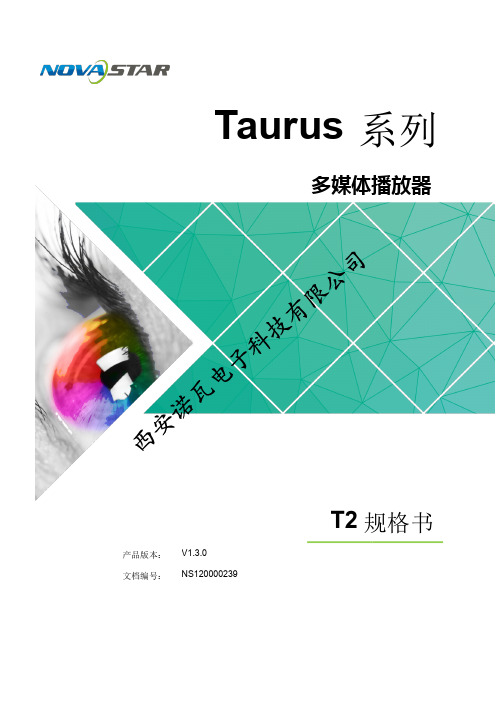
2.1 产品简 介 ...................................................................................................................................................... 2
7.1 图片 ........................................................................................................................................................... 12 7.1.1 解码 器 ................................................................................................................................................... .. 12 7.1.2 编码 器 ................................................................................................................................................... .. 12
MPXH6250A 20~250kpa气压传感器

Freescale Semiconductor
Data Sheet: Technical Data
Document Number: MPXH6250A Rev 3.2, 07/2012
High Temperature Accuracy Integrated Silicon Pressure Sensor for Measuring Absolute Pressure, On-Chip Signal Conditioned, Temperature Compensated and Calibrated
Pressure
Operating Characteristics
Table 1. Operating Characteristics (VS = 5.1 Vdc, TA = 25°C unless otherwise noted, P1 > P2.)
Characteristic Pressure Range Supply Voltage(1) Supply Current Minimum Pressure Offset @ VS = 5.1 Volts(2) Full Scale Output @ VS = 5.1 Volts(3) Full Scale Span @ VS = 5.1 Volts(4) Accuracy(5) Sensitivity Response Time(6) Warm-Up Time(7) Offset Stability(8) 1. Device is ratiometric within this specified excitation range. 2. Offset (Voff) is defined as the output voltage at the minimum rated pressure. 3. Full Scale Output (VFSO) is defined as the output voltage at the maximum or full rated pressure. 4. Full Scale Span (VFSS) is defined as the algebraic difference between the output voltage at full rated pressure and the output voltage at the minimum rated pressure. 5. Accuracy is the deviation in actual output from nominal output over the entire pressure range and temperature range as a percent of span at 25C due to all sources of error including the following: Linearity: Output deviation from a straight line relationship with pressure over the specified pressure range. Temperature Hysteresis: Output deviation at any temperature within the operating temperature range, after the temperature is cycled to and from the minimum or maximum operating temperature points, with zero differential pressure applied. Pressure Hysteresis: Output deviation at any pressure within the specified range, when this pressure is cycled to and from the minimum or maximum rated pressure, at 25C. TcSpan: Output deviation over the temperature range of 0 to 85C, relative to 25C. TcOffset: Output deviation with minimum rated pressure applied, over the temperature range of 0 to 85C, relative to 25C. Variation from Nominal: The variation from nominal values, for Offset or Full Scale Span, as a percent of VFSS, at 25C. 6. Response Time is defined as the time for the incremental change in the output to go from 10% to 90% of its final value when subjected to a specified step change in pressure. 7. Warm-up Time is defined as the time required for the product to meet the specified output voltage after the Pressure has been stabilized. 8. Offset Stability is the product's output deviation when subjected to 1000 hours of Pulsed Pressure, Temperature Cycling with Bias Test. (0 to 85C) Symbol POP VS Io Voff 0.133 (0 to 85C) VFSO 4.826 (0 to 85C) VFSS 4.552 (0 to 85C) — V/P tR — — — — — — — 4.692 — 20.4 1.0 20 0.25 4.833 1.5 — — — — %VFSS mV/kPa ms ms %VFSS 4.896 4.966 Vdc 0.204 0.274 Vdc Min 20 4.74 — Typ — 5.1 6.0 Max 250 5.46 10 Unit kPa Vdc mAdc Vdc
Extreme Networks SLX 9640高性能固定路由器商品介绍说明书
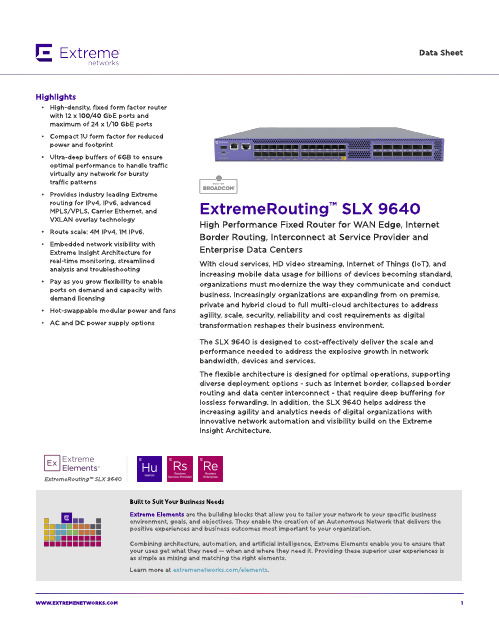
ExtremeRouting? SLX 9640
Built to Suit Your Business Needs Ext rem e Elem ent s are t he b uild ing b locks t hat allow you t o t ailor your net w ork t o your sp ecific b usiness environm ent , g oals, and ob ject ives. They enab le t he creat ion of an A ut onom ous Net w ork t hat d elivers t he p osit ive exp eriences and b usiness out com es m ost im p ort ant t o your org anizat ion.
W W W.EXTREMENETW
1
Flexib le Bo rd er Ro ut ing w it h Int ernet Scale, Ult ra-Deep Buffers,
MPLS and EVPN
The SLX 964 0 is a very p ow erful com p act d eep b uffer Int ernet b ord er rout er, p rovid ing a cost -efficient solut ion t hat is p urp ose-b uilt for t he m ost d em and ing service p rovid er and ent erp rise d at a cent ers and MA N/ WA N ap p licat ions. The rob ust syst em archit ect ure sup p ort ed by SLX-OS and a versat ile feat ure set includ ing IPv4 , IPv6, and MPLS/ VPLS w it h Carrier Et hernet 2.0 and OA M cap ab ilit ies t o p rovid e d ep loym ent flexib ilit y.
Moxa UC-8100A-ME-T 系列 Arm Cortex-A8 1GHz IIoT 閘道器

UC-8100A-ME-T系列Arm Cortex-A81GHz IIoT閘道器,內建LTE Cat.操作溫度為-40至70°C特色與優點•Armv7Cortex-A81000Mhz處理器•Moxa工業Linux,提供10年長期支援•兩個自動感應10/100Mbps乙太網路連接埠•用於儲存裝置擴充的SD卡插槽•配備可程控LED以及可程控按鈕,讓您輕鬆地完成安裝與維護•適用無線模組的Mini-PCIe插槽•LTE規格電腦,獲得Verizon/AT&T認證以及工業級CE/FCC/UL認證•-40到70°C寬溫度範圍,已啟用LTE認證簡介UC-8100A-ME-T運算平台專為內嵌式資料擷取應用所設計。
電腦配備雙RS-232/422/485串列埠和雙10/100Mbps乙太網路連接埠,以及Mini PCIe插槽以支援行動通訊模組。
這些多元功能讓使用者能有效地調整UC-8100A-ME-T以適應各種複雜通訊解決方案。
UC-8100A-ME-T採用的是專為能源監視系統進行最佳化的Cortex-A8處理器,但是該處理器目前已被廣泛地用於各種工業解決方案。
這款輕薄的嵌入式電腦是可靠且安全的閘道,具備彈性的介面選項,可協助您在現場進行資料擷取並進行處理,同時也是適用於許多其他大規模部署的實用通訊平台。
備有已啟用LTE的寬溫度型號供您選擇。
所有裝置全都在試驗室中經過完整測試,保證已啟用LTE的運算平台適用於寬溫應用。
外觀規格ComputerCPU Armv7Cortex-A81GHzPre-installed OS Moxa Industrial Linux(Debian9,Kernel4.4)See /MILDRAM1GB DDR3Storage Pre-installed8GB eMMCStorage Slot SD slots x1Computer InterfaceTPM TPM v2.0USB2.0USB2.0hosts x1,type-A connectorsConsole Port RS-232(TxD,RxD,GND),4-pin header output(115200,n,8,1) Expansion Slots UC-8112A-ME-T-LX:mPCIe slot x1Number of SIMs1SIM Format MiniButtons Reset buttonSerial Ports RS-232/422/485ports x2,software-selectable(terminal block) Cellular Antenna Connector SMA x2GPS Antenna Connector SMA x1Ethernet InterfaceEthernet Ports Auto-sensing10/100Mbps ports(RJ45connector)x2 Magnetic Isolation Protection 1.5kV(built-in)Serial InterfaceBaudrate300bps to921.6kbpsData Bits5,6,7,8Parity None,Even,Odd,Space,MarkStop Bits1,1.5,2Serial SignalsRS-232TxD,RxD,RTS,CTS,GNDRS-422Tx+,Tx-,Rx+,Rx-,GNDRS-485-2w Data+,Data-,GNDRS-485-4w Tx+,Tx-,Rx+,Rx-,GNDCellular InterfaceBand Options US model:LTE Bands:Band2(1900MHz)/Band4(1700MHz)/Band5(850MHz)/Band13(700MHz)/Band17(700MHz)UMTS Bands:Band2(1900MHz)/Band5(850MHz)Carrier Approval:Verizon,AT&TEU model:LTE Bands:Band1(2100MHz)/Band3(1800MHz)/Band5(850MHz)/Band7(2600MHz)/Band8(900MHz)/LTE Band20(800MHz)UMTS Bands:Band1(2100MHz)/Band2(1900MHz)/Band5(850MHz)/Band8(900MHz)AP model:LTE Bands:Band1(2100MHz)/Band3(1800MHz)/Band5(850MHz)/Band7(2600MHz)/Band8(900MHz)/Band28(700MHz)UMTS Bands:Band1(2100MHz)/Band2(1900MHz)/Band5(850MHz)/Band8(900MHz)GPS InterfaceReceiver Types72-channel u-blox M8engineGPS/GLONASS/GalileoAccuracy Position:2.5m CEPSBAS:2.0m CEPAcquisition Aided starts:3secCold starts:26secSensitivity Cold starts:-148dBmTracking:-164dBmTime Pulse0.25Hz to10MHzLED IndicatorsSystem Power x1Programmable x1SD slots x1USB x1,Diagnostic x3Wireless Signal Strength Cellular/Wi-Fi x3Power ParametersInput Current UC-8112A-ME-T-LX:500mA@12VDCAll other models:700mA@12VDCInput Voltage12to36VDCPower Consumption UC-8112A-ME-T-LX:6WAll other models:8WReliabilityAlert Tools External RTC(real-time clock)Automatic Reboot Trigger External WDT(watchdog timer)Physical CharacteristicsDimensions141x125.6x33mm(5.55x4.94x1.3in)Housing MetalInstallation DIN-rail mountingWall mounting(with optional kit)Weight550g(1.22lb)Environmental LimitsAmbient Relative Humidity5to95%(non-condensing)Operating Temperature UC-8112A-ME-T-LX:-40to85°C(-40to185°F)UC-8112A-ME-T-LX-AP:-40to70°C(-40to158°F)UC-8112A-ME-T-LX-US:-40to70°C(-40to158°F)UC-8112A-ME-T-LX-EU:-40to70°C(-40to158°F)Storage Temperature(package included)-40to85°C(-40to185°F)Shock IEC60068-2-27Vibration2Grms@IEC60068-2-64,random wave,5-500Hz,1hr per axis(without USB devicesattached)Standards and CertificationsEMC EN55032/35EMI CISPR32,FCC Part15B Class AEMS IEC61000-4-2ESD:Contact:4kV;Air:8kVIEC61000-4-3RS:80MHz to5GHz:3V/mIEC61000-4-4EFT:Power:1kV;Signal:0.5kVIEC61000-4-6CS:3VIEC61000-4-5Surge:Power:0.5kV;Signal:1kVIEC61000-4-8PFMFSafety UL62368-1,EN62368-1Hazardous Locations Class I Division2ATEXIECExCarrier Approvals AT&TVerizonGreen Product RoHS,CRoHS,WEEEMTBFTime UC-8112A-ME-T-LX:868,326hrsUC-8112A-ME-T-LX-US:677,570hrsUC-8112A-ME-T-LX-EU:677,570hrsUC-8112A-ME-T-LX-AP:677,570hrsStandards Telcordia(Bellcore)Standard TR/SRWarrantyWarranty Period5yearsDetails See /tw/warrantyPackage ContentsDevice1x UC-8100A-ME-T Series computerCable1x console cableDocumentation1x quick installation guide1x warranty cardInstallation Kit1x DIN-rail kit(preinstalled)1x power jack尺寸訂購資訊Model Name CPU RAM Storage LTE Operating Temp. UC-8112A-ME-T-LX1GHz1GB8GB–-40to85°CUC-8112A-ME-T-LX-US1GHz1GB8GB US Region-40to70°CUC-8112A-ME-T-LX-EU1GHz1GB8GB EU Region-40to70°CUC-8112A-ME-T-LX-AP1GHz1GB8GB APAC Region-40to70°C配件(選購)Power AdaptersPWR-12150-AU-SA-T Locking barrel plug,12VDC,1.5A,100to240VAC,Australia(AU)plug,-40to75°C operatingtemperaturePWR-12150-UK-SA-T Locking barrel plug,12VDC,1.5A,100to240VAC,United Kingdom(UK)plug,-40to75°C operatingtemperaturePWR-12150-CN-SA-T Locking barrel plug,12VDC,1.5A,100to240VAC,China(CN)plug,-40to75°C operating temperature PWR-12150-EU-SA-T Locking barrel plug,12VDC,1.5A,100to240VAC,Continental Europe(EU)plug,-40to75°C operatingtemperaturePWR-12150-USJP-SA-T Locking barrel plug,12VDC1.5A,100to240VAC,United States/Japan(US/JP)plug,-40to75°Coperating temperatureCablesCBL-F9DPF1x4-BK-100Console cable with4-pin connector,1mAntennasANT-LTE-OSM-03-3m BK700-2700MHz,multi-band antenna,specifically designed for2G,3G,and4G applications,3m cable ANT-LTE-OSM-06-3m BK MIMO Multiband antenna with screw-fastened mounting option for700-2700/2400-2500/5150-5850MHzfrequenciesANT-LTE-ASM-05BK704-960/1710-2620MHz,LTE stick antenna,5dBiANT-LTE-ASM-04BK704-960/1710-2620MHz,LTE omni-directional stick antenna,4.5dBiANT-LTEUS-ASM-01GSM/GPRS/EDGE/UMTS/HSPA/LTE,omni-directional rubber duck antenna,1dBiDIN-Rail Mounting KitsUC-8100A-ME DIN-Rail Kit DIN-rail mounting kit for UC-8100A-ME-T SeriesWall-Mounting KitsUC-8100A-ME Wall Mount Kit Wall-mounting kit for UC-8100A-ME-T Series©Moxa Inc.版權所有.2021年12月17日更新。
Parker Hannifin 6250 双轴服务控制器说明说明书

ControllerB r u s h l e s s S e r voCompumotor’s 6250 is a stand-alone two-axis servo controller.The 6250 provides sophis-ticated control for any standard ±10V analog input servo drive system and is perfect for the synchronization of 2 axes of motion. High speed position/velocity feedback on both axes allows sub-micron positioning using incremental encoders or laser interferometers. A Digital Signal Processor (DSP) is used for high-speed servo control. A separate microprocessor is used for executing high-level motion programs. The 6250uses a dual processor approach for industry leading servocontrol and motion command execution.As with all 6000 Seriesproducts, the 6250 uses the 6000 command language. This language is powerful enough to implement complex motioncontrol applications, and simple enough not to overwhelm the novice programmer. Manyuseful features are incorporated into the command language,data. The user can see the results of changing tuning values to optimize motionprofiles. Multiple graphs can be saved providing a history of the system's performance.The 6250 programming language allows the user to display text and numeric information on the RP240.Other RP240 features include programmable function keys,numeric data entry, userprogram selection, LED control,and jogging.Features Motion•2 axes of optically isolated servo control (± 10V-12 bit analog interface) with incremental encoder feedback•Controls servo drives in velocity or torque mode •Update rates for servo loop as fast as 205 microsecs for one axis•Digital Signal Processor (DSP) for servo control (PIV with velocity and acceleration feed-forward)•1.2 MHz post-quadrature position feedback frequency I/O•All inputs and outputs are optically isolated•Home limit, Pos and Neg end-of-travel limits•48 programmable inputs (24)and outputs (24)•Auxiliary high-speedprogrammable inputs and outputs providing position capture or output on position to ± 1 count at maximum encoder frequency•Drive Enable outputs, Drive Fault inputs•3 8-bit analog inputs that can be used for joystick orvariable input (temperature,tension, etc.)•6250 ANI option offers two ±10V, 14-bit analog inputs (one per axis) with anti-aliasing filter; can also be used for position feedback Language•Capability to interruptprogram execution on error conditions•Position-based following •Linear interpolation6250 2-Axis Servo Controllerincluding subroutine definition,conditional programming, unit scaling, programmable I/O,contouring, and mathematical functions.The 6250 comes standard with Motion Architect, a compre-hensive software package for creating and executing motion control programs under Microsoft Windows. Within Motion Architect, a user is able to automatically generate setup code, edit and execute motion control programs and create a custom test panel. On-line help is available throughout Motion Architect, including interactive access to the completecontents of the 6250's Software Reference Guide. This powerful tool saves the user valuable setup and development time.An additional benefit of using Motion Architect with the 6250is its optional Servo Tuner module. Real-time move information, such as com-manded velocity, actualposition, etc., is gathered and used to graphically display move•Variable storage, conditional branching, and math capability•Program debug tools—trace mode, break points, and simulation of I/O•Scaling of distance, velocity and acceleration•S curve or trapezoidal motion profiling•40,000 bytes of non-volatile memory for storage of programs and paths Software Provided:•Motion Architect—Microsoft Windows-based application development software •DOS support softwareprogram editor and terminal emulator software•Dynamic Link Library (DLL)provided for use withMicrosoft Windows software development kit Optional Software:•Servo Tuner providesgraphical feedback of real-time motion information to make determining tuning gains simple•CompuCAM™ Computer Aided Motion Softwareimports geometry from CAD programs, plotter files, or NC programs and generates 6000 Series code•Motion Toolbox library of LabVIEW ® virtual instruments (VIs) for icon-based programming ofCompumotor’s 6000 Series controllers•Dynamic Data Exchange server available allowing data exchange with other Windows software applications•Motion Builder provides a visual developmentenvironment for graphical icon-based programming of the 6000 Series products Interface Capability•Operates stand-alone or interfaces to computers,programmable logic controllers•Compatible with RP240operator interface panel •Two RS-232CCommunications Ports Physical•Stand-alone package •120-240 VAC2-Axis Servo ControllerMiscellaneousCommand Description;Comment DRIVE Drive Enable ERRORP Error Program L LoopMA Absolute / Incremental Mode Enable MC Preset / Continuous Mode Enable PSET Define Position Counter READ Read a Value from Terminal TIMST Reset and Start Timer STEP Single Step Mode Enable WRITE” “Transmit a String to TerminalMotion CommandDescriptionA AccelerationAA Acceleration Average (for S curves)AD DecelerationADA Deceleration Average (for S curves)D DistanceGO Initiate MotionGOL Initiate Linear Interpolated Motion S Stop VVelocityScaling CommandDescriptionSCLA Accel / Decel Scale Factor SCLD Distance Scale Factor SCLV Velocity Scale FactorServo TuningCommand DescriptionSGAF Acceleration Feedforward Gain SGI Integral Feedback GainSGP Proportional Feedback Gain SGSET Save a Set of Servo Gains SGV Velocity Feedback Gain SGVF Velocity Feedforward Gain SOFFS Servo Command OffsetSubroutinesCommand DescriptionDEF Define a SubroutineGOSUB Execute a Subroutine with Return GOTO Execute a Subroutine without ReturnTransfer Information Command DescriptionTAS Transfer Axis StatusTANV Transfer Analog Input Value TIN Transfer Input Status TLIM Transfer Limit Status TOUT Transfer Output State TPER Transfer Position ErrorTPE Transfer Position of EncoderCommand Language (partial list)The 6250 is easily programmed with the 6000 Serieslanguage. Each command is an ASCII character mnemonic with numeric parameters for both axes following thecommand. The following command example sets velocity on axis 1 and axis 2 to 10 and 15 revolutions per second respectively: V10, 15.Conditionals Command DescriptionIF( )If StatementREPEAT Repeat StatementWAIT( )Wait for a Specific Condition WHILE( )While a Condition is TrueDisplay [RP240]Command DescriptionDCLEAR Clear Display DPCUR Position Cursor DREAD Read Display Entry DVARDisplay VariableDWRITE” “Write String to DisplayHoming CommandDescriptionHOM Go HomeHOMA Home Acceleration HOMAD Home Deceleration HOMBAC Home Backup Enable HOMDF Home Direction Final HOMEDG Home Reference Edge HOMFV Home Final Velocity HOMLVL Home Active Level HOMV Home VelocityHOMZHome to Z-channel EnableI/OCommandDescriptionINFEN Enable Input Functions INFNC Input Function OUTFNC Output Function OUTTurn On/Off OutputsJoystick CommandDescriptionJOY Joystick Mode Enable JOYA Joystick Acceleration JOYAD Joystick DecelerationJOYCDB Joystick Center Deadband JOYVH Joystick Velocity High JOYVLJoystick Velocity LowLimitsCommandDescriptionLH Hard Limit EnableLHAD Hard Limit Deceleration LHLVL Hard Limit Active Level LS Soft Limit Enable LSAD Soft Limit Decelration LSPOS Soft Limit POS Range LSNEG Soft Limit NEG RangeB r u s h l e s s S e r v oDimensions (–) denotes millimeters(20.32)#10 mtg screws(4 places)(15.24)SpecificationsParameter ValuePower Input100-120/200-240 VAC, 50-60 Hz, or 110-340 VDCServo Performance Processor 32-bit CPU/24 bit DSPServo update As fast as 205 µsec per axis, user selectableEncoder Two phase quadrature incremental encoders with differential (recommended) or single ended outputs (+5 VDC TTL compatible). Max frequency = 1.2 MHz, post-quadrature.Minimum time between transitions = 833 ns. Optically isolated Position ±2,147,483,648 encoder counts Velocity1 to 1,200,000 encoder counts/sec.Acceleration 1 to 50,000,000 encoder counts/sec 2Inputs24 Programmable Plug compatible with OPTO-22™ signal conditioning equipment (50 pin DIN header). TTL compatible, voltage range 0-24 VDC. Optically isolated.2 Interrupt TTL compatible, voltage range 0-24 VDC. Optically isolated.3 Analog Voltage range 0-2.5 VDC, 8-bit A/D converter. Optically isolated.EnableHardware analog command output enable. TTL compatible, voltage range 0-24 VDC.Optically isolated.Home; Pos and Neg TTL compatible, voltage range 0-24 VDC. Optically isolated.Limits; Drive Fault;Trigger; Release;Axis Select, & Velocity Select Outputs24 Programmable Plug compatible with OPTO-22™ signal conditioning equipment (50 pin DIN header). Open collector output will sink up to 30 mA, and allow up to 24 VDC. Optically isolated.2 AuxiliaryOpen collector output will sink up to 30 mA, and allow up to 24 VDC. Optically mand signal ±10 V Analog output. 12 bit resolution DAC.Enable driveRelay output will sink up to 30 mA and allow up to 24 VDC. (Normally open and normally closed available)2-Axis Servo ControllerDrive 1–29-Pin Screw Terminal Pin No.Signal1Shield2Common3Shutdown NC 4Shutdown NO 5Drive Fault 6Analog Ground 7Analog Input 8Command –9Command +Encoder 1–29-Pin Screw TerminalPin No.Signal1Shield2Ground3Z–4Z+5B–6B+7A–8A+9+5VDC(out)Limits 1–29-Pin Screw TerminalPin No.Signal1Shield2Ground3Home 24Neg 25Pos 26Ground7Home 18Neg 19Pos 1Model 6250 ConnectionsJoystick25-Pin “D”Pin No.Signal1Analog Ch. 12Analog Ch. 23Analog Ch. 38Shield14Ground15Axes Select16Velocity Select17Joystick Release18Joystick Trigger19Joystick Auxiliary23+5 V DC (out)RP2405-Pin Screw Terminal Pin No.Signal1+5 VDC (out) 2Ground3Rx4T x5Shield Programmable Outputs 50-Pin HeaderPin No.Signal1Output #24 (MSB) ......47Output #1 (LSB) 49+5 VDC (out) Even #s GroundPower Input4-Pin Screw TerminalPin No.Signal1Earth2Neutral3N/A4LineAuxiliary14-Pin Screw Terminal Pin No.Signal1Rx (RS-232C) 2Tx (RS-232C) 3Ground4Shield5+5 VDC (out) 6Output Pull-Up 7Input Pull-Up 8Trigger A9Trigger B 10Ground11Output A 12Output B 13Ground14Enable Programmable Inputs 50-Pin HeaderPin No.Signal1Input #24 (MSB) ......47Input #1 (LSB) 49+5 VDC (out) Even #s GroundOrdering InformationPart No.Description62506250 with user guides and softwaresupport disks and power cable. 6250–ANI Same as 6250 including 2 14 bit analoginputs.-M Expanded memory option-AM Analog input—expanded memory option Software AccessoriesPart No.DescriptionDDE6000DDE server for 6000 Series. Includessoftware disk with instructions.See page C105.Servo Tuner Motion Architect Servo tuning module. Seepage C102.CompuCAM CompuCAM is available in three versions:DXF, HPGL and G-Code.See page C96.Motion Builder Graphical icon-based software.See page C100.Motion Toolbox Library of LabVIEW FIs for Motion Control.See page C98.AccessoriesPart No.DescriptionVM5050-pin header to screw terminal breakoutboard for connecting I/O. See pageC111 for details.RP240Operator interface. See page C108 fordetails.RP240-NEMA4NEMA rated operator interface. Flatpanel mounted. See page C108 fordetails.TM8Thumbwheel module. See page C106for details.JS6000Two-axis joystick. See page C110 fordetails.。
Microchip最新选型指南
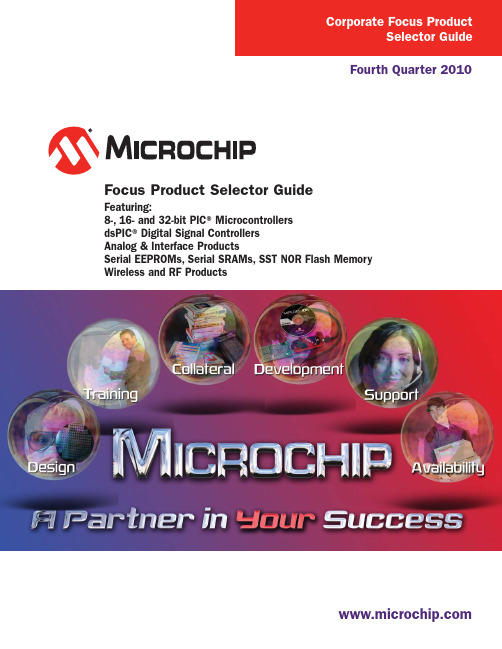
Microchip: A Partner in Your Success
Microchip is a leading provider of microcontroller and analog semiconductors, providing low-risk product development, lower total system cost and faster time to market for thousands of diverse customer applications worldwide. Offering outstanding technical support along with dependable delivery and quality, Microchip serves over 63,000 customers in more than 65 countries who are designing high-volume embedded control applications in the consumer, automotive, office-automation, communications and industrial-control markets worldwide.
32-bit PIC® Microcontrollers
The PIC32 family adds more performance and more memory while maintaining pin, peripheral and software compatibility with Microchip’s 16-bit MCU/DSC families. The PIC32 family operates at up to 80 MHz and offers ample code and data space capabilities with up to 512 KB Flash and 128 KB RAM. For more information visit: /32bit
i.MX6UL产品说明书
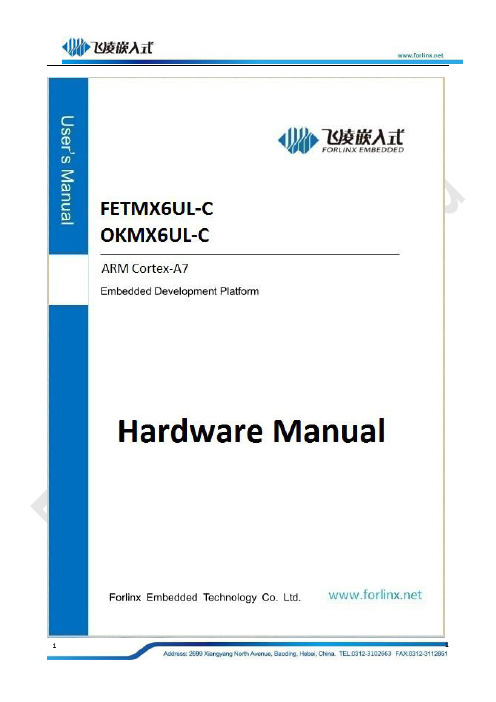
Product Features1.NXP i.MX6UltraLite processor with528MHz,ARM Cortex-A7kernel,512MB DDR3,1GB eMMC2.Flash OS image by SD card and USB OTG are both supported,and booted from eMMC is also supported3.Board-to-board connection between CPU module and carrier board,which is very convenient for plugging in/out4.Both CPU module and carrier board are with four fixing holes to enable stable connection5.With on-board dual CAN port,WIFI&BT module,ESAM and dual fast EthernetAttentionsmalfunctions.Please do not modify the product by yourself or use fittings unauthorized by us.Otherwise, the damage caused by that will be on your part and not included in guarantee terms.Any questions please feel free to contact Forlinx Technical Service Department..Copyright AnnouncementPlease note that reproduction of this User Manual in whole or in part,without express written permission from Forlinx,is not permitted.Updating RecordTechnical Support and Innovation1.Technical Support1.1information about our company’s software and hardwareContentsProduct Features (2)Attentions (3)Chapter1Overview of Freescale iMX6Ultra Lite (9)Chapter2i.MX6UL CPU Module Introduction (12)2.1CPU Module Overview (12)2.2FETMX6UL CPU Module Dimension (13)2.2CPU Module Features (13)2.3Power Supply Mode (14)2.4Working Environment (14)2.5CPU Module Interface (14)2.6CPU Module Pin Definition (15)2.6.1CPU module schematic (15)2.6.2CPU Module FETMX6UL-C Pin Definition (16)2.7CPU Module Design (21)Chapter3i.MX6UR Development Platform Overview (23)3.1Overview of single board computer i.MX6UR (23)3.2Carrier Board Dimension (24)3.3Base board resource: (24)3.4i.MX6UR Base Board Introduction (25)3.4.1Base Board Power (25)3.4.2Power Switch (25)3.4.3Reset Key (25)3.4.4Boot Configuration (26)3.4.5Serial Port(Debug Port) (27)3.4.6General Serial Port (28)3.4.7CAN (28)3.4.8SD Card Slot (28)3.4.9SDIO Port (29)3.4.10RTC Battery (29)3.4.11WIFI/Bluetooth (30)3.4.12Digital Camera Interface (30)3.4.13ESAM Interface (31)3.4.14RED (31)3.4.15Audio (31)3.4.16Dual Hundred Ethernet Ports (33)3.4.17USB Host (33)3.4.18JTAG Debug Port (34)3.4.19RCD Connector (35)3.4.20USB OTG (36)3.4.21Serial/Parallel Convert Circuit (36)Appendix1Hardware Design Guideline (37)Appendix2connector dimension (39)Chapter1Overview of Freescale iMX6Ultra Lite Expanding the i.MX6series,the i.MX6UltraLite is a high performance,ultra-efficient processor family featuring an advanced implementation of a single ARM®Cortex®-A7core,which operates at speeds up to528MHz.The i.MX6UltraLite applications processor includes an integrated power management module that reduces the complexity of external power supply and simplifies power sequencing.Each processor in this family provides various memory interfaces,including16-bit LPDDR2,DDR3,DDR3L, raw and managed NAND flash,NOR flash,eMMC,Quad SPI and a wide range of other interfaces for connecting peripherals such as WLAN,Bluetooth™,GPS,displays and camera sensors.Freescale i.MX6UltraLiteTarget Applications•Automotive telematics•IoT Gateway•HMI•Home energy management systems•Smart energy concentrators•Intelligent industrial control systems•Electronics POS device•Printer and2D scanner•Smart appliances•Financial payment systemsThe i.MX6UltraLite applications processor includes an integrated power management module that reduces the complexity of external power supply and simplifies power sequencing.Each processor in this family provides various memory interfaces,including16-bit LPDDR2,DDR3,DDR3L,raw and managed NAND flash,NOR flash,eMMC,Quad SPI and a wide range of other interfaces for connecting peripherals such as WLAN,Bluetooth®,GPS,displays and camera sensors.The i.MX6UltraLite is supported by discrete component power circuitry.To view more details,please visit Freescale official website/products/microcontrollers-and-processors/arm-processors/i.mx-applications-proces sors-based-on-arm-cores/i.mx-6-processors/i.mx6qp/i.mx-6ultralite-processor-low-power-secure-arm-co rtex-a7-core:i.MX6UL?uc=true&lang_cd=enChapter2i.MX6UL CPU Module Introduction 2.1CPU Module OverviewNAND Flash versionEMMC Version2.2FETMX6UL CPU Module DimensionDimension:40mm x50mm,tolerance±0.15mmCraftwork:thickness:1.15mm,6-layer PCBConnectors:2x0.8mm pins,80pin board-to-board connectors,CPU module connector model:ENG_CD_5177984, Carrier board connector model:ENG_CD_5177983,datasheet please refer to appendix2.2CPU Module FeaturesUnitUART Each up to5.0MbpseCSPI Full duplex enhanced sync.Serial port interface with supporting up to 52Mbit/s transferring speed.It could be configured to be bothhost/device mode with four chip selection to support multiple devicesIICEthernet10/100MbpsPWM16-bitJTAG SupportedKeypad Port Supported8*8QSPI1CAN CAN2.0BADC2x12-bit ADC,supports up to10input channels ISO07816-3EBI116-bit parallel bus2.6CPU Module Pin Definition2.6.1CPU module schematic2.6.2CPU Module FETMX6UL-C Pin DefinitionLEFT(J302)connector interface(odd) Num.Ball Signal GPIO Vol Spec.FunctionL_1G13UART5_RXD gpio1.IO[31] 3.3V UART5receiving IIC2_SDAL_3F17UART5_TXD gpio1.IO[30] 3.3V UART5sending IIC2_SCLL_5G16UART4_RXD gpio1.IO[29] 3.3V UART4receiving IIC1_SDAL_7G17UART4_TXD gpio1.IO[28] 3.3V UART4sending IIC1_SCLL_9H15UART3_CTS gpio1.IO[26] 3.3V UART3clear to send CAN1_TXL_11G14UART3_RTS gpio1.IO[27] 3.3V UART3request to send CAN1_RXL_13H16UART3_RXD gpio1.IO[25] 3.3V UART3receiving UART3_RXDL_15H17UART3_TXD gpio1.IO[24] 3.3V UART3sending UART3_TXDL_17-GND GNDL_19J15UART2_CTS gpio1.IO[22] 3.3V UART2clear sending CAN2_TXL_21H14UART2_RTS gpio1.IO[23] 3.3V UART2request to send CAN2_RXL_23J16UART2_RXD gpio1.IO[21] 3.3V UART2receiving UART2_RXDL_25J17UART2_TXD gpio1.IO[20] 3.3V UART2sending UART2_TXDL_27K15UART1_CTS gpio1.IO[18] 3.3V UART1(debug port)clearUART1_CTSsendingL_29J14UART1_RTS gpio1.IO[19] 3.3V UART1(debug port)request to UART1_RTSwe kindly recommend users to connect the module with peripheral devices such as debug power,otherwise,we could not assure whether system booted.Chapter3i.MX6UR Development Platform Overview3.1Overview of single board computer i.MX6UR3.2Carrier Board Dimension3.4.3Reset KeySW2on right bottom corner of base board is the reset key.3.4.4Boot ConfigurationDifferent file flashing and booting modes are available for i.MX6UR,.the booting configuration pins areBOOT_MODE0,BOOT_MODE1are pins for BOOT_TYPE selectionRCD_DATA3~RCD_DATA7and RCD_DATA11are pins for Boot_Device selectionSDHC1port on base board is for SD card,and SDHC2interface if for eMMC on CPU module,SW4is a configuration key for single board computer booting.Below modes are available1.Flash OS image via SD card:On(up)1,4Off(down)2,3,5,6,7,82.Flash OS image via USB OTG:key1off,others are all to off,3.Boot from eMMC:On:1,4,5,8Off:2,3,6,73.Boot from NAND Flash:on:1,3Off:2,4,5,6,7,83.4.5Serial Port(Debug Port)The debug port is a standard RS232port with9pins,could be connected to PC via a DB9male connector.If without serial port on PC,it could be connected via USB-to-RS232cable.The UART1is a debug port with5-wire and3.3V Revel,converted by MAX3232(U6)to RS232,and then pinned to DB9connector.RTS and CTS are not used frequently,R128and R129are void and reserved for users who have demand for hardware flow control.Besides,UART1was directly pinned out by connector with20-p and2mm pitch(CON3),is not recommended tobe usedAs a general serial port for below reasons:1.R87have to be removed to avoid effect of U62.Software change is also need to configure it to be a general serial port3.4.6General Serial PortBoth UART2and UART3are5-wired serial port with3.3V Revel,and are pinned out by CON4and CON5.They could be used matched with Forlinx module,to convert3.3V Revel to RS232and RS485.3.4.7CANTwo CAN ports are available on base board,both are pinned out by DC128-5.0green terminal and numbered asCON7and CON8.Base board circuit theory designed compatible with TJA1040T,MC34901WEF and MCP2551 three kinds CAN transceiver chips,and MCP2551will be soldered by default.As the MCP2551output RX is5V,it my effect the CPU module3.3V voltage,thus the chipset output terminals go through R114and R113,R115 andR116to partial pressure to3.3V,then input to CAN1_RX and CAN2_RX of the CPU.3.4.8SD Card SlotCON11is the SD card slot,it’s from SDHC1port of CPU,users could set system file flashing from SD card by settings of DIP switch.This port is available for SD card,SDHC card and SDXC(UHS-A)card.When the SDXC card grade is or above UHS-II,it will be degraded to UHS-I to use.Because new data pins(compared with USB3.0)are added begin from UHS-II.3.4.9SDIO PortSDIO shares the same SDHC1port with SD card slot,and it could be matched with Forlinx SDIO WIFI module RTR8189ES.This port was pinned out by a20-pin2mm pitch(CON29)connector3.4.10RTC BatteryThe CPU is with RTC and it also supports external RTC.We selected to use external RTC considering CPU RTC power consumption.The battery model is CR12203.4.11WIFI/BluetoothThe WIFI&BT coexistence model is RR-UM02WBS-8723BU-V1.2,IEEE802.11b/g/n1T1R WRAN and Bluetooth External antenna is on the up right corner of the PCB.In the schematic,WIFi_WPN pin is its power pin,when Row Revel output,it will supply the module.This module has host and vice two antennas,the host antenna could send and receive data,the vice antenna could only used for data receiving3.4.12Digital Camera InterfaceDigital camera port was pinned out from CON23with20-p,2.0mm pitch3.4.13ESAM InterfaceOne ISO7816is available on single board computer i.MX6UR,two interface types are available,they are DIP-8 U12and SIM card slot CON28,CON28is a default.3.4.14RED2x RED are available on single board computer i.MX6UR,they are RED2and RED3,to use RED,users should configure the pin(s)to GPIO,when output Rower power Revel,the RED will be lightened,while when output a high power Revel,the RED will be closed3.4.15AudioTwo3.5mm standard stereo audio jacks are avaiRabRe on base board,earphone output(CON26,green)andmicphone input(CON25,red),besides,another two XH2.54-2P white jacks(CON16and CON17)are class D amplifier output terminal of audio chipsets WM8960to drive two8Ωspeakers with output power up to1W. Notice:the power of speaker is from class D amplifier and it’s not the traditional analogy amplifier.Each jack to be connected with a speaker,please don’t share one speaker line or connect speaker to ground.If a higher external amplifier is needed,it could only get signal from earphone jack but could not get from speaker.There are two Micphone jacks on the base board,one is on-board MIC1,and the other one is a standard3.5mm stereo audio jack CON25.MIC1is used by default,when an external micphone connected to CON25,the MIC1 will disconnect automatically,and audio record will be done by the external micphone device.3.4.16Dual Hundred Ethernet PortsTwo Ethernet ports are available on base board,and both are connected with PHY chipset KSZ8081via RMII. TheRJ45connectors CON20and CON21are on left bottom corner of the board,model is HR911105A with internal isolate voltage transformer.3.4.17USB HostThe USB-OTG2on i.MX6UR was designed to expand the board with3x USB host2.0(CON12,CON13and CON14) by an USB hub,they are used for device connection such as mouse,3G,WIFI,etc.3.4.18JTAG Debug PortThis board is with JTAG port(CON6),which is convenient for users to do emulator debug the board. Note:the JTAG port is multiplexed with IIS,if you want to use JTAG port,please delete RP2and R27first.3.4.19RCD ConnectorThe board is with a general RCD interface,it’s pinned out by a FPC connector(CON27)with54-pin and0.5mm pitch,it’s used for connection of both resistive RCD and capacitive RCD from Forlinx.This display port is RGB888 24-bitNote:1.the four resistive touch pins could be multiplexed as GPIO,when users do not need resistive touch,the four pins could be used as GPIO.The four pins are pinned out from IIC,UART1,UART2and UART32.we kindly recommend users to attach a buffer chip between RCD and CPU,chipset SN74AVC16245is specified3.4.20USB OTGUSB OTG is short for USB on-the-go.Briefly,when an USB OTG device(rg.i.MX6UR)is connected to an USB host device(eg.PC),the i.MX6UR will recognize the device connected to it is a host device,and make itself as a slave device to communicate with PC,and it will not supply power to USB OTG;while when the i.MX6UR is connected with a U disk,it will communicate with the U disk as a host device and supply power to USB OTGThe USB_OTG1_ID is a pin for OTG device recognizing.In this circuit,it’s also a control pin for the5V power supply direction.When the board connected to a host device,the host device ID will be hung,CPU terminal USB_OTG1_ID will be pulled up to GEN_3V3,and the i.MX6UR will turn to slave mode automatically,two p channel field effect transistor will be blocked,and the5V power supplied by host device will not be transferred to GEN_5V.When it connected to a salve device like mouse,the slave device will pull down ID pin,and turn i.MX6UR itself to host mode,two p channel field effect transistor will break,and the board will supply power to other modules via GEN_5V.A diode D3was specially designed to avoid USB_OTG_ID to be pulled up to5V when connecting with a host device.3.4.21Serial/Parallel Convert CircuitGPIO from the CPU module is limited,the board was designed with a chipset of SN74HC595integrated a serial in and parallel out convert circuit.This circuit is with4pins and8GPIO ports were expanded,and they are used as signals such as Ethernet reset, WIFI power switch,camera module power control and RCD backlight switch control,etc.Appendix1Hardware Design Guideline1.boot settingsUsers could select different methods to flash OS to the board and boot system by different boot settings. Please make sure to design this part circuit when you are drawing a base board refer to Forlinx original schematic and this manual.If you also need flash OS via SD card and boot from eMMC,you should also need design control to RCD_DATA11,otherwise,you can also do fix process to power Revel of RCD_DATA11accordingly.2.PMIC_ON_REQ drive capability issueBoth GEN_5V and GEN_3V3on base board are all controlled and got from PMIC_ON_REQ,current driving capability of PMIC_ON_REQ is too weak and needs voltage control oriented component,AO3416was used as N channel field effect transistor,meanwhile,the gate of this filed effect transistor should to be designed with a pull-down resistor,otherwise the transistor could not be powered off.3.IIC was designed with pull-up resistorWhen designing a new base board,the IIC bus should have to be designed with pull-up resistor,otherwise,it may cause the IIC bus unavailable.The current two IIC buses on base board were both pulled up to3.3V via10k resistors.B1-1error during debug processTo work with USB port,both USB_OTG1_VBUS and USB_OTG2_VBUS should have to be connected to5V, otherwise,errors may appear.Currently,these two pins are both connected to GNE_5V via a0Ωresistor.5.Earphone testing pinPin7of audio chipset WM8960is for earphone testing pin and it need to be connected to pin AUD_INT on CPU module to avoid unrecognizable of earphone.6.Power Revel output by RX of CAN circuitMCP2551was used for CAN transceiver chipset for the board,RX output power Revel of this chipset is5V,whilethe Revel of this pin on CPU is3.3V,to avoid effect of CPU internal3.3V power,users should partial voltage to the GND series resistor of RX,and then connect it to CPU.7.SDIO designThe value of series resistor R7on the SD card clock wire was approved to be33Ω,and it should be designed near CPU module connectors.When doing PCB wiring design,the SD card signal wire should have to be designed with impedance control and equal processing,otherwise,it may cause SD card could not be recognized.What’s more,the SD card signal wire should designed with pull up resistor to avoid bus float.8.Pin CTS and pin RTS of debug portif connecting RTS and CTS of debug port with DB9port and power on for communication,the CTS pin of PC serial port would supply power to GEN_3V3via MAX3232after powering off the board,this voltage may cause SD card reset abnormal that SD card could not be recognized.Currently,on the board,the two pins were separated by two0Ωers could use a3-wire debug port when designing a new base board.9.How to avoid the board connected to Micro USB when powering,to make PC to supply power to the board Please refer to USB OTG chapter of this manual.Appendix2connector dimension。
VAR-SOM-MX8M-PLUS based on NXP i.MX 8M Plus Evalua

VAR-SOM-MX8M-PLUS based on NXP i.MX 8M PlusEvaluation Kit Quick Start GuideFeatures:1. Power ON Switch (SW7)2. 12V DC In Jack (J24)3. USB Debug (J29)4. micro SD Card slot (J28)5. USB 3.0 OTG (J26)6. USB 2.0 Host (J23)7. Gigabit Ethernet #0 (J21) 8. Gigabit Ethernet #1 (J20)9. MIPI-CSI #1 Camera connector [optional] (J19) 10. Miscellaneous Header #1 (J17)11. HDMI/ MIPI-CSI #2 Camera connector[optional] (J13)12. Mini PCI Express Connector (J15) 13. Miscellaneous Header #2 (J3) 14. SOM Connector (J1) 15. LVDS#B Header (J5)16. LVDS#A/ DSI Header (J7) 17. Fan Power Connector (J9) 18. Digital Microphone (U1) 19. Resistive Touch (J10) 20. Capacitive Touch (J11)21. User Buttons (SW1, SW2, SW4) 22. Line-In Connector (J12)23. Headphones Connector (J14) 24. Boot Select Switch (SW3)25. SAI/I2C/SPI/CAN Header (J16) 26. Reset Button (SW5)27. PWR Select Switch (SW6) 28. UART/PWM Header (J18) 29. RTC Battery Holder (JBT1)Evaluation kit initial Setup1. Carefully remove the 7” LCD and Symphony-Board from the package.2. Connect the 7” LCD Display and Touch cablesto the Evaluation Kit connectors J7, J11 respectively.Note:connect the display cable with the red wire on pin 1. Connect the touch cable with the metal contacts facing down.3. Plug the USB type A to micro B cable betweenthe USB debug connector (J29) and a PC USB port.4. For heatsink assembly instructions, pleasefollow the VHP-VS8M documentation .Please note that the heatsink is mainly used for CPU/GPU intensive applications and may be required per your specific use case.P/N VSS0177AVAR-SOM-MX8M-PLUS based on NXP i.MX 8M PlusEvaluation Kit Quick Start GuideSetting the host PC for debug1. Download any PC terminal software (e.g. Putty ).2. Set the PC terminal software parameters as follows:- Baud Rate: 115200 - Data bits: 8 - Stop bits: 1 - Parity: None- Flow Control: NoneBooting from eMMC1. Set Boot select switch (SW3) to “Internal” position to boot from the VAR-SOM-MX8M-PLUS internal storage.2. Plug the wall adapter into the 12V power jack (J24) and to a 120VAC~240VAC power source.3. Set Power ON switch (SW7) to ON state.4. Boot messages are printed within the PC terminal window.Booting from a micro SD cardThe microSD card is supplied within the package. Updated SD card images can also be downloaded from the Variscite FTP server.See more details in the recovery SD card section in the Variscite Wiki pages.1. Set Power ON switch (SW7) to off state.2. Set Boot select switch (SW3) to “SD ” positionin order to boot from SD Card.3. Push microSD card into the microSD cardslot (J28) of the Symphony-Board.4. Set Power ON switch (SW7) to ON state.5. Boot messages are print ed within PC’sterminal window.(Re-)Installing the file system to eMMCPlease refer to the recovery SD card section in the Variscite Wiki pages.Linkso Wiki page:https:///index.php?title=VAR-SOM-MX8M-PLUSo VAR-SOM-MX8M-PLUS Evaluation kits:https:///product/evaluation-kits/var-som-mx8m-plus-evaluation-kits/o VAR-SOM-MX8M-PLUS System on Module:https:///product/system-on-module-som/cortex-a53-krait/var-som-mx8m-plus-nxp-i-mx-8m-plus/o Symphony carrier board:https:///product/single-board-computers/symphony-board/o Customer portal:https:///loginThank you for purchasing Variscite’s product.For additional assistance please contact: *******************。
(2015.1.1)历年手机CPU、GPU性能数据图表对比
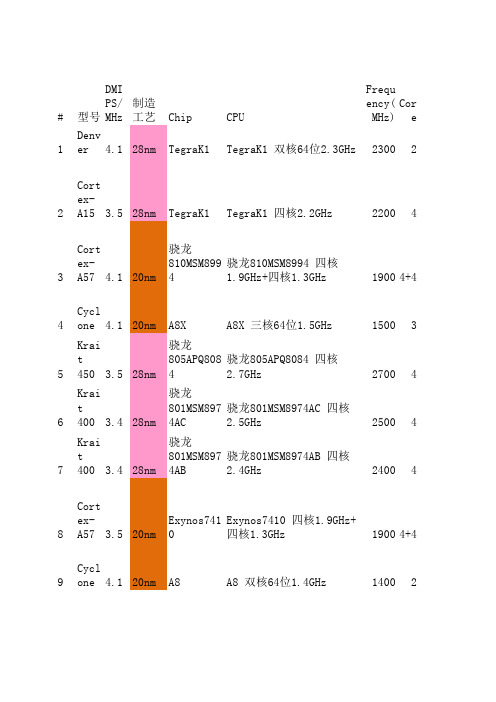
制造工艺Chip CPU ncy(MHz)Core#型号DMIPS/M1Denver4.128nm TegraK1 TegraK1 双核64位2.3GHz230022Cortex-3.528nm TegraK1 TegraK1 四核2.2GHz220044.120nm骁龙810MSM89骁龙810MSM8994 四核1.9GHz+四核1.3GHz19004+43Cortex-4.120nm A8X A8X 三核64位1.5GHz150034Cyclone3.528nm骁龙805APQ80骁龙805APQ8084 四核2.7GHz270045Krait 43.428nm骁龙801MSM89骁龙801MSM8974AC 四核2.5GH250046Krait 43.428nm骁龙801MSM89骁龙801MSM8974AB 四核2.4GH240047Krait 43.520nm Exynos7410 E xynos7410 四核1.9GHz+四核19004+48Cortex-4.120nm A8 A8 双核64位1.4GHz140029Cyclone4.122nm AtomZ3480 AtomZ3480 四核2.13GHz四线程2130410Silverm4.122nm AtomZ3580 AtomZ3580 四核2.33GHz四线程2330411Silverm3.428nm骁龙800MSM89骁龙800MSM8974 四核2.3GHz2300412Krait 44.128nm A7 A7 双核64位1.3GHz1300213Cyclone3.520nm Exynos5430 E xynos5430 四核2GHz+四核1.20004+414Cortex-3.528nm Exynos5420 E xynos5420 四核1.9GHz+四核19004+415Cortex-3.528nm Exynos5422 E xynos5422 四核1.9GHz+四核19004+416Cortex-3.428nm骁龙600APQ80骁龙600APQ8064AB 四核1.9GH1900417Krait 33.528nm Tegra4 Tegra4 四核1.8GHz1800418Cortex-2.328nm MT6795 MT6795 八核2.2GHz2200819Cortex-533.428nm骁龙600APQ80骁龙600APQ8064T 四核1.7GHz1700420Krait 321Swift3.532nm A6X A6X 双核1.4GHz140023.528nm Exynos5260 E xynos5260 双核1.7GHz+四核17002+422Cortex-23Cortex-3.528nm MT6595 MT6595 四核2.2GHz+四核1.7G22004+43.528nm海思Kirin920海思Kirin920 四核1.7GHz+四17004+424Cortex-3.528nm海思Kirin925海思Kirin925 四核1.8GHz+四18004+425Cortex-3.528nm海思Kirin928海思Kirin928 四核2GHz+四核20004+426Cortex-3.532nm Exynos5250 E xynos5250 双核1.7GHz1700227Cortex-2.328nm骁龙615MSM89骁龙615MSM8939 四核1.5GHz+15004+428Cortex-29Krait3.328nm骁龙S4APQ806骁龙S4APQ8064 四核1.5GHz1500430Krait3.328nm骁龙S4MSM896骁龙S4MSM8960DT 双核1.7GHz170023.528nm Exynos5410 E xynos5410 四核1.6GHz+四个1600431Cortex-2.328nm MT6752 MT6752 八核1.7GHz1700832Cortex-534.122nm AtomZ3740 AtomZ3740 四核1.86GHz四线程1860433Silverm2.328nm Kirin620 Kirin620 八核1.2GHz1200834Cortex-531.928nm MT6592 MT6592 八核1.7GHz1700835Cortex-36Cortex-1.928nm MT6588 MT6588 四核1.7GHz170041.928nm MT6591 MT6591 六核1.5GHz15006 37Cortex-332nm AtomZ2580 AtomZ2580 双核2GHz四线程20004 38Medfiel2.328nm MT6732 MT6732 四核1.5GHz15004 39Cortex-532.545nm A5X A5X 双核1GHz10002 40Cortex-2.540nm海思K3V2 海思K3V2 四核1.5GHz15004 41Cortex-2.528nm海思Kirin910海思Kirin910 四核1.6GHz16004 42Cortex-2.528nm海思Kirin910海思Kirin910T 四核1.8GHz18004 43Cortex-44Krait3.328nm骁龙S4MSM896骁龙S4MSM8960 双核1.5GHz150021.928nm骁龙400MSM82骁龙400MSM8228 四核1.6GHz16004 45Cortex-2.328nm骁龙410MSM89骁龙410MSM8916 四核1.2GHz12004 46Cortex-47Swift3.532nm A6 A6 双核1.3GHz130021.928nm骁龙400MSM82骁龙400MSM8226 四核1.2GHz12004 48Cortex-3.128nm骁龙400MSM89骁龙400MSM8930 双核1.2GHz12002 49Krait 250Krait 33.428nm骁龙400MSM89骁龙400MSM8930 双核1.7GHz17002 51Krait3.328nm骁龙S4MSM862骁龙S4MSM8626 双核1GHz100021.928nm Exynos3470 E xynos3470 四核1.4GHz14004 52Cortex-2.532nm Exynos4412v2Exynos4412v2 四核1.6GHz16004 53Cortex-2.145nm骁龙S3MSM826骁龙S3MSM8260 双核1.5GHz15002 54Scorpio2.145nm骁龙S3MSM826骁龙S3MSM8260 双核1.7GHz17002 55Scorpio2.545nm A5 A5 双核1GHz10002 56Cortex-2.532nm Exynos4412 E xynos4412 四核1.4GHz14004 57Cortex-2.532nm Exynos4212 E xynos4212 双核1.5GHz15002 58Cortex-245nm A5 A5 双核800MHz8002 59Cortex-1.928nm骁龙200MSM82骁龙200MSM8210 四核1.2GHz12004 60Cortex-2.540nm Tegra3 Tegra3 四核1.5GHz15004 61Cortex-2.545nm OMAP4470 OMAP4470 双核1.5GHz15002 62Cortex-1.928nm MT6589 MT6589 四核1.5GHz15004 63Cortex-64Cortex-2.540nm Tegra3 Tegra3 四核1.3GHz130042.545nm Exynos4210 E xynos4210 双核1.2GHz12002 65Cortex-2.545nm Exynos4210 E xynos4210 双核1.4GHz14002 66Cortex-1.645nm骁龙200MSM86骁龙200MSM8625Q 四核1.2GHz12004 67Cortex-1.928nm MT6582 MT6582 四核1.3GHz13004 68Cortex-2.145nm骁龙S2MSM825骁龙S2MSM8255 1.4GHz14001 69Scorpio1.645nm骁龙S4MSM822骁龙S4MSM8225 双核1.2GHz12002 70Cortex-332nm AtomZ2460 AtomZ2460 1.6GHz双线程16002 72Medfiel2.545nm OMAP4460 OMAP4460 双核1.5GHz15002 73Cortex-2.545nm OMAP4430 OMAP4430 双核1.2GHz12002 74Cortex-2.540nm Tegra2 Tegra2 双核1.2GHz10002 75Cortex-1.928nm MT6572 MT6572 双核1.3GHz13002 76Cortex-77Cortex-2.540nm MT6575 MT6575 1GHz100012.540nm MT6577 MT6577 双核1.2GHz12002 78Cortex-245nm Exynos3310 E xynos3310 1GHz10001 79Cortex-80Cortex-245nm A4 A4 1GHz100012.165nm骁龙S1QSD825骁龙S1QSD8250 1GHz10001 81Scorpio245nm A4 A4 1GHz10001 82Cortex-245nm OMAP3630 OMAP3630 1.2GHz12001 83Cortex-884ARM111.290nm S5L8900 S5L8900 620MHz6201 265nm S5PC100 S5PC100 833MHz8331 113Cortex-DMIPS GPU Gflops NOTE18860Kepler Cores x 192 850MHz326.4Nexus 930800Kepler Cores x 192 850MHz326.4小米平板43120Adreno 430 500MHz324三星Note 4 S-LTE 18450PowerVR GX6850 533MHz272.9iPad Air 2 37908Adreno 420 600MHz172.8三星NOTE 4 33900Adreno 330 578MHz166.5小米4/索尼Z3 32544Adreno 330 550MHz158.4小米3/索尼Z2/HTC 36480Mali-T760MP6 700MHz142.8三星Note 4 11480PowerVR GX6450 533MHz136.4iPhone 6/iPhone 34932PowerVR G6400 533MHz136.4戴尔Venue 8(201 38212PowerVR G6430 533MHz136.4诺基亚N131188Adreno 330 450MHz129.6索尼Z1/Nexus 5 10660PowerVR G6430 450MHz115.2iPhone 5S/iPad A 39400Mail-T628MP6 600MHz115.2魅族MX4 Pro 36480Mail-T628MP6 533MHz102.4三星Note 3 36480Mail-T628MP6 533MHz102.4三星S525764Adreno 320 450MHz97.2三星S425200Geforce ULP x 72 672MHz96.8小米340480PowerVR G6200 400MHz89.6乐视手机23052Adreno 320 400MHz86.4小米2S/HTC M7 9800PowerVR SGX554MP4 300MHz76.8iPad 421780Mail-T624MP4 600MHz76.8三星Note 3 Neo 45240PowerVR G6200 600MHz76.8魅族MX433680Mail-T628MP4 600MHz76.8荣耀635080Mail-T628MP4 600MHz76.8华为Mate737880Mail-T628MP4 600MHz76.8荣耀6至尊版11900Mail-T604MP4 533MHz68.2Nexus 1023000Adreno 405 550MHz59.4HTC Desire 820 19800Adreno 320 400Mhz57小米2/Nexus 4/索11220Adreno 320 400Mhz57Moto X22400PowerVR SGX544MP3 533MHz51.1三星S4/魅族MX3 31280Mali-T760MP2 700MHz47.6魅族 魅蓝Note 305044核HD Graphics 667MHz42.7联想MIIX 2 22080Mali-T450MP4 700MHz41.8荣耀畅玩4X 25840Mail-450MP4 700MHz41.8红米Note/荣耀3X12920Mail-450MP4 600MHz35.8金立E7 Mini 17100Mail-450MP4 600MHz35.8夏新A955T24000PowerVR SGX544MP2 533MHz34.1联想K90013800Mali-T760MP2 500MHz34华硕 飞马手机5000PowerVR SGX543MP4 250MHz32iPad 315000Vivante GC4000 480 MHz30.7华为P216000Mail-450MP4 500MHz29.8华为Mate2/荣耀3C 18000Mail-450MP4 500MHz29.8华为P79900Adreno 225 400MHz25.6诺基亚92012160Adreno 306 450MHz24.3红米1S11040Adreno 306 450MHz24.3荣耀畅玩4X全网统9100PowerVR SGX543MP3 250MHz24iPhone 59120Adreno 305 400MHz21.6Moto G7440Adreno 305 400MHz21.6华为G71611526Adreno 305 400MHz21.6三星S4 mini6600Adreno 305 400Mhz21.6诺基亚52010640Mail-400MP4 533MHz19.2三星S5 mini 16000Mail-400MP4 533MHz19.2三星Note 2/魅族M 6300Adreno 220 266MHz17小米M17140Adreno 220 266MHz17小米1S5000PowerVR SGX543MP2 250MHz16iPad 214000Mail-400MP4 440MHz15.84三星S3/魅族MX四核7500Mail-400MP4 400MHz14.4魅族MX新双核3200PowerVR SGX543MP2 20MHz12.8iPhone 4S9120Adreno 302 400MHz12.8华为 Y53015000Geforce ULP x 12 520MHz12.5One X7500PowerVR SGX544 384MHz12.3黑莓Z1011400PowerVR SGX544 357MHz11.4红米13000Geforce ULP x 12 416MHz10nexus 76000Mail-400MP4 266MHz9.6三星S27000Mail-400MP4 266MHz9.6三星Note/魅族MX 7536Adreno 203 294MHz9.4华为G5209880Mail-400MP2 500MHz9华为荣耀3C2940Adreno 205 266MHz8.5索爱 LT18i3768Adreno 203 245MHz7.84华为G5109600PowerVR SGX540 400Mhz 6.4联想K8007500PowerVR SGX540 384MHz 6.1华为P16000PowerVR SGX540 307MHz 4.9Droid Razr5000Geforce ULP x 8 300Mhz 4.8LG 2X4940Mail-400MP1 500MHz 4.5华为 Y5112500PowerVR SGX531+ 522Mhz 4.2联想A3606000PowerVR SGX531+ 522Mhz 4.2vivo X12000PowerVR SGX540 200MHz 3.2三星S1/Nexus S/魅2000PowerVR SGX535 250 MHz 2.4iPad2100Adreno 200 128MHz 2.1HTC HD2/Nexus On 2000PowerVR SGX535 200 MHz 1.6iPhone 42400PowerVR SGX530 200MHz 1.6Droid X744PowerVR MBX Lite 3D 103MHz iPhone/iPhone 3G 1666PowerVR SGX535 150 MHz iPhone 3GS红米Note/荣耀3X:MT6592 258404180夏新A955T:MT6591 171003580联想K900:AtomZ2580 240003410华硕 飞马手机:MT6732 138003400iPad 3:A5X 50003200华为P2:海思K3V2 150003070华为Mate2/荣耀3C:海思Kiri160002980华为P7:海思Kirin910T 180002980诺基亚920:骁龙S4MSM8960 99002560红米1S:骁龙400MSM8228 121602430荣耀畅玩4X全网统:骁龙410M110402430iPhone 5:A6 91002400Moto G:骁龙400MSM8226 91202160华为G716:骁龙400MSM8930 74402160三星S4 mini:骁龙400MSM893115262160诺基亚520:骁龙S4MSM8626 66002160三星S5 mini:Exynos3470 106401920三星Note 2/魅族MX2:Exynos160001920小米M1:骁龙S3MSM8260 63001700小米1S:骁龙S3MSM8260 71401700iPad 2:A5 50001600三星S3/魅族MX四核:Exynos4140001584魅族MX新双核:Exynos4212 75001440iPhone 4S:A5 32001280华为 Y530:骁龙200MSM8210 91201280One X:Tegra3 150001250黑莓Z10:OMAP4470 75001230红米:MT6589 114001140nexus 7:Tegra3 130001000三星S2:Exynos4210 6000960三星Note/魅族MX:Exynos4217000960华为G520:骁龙200MSM8625Q 7536940华为荣耀3C:MT6582 9880900索爱 LT18i:骁龙S2MSM8255 2940850华为G510:骁龙S4MSM8225 3768784联想K800:AtomZ2460 9600640Droid Razr:OMAP4430 6000490LG 2X:Tegra2 5000480华为 Y511:MT6572 4940450联想A360:MT6575 2500420vivo X1:MT6577 6000420三星S1/Nexus S/魅族M9:Exy2000320iPad:A4 2000240HTC HD2/Nexus One:骁龙S1Q2100210iPhone 4:A4 2000160Droid X:OMAP3630 2400160iPhone/iPhone 3G:S5L8900 7440iPhone 3GS:S5PC100 166601292017100 13800 500015000 16000 18000 990012160 11040 910091207440 115266600 10640 16000 6300 71405000 14000 75003200 9120 15000 7500 1140013000 6000 7000 75369880 2940 37689600:MT6592:MT6588 :MT6591omZ2580MT6732d 3:A5X 海思K3V2irin910rin910TMSM8960 MSM8228MSM8916ne 5:A6 MSM8226 MSM8930MSM8930MSM8626 nos3470s4412v2MSM8260MSM8260 ad 2:A5nos4412nos4212e 4S:A5 MSM8210:Tegra3MAP4470MT6589 :Tegra3nos4210nos4210SM8625Q :MT6582MSM8255MSM8225 omZ246025840240008000。
KSZ9021RN to KSZ9031RNX Migration Guide
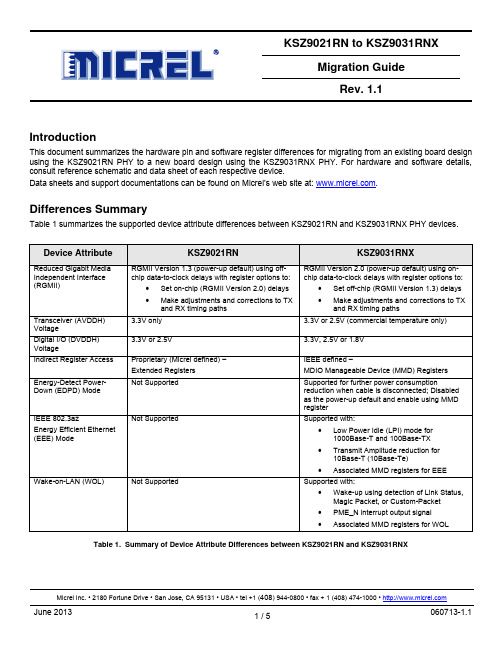
KSZ9021RN to KSZ9031RNXMigration GuideRev. 1.1IntroductionThis document summarizes the hardware pin and software register differences for migrating from an existing board design using the KSZ9021RN PHY to a new board design using the KSZ9031RNX PHY. For hardware and software details, consult reference schematic and data sheet of each respective device.Data sheets and support documentations can be found on Micrel’s web site at: .Differences SummaryTable 1 summarizes the supported device attribute differences between KSZ9021RN and KSZ9031RNX PHY devices.Device Attribute KSZ9021RN KSZ9031RNXReduced Gigabit Media Independent Interface (RGMII) RGMII Version 1.3 (power-up default) using off-chip data-to-clock delays with register options to:•Set on-chip (RGMII Version 2.0) delays•Make adjustments and corrections to TXand RX timing pathsRGMII Version 2.0 (power-up default) using on-chip data-to-clock delays with register options to:•Set off-chip (RGMII Version 1.3) delays•Make adjustments and corrections to TXand RX timing pathsTransceiver (AVDDH)Voltage3.3V only 3.3V or 2.5V (commercial temperature only)Digital I/O (DVDDH)Voltage3.3V or 2.5V 3.3V, 2.5V or 1.8VIndirect Register Access Proprietary (Micrel defined) –Extended Registers IEEE defined –MDIO Manageable Device (MMD) RegistersEnergy-Detect Power-Down (EDPD) Mode Not Supported Supported for further power consumptionreduction when cable is disconnected; Disabledas the power-up default and enable using MMDregisterIEEE 802.3azEnergy Efficient Ethernet (EEE) Mode Not Supported Supported with:•Low Power Idle (LPI) mode for1000Base-T and 100Base-TX•Transmit Amplitude reduction for10Base-T (10Base-Te)•Associated MMD registers for EEEWake-on-LAN (WOL) Not Supported Supported with:•Wake-up using detection of Link Status,Magic Packet, or Custom-Packet•PME_N interrupt output signal•Associated MMD registers for WOL Table 1. Summary of Device Attribute Differences between KSZ9021RN and KSZ9031RNXPin DifferencesTable 2 summarizes the pin differences between KSZ9021RN and KSZ9031RNX PHY devices. Pin #KSZ9021RNKSZ9031RNXPin NameType Pin FunctionPin NameTypePin Function1 AVDDH P 3.3V analog V DD AVDDH P 3.3V/2.5V (commercial temp only) analog V DD 12 AVDDH P 3.3V analog V DD AVDDH P 3.3V/2.5V (commercial temp only) analog V DD 13VSS_PSGndDigital groundNC–No connectThis pin is not bonded and can be connected to digital ground for footprint compatibility with the Micrel KSZ9021RN Gigabit PHY.16 DVDDH P3.3V / 2.5V digital V DD DVDDH P 3.3V, 2.5V, or 1.8V digital V DD_I/O 17 LED1 /PHYAD0I/OLED Output:Programmable LED1 OutputConfig Mode:The pull-up/pull-down value is latched as PHYAD[0] during power-up / reset.LED1 /PHYAD0 /PME_N1I/O LED1 output:Programmable LED1 outputConfig mode:The voltage on this pin issampled and latched during the power-up/reset process to determine the value of PHYAD[0].PME_N output:Programmable PME_N output (pin option 1). This pin function requires an external pull-up resistor to DVDDH (digital V DD_I/O ) in a range from 1.0k Ω to 4.7k Ω. When asserted low, this pin signals that a WOL event has occurred.When WOL is not enabled, this pin function behaves as per the KSZ9021RN pin definition.This pin is not an open-drain for all operating modes.34 DVDDH P3.3V / 2.5V digital V DD DVDDH P 3.3V, 2.5V, or 1.8V digital V DD_I/O38 INT_N O Interrupt OutputThis pin provides aprogrammable interrupt output and requires an external pull-up resistor to DVDDH in the range of 1K to 4.7K ohms for active low assertion.INT_N/O Interrupt OutputThis pin provides aprogrammable interrupt output and requires an external pull-up resistor to DVDDH in the range of 1K to 4.7K ohms for active low assertion.This pin is an open-drain.PME_N2 PME_N output: Programmable PME_N output (pin option 2). When asserted low, this pin signals that a WOL event has occurred.When WOL is not enabled, this pin function behaves as per the KSZ9021RN pin definition. This pin is not an open-drain for all operating modes.40 DVDDH P 3.3V / 2.5V digital V DD DVDDHP3.3V, 2.5V, or 1.8V digitalV DD_I/O47 AVDDH P 3.3V analog V DD NC–NoconnectThis pin is not bonded and canbe connected to AVDDH powerfor footprint compatibility withthe Micrel KSZ9021RN GigabitPHY.48 ISET I/O Set transmit output levelConnect a 4.99KΩ 1%resistor to ground on thispin. ISET I/O Set the transmit output levelConnect a 12.1kΩ 1% resistorto ground on this pin.Table 2. Pin Differences between KSZ9021RN and KSZ9031RNXStrapping Option DifferencesThere is no strapping pin difference between KSZ9021RN and KSZ9031RNX.Register Map DifferencesThe register space within the KSZ9021RN and KSZ9031RNX consists of direct-access registers and indirect-access registers.Direct-access RegistersThe direct-access registers comprise of IEEE-Defined Registers (0h – Fh) and Vendor-Specific Registers (10h – 1Fh). Between the KSZ9021RN and KSZ9031RNX, the direct-access registers and their bits have the same definitions, except for the following registers in Table 3.Direct-access RegisterKSZ9021RN KSZ9031RNXName Description Name Description3h PHYIdentifier2 Bits [15:10] (part of OUI) – same asKSZ9031RNXBits [9:4] (model number) – unique forKSZ9021RNBits [3:0] (revision number) – uniquedepending on chip revision PHY Identifier 2 Bits [15:10] (part of OUI) – same asKSZ9021RNBits [9:4] (model number) – unique forKSZ9031RNXBits [3:0] (revision number) – uniquedepending on chip revisionBh ExtendedRegister –Control Indirect Register AccessSelect read/write control andpage/address of Extended RegisterReserved ReservedDo not change the default value ofthis registerCh ExtendedRegister –Data Write Indirect Register AccessValue to write to Extended RegisterAddressReserved ReservedDo not change the default value ofthis registerDh ExtendedRegister –Data Read Indirect Register AccessValue read from Extended RegisterAddressMMD Access –ControlIndirect Register AccessSelect read/write control and MMDdevice addressEh Reserved ReservedDo not change the default value ofthis register MMD Access –Register/DataIndirect Register AccessValue of register address/data for theselected MMD device address1Fh, bit [1] Software Reset 1 = Reset chip, except all registers0 = Disable resetReserved ReservedTable 3. Direct-access Register Differences between KSZ9021RN and KSZ9031RNXIndirect-access RegistersThe indirect register mapping and read/write access are completely different for the KSZ9021RN (uses Extended Registers) and KSZ9031RNX (uses MMD Registers). Refer to respective devices’ data sheets for details.Indirect registers provide access to the following commonly used functions:•1000Base-T link-up time control (KSZ9031RNX only)• Pin strapping status• Pin strapping override•Skew adjustments for RGMII clocks, control signals, and datao Resolution of skew steps are different between KSZ9021RN and KSZ9031RNX•Energy-Detect Power-Down Mode enable/disable (KSZ9031RNX only)•Energy Efficient Ethernet function (KSZ9031RNX only)•Wake-on-LAN function (KSZ9031RNX only)Revision HistoryRevision Date Summary of ChangesMigration Guide created1.0 12/7/121.1 6/7/13 Indicate PME_N1 (pin 17) for KSZ9031RNX is not an open-drain.Indicate INT_N (pin 38) is an open-drain for KSZ9021RN, but is not an open-drain for KSZ9031RNX.Indicate direct-access register 1Fh, bit [1] difference.。
MPXHZ6250AC6T1中文资料
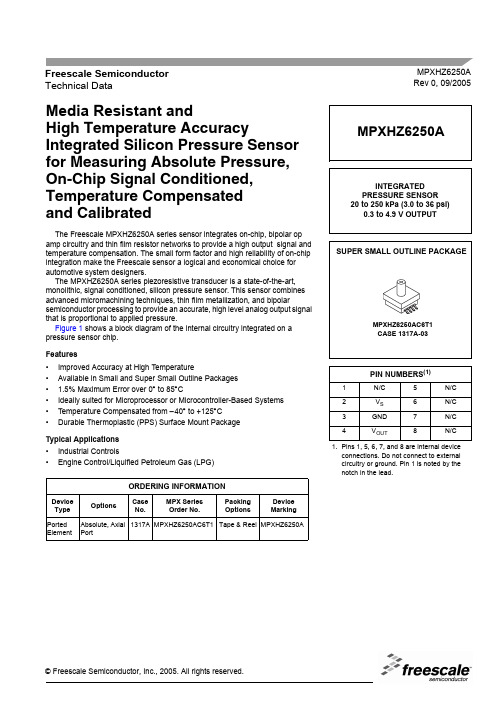
MPXHZ6250A Rev 0, 09/2005Freescale Semiconductor Technical Data© Freescale Semiconductor, Inc., 2005. All rights reserved.Media Resistant andH igh Temperature AccuracyIntegrated Silicon Pressure Sensor for Measuring Absolute Pressure,On-Chip Signal Conditioned,Temperature Compensated and CalibratedThe Freescale MPXHZ6250A series sensor integrates on-chip, bipolar op amp circuitry and thin film resistor networks to provide a high output signal and temperature compensation. The small form factor and high reliability of on-chip integration make the Freescale sensor a logical and economical choice for automotive system designers.The MPXHZ6250A series piezoresistive transducer is a state-of-the-art, monolithic, signal conditioned, silicon pressure sensor. This sensor combines advanced micromachining techniques, thin film metallization, and bipolarsemiconductor processing to provide an accurate, high level analog output signal that is proportional to applied pressure.Figure 1 shows a block diagram of the internal circuitry integrated on a pressure sensor chip. Features •Improved Accuracy at High Temperature•Available in Small and Super Small Outline Packages • 1.5% Maximum Error over 0° to 85°C•Ideally suited for Microprocessor or Microcontroller-Based Systems •Temperature Compensated from –40° to +125°C•Durable Thermoplastic (PPS) Surface Mount PackageTypical Applications •Industrial Controls•Engine Control/Liquified Petroleum Gas (LPG)ORDERING INFORMATIONDevice Type OptionsCase No.MPX Series Order No.Packing OptionsDevice MarkingPorted ElementAbsolute, Axial Port1317A MPXHZ6250AC6T1Tape & ReelMPXHZ6250A MPXHZ6250AINTEGRATED PRESSURE SENSOR 20 to 250 kPa (3.0 to 36 psi)0.3 to 4.9 V OUTPUTPIN NUMBERS (1)1.Pins 1, 5, 6, 7, and 8 are internal device connections. Do not connect to external circuitry or ground. Pin 1 is noted by the notch in the lead.1N/C 5N/C 2V S 6N/C 3GND 7N/C 4V OUT8N/CMPXHZ6250AFigure 1. Fully Integrated Pressure Sensor SchematicTable 1. Maximum Ratings (1)1. Exposure beyond the specified limits may cause permanent damage or degradation to the device.RatingSymbol Value Unit Maximum Pressure P MAX 1000kPa Storage Temperature T STG –40 to +125°C Operating TemperatureT A –40 to +125°C Output Source Current @ Full Scale Output (2)2. Maximum Output Current is controlled by effective impedance from V out to GND or V out to V S in the application circuit.I o +0.5mAdc Output Sink Current @ Minimum Pressure Offset 2I o –-0.5mAdcV SV outGNDSensing ElementPins 1, 5, 6, 7, and 8 are NO CONNECTS for small outline package devices.Thin Film Temperature Compensationand Gain Stage #1Gain Stage #2and Ground Reference Shift CircuitryMPXHZ6250ATable 2. Operating Characteristics (V S = 5.0 Vdc, T A = 25°C.)CharacteristicSymbol Min Typ Max Unit Pressure Range P OP 20—250kPa Supply Voltage (1)1.Device is ratiometric within this specified excitation range.V S 4.75 5.0 5.25Vdc Supply CurrentI o — 6.010mAdc Minimum Pressure Offset(0 to 85°C)@ V S = 5.0 Volts (2)2.Offset (V off ) is defined as the output voltage at the minimum rated pressure.V off 0.1310.20.269Vdc Full Scale Output(0 to 85°C)@ V S = 5.0 Volts (3)3.Full Scale Output (V FSO ) is defined as the output voltage at the maximum or full rated pressure.V FSO 4.731 4.8 4.869Vdc Full Scale Span(0 to 85°C)@ V S = 5.0 Volts (4)4.Full Scale Span (V FSS ) is defined as the algebraic difference between the output voltage at full rated pressure and the output voltage at the minimum rated pressure.V FSS 4.462 4.6 4.738Vdc Accuracy (5)(0 to 85°C)5.Accuracy is the deviation in actual output from nominal output over the entire pressure range and temperature range as a percent of span at 25°C due to all sources of error including the following:•Linearity:Output deviation from a straight line relationship with pressure over the specified pressure range.•Temperature Hysteresis:Output deviation at any temperature within the operating temperature range, after the temperature is cycled toand from the minimum or maximum operating temperature points, with zero differential pressure applied.•Pressure Hysteresis:Output deviation at any pressure within the specified range, when this pressure is cycled to and from theminimum or maximum rated pressure, at 25°C.•TcSpan:Output deviation over the temperature range of 0 to 85°C, relative to 25°C.•TcOffset:Output deviation with minimum rated pressure applied, over the temperature range of 0 to 85°C, relative to 25°C.•Variation from Nominal:The variation from nominal values, for Offset or Full Scale Span, as a percent of V FSS , at 25°C.———±1.5%V FSS Sensitivity V/P —20—mV/kPa Response Time (6)6.Response Time is defined as the time for the incremental change in the output to go from 10% to 90% of its final value when subjected to a specified step change in pressure.t R — 1.0—ms Warm-Up Time (7)7.Warm-up Time is defined as the time required for the product to meet the specified output voltage after the Pressure has been stabilized.——20—ms Offset Stability (8)8.Offset Stability is the product's output deviation when subjected to 1000 hours of Pulsed Pressure, Temperature Cycling with Bias Test.——±0.25—%V FSSMPXHZ6250A Figure 2 illustrates a typical application circuit (output source current operation).Figure 3 shows the sensor output signal relative topressure input. Typical minimum and maximum output curves are shown for operation over 0 to 85°C temperature range. The output will saturate outside of the rated pressure range.A gel die coat isolates the die surface and wire bonds from the environment, while allowing the pressure signal to betransmitted to the silicon diaphragm. The MPXHZ6250A series pressure sensor operating characteristics, internal reliability and qualification tests are based on use of dry air as the pressure media. Media other than dry air may have adverse effects on sensor performance and long-termreliability. Contact the factory for information regarding media compatibility in your application.Figure 2. Typical Application Circuit (Output Source Current Operation)Figure 3. Output versus Absolute PressureV S Pin 2+5.0 VGND Pin 3V OUT Pin 4MPXHZ6250ATo ADC100 nF51 K47 pFO u t p u t (V o l t s )Pressure (Reference to Sealed Vacuum) in kPa203143546677891001121231351461581691811922042152272384.504.05.01.01.52.02.53.03.50.5250Transfer Function:V out = V s *(0.0040*P-0.040) ± Error V S = 5.0 VdcTemperature = 0 to 85°CMINMAXTYPMPXHZ6250ASURFACE MOUNTING INFORMATIONMinimum Recommended Footprint for Super Small Outline PackagesSurface mount board layout is a critical portion of the total design. The footprint for the semiconductor package must be the correct size to ensure proper solder connection interface between the board and the package. With the correct pad geometry, the packages will self-align when subjected to a solder reflow process. It is always recommended to fabricate boards with a solder mask layer to avoid bridging and/or shorting between solder pads, especially on tight tolerances and/or tight layouts.Figure 4. SSOP Footprint (Case 1317A)Nominal Transfer Value:V out = V S x (0.004 x P - 0.040)± (Pressure Error x Temp Factor x 0.004 x V S )V S = 5.0 ± 0.36 VdcTransfer Function (MPXHZ6250A)Temp Multiplier -4030 to 8511251.75Temperature in °C4.03.02.00.01.0-40-2020406014012010080Temperature Error FactorNOTE: The Temperature Multiplier is a linear response from 0°C to -40°C and from 85°C to 125°C.Temperature Error BandPressure Error (Max)Pressure Error Band20 to 250 (kPa)±3.45 (kPa)MPXHZ6250APressure (in kPa)Error Limits for PressureBreak Points3.02.01.0-1.0-2.0-4.00.04.0-3.020P r e s s u r e E r r o r (k P a )601001401802202603000.027 TYP 8X 0.690.053 TYP 8X 1.35inch mm0.3879.830.1503.810.0501.27TYPISSUE CSUPER SMALL OUTLINE PACKAGE MPXHZ6250AISSUE CSUPER SMALL OUTLINE PACKAGEMPXHZ6250AHow to Reach Us:Home Page:E-mail:support@USA/Europe or Locations Not Listed: Freescale SemiconductorTechnical Information Center, CH370 1300 N. Alma School Road Chandler, Arizona 85224+1-800-521-6274 or +1-480-768-2130 support@Europe, Middle East, and Africa:Freescale Halbleiter Deutschland GmbHTechnical Information CenterSchatzbogen 781829 Muenchen, Germany+44 1296 380 456 (English)+46 8 52200080 (English)+49 89 92103 559 (German)+33 1 69 35 48 48 (French)support@Japan:Freescale Semiconductor Japan Ltd.HeadquartersARCO Tower 15F1-8-1, Shimo-Meguro, Meguro-ku,Tokyo 153-0064Japan0120 191014 or +81 3 5437 9125support.japan@Asia/Pacific:Freescale Semiconductor Hong Kong Ltd.Technical Information Center2 Dai King StreetTai Po Industrial EstateTai Po, N.T., Hong Kong+800 2666 8080@For Literature Requests Only:Freescale Semiconductor Literature Distribution Center P.O. Box 5405Denver, Colorado 802171-800-441-2447 or 303-675-2140Fax: 303-675-2150 LDCForFreescaleSemiconductor@MPXHZ6250A Information in this document is provided solely to enable system and software implementers to use Freescale Semiconductor products. There are no express or implied copyright licenses granted hereunder to design or fabricate any integrated circuits or integrated circuits based on the information in this document.Freescale Semiconductor reserves the right to make changes without further notice to any products herein. Freescale Semiconductor makes no warranty, representation or guarantee regarding the suitability of its products for any particular purpose, nor does Freescale Semiconductor assume any liability arising out of the application or use of any product or circuit, and specifically disclaims any and all liability, including without limitation consequential or incidental damages. “Typical” parameters that may be provided in Freescale Semiconductor data sheets and/or specifications can and do vary in different applications and actual performance may vary over time. All operating parameters, including “Typicals”, must be validated for each customer application by customer’s technical experts. Freescale Semiconductor does not convey any license under its patent rights nor the rights of others. Freescale Semiconductor products are not designed, intended, or authorized for use as components in systems intended for surgical implant into the body, or other applications intended to support or sustain life, or for any other application in which the failure of the Freescale Semiconductor product could create a situation where personal injury or death may occur. Should Buyer purchase or use Freescale Semiconductor products for any such unintended or unauthorized application, Buyer shall indemnify and hold Freescale Semiconductor and its officers, employees, subsidiaries, affiliates, and distributors harmless against all claims, costs, damages, and expenses, and reasonable attorney fees arising out of, directly or indirectly, any claim of personal injury or death associated with such unintended or unauthorized use, even if such claim alleges that Freescale Semiconductor was negligent regarding the design or manufacture of the part. Freescale™ and the Freescale logo are trademarks of Freescale Semiconductor, Inc. All other product or service names are the property of their respective owners.© Freescale Semiconductor, Inc. 2005. All rights reserved.。
美国MOTOROLA MPX系列硅压力传感器说明书

美国MOTOROLA压力传感器美国MOTOROLA公司的MPX系列硅压力传感器,主要以气压测量为主,适合用于医疗器械,气体压力控制等领域,输出数字信号。
其测量方式可分为:表压(GP)、绝压(A、AP)、差压(D、DP)型。
在宽温度范围工作时需外加补偿网络和信号调整电路。
具体型号分类而定名称:MPX2010DP 名称:MPX5700DP MPX5700GP 名称:MPX2100AP名称:MPX5500DP 名称:MPX5100AP 名称:MPX5050DP名称:MPX5010DP 名称:MPX4115AP 名称:MPX2200A 名称:MPX2200AP 名称:MPXH6115A6U 名称:MPX4250DP名称:MPX4115A 名称:MPX2202DP 名称:MPX2102AP名称:MPX2053GP 名称:MPXY8300A6U 压力传感器 名称:触力型压力传感器 FSG15N1A 名称:硅压力传感器 MPXH6115A 名称:MPX5700DP 硅压力传感器 名称:MPX53GP 硅压力传感器 名称:压力传感器FPM07 名称:轮胎压力传感器TP015 名称:轮胎压力传感器NPP301名称:Freescale 压力传感器 MPX2010DP商斯达实业传感器与智能控制分公司专门从事各种进口传感器的营销工作,代理多家欧美知名公司的产品。
涉及压力、温度、湿度、电流、液位、磁阻、霍尔、流量、称重、光纤、倾角、扭矩、气体、光电、位移、触力、红外、速度、加速度等多种产品。
广泛应用于航空航天、医疗器械(如血压计)、工业控制、冶金化工、汽车制造、教育科研等领域。
商斯达实业代理的品牌产品主要有:压 力:Kulite、ACSI、Honeywell、Entran、Gems、Dwyer、SSI、Smi、Senstronics、Intersema、Motorola、 NAIS、E+H、Fujikura、Dytran、APM称重测力:Transcell、HBM、Interface、Thamesside、Philips、Entran 温 湿 度:Honeywell、Dwyer流 量:Gems、Dwyer、Honeywell、Folwline、WorldMagnetics 液 位:Honeywell、Siccom、Gems、Dwyer、Kulite、SSI 加 速 度:Entran、Silicondesigns、Dytran 压力开关:ACSI、Gems、Dwyer、台湾矽微航空器材:TexTech 隔音材料、Honeywell 薄膜加热片、DigirayX 射线探伤仪 仪 表:Honeywell、Transcell、东辉、上润、AD、东崎商斯达实业 除代理上述产品外,还有几条传感器生产线,一条压力传感器组装线,可为用户提供各种用途的、特殊要求的配套产品。
ScreenBeam ECB6250 MoCA 2.5 网络适配器用户指南说明书
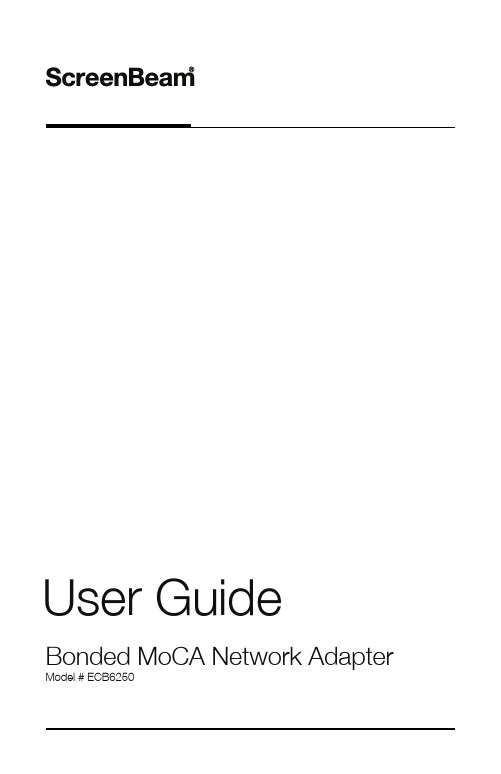
User Guide Bonded MoCA Network Adapter Model # ECB6250Table of ContentsTable of Contents 1 Getting Started 2 Introduction 2 Package Contents 3 Features 3 Connecting Adapters 4 Connecting the First Adapter 4Connecting Addititional Adapters 7 Specifications 10 Notices 11 Warranty 11 Important Safety Instructions 11FCC Class B Equipment 12Technical Support 14IntroductionCongratulations for purchasing the ScreenBeam ECB6250 MoCA 2.5 Network Adapter. The Adapter is a simple, flexible solution for extending a home network. By leveraging the ubiquity of coaxial cabling within the modern home, the Adapter provides an Ethernet Internet port anywhere a coaxial connection is available.This user manual explains the procedures needed to connect the Adapter.Package Contents• ECB6250 MoCA 2.5 Network Adapter• Coaxial cable• Power adapter• Quick Start Guide• Ethernet cableRequirements• Available coaxial port in installation areas• Available electrical wall socket in installation areasFeatures• Ethernet port (1.0 gigabit)• Coax In coaxial port (v. 2.5)• MoCA Protected Setup• Power, Coax, and Ethernet LEDs:-Power LED: glows solid green when Adapter is powered up.Coax LED: glows solid green with connection on the Coax port. --Ethernet LEDs (2): located on upper right and left cornersof the Ethernet port; left LED glows green on connection; rightLED blinks green when data is transferred across port.Connecting the Adapter is a relatively simple process. First, connect one Adapter to the broadband modem or router and the coaxial network to establish the Internet signal. Then, additional Adapters can be installed throughout the home or office at any location Ethernet Internet access is needed, and an available coaxial port is available.Connecting the First AdapterThe first Adapter must be connected to the broadband modem or router and the coaxial network. This Adapter takes the Internet signal from the modem/router and delivers it to the coaxial network.To connect the first Adapter:1. Connect a coaxial cable to a nearby coaxial outlet.2. Connect the other end of the coaxial cable to the Coax In coaxial porton the side of the Adapter.3. Connect one end of an Ethernet cable to the Ethernet port of themodem/router.4. Connect the other end of the Ethernet cable to the Ethernet porton the side of the Adapter.5. Plug the provided power adapter into the Power port on the sideof the Adapter.6. Plug the other end of the power adapter (external, 5V DC, 2A,made by APD, model #WB-10E05FU) into an electrical outlet.When complete, the setup should look similar to the figure below:The Internet signal is now being delivered across the coaxial network.MoCA Protected Setup (MPS)By default, MoCA encryption is disabled to ensure that the individual devices can “see” each other. If you would like to enable MPS, you will need to login to the firmware loaded on the Adapter. To do this,enter the following URL in a web browser on a computer connected via Ethernet to the Adapter:http://192.168.144.200of Modem/RouterTo Coax In Port on ECB6250To Coaxial Port on Device From Coaxial OutletIf Coaxial Port is Being Used buy Another Device:You will be asked to login. The user name is “admin" and the password is “actiontec”. Once you have enabled MoCA encryption, you can use the MPS push button to synchronize the encryption password on each MoCA 2.5 adapter connected via coaxial cable.Using a Coaxial SplitterIf the coaxial port is already being used by another device (a set-top box, for example), follow these steps:1. Disconnect the coaxial cable from the connected device. Leavethe other end connected to the coaxial wall outlet.2. Get a 2-way coaxial splitter (not included).3. Connect the coaxial cable disconnected in step 1 to the single(“In”) port on the coaxial splitter.4. Connect a coaxial cable (not included) to one of the dual (“Out”)ports on the coaxial splitter.5. Connect the other end of the coaxial cable from step 4 to thecoaxial port on the device (disconnected in step 1).6. Connect another coaxial cable (not included) to one of the dual(“Out”) ports on the coaxial splitter.7. Connect the other end of the coaxial cable from step 6 to the coaxialport of the Adapter.When complete, the setup should look similar to the inset diagram in the figure on the preceding page.If necessary, additional Adapters can be placed at locations around the home or office that need an Ethernet Internet connection, but currently only have a coaxial port.To connect additional Adapters:1. Connect a coaxial cable to a nearby coaxial outlet.2. Connect the other end of the coaxial cable to the Coax In coaxial porton the side of the Adapter.3. Connect one end of an Ethernet cable to the Ethernet port of themodem/router.4. Connect the other end of the Ethernet cable to the Ethernet porton the side of the Adapter.5. Plug the provided power adapter into the Power port on the sideof the Adapter.6. Plug the other end of the power adapter (external, 5V DC, 2A,made by APD, model #WB-10E05FU) into an electrical outlet.When complete, the setup should look similar to the figure below:The device connected to the Ethernet port is now connected to the Internet via the coaxial network. Repeat this process to install additional Adapters throughout the home.of Modem/RouterTo Coax In Port on ECB6250To Coaxial Port on Device From Coaxial OutletIf Coaxial Port is Being Used buy Another Device:If the coaxial port is already being used by another device (a set-top box, for example), follow these steps:1. Disconnect the coaxial cable from the connected device. Leave theother end connected to the coaxial wall outlet.2. Get a 2-way coaxial splitter (not included).3. Connect the coaxial cable disconnected in step 1 to the single (“In”)port on the coaxial splitter.4. Connect a coaxial cable (not included) to one of the dual (“Out”) portson the coaxial splitter.5. Connect the other end of the coaxial cable from step 4 to the coaxialport on the device (disconnected in step 1).6. Connect another coaxial cable (not included) to one of the dual (“Out”)ports on the coaxial splitter.7. Connect the other end of the coaxial cable from step 6 to the coaxialport of the Adapter.When complete, the setup should look similar to the inset diagram in the figure on the preceding page.SpecificationsModel Number ECB6250 (MoCA 2.5 Network Adapter) IP LAN MoCA (v. 2.5; up to 2.5 Gbps throughput)LAN Ethernet Port 10/100/1000 (1) LAN Connections Coax In Frequency Range - Extended D-band:1125MHz ~1675MHz; LED Indicators Power, Coax Power External, 5V DC, 2A, 1.3 mm diameter connector plugMade by APD, model #WB-10E05FU Regulatory FCC, UL 60950-1, CUL, IC EnvironmentalAmbient temperature 0ºC to 40ºC (32ºF to 104ºF) Storage temperature -20ºC to 85ºC (-4ºF to 185ºF) Operating humidity 10% to 85% non-condensing Storage humidity 5% to 90% non-condensing Note: Specifications are subject to change without notice.WarrantyThis product has a one-year Limited Hardware Warranty and 90-day free software updates from date of purchase.Local LawThis Limited Warranty Statement gives the customer specific legal rights. The customer may also have other rights which vary from state to state in the United States, from province to province in Canada, and from country to country elsewhere in the world.To the extent that this Limited Warranty Statement is inconsistent with local law, this Statement shall be deemed modified to be consistent with such local law. Under such local law, certain disclaimers and limitations of this Warranty Statement may not apply to the customer.Go to https:///warranty-consumer for more information.Important Safety InstructionsBasic safety precautions should always be followed to reduce the risk of fire, electrical shock, and personal injury, including the following:• Do not use this product near water – for example, near a bathtub, kitchen sink, laundry tub, or swimming pool, or in a wet basement; only clean with dry cloth.• Do not block any ventilation openings. Install in accordance with the manufacturer's instructions. Do not install near any heat sources such as radiators, heat registers, stoves, or other apparatus includingamplifiers that produce heat.• Do not use the telephone to report a gas leak in the vicinity of the leak.• Use only the power cord and batteries indicated in this manual if applicable. Note: you may need to reword for batteries or adapters.• Do not dispose of batteries in fire, as they may explode – check with local codes for possible special disposal instructions if applicable.Coaxial CableIf applicable, the coaxial cable screen shield needs to be connected to the Earth at the building entrance per ANSI/NFPA 70, the National Electrical Code (NEC), in particular Section 820.93, “Grounding of Outer Conductive Shield of a Coaxial Cable,” or in accordance with local regulation.FCC Class B EquipmentThis equipment has been tested and found to comply with the limits for a Class B digital device, pursuant to Part 15 of the FCC Rules. These limits are designed to provide reasonable protection against harmful interference in a residential installation. This equipment generates, uses and can radiate radio frequency energy and, if not installed and used in accordance with the instructions, may cause harmful interference to radio communications. However, there is no guarantee that interference will not occur in a particu-lar installation. If this equipment does cause harmful interference to radio or television reception, which can be determined by turning the equipment off and on, the user is encouraged to try and correct the interference by implementing one or more of the following measures:• Reorient or relocate the device;• Increase the separation between the equipment and receiver;• Connect the equipment to an outlet on a circuit different from that to which the receiver is connected (applicable only to powerline products);• Consult the dealer or an experience radio or television technician for help.Declaration of Conformity for Products Marked with the FCC logo–USA OnlyThis device complies with Part 15 of the FCC Rules license-exempt RSS standard(s). Operation is subject to the following two conditions:1.This device may not cause harmful interference;2.This device must accept any interference received, includinginterference that may cause undesired operation of the device.ModificationsThe FCC requires the user to be notified that any changes or modifications made to this device that are not expressly approved by ScreenBeam Inc., may void the user’s authority to operate the equipment.Declaration of Conformity for Products Marked with the Industry Canada (IC)–Canada onlyThis device complies with Industry Canada license-exempt RSS standard(s). Operation is subject to the following two conditions:1.This device may not cause harmful interference;2.This device must accept any interference received, includinginterference that may cause undesired operation of the device.Contact InformationFor questions regarding your product or the FCC/Industry Canada declaration, contact:ScreenBeam, Inc.220 Devcon Drive, San Jose CA 95112Technical SupportGo to for product support, updates, and more information including:•Firmware updates•Troubleshooting•Registration•FAQs。
GC-TITAN RIDGE 12WE6-TITANR-00AR安裝指南
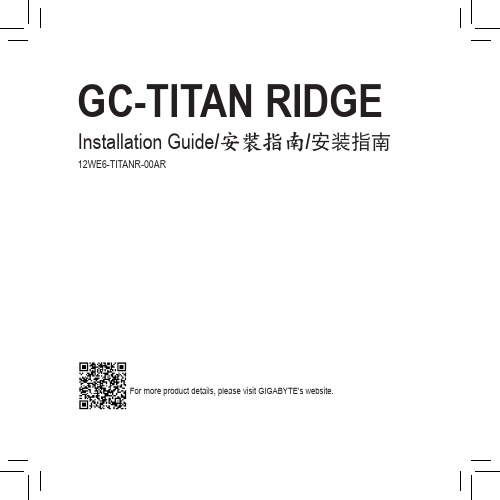
(Note) The THB_C header cable provided has two connectors. Choose the correct connector according to the THB_C header on your motherboard.
(ൗ) ᎇڝᗍٙTHB_CౢࢭஹટᇞԶՇ၇ટ ᎘dሗԱ˴ዚؐɪٙTHB_Cౢࢭ፯ટ᎘ ᗳۨf
PCIe Power Connector PCIeཥ๕ౢࢭ PCIe电源插座 USB Connector USBஹટౢࢭ USB接口插座 J1 Header J1ౢࢭ J1插座
PCIe x4 Interface PCIe x4 ʧࠦ PCIe x4 界面
Mini-DisplayPort Cable x 2 Mini-DisplayPortஹટᇞ-2ૢ
ሗЇҦྗၣ१ݟ༔Ϟᗫ˕౪ٙ˴ዚؐΐڌ
(ൗɓ) ྼყ˕ה౪ٙ༆ؓึܓԱઆהԴٙ͜ᜑͪ̔ϾϞʔΝf (ൗɚ) ࠢ͟ՓdDisplayPortౢࢭeThunderbolt™ 3ౢࢭ1ձThunderbolt™ 3ౢࢭ2 ცࠅ
̮፩ɝৃdԨ˲Ν̥ࣛ˕౪Շࡈᜑͪ፩̈f
-3-
产品规格
步骤6: 将电源供应器上的电源接头连接至两组PCIe电 源插座。
7-2 Step 7: Follow the steps below to use the included MiniDisplayPort cable to connect your graphics card to the GC-TITAN RIDGE add-in card. 7-1: Connect the cable from the DisplayPort In connector on the GC-TITAN RIDGE add-in card to the DisplayPort on your graphics card. 7-2: Connect the Thunderbolt™ device’s or DisplayPort monitor’s cable to the Thunderbolt™ 3 connector on the GC-TITAN RIDGE add-in card.
- 1、下载文档前请自行甄别文档内容的完整性,平台不提供额外的编辑、内容补充、找答案等附加服务。
- 2、"仅部分预览"的文档,不可在线预览部分如存在完整性等问题,可反馈申请退款(可完整预览的文档不适用该条件!)。
- 3、如文档侵犯您的权益,请联系客服反馈,我们会尽快为您处理(人工客服工作时间:9:00-18:30)。
MPXHZ6250A Rev 0, 09/2005Freescale Semiconductor Technical Data© Freescale Semiconductor, Inc., 2005. All rights reserved.Media Resistant andH igh Temperature AccuracyIntegrated Silicon Pressure Sensor for Measuring Absolute Pressure,On-Chip Signal Conditioned,Temperature Compensated and CalibratedThe Freescale MPXHZ6250A series sensor integrates on-chip, bipolar op amp circuitry and thin film resistor networks to provide a high output signal and temperature compensation. The small form factor and high reliability of on-chip integration make the Freescale sensor a logical and economical choice for automotive system designers.The MPXHZ6250A series piezoresistive transducer is a state-of-the-art, monolithic, signal conditioned, silicon pressure sensor. This sensor combines advanced micromachining techniques, thin film metallization, and bipolarsemiconductor processing to provide an accurate, high level analog output signal that is proportional to applied pressure.Figure 1 shows a block diagram of the internal circuitry integrated on a pressure sensor chip. Features •Improved Accuracy at High Temperature•Available in Small and Super Small Outline Packages • 1.5% Maximum Error over 0° to 85°C•Ideally suited for Microprocessor or Microcontroller-Based Systems •Temperature Compensated from –40° to +125°C•Durable Thermoplastic (PPS) Surface Mount PackageTypical Applications •Industrial Controls•Engine Control/Liquified Petroleum Gas (LPG)ORDERING INFORMATIONDevice Type OptionsCase No.MPX Series Order No.Packing OptionsDevice MarkingPorted ElementAbsolute, Axial Port1317A MPXHZ6250AC6T1Tape & ReelMPXHZ6250A MPXHZ6250AINTEGRATED PRESSURE SENSOR 20 to 250 kPa (3.0 to 36 psi)0.3 to 4.9 V OUTPUTPIN NUMBERS (1)1.Pins 1, 5, 6, 7, and 8 are internal device connections. Do not connect to external circuitry or ground. Pin 1 is noted by the notch in the lead.1N/C 5N/C 2V S 6N/C 3GND 7N/C 4V OUT8N/CMPXHZ6250A SensorsFigure 1. Fully Integrated Pressure Sensor SchematicTable 1. Maximum Ratings (1)1. Exposure beyond the specified limits may cause permanent damage or degradation to the device.RatingSymbol Value Unit Maximum Pressure P MAX 1000kPa Storage Temperature T STG –40 to +125°C Operating TemperatureT A –40 to +125°C Output Source Current @ Full Scale Output (2)2. Maximum Output Current is controlled by effective impedance from V out to GND or V out to V S in the application circuit.I o +0.5mAdc Output Sink Current @ Minimum Pressure Offset 2I o –-0.5mAdcV SV outGNDSensing ElementPins 1, 5, 6, 7, and 8 are NO CONNECTS for small outline package devices.Thin Film Temperature Compensationand Gain Stage #1Gain Stage #2and Ground Reference Shift CircuitryMPXHZ6250ASensorsTable 2. Operating Characteristics (V S = 5.0 Vdc, T A = 25°C.)CharacteristicSymbol Min Typ Max Unit Pressure Range P OP 20—250kPa Supply Voltage (1)1.Device is ratiometric within this specified excitation range.V S 4.75 5.0 5.25Vdc Supply CurrentI o — 6.010mAdc Minimum Pressure Offset(0 to 85°C)@ V S = 5.0 Volts (2)2.Offset (V off ) is defined as the output voltage at the minimum rated pressure.V off 0.1310.20.269Vdc Full Scale Output(0 to 85°C)@ V S = 5.0 Volts (3)3.Full Scale Output (V FSO ) is defined as the output voltage at the maximum or full rated pressure.V FSO 4.731 4.8 4.869Vdc Full Scale Span(0 to 85°C)@ V S = 5.0 Volts (4)4.Full Scale Span (V FSS ) is defined as the algebraic difference between the output voltage at full rated pressure and the output voltage at the minimum rated pressure.V FSS 4.462 4.6 4.738Vdc Accuracy (5)(0 to 85°C)5.Accuracy is the deviation in actual output from nominal output over the entire pressure range and temperature range as a percent of span at 25°C due to all sources of error including the following:•Linearity:Output deviation from a straight line relationship with pressure over the specified pressure range.•Temperature Hysteresis:Output deviation at any temperature within the operating temperature range, after the temperature is cycled toand from the minimum or maximum operating temperature points, with zero differential pressure applied.•Pressure Hysteresis:Output deviation at any pressure within the specified range, when this pressure is cycled to and from theminimum or maximum rated pressure, at 25°C.•TcSpan:Output deviation over the temperature range of 0 to 85°C, relative to 25°C.•TcOffset:Output deviation with minimum rated pressure applied, over the temperature range of 0 to 85°C, relative to 25°C.•Variation from Nominal:The variation from nominal values, for Offset or Full Scale Span, as a percent of V FSS , at 25°C.———±1.5%V FSS Sensitivity V/P —20—mV/kPa Response Time (6)6.Response Time is defined as the time for the incremental change in the output to go from 10% to 90% of its final value when subjected to a specified step change in pressure.t R — 1.0—ms Warm-Up Time (7)7.Warm-up Time is defined as the time required for the product to meet the specified output voltage after the Pressure has been stabilized.——20—ms Offset Stability (8)8.Offset Stability is the product's output deviation when subjected to 1000 hours of Pulsed Pressure, Temperature Cycling with Bias Test.——±0.25—%V FSSMPXHZ6250A SensorsFigure 2 illustrates a typical application circuit (output source current operation).Figure 3 shows the sensor output signal relative topressure input. Typical minimum and maximum output curves are shown for operation over 0 to 85°C temperature range. The output will saturate outside of the rated pressure range.A gel die coat isolates the die surface and wire bonds from the environment, while allowing the pressure signal to betransmitted to the silicon diaphragm. The MPXHZ6250A series pressure sensor operating characteristics, internal reliability and qualification tests are based on use of dry air as the pressure media. Media other than dry air may have adverse effects on sensor performance and long-termreliability. Contact the factory for information regarding media compatibility in your application.Figure 2. Typical Application Circuit (Output Source Current Operation)Figure 3. Output versus Absolute PressureV S Pin 2+5.0 VGND Pin 3V OUT Pin 4MPXHZ6250ATo ADC100 nF51 K47 pFO u t p u t (V o l t s )Pressure (Reference to Sealed Vacuum) in kPa203143546677891001121231351461581691811922042152272384.504.05.01.01.52.02.53.03.50.5250Transfer Function:V out = V s *(0.0040*P-0.040) ± Error V S = 5.0 VdcTemperature = 0 to 85°CMINMAXTYPMPXHZ6250ASensorsSURFACE MOUNTING INFORMATIONMinimum Recommended Footprint for Super Small Outline PackagesSurface mount board layout is a critical portion of the total design. The footprint for the semiconductor package must be the correct size to ensure proper solder connection interface between the board and the package. With the correct pad geometry, the packages will self-align when subjected to a solder reflow process. It is always recommended to fabricate boards with a solder mask layer to avoid bridging and/or shorting between solder pads, especially on tight tolerances and/or tight layouts.Figure 4. SSOP Footprint (Case 1317A)Nominal Transfer Value:V out = V S x (0.004 x P - 0.040)± (Pressure Error x Temp Factor x 0.004 x V S )V S = 5.0 ± 0.36 VdcTransfer Function (MPXHZ6250A)Temp Multiplier -4030 to 8511251.75Temperature in °C4.03.02.00.01.0-40-2020406014012010080Temperature Error FactorNOTE: The Temperature Multiplier is a linear response from 0°C to -40°C and from 85°C to 125°C.Temperature Error BandPressure Error (Max)Pressure Error Band20 to 250 (kPa)±3.45 (kPa)MPXHZ6250APressure (in kPa)Error Limits for PressureBreak Points3.02.01.0-1.0-2.0-4.00.04.0-3.020P r e s s u r e E r r o r (k P a )601001401802202603000.027 TYP 8X 0.690.053 TYP 8X 1.35inch mm0.3879.830.1503.810.0501.27TYPISSUE CSUPER SMALL OUTLINE PACKAGEMPXHZ6250ASensorsISSUE CSUPER SMALL OUTLINE PACKAGEMPXHZ6250A SensorsHow to Reach Us:Home Page:E-mail:support@USA/Europe or Locations Not Listed: Freescale SemiconductorTechnical Information Center, CH370 1300 N. Alma School Road Chandler, Arizona 85224+1-800-521-6274 or +1-480-768-2130 support@Europe, Middle East, and Africa:Freescale Halbleiter Deutschland GmbHTechnical Information CenterSchatzbogen 781829 Muenchen, Germany+44 1296 380 456 (English)+46 8 52200080 (English)+49 89 92103 559 (German)+33 1 69 35 48 48 (French)support@Japan:Freescale Semiconductor Japan Ltd.HeadquartersARCO Tower 15F1-8-1, Shimo-Meguro, Meguro-ku,Tokyo 153-0064Japan0120 191014 or +81 3 5437 9125support.japan@Asia/Pacific:Freescale Semiconductor Hong Kong Ltd.Technical Information Center2 Dai King StreetTai Po Industrial EstateTai Po, N.T., Hong Kong+800 2666 8080@For Literature Requests Only:Freescale Semiconductor Literature Distribution Center P.O. Box 5405Denver, Colorado 802171-800-441-2447 or 303-675-2140Fax: 303-675-2150 LDCForFreescaleSemiconductor@MPXHZ6250ARev. 0Information in this document is provided solely to enable system and software implementers to use Freescale Semiconductor products. There are no express or implied copyright licenses granted hereunder to design or fabricate any integrated circuits or integrated circuits based on the information in this document.Freescale Semiconductor reserves the right to make changes without further notice to any products herein. Freescale Semiconductor makes no warranty, representation or guarantee regarding the suitability of its products for any particular purpose, nor does Freescale Semiconductor assume any liability arising out of the application or use of any product or circuit, and specifically disclaims any and all liability, including without limitation consequential or incidental damages. “Typical” parameters that may be provided in Freescale Semiconductor data sheets and/or specifications can and do vary in different applications and actual performance may vary over time. All operating parameters, including “Typicals”, must be validated for each customer application by customer’s technical experts. Freescale Semiconductor does not convey any license under its patent rights nor the rights of others. Freescale Semiconductor products are not designed, intended, or authorized for use as components in systems intended for surgical implant into the body, or other applications intended to support or sustain life, or for any other application in which the failure of the Freescale Semiconductor product could create a situation where personal injury or death may occur. Should Buyer purchase or use Freescale Semiconductor products for any such unintended or unauthorized application, Buyer shall indemnify and hold Freescale Semiconductor and its officers, employees, subsidiaries, affiliates, and distributors harmless against all claims, costs, damages, and expenses, and reasonable attorney fees arising out of, directly or indirectly, any claim of personal injury or death associated with such unintended or unauthorized use, even if such claim alleges that Freescale Semiconductor was negligent regarding the design or manufacture of the part. Freescale™ and the Freescale logo are trademarks of Freescale Semiconductor, Inc. All other product or service names are the property of their respective owners.© Freescale Semiconductor, Inc. 2005. All rights reserved.分销商库存信息:FREESCALEMPXHZ6250AC6T1MPXHZ6250A6U MPXHZ6250A6T1。
