TA000404 ID与IP专题ISSUE1.1
Eaton Intelligent Power Protector (IPP) 软件安全漏洞通知说明
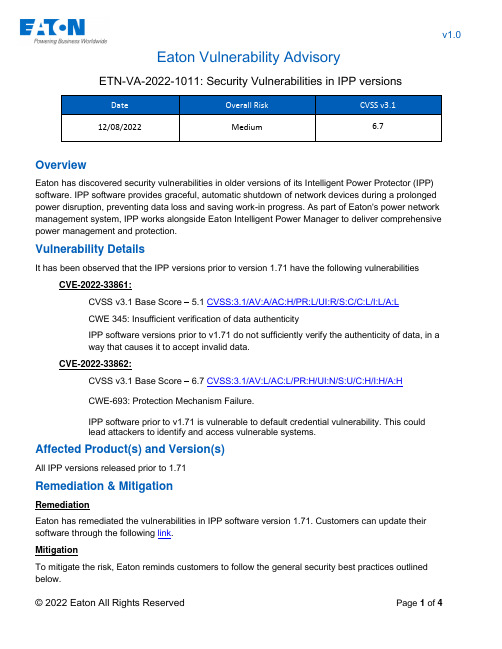
v1.0Eaton Vulnerability Advisory© 2022 Eaton All Rights Reserved Page 1 of 4ETN-VA-2022-1011: Security Vulnerabilities in IPP versionsOverviewEaton has discovered security vulnerabilities in older versions of its Intelligent Power Protector (IPP) software. IPP software provides graceful, automatic shutdown of network devices during a prolonged power disruption, preventing data loss and saving work-in progress. As part of Eaton's power network management system, IPP works alongside Eaton Intelligent Power Manager to deliver comprehensive power management and protection.Vulnerability DetailsIt has been observed that the IPP versions prior to version 1.71 have the following vulnerabilitiesCVE-2022-33861:CVSS v3.1 Base Score – 5.1 CVSS:3.1/AV:A/AC:H/PR:L/UI:R/S:C/C:L/I:L/A:LCWE 345: Insufficient verification of data authenticityIPP software versions prior to v1.71 do not sufficiently verify the authenticity of data, in away that causes it to accept invalid data.CVE-2022-33862:CVSS v3.1 Base Score – 6.7 CVSS:3.1/AV:L/AC:L/PR:H/UI:N/S:U/C:H/I:H/A:HCWE-693: Protection Mechanism Failure.IPP software prior to v1.71 is vulnerable to default credential vulnerability. This couldlead attackers to identify and access vulnerable systems.Affected Product(s) and Version(s)All IPP versions released prior to 1.71Remediation & MitigationRemediationEaton has remediated the vulnerabilities in IPP software version 1.71. Customers can update their software through the following link .MitigationTo mitigate the risk, Eaton reminds customers to follow the general security best practices outlined below.General Security Best Practices•Restrict exposure to external networks for all control system devices and/or systems and ensure that they are not directly accessible from the open Internet.•Deploy control system networks and remote devices behind barrier devices (e.g. firewalls, data diodes) and isolate them from business networks.•Remote access to control system networks should be made available on a strict need-to-use basis. Remote access should use secure methods, such as Virtual Private Networks (VPNs), updated to the most current version available.•Regularly update/patch software/applications to latest versions available, as applicable.•Enable audit logs on all devices and applications.•Disable/deactivate unused communication channels, TCP/UDP ports and services (e.g., SNMP, FTP, BootP, DHCP, etc.) on networked devices.•Create security zones for devices with common security requirements using barrier devices(e.g. firewalls, data diodes).•Change default passwords following initial startup. Use complex secure passwords or passphrases.•Perform regular security assessments and risk analysis of networked control systems.For more details on cybersecurity best practices and leverage Eaton’s Cybersecurity as a Service, please consult the following –•Eaton offers a suite of cybersecurity assessment and life-cycle management services to help identify vulnerabilities and secure your operational technology network. These services canhelp you complete the recommended remediation and mitigation actions and strengthen your overall network security. More information about these services is available at/cybersecurityservices. If you need immediate support, please call +1-800-498-2678 to connect with a representative.•Cybersecurity Considerations for Electrical Distribution Systems (WP152002EN)•Cybersecurity Best Practices Checklist Reminder (WP910003EN)Additional Support and InformationFor additional information, including a list of vulnerabilities that have been reported on our products and how to address them, please visit our Cybersecurity web site /cybersecurity, or contact us at ***************.Legal Disclaimer:TO THE MAXIMUM EXTENT PERMITTED BY APPLICABLE LAW, INFORMATION PROVIDED IN THIS DOCUMENT IS PROVIDED “AS IS” WITHOUT WARRANTY OF ANY KIND. EATON, ITS AFFILIATES, SUBSIDIARIES, AND AUTHORIZED REPRESENTATIVES HEREBY DISCLAIM ALL WARRANTIES AND CONDITIONS OF ANY KIND EITHER EXPRESS, IMPLIED, STATUTORY, OR OTHERWISE, INCLUDING, BUT WITHOUT LIMITATION, ANY IMPLIED WARRANTIES AND/OR CONDITIONS OF SECURITY,COMPLETENESS, TIMELINESS, ACCURACY, MERCHANTABILITY OR FITNESS FOR A PARTICULAR PURPOSE. YOU ARE SOLELY RESPONSIBLE FOR REVIEWING THE USER MANUAL FOR YOUR DEVICES AND GAINING KNOWLEDGE ON CYBERSECURITY MEASURES. YOU SHOULD TAKE THE NECESSARY STEPS TO ENSURE THAT YOUR DEVICE OR SOFTWARE IS PROTECTED, INCLUDING CONTACTING AN EATON PROFESSIONAL. SOME JURISDICTIONS DO NOT ALLOW THE EXCLUSION OF IMPLIED WARRANTIES OR LIMITATIONS, SO THE ABOVE LIMITATIONS MAY NOT APPLY. TO THE EXTENT PERMITTED BY LAW, IN NO EVENT WILL EATON OR ITS AFFILIATES, OFFICERS, DIRECTORS, AND/OR EMPLOYEES, BE LIABLE FOR ANY LOSS OR DAMAGE OF ANY KIND WHATSOEVER, INCLUDING, BUT NOT LIMITED TO, ANY DIRECT, INDIRECT, INCIDENTAL, SPECIAL, STATUTORY, PUNITIVE, ACTUAL, LIQUIDATED, EXEMPLARY, CONSEQUENTIAL OR OTHER DAMAGES,EVEN IF EATON HAS BEEN ADVISED OF THE POSSIBILITY OF SUCH DAMAGES. THE USE OF THIS NOTIFICATION, INFORMATION CONTAINED HEREIN, OR MATERIALS LINKED TO IT ARE AT YOUR OWN RISK. EATON RESERVES THE RIGHT TO UPDATE OR CHANGE THIS NOTIFICATION AT ANY TIME AND AT ITS SOLE DISCRETION.About Eaton:Eaton is a power management company. We provide energy-efficient solutions that help our customers effectively manage electrical and mechanical power more efficiently, safely, and sustainably. Eaton is dedicated to improving the quality of life and the environment using power management technologies and services. Eaton has approximately 85,000 employees and sells products to customers in more than 175 countries.Revision Control:Office:Eaton, 1000 Eaton BoulevardCleveland, OH 44122, United States。
NETGEAR WAX628 Insight Managed WiFi 6 AX5400 Acces

NETGEAR, Inc.350 East Plumeria Drive San Jose, CA 95134, USA© NETGEAR, Inc., NETGEAR and the NETGEAR Logo are trademarks of NETGEAR, Inc. Anynon‑NETGEAR trademarks are used for reference purposes only.July 2022NETGEAR INTERNATIONAL LTD Floor 1, Building 3,University Technology Centre Curraheen Road, Cork, T12EF21, IrelandInstallation GuideInsight Managed WiFi 6 AX5400 Access PointNOTE: You can power up the WAX628 by connecting it to a PoE+ switch, or you can purchase a power adapter separately.Overview1Power/Cloud LED 2LAN 1 LED 3LAN 2 LED 4 2.4 GHz WLAN LED 55 GHz WLAN LED 6DC power connector 7LAN 1/PoE+ port 8LAN 2 port 9Reset button1. Connect to power and InternetPower up the WAX628 access point (AP) by connecting the LAN 1/PoE+ port to a PoE+ switch that supplies 802.3at power, or to a power adapter.Make sure that the AP has Internet connectivity: •If you connect the AP to a switch, make sure that the switch has Internet connectivity. •If you use a power adapter to provide power, use an Ethernet cable to connect theLAN 1/PoE+ port on the AP to a router or other network device on a network with Internetconnectivity.Metal bracket with T‑bar, lock screw,and 4 short screws 3 tall screws and anchors for wall mountingAfter starting up and during setup, the AP’s LEDs can light in these colors:For more information about the LEDs, see the user manual, which you can download by visiting /support/download.Terms of UseThis device must be professionally installed. It is the installer’s responsibility to follow local country regulations including operations within legal frequency channels, output power and DFS requirements. Vendor or Reseller or Distributor is not responsible for illegal wireless operations. Please see Device’s Terms and Conditions for more details.B. Configure the AP with the NETGEAR Insight app1. Connect your mobile device to the AP’s setup SSID (WiFi network name) using one of thefollowing methods:• Scan the QR code : You can use the QR code on the label to connect to the APs SSID.•Connect manually : The setup SSID is on the AP label on the bottom of the AP and is shown in the format NETGEARxxxxxx‑SETUP , where xxxxxx are the last six digits of the AP’s MAC address. The default WiFi passphrase is sharedsecret .2. Open the NETGEAR Insight app.3. Enter the email address and password for your account and tap LOG IN .4. Add a new network location where you want to add the AP by tapping the Next button , andthen tapping OK . You can also select an existing network location.The device admin password that you entered for the new network location replaces the existing admin password on all devices that you add to the network location.In most situations, Insight detects the AP automatically, which can take several minutes.5. To add the AP to your network location, do one of the following:• If the AP is automatically detected and listed in the Insight Manageable Devices section, tap the icon for the AP , and then tap the ADD DEVICE button.•If the AP is not automatically detected, or you prefer to use another method to add the AP , tap the + icon in the top bar, and do one of the following:-Tap the SCAN BARCODE OR QR CODE button, and then scan the AP’s code. -Tap the Enter Serial Number and MAC Address link, and then manually enter theAP’s serial number and MAC address.A. Configure the AP with the NETGEAR Insight Cloud Portal1. Make sure that the AP is connected to the Internet.2. On a computer or tablet, visit /.3. Enter the email address and password for your NETGEAR account and click the NETGEARSign In button.4. Only if you are an Insight Pro user, select the organization to which you want to add the AP .5. Add a new network location where you want to add the AP , or select an existing networklocation.6. Click the + (Add Device ) button.NOTE: If you are an Insight Pro user, you can either add a single device or you can add multiple Insight managed devices by uploading a device list as a CSV file.7. In the Add New Device pop‑up page, enter the AP’s serial number and MAC address, andthen click Go .8. After Insight verifies that the AP is a valid product, you can optionally change the devicename of the AP , and then click Next .When the AP is successfully added to the portal, a page displays a confirmation that setup is in progress.NOTE: If the AP is online but Insight does not detect the AP , the firewall at the physical location where the AP is located might prevent communication with the Insight cloud. If this happens, add port and DNS entries for outbound access to the firewall. For more information, see /000062467.The AP automatically updates to the latest Insight firmware and Insight location configuration. This might take up to 10 minutes, during which time the AP restarts.The AP is now an Insight managed device that is connected to the Insight cloud‑based management platform. If the Power/Cloud LED was solid green, it lights solid blue.You can use the Insight Cloud portal or Insight app to configure and manage the AP .2. Configure and manage the APInsight remote management offers additional features and add‑on services that are not available in standalone mode. Your new Insight‑manageable device comes with Insight included. You can choose an Insight Premium or Insight Pro account. For more information, visit the following pages:• /business/services/insight/subscription/•/000061848/How‑do‑I‑use‑NETGEAR‑s‑one‑year‑of‑Insight‑included‑subscriptionTo configure and manage the AP , use one of the methods described in the following table.A.Remotely Cloud/remote modeNETGEAR Insight Cloud PortalSee A. Configure the AP with the NETGEAR Insight Cloud Portal B.Remotely Cloud/remote mode NETGEAR Insight appSee B. Configure the AP with the NETGEAR Insight app C.LocallyStandalonemodeWeb browserSee C. Configure the AP as standalone in a web browserIf connected to 2.5 Gbps equipment, the WAX628 LAN 1/PoE+ port supports Ethernet speeds up to 2.5 Gbps within your LAN. The preceding figures show a NETGEAR MS510TXUP switch, which supports speeds of 2.5 Gbps and higher, as well as PoE+. If your Internet connection, modem, router, and switch support a speed of 2.5 Gbps, the AP’s Internet connection also functions at 2.5 Gbps. Otherwise, the Internet connection functions at 1 Gbps, which is a common speed.NOTE: The AP receives an IP address from a DHCP server (or a router that functions as a DHCP server) in your network. If your network does not include a DHCP server, the AP uses its default IP address: 192.168.0.100.Sample connections for a NETGEAR Insight setupSample connections for a standalone setupIf you want to use Insight remote management, your NETGEAR account is also your Insight account. Your NETGEAR account credentials let you log in as an Insight Premium user, or if you upgrade to an Insight Pro account, as an Insight Pro user.If you don’t have an Insight account yet, you can create an account now.For information about creating an Insight Premium account or upgrading to an Insight Pro account, /000044343.Continued on the next page.Visit /support to get your questions answered and access the latest downloads. You can also check out our NETGEAR Community for helpful advice at .Support and CommunitySi ce produit est vendu au Canada, vous pouvez accéder à ce document en français canadien à https:///support/download/.(If this product is sold in Canada, you can access this document in Canadian French at https:///support/download/.)For regulatory compliance information including the EU Declaration of Conformity, visit https:///about/regulatory/.See the regulatory compliance document before connecting the power supply.For NETGEAR’s Privacy Policy, visit https:///about/privacy‑policy.By using this device, you are agreeing to NETGEAR’s Terms and Conditions athttps:///about/terms‑and‑conditions. If you do not agree, return the device to your place of purchase within your return period.Do not use this device outdoors. The PoE source is intended for intra building connection only.For 6 GHz devices: Only use this device indoors. The operation of 6 GHz devices is prohibited on oil platforms, cars, trains, boats, and aircraft, except that operation of this device is permitted in large aircraft while flying above 10,000 feet. Operation of transmitters in the 5.925-7.125 GHz band is prohibited for control of or communications with unmanned aircraft systems.Regulatory and LegalMounting optionsYou can mount the AP to a wall or to a ceiling with a 15/16 in. (24 mm) T‑bar, or you can install the AP freestanding on a flat surface.We recommend that you use a flat Ethernet cable so that the cable fits in the narrow space between the AP and the surface on which it is mounted or placed.Before you mount the AP , first set up and test the AP to verify WiFi network connectivity.Mount the AP on a wallshown in the format NETGEARxxxxxx‑SETUP , where xxxxxx are the last six digits of the AP’s MAC address. The default WiFi passphrase is sharedsecret .2. On your computer, launch a web browser and, in the address bar, enter .Your browser might display a security warning because of the self-signed certificate on the AP , which is expected behavior. You can proceed, or add an exception for the security warning. For more information, see /000062980/.3. Enter the AP user name and default password. The user name is admin . The defaultpassword is password . The user name and password are case‑sensitive.4. Select the Web-browser (Local) radio button.The Day Zero Easy Setup page displays.5. Follow the instructions on the Day Zero Easy Setup page, and then click the Apply button.We recommend that you make a note of the new admin password, SSID (WiFi network name), WiFi passphrase, and IP address to keep in a safe place. A message displays to indicate that your settings are being applied.6. If the WiFi connection of your computer or mobile is terminated, reconnect to the AP usingthe new SSID and WiFi passphrase that you set on the Day Zero Easy Setup page.7. When the login page displays, you can log in to the AP using your new admin password toconfigure the AP .For information about configuring the AP , see the user manual, which you can download by visiting /support/download.We recommend that you register your AP with NETGEAR.8. To register your AP with NETGEAR:a. From a computer or mobile device that is connected to the Internet, visit.b. Log in to your NETGEAR account.If you do not already have a NETGEAR account, you can create an account now.The My Products page displays.c. From the menu on the left, select Register a Product.d. In the Serial Number field, type the serial number of your AP .The serial number is 13 digits long. It is printed on the AP label.e. From the Date of Purchase menu, select the date that you purchased the AP .f.Click the REGISTER button.Your AP is registered to your NETGEAR account.A confirmation email is sent to your NETGEAR account email address.CAUTION: Make sure that the wall is not damaged. 1. Place the mounting plate on the wall.2. Mark the wall where the mounting holes are.3. wall.4. the anchors are flush with the wall.5. wall.NOTE: without anchors.6. Connect any cables.7. Attach the AP to the mounting plate.8. Twist the AP clockwise to lock it onto themounting plate.Next button..。
NI cDAQ
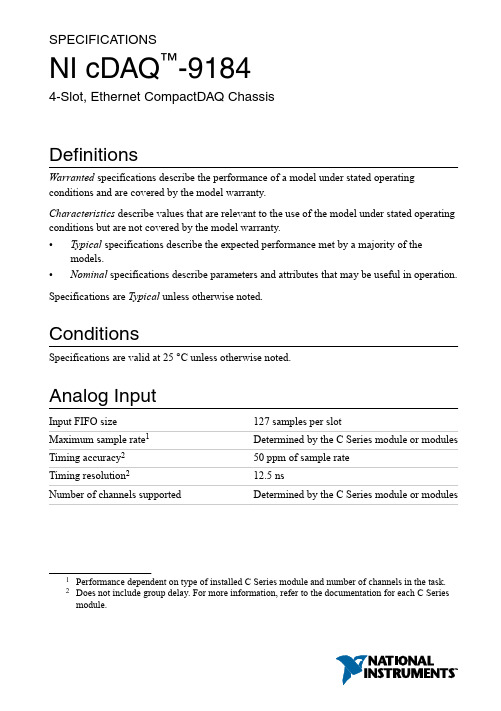
SPECIFICA TIONSNI cDAQ™-91844-Slot, Ethernet CompactDAQ ChassisDefinitionsWarranted specifications describe the performance of a model under stated operating conditions and are covered by the model warranty.Characteristics describe values that are relevant to the use of the model under stated operating conditions but are not covered by the model warranty.•Typical specifications describe the expected performance met by a majority of the models.•Nominal specifications describe parameters and attributes that may be useful in operation. Specifications are Typical unless otherwise noted.ConditionsSpecifications are valid at 25 °C unless otherwise noted.Analog InputInput FIFO size127 samples per slotMaximum sample rate1Determined by the C Series module or modules Timing accuracy250 ppm of sample rateTiming resolution212.5 nsNumber of channels supported Determined by the C Series module or modules 1Performance dependent on type of installed C Series module and number of channels in the task.2Does not include group delay. For more information, refer to the documentation for each C Series module.Analog OutputNumber of channels supportedHardware-timed taskOnboard regeneration16Non-regeneration Determined by the C Series module or modules Non-hardware-timed task Determined by the C Series module or modules Maximum update rateOnboard regeneration 1.6 MS/s (multi-channel, aggregate)Non-regeneration Determined by the C Series module or modules Timing accuracy50 ppm of sample rateTiming resolution12.5 nsOutput FIFO sizeOnboard regeneration8,191 samples shared among channels used Non-regeneration127 samples per slotAO waveform modes Non-periodic waveform,periodic waveform regeneration mode fromonboard memory,periodic waveform regeneration from hostbuffer including dynamic updateDigital Waveform CharacteristicsWaveform acquisition (DI) FIFOParallel modules511 samples per slotSerial modules63 samples per slotWaveform generation (DO) FIFOParallel modules2,047 samples per slotSerial modules63 samples per slotDigital input sample clock frequencyStreaming to application memory System-dependentFinite0 MHz to 10 MHz2| | NI cDAQ-9184 SpecificationsDigital output sample clock frequencyStreaming from application memory System-dependentRegeneration from FIFO0 MHz to 10 MHzFinite0 MHz to 10 MHzTiming accuracy50 ppmGeneral-Purpose Counters/TimersNumber of counters/timers4Resolution32 bitsCounter measurements Edge counting, pulse, semi-period, period,two-edge separation, pulse widthPosition measurements X1, X2, X4 quadrature encoding withChannel Z reloading; two-pulse encoding Output applications Pulse, pulse train with dynamic updates,frequency division, equivalent time sampling Internal base clocks80 MHz, 20 MHz, 100 kHzExternal base clock frequency0 MHz to 20 MHzBase clock accuracy50 ppmOutput frequency0 MHz to 20 MHzInputs Gate, Source, HW_Arm, Aux, A, B, Z,Up_DownRouting options for inputs Any module PFI, analog trigger, many internalsignalsFIFO Dedicated 127-sample FIFOFrequency GeneratorNumber of channels1Base clocks20 MHz, 10 MHz, 100 kHzDivisors 1 to 16 (integers)Base clock accuracy50 ppmOutput Any module PFI terminalNI cDAQ-9184 Specifications| © National Instruments| 3Module PFI CharacteristicsFunctionality Static digital input, static digital output, timinginput, and timing outputTiming output sources3Many analog input, analog output, counter,digital input, and digital output timing signals Timing input frequency0 MHz to 20 MHzTiming output frequency0 MHz to 20 MHzDigital TriggersSource Any module PFI terminalPolarity Software-selectable for most signalsAnalog input function Start Trigger, Reference Trigger,Pause Trigger, Sample Clock,Sample Clock TimebaseAnalog output function Start Trigger, Pause Trigger, Sample Clock,Sample Clock TimebaseCounter/timer function Gate, Source, HW_Arm, Aux, A, B, Z,Up_DownModule I/O StatesAt power-on Module-dependent. Refer to the documentationfor each C Series module.Network InterfaceNetwork protocols TCP/IP, UDPNetwork ports used HTTP:80 (configuration only), TCP:3580;UDP:5353 (configuration only), TCP:5353(configuration only); TCP:31415; UDP:7865(configuration only), UDP:8473 (configurationonly)Network IP configuration DHCP + Link-Local, DHCP, Static,Link-Local3Actual available signals are dependent on type of installed C Series module.4| | NI cDAQ-9184 SpecificationsHigh-performance data streams7Data stream types available Analog input, analog output, digital input,digital output, counter/timer input,counter/timer output, NI-XNET4Default MTU size1500 bytesJumbo frame support Up to 9000 bytesEthernetNetwork interface1000 Base-TX, full-duplex; 1000 Base-TX,half-duplex; 100 Base-TX, full-duplex;100 Base-TX, half-duplex; 10 Base-T,full-duplex; 10 Base-T, half-duplex Communication rates10/100/1000 Mbps, auto-negotiated Maximum cabling distance100 m/segmentPower RequirementsCaution The protection provided by the NI cDAQ-9184 chassis can be impaired ifit is used in a manner not described in the NI cDAQ-9181/9184/9188/9191 UserManual.Note Some C Series modules have additional power requirements. For moreinformation about C Series module power requirements, refer to the documentationfor each C Series module.Note Sleep mode for C Series modules is not supported in the NI cDAQ-9184.V oltage input range9 V to 30 VMaximum power consumption515 W4When a session is active, CAN or LIN (NI-XNET) C Series modules use a total of two data streams regardless of the number of NI-XNET modules in the chassis.5Includes maximum 1 W module load per slot across rated temperature and product variations.NI cDAQ-9184 Specifications| © National Instruments| 5Note The maximum power consumption specification is based on a fully populatedsystem running a high-stress application at elevated ambient temperature and withall C Series modules consuming the maximum allowed power.Power input connector 2 positions 3.5 mm pitch mini-combicon screwterminal with screw flanges, SauroCTMH020F8-0N001Power input mating connector Sauro CTF020V8, Phoenix Contact 1714977,or equivalentPhysical CharacteristicsWeight (unloaded)Approximately 643 g (22.7 oz)Dimensions (unloaded)178.1 mm × 88.1 mm × 64.3 mm(7.01 in. × 3.47 in. × 2.53 in.) Refer to thefollowing figure.Screw-terminal wiringGauge0.5 mm 2 to 2.1 mm2 (20 AWG to 14 AWG)copper conductor wireWire strip length 6 mm (0.24 in.) of insulation stripped from theendTemperature rating85 °CTorque for screw terminals0.20 N · m to 0.25 N · m (1.8 lb · in. to2.2 lb · in.)Wires per screw terminal One wire per screw terminalConnector securementSecurement type Screw flanges providedTorque for screw flanges0.20 N · m to 0.25 N · m (1.8 lb · in. to2.2 lb · in.)If you need to clean the chassis, wipe it with a dry towel.6| | NI cDAQ-9184 SpecificationsFigure 1. NI cDAQ-9184 Dimensions30.6 mm 47.2 mm Safety VoltagesConnect only voltages that are within these limits.V terminal to C terminal30 V maximum, Measurement Category IMeasurement Category I is for measurements performed on circuits not directly connected to the electrical distribution system referred to as MAINS voltage. MAINS is a hazardous liveNI cDAQ-9184 Specifications | © National Instruments | 7electrical supply system that powers equipment. This category is for measurements of voltages from specially protected secondary circuits. Such voltage measurements include signal levels, special equipment, limited-energy parts of equipment, circuits powered by regulatedlow-voltage sources, and electronics.Caution Do not connect the system to signals or use for measurements withinMeasurement Categories II, III, or IV.Note Measurement Categories CAT I and CAT O (Other) are equivalent. These testand measurement circuits are not intended for direct connection to the MAINsbuilding installations of Measurement Categories CAT II, CAT III, or CAT IV.Environmental-20 °C to 55 °C6Operating temperature (IEC 60068-2-1and IEC 60068-2-2)Caution To maintain product performance and accuracy specifications when theambient temperature is between 45 and 55 °C, you must mount the chassishorizontally to a metal panel or surface using the screw holes or the panel mount kit.Measure the ambient temperature at each side of the CompactDAQ system 63.5 mm(2.5 in.) from the side and 25.4 mm (1.0 in.) from the rear cover of the system. Forfurther information about mounting configurations, go to /info and enterthe Info Code cdaqmounting.-40 °C to 85 °CStorage temperature (IEC 60068-2-1 andIEC 60068-2-2)Ingress protection IP 30Operating humidity (IEC 60068-2-56)10% to 90% RH, noncondensingStorage humidity (IEC 60068-2-56)5% to 95% RH, noncondensingPollution Degree (IEC 60664)2Maximum altitude5,000 mIndoor use only.6When operating the NI cDAQ-9184 in temperatures below 0 °C, you must use the PS-15 powersupply or another power supply rated for below 0 °C.8| | NI cDAQ-9184 SpecificationsHazardous LocationsU.S. (UL)Class I, Division 2, Groups A, B, C, D, T4;Class I, Zone 2, AEx nA IIC T4Canada (C-UL)Class I, Division 2, Groups A, B, C, D, T4;Class I, Zone 2, Ex nA IIC T4Europe (ATEX) and International (IECEx)Ex nA IIC T4 GcShock and VibrationTo meet these specifications, you must direct mount the NI cDAQ-9184 system and affix ferrules to the ends of the terminal lines.Operational shock30 g peak, half-sine, 11 ms pulse (Tested inaccordance with IEC 60068-2-27. Test profiledeveloped in accordance withMIL-PRF-28800F.)Random vibrationOperating 5 Hz to 500 Hz, 0.3 g rmsNon-operating 5 Hz to 500 Hz, 2.4 g rms (Tested in accordancewith IEC 60068-2-64. Non-operating testprofile exceeds the requirements ofMIL PRF-28800F, Class 3.)Safety and Hazardous Locations StandardsThis product is designed to meet the requirements of the following electrical equipment safety standards for measurement, control, and laboratory use:•IEC 61010-1, EN 61010-1•UL 61010-1, CSA C22.2 No. 61010-1•EN 60079-0:2012, EN 60079-15:2010•IEC 60079-0: Ed 6, IEC 60079-15; Ed 4•UL 60079-0; Ed 6, UL 60079-15; Ed 4•CSA 60079-0:2011, CSA 60079-15:2012Note For UL and other safety certifications, refer to the product label or the OnlineProduct Certification section.NI cDAQ-9184 Specifications| © National Instruments| 9Electromagnetic CompatibilityThis product meets the requirements of the following EMC standards for electrical equipment for measurement, control, and laboratory use:•EN 61326-1 (IEC 61326-1): Class A emissions; Basic immunity•EN 55011 (CISPR 11): Group 1, Class A emissions•EN 55022 (CISPR 22): Class A emissions•EN 55024 (CISPR 24): Immunity•AS/NZS CISPR 11: Group 1, Class A emissions•AS/NZS CISPR 22: Class A emissions•FCC 47 CFR Part 15B: Class A emissions•ICES-001: Class A emissionsNote In the United States (per FCC 47 CFR), Class A equipment is intended foruse in commercial, light-industrial, and heavy-industrial locations. In Europe,Canada, Australia and New Zealand (per CISPR 11) Class A equipment is intendedfor use only in heavy-industrial locations.Note Group 1 equipment (per CISPR 11) is any industrial, scientific, or medicalequipment that does not intentionally generate radio frequency energy for thetreatment of material or inspection/analysis purposes.Note For EMC declarations and certifications, and additional information, refer tothe Online Product Certification section.CE ComplianceThis product meets the essential requirements of applicable European Directives, as follows:•2014/35/EU; Low-V oltage Directive (safety)•2014/30/EU; Electromagnetic Compatibility Directive (EMC)•2014/34/EU; Potentially Explosive Atmospheres (ATEX)Online Product CertificationRefer to the product Declaration of Conformity (DoC) for additional regulatory compliance information. To obtain product certifications and the DoC for this product, visit / certification, search by model number or product line, and click the appropriate link in the Certification column.10| | NI cDAQ-9184 SpecificationsEnvironmental ManagementNI is committed to designing and manufacturing products in an environmentally responsible manner. NI recognizes that eliminating certain hazardous substances from our products is beneficial to the environment and to NI customers.For additional environmental information, refer to the Minimize Our Environmental Impact web page at /environment. This page contains the environmental regulations and directives with which NI complies, as well as other environmental information not included in this document.Waste Electrical and Electronic Equipment (WEEE) EU Customers At the end of the product life cycle, all NI products must bedisposed of according to local laws and regulations. For more information abouthow to recycle NI products in your region, visit /environment/weee.电子信息产品污染控制管理办法(中国RoHS)中国客户National Instruments符合中国电子信息产品中限制使用某些有害物质指令(RoHS)。
TPL-004-0(i)a 系统性能在极端BES事件后的评估说明书
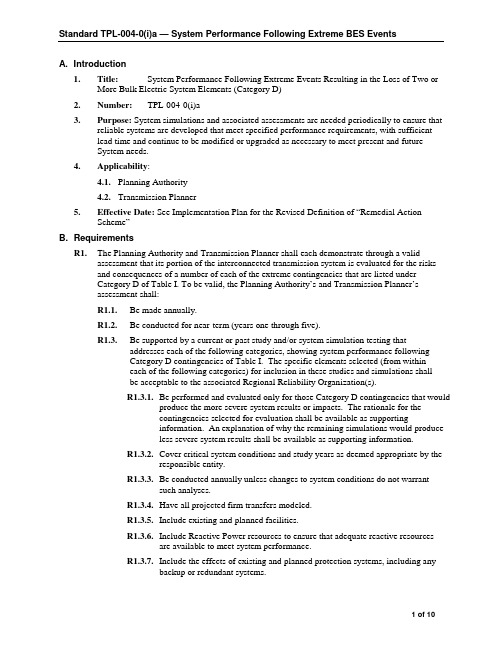
A. Introduction1.Title:System Performance Following Extreme Events Resulting in the Loss of Two orMore Bulk Electric System Elements (Category D)2.Number:TPL-004-0(i)a3.Purpose: System simulations and associated assessments are needed periodically to ensure thatreliable systems are developed that meet specified performance requirements, with sufficientlead time and continue to be modified or upgraded as necessary to meet present and futureSystem needs.4.Applicability:4.1.Planning Authority4.2.Transmission Planner5.Effective Date: See Implementation Plan for the Revised Definition of “Remedial ActionScheme”B. RequirementsR1.The Planning Authority and Transmission Planner shall each demonstrate through a valid assessment that its portion of the interconnected transmission system is evaluated for the risksand consequences of a number of each of the extreme contingencies that are listed underCategory D of Table I. To be valid, the Planning Authority’s and Transmission Planner’sassessment shall:R1.1.Be made annually.R1.2.Be conducted for near-term (years one through five).R1.3.Be supported by a current or past study and/or system simulation testing thataddresses each of the following categories, showing system performance followingCategory D contingencies of Table I. The specific elements selected (from withineach of the following categories) for inclusion in these studies and simulations shallbe acceptable to the associated Regional Reliability Organization(s).R1.3.1.Be performed and evaluated only for those Category D contingencies that wouldproduce the more severe system results or impacts. The rationale for thecontingencies selected for evaluation shall be available as supportinginformation. An explanation of why the remaining simulations would produceless severe system results shall be available as supporting information.R1.3.2.Cover critical system conditions and study years as deemed appropriate by theresponsible entity.R1.3.3.Be conducted annually unless changes to system conditions do not warrantsuch analyses.R1.3.4.Have all projected firm transfers modeled.R1.3.5.Include existing and planned facilities.R1.3.6.Include Reactive Power resources to ensure that adequate reactive resourcesare available to meet system performance.R1.3.7.Include the effects of existing and planned protection systems, including anybackup or redundant systems.R1.3.8.Include the effects of existing and planned control devices.R1.3.9.Include the planned (including maintenance) outage of any bulk electricequipment (including protection systems or their components) at those demandlevels for which planned (including maintenance) outages are performed.R1.4.Consider all contingencies applicable to Category D.R2.The Planning Authority and Transmission Planner shall each document the results of its reliability assessments and shall annually provide the results to its entities’ respective NERCRegional Reliability Organization(s), as required by the Regional Reliability Organization.C. MeasuresM1.The Planning Authority and Transmission Planner shall have a valid assessment for its system responses as specified in Reliability Standard TPL-004-0(i)a_R1.M2.The Planning Authority and Transmission Planner shall provide evidence to its Compliance Monitor that it reported documentation of results of its reliability assessments per ReliabilityStandard TPL-004-0(i)a_R1.D. Compliancepliance Monitoring Processpliance Monitoring ResponsibilityCompliance Monitor: Regional Reliability Organization.Each Compliance Monitor shall report compliance and violations to NERC via theNERC Compliance Reporting Process.pliance Monitoring Period and Reset TimeframeAnnually.1.3.Data RetentionNone specified.1.4.Additional Compliance InformationNone.2.Levels of Non-Compliance2.1.Level 1: A valid assessment, as defined above, for the near-term planning horizonis not available.2.2.Level 2:Not applicable.2.3.Level 3:Not applicable.2.4.Level 4:Not applicable.E. Regional Differences1.None identified.Version HistoryVersion Date Action Change Tracking0 April 1, 2005 Effective Date New0a February 7, 2013 Interpretation adopted by NERC Board ofTrustees0a June 20, 2013 Interpretation approved in FERC order0(i)a November 13,2014 Adopted by the NERC Board of Trustees Replaced references toSpecial ProtectionSystem and SPS withRemedial Action Schemeand RAS0(i)a November 19,2015 FERC Order issued approving TPL-004-0 (i)a. Docket No. RM15-13-000.Table I. Transmission System Standards – Normal and Emergency ConditionsCategoryContingenciesSystem Limits or ImpactsInitiating Event(s) and ContingencyElement(s)System Stable and bothThermal and Voltage Limits within ApplicableRating aLoss of Demandor Curtailed FirmTransfers CascadingOutagesANo ContingenciesAll Facilities in ServiceYes No NoBEvent resulting in the loss of a single element.Single Line Ground (SLG) or 3-Phase (3Ø) Fault, with Normal Clearing: 1. Generator2. Transmission Circuit3. TransformerLoss of an Element without a Fault. Yes Yes Yes Yes No b No b No b No b No No No No Single Pole Block, Normal Clearing e : 4. Single Pole (dc) LineYes No b NoCEvent(s) resulting in the loss of two or more (multiple) elements.SLG Fault, with Normal Clearing e : 1. Bus Section2. Breaker (failure or internal Fault)Yes Yes Planned/ Controlled c Planned/ Controlled cNo No SLG or 3Ø Fault, with Normal Clearing e , Manual System Adjustments, followed by another SLG or 3Ø Fault, with Normal Clearing e :3. Category B (B1, B2, B3, or B4)contingency, manual system adjustments, followed by another Category B (B1, B2, B3, or B4) contingencyYesPlanned/ Controlled cNoBipolar Block, with Normal Clearing e :4. Bipolar (dc) Line Fault (non 3Ø), withNormal Clearing e :5. Any two circuits of a multiple circuittowerline fYes Yes Planned/ Controlled cPlanned/ Controlled cNo No SLG Fault, with Delayed Clearing e (stuck breaker or protection system failure):6. Generator7. Transformer8. Transmission Circuit9. Bus SectionYes Yes Yes YesPlanned/ Controlled cPlanned/ Controlled cPlanned/ Controlled cPlanned/ Controlled cNo No No Noa) Applicable rating refers to the applicable Normal and Emergency facility thermal Rating or System Voltage Limit as determined and consistently applied by the system or facility owner. Applicable Ratings may include Emergency Ratings applicable for short durations as required to permit operating steps necessary to maintain system control. All Ratings must be established consistent with applicable NERC Reliability Standards addressing Facility Ratings.b) Planned or controlled interruption of electric supply to radial customers or some local network customers, connected to or supplied by the Faulted element or by the affected area, may occur in certain areas without impacting the overall reliability of the interconnected transmission systems. To prepare for the next contingency, system adjustments are permitted, including curtailments of contracted Firm (non-recallable reserved) electric power Transfers.c) Depending on system design and expected system impacts, the controlled interruption of electric supply to customers (load shedding), the planned removal from service of certain generators, and/or the curtailment of contracted Firm (non-recallable reserved) electric power Transfers may be necessary to maintain the overall reliability of the interconnected transmission systems.d) A number of extreme contingencies that are listed under Category D and judged to be critical by the transmission planning entity(ies) will be selected for evaluation. It is not expected that all possible facility outages under each listed contingency of Category D will be evaluated.e) Normal clearing is when the protection system operates as designed and the Fault is cleared in the time normally expected with proper functioning of the installed protection systems. Delayed clearing of a Fault is due to failure of any protection system component such as a relay, circuit breaker, or current transformer, and not because of an intentional design delay.f) System assessments may exclude these events where multiple circuit towers are used over short distances (e.g., station entrance, river crossings) in accordance with Regional exemption criteria.Appendix 1Date submitted: December 12, 2011The following interpretations of TPL-003-0a, System Performance Following Loss of Two or More Bulk Electric System Elements (Category C), Requirements R1.3.1, R1.3.10 and R1.5 and TPL-004-0, System Performance Following Extreme Events Resulting in the Loss of Two or More Bulk Electric System Elements (Category D), Requirements R1.3.1, R1.37 and R1.4 were developed by members of the Assess Transmission Future Needs Standard Drafting Team (ATFNSTD), Protection System Misoperations Standard Development Team (PSMSDT), and Protection System Maintenance and Testing Standard Drafting Team (PSMTSDT).TPL-003-0a R1.3.1 Be performed and evaluated only for those Category C contingencies that would produce the more severe system results or impacts. The rationale for thecontingencies selected for evaluation shall be available as supporting information.An explanation of why the remaining simulations would produce less severe systemresults shall be available as supporting information.TPL-003-0a R1.3.10. Include the effects of existing and planned protection systems, including any backup or redundant systems.TPL-003-0a R1.5. Consider all contingencies applicable to Category C.TPL-004-0 R1.3.1. Be performed and evaluated only for those Category D contingencies that would produce the more severe system results or impacts. The rationale for thecontingencies selected for evaluation shall be available as supporting information.An explanation of why the remaining simulations would produce less severe systemresults shall be available as supporting information.TPL-004-0 R1.3.7. Include the effects of existing and planned protection systems, including any backup or redundant systems.TPL-004-0 R1.4. Consider all contingencies applicable to Category D.This interpretation request has been developed to address Commission concerns related to the term “Single Point of Failure” and how it relates to system performance and contingency planning clarification regarding the following questions about the listed standards, requirements and terms.More specifically, clarification is needed about the comprehensive study of system performance relating to Table 1’s, Category C and D contingency of a “protection system failure” and specifically the impact of failed components (i.e., “Single Point of Failure”). It is not entirely clear whether a valid assessment of a protection system failure includes evaluation of shared or non-redundant protection system components. Protection systems that have a shared protection system component are not two independent protection systems, because both protection systems will be mutually impacted for a failure of a single shared component. A protection system component evaluation would include the evaluation of the consequences on system performance for the failure of any protection system component that is integral to the operation of the protection system being evaluated and to the operation of another protection system.On March 30, 2009, NERC issued an Industry Advisory — Protection System Single Point of Failure1 (i.e., NERC Alert) for three significant events. One of which, the Westwing outage (June 14, 2004) was caused by failure of a single auxiliary relay that initiated both breaker tripping and the breaker failure protection. Since breaker tripping and breaker failure protection both shared the same auxiliary relay, there was no independence between breaker tripping and breaker failure protection systems, therefore causing both protection systems to not operate for the single component failure of the auxiliary relay. The failure of this auxiliary relay is known as a “single point of failure.” It is not clear whether this situation is comprehensively addressed by the applicable entities when making a valid assessment of system performance for both Category C and D contingencies.Question 1: For the parenthetical “(stuck breaker or protection system failure)” in TPL-003-0a (Category C contingencies 6-9) and TPL-004-0 (Category D contingencies 1-4), does an entity have the option of evaluating the effects2 of either “stuck breaker” or “protection system failure” contingency3, or does an applicable entity have to evaluate the contingency that produces the more severe system results or impacts as identified in R1.3.1 of both standards?There is a lack of clarity whether R1.3.14 requires an entity to assess which contingency causes the most severe system results or impacts (R1.3.1) and this ambiguity could result in a potential reliability gap. Whether the simulation of a stuck breaker or protection system failure will produce the worst result depends on the protection system design. For example when a protection system is fully redundant, a protection system failure will not affect fault clearing; therefore, a stuck breaker would result in more severe system results or impacts. However, when a protection system failure affects fault clearing, the fault clearing time may be longer than the breaker failure protection clearing time for a stuck breaker contingency and may result in tripping of additional system elements, resulting in a more severe system response.1 NERC Website: (/fileUploads/File/Events%20Analysis/A-2009-03-30-01.pdf)2 As required by NERC Reliability Standard TPL-003-0a, Requirement R1.3.10. and/or TPL-004-0, RequirementR1.3.7.3 As required by NERC Reliability Standard TPL-003-0a, Requirement R1.5. and/or TPL-004-0, Requirement R1.4.4 “Be performed and evaluated only for those Category (TPL-003-0a Category C and TPL-004-0 Category D)contingencies that would produce the more severe system results or impacts.”Question 2: For the phrase “Delayed Clearing5” used in Category C6 contingencies 6-9 and Category D7 contingencies 1-4, to what extent does the description in Table 1, footnote (e)8 require an entity to model a single point of failure of a protection system component that may prevent correct operation of a protection system, including other protection systems impacted by that failed component based on the as-built design of that protection system?There is a lack of clarity whether footnote (e) in Table 1 requires the study and/or simulation of a failure of a protection system component (i.e., single point of failure) that may prevent correct operation of the protection system(s) impacted by the component failure. Protection systems that share a protection system component are fully dependent upon the correct operation of that single shared component and do not perform as two independent protection systems. This lack of clarity may result in a potential reliability gap.Clarity is necessary as to whether (1) a valid assessment should include evaluation of delayed clearing due to failure of the protection system component (i.e., single point of failure), such as the failure of a shared protection system component, that produces the more severe system results or impacts; and (2) the study and/or simulation of the fault clearing sequence and protection system(s) operation should be based on the protection system(s) as-built design.The lack of clarity is compounded by the similarity between the phrase “Delayed Clearing” used in TPL-003-0a and TPL-004-0, footnote (e), and the NERC glossary term “Delayed Fault Clearing.” While TPL-003-0a and TPL-004-0 do not use the glossary term, the similarity may lead to confusion and inconsistency in how entities apply footnote (e) to “stuck breaker” or “protection system failure” contingency assessments.For the parenthetical “(stuck breaker or protection system failure)” in TPL-003-0a (Category C contingencies 6-9) and TPL-004-0 (Category D contingencies 1-4), does an entity have the option of evaluating the effects9 of either “stuck breaker” or “protection system failure” contingency10, or does an applicable entity have to evaluate the contingency that produces the more severe system results or impacts as identified in R1.3.1 of both standards?5 As required by NERC Reliability Standard TPL-003-0a, Requirement R1.5. and/or TPL-004-0, Requirement R1.4.6 As required by NERC Reliability Standard TPL-003-0a, Requirement R1.5.7 As required by NERC Reliability Standard TPL-004-0, Requirement R1.4.8 Footnote (e) Delayed Clearing: “failure of any protection system component such as a relay, circuit breaker, orcurrent transformer, and not because of an intentional design delay,”9 As required by NERC Reliability Standard TPL-003-0a, Requirement R1.3.10. and/or TPL-004-0, RequirementR1.3.7.10 As required by NERC Reliability Standard TPL-003-0a, Requirement R1.5. and/or TPL-004-0, Requirement R1.4.The interpretation drafting team concludes that the Planning Authority and Transmission Planner must evaluate the situation that produces the more severe system results or impacts (i.e., TPL-003-0a, R1.3.1 and TPL-004-0, R1.3.1) due to a delayed clearing condition regardless of whether the condition resulted from a stuck breaker or protection system failure. The Reliability Standards TPL-003-0a (Table I, Category C contingencies 6-9) and TPL-004-0 (Table I, Category D contingencies 1-4) involve an assessment of the effects of either a stuck breaker or a protection system failure. The single line ground (SLG) (TPL-003-0a, Table I, Category C) Fault and 3-phase (3ø) (TPL-004-0, Table I, Category D) Fault contingencies with delayed clearing are further defined by footnote (e) and the parenthetical phrase “(stuck breaker or protection system failure).” Footnote (e) explains that “Delayed clearing of a Fault is due to failure of any protection system component such as a relay, circuit breaker, or current transformer, and not because of an intentional design delay.” The parenthetical further emphasizes that the failure may be a “stuck breaker or protection system failure” that causes the delayed clearing of the fault. The text in Table 1 in either standard explains that when selecting delayed clearing contingencies to evaluate, both conditions “(stuck breaker or protection system failure)” must be considered.For the phrase “Delayed Clearing11” used in Category C12 contingencies 6-9 and Category D13 contingencies 1-4, to what extent does the description in Table 1, footnote (e)14 require an entity to model a single point of failure of a protection system component that may prevent correct operation of a protection system, including other protection systems impacted by that failed component based on the as-built design of that protection system?The term “Delayed Clearing” that is described in Table I, footnote (e) refers to fault clearing that results from a failure to achieve the protection system’s normally expected clearing time. For Category C or D contingencies, each Planning Authority and Transmission Planner is permitted engineering judgment in its selection of the protection system component failures for evaluation that would produce the more severe system results or impact (i.e., TPL-003-0a, R1.3.1 and TPL-004-0, R1.3.1). The evaluation would include addressing all protection systems affected by the selected component.A protection system component failure that impacts one or more protection systems and increases the total fault clearing time requires the Planning Authority and Transmission Planner to simulate the full impact (clearing time and facilities removed) on the Bulk Electric System performance.11 As required by NERC Reliability Standard TPL-003-0a, Requirement R1.5. and/or TPL-004-0, Requirement R1.4.12 As required by NERC Reliability Standard TPL-003-0a, Requirement R1.5.13 As required by NERC Reliability Standard TPL-004-0, Requirement R1.4.14 Footnote (e) Delayed Clearing: “failure of any protection system component such as a relay, circuit breaker, orcurrent transformer, and not because of an intentional design delay,”The interpretation drafting team bases this conclusion on the footnote (e) example “…any protection system component such as, relay, circuit breaker, or current transformer...” because the component “circuit breaker” is not addressed in the current or previously defined NERC glossary term. The interpretation drafting team initially believed the lowercase usage of “protection system” inferred the NERC glossary term and the components described therein; however, based on the interpretation drafting team’s further assessment of footnote (e), it concludes that the existing TPL standards (TPL-003-0a and TPL-004-0) do not implicitly use the NERC glossary term. Without an explicit reference to the NERC glossary term, “Protection System,” the two standards do not prescribe the specific protection system components that must be addressed by the Planning Authority and Transmission Planner in performing the studies required in TPL-003-0a and TPL-004-0.。
basic ipv4 dns resolution error -回复
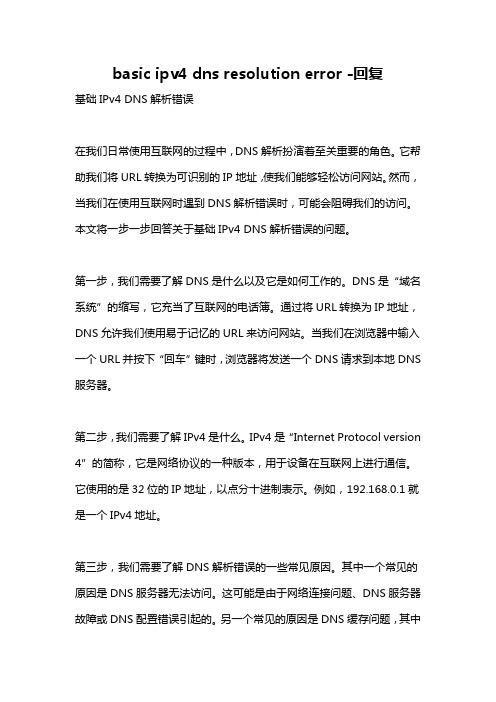
basic ipv4 dns resolution error -回复基础IPv4 DNS解析错误在我们日常使用互联网的过程中,DNS解析扮演着至关重要的角色。
它帮助我们将URL转换为可识别的IP地址,使我们能够轻松访问网站。
然而,当我们在使用互联网时遇到DNS解析错误时,可能会阻碍我们的访问。
本文将一步一步回答关于基础IPv4 DNS解析错误的问题。
第一步,我们需要了解DNS是什么以及它是如何工作的。
DNS是“域名系统”的缩写,它充当了互联网的电话簿。
通过将URL转换为IP地址,DNS允许我们使用易于记忆的URL来访问网站。
当我们在浏览器中输入一个URL并按下“回车”键时,浏览器将发送一个DNS请求到本地DNS 服务器。
第二步,我们需要了解IPv4是什么。
IPv4是“Internet Protocol version 4”的简称,它是网络协议的一种版本,用于设备在互联网上进行通信。
它使用的是32位的IP地址,以点分十进制表示。
例如,192.168.0.1就是一个IPv4地址。
第三步,我们需要了解DNS解析错误的一些常见原因。
其中一个常见的原因是DNS服务器无法访问。
这可能是由于网络连接问题、DNS服务器故障或DNS配置错误引起的。
另一个常见的原因是DNS缓存问题,其中本地计算机的DNS缓存包含了过时的信息,导致解析错误。
此外,错误的DNS设置或被恶意软件更改的DNS设置也可能导致DNS解析错误。
第四步,我们可以尝试一些解决基础IPv4 DNS解析错误的方法。
首先,我们可以尝试刷新DNS缓存。
我们可以通过在命令提示符中输入“ipconfig /flushdns”命令来刷新本地计算机的DNS缓存。
其次,我们可以更改本地计算机的DNS服务器设置。
我们可以尝试使用公共DNS服务器,例如Google的8.8.8.8或Cloudflare的1.1.1.1。
我们可以在网络设置中更改DNS服务器地址,并重新启动网络连接以使更改生效。
基于海思方案的ip解决方案
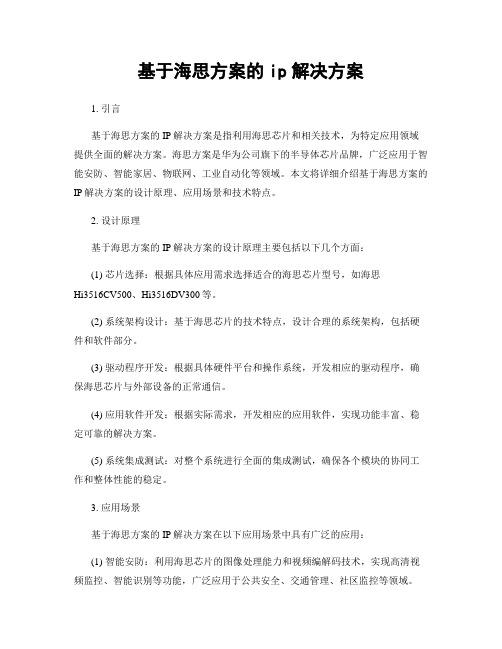
基于海思方案的ip解决方案1. 引言基于海思方案的IP解决方案是指利用海思芯片和相关技术,为特定应用领域提供全面的解决方案。
海思方案是华为公司旗下的半导体芯片品牌,广泛应用于智能安防、智能家居、物联网、工业自动化等领域。
本文将详细介绍基于海思方案的IP解决方案的设计原理、应用场景和技术特点。
2. 设计原理基于海思方案的IP解决方案的设计原理主要包括以下几个方面:(1) 芯片选择:根据具体应用需求选择适合的海思芯片型号,如海思Hi3516CV500、Hi3516DV300等。
(2) 系统架构设计:基于海思芯片的技术特点,设计合理的系统架构,包括硬件和软件部分。
(3) 驱动程序开发:根据具体硬件平台和操作系统,开发相应的驱动程序,确保海思芯片与外部设备的正常通信。
(4) 应用软件开发:根据实际需求,开发相应的应用软件,实现功能丰富、稳定可靠的解决方案。
(5) 系统集成测试:对整个系统进行全面的集成测试,确保各个模块的协同工作和整体性能的稳定。
3. 应用场景基于海思方案的IP解决方案在以下应用场景中具有广泛的应用:(1) 智能安防:利用海思芯片的图像处理能力和视频编解码技术,实现高清视频监控、智能识别等功能,广泛应用于公共安全、交通管理、社区监控等领域。
(2) 智能家居:通过海思芯片的物联网技术,实现家庭设备的互联互通,实现智能家居控制、环境监测等功能,提升家居生活的便利性和舒适度。
(3) 物联网:基于海思芯片的低功耗、高集成度的特点,实现物联网设备的连接和数据传输,广泛应用于智能城市、智能工厂、智能农业等领域。
(4) 工业自动化:利用海思芯片的高性能和可靠性,实现工业自动化设备的控制和监控,提高生产效率和质量。
4. 技术特点基于海思方案的IP解决方案具有以下技术特点:(1) 高性能:海思芯片采用先进的制程工艺和架构设计,具有强大的计算和图像处理能力,能够满足复杂应用场景的需求。
(2) 低功耗:海思芯片采用低功耗设计,能够在保证性能的同时降低能耗,延长设备的使用时间。
AN000240 IADMS管理 ISSUE1.0

softx3000 TMG8010
MRS6000
N2000
IP网络
IADMS
R
NAT NAT
IADMS
R
IAD
……
IAD
私网/公网
IAD IAD
……
19
华为机密,未经许可不得扩散 文档密级:内部公开
IAD穿越NAT方案 - SNMP穿透
… softx3000 TMG8010
MRS6000
NAT IP 200.200.1.1 8001 200.200.1.1 8009
第三章 IADMS组网应用
第四章 IADMS功能特性
3
华为机密,未经许可不得扩散 文档密级:内部公开
IADMS诞生背景
作为用户端设备,IAD在网络中数量大、分布广,集中管理则势必会给UMS网管 系统造成压力并使其暴露在用户侧 IAD可能采用动态IP,造成需要不断跟随变化的IP,手工维护成本大。 置身于开放的NGN网络中,造成IAD很容易被假冒,以至于安全无法得到保证 IAD可能受NAT保护,SNMP无法穿透NAT,管理存在困难 针对这些特点,华为公司推出了IAD综合管理系统(IADMS)--UMS网管下级子 系统,由IADMS分别管理一定数量的IAD,UMS网管只需管理IADMS。通过这种分级 管理方式,既满足了管理全网设备的需要,又减轻了UMS网管的负担:
提供IAD设备穿越NAT管理方案 多版本IAD集中、统一管理
IAD设备类型自动诊测
支持IAD设备IP地址动态管理 方便的批量升级、加载 支持IAD设备内外线测试 高度的安全可靠性 强大的故障管理功能 友好的人机界面
7
华为机密,未经许可不得扩散 文档密级:内部公开
潮流网络 GXW4104 4108 网关常见问题与解答说明书

深圳市潮流网络技术有限公司GXW4104/4108网关白皮书深圳市潮流网络技术有限公司目录1安装常见问题 (1)1.1网关的电源规格 (1)1.2如何连线启动设备 (1)1.3如何查询网关IP (2)2实际应用常见问题 (2)2.1如何实现与SIP Server对接(中继对等) (2)2.2出现UNKNOW或者UNDETECT的来显问题,如何解决 (7)2.3出现打进来的话机挂机后,网关侧话机还没有挂断的现象,如何解决72.4指定端口出局 (8)3功能应用 (9)3.1如何登陆Web页面 (9)3.2WEB GUI配置 (9)3.2.1如何查看状态页面 (9)3.2.2如何使用多条PSTN线自动检测功能 (11)3.2.3如何使用一条PSTN线自动检测功能 (14)3.2.4如何设置网关的IP (15)3.2.5如何设置日期时间 (18)3.2.6如何实现注册 (20)3.2.7如何设置网关的入局 (21)3.2.8如何实现与SIP Server对接(账号注册) (22)3.2.9如何实现升级固件 (23)3.2.10如何设置传真功能 (25)3.2.11如何实现配置文件升级 (26)3.2.12如何抓取系统日志 (28)i3.2.13如何抓包 (29)3.2.14如何恢复出厂 (30)更多支持 (30)11安装常见问题1.1网关的电源规格●GXW4104/4108标配电源规格:12V/0.5A 。
1.2如何连线启动设备●GXW4104/4108(以GXW4108为例)S1:用以太网线一端连接GXW410X 的WAN 口,一端连接上行网络如交换机,路由器。
S2:接入电源,网关启动后,对应的接口LED 灯会亮,如电源接口,网络接口。
S3:连接PSTN 线到FXO 口。
(GXW4104具有4个FXO 口,GXW4108具有8个FXO口。
)1.3如何查询网关IPIP Query---IP查询工具适用于静态IP和动态IP的查询。
云系列DAM0404D-WIFI+网口版产品说明书

云系列DAM0404D-WIFI+网口版产品说明书云系列DAM0404D-WIFI+网口版说明书V1.0北京聚英翱翔电子有限责任公司2016年01月目录一、产品说明 (1)二、产品特点 (1)三、产品功能 (1)四、产品选型 (1)五、主要参数 (1)六、通讯架构说明 (2)七、快速使用说明 (2)八、硬件说明 (3)1、接口说明 (3)2、尺寸说明 (3)3、引脚说明 (5)4、继电器接线说明 (6)5、有源开关量接线示意图 (6)6、无源开关量接线示意图 (7)九、设备参数配置及测试..............................................................................错误!未定义书签。
十、设备唯一ID号........................................................................................错误!未定义书签。
1、扫描二维码获取................................................................................错误!未定义书签。
2、使用软件获取【选用】....................................................................错误!未定义书签。
十一、平台软件说明......................................................................................错误!未定义书签。
十二、开发资料说明. (7)1.工作模式说明 (10)2、Modbus寄存器说明 (10)2.相关指令 (12)3.指令详解 (12)十三、技术支持联系方式 (14)一、产品说明DAM0404设备是我公司云系列设备中网络版的一种,设备通过连接Internet广域网来进行通讯,使用我司配套的云平台软件可实现远程控制设备功能,每个设备具有唯一ID号方便用户进行二次开发使用。
AUTOSAR_PRS_SOMEIPProtocol
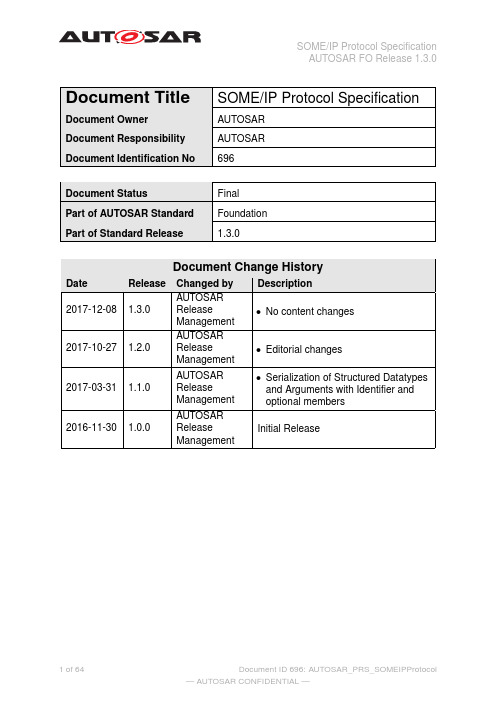
1.1.0
2016-11-30
1.0.0
1 of 64
Document ID 696: AUTOSAR_PRS_SOMEIPProtocol — AUTOSAR CONFIDENTIAL —
SOME/IP Protocol Specification AUTOSAR FO Release 1.3.0
Document ID 696: AUTOSAR_PRS_SOMEIPProtocol — AUTOSAR CONFIDENTIAL —
SOME/IP Protocol Specification AUTOSAR FO Release 1.3.0
Request/Response Communication . . . . . . . . . . . . . . Fire&Forget Communication . . . . . . . . . . . . . . . . . . Notification Events . . . . . . . . . . . . . . . . . . . . . . . . 4.2.4.1 Strategy for sending notifications . . . . . . . . . . . 4.2.5 Fields . . . . . . . . . . . . . . . . . . . . . . . . . . . . . . . 4.2.6 Error Handling . . . . . . . . . . . . . . . . . . . . . . . . . . 4.2.6.1 Return Code . . . . . . . . . . . . . . . . . . . . . . 4.2.6.2 Error Message . . . . . . . . . . . . . . . . . . . . . 4.2.6.3 Error Processing Overview . . . . . . . . . . . . . . 4.2.6.4 Communication Errors and Handling of Communication Errors . . . . . . . . . . . . . . . . . . . . . . . . 4.3 Compatibility Rules for Interface Version . . . . . . . . . . . . . . . . . 5 Configuration Parameters 6 Protocol usage and guidelines 6.1 6.2 6.3 Choosing the transport protocol . . . . . . . . . . . . . . . . . . . . . . Transporting CAN and FlexRay Frames . . . . . . . . . . . . . . . . . . Insert Padding for structs . . . . . . . . . . . . . . . . . . . . . . . . . .
基于海思方案的ip解决方案

基于海思方案的ip解决方案概述:基于海思方案的IP解决方案是一种针对海思芯片的网络协议栈解决方案,旨在提供高效、稳定和安全的网络通信能力。
该解决方案适合于各种应用场景,如智能家居、物联网、视频监控等。
1. 方案设计:该解决方案基于海思公司的芯片平台,通过软件和硬件的结合,实现了以下功能:- 网络协议栈:包括TCP/IP协议栈、UDP协议栈等,用于实现网络通信功能。
- 安全加密:支持SSL/TLS协议,保障数据传输的安全性。
- 数据压缩:通过压缩算法,减小数据传输的带宽占用。
- 远程管理:支持远程管理功能,方便用户对设备进行配置和管理。
2. 技术特点:- 高性能:基于海思芯片平台,具备强大的处理能力和高速数据传输能力。
- 稳定可靠:经过严格的测试和验证,确保系统的稳定性和可靠性。
- 兼容性强:支持各种网络协议,如IPv4、IPv6等,与现有网络环境兼容性好。
- 灵便可扩展:支持模块化设计,可以根据实际需求进行定制和扩展。
3. 应用场景:- 智能家居:通过该解决方案,实现智能家居设备之间的互联互通,如智能灯光控制、智能门锁等。
- 物联网:将传感器、设备等连接到互联网,实现物联网应用,如智能农业、智能工厂等。
- 视频监控:通过网络传输视频数据,实现远程监控和录相功能。
4. 性能测试:为了验证该解决方案的性能,我们进行了一系列的测试。
测试结果显示,该解决方案具备以下优势:- 数据传输速度:通过性能测试,数据传输速度可达到XX Mbps,满足大数据传输需求。
- 响应时间:通过摹拟实际应用场景,测试结果显示,解决方案的响应时间在X毫秒以内,保证了实时性要求。
- 稳定性:在长期运行测试中,解决方案表现稳定,无异常崩溃现象。
5. 成本效益:与其他解决方案相比,基于海思方案的IP解决方案具备较高的成本效益:- 芯片成本低:海思芯片的价格相对较低,降低了整体解决方案的成本。
- 功耗低:海思芯片具有优秀的功耗管理能力,降低了设备的运行成本。
基于海思方案的ip解决方案
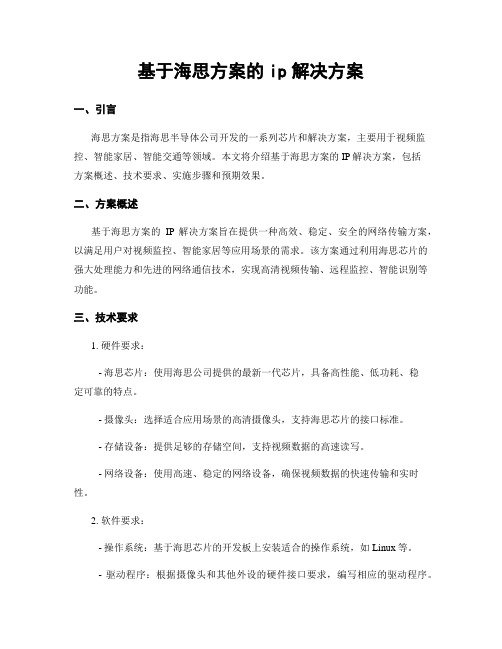
基于海思方案的ip解决方案一、引言海思方案是指海思半导体公司开发的一系列芯片和解决方案,主要用于视频监控、智能家居、智能交通等领域。
本文将介绍基于海思方案的IP解决方案,包括方案概述、技术要求、实施步骤和预期效果。
二、方案概述基于海思方案的IP解决方案旨在提供一种高效、稳定、安全的网络传输方案,以满足用户对视频监控、智能家居等应用场景的需求。
该方案通过利用海思芯片的强大处理能力和先进的网络通信技术,实现高清视频传输、远程监控、智能识别等功能。
三、技术要求1. 硬件要求:- 海思芯片:使用海思公司提供的最新一代芯片,具备高性能、低功耗、稳定可靠的特点。
- 摄像头:选择适合应用场景的高清摄像头,支持海思芯片的接口标准。
- 存储设备:提供足够的存储空间,支持视频数据的高速读写。
- 网络设备:使用高速、稳定的网络设备,确保视频数据的快速传输和实时性。
2. 软件要求:- 操作系统:基于海思芯片的开发板上安装适合的操作系统,如Linux等。
- 驱动程序:根据摄像头和其他外设的硬件接口要求,编写相应的驱动程序。
- 视频编解码:使用海思提供的编解码库,实现对高清视频的编码和解码。
- 网络传输:采用网络传输协议,如TCP/IP、RTSP等,实现视频数据的传输和接收。
- 远程访问:通过云服务器或者其他远程访问方式,实现对视频监控系统的远程访问和控制。
- 智能识别:利用海思芯片的图像处理能力,实现人脸识别、车牌识别等智能功能。
四、实施步骤1. 硬件搭建:- 根据实际需求,选购适合的海思芯片开发板、摄像头、存储设备和网络设备。
- 将摄像头和其他外设连接到开发板上,并确保硬件连接正常。
2. 软件开发:- 安装适合的操作系统到海思芯片开发板上,并进行相应的配置。
- 编写驱动程序,实现对摄像头和其他外设的控制和数据传输。
- 利用海思提供的编解码库,实现对高清视频的编码和解码。
- 使用网络传输协议,实现视频数据的传输和接收。
- 开发远程访问功能,实现对视频监控系统的远程访问和控制。
i、iv区终端系统应用和故障研判方法
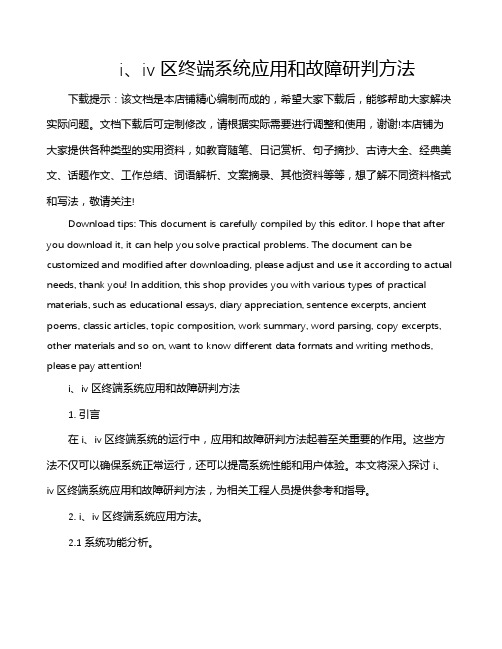
i、iv区终端系统应用和故障研判方法下载提示:该文档是本店铺精心编制而成的,希望大家下载后,能够帮助大家解决实际问题。
文档下载后可定制修改,请根据实际需要进行调整和使用,谢谢!本店铺为大家提供各种类型的实用资料,如教育随笔、日记赏析、句子摘抄、古诗大全、经典美文、话题作文、工作总结、词语解析、文案摘录、其他资料等等,想了解不同资料格式和写法,敬请关注!Download tips: This document is carefully compiled by this editor. I hope that after you download it, it can help you solve practical problems. The document can be customized and modified after downloading, please adjust and use it according to actual needs, thank you! In addition, this shop provides you with various types of practical materials, such as educational essays, diary appreciation, sentence excerpts, ancient poems, classic articles, topic composition, work summary, word parsing, copy excerpts, other materials and so on, want to know different data formats and writing methods, please pay attention!i、iv区终端系统应用和故障研判方法1. 引言在i、iv区终端系统的运行中,应用和故障研判方法起着至关重要的作用。
基于海思方案的ip解决方案
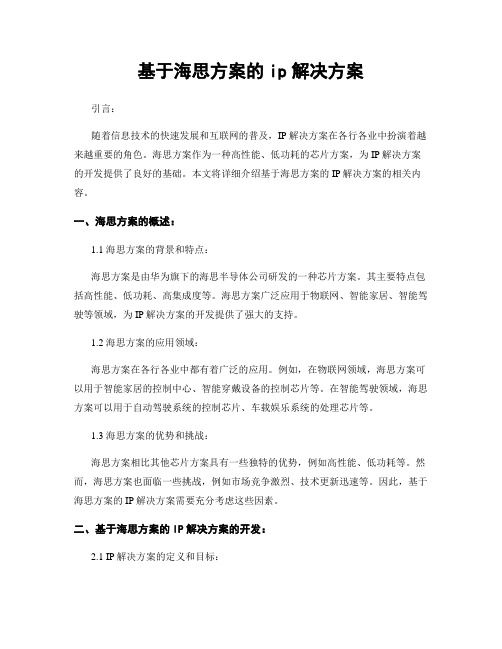
基于海思方案的ip解决方案引言:随着信息技术的快速发展和互联网的普及,IP解决方案在各行各业中扮演着越来越重要的角色。
海思方案作为一种高性能、低功耗的芯片方案,为IP解决方案的开发提供了良好的基础。
本文将详细介绍基于海思方案的IP解决方案的相关内容。
一、海思方案的概述:1.1 海思方案的背景和特点:海思方案是由华为旗下的海思半导体公司研发的一种芯片方案。
其主要特点包括高性能、低功耗、高集成度等。
海思方案广泛应用于物联网、智能家居、智能驾驶等领域,为IP解决方案的开发提供了强大的支持。
1.2 海思方案的应用领域:海思方案在各行各业中都有着广泛的应用。
例如,在物联网领域,海思方案可以用于智能家居的控制中心、智能穿戴设备的控制芯片等。
在智能驾驶领域,海思方案可以用于自动驾驶系统的控制芯片、车载娱乐系统的处理芯片等。
1.3 海思方案的优势和挑战:海思方案相比其他芯片方案具有一些独特的优势,例如高性能、低功耗等。
然而,海思方案也面临一些挑战,例如市场竞争激烈、技术更新迅速等。
因此,基于海思方案的IP解决方案需要充分考虑这些因素。
二、基于海思方案的IP解决方案的开发:2.1 IP解决方案的定义和目标:IP解决方案是指基于海思方案开发的一种集成化解决方案,旨在解决特定领域的技术难题或满足特定应用需求。
其目标是提供高性能、低功耗、高可靠性的解决方案。
2.2 IP解决方案的开发流程:基于海思方案的IP解决方案的开发流程一般包括需求分析、架构设计、模块开发、集成测试等步骤。
其中,需求分析阶段需要明确解决方案的功能需求和性能指标;架构设计阶段需要设计解决方案的整体框架;模块开发阶段需要实现各个功能模块;集成测试阶段需要对整个解决方案进行测试和验证。
2.3 IP解决方案的开发工具和技术:基于海思方案的IP解决方案的开发需要使用一些专业的开发工具和技术。
例如,使用Verilog或VHDL语言进行硬件描述;使用EDA工具进行电路设计和仿真;使用FPGA平台进行验证和调试等。
基于海思方案的ip解决方案

基于海思方案的ip解决方案引言概述:随着互联网的快速发展和智能设备的普及,IP(Intellectual Property)解决方案在各个领域都得到了广泛的应用。
海思方案作为一家专注于半导体技术的公司,提供了一系列基于海思芯片的IP解决方案,为各行各业的应用提供了强大的支持。
本文将详细介绍基于海思方案的IP解决方案,并从四个方面进行阐述。
一、硬件IP解决方案1.1 集成电路设计:海思方案提供了完善的集成电路设计解决方案,包括硬件设计工具、IP核库和设计流程等。
这些工具和库能够帮助工程师快速进行芯片设计和验证,提高设计效率和准确性。
1.2 物联网解决方案:基于海思芯片的物联网解决方案可以实现智能家居、智能交通、智能农业等领域的应用。
通过集成多种传感器和通信模块,实现设备之间的互联互通,提升生活和工作的智能化水平。
1.3 视频监控解决方案:海思方案在视频监控领域拥有丰富的经验和技术,提供了高性能、低功耗的视频监控解决方案。
这些解决方案可以应用于城市安防、交通监控、工业监控等场景,实现对视频数据的高效处理和存储。
二、软件IP解决方案2.1 嵌入式软件:海思方案提供了丰富的嵌入式软件解决方案,包括操作系统、驱动程序和应用软件等。
这些软件可以与海思芯片完美配合,实现各种应用的功能需求。
2.2 图像处理软件:基于海思芯片的图像处理软件解决方案可以实现图像识别、图像增强、图像压缩等功能。
这些软件可以广泛应用于安防监控、医疗影像等领域,提升图像处理的效率和质量。
2.3 人工智能软件:海思方案致力于人工智能技术的研发和应用,提供了人工智能软件解决方案。
这些解决方案可以应用于人脸识别、语音识别、智能驾驶等场景,实现智能化的功能和服务。
三、系统集成解决方案3.1 车载电子系统:基于海思芯片的车载电子系统解决方案可以实现车载导航、车载娱乐、车载通信等功能。
这些解决方案具有高性能、低功耗、稳定可靠的特点,为汽车行业提供了全方位的技术支持。
基于海思方案的ip解决方案
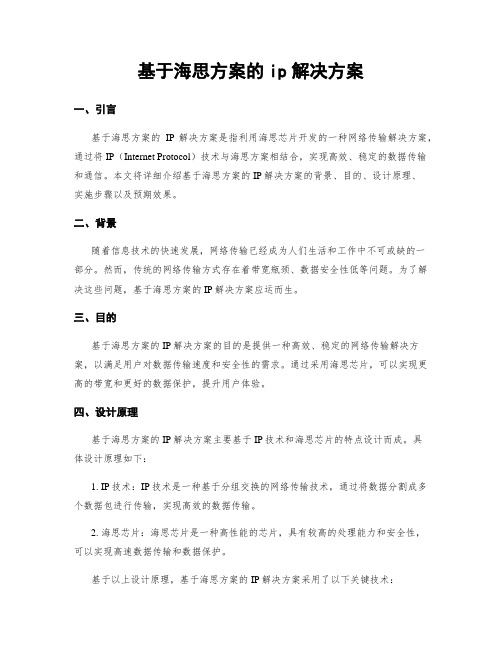
基于海思方案的ip解决方案一、引言基于海思方案的IP解决方案是指利用海思芯片开发的一种网络传输解决方案,通过将IP(Internet Protocol)技术与海思方案相结合,实现高效、稳定的数据传输和通信。
本文将详细介绍基于海思方案的IP解决方案的背景、目的、设计原理、实施步骤以及预期效果。
二、背景随着信息技术的快速发展,网络传输已经成为人们生活和工作中不可或缺的一部分。
然而,传统的网络传输方式存在着带宽瓶颈、数据安全性低等问题。
为了解决这些问题,基于海思方案的IP解决方案应运而生。
三、目的基于海思方案的IP解决方案的目的是提供一种高效、稳定的网络传输解决方案,以满足用户对数据传输速度和安全性的需求。
通过采用海思芯片,可以实现更高的带宽和更好的数据保护,提升用户体验。
四、设计原理基于海思方案的IP解决方案主要基于IP技术和海思芯片的特点设计而成。
具体设计原理如下:1. IP技术:IP技术是一种基于分组交换的网络传输技术,通过将数据分割成多个数据包进行传输,实现高效的数据传输。
2. 海思芯片:海思芯片是一种高性能的芯片,具有较高的处理能力和安全性,可以实现高速数据传输和数据保护。
基于以上设计原理,基于海思方案的IP解决方案采用了以下关键技术:1. 数据分包与重组技术:将数据分割成多个数据包进行传输,并在目的地重新组装成完整的数据,以提高传输效率。
2. 数据压缩与加密技术:对数据进行压缩和加密,保证数据传输的安全性和稳定性。
3. 流量控制技术:通过控制数据包的发送速率,避免网络拥塞和数据丢失。
五、实施步骤基于海思方案的IP解决方案的实施步骤如下:1. 硬件准备:准备海思芯片和相关硬件设备,包括服务器、交换机等。
2. 软件配置:根据实际需求,对海思芯片进行软件配置,设置网络参数、安全策略等。
3. 网络连接:将海思芯片与服务器、交换机等设备进行网络连接,建立数据传输通道。
4. 测试与调试:对基于海思方案的IP解决方案进行测试和调试,确保其正常运行和稳定性。
ezEDA包使用说明说明书
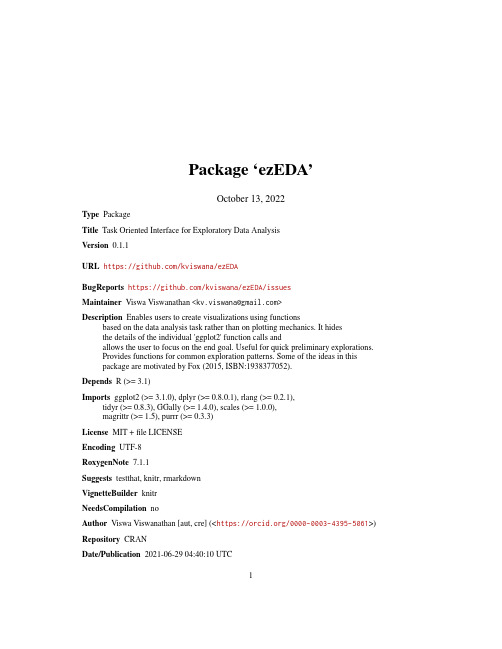
Package‘ezEDA’October13,2022Type PackageTitle Task Oriented Interface for Exploratory Data AnalysisVersion0.1.1URL https:///kviswana/ezEDABugReports https:///kviswana/ezEDA/issuesMaintainer Viswa Viswanathan<********************>Description Enables users to create visualizations using functionsbased on the data analysis task rather than on plotting mechanics.It hidesthe details of the individual'ggplot2'function calls andallows the user to focus on the end eful for quick preliminary explorations.Provides functions for common exploration patterns.Some of the ideas in thispackage are motivated by Fox(2015,ISBN:1938377052).Depends R(>=3.1)Imports ggplot2(>=3.1.0),dplyr(>=0.8.0.1),rlang(>=0.2.1),tidyr(>=0.8.3),GGally(>=1.4.0),scales(>=1.0.0),magrittr(>=1.5),purrr(>=0.3.3)License MIT+file LICENSEEncoding UTF-8RoxygenNote7.1.1Suggests testthat,knitr,rmarkdownVignetteBuilder knitrNeedsCompilation noAuthor Viswa Viswanathan[aut,cre](<https:///0000-0003-4395-5061>) Repository CRANDate/Publication2021-06-2904:40:10UTC12category_contribution R topics documented:category_contribution (2)category_tally (3)col_to_factor (3)ezeda (4)measure_change_over_time_long (5)measure_change_over_time_wide (6)measure_distribution (6)measure_distribution_by_category (7)measure_distribution_by_two_categories (8)measure_distribution_over_time (9)multi_measures_relationship (9)two_category_contribution (10)two_category_tally (11)two_measures_relationship (11)Index13 category_contribution Plot the contribution of different categories to a measureDescriptionPlot the contribution of different categories to a measureUsagecategory_contribution(data,category,measure)Argumentsdata A data frame or tibblecategory Unquoted name of category(can be factor,character or numeric)measure Unquoted name of measureValueA ggplot plot objectExamplescategory_contribution(ggplot2::diamonds,cut,price)category_contribution(ggplot2::diamonds,clarity,price)category_tally3 category_tally Plot counts of a categoryDescriptionPlot counts of a categoryUsagecategory_tally(data,category_column)Argumentsdata A data frame or tibblecategory_columnUnquoted column name of category(can be factor,character or numeric) ValueA ggplot plot objectExamplescategory_tally(ggplot2::mpg,class)category_tally(ggplot2::diamonds,cut)col_to_factor Private utility function:given a possibly non-factor column passed asa quosure,convert into a factorDescriptionPrivate utility function:given a possibly non-factor column passed as a quosure,convert into a factorUsagecol_to_factor(data,col_enquo)Argumentsdata A data frame or tibblecol_enquo A quosureValueA data frame or tibble with the corresponding column converted to factor if nevessary4ezeda ezeda ezeda:A package for task oriented exploratory data analysisDescriptionThe ezeda package provides functions for visualizations for exploratory data analysis.Whereas graphic packages generally provide many functions that users assemble to create suitable plots,each ezeda function warps ggplot and other code to generate a complete plot for common exploratory data analysis task corresponding to a recurring pattern.Detailsezeda providesfive categories of functions:tally,contribution,measure distribution,measure rela-tionship,and measure trendtally functions•category_tally•two_category_tallycontribution functions•category_contribution•two_category_contributionmeasure distribution functions•measure_distribution•measure_distribution_by_category•measure_distribution_by_two_categories•measure_distribution_by_timemeasure relationship functions•two_measures_relationship•multi_measure_relationshipmeasure trend functions•measure_change_over_time•measure_change_over_time_longmeasure_change_over_time_long5measure_change_over_time_longPlot the change of a measure(or set of measures)over time where thedata is in"long"format That is,all measures are in one column withanother column labeling each measure valueDescriptionPlot the change of a measure(or set of measures)over time where the data is in"long"format That is,all measures are in one column with another column labeling each measure valueUsagemeasure_change_over_time_long(data,time_col,measure_labels,measure_values,...)Argumentsdata A data frame or tibbletime_col Unquoted column name with time values to plot on the x axismeasure_labels Unquoted column name containing the name of the measure in the correspond-ing measure_values(see below)row(up to6measures)measure_values Unquted column name of the column with the measure values to be plotted...Unquoted names of measures to plot(up to6measures)ValueA ggplot plot objectExamplesmeasure_change_over_time_long(ggplot2::economics_long,date,variable,value,pop,unemploy)6measure_distributionmeasure_change_over_time_widePlot the change of a measure(or set of measures)over time whereeach measure is in a different columnDescriptionPlot the change of a measure(or set of measures)over time where each measure is in a different columnUsagemeasure_change_over_time_wide(data,time_col,...)Argumentsdata A data frame or tibbletime_col Unquoted column name with time values to plot on the x axis...Unquoted column names of one or more measures to plot(up to6measures) ValueA ggplot plot objectExamplesmeasure_change_over_time_wide(ggplot2::economics,date,pop,unemploy)measure_distribution Plot the distribution of a numeric(measure)columnDescriptionPlot the distribution of a numeric(measure)columnUsagemeasure_distribution(data,measure,type="hist",bwidth=NULL)Argumentsdata A data frame or tibblemeasure Unquoted column name of containing numbers(measure)type Histogram("hist")or Boxplot("box")bwidth width of bin for histogram(by default uses binwidth for30bins)ValueA ggplot plot objectExamplesmeasure_distribution(ggplot2::diamonds,price)measure_distribution(ggplot2::mpg,hwy)measure_distribution(ggplot2::mpg,hwy,bwidth=2)measure_distribution(ggplot2::mpg,hwy,"hist")measure_distribution(ggplot2::mpg,hwy,"box")measure_distribution_by_categoryPlot the distribution of a numeric(measure)column differentiated bya categoryDescriptionPlot the distribution of a numeric(measure)column differentiated by a categoryUsagemeasure_distribution_by_category(data,measure,category,type="hist",separate=FALSE,bwidth=NULL)Argumentsdata A data frame or tibblemeasure Unquoted column name of measure(containing numbers)category Unquoted column name of category(can be factor,character or numeric) type Histogram("hist")or Boxplot("box")separate Boolean specifying whether to plot each category in a separate facetbwidth width of bin for histogram(by default uses binwidth for30bins)ValueA ggplot plot objectExamplesmeasure_distribution_by_category(ggplot2::diamonds,price,cut)measure_distribution_by_category(ggplot2::mpg,hwy,class)measure_distribution_by_category(ggplot2::diamonds,price,cut,separate=TRUE)measure_distribution_by_category(ggplot2::mpg,hwy,class,separate=TRUE)measure_distribution_by_category(ggplot2::mpg,hwy,class,"box")measure_distribution_by_two_categoriesPlot the distribution of a numeric(measure)column differentiated bytwo categoriesDescriptionPlot the distribution of a numeric(measure)column differentiated by two categoriesUsagemeasure_distribution_by_two_categories(data,measure,category1,category2,bwidth=NULL)Argumentsdata A data frame or tibblemeasure Unquoted column name of containing numbers(measure)category1,category2Unquoted column names of categories(can be factor,character or numeric) bwidth width of bin for histogram(by default uses binwidth for30bins)ValueA ggplot plot objectExamplesmeasure_distribution_by_two_categories(ggplot2::mpg,hwy,class,fl)measure_distribution_by_two_categories(ggplot2::diamonds,carat,cut,clarity)measure_distribution_over_time9measure_distribution_over_timePlot the change of distribution of a numeric(measure)column overtimeDescriptionPlot the change of distribution of a numeric(measure)column over timeUsagemeasure_distribution_over_time(data,measure,time,bwidth=NULL)Argumentsdata A data frame or tibblemeasure Unquoted column name of containing numbers(measure)time Unquoted name of column containing the time objectbwidth width of bin for histogram(by default uses binwidth for30bins)ValueA ggplot plot objectExamplesh1<-round(rnorm(50,60,8),0)h2<-round(rnorm(50,65,8),0)h3<-round(rnorm(50,70,8),0)h<-c(h1,h2,h3)y<-c(rep(1999,50),rep(2000,50),rep(2001,50))df<-data.frame(height=h,year=y)measure_distribution_over_time(df,h,year)multi_measures_relationshipPlot the relationship between many measuresDescriptionPlot the relationship between many measuresUsagemulti_measures_relationship(data,...)10two_category_contributionArgumentsdata A data frame or tibble...Unquoted column names of numeric columns(measures)ValueA ggplot plot objectExamplesmulti_measures_relationship(ggplot2::mpg,hwy,displ)multi_measures_relationship(ggplot2::mpg,cty,hwy,displ)two_category_contributionPlot the contribution to a measure by combinations of two categoriesDescriptionPlot the contribution to a measure by combinations of two categoriesUsagetwo_category_contribution(data,category1,category2,measure,separate=FALSE)Argumentsdata A data frame or tibblecategory1,category2Unquoted names of category columns(can be factor,character or numeric) measure Unquoted name of measureseparate Boolean to indicate whether the plots for different combinations should be in different facetsValueA ggplot plot objectExamplestwo_category_contribution(ggplot2::diamonds,cut,clarity,price)two_category_contribution(ggplot2::diamonds,clarity,cut,price,separate=TRUE)two_category_tally11 two_category_tally Plot counts of combinations of two category columnsDescriptionPlot counts of combinations of two category columnsUsagetwo_category_tally(data,main_category,sub_category,separate=FALSE,position="stack")Argumentsdata A data frame or tibblemain_category,sub_categoryUnquoted column names of two categories(can be factor,character or numeric) separate Boolean indicating whether the plot should be faceted or notposition"stack"or"dodge"ValueA ggplot plot objectExamplestwo_category_tally(ggplot2::mpg,class,drv)two_category_tally(ggplot2::mpg,class,drv,position="dodge")two_category_tally(ggplot2::mpg,class,drv,separate=TRUE)two_category_tally(ggplot2::diamonds,cut,clarity)two_category_tally(ggplot2::diamonds,cut,clarity,separate=TRUE)two_measures_relationshipPlot the relationship between two measures and optionally highlight acategoryDescriptionPlot the relationship between two measures and optionally highlight a category12two_measures_relationshipUsagetwo_measures_relationship(data,measure1,measure2,category=NULL)Argumentsdata A data frame or tibblemeasure1,measure2Unquoted column names of measurescategory Unquoted name of a category(can be factor,character or numeric)ValueA ggplot plot objectExamplestwo_measures_relationship(ggplot2::diamonds,carat,price)two_measures_relationship(ggplot2::diamonds,carat,depth)two_measures_relationship(ggplot2::mpg,displ,hwy)two_measures_relationship(ggplot2::mpg,cty,hwy)two_measures_relationship(ggplot2::mpg,displ,hwy,class)Indexcategory_contribution,2category_tally,3col_to_factor,3ezeda,4measure_change_over_time_long,5measure_change_over_time_wide,6measure_distribution,6measure_distribution_by_category,7 measure_distribution_by_two_categories,8measure_distribution_over_time,9multi_measures_relationship,9two_category_contribution,10two_category_tally,11two_measures_relationship,1113。
基于海思方案的ip解决方案

基于海思方案的ip解决方案一、引言基于海思方案的IP解决方案是指利用海思芯片开发的一种解决方案,用于实现各种功能和应用。
海思方案是一种高性能、低功耗的芯片方案,广泛应用于视频监控、智能家居、工业自动化等领域。
本文将详细介绍基于海思方案的IP解决方案的设计原理、实现方法和应用场景。
二、设计原理1. 海思芯片的特点海思芯片是一种高性能的系统级芯片,具有低功耗、高集成度、强大的计算能力等特点。
它采用先进的制程工艺,集成了CPU、GPU、DSP等多个处理单元,可以实现复杂的算法和图像处理功能。
2. IP的概念IP(Intellectual Property)是指一种可重复使用的设计单元,可以用于构建各种系统和应用。
IP可以是硬件IP,如处理器、存储器等,也可以是软件IP,如算法、驱动程序等。
基于海思方案的IP解决方案主要是指利用海思芯片开发的硬件IP。
3. IP解决方案的设计流程基于海思方案的IP解决方案的设计流程包括需求分析、系统设计、IP设计、验证和集成等步骤。
首先,根据应用需求进行需求分析,确定所需的功能和性能指标。
然后,进行系统设计,包括系统架构设计、接口设计等。
接下来,进行IP设计,即根据系统设计的要求,设计硬件IP。
最后,进行验证和集成,确保IP的功能和性能符合要求。
三、实现方法1. IP设计语言基于海思方案的IP解决方案的设计语言主要有Verilog和VHDL两种。
Verilog 是一种硬件描述语言,可以描述电路的结构和行为。
VHDL是另一种硬件描述语言,也可以用于描述电路的结构和行为。
根据具体需求和开发团队的经验,选择合适的设计语言进行IP设计。
2. IP设计工具基于海思方案的IP解决方案的设计工具主要有Xilinx Vivado、Altera Quartus 等。
这些工具提供了丰富的设计库和开发环境,可以帮助开发人员快速完成IP设计。
同时,这些工具还提供了仿真和验证功能,可以帮助开发人员验证IP的功能和性能。
- 1、下载文档前请自行甄别文档内容的完整性,平台不提供额外的编辑、内容补充、找答案等附加服务。
- 2、"仅部分预览"的文档,不可在线预览部分如存在完整性等问题,可反馈申请退款(可完整预览的文档不适用该条件!)。
- 3、如文档侵犯您的权益,请联系客服反馈,我们会尽快为您处理(人工客服工作时间:9:00-18:30)。
课程TA000404 网元ID与IPISSUE1.1TA000404 网元ID与IP ISSUE1.1 目录目录课程说明 (1)课程介绍 (1)课程目标 (1)相关资料 (1)第1章ID篇 (2)1.1网元ID (2)1.2 扩展ID(子网号) (3)1.2.1 扩展ID的应用场合 (3)1.2.2 扩展ID的应用原理 (4)1.2.3 扩展ID的具体设置 (4)1.2.4 扩展ID使用中的注意事项 (6)第2章IP篇 (7)2.1 网关网元的IP地址 (7)2.2 网关网元的网关地址 (7)2.3 网关网元的子网掩码 (8)2.4 设置IP、子网掩码的注意事项 (9)2.4.1 关于命令行设置 (9)2.4.2 IP地址的设置应符合TCP/IP协议 (9)第3章典型案例分析 (10)3.1 案例1:错误设置子网掩码导致网元不能登录问题解决 (10)3.2 案例2:设置了SCC板IP地址后,如何设回缺省值 (11)学习指导 (12)理论部分 (12)TA000404 网元ID与IP ISSUE1.1 课程说明课程说明课程介绍本课程对应的产品为:OptiX 155/622/2500/2500+。
本课程作为ECC专题课程的一个子课程,为华为SDH设备中网元ID和网元IP的一个整体介绍,主要阐述了网元ID和网元IP的定义、组成部分、应用等。
本课程的主要内容如下:ID篇、IP篇、典型案例分析等三个部分。
课程目标完成本课程的学习后,您应该能够:●了解华为SDH设备中网元ID与IP的作用●掌握网元ID与IP的应用配置相关资料第1章 ID 篇每个网元都有一个独立的标识符ID ,用来唯一标识该网元。
网元之间的ECC 通信是通过各个网元的ID 进行识别的;网管在界面和数据库中标识不同的网元时也采用网元ID ,作为检索的关键字标志网络中每个网元;命令行中登录网元也是采用网元ID 来进行的。
1.1 网元ID在OptiX 设备中我们规定,网元ID 为24bit 的二进制数,即三个字节。
主控板上的拨码开关(共16位,在SS31SCC 中一般只焊了8~10位,2500+ 中全焊齐了)组成了网元ID 的低16位(又称基础ID ),ID 的高8位是扩展ID (缺省为9),又称为子网号(subnet ),因为可以用它来标识不同的子网。
完整的ID 组成如下:主控板上拨码开关示意如图1-1,其中拨ON 为1,拨OFF 为0:图1-1 扩展ID 方案示例一在命令行中,登录网元或命令行命令中跟在“#”后的是十进制网元ID ,主机软件下载时使用的是十六进制网元ID 。
如:#23:login:1,"nesoft";表示登录ID 为“23”的网元。
返回提示符信息为:#23:szhw>注意:目前大部分主机版本支持的命令行返回提示符为:#ID:szhw>,其中ID为网元基础ID中的低八位十进制数,这样工程师在用命令行操作时容易发生对网元误操作。
如ID为270的网元登录后,返回信息为如下显示格式:#270:login:1,"nesoft";@@@@@@@@@@@@@@@@@ Message from 0x0009010e(590094) @@@@@@@@@@@@@@@@@@#14:szhw>返回的命令行提示符容易让人错误以为实际登录网元ID为14。
如果切换网元操作后,再次登录ID为270的网元时,有可能会误下发了#14:login:1,"nesoft";的命令,误登录了ID为14的网元。
如果网管管理域中恰好有一ID为14的网元,则可能会出现命令下错网元的事故。
希望大家用命令行进行维护时注意,一定要细心,不要误登录到其他网元。
155/622/2500的4.01.17.01主机版本和2500+的4.05.4.15以后的主机版本已经实现了命令行返回提示符规格化,因此不会产生误切换的问题。
该版本下登录ID为270的网元,返回信息为如下显示格式:#270:login:1,"nesoft";@@@@@@@@@@@@@@@@@ Message from 0x0009010e (9.1.14,590094) @@@@@@@@@@@@@@@@@@#9-270:szhw [NE7][2003-3-15 16:8:6]>OSN产品及部分SDH产品如Metro500是通过软件设置ID,相关细节请参考相应资料。
1.2 扩展ID(子网号)1.2.1 扩展ID的应用场合在比较复杂的组网中,由于各方面的原因,有时会出现不同站点有相同ID拨码的情况。
比如在网络扩容或统一网管工程中,新发货设备的ID拨码和网上运行设备ID拨码重复或者不同子网间网元ID拨码的重复。
而统一网管的实现又要求网元ID不能冲突,以前维护人员只能跑到各个站点通过拨ID拨码开关重新设置网元ID。
若整改工程浩大,则相应的工作量也会增加,而且在主控板拔出过程中可能会带来网络的不稳定。
现在通用的解决方案是采用更改扩展ID的方式,在网管上就可以通过软件重新设置。
OptiX 网元缺省的扩展ID是9,现在只须将ID重复的两个网元中一个的扩展ID改掉,在网管中就可以区分这两个网元,而不再需要拨主控板上的ID拨码开关了。
1.2.2 扩展ID的应用原理在网管和网元的通信过程中,数据包的目的地址(Address)和源地址都是32位的,地址的低24位为网元ID,高8位为扩展地址(注意,不同于扩展ID),又称为端口号(port),可以用它标识通过同一个网关网元接入多个网管(或网元)时的接入点,目前已分配的端口号为:4:F口接入的网管/网元8:给接入网AV5用的透明通道17~24:通过LAN扩展的ECC通道25~100:命令行等非指定端口号的接入101~116:网管等指定端口号的接入其他端口号为主机软件内部使用或保留。
1.2.3 扩展ID的具体设置我们通常所拨的网元ID,其实只是网元ID的低8位。
用ID的低8位标识网元,最多只能标识255个。
当出现大型的组网时(比如几百个站),仅用ID的低8位拨码开关来标识网元已经不够。
解决这一矛盾现在有两种方法,一是通过设置SCC板上基础ID的高8位的拨码来扩大ID的表示范围;另一种方法就是用软件设置扩展ID,将网元归入不同的子网。
图1-2扩展ID方案示例一如图1-2组网图中:A、B、C、D四个站SCC板上的8位ID拨码值分别位1、2、3、4,而E、F、G、H四个站SCC板上的ID拨码也为1、2、3、4。
方法一,需重新拨网元E、F、G、H主控板上ID拨码开关;方法二,在A、B、C、D缺省扩展ID为9的情况下,只须将E、F、G、H四个站的扩展ID设为“7”,就将E、F、G、H归入了另一个子网,从而全网8个站都有不同的ID。
①网元侧的设置:cm-set-subnet:子网号;如:原ID = 0x090001,:cm-set-subnet:7;则ID = 0x070001;主控板会在子网号(即扩展ID号)设置命令生效后自动复位,并使用新的子网号。
修改子网号后,可通过命令:cm-get-subnet;查询到修改的值。
如果一个网元被设置了子网号,而它与网关网元的子网号又不同,则在命令行中输入网元ID时必须加上子网号,并且登录时跟在“#”后的ID是十进制的(目前版本的Navigator只支持十进制的方式,以后版本中提供十六进制的输入方式);如果你要登录的网元的子网号与网关网元的一样,则不需要加入子网号。
例如要登录上图组网中的A站,则用:#1:login:1,"nesoft";登录上图中的C站,因C站和网关网元A站的子网号相同(为缺省值9),则可使用以下命令登录:#3:login:1,"nesoft";登录上图中的E站,因E站和网关网元A站的子网号不同,为7,则需使用以下命令登录:#458753:login:1,"nesoft";(458753是070001的十进制值)注:主机软件下载时用的ID仍然是十六进制。
网元ID还可以通过在本地使用命令行得到(即用直连网线连到要查询的网元上)。
如上图的E站,在命令行窗口中输入“:”,则会显示:USER-NAME USER-ID TYPE TERMINAL DURATION LOGINTIME LOCK szhw 1 f&F 0x20070001 10 1999-9-17 16:21:43 0Total records :1其中显示的“0x20070001”为用户登录的接入地址:其中“20”为端口号,“070001”为网元的ID,“7”为子网号,“1”为基础ID的拨码值。
在4.01.13及以后的版本中,还可以通过查询系统信息数据库“sys_info.dbf”来得到网元的ID::dbms-query:"sys_info.dbf",drdb;其中有一项是网元ID。
②网管侧的设置首先确认网管计算机的网卡IP地址为129.9.0.X,子网掩码为255.255.0.0。
如上图的组网,在网管中先创建网关网元A,ID=1,扩展ID为9,不用改,网元名称设为“A”,并设为网关(注意IP地址为129.9.0.1)。
A站就可以正常登录。
然后依次创建B、C、D站,扩展ID均为9,以A为网关。
接着在网管中创建E站,ID=1,扩展ID设为“7”,网关网元选“A”。
这样在网元侧已经设置E站子网号为“7”后,网管中E站就可以正常登录并进行各种配置,E站和A站在网管中互不冲突(因为24位的ID不一样)。
同样可以在网管中创建F、G、H站。
如果网管计算机连在E站(假设E站IP未修改过,为129.9.0.1),则先在网管中创建网关网元“E”,ID=1,扩展ID=7,并设为网关。
然后注意,此时显示的网关IP地址为129.7.0.1,须将其改为“129.9.0.1”(考虑一下为什么?)。
这样E站就可以正常登录了。
然后创建F、G、H站,扩展ID均为“7”,网关为“E”。
接下来再创建A、B、C、D站,扩展ID为“9”,网关为“E”。
1.2.4 扩展ID使用中的注意事项主机软件和网管支持扩展ID后,给我们的工作带来了极大的方便。
但网元的ID设置是有规范的,不能随意设置。
一般情况下,网元的扩展ID也不要随意改动,请使用默认值“9”。
除非在统一网管或网络扩容中,由于重设拨码ID工作量太大,或实际网元数已超出了拨码开关的表示范围,则可以使用扩展ID。
另外,最好不要同一子网内的网元有不同的子网号。
如图1-2中,网元A、B、C、D的子网号应相同。
在实际运用中,网元IP与ID的关系及其使用范围,应该有一个比较清楚的概念,什么时候是IP地址,什么时候是网元ID,不要混淆。
