10GbE
10Gb 万兆网络尖兵 Emulex UMC技术说明
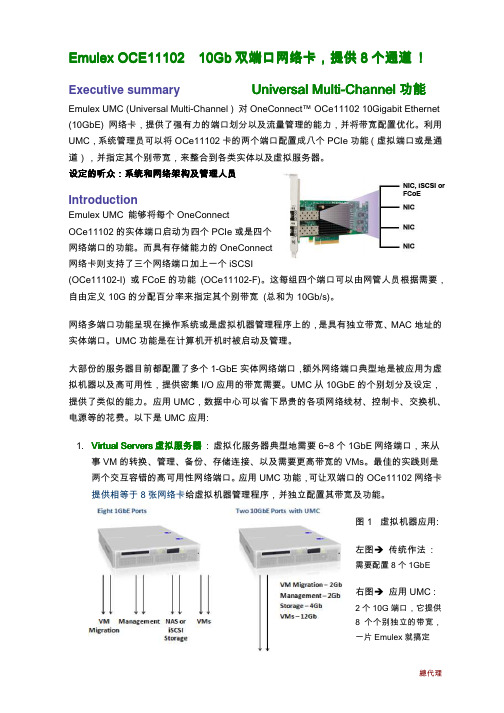
Emulex OCE11102 10Gb 双端口网络卡双端口网络卡,,提供8个通道! !Executive summaryU niversal Multi niversal Multi--Channel 功能Emulex UMC (Universal Multi-Channel ) 对OneConnect™ OCe11102 10Gigabit Ethernet (10GbE) 网络卡,提供了强有力的端口划分以及流量管理的能力,并将带宽配置优化。
利用UMC ,系统管理员可以将OCe11102卡的两个端口配置成八个PCIe 功能(虚拟端口或是通道),并指定其个别带宽,来整合到各类实体以及虚拟服务器。
设定的听众设定的听众::系统和网络架构及管理人员IntroductionEmulex UMC 能够将每个OneConnectOCe11102的实体端口启动为四个PCIe 或是四个网络端口的功能。
而具有存储能力的OneConnect 网络卡则支持了三个网络端口加上一个iSCSI(OCe11102-I) 或FCoE 的功能 (OCe11102-F)。
这每组四个端口可以由网管人员根据需要,自由定义10G 的分配百分率来指定其个别带宽 (总和为10Gb/s)。
网络多端口功能呈现在操作系统或是虚拟机器管理程序上的,是具有独立带宽、MAC 地址的实体端口。
UMC 功能是在计算机开机时被启动及管理。
大部份的服务器目前都配置了多个1-GbE 实体网络端口,额外网络端口典型地是被应用为虚拟机器以及高可用性,提供密集I/O 应用的带宽需要。
UMC 从10GbE 的个别划分及设定,提供了类似的能力。
应用UMC ,数据中心可以省下昂贵的各项网络线材、控制卡、交换机、电源等的花费。
以下是UMC 应用:1. Virtual Servers 虚拟服务器 : 虚拟化服务器典型地需要6~8个1GbE 网络端口,来从事VM 的转换、管理、备份、存储连接、以及需要更高带宽的VMs 。
10GB以太网应用指南
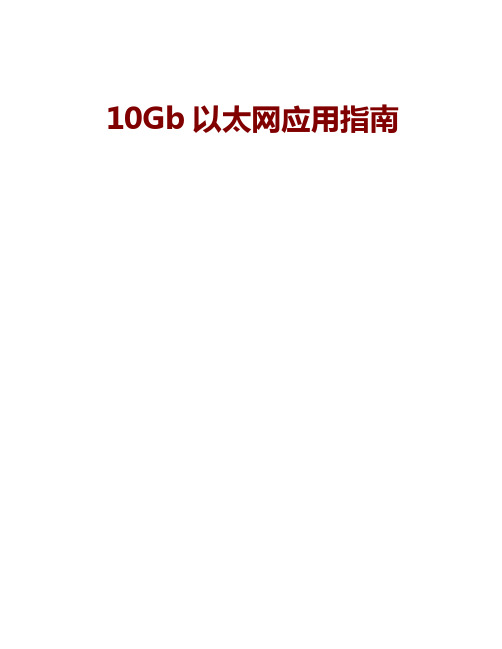
10Gb以太网应用指南10Gb以太网应用指南毫无疑问,为了能用一种解决方案来支持存储、数据中心和LAN,网络工程师正在建立10千兆以太网网络。
但是,对于设计和管理数据中心及其连接,从基础布线到网络组件的方方面面,IT团队都有很多选择。
在本手册中,我们划分了以太网与数据中心、云计算、802.11n、交换机等几个方面,学习如何选择正确的可以影响10千兆以太网距离、速度和总体性能的布线方式。
同时,通过介绍灵活性和阻止延时来了解10千兆以太网网络如何影响数据中心优化。
了解即将使用的10千兆以太网协议如何处理数据包丢失的挑战以及如何实现网络中更有效的流量优先级划分等内容。
以太网与数据中心10 GbE已经最终进化为一个可行的解决方法——至少目前是。
了解10千兆网络是如何为在数据中心和存储处理网络负荷和阻止延时方面减少开支和增加灵活性的。
IEEE和Internet Engineering Task Force (IETF)目前正在着手开发一些能够提高网络有效性和减少数据包丢失类似情况发生的协议。
他们的工作对于确保Fibre Channel over Ethernet (FCoE)和Internet SCSI (iSCSI)的性能是至关重要的。
以10 Gigabit Ethernet优化数据中心聚合增强型以太网:新协议增强数据中心以太网以太网与云计算今年关于“云”计算的探讨相当的多。
企业开始考虑的不仅是目前他们的企业看起来是如何的,而且还在考虑以后它需要如何架构。
这样他们会开始考虑:我们是否要外包一个公用“云”,还是开始考虑如何建立一个专有的“云”?这几乎对每一个公司而言都是很重要且值得深入探讨的。
探讨Arista的“云”计算网络和10 Gigabit Ethernet(一)探讨Arista的“云”计算网络和10 Gigabit Ethernet(二)以太网与802.11n市场以及无线设备的数量和多样性正日益提升,更多的公司正部署无线电话、打印机、桌上电脑和其它的行业特定设备,如医疗设备等,这种增生正在支持Wi-Fi的设备中推动着一个快速的增长。
Intel以太网控制器82599
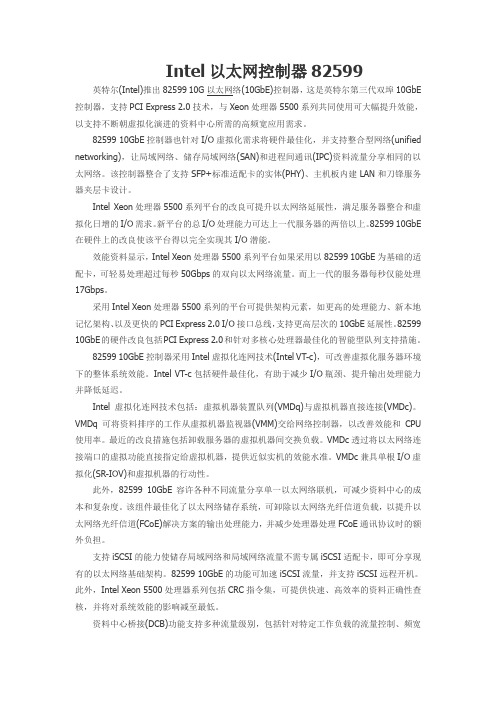
Intel以太网控制器82599 英特尔(Intel)推出82599 10G以太网络(10GbE)控制器,这是英特尔第三代双埠10GbE 控制器,支持PCI Express 2.0技术,与Xeon处理器5500系列共同使用可大幅提升效能,以支持不断朝虚拟化演进的资料中心所需的高频宽应用需求。
82599 10GbE控制器也针对I/O虚拟化需求将硬件最佳化,并支持整合型网络(unified networking),让局域网络、储存局域网络(SAN)和进程间通讯(IPC)资料流量分享相同的以太网络。
该控制器整合了支持SFP+标准适配卡的实体(PHY)、主机板内建LAN和刀锋服务器夹层卡设计。
Intel Xeon处理器5500系列平台的改良可提升以太网络延展性,满足服务器整合和虚拟化日增的I/O需求。
新平台的总I/O处理能力可达上一代服务器的两倍以上。
82599 10GbE 在硬件上的改良使该平台得以完全实现其I/O潜能。
效能资料显示,Intel Xeon处理器5500系列平台如果采用以82599 10GbE为基础的适配卡,可轻易处理超过每秒50Gbps的双向以太网络流量。
而上一代的服务器每秒仅能处理17Gbps。
采用Intel Xeon处理器5500系列的平台可提供架构元素,如更高的处理能力、新本地记忆架构、以及更快的PCI Express 2.0 I/O接口总线,支持更高层次的10GbE延展性。
82599 10GbE的硬件改良包括PCI Express 2.0和针对多核心处理器最佳化的智能型队列支持措施。
82599 10GbE控制器采用Intel虚拟化连网技术(Intel VT-c),可改善虚拟化服务器环境下的整体系统效能。
Intel VT-c包括硬件最佳化,有助于减少I/O瓶颈、提升输出处理能力并降低延迟。
Intel虚拟化连网技术包括:虚拟机器装置队列(VMDq)与虚拟机器直接连接(VMDc)。
VMDq可将资料排序的工作从虚拟机器监视器(VMM)交给网络控制器,以改善效能和CPU 使用率。
10GbE

App i a i n o lc to f 1 GbE n M A N 0 i
DI n —a AO Qi g f n
1 、 0 i s 1Gbts一 直 扩 展 到 1 i s 从 0 1 0Mbt 、 i / / 0Gbt . /
应 性 . 此 ,0Gb 的应 用 范 围也 不 会 局 限 于局 域 因 1 E
网 ( I AN) 它 将 扩 展 到 城 域 网 ( , MAN) 广 域 网 和 ( WAN) 快 速 进 入 电信 应 用 领 域 . , 目前 在 MAN 建 设 中应 用 1 E技 术 已经 成 为一 大技 术 趋 势 , 0Gb 并
且 这 种技 术 被认 为是最 具 竞 争力 的新 技 术之 一. 下 面 分 析 1 E 应 用 于 MAN 时 的 技 术 优 0Gb
经 济 性 看 , 成 本 比 所 有 其 它 方 式 都 低 . 而 其 因
1 E 0Gb 技术 具 有显 著 的应用 优 势.
1 1 技 术 优 势 .
1 1 E 的应 用 优 势 Gb 0
从 技术 的 角度 看 , 0Gb 1 E是一 种 理想 的解决 方
率、 输介 质、 格式 、 传 帧 MAC 的 工 作 速 率 及 适 配 策
略 方 面 的 演 化 , 大 增 强 了 以 太 网 对 应 用 环 境 的 适 大
案 , 的规 划 、 计 和测 试 都 比其 它技 术方 案简 单 . 它 设 从 结构 上 看 , 0Gb 为端 到 端 解 决方 案 , 1 E 网络 边 界 处 无 需 进 行 格 式 变换 . 扩 展 性 看 , 速 率 可 以从 从 其
万兆口sfp参数
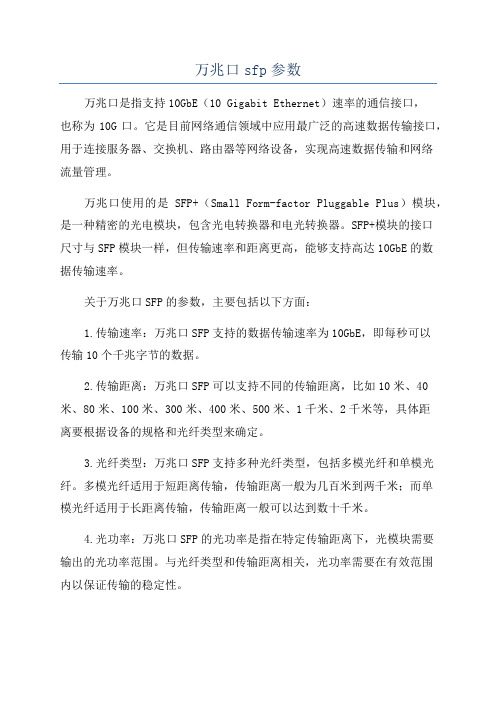
万兆口sfp参数万兆口是指支持10GbE(10 Gigabit Ethernet)速率的通信接口,也称为10G口。
它是目前网络通信领域中应用最广泛的高速数据传输接口,用于连接服务器、交换机、路由器等网络设备,实现高速数据传输和网络流量管理。
万兆口使用的是SFP+(Small Form-factor Pluggable Plus)模块,是一种精密的光电模块,包含光电转换器和电光转换器。
SFP+模块的接口尺寸与SFP模块一样,但传输速率和距离更高,能够支持高达10GbE的数据传输速率。
关于万兆口SFP的参数,主要包括以下方面:1.传输速率:万兆口SFP支持的数据传输速率为10GbE,即每秒可以传输10个千兆字节的数据。
2.传输距离:万兆口SFP可以支持不同的传输距离,比如10米、40米、80米、100米、300米、400米、500米、1千米、2千米等,具体距离要根据设备的规格和光纤类型来确定。
3.光纤类型:万兆口SFP支持多种光纤类型,包括多模光纤和单模光纤。
多模光纤适用于短距离传输,传输距离一般为几百米到两千米;而单模光纤适用于长距离传输,传输距离一般可以达到数十千米。
4.光功率:万兆口SFP的光功率是指在特定传输距离下,光模块需要输出的光功率范围。
与光纤类型和传输距离相关,光功率需要在有效范围内以保证传输的稳定性。
5.工作温度范围:万兆口SFP的工作温度范围是指模块可以正常工作的温度范围。
通常为0℃至70℃之间,不同厂商和产品可能会有细微差异。
6.电源电压:万兆口SFP的电源电压一般为3.3V。
使用时需要确保供电系统可以提供稳定的电压。
7.接口类型:万兆口SFP的接口类型可分为光纤接口和电口接口,用户可以根据实际需求选择适合的接口类型进行连接。
除了以上参数外,万兆口SFP还具备以下特点:1.热插拔功能:万兆口SFP具备热插拔功能,可以在设备运行时进行安装或拆卸,方便维护和升级。
2.低功耗:万兆口SFP采用的是低功耗设计,能够降低设备的能耗,提高网络设备的整体效能。
10G以太网互连解决方案

单模光纤可以传输信号最远达到40公里,因此,它被用来连接广域网。由于网线很细,因此连接它更难,同时,它还要求比多模网线更昂贵的激光源。结果是,在不需要单模光纤才能支持的远距离的地方都使用多模光纤。
铜线
IEEE 在2002年开发的802.3ak标准中提出的 10GBase-CX4,是第一种可用于10GbE的互连的铜线。与InfiniBand铜线相类似的是,10GBase-CX4使用四条导线,每一条都传输2.5GB速率的数据。它最大限制范围是10到15米,但是这此范围内用它来连接设备是最经济的方法。
大量不同的网线和互连类型都能够支持10 Gigabit Ethernet (10 GbE)。解决方案的不同在于最大互连距离、功率和发热、信号延迟时间、可靠性和对未来需求的可适应性上。总开销不止包括设备接口和网线的花费。人力往往也是其中的一个主要的因素。选择一个解决方案需要针对我们的应用需求来仔细地评估每个选项。
现在的接口芯片比光纤和早期的铜线接口消耗较多的电源,产生更多的热量并且还带来更多的延迟。相同的问题也出现在最初的Gigabit Ethernet双绞线接口,因此第二代(新的)芯片将期望有所改进。同时,这些问题还减缓了10GBase-T的应用。
在大多数情况下,现有的双绞线必须被取代。虽然,有些地方已经在已安装的5类网线上成功地运行了10 GbE,但是,我们并不推荐这种方法。即使测试显示网线可以传输10千兆的流量,但是将来可能发生网络间断问题。
我们推荐6类双绞线,6a UTP或者 6a F/UTP(箔包装的UTP)。它的限制范围是55米,而6a或者6a F/UTP可以支持100米连接。6类和6a类网线比5类厚些,这样可以减少外部干扰的可能性——即,相邻网线之间的干扰。较厚的网线意味着相邻网线的连接器是距离较远的,这样就可以减少干扰的可能性。箔包装实际上就是为了6a F/UTP减少外部干扰的可能性。
DualPort10GbE:双端口万兆以太网
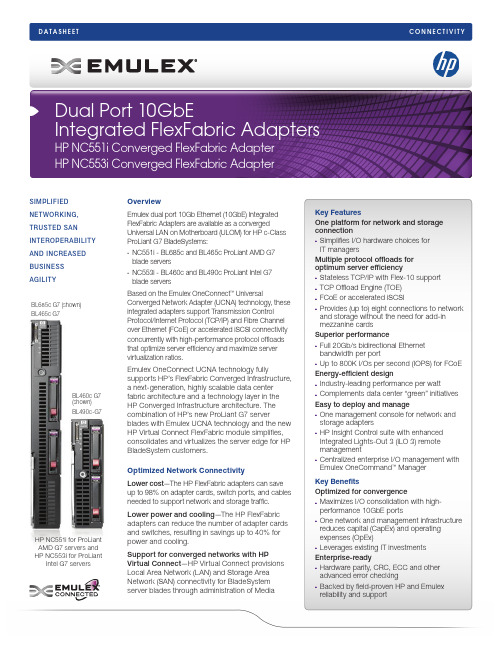
OverviewEmulex dual port 10Gb Ethernet (10GbE) Integrated FlexFabric Adapters are available as a convergedUniversal LAN on Motherboard (ULOM) for HP c-Class ProLiant G7 BladeSystems:NC551i - BL685c and BL465c ProLiant AMD G7 blade serversNC553i - BL460c and BL490c ProLiant Intel G7 blade serversBased on the Emulex OneConnect ™ UniversalConverged Network Adapter (UCNA) technology, these integrated adapters support Transmission Control Protocol/Internet Protocol (TCP/IP) and Fibre Channel over Ethernet (FCoE) or accelerated iSCSI connectivity concurrently with high-performance protocol offloads that optimize server efficiency and maximize server virtualization ratios.Emulex OneConnect UCNA technology fullysupports HP’s FlexFabric Converged Infrastructure, a next-generation, highly scalable data center fabric architecture and a technology layer in the HP Converged Infrastructure architecture. The combination of HP’s new ProLiant G7 serverblades with Emulex UCNA technology and the new HP Virtual Connect FlexFabric module simplifies, consolidates and virtualizes the server edge for HP BladeSystem customers.Optimized Network ConnectivityLower cost —The HP FlexFabric adapters can save up to 98% on adapter cards, switch ports, and cables needed to support network and storage traffic. Lower power and cooling —The HP FlexFabric adapters can reduce the number of adapter cards and switches, resulting in savings up to 40% for power and cooling.Support for converged networks with HPVirtual Connect —HP Virtual Connect provisions Local Area Network (LAN) and Storage Area Network (SAN) connectivity for BladeSystem server blades through administration of MediaSIMPLIFIED NETWORKING,TRUSTED SAN INTEROPERABILITY AND INCREASED BUSINESS AGILITYBL685c G7 (shown)BL465c G7BL460c G7 (shown)BL490c-G7HP NC551i for ProLiant AMD G7 servers and HP NC553i for ProLiantIntel G7 serversDual Port 10GbEIntegrated FlexFabric AdaptersController· HP NC551i: BladeEngine 2· HP NC553i: BladeEngine 3 Standards· ANSI INCITS T11 FC-BB-5 2.0, FC-PI-2, FC-GS-4, FC-TAPE, and FCP-3· PCI Express base spec 2.0 PCI Bus PowerManagement Interface, rev. 1.2, Advanced Error Reporting (AER)· IEEE 802.3ae (10GBASE Ethernet Ports)· IEEE 802.1q (Virtual LANs)· IEEE 802.3ad (Link Aggregation)· IEEE 802.3x (Flow Control)· IEEE 802.1p (Quality/Class of Service)· IEEE 802.1Qaz (Enhanced Transmission Selection)· IEEE 802.1Qaz (Data Center Bridging Capabilities Exchange)· IEEE 802.1Qbb (Priority-based Flow Control)· IEEE 802.1ab (Link Layer Discovery Protocol)· PHP hot plug-hot swap Architecture· Dual-channel, 10Gb/s Ethernet link speed · PCIe Express 2.0 (x8, 5GT/s), MSI-X support · Integrated data buffer and code space memory FCoE Features· Common driver for HP FCoE CNA and Fibre Channel HBAs from Emulex · N_Port ID Virtualization (NPIV)· Support for FIP and FCoE Ether types· Fabric Provided MAC Addressing (FPMA) support · 1024 concurrent port logins (RPIs) · 1024 active exchanges (XRIs) per portEthernet Features· IPv4/IPv6 TCP , UDP checksum offload; Large Send Offload (LSO); Large Receive Offload; Receive Side Scaling (RSS); IPv4 TCP Chimney Offload · VLAN insertion and extraction · Jumbo frames up to 9000 bytes (8000 bytes for ports using FCoE)· Preboot eXecution Environment (PXE) 2.0 network boot support · Interrupt coalescing· Load balancing and failover support includingadapter fault tolerance (AFT), switch fault tolerance (SFT), adaptive load balancing (ALB), teaming support and IEEE 802.3ad Accelerated iSCSI Features · Target discovery methods · Authentication modes · INT 13 BootComprehensive OS Support · Microsoft Windows Server · VMware ESX· Red Hat Enterprise Linux Server · Novell SUSE Linux Enterprise Server HP’s Flex-10 Support· Up to 4 physical function NICs per port · 100Mb/s to10Gb/s speeds Interconnect Compatibility· HP 10GbE Flex-10 and FlexFabric Virtual Connect module· ProCurve 6120XG Blade Switch · HP 10GbE Pass-Thru Module· All currently shipping Virtual Connect, switch, and pass thru modules with 1Gb downlinksServers· HP NC551i:- ProLiant BL465c G7 - ProLiant BL685c G7· HP NC553i:- ProLiant BL460c G7 - ProLiant BL490c G7 - ProLiant BL620c G7 - ProLiant BL680c G7SPECIFICATIONSAccess Control (MAC) and WorldWide Port Names (WWPN) addresses. This allows server administrators to independently manage blade servers and their connectivity, maintaining high-availability connections and securely administering MAC addresses and WWPNs for each server.Simplified ManagementOneCommand Manager application —The OneCommand Manager application provides centralized management of HP Storageworks and FlexFabric CNAs and Fibre Channel (FC) HBAs fromEmulex throughout the data center from a centralized management console. The OneCommand Manager application provides a graphical user interface (GUI) and a scriptable command line user interface (CLI) to optimize administration efficiency.Highest Performance and Reliability Enterprise-ready —Leveraging tengenerations of advanced, field-proven FC HBA technology, HP FlexFabric CNAs are based on the Emulex OneConnect architecture and meet the robustinteroperability and reliability requirements of corporate data centers.Advanced error checking —End-to-end data protection with hardware parity, CRC, ECC and other advanced error checking and correcting ensure that data is safe from corruption.©2010 Emulex, Inc. All rights reserved. This document refers to various companies and products by their trade names. In most, if not all cases, their respective companies claim these designations as trademarks or registered trademarks. This information is provided for reference only. Although this information is believed to be accurate and reliable at the time of publication, Emulex assumes no responsibility for errors or omissions. Emulex reserves the right to make changes or corrections without notice. This report is the property of Emulex and may not be duplicated without permission from the Company.11-0513-revC · 10/10World Headquarters 3333 Susan Street, Costa Mesa, CA 92626 +1 714 662 5600Wokingham, UK +44 (0) 118 977 2929 | Munich, Germany +49 (0) 89 97007 177Paris, France +33 (0) 158 580 022 | Beijing, China +86 10 68499547 Tokyo, Japan +81-3-5325-3261 | Bangalore, India +91 80 40156789Connect with Emulex/emulexbit.ly/emulexlinksbit.ly/emulexfb/emulex。
Emulex OCe14000系列10Gb Ethernet网络适配器商品说明书
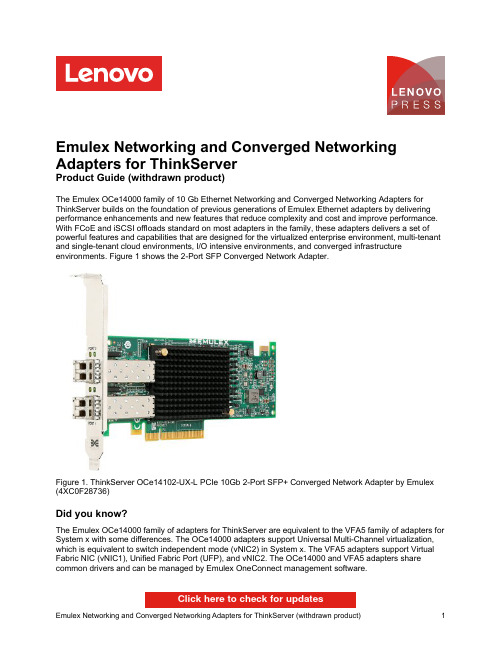
Emulex Networking and Converged Networking Adapters for ThinkServerProduct Guide (withdrawn product)The Emulex OCe14000 family of 10 Gb Ethernet Networking and Converged Networking Adapters for ThinkServer builds on the foundation of previous generations of Emulex Ethernet adapters by delivering performance enhancements and new features that reduce complexity and cost and improve performance. With FCoE and iSCSI offloads standard on most adapters in the family, these adapters delivers a set of powerful features and capabilities that are designed for the virtualized enterprise environment, multi-tenant and single-tenant cloud environments, I/O intensive environments, and converged infrastructure environments. Figure 1 shows the 2-Port SFP Converged Network Adapter.Figure 1. ThinkServer OCe14102-UX-L PCIe 10Gb 2-Port SFP+ Converged Network Adapter by Emulex (4XC0F28736)Did you know?The Emulex OCe14000 family of adapters for ThinkServer are equivalent to the VFA5 family of adapters for System x with some differences. The OCe14000 adapters support Universal Multi-Channel virtualization, which is equivalent to switch independent mode (vNIC2) in System x. The VFA5 adapters support Virtual Fabric NIC (vNIC1), Unified Fabric Port (UFP), and vNIC2. The OCe14000 and VFA5 adapters share common drivers and can be managed by Emulex OneConnect management software.Click here to check for updatesPart number informationThe part numbers to order the adapter are listed in the following table. The table also specifies which adapters include transceivers (optics). For adapters where transceivers are not included, part numbers are listed in the Supported transceivers section.Table 1. Ordering part numbersLenovopart number Description IncludesopticsPCIe adapters - 10 GbE4XC0F28722ThinkServer OCe14102-UM-L 10Gb 2-Port SFP+ Converged Network Adapter byEmulexYes (2)4XC0F28723ThinkServer OCe14102-UX-L 10Gb 2-Port SFP+ Converged Network Adapter byEmulexNo4XC0F28724ThinkServer OCe14102-NX-L 10Gb 2-Port SFP+ Ethernet Adapter by Emulex No4XC0F28736ThinkServer OCe14102-UX-L PCIe 10Gb 2-Port SFP+ Converged Network Adapter by EmulexNo PCIe adapter - 40 GbE4XC0F28738ThinkServer OCe14401-UX-L PCIe 40Gb 1-Port QSFP+ Converged Network Adapter by EmulexNo AnyFabric adapters - 10 GbE4XC0F28743ThinkServer OCm14102-UX-L AnyFabric 10Gb 2-Port SFP+ Converged NetworkAdapter by EmulexNo4XC0F28744ThinkServer OCm14104-UX-L AnyFabric 10Gb 4-Port SFP+ Converged NetworkAdapter by EmulexNo4XC0G88830ThinkServer OCm14102-NX-L AnyFabric 10GbE 2-Port SFP+ Ethernet Adapter byEmulexNoThe following figure shows the four-port AnyFabric Converged Network Adapter. AnyFabric adapters are installed in a dedicated mezzanine adapter slot in supported servers.Figure 2. ThinkServer OCm14104-UX-L AnyFabric 10Gb 4-Port SFP+ Converged Network Adapter by Emulex (4XC0F28744)Supported transceiversTable 4. Supported ThinkServer Generation 5 systemsPart number Description Xeon E5 v3Xeon E5 v4E3 v5Adapters4XC0F28722OCe14102-UM-L 10Gb 2-Port SFP+ CNA N N N N N N N N N N N N N N 4XC0F28723OCe14102-UX-L 10Gb 2-Port SFP+ CNA N N N N N N N N N N N N N N 4XC0F28724OCe14102-NX-L 10Gb 2-Port SFP+ Ethernet Y Y Y Y Y Y Y Y Y Y N N N N 4XC0F28736OCe14102-UX-L PCIe 10Gb 2-Port SFP+ CNA Y Y Y Y Y Y Y Y Y Y N N N N 4XC0F28738OCe14401-UX-L PCIe 40Gb 1-Port QSFP+ CNA Y Y Y Y Y Y Y Y Y Y N N N N 4XC0F28743OCm14102-UX-L AnyFabric 10Gb 2-Port SFP+CNA N N N Y Y N N N Y Y N N N N 4XC0F28744OCm14104-UX-L AnyFabric 10Gb 4-Port SFP+CNA N N N Y Y N N N Y Y N N N N 4XC0G88830OCm14102-NX-L AnyFabric 10GbE 2-Port SFP+Ethernet N N N Y Y N N N Y Y N N N NOptical modules4XC0F2871610Gbps Fibre Module Upgrade by Emulex N N N N N N N N N N N N N N 4XC0F2873710Gb Optical Module by Emulex Y Y Y Y Y Y Y Y Y Y N N N N 4XC0F2873940Gb Optical Module by EmulexY Y Y Y Y Y Y Y Y Y N N N NTable 5. Supported ThinkServer Generation 4 systemsPart number DescriptionAdapters 4XC0F28722OCe14102-UM-L 10Gb 2-Port SFP+ CNA N N N Y Y Y Y Y 4XC0F28723OCe14102-UX-L 10Gb 2-Port SFP+ CNA N N N Y Y Y Y Y 4XC0F28724OCe14102-NX-L 10Gb 2-Port SFP+ Ethernet N N N Y Y Y Y Y 4XC0F28736OCe14102-UX-L PCIe 10Gb 2-Port SFP+ CNA N N N N N N N N 4XC0F28738OCe14401-UX-L PCIe 40Gb 1-Port QSFP+ CNA N N N N N N N N 4XC0F28743OCm14102-UX-L AnyFabric 10Gb 2-Port SFP+ CNA N N N N N N N N 4XC0F28744OCm14104-UX-L AnyFabric 10Gb 4-Port SFP+ CNA N N N N N N N N 4XC0G88830OCm14102-NX-L AnyFabric 10GbE 2-Port SFP+ Ethernet N N N N N N N N Optical modules4XC0F2871610Gbps Fibre Module Upgrade by Emulex N N N Y Y Y Y Y 4XC0F2873710Gb Optical Module by Emulex N N N N N N N N 4XC0F2873940Gb Optical Module by EmulexNNNNNNNNT D 350 (E 5-2600 v 3)R D 350 (E 5-2600 v 3)R D 450 (E 5-2600 v 3)R D 550 (E 5-2600 v 3)R D 650 (E 5-2600 v 3)T D 350 (E 5-2600 v 4)R D 350 (E 5-2600 v 4)R D 450 (E 5-2600 v 4)R D 550 (E 5-2600 v 4)R D 650 (E 5-2600 v 4)T S 150T S 450T S 460R S 160T S 140T S 440R S 140T D 340R D 340R D 440R D 540R D 640TrademarksLenovo and the Lenovo logo are trademarks or registered trademarks of Lenovo in the United States, other countries, or both. A current list of Lenovo trademarks is available on the Web athttps:///us/en/legal/copytrade/.The following terms are trademarks of Lenovo in the United States, other countries, or both:Lenovo®AnyFabric®System x®ThinkServer®The following terms are trademarks of other companies:Xeon® is a trademark of Intel Corporation or its subsidiaries.Linux® is the trademark of Linus Torvalds in the U.S. and other countries.Microsoft®, Hyper-V®, SQL Server®, SharePoint®, Windows Server®, and Windows® are trademarks of Microsoft Corporation in the United States, other countries, or both.Other company, product, or service names may be trademarks or service marks of others.Emulex Networking and Converged Networking Adapters for ThinkServer (withdrawn product)11。
德尔网络S系列S551 10GbE顶部机架(ToR)交换机说明书
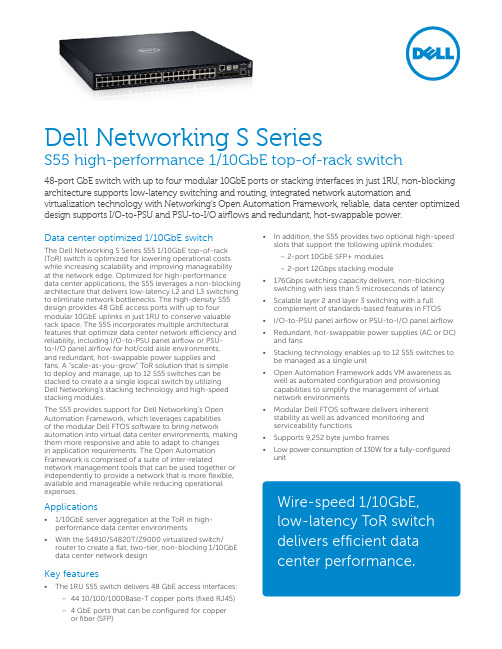
Data center optimized 1/10GbE switchThe Dell Networking S Series S55 1/10GbE top-of-rack (ToR) switch is optimized for lowering operational costs while increasing scalability and improving manageabilityat the network edge. Optimized for high-performance data center applications, the S55 leverages a non-blocking architecture that delivers low-latency L2 and L3 switching to eliminate network bottlenecks. The high-density S55 design provides 48 GbE access ports with up to four modular 10GbE uplinks in just 1RU to conserve valuable rack space. The S55 incorporates multiple architectural features that optimize data center network efficiency and reliability, including I/O-to-PSU panel airflow or PSU-to-I/O panel airflow for hot/cold aisle environments,and redundant, hot-swappable power supplies and fans. A “scale-as-you-grow” ToR solution that is simpleto deploy and manage, up to 12 S55 switches can be stacked to create a a single logical switch by utilizingDell Networking’s stacking technology and high-speed stacking modules.The S55 provides support for Dell Networking’s Open Automation Framework, which leverages capabilitiesof the modular Dell FTOS software to bring network automation into virtual data center environments, making them more responsive and able to adapt to changesin application requirements. The Open Automation Framework is comprised of a suite of inter-related network management tools that can be used together or independently to provide a network that is more flexible, available and manageable while reducing operational expenses.Applications• 1/10GbE server aggregation at the ToR in high- performance data center environments• With the S4810/S4820T/Z9000 virtualized switch/ router to create a flat, two-tier, non-blocking 1/10GbE data center network designKey features• The 1RU S55 switch delivers 48 GbE access interfaces:– 44 10/100/1000Base-T copper ports (fixed RJ45)– 4 GbE ports that can be configured for copper or fiber (SFP)• In addition, the S55 provides two optional high-speed slots that support the following uplink modules:– 2-port 10GbE SFP+ modules– 2-port 12Gbps stacking module• 176Gbps switching capacity delivers, non-blocking switching with less than 5 microseconds of latency • Scalable layer 2 and layer 3 switching with a full complement of standards-based features in FTOS • I/O-to-PSU panel airflow or PSU-to-I/O panel airflow • Redundant, hot-swappable power supplies (AC or DC) and fans• Stacking technology enables up to 12 S55 switches to be managed as a single unit• Open Automation Framework adds VM awareness as well as automated configuration and provisioningcapabilities to simplify the management of virtualnetwork environments• Modular Dell FTOS software delivers inherent stability as well as advanced monitoring andserviceability functions• Supports 9,252 byte jumbo frames• Low power consumption of 130W for a fully-configured unitWire-speed 1/10GbE,low-latency ToR switch delivers efficient data center performance.Dell Networking S SeriesS55 high-performance 1/10GbE top-of-rack switch48-port GbE switch with up to four modular 10GbE ports or stacking interfaces in just 1RU, non-blocking architecture supports low-latency switching and routing, integrated network automation and virtualization technology with Networking’s Open Automation Framework, reliable, data center optimizeddesign supports I/O-to-PSU and PSU-to-I/O airflows and redundant, hot-swappable power.Learn More at /Networking© 2013 Dell, Inc. All rights reserved. Dell, Inc and the DELL logo are trademarks of Dell, Inc. All other company names are trademarks of their respective holders. Information in this document is subject to change without notice. Dell, Inc. assumes no responsibility for any errors that may appear in this document.July 2013 | Version 2dell-networking-s series-s55-spec sheetSpecifications: S55 high-performance 1/10GbE ToR switchPhysical44 10/100/1000Base-T ports 4 GbE SFP ports1 RJ45 console management port with RS232 signaling 1 RJ45 Ethernet management port 1 USB-B management port2 USB 2.0 ports (1 USB A, 1 USB B)2 module baysSize: 1 RU, 1.75 x 17.42 x 18.75 (in), 4.44 x 44.25 x 47.62 (cm) Weight: 14.41 lbs (6.54 kg)ISO 7779 A-weighted sound pressure level:63.9 dBA at 73.4°F (23°C) Power supply: 100–240V AC 50/60 Hz, –44 to -60V DC Max. thermal output: 443 BTU/h Max. current draw per system:2A at 100/120V AC, 1A at 200/240V AC, 3.6A at -48V DC Max. power consumption: 130W Max. operating specifications:Operating temperature: 32°F to 122°F (0°C to 50°C)Operating humidity: 10 to 85% (RH), non-condensing Max. non-operating specifications:Storage temperature: –40°F to 158°F (–40°F to 70°C)Storage humidity: 5 to 95% (RH), non-condensing Reliability: MTBF 169,315 hoursRedundancyRing stacking topology with dynamic master election Dual modular slots with up to four 10GbE ports Link aggregation across stack members Hot swappable redundant AC or DC power Hot swappable redundant fanPerformanceMAC addresses: 32K IPv4 routes: 16K IPv6 routes:8KSwitching capacity 176Gbps Forwarding capacity:131MppsLink aggregation: 8 links per group, 128 groups per stackStacking capacity: 96Gbps per stack member Queues per port: 4 queues VLANs: 4096Layer 2 switching: All protocols, including IPv4 and IPv6Layer 3 routing: IPv4 and IPv6LAG load balancing: Based on layer 2, IPv4 or IPv6 headers Switching latency: <5 µs for 64 byte frames Packet buffer memory: 4MB CPU memory: 2GB SD card: 8GBIEEE compliance802.1AB LLDP802.1ag Connectivity fault Management 802.1D Bridging, STP 802.1p L2 Prioritization 802.1Q VLAN Tagging, Double VLAN Tagging, GVRP 802.1s MSTP 802.1w RSTP 802.1X Network Access Control 802.3ab Gigabit Ethernet (1000Base-T)802.3ac Frame Extensions for VLAN Tagging 802.3ad Link Aggregation with LACP 802.3ae 10 Gigabit Ethernet (10GBase-X)802.3ak 10 Gigabit Ethernet (10GBase-CX4)802.3i Ethernet (10Base-T)802.3u Fast Ethernet (100Base-TX)802.3x Flow Control 802.3z Gigabit Ethernet (1000Base-X)ANSI/TIA-1057 LLDP-MED Force10 FRRP (Force10 Redundant Ring Protocol)Force10 PVST+MTU 9,252 bytesRFC and I-D complianceGeneral Internet protocols768 UDP 1321 MD5793 TCP 1350 TFTP 854Telnet 2474 Differentiated Services 959FTP 3164 SyslogGeneral IPv4 protocols791 IPv4 1812 Routers 792 ICMP 1858 IP Fragment Filtering 826 ARP 2131 DHCP (server & relay)1027 Proxy ARP 2338 VRRP 1035 DNS (client) 3021 31-bit Prefixes 1042 Ethernet Transmission 3046 DHCP Option 821191 Path MTU Discovery 3069 Private VLAN 1305 NTPv3 3128 Tiny Fragment Attack 1519 CIDR Protection 1542 BOOTP (relay )General IPv6 protocols1981 Path MTU Discovery 2463 ICMPv6 (partial) 2464 Ethernet 2460 IPv6Transmission 2461 Neighbor Discovery 2675 Jumbograms (partial)3587 Global Unicast 2462 Stateless Address Address Format Autoconfiguration 4291 Addressing(partial)RIP1058 RIPv12453 RIPv2OSPF1587 NSSA 3623 Graceful Restart 2154 MD5 4222 Prioritization and 2328 OSPFv2Congestion voidance2370 Opaque LSABGP1997 Communities 3065 Confederations 2385 MD54360 Extended 2439 Route Flap Damping Communities 2796 Route Reflection 4893 4-byte ASN 2842 Capabilities 5396 4-byte ASN 2858 Multiprotocol representations Extensions 4271 BGPv42918 Route Refresh4724 Graceful Restart Multicast1112 IGMPv1 4541 IGMP v1/v2/v32236 IGMPv2 Snooping3376 IGMPv3 4601PIM-SM for IPv43569 SSM for IPv4Network management1155 SMIv11156 Internet MIB 1157 SNMPv11212 Concise MIB Definitions 1215 SNMP Traps 1493 Bridges MIB 1850 OSPFv2 MIB 1901 Community-based SNMPv21905 SNMPv21907 SNMP MIB 2011 IP MIB 2012 TCP MIB 2013 UDP MIB 2024 DLSw MIB 2096 IP Forwarding Table MIB 2233 Interfaces MIB 2570 SNMPv32571 Management Frameworks 2572 Message Processing and Dispatching 2574 SNMPv3 USM 2575 SNMPv3 VACM 2576 Coexistence Between SNMPv1/ v2/v32578 SMIv22579 Textual Conventions for SMIv22580 Conformance Statements for SMIv22618 RADIUS Authentication MIB 2665 Ethernet-like Interfaces MIB 2674 Extended Bridge MIB 2787 VRRP MIB 2819 RMON MIB (groups 1, 2, 3, 9)2863 Interfaces MIB 2865 RADIUS 3273 RMON High Capacity MIB 3416 SNMPv23418 SNMP MIB 3434 RMON High Capacity Alarm MIB 3580 802.1X with RADIUS 4273 BGP MIBv14293 IPv6 MIB 5060 PIM MIB ANSI/TIA-1057 LLDP-MED MIB draft-grant-tacacs-02 TACACS+IEEE 802.1AB LLDP MIB IEEE 802.1AB LLDP DOT1 MIB IEEE 802.1AB LLDP DOT3 MIB sFlow sFlow v5 MIB (version 1.3)MIBsF10-CHASSIS-MIBF10-IF-EXTENSION-MIBF10-LINK-AGGREGATION-MIB F10-PRODUCTS-MIBF10-S-SERIES-CHASSIS-MIBFORCE10-BGP4-V2-MIB draft-ietf-idr-bgp4-mibv2-05FORCE10-COPY-CONFIG-MIB FORCE10-MSTP-MIB ruzin-mstp-mib-02 (traps only)FORCE10-SYSTEM-COMPONENT-MIB FORCE10-TRAP-EVENT-MIBRegulatory ComplianceSafetyUL/CSA 60950-1, 2nd EditionEN 60950-1, 2nd EditionIEC 60950-1, 2nd Edition Including all National Deviations and Group DifferencesEN 60825-1 Safety of Laser Products Part 1: Equipment Classification Requirements and User’s GuideEN 60825-2 Safety of Laser Products Part 2: Safety of Optical Fibre Communication SystemsFDA Regulation 21 CFR 1040.10 and 1040.11China CCCEmissionsAustralia/New Zealand: AS/NZS CISPR 22: Class A Canada: ICES-003, Issue-4, Class A Europe: EN 55022: (CISPR 22), Class A Japan: VCCI Class AUSA: FCC CFR 47 Part 15, Subpart B, Class A Brazil: AnatelImmunityEN 300 386 EMC for Network Equipment EN 55024EN 61000-3-2: Harmonic Current Emissions EN 61000-3-3: Voltage Fluctuations and Flicker EN 61000-4-2: ESDEN 61000-4-3: Radiated Immunity EN 61000-4-4: EFT EN 61000-4-5: SurgeS5544 x 10/100/1000Base-T, 4 x 1GbE SFP, 1 x AC PSU, 2 x FM, IO/ to PSU Panels (Normal)44 x 10/100/1000Base-T, 4 x 1GbE SFP, 1 x AC PSU, 2 x FM, PSU to I/O Panels (Reverse)44 x 10/100/1000Base-T, 4 x 1GbE SFP, 1 x DC PSU, 2 x FM, I/O to PSU Panels (Normal)44 x 10/100/1000Base-T, 4 x 1GbE SFP, 1 x DC PSU, 2 x FM,PSU to I/O Panels (Reverse)Redundant power supplies and Fan modules*AC Power Supply, I/O to PSU Panels (Normal)AC Power Supply, PSU to I/O Panels (Reverse)DC Power Supply, I/O to PSU Panels (Normal)DC Power Supply, PSU to I/O Panels (Reverse)Fan Module, 1 x Fan, I/O to PSU Panels (Normal)Fan Module, 1 x Fan, PSU to I/O Panels (Reverse)Modules*2-port 10GE SFP+ module2-port 12Gbps high-speed stacking module Optics*SFP+, 10GbE, SR, 850nm Wavelength, 300m reach SFP+, 10GbE, LR, 1310nm Wavelength, 10Km reach SFP+, 10GbE, ER, 1310nm Wavelength, 40Km reach SFP+, 10GbE, LRM, 1310nm Wavelength, 220m reach SFP, 1000Base-SX, 850nm Wavelength, 550m reach SFP, 1000Base-LX, 1310nm Wavelength, 10Km reach SFP, 1000Base-ZX, 1550nm Wavelength, 80Km reach SFP, 100Base-FX, 1310nm Wavelength, 2Km reach SFP, 1000Base-T Cables*SFP+, CU, 10GbE, Direct Attach Cable, 0.5m SFP+, CU, 10GbE, Direct Attach Cable, 1m SFP+, CU, 10GbE, Direct Attach Cable, 2m SFP+, CU, 10GbE, Direct Attach Cable, 5m SFP+, CU, 10GbE, Direct Attach Cable, 7m Stacking Cable, 0.6m, 12Gbps SoftwareFTOS – Networking Operating System Software, L3, S55Note: In-field change of airflow direction not supported.*Ordered separately。
高速10GE接口研究
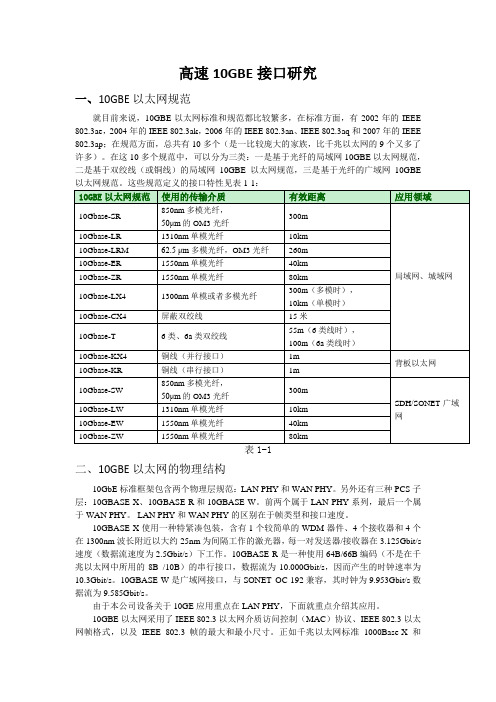
高速10GBE接口研究一、10GBE以太网规范就目前来说,10GBE以太网标准和规范都比较繁多,在标准方面,有2002年的IEEE 802.3ae,2004年的IEEE 802.3ak,2006年的IEEE 802.3an、IEEE 802.3aq和2007年的IEEE 802.3ap;在规范方面,总共有10多个(是一比较庞大的家族,比千兆以太网的9个又多了许多)。
在这10多个规范中,可以分为三类:一是基于光纤的局域网10GBE以太网规范,二是基于双绞线(或铜线)的局域网10GBE以太网规范,三是基于光纤的广域网10GBE二、10GBE以太网的物理结构10GbE标准框架包含两个物理层规范:LAN PHY和WAN PHY。
另外还有三种PCS子层:10GBASE-X、10GBASE-R和10GBASE-W。
前两个属于LAN PHY系列,最后一个属于WAN PHY。
LAN PHY和WAN PHY的区别在于帧类型和接口速度。
10GBASE-X使用一种特紧凑包装,含有1个较简单的WDM器件、4个接收器和4个在1300nm波长附近以大约25nm为间隔工作的激光器,每一对发送器/接收器在3.125Gbit/s 速度(数据流速度为2.5Gbit/s)下工作。
10GBASE-R是一种使用64B/66B编码(不是在千兆以太网中所用的8B /10B)的串行接口,数据流为10.000Gbit/s,因而产生的时钟速率为10.3Gbit/s。
10GBASE-W是广域网接口,与SONET OC-192兼容,其时钟为9.953Gbit/s数据流为9.585Gbit/s。
由于本公司设备关于10GE应用重点在LAN PHY,下面就重点介绍其应用。
10GBE以太网采用了IEEE 802.3以太网介质访问控制(MAC)协议、IEEE 802.3以太网帧格式,以及IEEE 802.3帧的最大和最小尺寸。
正如千兆以太网标准1000Base-X和1000Base-T保留了以太网模型的基本内容一样,10GBE以太网在本质上仍然是以太网在速度和距离方面的自然进化。
Intel X710 10 GbE网络适配器家族产品指南说明书

Intel X710 10 GbE Network Adapter FamilyProduct GuideThe Intel X710 family of 10 Gigabit Ethernet (GbE) server network adapters addresses the demanding needs of the next-generation data center. By providing unmatched features for server and network virtualization, small packet performance, and low power; the data center network is flexible, scalable, and resilient.The X710 is currently available in three host connections: a standard PCIe host interface, an OCP 3.0 interface, and a Mezzanine LOM (ML2) host interface.The following figure shows the ThinkSystem X710-DA2 PCIe 10Gb 2-Port SFP+ Ethernet Adapter.Figure 1. Lenovo ThinkSystem X710-DA2 PCIe 10Gb 2-Port SFP+ Ethernet AdapterDid you know?The Intel X710 adapters support Intel I/O Virtualization Technology, which helps accelerate data and improves application response times. For virtualized environments, the X710 adapters offer advanced features with VMDq that lower processor usage and increase I/O performance.Open Compute Project 3.0 (OCP 3.0) and Mezzanine LAN-on-Motherboard Generation 2 (ML2) adapters are cost-effective adapters that offers the flexibility advantages of a PCIe adapter while supporting integrated networking features, such as Wake-on-LAN and direct connectivity to the server's service processor for NCSI-compliant out-of-band systems management.Click here to check for updatesThe following table lists the supported fiber optic cable supported by SFP+ adapters.Table 3. Optical cablesPart number Feature code DescriptionLC-LC OM3 Fiber Optic Cables (require transceivers)00MN499ASR5Lenovo 0.5m LC-LC OM3 MMF Cable00MN502ASR6Lenovo 1m LC-LC OM3 MMF Cable00MN505ASR7Lenovo 3m LC-LC OM3 MMF Cable00MN508ASR8Lenovo 5m LC-LC OM3 MMF Cable00MN511ASR9Lenovo 10m LC-LC OM3 MMF Cable00MN514ASRA Lenovo 15m LC-LC OM3 MMF Cable00MN517ASRB Lenovo 25m LC-LC OM3 MMF Cable00MN520ASRC Lenovo 30m LC-LC OM3 MMF CableSFP+ 10Gb Active Optical Cables00YL634ATYX Lenovo 1M SFP+ to SFP+ Active Optical Cable00YL637ATYY Lenovo 3M SFP+ to SFP+ Active Optical Cable00YL640ATYZ Lenovo 5M SFP+ to SFP+ Active Optical Cable00YL643ATZ0Lenovo 7M SFP+ to SFP+ Active Optical Cable00YL646ATZ1Lenovo 15M SFP+ to SFP+ Active Optical Cable00YL649ATZ2Lenovo 20M SFP+ to SFP+ Active Optical CableThe following table lists the supported direct-attach copper (DAC) cables and active optical cables (AOC). Table 4. Copper cablesPart number Feature code DescriptionSFP+ Passive DAC Cables00D6288A3RG0.5m Passive DAC SFP+ Cable90Y9427A1PH1m Passive DAC SFP+ Cable00AY764A51N 1.5m Passive DAC SFP+ Cable00AY765A51P2m Passive DAC SFP+ Cable90Y9430A1PJ3m Passive DAC SFP+ Cable90Y9433A1PK5m Passive DAC SFP+ Cable00D6151A3RH7m Passive DAC SFP+ CableSFP+ Active DAC Cables00VX111AT2R Lenovo 1m Active DAC SFP+ Cables00VX114AT2S Lenovo 3m Active DAC SFP+ Cables00VX117AT2T Lenovo 5m Active DAC SFP+ CablesSFP28 25Gb Passive DAC Cables7Z57A03557AV1W Lenovo 1m Passive 25G SFP28 DAC Cable7Z57A03558AV1X Lenovo 3m Passive 25G SFP28 DAC Cable7Z57A03559AV1Y Lenovo 5m Passive 25G SFP28 DAC CableFeaturesFigure 2. ThinkSystem Intel X710-T2L 10GBASE-T 2-port OCP Ethernet AdapterFigure 3. Intel X710-DA4 4x10Gb SFP+ Adapter Standards supportedPartNumber Description Edge1S IntelV2AMD V3Intel V3PCIe SFP+ adapters7ZT7A00537ThinkSystem Intel X710-DA2 PCIe10Gb 2-Port SFP+ Ethernet AdapterN N N N N N N N N N N N N N N N N N7XC7A05525Intel X710-DA4 4x10Gb SFP+AdapterN N N N N Y Y N N N N N N N N N N N PCIe 10GBASE-T adapters4XC7A80266ThinkSystem Intel X710-T2L10GBase-T 2-Port PCIe EthernetAdapterN N N N N N N Y Y Y Y N Y Y Y Y Y N4XC7A79699ThinkSystem Intel X710-T4L10GBase-T 4-Port PCIe EthernetAdapterN N N N N Y Y Y Y Y Y N Y Y Y Y Y N7XC7A05927Intel X710-T4 4x10Gb Base-T Adapter N N N N N N N N N N N N N N N N N N OCP 10GBASE-T adapters4XC7A08278ThinkSystem Intel X710-T2L10GBASE-T 2-port OCP EthernetAdapterN N N N N N N Y Y Y Y Y N Y Y Y Y N4XC7A80268ThinkSystem Intel X710-T4L10GBase-T 4-Port OCP EthernetAdapterN N N N N N N Y Y Y Y Y N Y Y Y Y YBMHF ThinkEdge SE450 Intel X710-T2L10GBASE-T 2-port OCP EthernetAdapter N N N Y N N N N N N N N N N N N N N SE35(7Z46/7D1X)SE35V2(7DA9)SE36V2(7DAM)SE45(7D8T)ST5V2(7D8K/7D8J)ST25V2(7D8G/7D8F)SR25V2(7D7R/7D7Q)SR635V3(7D9H/7D9G)SR655V3(7D9F/7D9E)SR645V3(7D9D/7D9C)SR665V3(7D9B/7D9A)SR675V3(7D9Q/7D9R)ST65V3(7D7B/7D7A)SR63V3(7D72/7D73)SR65V3(7D75/7D76)SR85V3(7D97/7D96)SR86V3(7D94/7D93)SR95V3(7DC5/7DC4)PartNumber Description Dense V32S Intel V2AMD V1Dense V24SV28SPCIe SFP+ adapters7ZT7A00537ThinkSystem Intel X710-DA2PCIe 10Gb 2-Port SFP+Ethernet AdapterN N N N Y Y Y Y Y Y Y Y Y N N N N Y Y Y7XC7A05525Intel X710-DA4 4x10Gb SFP+AdapterN N N N N N N N N N N N N N N N N N N N PCIe 10GBASE-T adapters4XC7A80266ThinkSystem Intel X710-T2L10GBase-T 2-Port PCIeEthernet AdapterN N N N Y Y Y Y Y Y N Y Y N N N N Y Y N4XC7A79699ThinkSystem Intel X710-T4L10GBase-T 4-Port PCIeEthernet AdapterN N N N Y Y Y N Y Y N Y Y N N N N Y Y Y7XC7A05927Intel X710-T4 4x10Gb Base-TAdapterN N N N N N N N N N N N N N N N N N N N OCP 10GBASE-T adapters4XC7A08278ThinkSystem Intel X710-T2L10GBASE-T 2-port OCPEthernet AdapterN N N N N Y Y Y Y Y N Y Y N N N N Y Y N4XC7A80268ThinkSystem Intel X710-T4L10GBase-T 4-Port OCPEthernet AdapterN N N N N Y Y Y Y Y N Y Y N N N N Y Y NBMHF ThinkEdge SE450 Intel X710-T2L 10GBASE-T 2-port OCPEthernet Adapter N N N N N N N N N N N N N N N N N N N N SD665V3(7D9P)SD665-NV3(7DAZ)SD65V3(7D7M)SD65-IV3(7D7L)ST65V2(7Z75/7Z74)SR63V2(7Z7/7Z71)SR65V2(7Z72/7Z73)SR67V2(7Z22/7Z23)SR635(7Y98/7Y99)SR655(7Y/7Z1)SR655ClientOSSR645(7D2Y/7D2X)SR665(7D2W/7D2V)SD63V2(7D1K)SD65V2(7D1M)SD65-NV2(7D1N)SN55V2(7Z69)SR85V2(7D31/7D32)SR86V2(7Z59/7Z6)SR95(7X11/7X12)PartNumber Description4S V11S Intel V12S Intel V1Dense V1PCIe SFP+ adapters7ZT7A00537ThinkSystem Intel X710-DA2 PCIe10Gb 2-Port SFP+ EthernetAdapterY Y Y N Y Y Y Y Y Y Y Y Y Y Y Y N N N7XC7A05525Intel X710-DA4 4x10Gb SFP+AdapterN N N Y Y Y Y N N N N N N N N N N N N PCIe 10GBASE-T adapters4XC7A80266ThinkSystem Intel X710-T2L10GBase-T 2-Port PCIe EthernetAdapterN N N N N N N N N N N N N N N N N N N4XC7A79699ThinkSystem Intel X710-T4L10GBase-T 4-Port PCIe EthernetAdapterY Y Y N N N N Y Y Y Y Y Y Y N N N N N7XC7A05927Intel X710-T4 4x10Gb Base-TAdapterN N N N Y Y Y N N N N N N N N N N N N OCP 10GBASE-T adapters4XC7A08278ThinkSystem Intel X710-T2L10GBASE-T 2-port OCP EthernetAdapterN N N N N N N N N N N N N N N N N N N4XC7A80268ThinkSystem Intel X710-T4L10GBase-T 4-Port OCP EthernetAdapterN N N N N N N N N N N N N N N N N N NBMHF ThinkEdge SE450 Intel X710-T2L10GBASE-T 2-port OCP EthernetAdapter N N N N N N N N N N N N N N N N N N N SR85(7X18/7X19)SR85P(7D2F/2D2G)SR86(7X69/7X7)ST5(7Y48/7Y5)ST25(7Y45/7Y46)SR15(7Y54)SR25(7Y52/7Y51)ST55(7X9/7X1)SR53(7X7/7X8)SR55(7X3/7X4)SR57(7Y2/7Y3)SR59(7X98/7X99)SR63(7X1/7X2)SR65(7X5/7X6)SR67(7Y36/7Y37)SD53(7X21)SD65(7X58)SN55(7X16)SN85(7X15)Server support - System xThe following tables list the System x servers that are compatible.Support for System x and dense servers with Xeon E5/E7 v4 and E3 v5 processors Table 8. Support for System x and dense servers with Xeon E5/E7 v4 and E3 v5 processorsPart number Description7XC7A05525Intel X710-DA4 4x10Gb SFP+ Adapter N N Y Y N N N 00JY940Intel X710-DA2 ML2 2x10GbE SFP+ AdapterN N Y Y N Y N 7XC7A05927Intel X710-T4 4x10Gb Base-T AdapterYYNNNN NSupport for System x and dense servers with Intel Xeon v3 processors Table 9. Support for servers with Intel Xeon v3 processorsPart number Description7XC7A05525Intel X710-DA4 4x10Gb SFP+ Adapter N N N N N N N 00JY940Intel X710-DA2 ML2 2x10GbE SFP+ AdapterN N N Y Y Y Y 7XC7A05927Intel X710-T4 4x10Gb Base-T AdapterNNNNNNN x 3250 M 6 (3943)x 3250 M 6 (3633)x 3550 M 5 (8869)x 3650 M 5 (8871)x 3850 X 6/x 3950 X 6 (6241, E 7 v 4)n x 360 M 5 (5465, E 5-2600 v 4)s d 350 (5493)x 3100 M 5 (5457)x 3250 M 5 (5458)x 3500 M 5 (5464)x 3550 M 5 (5463)x 3650 M 5 (5462)x 3850 X 6/x 3950 X 6 (6241, E 7 v 3)n x 360 M 5 (5465)Support for servers with Intel Xeon v2 processors Table 10. Support for servers with Intel Xeon v2 processorsPart number Description7XC7A05525Intel X710-DA4 4x10Gb SFP+ Adapter N N N N N N N N 00JY940Intel X710-DA2 ML2 2x10GbE SFP+ AdapterN N N N N N N Y 7XC7A05927Intel X710-T4 4x10Gb Base-T AdapterNNNNNNNN For more information about the System x servers that support this adapter (including support for older servers), see ServerProven at this website:/us/en/serverproven/xseries/lan/matrix.shtmlThe following figure shows the Intel X710-T4 4x10Gb Base-T Adapter.Figure 4. Intel X710-T4 4x10Gb Base-T Adapterx 3300 M 4 (7382)x 3500 M 4 (7383, E 5-2600 v 2)x 3550 M 4 (7914, E 5-2600 v 2)x 3630 M 4 (7158, E 5-2400 v 2)x 3650 M 4 (7915, E 5-2600 v 2)x 3650 M 4 B D (5466)x 3750 M 4 (8753)x 3850 X 6/x 3950 X 6 (6241, E 7 v 2)Red Hat Enterprise Linux 8.7Y Y Y Y Y Y Y Y Y Y Y Y Y Red Hat Enterprise Linux 8.8Y Y Y Y Y Y Y Y Y Y Y Y Y Red Hat Enterprise Linux 9.0Y Y Y Y Y Y Y Y Y Y Y Y Y Red Hat Enterprise Linux 9.1Y Y Y Y Y Y Y Y Y Y Y Y Y Red Hat Enterprise Linux 9.2Y Y Y Y Y Y Y Y Y Y Y Y Y SUSE Linux Enterprise Server 11 SP4 with Xen N N N N N N N N N N N N N SUSE Linux Enterprise Server 12 SP2N N N N N N N N N N N N N SUSE Linux Enterprise Server 12 SP3Y N Y N N N N N N N N N N SUSE Linux Enterprise Server 12 SP3 with Xen N N N N N N N N NNN N N SUSE Linux Enterprise Server 12 SP4N N N N N N N N N Y N Y N SUSE Linux Enterprise Server 12 SP4 with Xen N N N N N N N N N Y N Y N SUSE Linux Enterprise Server 12 SP5Y N Y Y Y Y Y Y Y Y Y Y Y SUSE Linux Enterprise Server 12 SP5 with Xen Y N Y Y Y Y Y Y Y Y Y Y Y SUSE Linux Enterprise Server 15Y N Y N N N N N NNNN N SUSE Linux Enterprise Server 15 SP1Y N Y N N N N N N Y Y Y Y SUSE Linux Enterprise Server 15 SP1 with Xen Y N Y N N N N N N Y Y Y Y SUSE Linux Enterprise Server 15 SP2Y Y Y Y Y Y Y Y Y Y Y Y Y SUSE Linux Enterprise Server 15 SP2 with Xen Y Y Y Y Y Y Y Y Y Y Y Y Y SUSE Linux Enterprise Server 15 SP3Y Y Y Y Y Y Y Y Y Y Y Y Y SUSE Linux Enterprise Server 15 SP3 with Xen Y Y Y Y Y Y Y Y Y Y Y Y Y SUSE Linux Enterprise Server 15 SP4Y Y Y Y Y Y Y Y Y Y Y Y Y SUSE Linux Enterprise Server 15 SP4 with Xen Y Y Y Y Y Y Y Y Y Y Y Y Y SUSE Linux Enterprise Server 15 SP5Y Y Y Y Y Y Y Y Y Y Y Y Y SUSE Linux Enterprise Server 15 SP5 with Xen Y Y Y Y Y Y Y Y Y Y Y Y Y SUSE Linux Enterprise Server 15 with Xen Y N Y N N N N N N N N N N VMware vSphere Hypervisor (ESXi) 6.0 U3N N N N N N N N N N N N N VMware vSphere Hypervisor (ESXi) 6.5N N N N N N N N N N N N N VMware vSphere Hypervisor (ESXi) 6.5 U1N N N N N N N N N N N N N VMware vSphere Hypervisor (ESXi) 6.5 U2Y N Y N N N N N N N N N N VMware vSphere Hypervisor (ESXi) 6.5 U3Y N Y N N N N N N Y N Y N VMware vSphere Hypervisor (ESXi) 6.7Y N Y N N N N N N N N N N VMware vSphere Hypervisor (ESXi) 6.7 U1N N N N N N N N N N N N N VMware vSphere Hypervisor (ESXi) 6.7 U2Y N Y N N N N N N N N N N VMware vSphere Hypervisor (ESXi) 6.7 U3Y N Y Y Y Y N N YYY Y Y VMware vSphere Hypervisor (ESXi) 7.0Y N Y N N N N N N Y Y Y Y VMware vSphere Hypervisor (ESXi) 7.0 U1Y Y Y N N N Y Y N Y Y Y Y VMware vSphere Hypervisor (ESXi) 7.0 U2Y Y Y Y Y Y Y Y Y Y Y Y Y VMware vSphere Hypervisor (ESXi) 7.0 U3Y Y Y Y Y Y Y Y YYYYYOperating systems S R 150S R 250S T 250S R 630 V S R 650 V S R 670 V S R 850 V S R 860 V S T 650 V S R 635S R 645S R 655S R 66511111111111111111111VMware vSphere Hypervisor (ESXi) 8.0Y Y Y Y Y Y Y Y Y Y Y Y Y VMware vSphere Hypervisor (ESXi) 8.0 U1Y Y Y Y Y Y Y Y YYYY YOperating systemsThe OS is not supported with EPYC 7003 processors.ISG will not sell/preload this OS, but compatibility and cert only.Table 12. Operating system support for ThinkSystem Intel X710-DA2 PCIe 10Gb 2-Port SFP+ Ethernet Adapter, 7ZT7A00537 (Part 2 of 3)Operating systems Microsoft Windows 10N N N N N N N N N N N N N Microsoft Windows 11N N N N N N N N N N N N N Microsoft Windows Server 2012 R2N N N N N N N NNNN N N Microsoft Windows Server 2016Y Y Y Y Y Y Y N Y Y Y Y Y Microsoft Windows Server 2019Y Y Y Y Y Y Y N Y Y Y Y Y Microsoft Windows Server 2022Y Y Y Y Y Y Y Y Y Y Y Y Y Microsoft Windows Server version 1709N N N N N N N N N N N N N Microsoft Windows Server version 1803N N N N N N N N N N N N N Red Hat Enterprise Linux 6 Server x64 Edition N N N N N N N N N N N N N Red Hat Enterprise Linux 6.10N N N N N N N N N N N N N Red Hat Enterprise Linux 6.9N N N N N N N N N N N N N Red Hat Enterprise Linux 7.3N N N N N N N N N N N N N Red Hat Enterprise Linux 7.4N N N N N N N N N N N N N Red Hat Enterprise Linux 7.5N N N N N N N Y N N N N N Red Hat Enterprise Linux 7.6Y Y Y Y Y Y Y Y Y Y Y Y YRed Hat Enterprise Linux 7.7Y Y Y Y Y Y Y Y Y Y Y Y Y Red Hat Enterprise Linux 7.8Y Y Y Y Y Y Y Y Y Y Y Y Y Red Hat Enterprise Linux 7.9Y Y Y Y Y Y Y Y Y Y Y Y Y Red Hat Enterprise Linux 8.0Y Y Y Y Y Y Y Y Y Y Y Y Y Red Hat Enterprise Linux 8.1Y Y Y Y Y Y Y Y Y Y Y Y Y Red Hat Enterprise Linux 8.2Y Y Y Y Y Y Y Y Y Y Y Y Y Red Hat Enterprise Linux 8.3Y Y Y Y Y Y Y Y Y Y Y Y Y Red Hat Enterprise Linux 8.4Y Y Y Y Y Y Y Y Y Y Y Y Y Red Hat Enterprise Linux 8.5Y Y Y Y Y Y Y Y Y Y Y Y Y Red Hat Enterprise Linux 8.6Y Y Y Y Y Y Y YYYYY YS R 150S R 250S T 250S R 630 V S R 650 V S R 670 V S R 850 V S R 860 V S T 650 V S R 635S R 645S R 655S R 66512S D 530 (X e o n G e n 2)S R 530 (X e o n G e n 2)S R 550 (X e o n G e n 2)S R 570 (X e o n G e n 2)S R 590 (X e o n G e n 2)S R 630 (X e o n G e n 2)S R 650 (X e o n G e n 2)S R 670 (X e o n G e n 2)S R 850 (X e o n G e n 2)S R 850P (X e o n G e n 2)S R 860 (X e o n G e n 2)S R 950 (X e o n G e n 2)S T 550 (X e o n G e n 2)111111Red Hat Enterprise Linux 8.7Y Y Y Y Y Y Y Y Y Y Y Y Y Red Hat Enterprise Linux 8.8Y Y Y Y Y Y Y Y Y Y Y Y Y Red Hat Enterprise Linux 9.0Y Y Y Y Y Y Y Y Y Y Y Y Y Red Hat Enterprise Linux 9.1Y Y Y Y Y Y Y Y Y Y Y Y Y Red Hat Enterprise Linux 9.2Y Y Y Y Y Y Y Y Y Y Y Y Y SUSE Linux Enterprise Server 11 SP4 with Xen N N N N N N N N N N N N N SUSE Linux Enterprise Server 12 SP2N N N N N N N N N N N N N SUSE Linux Enterprise Server 12 SP3N N N N N N N N N Y N N N SUSE Linux Enterprise Server 12 SP3 with Xen N N N N N N N NNYN N NSUSE Linux Enterprise Server 12 SP4Y Y Y Y Y Y Y N Y Y Y Y Y SUSE Linux Enterprise Server 12 SP4 with Xen Y Y Y Y Y Y Y N Y Y Y Y Y SUSE Linux Enterprise Server 12 SP5Y Y Y Y Y Y Y Y Y Y Y Y Y SUSE Linux Enterprise Server 12 SP5 with Xen Y Y Y Y Y Y Y Y Y Y Y Y Y SUSE Linux Enterprise Server 15Y Y Y Y Y Y Y N Y Y Y Y YSUSE Linux Enterprise Server 15 SP1Y Y Y Y Y Y Y Y Y Y Y Y Y SUSE Linux Enterprise Server 15 SP1 with Xen Y Y Y Y Y Y Y Y Y Y Y Y Y SUSE Linux Enterprise Server 15 SP2Y Y Y Y Y Y Y Y Y Y Y Y Y SUSE Linux Enterprise Server 15 SP2 with Xen Y Y Y Y Y Y Y Y Y Y Y Y Y SUSE Linux Enterprise Server 15 SP3Y Y Y Y Y Y Y Y Y Y Y Y Y SUSE Linux Enterprise Server 15 SP3 with Xen Y Y Y Y Y Y Y Y Y Y Y Y Y SUSE Linux Enterprise Server 15 SP4Y Y Y Y Y Y Y Y Y Y Y Y Y SUSE Linux Enterprise Server 15 SP4 with Xen Y Y Y Y Y Y Y Y Y Y Y Y Y SUSE Linux Enterprise Server 15 SP5Y Y Y Y Y Y Y Y Y Y Y Y Y SUSE Linux Enterprise Server 15 SP5 with Xen Y Y Y Y Y Y Y Y Y Y Y Y Y SUSE Linux Enterprise Server 15 with Xen Y Y Y Y Y Y Y N Y Y Y Y YVMware vSphere Hypervisor (ESXi) 6.0 U3N N N N N N N N N N N N N VMware vSphere Hypervisor (ESXi) 6.5N N N N N N N N N N N N N VMware vSphere Hypervisor (ESXi) 6.5 U1N N N N N N N N N N N N N VMware vSphere Hypervisor (ESXi) 6.5 U2Y Y Y Y Y Y Y N Y Y Y Y YVMware vSphere Hypervisor (ESXi) 6.5 U3Y Y Y Y Y Y Y N Y Y Y Y Y VMware vSphere Hypervisor (ESXi) 6.7N N N N N N N N N N N N N VMware vSphere Hypervisor (ESXi) 6.7 U1Y Y Y Y Y Y Y N Y Y Y Y YVMware vSphere Hypervisor (ESXi) 6.7 U2Y Y Y Y Y Y Y N Y Y Y Y Y VMware vSphere Hypervisor (ESXi) 6.7 U3Y Y Y Y Y Y Y Y Y Y Y Y Y VMware vSphere Hypervisor (ESXi) 7.0Y Y Y Y Y Y Y YYYYY YOperating systems S D 530 (X e o n G e n 2)S R 530 (X e o n G e n 2)S R 550 (X e o n G e n 2)S R 570 (X e o n G e n 2)S R 590 (X e o n G e n 2)S R 630 (X e o n G e n 2)S R 650 (X e o n G e n 2)S R 670 (X e o n G e n 2)S R 850 (X e o n G e n 2)S R 850P (X e o n G e n S R 860 (X e o n G e n 2)S R 950 (X e o n G e n 2)S T 550 (X e o n G e n 2)111111111111VMware vSphere Hypervisor (ESXi) 7.0 U1Y Y Y Y Y Y Y Y Y Y Y Y Y VMware vSphere Hypervisor (ESXi) 7.0 U2Y Y Y Y Y Y Y Y Y Y Y Y Y VMware vSphere Hypervisor (ESXi) 7.0 U3Y Y Y Y Y Y Y Y Y Y Y Y Y VMware vSphere Hypervisor (ESXi) 8.0Y Y Y Y Y Y Y Y Y Y Y Y Y VMware vSphere Hypervisor (ESXi) 8.0 U1Y Y Y Y Y Y Y YYYY Y YOperating systemsThe maximum quantity of Intel X710-DA2 plus XXV710-DA2 adapters supported is 5. Detail informationplease refer to Support Tip HT508158Table 13. Operating system support for ThinkSystem Intel X710-DA2 PCIe 10Gb 2-Port SFP+ Ethernet Adapter, 7ZT7A00537 (Part 3 of 3)Operating systems Microsoft Windows 10N N N N N N N N N N N N Microsoft Windows 11N N N N N N N NNN N N Microsoft Windows Server 2012 R2Y Y Y Y Y Y Y N Y Y Y Y Microsoft Windows Server 2016Y Y Y Y Y Y Y N Y Y Y Y Microsoft Windows Server 2019Y Y Y Y Y Y Y N Y Y Y Y Microsoft Windows Server 2022Y Y Y Y Y Y Y YYY Y Y Microsoft Windows Server version 1709Y Y Y Y Y Y Y N Y Y Y Y Microsoft Windows Server version 1803Y N N N N Y Y N Y Y Y N Red Hat Enterprise Linux 6 Server x64 Edition N N Y N N N N NNN N N Red Hat Enterprise Linux 6.10Y Y Y Y Y Y Y N Y Y Y Y Red Hat Enterprise Linux 6.9Y Y Y Y Y Y Y N Y Y Y Y Red Hat Enterprise Linux 7.3Y Y Y N N Y Y N Y N Y Y Red Hat Enterprise Linux 7.4Y Y Y Y Y Y Y N Y Y Y Y Red Hat Enterprise Linux 7.5Y Y Y Y Y Y Y Y Y Y Y Y Red Hat Enterprise Linux 7.6Y Y Y Y Y Y Y Y Y Y Y Y Red Hat Enterprise Linux 7.7Y Y Y Y Y Y Y Y Y Y Y Y Red Hat Enterprise Linux 7.8Y Y Y Y Y Y Y Y Y Y Y Y Red Hat Enterprise Linux 7.9Y Y Y Y Y Y Y Y Y Y Y Y Red Hat Enterprise Linux 8.0Y Y Y Y Y Y Y Y Y Y Y YRed Hat Enterprise Linux 8.1Y Y Y Y Y Y Y YYYY YS D 530 (X e o n G e n 2)S R 530 (X e o n G e n 2)S R 550 (X e o n G e n 2)S R 570 (X e o n G e n 2)S R 590 (X e o n G e n 2)S R 630 (X e o n G e n 2)S R 650 (X e o n G e n 2)S R 670 (X e o n G e n 2)S R 850 (X e o n G e n 2)S R 850P (X e o n G e n S R 860 (X e o n G e n 2)S R 950 (X e o n G e n 2)S T 550 (X e o n G e n 2)1S D 530 (X e o n G e n 1)S R 530 (X e o n G e n 1)S R 550 (X e o n G e n 1)S R 570 (X e o n G e n 1)S R 590 (X e o n G e n 1)S R 630 (X e o n G e n 1)S R 650 (X e o n G e n 1)S R 670 (X e o n G e n 1)S R 850 (X e o n G e n 1)S R 860 (X e o n G e n 1)S R 950 (X e o n G e n 1)S T 550 (X e o n G e n 1)111111*********11111111Red Hat Enterprise Linux 8.2Y Y Y Y Y Y Y Y Y Y Y Y Red Hat Enterprise Linux 8.3Y Y Y Y Y Y Y Y Y Y Y Y Red Hat Enterprise Linux 8.4Y Y Y Y Y Y Y Y Y Y Y Y Red Hat Enterprise Linux 8.5Y Y Y Y Y Y Y Y Y Y Y Y Red Hat Enterprise Linux 8.6Y Y Y Y Y Y Y Y Y Y Y Y Red Hat Enterprise Linux 8.7Y Y Y Y Y Y Y Y Y Y Y Y Red Hat Enterprise Linux 8.8Y Y Y Y Y Y Y Y Y Y Y Y Red Hat Enterprise Linux 9.0Y Y Y Y Y Y Y Y Y Y Y Y Red Hat Enterprise Linux 9.1Y Y Y Y Y Y Y Y Y Y Y Y Red Hat Enterprise Linux 9.2Y Y Y Y Y Y Y YYY Y YSUSE Linux Enterprise Server 11 SP4 with Xen Y Y Y Y Y Y Y N Y Y Y Y SUSE Linux Enterprise Server 12 SP2Y Y Y N N Y Y N Y N Y Y SUSE Linux Enterprise Server 12 SP3Y Y Y Y Y Y Y N Y Y Y Y SUSE Linux Enterprise Server 12 SP3 with Xen N N N N N N N NNN Y NSUSE Linux Enterprise Server 12 SP4Y Y Y Y Y Y Y N Y Y Y Y SUSE Linux Enterprise Server 12 SP4 with Xen Y Y Y Y Y Y Y N Y Y Y Y SUSE Linux Enterprise Server 12 SP5Y Y Y Y Y Y Y Y Y Y Y Y SUSE Linux Enterprise Server 12 SP5 with Xen Y Y Y Y Y Y Y YYY Y YSUSE Linux Enterprise Server 15Y Y Y Y Y Y Y N Y Y Y Y SUSE Linux Enterprise Server 15 SP1Y Y Y Y Y Y Y Y Y Y Y Y SUSE Linux Enterprise Server 15 SP1 with Xen Y Y Y Y Y Y Y Y Y Y Y Y SUSE Linux Enterprise Server 15 SP2Y Y Y Y Y Y Y Y Y Y Y Y SUSE Linux Enterprise Server 15 SP2 with Xen Y Y Y Y Y Y Y Y Y Y Y Y SUSE Linux Enterprise Server 15 SP3Y Y Y Y Y Y Y Y Y Y Y Y SUSE Linux Enterprise Server 15 SP3 with Xen Y Y Y Y Y Y Y Y Y Y Y Y SUSE Linux Enterprise Server 15 SP4Y Y Y Y Y Y Y Y Y Y Y Y SUSE Linux Enterprise Server 15 SP4 with Xen Y Y Y Y Y Y Y Y Y Y Y Y SUSE Linux Enterprise Server 15 SP5Y Y Y Y Y Y Y Y Y Y Y Y SUSE Linux Enterprise Server 15 SP5 with Xen Y Y Y Y Y Y Y YYY Y YSUSE Linux Enterprise Server 15 with Xen Y Y Y Y Y Y Y N Y Y Y Y VMware vSphere Hypervisor (ESXi) 6.0 U3Y Y Y Y Y Y Y N Y Y Y Y VMware vSphere Hypervisor (ESXi) 6.5Y Y Y N N Y Y N Y N Y YVMware vSphere Hypervisor (ESXi) 6.5 U1Y Y Y Y Y Y Y N Y Y Y Y VMware vSphere Hypervisor (ESXi) 6.5 U2Y Y Y Y Y Y Y N Y Y Y Y VMware vSphere Hypervisor (ESXi) 6.5 U3Y Y Y Y Y Y Y NYYY YOperating systems S D 530 (X e o n G e n S R 530 (X e o n G e n S R 550 (X e o n G e n S R 570 (X e o n G e n S R 590 (X e o n G e n S R 630 (X e o n G e n S R 650 (X e o n G e n S R 670 (X e o n G e n S R 850 (X e o n G e n S R 860 (X e o n G e n S R 950 (X e o n G e n S T 550 (X e o n G e n 111111111111111111111111VMware vSphere Hypervisor (ESXi) 6.7Y Y Y Y Y Y Y N Y Y Y Y VMware vSphere Hypervisor (ESXi) 6.7 U1Y Y Y Y Y Y Y N Y Y Y Y VMware vSphere Hypervisor (ESXi) 6.7 U2Y Y Y Y Y Y Y N Y Y Y Y VMware vSphere Hypervisor (ESXi) 6.7 U3Y Y Y Y Y Y Y Y Y Y Y Y VMware vSphere Hypervisor (ESXi) 7.0Y Y Y Y Y Y Y Y Y Y Y Y VMware vSphere Hypervisor (ESXi) 7.0 U1Y Y Y Y Y Y Y Y Y Y Y Y VMware vSphere Hypervisor (ESXi) 7.0 U2Y Y Y Y Y Y Y Y Y Y Y Y VMware vSphere Hypervisor (ESXi) 7.0 U3Y Y Y Y Y Y Y Y Y Y Y Y VMware vSphere Hypervisor (ESXi) 8.0Y Y Y Y Y Y Y Y Y Y Y Y VMware vSphere Hypervisor (ESXi) 8.0 U1Y Y Y Y Y Y Y YYY Y YOperating systemsThe maximum quantity of Intel X710-DA2 plus XXV710-DA2 adapters supported is 5. Detail informationplease refer to Support Tip HT508158Table 14. Operating system support for Intel X710-DA4 4x10Gb SFP+ Adapter, 7XC7A05525Operating systemsMicrosoft Windows Server 2012N N N N N N Y Y Microsoft Windows Server 2012 R2N N N N N N Y Y Microsoft Windows Server 2016N N Y Y Y Y Y Y Microsoft Windows Server 2019Y Y Y Y Y Y Y Y Microsoft Windows Server 2022Y Y N Y Y N N N Microsoft Windows Server version 1709N N N N N N N Y Microsoft Windows Server version 1803N N N N N N Y Y Red Hat Enterprise Linux 7.5N N Y Y Y Y Y Y Red Hat Enterprise Linux 7.7N N Y Y Y Y Y Y Red Hat Enterprise Linux 7.8N N Y Y Y Y Y Y Red Hat Enterprise Linux 7.9N N Y Y Y Y Y Y Red Hat Enterprise Linux 8.0N N Y Y Y Y N N Red Hat Enterprise Linux 8.1N N Y Y Y Y N N Red Hat Enterprise Linux 8.2N N Y Y Y Y N N Red Hat Enterprise Linux 8.3N N Y Y Y Y N N Red Hat Enterprise Linux 8.4Y Y Y Y Y Y N N Red Hat Enterprise Linux 8.5Y Y Y Y Y Y N NS D 530 (X e o n G e n S R 530 (X e o n G e n S R 550 (X e o n G e n S R 570 (X e o n G e n S R 590 (X e o n G e n S R 630 (X e o n G e n S R 650 (X e o n G e n S R 670 (X e o n G e n S R 850 (X e o n G e n S R 860 (X e o n G e n S R 950 (X e o n G e n S T 550 (X e o n G e n 1111111S R 250 V 2S T 250 V 2S R 150S R 250S T 250S T 50x 3550 M 5 (8869)x 3650 M 5 (8871)Red Hat Enterprise Linux 8.6Y Y Y Y Y Y N N Red Hat Enterprise Linux 8.7Y Y Y Y Y Y N N Red Hat Enterprise Linux 8.8Y Y Y Y Y Y N N Red Hat Enterprise Linux 9.0Y Y Y Y Y Y N N Red Hat Enterprise Linux 9.1Y Y Y Y Y Y N N Red Hat Enterprise Linux 9.2Y Y Y Y Y Y N N SUSE Linux Enterprise Server 12 SP5N N Y Y Y Y Y Y SUSE Linux Enterprise Server 12 SP5 with Xen N N Y Y Y Y Y Y SUSE Linux Enterprise Server 15N N Y Y Y N Y Y SUSE Linux Enterprise Server 15 SP1N N Y Y Y Y Y Y SUSE Linux Enterprise Server 15 SP1 with Xen N N Y Y Y Y Y Y SUSE Linux Enterprise Server 15 SP2N N Y Y Y Y Y Y SUSE Linux Enterprise Server 15 SP2 with Xen N N Y Y Y Y Y Y SUSE Linux Enterprise Server 15 SP3Y Y Y Y Y Y N N SUSE Linux Enterprise Server 15 SP3 with Xen Y Y Y Y Y Y N N SUSE Linux Enterprise Server 15 SP4Y Y Y Y Y Y N N SUSE Linux Enterprise Server 15 SP4 with Xen Y Y Y Y Y Y N N SUSE Linux Enterprise Server 15 SP5Y Y Y Y Y Y N N SUSE Linux Enterprise Server 15 SP5 with Xen Y Y Y Y Y Y N N SUSE Linux Enterprise Server 15 with Xen N N Y Y Y N Y Y VMware vSphere Hypervisor (ESXi) 5.5N N N N N N Y Y VMware vSphere Hypervisor (ESXi) 6.5 U2N N Y Y Y Y Y Y VMware vSphere Hypervisor (ESXi) 6.5 U3N N Y Y Y Y Y Y VMware vSphere Hypervisor (ESXi) 6.7N N Y Y Y N Y Y VMware vSphere Hypervisor (ESXi) 6.7 U2N N Y Y Y Y Y Y VMware vSphere Hypervisor (ESXi) 6.7 U3N N Y Y Y Y Y Y VMware vSphere Hypervisor (ESXi) 7.0N N Y Y Y Y N N VMware vSphere Hypervisor (ESXi) 7.0 U1N N Y Y Y Y N N VMware vSphere Hypervisor (ESXi) 7.0 U2N N Y Y Y Y N N VMware vSphere Hypervisor (ESXi) 7.0 U3Y Y Y Y Y Y N N VMware vSphere Hypervisor (ESXi) 8.0Y Y Y Y Y Y N N VMware vSphere Hypervisor (ESXi) 8.0 U1Y Y Y Y Y Y N NOperating systems S R 250 V 2S T 250 V 2S R 150S R 250S T 250S T 50x 3550 M 5 (8869)x 3650 M 5 (8871)。
Cisco SCE8000 10GBE平台安装和配置指南(版本3.1.6S)说明书

C H A P T E R2-1Cisco SCE8000 Installation and Configuration Guide, Rel 3.1.6SOL-16478-042Introduction to the Cisco SCE8000 PlatformThis chapter provides an introduction to the Cisco SCE8000 10GBE platform, the Service Control hardware component.•SCE Platform Information, page 2-1•Service Control Module—SCE8000-SCM-E, page 2-3•SIP and SPA Introduction, page 2-4•SCE8000-SIP Status LEDs, page 2-7•1-Port 10 GBE SPA Interface Module, page 2-7•Cisco SCE8000 Optical Bypass Module, page 2-9•Checking the Shipping Container Contents, page 2-14•Cisco SCE8000 Installation Checklist, page 2-15SCE Platform InformationThe Service Control Engine (SCE) platform, which is the hardware component of the Cisco service control solution, is designed to support observation, analysis, and control of Internet and IP traffic (Figure 2-1).Chapter2 Introduction to the Cisco SCE8000 Platform SCE Platform InformationFigure2-1Cisco SCE8000 PlatformTable2-1 summarizes model information for the Cisco SCE8000 platform.T able2-1SCE Platform Model InformationModel number Cisco SCE8000 10 GBELink Type10 Gigabit EthernetNumber of Ports 2 or 4Number of Links 1 or 2The Cisco SCE8000 is a transparent element with 10 GBE links service throughput. It can be installedinline in the network where all traffic passes through it, or in receive-only mode where it receivesreplication of the traffic through SPAN ports or optical splitters.The Cisco SCE8000 supports the following network insertion models:•Single appliance (inline)•Single appliance (receive-only)•MGSCP configurationThe Cisco SCE8000 platform is a 4-slot chassis hosting the following modules:•One or two service control modules (SCE8000-SCM-E) that each contain special-purpose, fast-path chipset, traffic processors, and control processor.•One SPA Interface Processor card (SCE8000-SIP) that holds up to four SPA 10 GBE interface modules.•One optional optical bypass module hosting panel that holds up to two optical bypass modules.In addition, the Cisco SCE8000 chassis contains two power supply modules in a 1+1 configuration, aswell as a fan tray module.Cisco SCE8000 Installation and Configuration Guide, Rel 3.1.6SOL-16478-042-3Cisco SCE8000 Installation and Configuration Guide, Rel 3.1.6SOL-16478-04Chapter 2 Introduction to the Cisco SCE8000 PlatformService Control Module—SCE8000-SCM-EChapter2 Introduction to the Cisco SCE8000 Platform SIP and SPA IntroductionT able2-3SCE8000-SCM-E LED Description (continued)LED DescriptionOptical Bypass•Steady amber—The optic bypass module is directed to pass traffic through theCisco SCE8000.•Unlit—The optic bypass module (if present) connects link fibers directly, andtraffic bypasses the Cisco SCE8000.On a slave SCE8000-SMC_E module (in slot 2), this LED is always off.This functionality is consistent even when the Cisco SCE8000 is powered off.Master Indicates the master service control module•Steady green—Master service control module•Unlit—Slave service control moduleMng interface The Mng interface LEDs indicate the operational status of the Cisco SCE8000out-of-band LAN-based management port, as follows:•Link/ActiveSteady green—Port link is upFlashing green—Activity on the port linkUnlit—Port link is down•SpeedUnlit—Port is set to 10 MbpsSteady green—Port is set to 100 MbpsSteady amber—Port is set to 1000 MbpsOn a slave SCE8000-SMC_E module (in the second slot), this LED is always off.SIP and SPA IntroductionSIPs and SPAs are carrier card and port adapter architectures used to increase modularity, flexibility, anddensity across Cisco routers for network connectivity. This section describes SIPs and SPAs andprovides some guidelines for their use.•SPA Interface Processors, page2-4•Specifying a SIP Subslot Location for a SPA, page2-5•Shared Port Adapters, page2-5•Modular Optics, page2-6•XFP Connections, page2-6SPA Interface ProcessorsThe SIP module supported by the Cisco SCE8000 chassis is the SCE8000-SIP. General characteristicsof a SIP include:• A SIP is a carrier card that inserts into a slot in the chassis like a line card. It provides no network connectivity on its own.Cisco SCE8000 Installation and Configuration Guide, Rel 3.1.6SOL-16478-042-5Cisco SCE8000 Installation and Configuration Guide, Rel 3.1.6SOL-16478-04Chapter 2 Introduction to the Cisco SCE8000 PlatformSIP and SPA Introduction2-6Cisco SCE8000 Installation and Configuration Guide, Rel 3.1.6SOL-16478-04Chapter 2 Introduction to the Cisco SCE8000 PlatformSIP and SPA IntroductionNoteChapter2 Introduction to the Cisco SCE8000 PlatformSCE8000-SIP Status LEDsT able2-4XFP Port Cabling SpecificationsXFP Wavelength (nm)Fiber TypeXFP-10GLR-OC192SR1310SMFXFP-10GER-OC192IR1550SMFXFP-10GZR-OC192LR1550SMFXFP-10G-MM-SR850MMFQualified XFPs include an optical transmitter and receiver pair integrated with clock and data recovery(CDR) integrated circuits. XFPs provide high-speed serial links at 10.3125 Gbps on single-mode fibers.The transmit side recovers and retimes the 10 Gbps serial data and passes it to a laser driver. The laserdriver biases and modulates a laser, enabling data transmission over fiber through an LC connector. Thereceive side recovers and retimes the 10 Gbps optical data stream from a photo detector trans impedanceamplifier and passes it to an output driver.To identify technology type and model, see the label on the XFP. XFP dimensions are:•Height—12.5 mm•Width—18.35 mm•Length—71.1 mmThe XFP operating temperature range is 0°C to 70°C.SCE8000-SIP Status LEDsTable2-5 describes the SCE8000 status LEDs.T able2-5SCE8000-SIP LEDLEDs DescriptionStatus•Green—Operational•Flashing Amber—Electrical bypass in operation•Red—Not initialized or failed•Unlit—No power1-Port 10 GBE SPA Interface ModuleThe SCE8000-SIP:•Is installed in slot 3 of the Cisco SCE8000 chassis.•Hosts up to 4 single-width, single-height 1-port 10 GBE SPA interface modules (Figure2-6).In the Cisco SCE8000, the SPA interface module must be configured with either:•Two 1-port 10 GBE SPAs (in the upper two subslots), or•Four 1-port 10 GBE SPAsCisco SCE8000 Installation and Configuration Guide, Rel 3.1.6S OL-16478-042-8Cisco SCE8000 Installation and Configuration Guide, Rel 3.1.6SOL-16478-04Chapter 2 Introduction to the Cisco SCE8000 Platform1-Port 10 GBE SPA Interface ModuleChapter2 Introduction to the Cisco SCE8000 PlatformCisco SCE8000 Optical Bypass ModuleCisco SCE8000 Optical Bypass Module•Optical Bypass Functionality, page2-9•Optical Bypass Module: OPB-SCE8K, page2-10The Cisco SCE8000 platform optical bypass module preserves the service provider 10 GBE links underall circumstances. Upon power failure, the bypass is automatically activated. It can also be activated bythe Cisco SCE8000 software.The Cisco SCE8000 platform already includes an internal electrical bypass, but we recommended thatyou use the optical bypass module for addressing the following scenarios:•During platform reboot (SW reload)—If the external bypass module is not used, there is a 5-second period (at most) during which the link is forced down (cutoff functionality).•During a power failure—The Cisco SCE8000 has two power supplies. A power failure occurs only if both of them fail.If the Cisco SCE8000 platform must be replaced, it is possible to remove the bypass modules from theSCE8000 chassis without disconnecting them from the network and then reinstall them in the new SCEplatform. Traffic links are preserved even in a case of complete failure and replacement of the CiscoSCE8000 platform. See the “Replacing Optical Bypass Module without Disrupting Traffic on Link”section on page9-26.Optical Bypass FunctionalityThe optical bypass module is connected bump-in-the-wire in the 10-GBE link. It is then connected to theCisco SCE8000 platform with two types of connections:•10GBE optical connections for data link traffic—10 GBE connections from the optical bypass module to one pair of the 10 GBE SPA ports.•Control connection—Connection to the RJ-11 External Bypass connector on the SCE8000-SCM, so the optical bypass is activated if the Cisco SCE8000 platform fails.Optical Bypass Module ConnectivityThe optical bypass module functions as follows (Figure2-7):•Under normal conditions, the bypass module directs traffic to flow through the Cisco SCE8000.•Under failure conditions, the optical bypass shortcuts the interfaces that are connected to the traffic link, and all traffic flows through the optical bypass module, bypassing the SCE platform.Cisco SCE8000 Installation and Configuration Guide, Rel 3.1.6S OL-16478-042-10Cisco SCE8000 Installation and Configuration Guide, Rel 3.1.6SOL-16478-04Chapter 2 Introduction to the Cisco SCE8000 PlatformCisco SCE8000 Optical Bypass ModuleCisco SCE8000 Installation and Configuration Guide, Rel 3.1.6SOL-16478-04Cisco SCE8000 Optical Bypass ModuleOptical Bypass Module SpecificationsFiber Cable TypeThe fiber cable type within the Optical Bypass Module area as follows:•OPB-SCE8K-MM: 50 um core.•OPB-SCE8K-SM: SMF-28Maximum optical path (fiber length of two ports) is 600m.Switching TimeSwitching time is measured from trigger to stable 90% optical output.•Typical switching time: 3 ms •Maximal switching time: 10msFan AssemblyThe system fan assembly, located in the chassis, provides cooling air for the installed modules (Figure 2-9).T able 2-8Optical Bypass Module PortsPort Quantity DescriptionConnect This Port to…10 GBE line port410GBE ports A through DDuplex LC, panel mount adaptor for LC/UPC connectors SPA interfaces on the Cisco SCE8000.Refer to the “Cabling the 10GBE Line Interface Ports: Using the External Optical Bypass Module” section on page 6-10 for information.CTRL1RJ-11 portRJ-11 optical bypass port on the SCE8000-SCM-ET able 2-9Optical Bypass Module LEDsLEDs DescriptionStatusThe Status LED indicates the operational status of the optical bypass module, as follows:•Green—Bypass module has been de-activated (traffic flows through the Cisco SCE8000 platform)•Off—Bypass module is active (traffic does not flow through the Cisco SCE8000 platform)2-12Cisco SCE8000 Installation and Configuration Guide, Rel 3.1.6SOL-16478-04Cisco SCE8000 Optical Bypass Module2-13Cisco SCE8000 Installation and Configuration Guide, Rel 3.1.6SOL-16478-04Cisco SCE8000 Optical Bypass ModuleCisco SCE8000 Installation and Configuration Guide, Rel 3.1.6SOL-16478-04Checking the Shipping Container ContentsPower Supply CoolingPower supplies have built-in fans and are completely self-cooling. Air enters from the right of the fan and exits through the left.Load-SharingWith two power supplies, each power supply concurrently provides approximately half of the required power to the system. If one power supply fails, the second power supply immediately assumes full power to maintain uninterrupted system operation. The second power supply enables load sharing and fault tolerance automatically; no software configuration is required.Checking the Shipping Container ContentsUse the Cisco SCE8000 Component List to check the contents of the Cisco SCE8000 platform shipping container.TipWhen you unpack the Cisco SCE8000, do not discard the shipping container. Flatten the shipping cartons and store them with the pallet. You may need these containers if you move or ship the Cisco SCE8000 in the future.Cisco SCE8000 ComponentsTable 2-10 lists the components of the SCE8000 system.T able 2-10Cisco SCE8000 Component ListComponentDescriptionCisco SCE8000 platform•Cisco SCE8000-SCM-E •Cisco SCE8000-SIP • 2 or 4 SPA Jacket cards • 2 or 4 XFP OpticsXFP optic modules.• 2 Cisco PWR-2700-AC/4 or 2 Cisco PWR-2700-DC/4 •SCE8000-FANCisco SCE8000 10 GBE chassis configured with the following components:•Cisco SCE8000 service control module•Cisco SCE8000 SPA Jacket card Interface Processor •SPA Interface. See below the list of supported SPA models.•See below the list of supported XFP models •Cisco power supply units, AC or DC.Hot swappable, redundant power supply, compatible with Cisco 7604 router.•Redundant fan unit.AccessoriesThe following accessories might arrive in separate shipping containers:Cisco SCE8000 Installation ChecklistT able2-10Cisco SCE8000 Component List (continued)Component DescriptionManagement cables•Gigabit Ethernet cable for connecting to theManagement ports•RS-232 serial cables (DB-9 to RJ-45 and DB-25 toRJ-45) for connecting to a local terminalPower cables Two AC power supply cords, if ordered with AC-input powersupply unitsGrounding kit 69-0815-01•Grounding lug•Two M4 hex-head screws with locking washersOptical Bypass module kit•Optical Bypass Module•Control Cable (2 m)•Control Cable (40 cm)Note We do not ship the entire Cisco SCE8000 documentation set automatically with each system. You must specifically order the documentation as part of the sales order. If you ordered documentation and did notreceive it, we will ship the documents to you within 24 hours. To order documents, contact a customerservice representative.Cisco SCE8000 Installation ChecklistTo assist you with your installation and to provide a historical record of actions performed, photocopythe following Cisco SCE8000 Installation Checklist (Table2-11). Indicate the date each procedure orverification is completed. When the checklist is completed, place it in your site log along with the otherrecords for your Cisco SCE8000 platform.T able2-11Cisco SCE8000 Installation ChecklistTask Verified By DateDate Cisco SCE8000 receivedCisco SCE8000 and all accessories unpackedSafety recommendations and guidelines reviewedTopology verified—Quantity of Cisco SCE8000 platforms, numberof links, and whether inline or receive-onlyInstallation Checklist copiedSite log established and background information enteredSite power voltages verifiedSite environmental specifications verifiedRequired passwords, IP addresses, device names, and so on, neededfor initial configuration available (refer to the “Initial SetupParameters” section on page5-2)Cisco SCE8000 Installation and Configuration Guide, Rel 3.1.6S OL-16478-04Cisco SCE8000 Installation ChecklistT able2-11Cisco SCE8000 Installation Checklist (continued)Task Verified By DateRequired tools availableNetwork connection equipment availableCisco SCE8000 mounted in rackSystem grounding established, if requiredAC/DC power cables connected to AC/DC sources andCisco SCE8000 chassisOptical bypass modules installed (optional)Console port set for 9600 baud, 8 data bits, no parity, and 1 stop bit(9600 8N1)ASCII terminal attached to console portManagement port is operationalNetwork interface cables and devices connectedSystem power turned onSystem boot complete (Status LED is on)10 GBE line ports operationalCorrect hardware configuration displayed after system bannerappearsCisco SCE8000 Installation and Configuration Guide, Rel 3.1.6SOL-16478-04。
SonicWall TZ670 10GbE Next-Generation Firewall说明书

Highlights:• 10 GbE interfaces in a desktop form factor • SD-Branch ready• Secure SD-WAN capability • SonicExpress App onboarding • Zero-Touch Deployment• Single-pane-of-glass-management through cloud or firewall • SonicWall Switch, SonicWave Access Point and Capture Client integration • Built-in and expandable storage • Redundant power • High port density • Cellular failover • SonicOS 7.0• TLS 1.3 support• Groundbreaking performance • High connection count • Fast DPI performance • Low TCOSonicWall TZ670The SonicWall TZ670 is the firstdesktop-form-factor next-generation firewall (NGFW) with 10 Gigabit Ethernet interfaces.Designed for mid-sized organizations and distributed enterprise with SD-Branch locations, the TZ670 delivers industry-validated security effectiveness with best-in-class price-performance. TZ670 NGFWs address the growing trends in web encryption, connected devices and high-speed mobility by delivering a solution that meets the need for automated, real-time breach detection and prevention. The TZ670 is highly scalable, with high port density of 10 ports. It features both in-built and an expandable storage of up to 256GB, that enables various features including logging, reporting, caching, firmware backup and more. An optional second power supply provides added redundancy in case of failure. Deployment of TZ670 is furthersimplified by Zero-Touch Deployment, with the ability to simultaneously roll out these devices across multiple locations with minimal IT support. Built on next-gen hardware, itintegrates firewalling and switching capabilities, plus provides single-pane-of-glass management forSonicWall Switches and SonicWave Access Points. It allows tightSonicOS and Security ServicesThe SonicOS architecture is at the core of TZ NGFWs. TZ670 is powered by the feature rich SonicOS 7.0operating system with new modern looking UX/UI, advanced security, networking and managementcapabilities. TZ670 features integrated SD-WAN , TLS 1.3 support, real-time visualization, high-speed virtual private networking (VPN) and other robust security features.Unknown threats are sent toSonicWall’s cloud-based Capture Advanced Threat Protection (ATP) multiengine sandbox for analysis. Enhancing Capture ATP is our patent-pending Real-Time Deep Memory Inspection (RTDMI™) technology. As one of Capture ATP’s engine, RTDMI detects and blocks malware and zero-day threats by inspecting directly in memory.By leveraging Capture ATP with RTDMI technology, in addition tosecurity services such as Reassembly-Free Deep Packet Inspection (RFDPI), Anti-virus and Anti-spyware Protection, intrusion preventionsystem, Application Intelligence and Control, Content Filtering Services, DPI-SSL, TZ series firewalls stop malware, ransomware and otheradvanced threats at the gateway. ForTZ670DeploymentsSmall to Medium size Business• Save space and money with an integrated gateway security solution with firewalling, switching and wireless capabilities • Reduce complexity and get the business runningwithout relying on IT personnel with easy onboarding using SonicExpress App and Zero-Touch Deployment, and easy management through a single pane of glass • Attain business continuity by providing failover to cellular connectivity • Protect network from attacks with a comprehensive security solution that incorporates VPN, IPS, CFS, AV and much more • Leverage high port density to power on multiple PoE devices such as IP phones and IP cameras • Boost employee productivity by blockingunauthorized access with traffic segmentation and access policiesSonicWall SwitchZero-T ouch Deployment CapableSonicWave Access PointZero-T ouch Deployment CapableCamera IP PhoneLaptopSmartphoneCapture Client Access SecurityEndpoint SecurityDistributed Enterprise with SD-Branches• Enhance customer experience and adapt to the changing business needs by enabling next-gen branch connectivity with SD-Branch • Drive business growth by investing in next-genappliances with multi-gigabit and advanced security features, to future-proof against the changing network and security landscape • Secure networks from the most advanced attacks with advanced security features and automatically block threats on decrypted traffic using protocols such as TLS 1.3• Leverage end-to-end network security withseamless integration of SonicWave access points, SonicWall Switches and Capture Client • Ensure seamless communication as stores talk to HQ via easy VPN connectivity which allows IT administrators to create a hub and spoke configuration for the safe transport of data between all locations • Improve business efficiency, performanceand reduce costs by leveraging TZ670’s hardware and software enhancements, plus features such SD-WAN technology • Scale quickly and effortlessly with SonicExpress App and Zero-Touch Deployment • Ensure business continuity by providing failover to cellular connectivity • Maintain compliance with security features, and leverage built-in and expandable storage to store logs for audit purposesSonicWall TZ670 specifications- WAN X1 and X2 Port LEDs - X0–X7 RJ45 Port LEDs- X8 / X9 SFP/SFP+ Port LEDsSuperSpeed PortsLEDs -Security LED-Storage LEDPower InputConsole PortSonicWall TZ670 specifications, continuedContent Filtering Service (CFS)HTTP URL, HTTPS IP, keyword and content scanning, Comprehensive filtering based on filetypes such as ActiveX, Java, Cookies for privacy, allow/forbid lists Comprehensive Anti-Spam Service YesApplication Visualization YesApplication Control YesCapture Advanced Threat Protection YesDNS Security YesMajor regulatory compliance GS, CB, Mexico DGN notice by UL, WEEE, REACH, BSMI, KCC/MSIP, ANATELTesting Methodologies: Maximum performance based on RFC 2544 (for firewall). Actual performance may vary depending on network conditions and activated services.Threat Prevention/GatewayAV/Anti-Spyware/IPS throughput measured using industry standard Spirent WebAvalanche HTTP performance test and Ixia test tools. Testing done with multiple flows through multiple port pairs. Threat Prevention throughput measured with Gateway AV, Anti-Spyware, IPS and Application Control enabled.VPN throughput measured using UDP traffic at 1280 byte packet size adhering to RFC 2544. All specifications, features and availability are subject to change.BGP is available only on SonicWall TZ400, TZ500 and TZ600.For rack mount, separate rack mount kit available.SonicOS 7.0 Feature SummaryFirewall• Stateful packet inspection• Reassembly-Free Deep Packet Inspection • DDoS attack protection (UDP/ICMP/SYN flood)• IPv4/IPv6 support• Biometric authentication for remote access • DNS proxy• Full API support• SonicWall Switch integration• SD-WAN scalability• SD-WAN Usability Wizard1• SonicCoreX and SonicOS containerization1• Connections scalability (SPI, DPI, DPI SSL) Enhanced dashboard1• Enhanced device view• Top traffic and user summary• Insights to threats• Notification centerTLS/SSL/SSH decryption and inspection• TLS 1.3 with enhanced security1• Deep packet inspection for TLS/SSL/SSH • Inclusion/exclusion of objects, groupsor hostnames• SSL control• Enhancements for DPI-SSL with CFS• Granular DPI SSL controls per zone or rule Capture advanced threat protection2• Real-Time Deep Memory Inspection• Cloud-based multi-engine analysis• Virtualized sandboxing• Hypervisor level analysis• Full system emulation• Broad file type examination• Automated and manual submission• Real-time threat intelligence updates• Block until verdict• Capture ClientIntrusion prevention2• Signature-based scanning• Automatic signature updates• Bi-directional inspection• Granular IPS rule capability• GeoIP enforcement• Botnet filtering with dynamic list• Regular expression matchingAnti-malware2• Stream-based malware scanning• Gateway anti-virus• Gateway anti-spyware• Bi-directional inspection• No file size limitation• Cloud malware database Application identification2• Application control• Application bandwidth management• Custom application signature creation• Data leakage prevention• Application reporting over NetFlow/IPFIX• Comprehensive application signature databaseTraffic visualization and analytics• User activity• Application/bandwidth/threat usage• Cloud-based analyticsHTTP/HTTPS Web content filtering2• URL filtering• Proxy avoidance• Keyword blocking• Policy-based filtering (exclusion/inclusion)• HTTP header insertion• Bandwidth manage CFS rating categories• Unified policy model with app control• Content Filtering ClientVPN• Secure SD-WAN• Auto-provision VPN• IPSec VPN for site-to-site connectivity• SSL VPN and IPSec client remote access• Redundant VPN gateway• Mobile Connect for iOS, Mac OS X, Windows,Chrome, Android and Kindle Fire• Route-based VPN (OSPF, RIP, BGP)Networking• PortShield• Jumbo frames• Path MTU discovery• Enhanced logging• VLAN trunking• Port mirroring (NS a 2650 and above)• Layer-2 QoS• Port security• Dynamic routing (RIP/OSPF/BGP)• SonicWall wireless controller• Policy-based routing (ToS/metric and ECMP)• NAT• DHCP server• Bandwidth management• A/P high availability with state sync• Inbound/outbound load balancing• High availability - Active/Standby withstate sync• L2 bridge, wire/virtual wire mode, tap mode,NAT mode• Asymmetric routing• Common Access Card (CAC) supportVoIP• Granular QoS control• Bandwidth management• DPI for VoIP traffic• H.323 gatekeeper and SIP proxy supportManagement, monitoring and support• Capture Security Appliance (CS a) support• Capture Threat Assessment (CTA) v2.0• New design or template• Industry and global average comparison• New UI/UX, Intuitive feature layout1• Dashboard• Device information, application, threats• Topology view• Simplified policy creation and management• Policy/Objects usage statistics1• Used vs Un-used• Active vs Inactive• Global search for static data• Storage support1• Internal and external storage management1• WWAN USB card support (5G/LTE/4G/3G)• Network Security Manager (NSM) support• Web GUI• Command line interface (CLI)• Zero-Touch registration & provisioning• CSC Simple Reporting1• SonicExpress mobile app support• SNMPv2/v3• Centralized management and reporting withSonicWall Global Management System (GMS)2• Logging• Netflow/IPFix exporting• Cloud-based configuration backup• BlueCoat security analytics platform• Application and bandwidth visualization• IPv4 and IPv6 management• CD management screen• Dell N-Series and X-Series switchmanagement including cascaded switchesDebugging and diagnostics• Enhanced packet monitoring• SSH terminal on UIWireless• SonicWave AP cloud management• WIDS/WIPS• Rogue AP prevention• Fast roaming (802.11k/r/v)• 802.11s mesh networking• Auto-channel selection• RF spectrum analysis• Floor plan view• Topology view• Band steering• Beamforming• AirTime fairness• Bluetooth Low Energy• MiFi extender• RF enhancements and improvements• Guest cyclic quotaNew feature, available on SonicOS 7.0 Requires added subscriptionProductSKUTZ670 with 1-year TotalSecure Essential Edition02-SSC-5640TZ670 with 3-year Secure Upgrade Plus Essential Edition 02-SSC-5660TZ670 High Availability02-SSC-5654ServicesSKUEssential Protection Service Suite - Capture ATP, Threat Prevention, Content Filtering, Anti-Spam and 24x7 Support (1-year)02-SSC-5053Capture Advanced Threat Protection for TZ670 (1-year)02-SSC-5035Gateway Anti-Virus, Intrusion Prevention and Application Control (1-year)02-SSC-5059Content Filtering Service (1-year)02-SSC-5047Comprehensive Anti-Spam Service (1-year)02-SSC-504124x7 Support (1-year)02-SSC-5029AccessoriesSKUSonicWall TZ670/570 Series FRU Power Supply 02-SSC-3078SonicWall TZ670/570 Series Rack Mount Kit02-SSC-3112SonicWall 32GB Storage Module for TZ670/570 Series 02-SSC-3114SonicWall 64GB Storage Module for TZ670/570 Series 02-SSC-3115SonicWall 128GB Storage Module for TZ670/570 Series 02-SSC-3116SonicWall 256GB Storage Module for TZ670/570 Series 02-SSC-311710GB-SR SFP+ Short Reach Fiber Module Multi-Mode No Cable 01-SSC-978510GB-LR SFP+ Long Reach Fiber Module Single-Mode No Cable 01-SSC-978610GB SFP+ Copper with 1M Twinax Cable 01-SSC-978710GB SFP+ Copper with 3M Twinax Cable01-SSC-97881GB-SX SFP Short Haul Fiber Module Multi-Mode No Cable 01-SSC-97891GB-LX SFP Long Haul Fiber Module Single-Mode No Cable 01-SSC-97901GB-RJ45 SFP Copper Module No Cable01-SSC-9791SonicWall SFP+ 10GBASE-T Transceiver Copper RJ45 Module 02-SSC-1874SonicWall Micro USB Console Cable for TZ670/570 Series02-SSC-5173Regulatory model numbersTZ670APL62-0F7About SonicWallSonicWall delivers Boundless Cybersecurity for the hyper-distributed era and a work reality where everyone is remote, mobile and unsecure. By knowing the unknown, providing real-time visibility and enabling breakthrough economics, SonicWall closes the cybersecurity business gap for enterprises, governments and SMBs worldwide. For more information, visit .。
Altera 10GbE参考设计

Al r 的 1Gb 参考设计 包括加 密设计库 、详细 的 te e 0 E
系统等应用 。IA D MP R U A 7的功率范围为 2 W 至 5 0 5 O W,为 1Gb 0 E应用笔记 、带有测 试实例 的仿真测试 台 以及用户配 单层 P B提供 了高度 的扩展性。 C
置 GUI 软件 。利用参考设计 , 设计人员 能够在 多 1Gb 0 E系
IAU AMP S 1 0 双通 道 、半桥 式 设计 可 以实现 统中迅速实现 Al r R D 7 2W t a的 AraG Srt l 、 t t e r X、 t i l i a x Sr i 和 GX a x… 10 8 2 W Q D类音频放 大器 9 %的效率, 1 在频率 1 H z的 6 W Sr iI G P A 暖蜀嘲 k 0 t t XF G 。 a xV 8 D时的 T HD+N为 O0 5 均为典型) R D MP D采 .0 %( 。IAU A 7
凌华科技推出最新 A C T A工业计算机 a ( 一90 T、 6 0 ,可应 封装 的 l 29 s A R 0 2 s 用于新时代无线基础架构、 媒体服务器 、 媒体网络和软件交换 及表面贴装元件。 设备等, 作为 I多媒体子系统、 P 网络 电视与 WiG 等领域的应 两种参考设计可与 IF4 1H1 P数字音频双 MO F T配对 , Mx R I 9 一7 0 1 SE 用平台。a℃A6 0 1 一9 0可为 电信和网通 设备制造 商提供开放式 进 一步提高可扩展性 , 并满足波 峰焊工艺要求 。
能 的存储接 口, 支持 AMC 3硬盘扩充卡或是后走 线扩充卡 1Gb 0 E标准之外,Srt I t i lG×F G ax P A还成功通过了相关的
Oracle Sun Dual Port 10GbE SFP+ PCIe 2.0 网络卡商品说明书
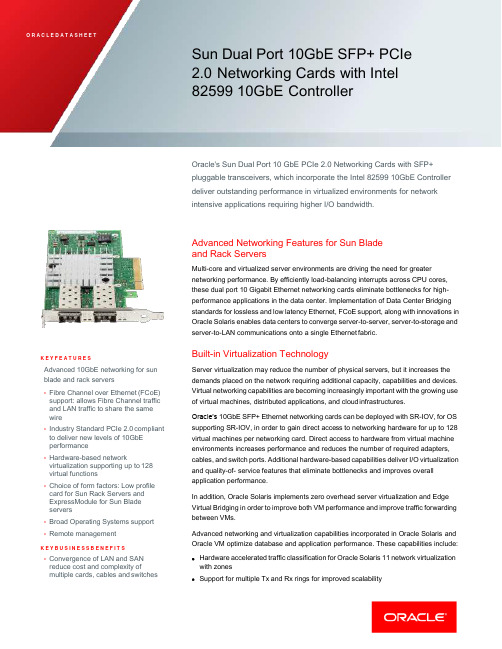
Sun Dual Port 10GbE SFP+ PCIe2.0 Networking Cards with Intel82599 10GbE ControllerOracle's Sun Dual Port 10 GbE PCIe 2.0 Networking Cards with SFP+ pluggable transceivers, which incorporate the Intel 82599 10GbE Controller deliver outstanding performance in virtualized environments for network intensive applications requiring higher I/O bandwidth.K E Y F E A T U R E SAdvanced 10GbE networking for sun blade and rack servers•Fibre Channel over Ethernet (FCoE) support: allows Fibre Channel trafficand LAN traffic to share the samewire•Industry Standard PCIe 2.0 compliant to deliver new levels of 10GbEperformance•Hardware-based networkvirtualization supporting up to 128virtual functions•Choice of form factors: Low profilecard for Sun Rack Servers andExpressModule for Sun Bladeservers•Broad Operating Systems support •Remote managementK E Y B U S I N E S S B E N E F I T S •Convergence of LAN and SANreduce cost and complexity ofmultiple cards, cables and switches Advanced Networking Features for Sun Bladeand Rack ServersMulti-core and virtualized server environments are driving the need for greater networking performance. By efficiently load-balancing interrupts across CPU cores, these dual port 10 Gigabit Ethernet networking cards eliminate bottlenecks for high- performance applications in the data center. Implementation of Data Center Bridging standards for lossless and low latency Ethernet, FCoE support, along with innovations in Oracle Solaris enables data centers to converge server-to-server, server-to-storage and server-to-LAN communications onto a single Ethernet fabric.Built-in Virtualization TechnologyServer virtualization may reduce the number of physical servers, but it increases the demands placed on the network requiring additional capacity, capabilities and devices. Virtual networking capabilities are becoming increasingly important with the growing use of virtual machines, distributed applications, and cloud i nfrastructures.Oracle’s 10GbE SFP+ Ethernet networking cards can be deployed with SR-IOV, for OS supporting SR-IOV, in order to gain direct access to networking hardware for up to 128 virtual machines per networking card. Direct access to hardware from virtual machine environments increases performance and reduces the number of required adapters, cables, and switch ports. Additional hardware-based capabilities deliver I/O virtualization and quality-of- service features that eliminate bottlenecks and improves overall application performance.In addition, Oracle Solaris implements zero overhead server virtualization and Edge Virtual Bridging in order to improve both VM performance and improve traffic forwarding between VMs.Advanced networking and virtualization capabilities incorporated in Oracle Solaris and Oracle VM optimize database and application performance. These capabilities include:∙Hardware accelerated traffic classification for Oracle Solaris 11 network virtualization with zones∙Support for multiple Tx and Rx rings for improved scalabilityfor discrete data and storage networks•Optimized 10GbE performance through iSCSI implementation allowing LAN and storage traffic to share the same network •Elimination of I/O bottlenecks between virtual machines•High virtualization performance •Simplified network topology ∙Dynamic polling in the Oracle Solaris 11 in order to reduce the interrupt rate and improve system efficiency∙Oracle Solaris Zones for Oracle x86/x64 or SPARC T-Series s ervers∙Edge Virtual Bridging for improving traffic forwarding between V Ms∙Centralized, automated network configuration: pool-level bridging, bonding, VLAN, multi- pathing∙Oracle VM Server for x86 3.0.2: network separation isolates traffic for management, live migration, and cluster heartbeat, storage, and virtual machines∙Improved network and OS security with separate instances of virtual operating environmentsConverged Networking and Storage Technology∙Simplify the network infrastructure by allowing LAN, Storage (FC, iSCSI, NFS) and IPC traffic to share the same a single Ethernet fabric.Sun Dual Port 10 GbE PCIe 2.0 EM Sun Dual Port 10 GbE PCIe 2.0 FEMSUN DUAL PORT 10GBE SFP+ PCIE 2.0 NETWORKING CARDS WITH INTEL82599 10GBE CONTROLLER SPECIFICATIONSHardware systems/platforms supportedLow Profile (LP) adapter: Marketing Part Number (X)1109A-Z Sun Fire x86 Rackmount Servers∙Sun Server X2-4∙Sun Server X3-2, Netra X3-2 Server∙Sun Server X3-2LSun Netra X4270 Server SPARC T-Series Servers∙SPARC T4-1 Server, Netra T4-1 Server∙SPARC T4-2 Server, Netra T4-2 ServerExpressModule (EM) adapter:∙SPARC T4-4 Server∙Sun Blade X3-2B Server Module, Netra Blade X3-2B Server Module∙Sun Server X2-8∙Netra X6270 M2 Server ModuleSPARC T4-1B Server Module, Netra SPARC T4-1B Server ModuleFabric Expansion Module (FEM):Used for Sun Blade 6000 Ethernet Switched NEM 24p 10GbE (X2037A) in Sun Blade 6000 and Netra 6000 Modular Systems∙Sun Blade X3-2B Server Module, Netra Blade X3-2B Server Module∙Sun Server X2-8∙Netra X6270 M2 ServerModule∙SPARC T4-1B Server Module, Netra SPARC T4-1B Server Module Refer to the host server’s documentation for the latest hardware support listOperating Systems and Virtualization∙Oracle Solaris∙Oracle Linux∙Oracle VM Server for SPARC∙Red Hat Enterprise Linux∙Novell SUSE Enterprise Linux∙Microsoft Windows∙VMwareRefer to the host server’s documentation for the latest OS version support listFCOE SupportServers supported: Sun Server X3-2, X3-2L, X2-4, X2-8, X3-2BOS supported: OEL 6.2, OEL 6.2 with UEK, RHEL 6.2, SLES 11 SP2,Windows 2008 R2 SP1 Switches (tested):Cisco Nexus 5548P, Brocade: 8000/6730 Storage supported: Oracle Pillar Axiom 600Network Management∙Wired for Management (WfM) baseline v2.0 enabled forservers∙DMI 2.0 support, Windows Management Instrumentation (WMI) and SNMP Remote Installation Services (RIS)∙PXE 2.0 enabled through boot read-only memory (ROM)∙iSCSI remote boot support (on both SPARC and x86)Low Profile Adapter∙Length: 14.55cm (5.73 in.)∙Width: 6.89cm (2.71 in.)ExpressModule Adapter∙Length: 16.82cm (6.62 in.)∙Width: 10.8cm (4.25 in.)Fabric Expansion Module∙Length: 13.97cm (5.5 in.)∙Width: 3.5cm (1.38 in.)∙Height: 1.4cm (0.57 in)Power RequirementsTypical Power Consumption∙Low Profile Adapter: 14W (1.17A @ 12W) dual port∙ExpressModule Adapter: 14W (1.17A @ 12W) dual port∙Fabric Expansion Module: 14W (1.17A @ 12W) dual portPerformance Specifications∙Data rate supported per port: 10 Gbit/sec∙Support of dual speed 1G/10G via “auto try” technology. It will try 10G first then 1G with a time out period. If one end is set to 1G then the other must be 1G as well or "auto try" will fail.Host Interface∙Bus type: PCI Express V2.0, 5.0 Gbit Transfer/sec∙Bus width: x8 lane PCI Express 2.0 (operable in x8 slots)Network interfaceOptical Transceivers∙X2129A: 10Gbps Dual Rate SFP+ SR (Short Reach) TransceiverUse with MMF (Multi-Mode Fiber 850nm) cable with LC connector , support 1G and 10G dual rate ∙X5562A: 10 Gbps SFP+ LR (Long Reach) TransceiverUse with SMF (Single Mode Fiber 1310nm) cable with LC connectorDirect Connect TwinX Passive Copper Cables (transceivers should not be used)∙X2130A-1M: Sun 10 Gbps 1meter SFP+ TwinX Passive Copper Cable (direct connect)∙X2130A-3M: Sun 10 Gbps 3meter SFP+ TwinX Passive Copper Cable (direct connect)∙X2130A-5M: Sun 10 Gbps 5meter SFP+ TwinX Passive Copper Cable (direct connect)QSFP to 4 SFP+ Direct Connect Passive Copper Splitter Cable (Do not use transceivers). These cables are supported for connectivity to Oracle 72port 10 GbE Switch (X2074A-F, X2074A-R). QSFP end plugs directly into the QSFP port of the Oracle switch and SFP+ end plugs directly into the SFP+ port of the card∙X2125A-1M-N QSFP to 4 SFP+ 1 Meter, Passive Copper Splitter C able∙X2125A-3M-N QSFP to 4 SFP+ 3 Meter, Passive Copper Splitter C able∙X2125A-5M-N QSFP to 4 SFP+ 5 Meter, Passive Copper Splitter C ableOptical Splitter CableQSFP Optical Splitter Cable. These cables are supported for connectivity to Oracle 72port 10 GbE Switch (X2074A-F, X2074A-R) and Oracle QSFP Transceiver (X2124A). MTP end plugs into the QSFP transceiver of the Oracle Switch and LC end plugs into the SFP+ SR Transceiver in the card∙X2127A-10M 10 Meter, Optical Splitter (MTP to 4 LC)(Multi mode)∙X2127A-20M 20 Meter, Optical Splitter (MTP to 4 LC) (Multi mode)∙X2127A-50M 50 Meter, Optical Splitter (MTP to 4 LC) (Multi m ode)Ethernet Standards Supported∙IEEE 802.ae, 2002 compliant∙IEEE 802.1Q VLAN∙IEEE 802.3ad link aggregation∙TCP/UDP/IP h/w checksum off-loadCertifications∙Hardware certifications: FCC B, UL, CE, VCCI, BSMI, CTICK, M ICMarketing Part Numbers(X) 1109A-Z Sun Dual 10GbE SFP+ PCIe 2.0 Low Profile adapterWarrantyVisit /sun/warranty for Oracle's global warranty support information on Sun products.ServicesVisit /sun/services for information on Oracle's service program offerings for Sun products.Contact UsFor more information about Sun Dual Port 10GbE SFP+ PCIe 2.0 Networking Cards with Intel 82599 10Gbe Controller, visit or call +1.800.ORACLE1 to speak to an Oracle representative.C O N N E C T W I T H U S/oracle/oracle/oracle C O N T A C T U SFor more information about Sun Dual Port 10GbE SFP+ PCIe 2.0 Networking Cards with Intel 82599 10Gbe Controller, visit or call +1.800.ORACLE1 to speak to an Oracle representative.Copyright © 2020, Oracle and/or its affiliates. All rights reserved. This document is provided for information purposes only, and the contents hereof are subject to change without notice. This document is not warranted to be error-free, nor subject to any other warranties or conditions, whether expressed orally or implied in law, including implied warranties and conditions of merchantability or fitness for a particular purpose. We specifically disclaim any liability with respect to this document, and no contractual obligations are formed either directly or indirectly by this document. This document may not be reproduced or transmitted in any form or by any means, electronic or mechanical, for any purpose, without our prior written permission.Oracle and Java are registered trademarks of Oracle and/or its affiliates. Other names may be trademarks of their respective owners. Intel and Intel Xeon are trademarks or registered trademarks of Intel Corporation. All SPARC trademarks are used under license and are trademarks or registered trademarks of SPARC International, Inc. AMD, Opteron, the AMD logo, and the AMD Opteron logo are trademarks or registered trademarks of Advanced Micro Devices. UNIX is a registered trademark of The Open Group. 0916。
Fujitsu XG2000 Series 10GbE 1U高性能交换机说明书

Networking Fujitsu single chip 20-port 10GbE solutions, highly integrated and flexible 1U high SwitchesHigh Performance 10GbE Layer 2 SwitchingOffers industry-leading low latency in 10GbESwitching (300ns latency)Delivers 400Gbps non-blocking throughput performanceAvailable as 20-port XFP optical solution or 16 CX4 ports, with 4 additional ports of XFP optics in compact 1U form factorOn-chip 3MB proprietary, multi-stream buffer for full bandwidth performanceFlexible XFP interfaces (CX4, SR and LR) allow you to buildthe ideal network architecture for your requirementsXG2000XG2000CVirtual LANsPort-based and Tag-based VLAN Multi-tagged VLAN (Q-in-Q)User-defined VLAN ID/VLAN priority DiffServ Class (IPv4, IPv6)Ingress FilteringAdministrationIndustry standard Command Line Interface with command help and completionSerial or 10/100 BASE-T Ethernet Telnet session TFTP clientSYSLOG server support SNMP (v1/v2)RMON (Statistics, History, Alarms, Events)Spanning Tree Protocol STP/RSTP Link Aggregation Static or LACPJumbo Frame Support 9KB/12KB/15KB/16KBCongestion Management Pause frame flow control IGMPIGMP SnoopingSecurity FeaturesMultiple accounts with class privileges SSH (v2)Port securityRADIUS/TACACS+IEEE Compliance 802.3ae 10GbE fiber 802.3ak 10GbE CX4802.3ad Link Aggregation802.1D MAC Bridges - Spanning Tree Protocol (STP ,RSTP)802.1D MAC Bridges - Unicast/Multicast forwarding 802.1D MAC Bridges - Aging/Learning 802.1Q VLAN (virtual LAN)802.1p QoS (8 classes, 4 queues)802.3x Pause Frame Flow Control RFC ComplianceRFC768 User Datagram Protocol RFC783 Trivial File Transfer Protocol RFC791 Internet ProtocolRFC792 Internet Control Message Protocol RFC793 Transmission Control Protocol RFC854 Telnet Protocol Specification RFC1042 IPv4 TransmissionRFC1157 Simple Network Management Protocol(SNMP)RFC1212 Concise MIB definitions RFC1213 MIB-2 SNMP groupRFC1215 Traps for SNMP RFC1492 TACACS+RFC1493 Bridges MIBRFC2474 DiffServ IPv4 and IPv6 Headers RFC2475 DiffServRFC2665 Ethernet-Like MIBRFC2674 P-Bridge & Q-Bridge MIBs RFC2819 RMON MIB (Statistics Group)RFC2863 IF MIB RFC2865 RADIUSRFC3164 BSD Syslog Protocol RFC3418 MIB-2 System Group RFC3376 IGMP , v3RFC3577 RMON MIBsRFC4594 DiffServ Class Configuration RoHSEU RoHS compliant with Pb exemption (RoHS 5)Physical Characteristics20 ports, 10GbE, 300ns latency, 400Gbps non-blocking Layer 2 switching operation1 DB-9M RS232 console/management port1 RJ45 10/100 BASE-T Ethernet management port Status and Fault LED Indicators front and rear Dimension (W x D x H)440mm x 480mm x 43.8mm 17.3” x 18.9” x 1.72”1 RU high, 19” rack mountableHot pluggable and redundant power supplies and cooling fansWeight 14kg (30lbs)AC Voltage/Current Requirements 100-240V - 50/60 Hz 2.0-1.0A Power Consumption XG2000 less than 145W XG2000C less than 110WOperating SpecificationTemperature: 5° to 40° CelsiusHumidity: 20 - 80% RH (non-condensing)Non-Operating Specification Temperature: 0° to 50° CelsiusHumidity: 8 - 80% RH (non-condensing)Included Accessories4-post rack mount kit with fasteners 2 power cordsSerial crossover cableHardware/Installation Guide User Guide (CD)Warranty3 year return to factory warrantyXG2000XG2000CAbout Fujitsu Computer Products of America, Inc.Fujitsu Computer Products of America, Inc. is a subsidiary of Fujitsu Limited, a leading provider of customer-focused IT and communications solutions for the global marketplace. FCPA provides innovative solutions for the U.S. marketplace. Current product and service offerings include high-performance hard disk drives, scanners and scanner maintenance, palm vein recognition technology, 10Gb Ethernet switches and degaussers.©2009 Fujitsu Computer Products of America, Inc. All rights reserved. Fujitsu and the Fujitsu logo are registered trademarks and The Possibilities are Infinite is a trademark of Fujitsu Ltd. All other trademarks are the property of their respective owners.All statements herein are valid only in the U.S. for U.S. residents, are based on normal operating conditions, are provided for informational purposes only, and are not intended to create any implied warranty of merchantability or fitness for a particular purpose. Fujitsu Computer Products of America, Inc. reserves the right to modify at any time without prior notice these statements, our products, their performance specifications, availability, price, and warranty and post-warranty programs.Fujitsu Computer Products of America, Inc./ethernet1255EastArquesAvenue,Sunnyvale,CA94085-4701(800)626-4686option1(408)*************************.comPrinted in the U.S.A. Part No. DSXG20000709。
Chelsio 10GbE 适配器用户指南说明书
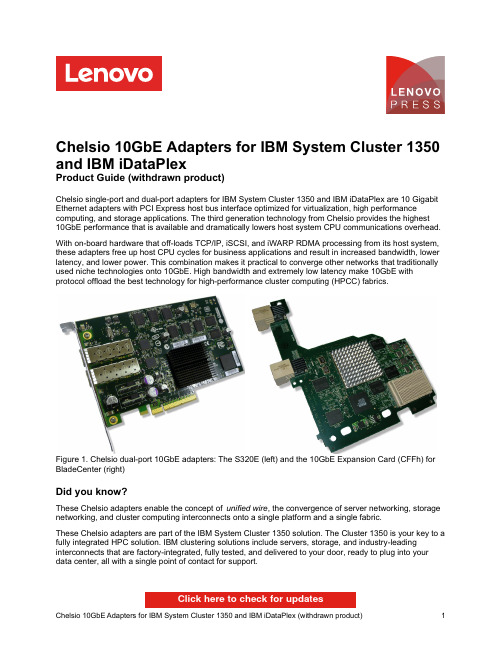
Chelsio 10GbE Adapters for IBM System Cluster 1350 and IBM iDataPlexProduct Guide (withdrawn product)Chelsio single-port and dual-port adapters for IBM System Cluster 1350 and IBM iDataPlex are 10 Gigabit Ethernet adapters with PCI Express host bus interface optimized for virtualization, high performance computing, and storage applications. The third generation technology from Chelsio provides the highest10GbE performance that is available and dramatically lowers host system CPU communications overhead. With on-board hardware that off-loads TCP/IP, iSCSI, and iWARP RDMA processing from its host system, these adapters free up host CPU cycles for business applications and result in increased bandwidth, lower latency, and lower power. This combination makes it practical to converge other networks that traditionally used niche technologies onto 10GbE. High bandwidth and extremely low latency make 10GbE with protocol offload the best technology for high-performance cluster computing (HPCC) fabrics.Figure 1. Chelsio dual-port 10GbE adapters: The S320E (left) and the 10GbE Expansion Card (CFFh) for BladeCenter (right)Did you know?These Chelsio adapters enable the concept of unified wire, the convergence of server networking, storage networking, and cluster computing interconnects onto a single platform and a single fabric.These Chelsio adapters are part of the IBM System Cluster 1350 solution. The Cluster 1350 is your key to a fully integrated HPC solution. IBM clustering solutions include servers, storage, and industry-leading interconnects that are factory-integrated, fully tested, and delivered to your door, ready to plug into your data center, all with a single point of contact for support.Click here to check for updatesFigure 2. Chelsio S310E Single-port 10GbE PCIe x8 Adapter, 59Y1952FeaturesThese Chelsio single-port and dual-port adapters for IBM System 1350 and iDataPlex have following features:Unified Wire interconnect solution for server networking, storage networking, and clustering on a single platformVery low latency EthernetReduces host CPU utilization by up to 90% compared to NICs without full offload capabilitiesFigure 3. Chelsio S310E Single-port 10GbE PCIe x8 Adapter (CX4 connector), 46M1813 SpecificationsThe Chelsio single-port and dual-port adapters for Cluster 1350 and iDataPlex have the following features: Network Interfaces:10GBASE-SR short-reach optics (850nm)10GBASE-LR long-reach optics (1310nm)Figure 4. Chelsio S310E Single-port 10GbE PCIe x8 Adapter (SFP+ connector), 46M1809 Operating environmentThis adapter is supported in the following environment:Temperature (operating): 0° to 55° C (32° to 131° F)Humidity (operating): 5 to 95%, non-condensingAirflow: 200 lf/mTrademarksLenovo and the Lenovo logo are trademarks or registered trademarks of Lenovo in the United States, other countries, or both. A current list of Lenovo trademarks is available on the Web athttps:///us/en/legal/copytrade/.The following terms are trademarks of Lenovo in the United States, other countries, or both:Lenovo®BladeCenter®iDataPlex®The following terms are trademarks of other companies:Linux® is the trademark of Linus Torvalds in the U.S. and other countries.Microsoft®, Windows Server®, and Windows® are trademarks of Microsoft Corporation in the United States, other countries, or both.Other company, product, or service names may be trademarks or service marks of others.。
- 1、下载文档前请自行甄别文档内容的完整性,平台不提供额外的编辑、内容补充、找答案等附加服务。
- 2、"仅部分预览"的文档,不可在线预览部分如存在完整性等问题,可反馈申请退款(可完整预览的文档不适用该条件!)。
- 3、如文档侵犯您的权益,请联系客服反馈,我们会尽快为您处理(人工客服工作时间:9:00-18:30)。
10GbE/GbE助力iSCSI挑战FC与InfiniBand前言:网络底层技术进步让iSCSI迅猛发展谈及“iSCSI”,相信在今日的IT界已是无人不知、无人不晓,但各位可曾知道iSCSI也有一段酝酿沈潜的乏问期?事实上,早在2001年6月IBM就发表了IP Storage 200i的iSCSI存储设备,同时Cisco也呼应推出SN5420的iSCSI 路由器(用于异地备援),但市场及用户反应却极有限。
虽然IBM在发表iSCSI方案产品后,也将iSCSI的技术规格提案交付给IETF 审议,期望让iSCSI成为Internet的标准,但在2001年~2002年间的审议作业阶段,iSCSI仍被人视为是IBM自行提出的特规专属方案,直到2003年2月IETF敲定通过iSCSI,并颁布为RFC 3720。
iSCSI才正式成为中立超然的网络化存储标准。
不过,2003年初的标准通过,也未立即反应至市场,原本IDC推估2003年的iSCSI市场规模为2亿1,600万美元,结果同为IDC之后的实际调查却只有1,800万美元,相对的Fibre Channel SAN却高达100亿美元,iSCSI虽开始受注视而摆脱乏问,但商机依旧清淡。
然而iSCSI的发展可说是愈来愈走俏,在成为IETF标准后,隔月Microsoft 也随即表明支持iSCSI,并在同年年中释出支持的驱动程序(Microsoft iSCSI Initiator 1.0),这对国内硬件业者可说是一大鼓舞,因为国内硬件业者一向等Microsoft表态后才有跟进意愿。
接着2004年iSCSI的支持产品数明显增加,今后数年更是不可限量,甚至在中程发展上已威胁Fibre Channel(以下简称:FC),远程更可能波及InfiniBand(以下简称:IB)。
所以,国内的存储系统设计者,必须积极评估及研究iSCSI技术及其设计方式,以因应即将到来的高成长需求,对此本文以下将列举与讨论数种iSCSI应用的实现法,望能对各位在参考评估时提供些许帮助。
iSCSI是以Ethernet/Internet为实体基础环境,以TCP/IP为运作协定,再往上加搭的SCSI数据传输及SCSI控制指令,使硬盘资源及运用达到通透于LAN/WAN分享的目的附注:iSCSI具有Internet SCSI、IP Storage、IP SAN、SCSI over IP、SCSI protocol over the Internet等含意。
附注:iSCSI正式商品化是在2001年,但先期研究可回推至1996年,当时由IBM研究以Ethernet为基础的SAN技术,包括SCSI/TCP、SCSI/IP、SCSI/Ethernet等,1998年IBM完成SCSI/TCP技术的雏形品(Prototype),之后于1998~99年间将SCSI/TCP技术与NFS技术进行比较测试,发现SCSI/TCP 在CPU的运算占用上比NFS少上3、4倍,且这个阶段已用上TOE技术(将于后述),1999~2000年IBM与Cisco共同研拟日后将交付IETF审议的iSCSI草版规格。
同时2000年开始IETF也成立ips(IP Storage)工作小组,进行iSCSI 核心协议的研拟。
以及由SNIA组织制订iSCSI所需的相关API。
iSCSI相关规格标准在开始之初,笔者要先向各位提醒,除了RFC 3720的iSCSI基础主体规格外,也有许多与其关连的标准规范必须多所了解,包括:RFC 3721-iSCSI Naming and Discovery(iSCSI命名与探搜)RFC 3722-String Profile for iSCSI Names(iSCSI命名的字符串型态)RFC 3723-Securing Block Storage Protocols over IP(IP环境中进行区块层级的存储传输所实施的安全防护)RFC 3783-SCSI Command Ordering Considerations with iSCSI(iSCSI的SCSI指令顺序考虑)RFC 3347-iSCSI Requirements and Design Considerations(iSCSI需求与设计考虑)RFC 4018-Finding iSCSI Targets and Name Servers using Service Location Protocol version 2(SLPv2)(使用SLPv2协议来探搜iSCSI目标及名称服务器,关于iSCSI目标将于后述)RFC 4171-Internet Storage Name Service(iSNS)(将SNS的存储名称服务协议运用于TCP/IP环境,SNS、iSNS皆用于探搜网络上的存储装置)RFC 4173-Bootstrapping Clients using the iSCSI Protocol(客户端装置运用iSCSI协议进行开机,即客户端装置的机内并无硬盘,透过iSCSI实现远程遥控式开机)IBM早在1996年即进行iSCSI的技术研究,并于2001年推出iSCSI商业化产品:IP Storage 200i存储设备,外观与IBM的NAS产品无异,且有塔型(Tower)、机架型(Rack)两款,图为塔型机种,200i于2003年停产,2004年由IBM TotalStorage DS300接替上述主要是主体规格的补充、在TCP/IP环境下能用何种方式进行iSCSI装置的探搜、辨识、登入,以及传输编密、远程开机等,除此之外,iSCSI也必须支持现有Internet上常用的权限验证机制及标准,包括:RFC 1510-Kerberos v5RFC 1994-Challenge Handshake Authentication Protocol(CHAP)RFC 2025-Simple Public Key Mechanism(SPKM1/SPKM2)RFC 2945-Secure Remote Password(SRP)附注:要达到IP型态的SAN,不一定要用iSCSI(以TCP/IP为基础来传递SCSI指令),也有两种以FC基础环境为出发的作法,即FCIP(RFC 3821,Fibre Channel over TCP/IP)与iFCP(RFC 4172,A Protocol for Internet Fibre Channel Storage Networking),前者以建议传输隧道(tunnel)的方式实现,后者则以各装置皆IP化寻址实现,不过各有缺点,前者效能与稳定不佳,后者支持业者过少,且要同时传输FCP协议与IP协议,过度耗占频宽,因此两种作法都仅被小量使用,如用在异地备援(Disaster Recovery,DR)的远程数据传输上(在超出长波光纤的10km以上距离时)。
iSCSI架构中的角色及专词用语接着我们要了解iSCSI架构中的角色与专词,iSCSI的存储设备称为iSCSI Target(或称iSCSI Target Device),例如iSCSI磁盘阵列柜、iSCSI磁带柜等,而iSCSI卡称为iSCSI HBA(Host Bus Adapter),与FC卡称呼相同,但与Ethernet 卡称呼不同,一般称网络卡为NIC(Network Interface Card),也与IB卡称呼不同,IB卡称为HCA(Host Channel Adapter)。
当然,iSCSI允许使用一般Ethernet NIC卡(网络卡,为了效率多半是GbE 以上等级)与Ethernet Switch(交换器),若使用一般GbE卡,则还需要搭配软件才能让GbE卡收发iSCSI协议,此软件称为iSCSI Initiator,事实上iSCSI HBA的角色也等同于iSCSI Initiator。
此外还有iSCSI Router(路由器),不过,目前似乎只有Cisco一家提供,这是在需要以iSCSI进行异地备援传输时才会使用。
至于iSCSI Gateway(网关器)则在接口转换时才需要,例如让iSCSI网络与FC网络接轨,就需要iSCSI-to-FC Gateway,或将网络型的iSCSI转换成本地端的传统SCSI,这时则用iSCSI-to-SCSI Gateway,iSCSI Gateway也不见得用硬件方式实现,用CPU 执行特定的转换程序,效用与角色等同于iSCSI Gateway。
很明显的,一般的设计需求会集中在iSCSI Initiator(iSCSI Initiator Software、iSCSI HBA)及iSCSI Target(iSCSI Disk Array、iSCSI Tape Library)两者,至于iSCSI Switch即Ethernet Switch,无须更动,而iSCSI Router则较少运用。
iSCSI运作架构中的各种角色连接与配置附注:Intel推出的iSCSI HBA卡称为PRO/1000 T IP Storage Adapter。
附注:除了iSCSI Initiator能以软件方式实现外,iSCSI Target也能以软件方式实现。
且iSCSI Bridge/Gateway/Router也被视为一种iSCSI Target,Bridge与Gateway等皆属转换功效,只是负责的层级不同,一般而言Bridge为低层次转换,Gateway为高层次,然有时也经常混称合用,无太大差别。
如何实现一个iSCSI Initiator?(软件法)要想实现一个iSCSI Initiator,最简单也最省钱的作法即是在服务器上安装iSCSI Initiator软件,并运用服务器原有的GbE卡来收发iSCSI协议。
不过,使用iSCSI Initiator软件必须多加权衡,由于它运用服务器的CPU 来进行iSCSI协议的编解运算,会折损服务器的本务运算效能(即伺服应用服务的运算),一般而言会折损1、2颗CPU的效能,所以不建议在2 CPU的服务器上使用此法,建议在4 CPU以上的服务器才使用,且也要多斟酌效能冲击性,也不建议直接以服务器内唯一的GbE网埠来传发iSCSI协议,因为这将阻碍服务器原有对前端服务的能力(即Internet/LAN与SAN的传输交迭影响),所以多会额外加装第二张GbE网卡,以另一专属区网(SAN)的作法来传输iSCSI。
使用软件式的iSCSI Initiator不单要考虑CPU、NIC的效能折损,也要考虑操作系统支持性及取得成本,操作系统也还要注意硬件架构的差别,同样是Windows,在IA-32(即俗称的i386)硬件上与在x64(即x86-64、AMD64、EM64T)硬件上的驱动程序并不相同,甚至IA-64硬件上的也不同,Solaris也类似,Solaris支持SPARC、IA-32、x64,三者的驱动程序也不相同。
