HIE-500说明书
Light Vision 清晰视界系列眼镜说明书

Light Vision ™11356-00000-10Clear AF Lens, Grey Frame,Dual LED LightsSolus ™ 1000S1101SGAFClear Scotchgard ™ AF Lens,Blue/Black Frame S1102SGAFGrey Scotchgard ™ AF Lens,Blue/Black Frame S1103SGAFAmber Scotchgard ™ AF Lens,Blue/Black Frame S1107SGAF Indoor/Outdoor Grey Scotchgard ™ AF LensBlue/Black Frame S1101SGAF-KTClear Scotchgard ™ AF Lens,Blue/Black Frame, Foam Gasket and StrapS1102SGAF-KTGrey Scotchgard ™ AF Lens,Blue/Black Frame, Foam Gasket and StrapS1107SGAF-KTIndoor/Outdoor Grey Scotchgard ™AF Lens, Blue/Black Frame, Foam Gasket and StrapS1201SGAFClear Scotchgard ™ AF Lens,Green/Black FrameS1202SGAFGrey Scotchgard ™ AF Lens,Green/Black FrameS1203SGAFAmber Scotchgard ™ AF Lens,Green/Black FrameS1207SGAF Indoor/Outdoor Grey Scotchgard ™ AF LensGreen/Black Frame S1201SGAF-KTClear Scotchgard ™ AF Lens,Green/Black Frame, Foam Gasket and StrapS1202SGAF-KTGrey Scotchgard ™ AF Lens,Green/Black Frame, Foam Gasket and Strap S1201SGAF-SKTClear Scotchgard ™ AF Lens, Green/Black Frame, Foam Gasket and Strap (temples not included)S1202SGAF-SKTGrey Scotchgard ™ AF Lens, Green/Black Frame, Foam Gasket and Strap (temples not included)S1207SGAF-SKTIndoor/Outdoor Grey Scotchgard ™ AF Lens, Green/Black Frame, Foam Gasketand Strap (temples not included)Solus-foamSolus Accessories Foam GasketSolus-strapSolus Accessories StrapSmart Lens ™13407-00000-5Photochromic Lens, Black FramePREMIUM PROTECTIVE EYEWEARThese eye or face protection products help provide limited eye and face protection. Misuse or failure to follow warning and instruction may result in serious potential injury, including blindness or death. For proper use, selection, and applications against flying particles, optical radiation and/or splash, see supervisor, read User Instructions and warning on the package or call 3M PSD Technical Service in the USA at 1-800-243-4630. In Canada, call 1-800-267-4414.WARNING!3Personal Safety Division 3M CenterBuilding 235-2W-70St. Paul, MN 55144-1000For more information:In U.S.Technical Assistance 1-800-243-4630 Customer Care Center 1-800-328-1667/WorkerSafety In CanadaTechnical Assistance 1-800-267-4414 Customer Care 1-800-364-35773M.ca/Safety3M PSD products are occupational use only.3M and all other trademarks used herein are trademarks of 3M Company, used under license in Canada. Please recycle. Printed in U.S.A. © 3M 2018. All rights reserved. 70-0715-6919-1Rev. 01/201811476-00000-10Clear AF Lens, Grey Frame,Dual LED LightsLight Vision ™ 2Fuel ™11640-00000-10Red Mirror Lens, Metallic Sand Frame11641-00000-20Blue Mirror Lens, Silver Frame11664-00000-10Blue HC Mirror Lens, White Frame11650-0000-10Red Mirror Lens, Metallic Sand Frame11654-00000-10Grey AF Lens, Black Rubberized FrameSecureFit ™ 600Safety SunwearSS1330AS-GYellow Mirror AS Lens, Grey FrameSS1428AS-SBlue Mirror AS Lens, Silver Alum FrameSS1502AF-BGrey AF Lens, Black Frame w/GasketSS1502AF-WGrey AF Lens, White Frame w/GasketSS1514AS-SSilver Mirror AS Lens, Silver Black Frame w/GasketSS1511AF-BGrey Polarize AF Lens, Black Frame w/GasketSS1514AS-BSilver Mirror AS Lens, Black/Grey Frame w/GasketSS1629AS-BRed Mirror AS Lens, Black FrameSF601SGAFClear Scotchgard ™ AF LensSF601SGAF-FMClear Scotchgard ™ AF Lens, Foam GasketSF602SGAFGrey Scotchgard ™ AF LensSF602SGAF-FMGrey Scotchgard ™ AF Lens, Foam GasketSF603SGAFAmber Scotchgard ™ AF LensSF607SGAFIndoor/Outdoor Grey Scotchgard ™ AF LensSF601RASClear Rugged Anti-Scratch LensSF602RASGrey Rugged Anti-Scratch LensSF617ASLow IR R1.7, AS LensSF630ASShade W3.0, AS LensSF650AS W5, AS Lens SF611ASPolarized, AS LensSF613ASPhotochromic, AS LensLight Vision ™ OTG11489-00000-10Clear AF Lens, Dual LED Lights, OTG16617-00000-10Clear Lens, Black Frame w/Strap, Medium16618-00000-10Clear Lens, Black Frame w/Strap, LargeLexa ™Dust GoggleGear™Lexa ™ Splash GoggleGear ™16644-00000-10 Clear Lens, Medium, D3 D416645-00000-10 Clear Lens, Large, D3 D416400-00000-10Clear Lens, Elastic Strap, Medium16408-00000-10Clear Lens, Black Adjustable Temple,Medium16412-00000-10Clear Lens, Elastic Strap, Large16420-00000-10Clear Lens, Black Adjustable Temple,LargeFectoggles ™40300-00000-10Clear Lens, Impact Goggle40301-00000-10Clear AF Lens, Impact Goggle40304-00000-10Clear Lens, Splash Goggle, D3 D440305-00000-10Clear AF Lens, Splash Goggle, D3 D4Centurion ™Maxim ™ 2x2 Goggle40686-00000-10Clear Lens, Black Frame w/Strap, Temples40687-00000-10Grey Lens, Black Frame w/Strap, Temples40696-00000-10Clear Lens, Black Frame, Side Venting40698-00000Clear AF Lens, Black Strap, Air Flow Goggle40699-00000Grey AF Lens, Black Strap, Air Flow Goggle332 Impact Goggle40650-00000-10Clear Lens 40651-00000-10 Clear AF Lens334 Splash Goggle40660-00000-10 Clear Lens, D3 D440661-00000-10 Clear AF Lens, D3 D4GoggleGear ™ 500GG501SGAFClear Scotchgard ™ AF Lens, D3 D4,Cloth Strap GG501NSGAFClear Scotchgard ™ AF Lens, D3 D4,Neoprene Strap GG500-PI Prescription InsertGG500-NeoStrapReplacementNeoprene Strap GG500-ClthStrap Replacement Cloth StrapSAFETY GOGGLESACCESSORIESMaxim ™ Splash GoggleModul-R ™40671-00000-10Clear AF Lens, O-T-G, D3 D440658-00000-10Clear AF Lens, Chin ProtectorThe Complete Line of Protective Eyewear Products11215-00000-20 Grey AF Lens, Black Frame11216-00000-20I/O Mirror Lens, Black FrameMoon Dawg ™11532-10000-20Clear AF Lens, Blue Frame11554-00000-20Clear AF Lens, Bronze Frame11555-00000-20Bronze AF Lens, Bronze Frame11556-00000-20Blue Mirror HC Lens, Bronze FrameMetaliks ™ GTHIE6 Protective EyewearAttaches directly to 3M ™ Hard Hat SuspensionHIE601AF - Clear AF Lens HIE602AF - Amber AF Lens HIE603AF - Grey AF Lens3M ™ Protective Eyewear Slip-On Side Shields23451-00030-20 ClearReplacement Foam GasketSF-FOAM (SF400)SF600FI (SF600)GoggleGear ™ 2890 SeriesGG2891-SGAFClear Scotchgard ™ AF Lens,Indirect Vent3M ™ Lens Cleaner83803-00000Lens Cleaning Fluid 83745-00000Lens Cleaning T owelettesQX Privo 12261-00000-20Clear AF Lens, Black/Orange Frame12262-00000-20Grey AF Lens, Black/Orange Frame12263-00000-20Amber AF Lens, Black/Orange Frame12264-00000-20I/O Mirror Lens, Black/Orange Frame12265-00000-20Clear AF Lens, Silver/Red Frame12266-00000-20SF401SGAF-REDClear Scotchgard Anti-Fog LensRed/Gray Frame SF401SGAF-BLUClear Scotchgard Anti-Fog LensBlue/Gray Frame SF401SGAF-BLU-FClear Scotchgard Anti-Fog Lens with FoamGasket, Blue/Gray Frame SF402SGAF-BLU12100-10000-20 Clear Lens, Black Temple12101-10000-20Grey Lens, Black Temple 12109-10000-20Clear Lens, Black Temple, Soft Nose12110-10000-20Grey Lens, Black Temple, Soft Nose12115-10000-20Clear Lens, Black Sport Grip Temple, Soft Nose12180-10000-2011380-00000-20 Clear AF Lens, Silver Frame11381-00000-20Grey AF Lens, Silver Frame11471-00000-20Clear AF Lens, Blue Frame11472-00000-20I/O Mirror Lens, Blue Frame11523-00000-20Light Blue AF Lens, Blue Frame11477-00000-10Clear AF Lens, Grey Frame, +1.5 Diopter11478-00000-10Clear AF Lens, Grey Frame, +2.0 Diopter11479-00000-10Clear AF Lens, Grey Frame, +2.5 Diopter11374-00000-20Clear Lens, Silver Frame, +1.5 Diopter11375-00000-20Clear Lens, Silver Frame, +2.0 Diopter11376-00000-20Clear Lens, Silver Frame, +2.5 Diopter11377-00000-20Grey Lens, Silver Frame, +1.5 Diopter11378-00000-2011457-00000-10Clear AF Lens, Silver Frame, Dual +1.5 Diopter11458-00000-10Clear AF Lens, Silver Frame, Dual +2.0 Diopter11459-00000-10Clear AF Lens, Silver Frame, Dual +2.5 DiopterBX ReadersMetaliks Sport11343-10000-20Clear AF Lens, Brushed Nickel Frame11344-10000-20Grey AF Lens, Brushed Nickel Frame11345-10000-20I/O Mirror HC Lens, Brushed Nickel Frame11540-10000-20Blue Mirror HC Lens, Brushed Nickel FrameLexa ™15100-00000-20Clear AF Lens, Black Temple, Large15200-00000-20Clear AF Lens, Black Temple, Medium15154-00000-100Clear AF Lens, Black Temple, Large15204-00000-20Grey AF Lens, Black Temple, Medium15152-00000-100Clear AF Lens, Black Temple, Medium14246-00000-20Clear AF Lens, Metallic Grey/Black Frame14247-00000-20Grey AF Lens, Metallic Grey/Black Frame14248-00000-20 I/O Mirror Lens, Metallic Grey/Black FrameSF401AF Clear AF Lens SF402AF Grey AF Lens SF410ASIndoor/Outdoor Mirror LensSF401AF-FM Clear AF Lens, Foam SF402AF-FM Grey AF Lens, Foam SF410AS-FMSecureFit 400OX。
KCHIEF500网络型监测报警与控制系统

KCHIEF500网络型监测报警与控制 系统
PPT文档演模板
KCHIEF500网络型监测报警与控制 系统
2、DPU模块的主要特点
• (1)能独立完成参数的监视、报警和控制。所 有的数据采集、过程控制都能在每个独立的 DPU上进行,因而即使OS失效,局部操作仍然 有效。
• (2)完备的通信功能,这是DPU和普通I/O单 元最大的不同之处。DPU单元配备有双CAN总 线接口,DPU单元之间通过冗余的CAN总线进 行通信。DPU还配备一个RS422或RS485串行接 口,以便和其它外部设备进行通信。
PPT文档演模板
KCHIEF500网络型监测报警与控制 系统
PPT文档演模板
KCHIEF500网络型监测报警与控制 系统
PPT文档演模板
KCHIEF500网络型监测报警与控制 系统
DC C20系统
• DC C20系统与K-CHIEF500系统的硬件结构、系统 功能基本相同,但两者在操作站的操作面板上有较 大区别。
KCHIEF500网络型监测报警与控制 系统
PPT文档演模板
KCHIEF500网络型监测报警与控制 系统
• K-CHIEF 500系统的性质:
• 采用CAN现场总线网和Ethernet网的网 络型机舱监视报警和控制系统 。
• 系统的主要组成单元: • 分布式处理单元DPU;
现场操作站 MOS; 操作站OS(远程操作站ROS ); CAN 现 场 总 线 网 、 Ethernet 网 和 网 关 单 元(SGW和dPSC); 值班呼叫单元(延伸报警单元)WBU、 WCU。
• 开关量:
PPT文档演模板
6个输出通道;4个输入通道;2个传KC感HIE器F5探00网头络型输监入测报通警与道控。制
500 Series Diode Bridge Compressor 产品说明书

535500 Series Diode Bridge CompressorOperations Manual1. Read these instructions.2. Keep these instructions.3. Heed all warnings.4. Follow all instructions.5. Do not use this apparatus near water.6. Clean only with a dry cloth.7. Do not block any ventilation openings. Install in accordance with themanufacturer’s instructions.8. Do not install near any heat sources such as radiators, heat registers, stoves, or other apparatus (including amplifiers) that produce heat.9. Do not defeat the safety purpose of the polarized or grounding-typeplug. A polarized plug has two blades with one wider than the other.A grounding-type plug has two blades and a third grounding prong.The wide blade or the third prong are provided for your safety. If theprovided plug does not fit into your outlet, consult an electrician forreplacement of the obsolete outlet.10. Protect the power cord from being walked on or pinched particularly atplugs, convenience receptacles, and the point where they exit from theapparatus.11.12. Use only with a cart, stand, tripod, bracket, orthe apparatus. When a cart is used, use cautionavoid injury from tip-over.13. when unused for long periods of time.14. Refer all servicing to qualified service personnel. Servicing is requiredwhen the apparatus has been damaged in any way, such as power-supply cord or plug is damaged, liquid has been spilled or objects have fallen into the apparatus, the apparatus has been exposed to rain or moisture, does not operate normally, or has been dropped.15. This apparatus shall not be exposed to dripping or splashing, and noobject filled with liquids, such as vases or beer glasses, shall be placed on the apparatus.16. Do not overload wall outlets and extension cords as this can result in a risk of fire or electric shock.17. This apparatus has been designed with Class-I construction and mustbe connected to a mains socket outlet with a protective earthingconnection (the third grounding prong).18. This apparatus has been equipped with a rocker-style AC mains power switch. This switch is located on the rear panel and should remainreadily accessible to the user.19. The MAINS plug or an appliance coupler is used as the disconnect device, so the disconnect device shall remain readily operable.20. N OTE: This equipment has been tested and found to comply with the limits for a Class B digital device, pursuant to part 15 of the FCC Rules. These limits are designed to provide reasonable protection against harmful interference in a residential installation. This equipment generates, uses, and can radiate radio frequency energy and, if not installed and used in accordance with the instructions, may cause harmful interference to radio communications. However, there is no guarantee that interference will not occur in a particular installation. If this equipment does cause harmful interference to radio or televisionreception, which can be determined by turning the equipment o and on, the user is encouraged to try to correct the interference by one or more of the following measures:• Reorient or relocate the receiving antenna.• Increase the separation between the equipment and the receiver.• Connect the equipment into an outlet on a circuit different from that to which the receiver is connected.• Consult the dealer or an experienced radio/TV technician for help. CAUTION: Changes or modifications to this device not expressly approved by Rupert Neve Designs LLC, could void the user's authority to operate the equipment under FCC rules.21. This apparatus does not exceed the Class A/Class B (whichever is applicable) limits for radio noise emissions from digital apparatus as set out in the radio interference regulations of the Canadian Department of Communications.ATTENTION — Le présent appareil numérique n’émet pas de bruits radioélectriques dépassant las limites applicables aux appareils numériques de class A/de class B (selon le cas) prescrites dans le réglement sur le brouillage radioélectrique édicté par les ministere des communications du Canada.22. Exposure to extremely high noise levels may cause permanent hearing loss. Individuals vary considerably in susceptibility to noise-induced hearing loss, but nearly everyone will lose some hearing if exposed tosufficiently intense noise for a period of time. The U.S. Government’s Occupational Safety and Health Administration (OSHA) has specifiedthe permissible noise level exposures shown in the following chart. According to OSHA, any exposure in excess of these permissible limits could result in some hearing loss. To ensure against potentially dangerous exposure to high sound pressure levels, it is recommended that all persons exposed to equipment capable of producing highsound pressure levels use hearing protectors while the equipment is in operation. Ear plugs or protectors in the ear canals or over the ears must be worn when operating the equipment in order to preventpermanent hearing loss if exposure is in excess of the limits set forth here:Important Safety InstructionsWARNING — To reduce the risk of fire or electric shock, do notexpose this apparatus to rain or moisture.Duration, per day in hours Sound Level dBA, Slow Response Typical Example 890Duo in small club 692495Subway Train3972100 Typical music via head phones 1.51021105Siren at 10 m distance 0.51100.25 or less 115Loudest parts at a rock concert535 Diode Bridge CompressorThank you for your purchase of the 535 Diode Bridge Compressor. We hope you enjoy using this tool as much as we have enjoyed designing it. Please read through the entire manual before attempting to setup or operate your 535 Diode Bridge Compressor.535 Design NotesRupert Neve’s original 2254 compressor served as an inspiration for the design of the 535. Understanding that there were limitations to the original 2254 topology, painstaking effort was taken to reproduce the desirable qualities of the 2254 while improving the original device’s elevated noise floor, inflexible attack time constants, limited range of threshold and ratio controls, and low saturation headroom.The updated compressor design employs full-wave rectification in the sidechain to help minimize the effects of intermodulation distortion in the main audio path, while maintaining the tonality that made the original 2254 famous. Using a diode bridge as a gain control element in a compressor produces a unique sonic character, and it was imperative for the new compressor to deliver what the vintage device inspired.In addition to full-wave rectification in the compressor sidechain path, the TIMING controls have been expanded. Each of the six selectable settings have been chosen for different dynamic applications, including FAST and MF mode for more transient signals to SLOW and AUTO for more generalized applications. Combine this control set with the FAST switch, and the available TIMING control settings have been doubled from 6 to 12.Previous Rupert Neve Designs compressors like the 543 and Portico II series have been about transparency: the 535 is about punch, vibe, and color. The character of the Diode Bridge in combination with an upgraded feature set provide a versatile update to a vintage compressor topology for the modern studio engineer.535 FeaturesThresholdThe THRESHOLD control has 31 detents and allows the user to adjust the point at which compression begins, between -25dBu and +20dBu. Turning this control counter-clockwise will increase the amount of compression; turning it clockwise will decrease the amount of compression. If the input signal is lower than the set threshold, no compression will occur.It is advisable to start with this control set fully clockwise, and set the other controls first. Once the other controls are set to the desired values, slowly bring the THRESHOLD control down (turning counter-clockwise), while listening carefully until the optimal amount of compression is achieved for the givensource material.GR MeterEight segment LED meter that indicates gain reduction.Level MeterEight segment LED meter that indicates output level.Gain31 detent pot thatadjusts output gain from -6dB to +20dB.Comp InSwitch that inserts the compressor into the audio path.FastSwitch that divides the compressor attack and release times in half.LinkSwitch that allowsmultiple modules to be operated in stereo.S/C HPFSwitch that inserts a 150Hz high pass in the compressor sidechain.Blend31 detent pot that adjusts the mix of compressed and uncompressed signal.TimingSix posi�on rotary switch that sets the compressor a�ack andrelease �mes.Ra�oSix posi�on rotary switch that sets the slope of compressionfrom 1.5:1 to 8:1.Threshold31 detent pot that sets the level at which compression begins from -25dB to +20dB.The RATIO control has 6 selectable positions on the rotary switch and allows the user to set the slope of the compressor curve, with pre-selected ratios of 1.5:1 through 8:1. This range of compression ratios allows the user to compress very moderately, or if desired, dole out heavy compression to achieve an intentional effect on higher ratio settings.TimingThe TIMING control allows the user to change the attack and release times simultaneously for the diode bridge compressor. Each TIMING setting has a different attack and release time constant. Due to the nature of this topology, these time constants will adapt themselves slightly depending on several factors: compression ratio, threshold, and source material. This allows the diode bridge compressor to remain flexible with various types of source material. We encourage the user to experiment with different combinations of ratio, timing, and threshold settings to achieve the desired compression on the signal.FAST Fast Attack (750us), Fast Release (130ms)MF Medium Attack (2.25ms), Fast Release (130ms)MED Medium Attack (2.25ms), Medium Release (400ms)MS Medium Attack (4ms), Slow Release (725ms)SLOW Slow Attack (10ms), Slow Release (1S)AUTO Medium Attack (5ms), Dual Decay Release (T1 500ms, T2 1s) GainThe GAIN control has 31 detents and allows the user to add gain to the compressed signal in order to bring the signal level back up to unity with the uncompressed input signal. It is much easier to evaluate the tonal effect of the compressor when the compressed output level is matched to the uncompressed input level, thereby eliminating the misleading level difference.BlendThe BLEND control has 31 detents and allows the user to mix the uncompressed (dry) signal with compressed (wet) signal. Turning the control towards 0% will shift the mix to fully uncompressed dry signal, whereas turning the control towards 100% will shift the mix to the fully compressed signal. This feature allows for parallel compression by blending the direct and compressed signals, enabling a wider range of compression subtlety.The FAST switch divides the attack and release times available on the TIMING control in half, effectively doubling the number of TIMING presets available to the user.LinkThe LINK switch allows the compressor to be linked to another 535 compressor module via a sidechain control voltage. In link mode, the compressor generating the greater sidechain voltage (resulting in higher amounts of compression) will control the compression of both audio signal paths to maintain proper stereo image while compressing.Sidechain HPFThe S/C HPF switch allows the user to insert a 150Hz high-pass filter in the compressor sidechain. When this filter is engaged, the compressor will be considerably less responsive to information below 150Hz. As an example, if used on a drum kit, the low end of the kick drum would be less compressed than the snare drum or cymbals since a significant portion of the kick drum’s dynamic energy is focused below 150Hz.Comp InThe COMP IN switch allows the user to audition the compression. By disengaging the COMP IN switch, the compressor is bypassed and the user can quickly compare the sound of the dry input signal for an objective evaluation of the sonic effect of the compressor on the audio signal. COMP IN can be used in combination with the GAIN control to match the perceived level of the compressed audio signal with the level of the uncompressed input signal.Level and Gain Reduction MeteringThese two LED meters are provided to give an accurate representation of the output level of the compressor, as well as the amount of gain reduction being applied to the input signal.Operation GuideUnderstanding the signal paths involved in creating an accurate gain control device is an important step to using a compressor effectively. At the heart of the 535 is a Diode Bridge, manipulated by a control voltage which is generated by the compressor sidechain. The purpose of a compressor sidechain is to convert the input audio signal into the corresponding control voltage. Within the sidechain, several controls are available to the user including THRESHOLD, RATIO and TIMING. Using these controls, the user can manipulate the sidechain signal at key points to achieve proper control over the main audio path. The sidechain for this compressor receives audio input from a point immediately after the Diode Bridge, making it a feedback-style compressor.The 535 compressor sidechain has been upgraded with a Full-Wave rectifier rather than the Half-Wave detector of past Diode Bridge designs. This guarantees lower overall intermodulation distortion and faster available attack times in comparison to the original. This compressor was designed with the ability to “color” the audio passing through it; this can be achieved in the following ways: The first method is using higher input levels, which cause the Diode Bridge gain reduction element to produce its own harmonic content, regardless of whether the compressor is compressing the audio signal or not. This harmonic threshold has been set to +20dBu (to correspond with the maximum THRESHOLD control setting), allowing most signals to pass unaffected. However if desired, the user can drive the compressor input harder in order to bring out the more aggressive tonal characteristics. These harmonics are independent of frequency, and they increase exponentially beyond +20dBu. We encourage the user to experiment with varying input levels to find the right tonal shaping for the given source material.The second method is using higher RATIO and faster TIMING control settings. Faster TIMING settings will smooth the compressor control voltage less, and therefore induce more harmonic content, as peak to peak control voltage ripple will be greater. This will translate to more color in the main audio path. Slower TIMING settings will smooth the control voltage significantly, and thereby reduce the harmonic content added to the audio path, resulting in more transparent compression. The harmonic content created in this way is what contributes to the Diode Bridge Compressor’s renowned warm character.R a ti o C u r v e sI n p u tO u t p u tL e g e n dR A T I O S e tti n g s 1:1 (B Y P A S S ) 1.5:12:13:14:16:18:1T h e r a ti o c u r v e s s h o w n a b o v e w e r e t a k e n w i t h T H R E S H O L D s e t t o t h e f o l l o w i n g v a l u e s :-25d B u -10d B u 0d B u +10d B uOperation Guide ContinuedHaving covered some of the ways in which this compressor can be used to color the audio signal, it is important to note that this compressor can also be utilized in more transparent applications. There are several methods that can be used individually or in combination for increased compression subtlety:- Lower RATIO control settings (1.5:1, 2:1, 3:1)- Slower TIMING control settings (MS, SLOW, AUTO)- Engaging S/C HPF to remove low frequency compression- Utilizing the BLEND control to mix the uncompressed signal with compressed signal (parallel compression)The range of attack and release times that can be achieved across the various RATIO settings is quite wide, and is useful for dialing in the proper compression envelope. Due to the nature of the charge and discharge characteristics of the timing networks in this compressor, there is an inherent flexibility in the timing range for each of the six switch positions on the TIMING control.Limited WarrantyRupert Neve Designs warrants this product to be free from defects in materials and workmanship for a period of one (1) year from date of purchase, and agrees to remedy any defect identified within that period by, at our option, repairing or replacing the product.Limitations and ExclusionsThis warranty, and any other express or implied warranty, does not apply to any product which has been improperly installed, subjected to usage for which the product was not designed, misused or abused, damaged during shipping, damaged by any dry cell batter, or which has been altered or modified in any way. This warranty is extended to the original end user purchaser only. A purchase receipt or other satisfactory proof of original purchase is required before any warranty service will be performed. THIS EXPRESS, LIMITED WARRANTY IS IN LIEU OF ALL OTHER WARRANTIES, EXPRESS OR IMPLIED, TO THE EXTENT ALLOWED UNDER APPLICABLE STATE LAW. IN NO EVENT SHALL RUPERT NEVE DESIGNS BE LIABLE FOR ANY SPECIAL, INCIDENTAL, OR CONSEQUENTIAL DAMAGES RESULTING FROM THE USE OF THIS PRODUCT. Some states do not allow the exclusion or limitation of consequential damages or limitations on how long an implied warranty lasts, so this exclusion may not apply to you.Warranty ServiceI f you suspect a defect in your device, please call us at 512-847-3013 or contact our support staff (**********************)for troubleshooting. If it is determined that the device is malfunctioning, we will issue a Return Material Authorization and provide instructions for shipping the device to our service department.Rupert Neve DesignsPO Box 1969Wimberley TX 78676tel: +1 512-847-3013fax: +1 512-847-8869PN: 775-00028 revB。
EM500智能型电动机控制器使用说明书
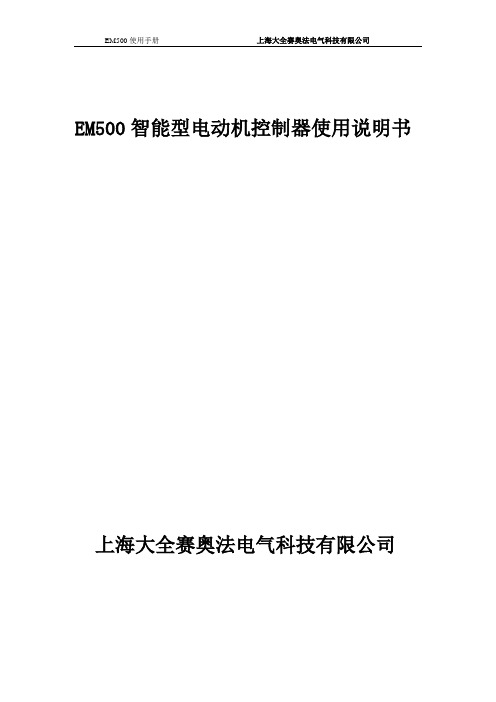
EM500使用手册上海大全赛奥法电气科技有限公司EM500智能型电动机控制器使用说明书上海大全赛奥法电气科技有限公司目录一.总介...................................................................................................................................... - 3 -1.1 总体概述...................................................................................................................... - 3 -1.2 功能概述...................................................................................................................... - 3 -1.3 性能概述...................................................................................................................... - 3 -1.4 工作环境...................................................................................................................... - 4 - 二.产品型号及分类.................................................................................................................. - 4 -2.1 产品构成...................................................................................................................... - 4 -2.2 产品订购向导.............................................................................................................. - 4 -2.3符号对照表................................................................................................................... - 6 - 三.安装...................................................................................................................................... - 6 -3.1 控制器的外形及安装尺寸.......................................................................................... - 6 -3.2 EM522显示模块外形尺寸........................................................................................... - 7 - 四.技术参数.............................................................................................................................. - 7 -4.1 测量.............................................................................................................................. - 7 -4.2 保护.............................................................................................................................. - 8 -4.3 保护技术特性............................................................................................................ - 10 -4.3.1 过载保护........................................................................................................ - 10 -4.3.2 缺相保护........................................................................................................ - 15 -4.3.3 接地漏电保护................................................................................................ - 16 -4.3.4 欠载保护........................................................................................................ - 17 -4.3.5 堵转保护........................................................................................................ - 17 -4.3.6 过热保护........................................................................................................ - 18 -4.3.7 欠压保护........................................................................................................ - 18 -4.3.8 过压保护........................................................................................................ - 19 -4.3.9 欠功率保护.................................................................................................... - 19 -4.3.10 起动加速超时保护...................................................................................... - 19 -4.3.11 外部故障保护.............................................................................................. - 19 -4.3.12 相序保护...................................................................................................... - 19 -4.4 其它功能技术参数.................................................................................................... - 20 -4.5 运行方式技术参数.................................................................................................... - 20 -4.5.1 直接起动........................................................................................................ - 21 -4.5.2 双向起动........................................................................................................ - 21 -4.5.3 双速起动........................................................................................................ - 22 -4.5.4 电阻降压起动................................................................................................ - 23 -4.5.5 Y/△起动........................................................................................................ - 23 -4.5.6 自耦变压器降压起动.................................................................................... - 25 -4.5.7 测控方式........................................................................................................ - 27 -4.5.8 保护方式........................................................................................................ - 27 -4.5.9 双电源方式.................................................................................................... - 27 -4.1上电自起动功能.................................................................................................... - 29 -4.2欠压重起动功能.................................................................................................... - 29 -4.3失压重起动功能.................................................................................................... - 29 - 五.参数设置及应用................................................................................................................ - 29 -5.1 面板............................................................................................................................ - 29 -5.2 端子............................................................................................................................ - 30 -5.3 EM522显示模块......................................................................................................... - 31 -5.3.1 参数显示........................................................................................................ - 31 -5.3.2指示灯............................................................................................................. - 31 -5.3.3按键................................................................................................................. - 32 -5.4 参数设置及功能应用................................................................................................ - 32 -5.4.1缺省菜单......................................................................................................... - 32 -5.4.2主菜单............................................................................................................. - 35 -5.4.3信号测量菜单................................................................................................. - 37 -5.4.4报警查询菜单................................................................................................. - 38 -5.4.5故障查询菜单................................................................................................. - 39 -5.4.6管理信息菜单................................................................................................. - 40 -5.4.7 DI/DO状态查询菜单 ................................................................................... - 41 -5.4.8保护参数设置菜单......................................................................................... - 42 -5.4.9起动参数设置菜单......................................................................................... - 49 -5.4.10系统参数设置菜单....................................................................................... - 55 -5.4.11输入输出配置菜单....................................................................................... - 57 -5.4.12版本号菜单................................................................................................... - 59 -5.4.13密码管理菜单............................................................................................... - 59 -一.总介1.1 总体概述EM500系列智能型电动机控制器基于微处理器技术,体积小,结构紧凑,安装方便,主要应用于低压配电终端MCC柜中,可在1/4及以上各种抽屉柜中直接安装.EM500系列智能型电动机控制器主要实现以下功能●电机的保护:欠载保护,过载保护,缺相保护,堵转保护(堵转1、堵转2),接地/漏电保护,欠压保护,过压保护,欠功率保护,起动加速超时,过热保护,外部故障保护,相序保护;●电机的操作控制:直接起动,双向起动,双速起动,电阻降压起动,星/三角起动,自耦变压器降压起动,双电源,保护模式,测控模式。
EM500智能型电动机控制器使用说明书
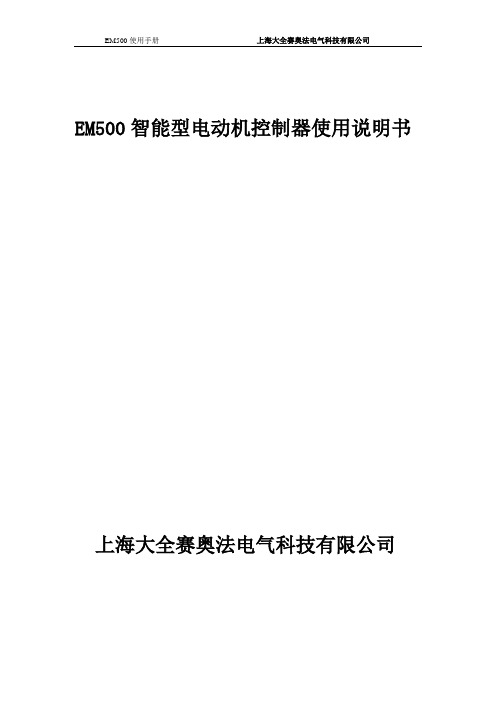
EM500使用手册上海大全赛奥法电气科技有限公司EM500智能型电动机控制器使用说明书上海大全赛奥法电气科技有限公司目录一.总介...................................................................................................................................... - 3 -1.1 总体概述...................................................................................................................... - 3 -1.2 功能概述...................................................................................................................... - 3 -1.3 性能概述...................................................................................................................... - 3 -1.4 工作环境...................................................................................................................... - 4 - 二.产品型号及分类.................................................................................................................. - 4 -2.1 产品构成...................................................................................................................... - 4 -2.2 产品订购向导.............................................................................................................. - 4 -2.3符号对照表................................................................................................................... - 6 - 三.安装...................................................................................................................................... - 6 -3.1 控制器的外形及安装尺寸.......................................................................................... - 6 -3.2 EM522显示模块外形尺寸........................................................................................... - 7 - 四.技术参数.............................................................................................................................. - 7 -4.1 测量.............................................................................................................................. - 7 -4.2 保护.............................................................................................................................. - 8 -4.3 保护技术特性.............................................................................................................. - 9 -4.3.1 过载保护........................................................................................................ - 10 -4.3.2 缺相保护........................................................................................................ - 14 -4.3.3 接地漏电保护................................................................................................ - 14 -4.3.4 欠载保护........................................................................................................ - 16 -4.3.5 堵转保护........................................................................................................ - 16 -4.3.6 过热保护........................................................................................................ - 16 -4.3.7 欠压保护........................................................................................................ - 17 -4.3.8 过压保护........................................................................................................ - 17 -4.3.9 欠功率保护.................................................................................................... - 17 -4.3.10 起动加速超时保护...................................................................................... - 18 -4.3.11 外部故障保护.............................................................................................. - 18 -4.3.12 相序保护...................................................................................................... - 18 -4.4 其它功能技术参数.................................................................................................... - 18 -4.5 运行方式技术参数.................................................................................................... - 19 -4.5.1 直接起动........................................................................................................ - 19 -4.5.2 双向起动........................................................................................................ - 19 -4.5.3 双速起动........................................................................................................ - 20 -4.5.4 电阻降压起动................................................................................................ - 21 -4.5.5 Y/△起动........................................................................................................ - 21 -4.5.6 自耦变压器降压起动.................................................................................... - 23 -4.5.7 测控方式........................................................................................................ - 25 -4.5.8 保护方式........................................................................................................ - 25 -4.5.9 双电源方式.................................................................................................... - 25 -4.1上电自起动功能.................................................................................................... - 27 -4.2欠压重起动功能.................................................................................................... - 27 -4.3失压重起动功能.................................................................................................... - 27 - 五.参数设置及应用................................................................................................................ - 27 -5.1 面板............................................................................................................................ - 27 -5.2 端子............................................................................................................................ - 28 -5.3 EM522显示模块......................................................................................................... - 29 -5.3.1 参数显示........................................................................................................ - 29 -5.3.2指示灯............................................................................................................. - 29 -5.3.3按键................................................................................................................. - 30 -5.4 参数设置及功能应用................................................................................................ - 30 -5.4.1缺省菜单......................................................................................................... - 30 -5.4.2主菜单............................................................................................................. - 33 -5.4.3信号测量菜单................................................................................................. - 35 -5.4.4报警查询菜单................................................................................................. - 36 -5.4.5故障查询菜单................................................................................................. - 37 -5.4.6管理信息菜单................................................................................................. - 38 -5.4.7 DI/DO状态查询菜单 ................................................................................... - 39 -5.4.8保护参数设置菜单......................................................................................... - 40 -5.4.9起动参数设置菜单......................................................................................... - 47 -5.4.10系统参数设置菜单....................................................................................... - 53 -5.4.11输入输出配置菜单....................................................................................... - 55 -5.4.12版本号菜单................................................................................................... - 57 -5.4.13密码管理菜单............................................................................................... - 57 -一.总介1.1 总体概述EM500系列智能型电动机控制器基于微处理器技术,体积小,结构紧凑,安装方便,主要应用于低压配电终端MCC柜中,可在1/4及以上各种抽屉柜中直接安装.EM500系列智能型电动机控制器主要实现以下功能●电机的保护:欠载保护,过载保护,缺相保护,堵转保护(堵转1、堵转2),接地/漏电保护,欠压保护,过压保护,欠功率保护,起动加速超时,过热保护,外部故障保护,相序保护;●电机的操作控制:直接起动,双向起动,双速起动,电阻降压起动,星/三角起动,自耦变压器降压起动,双电源,保护模式,测控模式。
Hilti HIT-RE500注射胶与500级钢筋技术资料说明书
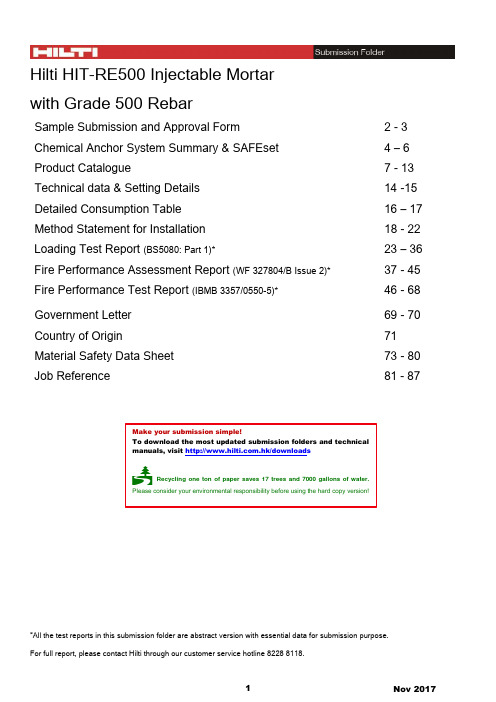
Hilti HIT-RE500 Injectable Mortar with Grade 500 Rebar2 -34 – 6 7 - 13 14 -15 16 – 17 18 - 22 23 – 36 37 - 45 46 - 68 69 - 70 71 73 - 80 81 - 87Sample Submission and Approval Form Chemical Anchor System Summary & SAFEset Product CatalogueTechnical data & Setting Details Detailed Consumption Table Method Statement for Installation Loading Test Report (BS5080: Part 1)*Fire Performance Assessment Report (WF 327804/B Issue 2)* Fire Performance Test Report (IBMB 3357/0550-5)* Government Letter Country of OriginMaterial Safety Data Sheet Job ReferenceSAMPLE SUBMISSION AND APPROVAL FORMContract Title: ________________________________ Ref. No.: ________________________________________________________ Date: ________________________Ref. No. of________________________PreviousSubmission:Contract No: ________________________________ (1)________________________ File Reference: ________________________________ (2)________________________ DETAILS OF SUBMISSIONTo: Contract Manager’s Representative Attention: ________________________ From: ________________________________The enclosed sample and catalogue* / certificate of origin* / technical data* / test report* / job reference* as described below have been checked for compliance with the Specifications and Drawings, and are submitted for approval.1.General Informationa.Material Description HIT – RE500 Injection Adhesive____________________________________________________________________________________________________________________b.Location: Re-bar fastening____________________________________________________________________________________________________________________c.Specification Ref. Page:__________________________ Item: _________________________________________________ _________________________________________________ _______________________d.Drawing Ref. No.______________________________________________________________________________________________________________________________________________________________________________e.B.Q. Ref.No.:______________________________________________________________________________________________________________________________________________________________________________f.Anticipated date of approval:__________________________________________________________2.Technical InformationThe submitted sample has been checked against the specification and drawings as listed below:-Specification Requirements Submitted Sample(State details against each item)a.BrandNot specified Hiltib.Country of OriginNot specified Germanyc.Manufacturer’s Name & AddressNot specified Hilti Corporation, FL-9494 Principality of Liechtenstein.d.Factory’s Name & Address(es)Not specified Hilti Gmbh Ind. Ges. F. BefestigungstechnikHiltistrasse 6, D-86916 Kaufering, Germany.e.Supplier (with Applicator, if any)Not specified Hilti (Hong Kong) Ltdf. AppearanceNot specified According to the sample submittedg. Color +Not specified Redh. SpecificationNot specified Attachedi. Manufacturer’s CatalogueNot specified Attachedj. Test Report (Original/Certificated True Copy)Not specified Attachedk. Previous Job ReferenceNot specified Attachedl. Supplementary InformationNot specified NILFor and on behalf of the Contractor____________________________(Quality Control Manager)CONTRACT MANAGER’S COMMENTSTo:From: Contract Manager’s Representative: ________________________________On the basis of the sample and information given, the above sample submitted is:(1) * Approved.(2) * Not approved because __________________________________________________________________________________________________________________________________________________________________________________________________ Remarks: _______________________________________________________________________ ______________________________________________________________________________________________________________________________________________ Approval does not alter the requirements of the ContractContract Manager’s Representative: _________________________________________________________Date:cc. ____________________________________________________________________________________________________________________________________________________________(* Delete if appropriate)(+ For glass or vitreous mosaic tiles, the contractor is required to confirm the colour range(s) of the submitted sample, i.e. a) light and or medium; or b) dark)技術化學安卡錨栓總覽Injectable mortar Hilti HIT-RE 500Applications■Structural connections with post-installed rebar (e.g. extension/connection to walls, slabs, stairs, columns, foundations, etc.)■Substitution of misplaced/missing rebars or couplers■Anchoring structural steel connections (e.g. steel columns, beams, etc.)■Anchoring crash barriers, noise barriers, etc.■Structural renovation of buildings, bridges and other civil struc-tures, retrofitting and re-strengthening of concrete members possible■Suitable for underwater applications in hammer-drilled holes Advantages■High performance and technical superiority as per international approvals■Especially suitable for large-diameter elements and/or deep embedment depths■No expansion forces in concrete allow secure fastenings even close to edges and/or with close spacing■Virtually odourless hence convenient to work with ■Suitable for anchoring in diamond cored holes■Unique foil packaging and compatible Hilti HIT injection system makes handling extremely easyBase materials◾Concrete (uncracked)Always observe/follow the instructions accompanying the product or refer to/techlib.to the documents for details.Dispenser HDE 500-A22Applications■Injection of Hilti HIT adhesive mortar for fastening anchor rods and rebars in concrete and masonry■No need for external power source supply■Serial fastenings and/or injection in deep holesAdvantages■Dose adjustment knob for accurate and controlled dispensing ■Fast, easy foil pack loading■High battery capacity (up to 100x500ml foil packs)Dispenser HDMApplications■Injection of Hilti HIT adhesive mortar for fastening anchor rods and rebars in concrete and masonry Advantages■Fast, easy foil pack loading4Hammer drill bit TE-YDApplications■Drilling holes for anchoring structural steel connections (e.g. steel columns, beams)Advantages■Drilling and hole cleaning in one stepHammer drill bit TE-CDApplications■Drilling holes for structural connections with post-installed rebarsAdvantages■Drilling and hole cleaning in one stepAccessories for blowing out drilled holes Hilti HITApplications■For fast and efficient removal of dust and debris from drilled holes of varying diameters and depths to allow correct installa-tion of anchors and rebarHilti HIT Profi accessories Air nozzleApplications■Clearing dust and debris from drilled holes under various condi-tions including where adhesive anchors are set at great depth Advantages■Fast, effective cleaning of drilled holesAccessories for using brushes to clean holes Hilti HITApplications■For the proper brushing of drilled holes of varying diameters andembedment depths8Profi accessories for mortar injection Hilti HITApplications■For injection of Hilti HIT adhesive mortars in a variety of situa-tions including deep holes, overhead holes and in underwater applicationsAdvantages■Injection pistons and flexible extension hoses help ensure con-sistent injection of the adhesive into the hole without formationof air voidsOverhead cupHIT Profi accessories (Glasses & empty cases)Mixers and extensions Hilti HITUniversal vacuum cleaner VC 40-UMApplications■Removing dust from drilling, slitting, grinding, cutting and dry coring■Removing slurry from wet coring and cleaningAdvantages■Hilti AirBoost filter technology for consistently high suction performance■Very good handling thanks to compact design■Full exploitation of tank capacity due to placement of filter and hose connection in the upper part of the machine■Robust housing to withstand the harshest jobsite conditions ■New tank concept for easy and virtually dust-free dust removal ■Maximum total load of dust: up to 40 kgo n g K o n g 8228 8118 M a c a u 008008228 8118 (M o n - F r i 8:30 a m - 6:00 p m / S a t 8:30 a m - 1:00 p m ) | F a s t O r d e r i n g , P r o m p t & F r e e D e l i v e r y C u s t o m e r H o t l i n e : H o n g K o n g 8228 8118 M a c a u 008008228 8118 (M o n - F r i 8:30 a m - 6:00 p m / S a t 8:30 a m - 1:00 p m ) | F a s t O r d e r i n g , P r o m p t & F r e e D e l i v e r y 2H I T -R E 500I n j e c t i o n A d h e s i v eB e s tC h e m i c a l A n c h o rf o r r e b a r f a s t e n i ng u n d e r d i f f e r e n t c o n d i t i o n sH i g h P e r f o r m a n c e & S a f e t y V s o t h e r i n j e c t i o n a d h e s i v e40% h i g h e r t e n s i l e l o a d i n n o r m a l h o l e .30% h i g h e r t e n s i l e l o a d i n w e t a n d w a t e r -f i l l e d h o l e .S u i t a b l e f o r b o t h d r i l l e d o r d i a m o n d c o r e d h o l e .✓✓✓S a v e M a t e r i a l & L a b o u r C o s t V s h a r d c a r t r i d g e i n j e c t i o n a d h e s i v e70% l e s s w a s t a g e c o m p a r e d t o h a r d c a r t r i d g e .R e d u c e d i s p o s a l c o s t .S h o r t d i s p e n s i n g t i m e .✓✓✓y A p p r o v e d b a r f a s t e n i n gy i n j e c t i o n a d h e s i v e l i s t e d i n “F i r e p r o t e c t i o n s f o r s t r u c t u r a l u s e o f C e n t r a l D a t a B a n k ”.i r e r e s i s t a n c e W a r r i n g t o n t e s t r e p o r t .d s i m p le l o a d i n g s e l e c t i o n t a b l e .n i e n t & F l e x i b l e V s o t h e r o n a d h e s i v eg e c a n b e u s e d f r o m 5˚C t o 40˚C .o r k i n g t i m e (20m i n s ) a t 30˚C .d i s pe n s i n gf o r c e r e q u i r e d , c o m p a r e d t o h a r d e .W E A K E R b o n d s t r e n g t h70% M O R E w a s t a g e c o m p a r e d t o f o i l p a c kL I M I T E D t e m p e r a t u r e r a n g e (20˚C t o 32˚C ) f o r c a r t r i d g e d i s p e n s i n gI N S U F F I C I E N T w o r k i n g t i m e (8.5m i n s ) a t 30˚CH I G H E R d i s p e n s i n g f o r c eL A C K o f r e f e r e n c e / a p p r o v alO t h e r I n j e c t i o n A d h e s i v eHIT RE 500 foil pack, mixerCartridge Holder, HIT-CB 500Basic Setting Detail, Loading Data & Testing LoadRemarks:1.It is based on non-cracked concrete with strength 30N/mm 2;2.Yield strength of rebar f yk is 500N/mm 2;3.There is no factor of safety introduced in the ultimate mean pull out load. Please applyappropriate factor of safety in your design ;4.Onsite pullout test can be carried out to verify the workmanship of the installation but shouldnot be verification of the ultimate loading. The testing load shall be subjected to the designer’s decision but should not exceed the 0.87 x yield load to avoid permanent damage to the rebar.5.All the spacing and edge distance requirement for reinforced concrete design should be reference toBS8110;6.If there is a fire resistance concern, the loading should be referred to the fire tableTechnical InformationSetting DetailsConsumption Table for Quick ReferenceRemark:1)Please refer to ‘Detail ed consumption table’ for more information2)The filled volume was calculated by the following equation and is for reference only.Filled volume = [(D/2)2- (R/2)2] x 3.14 x Iwhere D = hole diameter, I = hole depth, R = rebar diameter2)The filled volume showed in the table did not include any wastage during the installation.3) 1 trigger pull of dispenser HDM is approx. 6 ml of RE 500.To dispense 1 cartridge of 500ml RE 500 needs approx. 80 triggers.Mechanical PropertiesTechnical Information*Please note that above consumption table is based on good workmanship andfor reference only*Please note that above consumption table is based on good workmanship andfor reference onlyMethod statement of RE500 installationMethod statement of RE500 installationMethod statement of RE500 installation。
Alpha500使用说明书(PDF文件)

Alpha 500系列说明书一.注意事项一.注意事项a500系统在使用上非常简单,但在操作时必须注意其安全性,唯有在正确的操作 下,才能增加工作效益,提升生产力。
※以下几点事项,操作者必须严格遵守:1. 请勿任意更改发射机及接收机密码。
2. 经常检查发射机外壳及按键,发现破损应立即更换。
3. 随时注意并检查发射机电压,如没电压或电压不足请立即更换二颗碱性电池(注意电池极性)。
4. 工作前,务必检查紧急停止键是否正常。
5. 任何不正常情况发生时,不可先关闭电源,应立即按紧急停止键。
6. 在300米范围内,避免使用同一频道之遥控器。
7. 在电压不足或视线不佳的情况下,不得使用遥控器。
8. 使用者不得任意变更控制,调整及使用方法。
9. 维修或有调整需求应由具有发射机维修专长之技术人员执行直接监督及负责。
10.使用者不得任意置换零件(如电晶体、振荡器....等)。
11.低功率及射频管理规则:⑴ 依第七条至第九条型式审认或审验合格之低功率射频电机,厂商或使用人不得擅自改变频率、加大功率,外接十四条规定以外之天线或变更原设计之 功能。
⑵ 低功率射频电机之使用不得干扰合法通信,经发现有干扰现象时应停止,并改善至无干扰时方得继续使用。
低功率射频电机需忍受合法通信或工业、 科学及医疗用,辐射性电机之干扰。
⑶ 低功率射频电机之产销厂商或使用人违反擅自使用或变更无线频率、电功率者,依电信法相关条文之规定处罚。
“ 0 ”抑制“ 1 ”不抑制“ 0 ”抑制“ 1 ”不抑制“ 0 ”一般动作“ 1 ”自保持“ 0 ”抑制“ 1 ”不抑制“ 0 ”抑制“0”双继电器动作“ 00 ”一般动作“10”启动3速功能“ 0 ”抑制“ 0 ”一般动作“ 1 ”自保持“ 0 ”一般动作“ 1 ”自保持“ 1 ”不抑制“ 0 ”一般动作“ 1 ”自保持“ 0 ”一般动作“ 1 ”自保持“ 0 ”一般动作“ 1 ”自保持“1”单继电器动作“ 01 ”自保持“ 0 ”一般动作“ 1 ”自保持“0”双继电器动作“1”单继电器动作“ 0 ”一般动作“0”双继电器动作“1”单继电器动作“ 1 ”不抑制“ 0 ”一般动作“ 1 ”自保持“ 0 ”一般动作“ 1 ”自保持“ 00 ”一般动作“ 01 ”自保持“10”启动3速功能“ 0 ”一般动作“ 1 ”自保持“ 0 ”一般动作“ 1 ”自保持Alpha 580 指拨开关功能板(按键排列请参考第4-5页)指拨位置 注一:不可设定,需强制设定为“ 0 ” ※以上出厂设定值均为“ 0 ”DIP2- 2&39Alpha580C-1&RES 1RES 2Alpha580A/B/C/D/E 功能扩充DIP2-7DIP2-810 1&2(2速) 1&2(2速)7&87 Alpha 580E 98Alpha 580C-2Alpha 580D DIP2-2DIP2-3DIP2-4DIP2- 5&6DIP2-4DIP2-2,3,4DIP2-1DIP2-17&89&10107&81&2(2速)Alpha 580B 987Alpha 580A9DIP2-2DIP2-4DIP2-1DIP2-3DIP2-3DIP2-4DIP2-5DIP2-6DIP2-15&67&8按 键机 型1&2DIP2-1DIP2-23&4 出厂设定值为“0”(注一)DIP2-2拨至“ 1 ”才有效用DIP2-2拨至“ 1 ”才有效用于Alpha580A/B/C/D/E 之标准下并无此功能,需特别另外订做。
新蕾普NMI e500诊断式呼吸机说明书

S ,★L A R AO RN T ★M T EO GY I N★★Y★★Soma Technology Inc. • 166 Highland Park Drive • Bloomfield, CT 06002 • USARevised 10/30/2012Compensation, Violation Message Log.• N on-invasive Ventilation, Compatible with mask ventilation for continuous or short term use.• O2 Calibration • P re-Silence Alarm, suspends ventilation while delivering continuous flow after a planned disconnect.• Events History LogNote: The technical data given in this publication is for general information and is subject to change without notice. Actual configuration on the unit may vary. Contact our sales representatives for a complete list of details.Controls Patient Selection:Pediatric/Infant - AdultBreath Type:Volume Control (VC), Pressure Control (PC), or Volume Target Pressure Control (VTPC)Modes (in each Breath Type):Assist/Control Mandatory Ventilation (A/CMV)Synchronized Intermittent Mandatory Ventilation (SIMV)Spontaneous (SPONT)Spontaneous Breath Choices:Pressure Support (Psupport) or none in VC or PC, Volume Target Pressure Support (VTPsupport using Plimit) in VTPC Back Up Ventilation: All modesSlope/Rise:1-19 (PC, VTPC, Psupport and VTPsupport)Pressure Support (Psupport):Pediatric/Infant: 0 to 50 cmH2O/mbar Adult: 0 to 60 cmH2O/mbar Expirtory Threshold5-50% (Psupport and VTPsupport)VT (Tidal Volume):(BTPS compensated)Pediatric/Infant: 20 to 1000mL Adult: 100 to 3000mLƒ(Frequency/Rate)Pediatric/Infant: 1 to 120 b/min Adult: 1 to 80 b/min⌄(Inspiratory Flow)Pediatric/Infant: 1 to 100 L/min Adult: 1 to 180 L/min ⌄(Flow) Pattern Square Descending Ramp Pause:Off, 0.5, 1.0, 2.0 secSigh ø (off) or On:Delivers one sigh breath every 100 breaths, where sigh VT =1.5* VT SettingPlimit (Pressure Limit)(PC, VTPC & VTPsupport)Pediatric/Infant: 0 to 70 cmH2O/mbar Adult: 0 to 80 cmH2O/mbar tI (Inspiratory Time)Pediatric/Infant: 0.1 to 3.0 sec Adult: 0.1 to 5.0 sec I:E Ratiomax. inverse 4:1trig (sensitivity) type: P-Pressure Trigger:0 to -5 cmH2O/mbar⌄-Flow Trigger:Pediatric/Infant: 0.1 to 2.0 L/min Adult: 0.6 to 2.0 L/min FIO2 (oxygen Concentration)21 to 1.00PEEP/CPAP (Pbase)Pediatric/Infant: 0 to 30 cm H2O/mbar Adult: 0 to 45 cm H2O/mbar Leak Compensation:(on/off)Pediatric/Infant: 8 L/min max Adult: 15L/min max Bias Flow: 3 L/min Manual Inflation: 5 seconds maxExp. Hold:20 seconds max100% O2Delivers 100% oxygen for 3 minAlarmsAdjustable Alarms Low E (Exp. Minute Volume)High E (Exp. Minute Volume)Low Paw (Airway Pressure)High Paw (Airway Pressure) Automatic AlarmsPatient Alarms:O2 Variability ±0.07 of settingApneaProximal Line DisconnectLow Baseline PressureHigh Baseline PressureSustianed High Baseline Pressure Operator Alarms:Insp. Time Too LongInsp. Time Too ShortI:E Ratio inverse ViolationPlimit below PbaseLow Paw below PbaseVol Target Not Met(Alarm or Setting) Out of RangeBack Up VentGas Supply AlarmsPower Fail AlarmsPower Down AlarmDevice AlertDimensionsGas Delivery UnitWidth9.8″ (24.8cm)Depth:21.5″ (54.6cm) (includes all fittings) Height:9.5″ (24.1cm)Weight:41.3 lbs. (18.7kg)Control Panel ModuleWidth:13.9″ (35.3cm)Depth: 1.5″ (3.8cm)Height:12.1″ (30.7cm)Weight: 6.5lbs (2.9kg)e500 Custom CartWidth:20.5″ (52cm) at baseDepth:26″ (66cm)Height:48″ (121.9cm)Weight:81lbs (36.8kg) ship weightTotal Height:62.5″ (158.7cm) e500 and GDM mounted.Soma Technology Inc.166 Highland Park DriveBloomfield, CT 06002 • USA1.800.438.7662。
HS-500说明书

HS-500
中文操作手册
目录
安全须知 „„„„„„„„„„„„„„„„„„„„„„„„„„„„„„„„„3 产品包装附件 „„„„„„„„„„„„„„„„„„„„„„„„„„„„„„„„„4 产品介绍 „„„„„„„„„„„„„„„„„„„„„„„„„„„„„„„„„„„6
Video)及一组声音输入、两组麦克风输入的混音功能。每一组 视频可作视频调整并自行记忆。控制方面具有 MIDI 控制接口及 RS-232 控制接口等特点。
SE-500 更具有内建「四分割输出预览」功能,只要搭配一般电视即可监看每一组输入 视频。每一组视频均有 Tally 灯号及转场模式显示,并可作输出预览画面监看。SE-500 切 换台是一台具备昂贵切换台的特点却平价与体积小的高科技广播器材。
数量
1 2 1 1 1 1 1 1
4
操作前注意事项
●当机器运转的时候禁止搬移或是振动。请避免搬运时受到撞击,导致机器外观受损, 及避免机器受到外力撞击,导致不必要的机器损害。
●机器运转时必须保持空气流通以便机器散热,禁止在密闭的空间内运转机器,否则将 使机器后面板上的散热风扇无法散热,请随时保持空气的流通。允许最小 3 公分散热 空间和最少 5 公分最小空间,使后面板的风扇散热。
TLM-702 双 7 吋 LCD 液晶屏幕: ●每组屏幕具备有两组视频输入。 ●1440 x 234 dots 高分辨率 TFT 面板显示。 ●2 色 Tally 灯号显示(红色及橙色)。 ●16:9/4:3 屏幕显示选择。 ●NTSC/PAL 双制式自动切换。 ●每一组屏幕可独立调整亮度、对比、颜色及色相(色相仅限 NTSC 制式可调整)。 ●具备向上或向下旋转功能。 ●视觉角度上下为+40/-60 度、左右为±60 度。
意哈尔自动门帘机型号IH7020说明书

• Add-a-Motor fits all drapery and verticalblinds, and many shades.• Simply remove tension pulley or otherdevice on the window covering cord orchain. Motor attaches to loop end ofcord or chain.• Add-a-Motor resolves child safetyproblem related to exposed cords andchains.• Many split-cords and chains can nowbe motorized. Go to the Installationpage for examples.Features• Adds motorization to all new and existing draperies and vertical blinds, and many shades.• Attaches to the window covering without modification.• Fits all cords and bead-chains with loop-ends, and many split cords and chains.• A simple dial allows you to adjust motor so it will automatically stop at the open and closed position that you prefer. Examples: Full open, closed, or any in-between.• Remote control includes battery, and has a 50-foot "no-aim" range even through furnishings.• Can traverse draperies up to 60 pounds and 12 feet wide.• Can traverse, or rotate vertical blinds.• Can lift and lower large shades.• Plug-in ready, with compact size that conceals behind fabric or furniture.• Compatible with most lamp timer-switches.• Compatible with IBM Home Director, Honeywell Home Controller, and all other X-10 home automation systems.• One year written warranty. Owners Manual and complete instructions. Toll-free customer service telephone numberX-10 SpecificationsWhat you need.Simply plug the AC-DC Adapter into an X-10 appliance module or controlled wall outlet. Then you can open and close your window covering using compatible wall switch, timer, remote control including TV remote, and your home computer.Motor SpecificationsDrapery:Up to 60 pounds of fabric. Traverse up to 12 feet in one direction, over 20 feet center-open.Vertical Blinds:Traverse vertical blinds the same as drapery. Or, attach to chain to rotate vertical blinds.Shades:Lift and lower shades up to 25-square feet. Example: Shade 5-feet wide by 5-feet long, 6 by 4, etc. Go to Installation page for special Shade instructions.Example of a typical window covering cord and bead-chain with a loop-end.Motor is designed to fit all window covering cord loops.Patented stop switch and adjustment dials allow you to set the open and closed postions that you prefer.Included UL/CSA Listed AC-DC Adapter has 6-foot cord.Motor is designed to fit all window covering bead-chain loops.Existing chain connector can pass through motor without impedingoperation.Safety sensor can prevent or interrupt motor operation.Included "fast-anchors" eliminate drilling into wall and make installation easy.Example of split cord or chain found on some window coverings.Test as follows: Pull down on one-side. If the opposite side travels up, it can be motorized.Remove any tassels on end of split chain. Then join the endsusing the existing chain connector, or the connector supplied withmotor. Connector can pass through motor without impedingoperation.Add-a-Motor can traverse drapery and vertical blinds upto 12 feet-wide in one-direction. If window coveringopens in the center, motor will traverse over 20 feet.Add-a-Motor attaches to your present window covering without modification. You do not need a ladder, there is no drilling, and no electrical work involved. It plugs in like any other applicance. The following illustrations show how easy it is to attach and use.Procedure:1. Place shade on work surface. If there is a cap over the headrail pulley, remove it.2. Disassemble pulley from headrail by compressing its snap-fitting, or loosen screws.3. Slide pulley out of headrail.4. Remove flat spring (the brake) inside headrail or attached to pulley. If there are more than one, remove all.5. Reattach pulley to headrail. To prevent shade from unwinding, tie a loose cord/chain knot against headrail.6. Install shade. Lower shade. Attach motor.SHADES WITH A CORD OR CHAIN:Required test:Close shade. Make an identification mark at the end of cord orchain loop. Pull until shade opens fully. Meaure total length ofpull. If 180 inches or less, it can be motorized.Required modification:All shades have a brake (clutch) to hold it at its last position.The motor is also a brake. The shade brake must be removedto avoid damaging AC-DC Adapter.。
海尔 HH500 型号温度计说明书
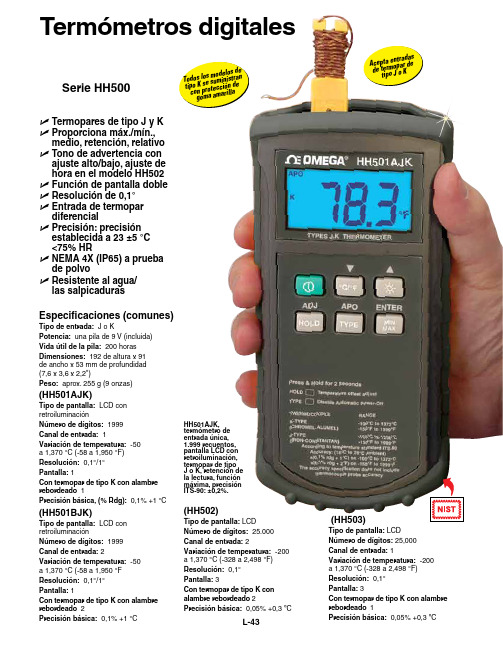
(HH503)Tipo de pantalla: LCDNúmero de dígitos: 25,000Canal de entrada: 1Variación de temperatura: -200 a 1,370 °C (-328 a 2,498 °F)Resolución: 0,1°Pantalla: 3Con termopar de tipo K con alambre rebordeado 1Precisión básica:0,05% +0,3 ºCTermómetros digitalesSerie HH500T o d o s l o s m o d e l o s d e t i p o K s e s u m i n i s t r an c o n p r o t e c c i ón d e g o m aa m a r i l l a A c e p t a e n t r a d a s d e t e r m o p a r d e t i p oJ o K U Termopares de tipo J y K U Proporciona máx./mín., medio, retención, relativo U Tono de advertencia con ajuste alto/bajo, ajuste de hora en el modelo HH502U Función de pantalla doble U Resolución de 0,1°U Entrada de termopar diferencialU Precisión: precisión establecida a 23 ±5 °C <75% HRU NEMA 4X (IP65) a prueba de polvoU Resistente al agua/las salpicaduras L-43Especificaciones (comunes)Tipo de entrada: J o KPotencia: una pila de 9 V (incluida)Vida útil de la pila: 200 horas Dimensiones: 192 de altura x 91 de ancho x 53 mm de profundidad (7,6 x 3,6 x 2,2")Peso: aprox. 255 g (9 onzas)(HH501AJK)Tipo de pantalla: LCD con retroiluminaciónNúmero de dígitos: 1999Canal de entrada: 1Variación de temperatura: -50 a 1,370 °C (-58 a 1,950 °F)Resolución: 0,1°/1°Pantalla: 1Con termopar de tipo K con alambre rebordeado 1Precisión básica, (% Rdg): 0,1% +1 °C(HH501BJK)Tipo de pantalla: LCD con retroiluminaciónNúmero de dígitos: 1999Canal de entrada: 2Variación de temperatura: -50 a 1,370 °C (-58 a 1,950 °F Resolución: 0,1°/1°Pantalla: 1Con termopar de tipo K con alambre rebordeado 2Precisión básica: 0,1% +1 °C(HH502)Tipo de pantalla: LCDNúmero de dígitos: 25.000Canal de entrada: 2Variación de temperatura: -200 a 1,370 °C (-328 a 2,498 °F)Resolución: 0,1°Pantalla: 3Con termopar de tipo K con alambre rebordeado 2Precisión básica: 0,05% +0,3 ºCHH501AJK, termómetro de entrada única, 1.999 recuentos, pantalla LCD con retroiluminación, termopar de tipo J o K, retención de la lectura, función máxima, precisiónITS-90: ±0,2%.L-44v o y u r a sTermopar gratuito incluidoTodos los modelos son mostrados a un tamaño inferior al real.U Entrada J y K de tipo 1.999 recuentos Pantalla LCD con retroiluminación Retención y máx.HH501BJKU Entrada J y K de tipo dobleU Resolución de 25.000 recuentos U Máx./mín.U T1-T2U Precisión ITS-90 de ±0,05%U Resolución de 25.000 recuentosU Máx./mín., funciones medio, rel, y retención U Precisión ITS-90: ±0,05%HH503T o d as l a s s o n d as d et e r m o p a r y R TD s e v e n d en p o r s e p a r a d o .。
Xtreme-500 火灾抑制系统操作手册说明书
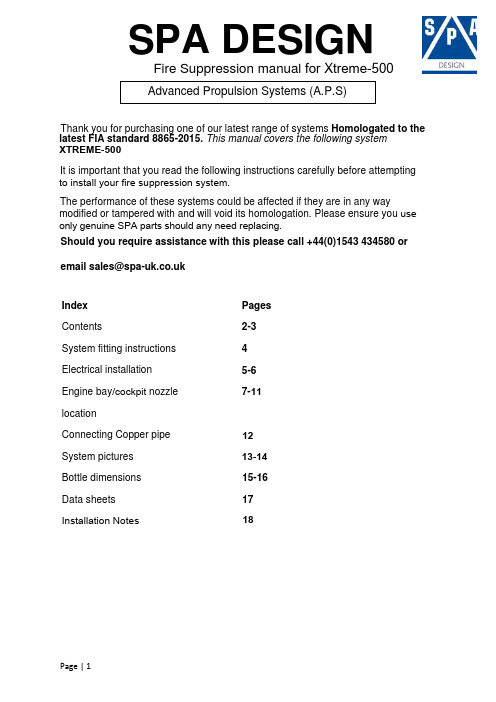
1SPA DESIGNFire Suppression manual for Xtreme-500T hank you for purchasing one of our latest range of systems Homologated to thelatest FIA standard 8865-2015. This manual covers the following systemXTREME-500It is important that you read the following instructions carefully before attempting to install your fire suppression system.The performance of these systems could be affected if they are in any waymodified or tampered with and will void its homologation. Please ensure you use only genuine SPA parts should any need replacing.Should you require assistance with this please call +44(0)1543 434580 or ********************.ukPages 2-34 5-67-1113-141215-16Index ContentsSystem fitting instructions Electrical installation Engine bay /cockpit nozzle locationConnecting Copper pipe System pictures Bottle dimensions Data sheets Installation Notes17 1821 X SP A-XTR-E-B BOTTLE ONLY1 X SP387 BOTTLE PLINTH2 X SP386 BOLTED STRAPS1 X SP287 EXTENSION PIPE2 X SP280 10MM COPPER PIPE PER METER1 X SP281 DEFLECTOR NOZZLE1 X SP282 BULKHEAD CONNECTOR ¼ BSP-M201 X SP283 10mm ¼ BSP COMPRESSION FITTING1 X SPA-XTR-C-B BOTTLE ONLY1 X SP385 BOTTLE PLINTH2 X SP386 BOLTED STRAPS1 X SP281 DEFLECTOR NOZZLE1 X SP288 ½ METER 12.7MM COPPER PIPE1 X SP282 BULKHEAD CONNECTOR ¼ BSP-M201 X SP287 EXTENSION PIPE1 X SP289 12.7MM ¼ BSP COMPRESSION FITTINGELECTRICAL KIT3 X SP005H HIRSCHMAN PLUG & LEADS1 X SP277 NEW FIA STANDARD POWER PACK HIRSCHMAN TYPE 1 x SP011 INTERNAL FIRE BUTTON1 X SP012 EXTERNAL FIRE BUTTON1 X SP017 E LOCATION STICKER LARGE1 X SP129 E LOCATION STICKER SMALLSYSTEM FITTING INSTRUCTIONSU npack all parts and check co mponents against check list on pages 2 & 3.Mount the engine bay system in or around the passenger footwell ideally in a transverse position page 7-11Mount the cockpit system ideally as detailed on page s7-11 behind driver or passenger seat.The extinguisher label, detailing contents etc. should be visible, mount the plinth securely to the vehicle and secure the bottle with the straps provided.Mount the power pack in a clearly visible position.Switch with Shroud (SP011) to be fitted in the cockpit within easy reach of both driver and co-driver when sitting in normal driving position and wearing fastened seatbelts.External switch (SP012) to be fitted to outside of vehicle, close to master switch (to activate by marshals when required).Electrical system to be wired as shown on page 6.TEST POSITIONWith the switch in the test position, the power pack is not armed and draws no current until either the internal switch (SP011) or external switch (SP012) is pressed.To initiate the test routine, press either internal or external switch .Test all goodIf all the tests are good, the n the amber test lamp will light for 6 seconds and then go off. This means that the system has not been operated and the Co2 canister is still charged and all wiring continuity is good. Test failedIf one of the tests fails, the amber light will flash the fault indication for 12 seconds and go off. Fault IndicationIf the amber test lamp flashes one pulse at a time, this is error 1 = low batteryIf the amber test lamp flashes two pulses at a time, this is error 2 = Continuity Ohms too highIf there is a short in the wiring or if the firing button is not released, then the amber light will change from good (no flashing) to error (flashing error 3) after 6 seconds.If the amber test lamp flashes three pulses at a time , this is error 3 = short circuitWarning error 3 will continue to flash until the fault is removed – DO NOT switch system to armed if error 3 is flashing as this may operate the fire suppression systems, you must locate the fault in the wiring harness or switches.If no lights come on when you press the button, then there is no continuity. This can be due to a loom fault, a switch fault, an expended firing head, incorrect wiring, firing head not plugged in or a flat battery (check the battery by disconnecting the loom and momentarily switching to Armed position).ARMED POS I TION With the switch in armed position, the power pack is providing full battery power to the output socket. If power pack switch and the battery volts are good, then the Red Armed LED will flash constantly. The Red LED only uses a very small amount of power; the battery should be replaced every 6 Test positionSystem armed positionPower Pack HirschmanExternal Firing Button Internal Firing Button BrownBlue Blue Brown BrownBlueHirschman HirschmanJoin Join Black1.INSTALLATION DU SYSTEME D’EXTINCTION / FIRE EXTINGUISHER SYSTEM INSTALLATION101.INSTALLATION DANS L’HABITACLE / COCKPIT INSTALLATIONa)Emplacement et orientation du corpsLocation and orientation of body Horizontally mounted behind passenger or driver seat or in front ofdriver or passenger seat.b)Emplacement et orientation des busesLocation and orientation of nozzles Located between driver and passenger seat or towards the frontcentre of car.c)Précaution à prendre lors de l’installation du systèmeSpecial care to take with the installation of the systemE1-1) Installation dans l’habitacle (emplacement et orientation du corps)Cockpit installation (location and orientation of body) E1-2) Installation dans l’habitacle (emplacement et orientation des buses)Cockpit installation (location and orientation of nozzles)102.INSTALLATION DANS LE MOTEUR / ENGINE INSTALLATIONa)Emplacement et orientation du corpsLocation and orientation of bodyHorizontally mountedb)Emplacement et orientation des busesLocation and orientation of nozzlesMount off bulk head, central to enginec)Précaution à prendre lors de l’installation du systèmeSpecial care to take with the installation of the systemE2-1) Installation dans le moteur (emplacement et orientation du corps)Engine installation (location and orientation of body) E2-2) Installation dans le moteur (emplacement et orientation des buses)Engine installation (location and orientation of nozzles)ENGINE NOZZLE LOCATIONNozzle locationBOTTLE LOCATION ENGINE Ideally m ount bottle in passenger footwell areaDEFLECTOR NOZZLE ORIENTATION ENGINE BAYNozzle locationount cockpit bottle behind driver seat or passenger seat or in front of passenger or driverENG INE BAY NOZZLE CONNECTIONSSINGLE OUTLETThe engine bay Nozzle comes preassembled.1.Measure length of pipe required, cut to size using pipe cutter or hacksaw, deburr pipe.2.Push one end of pipe into 10mm fitting on bottle.3.Make 21mm hole in bulkhead.4.Insert bulkhead Fitting into hole from engine bay side5.Keep Deflector nozzle in position as shown on page 86.Turn M20 nut onto bulkhead Fitting until tight against bulkhead7.Screw ¼ BSP compression fitting into bulkhead connector until tight8.Place Compression nut and then olive onto 10mm pipe9.Insert pipe into compression fitting and tighten using two spannersCONNECTING COPPER PIPE – COMPRESSION FITTINGSOnce the pipes have been cut square – make sure all components are clean; you can use steel wool for this.Place the first nut over one of the sections of pipe.Next, place the olive over the pipe and push it along a little. Some olives have a right and wrong way round. If this is the case, they will have a different size chamfer on each side.The longest one goes against the middle of the joint.Place the fitting over the pipe and push it home. Line up the nut and hand-tighten.Using two spanners, hold the body of the fitting still with one, whilst tightening the nut with the other. It is important to tighten this nut by the right amount. If it is not fully tightened, the joint could leak.If the nut is over tightened, the olive and pipe can become distorted and the connection will leak. As a guide, the nut will usually require one complete revolution in addition to the hand-tightening. As the spanner is turned, you will feel some obvious resistance as the olive is pushed against the pipe. At this point, it will only need a little additional tightening to become watertight.This routine is to be applied to all compression fittings where pipework is connected.SYSTEM IMAGES COCKPIT SYSTEM114 ENGINE BAY SYSTEMCOCKPIT BOTTLE DIMENSIONSENGINE BOTTLE DIMENSIONS17Data sheetsEXTREMEComposition Dodecafluoro-2-methylpentan-3-one,(CF3CF2C(O)CF(CF3)2)Ozone depletion NoneOperating temperature -40 to + 85 CFreeze point -108 CCritical temperature 168.7 CPhysiological properties no observed adverse effect level and lowest observed adverse effect level for cardiac sensitization (halocarbons) and oxygen depletion (Inert gas)F500Appearance Amber liquidOdour MildMelting Point -3°C (Freeze protected -15 C)Boiling Point 118°CSolubility in Water Complete at 20°CSpecific Gravity 0.990 g/ccpH Value 6.9 - 7.1 pHVapour Pressure (Air=1) 2,666 Pa @ 25°CFlash Point N/AFlammability Non-flammable liquidAuto-Ignition Temperature N/AExplosion Limits (lower/upper) Non-explosiveChemical Stability StableHazardous Decomposition Products None identifiedHazardous Polymerization Will not occurNozzle installation, install the bulkhead fitting as shownon page 11, apply a small amount of Loctite 243 orequivalent threadlocking medium strength adhesive toprevent vibration Fig 1.Now rotate the nozzle into the correct position asshown on page 8 or 9 and allow threadlocking adhesiveto cure.fig 1fig 2INSTALLATION NOTES。
SAE-500 TM DC 电动熔接设备产品说明书
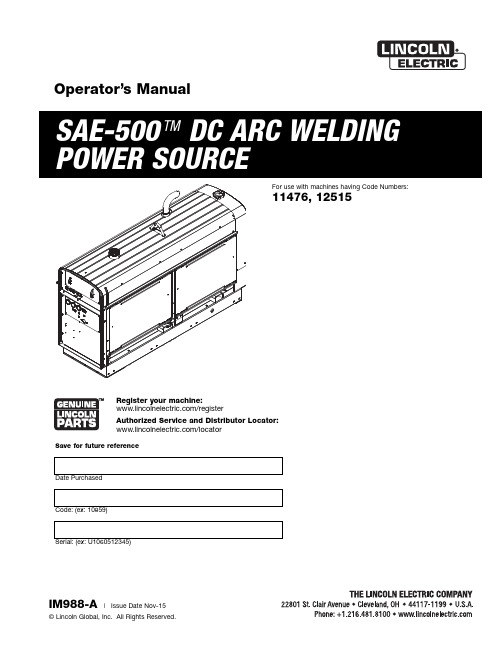
Operator’s ManualRegister your machine:/registerAuthorized Service and Distributor Locator: /locatorFor use with machines having Code Numbers:11476, 12515Save for future referenceDate PurchasedCode: (ex: 10859)SECTION A:WARNINGSC ALIFORNIA PROPOSITION 65 WARNINGSWARNING: This product, when used for welding or cutting, produces fumes or gases which contain chemicals known to the State of California to cause birth defects and, in some cases, cancer. (California Health & Safety Code § 25249.5 et seq.)ARC WELDING CAN BE HAZARDOUS. PROTECTYOURSELF AND OTHERS FROM POSSIBLE SERIOUS INJURY OR DEATH. KEEP CHILDREN AWAY.PACEMAKER WEARERS SHOULD CONSULT WITH THEIR DOCTOR BEFORE OPERATING.Read and understand the following safety highlights. For additional safety information, it is strongly recommended that you purchase a copy of “Safety in Welding & Cutting - ANSI Standard Z49.1” from the American Welding Society, P.O. Box 351040, Miami, Florida 33135 or CSA Standard W117.2-1974. A Free copy of “Arc Welding Safety” booklet E205 is available from the Lincoln Electric Company, 22801 St. Clair Avenue, Cleveland, Ohio 44117-1199.BE SURE THAT ALL INSTALLATION, OPERATION,MAINTENANCE AND REPAIR PROCEDURES ARE PERFORMED ONLY BY QUALIFIED INDIVIDUALS.FOR ENGINE POWERED EQUIPMENT.1.a.Turn the engine off before troubleshootingand maintenance work unless themaintenance work requires it to be running.1.b.Operate engines in open, well-ventilated areas or vent the engineexhaust fumes outdoors.with hot engine parts and igniting. Do not spill fuel when filling tank. If fuel is spilled, wipe it up and do not start engine until fumes have been eliminated.1.d. Keep all equipment safety guards, coversand devices in position and in good repair.Keep hands, hair, clothing and tools away from V-belts, gears, fans and all other moving parts when starting, operating or repairing equipment.1.e.In some cases it may be necessary to remove safety guards toperform required maintenance. Remove guards only when necessary and replace them when the maintenance requiring their removal is complete. Always use the greatest care when working near moving parts. 1.f. Do not put your hands near the engine fan. Do not attempt tooverride the governor or idler by pushing on the throttle control rods while the engine is running. 1.g.To prevent accidentally starting gasoline engines while turningthe engine or welding generator during maintenance work,disconnect the spark plug wires, distributor cap or magneto wire as appropriate. 1.h.To avoid scalding, do not remove the radiatorpressure cap when the engine is hot.ELECTRIC ANDMAGNETIC FIELDS MAY BE DANGEROUS2.a.Electric current flowing through any conductorcauses localized Electric and Magnetic Fields (EMF).Welding current creates EMF fields around welding cables and welding machines 2.b.EMF fields may interfere with some pacemakers, andwelders having a pacemaker should consult their physician before welding. 2.c.Exposure to EMF fields in welding may have other health effectswhich are now not known. 2.d.All welders should use the following procedures in order tominimize exposure to EMF fields from the welding circuit:2.d.1.Route the electrode and work cables together - Securethem with tape when possible.2.d.2.Never coil the electrode lead around your body.2.d.3.Do not place your body between the electrode and workcables. If the electrode cable is on your right side, the work cable should also be on your right side.2.d.4.Connect the work cable to the workpiece as close as pos-sible to the area being welded.2.d.5.Do not work next to welding power source.SAFETYTABLE OF CONTENTSPage Installation Instructions . . . . . . . . . . . . . . . . . . . . . . . . . . . . . . . . . . . . . . . . . . . . . .Section ATechnical Specifications . . . . . . . . . . . . . . . . . . . . . . . . . . . . . . . . . . . . . . . . . . . . . . . . . .A-1Installation Precautions . . . . . . . . . . . . . . . . . . . . . . . . . . . . . . . . . . . . . . . . . . . . . . . . . .A-2Location / Ventilation . . . . . . . . . . . . . . . . . . . . . . . . . . . . . . . . . . . . . . . . . . . . . . . . . . . . .A-2Stacking . . . . . . . . . . . . . . . . . . . . . . . . . . . . . . . . . . . . . . . . . . . . . . . . . . . . . . . . . . .A-2Angle of Operation . . . . . . . . . . . . . . . . . . . . . . . . . . . . . . . . . . . . . . . . . . . . . . . . . . . . . .A-2Lifting . . . . . . . . . . . . . . . . . . . . . . . . . . . . . . . . . . . . . . . . . . . . . . . . . . . . . . . . . . . . . . . .A-2High Altitude Operation . . . . . . . . . . . . . . . . . . . . . . . . . . . . . . . . . . . . . . . . . . . . . . . . . . .A-3Towing . . . . . . . . . . . . . . . . . . . . . . . . . . . . . . . . . . . . . . . . . . . . . . . . . . . . . . . . . . . . . . . .A-3Vehicle Mounting . . . . . . . . . . . . . . . . . . . . . . . . . . . . . . . . . . . . . . . . . . . . . . . . . . . . . . .A-3Pre-Operation Engine and Compressor Service . . . . . . . . . . . . . . . . . . . . . . . . . . . . . . .A-3Engine Oil . . . . . . . . . . . . . . . . . . . . . . . . . . . . . . . . . . . . . . . . . . . . . . . . . . . . . . . . .A-3Fuel . . . . . . . . . . . . . . . . . . . . . . . . . . . . . . . . . . . . . . . . . . . . . . . . . . . . . . . . . . . . . .A-4Engine Cooling System . . . . . . . . . . . . . . . . . . . . . . . . . . . . . . . . . . . . . . . . . . . . . . .A-4Break-In Period . . . . . . . . . . . . . . . . . . . . . . . . . . . . . . . . . . . . . . . . . . . . . . . . . . . . .A-4Battery Connection . . . . . . . . . . . . . . . . . . . . . . . . . . . . . . . . . . . . . . . . . . . . . . . . . .A-4Spark Arrester . . . . . . . . . . . . . . . . . . . . . . . . . . . . . . . . . . . . . . . . . . . . . . . . . . . . . .A-5Welding Output Cables . . . . . . . . . . . . . . . . . . . . . . . . . . . . . . . . . . . . . . . . . . . . . . . . . . .A-5Machine Grounding . . . . . . . . . . . . . . . . . . . . . . . . . . . . . . . . . . . . . . . . . . . . . . . . . . . . .A-5 _____________________________________________________________________________________ Operating Instructions . . . . . . . . . . . . . . . . . . . . . . . . . . . . . . . . . . . . . . . . . . . . . . .Section BSafety Instructions . . . . . . . . . . . . . . . . . . . . . . . . . . . . . . . . . . . . . . . . . . . . . . . . . . . . . .B-1Additional Safety Precautions . . . . . . . . . . . . . . . . . . . . . . . . . . . . . . . . . . . . . . . . . . . . .B-1General Description . . . . . . . . . . . . . . . . . . . . . . . . . . . . . . . . . . . . . . . . . . . . . . . . . . . . .B-1Recommended Applications . . . . . . . . . . . . . . . . . . . . . . . . . . . . . . . . . . . . . . . . . . . . . . .B-2Welder . . . . . . . . . . . . . . . . . . . . . . . . . . . . . . . . . . . . . . . . . . . . . . . . . . . . . . . . . . . .B-2Auxiliary Power . . . . . . . . . . . . . . . . . . . . . . . . . . . . . . . . . . . . . . . . . . . . . . . . . . . . .B-2Product Application . . . . . . . . . . . . . . . . . . . . . . . . . . . . . . . . . . . . . . . . . . . . . . . . . .B-2Design Features and Advantages . . . . . . . . . . . . . . . . . . . . . . . . . . . . . . . . . . . . . . . . . .B-2Duty Cycle . . . . . . . . . . . . . . . . . . . . . . . . . . . . . . . . . . . . . . . . . . . . . . . . . . . . . . . . . . . .B-2Engine Controls: Function/Operation . . . . . . . . . . . . . . . . . . . . . . . . . . . . . . . . . . . . . . .B-3Welder Controls: Function/Operation . . . . . . . . . . . . . . . . . . . . . . . . . . . . . . . . . . . . . . .B-3Remote Control . . . . . . . . . . . . . . . . . . . . . . . . . . . . . . . . . . . . . . . . . . . . . . . . . . . . . . . . .B-4Auxiliary Power Controls . . . . . . . . . . . . . . . . . . . . . . . . . . . . . . . . . . . . . . . . . . . . . . . . . .B-4Engine Operation . . . . . . . . . . . . . . . . . . . . . . . . . . . . . . . . . . . . . . . . . . . . . . . . . . . . . . .B-5Starting Instructions . . . . . . . . . . . . . . . . . . . . . . . . . . . . . . . . . . . . . . . . . . . . . . . . . .B-5Typical Fuel Consumption . . . . . . . . . . . . . . . . . . . . . . . . . . . . . . . . . . . . . . . . . . . . .B-6 _____________________________________________________________________________________ Accessories . . . . . . . . . . . . . . . . . . . . . . . . . . . . . . . . . . . . . . . . . . . . . . . . . . . . . . . . .Section C _____________________________________________________________________________________ Maintenance . . . . . . . . . . . . . . . . . . . . . . . . . . . . . . . . . . . . . . . . . . . . . . . . . . . . . . . .Section DRoutine Maintenance . . . . . . . . . . . . . . . . . . . . . . . . . . . . . . . . . . . . . . . . . . . . . . . . . . . .D-1Periodic Maintenance . . . . . . . . . . . . . . . . . . . . . . . . . . . . . . . . . . . . . . . . . . . . . . . . . . .D-1Pre Filter / Washer Separator . . . . . . . . . . . . . . . . . . . . . . . . . . . . . . . . . . . . . . . . . . . . . .D-2Engine Maintenance Components . . . . . . . . . . . . . . . . . . . . . . . . . . . . . . . . . . . . . . . . . .D-3Spark Arrester . . . . . . . . . . . . . . . . . . . . . . . . . . . . . . . . . . . . . . . . . . . . . . . . . . . . . . . . . .D-3GFCI Receptacle Testing and Resetting Procedure (Accessory Kit Only) . . . . . . . . . . . .D-3 _____________________________________________________________________________________ Troubleshooting Guide . . . . . . . . . . . . . . . . . . . . . . . . . . . . . . . . . . . . . . . . . . . . . . .Section E _____________________________________________________________________________________ Wiring Diagram and Dimension Print . . . . . . . . . . . . . . . . . . . . . . . . . . . . . . . . . . .Section F ___________________________________________________________________________________Parts List . . . . . . . . . . . . . . . . . . . . . . . . . . . . . . . . . . . . . . . . . . . . . . . . . . . . . . . . . . Content/details may be changed or updated without notice. For most current Operator’s Manual, go to.(1) Based on a 10 minute period.OPERATION• Weld and AC auxiliary power at the same time(within the limits shown on the chart below).OTHER FEATURES• Kubota 4-cylinder, water cooled diesel engine.Designed for long life, easy maintenance andexcellent fuel economy.• Engine protection system shuts the engine downfor low engine oil pressure or high coolant tempera-ture.• Electronic Engine Idler. Engine automatically goesto low idle in 10 to 14 seconds after welding or useof auxiliary power stops. Includes high idle switch.• Gauges for engine oil pressure, coolant tempera-ture and battery charging ammeter.• Engine hour meter standard. (code 11476)• Engine hour meter / fuel gauge standard. (code12515)• Extended range 29 gallon (109.8 L) fuel tank.DUTY CYCLEDuty cycle is the percentage of time the load is beingapplied in a 10 minute period. For example a 60%duty cycle, represents 6 minutes of load and 4 min-utes of no load in a 10 minute period.OPERATION ENGINE CONTROLSIGNITION SWITCHWhen placed in the “ON” position, this switch ener-gizes the fuel solenoid. When placed in the “OFF” posi-tion, the flow of fuel to the injection pump is stopped to shut down the engine.“IDLER” SWITCHThe idler switch has two positions, “HIGH” and “AUTO”.When in “HIGH” ( ) position, the engine will run continuously at high idle.When in “AUTO” ( / ) idle position, the idler operates as follows:a. WeldingWhen the electrode touches the work, the weldingarc is initiated and the engine accelerates to full speed.After welding ceases (and no auxiliary power is being drawn), the engine will return to low idle after approximately 10 to 14 seconds.b. Auxiliary PowerWith the engine running at low idle and auxiliary power for lights or tools is drawn (approximately 100-150 watts or greater) from the receptacles, the engine will accelerate to high speed. If no power is being drawn from the receptacles ( and not weld-ing) for 10-14 seconds, the idler reduces the engine speed to low idle.ENGINE TEMPERATURE GAUGEDisplays the coolant temperature in the engine block. ENGINE OIL PRESSURE GAUGEDisplays the oil pressure to the engine. When the engine starts running, watch for the oil pressure to build up. If no pressure shows within 30 seconds, stopthe engine and consult the engine instruction manual. BATTERY CHARGING AMMETERDisplays the current going from the charging alternator into the batteries. It is normal for charging current to be high (above 15 amps) after starting or when the batter-ies are ‘low’ on charge.ENGINE HOUR METERThe engine hour meter records the total running timeon the engine in hours. It can be used to keep a recordof maintenance on the engine and or welder.For code 12515, the engine hour meter & engine fault indicator LED are built in the fuel gauge.OPERATIONHow to Set the ControlsAssume you want a normal soft arc and about 135amps, using a 5/32” (4.0 mm) electrode:1.Set the “Job Selector” at the center of the blackrange.2.Set the “Current Control” to read 135 amps on theblack dial.3.Start to weld.4.If you want a little more current, turn the “JobSelector” up (counterclockwise) to increase cur-rent. If you want a little less current, turn the “Job Selector” down (clockwise) to decrease current.5.If dialing the desired current with the “JobSelector” moves the setting outside the black range causing undesirable arc characteristics, turn the “Job Selector” back to the center of the black range. Then turn the “Current Control” up or down a little as needed. Readjust the “Job Selector” for the exact characteristics and current desired.REMOTE CONTROLA receptacle and “Local/Remote” control switch on the lower front control panel. Putting the switch in the “REMOTE” position allows fine current control at the remote control box while placing the switch in the “LOCAL” position allows fine current control at the “Job Selector” on the machine. When using the optional field installed CV adapter (K385-[ ]) the “Local/Remote”switch is only active in the “VV” mode.AUXILIARY POWER CONTROLSNOTE:GFCI receptacles are an option and if installed,see the MAINTENANCE section for detailed informa-tion on testing and resetting the GFCI receptacle.115 VAC ReceptacleOne 20 amp, 115 VAC duplex receptacle provides 115VAC for auxiliary power. A total of 26 amps can be drawn from this receptacle.230 VAC ReceptacleOne 15 amp, 230 VAC duplex receptacle provides 230VAC for auxiliary power. A total of 13 amps can be drawn from this receptacle.Circuit BreakersThe circuit breakers provide separate overload current protection for each half of the 115 V duplex receptacle.The circuit breakers provide overload current protec-tion in both current carrying wires of the 230 V duplex receptacle.Ground StudProvides a connection point for connecting the machine to earth ground. For the safest grounding pro-cedure refer to “Machine Grounding” in the INSTALLA-TION section of this manual.ACCESSORIESK1735-1 MULTI-WELD 350 - For multiple arcs fromthe DC output of a welding power source. See bulletinE5.300 for Multi-Weld 350 and distribution system.K1858-1 Service Indicator Kit- Provides a GO / NO-GOvisual indication of air cleaner element useful service life.Filter service based on restriction readings allows the longestlife possible from the filter and best engine protection.MAINTENANCEPERIODIC MAINTENANCE1.Blow out the welder and controls with an air hose at leastonce every two months. In particularly dirty locations, thiscleaning may be necessary once a week. Use low pres-sure air to avoid driving dirt into the insulation.2.The current control reactor brushes are self-lubricatingand should not be greased. Keep the contacts clean. Thiscontrol should be moved from maximum to minimum dailyto prevent the controls from sticking.3.See the engine Instruction Manual for periodic enginemaintenance information. Change the crankcase oil atregular intervals using the proper grade of oil as recom-mended in the engine operating manual. Change the oilfilter in accordance with the instructions in the engineoperating manual. When the oil filter is changed add onequart of oil to the crankcase to replace the oil held in thefilter during operation.4.Belts tend to loosen after the first 30 or 40 hours of oper-ation. Check the cooling fan belt and tighten if necessary.DO NOT OVER TIGHTEN.BEARING MAINTENANCEThis welder is equipped with a double-shielded ball bearinghaving sufficient grease to last indefinitely under normal ser-vice. Where the welder is used constantly or in excessivelydirty locations, it may be necessary to add one-half ounce ofgrease per year. A pad of grease one inch wide, one inchlong and one inch high weighs approximately one-halfounce. Over greasing is far worse than insufficient greasing.When greasing the bearings, keep all dirt out of the area.Wipe the fittings completely clean and use clean equipment.More bearing failures are caused by dirt introduced duringgreasing than from insufficient grease.FIGURE D.1(1) COCK BODY(2) AIR VENT PLUG(3) FUEL COCK(4) FILTER ELEMENT(5) FILTER CUP(6) RETAININR RINGMAINTENANCEGFCI RECEPTACLE TESTING AND RESET-TING PROCEDUREThe GFCI receptacle should be properly tested at least once every month or whenever it is tripped. To proper-ly test and reset the GFCI receptacle:• If the receptacle has tripped,first carefully remove any load and check it for damage.• If the equipment has been shut down, it must be restarted.• The equipment needs to be operating at high idle speed and any necessary adjustments made on the control panel so that the equipment is providing at least 80 volts to the receptacle input terminals.• The circuit breaker for this receptacle must not be tripped. Reset if necessary.• Push the "Reset" button located on the GFCI recep-tacle. This will assure normal GFCI operation.• Plug a night-light (with an "ON/OFF" switch) or other product (such as a lamp) into the GFCI receptacle and turn the product "ON".• Push the "Test" button located on the GFCI recepta-cle. The night-light or other product should go "OFF".• Push the "Reset" button, again. The light or other product should go "ON" again.If the light or other product remains "ON" when the "Test" button is pushed, the GFCI is not working prop-erly or has been incorrectly installed (miswired). If your GFCI is not working properly, contact a qualified, certi-fied electrician who can assess the situation, rewire the GFCI if necessary or replace the device.E-1TROUBLESHOOTINGE-1This Troubleshooting Guide is provided to help youlocate and repair possible machine malfunctions.Simply follow the three-step procedure listed below.Step 1.LOCATE PROBLEM (SYMPTOM).Look under the column labeled “PROBLEM (SYMP-TOMS)”. This column describes possible symptomsthat the machine may exhibit. Find the listing that bestdescribes the symptom that the machine is exhibiting.Step 2.POSSIBLE CAUSE.The second column labeled “POSSIBLE CAUSE” liststhe obvious external possibilities that may contribute tothe machine symptom.Step 3.RECOMMENDED COURSE OF ACTIONThis column provides a course of action for thePossible Cause, generally it states to contact yourlocal Lincoln Authorized Field Service Facility.If you do not understand or are unable to perform theRecommended Course of Action safely, contact yourlocal Lincoln Authorized Field Service Facility.HOW TO USE TROUBLESHOOTING GUIDEService and Repair should only be performed by Lincoln Electric Factory Trained Personnel. Unauthorized repairs performed on this equipment may result in danger to the technician and machine operator and will invalidate your factory warranty. For your safety and to avoid Electrical Shock, please observe all safety notes and precautions detailed throughout this manual.__________________________________________________________________________READ AND UNDERSTAND THE MANUFACTURER’S INSTRUCTION FOR THIS EQUIPMENT AND THE CONSUMABLES TO BE USED AND FOLLOW YOUR EMPLOYER’S SAFETY PRACTICES.SE RECOMIENDA LEER Y ENTENDER LAS INSTRUCCIONES DEL FABRICANTE PARA EL USO DE ESTE EQUIPO Y LOS CONSUMIBLES QUE VA A UTILIZAR, SIGA LAS MEDIDAS DE SEGURIDAD DE SU SUPERVISOR.LISEZ ET COMPRENEZ LES INSTRUCTIONS DU FABRICANT EN CE QUI REGARDE CET EQUIPMENT ET LES PRODUITS A ETRE EMPLOYES ET SUIVEZ LES PROCEDURES DE SECURITE DE VOTRE EMPLOYEUR.LESEN SIE UND BEFOLGEN SIE DIE BETRIEBSANLEITUNG DER ANLAGE UND DEN ELEKTRODENEINSATZ DES HERSTELLERS. DIE UNFALLVERHÜTUNGSVORSCHRIFTEN DES ARBEITGEBERS SIND EBENFALLS ZU BEACHTEN.ATENÇÃOJapaneseChineseKoreanArabicLEIA E COMPREENDA AS INSTRUÇÕES DO FABRICANTE PARA ESTE EQUIPAMENTO E AS PARTES DE USO, E SIGA ASPRÁTICAS DE SEGURANÇA DO EMPREGADOR.ATENÇÃOJapaneseChineseKoreanArabicCustomer assistanCe PoliCyThe business of The Lincoln Electric Company is manufacturing and selling high quality welding equipment, consumables, and cutting equipment. Our challenge is to meet the needs of our customers and to exceed their expectations. On occasion, purchasers may ask Lincoln Electric for advice or information about their use of our products. We respond to our customers based on the best information in our possession at that time. Lincoln Electric is not in a position to warrant or guarantee such advice, and assumes no liability, with respect to such information or advice. We expressly disclaim any warranty of any kind, including any warranty of fitness for any customer’s particular purpose, with respect to such information or advice. As a matter of practical consideration, we also cannot assume any responsibility for updating or correcting any such information or advice once it has been given, nor does the provision of information or advice create, expand or alter any warranty with respect to the sale of our products.Lincoln Electric is a responsive manufacturer, but the selection and use of specific products sold by Lincoln Electric is solely within the control of, and remains the sole responsibility of the customer. Many variables beyond the control of Lincoln Electric affect the results obtained in applying these types of fabrication methods and service requirements.Subject to Change – This information is accurate to the best of our knowledge at the time of printing. Please refer to for any updated information.。
Extech SD500 温湿度记录仪用户手册说明书

Manual del usuarioHigro-Termómetro Registrador Modelo SD500IntroducciónAgradecemos su compra del registrador de datos de temperatura/humedad SD500 de Extech. Este medidor mide, exhibe y guarda las lecturas de temperatura y humedad relativa. Los datos se guardan en una tarjeta SD para transferencia a la PC. Este medidor se embarca probado ycalibrado y con uso apropiado le proveerá muchos años de servicio confiableCaracterísticas∙La LCD simultáneamente presenta los indicadores de temperatura y humedad relativa∙Registrador de datos marca Fecha/Tiempo y guarda las lecturas en tarjeta SD en formato Excel® para fácil transferencia a una PC∙Enchufe para interfase RS-232 para PC∙Tasa de muestreo de datos elegible: 5, 10, 30, 60, 120, 300, 600 segundos∙Batería de larga duración o adaptador CADescripción del producto1. Indicador de humedad2. Indicador de temperatura3. Compartimiento lateral4. Botón LOG (Entrar)5. Botón SET6. Sensores7. Botón (HORA) ▲8.▼ botón 9. Enchufe adaptador CA10. Botón RESET (restablecer)11. RS-232 Salida 12. Ranura para tarjeta de memoria SDNota: El compartimiento de la batería y soporte inclinado se encuentran atrás del medidor.8OperaciónBatería Advertencia, Instalación y Reemplazo1. Cuando el icono aparece en pantalla indica que las baterías están débiles y se debenreemplazar. Sin embargo, aún se pueden tomar mediciones dentro de especificacionesdurante varias horas después de que aparece el indicador de batería débil y antes de que el instrumento pierda precisión.2. Para reemplace o instalar baterías, quite el tornillo cabeza Philips que asegura la tapa de labatería y quite la tapa.3. Reemplace las seis baterías AAA (use alcalinas para servicio pesado), observando lapolaridad4. Reemplace y asegure la tapa.Registrador1. Abra la tapa izquierda y inserte una tarjeta SD formateadaNota: La tarjeta SD debe ser de cuando menos 1GB de capacidadNota: No use tarjetas de memoria formateadas por otro medidor o cámara. Use elprocedimiento para formatear la tarjeta SD detallado en la sección de característicasavanzadas de este manual para formatear correctamente la tarjeta.Nota: El reloj interno debe estar ajustado a la hora correcta; vea la sección de características avanzadas de este manual para ajustar el reloj.Nota: La estructura de datos predeterminada usa el punto decimal “.” como indicador numérico decimal. Vea la sección de características avanzadas de este manual paracambiar a coma “,”.Nota: Si la tarjeta de memoria de SD no es instalada, "EMPTY" parecerá en la presentación Nota: Mensajes de error:2. Presione el botón LOGGER (registrador) durante >2 segundos para iniciar el registro. Enpantalla aparece “DATALOGGER” y el medidor pitará cada vez que registra datos (si elzumbador está activado).3. Para detener el registro, presione el botón LOGGER durante >2 segundos. “DATALOGGER”cambiará a “DATA” y el medidor hará una cuenta regresiva por los datos registrados.IMPORTANTE: Para evitar la corrupción de datos, no retire la tarjeta de memoria sin terminar correctamente la función registro.Verificación de Hora/Fecha/Tasa de muestreoPresione y sostenga el botón TIME (hora) durante >2 segundos y la pantalla alternará entre la fecha, hora y tasa de muestreo.Estructura de datos de la tarjeta SD1. Al insertar por vez primera la tarjeta SD en el registrador se crea la carpeta HTC01.2. La primera sesión del registrador creará un archivo HTC01001.XLS. Todos los datos seguardarán en este archivo hasta llegar a 30,000 columnas.3. Después de 30, 000 columnas, se creará un nuevo archivo HTC01002.XLS Esto se repitecada 30,000 columnas hasta HTC01099.XLS. En este punto se crea una carpeta nueva,HTC02 y se repite el proceso. HTC10 es la carpeta final.Transferencia de datos a una PC1. Quite la tarjeta de memoria del registrador de datos e inserte en la ranura para tarjeta SD de laPC.2. Ejecute Excel ® y abra el archivo de datos en la tarjeta de memoria dentro del programa dehoja de cálculo. El archivo se abre similar a la siguiente imagen.Configuraciones avanzadasLa función SET se usa para:∙Formatear la tarjeta de memoria SD∙Ajustar la fecha y hora∙Ajustar la tasa de muestreo∙Activar o desactivar el sonido del zumbador∙Ajustar el signo decimal de la tarjeta SD∙Seleccionar las unidades de temperatura∙Activar o desactivar la salida de datos vía RS2321. Presione y sostenga el botón SET durante 2 segundos para entrar al modo de configuración.En la pantalla aparecerá la primera función (Sd F). Presione el botón SET para explorar lassiete Funciones. Use los botones ▲ y ▼ para ajustar la función seleccionada. Use el botón“LOGGER" (registrador) para pasar por los campos dentro de una función. En modo SET, sino presiona algún botón dentro de 5 segundos el registrador regresará a modo normal.2. Sd F - Formatear la tarjeta SD. Pulse el botón ▲ para seleccionar sí o no. Sí, pulse el botónEnter. Cuando sí y Ent aparece, pulse la tecla Enter de nuevo para formatear la tarjeta yborrar todos los datos existentes. La pantalla mostrará un intermitente sí y ESC mientras quela memoria ha sido borrada y formateado.3. dAtE – Ajustar la fecha y hora. Presione los botones ▲ o ▼ para ajustar el camposeleccionado. Presione el botón Enter para guardar el valor y pasar por los distintos campos.4. SP-t – Ajuste la tasa de muestreo. Presione el botón ▲ para seleccionar la tasa de muestreo ypresione Enter para guardar la selección. Las opciones son: 5, 10, 30, 60, 120, 300, 600segundos y AUTO. En AUTO, se guardarán los datos cada vez que haya un cambio de >1%RH o >1°C/F5. bEEP - Ajuste el zumbador ON / OFF. Presione el botón ▲ para seleccionar ON / OFF ypresione Enter para guardar la selección.6. dEC - Ajuste el signo decimal de la tarjeta SD. Presione el botón ▲ para seleccionar USA(decimal) o Euro (coma) y presione Enter para guardar la selección.7. t-CF - Ajuste la unidad de temperatura a °F o °C y prensa Entra para almacenar la selección8. rS232 - Activar o desactivar la salida de datos vía RS232. Presione el botón ▲ paraseleccionar ON / OFF y presione Enter para guardar la selección9. ESC - Salir del modo configuración. Presione el botón SET para regresar a operación normal.Restablecimiento del sistema (RESET)Si se presenta una condición donde el CPU no responde al teclado o el medidor parececongelado, presione el botón RESET (restablecer) a un lado del registrador de datos (use un clip para papel o un objeto puntiagudo similar) para restablecer el medidor a un estado funcional. Interfaz RS232El medidor cuenta con un puerto serial para conexión al puerto serial de una PC. Llame a Soporte Técnico para más información sobre esta conexión.EspecificacionesPantalla LCD 60 mm x 50 mm (2.4 x 2.0”)Sensores de medición Temperatura: Sensor internoHumedad relativa: Tipo capacitancia de precisiónTarjeta de memoria Tarjeta de memoria SD, 1 GB a 16 GB.Tiempo de muestreo del registrador de datos 5/10/30/60/120/300/600 segundos o Auto. Compensación de temperatura AutomáticasegundoTasa de actualización del indicador Aprox.1Salida de datos RS 232Temperatura de operación0 a 50°C(32 a 122°F)Humedad de operación Menos de 90% HRFuente de energía Seis (6) baterías alcalinas AAA (UM4) o baterías para serviciopesado de 1.5 V o adaptador CA 9V.Vida de la batería Depende de la tasa de muestreo, para baterías alcalinas nuevas ytasa de muestreo de 60 segundos, > un mes es típico. Tasas demuestreo rápidas reducirán significativamente la vida de la batería.(0.62lbs)Peso 282gDimensiones 132 x 80 x 32 mm (5.2 x 3.1 x 1.3“)(RDG)PrecisiónEscala ResoluciónTemperatura00.0 a 50.0 °C 0.1°C ± 0.8°C32.0 a 122.0°F 0.1°F ± 1.5°FHumedad relativa70 a 90% 0.1% ± (4% de lectura + 1% HR)10 a 70% 0.1% ± 4% HRNota: Las pruebas de especificación anteriores fueron realizadas bajo un ambiente de intensidad de campo de RF menor a 3V/M y frecuencia menor a 30 MHz solamente.¡Usted, como el usuario final, es legalmente atado (ordenanza de Batería de UE) volvertodas las baterías utilizadas, la disposición en la basura de la casa es prohibida! ¡Puedeentregar sus baterías utilizadas/acumuladores en puntos de colección en su comunidado dondequiera baterías/acumuladores son vendidos!La disposición: Siga las estipulaciones legales válidas en el respeto de la disposición deldispositivo a fines de su ciclo vitalCopyright © 2013 FLIR Systems, inc.Reservados todos los derechos, incluyendo el derecho de reproducción total o parcial en cualquier medio.ISO-9001 Cert.。
Extech TM500 说明书.pdf_1697592638.6102712

User Manual12-Channel Thermocouple Datalogger Model TM500Additional User Manual Translations available at IntroductionCongratulations on your purchase of the Extech TM500 Thermometer, an SD Logger Series meter. This meter displays and stores temperature readings from up to twelve (12) Type K, J, T, R, E, or S thermocouple temperature probes. Logged data readings are stored on an SD card for transfer to a PC. This meter is shipped fully tested and calibrated and, with proper use, will provide years of reliable service. Please visit the Extech Instruments website () to check for the latest version of this User Guide.Meter Description1.Thermocouple inputs2.DC power adapter, SD memory slot, and PC interface jack3.Power ON‐OFF and Backlight key4.HOLD and NEXT key5.Power ON‐OFF and ESC key6.REC and ENTER7.TYPE ▲ key (K, J, T, R, E, or S)8.LOGGER (Offset) key9.SET (Time Check) key10.PAGE ▼ key (Display T1‐8 or T9‐12)26 810Display Description1.Temperature Channel number (1 – 8 or 9 – 12) 2.Thermocouple Type indicator (K, J, T, E, R, or S) 3.Temperature reading 4. Units of measure (C/F)Getting StartedPower ON ‐OFF∙ Power the meter by pressing the power button .∙ Press and hold the power button for at least 3 seconds to power OFF the meter.∙ This meter is powered by eight (8) 1.5VDC ‘AA’ batteries or by optional AC adaptor. If the meter will not switch ON please check that fresh batteries are installed in the rear battery compartment (refer to the battery replacement section later in this guide) or, in the case of the AC adaptor, check that the adaptor is connected correctly to the meter and to an AC source (refer to the AC Power Adaptor section later in this guide).Connecting Thermocouple SensorsThis meter can accept Thermocouple temperature probe Types K, J, T, E, R, or S.∙ Connect up to twelve (12) thermocouples to the sub ‐miniature jacks at the top of the meter labeled T1 through T12.∙ Select the desired mode of operation, and other setup features, in the Setup Mode. Refer to the Setup Mode section below.IMPORTANT NOTE : The supplied thermocouple probes are useable in the range of ‐20 to +250°C (‐4 to +482°F) only; even though the meter can display temperature values outside of this range. For measuring outside of the range specified here, please obtain thermocouples rated accordingly.14Setup ModeBasic settings at a glanceTo view the current configuration of the meter with regard to time, date, and datalogging sampling rate press the SET button for > 4 seconds. The meter will now display the configuration menu. The Setup page reverts to the temperature window in approximately 8 seconds if there are no button presses.Accessing the Setup mode1.Press and hold the SET button for at least 4 seconds to access the Setup menu.2.Press the NEXT button momentarily to step through the available parameters.3.When a parameter that is to be changed is flashing click ENTER to enter the change mode.Use the arrow keys to choose the setting and press the ENTER button to make the change.4.Note that the meter automatically switches out of the Setup mode if no key is pressedwithin 8 seconds.5.The available Setup parameters are listed below. Additional detailed information isprovided below this list:dAtE Set the clock (Year/Month/Date; Hours/Minutes/Seconds)LooP Start and End a loop measurement cycledEC Set the numerical format; USA (decimal: 20.00) or European (comma: 20,00)PoFF Automatic power‐off (Enable or disable the auto‐power off function)bEEP Set the beeper sound ON/OFFt‐CF Select the temperature unit of measure (C or F)SP‐t Set the datalogger sampling rate (1 to 3600 seconds)Sd F Format the SD memory cardSetting the Clock Time1.Access the dAtE parameter.2.Press the ENTER button.e the arrow buttons to change the YEAR value. Press ENTER to confirm setting.4.Repeat for MONTH, DAY, HOUR, MINUTE and SECONDS.5.Press the ENTER button to exit to the Setup mode. Press ESC to exit setup mode.Note: The clock will keep accurate time even when the meter is switched off. However, if the batteries expire the clock will have to be reset after fresh batteries are installed.Setting datalogging Loop modeThis meter can be set to record temperatures for the same time every day.Example – record temperatures every day from 9:00 to 13:001.Access the LooP parameter.2.Press the ENTER button.3.Set the Start Hour (0‐23) and press ENTER.4.Set the Start Minute and press ENTER.5.Set the Stop Hour and press ENTER.6.Set the Stop Minute and press ENTER.7.Press the up or down arrow to indicate YES and press ENTER.8.Press the REC button so the REC icon is visible on the display. The meter is now set up torecord temperature every day for the set time window.Setting dEC mode ‐ Numerical Format (comma or decimal)European and USA numerical formats differ. The meter defaults to USA mode where a decimal point is used to separate units from tenths, i.e. 20.00; The European format uses a comma, i.e. 20,00 to separate units from tenths. To change this setting:1.Access the dEC parameter.e the arrow buttons to select USA or EUro. Press ENTER to confirm setting.3.Press the ENTER button to exit to the Setup mode. Press ESC to exit setup mode. Setting Poff ‐ Enabling/Disabling the Auto Power OFF Feature1.Access the PoFF parameter.e the arrow buttons to select ON (enable) or OFF (disable). With the Auto Power OFFfeature enabled, the meter will automatically switch OFF after 10 minutes of inactivity.3.Press ENTER to confirm setting.4.Press the ENTER button to exit to the Setup mode. Press ESC to exit setup mode.Set the Beeper Sound ON or OFF1.Access the bEEP parameter.e the arrow buttons to select ON or OFF. Press ENTER to confirm setting.3.Press the ENTER button to exit to the Setup mode. Press ESC to exit setup mode.Set the Temperature Units of Measure (°C or °F)1.Access the t‐CF parameter.e the arrow buttons to select °C or °F. Press ENTER to confirm setting.3.Press the ENTER button to exit to the Setup mode. Press ESC to exit setup mode. Setting the Datalogger Sampling Time (Rate)1.Access the SP‐t parameter.e the arrow buttons to select the desired sampling rate. The available settings are: 0, 1, 2,5, 10, 30, 60, 120, 300, 600, 1800, and 3600 seconds. Use ‘0’ for manual logging mode.3.Press the ENTER button to confirm the entry.4.Press the ENTER button to exit to the Setup mode. Press ESC to exit setup mode.SD Card FORMATTING1.Access the Sd F parameter.e the arrow buttons to select YES to format the card (select NO to abort). Note that alldata on the card will be lost if formatting is attempted.3.Press ENTER to confirm selection.4.Press ENTER again to re‐confirm.5.Press the ENTER button to exit to the Setup mode. Press ESC to exit setup mode.Note: always format a new SD memory card before use.Measurements and related featuresBasic Thermocouple ModeThermocouples are connected at the top of the meter to the jacks labeled T1 through T12. Select the thermocouple type (J, K, etc.) to match the thermocouple type used. In normal thermocouple mode the meter will simultaneously display the temperature for thermocouples T1 through T12. Dashes are displayed if a thermocouple is not connected or if the measurement is out of range.Data HoldTo freeze a measurement on the display, press the HOLD button momentarily. The meter will emit a beep, the reading will hold, and the HOLD icon will switch on. Press the HOLD button again to release the display and exit the Data Hold mode returning the meter to the normal operating mode.Temperature Display OFFSETThe TM500 allows the user to set a display offset that applies to all of the thermocouple displays equally. To set the display offset follow the steps below:1.Press and hold the OFFSET button for 3 seconds to reach the offset screen. Thetemperature on the left is the currently displayed temperature for Channel 1 and thetemperature on the right is the offset temperaturee the up and down arrow keys to adjust the display on the right to offset the display asdesired.3.When finished, press the ENTER button to store the offset and return to normal operation.4.All of the thermocouple readings will now reflect the offset value programmed by theuser.To clear the OFFSET, follow the steps below:1.Switch the meter power OFF2.Press and hold the HOLD and REC buttons while switching the meter power ON3.Release the two buttons when the meter switches ON4.Press and hold the OFFSET button for 5 seconds and the display will show CODE 100e the up arrow button to change from CODE 100 to CODE 125 and then press ENTERe the arrow buttons to select YES or NO and then press ENTER7.If YES is selected, the meter will clear the previously programmed offset. If NO is selected,the meter will retain the offset programmed by the user.MAX‐MIN ReadingsFor a given measurement session, this meter can record the highest (MAX) and the lowest (MIN) readings for later recall.1.Press the REC button momentarily to access this mode of operation (REC icon appears)2.The meter is now recording the MAX and MIN readings.3.Press the REC button again to view the current MAX readings (MAX icon appears). Thereadings on the display are now the highest readings encountered since the REC icon was switched on (when the MAX‐MIN button was first pressed). To delete the MAX value, press the HOLD button. The display will show just the REC icon.4.Press the REC button again to view the current MIN readings (MIN icon appears). Thereadings on the display are now the lowest readings encountered since the REC icon wasswitched on (when the MAX‐MIN button was first pressed). To delete the MIN value, press the HOLD button. The display will show just the REC icon.5.To exit the MAX‐MIN mode, press and hold the REC button for at least 1.5 seconds. Themeter will beep, the REC‐MAX‐MIN icons will switch off, the MAX‐MIN memory will clear, and the meter will return to the normal operating mode.Display BacklightTo turn the display backlight ON or OFF, press the backlight button momentarily. The meter will beep when switching the backlight ON or OFF unless the beeper is disabled as described in the Setup Mode section of this user guide.Time CheckMomentarily press the SET button and the meters current Date and Time will appear in the lower left corner of the display.Sampling Time CheckWhen in normal mode, press the LOGGER button momentarily. The Sample rate setting will appear in the lower left corner of the display.AC Power AdaptorThis meter is normally powered by eight (8) 1.5V ‘AA’ batteries. An optional 9V power adaptor is available. When the adaptor is used, the meter is permanently powered and the power button will be disabled.DataloggingTypes of Data Recording∙Manual Datalogging: Manually log up to 99 readings onto an SD card via push‐button press.The sample rate must be set to 0 to implement this mode.∙Automatic Datalogging: Automatically log data onto an SD memory card where the number of data points is virtually limited only by the card size. Readings are logged at a rate specified by the user from 1 to 3600 seconds.SD Card Information∙Insert an SD card (from 1G size up to 16G) into the SD card slot at the bottom of the meter.The card must be inserted with the front of the card (label side) facing toward the rear of the meter.∙If the SD card is being used for the first time it is recommended that the card be formatted and the logger’s clock set to allow for accurate date/time stamping during dataloggingsessions. Refer to the Setup Mode section for SD card formatting and time/date settinginstructions.∙European and USA numerical formats differ. The data on the SD card can be formatted for either format. The meter defaults to USA mode where a decimal point is used to separate units from tenths, i.e. 20.00. The European format uses a comma, i.e. 20,00. To change this setting, refer to the Setup Mode section.Manual DataloggingIn the manual mode the user presses the LOG button to manually log a reading onto the SD card.1.Set the sampling rate to ‘0’ seconds as described in the Setup Mode section.2.Press REC button to turn on manual record mode. The REC icon will appear in the upperleft corner of the display. The lower portion of the display will show p‐n (n = memoryposition number 1‐99).3.Press the ENTER button momentarily to log a reading into memory. The LOGGER icon willflash each time a data point is stored (the SCAN SD icon will appear when the meteraccesses the card).4.Advance to the next memory location using the up arrow ▲ button.5.To exit the manual datalogging mode, press and hold the REC button for at least 1.5seconds.Automatic DataloggingIn automatic datalogging mode the meter takes and stores a reading at a user‐specified sampling rate onto a SD memory card. The meter defaults to a sampling rate of two seconds. To change the sampling rate, refer to the Setup Mode section (the sampling rate cannot be ‘0’ for automatic datalogging):1.Press REC button to turn on record mode. The REC icon will appear in the upper left cornerof the display.2.Start an automatic Datalogging session by pressing the LOGGER button.3.The meter will scan for an SD card and verify that it can be used to store data. If a card isnot inserted or if the card is defective, the meter will display SCAN SD indefinitely. In thiscase, switch the meter OFF and try again with a valid SD card.4.If the SD card is valid, the display will show the DATALOGGER icon and then theDATALOGGER and the REC icons will flash each time that a reading is stored.5.To pause the datalogger press the LOGGER button momentarily. The DATALOGGER and RECicons will stop flashing. To resume logging simply press the LOGGER button againmomentarily.6.To terminate the datalogging session press the LOGGER button to stop the logging and thenpress the REC button for at least 1.5 seconds.7.When an SD card is used for the first time a folder is created on the card and namedTMD01. Up to 99 spreadsheet documents (each with 30,000 readings) can be stored in this folder.8.When datalogging begins a new spreadsheet document named TMD01001.xls is created onthe SD card in the TMD01 folder. The data recorded will be placed in the TMD01001.xlsdocument until 30,000 readings are reached.9.If the measurement session exceeds 30,000 readings, a new document will be created(TMD01002.xls) where another 30,000 readings can be stored. This method continues forup to 99 documents, after which another folder is created (TMD02) where another 99spreadsheet documents can be stored. This process continues in this same fashion withfolders TMD03 through TMD10 (last allowable folder).SD Data Card to PC Data Transferplete a datalogging session as detailed in above in the previous sections. Hint: For thefirst test, simply record a small amount of test data. This is to ensure that the datalogging process is well understood before committing to critical datalogging.2.With the meter switched OFF, remove the SD Card.3.Plug the SD Card directly into a PC SD card reader. If the PC does not have an SD card slot,use an SD card adaptor (available at a store where computer accessories are sold).4.Power the PC and run a spreadsheet software program (Microsoft Excel). Open the saveddocuments in the spreadsheet software program (see example spreadsheet data screens below).Spreadsheet data exampleSpreadsheet example (Plotting the data)Battery Replacement and DisposalWhen the low battery icon appears on the LCD, the batteries must be replaced. Several hours of accurate readings are still possible in this condition; however, batteries should be replaced as soon as possible:∙Remove the two (2) Phillips screws from the rear of the meter.∙Remove and safely place the battery compartment and screws where they will not be lost. ∙Replace the eight (8) 1.5V ‘AA’ batteries observing polarity.∙Replace the battery compartment cover with the two (2) Phillips screws.Battery Safety Reminders∙ Never dispose of batteries in a fire. Batteries may explode or leak.∙Never mix battery types. Always install new batteries of the same type.Never dispose of used batteries or rechargeable batteries in household waste.As consumers, users are legally required to take used batteries to appropriatecollection sites, the retail store where the batteries were purchased, or whereverbatteries are sold.Disposal: Do not dispose of this instrument in household waste. The user is obligatedto take end‐of‐life devices to a designated collection point for the disposal ofelectrical and electronic equipment.SpecificationsGeneral SpecificationsDisplay Backlit LCD; LCD size: 82×61mm (3.23×2.40")Status indicators Over‐range (‐‐‐‐) and low batteryMeasurement Channels T1 to T12Sensor types Thermocouple types: K, J, T, E, R, and SMeasurement Units °C / °FOffset Adjustment To adjust the zero temperature deviation valueLinearity Compensation Linear compensation for the full rangeSampling Rate AUTO LOGGING: 1, 2, 5, 10, 30, 60, 120, 300, 600, 1800,3600 seconds.Memory Card SD memory card; 1G to 16GB sizeTemperature Compensation Automatic compensation for all thermocouple types Display update rate Approx. 1 second.Thermocouple inputs Single ended type (negative input grounded)Max. common mode voltage: 30VDCData Output RS‐232 serial protocolOperating Temperature 0 to 50°C (32 to 122°F)Operating Humidity 85% R.H. maximumAuto Power OFF A fter 10 minutes of inactivity (can be disabled)Power Supply Eight (8) 1.5 VDC batteries (optional 9V AC adaptor) Power Consumption With backlight & datalogger OFF: approx. 7.5mA dc With backlight OFF and datalogger ON: approx. 25mA dc With backlight ON and datalogger ON: approx. 36mA dc Weight 827g (1.84 lbs.) meter onlyDimensions Main instrument: 225 x 125 x 64mm (8.86 x 4.92 x 2.52”)Thermocouple Input (types K, J, T, E, R, and S)▪ The supplied thermocouple probes are useable in the range of ‐20 to +250°C (‐4 to +482°F) only. For measuring outside of this range, please obtain thermocouples rated accordingly. ▪ Accuracy specified for meter only. Input probes add additional measurement error.▪ The above specifications are tested under an environmental RF Field Strength lower than 3 V/M and a frequency lower than 30 MHzCopyright © 2013‐2016 FLIR Systems, Inc.All rights reserved including the right of reproduction in whole or in part in any formISO ‐9001 CertifiedSensor TypeResolution RangeAccuracyType K0.1°C‐100.0 to ‐50.1°C ±(0.4 % + 1°C) ‐50.0 to 999.9°C ±(0.4 % + 0.5°C) 1°C 1000 to 1300°C ±(0.4 % + 1°C) 0.1°F ‐148.0 to ‐58.1°F ±(0.4 % + 1.8°F) ‐58.0 to 999.9°F ±(0.4 % + 1°F) 1°F 1000 to 2372°F ±(0.4 % + 2°F) Type J0.1°C‐100.0 to ‐50.1°C ±(0.4 % + 1°C ) ‐50.0 to 999.9°C ±(0.4 % + 0.5°C) 1°C 1000 to 1150°C ±(0.4 % + 1°C) 0.1°F ‐148.0 to ‐58.1°F ±(0.4 % + 1.8°F) ‐58.0 to 999.9°F ±(0.4 % + 1°F ) 1°F 1000 to 2102°F ±(0.4 % + 2°F) Type T0.1°C‐100.0 to ‐50.1°C ±(0.4 % + 1°C) ‐50.0 to 400.0°C ±(0.4 % + 0.5°C) 0.1°F ‐148.0 to ‐58.1°F ±(0.4 % + 1.8°F) ‐58.0 to 752.0°F ±(0.4 % + 1°F ) Type E0.1°C‐100.0 to ‐50.1°C ±(0.4 % + 1°C) ‐50.0 to 900.0°C ±(0.4 % + 0.5°C) 0.1°F ‐148.0 to ‐58.1°F ±(0.4 % + 1.8°F) ‐58.0 to 999.9°F ±(0.4 % + 1°F ) 1°F 1000 to 1652°F ±(0.4 % + 2°F) Type R1°C0 to 600°C ±(0.5 % + 3°C) 601 to 1700°C 1°F 32 to 1112°F ±(0.5 % + 5°F) 1113 to 3092°F Type S1°C0 to 600°C ±(0.5 % + 3°C) 601 to 1500°C 1°F32 to 1112°F ±(0.5 % + 5°F)1113 t o 2732°F。
Extech HD500 Psychrometer + IR Thermometer说明书
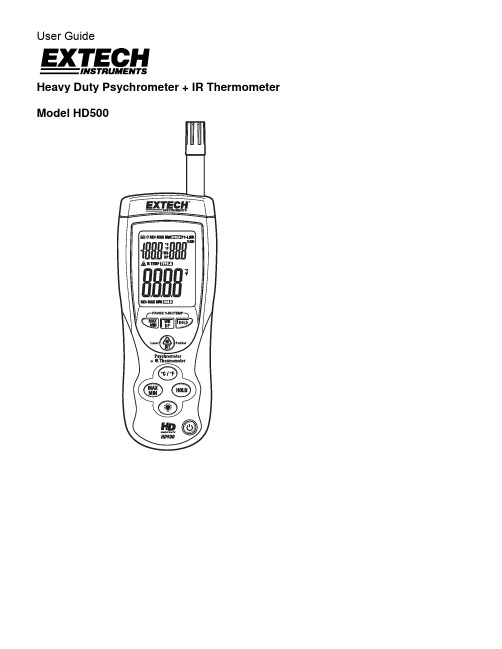
User GuideHeavy Duty Psychrometer + IR ThermometerModel HD500IntroductionCongratulations on your purchase of the Extech HD500 Psychrometer. This handheld meter measures and displays Air Temperature, Relative Humidity, Dew Point, Wet Bulb and also Surface Temperature using the built-in IR thermometer. This meter is shipped fully tested and calibrated and, with proper use, will provide years of reliable service. Features•Triple digital LCD display.•Fast response, all data is calculated four times per second.•Standard type k(NiCr-NiAl) Thermocouple input jack suitable for any style of type k probe.•Infrared thermometer to measure surface temperature.•Red laser pointer included.• LCD with Backlight• Automatic range selection• USB interface.•Low battery indication.•Auto Power off.Safety•Use extreme caution when the laser pointer beam is on Array•Do not point the beam toward anyone's eye or allow the beamto strike the eye from a reflective surface•Do not use the laser near explosive gases or in otherpotentially explosive areasHD500 V3.1 12/072HD500 V3.1 12/073 Meter Description1. Humidity & Air Temperature Sensor2. Type K Thermocouple input jack3. Laser pointer beam4. IR temperature sensor5. USB Interface6. LCD Display7. Upper display HOLD button8. Upper display Temp./Wet Bulb/Dew Point button9. Upper display record Max/Min button10. IR Measurement button11. °F/°C units button12. Lower display HOLD button13. Lower display record Max/Min button14. Backlight button15. Power buttonNOTE : Battery Compartment, Tilt Stand and Tripod Mount are located on the reverseside of the meterDisplay Description1. Low Battery icon2. PC communication icon3. Upper display function icons4. Upper display5. Laser pointer icon6. Lower display function icons7. Lower display8. Lower display function iconsHD500 V3.1 12/074 OperationBasic Measurementsbutton to turn power on.2. The upper display will indicate Air Temperature, Wet Bulb Temperature or Dew Point Temperature and % Relative Humidity.Press the WB/DP button to toggle between Air, WB or DP.3. The lower display will indicate Type K temperature or IR Temperature.Press and hold the IRT button to select the IR Thermometer.The TYPE-K function will display “-------“ if a type k probe is not inserted into the meter.4. Press the °C/°F button to change the temperature units from °C or °F.Non-contact IR Surface Temperature MeasurementsThe built-in IR sensor can remotely measure the temperature of mostsurfaces. The Laser pointer allows the user to aim accurately when takingnon-contact measurements.2. The IR sensor and laser pointer are located at the top of the meter.3. Point the sensor toward the surface to be measured.4. Press and hold the IRTtemperature of a desired target. IR TEMP display. The laser pointer will switch on to help aim the meter.5. The measured IR surface temperature will appear on the lower display.6. When the IRT button is released, the laser pointer will switch off and thereading will freeze (data hold) on the display for approximately 7seconds.7. After the 7 second hold time the meter returns to the type k mode.WARNING: Do not directly view or direct the laser pointer at an eye. Low power visible lasers do not normally present a hazard, but may present some potential for hazard if viewed directly for extended periods of time.Data Hold1. Press the HOLD buttons (one for upper display and one for lower display) to freeze the displayed value for the respective display. Press again to unlock the display.2. The HOLD icon will appear on the display when the Data Hold mode is active.MIN-MAX Recording Mode1. Press the MAX/MIN button (one for upper display and one for lower display) to beginrecording the Maximum and Minimum reading. The REC MAX icon will appear and only the maximum value measured will appear in the display. The display will update only if a value higher than the currently displayed value is measured.2. Press the MAX/MIN button again to display the minimum values. The REC MIN icon willappear and only the minimum recorded value will appear in the display.3. Press the MAX/MIN button again to display the currently measured values. The RECicon will appear in the display and the Max and Min values will be stored in memory.4. Press and Hold the MAX/MIN button for >2 seconds to exit the mode.Auto-Power OffThe meter will automatically turn off after 15 minutes of operation if no buttons are pressed1. Hold the IRT disAPO”appears in the display, release the IRT button and the APO is disabled.Low BatteryWhen the battery reaches the minimum operating voltage the battery icon will appear in the display. Replace the 9V battery when this happens.Battery ReplacementWhen the battery icon appears on the LCD, the 9V battery must be replaced.1. The battery compartment is located on the rear of the meter.2. Press in and down on the arrow located above the tilt stand hinge.3. Replace the 9V battery4. Replace the battery cover.BacklightPress the backlight button to turn the backlight ON or OFF.Note: continuous use of the backlight function will reduce battery life.USB Interface and SoftwareThe HD500 is equipped with a communication jack on its upper left side. The supplied communications cable connects to this jack and to a USB port on a PC. The supplied software allows the user to view and save readings to the PC. Instructions for use and features are detailed in the supplied software HELP utility.HD500 V3.1 12/075HD500 V3.1 12/076 InfraRed Measurement Considerations• When taking IR measurements the meter automatically compensates for ambient temperature changes. Note that it may take up to 30 minutes to adjust to extremely wide ambient changes.• Low temperature measurements quickly followed by high temperature measurements may require several minutes to stabilize as a result of the IR sensor cooling process. • If the surface of the object under test is covered with frost, oil, grime, etc., clean before taking measurements.• If an object's surface is highly reflective apply masking tape or flat black paint before measuring.• Steam, dust, smoke, etc. can obstruct measurements.• To find a hot spot, aim the meter outside the area of interest then scan across (in an up and down motion) until the hot spot is located.•IR measurements cannot be made through glass. IR TheoryIR thermometers measure the surface temperature of an object. The meter’s optics sense emitted, reflected, & transmitted energy that is collected and focused onto the meter’s detector. The meter’s circuitry translates this information into an LCD reading.IR Field of ViewEnsure that the desired target is larger than the spot size. As the distance from an object increases, the spot size of the area measured by the meter becomes larger. The meter’s field of view ratio is 30:1, meaning that if the meter is 30 inches (cm) from the target, the diameter (spot) of the object under test must be at least 1 inch (cm). Refer below to the field of view diagram.EmissivityMost organic materials and painted or oxidized surfaces have an emissivity of 0.95. Inaccurate readings will result when measuring shiny or polished surfaces. Tocompensate, cover the surface under test with masking tape or flat black paint. Allow time for the tape to reach the same temperature as the material underneath then measure the temperature of the tape or the painted surface.Thermal Emissivity Table for Common MaterialsMaterial Emissivity Material Emissivity Asphalt 0.90 to 0.98 Cloth (black) 0.98skin 0.98 Concrete 0.94 HumanCement 0.96 Leather 0.75 to 0.80Sand 0.90 Charcoal0.96(powder) Earth 0.92 to 0.96 Lacquer 0.80 to 0.95(matt)0.97Water 0.67 LacquerIce 0.96 to 0.98 Rubber (black) 0.94Snow 0.83 Plastic 0.85 to 0.95Glass 0.85 to 1.00 Timber 0.90Ceramic 0.90 to 0.94 Paper 0.70 to 0.940.81oxides Marble 0.94 ChromiumPlaster 0.80 to 0.90 Copper Oxides 0.78Mortar 0.89 to 0.91 Iron Oxides 0.78 to 0.82Brick 0.93 to 0.96 Textiles 0.90HD500 V3.1 12/077HD500 V3.1 12/078 SpecificationsGeneral SpecificationsDisplayDual Display Multi-function LCD with 9999 counts Data HoldFreezes displayed reading Sampling rate1 reading per second SensorsRelative Humidity: Capacitance, Air Temp: Thermistor IR Distance to Spot ratio30:1 IR Spectral response6 to 14µm IR Emissivity0.95 fixed MIN-MAXRecord and Recall lowest and highest readings Auto Power OFFAutomatic shut off after 15 minutes (can be disabled) PC InterfaceUSB PC Communication with supplied software and cable for data acquisition Over range indicationDashes appears on the LCD Low battery indicationBattery symbol appears on the LCD Power supply9V Battery Operating conditionsMeter: 32 to 122o F (0 to 50oC); 80% RH max. Dimensions / Weight Main instrument: 10.1 x 3.0 x 2" (257 x 76 x 53mm) Weight 12.5 oz. (355g)Range Specifications Function Range Resolution Accuracy -148°F to -20°F ±(3.0% reading + 4°F) -20°F to 2501°F±(3.0% reading + 2°F) -100°C to -30°C±(3.0% reading + 2°C) Temp(type-K) -30°C to 1372°C1°≥1000 0.1°<1000 ±(3.0% reading + 1°C) -58 to -4°F-50 to -20°C0.1°F/°C ±9.0°F / 5.0°C IR Temp -4 to 932°F-20 to 500°C0.1°F/°C ±2% reading or ±4°F/2°C Air Temp.-4 to 140°F -20 to 60°C 0.1°F/°C ±(2% reading + 2°F/1°C) 10% to 90% 0.1%RH ±2% RH %RH<10% and >90% 0.1%RH ±3% RH Wet Bulb-6.88 to 140°F -21.6 to 60°C 0.1°F/°C calculated Dew Point-90.4 to 140°F -68 to 60°C 0.1°F/°C calculatedHD500 V3.1 12/07 9 Support line (781) 890-7440 Technicalsupport:Extension200;E-mail:******************Repair&Returns:Extension210;E-mail:*****************Product specifications subject to change without notice For the latest version of this User’s Guide, Software updates, and other up-to-the-minute product information, visit our website: Extech Instruments Corporation, 285 Bear Hill Rd., Waltham, MA 02451 WarrantyEXTECH INSTRUMENTS CORPORATION warrants this instrument to be free of defects in parts and workmanship for three (3) years from date of shipment (a six month limited warranty applies to sensors and cables). If it should become necessary to return the instrument for service during or beyond the warranty period, contact the Customer Service Department at (781) 890-7440 ext. 210 for authorization or visit our website for contact information. A Return Authorization (RA) number must be issued before any product is returned to Extech. The sender is responsible for shipping charges, freight, insurance and proper packaging to prevent damage in transit. This warranty does not apply to defects resulting from action of the user such as misuse, improper wiring, operation outside of specification, improper maintenance or repair, or unauthorized modification. Extech specifically disclaims any implied warranties or merchantability or fitness for a specific purpose and will not be liable for any direct, indirect, incidental or consequential damages. Extech's total liability is limited to repair or replacement of the product. The warranty set forth above is inclusive and no other warranty, whether written or oral, is expressed or implied.Calibration and Repair ServicesExtech offers repair and calibration services for the products we sell. Extech also provides NIST certification for most products. Call the Customer Care Department for information on calibration services available for this product. Extech recommends that annual calibrations be performed to verify meter performance and accuracy.Copyright © 2007 Extech Instruments Corporation.All rights reserved including the right of reproduction in whole or in part in any form.HD500 V3.1 12/07 10。
hie高清工业数码内窥镜

HIE高清工业数码内窥镜产品简介HLE高清工业数码内窥镜,多方面突破传统内窥镜行业的技术限制,首先,实现探头的360度全方向旋转,保证检测范围无死角;其次,采用手动加电动的驱动方式,有效地提高探头旋转精度,降低操作疲劳度。
最后,采用多项新技术、结合人体工程力学设计,让您的使用更轻松、更舒适。
产品特点●电磁摇杆控制360°任意弯曲—方便、精确、自动复位归零●插入管采用四层钨丝编制—耐磨、防腐蚀性能强●探头照度6000多lx—看得远更看得清●手柄+绑带—单手操作,防脱落、更轻松●插入管与主机连接处增加软交缓冲—不易折断●全彩显示屏+遮光设计—太阳光下也能正常工作●菜单操作—回放/日期/删除/格式化/系统升级设置●TV-out视频输出—多人共享分析●视频 /音频/拍照—记录全方位●32G存储扩展视频、拍照随意存●无驱PC传输数据—操作简便●大容量电池5600mAh—户外续航不用愁应用领域●用于高温、有毒、核辐射及人眼无法直接观察到场所的检查和观察,如工业现场装置内部、压力容器内部、反应釜、蒸馏塔、储罐车、变压器罐、长管拖车、搜救等●可在不需拆御或破坏组装及设备停止运行的情况下实现无损检查,广泛应用航空、汽车、船舶、电气、化学、电力、煤气、原子能、土木建筑等现代核心工业生产、检修等多个环节性能操作环境主机系统工作温度-10°C ~50°C,液晶屏0°C以下需预热视频探头工作温度-20°C~70°C,0°以下应减少导向操作贮藏温度-20°C~60°C相对湿度最大90%,无冷凝防水探头和物镜能承受IP67防水系统系统重量整套设备含机箱:3kg 不含机箱:1kg电源 3.7V、2小时或4小时电池交流:50HZ,220V直流:5V、1.6A结构材质PC合金防摔外壳插入管钨合金钢丝编织4层管手持主机尺寸液晶显示器28.5cm×12cm×5.5cm高亮3.5′有源矩阵彩色液晶显示器操作杆控制360°全向弯曲探头复位自动复位按键菜单操作、录像/录音、拍照音频集成3.5mm头戴耳机/话筒插座内存8G高速SD 卡数据l/O端口USB2.0端口TV-out视频信号输出接口(PAL/NTSC)亮度调节四级亮度手动调节照明类型前置高亮手动调节白平衡自动白平衡摄像头图像传感器1/13′彩色CMOS像素数40万像素摄像头外壳钛合金摄像头规格外径7mm×长度15mm景深10mm~100mm视场角70°软件用户管理简单下拉式操作菜单文件管理支持图片 /视频播放、删除、格式化音频数据与PC兼容的声音文件格式数字缩放8倍无极放大图像格式JPG,分辨率≥640*480视频格式AVI,分辨率≥640*480,刷新率30fps图片/ 视频保存记录日期和时间软件升级通过SD卡实时升级探头导向能力有效工作长度平直状态下导向弯曲最小值2.0m 120°3.0m 90°基本配置:主机、3米插入管、正视探头、牢固包装外箱、定型管、容量8G的高速SD卡、可充电锂电池及充电装置、中文说明书产地:深圳。
E500 服务器说明书

E500服务器说明书发行版本:Version 1.0发行日期:2021年8月前言在严峻的国际形势下,芯片自主化是大势所趋,芯片技术和芯片产业的发展水平关系到国家的竞争力和信息安全,具有极其重大的价值。
在国际芯片公司随时可能因为各类原因停止对中国电子产业公司的正常供货或进行各类制约的背景下,上到国家,下到各民族企业和爱国民众,都自发地关心和推动中国芯片技术的发展和芯片产业的进步。
从整体来看,我国企业在网络信息安全方面采购国产化产品率很低,暴露出很大的安全风险。
我国大量的网络信息安全软硬件产品依旧依靠进口。
一旦数据泄露、遭到破坏或者丧失功能可能严重危害国家安全、公共利益的信息设施,包括但不限于提供公共通信、广播电视传输等服务的基础信息网络,能源、金融、交通、教育、科研、水利、工业制造、医疗卫生、社会保障、公用事业等领域和国家机关的重要信息系统,重要互联网应用系统等,这一定义涵盖得非常广。
因此,芯片国产化尤为重中之重。
根据以上的大体介绍我们对国产化的重要性有了初步的了解,后面我们进入正题来介绍我们这款国产化产品。
注意:*****************************************************************************************本书所含信息如有更改,孰不另行通知。
金品计算机科技(天津)有限公司对本文件未作任何类型的担保,包括对具体用途的商品性和适用性的隐含担保。
对于本文件所含的错误或由于供应、执行或使用本文件所造成的意外性或随发性损失不承担任何责任。
金品计算机科技(天津)有限公司版权所有,如事先未经安金品计算机科技(天津)有限公司书面许可不得对本文件任何部分进行影印、再版或翻译,翻版必究。
声明:*****************************************************************************************本产品为A 级产品,在生活环境中,该产品可能会造成无线电干扰。在这种情况下,可能需要用户对其干扰采取切实可行的措施。适用读者:*****************************************************************************************本用户手册适用于金品计算机科技(天津)有限公司的安装、调试、管理和故障排除人员。
A500系列自清洗过滤器说明书
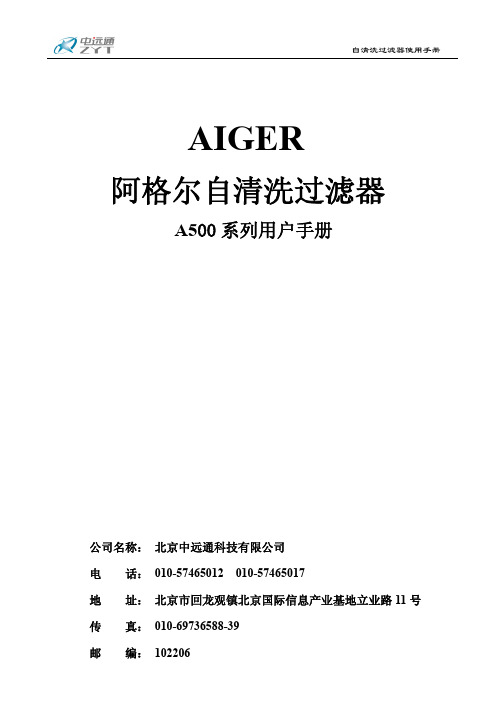
A500 系列型号规格:
型号
流量 进出口管 重量 D
m³/h 径(mm) (kg)
L
L1 L2 A B
A504-P/HP/EHP 80
100
130 377 1255 450 250 600 350
A506-P/HP/EHP 150
150
150 377 1330 500 250 600 400
A508-P/HP/EHP 300
过程将会在连续进行,连续三次反冲洗后电控装置报警(保护机器用,可能有其他需要解
3
电话:010-57465012 57465017
传真:010-69736588-839
地址:北京市昌平区回龙观镇北京国际信息产业基地立业路 11 号
Email:zyttech@
下一个自清洗周期。在整个自清洗过程中,主管道供水不断流,反冲水耗小,过滤后的净
水由出水口持续流出。电子控制系统通过压差表和定时器来控制自清洗过程。压差表和定
时器将排污信号送至电子控制单元,电子控制单元通过电磁阀来控制排污阀的开启和关闭。
(电磁阀与排污阀组成排污总成)如果一次自清洗周期后,压差并无改变,第二次自清洗
目录
AIGER
一、 产品概述………………………………………………………………………… 2 二、 安装和连接……………………………………………………………………… 4 三、 技术参数………………………………………………………………………… 5 四、 结构……………………………………………………………………………… 6 五、 开机运行………………………………………………………………………… 6 六、 停车与放空……………………………………………………………………… 9 七、 安全须知………………………………………………………………………… 10 八、 保养与维护……………………………………………………………………… 10 九、 常见故障及排除………………………………………………………………… 10
- 1、下载文档前请自行甄别文档内容的完整性,平台不提供额外的编辑、内容补充、找答案等附加服务。
- 2、"仅部分预览"的文档,不可在线预览部分如存在完整性等问题,可反馈申请退款(可完整预览的文档不适用该条件!)。
- 3、如文档侵犯您的权益,请联系客服反馈,我们会尽快为您处理(人工客服工作时间:9:00-18:30)。
Hie-500数据拷贝机使用说明书数据恢复机Hardware Info Extractor HIE-500是一款专业级别的数据恢复机,它能从底层实现硬盘数据的真正拷贝。
它只需要一个+5V和+12V的电源接口,就可以工作了,免去了很多软件操作的麻烦。
对于有坏道、扇区标记错误、甚至是部分很难读写的硬盘,Hardware Info Extractor HIE-500都会根据自身存储的硬盘修复程序对扇区进行处理,然后按照物理的方式把数据从硬盘复制出来。
复制出的数据我们在很多情况下是可以直接读写的,破坏了的分区表和文件信息也能通过Finaldata和其他的数据恢复软件从拷贝了的硬盘中顺利读取出来。
Har d-ware Info Extractor HIE-500的设计这在这款设备中使用了独立的DSP控制芯片,能自动使用PIO模式来处理数据的读写分析、安全拷贝、纠正扇区等工作,功能上能和HRT2.0和Data Extrator等专业恢复软件媲美!HIE-500突出的一个功能还在于他完全支持现今48位的大硬盘,从20M到几百个G的硬盘都不再话下。
配合 HRT2.0的数据拷贝模块还能实现一些笔记本硬盘的高难度数据恢复工作!序言在数据恢复过程中,为了对其加以进一步处理经常要把数据从待检验的存储器复制到另一个更为可靠的存储器内。
在一些存储器上这一过程可能要花费几天甚至是几周的时间(取决于待检验存储器的工作性能)。
正如所知,在计算机上完成这样的过程是没有效益的,有时就是不可能完成的。
HIE-400设备能够保障将数据从一个存储器自动(无需使用计算机)复制到另一个存储器内,速率可达8M字节/秒。
因此,这一设备可用于各类存储器的数据恢复。
该设备适宜在计算机公司的售后服务部门,以及那些专门从事硬盘数据恢复业务的公司使用。
这一设备还可以完全从那些需要对诸如XBOX,MACOS等非常见文件系统格式的存储器进行全盘拷贝的用户那里获得满意的评价。
(上左:电源输入接口)(上右:硬盘电源接头)(左侧面:电源开关)(右侧上:液晶显示屏)(右侧下:键盘)(下一:源盘IDE 数据线接口)(下二:目标盘IDE 数据线接口) 用 途HIE -500(以下简称为设备)用于对带有IDE 接口,容量达到144﹡106Gb ,并支持LBA 或LBA48方式的硬盘进行自动(无需使用计算机)复制。
设备支持所有现阶段通用的IDE 接口存储器(支持LBA 或LBA48方式)。
设备基本工作原理设备能够实现数据从待检验存储器向另一存储器(更为可靠)的复制。
在设备中采用了独一无二的硬件数据复制方法(数据不通过中央处理器,而直接在存储器间传输),因而复制速率达到了8M字节/秒。
依据用户在配置(Script)文件中制定的规程,设备依序执行一系列工作选项(从设备所提供的测试项中选定),这是其工作的基础。
设备开机后即开始执行最新导入的选项序列。
设备有两种工作方式:SLOW COPY(低速复制;当高速复制未达到预期效果时使用)和FAST COPY(高速复制)。
连接设备不需接通某台计算机。
唯一必须的是用于IBM PC的+5B和+12B带接头标准电源,与54/1设备所用的相同。
电源引入接头位于设备的背面,若俯视设备,则看到接头位于左侧。
通过第二个电源接头(若俯视设备,位于右侧)由设备所使用的电源接线将需复制的存储器和用于保存数据的存储器连通。
存储器可以直接连接在设备所用的电源上。
在正面有两个数据连结接口。
接近设备壳体的一个接口连接需复制的存储器(源盘),而另一接口联接将用于复制数据的存储器(目标盘)。
存储器间通过缩短的IDE接线连接。
注意!IDE接线的总长度不能超过50厘米。
如果接线的接头处没有标记,回线的第一触点应在右(若俯视设备)。
设备的开启由位于设备左侧面的开关完成(若俯视设备)。
工作方式注意!在开始工作前应确认两个存储器都处于MASTER状态。
开机后将显示出问候语:HIE-500 RAV 7.31S/N: 00108080之后很短时间内(约一秒钟),序列号停止显示,开始显示最新导入的配置文件(解读码将在后面列出)。
HIE-500 RAV 7.31SCR:F0随后设备将识别所连接的存储器。
Maxtor 4D040H2Read: 0039083MbFujitsu: MPG3409ATWRITE: 0039157Mb注意!若待检验存储器是以LBA48方式工作(超过128Gb),则另一存储器(目标盘)同样也应以LBA48方式工作。
而后(过30秒钟)设备开始复制数据。
设备将自动定时计算所复制数据的进度(大约每十分钟)。
如果上一次复制进程因某种原因而中断,那么设备在接通电源后将继续上一进程。
下列提示语用于是否中断继续复制进程方式:01-F_COPYFor NEW start-F1应按F1。
设备将转入新的复制进程(继续复制进程方式则在存储器复制完成后自动退出)。
如果想转换设备的工作方式,则应按“ESC”键:0-Restart1-New SCRIPT然后,转入方式选择菜单按“1”,而返回到执行测试则按“0”。
在出现工作方式选择菜单界面时,指示器窗口上方将滚动列出所有工作方式:1-FAST COPY高速复制数据方式;复制以每256个扇区为一单元进行。
如果在读取某单元数据发现错误后,设备将转入对该单元进行逐扇区复制,而后将继续按256个扇区为单元的复制进程。
2-SLOW COPY 在这一方式中将对存储器进行逐扇区复制。
此方式将比FAST COPY方式慢得多,但在源存储器上存在大量不可读扇区的情况下建议使用这一方式。
修改配置(script)文件用户在任何时刻都可以修改工作项的进行顺序(配置文件)。
欲修改时应按ESC(Escape)键,指示器上将出现如下菜单:0-Restart1-NEW SCRIPT修改配置文件应按“1”(NEW SCRIPT)。
在显示屏的上端将出现选择工作方式的滚动行,下端行则将显示用户所选定的选项序列:2-Fast Fill BAD 00SCR: F0T ,50-55C T<255ms工作方式的可能方案:1、-FAST COPY.(快速复制)2、-SLOW COPY..(低速复制)配置(script)文件中的第一个字母标表示复制方式:如果您选择高速复制方式,则第一个字母为“F”,如果是低速复制方式,第一个字母则为“S”。
接下来您应当选择以何种代码写入目标存储器内的未读扇区。
在两种方式中这些选项是一样的,并将在下一章节进行描述。
按“Enter”键完成导入。
然后设备将转入数据复制进程。
向配置文件写入方式由相应的键序执行。
例如,如果您想写入新的选项序F0,则应依顺序按下列各键:Esc,1,1,Eter。
出错时取消写入按“Esc”。
复制方式选项1、-Copy FWD.bad ‘00’.(Copy forward and fill bad sectors with “00”)。
该选项将对存储器从首端至末端进行复制并用零(00h)填注无法读取的扇区。
2、-Copy FWD.bad ‘Er’.(Copy forward and fill bad sectors with “Er”-every word)。
该选项将对存储器从首端至末端进行复制并用字段…Er‟填注无法读取的扇区(每个单词)。
3、-Copy FWD.AS-IS.(Copy forward and write bad sectors AS-IS)。
该选项将对存储器从首端至末端进行复制并将无法读取的扇区依所读取状态原样复制。
当存在大量损坏扇区时这种方式最为快捷。
4、-Copy RVS.bad ‘00’.(Copy reversedly and fill bad sectors with “00”)该选项将对存储器从末端至首端进行复制并用零(00h)填注无法读取的扇区。
5、-Copy RVS.bad ‘Er’.(Copy reversedly and fill bad sectors with “Er”-every word)。
该选项将对存储器从末端至首端进行复制并用字段…Er‟填注无法读取的扇区(每个单词)。
6、-Copy RVS.AS-IS. (Copy reversedly and write bad sectors AS-IS)。
该选项将对存储器从末端至首端进行复制并将无法读取的扇区依所读取状态原样复制。
当存在大量损坏扇区时这种方式最为快捷。
敬请有幸使用本产品的用户注意:生产者与经销商不对设备使用过程中所发生的损失承担责任。
若使用质量不佳的电源电池将可能使键盘的工作出现问题。
为解决这一问题,设备中引入了键盘序重组方式。
在这一方式中您应当按顺序(依照设备的提示进行)按定所有的单键。
注意!该操作只能在存储器已断开的情况下进行。
为启动这一方式,必须首先按住任意一键不放,并开启设备。
应当持续按住该键(约4秒钟)直到指示器上出现提示语:Release the key然后,当您松开所按的键以后,设备将给出提示:Press key—0按下“0”键并松开。
接下来就按设备的提示以相同操作进行。
当全部键盘检测完毕之后,设备会自动转入正常工作方式。
