计算机英语
计算机英语名词及其缩写

计算机英语名词及其缩写关于计算机相关的英语名词词汇,大家知道有多少呢?下面是小编给大家带来的计算机英语名词及其缩写,欢迎大家阅读参考,我们一起来看看吧!计算机英语名词及其缩写PC:Personal Computer,个人计算机、个人电脑,又称微型计算机或微机。
NC: Network Computer,网络计算机。
MPC: Multimedia1 Personal Computer,多媒体个人电脑。
MMX: 是MultiMedia extensions(多媒体扩展)的缩写,是第六代CPU芯片的重要特点。
MMX技术是在CPU中加入了特地为视频信号(Video Signal),音频信号(Audio Signal)以及图像处理(Graphical Manipulation)而设计的57条指令,因此,MMX CPU极大地提高了电脑的多媒体(如立体声、视频、三维动画等)处理功能。
Intel Pentium 166MHz MMXTM: Intel Pentium是英特尔(Intel)公司生产的“奔腾”CPU。
?意为“Registered”(注册商标)。
166MHz指CPU时钟频率,MHz即Mega Hertz的缩写。
MMXTM 中的TM是“Trade Mark”的简写,意为“注册商标”。
OOP: Object Oriented Programming,面向对象的程序设计。
所谓“对象”就是一个或一组数据以及处理这些数据的方法和过程的集合。
面向对象的程序设计完全不同于传统的面向过程程序设计,它大大地降低了软件开发的难度,使编程就像搭积木一样简单,是当今电脑编程的一股势不可挡的潮流。
28VGA: 28是指彩色显示器上的黄光网点间距(点距),点距越小的显示器,图像就越细腻、越好,这是因为彩色屏幕上的每个像点都是由一组红、绿、蓝光汇聚而成的,由于在技术上三束光还不能100%地汇聚在一点上,因此会产生一种黄光网点的间隔,这种间隔越小,屏幕上显示的图像越清晰。
计算机的英文翻译是什么
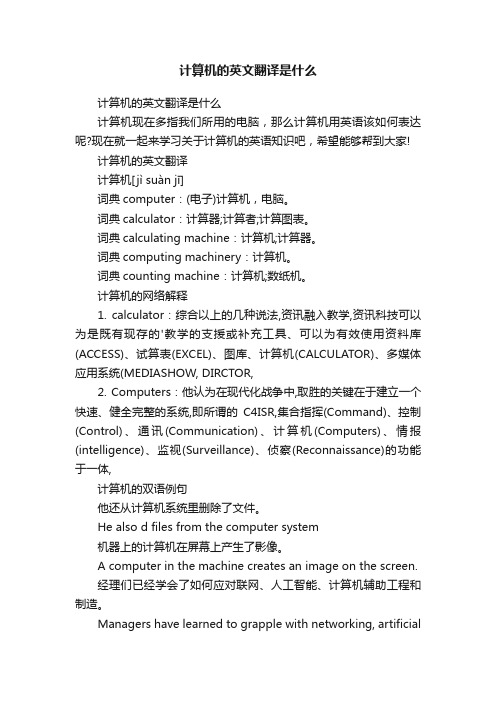
计算机的英文翻译是什么计算机的英文翻译是什么计算机现在多指我们所用的电脑,那么计算机用英语该如何表达呢?现在就一起来学习关于计算机的英语知识吧,希望能够帮到大家!计算机的英文翻译计算机[jì suàn jī]词典computer:(电子)计算机,电脑。
词典calculator:计算器;计算者;计算图表。
词典calculating machine:计算机;计算器。
词典computing machinery:计算机。
词典counting machine:计算机;数纸机。
计算机的网络解释1. calculator:综合以上的几种说法,资讯融入教学,资讯科技可以为是既有现存的'教学的支援或补充工具、可以为有效使用资料库(ACCESS)、试算表(EXCEL)、图库、计算机(CALCULATOR)、多媒体应用系统(MEDIASHOW, DIRCTOR,2. Computers:他认为在现代化战争中,取胜的关键在于建立一个快速、健全完整的系统,即所谓的C4ISR,集合指挥(Command)、控制(Control)、通讯(Communication)、计算机(Computers)、情报(intelligence)、监视(Surveillance)、侦察(Reconnaissance)的功能于一体,计算机的双语例句他还从计算机系统里删除了文件。
He also d files from the computer system机器上的计算机在屏幕上产生了影像。
A computer in the machine creates an image on the screen.经理们已经学会了如何应对联网、人工智能、计算机辅助工程和制造。
Managers have learned to grapple with networking, artificialintelligence, computer-aided engineering and manufacturing.这就使得它的微型计算机与它的大型主机不兼容。
计算机专业英语
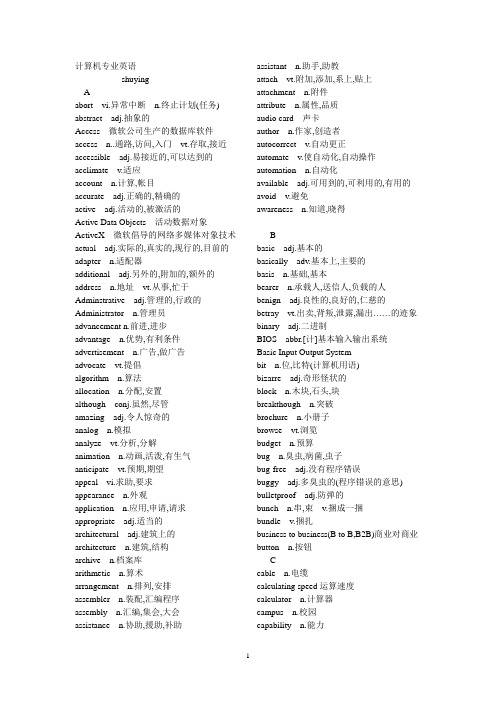
计算机专业英语----shuyingAabort vi.异常中断n.终止计划(任务) abstract adj.抽象的Access 微软公司生产的数据库软件access n..通路,访问,入门vt.存取,接近accessible adj.易接近的,可以达到的acclimate v.适应account n.计算,帐目accurate adj.正确的,精确的active adj.活动的,被激活的Active Data Objects 活动数据对象ActiveX 微软倡导的网络多媒体对象技术actual adj.实际的,真实的,现行的,目前的adapter n.适配器additional adj.另外的,附加的,额外的address n.地址vt.从事,忙于Adminstrative adj.管理的,行政的Administrator n.管理员advancement n.前进,进步advantage n.优势,有利条件advertisement n.广告,做广告advocate vt.提倡algorithm n.算法allocation n.分配,安置although conj.虽然,尽管amazing adj.令人惊奇的analog n.模拟analyze vt.分析,分解animation n.动画,活泼,有生气anticipate vt.预期,期望appeal vi.求助,要求appearance n.外观application n.应用,申请,请求appropriate adj.适当的architectural adj.建筑上的architecture n.建筑,结构archive n.档案库arithmetic n.算术arrangement n.排列,安排assembler n.装配,汇编程序assembly n.汇编,集会,大会assistance n.协助,援助,补助assistant n.助手,助教attach vt.附加,添加,系上,贴上attachment n.附件attribute n.属性,品质audio card 声卡author n.作家,创造者autocorrect v.自动更正automate v.使自动化,自动操作automation n.自动化available adj.可用到的,可利用的,有用的avoid v.避免awareness n.知道,晓得Bbasic adj.基本的basically adv.基本上,主要的basis n.基础,基本bearer n.承载人,送信人,负载的人benign adj.良性的,良好的,仁慈的betray vt.出卖,背叛,泄露,漏出……的迹象binary adj.二进制BIOS abbr.[计]基本输入输出系统Basic Input Output Systembit n.位,比特(计算机用语)bizarre adj.奇形怪状的block n.木块,石头,块breakthough n.突破brochure n.小册子browse vt.浏览budget n.预算bug n.臭虫,病菌,虫子bug-free adj.没有程序错误buggy adj.多臭虫的(程序错误的意思) bulletproof adj.防弹的bunch n.串,束v.捆成一捆bundle v.捆扎business to business(B to B,B2B)商业对商业button n.按钮Ccable n.电缆calculating speed运算速度calculator n.计算器campus n.校园capability n.能力capacitor n.电容器cassette n.盒子,盒式磁带categorize vt.加以类别,分类category n.种类caution n.警告CD-ROM n.光盘驱动器challenge n.挑战character n.字母characteristic n.特征chief adj.主要的,首要的chrominance n.色度circuit n.电路classify v.把……分类click v.单击,点击client n.顾客,客户,委托人client/server 客户/服务器clipboard n.剪贴板clock n.时钟close button关闭按钮clumsy adj.笨拙的collaborate vi.合作collision n.碰撞,冲突combat v.与…战斗,和…斗争combination n.结合,联合,合并,化合,化合物command n.命令,掌握,司令部commerce n.商业commodity n.日用品common adj.共同的,普通的commonly adv.普遍地,一般地communicate v.沟通,通信,相通communication n.传达,信息,交通,通信community n.共同体,社会compatipility n.兼容性,相容性compiler n.编译器,汇编者,编译程序compiling n.编译complex adj.复杂的component n.分量,成分,元件,组件,部件compression n.压缩comprise v.包括,构成,由……构成妥协的compote v.计算,估计,用计算机计算conceal vt.隐藏,隐蔽,隐瞒观念,概念concert n.音乐会conduct v.引导,管理,为人,传导configure vi.配置,设定confirmation n.证实,确认,批准confusion n.混乱,混淆connect v.连接connection n.连接,关系,接线connectivity n.连通性considerably adj.相当地construct vt.建造,构造,创立constantly adv.经常地,坚持不懈地consumer n.消费者contain vt.包含,容纳,容忍content n.内容contribute n.贡献control n.控件control menu 控制菜单conventional adj.常规的convert vt.转变coordinate n.同等者,同等物cord n.端口corporate adj.共同的,合作的correspond vi.符合,协调corresponding adj.相应的corruption n.腐败,贪污,堕落counter n.计算器,计数器CPU n.中央处理器crap n.废物,赌输的一注,废话crash v.崩溃critical adj.危急的,评论的,批评的cursor n.光标,游标,指针,指示器curve n.曲线,弯曲cylinder n.圆筒,圆柱体,汽缸,柱面Ddata structure数据结构database n.数据库,资料库debate v.争论,辩论debugger n.调试器,调试程序debugging n.调试decoder n.解码器dedicate vt.献(身),致力,题献dedicated adj.专用的define vt.定义,详细说明definition n.定义,解说,清晰度,精确度delegation n.代表团,授权,委托deletion n.删除,删除部分deliberately adv.故意地dependence n.依靠,依赖,信任,信赖deploy v.部署,展开,配置describe v.描述,记述desktop n.台式电脑,桌面detergent n.清洁剂detection n.察觉,发觉,探测,发现devise v.设计,策划,图谋,遗赠dial v.拨digital adj.数字的direct adj.直接的discrete adj.分离的,转折的,离散的discuss vt.讨论,论述discussion n.讨论,商议disk n.磁盘disparate adj.不同的,全异的display n.显示器v.显示disseminate v.散布distinctive adj.与众不同的,多样的distribute vt.分发,分配diverse adj.不同的,变化多样的dock v.对接document n.公文,文件,文挡,档案domain n.范围,领域DOS 磁盘操作系统download v.&n.下载drag v.拖动dramatic adj.戏剧的,剧烈的drive n.驱动器dual adj.双的,二重的,双重DVD-player n.DVD播放器dynamic adj.动态的Dynamic HTML Page Designer 动态HTML 网页设计程序Eeducational adj.教育的educe vt.得出,引出effectively adv.有效地,有利地efficient adj.效率高的electronic adj.电子的electronic commerce 电子商务Electronic Data Interchange(EDI) 电子数据交换Electronic Funds Transfer(EFT) 电子资金传送element n.要素,成分,元素elementary adj.基础的,基本的,初等的eliminate vt.排除,消除e-mail n.电子邮件emotion n.情感,感情emphasize v.强调emphatically adv.强调地,用力地employee n.职工,雇员,店员empty v.使……空enable vt.使能够encompass v.包围,环绕enhancement n.增进,增加enormous adj.巨大的enterprise n.企业,计划,事业,进去心entertainment n.娱乐entity n.实体,组合,组织,团体environment n.环境equipment n.装备,设备,器材error message 出错消息essence n.本质essential adj.本质的,实质的,基本的establish v.建立estimate v.估计,估价,评估evolve v.使……逐步形成,演化,进化evolving adj.进化的,展开的Excel 微软的表格处理软件exchange vt.交换,互换exchange ideas 交换意见executable adj.可实行的,可执行的expand v.扩展expense n.费用,开支expensive adj.昂贵的,价格高的explosive adj.爆炸性的,爆发性的extension n.延长,扩充,范围,扩展名external adj.外部的,客观的externally adv.外表上,外形上extremely adv.极端地,非常地Ffacilitate vt.使容易,使便利,促进facility n.设备,装置,工具facsimile n.传真familial adj.熟悉的,常见的favorite adj.喜爱的,喜欢的feature n.特征financial adj.财政的,金融的Flash v.闪现flexibility n.弹性,适应性,机动性flexible adj.灵活的floppy n.软驱adj.懒散的,松软的flow v.流动footprint n.足迹,脚印for instance 例如foundation n.基础,根本,建立,创立frame n.框架framework n.框架,构架,结构FrontPage 微软的制作网页工具function n.作用,功能functionality n.功能型future n.未来,将来Ggeneral adj.通用的,通常的n一般信息. generally adv.一般,通常generate vt.产生generation n.代gizmos n.小发明granular adj.粒状的group n.小组guess v.猜,猜出GUI n.[计]图形用户界面guide n.向导Hhand-help PC n.手提电脑hard disk 硬盘hardware n.硬件have a strong impact on 对……有巨大影响hesitation n.犹豫hierarchical adj.分等级的higher-quality adj.高质量的high-level language 高级语言highlighted adj.突出的high-powered adj.强有力的high-temperature adj.高温的horizontal adj.水平的host n.主机human-readable adj.易于阅读的hyperlink n.超连接hypermedia n.超媒体hypertext n.超文本II/Odevices 输入/输出设备icon n.图标idiom n.习语,方言ignore vt.不理睬,忽视imagination n.想象,想象力impact n.影响,作用improve v.改善,改进in contrast 与……对比inappropriate adj.不合适的inception n.起初inconvenient adj.不方便的,不恰当的increase n.增加,增大,增长incredible adj.难以置信的indicate v.表明individual n.个人,个体inexpensive adj.便宜的,不贵重的infect vt.传染,感染influence n.影响,感化information n.信息,消息inheritance n.遗传,遗产initial adj.最初的,词首的,初始的inkjet printer 喷墨打印机innovative adj.创新的,革新的input device 输入设备insertion n.插入install vt.安装,安置installation n.安装instruction n.说明,指令instruction set 指令系统(也作instruction system)instrument n.工具,手段,器械,器具integrate vt.结合,整合integrated adj.综合的,完整的integrated ciruit 集成电路intelligent adj.聪明的,智能的intend vt.想要,打算intensity n.亮度interactive adj.交互式的interchange vt. 交换interconnect vt. 使相互连接interconnection n. 互相联络intermediary adj. 中间的,调解的internal adj.内部的Internet n.因特网Internet Information Server(IIS)因特网信息服务器internetworking n.网络interpret v.解释,注释interpretation n.解释,阐明,口译interpreter n.解释程序,解释器,口译员interrupt v.中断intertwine v.使纠缠,使缠绕interanet 内联网introduction n.介绍invade vt.侵略,侵袭,拥挤inventive adj.善于创造的,发明的inventory n.存货,财产清册,总量invoke v.启动,调用involve vt.包括item n.项目Kkeyboard n.键盘keyword n.关键字knowledge n.知识Llanguage n.语言,语言文学,术语lapotop n.膝上型电脑large-scale 大规模的laser printer 激光打印机launch vt.使下水,发射,开办,发动,发起license n.许可,执照limitation n.局限,限制linker n.连接程序location n.地址logic adj.逻辑的logical adj.合乎逻辑的,合理的low-temperature adj.低温的luminance n.亮度Mmachine instruction 机器指令magnetic adj.磁性的magnetically adv.有磁力的,有魅力的main memory 内存mainframe n.大型机mainstream n.主流maintain v.维持maintenance n.维持,维修,坚持major adj.主要的,多的,主修的manageable adj.易处理的,便于管理的manipulate vt.操作,使用,巧妙地处理manual n.手册manually adv.用手manufacture n.制造manufacturer n.制造业者,厂商maximize/restore button 最大化/还原按钮medium n.媒体,方法,媒介Megahertz n.兆赫兹memory unit 存储单元menu bar 菜单栏mesh n.网孔,网状method n.方法microcomputer n.微型计算机microphone n.扩音器,麦克风Microsoft Transaction Server 微软事务处理服务器minimum adj.最小的,最低的mobile adj.可移动的modem n.调制解调器motherboard n.主板mouse n.鼠标MPEG addr.运动图象专家组multimedia n.多媒体multiple adj.多样的,多重的multitasking n.多任务处理muli-user adj.多用户的mutate v.变异mysterious adj.神秘的Nnative adj.本国的,本地的,与生俱来的navigation n.导航,航海,航空,领航negative n.否定,负数,底片newsletter n.时事通讯NIC abbr.网络接口卡notaion n.记法,注释,符号notebook computer 笔记本电脑note n.备注,注释notice n.注意numeric adj.数字的Oobvious adj.明显的occupy v.占用occurrence n.发生,出现,事件offer vt.提供on the lookout for 寻找,提防online n.在线operand n.操作数operate v.操作,使用operation n.操作opportunity n.机会,时机optional adj.可选择的,随意的organization n.组织original adj.原来的originator n.始发者,创造者,始发站OS (Operating System)操作系统outlet n.插座Outlook 收发邮件的软件output v.输出Ppackage n.包裹,包paperless business 无纸贸易parallel adj.平行的partner n.搭档,伙伴passive adj.被动的passive resistance 消极抵抗PCI abbr.周边元件扩展接口per prep.每,每一perform vt.履行,执行,表演peripheral adj.外围的,外围设备permission n.许可,允许permit n.通行证,许可证,执照perspective n.远景,前途PhotoDraw 图象处理软件phrase n.短语,习语picture tube 显象管pixel n.像素plug vt.堵,塞,插上pointer n.指针,指示符,指针光标polish n.光泽,优雅,精良,磨光polymorphic adj.多形的,多态的,多形态popularity n.普及,流行,声望potential adj.潜在的power supply 电源powerful adj.强大的PowerPoint 制作幻灯片和简报的软件precise adj.精确的,清晰的,严格的presentation n.表示,图象,外观,演示文稿,简报presently adj.目前,不久previous adj.以前的,早先的primitive adj.原始的,简单的,质朴的principle n.法则,原则,原理printer n.打印机priority n.优先级,优先private adj.私人的,秘密的,私有的profess n.过程,方法,作用,步骤processor n.处理器productivity n.生产力professional adj.专业的,职业的n.专家program n.程序programmable adj.可编程的programming n.编程,程序设计prompt v.&n.提示,付款期限proofread vt.校正,校对property n.财产protocol n.协议protocol suite 协议组provide v.供应,供给public key cryptography 公共密钥加密pulse n.脉冲punctuation n.标点,标点符号purchase vt.买,购买purpose n.目的,意图,用途Qqualification n.资格,条件,限制,限定queue n.队列Rrandom adj.随机的随意,任意random-access memort(RAM) 随机存储器ratio between function and price 性价比read-only memor(ROM) 只读存储器receie vt.接受recipient n.接受者recognition n.赞誉,承认,赏识,识别,重视,公认recognize v.识别,认出recommend vt.推荐rectangular adj.矩形的,成直角的reduction n.减少,下降reference n.参考refresh v.刷新regardless of adj.不管,不顾relate vt.有关联,有关系relatively adj.相对地remind vt.发布,发行remote adj.可依赖的remove vt.提醒,使想起remote adj.遥远的,偏僻的,细微的remove vt.移动represent v.代表,表明reproduce v.繁殖,复制,再生,使…..重现resident adj.居住的,长住的resolution n.清晰,分辨率resource n.资源responsible adj.有责任的,可靠的,负责的restart v.重新开始,重新启动restricted adj.受限制的,有限的resume n.履历,个人简历retrieval n.取回,修复,检索,查找retrieve v.重新回到reveal vt.展现,显示,揭示,暴露revenue n.收入,税收reverse adj.相反的revert v.恢复revolutionize v.革新riddle n.谜语robust adj.强壮的,坚定的,结实的routine n.例行公事,常规,程序runtime adj.运行时的Ssafety n.安全性scalable adj.可改变大小的,可升级的schedule n.时间表,进度表scroll v.滚动SCSI 小型计算机系统接口search n.搜寻,查究secondaries n.辅助设备section n.部分,片段,部件,地域secure v.保护,安全的,可靠的security n.安全self-replicating adj.自我复制的sequence n.顺序serious adj.严肃的setup v.&n.安装shadow n.阴影,影子,影象share vt.分享,均分,共有,分配silicon chip 硅片similar adj.类似的simplify vt.单一化,简单化simulate vt.模拟,模仿,假装,冒充simultaneously adv.同时地situation n.情况,场合SLI (Suppress Length Indicator) 控制长度指示器solt n.缝,狭槽,位置smooth adj.平滑的,正常的smoothly adv.平稳地software n.软件sophisticated adj.精制的,老练的soundboard n.声卡special functional 特殊功能的specialized adj.专门的specific adj.明确的,特殊的specification n.具体指明,规格spill vi.溢出,涌流squash v.粉碎,硬放,压坏stability n.稳定性stack n.堆栈standard adj.标准的status n.状态stereo adj.立体的stero device 音响stick v.放,置,粘住,刺,戳storage n.存储量,存储器,内存store v.存储stream n.串,流strength n.力量strive v.努力,斗争,竞争structure n.结构,构造,建筑物stuff n.原料,材料,素材,资料subnet n.子网subsume v.包容,包含subscriber n.用户端,订户,签署者suggest vt.建议,提出,暗示suite n.组supplementary adj.辅助的surfing n.网络冲浪symbol n.符号,记号,象征synonym n.同义词syntactic adj.句法的synthesis n.综合,合成system n.系统,规律,秩序,体制system unit 主机Ttailor vt.制定taskbar n.任务栏technique n.技术,技巧,方法telecommunication n.电信,无线电通讯terminal n.终端terminate v.停止,结束,终止therefore adv.因此,所以thus conj.因此timer electrical signal 定时电信号timer n.计时器tool bar 工具栏topic n.话题,主题topology n.拓扑,布局,拓扑学tour n.旅游,旅行track vt.追踪,通过traditional adj.传统的,惯例的transaction n.办理,处理,交易,事务transfer v.传输,转移,交换,转接translate v.翻译,转换,迁移,平移transformation n.变换,转换transistor n.晶体管transmission n.传输,传送,输送transmit vt.传输,传送,传达stay n.盘,碟trivial adj.琐细的,价值不高的Uundergo v.经历,经受universal adj.普遍的,全体的,世界的unpleasant adj.使人不愉快的,讨厌的unstable adj.不稳定的,不固定的,易变的upgrade vt.使升级,升级usage n.使用,用法utilize vt.利用Vvacuum tube 真空管value n.值,价值,评估,估价variation n.变更,变化,变异variety n.多样性,变化,品种,种类vast adj.巨大的,大量的version n.译文,译本,翻译vertical adj.垂直的via prep.经,通过,经由video card 显卡virtuall adv.事实上,实质上visual adj.视觉的访问者visual pollution 视觉污染volatile adj.易失的Wwealth n.财富,大量web browser 浏览器Windows 视窗操作系统wire n.电线,电报,电信workstation n.工作站wrap vt.包装,包,覆盖,隐藏Yyeah (yes) 是的。
计算机英语大全

computer n.电脑,电子计算机arithmetic logic unit 算术逻辑部件manipulate vt. 操纵,操作keyboard n.键盘information n.消息,知识printer n.打印机hand-hold a.使携,手拿的skitter n.磁盘calc u lator n.计算器statistical a 统计的system n.系统,体系joystick n.游戏棒,操纵杆scientific a.科学的,系统的software n.软件electronic a.电子的category n.种类machinery a.机器,机关,simulate n.模拟,模仿equipment n.装备,设备handle vt.控制dull a.单调的,呆滞的interpret vt.解释network n.网络feedback n.反馈circuit n.电路,一圈,巡回instrument n.工具switch n.开关,电闸manufacture vt.制造level n.水平,标准CAD 计算机辅助设计status n.状态engineer n.工程师binary a.二进位的draft n.草稿store vt.储存,储藏graphics n.图形process n.程序,过程video n.影像character n.字符robotic a./n 机器人学sound n.声音automation n.自动化image n.影像,图像word processing 字处理programme n.程序,计划text n.文衣logic inference 逻辑推理communication n.通讯aid vt.帮助,援助electronic-mail 电子邮件instruction n.指令teleconferencing 电话会议convert vt.转变telccommunicating 远程通讯originality n.创造力database n.数据库operate vt.操作,运转CAI 计算机辅助教学ENIAC 电子数值积分计算机transistor n.晶体管vacuum 真空DOS 磁盘操作系统resistor n.电阻器RAM 随机存取存储器capacitor n.电容器mouse n.鼠标interference n.干预intense 妙n.强烈,紧张technology n.技术floppy a.松软的internal a.内部的fix a.牢固的symbolic n.代号write-protect 写保护language n.语言drive n.驱动器span v t.跨越mechanics n.机械学reliable a.可靠的access vt.访问efficient a 一有效率的byte n.比特magnetic a.一有磁性的、mega n.兆Auxiliary a./n.附加的,辅助物decimal n.十进制media n.媒体octal n.八进制storage n.存储器headecimal n.十六进制punched card tape n.磁带weight n.权memory n.记忆,存储code n.代码silicon n.硅,硅元素ASCII 美国信息交换标准代chip n.芯片extended a.扩充的,长期的terminal n.终端机,终点,总站voltage n.伏特,device n.设备integer n.整数innovation n.改革,创新negative a.负的external a.外部的absence a.缺席feature n.特征convenience n.便利component n.元件,组件waveform n.波形com b inati on n.联合,合并zone n.区microprocessor n.微处理器vendor n.厂商,自动售货机packed a.包装的implement n.工具,器具package n.包裹,套装软件quantity n.数量digital a.数字的rigid n.硬的analog a.模拟的fragile a.易脆的hybrid a.混合的susceptible a.易受影响的discrete a.离散的medium n.媒体Vital a.重要的,关键的shutter n.快门monitorn.显示器g eneral-purpose 通用overwhelm v.制服theory proving 定理证明application n.应用information retrieval 信息检索wire n.电线,电报persona computer 个人计算机model n.模型time-consuming a.费时的Versatility n.多种变化,变通routine task 日常工作lump vt.使成块logical decision 逻辑判断hardware n.硬件programmable a.可编程的stream n.流rewire vt.重新接线resource n.资源generation n.代desktop n.桌面unreliable a.不可靠的cabinet n.文件柜auxiliary storge 辅助存储器supercomputer n.超级计算机minicomputer n.小型计算机I/0 device 输入/输出设备system unit 系统部件cell n.单元floppy disk 软盘consecutively a.连续的,连贯的fix disk 硬盘CPU 中央处理器transmission n.传送,传输library 库,程序库linkage 连接to load 装入,寄存,写入,加载location 存储单元logger 登记器,记录器loop 循环machine language 机器语言magnetic storage 磁存储器magnetic tape 磁带matrix 矩阵memory 存储器message 信息,报文microcomputer 微型计算机module 组件,模块monitor 监视器,监督程序,管程nanosecond 毫微秒network 网络,网numeric, numerical 数字的,数值的octet 八位位组,八位字节operator 操作员optical character reader 光符阅读机optical scanner 光扫描器output 输出overflow 溢出,上溢panel 平板parameter 参数,参量perforator 穿孔机peripheral equipment 外围设备,外部设备personal computer 个人计算机printed circuit 印制电路printer 打印机printout 打印输出to process 处理processing unit 处理部件program 程序to program 程序编制programme r 程序设计员programming 程序设计,程序编制pulse 脉冲punch 穿孔to punch 穿孔punched card, punch card 穿孔卡片punched tape, punch tape 穿孔纸带punch hole 孔,穿孔random access 随机存取to read 读reader 阅读程序reading 阅读realtime 实时record,register 记录redundancy 冗余routine 例行程序selector 选择器,选择符sentinel 标记sequence 序列,顺序sequential 顺序的serial 串行的.连续的shift 移位,移数signal 信号simulation 模拟simulator 模拟器,模拟程序software 软件,软设备sort 分类,排序sorter 分类人员,分类机,分类程序,排序程序storage 存储器to store 存储subroutine, subprogram 子程序switch 开关symbol 符号symbolic language 符号语言system 系统tabulator制表机teleprinter 电传打字机terminal 终端terminal unit 终端设备timer 时钟,精密计时器time sharing 分时timing 定时track 磁道transducer 传感器,翻译机translator 翻译程序,翻译器to update 更新Winchester disk drive 温彻斯特磁盘机,硬盘机working storage 工作存储器PC(Personal Computer,个人计算机)IBM(International Business Machine,美国国际商用机器公司简称,最早的个人计算机品牌)Intel(美国英特尔公司,以生产CPU 芯片著称)Pentium(Intel 公司,X86 CPU 芯片,中文译名为“奔腾”)IT(Information Technology,信息产业)E-Commerce Eelectronic Business(电子商务)B2C(Business To Customer,商家对顾客, 电子商务的一种模式,还有B2C、C2C 模式)Y2K(2k year,两千年问题,千年虫)IC(Integrate Circuit,集成电路)VLSI(Very Large Scale Integration,超大规模集成电路)DIY(Do It Yourself,自己装配计算机)Bit(比特,一个二进制位,通信常用的单位)Byte(字节,由八个二进制位组成,是计算机中表示存储空间的最基本容量单位)K(千,存储空间的容量单位, kilobyte,1K=1024 字节)M(兆,megabyte,1M=1024K)G(吉,gigabyte,1G=1024M)T(太,1T=1024G)Binary(二进制,计算机中用的记数制,有0、1 两个数字)ASCII(American Standard Code for Information Interchange,美国信息交换标准代码,成为了一个为世界计算机使用的通用标准)CAI(Computer-Assisted Instruction,计算机辅助教学)CAD(Computer-Aided Design,计算机辅助设计)CAM(Computer- Aided Manufacturing,计算机辅助制造)AI(Artificial Intelligence,人工智能)Program(程序,由控制计算机运行的指令组成)Driver(驱动程序或驱动器)Compatibility(兼容,指电脑的通用性)PnP(Plug and Play,即插既用,指计算机器件一装上就可以用)Hardware(硬件,构成计算机的器件)Software(软件,计算机上运行的程序)Courseware(课件,用于教学的软件)DOS:Disk Operating System,磁盘操作系统。
计算机用英语怎么说

计算机用英语怎么说计算机俗称电脑,是一种用于高速计算的电子计算机器,可以进行数值计算,又可以进行逻辑计算,还具有存储记忆功能。
是能够按照程序运行,自动、高速处理海量数据的现代化智能电子设备。
计算机是20世纪最先进的科学技术发明之一,对人类的生产活动和社会活动产生了极其重要的影响,并以强大的生命力飞速发展。
那么你知道计算机用英语怎么说吗?下面来学习一下吧。
计算机英语说法1:computer计算机英语说法2:calculating machine计算机的相关短语:计算机网络computer network ; computer ; Data network ; Computer communication电子计算机 computer ; electronic computer ; Manoj Chutiya ; Computing machine计算机系统结构computer architecture ; Computer Systems Organization ; Computer systems architecture ; Computing architecture个人计算机 personal computer ; PC ; PC Magazine ; appliance computer计算机二级 VFP ; VF ; visual foxpro ; VB小型计算机minicomputer ; small size computer ; Mini computers ; laptop计算机的英语例句:1. He programmed his computer to compare all the possible combinations.他给他的计算机编制了一套程序,以比较所有可能的组合。
2. They found their computers producing different resultsfrom exactly the same calculation.他们发现他们的计算机进行完全相同的计算会得出不同的结果。
计算机专业英语单词

17.track 磁道
18.video disk 视盘
19.airfoil 机翼,螺旋桨
20.airtight 密封的
21.concentric 同圆心的,共轴的
22.consecutive 相邻的,连接的
23.cushion 缓冲气垫
24.eliminate 删去,省略,排除,消除
mand processor 命令处理程序
5.input/output control system or IOCS I/O控制系统
6.operating system 操作系统
7.primitive command 原始命令
8.prompt 提示
9.protocol 协议
10.system software 系统软件
35.mouse 鼠标
36.mundane 现世的,世界的,世俗的
37.medium 介质 media
38.plamsized 手掌大的
39.plotter 绘图仪
40.peripheral 外部(围)的
41.solid 固体的,实心的
42.table 小平板
43.Universal Product Code (UPC) 通用商品代码
3.debug 调试
4.documentation 文档
5.interpreter 解释程序,翻译员
6.library 库
7.load module 装入模块
8.machine language 机器语言
9.maintenance 维护
10.nonprocedural language 非过程语言
计算机用英语怎么写

计算机用英语怎么写1、computer英[kəmpjuːtə(r)]、美[kəmpjuːtər],n. 电脑;计算机。
2、词汇搭配:operate a computer 使用计算机,program a computer 编制计算机程序,turn off a computer 关计算机,turn on a computer 开计算机。
3、例句:用作名词(n.)im getting a new computer for birthday present.我得到一台电脑作生日礼物。
this computer company was established last year.这家电脑公司是去年成立的。
相关文案计算机英语怎么写1、电脑的英语:computer;英[kəmpjuːtə(r)];美[kəmpjuːtər];词汇搭配:operate a computer 使用计算机;program a computer编制计算机程序;turn off a computer 关计算机;turn ona computer开计算机。
2、例句:im getting a new computer for birthday present.我得到一台电脑作生日礼物。
78÷3×10脱式计算怎么写1、78÷3×10=26×10=260;2、脱式计算即递等式计算,脱离原式计算,把计算过程完整写出来的运算,也就是脱离竖式的计算。
3、在计算混合运算时,通常是从左往右计算,一步计算一个算式。
4、复式计算要先算乘除法,后算加减法,在乘除法连续计算中,要按从左往右的挨次依次计算。
5、遇到括号要先计算括号内部,有多种括号按先算小括号,再算中括号,最终算大括号的挨次计算。
计算机水平怎么填写1、假如您参与过全国计算机等级考试,可依据您的考试等级进行填写,一般计算机等级分为一级、二级、三级、四级四个等级。
计算机有关的英语单词及翻译

计算机有关的英语单词及翻译PC:个人计算机Personal Computer 英][ˈpɜ:sənl][美][ˈpɜ:rsənl]CPU:中央处理器Central Processing Unit [ˈsentrəl][美][ˈsɛntrəl] [prəʊˈsesɪŋ]CPU Fan:中央处理器的“散热器”(Fan) [英][fæn][美][fæn]MB:主机板MotherBoard [英][ˈmʌðə bɔ:d][美][ˈmʌðɚ bɔrd]RAM:内存Random Access Memory[英][ˈrændəm ˈækses ˈmeməri][美][ˈrændəm ˈæksɛs ˈmɛməri],以PC-代号划分规格,如PC-133,PC-1066,PC-2700HDD:硬盘Hard Disk Drive [英][hɑrd disk draiv][美][hɑː(r)d dɪskdraɪv]FDD:软盘Floppy Disk Drive [英][ˈflɔpi: disk draiv][美][ˈflɑpi dɪsk draɪv]CD-ROM:光驱Compact Disk Read Only Memory [英][kəmˈpækt disk ri:d ˈəunli ˈmeməri][美][kəmˈpækt dɪsk rid ˈonli ˈmɛməri]DVD-ROM:DVD光驱Digital Versatile Disk Read Only MemoryCD-RW:刻录机Compact Disk ReWriterVGA:显示卡(显示卡正式用语应为Display Card)AUD:声卡(声卡正式用语应为Sound Card)LAN:网卡(网卡正式用语应为Network Card)MODM:数据卡或调制解调器ModemHUB:集线器WebCam:网络摄影机Capture:影音采集卡Case:机箱Power:电源Mouse:鼠标,常见接口规格为PS/2与USBMoniter:屏幕,CRT为显像管屏幕,LCD为液晶屏幕USB:通用串行总线Universal Serial Bus,用来连接外围装置IEEE1394:新的高速序列总线规格Institute of Electrical and Electronic EngineersKB:键盘,常见接口规格为PS/2与USBSpeaker:喇叭Printer:打印机Scanner:扫描仪UPS:不断电系统IDE:指IDE接口规格Integrated DeviceElectronics:IDE接口装置泛指采用IDE接口的各种设备SCSI:指SCSI接口规格Small Computer SystemInterface,SCSI接口装置泛指采用SCSI接口的各种设备GHz:(中央处理器运算速度达)Gega赫兹/每秒FSB:指“前端总线(Front Side Bus)”频率,以MHz为单位ATA:指硬盘传输速率ATAttachment,ATA-133表示传输速率为133MB/secAGP:显示总线Accelerated GraphicsPort,以2X,4X,8X表示传输频宽模式PCI:外围装置连接端口Peripheral Component InterconnectATX:指目前电源供应器的规格,也指主机板标准大小尺寸BIOS:硬件(输入/输出)基本设置程序Basic Input Output SystemCMOS:储存BIOS基本设置数据的记忆芯片Complementary Metal-Oxide SemiconductorPOST:开机检测Power On Self TestOS:操作系统Operating SystemWindows:窗口操作系统,图形接口DOS:早期文字指令接口的操作系统 Disk Operating Systemfdisk:“规划硬盘扇区”-DOS指令之一format:“硬盘扇区格式化”-DOS指令之一setup.exe:“执行安装程序”-DOS指令之一Socket:插槽,如CPU插槽种类有SocketA,Socket478等等Jumper:跳线(短路端子)Pin:针脚,如ATA133硬盘排线是80Pin,如PC2700内存模块是168Pin bit:位(0与1这两种电路状态),计算机数据最基本的单位Byte:字节,等于8 bit(八个位的组合,共有256种电路状态),计算机一个文字以8 bit来表示KB:等于1024 ByteMB:等于1024 KBGB:等于1024 MBaccess arm 磁头臂,存取臂access time 存取时间adder 加法器address 地址alphanumeric 字母数字的analog computer 模拟计算机analyst 分析员area 区域array 数组,阵列assembler 汇编程序automation 自动化band 区batch processing 成批处理binary code 二进制码binary digit 二进制位,二进制数字bit 比特,二进制的一位branch 分支,支线brush 电刷buffer storage 缓冲存储器calculator 计算器call instruction 呼叫指令card punch 卡片穿孔机card reader 卡片阅读机,读卡机cell 单元channel 通道,信道character 字符check digit 校验数位circuit 电路,线路to clear 清除,清零clock 时钟code 代码to code 编码coder 编码员,编码器command 指令,命令compiler 编译程序computer language 计算机语言console 控制台control unit 控制部件,控制器core storage, core store 磁心存储器counter 计数器cybernetics 控制论cycle 循环data 数据data processing 数据处理debugging 调试decision 制定digit 数字,数位,位digital computer 数字计算机disc, disk 磁盘display unit 显示装置drum 磁鼓to edit 编辑electronics 电子学emitter 发射器to encode 编码to erase 擦除,清洗,抹除feed 馈送,供给to feed 馈送,供给feedback 反馈field 字段,信息组,域file 文件floppy disk 软磁盘floppy disk drive 软磁盘机flow chart 流程图frame 帧hardware 硬件identifier 标识符index 索引information 信息inline processing 内处理input 输入inquiry 询问instruction 指令integrated circuit 集成电路to interpret 解释item 项目,项jump 转移key 键,关键码keyboard 键盘latency time 等待时间library 库,程序库linkage 连接to load 装入,寄存,写入,加载location 存储单元logger 登记器,记录器loop 循环machine language 机器语言magnetic storage 磁存储器magnetic tape 磁带matrix 矩阵memory 存储器message 信息,报文microcomputer 微型计算机module 组件,模块monitor 监视器,监督程序,管程nanosecond 毫微秒network 网络,网numeric, numerical 数字的,数值的octet 八位位组,八位字节operator 操作员optical character reader 光符阅读机optical scanner 光扫描器output 输出overflow 溢出,上溢panel 平板parameter 参数,参量perforator 穿孔机peripheral equipment 外围设备,外部设备personal computer 个人计算机printed circuit 印制电路printer 打印机printout 打印输出to process 处理processing unit 处理部件program 程序to program 程序编制programmer 程序设计员programming 程序设计,程序编制pulse 脉冲punch 穿孔to punch 穿孔punched card, punch card 穿孔卡片punched tape, punch tape 穿孔纸带punch hole 孔,穿孔random access 随机存取to read 读reader 阅读程序reading 阅读real time 实时record, register 记录redundancy 冗余routine 例行程序selector 选择器,选择符sentinel 标记sequence 序列,顺序sequential 顺序的serial 串行的.连续的shift 移位,移数signal 信号simulation 模拟simulator 模拟器,模拟程序software 软件,软设备sort 分类,排序sorter 分类人员,分类机,分类程序,排序程序storage 存储器to store 存储subroutine, subprogram 子程序switch 开关symbol 符号symbolic language 符号语言system 系统tabulator 制表机teleprinter 电传打字机terminal 终端terminal unit 终端设备timer 时钟,精密***time sharing 分时timing 定时track 磁道transducer 传感器,翻译机translator 翻译程序,翻译器to update 更新Winchester disk drive 温彻斯特磁盘机,硬盘机working storage 工作存储器PC:Personal Computer,个人计算机、个人电脑,又称微型计算机或微机。
计算机基本英语单词

计算机基本英语单词1.CPU(Center Processor Unit)中央处理单元2.mainboard主板3.RAM(random access memory)随机存储器(内存)4.ROM(Read Only Memory)只读存储器5.Floppy Disk软盘6.Hard Disk硬盘7.CD-ROM光盘驱动器(光驱)8.install安装9.monitor监视器10.keyboard键盘11.mouse鼠标12.chip芯片13.CD-R光盘刻录机14.HUB集线器15.Modem= MOdulator-DEModulator,调制解调器16.P-P(Plug and Play)即插即用17.UPS(Uninterruptable Power Supply)不间断电源18.BIOS(Basic-input-Output System)基本输入输出系统19.CMOS(plementaryMetal-Oxide-Semiconductor)互补金属氧化物半导体20.setup安装21.uninstall卸载22.wizzard向导23.OS(Operation Systrem)操作系统24.OA(Office AutoMation)办公自动化25.exit退出26.edit编辑27.copy复制28.cut剪切29.paste粘贴30.delete删除31.select选择32.find查找33.select all全选34.replace替换35.undo撤消36.redo重做37.program程序38.license许可(证)39.back前一步40.next下一步41.finish结束42.folder文件夹43.Destination Folder目的文件夹er用户45.click点击46.double click双击47.right click右击48.settings设置49.update更新50.release发布51.data数据52.data base数据库53.DBMS(Data Base Manege System)数据库管理系统54.view视图55.insert插入56.object对象57.configuration配置58.mand命令59.document文档60.POST(power-on-self-test)电源自检程序61.cursor光标62.attribute属性63.icon图标64.service pack服务补丁65.option pack功能补丁66.Demo演示67.short cut快捷方式68.exception异常69.debug调试70.previous前一个71.column行72.row列73.restart重新启动74.text文本75.font字体76.size大小77.scale比例78.interface界面79.function函数80.access访问81.manual指南82.active激活83.puter language计算机语言84.menu菜单85.GUI(graphical user interfaces )图形用户界面86.template模版87.page setup页面设置88.password口令89.code密码90.print preview打印预览91.zoom in放大92.zoom out缩小93.pan漫游94.cruise漫游95.ful l screen全屏96.tool bar工具条97.status bar状态条98.ruler标尺99.table表100.paragraph段落101.symbol符号102.style风格103.execute执行104.graphics图形105.image图像106.Unix用于服务器的一种操作系统107.Mac OS苹果公司开发的操作系统108.OO(Object-Oriented)面向对象109.virus病毒110.file文件111.open打开112.colse关闭113.new新建114.save保存115.exit退出116.clear清除117.default默认N局域网119.WAN广域网120.Client/Server客户机/服务器121.ATM( Asynchronous Transfer Mode)异步传输模式122.Windows NT微软公司的网络操作系统123.Internet互联网124.(World Wide Web)万维网125.protocol协议126.HTTP超文本传输协议127.FTP文件传输协议128.Browser浏览器129.homepage主页130.Webpage网页131.website132.URL在Internet的服务程序上133.用于指定信息位置的表示方法134.Online在线135.Email电子136.ICQ网上寻呼137.Firewall防火墙138.Gateway网关139.HTML超文本标识语言140.hypertext超文本141.hyperlink超级142.IP(Address)互联网协议(地址)143.Search Engine搜索引擎144.TCP/IP用于网络的一组通讯协议145.Telnet远程登录146.IE(Internet Explorer)探索者(微软公司的网络浏览器)147.Navigator引航者(网景公司的浏览器) 148.multimedia多媒体149.ISO国际标准化组织150.ANSI美国国家标准协会151.able 能152.active file 活动文件153.add watch 添加监视点154.allf iles 所有文件155.all rights reserved 所有的权力保留156.altdirlst 切换目录格式157.and fix a much wider range of disk problems 并能够解决更大X围内的磁盘问题158.and other inFORMation 以及其它的信息159.archive file attribute 归档文件属性160.assignto 指定到161.auto answer 自动应答162.auto detect 自动检测163.auto indent 自动缩进164.auto save 自动存储165.avail able onvolume 该盘剩余空间166.bad mand 命令错167.bad mand or file name 命令或文件名错168.batch parameters 批处理参数169.binary file 二进制文件170.binary files 二进制文件171.International panies国际公司172.Under the blank page页下空白173.by date 按日期174.by extension 按扩展名175.by name 按名称176.by tesfree 字节空闲177.call stack 调用栈178.case-insensitive 区分大小写179.Software pany shares 软件股份公司180.change directory 更换目录181.change drive 改变驱动器182.change name 更改名称183.characterset 字符集184.checking for 正在检查185.checks a disk and display a status report 检查磁盘并显示一个状态报告186.Change Disk / path改变盘/路径187.china 中国188.choose one of the following 从下列中选一项189.clean all 全部清除190.clean all breakpoints 清除所有断点191.clean attribute 清除属性192.Removal Order history 清除命令历史193.clean screen 清除屏幕194.close all 关闭所有文件195.code generation 代码生成196.color palette 彩色调色板197.The mand line命令行198.mand prompt命令提示符199.pressed file 压缩文件200.Hard disk configuration that used by MS-DOS 配置硬盘,以为MS-DOS 所用201.Conventional memory常规内存202.Copy directory and subdirectories, empty except 拷贝目录和子目录,空的除外203.Set up a copy of a document archiving attributes 拷贝设置了归档属性的文件204.Copying files or moving to another place把文件拷贝或搬移至另一地方205.To copy the contents of a floppy disk to another disk 把一个软盘的内容拷贝到另一个软盘上206.Copy Disk复制磁盘207.copyrightc208.Create Logical DOS district or DOS actuator创建DOS分区或逻辑DOS驱动器209.Create DOS district expansion创建扩展DOS分区210.The expansion DOS partitions to create logical DOS drives 在扩展DOS分区中创建逻辑DOS驱动器211.Create DOS Main district 创建DOS主分区212.Create a directory 创建一个目录213.To create, change or delete disk label创建,改变或删除磁盘的卷标214.the current file 当前文件215.Current drives 当前硬盘驱动器216.current settings 当前设置217.current time 当前时间218.The cursor position光标位置219.defrag 整理碎片220.dele 删去221.Logical DOS or delete Division actuator 删除分区或逻辑DOS驱动器222.deltree 删除树223.device driver 设备驱动程序224.Dialogue column对话栏225.direction keys 方向键226.directly 直接地227.dContents variables that目录显示变量228.Directory Structure目录结构229.disk access 磁盘存取230.disk copy 磁盘拷贝231.disk space 磁盘空间232.That document 显示文件233.display options 显示选项234.That geographical information 显示分区信息235.That specified directory and all subdirectories documents 显示指定目录和所有目录下的文件236.The document specified that attribute显示指定属性的文件237.Show or change file a ttributes 显示或改变文件属性238.That date or equipment 显示或设备日期239.Rather than a monochromatic color display screen installation information 以单色而非彩色显示安装屏信息240.That system has been used and unused amount of memory 显示系统中已用和未用的内存数量241.All documents on the disk that the full path and name显示磁盘上所有文件的完整路径和名称242.Show or change the current directory 显示或改变当前目录243.doctor 医生244.doesn 不245.doesnt change the attribute 不要改变属性246.dosshell DOS 外壳247.doubleclick 双击248.You want that information? Logical drive (y / n)?你想显示逻辑驱动器信息吗(y/n)?249.driveletter 驱动器名250.editmenu 编辑选单251.Memory内存252.end of file 文件尾253.end of line 行尾254.enter choice 输入选择255.entire disk 转换磁盘256.environment variable 环境变量257.All the documents and subdirectories所有的文件和子目录258.The directory has been in existence documents已存在的目录文件时259.expanded memory 扩充内存260.expand tabs 扩充标签261.explicitly 明确地262.extended memory 扩展内存263.fastest 最快的264.file system文件系统265.fdis koptions fdisk选项266.file attributes 文件属性267.file FORMat 文件格式268.file functions 文件功能269.files election 文件选择270.Documents choice variables文件选择变元271.file sin 文件在272.file sinsubdir 子目录中文件273.file slisted 列出文件274.file spec 文件说明275.file specification 文件标识276.files selected 选中文件277.find file 文件查寻278.fixed disk 硬盘279.fixed disk setup program 硬盘安装程序280.fixes errors on the disk 解决磁盘错误281.floppy disk 软盘282.FORMat disk格式化磁盘283.FORMats a disk for use with ms-dos 格式化用于MS-DOS的磁盘284.FORM feed 进纸285.free memory 闲置内存286.full screen 全屏幕287.function procedure 函数过程288.graphical 图解的289.graphics library 图形库290.group directories first 先显示目录组291.hang up 挂断292.hard disk 硬盘293.hardware detection 硬件检测294.has been 已经295.help file 帮助文件296.help index 帮助索引297.help in FORM ation 帮助信息298.help path 帮助路径299.help screen 帮助屏300.help text 帮助说明301.help topics 帮助主题302.help window 帮助窗口303.hidden file 隐含文件304.hidden file attribute 隐含文件属性305.hidden files 隐含文件306.how to 操作方式307.ignore case 忽略大小写308.in both conventional and upper memory 在常规和上位内存309.incorrect dos 不正确的DOS310.incorrect dos version DOS 版本不正确311.indicatesa binary file 表示是一个二进制文件312.indicatesan ascii text file 表示是一个ascii 文本文件313.insert mode 插入方式314.inuse 在使用315.invalid directory 无效的目录316.is 是317.kbytes 千字节318.keyboard type 键盘类型bel disk 标注磁盘p top 膝上321.The largest executable 最大可执行程序322.The largest available memory block最大内存块可用323.left handed 左手习惯324.left margin 左边界325.line number 行号326.line numbers 行号327.line spacing 行间距328.The document specified that the order按指定顺序显示文件329.listfile 列表文件330.listof 清单331.Position papers 文件定位332.look at 查看333.look up 查找334.macro name 宏名字335.make directory 创建目录336.memory info 内存信息337.memory model 内存模式338.menu bar 菜单条339.menu mand 菜单命令340.menus 菜单341.message window 信息窗口342.microsoft 微软343.microsoft antivirus 微软反病毒软件344.microsoft corporation 微软公司345.mini 小的346.modem setup 调制解调器安装347.module name 模块名348.monitor mode 监控状态349.Monochrome monitors 单色监视器350.move to 移至351.multi 多352.new data 新建数据353.newer 更新的354.new file 新文件355.new name 新名称356.new window 新建窗口357.norton norton358.nostack 栈未定义359.Note: careless use deltree 注意:小心使用deltree360.online help 联机求助361.optionally 可选择地362.or 或363.page frame 页面364.page length 页长365.Every screen displayed information about suspended after 在显示每屏信息后暂停一下366.pctools pc工具367.postscript 附言368.prefix meaning not 前缀意即\"不369.prefix to rever seorder 反向显示的前缀370.Prefixes used on a short horizontal line and - after the switch (for example /-w) presetswitch用前缀和放在短横线-后的开关(例如/-w)预置开关371.press a key toresume 按一键继续372.press any key for file functions 敲任意键执行文件功能373.press enter to keep the same date 敲回车以保持相同的日期374.press enter to keep thes ame time 敲回车以保持相同的时间375.press esc tocontinue 敲esc继续376.press esc to exit 敲<esc>键退出377.press esc to exit fdisk 敲esc退出fdisk 378.press esc to return to fdisk options 敲esc 返回fdisk选项379.previously 在以前380.print all 全部打印381.print device 打印设备382.print erport 打印机端口383.processesfilesinalldirectoriesinthespecifiedp ath 在指定的路径下处理所有目录下的文件384.program file 程序文件385.program ming environment 程序设计环境386.Each goal in the creation of documents remind you 在创建每个目标文件时提醒你387.promptsy outo press a key before copying 在拷贝前提示你敲一下键388.pull down 下拉389.pull downmenus 下拉式选单390.quick FORMat 快速格式化391.quick view 快速查看392.read only file 只读文件393.read only file attribute 只读文件属性394.read only files 只读文件395.read only mode 只读方式396.redial 重拨397.repeat last find 重复上次查找398.report bfile 报表文件399.resize 调整大小400.respectively 分别地401.rightmargin 右边距402.rootdirectory 根目录403.Running debug, it is a testing and editingtools 运行debug, 它是一个测试和编辑工具404.run time error 运行时出错405.save all 全部保存406.saveas 另存为407.scan disk 磁盘扫描程序408.screen colors 屏幕色彩409.screen options 屏幕任选项410.screen saver 屏幕暂存器411.screen savers 屏幕保护程序412.screen size 屏幕大小413.scroll bars 翻卷栏414.scroll lock off 滚屏已锁定415.search for 搜索416.sector spertrack 每道扇区数417.selectgroup 选定组418.selectionbar 选择栏419.setactivepartition 设置活动分区420.setupoptions 安装选项421.shortcutkeys 快捷键422.showclipboard 显示剪贴板423.singleside 单面424.size move 大小/移动425.sort help S排序H帮助426.sortorder 顺序427.Special services: D directory maintenance 特殊服务功能: D目录维护428.List of designated to drive, directory, and documents 指定要列出的驱动器,目录,和文件429.Designated you want to parent directory as the current directory 指定你想把父目录作为当前目录430.The new document specified directory or file name指定新文件的目录或文件名431.Copies of the document to designated 指定要拷贝的文件432.stack over flow 栈溢出433.stand alone 独立的434.startu poptions 启动选项435.statu sline 状态行436.stepover 单步437.summaryof 摘要信息438.Cancellation confirmed suggest that you would like to cover 取消确认提示,在你想覆盖一个439.swapfile 交换文件440.Switches can be installed in the environment variable dircmd开关可在dircmd环境变量中设置441.switch to 切换到442.sync 同步443.system file 系统文件444.system files 系统文件445.system info 系统信息446.system in FORM ation 系统信息程序447.table of contents 目录448.terminal emulation 终端仿真449.terminal settings 终端设置450.test file 测试文件451.test file para meters 测试文件参数452.the active window 激活窗口453.Switches can copycmd preset environment variables开关可以在copycmd环境变量中预置454.the two floppy disks must be the same type 两个软磁盘必须是同种类型的455.this may be over ridden with y on the mandline 在命令行输入/-y可以使之无效456.toggle reakpoint 切换断点457.toms dos 转到MS-DOS458.topm argin 页面顶栏459.turn off 关闭460.Type cd drives: designated driver that the current directory 键入cd驱动器:显示指定驱动器的当前目录461.Type cd without parameters of the current drive to show the current directory键入无参数的cd以显示当前驱动器的当前目录462.The date and type of parameters that the current date set键入无参数的date,显示当前日期设置463.unmark 取消标记464.unse lect 取消选择es bare FORMat 使用简洁方式es lower case 使用小写es widelist FORMat 使用宽行显示ing help 使用帮助469.verbosely 冗长地470.verifies that new file sare writ tencorrectly校验新文件是否正确写入了471.video mode 显示方式472.view window 内容浏览473.viruses 病毒474.vision 景象475.vollabel 卷标476.volumelabel 卷标477.volume serial number is 卷序号是478.windows help windows 帮助479.wordwrap 整字换行480.working directory 正在工作的目录481.worm 蠕虫482.write mode 写方式483.write to 写到484.xmsmemory 扩充内存485.you may 你可以486.我把网络安全方面的专业词汇整理了一下,虽然大多是乱谈,但初衷在于初学者能更好的了解这些词汇。
计算机英语单词
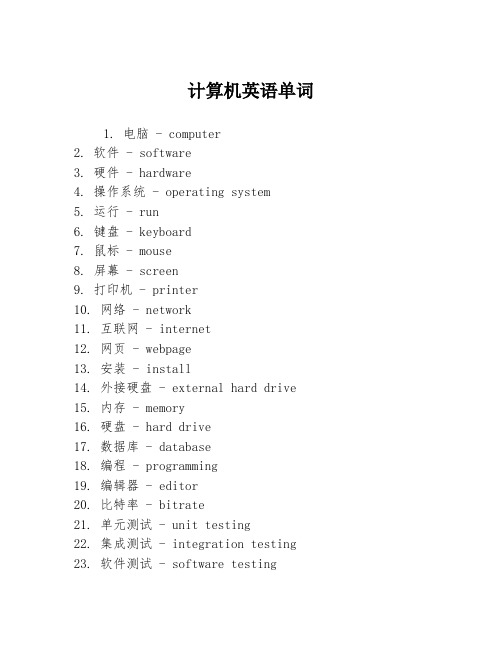
计算机英语单词1. 电脑 - computer2. 软件 - software3. 硬件 - hardware4. 操作系统 - operating system5. 运行 - run6. 键盘 - keyboard7. 鼠标 - mouse8. 屏幕 - screen9. 打印机 - printer10. 网络 - network11. 互联网 - internet12. 网页 - webpage13. 安装 - install14. 外接硬盘 - external hard drive15. 内存 - memory16. 硬盘 - hard drive17. 数据库 - database18. 编程 - programming19. 编辑器 - editor20. 比特率 - bitrate21. 单元测试 - unit testing22. 集成测试 - integration testing23. 软件测试 - software testing24. 编程语言 - programming language25. HTML - HTML26. CSS - CSS27. JavaScript - JavaScript28. Python - Python29. Java - Java30. C++ - C++31. PHP - PHP32. - 33. SQL - SQL34. 计算机科学 - computer science35. 人工智能 - artificial intelligence36. 机器学习 - machine learning37. 神经网络 - neural network38. 数据科学 - data science39. 数据挖掘 - data mining40. 云计算 - cloud computing41. 虚拟现实 - virtual reality42. 嵌入式系统 - embedded systems43. 程序 - program44. 文件 - file45. 文件夹 - folder46. 文本文件 - text file47. 图像文件 - image file48. 视频文件 - video file49. 音频文件 - audio file50. 压缩文件 - compressed file51. 文件格式 - file format52. 数据结构 - data structure53. 算法 - algorithm54. 数据类型 - data type55. 数字 - number56. 布尔值 - boolean57. 字符串 - string58. 数组 - array59. 链表 - linked list60. 栈 - stack61. 队列 - queue62. 散列表 - hash table63. 树 - tree64. 递归 - recursion65. 排序算法 - sorting algorithm66. 搜索算法 - searching algorithm67. 编译器 - compiler68. 解释器 - interpreter69. 程序设计 - software engineering70. 项目管理 - project management71. 版本控制 - version control72. Git - Git73. GitHub - GitHub74. Bitbucket - Bitbucket75. SVN - SVN76. Agile - Agile77. Scrum - Scrum78. 前端开发 - front-end development79. 后端开发 - back-end development80. 全栈开发 - full-stack development81. 响应式设计 - responsive design82. 用户界面 - user interface83. 用户体验 - user experience84. API - API85. RESTful API - RESTful API86. AJAX - AJAX87. JSON - JSON88. XML - XML89. HTTP - HTTP90. HTTPS - HTTPS91. FTP - FTP92. SSH - SSH93. SMTP - SMTP94. POP3 - POP395. IMAP - IMAP96. 数据库管理系统 - database management system97. MySQL - MySQL98. PostgreSQL - PostgreSQL99. MongoDB - MongoDB100. Redis - Redis101. 数据库查询语言 - database query language 102. SQL语句 - SQL statement103. SELECT语句 - SELECT statement104. WHERE语句 - WHERE statement105. JOIN语句 - JOIN statement106. ORDER BY语句 - ORDER BY statement107. GROUP BY语句 - GROUP BY statement108. LIMIT语句 - LIMIT statement109. 数据库备份 - database backup110. 安全 - security111. 防火墙 - firewall112. 加密 - encryption113. 流量监控 - traffic monitoring114. 防病毒软件 - antivirus software115. 垃圾邮件 - spam116. 垃圾邮件过滤 - spam filtering117. 黑客 - hacker118. 网络攻击 - cyber attack119. 网络安全 - cybersecurity120. 漏洞 - vulnerability121. 强制访问控制 - mandatory access control 122. 自由访问控制 - discretionary access control 123. 角色访问控制 - role-based access control 124. 内部网络 - intranet125. 外部网络 - extranet126. 浏览器 - browser127. Google Chrome - Google Chrome128. Safari - Safari129. Firefox - Firefox130. Internet Explorer - Internet Explorer131. Microsoft Edge - Microsoft Edge132. 浏览器扩展 - browser extension 133. cookie - cookie134. 协议 - protocol135. TCP/IP - TCP/IP136. IPv4 - IPv4137. IPv6 - IPv6138. DNS - DNS139. 网址 - URL140. URL编码 - URL encoding141. 网站 - website142. 服务器 - server143. Web服务器 - web server144. Apache - Apache145. Nginx - Nginx146. FTP服务器 - FTP server147. SMTP服务器 - SMTP server 148. POP3服务器 - POP3 server 149. IMAP服务器 - IMAP server 150. 网站托管 - web hosting.。
计算机英语_带音标

ROM(Read Only Memory)只读存储器Floppy ['flɔpi] Disk软盘mainboard主板Hard Disk硬盘CD-ROM光盘驱动器(光驱)monitor['mɔnitə]监视器keyboard键盘mouse[maus]鼠标chip芯片CD-RW光盘刻录机Modem 调制解调器P-P(Plug [plʌɡ]and Play)即插即用Trojan ['trəudʒən] Horse 特洛伊木马USER name 用户名USER account 用户帐号Web page 网页OpenGL 开放图形语言ODBC 开放数据库连接PCI 外设连接接口setup安装uninstall卸载wizzard向导OS(Operation [,ɔpə'reiʃən]System)操作系统OA(Office AutoMation)办公自动化exit退出edit编辑copy复制cut剪切paste[peist]粘贴delete删除select[si'lekt]选择find查找select all全选replace[ri'pleis]替换undo撤消redo重做program程序license['laisəns]许可(证)back前一步next下一步finish结束folder['fəuldə]文件夹Destination [,desti'neiʃən]Folder目的文件夹user用户click点击double click双击right click右击setting设置update更新release[ri'li:s]发布data数据data base数据库view视图insert插入object对象configuration配置command命令document['dɔkjumənt]文档POST(power-on-self-test)电源自检程序cursor['kə:sə]光标attribute[ə'tribju:t]属性icon['aikɔn]图标service pack服务补丁option pack功能补丁Demo演示short cut快捷方式exception[ik'sepʃən]异常debug调试previous['pri:vjəs]前一个column['kɔləm]列row行restart重新启动text文本font[fɔnt]字体size大小scale[skeil]比例interface界面function['fʌŋkʃən]函数manual['mænjuəl]指南computer language计算机语言menu菜单GUI(graphical user interfaces )图形用户界面template['templit]模版page setup页面设置password口令code密码print preview打印预览zoom in放大zoom out缩小pan面板cruise[kru:z]漫游full screen全屏tool bar工具条status ['steitəs]bar状态条ruler标尺table表paragraph['pærəɡrɑ:f]段落symbol['simbəl]符号style[stail]风格execute['eksikju:t]执行graphics['ɡræfiks]图形image图像Mac OS苹果公司开发的操作系统OO(Object-Oriented['ɔ:rientid])面向对象virus['vaiərəs]病毒file文件open打开close关闭new新建save保存exit退出clear清除default默认Taskbar 任务条LAN局域网WAN广域网Client/Server客户机/服务器protocol协议Browser['brauzə]浏览器homepage主页Webpage网页website网站ICQ网上寻呼hyper ['haipə]text超文本hyper link超级链接SearchEngine['endʒin]搜索引擎Navigator引航者(网景公司的浏览器) multimedia[,mʌlti'mi:diə]多媒体ISO国际标准化组织ANSI美国国家标准协会active file 活动文件add watch 添加监视点all files 所有文件all rights reserved 所有的权力保留assign [ə'sain] to 指定到auto answer 自动应答auto detect 自动检测auto indent 自动缩进parameter [pə'ræmitə]参数binary ['bainəri] file 二进制文件by extension [ik'stenʃən]按扩展名call stack[stæk]调用栈character['kærəktə] set 字符集out-of-band attack [ə'tæk]带外攻击packet filter[filtə] 分组过滤器payload ['pei,ləud]净负荷peer 对等plain text 明文proxy ['prɔksi]server 代理服务器Remote[ri'məut] control 远程控制RPC 远程过程调用remote boot 远程引导route 路由router 路由器routing 路由选择routing table 路由表R.U.P 路由更新协议RSA 一种公共密匙加密算法script [skript]脚本search engine['endʒin] 搜索引擎secure[si'kjuə] 密码sender 发送者server-based network 基于服务器的网络share-level security 共享级安全性Site 站点snffer 检错器snooping 探听standalone['stændə,ləun] server 独立服务器strong cipher['saifə] 强密码stream[stri:m] cipher 流密码strong password 强口令SQL 结构化查询语言subnet mask 子网掩码sub directory 子目录swap [swɔp]file 交换文件thin [θin]client 瘦客户机thread [θred]线程through [θru:]put 吞吐量Transport Protocol 传输协议trust 信任tunnel ['tʌnəl]安全加密链路vector ['vektə]of attack 攻击向量Virtual ['və:tʃuəl] directory 虚目录Virtual['və:tʃuəl] Machine 虚拟机VRML 虚拟现实模型语言volume ['vɔlju:m]文件集vulnerability [,vʌlnərə'biliti]脆弱性weak passwurd 弱口令well-known ports 通用端口workstation 工作站zone transfer[træns'fə:] 区域转换backup browser['brauzə] 后备浏览器baseline ['beislain]基线Binding ['baindiŋ]联编、汇集Bottleneck['bɔtlnek] 瓶径Checksum ['tʃeksəm]校验和Cluster ['klʌstə] 簇、群集crash [kræʃ] 死机、撞击Component [kəm'pəunənt]组件datagram ['deitəɡræm]数据报default document 缺省文档disk mirroring 磁盘镜像eavesdropping ['i:vz,drɔpiŋ]窃听、窃取encrypted [in'kript] tunnel 加密通道enterprise network 企业网fax modem 传真猫file attribute [ə'tribju:t]文件属性form [fɔ:m]格式fragment ['fræɡmənt]分段frame relay 桢中继firewall 防火墙global ['ɡləubəl] account 全局帐号global group 全局组group 组group account 组帐号group identifier [ai'dentifaiə] 组标识符hash [hæʃ] 散表HPFS 高性能文件系统Home directory 主目录home page 主页hop 驿站、中继段index server 索引服务器internal security 内部安全性Internet server 因特网服务器Interpreter [in'tə:pritə]解释程序intranet 内联网,企业内部网intruder [in'tru:də]入侵者Java Virtual Machine Java虚拟机jack in黑客口语,意为破坏安全的行为kernel ['kə:nəl]内核keys 密钥keyspace 密钥空间Local security [si'kjuəriti] 局部安全性log 日志、记录logging 登录logoff 退出、注销logical ['lɔdʒikəl] port 逻辑端口logon 注册logon script [skript] 登录脚本mass [mæs] browser ['brauzə]主浏览器multi ['mʌlti] link 多链接multiprocessing [,mʌlti'prəusesiŋ]多重处理named pipes [paips]命名管道NetWare 网络操作系统NetBIOS 网络基本输入/输出系统NIC 网络接口卡Network Monitor 一个网络监控程序network operating system 网络操作系统network printer 网络打印机network security 网络安全network user 网络用户access token ['təukən]访问令牌account lockout 帐号封锁account policies记帐策略adapter [ə'dæptə] 适配器Administrator account 管理员帐号ARPANET 阿帕网(internet的前身)alias ['eiliæs]别名attack 攻击audio ['ɔ:diəu] policy ['pɔlisi]审记策略back-end 后端borde 边界borde gateway 边界网关breakab l e 可破密的breach [bri:tʃ]攻破、违反ciphertext ['saifə]密文cleartext [kliə]明文crack [kræk]闯入cryptanalysis [,kriptə'nælisis]密码分析decryption [di:'kripʃən]解密database 数据库dafault route 缺省路由dafault share 缺省共享denial [di'naiəl] of service 拒绝服务dictionary attack 字典式攻击directory 目录domain controller 域名控制器domain name 域名encryption [in'kripʃən]加密firmware ['fə:mwεə]固件flooding 淹没IRQ 中断请求IP spoofing IP欺骗Inherieted Rights Filter 继承权限过滤器interactive [,intər'æktiv] user 交互性用户intermediate [,intə'mi:djət ]system 中介系统digital ['didʒitəl] key system 数字键控系统IP masquerade [,mæskə'reid] IP伪装DBMS(Data Base Manege System)数据库管理系统Keystroke Recorder(按键记录器)3G 第三代移动通信Groupware 群件Workstation 工作站WAP 无线应用协议Virtual Desktop 虚拟桌面User Agent['eidʒənt]用户代理USB 通用串行总线Screen Saver 屏幕保护程序SGRAM 同步图形动态随机存取内存SDRAM 同步动态随机存取内存DRAM 动态随机存取内存DDR 双倍速率SDRAMSerial Interface 串行接口Scanner ['skænə]扫描仪Registry ['redʒistri]注册表PCI 周边元件扩展接口Pull-down Menu 下拉菜单OA 办公自动化Network interface card 网卡Mirroring 镜像Mainboard 主板MCSE 微软认证系统工程师Mainbus 系统总线LCD 液晶显示屏Hacker 黑客FAT 文件分配表EDO RAM 动态存储器Extranet ['ekstrənet] 外联网EISA总线扩展工业标准结构External Bus 外部总线Domain Name Service 域名服务Daemon ['di:mən]后台程序DPI 打印分辨率Desktop 桌面、台式电脑Chipset 芯片组Bluetooth ['blu,tuθ]蓝牙Back Door 后门ASP 服务器开发专用脚本AVI 影音文件AGP 加速图形接口Active Directory 动态目录Autosizing 自动调整大小。
计算机有关的英语单词及翻译
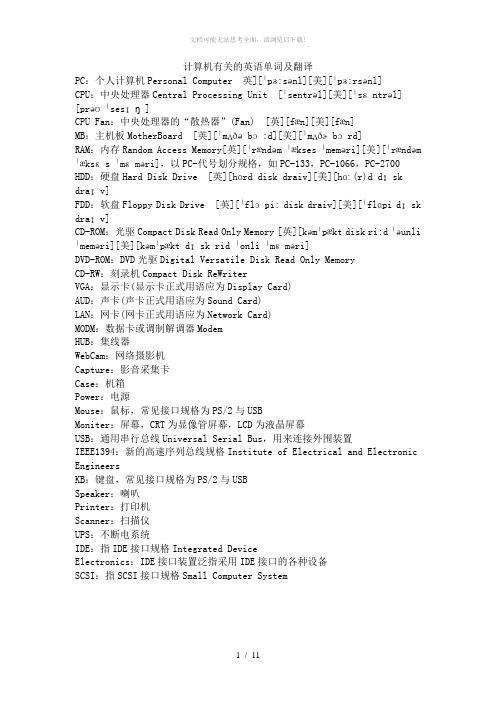
计算机有关的英语单词及翻译PC:个人计算机Personal Computer 英][ˈpɜ:sənl][美][ˈpɜ:rsənl]CPU:中央处理器Central Processing Unit [ˈsentrəl][美][ˈsɛntrəl] [prəʊˈsesɪŋ]CPU Fan:中央处理器的“散热器”(Fan) [英][fæn][美][fæn]MB:主机板MotherBoard [英][ˈmʌðə bɔ:d][美][ˈmʌðɚ bɔrd]RAM:内存Random Access Memory[英][ˈrændəm ˈækses ˈmeməri][美][ˈrændəm ˈæksɛs ˈmɛməri],以PC-代号划分规格,如PC-133,PC-1066,PC-2700 HDD:硬盘Hard Disk Drive [英][hɑrd disk draiv][美][hɑː(r)d dɪskdraɪv]FDD:软盘Floppy Disk Drive [英][ˈflɔpi: disk draiv][美][ˈflɑpi dɪsk draɪv]CD-ROM:光驱Compact Disk Read Only Memory [英][kəmˈpækt disk ri:d ˈəunli ˈmeməri][美][kəmˈpækt dɪsk rid ˈonli ˈmɛməri]DVD-ROM:DVD光驱Digital Versatile Disk Read Only MemoryCD-RW:刻录机Compact Disk ReWriterVGA:显示卡(显示卡正式用语应为Display Card)AUD:声卡(声卡正式用语应为Sound Card)LAN:网卡(网卡正式用语应为Network Card)MODM:数据卡或调制解调器ModemHUB:集线器WebCam:网络摄影机Capture:影音采集卡Case:机箱Power:电源Mouse:鼠标,常见接口规格为PS/2与USBMoniter:屏幕,CRT为显像管屏幕,LCD为液晶屏幕USB:通用串行总线Universal Serial Bus,用来连接外围装置IEEE1394:新的高速序列总线规格Institute of Electrical and Electronic EngineersKB:键盘,常见接口规格为PS/2与USBSpeaker:喇叭Printer:打印机Scanner:扫描仪UPS:不断电系统IDE:指IDE接口规格Integrated DeviceElectronics:IDE接口装置泛指采用IDE接口的各种设备SCSI:指SCSI接口规格Small Computer SystemInterface,SCSI接口装置泛指采用SCSI接口的各种设备GHz:(中央处理器运算速度达)Gega赫兹/每秒FSB:指“前端总线(Front Side Bus)”频率,以MHz为单位ATA:指硬盘传输速率ATAttachment,ATA-133表示传输速率为133MB/secAGP:显示总线Accelerated GraphicsPort,以2X,4X,8X表示传输频宽模式PCI:外围装置连接端口Peripheral Component InterconnectATX:指目前电源供应器的规格,也指主机板标准大小尺寸BIOS:硬件(输入/输出)基本设置程序Basic Input Output System CMOS:储存BIOS基本设置数据的记忆芯片Complementary Metal-Oxide SemiconductorPOST:开机检测Power On Self TestOS:操作系统Operating SystemWindows:窗口操作系统,图形接口DOS:早期文字指令接口的操作系统 Disk Operating Systemfdisk:“规划硬盘扇区”-DOS指令之一format:“硬盘扇区格式化”-DOS指令之一setup.exe:“执行安装程序”-DOS指令之一Socket:插槽,如CPU插槽种类有SocketA,Socket478等等Jumper:跳线(短路端子)Pin:针脚,如ATA133硬盘排线是80Pin,如PC2700内存模块是168Pin bit:位(0与1这两种电路状态),计算机数据最基本的单位Byte:字节,等于8 bit(八个位的组合,共有256种电路状态),计算机一个文字以8 bit来表示KB:等于1024 ByteMB:等于1024 KBGB:等于1024 MBaccess arm 磁头臂,存取臂access time 存取时间adder 加法器address 位置alphanumeric 字母数字的analog computer 模拟计算机analyst 分析员area 区域array 数组,阵列assembler 汇编程序automation 自动化band 区batch processing 成批处理binary code 二进制码binary digit 二进制位,二进制数字bit 比特,二进制的一位branch 分支,支线brush 电刷buffer storage 缓冲存储器calculator 计算器call instruction 呼叫指令card punch 卡片穿孔机card reader 卡片阅读机,读卡机cell 单元channel 通道,信道character 字符check digit 校验数位circuit 电路,线路to clear 清除,清零clock 时钟code 代码to code 编码coder 编码员,编码器command 指令,命令compiler 编译程序computer language 计算机语言console 控制台control unit 控制部件,控制器core storage, core store 磁心存储器counter 计数器cybernetics 控制论cycle 循环data 数据data processing 数据处理debugging 调试decision 制定digit 数字,数位,位digital computer 数字计算机disc, disk 磁盘display unit 显示装置drum 磁鼓to edit 编辑electronics 电子学emitter 发射器to encode 编码to erase 擦除,清洗,抹除feed 馈送,供给to feed 馈送,供给feedback 反馈field 字段,信息组,域file 文件floppy disk 软磁盘floppy disk drive 软磁盘机flow chart 流程图frame 帧hardware 硬件identifier 标识符index 索引information 信息inline processing 内处理input 输入inquiry 询问instruction 指令integrated circuit 集成电路to interpret 解释item 项目,项jump 转移key 键,关键码keyboard 键盘latency time 等待时间library 库,程序库linkage 连接to load 装入,寄存,写入,加载location 存储单元logger 登记器,记录器loop 循环machine language 机器语言magnetic storage 磁存储器magnetic tape 磁带matrix 矩阵memory 存储器message 信息,报文microcomputer 微型计算机module 组件,模块monitor 监视器,监督程序,管程nanosecond 毫微秒network 网络,网numeric, numerical 数字的,数值的octet 八位位组,八位字节operator 操作员optical character reader 光符阅读机optical scanner 光扫描器output 输出overflow 溢出,上溢panel 平板parameter 参数,参量perforator 穿孔机peripheral equipment 外围设备,外部设备personal computer 个人计算机printed circuit 印制电路printer 打印机printout 打印输出to process 处理processing unit 处理部件program 程序to program 程序编制programmer 程序设计员programming 程序设计,程序编制pulse 脉冲punch 穿孔to punch 穿孔punched card, punch card 穿孔卡片punched tape, punch tape 穿孔纸带punch hole 孔,穿孔random access 随机存取to read 读reader 阅读程序reading 阅读real time 实时record, register 记录redundancy 冗余routine 例行程序selector 选择器,选择符sentinel 标记sequence 序列,顺序sequential 顺序的serial 串行的.连续的shift 移位,移数signal 信号simulation 模拟simulator 模拟器,模拟程序software 软件,软设备sort 分类,排序sorter 分类人员,分类机,分类程序,排序程序storage 存储器to store 存储subroutine, subprogram 子程序switch 开关symbol 符号symbolic language 符号语言system 系统tabulator 制表机teleprinter 电传打字机terminal 终端terminal unit 终端设备timer 时钟,精密***time sharing 分时timing 定时track 磁道transducer 传感器,翻译机translator 翻译程序,翻译器to update 更新Winchester disk drive 温彻斯特磁盘机,硬盘机working storage 工作存储器PC:Personal Computer,个人计算机、个人电脑,又称微型计算机或微机。
计算机用英语怎么说
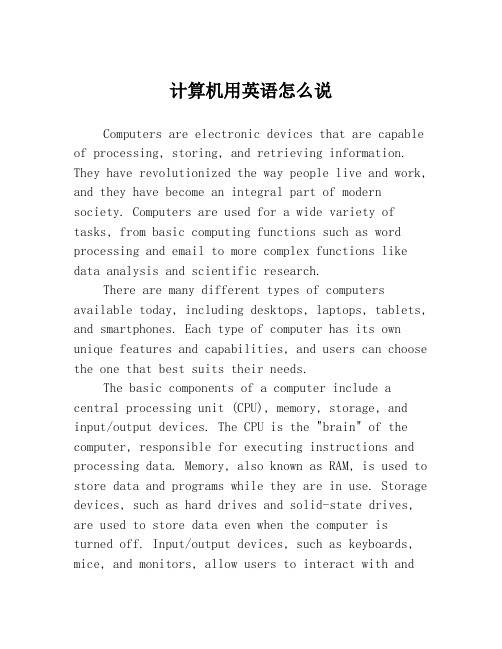
计算机用英语怎么说Computers are electronic devices that are capable of processing, storing, and retrieving information. They have revolutionized the way people live and work, and they have become an integral part of modern society. Computers are used for a wide variety of tasks, from basic computing functions such as word processing and email to more complex functions like data analysis and scientific research.There are many different types of computers available today, including desktops, laptops, tablets, and smartphones. Each type of computer has its own unique features and capabilities, and users can choose the one that best suits their needs.The basic components of a computer include a central processing unit (CPU), memory, storage, and input/output devices. The CPU is the "brain" of the computer, responsible for executing instructions and processing data. Memory, also known as RAM, is used to store data and programs while they are in use. Storage devices, such as hard drives and solid-state drives, are used to store data even when the computer is turned off. Input/output devices, such as keyboards, mice, and monitors, allow users to interact with andreceive information from the computer.Computers operate using software, which are programs that control the functions and operations of the computer. There are many different types of software available, including operating systems, productivity software, and games. Operating systemsare the backbone of the computer, managing hardware resources and providing a user interface for the user to interact with. Productivity software, such as word processors and spreadsheets, are used to create and manage documents and data. Games are a popular form of software, providing entertainment and engaging usersin interactive experiences.The Internet has become an essential part of computing, allowing users to connect with others and access information from around the world. It provides access to email, social media, online shopping, and a vast amount of information. To connect to the Internet, a computer must have a network interface card (NIC)and be connected to a modem or router.Cybersecurity is a growing concern for computer users, as there are many threats to the security and privacy of data. Malware, which includes viruses, trojans, and ransomware, can infect a computer andsteal or damage data. Phishing, which involves the use of fraudulent emails or websites, can trick users into revealing sensitive information. To protect againstthese threats, users can install antivirus software, avoid clicking on suspicious links or downloading unknown software, and use strong and unique passwords.In conclusion, computers are an essential part of modern life, providing a wide range of capabilitiesand functions. They have revolutionized the way people work, learn, and communicate, and they continue to evolve and improve with new technology and innovations. It is important for users to be aware of the capabilities and limitations of their computers, as well as the potential threats to their security and privacy.。
- 1、下载文档前请自行甄别文档内容的完整性,平台不提供额外的编辑、内容补充、找答案等附加服务。
- 2、"仅部分预览"的文档,不可在线预览部分如存在完整性等问题,可反馈申请退款(可完整预览的文档不适用该条件!)。
- 3、如文档侵犯您的权益,请联系客服反馈,我们会尽快为您处理(人工客服工作时间:9:00-18:30)。
简答1.软件的定义:System software helps run the computer hardware and computer system. It include operating systems, device drivers, diagnostic tools, severs, windowing systems, utilities and more.Application software allows end users to accomplish on and more specific (non-computer related) tasks. Typical applications include industrial automation business software, educational software, medical software, database, and computer games.2计算机网络的基本硬件部件:All networks are made up of basic hardware building blocks to interconnect network nodes, such as NICs, bridges, hubs, switches, and routers.3. 防火墙分类:<1>应用网关:Application gatewaysThe first firewalls were application gateways, and are sometimes known as proxy gateways. These are made up of bastion hosts that run special software to act as a proxy server. This software runs at the application layer of our old friend the ISO/OSI Reference Model, hence the name.<2>包过滤:Packet filteringPacket filtering is a technique where by routers have ACLs(Access Control List) turn on. By default, a router will pass all traffic sent it, and will do so without any sort of restriction. Employing ACLs is a method for enforcing your security policy with regard to what sorts of access you allow the outside world to have to your internal network, and vice versa.<3>混合系统:Hybrid systemsIn an attempt to marry the security of the application layer gateways with the flexibility and speed of packet filtering. In some of these systems, new connections must be authenticated and approved at the application layer. Once this has been done, the remainder of the connection is passed down to the session layer, where packet filters watch the connection to ensure that only packets that are part of an ongoing (already authenticated and approved) conversation are being passed. Other possibilities include using both packet filtering and application layer proxies.4. 云计算:The two most significant components of cloud computing architecture are konwn as the back end.the front end is the part seen by the client ,i.e.,the computer user.This includes the client’s network (or computer) and the applications used to access the cloud via a user interface such as a web browser. The back end of the cloud computing architecture is the cloud itself, comprising various computers, servers and data storage devices.英译汉1 A general-purpose compute has four main section: the arithmetic and logic unit (ALU),the control unit, the memory,and the input devices,collectively termed I/O.These parts are interconnected bye buses ,often made f groups of wires.通用计算机有4个主要部分:运算器控制器内存和输入输出设备(合起来称为I/O)。
这些部分用总线相连,总线通常为一组线缆。
2 Computer software is so called in contrast to compute hardware,which encompasses the physical interconnections device required to store and run the software. In computers, software is loaded into RAM and executed in the central processing unit.At the lowest level, software consists of a machine language specific to an individual processor.A machine language consists of groups of binary values signifying processor instructions (object codes ),which change the state of the computer from its preceding state .Software is an ordered sequence of instructions for changing the state of the computer hardware in a particular sequence, It is usually written in high-level programming languages that are easier and more efficient for humans to use (closer to natural language )than machine language .High-level language are compiled or interpreted into machine language object code. Software may also be written in an assembly language ,essentially,a mnemonic representation of a machine language using a natural language alphabet.Assembly language must be assembled into object code via an assembler.计算机软件如此称呼是与计算机硬件相对应的,硬件包括外部链接和存储与运行软件所需的设备,在计算机中,软件被装入RAM并在中央处理器中执行。
在最低的层次上,软件由一个独立处理器所使用的特定机器语言组成。
一个机器语言由表示处理器指令(目标代码)的多组二进制值组成,它们可以改变计算机以前的状态。
软件是特定序列的指令,用来按特定顺序改变计算机硬件的状态。
它们通常用高级语言编写,人们使用高级语言比机器语言更容易和更有效(因为他们更接近自然语言)。
高级语言被编译或解释为机器语言目标代码。
软件也可用汇编语言编写,从本质上说,汇编语言时使用自然语言字母的机器语言便于记忆的表示法。
汇编语言必须用编译程序编译为目标代码。
3 In computing, a database can be defined as a structured collection of records or data that is stored in a computer so that a program can consult it to answer queries. The computer program used to manage and query a database is known as a database management system (DBMS). 在计算机领域中,数据库被定义为记录或数据的结构化集合,他们存储在计算机中以便回答查询。
用来管理和查询数据库的程序称作数据库管理系统。
4 A computer network is composed of multiple computers together using a telecommunication system for the purpose of sharing data, resources and communication.计算机网络由通信系统相互连接的多个计算机组成,目的在于共享数据、资源和通信。
