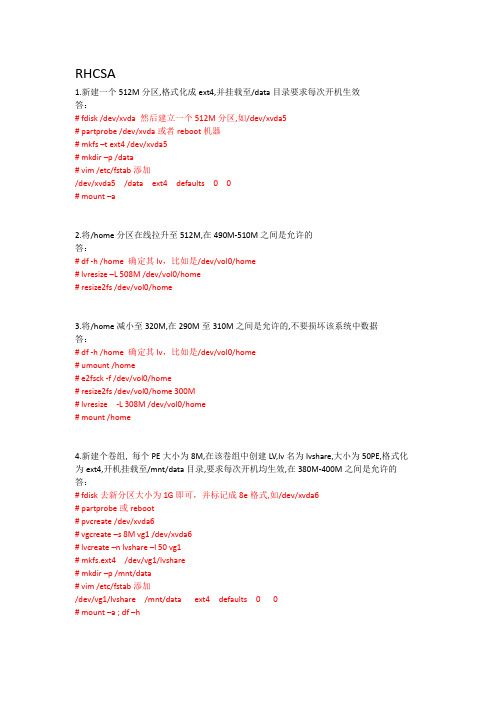RHCE6.0真题
RHCE 题库100道含答案
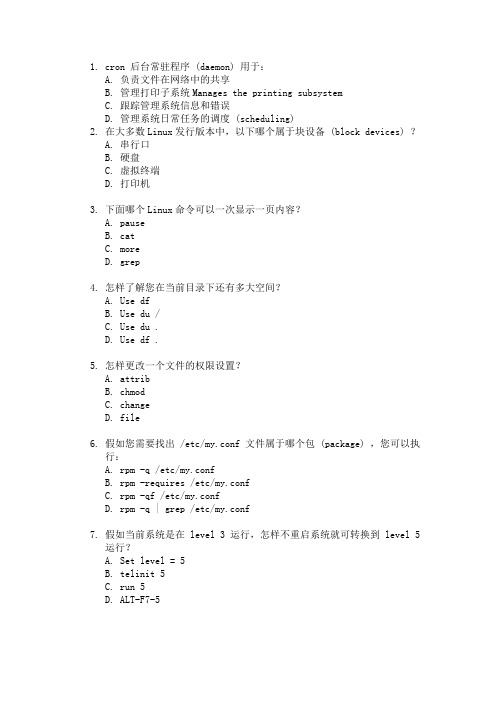
1.cron 后台常驻程序 (daemon) 用于:A. 负责文件在网络中的共享B. 管理打印子系统Manages the printing subsystemC. 跟踪管理系统信息和错误D. 管理系统日常任务的调度 (scheduling)2.在大多数Linux发行版本中,以下哪个属于块设备 (block devices) ?A. 串行口B. 硬盘C. 虚拟终端D. 打印机3.下面哪个Linux命令可以一次显示一页内容?A. pauseB. catC. moreD. grep4.怎样了解您在当前目录下还有多大空间?A. Use dfB. Use du /C. Use du .D. Use df .5.怎样更改一个文件的权限设置?A. attribB. chmodC. changeD. file6.假如您需要找出 /etc/my.conf 文件属于哪个包 (package) ,您可以执行:A. rpm -q /etc/my.confB. rpm -requires /etc/my.confC. rpm -qf /etc/my.confD. rpm -q | grep /etc/my.conf7.假如当前系统是在 level 3 运行,怎样不重启系统就可转换到 level 5运行?A. Set level = 5B. telinit 5C. run 5D. ALT-F7-58.那个命令用于改变 IDE 硬盘的设置?A. hdparamB. ideconfigC. hdp armD. hddp arm9.下面哪个命令可以列出定义在以后特定时间运行一次的所有任务?A. atqB. cronC. batchD. at10.下面命令的作用是:set PS1="[\u\w\t]\\$",export PS1A. 改变错误信息提示B. 改变命令提示符C. 改变一些终端参数D. 改变辅助命令提示符11.作为一个管理员,你希望在每一个新用户的目录下放一个文件 .bashrc ,那么你应该在哪个目录下放这个文件,以便于新用户创建主目录时自动将这个文件复制到自己的目录下。
红帽子RHCE考试题目及参考答案
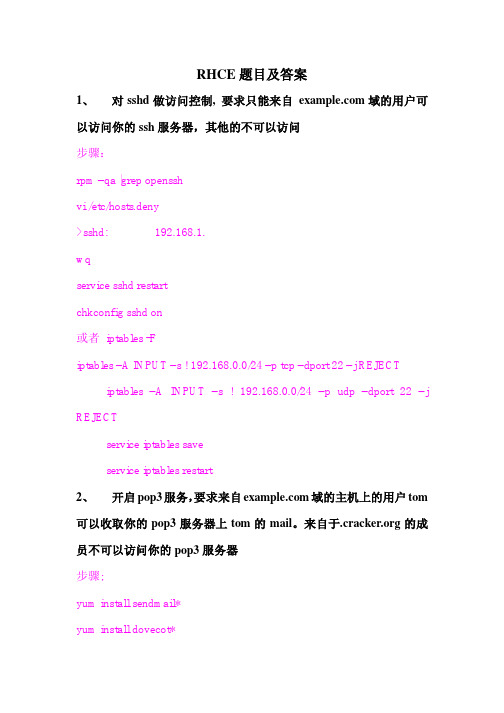
RHCE题目及答案1、对sshd做访问控制, 要求只能来自域的用户可以访问你的ssh服务器,其他的不可以访问步骤:rpm –qa |grep opensshvi /etc/hosts.deny>sshd: 192.168.1.wqservice sshd restartchkconfig sshd on或者iptables -Fiptables –A INPUT –s ! 192.168.0.0/24 –p tcp –dport 22 –j REJECT iptables –A INPUT –s ! 192.168.0.0/24 –p udp –dport 22 –j REJECTservice iptables saveservice iptables restart2、开启pop3服务,要求来自域的主机上的用户tom 可以收取你的pop3服务器上tom的mail。
来自于的成员不可以访问你的pop3服务器步骤;yum install sendmail*yum install dovecot*chkconfig sendmail onchkconfig dovecot onservice sendmail startservice dovecot startcd /etc/mailvi local-host-names>wqvi sendmail.mc>wqm4 sendmail.mc > sendmail.cfvi access>192.168.0 RELAY192.168.1 REJECTwqmakemap hash access.db < accessvi /etc/dovecot.conf>#protocols = imap imaps pop3 pop3s 去掉# wqservice sendmail restartservice dovecot restart测试:su –jackmail tom@exitmail –u tomssh –l test 192.168.1.254mutt –f imaps://jack@输“o”,输密码,发邮件exitmail –u tommailstats3、架设FTP服务器,要求可以让匿名用户访问。
RHCE认证考试模拟题及答案.docx
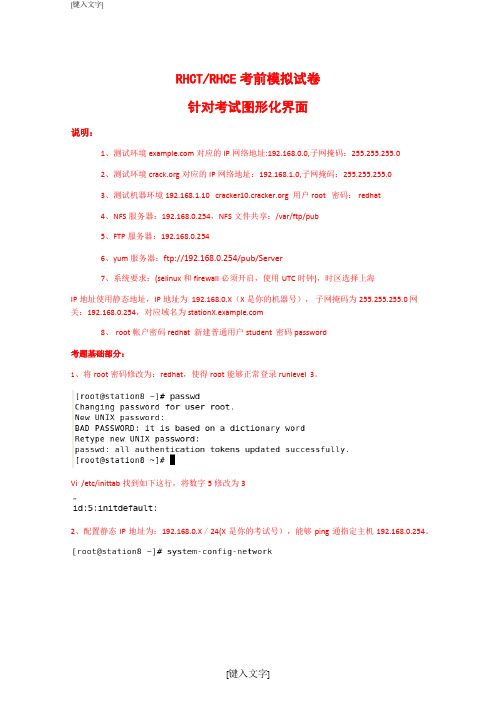
RHCT/RHCE考前模拟试卷针对考试图形化界面说明:1、测试环境对应的IP网络地址:192.168.0.0,子网掩码:255.255.255.02、测试环境对应的IP网络地址:192.168.1.0,子网掩码:255.255.255.03、测试机器环境192.168.1.10 用户 root 密码: redhat4、NFS服务器:192.168.0.254,NFS文件共享:/var/ftp/pub5、FTP服务器:192.168.0.2546、yum服务器:ftp://192.168.0.254/pub/Server7、系统要求:(selinux和firewall必须开启,使用UTC时钟),时区选择上海IP地址使用静态地址,IP地址为 192.168.0.X(X是你的机器号),子网掩码为255.255.255.0 网关:192.168.0.254,对应域名为 8、root帐户密码 redhat 新建普通用户 student 密码 password考题基础部分:1、将root密码修改为:redhat,使得root能够正常登录runlevel 3。
Vi /etc/inittab找到如下这行,将数字5修改为32、配置静态IP地址为:192.168.0.X/24(X是你的考试号),能够ping通指定主机192.168.0.254。
或者编辑如下文件3、配置DNS服务器为192.168.0.254,能够使用dig命令解析指定的域名:第一句搜索整个域可以不要4、简单启动和配置NFS,保证系统重启后NFS服务能够正常使用。
确认nfs是否安装:启动nfs服务简单配置nfs共享:重启服务:检测:看到如下信息表示nfs配置成功5、将系统默认运行级别改成图形模式,重启生效。
Vi /etc/inittab6、新建一个500M的分区格式化为ext3文件系统,并且自动挂载到指定目录/newdisk 下,重启后能生效。
查看硬盘信息创建分区:1、进入磁盘配置页面并查看帮助2、新建分区,根据实际情况划分分区e为扩展分区(以后可以加逻辑分区),p为主分区3、查看分区情况,创建500M的分区保存退出执行这条命令告诉内核已使用新的分区表信息格式化分区:创建挂载点:挂在分区到目录:设置重启生效加入最底下一句话。
五十几道RHCE参考笔试试题(五)

五十几道RHCE参考笔试试题(五)五十几道RHCE参考笔试试题(五) 41. how do i immeadiately shut down a linux system?choose the best answer:a. turn off the monitor then turn off the cpu.b. /sbin/stopc. init 6d. shutdown -h nowe. none of the above42. you have created a /home/projectfoo directory. how can you change its group ownership to the projectfoo group? choose the best answer:a. chmod g+rwx projectfoo /home/projectfoob. chown projectfoo /home/projectfooc. chgrp projectfoo /home/projectfood. newgrp projectfoo /home/projectfooe. chown ers /home/projectfoo43. what is the correct syntax to mount an ms dos formatted floppy disk (do not assume that there is an entry in/etc/fstab)?choose the best answer:a. mount /dev/floppy /mnt/fd0b. mount -t iso9660 /dev/fd0 /mnt/floppyc. mount -t vfat /dev/fd0 /mnt/floppyd. mount -t msdos /dev/floppy /mnt/floppye. mdir44. how can you create a file of all your isa plug and play device settings?choose the best answer:a. pnpdump >; isapnp.confb. pnpdump -isa >; isapnp.confc. isadump >; isapnp.confd. cat /proc/isae. isaadmin --dump >;isapnp.conf45. you want to pile a new kernel. you have already piled the kernel and modules. how do you install the modules? choose the best answer:a. make modulesinstallb. make installc. make modulesd. make installmodulese. make bzimage46. where are source rpms installed?choose the best answer:a. /usr/src/linux/rpms/b. /var/src/linux/rpm/c. /var/rpm/src/d. /var/linux/rpm/src/e. /usr/src/redhat/47. you have installed a dhcp server on your linux machine and edited the configuration file. what else must you do before it will give out ip addresses?choose the best answer:a. rebootb. put fixed-addresses in the configuration for each client.c. service dhcp begind. touch /var/lib/dhcp/dhcpd.leasese. all of the above48. what directory contains the kernel?choose the best answer:a. /b. /kernelc. /etcd. /boote. /var/log49. how can a user set up their own crontab entry?choose the best answer:a. vi ~/.crontabb. cp /etc/crontab .c. crontab -vd. crontab -ee. cron -edit50. the pcmcia card configuration file is read by cardmgr (8) at startup time. it defines what resources areavailable for use by card services describes how to load and initialize device drivers and describes specific pcmcia cards. where is this file located?choose the best answer:a. /etc/pcmcia/config.optsb. /etc/sysconfig/pcmciac. /etc/config.pcmciad. /etc/pcmcia。
rhce考试题库
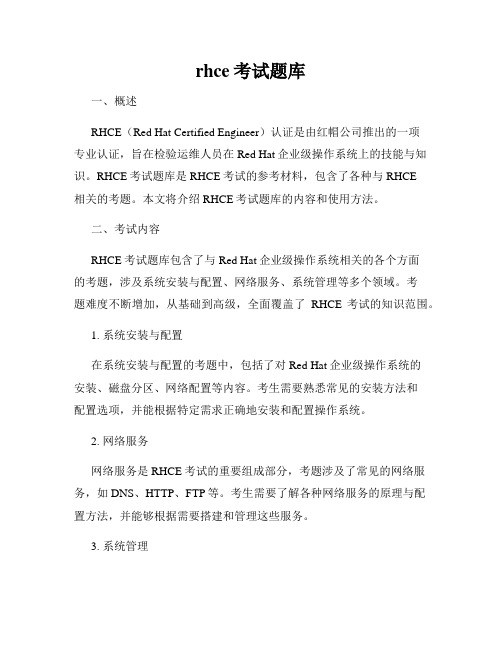
rhce考试题库一、概述RHCE(Red Hat Certified Engineer)认证是由红帽公司推出的一项专业认证,旨在检验运维人员在Red Hat企业级操作系统上的技能与知识。
RHCE考试题库是RHCE考试的参考材料,包含了各种与RHCE相关的考题。
本文将介绍RHCE考试题库的内容和使用方法。
二、考试内容RHCE考试题库包含了与Red Hat企业级操作系统相关的各个方面的考题,涉及系统安装与配置、网络服务、系统管理等多个领域。
考题难度不断增加,从基础到高级,全面覆盖了RHCE考试的知识范围。
1. 系统安装与配置在系统安装与配置的考题中,包括了对Red Hat企业级操作系统的安装、磁盘分区、网络配置等内容。
考生需要熟悉常见的安装方法和配置选项,并能根据特定需求正确地安装和配置操作系统。
2. 网络服务网络服务是RHCE考试的重要组成部分,考题涉及了常见的网络服务,如DNS、HTTP、FTP等。
考生需要了解各种网络服务的原理与配置方法,并能够根据需要搭建和管理这些服务。
3. 系统管理系统管理是RHCE考试的核心内容,涵盖了多个方面,如用户管理、文件权限、进程管理等。
考生需要熟悉Linux系统的管理方法和工具,能够有效地管理和维护系统。
三、使用方法RHCE考试题库提供了多种使用方法,考生可以根据自己的需求选择适合的方式。
1. 自测考生可以利用题库中的考题进行自测,评估自己在不同领域的掌握程度。
通过参照答案和解析,考生可以了解自己的不足之处,并有针对性地进行学习和提升。
2. 模拟考试题库中的考题可以模拟真实的RHCE考试环境,考生可以按照规定的时间和要求进行考试。
通过模拟考试,考生可以熟悉考试流程和题型,并提前感受考试的紧张氛围,从而更好地应对正式考试。
3. 知识复习除了考试题,题库中还提供了详细的答案和解析,考生可以通过阅读答案和解析,复习和巩固知识点。
考生可以通过对照答案,检验自己的答题准确性,并了解正确的解题思路和方法。
RHCE模拟考试题目及部分答案

模拟考试题目及答案:RHCT1、考试计算机的密码不知道,请自己想办法进入到系统。
2、添加一个600M的物理分区,挂载到/Demo,使用ext3。
3、创建组students创建用户tom,密码为asdf,属于附属组students;创建用户jerry,密码为asdf,属于附属组students;创建用户mary,密码为asdf,没有可交互的login shell,不属于附属组students;4、用户tom需要配置一个定时的任务,每天9:00执行/bin/echo good morning。
5、创建一个共享目录/Demo/stud目录属于students组;Students组权限为可读、可写、可执行,其他为不可读、不可写、不可执行;Stud目录中创建的文件,其组拥有权会设置成Students。
6、更新kernel,重启时从新kernel启动,旧kernel仍旧可以使用。
Kernel更新包包含在ftp:///pub/errata下。
生成文件/etc/yum.repo.d/kernel.repo,编辑内容如下[Kernel]Name=kernel updateBaseurl=ftp:///pub/errataEnable=1Gpgcheck=0注意:同时还应该添加一个软件包的安装源,不然后面的程序无法通过yum进行安装。
软件包的安装路径在考试说明中已经给出。
7、启用此系统的accept_source_route功能。
8、配置此系统作为NTP客户端NTP服务器为。
9、配置autofs已经将目录通过NFS共享给你的系统;guestX的主目录是://home/guests/guestX;guestX的主目录自动挂载到/home/guests;每个用户的必须对其主目录有读写权限。
#vim /etc/auto.master/home/guests /etc/auto.misc#vim /etc/auto.miscguestX -rw,soft,intr ://home/guests/guestX#chkconfig autofs on#service autofs restart10、设置默认的本地打印机队列,通过国IPP(CUPS)转发打印请求到 的打印队列stationX,打印类型为“Generic-text-only”。
红帽认证 RHCE考试题库(内部交流,禁止外传)
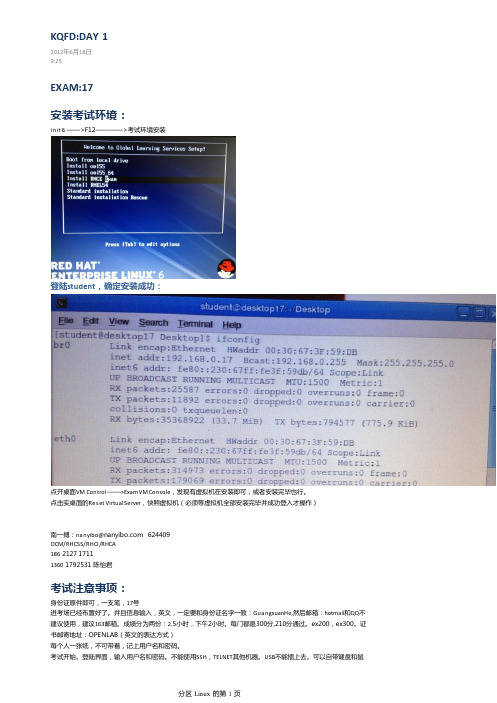
vim /etc/resolv.conf 【清空并填写如下字段】 nameserver 192.168.0.254 ping 【测试能够正常解析】
1. 配置你的本地默认YUM仓库指向
/pub/rhel6/dvd/
ifconfig 【检查地址已经配置完毕】
配置主机名和HOST文件:
hostname vim /etc/sysconfig/network 【配置HOSTNAME,保存后重启完成才不会丢失】 NETWORKING=yes HOSTNAME= GATEWAY=192.168.0.254
3.权限题,看一遍后再做
按照以下要求创建用户,组,及用户与组的关系 1.新建一个名为adminuser的组 2.新建一个名为natasha的用户,并将adminuser作为其附属组 3.新建一个名为harry的用户,也将adminuser作为其附属组 4.新建一个名为sarah的用户,其不属于adminuser组,并将其shell设置为不可登录shell 5.natasha , harry , 和 sarah 三用户的密码均设置为glegunge [root@station ~]# groupadd adminuser
配置IP地址:
192.168.0.100+X
/etc/init.d/network restart
/etc/init.d/NetworkManager stop 【BUG关掉这个当前生效,要保证重启之后生效】
chkconfig NetworkManager off
【BUG关掉保证重启之后生效】
cd /etc/sysconf/network-scripts
【置为1,但是重启以后会消失,必须结合如下的vim保存】
rhce考试试题以及答案
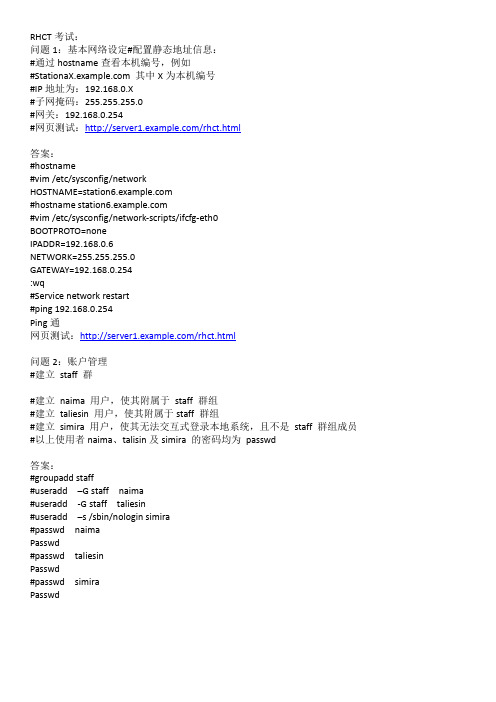
RHCT考试:问题1:基本网络设定#配置静态地址信息:#通过hostname查看本机编号,例如# 其中X为本机编号#IP地址为:192.168.0.X#子网掩码:255.255.255.0#网关:192.168.0.254#网页测试:/rhct.html答案:#hostname#vim /etc/sysconfig/networkHOSTNAME=#hostname #vim /etc/sysconfig/network-scripts/ifcfg-eth0BOOTPROTO=noneIPADDR=192.168.0.6NETWORK=255.255.255.0GATEWAY=192.168.0.254:wq#Service network restart#ping 192.168.0.254Ping通网页测试:/rhct.html问题2:账户管理#建立staff 群#建立naima 用户,使其附属于staff 群组#建立taliesin 用户,使其附属于staff 群组#建立simira 用户,使其无法交互式登录本地系统,且不是staff 群组成员#以上使用者naima、talisin及simira 的密码均为passwd答案:#groupadd staff#useradd –G staff naima#useradd -G staff taliesin#useradd –s /sbin/nologin simira#passwd naimaPasswd#passwd taliesinPasswd#passwd simiraPasswd问题3:共享目录设置建立一个工作目录于/commom/staff ,并拥有下列属性:#/shared/staff 的所属群组为staff;#该目录应对staff 群组成员有可读、可写、可执行的权限; #对taliesin没有任何权限#对其他使用者有可读的权限答案:#mkdir –p /commom/staff#chown .staff /commom/staff#ll –d /commom/staff#chmod 775 /commom/staff#getfacl /commom/staff#setfacl -m u:taliesin:0 /commom/staff#getfacl /commom/staff问题4:权限设置将/etc/fstab 文件复制到/tmp,设定/tmp/fstab 的权限,使:#/tmp/fstab 文件的属主是root 使用者#/tmp/fstab 文件的所属群组是root 群组#/tmp/fstab 文件不得为任何人执行#使用者naima 可以读写/tmp/fstab#所有其他使用者(目前的及未来的)可以读取/tmp/fstab答案:#cp /etc/fstab /tmp/#ll /tmp/#getfacl /etc/fstab#setfacl -m u:naima:rw /tmp/fstab#getfacl /etc/fstab问题5:内核升级和路由启用#在您的系统上启用IP Forwarding 功能,并使之永久生效#vim /etc/sysctl.confNet.ipv4.ip_forward = 1:wq从ftp:///pub/updates 安装适用的kernel 更新套件,必须符合下列准则:#更新版的kernel 套件在重新开机后为预设的kernel,原来的kernel 套件依旧存在,并且可以手动启用#lftp >cd pub>cd updates>get kernel*>exit#rpm –ivh kernel*#vim /boot/grub/grub.confDefault=1问题6:打印机设置#使用IPP(CUPS)设定您系统上的预设本地打印机列至 上的stationX,设定该印表机时请使用“Ge neric-text-only”印表机。
Rhce考题+答案

Rhce考题+答案rhcsa&rhceexamguidekvm虚拟机操作系统版本:rhel6.3x86_64ipaddr:172.24.x.25(x在这里所指您的工作站编号)netmask:255.255.255.0gateway:172.24.x.254(x在这里指您的工作站编号)dns:172.24.x.254特别注意:现有的rhcsa及rhce考试均在kvm虚拟机里展开考试,桌面上存有用以掌控虚拟机启动,重新启动,关闭的图标,也可以使用virsh命令控制虚拟机的启动关闭等状况关于考试结果:考试成绩通常可以在考试后的当天晚上得出结论,然后由红帽总部的工作人员在最晚为三个工作日内以邮件的形式发送到您的邮箱里,请注意查收,当某些特殊情况下邮件服务器会将这些邮件错指出垃圾邮件并将其过滤器至垃圾邮件箱,在3个美国工作日内没接到考试结果的学生必须通过以下网址与红帽公司取得联系证书校验:当您通过rhcsa/rhce/rhca或者其他红帽认证后可通过以下网址查询您的证书是否有效examcodesubjectlengthscorepassscoreex200rhcsa2.5h(am)300210ex300rhce2h(pm)3002 10rhcsa1.在展开考试之前,恳请先重置根用户密码为password(根据考题建议布局)重启系统后,按任意健进入grub---a---1---回车---进入单用户模式后,修改密码passwdvim/etc/sysconfig/network检验方法:hostname3.根据考题需求,配置网络接口信息,并确保网卡开机时可以自动激活,需要配置的信息如下ipaddr:172.24.x.25netmask:255.255.255.0gateway:172.24.x.254dns:172.24.x.254setup或者system-config-network/etc/init.d/networkrestart或者servicenetworkrestart重新启动服务检验:ifconfig查看网关:route-n查阅dns:cat/etc/resolv.conf4.将/home分区扩大至512mb,误差范围仅限于490mb-515mb之间,并且保留其原有资料的完整性首先查阅卷组与与否存有空间vgs如果存有空间的话,lvextend-l512m/dev/vgsrv/homeresize2fs/dev/vgsrv/home.如果比较的话,先不断扩大卷组与,fdiskccu/dev/vdan--3--回车--n--回车--+200m--t--5--8e--w--partx-a/dev/vdapartx-a/dev/vda5pvcreate/dev/vda5vgxtendvgsrv/dev/vda5----附加题:将/home分区增大之320mumount/home//缩小不支持在线,卸载分区e2fsckcf/dev/vgsrv/home//校验文件系统完整性resize2fs/dev/vgsrv/home320mlvreduce-l320m/dev/vgsrv/homemount-a检查方法:df-hlvsvgs5.按照下面的要求创建一个新的逻辑卷:逻辑卷命名为database,属datastore卷组与,并且逻辑卷的大小为50个物理拓展单元(physicalextent)。
红帽认证考试—— RHCE6.0全新题库

RHEL6 的RHCE考试分为RHCSA和RHCE两部分【考试时间】RHCE 2个小时总分300分,210分passRHCSA 2 个半小时总分300分,210分pass【考试环境】考试为上机考试,在一台真实机系统中,已经预安装好虚拟机,要求所有的考试题必须在虚拟机中完成。
网络必须配置好,如果从网络不能被访问到,则考试也不能通过。
在iptables配置中如需要拒绝访问,请使用REJECT(考试过程中iptables 默认策略均为ACCEPT)考试过程中,可以选择语言环境为繁体中文【注意】所有的光盘中的软件包已经在http://ip/dir/cdom下你可以用真实机来验证虚拟机中的考试实验是否正确完成 域是172.24.40.0/24网络域是172.16.0.0/16网络,一般在题意中被要求拒绝的网络。
【具体考试内容查询/rhce/rhce.html】--------------------------------------------------------------------RHCSA考试题1、配置好你的主机名,ip地址,网关,DNS主机名:IP:172.24.40.40/24网关:172.24.40.1DNS:172.24.40.12、添加3个用户,用户harry,natasha,tom,要求harry,natasha用户的附加组为admin组,tom用户的登陆shell为非交互式shell。
3、在/home下创建一个目录,名为admins,要求所属组为admin组,组成员可以读写,其它用户没有任何权限,同组成员在目录下创建的文件的所属组也为admin组4、配置任务计划每天的14:23分,执行echo hello 命令5、找出harry拥有的文件,拷贝到目录/opt/dir下6、从文件/etc/testfile中找出包含abcde的行,写入到文件/tmp/testfile 中,要求顺序与/etc/testfile中一致7、创建一个2G的交换分区,并开机自动生效,但不影响原有的swap分区8、创建一个用户alex,用户ID为1234,用户密码为alex1119、安装一个FTP服务器,要求可以从/var/ftp/pub目录中匿名下载(需要你配置yum指向已经存在的文件服务器)10、配置一个HTTP服务器,通过可以被访问到,发布的页面请从http://ip/dir/example.html下载。
红帽EL6RHCSA和RHCE试题_rhce6-exam2

RHEL6的RHCSA和RHCE考试和RHEL5很大的变化是RHEL6里的考试题目全是在虚拟机中完成的,考试环境大概为:1.考试所用虚拟机在你的考试机器的桌面上有图标,可以控制虚拟机的启动,关闭,重启等。
2.考试的网络环境为:主机名:IP:172.24.X0.5/24 (此处X0,若你的机器号为1,则X0为10.)网关:172.24.10.2543.上午RHCSA的考试机器密码需要自己重启进单用户1模式去修改,下午密码已给定就不需此操作。
答案:开机进入grub倒计时,按任意键终止倒计时,然后在默认的系统启动条目上按e键进入编辑模式,用上下键选择包含了内核的行(即包含vmlinuz的行),按e键进入编辑,在行尾增加空格1即可。
然后按回车键,按b键启动。
之后会进入单用户模式,用passwd命令修改密码会失败,因为在rhel6下的单用户是受限模式,需要先用setenforce 0关闭selinux,然后用passwd修改。
另外一个解决方案是用echo “your password” | passwd –stdin root即可4.上午RHCSA考试中的自己机器的网络设置,是在上午的考试题目之外的。
5.考试时间:上午:RHCSA:2.5小时下午:RHCE:2小时6:题目数量:上午RHCSA:17题下午RHCE:16题上午RHCSA:1.yum配置此处题目中已给出一个FTP路径将其写到yum源指向文件中即可。
答:# vim /etc/yum.repos.d/server.reponame=xxxbaseurl=ftp://xxx/xxxgpgcheck=0# 检测:df –h; lvs2.LVM管理。
此题要求为对/home所在的LV进行增加,将此LV增加到300M,原来大小我记得应该是198M,允许误差为30M。
VG中有足够的空间使用。
注意此题也有可能考LV缩减。
答:LV扩展# lvresize –L 300M /lv/path# resize2fs /lv/pathLV缩减# umount /home# e2fsck –f /lv/path# resize2fs /lv/path 300M# lvresize –L 300M /lv/path# mount –a# 检测:df –h; lvs3.用户管理。
五十几道RHCE参考笔试试题(二)

五十几道RHCE参考笔试试题(二)五十几道RHCE参考笔试试题(二)五十几道RHCE参考笔试试题(二)11. what command can you enter to find out which rpm contains the /etc/foo file?choose the best answer:a. rpm -qa |grep foob. rpm -ql /etc/fooc. rpm -qlf /etc/food. rpm -q -f /etc/fooe. man foo12. how can i see what directories are being shared via nfs on a remote host called fileserver?choose the best answer:a. ping fileserverb. mount -a -t nfs fileserverc. showmount -e fileserverd. nfstalk --query fileservere. none of the above13. what command do you use to edit the default grace period for quotas?choose the best answer:a. quotaconfig -gb. editquota -gc. quotaconfig -td. edquota -te. quotaeditor --grace14. you want to compile a new kernel. you have just run "make dep". what should you do next?choose the best answer:a. make bzimageb. make depc. make cleand. make mrpropere. make xconfig15. what command will create the er and quota.group files for me?choose the best answer:a. quotacheck -avugb. quotacheck -cugfc. quotacheck -rugfd. repquota -ue. none of the above16. you want to add a directory to all users paths. what file should you edit to do this?choose the best answer:a. /etc/sysconfig/profileb. /etc/sysconfig/profilec. /etc/bashrcd. /etc/profilee. /etc/env17. how can you turn off interface eth1?choose the best answer:a. service network stopb. service netork stop eth1c. ifstop eth1d. ifdown eth1e. ps -aux |grep eth1| kill `awk -f {$1}`18. you have linux installed on a machine and you use lilo as your boot loader. how do you boot into single user mode?choose all correct answers:a. wait for the machine to boot up then log in as root. use the init 2 command.b. at the lilo prompt use the linux single command.c. at the lilo prompt use the linux 1 command.d. at the lilo prompt use the linux command.e. linux only supports multi-user mode.19. your ip address is 10.0.0.2 and your subnet mask is 255.255.255.0. you have one ethernet card. you want to set your default gateway to be 10.0.0.1. which of the following is the correct syntax to accomplish this?choose the best answer:a. route add default 10.0.0.1 eth0b. route add default gw 10.0.0.1 dev eth0c. route add default gw 10.0.0.2 eth0 255.255.255.0d. route add default gw 10.0.0.2 /dev/eth0 255.255.255.0e. route add default gw 10.0.0.2 255.255.255.020. what command do you use to edit quotas?choose the best answer:a. quotaconfigb. editquotac. quotaconfigd. edquotae. quotaeditor五十几道RHCE参考笔试试题(二)相关内容:。
RHCE考试原题及答案

RHCE考试原题及答案RHCE测试练习题RHCSA:1、破解密码,要求root用户登录密码为redhat:在grub下进入命令模式,在内核参数后加上参数1,进入单用户模式启动启动后先使用setenforce 0关闭selinux,然后使用passwd 修改root密码。
2、设置网络:IP:192.168.0.X网关:192.168.0.254dns:192.168.0.254system-config-network用图形化方式来修改网络配置service network restart3、把/home的分区大小改为100M(大小可容许有一定误差),不能损坏原有数据:df -THumount /home/e2fsch -f /dev/mapper/vgsrv-homeresize2fs /dev/mapper/vgsrv-home 100Mlvreduce -L 100M /dev/mapper/vgsrv-homemount -adf -TH4、新建一个manager组,新建三个账号:harry,natasha,sarah,要求:harry和natasha的第二属组为manager;sarah指定使用的shell为/sbin/nologin;密码设置成password;groupadd manageruseradd -G manager harryuseradd -G manager natashauseradd -s /sbin/nologin sarahpasswd harry南京建策科技有限公司·Linu x事业部passwd natashapasswd sarah5、创建/command目录,属于manager,同组拥有相同读写权限,其他人没有任何权限,在该组下创建的文件都隶属于该组,且其他人不可删除:mkdir /commandll -d /commandchgrp manager /commandchmod g+w /commandchmod o-rx /commandchmod o+t /commandchmod g+s /commandll -d /command6、开启系统内核转发包功能:vim /etc/sysctl.confnet.ipv4.ip_forward = 1sysctl -p7、在ftp://192.168.0.254/pub/rhcsa/有新内核kernel-2.6.32-71.7.1.el6.x86_64和内核放火墙kernel-firmware-2.6.32-71.7.1,下载并安装,系统启动以旧内核启动:lftp 192.168.0.254cd pubcd rhcsamget kernel-2.6.32-71.7.1.el6.x86_64.rpm kernel-firmware-2.6.32-71.7.1.el6.noarch.rpm byerpm -ivh kernel-*.rpmvim /boot/grub/grub.confdefault=0改为default=18、配置yum源,软件源位于ftp://192.168.0.254/pub/rhel6/dvd:vim /etc/yum.repos.d/server.repo[server]name=this is test serverurl=ftp://192.168.0.254/pub/rhel6/dvdenabled=1gpgcheck = 09、natasha用户设置一个计划任务每天晚上8点45分,执行/bin/echo howdy:南京建策科技有限公司·Linux事业部crontab -e -u natasha45 20 * * * /bin/echo howdy:wqcrontab -u satasha -l10、192.168.0.254这个服务器上有用户ldapuser1,LDAP的DN:dc=example,dc=com,证书在:http://192.168.0.254/pub/EXAMPLE-CA-CERT,启动TLS加密,LDAP认证方式为:LDAP password:system-config-authenticationUser Account Database -->LDAPLDAP Search Base DN: dc=example,dc=comLDAP Server: ldap ://192.168.0.254/Use TLS to encrypt connections启动加密下载证书Certificate URL: http://192.168.0.254/pub/EXAMPLE-CA-CERTAuthentication Method: LDAP passwordgetent passwd ldapuserXid ldapusersu – ldapuserX11、允许用户ldapuser1登录后能自动进入其自己的家目录,使用autofs:vim /etc/auto.master/home/guests auto.ldap:wqcp /etc/auto.misc /etc/auto.ldapvim /etc/auto.ldapldapuserX -fstype=nfs,rw 192.168.0.254:/home/guests/ldapuserX :wqservice autofs stop 注:不能用restartservice autofs startsu – ldapuserX12、拷贝/etc/fstab到/var/tmp/下,natasha可读写rw,harry 没有任何权限:cp /etc/fstab /var/tmp/ll /var/tmp/fstabchgrp manager /var/tmp/fstabsetfacl -m u:natasha:rw /var/tmp/fstabsetfacl -m u:harry:-- /var/tmp/fstab南京建策科技有限公司·Linux事业部getfacl /var/tmp/fstab13、在整个文件系统中查找属主为natasha的所有文件,并拷贝到/root/found/下:mkdir /root/found/find / -user natasha -exec cp -rf {} /root/found/ \;14、创建一个账号jean,指定uid为4332:useradd -u 4332 jeanid jean15、把系统的swap大小增大512M:swapon -sfdisk -cu /dev/vda创建扩展分区创建逻辑分区512M/dev/vda5t5l82wpartx -a /dev/vdamkswap /dev/vda5swapon /dev/vda5swapon /dev/vda5 -svim /etc/fstab/dev/vda5 swap swap defaults 0 0 :wqmount -a16、搭建FTP服务,要求:能够匿名下载,开机启动:yum install vsftpd*service vsftpd restartchkconfig vsftpd oncp /etc/fstab /var/ftp/publftp localhostcd pubget fstabbye南京建策科技有限公司·Linux事业部17、搭建web,开机启动,从ftp上下载station.html,保证能默认访问到此网页:yum install httpd -ylftp 192.168.0.254cd pubget station.htmlcp station.html /var/www/html/index.htmlservice httpd restartchkconifg httpd restartlinks http://127.0.0.118、在/usr/share/dict/words找出所有包含strato的行放到到/root/lines.txt中:cd /usr/share/dictcat words | grep strato > /root/lines.txt19、新建一个LVM,自动挂载到/mnt/wshare下,LVM的要求如下:逻辑卷组wgroup大小100,以PE大小为8M创建一个80M的逻辑分区wshare:fdisk -cu /dev/vda新创建100M的分区/dev/vda6t68ewpartx -a /dev/vdapvcreate /dev/vda6vgcreate wgroup -s 8M /dev/vda6vgdisplaylvcreate -l 10 -n wshare wgroupmkfs.ext4 /dev/wgroup/wsharemkdir /mnt/wsharevim /etc/fstab/dev/wgroup/wshare /mnt/wshare ext4 default 0 0mount -aRHCE:1、保证SElinux在开机后开启:vim /etc/sysconfig/selinuxselinux = enforcingsetenforce 1南京建策科技有限公司·Linux事业部getenforce2、开启系统内核转发包功能:vim /etc/sysctl.confnet.ipv4.ip_forward=13、现有两个网段,/doc/ca5489372.html,为172.16.0.0/16,/doc/ca5489372.html,为172.25.0.0/16,现要求/doc/ca5489372.html,网段能访问本机,/doc/ca5489372.html,网段不能访问:iptables -Fiptables -A INPUT -s 172.25.0.0/16 -j REJECTservice iptables saveservice iptables restart4、搭建ftp服务器,匿名用户可以上传下载,拒绝172.25.0.0/26网段:yum install vsftpd -yservice vsftpd restartchkconfig vsftpd onvim /etc/vsftpd/vsftpd.confanon_upload_enabled = yesanon_mkdir_write_enabled = yesservice vsftpd restartchmod o+w /var/ftp/pubgetsebool -a | grep ftpsetsebool -P allow_ftpd_full_access on5、搭建SMTP邮件服务器,能够正常接发邮件,域名为/doc/ca5489372.html,,主机为本机名,支持邮件别名功能,即发给admin的邮件发给natasha:yum install postfixvim /etc/postfix/mian.cfmyhostname = server /doc/ca5489372.html, mydomain = /doc/ca5489372.html,myorigin = $mydomain#inet_interface = localhostinet_interface = allchkconfig postfix onvim /etc/aliasesadmin: natashanewaliasessetvice postfix restart南京建策科技有限公司·Linux事业部6、搭建samba服务器,共享出共享出/client目录,用户natasha能够访问:yum install samba* -ychkconifg smb onvim /etc/samba/smb.conf[client]path = /clientwritable = yesservice smb restartsmbpasswd -a natashachcon -t samba_share_t /client7、把/client提供给172.16.0.0/24网段的用户NFS共享:vim /etc/exports/client 172.16.0.0/255.255.255.0 (ro,sync)service nfs restartchkconifg nfs on8、拒绝/doc/ca5489372.html,网段的用户使用ssh访问到本机:iptables -A INPUT -s 172.25.0.0/16 -p tcp --dport 22 -j REJECT9、搭建WEB服务器,启用虚拟主机且wwwX的页面只能是tom 用户才能访问:yum install httpdvim /etc/httpd/conf/httpd.conf...authname server-13-passwordauthtype basicauthuserfile /etc/httpd/conf/.htpasswdrequire valid-user。
Linux系统管理rhce试卷及答案

Linux系统管理rhce试卷及答案不定项选择题部分(共30题每题2分共60分),错选,漏选均不得分1. 下面哪个协议dovecot不支持?A imapB imapsC pop3D smtp2. 用来定义nfs目录共享的配置文件是?A /etc/exportsB /etc/fstabC /etc/nsswitch.confD /etc/mtab3. selinux有三种状态,不包括下面哪一个?A enforcingB permissiveC disabledD enabled4. 用户的邮件默认是保存在哪个目录下?A /var/spool/mailB /var/C /etc/spool/D /var/mail/spool5. 改变文件或者目录的selinux type的命令是?A chattrB chcon –tC chcon –uD chcon –r6. 在服务器上配置好NFS文件系统后,在客户机上可以使用下列方法中的()使用NFS 文件系统A 配置/etc/fstab文件,在系统启动时自动安装远程文件系统B 配置/etc/exports文件,在系统启动时自动安装远程文件系统C 用户使用mount命令手动安装D 用户使用create命令手动安装7. 在RHEL6系统中,为了在一个可控制的范围内给普通用户jerry赋予管理员帐号如root 的部分权限,最合适的方式是()A suB sudoC 将jerry用户的UID改为0D 将jerry用户加入到wheel组8. 默认情况下,postfix监听的接口是?A 所有接口B 127.0.0.1C 192.168.0.0/24D 0.0.0.09. BIND创建的域名服务器包括()A 主域名服务器B 缓存域名服务器C 辅助域名服务器D 影子域名服务器10. 下面哪一个不是虚拟主机类型?A 基于IP的虚拟主机B 基于域名的虚拟主机C 基于端口的虚拟主机D 基于文件的虚拟主机11. iscsi客户端连接服务器需要用两步,一个是(),一个是()?A 广播B 发现C 连接D 登陆12. 永久开启selinux,需要修改哪个文件?A /etc/sysconfig/selinuxB /etc/selinuxC /etc/iptablesD /etc/selinux.conf13. Samba服务器的配置文件是?A httpd.confB inetd.confC rc.sambaD smb.conf14. 用iptables定义的策略要保证永久生效,需要运行下面哪个命令()A iptables –FB iptables –AC service iptables saveD iptables save15. 设置selinux boolean值的命令是?A setsebool -aB getsebool -aC setsebool –PD getsebool –P16. 下列postfix提供的邮件服务器功能中,可以通过修改/etc/aliases文件来实现的是()A 配置邮件用户的别名B 建立公司的邮件列表C 防止垃圾邮件D 邮件服务器的转发17. 内核参数要保证永久生效,要把该参数定义到哪个文件中?A /etc/sys.confB /etc/sysctl.confC /etc/sysconfig/sysctlD /proc/cmdline18. 用来设置内核参数的命令是?A sysctlB procC dmesgD dmesg –a19. 使内核文件中设置的参数立刻生效的命令是?A sysctl –pB sysctl –PC sysctl –eD sysctl –E20. 实时开启selinux功能,可以用哪个命令?A sestatusB setenforce 0C setenforce 1D selinux 121. 下面哪个程序是负责netbios到IP地址的解析的?A DNSB /etc/hostsC nmbdD VNC22. 计划任务服务crond是通过哪个文件来做访问控制的?A /etc/hosts.allowB /etc/hosts.denyC /etc/cron.denyD /etc/crond23. vsftpd程序使用的协议是ftp,该协议支持两种模式,一个是(),另一个是()?A 主动模式B 被动模式C 代理模式D 传输模式24. 在samba数据库中添加用户的命令是?A smbclientB smbmountC passwdD smbpasswd25. 为了保证设置的程序,系统重启后能自动启动,通常会运行哪一个命令?A serviceB sysconfig-config-networkC chkconfigD setup26. Iscsi程序默认监听的端口是?A 3306B 3128C 3260D 264027. 在RHEL6系统中,若要设置允许匿名FTP用户上传文件,应在vsftpd.conf文件中添加()配置参数A local_enable=YESB write_enable=YESC anon_upload_enable=YESD upload_enable=YES28. 以“feng”身份登陆在自己的RHEL6服务器,现在他需要通过ssh以“feng”身份远程登录文件服务器(filesvr)进行管理。
红帽-rhce认证考试题库

红帽-r h c e认证考试题库(总25页) --本页仅作为文档封面,使用时请直接删除即可----内页可以根据需求调整合适字体及大小--不用破解system1,system2密码注意看网络信息考前题目1.配置 SELinuxSELinux 必须在两个系统 system1 和 system2 中运行于 Enforcing 模式-------------------------------------------------------------------------------------1)getenforce2)[root@system1 ~]# getenforceEnforcing3)setenforce 1[root@system1 ~]# setenforce --helpusage: setenforce [ Enforcing | Permissive | 1 | 0 ][root@system1 ~]# setenforce 14)vi /etc/selinux/config将SELINUX=permissive 改成SELINUX=enforcing同样地在system2上执行同样操作。
2.配置 SSH 访问按以下要求配置 SSH 访问:用户能够从域内的客户端通过 SSH 远程访问您的两个虚拟机系统在域内的客户端不能访问您的两个虚拟机系统-----------------------------------------------------------------------------------------1) 查看当前域的网段:[root@system1 ~]# host has address 可知网段为vi /etc/添加如下内容:##sshd : vi /etc/#sshd : .4) scp /etc/ /etc/ 自定义用户环境在系统 system1 和 system2 上创建自定义命令名为 qstat 此自定义命令将执行以下命令:/bin/ps -Ao pid,tt,user,fname,rsz此命令对系统中所有用户有效。
红帽子RHCE考试题目及参考答案
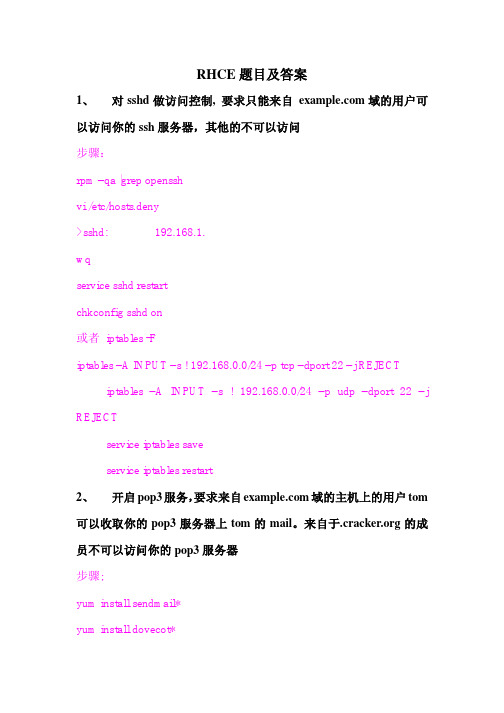
RHCE题目及答案1、对sshd做访问控制, 要求只能来自域的用户可以访问你的ssh服务器,其他的不可以访问步骤:rpm –qa |grep opensshvi /etc/hosts.deny>sshd: 192.168.1.wqservice sshd restartchkconfig sshd on或者iptables -Fiptables –A INPUT –s ! 192.168.0.0/24 –p tcp –dport 22 –j REJECT iptables –A INPUT –s ! 192.168.0.0/24 –p udp –dport 22 –j REJECTservice iptables saveservice iptables restart2、开启pop3服务,要求来自域的主机上的用户tom 可以收取你的pop3服务器上tom的mail。
来自于的成员不可以访问你的pop3服务器步骤;yum install sendmail*yum install dovecot*chkconfig sendmail onchkconfig dovecot onservice sendmail startservice dovecot startcd /etc/mailvi local-host-names>wqvi sendmail.mc>wqm4 sendmail.mc > sendmail.cfvi access>192.168.0 RELAY192.168.1 REJECTwqmakemap hash access.db < accessvi /etc/dovecot.conf>#protocols = imap imaps pop3 pop3s 去掉# wqservice sendmail restartservice dovecot restart测试:su –jackmail tom@exitmail –u tomssh –l test 192.168.1.254mutt –f imaps://jack@输“o”,输密码,发邮件exitmail –u tommailstats3、架设FTP服务器,要求可以让匿名用户访问。
RHCE6 题库