192P273X9600中文资料
ICOM2720中文说明书

封面双段FM收发信机IC-2720H (其他略)P. i 特点V/V U/U 同时收听功能左右段控制完全分离分离控制面板,灵活安装最大50W发射功率(140M段)35W(400M段)分离控制面板MIC接口全新DMS (动态频道搜索)系统P. ii 注意事项RF exposure! 无线电波辐射!本设备产生无线电辐射能量。
操作此设备时必须非常注意。
如果对于辐射或安全级别有任何问题,请参考FCC关于人体受磁场影响的相关测量部分。
禁止接交流电源,可能导致火灾或电击事故。
禁止驾车过程中使用电台,安全驾驶需要绝对的注意力——任何分散注意力的行为将导致交通事故。
禁止将设备接到16V以上直流电源,将导致设备损坏。
禁止(安装时)在保险管及插头间切断电线,接反极性将导致设备损坏。
禁止将设备接触雨雪或其他液体,因其会导致设备损坏。
禁止用湿手接触设备,这可能导致触电或设备损坏。
禁止将设备安装在可能妨碍驾驶或造成人体损伤的位置。
禁止任何物体阻碍设备背部的散热风扇运转。
不要在不需要发射的时候按PTT按钮。
不要让儿童接触无线电设备。
在车上使用设备时,不要在引擎关闭的情况下进行使用,这会使汽车电瓶电力很快耗尽。
小心!长时间使用设备时,设备将发热。
避免在阳光直射或在–10℃以下60℃以上的温度环境下操作设备。
避免使用化学制剂进行清洁,如:汽油、酒精等。
仅使用ICOM提供的原配或另配MIC,使用其他第三方制造的MIC可能因为线序不同而损坏设备。
P. iii 配件直流电源线3米车载安装支架HM-133手眯* HM-118N 或HM-118TN/TAN 手眯包装同样有售20A保险管固定螺丝、螺母、垫圈手眯挂钩控制面板支架(MB-84)控制面板支架固定螺丝、螺母、垫圈连接电缆 3.5米+美版机包含氧铁整流环一只内容目录前言i 重要i 注意事项ii 包含配件iii 内容目录iii 快速指导I-XII 安装I 首次通连VIII 中继台操作X 频道储存XI 1 描述前面版-控制面版1 功能显示3 主机5 HM-133手眯7 手眯键盘8 可选手眯10 2 设置频率11-15 准备11 使用DIAL旋钮13 使用上下键13 使用键盘13 步进选择14 锁定功能15 3 基本功能操作16-12 接收16 监听功能16 SQL 压制衰减17 V/V U/U同时接收18 次要段静音、提示19 发射20 P. iv 选择发射功率20 单触PTT功能21 静音功能21 4 中继台操作22-28 概要22 使用中继台23 亚音25 差频27 自动差频28 5 存储操作29-37 概要29 存储频道选择29 编辑存储频道30 传送频道内容32 消除存储34 存储段选择35 存储段设置36 传送段内容37 6 CALL频道操作38-39 CALL频道选择38 CALL频道传送38 编辑CALL频道39 7 扫描操作40-45 扫描类型40 扫描开始/停止41 扫描边界定义42 屏蔽频道设置44 扫描恢复条件45 8 优先监视46-47 优先监视类型46 优先监视操作47 9 DTMF存储编码48-51 定义DTMF码48 发射DTMF码50 DTMF速度51 10 ―POCKE T BEEP‖与亚音抑制静噪―POCKET BEEP‖操作52 TONE/DTCS 抑制操作54 TONE扫描55 11 其他功能56-72 设置模式56 初始化模式60 AM/FM窄调制模式64 天气台操作(美版机)65 手眯键盘66 部分重置67 全重置67 数据克隆68 信息包操作69 12 维护73-74 故障排除73 保险管更换74 13 规格及可选择配件75-76 规格75 可选配件76 14 模式管理77-78P. I 快速参考安装一体安装需要使用MB-85组合架将控制板与主机固定在一起(20CM连接线与MB85一同供应)。
HLMP-CM27-S0ADD中文资料

Agilent HLMP-CxxxT-13/4 (5mm) Extra Bright Precision Optical Performance InGaN LED Lamps Data SheetDescriptionThese high intensity blue and green LEDs are based on the most efficient and cost effective InGaN material technology. The 470 nm typical dominant wave–length for blue and 525 nm typical wavelength for green is well suited to color mixing in full color signs. The 505 nm typical dominant wavelength for cyan is suitable for traffic signal application.These LED lamps are untinted, non-diffused, T-13/4 packagesFeatures•Well defined spatial radiationpattern•High luminous output•Available in blue, green, and cyancolor•Viewing angle: 15°, 23°and 30°•Standoff or non-standoff leads•Superior resistance to moistureApplications•Traffic signals•Commercial outdoor advertising•Front panel backlighting•Front panel indicator incorporating second generationoptics which produce well-definedspatial radiation patterns atspecific viewing cone angles.These lamps are made with anadvanced optical grade epoxy,offering superior temperatureand moisture resistance inoutdoor signal and signapplications. The high maximumLED junction temperature limitof +110°C enables hightemperature operation in brightsunlight conditions.HLMP-CB11, HLMP-CB12, HLMP-CM11, HLMP-CM12, HLMP-CE11,HLMP-CE12, HLMP-CB26, HLMP-CB27, HLMP-CM26, HLMP-CM27,HLMP-CE26, HLMP-CE27, HLMP-CB36, HLMP-CB37, HLMP-CM36,HLMP-CM37, HLMP-CE36, HLMP-CE37CAUTION: Devices are Class I ESD sensitive. Please observe appropriate precautions during handling and processing. Refer to Application Note AN-1142 for additional details.Package DimensionsPackage APackage B5.80 ± 0.20(0.228 ±∅ CATHODEFLATMIN.SQ. TYP.NOTES:1. MEASURED JUST ABOVE FLANGE.2. ALL DIMENSIONS ARE IN MILLIMETERS (INCHES).3. EPOXY MENISCUS MAY EXTEND ABOUT 1 mm (0.040") DOWN THE LEADS.4. IF HEAT SINKING APPLICATION IS REQUIRED, THE TERMINAL FOR HEAT SINK IS ANODE.Device Selection GuideTypicalViewing Angle,Intensity (cd) at 20 mA PackagePart Number Color2q1/2 (Degree)Min.Max.Standoff Dimension Lens HLMP-CB11-TW0xx Blue15 2.57.2No A Clear HLMP-CB11-UVAxx Blue15 3.2 5.5No A Clear HLMP-CB12-TW0xx Blue15 2.57.2Yes B Clear HLMP-CM11-Y20xx Green159.327.0No A Clear HLMP-CM11-Z1Cxx Green1512.021.0No A Clear HLMP-CM12-Y20xx Green159.327.0Yes B Clear HLMP-CE11-X10xx Cyan157.221.0No A Clear HLMP-CE12-X10xx Cyan157.221.0Yes B Clear HLMP-CB26-SV0xx Blue23 1.9 5.5No A Clear HLMP-CB26-TUDxx Blue23 2.5 4.2No A Clear HLMP-CB27-SV0xx Blue23 1.9 5.5Yes B Clear HLMP-CM26-X10xx Green237.221.0No A Clear HLMP-CM26-YZCxx Green239.316.0No A Clear HLMP-CM27-X10xx Green237.221.0Yes B Clear HLMP-CE26-WZ0xx Cyan23 5.516.0No A Clear HLMP-CE27-WZ0xx Cyan23 5.516.0Yes B Clear HLMP-CB36-QT0xx Blue30 1.15 3.2No A Clear HLMP-CB36-RSAxx Blue30 1.5 2.5No A Clear HLMP-CB37-RU0xx Blue30 1.5 4.2Yes B Clear HLMP-CB37-RSDxx Blue30 1.5 2.5Yes B Clear HLMP-CM36-X10xx Green307.221.0No A Clear HLMP-CM36-XYCxx Green307.212.0No A Clear HLMP-CM37-X10xx Green307.221.0Yes B Clear HLMP-CM37-XYCxx Green307.212.0Yes B Clear HLMP-CM37-XYDxx Green307.212.0Yes B Clear HLMP-CE36-WZ0xx Cyan30 5.516.0No A Clear HLMP-CE37-WZ0xx Cyan30 5.516.0Yes B ClearNotes:1.Tolerance for luminous intensity measurement is ±15%.2.The luminous intensity is measured on the mechanical axis of the lamp package.3.The optical axis is closely aligned with the package mechanical axis.4.LED light output is bright enough to cause injuries to the eyes. Precautions must be taken to prevent looking directly at the LED without propersafety equipment.5. 2q1/2 is the off-axis angle where the luminous intensity is 1/2 the on-axis intensity.Part Numbering SystemHLMP-x x xx-x x x xxMechanical Options00: BulkDD: Ammo PackColor Bin Options0: Full Color Bin DistributionA: Color Bin 1 and 2C: Color Bin 3 and 4D: Color Bin 4 and 5Maximum Intensity Bin0: No Maximum Intensity Bin LimitationOthers: Refer to Device Selection GuideMinimum Intensity BinRefer to Device Selection GuideViewing Intensity Bin11: 15° Without Standoff12: 15°With Standoff26: 23°Without Standoff27: 23°With Standoff36: 30°Without standoff37: 30°With StandoffColorB: Blue 470 nmM: Green 525 nmE: Cyan 505 nmPackageC: T-13/4 (5 mm) Round LampAbsolute Maximum Rating at T A = 25°CParameters Value UnitDC Forward Current [1]30mAPeak Pulsed Forward Current[3]100mAAverage Forward Current30mAPower Dissipation120mWLED Junction Temperature110°COperating Temperature Range–40 to +85°CStorage Temperature Range–40 to +100°CWave Soldering Temperature[2]250 for 3 secs°CNotes:1.Derate linearly as shown in Figure2.2.1.59 mm (0.060 inch) below body.3.Duty factor 10%, frequency 1 KHz.Electrical/Optical CharacteristicsT A = 25o CBlue Green CyanParameters Symbol Min.Typ.Max.Min.Typ.Max.Min.Typ.Max.Units Test Condition Forward Voltage V F 3.5 4.0 3.6 4.0 3.5 4.0V I F = 20 mA Reverse Voltage[1]V R 5.0 5.0 5.0V I R = 10 µA Thermal Resistance R q J-PIN240240240o C/W LED Junction toAnode Lead Dominant l d460470480520525540490505510nm I F = 20 mA Wavelength[2]Peak Wavelength l PEAK464516501nm Peak of Wavelengthof Spectral Distribu-tion at I F = 20 mA Spectral Half Width Dl1/2233230nm Wavelength Widthat Spectral Distribu-tion Power Pointat I F = 20 mA Luminous Efficacy[3]h v74484319lm/W Emitted LuminousPower/EmittedRadiant Power Notes:1.The reverse voltage of the product is equivalent to the forward voltage of the protective chip at I R = 10 µA.2.The dominant wavelength, l d, is derived from the Chromaticity Diagram and represents the color of the lamp.3.The radiant intensity, Ie in watts/steradian, may be found from the equation Ie = Iv/h v, where Iv is the luminous intensity in candelas and h v is theluminous efficacy in lumens/watt.Figure 5. Relative intensity vs. DC forward current.Figure 4. Relative dominant wavelength vs. DC forward current.DC FORWARD CURRENT – mAR E L A T I V E D O M I N A N T W A V E L E N G T H (N O R M A L I Z E D A T 20 m A )1020301.0250.9901.0151.0201.0101.0051.0000.995GREENBLUER E L A T I V E I N T E N S I T Y (N O R M A L I Z E D A T 20 m A )FORWARD CURRENT – mAFigure 1. Relative intensity vs. wavelength.Figure 3. Forward current vs. forward voltage.Figure 2. Forward current vs. ambient temperature.WAVELENGTH – nmR E L A T I V E I N T E N S I T Y1.0000.800.600.400.20030103.0202.01.0F O R W A R D C U R R E N T – m AFORWARD VOLTAGE – V 4.0CYANGREENBLUEI F – F O R W A R D C U R R E N T – m AV F – FORWARD VOLTAGE – VOLTSFigure 6. Spatial radiation pattern for Cx11 and Cx12.R E L A T I V E L U M I N O U S I N T E N S I T Y10ANGULAR DISPLACEMENT – DEGREES0.5-90-600-30306090Figure 7. Spatial radiation pattern for Cx26 and Cx27.Figure 8. Spatial radiation pattern for Cx36 and Cx37.R E L A T I V E L U M I N O U S I N T E N S I T Y10ANGULAR DISPLACEMENT – DEGREES0.5-90-600-30306090R E L A T I V E L U M I N O U S I N T E N S I T Y10ANGULAR DISPLACEMENT – DEGREES0.5-90-600-30306090Intensity Bin Limit TableIntensity (mcd) at 20 mA Bin Min MaxN680880P8801150Q11501500R15001900S1*******T25003200U32004200V42005500W55007200X72009300Y930012000Z1200016000 11600021000 Tolerance for each bin limit is ±15%.Blue Color Bin TableBin Min Dom Max Dom Xmin Ymin Xmax Ymax 1460.0464.00.14400.02970.17660.09660.18180.09040.13740.0374 2464.0468.00.13740.03740.16990.10620.17660.09660.12910.0495 3468.0472.00.12910.04950.16160.12090.16990.10620.11870.0671 4472.0476.00.11870.06710.15170.14230.16160.12090.10630.0945 5476.0480.00.10630.09450.13970.17280.15170.14230.09130.1327 Tolerance for each bin limit is ±0.5 nm.Cyan Color Bin TableBin Min Dom Max Dom Xmin Ymin Xmax Ymax 1490.0495.00.04540.29450.11640.38890.13180.3060.02350.4127 2495.0500.00.03450.41270.10570.47690.11640.38890.00820.5384 3500.0505.00.00820.53840.10270.55840.10570.47690.00390.6548 4505.0510.00.00390.65480.10970.62510.10270.55840.01390.7502 7498.0503.00.01320.48820.10280.52730.10920.44170.00400.6104 8503.0508.00.00400.61040.10560.60070.10280.52730.00800.7153 Tolerance for each bin limit is ±0.5 nm.Green Color Bin TableBin Min Dom Max Dom Xmin Ymin Xmax Ymax 1520.0524.00.07430.83380.18560.65560.16500.65860.10600.8292 2524.0528.00.10600.82920.20680.64630.18560.65560.13870.8148 3528.0532.00.13870.81480.22730.63440.20680.64630.17020.7965 4532.0536.00.17020.79650.24690.62130.22730.63440.20030.7764 5536.0540.00.20030.77640.26590.60700.24690.62130.22960.7543 Tolerance for each bin limit is ±0.5 nm./semiconductors For product information and a complete list of distributors, please go to our web site.For technical assistance call:Americas/Canada: +1 (800) 235-0312 or (916) 788-6763Europe: +49 (0) 6441 92460China: 10800 650 0017Hong Kong: (+65) 6756 2394India, Australia, New Zealand: (+65) 6755 1939 Japan: (+81 3) 3335-8152(Domestic/Interna-tional), or 0120-61-1280(Domestic Only) Korea: (+65) 6755 1989Singapore, Malaysia, Vietnam, Thailand, Philippines, Indonesia: (+65) 6755 2044 Taiwan: (+65) 6755 1843Data subject to change.Copyright © 2004 Agilent Technologies, Inc. December 7, 20045989-1022EN。
HMC273MS10G中文资料

Absolute Bit Error vs. Frequency (Only Major States are Shown)
Relative Phase vs. Frequency (Only Major States are Shown)
4
150
BIT ERROR (dB)
3 1, 2, 4 dB
Electrical Specifications,
TA = +25° C, Vdd = +3V to +5V & Vctl = 0/Vdd (Unless Otherwise Stated)
Parameter
Frequency
Min.
Typical
Max.
Insertion Loss
0.7 - 1.4 GHz 1.4 - 2.3 GHz 2.3 - 2.7 GHz 2.7 - 3.7 GHz
Application Circuit
Control Voltages
State
Bias Condition
Low
0 to +0.2 V @ 20 uA Max
High
Vdd ± 0.2V @ 100 uA Max
Note: Vdd = +3V to 5V ± 0.2V
ATTENUATORS - SMT
DC blocking capacitors C1 & C2 are required on RF1 & RF2. Choose C1 = C2 = 100 ~ 300 pF to allow lowest customer specific frequency to pass with minimal loss. R1 = 5K Ohm is required to supply voltage to the circuit through either PIN 6 or PIN 10.
DMK 33GX273 技术手册说明书

技术细节1.要件速览 42.尺寸图 6 2.1DMK 33GX273 带脚架适配器的C型接口 (6)2.2DMK 33GX273 不带脚架适配器的C型接口 (7)2.3DMK 33GX273 带脚架适配器的CS型接口 (8)2.4DMK 33GX273 不带脚架适配器的CS型接口 (9)3.I/O 连接器 10 3.16-pin I/O 连接器 (10)3.1.1TRIGGER_IN (10)3.1.2STROBE_OUT (11)4.光谱特征 124.1光谱灵敏度 - IMX273LLR-C (12)5.相机控制 13 5.1传感器读出控制 (13)5.1.1像素格式 (13)5.1.1.18-Bit Monochrome (13)12-Bit Packed Monochrome (13)5.1.1.25.1.1.316-Bit Monochrome (14)5.1.2分辨率 (14)5.1.3读出模式 (14)5.1.4帧速率 (15)5.1.5局部扫描偏移 (16)5.1.6图像翻转 (16)5.2图像传感器控制 (17)5.2.1曝光时间 (17)5.2.2增益 (17)5.2.3黑电平 (18)5.3自动曝光及增益控制 (18)自动曝光 (18)5.3.15.3.2自动增益 (19)5.3.3自动参考值 (19)5.3.4强光缩减 (19)5.3.5自动曝光限制 (19)5.3.6自动增益限制 (20)5.4触发 (21)5.4.1触发模式 (21)5.4.2触发极性 (21)5.4.3软件触发 (21)5.4.4触发脉冲计数 (22)5.4.5触发源 (22)5.4.6触发重叠 (22)5.4.7IM X低延迟模式 (22)5.5触发定时参数 (23)5.5.1触发延迟 (23)5.5.2触发去抖时间 (23)5.5.3触发遮罩时间 (24)5.5.4触发噪声抑制时间 (24)5.6数字I/O (24)5.6.1通用输入 (24)5.6.2通用输出 (25)5.7频闪 (25)5.7.1频闪启用 (25)5.7.2频闪极性 (26)5.7.3频闪操作 (26)5.7.4频闪时间 (26)5.7.5頻閃延遲 (26)5.8图像处理 (27)伽玛 (27)5.8.15.8.2查找表 (27)5.9自动功能感兴趣的区域 (28)5.9.1自动功能ROI启用 (28)5.9.2自动功能ROI预设 (28)5.9.3自动功能ROI自定义矩形 (29)5.10用户设置 (30)5.10.1用户设置选择器 (30)5.10.2加载用户设置 (30)5.10.3保存用户设置 (30)5.10.4默认用户配置 (31)5.11多帧输出模式启用 (31)5.11.1多帧输出模式启用 (31)5.11.2多帧输出模式帧计数 (31)5.11.3多帧输出模式曝光时间 (32)5.11.4多帧输出模式自定义增益 (32)5.11.5多帧输出模式增益 (32)6.R ev i s i o n H i story 341要件速览2尺寸图2.1DMK 33GX273 带脚架适配器的C型接口2.4DMK 33GX273 不带脚架适配器的CS型接口3I/O 连接器3.16-pin I/O 连接器相机后视图1开极闸M OS F E T最大限制0.2A(ID)!2启动电流最低条件3.5 m A!3 G:地O:输出I:输入3.1.1T RIGG E R_I NTRIGGER_IN线可用于将曝光时间的开始与外部事件同步。
Dell S199WFP平面顯示器使用手冊说明书
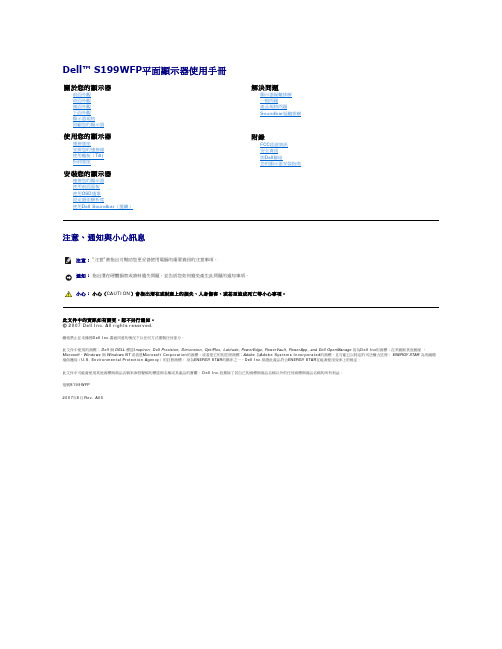
前面外觀背面外觀側面外觀下面外觀顯示器規格照顧您的顯示器1.輸入選擇2.OSD功能表/選擇按鍵3. 亮度對比度/向下按鍵4.自動調整/向上按鍵5.電源鍵(含電源指示燈)背面外觀下面外觀1電源連接接頭插入電源線。
2Dell Soundbar電源接頭連接Soundbar(選購)的電源線。
3底座防盜孔鎖附3*8螺絲防止底座脫落4DVI接頭連接電腦的DVI連接線。
5VGA接頭連接電腦的VGA連接線。
側面外觀USB接頭(下游)左側右側電源管理規格。
只有在拔下顯示器的主電源連接線時才能使顯示器達到在關閉(OFF)模式時零耗電量的目標。
針腳編號15-Pin訊號連接線的顯示器端1視訊-紅色注意: Pin 1位於右上角。
針腳訊號指定針腳訊號指定針腳訊號指定1T.M.D.S. Data 2-9T.M.D.S. Data 1-17T.M.D.S. Data 0-FCC小心: 安全指示與您的顯示器安裝指南公小心: 安全指示注檔案需要有,您可以從檔案,請載入Acrobat Reader連接您的顯示器使用前面面板使用設定最佳解析度使用小心: 在您開始執行此部分說明的任何程序前,請遵守或1.請關閉您的電腦並拔下電腦的電源線。
2. 將白色DVI或藍色VGA連接線連接至電腦與顯示器的連接頭。
3.連接電源線4.打開顯示器與電腦。
若您沒有看到任何影像,請按下輸入選擇按鍵並確定有選擇正確的輸入來源。
若仍然沒有看到任何影像,請參見顯示器疑難排解。
使用前面面板下表顯示按鈕的功能﹕請使用輸入選擇鍵來於可能已連接至顯示器的兩種不同影像訊號之間選擇輸入來源。
注意: 若顯示器沒有感應到視訊訊號,螢幕上便應該會出現漂浮且有黑色背景的自我測試功能檢查)'對話方塊。
視選擇的輸入來源不同,下面其中一個對話方塊也會持續在螢幕上捲動。
輸入選擇功能表按鍵是用來開啟及退出螢幕顯示(on-screen display;OSD)功能表,以及從功能表與子功能表退出的按鍵。
192P中文资料

CAPACITANCE CHANGE .032" [0.813] diameter (No. 20 AWG) copper-clad steel leadsexcept that .025" [.635] diameter (No. 22 AWG) leads will besupplied on .153" [3.886] and .185" [4.699] diameter units.Document Number: 42024 For technical questions, contact spresale@Document Number: 42024For technical questions, contact spresale@Document Number: 42024For technical questions, contact spresale@Document Number: 42024For technical questions, contact spresale@Legal Disclaimer NoticeVishay Document Number: NoticeSpecifications of the products displayed herein are subject to change without notice. Vishay Intertechnology, Inc., or anyone on its behalf, assumes no responsibility or liability for any errors or inaccuracies.Information contained herein is intended to provide a product description only. No license, express or implied, by estoppel or otherwise, to any intellectual property rights is granted by this document. Except as provided in Vishay's terms and conditions of sale for such products, Vishay assumes no liability whatsoever, and disclaims any express or implied warranty, relating to sale and/or use of Vishay products including liability or warranties relating to fitness for a particular purpose, merchantability, or infringement of any patent, copyright, or other intellectual property right. The products shown herein are not designed for use in medical, life-saving, or life-sustaining applications. Customers using or selling these products for use in such applications do so at their own risk and agree to fully indemnify Vishay for any damages resulting from such improper use or sale.。
C480 4K高清信号输入说明书

C480快速指南⏹4K高清信号输入⏹EDID管理⏹支持8K1K、4K2K点对点输入⏹双备份输出⏹支持输入输出矩阵功能⏹三路独立任意选配输入模块目录产品简介 (2)随附配件 (3)硬件介绍 (4)前面板图示 (4)后面板图示 (6)产品使用 (7)目录 (7)菜单结构 (8)常规模式 (9)拼接模式 (14)预监模式 (19)独立输出模式 (24)高级设置模式 (25)语言/Language模式 (32)工厂复位模式 (33)使用黑场 (34)保存参数 (35)调保存参数 (36)程序升级 (37)联系信息 (45)厦门视诚科技有限公司网址:地址:厦门市火炬高新区创业园伟业楼S601-S608电话:+86-0592-*******传真:+86-0592-*******第1页共46页厦门视诚科技有限公司网址:地址:厦门市火炬高新区创业园伟业楼S601-S608电话:+86-0592-*******传真:+86-0592-*******第2页共46页产品简介C480是一款4K输入、8K拼接以及零延迟的高清无缝切换与拼接一体机。
基于市场4K输入、多进多出点对点拼接、多机级联拼接等需求上追求极致,继续在会议室、发布会、车展、舞美等不同拼接应用领域引领市场。
C480具备LOGO抓取、标准测试、EDID管理等功能,实现无缝切换。
用户可通过XPOSE软件进行远程配置和操控。
C480模块化设计,是RGBlink产品创新设计的体现之一。
它提供3路独立任意选配的输入模块,接口齐全,极大限度满足客户的需求。
C480系统连接图C480的系统连接在视诚,我们提供了独特的技术解决方案。
如果在应用中遇到问题,或者需要了解进一步的信息以及对应用问题的更详细的讨论,我们的客服工程师将很高兴为您提供所需的支持。
图为C480视频处理器的系统连接简图C480厦门视诚科技有限公司网址:地址:厦门市火炬高新区创业园伟业楼S601-S608电话:+86-0592-*******传真:+86-0592-*******第3页共46页电源线防静电袋随附配件注:电源线可选国标、美标、欧标螺丝刀颜色随机装配螺丝刀DVI线DB9转RJ11线合格证厦门视诚科技有限公司网址:地址:厦门市火炬高新区创业园伟业楼S601-S608电话:+86-0592-*******传真:+86-0592-*******第4页共46页硬件介绍前面板图示OLED 液晶面板1OLED 液晶面板用于显示设备当前状态,以及按键与通信的交互,支持中英文。
ST10F273中文资料

(XRAM)
■ Fast and flexible bus
– Programmable external bus characteristics for different address ranges
standard ST10 bootstrap mode can be used (no Alternate Boot Mode).
RAM: The ST10F273 includes 68 Kbytes of on-chip RAM, divided into 3 blocks: 2 Kbytes IRAM dual-ported RAM block, 2 Kbytes XRAM1 extension RAM block and 64KBytes XRAM2 extension RAM block. ● In ST10F273 devices the XRAM2 on-chip extension RAM block is reduced to 32 Kbytes.
512KB
No
ST10F273Z4T3
512KB
No
RAM 68KB 68KB 32KB 32KB
Temperature range 40/+125 40/+125 40/+125 40/+125
Package PQFP144 TQFP144 PQFP144 TQFP144
1.1
Note:
ST10F276/ST10F273 compatibility
fibocom H330S 模块硬件用户手册
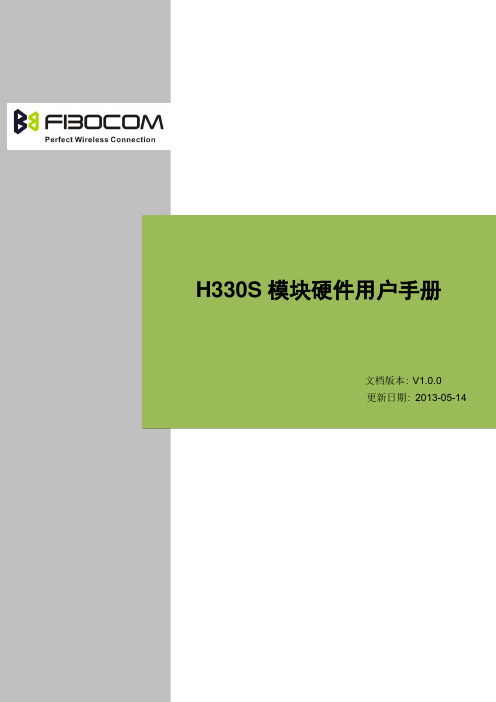
5.3
状态指示信号............................................................................................................................ 24 5.3.1 5.3.2 状态指示管脚 ................................................................................................................. 24 状态指示信号说明 ......................................................................................................... 24
5.5
UART接口 ................................................................................................................................ 26
H330S 模块硬件用户手册
产品概述 ................................................................................................................................................ 6 2.1 2.2 2.3 产品说明 ..................................................................................................................................... 6 产品规格 ..................................................................................................................................... 6 产品外观 ..................................................................................................................................... 8
FCP1206C273J-H2中文资料

Stable Stacked Metallized Film (PPS) Chips for Reflow SolderingThe Type FCP’s combination of high capacitance density and excellent high frequency response makes it a great choice for wireless and instrumentation applications.Highlights♦Stacked metallized polyphenylene sulfide (PPS) film.♦ High operating temperature to +125 ºC ♦ High capacitance per unit volume♦ Excellent high frequency performance♦ Capacitance change from –55 ºC to 105 ºC ≤ ±1.5% ♦ Stable cap and DF over wide temperature rangeT ype FCP stacked metallized polyphenelene sulfide (PPS) film capacitors offer highcapacitance per unit volume, stable capacitance and DF over a wide temperature range, and excellent high frequency performance. Type FCP capacitors conform to standard EIA 0603, 0805, 1206, 1210, 1913 & 2416 surface mount case sizes andare packaged on tape and reel.SpecificationsNominal Capacitance Range:100 pF to 0.22 µF (1kHz at ≤5 Vrms)Capacitance Tolerance:±5% (J) Standard, ±2% (G) Optional Rated Voltage:16 Vdc and 50 VdcDissipation Factor (Tan d):0.6% Max. (1 kHz at ≤5 Vrms)Operating Temperature Range:–55 ºC to +125 ºC (See Voltage derating chart for 0.12 - 0.22 µF above 105 ºC)Dielectric Strength:175% of rated Vdc for 5 secondsInsulation Resistance:3000 M Ω Min. at 20 ºC, after 60 seconds (16 Vdc rated, test 10 Vdc; 50 Vdc rated, test 50 Vdc)Construction:Stacked metallized polyphenylene sulfide (PPS) filmLife Test:Capacitors subjected to 1000 hours of maximum rated temperature and 125% of the rated voltage will not have any significant visual damage, thecapacitance will be within ±2% of the initial measured value, DF will be a maximum of 0.66%, and IR will be a minimum of 1000 Megohms .Resistance to Soldering Heat:Capacitors subjected to a 260 °C reflow soldering for 5 seconds will not have any significant visual damage, dielectric strength will be as specified, the capacitance will be within ±3% of the initial measured value, DF will be a maximum of .66%, and IR will be a minimum of 1000 Megohms.Moisture Resistance: Capacitors subjected to 1000 hours at 40 °C and90% to 95% RH and rated voltage will not have any significant visual damage, will withstand 1.3 times the rated voltage for one minute, the capacitance will be within ±2% of the initial measured value, DF will be a maximum of 0.9%, and IR will be a minimum of 1000 Megohms.Complies with the EU Directive 2002/95/E C r e q u i r e m e n t restricting the use of Lead (Pb), Mercury (Hg), Cadmium (Cd), Hexavalent chromium (Cr(VI)), PolyBrominated Biphenyls (PBB) and PolyBrominated Diphenyl Ethers (PBDE).RatingsTypical Temperature Characteristics Typical Frequency CharacteristicsOutline DimensionsCase Outline Dimensions (in.)Case Size Outline Dimensions (mm)Packaging Code L±0.008W T ±0.008t(metric)L ±0.2W T ±0.2t Code06030.0630.032 ±0.0060.028 ±0.0060.014 ±0.0081608 1.60.80 ±0.150.7 ±0.150.35 ±0.2K10.0350.9J108050.0790.049 ±0.0080.018 ±0.01020122 1.25 ±0.20.45 ±0.250.043 1.1J20.0350.9H112060.1260.063 ±0.0080.0430.026 ±0.0123216 3.2 1.6 ±0.2 1.10.65 ±0.3H20.059 1.5H30.043 1.1G112100.1260.098 ±0.0080.0590.026 ±0.0123225 3.2 2.5 ±0.2 1.50.65 ±0.3G20.083 2.1G30.055 1.4F10.076 2.0E219130.1890.130 ±0.0120.014 ±0.0084833 4.8 3.3 ±0.30.35 ±0.20.110 2.8E30.094 2.4E40.071 1.8D10.094 2.4D324160.2360.161 ±0.0120.014 ±0.00860416 4.1 ±0.30.35 ±0.20.110 2.8D40.126 3.2D5 Pulse Handling CapabilityCap Voltage dV/dt Cap Voltage dV/dt Cap Voltage dV/dt (µF)(Vdc)(V/µs)(µF)(Vdc)(V/µs)(µF)(Vdc)(V/µs) .0001016420.0101652.0008250440 .0001216390.0121648.001050400 .0001516350.0151643.001250370 .0001816325.0181640.001550340 .0002216295.0221637.001850310 .0002716270.0271633.002250270 .0003316245.0331631.002750260 .0003916225.0391628.003350240 .0004716205.0471626.003950220 .0005616193.0561624.004750200 .0006816175.0681622.005650190 .0008216160.0821620.006850170 .001016150.1001619.008250160 .001216135.00010501100.01050145 .001516123.00012501050.01250135 .001816115.0001550940.01550120 .002216105.0001850890.01850110 .00271695.0002250800.02250100 .00331686.0002750730.0275094 .00391680.0003350690.0335086 .00471674.0003950610.0395078 .00561668.0004750580.047 - .1050180 .00681662.0005650520.12 - .2250130 .00821658.0006850480Vrms vs. FrequencyTypical ApplicationsTypical ApplicationsIn PLL circuit applications, FCP SMT film capacitor advantages are tight tolerance on the capacitance value, stable capacitance with temperature, faster lock-up times, and no noise due to piezoelectric effects.。
HD74LS273P中文资料
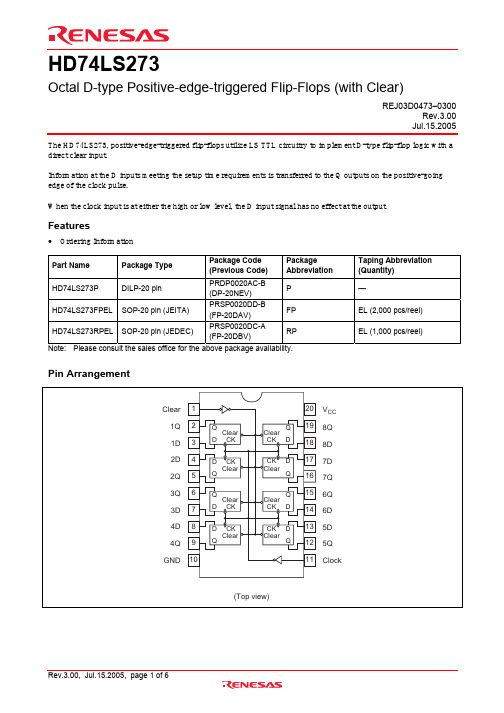
HD74LS273Octal D-type Positive-edge-triggered Flip-Flops (with Clear)REJ03D0473–0300Rev.3.00 Jul.15.2005The HD74LS273, positive-edge-triggered flip-flops utilize LS TTL circuitry to implement D-type flip-flop logic with a direct clear input.Information at the D inputs meeting the setup time requirements is transferred to the Q outputs on the positive-going edge of the clock pulse.When the clock input is at either the high or low level, the D input signal has no effect at the output.Features• Ordering InformationPart NamePackage TypePackage Code (Previous Code) PackageAbbreviationTaping Abbreviation (Quantity)HD74LS273P DILP-20 pin PRDP0020AC-B (DP-20NEV) P — HD74LS273FPEL SOP-20 pin (JEITA) PRSP0020DD-B (FP-20DAV)FPEL (2,000 pcs/reel) HD74LS273RPEL SOP-20 pin (JEDEC)PRSP0020DC-A(FP-20DBV)RPEL (1,000 pcs/reel)Note: Please consult the sales office for the above package availability.Pin ArrangementFunction TableInputs Output Clear Clock D QL X X LH ↑ H HH ↑ L LH L X Q0Notes: H; high level, L; low level, X; irrelevant↑; transition from low to high levelQ0; level of Q before the indicated steady-state input conditions were established.Block DiagramAbsolute Maximum RatingsUnitRatingsItem SymbolSupply voltage V CC 7 VInput voltage V IN 7 VPower dissipation P T 400 mWStorage temperature Tstg –65 to +150 °CNote: Voltage value, unless otherwise noted, are with respect to network ground terminal.Recommended Operating ConditionsMaxTypUnitMinItem SymbolSupply voltage V CC 4.75 5.00 5.25 VI OH — — –400 µAOutput currentI OL — — 8 mA°C75Operating temperature Topr25–20Clock frequency ƒclock 0 — 30 MHzClock pulse width t w (clock) 20 — — nsClear pulse width t w (clear) 20 — — nsData setup time t su (data) 20↑ — — nsClear (inactive-state) setup time t su (clear) 25↑ — — nsData hold time t h (data)5↑ — — nsElectrical Characteristics(Ta = –20 to +75 °C)Item Symbol min. typ.* max. UnitConditionV IH 2.0 — — VInput voltageV IL — — 0.8 VV OH 2.7 — — VV CC = 4.75 V, V IH = 2 V, V IL = 0.8 V,I OH = –400 µA— — 0.5 I OL = 8 mA Output voltageV OL — — 0.4 VI OL = 4 mA V CC = 4.75 V, V IH = 2 V,V IL = 0.8 VI IH — 20 µA V CC = 5.25 V, V I = 2.7 V I IL — –0.4 mA V CC = 5.25 V, V I = 0.4 VInput currentI I —0.1 mA V CC = 5.25 V, V I = 7 V Short-circuit output currentI OS –20 — –100 mA V CC = 5.25 V Supply currentI CC ** — 17 27 mA V CC = 5.25 V Input clamp voltage VIK — — –1.5 V V CC = 4.75 V, I IN = –18 mANotes: * V CC = 5 V, Ta = 25°C ** With all outputs open and 4.5 V applied to all data and clear inputs, I CC is measured after a momentaryground, then 4.5 V is applied to clock.Switching Characteristics(V CC = 5 V, Ta = 25°C)Item Symbol Inputs min. typ. max. Unit ConditionMaximum clock frequency ƒmax Clock 30 40 — MHzt PHL Clear — 18 27t PLH — 17 27Propagation delay time t PHL Clock— 18 27 ns C L = 15 pF, R L = 2 k ΩTesting MethodTest CircuitWaveforms 1Waveforms 2Package Dimensions RENESAS SALES OFFICESRefer to "/en/network" for the latest and detailed information.Renesas Technology America, Inc.450 Holger Way, San Jose, CA 95134-1368, U.S.ATel: <1> (408) 382-7500, Fax: <1> (408) 382-7501Renesas Technology Europe LimitedDukes Meadow, Millboard Road, Bourne End, Buckinghamshire, SL8 5FH, U.K.Tel: <44> (1628) 585-100, Fax: <44> (1628) 585-900Renesas Technology Hong Kong Ltd.7th Floor, North Tower, World Finance Centre, Harbour City, 1 Canton Road, Tsimshatsui, Kowloon, Hong KongTel: <852> 2265-6688, Fax: <852> 2730-6071Renesas Technology Taiwan Co., Ltd.10th Floor, No.99, Fushing North Road, Taipei, TaiwanTel: <886> (2) 2715-2888, Fax: <886> (2) 2713-2999Renesas Technology (Shanghai) Co., Ltd.Unit2607 Ruijing Building, No.205 Maoming Road (S), Shanghai 200020, ChinaTel: <86> (21) 6472-1001, Fax: <86> (21) 6415-2952Renesas Technology Singapore Pte. Ltd.1 Harbour Front Avenue, #06-10, Keppel Bay Tower, Singapore 098632Tel: <65> 6213-0200, Fax: <65> 6278-8001Renesas Technology Korea Co., Ltd.Kukje Center Bldg. 18th Fl., 191, 2-ka, Hangang-ro, Yongsan-ku, Seoul 140-702, KoreaTel: <82> 2-796-3115, Fax: <82> 2-796-2145Renesas Technology Malaysia Sdn. Bhd.Unit 906, Block B, Menara Amcorp, Amcorp Trade Centre, No.18, Jalan Persiaran Barat, 46050 Petaling Jaya, Selangor Darul Ehsan, MalaysiaTel: <603> 7955-9390, Fax: <603> 7955-9510。
hp deskjet 9600 系列打印机 说明书

TrueType™ 是 Apple Computer, Inc. 的美国商标。
UNIX® 是 Open Group 的注册 商标。
安全信息
使用本产品时,应始终遵守基 本的安全防范措施,以降低导 致火灾或电击伤害的风险。
1 请阅读并理解打印机附带 文档中的所有说明。
2 在将本产品与电源连接 时,仅使用接地的电插 座。如果不知道插座是否 接地,请咨询合格的电 工。
使用打印墨盒和附件
使用自动双面打印单元 . . . . . . . . . . . . . . . . . . . . . . . . . . . . . . . . . . . . . . . . . . . . . . . . . .3-1 安装自动双面打印单元. . . . . . . . . . . . . . . . . . . . . . . . . . . . . . . . . . . . . . . . . . . . . . .3-1
数字电影声频处理器操作与使用手册说明书
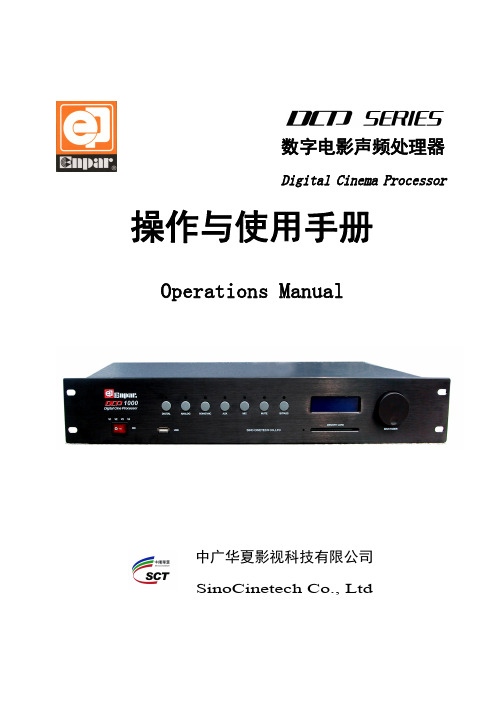
数字电影声频处理器Digital Cinema Processor操作与使用手册Operations Manual中广华夏影视科技有限公司SinoCinetech Co., Ltd中广华夏影视科技有限公司目 录第一章 引言 (1)1. 关于本操作与使用手册 (1)2. 安全指南 (1)3. 开箱 (2)4. 主要功能与特点 (2)5. 信号连接 (3)6. 主要技术参数 (3)第二章 系统组成与方框图 (5)1. 信号输入模块 (5)2. 信号输出模块 (5)3. 控制模块 (5)第三章 前面板 (10)第四章 后面板与设备连接 (13)第五章 DCP系列处理器的安装与调试 (18)1. 设备安装 (18)2. 软件安装 (18)3. 系统连接 (18)4. 系统界面说明与操作 (21)1中广华夏影视科技有限公司第一章 引言DCP系列数字声频处理器包括DCP800、DCP1000、DCP1300三种处理器,该处理器是为数字电影配套的声频处理设备,系统采用数字信号处理技术将数字电影服务器(或播放器)输出的声频信号进行再加工、处理,提供完全满足电影数字立体声要求的标准5.1(或7.1)声道输出:左(L)、中(C)、右(R)、左环绕(SL)、右环绕(SR)、次低频(SW)以及左后环绕(BSL)、右后环绕(BSR)。
系统的安装与调试采用人性化的手提电脑操作界面,操作简洁、方便。
设备具有使用方便,灵活,可靠性高,性能优越等特点。
1 关于本操作与使用手册本手册适用于DCP800、DCP1000、DCP1300数字电影声频处理器。
在您开始安装工作前,请全文阅读本手册。
以便充分了解设备的各项功能及操作方法。
请遵守本手册规范进行操作。
妥善保管好本手册,以便日后作为参考。
2 安全指南为安全起见,请认真阅读手册里的注意事项、输入和输出电器路连接部分。
机壳上印有等边三角形里的感叹号,是提醒用户必须按照使用手册里的操作步骤及注意事项进行操作。
Advantech EKI-2726FHPI 工业级温度宽温度交换机 用户手册说明书
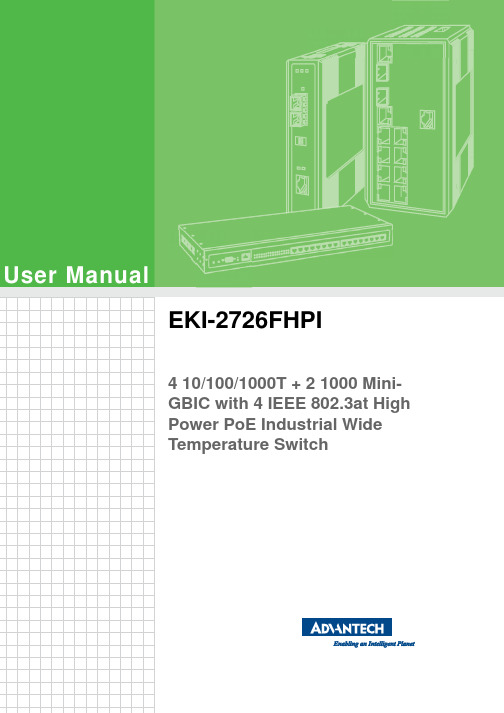
User ManualEKI-2726FHPI4 10/100/1000T + 2 1000 Mini-GBIC with 4 IEEE 802.3at HighPower PoE Industrial WideTemperature SwitchCopyrightThe documentation and the software included with this product are copyrighted 2012 by Advantech Co., Ltd. All rights are reserved. Advantech Co., Ltd. reserves the right to make improvements in the products described in this manual at any time without notice.No part of this manual may be reproduced, copied, translated or transmitted in any form or by any means without the prior written permission of Advantech Co., Ltd.Information provided in this manual is intended to be accurate and reliable. However, Advantech Co., Ltd. assumes no responsibility for its use, nor for any infringements of the rights of third parties, which may result from its use. AcknowledgementsIntel and Pentium are trademarks of Intel Corporation.Microsoft Windows and MS-DOS are registered trademarks of Microsoft Corp.All other product names or trademarks are properties of their respective owners. Product Warranty (5 years)Advantech warrants to you, the original purchaser, that each of its products will be free from defects in materials and workmanship for five years from the date of pur-chase.This warranty does not apply to any products which have been repaired or altered by persons other than repair personnel authorized by Advantech, or which have been subject to misuse, abuse, accident or improper installation. Advantech assumes no liability under the terms of this warranty as a consequence of such events.Because of Advantech’s high quality-control standards and rigorous testing, most of our customers never need to use our repair service. If an Advantech product is defec-tive, it will be repaired or replaced at no charge during the warranty period. For out-of-warranty repairs, you will be billed according to the cost of replacement materials, service time and freight. Please consult your dealer for more details.If you think you have a defective product, follow these steps:1.Collect all the information about the problem encountered. (For example, CPUspeed, Advantech products used, other hardware and software used, etc.) Noteanything abnormal and list any onscreen messages you get when the problemoccurs.2.Call your dealer and describe the problem. Please have your manual, product,and any helpful information readily available.3.If your product is diagnosed as defective, obtain an RMA (return merchandizeauthorization) number from your dealer. This allows us to process your returnmore quickly.4.Carefully pack the defective product, a fully-completed Repair and ReplacementOrder Card and a photocopy proof of purchase date (such as your sales receipt)in a shippable container. A product returned without proof of the purchase dateis not eligible for warranty service.5.Write the RMA number visibly on the outside of the package and ship it prepaidto your dealer.Part No. Edition 2Printed in Taiwan August 2012EKI-2726FHPI User Manual iiDeclaration of ConformityFCC Class AThis Equipment has been tested and found to comply with the limits for a Class-A digital device, pursuant to Part 15 of the FCC rules. These limits are designed to pro-vide reasonable protection against harmful interference in a residential installation.This equipment generates, uses, and can radiate radio frequency energy. It may cause harmful interference to radio communications if the equipment is not installed and used in accordance with the instructions. However, there is no guarantee that interference will not occur in a particular installation. If this equipment does cause harmful interference to radio or television reception, which can be determined by turning the equipment off and on, the user is encouraged to try to correct the interfer-ence by one or more of the following measures:⏹Reorient or relocate the receiving antenna.⏹Increase the separation between the equipment and receiver.⏹Connect the equipment into an outlet on a circuit different from that to which thereceiver is connected.⏹Consult the dealer or an experienced radio/TV technician for help.CEThis is a Class-A product. In a domestic environment this product may cause radio interference in which case the user may be required to take adequate measures. Advantech Customer ServicesEach and every Advantech product is built to the most exacting specifications to ensure reliable performance in the unusual and demanding conditions typical of industrial environments. Whether your new Advantech equipment is destined for the laboratory or the factory floor, you can be assured that your product will provide the reliability and ease of operation for which the name Advantech has come to be known.Your satisfaction is our number one concern. Here is a guide to Advantech's cus-tomer services. To ensure you get the full benefit of our services, please follow the instructions below carefully.Technical Support and Assistance1.Visit the Advantech web site at where you canfind the latest information about the product.2.Contact your distributor, sales representative, or Advantech's customer servicecenter for technical support if you need additional assistance. Please have thefollowing information ready before you call:–Product name and serial number–Description of your peripheral attachments–Description of your software (operating system, version, application software, etc.)– A complete description of the problem–The exact wording of any error messagesiii EKI-2726FHPI User ManualEKI-2726FHPI User Manual ivContentsChapter1Introduction (1)1.1Overview (2)1.2Features (2)1.3Packing List (2)Chapter2Hardware Description (3)2.1Physical Dimensions (4)2.1.1LED Indicators (4)Table 2.1:EKI-2726FHPI LED Indicators (4)2.2RJ-45 Pin Assignments (5)Chapter3Installation (7)3.1DIN-Rail Mounting (8)3.1.1Assembling the DIN-Rail Clip (8)Figure 3.1Rear side of the Switch (8)3.1.2Hanging the Industrial Switch (9)3.2Wall Mounting (10)3.3Grounding the Industrial Switch (11)3.4Wiring the Power Inputs (11)Figure 3.2Plugs for Power 1 & Power 2 (11)Figure 3.3Captive Screws for Fixing Wires (12)3.5Wiring the Fault Alarm Contacts (12)Figure 3.4Terminal Block Plugs for Fault Alarm Contacts (12)Figure 3.5Fault Alarm Wiring Example (12)3.6Ethernet Cabling (13)3.6.1Connecting the SFP Port (13)Figure 3.6Transceiver to the SFP slot (13)Figure 3.7Transceiver Inserted (13)Figure 3.8LC connected to the transceiver (14)3.6.2Disconnecting the SFP Port (14)Figure 3.9Remove LC connector (14)Figure 3.10Pull out from the SFP slot (14)Appendix A Troubleshooting (15)A.1Troubleshooting (16)Appendix B Technical Specifications (17)B.1Technical Specifications (18)v EKI-2726FHPI User ManualEKI-2726FHPI User Manual viChapter11.1OverviewThe High-Power PoE Industrial Switch is a cost-effective solution, which meets the high reliability requirements demanded by industrial applications. To solve the incon-venience of wall outlet access, the equipment is designed with power over Ethernet ports that comply with the IEEE 802.3at standard providing power as well as data over the conventional RJ-45 cables to the connected Powered Devices which need higher power consumption.1.2Features⏹System Interface/Performance–RJ-45 ports support Auto MDI/MDI-X Function–Embedded 4-port PoE Injection–Store-and-Forward Switching Architecture–Back-plane (Switching Fabric): 12Gbps–MAC Address Table with 8K entries⏹Power Input–DC 48V Redundant Power Input⏹Case/Installation–IP-30 Protection–Installation in a Pollution Degree 2 environment–DIN-rail and Wall mountings Design1.3Packing ListPlease refer to the package contents list below to verify them against the checklist.⏹PoE Industrial Switch x 1⏹User manual (CD-ROM) x 1⏹Removable Terminal Block x 1⏹Wall-mount Kit (2 wall-mount brackets with screws) x 1EKI-2726FHPI User Manual2Chapter2In this chapter, the Industrial switch's dimensions, definitions for LED indicators, cabling information, and wiring installation will be described.2.1Physical DimensionsThe PoE Industrial Switch dimensions (W x H x D) are 59.6mm x 152mm x 105mm as the figure shown below.2.1.1LED IndicatorsThe diagnostic LED indicators located on the front panel of the industrial switch pro-vide real-time system information and operation status. The table below provides the description status and definitions of the LED indicators for the switch.LED Color DescriptionPower1Green On Power input 1 is active Off Power input 1 is inactivePower2Green On Power input 2 is active Off Power input 2 is inactiveP-Fail Red On Power input 1 or 2 has failed Off No failure occursPoE indicator (Port 1 ~ 4)GreenOnThe port is supplying power to the powered-deviceOffNo powered-device attached or power supplyingfails1 ~ 4 (RJ-45)Green(upper)On Connected to networkFlashing Networking is activeOff Not connected to network Green(lower)On1000MOff100/10M5, 6 (mini-GBIC)Green On Connected to network Flashing Networking is activeOff Not connected to networkEKI-2726FHPI User Manual45EKI-2726FHPI User Manual Chapter 2Hardware Description2.2RJ-45 Pin AssignmentsThe UTP/STP ports will automatically sense for Fast Ethernet (10Base-T/100Base-TX) or Gigabit Ethernet (10Base-T/100Base-TX/1000Base-T) connection. Auto MDI/MDIX means that the switch can connect to another switch or workstation without changing straight through or crossover cabling. See the figures below for straight through and crossover cable schema.⏹10/100Base-TX PinoutsThe table below shows the 10Base-T/100Base-TX MDI and MDI-X port pinouts.⏹10/100Base-TX Cable SchemaStraight Through Cable Schema Crossover Cable Schema Pin NumberAssignment 1Tx+2Tx-3Rx+6Rx-Note!"+" and "-" signs represent the polarity of the wires that make up eachwire pair.Pin Number MDI-X Signal Name MDI Signal Name1Receive Data plus (RD+)Transmit Data plus (TD+)2Receive Data minus (RD-)Transmit Data minus (TD-)3Transmit Data plus (TD+)Receive Data plus (RD+)6Transmit Data minus (TD-)Receive Data minus (RD-)⏹10/100/1000Base-T PinoutsThe table below describes the gigabit Ethernet RJ-45 pinouts.Pin Signal name Description1BI_DA+Bi-directional pair A+2BI_DA-Bi-directional pair A-3BI_DB+Bi-directional pair B+4BI_DC+Bi-directional pair C+5BI_DC-Bi-directional pair C-6BI_DB-Bi-directional pair B-7BI_DD+Bi-directional pair D+8BI_DD-Bi-directional pair D-⏹10/100/1000Base-T Cable SchemaThe following two figures illustrate the 10/100/1000Base-T cable schema.Straight Through Cable SchemaCrossover Cable SchemaEKI-2726FHPI User Manual6Chapter3EKI-2726FHPI User Manual 83.1DIN-Rail Mounting3.1.1Assembling the DIN-Rail ClipThe DIN-rail clip is screwed on the industrial switch when out of factory. If not, please refer to the following steps to secure the DIN-rail clip on the switch.e the included screws to secure the DIN-rail clip on the industrial switch.2.To remove the DIN-rail clip, reverse step 1.Caution! 1.This equipment is intended for use in a Pollution Degree 2 indus-trial environment.2.This equipment is intended for installation in an industrial controlpanel.9EKI-2726FHPI User ManualChapter 3Installation3.1.2Hanging the Industrial SwitchFollow the steps below to hang the industrial switch on the DIN rail.1.First, position the rear side of the switch directly in front of the DIN rail. Makesure the top of the clip hooks over the top of the DIN rail.2.Push the unit downward.3.Check the DIN-Rail clip is tightly fixed on the DIN rail.4.To remove the industrial switch from the track, reverse the steps above.3.2Wall MountingTo hang the Ethernet switch on the wall, please follow the steps below.1.Remove the DIN-rail clip.2.Prepare the two wall-mount plates and six screws included.3.Align the screw holes bewteen the wall-mount plates and the unit as the figureillustrated.4.Secure the plates to the unit with the accompanying screws.EKI-2726FHPI User Manual1011EKI-2726FHPI User ManualChapter 3Installation3.3Grounding the Industrial SwitchFollow the instructions below to attach the industrial switch to ground.1.On the top of the industrial switch, locate and remove the dome screw which has a ground symbol beside it.2.Attach the ground wire to the screw hole with the dome screw.3.4Wiring the Power InputsPlease follow the steps below to wire power lines from the terminal block to the com-pliant external DC power source.1.Before wiring, make sure the power source is disconnected.ing the wire-stripping tool, strip a short piece of insulation from the output wires of the DC power source.3.Identify the positive and negative feed positions for the terminal block connec-tion. See the symbols printed on the panel indicating the polarities and DC input power range in voltage.Figure 3.2 Plugs for Power 1 & Power 24.Insert the exposed wires into the terminal block plugs. Only wires with insulation should extend from the terminal block plugs. Note that the polarities between the wires and the terminal block plugs must be positive to positive and negative to negative.Caution!When installing the industrial switch, the ground connection must alwaysbe made first and disconnected last.e a slotted screwdriver to tighten the captive screws.Figure 3.3 Captive Screws for Fixing Wires3.5Wiring the Fault Alarm ContactsThe fault alarm plugs are in the middle of the terminal block, as the left picture shown below. With a Normally Close circuit formed by wiring with an external power and a warning device (a buzzer or a flashing LED), system will detect the fault status includ-ing the port linking failure (managed industrial switch only) and the power failure.Please refer to the right picture below, a wiring example for the fault alarm applica-tion.Figure 3.4 Terminal Block Plugs for Fault Alarm ContactsFigure 3.5 Fault Alarm Wiring ExampleCaution!⏹Use Copper Conductors Only, 60/75 C, tightening to 5 lb-in⏹The wire gauge for the terminal block should be in the rangebetween 12~ 18 AWG.24Vdc, 1AResistanceEKI-2726FHPI User Manual1213EKI-2726FHPI User ManualChapter 3Installation3.6Ethernet CablingUse the four twisted-pair, Category 5e or above cabling for RJ-45 port connection.The cable between the switch and the link partner (switch, hub, workstation, etc.)must be less than 100 meters (328 ft.) long.The small form-factor pluggable (SFP) is a compact optical transceiver used in opti-cal communications for both telecommunication and data communication.3.6.1Connecting the SFP PortTo connect the transceiver and LC cable, please take the steps shown as follows:First, insert the transceiver into the SFP slot. Notice that the triangle mark indicates the bottom of the slot.Figure 3.6 Transceiver to the SFP slotFigure 3.7 Transceiver InsertedSecond, insert the fiber cable of LC connector into the transceiver.Figure 3.8 LC connected to the transceiver3.6.2Disconnecting the SFP PortTo remove the LC connector from the transceiver, please follow the steps shown below:First, press the upper side of the LC connector from the transceiver and pull it out to release.Figure 3.9 Remove LC connectorSecond, push down the metal loop and pull the transceiver out by the plastic part.Figure 3.10 Pull out from the SFP slotEKI-2726FHPI User Manual14Appendix AA.1Troubleshooting⏹Verify that you are using the included or appropriate power cord/supplier/adapter. Please don't use the power supplier/adapter with a non-compliant DCoutput voltage, or it will burn the equipment.⏹Select the proper UTP/STP cable to construct your network. Please check thatyou are using the right cable. Use unshielded twisted-pair (UTP) or shieldtwisted-pair (STP) cable for RJ-45 connections: 100Ω Category 3, 4 or 5 cablefor 10Mbps connections, 100 Category 5 cable for 100Mbps connections, or100Ω Category 5e/above cable for 1000Mbps. Also be sure that the length ofany twisted-pair connection does not exceed 100 meters (328 feet).⏹Diagnosing LED Indicators: To assist in identifying problems, the Switch can beeasily monitored through LED indicators on the front panel, which describe com-mon problems the user may encounter and where the user can find possiblesolutions.⏹If the power indicator does not light on when the power cord is plugged in, usersmay have a problem with the power cord. Then check for loose power connec-tions, power losses or surges at power outlet. If you still cannot resolve theproblem, contact the local dealer for assistance.⏹If the Ethernet LED indicators are normal and the connected cables are correctbut the packets still cannot transmit, please check your system's Ethernetdevices' configuration or status.EKI-2726FHPI User Manual16Appendix BB.1Technical SpecificationsStandard IEEE 802.3 10Base-T EthernetIEEE 802.3u 100Base-TX Fast EthernetIEEE 802.3ab 1000Base-T Gigabit EthernetIEEE 802.3z 1000Base-X Gigabit Ethernet over Fiber-Optic IEEE802.3x Flow Control and Back PressureIEEE802.3at Power over EthernetProtocol CSMA/CDSwitch Architecture Back-plane (Switching Fabric): 12GbpsPacket throughput ability (Full-Duplex): 17.85Mpps@64bytesTransfer Rate 14,880 pps for Ethernet port148,800 pps for Fast Ethernet port1,488,000 pps for Gigabit Ethernet portMAC Address8K-entry MAC address tableConnector 10/100/1000Base-T: 4 x RJ-45 1000Base-X: 2 x SFPPoE Pin Assignments RJ-45 port #1 ~ # 4 support IEEE 802.3at End-point, Alternative A mode. Each port provides 30W@55V power carring ability. Positive (VCC+): RJ-45 pin 1, 2.Negative (VCC-): RJ-45 pin 3, 6.LED Per unit: Power 1 (Green), Power 2 (Green), P-Fail (Red) Ethernet: Link/Activity (Green), Speed (Green), mini-GBIC: Link/ Activity (Green), PoE (Green)Network Cable 10Base-T: 2-pair UTP/STP Cat. 3, 4, 5, 5e, 6 cable EIA/TIA-568 100-ohm (100m)100Base-TX: 2-pair UTP/STP Cat. 5, 5e, 6 cable EIA/TIA-568 100-ohm (100m)1000Base-T: 2-pair UTP/STP Cat. 5E/6 or above cable EIA/TIA-568 100-ohm (100m)Power Supply DC 48V/2.5A, redundant power with polarity reverse protection (use DRP-240-48, the listed power supply, manufactured by the MEAN WELL Company)Power Consumption 5.5W (Ethernet only)Installation DIN-Rail mounting, Wall mountingOperating Temp.-40 to 75ºC (-40 to 167ºF)Operating Humidity5% to 95% (Non-condensing)Storage Temp.-40 to 85ºCDimensions IP-30, 59.6mm (W) x 152mm (H) x 105mm (D)EMC FCC Class ACE EN61000-4-2/3/4/5/6/8 CE EN61000-6-2CE EN61000-6-4Safety UL 508Hazardous UL/cUL Class I, Division 2, Groups A, B, C and DStability Testing IEC60068-2-32 (Free fall) IEC60068-2-27 (Shock) IEC60068-2-6 (Vibration)EKI-2726FHPI User Manual18Appendix BTechnicalSpecifications 19EKI-2726FHPI User Manual。
IPC9600使用说明书
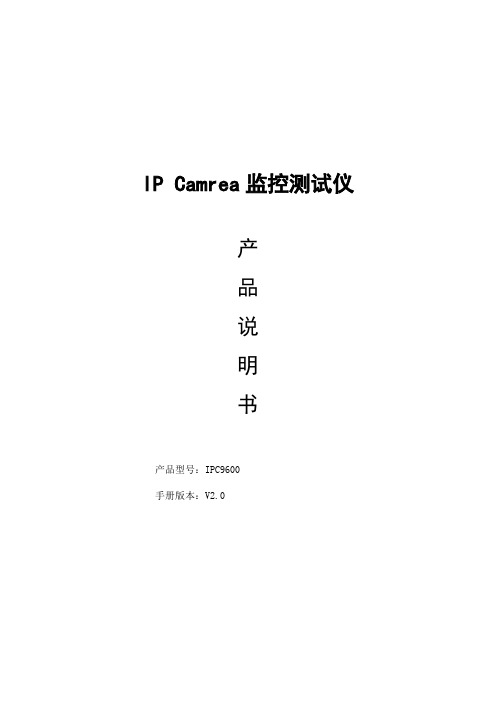
MAX262中文资料

在电子电路中,滤波器是不可或缺的部分,其中有源滤波器更为常用。
一般有源滤波器由运算放大器和RC元件组成,对元器件的参数精度要求比较高,设计和调试也比较麻烦。
美国Maxim公司生产的可编程滤波器芯片MAX262可以通过编程对各种低频信号实现低通、高通、带通、带阻以及全通滤波处理,且滤波的特性参数如中心频率、品质因数等,可通过编程进行设置,电路的外围器件也少。
本文介绍MAX262的情况以及由它构成的程控滤波器电路。
1 MAX262芯片介绍MAX262芯片是Maxim公司推出的双二阶通用开关电容有源滤波器,可通过微处理器精确控制滤波器的传递函数(包括设置中心频率、品质因数和工作方式)。
它采用CMOS工艺制造,在不需外部元件的情况下就可以构成各种带通、低通、高通、陷波和全通滤波器。
图1是它的引脚排列情况。
图1 MAX262引脚V+ ——正电源输入端。
V- ——负电源输入端。
GND ——模拟地。
CLKA ——外接晶体振荡器和滤波器A 部分的时钟输入端,在滤波器内部,时钟频率被2分频。
CLKB ——滤波器B部分的时钟输入端,同样在滤波器内部,时钟频率被2分频。
CLKOUT ——晶体振荡器和R-C振荡的时钟输出端。
OSCOUT ——与晶体振荡器或R-C振荡器相连,用于自同步。
INA、INB ——滤波器的信号输入端。
BPA、BPB——带通滤波器输出端。
LPA、LPB——低通滤波器输出端。
HPA、HPB——高通、带阻、全通滤波器输出端。
WR ——写入有效输入端。
接V+时,输人数据不起作用;接V-时,数据可通过逻辑接口进入一个可编程的内存之中,以完成滤波器的工作模式、f0及Q的设置。
此外,还可以接收TTL电平信号,并上升沿锁存输人数据。
A0、A1、A2、A3 ——地址输人端,可用来完成对滤波器工作模式、f0和Q的相应设置。
D0、D1 ——数据输入端,可用来对f0和Q的相应位进行设置。
OP OUT —— MAX262的放大器输出端。
Philips273GDH说明书
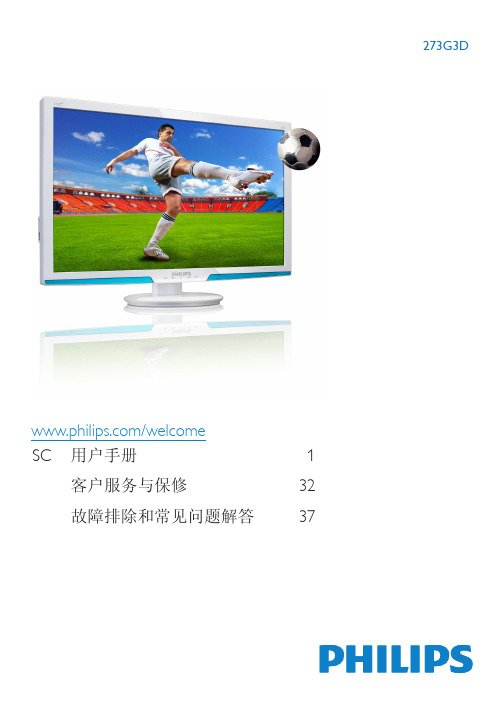
6. 电源管理...............................................26 7. 有关规定...............................................27 8. 客户服务与保修 .................................32
4. 使用TriDef 3D软件观看3D .............20
4.1 PC系统要求 ..................................................20 4.2 TriDef 3D软件安装指南.......................20
5. 技术规格...............................................23
维护 • 为保护显示器以避免可能的损坏, 请勿过 分施力于 LCD 面板。 移动显示器时, 抓住 边框将其抬起; 抬起时, 不要将手或手指 放在 LCD 面板上。 长时间不使用显示器时, 应拔掉显示器电 源插头。 使用略微蘸湿的布清洁显示器时, 应拔掉 显示器电源线插头。 电源关闭时, 可以使 用干布擦拭屏幕。 但是, 切勿使用有机溶 剂 (如酒精) 或含氨水的液体清洁显示器。 为避免电击或本机永久性损坏,不要在 多尘、下雨、水附近或过分潮湿的环境 中使用显示器。 如果显示器被弄湿了,应尽快用软布擦 拭干净。 如果异物或水进入显示器,请立即关闭 电源,并拔掉电源线。然后,取出异物 或擦干水,并送到维修中心进行检修。 请勿在炎热、阳光直接照射或严寒的地 方存放或使用显示器。 为了保持显示器的最佳性能并延长使用 寿命, 请在符合下列温度和湿度条件的地 方使用显示器。 • • • 温度: 0-40°C 32-95°F 湿度:20-80% RH
MSI PRO DP273 Monitor 说明书

SPECIFICATIONSPanel Size23.8"Panel Resolution1920 x 1080 (Full HD) Refresh Rate60HzResponse time7msPanel Type IPSBrightness (nits)220 cd/m2Viewing Angle178°(H) / 178°(V) Aspect Ratio16:9Curvature FlatContrast Ratio1000:1 (TYP)Active Display Area (mm)527.04(H) x 296.46(V) Pixel Pitch (H x V)0.2745(H) x 0.2745(V) Surface Treatment Anti-glareDisplay Colors16.7MVideo ports 1x HDMI™ (1.4) 1x D-Sub (VGA)Kensington Lock YesVESA Mounting75 x 75 mmPower Type External Adaptor 12V 2.5A Power Input100~240V, 50~60HzOperating System Windows 10 Home - MSI recommends Windows 10 ProCPU Up to the 9th generation Intel ® Core™ i7processors PANEL SIZE27"PANEL RESOLUTION1920 x 1080 (FHD) Chipset Intel® H310 REFRESH RATE75Hz RESPONSE TIME5ms (GTG)System Memory 2 x U-DIMMs DDR4 2400/2666MHz Max. 32GPANEL TYPE IPS BRIGHTNESS (NITS)250 cd/m2 Adjustment (Tilt)-5° ~ 15°Storage 1 x M.2 SSD (1 x Auto Switch)2 x 3.5" HDDASPECT RATIO16:9 CONTRAST RATIO1000:1FEATURES27" FHD 1080PView your applications, spreadsheets and more with a perfect 27inches screen with a breathtaking viewing experience that comeswith Full HD resolutionIPS Grade PanelInstantly optimize the screen colors and brightness to ensure thatyou enjoy every detail at its best while creating your own on-linevideoAnti-Flicker technologyMSI Anti-Flicker technology provides a very comfortable viewingexperience by reducing the amount of screen flicker.Less Blue LightEffectively reduce blue light which could cause serious long-termdamage to your eyes.Display Kit SupportProviding the most convenient tool, the proper color & displaymode to you while working with it everyday.75Hz High Refresh RateExperience smooth gaming with a blazing fast 75Hz refresh rate,that gives you the upperhand in fast moving games.Built-In SpeakerBuilt-in speakers allow you to listen clearly without connectingexternal speakers.VESA MountableTo be mounted on the wall of your office & home with a VESAstandard design which can make it completely invisible on a desk.Wireless LAN Intel® Wireless-AC AC3168 (Optional) sRGB100% (CIE 1976)Bluetooth 4.2 (Optional)ACTIVE DISPLAY AREA (MM)597.888(H) x 336.312(V)Dimension (W x H x D)541.04 x 416.26 x 180.80 mm (21.30 x 16.39 x 7.12 inch)PIXEL PITCH (H X V)0.3114(H) × 0.3114(V)Carton Dimension (W X H X D)627 x 405 x122 mm (24.69 x 19.94 x 4.80 inch)SURFACE TREATMENT Anti-glare DISPLAY COLORS16.7MI/O (Rear)2 x USB3.1 Gen1 Type A4 x USB2.01 x RJ451 x DVI-D1 x VGA1 x HDMI™ port1 x PS/2 mouse/keyboard combo3 x Audio JacksCOLOR BIT8 bitsVIDEO PORTS 1x DisplayPort (1.2a) 1x HDMI™ (1.4)LAN Intel® WGI219VAUDIO PORTS1x Headphone-out KENSINGTON LOCK YesAC Adapter / PSU300W 80 Plus Bronze certified (TFX) Cooling System Fan CoolerSPEAKER2x 2WVolume13L / 22.87ptPOWER TYPE External Adaptor (12V 2.5A)Dimension (WxDxH)420.2 x 163.5 x 356.8mm (16.54 x 6.44 x 14.05 inch)POWER INPUT100~240V, 50~60HzWEIGHT (N.W./ G.W.) 6.36 kg (14.02 lbs) / 8.36 kg (18.43 lbs) ADJUSTMENT (TILT)-5° ~ 20°DIMENSION (W X H X D)613.50 x 181.10 x 462.60 mm (24.15 x 7.13 x 18.21 inch)CARTON DIMENSION (W X H X D)687 x 119 x 458 mm (27.05 x 4.69 x 18.03 inch)Accessories 1 x Warranty card 1 x Quick guide1 x Power cordWEIGHT (NW / GW) 3.9 kg (8.6 lbs) / 5.3 kg (11.68 lbs)Compatibility PC, Mac, PS5™, PS4™, Xbox, Mobile, Notebook* All trademarks and the registered trademarks are the property of their respective owners.Note HDMI™: 1920 x 1080 (Up to 60Hz) D-Sub: 1920 x 1080 (Up to 60Hz)Note HDMI™: 1920 x 1080 (Up to 75Hz) DisplayPort: 1920 x 1080 (Up to 75Hz) FreeSync SupportCONNECTIONS1. 1x HDMI™ (1.4)2. 1x D-Sub(VGA)3. 1x DC Jack4. 1x Kensington LockG e n e r a t e d 2023-03-31, c h e c k f o r t h e l a t e s t v e r s i o n w w w .m s i .c o m /d a t a s h e e t . T h e i n f o r m a t i o n p r o v i d e d i n t h i s d o c u m e n t i s i n t e n d e d f o r i n f o r m a t i o n a l p u r p o s e s o n l y a n d i s s u b j e c t t o c h a n g e w i t h o u t n o t i c e .。
VX9600 CTP日常操作维护规范(new)

VX9600 CTP日常操作维护规范一、CTP系统的组成部分这套FUJIFILM VX9600CTP系统是由照版机(有外置PAT空气过滤器和真空气泵),缓冲,冲版机(含冷却器),收版机(配合一个收版推车)几部分组成。
二、关于FLP1260冲版机(以下数据针对FUJIFILM版材和显影原液)1.机器几个组成部分:冲版机由预加热、预水洗、显影、喷淋、上胶、烘干几个部分组成。
前两个部分可以将紫激光光聚合版的抗氧化层除去。
2.使用参数预加热温度:中间和两边分别控制,安装时已设定到版材表面100摄氏度。
设置值的面板显示对于两边和中间,一般是400多,且中间高两边低。
使用过程中一般不需调整,除非使用FUJIFILM LP-NV以旬的其它版材,或厚度改变为0.3毫米以外的其它厚度。
AREA值设定为4(对应于0.3毫米的版材厚度)显影时间:1米/分钟(已在安装时由工程师校准,使用中不需调整)显影温度:28度正负2度(如温度高于30度,则冷却器自动启动降温)显影补充:(主要有三种补充)1)每走一张版的补充:设定在100毫升/平米,对于平均使用版材面积为0.8平米的客户,补充量是80亳升/版(如只使用1030X800毫米的版),在安装时已工程师设定,不需客户调整;2)每小时的抗氧化补充:加热后的药液与空气接触,会氧化,影响药效,机器会补充50毫升/小时,已在安装时设定好;3)手动补充:用于每次检测pH值时,人工补偿时使用。
现设定到500毫升/次,每升可提高pH值0.1。
使用版材类型:目前是FUJIFILM LP-NV(阴图版),厚度0.3毫米,也可使用0.15,0.2,0.24毫米厚版材。
显影药型号:LP-D3WS(配好的原液,第一次配液时可直接加入使用),每桶20升;显影补充液:LP-D3RWS(也是配好原液,只作为补充液用),每桶20升;显影槽容量:48升;保护胶型号:FN-6,是浓缩液,可1比1与水混合使用,一般建议配5升做补充,可以循环使用(即可将胶槽溢漏管可以插入补充桶)。
- 1、下载文档前请自行甄别文档内容的完整性,平台不提供额外的编辑、内容补充、找答案等附加服务。
- 2、"仅部分预览"的文档,不可在线预览部分如存在完整性等问题,可反馈申请退款(可完整预览的文档不适用该条件!)。
- 3、如文档侵犯您的权益,请联系客服反馈,我们会尽快为您处理(人工客服工作时间:9:00-18:30)。
CAPACITANCE CHANGE .032" [0.813] diameter (No. 20 AWG) copper-clad steel leads
except that .025" [.635] diameter (No. 22 AWG) leads will be
supplied on .153" [3.886] and .185" [4.699] diameter units.
Document Number: 42024
For technical questions, contact spresale@
Document Number: 42024For technical questions, contact spresale@
Document Number: 42024
For technical questions, contact spresale@
Document Number: 42024For technical questions, contact spresale@
Legal Disclaimer Notice
Vishay Document Number:
Notice
Specifications of the products displayed herein are subject to change without notice. Vishay Intertechnology, Inc., or anyone on its behalf, assumes no responsibility or liability for any errors or inaccuracies.
Information contained herein is intended to provide a product description only. No license, express or implied, by estoppel or otherwise, to any intellectual property rights is granted by this document. Except as provided in Vishay's terms and conditions of sale for such products, Vishay assumes no liability whatsoever, and disclaims any express or implied warranty, relating to sale and/or use of Vishay products including liability or warranties relating to fitness for a particular purpose, merchantability, or infringement of any patent, copyright, or other intellectual property right. The products shown herein are not designed for use in medical, life-saving, or life-sustaining applications. Customers using or selling these products for use in such applications do so at their own risk and agree to fully indemnify Vishay for any damages resulting from such improper use or sale.。
