nt for SAP
SAP号码段维护_TNRO_清单_20160714

SAP号码段维护_TNRO_清单_20160714/ASU/VARNT Variant for /ASU/ASUBOX/BEV1/EMLG清空更新顺序号/BEV2/EMCS Number Range for EMCS Process in Excise Duty/BEV3/CHAB Number Range for Settlement Runs/BEV3/CHBK Number Range for Purchase Control Results/BEV3/CHBU Number Range for Posting Document/BEV3/CHEG Number Range for Supplementary Documents/BEV3/CHEV Sequence Number of BTEs Used in Contract Handling/BEV3/CHLE Sequence Number of Amount when Entering External Amount /BEV3/CHOB Number Range for Objects in the Beverage Industry/BEV3/CHSO CH Assortment Number/BEV3/CHVA Number Ranges for Contract Statement/BEV3/CHVD Contract Handling Document Number/CBAD/HIST Change number for ext. contract changes with effectivity dat /CUM/CMNUM CU: construction measure number /CUM/DESNM Compatible unit design number/DSD/FSR DSD: 运⾏最终结算编号/DSD/ME_CO编号范围驾驶室/DSD/ME_CP定制主控室/DSD/ME_KY DSD 移动代码/DSD/PR_NR Number Range for MDSD Promotion Numbers/DSD/SLCOC DSD:检出/检⼊控制凭证编号/DSD/SLDEL DSD: 交货/订单编号 (在对话框中创建时)/DSD/SLDID DSD: 结算凭证编号/DSD/SLINV DSD: 外部发票编号/DSD/VC_VL访问清单的编号范围/DSD/VC_VP访问计划的编号范围/EACA/GLDC GL Document/EACA/PMLI Line Item Entry/EACA/PN01Source Document for Accounting Documents/EACA/PN02Source Document for Sample Documents/EACC/DOC Document Number for e-accounting (Temporary)/EACC/PN01Source Document for Accounting Documents/EACC/SERI Serial Number/EACC/TRAN Tranche/IBS/KTO RBD Account Number/IBS/KTO02RBD Account Number Valuation Method 02/IBS/RBSH RBD Fair Value Sheet Document Number/IBS/RBUE RBD Individual Documents/IBS/RBUEM RBD: Mass Processing of Individual Documents/IBS/RBUI RBD Actual Record Document Number/IBS/RBUJ RBD Actual Record Document Number Without Fiscal Year/IBS/RBUP RBD Planned Record/IPRO/DOCB Number Ranges for DocB document/ISDFPS/CM Container ID for Cross-System Commands/ISDFPS/NR Number Range for Nodes of Material Planning Object/ISDFPS/PR Number Range for Nodes of Material Package/ISDFPS/RE Relocation Number Range/ISDFPS/SL Number Range Provision and Stock Stor. Locs, Cross-Plant/ISDFPS/TP Number Range for Temp. Node Name of Material Planning Object /LIME/DIEX LIME - 传输⾄后继应⽤程序的凭证编号/LIME/EXDO LIME - 传输⾄ LIME 的凭证编号/NFM/COVHM NF 覆盖历史的计数器/NFM/COVHS NF 覆盖历史的计数器/NFM/PROHM NF 提供历史/NFM/PROHS NF 提供历史/OSP/ERPNR OSP number range for report variant for ERP/OSP/JOBNR Number range for job names for ERP reports/SAPBOQ/01服务录⼊单编号范围/SAPCEM/BD申请单的内部凭证编号/SAPHT/001DRM 表头记录编号/SAPHT/002DRM 分段记录号/SAPHT/003DRM PP 到期清单记录号/SAPHT/007库存调整汇总记录/SAPHT/008开票到期清单记录号/SAPHT/009SLSRPT ⼯作清单表中的发票条⽬/SAPHT/010内部传输编号/SAPHT/011理赔处理的集中运⾏编号/SAPHT/012SD 到期清单记录号/SAPHT/014DRM 电话号码/SAPHT/015DRM 结算号/SAPHT/016储存⽤于 DRM 库存分析的单⼀搜索键/SAPHT/017EC 别名中2箱情景的更新映射表/SAPHT/018DRM 库存分析储存的唯⼀ IR 调整编号/SAPHT/019PP 到期清单创建运⾏编号的编号范围对象/SAPHT/020DRM 协议⼯作清单好的编号范围对象/SAPPCE/DP预付定⾦链的编号范围/SAPPCE/PN建造进度报告/SLOAP/TXT/SPE/RETIN调查结果返回到客户关系管理数量/SRMERP/SC Number Ranges for Shopping Cart ABADR特性派⽣:表编号ABADRINTID派⽣内部标识ABC_NUMACAC_OBJ⼈⼯应计中应计对象的编号ACCR_BELNR应计主凭证号码ACCR_DOCNR应计/递延主数据的凭证号码ACE FI/CO 凭证的唯⼀参考编号到 ACE 凭证ACEAPPLLOG应⽤程序⽇志的唯⼀编号ACEPSDOCNR利息引擎凭证的凭证编号ACEPSRNTST过帐运⾏的唯⼀标识(测试运⾏)ACEPSRUNID过帐运⾏的唯⼀标识AD01DLINR动态项⽬编号ADDITIONAL附加的号码范围ADFSH01Flight Scheduling: Sequence Number ADRCITY邮局城市 (地区结构)ADRNR业务地址服务: 地址编号和⼈员编号ADRPSTCODE邮政编码 (地区结构) ADRSTREET邮政街道 (地区结构)ADRV地址所⽤处清单 (业务地址服务)ADRVP个⼈所⽤处清单 (业务地址服务) AECONFKEY ECM 中相同对象的数字代码AEI_EXP Number object for Unique no. generation for AEI Exports AENDBELEG更改⽂档的编号范围AENNR修改主记录号码范围维护AFFW_NR⽤于不正确物料移动的号码(坏物回收)AFX_ACT归档活动⽇志ALAUTOUID⾃动⽣成 CCMS 数据供应者的 UID (功能组 SALI)ALE_CP修改指针ALM_DLNUMB ALM: 详细⽇志编号范围AL_UIDAUTO Autom. Generated UIDs for CCMS Data Supplier (FunctGrp SALI) ANLAGENNR资产编号范围APPL_LOG应⽤⽇志 (使⽤: 参见域 BALOGNR)ARCHIVEDOC存档⽂档码ARCHIVELNK SAP 链接档案号码范围AUFTEILER号码范围分配表AUFTEILREG编号范围, 分配规则AUFTRAG订单编号范围AUF_PLAN订购过程的号码范围AUF_RUECK号码范围 - 完全确认号码AUTO_SUEDG外向交货组BANF采购申请的号码范围BANK_FLOW处理⽹络的数量BANK_RUNNR批量运⾏⽇志的编号BATCH_CLT客户级的批量号码BATCH_MAT通过客户出⼝的物料编号相关批次编号分配BBP_SRV服务BBQMSTABSTNumber Range for QM Stability Study ModuleBCA_CONT Loan Account NumberBCA_US_CD BCA 定期存折编号BCA_US_MNO备忘录项⽬编号BCA_US_MPI备忘记录付款项⽬BCA_US_MPO备忘记录付款指令BCONTACT业务合作伙伴联系BEZIEHUNG号码范围 - 关系维护BE_ECLIST Belgium EC SalesBE_SNDR_93Seql Numbers for BE WHT File With Sender Detail Fiche 28193 BE_WT Sequential No. range BE_WT_93Sequential No. range for Fiche 28193BE_WT_SNDR Sequential Numbers for BE WHT File With Sender Detail BGMK_NR主担保编号范围BIC1NMK001维 BIC1DMK001的编号范围BIH9999953Hierarchy SIDs Characteristic 0HALFYEAR1 BIH9999955Hierarchy SIDs Characteristic 0CALMONTH2 BIH9999957Hierarchy SIDs Characteristic 0DATEBIH9999966Hierarchy SIDs Characteristic 0FISCPER BIH9999971Hierarchy SIDs Characteristic 0CALMONTH BIH9999973Hierarchy SIDs Characteristic 0INFOPROV BIH9999974Hierarchy SIDs Characteristic 0BUCKET BIH9999991Hierarchy SIDs Characteristic 0IOBJNM BIM9999963SIDs Characteristic 0LOGSYSBIM9999973SIDs Characteristic 0INFOPROVBIM9999974SIDs Characteristic 0BUCKETBIM9999975SIDs Characteristic 0SIGNCHBIM9999976SIDs Characteristic 0NORESTNODEBIM9999977SIDs Characteristic 0NODEPOSITBIM9999978SIDs Characteristic 0ALEAFNODSPBIM9999979SIDs Characteristic 0ALEAFNODCHBIM9999980SIDs Characteristic 0RECORDMODEBIM9999984SIDs Characteristic 0BCTCOMPBIM9999985SIDs Characteristic 0TXTSHBIM9999986SIDs Characteristic 0TXTMDBIM9999987SIDs Characteristic 0TXTLGBIM9999988SIDs Characteristic 0RATE_TYPEBIM9999989SIDs Characteristic 0SOURSYSTEMBIM9999990SIDs Characteristic 0HIER_NODEBIM9999991SIDs Characteristic 0IOBJNMBIM9999992SIDs Characteristic 0HIENMBIM9999993SIDs Characteristic 0HIER_VERSBIM9999994SIDs Characteristic 0HIER_HIEIDBIM9999995SIDs Characteristic 0LANGUBIM9999996SIDs Characteristic 0UNITBIM9999997SIDs Characteristic 0CURRENCYBIM9999998SIDs Characteristic 0REQUIDBIM9999999SIDs Characteristic 0FISCVARNT BIMREQUID请求标识的 SIFsBIMT006单位的 SIDsBIMT009会计年度变式的 SIDsBIMTCURC货币的 SIDsBI_CS通讯结构业务信息仓库BI_MSTYPE消息类型主数据增量业务信息仓库BI_ODS ODSBI_TS传输结构业务信息仓库BI_TSDOMA传输结构的域(已⽣成)BI_TSDTEL传输结构的数据要素(⽣成)BKKIT_TMP计划的项⽬BKKPO_TMP计划的⽀付订单BKK_ACCNT未清项⽬科⽬BKK_ACC_EX外部科⽬编号的编号范围对象BKK_BSPPNR Balance Sheet Preperation Package NumberBKK_CASHB内部头⼨编号BKK_COND_I个别条款BKK_COND_S标准条件BKK_FIKEY调节代码 (FI 代码)BKK_HYRAR层次编号BKK_ITEM⽀付项⽬BKK_NOITEM总分类帐过帐单独报表的⾮-BCA 项⽬BKK_PAORN付款通知编号BKK_PYNOT⽬的BKK_STACK⽀票组编号BKK_STOCK在头⼨表中的分录BMA_OBJ BOR Migration: Affected ObjectsBONUS债务协议的号码范围BONUSABRLF结算运⾏编码范围,后继结算,采购BOSREPVAR Report Variants for Preparing and Indexing BOS Objects BP_BELEG号码范围 - 成本计划和预算BP_BPDK分录凭证预算/计划BP_BPTX预算(全部记录)长⽂本BP_PADRNR计划的更改地址⽂档的临时地址编号BP_PARTNR业务伙伴BRO_CONTH Container IdentificationBRO_STMH Identification for Broker ReportsBUBAS_OBJ预算和有效性控制的对象号码BUED_DOCNR基⾦管理条⽬⽂本号码BUED_DOFAM号码范围对预算⽂本系列BULI_DOCNR基⾦管理预算项⽬号码BU_PARTNER主要业务伙伴BU_PCHNGNR集中商业伙伴:计划的更改编号BU_RELNR业务伙伴关系CACSFFLHD Fulfillment Level HeadersCACSFFLIT Fulfillment Level ItemsCACSOAPIID FOA: Assignment ProcessCACSOAWLIDFOA: WorklistCACSPSSPLT Distribution Ratio ID for Partnerships CACSRULCHARule Characteristics in Context of Standard Contract CACS_BDL Remuneration Line BundleCACS_BUCAGAgreement Bundle for Commission Contract (Perf.-Rel. Remun.) CACS_BUCMI Commission: Performance-Related Remunerations (Migration) CACS_CASE Commissions: Internal System Number for Commission CaseCACS_CTRTB Commission ContractCACS_CTRTI Commission ContractCACS_CTRTS Standard Commission ContractCACS_DOC Commissions: Docment NumberCACS_EDT EDT Input NumbersCACS_MAP Pool Number for Copy ServicesCACS_OBJ Commissions: Internal System Number of Triggering Object CACS_PAY Commissions: Reference Number for Payment SystemCACS_RCP Internal System Number of RCP WorklistCACS_SEGAG Agreement Number for Segment AssignmentCACS_SES Internal System Numbers for Settlement ScheduleCACS_STMT Commissions: Settlement RunCACS_VAR Variant Number for Variants Imported From EDT FilesCAJO_DOC2现⾦⽇记帐凭证的凭证编号CAJO_DOC3Cash Document GroupCAS_ADRLIS CAS 的地址清单CATDO CATT 测试数据内存CATS时间表:凭证号码CATS_CLNT CATS 笔记本:客户端 IDCATS_EXTNO CATS笔记本:R/3的外部凭证号CATS_INTRN时间表:内部代码CATS_XTEND单⽇复杂活动的内部键值CATT计算机辅助测试⼯具: 为测试运⾏⽽分配号码CATT APLAT CATT 内部号码分配⼯作中⼼CATT KST CATT 内部号码分配成本中⼼CATT PROJ CATT 内部号码分配项⽬结构/主记录CATT_NK04长度为 4 的 CATT 内部号码范围CATT_NK06长度为 6 的 CATT 内部号码范围CATT_NK08长度为 8 的 CATT 内部号码范围CBIHN_FAID EHS: Number Range Object for Injury/Illness Log Key CBIHN_IAID EHS: Number Range Object for Incident/Accident Log Key CBIHN_MJID EHS: Number Range Object for Measurement Job Key CBIHN_MPID EHS: Number Range Object for Measurement Project Key CBIHN_PRID EHS: Number Range Object for Accident Notification Key CBIHN_QSID EHS: Number Range Object for Specific Questionnaire Key CBIHN_WAID EHS: Number Range Object for Work Area Key CCMCALLBCK调⽤管理回调标识符CCMIOCNR CCM 信息对象实例CCMLOGD搬运序列号码和记录号码的⽇志细⽬范围CCMSESSION CCM 登录会话CERTIFY Continuous numbering of certificates (Chile)CE_DESIGN指定给界⾯设计的内部编号CF_DOC会计年度更改凭证 PSM-FMCF_LOT会计年度更改⽂档 PSM-FM 的批号CHCL批次类的转换号CHGCOMPS更改组分 (OCM) 的预订号CHGSEQOPRS更改顺序和操作 (OCM) 的任务清单编号CH_ESR_BNR付款单 w.参考号 - ⽂档号码CIF_LOAD初始传输运⾏的唯⼀编号分配CKCMV成本核算模型评估 (特征的特征值)CKMLDUVACT作业差异分配的创建凭证CKML_RUN作废,不再使⽤CKML_RUN1成本核算运⾏在物料分类帐CK_MLVNR物料明细帐⼯序号CMAC_FAID Aid / Grant DoucumentCMAC_FEEC Number Range for Fee Calculation Documents CMAPPRELID Number Range for Appraisal Element CMAPPRID Number Range for AppraisalCMF_PROTOK所收集的错误信息记录CMIG_NUM迁移表的关键字的分配CMS_ASSET Identifier for Assets in CMSCMS_CAGMT Identifier for Collateral Agreements in CMSCMS_CHG CMS_CHG 的费⽤标识CMS_MESSAG Key Mapping Messages (Currently for Loans)CMS_MOV Number Range ObjectCMS_QUE_NO qRFC 队列名称⽣成器CMS_RBL Receivable IDCMS_RE CMS-房地产 Add-On 号码范围CMS_RE_OBJ Number range for Real EstateCMS_SEC Number range for CMS securities account id CNREFVBELN China Golden Tax Interface Number Range CNTM01⽇期组的内部标识CNV_DELCNV_PIFD_GCNV_PIFD_PCOAS_OIDPA在PAOBJNR内部的对象IDCOCB_CRID控制过程的标识号范围COCB_MSID处理信息的标识号范围COCB_TXTID消息⽂本参考(TDNAME)号的范围COKEY CO 属性编码的内部编号COKEY2内部编号编码公共部门特性 CO-HRKFT COMATTRTAB属性表名称COMATTR_ID已⽣成属性名称的编号范围COMMAND_NR Command NumberCOMNSETTMP创建集类型模板信息的顺序COMPNUM⽐较结果的标识符COMSETTYPE⽣成集类型标识的编号范围COMWTYID产品的编号范围(产品类型担保)COM_CLEAR数据清算⼯具COM_SET_NR⽣成事件控制器的唯⼀编号COM_SE_CP SES:更改业务对象指针COM_SE_CP2SES:更改关系的指针CONTR_ITEM Number range for ContractCOPA_ALE汇总凭证(已分配利润的会计核算)COPA_IST利润分析中实际⾏项⽬号的范围COPA_NC修改运⾏/请求号码范围COPA_OBJ对象号码的号码间隔(CO-PA)COPA_OBJPA对象标识符COPA_PLAN利润分析中计划⾏项⽬号的范围COPA_REVAL依赖于时间的重估关键值的编号范围COPA_TR汇总层(不在使⽤)COPA_TRPR汇总层的读取⽇志COPCA-EXTR EC-PCA:⽤于计划管理员的提取标识COPCA-PHNR CO-PCA: 机器所分配集合的名称和前缀 '8B' COPCA-SCMO EC-PCA: 计划管理员中传输运⾏的 ID COPCA_OBJ利润中⼼: RW 接⼝COVAB描述责任区的内部号码CO_ABRECHN成本控制对象的结算凭证号码范围CO_GROUP功能标记组的编码范围CO_RCL_DOC对帐凭证的编号范围CRD_AS_ID Credential AssignmentCRM_EIFDBK EI 搜索反馈标识CRR_TFW_ID CRR_TFW_IDCR_ARBPL CIM ⼯作中⼼CR_HIERAR CIM 层次CR_KAPA CIM 能⼒CSCR_KEYN弹性细节显⽰的决定性关键编号CUOB_KNNR链接对象的内部号码范围 - 对象相关性CUVT变式表名的内部号码CU_INOB分配内部号码给对象CVD_DDBID EHS:发货订单报表集的编号范围对象CVD_DDOID DDS:初始发货订单号码范围对象CVD_DDPID EHS:报表装运订单包的编号范围对象CVD_EVENT EHS:事件的编号范围对象CVD_EXPORT EHS:报表输出⽂件名的编号范围对象CVD_JOBID EHS:循环处理的编号范围对象CVD_LOGID EHS:报表装运订单的编号范围对象CVD_PARID EHS:参数值表的编号范围对象CVD_RECN EHS:报表的的号码范围对象CVI_DDIID初始定单标识的编号范围CVI_DDOID配送定单标识的编号范围CVI_DDPID编号范围:配送定单数据包标识CVI_ENTRY DDS: 表 DRZA 中的条⽬编号CVI_FILE编号范围:初始⽂件的拷贝CVI_LOGID编号范围:部分定单标识CVI_RELAT编号范围:接收者列表DARLSICH贷款抵押DATLDLOGID MDG Data Load Log External IDDCFL_CI_ID DCFL_CI_IDDCFL_GM_ID DCFL_GM_IDDCFL_PO_ID DCFL_PO_IDDCFL_PR_ID DCFL_PR_IDDCFL_SO_ID DCFL: Number range for sales orders (internal) DEBITOR客户号码间隔DECKRING编号范围: 补进池DELCONHD01DELCONHD:交货确认抬头的唯⼀代码DELIVERY Number range maintenance - ALE distribution packet DG_ACTN过期:危险品主数据更改状态的当前编号DG_RECN过期:危险品主数据实体的当前编号DI_JOBID直接输⼊作业标识DMC_COLDMC_FMIDDMC_STRUCTDNO_NOTIF基本通知的编号范围DOI Division of InterestDOKUMENT凭证管理号码范围DOK_VAULT凭证管理增值税⽂件名DOWNTIME Number range for downtimeDRF_RUN_ID DRF Run IDDRVNO识别衍⽣⽇志⽂件条⽬的编号DSPACKAGE ALE-VerteilungspaketEAML_EVTID Number Range for Event IDEANGEWICH5定义易腐烂 EAN 的编号范围(5-数字)EANGEWICHT重量 EAN 的数量区域EBPP_EVENT⽇志中事件编号ECMINTERN内部⼯程管理更改EDGNO对象相关性树分⽀数范围EDIARCHIV存档号码EDIDOC中间凭证的编号范围EDIDOCTYP⾃动⽣成 IDOC 类型名称/段版本EDIMAILBAG IDoc: 与 R/2 相同交换信息的 IDoc 的邮件号码EDIPORT表⽰所⽣成端⼝名的号码EF_GROUPNB分组的编号范围间隔(指定⽤途的基⾦)EHQMN_CODE E H&S-QM: Create CodesEHQMN_GRP EH&S-QM: Create Code GroupsEHQMN_SLSTEH&S-QM: Create Selected SetsEHSB_RC_AL Number for Application Log ID (External Identification)EHS_EXA_CO EHS: Identification No. of Examinations in Occup. HealthEHS_NEWPERNew Personnel Number for HR Pers. No/ BP No./ Applicant No. EHS_QS_ID调查表的内部标识EHS_RECN EHS: No. Range Obj. for Assigning Record Nos in Occup.Health EHS_SRV_NB Number of Medical Service EHS_SRV_NU Number of Medical ServiceEHS_VAC_ID EHS: Identification No. of Vaccination in Occupat. Health EINKBELEG购买凭证的编号范围EMMA_CASE清帐事件编号EMMA_RUNID内部作业号EQUIP_NR设备的内部号码ERS_IT Number range object for IT ERS, year based.ESN_ACTN EHS:更改状态计数器的编号范围对象ESN_ADDID EH&S:组合 ADD 条⽬的号码范围对象ESN_DOCNO EH&S:DVS 中 WWI 凭证的号码范围对象ESN_IMPEXP EHS:导⼊/导出时参数传递的对象编号范围ESN_OHORD EHS:编号范围对象表 ESTOH WWI 的作业号ESN_PHRID EHS:系统分配短语码的编号范围对象ESN_RCNGRP EHS: Unique Key of a Group Management ObjectESN_RECN EHS:分配记录号的编号范围对象ESN_SESSID EHS:终⽌会话的唯⼀码ESN_SUBID EHS:系统分配指定代码的编号范围对象ESN_WWIACLEH&S: Archive Link ID for Temporary Original FilesESN_WWIDOC EHS: DVS 中 WWI 凭证的凭证号ESN_WWIORD EHS: 编号范围对象 WWI 的报告模板ETP_TASKNR轻松任务计划: 任务编号ETXDC_NR External tax document numberEUROPARTNR⽤于国际物品号的编号范围EWAEL_COTM堆肥处理 (测量温度)EWAEL_DELI DELIVERYBANNR : 交货冻结EWAEL_SMPL视图控制EWAEL_WDPP⼯具中的程序EWAEL_WDPT废料处理⼯具的编号EWAWA_PGR常规货物条⽬的编号EWAWA_WONR脱机权重EWAWA_WPNR EWAWA: EWA_WA_WEIGHPROC-WEIGHINGNR 权重程序EWA_APPROV Waste approval no. EWA_DISWAYDisposal Channel NumberEWA_ENTAM Number Range for Waste Management Entry Documents EWA_MNANOC Authority-Assigned No. for Transregional Disposal Documents EWA_MNANOR Authority-Assigned No. for Regional Disposal Documents EWA_MNINO Disposal Document NumberEWA_TEST EHS Waste Number Range TestEWA_WAA100Waste generationEWA_WAA130Waste disposalEWA_WAA160Waste transportEXAMPLE1⽰例 1EXAMPLE2⽰例 2EXPDSTNOTE进程跟踪的状态信息EXPIMP⽤于进出⼝的编号范围FAGLRMIGR1Report Migration: Generated Set NamesFAGLRMIGR2Report Migration: Generated Variable Names FAGLRMIGR3Report Migration: Log IDFAGL_ALLO在新总帐中的分配编号FAGL_BCF Document Numbers for Balance CarryforwardFAGL_DOCNR总分类帐视图中凭证的编号范围FAGL_FCV Identification Number of Valuation RunFAGL_OBJNR对象编号FAGL_PL_LC总分类帐中本地计划凭证的编号范围FAGL_ROBJN Reorganization: Object Numbers for ReorganizationFAGL_R_VAR Reorganization: Generated Variant NamesFAGL_SKF总分类帐: 统计的关键值的凭证号FBICRC_DOC IC 统驭:每个公司的凭证编号FBICRC_REF对帐处理的组参考编号FCOM_CREQ Change RequestFCO_DOC失败成本凭证的编号范围FCRP信⽤卡凭证编号范围FDT_GENNRR FDT: Generic No Range for Names in include/class generation FDU_PROTNR:并⾏传输的登录号FD_IDENT现⾦管理及预测的编号范围FEBKO银⾏对帐单FE_RUN_ID Run identification number for regulatory reportingFHM_CRFH编号范围 - ⽣产资源和⼯具所有者FIAA-BELNR⽤于资产会计凭证的编号范围FIAA_PERP⽤于定期过帐的会计凭证FILA_CONTR Contract NumberFILA_DOCNR编号范围对象租赁会计核算引擎FILA_RE_1编号范围:再筹资⾦合同号FILC_OBJ合并: RW 接⼝FIMC_BELEG Cons: 管理合并的编号范围FIMC_COINR投资的巩固: nos 活跃FIMC_ITEMS EC-CS: 对转换位置的技术设置标识FIMC_LPROT清单⽇志的标识FIMC_SETNR EC-MC: ⽤于转换合并单位的技术集名称FIN2_IT官⽅⽂件编号⽅式的编号对象 (IT)FIN2_TW OBNL: 台湾公务员⽂档编码FINANCEID产品的编号范围(产品类型融资)FINB_DMT1维标识FINB_DMT2维标识范围FINB_DMTD维标识FINB_MD1Number Range for Registration (REGID and Field Names) FINB_NO1所有会计核算系统的内部凭证编号分配FINB_NOASS⼀会计核算系统的⼦组编号分配FIN_ACCDOC Number Ranges for Accounting Document (New)FIOTP⼀次性过帐FIPR_ATTR⾦融产品属性FIPR_PROD产品FIP_MR_ID testFIS_EVENT事件⽇志的事件编号FIXEDPRICE转移价格协议/转移价格分配FI_PYORD付款单的内部号码范围FI_RECEIPT⽤于 FIAR 接收的编号范围(⽇本)FKKBEECLST Number Range for Documents in Contract A/R and A/PFKKBEVAT Number Range for Documents in Contract A/R and A/P FKKDREGAGG汇总的参考数据财政年度之间状态的内部数字范围.FKKD_AUBID外部注销的注销标识编号范围FKKEXBL_IT Number Range for Official Documents in Contract AP/AR FKKINDPAY⽀付说明的内部编号范围FKKINVBILL出具发票凭证FKKINVDOC开票凭证FKKPYANNMT付款通知的内部编号范围FKKPYFORM付款表编号的内部编号范围FKKPYORDER付款通知的内部编号范围FKK_BELEG应收和应付合同中,凭证的编号范围FKK_BOLETO Number range for the internal Boleto numberFKK_BOLXT Number range for the external Boleto number FKK_ED07FKK_ED07SFKK_ED07SYFKK_ED07YFKK_ED08FKK_ED08SFKK_ED08SYFKK_ED08YFKK_ED09FKK_ED09SFKK_ED09SYFKK_ED09YFKK_ED10FKK_ED10SFKK_ED10SYFKK_ED10YFKK_ED11FKK_ED11SFKK_ED11SYFKK_ED11YFKK_ED12FKK_ED12SFKK_ED12SYFKK_ED12YFKK_ED13FKK_ED13SFKK_ED13SYFKK_ED13YFKK_ED14FKK_ED14SFKK_ED14SYFKK_ED14YFKK_ED15FKK_ED15SFKK_ED15SYFKK_ED15YFKK_ED16FKK_ED16SFKK_ED16SYFKK_ED16YFKK_EXTDOC应付和应收合同中的官⽅凭证的编号范围FKK_KONTO合同帐户FKK_ORD请求的编号范围FKK_REPT合同会计编号:收据打印FKK_SEC应收应付合同编号范围: 有价证券存款FKK_TXINV税收发票号FKK_UMB FI-CA 转帐过帐FKK_ZAUFT偿付申请的编号范围FLAPP航运应⽤编号FLLOG航班号分配FMAVC_CHDC AVC Change DocumentsFMCA_ORD Number Range for IS-PS-CA Requests FMCA_PSOB PSCD: Contract ObjectFMCECVGP01补进组的编号范围FMCJ_BELNR付款台凭证编号的内部分配FMD1_F15_D Data Carrier Indicator F15 Interface FMFGKEY Internal number for encoding FMFG attributes FMFGKEY96Internal number for encoding FMFG attributes FMFGKEY97Internal number for encoding FMFG attributes FMPD⽀出分配的编号范围对象FMSP_SPLIT FM 科⽬分配划分的划分标识FM_BELEG⽤于财政预算监控的编号范围FM_BELEG2⽤于财政预算监控的编号范围FM_BELEG3号码范围: 现今预算管理的 FM ⾏项⽬FM_BELEG4统计分类帐 (在表 FMIA中的DOCNR)FM_BELEGCO FM 凭证: FM-CO 综合FM_BPREPBW来⾃ BW 的计划数据传输的编号范围对象FM_CTRNR01FM_CTRNR02FM_FIPOS超过13个字符的承诺项⽬的内部编号设置FM_FI_MISS⽤于⽆ FI 参考基⾦管理凭证的 FI 参考编号范围FM_PAYORD1托收付款请求编号范围对象FM_PAYREQ1付款请求的号码范围对象FM_POSIT内部承诺项⽬的交叉基⾦管理范围FM_POSIT1每 FM 范围的承诺项⽬初始编号 (POSIT)FM_STUNR资⾦管理层数FORMABSENC"缺货通知"表的序列号FORMEL CAPP 公式FOX3_REQ FOX RequestFPCRCASEID Case No. AccountantFPM_FM_BLK基⾦冻结的参数凭证编号FPM_FM_BUD原预算的参考⽂件编号,补充...FPM_FM_COM承诺基⾦的参考凭证编号FPM_FM_PRE承诺基⾦的参考凭证编号FPM_RUNID承诺运⾏的编号FPM_TRIPID Trip ID for FPM Demo ScenarioFRE_DIF2BEF Occurrences for Number of Supplied Plants FRE_DIFREF影响因素的需求的编号范围FRE_PROCYC采购周期的编号范围FRE_RELPRO审批参数⽂件FS_PRODID产品的⾏列编码(产品类型 Financial Service)FTA_AWKEY TR-TM-AC 参考凭证号 AWREF (AWKEY 的部分) FTA_GSART⾦融业务FTA_KLAMMR外汇套头交易FTA_MAID Treasury: 主要协议FTI_OPTFUT期权和期货主数据的号码对象FTI_UGSART期权/期货的优先业务FTLM_RES限制管理预留编号范围对象FTPM_RLOT单个定位号码FTR_REFNR财政事务关系FTR_TRF_CL期货科⽬的TRF类头⼨编号FTR_TRS_NC标称调整编号FTR_TRS_PC证券科⽬的更改类头⼨编号FTR_TRS_TF证券转换过帐编号FT_DRU_AM外国贸易⽂档的号码范围 -出⼝申报FT_DRU_ATR外国贸易⽂档的号码访问 -ATR ⽂档FT_DRU_EUR对外贸易⽂档的号码范围 - EUR1 ⽂档FT_DRU_T对外贸易⽂档的号码范围 - T ⽂档FVVD_ATTR核⼼银⾏抵押贷款产品的属性FVVD_BEKI Loan: ⽂档头 VDBEKI 的⽂档号码FVVD_BILL帐单FVVD_BO贷款: 商业操作的编号范围FVVD_ESRIN CML Corr.: Invoice NumberFVVD_KINT贷款感兴趣⽅FVVD_KOBJ借贷对象关键字FVVD_KSON借贷特别排列FVVD_OP未清项⽬管理单位号码的号码范围FVVD_PNNR贷款⽇记簿号FVVD_PROD核⼼银⾏抵押贷款产品FVVD_RANL借贷号码的号码范围FVVD_RBLNR Loan: 间接估价号FVVD_RPNR Rollover: 转结号FVVD_RPNSP常规交易⽇记帐号FVVD_SNBNR Rollover: 标准号FVVINKABEL附加成本计算的号码范围FVVI_BEBE修正条款的号码范围对象FVVI_BEROBFVVI_IMK30来⾃释放 3.0 中的实际不动产的关键字FVVI_IMKEY不动产管理对象FVVI_IMKNT不动产分配关键字,⾮特殊对象FVVI_MVANG租⾦协议(不动产)报价 - 号码范围FVVI_NKSET对正在存储的 RU 期间 (SU) 设置标识的号码范围FVVI_RECN不动产合同的编号范围FVVI_RWINT对于 FI 界⾯的记帐标识FVVI_SOID⾃动⽂动创建的参考,不动产管理FVVI_SRAUM号码范围 FVVI: 对空格维护的内部关键字 nos FVVI_VWEVT事件管理FVVI_VWVTR管理合同数编号范围FVVI_ZAEHL计算器 - 不动产管理的 SC 消费FVVW_ANLA安全种类的号码范围FVVW_BEKI有价证券: 流程抬头的凭证号FVVW_IDENT BAV 标识号的⽂档范围 - 安全FVVW_KMNR TR-TM-PM 资本活动FVVW_KOBJ安全对象关键字FVVW_ORDER库存有价证券: 头⼨编号FVVW_PNNR有价证券: ⽇记帐FVVW_PODOC TR-TM-SE: 安全记帐⽂档的⽂档号FVVZ_IDENT BAV 鉴定号FVV_ADRNR号码范围:地址:财政资产管理FVV_DEBIT号码范围:消费者:财政资产管理FVV_OBJNR号码范围:地址对象:财政资产管理FVV_PARTID号码范围:合伙⼈标识:财政资产管理FVV_PARTNR号码范围:合伙⼈:财政资产管理FVV_VORG释放活动号码程序GB_CIS_ICR Number range for CIS Interchange Control Reference GEBAUDE每资产组的建筑物的号码范围GENOBJ常⽤对象服务GHO_NETID GHO: NETIDGHO_NETOBJGHO-NETOBJ : NETIDGHO_OTS_NO Number range for Order Template Structure numberGHO_VAR_ID Number Range for Variant Header ID (Internal)GJPSA_DOC PSA document number for calculationGJPSC_DOC PSC document number for calculationGLE_ADB_RDGLE_AWREF ECS Document IDGLE_ECS_RDGLE_MCA_DNMulti currency accounting document numberGLE_RUNID Run Administration Run IDGLFLEX_DOC灵活总帐的凭证编号GLM_RECN EH&S: Number Range Object for Assigning GLM Record Numbers GLN Global Location Number GL_BUCHEN直接记帐过程中 GLX 凭证号的分配GL_FLEX0对象表格 GLFLEX 的编号分配GL_FLEX1对象表格 GLFLEX 的编号分配GL_FLEX2对象表格 GLFLEX 的编号分配GL_FLEX3对象表格 GLFLEX 的编号分配GL_FLEX4对象表格 GLFLEX 的编号分配GL_FLEX5对象表格 GLFLEX 的编号分配GL_FLEX6对象表格 GLFLEX 的编号分配GL_FLEX7对象表格 GLFLEX 的编号分配GL_FLEX8对象表格 GLFLEX 的编号分配GL_FLEXPL总帐中集成计划的凭证编号GL_GLOBAL全局总帐凭证号码范围GL_LOCAL局部总帐凭证号码范围GL_OBJECT直接记帐过程中 GLX 对象的号码分配GL_OBJECTV4.0 对象表格/视图的编号分配GL_RECID⽤于 GLX ⾏项⽬表格的记录号GL_ROLLUP GL 汇总凭证编号范围GL_ROL_ALE ALE 上卷 GLX 凭证号的分配GL_ROL_GLO⽤于在全局分类帐中进⾏ GL 上卷凭证的编号范围GL_ROL_LOC⽤于在局部分类帐中进⾏ GL 上卷凭证的编号范围GMBU_DOCNR G M 分录凭证编号范围GMTASKLIST GM 任务列表GM_DOCNR⾃动 GMIA-DOCNR 编号GPDWLST追溯⼯作清单的内部编号范围GRANT准予管理模块中准予GRANT_BDGT准予管理中计划/预算GRUNDBUCH编号范围: 财产管理的⼟地登记册GRUNDSTK每资产组的不动产号码范围GTICHINA GTI: Internal number generation for the splitted invoicesG_LOG_RECN GL: Record Number of LOG Entry for Delta QueueHR33PKMN_N Package NumberHR33Y Number range of tax document (CIS)HRAA_PDOC HR: ⽇进位记帐⽂档:记帐分配HRADATA附加的关系数据编号HRARCHIVE HR-ARC: 存档组号码范围HRASR_REFN HCM 处理和表格: 处理的参考号HRB2A B2A Number Range for the Output of GLBIDsHRB2ADEZFA Unique Number for Linking Via B2AID/BMSIDHRB2A_DSTN Electr. Empl. Tax Stmt - Processing Data Ticket for ETStmt HRBELNRHRBELNR1Document Number for Funds (Pre)Commitments (HR-FPM) HRBELNR2Document Number for Funds Reservations (HR-FPM) HRCHPKONTO HR-CH: 养⽼基⾦: 帐⽬号码范围HRDME DME 的数据长度(凭证号码)HRGBEFIB2A Unique key value for B2AID : GB eFilingHRIPSCLAIM Number Range for Claims & Advance: Refrence Number HRIPSLE Number Range for Leave Encashment: Reference number HRIPSLOAN Reference Number for Loans ESS RequestsHRITUNIE00No. of temse for XML of UniemensHROC_REPL HR:⾮周期:核查管理分组HRPERSON中间⼈的号码范围HRPKBUNUMPosting Numbers for PF AccountHRPKCFRIDHRPP_PDOC⽇进位 FI/CO: HR 记帐⽂档HRPT_BD_NR Portugal Public Sector: Sequence number for BDAP report HRSM_SEQNR Number range for external employee maintenance interface HRSOBJECT⽤于标准任务、职责等的编号范围HRTABNR表信息类型增强编号HRTEID33HRTEID33HRTEM_REFN培训事件管理:参考⽂档 nos CO,SDHRTR_PDOC⽇进位 FI/C0: 差旅费过帐凭证HRU0016CON Number range for maintaing contracts in IT-0016HRVE_FAOV Sequence number for archive generation in FAOV HRWFD HCM-WFD Employee manteinance HRWFOBJECT⼯作流任务号分配HRYP298Number of Personnel OrderHR_BE_DI00Reference for Dimona declarations (HR Belgium)HR_BE_DIMN Form ID for Dimona declarations (HR Belgium)HR_BE_DIRN Form reference for Dimona declarations (HR Belgium)HR_BE_SRRN Form reference for social risk declarations (HR Belgium)HR_CH_FMZR Notific. ID for Notification to Family-Rel. Bonus RegisterHR_ERUNID Evaluation run IDHR_FR_0863HR_FR_AAI ASSEDIC n° for temp. employees in the entertainment sectorHR_FR_AAI2Statement order numberHR_FR_AAS ASSEDIC n° for employeesHR_FR_ASI6ASI6M sending reference numberHR_FR_ASMA Sending number MMP/ATT wage statementHR_FR_DAD DADS-U dispatch reference numberHR_FR_DAT EDI DAT identification numberHR_FR_DUCHR_FR_N4DSHR_GB_HEID HESA: New staff IDHR_IT_IT01Company range IT01HR_IT_LIBRHR_MMSRV⽇进位 MM-SRV: HR ⽂档号HR_MX_SVSHHR_NL_EIR Message Numbers for Electronic Illness Reporting NLHR_NL_PRNLHR_PEVAL2HR-PAY: 会计分析HR_PROCESS处理编号分配HR_UN_EG PY-NPO: EG Expense Management Number KeyHR_UN_RS Rental Subsidy Application NumberHR_ZA_CERT South African Tax Certificate Number (IRP5/IT3a)HR_ZA_FILE South African Tax Certificates : File Generation Number HR_ZA_LABR Labour Relations Case Number HR_ZA_RUN South African Tax Certificates - Run NumberHUINV实际盘点凭证的编号范围对象HU_VEKP外部处理单位标识的编号范围IB_IBIB PM:未使⽤IB_INST PM:未使⽤IB_PD投资购买价格下跌⽇志IB_SYM_ID IB:符号数字标识ICL_BENTRE Benefit Type TreeICL_BENTYP Benefit TypeICL_CLAIM Number of ClaimICL_COVTYP Coverage TypeICL_DOBJ Number range damaged objectICL_EVENT Claim BundleICL_IBNR DB Key for IBNR Reserve Result in Table ICL_IBNR_RESULT ICL_NOTICE ICL: First Notice of LossICL_POLPRO Policy ProductICL_RESLOT Reserve LotICL_ULAEDB ULAE Run NumberIDWTCERT证书号范范围IDWTVC CIS 代购券的编号范围IE_RCT_NR。
SAP Plant Maintenance(SAP PM)教程说明书

About the T utorialSAP Plant Maintenance (SAP PM) is a software product that manages all maintenance activities in an organization. Plant Maintenance module consists of key activities to include inspection, notifications, corrective and preventive maintenance, repairs, and other measures to maintain an ideal technical system.AudienceThis tutorial has been prepared for anyone who has a basic knowledge of Plant Maintenance activities like inspection and maintenance. After completing this tutorial, you will find yourself at a moderate level of expertise in Plant Maintenance activities and possess fair knowledge of the key functions mentioned in this tutorial. PrerequisitesBefore you start proceeding with this tutorial, we assume that you are well-versed with the basic meaning of terms like inspection, maintenance, breakdown and other key terms related to Plant Maintenance.You should also have a basic understanding of other SAP modules like Material Management, Sales and Distribution, and Production Planning. If you are not aware of these concepts, then we recommend that you first go through an overview chapter of any of these modules.Disclaimer & CopyrightCopyright 2018 by Tutorials Point (I) Pvt. Ltd.All the content and graphics published in this e-book are the property of Tutorials Point (I) Pvt. Ltd. The user of this e-book is prohibited to reuse, retain, copy, distribute or republish any contents or a part of contents of this e-book in any manner without written consent of the publisher.We strive to update the contents of our website and tutorials as timely and as precisely as possible, however, the contents may contain inaccuracies or errors. Tutorials Point (I) Pvt. Ltd. provides no guarantee regarding the accuracy, timeliness or completeness of our website or its contents including this tutorial. If you discover any errors on our website or inthistutorial,******************************************.T able of ContentsAbout the Tutorial (i)Audience (i)Prerequisites (i)Disclaimer & Copyright (i)Table of Contents .................................................................................................................................... i i 1.SAP PM − OVERVIEW.. (1)Key Functions of Plant Maintenance (1)Integration with Other Modules (1)2.SAP PM − TECHNICAL O BJECTS (3)Maintenance Plant (3)Maintenance Planning (3)Structure of Technical Objects (4)Creating a Functional Location (5)3.SAP PM − EQUIPMENT M ASTER RECORD (11)Representing an Object as an Equipment or as a Functional Location (12)Creating a Master Record For a Piece of Equipment (12)Changing a Piece of Equipment (15)Changing the Maintenance Plant (16)Activating/Deactivating an Equipment Master Record (18)4.SAP PM − FUNCTIONS O F TECHNICAL OBJECTS (20)Data Transfer (20)Transferring Data from the Installed Equipment (21)Displaying and Changing Data Origin (25)Classification of the Objects (26)5.SAP PM − CREATING MU LTILINGUAL TEXT (33)6.SAP PM − BREAKDOWN M AINTENANCE (35)Creating a Notification (35)Changing the Notification (38)Creating Breakdown Order for Notification (39)7.SAP PM − CORRECTIVE MAINTENANCE (43)Corrective Maintenance & Preventive Maintenance (43)Corrective Maintenance & Breakdown Maintenance (43)8.SAP PM − CREATING/PL ANNING MO (45)Converting a Notification to Maintenance Order (45)9.SAP PM − PREVENTIVE MAINTENANCE (48)Task Lists (48)Assigning (49)a Task List to a Notification (49)Creating a New Maintenance Task List (50)10.SAP PM − MAINTENANCE PLANNING (54)Maintenance Plans (54)Creating an Outline Agreement (61)11.SAP PM − PROJECT-ORIENTED MAINTENANCE (62)Maintenance Event Builder (MEB) (62)Logbook (63)Creating a Logbook for Equipment and Functional Locations (64)12.SAP PM − REFURBISHME NT PROCESS (65)Creating a Refurbishment Order in SAP PM (65)13.SAP PM − WARRANTY CL AIM PROCESSING (69)14.SAP PM − MOBILE APPL ICATIONS FOR EAM (73)15.SAP PM − WORK CLEARA NCE MANAGEMENT (74)Work Clearance Management Objects (74)WCM Approval (74)Creating Work Approval (75)16.SAP PM − INFORMATION SYSTEM (77)Information Structure (77)Standard Analysis (77)Characteristics and Key Figures (78)MTTR/MTBR (78)17.SAP PM − CROSS APPLICATION TIME SHEET (81)Approval Procedure (82)18.SAP PM − SINGLE AND COMPOS ITE ROLES (83)Maintenance Manager (83)Maintenance Planner (83)Maintenance Engineer (83)Maintenance Supervisor (83)Technician (84)Consultants (84)1.SAP PMSAP Plant Maintenance (SAP PM) application component provides an organization with a tool for all maintenance activities to be performed. All the activities that are performed under maintenance are interconnected and hence this module is closely integrated with other modules - Production Planning, Material Management, and Sales and Distribution. Using SAP PM, you can perform automatic repairs and facilitate maintenance requests in an organization. It allows you to record problems in SAP system, plan labor and material activities, and to record and settle the cost.In an organization, you can identify, document, manage problems and perform enterprise asset management for any required assets.To perform these activities, Plant Maintenance contains the following submodules: ∙Management of technical objects and equipment master record.∙Planning of maintenance task.∙Manage workflow notifications and work orders under maintenance order management.Key Functions of Plant MaintenanceFollowing activities are performed under Plant Maintenance:InspectionInspection is done to check the actual condition of a technical system.Preventive MaintenancePreventive maintenance is used to maintain high availability of the technical system. It includes maintenance planning and work scheduling activities for technical objects.RepairRepair involves all measures that can be performed to restore the ideal condition. Repair process can be performed at many planning stages - like work scheduling, resource planning and initial costing, etc. You can respond immediately w.r.t to a damage events causing production shutdown. You can create required purchase requisition and processed work orders to reduce the downtime.Integration with Other ModulesIn SAP PM, you can integrate with other modules such as Material Management, Production Planning, Personnel Management, and Sales and Distribution. These modules are used to keep the current data as per the requirement in Plant Maintenance and are initiated automatically to maintain the current data in the system.SAP PMFollowing are the key modules in which integration is performed with Plant Maintenance: ∙Material Management∙Sales and Distribution∙Personnel Management∙Controlling∙Production PlanningThe following figure depicts a work order notification process and shows how it is executed under Plant Maintenance.The key steps involved are:∙Notification∙Newly Created Work Order∙Creation of Purchase request for work orders∙Purchase Order created and parts Received∙Parts issues to Work Order∙Approval and Planning of Work Order∙Scheduling and Releasing Work Order∙Work Order Execution∙Closing a Work Order2.SAP PMTo effectively manage SAP Maintenance activities in an organization, you need to divide the existing maintenance structure into technical objects. Technical objects are used to define the machine types that exists in an organization and using the object characteristics, you can further define other technical objects.To show technical objects in the system, you should know about maintenance planning and structure in the organization. This involves the task of defining the maintenance plant and maintenance of the planning activities in the system.Maintenance PlantMaintenance plant for a technical object is known as a plant in which you perform the maintenance tasks for the objects and planning is done. You can perform the following activities in Maintenance Planning Plant:∙Define the task list as per the maintenance plan∙As per BOM in the task list, perform material planning∙Manage and schedule maintenance plans∙Create and execute maintenance ordersExampleLet us say the maintenance plant for a modelling plant P1 is 001 and maintenance planning tasks for this plant is assigned to plant 002. In plant 002, you have maintenance planner group works and in SAP system it is shown as maintenance planning plant. So maintenance planning plant for Plant P1 is 002 and maintenance planner group works for plant 001 and 002.Maintenance PlanningAs per the structure of the organization, maintenance planning can be performed. You define the tasks under maintenance planning as per the structure and defined technical objects. Following types of maintenance planning is possible:∙Centralized Maintenance Planning∙Decentralized Maintenance Planning∙Partially Centralized Maintenance PlanningCentralized Maintenance PlanningWithin an organization, centralized planning supports the following structures: ∙There is only one plant for all the technical objects which is the maintenance planning plant and maintenance plant.∙In other scenarios, it is possible that an organization has multiple maintenance plants, but there is one plant where maintenance planning is performed. According to the above example:∙Plants: 001, 002∙Maintenance Plants: 001, 002∙Maintenance Planning Plant: 002∙Plants assigned to maintenance planning plant: 001Decentralized Maintenance PlanningIn this scenario, the organization consists of multiple plants and each plant acts as its own maintenance planning plant. In SAP system, all plants are mentioned as maintenance planning plant.∙Plants: 001, 002∙Maintenance Plants: 001,002∙Maintenance planning plants: 001, 002Partially Centralized Maintenance PlanningIn partially centralized maintenance planning, an organization consists of multiple plants and some of the plants act as maintenance plants and maintenance planning plants, while the other plants can act as maintenance planning plants. The plants which are not responsible for maintenance planning, they are assigned to other maintenance planning plants.∙Plants: 001, 002, 003,004∙Maintenance Plants: 001, 002, 003, 004∙Maintenance Planning Plant: 001, 004∙Plants assigned to maintenance planning plant 001: 001, 002∙Plants assigned to maintenance planning plant 004: 003, 004Structure of T echnical ObjectsDifferent types of structures can be used for technical object as per the structure of the organization. Following are the options:Functional StructuringIn this type of structure, you divide your technical system as per functional locations. With the division of the product line into functional locations, an individual unit can act as functional locations in the system.Object Related StructuringIn this structuring, you divide your technical system into pieces known as equipment. An equipment is an individual object, which can be placed in a technical system or a part of the technical system.Functional and Object-based StructuringIt is a combination of both the functional and object-related structuring using equipment and they are divided as per functional location.In this structuring, your functional location tells where the technical tasks are performed and equipment represents the object with which tasks have to be performed.Note: In short, it can be said that a functional location is an organizational unit that is used to maintain the objects of a company as per the functional area, process-related or spatial criteria. A functional location represents the place at which a maintenance task is to be performed.∙Example of functional area: Pumping station∙Example of process related criteria: Modeling∙Example of spatial criteria: Store roomCreating a Functional LocationStep 1: To create a functional location, navigate to Logistics -> Plant Maintenance -> Management of Technical Objects -> Functional Location -> CreateStep 2: In the next window, you have to select the structure indicator you require and click Continue.The system displays the edit mask for the location label as well as its hierarchy levels.Step 3: You can also select the functional location label and a technical location as a reference if necessary. Click the Continue button.In the next window, you can see the screen Create Functional Location: Master data. Step 4: Enter all the details in the master data to create the functional location. If you want to classify the functional location, click the Classification option.Step 5: Once you click Classification, it will open Create Functional Location: Classification window.Step 6: Enter the classes to which you want to assign the functional location in the column Class.Step 7: Select the class that is to be the standard class for the functional location in the field StdClass.Step 8: To specify value entries for the class, position your cursor on the class you require and choose Edit Values.Step 9: Select the status as shown in the following screenshot:Step 10: Once you define all the fields for the master record, go to the main screen using the arrow buttons. Click the Save button at the top to save the Functional location.3.SAP PMAn equipment is known as an individual object in the system that is maintained independently. Equipment can be installed at different functional locations. You can create an individual equipment in an organization based on the object-based structure of a technical system.The use of an equipment at a functional location are documented over the course of time. You always define Equipment master record for each technical object in the system. Using an equipment, you can perform the following functions in the system: ∙You can manage an individual data from a maintenance perspective in the SAP system.∙You can perform an individual maintenance task for each technical object in the system.∙You can use this to maintain a record of all the maintenance tasks performed for a technical object.∙In case you want to see data for an object for a longer time, you can use an equipment master record for the same.An Equipment master record should be created in the following scenarios: ∙When you manage individual data for the technical object.∙When you perform the maintenance tasks for technical objects.∙When you collect and record technical data for the objects for long time periods.∙When you monitor the cost of maintenance tasks.∙When you want to record the technical objects at functional locations. Equipment records can be used in the following functional application areas: ∙Material Management∙Sales and Distribution∙Production Planning∙ControllingRepresenting an Object as an Equipment or as a Functional Location In case of breakdown, you should represent an object as a Technical Object if it is repaired. When you define an object as a Technical object, you can maintain the service history of the object in the system. Note that you can’t change the equipment number once it is created in the system. If you have entered an incorrect number mistakenly you need to achieve this to change it.When you are using a multiple piece of equipment you need to classify the equipment to perform a quick search.When you exchange an object in case of a breakdown due to its low value, in this case you don’t need to maintain a service history. For each functional location, you have to define a structure indicator as mentioned earlier. When you maintain a functional location in another functional location, you can’t store the installation location history. Creating a Master Record For a Piece of EquipmentStep 1: To create a master record for a piece of equipment, navigate to Logistics -> Plant Maintenance -> Management of Technical Objects -> Equipment -> CreateStep 2: To refer any other material/equipment, you can select under Reference option. Step 3: Select any equipment/master number and a new window will be displayed to select which data of the reference equipment should be copied to the new equipment. Then choose Continue and you return to the screen General Data.Step 4: You will see the Create Equipment screen. Enter the details as per the requirement.Step 5: Click the Save button at the top of the screen.You can also create a piece of equipment without using any reference.Changing a Piece of EquipmentYou may also need to make changes to an equipment master record. There is a possibility that data has been changed, or you have mistakenly entered wrong data, and you have to change the master record.Step 1: Enter the Equipment number that you want to change and click the ENTER button. Step 2: You will see the Change Equipment screen. In this window, make all the necessary changes in this screen. To change further data, go to the required screens.Step 3: You can change the equipment category. Choose Edit.Step 4: In the dialog box, you can select new Equipment category. Click the Save button to save the data.Changing the Maintenance PlantYou may also require to change the maintenance plant as per the requirement. You can change the maintenance plant for a piece of equipment when it is no longer installed at the functional location. When you change a maintenance plant, following fields in the master record effects:∙The fields that are dependent on the maintenance plant gets cleared.∙The company code also changes. Hence all fields that are dependent on the company code gets cleared.∙With the change in the company code, the controlling area may also change. Hence the fields associated with the controlling area gets cleared.End of ebook previewIf you liked what you saw…Buy it from our store @ https://。
SAP界面操作简介
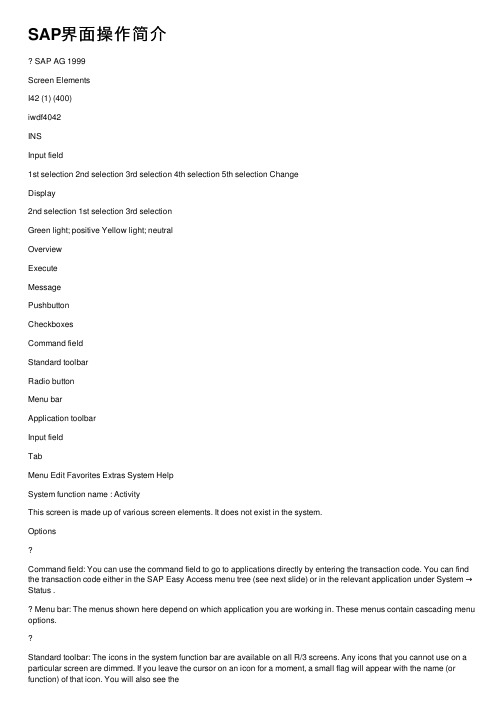
SAP界⾯操作简介SAP AG 1999Screen ElementsI42 (1) (400)iwdf4042INSInput field1st selection 2nd selection 3rd selection 4th selection 5th selection ChangeDisplay2nd selection 1st selection 3rd selectionGreen light; positive Yellow light; neutralOverviewExecuteMessagePushbuttonCheckboxesCommand fieldStandard toolbarRadio buttonMenu barApplication toolbarInput fieldTabMenu Edit Favorites Extras System HelpSystem function name : ActivityThis screen is made up of various screen elements. It does not exist in the system.OptionsCommand field: You can use the command field to go to applications directly by entering the transaction code. You can find the transaction code either in the SAP Easy Access menu tree (see next slide) or in the relevant application under System →Status .Menu bar: The menus shown here depend on which application you are working in. These menus contain cascading menu options.Standard toolbar: The icons in the system function bar are available on all R/3 screens. Any icons that you cannot use on a particular screen are dimmed. If you leave the cursor on an icon for a moment, a small flag will appear with the name (or function) of that icon. You will also see thecorresponding function key. The application toolbar shows you which functions are available in the current application.Title bar: The title bar displays your current position and activity in the system.Check boxes: Checkboxes allow you to select several options simultaneously within a group. Radio buttons: Radio buttons allow you to select one option only.Status bar: The status bar displays information on the current system status, for example, warning and error messages.A tab provides a clearer overview of several information screens.Options: You can set your font size, list colors, and so on here.NavigationContents:SAP AG 1999Logging on to the R/3 SystemLog offNew passwordUser System HelpSAP R/3Client User PasswordLanguageiwdf4042OVRThe R/3 System is a client system . The client concept enables the joint operation, in one system, of several enterprises that are independent of each other in business terms. During each user session you can only access the data of the client selected during the logon.A client is, in organizational terms, an independent unit in the R/3 System. Each client has its own data environment and therefore its own master data and transaction data, assigned user master records and charts of accounts, and specific customizing parameters.A user master record linked to the relevant client must be created for users to be able to log on to the system.To protect access, a password is required for logon.The password is hidden as you type (you only see asterisks).SAP systems are available in several languages. Use the Language input field to select the logon language for each session.Multiple logons are always logged in the system beginning with Release 4.6. This is for security as well as licensing reasons. A warning message appears if the same user attempts to log on twice or more. This message offers three options: Continue with current logon and end any other logons in the systemContinue with current logon without ending any other logons in the system (logged in system) Terminate current logon SAP AG 1999SAP Easy Access - StandardSAP Easy AccessOffice Logistics AccountingHuman ResourcesPPMDT - Manager 憇 Desktop Personnel management Time management Payroll accounting Training and events Organizational management Travel management Information system Information Systems ToolsInboxAccounts payable Create FD01Change FD02Display FD03Accounts receivableFavoritesSAP standard menuOther menuCreate menu Assign users DocumentationI42 (1) (400)iwdf4042INSMenu Edit Favorites Extras System HelpSAP Easy Access is the standard entry screen displayed after logon. Using the menu path Extras → Set start transaction you can select a transaction of your choice to be the default entry screen after logon.You navigate through the system using a compact tree structure that you can adapt to your ownspecific requirements. Use the menu path Extras → Settings to change your view of the tree structure. You can use this to display technical names (transaction codes).You can also create a Favorites list of the transactions, reports, files and Web sites you use most.You can add items to your favorites list using the Favorites menu option or by simply dragging & dropping them with the mouse.SAP AG 1999Selecting Functions...FavoritesSAP standard menuSAP Easy AccessOther menuCreate menuAssign usersDocumentation/nFD03卽sing the menu path卽sing the technical name (transaction codes)卽singFavorites or the tree structureCreate sessionEnd session User profile Services Utilities List Workflow LinksPrivate notes Own spool requests Own jobs Short messages Status...Log offMenu Edit Favorites Extras System HelpYou can select system functions in the following ways:Use the mouse to choose ? Menu options ? FavoritesOther options in the tree structure (tree control)Use the keyboard (ALT + the underlined letter of the relevant menu option)Enter a transaction code in the command field :A transaction code (T-Code) is assigned to each function in R/3 (not each screen). You can access the assigned transaction code from any screen in the R/3 System.You can find the transaction code for the function you are working in under the Status option of the System menu.For example, to display Accounts receivable master data, enter “/n” and the appropriate transaction code (in this case “/nfd03”).Other possible entries:“/n” ends the current transaction. “/i” ends the current session.“/osm04” creates a new session and goes to the transaction specified (SM04).You can also use the keyboard to get to the command field. Use the CTRL + TAB keycombination to make the cursor move from one (input) field group to the next. Use TAB to move between fields within a group.SAP AG 1999Role-Based User MenuSAP Easy AccessOther menuCreate menu Assign users DocumentationI42 (1) (400)iwdf4042INSFavorites User menuSchedule Manager Information system ClosingAccount master dataCreate Change DisplayDisplay changes Block / unblock Set deletion flag Confirmation of change CompareMaintain centrallyAccount balances and account items EntryPayment and clearing Editing optionsMenu Edit Favorites Extras System HelpA role describes a set of logically linked transactions. These transactions represent the range of functions users typically need at their workstations.Activity groups (user roles) have to be set up using the Profile Generator so that users of the SAP System can work with user-specific or position-related menus.The authorizations for the activities listed in the menus are also assigned to the users using activity groups. With Release 4.6, predefined activity groups (user roles) from all application areas are included in the standard system.Users who have been assigned to an activity group can choose between the user menu and the SAP standard menu.The above screen shows the role-based user menu for the “Accounts Receivable Supervisor” as an example. You can find other roles that are supplied in the standard SAP System with thecorresponding activity groups using the Other menu pushbutton in the SAP Easy Access initial screen.SAP AG 1999Field Help - F1, F4Display Customer: Initial ScreenDisplay Customer: Initial ScreenCustomerCompany code 10001000IDESBecker BerlinCustomer account numberA unique key is used to clearly identify the customer within the SAP system.ProcedureWhen creating a customer master record, the user either enters the account number of the customer or has the system determine the number when the record is saved, depending on the type of number assignment used..Application help Technical infoF1F4Possible entriesFD03iwdf4042INSMessage Hit listDisplay Customer: Initial Screen Help - Display Customer: Initial ScreenRestrictions Customer Company code Company name City CurrencyRestrict number toNo restrictionRestrict Value RangeUse F1 for help on fields, menus, functions and messages.F1 help also provides technical information on the relevant field. This includes, for example, the parameter ID, which you can use to assign values to the field for your user.Use F4 for information on what values you can enter. You can also access F4 help for a selected field using the button immediately to the right of that field.If input fields are marked with a small icon with a checkmark, then you can only continue in that application by entering a permitted value.You can flag many fields in an application to make them either required entry fields or optional entry fields. You can also hide fields using transaction or screen variants or Customizing.SAP AG 1999SAP Online HelpApplication help SAP library Glossary SAPNet Release notes Settings...Feedback SAP LibrarySAP Library Getting started Release notes Basis ServiceCross-Application Components Financials Human Resources LogisticsCopyright and ConventionsMenu Edit Favorites Extras System HelpThe R/3 System provides comprehensive online help. You can display the help from any screen in the system. You can always request help using the Help menu or using the relevant icon. ?The Help menu contains the following options:Application help: Displays comprehensive help on the current application. Selecting this menu option in the initial screen displays help on getting started with R/3. ? SAP Library: This is where all online documentation can be found. ? Glossary: Enables you to search for definitions of terms.Release notes: Displays notes which describe functional changes that occur between R/3 releases. SAPNet: Enables you to log on to SAPNet.Feedback: Enables you to send a message to the SAPNet R/3 Frontend, SAP’s service system. Settings: Enables you to select settings for help.SAP AG 1999System Functions - ServicesFavoritesSAP standard menuSAP Easy AccessOther menuDocumentationReporting Quick Viewer Output controller Table maintenance Batch input Fast entry Direct input CATT Jobs Queue SAP ServiceAppointment calendar Business WorkplaceMenu Edit Favorites Extras System HelpCreate sessionEnd session User profile Services Utilities List Workflow Links Private notes Own spool requests Own jobs Short messagesStatus...Log offThe System menu contains, among others, the following options:Create/end session: Enables you to create and end sessions. You can work with up to 6 sessions at a time.User profile: This is where you can enter user-specific settings. Services: Takes you to important service functions (see below).List: Contains important list functions, such as searching for character strings, saving in PC files, printing, and so on.Status: Enables you to display important user and system data. Log off: Ends the SAP R/3 session with a confirmation prompt.The System → Services menu contains, among others, the following options: ? Reporting: Starts reports (ABAP programs). Output controller: This is where you manage user-specific print requests. Table maintenance: This is where you process tables and views. ? Batch input: Administers batch input sessions and data transfer.Jobs: This is where you can administer jobs that are processed in the background. SAP Service: Enables you to log on to SAP’s SAPNet R/3 Frontend.SAP AG 1999System Functions - User ProfileUserLast changed by Start menu Logon language Output immediately Delete after output MUSTER ADMINDecimal notation01.01.2000 12:00:00Status SavedDate formatCATTDD.MM.YYYY MM/DD/YYYY MM-DD-YYYY YYYY.MM.DDYYYY/MM/DDPersonal timezoneOutput controllerAddress Defaults Parameters 1.234.567,891,234,567.891 234 567,89Maintaining your user profileI42 (1) (400)iwdf4042INSUser Edit Goto System HelpUse the menu option System → User profile → Own data to set your own personal profile. You can choose between the Address, Defaults and Parameters tabs.Address: You can create and maintain personal data here, for example, name,function, room number, telephone number, e-mail addresses and so on.Defaults: Defaults include the date display format, the decimal notation format, the default printer, the logon language, and so on.Parameters: Use this to assign entries to commonly-used fields. This is only available for input fields that have been allocated a parameter ID.Procedure for finding out a field’s Parameter ID : Go to the input field to which you want to assign a value. Choose F1, then the “Technical info” pushbutton. This opens a window that displays the corresponding parameter ID (if one has been allocated to the field) in the “Field data” section.The User profile menu also contains, among others, the following options:Hold data, Set data, Delete data. Use Hold data to keep data values that you have entered in fields in an application for the duration of a user session. When you call up the application again, you can overwrite these values. Once you have Set data , you can no longer overwrite these values and have to use Delete data if you want to enter different values.Table Settings - ExampleParameters ValueTextCompany code Processing group Bank keySales order type Choose Variants Maintain Variants Use as standard settingVariantSave Standard setting Current setting Create Delete AdministratorMy variant Basic settingTable SettingsUse the Table Settings function to change, in the table control, the individual basic table settings that are supplied with the system. This is particularly useful for tables where you do not need all the columns. You can use the mouse to drag & drop column positions and widths, or even make the column disappear.Save the changed table settings as a variant . The number of different variants you can create per table is not restricted. The first variant is called the basic setting ; the SAP System defines this setting. You cannot delete the basic setting (you can delete the variants you define yourself).The table settings are stored with your user name. The system uses the variant currently valid until you exit the relevant application. If you then select the application again, the system will use the standard settings valid for this table.Note: you can change table settings wherever you see the table control icon in the top right-hand corner of a table.The R/3 System provides numerous options for settings and adjustments:Define default values for input fieldsHide screen elementsDeactivate screen elements (shaded out).You can do this by, for example, defining transaction variants.If you preallocate all necessary parameters for parameter transactions, you do not need to go through the initial screen. These functions have been available in R/3 for several releases.SAP now also includes the GuiXT. In addition to all the above functions, you can now: Include graphicsConvert fields and add pushbuttons and textChange input fields (or their F4 help results) into radio buttonsThe GuiXT scripts are stored on the frontend. In accordance with local scripts, the GuiXT scriptsdetermine how data sent from the application server is displayed. These scripts can be standard throughout a company, or they can be different for each frontend.As of Release 4.6, GuiXT is part of the SAP standard system.Navigation: Unit Summary。
SAP系统PS模块基本原理介绍(1)
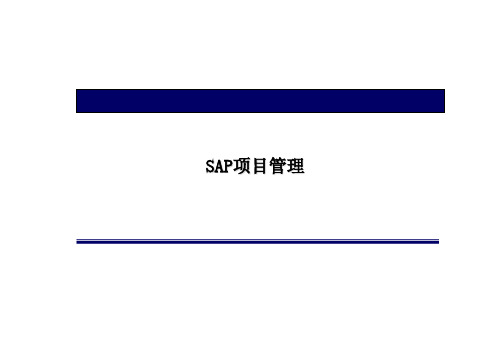
l l采P购ur件ch/a装se配r件equisition l l日P期urc .order l 成本, 承诺 l 支付
网络和作业-维护方式
SAP项目管理
作业: 维护选择
手工
1
复制
3
= 标准结构 = 操作结构
项Pr目oje建c设t B者uilder
合并
4
网络结构图表
2
显示区域
Navigation area
SAP项目管理
项目定义
1) 是一个总括的项目描述 。项目定义为将来项目 计划阶段所要创建的所 有项目管理对象提供了 一个框架。
工作分解结构(WBS)
1) 是以层次结构的形式将 完成一个项目所要执行 的任务层层细分所形成 的项目结构。
2) 它提供了关于项目的概 览并且构筑了项目的组 织结构和协调合作的基 础,同时显示了项目在 工作,时间和金钱上的 花费,可以应用它来计 划时间,成本和分配预 算
下达
时间
生产订单
最终确认
发票
订单
开票凭证
SAP项目管理
内容
SAP项目管理概述 SAP项目管理系统的项目结构 SAP项目管理系统功能
项目管理系统的主数据
SAP项目管理
工作细分结构要素 基于工作责任的组织结构
11 : : NN
作业 基于工作流程的组织结构
分配工作细分结构要素 与作业
13-1
工作细分结构(work breakdown structure WBS)
生产
装配线
SS 关系
工程
采购订单
Purc .order
FF 关系 SF 关系
设计 接受
工作准备
SAP操作常用事务代码(大全)
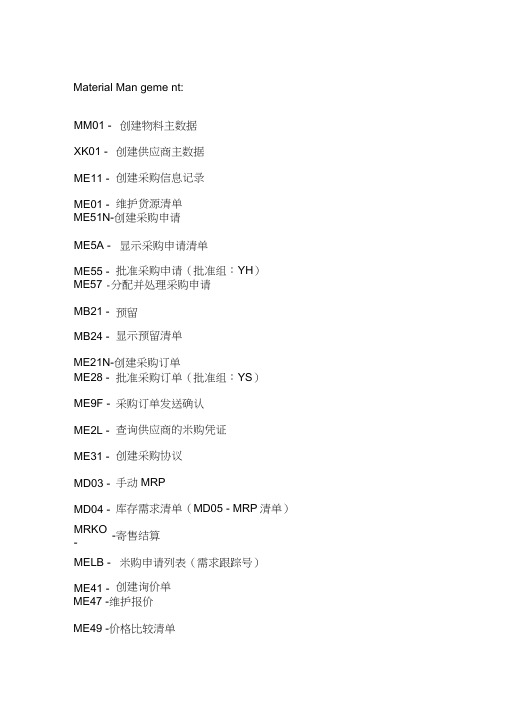
Material Man geme nt:MM01 - 创建物料主数据XK01 - 创建供应商主数据ME11 - 创建采购信息记录ME01 - 维护货源清单ME51N-创建采购申请ME5A - 显示采购申请清单ME55 - 批准采购申请(批准组:YH)ME57 -分配并处理采购申请MB21 - 预留MB24 - 显示预留清单ME21N-创建采购订单ME28 - 批准采购订单(批准组:YS)ME9F - 采购订单发送确认ME2L - 查询供应商的米购凭证ME31 - 创建采购协议MD03 - 手动MRPMD04 - 库存需求清单(MD05 - MRP清单)MRKO-寄售结算-MELB - 米购申请列表(需求跟踪号)ME41 - 创建询价单ME47 -维护报价ME49 -价格比较清单MI20 -库存差异清单MI07 -库存差额总览记帐MB03 -显示物料凭证ME2O -查询供应商货源库存MB03 -显示物料凭证MMBE -库存总览MB5L -查询库存价值余额清单MCBR -库存批次分析MB5B -查询每一天的库存MB58 -查询客户代保管库存MB25 -查询预留和发货情况MB51MB5S -查询采购订单的收货和发票差异MB51 -物料凭证查询(可以按移动类型查询)ME2L - 确认采购单/转储单正确MCSJ - 信息结构S911采购信息查询(采购数量价值、收货数量价值、发票数量价值)MCBA-核对库存数量,金额-MM04 - 显示物料改变MMSC -集中创建库存地点MIGO_GR根据单据收货:MB1C - 其它收货MB1A - 输入发货MB1B - 转储MB31 - 生产收货MB01 - 采购收货)MBST - 取消物料凭证MM60 - 商品清单ME31L-创建计划协议ME38 - 维护交货计划ME9A - 消息输出MB04 - 分包合同事后调整MB52 - 显示现有的仓库物料库存MB90 - 来自货物移动的输出CO03 - 显示生产订单IW13 - 物料反查订单(清单)IW33 -显示维修订单VA01 -创建销售订单VL01N -参照销售订单创建外向交货单VL02N -修改外向交货单(拣配、发货过帐)VL09 -冲销销售的货物移动VF01 -出具销售发票VF04 -处理出具发票到期清单VF11 -取消出具销售发票Warehouse Man geme nt:LB01 Create Tran sfer Requireme nt 创建转储需求LB02 Change transfer requireme nt 修改转储需求LB03 Display Tra nsfer Requireme nt 显示转储需求LB10 TRs for Storage Type 按仓储类型的转储请求LB11 TRs for Material物料转储请求LB12 TRs and Post ing Cha nge for . 转储请求及物料凭证变更传送LB13 TRs for Requireme nt 按需求的转储请求LD10 Clear dece ntralized in ve ntory diff. 清除分散的库存差异LD11 Clear differe nces for . 清除分散系统的差异LI01 Create System In ve ntory Record 创建系统库存记录LI02 Cha nge System Inven tory Record 修改系统库存记录LI03 Display System In ve ntory Record 显示系统库存记录LI04 Print System Inven tory Record 打印系统库存记录LI05 In ve ntory History for Storage Bin 仓位的库存历史LI06 Block for annual in ve nt. 冻结年库存仓储类型LI20 Clear Inven tory Differe nces WM 清除库存差异仓库管理WMLI21 Clear Inventory Differences in MM-IM 清除MM-IM 中的库存差额LL01 Warehouse Activity Mo nitor 仓库活动监控LLVS WM Menu仓库管理菜单LN01 Number Ran ges for Tran sfer Requirem. 转储需求编号范围LN02 Number Ranges for Tran sfer Orders 转储单编号范围LN03 Number Ran ges for Qua nts 数量编号范围LN04 Number Ran ges for Posti ng Cha nges 修改的数字范围记帐LN05 Number Ra nges for In ve ntory 存货的编号范围LN06 Number Ranges for Refere nee Number 参考号编号范Number Range Mai nte nan ce: LVS_LENUM 编号范围 维护:LVS_LENUMLP10Direct picking for PO 直接为采购单(PO)分检 LP11WM stagi ng of crate parts WM 装箱部件待运 LP12Stagi ng release order parts (WM-PP) 待运下达订单 零件WM reple nishme nt for fixed bins WM 固定仓位补充 Reple ni shm. Planning for Fixed Bins LQ01Tran sfer Post ing in Invent. Mgmt 库存管理中转移过帐 LQ02Tran sfer Posti ng in Invent. Mgmt 库存管理中转移过帐 LS01Create Warehouse Master Record 创建仓库主记录 LS02Cha nge Warehouse Master Record 修改仓库主记录 LS03Display Warehouse Master Record 显示仓库主记录 LS04Display Empty Storage Bi ns 显示空仓位 LS05Gen erate Storage Bi ns 生成仓位 LS06Block Storage Bi ns 冻结仓位 LS07Block Qua nts 冻结份 LS08Block Storage Bins per Aisle 冻结每一通道的仓位 LS09Display Material Data for 显示仓储类型的物料数据 LS11 Change storage bins (multiple proc.) 修改仓储位(多 LN08 LP21LP22储位补充。
sap服务器安装
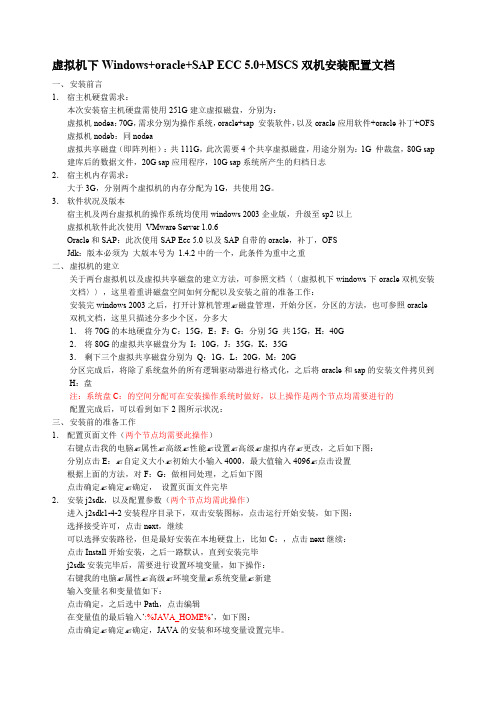
虚拟机下Windows+oracle+SAP ECC 5.0+MSCS双机安装配置文档一、安装前言1.宿主机硬盘需求:本次安装宿主机硬盘需使用251G建立虚拟磁盘,分别为:虚拟机nodea:70G,需求分别为操作系统,oracle+sap 安装软件,以及oracle应用软件+oracle补丁+OFS 虚拟机nodeb:同nodea虚拟共享磁盘(即阵列柜):共111G,此次需要4个共享虚拟磁盘,用途分别为:1G 仲裁盘,80G sap 建库后的数据文件,20G sap应用程序,10G sap系统所产生的归档日志2.宿主机内存需求:大于3G,分别两个虚拟机的内存分配为1G,共使用2G。
3.软件状况及版本宿主机及两台虚拟机的操作系统均使用windows 2003企业版,升级至sp2以上虚拟机软件此次使用VMware Server 1.0.6Oracle和SAP:此次使用SAP Ecc 5.0以及SAP自带的oracle,补丁,OFSJdk:版本必须为大版本号为1.4.2中的一个,此条件为重中之重二、虚拟机的建立关于两台虚拟机以及虚拟共享磁盘的建立方法,可参照文档〈〈虚拟机下windows下oracle双机安装文档〉〉,这里着重讲磁盘空间如何分配以及安装之前的准备工作:安装完windows 2003之后,打开计算机管理✍磁盘管理,开始分区,分区的方法,也可参照oracle 双机文档,这里只描述分多少个区,分多大1.将70G的本地硬盘分为C:15G,E:F:G:分别5G 共15G,H:40G2.将80G的虚拟共享磁盘分为I:10G,J:35G,K:35G3.剩下三个虚拟共享磁盘分别为Q:1G,L:20G,M:20G分区完成后,将除了系统盘外的所有逻辑驱动器进行格式化,之后将oracle和sap的安装文件拷贝到H:盘注:系统盘C:的空间分配可在安装操作系统时做好,以上操作是两个节点均需要进行的配置完成后,可以看到如下2图所示状况:三、安装前的准备工作1.配置页面文件(两个节点均需要此操作)右键点击我的电脑✍属性✍高级✍性能✍设置✍高级✍虚拟内存✍更改,之后如下图:分别点击E:✍自定义大小✍初始大小输入4000,最大值输入4096✍点击设置根据上面的方法,对F:G:做相同处理,之后如下图点击确定✍确定✍确定,设置页面文件完毕2.安装j2sdk,以及配置参数(两个节点均需此操作)进入j2sdk1-4-2安装程序目录下,双击安装图标,点击运行开始安装,如下图:选择接受许可,点击next,继续可以选择安装路径,但是最好安装在本地硬盘上,比如C:,点击next继续:点击Install开始安装,之后一路默认,直到安装完毕j2sdk安装完毕后,需要进行设置环境变量,如下操作:右键我的电脑✍属性✍高级✍环境变量✍系统变量✍新建输入变量名和变量值如下:点击确定,之后选中Path,点击编辑在变量值的最后输入’:%JAVA_HOME%’,如下图:点击确定✍确定✍确定,JAVA的安装和环境变量设置完毕。
SAP客户寄售订单处理
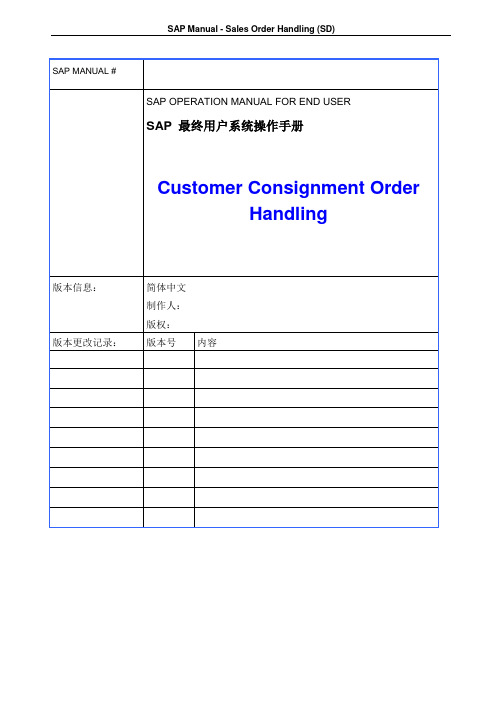
一、适用范围 (3)二、用途 (3)三、订单类型: (3)四、订单类型说明 (3)五、订单流程 (4)六、Create Consignment fill up order (5)事务代码:V A01 (5)七、更改consignment fill up---V A02 (11)事务代码:V A02 (11)八、Create Delivery Note for Con. Fill Up (13)事务代码VL01N (13)九、Create Performa invoice for consignment fill up order (20)事务代码VF01 (20)十、Create Con. Issue Order (21)事务代码V A01 (21)十一.更改/Release Consignment Issue Order (23)事务代码V A02 (23)十二Create Delivery Note 及做PGI for Con. Issue Order (25)十三、Create Commercial invoice for Con. Issue Order (25)十四、Create Con. Return Order (25)事务代码V A01 (25)十五、更改/Release Con. Return Order (27)十六、Create Delivery Note 及做PGI (28)十七、Create Credit Memo. (28)十八、Create Con. Pick Up Order (28)事务代码V A01 (28)十九、修改/Release Con. Pick Up Order (30)事务代码V A02 (30)二十、Create Delivery Note 及做PGI for Con. Pick Up Order (31)一、适用范围Customer Consignment fill up order, Consignment Issue order, Consignment Return order, Consignment pick up order。
SAP项目管理
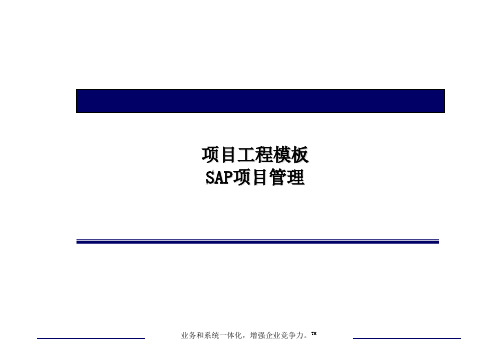
T-200##.1 Eng工ine程ering
1000 1100 1200 1300 1400 1500
T-200##.2 Pla计nn划ing
2000
T-200##.3 Purc采ha购sing
3000 3100
T-200##.4 Prod生uc产tion
4000
T-200##.5 As装se配m线bly
l 最早的 (规划) 日期 l 最晚的 (规划) 日期 l 实际日期
项目计划-日期排程
SAP项目管理
日期排程
WBS
P
P1
P2
20
60
10
40 50
80
30
70
网络 1
网络 2
10 20 30
项目计划板
项目定义中的基本日期
40 50
60 70
80
P1 P2
推断日期
P
项目计划-资源计划
SAP项目管理
Relati关on系ship
插入区域
PS01
PS02
PS03
创建作业 更改作业 (详细屏幕) 连接 (创建关系)
规划 排列结构 全视图
网络和作业-作业之间的关系
SAP项目管理
关系
FS 关系
生产
装配线
SS 关系
工程
采购订单
Purc .order
FF 关系 SF 关系
设计 接受
工作准备
BOM
启动
SAP项目-PS文本、里程碑和凭证
网络和作业-维护方式
SAP项目管理
作业: 维护选择
手工
1
复制
3
= 标准结构 = 操作结构
SAP权限设置介绍
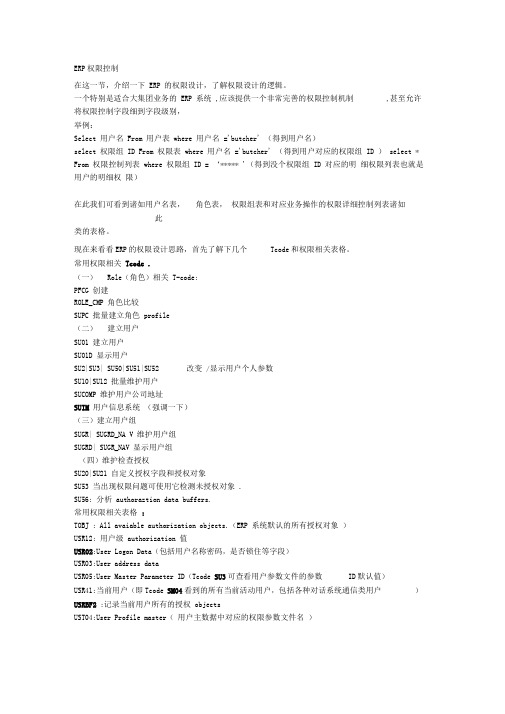
ERP权限控制在这一节,介绍一下ERP 的权限设计,了解权限设计的逻辑。
一个特别是适合大集团业务的ERP 系统,应该提供一个非常完善的权限控制机制,甚至允许将权限控制字段细到字段级别,举例:Select 用户名From 用户表where 用户名='butcher' (得到用户名)select 权限组ID From 权限表where 用户名='butcher' (得到用户对应的权限组ID )select * From 权限控制列表where 权限组ID = ‘***** '(得到没个权限组ID 对应的明细权限列表也就是用户的明细权限)在此我们可看到诸如用户名表,角色表,权限组表和对应业务操作的权限详细控制列表诸如此类的表格。
现在来看看ERP的权限设计思路,首先了解下几个Tcode和权限相关表格。
常用权限相关Tcode .(一)Role(角色)相关T-code:PFCG 创建ROLE_CMP 角色比较SUPC 批量建立角色profile(二)建立用户SU01 建立用户SU01D 显示用户SU2|SU3| SU50|SU51|SU52 改变/显示用户个人参数SU10|SU12 批量维护用户SUCOMP 维护用户公司地址SUIM 用户信息系统(强调一下)(三)建立用户组SUGR| SUGRD_NA V 维护用户组SUGRD| SUGR_NAV 显示用户组(四)维护检查授权SU20|SU21 自定义授权字段和授权对象SU53 当出现权限问题可使用它检测未授权对象.SU56: 分析authoraztion data buffers.常用权限相关表格:TOBJ : All avaiable authorization objects.(ERP 系统默认的所有授权对象)USR12: 用户级authorization 值USR02:User Logon Data(包括用户名称密码,是否锁住等字段)USR03:User address dataUSR05:User Master Parameter ID(Tcode SU3可查看用户参数文件的参数ID默认值)USR41:当前用户(即Tcode SM04看到的所有当前活动用户,包括各种对话系统通信类用户)USRBF2 :记录当前用户所有的授权objectsUST04:User Profile master(用户主数据中对应的权限参数文件名)UST10S : Single profiles (授权文件,权限参数和授权对象对应表 ) UST12 : Authorizations (具体授权细节)重点提示:USR02/USRBF2/UST10S/UST1四个表包含的信息就是 ERP 权限控制的关键,前者是用户主数 据表,后三者和用户授权紧密相关。
sap_SD模块学习
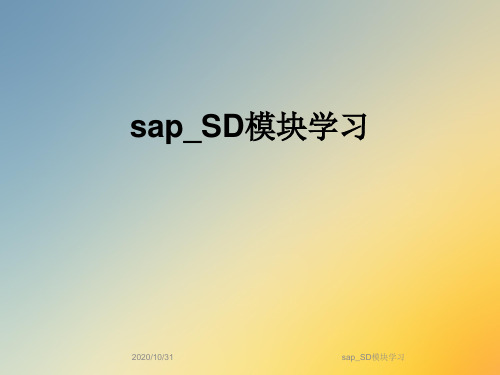
SD主数据—创建物料(material)
sap_SD模块学习
SD物料主数据—销售视图
销售: 销售组织数据
一般数据 税务数据 数量条款 分组条款
产品组 交货工厂 销售单位
税类别 税分类
最小订购量 最小交货量 交货单位
物料统计组 物料定价组 科目设置组 项目类别组
基本数据 分类 销售:销售组织数据 销售:一般/工厂数据 销售文本 采购 采购订单文本 MRP 1 MRP 2 预测 工作计划 工厂库存 会计 成本
售达方 送达方 出具发票方 付款方
sap_SD模块学习
SD特殊的业务伙伴
例图:
售达方 : 10018 出具发票方 : 10018 付款方 : 10018 送达方 : 10018
出具发票方
售达方
付款方
送达方
售达方 : 10018 出具发票方 : 10018 付款方 : 10018 送达方 : 10018 送达方 : 10249 -
sap_SD模块学习
定价Pricing
灵活的价格体系
sap_SD模块学习
定价(Pricing)
价格组成元素: 净价格。 折扣和附加费。 销售税 运费
Final price = gross price – discounts + surcharges + taxes
sap_SD模块学习
价格协议(Price agreements)
sap_SD模块学习
2020/10/31
sap_SD模块学习
课程内容
SD 总览(Overview)及组成(Component ) 销售和分销组织架构(Organization structures) 销售和分销主数据(Master date) 销售支持(Sales support) 销售凭证(Sales document) 装运(Shipping) 出具发票(Billing) 销售信息系统(SIS)
SAP实施项目蓝图方案

SAP实施项目蓝图方案1目录1. 版本管理................................................................ 错误!未定义书签。
2. 综述........................................................................ 错误!未定义书签。
3. 公司名及地址........................................................ 错误!未定义书签。
4. 范畴........................................................................ 错误!未定义书签。
5. 组织结构................................................................ 错误!未定义书签。
6. 主数据, 凭证类型和编码范围.............................. 错误!未定义书签。
6.1. 物料主数据 ..................................................... 错误!未定义书签。
6.2. 供应商主数据................................................. 错误!未定义书签。
6.3. 凭证类型 ......................................................... 错误!未定义书签。
6.4. 询价单 ............................................................. 错误!未定义书签。
6.5. 采购信息记录................................................. 错误!未定义书签。
SAP模块介绍及功能模块关联图63张课件

总帐管理应用-各种业务凭证处理
采购发票凭证
销售发票凭证
凭证冲销和反记帐
业务内容
销售(采购)系统
成本结转凭证
EXECL
自动接口转入
半自动生成方式
应收与收入凭证
收付款凭证
费用报晓凭证
手工录入
手工录入
自动记帐
总帐管理应用-各种业务凭证处理采购发票凭证销售发票凭证凭证冲
应付帐款帐龄统计
ZFI017
查看限定日期以前的各供应商的应付账款账龄
应付帐款管理表
ZFI034
显示客户在选定的期间的债权期初额,发生额和余额
以本位币计的供应商余额
S_ALR_87012082
显示单个或所有供应商的期初余额、累计借方发生额、累计贷方发生额、期末余额。可以自由选择月份或期间段
应付管理应用-常用应付报表清单应供应商余额显示FK10N按照
需求管理
MRP
作业实绩
计划
实绩
<不同的部门别>
利润中心别预算
实绩
计划成本核算
实绩成本核算
采购委托
采购订单
入出库登记
发票校验
库存评价
仓库管理
PP-生产计划/管理
发货
CO-CCA成本中心会计
成本中心别预算
成本中心移动类型别比率计算
实绩
差异分析(比率分析異)
差异分析
销售/计划分析
需求预测
总帐
凭证输入
月度结帐处理
订单收货采购/发票 会 计发票供应商/总帐支付应付管理应用采
应付管理应用-特别总帐处理
应付管理应用-特别总帐处理***电机(**)***电机(**
Gentran Server for Windows Extension for SAP 安装和引导

Gentran:Server ®for Windows ®Extension for SAP ®Installation and IntroductionUpgrade InstructionsGentran:Server for Windows Extension for SAP provides Multiple Host/Clientfunctionality. This release is compatible with Gentran:Server for Windows release 5.2 and assists you in your e-business solution implementations of SAP.This card provides instructions for installing the Extension for SAP and upgrading an older version of the Extension for SAP. These changes are necessary to ensure that the new version of the Extension for SAP functions properly.This card contains the following topics:◗Before You Begin◗How to Download from the ESD Portal◗How to Install/Upgrade the Extension for SAP◗Related DocumentationReferencePlease see your Gentran:Server for Windows Extension for SAP User’s Guide formore information about multiple host/client functionality.Before You Begin Installation and Upgrade Card 2Before You BeginIntroduction This section describes requirements that you must meet before you being the Extension for SAP installation.Pre-installation requirements The following are pre-installation requirements:◗You must already have SAP installed.◗You must have installed Gentran:Server for Windows 5.2.◗Identify the name of the database and ODBC data source that you created for your Gentran:Server system.The Extension for SAP installation program automatically creates tables within this database during the install process.◗Identify the ODBC user ID and password that you want the Extension for SAP to use to log on to the database.NoteThis user ID must have full access to the Extension for SAP database. Werecommend that you set it to be the same as an existing Gentran:Server user.◗Identify the database user or group for which you want to grant access to the tables.◗Exit all Windows programs before running the setup program.◗Run the setup program on the primary Gentran system controller.◗Ensure that Gentran:Server for Windows is installed on your Gentran:Server computer.RecommendationWe recommend that you grant access to the users in your EDI group.ReferenceSee the Getting Started Guide for more information about which Windows operating systems are supported with Gentran:Server.Installation and Upgrade Card How to Download the Extension for SAP from the ESD Portal 3 How to Download the Extension for SAP from the ESD PortalIntroduction These instructions contain procedures for downloading the Extension for SAPcomponents from the Electronic Software Distribution (ESD) Portal. Downloading theTo download the zipped file:Application FileStep Action1In the E-mail message you received from Sterling Commerce, click thelink to the Electronic Software Distribution Download Area.2In the Security Alert dialog box, click Yes.3On the Login page, type the following information:◗Sterling order number◗Company name◗Customer ID4Click Login, and the system displays the Download Area.5Locate Gentran:Server for Windows, version 5.2 and click Download.6In the File Download dialog box, click Save.7When the Save As dialog box opens, save the zipped file to the C:\ drive.NoteIf Internet Explorer adds a number in brackets to the name of thedownloaded file (for example, gsw52[1]_sap_cd.zip), rename the file onthe Windows system before you transfer it to the system where it will beinstalled.8Right-click the zipped file icon, and extract (unzip) the file to an emptydirectory.NoteA folder named SAP_cd is created.How to Install/Upgrade the Extension for SAP from CD Installation and Upgrade Card4How to Install/Upgrade the Extension for SAP from CDIntroduction This section describes how to install and/or upgrade the Extension for SAP.NoteIf you ever need to re-install Gentran:Server for Windows, you must also re-installthe Extension for SAP.NoteThe installation program displays a warning message if you try to exit the setup programbefore setup is complete. Click Exit Setup to exit the installation program or clickResume to continue with installation.How to install orupgrade theextension Use this procedure to install or upgrade the Gentran:Server Extension for SAP.StepAction 1If you are installing from CD-ROM, complete the following:a.Insert the Gentran:Server for Windows Extension for SAP CD in the CD-ROM drive on your primary Gentran system controller.b.If Autorun is disabled on this machine, select Run from the Start menu and continue with c . Otherwise, continue with Step 3.c.Browse to the CD-ROM drive and run setup.exe file on the diskto initiate the installation.System ResponseThe setup program prepares a wizard to guide you through theinstallation program, and then displays the Welcome dialog box.Continue with Step 3.NoteThe software may take several seconds to prepare the wizard.2If you are installing from the ESD Portal download, browse to theSAP_cd folder and run setup.exe .System ResponseSetup begins. The system displays the Welcome dialog. The installationwizard guides you through the installation process. Continue withStep 3.3Click Next .NoteIf the Gentran:Server Executive service is currently running on thismachine, the system prompts you to stop the service so installation canproceed.Installation and Upgrade Card How to Install/Upgrade the Extension for SAP from CD 54Click OK and then click Yes to stop the service and continue with the next step.5Are you installing the Extension for SAP for the first time?◗If yes , the system displays the Database Logon dialog box. Continue with Step 8. ◗If no (you are upgrading your SAP installation), the system displays the Select Components dialog box. Continue with Step 6.6Verify that Install/Replace the existing SAP Extension is selected andclick Next .System responseThe system displays the Database Access dialog box. Continue withStep 10.7Click Next .System ResponseThe system displays the Database Logon dialog box.8Type the name of the user ID and password used to log on to theExtension for SAP database and click Next .System ResponseThe system displays either the ODBC Data Source Name dialog box(Step 9) or the Database Access dialog box (Step 10).NoteWhen you install the Extension for SAP on your primary Gentransystem controller, the installation program can automatically obtainthe ODBC data source information it needs from your Gentran:Serverregistry. Therefore, it can skip the ODBC Data Source Name dialog.9Type the name of the ODBC data source and click Next .System ResponseThe system displays the Database Access dialog box.10Type the name of the security group for which you want to grant accessrights to the database table for the extension and click Next .System ResponseThe system asks you if you want to install the SAP sample maps. (Contd)StepActionHow to Install/Upgrade the Extension for SAP from CD Installation and Upgrade Card611Click Yes to install the sample maps.System ResponseThe system installs the maps and restarts the Gentran:Server Executiveservice (if this service was executing prior to installation). The systemthen informs you that installation is complete.12Click OK to complete setup. (Contd)StepActionInstallation and Upgrade Card How to Install/Upgrade the Extension for SAP from CD 78How to Install/Upgrade the Extension for SAP from CD Installation and Upgrade Card© Copyright 1995–2008. Sterling Commerce, Inc. ALL RIGHTS RESERVED.Gentran:Server is a registered trademark of Sterling Commerce. Windows,Microsoft, and MS-DOS are registered trademarks of Microsoft Corporation. SAPis a registered trademark of SAP AG.T hird Party SoftwarePortions of the Sterling Commerce Software may include products, or may be distributed on the same storage mediawith products, ("Third Party Software") offered by third parties ("Third Party Licensors").Warranty DisclaimerThis documentation and the Sterling Commerce Software which it describes are licensed either "AS IS" or with alimited warranty, as set forth in the Sterling Commerce license agreement. Other than any limited warranties provided,NO OTHER WARRANTY IS EXPRESSED AND NONE SHALL BE IMPLIED, INCLUDING THE WARRANTIESOF MERCHANTABILITY AND FITNESS FOR USE OR FOR A PARTICULAR PURPOSE. The applicable SterlingCommerce entity reserves the right to revise this publication from time to time and to make changes in the contenthereof without the obligation to notify any person or entity of such revisions or changes.The Third Party Software is provided 'AS IS' WITHOUT ANY WARRANTY AND ANY EXPRESSED OR IMPLIEDWARRANTIES, INCLUDING BUT NOT LIMITED TO, THE IMPLIED WARRANTIES OFMERCHANTABILITY, AND FITNESS FOR A PARTICULAR PURPOSE ARE DISCLAIMED. FURTHER, IFYOU ARE LOCATED OR ACCESSING THIS SOFTWARE IN THE UNITED STATES, ANY EXPRESS ORIMPLIED WARRANTY REGARDING TITLE OR NON-INFRINGEMENT ARE DISCLAIMED.4283-520-INST01-0000。
SAP外向交货单维护用户操作手册
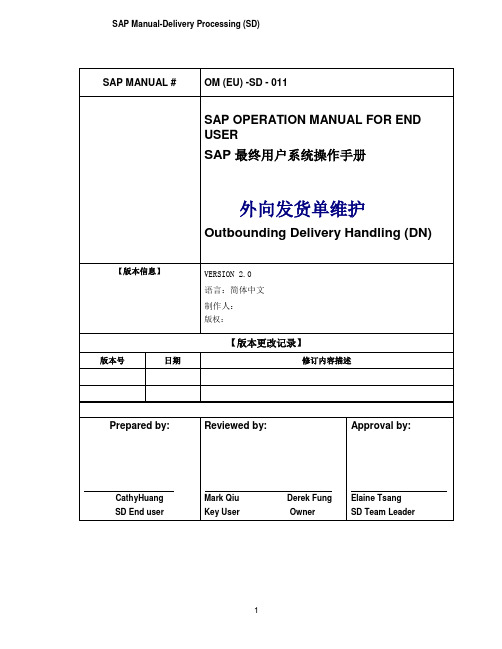
目录1 适用范围 (3)2 用途 (3)3 前提 (3)4 订单类型 (3)5 OUTBOUND DELIVERY TYPE (3)6 销售订单与DN关系 (4)7 流程图概览 (4)8 系统操作8.1 单独创建DN(VL01N).......................................................................................................5-8 8.2 集中创建DN(VL10C).......................................................................................................9-11 8.3 更改DN (VL02N)............................................................................................................12-14 8.4 显示外向交货 (VL03N) (15)8.5 外向交货清单 (VL06O)....................................................................................................16-19 8.6 集中过帐发货 (VL06O/VL06G)........................................................................................20-21 8.7 冲销货物移动 (VL09) (22)8.8 外向交货输出 (VL71).......................................................................................................23-241. 适用范围Domestics delivery order, Export delivery roder, Spare part and Sample Delivery Order and Return delivery order, Consignment delivery order.2. 用途此文档旨在说明如何在SAP系统中创建、更改、发货过帐、冲销外向交货单,以下简称(DN)3. 前提3.1订单已创建,客户要求交货日期已到。
SAPERP系统功能介绍
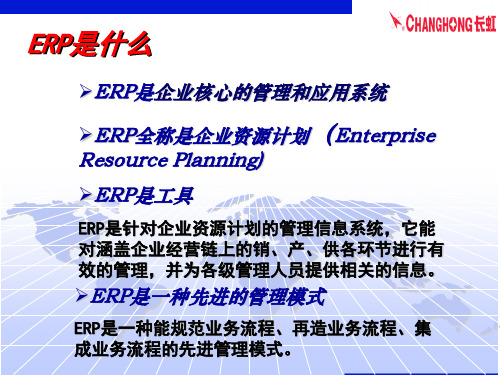
订单处理
5
打印车间文档
6
领料
生产计划与控制 特点
提供多种生产管理方式(多品种小批量, 流水生产,看板管理等)
生产计划完全基于销售预测或客户定单
物料需求计划与主生产计划为紧密集成的动态滚动式计划
能力计划与生产计划协调一致
以生产定单的全面管理方式实现严格的车间控制 产品生产成本核算贯穿生产定单的执行过程, 及时,准确 完善及自动生成的生产文档(作业指导书,领料单等)极大提高生产效率
供应链其他功能模块
SAP R/3
SD
•售后服务管理 (SM)
其它. . . . . ..
•工厂设备维护 (PM) •质量管理 (QM) •项目管理 (PS)
售后服务管理 - Service Management
服务对象(产品)管理
服务合同管理
客户电话处理
服务帐务结算
服务记录跟踪,查询,分析
整个供应链及时获得最终消费生产的需求信息
...
供应链的流程模型
预测/ 计划需求
企业资源计划 (ERP)
销售 订单
客户需求
信息系统 •销售/分销 •采购 •生产管理 •库存管理 •财务会计 •成本控制 采购 订单 采购 请求 计划 订单
财务会计/ 成本控制
制造
质量检验
•质量保证
生产 订单
成品发货
销 售 数 量 计 划
利 润 计 划
$
销 售 量
生 产 成 本
$
销 售 运 行 计 划
生 产 成 本
作业价格
成 本 中 心
作业数量
$
$
生产控制
SAP和Windows NT结合紧密

SAP和Windows NT结合紧密
佚名
【期刊名称】《电脑采购》
【年(卷),期】1997(000)024
【摘要】<正> 德国SAP公司宣布,已有超过42%的SAP新的客户选择在Wind-ows NT上运行SAP的企业管理软件R/3系统。
R/3与微软技术的结合保证了企业信息系统的可扩展性,维护的容易性,高操作性和巨大的价格性能比。
为了进一步加强R/3系统在Windows NT服务器上的集成性,SAP将全力支持Windows NT服务器企业版和微软SOL Server企业版的新功能,包括强化内存密集型应用程序,增加可扩展性和可用性。
SAP对Windows NT服务器企业版的支持使R/3用户受益非浅,尤其是那些使用内存密集型生产计划功能的用
【总页数】1页(P16-16)
【正文语种】中文
【中图分类】F764.6
【相关文献】
1.Windows NT/2000下用PSAPI获取进程的信息 [J], 江天送
2.Windows NT IIS环境下的CGI ISAPI数据库接口技术 [J], 刘滨
3.表明你是Windows NT老手的10种方法:Windows NT与Winmag的十周年纪念 [J], Karen; Forster; 黄思维(译)
4.Windows NT技术融入主流市场微软公司重新命名Windows NT
5.0系列为“Windows 2000” [J], 鸣
5.Windows95/NT新增通用控制使用方法(二)——Windows95/NT树控制的使用方法 [J], 张俊锋
因版权原因,仅展示原文概要,查看原文内容请购买。
怎样自学SAP_SAP如何学习_SAP的学习之路【51SAP知道】

怎样自己学习SAP导读:自学SAP三道坎打算进入SAP咨询领域的朋友很多,只是SAP的产品过于复杂,而实施了SAP的企业也不愿意重新培养自己SAP人员――培养了不长时间就因为薪资待遇问题而离职,得不偿失。
所以对于有...自学SAP三道坎打算进入SAP咨询领域的朋友很多,只是SAP的产品过于复杂,而实施了SAP的企业也不愿意重新培养自己SAP人员――培养了不长时间就因为薪资待遇问题而离职,得不偿失。
所以对于有ERP工作经验的人来说,SAP的门槛太高。
入行的机会甚至远小于那些刚毕业的学生。
通过自学SAP进入SAP咨询领域,相信是很多ERPer共同的梦想,那么如何跨过这道门槛呢?在这里我总结了些经验供大家参考。
工具/原料SAP学习交流群扣112 168 0347 新浪微群步骤/方法第一道坎:入门自学SAP的人在入门的时候常常遇到的有四个误区,或许很多人都没有仔细考虑过,这样的错误我也曾犯过,也耽误了不少时间。
误区一:不学前台学后台有ERP经验的人自学SAP反倒不如没有ERP经验的人学习SAP快,或许这个问题很多人都没有想过。
在论坛里跟很多自学SAP的朋友沟通过,似乎大伙所看重的不过是如何配置SAP 系统。
装上个IDES就要研究SPRO――前台嘛,那算什么?可问题就在于:根基不稳,如何能走的快,走的远?很多人倚仗自己对别的ERP产品的理解来研究SAP,可往往在学习了很久以后仍看不到自己的长进,原因也就在于此:不够踏实。
误区二:不看功能,看维护在这里所指的维护是一些“设置用户权限”“CLIENT拷贝”“系统调优”“内存优化”“数据库优化”等BASIS所做的工作。
然而在真正的SAP团队中,这些工作是由专人负责的。
花过多的精力在这个上面,也就耽误了真正该学习的内容。
不知道哪位仁兄在论坛里宣传什么装好IDES后拷贝一个“干净的”CLIENT来学习――或许这话是对的,但对于初学者来说:等到你能把所有参数都设置完成了,呵呵呵,恐怕已经是三五年后的事情了。
sap中与条目单位有关的表
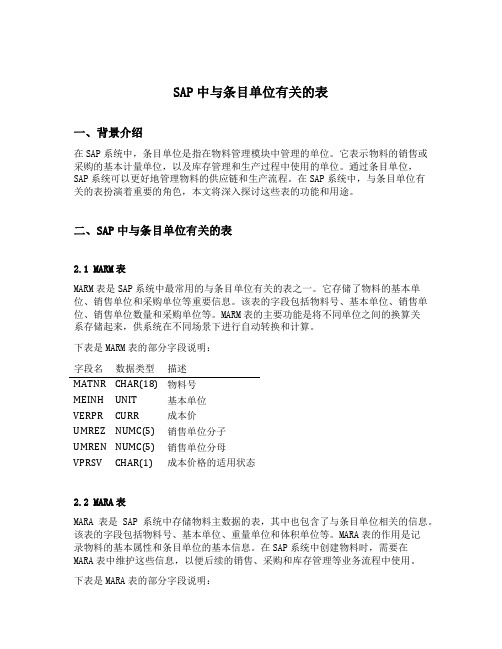
SAP中与条目单位有关的表一、背景介绍在SAP系统中,条目单位是指在物料管理模块中管理的单位。
它表示物料的销售或采购的基本计量单位,以及库存管理和生产过程中使用的单位。
通过条目单位,SAP系统可以更好地管理物料的供应链和生产流程。
在SAP系统中,与条目单位有关的表扮演着重要的角色,本文将深入探讨这些表的功能和用途。
二、SAP中与条目单位有关的表2.1 MARM表MARM表是SAP系统中最常用的与条目单位有关的表之一。
它存储了物料的基本单位、销售单位和采购单位等重要信息。
该表的字段包括物料号、基本单位、销售单位、销售单位数量和采购单位等。
MARM表的主要功能是将不同单位之间的换算关系存储起来,供系统在不同场景下进行自动转换和计算。
下表是MARM表的部分字段说明:字段名数据类型描述MATNR CHAR(18) 物料号MEINH UNIT 基本单位VERPR CURR 成本价UMREZ NUMC(5) 销售单位分子UMREN NUMC(5) 销售单位分母VPRSV CHAR(1) 成本价格的适用状态2.2 MARA表MARA表是SAP系统中存储物料主数据的表,其中也包含了与条目单位相关的信息。
该表的字段包括物料号、基本单位、重量单位和体积单位等。
MARA表的作用是记录物料的基本属性和条目单位的基本信息。
在SAP系统中创建物料时,需要在MARA表中维护这些信息,以便后续的销售、采购和库存管理等业务流程中使用。
下表是MARA表的部分字段说明:字段名数据类型描述MATNR CHAR(18) 物料号MEINS UNIT 基本单位BRGEW UNIT 毛重单位NTGEW UNIT 净重单位GEWEI UNIT 重量单位VOLUM INTEGER 体积VOLEH UNIT 体积单位2.3 MVKE表MVKE表是SAP系统中存储物料销售数据的表,其中也包含了与条目单位相关的信息。
该表的字段包括物料号、销售组织、分销渠道、单位和条件等。
sap自动登录方法

大家常常为了需要登录多个clent,还需要输入多次密码而烦恼,今天给大家介绍两种让SAP自动登录的方法。
快捷方式属性里面的密码框是灰色的,是不能输入密码的。
那如变为可以输入密码的呢?下面详细介绍:方法一:Ctrl+R 之后输入sapshc ut -r egister,运行就可以了。
方法二:SAP安装目录下:C:\Progr am Files\SAP\FrontEnd\SAPgui中的sapshcut.exe,点击该程序。
对于WIN7系统可能前两种方法,都不能执行成功。
方法三:win7下可以运行-regedit-[HKE Y_CURRENT_USE R/Software/SAP/SAPShortcut/Sec urity]-如果没有,就自己创建SAPShortc ut和Security如下图:如果有的话,将EnablePasswor d = 1就可以啦,效果如下图:教你如何用WORD文档(2012-06-27 192246)转载▼标签:杂谈1. 问:WORD 里边怎样设置每页不同的页眉?如何使不同的章节显示的页眉不同?答:分节,每节可以设置不同的页眉。
文件――页面设置――版式――页眉和页脚――首页不同。
2. 问:请问word 中怎样让每一章用不同的页眉?怎么我现在只能用一个页眉,一改就全部改了?答:在插入分隔符里,选插入分节符,可以选连续的那个,然后下一页改页眉前,按一下“同前”钮,再做的改动就不影响前面的了。
简言之,分节符使得它们独立了。
这个工具栏上的“同前”按钮就显示在工具栏上,不过是图标的形式,把光标移到上面就显示出”同前“两个字来。
3. 问:如何合并两个WORD 文档,不同的页眉需要先写两个文件,然后合并,如何做?答:页眉设置中,选择奇偶页不同与前不同等选项。
4. 问:WORD 编辑页眉设置,如何实现奇偶页不同比如:单页浙江大学学位论文,这一个容易设;双页:(每章标题),这一个有什么技巧啊?答:插入节分隔符,与前节设置相同去掉,再设置奇偶页不同。
- 1、下载文档前请自行甄别文档内容的完整性,平台不提供额外的编辑、内容补充、找答案等附加服务。
- 2、"仅部分预览"的文档,不可在线预览部分如存在完整性等问题,可反馈申请退款(可完整预览的文档不适用该条件!)。
- 3、如文档侵犯您的权益,请联系客服反馈,我们会尽快为您处理(人工客服工作时间:9:00-18:30)。
For Immediate ReleaseContact: Ken Bond Karen TillmanOracle Investor Relations Oracle Corporate Communications1.650.607.0349 1.650.607.0326ken.bond@ karen.tillman@ORACLE REPORTS Q1 GAAP EPS OF 22 CENTS UP 8%, NON-GAAP EPS OF 30 CENTS UP 3%Operating Margins Up Over 500 Basis PointsREDWOOD SHORES, Calif., September 16, 2009 -- Oracle Corporation (NASDAQ: ORCL) today announced fiscal 2010 Q1 GAAP earnings per share were $0.22 up 8% compared to last year. First quarter GAAP total revenues were down 5% to $5.1 billion, while quarterly GAAP net income was up 4% to $1.1 billion. GAAP new software license revenues were down 17% to $1.0 billion. GAAP software license updates and product support revenues were up 6% to $3.1 billion. GAAP operating income was up 14% to $1.7 billion and GAAP operating margin was up 590 basis points to 34%. GAAP operating cash flow on a trailing twelve-month basis was $8.8 billion, up 10%.First quarter non-GAAP earnings per share were up 3% to $0.30. Non-GAAP total revenues were down 7% to $5.1 billion, while non-GAAP net income was flat at $1.5 billion, compared to the same quarter last year. Non-GAAP operating income was up 7% to $2.3 billion and non-GAAP operating margin was up 570 basis points to 46%.Oracle’s results were impacted by the reduced value of foreign currencies when compared to US dollars, reducing Q1 GAAP earnings by $0.02 per share. Without this impact, Oracle’s Q1 GAAP and non-GAAP earnings per share would have been $0.24 and $0.32, respectively. GAAP and non-GAAP new software license revenues would have been down 14%, and our software license updates and product support revenues would have been up 11% on a GAAP basis and up 8% on a non-GAAP basis. GAAP and non-GAAP operating income would have been up 21% and 11%, respectively.In addition, Oracle’s Board of Directors declared a cash dividend of $0.05 per share of outstanding common stock to be paid to stockholders of record as of the close of business on October 14, 2009, with a payment date of November 4, 2009. Future declarations of quarterlydividends and the establishment of future record and payment dates are subject to the final determination of Oracle’s Board of Directors.“Yesterday, Sun and Oracle announced Exadata Version 2, which is twice as fast as Exadata Version 1 for data warehousing, and the first and only database machine that runs online transaction processing – OLTP – applications,” said Oracle CEO Larry Ellison. “This new combination of Sun hardware and Oracle software is now the world’s fastest computer system for both OLTP and data warehousing.”“By substantially improving operating margins we were able to increase Q1 earnings per share even though revenues decreased slightly,” said Safra Catz, Oracle’s President. “We grew non-GAAP operating margins by 570 basis points to 46 percent in our seasonally smallest quarter. Our operating model continues to drive earnings for our stockholders.”“Software license updates and product support revenues grew 11%, to $3.1 billion, for the quarter when adjusted for the change in the US dollar since last year,” said Oracle Executive Vice President and CFO, Jeff Epstein. “This growth, coupled with our disciplined expense management, was key to our ability to generate a record $8.5 billion in free cash flow over the last twelve months.”“We grew faster than SAP in every region around the world, including Europe, where our applications business grew 3 percent in constant currency versus negative 39 percent for SAP’s most recent quarter,” said Oracle President Charles Phillips. “Our applications team also executed especially well in North America, where our applications business grew 8 percent in constant currency versus negative 50 percent for SAP.”Q1 Earnings Conference Call and WebcastOracle will hold a conference call and web broadcast today to discuss these results at 2:00 p.m. (PDT) / 5:00 p.m. (EDT). You may listen to the call by dialing (866) 423-8620 or (719) 387-4093, Passcode: 745867. To access the live web broadcast of this event, please visit the Oracle Investor Relations website at /investor.About OracleOracle is the world’s largest enterprise software company. For more information about Oracle, please visit our web site at or call Investor Relations at (650) 506-4073.# # #TrademarksOracle is a registered trademark of Oracle Corporation and/or its affiliates. Other names may be trademarks of their respective owners."Safe Harbor" Statement: Statements in this press release relating to Oracle's or its Boardof Directors’ future plans, intentions and prospects are "forward-looking statements" and are subject to material risks and uncertainties. Many factors could affect our current expectations and our actual results, and could cause actual results to differ materially. We presently consider the following to be among the important factors that could cause actual results to differ materially from expectations: (1) Economic, political and market conditions, including the recent global economic and financial crisis, could adversely affect our business, operating results or financial condition, including our revenue growth and profitability, through reductions in customer IT budgets and expenditures and through the general tightening of access to credit. (2) We may fail to achieve our financial forecasts due to such factors as delays or size reductions in transactions, fewer large transactions in a particular quarter, unanticipated fluctuations in currency exchange rates, delays in delivery of new products or releases or a decline in our renewal rates for software license updates and product support. (3) We cannot assure market acceptance of new products or services or new versions of existing or acquired products or services. (4) We have an active acquisition program and our acquisitions may not be successful, may involve unanticipated costs or other integration issues or may disrupt our existing operations. (5) Our international sales and operations subject us to additional risks that can adversely affect our operating results, including risks relating to foreign currency gains and losses and risks relating to compliance with international and U.S. laws that apply to our international operations. (6) Intense competitive forces demand rapid technological advances and frequent new product introductions and could require us to reduce prices or cause us to lose customers. A detailed discussion of these factors and other risks that affect our business is contained in our SEC filings, including our most recent reports on Form 10-K and Form 10-Q, particularly under the heading "Risk Factors." Copies of these filings are available online from the SEC or by contacting Oracle Corporation's Investor Relations Department at (650) 506-4073 or by clicking on SEC Filings on Oracle’s Investor Relations website at/investor. All information set forth in this release is current as of September 16, 2009. Oracle undertakes no duty to update any statement in light of new information or future events.ORACLE CORPORATIONQ1 FISCAL 2010 FINANCIAL RESULTSCONDENSED CONSOLIDATED STATEMENTS OF OPERATIONS($ in millions, except per share data)% Increase % Increase(Decrease)% of % of (Decrease)in Constant 2009Revenues 2008Revenuesin US $Currency (1)REVENUESNew software licenses1,028$ 20%1,237$ 23%(17%)(14%)Software license updates and product support3,117 62%2,935 55%6%11%Software Revenues 4,145 82%4,172 78%(1%)4%Services909 18%1,159 22%(22%)(18%) Total Revenues5,054100%5,331100%(5%)(1%)OPERATING EXPENSES Sales and marketing960 19%1,112 21%(14%)(10%)Software license updates and product support 226 4%282 5%(20%)(16%)Cost of services782 16%1,026 19%(24%)(19%)Research and development 660 13%708 13%(7%)(5%)General and administrative201 4%206 4%(3%)1%Amortization of intangible assets 431 9%413 8%4%4%Acquisition related and other 6 0%49 1%(88%)(87%)Restructuring48 1%14 0%255%284% Total Operating Expenses 3,314 66%3,810 71%(13%)(9%)OPERATING INCOME 1,740 34%1,521 29%14%21%Interest expense(179) (3%)(159) (3%)12%12%Non-operating income, net1 0%82 1%(98%)(99%)1,562 31%1,444 27%8%15%Provision for income taxes 438 9%367 7%19%27%NET INCOME1,124$ 22%1,077$ 20%4%11%EARNINGS PER SHARE:Basic 0.22$ 0.21$ Diluted0.22$ 0.21$ Basic 5,0095,152Diluted5,0635,235(1)WEIGHTED AVERAGE COMMON SHARES OUTSTANDING:Three Months Ended August 31,INCOME BEFORE PROVISION FOR INCOME TAXES We compare the percent change in the results from one period to another period using constant currency disclosure.We present constant currency information toprovide a framework for assessing how our underlying businesses performed excluding the effect of foreign currency rate fluctuations.To present this information,current and comparative prior period results for entities reporting in currencies other than United States dollars are converted into United States dollars at the exchange rate in effect on May 31,2009,which was the last day of our prior fiscal year,rather than the actual exchange rates in effect during the respective periods.The United States dollar strengthened relative to most major international currencies in the three months ended August 31,2009compared with the corresponding prior year period, reducing revenues by 4 percentage points, operating expenses by 4 percentage points and operating income by 7 percentage points.ORACLE CORPORATIONQ1 FISCAL 2010 FINANCIAL RESULTS($ in millions, except per share data)2009200920082008GAAPAdj.Non-GAAP GAAP Adj.Non-GAAP TOTAL REVENUES (3)5,054$ 9$ 5,063$ 5,331$ 91$ 5,422$ (5%)(7%)(1%)(2%)TOTAL SOFTWARE REVENUES (3)4,145$ 9$ 4,154$ 4,172$ 91$ 4,263$ (1%)(3%)4%2%New software licenses1,028 - 1,028 1,237 - 1,237 (17%)(17%)(14%)(14%)Software license updates and product support (3)3,117 9 3,126 2,935 91 3,026 6%3%11%8%TOTAL OPERATING EXPENSES 3,314$ (569)$ 2,745$ 3,810$ (562)$ 3,248$ (13%)(15%)(9%)(12%)Stock-based compensation (4)84 (84) - 86 (86) - (3%)*(3%)*Amortization of intangible assets (5)431 (431) - 413 (413) - 4%*4%*Acquisition related and other 6 (6) - 49 (49) - (88%)*(87%)*Restructuring 48 (48) - 14 (14) - 255%*284%*OPERATING INCOME 1,740$ 578$ 2,318$ 1,521$ 653$ 2,174$ 14%7%21%11%OPERATING MARGIN %34%46%29%40%590 bp 568 bp 623 bp 558 bp INCOME TAX EFFECTS (6)438$ 162$ 600$ 367$ 186$ 553$ 19%8%27%13%NET INCOME1,124$ 416$ 1,540$ 1,077$ 467$ 1,544$ 4%0%11%4%DILUTED EARNINGS PER SHARE0.22$ 0.30$ 0.21$ 0.29$ 8%3%15%8%5,063- 5,0635,235- 5,235(3%)(3%)(3%)(3%)(1)(2)(3)(4)GAAP Adj.Non-GAAP GAAP Adj.Non-GAAP Sales and marketing16$ (16)$ -$ 19$ (19)$ -$ Software license updates and product support 4 (4) - 3 (3) - Cost of services3 (3) - 3 (3) - Research and development 32 (32) - 37 (37) - General and administrative 29 (29) - 24 (24) - Subtotal84 (84) - 86 (86) - Acquisition related and other- - - 5 (5) - Total stock-based compensation84$ (84)$ -$ 91$ (91)$ -$ (5)Remainder of Fiscal 20101,204$ Fiscal 20111,388 Fiscal 20121,239 Fiscal 20131,090 Fiscal 2014890 Fiscal 2015703 Thereafter 372Total 6,886$ (6)*Not meaningfulAugust 31, 2009DILUTED WEIGHTED AVERAGE COMMON SHARES OUTSTANDINGAs of August 31, 2009, approximately $15 million in estimated revenues related to assumed support contracts will not be recognized for fiscal 2010 due to business combination accounting rules.GAAP Three Months Ended Estimated future annual amortization expense related to intangible assets as of August 31, 2009 is as follows:Income tax effects were calculated reflecting an effective GAAP tax rate of 28.0%and 25.4%in the first quarter of fiscal 2010and 2009,respectively,and an effective non-GAAP tax rate of 28.0%and 26.4%in the first quarter of fiscal 2010and 2009,respectively.Our non-GAAP tax rate in the first quarter of fiscal 2009 excludes the effect of an adjustment to our non-current deferred tax liability associated with acquired intangible assets.This presentation includes non-GAAP measures.Our non-GAAP measures are not meant to be considered in isolation or as a substitute for comparable GAAP measures,and should be read only in conjunction with our consolidated financial statements prepared inaccordance with GAAP .For a detailed explanation of the adjustments made to comparable GAAP measures,the reasons why management uses these measures,the usefulness of these measures and the material limitations on the usefulness of these measures,please see Appendix A.Three Months Ended % Increase (Decrease) inUS $We compare the percent change in the results from one period to another period using constant currency disclosure.We present constant currency information to provide a framework for assessing how our underlying businesses performed excluding the effect of foreign currency rate fluctuations.To present this information,current and comparative prior period results for entities reporting in currencies other than United States dollars are converted into United States dollars at the exchange rate in effect on May 31,2009,which was the last day of our prior fiscal year, rather than the actual exchange rates in effect during the respective periods.Non-GAAPAugust 31, 2008RECONCILIATION OF SELECTED GAAP MEASURES TO NON-GAAP MEASURES (1)Three Months Ended August 31,% Increase (Decrease) in Constant Currency (2) GAAP Non-GAAPStock-based compensation is included in the following GAAP operating expense categories:ASSETSCurrent Assets:Cash and cash equivalents 16,098$ 8,995$ Marketable securities 4,467 3,629 Trade receivables, net 2,584 4,430 Deferred tax assets710 661 Prepaid expenses and other current assets586 866 Total Current Assets 24,445 18,581 Non-Current Assets: Property, net1,924 1,922 Intangible assets, net 6,886 7,269 Goodwill 18,867 18,842 Other assets876 802 Total Non-Current Assets28,553 28,835 TOTAL ASSETS52,998$ 47,416$ LIABILITIES AND STOCKHOLDERS' EQUITYCurrent Liabilities:Notes payable, current and other current borrowings 1,001$ 1,001$ Accounts payable260 271 Accrued compensation and related benefits 1,033 1,409 Deferred revenues 5,283 4,592 Other current liabilities1,583 1,876 Total Current Liabilities9,160 9,149 Non-Current Liabilities:Notes payable and other non-current borrowings 13,723 9,237 Income taxes payable 2,485 2,423 Deferred tax liabilities465 480 Other non-current liabilities678 682 Total Non-Current Liabilities 17,351 12,822 Stockholders' Equity26,487 25,445 TOTAL LIABILITIES AND STOCKHOLDERS' EQUITY52,998$ 47,416$ August 31,2009May 31,2009CONDENSED CONSOLIDATED BALANCE SHEETS($ in millions)Q1 FISCAL 2010 FINANCIAL RESULTSQ1 FISCAL 2010 FINANCIAL RESULTSCONDENSED CONSOLIDATED STATEMENTS OF CASH FLOWS($ in millions)Three Months Ended August 31,20092008Cash Flows From Operating Activities:Net income1,124$ 1,077$ Adjustments to reconcile net income to net cash provided by operating activities:Depreciation61 64 Amortization of intangible assets 431 413 Deferred income taxes(75) (53) Stock-based compensation84 91 Tax benefits on the exercise of stock options51 101 Excess tax benefits on the exercise of stock options (30) (65) Other, net40 19 Changes in operating assets and liabilities, net of effects from acquisitions:Decrease in trade receivables, net1,870 1,812 Decrease in prepaid expenses and other assets 251 397 Decrease in accounts payable and other liabilities (642) (906) Decrease in income taxes payable (9) (361) Increase in deferred revenues582 651 Net cash provided by operating activities3,7383,240Cash Flows From Investing Activities:Purchases of marketable securities and other investments(2,760) (3,188) Proceeds from maturities and sales of marketable securities and other investments 1,947 1,420 Acquisitions, net of cash acquired (79) (395) Capital expenditures(55) (323) Net cash used for investing activities(947)(2,486)Cash Flows From Financing Activities:Payments for repurchases of common stock (244) (500) Proceeds from issuances of common stock 247 280 Payment of dividends to stockholders(251) - Proceeds from borrowings, net of issuance costs 4,461 - Repayments of borrowings- (4) Excess tax benefits on the exercise of stock options 30 65 Distributions to noncontrolling interests(34) (30) Net cash provided by (used for) financing activities4,209 (189) Effect of exchange rate changes on cash and cash equivalents 103 (274) Net increase in cash and cash equivalents 7,103 291 Cash and cash equivalents at beginning of period 8,9958,262Cash and cash equivalents at end of period16,098$ 8,553$Q1Q2Q3Q4Q1Q2Q3GAAP Operating Cash Flow 7,941$ 8,089$ 8,542$ 8,255$ 8,753$ Capital Expenditures (2)(479) (486) (539) (529) (261) Free Cash Flow7,462$ 7,603$ 8,003$ 7,726$ 8,492$ % Growth over prior year20%15%14%8%14%GAAP Net Income5,758$ 5,750$ 5,739$ 5,593$ 5,640$ Free Cash Flow as a % of Net Income130%132%139%138%151%(1)(2)Represents capital expenditures as reported in cash flows from investing activities on our cash flow statements presented in accordance with GAAP .Fiscal 2010Fiscal 2009Q4To supplement our statements of cash flows presented on a GAAP basis,we use non-GAAP measures of cash flows on a trailing 4-quarter basis to analyze cash flow generated fromoperations.We believe free cash flow is also useful as one of the bases for comparing our performance with our competitors.The presentation of non-GAAP free cash flow is not meant to be considered in isolation or as an alternative to net income as an indicator of our performance, or as an alternative to cash flows from operating activities as a measure of liquidity.ORACLE CORPORATIONQ1 FISCAL 2010 FINANCIAL RESULTSFREE CASH FLOW - TRAILING 4-QUARTERS (1)($ in millions)ORACLE CORPORATIONQ1 FISCAL 2010 FINANCIAL RESULTSSUPPLEMENTAL ANALYSIS OF GAAP REVENUES AND HEADCOUNT (1)($ in millions)Fiscal 2009Fiscal 2010Q1Q2Q3Q4TOTAL Q1Q2Q3Q4TOTAL REVENUESNew software licenses1,237$ 1,626$ 1,516$ 2,744$ 7,123$ 1,028$ 1,028$ Software license updates and product support2,935 2,850 2,917 3,052 11,754 3,117 3,117 Software Revenues 4,172 4,476 4,433 5,796 18,877 4,145 4,145 Consulting 865 842 758 782 3,247 663 663 On Demand 195 189 191 204 779 180 180 Education99 100 71 79 349 66 66 Services Revenues1,159 1,131 1,020 1,065 4,375 909 909 Total Revenues5,331$ 5,607$ 5,453$ 6,861$ 23,252$ 5,054$ 5,054$ AS REPORTED REVENUE GROWTH RATES New software licenses14% (3%)(6%)(13%)(5%)(17%)(17%)Software license updates and product support23% 14% 11% 8% 14% 6% 6% Software Revenues 20% 8% 5% (3%)6% (1%)(1%)Consulting 8% (4%)(10%)(18%)(7%)(23%)(23%)On Demand 23% 13% 10% 5% 12% (8%)(8%)Education(2%)(9%)(23%)(30%)(16%)(34%)(34%)Services Revenues9% (2%)(8%)(16%)(5%)(22%)(22%)Total Revenues18%6%2%(5%)4%(5%)(5%)CONSTANT CURRENCY GROWTH RATES (2)New software licenses10% 5% 3% (4%)1% (14%)(14%)Software license updates and product support18% 20% 20% 18% 19% 11% 11% Software Revenues 16% 14% 14% 6% 12% 4% 4% Consulting 5% 4% 0% (10%)(1%)(19%)(19%)On Demand 19% 19% 19% 15% 18% (3%)(3%)Education(6%)(3%)(16%)(23%)(12%)(30%)(30%)Services Revenues6% 5% 2% (7%)1% (18%)(18%)Total Revenues14%12%11%4%10%(1%)(1%)REVENUES Americas2,687$ 2,904$ 2,846$ 3,463$ 11,900$ 2,671$ 2,671$ Europe, Middle East & Africa 1,830 1,881 1,824 2,413 7,948 1,642 1,642 Asia Pacific814 822 783 985 3,404 741 741 Total Revenues5,331$ 5,607$ 5,453$ 6,861$ 23,252$ 5,054$ 5,054$ GEOGRAPHIC AREA Americas32,993 33,52632,91932,34732,03432,034Europe, Middle East & Africa 17,096 17,184 17,348 17,129 16,839 16,839 Asia Pacific35,099 35,947 36,321 36,086 35,766 35,766 Total Company85,188 86,657 86,588 85,562 84,639 84,639(1)The sum of the quarterly financial information may vary from year-to-date financial information due to rounding.(2)GEOGRAPHIC REVENUES HEADCOUNTWe compare the percent change in the results from one period to another period using constant currency disclosure.We present constant currency information to provide a framework for assessinghow our underlying businesses performed excluding the effect of foreign currency rate fluctuations.To present this information,current and comparative prior period results for entities reporting in currencies other than United States dollars are converted into United States dollars at the exchange rates in effect on May 31,2009and 2008for the fiscal 2010and fiscal 2009constant currency growth rate calculations presented, respectively, rather than the actual exchange rates in effect during the respective periods.Fiscal 2009Fiscal 2010Q1Q2Q3Q4TOTALQ1Q2Q3Q4TOTALAPPLICATIONS REVENUESNew software licenses331$ 469$ 396$ 805$ 2,000$ 317$ 317$ Software license updates and product support1,043 1,015 1,003 1,044 4,105 1,052 1,052 Software Revenues 1,374$ 1,484$ 1,399$ 1,849$ 6,105$ 1,369$ 1,369$ AS REPORTED GROWTH RATES New software licenses(12%)(15%)(12%)(19%)(16%)(4%)(4%)Software license updates and product support18% 9% 3% 0% 7% 1% 1% Software Revenues 9% 0% (2%)(9%)(2%)0% 0%CONSTANT CURRENCY GROWTH RATES (2)New software licenses(14%)(9%)(4%)(11%)(10%)0% 0% Software license updates and product support13% 15% 11% 9% 12% 6% 6% Software Revenues 5% 6% 7% (1%)4% 4% 4%DATABASE & MIDDLEWARE REVENUES New software licenses906$ 1,157$ 1,120$ 1,939$ 5,123$ 711$ 711$ Software license updates and product support1,892 1,835 1,914 2,008 7,649 2,065 2,065 Software Revenues 2,798$ 2,992$ 3,034$ 3,947$ 12,772$ 2,776$ 2,776$ AS REPORTED GROWTH RATES New software licenses27%4% (4%)(10%)0% (22%)(22%)Software license updates and product support26%17% 16% 12% 18% 9%9% Software Revenues 27%12% 8% 0% 10% (1%)(1%)CONSTANT CURRENCY GROWTH RATES (2)New software licenses23% 12% 6% (1%)7% (19%)(19%)Software license updates and product support22% 24% 25% 23% 23% 14% 14% Software Revenues 22% 19% 17% 10% 16% 4% 4%(1)The sum of the quarterly financial information may vary from year-to-date financial information due to rounding.(2)We compare the percent change in the results from one period to another period using constant currency disclosure.We present constant currency information to provide a framework for assessing how our underlying businesses performed excluding the effect of foreign currency rate fluctuations.To present this information,current and comparative prior period results for entities reporting in currencies other than United States dollars are converted into United States dollars at the exchange rates in effect on May 31,2009and 2008for the fiscal 2010and fiscal 2009constant currency growth rate calculations presented, respectively, rather than the actual exchange rates in effect during the respective periods.ORACLE CORPORATIONQ1 FISCAL 2010 FINANCIAL RESULTSSUPPLEMENTAL TOTAL SOFTWARE PRODUCT REVENUE ANALYSIS (1)($ in millions)Fiscal 2009Fiscal 2010Q1Q2Q3Q4TOTALQ1Q2Q3Q4TOTALAMERICASDatabase & Middleware 354$ 471$ 449$ 840$ 2,114$ 310$ 310$ Applications182 280 224 416 1,102 185 185 New Software License Revenues 536$ 751$ 673$ 1,256$ 3,216$ 495$ 495$ AS REPORTED GROWTH RATES Database & Middleware 18% 5% (7%)(9%)(2%)(12%)(12%)Applications(9%)(9%)(11%)(25%)(16%)2% 2% New Software License Revenues7% 0% (9%)(15%)(7%)(7%)(7%)CONSTANT CURRENCY GROWTH RATES (2)Database & Middleware 17% 10% (1%)(6%)2% (11%)(11%)Applications(10%)(6%)(8%)(22%)(14%)6% 6% New Software License Revenues6% 3% (4%)(12%)(4%)(5%)(5%)EUROPE / MIDDLE EAST / AFRICA Database & Middleware 326$ 431$ 446$ 759$ 1,962$ 224$ 224$ Applications94 126 125 282 627 90 90 New Software License Revenues 420$ 557$ 571$ 1,041$ 2,589$ 314$ 314$ AS REPORTED GROWTH RATES Database & Middleware 28% 2% 0% (14%)(2%)(31%)(31%)Applications(23%)(28%)(12%)(11%)(17%)(5%)(5%) New Software License Revenues11% (7%)(3%)(13%)(6%)(25%)(25%)CONSTANT CURRENCY GROWTH RATES (2)Database & Middleware 20% 16% 15% 1% 10% (26%)(26%)Applications(26%)(16%)2% 5% (6%)3% 3% New Software License Revenues5% 7% 12% 2% 6% (20%)(20%)ASIA PACIFICDatabase & Middleware 226$ 255$ 225$ 340$ 1,047$ 177$ 177$ Applications55 63 47 107 271 42 42 New Software License Revenues 281$ 318$ 272$ 447$ 1,318$ 219$ 219$ AS REPORTED GROWTH RATES Database & Middleware 45% 4% (3%)(1%)7% (22%)(22%)Applications1% (13%)(18%)(11%)(11%)(24%)(24%) New Software License Revenues34% 0% (6%)(3%)3% (22%)(22%)CONSTANT CURRENCY GROWTH RATES (2)Database & Middleware 38% 8% 1% 5% 11% (22%)(22%)Applications(1%)(2%)(2%)(4%)(3%)(23%)(23%) New Software License Revenues28% 5% 1% 3% 7% (22%)(22%)TOTAL COMPANYDatabase & Middleware 906$ 1,157$ 1,120$ 1,939$ 5,123$ 711$ 711$ Applications331 469 396 805 2,000 317 317 New Software License Revenues 1,237$ 1,626$ 1,516$ 2,744$ 7,123$ 1,028$ 1,028$ AS REPORTED GROWTH RATES Database & Middleware 27%4% (4%)(10%)0% (22%)(22%)Applications(12%)(15%)(12%)(19%)(16%)(4%)(4%) New Software License Revenues14% (3%)(6%)(13%)(5%)(17%)(17%)CONSTANT CURRENCY GROWTH RATES (2)Database & Middleware 23% 12% 6% (1%)7% (19%)(19%)Applications(14%)(9%)(4%)(11%)(10%)0% 0% New Software License Revenues10% 5% 3% (4%)1% (14%)(14%)(1) The sum of the quarterly financial information may vary from year-to-date financial information due to rounding.(2)ORACLE CORPORATIONQ1 FISCAL 2010 FINANCIAL RESULTSSUPPLEMENTAL GEOGRAPHIC NEW SOFTWARE LICENSE REVENUE ANALYSIS (1)($ in millions)We compare the percent change in the results from one period to another period using constant currency disclosure.We present constant currency information to provide a framework for assessing how our underlyingbusinesses performed excluding the effect of foreign currency rate fluctuations.To present this information,current and comparative prior period results for entities reporting in currencies other than United States dollars are converted into United States dollars at the exchange rates in effect on May 31,2009and 2008for the fiscal 2010and fiscal 2009constant currency growth rate calculations presented,respectively,rather than the actual exchange rates in effect during the respective periods.APPENDIX AORACLE CORPORATIONQ1 FISCAL 2010 FINANCIAL RESULTSEXPLANATION OF NON-GAAP MEASURESTo supplement our financial results presented on a GAAP basis, we use the non-GAAP measures indicated in the tables, which exclude certain business combination accounting entries and expenses related to acquisitions, as well as other significant expenses including stock-based compensation, that we believe are helpful in understanding our past financial performance and our future results. Our non-GAAP financial measures are not meant to be considered in isolation or as a substitute for comparable GAAP measures and should be read only in conjunction with our consolidated financial statements prepared in accordance with GAAP. Our management regularly uses our supplemental non-GAAP financial measures internally to understand, manage and evaluate our business and make operating decisions. These non-GAAP measures are among the primary factors management uses in planning for and forecasting future periods. Compensation of our executives is based in part on the performance of our business based on these non-GAAP measures. Our non-GAAP financial measures reflect adjustments based on the following items, as well as the related income tax effects:• Support deferred revenue: Business combination accounting rules require us to account for the fair value of support contracts assumed in connection with our acquisitions. Because these are typically one-year contracts, our GAAP revenues for the one year period subsequent to our acquisition of a business do not reflect the full amount of software license updates and product support revenues on assumed support contracts that would have otherwise been recorded by the acquired entity. The non-GAAP adjustment is intended to reflect the full amount of such revenues. We believe this adjustment is useful to investors as a measure of the ongoing performance of our business because we have historically experienced high renewal rates on support contracts, although we cannot be certain that customers will renew these contracts.• Stock-based compensation expenses: We have excluded the effect of stock-based compensation expenses from our non-GAAP operating expenses and net income measures. Although stock-based compensation is a key incentive offered to our employees, and we believe such compensation contributed to the revenues earned during the periods presented and also believe it will contribute to the generation of future period revenues, we continue to evaluate our business performance excluding stock-based compensation expenses. Stock-based compensation expenses will recur in future periods.• Amortization of intangible assets: We have excluded the effect of amortization of intangible assets from our non-GAAP operating expenses and net income measures. Amortization of intangible assets is inconsistent in amount and frequency and is significantly affected by the timing and size of our acquisitions. Investors should note that the use of intangible assets contributed to revenues earned during the periods presented and will contribute to future period revenues as well. Amortization of intangible assets will recur in future periods.• Acquisition related and other expenses, and restructuring expenses: We incurred significant expenses in connection with our acquisitions and also incurred certain other operating expenses or income, which we generally would not have otherwise incurred in the periods presented as a part of our continuing operations. Acquisition related and other expenses consist of personnel related costs for transitional employees, other acquired employee related costs, stock-based compensation expenses (in addition to the stock-based compensation expenses described above), integration related professional services, certain business combination adjustments after the measurement period or purchase price allocation period has ended and certain other operating expenses, net. Substantially all of the stock-based compensation expenses included in acquisition related and other expenses resulted from unvested options assumed in acquisitions whose vesting was fully accelerated upon termination of the employees pursuant to the original terms of those options. Restructuring expenses consist of employee severance and other exit costs. We believe it is useful for investors to understand the effects of these items on our total operating expenses. Although acquisition related expenses and restructuring expenses are not recurring with respect to past acquisitions, we generally will incur these expenses in connection with any future acquisitions.。
