DS-1
沈阳工业100个第一

中国工业沈阳一百个第一011949 沈阳低压开关厂中国第一块电磁铁021950 中捷友谊厂中国第一台蚰芟炒03 1950 沈阳变压器厂中国第一个万伏级高压线圈04 1951 沈阳第三橡胶厂中国第一批航空轮胎05 1951 沈阳选矿药剂厂中国第一次生产干黄药(乙基黄药)06 1952沈阳重型机器厂中国第一台水轮大机转子071952 沈阳高压开关厂中国第一台3000千瓦水轮发电机08 1953 沈阳变压器厂中国第一台13.5万千伏安单机变压器09 1953 中捷中谊厂中国第一台Z35摇臂钻床10 1954 沈阳农具厂中国第一台T8-2A机引24行播种机11 1954 沈阳气体压缩机厂中国第一台工艺用气体压缩机12 1955 沈阳桥梁厂中国第一台250吨塔式起重机13 1956 肇工街煤气二厂中国第一座2.8万立方米的煤气贮藏罐14 1956 中捷友谊厂中国第一台T68卧式镗床15 1956 沈阳滑翔机厂中国第一架新型喷气式飞机16 1957 沈阳滑翔厂中国第一架高级滑翔机17 1958 沈阳第三机床厂中国第一台四轴自动车床18 1958 沈阳第一机床厂中国第一台精密丝杠车床19 1958 沈阳变压器厂中国第一台KSO-2.5矿用干式防爆铝线变压器20 1958 沈阳气体压缩机通用机械研究所中国第一台动力用每分钟20立方米L型空气压缩机21 1958 沈阳标准件厂中国第一台冷墩机22 1959 沈阳重型机器厂中国第一台750厘米初轧机和四轮冷轧机23 1959 沈阳低压开关厂中国第一套大型轧钢机电气自动化控制设备24 1959 沈阳水泵厂中国第一台立式大水泵25 1959 沈阳变压器厂中国第一台SFD90000/110巨型变压器26 1959 中捷友谊厂中国第一台电离子拖动装置高精度坐标立式钻床27 1959 沈阳电影反光镜厂中国第一台以碳棒为光源的电影反光镜28 1960 沈阳扇风机厂中国第一台高效率煤气鼓风机29 1960 沈阳变压器厂中国第一台33000伏电压互感器30 1960 沈阳高压开关厂中国第一台水冷式大电流高压隔离开关1961 沈阳水泵厂中国第一台双壳体裂化油泵32 1964 沈阳电影反光镜厂中国第一部非球面铝膜灯电影反光镜33 1964 沈阳市链条厂中国第一台25.4链条装备机34 1969 沈阳绒织厂中国第一台双箭杆织布机35 1969 沈阳飞机工业集团中国第一架高空高速歼击机361969 沈阳机车车辆厂中国第一台铁路自动化养路捣固机37 1970 沈阳风机厂中国第一台20米路塔用轴流风机38 1970 沈阳电线厂中国第一条302强力射频电缆39 1970 沈阳变压器厂中国第一台200千伏/26000千伏新型变压器40 1971 沈阳电焊机厂中国第一台EZ-150-75高压真空电子束焊机41 1972 沈阳水泵厂中国第一台5螺杆泵5U190-4 42 1972 沈阳金属研究所中国第一台15万伏高压真空电子束焊机43 1973 沈阳华光灯沁厂中国第一台拍摄彩色片用石英卤钨灯44 1973 沈阳风动工具厂中国第一台GGJ-500型导轨式掘进钻车45 1973 沈阳变压器厂中国最大容量的36万千伏安特型变压器46 1975 矿山集团有责任公司中国第一台GGJ-1024永磁筒式磁选机47 1975 沈阳第一机床厂中国第一台CSK6163数控机床48 1976 沈阳电影反光镜厂沈阳仪器仪表工艺研究所中国第一个深椭圆面型水平点淘汰L310型膜氙灯反光镜49 1976 沈阳电子研究所沈阳金属研究所中国第一台六通道声发射机50 1976 沈阳微电机厂中国第一台建筑金钢石钻51 1977 沈阳水泵厂中国第一台JQ520矿潜泵52 1978 沈阳分析仪器厂中国第一台生物化学用氧气测量仪53 1978 沈阳第一机床厂中国第一台5米激光丝杆动态测量仪54 1978 沈阳水泵厂中国第一台年产11.5吨乙烯装置高速泵55 1979 沈阳市铸铜厂中国第一家工程轮胎保护链生产企业56 1979 沈阳市机电工业设计院、水平仪器厂和机电理化计量中心站中国第一台激光数显外表面光洁度检查仪57 1979 沈阳高压开关厂中国第一台50万伏高压隔离开关58 1979 沈阳真空设备研究所中国最大的T1500立式涡轮分子泵59 1980 沈阳轻工机械设计研究所中国第一台DS-1型石英表校正仪、DHL-A 型低压恒温烙铁、SRS-1型机械手表上弦机60 1980 沈阳科学仪器厂中国第一台NP-1型光电子能谱仪61 1981 沈阳消防车厂中国第一台28米云梯消防车62 1982 沈阳汽轮机厂中国第一台向心式低沸点汽轮机63 1982 沈阳市分析仪器厂中国第一台QP-201型凯式自动定氮仪64 1983 沈阳灯泡厂中国第一台24工位自动吹泡机65 1984 沈阳铁路局中国第一台铁路客站多声道广播控制设备66 1984 沈阳自动化研究所、中科院109厂中国第一台集成电路自动链合机67 1984 沈阳中国最大的公共汽车、载客300人681985 沈阳中国第一台场离子显微镜枣原子探针69 1985 中捷友谊厂中国第一台ZK3440型数控坐标钻镗床70 1985 沈阳自动化研究所中国第一台水下机器人枣“海人一号”71 1986 沈阳中国第一个工业用无纺布技术开发中心72 1986 沈阳市防爆器械厂新中国第一家破产企业73 1986 沈阳市装卸搬运公司、沈阳市大件货物运输分公司中国最大的100吨大型公路平板车74 1986 沈阳市大西农贸市场中国第一家用微电脑和闭路电视系统管理的市场75 1987 沈阳市机电研究设计院中国第一台5000瓦二氧化碳激光加工机76 1988 沈阳金杯汽车股份有限公司中国第一家大型股份制企业77 1993 航空工业总公司626所中国最大的亚跨音速风洞装置78 1993 沈阳重型机器厂中国第一台大型轮轧机79 1993 沈阳高压开关厂中国第一套50万伏六氟化硫封闭式注组合电器80 1994 沈阳锅炉厂中国第一台80吨大容量热水锅炉81 1994 中国第一年产万吨PVC糊树脂装置82 1994 《沈阳日报》中国内地第一家天天出彩报的报纸83 1994 东北大学中国自行研制的第一台全身CT扫描机84 1994 沈阳重型机器厂中国第一台滚切式双边剪85 1994 沈阳自动化研究所中国第一台无缆水下机器人--“探索者”号86 1995 沈阳水泥机械厂中国第一台日产4000吨极篦冷机87 1995 重型机械集团有限公司中国最大一台大型斗轮挖掘机88 1995 沈阳过境绕城高速公路中国第一家环绕中心城市的全封闭、全立交高速公路89 1995 沈阳建筑机械厂中国第一台K50/50巨型塔吊90 1996 沈阳油脂化学厂全国洗涤用品行业第一个中国方圆标志认证91 1996 沈阳中国第一台烟草质检多功能自动测试台92 1996 矿山机械集团有限公司亚洲最大井下驱动、功率最大的袋输送机93 1996 沈阳62研究所中国最大的三音速风洞94 1996 沈阳客运集团全国最长客运线路沈阳至温州95 1996 沈阳工业危险废物置埋厂中国第一个危险废物示范工程96 1996 沈阳建筑机械厂中国第一个台建筑用带载动臂自升式塔机97 1996 沈阳中国第一台自行研制的SS-8540开放式高数控系统98 1996 水泵股份有限公司中国第一台300MWT和核电站主泵99 1998 气体压缩机厂中国第一台4M80新氢压缩机100 1998 东药制药总厂中国第一条万吨VC生产线。
单块效果器 ds-1 使用说明书

性的告诉你,还不如去买VOX SATCHURATOR.
SD-1 + DS-1= 800(音色温暖 失真饱满圆润 有调动性) OD-3 + DS-1 = 1000(音色冲得出 失真饱满圆
润 有调动性) SATCHURATOR = 900(音色冲得出 失真饱满 无调动性 噪音比小 还附带强压缩效果)
METAL MUFF去干FOLK ROCK呢? 个人认为DS-1比DS-2要实在.出来的失真更有气势,如果不是BLUES ROCK
的死忠,建议还是选择DS-1吧.
02.说DS-1薄
这个说对了,他音色的特点就是那样,如果如有些琴友所愿的话,那就不是DS-1.是BIG MUFF了(是另种偏FUZZ
以上的选择 大家自己看着办吧.
03.说BOSS所有单块吃TONE
这个更不能否认了.相对TRUE BYPASS而言.但为什么BOSS不做TRUE BYPASS单块呢? 我想一定会牵涉到
音色的变化和单块本身质量问题和成本问题. 我个人觉得你串得不超过5块,就可以了.我就是串5块的.里面
还有个TRUE BYPASS呢.还有就是如果说BOSS吃TONE, 那我很明显的告诉你. 你家的MXR M132 MXR
2009年08月06日 星期四 20:22首先我要说的是,我不是ROLAND公司的什么网特,更不是什么琴行的推销人员,只是个爱好单块音色的人.除
于个人对GC的热爱,发此贴.以后将陆续推出我其他10个单块的点评,希望对大家有所帮助.觉得有理的,帮我
顶顶,觉得有差异的地方热烈讨论.
DS-1优点:
DD11 EH METAL MUFF ....都是吃TONE的.因为都不是TRUE BYPASS..... 明白么!!!!!
DS-TPE1XX进入与出口控制终端快速入门指南说明书

DS-TPE1XX Entrance & Exit Control TerminalQuick Start GuideQuick Start GuideCOPYRIGHT ©2018 Hangzhou Hikvision Digital Technology Co., Ltd.ALL RIGHTS RESERVED.Any and all information, including, among others, wordings, pictures, graphs are the properties of Hangzhou Hikvision Digital Technology Co., Ltd. or its subsidiaries (hereinafter referred to be “Hikvision”). This user manual (hereinafter referred to be “the Manual”) cannot be reproduced, changed, translated, or distributed, partially or wholly, by any means, without the prior written permission of Hikvision. Unless otherwise stipulated, Hikvision does not make any warranties, guarantees or representations, express or implied, regarding to the Manual.About this ManualThis Manual is applicable to DS-TPE1XX Entrance & Exit Control Terminal.The Manual includes instructions for using and managing the product. Pictures, charts, images and all other information hereinafter are for description and explanation only. The information contained in the Manual is subject to change, without notice, due to firmware updates or other reasons. Please find the latest version in the company website(/en/).Please use this user manual under the guidance of professionals.Trademarks Acknowledgementand other Hikvision’s trademarks and logos are the properties of Hikvision in various jurisdictions. Other trademarks and logos mentioned below are the properties of their respective owners.Legal DisclaimerTO THE MAXIMUM EXTENT PERMITTED BY APPLICABLE LAW, THE PRODUCT DESCRIBED, WITH ITS HARDWARE, SOFTWARE AND FIRMWARE, IS PROVIDED “AS IS”, WITH ALL FAULTS AND ERRORS, AND HIKVISION MAKES NO WARRANTIES, EXPRESS OR IMPLIED, INCLUDING WITHOUT LIMITATION, MERCHANTABILITY, SATISFACTORY QUALITY, FITNESS FOR A PARTICULAR PURPOSE, ANDNON-INFRINGEMENT OF THIRD PARTY. IN NO EVENT WILL HIKVISION, ITS DIRECTORS, OFFICERS, EMPLOYEES, OR AGENTS BE LIABLE TO YOU FOR ANY SPECIAL, CONSEQUENTIAL, INCIDENTAL, OR INDIRECT DAMAGES, INCLUDING, AMONG OTHERS, DAMAGES FOR LOSS OF BUSINESS PROFITS, BUSINESS INTERRUPTION, OR LOSS OF DATA OR DOCUMENTATION, IN CONNECTION WITH THE USE OF THIS PRODUCT, EVEN IF HIKVISION HAS BEEN ADVISED OF THE POSSIBILITY OF SUCH DAMAGES.REGARDING TO THE PRODUCT WITH INTERNET ACCESS, THE USE OF PRODUCT SHALL BE WHOLLY AT YOUR OWN RISKS. HIKVISION SHALL NOT TAKE ANY RESPONSIBILITES FOR ABNORMAL OPERATION, PRIVACY LEAKAGE OR OTHER DAMAGES RESULTING FROM CYBER ATTACK, HACKER ATTACK, VIRUS INSPECTION, OR OTHER INTERNET SECURITY RISKS; HOWEVER, HIKVISION WILL PROVIDE TIMELY TECHNICAL SUPPORT IF REQUIRED.SURVEILLANCE LAWS VARY BY JURISDICTION. PLEASE CHECK ALL RELEVANT LAWS IN YOUR JURISDICTION BEFORE USING THIS PRODUCT IN ORDER TO ENSURE THAT YOUR USE CONFORMS THE APPLICABLE LAW. HIKVISION SHALL NOT BE LIABLE IN THE EVENT THAT THIS PRODUCT IS USED WITH ILLEGITIMATE PURPOSES.IN THE EVENT OF ANY CONFLICTS BETWEEN THIS MANUAL AND THE APPLICABLE LAW, THE LATER PREVAILS.Regulatory InformationFCC InformationPlease take attention that changes or modification not expressly approved by the party responsible for compliance could void the user’s authority to operate the equipment.FCC compliance: This equipment has been tested and found to comply with the limits for a Class A digital device, pursuant to part 15 of the FCC Rules. These limits are designed to provide reasonable protection against harmful interference when the equipment is operated in a commercial environment. This equipment generates, uses, and can radiate radio frequency energy and, if not installed and used in accordance with the instruction manual, may cause harmful interference to radio communications. Operation of this equipment in a residential area is likely to cause harmful interference in which case the user will be required to correct the interference at his own expense.FCC ConditionsThis device complies with part 15 of the FCC Rules. Operation is subject to the following two conditions:1. This device may not cause harmful interference.2. This device must accept any interference received, including interference that may cause undesired operation.EU Conformity StatementThis product and - if applicable - the supplied accessories too are marked with "CE" andcomply therefore with the applicable harmonized European standards listed under theEMC Directive 2014/30/EU, the LVD Directive 2014/35/EU, the RoHS Directive 2011/65/EU.2012/19/EU (WEEE directive): Products marked with this symbol cannot be disposed of as unsorted municipal waste in the European Union. For proper recycling, return thisproduct to your local supplier upon the purchase of equivalent new equipment, or dispose of it at designated collection points. For more information see: 2006/66/EC (battery directive): This product contains a battery that cannot be disposed ofas unsorted municipal waste in the European Union. See the product documentation forspecific battery information. The battery is marked with this symbol, which may include lettering to indicate cadmium (Cd), lead (Pb), or mercury (Hg). For proper recycling, return the battery to your supplier or to a designated collection point. For more information see:Industry Canada ICES-003 ComplianceThis device meets the CAN ICES-3 (A)/NMB-3(A) standards requirements.Symbol ConventionsThe symbols that may be found in this document are defined as follows.Symbol DescriptionProvides additional information to emphasize or supplement importantpoints of the main text.Indicates a potentially hazardous situation, which if not avoided, couldresult in equipment damage, data loss, performance degradation, orunexpected results.Indicates a hazard with a high level of risk, which if not avoided, will resultin death or serious injury.Safety Instructions●Proper configuration of all passwords and other security settings is the responsibility of theinstaller and/or end-user.●In the use of the product, you must be in strict compliance with the electrical safetyregulations of the nation and region. Please refer to technical specifications for detailedinformation.●Input voltage should meet both the SELV (Safety Extra Low Voltage) and the Limited PowerSource according to the IEC60950-1 standard. Please refer to technical specifications fordetailed information.●Do not connect several devices to one power adapter as adapter overload may causeover-heating or a fire hazard.●Please make sure that the plug is firmly connected to the power socket.●If smoke, odor or noise rise from the device, turn off the power at once and unplug the powercable, and then please contact the service center.Preventive and Cautionary TipsBefore connecting and operating your device, please be advised of the following tips:●Ensure unit is installed in a well-ventilated, dust-free environment.●Unit is designed for indoor use only.●Keep all liquids away from the device.●Ensure environmental conditions meet factory specifications.●Ensure unit is properly secured to a rack or shelf. Major shocks or jolts to the unit as a result ofdropping it may cause damage to the sensitive electronics within the unit.●Use the device in conjunction with an UPS if possible.●Power down the unit before connecting and disconnecting accessories and peripherals.● A factory recommended HDD should be used for this device.●Improper use or replacement of the battery may result in hazard of explosion. Replace withthe same or equivalent type only. Dispose of used batteries according to the instructions provided by the battery manufacturer.●Ensure to use the attached power adaptor only and not to change the adaptor randomly.ContentChapter 1 Introduction (7)1.1 Product Overview (7)1.2 Features and Functions (7)Chapter 2 Packing List (8)2.1 Package Check (8)2.2 Packing List (8)Chapter 3 Interfaces Description (9)3.1 Interface Name (9)3.2 Interface Description (9)3.3 Alarm Input and Output (10)3.4 Indicators (11)3.5 Power Switch (11)3.6 SIM Card (4G Card) Slot (11)Chapter 4 Installation and Startup (12)4.1 Installation (12)4.2 Startup (12)Chapter 5 Appendix A: Electrostatic Protection (13)Chapter 1 Introduction1.1 Product OverviewDS-TPE1XX Series Entrance & Exit Control Terminal (hereinafter referred to as control terminal), with Windows 10 legitimate operating system, is an embedded fanless control terminal with low consumption and high performance. It can be accessed to barrier gate, barrier gate radar, entrance and exit capture camera, etc. to store data. It can connect to central platform to manage devices and data. It supports monitor output, software installation, etc. with powerful function and multiple interfaces.The control terminal is sealed dust-proof and anti-seismic with good heat dissipation. It can be applied in severe environment with serious pollution, dust, or electromagnetic interference.The control terminal can be widely applied in scenes such as industrial manufacture, large-scale power station, smart city, etc. to realize integrated management.1.2 Features and FunctionsStructure●Fanless, enclosure with aluminum alloy profile, internal with aluminum metal plate for heatdissipation, compact and solid structure, and good heat dissipation effect●Dual Gigabit NIC (network interface cards), supporting network fault tolerance, dual-networkIP address configuration, dual-network isolation, etc.●Standard full-duplex RS-232 serial port, connectable to devices with standard RS-232 interface ●Embedded 3.5 inch monitoring level hard disk, supporting pictures and video storage withlarge capacity● 3.5 mm standard audio connector, convenient for access of audio devices with standardinterfaces●HDMI/VGA output interface, compatible with external display devices accessFunctions●Windows 10 legitimate operating system●Management software installable●Wi-Fi●4G communicationThe Wi-Fi and 4G functions depend on the specific model. It is subject to the actual device.Chapter 2 Packing List2.1 Package CheckCheck the product package and appearance are damaged or not first. Then open the package and check the equipped accessories are complete or not according to the packing list.2.2 Packing ListTable 2-1Packing ListNo. Name Quantity1 Complete Machine 12 Adapter 13 Power Cord 14 Antenna 15 Alarm Terminal 26 RS-485 Terminal 17 Quick Start Guide 1●Please in kind prevail.●The antenna depends on the product model. The model supporting 4G is equipped with 4Gantenna. The model supporting Wi-Fi is equipped with Wi-Fi antenna.Chapter 3 Interfaces Description3.1 Interface NameThe control terminal supports multiple panel interfaces. Refer to the following figure for the interfaces.645111781291314181615172103Figure 3-1 Panel Interfaces3.2 Interface DescriptionRefer to the following table for the description of the interfaces.3.3 Alarm Input and OutputALARM IN: n and G are a pair of alarm input, connectable to relay alarm.Alarm DC Power Supply WiringRelayInputConnects to direct load.Gn +-Figure 3-2 Alarm Input Wiring● Alarm input only supports DC load access.● Refer to the specifications for the voltage range of the alarm input and output.ALARM OUT: C n and N n are a pair of alarm output, connectable to relay alarm. When the accessed alarm voltage exceeds the alarm output range, connect the relay to protect the alarm output interface.7 USB 3.0 interfaces Connectable to USB flash drive for data backup. 8 HDMI interface Connectable to HDMI display.9 RS-485 serial port n+ and n- are a pair, connecting to serial port devices such as bluetooth card reader.10 Antenna access interface Connectable to the antenna when using 4G or Wi-Fi to dial. 11 VGA interface Connectable to VGA display.12 SIM card slot Refer to 3.6 SIM Card (4G Card) Slot for details.13 Audio out 3.5 mm audio output connector, connectable to loudspeaker. 14 Audio in 3.5 mm audio input connector, connectable to MIC. 15 Power switch Refer to 3.5 Power Switch for details. 16 Power input Connects to 4-core 12 VDC power cord. 17 GND Connects to ground wire. 18IndicatorsRefer to 3.4 Indicators for details.Alarm DC Power Supply WiringAlarm AC Power Supply WiringFigure 3-3 Alarm Output Wiring3.4 IndicatorsThe indicators indicate system, hard disk, alarm, and power supply status from top to bottom. ● The system indicator lights on if the system is running normally.● The hard disk indicator is solid on if the hard disk is accessed. The hard disk indicator flashes ifthe hard disk is reading or writing data. ● The alarm indicator flashes if there is alarm input or output signal. ● The power supply indicator lights on if the device is powered on normally.3.5 Power Switch● Short-press it to start up or shut down the device. ● Long-press it for 4 s above to force shut down the device. ● Long-press it for 10 s above to clear CMOS cache.3.6 SIM Card (4G Card) SlotInsert the SIM card slowly along the slot indicated direction until it is inserted successfully. Go to Control Panel > Network Sharing Center to dial in order to connect to the remote network.Chapter 4 Installation and Startup4.1 InstallationStep 1(Optional) Connect the packaged antenna to the antenna access interface if you want to connect Wi-Fi or dial.Select the model supporting Wi-Fi or SIM card (4G card) dialing.Step 2Locate the control terminal in a horizontal and stable place with approximate space.Step 3Connect the other devices to the interfaces of the control terminal according to your needs.Refer to 3.2 Interface Description for details.4.2 StartupStep 1Connect power cord to the control terminal.Step 2Short-press the power switch to start up the control terminal.Step 3Install the needed management software to the control terminal and configure it. Refer to the software user manual for details.Chapter 5 Appendix A: Electrostatic Protection In the process of uninstallation, installation, components renewal, etc. of the control terminal, put the device on the electrostatic discharge desk to avoid the static electricity from damaging the device.For the unprofessional maintenance personnel, do not open or seal the chassis, or change the components.If there is no electrostatic discharge desk at site, operate the electrostatic protection according to the following methods.●Wear an anti-static wrist strap and connect it with the metal part of the device.●Touch the metallic shell of the chassis first before touching the device parts.●Keep your body to touch the metallic shell of the chassis to discharge the static electricitywhen plugging or unplugging the components.●Avoid unnecessary movement.●Only hold the edge when holding components (especially the board card).●Put the components on a grounded operation desk without static electricity. If possible,use a piece of conductive foam pad (the material of the pad is not the same with that ofthe components’ packages).●Do not make the components slide on the operation desk.。
DS-C12L-0204H 说明书

DS-C12L
产品参数
•1) 全硬件FPGA 架构,无内置系统,桌面与信号独立处理,桌面移除不影响处理系统正常工作。
•2) 配置冗余电源,一主一备,支持掉电记忆现场保护功能。
•3) 支持DVI/HDMI/VGA/Dual-link DVI/C-Video/IP/HD-SDI/3G-SDI/YpbPr/数字双绞线/HD baseT 网线传输模块/单芯单模光纤以及
单芯多模光纤。
•4) 数字视频输入端口具有时钟/数据回复和重组功能。
•5) 单机背板信号处理带宽4G/s。
•6) 单卡最大带宽4G/s。
•7) 至少支持4096×2160,3804×2160,2560×1600,1920×1080 及任意定义分辨率信号输出,并向下兼容,帧率支持30Hz 到
60Hz。
•8) 支持4K×2K 信号分辨率。
•9) 数字接口输入端可任意调整分辨率。
•10) 支持画中画显示、图像叠加显示、图像偏移校正等功能。
•11) 支持128 个应用场景设置、保存、调取和管理。
•12) 支持第三方软件平台开发集成。
•13) 支持实时对多台控制器同时控制并备份。
•14) MTBF>110000 小时。
•15) 具有抗风、抗震、防雷、防雨、防尘、防锈蚀、防变形的能力,具有防盐雾的能力,配置除尘、屏幕清洁功能。
DS13890 Rev 1 ST25R3920B 汽车级NFC读卡器 数据手册说明书

这是关于全面投产产品的信息。
2022年9月DS13890 Rev 1 [English Rev 2]1/158ST25R3920B用于CCC 数字钥匙和汽车中控台的汽车级NFC 读卡器数据手册 - 生产数据特性•AEC-Q100认证•工作模式–读卡器/写卡器–卡模拟–有源和无源点对点•RF 通信–符合EMVCo ® 3.1a 模拟和数字标准–NFC-A / ISO14443A ,高达848 kbit/s –NFC-B / ISO14443B ,高达848 kbit/s –NFC-F / Felica™,高达424 kbit/s –NFC-V / ISO15693,高达53 kb/s–NFC-A / ISO14443A (106 kbit/s )和NFC-F / FeliCa™(212/424 kbit/s )卡模拟–有源和无源点对点发起方和目标模式,高达424 kbit/s –低级模式实现了兼容MIFARE Classic ®或其他自定义协议•主要特性–动态功率输出(DPO )控制场强度,以保持在给定限制内–主动波束成形(AWS )减少过冲和下冲–噪声抑制接收器(NSR )可在噪声环境中进行接收–通过可变电容进行自动天线调谐(AAT )–集成兼容EMVCo ® 3.1a 的EMD 处理–自动增益控制和静噪功能,可最大化信噪比–低功耗NFC 主动和被动目标模式–可调ASK 调制深度,从0到82% –集成稳压器,以提升系统PSRR–AM/PM 和I/Q 解调器,提供基带通道总和或自动通道选择功能–可驱动两根独立的单端天线–测量天线电压振幅和相位、RSSI 、片上电源和稳压值•外部通信接口–512字节FIFO–串行外设接口(SPI ),高达5 Mbit/s –I2C ,高达400 kbit/s (快速模式下),1 Mbit/s (极速模式下)及3.4 Mbit/s (高速模式下)•电气特性–宽电源电压和环境温度范围(-40°C 至+105°C 为2.6至5.5 V ,-20°C 至+105°C 为2.4至5.5 V )–宽外设通信电源范围,从1.65到5.5 V–石英振荡器,使用27.12 MHz 晶振,可快速启动目录ST25R3920B 目录1应用 . . . . . . . . . . . . . . . . . . . . . . . . . . . . . . . . . . . . . . . . . . . . . . . . . . . . . . 112说明 . . . . . . . . . . . . . . . . . . . . . . . . . . . . . . . . . . . . . . . . . . . . . . . . . . . . . . 122.1系统图 . . . . . . . . . . . . . . . . . . . . . . . . . . . . . . . . . . . . . . . . . . . . . . . . . . . . 132.2框图 . . . . . . . . . . . . . . . . . . . . . . . . . . . . . . . . . . . . . . . . . . . . . . . . . . . . . 152.2.1发送器 . . . . . . . . . . . . . . . . . . . . . . . . . . . . . . . . . . . . . . . . . . . . . . . . . . 152.2.2接收器 . . . . . . . . . . . . . . . . . . . . . . . . . . . . . . . . . . . . . . . . . . . . . . . . . . 162.2.3相位和幅度检测器 . . . . . . . . . . . . . . . . . . . . . . . . . . . . . . . . . . . . . . . . . 162.2.4自动天线调谐(AAT) . . . . . . . . . . . . . . . . . . . . . . . . . . . . . . . . . . . . . . . . 162.2.5A/D转换器 . . . . . . . . . . . . . . . . . . . . . . . . . . . . . . . . . . . . . . . . . . . . . . . 162.2.6外场检测器 . . . . . . . . . . . . . . . . . . . . . . . . . . . . . . . . . . . . . . . . . . . . . . . 162.2.7石英晶体振荡器 . . . . . . . . . . . . . . . . . . . . . . . . . . . . . . . . . . . . . . . . . . . 172.2.8电源稳压器 . . . . . . . . . . . . . . . . . . . . . . . . . . . . . . . . . . . . . . . . . . . . . . . 172.2.9上电复位和基准 . . . . . . . . . . . . . . . . . . . . . . . . . . . . . . . . . . . . . . . . . . . 172.2.10RC振荡器和唤醒定时器 . . . . . . . . . . . . . . . . . . . . . . . . . . . . . . . . . . . . . 172.2.11TX编码 . . . . . . . . . . . . . . . . . . . . . . . . . . . . . . . . . . . . . . . . . . . . . . . . . . 172.2.12RX 解码 . . . . . . . . . . . . . . . . . . . . . . . . . . . . . . . . . . . . . . . . . . . . . . . . . 172.2.13FIFO . . . . . . . . . . . . . . . . . . . . . . . . . . . . . . . . . . . . . . . . . . . . . . . . . . . . 182.2.14控制逻辑 . . . . . . . . . . . . . . . . . . . . . . . . . . . . . . . . . . . . . . . . . . . . . . . . 182.2.15主机接口 . . . . . . . . . . . . . . . . . . . . . . . . . . . . . . . . . . . . . . . . . . . . . . . . 182.2.16被动目标存储器 . . . . . . . . . . . . . . . . . . . . . . . . . . . . . . . . . . . . . . . . . . . 182.2.17P2RAM . . . . . . . . . . . . . . . . . . . . . . . . . . . . . . . . . . . . . . . . . . . . . . . . . 18 3引脚和信号说明 . . . . . . . . . . . . . . . . . . . . . . . . . . . . . . . . . . . . . . . . . . . . . 194应用信息 . . . . . . . . . . . . . . . . . . . . . . . . . . . . . . . . . . . . . . . . . . . . . . . . . . 214.1上电序列 . . . . . . . . . . . . . . . . . . . . . . . . . . . . . . . . . . . . . . . . . . . . . . . . . . 214.2工作模式 . . . . . . . . . . . . . . . . . . . . . . . . . . . . . . . . . . . . . . . . . . . . . . . . . . 214.2.1发送器 . . . . . . . . . . . . . . . . . . . . . . . . . . . . . . . . . . . . . . . . . . . . . . . . . . 224.2.2接收器 . . . . . . . . . . . . . . . . . . . . . . . . . . . . . . . . . . . . . . . . . . . . . . . . . . 234.2.3天线调谐 . . . . . . . . . . . . . . . . . . . . . . . . . . . . . . . . . . . . . . . . . . . . . . . . 284.2.4唤醒模式 . . . . . . . . . . . . . . . . . . . . . . . . . . . . . . . . . . . . . . . . . . . . . . . . 294.2.5石英晶体振荡器 . . . . . . . . . . . . . . . . . . . . . . . . . . . . . . . . . . . . . . . . . . . 304.2.6定时器 . . . . . . . . . . . . . . . . . . . . . . . . . . . . . . . . . . . . . . . . . . . . . . . . . . 30 2/158DS13890 Rev 1 [English Rev 2]ST25R3920B目录4.2.7A/D转换器 . . . . . . . . . . . . . . . . . . . . . . . . . . . . . . . . . . . . . . . . . . . . . . . 334.2.8相位和幅度检测器 . . . . . . . . . . . . . . . . . . . . . . . . . . . . . . . . . . . . . . . . . 334.2.9外场检测器 . . . . . . . . . . . . . . . . . . . . . . . . . . . . . . . . . . . . . . . . . . . . . . . 344.2.10电源供电系统 . . . . . . . . . . . . . . . . . . . . . . . . . . . . . . . . . . . . . . . . . . . . . 354.2.11过冲/下冲保护 . . . . . . . . . . . . . . . . . . . . . . . . . . . . . . . . . . . . . . . . . . . . 384.2.12主动波束成形 . . . . . . . . . . . . . . . . . . . . . . . . . . . . . . . . . . . . . . . . . . . . . 394.2.13读取操作 . . . . . . . . . . . . . . . . . . . . . . . . . . . . . . . . . . . . . . . . . . . . . . . . 434.2.14侦听模式 . . . . . . . . . . . . . . . . . . . . . . . . . . . . . . . . . . . . . . . . . . . . . . . . 444.3和外部微控制器的通信 . . . . . . . . . . . . . . . . . . . . . . . . . . . . . . . . . . . . . . . 474.3.1中断接口 . . . . . . . . . . . . . . . . . . . . . . . . . . . . . . . . . . . . . . . . . . . . . . . . 474.3.2通信接口选择 . . . . . . . . . . . . . . . . . . . . . . . . . . . . . . . . . . . . . . . . . . . . . 494.3.3串行外设接口 (SPI) . . . . . . . . . . . . . . . . . . . . . . . . . . . . . . . . . . . . . . . . 494.3.4I2C接口 . . . . . . . . . . . . . . . . . . . . . . . . . . . . . . . . . . . . . . . . . . . . . . . . . 544.4直接指令 . . . . . . . . . . . . . . . . . . . . . . . . . . . . . . . . . . . . . . . . . . . . . . . . . . 584.4.1设为默认 . . . . . . . . . . . . . . . . . . . . . . . . . . . . . . . . . . . . . . . . . . . . . . . . 604.4.2停止所有动作 . . . . . . . . . . . . . . . . . . . . . . . . . . . . . . . . . . . . . . . . . . . . . 604.4.3清除 FIFO . . . . . . . . . . . . . . . . . . . . . . . . . . . . . . . . . . . . . . . . . . . . . . . 604.4.4发送指令 . . . . . . . . . . . . . . . . . . . . . . . . . . . . . . . . . . . . . . . . . . . . . . . . 614.4.5NFC开场指令 . . . . . . . . . . . . . . . . . . . . . . . . . . . . . . . . . . . . . . . . . . . . . 614.4.6含掩码接收数据和不含掩码接收数据 . . . . . . . . . . . . . . . . . . . . . . . . . . . 634.4.7更改AM调制状态 . . . . . . . . . . . . . . . . . . . . . . . . . . . . . . . . . . . . . . . . . . 634.4.8幅度测量 . . . . . . . . . . . . . . . . . . . . . . . . . . . . . . . . . . . . . . . . . . . . . . . . 634.4.9接收增益复位 . . . . . . . . . . . . . . . . . . . . . . . . . . . . . . . . . . . . . . . . . . . . . 634.4.10调准器调整 . . . . . . . . . . . . . . . . . . . . . . . . . . . . . . . . . . . . . . . . . . . . . . . 634.4.11相位测量 . . . . . . . . . . . . . . . . . . . . . . . . . . . . . . . . . . . . . . . . . . . . . . . . 644.4.12清空接收信号强度指示 . . . . . . . . . . . . . . . . . . . . . . . . . . . . . . . . . . . . . . 644.4.13透传模式 . . . . . . . . . . . . . . . . . . . . . . . . . . . . . . . . . . . . . . . . . . . . . . . . 644.4.14供电电压测量 . . . . . . . . . . . . . . . . . . . . . . . . . . . . . . . . . . . . . . . . . . . . . 644.4.15触发RC校准 . . . . . . . . . . . . . . . . . . . . . . . . . . . . . . . . . . . . . . . . . . . . . . 644.4.16进入测试 . . . . . . . . . . . . . . . . . . . . . . . . . . . . . . . . . . . . . . . . . . . . . . . . 654.5寄存器 . . . . . . . . . . . . . . . . . . . . . . . . . . . . . . . . . . . . . . . . . . . . . . . . . . . . 664.5.1IO配置寄存器1 . . . . . . . . . . . . . . . . . . . . . . . . . . . . . . . . . . . . . . . . . . . . 704.5.2IO配置寄存器2 . . . . . . . . . . . . . . . . . . . . . . . . . . . . . . . . . . . . . . . . . . . . 714.5.3操作控制寄存器 . . . . . . . . . . . . . . . . . . . . . . . . . . . . . . . . . . . . . . . . . . . 724.5.4模式定义寄存器 . . . . . . . . . . . . . . . . . . . . . . . . . . . . . . . . . . . . . . . . . . . 734.5.5比特率定义寄存器 . . . . . . . . . . . . . . . . . . . . . . . . . . . . . . . . . . . . . . . . . 754.5.6ISO14443A和NFC 106kb/s设置寄存器 . . . . . . . . . . . . . . . . . . . . . . . . . 76DS13890 Rev 1 [English Rev 2]3/158目录ST25R3920B4.5.7ISO14443B设置寄存器1 . . . . . . . . . . . . . . . . . . . . . . . . . . . . . . . . . . . . 774.5.8ISO14443B和FeliCa设置寄存器 . . . . . . . . . . . . . . . . . . . . . . . . . . . . . . 784.5.9NFCIP-1被动目标定义寄存器 . . . . . . . . . . . . . . . . . . . . . . . . . . . . . . . . 794.5.10流模式定义寄存器 . . . . . . . . . . . . . . . . . . . . . . . . . . . . . . . . . . . . . . . . . 804.5.11辅助定义寄存器 . . . . . . . . . . . . . . . . . . . . . . . . . . . . . . . . . . . . . . . . . . . 814.5.12EMD抑制配置寄存器 . . . . . . . . . . . . . . . . . . . . . . . . . . . . . . . . . . . . . . . 824.5.13副载波启动计时器寄存器 . . . . . . . . . . . . . . . . . . . . . . . . . . . . . . . . . . . . 834.5.14接收器配置寄存器1 . . . . . . . . . . . . . . . . . . . . . . . . . . . . . . . . . . . . . . . . 844.5.15接收器配置寄存器2 . . . . . . . . . . . . . . . . . . . . . . . . . . . . . . . . . . . . . . . . 854.5.16接收器配置寄存器3 . . . . . . . . . . . . . . . . . . . . . . . . . . . . . . . . . . . . . . . . 864.5.17接收器配置寄存器4 . . . . . . . . . . . . . . . . . . . . . . . . . . . . . . . . . . . . . . . . 864.5.18P2P接收器配置寄存器1 . . . . . . . . . . . . . . . . . . . . . . . . . . . . . . . . . . . . . 874.5.19相关器配置寄存器1 . . . . . . . . . . . . . . . . . . . . . . . . . . . . . . . . . . . . . . . . 884.5.20相关器配置寄存器2 . . . . . . . . . . . . . . . . . . . . . . . . . . . . . . . . . . . . . . . . 894.5.21带掩码接收定时器寄存器 . . . . . . . . . . . . . . . . . . . . . . . . . . . . . . . . . . . . 904.5.22无响应定时器寄存器1 . . . . . . . . . . . . . . . . . . . . . . . . . . . . . . . . . . . . . . 914.5.23无响应定时器寄存器2 . . . . . . . . . . . . . . . . . . . . . . . . . . . . . . . . . . . . . . 914.5.24定时器和EMV控制寄存器 . . . . . . . . . . . . . . . . . . . . . . . . . . . . . . . . . . . . 924.5.25通用定时器寄存器1 . . . . . . . . . . . . . . . . . . . . . . . . . . . . . . . . . . . . . . . . 934.5.26通用定时器寄存器2 . . . . . . . . . . . . . . . . . . . . . . . . . . . . . . . . . . . . . . . . 934.5.27PPON2场等待寄存器 . . . . . . . . . . . . . . . . . . . . . . . . . . . . . . . . . . . . . . . 944.5.28静噪定时器寄存器 . . . . . . . . . . . . . . . . . . . . . . . . . . . . . . . . . . . . . . . . . 954.5.29NFC开场保护定时器寄存器. . . . . . . . . . . . . . . . . . . . . . . . . . . . . . . . . . 954.5.30含掩码的主中断寄存器 . . . . . . . . . . . . . . . . . . . . . . . . . . . . . . . . . . . . . . 964.5.31含掩码的定时器和 NFC 中断寄存器 . . . . . . . . . . . . . . . . . . . . . . . . . . . 964.5.32含掩码的错误和唤醒中断寄存器 . . . . . . . . . . . . . . . . . . . . . . . . . . . . . . 974.5.33含掩码的被动目标中断寄存器 . . . . . . . . . . . . . . . . . . . . . . . . . . . . . . . . 974.5.34主中断寄存器 . . . . . . . . . . . . . . . . . . . . . . . . . . . . . . . . . . . . . . . . . . . . . 984.5.35定时器和NFC中断寄存器 . . . . . . . . . . . . . . . . . . . . . . . . . . . . . . . . . . . . 994.5.36错误和唤醒中断寄存器 . . . . . . . . . . . . . . . . . . . . . . . . . . . . . . . . . . . . . 1004.5.37被动目标中断寄存器 . . . . . . . . . . . . . . . . . . . . . . . . . . . . . . . . . . . . . . 1014.5.38FIFO状态寄存器1 . . . . . . . . . . . . . . . . . . . . . . . . . . . . . . . . . . . . . . . . . 1024.5.39FIFO状态寄存器2 . . . . . . . . . . . . . . . . . . . . . . . . . . . . . . . . . . . . . . . . . 1024.5.40冲突显示寄存器 . . . . . . . . . . . . . . . . . . . . . . . . . . . . . . . . . . . . . . . . . . 1034.5.41被动目标显示寄存器 . . . . . . . . . . . . . . . . . . . . . . . . . . . . . . . . . . . . . . 1044.5.42发送字节数寄存器1 . . . . . . . . . . . . . . . . . . . . . . . . . . . . . . . . . . . . . . . 1054.5.43发送字节数寄存器2 . . . . . . . . . . . . . . . . . . . . . . . . . . . . . . . . . . . . . . . 105 4/158DS13890 Rev 1 [English Rev 2]ST25R3920B目录4.5.44比特率检测显示寄存器 . . . . . . . . . . . . . . . . . . . . . . . . . . . . . . . . . . . . . 1064.5.45A/D转换器输出寄存器 . . . . . . . . . . . . . . . . . . . . . . . . . . . . . . . . . . . . . 1074.5.46天线调谐控制寄存器 1 . . . . . . . . . . . . . . . . . . . . . . . . . . . . . . . . . . . . . 1084.5.47天线调谐控制寄存器 2 . . . . . . . . . . . . . . . . . . . . . . . . . . . . . . . . . . . . . 1084.5.48TX驱动器寄存器 . . . . . . . . . . . . . . . . . . . . . . . . . . . . . . . . . . . . . . . . . . 1094.5.49辅助调制设置寄存器 . . . . . . . . . . . . . . . . . . . . . . . . . . . . . . . . . . . . . . 1114.5.50被动目标调制寄存器 . . . . . . . . . . . . . . . . . . . . . . . . . . . . . . . . . . . . . . 1124.5.51TX驱动器时序寄存器. . . . . . . . . . . . . . . . . . . . . . . . . . . . . . . . . . . . . . 1134.5.52外场检测器激活阈值寄存器 . . . . . . . . . . . . . . . . . . . . . . . . . . . . . . . . . 1144.5.53AM调制寄存器. . . . . . . . . . . . . . . . . . . . . . . . . . . . . . . . . . . . . . . . . . . 1154.5.54外场检测器取消激活阈值寄存器 . . . . . . . . . . . . . . . . . . . . . . . . . . . . . 1174.5.55TX驱动器时序显示寄存器 . . . . . . . . . . . . . . . . . . . . . . . . . . . . . . . . . . 1194.5.56稳压器电压控制寄存器 . . . . . . . . . . . . . . . . . . . . . . . . . . . . . . . . . . . . . 1204.5.57稳压器显示寄存器 . . . . . . . . . . . . . . . . . . . . . . . . . . . . . . . . . . . . . . . . 1214.5.58RSSI显示寄存器 . . . . . . . . . . . . . . . . . . . . . . . . . . . . . . . . . . . . . . . . . 1224.5.59增益减少状态寄存器 . . . . . . . . . . . . . . . . . . . . . . . . . . . . . . . . . . . . . . 1234.5.60AWS配置1寄存器 . . . . . . . . . . . . . . . . . . . . . . . . . . . . . . . . . . . . . . . . . 1244.5.61AWS配置2寄存器 . . . . . . . . . . . . . . . . . . . . . . . . . . . . . . . . . . . . . . . . . 1254.5.62辅助显示寄存器 . . . . . . . . . . . . . . . . . . . . . . . . . . . . . . . . . . . . . . . . . . 1264.5.63过冲保护配置寄存器1 . . . . . . . . . . . . . . . . . . . . . . . . . . . . . . . . . . . . . 1274.5.64过冲保护配置寄存器2 . . . . . . . . . . . . . . . . . . . . . . . . . . . . . . . . . . . . . 1274.5.65下冲保护配置寄存器1 . . . . . . . . . . . . . . . . . . . . . . . . . . . . . . . . . . . . . 1284.5.66下冲保护配置寄存器2 . . . . . . . . . . . . . . . . . . . . . . . . . . . . . . . . . . . . . 1294.5.67唤醒定时器控制寄存器 . . . . . . . . . . . . . . . . . . . . . . . . . . . . . . . . . . . . . 1304.5.68幅度测量配置寄存器 . . . . . . . . . . . . . . . . . . . . . . . . . . . . . . . . . . . . . . 1314.5.69幅度测量参考寄存器 . . . . . . . . . . . . . . . . . . . . . . . . . . . . . . . . . . . . . . 1314.5.70AWS时间1寄存器 . . . . . . . . . . . . . . . . . . . . . . . . . . . . . . . . . . . . . . . . . 1324.5.71AWS时间2寄存器 . . . . . . . . . . . . . . . . . . . . . . . . . . . . . . . . . . . . . . . . . 1324.5.72AWS时间3寄存器 . . . . . . . . . . . . . . . . . . . . . . . . . . . . . . . . . . . . . . . . . 1334.5.73AWS时间4寄存器 . . . . . . . . . . . . . . . . . . . . . . . . . . . . . . . . . . . . . . . . . 1334.5.74AWS时间5寄存器 . . . . . . . . . . . . . . . . . . . . . . . . . . . . . . . . . . . . . . . . . 1344.5.75AWS时间6寄存器 . . . . . . . . . . . . . . . . . . . . . . . . . . . . . . . . . . . . . . . . . 1344.5.76幅度测量自动取平均显示寄存器 . . . . . . . . . . . . . . . . . . . . . . . . . . . . . 1354.5.77幅度测量显示寄存器 . . . . . . . . . . . . . . . . . . . . . . . . . . . . . . . . . . . . . . 1354.5.78相位测量配置寄存器 . . . . . . . . . . . . . . . . . . . . . . . . . . . . . . . . . . . . . . 1364.5.79相位测量参考寄存器 . . . . . . . . . . . . . . . . . . . . . . . . . . . . . . . . . . . . . . 1364.5.80相位测量自动取平均显示寄存器 . . . . . . . . . . . . . . . . . . . . . . . . . . . . . 137DS13890 Rev 1 [English Rev 2]5/158目录ST25R3920B4.5.81相位测量显示寄存器 . . . . . . . . . . . . . . . . . . . . . . . . . . . . . . . . . . . . . . 1374.5.82测量TX延迟 . . . . . . . . . . . . . . . . . . . . . . . . . . . . . . . . . . . . . . . . . . . . . 1384.5.83芯片ID寄存器 . . . . . . . . . . . . . . . . . . . . . . . . . . . . . . . . . . . . . . . . . . . . 1405电气特性 . . . . . . . . . . . . . . . . . . . . . . . . . . . . . . . . . . . . . . . . . . . . . . . . . 1415.1绝对最大额定值 . . . . . . . . . . . . . . . . . . . . . . . . . . . . . . . . . . . . . . . . . . . 1415.2工作条件 . . . . . . . . . . . . . . . . . . . . . . . . . . . . . . . . . . . . . . . . . . . . . . . . . 1425.3数字输入和输出的DC/AC特性 . . . . . . . . . . . . . . . . . . . . . . . . . . . . . . . . 1435.4电气特性 . . . . . . . . . . . . . . . . . . . . . . . . . . . . . . . . . . . . . . . . . . . . . . . . . 1445.5SPI 接口特性 . . . . . . . . . . . . . . . . . . . . . . . . . . . . . . . . . . . . . . . . . . . . . 1475.6I2C 接口特性 . . . . . . . . . . . . . . . . . . . . . . . . . . . . . . . . . . . . . . . . . . . . . 1496封装信息 . . . . . . . . . . . . . . . . . . . . . . . . . . . . . . . . . . . . . . . . . . . . . . . . . 1546.1VFQFPN32封装信息 . . . . . . . . . . . . . . . . . . . . . . . . . . . . . . . . . . . . . . . 154 7订购信息 . . . . . . . . . . . . . . . . . . . . . . . . . . . . . . . . . . . . . . . . . . . . . . . . . 156 8版本历史 . . . . . . . . . . . . . . . . . . . . . . . . . . . . . . . . . . . . . . . . . . . . . . . . . 1576/158DS13890 Rev 1 [English Rev 2]ST25R3920B表格索引表格索引表1.ST25R3920BVFQFPN32 引脚分配 . . . . . . . . . . . . . . . . . . . . . . . . . . . . . . . . . . . . . . . . . . 19表2.RX通道选择 . . . . . . . . . . . . . . . . . . . . . . . . . . . . . . . . . . . . . . . . . . . . . . . . . . . . . . . . . . . . 24表3.低通控制. . . . . . . . . . . . . . . . . . . . . . . . . . . . . . . . . . . . . . . . . . . . . . . . . . . . . . . . . . . . . . . 25表4.第一级和第三级零点设置 . . . . . . . . . . . . . . . . . . . . . . . . . . . . . . . . . . . . . . . . . . . . . . . . . . 26表5.用于OOK和ASK 模式下的低速、中速和快速传输的典型预设值. . . . . . . . . . . . . . . . . . . . . 40表6.PT_Memory地址空间 . . . . . . . . . . . . . . . . . . . . . . . . . . . . . . . . . . . . . . . . . . . . . . . . . . . . . 45表7.NFC-212/424k SENS_RES格式. . . . . . . . . . . . . . . . . . . . . . . . . . . . . . . . . . . . . . . . . . . . . 46表8.IRQ输出 . . . . . . . . . . . . . . . . . . . . . . . . . . . . . . . . . . . . . . . . . . . . . . . . . . . . . . . . . . . . . . . 47表9.串行数据接口(4线接口)信号线 . . . . . . . . . . . . . . . . . . . . . . . . . . . . . . . . . . . . . . . . . . . . 49表10.SPI工作模式 . . . . . . . . . . . . . . . . . . . . . . . . . . . . . . . . . . . . . . . . . . . . . . . . . . . . . . . . . . . . 50表11.I2C接口和中断信号线. . . . . . . . . . . . . . . . . . . . . . . . . . . . . . . . . . . . . . . . . . . . . . . . . . . . . 55表12.直接指令列表 . . . . . . . . . . . . . . . . . . . . . . . . . . . . . . . . . . . . . . . . . . . . . . . . . . . . . . . . . . . 58表13.NFC 开场指令的时序参数. . . . . . . . . . . . . . . . . . . . . . . . . . . . . . . . . . . . . . . . . . . . . . . . . . 62表14.模拟测试和查看寄存器1 . . . . . . . . . . . . . . . . . . . . . . . . . . . . . . . . . . . . . . . . . . . . . . . . . . . 65表15.T测试通道寄存器 - TAD1 和TAD2 管脚信号选择 . . . . . . . . . . . . . . . . . . . . . . . . . . . . . . . . 65表16.寄存器列表 - 空间A. . . . . . . . . . . . . . . . . . . . . . . . . . . . . . . . . . . . . . . . . . . . . . . . . . . . . . . 66表17.寄存器列表 - 空间B. . . . . . . . . . . . . . . . . . . . . . . . . . . . . . . . . . . . . . . . . . . . . . . . . . . . . . . 68表18.IO配置寄存器1 . . . . . . . . . . . . . . . . . . . . . . . . . . . . . . . . . . . . . . . . . . . . . . . . . . . . . . . . . . 70表19.IO配置寄存器2 . . . . . . . . . . . . . . . . . . . . . . . . . . . . . . . . . . . . . . . . . . . . . . . . . . . . . . . . . . 71表20.操作控制寄存器. . . . . . . . . . . . . . . . . . . . . . . . . . . . . . . . . . . . . . . . . . . . . . . . . . . . . . . . . . 72表21.模式定义寄存器. . . . . . . . . . . . . . . . . . . . . . . . . . . . . . . . . . . . . . . . . . . . . . . . . . . . . . . . . . 73表22.初始化操作模式. . . . . . . . . . . . . . . . . . . . . . . . . . . . . . . . . . . . . . . . . . . . . . . . . . . . . . . . . . 73表23.目标工作模式 . . . . . . . . . . . . . . . . . . . . . . . . . . . . . . . . . . . . . . . . . . . . . . . . . . . . . . . . . . . 73表24.比特率定义寄存器. . . . . . . . . . . . . . . . . . . . . . . . . . . . . . . . . . . . . . . . . . . . . . . . . . . . . . . . 75表25.比特率编码 . . . . . . . . . . . . . . . . . . . . . . . . . . . . . . . . . . . . . . . . . . . . . . . . . . . . . . . . . . . . . 75表26.ISO14443A和NFC 106kb/s设置寄存器. . . . . . . . . . . . . . . . . . . . . . . . . . . . . . . . . . . . . . . . 76表27.调制脉冲宽度 . . . . . . . . . . . . . . . . . . . . . . . . . . . . . . . . . . . . . . . . . . . . . . . . . . . . . . . . . . . 76表28.ISO14443B设置寄存器1. . . . . . . . . . . . . . . . . . . . . . . . . . . . . . . . . . . . . . . . . . . . . . . . . . . 77表29.ISO14443B和FeliCa设置寄存器. . . . . . . . . . . . . . . . . . . . . . . . . . . . . . . . . . . . . . . . . . . . . 78表30.最小TR1编码. . . . . . . . . . . . . . . . . . . . . . . . . . . . . . . . . . . . . . . . . . . . . . . . . . . . . . . . . . . . 78表31.NFCIP-1被动目标定义寄存器 . . . . . . . . . . . . . . . . . . . . . . . . . . . . . . . . . . . . . . . . . . . . . . . 79表32.流模式定义寄存器. . . . . . . . . . . . . . . . . . . . . . . . . . . . . . . . . . . . . . . . . . . . . . . . . . . . . . . . 80表33.副载波流模式的副载波频率定义 . . . . . . . . . . . . . . . . . . . . . . . . . . . . . . . . . . . . . . . . . . . . . 80表34.流模式Tx调制器控制的时间周期定义 . . . . . . . . . . . . . . . . . . . . . . . . . . . . . . . . . . . . . . . . . 80表35.辅助定义寄存器. . . . . . . . . . . . . . . . . . . . . . . . . . . . . . . . . . . . . . . . . . . . . . . . . . . . . . . . . . 81表36.EMD抑制配置寄存器. . . . . . . . . . . . . . . . . . . . . . . . . . . . . . . . . . . . . . . . . . . . . . . . . . . . . . 82表37.副载波启动计时器寄存器 . . . . . . . . . . . . . . . . . . . . . . . . . . . . . . . . . . . . . . . . . . . . . . . . . . 83表38.接收器配置寄存器1. . . . . . . . . . . . . . . . . . . . . . . . . . . . . . . . . . . . . . . . . . . . . . . . . . . . . . . 84表39.接收器配置寄存器2. . . . . . . . . . . . . . . . . . . . . . . . . . . . . . . . . . . . . . . . . . . . . . . . . . . . . . . 85表40.接收器配置寄存器3. . . . . . . . . . . . . . . . . . . . . . . . . . . . . . . . . . . . . . . . . . . . . . . . . . . . . . . 86表41.接收器配置寄存器4. . . . . . . . . . . . . . . . . . . . . . . . . . . . . . . . . . . . . . . . . . . . . . . . . . . . . . . 86表42.P2P接收器配置寄存器1 . . . . . . . . . . . . . . . . . . . . . . . . . . . . . . . . . . . . . . . . . . . . . . . . . . . 87表43.OOK阈值设置. . . . . . . . . . . . . . . . . . . . . . . . . . . . . . . . . . . . . . . . . . . . . . . . . . . . . . . . . . . 87表44.相关器配置寄存器1. . . . . . . . . . . . . . . . . . . . . . . . . . . . . . . . . . . . . . . . . . . . . . . . . . . . . . . 88表45.相关器配置寄存器2. . . . . . . . . . . . . . . . . . . . . . . . . . . . . . . . . . . . . . . . . . . . . . . . . . . . . . . 89表46.含掩码接收定时器寄存器 . . . . . . . . . . . . . . . . . . . . . . . . . . . . . . . . . . . . . . . . . . . . . . . . . . 90表47.无响应定时器寄存器1. . . . . . . . . . . . . . . . . . . . . . . . . . . . . . . . . . . . . . . . . . . . . . . . . . . . . 91表48.无响应定时器寄存器2. . . . . . . . . . . . . . . . . . . . . . . . . . . . . . . . . . . . . . . . . . . . . . . . . . . . . 91DS13890 Rev 1 [English Rev 2]7/158表格索引ST25R3920B 表49.定时器和EMV控制寄存器 . . . . . . . . . . . . . . . . . . . . . . . . . . . . . . . . . . . . . . . . . . . . . . . . . . 92表50.触发源. . . . . . . . . . . . . . . . . . . . . . . . . . . . . . . . . . . . . . . . . . . . . . . . . . . . . . . . . . . . . . . . . 92表51.通用定时器寄存器1. . . . . . . . . . . . . . . . . . . . . . . . . . . . . . . . . . . . . . . . . . . . . . . . . . . . . . . 93表52.通用定时器寄存器2. . . . . . . . . . . . . . . . . . . . . . . . . . . . . . . . . . . . . . . . . . . . . . . . . . . . . . . 93表53.PPON2场等待寄存器 . . . . . . . . . . . . . . . . . . . . . . . . . . . . . . . . . . . . . . . . . . . . . . . . . . . . . 94表54.静噪定时器寄存器. . . . . . . . . . . . . . . . . . . . . . . . . . . . . . . . . . . . . . . . . . . . . . . . . . . . . . . . 95表55.NFC 开场保护定时器寄存器 . . . . . . . . . . . . . . . . . . . . . . . . . . . . . . . . . . . . . . . . . . . . . . . . 95表56.掩码的主中断寄存器. . . . . . . . . . . . . . . . . . . . . . . . . . . . . . . . . . . . . . . . . . . . . . . . . . . . . . 96表57.掩码定时器和NFC 中断寄存器 . . . . . . . . . . . . . . . . . . . . . . . . . . . . . . . . . . . . . . . . . . . . . . 96表58.掩码错误和唤醒中断寄存器. . . . . . . . . . . . . . . . . . . . . . . . . . . . . . . . . . . . . . . . . . . . . . . . . 97表59.含掩码的被动目标中断寄存器. . . . . . . . . . . . . . . . . . . . . . . . . . . . . . . . . . . . . . . . . . . . . . . 97表60.主中断寄存器 . . . . . . . . . . . . . . . . . . . . . . . . . . . . . . . . . . . . . . . . . . . . . . . . . . . . . . . . . . . 98表61.定时器和NFC中断寄存器 . . . . . . . . . . . . . . . . . . . . . . . . . . . . . . . . . . . . . . . . . . . . . . . . . . 99表62.错误和唤醒中断寄存器 . . . . . . . . . . . . . . . . . . . . . . . . . . . . . . . . . . . . . . . . . . . . . . . . . . . 100表63.被动目标中断寄存器. . . . . . . . . . . . . . . . . . . . . . . . . . . . . . . . . . . . . . . . . . . . . . . . . . . . . 101表64.FIFO状态寄存器1 . . . . . . . . . . . . . . . . . . . . . . . . . . . . . . . . . . . . . . . . . . . . . . . . . . . . . . . 102表65.FIFO状态寄存器2 . . . . . . . . . . . . . . . . . . . . . . . . . . . . . . . . . . . . . . . . . . . . . . . . . . . . . . . 102表66.冲突显示寄存器. . . . . . . . . . . . . . . . . . . . . . . . . . . . . . . . . . . . . . . . . . . . . . . . . . . . . . . . . 103表67.被动目标显示寄存器. . . . . . . . . . . . . . . . . . . . . . . . . . . . . . . . . . . . . . . . . . . . . . . . . . . . . 104表68.发送字节数寄存器1. . . . . . . . . . . . . . . . . . . . . . . . . . . . . . . . . . . . . . . . . . . . . . . . . . . . . . 105表69.发送字节数寄存器2 . . . . . . . . . . . . . . . . . . . . . . . . . . . . . . . . . . . . . . . . . . . . . . . . . . . . . 105表70.比特率检测显示寄存器 . . . . . . . . . . . . . . . . . . . . . . . . . . . . . . . . . . . . . . . . . . . . . . . . . . . 106表71.A/D转换器输出寄存器. . . . . . . . . . . . . . . . . . . . . . . . . . . . . . . . . . . . . . . . . . . . . . . . . . . . 107表72.天线调谐控制寄存器1. . . . . . . . . . . . . . . . . . . . . . . . . . . . . . . . . . . . . . . . . . . . . . . . . . . . 108表73.天线调谐控制寄存器2. . . . . . . . . . . . . . . . . . . . . . . . . . . . . . . . . . . . . . . . . . . . . . . . . . . . 108表74.TX驱动器寄存器 . . . . . . . . . . . . . . . . . . . . . . . . . . . . . . . . . . . . . . . . . . . . . . . . . . . . . . . . 109表75.AM调制指数 . . . . . . . . . . . . . . . . . . . . . . . . . . . . . . . . . . . . . . . . . . . . . . . . . . . . . . . . . . . 109表76.RFO驱动阻抗 . . . . . . . . . . . . . . . . . . . . . . . . . . . . . . . . . . . . . . . . . . . . . . . . . . . . . . . . . . 110表77.辅助调制设置寄存器. . . . . . . . . . . . . . . . . . . . . . . . . . . . . . . . . . . . . . . . . . . . . . . . . . . . . 111表78.被动目标调制寄存器. . . . . . . . . . . . . . . . . . . . . . . . . . . . . . . . . . . . . . . . . . . . . . . . . . . . . 112表79.被动目标调制和未调制状态驱动器输出电阻 . . . . . . . . . . . . . . . . . . . . . . . . . . . . . . . . . . . 112表80.TX驱动器时序寄存器 . . . . . . . . . . . . . . . . . . . . . . . . . . . . . . . . . . . . . . . . . . . . . . . . . . . . 113表81.外场检测器激活阈值寄存器. . . . . . . . . . . . . . . . . . . . . . . . . . . . . . . . . . . . . . . . . . . . . . . . 114表82.电阻性AM调制寄存器 . . . . . . . . . . . . . . . . . . . . . . . . . . . . . . . . . . . . . . . . . . . . . . . . . . . . 115表83.电阻性AM调制状态驱动器输出电阻 . . . . . . . . . . . . . . . . . . . . . . . . . . . . . . . . . . . . . . . . 115表84.外场检测器取消激活阈值寄存器 . . . . . . . . . . . . . . . . . . . . . . . . . . . . . . . . . . . . . . . . . . . . 117表85.RFI1输入上的对端检测阈值 . . . . . . . . . . . . . . . . . . . . . . . . . . . . . . . . . . . . . . . . . . . . . . . 118表86.RFI1输入上的防冲突阈值 . . . . . . . . . . . . . . . . . . . . . . . . . . . . . . . . . . . . . . . . . . . . . . . . . 118表87.TX驱动器时序显示寄存器. . . . . . . . . . . . . . . . . . . . . . . . . . . . . . . . . . . . . . . . . . . . . . . . . 119表88.稳压器电压控制寄存器 . . . . . . . . . . . . . . . . . . . . . . . . . . . . . . . . . . . . . . . . . . . . . . . . . . . 120表89.稳压器显示寄存器. . . . . . . . . . . . . . . . . . . . . . . . . . . . . . . . . . . . . . . . . . . . . . . . . . . . . . . 121表90.稳压值. . . . . . . . . . . . . . . . . . . . . . . . . . . . . . . . . . . . . . . . . . . . . . . . . . . . . . . . . . . . . . . . 121表91.RSSI显示寄存器. . . . . . . . . . . . . . . . . . . . . . . . . . . . . . . . . . . . . . . . . . . . . . . . . . . . . . . . 122表92.接收信号强度指示. . . . . . . . . . . . . . . . . . . . . . . . . . . . . . . . . . . . . . . . . . . . . . . . . . . . . . . 122表93.增益减少状态寄存器. . . . . . . . . . . . . . . . . . . . . . . . . . . . . . . . . . . . . . . . . . . . . . . . . . . . . 123表94.AWS配置 1 . . . . . . . . . . . . . . . . . . . . . . . . . . . . . . . . . . . . . . . . . . . . . . . . . . . . . . . . . . . 124表95.AWS配置 2 . . . . . . . . . . . . . . . . . . . . . . . . . . . . . . . . . . . . . . . . . . . . . . . . . . . . . . . . . . . 125表96.辅助显示寄存器. . . . . . . . . . . . . . . . . . . . . . . . . . . . . . . . . . . . . . . . . . . . . . . . . . . . . . . . . 126表97.过冲保护配置寄存器1. . . . . . . . . . . . . . . . . . . . . . . . . . . . . . . . . . . . . . . . . . . . . . . . . . . . 127表98.过冲保护配置寄存器2. . . . . . . . . . . . . . . . . . . . . . . . . . . . . . . . . . . . . . . . . . . . . . . . . . . . 127表99.下冲保护配置寄存器1. . . . . . . . . . . . . . . . . . . . . . . . . . . . . . . . . . . . . . . . . . . . . . . . . . . . 128表100.下冲保护配置寄存器2. . . . . . . . . . . . . . . . . . . . . . . . . . . . . . . . . . . . . . . . . . . . . . . . . . . . 129 8/158DS13890 Rev 1 [English Rev 2]。
DS-K1T320系列1产品安装指南说明书

DS-K1T320SeriesFace Recognition TerminalQuick Start GuideUD28736B-BYou About this Document●This Document includes instruc�ons for using and managing the Product.Pictures,charts,images and all other informa�on hereina�er are for descrip�on and explana�on only.●The informa�on contained in the Document is subject to change,without no�ce,due to firmware updates or other reasons.Please find the latest version of the Document at the Hikvision website (h�ps:// ).Unless otherwise agreed,Hangzhou Hikvision Digital Technology Co.,Ltd.or its affiliates (hereina�er referred to as "Hikvision")makes no warran�es,express or implied.●Please use the Document with the guidance and assistance of professionals trained in suppor�ng the Product.About this ProductThis product can only enjoy the a�er-sales service support in the country or region where the purchase is made.Acknowledgment of Intellectual Property Rights●Hikvision owns the copyrights and/or patents related to the technology embodied in the Products described in this Document,which may include licenses obtained from third par�es.●Any part of the Document,including text,pictures,graphics,etc.,belongs to Hikvision.No part of this Document may be excerpted,copied,translated,or modified in whole or in part by any means without wri�en permission.●and other Hikvision’s trademarks and logos are the proper�es of Hikvision in various jurisdic�ons.●Other trademarks and logos men�oned are the proper�es of their respec�ve owners.LEGAL DISCLAIMER●TO THE MAXIMUM EXTENT PERMITTED BY APPLICABLE LAW,THIS DOCUMENT AND THE PRODUCT DESCRIBED,WITH ITS HARDWARE,SOFTWARE AND FIRMWARE,ARE PROVIDED "AS IS"AND "WITH ALL FAULTS AND ERRORS".HIKVISION MAKES NO WARRANTIES,EXPRESS OR IMPLIED,INCLUDING WITHOUT LIMITATION,MERCHANTABILITY ,SATISFACTORY QUALITY ,ORFITNESS FOR A PARTICULAR PURPOSE.THE USE OF THE PRODUCT BY YOU IS AT YOUR OWN RISK.IN NO EVENT WILL HIKVISION BE LIABLE TO YOU FOR ANY SPECIAL,CONSEQUENTIAL,INCIDENTAL,OR INDIRECT DAMAGES,INCLUDING,AMONG OTHERS,DAMAGES FOR LOSS OF BUSINESS PROFITS,BUSINESS INTERRUPTION,OR LOSS OF DATA,CORRUPTION OF SYSTEMS,OR LOSS OF DOCUMENTATION,WHETHER BASED ON BREACH OF CONTRACT,TORT (INCLUDING NEGLIGENCE),PRODUCT LIABILITY ,OR OTHERWISE,IN CONNECTION WITH THE USE OF THE PRODUCT,EVEN IF HIKVISION HAS BEEN ADVISED OF THE POSSIBILITY OF SUCH DAMAGES OR LOSS.●YOU ACKNOWLEDGE THAT THE NATURE OF THE INTERNET PROVIDES FOR INHERENT SECURITY RISKS,AND HIKVISION SHALL NOT TAKE ANY RESPONSIBILITIES FOR ABNORMAL OPERATION,PRIVACY LEAKAGE OR OTHER DAMAGES RESULTING FROM CYBER-ATTACK,HACKER ATTACK,VIRUS INFECTION,OR OTHER INTERNET SECURITY RISKS;HOWEVER,HIKVISION WILL PROVIDE TIMELY TECHNICAL SUPPORT IF REQUIRED.●YOU AGREE TO USE THIS PRODUCT IN COMPLIANCE WITH ALL APPLICABLE LAWS,AND YOU ARE SOLELY RESPONSIBLE FOR ENSURING THAT YOUR USE CONFORMS TO THE APPLICABLE LAW.ESPECIALLY ,YOU ARE RESPONSIBLE,FOR USING THIS PRODUCT IN A MANNER THAT DOES NOT INFRINGE ON THE RIGHTS OF THIRD PARTIES,INCLUDING WITHOUT LIMITATION,RIGHTS OF PUBLICITY ,INTELLECTUAL PROPERTY RIGHTS,OR DATA PROTECTION AND OTHER PRIVACY RIGHTS.YOU SHALL NOT USE THIS PRODUCT FOR ANY PROHIBITED END-USES,INCLUDING THE DEVELOPMENT OR PRODUCTION OF WEAPONS OF MASS DESTRUCTION,THE DEVELOPMENT OR PRODUCTION OF CHEMICAL OR BIOLOGICAL WEAPONS,ANY ACTIVITIES IN THE CONTEXT RELATED TO ANY NUCLEAR EXPLOSIVE OR UNSAFE NUCLEAR FUEL-CYCLE,OR IN SUPPORT OF HUMAN RIGHTS ABUSES.●IN THE EVENT OF ANY CONFLICTS BETWEEN THIS DOCUMENT AND THE APPLICABLE LAW,THE LATTER PREVAILS.Data Protec�on●To protect data,the development of Hikvision Products incorporates privacy by design principles.For example,for Products with facial recogni�on features,biometrics data is stored in your Products with encryp�on method;for fingerprint Products,only fingerprint template will be saved,which is impossible to reconstruct a fingerprint image.●As a data controller/processor,you may process personal data,including collec�on,storage,use,processing,disclosure,dele�on,etc.You are advised to pay a�en�on to and comply with applicable laws and regula�ons related to the protec�on of personal data,including without limita�on,conduc�ng security controls to safeguard personal data,such as,implemen�ng reasonable administra�ve and physical security controls,conduct periodic reviews and the assessments of the effec�veness of your security controls.©Hangzhou Hikvision Digital Technology Co.,Ltd.All rights reserved.Scan the QR code to get the user manual for detailed information.WhenWarning!Safety 3.Set fingerprint STRONG We password minimum case and the recommend Press“。
BOSS_GT3 效果器说明书

BOSS GT-3中文说明书第一部分主要效果种类介绍及总体评价一、主要效果种类介绍1.SFX模块:l ACOUSTIC GUITAR SIMULATOR—箱琴模拟器,可以用来模拟箱琴的音色,效果一般。
l SLOW GEAR—慢发音,可用来做小提琴音色,但还是无法替代用音量踏板或转动音量旋钮做出的效果。
l ANTI FEEDBACK—限制回授。
l FEEDBACK—激励回授。
l PICKUP SIMULATOR—拾音器模拟,可以将双线圈拾音器模拟成单线圈,将单线圈模拟成双线圈,也可以将双线圈模拟成音量开一半时的音色。
效果较好。
l TREMOLO/PAN—颤音效果。
2.COMPRESSOR/LIMITER模块l COMPRESSOR—压缩效果。
l LIMITER—限制效果。
3.WAH模块l PEDAL WAH—用踏板控制的哇音。
效果一般,但考虑到综合效果器上的哇音效果普遍较差的情况下,GT-3上的哇音还是可以用的。
l AUTO WAH—自动哇音。
4.OVERDRIVE/DISTORTION模块l NATURAL OD—很轻微的过载。
l VINTAGE OD—传统的过载音色,有点BOSS OD-2的味道。
用来做BLUES音色再好不过了。
l TURBO OD—能够产生圆润的、有丰富中频的接近DISTORTION的过载音色。
用来做SOLO的音色相当不错。
l BLUES—BLUES音色,但音色稍嫌薄而尖。
l CRUNCH—能够产生真空管音箱上的失真音色。
l DISTORTION1—就是DS-1,音色上十分接近,但不如单块DS-1可调节性强,也缺少一点自然、温暖的感觉。
不过总体效果还是很棒的。
l DISTORTION2—比DISTORTION1更结实,中频部分更足一些。
也相当不错。
l GRUNGE—音色较脏,有点GRUNGE的意思。
l METAL1—标准的重金属音色。
将失真度调小,并关掉延时、合唱、混响的效果,是一个很好的练琴音色。
电台频段

电台全部频率表0.5-1.8M 广播频段MF(AM) 525KHz-1605KHz 9KHz 中波调幅广播北京电台首都生活广播 603中央电台中国之声 639中央电台经济之声 720中央电台文艺之声(第9套) 747北京电台新闻频道 828/846国际电台HIT-FM 900北京电台体育频道 927国际电台ROUND THE CLOCK 846/1008中央电台朝鲜语广播 1206北京电台经济频道 1026国际电台英语频道 12511.8-30M 短波波段2182kHz 为无线电话的国际遇险频率4125 kHz频率用作2182 kHz频率的补充HF(SW) 3.5-29.7MHz 9KHz 短波调幅广播及单边带通讯玩具遥控器通信设备带宽(KHz)发射功率(mW)频率(MHz) 遥控设备带宽(KHz) 发射功率(W) 频率(MHz)1 <12 ≤100 26.965 1 ≤8 ≤1 26.9752 <12 ≤100 26.985 2 ≤8 ≤1 26.9953 <12 ≤100 27.005 3 ≤8 ≤1 27.0154 <12 ≤10027.025 4 ≤8 ≤1 27.0455 <12 ≤100 27.055 5 ≤8 ≤1 27.0656 <12 ≤100 27.075 6 ≤8 ≤1 27.0957 <12 ≤100 27.105 7 ≤8 ≤1 27.1158 <12 ≤100 27.125 8 ≤8 ≤1 27.1459 <12 ≤100 27.165 9 ≤8 ≤1 27.19510 <12 ≤100 27.185 10 ≤8 ≤1 27.25530-76(59)M 50M业余波段无绳电话使用频率划分表一座机频率(MHz) 手机发射频率(MHz)1 48.000 74.0002 48.025 74.0253 48.050 74.0504 48.075 74.0755 48.100 74.1006 48.125 74.1257 48.150 74.1508 48.175 74.1759 48.200 74.20010 48.225 74.22511 48.250 74.25012 48.275 74.27513 48.300 74.30014 48.325 74.32515 48.350 74.35016 1.665 48.37517 1.690 48.40018 1.715 48.42519 1.690 48.45020 1.740 48.475无绳电话使用频率划分表二座机发射(MHz) 手机发射(MHz)1 45.000 48.0002 45.025 48.0253 45.050 48.0504 45.075 48.0755 45.100 48.1006 45.125 48.1257 45.150 48.1508 45.175 48.1759 45.200 48.20010 45.225 48.225VHF 48.5-92MHz 8MHz 电视及数据广播中国电视频道频率划分表 (单位:MHz) 频道号/频率范围图像载频伴音载频VHF-L (Ⅰ)DS-1 48.5~56.5 49.75 56.25DS-2 56.5~64.5 57.75 64.25DS-3 64.5~72.5 65.75 72.25DS-4 76.0~84.0 77.25 83.75DS-5 84.0~92.0 85.25 91.7564.5-72.5M (广播为主)76(59)-108M 调频广播VHF(FM) 88-108MHz 150KHz 调频广播及数据广播北京 87.6 北京人民广播电台文艺台北京 88.2 中国国际广播电台EasyFM北京 88.7 中国国际广播电台北京 90.0 中央人民广播电台第三套节目文艺调频北京 91.5 中国国际广播电台EasyFM北京 96.6 中央人民广播电台第二套节目经济频道北京 97.4 北京人民广播电台音乐台北京 99.6 中央人民广播电台第二套节目北京 101.8 中央人民广播电台第四套节目民族广播北京 103.9 北京人民广播电台交通台北京 106.1 中央人民广播电台第一套节目综合频道108-137M 航空波段121.5MHz频率用于遇险和紧急时的无线电话134.200 北京空管北京地区航空频率表及收听教程1276:ATIS1181:TOWER 塔台1216:DELIVERY 放行1217:GROUND CONTROL 地面管制1190:ARRIVAL 进场1185:APPROUCH 进近1197:DEPATURE 离场1256:BEIJING CONTROL 北京区调1283:RAIDER 北京雷达1232:DA LIAN CONTROL 大连区调1132,1134 类似区调中文名称英文名称呼号区调 Area control centre Beijing Control近进 Approach control Beijing Aproach离场 Approach control radar arrival Beijing Arrival进场 Approach control radar departures Beijing Departure塔台 Aerodrome control Beijing Tower地面 Surface movement control Beijing Ground放行 Clearance delivery Beijing Delivery精密近进雷达 Precision approach radar Beijing Precision机坪 Apron control Beijing Apron签派 Company dispatch Air China Dispatch航空术语注解:via:经过squawk:应答机编码。
OTIS奥的斯元件代码表(完全版)

OTIS奥的斯元件代码表(完全版)OTIS 元件代码表AACS 自动防犯罪服务继电器AB 警铃ACB 自动断路器ACB-1 电流断路器(主变压器)ACB-2 电流断路器(门驱动电路)ACD 紧急制动器ACL 电抗器ACSC 防犯罪服务开关ADO 提前开门ALARB 警铃ALB 报警按钮ALC 报警信号电路ANS 防捣乱ANSS 10%负载开关APD 电磁干扰滤波器APKS 自动驻停—自动驻停开关继电器ARD 轿厢自动返层装置(返基站)ARD-1 轿厢自动返层装置(返基站)ARED 自动救援装置AREEA 应急电源ARO 自动返回基站ARR 紧急电源操作继电器ARS1.2 轿顶防护栏开关ASCB 速度检测板AT120 AT120门机ATK 司机开关ATT, ATT-2 司机服务功能ATTD 司机操作下行超动按钮ATTU 司机操作上行走动按钮B 制动器,抱闸B1 降压电阻B1,B2 抱闸电阻B2 泄能电阻,抱闸单元BDS-1 制动软降噪BFL 盲层BFS 油压缓冲器开关BID 断带、断绳检测装置BIT 寄存单元BK 变频器制动单元BLF 首层感应器BLTS 应急灯检测开关BOD 自救服务继电器BR 抱闸继电器BRM 制动单元BS1,BS2 抱闸开关BSM 地下室服务BUZ 蜂鸣器BV 压敏电阻BY 抱闸继电器C 检修控制按钮C1,2,3 电容C3R3 阻容滤波CAB 轿厢报警蜂鸣器CAP 电容CB0,CB1,CBN 轿厢楼层按钮CBM 机械式轿厢选层按钮CBT 双操纵盘CCBFS 主缓冲器CCBL 轿厢呼叫到底层CCM 轿厢到站钟CCT 自动外呼内选切除继电器CCTL 轿厢呼叫到顶层CDD(LRD)、CDD-LRD 轿厢门保护(光幕),轿门检测器,光幕-LRDCDD-IRC2D 光幕2DCDD-IRC3D 光幕3DCDDL 轿厢下方向灯CF 轿厢风扇CFL 轿厢照明灯CFL-1 可控的轿厢照明CFL-2 永久轿厢照明CFR 电梯故障继电器CFS 电梯故障信号CHCS 外呼取消开关CHF 电流滤波器CHT-4、 CHT4 独立的轿厢呼叫和大厅呼叫门时间CIS 机房检修开关CL 轿厢灯CL1,2 到站灯CMS,CMR 监控,远程监控CNT 紧急电源供电电梯正常使用继电器CODL 下行方向指示灯COP 内呼按钮,按钮灯,操纵盘CP1,2,3 小空气开关CPB(X) 空气开关CPI 轿厢位置指示器,轿厢显示CPI17, CPI-17 轿厢位置显示器(16段数码管)CPIC 轿内选切除开关CPIH 外呼切除开关CPI-K1 轿厢位置显示-K1CPI-K2 轿厢位置显示-K2CSAC 进入密码操作开关CT,CNT 计数器CTTL 轿厢呼叫登记灯CTTL1 大厅呼叫登记灯CUDL 上方向灯CUR 控制柜插件CWS-1 对重安全钳,对重限速器张紧接点D 下行按钮,下方向继电器DA 安全电源插座DBD 楼层误差反馈信号DBP 门旁路继电器DBR 泄能电阻DBS1,DBS2,DBS3,DBS4 紧急电动运行开关DCB 关门按钮DCB-1、 DCB1 关门按钮DCBL 关门按钮灯DCL 关门DCLR 关门到位继电器DCSS5 DCSS5门机DDB 紧急电动运行下行按钮DDOS 门操作无效开关DDP 位移检测盘,拖动保护延迟DDP 延迟驱动保护DFC 安全门锁继电器DHB、 DCH-1 门保持按钮DHBL 门保持灯DHBn 大厅下行呼叫按钮DHL 下行到站灯DIS 门区下行限位开关DISS 相接反转开关DOB,DOB-1、 DOB1 开门按钮DOBF 快速开门反应DOCB 门控制箱DOL 开门DOLR 开门到位继电器DOS 开门开关DS 厅门DS1,DSn 厅门触点DSBD 厅门门锁短接装置DTG-2 数字式旋转编码器(双通道)DTG-4、 DTG4 增量式编码器(双通道+校正脉冲)DTG-X 编码器DTL 下检修终端开关DTP 门时间保护DTTL2 下行记忆灯DXT-1 附加的门时间DZI 门区指示灯E 警铃电池EAR 紧急自动援救装置ECA,ECG 层站指示ECB 轿厢应急电源盒ECL 轿厢应急灯ECM1,ECM-N 井道照明灯ECR 紧急呼叫继电器ECU2 轿顶紧急照明装置ECZ 超载报警灯ED1,ED9 内指令应答灯EDM 轿厢照明灯EEC 轿顶紧急出口EEM 应急照明灯EES,EEC 安全窗EFO,EFO-1, EFO1 紧急消防员操作EFOB 转换开关装置EFS, EFS-1 紧急消防员服务(自动)EH1,EH9 上呼梯应答灯EHS 内选快速服务开关EHZ 司机开关指示EJX 检修开关指示EKM 底坑照明灯ELEVOA 消防合成单元ELTU 应急灯EM 轿内照明灯EMA 安全照明灯EMERG 轿厢因急停而处于减速EPA 自动紧急电源操作继电器EPOA 紧急电源操作EPOAUTO 自动紧急电源操作EPOMANUAL 手动紧急电源操作EPOS 紧急电源操作开关EPSS 紧急电源服务开关EQ0102,BC1 地震操作EQO 正在地震管制运行中EQRS 地震复位继电器EQS 地震操作开关ERO-1,ERO-2 紧急电动运行EROB(ERO,UDB.DDB) 转换开关ES 紧急停止开关ES-EX 方向指示ESS 急停开关ESS-1 急停ET1,ET2,ET(N) 下呼梯应答灯ETSC,SC,FSO 紧急端站超速,速度保护和开关门检测继电器EXDE 平层门区继电器EXDZ 首层,消除平层误差EZ1 底坑控制指示,轿顶急停指示EZ2 底坑控制指示,轿顶急停指示EZ3 厅门连锁指示EZ4 轿门连锁指示F1C,F2C,F6C,F8C 断路器,空气开关F8L 熔断器FAIL 结构5次救援操作FAN、 FAN1 风扇FAN-1 轿厢风扇(手动)FAN-2 轿厢风扇(自动)FHPI 大厅位置显示器FHUDL 闪烁上方向灯FLS-1 上/下端站极限开关7LS/8LSFLS-2 终端限位开关FR 热继电器FS 风扇开关FSK1,FSK2 断路器,空气开关FSL 应急操作灯(消防员)FSL 风扇开关FSO 前门安全继电器FULL 闪烁满载灯G5-PCB 变频器曲线卡GCS 对重限速器超速开关GDCB 运动控制板GS 轿门门锁GSS 底坑断绳开关GTC 限速器张紧动作触点HBM 机械式大厅呼叫按钮HCOP 残疾人操纵盘HDI-3 大厅方向显示器(按钮盒内)HL 汇流条HPI,PKS 调频率抑制电路,综合动力电路HPI17, HPI-17 大厅位置显示器HPI-K2、HPI-K1 位置显示器HSD 手动应急疏散装置HTTL 大厅呼叫登记灯ICB 检修盒ICU、 ICU1 通信单元(对讲机)IDIZ,ODZ,IDZ2 门区平层感应器INS 检修开关INT 对讲INV 变频器IPS 对讲电源ISC-1、 ISC1 独立服务ISD 司机下行ISS 独立服务功能ISU 司机上行J 相序继电器J2 相序保护继电器JX 轿内检修开关KBZ(1,2) 抱闸接触器KCMD 底坑井道照明开关KCMJ 机房井道照明开关KCZ 超载开关KDF 厅外电锁继电器KDY1,2,3 电源总控继电器KFX 封星接触器KGM 关门接触器KJC 快加接触器KJT 急停继电器KKC 快车接触器KKM 开门接触器KMB 门连锁继电器KMC 慢车接触器KMJ 轿门开关KMQ 门区继电器KS 上行接触器KSD 上端站接触器KTM 热敏电阻监视器KX 下行接触器KXD 下端站接触器KXF 消防继电器KXJ 下极限开关KXX 相序继电器KZD 制动接触器LAMBDA950 门保护装置LB 抱闸线圈LIH1,LIHn 井道照明LIHS-M 井道照明开关-机房LIHS-P 井道照明开关-底坑LNS 满载直驶LPT 到站通过钟LR 轿厢风扇/照明继电器LRD 光幕LRU 电子门LRU 光幕光电保护开关LRV 等待开关LS1 灯开关LT*C 轿厢侧线终端LT*H 大厅侧线终端LW-11 绳头称量装置LW110 110%超载开关LW30,LW50 30%,50%负载开关LW-6 轿底称量装置LW80 满载直驶开关LWB 称重板LWL 超载灯LWS 100%超载开关LW-S 轿底微动开关称量装置LZ 电磁闸LZK 抱闸继电器M1,M2,M3 主,风机,门电机MBDS 门机MCB 运行控制板MCB3x 运行控制板MES2 机房急停开关MIP 丢失IP,MIP3门状态MO 电动机MP,PG 光电码盘或者旋转编码器MRO 手动救援操作MTS 马达温度检测MZH 贯通门转换开关NDG 强迫关门NF 滤波器NF1,2,3 噪声滤波器NFBC,NFBL 空气开关SA33B,SA32B NFBM 空气断路器NSB 直驶按钮,不停按钮OCB 电流过载断路器ODZ 非门区开关OIB 光电磁门板OLD 超载装置OLS 超载灯OS,OS-1 限速器超速开关OSB 电路板OSU 上行超速保护开关OUB 电锁继电器OVF20CR OTIS VF变频器OVF40CR OTIS VF变频器PA 制动电流表PAP 整流组件板PCS1,PCS2 轿顶插座PDB-II 功率驱动板PE 到汇流排(接地)PES-1、 PES1 第一底坑急停开关PES-2、 PES2 第二底坑急停开关PG 旋转编码器PH 电话PKS,PKL 驻停开关,灯PKS-1、 PKS1 轿厢驻停开关、锁梯操作1 PL 底坑照明PLC1,2,3,4 PC主机扩展PLF 电源滤波器PLS1 底坑照明开关PS1,PS2 井道插座PSR1,2 稳压电源PUR 底坑插座PV 电压表PVT 编码器PWC P 波传感器(地震)Q1 总电源接触器Q2 照明电源开关RALB 副操纵盘警铃按钮RBFS 对重缓冲器RBU-2 上行断绳保护装置,断绳单元RC1-10 灭弧器RCB 环形通信板RCB0,RCBn 副操纵盘轿厢按钮RCP1,2,3 阻容板RCPI 副操纵盘位置显示器RDCB 副操纵盘关门按钮RDHB 副操纵盘门保持按钮RDHBL 副操纵盘门保持按钮灯RDOB 副操纵盘开门按钮REC 整流桥RELB 继电器板REMP 电梯远程监控系统(就绪)R-ENC 援救编码器RESCU 正在救援运行中RF 抱闸放电电阻RF,RF1,RF2,RF3 整流(整流桥堆)RGM 关门分流电阻RHS 手动盘车轮安全开关,可移动的盘车轮开关RIB 继电器接口板RICI 阻容滤波RKM 开门分流电阻RLEV1 再平层操作1RLV 正在找平层运行中RMK 门总电阻RS14,RS*CAR*1,RS*CAR*2 远程站RS4 选层控制板RS5 远程通信板RSS 安全触板RV 电压继电器RZD 制动电阻S(1-6) 空开SA4-1 尖峰吸收SAB 防夹人开关SAF 安全接触器SAFE 安全信号SC 速度检测继电器SCB 轿厢声响按钮SCS-1、 SCS-2、 SCS-3 松绳开关SCZ 超载开关SDA 安全照明开关SDM 轿顶照明开关SDS 轿顶慢上按钮SDT 轿顶急停开关SDX 轿顶慢下按钮SF1-N 层站开关,磁感应开关SFA 风扇开关SFC 上防冲顶开关SFS 机房慢上按钮SFX 机房慢下按钮SGD 光电开关SGJ 机房检修开关SGM 关门按钮SGS1,2 左右安全触板SHC 缓冲器复位开关SHL 大厅方向信号显示SI 隔音SJM 轿内照明开关SJT 机房急停开关SKK 底坑照明开关SKL-1 轿厢照明开关1SKM 开门按钮SKS 断绳开关SKT 底坑急停开关SL 最小层间距SLS1 检修极限开关SM1,SMN 厅门开关SMC 烟雾传感器SMG 关门限位开关SMJ 轿门开关SMK 开门限位开关SMQ 门区开关SMS 轿内慢上按钮SMX 轿内慢下按钮SMZ 满载开关SN(1-N) 内指令开关SNC 安全窗开关SNQ 安全权开关SOM 群控切换模块SOR1,SOR2 群控切换继电器SOS 安全钳超速开关SP,CPI 独立轿厢位置指示器SP,HPI 独立大厅位置指示器SQ501,SQ503 开关门分流开关SS(1-N) 上呼梯按钮SS1,2 紧急端站保护开关SSD1,2 上端站开关SSDM 超声波门监控器SSH 上换速开关SSJ 司机开关SSOM×LAMBOA 光电开关SSP 上平层开关SSS 上行限速器开关SSV 上限位开关STD 底层厅外门锁STT 轿内急停SW, SW1,SW2 主接触器SX2-N 下呼梯按钮SXD1,2 下端站开关SXF 消防开关SXH 下换速开关SXP 下平层开关SXS 下行限速器开关SXV 下限位开关SYJ 应急开关SZH1,2 轿顶检修开关SZS 直驶开关T 延时继电器,轿厢报警计时器T1,T2 插件TB1,TB2,TB3,TBn 接线端子TBL1,2 控制柜端子排TC 运行计数器TC1,2 控制,照明变压器TC3 变频曲线板变压器TC3 双速电抗器TCBC 牵引控制板TCI 轿顶检修开关TCIB 轿顶检修控制按钮TCIB1 轿顶检修公共按钮TCL 轿顶照明TCR 轿顶插件TDOS 轿顶门操作开关TES 轿顶急停开关TES1,2、 TES-2 轿顶急停开关THB 电机热敏电阻保护触点TIB 轿顶检修方向按钮TOCL 轿顶检修照明灯TOCLS 轿顶检修照明开关TOCS 轿顶电源插座TRF1,TRF2 变压器TRIC、 TRIC1 电梯运行计数器TRS 灯,风扇变压器TRV 继电器操作电路的交流100V电源脱漏TZD 制动电阻热开关U 上行继电器UCM 开门动车保护-韩国UD 运行继电器UDB 紧急电动运行上行按钮UDX 上下行辅助继电器UHBn 大厅上行呼梯按钮UHL 上行到站灯UIS 门区上行限位开关URS 底坑电源插座UTL 上检修端站开关VD1,2,3 二极管WR 门电机励磁绕组XA 安全电源插座XD 轿顶照明插座XDS1,XDSn 辅助厅门触点XFC 下防冲顶开关XGS 辅助轿门门锁XK 底坑照明插座ZQF 计数器12PS DC12V电源1BFS 缓冲器开关1LS 下行减速限位开关1LV 门区开关1PES 底坑急停开关25L,50L 25%,50%负载开关2BFS 缓冲器开关2COP 副轿厢操纵盘2CPI 副轿厢位置指示器2CTTL 副内选记忆灯2DCB 副关门按钮2DCBL 副关门按钮灯2DHB 副门保持按钮2DHBL 副门保持按钮灯2DOB 副开门按钮2DOBL 副开门按钮灯2LS 上行减速限位开关2LV 门区开关2PES 底坑急停开关2SCB 副声响轿厢按钮5LS,6LS 上下方向限速开关7LS 下终端极限开关8LS 上终端极限开关。
ABB电子版选型手册-5月11日

0.4-1.0倍,步距 0.04倍 0.4-1.0倍,步距 0.02倍0.4-1.0倍,步距 0.02倍Tmax型号说明,四段保护,额定电流800A,4极,单磁保护,额定电流250A,3极Tmax 型号说明塑壳断路器漏电组件及漏电保护继电器1.漏电组件T1-160/3P或4P+RC221/RC222T2-160/3P或4P+RC221/RC222T3-250/3P或4P+RC221/RC222T4-320/4P或T5-630/4P+RC222注: 1.RC221漏电动作电流:0.03--0.1--0.3--0.5--1--3A 可调。
2.RC222漏电动作电流:0.03--0.05--0.1--0.3--0.5--1--3--5--10 A 可调。
3.RC222延迟时间: 0--0.1--0.2--0.3--0.5--1--2--3S可调。
4.RC222可提供预报警信号触头和报警信号触头。
2.漏电保护继塑壳型号 +RCQ注: 1.RCQ 漏电动作电流:0.03--0.05--0.1--0.3--0.5--1--3--10--30 A 可调。
2.延迟时间: 0--0.1--0.2--0.3--0.5--0.7--1--2--3--5S可调。
3.可提供报警接点。
协议报警ModbusRTUstandard测量功能相电流,中性线电流,接地电流维护信号功能L 功能的LED预报警与报警L 功能报警接点输出数据获取开关况态: 开-合模式: 本机, 远程操作机构保护参数设置IL, S, I, G功能报警脱扣控制失败报警操作总次数脱扣和脱扣测试总次数人工操作总次数各种保护功能脱扣的次数最后一次脱扣的相关数据开关分合(通过马达操作)报警重置开关再扣 (通过马达操作)设定保护装置的曲线和脱扣值。
MS3000A电源说明书

产品广泛应用于半导体、电子、医药、食品、电力、化工、冶金、 造纸、汽车、石油等众多行业。
-2-
上海萌欣自动化设备有限公司
大工作电流。 4. 过流保护功能:当工作电流峰值大于额定工作 电流时,调压控制器将迅速输出无源开关量信号,控制 外部电路。由外部电路切断输出,保护设备。
-5-
上海萌欣自动化设备有限公司
三、工作原理:
本装置由主回路部分和控制调节回路部分组成。
1.主回路部分:
主回路由 4 个进口晶闸管组成单相桥式不可逆电路,
上海萌欣自动化设备有限公司
第二章 技术规格
一、 型号及意义:
例如:MS1000A-3-6A 为额定输出电压 350VDC,额定输出电
流 6ADC 的二相直流装置。MS1000A-2-6A 为额定输出电压
200VDC,额定输出电流 6ADC 的单相直流装置。
二、 技术指标:
如果 EDI 模块没水,会损坏 EDI 模块。必须在电源装置进
线交流侧前端加交流接触器,用交流接触器线圈启停控制
电源装置起停。
四、应用范围:
MS1000A 直流控制器是专门针对水处理行业超纯水系
统的 EDI、CEDI 及其他水处理模块特性而设计开发的配
套电源。因此,本产品可广泛用于超纯水工业领域。
-6-
U 0~--10VDC
-JP2:5 参考地
M
-JP2:6
U0 预留空置
-JP2:7
I 预留空置
水准仪检定规程

水准仪检定规程1 范围本规程适用于DS05、DSZ05、DS1、DSZ1、DS3、DSZ3级别水准仪的首次检定、后续检定和使用中检验。
2 引用文献本规程引用下列文献:GB 12897-1991 国家一、二等水准测量规范GB 10156-1997 水准仪JJG 960-2001 水准仪检定装置JJF 1001-1998 通用计量术语及定义JJF 1059-1999 测量不确定度评定与表示使用本规程时,应注意使用上述引用文献的现行有效版本。
3 概述水准仪是以仪器的水平视准线作为基准线,进行高差测量的计量器具。
它广泛地用于大地水准测量、地形变测量、各种工程水准测量与大型精密机械安装等。
因其灵敏构件不同又分为水准管水准仪、自动安平水准仪和应用光电数码技术使水准测量数据采集、处理、存储自动化的数字水准仪。
水准仪的分级见表1。
表 1 水准仪的分级仪器级别DS05、DSZ05 DS1、DSZ1 DS3、DSZ31km往返水准测量标0.2-0.5 1.0 1.5-4.0准偏差/mm仪器外形见图14 计量性能要求计量性能要求见表2.4.1 水准器角值圆水准泡标称角值为8′/2mm,其偏差应不大于2′。
吻合式管状水准泡标称角值为20"/2mm时,其偏差应不大于5",标称角值为10"/2mm时,其偏差应不大于2"04.2 竖轴运转误差对于水准管式水准仪的竖轴运转误差,首次检定的仪器应不大于水准管标称角值的1/2,后续检定的仪器应不大于标称值。
对于自动安平水准仪,在运转中,圆水准泡和直交型水准管的偏差均应不大于标称角值的1/404.3 望远镜分划板横丝与竖轴垂直度水准仪望远镜分划板横丝与竖轴的垂直度应不大于3′。
4.4 视距乘常数视距乘常数误差应不大于0.4%。
4.5 测微器的行差和回程差对于DS05,DSZ05,DSl和DSZI水准仪测微器的全程行差应不大于0.1m m,在任一点的回程差不大于0.05mm。
称重仪表-DS1(称重显示器)-说明书
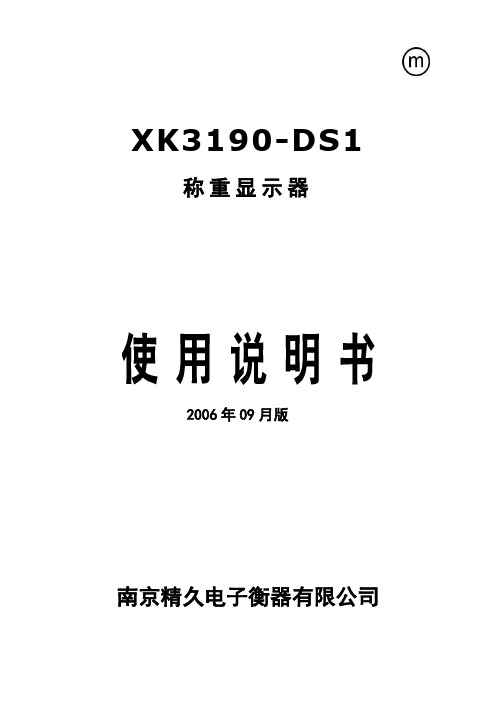
XK3190-DS1称重显示器2006年09月版南京精久电子衡器有限公司目录第一章概述 2 第二章技术参数 3 第三章安装连接 5 第一节仪表前功能视图和后功能视图第二节传感器和仪表的连接第三节打印机与仪表的连接第四节大屏幕显示器的连接第五节串行通讯接口的连接第四章操作方法12 第一节参数设置第二节称重记录的存储与打印第三节称重记录的查询与删除第四节中文的输入与删除第五节动态模式下的操作第六节其它操作方法第五章维护保养和注意事项30第六章信息提示30 附录32亲爱的用户:在使用仪表前,敬请阅读使用说明书。
在仪表使用中,为保证安全,请做好良好的电源接地!第一章技术参数1、型号:XK3190-DS12、信号接口:接口方式RS485(2线或4线式)传输距离:≤1000米传输速度:传输19200 baud信号电源DC12V,≤400mA数字式接口能力:≤16个数字传感器或数字模块(注1-1)3、显示7位VFD,7个状态指示符4、键盘数字键0 ~ 9功能键25个(10个与数字键复合)5、时钟可显示年、月、日、时、分、秒,自动闰年、闰月精度±5s/24h,不受断电影响。
6、大屏幕显示接口传输方式串行输出方式,20mA电流环信号(恒流源输出)传输格式11位二进制数(格式见使用说明书第二章:大屏幕接口部分)传输波特率600传输距离≤2000米7、串行通讯接口传输方式RS232/RS422(选配)波特率600/1200/2400/4800/可选传输数据格式1位起始位,8位数据位(ASCII码),1位停止位传输距离RS232 ≤30米RS422 ≤1200米8、打印接口1)可自带面板式汉字微打(针式或热敏)2)配置标准并行打印接口,可配接ESPON LQ-300K(+)、KX-P1131、KX-P1121等宽行打印机。
9、数据贮存可贮存1500组车号皮重,201组货号和中英文货物名,100组客户号及中英文客户名,100组数字或中英文备注信息,可贮存1501组称重记录。
DS-PK1-LT-WE WB系列无线数字LCD密码盘说明书
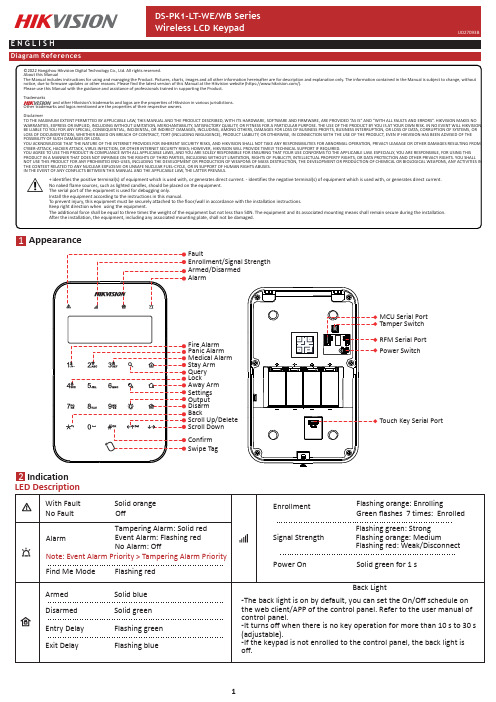
Appearance2Indication1FaultFire Alarm Panic Alarm Medical Alarm Stay Arm Away Arm Settings Output Disarm BackScroll Up/Delete Scroll Down Confirm Swipe TagQuery LockArmed/Disarmed Enrollment/Signal StrengthLED DescriptionAlarm1Tamper SwitchPower SwitchTouch Key Serial PortMCU Serial Port RFM Serial Port3Enrollment4Installation2.Attach the front panel onto the rear panel.Note:The additional force shall be equal to three times the weight of the equipment but not less than 50N.The equipment and its associated mounting means shall remain secure during the installation.After the installation,the equipment,including any associated mounting plate,shall not be damaged.1.Secure the rear panel on the wall with four supplied screws.3.Tighten the screw on the bottom to complete.Enroll the Peripheral LocallyEnroll the Peripheral with QR Code or Serial No.1.In the APP ,tap the "Enrollment Mode"button on the control panel page to make the control panel enter the enroll-ment status.2.Push the power switch of the peripheral to ON,and it will be automatically enrolled to the control panel.Note:when the keypad has been enrolled to the control panel A,if there is a control panel B in the enrollment mode around when the power is turned on,the keypad will enroll to the control panel B.1.In the APP ,tap the icon "+"and scan the QR code or enter the serial No.on the peripheral.2.Push the power switch of the peripheral to ON,and it will be automatically enrolled to the control panel.1.Remove the screw on the bottom of the keypad.2.Disassemble the keypad and remove the rear panel.3.Power on the security control panel.4.Download and install APP .4.Log in APP and tap the icon "+".Scan the QR code or enter the control panel serial No.to add the control panel.5.Enroll the peripheral locally,with OR code,or with serial No..Remove the screw on the bottom of thekeypad.Disassemble the keypad and remove the rear panel.Scan the QR code on the rear panel of the keypad.Push the power switch to ON.Check signal strength and select installation placeEnter the signal checking mode by operating on the control panel.Signal LED flashes green:Strong.Signal LED flashes orange:Medium.Signal LED flashes red:Weak/Disconnected.2CAUTIONIF THE BATTERY COMPARTMENT DOES NOT CLOSE SECURETLY ,STOP USING THE PRODUCT ANDKEEP IT AWAY FROMCHILDREN.Buzzer DescriptionTwo short beeps:Operation succedded Three short beeps:Operation failed Rapid short beeps:Entry delay Slow short beeps:Exit delayRepeated sound effects:Fire alarm/Medical alarm/Panic alarm/Lid opened alarm5CommandArming Process(Enabled/Disabled on Control Panel)Pre-armingIndication:The keypad displays"Waiting for arming"The fault LED turns solid orangeFault CheckingIndication:All faults of the control panel and the zones to be operated will be displayed.You need to use scroll keys to view all faults before next operation.-Away arming:Confirm by-Stay arming:Confirm by-Cancel:The fault LED turns flashing orangeExit DelayIndication:The keypad displays"Exit delay"The arming LED turns flashing blue and the buzzer indicates exit delay.Arm DirectlyPress the or to arm the device.Indication:Armed:arming LED solid blue for5s.Buzzer beeps twice.Arming failed:Buzzer beeps three time.CancelPress the to cancel the arming process.Indication:Armed:Buzzer beeps twice.Arming failed:Buzzer beeps three time.No Instant OperationThe count down is finished.Indication:Armed:arming LED solid blue for5s.Buzzer beeps twice.Arming failed:Buzzer beeps three time.36SpecificationThe keypad technical specification is shown as follows.4ResetHold the Tamper Switch and turn on the power until the LED flashes red 3times.Simple Mode ArmThe keypad is diarmed.A short tag swiping (<3s)to away arm.A long tag swiping (≥3s)to stay arm.DisarmThe keypad is armed.A short tag swiping (<3s)to disarm.Note:1.A single swiping interval needs to be longer than 3s.Multiple swipings within 3s count as one time.2.Simple mode does not support arming process.SettingsUser Management:Add/Edit/Delete users.Tag Managment:Add/Edit/Delete tags.Restore Alarm:Confirm alarm or restore tamper of the control panel.(Only when the control panel supports and enables PD6662.Only installer has this permission.)Company/Telephone:Edit company name and telephone number.Control Panel Lock/Unlock:One-push to lock or unlock the control panel.(Only installer has this permission.)Bypass/Restore Bypass:Bypass/Restore bypass zones.。
ds关系中的规矩

ds关系中的规矩摘要:1.DS 关系的概念2.DS 关系中的规矩3.DS 关系规矩的重要性4.遵守DS 关系规矩的建议正文:1.DS 关系的概念DS 关系,即主从关系,是指在数据库系统中,一个表(称为主表)与另一个表(称为从表)之间的关系。
这种关系允许我们在一个表中插入、更新或删除数据时,自动地在另一个表中进行相应的操作。
这种关系在数据库设计和数据管理中非常常见,可以有效地减少数据冗余和数据不一致的问题。
2.DS 关系中的规矩DS 关系中的规矩,指的是在DS 关系中,主表和从表之间需要遵循的一些规则。
这些规则可以保证数据的完整性、一致性和准确性,从而确保系统的稳定性和可靠性。
常见的DS 关系规矩包括:- 主表中的记录必须有对应的从表记录;- 从表中的记录必须有对应的主表记录;- 主表和从表中的记录必须保持一致;- 当主表中的记录被删除时,从表中的相应记录也必须被删除;- 当主表中的记录被更新时,从表中的相应记录也必须被更新。
3.DS 关系规矩的重要性DS 关系规矩的重要性不言而喻。
如果DS 关系中没有规矩或者规矩不被遵守,那么系统的数据就可能出现不一致、重复或者缺失的情况,从而导致系统的错误或者崩溃。
因此,DS 关系规矩是保证数据库系统正常运行的重要保障。
4.遵守DS 关系规矩的建议为了遵守DS 关系规矩,我们可以采取以下一些建议:- 在设计DS 关系时,明确定义规矩,并将其纳入数据管理系统中;- 对DS 关系进行定期的检查和维护,以确保规矩的执行;- 提供相应的培训和技术支持,以帮助用户理解并遵守规矩;- 开发相应的软件工具,以自动检测和纠正规矩的违反。
总的来说,DS 关系中的规矩是保证数据库系统正常运行的重要保障。
1沉降观测点的设置要求

沉降观测在建筑物的施工、竣工验收以及竣工后的监测等过程中,具有安全预报、科学评价及检验施工质量等的职能。
通过现场监测数据的反馈信息,可以对施工过程等问题起到预报作用,及时做出较合理的技术决策和现场的应变决定。
一、相关规范及规范性文件要求经建设部批准《工程测量规范》(GB50026-2007)为国家标准,自 2008 年 5 月 1 日起实施。
其中,第 5.3.43 1) 7.1.7、(、7.5.6、 10.1.10 条(款)为强制性条文,必须严格执行。
《建筑变形测量规范》(JGJ8-2007)为行业标准,自 2008 年 3 月 1 日起实施。
其中,第 3.0.1、3.0.11 条为强制性条文,必须严格执行。
(JGJ/T8-97)原《工程测量规范》(GB50026-93)和《建筑变形测量规程》同时废止。
此外,经江苏省建设厅审定,确定《建筑物沉降观测方法》(DGJ32/J16-2006)为江苏省工程建设强制性标准,于 2006 年 6 月 1 日起实施,是目前省内建筑物沉降观测参考的主要规范依据。
二、沉降观测的对象根据《建筑变形测量规范》(JGJ8-2007)第 3.0.1 条(强条)及昆建协字(2008)第 11 号文要求,下列建筑物在施工及使用期间需进行沉降观测: A、地基基础设计等级为甲级的建筑物;B、复合地基或软弱地基上的设计等级为乙级的建筑物;C、加层、扩建建筑物;D、受邻近深基坑开挖施工影响或受地下地下水等环境因素变化影响的建筑物;E、需要积累建筑经验或进行设计反分析的工程;F、创优工程。
在此需要明确的概念是地基基础设计等级。
《建筑地基基础设计规范》(GB50007-2002)中第 3.0.1 条作如下定义:若工程明显为地基基础设计等级丙级的建筑物(如地基条件较好的 6层住宅楼等),就不需要沉降观测(创优工程除外)。
若不能确定地基基础设计等级,或者有疑问,就请设计单位明确是否需要沉降观测,并请书面答复或者写入图纸会审记录中。
- 1、下载文档前请自行甄别文档内容的完整性,平台不提供额外的编辑、内容补充、找答案等附加服务。
- 2、"仅部分预览"的文档,不可在线预览部分如存在完整性等问题,可反馈申请退款(可完整预览的文档不适用该条件!)。
- 3、如文档侵犯您的权益,请联系客服反馈,我们会尽快为您处理(人工客服工作时间:9:00-18:30)。
DS-1TM 钻杆推荐检验
名 称 1 类 2 类 3 类 4 类 5 类HDLS
工具接头接头目视接头目视尺寸1接头目视尺寸1接头目视尺寸2接头目视尺寸2黑光接头目视尺寸2黑光追溯性
钻杆管体管体目视管体目视 OD卡
规 壁厚UT
管体目视 OD卡规
壁厚UT 电磁1
管体目视 OD卡规 壁
厚UT 电磁1卡瓦/加
厚区MP1
管体目视OD卡规UT电
磁2卡瓦/加厚区MP1
UT
管体目视OD卡规FLUT2卡瓦/加
厚区MP1 UT 追溯性
接收判据 2 级 2 级优质级优质级优质级项目规范
第5类检查注释:⑴ 如果没有UTEMI2设备,可用FLUT1或UTEMI1+壁厚UT代替。
⑵ 钻杆工具接头未发生过疲劳断裂,疲劳断裂少见,可以考虑省掉接头黑光检验。
DS-1TM 钻铤和其它工具推荐检验
名 称 1 类 2 类 3 类 4 类 5 类HDLS
钻铤 加重钻
杆接头目视吊卡
槽(如果有)
接头目视/黑光*
吊卡槽(如果
有)
接头目视/黑光*/尺寸3/吊卡槽(如果有)卡瓦/加厚区MP1…
加重钻杆管体目视管体目视管体目视…
转换接头 稳
定器 方钻杆
……适合的检验适合的检验 追溯性安全阀 内防
喷阀
车间检验车间检验车间检验车间检验 追溯性震击器 螺杆
其它打捞工具
…...车间检验…
注1:无磁类,用接头UT或接头渗透代替黑光。
注2:
DS-1TM 钻铤和其它工具推荐初次和使用后检验推荐
名 称 1 类2~3 类4~5 类HDLS 钻 杆起出时起出时每次下井前(注2)
钻铤 加重钻杆 转换接头 稳定器 起出时或者每
250~400旋转
小时
起出时或者每150~300旋转小时起出时或者每150~250旋转小时每次入井操作前
安全阀 内防
喷阀
每口井开钻前每口井开钻前每口井开钻前震击器 螺杆
其它打捞工具
按制造厂家推荐。
