外研版英语七年级上册 正式篇 Module 7 Computers Unit 1 How do I
外研(新标准)版七年级上Module+7+Computers+模块导学课件(共90张PPT)
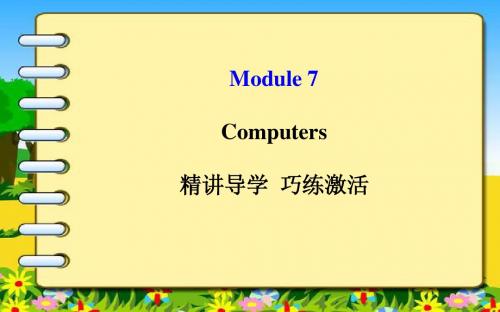
【我的感悟】
When do any things, we should depend not only on strength,
but also on ways. (做任何事情, 我们不能只靠力气, 还应该讲究 方法。)
语言 目标
keyboard键盘 单 screen屏幕 词 save保存; 储存 paper纸
答案: 1. First
2. turns
3. Finally
4. uses
5. save
Ⅱ. 完成句子 1. 请打开电视。到了看足球比赛的时间了。 Please __________ __________ the TV. It’s time to watch a
football game.
2. 首先写上名字。下一步是什么? First, write a name for it. __________ __________? 3. 你可以把手机连接到电脑上。 You can __________ the mobile phone __________ the computer. 答案: 1. turn on 2. What’s next 3. connect; to
Ⅰ. 单词拼写 1. keyboard(n. ) 2. save(v. ) 3. 学习(v. ) 4. 使用(v. ) __________ __________ __________ __________
5. 打印(v. )
答案: 1. 键盘
__________
2. 保存; 储存 3. learn 4. use 5. print
strength, OK? ”The farmer said OK. Axe(斧头)in
his hands, the farmer drove a piece of stump(树桩)into a rift(裂 缝). Then he said, “Can you force the stump apart? ”The bear put its claws(爪子)into the rift, but got squeezed in the rift. It couldn’t move. It replied at once, “No, I dare not test our strength. ”With his axe, the farmer hit away the piece of stump quickly. The farmer smiled and said, “Please remember, Mr.
外研七年级上Module7ComputersUnit2Whendoyouuseacomputer
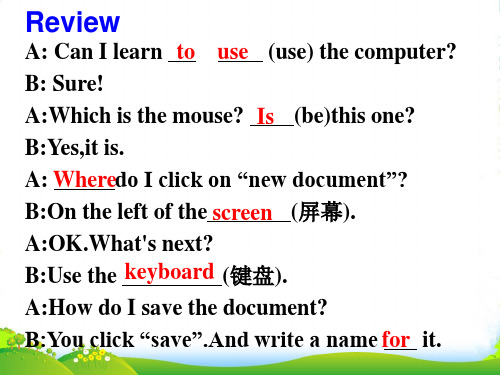
Who Jack’s father
Jack
Para 1
What does he do on it? talks to his customers goes on the Internet to…
check the times of trains make travel plans buy tickets
3.What else does she do on the Internet?
searches for information does her homework checks her email
“We have a computer at home ...But sometimes
I play a lot of games and my mother doesn’t
check the times of trains
make travel plans
制定旅行计划
send emails to friends
Read and do.
1. _M__ik_e__ can use the computer on Sundays. 2. _J_a_c_k_ shares a computer with his father. 3._A_l_ic_e_ has a friend in Australia. 4.What is the passage mainly about?
play computer games
read books and magazines
chat online 网上聊天
(talk to friends / customers on the Internet) 顾客
初中英语外研版七年级上册《Module7 Computers Unit 3 Language in

How often do you go to the library? Once a week.一周一次
一、特别疑问句的构成:是由“疑问代词或疑问副 词 + 一样疑问句”构成的。 二、注意:特别疑问句不能用yes或no来回答, 而应 根据它所询问的内容直接作答。
1. —Where does Kate write her homework? —In the school library.
Complete the sentences with the correct form of the words in brackets.
1. Tony _d_o_e_s_n_’_t _s_e_e (not see) his uncle, but he __s_e_n_d_s (send) emails.
Then, save the document.
Click “save” and write a name for it, click “save” again.
Finally, print the document. Click “print” and “OK”.
1. How do I write my homework on the computer?
Where do you save your homework?
When do you use a computer?
How many emails do you write every week?
Who do you write to?
a).I write to my friends.
b).I save my homework in a document.
4. —W__h_o__d_o_y_o_u__w_r_it_e__ emails to? — I write emails to my friends.
七年级上册外研版Module7_Computers.知识点
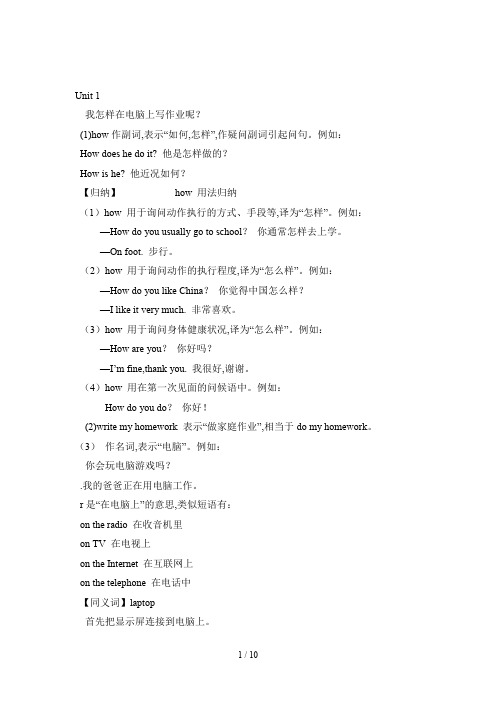
Unit 1我怎样在电脑上写作业呢?(1)how作副词,表示“如何,怎样”,作疑问副词引起问句。
例如:How does he do it? 他是怎样做的?How is he? 他近况如何?【归纳】how 用法归纳(1)how 用于询问动作执行的方式、手段等,译为“怎样”。
例如:—How do you usually go to school?你通常怎样去上学。
—On foot. 步行。
(2)how 用于询问动作的执行程度,译为“怎么样”。
例如:—How do you like China?你觉得中国怎么样?—I like it very much. 非常喜欢。
(3)how 用于询问身体健康状况,译为“怎么样”。
例如:—How are you?你好吗?—I’m fine,thank you. 我很好,谢谢。
(4)how 用在第一次见面的问候语中。
例如:How do you do?你好!(2)write my homework 表示“做家庭作业”,相当于do my homework。
(3)作名词,表示“电脑”。
例如:你会玩电脑游戏吗?.我的爸爸正在用电脑工作。
r是“在电脑上”的意思,类似短语有:on the radio 在收音机里on TV 在电视上on the Internet 在互联网上on the telephone 在电话中【同义词】laptop首先把显示屏连接到电脑上。
(1)first意思是“第一,首先”,是one的序数词形式。
the first lesson 第一课【拓展】常用短语at first首先first of all第一,首先(2) connect...to...“把……连接到……”如果你想把这个文件打印出来,要把打印机连接到电脑上。
(3)screen 作名词,表示“屏幕”, monitor“显示器”。
例如:The patient was connected to the monitor. 病人被接上了监测器。
外研版英语七年级上册M7-1《Computers》教学设计

外研版英语七年级上册M7-1《Computers》教学设计一. 教材分析《Computers》是外研版英语七年级上册Module 7的一篇课文,主要介绍了计算机的发展历程、计算机的组成部分以及计算机在日常生活中的应用。
本节课的主要内容有:计算机的英文名称、计算机的组成部分(如CPU、keyboard、mouse 等)、计算机的用途(如play games、listen to music等)。
本节课的学习旨在让学生掌握计算机的基本词汇和句型,提高学生的听说读写能力。
二. 学情分析七年级的学生已经具备了一定的英语基础,对学习新知识充满热情。
但部分学生可能对计算机知识了解不多,因此需要在教学中给予适当的引导。
在语言能力方面,学生已经能够进行简单的日常交流,但需要在听说读写方面进一步提高。
三. 教学目标1.知识目标:–能够正确拼读和书写计算机相关词汇,如computer、CPU、keyboard、mouse等。
–能够理解并运用目标句型介绍计算机的组成部分和用途。
2.能力目标:–能够流利地朗读课文,提高语音语调的准确性。
–能够在日常生活中运用所学知识进行简单的交流。
3.情感目标:–培养学生对计算机的兴趣,提高学生学习英语的积极性。
四. 教学重难点•计算机相关词汇的掌握。
•目标句型的运用。
•计算机词汇的准确理解。
•目标句型的灵活运用。
五. 教学方法1.任务型教学法:通过完成各种任务,激发学生的学习兴趣,提高学生的参与度。
2.情境教学法:创设生活情境,让学生在实际情境中学习英语。
3.交际法:引导学生进行小组讨论,培养学生的交际能力。
六. 教学准备1.准备计算机相关词汇的图片和卡片。
2.准备课文的音频材料。
3.准备计算机组件的实物或图片。
4.准备相关话题的讨论题目。
七. 教学过程1.导入(5分钟)–利用图片或实物引入计算机主题,引导学生谈论计算机的相关知识。
–教师提问,学生回答,活跃课堂气氛。
2.呈现(10分钟)–展示课文图片,引导学生预测课文内容。
外研版七年级上册 Module 7 Computers Unit 1(共17张PPT)

Watch the flash of the dialogue
Practice speaking & dubbing (配音)!
homework
Group work:
make a dialogue and act out
— How do we … on the computer? Can we learn? — Sure! …
Module 7 Computers
Unit 1 How do I write my homework on the computer?
screen
[ skri:n ]
computer[kəm'pju:tə]
printer [ˈprɪntə]
keyboard ['ki:bɔ:d ]
mouse [ maʊs ]
* “ first, next, then and finally ” & “where…, how…, what…”
Then,
Finally,
put some paper in.
print your document.
How do I open a new document?
New
Click the mouse on “new document”.
Where do I write the homework? Write the homework in the new document.
How do I print the document? Click “print” and “OK”.
OK
Read and imitate:
Where do I click on “new document”? What do I do / next? Is this it?
外研版七年级上册Module 7 Computers Unit 3 Language in use.

外研版七年级上册Module 7 Computers Unit 3 Language in use.教案课文标题Module 7 Computers单元名称Unit3 Language in use教材版本外研社授课年级七年级上授课教师一.课型:Revision and expansion二、教材分析1、话题内容:本模块是外研版七年级上册第七模块,以“Computers”为话题来展开学习的。
因为许多农村的学生对于计算机的应用可能还不是很了解。
因此,本模块首先具有普及计算机基本知识的功能。
除了呈现与计算机相关的语言知识外,还涉及到如何正确使用计算机。
2、语言项目:本单元涉及的语言知识是一般现在时的特殊疑问句。
3、在本模块中的作用和地位:本节课是第三单元,属于复习课,主要复习第一和第二单元的重点知识以及拓展语法练习三.学情分析本节课的授课对象是普通中学初一年级的学生,大部分学生学习热情高,有参与学习的主动性和积极性,喜欢合作学习,但是学习能力还需要教师在学习过程中逐步培养。
学生已经完成对本模块所有单词以及Unit1和Unit2的学习,为学生在本课的学习奠定了一定的语言基础。
但综合语言运用能力还需进一步提高。
四、学习目标分析(一)语言知识目标1. 话题:computers2. 语音:能识别并正确朗读/au/ /eu/ /f/ /v/。
3. 词汇:理解和领悟以下词汇在本课中的意义并学会运用。
名词:Internet ticket music information email keyboard mouse screen document travel movie customer动词:click save print share check plan search send4. 语法:一般现在时的特殊疑问句。
5. 功能:能够谈论电脑的操作方法,发出操作指令。
(二)语言技能目标1. 能听懂与电脑相关的连续指令和有关电脑的简单询问。
初中英语外研版七年级上册《Module 7 Computers Unit 3 Language in

视察归纳
主语为其他人称时一样现在时态的句式变化
肯定 You speak English.
We live in the city.
否定 You don’t speak English.
We don’t live in the city.
疑问 Do you speak English?
Do you live in the city?
随堂练习
4.________tiger is a kind of tigers lives in ________.
A. Asian Asia B. Asia Asian C. Asia Asian
5.--______we go and see the pandas?
--Good idea. Let’s go.
能力提升
7 Present your poster to the class.
kangaroo strong feet/a pocket Australia Food: grass
This is a kind of animals called kangaroo, it has strong feet and a pocket on the front of its body. It lives in Australia, it eats grass.
cactacthches
bise
hhaavse
ttaakkees
ggeetts
朗诵摸索
Language practice It doesn’t eat meat. The tiger lives in Asia. Does it eat meat? No, it doesn’t. It eats plants.
外研版英语七年级上册M7-2《Computers》说课稿
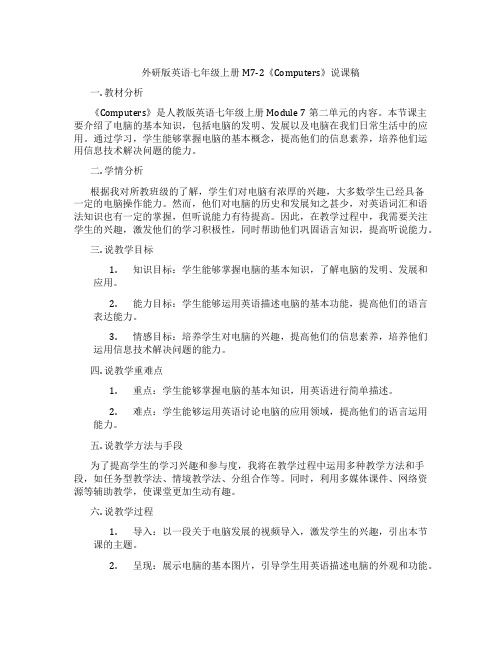
外研版英语七年级上册M7-2《Computers》说课稿一. 教材分析《Computers》是人教版英语七年级上册Module 7第二单元的内容。
本节课主要介绍了电脑的基本知识,包括电脑的发明、发展以及电脑在我们日常生活中的应用。
通过学习,学生能够掌握电脑的基本概念,提高他们的信息素养,培养他们运用信息技术解决问题的能力。
二. 学情分析根据我对所教班级的了解,学生们对电脑有浓厚的兴趣,大多数学生已经具备一定的电脑操作能力。
然而,他们对电脑的历史和发展知之甚少,对英语词汇和语法知识也有一定的掌握,但听说能力有待提高。
因此,在教学过程中,我需要关注学生的兴趣,激发他们的学习积极性,同时帮助他们巩固语言知识,提高听说能力。
三. 说教学目标1.知识目标:学生能够掌握电脑的基本知识,了解电脑的发明、发展和应用。
2.能力目标:学生能够运用英语描述电脑的基本功能,提高他们的语言表达能力。
3.情感目标:培养学生对电脑的兴趣,提高他们的信息素养,培养他们运用信息技术解决问题的能力。
四. 说教学重难点1.重点:学生能够掌握电脑的基本知识,用英语进行简单描述。
2.难点:学生能够运用英语讨论电脑的应用领域,提高他们的语言运用能力。
五. 说教学方法与手段为了提高学生的学习兴趣和参与度,我将在教学过程中运用多种教学方法和手段,如任务型教学法、情境教学法、分组合作等。
同时,利用多媒体课件、网络资源等辅助教学,使课堂更加生动有趣。
六. 说教学过程1.导入:以一段关于电脑发展的视频导入,激发学生的兴趣,引出本节课的主题。
2.呈现:展示电脑的基本图片,引导学生用英语描述电脑的外观和功能。
3.practice:通过小组讨论,让学生运用英语讨论电脑的应用领域,如学习、娱乐、工作等。
4.应用:设计一个电脑购物的情境,让学生在真实语境中运用英语进行交流。
5.总结:对本节课的内容进行总结,强调电脑的重要性和应用领域。
七. 说板书设计板书设计将包括电脑的基本知识、功能以及应用领域,以简洁明了的方式展示本节课的主要内容。
初中英语外研七年级上册(2023年新编)Module 7 Computers上传教案
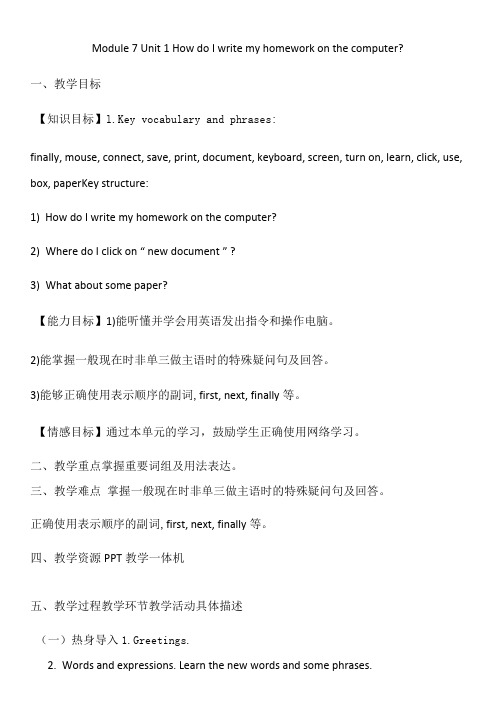
Module 7 Unit 1 How do I write my homework on the computer?一、教学目标【知识目标】l.Key vocabulary and phrases:finally, mouse, connect, save, print, document, keyboard, screen, turn on, learn, click, use, box, paperKey structure:1)How do I write my homework on the computer?2)Where do I click on “ new document ” ?3)What about some paper?【能力目标】1)能听懂并学会用英语发出指令和操作电脑。
2)能掌握一般现在时非单三做主语时的特殊疑问句及回答。
3)能够正确使用表示顺序的副词,first, next, finally等。
【情感目标】通过本单元的学习,鼓励学生正确使用网络学习。
二、教学重点掌握重要词组及用法表达。
三、教学难点掌握一般现在时非单三做主语时的特殊疑问句及回答。
正确使用表示顺序的副词,first, next, finally等。
四、教学资源PPT教学一体机五、教学过程教学环节教学活动具体描述(一)热身导入1.Greetings.2.Words and expressions. Learn the new words and some phrases.【设计意图】本课的单词是电脑专用语,通过反复的读、加强学生的语感并且有利于学生记忆(二)新知呈现3.Learn the parts of a computer【设计意图】由图片学习电脑各部件的英语名称,乐趣中,将词汇的音、形、意有机结合,加深对新词汇的理解,为阅读做好词汇铺垫。
plete the sentences with the word and expression from the box.【设计意图】学习turn on‘connect to的用法5.Learn how to write homework on the computer【设计意图】学习first, next, then, finally的用法和用电脑写作业的具体步骤,为课文理解扫清了障碍。
外研版七年级上册英语Module 7 Computers 重要知识点讲解
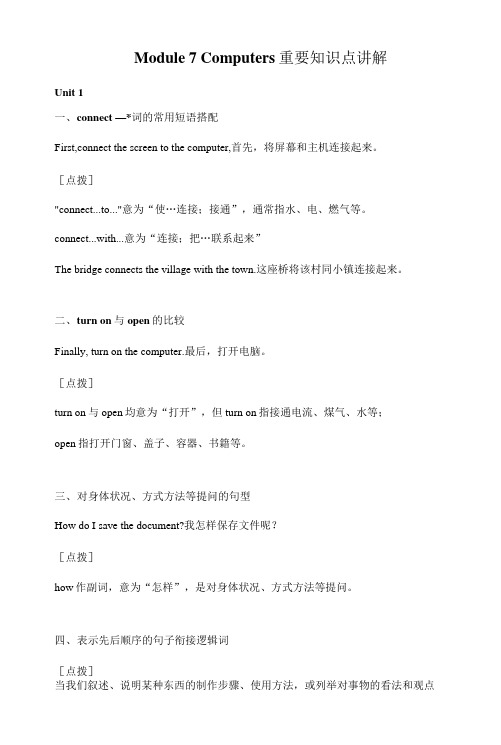
Module 7 Computers重要知识点讲解Unit 1一、c onnect —*词的常用短语搭配First,connect the screen to the computer,首先,将屏幕和主机连接起来。
[点拨]"connect...to..."意为“使…连接;接通”,通常指水、电、燃气等。
connect...with...意为“连接;把…联系起来”The bridge connects the village with the town.这座桥将该村同小镇连接起来。
二、t urn on与open的比较Finally, turn on the computer.最后,打开电脑。
[点拨]turn on与open均意为“打开”,但turn on指接通电流、煤气、水等;open指打开门窗、盖子、容器、书籍等。
三、对身体状况、方式方法等提问的句型How do I save the document?我怎样保存文件呢?[点拨]how作副词,意为“怎样”,是对身体状况、方式方法等提问。
四、表示先后顺序的句子衔接逻辑词[点拨]当我们叙述、说明某种东西的制作步骤、使用方法,或列举对事物的看法和观点时,用first, next,then和finally这四个词来表示先后顺序。
五、W hat about…What about some paper?来点纸吗?[点拨]"what about...?"用于建议、邀请、询问信息等。
后面跟名词、代词或动名词等。
What about going swimming?去游泳怎么样?六、w ant 一词的用法[点拨]1)want sthI want a new bag.我想要一个新包。
2)want (sb) to do sthI want to have a bike.我想有辆自行车。
I want him to go with me.我想他跟我一起去。
外研版七年级英语上册 Module 7 Computers 重点解析
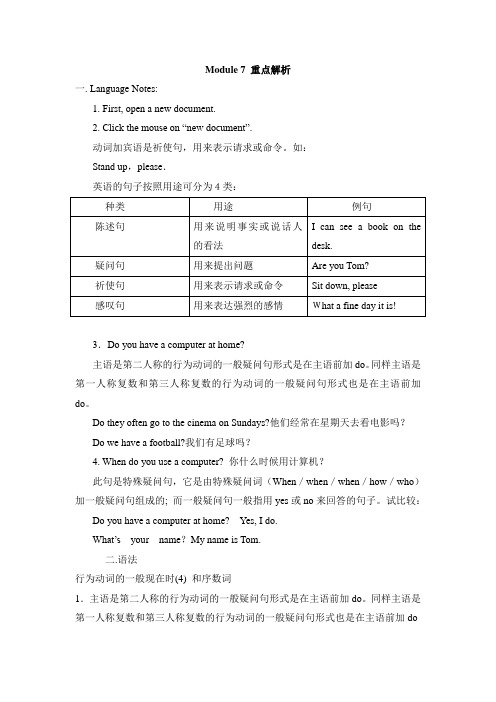
Module 7 重点解析一. Language Notes:1. First, open a new document.2. Click the mouse on “new document”.动词加宾语是祈使句,用来表示请求或命令。
如:Stand up,please.英语的句子按照用途可分为4类:3.Do you have a computer at home?主语是第二人称的行为动词的一般疑问句形式是在主语前加do。
同样主语是第一人称复数和第三人称复数的行为动词的一般疑问句形式也是在主语前加do。
Do they often go to the cinema on Sundays?他们经常在星期天去看电影吗?Do we have a football?我们有足球吗?4. When do you use a computer? 你什么时候用计算机?此句是特殊疑问句,它是由特殊疑问词(When/when/when/how/who)加一般疑问句组成的; 而一般疑问句一般指用yes或no来回答的句子。
试比较:Do you have a computer at home?Yes, I do.W hat’s your name?My name is Tom.二.语法行为动词的一般现在时(4) 和序数词1.主语是第二人称的行为动词的一般疑问句形式是在主语前加do。
同样主语是第一人称复数和第三人称复数的行为动词的一般疑问句形式也是在主语前加doDo they often go to the cinema on Sundays?他们经常在星期天去看电影吗?Do we have a football?我们有足球吗?2.主语是第一人称、第二人称和第三人称复数的行为动词的一般现在时的否定句是在谓语动词前加don't(do not)We /You/ They don't have two basketballs.3.主语是第一人称、第二人称和第三人称复数的行为动词的一般现在时的各种句式总结如下:4. 特殊疑问句,它是由特殊疑问词(When/when/when/how/who/where)When do you use a computer? 你什么时候用计算机?Where does he do his homework?他在哪里做作业?How many books do you have?你有多少书本?。
外研版七年级上册Module_7_Computers_知识点总结

1. mouse n. 鼠标,其复数形式为mousesMy mouse is broken, so I need to get a new one. 我的鼠标坏了,得去买个新的。
2. mouse n. 老鼠,其复数形式为miceWhen the cat is away, the mice will play. [谚]猫儿不在,鼠儿成精。
基本用法connect vt. 连接(过去式:connected 过去分词:connected 现在分词:connecting 第三人称单数: connects)connect …with… 意为:把…和…连接在一起The living room connects with the toilet. 客厅与卫生间相连。
connect…to… 意为:把…连接到…How do you connect to the Internet?你怎样连网?turn on意为“打开”,多指打开电器(电视、电脑或收音机等)的开关,接通电源。
I want to turn on the television.·知识拓展--相关短语1. turn off 关掉/ Turn off the lights when you leave. 离开时把灯熄掉。
2. turn up 旋大,将音量调高Turn up the TV, I want to hear the news.把电视音量调高,我想听新闻。
3. turn down 旋小,将音量调低Turn down the radio, the baby is sleeping.把收音机调小,孩子在睡觉。
learn vi./vt. 学,学习(过去式:learned 过去分词:learned现在分词:learning 第三人称单数:learns)He is learning to play the piano. 他在学钢琴。
·知识拓展--相关句型/结构learn to do sth. 学习做某事You have to learn to take care of yourself. 你得学会保管好自己。
外研版英语七年级上册Module 7 Unit 1 How do I write my homework on the computer教学设计

外语教学与研究出版社《新标准》英语七年级上册教学设计Module Seven ComputersUnit 1 How do I write my homework on the computer? 一.教学内容分析:第七模块以“computers”为话题,结合该话题展开听,说,读,写活动。
本模块通过这一话题引入了相关的电脑知识和电脑操作,对于当今中学生而言,该话题十分贴近生活并且是他们感兴趣的,此外,教师可以拓展电脑的合理使用,这对学生的学习和生活有一定的指导意义。
本课为第七模块的第一单元,围绕“computers”这一话题,主要学习有关电脑的词汇,拓展电脑操作过程的描述,并且通过对话引入本模块的语法---特殊疑问句的使用。
通过本课时的学习,学生对电脑各部分的名称有一个基本的了解,能够使用特殊疑问句进行有关电脑操作的提问和回答。
为下一单元电脑的用途打下基础,因此本课时在本模块中的地位是举足轻重的。
二.教学目标:(一)语言知识目标:1. 词汇:能正确理解并使用下列单词和词组动词: learn, use, save,connect, click, print名词:keyboard, mouse, paper, document副词:finally短语:turn on, connect...to2.语法:一般现在时的特殊疑问句3.功能:能够谈论电脑的操作方法,发出操作指令。
4.话题:信息技术和使用互联网(二)语言技能目标:1. 听:能听懂与电脑操作相关的连续指令,能辨认出与电脑相关的信息,并能听懂有关电脑操作的简单询问。
2. 说:能简单描述或介绍电脑的相关操作。
3. 读:能够读懂介绍电脑的短文大意。
4. 写:能简单表述计算机的用途。
(三)情感态度:通过学习与电脑有关的词汇和操作提高学生对英语学习的兴趣,并且促进学生适应时代的发展。
(四)教学的重难点:(1) 掌握语法--- 一般现在时的特殊疑问句。
(2) 掌握电脑的相关词汇和简单操作。
外研版七上Module 7 Computer Unit 1 How do I write my homework on the computer

finally first
home open
of
save
Ask and answer questions about computers.
A: What’s this? B: It’s the keyboard.
A: How do you write your homework on the computer?
4. Where do you write its name? W__r_i_te__it_i_n__th_e__b_o_x_.___________
5. How do you print the document? P__u_t _th__e_p_a_p_e_r_i_n__th_e_r_e_f_i_r_st__a_n_d_ T__h_e_n_c_l_ic_k__“__p_r_in_t_”__.
2. Next, _c_o_n_n_e_ct__ the keyboard and the mouse to the computer.
3. Finally, _t_u_r_n_o_n__ the computer.
How do you write your homework on the computer?
请开灯。天太黑了。 Please switch on the light. It’s too dark. 他不能打开电视。 He can’t switch on the TV. He can’t switch the TV on. 当sth是宾格it/ them时,只能用switch it/them on.
d) Save the document.
3
e) Put some paper in.
4
Answer the questions.
外研版七年级英语上Module 7 Computers Unit 1 How do I write
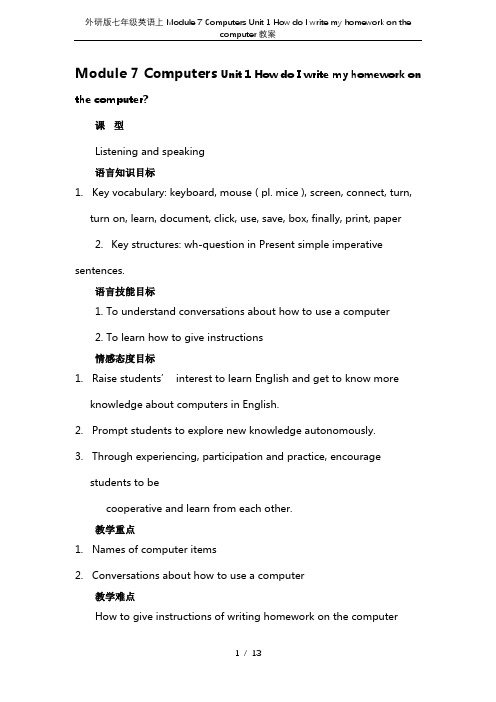
Module 7 Computers Unit 1 How do I write my homework on the computer?课型Listening and speaking语言知识目标1.Key vocabulary: keyboard, mouse ( pl. mice ), screen, connect, turn,turn on, learn, document, click, use, save, box, finally, print, paper2. Key structures: wh-question in Present simple imperative sentences.语言技能目标1. To understand conversations about how to use a computer2. To learn how to give instructions情感态度目标1.Raise students’interest to learn English and get to know moreknowledge about computers in English.2.Prompt students to explore new knowledge autonomously.3.Through experiencing, participation and practice, encouragestudents to becooperative and learn from each other.教学重点s of computer items2.Conversations about how to use a computer教学难点How to give instructions of writing homework on the computer教学设备与教具Tape recorder, CAI, blackboard教学步骤Step 1 Greetings设计意图相互问候,拉近师生的情感距离教师活动 Greet the students学生活动 Greet the teacherStep 2 Presentation设计意图1.结合图片,根据学生已有的水平教授单词。
- 1、下载文档前请自行甄别文档内容的完整性,平台不提供额外的编辑、内容补充、找答案等附加服务。
- 2、"仅部分预览"的文档,不可在线预览部分如存在完整性等问题,可反馈申请退款(可完整预览的文档不适用该条件!)。
- 3、如文档侵犯您的权益,请联系客服反馈,我们会尽快为您处理(人工客服工作时间:9:00-18:30)。
Module 7 Computers Unit 1 How do I write my homework on the computer?
一、短语翻译
1.做作业___________________
2.在电脑上_______________
3.打开一个新文件___________________
4.用鼠标点击…… ___________________
5.在……的左边____________
6.保存文件________________
7.打印文件________________
8.把……放到……里___________
二、根据语境及所给汉语提示语写出所缺单词。
1. My brother buys a new ________(鼠标).
2. —What can I do first?
—________(点击) this button (按钮).
3. All of these __________(键盘) don’t work.
4. There are some ________(纸) on the desk.
5. We like those televisions. They have big _______(屏幕).
三、根据语境从方框中选择恰当的单词填空,有的需要变换形式,每词限用一次。
1. Jenny ________ this photo, because she thinks it’s nice.
2. My grandma ________ English every day.
3. ________, they have some noodles for dinner.
4. —Can you ________ pencils to draw pictures?
—Sure.
5. We can help Ms. White print these _________.
四、根据语境从方框中选择恰当的单词填空完成短文。
Here are some steps for writing your homework on the computer. First, click the 1. ______ on “new document” to open a new document. 2. ______, use the keyboard to write your homework. When you finish, 3. ______ “save” and write a name for it. 4. _______, put the paper in the printer and click “5. _______” to print the document.
五、根据汉语意思完成英语句子,每空一词。
1. Jim喜欢中文。
你呢?
Jim likes Chinese. __________ ________ you?
2. 我爷爷打开了电视。
My grandpa ________ ________ the TV.
3. 我怎么做橙汁呢?
________ ________ I ________ orange juice?
4. 请把这个MP3连接到这台电脑上。
Please ________ the MP3 ________ this
computer.
5. 给你的文件起个名字吧。
________ ________ ________ ________ your document.
答案:
一、
1. write one’s homework
2. on the computer
3. open a new document
4. click the mouse on …
5. on the left of
6. save the document
7. print the document
8. put … in …
二、
1. mouse
2. Click
3. keyboards
4. paper
5. screens
三、
1. saves
2. learns
3. Finally
4. use
5. documents
四、
1. mouse
2. Next
3. click
4. Finally
5. print
五、
1. What / How about
2. turns on
3. How do make
4. connect to
5. Write a name for。
