INS-IP3PPC-01E
NEC微波调测指导书

微波调测指导书目录1 调测准备 (1)2 调试工具 (1)3 PASO Link NEO STM-1设备调试步骤 (1)3.1系统登陆 (1)3.1.1 登陆PNMT j软件 (2)3.1.2 PNMT j系统界面 (2)3.2 参数设置 (3)3.2.1 站点名设置 (4)3.2.2 PASO Link STM-1设备初始参数设置 (5)3.2.3 调制方式设置 (7)3.2.4 传输容量设置 (7)3.2.5 频率设置 (7)3.2.6 初始参数设置完成 (7)3.3 调试设置 (8)3.3.1 维护菜单打开设置 (8)3.3.2 天线模式设置 (9)3.3.3 监控接收电平“RX Level” (10)3.4 衰减值设置 (11)3.4.1 发送功率设置 (12)3.4.2 门限电平值设置 (12)3.4.3 维护菜单关闭设置 (13)3.5 查看ODU设备的各种参数 (15)3.5.1 进入ODU参数界面 (15)4 PASO Link NEO设备调试步骤 (17)4.1 系统登陆 (17)4.2 参数设置 (17)4.2.1 PASO Link NEO设备初始参数设置 (18)4.2.2 调制方式设置 (20)4.2.3 传输容量设置 (21)5 PASO Link(NEO、NEO STM-1)设备IP设置 (22)5.1 PASO Link NEO设备IP 设置 (22)6 PASO(NEO、STM-1)信道设置 (25)6.1 查看告警信道 (25)6.2 不用信道屏蔽设置 (26)7 PSASO Link(1+1、1+0)设备调试步骤 (28)7.1系统登陆 (28)7.1.1 登陆PNMT j软件 (29)7.1.2 进入PNMT系统界面 (29)7.2参数设置 (30)7.2.1 频率设置 (30)7.2.2 站点名设置 (32)7.2.3 监控接收电平值“RX Level” (33)7.3衰减值设置 (33)7.3.1 衰减值输入方法 (33)7.3.2 门限电平值设置 (34)7.4 PASO Link(1+1、1+0)设备IP设置 (34)7.4.1 IP系统配置设置 (34)7.4.2 IP网络配置设置 (34)7.5 PASO Link(1+1、1+0)信道设置 (39)7.5.1 查看告警信道 (39)7.5.2 不用信道屏蔽设置 (40)8 微波常见故障与处理 (41)8.1 一般原则 (41)8.2 常见故障与处理 (41)NEC微波调测指导书一、调测准备首先在笔记本电脑上安装NEC两种测试软件:1、PNMT j软件,用于PASO Link NEO、PASO Link NEO STM-1设备测试,同时可兼容PASOLINK(1+0;1+1)设备测试。
英飞凌低压MOS选型
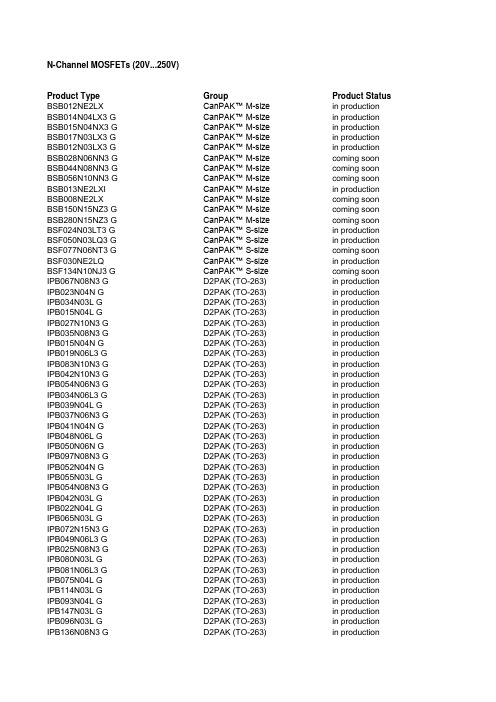
Product Type BSB012NE2LX BSB014N04LX3 G BSB015N04NX3 G BSB017N03LX3 G BSB012N03LX3 G BSB028N06NN3 G BSB044N08NN3 G BSB056N10NN3 G BSB013NE2LXI BSB008NE2LX BSB150N15NZ3 G BSB280N15NZ3 G BSF024N03LT3 G BSF050N03LQ3 G BSF077N06NT3 G BSF030NE2LQ BSF134N10NJ3 G IPB067N08N3 G IPB023N04N G IPB034N03L G IPB015N04L G IPB027N10N3 G IPB035N08N3 G IPB015N04N G IPB019N06L3 G IPB083N10N3 G IPB042N10N3 G IPB054N06N3 G IPB034N06L3 G IPB039N04L G IPB037N06N3 G IPB041N04N G IPB048N06L G IPB050N06N G IPB097N08N3 G IPB052N04N G IPB055N03L G IPB054N08N3 G IPB042N03L G IPB022N04L G IPB065N03L G IPB072N15N3 G IPB049N06L3 G IPB025N08N3 G IPB080N03L G IPB081N06L3 G IPB075N04L G IPB114N03L G IPB093N04L G IPB147N03L G IPB096N03L G IPB136N08N3 G
IPB200N15N3 G IPB090N06N3 G IPB029N06N3 G IPB021N06N3 G IPB230N06L3 G IPB260N06N3 G IPB049NE7N3 G IPB031NE7N3 G IPB020NE7N3 G IPB123N10N3 G IPB038N12N3 G IPB144N12N3 G IPB320N20N3 G IPB107N20N3 G IPB200N25N3 G IPB600N25N3 G BUZ32 H3045A BUZ31 H3045A IPB108N15N3 G BUZ30A H3045A IPB065N15N3 G IPB530N15N3 G SPB100N03S2-03 G IPB009N03L G IPB011N04L G IPB011N04N G IPB016N06L3 G IPB017N06N3 G IPB019N08N3 G IPB020N04N G IPB023N06N3 G IPB025N10N3 G IPB030N08N3 G IPB039N10N3 G IPB036N12N3 G IPB034N06N3 G SPD07N20 G IPD031N06L3 G IPD034N06N3 G IPD035N06L3 G IPD036N04L G IPD038N06N3 G IPD038N04N G IPD048N06L3 G IPD053N06N3 G IPD053N08N3 G SPD50N03S2L-06 G SPD30N03S2L-07 G IPD068N10N3 G SPD50N03S2-07 G IPD079N06L3 G IPD082N10N3 G IPD088N04L G IPD088N06N3 G IPD096N08N3 G SPD30N03S2L-10 G
三洋VPC-PD1迷你摄像机

致 画 质受 损 参 考 价格 为 19欧 元 f 合 10 4 约 30元 人 民币1 。
采用智能镜头 的三星 NX1 0 相机 0
三 星 公 司 发 布 了旗 下 无 反 光 镜 头 数 码 相
机 N 0 该 机 加 人 了世 界 首 创 的 i F n t n X1 0 - u ci o
特 之 处 在 于 .该 机 采 用 了 首创 的 i F n t n智 能 镜 头 传 统 - u ci o
镜 头 一 般 不 能 调 整 相 机 的 拍 摄 设 定 .iF nt n镜 头 却 可 以 — u ci o
做 到 .镜 头 上 配 备 了 i F n t n按 键 .置 于一 般 用 手 持 相 机 - uco i 镜 头 的 方 便 位 置 ,使 得 用 户 快 速 调 整 感 光 度 、 白 平 衡 、 光 圈 、 快 门 曝 光 补 偿 等 参 数 N 0 X1 0采 用 了 A S C 删 幅 的 P—
种 玩 昧 乐 趣
D I eI Po 像 处 理 引 擎 . 支持 7 0 R M r 影 I 2 D的 H. 4格 式 高清 视 2 6
频 拍 摄
该 机 含 2 — 0 m 镜 头 的 套 机价 格 为 3 反 D7 0 00
时 隔 一 年 多 . 尼康 终 于 推 出 D 0的 后 继 机 型 — — 新 款 中 9
21 0 0年
第1 2期
大 化 的 性 能 .这 也 是 三 洋 V C P 1作 为 一 款 口袋 型 便 携 摄 P —D
像 机 最 大 的 优 势 V C P 采 用 了 1 7 P — D1 0 0万 像 素 的 1 . /3 2 3英 寸 C S图像 传 感 器 .搭 配 3倍 光 学 变 焦 镜 头 .等 效 1 5画 MO 3 幅 的焦 距 ( 频 1为 3 ~ 1 m 视 7 1 l m。 机 身 背 面 采 用 2英 寸 的 液 晶 显 示 屏 三 洋 V C P 支 持 3 ls 频 下 拍 摄 1 8 p全 高 P — D1 0o 帧 00
Tripp Lite SmartPro 120V 1kVA 700W 线交互式纯正波无interru

SmartPro 120V 1kVA 700W Line-Interactive Sine Wave UPS, 2U Rack/Tower, LCD Display, USB, DB9 Serial Highlights1kVA / 1000VA / 700W lineinteractive 2U rack/tower UPS, Sine WaveShips with rackmount installation hardware for two-point front-mount installation in 2 or 4 post racks or two-point center-mount installation in 2 post racks;Optional 2-9USTAND enables tower placement; Optional 2POSTRMKITWM enables wallmount installation; 4POSTRAILKIT enables 4 post rackmount installation with adjustable support railsBuilt-in USB and RS-232 communications portsHID-compliant USB port enables integration with built-in power management and auto shutdown features of Windows and Mac OS XIncluded PowerAlert UPS monitoring software; Built-in Emergency Power Off(EPO) interfaceSpecificationsOUTPUTOutput Volt Amp Capacity (VA)1000Output kVA Capacity (kVA) 1.0Output Watt Capacity (Watts)700Power Factor0.7Nominal Output Voltage(s)120VSupportedFrequency Compatibility60 HzOutput Voltage Regulation (Line-21%, +8%Mode)Output Voltage Regulation (Battery+/- 5%Mode)Output Receptacles(6) 5-15ROutput AC Waveform (AC Mode)Sine waveOutput AC Waveform (Battery Mode)Pure Sine waveINPUTRated input current (Maximum Load)9.2ANominal Input Voltage(s) Supported120V ACUPS Input Connection Type5-15PInput Circuit Breakers10AUPS Input Cord Length (ft.)10UPS Input Cord Length (m)3Recommended Electrical Service15A 120VInput Phase Single-PhaseBATTERYFull Load Runtime (min.) 6.4 min. (700w)Half Load Runtime (min.)15.6 min. (350w)DC System Voltage (VDC)24Battery Recharge Rate (IncludedBatteries)Less than 4.5 hours from 10% to 90% (typical, full load discharge)Internal UPS Replacement BatteryCartridgeRBC24V-LCDBattery Access Front panel battery access doorBattery Replacement Description Hot-swappable, user replaceable batteriesExpandable Runtime NoVOLTAGE REGULATIONVoltage Regulation Description Automatic voltage regulation (AVR) maintains line power operation with an input voltage range of 83 to 147 Overvoltage Correction Input voltages between 128 and 147 are reduced by 12%Undervoltage Correction Input voltages between 83 and 107 are boosted by 14%USER INTERFACE, ALERTS & CONTROLSFront Panel LCD Display Front panel LCD information and configuration screen offers detailed UPS and site power status and operating data, plus configuration of voltage, operating mode, alarm function and a variety of additional options (see manual for detailed LCD configuration and monitoring options)Switches 3 pushbutton switches control OFF / ON power status, MODE selection and MUTE / ENTER control functionsAlarm Cancel Operation Power-fail alarm can be temporarily silenced using alarm-cancel switch; silent mode alarm configuration optionavailableAudible Alarm Audible alarm indicates UPS startup, power-failure, low-battery, overload, UPS fault and remote shutdown conditions SURGE / NOISE SUPPRESSIONUPS AC Suppression Joule Rating570UPS AC Suppression ResponseTimeInstantaneousEMI / RFI AC Noise Suppression YesPHYSICALIncluded Mounting Accessory Description Includes UPSHDEARKIT for 2 point front-mount and 2 point center-mount rackmount installation in 2 and 4 post racks, plus wallmount installationInstallation Form Factors Supportedwith Optional Accessories4 post rackmount(4POSTRAILKIT); Tower(2-9USTAND); Wallmount(2POSTRMKITWM) Primary Form Factor RackmountUPS Power Module Dimensions(hwd, in.)3.45 x 17.35 x 12.5UPS Power Module Dimensions(hwd, cm)8.8 x 44.1 x 31.75Rack Height (U Spaces)2UPS Power Module Weight (lbs.)35.4UPS Power Module Weight (kg)16.1UPS Shipping Dimensions (hwd / in.)8.8 x 22.9 x 18.6UPS Shipping Dimensions (hwd /22.4 x 58.2 x 51.4cm)Shipping Weight (lbs.)42.5Shipping Weight (kg)19.3Cooling Method FanUPS Housing Material SteelENVIRONMENTALOperating Temperature Range+32 to +104 degrees Fahrenheit / 0 to +40 degrees CelsiusStorage Temperature Range+5 to +122 degrees Fahrenheit / -15 to +50 degrees CelsiusRelative Humidity0 to 95%, non-condensingAC Mode BTU / Hr. (Full Load)122AC Mode Efficiency Rating (100%95%Load)Operating Elevation (ft.)0-3000M (0-10,000 Ft)Audible Noise45 dBA max at 1m frontsideOperating Elevation (m)0 - 3000 mCOMMUNICATIONSCommunications Interface DB9 Serial; EPO (emergency power off); USBNetwork Monitoring Port Description Supports detailed monitoring of UPS and site power conditionsPowerAlert Software Available via free download from Communications Cable USB cabling includedWatchDog Compatibility Supports Watchdog application, OS and hard-reboot restart options for remote applicationsNetwork UPS Tools Compatibility NUT compatible. See the full list of Tripp Lite NUT compatible UPS systems at/stable-hcl.html?manufacturer=Tripp LiteLINE / BATTERY TRANSFERTransfer Time 4 milliseconds (AC to battery), 1 milliseconds (Battery to AC)Low Voltage Transfer to Battery83Power (Setpoint)High Voltage Transfer to Battery147Power (Setpoint)SPECIAL FEATURESGrounding Lug Back panel grounding lugCold Start (Startup in Battery ModeCold-start operation supportedDuring a Power Failure)High Availability UPS Features Hot swappable batteriesCERTIFICATIONSUPS Certifications Tested to UL1778 (USA); Tested to CSA (Canada); Tested to NOM (Mexico); Meets FCC Part 15 Category B (EMI) WARRANTYProduct Warranty Period (Worldwide)2-year warranty, 3 year with registration. Note: Registration is required for 3-year warranty.Connected Equipment Insurance$250,000 Ultimate Lifetime Insurance(U.S., Canada & Puerto Rico)© 2015 Tripp Lite. All rights reserved. All product and company names are trademarks or registered trademarks of their respective holders. Use of them does not imply any affiliation with or endorsement by them. Tripp Lite has a policy of continuous improvement. Specifications are subject to change without notice. Tripp Lite uses primary and third-party agencies to test its products for compliance with standards. See a list of Tripp Lite's testing agencies:/products/product-certification-agencies。
希尔斯通 S 系列网络入侵防御系统(NIPS)S600 S1060 S1560 S190

Hillstone S-SeriesNetwork Intrusion Prevention System (NIPS)S600 / S1060 / S1560 / S1900 / S2100 / S2160 / S2700 / S2660 / S3560 / S3500 /S3860 / S3900 / S5500 /S5560As the threat landscape continues to evolve aggressively, an increasing number of network pro-tection technologies have quickly emerged. Among these various technologies, Intrusion Preven-tion System (IPS) remains one of the most widely deployed solutions, regardless of platform or form factor.Hillstone Network-based IPS (NIPS) appliance operates in-line, and at wire speed, performing deep packet inspection, and assembling inspection of all network traffic. It also applies rules based on several methodologies, including protocol anomaly analysis and signature analysis to block threats. Hillstone NIPS can be deployed in the network to inspect traffic left undetected by perimeter solutions, and is an integral part of network security systems for its high-performance, no compromise, best-of-breed protection capability and broad and flexible deployment scenarios.Product HighlightsUnparalleled Threat Protection without Performance CompromiseThe Hillstone NIPS platform has the most comprehensive high performance inspection engine, combined with the best-of-breed signature partnering with leading technology part-ners, providing customers the highest threat detection rate with the lowest total cost of ownership (TCO). Hillstone IPS engine has 99.6% blocking rate of static exploits and 98.325% blocking rate of live exploits (reported by NSS Labs).The Hillstone NIPS platform provides high throughput, low latency and maximum availability to maintain efficient secu -rity operations without compromising network performance. NIPS combines protocol analysis, threat reputation and other features that deliver threat protection from Layer 2 to Layer 7, including ARP attack, Dos/DDoS attack, abnormal protocols, malicious URLs, malwares and web attacks.Granular Reporting with User Targeted ViewpointsHillstone NIPS provides comprehensive visibility based on protocol, application, user and content. It can identify more than 4,000 applications, including hundreds of mobile and cloud applications.Bringing multiple sources together, the system can identify contextual information to make proper blocking decisions. With a granular and robust reporting function, it offers visibil-ity across different views:• Unique templates, based on whether you are a business system administrator, a security administrator or the CIO or executive.• Organized Threat Content – whether a security, system risk, network threat or traffic view – in order to help you clearly understand the risk and make the right decision.Product Highlights (Continued) FeaturesIntrusion Prevention• 12,700+ signatures, protocol anomaly detection, rate-based detection, custom signatures, manual, automatic push or pull signature updates, integrated threat encyclopedia• IPS Actions: monitor, block, reset (attackers IP or victim IP, incoming interface) with expiry time• Packet logging option• Filter based selection and review: severity, target, OS, application or protocol • IP exemption from specific IPS signatures• IDS sniffer mode• IPv4 and IPv6 rate based DoS protection with threshold settings against TCP Syn flood, TCP/UDP/SCTP port scan, ICMP sweep, TCP/UDP/SCIP/ICMP session flooding (source/destination)• Active bypass with bypass interfaces• Predefined prevention configuration• Support web server protection, including CC attack, external link attack, iframe, cross-site request forgery (CSRF) attack, etc.• Support protection of brute force attack including FTP, MSRPC, POP3, SMTP, SUNRPC and telnet• Support weak password detection for FTP, MSRPC, POP3, SMTP, SUNRPC and telnet• Threat Details support URI and Attack Data Decoding• Support MPLS frame inspectionThreat Correlation Analytics• Correlation among unknown threats, abnormal behavior and application behavior to discover potential threat or attacks• Multi-dimension correlation rules, automatic daily update from the cloud Advanced Threat Detection• Behavior-based advanced malware detection• Detection of more than 2000 known and unknown malware families including Virus, Worm, Trojan, Spyware, Overflow etc• Real-time, online, malware behavior model database updateAbnormal Behavior Detection• Behavior modeling based on L3-L7 baseline traffic to reveal anomalous network behavior, such as HTTP scanning, Spider, SPAM, SSH/FTP weak password, and spyware• Detection of DDoS including Flood, Sockstress, zip of death, reflect, DNS query, SSL DDos and application DDoS• Supports inspection of encrypted tunneling traffic for unknown applications • Real-time, online, abnormal behavior model database updateAntivirus• Manual, automatic push or pull signature updates• Flow-based antivirus: protocols include HTTP/HTTPS, SMTP, POP3, IMAP, FTP/ SFTP, SMB• Compressed file virus scanning Attack Defense• Abnormal protocol attack defense• Anti-DoS/DDoS, including SYN Flood, DNS Query Flood defense• ARP attack defense• IP scanning and port scanningURL Filtering• Flow-based web filtering inspection• Manually defined web filtering based on URL, web content and MIME header• Dynamic web filtering with cloud-based real-time categorization database: over 140 million URLs with 64 categories (8 of which are security related)• Additional web filtering features:- Filter Java Applet, ActiveX or cookie- Block HTTP Post- Log search keywords- Exempt scanning encrypted connections on certain categories for privacy• Web filtering profile override: allows administrator to temporarily assign different profiles to user/group/IP• Web filter local categories and category rating override• Support allow/block list• Customizable alarmAnti-Spam• Real-time spam classification and prevention• Confirmed spam, suspected spam, bulk spam, valid bulk• Protection regardless of the language, format, or content of the message• Support both SMTP and POP3 email protocols• Inbound and outbound detection• Whitelists to allow emails from trusted domain/email addresses• User-defined blacklistsCloud-Sandbox• Upload malicious files to cloud sandbox for analysis• Support protocols including HTTP/HTTPS, POP3, IMAP, SMTP and FTP• Support file types including PE, ZIP, RAR, Office, PDF, APK, JAR and SWF• File transfer direction and file size control• Provide complete behavior analysis report for malicious files• Global threat intelligence sharing, real-time threat blocking• Support detection only mode without uploading filesData Security• Web content filtering and file content filtering• Support file filtering with over 100 file formats• Support network behavior recordingEase of Deployment and Centralized Management Deploying and managing the Hillstone NIPS is simple, with minimum overhead. It can be deployed in the following modes to meet security requirements and ensure optimal network connectivity:• Active protection (intrusion prevention mode), real time monitoring and blocking.• Passive detection (intrusion detection mode), real time monitoring and alert.The Hillstone NIPS can be managed by the Hillstone Security Management Platform (HSM). Administrators can centrally register, monitor, and upgrade NIPS devices deployed in differ-ent branches or locations, with a unified management policy across the network for maximum efficiency.Features (Continued)Botnet C&C Prevention• Discover intranet botnet host by monitoring C&C connections and block further advanced threats such as botnet and ransomware• Regularly update the botnet server addresses• Prevention for C&C IP and domain• Support TCP, HTTP, and DNS traffic detection• IP and domain whitelistsIP Reputation• Identify and filter traffic from risky IPs such as botnet hosts, spammers, Tor nodes, breached hosts, and brute force attacks• Logging, dropping packets, or blocking for different types of risky IP traffic• Regular IP reputation signature database upgradeApplication Control• Over 4,000 applications that can be filtered by name, category, subcategory, technology and risk• Each application contains a description, risk factors, dependencies, typical ports used, and URLs for additional reference• Actions: block, monitor• Provide multi-dimensional monitoring and statistics for applications running in the cloud, including risk category and characteristics• Support encrypted applicationQuality of Service (QoS)• Support encrypted application• Max/guaranteed bandwidth tunnels or IP/user basis• Tunnel allocation based on security domain, interface, address, user/user group, server/server group, application/app group, TOS, VLAN• Bandwidth allocated by time, priority, or equal bandwidth sharing• Type of Service (TOS) and Differentiated Services (DiffServ) support• Prioritized allocation of remaining bandwidth• Maximum concurrent connections per IP• Bandwidth allocation based on URL category• Bandwidth limit by delaying access for user or IPIPv6• Management over IPv6, IPv6 logging and HA• IPv6 tunneling, DNS64/NAT64 etc• IPv6 routing protocols, static routing, policy routing, ISIS, RIPng, OSPFv3 and BGP4+• IPS, Application identification, Antivirus, Access control, ND attack defense VSYS• System resource allocation to each VSYS• CPU virtualization• Non-root VSYS support IPS, URL filtering, Policy, QoS, etc.• VSYS monitoring and statistics• Support backup of all VSYS configurations at onceSSL Proxy• SSL offload: SSL traffic decryption• SSL require/ exempt: SSL traffic allowed or block based on the policy rules without decryptionFlexible Traffic Analysis and Control• Support 3 operation modes: Route/NAT (layer 3) , Transparent (layer 2) with optional bypass interface, and TAP mode (IDS Mode) with Hillstone Firewall Integration• Traffic analysis and control based on policy rules by source/destination zone, source/destination IP address, users, service or applications High Availability• Redundant heartbeat interfaces• AP and peer mode• Standalone session synchronization• HA reserved management interface• Failover:- Port, local & remote link monitoring- Stateful failover- Sub-second failover- Failure notification• Deployment Options:- HA with link aggregation- Full mesh HA- Geographically dispersed HAVisible Administration• Management access: HTTP/HTTPS, SSH, telnet, console• Central Management: Hillstone Security Manager (HSM), web service APIs • Two-factor authentication: username/password, HTTPS certificates file• System Integration: SNMP, syslog, alliance partnerships• Rapid deployment: USB auto-install, local and remote script execution• Dynamic real-time dashboard status and drill-in monitoring widgets• Storage device management: storage space threshold customization and alarm, old data overlay, stop recording.• Language support: EnglishLogs and Reporting• Logging facilities: local storage for up to 6 months, multiple syslog servers and multiple Hillstone Security Audit (HSA) platforms• Encrypted logging and log integrity with HSA scheduled batch log uploading • Reliable logging using TCP option (RFC 3195)• Detailed traffic logs: forwarded, violated sessions, local traffic, invalid packets • Comprehensive event logs: system and administrative activity audits, routing & networking, VPN, user authentications, WiFi related events• Log aggregation: support aggregation of AV and C&C logs• IP and service port name resolution option• Brief traffic log format option• Granular Reporting with User Targeted Viewpoints- HA Management/C-level View- Business System Owner View- Network Security Administrator ViewStatistics and Monitoring• Application, URL, threat events statistic and monitoring• Real-time traffic statistic and analytics• System information such as concurrent session, CPU, Memory and temperature• iQOS traffic statistic and monitoring, link status monitoring• Support traffic information collection and forwarding via Netflow (v9.0)• Cloud-based threat intelligence push service• Geographical distribution of external network attacksCloudView• Cloud-based security monitoring• 24/7 access from web or mobile application• Device status, traffic and threat monitoring• Cloud-based log retention and reporting500 GB (optional)Dimension (W×D×H, mm)16.9 × 11.8 × 1.7 in(430×300×44mm)17.1×12.6×1.7 in(436x 320x 44mm)16.9 x 14.8 x 1.7 in(430x375x44mm)Weight14.3 lb (6.5 kg)14.33 lb (6.5kg)22.0 lb (10 kg)Temperature32-104°F (0-40°C)32-104°F (0-40°C)32-104°F (0-40°C) Relative Humidity5-85% (no dew)10%~95% (no dew)5-85% (no dew)14 GbpsConsumption 1 + 1 1 + 1 1 + 1Dimension (W×D×H, mm)16.9 × 19.7 × 3.5 in(430×500×88mm)16.9 × 19.7 × 3.5 in(430×500×88mm)17.1×21.3×1.7 in(436x542x44mm)Weight35.3 lb (16 kg)35.3 lb (16 kg)32.6 lb (14.8kg)Temperature32-104°F (0-40°C)32-104°F (0-40°C)32-104°F (0-40°C) Relative Humidity5-85% (no dew)5-85% (no dew)10%~95% (no dew)ModuleIOC-S-4GE-B-LIOC-S-4SFP-LIOC-S-4GE-BIOC-S-4SFPIOC-S-8SFPIOC-S-4GE-4SFPI/O Ports 4 x SFP Ports4 × SFP Ports 4 × GE and 4 × SFP Ports Dimension slot)1U (Occupies 1 generic slot)slot)1U (Occupies 1 generic slot)generic slot) 1U (Occupies 1 generic slot)Weight0.22 lb (0.1 kg)0.22 lb (0.1 kg)0.33 lb (0.15 kg)0.33 lb (0.15 kg)0.55 lb (0.25 kg)0.55 lb (0.25 kg)ModuleIOC-S-2SFP+IOC-S-4SFP+IOC-S-4SFP-BIOC-S-2SFP+-BIOC-S-4SFP+-BIOC-S-4GE-B-HIOC-S-4GE-4SFP-HI/O Ports 2 × SFP+ Ports 4 × SFP+ Ports 4 × SFP Bypass Ports 2 × SFP+ Bypass Ports 4 × SFP+ Bypass Ports 4 × GE Bypass Ports 4 × GE and 4 × SFP Ports Dimension 1U (Occupies 1 generic slot)1U (Occupies 1 generic slot)1U (Occupies 1 generic slot) Weight0.44 lb (0.2 kg)0.88 lb (0.4 kg)0.33 lb (0.15 kg)ModuleIOC-S-8GE-B-HIOC-S-8SFP-HIOC-S-4SFP-HIOC-S-2SFP+-HIOC-S-4SFP+-HIOC-S-4SFP-B-HIOC-S-2SFP+-B-HI/O Ports 8 × GE Bypass Ports 8 × SFP Ports 4 × SFP Ports 2 × SFP+ Ports 4 × SFP+ Ports 4 × SFP Bypass Ports 2 × SFP+ Bypass Ports Dimension 1U (Occupies 1 generic slot)1U (Occupies 1 generic slot)1U (Occupies 1 generic slot) Weight0.55 lb (0.25 kg)0.33 lb (0.15 kg)0.88 lb (0.4 kg)Module OptionsNOTES:(1) IPS throughput data is obtained under HTTP traffic with all IPS rules being turned on;(2) Maximum concurrent connections are obtained under TCP traffic; and it can be upgraded with Additional Enhanced License (AEL);(3) New sessions are obtained under TCP traffic.Unless specified otherwise, all performance, capacity and functionality are based on StoneOS5.5R5. Results may vary based on StoneOS ® version and deployment.ModuleIOC-S-4SFP+-AIOC-S-2MM-BE-AIOC-S-2SM-BE-AIOC-S-2QSFP+-AI/O Ports 4 × SFP , MM bypass (2 pairs of bypass ports) 2 × QSFP+Dimension 1U1UWeight2.09 lb (0.96 kg)2.09 lb (0.96 kg)2.09 lb (0.96 kg)2.09 lb (0.96 kg)。
新版格力多联机组设计安装手册-新版.pdf
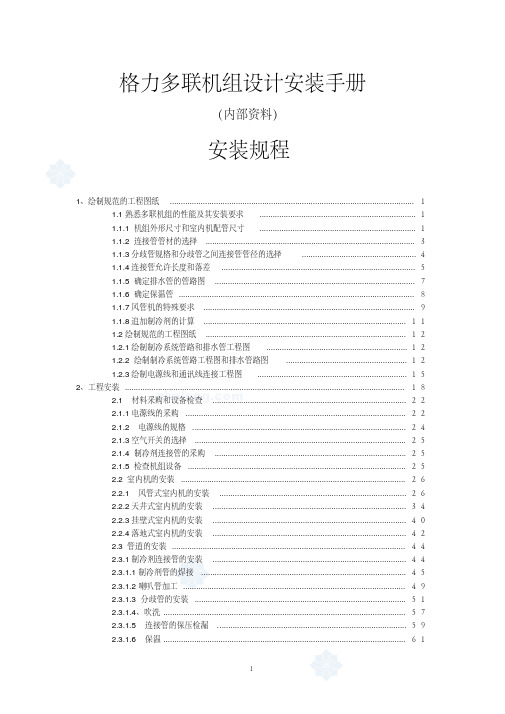
安装规程
1、绘制规范的工程图纸 ............................................................................................................... 1 1.1 熟悉多联机组的性能及其安装要求 ....................................................................... 1 1.1.1 机组外形尺寸和室内机配管尺寸 ....................................................................... 1 1.1.2 连接管管材的选择 ............................................................................................... 3 1.1.3 分歧管规格和分歧管之间连接管管径的选择 .................................................... 4 1.1.4 连接管允许长度和落差 ........................................................................................ 5 1.1.5 确定排水管的管路图 ........................................................................................... 7 1.1.6 确定保温管 ........................................................................................................... 8 1.1.7 风管机的特殊要求 ................................................................................................ 9 1.1.8 追加制冷剂的计算 ............................................................................................ 1 1 1.2 绘制规范的工程图纸 ........................................................................................... 1 2 1.2.1 绘制制冷系统管路和排水管工程图 ................................................................ 1 2 1.2.2 绘制制冷系统管路工程图和排水管路图 ....................................................... 1 2 1.2.3 绘制电源线和通讯线连接工程图 .................................................................... 1 5
2010年获得深圳市自主创新产品认定企业-深圳市中科为知识产权公司推荐
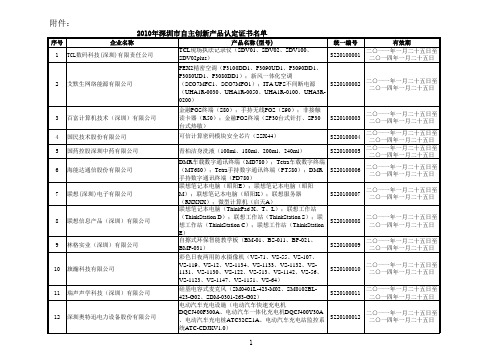
3
39
深圳市安保科技有限公司
40 41 42 43 44 45
深圳市安托山特种机电有限公司 深圳市奥联科技有限公司 深圳市芭田生态工程股份有限公司 深圳市宝安奋达实业有限公司 深圳市贝斯达医疗器械有限公司 深圳市比亚迪汽车有限公司
2
23 24 25 26 27 28
深圳华康生物医学工程有限公司 深圳华生创新包装股份有限公司 深圳华视电子读写设备有限公司 深圳华因康基因科技有限公司 深圳科士达科技股份有限公司 深圳蓝普科技有限公司
精浆中性a-葡糖苷酶定量检测试剂盒(20人份/盒);精 子膜表面抗体IgG检测试剂盒(20人份/盒) 可回收环保型防水纸卡板(WS-ZKB);低碳环保整体 一片式无辅料免胶带包装盒(WS-BZH);绿色轻质可 携式环保纸马桶(WS-ZMT) 出入境自助受理系统设备(网e捷) 高通量基因测序仪(Pstar-II型) 不间断电源(YDC9100系列1KVA-10KVA) 快速安装LED显示屏(P4、P5、P6.25、P7.62、P8、P10 、P12、P12.5、P14、P16、P20、P25) 全自动生化分析仪(Chemray240);半自动凝血分析仪 (RT-2202);全自动洗板机(RT-3900、RT-3200); 全自动血细胞分析仪(RT-7200、RT-7300);酶标分析 仪(RT-6500) 1502白光LED(LL1502HC(I/P)WW1-C01); SMD3528白光LED(LS-XYHB-ZSN3-01/02 (X:A.B.C.D;Y:O.T;Z:W.C)) 彩色多普勒超声诊断系统(DC-7、DC-7T);数字遥测 监护系统(TMS-6016);高性能中端全自动生化分析仪 (BS-380、BS-390);血氧饱和度监护仪(PM50、 PM60);医用X射线摄影系统(DigiEye760、 DigiEye560);高性能高端全自动生化分析仪(BS-800 、BS-820、BS-800M、BS-820M) 螺杆式风冷冷水(热泵)机组(MHS、MCS) 新型电力载波多路LED电源控制系统(MSLT****IC****-***DZ) 通讯管理单元(ISA-301C) 光子治疗仪(Carnation-66、Carnation-33) 节能型LED显示屏(P6、P7.62、P10、P16、P20);节 能型LED路灯(60W、80W、120W、180W) 深讯和优米手机电视(V1.0) 低噪音制冷机组(NBZ-S(F)-H、NBD-S(F)-H)
瑞罗尔重启超盈保护设备数字网络的7PJ13型号说明书

/reyrolleReyrolle Trip Circuit Supervision RelayCatalog Reyrolle 7PJ13 · Edition 32Digital Grid ⋅ Reyrolle Trip C ircuit Supervision Relay (7PJ13) Catalog ⋅ Siemens Protection Device sDigital Grid Reyrolle Trip Circuit Supervision Relay (7PJ13) CatalogContent Digital Grid ⋅ Reyrolle Trip Circuit Supervision Relay (7PJ13) Catalog ⋅ Siemens Protection Devices3Relay Selection GuideDevices and ApplicationRelay Selection Guide4Digital Grid ⋅ Reyrolle Trip Circuit Supervision Relay (7PJ13) Catalog ⋅ Siemens Protection DevicesDescriptionThe 7PJ13 Trip Circuit Supervision Relay is an electronic-circuit based relay. The relay is a member of Siemens Reyrolle protec-tion devices product family. It is used to monitor and supervise the integrity of a circuit-breaker’s trip coil and other wiring circuits of low-voltage and medium-voltage networks.The 7PJ13 is connected with a circuit-breaker to monitor the trip circuit positions (make or break). The 7PJ13 generates a trip circuit failure alarm, either if the trip circuit supply is discon-nected or if the trip circuit connection is changed to an open circuit. Trip circuit continuity is measured by supplying the supervision current of 0.7 mA to 1.5 mA and sensing the flow of current with two opto-couplers. The circuit-breaker contact indi-cates the status of the relay whether the circuit-breaker is in a make position or a break position.The 7PJ13 is available in 2 variants depending on the auxiliary voltage range. The front panel of the 7PJ13 comprises of a dual colored LED to indicate the status of process.Benefits•A compact design 108 mm x 56 mm (Width x Height)•Flush mounting moulded case.•Continuous supervision of trip circuit in pre-closed condition, post-closed condition, and latched trip condition.•Detect and indicate auxiliary voltage loss and circuit failure in supervised circuits.•Indicates operational status by a single LED with dual color.•The relay with MLFB 7PJ1321-5CC02-0AA0 displays status of binary inputs with LED indication.•Depending on relay selection, the contacts available are 2contacts or 2 make contact + 2 break contact.•The relay complies with IEC 60255 standards.ApplicationsThe 7PJ13 Trip Circuit Supervision Relay is used in the following field applications:•The relay is used for supervising and monitoring activities. The trip circuit wiring is supervised from the positive supply to the negative supply when the circuit-breaker is in a make position or a break position.•The relay is used for detecting and generating acircuit-breaker alarm, if the trip circuit supply has failed.•The relay is used to generate an alarm if the trip signal isreceived but the circuit-breaker fails to operate.•The binary outputs can be wired on to a numerical protection relay to indicate the faulted circuit to remote SCADA.[dw_7PJ13v1-v2_FrontViews, 1, --_--]Devices and Application7PJ13 Trip Circuit Supervision RelayDigital Grid ⋅ Reyrolle Trip Circuit Supervision Relay (7PJ13) Catalog ⋅ Siemens Protection Devices5Supervision Operation[lo_7PJ13_Blockdiagram, 2, en_US]Figure 2.1/17PJ13 Trip Circuit Supervision Block Diagram [MLFB7PJ1321-5AA21-0AA0/MLFB 7PJ1321-4AA21-0AA0][lo_7PJ13_5CC02_Blockdiagram, 1, en_US]Figure 2.1/27PJ13 Trip Circuit Supervision Block Diagram [MLFB7PJ1321-5CC02-0AA0]A Trip Circuit Supervision Relay contact operates in the following3 supervision conditions:Supervision in pre-close conditionAfter the tripping circuit is completed, a small amount of sensing current flows through BI 1, BI 2, circuit-breaker auxiliary contacts (52b), and the tripping coil. The Trip Circuit Supervision Relay indicates a healthy condition by displaying the green LED. If the tripping circuit becomes open circuit or has a loss of supply voltage, the Trip Circuit Supervision relay indicates this by displaying the red LED and the break contact (which is a make contact in healthy condition) provides remote indication.[lo_7PJ13_supervisionpre-close, 2, en_US]Figure 2.1/3Supervision in a Pre-Close Conditioni NOTE For a low voltage system (DC 24 V to DC 48 V)trip circuit supervision operation shortingbetween pin number K2-1 and K2-4 is required. Supervision in post-close conditionAfter the tripping circuit is completed, a small amount of sensing current flows through TS1, circuit-breaker auxiliary contacts (52a), and the tripping coil. The Trip Circuit Supervision Relay indicates a healthy condition by flashing the green LED.If the tripping circuit becomes open circuit or has a loss of supply voltage, the Trip Circuit Supervision relay indicates this by flashing the red LED and the break contact (which is a make contact in healthy condition) provides remote indication.SystemProtection and Monitoring6Digital Grid ⋅ Reyrolle Trip Circuit Supervision Relay (7PJ13) Catalog ⋅ Siemens Protection Devices[lo_7PJ13_supervision_postclose, 1, en_US]Figure 2.1/4Supervision in a Post-Close Conditioni NOTE For low voltage system (DC 24 V to DC 48 V) tripcircuit supervision operation shorting betweenpin number K2-1 and K2-4 is required. Supervision in latched trip conditionAfter the tripping circuit is completed, a small amount of sensing current flows through TS2, circuit-breaker auxiliary contacts (52b), and the tripping coil. The Trip Circuit Supervision Relay indicates a healthy condition by displaying the green LED. If the tripping circuit becomes open circuit or has a loss of supply voltage, the Trip Circuit Supervision relay indicates this by flashing the red LED and the break contact (which is a make contact in healthy condition) provides remote indication.[lo_7PJ13_supervision_latchedtrip, 1, en_US]Figure 2.1/5Supervision in a Latched Trip Conditioni NOTE For low voltage system (DC 24 V to DC 48 V) tripcircuit supervision operation shorting betweenpin number K2-1 and K2-4 is required.[lo_7PJ13_supervisionlowvoltagesystem, 1, en_US]Figure 2.1/6Supervision Trip Low Voltage SystemMonitoringIn a healthy condition, the green LED flashes and the output relay operates. For a trip circuit fault or trip supply loss the red LED flashes and the output relays de-energize after a delay of 500 ms.SystemProtection and MonitoringDigital Grid ⋅ Reyrolle Trip Circuit Supervision Relay (7PJ13) Catalog ⋅ Siemens Protection Devices7Hardware ConstructionThe device is housed in a non draw-out case designed for panel mounting.The rear connection comprises of user friendly pluggable type terminals.[sc_7PJ13photoV1, 1, --_--]Figure 2.2/1Front View [MLFBs7PJ1321-5AA21-0AA0/7PJ1321-4AA21-0AA0][sc_7PJ13FrontView, 1, --_--]Figure 2.2/2Front View [MLFB 7PJ1321-5CC02-0AA0][sc_7PJ13_rearview, 1, --_--]Figure 2.2/3Rear View [sc_7PJ13SideView, 1, --_--]Figure 2.2/4Side ViewRelay InformationThe device fascia displays the MLFB order code, serial number, and device identification reference.The device terminal label displays the MLFB order code, serial number, relay description, terminal contact details, and safety symbols.SystemHardware Construction8Digital Grid ⋅ Reyrolle Trip Circuit Supervision Relay (7PJ13) Catalog ⋅ Siemens Protection DevicesConnection DiagramsThe terminal diagram is located on top of the 7PJ13 Trip Circuit Supervision Relay housing and displays the terminal numbersand terminals.[sc_7PJ13_Terminal_5AA21, 1, en_US]Figure 3.1/1Terminal Details (for MLFB 7PJ1321-5AA21-0AA0) of7PJ13 Trip Circuit Supervision Relay[sc_7PJ13_Terminal4AA21, 1, en_US]Figure 3.1/2Terminal Details (for MLFB 7PJ1321-4AA21-0AA0) of7PJ13 Trip Circuit Supervision Relay[sc_7PJ13_Terminal_5CC02, 1, en_US]Figure 3.1/3Terminal Details (for MLFB 7PJ1321-5CC02-0AA0) of 7PJ13Trip Circuit Supervision RelayTable 3.1/1Auxiliary Terminals SpecificationTable 3.1/2Binary Terminals Specification[MLFB 7PJ1321-5AA21-0AA0/MLFB 7PJ1321-4AA21-0AA0]Table 3.1/3Binary Terminals Specification[MLFB 7PJ1321-5CC02-0AA0]Mounting InstructionsA Trip Circuit Supervision Relay comprises of spring typemounting clamps, which enables easy installation. To mount the Trip Circuit Supervision Relay, the following requirements should be satisfied:•Cut a hole in the panel with a measurement of 92 mm x 45mm (Width x Height).•Carry out all of the required internal wiring connections.•Install the Trip Circuit Supervision Relay into the panel andlock with the clamps.Technical DocumentationConnection DiagramsDigital Grid ⋅ Reyrolle Trip Circuit Supervision Relay (7PJ13) Catalog ⋅ Siemens Protection Devices 9Dimension DrawingsThis section displays the different dimensional views of a Trip Circuit Supervision Relay.[dw_7PJ13_4AA21_FrontDim, 1, en_US]Figure 3.2/1Front View [MLFB 7PJ1321-5AA21-0AA0 and MLFB 7PJ1321-4AA21-0AA0][lo_7PJ13_dimension_front, 2, en_US]Figure 3.2/2Front View [MLFB 7PJ1321-5CC02-0AA0][lo_7PJ13_dimension_panelcutout, 2, en_US]Figure 3.2/3Panel Cut-out View [lo_7PJ13_dimension_top, 2, en_US] Figure 3.2/4Top View[lo_7PJ13_dimension_side, 2, en_US] Figure 3.2/5Side ViewTechnical DocumentationDimension Drawings10Digital Grid ⋅ Reyrolle Trip Circuit Supervision Relay (7PJ13) Catalog ⋅ Siemens Protection DevicesTechnical DataIndication of ConformityThis product complies with the directive of the Council of the European Communities on the harmonization of the laws of the Member States relating to electromagnetic compati-bility (EMC Directive 2014/30/EU) andconcerning electrical equipment for use within specified voltage limits (Low Voltage Directive 2014/35/EU) as well as restriction on usage of hazardous substances in electrical and elec-tronic equipment (RoHS Directive 2011/65/EU).This conformity has been proved by tests conducted by Siemens AG in accordance of the Council Directive in accordance with the product standard IEC/EN 60255-26 for the EMC directives, and with the standard IEC/EN 60255-27 for the low-voltage directive.RoHS directive 2011/65/EU is met using the standard EN 50581. The device has been designed and produced for industrial use.iNOTEProduct CE certified for MLFBs:7PJ1321-4AA21-0AA0 and 7PJ1321-5CC02-0AA0General Technical Data Power SupplyBinary InputsBinary OutputsInstallation CategoryPollutionExternal Interfaces1Based on ordering optionTechnical DocumentationTechnical DataDigital Grid ⋅ Reyrolle Trip Circuit Supervision Relay (7PJ13) Catalog ⋅ Siemens Protection Devices 11Mechanical TestsProduct Safety Test2All aspects of IEC 60255-5 have been covered under IEC 60255-27.3DC binary input ports interfacing with cables whose total length is more than 10 m, need to have a multi core twisted screened cable for providing immunity against high level of power frequency interferences.Technical DocumentationTechnical Data12Digital Grid ⋅ Reyrolle Trip Circuit Supervision Relay (7PJ13) Catalog ⋅ Siemens Protection DevicesClimatic Environmental TestsTemperatureIEC 60068-2-1/IEC 60068-2-2/IEC 60255-1/IEC 60068-2-14HumidityIEC 60068-2-30/IEC 60068-2-78/IEC 60255-1Technical DocumentationTechnical DataDigital Grid ⋅ Reyrolle Trip Circuit Supervision Relay (7PJ13) Catalog ⋅ Siemens Protection Devices13Ordering Information – 7PJ13Available MLFBs:•7PJ1321-5AA21-0AA0 and 7PJ1321-5CC02-0AA0 are releasedonly for India region.•7PJ1321-4AA21-0AA0 is released for Global regionTechnical DocumentationOrdering Information14Digital Grid ⋅ Reyrolle Trip Circuit Supervision Relay (7PJ13) Catalog ⋅ Siemens Protection DevicesNotes on SafetyThis document is not a complete index of all safety measures required for operation of the equipment (module or device).However, it comprises important information that must be followed for personal safety, as well as to avoid materialdamage. Information is highlighted and illustrated as followsaccording to the degree of danger:DANGERDANGER means that death or severe injury will result if the measures specified are not taken.²Comply with all instructions, in order to avoiddeath or severe injuries.WARNINGWARNING means that death or severe injury may result if the measures specified are not taken.²Comply with all instructions, in order to avoiddeath or severe injuries.CAUTIONCAUTION means that medium-severe or slight injuries can occur if the specified measures are not taken.²Comply with all instructions, in order to avoidmoderate or minor injuries.CAUTIONESD (Electrostatic sensitive devices) means that a device or component can be damaged bycommon static charges built up on people, tools,and other non-conductors or semiconductors.²Comply with all instructions, in order to avoid moderate or minor injuries.NOTICENOTICE means that property damage can result if the measures specified are not taken.²Comply with all instructions, in order to avoid property damage.iNOTEImportant information about the product,product handling or a certain section of the docu-mentation which must be given attention.Qualified Electrical Engineering PersonnelOnly qualified electrical engineering personnel may commission and operate the equipment (module, device) described in this document. Qualified electrical engineering personnel in the sense of this document are people who can demonstrate tech-nical qualifications as electrical technicians. These persons may commission, isolate, ground and label devices, systems and circuits according to the standards of safety engineering.Only qualified and authorized personnel should work with this product after becoming thoroughly familiar with all warnings,safety notices, operating instructions and maintenance proce-dures.AppendixSafety NotesDigital Grid ⋅ Reyrolle Trip Circuit Supervision Relay (7PJ13) Catalog ⋅ Siemens Protection Devices15Safety Notes16Digital Grid ⋅ Reyrolle Trip Circuit Supervision Relay (7PJ13) Catalog ⋅ Siemens Protection DevicesLegal noticeIndication of conformityThis product complies with the directiveof the Council of the EuropeanCommunities on harmonization of thelaws of the Member States relating to electromagnetic compatibility (EMC Directive2014/30/EU) and concerning electrical equipment for use within specified voltage limits (Low Voltage Directive 2014/35/EU) as well as restriction on usage of hazardous substances in electrical and electronic equipment (RoHS Directive 2011/65/EU).This conformity has been proved by tests conducted by Siemens AG in accordance of the Council Directive in accordance with the product standard IEC/EN 60255-26 for the EMC directives, and with the standard IEC/EN 60255-27 for the low-voltage directive.RoHS directive 2011/65/EU is met using the standard EN 50581. The device has been designed and produced for industrial use.Disclaimer of liabilityThis document has been subjected to rigorous technical review before being published. It is revised at regular intervals, and any modifications and amendments are included in the subsequent issues. The content of this document has been compiled for information purposes only. Although Siemens AG has made best efforts to keep the document as precise and up-to-date as possible, Siemens AG shall not assume any liability for defects and damage which result through use of the information contained herein. This content does not form part of a contra ct or of business relations; nor does it change these. All obligations of Siemens AG are stated in the relevant contractual agreements. Siemens AG reserves the right to revise this documentation time to time. Document Edition: 03Release Status: 06.2020Version of the products described: V2.00CopyrightCopyright © Siemens AG 2020. All rights reserved. The disclosure, duplication, distribution and editing of this document, or utilization and communication of the content are not permitted, unless authorized in writing. All rights, including rights created by patent grant or registration of a utility model or a design, are reserved.16Digital Grid ⋅ Reyrolle Trip Circuit Supervision Relay (7PJ13) Catalog ⋅ Siemens Protection DevicesPublished by and copyright © 2020Siemens Protection DevicesP.O. Box 8North Farm RoadHebburnTyne & WearNE31 1TZUnited KingdomPhone: +44 (0)191 401 7901Fax: +44 (0)191 401 5575E-mail:*****************************For enquires please contact our Customer Support Center Phone: +49 180/524 7000 (24hrs)Fax: +49 180/524 2471E-mail:**************************/protectionArticle No: C53000-X7040-C018-1Subject to changes and errors.The information given in this document only contains general descriptions and / or performance features which may not always specifically reflect those described or which may undergo modification in the course of further development of the products.The requested performance features are binding only when they are expressly agreed upon in the concluded contract.。
申克仪表说明书
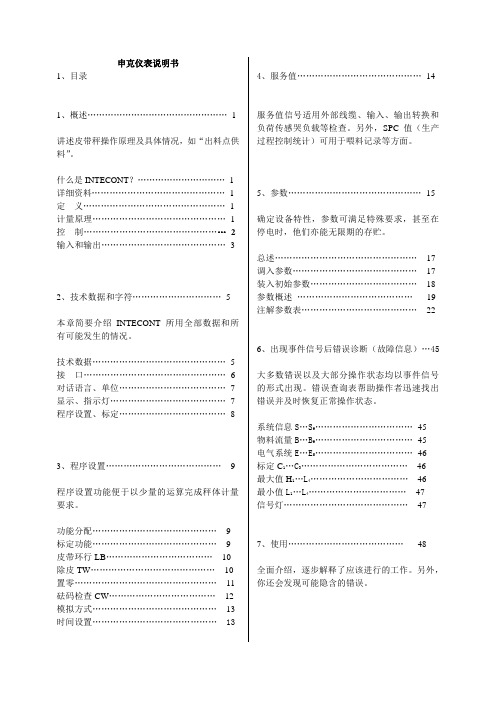
申克仪表说明书1、目录1、概述 (1)讲述皮带秤操作原理及具体情况,如“出料点供料”。
什么是INTECONT? (1)详细资料 (1)定义 (1)计量原理 (1)控制 (2)输入和输出 (3)2、技术数据和字符 (5)本章简要介绍INTECONT 所用全部数据和所有可能发生的情况。
技术数据 (5)接口 (6)对话语言、单位 (7)显示、指示灯 (7)程序设置、标定 (8)3、程序设置 (9)程序设置功能便于以少量的运算完成秤体计量要求。
功能分配 (9)标定功能 (9)皮带环行LB (10)除皮TW (10)置零 (11)砝码检查CW (12)模拟方式 (13)时间设置.......................................... 13 4、服务值 (14)服务值信号适用外部线缆、输入、输出转换和负荷传感哭负载等检查。
另外,SPC值(生产过程控制统计)可用于喂料记录等方面。
5、参数 (15)确定设备特性,参数可满足特殊要求,甚至在停电时,他们亦能无限期的存贮。
总述 (17)调入参数 (17)装入初始参数 (18)参数概述 (19)注解参数表 (22)6、出现事件信号后错误诊断(故障信息) (45)大多数错误以及大部分操作状态均以事件信号的形式出现。
错误查询表帮助操作者迅速找出错误并及时恢复正常操作状态。
系统信息S…S9 (45)物料流量B…B9 (45)电气系统E…E5 (46)标定C1…C3 (46)最大值H1…L4 (46)最小值L1…L4 (47)信号灯 (47)7、使用 (48)全面介绍,逐步解释了应该进行的工作。
另外,你还会发现可能隐含的错误。
操作学习 (48)机械要求 (49)电器要求 (49)输入参数 (50)控制 (51)功能检查 (52)标定 (53)用砝码检查 (53)带速检查 (54)物料检查 (54)测试插座 (55)机械部分安装与调试 (55)1、概述什么是INTECONT?INTECONT PLUS是用于计量、控制、喂料设备的计量计算系统。
三合一RackStation RS4017xs+说明书

Designed to meet tomorrow's intensive storage requirements, Synology RackStation RS4017xs+ provides reliable, high-performance network attached storage for enterprises seeking rock-solid stability along with business collaboration applications and virtualization acceleration. With up to 40 drive scalability, RS4017xs+ simplifies data management with minimal time investment required for setup and maintenance. Synology RS4017xs+ is backed by Synology's 5-year limited warranty. RackStationRS4017xs+Highlights• 3U chassis and 16 drive trays design toprovide high storage capacity• Ultra-high performance of over4,900 MB/s sequential read throughputand 690,000 sequential read IOPS1• Intel Xeon D-1541 8-core CPU and 8GB(up to 64GB) DDR4 ECC UDIMM• Dual 10GBase-T ports and optional10GbE NICs support, providing upto 6 x 10GbE ports for maximumperformance throughput• Scale up to 40 drives with 2 x SynologyRX1217/RX1217RP2• Complete virtualization solution forVMware, Citrix, Microsoft Hyper-V, andOpenStack• Advanced Btrfs file system offering65,000 system-wide snapshots and1,024 snapshots per shared folder• Backed with 5 year, next business dayreplacement service Powerful Storage Solution with Ample UpgradabilityEquipped with an Intel Xeon D-1541 8-core CPU, 8GB DDR4 ECC UDIMM,and 16 x 3.5" drive bays in a 3U form factor , Synology RS4017xs+ is the idealcompanion for intensive data processing, video post-productions, and virtualizationapplications that increasingly require more storage space.RS4017xs+ comes natively with dual 10GBase-T ports and four Gigabit ports,along with two 8-lane PCIe 3.0 slots for additional high performance networkinterface cards (NICs). When configured with 6 x 10GbE ports with Link Aggregationenabled, RS4017xs+ provides ultra-high sequential throughput at over4,900 MB/s and 690,000 sequential IOPS1.System memory and storage capacity of RS4017xs+ can be further extended. Upto 64GB of DDR4 ECC UDIMM can be installed to support multiple virtualizationinstances, and with two Synology RX1217/RX1217RP2 expansion units connected,a combined total of 40 drive bays can be freely arranged for storage management.Rock-Solid Data ProtectionThe Snapshot Replication application provides schedulable, near-instantaneousdata protection. It replicates 65,000 system-wide backup copies to offsite serversand local volumes, bringing near-instantaneous data protection and ensuring datain shared folder or virtual machines in iSCSI LUNs remain available in the event ofdisaster.With block-level incremental backup and cross-version deduplication, SynologyHyper Backup provides multi-version backup with optimized storage spaceutilization and allows multiple backup destinations to local shared folders, externalhard drives, network shared folders, rsync server, and public cloud services.Btrfs: Next Generation Storage EfficiencyRS4017xs+ integrates the Btrfs file system, bringing the most advanced storage technologies to meet the management needs of modern large-scale businesses:• Flexible Shared Folder / User Quota System provides comprehensive quota control on all user accounts and shared folders.• Advanced snapshot technology with customizable backup schedule allowsup to 1,024 copies of shared folder backups and 65,000 copies of system-wide snapshots without occupying huge storage capacity and system resources.• File or folder level data restoration brings huge convenience and saves time for users who wish to restore only a specific file or folder.• File self-healing: Btrfs file system is able to auto-detect corrupted files with mirrored metadata, and recover broken data using the supported RAIDvolumes, which include RAID 1, 5, 6, and 10.Virtualization ReadyRS4017xs+ provides seamless storage solutions for virtualization environments, including VMware, Citrix, Hyper-V, and OpenStack. With VMware vSphere 6 and VAAI integration certified, RS4017xs+ helps offload specific storage operations and optimizes computation power for unparalleled performance and efficiency in VMware environments. Windows Offloaded Data Transfer (ODX) and Synology Advanced LUN support greatly improves the efficiency on massive data transfer and migration. With OpenStack support, RS4017xs+ can be used as a block-based storage component for servers complying with the Cinder API. Comprehensive Business ApplicationsPowered by the innovative Synology DiskStation Manager (DSM), RS4017xs+ comes fully-equipped with applications and features designed specifically for large-scale business:• Windows® AD and LDAP support allows easy integration with existing business directory services without recreating user accounts.• Windows ACL support provides fine-grained access control and efficientprivilege settings, allowing RS4017xs+ to fit seamlessly into currentinfrastructure.• MailPlus allows your business to set up a secure, reliable, and private mailserver while giving your employees a modern mail client for receiving andsending messages.• Powerful collaboration suite with Synology Office, Calendar and Chatfor secure and high performance private communications and contentorganization that your organization can easily manage and control.Virtualization ReadySynology RS4017xs+ is an optimized and certified storage solution for avarious virtualization environments.Synology Collaboration Suite Powerful and secure private cloud solution for business collaboration and organization with simple buteffective management options.Reliability, Availability & Disaster RecoverySystem reliability is of paramount importance to businesses which depend upon their commercial servers every day. RS4017xs+ responds to these concerns with wide-ranging availability and redundancy features:• Synology High Availability ensures seamless transition between clustered servers in the event of server failure with minimal impact on applications.• Redundant power supplies, system fans and network ports with failover support ensure maximum continuous service uptime.• High reliability system design including fan-less CPU heat-sink and passive cooling technology, preventing single points of failure.• DDR4 ECC UDIMM reduces power consumption and has error detection and correction capabilities during data transmission.Future-proof NetworkingEquipped with two 10GbE and four 1GbE ports, RS4017xs+ can accommodate two additional PCIe network interface cards for flexiblenetwork bandwidth management.Hardware Overview1Power button and indicator 2Beep off button 3Drive tray4Drive status indicator 5PSU fan 6Power port7PSU indicator 8Console port 91GbE RJ-45 port 1010GbE RJ-45 (10GBase-T) port 11USB 3.0 port12Expansion port13PCIe expansion slot14RESET button679Technical SpecificationsHardwareCPU Intel Xeon D-1541 8-core 2.1GHz, burst up to 2.7GHz Hardware encryption engine Yes (AES-NI)Memory8 GB DDR4-2133 ECC UDIMM, expandable up to 64GB Compatible drive type16 x 3.5/2.5" SATA HDD/SSDExternal ports• 2 x USB 3.0 port• 2 x Expansion portSize (HxWxD)• 132.3 x 430.5 x 624.5 mm• 132.3 x 482 x 656.5 mm (with server ears)• 3RUWeight17.4 kgLAN• 2 x 10GbE RJ45 (10GBase-T)• 4 x 1GbE RJ45PCIe 3.0 slot• 2 x 8-lane x8 slot• High-performance network interface card supportScheduled power on / off YesSystem fan 3 (80 x 80 x 32 mm)AC input power voltage100V to 240V ACPower frequency50 to 60Hz, single phaseOperating temperature5°C to 35°C (40°F - 95°F)Storage temperature-20°C to 60°C (-5°F to 140°F)Relative humidity5% to 95% RHMaximum operating altitude5,000 m (16,400 ft)GeneralNetworking protocol CIFS, AFP, NFS, FTP, WebDAV, CalDAV, iSCSI, Telnet, SSH, SNMP, VPN (PPTP, OpenVPN™, L2TP)File system• Internal: Btrfs, ext4• External: Btrfs, ext4, ext3, FAT, NTFS, HFS+, exFAT3Storage management • Maximum single volume size: 108TB / 200TB (at least 32GB RAM required, for RAID 5 or RAID 6 groups only)• Maximum internal volumes: 1,024• Maximum iSCSI Targets: 128• Maximum iSCSI LUNs: 512• iSCSI LUN clone / snapshot supportSupported RAID type Basic, JBOD, RAID 0, RAID 1, RAID 5, RAID 6, RAID 10File sharing capability • Maximum user account: 16,000• Maximum user group: 512• Maximum shared folder: 512• Maximum concurrent CIFS / AFP / FTP connections: 2,048Privilege Windows Access Control List (ACL)Virtualization VMware vSphere® 6, Microsoft Hyper-V®, Citrix®, OpenStack®Directory service Windows® AD integration: Domain users login via Samba (CIFS) / AFP / FTP / File Station, LDAP integrationSecurity FTP over SSL / TLS, IP auto-block, firewall, encrypted network backup over Rsync, HTTPS connectionUtilities Synology Web Assistant, Cloud Station Drive, Cloud Station Backup, Cloud Sync Decryption Tool, Evidence Integrity Authenticator,Photo Station Uploader, Snapshot Manager for VMware, Snapshot Manager for Windows, NFS Plug-in for VMware VAAI Supported clients Windows 7 onward, Mac OS X® 10.10 onwardSupported browsers Chrome®, Firefox®, Internet Explorer® 9 onwards, Safari® 8 onwards; Safari (iOS 7 onwards), Chrome (Android™ 4.0 onwards) on tabletsLanguage English, Deutsch, Français, Italiano, Español, Dansk, Norsk, Svensk, Nederlands, Русский, Polski, Magyar,Português do Brasil, Português Europeu, Türkçe, Český,ApplicationsFile Station Virtual drive, remote folder, Windows ACL editor, compress / extract archived files, bandwidth control for specific users or groups,creating sharing links, transfer logsBackup solutions Network backup; local backup; desktop backup; configuration backup; OS X Time Machine; backup data to public cloud;shared folder sync - maximum task number: 32FTP Server Bandwidth control for TCP connections, custom FTP passive port range, anonymous FTP, FTP SSL / TLS and SFTP protocol, boot over the network with TFTP and PXE support, transfer logsHigh Availability Manager Combines two RS4017xs+ into one high-availability clusterSecurity Advisor Malware detection / removal, user account / password, network, system-related security scaniOS / Android™ applications DS cloud, DS file, DS finder, DS cam, DS note, MailPlus, ChatWindows Phone® applications DS file, DS finderAdd-on PackagesAntivirus Essential Full system scan, scheduled scan, white list customization, virus definition auto updateChat Messaging service that runs locally, ensuring sensitive corporate information remains safely stored on company premises while providing users usability equivalent of public cloud services. Built to work with Office and Calendar seamlessly.Cloud Station Suite Default concurrent file transfers: 2,000, retain historical and deleted file versionsCloud Sync One or two-way synchronization with public cloud storage providers including Amazon Cloud Drive, Amazon S3-compatible storage, Baiduyun, Box, Dropbox, Google Cloud Storage, Google Drive, hubiC, Megafon Disk, Microsoft OneDrive, OpenStack Swift-compatible storage, WebDAV servers, Yandex DiskLog Center SSL connection, log rotation: 6 months, 1 year, 2 years, 3 years, email notificationMailPlus Intuitive webmail interface for MailPlus Server; customizable mail labels, filters and user interfaceMailPlus Server Secure, reliable, and private mail solution with high-availability, load balancing, security and filtering design (Includes 5 free email account licenses, additional accounts require the purchasing of additional licenses)Note Station Rich-text note organization and versioning, encryption, sharing, media embedding and attachmentsOffice Real-time collaboration on your private cloud. Work seamlessly together on documents and spreadsheets on your secured company network while combining the convenience and usability of a public cloud service.Storage Analyzer Volume and quota usage, total size of files, volume usage and trends based on past usage, size of shared folders, largest / most / leastfrequently modified filesSurveillance Station Maximum IP camera: 90 (total of 2,700 FPS at 720p, H.264)(Includes two free camera licenses, additional cameras require the purchasing of additional licenses)VPN Server Maximum connections: 30; supported VPN protocol: PPTP, OpenVPN™, L2TPWeb Station Virtual host (up to 30 websites), PHP / MariaDB®, 3rd-party applications supportOther packages Additional 3rd-party packages are available on Package CenterEnvironment and PackagingEnvironment safety RoHS compliantPackage content • RS4017xs+ main unit • Quick Installation Guide • Accessory pack• 2 x AC power cordOptional accessories • 8GB / 16GB DDR4-2133 ECC UDIMM (RAMEC2133DDR4-8G / RAMEC2133DDR4-16G)• Synology E10G17-F2 / E10G15-F1 10Gbps Ethernet adapters• Synology Expansion Unit RX1217/RX1217RP• Synology RKS1317-Rail Kit Sliding• Synology Surveillance Video Decoder VS360HD• Surveillance Device License Pack• MailPlus License Pack• Docker DSM License PackWarranty 5 years*Model specifications are subject to change without notice. Please refer to for the latest information.1. Performance figures may vary depending on environment, usage and configuration.2. RS4017xs+ supports up to 2 Synology Expansion Unit RX1217/RX1217RP, sold separately.3. exFAT Access is purchased separately in Package Center.SYNOLOGY INC.Synology is dedicated to taking full advantage of the latest technologies to bring businesses and home users reliable and affordable ways to centralize data storage, simplify data backup, share and sync files across different platforms, and access data on-the-go. Synology aims to deliver products with forward-thinking features and the best in class customer services.Copyright © 2017, Synology Inc. All rights reserved. Synology, the Synology logo are trademarks or registered trademarks of Synology Inc. Other product and company names mentioned herein may be trademarks of their respective companies. Synology may make changes to specification and product descriptions at anytime, without notice.RS4017xs+-2017-ENU-REV001HeadquartersSynology Inc. 3F-3, No. 106, Chang An W. Rd., Taipei, Taiwan Tel: +886 2 2552 1814 Fax: +886 2 2552 1824ChinaSynology Shanghai 20070, Room 516, No. 638, Hengfeng Rd., Zhabei Dist., Shanghai, ChinaUnited KingdomSynology UK Ltd.Unit C, Denbigh WestBusiness Park, Third Avenue,Bletchley, Milton Keynes,MK1 1DH, UKTel: +44 1908 366380GermanySynology GmbHGrafenberger Allee125 40237 DüsseldorfDeutschlandTel: +49 211 9666 9666North & South AmericaSynology America Corp.3535 Factoria Blvd SE #200,Bellevue, WA 98006, USATel: +1 425 818 1587FranceSynology France SARL39 rue Louis Blanc, 92400Courbevoie, FranceTel: +33 147 176288。
美国蜜糖电子微开关V15系列产品说明书

V15T16-EZ100A03V15T16-EZ100A03V15T16-EZ100A05V15T16-EZ100-K V15H16-CZ200V15H16-CZ300A0V15H16-CZ300A0V15H22-CZ100A0V15T16-CZ100V15T16-EZ100A02MICRO SWITCH Standard Basic SwitchesV15 SeriesDESCRIPTIONHoneywell’s MICRO SWITCH V-Basic Standard Switch, V15 Series is an electromechanical switch designed to provide outstanding value in a reliable global package. This switch is often ideal for “low-cost-of-failure” applications, where the cost is minimal to replace or service any failure related to the switch. With a wide variety of operating forces, andamperage ratings, the V15 is designed for numerous types of applications.Available in both pin plunger and levered styles, the V15 Series also offers a multitude of termination styles to fit almost any application.VALUE TO CUSTOMERS• Wide choice of electrical ratings: 0.1 A, 5 A, 10 A, 16 A, 22 A, 26 A• Certified for global use: UL/cUL, ENEC, CQC• Available with pin plungers or integral levers to meet multiple application and equipment requirements DIFFERENTIATION• Choice of actuation, termination, and operatingcharacteristics that can allow for flexibility in numerous types of applications• With a broad current capacity, one switch package can control a wide range of electrical loadsFEATURES• Broad range of electrical loads: 0.1 A, 5 A, 10 A, 16 A, 22 A, 26 A• Long service life: over one million mechanical operations • Gold contacts are also available for controlling logic level/low energy circuits• World-wide package size acceptance• UL/CSA, cUL, ENEC, and CQC approvals• Variants with cadmium-free contacts available POTENTIAL APPLICATIONS • Appliances • Furnaces• Gaming machines • Ice makers • Power washers • Vending machinesPORTFOLIOHoneywell offers a broad range of MICRO SWITCH basic switches including large, V-Basic, miniature, watertight, and special application switches.Sensing and Internet of Things004945Issue 10MICRO SWITCH Standard Basic Switches, V15 Seriesmax. inductive value (Amps)• GPA = General Purpose Amps (Inductive Load,75 % to 80 % power factor)• VL = Lamp Load2 Sensing and Internet of Things 3MICRO SWITCH Standard Basic Switches, V15 SeriesV15S05 PRODUCT NOMENCLATUREV15Switch TypeTemperatureGradeSLeverPositionElectrical Rating05V15 Series Standard Basic SwitchTerminal TypeCircuit Code—ZAOperating Force(at pin plunger max)200Mounting HolesKALever Type06Special DesignatorC—Housing Type1V15T10 PRODUCT NOMENCLATUREV15Switch TypeTemperatureGradeTLever PositionElectrical Rating10V15 Series Standard Basic SwitchTerminal TypeCircuit Code—ZAOperating Force(at pin plunger max)200Mounting HolesKALever Type06A special designator letter is used only when there is a special modificationto the switch.Review Product Specification to determine the exact differences. Below is an example.Special DesignatorC—Housing Type1V15H16/T16/T22/H22/T26 PRODUCT NOMENCLATUREV15Switch TypeTemperatureGradeHLever PositionElectrical Rating16V15 Series Standard Basic SwitchTerminal TypeCircuit Code—ZAOperating Force(at pin plunger max)200Mounting HolesKALever Type06Special DesignatorC—Housing Type1MICRO SWITCH Standard Basic Switches, V15 SeriesPinPlunger4 MICRO SWITCH Standard Basic Switches, V15 SeriesShortStraightLeverStandardStraightLeverSensing and Internet of Things 5MICRO SWITCH Standard Basic Switches, V15 SeriesLongStraightLeverSimulatedRoller6 MICRO SWITCH Standard Basic Switches, V15 SeriesShortRollerLeverSensing and Internet of Things 7MICRO SWITCH Standard Basic Switches, V15 SeriesRollerLever8 Sensing and Internet of Things 9MICRO SWITCH Standard Basic Switches, V15 SeriesMOUNTING DIMENSIONSFigure 1. V15 Series Standard Switch DimensionsFigure 2. V15 Series Metric Mounting Hole Dimensions for Ø 3 mm pins or screwsMetric mounting for Ø 3 mm pins or screws Ø 3,10 mm +0,10 mm/-0,05 mm 10,3 m m ±0,1 m m Ø 0.12 in +0.004 in/-0.002 in mounting holeFigure 3. V15 Series USA Mounting Hole Dimensions for #4 screws US mounting for #4 screws - K DesignatorØ 2,90 mm +0,10 mm/-0,05 mm10,3 m m ±0,1 m m Ø 0.11 in +0.004 in/-0.002 in mounting holeFigure 4. V15 Series Housing Dimensions10 Sensing and Internet of Things 1112 STANDARD LEVER OPTIONS • DIMENSIONSFigure 19. V15 Series A01/Straight Short LeverFigure 20. V15 Series A02/Standard Straight LeverFigure 21. V15 Series A03/Long Straight LeverFigure 22. V15 Series A04/Simulated Roller LeverFigure 23. V15 Series A05/Short Roller LeverFigure 24. V15 Series A06/Roller LeverNOTE: These dimensions apply for the “A” lever position. For the “B” leverposition, please add 5,7 mm [0.224 in].Position APosition BWarranty/RemedyHoneywell warrants goods of its manufacture as being free of defective materials and faulty workmanship during the appli-cable warranty period. Honeywell’s standard product warranty applies unless agreed to otherwise by Honeywell in writing; please refer to your order acknowledgment or consult your local sales office for specific warranty details. If warrantedgoods are returned to Honeywell during the period of coverage, Honeywell will repair or replace, at its option, without charge those items that Honeywell, in its sole discretion, finds defec-tive. The foregoing is buyer’s sole remedy and is in lieu of all other warranties, expressed or implied, including those of merchantability and fitness for a particular purpose. In no event shall Honeywell be liable for consequential, special, or indirect damages.While Honeywell may provide application assistance personally, through our literature and the Honeywell web site, it is buyer’s sole responsibility to determine the suitability of the product in the application.Specifications may change without notice. The information we supply is believed to be accurate and reliable as of this writing. However, Honeywell assumes no responsibility for its use.004945-10-EN | 10 | 12/19© 2019 Honeywell International Inc. All rights reserved.m WARNINGPERSONAL INJURYDO NOT USE these products as safety or emergency stop devices or in any other application where failure of the product could result in personal injury.Failure to comply with these instructions could result in death or serious injury.m WARNINGMISUSE OF DOCUMENTATION• The information presented in this product sheet is for reference only. Do not use this document as a product installation guide.•Complete installation, operation, and maintenanceinformation is provided in the instructions supplied with each product.Failure to comply with these instructions could result in death or serious injury.Honeywell Sensing and Productivity Solutions 9680 Old Bailes Road Fort Mill, SC 29707 ADDITIONAL MATERIALSThe following associated literature is available on the Honeywell web site at :• Installation instructions• Product part listing/nomenclature tree • Product application-specific information– Application note: Electronic sensors and eectromechanicalswitches in valves and flow meters – Application note: Electronic sensors and MICRO SWITCHswitches in industrial air compressors – Application note: Sensors and switches for potentialHVAC/R applications – Application note: Sensors and switches for valve monitorsand valve indicators – Application note: Sensors and switches in sanitary valves – Case study: Switching it up– Technical bulletin: Applying precision switchesFor more informationHoneywell Sensing and Internet of Things services its customers through a worldwide network of sales offices and distributors. For application assistance, current specifications, pricing or the nearest Authorized Distributor, visit or call:Asia Pacific +65 6355-2828Europe +44 (0) 1698 481481USA/Canada+1-800-537-69452-K6-K2V15T16-EZ100A06V15T16-EZ300A24V15T22-CP300V15T26-C1P300V15T16-EZ100A03V15T16-EZ100A03V15T16-EZ100A05V15T16-EZ100-K V15H16-CZ200V15H16-CZ300A0V15H16-CZ300A0V15H22-CZ100A0V15T16-CZ100V15T16-EZ100A02。
宝ensch安防系统 MIC IP 9000i 和 MIC IP 7100i 摄像头模块安装指南说明

Washer Interface Kit
Alarm/Washer Interface box
IP67 Weatherproof KIT for MIC Pigtail Wires
MIC IP 7100i White
MIC IP 7100i Grey
MIC IP 7100i Black
MIC IP 9000i White
Software License for IP Cameras
Mid-Span Power Injectors
Washer Interface Kit
Alarm/Washer Interface box
MIC IP 7100i White
MIC IP 7100i Gray
MIC IP 7100i Black
Software License for IP Cameras
MIC IP 7100i White
MIC IP 7100i Gray
MIC IP 7100i Black
MIC IP 9000i White
MIC IP 9000i Gray
MIC IP 9000i Black
MIC IP 7100i GRAY
MIC IP 9000i White
MIC IP 9000i Gray
MIC IP 9000i Black
MIC IP 9000i WHITE
MIC-9502-Z30Wxx
Deep Conduit Adapter
(General application)
Wall mount
(Wires-through-wall application)
MIC IP 9000i Black
台达嵌入式工业计算机操作手册-J1900 系列说明书

中达电通公司版权所有如有改动,恕不另行通知文件编码 :DIAVH-092AG10-01文件日期 : 2019/02/20238201209 0215863-56780215863-0003 扫一扫,关注官方微信上海电话:(021)6301-2827武汉电话:(027)8544-8475济南电话:(0531)8690-7277乌鲁木齐电话:(0991)4678-141沈阳电话:(024)2334-16123南昌电话:(0791)8625-5010长沙电话:(0731)8549-9156郑州电话:(0371)6384-2772西安电话:(029)8836-0780长春电话:(0431)8892-5060合肥电话:(0551)6281-6777南宁电话:(0771)5879-599北京电话:(010)8225-3225成都电话:(028)8434-2075南京电话:(025)8334-6585厦门电话:(0592)5313-601天津电话:(022)2301-5082重庆电话:(023)8806-0306 杭州电话:(0571)8882-0610广州电话:(020)3879-2175太原电话:(0351)4039-475哈尔滨电话:(0451)5366-0643绵密网络 专业服务中达电通已建立了71个分支机构及服务网点,并塑建训练有素的专业团队,提供客户最满意的服务,公司技术人员能在2小时内回应您的问题,并在48小时内提供所需服务。
400 - 820 - 9595台达嵌入式工业计算机操作手册-J1900系列版权说明©Delta Electronics, Inc. All rights reserved.台达电子工业股份有限公司保留所有权利本使用手册编撰的所有信息内容属台达电子工业股份有限公司(以下简称「台达」)之专属财产,且受到著作权法及所有法律保护。
台达依著作权法及其它法律享有并保留一切著作权及其他法律专属权利,非经台达事先同意,不得就本手册部分或全部任意地仿制、拷贝、誊抄、转译或为其它利用。
爱立智9PX2200IRTN-L 2200 VA 磷电源 Netpack 商品说明书

Eaton 9PX2200IRTN-LEaton 9PX Lithium UPS Netpack, 2200 VA, 2200 W, Input: C20,Outputs: (8) C13, (2) C19, Rack/tower, 2U, Network card includedGeneral specificationsProduct Name Catalog NumberEaton 9PX UPS9PX2200IRTN-LUPC Product Length/Depth743172105844605 mmProduct Height Product Width86.5 mm440 mmProduct Weight Warranty22.18 kg 2 yearCompliances Model CodeCE Marked Eaton 9PX 2200i RT2U Netpack Li-Ion60 HzSine wave42200 W13YesC20100 V240 V50 HzEaton Intelligent Power Manager, Eaton Intelligent Power ProtectorHot-swappable internal batteries and extended battery modules (EBMs)Lithium-ion93.50Eaton UPS Services Quick Guide 2021Eaton UPS and battery servicesEaton 9PX Lithium-Ion Advanced Users GuideEaton 9PX Lithium-Ion UPS Quick Start GuideEaton 9PX Lithium-ion UPS 1500VA-3000VA - DatasheetSecondary frequency - maxOutput waveformMax number of battery packsWattageOutput power factorVoltage distortion output (linear load) - maxIncludes network cardInput connectionInput voltage - minOutput voltage - maxSecondary frequency - minSoftware compatibilityBattery replacementBattery typeEfficiencyNumber of outputs hardwiredNumber of output connections French standard (Type E)BrochuresManuals and user guides Technical data sheetsSpecial featuresLithium-ion batteriesDouble conversion topology Constantly monitors power conditions and regulates voltage and frequencyFirst UPS in its class to provide Unity power factor (VA=W)Energy Star qualified, provides the highest efficiency level to reduce energy and cooling costs Internal bypass allows service continuity in case of UPS faultNext-generation graphical LCD displayNetwork card and rackmounting kit delivered as standardCompatible with Virtual environments (VMware, Hyper-V, Citrix Xen, Redhat) Meter energy consumption (down to the managed outlet groups)Construction type482.6 mm (19 inch) deviceOutput voltage - min200 VColorBlack/silverExtended battery capability YesOutput voltage range200/208/220/230/240 V +/- 1%TopologyOnline/Double-conversionBTU RatingOnline: 488Efficiency (eco-mode)Runtime at half load22.5 minInput nominal voltage230V default (200/208/220/230/240V)Input power factor>.99Input frequency range40-70 HzInternal bypassYesInput voltage - max276 VVoltage typeACPhase (output)1Battery managementLithium-ion batteries withbattery management system Automatic recognition ofexternal battery unitsIntegrated functionalityNetwork MangementAuto shutdown functionYesNumber of Outputs C138Number of Outputs C192VA rating2200 VAPotential free switch contactYesReceptacle(8) C13, (2) C19Phase (input)1Package contentsUPSInput cable(2) IEC-IEC output cables Network Management Card USB cableSerial cable(2) Supports for tower mounting(2) brackets for 19’ mounting (2) Rack-mounting kitCable locking systemSafety instructionsQuickstart guideNoise level<40 dB at 1 meterFeed type1Runtime graphView runtime graphUser interfaceMultilingual graphical LCD displayRack size2UVoltage230VHot swap powerNoInput cord length1.8mTemperature range0° to 40°C (32° to 104°F)Ethernet interfaceYesProtocolSNMPCommunicationUSB port (HID compliant) Serial port (RS232)Mini terminal block forremote On/OffMini-terminal block forremote power offMini-terminal block foroutput relayDry contacts (3 outputs, 1input, optocoupler, DB9)Relative humidity0-96% non-condensingRack mounting kitYesNum of Outputs PC (SCHUKO)Output frequency50/60 HzRuntime at full load11 minType of interfaceOtherPrimary frequency - min40 HzOutput nominal voltage230V default (200/208/220/230/240V)Expansion slotsOne slot, network card includedInput voltage range176-276 V (100-276 V with derating)Nominal frequency50/60 HzPrimary frequency - max70 HzAltitude3000 mEaton Corporation plc Eaton House30 Pembroke Road Dublin 4, Ireland © 2023 Eaton. All rights reserved. Eaton is a registered trademark.All other trademarks areproperty of their respectiveowners./socialmedia。
伦茨 SMV矢量型变频器 说明书
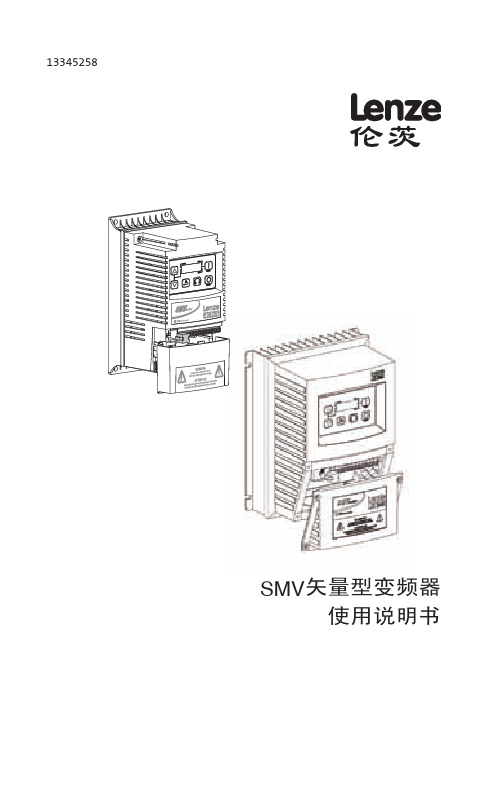
应用
此驱动器不可作为安全装置应用于存在人身伤害或物料损坏风险的机器。紧急停机、过速保护、加 速和减速限制等必须通过其它装置完成,以确保任何条件下的正常运转。 此驱动器的确具备许多保护性装置,目的是通过产生故障断电关停驱动器和电机以保护驱动器及受 驱动设备。电源的变化也会导致驱动器停机。当故障条件消失或被清除,驱动器会配置为自动重 启,用户和/或OEM(原始设备制造商)和/或集成商应负责将驱动器设置为安全运行模式。
13345258
SMV矢量型变频器 使用说明书
目录
1 安全信息.............................................................................................. 3
橱下式净水器3+1A BOM单
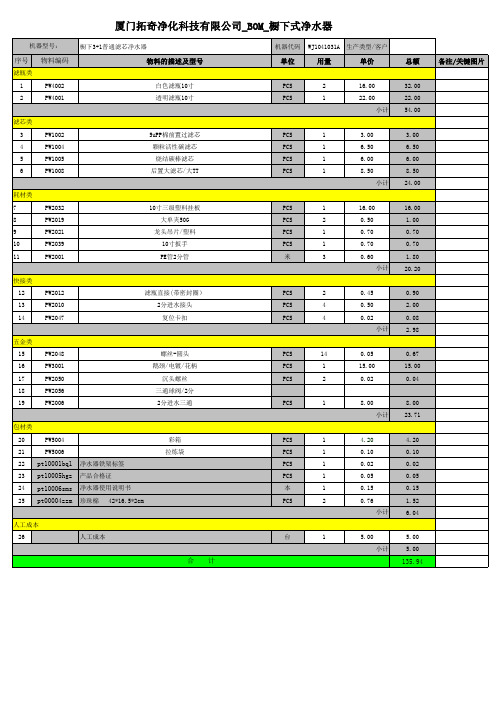
滤芯类 3 4 5 6 PW1002 PW1004 PW1005 PW1008 5uPP棉前置过滤芯 颗粒活性碳滤芯 烧结碳棒滤芯 后置大滤芯/大TT PCS PCS PCS PCS 1 1 1 1 3.00 6.50 6.00 8.50 小计 耗材类 7 8 9 10 11 PW2032 PW2019 PW2021 PW2039 PW2001 10寸三级塑料挂板 大单夹50G 龙头吊片/塑料 10寸扳手 PE管2分管 PCS PCS PCS PCS 米 1 2 1 1 3 16.00 0.50 0.70 0.70 0.60 小计 快接类 12 13 14 PW2012 PW2010 PW2047 滤瓶直接(带密封圈) 2分进水接头 复位卡扣 PCS PCS PCS 2 4 4 0.45 0.50 0.02 小计 五金类 15 16 17 18 19 PW2048 PW3001 PW2050 PW2056 PW2006 螺丝-圆头 鹅颈/电镀/花柄 沉头螺丝 三通球阀/2分 2分进水三通 PCS 1 8.00 小计 包材类 20 21 22 23 24 25 PW5004 PW5006 彩箱 拉炼袋 净水器铁架标签 产品合格证 净水器使用说明书 珍珠棉 42*16.5*2cm PCS PCS PCS PCS 本 PCS 1 1 1 1 1 2 4.20 0.10 0.02 0.05 0.15 0.76 小计 人工成本 26 人工成本 台 1 5.00 小计 5.00 5.00 4.20 0.10 0.02 0.05 0.15 1.52 6.04 8.00 23.71 PCS PCS PCS 14 1 2 0.05 15.00 0.02 0.67 15.00 0.04 0.90 2.00 0.08 2.98 16.00 1.00 0.70 0.70 1.80 20.20 3.00 6.50 6.00 8.50 24.00
因菲诺瓦v6621-m系列室内防破坏彩色ip迷你球摄像机说明书
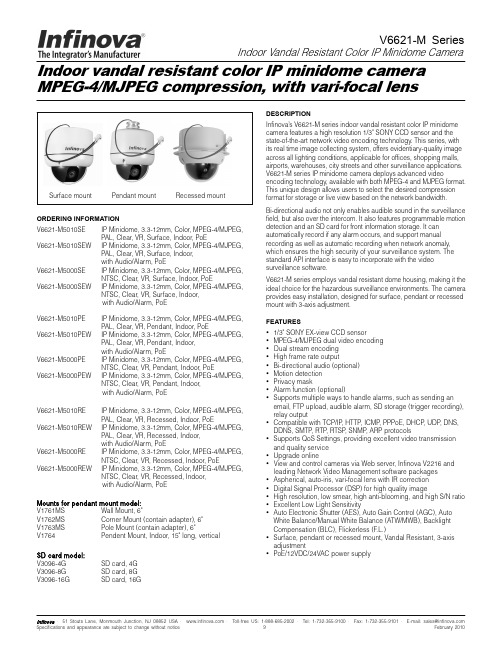
Infinova·51StoutsLane,MonmouthJunction,NJ08852USA··Toll-freeUS:1-888-685-2002·Tel:1-732-355-9100·Fax:1-732-355-9101·E-mail:******************Specifications and appearance are subject to change without notice 9 February 2010Indoor Vandal Resistant Color IP Minidome CameraDESCRIPTIONInfinova’s V6621-M series indoor vandal resistant color IP minidome camera features a high resolution 1/3" SONY CCD sensor and the state-of-the-art network video encoding technology. This series, with its real time image collecting system, offers evidentiary-quality image across all lighting conditions, applicable for offices, shopping malls, airports, warehouses, city streets and other surveillance applications. V6621-M series IP minidome camera deploys advanced videoencoding technology, available with both MPEG-4 and MJPEG format. This unique design allows users to select the desired compression format for storage or live view based on the network bandwidth.Bi-directional audio not only enables audible sound in the surveillance field, but also over the intercom. It also features programmable motion detection and an SD card for front information storage. It can automatically record if any alarm occurs, and support manual recording as well as automatic recording when network anomaly, which ensures the high security of your surveillance system. The standard API interface is easy to incorporate with the video surveillance software.V6621-M series employs vandal resistant dome housing, making it the ideal choice for the hazardous surveillance environments. The camera provides easy installation, designed for surface, pendant or recessed mount with 3-axis adjustment.FEATURESy 1/3" SONY EX-view CCD sensory MPEG-4/MJPEG dual video encoding y Dual stream encoding y High frame rate outputy Bi-directional audio (optional) y Motion detection y Privacy masky Alarm function (optional)ySupports multiple ways to handle alarms, such as sending an email, FTP upload, audible alarm, SD storage (trigger recording), relay outputy Compatible with TCP/IP , HTTP , ICMP , PPPoE, DHCP , UDP , DNS, DDNS, SMTP , RTP , RTSP , SNMP , ARP protocolsy Supports QoS Settings, providing excellent video transmission and quality service y Upgrade onliney View and control cameras via Web server, Infinova V2216 and leading Network Video Management software packages y Aspherical, auto-iris, vari-focal lens with IR correction y Digital Signal Processor (DSP) for high quality imagey High resolution, low smear, high anti-blooming, and high S/N ratio y Excellent Low Light SensitivityyAuto Electronic Shutter (AES), Auto Gain Control (AGC), Auto White Balance/Manual White Balance (ATW/MWB), Backlight Compensation (BLC), Flickerless (F .L.)y Surface, pendant or recessed mount, Vandal Resistant, 3-axis adjustmentyPoE/12VDC/24VAC power supplyORDERING INFORMATIONV6621-M5010SE IP Minidome, 3.3-12mm, Color, MPEG-4/MJPEG, PAL, Clear, VR, Surface, Indoor, PoEV6621-M5010SEW IP Minidome, 3.3-12mm, Color, MPEG-4/MJPEG, PAL, Clear, VR, Surface, Indoor, with Audio/Alarm, PoE V6621-M5000SE IP Minidome, 3.3-12mm, Color, MPEG-4/MJPEG, NTSC, Clear, VR, Surface, Indoor, PoEV6621-M5000SEW IP Minidome, 3.3-12mm, Color, MPEG-4/MJPEG, NTSC, Clear, VR, Surface, Indoor,with Audio/Alarm, PoEV6621-M5010PE IP Minidome, 3.3-12mm, Color, MPEG-4/MJPEG, PAL, Clear, VR, Pendant, Indoor, PoEV6621-M5010PEW IP Minidome, 3.3-12mm, Color, MPEG-4/MJPEG, PAL, Clear, VR, Pendant, Indoor, with Audio/Alarm, PoE V6621-M5000PE IP Minidome, 3.3-12mm, Color, MPEG-4/MJPEG, NTSC, Clear, VR, Pendant, Indoor, PoEV6621-M5000PEW IP Minidome, 3.3-12mm, Color, MPEG-4/MJPEG, NTSC, Clear, VR, Pendant, Indoor,with Audio/Alarm, PoEV6621-M5010RE IP Minidome, 3.3-12mm, Color, MPEG-4/MJPEG,PAL, Clear, VR, Recessed, Indoor, PoEV6621-M5010REW IP Minidome, 3.3-12mm, Color, MPEG-4/MJPEG, PAL, Clear, VR, Recessed, Indoor,with Audio/Alarm, PoEV6621-M5000RE IP Minidome, 3.3-12mm, Color, MPEG-4/MJPEG,NTSC, Clear, VR, Recessed, Indoor, PoEV6621-M5000REW IP Minidome, 3.3-12mm, Color, MPEG-4/MJPEG,NTSC, Clear, VR, Recessed, Indoor, with Audio/Alarm, PoEMounts for pendant mount model: V1761MS Wall Mount, 6" V1762MS Corner Mount (contain adapter), 6" V1763MS Pole Mount (contain adapter), 6" V1764 Pendent Mount, Indoor, 15" long, verticalSD card model: V3096-4G SD card, 4G V3096-8G SD card, 8G V3096-16GSD card, 16GIndoor vandal resistant color IP minidome camera MPEG-4/MJPEG compression, with vari-focal lensSurface mount Pendant mount Recessed mountInfinova ·51StoutsLane,MonmouthJunction,NJ08852USA··Toll-freeUS:1-888-685-2002·Tel:1-732-355-9100·Fax:1-732-355-9101·E-mail:******************Specifications and appearance are subject to change without notice 10 February 2010Indoor Vandal Resistant Color IP Minidome CameraSurface mount Pendant Recessed V6621-M Series 1/3" SONY Ex-view CCD ***********(25IRE,AGCON), NTSC: 1/60~1/100,000s, PAL: 1/50~1/100,000s F1.4, f=3.3-12mmX (Panning): 0°~340°; Y (Tilting): 0°~80°; Z (Rotating): 0°~340° NTSC/PAL MPEG-4 / MJPEG NTSC: 30 fps; PAL: 25 fps 128KBit/s~4MBit/s AvailableMajor stream: D1/2CIF/CIF/QCIF; Minor stream: CIF/QCIF Audio Compression: G.7111 Input (Linear Level, Resistance: 1 kOhm) 1 Output (Linear Level, Resistance: 600 Ohm) Available Available Available Available1 RJ45 10/100M self-adaptive Ethernet port, HTTP , DNS, DDNS, SMTP , SNMP , ARP 1 alarm input, 1 relay output。
联想ThinkCentre Tiny-In-One 22 Gen3 说明书

Tilt: 30° back, -5° forward; lift: 4.3" (110mm); swivel: +/-45°; Pivot: clockwise 0° to 90°
90 watts AC/DC adapter, 88% PSU, universal 19 watts typical, 32 watts maximum, <0.5 watts standby / suspend
M710 / M900(x) / M700 / M630e / M625 / M600 / M75q / M715 / M83 / M53 Tiny M90n Nano (with TIO kit)
M73 Tiny
1024x768 @ 60Hz, 70Hz, 75Hz
Turn on TIO and
1152x864 @75Hz
3-years, Customer Carry-In or Mail-In via Rapid Replacement Service
Viewable image size 21.5" (546.1mm) diagonal
VESA-compliant
VESA DDC2B/CI, VESA DPMS-compliant
ThinkCentre Tiny-In-One 22 Gen3 10R0PAR1US
Product ThinkCentre Tiny-in-One 22 Gen3
Color Gamut 72%
Region US
View Angle (H / V) 178 / 178
Machine Type 10R0
FCC Class B
- 1、下载文档前请自行甄别文档内容的完整性,平台不提供额外的编辑、内容补充、找答案等附加服务。
- 2、"仅部分预览"的文档,不可在线预览部分如存在完整性等问题,可反馈申请退款(可完整预览的文档不适用该条件!)。
- 3、如文档侵犯您的权益,请联系客服反馈,我们会尽快为您处理(人工客服工作时间:9:00-18:30)。
FIP-IIIPlacing Pressure Controller Instruction ManualINS-IP3PPC-01EFuji Machine ManufacturingNotice1.All rights regarding this manual are reserved by Fuji Machine Manufacturing Co., Ltd. Thismanual may not, in whole or in part, be reproduced by any means (electronic, mechanical or otherwise), or reused in any way, without the prior written permission of Fuji MachineManufacturing Co., Ltd.2.Fuji Machine Manufacturing Co., Ltd. accepts no responsibility for any situations that may arise asa result of the use of this manual.3.Fuji Machine Manufacturing Co., Ltd. reserves the right to change the content of this manualwithout notice.4.Every effort has been made to ensure that this manual is correct in every detail. However, pleasecontact Fuji in the unlikely event that errors or omissions are detected.Copyright ©1999 by Fuji Machine Manufacturing Co., Ltd.All Rights Reserved.Fuji Machine Manufacturing Co., Ltd. serves its customers from the following locations: Fuji Machine Manufacturing Co., Ltd.19 Chausuyama YamamachiChiryu, Aichi Prefecture, 472-8686Tel :0566-81-2111Japan Fax :0566-83-1140Fuji America Corporation171 Corporate Woods ParkwayVernon Hills, IL. 60061Tel :847-913-0162USA Fax :847-913-0186Fuji Machine Mfg (Europe) GmbHPeter-Sander-Str. 43D-55252 Mainz-Kastel Tel :06134-202120Germany Fax :06134-202200Fuji Singapore OfficeC/O Mecomb Singapore LimitedSime Darby Centre896 Dunearn Road #04-03A, Tel :4675952Singapore 589472Fax :4693758Fuji Malaysia OfficeC/O Mecomb Malaysia Sdn Bhd2487, Jalan Sultan Azlan Shah Tel :604-656-400211700 Penang, Malaysia Fax :604-656-2941Fuji do Brasil Maquinas Industriais Ltda.Rua Joao Cachoeira, 128Itaim Bibi, Sao Paulo, SP04535-000Tel :11-3064-7650Brazil Fax :11-852-6833IntroductionIntroductionPlacing Parts with the Placing-pressure ControllerThere have been cases where parts were damaged or the leads bent because of the placing pressure applied when placing parts (the pressure applied to pressa part on the board down 0.3 mm) on the FIP-III. On the contrary, parts in thefuture may require much more placing pressure. The purpose of the placingpressure unit is to make it possible to place these parts.Using this manualThis manual lists the machine commands and maintenance necessary to “Place parts with the Placing-pressure Controller.” Read this manual before using this function.This manual supplements the Placing-pressure Control section in the following manuals.•FIP-III Maintenance Manual•FIP-III Proper Measurement Manual•FIP-III Operation ManualTable of Contents1.Maintenance...................................................................................1-11.1Details and Adjustments for each Part......................................................1-11.1.1Nozzle Attachment Unit..................................................................1-11.1.2Positioning the Measurement Unit.................................................1-31.2Replacing Parts.........................................................................................1-51.2.1Replacing the parts in the nozzle unit............................................1-51.3Daily inspection, cleaning and lubrication..................................................1-81.3.1Cleaning the inside of the nozzle (weekly or when findinga problem)......................................................................................1-81.3.2Calibrating the Placing Pressure control nozzle (weekly)..............1-92.Proper data.....................................................................................2-12.1Proper data List.........................................................................................2-12.2Proper data Measurements............................................................2-22.2.1Proper data (PPC_Calibrate Pos.X, Y)..........................................2-22.2.2Proper data (Pressure_Control_No.).............................................2-42.2.3Proper data (Nozzle_Spring_Constant).........................................2-42.2.4Proper data (Nozzle_Initial_Pressure)...........................................2-53.Operation........................................................................................3-13.1Automatic Operation..................................................................................3-13.2Commands................................................................................................3-23.2.1Command Hierarchy List................................................................3-23.2.2Command Page List.......................................................................3-33.2.3Command Descriptions..................................................................3-43.3Proper data................................................................................................3-63.3.1Proper data List..............................................................................3-63.3.2Error Displays and Remedies........................................................3-6About This ManualThis manual is made up of parts, and within each part chapters. Because thechapter numbers start from 1 in each part, the same chapter numbers arerepeated throughout the manual.The version number starts at Version 1.0 for a newly published manual. When minor corrections are made for misprints and omissions, the decimal part of the version number increases. When the actual content of the manual is revised, the integer part of the version number increases.Because the version number on each page is changed only if that page isrevised, it should be clear which pages have been altered from the previousmanual.Example:Version 1.0 (A new manual)Version 1.1 (Minor correction of misprints and omissions)Version 2.0 (Major revision of contents)Note:The above described version numbers are not related to the software version numbers.1.Maintenance1.1Details and adjustments of each part1.1.1Nozzle Attachment UnitThere is a reference-position check flag inside the ball-spline axis.Parts are picked up by the Placement-pressure Control functionwhen the Reference-position Sensor detects this flag.The Reference-position Sensor is positioned to go on when thenozzle is compressed a certain amount. Use the Z-axis servo countof this position as the standard position.•Adjustment(1)Remove the rotary joint cover.(2)Adjust the Reference-position Sensor location. Set a gap of 0.1mm between the sensor and the flag, and tighten set screw 1.(3)Inch the nozzle down until it touches the upper-surface of theboard.(4)Adjust the height of sensor so that it goes on 0.4 mm (200[pulse]) below the surface of the board. Make the heightadjustment by loosening the three set screws (at 2 ), fixing the main body of the rotary joint by hand, and spinning the sleeve with a spanner.(5)Lift the tip of the nozzle with a finger to ensure that there is alittle leeway in the stroke. Lower the nozzle 2.5 mm from the position in item (4), and ensure that the nozzle has a advance stroke.1.1.2 Measurement Unit Positioning•Adjustment of attachment height(1)Adjust the upper-surface height of the bracket on theMeasurement Unit to be 215 mm from the surface of the base.Use the adjustment bolt for the fine adjustment.(2)Set the Float surface on the Measurement Unit to the height ofProper data Z0. Lower the Z-axis to the Z0 position aftertemporarily attaching the Measurement Unit (including loadcell). The Z0 height refers to the servo pulse displayed on themonitor.surface on the measurement unit to the Z0 height (0 ~ 0.2 mm).• Level Adjustment(1)Remove the nozzle assembly.(2)Set dial gauge to the sensor holder. This is set to location A inthe following illustration.(3)Move the XY-table in each direction with the inching keys andadjust the four adjustment bolts so that that the range theneedle on the dial gauge is within 0.02 mm.(4)Set dial gauge to locations B, C, and D, and make theadjustments as in step (3).1.2Parts Replacement1.2.1Replacing the spring in the nozzleA special jig is necessary when replacing the spring.(AQPJ1120: Spring attachment jig)It is advisable to clean and lubricate the nozzle unit when replacingthe nozzle. Refer to “1.3 Daily Inspections, Cleaning, andLubrication.”•Spring Removal(1) Insert the jig into the nozzle as shown in the followingillustration. Insert it in as far as it will go while turning itslowly to the right.(2) Pull the jig out. Ensure that the spring is in the jig, and slowlyremove the spring.(Caution) The spring and collar may be lost if they are removed forcefully.(Danger) The pipe end of the jig is made of thin metal. Be careful no tocut your fingers when handling the jig.AQPJ1120 Spring attachment jig•Spring Attachment(1) Insert the spring and the collar into the jig. Firmly insert the jigas far as it will go.Note:The P4 spring on the next page does not fit completely into the jig. (Danger) The pipe end of jig is made of thin metal. Be careful no to cut your fingers when handling the jig.(2)Insert the jig into the nozzle. Insert it in as far as it will gowhile turning it slowly to left.(3)Push the shaft of the jig and remove it from the nozzle. (Caution)Calibrate the nozzle after changing the spring.Here are the spring types and classifications.The nozzle assembly number is determined by the nozzle size and the strength of the spring. The part numbers are shown in the following table.1.3Daily inspections, Cleaning, and Lubrication1.3.1Cleaning the inside of the nozzle (weekly or when finding aproblem)The dust and other partials in the atmosphere accumulate insidethe nozzle and may cause the nozzle to clog. The pick-up pressurewill decrease and part miss-picks will occur, resulting in a decreasein placement accuracy, if the clogs remain.Extra suction for parts pick-up will become neccesary if the dust inthe nozzle remains, and it will be imposssible to change nozzleswhen nozzle operation becomes bad. The placing-pressure controlnozzle in particular, will not get the necessary pressure.Clean the inside of the nozzle once a week and use a cotton swab tolubricate the inside of the nozzle with Biral T&D. Wipe the nozzlewith a clean rag to minimize further resistance and then grease thenozzle hook unit.It is also neccesary to clean and grease the nozzle hook unit on theZ-axis on a weekly basis along with the placing-pressure controlnozzle.Calibrate the nozzle after the cleaning and lubrication.1.3.2Calibrating the Placing-pressure Control Nozzle (weekly)Each of the placing-pressure control nozzles have placing-pressureProper data.This Proper data varies with the degree of internal resistance due to dirt build-up that occurs between the nozzle and the Z-axis.Do the calibrations weekly to maintain the stable applied pressure.It is necessary to clean and lubricate the inside of the nozzle andthe Z-axis before doing the calibration (Refer to 1.3.1).Refer to the command operations for the method of calibration.(Reference)Errors during the calibrationsAn error occurs when the deviation value sought from the Properdata measurement results of a certain nozzle exceeds the set value(Refer to 3.2.2 for information on operation).Clean and lubricate the inside of the nozzle and Z-axis again afterthe error occurs. Recalibrate the axis again after ensuring that there are no dirt or scratches.2.Proper data2.1Proper data listThe Proper data used is as follows:Proper data No.181. PPC_Calibrate Pos.X1=000000182. PPC_Calibrate Pos.Y1=000000183. PPC_Calibrate Pos.X2=000000184. PPC_Calibrate Pos.Y2=000000232. Pressure_Control_No. (0-30)=0247. Nozzle 1_1_Spring_Constant=0000248. Nozzle 1_1_Initial_Pressure=0000:=:638. Nozzle 2_12_Spring_Constant=0000639. Nozzle 2_12_Initial_Pressure=00002.2Measuring the Proper data2.2.1Definition of Proper Data (PPC_Calibrate Pos.XY)This definition pertains to the next four items.181. PPC_Calibrate Pos. X1182. PPC_Calibrate Pos. Y1183. PPC_Calibrate Pos. X2184. PPC_Calibrate Pos. Y2The PPC_Calibrate Pos. XY Proper data is specifically for theplacing-pressure control device. This Proper data is the servo countwhen each nozzle for heads 1 and 2 is at the center of theMeasurement Unit (load cell).181. PPC_Calibrate Pos. X1=X coordinate for Head 1182. PPC_Calibrate Pos. Y1=Y coordinate for Head 1183. PPC_Calibrate Pos. X2=X coordinate for Head 2184. PPC_Calibrate Pos. Y2=Y coordinate for Head 2 During the calibration, the machine refers to this value and movesthe nozzle above the load cell. The placing-pressure control willnot function correctly if an incorrect value is input. Transmit theProper data to the MCS after completing the measurements.Calibrating (PPC_Calibrate Pos. XY)Jigs used:Procedures:The following procedures are the same for both Heads 1 and 2. (1)Set the dial gauge to the Q-axis as shown in the followingillustration.Remove the nozzle assembly from the Q-axis before set thegauge.(2)Attach the XY Proper measurement jig to the sensor holder.Inch the targeted head close to the pressure application device.Press [SET] →[PROPER] →[PLACING PRESSURE] →[HEAD1 (or 2)] and [INCHING SPEED], decrease the inching speed,and align the head directly over the pressure application unit.(3)Look at the range of the dial gauge needle while turning the Q-axis by hand. Move the X-axis and Y-axis until the variancebecomes less than 0.02 mm.(4)Input the following commands.Press [POSITION] and [SET], then input the servo count as the PPC_Calibrate Pos. X1 (X2), Y1 (Y2)Proper data. (5)Receive the Proper at the MCS after performing themeasurements.2.2.2Definition of Proper data (Pressure_Control_No.)This definition pertains to232. Pressure_Control_No. (0-30).The machine communicates with the PPC (Placing-pressureController) during calibration. Set the 6-channel port number forthe connection. This value should normally be set to between 11and 30.2.2.3Definition of Proper data (Nozzle_Spring_Constant)This definition pertains to the following twenty-four data items:247. Nozzle 1_1_Spring_Constant ~638. Nozzle 2_12_Spring_Constan t.Nozzle_Spring_Constant sets the spring number for all nozzles used. This Proper data is set automatically during the calibration.The placing-pressure control will not function correctly if anincorrect value is input. Receive the Proper to the MCS afterperforming the measurement. The calibration operation is entirely automatic.(1)Press [SET] →[PROPER] →[PRESSURE] →[HEAD] and[START](2)Press [RETURN] once the measurement is complete, to displaya message to save the results to the memory board in thecontrol box.Select “YES” to save the results.An error indicating inadequate placing-pressure will display ifthere are nozzles whose deviation results exceed 40 gf (in 3σ) in the measurements. It may be necessary to refer to "3.3.2 Error Displays and Remedies," or to clean and lubricate the inside of the nozzle ifthis error displays.2.2.4 Definition of Proper data (Nozzle_Initial_Pressure)The Proper explained here is the following twenty-four data items: 248. Nozzle 1_1_Initial_Pressure ~639. Nozzle 2_12_Initial_PressureSet the original pressure value for theNozzle_Initial_Pressure Proper data.This Proper data is set automatic during the calibration.The placing-pressure control will not function correctly if anincorrect value is input.Procedure:This value is set simultaneously with theNozzle_Spring_Constant measurement.Refer to the definition of Proper data 2.2.3.(Nozzle_Spring_Constant).3.Operation3.1Automatic OperationPlacing parts with placing-pressure controlPlacing-pressure controlled part placement is carried out based on thevarious data obtained from the calibrations. The machine however, willignore the Part data setting for the Carring_data item30: Placing_offset_Z.Part Placement with the placing-pressure control takes place through thefollowing steps.Operation(1)The machine processes the image of the part that is picked up.(2)The part is then moved to the placement coordinates.(3)From there, the part is lowered at the regular speed to 2 mm above theProper data Z0.(4)The nozzle is then lowered at 0.5 % of the maximum speed until thereference-position sensor goes on.(5)Once the reference-position sensor goes on, that location is thenconsidered the reference position.(6)Here, the machine checks the placing pressure set in the Part data, andthen continues to apply the placement pressure.(7)Nozzle processing (like turning off the vacuum) takes place when thenozzle reaches the lower-limit.(8)From there, the part is raised at the regular speed to 2 mm above theProper data Z0.(9)The nozzle is then raised at the normal speed to the parts transportheight.3.2Commands3.2.1Command Hierarchy3.2.2Command Page ListUse this list as a convenient reference to the commands. Only the first three digits of the command page will display on the screen. Command Name Description Command Page *Ready Page 000 SET This sets different machine settings Page 500 PROPER This sets the Proper data Page 530 ETC This sets other commands Page 535 ETC This sets other Proper data Page 535-5 PRESSURE This sets the placing pressure Page 535-5-1 [Head 1, 2]Use this to select head 1 or 2Page 535-5-2 POSITION Use this to shift to the next screen Page 535-5-33.2.3Command DescriptionsThis section only mentions the commands for the placing-pressure controller.•Action of the Function KeysPOSITION:Press this to move to the next page.START:Press the [START] button after selecting this command to begin the spring constant and initial pressure value calibrationmeasurements for the targeted nozzle.CHG UNIT:This changes the nozzle to be calibrated.SPEED:This changes the inching speed.RETURN:Press this to return to Page 535-5-1.After pressing [RETURN], the machine will ask if you want to save the measurement results to the Proper data.Select “YES” to save the results.•Action of the Function KeysSET:Press this to measure the PPC position.Press [SET] after inching the targeted nozzle above the placing-pressure measurement unit to set the X and Y coordinates.RETURN:Press this to return to Page 535-5-2.After pressing [RETURN], the machine will ask if you want to save the measurement results to the Proper data.Select “YES” to save the results.•Function Key MenuMeasuring Proper data POSITION3.3Proper data3.3.1Proper data listData Name Input Range181:PPC_Calibrate Pos.X1(-7000~0) [pulse]=000000 182:PPC_Calibrate Pos.Y1(0~260000) [pulse]=000000 183:PPC_Calibrate Pos.X2(0~700000) [pulse]=000000 184:PPC_Calibrate Pos.Y2(0~260000) [pulse]=000000 232:Pressure_Control_No.(0~260000) [pulse]=000000 247:Nozzle 1_1_Spring_Constant(0~30)=0248:Nozzle 1_1_Initial_Pressure(0~5000) [gf]=0000 ::638:Nozzle 2_12_Spring_Constant=0639:Nozzle 2_12_Initial_Pressure(0~5000) [gf]=00003.3.2Error Displays and Remedies(a)Errors that occur after pressing [AUTO]Code:None“PPC setting value out of valid range”Cause:The placing pressure value set in the Part data isincorrect.Remedy:Change the value in the placing-pressure setting.Another remedy would be to change to a nozzle that iswithin the effective range.Code:None“Nozzle name is not set in Part Data“Cause:The nozzle name is not set in the Part data.Remedy:Set the nozzle name in the Part data for the part thatrequires placing pressure control.Code:None“Spring constant and initial pressure are not set in Proper”Cause:The spring constant and/or initial placing pressure for the nozzle are not set in the Proper data.Remedy:Set the spring constant and/or initial placing pressure for the nozzle in the Proper data.(b) Errors that occur during calibrationCode:None“PPC_Calib Pos X and Y are not set in Proper”Cause:The position of the pressure measurement unit is not set in the Proper data. Another cause may be that theposition of the measuring unit has not been measuredwith the calibration command.Remedy:Set the pressure measurement unit position. Anotherremedy may be to measure the position before doingthe calibration.Code: 12020701“PPC Communication time-up”Cause: A communication timeout occurred at the digitalindicator.Remedy:Ensure that the communication cable for the digitalindicator is properly connected to the 6-channelcommunication board.Code: 12020702“PPC: Overflow”Cause:Various digital indicator errors (including an overflow) have occurred.Remedy:Reboot the machine and perform the measurementsagain.Ensure that there are no disconnection in the cablebetween the digital indicator and the load cell.Code: 12020703“PPC: Unstable measured value”Cause:The measurement value displaying on the digitalindicator is unstable.Remedy:Reboot the machine and perform the measurementsagain.It will be necessary to change the digital indicator if thiserror occurs frequently.Code: 12020704“PPC: Not in Hold mode”Cause:The digital indicator is not in Hold mode.Remedy:Use the I/O (PLAC PRES T/H, PLAC PRES H/M) to ensure that the digital indicator is in Hold mode.Another remedy would be to ensure that the digitalindicator Hold mode is set to “3” (interval-peak Holdmode).Code: 12020705“PPC: Zero Tracking...”Cause:The digital indicator is tracking the zero position.Remedy:Use the digital indicator to turn off the zero trackingfunction.Code: 12020706“PPC: Status reading error”Cause:An error occurred during the status reading on thedigital indicator.Remedy:Ensure that the communication cable for the digitalindicator is properly connected to the 6-channelcommunication board.Code: 12020707“PPC: Measured value reading error”Cause:An error occurred during the measurement reading on the digital indicator.Remedy:Ensure that the communication cable for the digitalindicator is properly connected to the 6-channelcommunication board.(c) Errors that occur during the placement of partsCode: 12056007“Error: PPC origin position sensor”Cause:The placing-pressure reference position sensor is notoperating correctly.Remedy:Ensure that the placing-pressure reference sensoroperates correctly. Another remedy would be to ensurethat the position of placing-pressure reference sensor ispositioned correctly.(d) Errors that occur during Proper data transmissionCode: 11022633(No display)Cause:The communication port setting (Pressure Control No.) used to communicate with the digital indicator isoverlapping another port setting. The port setting maynot between 11 and 30.Remedy:Change the port number setting.The FUJI InternetFuji Internet aims at providing information to our customers in the most efficient manner. This site makes a range of services available, from manual updates and FAQs, to online technical reports. Fuji hopes that this site will be used as a source of information in addition to the services provided by your agent. Fuji’s website is located at http://www.fuji.co.jp/Fuji Internet membership is required to access the Technical Information section of the site, contact your agent for details.Any comments or opinions regarding this manual can be sent to smtdocu@fuji.co.jpIP-III(E) PPC Instruction Manual1.0 Version November 9, 1995FUJI Machine Manufacturing Co., Ltd.SMT Equipment19 Chausuyama, Yamamachi, Chiryu,Aichi Prefecture, 472-8686 JapanCopyright ©1999 by Fuji Machine Manufacturing Co., Ltd.Printed in Japan。
