根德S700收音机中文说明书
調諧至一個無線電台 - Onkyo说明书

調諧至一個無線電台自動調諧1.按主機上的 TUNER 幾次以選擇"AM"或"FM"。
2.按 TUNING MODE ,使顯示螢幕上的"AUTO"指示燈亮起。
3.按TUNING 開始自動調諧。
找到一個電台後搜尋即自動停止。
調諧至某個無線電台時,顯示幕上的"TUNED "指示燈亮起。
調到一個 FM 無線電台時,"FM STEREO"指示燈亮起。
"TUNED "指示燈熄滅時,無聲音輸出。
FM 無線電台的訊號微弱時:無線電波信號可能較弱,這取決於其構建結構與周圍環境情況。
在此種情況下,請按照下一節"手動調諧"說明的程序,手動選擇所需的電台。
手動調諧1.按主機上的TUNER 幾次以選擇"AM"或"FM"。
AM/FM 接收詳情2.按 TUNING MODE,使顯示螢幕上的"AUTO"指示燈熄滅。
3.按 TUNING 選擇所需的無線電台。
每按一下按鈕,頻率改變 1 個步長。
按住按鈕時頻率會持續改變,鬆開後停止。
調台時注意顯示幕。
若要返回自動調諧:按主機上的 TUNING MODE。
本機自動調諧至一個無線電台。
這時通常應顯示"AUTO"。
直接調諧頻率用於直接輸入您要收聽的無線電台的頻率。
1.按遙控器上的 TUNER 幾次以選擇"AM"或"FM"。
2.按 D.TUN。
3.使用數字按鈕,在 8 秒內輸入無線電台的頻率。
例如,要輸入 87.5 (FM),請按 8、7、5 或 8、7、5、0。
如果輸入的數字錯誤,請按 D.TUN 並輸入正確值。
預設一個 AM/FM 無線電台可以記錄最多 40 個您最喜歡的 AM/FM 無線電台。
提前記錄無線電台讓您能夠直接調到喜歡的電台。
根德收音机使用说明书
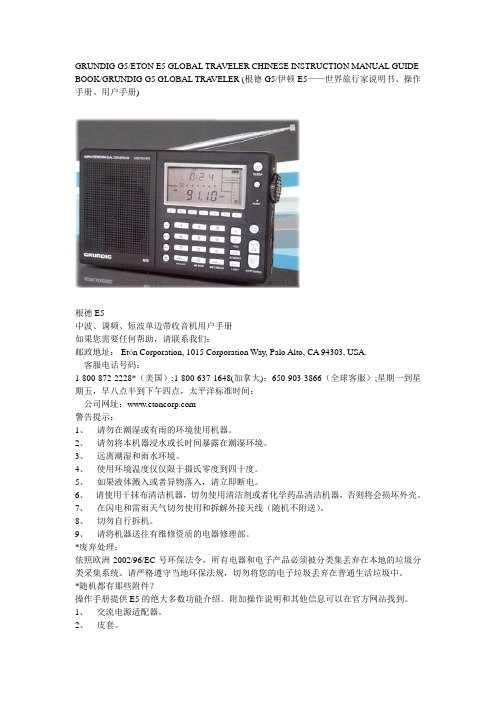
GRUNDIG G5/ETON E5 GLOBAL TRA VELER CHINESE INSTRUCTION MANUAL GUIDE BOOK/GRUNDIG G5 GLOBAL TRA VELER (根德G5/伊顿E5——世界旅行家说明书、操作手册、用户手册)根德E5中波、调频、短波单边带收音机用户手册如果您需要任何帮助,请联系我们:邮政地址: Etón Corporation, 1015 Corporation Way, Palo Alto, CA 94303, USA.客服电话号码:1-800-872-2228*(美国);1-800-637-1648(加拿大);650-903-3866(全球客服);星期一到星期五,早八点半到下午四点,太平洋标准时间:公司网址:警告提示:1、请勿在潮湿或有雨的环境使用机器。
2、请勿将本机器浸水或长时间暴露在潮湿环境。
3、远离潮湿和雨水环境。
4、使用环境温度仅仅限于摄氏零度到四十度。
5、如果液体溅入或者异物落入,请立即断电。
6、请使用干抹布清洁机器,切勿使用清洁剂或者化学药品清洁机器,否则将会损坏外壳。
7、在闪电和雷雨天气切勿使用和拆解外接天线(随机不附送)。
8、切勿自行拆机。
9、请将机器送往有维修资质的电器修理部。
*废弃处理:依照欧洲2002/96/EC号环保法令,所有电器和电子产品必须被分类集丢弃在本地的垃圾分类采集系统。
请严格遵守当地环保法规,切勿将您的电子垃圾丢弃在普通生活垃圾中。
*随机都有那些附件?操作手册提供E5的绝大多数功能介绍。
附加操作说明和其他信息可以在官方网站找到。
1、交流电源适配器。
2、皮套。
3、手挽带(和机身相连)。
4、用户手册。
电源使用四节五号碱性电池、锂电池或者镍氢电池。
或者使用交流电源适配器(随机附送)。
当开机时,在液晶屏幕右上角显示符号,指示正在使用电池或者使用电源适配器。
为了大可能的减少电池漏液事故,本机只限于使用高品质碱性电池、锂电池或者可充电镍氢电池。
Pioneer AVH-4200NEX 双层DVD播音收音机说明书

Application operation screenAV operation screenPhone menu screenAV operation keyThe AV operation screen appears.12 Displays the source list.Recalls equalizer curves.Refer to Using the equalizer on page 50 Selecting a sourceSource on the AV source selectionTouching an item on the list allows you to narrow down the options and proceed to the next operation.Appears when all characters are not displayed on the display area.If you touch the key, the rest are scrolled for display.Appears when items cannot be displayed on a single page.Drag the slider bar or the list to view any hidden items. Operating the time bar6Displays the characters that are entered.Moves the cursor to the right or left for a number of charac-ters equivalent to the number of touches.Enters the characters in the text box.Deletes the input text to the left of the cursor one letter at a time. Touching and holding the key deletes the letters to the left of the cursor in rapid succession.*6Switches to the preset dial screen.Refer to Using the preset dial lists on page 15 Switches to the phone book list.Refer to Calling a number in the phone book on page 15Recalls the preset channel stored to a key from memory.Stores the current broadcast frequency to a key.iTunes® tagging indicator andiTunes® tagging song status indicatorHOLDPerforms manual tuning.Performs seek tuning or non stop seek tuning.Releasing the key in a few seconds, skips to the nearest station from the current frequency.HOLDSkips files forwardor backward.*2Switches between playback and pause.Audio source screen 2Sets a repeat play range.: Repeats the current disc.: Repeats the current track.Video source screen 1Performs fast reverse orfast forward.Touch again to change play back thespeed.Stops playback.Sets a repeat play range.: Repeats all files.: Repeats the current chapter.: Repeats the current title.*6Resumes playback (Bookmark). This function is available for DVD-Video. You can memorize one point as a Bookmark for a disc (up to five discs).Skips files forwardor backward. Switches between playback and pause.*4Switches the current music information display.Sets a repeat play range.or : Repeats all files.: Repeats the current folder.or : Repeats the current file.Sets a repeat play range.: Repeats the current file.: Repeats the current folder. or: Repeats all files.Touch again to change the playback speed.Performs fast reverse or fast forward.*4Switches between Sets a repeat play range.: Repeats all files.: Repeats the current folder.Plays files in random order.Touch again to change the playback speed.Performs fast reverse or fast forward.*4Switches betweenAudio source screen 1Switches between playback and pause.Skips files forward or backward.Audio source screen 2Sets a repeat play range.: Repeats all in the selected list.: Repeats the current song or video.Video source screenPerforms fast reverse orfast forward.Apple Music Radio screenSwitches between playbackand pause.Skips tracks forward.Displays the pop-up menu forApple Music Radio.Displays the current source.Displays the menu screen.Press the button twice to hide the App control side bar.123 Touch to mute. Touch again to unmute.Sets whether to switch the sound mix function on or off. Left tab:The audio mix function is enabled (mix on) and the App volume is displayed.Right tab:The audio mix function is disabled (mix off).21Touch to mute. Touch again to unmute.21Touch to mute. Touch again to unmute.Skips tracks forward.Switches between playback Gives a “Thumbs Up” to the playing track.Adds information for the track currently playing to bookmarks.*2Skips files forward or backward.Plays files in random order. Playback screen 2Sets a repeat play range.Switches between playbackand pause.Selects a file from the list.Performs manual tuning.Selects a channel directly.*2Skips broadcasting channels.HOLDDisplays the preset channels.Select an item on the list("1" to "6") to switch to the preset channel.Skips files forward or backward.132Continues playing the current scanning song or channel.Skips to the previous/next song during TuneScan™ or to the previous/next channel during category scan.Cancels scan play.Using TuneMix™A High Speed HDMI® Cable (sold separately) is required forconnection.Refer to Using an HDMI input on page 64You can set the screen size for the video image.Refer to Changing the wide screen mode on page 55 CAUTIONFor safety reasons, video images cannot be viewed while yourSwitches between the video inputand the sound input.A Mini-jack AV cable (CD-RM10) (sold separately) is required for connection.Refer to External video component on page 63You can set the screen size for the video image.CAUTIONFor safety reasons, video images cannot be viewed while your vehicle is in motion. To view video images, stop in a safe place and apply the parking brake.Starting procedure (for AVSelects a track.Turns on or off the MIXTRAXoriginal visual display. Switches between playback and Sets to the original BPM (Beats Per Minute).Specifies the playback portion.: Plays back a middle portion.Displays the Parking Assist screen. Displays the Climate screen.Vehicle Information screen Climate screenParking Assist screenDisplaying the setting screen for iDatalinkFunctions and displays vary depending on the connected type of iDatalink adapter and the vehicle model.Display the “System” setting screen.。
自制FM八木天线及在东莞接收调频广播的情形
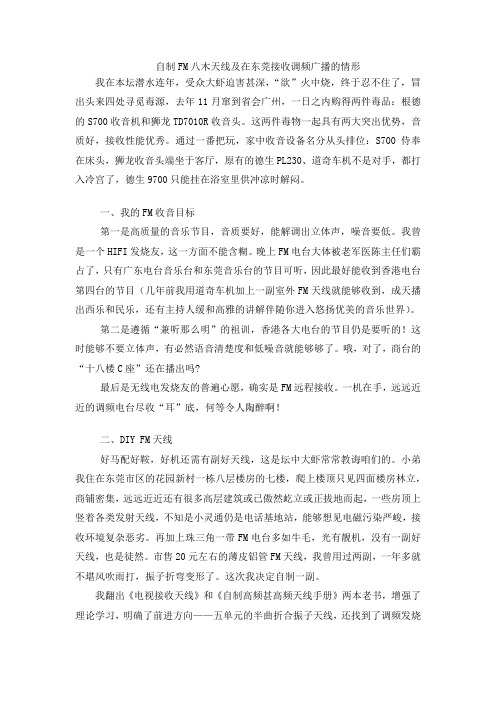
自制FM八木天线及在东莞接收调频广播的情形我在本坛潜水连年,受众大虾迫害甚深,“欲”火中烧,终于忍不住了,冒出头来四处寻觅毒源,去年11月窜到省会广州,一日之内购得两件毒品:根德的S700收音机和狮龙TD7010R收音头。
这两件毒物一起具有两大突出优势,音质好,接收性能优秀。
通过一番把玩,家中收音设备名分从头排位:S700侍奉在床头,狮龙收音头端坐于客厅,原有的德生PL230、道奇车机不是对手,都打入冷宫了,德生9700只能挂在浴室里供冲凉时解闷。
一、我的FM收音目标第一是高质量的音乐节目,音质要好,能解调出立体声,噪音要低。
我曾是一个HIFI发烧友,这一方面不能含糊。
晚上FM电台大体被老军医陈主任们霸占了,只有广东电台音乐台和东莞音乐台的节目可听,因此最好能收到香港电台第四台的节目(几年前我用道奇车机加上一副室外FM天线就能够收到,成天播出西乐和民乐,还有主持人缓和高雅的讲解伴随你进入悠扬优美的音乐世界)。
第二是遵循“兼听那么明”的祖训,香港各大电台的节目仍是要听的!这时能够不要立体声,有必然语音清楚度和低噪音就能够够了。
哦,对了,商台的“十八楼C座”还在播出吗?最后是无线电发烧友的普遍心愿,确实是FM远程接收。
一机在手,远远近近的调频电台尽收“耳”底,何等令人陶醉啊!二、DIY FM天线好马配好鞍,好机还需有副好天线,这是坛中大虾常常教诲咱们的。
小弟我住在东莞市区的花园新村一栋八层楼房的七楼,爬上楼顶只见四面楼房林立,商铺密集,远远近近还有很多高层建筑或已傲然屹立或正拔地而起,一些房顶上竖着各类发射天线,不知是小灵通仍是电话基地站,能够想见电磁污染严峻,接收环境复杂恶劣。
再加上珠三角一带FM电台多如牛毛,光有靓机,没有一副好天线,也是徒然。
市售20元左右的薄皮铝管FM天线,我曾用过两副,一年多就不堪风吹雨打,振子折弯变形了。
这次我决定自制一副。
我翻出《电视接收天线》和《自制高频甚高频天线手册》两本老书,增强了理论学习,明确了前进方向——五单元的半曲折合振子天线,还找到了调频发烧网站甘铭晓站长的FM天线设计图,使我免去了复杂的计算,在此表示深深的感激。
s700使用说明书(用户)

1概述 (7)1.1本说明书的用途 (7)1.2S700分析仪可以做什么 (7)1.2.1应用场合1.2.2应用限制1.3用户自己的责任 (8)1.3.1 一般责任1.3.2 测量有毒气体的特殊责任1.4S700分析仪用户指南 (9)1.4.1必须做什么?1.4.2可以做什么?1.4.3如果您希望了解操作功能1.5S700的特点 (11)1.5.1特点1.5.2分析模块1.5.3壳体类型1.5.4可选装置1.5.5用于UNOR和MULTOR模块的校准气室1.5.6横向灵敏度补偿1.5.7测量O2的分析模块1.5.8OXOR-P模块的横向灵敏度补偿1.5.9内部气路(流程图)1.5.10气接触部件材料1.5.11S720Ex / S721Ex的认证文件1.6用于涡轮发电机的特殊型号 (24)1.6.1 这种特殊型号的用途1.6.2 这种特殊型号的限制2安装 (25)2.1供货清单 (25)2.2安全说明 (25)2.3壳体安装 (27)2.3.1安装尺寸2.3.2安装位置和环境条件2.3.3壳体安装2.4样气连接 (29)2.4.1 正确的样气供给2.4.2 来自排放源的样气供给(举例)2.4.3 来自生产流程的样气供给(举例)2.4.4 通过NOx转化炉的样气供给2.4.5 样气接头2.4.6 样气气路连接2.4.7 不锈钢气路2.5 吹洗气连接(可选) (35)2.6校准气体供给 (35)2.6.1自动校准气体供给2.6.2装有样气制冷器的校准2.6.3H2O分析的特别说明2.7 打开和关闭壳体(不包括S700/S711) ............................ (36)2.7.1打开壳体前的安全措施2.7.2打开壳体2.7.3关闭壳体2.8 S720Ex/S721Ex电缆密封适配器的安装 (39)2.9电源连接 (39)2.9.1 电源连接的安全说明2.9.2 外接电源保险2.9.3改变需要的线性电压2.9.4连接电源电缆2.9.5 内部电源开关2.9.6 电气保险2.10信号连接 (44)2.10.1 端子连接2.10.2 信号电压输出2.10.3 允许最大负载和信号电缆参数2.10.4 信号连接的电感保护2.11测量值输出 (47)2.12模拟输入 (48)2.13开关输出 (48)2.13.1 开关功能2.13.2 电气功能2.13.3 接点连接(针式排列)2.14控制输入 (51)2.14.1 控制功能2.14.2 电气功能2.15本安型输出(可选) (51)2.16数字接口 (53)2.16.1 接口功能2.16.2 接口连接3启动 (55)3.1接通电源 (55)4 操作(一般说明) (57)4.1信号灯 (58)4.2状态信息 (58)4.3工作原理 (58)4.3.1 功能选择4.3.2菜单功能4.3.3键盘4.3.4 菜单层次5标准功能菜单 (61)5.1主菜单 (61)5.2测量显示 (61)5.2.1显示所有测量组分5.2.2显示所选测量组分5.2.3图表记录5.3状态显示 (64)5.3.1显示状态/故障信息5.3.2显示测量范围5.3.3显示测量值输出5.3.4显示报警极限值5.3.5显示仪器数据5.3.6显示漂移值5.4控制 (67)5.4.1 气泵开/关5.4.2确认报警5.4.3设定显示屏对比度5.4.4设定按键声音5.5校准 (69)5.6维修信号 (70)6校准 (71)6.1仪器校准介绍 (71)6.2校准气 (72)6.2.1程序设置校准气体6.2.2零点气(零点校准)6.2.3校准气(灵敏度校准)6.2.4单一校准气6.2.5校准气的正确供给6.3自动校准 (75)6.3.1自动校准设置显示6.3.2手动启动自动校准6.4.1校准气体供给方式6.4.2手动校准步骤6.4.3H2O的灵敏度校准6.5校准数据显示 (81)7专家功能菜单 (83)7.1进入专家功能菜单 (83)7.2时钟设置 (83)7.3测量值输出设置 (84)7.3.1选择取样点的特殊功能7.3.2选择测量组分7.3.3确定输出范围7.3.4显示输出范围7.3.5选择输出范围7.3.6活动零点设定/关闭某一测量值输出7.3.7校准过程中输出方式7.3.8取消某一测量值输出的设置7.4报警极限值 (87)7.5校准功能设置 (88)7.5.1不同的自动校准途径7.5.2自动校准前的准备7.5.3自动校准的确认7.5.4设置校准气体名义值7.5.5检查/设置校准气室名义值7.5.6设置漂移极限值7.5.7忽略外部校准信号7.5.8设置满度滞后时间7.5.9设置校准测量时间7.5.10设置校准期间横向灵敏度补偿7.6测量值显示 (93)7.6.1选择小数点位数7.6.2选择线段示意图范围7.6.3设置衰减(平均值计算)7.7取样点的选择 (94)7.7.1取样点选择器的功能7.7.2取样点选择器的注意事项7.7.3取样点选择器的确认7.8接口参数 (95)7.9 接口#1的通讯参数 (96)7.9.1设置ID字符7.9.2观察或忽略ID字符7.9.3设置与MARC 2000的连接7.9.4选择调制解调器的连接7.9.5调制解调器的控制7.10接口#2自动数据输出 (99)7.11设定和监测气体流量 (101)7.11.1 设定抽气泵的抽气量7.11.2 设定流量监测点7.12菜单语言选择 (101)7.13显示内部信号和设定值 (102)7.13.1 测量信号7.13.2 内部控制器的状态7.13.3 内部模拟信号显示7.13.4 内部供给电压7.13.5 内部模拟信号浏览7.13.6 桥臂调节7.13.7 线性化值7.13.8 输出仪器配置7.13.9 控制输入的状态7.13.10 软件版本7.14硬件测试 (106)7.15漂移置零 (107)7.16复位 (108)7.17基本校准 (108)7.17.1 基本校准的需要7.17.2 基本校准的基本步骤7.17.3 基本校准的要求7.17.4 基本校准步骤7.18程序下载 (112)8隐藏的专家功能菜单 (113)8.1进入隐藏的专家功能菜单 (113)8.2开关输出设置 (113)8.2.1功能原理8.2.2控制逻辑电路8.2.3安全准则8.2.4可选的开关功能8.2.5分配开关功能8.3控制输入设置 (115)8.3.1 可选的控制功能8.3.2 分配控制功能8.4 量程起始值附近的测量值消除 (116)8.5工作量程极限的报警 (116)8.6 存储仪器内设置 (117)8.7 数据传输 (118)9 M AR C2000软件远程控制 (119)9.1MARC2000远程控制的介绍 (119)9.2远程控制安装 (122)9.2.1电气连接9.2.2远程控制设置9.2.3PC机远程控制设置9.3开始和结束远程控制操作 (123)9.3.1开始远程控制9.3.2远程控制期间的状态信息9.3.3结束远程控制10维修 (125)10.1一般安全事项 (125)10.2维护计划 (125)10.3目检 (125)10.4测试电气信号 (126)10.5气密性检查 (126)10.6壳体清洁 (127)10.7 更换分析模块OXOR-E (127)11故障检查表 (129)11.1 如果S700 完全不工作 (129)11.2状态信息 (129)11.3如果测量值明显错误 (134)11.4如果测量值不稳定而你又不知道为什么 (134)12关机程序 (135)12.1避免冷凝的保护 (135)12.2关闭前的预防措施 (135)12.3关闭电源 (135)12.4注意事项 (136)13贮存和运输 (137)13.1正确存贮 (137)13.2正确运输 (137)13.3如果仪器需送回工厂修理 (137)适用范围本说明书适用于下列分析仪:- S710- S711- S715- S720Ex-S721ExS700 则包括了上述系列中的所有分析仪。
OpenSwim S700用户手册说明书
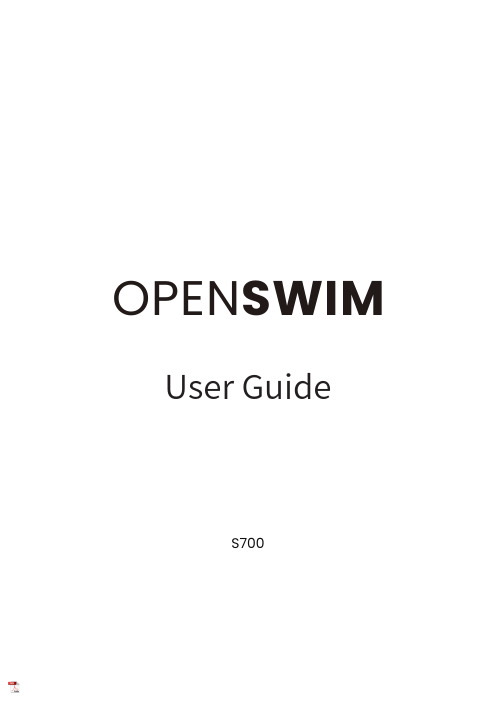
OPEN SWIM User GuideS700ContentsHOW IT WORKSEXTRA FEATURESCONTENTS REGULATORY AND LEGAL INFORMATIONCARE AND MAINTENANCEHEADPHONE CONTROLSIndicator flashes blue.*Audrey will say:“Welcome to Shokz”Turn off the headphones:Press and hold the Multifunction/Power Button until the LED Indicator flashes red.*Audrey will say:“Power off”Transferring Content TRANSFERRING CONTENT1. Connect OpenSwim to your computer.2. OpenSwim will become a hard drive named “OpenSwim”.Open “OpenSwim” on your computer.File3.Drag-and-drop audio files or folders into the “OpenSwim” hard drive.4.You may disconnect the USB Charging Cradle once file transfer is complete. The LED indicator will flash red and blue while OpenSwim organizes the files. The OpenSwim buttons are not functional temporally.* OpenSwim supports MP3, WAV, WMA, FLAC, AAC formats.(OpenSwim only supports WAV file in Linear PCM format.)TRANSFERRING CONTENT*Wearing your headphones the wrong way could causediscomfort. The transducers should rest in front of your ears.Pick up the headphones, bring them behind the back of the base of your neck,position the earhooks on your ears, then enjoy your music!HOW TO WEARpressing either the volume + or volume ‒ buttons.*Listening with headphones at high volume may affect your hearing and the audio will be distorted.*A “beep” will sound when the volume is at its max.Music Function Change EQ SettingPress and hold Mode Buttonfor 2 secondsPlay mode Click Mode Button on ce“Normal/Repeat/Shuf fle”Click Multifunction Bu tton once Play/pause musicPress and hold Volume+ for 2seconds while music is playingNext songPress and hold Volume— for 2seconds while music is playingPrevious songMUSIC FUNCTIONClick the volume + or volume - button while music is paused,Audrey will tell you the battery status:* "Battery high/Battery medium/Battery low/Charge me"EQ MODESSwimming Mode:For use while swimming General Mode:Balanced frequency for listening to musicOperate controls while music is playing How to switch EQ mode:Press and hold Mode button while music is playinguntil you hear a beep.*Audrey will say:“General mode/Swimming mode”SWITCHING EQ MODESCHANGING LANGUAGESYour headphones have four built-in languages: Chinese, English, Japanese and Korean.How to change the language:Press and hold both button volume + and volume - until you hear a beep.* Audrey will say:"中文/English/한국어/日本語"CHANGE THE FOLDER *It is recommended to use different folders to categorize music.Press and hold both Multifunction Button and volume - until you hear a beep.* Audrey will say:“Play Current Folder/Play All Folders”.*Press and hold Volume + and Multifunction Button for 2 seconds after you hear” Play Current Folder”. You will then hear, “Next folder”.Charging TipsThe headphones will automatically shut down when charging CHARGING TIPS1. Attach OpenSwim to the USB Charging Cradle. Make sure that Pogo Pins and Terminals are in contact.2. Connect the cradle to a computer or an adapter. The LED indicator will turn blue when charging is complete.· The MP3 player should be kept in a cool, dry place with ambient temperatures of 0-45°C. Using the headphones in extreme cold or heat may shorten the battery life.· If stored without use for an extended period of time, charge before use. · Clean the MP3 player with a dry, soft towel after use.· Dry the MP3 player before charging.Safety Warnings· The MP3 player might explode if the battery is improperly replaced. It shall only be replaced with a battery of the same type or of the equivalent performance.· Do not expose the MP3 player to sunlight, fire or similar high temperature.· Do not dissemble the MP3 player or subject the MP3 player to shock, squeeze and fire. Do not use the MP3 player if it swells up. Do not expose the MP3 player to high temperature.· If you use a power adapter, do purchase the supporting power adapter that is CCC certified and meets the standards and requirements.· Do not use the MP3 player when you are diving deeper than 2 meters.· The MP3 player might drop during intense exercises.· The MP3 player can be placed in fresh water, tap water, swimming pool, sea water, etc., but not be placed in soapy water, bath liquid, laundry detergent, high temperature or humidity.· The charging pole-piece in the MP3 player is with anti-corrosion treatment. However, as seawater is highly corrosive, you are recommended to clean the headset immediately when it is out of seawater.· Listening with this headset at high volume may affect your hearing and may lead to voice distortion.Note(1) OpenSwim only supports WAV file in Linear PCM format.(2) OpenSwim will power off after 1 hour of inactivity.(3) “Charge me“ prompt will occur at about 20 minutes of use time remaining.Design and specification are subject to change without notice. For the most up-to-date product information, please visit WARRANTYYour headphones are covered by a warranty.Visit our website at https:///pages/warranty-claim for details of the limited warranty.*Failure to register will not affect your limited warranty rights.TROUBLESHOOTINGIf you have any trouble or problems,please visit https:///pages/support-new for more support!If any part of your product is damaged or missing, do not use it.Contact authorized Shokz dealer or Shokz customer service.*Please note that the packaging envelope may vary depending onthe sales region.WHAT’S IN THE BOXOpenSwim headphones OpenSwim PackageOpenSwimBox USB Charging CradleOpenSwim Earplugs OpenSwim User Guide User Guide OpenSwim Legal StatementLegalREGULATORY AND LEGAL INFORMATIONManufacturerShenzhen Shokz Co., Ltd. Floors 1-4, Factory Building 26, Shancheng Industrial Park, Shixin Community, Langxin Community, Shiyan Street, Bao'an District, Shenzhen, Guangdong, ChinaTel: 400-6830-858 。
根德收音机使用说明书

GRUNDIG G5/ETON E5 GLOBAL TRA VELER CHINESE INSTRUCTION MANUAL GUIDE BOOK/GRUNDIG G5 GLOBAL TRA VELER (根德G5/伊顿E5——世界旅行家说明书、操作手册、用户手册)根德E5中波、调频、短波单边带收音机用户手册如果您需要任何帮助,请联系我们:邮政地址: Etón Corporation, 1015 Corporation Way, Palo Alto, CA 94303, USA.客服电话号码:1-800-872-2228*(美国);1-800-637-1648(加拿大);650-903-3866(全球客服);星期一到星期五,早八点半到下午四点,太平洋标准时间:公司网址:警告提示:1、请勿在潮湿或有雨的环境使用机器。
2、请勿将本机器浸水或长时间暴露在潮湿环境。
3、远离潮湿和雨水环境。
4、使用环境温度仅仅限于摄氏零度到四十度。
5、如果液体溅入或者异物落入,请立即断电。
6、请使用干抹布清洁机器,切勿使用清洁剂或者化学药品清洁机器,否则将会损坏外壳。
7、在闪电和雷雨天气切勿使用和拆解外接天线(随机不附送)。
8、切勿自行拆机。
9、请将机器送往有维修资质的电器修理部。
*废弃处理:依照欧洲2002/96/EC号环保法令,所有电器和电子产品必须被分类集丢弃在本地的垃圾分类采集系统。
请严格遵守当地环保法规,切勿将您的电子垃圾丢弃在普通生活垃圾中。
*随机都有那些附件?操作手册提供E5的绝大多数功能介绍。
附加操作说明和其他信息可以在官方网站找到。
1、交流电源适配器。
2、皮套。
3、手挽带(和机身相连)。
4、用户手册。
电源使用四节五号碱性电池、锂电池或者镍氢电池。
或者使用交流电源适配器(随机附送)。
当开机时,在液晶屏幕右上角显示符号,指示正在使用电池或者使用电源适配器。
为了大可能的减少电池漏液事故,本机只限于使用高品质碱性电池、锂电池或者可充电镍氢电池。
Sony 数字收音机手册说明书

Music System BT 產品說明恭喜您購買了 Music System BT 藍牙 CD 播放機!我們相信這是現今市場上難得一見的高音質 CD 播放機,透過藍牙無線技術您還可以將手機音樂無線傳輸到 Music System BT 上。
對於您迫切希望使用新收音機的心情,我們非常理解,但在開始使用之前,請務必仔細閱讀本說明書內容與安全說明;若有任何疑問,請隨時聯繫您的經銷商或 Tivoli Audio。
請保留本產品外箱與原廠包裝,以防您需要寄送;因為運送途中的損壞不屬於出廠保固的範圍中。
再次感謝您選擇 Tivoli Audio,希望 Music System BT 能為您帶來快樂愉悅的音樂體驗!5SNOOZE / MUTE 貪睡 / 靜音(機器上方):當鬧鐘響起時按下此按鈕可使鬧鐘靜音 7 分鐘,螢幕顯示倒數計時剩餘的貪睡時間。
旋轉音量旋鈕將取消貪睡模式。
在正常操作情況下按此按鈕可將正在播放的聲音靜音。
螢幕將顯示"Muted",再按一下可關閉靜音恢復正常播放。
6.7,8,9,0:除了 1-6 按鈕外,還可使用這些按鈕直接選擇 CD 曲目;輸入第一個數字後於兩秒內輸入第二位數字即可。
遙控器上 1-6 按鈕可切換喜好電台。
使用上 / 下箭頭按鈕可控制音量,左 / 右箭頭(CD 曲目)按鈕控制 FM / AM 調頻電台。
在近距離操作遙控器時螢幕可能出現閃跳,此為正常現象。
若遙控器需要更換電池請使用 3V 鋰電池 #CR2025,安裝時正極面向遙控器底部。
目錄按住 Music System BT 上的音量旋鈕,或按住遙控器上的 MENU 按鍵,進入主選單。
旋轉旋鈕並按下以變更目錄中的選項,或使用遙控器的☐❑按鍵與選擇鍵。
1.AUTO SCAN 自動掃描(AUX 與 藍牙目錄無此選項):按下選擇按鈕並使用☐❑箭頭與選擇鍵啟動或關閉自動掃描。
啟動後每次按下☐❑箭頭時就會自動搜尋可收聽電台。
關閉時☐❑按鈕可用於手動調頻。
Sony ICF-SW100收音机用户手册说明书

FEATURESContinuous Tuning permits reception of Cancel Button allows you to instantly more stations than ever before without change incorrect information keyed into any break on LW, MW or SW bands. the microprocessor.Fast response, Three Color LCD Band Select Buttons offer instantindicates station frequency in large easy- selection of any desired frequencyto- read numbers, including dual time, bandwidth on SW.Memory location, signal strength andbattery life. Tuning Speed Selector Switch permitsyou to tune stations at either a fast or Direct Access Keypad permits instant slow speed.tuning of any desired frequency from87.5 to 108MHz on the FM band and Adjustable Sleep Timer allowsfrom 150 to 29,999 KHz on the A M band. you to fall asleep to music or otherprogramming.Fifty-Four Memory Pre-sets offerinstant access to your favorite stations on Standby Mode turns on the radioLW,MW,FM and SW. automatically at a pre-set time either bybuzzer or radio program.Supplemental Tuning Controls allowfor maximum clarity of the selected Stereo Headphone Jack permitsfrequency. reception of FM multiplex stereo broad- casts.Dual Time Setting allows you to pre-setyour local time and UTC wORLD Time, or Folding Stand allows you to position the any two time zones with instant recall. radio either vertically or at an angle whilemaintaining stability.Scanning Circuit permits you to checkvarious frequencies on a certain band-width and lock on to it at random.CONTROL LOCATIONS1. T elescopic antenna 12. Meter Select Button2. Sleep Timer 13. Band Selectors3. Time Set 14. Numeric & Bandwidth Buttons4. Dual Time Button 15. Cancel Button5. Dual Time Set 16. Enter Command Button6. LCD Display 17. Memory Entry Button7. Power On/Off Button 18. External Antenna Jack8. Rotary Tuning Knob 19. DX/Local Switch [AM Sensitivity]9. Manual Tuning/Auto Scan Buttons [] 20. FM Stereo/Mono Mode Selector [V] A M Narrow/Wide Mode Selector 10. Standby Button 21. Stereo Headphone Jack23. 9K H z /10K H z S t e p S w i t c h24. H i g h /L o w To n e S w i t c h25. Vo l u m e C o n t r o l26. T u n i n g S p e e d C o n t r o l27. L o c k S w i t c h28. A l a r m S e t S e l e c t o r 29. F o l d i n g S t a n d30. B a c k -u p B a t t e r y C o m p a r t m e n t31. M a i n R a d i o B a t t e r y C o m p a r t m e n t2429CHOOSING A POWER SUPPLY You can operate the receiver using: Six A lkaline AA Batteries.Household A C [With optional A C adaptor] 12 Volt DC A utomobile Battery [With optional DC adaptor]USING BATTERIES 1. Press latch marked OPEN on bothbattery ompartment covers in hedirection of the arrow and lift off cover.2. Insert 4 AA batteries in the Radio compartment and 2AA batteries in the Back-up compartment. Be sure to position them as illustrated on the back of the radio, and on top of the lift-outribbons for easy removal.3. Replace both battery compartmentcovers over their respective compartments and press down until you hear it snap closedUSING HOUSE CURRENT [AC]The receive may be power by A Ccurrent using the AC adaptor (not included). Insert the small barrel shaped plug into thejack on the side of the radio marked DCIN 6V.Plug the other end of the adaptorinto a standard household outlet. WheneverAC is used, the batteries are automatically disconnected.PRELIMINARY SETTINGS SETTING THE CLOCKThe time is displayed in the 24 hour mode since most shortwave stations operate according to Greenwich Mean Time. Thisis the standard that is used throughout the world.SETTING DUAL TIMEA second time zone can be programmed into this unit such as your home time if you are traveling, or Greenwich Mean Time for instant access to short-wave broadcasts or the local time where ever you may be.BAND SELECTIONBAND FREQUENCY RANGE PROGRAM TYPE FM 87.5~108 Mhz Standard FMLW 150~519 Khz LongwaveMW 520~1710 KHz Standard AMSW 1.711~29.999 Mhz SW/13 Sub-BandsTUNING MODE ADJUSTING THE ANTENNA Locate the band you want to listen to in the following chart and adjust the antenna asYou may select any frequency using four different turning methods:Direct turningManual TuningScan TurningMemory TuningDIRECT TUNINGExample: To tune 100.70 Mhz on the FM band, follow this procedure:MANUAL TUNING16SCAN TUNINGUse scan tuning to quickly locate a station or to monitor several stations within a specific band.18MEMORY TUNINGYou may store up to eighteen different frequencies on the SW/FM bands and up to nine different frequencies on each of the other bands for instant selection of your favorite stations.Storing a FrequencyRECALLING A FREQUENCY20CLOCK RADIO OPERATION With this receiver you can fall asleep toyour favorite station by pressing the SLEEP button, or wake you to the morning news,or an alarm buzzer. Make the following settings with the POWER off!Setting the AlarmMISCELLANEOUS CONTROLSIn addition to standard tuning methods described previously, use the following controls for special operations.This switch adjusts the receiver's sensitivity.When you listen to a strong station and the signal is slightly distorted, set the switch to the LOCAL position for best reception. For normal or weak stations, set the switch to the DX position for maximum sensitivity.To reduce interference from adjacent stations, set this switch to the NARROW position and the interference will be suppressed. For maximum selectivity, leave the switch in the WIDE position.AM SENSITIVITY : DISTANCE/LOCAL SELECTTIVITY SWITCH AM: NARROW/WIDE SELECTIVITY SWITCHWhile not a control, you may consider using HEADPHONES to obtain the best audio clarity when listening to SW. Since many SW stations broadcast only marginal signals, using HEADPHONES will enable you to distinguish between the signal and the noise usually encountered at night. Be sure that the HEADPHONES terminate in a 1/8 inch plug, which is inserted into the HEADPHONE jack located on the left side of the radio, marked with the symbol .When the HEADPHONES are plugged in,the speaker is muted.Because the radio is capable of receiving FM multiplex stereo, the HEADPHONES should be stereo capable so that yourlistening enjoyment will be enhanced. When listening to stereo FM, be sure that the FM: STEREO/MONO switch is set to the STEREO position. This switch is located on the lift-hand side of the radio, just abovethe HEADPHONE jack.HEADPHONE USE23AM SENSDX LOCALUsing the LOCK switch preventsunauthorized operation of the radio and will also prevent the station you are listening to from being changed. When the LOCKthe POWER button ant TUNING controls are completely disabled. If the radio is on when the LOCK switch is moved to its upposition, you will not be able to turn it off. If the radio is off, with the LOCK not be able to turn it on. This will also prevent it from being turned on by accident, when packed in a suitcase or attache case. T o release the LOCK switch, simply move the switch down.To obtain optimum performance from this unit,especially when listening to SW an external antenna should be used to the EXTERNAL AN-TENNA A DAPTER and then plugged into the EXTERNAL ANTENNA jack located on the left side of the radio.Located on the right side of the unit, just beneath the ROTARY TUNING knob is a switch marked, MW STEP: 9K/10K. This switch selects the incremental frequency STEPS for the MW band, depending upon your geographic location. In the USA, 10K STEPS are used, so the switch should be set to its lowest position. In other parts of the world where they use 9K STEPS, move the switch to the uppermost position.LOCK SWITCH USEEXTERNAL ANTENNA USEMW STEP SELECTOR SWITCH24AM SENSDX LOCALEXT 9K 10KMW STEPCAR E AN D MAINTENANCE Thi s receiver is an exampl e of superior desig n and craftsmanship.The following suggestion swill help you care for the receiver so tha t you can enjoy it for yearsKeep theproduc t dry.If it doe s get wet,wipe it dry immediatel y.Liquids might containminerals that can corrod e the electronic circuits.Use and store the produc t only in normaltemperatur e environments.High tempera-ture s can shorten the lif e of electronic devices,damag e batteries,and distort or melt plastic parts.Handle the product gently and carefully. Dropping it can damag ecircuit board s and cases and can cause the product to work improperly.Keep the product away from dust and dirt, which can cause prematur e wear of parts.26Wipe theproductwitha dampened cloth occasionally to keep it looking new.Do not use harsh chemicals,cleaning solvents,or strong detergents to cleam to product.Use only fresh batteries of the recommend-ed size and type.Always remove old or weak batteries.They can leak chemicals that destroy electronic circuits.Modifying or tampering with the product's internal components can cause a malfunc-tion and might invalidate the product's warranty.SPECIFICATIONSSemi conductors: 1 LSI, 9 IC,8FET. 42 Transistors41 Diodes.Circuit:FM : HeterodyneAM (LW, MW, SW) Double-conversion heterodyne Frequency range:FM: 87.5-108 MHzLW: 150-519 KhzMW: 520-1710 KHzSW: 1.711~29.999 Mhzin which divided into 13 shortwave bands120M 2.300 - 2.495 MHz90M 3.200 - 3.400 MHz75M 3.900 - 4.000 MHz60M 4.750 - 5.060 MHz49M 5.900 - 6.200 MHz41M 7.100 - 7.350 MHz31M 9.400 - 9.990 MHz25M 11.600 - 12.100MHz21M 13.570 - 13.870MHz19M 15.100 - 15.800MHz16M 17.480 - 17.900MHz13M 21.450 - 21.750Mhz11M 25.600 - 26.100 MHz Antennas:LW/MW built-in Ferrite bar AntennaSW Telescopic Antenna or External Antenna (not included) FM Telescopic AntennaOutput: Nominal 440 mW at 10% T.H.D.Jacks: 1. DC jack for external power (6V)2. Headphone jack -3.5 for mini stereo headphones3. AM Ext. Ant. Jack.Power sources: 1. For Power when not playing radioUM 3 (AA size) battery x 2pcsfor memory/clock back-up (3V)2. For Power to play radio:1. UM 3 (AA size) battery 4pcs2. AC adaptor 6V/300 mA center negative Dimension: 196(L) x 125(H) x 36(T) mmWeight: 600 gAccessories: Stereo earphones, Carrying pouch.For those of you who would like to log yourfavorite stations, a convenient card is provided with yourreceiver which is simply inserted under the folding stand on the back of the radio. Please see illustration for complete detail.STATION LOG。
slhuabon收音机中文说明书
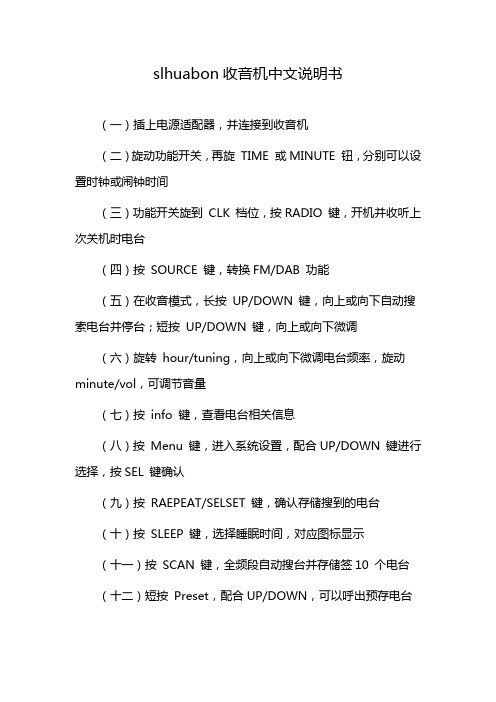
slhuabon收音机中文说明书
(一)插上电源适配器,并连接到收音机
(二)旋动功能开关,再旋TIME 或MINUTE 钮,分别可以设置时钟或闹钟时间
(三)功能开关旋到CLK 档位,按RADIO 键,开机并收听上次关机时电台
(四)按SOURCE 键,转换FM/DAB 功能
(五)在收音模式,长按UP/DOWN 键,向上或向下自动搜索电台并停台;短按UP/DOWN 键,向上或向下微调
(六)旋转hour/tuning,向上或向下微调电台频率,旋动minute/vol,可调节音量
(七)按info 键,查看电台相关信息
(八)按Menu 键,进入系统设置,配合UP/DOWN 键进行选择,按SEL 键确认
(九)按RAEPEAT/SELSET 键,确认存储搜到的电台
(十)按SLEEP 键,选择睡眠时间,对应图标显示
(十一)按SCAN 键,全频段自动搜台并存储签10 个电台
(十二)短按Preset,配合UP/DOWN,可以呼出预存电台
(十三)存台:长按UP/DOWN 搜索电台,停台后再长按Preset 键,配合UP/DOWN,找到存储位,按REPEAT/SELSET 即可(十四)闹铃响起,按AL ON/OFF 可关闭铃声
(十五)按RADIO 键,显示“standby”并关机。
Philips AJ4200 时钟收音机说明书

Clock Radio Register your product and get support at/welcomeAJ4200EN User manual1231 ImportantS afetya Read these instructions.b Keep these instructions.c Heed all warnings.d Follow all instructions.e Do not use this apparatus near water.f Clean only with dry cloth.g Do not block any ventilation openings. Install in accordancewith the manufacturer’s instructions.h Do not install near any heat sources such as radiators, heatregisters, stoves, or other apparatus (including amplifi ers)that produce heat.i Protect the power cord from being walked on or pinched,particularly at plugs, convenience receptacles, and the point where they exit from the apparatus.j Only use attachments/accessories specifi ed by the manufacturer.k Use only with the cart,stand,tripod,bracket,ortable specifi ed by the manufacturer or sold with theapparatus.When a cart is used,use caution whenmoving the cart/apparatus combination to avoid injuryfrom tip-over.l Unplug this apparatus during lightning storms or when unused for long periods of time.m Refer all servicing to qualifi ed service personnel. Servicing is required when the apparatus has been damaged in any way,such as power-supply cord or plug is damaged, liquid hasbeen spilled or objects have fallen into the apparatus, theapparatus has been exposed to rain or moisture, does notoperate normally, or has been dropped.n Apparatus shall not be exposed to dripping or splashing.o Do not place any sources of danger on the apparatus (e.g.liquid fi lled objects, lighted candles).p This product may contain lead and mercury. Disposal of these materials may be regulated due to environmentalconsiderations. For disposal or recycling information, please contact your local authorities or the Electronic IndustriesAlliance: .q Where the plug is used as the disconnect device, the disconnect device shall remain readily operable.C Warning•N ever remove the casing of this apparatus.•N ever lubricate any part of this apparatus.•N ever place this apparatus on other electrical equipment.•K eep this apparatus away from direct sunlight,naked fl ames or heat.•E nsure that you always have easy access to the power cord,plugor adaptor to disconnect the apparatus from the power.N oticeT his product complies with the radio interference requirements of the European Community.T his product complies with the requirements of the following directives and guidelines:2004/108/EC + 2006/95/ECA ny changes or modifi cations made to this device that are not expressly approved by Philips Consumer Lifestyle may void the user’s authority to operate the equipment.R ecyclingY our product is designed and manufactured with highquality materials and components,which can be recycledand reused.W hen you see the crossed-out wheel bin symbol attachedto a product,it means the product is covered by theEuropean Directive 2002/96/EC:N ever dispose of your product with other householdwaste.Please inform yourself about the local rules on the separate collection of electrical and electronic products.The correct disposal of your old product helps prevent potentially negative consequences on the environment and human health.E nvironmental informationA ll unnecessary packaging has been omitted.We have tried to make the packaging easy to separate into three materials:cardboard (box),polystyrene foam (buffer) and polyethylene (bags,protective foam sheet.)Y our system consists of materials which can be recycled and reused if disassembled by a specialized company.Please observe the local regulations regarding the disposal of packaging materials,exhausted batteries and old equipment.D Note•The type plate is located on the bottom of the apparatus.2Y our clock radioC ongratulations on your purchase,and welcome to Philips! T o fully benefi t from the support that Philips offers,register your product at /welcome.I ntroductionW ith this clock radio with mobile phone charger,you can:•e njoy the FM radio•k now the time•w ake up to favourite radio tone•s et two alarms to ring at different time•c harge a mobile phone of major brands.W hat’s in the boxC heck and identify the contents of your package:•M ain unit•A C power adapter•U ser manual•Q uick start guide•Compatibility sheetO verview of the main unit (See 1)a S LEEP/ALARM RESET•S et sleep timer.•R eset alarm setting.b W EEKDAY/WEEKEND ALARM•S witch between weekday alarm and weekend alarm.cS elect a preset radio station.d A LARM 1•S et the alarm timer.•V iew the alarm time.•T urn on/off the alarm.e R EPEAT ALARM/BRIGHTNESS CONTROL•R epeat the alarm.•A djust the display brightness.f S ET TIME/AUTO SCAN•S et the time and date.•S can radio stations.g P RESS TO OPEN•P ress to open the compartment.h R ADIO ON/OFF•S witch radio on or off.i T UNING+/-•T une to a radio station.•A djust time and date.•S elect time format.j A LARM 2 BUZZ/RADIO•S elect alarm tone for alarm 2.k A LARM 1 BUZZ/RADIO•S elect alarm tone for alarm 1.l V OL•A djust volume.m A LARM 2•S et the alarm timer.•V iew the alarm time.•T urn on/off the alarm. n U SB charging socketo DC IN jack3 Get startedE TipUse of controls or adjustments or performance of procedures •other than herein may result in hazardous radiation exposure or other unsafe operation.A lways follow the instructions in this chapter in sequence.I f you contact Philips, you will be asked for the model and serial number of this apparatus. The model number and serial number are on the bottom of the apparatus. Write the numbers here:M odel No. __________________________S erial No. ___________________________ C onnect power (See 2)E C aution Risk of product damage! Ensure that the power supply •voltage corresponds to the voltage printed on the back or the underside of the apparatus. R isk of electric shock! When you unplug the AC •power cord, always pull the plug from the socket. Never pull the cord. B efore connecting the AC power cord, ensure you •have completed all other connections.1 Connect the power adapter to t he • DC IN jack on the rear of the main unit t he power socket.•A djust the volume level1T urn V OL to increase/decrease the volume level.A djust display brightness1 Press R EPEAT ALARM/BRIGHTNESS CONTROL repeatedly toselect different brightness levels of the display.S et time and date1 Press R ADIO ON/OFF repeatedly to turn off radio.2Press and hold S ET TIME/AUTO SCAN for 2 seconds.»Y ear digits begin to blink.3 Press T UNING+/-to set year.4 Press S ET TIME/AUTO SCAN to confi rm.5Repeat steps 3-4 to set the month.6Repeat steps 3-4 to set the date.7Repeat steps 3-4 to set the hour8Repeat steps 3-4 to set minute.»T ime format begins to blink.9Repeat steps 3-4 to select 12 hour or 24 hour format.4Listen to radioT une to a radio station1 Press R ADIO ON/OFF repeatedly to turn on radio.2 Press T UNING+/-repeatedly to tune to a radio station.P rogram radio stations automaticallyD Note•Y ou can program a maximum of 20 preset radio stations1 Press R ADIO ON/OFF repeatedly to turn on radio.2Press and hold S ET TIME/AUTO SCAN for 2 seconds.»A ll available stations are programmed in the order ofwaveband reception strength.»T he fi rst programed radio station broadcasts automatically.»SET TIME/AUTO SCAN.T o interrupt scan,pressP rogram radio stations manullyD Note•Y ou can program a maximum of 20 preset radio stations.1 Press R ADIO ON/OFF repeatedly to turn on radio.2 Press T UNING+/-repeatedly to tune to a radio station.3Press and hold PRESET for 2 seconds.»“CH“ begins to blink.4 Press PRESET repeatedly to select a preset number.5Press and hold PRESET for 2 seconds to confi rm.6Repeat steps 2-5 to program more stations.E Tip•T o overwrite a programmed station,program another station in its place.S elect a preset radio station1 Press R ADIO ON/OFF repeatedly to turn on radio.2 Press PRESET to select a radio station.5Set the alarm timerY ou can set two separate alarms.For the alarm tone,you can select the FM radio,or the buzzer.1Before you start,ensure that the time is set correctly.2Press and hold ALARM 1/A LARM 2for two seconds.»AL1or A L2is displayed and the hour digits and days begin to blink.3 Switch A LARM 1 BUZZ/RADIO or A LARM 2 BUZZ/RADIOto buzz or radio to select alarm sound for alarm 1 and 2respectively.4TUNING+/-repeatedly to set the hour.appears and AL1 or AL2 begins to blink.5 Press A LARM 1/A LARM 2to confi rm.»T he minute digits begin to blink.6 Press TUNING+/-to set the minute.7 Press A LARM 1/A LARM 2to confi rm.»T he weekdays begin to blink.8 Press W EEKDAY/WEEKEND ALARM to select whether to ringalarm on weekdays or at weekend.9A A LARM 2to confi rm.A L1A L2is displayed.T he apparatus turns on automatically at the set time and »rings with radio or buzz.T urn on/off the alarm timerD Note•E nsure that you already set the alarms successfully.1 Press A LARM 1or A LARM 2to turn on or off the alarm timer.»A L1A L2appears.I»disappears.IR epeat alarm1When the alarm rings,press R EPEAT ALARM/BRIGHTNESS CONTROL.»T he alarm repeats ringing minutes later.E Tip•TUNING+/-to adjust interval (5-15 minutes) to Y ou can pressrepeat alarm.R eset alarm1When the alarm rings,press S LEEP/ALARM RESET.»T he alarm stops but the alarm settings remain.S top alarm ring1When the alarm rings,press the corresponding A LARM 1orA LARM 2.T he alarm stops but the alarm settings remain.»V iew the alarm settings1ALARM 2to view the alarming setting time.»A L1]A L2 ] appears.6 Other featuresS et the sleep timerY ou can set the clock radio to turn off automatically after a certain period of time.1 Press S LEEP/ALARM RESET r epeatedly to select time (inminutes).»T he apparatus turns off automatically after the set period oftime.T o turn off the sleep timer:1 Press S LEEP/ALARM RESET r epeatedly until [OFF] (off)appears or press RADIO ON/OFF.» is displayed when sleep timer is on and disappears when it is off.C harge a mobile phone (See 3)D Note•T he accompanied charging adapters do not support all types of mobile phones.Refer to the appended compatibility sheet to see if your phone is supported.1 Press P RESS TO OPEN to open the compartment.2Select a charger adapter that matches your mobile phone.3T ake out the cable with a connector.4Connect the charger adapter to .•the connector or the USB charging cable (not supplied)•your mobile phone.After charging fi nishes,1Disconnect the device from the charge adapter.2Disconnect the charger adapter and save it in the compartment.(See 3)7 Product informationD Tip•Product information is subject to change without prior notice. S pecifi cationsT uner (FM)T uning Range87.5 - 108MHzT uning grid50KHzS ensitivity- Mono,26dB S/N Ratio<22 dBfS earch Selectivity>28dBfT otal Harmonic Distortion<3%S ignal to Noise Ratio>50dBG eneral informationP ower adapter M odel:AS150-065-AF PhilipsI nput:100-240V~50/60 Hz,0.7AO utput:6.5V DC,2.3AO peration Power Consumption20WS tandby Power Consumption0.5WD imensions- M ain Unit (W x H x D)180 x 50 x 133 mmW eight- With Packing - Main Unit 0.725 kg 0.435 kg8 T roubleshootingE C aution•Never remove the casing of this apparatus.T o keep the warranty valid,never try to repair the system yourself.I f you encounter problems when using this apparatus,check the following points before requesting service.If the problem remains unsolved,go to the Philips web site (/support). When you contact Philips,ensure that your apparatus is nearby and the model number and serial number are available.N o powerE nsure that the AC power plug of the apparatus is connected •properly.•E nsure that there is power at the AC outlet.N o sound•A djust the volume.N o response from the apparatus•D isconnect and reconnect the AC power plug,then turn on theapparatus again.•U se a ball pen to press the reset button on the rear of theapparatus to restore factory settings.This operation resets all settings except the clock.P oor radio reception•I ncrease the distance between the apparatus and your TV orVCR.•F ully extend the antenna.C onnect an outdoor antenna instead.•T imer does not work•S et the clock correctly.S witch on the timer.•C lock/timer setting erased•P ower has been interrupted or the power plug has beendisconnected.R eset the clock/timer.•C hareger does not charge the connected device•Make sure the USB cable is properly inserted into the device and the charger.•Make sure the adapter suits the connected device well.•Damaged USB cable or connector tip.Replace USB cable and/ or connector tip.•Wrong connector tip used.Check connector tip and replace if necessary.•Non supplied USB cable/connector tip used.Replace withsupplied USB cable/connector tip.•Problems with electrical circuit of the apparatus.T ake theapparatus to your local distributor.NorgeT ypeskilt fi nnes på apparatens underside.Observer:Nettbryteren er sekundert innkoplet.Den innebygdenetdelen er derfor ikke frakoplet nettet så lenge apparatet er tilsluttet nettkontakten.For å redusere faren for brann eller elektrisk støt,skal apparatet ikkeutsettes for regn eller fuktighet.© Royal Philips Electronics N.V.2009All rights reserved.Specifi cations are subject to change without notice.Trademarks are the property of Koninklijke Philips Electronics N.V.or their respective owners.。
711 Touchscreen Dou Ye DIN 立体音收音机头部单元说明书

Model:711 Touchscreen DouЫe DINStereo Receiver Headunit• •cf:anz ar®CompatibilityThis unit is a standard “Double Din” sized radio. Check to see that your vehicle accepts a double din sized radio. This unit conforms to the standard size and dimensions of a double din radio. Your vehicle may require a vehicle specific or 3rd party double din installation kit.Precautions & WarningsPlease take a moment to read through this information booklet and heed all precautions to ensure a positive user experience.For your safety, you must not operate the head unit’s controls while driving. Make sure you have the volume set to a level where external sounds are still audible.Do not watch the monitor, or attempt to operate any of the multimedia features while driving. If the parking brake is not engaged video playback will be disabled for your safety.CleaningClean the LCD with a slightly damp cloth. Keep the screen clean and free of any debris.Do not use solvents such as alcohol, benzene, thinner, commercially available cleaners or antistatic spray. When wiping the screen be sure not to scratch the surface.TemperatureIn cold weather, check for condensation on the disc. If found, wipe the moisture from the disc and do not operate your player for an hour until condensation disappears from the unit’s optical reader.System HandlingScreen may not be clear if the temperature of the vehicle is too cold or too hot. The picture will return as the car’s temperature returns to normal. Never touch the screen, or operate the touch screen, with anything besides your finger(s). When the display is subject to direct sunlight and glare, the unit may become hot resulting in possible damage to the LCD display. Avoid exposing the display to excessive sunlight as much as possible.Note:Driving on rough terrain may cause the disc to skip during playback.In the event of a malfunction, never open the unit’s casing or lubricate any parts. Contact Sound Around USA for repair information. If liquid or any other foreign substances enter the unit, turn the power off immediately and consult your dealer or the nearest authorized repair center. If you notice smoke, irregular noises or smells coming from the unit, power off immediately and consult your dealer or the nearest authorized repair center. Do not attempt to disassemble or modify the unit as there are sensitive and high voltage electronic components which can cause damage to the unit, or to one's self, if handled improperly. Be sure to consult your dealer or the nearest authorized repair center for any technical assistance.This equipment has been tested and found to comply with the limits of a Class B digital device, pursuant to Part 15 of the FCC rules and regulations. These limits are designed to provide reasonable protection against any harmful interference in a residential installation. This equipment generates, uses, and can radiate radio frequency energy. If not installed and used in accordance with the instructions, the unit may cause harmful interference to radio communications. If the unit is found to cause harmful interference the user is encouraged to consult an experienced radio technician.System Installation:Before starting: T o prevent short circuits, be sure to disconnect the battery terminal before starting. Installation Guide - Double Din Fitting:Caution:1)This screen opens up. Install the unit within 30 degrees of the horizontal plane. Check that the screen has enough room to fully open. Restricting screen movement will cause damage to the mechanism.2)Consult your vehicle dealership before making any modifications to your car’s body (ex. Drilling holes)3)Use included screws in installation. Improper hardware may result in damage.Do not install unit in any area where:-It may obstruct the steering wheel and gearshift lever operations -It may obstruct the operation of safety devices such as air bags-It may obstruct visibilityInstalling Steering Wheel ControlNote on compatibility: This unit is a dual wire code learning Steering wheel interface, adaptable to any vehicle with existing steering wheel controls. This unit has the ability to wire directly to your vehicle’s steering wheel column and does not, but may, require a 3rd party steering wheel control interface. Lanzaro Technical support can assist you in interfacing into vehicles with existing steering wheel controls. For additional help, contact Lanzar Technical Support and be sure to supply Year Make Model and options of vehicle so that proper instructions can be supplied.Key 1 and Key 2 wires are used for setting up steering wheel controls. The location of the attachment wires in the steering wheel column varies between different vehicle makes and models.Button LayoutFront Panel and ButtonsButton & Feature LayoutMic Microphone portPower/Mute Hold to power up / shut down unit. Short press while unit is on to mute the volume output VOL- Volume downVOL+ Volume upUSB Mini USB port type BRES Use a pin to insert into reset port to trigger unit reset. (Hold for 20 secs. to reset)Navi Press to load GPS software from SD map card˄Position screen tilt upward˅/Eject Position screen tilt upwardHold to open screen and eject disk.IR IR remote receiver port(Motorized screen slides open to reveal additional features )*CD/ DVD Slot*SD Memory Slot*GPS Card Slot (USE FOR GPS PROGRAM SOFTWARE ONLY)Turning Power On1)Turn on the engine key to the “ACC” or “ON” position2)Press and hold the power button for 3 seconds-When the engine key is turned to the off position the unit is turned offStatus Bar (Along top of radio screen and app screen)1)Home Icon – Switch between “app screen” and “radio interface”2)Moon and star Icon – Turn off display (Awaken by tapping screen)3)Time display4)Current volume setting5)Media status icons (Illuminate to show media is available)App Screen - Interface LayoutA flashing app in this screen indicates that it is a currently selected source.Swipe left/right to access more apps*Please Note : GPS - Navigation and CD/DVD options and applications may only be found in select headunitreceiver stereo systems, which include these, and other, additional/special features -- not all Lanzar stereo models come equipped with GPS Navigation and/or CD/DVD players.Navi Loads Navigation software RadioAM/FM Tuner BT BluetoothAUX Auxiliary Audio Video Input DVD DVD / Multi-media Disc PlayerSD SD Memory Card Media Player USB USB Flash Drive Media Player Settings Access Radio settings*Set Navi Shortcut to set GPS map software file location Calendar Opens Calendar app Calc Opens Calculator app Set Time Shortcut to radio time settingVideoChange display color/ contrast settingsWall Paper Change radio wall paper EQ Change EQ frequency settings Sound Front and rear balance settingsWheel Set steering wheel control presets BoxMan Game AppClearMine Game AppTetrisGame AppMany settings can be toggled on or off in this screen*Note: Factory setup is not adjustable by user. Do not attempt to enter this setup menu.Set Time1)Time OptionsTurn GPS auto update and 12 hour clock settings on and off here.2)Date and TimeUse the up and down arrows to set the date and time accordingly.Sound1)Fade/ BalanceHold and drag left, right up or down to control the fade and balance of your audio output.AuxAuxiliary input (rear RCA jacks) allow audio and video from external devices to be displayed or played through the unit. Auxiliary output (rear RCA jacks) allow audio and video to be sent out to external devices.1)Customization – Use the settings to adjust and optimize the display quality. Note: auxiliary app will display “No Signal” if no video signal is connected. Screen controls will not become active until external video signal is detected.CalculatorA handy little app for simple calculationsEQ - EqualizerRadio1)Scanning: Press, hold, and drag the slider to quickly tune the radio.2)Current Station: The currently selected station will be displayed in the center.Press the forward and back arrows to change the current station.3)Favorite Stations: Press and hold one of the six preset slots to set and save a selection for later.SD - Flash Memory File BrowsingWarning: Do not attempt to browse files while operating the vehicle1)Browsing FilesFile location is displayed.Use “Back Arrow” to return to the previous folder2)Selecting FilesThe files and folders of your storage media are displayed.Once the desired folder is located, select it and press “check icon” to openUSB - Flash Memory File BrowsingPlug in flash drives to access music video and photos.Video1)Brightness, Contrast, HuePress, hold and drag to adjust the brightness, contrast and hue of the display.2)PresetsSelect to automatically adjust the display settings.Wall PaperNote: Wallpapers can be imported from a flash drive or SD card. Check format sheet online for specs on formats.1)Browse - Use left and right arrows to select the desired wallpaper2)Select - Press OK to select the wallpaperWheel1)Steering Wheel ControlsSelect the command in the application, then press the corresponding button on the wheel to teach the unit how to behave when steering wheel controls are used. To enter the steering wheel menu it will prompt you for a 4 digit pass code you will need to enter '0000'. Then you can manually program each desired option following the on screen instructions. (Note: This feature is not compatible with all vehicle types).Radio Antenna Radio antenna receptacleSubwoofer Output Pre amp subwoofer output (5V)Audio / Video Input Auxiliary input for external hardwareAudio / Video Output 1 Connect to headrest display (Optional)Audio / Video Output 2 Connect to headrest display (Optional)Green/White SW KEY Steering wheel control Key 1 interface wireBlue/White AMP REMOTE TURN ON DC 12 + Volt Remote turn on trigger for external amplifierOrange ILLUMINATION 12 volt + trigger dash board illuminationBrown BACK 12 volt + trigger from reverse lightsPink PARKING Connect to parking brake ground. Disables video play unless grounded Blue AUTO ANTENNA 12 volt + trigger outputGray/White SW-GROUND Steering wheel control Key 2 interface wireBlack (RCA) CAM VIDEO IN Camera RCA video input for use with rearview cameraRed ACC Ignition Accessory 12V+Yellow FUSE/ POWER B+ Connect to (+) side of car batteryBlack GROUND Connect to (–) side of car batteryOrange CANBUS INTERFACE TXD - Vehicle Diagnostic CANBUS InterfaceBrown CANBUS INTERFACE RXD/R - Vehicle Diagnostic CANBUS InterfacePurple Speaker Rear R Rear right speaker Purple (+) Purple/Black (-)Green Speaker Rear L Rear left speaker Green (+) Green/Black (-)Gray Speaker Front R Front right speaker Gray (+) Gray/Black (-)White Speaker Front L Front left speaker White (+) White/Black (-)*Brown wire tells the monitor when to activate and display rearview camera on the display (optional)DVDDVD app will only open if a compatible DVD disc is detected.1)ScrubbingPress and drag along the time line to quickly skip through DVD times line. (Note: DVD formatting does not allow scrubbing through previews and warnings)2)Menu options & controls:BluetoothBluetooth app allows Bluetooth pairing with compatible devices for making calls and music playback. To pair your phone, ensure Bluetooth is enabled in your phone’s system settings and that you are disconnected from all other devices.In the Bluetooth app of your radio, press the “Gear” icon in the left column to access Bluetooth settings. Next, press the “Magnifying glass” icon to set the radio into pair mode. The radio will then display “searching” and show all nearby compatible Bluetooth devices:-Select your phone from the list, and tap a second time to initiate pairing.-Your phone should now display a pin pad where you will enter “0000”-Check that device named “CAR_KITT” shows as connected on your phone.Note: Once your phone is paired, you can use the other functions within the radio’s Bluetooth app.Left hand column:-Select the “Keypad” icon to dial out using the radio’s number pad-Select the “address book” icon to display your phone’s contact list. You will need to import your contact list using the “download” icon located in the right column of the Bluetooth app.-Select the “phone” icon to see a log of incoming and outgoing calls-Select the “gear” icon for phone pairing and selection options-Select the “headphones” icon for music playback controlsRight hand column:-“Trash” delete currently selected entry-“Download” Use to download contact data to address book-“Speaker selection” Switch between car speaker/mic and phone speaker/mic。
音频收音机说明书

SpecificationsMinimum RMS Power 90 W per channel (8 ohms, 20 Hz–20 kHz, 0.06% THD, 2-ch driven)Maximum Power 125 W per channel (8 ohms, 1 kHz, 0.9% THD, 1-ch driven)Dynamic Power per Channel (8 / 6 / 4 / 2 ohms) 110 W / 130 W / 160 W / 180 WBluetooth(Version) 2.1 + EDR, (Profile) A2DP , AVRCP (Audio codec) SBC, AAC (receiving only)Inputs Mini jack: 1, phono: 1, analog audio: 3, optical digital: 2, coaxial digital: 2, USB: 1, HDMI (audio input assignable, DCP 2.2 compatible): 5, composite video (audio input assignable): 1, composite video (front panel terminal): 1Outputs Headphone: 1, subwoofer: 2 x mono, speaker: 7-ch / 9 ter, monitor out (composite): 1, HDMI terminal (HDCP 2.2 compatible): 2Others Zone 2 audio out: 1, remote in / out: 1 / 1, +12 V / 0.1 trigger out: 1 Tuner FM / AM0.3 W (HDMI Control Off)Standby Power Consumption 0.9 W (HDMI Control On)Dimensions (W x H x D) 17-1/8” x 6-3/8” x 12-7/8”(17-1/8” x 8-7/8” x 12-7/8” with antenna up)Weight23.1 lbs.Supplied Accessories Remote control, batteries (x 2), power cord,YPAO microphone, FM antenna, AM antennaHigh Sound Quality• 7.2-channel powerful surround sound90 W per channel (8 ohms, 20 Hz-20 kHz, 0.06% THD, 2-ch driven)125 W per channel (8 ohms, 1 kHz, 0.9% THD, 1-ch driven) 145 W per channel (6 ohms, 1 kHz, 10% THD, 1-ch driven)• Streaming music compatible with Napster, SiriusXM Internet Radio, Pandora®, Spotify, TIDAL, Deezer and internet radio • CINEMA DSP 3D• Virtual front presence speaker• Height speaker configuration (presence, overhead or Dolby-enabled)• Dialogue Level Adjustment and Dialogue Lift• Wi-Fi connectivity for wireless music playback (2 GHz/5 GHz)• Burr-Brown PCM5102A • Dolby Atmos/DTS:X• Bi-amp (trade with surround back)• YPAO with subwoofer EQ(YPAO - Reflected Sound Control, YPAO Volume)• Pure Direct mode for greater sound purity• High-resolution audio support (DSD, FLAC, WAV, AIFF, ALAC)• DSD (2.8/5.6/11.2 MHz)• SILENT CINEMA™ to enjoy surround sound with headphonesWide Variety of Enjoyment• Phono input to connect to your favorite turntable • HDMI input select in pass-through mode • Flexible audio/video input assignment • Bluetooth input• USB input for USB memory stick• Audio delay for adjusting lip sync (0-500ms)• Front panel mini-jack input for connecting portable audio player • Digital audio input for TV or Blu-ray Disc™ Player 40-station preset tuning/auto preset tuning• HDMI 2.1 with eARC (Enhance Audio Return Channel) (via future firmware update) 5 in/2 out• Dolby Atmos/DTS:X• 4K Ultra HD support, HDR10, Dolby Vision, Hybrid Log-Gamma (HLG) and BT.2020• Video out feature (for tuner/USB/Bluetooth /AUDIO/AUX input)• 4K video upscaling from HDMI input • Dual HDMI outputsThis 7.2-channel AV Receiver boldly explores entertainment possibilities for an advanced home theater with the latest in video and audio technologies. Packed with featuresincluding built-in Wi-Fi® and Bluetooth ® for wireless music streaming, stunning 4K Ultra HD video with HDCP 2.2 (5 in/2 out), high dynamic range (HDR10), Dolby Vision™ compatibility and a discrete 7.2-channel amplifier design with Dolby Atmos® and DTS:X™. With MusicCast, you can now run wireless speakers as your rear surround using MusicCast Surround-enabled wireless speakers. The new MusicCast skills on Amazon Alexa also allow you to control your wireless devices with simple voice commands, including the ability to control volume, play favorites and link audio in other rooms with MusicCast wireless speakers.Easy to Use, Elegant Appearance• MusicCast for multi-room listening• MusicCast Surround for wireless speakers and subwoofer • Works with Amazon Alexa devices • Setup Wizard (AV Setup Guide App)• Input Skip and DSP Skip• New remote for intuitive operation• New GUI (Graphical User Interface) to improve operability • 802.11 b/g/n/a/ac 2.4GHz and 5GHz/network port (RJ45)• Zone 2• Zone mono, Zone Tone control, Zone audio delay • Zone2 and Z2 Link MasterUnrivaled ExperiencesHDCP2.2NEW PRODUCT BULLETIN1Technical Data MusicCast AV ReceiverRX-V685MusicCast — Your Music EverywhereMusicCast is a revolution in network audio. Use all your MusicCast products together or separately — it’s completely up to you. Control it all from one app, intuitively, quickly and easily. Use a sound bar, a wireless speaker, an AV receiver, or Hi-Fi audio; whichever suits you best. Mix and match, then expand your MusicCast system as you want. What’s more, Amazon Alexa withMusicCast gives you the ability to control all MusicCast devices with simple voice commands. High Sound QualitySCENE for One-Touch StartOne-touch start. Pressing a SCENE button powers on the AV receiver and selects the input source and DSP mode. You can reset the buttons for different sources by selecting a source and DSP mode, then pressing a SCENE button for more than three seconds.Easy to Use, Elegant Appearance Intelligent Amp AsignIntelligent Amp Assign automatically assigns amplifier channels to certain speakers, depending on what speaker layout is selected. For example, in a 7.1-channel system, when Zone 2 is turned off, all 7.1-channels will be used in the Main Zone. However, when Zone 2 is powered on, the power to the two surround back channels will automatically be redirected to the two speakers in Zone 2 and the Main Zone will receive 5.1-channels of power. Thanks to Intelligent Amp Assign, there’s no need to switch the speaker cables onthe rear of the AV receiver.Phono InputKeep collecting. Enjoy music from your vinyl collection through the phono input terminals.Dolby Atmos and DTS:XExperience dimension. These sound technologies transport you from an ordinary moment into an extraordinary experience with captivating, multidimensional sound that fills your room with amazing richness and depth. These sound technologies allow for music, people and objects to come alive in breathtaking detail and flow in precise choreography all around you, making you feel like you are right in the middle of the story.CINEMA DSP 3DWide, high and dense sound. CINEMA DSP 3D provides a wide, high and dense sound field. HD Audio format decoding lets you enjoy HD Audio sources. Virtual Presence Speaker delivers three-dimensional sound without the actual use of presence speakers.MusicCast SurroundWith wireless rear speakers, the fuss of hiding wires en route to the rear speakers is removed. You can also add a MusicCast wireless subwoofer, which can provide more options for subwoofer placement. All new from Yamaha, MusicCast Surround offers an easy way to enhance your home theater experience.Additional products required to utilize MusicCastSurround.AmAmazon Alexa with MusicCastAmazon Alexa-enabled devices can now control key functions of any MusicCast product using voice commands. Using two types of Alexa skills, the MusicCast Smart Home skill and MusicCast skill, you can play music, control volume, play playlists and even link rooms together to play music all throughout the house. Discover a new, exciting way to control music and entertainment experiences in your home.• AirPlay works with iPhone, iPad, and iPod touch with iOS 4.3.3 or later, Mac with OS X Mountain Lion or later, and Mac and PC with iTunes 10.2.2 or later. Supports iOS 7 or later for setup using Wireless Accessory Configuration. “Made for iPod,” “Made for iPhone,” and “Made for iPad” mean that an electronic accessory has been designed to connect specifically to iPod, iPhone, or iPad, respectively, and has been certified by the developer to meet Apple performance standards. Apple is not responsible for the operation of this device or its compliance with safety and regulatory standards. Please note that the use of this accessory with iPod, iPhone, or iPad may affect wireless performance. AirPlay, iPad, iPhone, iPod, iPod nano, and iPod touch are trademarks of Apple Inc., registered in the U.S. and other countries. • The Bluetooth® word mark and logos are registered trademarks owned by Bluetooth SIG, Inc. and any use of such marks by Yamaha Corporation is under license. Other trademarks and trade names are those of their respective owners. • The Wi-Fi CERTIFIED Logo is a certification mark of the Wi-Fi Alliance. The Wi-Fi Protected Setup Identifier Mark is a mark of the Wi-Fi Alliance. “Wi-Fi” and “Wi-Fi Protected Setup” are marks or registered marks of the Wi-Fi Alliance. • Spotify and Spotify logo are registered trademarks of the Spotify Group. • Pandora and Pandora Internet Radio logo are registered trademarks or trademarks of Pandora Media, Inc. in the United States and/or other countries. • TIDAL and TIDAL logo are registered trademark of Aspiro AB in the European Union and other countries. • Deezer and Deezer logo are international trademarks of Deezer S.A., registered in France and other countries. • Dolby, Dolby Atmos, Dolby Audio, and the double-D symbol are trademarks of Dolby Laboratories. • For DTS patents, see . Manufactured under licence from DTS, Inc. DTS, the Symbol, DTS in combination with the Symbol, DTS:X, and the DTS:X logo are registered trademarks or trademarks of DTS, Inc. in the United States and/or other countries. © DTS, Inc. AllRights Reserved. • HDMI, the HDMI logo and High-Definition Multimedia Interface are trademarks or registered trademarks of HDMI Licensing LLC in the United States and other countries. • CINEMA DSP is a trademark of Yamaha Corporation. • SILENT CINEMA is a trademark of Yamaha Corporation. • Product designs and specifications are subject to change without notice.plus MusicCast 20 x 2SUB 100MusicCast AV ReceiverRX-V685RX-V685 NPB2Technical Data。
Pioneer KMM-DAB307 1DIN 数字媒体播放器 DAB+ 收音机说明书

KMM-DAB3071DIN Digital Media Receiver with DAB+ radio.Replacement for KMM-DAB403▼Display / Cosmetic features:Full detachable front panel.1 line, 13 Digits x 13 Segments x Liquid Crystal Display.Vertical aligment display for high contrast & wide viewing angle.White LED display illumination.Red LED key illumination.Display & Key brightness control (1 - 31 steps).Manual & timer set dimmer control (On/Off) for key & display.Menu language: English (default) / French / Russian / Spanish.Tag language: English / French / Greek / Russian / Spanish.Demonstration mode.Dual Accent key (Audio settings / Preset EQ).12H/24H clock display.▼Audio features:MOS-FET 4 x 50W max output power.1 RCA pre-out (2,5V), Rear/Subwoofer switchable.Front side mini-Jack AUX input, dust cover protected.Audio Control/ Digital Sound Processor (DSP):▪ Subwoofer setup & control.▪ Manual EQ: 13 Band: 62,5Hz~16kHz with level & Q factor control.▪ Preset EQ: Natural/Rock/Pops/Easy/Top40/Jazz/Powerfull/User.▪ Bass Boost & Loudness control.▪ Fader & Balance control.▪ Source Volume offset.▪ Sound effect: Sound Reconstruction, Space Enhancer, Realizer,Stage EQ, Drive EQ.▪ Speaker size control.▪ 3-way X’over.▪ Digital Time aligment (DTA) settings: Position/Distance/Gain/Reset.▪ Car type: Off/Compact/Full Size Car/Wagon/Minivan/SUV/Minivan long.▼Tuner features:6 Mix presets (Regardless the selected band: DAB / FM / MW / LW).Seek Mode: Auto1/Auto2/Manual (FM & DAB).TI, Traffic Information (FM & DAB).Tuner preset memory w/o backup power.PTY search, ASW select, PTY Watch, Related service (FM & DAB).FM / AM (MW/LW) tuner:▪ Radio Data System (RDS) with Radio Text Plus.▪ 18FM / 6AM presets.▪ Local Seek, Auto memory, Regional, AF set.Digital Audio Broadcasting (DAB) Tuner.▪ DAB aerial optional.▪ DAB+ & DMB audio support.▪ Intelligent seek & ensemble seek, Soft link, AF set.▪ Service list by alphabet order.▼USB port features:Front, Illuminated, USB 2.0 input, dust cover protected.1,5A Quick battery charge (BC1.2 compatible).FAT 12/16/32 file system.Audio codec: MP3 / WMA / WAV / FLAC.Mass storage class:▪ Tag information display / Time code display.▪ Play / Pauze / Reverse / Fast-forward / Select Track / File .▪ Random play (Folder), Repeat play (Folder / File).Drive change.Last position memory / Resume play.▼General features:Firmware update by USB.Mitsumi to ISO connector DC cord.Steering remote control wire for 3rd party interfaces.Mute control wire.Power control wire / Antenna control wire.Less then 1mA dark current in Power Off mode.13Digit 1Line LCD Front USB(1,5A)& AUX input1 RCA Preout2,5VRed Key & White Display Illumination.MP3 • WMAWAV • FLACShort Body•Mecha Less13-Band EQ •DSP • DTA• X’overWiredSteering WheelRemote ReadyRemovableFaceplate (Aerial optional)2020-2021KMM-DAB307。
根德卫星系列收音机发展历程

根德卫星系列收音机发展历程------从1964年至今,总计有20款牛机(20张照片)!详细信息:1、satellit 205(1964-1966)波段:FM LW MW 13-SW 外形:41x25x12 重量:7Kg2、satellit 208(1967-1969)波段:FM LW MW 17-SW 外形:44x26x12 重量:6.1Kg3、satellit 210(1969-1971)波段:FM LW MW 17-SW 外形:44x26x13 重量:6.1Kg4、satellit 1000(1972-1973)波段:FM LW MW 17-SW 外形:46x26x13 重量:6.45Kg5、satellit 2000(1973-1975)波段:FM LW MW 18-SW 外形:44x26x12 重量:6.3Kg6、satellit 2100(1976-1979)波段:FM LW MW 18-SW 外形:46x27x12 重量:6.3Kg7、satellit 3000(1977-1978)波段:FM LW MW 18-SW 外形:50x29x12 重量:8.9Kg8、satellit 3400(1978-1982)波段:FM LW MW 18-SW 外形:52x32x14 重量:8.9Kg9、satellit 1400(1978-1982)波段:FM LW MW 6-SW 外形:41.2x26.7x12 重量:5.5Kg10、satellit 2400(1979-1982)波段:FM LW MW 6-SW 外形:52x29x12 重量:7.4Kg11、satellit 4000(1983-1984)波段:FM LW MW 2-SW 外形:56x26.8x12 重量:7Kg12、satellit 300(1983-1985)波段:FM LW MW 2-SW 外形:30.4x18x7 重量:2.15Kg13、satellit 600(1983-1985)波段:FM LW MW 2-SW 外形:50x24x20 重量:8.5Kg14、satellit 400(1986-1989)波段:FM LW MW SW 外形:30.4x18x7 重量:2.15Kg15、satellit 650(1986-1991)波段:FM LW MW SW 外形:50.4x24.2x20.2 重量:8.5Kg16、satellit 500(1991-1992)波段:FM LW MW SW 外形:30.4x17.8x6.6 重量:1.8Kg17、satellit 700(1992-1996)波段:FM LW MW SW 外形:30.4x17.8x6.6 重量:1.8Kg18、satellit 800(2000-2005)波段:FM LW MW SW AIR 外形:50x29x12 重量:8.9Kg19、satellit 900 E1(2005- )波段:FM LW MW SW 外形:33.5x18.2x5.8 重量:Kg20、satellit 750 E1(2008- )波段:FM LW MW SW AIR 外形:37.2x18.3x15.3 重量:2.36Kg。
HX108-2七官半导体收音机心得体会
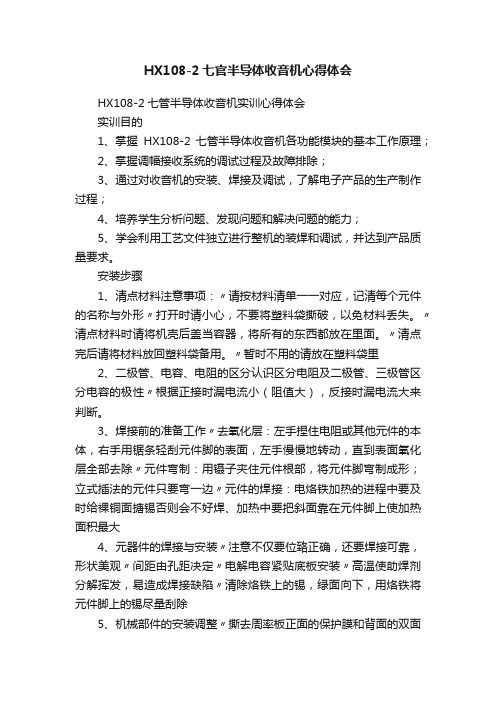
HX108-2七官半导体收音机心得体会HX108-2七管半导体收音机实训心得体会实训目的1、掌握HX108-2 七管半导体收音机各功能模块的基本工作原理;2、掌握调幅接收系统的调试过程及故障排除;3、通过对收音机的安装、焊接及调试,了解电子产品的生产制作过程;4、培养学生分析问题、发现问题和解决问题的能力;5、学会利用工艺文件独立进行整机的装焊和调试,并达到产品质量要求。
安装步骤1、清点材料注意事项:〃请按材料清单一一对应,记清每个元件的名称与外形〃打开时请小心,不要将塑料袋撕破,以免材料丢失。
〃清点材料时请将机壳后盖当容器,将所有的东西都放在里面。
〃清点完后请将材料放回塑料袋备用。
〃暂时不用的请放在塑料袋里2、二极管、电容、电阻的区分认识区分电阻及二极管、三极管区分电容的极性〃根据正接时漏电流小(阻值大),反接时漏电流大来判断。
3、焊接前的准备工作〃去氧化层:左手捏住电阻或其他元件的本体,右手用锯条轻刮元件脚的表面,左手慢慢地转动,直到表面氧化层全部去除〃元件弯制:用镊子夹住元件根部,将元件脚弯制成形;立式插法的元件只要弯一边〃元件的焊接:电烙铁加热的进程中要及时给裸铜面搪锡否则会不好焊、加热中要把斜面靠在元件脚上使加热面积最大4、元器件的焊接与安装〃注意不仅要位臵正确,还要焊接可靠,形状美观〃间距由孔距决定〃电解电容紧贴底板安装〃高温使助焊剂分解挥发,易造成焊接缺陷〃清除烙铁上的锡,绿面向下,用烙铁将元件脚上的锡尽量刮除5、机械部件的安装调整〃撕去周率板正面的保护膜和背面的双面胶〃将喇叭安装在前框〃将调谐盘安装在双联轴上用M2.5〓4的螺钉固定〃将导线焊在喇叭与电路板上〃将正负电源线焊在电路板的指定位臵收音机的工作原理本机电路图如图所示。
由B1及C1-A组成的天线调谐回路感应出广播电台的调幅信号,选出我们所需的电台信号f1进入V1基极,本振信号调谐在高出f1一个中频(465KHz)的f2进入V1发射极,由V1三极管进行变频(或称混频),在V1集电极回路通过B3选取出f2与f1的差频(465KHz 中频)信号;中频信号经V2和V3二级中频放大,进入V4检波管,检出音频信号经V5低频放大和由V6、V7组成变压器耦合功率放大器进行功率放大,推动扬声器发声。
- 1、下载文档前请自行甄别文档内容的完整性,平台不提供额外的编辑、内容补充、找答案等附加服务。
- 2、"仅部分预览"的文档,不可在线预览部分如存在完整性等问题,可反馈申请退款(可完整预览的文档不适用该条件!)。
- 3、如文档侵犯您的权益,请联系客服反馈,我们会尽快为您处理(人工客服工作时间:9:00-18:30)。
T811 ਝאױຏ㧄冕冢匴)UVOJOH*䝢冕冢ΔՈאױຏ㧄ऴ൷剽Ե咢䝢冕冢Ζ! ࣠ڕ咢ਢ LI[Δ䥉ऴ൷剽ԵΔࠏڕΚ! !
!!!!! 2!2!8!9!6!\GSFRVFODZ0n.CBOE^! ! ࠡխֱڶףਔ㢆ऱ\GSFRVFODZ0n.CBOE^ਢ૿ࣨՂऱԫ㠺厴Δ૿ٿՅ௫֗ਬ㠺厴ࢨ! ृਊ匴ຟش㪤Ẋֱऄ।قΖ!
!!!!ࡳ 21 䶣ڶژ㤋㠺咢Δร 2 㠺咢ਢ 22896Δร 3 㠺咢ਢ 22:76Ζ䶂ڇ! 冕נร 2 㠺咢Δ䥉剽ԵΚ! !!!!2!1!\NFNPSZ0GJMF^! ࡳ冕 נ21 䶣ऱร 3 㠺咢Δ䥉䬗具剽ԵΚ! !!!!2!1!\NFNPSZ0GJMF^! !!!!\NFNP0BG^! ࠡխ\NFNP0BG^شՊ㳪䮕ਬ㠺䶣ऱՀԫ㠺咢Ζڼ࣠ڕ㦍٦ਊԫ\ڻNFNP0BG^Δ! 䥉Ծ༛㩾ࠩร 2 咢Ζ! ! ! !!!!8/! ڕ۶֊䮨㡕֮ژٙ ! ! !!!!T811 ່ ڶאױڍ5 㠺㡕֮ژٙΖࡳݺ䣙㡘ร 2 㠺㡕֮ژٙ֊䮨ࠩร 3 㠺㡕! ֮ژٙΔ䥉䬗具剽ԵΚ! !!!!3!/!\NFNPSZ0GJMF^! ࣠ڕૹᄅ֊䮨ࠩร 2 㠺㡕֮ژٙΔ䥉剽ԵΚ! !!!!2!/!\NFNPSZ0GJMF^! ! ! !!!!9/!ڕ۶堚ೈԫ㠺䶣! ! !!!!堚ೈԫ㠺䶣რ࠺㷂堚ೈ具䶣խऱࢬ ڶ9 㠺咢Δࡳ堚ೈ 21 䶣Δ䥉! 剽ԵΚ! !!!!2!1!\NFNPSZ0GJMF^! !!!!|GSFF~! ! !
!!!!䶂ڇࡳ児ࡳ UJNF!JJ 䢠 33;67Δ䥉٣ਊ\UJNF!J0JJ^ࠌৠኟ䯲 قUJNF!JJΔ! ྥٿ剽ԵΚ! !!!!3!3!/!6!7!\UJNF!J0JJ^! !!!!ࣹრΚ剽Ե㦍吗㦍ڍڶאױẊڤΔࠏڕ剽Ե! !!!!741! !!!!1741! !!!!7/41! !!!!17/41! !!!!ຟ। ق7;41Ζ! ! !
ቤተ መጻሕፍቲ ባይዱ
!!!!ࡳݺ䣙բ伨ނભ㧺հଃऱԫ㠺咢 22896 شՂ૪ޡ啒 ࠩ࣋ژ21 䶣ऱร 2 㠺! 咢ۯᆜΔ䶂ڇژ䤖ԫ㠺咢 22:76 ࠩ 21 䶣ऱร 3 㠺咢ۯᆜΔ䥉൷Հװ剽! ԵΚ! !!!!!2!2!:!7!6!\GSFRVFODZ0n.CBOE^! !!!!!2!1!\TUPSF^! !!!!!\Tfbsdi!Tfmfdu?^! !!!!!\TUPSF^! !!!!!\DM^! ࠡխ\Tfbsdi!Tfmfdu?^।قਊ\=Tfbsdi!Tfmfdu?^㪤㠺厴ऱ׳䣱Ζਊ具厴ऱؐ䣱! אױ儻٠䰬)DVSTPS*ཛؐฝ㣅Δਊ具厴׳䣱אױ儻٠䰬ཛ׳ฝ㣅ΖՂ૪ޡ啒խਊ! 具厴׳䣱ԫڻ༉ਢނ٠䰬ฝ㣅ࠩ 9 㠺咢ऱร 3 㠺ۯᆜΔ٦ਊԫڻ༉ฝ㣅ࠩร 4 㠺!ۯ ᆜΖ࣠ڕ٠䰬ฝࠩऱਬ㠺ۯᆜ䯲ق..䰬兂Δ䥉।ق具ۯᆜ䢠़Ι࣠ڕਬ㠺ۯᆜ! 䯲ق+䰬兂Δ䥉।ق具ۯᆜբ伨ڶژԫ㠺咢Ζբ伨ڶژԫ㠺咢ऱۯᆜאױຏ㧄! Ղ૪ޡ啒ޏ㡹Ζ࣠ڕუނբ伨ڶژਬ㠺咢ऱۯᆜ堚ೈΔ䥉ڇאױ٠䰬ฝࠩ具! ۯᆜٿΔਊ\GSFF^厴ΖՂ૪ޡ啒խऱ\DM^厴ش䝢伬ژޔ䤖ױ㳪咢㣅܂Ζ! ! ! !!!!6/! ڕ۶䢠ԫ㠺䶣ದ! ټ ! !!!! ط9 㠺咢Ეګऱԫ㠺䶣ڶאױԫ㠺ڗټΖࡳݺ䣙䢠 21 䶣ದټΔ䥉! 21 䶣֟۟٣ڶژԫ㠺咢Δլ౨䢠़Ζ䶂ڇࡳ䢠،ದ ټCCDΔ䥉൷Հ! װ剽ԵΚ! !!!!2!1!\NFNPSZ0GJMF^! !!!!\B.[01.:^! !!!!\UVOJOH^! !!!!\Tfbsdi!Tfmfdu?^! !!!!\UVOJOH^! !!!!\Tfbsdi!Tfmfdu?^! !!!!\UVOJOH^! !!!!\B.[01.:^! ࠡխ冕冢匴\UVOJOH^ش䝢㳪䮕 ئڗB.[Ε䀀 ڗ1.: ࠡ֗א،ԫࠄฤ㢆Ζದټړհ!ٿ Δٿא剽Ե! !!!!2!1!\NFNPSZ0GJMF^! 㳪䮕具咢㦍Δৠኟ㢸䯲 قCCD ڗ㱐Ζ! ! ! !!!!7/!ڕ۶冕נԫ㠺ژ䤖ऱ咢 ! !
国外精品收音机专卖 旺旺ID :guanwg2008 需要的朋友请加我。长
期外!提收供音机根德各系列等国
店铺名称:“巴伐利亚
收!音!机!!”!!!!!!!!!!!!!!!!!!!!!Hsvoejh!Tbufmmju!811! ࠌش円ࣔ!
! !!!!!!!!!!!!!!!!!!!!!!!!!!!!!!!!!!!!!!!!!!!!!!兣ᖞΚੋػ㣴!!!!!!!!!!!!!!!!!!!!!!!!!!!!!!!!! !!!!!!!!!!!!!!!!!!!!!!!!!!!!!!!!!!!!!!!!!!!!!!㡌䨫 JEΚCmbdlXijuf! !!!!!!!!!!!!!!!!!!!!!!!!!!!!!!!!!!!!!!!!!!!!!!f.nbjm;!jdfnboA{kv/fev/do! !!!!!!!!!!!!!!!!!!!!!!!!!!!!!!!!!!!!!!!!!!!!!!t.nbjm;!௨ۂՕ䝤۫ᄻீ㡢儳ጩխ֨! ! ! !
!!!!\NFOV^!!!!!!!!!!!!!┛儶児ࡳ UJNFS!3Δڼ㦍ৠኟ䯲ق#PO!3#Δ༼ق剽Ե䬞㦍吗! !!!!3!2!/!4!6!\NFOV^!!!剽Ե䬞㦍吗Δڼ㦍ৠኟ䯲ق#TUBUJPO#Δ༼ق剽Ե䶣! !!!!3!\NFNPSZ0GJMF^!!!!㳪䮕բ咕ژऱ 3 䶣! !!!!\NFNP0BG^!!!!!!!!!!! !!!!\NFNP0BG^!!!!!!!!!!㳪䮕 3 䶣ऱร 4 咢! !!!!\NFOV^!!!!!!!!!!!!!┛儶Δڼ㦍ৠኟ䯲ق#PGG!3#Δ༼ق剽Ե䤤㦍吗! !!!!3!2!/!4!7!\NFOV^!!!ڼ㦍Δৠኟ䯲ق#UJNFS!3#Δ児ࡳ!ګݙ ! !!!!! !!!!5/!ڕ۶ᖿ0ᆃַࡳ㦍䬞0䤤פ౨! !!!!!
!!!!! ࣠ڕ咢ਢ NI[ ܶץڢ՛䀀㭠Δאױऴ൷剽ԵΔࠏڕΚ!
!!!!! 2!2!/!8!9!6!\GSFRVFODZ0n.CBOE^!!!!!
!!!!! ࣠ڕ咢ਢ NI[ ܀լܶ՛䀀㭠Δ䥉Ꮑף૿ٿڇԫ㠺՛䀀㭠ΔࠏڕΚ!
!!!!! :!1!/!\GSFRVFODZ0n.CBOE^!
Բ/!㦍匥ࡳ㦍ᒧ!
!
2/!ڕ۶児ࡳ㦍吗! ! !!!!T811 אױ児ࡳ㤋㠺㦍吗Δԫ㠺 UJNF!JΔԫ㠺 UJNF!JJΖࡳݺ䣙䶂ڇ!ނ UJNF!J 児ࡳ䢠 32;67Δ䥉٣儂ኘԫՀৠኟՂਢܡբ伨䯲 قUJNF!JΔ࣠ڕլਢ UJNF!J! ۖਢ UJNF!JJΔ䥉ਊԫՀ\UJNF!J0JJ^֊䮨ࠩ UJNF!JΔء࣠ڕ䝢༉բ伨䯲 قUJNF!J! ༉լਊ UJNF!JΖྥٿ剽ԵΚ! !!!!3!2!/!6!7!\UJNF!J0JJ^!
! !!!!ࣹრΚ! ွ :1NI[ 㪤Ẋ䀀ଖՂ՛Պ 211 ऱ咢Δڇ剽Ե㦍ԫࡳ૿ٿᇿ՛䀀㭠Δ!
ܡ䥉 :1 㢸ᇞ勋ګंऱं叿)xbwfmfohui!jo!nfufst!gps!TX*ΖֺڕΔ剽Ե! !!!!:!1!\GSFRVFODZ0n.CBOE^!
! 䥉ৠኟ༉㢸䯲!ق ! !!!!TX!4411/1!lI{!!:1n! ! ܛ㨕呄Ղઌ㣞Պ剽ԵԱ! !! ! !!!4411!\GSFRVFODZ0n.CBOE^! ࢨृ!!!!4/4!\GSFRVFODZ0n.CBOE^! ! ! !!!!4/!ڕ۶ژ䤖ԫ㠺䶣! ! !!!!٣冕冢ࠩਬ㠺咢Δྥٿਊ\GSFF^ 75 㠺䶣ۯᆜխୌԫ㠺ਢ़ऱΖࡳ! 21 䢠़Δ䥉൷Հװ剽ԵΚ! !!!!2!1!|TUPSF~! ࠡխ|TUPSF~।ق叿ਊ\TUPSF^㪤㠺厴ΔՀٵΖ࣠ڕհছ 21 䶣ۯᆜբ伨ڶژਬ㠺! 咢Δ䥉אՂ㣅܂㰒㢸شᄅ咢ཙ䮨㢛咢Δ㢛咢䀀⇕㤥ೈΖ؆ΔشՂ૪! ֱऄژ䤖ऱ䶣咢 ڇ࣋ژ9 㠺咢ۯᆜխऱଈۯΖ! ! ! !!!!5/!ڕ۶ژ䤖ԫ㠺ױ㳪咢 ! !
3/!䤤Պ䬞0䤤㦍吗! ! !!!!T811 אױ児ᆜ㤋㢑䬞0䤤㦍吗Δݺ䣙լނรԫ㢑䬞0䤤㦍吗㲯䢠! UJNFS!2ΔނรԲ㢑䬞0䤤㦍吗㲯䢠 UJNFS!3Ζ! !!!!ࡳ㤋㢑䬞0䤤㦍吗݁բ児ࡳΔᩉԫ䬞0䤤㦍吗ૹڶ㿆Δ䥉ਊאՀ! 䥉㢊Κ! !!!!)2*!䬞㦍吗䭇ਢ٣Պ䤤㦍吗! !!!!)3*!UJNFS!3 ٣Պ UJNFS!2! ! ! 4/!ڕ۶ࡳ㦍䬞0䤤! ! !!!!ࡳݺ䣙 ނUJNFS!2 児ࡳ䢠 32;41 䬞Δ32;51 䤤Δ䬞۞㣅ᐾ࣋ 2 䶣ऱ! ร 3 咢Δ䥉ޡ啒ڕՀΚ! !!!!\NFOV^! !!!!\Tfbsdi!Tfmfdu?^!!!ڼ㦍ৠኟ䯲ق#UJNFS!2#! !!!!\NFOV^!!!!!!!!!!!!!┛儶児ࡳ UJNFS!2Δڼ㦍ৠኟ䯲ق#PO!2#Δ༼ق剽Ե䬞㦍吗! !!!!3!2!/!4!1!\NFOV^!!!剽Ե䬞㦍吗Δڼ㦍ৠኟ䯲ق#TUBUJPO#Δ༼ق剽Ե䶣! !!!!2!\NFNPSZ0GJMF^!!!!㳪䮕բ咕ژऱ 2 䶣! !!!!\NFNP0BG^!!!!!!!!!!㳪䮕 2 䶣ऱร 3 咢Δ࣠ڕլਊڼ厴䥉㳪䮕 2 䶣ऱร 2 咢! !!!!\NFOV^!!!!!!!!!!!!!┛儶Δڼ㦍ৠኟ䯲ق#PGG!2#Δ༼ق剽Ե䤤㦍吗! !!!!3!2!/!5!1!\NFOV^!!!ڼ㦍Δৠኟ䯲ق#UJNFS!2#Δ児ࡳ!ګݙ !!!!ࡳݺ䣙 ނUJNFS!3 児ࡳ䢠 32;46 䬞Δ32;47 䤤Δ䬞۞㣅ᐾ࣋ 3 䶣ऱ! ร 4 咢Δ䥉ޡ啒ڕՀΚ! !!!!\NFOV^! !!!!\Tfbsdi!Tfmfdu?^!!!ڼ㦍ৠኟ䯲ق#UJNFS!2#! !!!!\Tfbsdi!Tfmfdu?^!!!ڼ㦍ৠኟ䯲ق#UJNFS!3#!
