Components of a Computer System
计算机的专业英语选择

标准实用Multiple 11. The keyboard, mouse, monitor, and system unit are:2. Programs that coordinate computer resources, provide an interface, and run applications are known as:3. A browser is an example of a:4. Although not as powerful as a supercomputer, this type of computer is capable of great processing speeds and data storage.5. The smallest type of microcomputer:netbook handheld midrange tablet PC6. RAM is a type of:computer memory network secondary storage7. Unlike memory, this type of storage holds data and programs even aftermainframe midrangenetbookcentermedia specialized programutility programbasic application system application operating systemsutility programsapplication programs storage systems hardware software devices devicesstorage outputelectrical power to the computer system has been turned off.8. The type of file created by word processors to save, for example, memos, term papers, and letters.9. The change in connectivity that uses the Internet and the Web to shift many computer activities from a user ’s computer to computers on the Internet.definitioncomputingnetworkcloud high USB presentationworksheetdocumentdatabase secondary primary RAMROM标准实用10. The largest network in the world is [the]:Multiple 21. The network that connects computers all over the world.2. The rules for exchanging data between computers.3. Client-based e-mail accounts require this special program to be installed on your computer.4. Communities of individuals who share a common interest typically create Facebook:5. E-mail that does not require an e-mail program installed on a user's computer is known as:6. A very well-known microblog.Webmailu t il it y podcastblog profiles clients groups pageshyperlinku t il it y client e-mail JavaprotocolsWWW Web DSL Internet CERN Web LAN Facbeook InternetUSBWeb7. These programs continually look for new information and update search services ’ database programs.8. A type of search engine that submits requests to other search engines, organizes their responses, eliminates duplicate responses, orders hits, and then provides an edited list.ISPspecialized search enginedirectory search metasearch enginespidersf ilt e r s wikis IMWikipedia LinkedIn TwitterMySpace标准实用9. This is the Internet ’s equivalent to traditional cash.10. Using file transfer utility software, you can copy files to your computer from specially configured servers on the Internet. This is called:Multiple 31. This type of software works with end users, application software, and computer hardware to handle the majority of technical details.2. A rectangular area that can contain a document, program, or message.3. Programs that create text-based documents.DBMS suites spreadsheets word processors4. Programs that organize, analyze, and graph numeric data such as budgets and financial reports.DBMS suites spreadsheets word processors5. In a spreadsheet, the intersection of a row and column creates a:window dialog frame form box application general u t il it y purposesystem downloading filteringuploading bloggingdigital cash e-commerce icash Internetdollars6. A collection of related data that is the electronic equivalent of a file cabinet.7. A database tool that will quickly rearrange a ’s records according to tablespreadsheetprocessor f i l t e rword sortdatabasedocumenttable cell functionformulalabel cell a selected field.标准实用8. Programs that combine a variety of visual objects to create attractive, visually interesting presentations.9. The primary disadvantage of this type of package is that the capabilities of each function are not as extensive as in individual programs.10. A type of suite stored at a server on the Internet and available anywhere through Internet access.Multiple 41. These specialized graphics programs combine text and graphics to create publications of professional quality.2. Also known as drawing programs.3. Graphics programs used to create and edit vector images.desktop publishing programs imagegalleries image editorsillustration programsdesktop publishing programs image galleries image editorsillustration programsdesktop publishing programs image galleries image editorsillustration programsintegratedu t ility officecloud integrated softwareu t il it y officepresentation spreadsheetprocessor graphicsword DBMS ACTION4. An essential multimedia feature that allows user participation.5. Special programs used to create multimedia presentations.6. A widely used interactive animation application from Adobe.WYSIWYG FlashFuzzydesktop publishing programs image editors Flash editorsmultimedia authoring programsinteractivityimmersionraster Flash标准实用7. Programs for Web site design and HTML coding are called Web page editors or8. This area of artificial intelligence is also known as expert systems.9. A type of artificial intelligence that uses a database to provide assistance to users.10. Another name for the database used in expert systems that contains specific facts and rules.Multiple 51. What type of software works with users, application software, and computer hardware to handle the majority of technical details?2. The programs that convert programming instructions written by programmers into a language that computers understand and process are language:translators converters linguistsmanagersdapplication desktopsystem Linuxaccess table expert table knowledge base rulebase acoustics expert systems robotics virtualreality acoustics knowledge-based systems robotics virtualreality programseditorseditors HTML apps Web VR3. The ability to switch between different applications stored in memory is called:4. Graphic representations for a program, type of file, or function:softwarediversion programming multitaskinginterferenceoperational imageiconapp标准实用5. This operating system feature is controlled by a mouse and changes shape depending on its current function.6. The operating system based on Linux, designed for Netbook computers, and focused on Internet connectivity through cloud computing:7. The mobile operating system developed by Apple and originally called iPhone OS:Android BlackBerry OS IOS Mac OS8. A utility program that makes copies of files to be used in case the originals are lost or damaged:Backup and Restore Disk Cleanup Disk Defragmenter Compactor9. A troubleshooting utility that identifies and eliminates nonessential files, frees up valuable disk space, and improves system performance:Backup and Restore Disk Cleanup Disk Defragmenter Compactor10. Windows makes it easy to update drivers with Windows:Backup Restore Driver UpdateMultiple 61. This container houses most of the electrical components for a computer system.Windows ChromeUnix Mac pointer dialog mouse menu box2. Similar to notebooks, this system unit specializes in on-the-go Web browsing and e-mail access.chassis desktop media center netbook3. Computers can only recognize this type of electronic signal.analog bus digital maximum4. The main or motherboard is also known as the: carrier packagesystem system tuner board unit TV标准实用5. How many bytes can a 32-bit-word computer access at one time?6. In a microcomputer system, the central processing unit is contained on a single:RAM7. This type of memory divides large programs into parts and stores the parts on a secondary storage device.8. Also known as NIC, this adapter card is used to connect a computer to a:9. This provides a pathway to connect parts of the CPU to each other.bus Plug and Play wired wireless10. Older ports that have largely been replaced by faster, more flexible ports are called:buses expandable legacy renderedMultiple 7expansion graphics network AIArandom-access expanded virtual direct16 4 8 1processor computermobile system system board board module chip bus1. Most keyboards use an arrangement of keys known as:2. The device that controls a pointer displayed on the monitor.3. Also known as a roller ball, this device controls the pointer by rotating a ball with your thumb. trackball cordless joystick stylus mouse printer scanner mouse cordOptiKey QWERTY AlphaDaisy标准实用4. The type of screen that can be touched with more than one finger and supports zooming in and out by pinching and stretching your fingers.5. Flatbed and document are types of:6. Device used by banks to automatically read those unusual numbers on the bottom of checks and deposit slips.7. The most widely used audio- input device.8. The monitor feature that specifies how often a displayed image is updated.9. Handheld, book-sized devices that display text and graphics.10. This technology allows television stations to broadcast their programming directly to smartphones, computers, and digital media players.Mobile HDTV DTV CRTLED whiteboards readerse-book lasers HDTV aspect ratio dot pitch refresh rateresolution ratemicrophone mouseTFT VR MICRFDIC UPC OMR monitors scanners headsetsHDTVs multitouch digitaldynamic OLEDMultiple 81. RAM is sometimes referred to as:2. The actual physical material that holds the data and programs. primary storage media disk access3. Measures how tightly these charges can be packed next to one another on the disk. ratio active memory secondary storage primary storageread only memory标准实用4. When a read/write head makes contact with the hard disk ’s surface, it causes a head:5. This hard-disk performance enhancement anticipates data needs.6. This type of storage uses pits and lands to represent 1s and 0s.7. DVD stands for:8. USB drives are also known as:9. An organizational strategy to promote efficient and safe use of data across the networks.10. A mass storage device that provides access to data archived on tapes.library system systemtape RAID f i l e NAS cloud dynamic data mission statemententerprise storage system RAIDuniversal optical drivesdrives flash ports state bus digital versatile disc dynamic versatile discdigital video data dynamic video disc optical cloudsolid state disk hard file decompression compression cachingdisk RAID f i l e scratch crashland pit cylinders densitysectors tracksMultiple 91. The concept related to using computer networks to link people and resources.2. A high-frequency transmission cable that delivers television signals as well as connects computers in a network.coaxial hi def 3-D twisted pair connectivityTCP/IP Wi-Fi GPS标准实用3. A short- range radio communication standard that transmits data over short distances of up to approximately 30 feet.4. The speed with which a modem transmits data is called its:5. The bandwidth typically used for DSL, cable, and satellite connections to the Internet.6. Every computer on the Internet has a unique numeric address called a(n):7. Sometimes referred to as a LAN adapter, these expansion cards connect a computer to a network.8. A device that allows one LAN to be linked to other LANs or to larger networks.9. Typically using Wi-Fi technology, these wireless access points are typically available from public places such as coffee shops, libraries, bookstores, colleges, and universities.extranets hotspotsLANs PANs gateway network switch PAN IDSPCMCIAserver VPN NIC broadcast addresspacket DNS IP broadband voiceband basebandmedium band digital velocity dynamic rate modular rating transfer r a t eBluetoothbroadband TCP/IP DSL10. Star, tree, and mesh are three types of network:Multiple 101. The three primary privacy issues are accuracy, property, and:ownership s ecurity access e th ic s topologies s t r a te g ie s protocols devices标准实用2. To easily get names, addresses, and other details about a person using only his or her telephone number, government authorities and others use a(n):3. Browsers store the locations of sites visited in a:4. The browser mode that eliminates history files and blocks most cookies.5. The information that people voluntarily post in social networking sites, blogs, and photo- and video-sharing sites is used to create their:6. Computer criminals who specialize in stealing, trading, and using stolen credit cards over the Internet are known as:7. Programs that come into a computer system disguised as something else are called:8. The use of the Internet, cell phones, or other devices to send or post content intended to hurt or embarrass another person is known as:cyber-bullyingsocial media discrimination online harassmentunethical communicationviruseszombies Trojan horses bugsWeb scammersidentity carders thieves t r a d e r scyber card approval f ir e wa llidentityonline access phish privacydetect insertsleep f ir e wa ll h istor y menuto o l bard irectorykeystroke reverse cookie adware loggerworm9. Special hardware and software used to control access to a corporation ’ s private network is known as a(n):10. To prevent copyright violations, corporations often use:WPA DRMVPNACTcommunication gatespyware removal programantivirus program f ir e wa l l标准实用Multiple 111.Which of the basic organizational functions records all financial activity from billing customers to paying employees?accounting marketing production research2.What managerial level has information flow that is vertical,horizontal,and external?top supervisory middle foreman3.Which computer-based information system uses data from TPS and analytical tools to support middle managers?ESS MIS DSS TPS4.Accounts payable refers to money the company owes its suppliers for materials and services it has:created exported inventoried received5.What accounting activity keeps track of all summaries of all transactions?balance sheet general ledgerincome statement inventory control6.What accounting statement lists the overall financial condition of an organization?balance sheet general ledgerincome statement inventory control7.What type of report is produced at regular intervals?demand exception inventory periodic8. A DSS consists of four parts:user,system software,decision models,and:application software data operating systemspreadsheets9.What type of worker is involved with the distribution,communication,and creation of information?标准实用10. What type of program is designed to schedule, plan, and control project resources?Multiple 121. Facts or observations about people, places, things, and events are:data occurrences records tables2. The most basic logical data element such as a single letter, number, or special character is known as a:character element phrase record3. Each record in a database has at least one distinctive field, called the:key field structure type view4. One element of database security is to provide only authorized users with:5. The bridge between the logical and physical views of the data is provided by:passwordsr e la tio ns c lasses nodesschedulers managersa uditing pro jec t dtpinformationexecutive knowledge foreman6. Highly trained computer specialists who interact with the data administration subsystem are known as:7. In a network database, each child node may have more than one parent node; this is known as a:8. Connections between parent nodes and child nodes are provided by:many-to-many relationshiprelational relationshiphierarchy parentrelationshipDBMS data modelers database administrators relational s p e c i a l i s t s recordst a b le s DBMS SQL标准实用9. Two of the most significant advantages of multidimensional databases over relational databases are processing speed and:10. Object-oriented databases organize data by classes, attributes, methods, and:objects relations space timeMultiple 131. An information system is a collection of hardware, software, people, procedures, and:data DBMS specialists system analysts2. What is the first phase in the systems life cycle?3. Which phase in the systems life cycle involves installing the new system and training people?systems analysis systems implementationpreliminaryinvestigationsystems designneeds analysis systems analysis c onceptualization o b je c t if ic a tio n controlformatcharacters pointers objectsDBApreliminaryinvestigationsystem design4. This phase in the systems life cycle is concerned about determining system requirements not in design.systems analysis systems implementation5. Which systems analysis tool shows the relationship between input and output documents?6. These tools relieve the systems analysts of many repetitive tasks, develop clear documentation, and, for larger projects, coordinate team member activities.c hecklis td ecision t a b lechart grid data flowpreliminaryinvestigationsystem design标准实用7. Which systems life cycle phase is concerned with economic, technical, and operationalfeasibility?8. What type of feasibility evaluates whether the people within the organization will embrace or resist a new system?behavioral economic operational techinical9. Which approach to conversion begins by trying out a new system in only one part of an organization?direct pilot parallel phased10. An alternative to the systems life cycle approach using powerful development software, small specialized teams, and highly trained personnel.Multiple 141. A program is a list of instructions for the computer to follow to process:2. The major processing steps identified in a top-down program design are called:software hardware d i r e c t logicdata prototypingCASERAD AAD preliminaryinvestigationsystems design systems analysis systems implementationautomated systems life cycle data flow analyzers CASEflow chartsassembly instructions modules logic3.The programming logic structure in which one program statement follows another.4.One of the best ways to code effective programs is to use the three basic logic structures to create:content-markup programs pseudocodemodular languages structured programsc oncatenation r e p e titio n selec tio nloop标准实用5. Which step in the six-step programming procedure involves desk checking and searching for syntax and logic errors?6. Which step in the six-step programming procedure is the final step?7. Unlike traditional systems development, this software development approach focuses less on the procedures and more on defining the relationships between previously defined procedures.8. Natural languages are considered to be a:9. A compiler converts the programmer ’s procedural language program, called the source code, into a machine language code, called the:10. The 4GL languages that enable nonprogrammers to use certain easily understood commands to search and generate reports from a database.query application generator C11 COBOLMultiple 15interpreter codestructured codeobject code top-down code low- level language procedural language high- level languagemid- level languageobject-oriented context-markup module 2GLprogram documentation program maintenance program designprogram testprogram documentation program test program designprogram maintenance1. People who react to technology by thinking computers are magic boxes capable of solving all kinds of problems that computers really can ’t handle are:cynics frustrated na ï ve proactive2. The type of person that looks at technology in a positive realistic way is: frustrated proactive cynical na ï ve标准实用3. Books, journals, and trade associations are the best sources to help you:4. If your career is in marketing, it makes sense to develop a specialty in:database desktop publishingprogramming systems analysis and design5. What computer professional repairs and installs computer components and systems?computer technician data entry workerdesktop publisher software engineer6. What computer professional designs, tests, and researches encryption procedures?cryptographer network administratorprogrammer software engineer7. What computer professional uses database management software to determine the most efficient ways to organize and access data?cryptographer database administratorprogrammer software engineer8. What computer professional oversees the work of programmers, computer specialists, systems analysts, and other computer professionals?information systems manager network managersoftware engineer technical writerdevelop specialties maintain your computer competencydevelop personal contactslook for innovative opportunities9. What computer professional creates, tests, and troubleshoots computer programs?10. What computer professional plans and designs information systems?programmer systems analyst network managersoftware engineer programmer technical writernetwork managersoftware engineer。
电脑的认识和了解作文英语
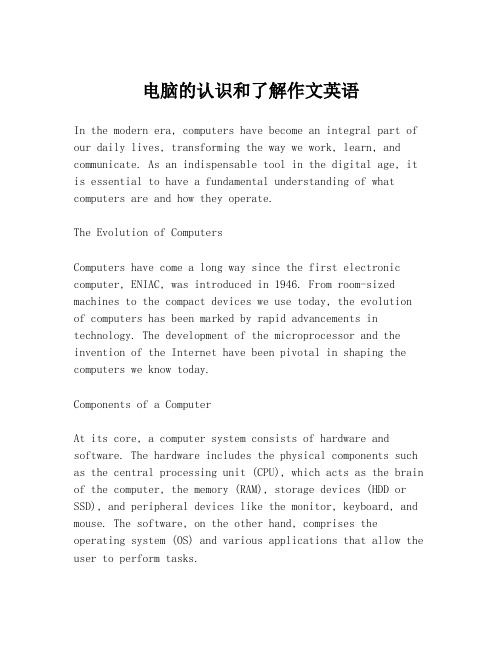
电脑的认识和了解作文英语In the modern era, computers have become an integral part of our daily lives, transforming the way we work, learn, and communicate. As an indispensable tool in the digital age, it is essential to have a fundamental understanding of what computers are and how they operate.The Evolution of ComputersComputers have come a long way since the first electronic computer, ENIAC, was introduced in 1946. From room-sized machines to the compact devices we use today, the evolution of computers has been marked by rapid advancements in technology. The development of the microprocessor and the invention of the Internet have been pivotal in shaping the computers we know today.Components of a ComputerAt its core, a computer system consists of hardware and software. The hardware includes the physical components such as the central processing unit (CPU), which acts as the brain of the computer, the memory (RAM), storage devices (HDD or SSD), and peripheral devices like the monitor, keyboard, and mouse. The software, on the other hand, comprises the operating system (OS) and various applications that allow the user to perform tasks.Functionality and CapabilitiesComputers are designed to process data and execute instructions quickly and accurately. They can perform a wide range of functions, from simple arithmetic calculations to complex simulations and data analysis. With the advent of multi-core processors and parallel computing, computers are now capable of handling multiple tasks simultaneously.The Role of Operating SystemsThe operating system is the most crucial software on a computer. It acts as an intermediary between the user and the hardware, managing system resources and providing a platform for software applications to run. Examples of popular operating systems include Windows, macOS, and Linux.Networking and the InternetThe ability to connect computers in a network has revolutionized the way we share and access information. The Internet, a global network of computers, has opened up a world of possibilities, from online shopping to social networking and remote collaboration.Security ConcernsWith the increasing reliance on computers, security has become a significant concern. Cyber threats, such as viruses, malware, and hacking, are prevalent, necessitating the use of antivirus software, firewalls, and secure coding practices toprotect sensitive data.The Future of ComputingThe future of computing is poised for even more innovation. Advancements in artificial intelligence, quantum computing, and the Internet of Things (IoT) are set to redefine the capabilities of computers and their role in society.In conclusion, understanding computers is not just about knowing how to use them; it's about recognizing their role in shaping the world we live in. As technology continues to evolve, so too will our relationship with these powerful machines.。
十个明确简答
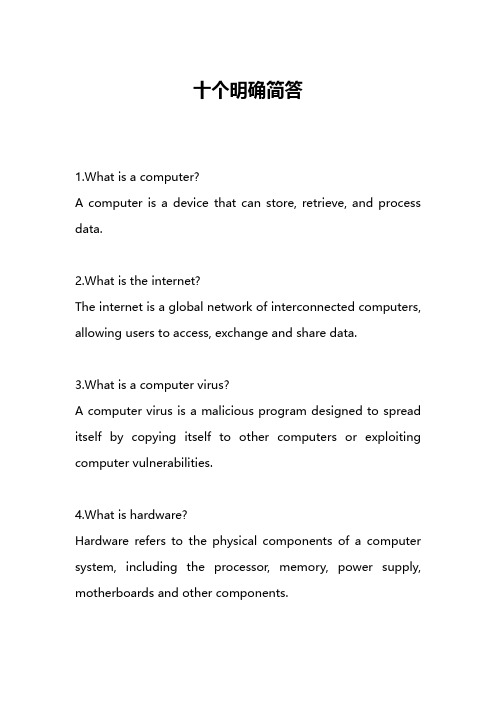
十个明确简答1.What is a computer?A computer is a device that can store, retrieve, and process data.2.What is the internet?The internet is a global network of interconnected computers, allowing users to access, exchange and share data.3.What is a computer virus?A computer virus is a malicious program designed to spread itself by copying itself to other computers or exploiting computer vulnerabilities.4.What is hardware?Hardware refers to the physical components of a computer system, including the processor, memory, power supply, motherboards and other components.5.What is software?Software is a set of instructions for a computer that can be used to perform specific tasks.6.What is a database?A database is a collection of data or information that is organized and stored so that it can be easily accessed and manipulated.7.What is system software?System software is a set of programs that control the operation of a computer and manage its resources.8.What is an operating system?An operating system is a set of software that manages the resources of a computer system, such as its memory and processor, and allows applications and users to interact with the computer.9.What is a program?A program is a set of instructions that a computer can execute to carry out specific tasks.10.What is a compiler?A compiler is a program that can convert a program written in a programming language into instructions that can be read and executed by a computer.。
计算机软硬件英语作文
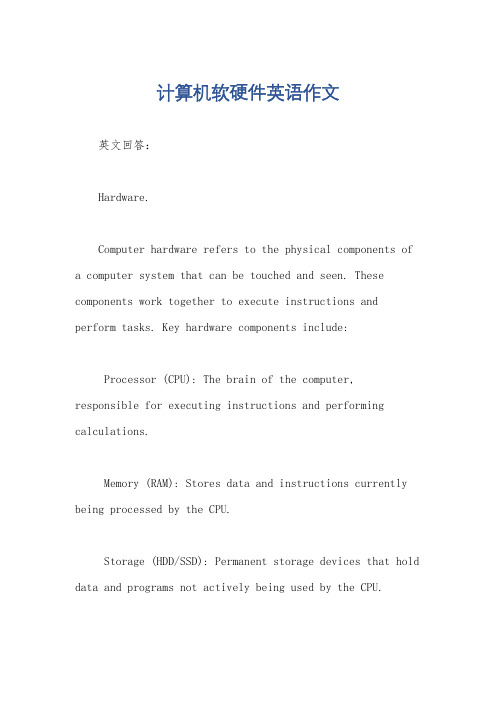
计算机软硬件英语作文英文回答:Hardware.Computer hardware refers to the physical components of a computer system that can be touched and seen. These components work together to execute instructions and perform tasks. Key hardware components include:Processor (CPU): The brain of the computer, responsible for executing instructions and performing calculations.Memory (RAM): Stores data and instructions currently being processed by the CPU.Storage (HDD/SSD): Permanent storage devices that hold data and programs not actively being used by the CPU.Input devices: Peripherals used to input data into the computer, such as keyboards, mice, and scanners.Output devices: Peripherals used to display or output data from the computer, such as monitors and printers.Software.Computer software refers to the set of instructions and data that directs the operation of a computer system. It consists of two main types:System software: Manages the basic functions of the computer, such as the operating system (e.g., Windows, macOS), which provides an interface between the user and the hardware.Application software: Specific programs designed to perform particular tasks, such as word processors, spreadsheets, and web browsers.Hardware and Software Interaction.Hardware and software work together seamlessly to perform various tasks. The software provides instructions that the hardware executes, and the hardware provides the physical means to execute those instructions. For example, when you type a document in a word processor, the software converts your keystrokes into instructions that the processor executes, using the memory to store data and the storage to save the document.中文回答:硬件。
Major Hardware Components of a Computer System
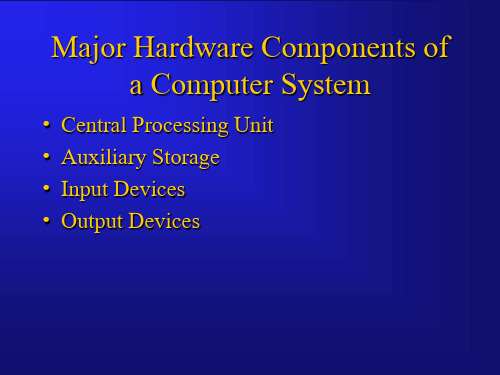
Motherboard (cont.)
– Attachments to the motherboard include:
• Main Memory: types of main memory include:
– RAM - temporary (includes virtual memory storage). Include RAM cache – ROM - permanent – CMOS - semipermanent battery powered » Memory chips attach with either a DIP (dual inline pin - old PCs) or as a SIMM (single inline memory module) board – When add main memory, make sure add-on chips are compatible
– Serial Port: transmits data one bit at a time (modem) – Parallel Port: transmits 8 bits simultaneously (printers, backup devices, etc.) – SCSI Port: allows several devices to be chained together and connected through a single SCSI (small computer system interface) – MIDI Port: musical instrument digital interface
Main Memory
• Random Access Memory (RAM): allows data and instructions to be accessed randomly from any memory location (address). Primary storage.
介绍计算机组成原理这门学科的英语作文
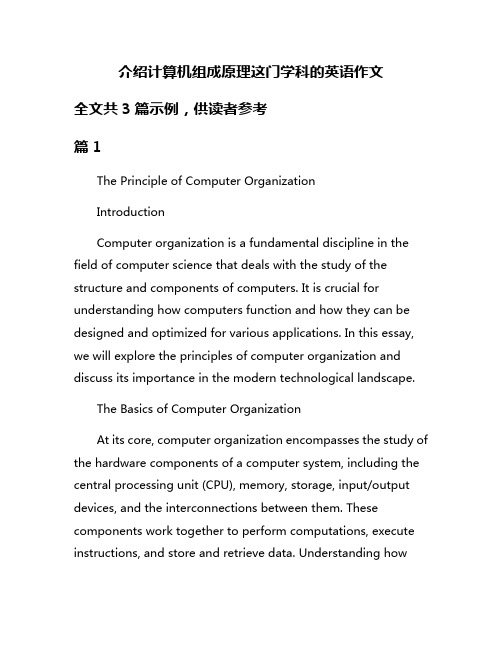
介绍计算机组成原理这门学科的英语作文全文共3篇示例,供读者参考篇1The Principle of Computer OrganizationIntroductionComputer organization is a fundamental discipline in the field of computer science that deals with the study of the structure and components of computers. It is crucial for understanding how computers function and how they can be designed and optimized for various applications. In this essay, we will explore the principles of computer organization and discuss its importance in the modern technological landscape.The Basics of Computer OrganizationAt its core, computer organization encompasses the study of the hardware components of a computer system, including the central processing unit (CPU), memory, storage, input/output devices, and the interconnections between them. These components work together to perform computations, execute instructions, and store and retrieve data. Understanding howthese components interact and communicate is essential for developing efficient and reliable computer systems.The central processing unit (CPU) is often considered the "brain" of the computer, as it is responsible for executing instructions and carrying out computations. The CPU consists of various components, including the arithmetic logic unit (ALU), control unit, and registers, which work together to process data and control the operation of the computer.Memory is another critical component of a computer system, as it is used to store data and instructions that are currently being processed by the CPU. There are different types of memory, such as random access memory (RAM) and read-only memory (ROM), each serving a specific purpose in the system.Storage devices, such as hard drives and solid-state drives, are used to store data and programs for long-term storage. Input/output devices, such as keyboards, mice, monitors, and printers, are used to interact with the computer and provide input to and output from the system.The Importance of Computer OrganizationUnderstanding computer organization is essential for a variety of reasons. First and foremost, it provides insight intohow computers work and how they can be optimized for performance. By studying the interaction of hardware components, computer scientists and engineers can design more efficient and reliable computer systems.Additionally, knowledge of computer organization is crucial for developing software that takes advantage of the underlying hardware. Programmers who understand the structure of the CPU, memory, and storage can write code that is optimized for performance and resource utilization.Furthermore, computer organization is vital for troubleshooting and diagnosing hardware issues in computer systems. By understanding how components interact and communicate, technicians can identify and resolve problems that may arise in the system.ConclusionIn conclusion, computer organization is a fundamental discipline in the field of computer science that is essential for understanding how computers work and how they can be designed and optimized. By studying the structure and components of computers, we can develop efficient and reliable systems that meet the demands of modern technology.篇2Introduction to the Computer Organization and DesignComputer organization and design are crucial aspects of computer science that focus on understanding how computers work at the hardware level. It involves studying the structure and operation of computer systems, including the design of basic components such as processors, memory, input/output devices, and storage units.To fully grasp the fundamentals of computer organization and design, one must delve into the principles and concepts that underpin the functioning of modern computing devices. This includes learning about the architecture of different processors, the role of memory in storing and retrieving data, and how input and output devices facilitate communication between users and computers.At the heart of computer organization and design lies the central processing unit (CPU), which serves as the "brain" of the computer. The CPU is responsible for executing instructions and performing calculations, making it a critical component in ensuring the smooth operation of a computer system. Understanding how the CPU interacts with other components,such as the memory and input/output devices, is essential for optimizing performance and efficiency.Memory plays a key role in computer organization and design, as it is used to store data and instructions that are required for processing tasks. Different types of memory, such as cache memory and RAM, have varying speeds and capacities, which impact the overall performance of a computer system. Learning about memory hierarchies and memory management techniques is essential for designing efficient and reliable computing systems.Input/output devices are essential for interacting with computers and transferring data to and from external sources. Understanding how these devices are connected to the CPU and memory, as well as the protocols used for data transfer, is crucial for designing systems that can effectively communicate with users and external devices.In addition to the basic components of a computer system, computer organization and design also encompass advanced topics such as parallel processing, pipelining, and multiprocessor systems. These concepts are essential for designinghigh-performance computing systems that can handle complex tasks and process large amounts of data efficiently.Overall, studying computer organization and design provides valuable insights into the inner workings of modern computing devices and equips students with the knowledge and skills to design and optimize computer systems. By understanding the principles and concepts that govern computer organization and design, individuals can develop a deep appreciation for the intricate technology that powers our modern world.篇3Introduction to Computer ArchitectureComputer architecture is a fundamental discipline within the field of computer science that focuses on the design and organization of computer systems. It encompasses the study of the components and principles that form the basis of modern computing devices, including processors, memory units,input/output devices, and the overall system structure. Understanding computer architecture is crucial for computer scientists and engineers, as it provides the foundation for developing efficient and reliable computer systems.At the heart of computer architecture is the concept of the Von Neumann architecture, named after the renownedmathematician and computer scientist John von Neumann. This architecture defines a computer system as consisting of four main components: the central processing unit (CPU), memory unit, input/output devices, and control unit. The CPU is responsible for executing instructions, the memory unit stores data and instructions, the input/output devices allow interaction with the system, and the control unit coordinates the activities of these components.One of the key principles in computer architecture is the concept of the instruction set architecture (ISA). This is a set of instructions that a CPU can execute, which defines the operations that a computer can perform. Different types of processors have different ISAs, which dictate the capabilities and limitations of a system. Computer architects must carefully design the ISA to ensure that it is both powerful and efficient, while also being compatible with existing software and hardware.Another important aspect of computer architecture is the organization of memory. Memory plays a crucial role in computing, as it stores data and instructions that are needed by the processor. There are different types of memory, including cache memory, main memory, and secondary memory, each withits own characteristics and uses. Computer architects must design memory systems that balance speed, capacity, and cost, to provide optimal performance for a given application.In addition to the CPU and memory, computer architecture also encompasses the design of input/output devices and system buses. Input/output devices allow users to interact with the computer system, while buses provide the communication pathways between components. Computer architects must design these components to provide efficient data transfer and control, while also ensuring compatibility with various devices.Overall, computer architecture is a foundational discipline that underpins the design and operation of modern computer systems. By studying the components and principles of computer architecture, computer scientists and engineers can develop systems that are fast, reliable, and efficient. With advances in technology and the growing complexity of computing tasks, the importance of computer architecture continues to grow, making it a critical area of study for anyone interested in computing and technology.。
管理信息系统英语结构表达法
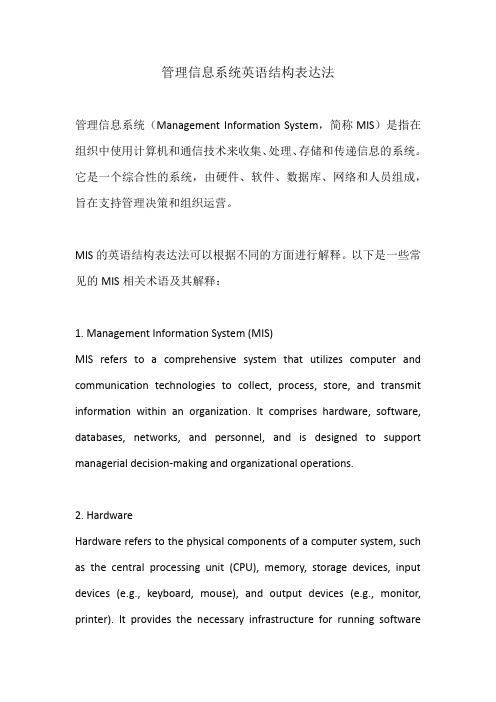
管理信息系统英语结构表达法管理信息系统(Management Information System,简称MIS)是指在组织中使用计算机和通信技术来收集、处理、存储和传递信息的系统。
它是一个综合性的系统,由硬件、软件、数据库、网络和人员组成,旨在支持管理决策和组织运营。
MIS的英语结构表达法可以根据不同的方面进行解释。
以下是一些常见的MIS相关术语及其解释:1. Management Information System (MIS)MIS refers to a comprehensive system that utilizes computer and communication technologies to collect, process, store, and transmit information within an organization. It comprises hardware, software, databases, networks, and personnel, and is designed to support managerial decision-making and organizational operations.2. HardwareHardware refers to the physical components of a computer system, such as the central processing unit (CPU), memory, storage devices, input devices (e.g., keyboard, mouse), and output devices (e.g., monitor, printer). It provides the necessary infrastructure for running softwareand storing data.3. SoftwareSoftware refers to the programs, instructions, and data that control and operate computer hardware. It includes operating systems, application software, and utility programs. Operating systems manage computer resources, while application software enables specific tasks or functions to be performed, such as word processing or data analysis.4. DatabaseA database is an organized collection of data that is stored and accessed electronically. It consists of tables, records, and fields, where tables represent entities, records represent individual instances, and fields represent specific data elements. Databases enable efficient storage, retrieval, and manipulation of data for use in MIS.5. NetworkA network is a collection of interconnected devices, such as computers, servers, and routers, that facilitate communication and information sharing. Networks can be local area networks (LANs), connecting devices within a limited geographical area, or wide area networks (WANs), connecting devices across larger distances. They enable datatransmission and resource sharing among users in an MIS.6. PersonnelPersonnel in an MIS context refer to the individuals who operate, maintain, and utilize the system. They include IT professionals responsible for system administration, database management, software development, and user support. Personnel play a crucial role in ensuring the effective functioning and utilization of MIS within an organization.以上是对管理信息系统英语结构表达法的解释,希望能够对您有所帮助。
关于计算机的英文文献写作范文摘要

关于计算机的英文文献写作范文摘要Title: A Review of Computer LiteratureAbstract: This literature review provides an overview of the history and development of computers, as well as their impact on society. The review begins with a discussion of the early pioneers of computing, such as Charles Babbage and Ada Lovelace, who laid the groundwork for modern computers. It then examines the evolution of computers from the first mechanical and analog machines to the digital electronic computers that we use today.The review also explores the various components of a computer system, including hardware, software, and networks. It discusses the importance of computer programming and the role of operating systems in controlling the hardware and software of a computer. Additionally, the review looks at the impact of computers on society, including their use in business, education, healthcare, and entertainment.Furthermore, the review discusses current trends in computer technology, such as artificial intelligence, big data, and the Internet of Things. It also examines the ethical implications ofusing computers, such as data privacy concerns and the impact of automation on employment.Overall, this literature review highlights the importance of computers in our modern world and the ongoing challenges and opportunities that they present.。
计算机英语考试题及答案

计算机英语考试题及答案一、选择题(每题2分,共20分)1. Which of the following is not a type of computer hardware?A. CPUB. RAMC. SoftwareD. Hard Disk答案:C2. What does the acronym "USB" stand for?A. Universal Serial BusB. User System BusC. User Storage BusD. Universal Storage Bus答案:A3. What is the primary function of a router in a computer network?A. To store dataB. To process dataC. To connect multiple devicesD. To print documents答案:C4. Which of the following is a programming language?A. HTMLB. CSSC. JavaScriptD. All of the above答案:D5. What does "RAM" stand for in computer terminology?A. Random Access MethodB. Random Access MemoryC. Remote Access MemoryD. Rapid Access Memory答案:B6. What is the term for a collection of data stored on a computer?A. FileB. FolderC. DatabaseD. Memory答案:A7. Which of the following is a type of computer virus?A. WormB. TrojanC. Both A and BD. None of the above答案:C8. What is the purpose of a firewall in a computer system?A. To prevent unauthorized accessB. To speed up internet connectionsC. To store dataD. To print documents答案:A9. What does "GUI" stand for in the context of computer systems?A. Graphical User InterfaceB. General User InterfaceC. Global User InterfaceD. Graphical Universal Interface答案:A10. What is the term for a small computer program that performs a specific task?A. ApplicationB. SoftwareC. UtilityD. Script答案:D二、填空题(每题2分,共20分)1. The basic unit of data in a computer is called a____________.答案:bit2. A computer's operating system is an example of______________.答案:system software3. The process of converting data into a form that can be understood by a computer is called ______________.答案:encoding4. The term used to describe the speed of a computer's processor is ______________.答案:clock speed5. A computer network that spans a large geographical area is known as a ______________.答案:WAN (Wide Area Network)6. The process of recovering lost data is called______________.答案:data recovery7. A computer program that is designed to disrupt or damage a computer system is known as a ______________.答案:malware8. The primary storage medium for a computer's operating system and most frequently used programs is the______________.答案:hard drive9. The term used to describe the process of transferring data from one computer to another is ______________.答案:data transfer10. A computer that is part of a network and shares its resources with other computers is called a ______________.答案:server三、简答题(每题10分,共40分)1. What are the main components of a computer system?答案:The main components of a computer system include the central processing unit (CPU), memory (RAM), storage devices (hard disk, solid-state drive, etc.), input devices (keyboard, mouse, etc.), output devices (monitor, printer, etc.), andthe operating system.2. Explain the difference between hardware and software in a computer system.答案:Hardware refers to the physical components of a computer, such as the CPU, memory, and storage devices. Software, on the other hand, comprises the programs and instructions that run on the hardware, including theoperating system, applications, and utilities.3. What is the role of a firewall in a computer network?答案:A firewall is a network security system that monitors and controls incoming and outgoing network traffic based on predetermined security rules. It acts as a barrier between a trusted internal network and untrusted external networks,such as the Internet, to prevent unauthorized access and protect the internal network from potential threats.4. Describe the process of data encryption and its importance in computer security.答案:Data encryption is the process of converting readable data into an unreadable format, called ciphertext, using an algorithm and a key. This process ensures that only authorized parties with the correct key can access and decrypt the data. Encryption is crucial for protecting sensitive information from unauthorized access, ensuring data privacy and security in computer systems and networks.。
计算机课程介绍英语作文
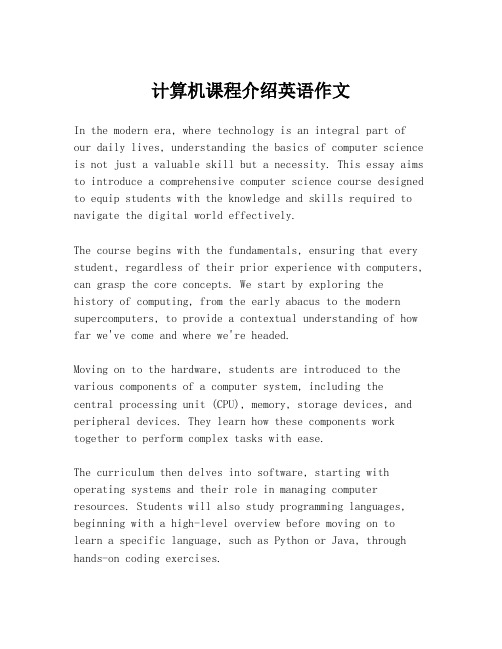
计算机课程介绍英语作文In the modern era, where technology is an integral part of our daily lives, understanding the basics of computer science is not just a valuable skill but a necessity. This essay aims to introduce a comprehensive computer science course designed to equip students with the knowledge and skills required to navigate the digital world effectively.The course begins with the fundamentals, ensuring that every student, regardless of their prior experience with computers, can grasp the core concepts. We start by exploring thehistory of computing, from the early abacus to the modern supercomputers, to provide a contextual understanding of how far we've come and where we're headed.Moving on to the hardware, students are introduced to the various components of a computer system, including thecentral processing unit (CPU), memory, storage devices, and peripheral devices. They learn how these components work together to perform complex tasks with ease.The curriculum then delves into software, starting with operating systems and their role in managing computer resources. Students will also study programming languages, beginning with a high-level overview before moving on to learn a specific language, such as Python or Java, through hands-on coding exercises.An essential part of the course is understanding algorithms and data structures, which are the backbone of efficient programming. Students will learn how to design, analyze, and implement algorithms, as well as how to choose the right data structures for different applications.Cybersecurity is a critical topic in today's world, and the course covers the basics of protecting information from unauthorized access. Students will learn about encryption, firewalls, and other security measures that are crucial for safeguarding digital assets.Another key component of the course is networking, where students learn how computers communicate with each other over a network. They will explore the Internet's structure, protocols like TCP/IP, and the concept of the World Wide Web.To stay relevant in the ever-evolving field of technology, the course also touches on emerging technologies such as artificial intelligence, machine learning, and the Internet of Things (IoT). These topics provide students with a glimpse into the future of computing and inspire them to explore further.The course is designed to be interactive, with a blend of lectures, practical exercises, group projects, and guest lectures from industry professionals. This approach ensures that students not only understand the theoretical aspects of computer science but also gain practical experience that is invaluable in the job market.In conclusion, our computer science course is a well-rounded program that prepares students for the challenges and opportunities of the digital age. By the end of the course, students will have a solid foundation in computer science, enabling them to pursue further studies or careers in technology-related fields.。
计算机专业英语

单词①、The Evolution of Computers ----------------计算机的发展②、Components of Computer Systen-----------计算机系统的组成③、Software Engineering -------------------------软件工程④、Data Structure-----------------------------------数据结构⑤、Operating System-------------------------------操作系统⑥、Programming Design---------------------------程序设计⑦、Office Automnation ----------------------------办公自动化⑧、Electronic Business-----------------------------电子商务⑨、Computer Security-----------------------------计算机安全⑩、Virtual Reality-----------------------------------虚拟现实翻译句子①、Computer is an electronic equipment which can make anithmetic and logical calculation,process information rapidly and automatically.计算机是一种能够高速、自动地进行算术和逻辑运算及信息处理的电子设备。
②、Real-time control is the control of procedure in the process of practical productions where conputers are applied.实时控制是指计算机应用于实际生产过程中的过程控制。
英语作文介绍计算机
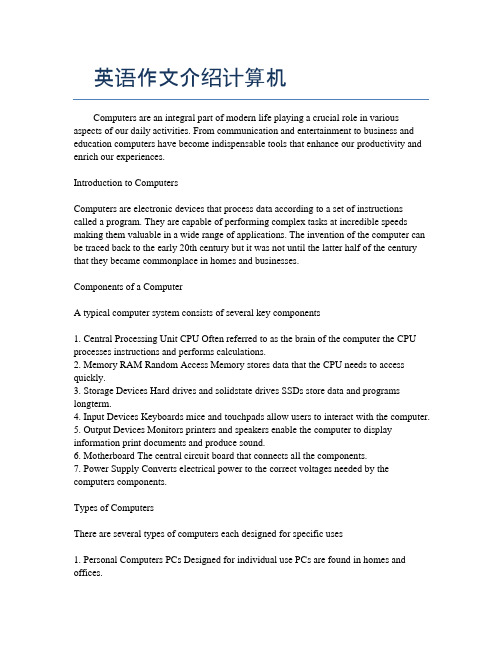
英语作文介绍计算机Computers are an integral part of modern life playing a crucial role in various aspects of our daily activities. From communication and entertainment to business and education computers have become indispensable tools that enhance our productivity and enrich our experiences.Introduction to ComputersComputers are electronic devices that process data according to a set of instructions called a program. They are capable of performing complex tasks at incredible speeds making them valuable in a wide range of applications. The invention of the computer can be traced back to the early 20th century but it was not until the latter half of the century that they became commonplace in homes and businesses.Components of a ComputerA typical computer system consists of several key components1. Central Processing Unit CPU Often referred to as the brain of the computer the CPU processes instructions and performs calculations.2. Memory RAM Random Access Memory stores data that the CPU needs to access quickly.3. Storage Devices Hard drives and solidstate drives SSDs store data and programs longterm.4. Input Devices Keyboards mice and touchpads allow users to interact with the computer.5. Output Devices Monitors printers and speakers enable the computer to display information print documents and produce sound.6. Motherboard The central circuit board that connects all the components.7. Power Supply Converts electrical power to the correct voltages needed by the computers components.Types of ComputersThere are several types of computers each designed for specific uses1. Personal Computers PCs Designed for individual use PCs are found in homes and offices.2. Laptops Portable versions of PCs laptops offer the same functionality with the added benefit of mobility.3. Servers Powerful computers that manage data and resources for networks.4. Mainframes Large powerful systems used by large organizations for critical applications.5. Workstations Highperformance computers designed for specialized tasks such as graphic design or scientific computing.SoftwareSoftware is the set of programs that run on a computer. It can be categorized into two main types1. Operating Systems OS Software that manages computer hardware and provides a platform for other software to run. Examples include Windows macOS and Linux.2. Application Software Programs designed to perform specific tasks such as word processing web browsing and gaming.Computer NetworksComputers can be connected to form networks allowing them to share resources and communicate with each other. The Internet is the largest computer network connecting millions of computers worldwide.Impact of ComputersThe impact of computers on society has been profound. They have revolutionized industries transformed communication and provided access to information on an unprecedented scale. However they also present challenges such as privacy concerns and the digital divide.Future of ComputersAs technology advances computers continue to evolve. Developments in artificial intelligence quantum computing and wearable technology are set to further integrate computers into our lives making them even more powerful and versatile.In conclusion computers are a testament to human ingenuity and innovation. Their capabilities continue to expand shaping the way we live and work. Understanding computers and their applications is essential in todays digital age.。
计算机硬件作文英语

计算机硬件作文英语英文回答:Computer hardware is the physical components of a computer system that make it possible for the computer to perform the tasks that it is programmed to do. These components include the processor, memory, storage devices, input/output (I/O) devices, and the network interface card.The processor is the central processing unit (CPU) of the computer, and it is responsible for executing the instructions that are given to it by the software. The processor speed, measured in gigahertz (GHz), determines how fast the computer can process information.Memory, or volatile memory, is the storage area for the instructions and data that are being processed by the processor. The amount of memory, measured in gigabytes (GB), determines how many tasks the computer can handle at the same time.Storage devices, or non-volatile memory, are used to store information that is not currently being processed by the processor. These devices include hard drives, solidstate drives (SSDs), and optical drives. The storage capacity, measured in terabytes (TB), determines how much information the device can store.I/O devices are used to communicate with the outside world. These devices include keyboards, mice, printers, and speakers. The I/O ports on the computer motherboard allowthe I/O devices to connect to the computer.The network interface card (NIC) is used to connect the computer to a network. The NIC allows the computer to communicate with other computers and devices on the network.Computer hardware is constantly evolving, with new technologies being developed all the time. These new technologies are making computers faster, more powerful,and more capable. As a result, computers are becoming an increasingly important part of our lives.中文回答:计算机硬件是由其物理组件构成的,这些组件支持计算机执行其所编程任务。
电脑结构的简介英语作文

电脑结构的简介英语作文英文回答:The computer structure is a fundamental concept in computer science that refers to the physical and logical organization of a computer system. It encompasses a wide range of components, including hardware, software, and data, and their interconnections and interactions.The hardware components of a computer system typically include the following:Central processing unit (CPU): The "brain" of the computer, responsible for executing program instructionsand performing calculations.Memory (RAM): Used to store data and instructions that are currently being processed by the CPU.Storage devices (hard drives, solid-state drives,etc.): Long-term storage for data and programs.Input/output (I/O) devices (keyboard, mouse, monitor, etc.): Allow the user to interact with the computer and exchange data.The software components of a computer system include the following:Operating system (OS): Manages the hardware resources and provides basic services to application programs.Application programs (word processors, spreadsheets, etc.): Software designed to perform specific tasks for the user.Data is the information that is stored and processed by a computer system. Data can be of various types, including text, numbers, images, and audio/video files.The computer structure is designed to allow for the efficient flow of data between different components. TheCPU fetches instructions from memory, processes them, and stores the results back in memory. Data is transferred between memory and storage devices as needed. Input and output devices allow the user to interact with the data and programs running on the computer.Overall, the computer structure provides a frameworkfor understanding how a computer system operates and howits components work together to perform various tasks.中文回答:计算机结构是计算机科学中的一个基本概念,它指的是计算机系统的物理和逻辑组织。
计算机组成原理 英文
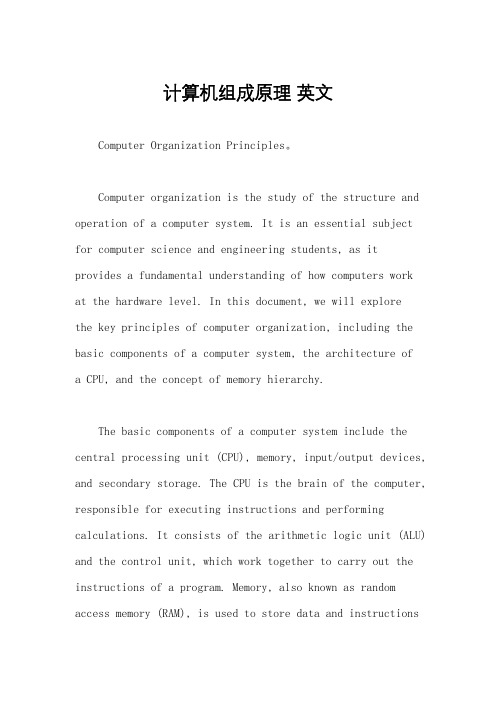
计算机组成原理英文Computer Organization Principles。
Computer organization is the study of the structure and operation of a computer system. It is an essential subject for computer science and engineering students, as it provides a fundamental understanding of how computers workat the hardware level. In this document, we will explorethe key principles of computer organization, including the basic components of a computer system, the architecture ofa CPU, and the concept of memory hierarchy.The basic components of a computer system include the central processing unit (CPU), memory, input/output devices, and secondary storage. The CPU is the brain of the computer, responsible for executing instructions and performing calculations. It consists of the arithmetic logic unit (ALU) and the control unit, which work together to carry out the instructions of a program. Memory, also known as random access memory (RAM), is used to store data and instructionsthat are currently being processed by the CPU. Input/output devices, such as keyboards, mice, and monitors, allow users to interact with the computer. Secondary storage, such as hard drives and solid-state drives, is used to store data and programs when they are not in use.The architecture of a CPU is designed to execute instructions in a sequential manner. When a program is run, the CPU fetches instructions from memory, decodes them, and then executes them. The instruction cycle consists of four stages: fetch, decode, execute, and store. During the fetch stage, the CPU retrieves the next instruction from memory. In the decode stage, the CPU determines the type of instruction and the operands it requires. In the execute stage, the CPU performs the operation specified by the instruction. Finally, in the store stage, the CPU stores the result of the operation back in memory.The concept of memory hierarchy is based on the principle of locality, which states that programs tend to access a small portion of memory at any given time. Memory hierarchy consists of multiple levels of memory, each withdifferent capacities, access times, and costs. At the top of the hierarchy is the CPU registers, which are thefastest and most expensive form of memory. Below that are the CPU caches, which are small, fast memory units that store frequently accessed data and instructions. Next are the main memory (RAM) and secondary storage devices, which have larger capacities but longer access times. The goal of memory hierarchy is to provide the CPU with fast access to the most frequently used data and instructions, while still having enough capacity to store less frequently used data.In conclusion, computer organization principles are essential for understanding how computers work at the hardware level. By studying the basic components of a computer system, the architecture of a CPU, and the concept of memory hierarchy, students can gain a deeper understanding of how computers execute programs and manage data. This knowledge is crucial for computer science and engineering students, as it forms the foundation for more advanced topics in computer architecture and design.。
计算机英语课后练习题答案(1—3)

计算机英语课后练习题答案Chapter 11.1T T F F F1. G2. D3. A4. C5. E6. I7. H8. F9. B 10. J1.hardware2. digital3. executes4. software5. modified6. Firmware7. users 8. disc 9. computers1. Inputs are the signals or data received by the system, and outputs are the signals or data sentfrom it.输入是系统所收到的信号或数据,输出是系统所发出的信号或数据。
2. Keyboards and mouses are considered input devices of a computer, while monitors andprinters are considered output devices of a computer.键盘和鼠标被认为是计算机的输入装置,而显示器和打印机被认为是计算机的输出装置。
3. Devices for communication between computers, such as modems and network cards,typically serve for both input and output.计算机之间的通讯装置,例如调制解调器和网卡,通常起输入和输出作用。
4. The printer takes the information on your screen and transfers it to paper or a hard copy.打印机接收您屏幕上的信息并将其转移到纸张或硬拷贝上。
5. A modem is used to translate information transferred through telephone lines or cable.调制解调器是用来转换通过电话线或电缆传输的信息。
电脑主机的英语单词
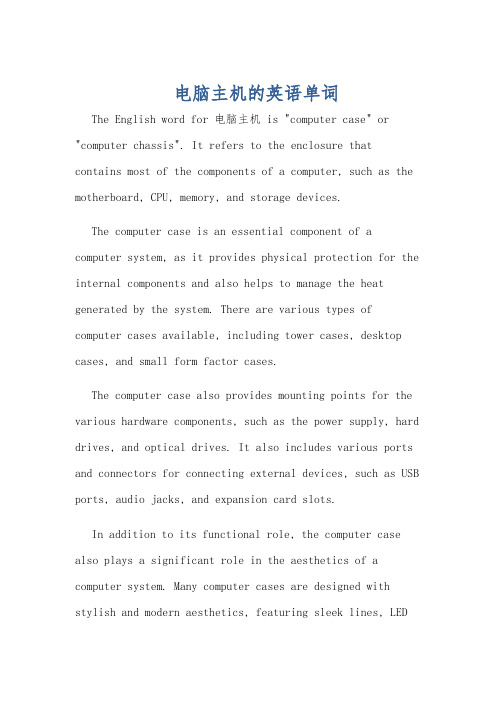
电脑主机的英语单词The English word for 电脑主机 is "computer case" or "computer chassis". It refers to the enclosure that contains most of the components of a computer, such as the motherboard, CPU, memory, and storage devices.The computer case is an essential component of a computer system, as it provides physical protection for the internal components and also helps to manage the heat generated by the system. There are various types of computer cases available, including tower cases, desktop cases, and small form factor cases.The computer case also provides mounting points for the various hardware components, such as the power supply, hard drives, and optical drives. It also includes various ports and connectors for connecting external devices, such as USB ports, audio jacks, and expansion card slots.In addition to its functional role, the computer case also plays a significant role in the aesthetics of a computer system. Many computer cases are designed with stylish and modern aesthetics, featuring sleek lines, LEDlighting, and tempered glass panels to showcase theinternal components.Some computer cases also include features such as cable management systems, tool-less installation mechanisms, and dust filters to make building and maintaining a computer system easier.Overall, the computer case is an essential component ofa computer system, providing both functional and aesthetic benefits.电脑主机的英文单词是 "computer case" 或 "computer chassis"。
计算机信息系统的构成

计算机信息系统的构成计算机信息系统的构成包括多个关键部分。
The composition of a computer information system involves several key components.首先,硬件是计算机信息系统的基石。
Firstly, hardware serves as the foundation of a computer information system.硬件包括中央处理器、内存、硬盘、显示器等。
Hardware includes the central processing unit, memory, hard disk, monitor, and more.其次,软件是系统运行的灵魂。
Secondly, software is the soul that powers the system's operation.操作系统、应用软件、数据库等都是软件的重要组成部分。
Operating systems, application software, databases, and the like are all crucial parts of software.此外,数据是计算机信息系统的核心。
Furthermore, data is the core of a computer information system.数据可以是用户输入的信息、系统生成的数据或外部来源的数据。
Data can be information input by users, data generated by the system, or data from external sources.最后,网络使得信息系统能够互联互通。
Lastly, networking enables the interconnection and interoperability of information systems.通过网络,不同地点的计算机可以共享数据、交换信息。
sys config
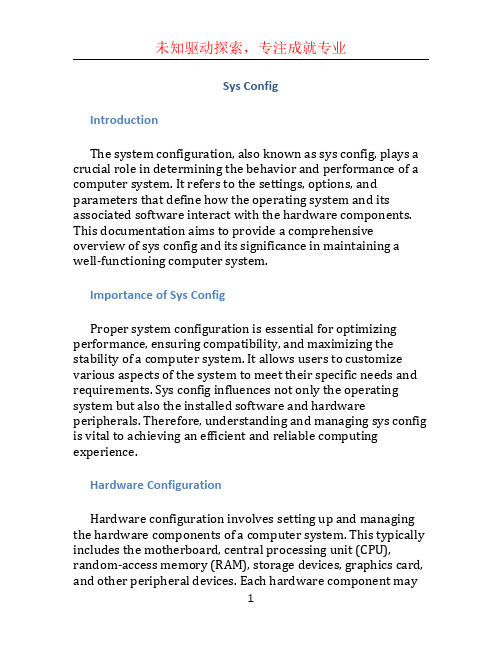
Sys ConfigIntroductionThe system configuration, also known as sys config, plays a crucial role in determining the behavior and performance of a computer system. It refers to the settings, options, and parameters that define how the operating system and its associated software interact with the hardware components. This documentation aims to provide a comprehensive overview of sys config and its significance in maintaining a well-functioning computer system.Importance of Sys ConfigProper system configuration is essential for optimizing performance, ensuring compatibility, and maximizing the stability of a computer system. It allows users to customize various aspects of the system to meet their specific needs and requirements. Sys config influences not only the operating system but also the installed software and hardware peripherals. Therefore, understanding and managing sys config is vital to achieving an efficient and reliable computing experience.Hardware ConfigurationHardware configuration involves setting up and managing the hardware components of a computer system. This typically includes the motherboard, central processing unit (CPU), random-access memory (RAM), storage devices, graphics card, and other peripheral devices. Each hardware component mayhave its own configuration settings that can be adjusted in the system’s BIOS or UEFI.Some common hardware configuration options include:1.Boot order: Specifies the sequence in which thecomputer checks for bootable devices during startup.2.Overclocking: Increases the clock speed of the CPUor graphics card to enhance performance, but it may also generate more heat.3.Fan control: Adjusts the speed of the cooling fans tomaintain optimal temperature levels.4.Memory timings: Fine-tunes the performance andstability of the RAM modules.It is crucial to configure the hardware correctly to prevent compatibility issues, overheating, system crashes, and hardware failures.Operating System ConfigurationOperating system configuration involves customizing the settings and preferences of the installed operating system. Each operating system has its own set of configuration options, but some common settings include:er accounts: Create and manage user accountswith different access privileges.work settings: Configure network adapters, IPaddresses, and network protocols.3.Display settings: Adjust the screen resolution,brightness, and color calibration.4.Power management: Customize power-savingoptions, sleep mode, and screen timeout settings.5.Security settings: Enable or disable firewalls,antivirus software, and user authentication mechanisms.Proper operating system configuration ensures a secure, efficient, and user-friendly computing environment.Application ConfigurationIn addition to the operating system, individual applications may also have configuration settings. These settings allow users to personalize the behavior and functionality of the software. Some common application configuration options include:1.Preferences: Customize the appearance, layout, anddefault settings of the application.2.File associations: Assign specific file types to openwith a particular application.3.Notifications: Specify how the application notifiesthe user about updates, events, or errors.4.Privacy settings: Control the level of data sharingand privacy preferences within the application.Application configuration helps users tailor the software to their specific needs and workflow.Configuration Management ToolsManaging system configuration settings manually can be time-consuming and error-prone, especially in large-scale environments. To simplify and automate this process, various configuration management tools are available. These tools enable administrators to define and enforce system configurations across multiple computers or servers simultaneously.Some popular configuration management tools include:1.Ansible: Allows administrators to describe systemconfigurations using Ansible playbooks.2.Puppet: Offers a declarative language to define andenforce desired system states.3.Chef: Provides a domain-specific language tomanage system configurations and automation.4.SaltStack: Focuses on remote execution andconfiguration management in a scalable manner.Using configuration management tools can streamline sys config processes, improve efficiency, and enhance system security.Best Practices for Sys ConfigTo maintain a stable and optimized computer system, it is essential to follow some best practices for sys config. These include:1.Regular backups: Create and maintain regularbackups of critical system files and configurations.2.Documentation: Keep detailed records of all sysconfig changes and updates.3.Testing: Pretest any configuration changes in acontrolled environment before deploying them in aproduction environment.4.Security considerations: Implement appropriatesecurity measures, such as keeping software and operating systems up to date, using strong passwords, andconfiguring firewalls.5.Monitoring and troubleshooting: Continuouslymonitor the system for performance issues andtroubleshoot any configuration-related problems promptly.By adhering to these best practices, system administrators can ensure the stability, security, and optimal performance of the computer systems under their management.ConclusionSystem configuration, or sys config, is a crucial aspect of maintaining a well-functioning computer system. It involves configuring hardware components, operating systems, and applications to achieve optimal performance, stability, and user experience. Understanding sys config, its best practices, and utilizing configuration management tools can significantly enhance system management efficiency and reliability. Regular monitoring and troubleshooting, along with careful documentation, are equally important in maintaining a stable and secure computing environment.。
计算机硬件英语
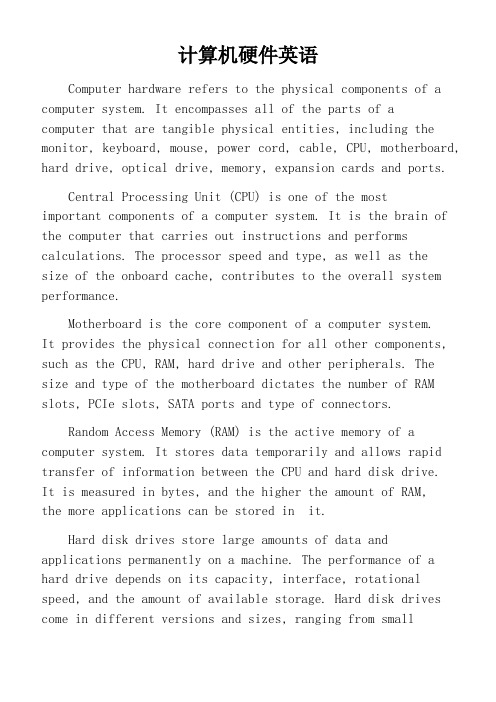
计算机硬件英语Computer hardware refers to the physical components of a computer system. It encompasses all of the parts of acomputer that are tangible physical entities, including the monitor, keyboard, mouse, power cord, cable, CPU, motherboard, hard drive, optical drive, memory, expansion cards and ports.Central Processing Unit (CPU) is one of the mostimportant components of a computer system. It is the brain of the computer that carries out instructions and performs calculations. The processor speed and type, as well as thesize of the onboard cache, contributes to the overall system performance.Motherboard is the core component of a computer system.It provides the physical connection for all other components, such as the CPU, RAM, hard drive and other peripherals. The size and type of the motherboard dictates the number of RAM slots, PCIe slots, SATA ports and type of connectors.Random Access Memory (RAM) is the active memory of a computer system. It stores data temporarily and allows rapid transfer of information between the CPU and hard disk drive.It is measured in bytes, and the higher the amount of RAM,the more applications can be stored in it.Hard disk drives store large amounts of data and applications permanently on a machine. The performance of a hard drive depends on its capacity, interface, rotational speed, and the amount of available storage. Hard disk drives come in different versions and sizes, ranging from smallportable external USB models to large, high capacity internal models.Optical drives are used to read and write digital data, such as music, photos, and videos. Current optical drives support both CDs and DVDs, and some even support Blu-ray discs.Memory cards hold data when you need to save information quickly, such as photos and documents. Memory cards are small, fast, and reliable and can be used in both digital camerasand other devices.Expansion cards are modular components that are used to add specific functionality to a computer. They can come inform of an audio card, a video card, a network card, andother types of add-on cards.Ports are physical connectors that allow communication between a computer system and external peripherals, such as a printer, router, modem, or keyboard. The most common types of ports are USB, HDMI, Ethernet, and VGA.Input devices are components that allow the user tointeract with the computer and enter data. Examples includethe mouse, keyboard, microphone, and touch screen.Output devices are components that display information or provide output to the user. These include the monitor,printer, and speakers.。
- 1、下载文档前请自行甄别文档内容的完整性,平台不提供额外的编辑、内容补充、找答案等附加服务。
- 2、"仅部分预览"的文档,不可在线预览部分如存在完整性等问题,可反馈申请退款(可完整预览的文档不适用该条件!)。
- 3、如文档侵犯您的权益,请联系客服反馈,我们会尽快为您处理(人工客服工作时间:9:00-18:30)。
Components of a Computer System Can you identify the:
puter Case
2.Monitor
3.Speakers
4.Keyboard
5.Mouse
6.Printer
7.Scanner
8.Web camera
9.Floppy drive
10.CD or DVD drive
Inside the Computer
Some parts you will not see because they are inside:
CPU: The CPU (Central Processing Unit) is the brains behind your computer. The CPU is responsible for performing calculations and tasks that make programs work. The faster the CPU, the quicker programs can process computations and commands.
RAM: A fast CPU is useless without an adequate amount of RAM (Random Access Memory). RAM is usually referred to as a computer's memory -- meaning it stores information that is used by running programs or applications. More memory lets you run more applications at the same time without degrading your system's performance.
Hard Disk Drive: The hard disk drive (HDD) of the computer is where permanent information is stored. Documents, databases, spreadsheets, and programs are all stored on the hard disk. The larger the hard disk, the more you can fit on the drive. The size of the HDD does not affect the speed at which a program can run, but the HDD speed can affect how fast you can access your files.
Video Card: The video card is a board that plugs into the PC motherboard to give it display capabilities. New video cards come with their own RAM and processor to help speed up the graphics display. Many computers come with video chips built in. That makes a separate video card unnecessary, unless the computer is going to be used for high-end multimedia work or to play video games.
Sound Card: Like video cards, sound cards are expansion boards used for enabling a computer to manipulate sound. Most sound cards give you the power to plug in speakers and a microphone. Some even give you the jacks for hooking your computer up to a common stereo. As with video cards, many computers come with sound chips, making it unnecessary to buy a separate card, unless you need higher sound quality for your work.
Modem: The modem allows your computer to use a telephone line to communicate and connect to the Internet.
Network Card: A network card allows your computer to be connected either to other computers or to the Internet if you are using a fast Internet connection such as cable or dsl.
Fans: One or more fans inside the computer keep air moving and keep your computer cool. Cables: Numerous wires and flat, ribbon-like cables provide power and communication to the various parts inside your computer.。
