Phantom_3_Professional_In_the_Box_en
WC27500

ANSI/NEMA WC 27500 --`,,```,,,,````-`-`,,`,,`,`,,`---S TANDARD FORA EROSPACE ANDI NDUSTRIAL E LECTRICALC ABLE--`,,```,,,,````-`-`,,`,,`,`,,`---Approved as an American National StandardANSI Approval Date: January 4, 2002NEMA Standards Publication WC 27500-2005Standard for Aerospace and Industrial Electrical CablePublished by:National Electrical Manufacturers Association1300 North 17th Street, Suite 1752Rosslyn, Virginia 22209© Copyright 2005 by the National Electrical Manufacturers Association. All rights including translation into other languages, reserved under the Universal Copyright Convention, the Berne Convention for the Protection of Literary and Artistic Works, and the International and Pan American Copyright Conventions.NOTICE AND DISCLAIMERThe information in this publication was considered technically sound by the consensus of persons engaged in the development and approval of the document at the time it was developed.Consensus does not necessarily mean that there is unanimous agreement among every person participating in the development of this document.The National Electrical Manufacturers Association (NEMA) standards and guideline publications, of which the document contained herein is one, are developed through a voluntary consensus standards development process. This process brings together volunteers and/or seeks out the views of persons who have an interest in the topic covered by this publication. While NEMA administers the process and establishes rules to promote fairness in the development of consensus, it does not write the document and it does not independently test, evaluate, or verify the accuracy or completeness of any information or the soundness of any judgments contained in its standards and guideline publications.NEMA disclaims liability for any personal injury, property, or other damages of any nature whatsoever, whether special, indirect, consequential, or compensatory, directly or indirectly resulting from the publication, use of, application, or reliance on this document. NEMA disclaims --`,,```,,,,````-`-`,,`,,`,`,,`---and makes no guaranty or warranty, express or implied, as to the accuracy or completeness of any information published herein, and disclaims and makes no warranty that the information in this document will fulfill any of your particular purposes or needs. NEMA does not undertake to guarantee the performance of any individual manufacturer or seller’s products or services by virtue of this standard or guide.In publishing and making this document available, NEMA is not undertaking to render professional or other services for or on behalf of any person or entity, nor is NEMA undertaking to perform any duty owed by any person or entity to someone else. Anyone using this document should rely on his or her own independent judgment or, as appropriate, seek the advice of a competent professional in determining the exercise of reasonable care in any given circumstances.Information and other standards on the topic covered by this publication may be available from other sources, which the user may wish to consult for additional views or information not covered by this publication.NEMA has no power, nor does it undertake to police or enforce compliance with the contents of this document. NEMA does not certify, test, or inspect products, designs, or installations for safety or health purposes. Any certification or other statement of compliance with any health or safety–related information in this document shall not be attributable to NEMA and is solely the responsibility of the certifier or maker of the statement.WC 27500-2005Page iCONTENTSPageForeword (iv)Scope (v)Section 1 REFERENCED STANDARDS (1)1.1Order of Precedence (3)Section 2 CLASSIFICATION (4)2.1General (4)2.2Cable Designation (4)2.2.1Identification Method of Cable Wire (With Shield Coverage) (5)2.2.2Conductor Size (5)2.2.3Basic Wire Specification (5)2.2.4Number of Wires per Cable (7)2.2.5Shield Style and Material (7)2.2.6Jacket Material, Color, and Temperature Rating (8)Section 3 REQUIREMENTS (11)3.1Construction (11)3.2Basic Wire (11)3.3Finished Cable (11)3.4Identification of Cable Wire (11)3.4.1Preferred Identification Method (11)3.4.2Optional Identification Method A (12)3.4.3Optional Identification Method B (14)3.4.4Optional Identification Method C (14)3.4.5Optional Identification Method D (16)3.4.6Optional Identification Method E (16)3.4.7Optional Identification Method F (16)3.5Cable Lay-Up (16)3.6Fillers and Binder Tapes (16)3.7Shield (16)3.7.1Round Shield (16)3.7.2Flat Shield (18)3.7.3Braid Angle (19)3.7.4Shield Coverage (19)3.7.5Shield Splices (19)3.8 Jacket (20)3.8.1Jacket Requirements (20)3.8.2Jacket Material (20)3.8.2.10 Taped Polyimide/Fluorinated Ethylene Propylene (21)3.9Functional Characteristics (24)3.9.1Dielectric Withstand (24)3.9.2Jacket Flaws (Shielded and Jacketed Cables Only) (24)3.9.3Conductor Continuity (24)3.9.4Cold Bend (Jacketed and Shielded-and-Jacketed Cables Only) (24)3.9.5Thermal Shock* (24)3.9.6Blocking (25)3.9.7Flammability (25)3.9.8Lamination Sealing (25)3.9.9Crosslinked Verification * (25)3.9.10Shield Solderability* (25)3.9.11Temperature Rating (25)3.10Identification of Product (25)WC 27500-2005Page ii3.10.1Wire Product Identification (26)3.10.2Cable Product Identification (26)3.10.3Identification Marker Tape (27)3.11Cable Diameter (27)3.12Cable Weight (27)3.13Continuous Lengths (27)3.14Workmanship (27)Section 4 VERIFICATION (28)4.1Classification of Inspection (28)4.2Conditions of Inspection (28)4.2.1Quality Conformance Inspection (28)4.2.2Process Control Tests (29)4.2.3Disposition of Rejections (30)4.2.4Certified Test Reports (30)4.3Methods of Inspection (30)4.3.1Inspection of Product (31)4.3.2Shield Strands (31)4.3.3Dielectric Withstand (31)4.3.4Jacket Flaws (32)4.3.5Braid Angle and Shield Coverage (32)4.3.6Cold Bend (32)4.3.7Voltage Withstand, Jacket (32)4.3.8Conductor Continuity (33)4.3.9Thermal Shock (33)4.3.10Crosslinked Verification (33)4.3.11Bend Test (33)4.3.12Jacket Wall Thickness (33)4.3.13Jacket Tensile Strength and Elongation (34)4.3.14Lamination Sealing (Tape-Wrapped Jacket, Materials 11, 12, 22, 24, 61, 62,72,74) (34)4.3.15Jacket Blocking (34)4.3.16Concentricity (35)4.3.17PTFE Tape Wrapped Jacket Delamination (35)4.3.18Shield Solderability (35)4.3.19Flammability (35)4.4Cable Diameter (35)4.5Cable Weight (36)4.5.1Measured (36)4.5.2Calculated (36)4.6Continuous Lengths (37)Section 5 PACKAGING (38)5.1General (38)Section 6 NOTES (39)6.1Appendices (39)6.2Ordering Data (39)6.2.1Acquisition Requirements (39)Appendix A CABLE DESIGN GUIDELINES (40)A.1Introduction (40)A.2Elements of Primary Wire Selection (40)A.2.1Conductor Size (40)A.2.2Conductor Type (40)A.2.3Insulation Type (40)A.3Elements of Shield Selection (40)WC 27500-2005Page iiiA.3.1Material (40)A.3.2Flat vs. Round Strands (41)A.3.3Shield Coverage (41)A.4Elements of Jacket Selection (41)A.5Cable Identification and Color Codes (41)A.6Consultation (41)Appendix B SUPERSESSIONS AND REPLACEMENTS (42)B.1Superseded Symbols (42)B.2Manned Aerospace Replacements (43)--`,,```,,,,````-`-`,,`,,`,`,,`---WC 27500-2005Page ivForewordThis standard was developed by the High Performance Wire and Cable Section of NEMA as a non-governmental standard replacement for MIL-DTL-27500 electrical cable which is widely used in aerospace and other industries.It contains:Reference standards (Section 1)Identification methods (Section 2) and requirements (Section 3.10)Construction details (Sections 2, 3)Material requirements (Section 2)ConductorsPrimary wireShieldsJacketsElectrical requirements (Section 3.8)Physical requirements (Section 3.8)Other requirements (Sections 3.11-14)Color/size/weight/lengths/markingsTest methods for above requirements (Section 4)Inspection/QC/process control procedures (Section 4)Packaging (Section 5)Notes/cross-reference/other data (Section 6)Ordering dataThe requirements contained herein are consensus requirements that have been developed over the past three decades by knowledgeable engineers in the aerospace industry.The standards or guidelines presented in a NEMA standards publication are considered technically sound at the time they are approved for publication. They are not substitutes for a product seller's or user's own judgment with respect to the particular product referenced in the standard or guideline, and NEMA does not undertake to guarantee the performance of any individual manufacturer's products by virtue of this standard or guide. Thus, NEMA expressly disclaims any responsibility for damages arising from the use, application, or reliance by others on the information contained in these standards or guidelines.Members of NEMA High Performance Wire and Cable Section that participated in the development of the current revision of this standard were:AmerCable—Houston, TXBerk-Tek a Nexans Company—Elm City, NCCable USA, Inc.—Naples, FLFisk Alloy Conductors, Inc.—Hawthorne, NJGeneral Cable—Willimantic, CTHarbour Industries, Inc.—Shelburne, VTJudd Wire, Inc.—Turners Falls, MAPhelps Dodge High Performance Conductors—Inman, SCQuirk Wire Company, Inc.—West Brookfield, MARadix Wire Company—Cleveland, OH 44132Rockbestos-Surprenant Cable Corporation—East Granby, CTThe Monroe Cable Company, Inc.—Middletown, NYTyco Electronics—Sunnyvale, CAWC 27500-2005Page vScopeThis standard contains requirements for finished cables. The component wires are covered by other referenced standards. These cables are intended for signal and low-voltage power applications with defined environment or temperature conditions found in commercial aircraft, military aircraft, and high performance vehicles.WC 27500-2005Page vi< This page is intentionally left blank. >WC 27500-2005Page 1Section 1REFERENCED STANDARDSAmerican National Standards Institute (ANSI)11 West 42nd StreetNew York, NY 10036American Society for Quality Control (ASQC)611 East Wisconsin AvenueMilwaukee, WI 53202ANSI/ASQC Z 1.4 Sampling Procedures and Tables for Inspection by Attributes --`,,```,,,,````-`-`,,`,,`,`,,`---American Society for Testing and Materials (ASTM)100 Barr Harbor DriveWest Conshohocken, PA 19428ASTM A 313/A313M-03 Standard Specification for Stainless Steel Spring Wire3-01 Soft or Annealed Copper WireASTMBASTM B 33-04 Standard Specification for Tinned Soft or Annealed Copper Wire forElectrical PurposesASTM B 272-02 Copper Flat Copper Products with Finished (Rolled or Drawn) Edges(Flat Wire and Strip)-99 Silver-Coated Soft or Annealed Copper Wire298BASTM355-95 Nickel-Coated Soft or Annealed Copper WireBASTMASTM B 624-99 High-strength, High-conductivity Copper Alloy Wire for ElectronicApplication, Standard, Specification forD3032-04 Hookup Wire Insulation, Standard Methods of TestingASTMASTM D 4066-01 Polyamide Injection and Extrusion Materials (PA)Nylon Injection andExtrusion Materials (PA)National Electrical Manufacturers Association (NEMA)1300 North 17th StreetRosslyn, VA 22209WC 52-2005 High-Temperature and Electronic Insulated Wire – Impulse DielectricTestingWC 56-1986 (R2000 R2005) 3.0kHz Insulation Continuity Proof Testing of Hook Up WireWC 65-1995 (R2003) A Reasoned Approach to Solving Solderability Problems with Tin-Coatedand Nickel-Coated Stranded Conductors in High Performance Wire andCable ApplicationsWC 67-2005 Standard for Uninsulated Conductors Used in Electrical and ElectronicApplicationsWC 72-1999 (R2004) Continuity of Coating Testing for Electrical ConductorsWC 27500-2005 Page 2© Copyright 2005 by the National Electrical Manufacturers Association.Superintendent of Documents U.S. Government Printing OfficeWashington, DC 20402H4-1 Federal Supply Code For Manufacturers, United States and Canada, Name to CodeH4-2 Federal Supply Code For Manufacturers, United States and Canada. Code to NameDepartment of DefenseStandardization Document Order Desk700 Robbins Avenue, Bldg. 4D Philadelphia, PA 19111-5094MIL-W-5086 Wire, Electrical, Polyvinyl Chloride Insulated, Copper or Copper Alloy MIL-W-8777 Wire, Electrical, Silicone-Insulated, Copper, 600 Volt, 200° C MIL-C-12000 Cable, Cord, and Wire, Electric; Packaging of MIL-DTL-25038 Wire, Electrical, High Temperature and Fire Resistant, GeneralSpecification forMIL-W-81044 Wire, Electric, Crosslinked Polyalkene, Crosslinked AlkaneimidePolymer, or Polyarylene Insulated Copper or Copper AlloyMIL-DTL-81381 Wire, Electric, Polyimide-insulated, Copper or Copper Alloy MIL-STD-104 Limits for Electrical Insulation Color MIL-STD-202 Test Methods Standard for Electronic and Electrical Component Parts MIL-STD-681 Identification Coding and Application of Hookup and Lead Wire MIL-STD-686 Cable and Cord, Electrical; Identification Marking and Color Coding of MIL-STD-2223 Test Methods for Insulated Electric WireMS25471 Wire, Electrical-Silicone, Copper, 600 Volt, 200 Deg. C, Polyester Jacket MS27110 Wire, Electrical-Silicone, Copper, 600 Volt, 200 Deg. C, FEP Jacket(ASG)National Institute for Standards and Technology (NIST)Publications Office Building 101Gaithersburg, MD 20879NBS HDBK 100 International Annealed Copper Standard (IACS)Society of Automotive Engineers (SAE)400 Commonwealth Drive Warrendale, PA 15096-0001AS50881A Wiring, Aerospace Vehicle AS22759 Wire, Electric, Fluoropolymer-insulated, Copper Or Copper AlloyNOTE–Non-Government standards and other publications are normally available from the organizations that prepare or distribute the documents. These documents also may be available in or through libraries or other informational services.--`,,```,,,,````-`-`,,`,,`,`,,`---WC 27500-2005Page 31.1 ORDER OF PRECEDENCEIn the event of a conflict between this specification and the references cited herein (except for associated detail specifications, specification sheets, or MS standards), the text of this specification shall take precedence. Nothing in this specification, however, shall supersede applicable laws or regulations unlessa specific exemption has been obtained.--`,,```,,,,````-`-`,,`,,`,`,,`---© Copyright 2005 by the National Electrical Manufacturers Association.WC 27500-2005Page 4Section 2CLASSIFICATION2.1 GENERALThe cable shall be one of the following types and shall be furnished in the basic wire size, type, numberof wires, and shield and jacket styles, as specified. (See 6.2 and 2.2.)Unjacketed - 2 to 15 wires, spirally cabled, without an overall outer jacket.Jacketed - 2 to 15 wires, spirally cabled, with an overall outer jacket.Shielded - A single wire, or 2 to 15 wires, spirally cabled, with one or two overall shields.Shielded and Jacketed - A single wire, or 2 to 15, wires spirally cabled with one or two shields andone or two jackets.2.2 CABLEDESIGNATIONCable shall be identified by a combination of digits and letters in accordance with the following: (See3.10.2.)M27500 - 22 SD 3 T 23 | | | | | | |Identification number Identificationmethod ofcable wireand shieldcoverage(See 2.2.1.)Conductorsize(See 2.2.2.)Basic wirespecification(See 2.2.3.)Number ofwires incable(See 2.2.4.)Shield styleand material(See 2.2.5.)Jacketmaterial(See 2.2.6.)Example: M27500-22SD3T23 = 22 AWG, MIL-W-22759/34, 3 conductor, tin shielded 85 %, white XLETFE jacket. --`,,```,,,,````-`-`,,`,,`,`,,`---WC 27500-2005Page 52.2.1 Identification Method of Cable Wire (With Shield Coverage)When an unshielded cable, or a cable with a minimum shield coverage of 85%, is required, specify: “-” for the preferred identification method, Table 3-1.“F” for the preferred identification method, Table 3-2.“A” for optional identification method A, Table 3-1.“G” for optional identification method A, Table 3-2.“B” for optional identification method B, Table 3-3.“K” for optional identification method C, Table 3-3.“L” for optional identification method D.“P” for optional identification method E.“S” for optional identification method F.“U” for color codes specified by the procuring activity.When a minimum shield coverage of 90% is required, specify:“C” for the preferred identification method, Table 3-1.“H” for the preferred identification method, Table 3-2.“D” for optional identification method A, Table 3-1.“J” for optional identification method A, Table 3-2.“E” for optional identification method B, Table 3-3.“M” for optional identification method C,Table 3-3.“N” for optional identification method D.“R” for optional identification method E.“T” for optional identification method F.“V” for color codes specified by the procuring activity.Table 2-1IDENTIFICATION METHODS CROSS-REFERENCEBasic wire coloring Identificationsequence85% shield coverageor unshielded 90% shield coverageStripes Colors per Table 3-1 - CStripes Colors per Table 3-2 F HSolids Colors per Table 3-1 A DSolids Colors per Table 3-2 G J By AWG, Table 3-3 Band Marks B EBy AWG, Table 3-3 Printed Numbers K M White PrintedNumbers L N White Band Marks and Stripes P RWhite ColorBands S T 2.2.2 Conductor SizeThe basic wire size shall be identified. All wires used in the cable shall be of the same size.2.2.3 Basic Wire SpecificationA letter symbol shall be used to designate the basic wire specification in accordance with Table 2-2.WC 27500-2005Page 7 2.2.4 Number of Wires per CableThe number of wires per cable shall be as designated and shall be 1 to 15 for shielded or shielded and jacketed cables, and 2 to 15 for unshielded unjacketed or unshielded jacketed cables. Cables with 10 to 15 conductors shall be limited to 12 AWG and smaller.2.2.5 Shield Style and MaterialThe shield style and material of the overall shields shall be designated by a single letter or symbol in accordance with Table 2-3.Table 2-3SHIELD MATERIALSymbolSingle Shield StyleSymbolDoubleShield Style Shield MaterialMaximumTemperatureLimit for ShieldMaterial(Information Only)U T S N F C M P G H* J E I ---VWYZRKLAB#DXQNo shieldTin-coated copper, roundSilver-coated copper, roundNickel-coated copper, roundStainless Steel, roundNickel-coated copper 27%, roundSilver-coated high strength copperalloy, roundNickel-coated high strength copperalloy, roundSilver-coated copper, flatSilver-coated high strength copperalloy, flatNickel-coated copper, flatTin-coated copper, flatNickel-coated high strength copperalloy, flat Nickel-chromium alloy, flat---150°C (302°F)200°C (392°F)260°C (500°F)400°C (752°F)400°C (752°F)200°C (392°F)260°C (500°F)200°C (392°F)200°C (392°F)260°C (500°F)150°C (302°F)260°C (500°F)400°C (752°F)--`,,```,,,,````-`-`,,`,,`,`,,`---WC 27500-2005Page 82.2.6 Jacket Material, Color, and Temperature RatingThe single jacket symbol shall be used for cables with an outer jacket only. The double jacket symbol shall be used in conjunction with a double shield symbol to describe constructions with a jacket in between two shields with another jacket over the outer shield. The single jacket symbol shall be used in conjunction with the double shield symbol to describe constructions with two overlaid shields with a single outer jacket. Unless otherwise specified (see 6.2.1, g ), jacket colors shall be as specified under the --`,,```,,,,````-`-`,,`,,`,`,,`---jacket materials in accordance with Table 2-4.WC 27500-2005Page 9 Table 2-4JACKET MATERIAL AND COLORSingle Jacket Symbol DoubleJacketSymbol Jacket MaterialMaximumTemperatureRatingFor Jacket Material(Information Only)0001020304050607083 09 103 114 124141516 175 18500511522535455565758359603614624646566675685No JacketExtruded white polyvinyl chloride (PVC)Extruded clear polyamideWhite polyamide braid impregnated with clear polyamide finisher overa polyester tapePolyester braid impregnated with high temperature finishers overpolyester tapeExtruded clear fluorinated ethylene propylene (FEP)Extruded or taped and heat sealed white polytetrafluoroethylene(PTFE)White polytetrafluoroethylene (PTFE) treated glass braid impregnatedand coated with polytetrafluoroethylene finisher over presinteredpolytetrafluoroethylene tapeCross linked white extruded polyvinylidene fluoride (PVDF)Extruded white fluorinated ethylene propylene (FEP)Extruded clear polyvinylidene fluoride (PVDF)Tape of natural polyimide combined with clear fluorinated ethylenepropylene (FEP) wrapped and heat sealed with (FEP) outer surfaceTape of natural polyimide combined with fluorinated ethylenepropylene (FEP) wrapped and heat sealed with polyimide outer surfaceExtruded white ethylene-tetrafluoroethylene copolymer (ETFE)Extruded clear ethylene-tetrafluoroethylene copolymer (ETFE)Braid of aromatic polyamide with high temperature finisher overpresintered polytetrafluoroethylene (PTFE) tapeWhite extruded ethylene chlorotrifluoro-ethylene (ECTFE)Clear extruded ethylene chlorotrifluoro-ethylene (ECTFE)---90°C (194°F)105°C (221°F)105°C (221°F)150°C (302°F)200°C (392°F)260°C (500°F)260°C (500°F)150°C (302°F)200°C (392°F)125°C (257°F)200°C (392°F)200°C (392°F)150°C (302°F)150°C (302°F)200°C (392°F)150°C (302°F)150°C (302°F)1Polyvinyl chloride materials shall not be used for aerospace applications.2Jacket material 02 is not to be used for cables having a diameter of 0.251 inch or greater.3Jacket materials 08, 58, 10, and 60 are not to be used for cables having a diameter of 0.401 inch or greater.4Not for Naval Air Systems Command Usage.5Inactive for new design.WC 27500-2005Page 10Table 2-4JACKET MATERIAL AND COLOR (continued)Single Jacket Symbol DoubleJacketSymbol Jacket MaterialTemperatureRating For JacketMaterial(Information Only)2021222324 7071727374Extruded white perfluoroalkoxy (PFA)Extruded clear perfluoroalkoxy (PFA)Tape of polyimide combined with clear fluorinated ethylene propylene(FEP) wrapped and heat sealed with opaque polyimide outer surfaceWhite, crosslinked, extruded, modified, ethylene-tetrafluoroethylenecopolymer (XLETFE)Tape layer of white polytetrafluoroethylene (PTFE) wrapped over atape layer of natural polyimide combined with FEP heated and fused260°C (500°F)260°C (500°F)200°C (392°F)200°C (392°F)260°C (500°F)--`,,```,,,,````-`-`,,`,,`,`,,`---WC 27500-2005Page 11Section 3REQUIREMENTS3.1 CONSTRUCTIONConstruction shall comply with the designation given in 2.2. This standard covers a wide variety of possible primary wires, shields, and jacket combinations. Appendix A provides design parameters that should be considered in determining which combination is appropriate for a specific application. It is strongly recommended that consultation between users and cable manufacturers be made in order to assure the most suitable cable.3.2 BASIC WIREWire used in the construction of the cable shall be qualified to the basic wire specification (Table 2-2) before cabling. The producer of the finished cable shall be a qualified source under the applicable basic wire specification, or shall ensure that qualified wire from a qualified source was used in the construction of the cable and be required to furnish on request a test report from the manufacturer of the basic wire, plus a letter certifying that the component wire meets all the individual component wire specification requirements from the builder of the cable. Color added to the insulation (such as a helical stripe or circumferential band) for the purpose of wire number identification shall not degrade the insulation as evidenced by failure to meet the requirements herein. Unless otherwise specified (see 6.2.1), the manufacturer of cable is responsible for assuring that the basic wire meets the wire specification requirements prior to being fabricated into cable.3.3 FINISHED CABLEIn addition to meeting the basic wire requirements per 3.2, the cable supplier responsible for further processing and/or the assembly of the finished cable shall assure that all functional characteristics contained within this specification are tested. Basic wire test data alone shall not be used as acceptance criteria for finished cable.3.4 IDENTIFICATION OF CABLE WIREThe basic wire insulation for single or multi-conductor cables shall provide a method of determining the wire number. Unless otherwise specified (see 6.2.1), the preferred identification method (see 3.4.1) shall be used. Stripes, tracers, and background insulation colors on the basic wires shall meet the requirements of MIL-STD-104 Class I, unless otherwise indicated or allowed by the basic wire specification.3.4.1 Preferred Identification MethodThe insulation of wire used in the cable shall be white (or basic color or natural color) with one or two colored spiral stripes in accordance with Table 3-1 or Table 3-2 as applicable. The color stripe(s) shall be in accordance with MIL-STD-681. For wire diameters larger than .300 in., a longitudinal stripe is acceptable in lieu of a spiral stripe. When braid is employed in the basic wire the stripe(s) shall be incorporated in the textile braid. When the braid is used, colored fibers shall be used for two parallel and adjacent carriers of the braid. The color identification fibers shall be woven in the opposite direction of any identification marker.WC 27500-2005 Page 123.4.2 Optional Identification Method AThe insulation shall be a solid color in accordance with Table 3-1 or Table 3-2 as applicable. Solid coloring shall be done by the manufacturer of the wire, and the coloring shall meet the requirements of the basic wire specification.--`,,```,,,,````-`-`,,`,,`,`,,`---WC 27500-2005Page 14Table 3-2CIRCUIT IDENTIFICATION COLORS FOR BASIC WIRES1Numberof Wiresin Cable Identification Colors for Respective Wires in Cable(See 3.4.1 or 3.4.2.)1 2 3 4 5 6 7 8 9101112131415 Basic (white)Red, blueRed, blue, yellowRed, blue, yellow, greenRed, blue, yellow, green, basicRed, blue, yellow, green, basic, blackRed, blue, yellow, green, basic, black, brownRed, blue, yellow, green, basic, black, brown, orangeRed, blue, yellow, green, basic, black, brown, orange, violetRed, blue, yellow, green, basic, black, brown, orange, violet, grayRed, blue, yellow, green, basic, black, brown, orange, violet, gray, red/ white2Red, blue, yellow, green, basic, black, brown, orange, violet, gray, red/ white, blue/white2Red, blue, yellow, green, basic, black, brown, orange, violet, gray, red/ white, blue/white, yellow/white2 Red, blue, yellow, green, basic, black, brown, orange, violet, gray, red/ white, blue/white, yellow/white, green/white2Red, blue, yellow, green, basic, black, brown, orange, violet, gray, red/ white, blue/white, yellow/white, green/white, black/white21 This color code was originally intended for basic wires in accordance with MIL-W-5086 and associated replacement wire andcable.2Color designation indicates a solid color with stripe (red/white - solid red insulation with a white stripe).3.4.3 Optional Identification Method BThe insulation on each wire in the cable shall be the same solid color. The color shall denote wire size in accordance with Table 3-3. In order to identify each wire in the cable, color bands shall be applied in accordance with Table 3-4. Color of the bands shall be contrasting to the base color of the insulation. The narrow bands shall be 0.030 in. to 0.120 in. wide. The wide bands shall be twice the width of the narrow bands and spaced 0.030 in. to 0.120 in. apart in a group. Group separation shall be 0.38 to 1.50 in. The distance between the beginning of one group and the end of the next group shall be 3.0 in. maximum.3.4.4 Optional Identification Method CThe insulation on each wire in the cable shall be the same solid color. The color shall denote wire size in accordance with Table 3-3. In order to identify each wire in the cable, the use of numbers printed on the insulation of the primary wire shall be used. The color of the numbers shall be a contrasting color to the base color of the insulation. The distance between the printed numbers shall be 3.0 in. maximum. --`,,```,,,,````-`-`,,`,,`,`,,`---。
Native Instruments MASCHINE MK3 用户手册说明书

The information in this document is subject to change without notice and does not represent a commitment on the part of Native Instruments GmbH. The software described by this docu-ment is subject to a License Agreement and may not be copied to other media. No part of this publication may be copied, reproduced or otherwise transmitted or recorded, for any purpose, without prior written permission by Native Instruments GmbH, hereinafter referred to as Native Instruments.“Native Instruments”, “NI” and associated logos are (registered) trademarks of Native Instru-ments GmbH.ASIO, VST, HALion and Cubase are registered trademarks of Steinberg Media Technologies GmbH.All other product and company names are trademarks™ or registered® trademarks of their re-spective holders. Use of them does not imply any affiliation with or endorsement by them.Document authored by: David Gover and Nico Sidi.Software version: 2.8 (02/2019)Hardware version: MASCHINE MK3Special thanks to the Beta Test Team, who were invaluable not just in tracking down bugs, but in making this a better product.NATIVE INSTRUMENTS GmbH Schlesische Str. 29-30D-10997 Berlin Germanywww.native-instruments.de NATIVE INSTRUMENTS North America, Inc. 6725 Sunset Boulevard5th FloorLos Angeles, CA 90028USANATIVE INSTRUMENTS K.K.YO Building 3FJingumae 6-7-15, Shibuya-ku, Tokyo 150-0001Japanwww.native-instruments.co.jp NATIVE INSTRUMENTS UK Limited 18 Phipp StreetLondon EC2A 4NUUKNATIVE INSTRUMENTS FRANCE SARL 113 Rue Saint-Maur75011 ParisFrance SHENZHEN NATIVE INSTRUMENTS COMPANY Limited 5F, Shenzhen Zimao Center111 Taizi Road, Nanshan District, Shenzhen, GuangdongChina© NATIVE INSTRUMENTS GmbH, 2019. All rights reserved.Table of Contents1Welcome to MASCHINE (25)1.1MASCHINE Documentation (26)1.2Document Conventions (27)1.3New Features in MASCHINE 2.8 (29)1.4New Features in MASCHINE 2.7.10 (31)1.5New Features in MASCHINE 2.7.8 (31)1.6New Features in MASCHINE 2.7.7 (32)1.7New Features in MASCHINE 2.7.4 (33)1.8New Features in MASCHINE 2.7.3 (36)2Quick Reference (38)2.1Using Your Controller (38)2.1.1Controller Modes and Mode Pinning (38)2.1.2Controlling the Software Views from Your Controller (40)2.2MASCHINE Project Overview (43)2.2.1Sound Content (44)2.2.2Arrangement (45)2.3MASCHINE Hardware Overview (48)2.3.1MASCHINE Hardware Overview (48)2.3.1.1Control Section (50)2.3.1.2Edit Section (53)2.3.1.3Performance Section (54)2.3.1.4Group Section (56)2.3.1.5Transport Section (56)2.3.1.6Pad Section (58)2.3.1.7Rear Panel (63)2.4MASCHINE Software Overview (65)2.4.1Header (66)2.4.2Browser (68)2.4.3Arranger (70)2.4.4Control Area (73)2.4.5Pattern Editor (74)3Basic Concepts (76)3.1Important Names and Concepts (76)3.2Adjusting the MASCHINE User Interface (79)3.2.1Adjusting the Size of the Interface (79)3.2.2Switching between Ideas View and Song View (80)3.2.3Showing/Hiding the Browser (81)3.2.4Showing/Hiding the Control Lane (81)3.3Common Operations (82)3.3.1Using the 4-Directional Push Encoder (82)3.3.2Pinning a Mode on the Controller (83)3.3.3Adjusting Volume, Swing, and Tempo (84)3.3.4Undo/Redo (87)3.3.5List Overlay for Selectors (89)3.3.6Zoom and Scroll Overlays (90)3.3.7Focusing on a Group or a Sound (91)3.3.8Switching Between the Master, Group, and Sound Level (96)3.3.9Navigating Channel Properties, Plug-ins, and Parameter Pages in the Control Area.973.3.9.1Extended Navigate Mode on Your Controller (102)3.3.10Navigating the Software Using the Controller (105)3.3.11Using Two or More Hardware Controllers (106)3.3.12Touch Auto-Write Option (108)3.4Native Kontrol Standard (110)3.5Stand-Alone and Plug-in Mode (111)3.5.1Differences between Stand-Alone and Plug-in Mode (112)3.5.2Switching Instances (113)3.5.3Controlling Various Instances with Different Controllers (114)3.6Host Integration (114)3.6.1Setting up Host Integration (115)3.6.1.1Setting up Ableton Live (macOS) (115)3.6.1.2Setting up Ableton Live (Windows) (116)3.6.1.3Setting up Apple Logic Pro X (116)3.6.2Integration with Ableton Live (117)3.6.3Integration with Apple Logic Pro X (119)3.7Preferences (120)3.7.1Preferences – General Page (121)3.7.2Preferences – Audio Page (126)3.7.3Preferences – MIDI Page (130)3.7.4Preferences – Default Page (133)3.7.5Preferences – Library Page (137)3.7.6Preferences – Plug-ins Page (145)3.7.7Preferences – Hardware Page (150)3.7.8Preferences – Colors Page (154)3.8Integrating MASCHINE into a MIDI Setup (156)3.8.1Connecting External MIDI Equipment (156)3.8.2Sync to External MIDI Clock (157)3.8.3Send MIDI Clock (158)3.9Syncing MASCHINE using Ableton Link (159)3.9.1Connecting to a Network (159)3.9.2Joining and Leaving a Link Session (159)3.10Using a Pedal with the MASCHINE Controller (160)3.11File Management on the MASCHINE Controller (161)4Browser (163)4.1Browser Basics (163)4.1.1The MASCHINE Library (163)4.1.2Browsing the Library vs. Browsing Your Hard Disks (164)4.2Searching and Loading Files from the Library (165)4.2.1Overview of the Library Pane (165)4.2.2Selecting or Loading a Product and Selecting a Bank from the Browser (170)4.2.2.1[MK3] Browsing by Product Category Using the Controller (174)4.2.2.2[MK3] Browsing by Product Vendor Using the Controller (174)4.2.3Selecting a Product Category, a Product, a Bank, and a Sub-Bank (175)4.2.3.1Selecting a Product Category, a Product, a Bank, and a Sub-Bank on theController (179)4.2.4Selecting a File Type (180)4.2.5Choosing Between Factory and User Content (181)4.2.6Selecting Type and Character Tags (182)4.2.7List and Tag Overlays in the Browser (186)4.2.8Performing a Text Search (188)4.2.9Loading a File from the Result List (188)4.3Additional Browsing Tools (193)4.3.1Loading the Selected Files Automatically (193)4.3.2Auditioning Instrument Presets (195)4.3.3Auditioning Samples (196)4.3.4Loading Groups with Patterns (197)4.3.5Loading Groups with Routing (198)4.3.6Displaying File Information (198)4.4Using Favorites in the Browser (199)4.5Editing the Files’ Tags and Properties (203)4.5.1Attribute Editor Basics (203)4.5.2The Bank Page (205)4.5.3The Types and Characters Pages (205)4.5.4The Properties Page (208)4.6Loading and Importing Files from Your File System (209)4.6.1Overview of the FILES Pane (209)4.6.2Using Favorites (211)4.6.3Using the Location Bar (212)4.6.4Navigating to Recent Locations (213)4.6.5Using the Result List (214)4.6.6Importing Files to the MASCHINE Library (217)4.7Locating Missing Samples (219)4.8Using Quick Browse (221)5Managing Sounds, Groups, and Your Project (225)5.1Overview of the Sounds, Groups, and Master (225)5.1.1The Sound, Group, and Master Channels (226)5.1.2Similarities and Differences in Handling Sounds and Groups (227)5.1.3Selecting Multiple Sounds or Groups (228)5.2Managing Sounds (233)5.2.1Loading Sounds (235)5.2.2Pre-listening to Sounds (236)5.2.3Renaming Sound Slots (237)5.2.4Changing the Sound’s Color (237)5.2.5Saving Sounds (239)5.2.6Copying and Pasting Sounds (241)5.2.7Moving Sounds (244)5.2.8Resetting Sound Slots (245)5.3Managing Groups (247)5.3.1Creating Groups (248)5.3.2Loading Groups (249)5.3.3Renaming Groups (251)5.3.4Changing the Group’s Color (251)5.3.5Saving Groups (253)5.3.6Copying and Pasting Groups (255)5.3.7Reordering Groups (258)5.3.8Deleting Groups (259)5.4Exporting MASCHINE Objects and Audio (260)5.4.1Saving a Group with its Samples (261)5.4.2Saving a Project with its Samples (262)5.4.3Exporting Audio (264)5.5Importing Third-Party File Formats (270)5.5.1Loading REX Files into Sound Slots (270)5.5.2Importing MPC Programs to Groups (271)6Playing on the Controller (275)6.1Adjusting the Pads (275)6.1.1The Pad View in the Software (275)6.1.2Choosing a Pad Input Mode (277)6.1.3Adjusting the Base Key (280)6.1.4Using Choke Groups (282)6.1.5Using Link Groups (284)6.2Adjusting the Key, Choke, and Link Parameters for Multiple Sounds (286)6.3Playing Tools (287)6.3.1Mute and Solo (288)6.3.2Choke All Notes (292)6.3.3Groove (293)6.3.4Level, Tempo, Tune, and Groove Shortcuts on Your Controller (295)6.3.5Tap Tempo (299)6.4Performance Features (300)6.4.1Overview of the Perform Features (300)6.4.2Selecting a Scale and Creating Chords (303)6.4.3Scale and Chord Parameters (303)6.4.4Creating Arpeggios and Repeated Notes (316)6.4.5Swing on Note Repeat / Arp Output (321)6.5Using Lock Snapshots (322)6.5.1Creating a Lock Snapshot (322)6.5.2Using Extended Lock (323)6.5.3Updating a Lock Snapshot (323)6.5.4Recalling a Lock Snapshot (324)6.5.5Morphing Between Lock Snapshots (324)6.5.6Deleting a Lock Snapshot (325)6.5.7Triggering Lock Snapshots via MIDI (326)6.6Using the Smart Strip (327)6.6.1Pitch Mode (328)6.6.2Modulation Mode (328)6.6.3Perform Mode (328)6.6.4Notes Mode (329)7Working with Plug-ins (330)7.1Plug-in Overview (330)7.1.1Plug-in Basics (330)7.1.2First Plug-in Slot of Sounds: Choosing the Sound’s Role (334)7.1.3Loading, Removing, and Replacing a Plug-in (335)7.1.3.1Browser Plug-in Slot Selection (341)7.1.4Adjusting the Plug-in Parameters (344)7.1.5Bypassing Plug-in Slots (344)7.1.6Using Side-Chain (346)7.1.7Moving Plug-ins (346)7.1.8Alternative: the Plug-in Strip (348)7.1.9Saving and Recalling Plug-in Presets (348)7.1.9.1Saving Plug-in Presets (349)7.1.9.2Recalling Plug-in Presets (350)7.1.9.3Removing a Default Plug-in Preset (351)7.2The Sampler Plug-in (352)7.2.1Page 1: Voice Settings / Engine (354)7.2.2Page 2: Pitch / Envelope (356)7.2.3Page 3: FX / Filter (359)7.2.4Page 4: Modulation (361)7.2.5Page 5: LFO (363)7.2.6Page 6: Velocity / Modwheel (365)7.3Using Native Instruments and External Plug-ins (367)7.3.1Opening/Closing Plug-in Windows (367)7.3.2Using the VST/AU Plug-in Parameters (370)7.3.3Setting Up Your Own Parameter Pages (371)7.3.4Using VST/AU Plug-in Presets (376)7.3.5Multiple-Output Plug-ins and Multitimbral Plug-ins (378)8Using the Audio Plug-in (380)8.1Loading a Loop into the Audio Plug-in (384)8.2Editing Audio in the Audio Plug-in (385)8.3Using Loop Mode (386)8.4Using Gate Mode (388)9Using the Drumsynths (390)9.1Drumsynths – General Handling (391)9.1.1Engines: Many Different Drums per Drumsynth (391)9.1.2Common Parameter Organization (391)9.1.3Shared Parameters (394)9.1.4Various Velocity Responses (394)9.1.5Pitch Range, Tuning, and MIDI Notes (394)9.2The Kicks (395)9.2.1Kick – Sub (397)9.2.2Kick – Tronic (399)9.2.3Kick – Dusty (402)9.2.4Kick – Grit (403)9.2.5Kick – Rasper (406)9.2.6Kick – Snappy (407)9.2.7Kick – Bold (409)9.2.8Kick – Maple (411)9.2.9Kick – Push (412)9.3The Snares (414)9.3.1Snare – Volt (416)9.3.2Snare – Bit (418)9.3.3Snare – Pow (420)9.3.4Snare – Sharp (421)9.3.5Snare – Airy (423)9.3.6Snare – Vintage (425)9.3.7Snare – Chrome (427)9.3.8Snare – Iron (429)9.3.9Snare – Clap (431)9.3.10Snare – Breaker (433)9.4The Hi-hats (435)9.4.1Hi-hat – Silver (436)9.4.2Hi-hat – Circuit (438)9.4.3Hi-hat – Memory (440)9.4.4Hi-hat – Hybrid (442)9.4.5Creating a Pattern with Closed and Open Hi-hats (444)9.5The Toms (445)9.5.1Tom – Tronic (447)9.5.2Tom – Fractal (449)9.5.3Tom – Floor (453)9.5.4Tom – High (455)9.6The Percussions (456)9.6.1Percussion – Fractal (458)9.6.2Percussion – Kettle (461)9.6.3Percussion – Shaker (463)9.7The Cymbals (467)9.7.1Cymbal – Crash (469)9.7.2Cymbal – Ride (471)10Using the Bass Synth (474)10.1Bass Synth – General Handling (475)10.1.1Parameter Organization (475)10.1.2Bass Synth Parameters (477)11Working with Patterns (479)11.1Pattern Basics (479)11.1.1Pattern Editor Overview (480)11.1.2Navigating the Event Area (486)11.1.3Following the Playback Position in the Pattern (488)11.1.4Jumping to Another Playback Position in the Pattern (489)11.1.5Group View and Keyboard View (491)11.1.6Adjusting the Arrange Grid and the Pattern Length (493)11.1.7Adjusting the Step Grid and the Nudge Grid (497)11.2Recording Patterns in Real Time (501)11.2.1Recording Your Patterns Live (501)11.2.2The Record Prepare Mode (504)11.2.3Using the Metronome (505)11.2.4Recording with Count-in (506)11.2.5Quantizing while Recording (508)11.3Recording Patterns with the Step Sequencer (508)11.3.1Step Mode Basics (508)11.3.2Editing Events in Step Mode (511)11.3.3Recording Modulation in Step Mode (513)11.4Editing Events (514)11.4.1Editing Events with the Mouse: an Overview (514)11.4.2Creating Events/Notes (517)11.4.3Selecting Events/Notes (518)11.4.4Editing Selected Events/Notes (526)11.4.5Deleting Events/Notes (532)11.4.6Cut, Copy, and Paste Events/Notes (535)11.4.7Quantizing Events/Notes (538)11.4.8Quantization While Playing (540)11.4.9Doubling a Pattern (541)11.4.10Adding Variation to Patterns (541)11.5Recording and Editing Modulation (546)11.5.1Which Parameters Are Modulatable? (547)11.5.2Recording Modulation (548)11.5.3Creating and Editing Modulation in the Control Lane (550)11.6Creating MIDI Tracks from Scratch in MASCHINE (555)11.7Managing Patterns (557)11.7.1The Pattern Manager and Pattern Mode (558)11.7.2Selecting Patterns and Pattern Banks (560)11.7.3Creating Patterns (563)11.7.4Deleting Patterns (565)11.7.5Creating and Deleting Pattern Banks (566)11.7.6Naming Patterns (568)11.7.7Changing the Pattern’s Color (570)11.7.8Duplicating, Copying, and Pasting Patterns (571)11.7.9Moving Patterns (574)11.7.10Adjusting Pattern Length in Fine Increments (575)11.8Importing/Exporting Audio and MIDI to/from Patterns (576)11.8.1Exporting Audio from Patterns (576)11.8.2Exporting MIDI from Patterns (577)11.8.3Importing MIDI to Patterns (580)12Audio Routing, Remote Control, and Macro Controls (589)12.1Audio Routing in MASCHINE (590)12.1.1Sending External Audio to Sounds (591)12.1.2Configuring the Main Output of Sounds and Groups (596)12.1.3Setting Up Auxiliary Outputs for Sounds and Groups (601)12.1.4Configuring the Master and Cue Outputs of MASCHINE (605)12.1.5Mono Audio Inputs (610)12.1.5.1Configuring External Inputs for Sounds in Mix View (611)12.2Using MIDI Control and Host Automation (614)12.2.1Triggering Sounds via MIDI Notes (615)12.2.2Triggering Scenes via MIDI (622)12.2.3Controlling Parameters via MIDI and Host Automation (623)12.2.4Selecting VST/AU Plug-in Presets via MIDI Program Change (631)12.2.5Sending MIDI from Sounds (632)12.3Creating Custom Sets of Parameters with the Macro Controls (636)12.3.1Macro Control Overview (637)12.3.2Assigning Macro Controls Using the Software (638)12.3.3Assigning Macro Controls Using the Controller (644)13Controlling Your Mix (646)13.1Mix View Basics (646)13.1.1Switching between Arrange View and Mix View (646)13.1.2Mix View Elements (647)13.2The Mixer (649)13.2.1Displaying Groups vs. Displaying Sounds (650)13.2.2Adjusting the Mixer Layout (652)13.2.3Selecting Channel Strips (653)13.2.4Managing Your Channels in the Mixer (654)13.2.5Adjusting Settings in the Channel Strips (656)13.2.6Using the Cue Bus (660)13.3The Plug-in Chain (662)13.4The Plug-in Strip (663)13.4.1The Plug-in Header (665)13.4.2Panels for Drumsynths and Internal Effects (667)13.4.3Panel for the Sampler (668)13.4.4Custom Panels for Native Instruments Plug-ins (671)13.4.5Undocking a Plug-in Panel (Native Instruments and External Plug-ins Only) (675)13.5Controlling Your Mix from the Controller (677)13.5.1Navigating Your Channels in Mix Mode (678)13.5.2Adjusting the Level and Pan in Mix Mode (679)13.5.3Mute and Solo in Mix Mode (680)13.5.4Plug-in Icons in Mix Mode (680)14Using Effects (681)14.1Applying Effects to a Sound, a Group or the Master (681)14.1.1Adding an Effect (681)14.1.2Other Operations on Effects (690)14.1.3Using the Side-Chain Input (692)14.2Applying Effects to External Audio (695)14.2.1Step 1: Configure MASCHINE Audio Inputs (695)14.2.2Step 2: Set up a Sound to Receive the External Input (698)14.2.3Step 3: Load an Effect to Process an Input (700)14.3Creating a Send Effect (701)14.3.1Step 1: Set Up a Sound or Group as Send Effect (702)14.3.2Step 2: Route Audio to the Send Effect (706)14.3.3 A Few Notes on Send Effects (708)14.4Creating Multi-Effects (709)15Effect Reference (712)15.1Dynamics (713)15.1.1Compressor (713)15.1.2Gate (717)15.1.3Transient Master (721)15.1.4Limiter (723)15.1.5Maximizer (727)15.2Filtering Effects (730)15.2.1EQ (730)15.2.2Filter (733)15.2.3Cabinet (737)15.3Modulation Effects (738)15.3.1Chorus (738)15.3.2Flanger (740)15.3.3FM (742)15.3.4Freq Shifter (743)15.3.5Phaser (745)15.4Spatial and Reverb Effects (747)15.4.1Ice (747)15.4.2Metaverb (749)15.4.3Reflex (750)15.4.4Reverb (Legacy) (752)15.4.5Reverb (754)15.4.5.1Reverb Room (754)15.4.5.2Reverb Hall (757)15.4.5.3Plate Reverb (760)15.5Delays (762)15.5.1Beat Delay (762)15.5.2Grain Delay (765)15.5.3Grain Stretch (767)15.5.4Resochord (769)15.6Distortion Effects (771)15.6.1Distortion (771)15.6.2Lofi (774)15.6.3Saturator (775)15.7Perform FX (779)15.7.1Filter (780)15.7.2Flanger (782)15.7.3Burst Echo (785)15.7.4Reso Echo (787)15.7.5Ring (790)15.7.6Stutter (792)15.7.7Tremolo (795)15.7.8Scratcher (798)16Working with the Arranger (801)16.1Arranger Basics (801)16.1.1Navigating Song View (804)16.1.2Following the Playback Position in Your Project (806)16.1.3Performing with Scenes and Sections using the Pads (807)16.2Using Ideas View (811)16.2.1Scene Overview (811)16.2.2Creating Scenes (813)16.2.3Assigning and Removing Patterns (813)16.2.4Selecting Scenes (817)16.2.5Deleting Scenes (818)16.2.6Creating and Deleting Scene Banks (820)16.2.7Clearing Scenes (820)16.2.8Duplicating Scenes (821)16.2.9Reordering Scenes (822)16.2.10Making Scenes Unique (824)16.2.11Appending Scenes to Arrangement (825)16.2.12Naming Scenes (826)16.2.13Changing the Color of a Scene (827)16.3Using Song View (828)16.3.1Section Management Overview (828)16.3.2Creating Sections (833)16.3.3Assigning a Scene to a Section (834)16.3.4Selecting Sections and Section Banks (835)16.3.5Reorganizing Sections (839)16.3.6Adjusting the Length of a Section (840)16.3.6.1Adjusting the Length of a Section Using the Software (841)16.3.6.2Adjusting the Length of a Section Using the Controller (843)16.3.7Clearing a Pattern in Song View (843)16.3.8Duplicating Sections (844)16.3.8.1Making Sections Unique (845)16.3.9Removing Sections (846)16.3.10Renaming Scenes (848)16.3.11Clearing Sections (849)16.3.12Creating and Deleting Section Banks (850)16.3.13Working with Patterns in Song view (850)16.3.13.1Creating a Pattern in Song View (850)16.3.13.2Selecting a Pattern in Song View (850)16.3.13.3Clearing a Pattern in Song View (851)16.3.13.4Renaming a Pattern in Song View (851)16.3.13.5Coloring a Pattern in Song View (851)16.3.13.6Removing a Pattern in Song View (852)16.3.13.7Duplicating a Pattern in Song View (852)16.3.14Enabling Auto Length (852)16.3.15Looping (853)16.3.15.1Setting the Loop Range in the Software (854)16.4Playing with Sections (855)16.4.1Jumping to another Playback Position in Your Project (855)16.5Triggering Sections or Scenes via MIDI (856)16.6The Arrange Grid (858)16.7Quick Grid (860)17Sampling and Sample Mapping (862)17.1Opening the Sample Editor (862)17.2Recording Audio (863)17.2.1Opening the Record Page (863)17.2.2Selecting the Source and the Recording Mode (865)17.2.3Arming, Starting, and Stopping the Recording (868)17.2.5Using the Footswitch for Recording Audio (871)17.2.6Checking Your Recordings (872)17.2.7Location and Name of Your Recorded Samples (876)17.3Editing a Sample (876)17.3.1Using the Edit Page (877)17.3.2Audio Editing Functions (882)17.4Slicing a Sample (890)17.4.1Opening the Slice Page (891)17.4.2Adjusting the Slicing Settings (893)17.4.3Live Slicing (898)17.4.3.1Live Slicing Using the Controller (898)17.4.3.2Delete All Slices (899)17.4.4Manually Adjusting Your Slices (899)17.4.5Applying the Slicing (906)17.5Mapping Samples to Zones (912)17.5.1Opening the Zone Page (912)17.5.2Zone Page Overview (913)17.5.3Selecting and Managing Zones in the Zone List (915)17.5.4Selecting and Editing Zones in the Map View (920)17.5.5Editing Zones in the Sample View (924)17.5.6Adjusting the Zone Settings (927)17.5.7Adding Samples to the Sample Map (934)18Appendix: Tips for Playing Live (937)18.1Preparations (937)18.1.1Focus on the Hardware (937)18.1.2Customize the Pads of the Hardware (937)18.1.3Check Your CPU Power Before Playing (937)18.1.4Name and Color Your Groups, Patterns, Sounds and Scenes (938)18.1.5Consider Using a Limiter on Your Master (938)18.1.6Hook Up Your Other Gear and Sync It with MIDI Clock (938)18.1.7Improvise (938)18.2Basic Techniques (938)18.2.1Use Mute and Solo (938)18.2.2Use Scene Mode and Tweak the Loop Range (939)18.2.3Create Variations of Your Drum Patterns in the Step Sequencer (939)18.2.4Use Note Repeat (939)18.2.5Set Up Your Own Multi-effect Groups and Automate Them (939)18.3Special Tricks (940)18.3.1Changing Pattern Length for Variation (940)18.3.2Using Loops to Cycle Through Samples (940)18.3.3Using Loops to Cycle Through Samples (940)18.3.4Load Long Audio Files and Play with the Start Point (940)19Troubleshooting (941)19.1Knowledge Base (941)19.2Technical Support (941)19.3Registration Support (942)19.4User Forum (942)20Glossary (943)Index (951)1Welcome to MASCHINEThank you for buying MASCHINE!MASCHINE is a groove production studio that implements the familiar working style of classi-cal groove boxes along with the advantages of a computer based system. MASCHINE is ideal for making music live, as well as in the studio. It’s the hands-on aspect of a dedicated instru-ment, the MASCHINE hardware controller, united with the advanced editing features of the MASCHINE software.Creating beats is often not very intuitive with a computer, but using the MASCHINE hardware controller to do it makes it easy and fun. You can tap in freely with the pads or use Note Re-peat to jam along. Alternatively, build your beats using the step sequencer just as in classic drum machines.Patterns can be intuitively combined and rearranged on the fly to form larger ideas. You can try out several different versions of a song without ever having to stop the music.Since you can integrate it into any sequencer that supports VST, AU, or AAX plug-ins, you can reap the benefits in almost any software setup, or use it as a stand-alone application. You can sample your own material, slice loops and rearrange them easily.However, MASCHINE is a lot more than an ordinary groovebox or sampler: it comes with an inspiring 7-gigabyte library, and a sophisticated, yet easy to use tag-based Browser to give you instant access to the sounds you are looking for.What’s more, MASCHINE provides lots of options for manipulating your sounds via internal ef-fects and other sound-shaping possibilities. You can also control external MIDI hardware and 3rd-party software with the MASCHINE hardware controller, while customizing the functions of the pads, knobs and buttons according to your needs utilizing the included Controller Editor application. We hope you enjoy this fantastic instrument as much as we do. Now let’s get go-ing!—The MASCHINE team at Native Instruments.MASCHINE Documentation1.1MASCHINE DocumentationNative Instruments provide many information sources regarding MASCHINE. The main docu-ments should be read in the following sequence:1.MASCHINE Getting Started: This document provides a practical approach to MASCHINE viaa set of tutorials covering easy and more advanced tasks in order to help you familiarizeyourself with MASCHINE.2.MASCHINE Manual (this document): The MASCHINE Manual provides you with a compre-hensive description of all MASCHINE software and hardware features.Additional documentation sources provide you with details on more specific topics:▪Controller Editor Manual: Besides using your MASCHINE hardware controller together withits dedicated MASCHINE software, you can also use it as a powerful and highly versatileMIDI controller to pilot any other MIDI-capable application or device. This is made possibleby the Controller Editor software, an application that allows you to precisely define all MIDIassignments for your MASCHINE controller. The Controller Editor was installed during theMASCHINE installation procedure. For more information on this, please refer to the Con-troller Editor Manual available as a PDF file via the Help menu of Controller Editor.▪Online Support Videos: You can find a number of support videos on The Official Native In-struments Support Channel under the following URL: https:///NIsupport-EN. We recommend that you follow along with these instructions while the respective ap-plication is running on your computer.Other Online Resources:If you are experiencing problems related to your Native Instruments product that the supplied documentation does not cover, there are several ways of getting help:▪Knowledge Base▪User Forum▪Technical Support▪Registration SupportYou will find more information on these subjects in the chapter Troubleshooting.1.2Document ConventionsThis section introduces you to the signage and text highlighting used in this manual. This man-ual uses particular formatting to point out special facts and to warn you of potential issues. The icons introducing these notes let you see what kind of information is to be expected:This document uses particular formatting to point out special facts and to warn you of poten-tial issues. The icons introducing the following notes let you see what kind of information can be expected:Furthermore, the following formatting is used:▪Text appearing in (drop-down) menus (such as Open…, Save as… etc.) in the software and paths to locations on your hard disk or other storage devices is printed in italics.▪Text appearing elsewhere (labels of buttons, controls, text next to checkboxes etc.) in the software is printed in blue. Whenever you see this formatting applied, you will find the same text appearing somewhere on the screen.▪Text appearing on the displays of the controller is printed in light grey. Whenever you see this formatting applied, you will find the same text on a controller display.▪Text appearing on labels of the hardware controller is printed in orange. Whenever you see this formatting applied, you will find the same text on the controller.▪Important names and concepts are printed in bold.▪References to keys on your computer’s keyboard you’ll find put in square brackets (e.g.,“Press [Shift] + [Enter]”).►Single instructions are introduced by this play button type arrow.→Results of actions are introduced by this smaller arrow.Naming ConventionThroughout the documentation we will refer to MASCHINE controller (or just controller) as the hardware controller and MASCHINE software as the software installed on your computer.The term “effect” will sometimes be abbreviated as “FX” when referring to elements in the MA-SCHINE software and hardware. These terms have the same meaning.Button Combinations and Shortcuts on Your ControllerMost instructions will use the “+” sign to indicate buttons (or buttons and pads) that must be pressed simultaneously, starting with the button indicated first. E.g., an instruction such as:“Press SHIFT + PLAY”means:1.Press and hold SHIFT.2.While holding SHIFT, press PLAY and release it.3.Release SHIFT.Unlabeled Buttons on the ControllerThe buttons and knobs above and below the displays on your MASCHINE controller do not have labels.。
惠普彩色激光打印机 Pro M454 和惠普彩色激光多功能一体机 Pro M479 维修手册说明书
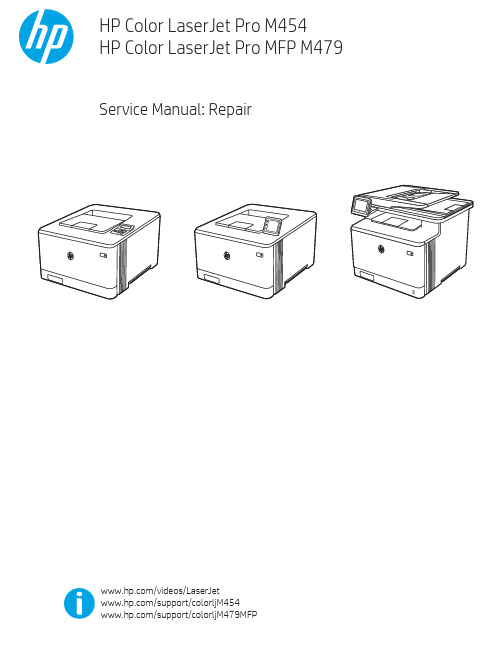
Table -1 Revision history Revision number 1
Revision date 6/2019
Revision notes HP LaserJet Pro M454 HP LaserJet Pro MFP M479 Repair manual initial release
Additional service and support for HP internal personnel HP internal personnel, go to one of the following Web-based Interactive Search Engine (WISE) sites: Americas (AMS) – https:///wise/home/ams-enWISE - English – https:///wise/home/ams-esWISE - Spanish – https:///wise/home/ams-ptWISE - Portuguese – https:///wise/home/ams-frWISE - French Asia Pacific / Japan (APJ) ○ https:///wise/home/apj-enWISE - English ○ https:///wise/home/apj-jaWISE - Japanese ○ https:///wise/home/apj-koWISE - Korean ○ https:///wise/home/apj-zh-HansWISE - Chinese (simplified)
Find information about the following topics ● Service manuals ● Service advisories ● Up-to-date control panel message (CPMD) troubleshooting ● Install and configure ● Printer specifications ● Solutions for printer issues and emerging issues ● Remove and replace part instructions and videos ● Warranty and regulatory information
大疆精灵3高级版(DJI Phantom 3 Advanced)用户手册

ADVANCED
用户手册 V1.0
2015.04
阅读提示
符号说明
禁止
重要注意事项
操作、使用提示
词汇解释、参考信息
使用建议
DJI 为 Phantom 3 Advanced 用户提供了教学视频和以下文档资料:
1.《物品清单》 2.《Phantom 3 Advanced 用户手册》 3.《Phantom 3 Advanced 快速入门指南》 4.《Phantom 3 Professional / Advanced 免责声明和安全操作指引》 5.《Phantom 3 Professional / Advanced 智能飞行电池安全使用指引》
2 1
3
7 © 2015 大疆创新 版权所有
Phantom 3 Advanced 用户手册
飞行器部件名称
[7] [6]
产 品 概 述
HD
[14]
遥控器部件名称
[8] [7] [6]
8 © 2015 大疆创新 版权所有
[1]
[2]
[1] GPS
[3]
[4]
[2] 螺旋桨
[3] 电机
[5]
12 © 2015 大疆创新 版权所有
Phantom 3 Advanced 用户手册
智能低电量返航 智能飞行电池电量过低时,没有足够的电量返航,此时用户应尽快降落飞行器,否则飞行器将 会直接坠落,导致飞行器损坏或者引发其它危险。为防止因电池电量不足而出现不必要的危险, Phantom 3 Advanced 主控将会根据飞行的位置信息,智能地判断当前电量是否充足。若当前 电量仅足够完成返航过程,DJI Pilot App 将提示用户是否需要执行返航。若用户在 10 秒内不 作选择,则 10 秒后飞行器将自动进入返航。返航过程中可短按遥控器智能返航按键取消返航 过程。智能电量返航在同一次飞行过程中仅出现一次。
CS5340-CZZR中文资料

Single-Ended Analog Input
AINR Switch-Cap ADC
High-Pass Filter
Low-Latency Digital Filters
Serial Port
VL 1.8 V to 5 V
Auto-detect MCLK Divider
Master Clock
Slave Mode Auto-detect
2. PIN DESCRIPTION .............................................................................................................................. 13 3. TYPICAL CONNECTION DIAGRAM ................................................................................................... 14 4. APPLICATIONS ................................................................................................................................... 15
192 kHz 101 dB Dynamic Range at 5 V -94 dB THD+N 90 mW Power Consumption High-Pass Filter to Remove DC Offsets Analog/Digital Core Supplies from 3.3 V to 5 V Supports Logic Levels between 1.8 V and 5 V Auto-detect Mode Selection in Slave Mode Auto-Detect MCLK Divider Pin Compatible with CS5341
technical_guide_for_the_elaboration_of_monographs_7th_edition_2015
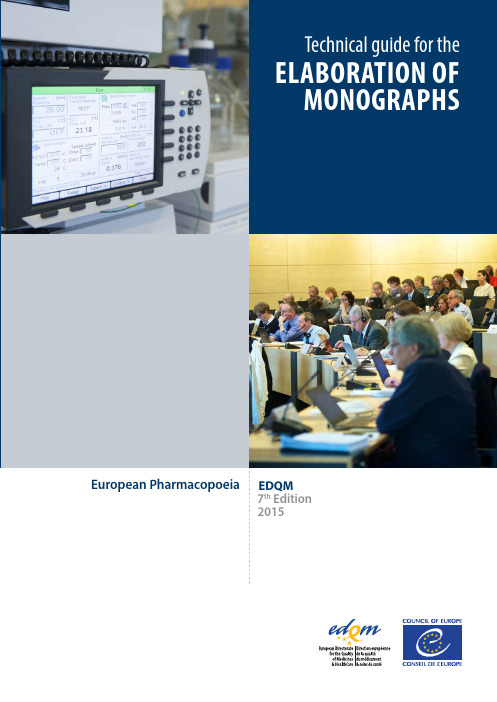
Technical guide for the ELABORATION OF MONOGRAPHSEuropean Pharmacopoeia7th Edition2015European Directorate for the Quality of Medicines & HealthCareEnglish version2015 Making copies of this file for commercial purposes or posting it on a websitefor which access is charged is strictly prohibited. Re-use of the file, in whole or in part, requires that the sourcebe clearly cited and the EDQM(@edqm.eu)be informed.European Directorate for the Qualityof Medicines & HealthCare (EDQM)Council of Europe7, allée KastnerCS 30026F-67081 STRASBOURGFRANCE Cover image: © EDQM - Council of Europe Director of the Publication: Dr S. KeitelPage layout: EDQMwww.edqm.eu© Council of Europe, 2015TECHNICAL GUIDE FOR THE ELABORATION OF MONOGRAPHS7th Edition – 2015TABLE OF CONTENTSI.INTRODUCTION (1)I.1.PURPOSE OF THE GUIDE (1)I.2.TEST PROCEDURES (1)I.3.EQUIPMENT (2)I.4.QUANTITIES (2)I.5.REAGENTS (4)MERCIAL NAMES (4)I.7.REFERENCE STANDARDS (4)II.MONOGRAPH ON A SUBSTANCE FOR PHARMACEUTICAL U SE (5)II.1.TITLE (5)II.2.DEFINITION (6)binations (7)II.2.2.Content (7)II.3.CHARACTERS (8)II.3.1.Appearance (8)II.3.2.Taste (9)II.3.3.Odour (9)II.3.4.Solubility (9)II.3.5.Stability factors (10)II.3.6.Hygroscopicity (10)II.3.7.Solid-state properties (10)II.3.8.Other characteristics (10)II.3.9.Behaviour in solution (11)II.4.IDENTIFICATION (11)II.4.1.General (11)II.4.2.Second Identification series (12)II.4.3.Infrared absorption spectrophotometry (13)II.4.4.Ultraviolet and visible absorption spectrophotometry (13)II.4.5.Melting point, freezing point and boiling point (14)II.4.6.Specific optical rotation (15)II.4.7.Thin-layer chromatography (15)II.4.8.Gas chromatography and liquid chromatography (16)II.4.9.Chemical reactions (16)II.5.TESTS (16)II.5.1.General (16)II.5.2.Title of tests (17)II.5.3.Solution S (18)II.5.4.Appearance of solution (19)II.5.4.1. Clarity and degree of opalescence (2.2.1.) (19)II.5.4.2. Degree of coloration (2.2.2.) (19)II.5.5.pH and Acidity or alkalinity (20)II.5.6.Optical rotation (2.2.7.) (21)II.5.7.Absorption spectrophotometry (ultraviolet and visible) (2.2.25.) (22)II.5.8.Related substances (23)II.5.8.1. Thin-layer chromatography (TLC) (2.2.27.) (27)II.5.8.2. Liquid chromatography (LC) (2.2.29.) (28)II.5.8.3. Gas-liquid chromatography (GC) (2.2.28.) (33)II.5.8.4. Capillary electrophoresis (CE) (2.2.31.) (33)II.5.9.Readily carbonisable substances (34)II.5.10.Foreign anions and/or cations (35)II.5.11.Heavy metals – Elemental Impurities (35)II.5.12.Loss on drying (2.2.32.) (36)II.5.13.Thermogravimetry (2.2.34.) (36)II.5.14.Semi-micro determination of water (2.5.12.) – (volumetric Karl Fischer) (37)II.5.15.Micro determination of water (2.5.32.) – (coulometric Karl Fischer) (37)II.5.16.Gas chromatographic determination of water (37)II.5.17.Determination of water by distillation (2.2.13.) (38)II.5.18.Sulfated ash (2.4.14.) (38)II.5.19.Residue on evaporation (38)II.5.20.Residual solvents (2.4.24.) (38)II.5.21.Bacterial endotoxins (38)II.6.ASSAY (39)II.6.1.Ultraviolet and visible spectrophotometry (2.2.25.) (40)II.6.1.1. Direct measurement (40)II.6.1.2. Measurement after a colour reaction (40)II.6.2.Volumetric analysis (40)II.6.3.Chromatography (41)II.6.4.Determination of nitrogen by sulfuric acid digestion (2.5.9.) (41)II.7.STORAGE (41)BELLING (42)II.9.IMPURITIES (42)II.10.FUNCTIONALITY-RELATED CHARACTERISTICS (43)III.ANALYTICAL VALIDATION (44)III.1.DEFINITIONS AND TERMINOLOGY (44)III.1.1.Introduction (44)III.1.2.Types of analytical procedures to be validated (44)III.1.3.Validation characteristics and requirements (45)III.1.4.Glossary (46)III.2.METHODOLOGY (47)III.2.1.Introduction (47)III.2.2.Specificity (48)III.2.2.1. Identification (48)III.2.2.2. Assays and impurity tests (49)III.2.3.Linearity (49)III.2.4.Range (50)III.2.5.Accuracy (51)III.2.5.1. Assay (51)III.2.5.2. Impurities (quantification) (51)III.2.5.3. Recommended data (51)III.2.6.Precision (51)III.2.6.1. Repeatability (52)III.2.6.2. Intermediate precision (52)III.2.6.3. Reproducibility (52)III.2.6.4. Recommended data (52)III.2.7.Detection limit (52)III.2.7.1. Based on visual evaluation (52)III.2.7.2. Based on signal-to-noise ratio (52)III.2.7.3. Based on the standard deviation of the response and the slope (53)III.2.7.4. Recommended data (53)III.2.8.Quantitation limit (53)III.2.8.1. Based on visual evaluation (53)III.2.8.2. Based on signal-to-noise ratio (53)III.2.8.3. Based on the standard deviation of the response and the slope (54)III.2.8.4. Recommended data (54)III.2.9.Robustness (54)III.2.10.System suitability testing (55)III.3.SPECIFIC APPLICATION TO METHODS USED IN THE PH. EUR. (55)III.3.1.Optical rotation (2.2.7.) (55)III.3.1.1. Introduction (55)III.3.1.2. Identification (55)III.3.1.3. Tests (55)III.3.2.Ultraviolet spectrophotometry (2.2.25.) (56)III.3.2.1. Identification (56)III.3.2.2. Limit test (56)III.3.2.3. Assay (56)III.3.3.Non-instrumental limit tests (57)III.3.3.1. Appearance of solution (2.2.1. and 2.2.2.) (57)III.3.3.2. Acidity or alkalinity (57)III.3.3.3. Limit tests for anions/cations (2.4.) (57)III.3.4.Atomic absorption spectrometry (2.2.23.) (58)III.3.4.1. Specificity (58)III.3.4.2. Calibration (58)III.3.4.3. Matrix effects (59)III.3.4.4. Detection and quantification limit (based on the standard deviation of the blank) (59)III.3.5.Separation techniques (59)III.3.5.1. Thin-layer chromatography (2.2.27.) (59)III.3.5.2. Liquid chromatography (2.2.29.) (60)III.3.5.3. Gas chromatography (2.2.28.) (62)III.3.6.Semi-micro determination of water (2.5.12.) (63)III.3.7.Volumetric titrations (2.5.11. - 2.2.19. - 2.2.20.) (64)III.3.8.Peptide identification by nuclear magnetic resonance spectrometry (2.2.64.) (66)I.INTRODUCTIONI.1.PURPOSE OF THE GUIDEThis document is a guide for the authors of monographs and also a means of communicating the principles for the elaboration of monographs to the users of the European Pharmacopoeia (Ph. Eur.), especially industry, licensing authorities and official medicines control laboratories. Since the principles applied and guidance given for the elaboration of monographs should be the same as those applied by licensing authorities, the Technical Guide may also serve as a guideline in the elaboration of specifications intended for inclusion in licensing applications.It is necessary to bear in mind that a monograph will be a mandatory standard and must be applicable in licensing procedures in all Member States of the Convention on the Elaboration of a European Pharmacopoeia.I.2.TEST PROCEDURESThe methods chosen for the identification tests, purity tests and assay(s) constituting the bulk of a pharmacopoeial monograph are preferably those already described and utilised in the Ph. Eur.. In this context, the author of a monograph is referred not only to the General Methods of the Ph. Eur.. but also to published monographs on similar materials. The above considerations aim at ensuring a reasonable degree of harmonisation within the Ph. Eur. and they only apply in cases where the methods are found to be adequate for the specific purposes. However, due attention is also to be paid to the development of new methods that offer significant improvements in terms of sensitivity, precision, accuracy or discriminating power (selectivity).Methods included in monographs must be validated as described in the chapter on analytical validation and other relevant specific chapters of this guide. Validation reports are provided to the EDQM but are not published or otherwise provided to users.The test procedures included in a monograph should be verified in 2 or more laboratories and the laboratory reports on this verification should be provided to the EDQM to ensure future traceability.The instructions describing any method of analysis cover all factors that can influence the results and that are deemed essential to enable an experienced analyst working according to acknowledged laboratory practices, yet without necessarily having any prior knowledge of the investigation in question, to perform the analysis. Variations in the description of similar methods are to be avoided.If an analytical procedure is expected to be used generally or if it requires a lengthy description and is used more than once, it may be proposed for inclusion in the general chapters of the Ph. Eur., to be referred to in the individual monographs. The methods are prescribed on the scale conventionally applied in the Ph. Eur. except in cases where for reasons of availability of the material to be analysed, or because of its toxicity or its cost, work on a small scale would be advantageous.I.3.EQUIPMENTIf the equipment utilised for a method of analysis is not generally available in the States party to the European Pharmacopoeia Convention, it must be possible to have it constructed according to its description in the Ph. Eur.I.4.QUANTITIESIn prescribing the quantities, i.e. masses and volumes, of substances, reagents, and solvents to be taken for identifications, tests and assays, it is the practice of the Ph. Eur. to indicate the accuracy with which they are to be measured (see General Notices). It is therefore necessary to take this aspect into consideration when drafting pharmacopoeial texts.As guidance to minimise errors in the preparation of analytical solutions, Table 1, giving estimations of the relative uncertainty, is to be consulted.In order to avoid either the use of extremely low amounts or an unnecessarily large expenditure of solvents, a dilution series will often have to be prescribed for the preparation of dilute solutions used particularly for spectrophotometric measurement. In this context not all combinations of (usually 2 or 3) dilution steps will contribute equally to the random error of the dilution procedure. If critical for the purpose, the optimal dilution is prescribed in consideration of the relative errors (capacity tolerance divided by nominal volume) associated with the various sizes of volumetric pipettes and volumetric flasks commonly used for these operations (taking the usual formula: square root of the sum of the squares of individual relative errors, to estimate the relative dilution error).Tables giving the optimal number and nature of dilution steps needed to achieve a given dilution ratio, based upon given specifications for the capacity tolerances of volumetric glassware, are available in the literature. For guidance see Table 2 (it is to be noted that these factors do not include reading errors).Table 1 – Relative uncertainties in the preparation of analytical solutionsConcentration to be prepared Preparation of solution Percentage relative uncertainty Mass Volume Total10 g/1000 mL 10 g/1000 mL1 g/100 mL0.5 g/50 mL0.25 g/25 mL0.1 g/10 mL< 0.010.020.040.080.020.050.120.170.230.500.050.120.170.240.541g/1000 mL1 g/1000 mL0.5 g/500 mL0.25 g/25 mL100 mg/100 mL50 mg/50 mL10 mg/10 mL0.020.040.080.20.42.00.050.070.230.120.170.500.050.080.240.230.432.060.1 g/1000 mL 100 mg/1000 mL50 mg/500 mL25 mg/250 mL10 mg/100 mL5 mg/50 mL1 mg/10 mL0.20.40.82.04.020.00.050.070.080.120.170.500.210.410.802.04.020.00.01 g/1000 mL 10 mg/1000 mL5 mg/500 mL1 mg/100 mL2.04.020.00.050.070.122.04.020.0An uncertainty of 0.2 mg for the weighing procedure has been assumed for the calculations of the percentage relative uncertainties.Table 2 – Relative errors for dilution with analytical glassware (pipettes P/flasks F)Concentration ratio No. of steps Step 1 Step 2 Relative errorP F P F1/2 1 25 50 0.161/2.5 1 20 50 0.181/5 1 20 100 0.171/10 1 25 250 0.131/12.5 1 20 250 0.161/30 1 15 500 0.201/50 1 20 1000 0.151/100 1 25 250 25 250 0.181/125 2 20 250 25 250 0.201/160 2 25 1000 25 100 0.191/200 2 25 500 25 100 0.181/250 2 20 250 25 500 0.201/400 2 25 250 25 1000 0.181/500 2 20 500 25 500 0.201/1000 2 20 1000 25 500 0.20Adapted from R.B. Lam and T.L. Isenhour, Minimizing relative error in preparation of standard solutions by judicious choice of volumetric glassware, Analytical Chemistry, 1980, 53, 1158-1161.I.5.REAGENTSWhen the quality of a reagent substance in one or more respects is critical for its intended use, it must be carefully defined, when necessary by prescribing appropriate tests to demonstrate its suitability. Normally, analytical grade reagents are employed in which case it is sufficient to give the name of the reagent, the CAS number and its formula.Whenever possible, the reagent substances, reagent solutions, volumetric solutions and standard solutions for limit tests already described in the chapter 4.Reagents of the Ph. Eur. are to be employed. Simple solutions of reagent substances or solutions that are prepared for use on a single occasion are to be described in the monograph itself.The use of reagents that are acknowledged to be extremely toxic or otherwise hazardous (e.g. carcinogenic), is to be avoided, especially in circumstances where their dangerous properties are difficult to control, e.g. when handled as fine powders or in spray reagents. The use of those substances that are prohibited or restricted in one or more of the States party to the European Pharmacopoeia Convention is also to be avoided (e.g. mercury containing reagents, REACH regulation annex XIV).MERCIAL NAMESCommercial names are given systematically as footnotes in draft monographs for chromatography columns/plates and based on usefulness for the analysts in other cases (e.g. test kits, reagents that are available from a single supplier, etc.). Commercial names are not included in the text published in the Ph. Eur. but are transferred to the EDQM Knowledge Database after adoption of the monograph.I.7.REFERENCE STANDARDSThe policy and procedures regarding reference standards are described for information in general chapter 5.12.Reference standards. Procurement, establishment, storage and monitoring of reference standards are the responsibility of the EDQM. Many reference standards, notably impurity standards, are available only in limited quantities, and the amount prescribed for preparation of solutions must be kept to a minimum. Before publication of a monograph in Pharmeuropa, the required quantities of reference standards should be supplied to the EDQM, who will advise on the best strategy for optimising the use of substances that are available in limited quantities (for example, preparation of a spiked substance rather than supply of the single impurity). The aim of the EDQM is to present the reference standards for adoption at the same time as the monograph or, failing that, by the time of publication at the very latest.For IR identification, preference is given to chemical reference substances over reference spectra, except in special cases, for example where provision of a reference substance entails practical difficulties.II.MONOGRAPH ON A SUBSTANCE FOR PHARMACEUTICAL USE Monographs are based on the specifications for substances used in medicinal products approved in Member States. When a monograph is added to the work programme, enquiries are made by the EDQM to identify manufacturers of such substances and all data received is taken into account for preparation of the monograph. Interested parties should be invited to participate in the elaboration of the monograph before publication in Pharmeuropa, since the 3-month public period will often be too short for all interested parties to check the draft monograph.Prior to the preparation of any monograph, it is essential to gather as much information as possible on the substance in question.In particular it is necessary to ascertain:•whether the substance is of natural, synthetic or semi-synthetic origin;•whether the substance is a mixture or a single entity;•the method(s) of preparation in detail;•whether there are different crystalline forms, since the properties of the substance may vary in accordance with this parameter;•whether both an enantiomer as well as the racemate or other mixtures of enantiomers are available;•whether different hydrates are available;•whether different entities (acid, base, salt, etc) are available.The Ph. Eur. and other relevant documents on the state of work must be consulted to see if monographs on similar substances exist or are being elaborated. If this is the case, it is important to ensure that similar monographs follow the same approach unless there are good reasons to deviate, e.g. developments in analytical techniques.When a substance exists both in a water-free form and in the form of (a) hydrate(s) with different water contents, and if all these forms are used, they are normally treated as individual substances requiring separate monographs. The same rule applies for other solvates.Substances that are to be described in a monograph may be members of a group of very similar substances (family). This holds true especially for excipients such as macrogols. A master monograph (family monograph) is to be drafted clearly stating the attributes common to all members of the family and that can be used to identify single members of the family.All active substances and excipients described in the Ph. Eur. are subject to the provisions of the general monograph Substances for pharmaceutical use (2034).II.1.TITLEThe International Nonproprietary Name (INN) established by the World Health Organization should be used wherever it is available; it is supplemented as appropriate by the name of the anion or cation and by the degree of hydration. Anions and cations are indicated as “mono-, di-, tri-, etc.”, as appropriate.The following rules apply for the degree of hydration.•In the case of a well-defined hydrate, “mono-, di-, tri-, etc…hydrate” is added to the title whereas if the monograph covers more than one degree of hydration, the general term “hydrate” is used. In the latter case, a sentence is added to the DEFINTION section (see chapter II.2). For monographs published prior to the 9th edition of the Ph. Eur., retrospective introduction of the degree of hydration in titles would only be made after careful consideration.•As of the 9th edition of the Ph. Eur, monographs referring to “anhydrous” substances will no longer specify this in their title with the exception of a few monographs where the information has a recognised added value and/or is used in common scientific language(e.g. Ethanol, anhydrous).•For monographs covering substances that can be either water-free or with, a defined or variable, degree of hydration, no mention will be added to the title. This information will be supplemented in the DEFINITION section of the monographs (see part II.2.).Where a substance is used in approved medicinal products for veterinary use only in Member States, “for veterinary use” is included in the title.II.2.DEFINITIONThe chemical structure must be ascertained with the greatest possible care in order to establish the exact:•graphic formula;•empirical formula and relative molecular mass. The latter is calculated as follows: first, the relative atomic masses, or multiples thereof, are added together using all thefigures of the International Table of Relative Atomic Masses; the total is then roundedoff to 4 significant figures if the initial digit is 1, 2, 3, 4 or 5, or to 3 significant figures ifthe initial digit is 6, 7, 8 or 9; the last figure is increased by 1 when the part rejectedexceeds one half-unit. When the part rejected is equal to or less than one half-unit, thelast figure taken is not modified;•chemical name. This involves investigating in particular:o the possible existence of isomers so as to be able to specify which isomer is used or, otherwise, to state that the product is a mixture of isomers;o in the case of an optical isomer, it is insufficient to take into account only the direction of the optical rotation. The absolute configuration is given by the R/Ssystem at the asymmetrical centre(s) or any other appropriate system (e.g., forcarbohydrates and amino acids);o ascertaining the state of hydration so as to distinguish clearly between the well-defined hydrates (mono-, di-, tri-, etc… hydrate) and the products that containvariable quantities of water. In the latter case, the term “x-hydrate” is introduced inthe chemical name.If the substance contains a variable quantity of water, or refers to both water-free and hydrate form, a sentence is added to the DEFINITION section to explain the exact scope of the monograph.Some chemical substances, particularly those obtained from raw materials of natural origin and substances produced by fermentation may not be easily separated from certain related substances (for instance, quinine salts). These may be treated as:• a chemical product when obtained in a very pure state and when they can be assayed by a physico-chemical method;• a substance accompanied by a certain proportion of related substances, giving an exact definition of the main component only (e.g. neomycin);• a mixture of several components, sometimes difficult to define, where an overall description may suffice (e.g. nystatin).Where applicable, the origin of the substance must be specified (name and strain of the organism from which the substance is derived). Where applicable, the monograph indicates that the substance is semi-synthetic and derived from a fermentation product [to clarify application of the general monograph Substances for pharmaceutical use (2034)].binationsIn therapeutics, more or less well-defined chemical combinations (for instance, theophylline- ethylenediamine) or even mixtures are sometimes used. In such cases, it is necessary to specify precisely each component of the combination or mixture, with its chemical structure and the proportion in which it is present.II.2.2.ContentThe substance described by a monograph is never a wholly pure substance but contains a limited proportion of impurities. The content is therefore an important part of the definition. Assay limits are specified between which the content must fall.In setting these limits for the active substance content, account is taken of:•the method of preparation, which determines the degree of purity that may be reasonably required;•the reproducibility and accuracy of the analytical method;•current batch data of about 10 production batches at release;•the evaluation of batch stability data;• a sufficient number of experimental results obtained on several batches (at least 3), if possible, of different origins and ages.For a non-specific assay by titrimetry the limits are set according to the table provided in part III.3.7 i.e. usually 99.0-101.0 %. Some monographs still include an assay by UV-Vis spectrophotometry usually bearing wider limits.For a specific assay using a separation technique (for example, liquid or gas chromatography), the upper assay limit is normally 102.0 %; the lower assay limit will take any necessary account of the impurities present based on the available batch data and approved specifications. It may therefore be lower than 98.0 %.assay, or when it contains only a very low proportion of impurities interfering with the assay, the results of the assay can be used directly. It will then be stated that: “[the substance] contains not less than x per cent and not more than the equivalent of y per cent (at least 100.5 %, but often a little more) of [chemical definition of the pure product]”. The content of the substance is usually expressed with reference to the anhydrous or dried substance. According to the general monograph Substances for pharmaceutical use (2034) the content of residual solvent is taken into account for calculation of the assay content of the substance, therefore no reference in the DEFINITION section of the individual monograph is made.In cases where the water content is high (e.g. in the case of disodium phosphate dodecahydrate), limits of content may be expressed with reference to the hydrate form of the substance, taking into account the molecular mass of the hydrate form (only for well-defined hydrates) or with reference to the substance on the anhydrous/dried basis in combination with determination of water content/loss on drying.When the substance to be examined contains a relatively large proportion (a few %) of impurities, which are determined at the same time as the active ingredient, an appropriate wording is to be used (for instance, in the case of quinine salts: “x per cent of total alkaloid salts, expressed as quinine salts”).Exceptionally reference is made to only a part of the molecule or to an element (for example assay of magnesium oxide in light magnesium carbonate or assay of magnesium in magnesium stearate).In the case of antibiotics determined by microbiological assays, the active ingredient content is expressed in International Units, where these exist, and only a minimum value is given.See also under part II.6.II.3.CHARACTERSAs defined in the General Notices, statements under the heading CHARACTERS are not to be interpreted in a strict sense and are not regarded as analytical requirements. The principal items that may be referred to under this heading are the following.II.3.1.AppearanceThis description will normally embrace colour and physical form. The term “white” is not used without qualification since, if viewed against a standard white material, very few pharmaceutical materials will appear truly white. It is, of course, not intended that such a comparison be made but experience shows that certain users of the Ph. Eur. may insist on doing so as part of a purchasing contract. The term “white or almost white” is used instead. Where positive colours are to be described, this is done in terms of primary colours or combinations of primary colours.Colour: the following descriptive terms are used: black, orange, blue, pink, brown, red, colourless, violet, green, white/almost white, grey, yellowCompound terms may be used:English Frenchgreenish-blue bleu-vertbluish-green vert-bleuviolet-red rouge-violetreddish-violet violet-rougebrownish-red rouge-brunreddish-brown brun-rougeIt can be noted that in English, the dominant is placed second, whereas in French, it is placed first. Expressions such as lemon-yellow, buff, salmon-pink are to be avoided; standard dictionaries give equivalents for such terms as spectral colours with suitable qualifiers (for example, buff is described as “dull yellow”). The following adjectives are also used; light, slight, fluorescent, intense, pale, dull, deep, dark.It is to be noted that the allowed colours and colour combinations also apply to the description of the colour changes of indicators when used in acid/alkalinity tests or in titrimetric assay procedures.II.3.2.TasteThe taste is not to be taken into consideration.II.3.3.OdourIn general, no reference is made to odour. In particular no reference to odour is made for those materials that would constitute a hazard if inhaled. Mention of odour in other cases must be justified.II.3.4.SolubilityA method recommended for the estimation of solubility is given in general chapter5.11.Characters section in monographs. All solubilities are quoted in the general terms defined in the General Notices. Solvents quoted are normally confined to water, an alcohol and a lipophilic solvent (e.g. water, ethanol, heptane). Solubilities in chloroform and ether are not mentioned and the use of hexane is discouraged. In special cases the solubility of different samples of a material may vary rather considerably even though their composition is still within the limits set by the monograph. The solubilities in the solvents thereby affected are then given to cover more than one solubility class, e.g. “sparingly soluble to soluble in...”. The solubilities or miscibilities in other solvents with which the material is often combined in practice such as fatty oils, etc., may also be mentioned. In some cases it may be useful to specify solubility in alkalis or acids and, particularly in cases of materials that are very insoluble in the above-mentioned solvents, a special solvent may be indicated, e.g. dimethylformamide or dimethyl sulfoxide. It is not necessary to specify the solubility in every solvent that is used in performing the tests of the。
Glider Flying Handbook说明书
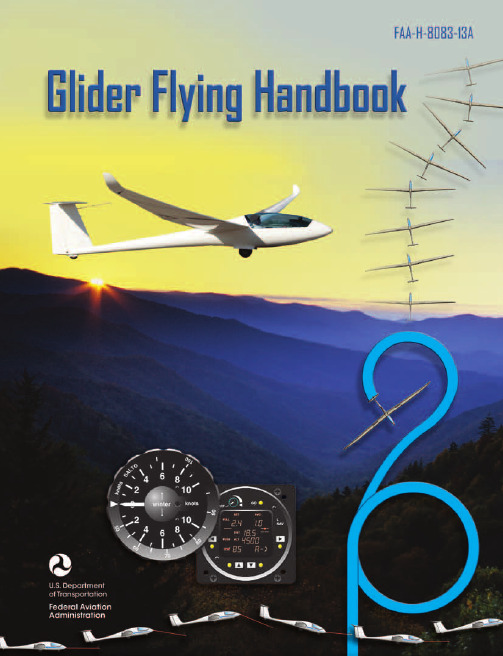
Glider Flying Handbook2013U.S. Department of TransportationFEDERAL AVIATION ADMINISTRATIONFlight Standards Servicei iPrefaceThe Glider Flying Handbook is designed as a technical manual for applicants who are preparing for glider category rating and for currently certificated glider pilots who wish to improve their knowledge. Certificated flight instructors will find this handbook a valuable training aid, since detailed coverage of aeronautical decision-making, components and systems, aerodynamics, flight instruments, performance limitations, ground operations, flight maneuvers, traffic patterns, emergencies, soaring weather, soaring techniques, and cross-country flight is included. Topics such as radio navigation and communication, use of flight information publications, and regulations are available in other Federal Aviation Administration (FAA) publications.The discussion and explanations reflect the most commonly used practices and principles. Occasionally, the word “must” or similar language is used where the desired action is deemed critical. The use of such language is not intended to add to, interpret, or relieve a duty imposed by Title 14 of the Code of Federal Regulations (14 CFR). Persons working towards a glider rating are advised to review the references from the applicable practical test standards (FAA-G-8082-4, Sport Pilot and Flight Instructor with a Sport Pilot Rating Knowledge Test Guide, FAA-G-8082-5, Commercial Pilot Knowledge Test Guide, and FAA-G-8082-17, Recreational Pilot and Private Pilot Knowledge Test Guide). Resources for study include FAA-H-8083-25, Pilot’s Handbook of Aeronautical Knowledge, FAA-H-8083-2, Risk Management Handbook, and Advisory Circular (AC) 00-6, Aviation Weather For Pilots and Flight Operations Personnel, AC 00-45, Aviation Weather Services, as these documents contain basic material not duplicated herein. All beginning applicants should refer to FAA-H-8083-25, Pilot’s Handbook of Aeronautical Knowledge, for study and basic library reference.It is essential for persons using this handbook to become familiar with and apply the pertinent parts of 14 CFR and the Aeronautical Information Manual (AIM). The AIM is available online at . The current Flight Standards Service airman training and testing material and learning statements for all airman certificates and ratings can be obtained from .This handbook supersedes FAA-H-8083-13, Glider Flying Handbook, dated 2003. Always select the latest edition of any publication and check the website for errata pages and listing of changes to FAA educational publications developed by the FAA’s Airman Testing Standards Branch, AFS-630.This handbook is available for download, in PDF format, from .This handbook is published by the United States Department of Transportation, Federal Aviation Administration, Airman Testing Standards Branch, AFS-630, P.O. Box 25082, Oklahoma City, OK 73125.Comments regarding this publication should be sent, in email form, to the following address:********************************************John M. AllenDirector, Flight Standards Serviceiiii vAcknowledgmentsThe Glider Flying Handbook was produced by the Federal Aviation Administration (FAA) with the assistance of Safety Research Corporation of America (SRCA). The FAA wishes to acknowledge the following contributors: Sue Telford of Telford Fishing & Hunting Services for images used in Chapter 1JerryZieba () for images used in Chapter 2Tim Mara () for images used in Chapters 2 and 12Uli Kremer of Alexander Schleicher GmbH & Co for images used in Chapter 2Richard Lancaster () for images and content used in Chapter 3Dave Nadler of Nadler & Associates for images used in Chapter 6Dave McConeghey for images used in Chapter 6John Brandon (www.raa.asn.au) for images and content used in Chapter 7Patrick Panzera () for images used in Chapter 8Jeff Haby (www.theweatherprediction) for images used in Chapter 8National Soaring Museum () for content used in Chapter 9Bill Elliot () for images used in Chapter 12.Tiffany Fidler for images used in Chapter 12.Additional appreciation is extended to the Soaring Society of America, Inc. (), the Soaring Safety Foundation, and Mr. Brad Temeyer and Mr. Bill Martin from the National Oceanic and Atmospheric Administration (NOAA) for their technical support and input.vv iPreface (iii)Acknowledgments (v)Table of Contents (vii)Chapter 1Gliders and Sailplanes ........................................1-1 Introduction....................................................................1-1 Gliders—The Early Years ..............................................1-2 Glider or Sailplane? .......................................................1-3 Glider Pilot Schools ......................................................1-4 14 CFR Part 141 Pilot Schools ...................................1-5 14 CFR Part 61 Instruction ........................................1-5 Glider Certificate Eligibility Requirements ...................1-5 Common Glider Concepts ..............................................1-6 Terminology...............................................................1-6 Converting Metric Distance to Feet ...........................1-6 Chapter 2Components and Systems .................................2-1 Introduction....................................................................2-1 Glider Design .................................................................2-2 The Fuselage ..................................................................2-4 Wings and Components .............................................2-4 Lift/Drag Devices ...........................................................2-5 Empennage .....................................................................2-6 Towhook Devices .......................................................2-7 Powerplant .....................................................................2-7 Self-Launching Gliders .............................................2-7 Sustainer Engines .......................................................2-8 Landing Gear .................................................................2-8 Wheel Brakes .............................................................2-8 Chapter 3Aerodynamics of Flight .......................................3-1 Introduction....................................................................3-1 Forces of Flight..............................................................3-2 Newton’s Third Law of Motion .................................3-2 Lift ..............................................................................3-2The Effects of Drag on a Glider .....................................3-3 Parasite Drag ..............................................................3-3 Form Drag ...............................................................3-3 Skin Friction Drag ..................................................3-3 Interference Drag ....................................................3-5 Total Drag...................................................................3-6 Wing Planform ...........................................................3-6 Elliptical Wing ........................................................3-6 Rectangular Wing ...................................................3-7 Tapered Wing .........................................................3-7 Swept-Forward Wing ..............................................3-7 Washout ..................................................................3-7 Glide Ratio .................................................................3-8 Aspect Ratio ............................................................3-9 Weight ........................................................................3-9 Thrust .........................................................................3-9 Three Axes of Rotation ..................................................3-9 Stability ........................................................................3-10 Flutter .......................................................................3-11 Lateral Stability ........................................................3-12 Turning Flight ..............................................................3-13 Load Factors .................................................................3-13 Radius of Turn ..........................................................3-14 Turn Coordination ....................................................3-15 Slips ..........................................................................3-15 Forward Slip .........................................................3-16 Sideslip .................................................................3-17 Spins .........................................................................3-17 Ground Effect ...............................................................3-19 Chapter 4Flight Instruments ...............................................4-1 Introduction....................................................................4-1 Pitot-Static Instruments ..................................................4-2 Impact and Static Pressure Lines................................4-2 Airspeed Indicator ......................................................4-2 The Effects of Altitude on the AirspeedIndicator..................................................................4-3 Types of Airspeed ...................................................4-3Table of ContentsviiAirspeed Indicator Markings ......................................4-5 Other Airspeed Limitations ........................................4-6 Altimeter .....................................................................4-6 Principles of Operation ...........................................4-6 Effect of Nonstandard Pressure andTemperature............................................................4-7 Setting the Altimeter (Kollsman Window) .............4-9 Types of Altitude ......................................................4-10 Variometer................................................................4-11 Total Energy System .............................................4-14 Netto .....................................................................4-14 Electronic Flight Computers ....................................4-15 Magnetic Compass .......................................................4-16 Yaw String ................................................................4-16 Inclinometer..............................................................4-16 Gyroscopic Instruments ...............................................4-17 G-Meter ........................................................................4-17 FLARM Collision Avoidance System .........................4-18 Chapter 5Glider Performance .............................................5-1 Introduction....................................................................5-1 Factors Affecting Performance ......................................5-2 High and Low Density Altitude Conditions ...........5-2 Atmospheric Pressure .............................................5-2 Altitude ...................................................................5-3 Temperature............................................................5-3 Wind ...........................................................................5-3 Weight ........................................................................5-5 Rate of Climb .................................................................5-7 Flight Manuals and Placards ..........................................5-8 Placards ......................................................................5-8 Performance Information ...........................................5-8 Glider Polars ...............................................................5-8 Weight and Balance Information .............................5-10 Limitations ...............................................................5-10 Weight and Balance .....................................................5-12 Center of Gravity ......................................................5-12 Problems Associated With CG Forward ofForward Limit .......................................................5-12 Problems Associated With CG Aft of Aft Limit ..5-13 Sample Weight and Balance Problems ....................5-13 Ballast ..........................................................................5-14 Chapter 6Preflight and Ground Operations .......................6-1 Introduction....................................................................6-1 Assembly and Storage Techniques ................................6-2 Trailering....................................................................6-3 Tiedown and Securing ................................................6-4Water Ballast ..............................................................6-4 Ground Handling........................................................6-4 Launch Equipment Inspection ....................................6-5 Glider Preflight Inspection .........................................6-6 Prelaunch Checklist ....................................................6-7 Glider Care .....................................................................6-7 Preventive Maintenance .............................................6-8 Chapter 7Launch and Recovery Procedures and Flight Maneuvers ............................................................7-1 Introduction....................................................................7-1 Aerotow Takeoff Procedures .........................................7-2 Signals ........................................................................7-2 Prelaunch Signals ....................................................7-2 Inflight Signals ........................................................7-3 Takeoff Procedures and Techniques ..........................7-3 Normal Assisted Takeoff............................................7-4 Unassisted Takeoff.....................................................7-5 Crosswind Takeoff .....................................................7-5 Assisted ...................................................................7-5 Unassisted...............................................................7-6 Aerotow Climb-Out ....................................................7-6 Aerotow Release.........................................................7-8 Slack Line ...................................................................7-9 Boxing the Wake ......................................................7-10 Ground Launch Takeoff Procedures ............................7-11 CG Hooks .................................................................7-11 Signals ......................................................................7-11 Prelaunch Signals (Winch/Automobile) ...............7-11 Inflight Signals ......................................................7-12 Tow Speeds ..............................................................7-12 Automobile Launch ..................................................7-14 Crosswind Takeoff and Climb .................................7-14 Normal Into-the-Wind Launch .................................7-15 Climb-Out and Release Procedures ..........................7-16 Self-Launch Takeoff Procedures ..............................7-17 Preparation and Engine Start ....................................7-17 Taxiing .....................................................................7-18 Pretakeoff Check ......................................................7-18 Normal Takeoff ........................................................7-19 Crosswind Takeoff ...................................................7-19 Climb-Out and Shutdown Procedures ......................7-19 Landing .....................................................................7-21 Gliderport/Airport Traffic Patterns and Operations .....7-22 Normal Approach and Landing ................................7-22 Crosswind Landing ..................................................7-25 Slips ..........................................................................7-25 Downwind Landing ..................................................7-27 After Landing and Securing .....................................7-27viiiPerformance Maneuvers ..............................................7-27 Straight Glides ..........................................................7-27 Turns.........................................................................7-28 Roll-In ...................................................................7-29 Roll-Out ................................................................7-30 Steep Turns ...........................................................7-31 Maneuvering at Minimum Controllable Airspeed ...7-31 Stall Recognition and Recovery ...............................7-32 Secondary Stalls ....................................................7-34 Accelerated Stalls .................................................7-34 Crossed-Control Stalls ..........................................7-35 Operating Airspeeds .....................................................7-36 Minimum Sink Airspeed ..........................................7-36 Best Glide Airspeed..................................................7-37 Speed to Fly ..............................................................7-37 Chapter 8Abnormal and Emergency Procedures .............8-1 Introduction....................................................................8-1 Porpoising ......................................................................8-2 Pilot-Induced Oscillations (PIOs) ..............................8-2 PIOs During Launch ...................................................8-2 Factors Influencing PIOs ........................................8-2 Improper Elevator Trim Setting ..............................8-3 Improper Wing Flaps Setting ..................................8-3 Pilot-Induced Roll Oscillations During Launch .........8-3 Pilot-Induced Yaw Oscillations During Launch ........8-4 Gust-Induced Oscillations ..............................................8-5 Vertical Gusts During High-Speed Cruise .................8-5 Pilot-Induced Pitch Oscillations During Landing ......8-6 Glider-Induced Oscillations ...........................................8-6 Pitch Influence of the Glider Towhook Position ........8-6 Self-Launching Glider Oscillations During Powered Flight ...........................................................8-7 Nosewheel Glider Oscillations During Launchesand Landings ..............................................................8-7 Tailwheel/Tailskid Equipped Glider Oscillations During Launches and Landings ..................................8-8 Aerotow Abnormal and Emergency Procedures ............8-8 Abnormal Procedures .................................................8-8 Towing Failures........................................................8-10 Tow Failure With Runway To Land and Stop ......8-11 Tow Failure Without Runway To Land BelowReturning Altitude ................................................8-11 Tow Failure Above Return to Runway Altitude ...8-11 Tow Failure Above 800' AGL ..............................8-12 Tow Failure Above Traffic Pattern Altitude .........8-13 Slack Line .................................................................8-13 Ground Launch Abnormal and Emergency Procedures ....................................................................8-14 Abnormal Procedures ...............................................8-14 Emergency Procedures .............................................8-14 Self-Launch Takeoff Emergency Procedures ..............8-15 Emergency Procedures .............................................8-15 Spiral Dives ..................................................................8-15 Spins .............................................................................8-15 Entry Phase ...............................................................8-17 Incipient Phase .........................................................8-17 Developed Phase ......................................................8-17 Recovery Phase ........................................................8-17 Off-Field Landing Procedures .....................................8-18 Afterlanding Off Field .............................................8-20 Off-Field Landing Without Injury ........................8-20 Off-Field Landing With Injury .............................8-20 System and Equipment Malfunctions ..........................8-20 Flight Instrument Malfunctions ................................8-20 Airspeed Indicator Malfunctions ..........................8-21 Altimeter Malfunctions .........................................8-21 Variometer Malfunctions ......................................8-21 Compass Malfunctions .........................................8-21 Glider Canopy Malfunctions ....................................8-21 Broken Glider Canopy ..........................................8-22 Frosted Glider Canopy ..........................................8-22 Water Ballast Malfunctions ......................................8-22 Retractable Landing Gear Malfunctions ..................8-22 Primary Flight Control Systems ...............................8-22 Elevator Malfunctions ..........................................8-22 Aileron Malfunctions ............................................8-23 Rudder Malfunctions ............................................8-24 Secondary Flight Controls Systems .........................8-24 Elevator Trim Malfunctions .................................8-24 Spoiler/Dive Brake Malfunctions .........................8-24 Miscellaneous Flight System Malfunctions .................8-25 Towhook Malfunctions ............................................8-25 Oxygen System Malfunctions ..................................8-25 Drogue Chute Malfunctions .....................................8-25 Self-Launching Gliders ................................................8-26 Self-Launching/Sustainer Glider Engine Failure During Takeoff or Climb ..........................................8-26 Inability to Restart a Self-Launching/SustainerGlider Engine While Airborne .................................8-27 Self-Launching Glider Propeller Malfunctions ........8-27 Self-Launching Glider Electrical System Malfunctions .............................................................8-27 In-flight Fire .............................................................8-28 Emergency Equipment and Survival Gear ...................8-28 Survival Gear Checklists ..........................................8-28 Food and Water ........................................................8-28ixClothing ....................................................................8-28 Communication ........................................................8-29 Navigation Equipment ..............................................8-29 Medical Equipment ..................................................8-29 Stowage ....................................................................8-30 Parachute ..................................................................8-30 Oxygen System Malfunctions ..................................8-30 Accident Prevention .....................................................8-30 Chapter 9Soaring Weather ..................................................9-1 Introduction....................................................................9-1 The Atmosphere .............................................................9-2 Composition ...............................................................9-2 Properties ....................................................................9-2 Temperature............................................................9-2 Density ....................................................................9-2 Pressure ...................................................................9-2 Standard Atmosphere .................................................9-3 Layers of the Atmosphere ..........................................9-4 Scale of Weather Events ................................................9-4 Thermal Soaring Weather ..............................................9-6 Thermal Shape and Structure .....................................9-6 Atmospheric Stability .................................................9-7 Air Masses Conducive to Thermal Soaring ...................9-9 Cloud Streets ..............................................................9-9 Thermal Waves...........................................................9-9 Thunderstorms..........................................................9-10 Lifted Index ..........................................................9-12 K-Index .................................................................9-12 Weather for Slope Soaring .......................................9-14 Mechanism for Wave Formation ..............................9-16 Lift Due to Convergence ..........................................9-19 Obtaining Weather Information ...................................9-21 Preflight Weather Briefing........................................9-21 Weather-ReIated Information ..................................9-21 Interpreting Weather Charts, Reports, andForecasts ......................................................................9-23 Graphic Weather Charts ...........................................9-23 Winds and Temperatures Aloft Forecast ..............9-23 Composite Moisture Stability Chart .....................9-24 Chapter 10Soaring Techniques ..........................................10-1 Introduction..................................................................10-1 Thermal Soaring ...........................................................10-2 Locating Thermals ....................................................10-2 Cumulus Clouds ...................................................10-2 Other Indicators of Thermals ................................10-3 Wind .....................................................................10-4 The Big Picture .....................................................10-5Entering a Thermal ..............................................10-5 Inside a Thermal.......................................................10-6 Bank Angle ...........................................................10-6 Speed .....................................................................10-6 Centering ...............................................................10-7 Collision Avoidance ................................................10-9 Exiting a Thermal .....................................................10-9 Atypical Thermals ..................................................10-10 Ridge/Slope Soaring ..................................................10-10 Traps ......................................................................10-10 Procedures for Safe Flying .....................................10-12 Bowls and Spurs .....................................................10-13 Slope Lift ................................................................10-13 Obstructions ...........................................................10-14 Tips and Techniques ...............................................10-15 Wave Soaring .............................................................10-16 Preflight Preparation ...............................................10-17 Getting Into the Wave ............................................10-18 Flying in the Wave .................................................10-20 Soaring Convergence Zones ...................................10-23 Combined Sources of Updrafts ..............................10-24 Chapter 11Cross-Country Soaring .....................................11-1 Introduction..................................................................11-1 Flight Preparation and Planning ...................................11-2 Personal and Special Equipment ..................................11-3 Navigation ....................................................................11-5 Using the Plotter .......................................................11-5 A Sample Cross-Country Flight ...............................11-5 Navigation Using GPS .............................................11-8 Cross-Country Techniques ...........................................11-9 Soaring Faster and Farther .........................................11-11 Height Bands ..........................................................11-11 Tips and Techniques ...............................................11-12 Special Situations .......................................................11-14 Course Deviations ..................................................11-14 Lost Procedures ......................................................11-14 Cross-Country Flight in a Self-Launching Glider .....11-15 High-Performance Glider Operations and Considerations ............................................................11-16 Glider Complexity ..................................................11-16 Water Ballast ..........................................................11-17 Cross-Country Flight Using Other Lift Sources ........11-17 Chapter 12Towing ................................................................12-1 Introduction..................................................................12-1 Equipment Inspections and Operational Checks .........12-2 Tow Hook ................................................................12-2 Schweizer Tow Hook ...........................................12-2x。
DJI Phantom 3SE无人机评测:平凡的上帝视角,也可以很美
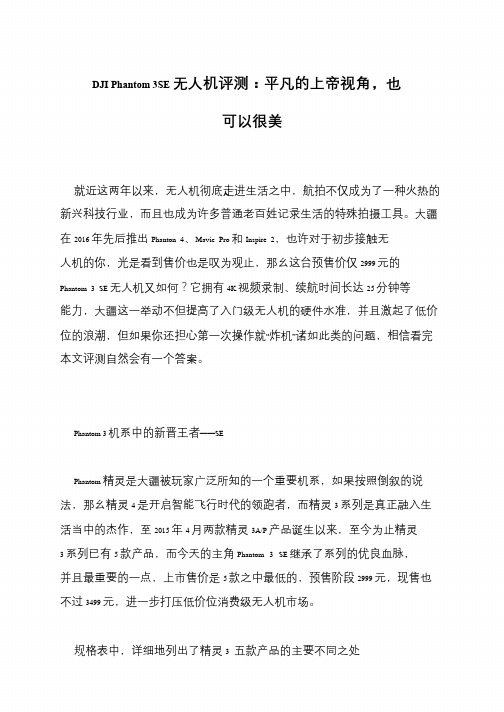
DJI Phantom 3SE 无人机评测:平凡的上帝视角,也
可以很美
就近这两年以来,无人机彻底走进生活之中,航拍不仅成为了一种火热的
新兴科技行业,而且也成为许多普通老百姓记录生活的特殊拍摄工具。
大疆
在2016 年先后推出Phanton 4、Mavic Pro 和Inspire 2,也许对于初步接触无人机的你,光是看到售价也是叹为观止,那幺这台预售价仅2999 元的Phantom 3 SE 无人机又如何?它拥有4K 视频录制、续航时间长达25 分钟等能力,大疆这一举动不但提高了入门级无人机的硬件水准,并且激起了低价
位的浪潮,但如果你还担心第一次操作就“炸机”诸如此类的问题,相信看完
本文评测自然会有一个答案。
Phantom 3 机系中的新晋王者——SE
Phantom 精灵是大疆被玩家广泛所知的一个重要机系,如果按照倒叙的说法,那幺精灵4 是开启智能飞行时代的领跑者,而精灵3 系列是真正融入生
活当中的杰作,至2015 年4 月两款精灵3A/P 产品诞生以来,至今为止精灵
3 系列已有5 款产品,而今天的主角Phantom 3 SE 继承了系列的优良血脉,并且最重要的一点,上市售价是5 款之中最低的,预售阶段2999 元,现售也不过3499 元,进一步打压低价位消费级无人机市场。
规格表中,详细地列出了精灵3 五款产品的主要不同之处。
大疆Mr. Mat教你玩转Phantom 3 (注册、激活、固件升级)

20
16
DJI 大疆创新 立刻飞模型
第 4 步:升级成功后,SD 卡会生成一个文件名为 P3X_FW_RESULT_AB 的 TXT 文件, 打开后可看到 result:success,表明升级成功。
17
DJI 大疆创新 立刻飞模型
五、遥控器固件升级
第 1 步:格式化 U 盘,把 bin 的文件拷贝至 Micro-SD 卡根目录下(与飞机固 件升级同一个 bin 文件) 第 2 步:在遥控器电源关闭的情况下,将 U 盘或读卡器插入遥控器的 USB 接口。
开启电源:
18
DJI 大疆创新 立刻飞模型
升级过程,会变蓝色:
升级成功,会变绿色:
19
DJI 大疆创新 立刻飞模型
提示:如果没有 U 盘或读卡器,则先开启遥控器电源,把 Micro-SD 卡插入相机, 使用 USB 线连接遥控器的 USB 接口和相机背后的调参口,最后开启飞机,等待大 约 20 秒后,遥控器将自动升级固件。
DJI 大疆创新 立刻飞模型
大疆 Mr. Mat 教你玩转 Phantom 3(注册、激活、固件升级)
声明:本文由 DJI 大疆 Mr.Mat 创作编辑,立刻飞整理归档。 今天 Mr. Mat 在这里给大家讲讲如何注册、如何升级固件。过程
也不太繁琐,很容易就能自己完成,这可是对飞行很有帮助的东西哦。 大家别忘记升级到最新的固件,否则是不能起飞的。好了,接下来开 始给大家简单讲解一下步骤。
Razer BlackWidow V3 Pro 進階指南说明书
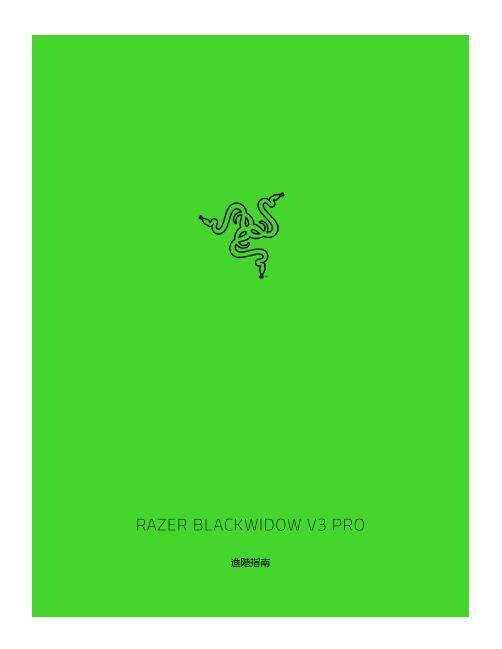
進階指南全球第一款也是最具代表性的機械式鍵盤,將經典重生的大幅進化。
與Razer BlackWidow V3 Pro 一起進入嶄新的無線世代—這款鍵盤具有 3 種連線模式,給你多元的連線選項,採用同級中最高等級的按鍵軸和全高鍵帽,按鍵敲擊感讓人讚不絕口。
目錄1. 內含 / 使用需求 (3)2. 使用需求 (5)3. 註冊即可獲得保固 (5)4.技術規格 (6)5. 開始使用 (7)6. 使用 RAZER BLACKWIDOW V3 PRO 的媒體控制功能 (10)7. 透過 RAZER SYNAPSE 設定RAZER BLACKWIDOW V3 PRO (12)8. 安全與維護 (24)9. 法律條文 (26)1. 內含 / 使用需求內含▪Razer BlackWidow V3 Pro模式切換鍵(2.4 / 關閉 / 藍牙)電源指示燈即時巨集錄製鍵遊戲模式鍵背光控制鍵睡眠模式鍵媒體控制鍵多功能數位調整鈕LED 指示燈Type C 連接埠無線 USB 傳輸器收納槽立架▪ 2.4GHz 無線 USB 傳輸器▪Type A 轉 Type C 轉接線▪人體工學設計護腕墊▪重要產品資訊指南2. 使用需求產品需求▪具有一個閒置 USB Type A 連接埠或藍牙 4.0 連線功能的電腦RAZER SYNAPSE 需求▪Windows® 7 64 位元(或更新版本)▪網際網路連線(供下載安裝軟體)3. 註冊即可獲得保固你不僅擁有一台超棒的裝置,更享有 2 年有限保固服務。
前往註冊,即可讓裝置發揮所有潛力,並享受獨家 Razer 好康。
有問題嗎?歡迎來信詢問 Razer 支援小組: 您可在此找到產品序號。
4.技術規格技術規格▪Razer™ HyperSpeed Wireless 技術▪專為遊戲設計的Razer™ 機械軸▪8,000 萬次按鍵敲擊使用壽命▪1,680 萬種色彩可選的Razer Chroma™ 可自訂背光效果▪人體工學護腕墊▪多功能數位調整鈕▪ 4 顆專門媒體鍵▪內建記憶體加雲端的混合式儲存設定–多達 5 組設定檔▪支援 Razer Synapse 3▪全區無衝突按鍵▪完全可編程按鍵,具即時巨集錄製功能▪可選遊戲模式▪1000 Hz 超快輪詢率▪鋁製結構產品尺寸與重量無置腕處▪長 :450.7 公釐 / 17.7 英吋▪寬 : 154.8 公釐 / 6.11 英吋▪高 : 42.1 公釐 / 1.7 英吋▪重量 : 1038 公克 / 2.3 磅有置腕處▪長 : 462.2 公釐 / 18.2 英吋▪寬 : 225.1 公釐 / 9.7 英吋▪高 : 43.2 公釐 / 1.7 英吋▪重量 : 1244 公克 / 2.7 磅5. 開始使用為你的 RAZER BLACKWIDOW V3 PRO 充電使用 Type A 轉 Type C 轉接線,將鍵盤連接至可供電的 USB 連接埠後,即可為鍵盤充電。
GODE Phantom1024灯光控制台 说明书
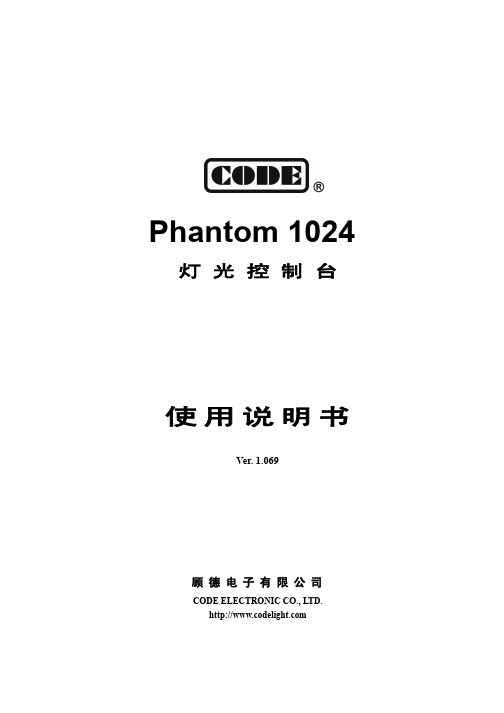
1.2.10. 数字键盘区 (Numeric keypad) .................................................................................................................4 1.2.11. 执行键 ........................................................................................................................................................5 1.2.12. 其他装置 ....................................................................................................................................................5 1.3. Phantom1024 背板装置 ...........................................................................................................................................5 1.3.1. 1.3.2. 1.3.3. 1.3.4. 1.3.5. DMX 输出插座 ..........................................................................................................................................5 音频信号输入 ............................................................................................................................................6 MIDI 插座 ..................................................................................................................................................6 USB 插座 ...................................................................................................................................................6 电源插座与开关 ........................................................................................................................................6
DJIPhantom3Professional基础使用指南
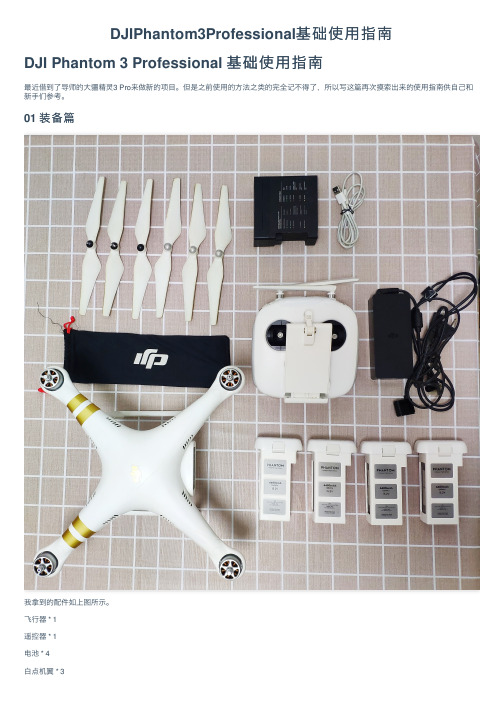
DJIPhantom3Professional基础使⽤指南DJI Phantom 3 Professional 基础使⽤指南最近借到了导师的⼤疆精灵3 Pro来做新的项⽬。
但是之前使⽤的⽅法之类的完全记不得了,所以写这篇再次摸索出来的使⽤指南供⾃⼰和新⼿们参考。
01 装备篇我拿到的配件如上图所⽰。
飞⾏器 * 1遥控器 * 1电池 * 4⽩点机翼 * 3⿊点机翼 * 3机翼袋 * 1⼀拖四电池管家 * 1电源适配器 * 1Type-C 数据线 * 102 飞⾏准备下载 DJI GO ⼿机 APP(普通应⽤市场都有,注意不是 DJI GO 4)打开 APP 登录 DJI 账号(如果没有需要⾃⼰申请)充满电池的电充满遥控器的电03 ⼿动起飞步骤到⼀个空旷的场地把飞⾏器拿出放在平坦的地⾯上把电池装进飞⾏器把机翼按⿊⽩不同的点对应安装(如下图)拿出遥控器,把⼿机卡在⽀架上(注意按侧边的按钮可以升⾼,不要硬拔)拿出数据线分别连接⼿机和遥控器先打开飞⾏器的电池(短按⼀下再长按两秒)再打开遥控器的电池(同样,短按⼀下再长按两秒)这时⼿机界⾯会弹出选择 APP,我们选择 DJI GO进⼊ DJI GO APP 后,显⽰已经连接飞⾏器,点击进⼊飞⾏器相机此时界⾯可能会显⽰电池正在预热,待界⾯显⽰可以准备起飞遥控器的摇杆分别向两侧外扣,即可⼿动起飞(遥控器按钮等操作见下⼀节)可长按遥控器上的返程按钮,⾃动返航(注意⾃动返航不会⾃动避障,请确保返航路上没有障碍物)也可⼿动操作返航降落(直接操作摇杆缓慢落到地⾯,摇杆⼀直下拉到底 3 秒且⽆⾼度变化,机翼会⾃动停转,降落完毕)04 遥控器按钮说明左下银⾊按钮 - 电源键右下银⾊按钮 - 返航键摇杆可在 DJI GO APP 中设置操作模式,在中国⼿模式下。
左摇杆控制前后左右的 2D 平⾯移动,右遥控上下控制⾼度,左右控制 2D 平⾯的转向。
左上滚轮 - 控制镜头⾓度左上红点按钮 - 开始录像左上拨盘 - 控制飞⾏模式右上滚轮 - 调节 EV 值右上靠左按钮 - 拍摄照⽚右上靠右按钮 - 查看 SD 卡数据底部两个按钮为⾃定义按钮,可在 DJI GO APP 中设置。
Intelligent_Flight_Battery_Safety_Guidelines_en
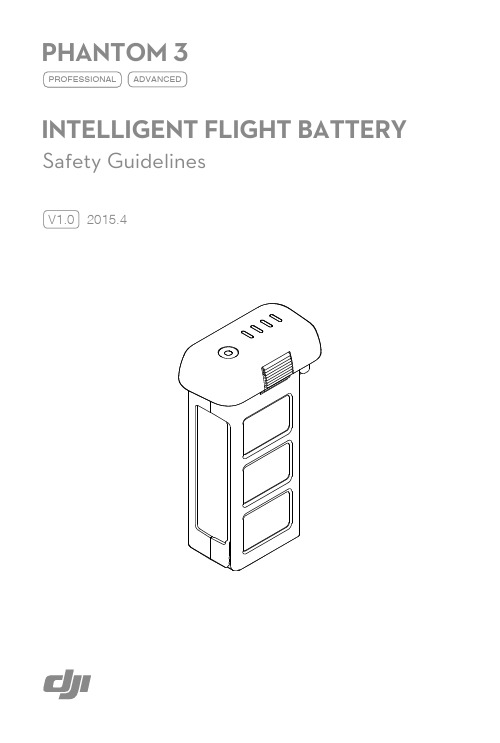
1 © 2015 DJI. All Rights Reserved.To avoid fire, serious injury, and property damage, observe the following safety guidelines when using, charging, or storing your batteries.Battery Use1) Do NOT allow the batteries to come into contact with any kind of liquid. Do NOT leave batteries out in the rain or near a source of moisture. Do NOT drop the battery into water. If the inside of the battery comes into contact with water, chemical decomposition may occur, potentially resulting in the battery catching on fire, and may even lead to an explosion.2) Never use non-DJI batteries. Go to to purchase new batteries. DJI takes no responsibility for any damage caused by non-DJI batteries. 3) Never use or charge swollen, leaky, or damaged batteries. If your batteries are abnormal, contact DJI or a DJI authorized dealer for further assistance. 4) Never install or remove the battery from the aircraft when it is turned on. Do NOT insert or remove batteries if the plastic cover has been torn or compromised in any way. 5) The battery should be used in temperatures from -10℃ to 40℃. Use of the battery in environments above 50℃ can lead to a fire or explosion. Use of battery below -10℃ can lead to permanent damage. WARNING: Procedures, which if not properly followed, create the probability of property damage, collateral damage, and serious injury OR create a high probability of superficial injury.6) Do NOT use the battery in strong electrostatic or electromagnetic environments. Otherwise, the battery control board may malfunction and cause a serious accident during flight.7)Never disassemble or pierce the battery in any way or the battery may leak, catch fire, or explode.8)Electrolytes in the battery are highly corrosive. If any electrolytes make contact with your skin or eyes, immediately wash the affected area with fresh running water for at least 15 minutes, and then see a doctor immediately.9) Check the condition of the battery if it falls out of the aircraft. Make sure the battery is NOT damaged or leaking before putting it back into the aircraft.10)If the battery falls into water with the aircraft during flight, take it out immediately and put it ina safe and open area. Maintain a safe distance from the battery until it is completely dry. Neveruse the battery again, and dispose of the battery properly as described in the Battery Disposal section below. Do NOT heat batteries. Put out any battery fire using sand or a dry powder fire extinguisher. Never use water to put out a battery fire.11)Do NOT put batteries in a microwave oven or in a pressurized container.12)Do NOT place loose battery cells on any conductive surface, such as a metal table.13)Do NOT put the loose cells in a pocket, bag or drawer where they may short-circuit against otheritems or where the battery terminals could be pressed against each other.14)Do NOT drop or strike batteries. Do NOT place heavy objects on the batteries or charger. Avoiddropping batteries.15)Clean battery terminals with a clean, dry cloth.Battery Charging1)Do NOT attach the batteries to wall outlets or car charger sockets directly, and always use a DJI approved adapter. DJI takes no responsibility if the battery is charged using a non-DJI charger. Never leave the battery unattended during charging. Do NOT charge the battery near flammable materials or on flammable surfaces such as carpet or wood. Do NOT charge battery immediately after flight, because the battery temperature may be too high. Do NOT charge the battery until it cools down to near room temperature. Charging the battery outside of the temperature range of 0℃-40℃ may lead to leakage, overheating, or battery damage.2)Disconnect the charger when not in use. Examine the charger regularly for damage to the cord, plug, enclosure, or other parts. Do NOT clean the charger with denatured alcohol or other flammable solvents. Never use a damaged charger.Battery Storage1)Keep batteries out of the reach of children and pets.2) Do NOT leave the battery near heat sources such as a furnace or heater. Do NOT leave the batteries inside of a vehicle on hot days. The ideal storage temperature is 22℃-28℃.3)Keep the battery dry. Never drop the battery into water.4)Do NOT drop, strike, impale, or manually short-circuit the battery.5)Keep the battery away from metal objects such as glasses, watches, jewelry, and hairpins.Battery Disposal1)Dispose of the battery in specific recycling boxes only after a complete discharge. Do NOT place the battery in regular trash containers. Strictly follow your local regulations regarding the disposal and recycling of batteries.Battery Maintenance1)Never use the battery when the temperature is too high or too low.2)Never store the battery in environments with a temperature higher than 60℃.Travel Notice1)Before carrying the Intelligent Flight Battery on an airline flight, it must first be fully discharged. This can be done by using your aircraft until the battery is depleted. Only discharge the battery in a fireproof location.© 2015 DJI. All Rights Reserved. 2© 2015 DJI. All Rights Reserved. This content is subject to change.Download the latest version from /supportIf you have any questions about this document, please contact DJI by sending a message to DocSupport@.1) Discharge the battery to 30%-50% if it will NOT be used for 7 days or more. This can greatly extend the battery life. 2) The battery automatically discharges to below 65% when it is idle for more than 10 days to prevent it from swelling. It takes approximately 2 days to discharge the battery to 65%. It is normal that you may feel moderate heat emitting from the battery during the discharge process. Set the discharging thresholds in the DJI Pilot app. 3) The battery will enter hibernation mode if depleted and stored for a long period. When in hibernation mode, if you try to power on the battery, the battery power LED will show a solid red light and the battery level LEDs will all be off. You cannot manually turn off the battery power LED in this state. Leave the battery unattended for 5 minutes, and then the light will turn off. Recharge the battery to bring it out of hibernation. 4) Remove batteries from the aircraft when stored for an extended period.Battery Disposal 1) If the power on/off button on the Intelligent Flight Battery is disabled and the battery cannot be fully discharged, please contact a professional battery disposal/recycling agent for further assistance. Battery Maintenance 1) Never over-discharge, as this may lead to battery cell damage. 2) Battery life may be reduced if not used for a long time.Travel Notice 1) Store Intelligent Flight Batteries in a ventilated location.。
PHANTOM3PROFESSIONAL产品发布记录
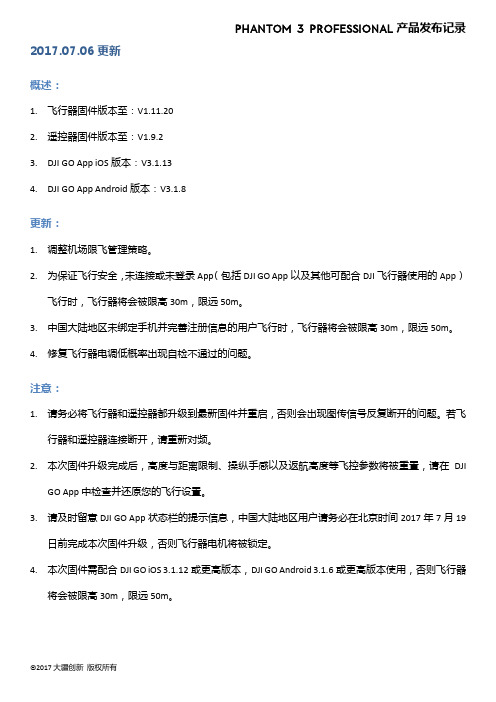
概述:1.飞行器固件版本至:V1.11.202.遥控器固件版本至:V1.9.23.DJI GO App iOS版本:V3.1.134.DJI GO App Android版本:V3.1.8更新:1.调整机场限飞管理策略。
2.为保证飞行安全,未连接或未登录App(包括DJI GO App以及其他可配合DJI飞行器使用的App)飞行时,飞行器将会被限高30m,限远50m。
3.中国大陆地区未绑定手机并完善注册信息的用户飞行时,飞行器将会被限高30m,限远50m。
4.修复飞行器电调低概率出现自检不通过的问题。
注意:1.请务必将飞行器和遥控器都升级到最新固件并重启,否则会出现图传信号反复断开的问题。
若飞行器和遥控器连接断开,请重新对频。
2.本次固件升级完成后,高度与距离限制、操纵手感以及返航高度等飞控参数将被重置,请在DJIGO App中检查并还原您的飞行设置。
3.请及时留意DJI GO App状态栏的提示信息,中国大陆地区用户请务必在北京时间2017年7月19日前完成本次固件升级,否则飞行器电机将被锁定。
4.本次固件需配合DJI GO iOS 3.1.12或更高版本,DJI GO Android 3.1.6或更高版本使用,否则飞行器将会被限高30m,限远50m。
概述:1.固件版本至:V1.10.902.DJI GO App iOS版本:V3.1.03.DJI GO App Android版本:V3.1.0更新:1.优化限飞区管理,取消部分国家废弃机场的限飞。
2.优化拍摄HDR+RAW格式照片效果。
3.优化电机性能,防止电机堵转小概率出现电机过热。
4.空中掰杆停机时间延长至3秒。
概述:1. 固件版本至:v1.9.602.DJI GO App iOS版本:V2.8.33.DJI GO App Android版本:V2.8.1更新:1. 更新限飞区数据库。
2.修复在低温环境下,智能飞行电池关闭电源后有可能会自动重新开启的问题。
克雷尔Phantom III立体扬声器预设置指南说明书
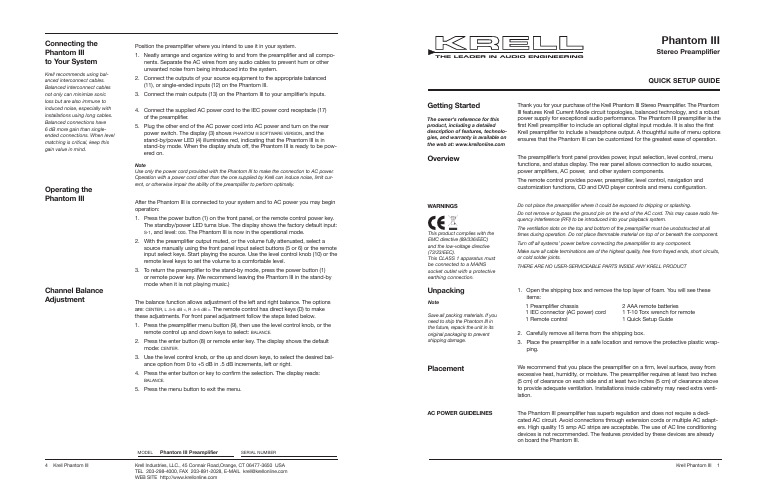
Phantom IIIStereo PreamplifierQUICK SETUP GUIDEGetting StartedThank you for your purchase of the Krell Phantom III Stereo Preamplifier . The Phantom III features Krell Current Mode circuit topologies, balanced technology, and a robust power supply for exceptional audio performance. The Phantom III preamplifier is the first Krell preamplifier to include an optional digital input module. It is also the first Krell preamplifier to include a headphone output. A thoughtful suite of menu options ensures that the Phantom III can be customized for the greatest ease of operation.The preamplifier’s front panel provides power, input selection, level control, menu functions, and status display. The rear panel allows connection to audio sources, power amplifiers, AC power, and other system components.The remote control provides power, preamplifier, level control, navigation and customization functions, CD and DVD player controls and menu configuration.Do not place the preamplifier where it could be exposed to dripping or splashing.Do not remove or bypass the ground pin on the end of the AC cord. This may cause radio fre-quency interference (RFI) to be introduced into your playback system.The ventilation slots on the top and bottom of the preamplifier must be unobstructed at all times during operation. Do not place flammable material on top of or beneath the component. Turn off all systems’ power before connecting the preamplifier to any component.Make sure all cable terminations are of the highest quality, free from frayed ends, short circuits, or cold solder joints.THERE ARE NO USER-SERVICEABLE PARTS INSIDE ANY KRELL PRODUCT1. Open the shipping box and remove the top layer of foam. Y ou will see theseitems:2. Carefully remove all items from the shipping box.3. Place the preamplifier in a safe location and remove the protective plastic wrap-ping.We recommend that you place the preamplifier on a firm, level surface, away from excessive heat, humidity, or moisture. The preamplifier requires at least two inches (5 cm) of clearance on each side and at least two inches (5 cm) of clearance above to provide adequate ventilation. Installations inside cabinetry may need extra venti-lation.The Phantom III preamplifier has superb regulation and does not require a dedi-cated AC circuit. Avoid connections through extension cords or multiple AC adapt-ers. High quality 15 amp AC strips are acceptable. The use of AC line conditioning devices is not recommended. The features provided by these devices are already on board the Phantom III.WARNINGSKrell Phantom III 1UnpackingKrell Industries, LLC., 45 Connair Road,Orange, CT 06477-3650 USA TEL203-298-4000,FAX203-891-2028,***************************WEB SITE Connecting the Phantom III to Y our SystemPosition the preamplifier where you intend to use it in your system.1. Neatly arrange and organize wiring to and from the preamplifier and all compo-nents. Separate the AC wires from any audio cables to prevent hum or other unwanted noise from being introduced into the system.2. Connect the outputs of your source equipment to the appropriate balanced(11), or single-ended inputs (12) on the Phantom III.3. Connect the main outputs (13) on the Phantom III to your amplifier’s inputs. 4. Connect the supplied AC power cord to the IEC power cord receptacle (17)of the preamplifier.5. Plug the other end of the AC power cord into AC power and turn on the rearpower switch. The display (3) shows PHANTOM III SOFTWARE VERSION , and the stand-by/power LED (4) illuminates red, indicating that the Phantom III is in stand-by mode. When the display shuts off, the Phantom III is ready to be pow-ered on.NoteUse only the power cord provided with the Phantom III to make the connection to AC power. Operation with a power cord other than the one supplied by Krell can induce noise, limit cur-rent, or otherwise impair the ability of the preamplifier to perform optimally.After the Phantom III is connected to your system and to AC power you may begin operation:1. Press the power button (1) on the front panel, or the remote control power key.The standby/power LED turns blue. The display shows the factory default input: S-1, and level: 000. The Phantom III is now in the operational mode.2. With the preamplifier output muted, or the volume fully attenuated, select asource manually using the front panel input select buttons (5 or 6) or the remote input select keys. Start playing the source. Use the level control knob (10) or the remote level keys to set the volume to a comfortable level.3. T o return the preamplifier to the stand-by mode, press the power button (1)or remote power key. (We recommend leaving the Phantom III in the stand-by mode when it is not playing music.)The balance function allows adjustment of the left and right balance. The options are: CENTER, L .5-5 dB <, R .5-5 dB >. The remote control has direct keys (D) to make these adjustments. For front panel adjustment follow the steps listed below.1. Press the preamplifier menu button (9), then use the level control knob, or theremote control up and down keys to select: BALANCE.2. Press the enter button (8) or remote enter key. The display shows the defaultmode: CENTER.3. Use the level control knob, or the up and down keys, to select the desired bal-ance option from 0 to +5 dB in .5 dB increments, left or right.4. Press the enter button or key to confirm the selection. The display reads:BALANCE.5. Press the menu button to exit the menu.4 Krell Phantom IIIOperating thePhantom III1 Preamplifier chassis1 IEC connector (AC power) cord 1 Remote control2 AAA remote batteries1 T -10 T orx wrench for remote 1 Quick Setup GuidePlacementAC POWER GUIDELINESSERIAL NUMBEROverviewChannel Balance AdjustmentKrell recommends using bal-anced interconnect cables. Balanced interconnect cables not only can minimize sonic loss but are also immune to induced noise, especially with installations using long cables. Balanced connections have 6 dB more gain than single-ended connections. When level matching is critical, keep this gain value in mind.NoteSave all packing materials. If you need to ship the Phantom III in the future, repack the unit in its original packaging to prevent shipping damage.This product complies with the EMC directive (89/336/EEC)and the low-voltage directive (73/23/EEC).This CLASS 1 apparatus must be connected to a MAINS socket outlet with a protective earthing connection.The owner's reference for this product, including a detaileddescription of features, technolo-gies, and warranty is available on the web at: MODEL Phantom III Preamplifier2 Krell Phantom IIIKrell Phantom III 3Figure 1 The Phantom III Front Panel Figure 2 The Phantom III Remote ControlFigure 3 The Phantom III Back PanelThis product is manufactured in the United States of America. Krell® is a registered trademark of Krell Industries, LLC., and is restricted for use by Krell Industries, LLC. its subsidiaries, and authorized agents. Krell Current Mode™ and Evolution CAST™ are trademarks of Krell Industries, LLC. All other trademarks and trade names are registered to their respective companies.© 2012 by Krell Industries, LLC., All rights reserved.Front Panel11 Balanced inputs: B-1 and B-2These XLR balanced analog source input connectors are wired as follows: Pin 1 GroundPin 2 Non-inverting Pin 3 Inverting 12 Single-ended inputs:S-1, S-2, and S-3 There are 3 single-ended analog source inputs with RCA con-nector pairs.13 Main outputsThe Phantom III is equipped with one bal-anced XLR output pair and one single-ended RCA output pair.Customizing thePhantom III1 PowerUse this to switch the preamplifier between stand-by and opera-tional modes.2 Display This provides channel status messages, in-cluding input selection, volume level, balance offset, and menu selec-tions.3 Infrared sensor This receives com-mands from the remote control. Make sure this is not obstructed.4 Stand-by/Power LED This preamplifier LED illuminates red (stand-by) when the Phantom III is plugged into a stan-dard AC wall receptacle and rear power switch is on. The LED illuminates blue (operational mode) when the power button (1) is pressed while the Phantom III is in stand-by mode.5 Analog Input selectors Use these to select the corresponding rear panel input that is connected to a single-ended (S-1, S-2, S-3), or balanced (B-1, B-2) ana-log source. The display (2) shows the selected input and volume level. Pressing the input but-ton on the active source will mute all outputs. A second press will unmute the outputs.6 Digital Input selec-tor (functional with optional D/A converter module)Use this to select the D/A converter module. Pressing and holding the digital button will cycle through the addi-tional digital inputs.7 Headphone Jack1/4" stereo headphone jack. The main outputs are muted when head-phones are being used.8 Enter buttonUse this to configure the menu functions of the Phantom III. See menu (9).Menu button Use this to access the menu functions of the Phantom III. For more information, see Customizing the Phantom III, in the owner’s reference.10 Level control knob Use this knob to increase or decrease system volume level. The level control knob or keys also select menu options that cus-tomize the Phantom III.14 RS-232 portThis port receives mes-sages from a computer-based control system, providing integrated control of all preamplifier functions. For details, see the developer's reference: RS-232 Port: Sending Commands and Interpreting Data.15 RC-5 inThis remote connector is used with third-party remote control systems that provide RC-5 (IR) data via a wired con-nection. A stereo tip, ring, sleeve 1/8” mini connector is used in the following configuration: Tip = RC-5 data Ring = +5 V Sleeve = GND.Configurable FunctionsAC MainsBalance (channel) Balance (input trim) Display, Info Input Level T rimInput Name, Input Phase Input T rigger , Mute,Output T rigger , Recall, Save, Theater .The menu button or key (9) allows you to configure functions. Enter the menu to view the list of configu-rable functions.Select a function to view a submenu of the list of options that configure the function. Y ou can configure some options as well, if a second submenu appears when you select an option.Navigation ConventionsNavigating the preamplifier menu is straightforward and consistent throughout, using 4 functions and the menu option BACK.9 Menu Button or Key T o enter the menu, press the menu button or key. Once you are in the menu, you can press the menu button or key to exit the menu.10 Level Control Knob or Up and Down Keys Use the level control knob or the up and down keys on the re-mote control to scroll forward and backward through the menu hier-archy. Each menu list is a continuous loop.For more information on menu configuration, review the Owner’s Reference on the Krell website at . Navigate to Downloads/ Current, then select the Phantom III from the product list. The publi-cation list for the Phantom III appears.8 Enter Button or Key Press this button or key to select a function or a configuration option, and confirm a selection 3 Front Panel Display The display shows the active function and con-figurable options.BACKSelect BACK to scroll backwards through the menu hierarchy, or to exit a menu option without confirming that option.16 12 VDC in/out (12 V trigger)There are 2 outputs and one input that send and receive 12 VDC power on/off (trigger) signals to and from other Krell components, and other devices that incor-porate a 12 V trigger. This allows other com-ponents to be turned on/off, or to/from stand-by, through the remote control.For more information, see Input Trigger in the owner’s reference.17 IEC power cordreceptacle and power switchThis is for use with the provided AC power cord. Plug the other end into an AC Mains supply capable of sup-plying the correct AC voltage and current for the power supply. This connector and power cord must remain unobstructed for easy removal in case of an emergency.18 Optional D/A Converter Module Location for future plug in D/A converter module.Keys labeled 1 to 10 have the same function (and callout number) as the front panel controls.Keys labeled A through K are unique to the re-mote control, and are described below:A Phase key Inverts the polarity of the audio signal. Alowercase i is displayed when the polarity is inverted.B Mute key Use this mute all out-puts. A second press of the mute key will unmute the outputs.C Sel(ect) keyCycles through the digi-tal inputs. This is only active when the optionalD/A converter module is installed.D Bal(ance) keysUse to balance left and right output levels.E Transport keys These keys are func-tional with all Krell CD and DVD players. F CD keyPress this to make the transport keys operate Krell CD players.G Direction keys Use these keys to navigate CD and DVD menus.H Select KeyUse this to make selec-tions from CD and DVD menus.I DVD keyPress this to make the transport keys operate DVD players. J Menu keyUse this to enter CD or DVD player menus.K Title key Use this with CD or DVD player menus.NoteThe remote is shipped with two AAA batteries that have to be instal-led. Use the supplied T orx wrench to remove the battery panel, then install the batteries.Remote ControlBack Panel。
大疆“无人机”营销策划

都可以实现稳定流畅的画面拍摄。。
环境分析
购买者分析
竞争分析
行业前景
购买者分析
消费习惯
广泛应用到航拍、遥感测绘、森 林防火、电力巡线、搜索及救援、 影视广告等工业及商业用途
消费观念
更方便进行摄
消费需求时间段
无人机更换率为9个月一次
竞争对手分析
竞争者的策略 降低无人机的使用难度,使其每个人都可以使用
供给
促销策略
A
广告促销
A C
B D
B
人员促销
C
公关促销
D
营业促销
促销策略
广告促销:广告是企业以付费的形式,通过一定的媒介,例如电视、手机、电脑,向广 大目标顾客传递信息的有效方法. 人员推销:通过派出推销人员或委托推销人员亲自向顾客介绍,推广,宣传,以促进产品 的销售.可以是面对面交谈,也可以通过电话,信函交流.推销人员的任务除了完成一定的 销售量以外,还必须及时发现顾客的需求,并开拓新的市场,创造新需求 营业推广:营业推广是由一系列短期诱导性,强刺激的战术促销方式所组成的.它一般只 作为人员推销和广告的补充方式,其刺激性很强,吸引力大.与人员推销和广告相比,营业 推广不是连续进行的,只是一些短期性,临时性的能够使顾客迅速产生购买行为的措施, 可以通过节日降价来促销商品。 公共关系:公共关系是企业通过有计划的长期努力,影响团体与公众对企业及产品的态 度,从而使企业与其它团体及公众取得良好的协调,使企业能适应它的环境.良好的公共 关系可以达到维护和提高企业的声望,获得社会信任的目的,从而间接促进产品的销售.
时图像可远距离传输到移动设备APP上,而且可 以让用户实时查看720P的高清航拍画面
产品优势二
Phantom3 Professional中搭载了4K超高清 相机,可实现每秒30帧超高清视频录制,而 在Phantom3 Advanced中搭载了HD高清相
