DC8000的使用及操作
长缝自动机型8000D版本操作手册说明书

Operator’s manualLong-seam automatic machine type 8000Version D. July 2009We reserve the right to make changes in this documentContents: PageCHAPTER 1: EU DECLARATION OF CONFORMITY (2)CHAPTER 2: GENERAL (3)CHAPTER 3: SAFETY ADVICE AND NOTICES (4)PERSONAL SAFETY (4)Applications: (5)Removal of safety devices: (5)Correct placement of work pieces: (5)CHAPTER 4: HOW THE MACHINE WORKS: (6)Sketch of the long-seam automatic machine: (6)Starting and stopping the machine: (7)Failure during start-up, operation or shut-down: (8)Maintenance: (9)Basic precautions: (9)Maintenance checklist: (11)Storage of this operator’s manual: (12)CHAPTER 5: ASSEMBLY AND DISASSEMBLY (13)Design and construction of the long-seam automatic welding machine: (13)Set-up: (14)Disassembly: (16)CHAPTER 6: TECHNICAL DATA: (17)External connections: (18)List of replacement parts – long-seam automatic machine (21)IMPORTANT SAFETY NOTICEAlways read the operator’s manual carefully and thoroughly before operating the machine. When working, always bear in the mind the directions and safety instructions. When installing and operating the machine, read and follow the safety directions stated in the chapter of this operator’s manual entitled SAFETY ADVICE AND NOTICES.This operator’s manual must always be available to the persons installing, operating and servicing the machine.Chapter 1: EU Declaration of ConformityManufacturerCompany name: Migatronic Automation A/SAddress: Knøsgaardvej 112DK-9440 Aabybro, DenmarkTelephone: (+45) 96 96 27 00Internet: www.migatronic-automation.dkhereby declares thatThe machineMake: Long-seam automatic welding machineType: 8000has been manufactured in compliance with the provisions of the COUNCIL DIRECTIVE of 14 June 1989 on mutual approximation of the laws of the member states on machines (89/392/EEC as amended by 91/368/EEC and 93/44/EEC) with special reference to annexe 1 of the Directive on essential health and safety requirements in connection with the design and manufacture of machines (cf. Statutory Order of the Danish Working Environment Authority (Arbejdstilsynet) No. 561 of 24 June 1994).25/8-2006 Keld KjeldgaardDate SignatureChapter 2: GeneralThe type 8000 long-seam automatic machine has been designed for the automatic welding of straight seams using either MIG/MAG or TIG/PLASMA welding methods.It comes fitted as standard with 2-way adjustable gun mounting, but can also come supplied with automatic gun lift, as well as automatic stop/start of the root gas.If power sources are used in connection with the machine, read the operating manual of the power source prior to starting work.Chapter 3: Safety advice and noticesPERSONAL SAFETYLight and heat emissionA welding arc emits radiation which is damaging to the human eye. Even short-term exposure to this radiation can cause permanent damage. Your eyes must be protected against powerful infraredradiation, as well as visible and ultraviolet light by using suitableradiation protection glass fitted in your welding helmet. Your skin may also be damaged by this radiation. Radiation can cause serious burns. Protect your skin by wearing the helmet, full-body working overalls and gloves. Warn other people in the vicinity of the welding area of the danger of radiation and flying sparks. If possible, screen the workplace off from the surrounding environment. Together with flying sparks, heat radiation from the electric arc and the molten pool constitute a fire risk. For this reason, do not perform welding in the vicinity of flammable materials. Do not put the torch down without first extinguishing the flame. Your working clothes must not contain easily flammable materials or have creases or open pockets which may collect sparks. Wear a fireproof apron if appropriate. After completion of the work, switch off at all socket outlets or at the main valve, and depressurize hose couplings.Welding fumesThe smoke and fumes generated by the welding process are hazardous to health. Therefore extraction systems must be installed in such a way that the fumes which arise during welding are removedeffectively. When fumes from degreasing agents are acted on byultraviolet radiation from the electric arc, this may produce very toxic phosgene gas. For this reason, all dissolvents, degreasing agents and other potential sources of such fumes must be kept away from the welding area. Avoid inhaling welding fumes and gases. Use benches with extraction or other extraction systems for removal of welding fumes and gases. Use oxygen masks if no such effective extraction system is possible.ElectricityAvoid making contact with live components.The voltages used in connection with welding are not high enough to pose a risk of serious electric shock. However, minor electric shocksmay result from damp overalls and the like, and these can frighten the welder, so potentially posing an indirect safety hazard. In particular, HFhigh-voltage ignition in TIG and PLASMA welding can generate powerful shocks and cause minor burns under the skin. Contact with live welding parts should therefore be avoided as far as possible. Always ensure that cable insulation, as well as insulation on the torch and machine pin and socket connectors, is fully intact. Always wear dry leather gloves, dry overalls and dry footwear. Furthermore, keep cables, torches and the welding machine itself dry at all times. It is important that the machine’s connections have been set up according to the applicable regulations (power cables, fuses and safety conductor/earth lead). Do not open the machine to expose the live parts. Service and maintenance requiring access to live parts of the machine must only be undertaken by properly qualified personnel. Never leave a dismantled machine connected to the mains supply.Applications:- TIG welding hoses (live cables) and torches must not be placed on the electronic control box.- Do not exceed the maximum dimensions for work pieces laid down in the operator’s manual.- The machine/equipment may only be run by operators who have been trained in its use and who have also worked through the operator’s manual.Removal of safety devices:- Safety devices may not be disabled or removed while the machine is in an operating condition.Correct placement of work pieces:- Prior to starting work with the machine, the operator must ensure that the work piece has been correctly placed and properly secured.Chapter 4: How the machine works:Sketch of the long-seam automatic machine:Type: 1100 1650 2000 2500 3000 3500 4000 5000 Dimensionsmm a 1585 2160 2540 3040 3560 4000 4510 5010 mm b 265 265 265 265 265 265 265 265 mm c 600 600 600 600 600 600 600 600 mm d 800 800 800 800 800 800 800 800 mm h 1240 1240 1240 1240 1240 1240 1240 1240 mm i 1760 2260 2760 3260 3760 4260 4760 5260 Wkpce1100 1650 2000 2500 3000 3500 4000 4500 length mmStarting and stopping the machine:Use the cross-supports (A) to set the welding gun to the correct position. On how to set the welding speed, pre-welding time, post-welding time etc., refer to the operator’s manual for the 4005 control system.Adjust the inductive sensors on the rails to the desired positions (see “Set-up” in chapter 5).For welding with cold wire feed, set the wire speed on the type KT4 (B) cold wire feeding unit. Refer to the separate operator’s manual for this. Set the switch on type 4005 control systems to manual or automatic return. Activate the start button on type 4005 control systems and perform the welding using the programmed data.Failure during start-up, operation or shut-down:If monitoring of the electric arc (arc control) and welding have been activated, the automatic machine will not start until the electric arc has been established.While the machine is in this waiting mode, the operator must be aware that it may start once the electric arc is started.Maintenance:Regular maintenance is important.This ensures:* A long service life for the machine* Safety* Operational reliabilityMany of the maintenance tasks are simple for the operator to perform himself and require just a little mechanical skill and a few tools. These tasks are described below. However, note that some maintenance tasks require special tools and expertise. Such tasks should be given to qualified Migatronic employees. Even if you are an experienced DIY-mechanic, we recommend that you hand over repairs and maintenance to Migatronic Automation A/S.Basic precautions:- Disconnect all mains power before working on electricalinstallations or components.- Make sure you keep the work area clean and tidy.- Disconnect the power and air supply to the machine when it isnot in use or is left unattended.DAILY CHECKS BEFORE START-UPInspect the control system:A. Check that all power and fuse lamps light up.B. Ensure that the plug is properly inserted in the rear.C. Perform a cycle without doing any welding.Check mains leads, earth cables, air and gas hosesA. Check for external damage.B. Check for loose connections, elements or leaks.Welding control:Weld a work piece and compare to the one you retained from the same time the day before. If everything is OK, retain the piece you just welded for start-up on the following day.WEEKLY CHECK-UPClean all important surfaces using compressed air and lubricate sparingly with machine oil. Sign the maintenance checklist.MONTHLY CHECK-UPIn addition to the weekly inspection, check all nuts and Unbrako screws – especially on ball bearings, gun mounting and roll guides.Release carbon in the carbon holder (if any is fitted) and clean with compressed air, checking the carbon length.Check gear motors for leakage in gear gaskets and check wires. Check for play in main bearings.Clean the power sources internally (remember to remove the mains lead!). Sign the maintenance checklist.Maintenance checklist:Date Weekly check-up Monthly check-up Comments Init.Storage of this operator’s manual:Keep this operator’s manual in a place accessible at all times to operators, maintenance personnel and repairmen.Chapter 5: Assembly and disassemblyDesign and construction of the long-seam automatic welding machine:The machine is constructed to include carriage (A) which runs on rails on smooth-running roll guides, which are fitted on a robust RHS (B).The propulsion is provided by means of an electronically-controlled gear motor, which pulls the carriage via a toothed belt. Carriage engagement on the toothed belt can be released using a simple grip (C) for rapid relocation of the carriage. A welding gun and control system (D) are mounted on the carriage and the same is ready for the mounting of MIG/MAG or TIG wire feed.The machine is supplied as standard with a 2-way adjustable gun mounting (E).Set-up:Rear of control systemSensors / valves MotorStart welding machineWelding machine earthcableTo move/adjust the inductive sensors, turn the hand-clips (A) a quarter turn. This allows you to then flip the shielding down. Warning! Disconnect all mains power before flipping the shielding down.Working sensor – leftWorking sensor – rightEnd stop sensor – leftEnd stop sensor – rightThe illustration above shows the rails without shielding. After final adjustment, flip the shielding into place again.Warning!Do not leave the long-seam automatic machine in a dismantled condition.Disassembly:The old machine contains reusable parts.For this reason, do not send your automatic machine to the nearest tip; instead, contact your local council or an auto or scrap dealer about the possibility of reusing parts. Disconnect all external connections (electrical, air etc.) before disassembly.Chapter 6: Technical data:Type: 1100 1650 2000 2500 3000 3500 4000 5000 Dimensionsmm a 1585 2160 2540 3040 3560 4000 4510 5010 mm b 265 265 265 265 265 265 265 265 mm c 600 600 600 600 600 600 600 600 mm d 800 800 800 800 800 800 800 800 mm h 1240 1240 1240 1240 1240 1240 1240 1240 mm i 1760 2260 2760 3260 3760 4260 4760 5260 Wkpce1100 1650 2000 2500 3000 3500 4000 4500 length mm18 External connections:1920Please note that some part in this diagramme are mounted as options, and are not standard.List of replacement parts – long-seam automatic machinePos. no. Description Article number1 Unbrako screw M8x80 40310880-12 Toothed belt pulley 47419422-13 Seeger-A-ring 42510020-14 Shaft for toothed belt pulley. 25403005-15 Ball bearing 44166204-16 End stop sensor – left 17100809-17 Working sensor – left 17100809-18 Guide rail 45032049-19 Toothed belt type 1100Toothed belt type 1650Toothed belt type 2000Toothed belt type 2500Toothed belt type 3000Toothed belt type 3500Toothed belt type 4000Toothed belt type 4500 47041250-1 47041700-1 47042000-1 47042400-1 47042800-1 47043150-1 47043550-1 47043950-110 Carriage 45032040-111 Key fitting for sensor 27111002-112 Contact lever 45080032-113 Working sensor – right 17100809-114 End stop sensor – right 17100809-115 The engine and gearbox, depending on speedMotor 0.25 kW / 1350 rpm Gear i = 240Motor 0.12 kW / 660 rpm Gear i = 300 (TIG / Plasma) Gear i = 114 (MIG / MAG) 17290070-1 17290071-1 17290073-1 17290072-1 17290074-116 Taper lock bushing 46341526-1。
海康威视使用说明
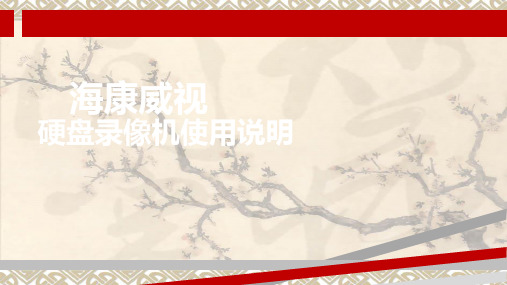
登录及修改用户名密码
登登登 登登
登登
user
登登
登登
设备出厂时只有一个用户名admin,缺省的密码为12345。
要进入系统的操作界面,例如要进入回放、手动录像、云台控制等操作界 面,系统首先会出现登录界面,如图所示。
说明:使用admin登录的用户负责创建用户名、设置密码及分配用户的操作 权限。
22
创建与删除用户
第一步:进入“用户管理”操作界面。
输入新用户名
在“用户管理”菜单界面中选择“添加”按钮,屏幕弹出“添加”对话框
设置新用户的权限
如果分配给新用户默认的权限,则在“用户管理”界面的用户列表中, 使用【】或【】键移动滚动条到新建的用户名称处,然后使用【】 键,将活动框移到“默认权限”按钮处,再按前面板的【确认/ENTER】
按【主菜单/MENU】键,进入设备主菜单界面。 按【放像/PLAY】快捷键,进入回放操作界面。 按【录像/REC】快捷键,进入手动录像操作界面。 按【云台控制/PTZ】快捷键,进入云台控制操作界面。 说明:进入时需输入密码,设备出厂时的用户名为“admin”,
密码为“12345”。
主菜单界面说明
基本操作指南
开机 预览 登录及修改用户名密码 云台控制 手动录像 回放 录像资料备份 关机
开机
若【POWER】指示灯灭,请按以下步骤进行操作: 第一步:若电源未插上,请插上电源,设备开始启动;这时设备若未启动,进入下一步; 第二步:打开设备后面板的电源开关,设备开始启动。 若【POWER】指示灯呈红色,只要轻按【POWER】键,设备开始启动。 设备开始启动,【POWER】指示灯呈绿色。监视器或显示器屏幕上方第一行显示压缩 芯片DSP初始化的状况,若DSP图标上打“×”,说明DSP初始化失败,请及时联系管 理员;第二行显示硬盘初始化状况,依次显示IDE1主、次硬盘,IDE2主、次硬盘等图 标,若硬盘图标上打“×”,说明相应位置上没有安装硬盘或未检测到硬盘,若是后一 种情况,请及时联系管理员。
8000远动使用说明书-2.14

CBZ-8000远动使用说明书V 2.14许继自动化系统部1 概述 (3)1.1 路径与系统硬件配置说明 (3)1.2 网络设置 (4)2.功能说明 (5)2.1 主界面 (5)2.2 参数设置 (6)2.3 用户管理 (19)2.4 打印设置 (20)2.5 数据浏览 (20)2.6 遥控和设点调试功能 (23)2.7 报文输出 (25)2.8 数据库模板编辑 (26)2.9 查看界面 (30)2.10 版本信息 (31)2.11 工具栏说明 (31)2.12 现场上行报文 (32)2.13 现场下行报文 (33)2.14 远动上行数据 (33)2.15 远动下行数据 (34)3 附录 (34)3.1 附录Ⅰ系统使用步骤 (34)3.2 附录Ⅱ工程人员使用说明 (35)3.3 附录Ⅲ规约设置说明 (39)3.4 附录Ⅳ比例系数说明 (59)3.5 附录Ⅴ关于凌华工控机(Nupro 615)CMOS 设置的说明 (60)3.6 附录ⅤI 远动工控机装机说明 (60)4版本说明 (61)5 嵌入式远动WYD-802 (62)1 概述1.1 路径与系统硬件配置说明1.运行所需文件及路径正确安装后下列文件及目录存放在C:\Program Files\RTU目录下。
不能删除:dbserver.exe \\实时数据库rtuserver.exe \\规约服务器rtutk.exe \\参数设置及调试工具箱(人机界面)tmedit.exe \\定值模板库生成工具(人机界面)netrule.dat \\以太网规约选项ckrule.dat \\串口规约选项exec\ \\规约库edit\ \\数据库保存目录cfg\ \\rtuserver所需数据配置文件目录rtdb\ \\dbserver所需数据配置文件目录log\ \\记录相关操作和报文的目录help\ \\联机帮助和其它帮助文件目录动态链接库存放于C:\WINNT\system32路径下:dblib.dll \\数据库访问的接口函数库Api232.dll \\串口访问函数库下列路径为自动生成的规约存放路径,也存放在RTU目录下:ch1\ch2\…ch7\2.edit目录说明:cl\ \\测量库kg\ \\开关量库mc\ \\脉冲库soe\ \\SOE库yk\ \\遥控库dz\ \\定值库res\ \\增加数据库所必须的资源文件Temp\ \\存放临时Ini文件Templet\ \\模板库内容3.基本配置:微处理器性能不低于PentiumⅢ500M,内存为128M,硬盘不小于10G,2~4个以太网接口(RJ45),一个3.5英寸软驱接口,一个VGA接口,一个鼠标接口,一个键盘接口。
8000系列视频解码器说明书_视频解码器使用说明书

8000系列视频解码器说明书_视频解码器使用说明书网络视频解码器使用手册声明本手册可能在某些技术细节方面描述不够准确或存在印刷错误,假如您在使用过程中按照使用手册无法解决问题时,请致电我公司技术部垂询相关操作方法。
本手册的容将做不定期的更新,恕不另行通知。
装箱清单1.视频解码器一台2.DC12V电源适配器一只3.用户使用手册一本4.随机光盘一5.合格证以及保修卡一目录1产品简介 (4)1.1产品简介 (4)1.2功能简介 (4)1.3技术规格 (4)2外观与说明 (5)3设备安装 (5)4. 功能操作说明 (6)4.1 初始化菜单说明 (6)4.2 主菜单说明 (6)4.3连接菜单 (7)4.4地址薄菜单 (8)4.5循环连接菜单 (8)4.6循环设置菜单 (9)4.7添加循环服务器菜单界面 (9)4.8系统设置菜单界面 (10)4.9 网络设置菜单界面 (11)4.10 MAC修改菜单界面 (12)4.11 系统参数菜单界面 (12)4.12 云台控制菜单界面 (13)4.13 报警状态菜单界面 (14)4.14 报警设置菜单界面 (15)5 升级软件 (17)6常见问题解答 (17)附录A 球型摄像机键盘的使用 (17)1产品简介1.1产品简介感您使用本公司产品,我们将向您提供最好的服务。
网络视频解码器是基于嵌入式的视频处理、控制及传输设备,其核心是运行实时操作系统的嵌入式计算机和高性能视频DSP。
无需PC 平台,直接将数字音视频数据从网络接收解码后直接输出到电视墙,同时能与编码器进行语音对讲。
嵌GUI,支持遥控器和键盘,操作方便、简单。
1.2功能简介标准MPEG-4视频解码格式标准MP3音频解码格式。
支持1路4CIF、2CIF、HCIF、CIF分辨率解码双向语音对讲支持键盘接入、矩阵控制器等控制设备,提供SDK二次开发,方便集中管理支持通道控制及可编程循环连接,可灵活组成数字矩阵成本低,性能稳定的模拟输出解决方案2 外观与说明电源输入:DC12V 、1.5A音频输出接口:线路电平,非平衡,单声道,RCA 接口 ? 音频输入接口:麦克风输入,非平衡,单声道,RCA 接口视频输出接口:PAL/NTSC 制式,复合视频:1Vp-p/75Ω,BNC 接口 ? RS485:网络(LAN)接口 ? RST 复位3 设备安装a. 将视频解码器连接入你的网络或者用交叉网线直接连接到PC。
8000ATE培训教程

9. Over Load Protection Test 过电流保护测试:用以量测在过载保护点瞬 间待测物的输出特性。 10. Voltage Regulation Test 电源及负载效应测试(CC模式):用以量测在 负载大小及输入电源之电压同时改变时,对于待测物输出电压所产生的影响。 11. Current Regulation Test (CV模式):用以量测在负载大小及输入电源 之电压同时改变时,对于待测物输出电流所产生的影响。 12. Load Pre Setup负载设定:设定负载的拉载模式(CC,CV,CR ) 。 13. OVP/UVP Test 过电压/欠电压保护测试:用以量测在过压或欠压保护点 瞬间待测物的输出特性。 14. Dynamic Test 动态测试:用以量测待测物在动态负载条件下的输出特性。 15. Sync Dynamic Test 同步动态测试:同 Dynamic Test,适用与多组输出 的开关电源。
ENG-TE 刘栋
CHROMA 8000 ATE培训教材
ENG-TE
DESIGNED BY TE(DONG.LIU)
ENG-TE 刘栋
一 CHROMA 8000 基本配置: 系统控制器(工业计算机及外围设备)IPC 可程序交流电源供应器(Programmable AC Source) 直流电子负载(DC Load) 功率分析仪(Power Analyzer) 纹波时序分析仪 ( Timing & Noise Tester) 电源控制器(ON/OFF Analyzer) Short / Ovp控制器(Short/OVP Test Analyzer)
若联机成功则此处会 出现successfully字 样。
ENG-TE 刘栋
·执行界面介绍(2)
DM8000 快速启动向导说明书

DM8000Advanced Digital Audio Processor for Installation Applications with Configurable DSP, Audio Networking and Acoustic Echo CancellationV 1.0保修条款法律声明带有此标志的终端设备具有强大的电流, 存在触电危险。
仅限使用带有 ¼'' TS 或扭锁式插头的高品质专业扬声器线。
所有的安装或调整均须由合格的专业人员进行。
此标志提醒您, 产品内存在未绝缘的危险电压, 有触电危险。
此标志提醒您查阅所附的重要的使用及维修说明。
请阅读有关手册。
小心为避免触电危险, 请勿打开机顶盖 (或背面挡板)。
设备内没有可供用户维修使用的部件。
请将维修事项交由合格的专业人员进行。
小心为避免着火或触电危险, 请勿将此设备置于雨淋或潮湿中。
此设备也不可受液体滴溅, 盛有液体的容器也不可置于其上, 如花瓶等。
小心维修说明仅是给合格的专业维修人员使用的。
为避免触电危险, 除了使用说明书提到的以外, 请勿进行任何其它维修。
所有维修均须由合格的专业人员进行。
1. 请阅读这些说明。
2. 请妥善保存这些说明。
3. 请注意所有的警示。
4. 请遵守所有的说明。
5. 请勿在靠近水的地方使用本产品。
6. 请用干布清洁本产品。
7. 请勿堵塞通风口。
安装本产品时请遵照厂家的说明。
8. 请勿将本产品安装在热源附近,如 暖 气 片, 炉子或其它产生热量的设备( 包 括功放器)。
9. 请勿移除极性插头或接地插头的安全装置。
接地插头是由两个插塞接点及一个接地头构成。
若随货提供的插头不适合您的插座, 请找电工更换一个合适的插座。
10. 妥善保护电源线, 使其不被践踏或刺破, 尤其注意电源插头、多用途插座及设备连接处。
11. 请只使用厂家指定的附属设备和配 件。
12. 请只使用厂家指定的或随货销售的手推车, 架子, 三 角架, 支架和桌子。
Yaskawa OMDC-DM8000数字速度计说明书

1D r i v e s a n d M o t o r sDigital tachometer anD Process meterl F our Devices in One: Tachom-eter, Counter, Totalizer, and Zero Speed Switchl Selectable Alarm Relay Output l C ontrol Modes are Selectable Between Rate, Time, and Counter l U ser Inputs Allow for Special Functions: Counter Reset, Coun-ter Gate, and Alarm Display l N on-Volatile Memory for Storage of Custom Settings l U niversal AC Input Voltage from 85 to 265 Vac l NEMA 4X RatingThe OMDC-DM8000 is an economical microprocessor-based digital tachometer system capable of measuring shaft speeds lower than 1 RPM. With an on-boardmicrocomputer coupled with sophisticated internal software and a quartz crystal controlled reference frequency, the OMDC-DM8000 is able to maintain accu-racy of ±0.04%, even if the shaft is uneven. The OMDC-DM8000 is field programmable through the easy-to-use frontpanel interface and can be configured to display any desired unit of measure. Large 13 mm (1⁄2”) 4-digit LED display numbers allow viewing under the most adverse conditions.The isolated 5 amp form C relay output can be configured for many different alarming conditions. Designed to use a variety of inputs, including the hall-effect solid state OMDC-PU-E Series pick-up, the system de-livers trouble free operation at an economical cost. The OMDC-DM8000 offers the same enhanced display options and capabilities featured inour other digital control products, as well as the universal power supply and rugged european-style terminal strip.The OMDC-DM8000 can be used in processapplications for monitoring speeds and rates, or counting discrete input signals. Process applications using counting may be batching, filling, mixing, punching, cutting, drilling, diverting, or alarming. While process applications using speed or rate monitoring may be conveyors, conveyor ovens, material flow, rotational rpm, and testing.OMDC-DM8000SpECIFICATIONS ElECTRICAl line InputVoltage: Any voltage from 85 to 265 VacFrequency: Any freq from 48 to 62 Hz Signal Input Frequency Range: 0 to 100,000 pulses per minute(higher frequencies are possible when using internal frequency divisor)Resolution: From 0.01 RPMAccuracy: ±0.04% display update every pulse or 0.5 seconds, whichever is longerIsolated High/low Alarm Output: 5 A, 230 VacSettable Alarm Range: 0 to 9999Transducer Signal Input: 0 to 5 to 0 to 24 VdcDisplay Range: 0.001 to 99,990Units of Operation: User programmable, any unit sensor/pickuppower Supply: 5V @ 50 mAIsolated Alarm Relay Output Ratings: 240 Vac @ 5A MECHANICAlDisplay Type: LED, red, 4 digit, 13 mm (½”) HHousing Type (With Supplied Gasket in NEMA 4X panel): NEMA 4XConnector Style (pluggable Connector Optional): 12-position 5 mm european-styleTerminal Block Torque Setting: 4.4 in-lb max or 0.5 N-MFaceplate Material: Polycarbonate with polycarbonate overlayHousing Material: Aluminum Dimensions:length (panel Depth): 117.5 mm (4.6”)W idth: 115.3 mm (4.5”)Weight: 382 g (13.5 oz)ENVIRONMENTAlOperating Temperature Range: -10 to 45ºC (15 to 115ºF)Operating Humidity Range: 95%, non-condensingOMDC-DM80002Cut-Out and Mounting Dimensions: mm (in)127(5)117.4(4.6)58.2(2.3)41.9(1.7)TachIte mValu PageTACHOMETERENTER101.6 (4)101.6 (4)HOUSING DEPTH 117.6 (4.6)PANEL CUT-OUTOMDC-DM800092 (3.6)3.6(0.1) x222.4 (0.9)45 (1.8)Bi-directional Incremental Position DisplayCoupling to Chain DriveTacht e malu PageTACHOMETERENTER263.4Drive Train Specs:40 revolutions = 3.5"of platform motionOMDC-PU-20EQUAD or equivalentOMDC-DM8000 Meter530BRE-36M ControlON OFFFWD REVConnect to CouplingLinear-Motion SystemPlatformDescription:A system is needed which will track the position of a bi-directional linear-motion platform and allow the user to select a home or zero position. The display should read in inches and indicate the position of the platform at all times.ApplICATIONS3D r i v e s a n d M o t o r sD-3Wiring Diagram:P1-1P1-2P1-3P1-4P1-5P1-6P1-7P1-8OMDC-DM8000P1-9P1-10P1-11P1-12Not Used Not Used Not Used }AC Line Input 85 to 265 Vac, 50 to 60 Hz2 AmpOMDC-PU-20EQUADblack white red NC1C1NO1N L COM +5V S1S2NC2C2NO2Not Used Not Used Not Used brownor equivalentConveyor Oven Time Monitor with Over-Heating AlarmHeat Source TACHOMETER18:402 3 or other Motor ControlTunnel OvenOMDC-P -20 or e uivalentNon- educed haftear MotorCoupling to Chain DriveConnect to CouplingOMDC-DM 000 MeterDescription:An oven monitor displaying the “tunnel” time in minutes and seconds. The tunnel time is defined as the time it takesfor the heated object on the conveyor to travel from point A to piont B in the application diagram below. A visual indicator should activate if the tunnel time rises above a preset imit of 22 minutes and 30 seconds which could cause overheating of the processed material. The indicator should automatically reset when the tunnel time returns to the normal operating range. For ease of use, the display should be averaged over a period of 1 second.A BDrive Train pecs:12 0 PM at non-reduced motor shaft e uates to minutes and 1 seconds of tunnel timeParaMeter COnfiguratiOn ParaMeter Value nOtes 10 5 Up/down counter mode 20 35 Because the initial values were 40 revolutions per 3.5” of platform motion, each is multiplied by 10 to give an even number to increase accuracy since the displays can be programmed in whole numbers. Additionally, because of the decimal point position, the display reference is multiplied by 10 to generate the proper display format. Without the second multiplication by 10, the display would only read 3.5" when the driver motor turned 400 revolutions. 21 400 In count mode, the reference RPM is set in revolutions. 400 has been entered here to represent 40 revolutions and the disply reference has also been multiplied by 10 to yeild the whole numbers. 22 10 Pulses per revolution of shaft encoder or pick-up is 10 PPM 25 3 Decimal point position set to XXX.X on displayWIRING DIAGRAMApplICATIONSOrdering Example: OMDC-DM800, digital tachometer with alarm relay output. 4。
EDC8000用户使用手册

EDC8000 用户使用手册 4.2.8 模 拟 量 输 入 输 出 接 线 ..............................................................................22 4.2.9 数 字 量 输 入 输 出 接 线 ..............................................................................24 4.3 安 装 与 拆 卸 ........................................................................................................25 4.3.1 安 装 装 配 导 轨 ............................................................................................25 4.3.2 控 制 器 安 装 与 拆 卸 ..................................................................................26
3.1 输 入 参 数 ...............................................................................................................9 3.2 输 出 参 数 .............................................................................................................10 3.3 通 信 参 数 .............................................................................................................10 3.4 电 源 参 数 及 使 用 环 境 ......................................................................................11
SCD8000 8100温度控制器用户手册说明书
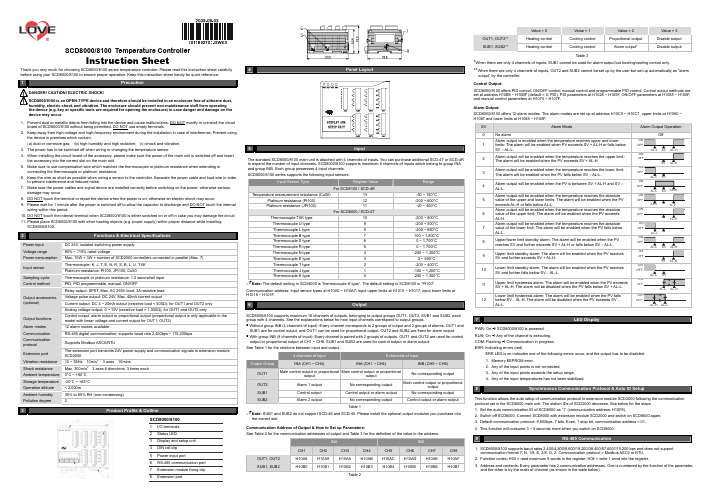
SCD8000/8100 Temperature ControllerInstruction SheetThank you very much for choosing SCD8000/8100 series temperature controller. Please read this instruction sheet carefully before using your SCD8000/8100 to ensure proper operation. Keep this instruction sheet handy for quick reference.!1Precaution!DANGER! CAUTION! ELECTRIC SHOCK!SCD8000/8100 is an OPEN-TYPE device and therefore should be installed in an enclosure free of airborne dust, humidity, electric shock and vibration. The enclosure should prevent non-maintenance staff from operating the device (e.g. key or specific tools are required for opening the enclosure) in case danger and damage on the device may occur .1. Prevent dust or metallic debris from falling into the device and cause malfunctions. DO NOT modify or uninstall the circuitboard of SCD8000/8100 without being permitted. DO NOT use empty terminals. 2. Keep away from high-voltage and high-frequency environment during the installation in case of interference. Prevent usingthe device in premises which contain:(a) dust or corrosive gas; (b) high humidity and high radiation; (c) shock and vibration. 3. The power has to be switched off when wiring or changing the temperature sensor.4. When installing the circuit board of the accessory, please make sure the power of the main unit is switched off and insertthe accessory into the correct slot on the main unit. 5. Make sure to use compensation wire which matches the thermocouple or platinum resistance when extending orconnecting the thermocouple or platinum resistance.6. Keep the wire as short as possible when wiring a sensor to the controller. Separate the power cable and load wire in orderto prevent interference and induced noise. 7. Make sure the power cables and signal device are installed correctly before switching on the power; otherwise seriousdamage may occur. 8. DO NOT touch the terminal or repair the device when the power is on; otherwise an electric shock may occur.9. Please wait for 1 minute after the power is switched off to allow the capacitor to discharge and DO NOT touch the internalwiring within this period. 10. DO NOT touch the internal terminal when SCD8000/8100 is either switched on or off in case you may damage the circuit. 11. Please place SCD8000/8100 with other heating objects (e.g. power supply) within proper distance while installingSCD8000/8100.2Power input DC 24V, isolated switching power supply Voltage range 90% ~ 110% rated voltagePower consumption Max. 10W + 3W × number of SCD2000 controllers connected in parallel (Max. 7) Thermocouple: K, J, T, E, N, R, S, B, L, U, TXK Input sensor Platinum resistance: Pt100, JPt100, Cu50Sampling cycle Thermocouple or platinum resistance: 1.0 second/all input Control method PID, PID programmable, manual, ON/OFFRelay output: SPST, Max. AC 250V load, 3A resistive load Voltage pulse output: DC 24V, Max. 40mA current outputCurrent output: DC 4 ~ 20mA output (resistive load < 500Ω); for OUT1 and OUT2 only Output accessories (optional)Analog voltage output: 0 ~ 10V (resistive load > 1,000Ω); for OUT1 and OUT2 onlyOutput functions Control output, alarm output or proportional output (proportional output is only applicable in themodel with linear voltage and current output for OUT1, OUT2) Alarm modes12 alarm modes availableCommunicationRS-485 digital communication; supports baud rate 2,400bps ~ 115,200bps Communication protocol Supports Modbus ASCII/RTUExtension port The extension port transmits 24V power supply and communication signals to extension module SCD2000.Vibration resistance 10 ~ 55Hz 10m/s 23 axes 10minsShock resistance Max. 300m/s 23 axes 6 directions, 3 times each Ambient temperature 0°C ~ +50°C Storage temperature -20°C ~ +65°C Operation altitude < 2,000mAmbient humidity 35% to 85% RH (non-condensing) Pollution degree23SCD8000/81001 I/O terminals2 Status LED 3Display and setup unit4 DIN rail clip5 Power input port6 RS-485 communication port 7Extension module fixing clip8 Extension port4 Panel Layout5InputThe standard SCD8000/8100 main unit is attached with 4 channels of inputs. You can purchase additional SCD-4T or SCD-4Rto expand the number of input channels. SCD8000/8100 supports maximum 8 channels of inputs which belong to group INA and group INB. Each group possesses 4 input channels. SCD8000/8100 series supports the following input sensors:Input Sensor TypeRegister ValueRangeFor SCD8100 / SCD-4RTemperature measurement resistance (Cu50)13 -50 ~ 150°C Platinum resistance (Pt100)12 -200 ~ 600°C Platinum resistance (JPt100) 11-20 ~ 400°C For SCD8000 / SCD-4TThermocouple TXK type 10-200 ~ 800°C Thermocouple U type 9 -200 ~ 500°C Thermocouple L type 8 -200 ~ 850°C Thermocouple B type 7 100 ~ 1,800°C Thermocouple S type 6 0 ~ 1,700°C Thermocouple R type 5 0 ~ 1,700°C Thermocouple N type 4 -200 ~ 1,300°C Thermocouple E type 3 0 ~ 600°C Thermocouple T type 2 -200 ~ 400°C Thermocouple J type 1 -100 ~ 1,200°C Thermocouple K type-200 ~ 1,300°CNote: The default setting in SCD8000 is “thermocouple K type”. The default setting in SCD8100 is “Pt100".Communication address: Input sensor types at H10A0 ~ H10A7; input upper limits at H1010 ~ H1017; input lower limits atH1018 ~ H101F.6OutputSCD8000/8100 supports maximum 16 channels of outputs, belonging to output groups OUT1, OUT2, SUB1 and SUB2, each group with 4 channels. See the explanations below for how input channels correspond to output groups.Without group INB (4 channels of input): Every channel corresponds to 2 groups of output and 2 groups of alarms. OUT1 and SUB1 are for control output, and OUT1 can be used for proportional output. OUT2 and SUB2 are fixed for alarm output. With group INB (8 channels of input): Every channel is paired with 2 groups of outputs. OUT1 and OUT2 are used for control output or proportional output of CH1 ~ CH8. SUB1 and SUB2 are used for control output or alarm output. See Table 1 for the relations between input and output.4 channels of input 8 channels of inputOutput GroupINA (CH1 ~ CH4)INA (CH1 ~ CH4)INB (CH5 ~ CH8) OUT1 Main control output or proportional output Main control output or proportionaloutputNo corresponding output OUT2 Alarm 1 output No corresponding output Main control output or proportionaloutputSUB1 Control output Control output or alarm output No corresponding output SUB2Alarm 2 outputNo corresponding output Control output or alarm outputTable 1Note: SUB1 and SUB2 do not support SCD-46 and SCD-45. Please install the optional output modules you purchase intothe correct slot.Communication Address of Output & How to Set up Parameters:See Table 2 for the communication addresses of output and Table 3 for the definition of the value in the address. INAINBCH1 CH2 CH3 CH4 CH5 CH6 CH7 CH8 OUT1, OUT2 H10A8 H10A9 H10AA H10AB H10AC H10AD H10AE H10AF SUB1, SUB2H10B0H10B1H10B2H10B3H10B4H10B5H10B6H10B7Table 2Value = 0Value = 1 Value = 2 Value = 3 OUT1, OUT2** Heating control Cooling control Proportional output Disable output SUB1, SUB2**Heating controlCooling controlAlarm output*Disable outputTable 3*When there are only 4 channels of inputs, SUB1 cannot be used for alarm output but heating/cooling control only.**When there are only 4 channels of inputs, OUT2 and SUB2 cannot be set up by the user but set up automatically as "alarmoutput” by the controller. Control Output:SCD8000/8100 offers PID control, ON/OFF control, manual control and programmable PID control. Control output methods are set at address H10B8 ~ H10BF (default = 0: PID), PID parameters at H1028 ~ H105F, ON/OFF parameters at H1058 ~ H106F, and manual control parameters at H1070 ~ H107F. Alarm Output:SCD8000/8100 offers 12 alarm modes. The alarm modes are set up at address H10C0 ~ H10C7, upper limits at H1080 ~ H1087 and lower limits at H1088 ~ H108F.7LED DisplayPWR: On B SCD8000/8100 is powered. RUN: On B Any of the channel is executing. COM: Flashing B Communication in progress ERR: Indicating errors (red)ERR LED is on indicates one of the following errors occur, and the output has to be disabled. 1. Memory EEPROM error.2. Any of the input points is not connected.3. Any of the input points exceeds the setup range.4. Any of the input temperatures has not been stabilized.8Synchronous Communication Protocol & Auto ID SetupThis function allows the auto setup of communication protocol in extension module SCD2000 following the communicationprotocol set in the SCD8000 main unit. The station IDs of SCD2000 decrease. See below for the steps. 1. Set the auto communication ID of SCD8000 as “1” (communication address: H10F8).2. Switch off SCD8000. Connect SCD8000 with extension module SCD2000 and switch on SCD8000 again.3. Default communication protocol: 9,600bps, 7 bits, Even, 1 stop bit, communication address = 01.4. This function will consume 3 ~ 5 seconds more when you switch on SCD8000.9RS-485 Communication1. SCD8000/8100 supports baud rates 2,400/4,800/9,600/19,200/38,400/57,600/115,200 bps and does not supportcommunication format 7, N, 1/8, E, 2/8, O, 2. Communication protocol = Modbus ASCII or RTU. 2. Function codes: H03 = read maximum 8 words in the register; H06 = write 1 word into the register.3. Address and contents: Every parameter has 2 communication addresses. One is numbered by the function of the parameter, and the other is by the order of channel (as shown in the table below).Content Explanation CH1 CH2 CH3 CH4 CH5 CH6 CH7 CH8 Presenttemperature value/input error code Unit; 0.1See Table 5H1000(H1100)H1001(H1200)H1002(H1300)H1003(H1400)H1004(H1500)H1005(H1600)H1006(H1700)H1007(H1800)Set temperature value Unit: 0.1H1008(H1101)H1009(H1201)H100A(H1301)H100B(H1401)H100C(H1501)H100D(H1601)H100E(H1701)H100F(H1801)Max. temperature value Disabled when higherthan default valueH1010(H1102)H1011(H1202)H1012(H1302)H1013(H1402)H1014(H1502)H1015(H1602)H1016(H1702)H1017(H1802)Min. temperature value Disabled when lowerthan default valueH1018(H1103)H1019(H1203)H101A(H1303)H101B(H1403)H101C(H1503)H101D(H1603)H101E(H1703)H101F(H1803)Error temperature value -999 ~ +999Unit: 0.1°CH1020(H1104)H1021(H1204)H1022(H1304)H1023(H1404)H1024(H1504)H1025(H1604)H1026(H1704)H1027(H1804)Proportional band value (Pb) 0 ~ 9,999Unit: 0.1H1028(H1105)H1029(H1205)H102A(H1305)H102B(H1405)H102C(H1505)H102D(H1605)H102E(H1705)H102F(H1805)Ti value 0 ~ 9,999H1030(H1106)H1031(H1206)H1032(H1306)H1033(H1406)H1034(H1506)H1035(H1606)H1036(H1706)H1037(H1806)Td value 0 ~ 9,999H1038(H1107)H1039(H1207)H103A(H1307)H103B(H1407)H103C(H1507)H103D(H1607)H103E(H1707)H103F(H1807)Integration default 0.0 ~ 100.0%Unit: 0.1%H1040(H1108)H1041(H1208)H1042(H1308)H1043(H1408)H1044(H1508)H1045(H1608)H1046(H1708)H1010(H1808)Proportional control offset error value, when Ti = 0 0.0 ~ 100.0%Unit: 0.1%H1048(H1109)H1049(H1209)H104A(H1309)H104B(H1409)H104C(H1509)H104D(H1609)H104E(H1709)H104F(H1809)Proportional band coefficient of output 1 and output 2 0.01 ~ 99.99Unit: 0.01H1050(H110A)H1051(H120A)H1052(H130A)H1053(H140A)H1054(H150A)H1055(H160A)H1056(H170A)H1057(H180A)Dead band ofcontrol output 1 & output 2. -99.9 ~ 999.9H1058(H110B)H1059(H120B)H105A(H130B)H105B(H140B)H105C(H150B)H105D(H160B)H105E(H170B)H105F(H180B)Hysteresis for output 1 0 ~ 9,999Unit: 0.1%H1060(H110C)H1061(H120C)H1062(H130C)H1063(H140C)H1064(H150C)H1065(H160C)H1066(H170C)H1067(H180C)Hysteresis for output 2 0 ~ 9,999Unit: 0.1%H1068(H110D)H1069(H120D)H106A(H130D)H106B(H140D)H106C(H150D)H106D(H160D)H106E(H170D)H106F(H180D)Read/write output 1 value Unit: 0.1 %H1070(H110E)H1071(H120E)H1072(H130E)H1073(H140E)H1074(H150E)H1075(H160E)H1076(H170E)H1077(H180E)Read/write output 2 value Unit: 0.1 %H1078(H110F)H1079(H120F)H107A(H130F)H107B(H140F)H107C(H150F)H107D(H160F)H107E(H170F)H107F(H180F)Upper limit for alarm output Alarm enabledwhen temperatureexceeds upper limitH1080(H1110)H1081(1210)H1082(H1310)H1083(H1410)H1084(H1510)H1085(H1610)H1086(H1710)H1087(H1810)Lower limit for alarm output Alarm enabledwhen temperaturefalls below lowerlimitH1088(H1111)H1089(H1211)H108A(H1311)H108B(H1411)H108C(H1511)H108D(H1611)H108E(H1711)H108F(H1811)Tuning for upper limit of analog output Current (4 ~ 20mA)or voltage outputtuningH1090(H1112)H1091(H1212)H1092(H1312)H1093(H1412)H1094(H1512)H1095(H1612)H1096(H1712)H1097(H1812)Tuning for lower limit of analog output Current (4 ~ 20mA)or voltage outputtuningH1098(H1113)H1099(H1213)H109A(H1313)H109B(H1413)H109C(H1513)H109D(H1613)H109E(H1713)H109F(H1813)Input sensor type See “Input” section H10A0(H1114)H10A1(H1214)H10A2(H1314)H10A3(H1414)H10A4(H1514)H10A5(H1614)H10A6(H1714)H10A7(H1814)Output function for output 1 0: heating1: cooling2: proportionaloutputH10A8(H1115)H10A9(H1215)H10AA(H1315)H10AB(H1415)H10AC(H1515)H10AD(H1615)H10AE(H1715)H10AF(H1815)Output function for output 2 0: heating (default)1: cooling2: alarmH10B0(H1116)H10B1(H1216)H10B2(H1316)H10B3(H1416)H10B4(H1516)H10B5(H1616)H10B6(H1716)H10B7(H1816)Control method 0: PID1: ON-OFF2: manual3: PIDprogrammableH10B8(H1117)H10B9(H1217)H10BA(H1317)H10BB(H1417)H10BC(H1517)H10BD(H1617)H10BE(H1717)H10BF(H1817)Alarm 1 output mode See “Alarm Output”sectionH10C0(H1118)H10C1(H1218)H10C2(H1318)H10C3(H1418)H10C4(H1518)H10C5(H1618)H10C6(H1718)H10C7(H1818)Alarm 2 output mode See “Alarm Output”sectionH10C4(H1518)H10C5(H1618)H10C6(H1718)H10C7(H1818)Heating/cooling cycle for output 1 1 ~ 99 seconds0 = 0.5 secondH10C8(H1119)H10C9(H1219)H10CA(H1319)H10CB(H1419)H10CC(H1519)H10CD(H1619)H10CE(H1719)H10CF(H1819)Heating/cooling cycle for output 2 1 ~ 99 seconds0 = 0.5 secondH10D0(H111A)H10D1(H121A)H10D2(H131A)H10D3(H141A)H10D4(H151A)H10D5(H161A)H10D6(H171A)H10D7(H181A)Run/Stop the control 0: stop1: executing2: program stops3: program pausesH10D8(H111B)H10D9(H121B)H10DA(H131B)H10DB(H141B)H10DC(H151B)H10DD(H161B)H10DE(H171B)H10DF(H181B)Status of PID auto-tuning 0: stop1: executingH10E0(H111C)H10E1(H121C)H10E2(H131C)H10E3(H141C)H10E4(H151C)H10E5(H161C)H10E6(H171C)H10E7(H181C)Positive/negative proportional 0: positive1: negative (slope)H10E8(H111D)H10E9(H121D)H10EA(H131D)H10EB(H141D)H10EC(H151D)H10ED(H161D)H10EE(H171D)H10EF(H181D)Content Explanation CH1 CH2 CH3 CH4 CH5 CH6 CH7 CH8outputOther statuses Other statusesH10F0TemperatureunitH10F1Open specialfunction(H1234)H10F2Return todefault(H1357)H10F3ReservedH10F4ReservedH10F5ReservedH10F6ReservedH10F7ReservedCommunicationspecificationsSee Table 4H10F8Auto IDsetupH10F9ReservedH10FABaud rateH10FBASCII = 0RTU = 1H10FC8 bits=07 bits=1H10FD2 stop=01 stop=1H10FEParityH10FFAddress1 ~ 247Communication Parameter Setting:Content 0 1 2 3 4 5 6Baud rate 2,400bps 4,800bps 9,600bps 19,200bps 38,400bps 57,600bps 115,200bpsParity bit None (N) Even (E) Odd (O)Table 4Error Codes:The error codes can be read from address H1000 ~ H1007. When the input operation is in normal status, H1000 ~ H1007 arefor input values. When input error occurs (except for stable status and input exceeding the range), SCD8000/8100 will readerror codes in H8001 ~ H8002.H1000 ErrordescriptionH8001 EEPROM cannot be written in.H8002 Input sensor is not connected.H8003 Group INB is not connected.Table 5Analog output current tuning scale: 1μA/scaleAnalog output voltage tuning scale: 1mV/scaleReturning to Default Value: Write H1234 into address H10F1 and H1357 into address H10F2. Restart SCD8000/8100.Programmable Communication Parameter Setting:Content Explanation CH1 CH2 CH3 CH4 CH5 CH6 CH7 CH8Read remaining time of the step Unit: sec H111E H121E H131E H141E H151E H161EH171EH181ERead remaining time of the step Unit: min H111F H121F H131F H141F H151F H161F H171F H181FRead the NO. of the currentpattern0 ~ 7 H1120 H1220 H1320 H1420 H1520 H1620 H1720 H1820Read the NO. of the current step 0 ~ 7 H1121 H1221 H1321 H1421 H1521 H1621 H1721 H1821NO. of start pattern 0 ~ 7 H1122 H1222 H1322 H1422 H1522 H1622 H1722 H1822NO. of start step 0 ~ 7 H1123 H1223 H1323 H1423 H1523 H1623 H1723 H1823Programmable Parameter Setting:Content ExplanationPatternPattern1Pattern2Pattern3Pattern4Pattern5Pattern6Pattern7Max. number ofsteps in the pattern0 ~ 7 = N: The patternexecutes from step 0 toN.H2068 H2069 H206A H206B H206C H206D H206E H206FNumber of cycles ofpattern 0 ~ 7execution0 ~ 199: The patternhas been executed for 1~ 200 timesH2070 H2071 H2072 H2073 H2074 H2075 H2076 H2077NO. of current linkpattern0 ~ 8: 8 refers to end ofprogram; 0 ~ 7 refer tothe NO. of next patternH2078 H2079 H207A H207B H207C H207D H207E H207FAddress Default Content Explanation2000H ~ 203FH 0Target temperatures for pattern 0 ~ 7Pattern 0: 2000H ~ 2007HUnit: 0.1°C2080H ~ 20BFH 0Execution time for pattern 0 ~ 7Pattern 0: 2080H ~ 2087HTime: 0 ~ 900 (Unit: 1 min)4. Communication format: H03 = read bit data; H06 = write bit dataASCII Mode:Read Command Read Response Message Write Command Write Response MessageStart word ’:’ Start word ’:’ Start word ’:’ Start word ’:’Machine address 1 ‘0’ Machine address 1 ‘0’ Machine address 1 ‘0’ Machine address 1 ‘0’Machine address 0 ‘1’ Machine address 0 ‘1’ Machine address 0 ‘1’ Machine address 0 ‘1’Command 1 ‘0’ Command 1 ‘0’ Command 1 ‘0’ Command 1 ‘0’Command 0 ‘3’ Command 0 ‘3’ Command 0 ‘6’ Command 0 ‘6’‘1’ ‘0’ ‘1’ ‘1’‘0’Length of responsedata (byte) ‘4’ ‘0’ ‘0’‘0’ ‘0’ ‘0’ ‘0’Read start address ofdata/bit‘0’ ‘1’Data address‘1’Data address‘1’‘0’ ‘F’ ‘0’ ‘0’Read length of data/bit(word/bit) ‘0’Data content in H1000‘4’Write data content‘3’Write data content‘3’Read Command Read Response Message Write Command Write Response Message‘0’ ‘0’ ‘E’ ‘E’‘2’ ‘0’ ‘8’ ‘8’LRC1 check ‘E’ ‘0’ LRC1 check ‘F’ LRC1 check ‘F’LRC0 check ‘A’Data content in H1001‘0’ LRC0 check ‘D’ LRC0 check ‘D’End word 1 CR LRC1 check ‘0’ End word 1 CR End word 1 CREnd word 0 LF LRC0 check ‘3’ End word 0 LF End word 0 LFEndword1CREndwordLFLRC Check:Sum up the contents from “machine address” to “data content”, e.g. H01 + H03 + H10 + H00 + H00 + H02 = H16. Obtain2’scomplement H EA.RTU Mode:Read Command Read Response Message Write Command Write Response MessageMachine address H01 Machine address H01 Machineaddress H01 Machineaddress H01Command H03 Command H03 Command H06 Command H06H10 H10 H10Read start address ofdata H00Length of responsedata (byte)H04 Write data addressH01Write data addressH01H00 H01 H03 H03Read length of data(bit/word) H02Data content 1HF4Write data contentH20Write data contentH20CRC low byte HC0 H03 CRClowbyte HDD CRC low byte HDDCRC high byte HCBData content 2H20 CRC high byte HE2 CRC high byte HE2CRClowbyteHBBCRC high byte H15CRC (Cyclical Redundancy Check) is obtained by the following steps:unsigned int reg_crc = 0xffff;i = 0;while (length--){ reg_crc ^=RTUData[i];i ++;for (j = 0; j < 8; j++){ if (reg_crc & 0x01) reg_crc =(reg_crc >> 1) ^ 0xA001;else reg_crc = reg_crc >> 1;}}return(reg_crc);Software for Setting up Communication on PC: Download the free software on Dwyer’s website.10Connect maximum 7 SCD2000 controllers to SCD8000 by using DIN rail.。
8000系列高斯计中文使用说明书
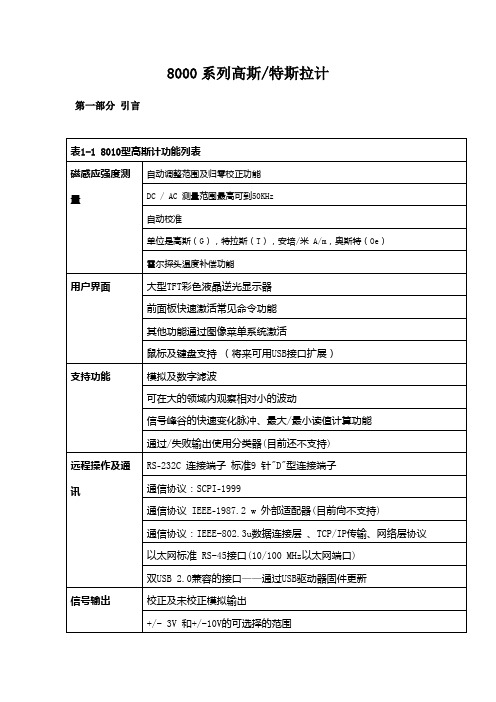
8000系列高斯/特斯拉计第一部分引言说明8000系列高斯计/特斯拉计利用霍尔探头测量磁感应强度,测量单位是G、T、A/m、Oe。
可以一个平衡状态及交互领域使用其测量磁感应强度;测量值可低于10μGauss (0.001 μT)或超过30万高斯( 30特斯拉),在高达50 kHz的频率测量下,具有极高的精度和分辨率。
通过高斯计内的数据对每个通道进行标准化及线性化。
当探头的温度发生变化时,通过温度补偿霍尔探头,设备可以校正其中的错误。
用户界面显示面板高分辨率达到600×480(像素),清晰的TFT 彩色LCD 显示屏。
操作者可以自己调节显示器和仪器的字体大小,这样使操作者更容易观察屏幕信息;可以使用前面板快速启动,每条通道都拥有自己独立的设置键。
此外每个按键上都有背景光,当工作时显示其处于工作状态。
其他一些常用功能通过菜单系统操作使用;说明注意:每个通道独立运行并且具有以下特征;自动设置范围基于目前被测量的磁感应强度可手动选择四个测量范围或仪器自动选择最佳范围。
校零归零功能使用户消除探测器附近的(包括地球带来的)或者电器设备产生的不利磁场。
“零通量室”是仪器其中的一个配件,可以保护探头使在操作过程中不受外部磁场影响。
保持功能保持功能使得设备可以“保持”,使得显示器显示测量到的最高及最低磁感应强度;保持功能包括捕获脉冲快速变化时的波峰和波谷,计算信号缓慢变化时的最大和最小的值。
相对性另一个功能,称为“相对模式”,允许大幅度的读数受到抑制,这样小的变化在更大的领域可以直接观测到。
更新间隔读数更新间隔可以自己调整。
调整到短的更新间隔时,此感应强度的快速波动可以观察到;长的更新间隔在测量磁感应强度时提供更高的分辨率及稳定性;模拟输出每个通道可以从标准BNC连接器提供了一个修正和未修正的模拟输出信号。
修正后的输出信号经过霍尔探头和仪器补偿温度及消除频率变化的影响,以及非线性计算后的输出的信号。
未修正的信号输出及修正后的信号输出都提供一段波形或者记录输出数据,并伴有3v和10v的满刻度的输出范围;修正输出刻度到9.9v,有效增量为0.1v(可调节刻度当前不支持)。
DC8000使用手册
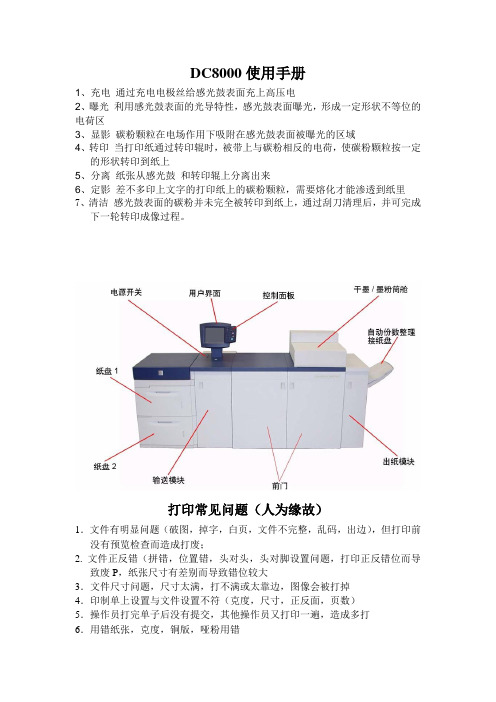
DC8000使用手册1、充电通过充电电极丝给感光鼓表面充上高压电2、曝光利用感光鼓表面的光导特性,感光鼓表面曝光,形成一定形状不等位的电荷区3、显影碳粉颗粒在电场作用下吸附在感光鼓表面被曝光的区域4、转印当打印纸通过转印辊时,被带上与碳粉相反的电荷,使碳粉颗粒按一定的形状转印到纸上5、分离纸张从感光鼓和转印辊上分离出来6、定影差不多印上文字的打印纸上的碳粉颗粒,需要熔化才能渗透到纸里7、清洁感光鼓表面的碳粉并未完全被转印到纸上,通过刮刀清理后,并可完成下一轮转印成像过程。
打印常见问题(人为缘故)1.文件有明显问题(破图,掉字,白页,文件不完整,乱码,出边),但打印前没有预览检查而造成打废;2. 文件正反错(拼错,位置错,头对头,头对脚设置问题,打印正反错位而导致废P,纸张尺寸有差别而导致错位较大3.文件尺寸问题,尺寸太满,打不满或太靠边,图像会被打掉4.印制单上设置与文件设置不符(克度,尺寸,正反面,页数)5.操作员打完单子后没有提交,其他操作员又打印一遍,造成多打6.用错纸张,克度,铜版,哑粉用错7.纸中混其它不同克度的纸,导致打废8.单双面打错,导致单打双,双打单9.打印薄纸夹纸,专门是80g,128g纸,打印前要多洗纸10.份数不对,有时输入份数时会输不上去,输入后腰检查份数是否正确11.打印图像有质量问题,然而操作员发完作业后,并没有检查成品图像质量,而造成废P12.专门强调的是正反套位的问题,打印样张后腰检查正反套位是否正常,不正常一定要调整,一样在服务器上调整。
常用配件及耗材日常操作规范1.颜色治理:a.早班人员每天上午必须校色,并把校色后打印样张登记存放b.更换重要零配件(鼓,载体,一次转印辊,二次转印辊,IBT等)候及大修后,要执行校色流程c.校色步骤(略)2.调整双面错位:进入步骤:钥匙键(11111)---- Tools pathway---- machine defaults 2 --- alignment adjustment -----Paper tray 1 --- alignment profile1 ----- Lead registration(调整左右错位值)side registration(调整上下错位值)在出纸方向,图像太靠下,要调整左右值,按加;图像靠上,按减注:调整左右值,没有作用时,说明纸张尺寸不符合标准(太短或太长)3.电极丝原则上每打印5000P清洁一次,实际中每天要清洁一次4.每日检查耗材的使用状况,及时备用或更换5.机器大批量打印时,操作员应时刻监看设备运转情形,以防显现大批量打印错误和复本质量问题6.大批量打印时,请经常清理接纸盘,总是等到EMPTY OCT提示才拿纸专门容易造成接纸盘被压坏7.打印到一半急停,按UI上粉红色的键或者纸盒是最好的方法,千万不要拉门,如此容易造成卡纸8.有些人为不可判定的故障复原,能够重新启动打印机和服务器9.换鼓时贴上标签(日期, 当前总P数)10.换新鼓后要打印200P左右再校色11.加硅油量不要太多,与油槽颈部平行即可12.IBT支架上右侧红色辊每打印10万P顺时针转一格13.要轻推纸盒及大抽屉14.每周日对DC8000进行大的爱护保养,即执行DC8000每周日常爱护规范15.打印机台面上严禁放置矿泉水,酒精等液体,以防漏水造成电路板烧坏取卡纸的方法,取卡纸请遵照两个原则:1.沿走纸方向取卡纸;在定影和定位的地点,请按照提示,按住绿色的轮子把纸转出来。
CBZ8000监控系统操作与注意事项
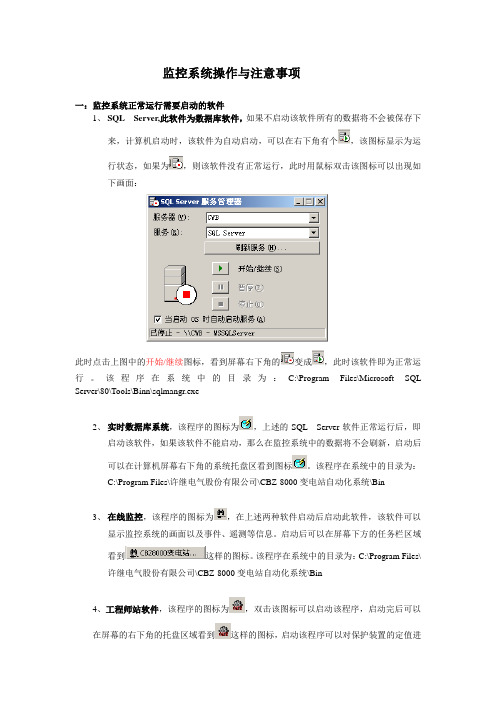
监控系统操作与注意事项一:监控系统正常运行需要启动的软件1、SQL Server,此软件为数据库软件,如果不启动该软件所有的数据将不会被保存下来,计算机启动时,该软件为自动启动,可以在右下角有个,该图标显示为运行状态,如果为,则该软件没有正常运行,此时用鼠标双击该图标可以出现如下画面:此时点击上图中的开始/继续图标,看到屏幕右下角的变成,此时该软件即为正常运行。
该程序在系统中的目录为:C:\Program Files\Microsoft SQL Server\80\Tools\Binn\sqlmangr.exe2、实时数据库系统,该程序的图标为,上述的SQL Server软件正常运行后,即启动该软件,如果该软件不能启动,那么在监控系统中的数据将不会刷新,启动后可以在计算机屏幕右下角的系统托盘区看到图标。
该程序在系统中的目录为:C:\Program Files\许继电气股份有限公司\CBZ-8000变电站自动化系统\Bin3、在线监控,该程序的图标为,在上述两种软件启动后启动此软件,该软件可以显示监控系统的画面以及事件、遥测等信息。
启动后可以在屏幕下方的任务栏区域看到这样的图标。
该程序在系统中的目录为:C:\Program Files\许继电气股份有限公司\CBZ-8000变电站自动化系统\Bin4、工程师站软件,该程序的图标为,双击该图标可以启动该程序,启动完后可以在屏幕的右下角的托盘区域看到这样的图标,启动该程序可以对保护装置的定值进行远方修改,以及进行故障录波。
该程序在系统中的目录为:C:\Program Files\Protect_Inf(注:以上的安装程序默认系统盘为C盘)。
以上软件全部启动后,该系统即可正常运行。
二:监控系统相关操作简介1、查看报表,在监控系统运行画面上的工具栏上可以看到这样的图标,用鼠标点击该图标可以出现报表。
在报表的菜单上有时间选项,输入时间可以查看相应那一天的报表记录。
智能数字仪表使用说明书
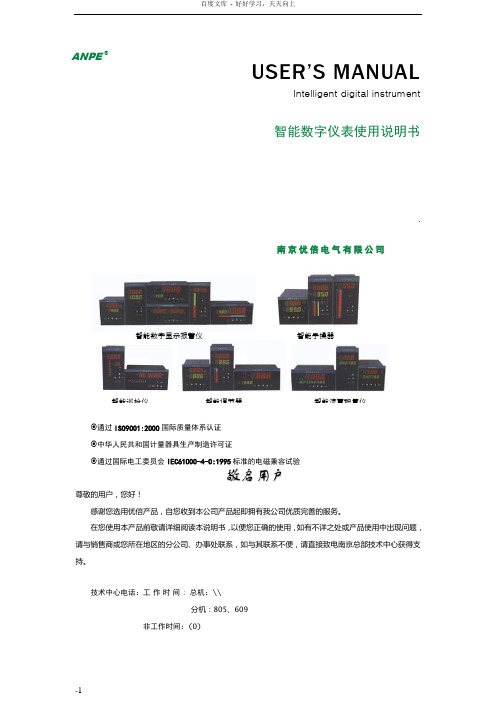
USER ’S MANUALIntelligent digital instrument智能数字仪表使用说明书.∙通过ISO9001:2000国际质量体系认证∙中华人民共和国计量器具生产制造许可证∙通过国际电工委员会IEC61000-4-0:1995标准的电磁兼容试验敬启用户尊敬的用户,您好!感谢您选用优倍产品,自您收到本公司产品起即拥有我公司优质完善的服务。
在您使用本产品前敬请详细阅读本说明书,以便您正确的使用,如有不详之处或产品使用中出现问题,请与销售商或您所在地区的分公司、办事处联系,如与其联系不便,请直接致电南京总部技术中心获得支持。
技术中心电话:工作时间: 总机:\\分机:805、609非工作时间:(0) ANPE ® 南京优倍电气有限公司智能数字显示报警仪 智能手操器 智能巡检仪 智能调节器 智能流量积算仪目录Catalogue一、概述 (1)二、NPXM系列智能数字(光柱)显示报警仪表使用说明书………………………………… 1-1三、NPDF系列智能手操器使用说明书……………………………………………………… 2-1四、NPTJ系列智能调节器使用说明书……………………………………………………… 3-1五、NPLJ系列智能流量积算仪(无补偿) 使用说明书…………………………………… 4-1六、NPXJ系列智能巡检仪使用说明书……………………………………………………… 5-1七、NPBJ系列智能闪光报警器……………………………………………………………… 6-1八、仪表的校准………………………………………………………………………………… 7-1九、仪表报警的设置…………………………………………………………………………… 8-1十、仪表的故障处理…………………………………………………………………………… 9-1十一、仪表的安装……………………………………………………………………………… 10-1十二、前级模块仪表简介……………………………………………………………………… 11-1概述NP系列智能数字仪表采用专用的集成仪表芯片,测量输入及变送输出采用数字校正及自校准技术,测量精确稳定,消除了温漂和时漂引起的测量误差。
DC8000使用手册

彩机工作的7个步骤:1、充电通过充电电极丝给感光鼓表面充上高压电2、曝光利用感光鼓表面的光导特性,感光鼓表面曝光,形成一定形状不等位的电荷区3、显影碳粉颗粒在电场作用下吸附在感光鼓表面被曝光的区域4、转印当打印纸通过转印辊时,被带上与碳粉相反的电荷,使碳粉颗粒按一定的形状转印到纸上5、分离纸张从感光鼓和转印辊上分离出来6、定影已经印上文字的打印纸上的碳粉颗粒,需要熔化才能渗透到纸里7、清洁感光鼓表面的碳粉并未完全被转印到纸上,通过刮刀清理后,并可完成下一轮转印成像过程。
打印常见问题(人为原因)1.文件有明显问题(破图,掉字,白页,文件不完整,乱码,出边),但打印前没有预览检查而造成打废;2. 文件正反错(拼错,位置错,头对头,头对脚设置问题,打印正反错位而导致废P,纸张尺寸有差别而导致错位较大3.文件尺寸问题,尺寸太满,打不满或太靠边,图像会被打掉4.印制单上设置与文件设置不符(克度,尺寸,正反面,页数)5.操作员打完单子后没有提交,其他操作员又打印一遍,造成多打6.用错纸张,克度,铜版,哑粉用错7.纸中混其它不同克度的纸,导致打废8.单双面打错,导致单打双,双打单9.打印薄纸夹纸,特别是80g,128g纸,打印前要多洗纸10.份数不对,有时输入份数时会输不上去,输入后腰检查份数是否正确11.打印图像有质量问题,但是操作员发完作业后,并没有检查成品图像质量,而造成废P12.特别强调的是正反套位的问题,打印样张后腰检查正反套位是否正常,不正常一定要调整,一般在服务器上调整。
常用配件及耗材日常操作规范1.颜色管理:a.早班人员每天上午必须校色,并把校色后打印样张登记存放 b.更换重要零配件(鼓,载体,一次转印辊,二次转印辊,IBT 等)候及大修后,要执行校色流程c.校色步骤(略)2.调整双面错位:进入步骤:钥匙键(11111)---- Tools pathway---- machine defaults 2 --- alignment adjustment -----Paper tray 1 --- alignment profile1 ----- Lead registration(调整左右错位值) side registration(调整上下错位值)在出纸方向,图像太靠下,要调整左右值,按加;图像靠上,按减注:调整左右值,没有作用时,说明纸张尺寸不符合标准(太短或太长)3.电极丝原则上每打印5000P清洁一次,实际中每天要清洁一次4.每日检查耗材的使用状况,及时备用或更换5.机器大批量打印时,操作员应时刻监看设备运转情况,以防出现大批量打印错误和复本质量问题6.大批量打印时,请经常清理接纸盘,总是等到EMPTY OCT提示才拿纸很容易造成接纸盘被压坏7.打印到一半急停,按UI上粉红色的键或者纸盒是最好的方法,千万不要拉门,这样容易造成卡纸8.有些人为不可判断的故障恢复,可以重新启动打印机和服务器9.换鼓时贴上标签(日期, 当前总P数)10.换新鼓后要打印200P左右再校色11.加硅油量不要太多,与油槽颈部平行即可12.IBT支架上右侧红色辊每打印10万P顺时针转一格13.要轻推纸盒及大抽屉14.每周日对DC8000进行大的维护保养,即执行DC8000每周日常维护规范15.打印机台面上严禁放置矿泉水,酒精等液体,以防漏水造成电路板烧坏取卡纸的方法,取卡纸请遵照两个原则:1.沿走纸方向取卡纸;在定影和定位的地方,请按照提示,按住绿色的轮子把纸转出来。
8000系列视频服务器说明书

8000系列视频服务器说明书网络视频服务器8000系列使用手册声明本手册可能在某些技术细节方面描述不够准确或存在印刷错误,如果您在使用过程中按照使用手册无法解决咨询题时,请致电我公司技术部垂询有关操作方法。
本手册的内容将做不定期的更新,恕不另行通知。
装箱清单视频服务器一台DC12V电源适配器一只用户使用手册一本随机光盘一张合格证以及保修卡一张目录1 产品简介51.1 产品简介51.2 功能简介51.3 技术规格52 外观与讲明73 设备与安装73.1 运行环境73.2 设备安装84 IE 版客户端84.1 预备工作84.2 开始登陆94.3 功能简介105 升级软件156 复原出厂设置157 常见咨询题解答167.1 无法通过扫瞄器访咨询视频服务器?167.2 云台或球型摄像机不能操纵? 167.3 程序升级以后,无法正常播放视频177.4 在Windows98上无法正常扫瞄图像177.5 在PC机上播放录像文件的时候只有声音没有图像177.6 如何使服务器在公网(Internet)上进行音视频传输服务17 7.7 为何正常数据不能通过交换机187.8 为何升级后通过扫瞄器访咨询视频服务器会出错?187.9 音频的成效不行?188 附录19附录A关于视频服务器端口占用(映射)的咨询题讲明19附录B关于动态域名服务器的使用方法讲明 20附录C关于报警输入输出连接方法讲明22产品简介产品简介感谢您使用本公司产品,我们将向您提供最好的服务。
网络视频服务器是用于数字音视频在以太网实时传输的设备,采纳专门针对多媒体处理而设计的可编程高速数字信号处理器(DSP),结合高性能的操作系统和音、视频压缩算法,使得图像传输更加流畅同时显示更加清晰细腻;它内置WEB服务器,能够增强传统监视系统的性能,并为在一个安全的局域网或互联网上公布监控图像提供网络连通性。
视频摄像机的治理、配置和监控等功能都专门容易通过扫瞄器(Internet Explore)来完成,操作简单方便。
康耐视 DATAMAN 8000 使用手册

COGNEX®DataMan®8000 系列快速参考指南使用入门关于 DataMan 8000 • DataMan 8000 配件•读码器和基站的物理布局第 4 页1DataMan 8000 软件设置读码器概述•安装 DataMan 8000 软件•启动设置工具•使用设置工具菜单栏第 10 页2连接选项通过以太网连接•排除以太网连接故障•通过 RS-232 连接•键盘仿真•通过 USB 连接3使用 DataMan 8000 系列无线读码器连接至无线 DataMan 8000 •基站路由功能•缓冲数据•充电•更换电池4工业协议、符合性信息、警告和通告工业协议• DataMan 8000 读码器和基站规格•激光信息•机构符合性声明6使用 DataMan 8000 读取代码视野和读码距离•触发类型5第 16 页第 26 页第 41 页第 45 页以太网 RS-232 USBDataMan 8000 读码器使用无线通讯模块时,还提供智能基站。
基站扮演读码器与计算机或网络之间的路由器角色。
激光瞄准器UltraLight(仅限于DataMan 8500挂绳钩指示灯触发器(按住读码)••RS-232以太网(可选配3 级电源插头(最大 13W)备用电池充电器状态指示灯备用电池充电器通信模块插入点以太网 RS-232 USB连接相应的电缆线路。
接通设备的电源。
读码历史记录连接状态/信号强度电池电量指示灯两颗螺钉的位置启用 DHCP将读码器重置为出厂默认值两颗螺钉的位置21. 6VDC 电源 (DM100-PWR-000)毫米 x2.12. VCC = 2.5 米电缆 +6.0VVCC = 5 米电缆RS-232 电缆的供电由 D-SUB 的第使用。
键盘适配器连接至未接通电源PS/2 键盘适配器。
使用无线读码器,扫描基站 PS/2开始菜单找到读码器配置代码文档)。
也可以使用一对 RP 代码切换读码器和基站两者的 USB 模式(CDC 或 HID)。
CP8000系列高频AC DC电流探头说明书(20170205)

高频电流探头CP8000系列CP8030B 30A/DC~50 MHz CP8030H 30A/DC~100 MHz CP8050A 50A/DC~50 MHz CP8150A 150A/DC~12 MHz CP8300A 300A/DC~6 MHz CP8500A 500A/DC~5 MHz前 言首先,感谢您购买该产品。
为了你安全正确地使用本产品,请先仔细阅读说明书。
这份产品使用说明书是关于该产品的功能、使用方法、操作注意事项等方面的介绍。
说明书中,注释将用以下的符号进行区分。
为安全使用本机器必须严格遵守以下安全注意事项。
如果不按照该说明书使用的话,有可能会损害机器的保护功能。
此外,因违反注意事项进行操作所产生的问题,本公司概不负责。
◆ 为避免短路及人身事故,被测电路要求300V 以下。
◆ 请避免接触裸导体。
因为核心和屏蔽盖没有绝缘,有危险。
◆ 测量时请不要接触被测导体和传感器头。
◆ 连接本机器的输出端子BNC 的示波器,也请使用带有保护接地的双重绝缘结构。
◆ 当示波器连接其它测试终端时,该测试终端会因为连接其他输入部分,使得本机器的连接端子和内部线路变成某种隐患,此时必须注意以下几点:✧ 连接本机器的测试终端和其他测试终端间,使用带有符合过电压范畴及污染度的基础绝缘设备 ✧ 若测试终端的基本绝缘无法满足的话,请不要输入超出安全的电压。
✧ 请参照连接电器的触电等安全性相关的注意事项,进行使用。
◆ 机器潮湿,或用湿手测定的话,会发生触电事故,请注意。
该符号表示对人体和机器有危害,必须参照说明书操作。
在错误操作的情况下,用户有受伤的威胁,为避免此类危险,记载了相关的注意事项。
错误操作时,用户有受轻伤和物质损害的可能,为避免此类情况,记载的注意事项。
该符号表示对人体和机器有危害,必须参照说明书操作。
记载着使用该机器时的重要说明。
◆ 搬运和操作时,避免振动、冲击。
特别是落下后产生的冲击。
◆ 避免阳光直射、高温、潮湿、结露的环境下保存和使用,会导致变形、绝缘恶化,不能满足使用规格。
CBZ8000在线监控系统使用说明

CBZ-8000变电站自动化系统在线监控系统使用说明书1.用户界面 (3)1.1系统运行 (3)1.2监控系统功能总体介绍 (5)1.2.1.菜单和工具栏 (5)1.2.2.其它常用操作 (13)2.报表、曲线及历史报警浏览 (15)2.1报表 (15)2.1.1界面元素介绍 (15)2.1.2报表常用操作 (16)2.1.3报表定时打印设置 (17)2.1.4报表定制 (19)2.2曲线 (21)2.2.1曲线文件的维护 (21)2.2.2设置曲线数据 (22)2.3历史报警浏览 (23)3.系统日志及事故追忆 (24)3.1系统日志 (24)3.2事故追忆 (28)CBZ-8000变电站自动化系统的软、硬件设计基于开放式系统规范要求,系统软件采用客户/服务器结构,它可以减少网络负荷,提高系统配置的灵活性,监控系统即可配置为独立的服务器、客户机,也可配置为客户、服务器合二为一的模式,服务器模块采用互为热主备的双冗余模式,监控系统可以运行在支持WindowsNT/2000操作系统的任意硬件平台,包括PC、ALPHA或其它任何类型的工作站。
CBZ-8000变电站自动化系统在线监控系统使用说明:描述如何启动在线监控系统;如何利用系统主菜单和工具栏进行常用操作;如何在监控画面中进行数据监视和操作;如何在事件列表中进行越限报警,变位信息,操作结果的查询;如何使用实时曲线和历史曲线对数据进行趋势分析;如何打印报表和接线图;如何进行事故追忆。
同时详细描述报表的制作以及曲线的定义等等。
1.用户界面1.1系统运行运行在线监控系统的主应用程序:C:\Program Files\Cbz8000变电站综合自动化系统\BIN\Cbz Dispatcher.exe,监控系统的启动画面如图1.1所示。
图1.1 CBZ8000监控系统的启动画面[注意]:1、在线监控系统运行之前,必须首先在监控系统“数据库维护系统”中进行系统设置、网络配置及用户权限设置等操作。
- 1、下载文档前请自行甄别文档内容的完整性,平台不提供额外的编辑、内容补充、找答案等附加服务。
- 2、"仅部分预览"的文档,不可在线预览部分如存在完整性等问题,可反馈申请退款(可完整预览的文档不适用该条件!)。
- 3、如文档侵犯您的权益,请联系客服反馈,我们会尽快为您处理(人工客服工作时间:9:00-18:30)。
四.ห้องสมุดไป่ตู้色过程
• • • • 8000的服务器不光是作为打印 用,它还有色彩 管理的功能,还能将分色告打印成复合稿下面 我们讲一下8000服务器的色彩管理功能。 在SER菜单中有一个叫的选项如图显
•
有一个叫MGCOROC的选项打开此选项可对作业进行色彩管理打开选项后展现在你面前的是1个长
方形菜单,上面有5个小方块如图显示
5 其他维护
• 7-122指的是纸盒坏了,此类问题在原来的2060上常见。特别是3号纸盒会 报一个错误,BORK TCY3该问题的解决办法是将3号盒子的面板拆下;将 里面的一个吹风器拆下上点润滑油在重新安装上去即可。 • 714-002指的是8000的IBT代码进诊断模式选DC131将值3改为0即可, • 9-343指的是IBT转印带有问题,需将转印带拆下来重新安装,还要进诊断 模式中所制NVM植杂DC131中输入741-027将植2或3,改为0即可,此方法 只使用于2060。 • 7-122指的是纸盒坏了,此类问题在原来的2060上常见。特别是3号纸盒会 报一个错误,BORK TCY3该问题的解决办法是将3号盒子的面板拆下;将 里面的一个吹风器拆下撒谎能够的润滑油在重新安装上去即可。 • 714-002指的是8000的IBT代码进诊断模式选DC131将值3改为0即可, • 9-343指的是IBT转印带有问题,需将转印带拆下来重新安装,还要进诊断 模式中更改NVM值DC131中输入741-027将值2或3,改为0即可,此方法只 使用于2060。 • 4-332将IBT部分拆下重装 通常次代码是在9-343之后. • 9-336指的是废粉盒代码是废粉全满但没有更换造成废物槽堵塞。 • 9-358指的是二次转印辊 • 10-314指的是压带偏离,这时需检查压带感应头。 • 10-190指的是定影热辊马达有问题次代码在2060上曾出现过。
开关
墨粉仓
废粉仓
二.DC8000-2060打印
• 1.DC8000的所有工作并 不是完全靠机器本身完 成而是 与相关的控制服 务器有关 • 进入打印系统
2.登入打印系统
3.首先将要打印的文件以ps的方式打到服务器,然后以 输入文件的方式将ps文件倒入到8000服务器中,这时刚倒 入的ps文件是以白色图标显示在作业队列中 Ctrl+I 下载文件3
4.在将倒入的PS文件按照要求设好参数后选择Properties(文件属性) 份数Copies 四色与单色Color Mode 尺寸Page Size 克度Media Type 单双面Duplex 页码Page Range
5.点击Process 计算
6.review预览
7.Print打印
三机器效色
• • •
第一个选项是较色选项,此选项的做用是校 正色彩,和色彩打印范围的更改,正确的过 程如下图显示
校色过程
• 校正后点击保存选项,然后退出菜单,在点击应用选项,在点击完成选项, 这时你会发现校色的时间发生变化,这时校色的过程就完成了。
三.日常维护
• 供纸摸块也就是我们所讲的纸盒,即然是放纸的位置, 理所当然时间一长,纸盒里面就会有很多纸屑,而纸 屑过多会导致搓纸轮搓不起纸从而导致机器卡纸错误, 因此要保持纸盒的干净,这时需清洁纸盒和搓纸轮, 可用湿抹布将纸盒清洁干净,
一般DC8000都是使用DTP32效色仪来效色,其 稳定性和快捷性非常突出.进入DC8000的效色 菜单,点击打印效色张,打印完效色张后放入效色 仪内效色.效色过程中尽量保证效色张的稳定,不 让其效色张走歪或过早抽出.效色完毕后检查效 色值后默认值的差距,确认无误后点击应用.个人 认为数码快印机每天的印数过大应每天效色,保 证颜色的统一性,避免昨天打印的客户再来打印 出现色差过大.
• 在我们打开定影部分时,会发现辅助加热辊上 有许多赃东西,这也是导致热辊脏的原因之一, 这时我们需要人工清洁辅助加热辊,可用刀片 的背面倒划辅助加热辊的表面,将脏物请轻刮 下,然后用纸接在下面,清洁完了以后用半湿 的抹布清洁辅助加热辊的表面,同时避免打印 一些胶质纸张,如不干胶,牛皮纸等。
4 打印副本有水印
3定影部分
• 定影部分比较麻烦的一个部分,此部分是由布油组件,辅助加 热辊,定影热辊,压带组件组成的。此部分也是一个比较容易 出问题的部分,常见的问题有卡纸,定影脏,纸张打皱,水印 等情况发生。 • 此部分如发生以上问题,则需要判断是哪一个组件有问题.例如 卡纸,定影卡纸也分几个情况,要仔细观察卡纸的方位,如在 布油这一个环节则需要换布油组件,如发生在定影热辊处,一 般来说可能是纸张变潮或不好导致,还有一种就是反转电磁铁 有问题,要归位一次。 • 定影脏一般指的是定影热辊脏和清洁辊脏,实际清洁布就是为 清洁热锟和清洁热锟而设计的 ,一旦清洁布清洁不了热辊和清 洁辊上的赃物就会导致有定影脏的现象。
• 2060,6060因与8000差别不大以上过程同样适用于这2种机型希望能对机 器的日常使用与维护有一定的作用。 • 然后机器内部有许多代码,比较常见的有很多,下面列举出来的有关例句相 应解决办法;施乐的所有设备都有几个代码数字表示不同的部分;4开头指 的是驱动马达。 • 6开头代表光学类,保险类 • 7代表供纸类 • 8代表传输类 • 9代表静电成像 • 10代表定影类 • 16代表通讯类 • 4开头的代码比较少见,只有6,7,8,9,10,16开头的代码比较常见,下 面将分类介绍; • 6-377指的是主机部分左边的门的保险丝烧了,该保险丝位于机器的电器拱 块里面,只需要更换即可。但要注意保险丝的密封,只要是4按以上都可以 使用。 • 6-372指1号激光头马达 • 6-373指2号 • 6-374指3号 • 6-375指4号
电器模块: 供电 连接服务器数据线 连接工程师维护的PC接口
环保模块: 由废粉仓和 环保块组成
密码键 清除键 停止键 启动键 数控键 取消键 待机键
• 密码键:输入5个1进入管理模式,里面有更改纸 盒尺寸,调整正反套等功能. • 清除键:清除任务 • 停止键:停止任务 • 启动键:启动暂停的任务 • 数控键:更改机器数值 • 取消键:取消任务 • 待机键:使机器进入待机节约电
• 打印副本有水印一般来说将首先检查所用纸张是否受 潮,检查方法 如下:先打印一面,如发生水印在将第二 面打印一次,如2面都有则考虑换一批纸张测试一下。 最好是专用纸张,因为专用纸张无论是在纸的纤维分 布,制造工艺,所用纸浆等方面都比普通纸好,所以做 测试时尽量使用专用纸,如确定不是纸张引起的则需 要检查一下压带组件这一部分,一般来讲水印是由压 带引起的只需更换压带,压力垫和压带划板即可。纸 张打皱也可以用同样的方法解决。
器的序列号,印张数.第3个区内有机器的报错记 第4个区内有2个小区,第1小区有4个粉的量 4个 筛网的状态 废粉盒和清洁布的状态.第2个小区 内有油和2次转运的状态.
• 定影模块
• 输出模块
定影模块 IBT:布粉和一 次转运
鼓:成象和布粉 筛网:过滤废粉和灰尘
• 服务器: 下载文件 和计算文件 并打印
1 不同纸盒有不同的纸路,因此我们需经常清洁 一下纸路,因为纸路有感应器,如果感应器脏 了就会造成感应器失灵,从而导致感应器检测 不到纸张而卡纸如图显示
2 清洁纸路 主要清洁个走纸道的 纸削 灰尘 异物 建议 用湿布擦拭干净,注意 各小转运辊,擦拭后再 用干抹布再次擦拭一 便保证其干燥.
还有一种情况就是在纸路上有脏迹如不清洁纸路 就会导致打印出的 副本上有脏东西,一般来说如 果纸路上有脏东西的话,打印出的副本上的脏东 西是可以擦掉的(可用湿抹布或橡皮擦)供纸模 块就需要注意这几个地方,经常保持清洁即可。 然后要注意出纸部分和真空纸路部分和二次转印 部分,出纸部分也是由3个搓纸轮和4个感应器组 成的,也要经常清洁此部分,如出纸模块和供纸 模块发生卡纸现象,切记一定要检查取出卡纸的 完整性,以避免发生碎片堵住纸路的情况发生
一 外部零件
• DC8000由4个纸盒2个传输模块 1个定影模块 1个控制面板 1个输出模块 电气模块 环保模块 服务器所构成。
• 4个纸盒 • 传输模块 • 控制面板
• 纸盒: 适用与各种纸张 最低60克纸 最高300克 纸 纸张最小尺寸B5 最大尺寸A3++(488*320)并 且还能打印异形尺寸. • 传输模块:传输模块将纸张从纸盒送到数码打印 机上纸道.双面打印时,还用于将纸张从打印机的 下纸道导入上纸道. • 控制面版:面版上有密码键 清除键 停止键 启 动键 数控键 取消键 待机键.面版内有4大功能 区.第1个区内有显示机器状态(机器的各个区域 是否稳定,有机器报红状态),4个纸盒状态(每个 纸盒的尺寸 刻度 纸张量 图层).第2个区内有机
DC8000的使用及操作
外部零件
• DC2060 DC6060 DC8000都是施乐公司出产的 多功能彩色数码打印机,其中以DC8000的性 能比同类中产品更为优秀。DC8000在DC2060 和DC6060的原基础上体现出了它的稳定性, 出纸频率快 计算文件快 画面精度高 故障出 现频率少 多种纸张的打印 解决问题快的方面 展现了它的优势。
