DELL服务器PowerEdge_R710_能源之星认证
Dell(TM) PowerEdge(TM) R710配置信息

Dell(TM) PowerEdge(TM) R710配置信息:Dell(TM) PowerEdge(TM) R710机架安装服务器 1用于R710的无TPM主板(中国大陆),Westmere CPU 1Intel(R) Xeon(R) Processor E5606 2.13GHz, 8MB Cache, 4.8 GT/s QPI, 4C 1集成两个启用TOE的Broadcom 5709C双端口千兆以太网1用于PowerEdge R710的3.5英寸机箱1带有2个PCIe x8和2个PCIe x4插槽的Riser 1PowerEdge(TM) R710的送货模块(中国) 1电子说明手册(无硬拷贝) 1PowerEdge R710挡板12个CPU配置的内存信息1使用3通道内存112 GB (6x2 GB) 1333 MHz单列LV RDIMM内存,用于2处理器配置1用于2个处理器的PowerEdge(TM) R710散热器12nd Intel(R) Xeon(R) Processor E5606 2.13GHz, 8MB Cache, 4.8 GT/s QPI, 4C 1 450GB 15K RPM 6Gbps SAS 3.5英寸热插拔硬盘31x6 背板用于3.5英寸硬盘1PERC6/I,集成控制器卡1用于Ms 2008 R2的内置SATA DVD ROM 1高输出电源,冗余,870W 1集成信息1SI,MOD,INFO,FIDA OR BYPASS 1SI,DP,MOD,INFO,MIAS,CCC 1CFI,INFO,ODM,ELIGIBLE,WR2C8 1SI,DP,MOD,INFO,ET2,VP32,11G 1CS2.0 Tollfree 数字标签适用于ESG 1CS2.0 Tollfree 数字标签适用于IT-ESG 1SI,GLOBAL,MOD,DELL READY 1适用于3.5英寸x6背板的SAS电缆1戴尔E系列E1709W 17英寸宽屏显示器 1用于 UPS/PDU 连接的带IEC C13-C14插头的电源线2连接到墙壁插座的电源线2INFO iDRAC6 Express 1iDRAC6 Express 1戴尔™ MS111 USB光电鼠标1戴尔™ KB212-B USB入门级企业键盘(英语) 1不含操作系统1仅供参考 - 无操作系统1适用于PowerEdge R710服务器的Dell OpenManage套件1不含安装服务1技术支持1集成信息3CFI Main Configuration Boxing Label 1Config label with PO,MODEL,CPU,HD,MEMORY,would be sticked on box 1 SI,DP,MOD,INFO, MIAS,CCC 1SI,DP,MOD,SRV,SOFTWARE,IN 1SI,DP,MOD,INFO,ET2,VP32,11G 3主设定包装盒标签1SI,MOD,INFO,DIRECTSHIP,C4 2CFI MAC 地址标签,用于板载以太网卡1Onboard Network Card 4-MAC Address Label 1Onboard Network 4-Port MAC Address Label 1SI,DP,MOD,INFO, MIAS,CCC 1SI,DP,MOD,SRV,SOFTWARE,IN 1E-Support Asset Tag 1SI,MOD,INFO,FIDA OR BYPASS 1SI,DP,MOD,INFO, MIAS,CCC 1CFI,INFO,ODM,ELIGIBLE,WR2C8 1E-Support标签(中国) 1SI,EMEA,MOD,DELL READY 1专业技术支持: (7x24) 4小时上门服务,3年1# 有限保修:延长到第2至第3年(下一工作日) 1# 有限保修:延长到第2至第3年(部件保修) 1专业技术支持: 7x24 IT人员技术支持与协助:3年1# 有限保修:首年(下一工作日) 1# 有限保修:首年(部件保修) 13年专业技术支持: (7x24) 4小时上门服务1不含安装到机架的导轨1C4:RAID 5用于PERC 6/I或H700控制器1不含部件规格信息1访问/prosupport以获得技术支持。
Dell PowerEdge R710

1.谁能给我简单讲下Dell PowerEdge R710啊?R710 是一款机架式的服务器产品,它采用了intel xeon 处理器5500系列。
是戴尔下一代2U 机架式服务器。
它增强了内在容量和I/O 、虚拟化和数据库性能。
也与其他产品一样采用了用于高级系统管理的生命控制器。
它是DELL 推荐的一款服务器产品,DELL 推荐的技术规格是:中央处理器Intel(R)四核E5506 Xeon(R) CPU ,2.13GHz ,4M 高速缓存,QPI 达4.86 GT/秒操作系统 不含操作系统 内存4GB Memory (2x2GB), 1333MHz Dual Ranked RDIMMs for 1 Processors 硬盘500GB 7.2K RPM 近线, 6Gbps SAS 3.5 寸热插拔硬盘光驱用于Ms 2008 R2的内置SATA DVD ROM2.关于DELL 服务器PowerEdge R710它都有什么特点?受到客户启发的具有针对性的设计 DellTM PowerEdgeTM R710 专门依据客户需求量身打造。
DELL 认真倾听意见并且关注每个细节,将您的需求转化为简易的作业及各种创新功能PowerEdge R710 利用了戴尔的系统通用性: IT 经理只要了解了一个系统,就了解了戴尔下一代服务器的管理逻辑。
组件的逻辑布局和电源分布使未来的安装更加简单和直接,并使未来的重新部署变得更为简单。
此外,戴尔最新的PowerEdge 服务器在其前端配备了一个交互式图形液晶屏,用于系统运行状况的监测、警报和基本管理配置的控制。
服务器还内置了交流电表和环境温度计,使客户可以从显示器上直接监视相关数据,而无需任何软件工具。
3.dell R710 服务器的虚拟性能怎么样?Dell R710增强了虚拟化性能,PowerEdge R710 的设计内存容量比上一代PowerEdge2950 III 大125%,并具有更多集成的I/O。
dellr710服务器

dellr710服务器
Dell PowerEdge R710 是一款强大的服务器,常用于企业级应用和虚拟化环境。
它具有以下特点:
1. 处理器选择:支持英特尔 Xeon 5500 和 5600 系列的多核处理器,具有出色的性能和能效。
2. 内存扩展性:最高支持288GB DDR3 内存,可以满足大量计算和存储需求。
3. 存储容量:支持最多六个3.5英寸或者八个2.5英寸热插拔硬盘,提供大量的存储空间。
4. 扩展插槽:具有多个PCIe插槽,使得您可以在需要时扩展服务器的功能,如添加额外的网络适配器或存储控制器。
5. 管理和监控:Dell iDRAC远程管理器可以帮助您远程管理和监控服务器,包括电源控制、监测性能和温度等。
6. 散热设计:R710 采用了先进的散热技术,确保服务器在高负载下保持冷却效果,提高系统的可靠性和稳定性。
综上所述,Dell PowerEdge R710 是一款可靠、稳定且功能强大的服务器,适用于各种企业级应用和虚拟化环境。
Dell PowerEdge R710 系统 硬件用户手册

Dell PowerEdge R710 系统硬件用户手册在启动过程中访问系统功能在启动期间可以使用下列击键访问系统功能。
击键说明<F2> 进入系统设置程序。
请参阅"使用系统设置程序和 UEFI 引导管理器"。
<F10> 进入系统服务,将打开统一服务器配置程序,从中可访问系统诊断程序等公用程序。
有关详情,请参阅统一服务器配置程序用户说明文件。
注:某些统一服务器配置程序处理程序(比如软件更新)可能会导致创建虚拟设备,有时可能表现为与系统相连的 USB 设备。
这些连接都是安全的临时连接,可以不予理会。
<F11> 进入 BIOS 引导管理器或 UEFI 引导管理器,视系统的引导配置而定。
请参阅"使用系统设置程序和 UEFI 引导管理器"。
<F12> 进入 PXE 引导(如果已启用)。
<Ctrl><E> 进入 iDRAC 配置公用程序,从中可访问系统事件日志 (SEL) 和对系统进行远程访问的配置。
有关详情,请参阅 iDRAC 用户说明文件。
<Ctrl><C> 进入 SAS 配置公用程序。
有关详情,请参阅 SAS 控制器的说明文件。
<Ctrl><R> 进入 PERC 配置公用程序。
有关详情,请参阅 PERC 卡的说明文件。
<Ctrl><S> 进入公用程序,为 PXE 引导配置 NIC 设置。
有关详情,请参阅嵌入式 NIC 的说明文件。
前面板部件和指示灯图 1-1. 前面板部件和指示灯(2.5 英寸机箱)图 1-2. 前面板部件和指示灯(3.5 英寸机箱)项目指示灯、按钮或连接器图标说明1 信息标签记录系统信息的滑出式标签牌,内含快速服务标签、嵌入式 NIC1 MAC 地址、iDRAC6 企业卡 MAC 地址。
2 通电指示灯、电源按钮当系统接通电源时,通电指示灯将亮起。
DellR710服务器使用手册——使用入门指南

• Red Hat Enterprise Linux ES and AS 4.7 (x86_64)
• Red Hat Enterprise Linux 5.2 Server (x86_32)
• Red Hat Enterprise Linux 5.2 Server (x86_64)
• Microsoft Windows Server 2003 Standard and Enterprise (x64) editions with SP2
6
Getting Started With Your System
• Microsoft Windows Server 2003 R2 Standard and Enterprise (32-bit x86) editions with SP2
• SUSE Linux Enterprise Server 10 SP2 (x86_64) • VMware® ESX Version 4.0 and 3.5, Update 4 (when available)
• VMware ESXi Version 4.0 and 3.5, Update 4 (when available)
Model E02S
December 2008
P/N DP855
Rev. A01
Installation and Configuration
WARNING: Before performing the following procedure, review the safety instructions that came with the system.
DellPowerEdgeR710,R720用U盘装系统

DellPowerEdgeR710,R720⽤U盘装系统Dell powerEdge R710, R720 需要⽤U盘启动重装系统,按F11进⼊Boot设置,需要选择UEFI模式,不能选择BIOS模式,否则⽆法进⼊U盘启动。
UEFI新型UEFI,全称“统⼀的可扩展固件接⼝”(Unified Extensible Firmware Interface),是⼀种详细描述类型接⼝的标准。
这种接⼝⽤于操作系统⾃动从预启动的操作环境,加载到⼀种操作系统上。
可扩展固件接⼝(Extensible Firmware Interface,EFI)是 Intel 为 PC 固件的体系结构、接⼝和服务提出的建议标准。
其主要⽬的是为了提供⼀组在 OS 加载之前(启动前)在所有平台上⼀致的、正确指定的启动服务,被看做是有近20多年历史的 BIOS 的继任者。
UEFI是由EFI1.10为基础发展起来的,它的所有者已不再是Intel,⽽是⼀个称作Unified EFI Form的国际组织。
UEFI启动对⽐Bios启动的优势1,安全性更强UEFI启动需要⼀个独⽴的分区,它将系统启动⽂件和操作系统本⾝隔离,可以更好的保护系统的启动。
即使系统启动出错需要重新配置,我们只要简单对启动分区重新进⾏配置即可。
⽽且,对于win8系统,它利⽤UEFI安全启动以及固件中存储的证书与平台固件之间创建⼀个信任源,可以确保在加载操作系统之前,近能够执⾏已签名并获得认证的“已知安全”代码和启动加载程序,可以防⽌⽤户在根路径中执⾏恶意代码。
2,启动配置更灵活UEFI启动和GRUB启动类似,在启动的时候可以调⽤EFIShell,在此可以加载指定硬件驱动,选择启动⽂件。
⽐如默认启动失败,在EFIShell加载U盘上的启动⽂件继续启动系统。
3,⽀持容量更⼤传统的BIOS启动由于MBR的限制,默认是⽆法引导超过2.1TB以上的硬盘的。
随着硬盘价格的不断⾛低,2.1TB以上的硬盘会逐渐普及,因此UEFI启动也是今后主流的启动⽅式。
戴尔 POWEREDGE R710 服务器 说明书

戴尔全球服务戴尔全球服务可简化IT 环境管理,让您可快速完成安装并投入运行,减少在非战略任务上耗费的成本、精力和时间。
您只需为所需的服务付费,就可立即享用戴尔最新的技术和服务创新,无需在基础架构方面做更多投资即可从被动维护转为主动应对。
如今的很多IT 服务都是陈旧、昂贵、不灵活且需耗费大量人力。
因此,仅仅只是为了维持系统运行,企业可能就不得不签署长期合同,受限于旧技术,耗费比实际需要多得多的费用。
戴尔正在改变这一切,通过将各种先进技术集成到我们的产品和全球服务基础架构中,戴尔可永久改变服务的交付、购买和管理方式。
只需按此方式直接使用世界一流的戴尔功能、资源和平台,就能够更好地节约宝贵的IT 时间和资源。
很多戴尔精心打造的服务都可直接或间接地通过戴尔的PartnerDirect 全球渠道合作伙伴网络获得。
要了解更多信息,请访问/Services ,或者与本地的戴尔PartnerDirect注册合作伙伴联系。
8GB DIMM 时钟降至533MHz1. “典型配置”指系统预计配置普通数量、类型、容量、速度的组件2. LwA–UL 是按ISO 9296(1988)4.4.1节计算、按ISO 7779(1999)测得的下限声功率级(LwA )3. LpAm 是按ISO 9296(1988)4.4.4节计算、按ISO 7779(1999)测得的平均旁观者位置A 加权声压级4. 简化服务器,尽在 /PowerEdge*戴尔的常规条款和条件在此适用,并可在网上获得或致函索取。
戴尔会尽力找出排版和图像中的错误,但是对于不可避免的错误戴尔不负任何责任。
上述配置仅供参考,具体配置以实际销售为准,图片仅供参考。
PCI Express 是一个商标。
文中提及的其他商标及商号名称是指拥有该商标及名称的机构或其产品。
2008年11月。
A2G 。
Dell 、Dell 标志、Dell PowerEdge 是Dell Inc. 的商标或注册商标。
DELL_R710服务器详细说明

英特尔服务器处理器遵循着Tick-Tock的发展战略走过了十几年,制程与结构的交替创新也引领着X86服务器不断地前进,今年英特尔更是推出了被称为“继奔腾Pro处理器之后最有历史意义的产品”的Nehalem架构至强5500处理器,这款处理器与前代相比不仅仅是制程方面的提升或者是结构方面的小改进,而是一款跳出原有窠臼的全新产品,其与原有产品的天差地别不仅为整个X86服务器产业带来性能飞跃,同时也使得新一代的英特尔平台X86 服务器在结构上与原有产品彻底不同,就像我们今天为大家带来的这款戴尔R710。
戴尔 PowerEdge R710作为戴尔第十一代服务器的典型代表,戴尔PowerEdge R710与上一代产品相比的提升不仅仅是性能,其优秀之处更多的是体现在出色的设计以及人性化的管理工具上。
戴尔 PowerEdge R710由于目前X86服务器出色的标准化,用户在处理器、芯片组等方面选择并不多,因此单纯的计算性能其实在这两点决定之后就已经决定了,而且现在像服务器这种企业级的产品多数都是弹性选购,用户需要什么样的处理器就购买什么样的产品,需要多大的内存容量就配备多大的内存,而使用处理器的不同也会为服务器带来不同的计算性能,因此我们在选择服务器时应该将更多的精力放在对其设计以及由此带来的系统散热性、稳定性、管理性的考察上,在根据这两点选定机器之后再来配备合适的处理器以及内存。
正是因为上面的几点,我们今天为大家带来的这篇文章,更多的就是从产品设计与管理性能方面来谈谈我们使用这款服务器时的感受,而不是单纯地从运算性能等方面来对服务器进行展示,因为我们只要更换处理器,增减内存都会对测试结果造成影响,希望我们今天的这篇评测会对大家全面认识戴尔R710这款产品有所帮助。
外观结构设计众所周知,戴尔是目前国际上比较少有的在消费类与企业类市场上都占据重要地位的厂商,而与企业级产品相比,消费类产品在产品设计、人性化细节等方面的要求更高,也许正是因为在消费类市场多年的打拼,戴尔的人性化设计理念可谓深入骨髓,这一点在服务器上也体现的非常明显,即使是从服务器的外观上我们也可见一斑。
DELL招标参数R710
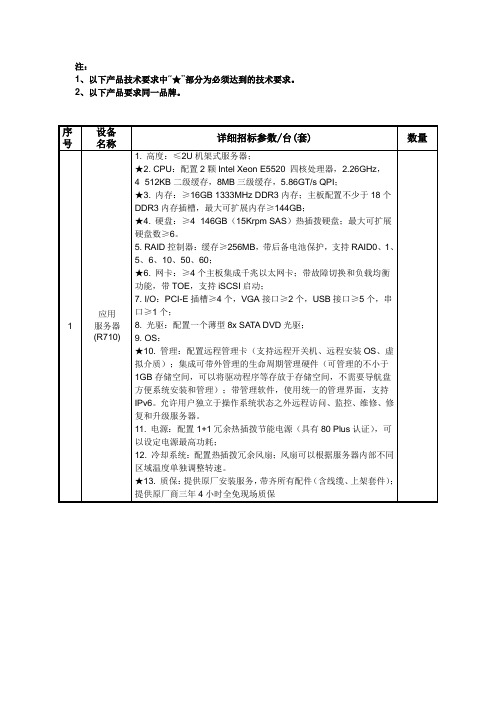
12.冷却系统:配置热插拨冗余风扇;风扇可以根据服务器内部不同区域温度单独调整转速。
★13.质保:提供原厂安装服务,带齐所有配件(含线缆、上架套件);提供原厂商三年4小时全免现场质保
注:
1、以下产品技术要求中“★”部分为必须达到的技术要求。
2、以下产品要求同一品牌。序号设备源自名称详细招标参数/台(套)
数量
1
应用
服务器
(R710)
1.高度:≤2U机架式服务器;
★2. CPU:配置2颗Intel XeonE5520四核处理器,2.26GHz,4×512KB二级缓存,8MB三级缓存,5.86GT/s QPI;
★6.网卡:≥4个主板集成千兆以太网卡;带故障切换和负载均衡功能,带TOE,支持iSCSI启动;
7. I/O:PCI-E插槽≥4个,VGA接口≥2个,USB接口≥5个,串口≥1个;
8.光驱:配置一个薄型8xSATA DVD光驱;
9. OS:
★10.管理:配置远程管理卡(支持远程开关机、远程安装OS、虚拟介质);集成可带外管理的生命周期管理硬件(可管理的不小于1GB存储空间,可以将驱动程序等存放于存储空间,不需要导航盘方便系统安装和管理);带管理软件,使用统一的管理界面,支持IPv6。允许用户独立于操作系统状态之外远程访问、监控、维修、修复和升级服务器。
★3.内存:≥16GB1333MHz DDR3内存;主板配置不少于18个DDR3内存插槽,最大可扩展内存≥144GB;
★4.硬盘:≥4×146GB(15KrpmSAS)热插拨硬盘;最大可扩展硬盘数≥6。
5. RAID控制器:缓存≥256MB,带后备电池保护,支持RAID0、1、5、6、10、50、60;
Dell PowerEdge RAID Controller (PERC) H310、H710、H710P 和 H810用户指南

Dell PowerEdge RAID Controller (PERC) H310、H710、H710P 和 H810用户指南管制型号: UCSA-801, UCSB-800, UCSM-800, UCPA-801, UCPB-800,UCPM-800, and UCPE-800注、小心和警告注: “注”表示可以帮助您更好地使用计算机的重要信息。
小心: “小心”表示可能会损坏硬件或导致数据丢失,并说明如何避免此类问题。
警告: “警告”表示可能会造成财产损失、人身伤害甚至死亡。
© 2013 Dell Inc. 保留所有权利。
本文中使用的商标: Dell™、Dell 徽标、Dell Boomi™、Dell Precision™、 OptiPlex™、Latitude™、PowerEdge™、PowerVault™、PowerConnect™、OpenManage™、EqualLogic™、Compellent™、KACE™、FlexAddress™、Force10™、Venue™和 Vostro™是 Dell Inc. 的商标。
Intel®、Pentium®、Xeon®、Core®和 Celeron®是 Intel Corporation 在美国和其他国家或地区的注册商标。
AMD®和 AMD Opteron™、AMD Phenom™以及 AMD Sempron™是 Advanced Micro Devices, Inc.的注册商标或商标。
Microsoft®、Windows®、Windows Server®、Internet Explorer®、MS-DOS®、Windows Vista®和 Active Directory®是 Microsoft Corporation 在美国和/或其他国家或地区的商标或注册商标。
dell R710 产品介绍
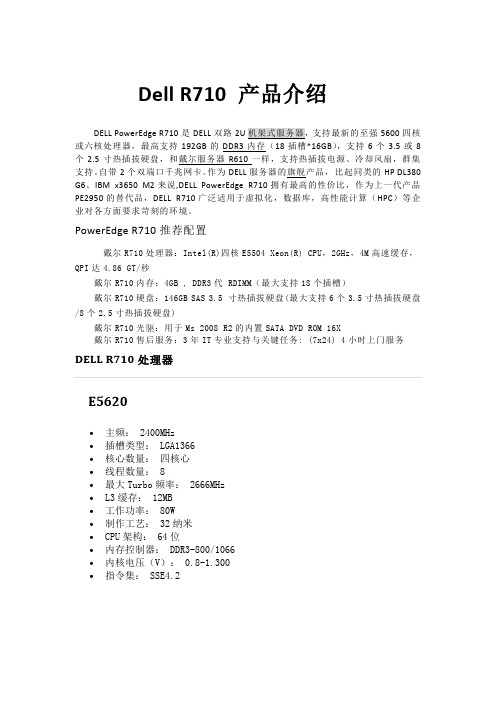
Dell R710 产品介绍DELL PowerEdge R710是DELL双路2U5600四核或六核处理器,最高支持192GB的DDR3内存(18插槽*16GB),支持6个3.5或8个2.5寸热插拔硬盘,和戴尔服务器R610一样,支持热插拔电源、冷却风扇,群集支持。
自带2个双端口千兆网卡。
作为DELL服务器的旗舰产品,比起同类的HP DL380 G6、IBM x3650 M2来说,DELL PowerEdge R710拥有最高的性价比,作为上一代产品PE2950的替代品,DELL R710广泛适用于虚拟化,数据库,高性能计算(HPC)等企业对各方面要求苛刻的环境。
PowerEdge R710推荐配置戴尔R710处理器:Intel(R)四核E5504 Xeon(R) CPU,2GHz,4M高速缓存,QPI达4.86 GT/秒戴尔R710内存:4GB , DDR3代 RDIMM(最大支持18个插槽)戴尔R710硬盘:146GB SAS 3.5 寸热插拔硬盘(最大支持6个3.5寸热插拔硬盘/8个2.5寸热插拔硬盘)戴尔R710光驱:用于Ms 2008 R2的内置SATA DVD ROM 16X戴尔R710售后服务:3年IT专业支持与关键任务: (7x24) 4小时上门服务E5620∙主频: 2400MHz∙插槽类型: LGA1366∙核心数量:四核心∙线程数量: 8∙最大Turbo频率: 2666MHz∙L3缓存: 12MB∙工作功率: 80W∙制作工艺: 32纳米∙CPU架构: 64位∙内存控制器: DDR3-800/1066∙内核电压(V): 0.8-1.300∙指令集: SSE4.2DELL R710芯片组Intel 5520DELL R710扩展槽PCIe x8 + 2 PCIe x4 G2 或 1 x16 + 2 x4 G2DELL R710内存内存类型DDR3最大内存容量192GB 18个内存插槽。
DELLR710IDRAC设置方法

DELLR710IDRAC设置方法DELL R710 IDRAC是指DELL R710型号服务器上面的一种集成的远程管理卡,它能够使系统管理员能够通过远程访问来管理和监控服务器。
IDRAC(Integrated Dell Remote Access Controller)通过一组内置的Web界面和命令行工具来配置和管理服务器,使管理员不需要物理接触服务器就可以完成一系列的操作。
下面是关于如何设置DELL R710 IDRAC的方法的详细步骤:1.连接服务器:首先,确认你已经连接到DELLR710服务器的物理控制台,并且服务器已经处于运行状态。
2.访问IDRAC设置:在你的电脑上打开一个浏览器,并输入DELLR710服务器的IP地址。
通常情况下,IDRAC默认的IP地址为192.168.0.120,你可以尝试该地址进行访问。
3.登录IDRAC:在浏览器中输入服务器的IP地址后,你将会看到一个登录页面。
输入默认的用户名和密码进行登录。
默认的用户名为"root",密码为空。
点击登录按钮之后,你将会进入IDRAC的管理界面。
4.配置网络设置:在IDRAC的管理界面上,点击左侧的“网络”选项卡,然后选择“IPV4设置”。
在这个页面上,你可以设置服务器的网络设置,如IP地址、子网掩码、网关等。
输入你想要设置的网络配置信息,并点击“应用”按钮保存更改。
5.配置远程访问:在IDRAC的管理界面上,点击左侧的“远程访问”选项卡,然后选择“连接设置”。
在这个页面上,你可以设置远程访问的方式,如通过Web界面、SSH、Telnet等。
选择你想要的访问方式,并点击“应用”按钮保存更改。
6.配置安全设置:7.配置日志和警报设置:在IDRAC的管理界面上,点击左侧的“日志和警报”选项卡。
在这个页面上,你可以设置服务器的日志记录和警报通知方式。
根据需要进行相应的设置,并点击“应用”按钮保存更改。
8.重启IDRAC:在IDRAC的管理界面上,点击右上角的“重启”按钮,然后选择“系统重启”。
Nehalem新生代 戴尔R710服务器详细拆解

DELL最新得Nehalem-EP产品——PowerEdge R710
DELLPE R710前面板
DELL PowerEdge R710服务器得规格为68、07*44、31*8、64(cm),重量为26.1KG。从直观感觉来说,我们觉得它要比许多国产同类型服务器重一些.DELLPowerEdgeR710得前面板多为金属设计(包括硬盘仓),轻触式得开关给人以赏心悦目得感觉。
现代2GBDDR31066内存,6根总容量为12GB
DELLPERC 6/i阵列卡(基于LSI SAS1078RoC芯片)
Байду номын сангаас阵列卡使用得电池
华邦WPCM450DA0BX芯片,就是显示芯片也就是远程控制芯片(R610也使用得就是这款芯片)
两个BroadBCM5709C双千兆网卡芯片
80Plus规格得570W电源,双电源提供冗余
至此,我们对于DELL PowerEdgeR710服务器得拆解就结束了。随后我们将对服务器得基准性能与网络性能进行测试。除此之外,作为当下流行得趋势,服务器得功耗控制也就是我们考量得重要部分,这些都在测试项目之列. (完)
被测服务器能够支持6块3。5英寸磁盘(如果使用2。5英寸磁盘得话,支持到8块),配备了双电源冗余,接口比较丰富.
打开服务器上盖
服务器组装示意图
专用得导风罩
服务器内部得散热风扇(通过导风罩为处理器与内存散热)
Dell PowerEdge T710 系统 硬件用户手册(中文)

Dell™ PowerEdge™ T710 系统硬件用户手册建议使用的工具系统内部组件电源设备前挡板打开与合上系统护盖冷却导流罩硬盘驱动器光盘驱动器和磁带驱动器系统内存处理器扩充卡内部SD 模块内部SD 闪存卡内部USB 存储钥匙NIC 硬件卡锁RAID 电池机箱防盗开关集成存储控制器卡冷却风扇风扇固定框架VFlash 介质(选件)集成的Dell Remote Access Controller 6 (iDRAC6) Enterprise 卡(选件)系统电池控制面板部件(仅维修过程)SAS 背板(仅维修过程)系统板(仅维修过程)配电板(仅维修过程)注:本章中的步骤和图示均假设系统为塔式配置。
如果您的系统使用的是机架配置,请忽略任何有关侧放系统并旋转系统支脚的步骤。
建议使用的工具系统键锁的钥匙1 号和2 号梅花槽螺丝刀T10 Torx 螺丝刀接地腕带系统内部组件警告:只有经过培训的维修技术人员才能卸下系统护盖并拆装系统内部的任何组件。
开始执行该步骤之前,请查看系统附带的安全说明。
图3-1. 系统内部组件1 系统护盖2 冷却导流罩3 PCIe 扩充卡插槽(6 个)4 冷却风扇模块(4 个)5 散热器挡片(适用于单处理器配置)6 内存模块(总数最多可达18 个,每个处理器9 个)7 系统支脚(4 个)8 散热器和处理器(1 个或2 个)10 控制面板9 SAS 或SATA 硬盘驱动器(最高为8[3.5"] 和16 [2.5"])11 磁带驱动器(可选)12 光盘驱动器13 内部SD 模块(可选)14 SAS 背板15 RAID 电池(可选)16 机箱防盗开关17 集成存储控制器卡电源设备系统支持两个1100 W 的电源设备。
注:电源设备标签上指定了最大电源输出。
如果仅安装一个电源设备,则必须将其安装在第一个电源设备托架中。
小心:在非冗余配置中,为确保正常的系统冷却,必须将电源设备挡片安装到第二个托架中。
DEll_R710_BIOS设置详解(中文)

Enabled(已启用)允许虚拟化软件使用集成到处理器中的虚拟化技术。
注:如果系统不运行虚拟化软件,请禁用此功能。
Execute Disable(执行禁用)(默认设置为Enabled [已启用])
SATA Settings(SATA设置)
显示一个屏幕,用来启用或禁用集成的SATA控制器和端口。请参阅"SATA Settings(SATA设置)屏幕"。
Boot Settings(引导设置)
显示一个屏幕,用来指定引导模式(BIOS或UEFI)。对于BIOS引导模式,还可以指定引导设备。请参阅"引导设置屏幕"。
F1/F2 Prompt on Error(发生错误时F1/F2提示)(默认设置为Enabled[已启用])
支持系统在POST期间出错时停机,以便用户查看在正常POST期间可能忽略的事件。用户可以按<F1>继续,或者按<F2>进入系统设置程序。
小心:如果将此选项设置为Disabled(已禁用),则系统在开机自测期间发生错误时不会停机。系统事件记录中将显示并记录所有关键错误。
Power Management(电源管理)
用来管理处理器、风扇和内存模块对电源的使用,带有预先配置或自定义的设置。请参阅"Power Management(电源管理)屏幕"。
System Security(系统安全保护)
显示一个屏幕,用于配置系统密码和设置密码功能。有关详细信息,请参阅"系统安全保护屏幕"、"使用系统密码"和"使用设置密码"。
R710_Spec_Sheet_en

Strong IT FoundationYou want a data center built for organic growth and the ability to scale based on your company’s changing requirements. You need complete solutions that let you focus your time and money on managing and growing your business. Dell responds with an expanding portfolio of enterprise servers, storage technologies, and services with a single goal: to help you simplify IT.Purposeful DesignWith Dell’s system commonality, once your IT managers learn one system, they understand how to manage next-generation Dell servers. Logical component layout and power supplyplacement provide a straightforward installation and redeployment experience. The PowerEdge R710 provides an interactive LCD for system health monitoring, alerting, and control of basic management as well as checking the AC power meter and ambient temperature thermometer included with each server.Enhanced VirtualizationFeaturing embedded hypervisors, large memory capacity with 18 DIMM slots, and 4 integrated network connections, the Dell PowerEdge R710 delivers better overall system performance and greater virtual machine-per-server capacity. The latest Intel ® Xeon ® processor technology adapts to your software in real time, processing more tasks simultaneously. With optional factory-integrated virtualization capabilities, you get tailored solutions that allow you to streamline deployment and simplify virtualinfrastructures. Choose your hypervisor from market leaders such as VMware ®, Citrix ®, and Microsoft ®, and enable virtualization with a few mouse clicks.Energy-Optimized TechnologiesThe PowerEdge R710 reduces power consumption while increasing performance capacity versus previous generation servers using Energy Smart technologies and standards-based components along with right-sized efficient power supply units, improved system-level design efficiency, and policy-driven power and thermal management. Dell’s advanced thermal control delivers optimal performance at minimal power consumption without compromising enterprise performance.Simplified Systems ManagementThe Dell OpenManage™ suite offers enhanced operations and standards-based commands designed to integrate with existing systems for effective control.Lifecycle ControllerLifecycle Controller is the engine for advanced systems management integrated on the server. Lifecycle Controller simplifies administrator tasks to perform a complete set of provisioning functions such as system deployment, system updates, hardware configuration and diagnostics from a single intuitive interface called Unified Server Configurator (USC) in a pre-OS environment. This eliminates the need to use and maintain multiple pieces of disparate CD/DVD media.Dell Management Console (DMC)DMC, powered by Altiris™ from Symantec™, delivers a single view and a common data source into the entire infrastructure. DMC is an easily extensible, modular foundation that can provide basic hardware management or more advanced functions such as asset and security management. It helps reduce or eliminate manual processes so less time and money is spent keeping the lights on and more time can be spent on strategic uses of technology.Dell ServicesDell Services can help reduce IT complexity, lower costs, and eliminate inefficiencies by making IT and business solutions work harder for you. The Dell Services team takes a holistic view of your needs and designs solutions for your environment and business objectives while leveraging proven delivery methods, local talent, and in-depth domain knowledge for the lowest TCO.Dell PowerEdge R710The Dell PowerEdge R710 server with the performance of Intel ® Xeon ® processor 5500 and 5600 series offers you a 2U rack to efficiently address a wide range of key business applications.The Dell™ PowerEdge™ R710 helps you operate efficiently and lower TCO with enhancedvirtualization capabilities, improved energy efficiency, and innovative system management tools.See the benefits at /PowerEdge© 2010 Dell Inc. All rights reserved. Dell, the DELL logo, the DELL badge, PowerEdge, and OpenManage are trademarks of Dell Inc. Other trademarks and trade names may be used in this document to refer to either the entities claiming the marks and names or their products. Dell disclaims proprietary interest in the marks and names of others. This document is for informational purposes only. Dell reserves the right to make changes without further notice to any products herein. The content provided is as is and without express or implied warranties of any kind.Feature Technical SpecificationForm Factor 2U rackProcessors Latest quad-core or six-core Intel ® Xeon ® processor 5500 and 5600 series Processor Sockets 2Front Side Bus or HyperTransport Intel ® QuickPath Interconnect (QPI) @ maximum 6.GT/s Cache Up to 12MB Chipset Intel ® 5520Memory 1Up to 192GB (18 DIMM slots*): 1GB/2GB/4GB/8GB/16GB DDR3, 800MHz, 1066MHz or 1333MHz I/O Slots2 PCIe x8 + 2 PCIe x4 G2Or 1 x16 + 2 x4 G2RAID ControllerInternal:PERC H200 (6Gb/s)PERC H700 (6Gb/s) with 512MB battery-backed cache; 512MB, 1GB Non-Volatile battery-backed cache SAS 6/iRPERC 6/i with 256MB battery-backed cacheExternal:PERC H800 (6Gb/s) with 512MB of battery-backed cache; 512MB, 1GB Non-Volatile battery-backed cachePERC 6/E with 256MB or 512MB of battery-backed cache External HBAs (non-RAID):6Gbps SAS HBA SAS 5/E HBALSI2032 PCIe SCSI HBADrive Bays8 x 2.5” Hard Drive Option or 6 x 3.5” Hard Drive Option; Optional flex bay expansion to support half-height TBU Up to six 3.5” drives with optional flex bay ORUp to eight 2.5” SAS or SATA drives with optional flex bay Peripheral bay options:Slim optical drive bay with choice of DVD-ROM, Combo CD-RW/DVD-ROM, or DVD + RW Maximum Internal Storage12TB with 2TB 3.5’ near-line SAS or SATA drives Hard Drives 12.5” SAS (10K rpm): 146GB, 300GB, 600GB 2.5” SAS (15K RPM): 73GB, 146GB2.5” SATA II (7.2K RPM): 80GB, 160GB, 250GB, 500GB 2.5” Near-Line SAS (7.2K) 500GB3.5” SATA (7.2K): 160GB, 250GB, 500GB, 1TB, 2TB 3.5” SATA (5.4k) 2TB3.5” 6Gps SAS (7.2K): 2TB 3.5” SAS (10K): 600GB3.5” SAS (15K): 146GB, 300GB , 450GB, 600GB 3.5” Near-Line SAS (7.2K): 500GB, 1TB, 2TB 2.5” SSD: 50GB, 100GB Solid State Storage Cards:Fusion-io ® 160IDSS—160GB ioDrive PCIe solid state storage cardFusion-io ® 640IDSS—640GB ioDrive Duo PCIe solid state storage cardCommunicationsFour embedded Broadcom ® NetXtreme II™ 5709c Gigabit Ethernet NIC with failoverand load balancing; TOE (TCPIP Offload Engine) supported on Microsoft ® WindowsServer ® 2003 SP1 or higher with Scalable Networking Pack; Optional 1GBe and 10GBe add-in NICsBroadcom ® NetXtreme II ® 57711 Dual Port Direct Attach 10Gb Ethernet PCI-Express Network Interface Card with TOE and iSCSI OffloadIntel ® Gigabit ET Dual Port Server Adapter and Intel ® Gigabit ET Quad Port Server AdapterDual Port 10GB Enhanced Intel Ethernet Server Adapter X520-DA2 (FcoE Ready for Future Enablement)Optional add-in NICs:Brocade ® CNA (1020) Dual Port Server Adapter Optional add in HBAs: Brocade ® 8 GB HBAsEmulex ® OCE10102-IX-DCNA iSCSI HBA stand-up adapter Power SupplyEnergy Smart – Two hot-plug high-efficient 570W PSU OR High Output Two hot-plug 870W PSUsUninterruptible Power Supplies:1000W–5600W2700W–5600W High-Efficiency Online Extended Battery Module (EBM)Network Management CardAvailability DDR3; hot-plug hard drives; optional hot-plug redundant power supplies; dual embedded NICs with failover and load balancing support; PERC 6/i; hot-plug redundant cooling; toolless chassis; fibre and SAS cluster support; validated for Dell/EMC SANVideoMatrox ® G200 with 8MB of cache Remote Management iDRAC6 Enterprise (optional)Systems Management Dell™ OpenManage™Microsoft ® System Center Essential (SCE) 2010 v2Rack SupportReadyRails™ sliding rails with optional cable management arm for 4-post racks (optional adapter brackets required for threaded hole racks); ReadyRails™ static rails for 2-post and 4-post racks Operating SystemsMicrosoft ® Windows ® Small Business Server 2008Microsoft ® Windows ® Essential Business Server 2008Microsoft ® Windows Server ® 2008 SP2, x86/x64 (x64 includes Hyper-V™)Microsoft ® Windows Server ® 2008 R2, x64 (includes Hyper-V™ v2) Windows ® HPC Server 2008 R2Novell ® SUSE ® Linux ® Enterprise Server Red Hat ® Enterprise Linux ®Sun ® Solaris™Optional Embedded Hypervisors:Citrix ® XenServer™Microsoft ® Hyper-V™ via Microsoft ® Windows Server ® 2008VMware ® vSphere™ 4.1 (including VMware ESX ® 4.1 or VMware ESXi™ 4.1)For more information on the specific versions and additions, visit /OSsupport .Featured Database ApplicationsMicrosoft ® SQL Server ® solutions (see /SQL )Oracle ® database solutions (see /Oracle )1G B means 1 billion bytes and TB equals 1 trillion bytes; actual capacity varies with preloaded material and operating environment and will be less.OEM Ready Models AvailableOEM Ready platforms are grab-and-go products for OEM customers delivering a fast and simple path to a custom-branded solution. For more information, please visit /OEM.。
DELL服务器Poweredge_R710合规认证
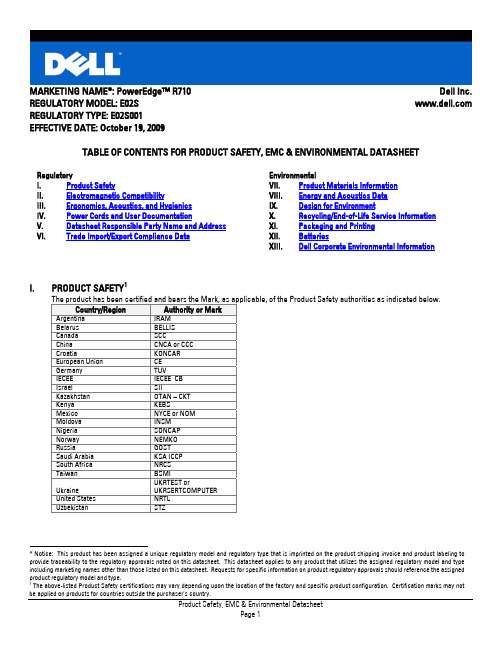
Product Safety, EMC & Environmental Datasheet Page 1
II.
ELECTROMAGNETIC COMPATIBILITY 2
Australia / New Zealand Belarus Bosnia & Herzegovina, Montenegro, Serbia Canada China Croatia European Union Israel Japan Kazakhstan Moldova Norway Russia South Africa South Korea Taiwan Ukraine United States Uzbekistan Vietnam ACMA or C-Tick BELLIS
MARKETING NAME*: PowerEdge™ R710 REGULATORY MODEL: E02S REGULATORY TYPE: E02S001 EFFECTIVE DATE: October 19, 2009
Dell Inc.
TABLE OF CONTENTS FOR PRODUCT SAFETY, EMC & ENVIRONMENTAL DATASHEET
* Notice: This product has been assigned a unique regulatory model and regulatory type that is imprinted on the product shipping invoice and product labeling to provide traceability to the regulatory approvals noted on this datasheet. This datasheet applies to any product that utilizes the assigned regulatory model and type including marketing names other than those listed on this datasheet. Requests for specific information on product regulatory approvals should reference the assigned product regulatory model and type. 1 The above-listed Product Safety certifications may vary depending upon the location of the factory and specific product configuration. Certification marks may not be applied on products for countries outside the purchaser’s country.
- 1、下载文档前请自行甄别文档内容的完整性,平台不提供额外的编辑、内容补充、找答案等附加服务。
- 2、"仅部分预览"的文档,不可在线预览部分如存在完整性等问题,可反馈申请退款(可完整预览的文档不适用该条件!)。
- 3、如文档侵犯您的权益,请联系客服反馈,我们会尽快为您处理(人工客服工作时间:9:00-18:30)。
Yes Yes Yes Yes
No No Yes No
Power and Temperature Measurement and Reporting
Input Power Available & Accuracy? Input Air Temp Available & Accuracy? Processor Utilization Available? Other Data Measurements Available & Accuracy? Compatible Protocols for Data Collection Averaging method and time period IPMI Power: 1 min running average of 2s interval samples. Temperature: no averaging, 5s interval sampling. Yes, +/- 5% for 20%-100% of max PSU load Yes, +/- 2% Yes
Maximum
2, Intel Xeon 5570 18 DIMMs, 8 GB each 6 HDDs minimum + 4 dual port 1 GB PCI-E NIC 2 Yes iDRAC6, PERC6/i
Power Data
Idle Category (1S and 2S only) ENERGY STAR Idle Power Allowance (1S and 2S only) Measured Idle Power (watts) Power at Full Load1 (watts) Benchmark / Method Used for Full Load Test Test Voltage and Frequency for Idle and Full Load Test Range of Total Estimated Energy Usage ** (kWh/year) Link to Detailed Power Calculator (if available)
System Configurations
Configuration ID Processor Information Memory Information Internal Storage I/O Devices Power Supply Number and Redundancy Configuration Management Controller or Service Processor Installed? Other Hardware Features / Accessories
®
Operating Systems Supported2
Installed Operating System for Testing
1. Power supply information is for a single power supply only. 2. Available operating systems as shipped configurations from the factory. 3. Minimum as shipped configuration is installed SD disk.
Enabled on Shipment End-User Enabling Required
Power Saving Features
Processor Dynamic Voltage and Frequency Scaling Processor or Core Reduced Power States Power Capping Variable Speed Fan Control Based on Power or Thermal Readings
1. ASHRAE Extended Environmental Envelope Final August 1, 2008. Thermal Guidelines for Data Processing Environments, ASHRAE, 2004, ISBN 1-931862-43-5. Peak temperature is defined as 35 ˚C, Nominal Temperature is defined as 18 - 27 ˚C
Minimum
73 69.7 101.8
Typical
224 122.3 266.8 Sandra Dhrystone isse 4.2 115 V/60 Hz 2,143 to 4,67gory D: Managed Dual Installed Processor (2P) Servers
Thermal Information
1
Minimum
147.0 6.6 (11.4 at nominal temp) 40 (1 cpu/4 fan when iDRAC-managed, else 108) 23
Typical
299.0 10.7 (19.3 at nominal temp) 50 (2 cpu/5 fan when iDRAC-managed, else 135) 28
Minimum
1, Intel Xeon 5504 1 DIMM, 1 GB 1 HDD 4 onboard 1 GB NIC ports 1 Yes iDRAC6, SAS6/iR
Typical
2, Intel Xeon 5540 6 DIMMs, 2 GB each 4 HDDs minimum + 2 dual port 1 GB PCI-E NIC 2 Yes iDRAC6, PERC6/i
Power and Performance for Benchmark #1
Benchmark #1 Benchmark Used and Type of Workload Avg. Power Measured During Benchmark Run Benchmark Performance Score Power Performance Ratio (perf score/avg. power) Link to Full Benchmark Report (Where Available)
1,221 to 1,784
3,877 to 7,287
/CALC
1. Full load power represents the sustained, average power at 100% load of the given workload, and does not necessarily represent the absolute peak power or the highest average, sustained power possible for other workloads. 2. Estimated kWh/year gives the absolute range of energy use you could expect from continuous operation (24x7x365) and ranges from 100% idle usage to 100% full-load operation. The calculation also includes typical data center overhead at a ratio of 1 watt of overhead to every 1 watt of IT load (corresponding to a PUE of 2.0). Closer approximations may be found by using established power calculators and specific information about the intended operating environment (e.g., average time at Idle, data center PUE, etc.).
Maximum
518.0 16.9 (21.6 at nominal temp) 55 (2 cpu/5 fan when iDRAC-managed, else 135) 43
Total Power Dissipation (watts) Delta Temperature at Exhaust at 35C Peak Temp. (˚C) Airflow at Maximum Fan Speed (CFM) at 35C Peak Temp. Airflow at Nominal Fan Speed (CFM) at 25C Nominal Temp.
ENERGY STAR Power and Performance Data Sheet
Dell PowerEdge R710 featuring the High-output 870W Power Supply
System Characteristics
Form Factor Available Processor Sockets Available DIMM Slots / Max Memory Capacity ECC and/or Fully Buffered DIMMs Available Expansion Slots Minimum and Maximum # of Hard Drives Redundant Power Supply Capable? Power Supply Make and Model Power Supply Output Rating1 (watts) Minimum and Maximum # of Power Supplies Input Power Range (AC or DC) Power Supply Efficiency at Specified Loadings1 Power Supply Power Factor at Specified Loadings1 2U 2 18/144 GB Yes 4 PCI-E 0 to 8 Yes Dell Energy Smart NPS-885AB A 870 1 or 2 100-240VAC 77.7%@10%, 87.1%@20%, 91.5%@50%, 91.1%@100% 0.72@10%, 0.92@20%, 0.98@50%, 0.99@100% Microsoft Windows® Server 2003 and 2008 Microsoft Windows Essential Business Server 2008 Microsoft Windows Small Business Server 2008 Red Hat Enterprise Linux 4 and 5 Citrix XenServer 5.x3 Vmware ESXi 3.53 SUSE Linux Enterprise Server 10 and 11 Microsoft Windows Server 2003 Mi ft Wi d E ti l B i S 2008
