步步高4988的说明书-3
步步高秘籍

每个RPG游戏存档都是由两个文件组成:文件双数和文件单数,并且它们的用途是: 文件双数(0;2;4):在游戏中有显示存档功能.金钱.物品(包括使用和装备).事件剧情(包括地图和人物图象).文件单数(1;3;5):在游戏中有人物属性(包括状态和穿戴,以及头像).魔法.这样的话,我们可以重新组合,达到类如把便宜的东西换成贵的东西再卖出去(金钱无限.好装备无限),增加属性(如攻击.防御等)的药吃它无数遍,所有门派的武功都归你所有.还有大家又从一开始玩时保存你翻版以前的属性.魔法和装备,帅呆了.好,听我慢慢道来.有两种方法供选择:单机和双机(包括连线).双机:(1)先储存;(2)然后将存档双数发给另一台机;(3)再进入游戏,将好东东吃个遍,将钱花个完,买来的超级装备带身上,将获得好多经验值的Boss打个痛快,学会一个门派中的所有魔法;(4)然后储存;(5)删掉双数存档;(6)再由另一台机把刚发送过的原发送过来.看看吧,金钱和东东一样没少但属性提高了.装备超级了.BOSS没打但经验值提高了,门派没进但有它的魔法了,爽啊...(成功率100%)!单机:各位单机朋友不要着急,我也是单机啊.单机也可分为两种:第一种:一定要有存档管理器.首先存档1,然后按上边的(3)操作,储存另一个档2,再进入存档管理器,删掉存档1的双数,然后读存档2,进入后读存档1(屏幕闪动)赶紧退出存档3(关键,否则就是另一个秘籍:攻击999.防御999.毒乱封眠等或其他,但用不成装备和魔法--当你没学魔法用这个秘籍也许可能大概好象仿佛可以用魔法不会死机,并且有"查找""插入""修改""删除"功能键的按一按也可能提升属性而且可以使用魔法和装备).退出再读存档3.跟上边结果一样(注意:成功率80%,若不成功,换个地图试试,肯定会成功的).第二种:有或没有存档管理器都可,但你必须有重复存档文件(就是存在两个文件名字一样;方法是由另一个机器发送过来或者储存时机器出错时多出一个,选择后者那就狂储存,不能储存时退出整理内存,反反复复,当你发现储存覆盖时没有显示"覆盖原进度?是/否"的对话框,而且屏幕变黑或乱码,成功90%.退出,在"其他数据"中的"游戏存档"中确认一下是否多出一个.成功的话有两种可能:重复的单数文件或重复的双数文件,听我漫漫道来);1.重复的双数文件:先存档(在那个有重复文件的存档),然后按上步骤(3)操作,再储存,读取,成功.2.重复的单数文件:反过来,先把存档存在没有重复文件的存档上,然后然后按上步骤(3)操作,再存档在有重复文件的存档上,读取第一次存的档(原来没有重复文件的存档),再覆盖在有重复文件的存档上,读取有重复文件的存档,成功(成功率100%).这样改会丧失游戏的乐趣哦.----------------------------------------------------------------------------------------------------------------------------副记:不知大家知不知道,RPG游戏中空格的用途:自动向前走(遇到地图事件时自动停止),可以保护我们的爱机呦~~~----------------------------------------------------------------------------------------------------------------------------RPG游戏一小秘籍:我在玩时一不小心发现的,应该有用处吧.游戏中有些装备是减属性的,当然你的属性为0时装备上去也为0,但你发现没有,去掉那个装备时你的属性就会上升被减的部分,哈哈,赚了赚了.我是怎么发现的?当时我的攻击为999,装备一超级武器(攻+200)时还是999,换下时就...所以大家要注意,不要被亏了...----------------------------------------------------------------------------------------------------------------------------RPG游戏一大秘籍(基本上新游戏没有这个秘籍了):这个秘籍其实是个BUG,具体情况我还有些不清楚,有待大家继续研究.此秘籍分为三种,其中一种就是上面我所说的:游戏中有些装备是减属性的,当然你的属性为0时装备上去也为0,去掉那个装备时你的属性就会上升被减的部分.但有些不同,装备减去的属性大于当前属性时,就会增满;例如Hero坛中你选唐静(身法15),什么也不要做,去买钢铁手(身法-20)装备上,身法就会变为99(我试过的);或者选欧阳修(身法25),先买一个欲篓(身法-8)装备上,再去买钢铁手(身法-20)装备,效果一样.最后一种比较复杂,是间接型,比如侠客行正式版中有了88888元后,去西部商店买嗜血剑.手套.布护腕,先装布护腕,再嗜血剑,最后手套(替换),你的防御就会变为999;因为你一开始有防御15,加上布护腕的30,减去嗜血剑的30,此时剩15,注意布护腕换手套(防+2)时的防御:15(剩)-30(布护腕)+2(手套) = -13,就是这个道理,但其他属性好象用不成,也许这个秘籍与装备的种类和负数值有关,大家研究一下吧.----------------------------------------------------------------------------------------------------------------------------RPG游戏出错怎么办:好多RPG游戏都有这个毛病:存档时有时会出乱码或变黑屏,同时所有的物品道具全都不见了.我有一个方法:前提条件是:最早发现出错.出错时,先存档.再在出错的状态下重新读取刚刚存的存档,会发现物品已经都回来了,然后赶紧存档哦.(也就是说,在出错的状态下读取出错的存档就可以了.)不过可能有些游戏就不行(类如伏魔记.前提是只有在出错的状态下读取文件就恢复状态的就可以).----------------------------------------------------------------------------------------------------------------------------三国霸业无限金钱无限粮食秘籍:首先把一座城池的粮食弄成0(卖出.转运等均可),然后带兵打仗.粮食虽然为0,但默认值还为1,所以城中粮食变成-1(-1并不表示欠1,实际为65535,好多游戏中负数表示上了30000值)反反复复,粮食和金钱都无限拉...注意:(1)打仗你会输,但可以试一试这个:带足粮食(全部)人马,进攻一个城池,再让另一个武将也攻打此城池,粮食既可变为-1,又可攻下一个城池.(2)-1为最大值,再加的话会涨0,切记!!!----------------------------------------------------------------------------------------------------------------------------宠物精灵秘籍:我恨,为什么我用100多个草药制作毒药失败?!为什么我会打不过别人会死?!为什么我发送给别人的宝药我会没有了呢(废话)?!有了这个小秘籍,问题就可以解决了!秘籍的过程很~长很长,那就是:~~~~按REST键! -完宠物精灵每次当你退出时才存档,所以当你小试牛刀失败时按REST,制作药失败时按REST,发给别人宝药时按REST,一切都可以恢复到从前.好处:1.因为宠物精灵中制作药的成败都是按顺序的,所以你可以记录下来哪次成功,哪次失败来分配药量(最少1个).2.死不了(小试牛刀失败但别人放过你时你的物品会消失,这时也可按REST).3.可以发送无数宝药给另一台机器,然后再发送过来...坏处:对机器不好,所以请慎用!!!----------------------------------------------------------------------------------------------------------------------------魔塔秘籍:因为我的5988上没有魔塔,所以这个秘籍是在4988上试验的;但不是我的机子,他们又不给我玩...所以我知道的很少.(有机会抢过来时,会告诉大家的.)有些地方的楼梯口快速走动时会意外的得到某些东东;比如好象3和4层的楼梯那狂按左,会得到一把钥匙.听他们说第9层和第10层的楼梯那会得到一把剑(不知是不是真的),反正大家每到楼梯口就多上下左右多按几下,就会有的(要快按),但2秒钟出不来就表示失败或没有.还有一次我在第5层的向上楼梯往向下楼梯那走时,因为太快好象看到得到什么东西,看来好象在规定的时间内走到哪就会得到什么,剩下的就交给各位了...----------------------------------------------------------------------------------------------------------------------------非常感谢以下作者提供的秘籍:*歆韵天才*1.金庸群侠传:身法大于69时,加一下身法砍两下,在加身法再砍,这样你打别人全部命中,别人打你就会全部Miss.2.扬州装备店买200两一个的金链子,那到杂货店去可以卖500.3.遇怪按"砍"再按"跳出"再按R等级会变成攻击999.防御999.毒乱封眠等或其他,但用不成装备和魔法的那个秘籍(前提:1.有两个或两个以上的怪;2.装备的刀是单砍的.)*??*--RPG吃武器!扔吃的!(基本上新游戏没有这个秘籍了)准备:1.两个人或两个人以上.2.有至少两个敌人.吃武器步骤:1.使用一个物品,当人物头上有光标时退出到底.2.投掷你想吃的武器,当敌人头上出现光标时退一下,然后点使用,接着退到底,按r,你就可以吃了.扔物品只要反过来就行了(已经修改过BUG的RPG就不行了). ----------------------------------------------------------------------------------------------------------------------------破解BBK的三个密码:今天在网上看到破解三个BBK密码(即游戏,资料,开机密码),我就把它抄过来(仅在5988,4988,4980上试验过,但A100系列,3288系列,6980应该也可以).前提:机子要有开机密码和电池.(1)然后取下电池,等3秒钟(或者按REST键).(2)安上电池,然后迅速(记住是迅速)输入字母bbk.(3)看见IDNum:553324187664了吗?如果没看见请重复(1),(2)步.(4)输入411619,选择清空密码,完成.只要背下411619,密码任你破!!!----------------------------------------------------------------------------------------------------------------------------RPG无限真气秘籍:前提:两个或两个人以上.战斗时,当你没有真气施行任何魔法时,你试一下合体魔法,当道具(饰品)的合体魔法耗费的真气值大于你当前的真气值时,真气会爆满(经过刷新后恢复最大值),因为负数在脚本中也就是正数,类如当你魔法值减为-1时,就会变成65534(二字节是这样,单字节就是254了).----------------------------------------------------------------------------------------------------------------------------变量引出的秘籍:这个秘籍因游戏而定,因为每次在不退出游戏的情况下新开始游戏变量都不初始化,这样我们就有机可乘了.我们可以游戏翻版后把自己的某些属性(脚本中由变量控制的属性,类如<梦幻校园>中的存钱等等)保留到新开始的游戏了(当然有些不行,类如在游戏开始脚本中已规定的变量;还有人告诉我<梦幻校园>中在波波那执行任务N次都得不到充物卡片,就是因为变量控制了执行任务的次数,也就是说新开始游戏时任务次数已经比要得到宠物卡片的任务次数多,所以得不到了,有得必有失嘛).----------------------------------------------------------------------------------------------------------------------------三国霸业取胜招:首先,侦察一下要攻击的城池粮食有多少(最好500以下).然后自己就派1-2人攻城(比较厉害的,最好有君主,因为君主会谍报),最后带足粮食出征吧.战斗时看看敌军人数有多少.多的话带着你的兵到处跑让敌军累死饿死,少的话就围歼他们啊.顺便说一下,你想看敌军城池有些何人,就在外交指令中的离间或招揽中查看啊(除君主),查看君主在劝降中查看.----------------------------------------------------------------------------------------------------------------------------三国霸业无限能量秘籍:战斗时只需对着你的武将按两下输入键(Enter),再退出键(ESC),能量就加1.反反复复就无限拉(能量最大值与武将体力值有关系).。
步步高点读机怎么样
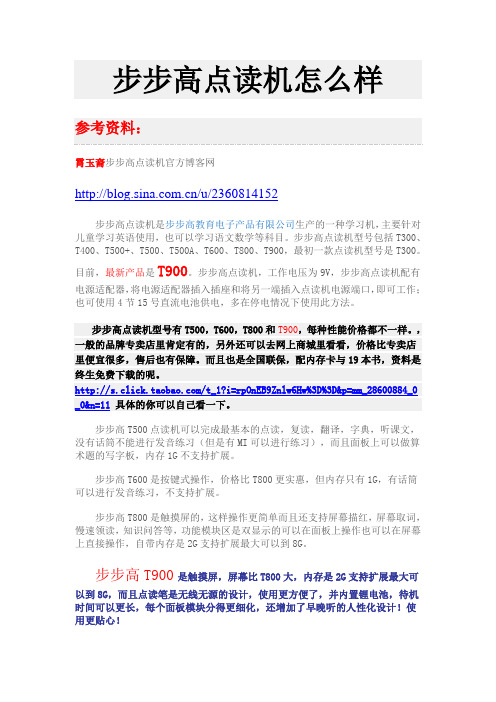
步步高点读机怎么样参考资料:霄玉裔步步高点读机官方博客网/u/2360814152步步高点读机是步步高教育电子产品有限公司生产的一种学习机,主要针对儿童学习英语使用,也可以学习语文数学等科目。
步步高点读机型号包括T300、T400、T500+、T500、T500A、T600、T800、T900,最初一款点读机型号是T300。
目前,最新产品是T900。
步步高点读机,工作电压为9V,步步高点读机配有电源适配器,将电源适配器插入插座和将另一端插入点读机电源端口,即可工作;也可使用4节15号直流电池供电,多在停电情况下使用此方法。
步步高点读机型号有T500,T600,T800和T900,每种性能价格都不一样。
,一般的品牌专卖店里肯定有的,另外还可以去网上商城里看看,价格比专卖店里便宜很多,售后也有保障。
而且也是全国联保,配内存卡与19本书,资料是终生免费下载的呢。
/t_1?i=rpOnEB9Znlw6Hw%3D%3D&p=mm_28600884_0 _0&n=11具体的你可以自己看一下。
步步高T500点读机可以完成最基本的点读,复读,翻译,字典,听课文,没有话筒不能进行发音练习(但是有MI可以进行练习),而且面板上可以做算术题的写字板,内存1G不支持扩展。
步步高T600是按键式操作,价格比T800更实惠,但内存只有1G,有话筒可以进行发音练习,不支持扩展。
步步高T800是触摸屏的,这样操作更简单而且还支持屏幕描红,屏幕取词,慢速领读,知识问答等,功能模块区是双显示的可以在面板上操作也可以在屏幕上直接操作,自带内存是2G支持扩展最大可以到8G。
步步高T900是触摸屏,屏幕比T800大,内存是2G支持扩展最大可以到8G,而且点读笔是无线无源的设计,使用更方便了,并内置锂电池,待机时间可以更长,每个面板模块分得更细化,还增加了早晚听的人性化设计!使用更贴心!步步高学习达人推荐您:要选择好性能的步步高点读机就主推步步高T900了。
教育电子类产品主要零配件收费标准

2008-2-1 17:06:00举报帖子
使用道具
点击参与评论 | 引用 | 回复 | 帖子操作 Z309241990
头衔:最L↓№→南
等级:版主
文章:13421
积分:65578
G 币:145
2008-2-1 17:43:00举报帖子
使用道具
点击参与评论 | 引用 | 回复 | 帖子操作 οОo尐仔О
头衔:ヤ布丁メ尐仔
等级:中级会员
文章:516
积分:2979
G 币:20
注册:2008年1月1日第 8 楼小 大 个性首页 | QQ | 短信 | 好友 | 信息 | 搜索 | 邮箱
评论[支持者: 0 人 ,反对者: 0 人,中立者: 0 人] 查看评论信息
2008-2-1 17:15:00举报帖子
使用道具
点击参与评论 | 引用 | 回复 | 帖子操作 solfen
头衔:萧£然
等级:版主
文章:5183
积分:17014
G 币:100
注册:2004年8月29日第 6 楼小 大 个性首页 | QQ | 短信 | 好友 | 信息 | 搜索 | 邮箱 | UC
等级:版主
文章:4986
积分:2212
G 币:739
注册:2006年7月10日第 7 楼小 大 个性首页 | 短信 | 好友 | 信息 | 搜索 | 邮箱
应该出这个
我服务我快乐!欢迎认识各位朋友
我的QQ是!649319358
评论[支持者: 0 人 ,反对者: 0 人,中立者: 0 人] 查看评论信息
步步高 HSM007(68)TSD 说明书

本机特点家家e #●订阅网络信息---用户订阅后,本机将定时接收信息中心发送的相应网络信息●浏览及下载信息---用户可通过信息中心浏览及下载网络信息●99组订阅网络信息存贮并可浏览短信息 #●收发短信息---用户间可互相发送和接收短信息●短信息群发功能---可将一条短信息一次性发送给多个接收人●本机设有一个公共信箱和三个私人信箱,私人信箱收发的短信息可互相保密●本机共可存贮120组接收短信息,其中每个信箱的收信箱可存30组●本机共可存贮40组发送短信息,其中每个信箱的发信箱可存10组●编辑短信息时,有109组固定常用语及20组自编常用语可供使用●10万汉字超大信息存贮量●断电后信息自动保留个人助理●电话簿---可存贮及浏览127条记录,每条记录包括姓名、电话号码、备忘及个性化铃声(50种任选)●万年历---可显示公历、农历、干支、属相、节气、节日和纪念日●闹钟提醒---可设8组不同的超级闹铃、且每级闹铃均可输入备忘信息定时提醒机主●计算器---可进行加、减、乘、除运算●游戏---提供6生活上趣味游戏以供娱乐电话新业务 #●来电转移、呼叫等待、热线服务、呼出限制等新功能话机设置●铃声设置:30种本机铃声可选择(含23种音乐铃声) 可从信息中心下载和存贮20种 铃声供选择 # 铃声音量力而行级可调●短信息设置:可对三个私人信箱分别设置口令,以提供必要的保密 可对公共信箱和 三个私人信箱分别设置签名,以方便识别●其它设置:短信息到达通知、收信箱满禁止覆盖、发送信息自动保存、短信息提示音均 可设置●显示相关设置:显示屏液晶对比度25级可调 可选择不同的待机画面可设置待机动画的类型 可选择主菜单的显示模式普通来电显示电话功能●DTMF/FSK双制式兼容来电显示●存贮的来电号码、去电号码及电话簿号码无可直接速拨●电话簿号码打入时,本机显示存贮的来电人姓名并以设置的个性化铃声提示1 行编辑和全屏编辑使用说明1.选定编辑的项目(比如电话名片中的“姓名”)。
步步高说明书

还原所有设置、清除所有数据的作用和区别.还原所有设置:还原所有修改过的设置项到出厂状态。
包括网络设置,亮度调节等。
当系统设置异常时,可以使用此项恢复。
清除所有数据:会丢失手机上的所有数据(TF卡上的数据除外),包括安装的应用程序、电话本、短信息等。
(说明:当手机出现严重异常,无其它办法解决时,才使用此项,谨慎使用。
)忘记了图案锁的处理当输入错误图形5次后,需在30秒后才能重新输入,如果确实忘记了,可以点屏右下角的“忘记了图案”此时根据问题输入正确的答案即可解锁,解锁后需重新设置图形锁。
如果这个问答也忘记了,需要联系售后服务中心处理。
如何关闭屏幕解锁图案?设置->通用->安全->关闭“使用解锁图案”。
其中要求输入一次图形后关闭。
如何设置屏幕解锁图案?设置->通用->安全->设置解锁图案->按提示设置完成。
其中要求绘制两次图形及一次问答。
如何截屏?先按住“HOME”键,再按一下“电源”键,“咔”声后,截屏成功,文件保存在TF卡的“Screenshots”文件夹中。
在手机桌面新建文件夹、重命名文件夹,删除文件夹新建文件夹:长按桌面上的任意图标后,各图标进入浮动状态,把其中一个图标拖到另一个图标正上方,等下方图标出现一个文件夹的外框时松手即可;重命名文件夹:点击进入文件夹,图标在浮动状态可以修改文件夹名称;删除文件夹:把所有图标从文件夹中拖出后,文件夹消失。
怎样将手机屏幕上的图标拖动到想要放置的位置?长按桌面上的任意图标后,各图标会进入浮动状态,此时拖动图标到你想要放置的位置即可。
快速找到所有当前正在运行的程序方法在任意界面双击Home键后,界面会显示所有正在运行的程序,点击后可以直接进入该程序。
如何看在线视频可通过内置的第三方奇艺影视,优酷,如内置影视汇-> 优酷/奇艺影视或通过网上下载第三方在线播放器还可以直接通过浏览器登录网站,直接播放在线视频。
点击视频时会弹出”在线播放”和“下载”的选项,点击在线播放后会调用本地的播放器进行播放。
步步高 BBK V305 说明书

3,*4lEe,iiiiiiiiiiiiiiiiiiiiiiiiiiiii 38 Vn:v=sKN3gv=siiiiiiiiiiiiiiiiiiii MR 4Rv}iiiiiiiiiiiiiiiiiiiiiiiiiiiiiiiiiiiii MS *2j*ne,mmiiiiiiiiiiiiiiiiiiiiiiiiiii 3; ,Reiiiiiiiiiiiiiiiiiiiiiiiiiiiiiiiiiiiiiii MU 4KqKK.niiiiiiiiiiiiiiiiiiiiiiiiiiiiiiii NL uXuiiiiiiiiiiiiiiiiiiiiiiiiiiiiiiiiiiiiiii NP 8aiiiiiiiiiiiiiiiiiiiiiiiiiiiiiiiiiiiiiiiii NR =_,iiiiiiiiiiiiiiiiiiiiiiiiiiiiiiiiiiiiiii NS EUZ_iiiiiiiiiiiiiiiiiiiiiiiiiiiiiiiiiiiii NT i*KU.1/iiiiiiiiiiiiiiiiiiiiiiiiiiiiiiii NU **KUtdKYYbi{iiiiiiiiiiiiiiiiiiiiiiiiii OL kiY.niiiiiiiiiiiiiiiiiiiiiiiiiiiiiiiiiiiiii OM \Urhiiiiiiiiiiiiiiiiiiiiiiiiiiiiiiiiiiiii 53 ;b>iiiiiiiiiiiiiiiiiiiiiiiiiiiiiiiiiiiiiii 53 {nq\UR2iiiiiiiiiiiiiiiiiiiiiiiiiiiiiii 56 v/=fliiiiiiiiiiiiiiiiiiiiiiiiiiiiiiiiiii 63
e,X?
cNdN,*w>=u;sv}E2mG98a2~ 82h02{s2Ut2,{2i*y3a,@`hv =sru7oN3y.t=8aERxKyyii*N d/KEO,,,JoowJp{y>>vQ3
步步高音乐手机终端讲解和演示指导规范

步步高音乐手机终端讲解和演示指导规范说明:该指导说明纯属终端实战经验,除了总结了优秀导购实战演示以外,更带有个人销售风格,请斟酌使用。
一完美音质讲解关键:最好的音质表现在哪些方面?为什么步步高音乐手机音质最好?演示:戴耳机内放《渡口》、外放《演示机标准歌曲》、播放《手机内置视频》同步演示:按#号键2次,能够出现歌词同步全屏滚动播放。
按#号键1次,能够对所有的歌曲进行播放列表编辑;演示:播放《渡口》¬¬——>按#键——>播放列表——>歌词同步全屏动态滚动播放话术:您好,步步高音乐手机一直走在音乐手机最前端,音质效果业内最佳。
最佳的音质效果主要表现在:低音下潜力度很深,中音足够浑厚。
而市面上很多音乐手机主要解决了高音不破的效果,实际上这是任何手机都能达到的效果。
您知道为什么会这样吗?首先,步步高音乐手机采用独立的音频处理芯片,低音和中音表现力相当优越。
而为了防止高音不破,我们还采用了yamaha芯片和non-clip防破音技术。
而一般的手机也就仅仅是采用雅马哈,所以,音质效果尤其是中低音远远差于我们;此外,步步高还采用了SRS音效处理技术,能够根据您个人喜好采用不同的音质呈现模式,如爵士、摇滚或者嘻哈。
由三个独立的芯片来完善音质的表现力,而一般手机也就一个独立的处理高音的芯片,因此步步高音乐手机的音质效果才能更有层次感更有震撼力。
二高清屏显讲解关键:最好的手机拍照和视频标准有哪些?为什么步步高音乐手机屏显效果好演示:播放《演示机标准视频》、屏显不同角度定位、摄像(摄像一定要演示)关键词:流畅度、独立的视频处理芯片、可视角度、液晶技术演示:播放《演示机标准视频》——>换个角度——>摄像话术:您看看步步高音乐手机采用的是业内最好的液晶屏显(IPS液晶技术、ASV)。
您看这种播放视频的效果,画面连续而且非常流畅,色彩也特别细腻饱满。
您知道为什么吗?因为步步高音乐手机采用了独立的视频处理芯片,音频和图片经过专业的数字处理技术,而业内其他手机采用的就是一个视频软件播放器,视频播放会出现卡的现象,严重影响画面质量。
A4988驱动模块使用详解(附:电流调节方法)

A4988驱动模块使⽤详解(附:电流调节⽅法)DIY 3D打印机的时候,各种驱动、主板、固件等的最让⼈头疼,稍不注意就有可能烧机....这⽅⾯的知识不补不⾏啊。
今天给⼤家介绍下A4988驱动,很⼩很便宜的⼀个部件,但学问不少哦,⼀起来看看吧。
A4988简介A4988 是⼀款完全的微步电动机驱动器,带有内置转换器,易于操作。
该产品可在全、半、1/4、1/8 及 1/16 步进模式时操作双极步进电动机,输出驱动性能可达 35 V 及 ±1 A。
A4988 包括⼀个固定关断时间电流稳压器,该稳压器可在慢或混合衰减模式下⼯作。
转换器是 A4988 易于实施的关键。
只要在“步进”输⼊中输⼊⼀个脉冲,即可驱动电动机产⽣微步。
⽆须进⾏相位顺序表、⾼频率控制⾏或复杂的界⾯编程。
A4988 界⾯⾮常适合复杂的微处理器不可⽤或过载的应⽤。
在微步运⾏时,A4988 内的斩波控制可⾃动选择电流衰减模式(慢或混合)。
在混合衰减模式下,该器件初始设置为在部分固定停机时间内快速衰减,然后在余下的停机时间慢速衰减。
混合衰减电流控制⽅案能减少可听到的电动机噪⾳、增加步进精确度并减少功耗。
提供内部同步整流控制电路,以改善脉宽调制 (PWM) 操作时的功率消耗。
内部电路保护包括:带滞后的过热关机、⽋压锁定(UVLO) 及交叉电流保护。
不需要特别的通电排序。
A4988 采⽤表⾯安装 QFN 封装 (ES),尺⼨为 5 mm × 5mm, 标称整体封装⾼度为 0.90 mm ,并带有外露散热板以增强散热功能。
该封装为⽆铅封装(后缀–T),采⽤ 100% 雾锡电镀引脚框。
A4988的详细资料(英⽂的),⼤家可以去百度⽹盘下载,。
使⽤⽅法1)使⽤⽰例图2)驱动细分数选择如果使⽤ramps作为接⼝板,驱动模块接⼝下有对应的短路帽,3个短路帽都接上则MS1、MS2、MS3都是Hight则是16微步模式。
⼀般3个短路帽都插上即可3)驱动电流调节3)驱动电流调节A4988驱动最⼤电流计算公式:I_TripMax= Vref/(8*Rs)。
步步高 BK-919语音复读机 说明书
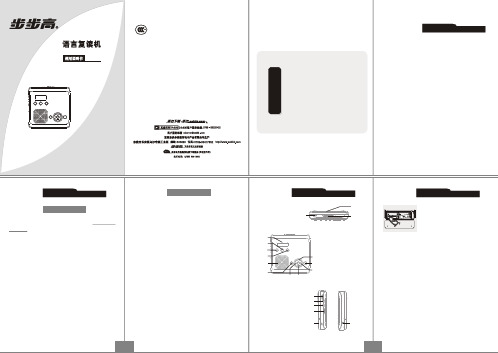
户
电电池进行充电,请勿对
非充电电池进行充电,
以免产生不良后果。
·使用之前
电 源
■ 如 果 您 使 用220V交 流 电 作 为 电 源 , 请 用 本 机 专 用 电 源适配器。 ■如果您使用电池作为电源,请用4节7号(AAA)电池。
注意事项
■ 安 装 电 池 时 请 注 意 电 池 “+、-” 极 性 和 安 装 方 向 ; 不 要将不同型号或新旧电池混用,勿使用电量不足的电 池。 ■长时间不用本机,请将电池取出并拔下电源适配器。 ■切勿用有机溶剂清洗机身。 ■为避免产品损坏,请勿将本机放置在高温下或暴露在 雨、水及其它液体下,并不应遭受水滴或者水溅,更不 可随意拆卸或重摔。 ■放音时间最好不要超过本机的最大复读时间,以免复 读时前面的声音被覆盖。 ■使用耳机聆听,请将音量调至适当大小,以免损害您 的听力。
·充电过程中请勿进行其它功能操作。 ·禁止对非充电电池进行充电,否则将漏液或爆炸。 ·禁止将充电电池和其它普通电池混合充电。
当前“录音开关”拨至“关”位置。
放音、暂停、停止
接上外接电源(或装入电池)后,显示屏先显示 “HELLO”字样随后显示时间。在时间显示状态下,按 放音/录音 键开始放音。本机默认为手动放音状态,按 住 变速/自动 键2秒可切换手动/自动两种状态。 在机器工作状态下,按 暂停 键,则暂停当前状态。 再 按 暂 停 键 恢 复 。 按 停止 键可结束放音,返回时间显示状态。
17 18
④
·反复进行2、3步骤的操作,可保留母音, 不断刷新子音。
自动跟读 ①
自动跟读,即机器自动识别放音断 句,并预留相应时间给用户跟读练 习,实现跟读一遍后进入下一句自动 放音、跟读。 ② 1.按 放音/录音 键,开始放音。 2.按 住 变 速/自 动 键2秒 , 进 入 自 动复读状态。 ③ 3.再 按 跟 读/调 时 键 , 则 进 入 自 动跟读状态。 4.要 退 出 自 动 跟 读 状 态 , 按 住 变 速/自动 键2秒即可。 ④ 5.按 放音/录音 键,返回放音。
步步高 V8 音频播放器 说明书

感谢您购买步步高产品!为了使用方便,确保您能充分利用本机的功能和特点,在使用本产品前,敬请仔细阅读本机使用说明书。
本机支持MP3/WMA/WAV格式文件播放,支持ID3信息显示及歌词同步显示。
FM调频收音/校园频道收音,可存多个电台,并可录制您喜爱的电台节目内容。
支持BM3文件播放,全屏同步可视口语、听力学习并可进行A-B段复读、跟读、对比等功能。
支持TXT格式的电子书阅读,提供4行8列全屏显示并可边听音乐边看电子书。
重要资料请您另做备份或进行记录,如因操作不当、维修或其它原因造成的机内资料损失,本公司将不承担责任,敬请谅解。
如果您在使用过程中有什么意见及建议,欢迎您与本公司客户服务部联系。
·地址/电话见“售后服务”信息东莞市步步高教育电子产品有限公司电子词典模块支持词典格式文件(.DCT),能实现单词查询、发音(需装入音库),屏幕取词翻译,自建生词本等功能。
支持RCT格式的背诵文件,实现单词查询、发音,屏幕取词翻译,自建生词本等功能。
01--注意事项 03--主机外观图介绍 04--连接耳机 05--充电介绍 06--开启电源 06--关闭电源 09--推荐计算机配置 09--安装驱动及固件升级软件 12--与计算机连接 13--安全退出连接 15--启动程序 16--软件界面介绍 19--下载文件 19--上传文件 20--删除文件 21--界面介绍 22--音乐设置介绍 23--播放、暂停、停止 23--音量调节 23--上一曲、下一曲选择 24--A-B段重复 25--目录浏览 26--收藏夹浏览 27--同声跟唱 28--9种音效模式选择 29--SRS设置 30--用户音效编辑 31--高低音 32--5种播放模式选择 33--10秒浏览 34--2种歌词显示方式选择 35--手动搜索电台 36--收音设置介绍 37--电台浏览 38--自动搜索电台 39--存储电台 40--选择频道 41--编码格式选择 42--采样频率选择 43--FM录音 44--录音播放 45--录音设置介绍 46--A-B段重复 47--目录浏览 48--编码格式选择 49--采样频率选择 50--MIC录音 51--口语播放 52--口语设置介绍 53--目录浏览 54--同声跟读 55--子音同步 56--A-B段复读 57--跟读对比 58--A-B段复读 60--列表浏览 62--列表介绍 63--单词发音 64--返回列表 65--添加生词 66--生词设置 67--单词查询 68--屏幕取词 69--列表介绍 70--单词发音 71--返回列表 72--添加生词 73--生词设置 74--单词查询 75--屏幕取词 76--界面介绍 77--语言 78--屏保时间 78--定时关机 79--待机关机 80--开机画面 80--屏保画面 81--删除所有 82--恢复默认值 83--关于 83--退出本机内置锂电池,可反复充电使用。
步步高 BK-866 数码复读机 说明书

·如使用耳机聆听,请将音量调至适当大小,以免损害您的★使用本产品前,请仔细阅读本说明书。
使用之前...........................................01 ·电源...........................................01 ·注意事项.......................................01功能部件名称.......................................02操作指南...........................................03 ·安全充电.......................................03 ·放音、停止.....................................03 ·复读时间切换...................................04 ·手动复读.......................................04 ·自动复读.......................................05 ·电脑录音.......................................06 ·手动跟读对比...................................08 ·自动跟读.......................................09 ·自动跟读对比...................................11 ·追述复读.......................................13 ·母音保留、子音更新............................14 ·选段复读(复读提取)..........................15 ·磁带录音.......................................17 ·时间设置.......................................17故障排除...........................................19技术规格...........................................20售后服务...........................................20物料编码:5194577 版本号:V1.001040506BK-866执行标准:Q/BBK 800-200320.音量调节旋钮 键可结束放音,返回时间显示状态。
途语NaviTo donxon W589说明书

NaviTo i导航用户使用手册北京协进科技发展有限公司提供2009年11月目录序言 (2)特别提示 (2)第一章产品介绍 (4)产品特点 (4)系统帮助 (4)技术支持 (4)第二章“NaviTo”的安装、启动 (5)“NaviTo”的安装 (5)“NaviTo”的启动 (5)第三章导航界面说明 (6)模拟导航界面说明 (6)实时导航界面 (7)设置导航模式 (8)导航地图界面【操作】功能项介绍 (8)导航标志说明 (9)第四章如何对“NaviTo”进行设置 (11)功能设置 (11)GPS定位模式设置 (13)第五章功能介绍 (14)驾车导航 (14)出行规划 (15)我的收藏 (16)城市浏览 (17)地图查询 (18)地点搜索 (18)周边搜索 (18)自我定位 (21)增值服务 (21)轨迹记录 (21)位置闹钟 (22)第六章地图更新 (23)检查地图版本信息 (24)地图更新方法 (24)第七章常见问题解答 (24)附录:GPS讲堂 (25)序言亲爱的用户,欢迎您使用北京协进科技发展有限公司提供的“NaviTo”导航产品。
“NaviTo”导航产品,让手机变成导航仪!“NaviTo”导航产品是国内首款基于Brew操作系统的手机端位置信息服务产品。
它是一款手机离线式实时语音导航产品,通过先进的gpsOne卫星定位技术,辅助真人实时语音播报、三维地图展示功能、实用美观的城市地图,为您提供地点查询、周边搜索、路线规划、实时语音导航、自我定位、信息收藏、交通摄像头提示、限速提示、超速报警等丰富实用的功能,随时随地响应您的出行需求。
为了您能更好的使用本产品,获得最佳的服务,请您在使用之前认真阅读配套的用户使用手册。
本手册对于当前产品进行详细说明。
如产品发生变化,以实际产品为准,敬请谅解。
本手册由北京协进科技发展有限公司编制,作为完整产品的一部分而受到版权法律保护,未经本公司书面授权许可,禁止以任何方式全部或部分影印、复制、引用本手册内容。
VTX200S三频 guitar 电铃机用户指南说明书

User’s GuideVTX200SThree-Channel Guitar Amplifier with Stereo Digital SignalProcessingTABLE OF CONTENTS:Introduction . . . . . . . . . . . . . . . . . . . . . . . . . . . . . . . . . . . . . . . . . . . . . .3The T op Panel . . . . . . . . . . . . . . . . . . . . . . . . . . . . . . . . . . . . . . . . . .4,5The Bottom Panel . . . . . . . . . . . . . . . . . . . . . . . . . . . . . . . . . . . . . . . . .6The DSP Section . . . . . . . . . . . . . . . . . . . . . . . . . . . . . . . . . . . . . . . . .7Storing Your Own Presets . . . . . . . . . . . . . . . . . . . . . . . . . . . . . . . . . . .8Restoring the Factory Presets . . . . . . . . . . . . . . . . . . . . . . . . . . . . . . .8More About The Save/T ap Button . . . . . . . . . . . . . . . . . . . . . . . . . . . . .8Using the Footswitch . . . . . . . . . . . . . . . . . . . . . . . . . . . . . . . . . . . . . .9DSP Factory Presets . . . . . . . . . . . . . . . . . . . . . . . . . . . . . . . . . . .10,11Suggested Settings . . . . . . . . . . . . . . . . . . . . . . . . . . . . . . . . . . . .12,13DSP“Fill in the Blanks” (for User Presets) . . . . . . . . . . . . . . . . . . . . .14System Block Diagram . . . . . . . . . . . . . . . . . . . . . . . . . . . . . . . . . . . .15T echnical Specifications . . . . . . . . . . . . . . . . . . . . . . . . . . . .back coverThis equipment has been tested and found to comply with the limits for a Class B digital device, pursuant to part 15 of the FCC Rules. These limits are designed to provide reasonable protection against harmful interference in a residential installation. This equipment generates, uses and can radiate radio frequen-cy energy and, if not installed and used in accordance with the instructions, may cause harmful interfer-ence to radio communications. However, there is no guarantee that interference will not occur in a par-ticular installation. If this equipment does cause harmful interference to radio or television reception, which can be determined by turning the equipment off and on, the user is encouraged to try to correct the interference by one or more of the following measures:• Reorient or relocate the receiving antenna.• Increase the separation between the equipment and the receiver.• Connect the equipment into an outlet on a circuit different from that to which the receiver is connected.• Consult the dealer or an experienced radio/TV technician for help.Changes or modifications to this device not expressly approved by SLM Electronics could void the user’s authority to operate the equipment under FCC rules.Declaration of ConformityManufacturer’s Name:SLM ElectronicsCorporate Headquarters:1901 Congressional Drive, St. Louis, Missouri 63146 Primary Production Facility:700 Hwy 202 W, Yellville, Arkansas, 72687Product Type:Audio AmplifierProducts meet the regulations for compliance marking under:ETL standards UL6500, UL60065, or UL813CSA standards E60065 or C22.2 No.1-M90CE safety standard EN60065CE EMC standards EN55103 or EN55013 and EN61000C-tick designation Level 2, ABN #56748810738, ARBN# N222KETI standard K60065 (limited model approval)Compliance Support Contact: SLM Electronics, Attn: R&D Compliance Engineer1901 Congressional Drive, St Louis, Missouri, 63146 • Tel.: 314-569-0141, Fax: 314-569-01753The Top Panel:121: INPUT:Use this jack to connect your guitar to the amplifier by means of a shielded instrument cable. CHANNEL1 - Featuring a low gain FlexWave circuit for clean sounds or sounds with mild dis-tortion:2:LOW:Use this control to adjust the low frequency level of Channel 1.3: GAIN:Use this control to adjust the amount of distortion produced by Channel 1.4:MID:Use this control to adjust the midrange frequency level of Channel 1.5:LEVEL:Use this control to adjust the output level of Channel 1.6:HIGH:Use this control to adjust the high frequency level of Channel 1.7: CHANNEL1 SELECT:This switch, when depressed, selects Channel 1 as the active channel. The adjacent LED illuminates when Channel 1 is active.CHANNEL2 - Featuring a medium gain FlexWave circuit for moderate distortion and crunch:8:LOW:Use this control to adjust the low frequency level of Channel 2.9: GAIN:Use this control to adjust the amount of distortion produced by Channel 2.10:MID:Use this control to adjust the midrange frequency level of Channel 2.11:LEVEL:Use this control to adjust the output level of Channel 2.12:HIGH:Use this control to adjust the high frequency level of Channel 2.13: CHANNEL2 SELECT:This switch, when depressed, selects Channel 2 as the active channel. The adjacent LED illuminates when Channel 2 is active.CHANNEL3 - Featuring a high gain FlexWave circuit for extreme distortion and sustain:14:LOW:Use this control to adjust the low frequency level of Channel 3.15: GAIN:Use this control to adjust the amount of distortion produced by Channel 3.16:MID:Use this control to adjust the midrange frequency level of Channel 3.17:LEVEL:Use this control to adjust the output level of Channel 3.18:HIGH:Use this control to adjust the high frequency level of Channel 3.19: CHANNEL3 SELECT:This switch, when depressed, selects Channel 3 as the active channel. The adjacent LED illuminates when Channel 3 is active.4520: MUTE:This switch, when depressed, mutes the output signal at the speaker jacks and the effects loops, allowing you to silently tune or switch instruments. The adjacent LED illuminates when the Mute function is active.21: TUNER:The electronic tuner is active whenever the amplifier is turned on, providing constant,“real time” tuning. The bottom row of LEDs indicate which note (string) is being tuned. The top row of LEDs provides directional queues to facilitate quick and precise tuning of your instrument. The indicated note (string) is properly tuned when only the center LED is illuminated.22. EFFECTS:Use this control to select one of the fifteen digital effects. Complete information about the DSP effects is on page 7.23. DELAY:Use this control to select one of the fifteen digital delay effects. Complete information about the DSP effects is on page 7.24: SAVE/TAP:Use this pushbutton to set the tempo of many of the effects by tapping the button repeatedly in time with the desired tempo. The Save/Tap button is also used to save DSP presets and to restore the factory default DSP settings. Additional information about the Save/Tap button is on pages 7 and 8.25: SAVE/TAP LED:This LED flashes in time with the tempo set by the Save/Tap button (#4) and serves as a status indicator for certain DSP activities (see page 8).26:REVERB:Use this control to adjust the amount of the digital reverb effect. In its fully counter clockwise position the signal is “dry” (without any reverb). As you rotate the control clockwise the amount of reverb increases. The Reverb setting may be saved as a channel preset - see page 8.SAVE / TAPO P H A W C S F LAN G E P H A SE R EC GG I ALMUTE3The Bottom Panel:27: POWER (not shown):Use this switch to turn the amplifier on (top of the switch depressed) and off (bottom) of the switch depressed. The switch illuminates when the power is on.28: AC LINE CORD (not shown):This grounded power cord is to be plugged into a grounded power outlet, wired to current electrical codes and compatible with the voltage, power, and frequency requirements stated on the bot-tom panel. Do not attempt to defeat the safety ground connection.29: SPEAKER OUTPUTS: Use these jacks to connect the amplifier to the speakers. The VTX200S is shipped from the factory with a cable from each channel connected to the speakers within the cabinet. Additional speakers may be connected providing the four ohm minimum load rating for these jacks is observed. When using the stereo Chorus effect the right channel is dry and the left channel is detuned (wet). Each channel will provide 70 watts RMS into an eight ohm load and 100 watts RMS into a four ohm load. 30:STEREO EFFECTS LOOP RETURN:When using a stereo external effects processor, connect this jack to the output jack of the effect by means of a shielded three conductor signal cable terminated with a stereo (R/T/S) 1/4”connector.31:STEREO EFFECTS LOOP SEND:When using a stereo external effects processor, connect this jack to the input jack of the effect by means of a shielded three conductor signal cable terminated with a stereo (R/T/S) 1/4”connector.32:MONO EFFECTS LOOP RETURN:When using a mono external effects processor, connect this jack to the output jack of the effect by means of a shielded signal cable.33:MONO EFFECTS LOOP SEND:When using a mono external effects processor, connect this jack to the input jack of the effect by means of a shielded signal cable.34:FOOTSWITCH:Use this jack to connect the footswitch cable (5-conductor midi cable) to the four-button footswitch (supplied). This allows you to remotely switch between the channels, set tap tempos, save new presets, and access a second set of DSP presets. (See page 9 for additional information.)67SAVE / TAPO W U SANA E EC GG I ALEFFECTS:NAME DESCRIPTIONSAVE/TAP BUTTON CONTROLS:Chorus 1stereo chorus w/low depthspeed: 1 cycle/tap - period: .05 - 1 second Chorus 2stereo chorus w/medium low depth speed: 1 cycle/tap - period: .05 - 1 second Chorus 3stereo chorus w/medium high depth speed: 1 cycle/tap - period: .05 - 1 second Chorus 4stereo chorus w/high depth speed: 1 cycle/tap - period: .05 - 1 second Flange 1flanger w/low depthspeed: 4 cycles/tap - period: .05 - 1 second Flange 2flanger w/medium low depth speed: 4 cycles/tap - period: .05 - 1 second Flange 3flanger w/medium high depth speed: 4 cycles/tap - period: .05 - 1 second Flange 4flanger w/high depthspeed: 4 cycles/tap - period: .05 - 1 second Phaser 1phase shift w/low feedbackspeed: 2 cycles/tap - period: .05 - 1 second Phaser 2phase shift w/medium low feedback speed: 2 cycles/tap - period: .05 - 1 second Phaser 3phase shift w/medium high feedback speed: 2 cycles/tap - period: .05 - 1 second Phaser 4phase shift w/high feedbackspeed: 2 cycles/tap - period: .05 - 1 second Oct-adds signal one octave below original n/a Phase Wah medium phase w/touch sensitive wah n/a Wahtouch sensitive wah wahn/a bypass (dry signal - no effect)n/aDELAY:NAME DESCRIPTIONSAVE/TAP BUTTON CONTROLS:Single 1single delay w/low level delay time: .05 - 1 sec Single 2 single delay w/medium level delay time: .05 - 1 sec Single 3 single delay w/high leveldelay time: .05 - 1 sec Single 4 single delay w/maximum level delay time: .05 - 1 sec Echo 1 echo delay w/low level delay time: .05 - 1 sec Echo 2 echo delay w/medium level delay time: .05 - 1 sec Echo 3 echo delay w/high leveldelay time: .05 - 1 sec Echo 4echo delay w/maximum level delay time: .05 - 1 sec Ping Pong 1 stereo panning delay w/low level delay time: .05 - 1 sec Ping Pong 2 stereo panning delay w/medium level delay time: .05 - 1 sec Ping Pong 3 stereo panning delay w/high leveldelay time: .05 - 1 sec Ping Pong 4 stereo panning delay w/maximum level delay time: .05 - 1 sec Special 1 low echo delay w/effect on echo only delay time: .05 - 1 sec Special 2 medium echo delay w/effect on echo only delay time: .05 - 1 sec Special 3high echo delay w/effect on echo only delay time: .05 - 1 sec bypass (dry signal - no effect)n/aSIGNAL PATH FOR SPECIAL DELAY EFFECTS:DELAYSIGNAL PATH FOR ALL OTHER EFFECTS:EFFECTSEFFECTSDELAY8Storing Your Own Presets:Each channel of the VTX200S has two factory assigned DSP presets, as shown on pages 10 and 11. No matter what the settings of the DSP controls, the preset is recalled when a channel is selected. You may change the DSP settings by rotating the DSP con-trols - these changes will remain active until a different channel is selected, but will not be there for later use unless they are saved. To save a new DSP preset to a channel,first make the desired DSP changes. Then press and hold the Save/Tap button for about three seconds. The Save/Tap LED will flash through three quick sequences, indicating the preset was saved. The new preset is stored for that channel and will remain in mem-ory until a new preset is stored for that channel or the factory presets are restored.We recommend making copies of page 14 of this guide for the purpose of writing down your own presets.Restoring the Factory Presets:The factory assigned DSP presets may be restored, erasing any changes you have made. Turn the amplifier off. Press and hold the Save/Tap button as you turn the amplifi-er on. The Save/Tap LED will flash through two quick sequences, indicating the factory presets have been restored.More About the Save/Tap Button:The Save/Tap button is used to set the tempo of an effect by pressing it twice within a one second time frame. The time between the two taps sets the timing of the effect. If the Save/Tap button is pressed an odd number of times (once, three times, etc.), the tim-ing will default to the maximum one second time period.The Effects and the Delays may each have a different tap speed. The default “target”for the Save/Tap button is the Delay control. To select the Effects control as the tap but-ton’s target, rotate the Effects control. The Save/Tap tempo function will automatically revert back to the Delay control 16 seconds after the Effects control is rotated, or when the tap speed was last changed for the Effects control.NOTE: In most cases, it is usually more pleasing to the ear to set a slower tap speed for the HI effects and a faster tap speed for the LO effects.SAVE / TAPSAVE / TAPSAVE / TAP9Using the Footswitch:The special Crate four-button footswitch supplied with the VTX200S performs a variety of functions. The footswitch allows remote channel selection, remote Tap/Save for each channel, and allows access to an additional DSP preset for each channel of the amplifier. Use only the supplied Crate four-button momentary footswitch with the VTX200S. A standard 5-wire midi cable (supplied) may be used to connect the footswitch to the amplifier.(See page 8.)the LED channel - “DSP NOTE: DSP Bank “B” pre-sets are only accessible when the footswitch is connected, only DSP “A”is accessible.SWITCH #1:CH. 1 SELECT;TAP/SAVE FOR CH. 1FOOTSWITCHSWITCH #2:CH. 2 SELECT;TAP/SAVE FOR CH. 2SWITCH #4:LED on: DSP BANK A LED off: DSP BANK B421SWITCH #3:CH. 3 SELECT;TAP/SAVE FOR CH. 3310DSP Factory Presets:O P H AGG LO P H AGG LO P H AGG LFactory Preset 1: Clean w/Chorus, Delay, ReverbFactory Preset 2: Rhythm w/Slapback DelayFactory Preset 3: Solo w/Flange, Delay, ReverbThe VTX200S Factory Presets for the DSP section are as follows:11DSP Factory Presets:OP H AGG LO P H AGG LO P H AGG LFactory Preset 4: Clean w/ReverbFactory Preset 5: Rhythm w/ReverbFactory Preset 6: Solo w/ReverbThe VTX200S Factory Presets for the DSP section are as follows:INPUT12 INPUT12 INPUT12 INPUT12 INPUT12INPUT 12"Oceanic"Clean withVibrato, Delay,& Reverb"Super Funk"Clean withWah, Delay,& Reverb"Arena"Rhythm withReverb& Delay"Haze Faze"Rhythm withPhase& Reverb"Solo Wah"Solo withWah, Delay& Reverb"Octanator"Solo withOctave& Reverb1213SAVE / TAPO C T -C H OF L AN GE S I NEG A LMUTE3SAVE / TAPO C T -C H OF L AN GE S I NEN G A LMUTE3SAVE / TAPO C T -C H OF L AN GE S I NEN G A LMUTE3SAVE / TAPO CT -C H OF L AN GE S I N EN G A LMUTE3SAVE / TAPO C T -C H OF L AN GE S I N EG A LMUTE3SAVE / TAPO C T -C H OF L AN GE S I N EG A LMUTE3EFFECTS TAP Tempo: MEDIUMDELAY TAP Tempo: MEDIUMEFFECTS TAP Tempo: N/ADELAY TAP Tempo: FASTEFFECTS TAP Tempo: N/ADELAY TAP Tempo: MEDIUMEFFECTS TAP Tempo: MEDIUMDELAY TAP Tempo: N/AEFFECTS TAP Tempo: N/ADELAY TAP Tempo: N/AEFFECTS TAP Tempo: N/ADELAY TAP Tempo: N/ADSP “Fill in the Blanks”(User Settings): Copy this page to fill in your own DSP Presets!User Preset:GLUser Preset:GLUser Preset:GL 1415System Block Diagram:INPUTCHANNEL 1BUFFERFLEX WAVE (LOW CHANNEL 2FLEX WAVE (MEDIUM CHANNEL 3FLEX WAVE (HIGH SWITCH CONTROLLERDSPA/B FOOTSWITCH 1 2 3 4TUNERA BC D EF GPOWER AMP 1OUTPUTS RETURN SEND SEND RETURNDAMPINGPOWER AMP 2OUTPUTS DAMPINGVTX200S TECHNICAL SPECIFICATIONS:Output Power Rating70W per channel @5% THD, 8 ohm load100W per channel @5% THD, 4 ohm load Speaker Size and Rating(2) Celestion Seventy 80W 12” 8 ohmInput Impedance470kΩTotal System Gain Ch 174dB, all controls @10Ch 288dB, all controls @10Ch 3103dB, all controls @10Maximum Input Signal Accepted 5 volts peak-to-peakChannel 1Low Control26dB range @ 70HzMid Control10dB range @ 900HzHigh Control20dB range @ 10kHzChannel 2Low Control26dB range @ 70HzMid Control10dB range @ 900HzHigh Control20dB range @ 10kHzChannel 3Low Control17dB range @ 100HzMid Control16dB range @ 1kHzHigh Control12dB range @ 7kHzPower Requirements120 VAC, 60Hz, 95VA100/115VAC, 50/60Hz, 95VA;230VAC, 50/60Hz, 95VASize and Weight21” H 27-3/4” W x 11-1/4”D, 45 lbs.The VTX200S is covered with a durable Tolex material: wipe it clean with a lint-free cloth.Never spray cleaning agents onto the cabinet. Avoid abrasive cleansers which would damage the finish.Crate continually develops new products, as well as improves existing ones. For this reason, the specificationsand information in this manual are subject to change without notice.@2004 SLM Electronics, a division of St. Louis Music, Inc • 1400 Ferguson Avenue • St. Louis, MO 6313347-387-01 • 082004。
R298錄音筆使用手冊说明书
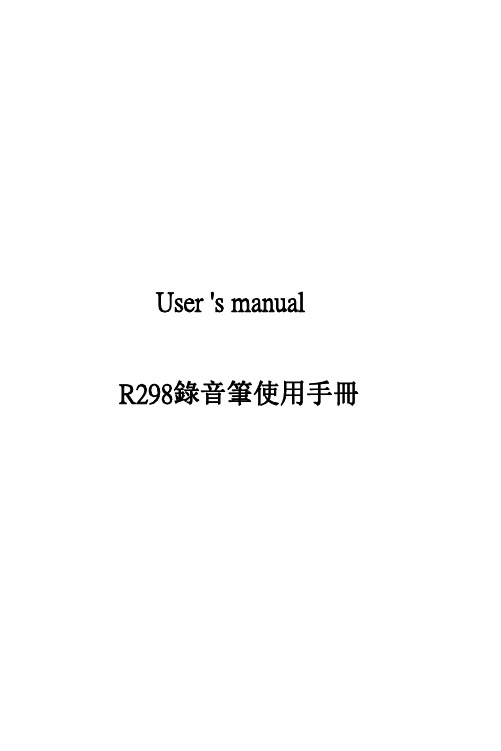
(2)、在錄音時按錄音鍵(REC)暫停錄音,此時指示燈閃 爍,取消暫停錄音為再次按錄音鍵(REC)。
(3)、保存錄音按停止鍵(STOP),螢幕提示“保存”。按 播放(PLAY)鍵,播放當前錄音所錄文件。 (4)選擇錄音類型:
增加或減小。
三、系統設置 在暫停/停止狀態長按“M”鍵進入主介面,按“UP、
Down”鍵選擇系統設置,再短按“M”鍵,系統設置裡有系 統時間、錄音類型、錄音來源、監聽開觀、背光時間、語言
10
選擇、關機設定、對比調節、儲存狀況(記憶體)、版本、 退出。再按“M”鍵進入這項功能的子功能表,然後按“UP、 DOWN”鍵選擇子功能表,按“M”鍵確認。 系統時間:進入後以音量+ -選擇設定的年、月、日、時、分、 秒選項,再以“UP、Down”鍵選擇設定,再按“M”鍵確認 跳出。 錄音類型:進入後以“UP、Down”鍵選擇設定,再按“M” 鍵確認跳出。共有優質錄音、優質聲控、標準錄音、標準監 控、長時錄音、長時監控等 6 個選項。 錄音來源:進入後以“UP、Down”鍵選擇設定,再按“M” 鍵確認跳出。共有內置麥克風、音頻輸入 2 個選項。 監聽開觀:進入後以“UP、Down”鍵選擇設定,再按“M” 鍵確認跳出。共有打開、關閉 2 個選項。 背光時間:進入後以音量+ -選擇拉 BAR 設定 0-30 秒的選項, 再按“M”鍵確認跳出。 語言選擇:進入後以“UP、Down”鍵選擇設定,再按“M” 鍵確認跳出。共有繁體中文、簡體中文、英語等 24 個選項。 關機設定:進入後以“UP、Down”鍵選擇設定,再進入後
User 's manual R298錄音筆使用手冊
Hicom 300 Voice Mail System 操作指南说明书

Hicom 300Operating InstructionsVoiceMailSystemGENERAL INFORMATION (5)User notes (5)QUICK HELP REFERENCE (6)MAIN MENU (6)PERSONALISING YOUR MAILBOX (7)Recording your name (7)Recording your personal announcements (greetings) (7)Selecting a prerecorded personal announcement (7)Selecting separate personal announcements for external and internal calls (8)Deleting a personal announcement (8)Selected announcements not activated (8)SENDING A MESSAGE (9)Direct access to other mailbox (9)Calling an extension first (9)Routing directly to other mailbox (9)Routing to another extension (9)TRANSFERRING CALL TO MAILBOX (10)RETRIEVING MESSAGES FROM YOUR MAILBOX (11)Retrieve messages from an Analogue telephone (11)Retrieve messages from a Digital T24/25 telephone (11)Scroll through messages (11)Listen to message currently on screen (12)2DISTRIBUTION GROUPS (13)Setup a distribution group (13)Scan for existing distribution groups (13)Send a message to a distribution group (14)Send a message to a temporary group (14)Message status (14)Scan existing distribution message lists (15)Delete messages (15)NOTIFICATION (16)Access Notification (16)Setup destination (16)Setup date and time (16)Option 1 - Immediate (24 hours) (16)Delete entry (16)Option 2 - Immediate (restricted date and time) (17)Option 3 - Predetermined time (daily) (17)Activate / Deactivate Notification (17)PASSWORD (18)Securing your mailbox (with optional password) (18)ACCESS FROM OUTSIDE YOUR COMPANY (19)Access Voice Mail System - Own Mailbox (19)Access Voice Mail System - Other Mailbox (19)CALL FORWARDING TO VOICE MAIL SYSTEM- ANALOGUE TELEPHONES - (20)Preset Call Forwarding to your mailbox (20)Deactivate Call Forwarding (20)Reactivate Call Forwarding (20)Variable Call Forwarding to your mailbox (20)Cancel Call Forwarding Variable (20)3CALL FORWARDING TO VOICE MAIL SYSTEM- DIGITAL TELEPHONES - (21)Preset Call Forwarding to your mailbox (21)Deactivate Call Forwarding (21)Reactivate Call Forwarding (22)Variable Call Forwarding to your mailbox (22)Cancel Variable Call Forwarding (22)PERSONAL ANNOUNCEMENT SUGGESTIONS (23)4User notesSpoken user prompts in the Hicom 300 Voice Mail System (VMS) will guide you step by step through the various operations and menu’sEach time you hear a single “bleep” tone you can proceed to the next input -the spoken announcement will be stopped.A triple bleep tone means you have made an incorrect entry or the function is not possible.A PIN (personal identification number) will be supplied to you by the System Administrator to allow access to various features.As an additional safeguard a personal password may be entered by yourself.When you are uncertain of your position in any one of the menu’s then return to the main starting menu by keying 0 *Although access codes have been detailed throughout these instructions they may not be required where certain features have been preprogrammed on the T24/25 Digital telephones for easy operation.TerminologyInfobox number = Address = Mailbox number = Extension number.ID number = PIN (personal identification number).7/7/955#Delete*Save / End / Scan1Record3Listen / Pause4Go back 10 seconds to listen6Go forward 10 seconds to listen7Reply to Message (connect to sender’s mailbox)07Connect to caller (connect to sender’s extension)8Redirect message (transfer message to other mailbox/es with comments)02Connect to an extension0*Return to main menu1To send to a distribution group (record and send distribution messages)2To send a message (send a message to a mailbox within the Voice Mail System)5Distribution groups (create and change distribution groups) 7Personal announcements (select a prerecorded announcement)8Special functions (personalise your mailbox with prerecorded announcements and passwords)02To transfer to a user (break out of Voice Mail System to an extension)6The first step in personalising your mailbox is to replace your extension number with your own name.Recording your name*75Access to Voice Mail SystemID No.PIN number to access own mailbox*8Special functions7Personal announcements0Location 0 for recording your name only1Record name only followed immediately by*Name storedRecording your personal announcements (greetings)(max. of 9 separate announcements depending on system configuration) *75Access to Voice Mail SystemID No.PIN number to access own mailbox*8Special functions7Personal announcements1(or any other location from 2-9)1Record announcement followed immediately by*Announcement storedSelecting a prerecorded personal announcement*75Access to Voice Mail SystemID No.PIN number to access own mailbox*7Personal announcements1(or any other location from 2-9)*Selected announcement stored7Selecting separate personal announcements for external and internal calls*75Access to Voice Mail SystemID No.PIN number to access own mailbox*8Special functions8Personal announcements9External callers111Announcement No 1 (or any other location from 112-119)7Internal callers112Announcement No 2 (or any other location from 113-119)*Selected announcements storedDeleting a personal announcement*75Access to Voice Mail SystemID No.PIN number to access own mailbox*8Special functions7Personal announcements1(or any other location from 2-9)#Announcement erasedSelected announcements not activatedShould you find that after recording and selecting an announcement it is not heard when calls are forwarded to your mailbox it may be necessary to reset your announcement options.*75Access to Voice Mail SystemID No.PIN number to access own mailbox8881*Calls will now be forwarded to selected announcements8Direct access to other mailbox*79Access internal Voice Mail SystemXXXX Enter required extension number*Connect to selected mailbox1Record message*Store messageCalling an extension firstYou have called an extension which is busy or received no reply *79Access internal Voice Mail System1Record message*Store messageRouting directly to other mailboxYou have called an extension which has been forwarded to the Voice Mail System1Record message*Store messageRouting to another extensionYou have listened to a message and now wish to contact another extension.02Connect to extensionXXXX Enter required extension number*Listen for music on hold or message9An external caller wishes to leave a message in another mailbox.R Press Transfer keyXXXX Dial required mailbox / extension number*79Access internal Voice Mail SystemReplace handsetCaller will be prompted to record a message.10You will be notified of messages waiting for retrieval by a voice announcement on your extension when lifting your handset.Retrieve messages from an Analogue telephone*75Access to Voice Mail SystemID No.PIN number to access own mailbox*To receive messages3Number of messages*Scroll through message detail3Listen to message#Delete messageor*Save messageor7Reply to message (connect to sender’s mailbox)07Connect to caller (connect to sender’s extension)8Redirect message (transfer message to other mailbox with comments)02Connect to an extension0*Return to main menuRetrieve messages from a Digital T24/25 telephoneYou will be notified of messages waiting for retrieval by the MESSAGE WAITING light and a voice announcement on your extension.Scroll through messages-Press MESSAGE WAITING key-Display shows-SMITH B5VNWED 18:0119:12or-Display shows-EXTERNAL6VNWED 18:0119:15Listen to message currently on screen-Press MESSAGE RETRIEVE key-Listen to message#Delete messageor*Save message / Scroll3Listen to next messageor7Reply to message (connect to sender’s mailbox)07Connect to caller (connect to sender’s extension)8Redirect message (transfer message to other mailbox with comments)02Connect to an extension0*Return to main menuSaved messages, which are no longer required, should be deleted at periodic intervals to avoid congestion of the Voice Mail System.Messages may be sent to a predetermined group of extensions. This feature must be allocated in your class of service.Setup a distribution group*75Access to Voice Mail SystemID No.PIN number to access own mailbox*5Distribution groups7Personal distribution group1New group800(or 801-809)*XXXX’s Required extension numbers followed by * (max 50) *Group enteredScan for existing distribution groups*75Access to Voice Mail SystemID No.PIN number to access own mailbox*5Distribution groups7Personal distribution group*Scan group3Listen to extension numbers in group*Next extension3End outputSend a message to a distribution group*75Access to Voice Mail SystemID No.PIN number to access own mailbox*1Distribution groups1Distribute messages800*Enter group number/s (or 801-809)*End1Record message*End messageSend a message to a temporary group*75Access to Voice Mail SystemID No.PIN number to access own mailbox*1Distribution groups1Distribute messagesXXXX’s Required extension numbers separated by * (max 50) *1Record message*End messageMessage status*75Access to Voice Mail SystemID No.PIN number to access own mailbox*1Distribution groups*Scan messages5Status of messages received or retrievedScan existing distribution message lists*75Access to Voice Mail SystemID No.PIN number to access own mailbox*1Distribution groups*Scan messages3Listen to message#Delete messageDelete messagesFrom time to time it is essential to delete messages, which you have sent, from the Voice Mail System. This will not delete the messages delivered to the extensions.*75Access to Voice Mail SystemID No.PIN number to access own mailbox*1Distribution groups*Scan messages5Status of messages received or retrieved#Delete selected messageThe Voice Mail System is able to notify you immediately, or at a predetermined time daily, of messages awaiting delivery to you at a selected destination. This feature must be allocated in your class of service.Access Notification*75Access to Voice Mail SystemID No.PIN number to access own mailbox*8Special functions5NotificationSetup destination2Change or view required destination numberXXXX Internal or external number (preceded by "0" for external no's) *Destination recordedSetup date and timeOption 1 - Immediate (24 hours)4Enter *6Enter *Notification on 24 hour basis as and when messages received.If a previous entry already exists i.e. restricted date and time or predetermined time, then it must first be deleted.Delete entry4Enter #6Enter #Option 2 - Immediate (restricted date and time)4Enter start date and time e.g. 310812006Enter end date and time e.g. 15091800Notification between 1200 and 1800 from 31 Aug. - 15 Sept. as and when messages received.Option 3 - Predetermined time (daily)4Enter start time e.g. 20006Enter end time e.g. 2015Notification on a daily basis between the selected start and end times.The Voice Mail System will attempt notification every 5 minutes if busy or no reply received.Activate / Deactivate Notification*Notification on#Notification offIf activated you will be advised that Notification is on when accessing the Voice Mail System.Securing your mailbox (with optional password) *75Access to Voice Mail SystemID No.PIN number*8Special functions4Password#Delete existing passwordorXXXX Enter a 1-6 digit password of your choice*Password enteredThe Voice Mail System may be accessed from outside the company to allow you to send and retrieve messages and change various features on your mailbox.This feature is only available when you are using a DTMF (Dual Tone Multi-Frequency) telephone instrument.The access numbers for the Voice Mail System for your company should be obtained from your Operator or System Administrator.Note There are 2 Company access numbers. One for Own Mailbox and one for Other MailboxesAccess Voice Mail System - Own MailboxRetrieve your messages or make changesXXX-XXXX Dial your company access numberID No.PIN number to access own mailbox*Listen to voice prompts for further actionsAccess Voice Mail System - Other MailboxSend messages to other mailboxes (extensions)XXX-YYYY Dial your company access numberNNNN Enter required mailbox or extension number*Listen to voice prompts for further actionsIncoming calls may be directed to your mailbox by using CALL FORWARD PRESET or CALL FORWARD VARIABLE.Preset Call Forwarding to your mailbox*11 *75Incoming calls directed to your mailbox immediatelyCall forwarding to voice mail is activatedThe Voice Mail System access code has now been programmed permanently (until cancelled by #11) and all calls will be forwarded directly to your mailbox.Deactivate Call Forwarding#10Calls as normal to your extensionWhen Preset Call Forwarding has been deactivated it will serve as Call Forward Busy or Call Forward No-Answer. i.e. If your extension rings for longer than a predetermined time (normally 25 seconds), or is busy, calls will be diverted to your mailbox.Reactivate Call Forwarding*10 Incoming calls directed to your mailboxVariable Call Forwarding to your mailbox*10 *75Incoming calls directed to your mailboxNote - If Preset Call Forwarding has been activated then enter only *10Cancel Call Forwarding Variable#10Calls as normal to your extensionIncoming calls may be directed to your mailbox by using CALL FORWARD PRESET or CALL FORWARD VARIABLE.Preset Call Forwarding to your mailbox-Press PROGRAMME key-Press CALL FORWARD key twice-Dial *75-Press PROGRAMME key-CALL FORWARD led is onand / or-Display shows -FORWARDING TO*75 VOICE MAILThe Voice Mail System access code has now been programmed permanently and all calls will be forwarded directly to your mailbox.Deactivate Call Forwarding-CALL FORWARD led is onand / or-Display shows -FORWARDING TO*75 VOICE MAIL-Press CALL FORWARD key-CALL FORWARD led is offand / or-Display shows -FORWARDINGDEACTIVATEDCalls will now ring as normal to your extension.When Preset Call Forwarding has been deactivated it will serve as Call Forward Busy or Call Forward No-Answer. i.e. If your extension rings for longer than a predetermined time (normally 25 seconds), or is busy, calls will be diverted to your mailbox.21Reactivate Call Forwarding-CALL FORWARD led is off-Press CALL FORWARD key-CALL FORWARD led is onand / or-Display shows -FORWARDING TO*75 VOICE MAIL Calls will now be forwarded directly to your mailbox. Variable Call Forwarding to your mailbox-Press PROGRAMME key-Press CALL FORWARD key once only-Dial *75-Press PROGRAMME key-CALL FORWARD led is onAll calls will be forwarded directly to your mailbox. Cancel Variable Call Forwarding-CALL FORWARD led is onand / or-Display shows -FORWARDING TO*75 VOICE MAIL -Press CALL FORWARD key-CALL FORWARD led is offand / or-Display shows -FORWARDINGDEACTIVATEDCalls will now ring as normal to your extension2223Advise the callers that they have reached the correct destination You have reached the answering service of....................Supply the callers with the following information:-I will be in a meeting from...........to...........and will return your call after..........o’clockorI will be out of town from..........to...........orI will be on leave from...........to............orI am busy with a call at the moment and will return your call as soon as possible Invite the callers to leave a messageAfter the tone please leave your -Name & Numberand a short messageProvide the callers with an alternate number if immediate assistance is requiredIf you have a touch tone telephone...dial - 02 followed by XXXX & *to reach...............orIf you need urgent assistance, I can be reached on XXX-XXXXThank youGoodbye Pu t a s m i l e i n y o u r v o i c e。
步步高外语通使用说明书

步步高外语通使用说明书工具类一、资源管理该功能类似于windows中的资源管理器,通过资源管理功能,用户可浏览、管理本机中的所有文件资源。
1)进入资源管理。
①显示当前路径;②文件列表,列出当前目录下的文件和文件夹;③功能按钮,按标明的数字键执行相应功能。
2)进入资源管理。
选择“..”并确定,则返回上层界面;选择目录文件并确认进入下层目录;选择功能按钮,执行相应功能。
㈠文件列表:①位于“[]”之中的是目录名,当选定并确认进入该目录;②没有“[]”的是当前目录中的文件。
㈡功能按钮:㈡功能按钮:①复制:当光标反选某文件时按数字1,则复制该文件,同时屏幕上有提示“选择目标路径,按“粘贴”,这时切换到目标路径,按数字2完成粘贴;②粘贴:在按数字1后,按数字2完成粘贴功能;③删除:把光标移到要删除的文件或文件夹上,按数字3即可将其从本机中删除;建议用户不要删除系统文件;本机中的所有功能及数据就是使用此功能按钮或【删除】键进行删除;④属性:选择文件或文件夹,按数字4查看其属性。
⑤重命名:选择文件,按数字键5重命名文件。
㈢文件目录介绍:⑴[mp3]:mp3目录下存放了所有歌曲文件,用户只需将歌曲文件从电脑中拷贝到这个目录下就可以在mp3功能中播放这些歌曲,同样删除歌曲也只能在这个目录下进行。
⑵[系统]:系统目录下存放了所有除mp3以外的功能目录及数据目录。
1.[数据]:该目录下存储了所有词典类数据及系统数据,是本公司自行制作的文件;2.[动画]:用于管理该目录下步步高公司独有的动画文件;3.[英语900句]:该目录用于管理英语900句功能中的数据文件。
4.[英语世界]:用于管理英语世界功能中的数据文件;5.[背诵词库]:用于管理背诵教材文件及存放在背诵模块操作后自动生成的文件;6.[程序]:程序目录下存放了本机中所有的执行文件即功能文件,如删除某一个文件,则本机就减少了一个功能;7.[电子图书]:用于管理该目录下存放的所有下载的电子图书文件,及设置的书签文件;8.[国际音标]:用于存放国际音标中的数据,删除这里面的数据会使国际音标中的相应音标不能使用,国际音标中由于都是语音文件,是一个比较占空间的功能。
点读机的说明书

点读机的说明书篇一:电脑点读机安装使用说明开心工作室--电脑点读机安装说明本程序的安装十分简单,装入光盘后打开光盘目录,点击Setup.exe文件,弹出对话框,选择要安装的目录,或者使用缺省目录,点击确定键即可。
程序在安装完成后即发送快捷方式到桌面。
以后使用快捷方式即可让孩子学习英语。
以下是个安装步骤:开心工作室--电脑点读机使用说明本程序是我公司精心为孩子学习英语而开发。
本软件使用非常简单。
点击桌面的电脑点读机即可打开本软件,本软件以一个十分精美的图案启动,然后窗口右面是一个欢迎界面,左侧是一个目录。
点击目录对应的单元则右面出现相应的英语画面,点击课文的段落或者一句话,则可阅读这个段落或这句话。
以下是打开步骤:篇二:易学典点读机E580操作使用说明E580操作使用说明教材要先下载:教材下载请参考下载教程。
注:为方便客户,发到江苏地区的,我们默认下载好江苏的教材。
发到上海地区的,默认下载好上海地区的教材。
其他地区下载好了小学的人教版的语文、英语、数学、外语教学研究出版社的新标准3起,外研3起,还有北师大数学。
下载的资料都放在[快乐点读]里面,不要从右侧面板的9门辅导里面进,那个是空的,一般都用不上的,如果有需要,可以从网站上面自己下载。
点读课本步骤:步骤1 选书点读机开机后,默认显示的课本点读,这时候屏幕显示如下图1:这个时候按下屏幕下面的第4个小按键,返回键。
就可以看到【快乐点读】里面下载好的课本列表。
如图:按屏幕下面第一个或者第二个按键,就可以上下移动光标,把光标移动到需要点读的课本上面。
然后在按下屏幕下面的第3个按键,即确定键。
这个时候点读机就会把课本名称读出来,只有听到读出这个课本名称了,就选好书了,如果没有听到课本名称,请注意操作步骤。
选书选好之后就进入了课本点读状态。
如右图所示步骤2 选页选页之前,先把要点读的课本放到点读机上面,课本放点读机上面不是随便放的,一定要按照要求放好,要不然就会点的跟读的不准,书本要居中靠下,面板上面有对应的文字提示,请注意查看。
