CompTIA_Securityplus_Objectives+2008_CHS
重要信息

适用于 Dell™ PowerEdge™系统的 Microsoft® Windows Server® 2008(含 SP2)重要信息w w w.d e l l.c o m|s u p p o r t.d e l l.c o m注:“注”表示可以帮助您更好地使用计算机的重要信息。
小心:“小心”表示可能会损坏硬件或导致数据丢失,并说明如何避免此类问题。
____________________本说明文件中的信息如有更改,恕不另行通知。
©2009Dell Inc.版权所有,翻印必究。
未经 Dell Inc. 书面许可,严禁以任何形式复制这些材料。
本文中使用的商标:Dell、DELL 徽标和PowerEdge是 Dell Inc. 的商标;Intel和Xeon是Intel Corporation 在美国和其它国家和地区的注册商标;Adaptec是 Adaptec Inc. 的注册商标;Microsoft、Windows Server、Hyper-V、Windows NT 和 Windows是Microsoft Corporation 在美国和/或其它国家和地区的商标或注册商标。
本说明文件中述及的其它商标和产品名称是指拥有相应商标和产品名称的公司或其制造的产品。
Dell Inc. 对本公司的商标和产品名称之外的其它商标和产品名称不拥有任何专有权。
2009 年 4 月Rev. A00目录概览 (7)BIOS、系统固件和RAID 控制器驱动程序最低支持版本 (7)已知问题 (11)iSCSI 上的 Windows Server 2008 SP2安装卸载失败 (11)使用两个 PERC 控制器的设置过程中蓝屏 (11)NIC 卸下状态信息未更新至 msinfo32 报告 (12)创建多个廉价磁盘冗余阵列 (RAID) 卷时,无法安装 WindowsServer 2008 SP2 操作系统 (12)加载 Java 时,无法使用 Internet Explorer 7.0打开 XML 文件 (12)可移动存储介质 (RSM) 工作队列视图的图标无法显示任何详细信息 (13)无法使用 Windows Server Backup 工具在PowerVault™ RD1000 可移动磁盘驱动器上执行计划的备份 (13)页面文件大小不正确时,事件查看器日志显示红色感叹号标志 (13)Windows Server Core 的系统信息屏幕中没有提供网络信息 (14)Dell IT Assistant 无法显示 WindowsServer 2008 SP2 操作系统中网络适配器驱动程序文件的完整路径 (14)与 Dell 39320A SCSI Ultra320 引导控制器卡连接时,Dell PowerVault 124T DLT VS160自动装填器未显示在设备管理器中 (14)目录3当系统运行 Windows Server 2008 SP2 时,无法登录到 Dell IT Assistant 8.2 (15)在首次恢复尝试过程中,Windows NT®备份 - 恢复公用程序间歇性失败 (15)当将 PowerVault RD1000 可移动存储介质置于 Free 类别之下时,可移动的存储管理器 (RSM) 发出错误信息 (15)对于采用 BIOS 0.2.4 修订版本和运行固件版本 78 的 PERC 6i 控制器卡的Dell PowerEdge T605 系统,在每一次重新引导时均会生成系统事件日志 (16)群集事件日志未以默认的时间顺序排序 (16)如果存在对服务器可见的 iSCSI LUN(使用 IBFT 连接),则无法从 DVD 介质将 Windows Server 2008 x86 和 x64 版本的操作系统安装至本地硬盘驱动器 (16)在 PowerEdge 6600 和 6650 系统中,设备管理器针对 ATA 信道 1 显示黄色感叹号标志 (16)无法从某些 DVD ROM 驱动器中将Microsoft Windows Server 2008 操作系统安装至 Dell PowerEdge 2650 和 4600 系统 (17)首次从休眠状态恢复时,系统显示Windows 错误恢复屏幕 (17)Windows 管理组成员没有继承组权限 (18)运行 slsvc.exe 进程时,MicrosoftApplication Verifier 3.1 显示软件许可错误 (18)无法将固件路径拖放至 Dell 固件更新公用程序 DOS (DFU DOS) 程序中 (19)设备管理器扫描完毕后,Windows 注册表中的磁带设备固件版本信息未更新 (19)虚拟软盘驱动器作为 Windows Server Backup工具的目标位置列出 (19)磁盘管理屏幕中的磁盘编号分配不一致 (20)解密硬盘驱动器时解密状态条没有显示准确的状态 (20)4目录如果未安装 ProStor 软件,在文件传输过程中会立即弹出 PowerVault RD1000 可移动磁盘驱动器的卡盒 (21)在 Windows Server 2008 操作系统中,磁带设备制造商名称显示在百分比符号内 (21)针对 OpenManage Server Assistant 5.4 的弹出式 NT LAN Manager (NTLM) 验证失败 (21)无法在带有预配置 RAID 1 的 SCSI 磁盘的Dell 系统上安装 Windows Server 2008操作系统 (21)Dell PowerEdge6650、2650、4600 和 6600系统中,没有 Broadcom 以太网控制器的内置驱动程序 (22)无法从多个卷中创建单一卷 (22)当 WER 服务未启动时,问题报告历史记录会列出应用程序崩溃 (22)无法从远程 Microsoft 管理控制台 (MMC)访问设备管理器和磁盘管理 (22)无法使用与 Server Core 系统登录帐户不同的其他帐户将驱动器从 Server Core映射至另一系统 (24)通过远程服务器进行安装时,Windows 部署服务 (WDS) 服务器没有列出操作系统映像的语言字符串和内部版本号 (24)终端服务管理器没有体现正确的连接状态 (25)如果在多路径或多主机配置中发出复位命令,则 I/O 请求会超时 (25)无意中关闭群集节点会导致群集关闭 (25)Windows Server 2008 设备管理器中的处理器速度显示不正确 (26)使用 USB 2.0 电缆无法对 Windows Server 2008进行调试 (26)如果您在旧版 BIOS 中手动加载智能平台管理接口 (IPMI) 驱动程序然后升级 BIOS,则该驱动程序会在设备管理器中列出两次 (26)在 Windows 命令行和 Windows GUI 中,组的 FailoverThreshold 值显示不正确 (27)目录5My Computer(我的电脑)下的 USB 闪存盘可能尚未装入 (27)无法使用需要验证的代理在线激活Server Core (27)当 OSLOADER 启用 Windows 预安装环境 (WinPE) 时会出现 System Properties(系统属性)窗口 (28)将 BCDedit 设置为引导至 WinPE 后,系统没有引导至 WinPE (28)在 PowerEdge 系统中安装 Windows Server 2008操作系统的过程中,未列出“磁盘已满”的驱动器 (29)6目录概览本说明文件提供有关适用于 Dell™PowerEdge™系统的Microsoft®Windows Server® 2008 Service Pack 2 (SP2) 的重要信息。
Bscan_07

The MSPD Menus
The MSPD functions are provided on two menus: File and Macros.
File menu
Macros menu
The macros on this menu automatically generate vectors for common functions. The macros provided are:
© Agilent Technologies 2008
Agilent Medalist ICT Systems : Boundary-Scan Guide
3
MSPD Features
Figure 7-1
Test Generation by MSPD
ITL Source File (Identifies BSDL files for each device in the chain)
© Agilent Technologies 2008
Agilent Medalist ICT Systems : Boundary-Scan Guide5MSPD Features
NOTE When you are working on device chains, the Target field will indicate All Data Registers or All Instruction Registers, and the Pending and Current Instruction fields will be blank because, at that point, the entire chain is referenced and a single device cannot be isolated. The following descriptions are valid only when you are working on one device in the chain (for example, when you are prompted to enter data for a specified device). The following details are provided in the Status Area:
VigorACS 2 Quick Start Guide
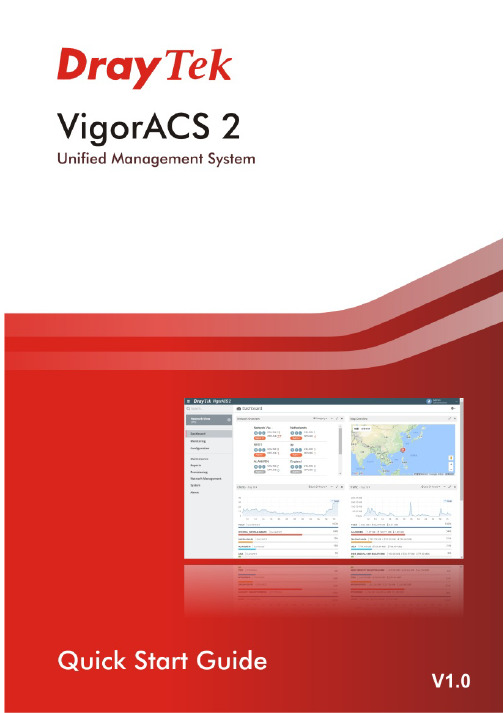
V i g o r A C S2U n i f i e d M a n a g e m e n t S y s t e mManual Version: 1.0Software Version: V2.3.1Date: August 17, 2018Table of Contents1. Platform for Windows 7 or 10 (5)1.1 Installation for Java (5)1.2 Installation for MariaDB (9)1.3 Installation for VigorACS 2 (14)1.4 StartMySQL/MariaDB Databse (23)1.5 Start VigorACS (23)2. Platform for Linux (25)2.1 Installation for MariaDB, Java and VigorACS (25)2.2 Start MySQL/MariaDB Databse (31)2.3 Start VigorACS (31)2.4 Edit VigorACS IP (31)3. Registering VigorACS 2 (32)3.1 Registration for VigorACS via Windows Platform (32)4. Configuration on CPE Device (37)4.1 Set ACS URL on CPE (37)4.2 Invoke Remote Management for CPE (39)4.3 Enable WAN Connection on CPE (40)5. Troubleshooting (42)1.P l a t f o r m f o r W i n d o w s7o r10Please follow the procedure listed below to install VigorACS 2 completely. The installation for different platforms might be different.T o start up the VigorACS, the normal procedure is listed as follows:(I)Installation for Java(II)Installation for MariaDB(III)Installation for VigorACS 2(IV)Start MySQL/MariaDB Database.(V)Edit VigorACS IP.(VI)Start VigorACS.Info VigorACS 2 can be operated only by a host with 64-bit operation system.1.1I n s t a l l a t i o n f o r J a v a1.Install Java by clicking “java-1.8.0-openjdk-1.8.1.151-1.b12…” to execute the installation.2.The first page will be shown as follows. Click Next to get into next page.3.Then, check “I accept the terms…” and click the Next button.4.In this page, optional features will be listed for you to specify the destination folder forJAVA driver installation. Choose the one you need and click Next.5.In the following page, just click Install.6.Wait for a while to install the required features.7.When the following page appears, the installation is completed. Click Finish to exit theinstalling program.1.2I n s t a l l a t i o n f o r M a r i a D B1.Install MariaDB by clicking “mariadb-10.2.10-winx64” (based on your PC condition) it toexecute the installation.2.When the welcome screen appears, please click Next for next step.3.On this dialog box, check the box of “I accept the terms….” and click Next.4.Select the way for the features to be installed. Then click Next.5.If you want to configure password for MariaDB server, please check Modify password… andtype the password. It depends on your request. Otherwise, simply click Next.6.Modify the default instance properties if required. Then click Next.7.On this dialog box, click Next.8.On this dialog box, click Install.9.The installation program starts to install required files for MariaDB to your computer. Waitfor several seconds.10.After finishing the configuration, please click Finish to exit the wizard.1.3I n s t a l l a t i o n f o r V i g o r A C S2It is time to install VigorACS main program. Follow the steps below.1.Click Setup to run VigorACS 2 setup wizard.2.When the following dialog appears, choose Local Database / Remote Database and clickNext.3.Select the directory that MariaDB being installed (done in 1.2) and click Next4.In this dialog box, choose Rebuild Database (for rebuilding the VigorACS database) orUpgrade Database (for upgrading the database). For the first time using, please choose Rebuild Database. Then click Next.5.Click Next. If you have configured MySQL/MariaDB previously and specified password for it,you have to type the password in this page and then click Next.6.Set the maximum memory and minimum memory. Click Next.7.Setup ACS HTTP and HTTPS port, we'll suggest using others port instead of default 80 and443 port to prevent conflict.Info The port number defined here will be used for opening VigorACS later.8.Determine the home path and click Next. The default directory used by this program isC:\Users. You can modify it if you want and please make sure the length of directory is not over 100 characters, otherwise you might encounter problem of VigorACS in installation.9.Determine the destination folder and click Next. The default directory used by thisprogram is C:\Program Files\VigorACS. You can modify it if you want and please make sure the length of directory is not over 100 characters, otherwise you might encounter problem of VigorACS in installation.10.Determine the start menu folder and click Next. The default directory used by thisprogram is VigorACS. You can modify it if you want and please make sure the length of directory is not over 100 characters, otherwise you might encounter problem of VigorACS in installation.11.In this dialog, check the box of “Create a desktop shortcut” for your necessity. Click Next.12.Now, the program is ready to install necessary features and files to your computer. Pleaseclick Install to start.13.Please wait for a while to complete the installation.14.While installing, the following screen will appear to show that MariaDB has been activated.Please wait for next dialog appearing.15.Now the program has completed the installation of VigorACS 2. Click Finish to exit it.1.4S t a r t M y S Q L/M a r i a D B D a t a b s eAfter installing VigorACS, install program will register MySQL/MariaDB to Windows Service.MySQL /MariaDB will startup automatically after installing VigorACS or rebooting system.Normally, you don't need to worry about this step on Windows. But if you find any problems on VigorACS, you should check mysql/mariadb first. Please go to Windows Service check theMySQL/MariaDB Service starts or not.1.5S t a r t V i g o r A C S1.Login VigorACS. Use a web browser and type “localhost:portnumber”. Note that the portnumber must be the one defined for HTTP and HTTPS port while installing VigorACS. Forexample, if HTTPS is defined as 8011, then the URL will be “localhost:8011”.2.The login page of VigorACS will be shown as the following. Please type “root” as user nameand “admin123” as password and type the authentication code. Then click Login.3.For the first time to access into the web user interface, a warning message appears first.Please click the Change password button to change the default password for networksecurity. If not, click Cancel to access into the web user interface of VigorACS and changethe password later.4.After clicking Login, main screen of VigorACS 2 will be shown as below.2.P l a t f o r m f o r L i n u xT o start up the VigorACS under Linux, please execute"/usr/local/vigoracs/VigorACS/bin/vigoracs.sh" instruction. A list of menu items will be shown as follows.1.Start mysql/mariadb2.Shutdown mysql/mariadb3.Start VigorACS4.Shutdown VigorACS5.Edit bind IP of VigorACS Server (please key in IP or server name)6.Set the Max. and Min. memory value of running java (it will be valid after restartingVigorACS)7.View the Max. and Min. memory value of running java8.exit2.1I n s t a l l a t i o n f o r M a r i a D B,J a v a a n d V i g o r A C SFollow the steps listed below to install VigorACS under Linux:1.Login Linux with root or the root privilege.2.Download the ACS installation tar.bz2 package and extract it via below command:#bzip2 -cd VigorACS_Unix_Like_xxxxxx_xxxxx.tar.bz2 | tar xvf -or#tar -jxv -f VigorACS_Unix_Like_xxxxxx_xxxxx.tar.bz23.Decompress the setup packagesbzip2 -cd VigorACS_Unix_Like_xxxxxx_xxxxx.tar.bz2 |tar xvf –4.Change the permissions mode of install.sh and uninstall.sh.chmod 755 install.shchmod 755 uninstall.sh5.Execute ./install.sh installation file.Please make sure you have /usr/bin/sh first. If you don't have /usr/bin/sh, please enter the command:#ln -s /bin/sh /usr/bin/sh6.The system will ask to create vigoracs, enter “y” to proceed.7.Next, the system will ask you to install xfonts-base and fontconfig, just enter “y” toproceed.8.Next, please select the item number which you want to execute. Note that VigorACSsupports Linux OS. The program will detect the system you have in your computer.(1) Install mysql/mariadb(2) Change root password and security configuration of mysql/mariadb(3) Install or Upgrade java(4) Install VigorACS(5) Upgrade VigorACS(6) Redirect the database path of VigorACS to remote host (7) Exitinput select num:InfoIf your computer has installed MariaDB and java previously, ignore theinstallation of them. Otherwise, install all the required items (MariaDB, Java and VigorACS) for your system. Item number 5 is used to upgrade VigorACS, so it is not necessary for you to execute for the first time of installation.9. Input 1 to install MariaDB first. Notice that it will setup blank as default password. You canchange the password by using the following command.#/usr/local/mysql/bin/mysqladmin--defaults-file=/usr/local/mysql/f -u root password 'newpassword'InfoThe password configured by the command above will be effective onlywhen there is no password set for database root before.Follow the instructions on the screen to finish the MariaDB installation.ter, input 2 to change root password and security configuration of mysql/mariadb.Info The password set in this step is used for VigorACS 2 to login database.11.Input 3 to install Java.Follow the instructions on the screen to finish the Java installation.12.Input 4 to install VigorACS. It is suggested to use ACS customized MariaDB database. Whenasked to enter MariaDB password, press “Enter” if you haven’t changed the password via the command. Then, confirm that TR-069 database has been installed successfully.Wait and follow the instructions on the screen to finish the installation.13. Now, input 6 to redirect the database path of VigorACS to remote host. For remotedatabase, please execute such step on remote host.14. Input 7 to finish and exit the installation.Info 1 Step 13 is required for establishing remote database only . You can ignore it while building local database.Info 2T o prevent port conflicts, we'll suggest that using other ports for HTTP and HTTPS instead of default 80 and 443.2.2S t a r t M y S Q L/M a r i a D B D a t a b s eAfter installing VigorACS, mysql/mariadb daemon has started. You can to see it using "ps-ef|grep mysql" instruction. Use the menu item 1 / 2 to start / shutdown mysql/mariadb.2.3S t a r t V i g o r A C SAfter installing VigorACS, access “/usr/local/vigoracs/VigorACS/bin”, execute “./vigoracs.sh”.Select item 3 to start VigorACS.If you ever reboot the machine after installing VigorACS, just select item 1 to startmysql/mariadb first. Then, select item 3 to start VigorACS.2.4E d i t V i g o r A C S I PWhen starting the VigorACS at first time on Linux, startup program will ask you input Server IP or input Enter key by using the IP address of the host. Once you input the IP address, VigorACS will keep it on startway.txt. Next time, if you want to change it, you can select item 5 to editstartway.txt using vi editor.3. R e g i s t e r i n g V i g o r A C S 2For the first time to activate VigorACS 2, the system will ask you to register VigorACS 2 onto DrayT ek MyVigor server . Refer to the following sections to register VigorACS 2 on differentplatforms.Info 1 While installing VigorACS, install program will register MySQL/MariaDB toWindows Service. MySQL/MariaDB will startup automatically after installingVigorACS or rebooting system. Normally , you don't need to worry about this step on Windows. But if you find any problems on VigorACS, you should checkmysql/mariadb first. Please go to Windows Service check the MySQL/MariaDB Service starts or not.Info 2After installing VigorACS, the software will startup automatically . Normally ,you don't need to worry about this step on Windows. But, if you find any problem on VigorACS, you could shut down VigorACS and start VigorACS again. 3.1 R e g i s t r a t i o n f o r V i g o r A C S v i a W i n d o w s P l a t f o r mBelow shows the steps to register VigorACS 2:1. Login VigorACS. Use a web browser and type “localhost:portnumber”. Note that the portnumber must be the one defined for HTTP and HTTPS port while installing VigorACS. For example, if HTTPS is defined as 8011, then the URL will be “localhost:8011”.2. The login page of VigorACS will be shown as the following. Please type “root” as user nameand “admin123” as password and type the authentication code. Then click Login.Info“root” and “admin123” are default settings.3. A License Error dialog appears as follows. Simply click Active.4. A login page for MyVigor web site will be popped up automatically . Type your account (username) and password in this page. Then, click Login.InfoIf you do not have any account, simply click Create an account now to create a new one for using the service provided by MyVigor web site.5.MyVigor will verify and authenticate if the user account you typed is allowed to access intothe web site. If yes, the following screen will appear.6.Type a nickname for VigorACS and click Add.7.After clicking Add, you can see the following screen. Click OK.8.You will get a device information page as shown below. If you are the new user of VigorACS,you can get a free charge of 30-day service of VigorACS. Simply click the Trial button.9.From the following screen, check the box of “I have read and accept the above….” andclick Next.10.In the page below, click Register.11.When the VigorACS License Information page appears, the service is ready for you to use.Click Login to ACS to use VigorACS service.12.The login page will appear as follows. Type the default settings of User Name (root) andPassword (admin123) and type the authentication code. Then, click Login.13.Now, the main screen of VigorACS will be shown as follows.4.C o n f i g u r a t i o n o n C P E D e v i c e4.1S e t A C S U R L o n C P ET o manage CPEs through VigorACS, you have to set ACS URL on CPE first and set username and password for VigorACS.1.Connect one CPE (e.g., Vigor2862 series).2.Open a web browser (for example, IE, Mozilla Firefox or Netscape) on your computer andtype http://192.168.1.1.3.Please type username and password on the window. If you don’t know the correctusername and password, please consult your dealer to get them. In this section, we takethe figures displayed on Windows as examples.4.Go to System Maintenance -> TR-069.•Please set URL as the following and type username and password for ACS server,for the connected CPE with authentication:http://{IP address of VigorACS}:80/ACSServer/services/ACSServlet•Please set URL as the following, for the connected CPE without authentication: http://{IP address of VigorACS}:80/ACSServer/services/UnAuthACSServlet•Please set URL as the following, for the connected CPE with authentication and the data transmission between CPE and VigorACS 2 with encryption (SSL).https://{IP address of VigorACS}:443/ACSServer/services/ACSServlet•Please set URL as the following, for the connected CPE without authentication but the data transmission between CPE and VigorACS 2 with encryption (SSL)https://{IP address of VigorACS}:443/ACSServer/services/UnAuthACSServlet5.Fill Username and Password for VigorACS 2 Server for authentication. Please enter as thefollowing:Username: acsPassword: password6.For the username and password of CPE client, it is not necessary for you to type them.7.Click Enable for Periodic Inform Settings.4.2I n v o k e R e m o t e M a n a g e m e n t f o r C P EYou have to make sure that the CPE device you want to connect supports VigorACS 2 features.Please consult your dealer if you have no idea in it.1.Suppose WAN IP of CPE device has been setup successfully. And you can access into Internetwithout difficulty.2.Login the device (e.g., Vigor2862) by web.3.Go to System Maintenance>>Management.4.Check Allow management from the Internet to set management access control.4.3E n a b l e W A N C o n n e c t i o n o n C P EYou have to make sure the CPE device you want to connect has been configured properly and can access into Internet.1.Login the device (e.g., Vigor2862) by web.2.Open WAN>>Internet Access.3.Choose Static or Dynamic IP as Access Mode and click Details Page for WAN2.4.The following web page appears. Click Enable and Specify an IP address. Enter correctWAN IP address, subnet mask and gateway IP address for your CPE. Then click OK.VigorACS 2 Quick Start Guide41InfoReboot the CPE device and re-log into VigorACS 2. CPE which has registered to VigorACS 2 will be captured and displayed on the home page of VigorACS 2.VigorACS 2 Quick Start Guide42 5. T r o u b l e s h o o t i n gWhen you try to invoke VigorACS 2 and get the following error message, please locate the file of “server .log ” from C:/Program Files/VigorACS/server/default/log and send the file to yourdealer for further assistance.For Linux system, please locate the file of “server .log ” from/usr/local/vigoracs/VigorACS/server/default/log/ and send the file to your dealer for further assistance.。
windows2008系统安装oracle检测系统不符处理方法

windows2008系统安装oracle检测系统不符处理方法WIN2008 X64下安装oracle10g,安装之初就检测不通过,提示:检测操作系统版本:必须是5.0,5.1,5.2or6.0。
实际为6.1未通过……处理方法:1、首先修改配置文件oraparam.ini (database\install下)的问题,#You can customise error message shown for failure, provide value for CERTIFIED_VERSION_FAILURE_MESSAGE#Windows=5.0,5.1,5.2,6.0,6.1 //这里的6.1一定要加上(我机子上测下来就连这注释也要增加6.1。
bug?)并添加:[Windows-6.1-required]#Minimum display colours for OUI to runMIN_DISPLAY_COLORS=256#Minimum CPU speed required for OUI#CPU=300[Windows-6.1-optional]2、除了修改上面的oraparam.ini文件,还需要修改refhost.xml文件(\database\stage\prereq\db)下<!--Microsoft Windows Vista--><OPERATING_SYSTEM><VERSION VALUE="6.0"/></OPERATING_SYSTEM>下添加代码:<!--Microsoft Windows 2008--><OPERATING_SYSTEM><VERSION VALUE="6.1"/></OPERATING_SYSTEM>修改保存后重新启动安装程序即可。
C语言中的安全测试与漏洞扫描工具
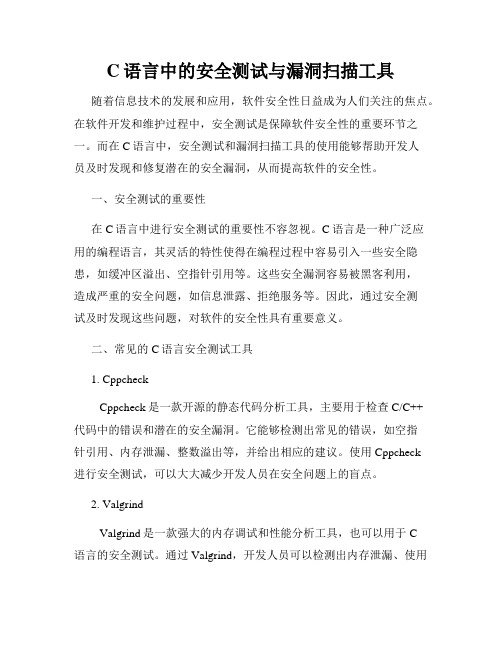
C语言中的安全测试与漏洞扫描工具随着信息技术的发展和应用,软件安全性日益成为人们关注的焦点。
在软件开发和维护过程中,安全测试是保障软件安全性的重要环节之一。
而在C语言中,安全测试和漏洞扫描工具的使用能够帮助开发人员及时发现和修复潜在的安全漏洞,从而提高软件的安全性。
一、安全测试的重要性在C语言中进行安全测试的重要性不容忽视。
C语言是一种广泛应用的编程语言,其灵活的特性使得在编程过程中容易引入一些安全隐患,如缓冲区溢出、空指针引用等。
这些安全漏洞容易被黑客利用,造成严重的安全问题,如信息泄露、拒绝服务等。
因此,通过安全测试及时发现这些问题,对软件的安全性具有重要意义。
二、常见的C语言安全测试工具1. CppcheckCppcheck是一款开源的静态代码分析工具,主要用于检查C/C++代码中的错误和潜在的安全漏洞。
它能够检测出常见的错误,如空指针引用、内存泄漏、整数溢出等,并给出相应的建议。
使用Cppcheck进行安全测试,可以大大减少开发人员在安全问题上的盲点。
2. ValgrindValgrind是一款强大的内存调试和性能分析工具,也可以用于C语言的安全测试。
通过Valgrind,开发人员可以检测出内存泄漏、使用未初始化的变量等内存错误,并找到相应的错误位置。
此外,Valgrind 还提供了插件机制,可以根据需要进行扩展,增强工具的功能。
3. FlawfinderFlawfinder是一款简单易用的源代码安全漏洞扫描工具,主要用于检测C/C++代码中的安全问题。
它通过扫描源代码中的函数调用和代码路径,识别出潜在的安全漏洞,并给出相应的警告信息。
Flawfinder 可以帮助开发人员快速发现潜在的安全问题,提高软件的安全性。
4. Clang Static AnalyzerClang Static Analyzer是一款基于LLVM的静态代码分析工具,可以用于C语言和Objective-C语言的安全测试。
pclint misra c 标准的要求 -回复

pclint misra c 标准的要求-回复PCLint是一款静态代码分析工具,常用于C语言和C++代码的检查。
而MISRA C是一套C语言编程规范,它旨在提高软件质量、可靠性与可维护性。
本文将探讨PCLint在MISRA C标准中的要求,并详细介绍如何使用PCLint进行MISRA C规范的静态代码检查。
1. MISRA C标准简介MISRA C是由Motor Industry Software Reliability Association (MISRA)制定的一套面向嵌入式系统的C语言编程规范。
它旨在改善编码质量、提高软件的可靠性和可维护性,规范了C语言的语法和编码风格。
2. PCLint介绍PCLint是由Gimpel Software开发的C/C++静态代码分析工具。
它能够检查代码中的潜在问题和编程错误,并生成详细的报告,指导开发人员进行代码质量的改进。
3. PCLint与MISRA C规范的结合PCLint提供了针对MISRA C规范的专门配置文件,并能够对代码进行准确的静态分析。
通过使用PCLint的MISRA C配置文件,可以更容易地检查代码是否符合MISRA C标准中的要求。
4. PCLint对MISRA C规范的主要要求- 命名规则:变量、函数和宏的命名必须符合特定规范,如使用小写字母和下划线。
- 语法要求:代码必须符合MISRA C提出的语法规则,如禁止使用某些语言特性和语法结构。
- 数据类型:确保使用符合要求的数据类型,并禁止使用不安全的类型转换。
- 注释和文档:代码必须进行适当的注释,以提高代码的可读性和可维护性。
- 错误处理:对于可能发生错误的操作,必须进行适当的错误处理,如检查返回值和处理异常。
- 代码复杂性:代码的复杂性必须控制在合理的范围内,以确保代码的清晰性和可理解性。
- 嵌入式编程相关:对于嵌入式系统开发,还有一些特定的规范要求,如中断处理、内存管理等。
5. 使用PCLint进行MISRA C规范检查的步骤- 配置PCLint环境:下载和安装PCLint,并获取最新的MISRA C配置文件。
security_attributes用法 -回复

security_attributes用法-回复标题:深入理解与应用security_attributes在计算机编程中,security_attributes是一个重要的概念,特别是在Windows操作系统环境下。
它主要用于控制对象(如文件、进程、线程等)的安全特性,确保系统的安全性和稳定性。
以下是一步一步详细解析security_attributes的用法。
一、理解security_attributessecurity_attributes是一种结构体,它在Windows API中被广泛使用。
这个结构体包含了三个主要的成员:nLength、bInheritHandle和lpSecurityDescriptor。
1. nLength:这是一个整型变量,用于存储security_attributes结构体的大小。
这是为了确保API函数能够正确地处理这个结构体。
2. bInheritHandle:这是一个布尔型变量,用于决定是否允许子进程继承这个句柄。
如果设置为TRUE,那么子进程就可以继承这个句柄;如果设置为FALSE,那么子进程就不能继承这个句柄。
3. lpSecurityDescriptor:这是一个指向SECURITY_DESCRIPTOR结构体的指针。
SECURITY_DESCRIPTOR结构体定义了对象的安全特性,包括所有者、组、访问控制列表(ACL)和系统访问控制列表(SACL)。
二、创建security_attributes在使用security_attributes之前,首先需要创建一个security_attributes 结构体。
以下是一个简单的示例:c++SECURITY_ATTRIBUTES sa;sa.nLength = sizeof(SECURITY_ATTRIBUTES);sa.bInheritHandle = TRUE; 允许子进程继承句柄sa.lpSecurityDescriptor = NULL; 使用默认的安全描述符在这个示例中,我们首先创建了一个security_attributes结构体,并设置了它的nLength成员为sizeof(SECURITY_ATTRIBUTES)。
HP Data Protector A.06.11 Microsoft Windows 7和Wind

HP Data Protector A.06.11 disasterrecovery support for Microsoft Windows7 and Windows Server 2008 R2Technical white paperTable of contentsIntroduction (2)Installation (2)Preparing for Disaster Recovery (2)Prerequisites (2)Limitations (3)Related documentation (4)2Introduction This white paper describes specific prerequisites and steps needed for a successful Enhanced Automated Disaster Recovery (EADR) and One Button Disaster Recovery (OBDR) of Microsoft Windows 7 and Window Server 2008 R2 systems using Data Protector A.06.11. Additionally, limitations which you need to be aware of are described. For general disaster recovery preparation and procedures, see the HP Data Protector A.06.11 Disaster Recovery Guide . In this white paper, only the specifics applicable to Microsoft Windows 7 and Windows Server 2008 R2 are described. Note In the HP Data Protector A.06.11 Disaster Recovery Guide , all specifics which are described for Microsoft Windows Vista and Windows Server 2008, apply also to Windows 7 and Windows Server 2008 R2 and are not separately described in this white paper. Installation The market release version of Data Protector A.06.11 does not support EADR or OBDR for Windows 7 and Windows Server 2008 R2. To enable support for these two versions of the Windows operating system, install this patch on the target systems (backup system and the system on which you will create the disaster recovery ISO image). Before you install this patch, check the General Release Patches installation instructions and prerequisites. Preparing for Disaster Recovery Follow the EADR and OBDR procedures for Windows Vista and Windows Server 2008, as described in the HP Data Protector A.06.11 Disaster Recovery Guide . Additional Windows 7 and Windows Server 2008 R2 prerequisites and steps are listed below.Prerequisites Install Windows Automated Installation Kit (WAIK) 2.0 on the system on which you will createan ISO image. Older versions of WAIK (1.1) are not supported. The system reserved volume (the volume from which the Windows operating system boots) must have a drive letter assigned or at least it should be mounted to an NTFS directory. Note Backup of unmounted volumes is not supported in Data Protector 6.11 and they are not displayed by the Data Protector GUI.Perform a full backup of the client system. The backup must include the:CONFIGURATION object System reserved volume (a new requirement for Windows 7 and Windows Server 2008 R2) For how to perform a full backup of the client system, se e the online Help index: “backup, Windows specific” and “backup, configuration”.All backups must be performed with the following filesystem backup options selected:Detect NTFS hardlinksUse Shadow CopyThe option Allow fallback must be cleared.See the selected options in the figure:Due to a Microsoft limitation it is not possible to consistently back up a mounted virtual hard disk (VHD) volumes. Therefore, you should unmount all VHD volumes of a VHD file before backup to enable successful restore afterwards. Their corresponding VHD files are then backed up as part of their parent volume backup.If you accidentally leave the VHD volumes mounted and you back them up as all other volumes, you need to perform additional manual steps during restore of the VHD files:1.Create a dummy VHD file of equal or greater size of the original file.2.Re-create VHD volumes, matching the size and structure of the original VHD file.3.Start a manual filesystem restore to restore data into the previously created VHD volumes.e the same object version as was included in the full client backup.During restore, Minor errors are reported. On the other hand, you can avoid this behavior by manually editing the SRD file prior to performing disaster recovery. Remove all references to VHD volumes from the SRD file. In this case, you must identify the drive letters that represent the VHD volumes.LimitationsThe Data Protector A.06.11 original GUI does not support disaster recovery options onWindows 7 and Windows Server 2008 R2 clients because their identification string in the34cell_info file is higher than 6.0. All disaster recovery options in the GUI are therefore unavailable for selection.Use one of the following workarounds to enable the disaster recovery options: Use the Data Protector Java GUIinstead (for EADR). Temporarily modify the cell_info file to enable the options in the original GUI. For example, change the parameter -os "microsoft i386 wNT-6.1-W" to -os "microsoft i386 wNT-6.0-W". Use the free Windows Enabler tool, which can arbitrarily enable or disable the GUIoptions. One Button Disaster Recovery (OBDR) functionality is missing in the Data Protector Java GUI. Ifyou want to use the OBDR options in the GUI, use the original Data Protector GUI. VHD volumes cannot be restored by the disaster recovery procedure. If they are backed up as files during the backup of their parent volumes, they can be mounted following the disaster recovery procedure. Alternatively, you can recreate them anew and restore the data from the corresponding backupby using the recovered version of the Data Protector.Cluster shared volumes are not supported. The database is not restored for Active Directory – this is a known Disk Agent issue that was resolved by the original (Data Protector A.06.11) disaster recovery module (DRM), as the original DRM automatically restored part of the missing data. This functionality is still available for the module that is released as a patch, but it is no longer enabled by default. You must manually enable it during the recovery process by using the option Restore DAT [Pre]. Related documentationFor more information on disaster recovery concepts, prerequisites, and procedures, see: TheHP Data Protector A.06.11 Disaster Recovery Guide The disaster recovery topics in the HP Data Protector A.06.11 online HelpThe HP Data Protector A.06.11 Command Line Interface Reference.© Copyright 2010 Hewlett-Packard Development Company, L.P. The information contained herein is subject to change without notice. The only warranties for HP products and services are set forth in the express warranty statements accompanying such products and services. Nothing herein should be construed as constituting an additional warranty. HP shall not be liable for technical or editorial errors or omissions contained herein.Share with colleagues。
Oracle Argus Insight 最低安全配置指南 V8.0说明书

Oracle® Argus InsightMinimum Security Configuration GuideRelease 8.0E49998-01January 2015This document describes how to configure security settings for the Argus Insightapplication. You configure these settings after you install Argus Insight. For detailsabout installing the application, see the Oracle Argus Insight Installation Guide.Contents■Section1, "Configuring LDAP Authenticator Class.exe Permissions"■Section2, "Configuring Permissions in the Windows Registry"■Section3, "Granting Permission to IIS Metabase"■Section4, "Configuring Folder Access to the Web User Account"■Section5, "Configuring Application Pools"■Section6, "Configuring Permissions for Log/Application Files and Folders"■Section7, "Configuring HTTPS"■Section8, "Documentation Accessibility"1Configuring LDAP Authenticator Class.exe Permissions You need to grant permissions to the LDAP Authenticator Class.exe file, which is the executable for the Argus Insight application.In addition, you need to create a domain user who will have access to the web servers and all network services that will be configured in Argus Insight. The instructions in this document use an example user, named safety_user. You need to substitute safety_user with the name of the domain user that you create.To configure the permissions for the Argus Insight application :1.Go to the web server.2.Click Start , and select Run.The Run command dialog box appears.3.In the Open field, enter MMC comexp.msc /32, and click OK .The Component Services screen appears.4.Navigate to Console Root > Component Services > Computers > My Computer > DCOM Config.5.Right-click LDAP Authenticator Class (that is, Argus Insight application), and select Properties from the menu.6.Click the Security tab.7.Modify the Launch and Activation Permissions as follows:a.Select the Customize option.b.Click Edit.The Launch and Activation Permission dialog box appears.Note:You need to complete the instructions in this section for eachweb server in your installation.c.To add the domain user who will have launch and activation permissions,click Add.d.For the Local Launch option and the Local Activation option, select the Allowcheck box.e.For the Remote Launch option and the Remote Activation option, select theDeny check box.f.Click OK.g.Click Yes in response to the message about Deny permissions.8.Modify the Access Permissions as follows:a.Select the Customize option.b.Click Edit.The Access Permission dialog box appears.c.To add the domain user who will have access permissions, click Add.d.For the Local Access option, select the Allow check box.e.For the Remote Access option, select the Deny check box.f.Click OK.g.Click Yes in response to the message about Deny permissions.9.Modify the Configuration Permissions as follows:a.Select the Customize option.b.Click Edit.The Change Configuration Permission dialog box appears.c.To add the domain user who will have configuration permissions, click Add.d.For the Full Control option and the Read option, select the Allow check box.e.Click OK.10.Click OK to save the changes and close the LDAP Authenticator Class Propertiesdialog box.2Configuring Permissions in the Windows RegistryTo configure permissions in the Windows system registry:1.Open the Windows Registry Editor:a.Click Start, and select Run.The Run command dialog box appears.b.In the Open field, enter regedit.c.Click OK.2.Navigate to the following folder:HKEY_USERS\S-1-5-203.Right-click the S-1-5-20 folder, and select Permissions.The Permissions for S-1-5-20 dialog box appears.4.To add the domain user, clickAdd .5.For the Full Control option, select the Allow check box.6.Click OK.3Granting Permission to IIS MetabaseTo grant permission to IIS metabase:e the Run as administrator option to open and run Command Prompt screen.2.Grant the safety_user permission to access IIS metabase:C:\WINDOWS\\Framework\v2.0.50727>aspnet_regiis.exe -ga "safety_user"Note:Make sure you run the following command as administrator.4Configuring Folder Access to the Web User AccountThis section, which describes how to configure folder access to the web user account, includes the following topics:■Section4.1, "Configuring Anonymous Access"■Section4.2, "Configuring Virtual Directories"The instructions in this section assume your installation has a domain server and all servers are configured in that domain.4.1Configuring Anonymous AccessOn every web server, configure Anonymous access as follows:1.Navigate to Internet Information Services (IIS) Manager.2.Double-click Authentication.3.Right-click Anonymous Authentication, and from the drop-down menu, clickEdit.The Edit Anonymous Authentication Credentials dialog box appears.4.To define the user credentials for the Safety domain user (safety_user), click Set.5.Click OK to save the changes.4.2Configuring Virtual DirectoriesOn every web server, you must configure the following virtual directories to connect as the Safety domain user (safety_user):■Cancel■PDFReportsTo configure these virtual directories:1.Select one of the virtual directories, and click Basic Settings.The Edit Application dialog box appears.2.Click Connect as.The Connect As dialog box appears.3.Select the Specific user option, and click Set.The Set Credentials dialog box appears.4.Enter the user name and password for the Safety domain user (safety_user).5.Click OK until all the open dialog boxes are closed.6.Repeat the process for the other virtual directories.5Configuring Application PoolsYou must configure the following application pools to run under the safety_user identity:■Argus Insight App Pool■CancelQuery PoolTo configure these pools:1.Select Application Pools to open the Application Pools page.2.Select one of the application pools that you must configure.3.Click Advanced Settings.The Advanced Settings dialog box appears.4.Expand Process Model.5.Edit the Identity.6.Select the Custom account option, and click Set.The Set Credentials dialog box appears.7.Enter the user name and password for the Safety domain user (safety_user).8.Click OK until all the open dialog boxes are closed.9.Repeat the process for the other application pools.6Configuring Permissions for Log/Application Files and Folders You must assign the Safety domain user (safety_user ) the proper read, modify, and execute permissions for the following folders and files:■C:Windows\AI.ini ■C:Windows\ArgusSecureKey.ini ■C:\Temp ■Insight_Installation_Directory \ArgusInsight\Bin\Log ■Insight_Installation_Directory \ArgusInsight\CacheTemp ■Insight_Installation_Directory \ArgusInsight\PDFReports ■Insight_Installation_Directory \ArgusInsight\UploadTo configure the permissions : 1.Navigate to the appropriate file or folder.2.Open the Permissions dialog box.3.Select the Allow check box for the following permissions:■Modify ■Read & execute ■Read4.Click OK to save the changes.5.Repeat the process for the other files and folders.Note:Do not provide Full control for any of these folders or files.7Configuring HTTPSTo configure HTTPS:1.Log in to the web server.2.Start Internet Information Services (IIS) Manager.3.Select the server node, select the Server Certificates icon in the IIS section, andclick Open Feature.4.Create or import your SSL certificate.5.Wait until the certificate is created.6.Navigate to Sites, select Argus Insight, and click Bindings.7.Click Add.The Add Site Binding dialog box appears.a.In the Type drop-down list, select https.b.In the Port field, enter the SSL port to bind.c.In the SSL certificate drop-down list, select Argus Insight.d.Click OK to save the changes.HTTPS is now enabled for Argus Insight.To ensure the SSL connection is required:1.Navigate to Sites, and select Argus Insight.2.Select the SSL Settings icon in the IIS section.3.Click Require SSL.4.Click Apply.8Documentation AccessibilityFor information about Oracle's commitment to accessibility, visit the Oracle Accessibility Program website at/pls/topic/lookup?ctx=acc&id=docacc.Access to Oracle SupportOracle customers that have purchased support have access to electronic support through My Oracle Support. For information, visit/pls/topic/lookup?ctx=acc&id=info or visit/pls/topic/lookup?ctx=acc&id=trs if you are hearing impaired.Oracle Argus Insight Minimum Security Configuration Guide, Release 8.0E49998-01Copyright © 2015, Oracle and/or its affiliates. All rights reserved.This software and related documentation are provided under a license agreement containing restrictions on use and disclosure and are protected by intellectual property laws. Except as expressly permitted in your license agreement or allowed by law, you may not use, copy, reproduce, translate, broadcast, modify, license, transmit, distribute, exhibit, perform, publish, or display any part, in any form, or by any means. Reverse engineering, disassembly, or decompilation of this software, unless required by law for interoperability, is prohibited.The information contained herein is subject to change without notice and is not warranted to be error-free. If you find any errors, please report them to us in writing.If this is software or related documentation that is delivered to the U.S. Government or anyone licensing it on behalf of the U.S. Government, the following notice is applicable:U.S. GOVERNMENT RIGHTS Programs, software, databases, and related documentation and technical data delivered to U.S. Government customers are "commercial computer software" or "commercial technical data" pursuant to the applicable Federal Acquisition Regulation and agency-specific supplemental regulations. As such, the use, duplication, disclosure, modification, and adaptation shall be subject to the restrictions and license terms set forth in the applicable Government contract, and, to the extent applicable by the terms of the Government contract, the additional rights set forth in FAR 52.227-19, Commercial Computer Software License (December 2007). Oracle America, Inc., 500 Oracle Parkway, Redwood City, CA 94065.This software or hardware is developed for general use in a variety of information management applications. It is not developed or intended for use in any inherently dangerous applications, including applications that may create a risk of personal injury. If you use this software or hardware in dangerous applications, then you shall be responsible to take all appropriate fail-safe, backup, redundancy, and other measures to ensure its safe use. Oracle Corporation and its affiliates disclaim any liability for any damages caused by use of this software or hardware in dangerous applications. Oracle and Java are registered trademarks of Oracle and/or its affiliates. Other names may be trademarks of their respective owners.Intel and Intel Xeon are trademarks or registered trademarks of Intel Corporation. All SPARC trademarks are used under license and are trademarks or registered trademarks of SPARC International, Inc. AMD, Opteron, the AMD logo, and the AMD Opteron logo are trademarks or registered trademarks of Advanced Micro Devices. UNIX is a registered trademark of The Open Group.This software or hardware and documentation may provide access to or information about content, products, and services from third parties. Oracle Corporation and its affiliates are not responsible for and expressly disclaim all warranties of any kind with respect to third-party content, products, and services unless otherwise set forth in an applicable agreement between you and Oracle. Oracle Corporation and its affiliates will not be responsible for any loss, costs, or damages incurred due to your access to or use of third-party content, products, or services, except as set forth in an applicable agreement between you and Oracle.。
systemc report 机制

概述1. SystemC 是一种用于硬件描述和验证的C++库,它提供了一种用于描述程序的方式,可以在系统级别和行为级别对硬件进行建模和仿真。
SystemC 即具有 C++ 语言的强大表达能力,又具有硬件描述语言的严格性和精确性。
系统级建模2. SystemC 提供了一种用于系统级建模的方式,通过建立模块之间的相互作用和通信,实现了整个硬件系统的描述。
这种基于 SystemC 的系统级建模,可以帮助硬件工程师更好地理解整个系统的结构和功能。
行为级建模3. SystemC 也提供了一种用于行为级建模的方式,可以描述硬件模块的行为和操作。
通过使用 SystemC 进行行为级建模,硬件工程师可以更直观地了解硬件模块的工作原理和行为特征。
仿真和验证4. SystemC 不仅可以用于硬件系统的建模,还可以用于系统仿真和验证。
通过建立好的 SystemC 模型,可以对硬件系统进行仿真验证,以确保硬件系统在设计阶段的正确性和可靠性。
5. 在 SystemC 中,Report 机制是一种用于输出信息的机制,可以帮助开发者更好地了解程序的运行状态和问题。
在 SystemC 仿真过程中,可能会遇到各种各样的问题,这时 Report 机制可以帮助开发者快速定位问题和解决错误。
Report 函数6. SystemC 中的 Report 机制主要通过 Report 函数来实现,开发者可以通过调用 Report 函数,输出各种提示信息、警告信息和错误信息。
这些信息可以帮助开发者了解程序的运行情况,并且在出现问题时可以帮助开发者快速定位错误。
Report 类别7. 在 SystemC 的 Report 机制中,主要包含三种类型的 Report:Info、Warning 和 Error。
Info 类型的 Report 通常用于输出一些提示信息,帮助开发者更好地了解程序的运行情况;Warning 类型的Report 用于输出一些警告信息,通知开发者程序可能存在一些问题;Error 类型的 Report 则用于输出一些错误信息,提示开发者程序出现了严重错误。
2008r2系统初始化流程
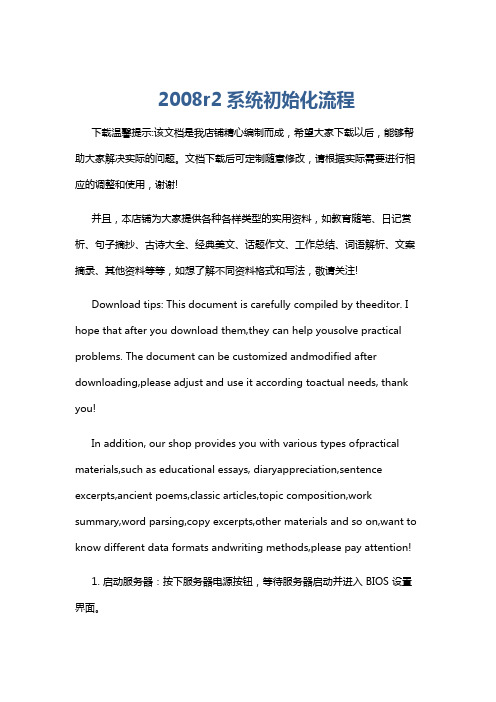
2008r2系统初始化流程下载温馨提示:该文档是我店铺精心编制而成,希望大家下载以后,能够帮助大家解决实际的问题。
文档下载后可定制随意修改,请根据实际需要进行相应的调整和使用,谢谢!并且,本店铺为大家提供各种各样类型的实用资料,如教育随笔、日记赏析、句子摘抄、古诗大全、经典美文、话题作文、工作总结、词语解析、文案摘录、其他资料等等,如想了解不同资料格式和写法,敬请关注!Download tips: This document is carefully compiled by theeditor. I hope that after you download them,they can help yousolve practical problems. The document can be customized andmodified after downloading,please adjust and use it according toactual needs, thank you!In addition, our shop provides you with various types ofpractical materials,such as educational essays, diaryappreciation,sentence excerpts,ancient poems,classic articles,topic composition,work summary,word parsing,copy excerpts,other materials and so on,want to know different data formats andwriting methods,please pay attention!1. 启动服务器:按下服务器电源按钮,等待服务器启动并进入 BIOS 设置界面。
CCNASecurityChap2答案
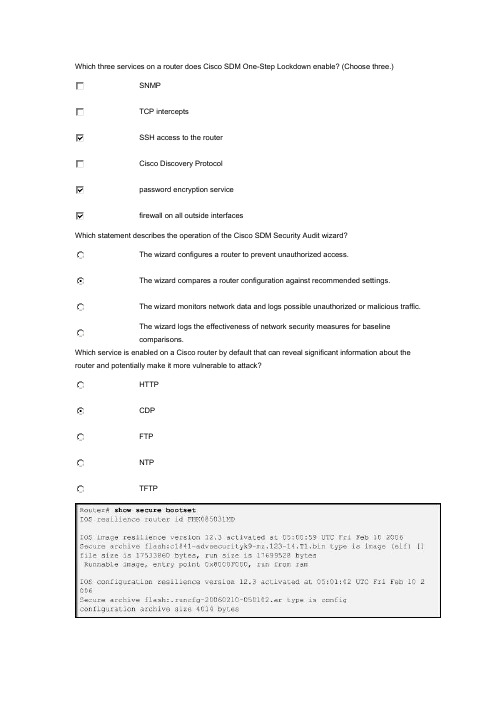
Which three services on a router does Cisco SDM One-Step Lockdown enable? (Choose three.)SNMPTCP interceptsSSH access to the routerCisco Discovery Protocolpassword encryption servicefirewall on all outside interfacesWhich statement describes the operation of the Cisco SDM Security Audit wizard?The wizard configures a router to prevent unauthorized access.The wizard compares a router configuration against recommended settings.The wizard monitors network data and logs possible unauthorized or malicious traffic.The wizard logs the effectiveness of network security measures for baselinecomparisons.Which service is enabled on a Cisco router by default that can reveal significant information about the router and potentially make it more vulnerable to attack?HTTPCDPFTPNTPTFTPRefer to the exhibit. What two facts can be determined from the output? (Choose two.)The Cisco IOS image and configuration files have been properly secured.ROMmon mode will be inaccessible upon entering the privileged EXEC reloadcommand.The Cisco IOS Resilient Configuration feature is enabled.The Cisco IOS Resilient Configuration feature has detected an image versionmismatch.The Cisco IOS configuration files have been erased.An administrator needs to create a user account with custom access to most privileged EXEC commands. Which privilege command is used to create this custom account?privilege exec level 0privilege exec level 1privilege exec level 2privilege exec level 15What is the minimum recommended modulus key length for keys generated to use with SSH?25651276810242048Which three options can be configured by Cisco AutoSecure? (Choose three.)CBACSNMPsyslogsecurity bannerinterface IP addressenable secret passwordWhich three commands are required to restore a primary bootset from a secure archive on a router on which Cisco IOS resilience is enabled? (Choose three.)Restart the router in ROM monitor mode and display the secure bootset Cisco IOS image name using the dir command.Restart the router, enter privileged EXEC mode, and display the secure bootset Cisco IOS image name using the show flash command.Boot the secure bootset Cisco IOS image using the boot command with the filename.Copy the secure bootset Cisco IOS image to flash using the copy IOS-backup-image flash command.Restore the secure configuration file using the copy config-backup flash command.Restore the secure configuration file using the secure boot-config restore filename command.Refer to the exhibit. Routers R1 and R2 are connected via a serial link. One router is configured as the NTP master, and the other is an NTP client. Which two pieces of information can be obtained from the partial output of the show ntp associations detail command on R2? (Choose two.)Both routers are configured to use NTPv2.Router R1 is the master, and R2 is the client.Router R2 is the master, and R1 is the client.The IP address of R1 is 192.168.1.2.The IP address of R2 is 192.168.1.2.What are two characteristics of SNMP community strings? (Choose two.)A vulnerability of SNMPv1, SNMPv2, and SNMPv3 is that they send the communitystrings in plaintext.Commonly known community strings should be used when configuring secure SNMP.If the manager sends one of the correct read-only community strings, it can getinformation and set information in an agent.SNMP read-only community strings can be used to get information from anSNMP-enabled device.SNMP read-write community strings can be used to set information on anSNMP-enabled device.What are three requirements that must be met if an administrator wants to maintain device configurations via secure in-band management? (Choose three.)network devices configured to accommodate SSHa separate network segment connecting all management devicesat least one router acting as a terminal serverencryption of all remote access management trafficconnection to network devices through a production network or the Internetdirect access to the console ports of all network devicesIf AAA is already enabled, which three CLI steps are required to configure a router with a specific view? (Choose three.)assign a secret password to the viewassign commands to the viewassign users who can use the viewassociate the view with the root viewcreate a superview using the parser view view-name commandcreate a view using the parser view view-name commandWhich two characteristics apply to Role-Based CLI Access superviews? (Choose two.)CLI views have passwords, but superviews do not have passwords.Users logged in to a superview can access all commands specified within the associatedCLI views.A single superview can be shared among multiple CLI views.Commands cannot be configured for a specific superview.Deleting a superview deletes all associated CLI views.Refer to the exhibit. Based on the output of the show running-config command, which type of view is SUPPORT?secret view, with a level 5 encrypted passwordroot view, with a level 5 encrypted secret passwordsuperview, containing SHOWVIEW and VERIFYVIEW viewsCLI view, containing SHOWVIEW and VERIFYVIEW commandsRefer to the exhibit. Which statement regarding the JR-Admin account is true?JR-Admin can issue show, ping, and reload commands.JR-Admin can issue ping and reload commands.JR-Admin can issue only ping commands.JR-Admin can issue debug and reload commands.JR-Admin cannot issue any command because the privilege level does not match one ofthose defined.Which recommended security practice prevents attackers from performing password recovery on a Cisco IOS router for the purpose of gaining access to the privileged EXEC mode?Keep a secure copy of the router Cisco IOS image and router configuration file as abackup.Disable all unused ports and interfaces to reduce the number of ways that the router canbe accessed.Configure secure administrative control to ensure that only authorized personnel canaccess the router.Locate the router in a secure locked room that is accessible only to authorized personnel.Provision the router with the maximum amount of memory possible.An administrator defined a local user account with a secret password on router R1 for use with SSH. Which three additional steps are required to configure R1 to accept only encrypted SSH connections? (Choose three.)configure the IP domain name on the routerenable inbound vty Telnet sessionsgenerate the SSH keysconfigure DNS on the routerenable inbound vty SSH sessionsgenerate two-way pre-shared keysBy default, how many seconds of delay between virtual login attempts is invoked when the loginblock-for command is configured?onetwothreefourfiveWhich set of commands are required to create a username of admin, hash the password using MD5, and force the router to access the internal username database when a user attempts to access the console?R1(config)# username admin password Admin01pa55R1(config)# line con 0R1(config-line)# login localR1(config)# username admin password Admin01pa55R1(config)# line con 0R1(config-line)# login internalR1(config)# username admin Admin01pa55 encr md5R1(config)# line con 0R1(config-line)# login localR1(config)# username admin secret Admin01pa55R1(config)# line con 0R1(config-line)# login localR1(config)# username admin secret Admin01pa55R1(config)# line con 0R1(config-line)# login internalWhich three areas of router security must be maintained to secure an edge router at the network perimeter? (Choose three.)physical securityflash securityoperating system securityremote access securityrouter hardeningzone isolationRefer to the exhibit. What two pieces of information can be gathered from the generated message? (Choose two.)This message is a level five notification message.This message appeared because a minor error occurred requiring further investigation.This message appeared because a major error occurred requiring immediate action.This message indicates that service timestamps have been globally enabled.This message indicates that enhanced security was configured on the vty ports.Refer to the exhibit. Which two statements describe the current SDM logging setup? (Choose two.)Buffered logging will be enabled on the router for Logging Level 7 messages.Buffered logging will be enabled on the syslog server for Logging Level 7 messages.All messages with a trap level of 4 and higher (less critical) will be logged.All messages with a trap level of 4 and lower (more critical) will be logged.The router interface IP address that is connected to the syslog server is 192.168.1.3.The syslog server IP address is 192.168.1.3.Refer to the exhibit. What is the significance of secret 5 in the generated output?The ADMIN password is encrypted using DH group 5.The ADMIN password is encrypted via the service password-encryption command.The ADMIN password is hashed using MD5.The ADMIN password is hashed using SHA.Which two operations are required to implement Cisco SDM One-Step Lockdown? (Choosetwo.)Choose the One-Step Lockdown feature.Apply the documented network policies.Deliver the configuration changes to the router.Compare the router configuration against recommended settings.Select the Firewall and ACL task on the SDM Configuration screen.Which statement matches the CLI commands to the SDM wizard that performs similar configuration functions?aaa configuration commands and the SDM Basic Firewall wizardauto secure privileged EXEC command and the SDM One-Step Lockdown wizardclass-maps, policy-maps, and service-policy configuration commands and the SDM IPSwizardsetup privileged EXEC command and the SDM Security Audit wizardWhat are two characteristics of the SDM Security Audit wizard? (Choose two.)It uses interactive dialogs and prompts to implement AAA.It automatically enables Cisco IOS firewall and implements Cisco IOS IPS security configurations to secure the router.It displays a screen with Fix-it check boxes to let you choose which potential security-related configuration changes to implement.It requires users to first identify which router interfaces connect to the inside network and which connect to the outside network.It is initiated from CLI and executes a script in which the managment plane functions and forwarding plane services are tested against known vulnerabilities.。
oc sectrustevaluate用法

oc sectrustevaluate用法标题:oc_sectrustevaluate用法详解:一步一步回答摘要:本文将详细介绍oc_sectrustevaluate的用法,从基本概念开始,通过一步一步的回答,帮助读者更好地理解和使用这一工具。
首先,我们将介绍oc_sectrustevaluate的定义和功能。
然后,我们将深入探讨其用法,并通过示例代码进行演示。
最后,我们将总结并提供一些建议和注意事项,以帮助读者优化使用本工具。
关键词:oc_sectrustevaluate,证书验证,Mac OS,安全# 第一部分:引言oc_sectrustevaluate是Mac OS上一款用于进行证书验证的工具。
在网络通信、数据传输等领域中,证书验证的重要性不言而喻。
因此,准确理解并正确使用oc_sectrustevaluate工具至关重要。
本文将以一步一步的方式,讲解其用法,并附带示例代码以帮助读者更好地掌握该工具。
# 第二部分:oc_sectrustevaluate的定义和功能oc_sectrustevaluate是Mac OS中的一个API,用于对证书进行验证。
其主要功能包括:1. 验证证书的合法性和真实性。
2. 检查证书的有效期。
3. 验证证书颁发机构的可信性。
4. 验证证书的用途和权限。
# 第三部分:oc_sectrustevaluate的用法在本节中,我们将逐步讨论oc_sectrustevaluate的用法,并通过代码示例进行演示。
步骤一:导入相关库和模块首先,我们需要导入相关的库和模块,以便使用oc_sectrustevaluate工具。
通常情况下,我们需要导入Security.framework库,并引入相应的头文件。
objective-c#import <Security/Security.h>步骤二:创建SecTrust对象接下来,我们需要创建一个SecTrust对象,用于表示待验证的证书链。
initializesecuritycontexta 详细

initializesecuritycontexta 详细InitializeSecurityContextA 是Windows 操作系统提供的一个函数,用于在安全环境下初始化一个安全上下文(security context)。
它是Windows 安全支持提供程序(SSPI)的一部分,用于在客户端和服务器之间建立安全连接的过程中使用。
该函数的详细信息如下:函数名称:InitializeSecurityContextA函数类型:API 函数参数:1.phCredential:指向安全凭证(security credential)的指针,用于在安全上下文中验证身份。
2.phContext:指向安全上下文(security context)的指针,用于存储初始化后的安全上下文。
3.pszTargetName:目标名称,用于标识要与之建立安全连接的远程主机。
4.fContextReq:指定初始化安全上下文所需的选项和要求。
5.Reserved1:保留参数,通常设置为NULL。
6.TargetDataRep:目标数据表示形式,指定要使用的数据表示形式。
7.pInput:指向输入数据的指针,包括来自客户端或服务器的输入信息。
8.Reserved2:保留参数,通常设置为0。
9.phNewContext:指向新安全上下文的指针,如果初始化成功,则该指针将包含新创建的安全上下文的句柄。
10.pOutput:指向输出数据的指针,包括用于建立安全连接所需的输出信息。
11.pfContextAttr:指向安全上下文属性的指针,如果初始化成功,则该指针将包含有关安全上下文的属性信息。
12.返回值:函数执行成功时返回SEC_I_CONTINUE_NEEDED,表示安全上下文已成功初始化,并且需要进一步的步骤来完成安全连接的建立。
如果出现错误,则返回相应的错误代码。
该函数通常用于安全协议的建立过程,例如TLS/SSL 握手过程中的客户端和服务器端的安全上下文初始化。
c++万能头文件bitsstdc++.h

c++万能头⽂件bitsstdc++.h<bits/stdc++.h>包含了全部的C++头⽂件。
这样写代码时⼀句#include <bits/stdc++.h>⽽不是很多个#include,⽅便了很多。
不过注意,⽬前POJ还不⽀持<bits/stdc++.h>(G++、C++都不⽀持)。
HDU部分⽀持(G++⽀持,C++不⽀持)。
下⾯是<bits/stdc++.h>的源代码。
// C++ includes used for precompiling -*- C++ -*-// Copyright (C) 2003-2014 Free Software Foundation, Inc.//// This file is part of the GNU ISO C++ Library. This library is free// software; you can redistribute it and/or modify it under the// terms of the GNU General Public License as published by the// Free Software Foundation; either version 3, or (at your option)// any later version.// This library is distributed in the hope that it will be useful,// but WITHOUT ANY WARRANTY; without even the implied warranty of// MERCHANTABILITY or FITNESS FOR A PARTICULAR PURPOSE. See the// GNU General Public License for more details.// Under Section 7 of GPL version 3, you are granted additional// permissions described in the GCC Runtime Library Exception, version// 3.1, as published by the Free Software Foundation.// You should have received a copy of the GNU General Public License and// a copy of the GCC Runtime Library Exception along with this program;// see the files COPYING3 and COPYING.RUNTIME respectively. If not, see// </licenses/>./** @file stdc++.h* This is an implementation file for a precompiled header.*/// 17.4.1.2 Headers// C#ifndef _GLIBCXX_NO_ASSERT#include <cassert>#endif#include <cctype>#include <cerrno>#include <cfloat>#include <ciso646>#include <climits>#include <clocale>#include <cmath>#include <csetjmp>#include <csignal>#include <cstdarg>#include <cstddef>#include <cstdio>#include <cstdlib>#include <cstring>#include <ctime>#if __cplusplus >= 201103L#include <ccomplex>#include <cfenv>#include <cinttypes>#include <cstdalign>#include <cstdbool>#include <cstdint>#include <ctgmath>#include <cwchar>#include <cwctype>#endif// C++#include <algorithm>#include <bitset>#include <complex>#include <deque>#include <exception>#include <fstream>#include <functional>#include <iomanip>#include <ios>#include <iosfwd>#include <iostream>#include <istream>#include <iterator>#include <limits>#include <list>#include <locale>#include <map>#include <memory>#include <new>#include <numeric>#include <ostream>#include <queue>#include <set>#include <sstream>#include <stack>#include <stdexcept>#include <streambuf>#include <string>#include <typeinfo>#include <utility>#include <valarray>#include <vector>#if __cplusplus >= 201103L#include <array>#include <atomic>#include <chrono>#include <condition_variable>#include <forward_list>#include <future>#include <initializer_list>#include <mutex>#include <random>#include <ratio>#include <regex>#include <scoped_allocator>#include <system_error>#include <thread>#include <tuple>#include <typeindex>#include <type_traits>#include <unordered_map>#include <unordered_set>#endif在这个⽬录CodeBlocks\MinGW\include\c++\3.4.5\bits下,将stdc++.h⽂件放进去,便完成配置。
北京联通FDD-LTE案例分析报告--安全模式失败导致E-RAB建立失败案例--security Mode Failure

北京联通FDD-LTE案例分析报告--安全模式失败导致E-RAB建立失败案例security Mode Failure事件:故障描述:在后台在进行信令跟踪中对UU,X2,S1进行提取,在该站点FBJ900111系统信令跟踪过程中出现初始建立失败,eNodeB向MME发送原因值。
RRC_SECUR_MODE_FAIL的信令条件,UE在向eNodeB的信令里面出现radio Network –security Mode Failure-r8,导致S1_INITIAL_CONTEXT_SETUP_FAIL失败。
故障分析:MME向eNB发送initial Context Setup Request消息,请求建立初始的UE上下文,包含E-RAB上下文、安全密钥、切换限制列表、UE无线性能以及UE安全性能等等。
初始建立的正常流程:请求建立初始正常流程图1本事件案例事件流程图2对网络中的问题分析,手机在接入以后,基站向MME发送了初始的消息上去,等待近6S的时间,MME收到以后进行了鉴权和加密的请求,在进行鉴权请求的同时,也在NAS上进行安全模式的建立,手机回应时失败(RRC),导致在RRC_SECUR_MODE_FAIL,UE直接失败,eNodeB直接进行了释放,S1AP_INITIAL_CONTEXT_SETUP_FAIL导致的接入失败。
以下几种原因易导致这种情况:1)初始消息未被基站正确接收:基站对在接入时收到的信息,针对这个信息进行发送UE的安全模式出错而有异常,因此安全模式出错上的问题。
2)RRC安全模式配置错误:安全模式关系配置错误会导致接入请求“RRC_SECUR_MODE_FAIL”无法发送,可能导致本案例里面无该现象。
3)设备故障:由于基站内部状态机设计存在缺陷,本案例里面的无该现象。
这种情况,一般可以采用重新启动基站的方法暂时消除。
具体排查过程如下:1:RRC上安全模式配置,看网络是否安全模式无问题情况;2:怀疑设备问题,重启设备,复测问题依旧;3:怀疑UE问题或者配置错误导致。
Windows Server2008和Windows Vista中的在线证书状态协议(OCSP)
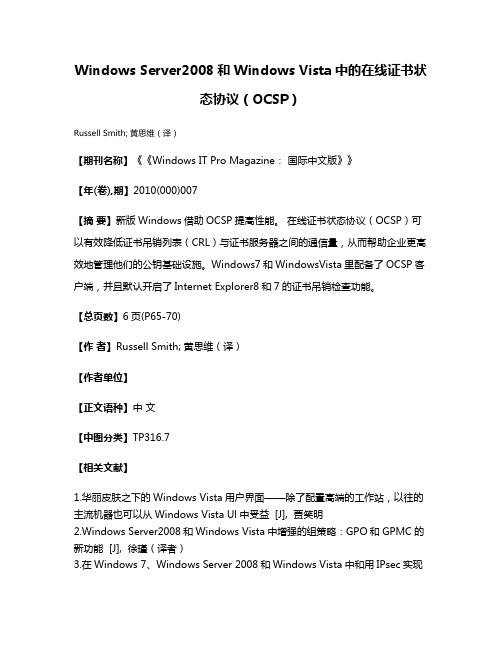
Windows Server2008和Windows Vista中的在线证书状态协议(OCSP)Russell Smith; 黄思维(译)【期刊名称】《《Windows IT Pro Magazine:国际中文版》》【年(卷),期】2010(000)007【摘要】新版Windows借助OCSP提高性能。
在线证书状态协议(OCSP)可以有效降低证书吊销列表(CRL)与证书服务器之间的通信量,从而帮助企业更高效地管理他们的公钥基础设施。
Windows7和WindowsVista里配备了OCSP客户端,并且默认开启了Internet Explorer8和7的证书吊销检查功能。
【总页数】6页(P65-70)【作者】Russell Smith; 黄思维(译)【作者单位】【正文语种】中文【中图分类】TP316.7【相关文献】1.华丽皮肤之下的Windows Vista用户界面——除了配置高端的工作站,以往的主流机器也可以从Windows Vista Ul中受益 [J], 贾笑明2.Windows Server2008和Windows Vista中增强的组策略:GPO和GPMC的新功能 [J], 徐瑾(译者)3.在Windows 7、Windows Server 2008和Windows Vista中和用IPsec实现服务器隔离——连接安全规则首次集成到IPsec和防火墙功能中 [J], 肖欣(译)4.在Windows XP中模仿Windows Vista的事件触发器 [J], Jian Bo; 肖欣(译)5.你所需要了解的Windows Server2008和Windows Vista的SP2 [J], Paul Thurrott; 贾笑明(译)因版权原因,仅展示原文概要,查看原文内容请购买。
中小学校园网网络操作系统的配置与应用(140单选+30多选+30判断)全
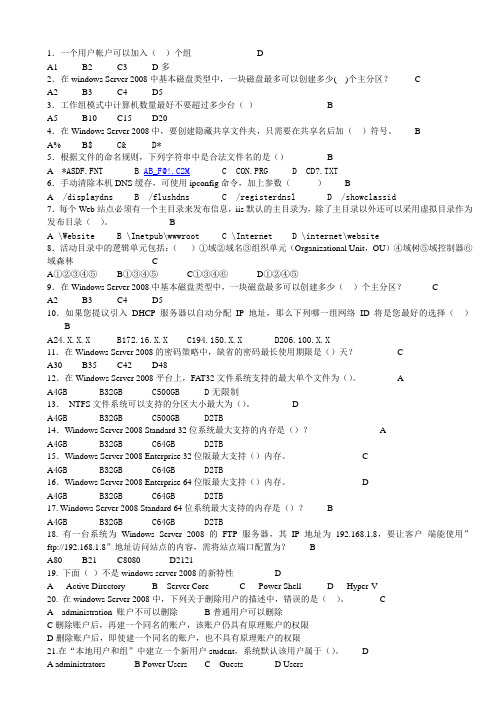
1.一个用户帐户可以加入()个组 DA1 B2 C3 D多2.在windows Server 2008中基本磁盘类型中,一块磁盘最多可以创建多少( )个主分区? CA2 B3 C4 D53.工作组模式中计算机数量最好不要超过多少台() BA5 B10 C15 D204.在Windows Server 2008中,要创建隐藏共享文件夹,只需要在共享名后加()符号。
BA% B$ C& D*5.根据文件的命名规则,下列字符串中是合法文件名的是() BA *ASDF.FNTB AB_F@!.C2MC CON.PRGD CD?.TXT6.手动清除本机DNS缓存,可使用ipconfig命令,加上参数() BA /displaydnsB /flushdnsC /registerdnslD /showclassid7.每个Web站点必须有一个主目录来发布信息,iis默认的主目录为,除了主目录以外还可以采用虚拟目录作为发布目录()。
BA \WebsiteB \Inetpub\wwwrootC \InternetD \internet\website8.活动目录中的逻辑单元包括:()①域②域名③组织单元(Organizational Unit,OU)④域树⑤域控制器⑥域森林 CA①②③④⑤B①③④⑤C①③④⑥D①②④⑤9.在Windows Server 2008中基本磁盘类型中,一块磁盘最多可以创建多少()个主分区? CA2 B3 C4 D510.如果您提议引入DHCP服务器以自动分配IP地址,那么下列哪一组网络ID将是您最好的选择()BA24.X.X.X B172.16.X.X C194.150.X.X D206.100.X.X11.在Windows Server 2008的密码策略中,缺省的密码最长使用期限是()天? CA30 B35 C42 D4812.在Windows Server 2008平台上,FAT32文件系统支持的最大单个文件为()。
系统账户安全配置_网络工程设计与系统集成(第3版)_[共3页]
![系统账户安全配置_网络工程设计与系统集成(第3版)_[共3页]](https://img.taocdn.com/s3/m/c67ece3d998fcc22bdd10d36.png)
第8章网络安全技术与应用8.3操作系统安全设置操作系统是Web服务器的基础。
虽然操作系统本身在不断完善,对攻击的抵抗能力也日益提高,但是要提供完整的系统安全保证,仍然有许多安全配置和管理工作要做。
下面以Windows Server 2008为例,按照Web服务器的安全需要,介绍操作系统的安全措施。
8.3.1 系统服务包和安全补丁操作系统的漏洞和缺陷往往给攻击者大开方便之门,解决这个问题很简单,管理员应及时查询、下载和安装安全补丁,堵住漏洞。
微软提供的安全补丁有两类:服务包(Service Pack)和热补丁(Hot fixes)。
服务包已经通过回归测试,能够保证安全安装。
每一个Windows的服务包都包含着在此之前所有的安全补丁。
微软建议用户及时安装服务包的最新版。
安装服务包时,应仔细阅读其自带的Readme文件并查找已经发现的问题,最好先安装一个测试系统,进行试验性安装。
安全热补丁的发布更及时,只是没有经过回归测试。
微软通过其安全公告服务来发布安全公告,访问站点/china/security/bulletins/notify.asp可以获得关于修补安全漏洞的最新信息,及时下载并安装安全补丁。
在安装之前,应仔细评价每一个补丁,以确定是否应立即安装还是等待更完整的测试之后再使用。
在Web服务器上正式使用热补丁之前,最好在测试系统上对其进行测试。
微软提供的微软基准安全分析器(Microsoft Baseline Security Analyzer,MBSA)2.1支持Windows Server 2008 R2、Windows 7、Windows Server 2008、Windows Server 2003、Windows Vista、Windows XP操作系统和组件的漏洞评估检查。
改进了对SQL Server 2005漏洞评估检查的支持。
这些服务包和补丁的确可以消除系统中的一些弱点。
但是,不应当假定使用这些补丁就足以让自己的系统处于安全状态。
- 1、下载文档前请自行甄别文档内容的完整性,平台不提供额外的编辑、内容补充、找答案等附加服务。
- 2、"仅部分预览"的文档,不可在线预览部分如存在完整性等问题,可反馈申请退款(可完整预览的文档不适用该条件!)。
- 3、如文档侵犯您的权益,请联系客服反馈,我们会尽快为您处理(人工客服工作时间:9:00-18:30)。
CompTIA Security+ (2008 版)认证考试大纲简介CompTIA Security+ (2008 版)认证是一种厂商中立的认证。
Security+ 考试是国际公认的基础安全性技巧和知识的验证,被全球的企业和安全性专业人士广泛采用。
该考试衡量的技巧和知识,均衍生自行业范围内的“工作任务分析”(JTA),并通过了 2007 年第四季度的全球调查验证。
该调查的结果用于验证知识点和目标的内容以及整体的知识点权重,确保该内容的相对重要性。
CompTIA Security+ (2008 版)认证针对具有以下资质的IT 安全性专业人士: 网络管理方面至少 2 年的工作经验,侧重于安全性日常的技术信息安全性经验安全性问题和执行方面的广泛知识,包括以下所列知识点列表中的主题下表列出了该考试所考核的知识点及其在考试中所占的大概比例:**注:每个考试目标下面以项目符号格式显示的例子列表中并不是完整的列表。
尽管与每个考试目标相关的技术、进程或任务的其他实例没有列出或涵盖在该考试目标文件中,但也可能包括在考试中。
(本文末尾附有在这些考试目标中使用的首字母缩写词列表。
)CompTIA Security+ (2008 Edition) Exam Objectives 1 of 111.0 系统安全性1.1 不同系统安全性威胁的区别。
•权限升级•病毒•蠕虫•特洛伊木马•间谍软件•垃圾邮件•广告软件•Rootkits•Botnets•逻辑炸弹1.2 解释与系统硬件与协议相关的安全性风险。
•BIOS•USB 设备•移动电话•可移动存储设备•网络连接存储1.3 执行操作系统加固实践和程序,以实现工作站和服务器的安全性。
•Hotfixes•服务包•补丁•补丁管理•组策略•安全性模板•配置基线1.4 执行相应步骤以建立应用程序安全性。
•ActiveX•Java•脚本•浏览器•缓冲区溢出•Cookies•SMTP 开放中继•即时信息•P2P (点对点传输)•输入校验•跨网站脚本 (XSS)1.5 执行安全性应用程序。
•HIDS (基于主机的入侵检测系统)•个人软件防火墙CompTIA Security+ (2008 Edition) Exam Objectives 2 of 11•防病毒•反垃圾邮件•弹出式窗口拦截器1.6 解释虚拟化技术的目的和应用。
2.0 网络基础结构2.1 不同端口和协议、各自的威胁以及缓解技术的区别。
•过时的协议•TCP/IP 劫持•空会话•欺骗攻击•中间人攻击•重放攻击•DOS (拒绝服务攻击)•DDOS (分布式拒绝服务攻击)•域名重复注册•DNS 中毒•ARP 中毒2.2 网络设计要素和组件的区别。
•DMZ•VLAN•NAT•网络互连•NAC•子网划分•电话服务2.3 确定网络安全性工具的恰当使用可以提高网络安全性。
•NIDS (基于网络的入侵检测系统)•NIPS•防火墙•代理服务器•Honeypot (蜜罐系统)•网络内容过滤器•协议分析器2.4 应用恰当的网络工具提高网络安全性。
•NIDS (基于网络的入侵检测系统)•防火墙•代理服务器•网络内容过滤器•协议分析器CompTIA Security+ (2008 Edition) Exam Objectives 3 of 112.5 解释与网络设备相关的漏洞和缓解。
•权限升级•安全性低的密码•后门•默认账户•DOS2.6 解释与不同传输媒体相关的漏洞和缓解。
•刺穿式搭接器2.7 解释与无线网络相关的漏洞并执行缓解。
•数据发散•War driving(战争驾驶)•SSID 广播•Blue jacking•Bluesnarfing•欺骗访问点•安全性低的加密3.0 访问控制3.1 识别并应用行业最佳实践的访问控制方法。
•隐含拒绝•最小特权•职责分离•工作轮换3.2 解释常见的访问控制模式以及它们之间的区别。
•MAC•DAC•基于角色和规则的访问控制3.3 区分相应权利和权限的同时,将用户和电脑排成相应的安全性组和角色。
3.4 将恰当的安全性控制应用至文件和打印资源。
3.5 对比并执行逻辑访问控制方法。
•ACL•组策略•密码策略•域密码策略•用户名和密码•时间限制•账户到期•逻辑标记3.6 概括不同的认证模式并识别各自的构成。
CompTIA Security+ (2008 Edition) Exam Objectives 4 of 11•一、二以及三因素的认证•单一登录3.7 部署不同的认证模式并识别各自的构成。
•生物特征读取器•RADIUS•RAS•LDAP•远程访问策略•远程认证•VPN•Kerberos•CHAP•PAP•双向身份认证•802.1x•TACACS3.8 解释识别和认证之间的区别(身份证明)3.9 解释并应用物理访问安全性方法。
•物理访问日志/列表•硬件锁•物理访问控制 - ID 徽章•门禁系统•陷阱•物理标记•视频监控 - 照相机类型和定位4.0 评估与审查4.1 开展风险评估和执行风险缓解。
4.2 使用常见工具执行漏洞评估。
•端口扫描工具•漏洞扫描工具•协议分析器•OVAL•密码破解工具•网络映射工具4.3 在漏洞评估范围内,解释渗透测试对比漏洞扫描的正确使用。
4.4 使用系统和网络上的监控工具并侦测与安全性相关的异常。
•性能监控器•系统监控器•性能基线CompTIA Security+ (2008 Edition) Exam Objectives 5 of 11•协议分析器4.5 比较和对比不同类型的监控方法。
•基于行为•基于签名•基于异常4.6 执行合适的登入程序并评估结果。
•安全性应用程序•DNS•系统•性能•访问•防火墙•防病毒4.7 执行对系统安全性设置的定期审查。
•用户访问与权限评审•存储和保留策略•组策略5.0 加密5.1 解释一般的加密概念。
•密钥管理•隐匿技术•对称密钥•非对称密钥•保密性•完整性和可用性•抗抵赖•算法的对比强度•数字签名•全硬盘加密•可信任平台模块 (TPM)•单边与双边认证•使用经证实的技术5.2 解释基本的散列概念并将不同的算法映射至相应的应用程序。
•SHA•MD5•LANMAN•NTLM5.3 解释基本的加密概念并将不同的算法映射至相应的应用程序。
•DESCompTIA Security+ (2008 Edition) Exam Objectives 6 of 11•3DES•RSA•PGP•椭圆曲线•AES•AES256•一次性密钥•传输加密(WEP TKIP 等)5.4 解释并执行协议。
•SSL/TLS•S/MIME•PPTP•HTTP 与 HTTPS 以及 SHTTP•L2TP•IPSEC•SSH5.5 解释公钥密码学的核心概念•公钥基础结构 (PKI)•恢复代理•公钥•私钥•证书颁发机构(CA)•注册•密钥托管•证书撤销列表 (CRL)•信任模型5.6 执行 PKI 和认证管理。
•公钥基础结构 (PKI)•恢复代理•公钥•私钥•证书颁发机构(CA)•注册•密钥托管•证书撤销列表 (CRL)6.0 组织安全性6.1 解释冗余计划及其构成。
•热备站点•冷备站点•温备战点•备份生成工具•单点故障CompTIA Security+ (2008 Edition) Exam Objectives 7 of 11CompTIA Security+ (2008 Edition) Exam Objectives8 of 11• RAID • 备件• 冗余服务器 • 冗余 ISP • UPS •冗余连接6.2 执行灾难恢复步骤。
• 计划• 灾难恢复活动• 备份技术和实践 - 存储 • 方案 • 还原6.3 区分并执行相应的事件响应程序。
• 取证技术 • 监管链• 第一反应员 • 损坏和损失控制 • 报告 - 披露6.4 识别并解释适用法律和组织政策。
• 计算机的安全弃置 • 可接受的使用策略 • 密码复杂性 • 更改管理 • 信息分类 • 强制休假• 个人身份识别信息 (PII) • 合理的注意 • 审慎调查• 正当法律过程 • SLA• 与安全性相关的人力资源政策 • 用户教育和意识培训6.5 解释环境控制的重要性• 灭火 • HVAC • 屏蔽6.6 解释社会工程风险的概念,以及如何降低社会工程风险• 网络钓鱼 • 恶作剧邮件 • 偷窥冲浪 • 垃圾搜寻• 用户教育和意识培训SECURITY+ 考试首字母缩写词3DES – 三重数字加密标准ACL – 访问控制列表AES – 高级加密标准AES256 – 高级加密标准 256 位AH – 验证报头ALE – 年度损失期望ARO – 年度发生率ARP – 地址解析协议AUP - 可接受的使用策略BIOS – 基本输入/输出系统BOTS – 网络机器人CA – 证书颁发机构CAN – 控制器局域网CCTV – 闭路电视CHAP – 挑战握手认证协议CRL – 证书吊销列表DAC – 自主访问控制DDOS – 分布式拒绝服务DES – 数字加密标准DHCP – 动态主机配置协议DLL – 动态链接库DMZ – 网络隔离DNS – 域名服务(服务器)DOS – 拒绝服务EAP – 扩展认证协议ECC – 椭圆曲线加密法FTP – 文件传输协议GRE – 通用路由封装HIDS – 基于主机的入侵检测系统HIPS – 基于主机的入侵防御系统HTTP – 超文本传输协议HTTPS – 安全性超文本协议HVAC – 暖通空调ICMP - Internet 控制信息协议ID – 识别IM – 即时信息IMAP4 - Internet 消息访问协议第 4 版IP - Internet 协议CompTIA Security+ (2008 Edition) Exam Objectives 9 of 11IPSEC – Internet 协议安全性IRC - Internet 中继聊天ISP – Internet 服务供应商KDC – 密钥分发中心L2TP – 第二层隧道协议LANMAN – 局域网管理器LDAP – 轻型目录访问协议MAC – 强制访问控制/媒体访问控制MAC – 信息确认码MAN – 城域网MD5 – 信息摘要 5MSCHAP – Microsoft 挑战握手认证协议MTU – 最大传输单元NAC – 网络访问控制NAT – 网络地址转换NIDS – 基于网络的入侵检测系统NIPS – 基于网络的入侵防御系统NOS – 网络操作系统NTFS – 新技术文件系统NTLM – 新技术 LANMANNTP – 网络时间协议OS – 操作系统OVAL – 开放的脆弱性评估语言PAP – 密码验证协议PAT – 端口地址传输PBX – 专用交换机PGP – 良好的私密性PII – 个人识别信息PKI – 公钥基础结构PPP – 点对点协议PPTP – 点对点隧道协议RAD – 快速应用程序开发RADIUS – 远程身份验证拨号用户服务器RAID – 经济磁盘冗余阵列RAS – 远程访问服务器RBAC – 基于角色的访问控制RBAC – 基于规则的访问控制RSA – Rivest、Shamir 和 AdlemanS/MIME – 安全性/多用途Internet 邮件扩展协议SCSI – 小型计算机系统界面SHA – 安全性散列算法CompTIA Security+ (2008 Edition) Exam Objectives 10 of 11SHTTP – 安全性超文件传输协议SLA – 服务等级协议SLE – 单一损失期望SMTP – 简单邮件传输协议SNMP – 简单网络管理协议SPIM - Internet 消息中的垃圾邮件SSH – 安全性外壳SSL – 安全性套接层SSO – 单点登录STP – 屏蔽双绞线TACACS – 终端访问控制器访问控制系统TCP/IP – 传输控制协议/Internet 协议TKIP – 暂时密码完整协议TKIP – 暂时密码交换协议TLS – 安全性层协议TPM – 可信任平台模块UPS – 不间断电源供应URL – 统一资源定位符USB – 通用串行总线UTP – 无屏蔽双绞线VLAN – 虚拟局域网VoIP – IP 语音VPN – 虚拟专用网络WEP – 有线等效保密WPA – Wi-Fi 保护访问CompTIA Security+ (2008 Edition) Exam Objectives 11 of 11 Copyright 2008 by the Computing Technology Industry Association. All rightsreserved.The CompTIA Security+ (2008 Edition) Exam Objectives are subject to change without notice.。
