复合材料11
11.第十一次课——复合材料连接+复合材料结构设计基础(原耿)

层间产生剥离破坏
5.2 胶接连接设计
复合材料结构胶接的特点
② 复合材料构件与金属构件之间的热膨胀系数相差较大,所以 这两者胶接在高温固化后会产生较大的内应力和变形,因而应尽量 避开复合材料件与金属件的胶接。
5.2.1胶接连接的破坏形式
复合材料胶接接头在拉伸或压缩载荷作用下,有以下三种基本 破坏形式:(1)拉伸破坏;(2)剪切破坏;(3)剥离破坏
5.1 复合材料连接特点
复合材料连接方法的特点及选择原则
(1)承载较大,可靠性要求较高,采用机械连接。
机械连接适用于连接件厚度较大、可靠性要求较高和 传递较大集中载荷的情况,其中螺栓连接比铆钉连接可承 受更大的载荷,一般用于主承力结构的连接。
(2)承载小、构件薄,环境良好,宜采用胶接连接。 胶接的连接效率高,用于传递均布载荷或承受剪切载 荷的部位,适用于薄壁复合材料结构,尤其是纤维增强树 脂基复合材料结构件。 (3)特殊情况下,宜采用混合连接
E1 K [ E f 1v f Em (1 v f )]
其中K的取值在0.9-1之间,采用上式预测的结果与实验值符合良好。
4.3 单向连续纤维复合材料弹性常数的预测
4.3.4 组合模型的弹性常数
2 横向弹性模量E2
由于增强层和表面层在单层的横向为并联结构,因此横向弹性 模量E2的预测值根据细观力学可导出:
4.3 单向连续纤维复合材料弹性常数的预测
4.3.5 哈尔平-蔡(Halpin-Tsai)方程
哈尔平和蔡根据经验对非连续纤维复合材料的弹性常数提出 了一种近似表达式,如下: 纤维的体积含量 要预测的复合材料弹性 1 v M f 常数(E1、E2、G12、v1)
Mm
1 v f
第十一章 复合材料

碳素(纤维, 粒料)
碳纤维增强 金属
增强陶瓷
陶瓷增玻 璃
增强水泥
碳纤维增强 碳复合材料
无
碳纤维增强 塑料
碳纤炭黑增 强橡胶
玻璃(纤维, 粒料) 木材 有 机 材 料
无
无
无
增强水泥
无
无
玻璃纤维增 强塑料 纤维板
玻璃纤维增 强橡胶 无
无
无
无
水泥木板 丝 增强水泥 无
无
无
高聚物纤维 橡胶胶粒
无 无
无 无
无 无
二、复合材料的性能特点
1、比强度和比模量高
比强度 材料的强度与其密度之比。
比模量 材料的模量与其密度之比。 材料的比强度或比模量越高,构件的自重就小,或者体积会 越小。通常,复合材料的复合结果是密度大大减小,高的比强 度和比模量是复合材料的突出性能特点。
气瓶
质 量 轻
玻璃钢充气船
小飞守角制作
头盔
玻璃纤维的特点是强度高,弹性模量低,密度小,比强度、 比模量高;化学稳定性好;不吸水、不燃烧、尺寸稳定、隔热、 吸声、绝缘等。缺点是脆性较大,耐热性低,250℃以上开始软化。 由于价格便宜,制作方便,是目前应用最多的增强纤维。
(2)碳纤维 碳纤维是人造纤维(粘胶纤维、聚丙烯腈纤维等)在200~300℃ 空气中加热并施加一定张力进行预氧化处理,然后在氮气的保护下, 在1000~1500℃的高温下进行碳化处理而制得。其含碳量可达 85%~95%。由于其具有高强度,因而称高强度碳纤维,也称Ⅱ型 碳纤维。 如果将碳纤维在2000~3000℃高温的氩气中进行石墨化处理, 就可获得含碳量为98%以上的碳纤维。这种碳纤维中的石墨晶体的 层面有规则地沿纤维方向排列,具有高的弹性模量,又称石墨纤维 或高模量碳纤维,也称Ⅰ型碳纤维。
【复合材料概论】复习重点应试宝典

【复合材料概论】复习重点应试宝典第⼀章总论1、名词:复合材料基体增强体结构复合材料功能复合材料复合材料(Composite materials),是由两种或两种以上不同性质的材料,通过物理或化学的⽅法,在宏观上组成具有新性能的材料。
包围增强相并且相对较软和韧的贯连材料,称为基体相。
细丝(连续的或短切的)、薄⽚或颗粒状,具有较⾼的强度、模量、硬度和脆性,在复合材料承受外加载荷时是主要承载相,称为增强相或增强体。
它们在复合材料中呈分散形式,被基体相隔离包围,因此也称作分散相。
结构复合材料:⽤于制造受⼒构件的复合材料。
功能复合材料:具有各种特殊性能(如阻尼,导电,导磁,换能,摩擦,屏蔽等)的复合材料。
2、在材料发展过程中,作为⼀名材料⼯作者的主要任务是什么?(1)发现新的物质,测试其结构和性能;(2)由已知的物质,通过新的制备⼯艺,改变其显微结构,改善材料的性能;(3)由已知的物质进⾏复合,制备出具有优良性能的复合材料。
3、简述现代复合材料发展的四个阶段。
第⼀代:1940-1960 玻璃纤维增强塑料第⼆代:1960-1980 先进复合材料的发展时期第三代:1980-2000 纤维增强⾦属基复合材料第四代:2000年⾄今多功能复合材料(功能梯度复合材料、智能复合材料)4、简述复合材料的命名和分类⽅法。
增强材料+(/)基体+复合材料按增强材料形态分:连续纤维复合材料,短纤维复合材料,粒状填料复合材料,编织复合材料;按增强纤维种类分类:玻璃纤维复合材料,碳纤维复合材料,有机纤维复合材料,⾦属纤维复合材料,陶瓷纤维复合材料,混杂复合材料(复合材料的“复合材料”);按基体材料分类:聚合物基复合材料,⾦属基复合材料,⽆机⾮⾦属基复合材料;按材料作⽤分类:结构复合材料,功能复合材料。
5、简述复合材料的共同性能特点。
(1)、综合发挥各组成材料的优点,⼀种材料具有多种性能;(2)、复合材料性能的可设计性;(3)、制成任意形状产品,避免多次加⼯⼯序。
11.【复合材料】复合材料新技术(2)

楔形块状聚合物制备法
根据活性聚合物体系中两种单体的混合比,构 造分子内结构,使某分子链内具有从某一聚合 物组分向另一聚合物组分变化的部分,这种聚 合物称之为楔形块状共聚物。这种共聚物可 以采用原子自由基共聚(ATRP) 等方法来制备。
张彬等用原子自由基共聚法,在水分散体系中合成了 苯乙烯(St) 和甲基丙烯酸甲酯(MMA) 的梯度共聚物; 华东理工大学的王涛也通过原子转移自由基聚合以 及连续补加第二单体的方法制备了St 和MMA 的梯 度共聚物。 Gray 等通过硝基氧媒介控制自由基聚合反应 (nitroxide2mediated controlled radical polymerization) 方法制备了高分子量苯乙烯(S)P42 乙酸基苯乙烯(AS) 以及苯乙烯(S)P42羟基苯乙烯 (HS) 梯度共聚物。
FGM的研究内容
材料设计 材料制备 材料特性评价 三个部分,三者相辅相成
FGM的设计
首先根据材料的实际使用要求,进行材料内 部组成和结构的梯度分布设计。在设计时, 以知识库为基础选择可供合成的材料组成和 制备技术,然后选择表示梯度变化的分布函 数,并以材料基本物性数据库为依据进行功 能(温度、热应力等)的解析计算,最后将 最优设计方案提交材料合成部门。
制备方法举例
日本大阪市立工业研究所热塑性树脂第二研究室应用此法,已 成功开发出聚氯乙烯-聚甲基丙烯酸甲酯(PVC-PMMA) 等聚 合物功能梯度材料(膜材) 。 上利研究组发现此法还可能制造不相容性聚合物功能梯度材 料,如聚碳酸酯-聚苯乙烯混合物。 钱浩、林志勇通过聚合物共混,也得到了表面浓度呈梯度变化 的不相容型PP-EVA 梯度功能高分子材料。
图4 就是用该方法 制备的PP-talc 梯度 材料样品的数码照 片,其talc 含量由内 向外逐渐递增。
复合材料工艺重点集结

绪论1.复合材料是指由两种或两种以上的不同材料,通过一定的工艺复合而成的,性能优于原单一材料的多相固体材料。
按基体材料不同可分为:金属基复合材料,无机非金属复合材料,树脂基复合材料。
2. 复合材料的主要性能特点:轻质高强,可设计性好,工艺性能好,热性能好,耐腐蚀性能好,电性能好,其它特点:耐候性、耐疲劳性、耐冲击性、耐蠕变性,透光性等。
第一章1. 手糊成型:用纤维增强材料和树脂胶液在模具上铺敷成型,室温或加热、无压或低压条件下固化,脱模成制品的工艺方法。
2.手糊成型工艺的优点:1、不受尺寸、形状的限制;2、设备简单、投资少;3、工艺简单;4、可在任意部位增补增强材料,易满足产品设计要求;5、产品树脂含量高,耐腐蚀性能好。
3.手糊成型工艺的缺点1、生产效率低,劳动强度大,卫生条件差;2、产品性能稳定性差;3、产品力学性能较低。
4.选用的原材料必须满足3点要求1、产品设计的性能要求2、手糊成型工艺要求3、价格便宜、材料容易取得5. 聚合物基体的选择选用原则:1.能在室温下凝胶、固化。
并在固化过程中无低分子物产生。
2.能配制成粘度适当的胶液、适宜手糊成型的胶液粘度为0.2Pa·S~0.5Pa·S。
3.无毒或低毒。
4.价格便宜。
6.不饱和聚酯树脂的固化原理:固化是通过引发剂引发聚酯分子中的双键,与可聚合的乙烯类单体(如苯乙烯)进行游离基共聚反应,使线型的聚酯分子交联成三维网状的体形大分子结构。
7.不饱和聚酯树脂的固化过程即它与乙烯类单体共聚的过程,共聚反应过程的三个主要阶段:链引发、链增长、链终止。
8.不饱和聚酯树脂的辅助剂包括交联剂、引发剂、促进剂、阻聚剂、光敏剂等。
9.交联剂要求:高沸点,低粘度,能溶解树脂、引发剂、促进剂、染料等,反应活性大,能使共聚反应在室温或较低温度下进行,能与树脂共聚形成均相共聚物。
常用交联剂:苯乙烯、甲基丙烯酸甲酯、乙烯基甲苯、邻苯二甲酸二丙烯酯、邻苯二甲酸二丁酯。
实验11-聚氯乙烯复合材料的制备与性能测试
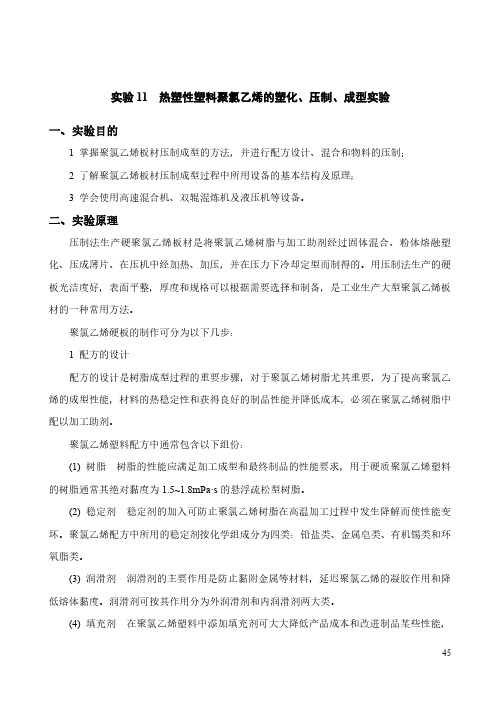
实验11热塑性塑料聚氯乙烯的塑化、压制、成型实验一、实验目的1掌握聚氯乙烯板材压制成型的方法,并进行配方设计、混合和物料的压制;2了解聚氯乙烯板材压制成型过程中所用设备的基本结构及原理;3学会使用高速混合机、双辊混炼机及液压机等设备。
二、实验原理压制法生产硬聚氯乙烯板材是将聚氯乙烯树脂与加工助剂经过固体混合、粉体熔融塑化、压成薄片、在压机中经加热、加压,并在压力下冷却定型而制得的。
用压制法生产的硬板光洁度好,表面平整,厚度和规格可以根据需要选择和制备,是工业生产大型聚氯乙烯板材的一种常用方法。
聚氯乙烯硬板的制作可分为以下几步:1配方的设计配方的设计是树脂成型过程的重要步骤,对于聚氯乙烯树脂尤其重要,为了提高聚氯乙烯的成型性能,材料的热稳定性和获得良好的制品性能并降低成本,必须在聚氯乙烯树脂中配以加工助剂。
聚氯乙烯塑料配方中通常包含以下组份:(1)树脂树脂的性能应满足加工成型和最终制品的性能要求,用于硬质聚氯乙烯塑料的树脂通常其绝对黏度为1.5~1.8mPa·s的悬浮疏松型树脂。
(2)稳定剂稳定剂的加入可防止聚氯乙烯树脂在高温加工过程中发生降解而使性能变坏。
聚氯乙烯配方中所用的稳定剂按化学组成分为四类:铅盐类、金属皂类、有机锡类和环氧脂类。
(3)润滑剂润滑剂的主要作用是防止黏附金属等材料,延迟聚氯乙烯的凝胶作用和降低熔体黏度。
润滑剂可按其作用分为外润滑剂和内润滑剂两大类。
(4)填充剂在聚氯乙烯塑料中添加填充剂可大大降低产品成本和改进制品某些性能,常用的填充剂有碳酸钙、玻璃珠、玻璃纤维等。
(5)改性剂为改善聚氯乙烯树脂作为硬质塑料应用所存在加工性、热稳定性、耐热性和冲击性差的缺点,常常按要求加入抗冲改性剂,主要有以下几类:a冲击性能改性剂用以改进聚氯乙烯的抗冲击性及其低温脆性等,常用的有氯化聚乙烯(CPE)、乙烯-乙酸乙烯酯共聚物(EVA)、丙烯酸酯类共聚物(ACR)、丙烯腈-丁二烯-苯乙烯共聚物(ABS)及甲基丙烯酸甲酯-丁二烯-苯乙烯共聚物(MBS)等。
FemapV11复合材料建模分析
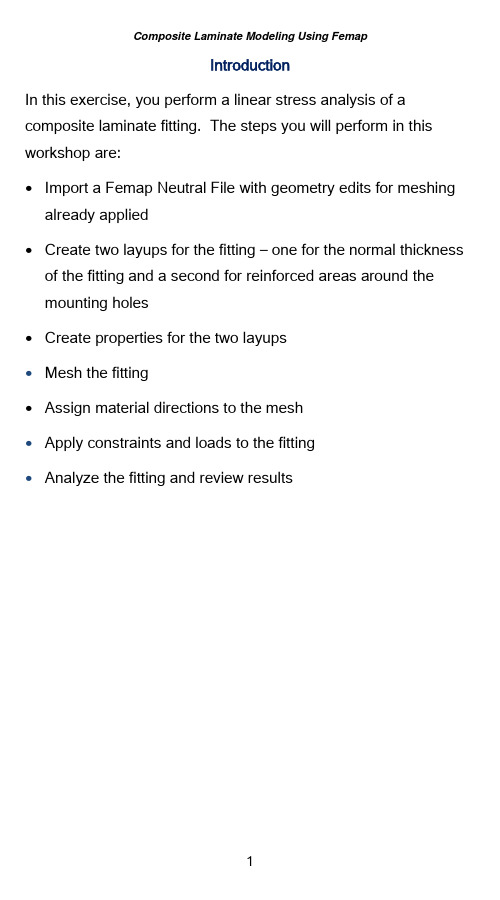
IntroductionIn this exercise, you perform a linear stress analysis of a composite laminate fitting. The steps you will perform in this workshop are:∙Import a Femap Neutral File with geometry edits for meshing already applied∙Create two layups for the fitting – one for the normal thickness of the fitting and a second for reinforced areas around themounting holes∙Create properties for the two layups∙Mesh the fitting∙Assign material directions to the mesh∙Apply constraints and loads to the fitting∙Analyze the fitting and review resultsStep 1:Start Femap and Import Parasolid Geometry of the FittingStart Femap∙From either a desktop icon, or from the Windows Start menu, select the icon for Femap v11.Set your Femap preferences for the correct Geometry Scale Factor.The Geometry Scale Factor is number of length units permeter used by Parasolid.∙Select the command, File > Preferences.∙In the Preferences dialog box, select the Geometry/Model tab.∙Under the Geometry Preferences option group, set the Geometry Scale Factor to Millimeters.∙Click OK to apply the changes and close the dialog box.Import a Femap Neutral file with the fitting geometry editing for meshing and with mesh sizing already applied.∙Select the command, File, Import, Femap Neutral.∙In your workshop folder, select the Parasolid file,Fitting.NEU.∙In the Neutral File Read Options dialog box, click OK to read in the fitting.Your Femap model should appear as below.In this model, the green surfaces represent 5 mm offsets from the holes modeled as washers and the orange surfaces represent pads around the holes. These areas will be meshed with a thicker laminate than the rest of the fitting. Mesh sizes have also been preset for this model, with a default mesh size of 5.There are also three (3) additional coordinate systems that will be used to set material orientations. Display of points, coordinate systems and nodes are turned off in the current view.Save the model.∙Click the Save Model icon on the Model toolbar to execute the File > Save command.∙In the File, Save As dialog box, navigate up one folder to select the Exercises folder.∙Enter laminate-fitting as the name of the Femap model file.The .modfem extension for Femap models will beautomatically appended to the name.∙Click Save to complete saving the Femap model file.Step 2:Create two layups for the fitting – one for thenormal thickness of the fitting and a second forreinforced areas around the cutout and themounting holesSave your Femap model.Create a new 2D orthotropic material using a prepeg fabric.∙Using the Model Info pane, right-click on the Material object and select new.∙In the Create Material dialog box, click the Type button and select Orthotropic (2D) in the Material Type dialog box.Click OK to confirm your selection.You will now select a fabric from a material library provided with this workshop.∙Click the Load button in the Define Material dialog box.∙In the Select From Library dialog box, click the Choose Library button.∙In the Library File dialog box, navigate to your workshop folder and select the libraryComposites_Material_Library.esp, then, click the Openbutton to load the library into your model.∙Select the material, CFS003 Carbon LMT25 Epoxy Fabric in the Select From Library dialog box, then, click OK to load the attributes of this material into the Define Material dialog box.Note that the tensile and compressive properties are very similar for this composite fabric material.∙Click OK to complete creating the material.∙Since this will be the only material used in this model, you should Cancel the command.Note: If you want to load all the materials in a library into a Femap model, use the command, File, Import,Femap Neutral and select the material library. You’llneed to change the file extension to from .neuto .esp.Create a layup for the standard thickness of the fitting.∙Right-click on the Layups object in the Model Info pane and select New.∙In the Layup Editor dialog box, create Global Plies that represent the top, bottom and mid-plane of the layups byclicking the Global Ply icon∙In the Global Ply Definition dialog box, click the New button.∙In the New Global Ply dialog box, set the Title to Bottom Global Ply.Select the material you just loaded from the material library and set the Thickness to .25.Click the More button to continue creating two moreglobal plies.∙Set the next Title to Midplane Global Ply.Select the material you just loaded from the material library and set the Thickness to .25.Click the More button to continue creating the final global ply.∙Set the next Title to Top Global Ply.Select the material you just loaded from the material library and set the Thickness to .25.Click the OK button to complete creating global plies.You should now see three global plies.∙In the Global Ply Definition dialog box, click Done.∙In the Layup Editor dialog box, set the Title to Standard Layup.∙Select the Global Ply ID, 1..Bottom Global Ply.Select the Material, 1..CFS003 Carbon LMT25 Epoxy Fabric.Set the Thickness to .25 and the Angle to 0.∙Click the New Ply button.∙For the next ply, set the Global Ply ID to 0..None.Set the Angle to 45.Click the New Ply button.∙Continue creating another ply by setting the Angle to 0.Note how the previous selections for Global Ply ID, Material, Thickness and Angle maintained.∙Click the New Ply button.Duplicate plies 2 and 3.∙Select Ply 2 in the Layup Editor dialog box.∙While holding the Shift key, select Ply 3.∙Click the Duplicate button.Note how the two plies have been copied at the top of thelayup. Also note how the value of the Total Thickness hasbeen updated.∙Click OK to create the layup and to exit the Layup Editor dialog box.∙Click Cancel to end creating layups.In this step, you will display the Laminate Equivalent Properties using the Entity Info pane.∙Open the Entity Info pane by either clicking the Entity Info icon on the Panes toolbar, or by selecting the command,Tools, Entity Info.Edit the layup.∙Right-click on the Standard Layup object in the Model Info pane and select Edit from the menu.Note how the Laminate Equivalent Properties are nowdisplayed in the Entity Info pane including:∙Total Thickness∙In-Plane Properties∙Bending/Flexural Properties∙A, B, D, A-Inverse, B-Inverse and D-Inverse matrices∙In the Layup Editor dialog box, using the Shift key, select plies 4 and 5, and click the Duplicate button.Again, note how the Entity Info window’s display of theLaminate Equivalent Properties have been updated.∙Since we want a symmetric layup, using the Shift key, select plies 2 through 6, then click the Symmetric button.Note that you now have a total of 12 plies and a totalthickness equal to 3.∙Select Ply 12.Note that until only a single ply is selected, the New Plybutton is inactive. However, you will need to deselect the ply in order to create a new ply on top of the layup;otherwise the new ply will be created below the selected ply.While holding the Ctrl key, select Ply 12.∙Set the Global Ply ID to 3..Top Global Ply. Set the Angle to0 and then, click the New Ply button.Update the Global Ply for the middle plies.∙Select Ply 7.∙Set the Global Ply ID to 2..Midplane Global Ply.∙Click OK to complete the creation of the layup. Save your Femap model.Copy the first layup.∙Right-click on the newly created layup in the Model Info pane and select Copy from the menu.Modify the copied layup to represent the reinforced areas around the holes.∙Right-click the copied layup in the Model Info pane and select Edit from the menu.∙In the Layup Editor dialog box, change the Title to Hole Reinforcement Layup.∙While the Ctrl key, select plies 5, 6, 8 and 9.∙Click the Duplicate button.Note that the duplicated plies are now at the top of thelayup.Select plies 14 and 15, then click the Move Down button seven (7) times to move these two plies below the middle ply.They should now be plies 7 and 8.Repeat the previous steps for plies 16 and 17 so that they are just above the middle ply.Select plies 16 and 17, then click the Move Down button two(2) times to move these two plies below the top ply.The layup should now look like the following.∙Click OK to complete editing the layup.Step 3:Create properties for the two layupsRight-click on the Properties object in the Model Info pane and select New from the menu.∙In the Define Property dialog box, click the Elem/Property Type button.∙In the Element / Property Type dialog box, select Laminate, then, click OK to change the Define Property dialog box toLaminate Element Type.Set the Title to Standard Thickness Laminate.Set the Layup to Standard LayupSet the BondShr Allow to 25.Set the Failure Theory to Tsai-Wu, then, click OK to create the laminate property.If Femap’s User Interface preference are set to the default of AutoRepeat Create Commands you will still be in the mode of creating a property. If not, you will need to again openthe Define Property dialog box by right-clicking on theProperty object in the Model Info pane and selecting New.∙In the Define Property dialog box, set the Title to Reinforced Area Laminate.Set the Layup to Hole Reinforcement Laminate.Set the BondShr Allow to 25.Set the Failure Theory to Tsai-Wu, then, click OK to create the laminate property.∙Cancel the property creation command.Set the mesh attributes for the model.∙Select the command, Mesh, Mesh Control, Attributes on Surface.∙In the Entity Selection dialog box, click Select All, then the OK button.∙In the Surface Mesh Attributes dialog box, Set the Property to 1..Standard Thickness Laminate.Select Offset as Surface to Top Face.With the option for Mapped Meshing Options turned On,select the option for Map Subdivisions.Click OK to set the surface attributes.Save your Femap model.Step 4:Mesh the fittingTurn off display of surfaces.∙On the Entity Display toolbox, click the View Surfaces Toggle icon.Mesh the part.∙Select the command, Mesh, Geometry, Surfaces.∙In the Entity Selection dialog box, click the Select All button, then, the OK button.∙In the Automesh Surfaces dialog box, set the Property toe Meshing Attributes.Click OK to mesh the fitting.Turn on display of element thickness.∙On the View toolbar, select the View Style menu icon and select Thickness/Cross Section from the menu.You model should now appear similar to below.Update the property of the elements around the holes to use the Hole Reinforcement Laminate property.∙Select the command, Modify, Update Elements, Property ID.∙In the Entity Selection – Select Elements to Update Property dialog box, set the Method to on Surface.∙Select the surfaces around the hole including the washers and pads.In the Select Property to Update dialog box, select 2..Hole Reinforcement Laminate and then, click OK.The mesh should be updated as shown below withelement thickness display enabled.Note that the offsets of the elements are maintained as the original mesh attribute was set to offset from the top surface.Note: In this case, it may be easier to view the mesh by assigning different colors to the two laminateproperties and displaying elements by property coloras shown below.With Femap v10.31, there is now an option to assignrandom colors to properties in the Color Palettedialog box.Step 5:Assign material directions to the meshSince this model is dealing with orthotropic materials,proper material directions should be assigned, otherwisethe material direction is assumed to be aligned with theglobal X-axis.In this fitting, the unidirectional fabric follows the contourof the part.Assign a material angle to the mesh.∙Select the command, Modify, Update Elements, Material Angle.∙In the Entity Selection dialog box, click Select All, then OK.∙In the Material Orientation Angle dialog box, select the following:Set Angle using Coordinate AxisXSelect as the Csys, 0..Basic Rectangular.Click OK to assign the material angle.Display material angle.∙Open the View Options dialog box by pressing the F6 hotkey.In the View Options dialog box, set the Category to Labels, Entities and Color.Select as the Options, Element – Material Direction.Set the Color Mode to Use View Color and set the ViewColor to black (0).Check the box for Show Material Direction.Click OK to apply the changes.and zoom in around the front, right corner.Modify the material angle around the bend and the right end of the fitting. You will use an API script to assign the materialangles.∙If not already activated, activate the Custom Tools toolbar.∙Select the API script by selecting Custom Tools, Element Update, Orient Material Angle Tangent to Curve.∙Select the inner radius on the fitting.∙In the Entity Selection dialog box, set the selection Method to on Surface.Select the three (3) surfaces around the bend as shown below, then, click OK.∙Repeat the command, Custom Tools, Element Update, Orient Material Angle Tangent to Curve.You can use the Ctrl+y hotkey as an alternative to selecting the command.∙Select the straight edge on the bottom front right edge of the fitting.In the Entity Selection dialog box, set the selection Method to on Surface.Select the surfaces on the right hand end of the fitting as shown below, then, click OK to confirm your selection.Zoom in around the hole on the front, right side of the fitting to see how the material angle has been updated.Save your Femap model.Step 6:Apply constrains and loads to the modelCreate a constraint set for the holes.∙In the Model Info pane, right-click the Constraints object, and select New.∙In the New Constraint Set dialog box, enter the Title as Pinned Mount Holes and then, click OK to create theconstraint set.Create a pinned constraint on the washers.∙Expand the newly created constraint set and right-click the Constraint Definitions object and select On Surface from the menu.In the Entity Selection dialog box, set the Method to color and select one of the washer surfaces.Click the Preview button before clicking OK.In the Create Constraints on Geometry dialog box, set the Title to Pinned Mount Holes.Set the type to Pinned – No Translation.Click OK to create the constraint.Create a constraint normal to the pads.∙Repeat the previous command by pressing the Ctrl+y hotky.∙In the Entity Selection dialog box, set the Method to color and select one of the pad surfaces.Click the Preview button before clicking OK.In the Create Constraints on Geometry dialog box, set the Title to Mount Normal Constraints.Set the type to Surface – Allow Sliding only along Surface (Symmetry).Click OK to create the constraint.Create loads on the fitting.In the Model Info pane, right-click the Loads object, and select New.In the New Load Set dialog box, enter the 500 N Total Load and, then, click OK to create the constraint set.Create a force load on the fitting.∙Expand the newly created load set and right-click the Load Definitions object and select On Surface from the menu.∙Select the bend radius surface, then, click OK.∙In the Create Loads on Surfaces dialog box, set the Title to 500 N Bearing Load.Set the type to Bearing Force.Set the Magnitude to 500.Set the Load Angle to 15.Enable the option for Normal To Surface.Click OK to create the load.Save your Femap model.Step 7:Analyze the fitting and review resultsCreate an analysis set for linear statics.∙In the Model Info pane, right-click the Analysis object and select New from the menu.∙In the Analysis Set Manager dialog box, click the New button.∙In the Analysis Set dialog box, set the Title to Bearing Load Linear StaticsSet the Analysis Program to 36..NX Nastran.Set the Analysis Type to 1..StaticClick OK to create the analysis set.∙Click the Analyze button.∙Once the analysis has complete, close the NX Nastran Analysis Monitor paneSave your Femap model.Display Von Mises stress contours.∙Open the PostProcessing Toolbox.∙Set the Contour Style to Contour.The Output Set should default to the new results and the Output Vector to m Ply1 VonMises StressYour graphics display should be similar to below.。
第11章复合材料层合板的强度分析
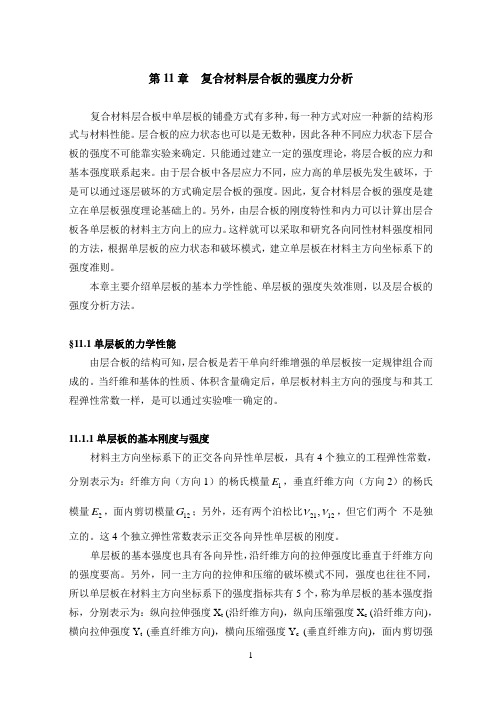
第11章 复合材料层合板的强度力分析复合材料层合板中单层板的铺叠方式有多种,每一种方式对应一种新的结构形式与材料性能。
层合板的应力状态也可以是无数种,因此各种不同应力状态下层合板的强度不可能靠实验来确定.只能通过建立一定的强度理论,将层合板的应力和基本强度联系起来。
由于层合板中各层应力不同,应力高的单层板先发生破坏,于是可以通过逐层破坏的方式确定层合板的强度。
因此,复合材料层合板的强度是建立在单层板强度理论基础上的。
另外,由层合板的刚度特性和内力可以计算出层合板各单层板的材料主方向上的应力。
这样就可以采取和研究各向同性材料强度相同的方法,根据单层板的应力状态和破坏模式,建立单层板在材料主方向坐标系下的强度准则。
本章主要介绍单层板的基本力学性能、单层板的强度失效准则,以及层合板的强度分析方法。
§11.1单层板的力学性能由层合板的结构可知,层合板是若干单向纤维增强的单层板按一定规律组合而成的。
当纤维和基体的性质、体积含量确定后,单层板材料主方向的强度与和其工程弹性常数一样,是可以通过实验唯一确定的。
11.1.1单层板的基本刚度与强度材料主方向坐标系下的正交各向异性单层板,具有4个独立的工程弹性常数,分别表示为:纤维方向(方向1)的杨氏模量1E ,垂直纤维方向(方向2)的杨氏模量2E ,面内剪切模量12G ;另外,还有两个泊松比2112,νν,但它们两个 不是独立的。
这4个独立弹性常数表示正交各向异性单层板的刚度。
单层板的基本强度也具有各向异性,沿纤维方向的拉伸强度比垂直于纤维方向的强度要高。
另外,同一主方向的拉伸和压缩的破坏模式不同,强度也往往不同,所以单层板在材料主方向坐标系下的强度指标共有5个,称为单层板的基本强度指标,分别表示为:纵向拉伸强度X t (沿纤维方向),纵向压缩强度X c (沿纤维方向),横向拉伸强度Y t (垂直纤维方向),横向压缩强度Y c (垂直纤维方向),面内剪切强度S (在板平面内)。
复合材料拉伸试验标准

复合材料拉伸试验标准复合材料是一种由两种或以上不同材料组成的复合材料,通常由增强材料和基体材料组成。
目前,复合材料已经广泛应用在各个领域,如航空、航天、汽车、建筑、体育器材等。
为了保证复合材料的机械性能和可靠性,需要对其进行拉伸试验。
下面,我们来介绍一下复合材料拉伸试验的相关标准。
1.试验标准名称复合材料的拉伸试验2.试验目的确定复合材料的拉伸性能,包括极限拉伸强度、拉伸弹性模量、断裂伸长率等。
3.试验方法3.1 试样的准备建议使用标准试样,试样尺寸应符合标准要求。
试样应在室温下进行制备,使用切割机、rcok-roc、钢丝锯等工具进行切割。
试样应存放在干燥环境下,避免受潮或暴露在阳光下。
3.2 试验设备拉伸试验机应具有足够的承载能力和相应的夹具。
建议使用万能试验机进行试验,试验机应满足相关标准要求。
3.3 试验步骤在进行试验前,应将试验机进行校准,保证数据的准确性。
试样应夹于试验夹具上,外力应沿着试样的中心线方向施加。
拉伸速度应根据试验要求进行调节。
试验过程中,应记录试验数据,包括试样的拉伸力和伸长量。
在达到极限拉伸强度后,应停止试验。
试验结束后,应记录试验时间和运动速度。
3.4 解析数据试验结束后,应对试验数据进行处理和解析。
使用适当的软件或计算公式计算试样的拉伸强度、断裂伸长率等参数。
4.试验结果的验证与报告试验结果应根据标准进行验证,并对结果进行描述和分析。
试验报告应包括试验的目的、试验方法、试验数据、试验结果评价等内容。
以上就是复合材料拉伸试验标准的简单介绍。
在进行复合材料拉伸试验时,应严格按照标准要求进行操作,保证试验数据的准确性和可靠性。
5.注意事项在进行复合材料拉伸试验时,需要注意以下几点:5.1 试样选取试样的形状和尺寸应符合标准要求。
应避免对试样进行切割等处理,以免影响试样的拉伸性能。
5.2 环境控制试验环境应控制在恒定的温度和湿度下。
温度变化会影响试样的拉伸性能,而湿度过高或过低会影响试样的质量和稳定性。
复合材料定义

材料模型 – 复合材料Lucy 2017-5-10 Shanghai复合材料在RADIOSS 中可以用实体单元和壳体单元模拟,相应的单元属性有:壳体单元属性:/PROP/TYPE9,10,11,16,17,19,51和/PROP/PCOMPP实体单元属性:/PROP/TYPE6,14,20,21,22壳体单元壳体单元是比较常用的。
在壳体单元中我们来讨论一下下面几个概念。
1)层厚度与层定位(N , Thick , 和 t i )在壳体单元属性中经常会要求用户输入N , Thick , 和 t i 。
N 在/PROP/TYPE9中是表示壳厚度方向上的积分点数,而在其余用于复合材料的壳单元属性中则表示复合材料的层数。
Thick 是指壳单元的厚度。
那么对于以上复合材料单元属性来说每一层的厚度则是/Thick N 等分的(当然除了/PROP/TYPE9)。
在/PROP/TYPE11, /PROP/TYPE16, /PROP/TYPE17, /PROP/TYPE19,/PROP/TYPE51 以及/PROP/PCOMPP 中也可以定义不同的层厚度。
所以会需要用户定义参数t i . 在这种情况下各层的总厚度建议和Thick 定义的值相同,以保持一贯性。
即i t N Thick ⋅=。
如果不同那么RADIOSS 会进行内部调整,如何调整详情可参见RADIOSS 使用手册FAQs 。
2) 参考矢量V 和角度φ在复合材料的单元属性中参考矢量V 和角度φ都是用于定义材料方向(加劲纤维的方向)。
参考矢量V 可以用卡片中的参数V X , V Y , 和 V Z 来定义,也可以在单元属性/PROP/TYPE11, TYPE16, TYPE17, TYPE19 ,TYPE51和/PROP/PCOMPP (/STACK )中用/SKEW 来定义。
如果有使用skew 那么 V X , V Y , V Z 输入将被忽略。
在skew 中X 方向就是参考矢量V 的方向。
《复合材料结构设计》课程期末考试抽考题11

《复合材料结构设计》课程期末考试抽考题112017-2018-2学期期末考试《复合材料结构设计》课程抽考题库⼀、判断题(每⼩题1分)1、复合材料是指两种或两种以上不同性质的材料复合⽽成的材料。
()2、选⽤胶粘剂,从复合材料的使⽤性能,⼯艺性能及经济性加以考验。
()3、在复合材料中,基体材料起到主要承载能⼒。
()4、聚合物基复合材料耐疲劳性能不好。
()5、复合材料中的增强材料由合成树脂和各种辅助剂构成。
()6、环境温度的变化对胶接⼯艺没有影响。
()7、溶液法制得的预浸料中挥发份含量低,树脂含量易于精确控制。
()8、预浸料拼接时,只允许对接⽽不允许搭接。
()9、环境温度的变化对复合材料⼯艺没有影响。
()10、树脂基体可分为热固性树脂和热塑性树脂两⼤类。
()11、飞机结构中常⽤的是夹层制件。
()12、复合材料结构设计中,材料选择时优先选择成熟度低的材料。
()13、先进的复合材料制件均会有不同程度的挠曲形变。
()14、环氧树脂、酚醛树脂均可成为复合材料的基体材料。
()15、对于层数较多的厚叠层件,在成型中应有预压实⼯序。
()16、RTM成型时,加料前,应⾸先检查型腔内是否有油污、飞边、碎屑和其他异物。
()17、复合材料⼯艺参数直接由增强材料固化反应特点来决定。
()18、玻璃纤维的拉伸强度与纤维直径有关,⼀般纤维越细强度越⾼。
()19、树脂基复合材料与⾦属相⽐,对缺⼝损坏不敏感。
()20、铺贴时不允许铺层产⽣架桥。
()21、铺层时直接⽤⼑⼦在模具上划切预浸料。
()22、零件从模具上脱模时可以使⽤任何⼯具。
()23、蜂窝预成型完后(倒⾓完成)先⽤⼿轻拍或⽤真空吸除蜂窝中的粉尘,再⽤⽆⽔⼄醇或⼄酸⼄酯清洗蜂窝。
()24、在零件净切割线内不要使⽤预浸料的布边。
()25、在铺贴蜂窝芯之前要对其上下表⾯进⾏检查,不要使⽤损伤的蜂窝芯。
()26、铆接时,应尽可能采⽤压铆⼯艺,在⽆法实现压铆的部位,允许采⽤锤铆,不允许采⽤⼤功率鉚枪冲击铆接。
第十一章复合材料的力学性能.

8/9/2021
21
在第I阶段,纤维和基体都处于弹性变形状态,复合 材料也处于弹性变形状态,且
8/9/2021
22
8/9/2021
23
复合材料进入变形第II阶段时,纤维仍处于弹性状态, 但基体已产生塑性变形,此时复合材料的应力为:
由于载荷主要由纤维承担,所以随着变形的增加,纤 维载荷增加较快,当达到纤维抗拉强度时,纤维破断, 此时基体不能支持整个复合材料载荷,复合材料随之 破坏。
(2)剪切型 纤维之间同向弯曲,基体
主要产生剪切变形,这种 屈曲模式较为常见。
8/9/2021
27
复合材料沿纤维方向受压时,可以认为纤维在基体内的 承力形式像弹性杆。
假设基体仅提供横向支持,载荷由纤维均摊,复合材料 的抗压强度由纤维在基体内的微屈曲临界应力控制。
将单向纤维复合材料简化成纤维和基体薄片相间粘接的 纵向受压杆件,当外载荷增至一定值后,纤维开始失稳, 产生屈曲。
纤维复合材料的比模量大,因而它的自振频率很高,在加载 速率下不容易出现因共振而快速断裂的现象。
同时复合材料中存在大量纤维,与基体的界面,由于界面对 振动有反射和吸收作用,所以复合材料的振动阻尼强,即使 激起振动也会很快衰减。
(5) 可设计性强
通过改变纤维、基体的种类和相对含量,纤维集合形式及排 布方式等可满足复合材料结构和性能的设计要求。
第十一章 复合材料的力学性能
8/9/2021
1
20世纪60年代以来,航天、航空、电子、汽车等高技术领 域的迅速发展,对材料性能的要求日益提高,单一的金属、 陶瓷、高分子材料已难以满足迅速增长的性能要求。
为了克服单一材料性能上的局限性,人们越来越多的根据 构件的性能要求和工况条件,选择两种或两种以上化学、 物理性质不同的材料,按一定的方式、比例、分布组合成 复合材料,使其具有单一材料所无法达到的特殊性能或综 合性能。
复合材料力学答案
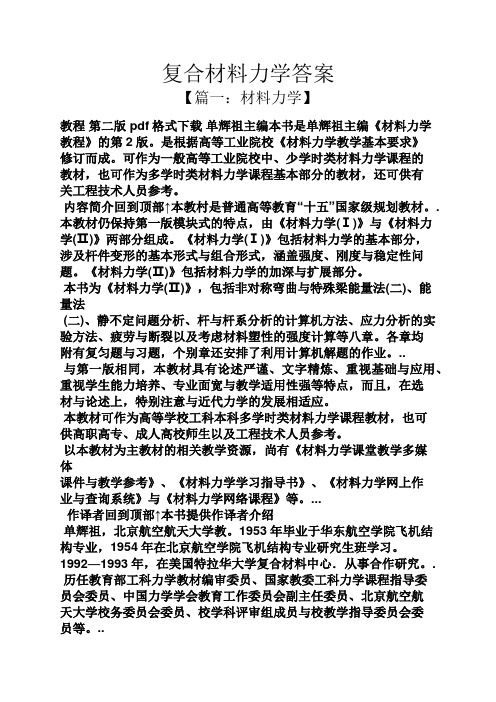
复合材料力学答案【篇一:材料力学】教程第二版 pdf格式下载单辉祖主编本书是单辉祖主编《材料力学教程》的第2版。
是根据高等工业院校《材料力学教学基本要求》修订而成。
可作为一般高等工业院校中、少学时类材料力学课程的教材,也可作为多学时类材料力学课程基本部分的教材,还可供有关工程技术人员参考。
内容简介回到顶部↑本教村是普通高等教育“十五”国家级规划教材。
. 本教材仍保持第一版模块式的特点,由《材料力学(Ⅰ)》与《材料力学(Ⅱ)》两部分组成。
《材料力学(Ⅰ)》包括材料力学的基本部分,涉及杆件变形的基本形式与组合形式,涵盖强度、刚度与稳定性问题。
《材料力学(Ⅱ)》包括材料力学的加深与扩展部分。
本书为《材料力学(Ⅱ)》,包括非对称弯曲与特殊梁能量法(二)、能量法(二)、静不定问题分析、杆与杆系分析的计算机方法、应力分析的实验方法、疲劳与断裂以及考虑材料塑性的强度计算等八章。
各章均附有复匀题与习题,个别章还安排了利用计算机解题的作业。
..与第一版相同,本教材具有论述严谨、文字精炼、重视基础与应用、重视学生能力培养、专业面宽与教学适用性强等特点,而且,在选材与论述上,特别注意与近代力学的发展相适应。
本教材可作为高等学校工科本科多学时类材料力学课程教材,也可供高职高专、成人高校师生以及工程技术人员参考。
以本教材为主教材的相关教学资源,尚有《材料力学课堂教学多媒体课件与教学参考》、《材料力学学习指导书》、《材料力学网上作业与查询系统》与《材料力学网络课程》等。
...作译者回到顶部↑本书提供作译者介绍单辉祖,北京航空航天大学教。
1953年毕业于华东航空学院飞机结构专业,1954年在北京航空学院飞机结构专业研究生班学习。
1992—1993年,在美国特拉华大学复合材料中心.从事合作研究。
.历任教育部工科力学教材编审委员、国家教委工科力学课程指导委员会委员、中国力学学会教育工作委员会副主任委员、北京航空航天大学校务委员会委员、校学科评审组成员与校教学指导委员会委员等。
尼龙11/SiC复合材料等温结晶性能研究

2 0 1 3年 8月
工
程
塑
料
应
用
’
N o .
E NGI NEERI NG PLAS T I CS AP P LI C 3 9 6 9 / j . i s s n . 1 0 0 1 — 3 5 3 9 . 2 0 1 3 . 0 8 . 0 2 0
I s o t h e r ma l Cr y s t a l l i z a t i o n Be h a v i o r o f Ny l o n I I/S i C Co mp o s i t e s
Gu oRa n ' 3 W a n gZh i q i ng a 2 ‘ 3J i a oCh e n x u ,Wa ng J i n g y u
0 3 0 0 5 1 )
摘要 : 利 用 差 示扫描 量 热 法研 究尼 龙 ( P A ) I l / S i C复合 材料 在 不 同结 晶温 度 的等 温 结 晶及 熔 融行 为, 采用
A v r a mi 方程研 究复合材料 的等温结 晶动 力学, 用H o f ma n . We e k s 理 论研 究复合材料的平衡 熔点。结果表 明 , A v r a mi 方程能够较好地描 述 P Al 1 /S i C复合材料 的等温结 晶动 力学 ; 在 复合材料 中, S i C起 到 了异相成核 作用 , 提 高 了等 温结晶速率 , 随着结晶温度 的l 升 高, 结 晶速率逐渐 降低 ; P Al 1 / S i C复合 材料 等温结晶后 的熔融曲线均为双重熔融峰 ,
t e mp e r a t u r e we r e i n v e s t i g a t e d b y d i f f e r e n t i a l s c a n n i n g c a l o r i me t y. r Th e i s o t h e r ma l c ys r t a l l i z a t i o n k i n e t i c s o f t h e c o mp o s i t e s we r e i n v e s t i g a t e d b y Av r a mi e q u a t i o n . Th e e q u i l i b r i u m me l t i n g p o i n t o f t h e c o mp o s i t e s we r e s t ud i e d b y Ho f f ma n - We e k s t h e o y. r T h e e x p e r i me n t a l r e s u l t s s h o w t h a t t h e Av r a mi e q u a t i o n c a n we l l d e s c r i b e t h e i s o t h e m a r l c ys r t a l l i z a t i o n k i n e t i c s o f P A l 1 /S i C c o mp o s i t e s . S i C p l a y s a r o l e o f h e t e r o g e n e o u s n u c l e a t i o n i n c o mp o s i t e s , i mp r o v e d i s o t h e r ma l c ys r t a l l i z a t i o n r a t e . Wi t h t h e i n c r e a s e o f c ys r t a l l i z a t i o n t e mp e r a t u r e ,c ys r t a l l i z a t i o n r a t e s g r a d u a l l y r e d u c e . I s o t h e r ma l me l t i n g c u r v e o f P Al l /S i C c o mp o s i t e s a r e d o u b l e me l t i n g p e a k s . As he t c r y s t a l l i z a t i o n t e mp e r a t u r e i n c r e a s e s t o a h i g h e n o u g h t e mp e r a t u r e, t h e c r y s al t t e n d s t o b e p e r f e c t , wh i c h h a s o n l y a me l t i n g p e a k . Co mp a r e d wi h t p u r e P Al 1 , P Al 1 /S i C c o mp o s i t e s h a v e a r e l a t i v e l y l o w me l t i n g p o i n t .
第11章 复合材料结构设计

NUDT 12.6
第十一章 复合材料结构设计
Chap.04
11.2 结构设计 许用值的确定 1,使用许用值
② 压缩时使用许用值的确定 压缩时使用许用值取下述三种情况中的较小值: 压缩时使用许用值取下述三种情况中的较小值: 第一,对低速冲击后的试样,在使用环境条件下进行单轴压缩试验,测 第一,对低速冲击后的试样,在使用环境条件下进行单轴压缩试验, 定其破坏应变,并除以安全系数,经统计分析得出使用许用值. 定其破坏应变,并除以安全系数,经统计分析得出使用许用值. 第二,对开孔试样,在使用环境条件下进行单轴压缩试验,测定其破坏 第二,对开孔试样,在使用环境条件下进行单轴压缩试验, 应变,并除以安全系数,经统计分析得出使用许用值. 应变,并除以安全系数,经统计分析得出使用许用值. 第三,对低速冲击后的试样,在环境条件下进行压缩两倍疲劳寿命试验, 第三,对低速冲击后的试样,在环境条件下进行压缩两倍疲劳寿命试验, 测定其所能达到的最大应变值,经统计分析得出使用许用值. 测定其所能达到的最大应变值,经统计分析得出使用许用值.
NUDT 12.6
Chap.04
第十一章 复合材料结构设计
NUDT 12.6
第十一章 复合材料结构设计
Chap.04
11.1 概述 复合材料结构设计综合: 复合材料结构设计综合: 1)层合板设计 2)典型结构件设计 3)连接设计 考虑的因素: 考虑的因素: 1)设计条件 2)结构质量 3)研制成本 4)创造工艺 5)质量控制
NUDT 12.6
第十一章 复合材料结构设计
Chap.04
11.2 结构设计 结构设计的一般原则 (3) 复合材料失效准则只适用于复合材料的单层.在未规定 复合材料失效准则只适用于复合材料的单层. 使用某一失效准则时,一般采用蔡---吴失效准则,且正则 吴失效准则, 使用某一失效准则时,一般采用蔡---吴失效准则 化相互作用系数F 在未作专门规定时采用-0.5. 化相互作用系数F12*在未作专门规定时采用-0.5. (4) 有刚度要求的一般部位,材料弹性常数的数据可采用试 有刚度要求的一般部位, 验数据的平均值,对有刚度要求的重要部位要选择B基准值. 验数据的平均值,对有刚度要求的重要部位要选择B基准值.
复合材料题

复合材料题1.复合材料是由( )的保留其物理和化学特性的材料组成。
CA.两种B.两种以上C.两种或两种以上D.多种材料2.BMS 8-79 和BMS 8-168 的固化时间( ),固化温度( )。
BA.120—180 分钟,220℉--250℉B.120—180 分钟,250℉--270℉C.90—120 分钟,220℉--250℉D.90—120分钟,250℉--270℉3. BMS 5-129和BMS 5-101 的固化时间( ),固化温度( )。
BA.120—180 分钟,220℉--250℉B.120—180 分钟,250℉--270℉C.90—120 分钟,220℉--250℉D.90—1120分钟,250℉--270℉4. 250℉固化的升温速率( ),降温速率( )。
CA.1—6℉,5(MAX)℉/分钟B.1—6℉,2—8(MAX)℉/分钟C.2—8℉,5(MAX)℉/分钟D.2—8℉,2—8(MAX)℉/分钟5. BMS 8-139 和BMS 8-212的固化时间( ),固化温度( )。
CA.120—180 分钟,340℉--360℉B.120—180 分钟,250℉--270℉C.150—210 分钟,340℉--360℉D.150—210分钟,250℉--270℉6. BMS 8-145 和BMS 8-154的固化时间( ),固化温度( )。
BA.120—180 分钟,340℉--360℉B.150—210 分钟,340℉--360℉C.150—210分钟,250℉--270℉D.120—180分钟,250℉--270℉7 350℉固化的升温速率( ),降温速率( )。
AA.1—5℉,5(MAX)℉/分钟B.1—5℉,2—8(MAX)℉/分钟C.2—8℉,5(MAX)℉/分钟D.2—8℉,2—8(MAX)℉/分钟8.修理区至少要放( )个热电偶。
CA.1B.2C.3D.49.加热毯尺寸至少要超过修理补片边缘( )英寸。
BiI3-nylon11纳米复合材料的XPS及ATR-IR分析

团之间的相互作用.在此之前,BiI,与酰胺键形成路
易斯碱配合物已被证实哺】.本实验中我们借助xPs
nylonll的N—H伸缩振动频率近似为3
能谱仪分析了与BiI,形成路易斯碱配合物前后的
这是有氢键作用的聚酰胺的显著特征.相比而言,
万方数据
分析测试技术与仪器
第17卷
,‘ 。譬量_蠹星
最终导致聚合物中N—H键与C=O键之间氢键相
互作用的解体.复合物中01s的化学位移(0.8 eV) 比N1s的化学位移(0.3 eV)更大,归因于羰基氧上 有更多的荷电转移.这种Bi与酰胺基团之间强的相 互作用可以用于解释BiI,在聚酰胺熔体中的高溶
解性,使两者之间能够形成分子作用的橘红色复合
物. 2.2用ATR—IR研究X射线照射前后的Bil3一 nylonll纳米复合材料 图2a是制得的nylonll膜的衰减全反射红外谱 图,其谱带的归属与纯nylonll聚合物的一致¨01.图 2b显示了x射线照射前nyl仰11与Bil3(1:l, 叭%)形成纳米复合材料后的红外谱图,与纯 nylonll相比较,Bil3一nylonll纳米复合材料无论是 在谱带位置还是带形上都出现了显著的变化,两者
与Bil3完全复合.因此,对于Bil3一nylonll纳米复 合物,其N—H伸缩振动在3
273
cm“附近出现了
Bil,有较强的电子接收作用,因而两者复合后,在红
外谱图上可以看到酰胺I谱带有特有的变化.纯
一个明显较强的吸收,它相应于碘原子与N—H的 相互作用.尽管在缺少绝对吸收系数的条件下,带强
nylonll酰胺I谱带的频率在l
634
cm~,相比之
万方数据
第l期
赵志娟,等:BiI,一nylonll纳米复合材料的xPS及ATR—IR分析
- 1、下载文档前请自行甄别文档内容的完整性,平台不提供额外的编辑、内容补充、找答案等附加服务。
- 2、"仅部分预览"的文档,不可在线预览部分如存在完整性等问题,可反馈申请退款(可完整预览的文档不适用该条件!)。
- 3、如文档侵犯您的权益,请联系客服反馈,我们会尽快为您处理(人工客服工作时间:9:00-18:30)。
复 合 材 料
概 述 基 本 原 理 制 备 方 法 应 用
1. 概述准化组织:“由两种以上在物理和化学 : 国际标准化组织: welcome to use these PowerPoint templates, New 上不同的物质组合起来而得到的一种多相固体材料。” 上不同的物质组合起来而得到的一种多相固体材料。 Content design, 10 years experience 2《材料大辞典》:复合材料是根据应用的需要进行设计, 《材料大辞典》 复合材料是根据应用的需要进行设计, 把两种以上的有机聚合物材料或无机非金属材料,或金属 把两种以上的有机聚合物材料或无机非金属材料, 材料组合在一起,使之互补性能优势, 材料组合在一起,使之互补性能优势,从而制成的一类新 型材料。一般由基体组元与增强材料或功能体组元所组成, 型材料。一般由基体组元与增强材料或功能体组元所组成, 因此亦属于多相材料范畴。” 因此亦属于多相材料范畴。
复合材料的应用
• 汽车
当前,从汽车零部件发展趋势来看,零部件正向 模块化设计方向发展。大大减少零部件组装量。复 复 合材料为汽车轻量化和模块化提供了前提条件。 合材料 随着汽车轻量化的强烈要求, 以及总体生产成本下降的需 要,将促进复合材料 复合材料成型关 复合材料 键技术及其产业化应用。
• 医学
复合材料的应用 印度LCA轻型战斗机
“光辉”式战斗机最大限度地使用复合材料,将占到整 光辉”式战斗机最大限度地使用复合材料, 光辉 复合材料 个机身重量的40%以上。这对降低飞机空重、提高载 以上。 个机身重量的 以上 这对降低飞机空重、 重量及推重比而言非常重要
复合材料的应用
• 农业
复合材料大棚骨架,用途广泛。不仅用于蔬菜大棚, 复合材料大棚骨架,用途广泛。不仅用于蔬菜大棚, 种植、养殖,还可用于草原蒙古包的搭建等。骨架, 种植、养殖,还可用于草原蒙古包的搭建等。骨架, 可按所需跨度定形生产,可生产直杆.随时弯, 可按所需跨度定形生产,可生产直杆.随时弯,便 于运输安装。接产单位或个人, 于运输安装。接产单位或个人,中心可去技术人员 实地安装机械;调试生产, 实地安装机械;调试生产,直到出合格产品
2、组成复合材料的某些组分在复合后仍然保持其固有 、
的物理和化学性质(区别于化合物和合金); 的物理和化学性质(区别于化合物和合金);
3、复合材料不仅能保持原组分的部分优点,而且 、复合材料不仅能保持原组分的部分优点, 产生原组分所不具备的新性能, 产生原组分所不具备的新性能,可最大限度发挥 各种材料组元的特性, 各种材料组元的特性,并赋予单一材料组元所不 具备的优良持殊性能; 具备的优良持殊性能; 4、复合材料具有新的、独特的、可用的、单个 、复合材料具有新的、独特的、可用的、 组分材料性能所不及或不同的性能; 组分材料性能所不及或不同的性能; 5、复合材料各组元之间存在着明显的界面。 、 6、复合材料是非天然形成的,以区别于具有某些 、复合材料是非天然形成的, 复合材料形态特征的天然物质。 复合材料形态特征的天然物质。
复合材料概述
尽管定义的细节有所不同,但其要点是共同的。 尽管定义的细节有所不同,但其要点是共同的。
含两种以上不同的化学相。 含两种以上不同的化学相。 具有每个组分所不具备的优良性能 复合材料应具有以下特点
1、复合材料的组分和相对含量是由人工选择和设计的, 、复合材料的组分和相对含量是由人工选择和设计的, 即复合材料具有可设计性; 即复合材料具有可设计性;
3)开发能源、交通用复合材料市场 )开发能源、
1:清洁、可再生能源:包括风力发电用复合材料、 :清洁、可再生能源:包括风力发电用复合材料、 烟气脱硫装置用复合材料、 烟气脱硫装置用复合材料、输变电设备用复合 材料和天然气、氢气高压容器; 材料和天然气、氢气高压容器; 2:汽车、城市轨道交通:包括汽车车身、构架和 :汽车、城市轨道交通:包括汽车车身、 车体外覆盖件,轨道交通车体、车门、座椅、 车体外覆盖件,轨道交通车体、车门、座椅、 电缆槽、电缆架、格栅、电器箱等; 电缆槽、电缆架、格栅、电器箱等; 3:民航客机:主要为碳纤维复合材料。热塑性复 :民航客机:主要为碳纤维复合材料。 合材料约占10%,主要产品为机翼部件、垂直 合材料约占 ,主要产品为机翼部件、 尾翼、机头罩等。我国未来20年间需新增支线飞 尾翼、机头罩等。我国未来 年间需新增支线飞 机661架,将形成民航客机的大产业,复合材料 架 将形成民航客机的大产业, 可建成新产业与之相配套; 可建成新产业与之相配套; 4:船艇:主要为游艇和渔船,我国复合材料特有的优点仍 :船艇:主要为游艇和渔船, 有发展的空间。 有发展的空间。
新的设计与制备方法
新的设计方法 计算与信息技术的高度发展 虚拟设计 计算机模拟 新的制备方法 新制备技术:树脂迁移膜塑法、 新制备技术:树脂迁移膜塑法、含增强体的注射 成形、 成形、电子束固化 新的复合技术: 新的复合技术: 原位复合 自蔓燃高温合成 梯度功能材料
我国复合材料的现状
我国于1958年即开始建立复合材料工业,当时也 我国于 年即开始建立复合材料工业, 年即开始建立复合材料工业 是以军工需要为主, 是以军工需要为主,由此推动了玻璃纤维增强聚 环氧和酚醛树脂的通用复合材料问世, 年 酯、环氧和酚醛树脂的通用复合材料问世,70年 代又开始发展以碳纤维和芳酰胺纤维为增强体的 先进复合材料,用以与“两弹一星”配套。 先进复合材料,用以与“两弹一星”配套。复合材 料虽然受到有关国家部门的重视, 料虽然受到有关国家部门的重视,但发展很不平 特别是原材料的配套问题更为突出, 衡,特别是原材料的配套问题更为突出,加上过 去工业基础薄弱所以迄今的总产量约为8万吨 万吨, 去工业基础薄弱所以迄今的总产量约为 万吨, 尚低于我国台湾地区的产量, 尚低于我国台湾地区的产量,特别是先进复合材 料更为逊色。然而在复合材料基础研究方面, 料更为逊色。然而在复合材料基础研究方面,无 论在宽度和深度上虽不能列为先进, 论在宽度和深度上虽不能列为先进,但能与发达 国家对话。在国际学术会议上能占靠前的席位, 国家对话。在国际学术会议上能占靠前的席位, 并受到一定的重视。 并受到一定的重视。
材料的分类方法
按材料的使用性能, 按材料的使用性能,结构材 功能材料。 料、功能材料 按材料的化学性质分类, 按材料的化学性质分类,有 金属材料、非金属材料。 金属材料、非金属材料。 按物理性质有绝缘材料、 按物理性质有绝缘材料、半 导体材料、导电材料等。 导体材料、导电材料等。
复合材料的应用
F—22在机体上广泛 在机体上广泛 使用聚合复合材料。 使用聚合复合材料。 复合材料 比例(按重量 将达 比例 按重量)将达 按重量 将达35%。 。 20年中的维持成本将 年中的维持成本将 比上一代飞机少5亿美 比上一代飞机少 亿美 元。
复合材料领域的研究与开发 要我们长期不懈的努力。 要我们长期不懈的努力。
让我们共同走向 更加灿烂辉煌的明天! 更加灿烂辉煌的明天!
2)玻璃纤维结构调整 )
我国玻璃纤维70%以上用于增强基材,在国际 以上用于增强基材, 我国玻璃纤维 以上用于增强基材 市场上具有成本优势, 市场上具有成本优势,但在品种规格和质量上 与先进国家尚有差距,必须改进和发展纱类、 与先进国家尚有差距,必须改进和发展纱类、 机织物、无纺毡、编织物、缝编织物、复合毡 机织物、无纺毡、编织物、缝编织物、 推进玻纤与玻钢两行业密切合作, ,推进玻纤与玻钢两行业密切合作,促进玻 璃纤维增强材料的新发展。 璃纤维增强材料的新发展。
目前使用的骨折内固定材料主要是金属材料和进 口高分子材料。 口高分子材料。金属材料存在骨组织的力学性能 不匹配、须二次手术取出和易感染等缺陷, 不匹配、须二次手术取出和易感染等缺陷,而进 口高分子材料则由于在X光下不易显影以及价格 口高分子材料则由于在 光下不易显影以及价格 昂贵等原因未能在国内推广。 昂贵等原因未能在国内推广。 研究利用国产原料 制备出聚乳酸复合材料 复合材料, 制备出聚乳酸复合材料,不仅具有良好的生物相 容性和一定的力学强度, 容性和一定的力学强度,而且克服了同类材料在 普通X光下不显影的弱点 近两年来,解放军203 光下不显影的弱点。 普通 光下不显影的弱点。近两年来,解放军 医院“ 医院“服乳酸可吸收固定件手术治疗关节周围松 质骨骨折”临床疗效较为理想: 质骨骨折”临床疗效较为理想:全部病例骨折均 固定至愈合无移位,无伤口感染, 固定至愈合无移位,无伤口感染,肢体功能恢复 良好。 良好。
我国复合材料发展处理的问题。 我国复合材料发展处理的问题。
1)复合材料创新
复合材料创新包括复合材料的技术发展、 复合材料创新包括复合材料的技术发展、复合 材料的工艺发展、 材料的工艺发展、复合材料的产品发展和复合 材料的应用,具体要抓住树脂基体发展创新、 材料的应用,具体要抓住树脂基体发展创新、 增强材料发展创新、 增强材料发展创新、生产工艺发展创新和产 品应用发展创新。 品应用发展创新。到2007年,亚洲占世界复 年 合材料总销售量的比例将从18%增加到 增加到25%, 合材料总销售量的比例将从 增加到 , 目前亚洲人均消费量仅为0.29kg,而美国为 目前亚洲人均消费量仅为 , 6.8kg,亚洲地区具有极大的增长潜力。 ,亚洲地区具有极大的增长潜力。
